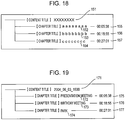EP1626408B1 - Apparatus, method, and computer program for processing information - Google Patents
Apparatus, method, and computer program for processing information Download PDFInfo
- Publication number
- EP1626408B1 EP1626408B1 EP05254975.5A EP05254975A EP1626408B1 EP 1626408 B1 EP1626408 B1 EP 1626408B1 EP 05254975 A EP05254975 A EP 05254975A EP 1626408 B1 EP1626408 B1 EP 1626408B1
- Authority
- EP
- European Patent Office
- Prior art keywords
- information
- breakpoint
- playback
- speed
- user
- Prior art date
- Legal status (The legal status is an assumption and is not a legal conclusion. Google has not performed a legal analysis and makes no representation as to the accuracy of the status listed.)
- Ceased
Links
- 238000000034 method Methods 0.000 title claims description 104
- 238000004590 computer program Methods 0.000 title claims description 10
- 238000012545 processing Methods 0.000 title description 17
- 230000008569 process Effects 0.000 claims description 76
- 230000004044 response Effects 0.000 claims description 56
- 230000010365 information processing Effects 0.000 claims description 42
- 230000008859 change Effects 0.000 claims description 37
- 238000003672 processing method Methods 0.000 claims description 10
- 230000005236 sound signal Effects 0.000 description 21
- 238000001514 detection method Methods 0.000 description 19
- 238000010586 diagram Methods 0.000 description 4
- 239000000284 extract Substances 0.000 description 3
- 238000005192 partition Methods 0.000 description 3
- 230000001419 dependent effect Effects 0.000 description 2
- 230000003287 optical effect Effects 0.000 description 2
- 239000004065 semiconductor Substances 0.000 description 2
- 238000007792 addition Methods 0.000 description 1
- 230000003321 amplification Effects 0.000 description 1
- 238000006243 chemical reaction Methods 0.000 description 1
- 238000012790 confirmation Methods 0.000 description 1
- 238000012986 modification Methods 0.000 description 1
- 230000004048 modification Effects 0.000 description 1
- 238000012544 monitoring process Methods 0.000 description 1
- 238000003199 nucleic acid amplification method Methods 0.000 description 1
- 238000004886 process control Methods 0.000 description 1
Images
Classifications
-
- G—PHYSICS
- G11—INFORMATION STORAGE
- G11B—INFORMATION STORAGE BASED ON RELATIVE MOVEMENT BETWEEN RECORD CARRIER AND TRANSDUCER
- G11B27/00—Editing; Indexing; Addressing; Timing or synchronising; Monitoring; Measuring tape travel
- G11B27/10—Indexing; Addressing; Timing or synchronising; Measuring tape travel
- G11B27/19—Indexing; Addressing; Timing or synchronising; Measuring tape travel by using information detectable on the record carrier
- G11B27/28—Indexing; Addressing; Timing or synchronising; Measuring tape travel by using information detectable on the record carrier by using information signals recorded by the same method as the main recording
-
- G—PHYSICS
- G11—INFORMATION STORAGE
- G11B—INFORMATION STORAGE BASED ON RELATIVE MOVEMENT BETWEEN RECORD CARRIER AND TRANSDUCER
- G11B27/00—Editing; Indexing; Addressing; Timing or synchronising; Monitoring; Measuring tape travel
- G11B27/02—Editing, e.g. varying the order of information signals recorded on, or reproduced from, record carriers
-
- G—PHYSICS
- G11—INFORMATION STORAGE
- G11B—INFORMATION STORAGE BASED ON RELATIVE MOVEMENT BETWEEN RECORD CARRIER AND TRANSDUCER
- G11B20/00—Signal processing not specific to the method of recording or reproducing; Circuits therefor
- G11B20/10—Digital recording or reproducing
-
- G—PHYSICS
- G11—INFORMATION STORAGE
- G11B—INFORMATION STORAGE BASED ON RELATIVE MOVEMENT BETWEEN RECORD CARRIER AND TRANSDUCER
- G11B27/00—Editing; Indexing; Addressing; Timing or synchronising; Monitoring; Measuring tape travel
- G11B27/005—Reproducing at a different information rate from the information rate of recording
-
- G—PHYSICS
- G11—INFORMATION STORAGE
- G11B—INFORMATION STORAGE BASED ON RELATIVE MOVEMENT BETWEEN RECORD CARRIER AND TRANSDUCER
- G11B27/00—Editing; Indexing; Addressing; Timing or synchronising; Monitoring; Measuring tape travel
- G11B27/02—Editing, e.g. varying the order of information signals recorded on, or reproduced from, record carriers
- G11B27/022—Electronic editing of analogue information signals, e.g. audio or video signals
- G11B27/026—Electronic editing of analogue information signals, e.g. audio or video signals on discs
-
- G—PHYSICS
- G11—INFORMATION STORAGE
- G11B—INFORMATION STORAGE BASED ON RELATIVE MOVEMENT BETWEEN RECORD CARRIER AND TRANSDUCER
- G11B27/00—Editing; Indexing; Addressing; Timing or synchronising; Monitoring; Measuring tape travel
- G11B27/02—Editing, e.g. varying the order of information signals recorded on, or reproduced from, record carriers
- G11B27/031—Electronic editing of digitised analogue information signals, e.g. audio or video signals
- G11B27/034—Electronic editing of digitised analogue information signals, e.g. audio or video signals on discs
-
- G—PHYSICS
- G11—INFORMATION STORAGE
- G11B—INFORMATION STORAGE BASED ON RELATIVE MOVEMENT BETWEEN RECORD CARRIER AND TRANSDUCER
- G11B27/00—Editing; Indexing; Addressing; Timing or synchronising; Monitoring; Measuring tape travel
- G11B27/10—Indexing; Addressing; Timing or synchronising; Measuring tape travel
- G11B27/102—Programmed access in sequence to addressed parts of tracks of operating record carriers
- G11B27/105—Programmed access in sequence to addressed parts of tracks of operating record carriers of operating discs
-
- G—PHYSICS
- G11—INFORMATION STORAGE
- G11B—INFORMATION STORAGE BASED ON RELATIVE MOVEMENT BETWEEN RECORD CARRIER AND TRANSDUCER
- G11B27/00—Editing; Indexing; Addressing; Timing or synchronising; Monitoring; Measuring tape travel
- G11B27/10—Indexing; Addressing; Timing or synchronising; Measuring tape travel
- G11B27/19—Indexing; Addressing; Timing or synchronising; Measuring tape travel by using information detectable on the record carrier
- G11B27/28—Indexing; Addressing; Timing or synchronising; Measuring tape travel by using information detectable on the record carrier by using information signals recorded by the same method as the main recording
- G11B27/32—Indexing; Addressing; Timing or synchronising; Measuring tape travel by using information detectable on the record carrier by using information signals recorded by the same method as the main recording on separate auxiliary tracks of the same or an auxiliary record carrier
- G11B27/327—Table of contents
- G11B27/329—Table of contents on a disc [VTOC]
-
- G—PHYSICS
- G11—INFORMATION STORAGE
- G11B—INFORMATION STORAGE BASED ON RELATIVE MOVEMENT BETWEEN RECORD CARRIER AND TRANSDUCER
- G11B27/00—Editing; Indexing; Addressing; Timing or synchronising; Monitoring; Measuring tape travel
- G11B27/10—Indexing; Addressing; Timing or synchronising; Measuring tape travel
- G11B27/34—Indicating arrangements
-
- H—ELECTRICITY
- H04—ELECTRIC COMMUNICATION TECHNIQUE
- H04N—PICTORIAL COMMUNICATION, e.g. TELEVISION
- H04N5/00—Details of television systems
- H04N5/76—Television signal recording
- H04N5/91—Television signal processing therefor
-
- G—PHYSICS
- G11—INFORMATION STORAGE
- G11B—INFORMATION STORAGE BASED ON RELATIVE MOVEMENT BETWEEN RECORD CARRIER AND TRANSDUCER
- G11B2220/00—Record carriers by type
- G11B2220/20—Disc-shaped record carriers
- G11B2220/25—Disc-shaped record carriers characterised in that the disc is based on a specific recording technology
- G11B2220/2508—Magnetic discs
- G11B2220/2516—Hard disks
-
- G—PHYSICS
- G11—INFORMATION STORAGE
- G11B—INFORMATION STORAGE BASED ON RELATIVE MOVEMENT BETWEEN RECORD CARRIER AND TRANSDUCER
- G11B2220/00—Record carriers by type
- G11B2220/20—Disc-shaped record carriers
- G11B2220/25—Disc-shaped record carriers characterised in that the disc is based on a specific recording technology
- G11B2220/2537—Optical discs
- G11B2220/2562—DVDs [digital versatile discs]; Digital video discs; MMCDs; HDCDs
-
- G—PHYSICS
- G11—INFORMATION STORAGE
- G11B—INFORMATION STORAGE BASED ON RELATIVE MOVEMENT BETWEEN RECORD CARRIER AND TRANSDUCER
- G11B2220/00—Record carriers by type
- G11B2220/40—Combinations of multiple record carriers
- G11B2220/45—Hierarchical combination of record carriers, e.g. HDD for fast access, optical discs for long term storage or tapes for backup
- G11B2220/455—Hierarchical combination of record carriers, e.g. HDD for fast access, optical discs for long term storage or tapes for backup said record carriers being in one device and being used as primary and secondary/backup media, e.g. HDD-DVD combo device, or as source and target media, e.g. PC and portable player
Definitions
- the present invention relates to an information processing apparatus, an information processing method, and a computer program for processing information and, in particular, to an information processing apparatus, an information processing method, and a computer program appropriate for performing an editing process.
- Known recording and playback apparatuses include one of a hard disk drive (HDD) and a digital versatile disk (DVD) drive to record content data to and play back content data from one of a hard disk (HD) and a DVD.
- the recording and playback apparatus records, onto a HD, one of television broadcast data and input data input from the outside. A portion of the data recorded on the hard disk, desired by a user, can be recorded onto a DVD (dubbed onto a DVD) for storage purpose. The user typically extracts a desired scene from the recorded data to be dubbed onto the DVD.
- the recording and playback apparatus is designed to allow only a desired scene to be extracted from the data recorded on the HD in response to an operational input from a user. Edited and generated data is then dubbed onto the DVD.
- the edited data is not only dubbed onto the DVD but also stored onto a different recording area of the HD.
- a data title can be attached to each program data. If the data is the one picked up by a camcorder, a data title can be attached to each data input to a recording and playback apparatus. In the case of a DVD camcorder, a data title can be attached on a per DVD disk basis. The user searches a plurality of recorded data units for desired data with a title as a search key.
- Widely used editing methods include a chapter method and an in and output point method.
- the chapter method data is divided into small units referred to as chapters for editing.
- the user clips a scene of the data with a start point (in point) and an end point (out point) determined.
- Scene change where picture largely changes is detected as a breakpoint of the chapter or the scene.
- the scene change detection method a difference in moving image frames between a prior frame and a subsequent frame is calculated, and the variance of the differences of a predetermined number of consecutive frames is calculated. Using the calculated variance, a deviation of the differences of the frames contained in the predetermined number of frames is calculated to detect a scene change.
- Such a technique is disclosed in Japanese Unexamined Patent Application Publication No. 2003-299000 .
- Japanese Patent No. 3502579 corresponding to Japanese Unexamined Patent Application Publication No. 2001-60381 discloses another technique.
- the user plays back a content to specify a copy position of the content recorded on a primary recording medium as editing points, such as a chapter breakpoint and in and out points.
- editing points such as a chapter breakpoint and in and out points.
- the playback operation reaches one of a desired start point and a desired end point of a chapter, the user indicates one of a start point and an end point using a display.
- Fig. 1 is a block diagram illustrating a known recording and playback apparatus 1.
- a central processing unit (CPU) 11 generally controls the recording and playback apparatus 1.
- the CPU 11 reads a predetermined application program from a read-only memory (ROM) 13, and then loads the application program to a random-access memory (RAM) 14.
- ROM read-only memory
- RAM random-access memory
- a flash ROM 15 stores information, which needs to be continuously stored even when power is removed, out of information required by the CPU 11 in operation.
- An antenna 16 receives broadcast signals and supplies the received signals to a tuner 17.
- the tuner 17 selects one broadcast signal on a channel desired by the user, and supplies the selected broadcast program data to a switch 19.
- An input terminal 18 receives broadcast program data, such as cable television broadcast data, and supplies the received data to the switch 19.
- the switch 19 supplies, to an NTSC (National TV Standard Committee) decoder 20, one of the broadcast program data selected by the tuner 17 and the broadcast program data input via the input terminal 18.
- An electronic program guide (EPG) can also be supplied to the input terminal 18.
- the supplied EPG data is then transferred to the CPU 11 via the switch 19, the NTSC decoder 20, and an MPEG encoder 21 (data processing is performed when necessary).
- the EPG data can be used to schedule recording of broadcast program data.
- the NTSC decoder 20 decodes the supplied signal using the NTSC system, and supplies the decoded data to the MPEG encoder 21.
- the MPEG encoder 21 performs an encoding process in accordance with one of MPEG standards (MPEG2, MPEG4, etc.), and then supplies encoded (compressed) data to a drive controller 22 to record the data onto one of a hard disk of a HDD 23 and a DVD loaded on a DVD drive 24.
- MPEG standards MPEG2, MPEG4, etc.
- the drive controller 22 under the control of the CPU 11 supplies the received signal to one of the HDD 23 and the DVD drive 24 to record one of the hard disk and the DVD.
- the drive controller 22 also drives one of the HDD 23 and the DVD drive 24 to read data desired by the user from one of the hard disk and the DVD.
- the HDD 23 drives the hard disk to record onto the hard disk the data supplied from the drive controller 22, and read data from the hard disk and supply the read data to the drive controller 22.
- the DVD drive 24 drives the DVD loaded thereon to record onto the DVD the data supplied from the drive controller 22, and read data from the DVD and supply the read data to the drive controller 22.
- the MPEG decoder 25 receives playback data from the drive controller 22, and decodes the received data in accordance with one of the MPEG standards (MPEG2, MPEG4, etc.), and then supplies a resulting video signal to a video signal processor 26 and a resulting audio signal to a audio signal processor 28.
- MPEG standards MPEG2, MPEG4, etc.
- the video signal processor 26 Upon receiving the video data decoded by the MPEG decoder 25, the video signal processor 26 converts the video data into a NTSC format signal or digital-to-analog converts the video data, and supplies a display controller 27 with the converted data.
- the audio signal processor 28 Upon receiving the audio data decoded by the MPEG decoder 25, the audio signal processor 28 performs predetermined processes, including noise removal, amplification, and digital-to-analog conversion, onto the audio data, and outputs a resulting audio signal to the audio output controller 29.
- step S1 the CPU 11 determines in response to the signal supplied from the operation input unit 12 whether a dubbing start command has been received from the user. If it is determined in step S1 that no dubbing start command has been received, the process in step S1 is repeated until it is determined that a dubbing start command has been received.
- step S1 If it is determined in step S1 that a dubbing start signal has been received from the user, the CPU 11 controls the drive controller 22 in step S2 to read, from one of the HDD 23 and the DVD drive 24, a content (data of an original program) to be dubbed, and supplies the read content to the MPEG decoder 25.
- the MPEG decoder 25 decodes the supplied data, and then supplies the video data to the video signal processor 26 and the audio data to the audio signal processor 28.
- the video signal processor 26 performs predetermined processes on the decoded video data, and then supplies the processed data to the display controller 27.
- the audio signal processor 28 performs predetermined processes on the decoded audio data, and then supplies the processed data to the audio output controller 29.
- the CPU 11 determines in step S3 in response to the signal supplied from the operation input unit 12 whether a high-speed playback (in one of a forward direction and a reverse direction) has been received from the user.
- step S3 If it is determined in step S3 that a high-speed playback command has been received, the CPU 11 controls the display controller 27 and the audio output controller 29, thereby starting a high-speed playback operation in step S4.
- step S3 If it is determined in step S3 that no high-speed playback command has been received from the user, the CPU 11 determines in step S5 in response to a signal supplied from the operation input unit 12 whether a frame playback command (in one of a forward direction and a reverse direction) has been received from the user.
- step S5 If it is determined in step S5 that a frame playback command has been received from the user, the CPU 51 controls the display controller 27 and the audio output controller 29 in step S6, thereby starting the frame playback.
- step S5 If it is determined in step S5 that no frame playback command has been received from the user, or subsequent to step S6, the CPU 11 determines in step S7 in response to a signal supplied from the operation input unit 12 whether a standard-speed playback command (in one of a forward direction and a reverse direction) has been received from the user.
- step S7 If it is determined in step S7 that a standard-speed playback command has been received from the user, the CPU 11 controls the display controller 27 and the audio output controller 29 in step S8, thereby performing a playback operation at a standard speed.
- step S7 If it is determined in step S7 that no standard-speed playback command has been received from the user, or subsequent to step S8, the CPU 11 determines in step S9 in response to a signal supplied from the operation input unit 12 whether an operational input specifying a breakpoint has been received from the user.
- step S9 If it is determined in step S9 that an operational input specifying a breakpoint has been received from the user, the CPU 11 stores information concerning the breakpoint onto the RAM 14 in step S10.
- step S9 If it is determined in step S9 that no operational input specifying the breakpoint has been received from the user, or subsequent to step S10, the CPU 11 determines in step S11 whether a content to be dubbed has been played back to the end thereof. If it is determined in step S11 that the content has not been played back to the end thereof, processing returns to step S3 to repeat step S3 and subsequent steps.
- step S11 If it is determined in step S11 that the content to be dubbed has been played back to the end thereof, the CPU 11 performs in step S12 a dubbing process based on information concerning the breakpoint recorded on the RAM 14. More specifically, a content recorded on one of the hard disk in the HDD 23 and the DVD loaded in the HDD 23 is partitioned based on the information relating to the breakpoint recorded on the RAM 14. Only a portion of the content desired by the user is recorded on a different recording area of one of the hard disk in the HDD 23 and the DVD loaded on the DVD drive 24. The dubbing process is thus completed.
- the user plays back at a desired speed the content to be dubbed or rewinds the content.
- the user thus determines the breakpoint (namely, in and out points and a chapter breakpoint) to partition the content recorded on the hard disk in the HDD 23 into a portion desired to be dubbed and a portion not to be dubbed.
- the user looks for the edit breakpoint while playing back the content. More specifically, in the editing operation to search for the breakpoint, the user plays back the content at a high speed where a breakpoint is unlikely to present. While monitoring the video, the user reduces the playback speed, performs a frame playback operation, or suspends the playback operation as the playback position becomes close to a breakpoint. The user thus checks a location of the breakpoint, and may rewind the content slightly after passing the breakpoint for confirmation. The breakpoint is verified in this way. In the known editing operation, operational inputs become complex, and the user can miss the timing of modifying the playback speed. The point to be set as a breakpoint can be passed at a high speed, and an unnecessary portion can be dubbed.
- a scene change is detected to be used as a breakpoint.
- the detected position of the scene change point does not always match the breakpoint desired by the user.
- the user thus needs to enter complex operational inputs to play back the content in the vicinity of a scene change detected point of the content to be dubbed.
- the user needs to verify and modify the breakpoint as necessary.
- a breakpoint is likely to be present near a front of a chapter to be specified as a range of dubbing.
- the user slows the playback speed or performs a frame playback.
- the user enters an operational input to rewind the content slightly as necessary after the playback of the breakpoint (namely, after verifying the breakpoint), and then fixes the breakpoint. More specifically, in the editing process to search for a breakpoint based on the chapter, the user starts playing back from the front of the chapter to be dubbed, returns to a preceding chapter to determine whether the breakpoint is correct, and then continuously plays back to the selected chapter. If the user desires to modify the breakpoint, the content is rewound to the location of the desired point.
- the user While performing the frame playback, the user checks the modified breakpoint and then sets the breakpoint. If the user enters the operational inputs to play back the content in the vicinity of the breakpoint in the chapter method, the operational inputs become complex. It is likely that the user overlooks another breakpoint in an area other than the font section of the chapter.
- a data title can be attached to each program data. If the data is data picked up by a camcorder, a data title can be attached to each data input to a recording and playback apparatus. In the case of a DVD camcorder, a data title can be attached on a per DVD disk basis. If the user desires to attach a plurality of titles to each scene, the content needs to be partitioned into data units.
- data code such as date of photographing, photographing actions, and camera settings is recorded together with video.
- a DVD having the video recorded thereon with the DVD camcorder is loaded onto the DVD drive 24 to record the content onto the hard disk in the DVD drive 24.
- the date of photographing and the photographing actions may serve as a search key.
- Embodiments of the present invention simplify an editing process by reducing user operational input time with a breakpoint candidate predetermined in a manner such that a playback speed in the vicinity of the breakpoint candidate is automatically slowed.
- an information processing apparatus includes an acquisition unit for acquiring first information to be played back, and second information relating to a breakpoint candidate of the first information, a display control unit for controlling the displaying of the first information acquired by the acquisition unit, and a display speed control unit for controlling a display speed of the first information, displayed under the control of the display control unit, in response to the second information acquired by the acquisition unit.
- the display speed control unit controls the display speed of the first information in response to the second information so that the first information is displayed at a low speed within a predetermined period in the vicinity of the breakpoint candidate and at a high speed on the remaining period of the first information.
- the first information includes at least moving image data
- the second information relates to the breakpoint candidate set in response to the detection of a scene change in the moving image data of the first information.
- the information processing apparatus further includes an operation input unit for receiving an operational input entered by a user, wherein the display speed control unit controls the display speed of the first information in response to the operational input entered by the user via the operation input unit.
- the information processing apparatus further includes a storage unit for storing the second information acquired by the acquisition unit, an operational input unit for receiving an operational input entered by a user, an update control unit for controlling the updating of the second information, stored in the storage unit, in response to the operational input for breakpoint setting if the operational input for the breakpoint setting is entered via the operational input unit, and a record control unit for controlling the recording of third information, the third information produced by editing the first information based on the second information that is updated under the control of the update control unit.
- a storage unit for storing the second information acquired by the acquisition unit
- an operational input unit for receiving an operational input entered by a user
- an update control unit for controlling the updating of the second information, stored in the storage unit, in response to the operational input for breakpoint setting if the operational input for the breakpoint setting is entered via the operational input unit
- a record control unit for controlling the recording of third information, the third information produced by editing the first information based on the second information that is updated under the control of the update control unit.
- the information processing apparatus further includes a generating unit for generating fourth information by binding first text data entered via the operational input unit to information of the breakpoint of the second information that is updated under the control of the update control unit.
- the information processing apparatus further includes a playback control unit for controlling a playback start position of the first information based on time information corresponding to the first text data that is extracted from the fourth information matching second text data entered via the operational input means by the user, wherein the time information of the breakpoint in addition to the first text data and the information of the breakpoint is bound to the fourth information.
- a playback control unit for controlling a playback start position of the first information based on time information corresponding to the first text data that is extracted from the fourth information matching second text data entered via the operational input means by the user, wherein the time information of the breakpoint in addition to the first text data and the information of the breakpoint is bound to the fourth information.
- the generating unit sorts, into a plurality of groups, the first text data, contained in the fourth information, in response to the operation input entered via the operational input unit by the user.
- the display control unit controls the displaying of a list of the first text data contained in a predetermined one selected from the plurality of groups by the user, and the playback control unit controls the playback start position of the first information based on the time information corresponding to the first text data selected by the user as a result of the user's referencing the list of the first text data displayed under the control of the display control unit.
- the display control unit further controls the displaying of a list of information of a plurality of first text data if the plurality of first text data contained in the fourth information matching the second text data entered via the operational input means by the user are extracted.
- the playback control unit controls the playback start position of the first information based on the time information corresponding to the first text data selected by the user as a result of the user's referencing the list of the first text data displayed under the control of the operational display control unit.
- an information processing method for an information processing apparatus controlling the displaying of information includes steps of acquiring first information to be played back, and second information relating to a breakpoint candidate of the first information, and controlling a display speed of the first information, acquired in the acquisition step, in response to the second information acquired in the acquisition step, wherein the display speed control step includes controlling the displaying of the first information based on the second information so that the first information is played back at a low speed within a predetermined period in the vicinity of the breakpoint candidate and at a high speed on the remaining period of the first information.
- a computer program for causing a computer to control the displaying of information includes steps of acquiring first information to be played back, and second information relating to a breakpoint candidate of the first information, and controlling a display speed of the first information, acquired in the acquisition step, in response to the second information acquired in the acquisition step, wherein the display speed control step includes controlling the displaying of the first information based on the second information so that the first information is played back at a low speed within a predetermined period in the vicinity of the breakpoint candidate and at a high speed on the remaining period of the first information.
- the first information to be played back, and the second information relating to the breakpoint candidate of the first information are acquired. Based on the acquired second information, the first information is played back at the low speed in the predetermined period in the vicinity of the breakpoint candidate, and at the high speed in the remaining period of the first information.
- an information processing apparatus includes an acquisition unit for acquiring first information to be recorded, a determining unit for determining a breakpoint candidate of the first information based on the first information acquired by the acquisition unit, a generating unit for generating second information containing information relating to the breakpoint candidate determined by the determining unit, and a recording unit for recording the first information acquired by the acquisition means and the second information generated by the generating means with the first information and the second information bound to each other.
- the first information includes at least moving image data
- the determining unit determines the breakpoint candidate by detecting a scene change of the moving image data of the first information.
- the information processing apparatus further includes a display control unit for controlling the displaying of the first information recorded by the recording means, and a display speed control unit for controlling a display speed of the first information, displayed under the control of the display control unit, in response to the second information recorded by the recording means, wherein the display speed control unit controls the display speed of the first information in response to the second information so that the first information is played back at a low speed within a predetermined period in the vicinity of the breakpoint candidate and at a high speed on the remaining period of the first information.
- an information processing method for an information processing apparatus controlling the recording of information includes steps of acquiring first information to be recorded, detecting information corresponding to a breakpoint candidate of the first information based on the first information acquired in the first information acquisition step, generating second information based on information of the breakpoint candidate detected in the detection step, and controlling the recording of the first information acquired in the acquisition step and the second information generated in the generating step with the first information and the second information bound to each other.
- a computer program for causing a computer to control the recording of information includes steps of acquiring first information to be recorded, detecting information corresponding to a breakpoint candidate of the first information based on the first information acquired in the first information acquisition step, generating second information based on information of the breakpoint candidate detected in the detection step, and controlling the recording of the first information acquired in the acquisition step and the second information generated in the generating step with the first information and the second information bound to each other.
- the first information to be recorded is acquired. Based on the acquired first information, information relating to the breakpoint of the first information is detected. The second information is generated based on the information corresponding to the detected breakpoint candidate. The first information and the second information, bound to each other, are recorded.
- the first information is played back at the low speed in the period in the vicinity of the breakpoint candidate in response to the second information concerning the breakpoint.
- the first information is played back at the high speed in the remaining period thereof. The editing process thus becomes easy.
- the breakpoint candidate is determined from the first information to be recorded.
- the second information containing the information concerning the breakpoint candidate is recorded together with the first information.
- the playback speed is controlled based on the second information.
- An information processing apparatus of one embodiment of the present invention includes an acquisition unit (for example, a drive controller 22 of Fig. 3 ) for acquiring first information to be played back, and second information relating to a breakpoint candidate of the first information, a display control unit (for example, a display controller 53 of Fig. 3 ) for controlling the displaying of the first information acquired by the acquisition unit, and a display speed control unit (for example, a CPU 51 of Fig. 3 performing steps S53 through S59 of Fig. 15 and steps S66 and S67 of Fig. 16 ) for controlling a display speed of the first information, displayed under the control of the display control unit, in response to the second information acquired by the acquisition unit.
- the display speed control unit controls the display speed of the first information in response to the second information so that the first information is displayed at a low speed within a predetermined period in the vicinity of the breakpoint candidate and at a high speed on the remaining period of the first information.
- the information processing apparatus further includes an operation input unit (for example, an operation input unit 12 of Fig. 3 ) for receiving an operational input entered by a user, wherein the display speed control unit controls the display speed of the first information in response to the operational input entered by the user via the operation input unit.
- an operation input unit for example, an operation input unit 12 of Fig. 3
- the display speed control unit controls the display speed of the first information in response to the operational input entered by the user via the operation input unit.
- the information processing apparatus further includes a storage unit (for example, a RAM 14 of Fig. 3 ) for storing the second information acquired by the acquisition unit, an operational input unit (for example, the operation input unit 12 of Fig. 3 ) for receiving an operational input entered by a user, an update control unit (the CPU 51 of Fig. 3 performing steps S60 through S65 of Fig. 16 ) for controlling the updating of the second information, stored in the storage unit, in response to the operational input for breakpoint setting if the operational input for the breakpoint setting is entered via the operational input unit, and a record control unit (for example, the CPU 51 of Fig. 3 performing step S74 of Fig. 17 ) for controlling the recording of third information, the third information produced by editing the first information based on the second information that is updated under the control of the update control unit.
- a storage unit for example, a RAM 14 of Fig. 3
- an operational input unit for example, the operation input unit 12 of Fig. 3
- an update control unit the CPU 51 of Fig. 3 performing
- the information processing apparatus further includes a generating unit (for example, the CPU 51 of Fig. 3 performing step S73 of Fig. 17 ) for generating fourth information (a title list to be discussed with reference to Figs. 18 and 19 ) by binding first text data (for example, a title name) entered via the operational input unit to information of the breakpoint of the second information that is updated under the control of the update control unit.
- a generating unit for example, the CPU 51 of Fig. 3 performing step S73 of Fig. 17
- fourth information a title list to be discussed with reference to Figs. 18 and 19
- the information processing apparatus further includes a playback control unit (for example, the CPU 51 performing steps S106 through Sill of Figs. 23 and 24 ) for controlling a playback start position corresponding to the first information based on time information of the first text data that is extracted from the fourth information matching second text data (for example, one of a title input in step S103 of Fig. 23 and a title selected in step S105 of Fig. 23 ) entered via the operational input unit by the user, wherein the time information of the breakpoint in addition to the first text data and the information of the breakpoint is bound to the fourth information.
- a playback control unit for example, the CPU 51 performing steps S106 through Sill of Figs. 23 and 24
- a playback start position corresponding to the first information based on time information of the first text data that is extracted from the fourth information matching second text data (for example, one of a title input in step S103 of Fig. 23 and a title selected in step S105 of Fig. 23 ) entered via the operational input unit by the user
- the generating unit sorts, into a plurality of groups, the first text data, contained in the fourth information, in response to the operation input entered via the operational input unit by the user.
- the display control unit controls the displaying of a list of the first text data (for example, a title selection list box 262 of Fig. 26 ) contained in a predetermined one selected from the plurality of groups by the user.
- the playback control unit controls the playback start position of the first information based on the time information corresponding to the first text data selected by the user as a result of the user's referencing the list of the first text data displayed under the control of the display control unit.
- the display control unit further controls the displaying of a list (a playback point list window 301 of Fig. 27 ) of information (for example, a program name, a title name, the date and time of image capturing, and the like) of a plurality of first text data if the plurality of first text data contained in the fourth information matching the second text data entered via the operational input means by the user are extracted.
- the playback control unit controls the playback start position of the first information based on the time information corresponding to the first text data selected by the user as a result of the user's referencing the list of the first text data displayed under the control of the operational display control unit.
- An information processing method of one embodiment of the present invention for an information processing apparatus controlling the displaying of information includes steps of acquiring first information to be played back, and second information relating to a breakpoint candidate of the first information (for example, step S52 of Fig. 15 ) and controlling a display speed of the first information, acquired in the acquisition step, in response to the second information acquired in the acquisition step (for example, steps S53 through S59 of Fig. 15 and steps S66 and S67 of Fig.
- the display speed control step includes controlling the displaying of the first information based on the second information so that the first information is played back at a low speed within a predetermined period in the vicinity of the breakpoint candidate and at a high speed on the remaining period of the first information.
- a computer program of one embodiment of the present invention for causing a computer to control the displaying of information includes the same steps as those of the above-referenced information processing method.
- An information processing apparatus of another embodiment of the present invention includes an acquisition unit (for example, one of an antenna 16 and an input terminal 18 of Fig. 3 ) for acquiring first information to be recorded (for example, broadcast program data), a determining unit (for example, a breakpoint candidate setting processor 52 of Fig. 3 ) for determining a breakpoint candidate of the first information based on the first information acquired by the acquisition unit, a generating unit (for example, the CPU 51 of Fig. 3 ) for generating second information (for example, one of time code data and breakpoint candidate information of Fig.
- an acquisition unit for example, one of an antenna 16 and an input terminal 18 of Fig. 3
- a determining unit for example, a breakpoint candidate setting processor 52 of Fig. 3
- a generating unit for example, the CPU 51 of Fig. 3
- second information for example, one of time code data and breakpoint candidate information of Fig.
- a recording unit for example, the drive controller 22 of Fig. 3 ) for recording the first information acquired by the acquisition unit and the second information generated by the generating unit with the first information and the second information bound to each other.
- the information processing apparatus further includes a display control unit (for example, a display controller 53 of Fig. 3 ) for controlling the displaying of the first information recorded by the recording unit, and a display speed control unit (for example, the CPU 51 of Fig. 3 ) for controlling a display speed of the first information, displayed under the control of the display control unit, in response to the second information recorded by the recording unit, wherein the display speed control unit controls the display speed of the first information in response to the second information so that the first information is played back at a low speed within a predetermined period in the vicinity of the breakpoint candidate and at a high speed on the remaining period of the first information.
- a display control unit for example, a display controller 53 of Fig. 3
- a display speed control unit for example, the CPU 51 of Fig. 3
- An information processing method of one embodiment of the present invention for an information processing apparatus for example, the information processing apparatus of Fig. 3 controlling the recording of information, includes steps of acquiring first information (for example, broadcast program data) to be recorded (for example, step S32 of Fig. 13 ), detecting information corresponding to a breakpoint candidate of the first information based on the first information acquired in the first information acquisition step (for example, step S35 of Fig. 13 ), generating second information (for example, one of the time code data and the breakpoint candidate information of Fig. 4 ) based on information of the breakpoint candidate detected in the detection step (for example, step S36 of Fig. 13 ), and controlling the recording of the first information acquired in the acquisition step and the second information generated in the generating step with the first information and the second information bound to each other (for example, step S37 of Fig. 13 ).
- first information for example, broadcast program data
- step S35 of Fig. 13 detecting information corresponding to a breakpoint candidate of the first information based on the first information acquired
- a computer program of one embodiment of the present invention for causing a computer to control the recording of information includes the same steps as those of the above-referenced information processing step.
- Fig. 3 is a block diagram of a recording and playback apparatus 41 in accordance with one embodiment of the present invention.
- the recording and playback apparatus 41 includes a CPU 51 in place of the CPU 11, a display controller 53 in place of the display controller 27, and an audio output controller 54 in place of the audio output controller 29.
- the recording and playback apparatus 41 further includes a breakpoint candidate setting processor 52, and a drive 55. The remaining portion of the recording and playback apparatus 41 is identical to the recording and playback apparatus 1.
- the CPU 51 generally controls the recording and playback apparatus 41.
- the CPU 51 reads a predetermined application from a ROM 13 and loads the read application to a RAM 14. More specifically, if a command to record broadcast program data (content data) selected by a tuner 17 or broadcast program data input via an input terminal 18 is issued, the CPU 51 causes an NTSC decoder 20 to decode the acquired broadcast program data in accordance with the NTSC system, and causes an MPEG encoder 21 to encode the decoded data in accordance with one of MPEG systems.
- the encoded data is transferred to a drive controller 22 to be recorded on one of a hard disk on an HDD 23 and a DVD on a DVD drive 24.
- the CPU 51 supplies the encoded broadcast program data to the breakpoint candidate setting processor 52 to set a breakpoint candidate.
- the CPU 51 further supplies the drive controller 22 with MPEG encoded data from the DVD loaded on the DVD drive 24, and records the MPEG encoded data onto the hard disk on the HDD 23.
- the CPU 51 also supplies the breakpoint candidate setting processor 52 with the data to set a breakpoint candidate. The operation of the breakpoint candidate setting processor 52 to set the breakpoint candidate is described later.
- the CPU 51 Based on the breakpoint set by the breakpoint candidate setting processor 52, the CPU 51 produces time code data to control a playback speed of content data (original data to be dubbed), such as broadcast program data to be played back in an editing process during a dubbing operation or recorded data.
- the CPU 51 records, on one of the hard disk of the HDD 23 and the DVD of the DVD drive 24, the time code data with the encoded content data bound thereto.
- the CPU 51 records on the DVD on the DVD drive 24 a desired portion of the broadcast program data recorded on the hard disk on the HDD 23.
- the CPU 51 records on the hard disk on the HDD 23 a desired portion of the broadcast program data recorded on the DVD.
- the CPU 51 controls the drive controller 22, thereby driving the HDD 23 to read content data recorded on one of the hard disk and the DVD and specified by the user.
- the CPU 51 causes the MPEG decoder 25 to decode the read data.
- the CPU 51 also reads the time code data recorded with the read content data bound thereto. Based on the time code data, the CPU 51 controls the display controller 53 in video displaying and the audio output controller 54 in audio data outputting.
- the CPU 51 receives an operational input from a user who has viewed a display screen displayed under the control of the display controller 53 and has listened to an audio output under the control of the audio output controller 54. In response to the user operational input, the CPU 51 controls the displaying of display controller 53 and audio data outputting of the audio output controller 54. Upon receiving an operational input specifying a breakpoint and an operational input command to annotate the breakpoint with a title, the CPU 51 stores information of the breakpoint and the title onto the RAM 14. When the playback of the content to be dubbed is completed, the CPU 51 performs a dubbing process based on the information of the breakpoint and the title. More specifically, a user-desired portion of the content data recorded on one of the hard disk of the HDD 23 and the DVD loaded on the DVD drive 24 is recorded onto one of the DVD loaded on the DVD drive 24 and the hard disk of the HDD 23.
- the CPU 51 acquires electronic program guide (EPG) information supplied from the input terminal 18 to assist the user in scheduling video recording.
- EPG information can also be used as a title of the broadcast program data.
- the breakpoint candidate setting processor 52 includes a stream parser 61, a feature point detector 62, and a breakpoint candidate determiner 63.
- the stream parser 61 parses stream data as the broadcast program data.
- the feature point detector 62 uses any of known techniques. For example, the feature point detector 62 detects a scene change by calculating a difference in video information between a prior frame and a subsequent frame from among frames of moving images. The feature point detector 62 thus detects a feature point as a breakpoint candidate from the stream data, and supplies the detection results to the breakpoint candidate determiner 63.
- the present invention is not limited to the above-described feature detection method. Any other detection method can be used.
- the breakpoint candidate determiner 63 determines a breakpoint candidate based on the feature detection results of the stream data, and information of the determined breakpoint candidate is supplied to the CPU 51.
- the display controller 53 under the control of the CPU 51, controls the displaying of the supplied video signal on one of a television receiver and an external monitor.
- the display screen for the playback process in the editing operation is described later.
- the audio output controller 54 under the control of the CPU 51, controls the audio outputting of one of the television receiver and an external loudspeaker device in response to the supplied audio signal so that the output audio signal corresponds to the display screen presented by one of the television receiver and the external monitor.
- the drive 55 drives the loaded medium to acquire programs and data stored thereon.
- the programs and data are transferred to the CPU 51 and then recorded onto the RAM 14, as necessary.
- the user uses the operation input unit 12 to issue a command to record one of the broadcast program data selected by the tuner 17 and the broadcast program data input via the input terminal 18.
- the CPU 51 causes the NTSC decoder 20 to decode the acquired broadcast program data in accordance with the NTSC system, and causes the MPEG encoder 21 to encode the decoded data in accordance with any of the MPEG systems.
- the encoded signal is then supplied to the drive controller 22 to be recorded onto the hard disk of the HDD 23 while also being supplied to the breakpoint candidate setting processor 52.
- the user loads, onto the DVD drive 24, a DVD having data recorded thereon with a DVD camcorder, and commands the operation input unit 12 to dub the data onto the hard disk of the HDD 23.
- the CPU 51 controls the drive controller 22 to read, from the DVD drive 24, a content to be dubbed, and supplies the content to the hard disk of the HDD 23. Similarly, the read data is supplied to the breakpoint candidate setting processor 52.
- the stream parser 61 in the breakpoint candidate setting processor 52 parses the content data in the form of stream supplied as one of the broadcast program data and the data recorded on the DVD.
- the feature point detector 62 detects the feature point as a breakpoint of the stream data, and supplies the detection results to the breakpoint candidate determiner 63.
- the breakpoint candidate determiner 63 determines a breakpoint candidate based on the detection results of the feature point of the stream data as the broadcast program data.
- the breakpoint candidate determiner 63 supplies information concerning the determined breakpoint candidate to the CPU 51.
- the CPU 51 Based on the breakpoint candidate set by the breakpoint candidate setting processor 52, the CPU 51 produces the time code data to control the playback speed of the broadcast program data (original program data to be dubbed).
- Fig. 6 illustrates the time code data.
- the time code data contains a file name and a content identification (ID) identifying individual recorded content data (pre-dubbing original program).
- the time code data further contains information sets of the number equal to the number of breakpoint candidates set by the breakpoint candidate setting processor 52, each information set composed of a low-speed playback start time code, a breakpoint candidate position time code and a low-speed playback end code.
- the low-speed playback start time code, the breakpoint candidate position time code, and the low-speed playback end code are described below with reference to Fig. 5 .
- the breakpoint candidate partitions the content data into a scene 1 and a scene 2.
- the user plays back the content at a high speed in an area where any breakpoint is unlikely.
- the user continuously monitors the video.
- the user enters operational inputs to stop the playback operation plays back the content at a reduced speed, plays back the content in a frame advance mode, or rewinds the content by a small amount after playing back a breakpoint (in other words, after recognizing the breakpoint).
- the breakpoint is thus fixed. A segment requiring the user's attention for recognition of video and audio is likely to appear prior to or subsequent to a portion of the breakpoint candidate.
- the CPU 51 plays back the content at a speed as high as the speed at which the user can still view the broadcast program image from the start in the playback process for editing.
- a predetermined segment of the content is automatically played back at a low speed, and the remaining part of the content is automatically played back at a high speed if no user command is input.
- the time code data is produced.
- the time code data contains the low-speed playback start time code, the breakpoint candidate position time code, and the low-speed playback end code respectively corresponding to a low-speed playback start position, a breakpoint candidate position, and a low-speed playback end position.
- the time code is time relative to time zero set at the video recording start position of the original broadcast program.
- the CPU 51 supplies the produced time code data to the drive controller 22, thereby controlling the drive controller 22 to record the time code onto the hard disk of the HDD 23 with the encoded broadcast program data (the original broadcast program data to be recorded onto the HDD 23) bound to the time code.
- the user may use the operation input unit 12 to issue a dubbing start command to record a desired portion of the content recorded on the hard disk of the HDD 23 onto the DVD loaded on the DVD drive 24 or a desired portion of the contented recorded on the DVD loaded on the DVD drive 24 to the hard disk of the HDD 23.
- the CPU 51 controls the drive controller 22, and drives one of the HDD 23 and the DVD drive 24 to read the content desired by the user from one of the hard disk and the DVD.
- the read content is supplied to the MPEG decoder 25.
- the MPEG decoder 25 decodes the original data supplied in accordance with one of the MPEG systems (including MPEG2, MPEG4).
- the resulting video signal is supplied to the video signal processor 26 and the resulting audio signal is supplied to the audio signal processor 28.
- the video signal processor 26 performs predetermined processes on the decoded video signal and supplies the processed signal to the display controller 53.
- the audio signal processor 28 performs predetermined processes on the decoded audio signal and supplies the processed audio signal to the audio output controller 54.
- the CPU 51 reads the time code data recorded with the broadcast program data bound thereto, from the HDD 23. Based on one of the time code data and the information corresponding to the operational input entered by the user via the operation input unit 12, the CPU 51 controls the video displaying of the display controller 53 and the audio data outputting of the audio output controller 54.
- the CPU 51 Upon receiving an operational input command for dubbing, the CPU 51 starts the playback process for editing.
- the CPU 51 plays back the original data from the head thereof at a speed as high as the user can still view the image of the program data.
- the CPU 51 controls the video displaying of the display controller 53 and the audio data outputting of the audio output controller 54.
- a display screen 81 for an edit point setting process activated in response to the dubbing start command is described below with reference to Fig. 6 .
- the display screen 81 includes a still and moving image window 91, a thumbnail image display area 92, a chapter display area 93, a reverse frame playback button 95 through a select button 102, a title button 103, a text box 104, and an auto rewind and playback button 105.
- a video is displayed under the control of the display controller 53 in the still and moving image window 91.
- a thumbnail image of the video prior to and subsequent to the breakpoint candidate is displayed on the thumbnail image display area 92.
- a blank portion of the thumbnail image labeled the letter A indicates the location of the currently set breakpoint.
- Displayed on the chapter display area 93 are a graphic diagrammatically showing a chapter partitioned by the currently set breakpoint candidate and a cursor 94 indicating a location within the chapter of the video displayed on the still and moving image window 91.
- the user uses the reverse frame playback button 95 to perform a reverse frame playback operation on the video displayed on the still and moving image window 91.
- a stop button 96 is used by the user to stop the playback of the video displayed on the still and moving image window 91.
- a standard playback button 97 is used by the user to play back the content at a standard playback speed.
- a forward frame playback button 98 is used by the user to perform a forward frame playback operation on the video displayed on the still and moving image window 91.
- a breakpoint add button 99 is used by the user to issue a command to add a new breakpoint to a location in the video displayed on the still and moving image window 91.
- a breakpoint erase button 100 is used by the user to erase a breakpoint closest to the video displayed on the still and moving image window 91, namely, a breakpoint set at the location indicated by the blank portion A in the thumbnail image display area 92.
- a breakpoint change button 101 is used by the user to change a breakpoint closest in position to the video displayed on the still and moving image window 91, namely, a breakpoint set at the location indicated by the blank portion A in the thumbnail image display area 92.
- a title button 103 is used by the user to issue a command to input a title of the chapter delimited by the breakpoint set by the user. After selecting the title button 103, the user enters a text to be registered as a title in a text box 104.
- An auto rewind and playback button 105 is used by the user to automatically play back the frames in a forward direction for the user to acknowledge the breakpoint and to issue a change command after a predetermined range of the content is automatically rewound.
- the user selects any graphic representing a particular chapter.
- the selection of the chapter is fixed by the select button 102.
- the setting process of setting the chapter being dubbed with the select button 102 always remains executable regardless of the playback speed and display status of the video displayed on the still and moving image window 91.
- the user references the chapter display area 93 and acknowledges a location within the chapter of the video displayed on the still and moving image window 91.
- the user also references the thumbnail image display area 92 and acknowledges a thumbnail image representing the image prior to or subsequent to the breakpoint candidate. The user thus determines whether to set up the currently set breakpoint candidate as a breakpoint, whether to set up the currently set breakpoint as a breakpoint with the location thereof changed, whether to erase position information of the breakpoint candidate without setting the current breakpoint candidate as a breakpoint, or whether to set a new breakpoint.
- the video displayed on the still and moving image window 91 is automatically played back at a high speed until a portion of the video corresponding to the low-speed playback start time code in the vicinity of the breakpoint candidate is reached.
- the high-speed playback once selected, continues until the playback position reaches a portion of the video corresponding to the low-speed playback end code in the vicinity of the breakpoint candidate as long as the user selects none of the reverse frame playback button 95, the stop button 96, the standard playback button 97, and the forward frame playback button 98.
- the high-speed playback is automatically performed until the playback operation reaches a low-speed playback start position corresponding to the low-speed playback start code in the vicinity of the breakpoint candidate in the video displayed on the still and moving image window 91.
- the playback operation reaches the low-speed playback start position, the low-speed playback starts.
- the high-speed playback start position corresponding to the low-speed playback end code is reached.
- the apparatus recognizes that the user has set the breakpoint candidate as a breakpoint as a result of acknowledgement of the breakpoint candidate.
- the breakpoint candidate is set as the breakpoint, and the breakpoint between the scene 1 and the scene 2 thus coincides with the breakpoint of the original data.
- the high-speed playback is automatically performed until the low-speed playback start position corresponding to the low-speed playback start code in the vicinity of the breakpoint candidate is reached on the video displayed on the still and moving image window 91.
- the low-speed playback is performed from when the playback operation reaches the low-speed playback start position in the vicinity of the breakpoint candidate represented to a point labeled the letter B in a circle.
- the breakpoint erase button 100 selects the breakpoint erase button 100 within a duration from when the low-speed playback begins at the low-speed playback start position in the vicinity of the breakpoint candidate to a point prior to the end of the playback of the breakpoint candidate at the point B in a circle, or within a duration from when the playback of the breakpoint candidate is completed to the high-speed playback start position at a point C in a circle corresponding to the low-speed playback end code, the breakpoint candidate set between the scene 1 and the scene 2 is erased. The subsequent portion of the video is then automatically played back at a high speed. With the breakpoint candidate erased, the scene 1 and the scene 2 are regarded as the same chapter, namely, a scene 1' .
- the video displayed on the still and moving image window 91 is automatically played back at a high speed until the low-speed playback start position corresponding to the low-speed playback start time code in the vicinity of the breakpoint candidate is reached. If the user selects one of the reverse frame playback button 95, the stop button 96, the standard playback button 97, and the forward frame playback button 98 within a duration from when the low-speed playback is performed after the playback operation reaches the low-speed playback start position in the vicinity of the breakpoint candidate to a point prior to the end of the playback of the breakpoint candidate or within a duration from when the end of the playback of the breakpoint candidate to the high-speed playback start position corresponding to the low-speed playback end code, the video displayed on the still and moving image window 91 is frame played back, stopped, or played back at the standard speed in response to the user operational input. If the user selects the breakpoint change button 101, the breakpoint is changed from the location of the breakpoint candidate.
- the playback operation reaches the low-speed playback start position in the vicinity of the breakpoint candidate and the low-speed playback is performed.
- the forward frame playback button 98 is selected. Forward frame playback is thus performed.
- the reverse frame playback button 95 is selected to perform reverse frame playback.
- the forward frame playback button 98 is selected to perform the forward frame playback. As necessary, these process steps can be repeated, and other operational inputs can be entered. The user thus fixes the breakpoint and if the breakpoint change button 101 is selected at a point G, the breakpoint is changed in position from the breakpoint candidate.
- the delimiter between a scene 1' and a scene 2', corresponding to the scene 1 and the scene 2 is set.
- the low-speed playback start position and the high-speed playback start position are also changed. If the breakpoint change button 101 is selected to set a breakpoint at a location different from that of the breakpoint candidate, the still and moving image window 91 displays a video played back at a low speed from a low-speed playback start position prior to the newly set breakpoint candidate. The low-speed playback continues until the new high-speed playback start position so that the user acknowledges the set position of the breakpoint.
- the high-speed playback resumes in an playback operation subsequent to the high-speed playback start position.
- the video is automatically played back on the still and moving image window 91 at a high speed until the low-speed playback start position corresponding to the low-speed playback start time code in the vicinity of the breakpoint candidate.
- the user selects the auto rewind and playback button 105 within a duration from when the low-speed playback starts at the low-speed playback start position in the vicinity of the breakpoint candidate to the high-speed playback start position corresponding to the low-speed playback end code subsequent to the end of the playback of the breakpoint candidate, the video displayed on the still and moving image window 91 is automatically rewound by a predetermined segment and then frame played back in response to the user operational input.
- the video displayed on the still and moving image window 91 is then frame played back, or stopped in response to the user operational input. If the user selects the breakpoint change button 101, the breakpoint is changed in position from the breakpoint candidate.
- the low-speed playback is performed when the playback operation reaches the low-speed playback start position in the vicinity of the breakpoint candidate. For example, if the auto rewind and playback button 105 is selected at a point H, the video is frame played back after being rewound by a predetermined segment. If the reverse frame playback button 95 is selected at a point I, the reverse frame playback is performed. As necessary, these process steps can be repeated or operational inputs other than these inputs can be entered. The user thus fixes the breakpoint in position. With the breakpoint change button 101 selected, the breakpoint is changed in position from the breakpoint candidate.
- the delimiter between a scene 1' and a scene 2', corresponding to the scene 1 and the scene 2 is set.
- the low-speed playback start position and the high-speed playback start position are also changed. If the breakpoint change button 101 is selected to set a breakpoint at a location different from that of the breakpoint candidate, the still and moving image window 91 displays a video played back at a low speed from a low-speed playback start position prior to the newly set breakpoint candidate. The low-speed playback continues until the new high-speed playback start position so that the user acknowledges the set position of the breakpoint.
- the high-speed playback resumes in an playback operation subsequent to the high-speed playback start position.
- control of the playback speed of the content for setting the breakpoint in the editing process has been discussed.
- the playback speed is switched between the high speed and the low speed, and further the standard-speed playback and the frame playback are also executed as necessary in response to the user operational input.
- the pattern of the playback speed may be changed to include an intermediate speed in addition to the low speed and the high speed.
- an intermediate-speed playback starts.
- the low-speed playback starts.
- the playback of the breakpoint candidate is then completed.
- the intermediate-speed playback resumes.
- high-speed playback start position then high-speed playback resumes. If no operational input is entered by the user until the high-speed playback resumes, the breakpoint candidate is set as a breakpoint.
- an intermediate-speed playback starts.
- the low-speed playback starts.
- the playback speed is changed in response to the user operational input.
- an user operational input to change the breakpoint in position is entered, a breakpoint is set at a location different from the location of the breakpoint candidate.
- the low-speed playback is performed again in the vicinity of the newly set breakpoint.
- the intermediate-speed playback starts, and then at a predetermined high-speed playback start position, the high-speed playback resumes.
- the intermediate-speed playback starts at an intermediate-speed playback start position in the vicinity of the breakpoint candidate, and then the low-speed playback starts at a predetermined low-speed playback start position. If the user issues a command to erase the breakpoint candidate in the vicinity of the breakpoint candidate (a location subsequent to the breakpoint candidate in Fig. 11 ), the setting of the breakpoint candidate is canceled, and the high-speed playback resumes without executing the intermediate-speed playback.
- the user can modify the playback speed by selecting one of the reverse frame playback button 95, the stop button 96, the standard playback button 97, and the forward frame playback button 98 discussed with reference to Fig. 6 .
- the user also can set a new edit point at any position by selecting the breakpoint add button 99 as previously discussed with reference to Fig. 6 .
- the graphic representing the chapter of the chapter display area 93 of Fig. 6 is modified with the edit point updated. More specifically, if a breakpoint is added to the data to be played back for the editing process, the graphic representing the chapter of the chapter display area 93 is modified as in Fig. 12A to show the user that the chapter is partitioned by a newly set breakpoint. If the breakpoint candidate is erased from the data to be played back in the editing process, the graphic representing the chapter of the chapter display area 93 is also modified as in Fig. 12B to show the user that the chapter is united by erasing the breakpoint.
- step S31 the CPU 51 determines from a signal supplied from the operation input unit 12 whether an operational input to command reception and recording of a broadcast signal has been received from the user. If it is determined in step S31 that no operational input to command reception and recording of a broadcast signal has been received, the process in step S31 is repeated until it is determined that an operational input to command reception and recording of a broadcast signal has been received from the user.
- step S31 If it is determined in step S31 that an operational input to command reception and recording of a broadcast signal has been received from the user, the CPU 51 controls the tuner 17 and the switch 19 in step S32 to receive a broadcast signal desired by the user and select the corresponding channel.
- the tuner 17 selects the broadcast signal received via the antenna 16, and supplies the resulting broadcast signal to the NTSC decoder 20 via the switch 19.
- the NTSC decoder 20 and the MPEG encoder 21 perform respective processes on the broadcast signal received by the antenna 16 and selected by the tuner 17. More specifically, the NTSC decoder 20 decodes the supplied signal in accordance with the NTSC system, and supplies the decoded signal to the MPEG encoder 21.
- the MPEG encoder 21 encodes (compresses) the supplied data in accordance with the MPEG standard (such as MPEG2 or MPEG4), and supplies the encoded data to the breakpoint candidate setting processor 52.
- step S34 the CPU 51 extracts a title of a broadcast program the user has issued commands to receive and record, from the EPG data supplied via the input terminal 18.
- the CPU 51 may let the user to input a title of a broadcast program to be recorded.
- a title may be generated based on the date of recording of the broadcast program. In this way, the title of the broadcast program is recorded.
- step S35 the stream parser 61 in the breakpoint candidate setting processor 52, under the control of the CPU 51, parses the stream data supplied as the broadcast program data.
- the feature point detector 62 uses one of the known techniques, such as detecting a scene change by calculating a difference in the video information between prior and subsequent frames, to a feature point as a breakpoint candidate from the broadcast program data as the stream data. The detection results are then supplied to the breakpoint candidate determiner 63.
- the present invention is not limited to the above-referenced feature point detection method. Any feature point detection method can be used.
- step S36 the breakpoint candidate determiner 63 determines the breakpoint candidate based on the detection results of the feature point of the stream data as the broadcast program data. The determined breakpoint is then supplied to the CPU 51. Based on the information concerning the breakpoint candidate, the CPU 51 fixes the low-speed playback start position and the high-speed playback start position, thereby producing the time code data discussed with reference to Fig. 4 .
- step S37 the CPU 51 supplies the drive controller 22 with the broadcast signal encoded in accordance with one of MPEG standards (including MPEG 2, and MPEG 4) in step S33, the title acquired in step S34, and the breakpoint candidate information (the generated time code data discussed with reference to Fig. 4 ) fixed in step S36.
- the broadcast signal is recorded onto the hard disk of the HDD 23 with the breakpoint candidate information, and the acquired title bound thereto.
- step S38 the CPU 51 determines whether the recording of the broadcast program data has ended. If it is determined in step S38 that the recording of the broadcast program data has not ended, processing returns to step S32 to repeat step S32 and subsequent steps. If it is determined in step S38 that the recording of the broadcast program data has ended, processing ends.
- the broadcast program data has been received and recorded, the feature point of the recorded broadcast program data is extracted. Based on the extracted feature point, the breakpoint candidate is determined. The breakpoint candidate is recorded with the title and the broadcast program data bound thereto. When the recorded broadcast program is dubbed, the playback speed control is performed based on the breakpoint candidate during the playback for the editing process.
- FIG. 14 A video data recording process on a DVD in accordance with one embodiment of the present invention is described below with reference to a flowchart of Fig. 14 .
- step S41 the CPU 51 determines in response to a signal supplied from the operation input unit 12 whether an operational input command to record the video data recorded on the DVD loaded on the DVD drive 24 onto the hard disk of the HDD 23 has been received from the user. If it is determined in step S41 that an operational input command to record the video data has not been received from the user, the process in step S41 is repeated until it is determined that the an operational input command to record the video data is received.
- step S41 If it is determined in step S41 that an operational input command to record the video data has been received from the user, the CPU 51 controls the drive controller 22 to read the video data recorded on the DVD loaded on the DVD drive 24 and supply the read video data to the breakpoint candidate setting processor 52 in step S42.
- step S43 the CPU 51 acquires information recorded with the video data bound thereto, specifically information, such as the date and time of recording, serving as a title of the content data.
- step S44 the stream parser 61 in the breakpoint candidate setting processor 52, under the control of the CPU 51, parses the stream data as the video data recorded on the DVD.
- the feature point detector 62 uses one of the known techniques, such as detecting a scene change by calculating a difference in the video information between prior and subsequent frames, to a feature point as a breakpoint candidate from the broadcast program data as the stream data. The detection results are then supplied to the breakpoint candidate determiner 63.
- the present invention is not limited to the above-referenced feature point detection method. Any feature point detection method can be used.
- step S45 the breakpoint candidate determiner 63 determines the breakpoint candidate based on the detection results of the feature point of the stream data as the broadcast program data. The determined breakpoint is then supplied to the CPU 51. Based on the information concerning the breakpoint candidate, the CPU 51 fixes the low-speed playback start position and the high-speed playback start position, thereby producing the time code data discussed with reference to Fig. 4 .
- step S46 the CPU 51 supplies the drive controller 22 with the read video data, the breakpoint candidate information determined in step S45 (the generated time code data discussed with reference to Fig. 4 ), and the title acquired in step S43.
- the video signal is recorded onto the hard disk of the HDD 23 with the breakpoint candidate information, and the acquired title bound thereto.
- step S47 the CPU 51 determines whether the recording of the video data has ended. If it is determined in step S47 that the recording of the video data has not ended, processing returns to step S42 to repeat step S42 and subsequent steps. If it is determined in step S47 that the recording of the video data has ended, processing ends.
- the video data recorded on the DVD has been recorded, and the feature point of the recorded video data is extracted. Based on the extracted feature point, the breakpoint candidate is determined. The breakpoint candidate is recorded with the title and the video data bound thereto. When the recorded video data is dubbed, the playback speed control is performed based on the breakpoint candidate during the playback for the editing process.
- the breakpoint candidate determination and dubbing process of one embodiment of the present invention is described below with reference to Figs. 15 through 17 .
- two speeds namely, a high speed and a low speed, are used in the playback process control.
- step S51 the CPU 51 determines in response to a signal supplied from the operation input unit 12 whether a subbing start command has been received from the user. If it is determined in step S51 that no dubbing start command has been received from the user, the process in step S51 is repeated until a dubbing start command is received from the user.
- step S51 If it is determined in step S51 that a dubbing start signal has been received from the user, the CPU 51 controls the drive controller 22 in step S52 to read, from one of the HDD 23 and the DVD drive 24, a content (data of an original program) to be dubbed, and supplies the read content to the MPEG decoder 25.
- the CPU 51 also controls the drive controller 22 to read the breakpoint candidate information, namely, the time code data discussed with reference to Fig. 4 , and store the time code data onto the RAM 14.
- the MPEG decoder 25 decodes the supplied data, and then supplies video data to the video signal processor 26 and audio data to the audio signal processor 28.
- the video signal processor 26 performs predetermined processes to the decoded video data, and then supplies the processed data to the display controller 53.
- the audio signal processor 28 performs predetermined processes on the decoded audio data, and then supplies the processed data to the audio output controller 54.
- step S53 the CPU 51 controls the display controller 53 and the audio output controller 54 to start the high-speed playback.
- step S54 the CPU 51 determines based on the breakpoint candidate information read in step S52, namely, the time code data discussed with reference to Fig. 4 whether the playback operation reaches a low-speed playback start position.
- step S54 If it is determined in step S54 that the playback operation reaches a low-speed playback start position, the CPU 51 controls in step S55 the display controller 53 and the audio output controller 54 to start the low-speed playback.
- step S54 If it is determined in step S54 that the playback operation has not yet reached the low-speed playback start position, or subsequent to step S56, the CPU 51 determines in response to a signal supplied from the operation input unit 12 whether a frame playback command has been received from the user.
- step S56 If it is determined in step S56 that a frame playback command has been received from the user, the CPU 51 controls the display controller 53 and the audio output controller 54 to start the frame playback.
- step S56 If it is determined in step S56 that no frame playback command has been received from the user, or subsequent to step S57, the CPU 51 determines based on a signal from the operation input unit 12 in step S58 whether a standard-speed playback command has been received from the user.
- step S58 If it is determined in step S58 that a standard-speed playback command has been received from the user, the CPU 51 controls the display controller 53 and the audio output controller 54 to start the standard-speed playback in step S59.
- step S58 determines, in step S60, based on the breakpoint candidate information read in step S52, namely, the time code data discussed with reference to Fig. 4 whether the current playback position is at the breakpoint candidate.
- step S60 If it is determined in step S60 that the current playback position is at the breakpoint candidate, the CPU 51 controls in step S61 one of the display controller 53 and the audio output controller 54 to notify the user in step S61 that the current playback position is at the breakpoint candidate.
- Any notification method can be used as long as the user is notified that the current playback position is at the breakpoint candidate.
- the user can be notified of the breakpoint candidate by displaying a message, by outputting an audio message, or by flashing the cursor 94 on the display screen 81 discussed with reference to Fig. 6 .
- step S60 If it is determined in step S60 that the current playback position is not at the breakpoint candidate, or subsequent to step S61, the CPU 51 determines in step S62 in response to a signal supplied from the operation input unit 12 whether an operational input command to erase the breakpoint candidate has been received from the user.
- step S62 If it is determined in step S62 that an operational input command to erase the breakpoint has been received from the user, the CPU 51 updates in step S63 the breakpoint candidate information stored in the RAM 14, namely, the time code data discussed with reference to Fig. 4 to erase information relating to the breakpoint candidate.
- the CPU 51 controls the display controller 53 and the audio output controller 54 to start the high-speed playback.
- step S62 If it is determined in step S62 that an operational input command to erase the breakpoint candidate has not been input, or subsequent to step S63, the CPU 51 determines in step S64 in response to a signal supplied from the operation input unit 12 whether an operational input command to change the breakpoint in position has been received from the user.
- step S64 If it is determined in step S64 that an operational input command to change the breakpoint has been received, the CPU 51 change in step S65 the breakpoint based on a signal supplied from the operation input unit 12 as previously discussed with reference to Fig. 9 , and updates the breakpoint candidate information stored in the RAM 14, namely, the time code data discussed with reference to Fig. 4 .
- the CPU 51 starts the low-speed playback at a low-speed playback start position prior to the newly set breakpoint candidate.
- step S64 If it is determined in step S64 that an operational input command to change the breakpoint in position has not been received from the user, or subsequent to step S65, the CPU 51 determines in step S66 based on the breakpoint candidate information, namely, the time code data discussed with reference to Fig. 4 whether the playback operation is at the high-speed playback start position.
- step S66 If it is determined in step S66 that the playback operation is at the high-speed playback start position, the CPU 51 controls the display controller 53 and the audio output controller 54 in step S67, thereby starting the high-speed playback. If the user has not input a command to erase or change the breakpoint candidate during the low-speed playback range, subsequent to the high-speed playback, the CPU 51 sets the breakpoint candidate within the low-speed playback range as a breakpoint.
- step S66 determines in response to a signal supplied from the operation input unit 12 whether an operational input command to perform automatic rewind, in other words, whether the auto rewind and playback button 105 in the display screen 81 discussed with reference to Fig. 6 has been selected.
- step S68 If it is determined in step S68 that an operational input command to perform automatic rewind has been input, the CPU 51 performs an automatic rewind and playback process in step S69 as described with reference to Fig. 20 .
- step S68 If it is determined in step S68 that an operational input command to perform the auto rewind and playback has not been received from the user, or subsequent to step S69, the CPU 51 determines in step S70 in response to a signal supplied from the operation input unit 12 whether an operational input indicating a title has been received from the user, namely, whether the title button 103 on the display screen 81 discussed with reference to Fig. 6 has been selected.
- step S70 If it is determined in step S70 that an operational input indicating a title has been received, the user inputs a text as a title of a title of the chapter in the text box 104 in the display screen 81 discussed with reference to Fig. 6 .
- step S71 the CPU 51 records the text input in the text box 104 with the set breakpoint bound to, in response to a signal supplied from the operation input unit 12.
- step S70 determines in step S70 whether the content to be dubbed has been played back to the end thereof. If it is determined in step S72 that the content to be dubbed has not been played back to the end thereof, processing returns to step S54 to repeat step S54 and subsequent steps.
- step S72 If it is determined in step S72 that the content to be dubbed has been played back to the end thereof, the CPU 51 generates a title list listing titles attached to contents to be dubbed in step S73.
- the title list corresponding to the received broadcast program includes, as a content title 151, information extracted from the EPG data supplied via the input terminal 18, entered by the user, or generated from the date and time of recording of the broadcast program, and as chapter titles 152 through 154, titles recorded in step S71 by the user with the breakpoint bound thereto.
- the chapter titles 152 through 154 are bound to time stamps 155 through 157 of the breakpoints.
- the title list corresponding to the video data recorded on the DVD includes, as a content title 171, information such as the date and time of recording bound to the video data, and as chapter titles 172 through 174, titles recorded in step S71 by the user with the breakpoint bound thereto.
- the chapter titles 172 through 174 are also bound to time stamps 175 through 177 of the breakpoints.
- step S74 the CPU 51 performs the dubbing process based on the information concerning the breakpoint recorded on the RAM 14, namely, the time code data discussed with reference to Fig. 4 . More specifically, the CPU 51 partitions the content recorded on the hard disk of the HDD 23 in accordance with the breakpoint recorded on the RAM 14, and supplies the partitioned content together with the produced tile list to one of the DVD loaded on the DVD drive 24 and the hard disk of the HDD 23 for recording.
- the content to be dubbed (one of the broadcast program data and the data recorded on the DVD) is thus played back.
- the playback speed is automatically controlled to a low speed.
- the user can determine the breakpoint (the in and out points or the breakpoint between chapters) between a portion to be dubbed and a portion not to be dubbed, in the content recorded on the hard disk of the HDD 23, with a relatively simple operation in comparison with the known art.
- the time code data discussed with reference to Fig. 4 is produced based on the breakpoint candidate information.
- the time code data contains the breakpoint position time code corresponding to the breakpoint candidate, the low-speed playback start time code, and the low-speed playback end code.
- the broadcast program data is recorded with the time code data bound thereto.
- the playback speed is controlled based on the time code data.
- the time code data may contain only the breakpoint candidate information.
- the low-speed playback start time code and the low-speed playback end code are calculated from the breakpoint candidate information of the time code data each time to execute the playback control.
- the low-speed playback start time code and the low-speed playback end code may be set a predetermined duration of time before and a predetermined duration of time after the breakpoint candidate.
- the low-speed playback start time code and the low-speed playback end code may be set based on a measure of scene dependency of scenes prior to and subsequent to a feature point (scene change) extracted by the breakpoint candidate setting processor 52.
- the breakpoint candidate setting processor 52 not only sets the breakpoint based on the feature points such as the scene change but also sets the breakpoint candidate at regular periods. Based on the breakpoint candidates set at regular periods, the CPU 51 produces the time code data and controls the playback speed during the playback process for editing.
- the CPU 51 can perform the playback process for editing and control the playback speed based on the assumption that the breakpoint candidates are set at regular periods. Prior to the playback process for editing, the user sets a breakpoint candidate corresponding to the content data recorded on the DVD loaded on the DVD drive 24.
- the playback process for editing is executed, and the playback speed is controlled in a manner such that the user may easily perform an editing process.
- step S69 of Fig. 17 The auto rewind and playback process executed in step S69 of Fig. 17 is described below with reference to a flowchart of Fig. 20 .
- step S91 the CPU 51 controls the display controller 53 and the audio output controller 54 to start the frame playback at a location that is reached after a predetermined segment of rewinding as previously discussed.
- step S92 the CPU 51 determines in response to a signal supplied from the operation input unit 12 whether an operational input command to change the breakpoint in position has been received from the user.
- step S92 If it is determined in step S92 that no operational input command to change the breakpoint has been received from the user, the CPU 51 determines in step S93 in response to a signal supplied from the operation input unit 12 whether a command to perform the frame playback has been received from the user.
- step S93 If it is determined in step S93 that a command to perform the frame playback has been received from the user, the CPU 51 controls the display controller 53 and the audio output controller 54 in step S94, thereby starting the frame playback.
- step S93 If it is determined in step S93 that the command to perform the frame playback has not been received from the user, or subsequent to step S94, processing returns to step S92 to repeat step S92 and subsequent steps.
- step S92 If it is determined in step S92 that the operational input command to change the breakpoint has been received, the CPU 51 changes the breakpoint based on the signal input from the operation input unit 12 as previously discussed with reference to Fig. 10 , and updates the breakpoint candidate information stored in the RAM 14, namely, the time code data discussed with reference to Fig. 4 .
- the CPU 51 starts the low-speed playback at the low-speed playback start position before the newly set breakpoint candidate. Processing returns to step S69 of Fig. 17 to proceed to step S70.
- the breakpoint candidate is estimated from video information to be recorded.
- the breakpoint candidate information or time code information calculated from the breakpoint candidate and used to control the playback speed is recorded with the data bound thereto.
- the playback is automatically performed at a low speed in the vicinity of a location where the user is predicted to set the breakpoint. In the remaining part of the content, the playback is automatically performed at a high speed.
- the detected feature point is not necessarily set the user intends.
- the detected feature point is set as a breakpoint candidate. With a simple operation, the user verifies, erases, or changes the breakpoint candidate, and checks the original data throughout. The user can set breakpoint candidates as intended.
- the breakpoints can thus be set at portions of the recorded content data the user is particularly interested in.
- the user can specify a desired playback start position by selecting a title.
- the user can specify the playback start position by selecting one from the content title attached to the content and the chapter title attached to the chapter.
- the user may attach titles to chapters of the content data stored in a large-capacity storage such as the hard disk of the HDD 23.
- the number of titles becomes so large that the user has difficulty in specifying a desired playback position by selecting a title.
- the titles are sorted by group. The user selects a desired group, and selects a title belonging to the selected group. In this way, the user can easily search for a desired title from among a large number of titles. The user can thus specify a desired playback position by selecting the title.
- the group sorting can be performed using any method. One method is described below with reference to Fig. 21 .
- the display controller 53 under the control of the CPU 51, controls the displaying of a display screen 201 on an external display.
- the display screen 201 includes a title list 211, an add button 213, a group selection list box 214, and a group title list 215.
- a list of titles attached to chapters of the content data recorded on a large-capacity storage, such as the hard disk of the HDD 23 is displayed on the title list 211.
- the user places a cursor 212 to any location to select a desired title displayed on the title list 211.
- the add button 213 is used to add the title selected by the cursor 212 onto the group title list 215.
- the group selection list box 214 in the form of a drop-down list box is used to select a group name corresponding to the title displayed on the group title list 215 or to generate a new group and to attach a group name to the new group.
- the titles belonging to the group under the group name displayed on the group selection list box 214 are displayed on the group title list 215.
- the user operates the group selection list box 214, thereby selecting a desired group.
- the user selects a title the user desires to belong to the selected group by using the cursor 212.
- the user sorts the titles by group. Titles are permitted to belong to no group. Alternatively, one title can belong to a plurality of groups at the same time.
- a group A includes a variety of singers, for example, singer A, singer B, singer C,...
- a group B includes a variety of performers, for example, performer D, performer E, performer F, ...
- a group C includes events of a family, for example, park, presentation meeting, a primary school, ...
- the user may select one group, and references a list of titles registered in the selected group. The user thus easily searches for a desired title.
- the group sorting may arranged in a tree structure or a folder structure so that one group is contained within another group.
- the groups A, B, C, ... are used.
- the group name can be a text entered by the user, a numeral, or a combination of numeral and text.
- the CPU 51 determines in step S101 in response to a signal supplied from the operation input unit 12 whether an operational input command to start a title-specifying playback process has been received from the user. If it is determined in step S101 that the operational input command to start the title-specifying playback process has not been received from the user, the process in step S101 is repeated until it is determined that the operational input command to start the title-specifying playback process is received from the user.
- step S101 If it is determined in step S101 that the operational input command to start the title-specifying playback process has been received from the user, the CPU 51 controls the display controller 53 in step S102, thereby causing an external display to display a title input window 241 of Fig. 25 .
- the title input window 241 includes a group selection button 251 and a text box 252.
- step S103 the CPU 51 determines, based on a signal supplied from the operation input unit 12, whether a text of a title to be searched is input to the text box 252 in the group selection button 251 by the user. If it is determined in step S103 that the text of the title has been input, processing proceeds to step S106.
- step S104 determines in step S104 in response to a signal supplied from the operation input unit 12 whether any group is selected with the group selection button 251 selected. If it is determined in step S104 that no group is selected, processing returns to step S103 to repeat step S103 and subsequent steps.
- a group selection box 261 having group names appears under the group selection button 251 as shown in Fig. 26 .
- the user can thus select any of a plurality of groups. If one of the groups in the group selection box 266 is selected, titles registered in the selected group are displayed on a title selection list box 262. The user can thus select a desired title by placing a cursor 263 to the location of the desired title.
- the present invention is not limited to the method of selecting group and the method of selecting text within the group discussed with reference to Fig. 26 . Any other method can be used.
- step S104 the CPU 51 determines in step S105 in response to a signal supplied from the operation input unit 12 whether any title displayed on the title selection list box 262 is selected by the cursor 263. If it is determined in step S105 that no title is selected, processing returns to step S103 to repeat step S103 and subsequent steps.
- step S103 If it is determined in step S103 that the text of the title has been input, or if it is determined in step S105 that any title has been selected, the CPU 51 references the title list discussed with reference to Figs. 18 and 19 in step S106. With one of the input title and the selected title as a search key, the CPU 51 thus searches and extracts one of a content and a chapter, having the corresponding title as one of the content title and the chapter title, from the contents stored in one of the hard disk of the HDD 23 and the DVD loaded on the DVD drive 24.
- step S107 the CPU 51 determines whether a plurality of contents or chapters are extracted in step S106. If it is determined in step S107 that a plurality of contents or chapters are not extracted, processing proceeds to step S110.
- step S107 If it is determined in step S107 that a plurality of contents or chapters are extracted, the CPU 51 controls the display controller 53 in step S108, thereby displaying a playback point list window 301 of Fig. 27 on an external display.
- the playback point list window 301 shows the content name of the content and the chapter name of the chapter, each containing the title specified by the user, and information assisting the user in discriminating these contents and chapters, such as the date and time of recording.
- the user selects one of the contents and chapters using a cursor 311.
- step S109 the CPU 51 determines in response to an input supplied from the operation input unit 12 whether one of the contents and chapters displayed on the playback point list window 301 is selected as a playback point. If it is determined in step S109 that neither content nor chapter is selected, processing returns to step S108 to repeat step S108 and subsequent steps.
- step S107 If it is determined in step S107 that a plurality of contents or chapters are not extracted, or if it is determined in step S109 that one of the contents and chapters is selected, the CPU 51 references in step S110 the title list discussed with reference to Figs. 18 and 19 containing one of the selected content and the selected chapter to extract the time code data at the playback start position.
- step Sill the CPU 51 searches for one of the content and chapter specified by the user, from among the content data stored one of the hard disk of the HDD 23 and the DVD loaded on the DVD drive 24.
- the CPU 51 controls the playback of the video data at the playback position indicated by the extracted time code, and ends the process. More specifically, the CPU 51 controls the drive controller 22 to read one of the searched content and the searched chapter from the playback start position extracted in step S110, and to supply the read content or chapter to the MPEG decoder 25.
- the MPEG decoder 25 decodes the supplied data, and then supplies a resulting video signal to the video signal processor 26 and a resulting audio signal to the audio signal processor 28.
- the video signal processor 26 performs predetermined processes on the decoded video signal and then supplies the processed signal to the display controller 53.
- the audio signal processor 28 performs predetermined processes on the decoded audio signal, and supplies the audio output controller 54 with the processed audio signal.
- the titles attached to the breakpoint set at any position by the user is used as a search key in the same way as the title of the content is used.
- the title is selected by the user.
- the user thus specifies a desired playback start position of the content data recorded on one of the hard disk of the HDD 23 and the DVD loaded on the DVD drive 24 by a simple operational command.
- the above-references series of steps can be performed by software. If the series of steps is performed by software, a program forming the software is installed from a recording medium or via a network onto a computer incorporated into a hardware structure or to a general-purpose computer, for example.
- the recording media include package media including a magnetic disk 64 (such a floppy disk®), an optical disk 65 (such as a compact disk read-only memory (CD-ROM), and a digital versatile disk (DVD)), a magneto-optic disk 66 (such as Mini-Disk (MD®)), and a semiconductor memory 67.
- a magnetic disk 64 such as a floppy disk®
- an optical disk 65 such as a compact disk read-only memory (CD-ROM), and a digital versatile disk (DVD)
- DVD digital versatile disk
- MD® Mini-Disk
- system refers to a system composed of a plurality of apparatuses.
- the present invention contains subject matter related to Japanese Patent Application JP 2004-235922 filed in the Japanese Patent Office on August 13, 2004.
Landscapes
- Engineering & Computer Science (AREA)
- Multimedia (AREA)
- Signal Processing (AREA)
- Television Signal Processing For Recording (AREA)
- Management Or Editing Of Information On Record Carriers (AREA)
- Signal Processing For Digital Recording And Reproducing (AREA)
- Indexing, Searching, Synchronizing, And The Amount Of Synchronization Travel Of Record Carriers (AREA)
Applications Claiming Priority (1)
| Application Number | Priority Date | Filing Date | Title |
|---|---|---|---|
| JP2004235922A JP4297010B2 (ja) | 2004-08-13 | 2004-08-13 | 情報処理装置および情報処理方法、並びに、プログラム |
Publications (2)
| Publication Number | Publication Date |
|---|---|
| EP1626408A1 EP1626408A1 (en) | 2006-02-15 |
| EP1626408B1 true EP1626408B1 (en) | 2018-04-18 |
Family
ID=35427927
Family Applications (1)
| Application Number | Title | Priority Date | Filing Date |
|---|---|---|---|
| EP05254975.5A Ceased EP1626408B1 (en) | 2004-08-13 | 2005-08-10 | Apparatus, method, and computer program for processing information |
Country Status (5)
| Country | Link |
|---|---|
| US (1) | US7623756B2 (ko) |
| EP (1) | EP1626408B1 (ko) |
| JP (1) | JP4297010B2 (ko) |
| KR (1) | KR101189861B1 (ko) |
| CN (1) | CN1738440B (ko) |
Families Citing this family (31)
| Publication number | Priority date | Publication date | Assignee | Title |
|---|---|---|---|---|
| US7725828B1 (en) * | 2003-10-15 | 2010-05-25 | Apple Inc. | Application of speed effects to a video presentation |
| KR100716291B1 (ko) * | 2005-07-27 | 2007-05-09 | 삼성전자주식회사 | 영상재생장치와 그 제어방법 및 pvr |
| JP2007235847A (ja) * | 2006-03-03 | 2007-09-13 | Nec Corp | 番組予約再生判別システム、番組予約再生判別方法、そのプログラムおよびプログラム記録媒体 |
| JP2008065964A (ja) * | 2006-09-11 | 2008-03-21 | Sony Corp | 情報処理装置、情報処理方法、およびプログラム |
| JP2008154014A (ja) * | 2006-12-19 | 2008-07-03 | Hitachi Ltd | 受信装置 |
| JP2008172498A (ja) * | 2007-01-11 | 2008-07-24 | Sony Corp | 再生装置および再生方法、並びにプログラム |
| US8229286B2 (en) * | 2007-03-23 | 2012-07-24 | Nokia Corporation | Method and system for file fast-forwarding and rewind |
| US8233772B1 (en) * | 2007-04-16 | 2012-07-31 | Adobe Systems Incorporated | Generating transitions for remapping video playback time |
| US8295687B1 (en) | 2007-04-16 | 2012-10-23 | Adobe Systems Incorporated | Indicating different video playback rates |
| US8170396B2 (en) * | 2007-04-16 | 2012-05-01 | Adobe Systems Incorporated | Changing video playback rate |
| JP4424396B2 (ja) * | 2007-09-03 | 2010-03-03 | ソニー株式会社 | データ処理装置および方法、並びにデータ処理プログラムおよびデータ処理プログラムが記録された記録媒体 |
| EP2186326A1 (en) * | 2007-09-10 | 2010-05-19 | Thomson Licensing | Video playback |
| US9263089B2 (en) | 2007-11-19 | 2016-02-16 | Gvbb Holdings S.A.R.L. | Editing apparatus, editing method, and editing program |
| JP4919993B2 (ja) * | 2008-03-12 | 2012-04-18 | 株式会社日立製作所 | 情報記録装置 |
| JP4683116B2 (ja) * | 2008-11-12 | 2011-05-11 | ソニー株式会社 | 情報処理装置、情報処理方法、情報処理プログラムおよび撮像装置 |
| JP4679647B2 (ja) | 2009-02-27 | 2011-04-27 | 株式会社東芝 | 映像音声再生装置および映像音声再生方法 |
| US20110123173A1 (en) * | 2009-11-24 | 2011-05-26 | Verizon Patent And Licensing Inc. | Trick play advertising systems and methods |
| US10324605B2 (en) | 2011-02-16 | 2019-06-18 | Apple Inc. | Media-editing application with novel editing tools |
| JP2012142874A (ja) | 2011-01-06 | 2012-07-26 | Sony Corp | 情報処理装置、情報処理方法、およびプログラム |
| US20120183271A1 (en) * | 2011-01-17 | 2012-07-19 | Qualcomm Incorporated | Pressure-based video recording |
| US11747972B2 (en) | 2011-02-16 | 2023-09-05 | Apple Inc. | Media-editing application with novel editing tools |
| US9997196B2 (en) | 2011-02-16 | 2018-06-12 | Apple Inc. | Retiming media presentations |
| EP2690626A4 (en) * | 2011-03-22 | 2014-11-26 | Panasonic Corp | DISC PLAYBACK DEVICE |
| JP6150320B2 (ja) * | 2011-12-27 | 2017-06-21 | ソニー株式会社 | 情報処理装置、情報処理方法、およびプログラム |
| KR101909030B1 (ko) * | 2012-06-08 | 2018-10-17 | 엘지전자 주식회사 | 비디오 편집 방법 및 이를 위한 디지털 디바이스 |
| US9014544B2 (en) * | 2012-12-19 | 2015-04-21 | Apple Inc. | User interface for retiming in a media authoring tool |
| US9824721B2 (en) * | 2013-01-16 | 2017-11-21 | Mitsuo Hayashi | Video generation device, video generation program, and video generation method |
| WO2018093375A1 (en) * | 2016-11-18 | 2018-05-24 | Rovi Guides, Inc. | Systems and methods for slowing down fast-access playback operations |
| WO2019021628A1 (ja) * | 2017-07-28 | 2019-01-31 | 日本電気株式会社 | 情報処理装置、制御方法、及びプログラム |
| CN108319413B (zh) * | 2018-01-29 | 2020-09-11 | 咪咕音乐有限公司 | 一种音乐播放方法、装置及存储介质 |
| JP7441006B2 (ja) | 2019-02-15 | 2024-02-29 | オムロン株式会社 | 制御装置、制御プログラム、および制御システム |
Family Cites Families (14)
| Publication number | Priority date | Publication date | Assignee | Title |
|---|---|---|---|---|
| US5809201A (en) * | 1994-06-24 | 1998-09-15 | Mitsubishi Denki Kabushiki Kaisha | Specially formatted optical disk and method of playback |
| JPH0993525A (ja) | 1995-09-21 | 1997-04-04 | Nippon Telegr & Teleph Corp <Ntt> | 映像編集前処理装置 |
| JP3496907B2 (ja) * | 1996-05-24 | 2004-02-16 | 株式会社日立国際電気 | 音声・動画像符号化データ検索方法及び検索装置 |
| US6571052B1 (en) * | 1997-07-11 | 2003-05-27 | Mitsubishi Denki Kabushiki Kaisha | Moving picture playback apparatus |
| JP3529599B2 (ja) | 1997-09-02 | 2004-05-24 | 株式会社東芝 | 符号化装置における編集可能点挿入方法および符号化装置 |
| JP2000149509A (ja) | 1998-11-10 | 2000-05-30 | Sony Corp | データ記録再生装置及びデータ記録再生方法 |
| JP3502579B2 (ja) | 1999-08-24 | 2004-03-02 | シャープ株式会社 | 録画データ編集装置 |
| JP2002016858A (ja) * | 2000-06-28 | 2002-01-18 | Mitsubishi Electric Corp | デジタル放送受信装置 |
| EP1168840A3 (en) * | 2000-06-30 | 2003-12-17 | Kabushiki Kaisha Toshiba | Method and apparatus for special video reproduction modes |
| US6964021B2 (en) * | 2000-08-19 | 2005-11-08 | Lg Electronics Inc. | Method and apparatus for skimming video data |
| US7333712B2 (en) * | 2002-02-14 | 2008-02-19 | Koninklijke Philips Electronics N.V. | Visual summary for scanning forwards and backwards in video content |
| JP2003299000A (ja) | 2002-04-02 | 2003-10-17 | Oojisu Soken:Kk | シーンチェンジ検出方法、シーンチェンジ検出装置、コンピュータプログラム及び記録媒体 |
| US7286749B2 (en) * | 2002-04-16 | 2007-10-23 | Canon Kabushiki Kaisha | Moving image playback apparatus, moving image playback method, and computer program thereof with determining of first voice period which represents a human utterance period and second voice period other than the first voice period |
| JP2004235922A (ja) | 2003-01-30 | 2004-08-19 | Nec Engineering Ltd | Ip電話機による内線サービス方式とサービス方法 |
-
2004
- 2004-08-13 JP JP2004235922A patent/JP4297010B2/ja not_active Expired - Fee Related
-
2005
- 2005-08-10 EP EP05254975.5A patent/EP1626408B1/en not_active Ceased
- 2005-08-11 KR KR1020050073763A patent/KR101189861B1/ko active IP Right Grant
- 2005-08-12 CN CN200510109839XA patent/CN1738440B/zh not_active Expired - Fee Related
- 2005-08-12 US US11/202,565 patent/US7623756B2/en not_active Expired - Fee Related
Non-Patent Citations (1)
| Title |
|---|
| None * |
Also Published As
| Publication number | Publication date |
|---|---|
| EP1626408A1 (en) | 2006-02-15 |
| JP2006054746A (ja) | 2006-02-23 |
| US7623756B2 (en) | 2009-11-24 |
| KR101189861B1 (ko) | 2012-10-10 |
| KR20060050403A (ko) | 2006-05-19 |
| US20060044955A1 (en) | 2006-03-02 |
| CN1738440A (zh) | 2006-02-22 |
| CN1738440B (zh) | 2011-10-05 |
| JP4297010B2 (ja) | 2009-07-15 |
Similar Documents
| Publication | Publication Date | Title |
|---|---|---|
| EP1626408B1 (en) | Apparatus, method, and computer program for processing information | |
| KR101070562B1 (ko) | 동화상 데이터의 편집 장치 및 동화상 데이터의 편집 방법 | |
| US6590585B1 (en) | Apparatus, method, and medium for displaying a moving picture in alternative display picture formats | |
| US9032438B2 (en) | Method and apparatus for accessing content | |
| US8498514B2 (en) | Information processing apparatus, information managing method and medium | |
| JP3528183B2 (ja) | 編集システム及び方法、記録装置、並びに編集装置 | |
| US20010043784A1 (en) | Picture quality adjustment method and picture quality adjustment apparatus | |
| US7292771B2 (en) | Apparatus, method and medium for information processing | |
| JP4953545B2 (ja) | オーバービュー再生モードを有する再生装置 | |
| US7962014B2 (en) | Apparatus and method for reproducing video contents | |
| JP2002354406A (ja) | 動画像再生装置 | |
| EP1335379A1 (en) | Recording medium player | |
| EP1850344A1 (en) | Image display device and method for editing a program | |
| US8064750B2 (en) | Picture reproducing apparatus | |
| US20060056740A1 (en) | Apparatus and method for editing moving image data | |
| JP2001169237A (ja) | 動画編集再生装置 | |
| JP2007149235A (ja) | コンテンツ編集装置、プログラム、及び記録媒体 | |
| JPH08124363A (ja) | ビデオ機器 | |
| JP3912548B2 (ja) | 光ディスク装置 | |
| EP1919224B1 (en) | Information record/reproduction apparatus | |
| JP3126029U (ja) | 光ディスク記録再生装置 | |
| JP2004221884A (ja) | 情報信号記録装置、情報信号記録方法および情報信号記録システム | |
| JP2004007725A (ja) | ディジタル信号再生装置及び記録装置 | |
| JP2004007724A (ja) | ディジタル信号再生装置及び記録装置 | |
| JP2007174185A (ja) | ダビング装置 |
Legal Events
| Date | Code | Title | Description |
|---|---|---|---|
| PUAI | Public reference made under article 153(3) epc to a published international application that has entered the european phase |
Free format text: ORIGINAL CODE: 0009012 |
|
| AK | Designated contracting states |
Kind code of ref document: A1 Designated state(s): AT BE BG CH CY CZ DE DK EE ES FI FR GB GR HU IE IS IT LI LT LU LV MC NL PL PT RO SE SI SK TR |
|
| AX | Request for extension of the european patent |
Extension state: AL BA HR MK YU |
|
| 17P | Request for examination filed |
Effective date: 20060731 |
|
| 17Q | First examination report despatched |
Effective date: 20060904 |
|
| AKX | Designation fees paid |
Designated state(s): DE FR GB |
|
| REG | Reference to a national code |
Ref country code: DE Ref legal event code: R079 Ref document number: 602005053838 Country of ref document: DE Free format text: PREVIOUS MAIN CLASS: G11B0027000000 Ipc: G11B0027280000 |
|
| RIC1 | Information provided on ipc code assigned before grant |
Ipc: G11B 27/28 20060101AFI20170601BHEP Ipc: G11B 27/34 20060101ALI20170601BHEP Ipc: G11B 27/10 20060101ALI20170601BHEP Ipc: G11B 27/32 20060101ALI20170601BHEP Ipc: G11B 27/00 20060101ALI20170601BHEP Ipc: G11B 27/034 20060101ALI20170601BHEP |
|
| GRAP | Despatch of communication of intention to grant a patent |
Free format text: ORIGINAL CODE: EPIDOSNIGR1 |
|
| RAP1 | Party data changed (applicant data changed or rights of an application transferred) |
Owner name: SATURN LICENSING LLC |
|
| INTG | Intention to grant announced |
Effective date: 20170911 |
|
| GRAJ | Information related to disapproval of communication of intention to grant by the applicant or resumption of examination proceedings by the epo deleted |
Free format text: ORIGINAL CODE: EPIDOSDIGR1 |
|
| INTC | Intention to grant announced (deleted) | ||
| GRAR | Information related to intention to grant a patent recorded |
Free format text: ORIGINAL CODE: EPIDOSNIGR71 |
|
| GRAS | Grant fee paid |
Free format text: ORIGINAL CODE: EPIDOSNIGR3 |
|
| GRAA | (expected) grant |
Free format text: ORIGINAL CODE: 0009210 |
|
| AK | Designated contracting states |
Kind code of ref document: B1 Designated state(s): DE FR GB |
|
| INTG | Intention to grant announced |
Effective date: 20180313 |
|
| REG | Reference to a national code |
Ref country code: GB Ref legal event code: FG4D |
|
| REG | Reference to a national code |
Ref country code: DE Ref legal event code: R096 Ref document number: 602005053838 Country of ref document: DE |
|
| REG | Reference to a national code |
Ref country code: FR Ref legal event code: PLFP Year of fee payment: 14 |
|
| REG | Reference to a national code |
Ref country code: DE Ref legal event code: R097 Ref document number: 602005053838 Country of ref document: DE |
|
| PLBE | No opposition filed within time limit |
Free format text: ORIGINAL CODE: 0009261 |
|
| STAA | Information on the status of an ep patent application or granted ep patent |
Free format text: STATUS: NO OPPOSITION FILED WITHIN TIME LIMIT |
|
| 26N | No opposition filed |
Effective date: 20190121 |
|
| GBPC | Gb: european patent ceased through non-payment of renewal fee |
Effective date: 20180810 |
|
| PG25 | Lapsed in a contracting state [announced via postgrant information from national office to epo] |
Ref country code: GB Free format text: LAPSE BECAUSE OF NON-PAYMENT OF DUE FEES Effective date: 20180810 |
|
| PGFP | Annual fee paid to national office [announced via postgrant information from national office to epo] |
Ref country code: FR Payment date: 20190827 Year of fee payment: 15 |
|
| PGFP | Annual fee paid to national office [announced via postgrant information from national office to epo] |
Ref country code: DE Payment date: 20191031 Year of fee payment: 15 |
|
| REG | Reference to a national code |
Ref country code: DE Ref legal event code: R119 Ref document number: 602005053838 Country of ref document: DE |
|
| PG25 | Lapsed in a contracting state [announced via postgrant information from national office to epo] |
Ref country code: DE Free format text: LAPSE BECAUSE OF NON-PAYMENT OF DUE FEES Effective date: 20210302 Ref country code: FR Free format text: LAPSE BECAUSE OF NON-PAYMENT OF DUE FEES Effective date: 20200831 |