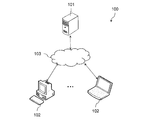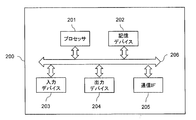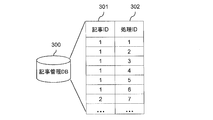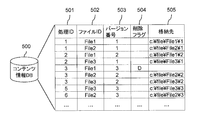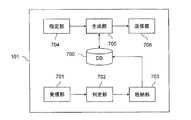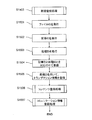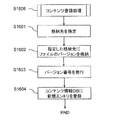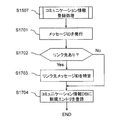WO2017221445A1 - 管理装置、管理方法および管理プログラム - Google Patents
管理装置、管理方法および管理プログラム Download PDFInfo
- Publication number
- WO2017221445A1 WO2017221445A1 PCT/JP2017/000057 JP2017000057W WO2017221445A1 WO 2017221445 A1 WO2017221445 A1 WO 2017221445A1 JP 2017000057 W JP2017000057 W JP 2017000057W WO 2017221445 A1 WO2017221445 A1 WO 2017221445A1
- Authority
- WO
- WIPO (PCT)
- Prior art keywords
- file
- version
- message
- specific
- management
- Prior art date
Links
Images
Classifications
-
- G—PHYSICS
- G06—COMPUTING; CALCULATING OR COUNTING
- G06F—ELECTRIC DIGITAL DATA PROCESSING
- G06F12/00—Accessing, addressing or allocating within memory systems or architectures
-
- G—PHYSICS
- G06—COMPUTING; CALCULATING OR COUNTING
- G06F—ELECTRIC DIGITAL DATA PROCESSING
- G06F13/00—Interconnection of, or transfer of information or other signals between, memories, input/output devices or central processing units
-
- G—PHYSICS
- G06—COMPUTING; CALCULATING OR COUNTING
- G06F—ELECTRIC DIGITAL DATA PROCESSING
- G06F16/00—Information retrieval; Database structures therefor; File system structures therefor
-
- G—PHYSICS
- G06—COMPUTING; CALCULATING OR COUNTING
- G06F—ELECTRIC DIGITAL DATA PROCESSING
- G06F40/00—Handling natural language data
- G06F40/10—Text processing
- G06F40/12—Use of codes for handling textual entities
Definitions
- the present invention relates to a management device, a management method, and a management program for managing data.
- the document attribute management apparatus of Patent Document 1 includes document copy means for copying and saving an attached document attached to an e-mail to a folder different from the e-mail storage function, and from the e-mail to the e-mail. Attribute extraction means for extracting attribute information, storage information for specifying an attached document stored in the another folder, and attribute information extracted from an e-mail to which the attached document is attached are associated with each other Management table means for storing and holding.
- the document management system of Patent Document 2 receives a registered document file from a client, obtains and analyzes a manipulation rule for converting it into common attributed data, and based on the content of the document file and the conversion rule Generate attributed data and store the attributed data in the data storage unit or an existing database.
- the document management system of Patent Document 2 receives a search template document file from a client and searches attributed data registered in the data storage unit or searches an existing database and embeds it in the search template document file Retrieve and analyze search rules, search attributed data based on search rules, or search existing databases to generate attributed data, and output the contents as they are or embed them in a search template document file Output.
- the configuration management system of Patent Document 3 includes a terminal that transmits an e-mail attached with a file, and a configuration management device.
- the configuration management apparatus includes an arrangement condition storage processing unit that stores arrangement condition data having a record that associates a directory identifier with a threshold value of an attribute of a file stored in the directory, and a file attached to an e-mail received from the terminal.
- a record satisfying the attribute threshold is searched from the arrangement condition data, a data storage processing unit for adding the file to the searched directory and storing it in the storage device, and a file attached to the e-mail received from the terminal
- a history management unit that stores the history data in the storage device as history data that associates the identifier with the file attribute identified by the file identifier.
- Patent Documents 1 to 3 only perform version management of a file that is a work product, and do not record the history of file creation or editing. Therefore, when the past version history of a certain file is traced back, it is impossible to grasp the background such as “why the change has been made to the file”.
- the object of the present invention is to facilitate the understanding of the process of file creation and editing.
- a management apparatus, a management method, and a management program that are one aspect of the invention disclosed in the present application include a processor that executes the program, a storage device that stores the program, and a communication interface that can communicate with an external device.
- the storage device stores a file version, a message assigned to the version, and a management unit to which the file version belongs, in association with each other, and the processor is identified from the management unit group.
- a designation process for accepting designation of a management unit, and when designation of the specific management unit is accepted by the designation process, identification information of a version of a specific file included in the specific management unit, and the specific file By associating a specific message with a version of A generating process for generating a possible article information on an external device, and executes a transmission process for transmitting article information generated by the generating process to the external device.
- FIG. 1 is an explanatory diagram illustrating a system configuration example of a management system.
- FIG. 2 is a block diagram illustrating a hardware configuration example of a computer (a management apparatus and a terminal).
- FIG. 3 is an explanatory diagram showing an example of the contents stored in the article management DB.
- the article management DB is a DB that manages article information.
- FIG. 4 is an explanatory diagram showing an example of the contents stored in the transaction information DB.
- FIG. 5 is an explanatory diagram showing an example of the contents stored in the content information DB.
- FIG. 6 is an explanatory diagram showing an example of the contents stored in the communication information DB.
- FIG. 7 is a block diagram illustrating a functional configuration example of the management apparatus.
- FIG. 1 is an explanatory diagram illustrating a system configuration example of a management system.
- FIG. 2 is a block diagram illustrating a hardware configuration example of a computer (a management apparatus and a terminal).
- FIG. 3 is an ex
- FIG. 8 is an explanatory diagram showing an example of the data structure of a registration request.
- FIG. 9 is an explanatory diagram illustrating a display screen example 1 of article information.
- FIG. 10 is an explanatory diagram illustrating a display screen example 2 of article information.
- FIG. 11 is an explanatory diagram illustrating a display screen example 3 of article information.
- FIG. 12 is an explanatory view showing a display screen example 4 of article information.
- FIG. 13 is an explanatory diagram illustrating a display screen example 5 of article information.
- FIG. 14 is a flowchart illustrating an example of a management processing procedure by the management apparatus.
- FIG. 15 is a flowchart showing a detailed processing procedure example of the new registration processing (step S1403) shown in FIG. FIG.
- FIG. 16 is a flowchart showing a detailed processing procedure example of the content registration processing (step S1506) shown in FIG.
- FIG. 17 is a flowchart showing a detailed processing procedure example of the communication information registration processing (step S1507) shown in FIG.
- FIG. 18 is a flowchart illustrating a detailed processing procedure example of the update processing (step S1404) illustrated in FIG.
- FIG. 19 is a flowchart showing a detailed processing procedure example of the content update processing (step S1806) shown in FIG.
- the management apparatus shows the history of creation and editing of editable content files (hereinafter simply referred to as “files”) such as documents, images, videos, spreadsheets, figures, presentations, or composite data thereof.
- files such as documents, images, videos, spreadsheets, figures, presentations, or composite data thereof.
- the communication information that is a set of messages is associated with the version of the file that is actually created or edited.
- one or more files are updated as a final decision after a team discusses file editing.
- the management apparatus manages a plurality of files before and after update and communication information that is the background of the update. As a result, the user can refer back to the communication information regarding the background of the file update, such as a version of the file and what kind of discussion has been made between the versions. Details will be described below.
- FIG. 1 is an explanatory diagram illustrating a system configuration example of a management system.
- the management system 100 includes a management device 101 and a terminal 102 that is an example of an external device.
- the management apparatus 101 and the terminal 102 are communicably connected via a network 103 such as a LAN (Local Area Network), a WAN (Wide Area Network), and the Internet.
- a network 103 such as a LAN (Local Area Network), a WAN (Wide Area Network), and the Internet.
- FIG. 2 is a block diagram illustrating a hardware configuration example of the computer (the management apparatus 101 and the terminal 102).
- the computer 200 includes a processor 201, a storage device 202, an input device 203, an output device 204, and a communication interface (communication IF 205).
- the processor 201, the storage device 202, the input device 203, the output device 204, and the communication IF 205 are connected by a bus 206.
- the processor 201 controls the computer 200.
- the storage device 202 serves as a work area for the processor 201.
- the storage device 202 is a non-temporary or temporary recording medium that stores various programs and data. Examples of the storage device 202 include a ROM (Read Only Memory), a RAM (Random Access Memory), an HDD (Hard Disk Drive), and a flash memory.
- the input device 203 inputs data. Examples of the input device 203 include a keyboard, a mouse, a touch panel, a numeric keypad, and a scanner.
- the output device 204 outputs data. Examples of the output device 204 include a display and a printer.
- a communication IF 205 is connected to the network 103 to transmit / receive data.
- ⁇ DB (Database) Storage Content Example> examples of stored contents of various DBs will be described with reference to FIGS.
- the value of the AA field bbb (AA is a field name and bbb is a code) may be expressed as AAbbb.
- the value of the article ID field 301 is expressed as an article ID 301.
- FIG. 3 is an explanatory diagram showing an example of the contents stored in the article management DB.
- the article management DB 300 is a DB that manages article information.
- the article information is information in which a version of a file included in the management unit is associated with a message related to the version.
- a management unit is a data set to which one or more previously selected files belong.
- each user creates a version of the file within the management unit, edits it, creates and edits it, and gives a message to the preceding message by operating the terminal 102.
- the article management DB 300 has an article ID field 301 and a process ID field 302. A combination of the values of the fields 301 and 302 in the same row becomes an entry indicating article information.
- the article ID field 301 is a storage area for storing an article ID.
- the article ID 301 is identification information that uniquely identifies article information.
- the process ID field 302 is a storage area for storing a process ID.
- the process ID 302 is identification information that uniquely identifies a process. Processing is information indicating when and who registered which version of a file and what message was left.
- FIG. 4 is an explanatory diagram showing an example of stored contents of the transaction information DB.
- the transaction information DB 400 is a database that stores transaction information indicating when and what processing has been executed.
- the transaction information DB 400 includes a process ID field 401, a registrant ID field 402, and a registration date / time field 403. A combination of values of the fields 401 to 403 in the same row becomes an entry indicating transaction information.
- the process ID field 401 is a storage area for storing a process ID.
- the process ID 401 is the same information as the process ID 302.
- the registrant ID field 402 is a storage area for storing a registrant ID.
- the registrant ID 402 is a user ID that uniquely identifies the registrant.
- a registrant is a user who has registered a file version or / and message in the management apparatus 101.
- the registration date / time field 403 is a storage area for storing the registration date / time.
- the registration date and time 403 is the date and time when the file version and / or message is registered in the management apparatus 101.
- FIG. 5 is an explanatory diagram showing an example of the contents stored in the content information DB.
- the content information DB 500 is a database that stores information about files.
- the content information DB 500 includes a process ID field 501, a file ID field 502, a version number field 503, a deletion flag field 504, and a file storage destination field 505.
- a combination of values of the fields 501 to 505 in the same row becomes an entry indicating content information.
- the process ID field 501 is a storage area for storing a process ID.
- the process ID 501 is the same information as the process ID 302.
- a file ID field 502 is a storage area for storing a file ID.
- the file ID 502 is identification information that uniquely identifies a file.
- the version number field 503 is a storage area for storing a version number.
- the version number 503 is identification information that uniquely identifies the version of the file.
- the deletion flag field 504 is a storage area for storing a deletion flag.
- the deletion flag 504 is information indicating whether or not a file version has been deleted.
- a file storage destination field 505 is a storage area for storing a file storage destination.
- the storage location 505 is information (file path) indicating the storage location of the file version in the storage device 202.
- FIG. 6 is an explanatory diagram showing an example of the contents stored in the communication information DB.
- the communication information DB 600 is a database that stores communication information that is a set of messages.
- the communication information DB 600 includes a process ID field 601, a message ID field 602, a link destination message ID field 603, and a message entity field 604.
- a combination of values of the fields 601 to 604 in the same row becomes an entry indicating communication information.
- the process ID field 601 is a storage area for storing a process ID.
- the process ID 601 is the same information as the process ID 302.
- a message ID field 602 is a storage area for storing a message ID.
- the message ID 602 is identification information that uniquely identifies the message.
- the message is character string data input by the user.
- Messages are associated with file versions or other messages (linked messages).
- the message associated with the file version is, for example, a sentence related to registration or update of the file version.
- a message associated with another message is, for example, a message that responds to the other message.
- the link destination message ID field 603 is a storage area for storing the link destination message ID.
- the link destination message ID 603 is identification information that uniquely identifies the link destination message.
- the link destination message is a message accompanied by a message specified by the message ID 602.
- the message entity field 604 is a storage area for storing a message entity.
- the message entity 604 is character string data indicating a message.
- FIG. 7 is a block diagram illustrating a functional configuration example of the management apparatus 101.
- the management apparatus 101 includes a DB 700, a reception unit 701, a determination unit 702, a storage unit 703, a designation unit 704, a generation unit 705, and a transmission unit 706.
- the DB 700 includes various DBs 300 to 600 shown in FIGS. 3 to 6, and specifically realized by the storage device 202 shown in FIG. 2, for example.
- the functions of the reception unit 701 to the transmission unit 706 are realized, for example, when the processor 201 executes a program stored in the storage device 202 illustrated in FIG. 2 or by the communication IF 205.
- the DB 700 stores the file version (file ID 502, version number 503), message (message ID 602, link destination message ID 603, message entity 604), and file version based on the various DBs 300 to 600 shown in FIGS.
- Management unit article ID 301) to which the user belongs, identification information (registrant ID 402) of the registrant who registered the version of the file, information (registration date and time 403) indicating the registration order of the version in the storage device 202, and the version of the file Are stored in association with each other.
- the receiving unit 701 receives a registration request including a file version and a message attached to the file version from the terminal 102.
- the registration request is created at the terminal 102.
- the version of the file included in the registration request is the version of the file that the user wants to register with the management apparatus 101 from the terminal 102 by creating or editing the version of the file.
- the message included in the registration request is a character string indicating the process of creating or editing the version of the file included in the registration request.
- the registration request may be information that includes a file version and does not include a message. Further, the registration request does not include the file version, but may include information including a message. Specifically, for example, the registration request includes a message given to a message (link destination message) already given to the version of the registered file and a message ID of the link destination message. Thereby, the user can add a message that responds to or supplements the link destination message.
- the version number 503 of the file version is undecided at this stage.
- the determination unit 702 determines whether there is a management unit to which the version of the file included in the registration request belongs. Specifically, for example, the determination unit 702 determines whether or not there is a management unit to which the version of the file included in the registration request belongs based on the type of the registration request.
- the types of registration requests will be described.
- FIG. 8 is an explanatory diagram showing an example of the data structure of a registration request.
- the registration request includes a file version new registration request and a file version update request.
- (A) is a data structure example of a new registration request
- (B) is a data structure example of an update request.
- the new registration request 801 includes a user ID 811, a transmission date and time 812, a file entity 813, and a message entity 814.
- the user ID 811 is identification information of a user who transmits a new registration request 801 from the terminal 102.
- the user ID 811 is stored as the registrant ID 402 of the transaction information DB 400.
- a transmission date / time 812 is a date / time transmitted from the terminal 102.
- the transmission date / time 812 is stored as the registration date / time 403 of the transaction information DB 400.
- the file entity 813 is a file version.
- the message entity 814 is character string data indicating a message assigned to a file version.
- the message entity 814 is stored as the message entity 604 of the communication information DB 600.
- the message entity 814 may not be included in the new registration request 801.
- the update request 802 includes a user ID 811, a transmission date and time 812, a file entity 813, and a message entity 814 as well as a new registration request 801, a file ID 821, an article ID 822, and a link destination A message 823 and operation content 824 are included.
- the file ID 821 is file identification information given to the version of the file that is the target of the update request 802.
- the file ID 821 is stored as the file ID 502 of the content information DB 500.
- the article ID 822 is identification information that uniquely identifies the article information to which the file with the file ID 821 belongs.
- the article ID 822 is used when issuing a new process ID 302 with reference to the article management DB 300.
- the link destination message ID 823 is identification information that uniquely identifies the link destination message that is the link destination of the message entity 814.
- the link destination message ID 823 is stored as the link destination message ID 603 of the communication information DB 600.
- the operation content 824 is information indicating deletion or update of a file version. In the case of “delete”, the update request 802 does not include the file entity 813, but the operation content 824 includes the version number of the file entity 813 to be deleted.
- the file ID 821 and the file entity 813 are not included in the update request 802. If the user does not respond to the link destination message, the link destination message ID 823 is not included in the update request 802.
- the determination unit 702 determines whether the registration request is a new registration request 801 or an update request 802 based on the data structure of the registration request. For example, if the article ID 822 is not included, it is a new registration request 801, and if the article ID 822 is included, it is an update request 802.
- the registration request may include identification information indicating the new registration request 801 or the update request 802.
- the determination unit 702 determines that the management unit (article ID 822) does not exist if the registration request is the new registration request 801, and determines that the management unit (article ID 822) exists if the registration request is the update request 802. .
- the storage unit 703 associates the version of the file (file entity 813) included in the registration request with the message (message entity 814) included in the registration request based on the determination result by the determination unit 702, and stores the storage device 202. To store. Specifically, for example, when the determination unit 702 determines that there is no management unit to which the version of the file included in the registration request belongs, the storage unit 703 indicates an article ID that is a new management unit and the registration request. A process ID, a file ID, and a version number are issued. Then, the storage unit 703 stores the newly issued combination of the article ID and the process ID as a new entry in the article management DB 300.
- the storage unit 703 stores the newly issued combination of process ID, user ID, and transmission date / time as a new entry in the transaction information DB 400.
- the storage unit 703 designates the storage location of the version of the file included in the new registration request 801, and stores the newly issued process ID, file ID, version number, and the designated storage location in the content information DB 500 as a new entry. To do.
- the storage unit 703 stores the version (file entity 813) of the file included in the new registration request 801 in the storage location 505 of the new entry (that is, the designated storage location).
- the storage unit 703 issues a message ID when the message entity 814 is included in the new registration request 801. Then, the storage unit 703 stores the process ID, message ID, and message entity 814 as new entries in the communication information DB 600.
- the storage unit 703 stores the process ID and version number indicating the update request 802 And issue.
- the storage unit 703 stores the combination of the article ID included in the update request 802 and the newly issued process ID as a new entry in the article management DB 300.
- the storage unit 703 stores the newly issued combination of process ID, user ID, and transmission date / time as a new entry in the transaction information DB 400.
- the storage unit 703 designates the storage location of the version of the file (file entity 813) included in the update request 802, and newly enters the newly issued process ID, file ID, newly issued version number, and the specified storage location. Is stored in the content information DB 500. Then, the storage unit 703 stores the version (file entity 813) of the file included in the update request 802 in the storage location 505 (that is, the designated storage location) of the new entry.
- the storage unit 703 issues a message ID when the update request 802 includes a message entity 814. Then, the storage unit 703 stores the process ID, message ID, and message entity in the communication information DB 600 as a new entry. Furthermore, when the link request message ID 823 is included in the update request 802, the storage unit 703 stores the process ID, message ID, link destination message ID, and message entity 814 as new entries in the communication information DB 600.
- the designation unit 704 accepts designation of a specific management unit from the management unit group. Specifically, for example, the designation unit 704 receives an article information browsing request via the communication IF 205.
- the browsing request includes an article ID of article information that the user wants to browse.
- the designation unit 704 accepts designation of a specific article ID 301 from the article ID group.
- the generation unit 705 identifies the specific file version identification information included in the specific management unit and the specific message assigned to the specific file version. , The article information that can be displayed on the external device is generated. Specifically, for example, the generation unit 705 associates the version number 503 of the version of the specific file included in the specific article ID 301 with the message (message entity 604) given to the version of the specific file.
- the generation unit 705 searches the article management DB 300 for a process ID 302 corresponding to a specific article ID 301. For example, when the article ID 301 is “1”, the generation unit 705 searches “1” to “6” as the process ID 302. In addition, the generation unit 705 searches the communication information DB 600 for the message entity 604 corresponding to the searched process ID 302. Thereby, the generation unit 705 generates article information by associating the specific article ID 301 with the retrieved message entity 604.
- the generation unit 705 may search the transaction information DB 400 for the registrant ID 402 and the registration date 403 corresponding to the searched process ID 302 and associate them with the specific article ID 301. Further, the generation unit 705 may search the content information DB 500 for the file ID 502, the version number 503, the deletion flag 504, and the storage location 505 corresponding to the searched process ID 302, and associate them with a specific article ID 301. Further, the generation unit 705 may search the communication information DB 600 for a link destination message ID 603 corresponding to the searched process ID 302 and associate it with a specific article ID 301.
- the generation unit 705 generates article information.
- the article information is information that can be displayed by the browser of the terminal 102 shown in FIGS. 9 to 13, for example.
- the transmission unit 706 transmits the article information generated by the generation unit 705 to the terminal 102 that is an external device. Upon receiving the article information, the terminal 102 displays the article information with a browser as shown in FIGS.
- FIG. 9 is an explanatory view showing a display screen example 1 of article information.
- the display screen 900 has an article list display area 901 and an article information display area 902.
- the article list display area 901 displays a list of article names (for example, work A, work B, work C,%) Corresponding to the article ID.
- the article name can be specified by the input device 203 of the terminal 102.
- the article information display area 902 displays article information about the article ID corresponding to the article name specified in the article list display area 901.
- the article information display area 902 includes a content change history tab 921, a communication tab 922, and a file list tab 923, and displays unique article information for each tab.
- the tabs 921 to 923 can be selected by the input device 203 of the terminal 102. In FIG. 9, the content change history tab 921 is selected.
- the content change history tab 921 displays content change history information 930.
- the content change history information 930 includes a process ID field 931, a registration date / time field 932, a message field 933, and a version number field 934.
- a process ID field 931 a process ID 302 corresponding to the article ID of the article name specified in the article list display area 901 is displayed.
- a registration date / time field 932 a registration date / time 403 corresponding to the article ID of the article name designated in the article list display area 901 is displayed.
- a message entity 604 corresponding to the article ID of the article name specified in the article list display area 901 is displayed.
- version number field 934 a version number 503 corresponding to the article ID of the article name designated in the article list display area 901 is displayed. As shown in FIG. 9, in the version number field 934, the history of the version number may be graphically displayed as a graphic.
- the content change history information 930 allows the user to intuitively know which version of which file in the management unit is registered and what message is given. Further, by arranging the entries of the content change history information 930 in time series, it is possible to intuitively grasp the version of each file and the history of the message.
- FIG. 10 is an explanatory view showing a display screen example 2 of article information.
- FIG. 10 is an example of a display screen when the communication tab 922 is selected.
- the communication tab 922 has a period designation area 1000 and a communication information display area 1010.
- the period designation area 1000 is an area for designating a display target period of communication information corresponding to the article ID of the article name designated in the article list display area 901.
- the period designation area 1000 includes a start time input field 1001, an end time input field 1002, and an execution button 1003. By operating the terminal 102, the user can input a time in the start time input field 1001 and the end time input field 1002 and press the execution button 1003.
- the period from the time input in the start time input field 1001 to the end time input in the end time input field 1002 is the display target period.
- the execute button 1003 When the execute button 1003 is pressed, a message entity 604 within the display target period in the article ID of the article name specified in the article list display area 901 is displayed in the communication information display area 1010.
- the communication information display area 1010 displays the message entity 604 within the display target period specified in the period specifying area 1000 for the article ID of the article name specified in the article list display area 901. Specifically, the communication information display area 1010 displays user icons 1011A to 1011E, message information 1012A to 1012E, and file version links 1013A to 1013C and 1013E.
- User icons 1011A to 1011E are symbol information indicating users who have registered message entities, and are generated using a registrant ID 402.
- the message information 1012A to 1012E includes a message entity 604 and links 1013A to 1013C and 1013E.
- a file ID 502 and a version number 503 having the same process ID 501 as the process ID 601 of the message entity 604 are displayed.
- a storage location 505 is embedded in the links 1013A to 1013C and 1013E.
- the message information 1012D includes a message entity 604 (“the third page of File 3...)” That uses the message entity 604 included in the message information 1012C as a link destination message.
- the message information 1012E includes a message entity 604 ("Incorrect indication ##) that uses the message entity 604 included in the message information 1012D as a link destination message.
- link 1013C in the message information 1012C is a link generated with reference to the deletion flag 504. That is, since version 3 of file 1 has been deleted, “File (deleted)” is displayed on link 1013C. Since version 3 of file 1 has been deleted, the storage destination 505 is not embedded in “File (delete)”.
- FIG. 11 is an explanatory view showing a display screen example 3 of article information.
- FIG. 11 is an example of a display screen when a display target period is specified in the communication tab 922 shown in FIG. Thereby, the user can browse the communication information by narrowing down the display target period.
- FIG. 12 is an explanatory view showing a display screen example 4 of article information.
- FIG. 12 is an example of a display screen when the file list tab 923 is selected.
- the file list tab 923 has a file list display area 1200 and a file update history display area 1210.
- the file list display area 1200 is an area for displaying file list information 1201 at a certain time corresponding to the article ID of the article name designated in the article list display area 901.
- the file list information 1201 includes a file ID field 1202, a version number field 1203, a registration date / time field 1204, a registrant ID field 1205, a file history field 1206, and a file acquisition field 1207.
- a file ID 502 corresponding to the article ID of the article name specified in the article list display area 901 is displayed.
- the version number field 1203 of the version of the file corresponding to the article ID of the article name specified in the article list display area 901 is displayed.
- the registration date / time field 1204 displays the registration date / time 403 corresponding to the article ID of the article name specified in the article list display area 901.
- a registrant ID 402 corresponding to the article ID of the article name specified in the article list display area 901 is displayed.
- the file history field 1206 has a radio button 1260.
- File update history information 1211 related to the file with the file ID 1202 selected by the radio button 1260 is displayed in the file update history display area 1210.
- the file acquisition field 1207 has a selection button 1270.
- the selection button 1270 the storage location 505 of the version of the file specified by the file ID 1202 and the version number 1203 is embedded.
- the selection button 1270 is pressed, the version of the file specified by the file ID 1202 and the version number 1203 is downloaded from the storage location 505 to the terminal 102.
- the time input field 1209 is an input field for inputting the time of the file list information 1201.
- File list information 1201 at the time entered in the time entry field 1209 is displayed in the file list display area 1200.
- FIG. 13 is an explanatory view showing a display screen example 5 of article information.
- FIG. 13 is an example of a display screen when the radio button 1260 of the file history field 1206 is selected in the entry whose file ID 1202 is “File 3” in the file list tab 923 shown in FIG.
- file update history information 1211 related to the file with the file ID 1202 selected by the radio button 1260 of the file history field 1206 is displayed.
- the file update history information 1211 includes a version number field 1212, a registrant ID field 1213, a registration date / time field 1214, a message field 1215, and a file acquisition field 1216.
- a version number 503 corresponding to the file ID 1202 selected by the radio button 1260 of the file history field 1206 is displayed.
- a registrant ID 402 specified from the process ID 401 corresponding to the file ID 1202 selected by the radio button 1260 of the file history field 1206 is displayed.
- the registration date / time field 1214 displays a registration date / time 403 specified from the process ID 401 corresponding to the file ID 1202 selected by the radio button 1260 of the file history field 1206.
- the file acquisition field 1216 has a selection button 1216.
- a storage location 505 of the version of the file specified by the file ID 1202 and the version number 1212 is embedded.
- the selection button 1216 is pressed, the version of the file specified by the file ID 1202 and the version number 1212 is downloaded from the storage location 505 to the terminal 102.
- the user can check a series of versions of the selected file and the update process.
- FIG. 14 is a flowchart illustrating an exemplary management processing procedure performed by the management apparatus 101.
- the management apparatus 101 waits for a request from the terminal 102 (step S1401: No), and when the request is received (step S1401: Yes), the determination unit 702 determines the type of request (step S1402).
- the request is a new registration request 801 (step S1402: new registration)
- a new registration process is executed by the storage unit 703 (step S1403), and the management process ends.
- the request is an update request 802 (step S1402: update)
- an update process is executed by the storage unit 703 (step S1404), and the management process ends.
- step S1402 browsing
- step S1405 the generation unit 705 generates article information (step S1405), and transmits the generated article information to the terminal 102 that has transmitted the browsing request (step S1406).
- step S1406 the management apparatus 101 ends the management process.
- FIG. 15 is a flowchart showing a detailed processing procedure example of the new registration processing (step S1403) shown in FIG.
- the management apparatus 101 issues a file ID (step S1501) and issues an article ID (step S1502).
- a process ID is issued (step S1503).
- the management apparatus 101 associates the issued article ID with the process ID and registers them in the article management DB 300 (step S1504).
- the management apparatus 101 registers transaction information in the transaction information DB 400 using the process ID (step S1505).
- the management apparatus 101 executes content registration processing and communication information registration processing (steps S1506 and S1507). Details of the content registration process (step S1506) and the communication information registration process (step S1507) will be described later. Thereby, the management apparatus 101 ends the new registration process (step S1403).
- FIG. 16 is a flowchart showing a detailed processing procedure example of the content registration processing (step S1506) shown in FIG.
- the management apparatus 101 designates the storage location of the file version (step S1601), and stores the file version in the designated storage location (step S1602).
- the management apparatus 101 issues a version number of the version of the stored file (step S1603), and registers a new entry (processing ID 501, file ID 502, version number 503, storage destination 505) in the content information DB 500 (step S1604).
- the management apparatus 101 ends the content registration process (step S1506).
- FIG. 17 is a flowchart showing a detailed processing procedure example of the communication information registration processing (step S1507) shown in FIG.
- the management apparatus 101 issues a message ID to the message entity 814 included in the update request 802 (step S1701), and determines whether there is a link destination message ID 823 in the update request 802 (step S1702). When there is no link destination message ID 823 (step S1702: No), the process proceeds to step S1704. When there is a link destination message ID 823 (step S1702: Yes), when the registration request is the update request 802, the management apparatus 101 acquires the link destination message ID 823 from the update request 802 (step S1703), and proceeds to step S1704. .
- step S1704 the management apparatus 101 registers a new entry (processing ID 601, message ID 602, link destination message ID 603 (if acquired), message entity 604) in the communication information DB 600 (step S1704). As a result, the management apparatus 101 ends the communication information registration process (step S1507).
- FIG. 18 is a flowchart showing a detailed processing procedure example of the update processing (step S1404) shown in FIG.
- the management apparatus 101 identifies the file ID and article ID from the update request 802 (steps S1801 and S1802), and issues a process ID (step S1803).
- the management apparatus 101 associates the article ID with the issued process ID and registers the article ID in the article management DB 300 (step S1804).
- the management apparatus 101 registers transaction information in the transaction information DB 400 using the process ID (step S1805).
- the management apparatus 101 executes content update processing and communication information registration processing (steps S1806 and S1807). Details of the content update processing (step S1806) will be described later. Since the communication information registration process (step S1807) is the same process as step S1507, description thereof is omitted. As a result, the management apparatus 101 ends the update process (step S1404).
- FIG. 19 is a flowchart showing a detailed processing procedure example of the content update processing (step S1806) shown in FIG.
- the management apparatus 101 determines whether the operation content 824 included in the update request 802 is “delete” or “update” (step S1901). In the case of “deletion” (step S1902: deletion), the management apparatus 101 identifies the storage location 505 of the version of the file to be deleted from the content information DB 500 from the file ID 821 and the version number included in the operation content 824 (step S1902). .
- the management apparatus 101 deletes the version of the file stored in the specified storage location 505 (step S1903), turns on the deletion flag 504 in the entry of the version of the deleted file in the content information DB 500, The storage destination 505 is cleared (step S1904). As a result, the management apparatus 101 ends the content update process (step S1806).
- step S1901 if the operation content 824 is “update” in step S1901 (step S1901: update), the management apparatus 101 designates a file version storage destination (step S1905). The management apparatus 101 issues a new version number (step S1906), and stores the version of the file in the designated storage location (step S1607). As a result, the management apparatus 101 ends the content registration process (step S1506).
- the management apparatus 101 stores the file version, the message assigned to the version, and the management unit to which the file version belongs in the storage device 202 in association with each other. Then, the processor 201 receives the designation of a specific management unit from the management unit group by the designation unit 704. When the generation unit 705 accepts specification of a specific management unit, the processor 201 identifies the identification information (file ID 502 and version number 503) of the specific file included in the specific management unit, and the specific file Article information that can be displayed on the terminal 102 is generated by associating the specific message (message ID 602 and message entity 604) assigned to the version. The processor 201 causes the transmission unit 706 to transmit the generated article information to the terminal 102.
- the terminal 102 can display the article information as shown in FIGS. 9 to 13 on the display screen 900, and the user can determine how the file version was created or edited. It can be grasped by the given message.
- the management apparatus 101 further stores the storage device 202 in association with the identification information (registrant ID 402) of the registrant who registered the file version. Then, the processor 201 generates article information by associating the identification information of the version of the specific file, the specific message, and the identification information of the registrant (registrant ID 402) with the generation unit 705.
- the terminal 102 can display the article information as shown in FIGS. 10 to 13 on the display screen 900, and the user has created or edited the version of the file under what circumstances. Can be grasped from the given message.
- the management apparatus 101 further stores information indicating the registration order of file versions in the storage device 202 in association with the storage device 202.
- the generation unit 705 causes the generation unit 705 to include a plurality of combinations of identification information (file ID 502 and version number 503) of a specific file and a specific message (message ID 602 and message entity 604)
- Article information is generated by associating the combinations with time series based on information indicating the registration order (registration date and time 403).
- the terminal 102 can display the article information as shown in FIGS. 9 to 13 on the display screen 900, and the user can know when and how the file version was created or edited. , Can be grasped by the given message.
- the management apparatus 101 further stores a response message for a specific message in association with the storage device 202.
- the processor 201 uses the generation unit 705 to identify the specific file version identification information (file ID 502 and version number 503), the specific message (link destination message ID 603 and message entity 604), and the response message (message ID 602 and Article information is generated by associating the message entity 604).
- the terminal 102 can display the article information as shown in FIGS. 9 to 13 on the display screen 900, and the user can determine how the file version was created or edited. It can be grasped from the given message and the message in response to the message.
- the management apparatus 101 further stores the storage device 202 in association with storage location information (storage location 505) of the version of the file accessible from the terminal 102.
- the processor 201 uses the generation unit 705 to store the specific file version identification information (file ID 502 and version number 503), the specific message (message ID 602 and message entity 604), and the storage location of the specific file version.
- Article information is generated by associating information (storage location 505).
- the terminal 102 can display the article information as shown in FIGS. 9 to 13 on the display screen 900, and the user can determine how the file version was created or edited. It can be grasped by the given message, and the version of the file can be downloaded as necessary.
- the management apparatus 101 receives a registration request including a file version and a message attached to the file version by the receiving unit 701, and the determination unit 702 receives the registration request. If there is a management unit to which the file belongs, the storage unit 703 associates the version of the file with the message based on the determination result and stores them in the storage device 202. Thereby, the management apparatus 101 can manage the information that is the generation source of the article information in association with each other.
- the management apparatus 101 when the storage unit 703 determines that there is no management unit to which the file version belongs, the management apparatus 101 according to the present embodiment issues a new management unit, and the file version, message, and new The issued management unit is stored in the storage device 202 in association with each other. Thus, the management apparatus 101 can manage the version of the newly registered file in association with the information that is the source of the article information.
- the management apparatus 101 when there is a management unit to which the file version belongs, stores the file version and the message in association with the management unit to which the file version belongs. Store in device 202. As a result, the management apparatus 101 can manage the version of the file to be updated in association with the information that is the generation source of the article information.
- the present invention is not limited to the above-described embodiments, and includes various modifications and equivalent configurations within the scope of the appended claims.
- the above-described embodiments have been described in detail for easy understanding of the present invention, and the present invention is not necessarily limited to those having all the configurations described.
- a part of the configuration of one embodiment may be replaced with the configuration of another embodiment.
- each of the above-described configurations, functions, processing units, processing means, etc. may be realized in hardware by designing a part or all of them, for example, with an integrated circuit, and the processor realizes each function. It may be realized by software by interpreting and executing the program to be executed.
- Information such as programs, tables, and files for realizing each function is recorded on a memory, a hard disk, a storage device such as SSD (Solid State Drive), or an IC (Integrated Circuit) card, SD card, DVD (Digital Versatile Disc). It can be stored on a medium.
- SSD Solid State Drive
- IC Integrated Circuit
- SD card Digital Card
- DVD Digital Versatile Disc
- control lines and information lines indicate what is considered necessary for the explanation, and do not necessarily indicate all control lines and information lines necessary for mounting. In practice, it can be considered that almost all the components are connected to each other.
Abstract
管理装置は、プログラムを実行するプロセッサと、プログラムを記憶する記憶デバイスと、外部装置と通信可能な通信インタフェースと、を有し、記憶デバイスは、ファイルのバージョンと、バージョンに付与されたメッセージと、ファイルのバージョンが所属する管理単位と、を関連付けて記憶しており、プロセッサは、管理単位群の中から特定の管理単位の指定を受け付ける指定処理と、指定処理によって特定の管理単位の指定が受け付けられた場合、特定の管理単位に含まれる特定のファイルのバージョンの識別情報と、特定のファイルのバージョンに付与された特定のメッセージと、を関連付けることにより、外部装置で表示可能な記事情報を生成する生成処理と、生成処理によって生成された記事情報を外部装置に送信する送信処理と、を実行する。
Description
本出願は、平成28年(2016年)6月21日に出願された日本出願である特願2016-122586の優先権を主張し、その内容を参照することにより、本出願に取り込む。
本発明は、データを管理する管理装置、管理方法および管理プログラムに関する。
従来、単独ファイルまたは複数のファイルについてバージョンを管理し、過去のバージョンを取得することが可能なシステムが存在している(たとえば、下記特許文献1~3を参照。)。
特許文献1のドキュメント属性管理装置は、電子メールに添付されている添付ドキュメントをメール保存機能とは別のフォルダへコピーして保存させるためのドキュメントコピー手段と、前記電子メールから当該電子メールについての属性情報を抽出する属性抽出手段と、前記別のフォルダに保存されている添付ドキュメントを特定するための保存情報と当該添付ドキュメントが添付されていた電子メールから抽出された属性情報とを互いに関連付けて記憶保持する管理テーブル手段とを備える。
特許文献2の文書管理システムは、クライアントから登録文書ファイルを受信し、これを共通の属性付データへ変換するための変操規則を取得して解析し、文書ファイルの内容と変換規則を基に属性付データを生成し、属性付データをデータ保管部または既存のデータベースに保管する。特許文献2の文書管理システムは、クライアントから検索雛型文書ファイルを受信し、データ保管部に登録される属性付データを検索、または既存のデータベースを検索して検索雛型文書ファイルに埋め込むための検索規則を取得して解析し、検索規則を基に属性付データを検索、または既存のデータベースを検索して属性付データを生成し、この内容をそのまま出力、または検索雛型文書ファイルに埋め込んで出力する。
特許文献3の構成管理システムは、ファイルが添付された電子メールを送信する端末と、構成管理装置と、を備える。構成管理装置は、ディレクトリ識別子とディレクトリに記憶するファイルの属性の閾値とを関連付けるレコードを有する配置条件データを記憶装置に記憶する配置条件記憶処理部と、端末から受信した電子メールに添付されたファイルの属性の閾値を満たすレコードを、配置条件データから検索し、検索されたディレクトリに、ファイルを追加して記憶装置に記憶させるデータ記憶処理部と、端末から受信した電子メールに添付されたファイルの識別子とファイルの識別子で識別されるファイルの属性とを関連付ける履歴データとして記憶装置に記憶させる履歴管理部とを有する。
しかしながら、上述した特許文献1~3の従来技術は、作業の成果物であるファイルのバージョン管理をおこなうだけであり、ファイル作成や編集の経緯を記録していない。したがって、あるファイルについて過去のバージョン履歴をさかのぼった場合、「当該ファイルになぜその変更が加えられたのか」といった背景を把握することできない。
現状、このようなファイル変更に至るまでの検討は、メールやSNS(Social Networking Service)などのコミュニケーションツールには記録されるが、ファイルとこれらのコミュニケーションを結び付けていない。したがって、ファイル作成や編集の経緯を把握することは困難である。
本発明は、ファイル作成や編集の経緯の把握の容易化を図ることを目的とする。
本願において開示される発明の一側面となる管理装置、管理方法および管理プログラムは、プログラムを実行するプロセッサと、前記プログラムを記憶する記憶デバイスと、外部装置と通信可能な通信インタフェースと、を有し、前記記憶デバイスは、ファイルのバージョンと、前記バージョンに付与されたメッセージと、前記ファイルのバージョンが所属する管理単位と、を関連付けて記憶しており、前記プロセッサは、管理単位群の中から特定の管理単位の指定を受け付ける指定処理と、前記指定処理によって前記特定の管理単位の指定が受け付けられた場合、前記特定の管理単位に含まれる特定のファイルのバージョンの識別情報と、前記特定のファイルのバージョンに付与された特定のメッセージと、を関連付けることにより、前記外部装置で表示可能な記事情報を生成する生成処理と、前記生成処理によって生成された記事情報を前記外部装置に送信する送信処理と、を実行することを特徴とする。
本発明の代表的な実施の形態によれば、ファイル作成や編集の経緯の把握の容易化を図ることができる。前述した以外の課題、構成及び効果は、以下の実施例の説明により明らかにされる。
本実施例にかかる管理装置は、文書、画像、動画、スプレッドシート、図形、プレゼンテーションまたはこれらの複合データなど編集可能なコンテンツファイル(以下、単に「ファイル」)の作成や編集に至った経緯を示すメッセージの集合であるコミュニケーション情報と、実際に作成または編集されたファイルのバージョンを関連付けて管理する。通常、チームの中でファイルの編集に関する議論がなされた後、最終的な決定事項として、1つ、または複数のファイルが更新される。本実施例にかかる管理装置は、更新前後の複数のファイルとその更新の背景となったコミュニケーション情報を管理する。これにより、利用者は、ファイルのあるバージョンや、バージョン間において、どのような議論がなされていたのかといった、ファイル更新の背景に関するコミュニケーション情報を過去にさかのぼって参照することができる。以下、詳細な内容について説明する。
<システム構成例>
図1は、管理システムのシステム構成例を示す説明図である。管理システム100は、管理装置101と、外部装置の一例である端末102と、を有する。管理装置101および端末102は、LAN(Local Area Network)、WAN(Wide Area Network)、インターネットなどのネットワーク103を介して通信可能に接続される。
図1は、管理システムのシステム構成例を示す説明図である。管理システム100は、管理装置101と、外部装置の一例である端末102と、を有する。管理装置101および端末102は、LAN(Local Area Network)、WAN(Wide Area Network)、インターネットなどのネットワーク103を介して通信可能に接続される。
<コンピュータのハードウェア構成例>
図2は、コンピュータ(管理装置101および端末102)のハードウェア構成例を示すブロック図である。コンピュータ200は、プロセッサ201と、記憶デバイス202と、入力デバイス203と、出力デバイス204と、通信インターフェース(通信IF205)と、を有する。プロセッサ201、記憶デバイス202、入力デバイス203、出力デバイス204、および通信IF205は、バス206により接続される。プロセッサ201は、コンピュータ200を制御する。記憶デバイス202は、プロセッサ201の作業エリアとなる。
図2は、コンピュータ(管理装置101および端末102)のハードウェア構成例を示すブロック図である。コンピュータ200は、プロセッサ201と、記憶デバイス202と、入力デバイス203と、出力デバイス204と、通信インターフェース(通信IF205)と、を有する。プロセッサ201、記憶デバイス202、入力デバイス203、出力デバイス204、および通信IF205は、バス206により接続される。プロセッサ201は、コンピュータ200を制御する。記憶デバイス202は、プロセッサ201の作業エリアとなる。
また、記憶デバイス202は、各種プログラムやデータを記憶する非一時的なまたは一時的な記録媒体である。記憶デバイス202としては、たとえば、ROM(Read Only Memory)、RAM(Random Access Memory)、HDD(Hard Disk Drive)、フラッシュメモリがある。入力デバイス203は、データを入力する。入力デバイス203としては、たとえば、キーボード、マウス、タッチパネル、テンキー、スキャナがある。出力デバイス204は、データを出力する。出力デバイス204としては、たとえば、ディスプレイ、プリンタがある。通信IF205は、ネットワーク103と接続し、データを送受信する。
<DB(Database)の記憶内容例>
つぎに、図3~図6を用いて、各種DBの記憶内容例について説明する。なお、以降のデータベースまたはテーブルの説明において、AAフィールドbbb(AAはフィールド名、bbbは符号)の値を、AAbbbと表記する場合がある。たとえば、記事IDフィールド301の値を、記事ID301と表記する。
つぎに、図3~図6を用いて、各種DBの記憶内容例について説明する。なお、以降のデータベースまたはテーブルの説明において、AAフィールドbbb(AAはフィールド名、bbbは符号)の値を、AAbbbと表記する場合がある。たとえば、記事IDフィールド301の値を、記事ID301と表記する。
図3は、記事管理DBの記憶内容例を示す説明図である。記事管理DB300は、記事情報を管理するDBである。記事情報とは、管理単位に含まれるファイルのバージョンと当該バージョンに関するメッセージとを関連付けた情報である。管理単位とは、あらかじめ選択された1以上のファイルが属するデータ集合である。管理単位内では、各ユーザは、端末102の操作により、管理単位内のファイルのバージョンを作成したり、編集したり、作成や編集、先行するメッセージに対してメッセージを付与したりする。
記事管理DB300は、記事IDフィールド301と、処理IDフィールド302と、を有する。同一行における各フィールド301,302の値の組み合わせが、記事情報を示すエントリとなる。
記事IDフィールド301は、記事IDを格納する記憶領域である。記事ID301は、記事情報を一意に特定する識別情報である。処理IDフィールド302は、処理IDを格納する記憶領域である。処理ID302は、処理を一意に特定する識別情報である。処理とは、いつ、だれが、どのファイルのバージョンを登録して、どのようなメッセージを残したかを示す情報である。
図4は、トランザクション情報DBの記憶内容例を示す説明図である。トランザクション情報DB400は、いつ、だれが、どのような処理を実行したかを示すとトランザクション情報を格納するデータベースである。トランザクション情報DB400は、処理IDフィールド401と、登録者IDフィールド402と、登録日時フィールド403と、を有する。同一行における各フィールド401~403の値の組み合わせが、トランザクション情報を示すエントリとなる。
処理IDフィールド401は、処理IDを格納する記憶領域である。処理ID401は、処理ID302と同一情報である。登録者IDフィールド402は、登録者IDを格納する記憶領域である。登録者ID402は、登録者を一意に特定するユーザIDである。登録者とは、ファイルのバージョンまたは/およびメッセージを管理装置101に登録したユーザである。登録日時フィールド403は、登録日時を格納する記憶領域である。登録日時403は、ファイルのバージョンまたは/およびメッセージを管理装置101に登録した日時である。
図5は、コンテンツ情報DBの記憶内容例を示す説明図である。コンテンツ情報DB500は、ファイルに関する情報を格納するデーベースである。コンテンツ情報DB500は、処理IDフィールド501と、ファイルIDフィールド502と、バージョン番号フィールド503と、削除フラグフィールド504と、ファイル格納先フィールド505と、を有する。同一行における各フィールド501~505の値の組み合わせが、コンテンツ情報を示すエントリとなる。
処理IDフィールド501は、処理IDを格納する記憶領域である。処理ID501は、処理ID302と同一情報である。ファイルIDフィールド502は、ファイルIDを格納する記憶領域である。ファイルID502は、ファイルを一意に特定する識別情報である。バージョン番号フィールド503は、バージョン番号を格納する記憶領域である。バージョン番号503は、ファイルのバージョンを一意に特定する識別情報である。削除フラグフィールド504は、削除フラグを格納する記憶領域である。削除フラグ504は、ファイルのバージョンが削除されたか否かを示す情報である。ファイル格納先フィールド505は、ファイル格納先を格納する記憶領域である。格納先505は、記憶デバイス202におけるファイルのバージョンの格納先を示す情報(ファイルパス)である。
図6は、コミュニケーション情報DBの記憶内容例を示す説明図である。コミュニケーション情報DB600は、メッセージの集合であるコミュニケーション情報を格納するデータベースである。コミュニケーション情報DB600は、処理IDフィールド601と、メッセージIDフィールド602と、リンク先メッセージIDフィールド603と、メッセージ実体フィールド604と、を有する。同一行における各フィールド601~604の値の組み合わせが、コミュニケーション情報を示すエントリとなる。
処理IDフィールド601は、処理IDを格納する記憶領域である。処理ID601は、処理ID302と同一情報である。メッセージIDフィールド602は、メッセージIDを格納する記憶領域である。メッセージID602は、メッセージを一意に特定する識別情報である。メッセージとは、ユーザが入力した文字列データである。メッセージは、ファイルのバージョンまたは他のメッセージ(リンク先メッセージ)に関連付けられる。ファイルのバージョンに関連付けられたメッセージは、たとえば、ファイルのバージョンの登録または更新に関する文章である。他のメッセージに関連付けられたメッセージは、たとえば、他のメッセージに応答するメッセージである。
リンク先メッセージIDフィールド603は、リンク先メッセージIDを格納する記憶領域である。リンク先メッセージID603は、リンク先メッセージを一意に特定する識別情報である。リンク先メッセージは、メッセージID602で特定されるメッセージが付随するメッセージである。メッセージ実体フィールド604は、メッセージ実体を格納する記憶領域である。メッセージ実体604は、メッセージを示す文字列データである。
<管理装置101の機能的構成例>
図7は、管理装置101の機能的構成例を示すブロック図である。管理装置101は、DB700と、受信部701と、判定部702と、格納部703と、指定部704と、生成部705と、送信部706と、を有する。DB700は、図3~図6に示した各種DB300~600を含み、具体的には、たとえば、図2に示した記憶デバイス202により実現される。受信部701~送信部706の機能は、具体的には、たとえば、図2に示した記憶デバイス202に記憶されたプログラムをプロセッサ201が実行することにより、または、通信IF205により、実現される。
図7は、管理装置101の機能的構成例を示すブロック図である。管理装置101は、DB700と、受信部701と、判定部702と、格納部703と、指定部704と、生成部705と、送信部706と、を有する。DB700は、図3~図6に示した各種DB300~600を含み、具体的には、たとえば、図2に示した記憶デバイス202により実現される。受信部701~送信部706の機能は、具体的には、たとえば、図2に示した記憶デバイス202に記憶されたプログラムをプロセッサ201が実行することにより、または、通信IF205により、実現される。
DB700は、図3~図6に示した各種DB300~600により、ファイルのバージョン(ファイルID502、バージョン番号503)と、メッセージ(メッセージID602、リンク先メッセージID603、メッセージ実体604)と、ファイルのバージョンが所属する管理単位(記事ID301)と、ファイルのバージョンを登録した登録者の識別情報(登録者ID402)と、バージョンの記憶デバイス202への登録順を示す情報(登録日時403)と、ファイルのバージョンの格納先505と、を関連付けて記憶する。
受信部701は、ファイルのバージョンと、ファイルのバージョンに付与されたメッセージと、を含む登録要求を端末102から受信する。登録要求は端末102で作成される。登録要求に含まれるファイルのバージョンは、ユーザが、当該ファイルのバージョンの作成または編集により、端末102から管理装置101に登録したいファイルのバージョンである。登録要求に含まれるメッセージは、登録要求に含まれるファイルのバージョンの作成または編集の経緯を示す文字列である。
また、登録要求は、ファイルのバージョンを含み、メッセージを含まない情報でもよい。また、登録要求は、ファイルのバージョンを含まないが、メッセージを含む情報でもよい。具体的には、たとえば、登録要求は、登録済みファイルのバージョンにすでに付与されたメッセージ(リンク先メッセージ)に付与されたメッセージと、リンク先メッセージのメッセージIDと、を含む。これにより、ユーザは、リンク先メッセージに応答したり補足したりするメッセージを追加することができる。
なお、登録要求にファイルのバージョンが含まれている場合、当該ファイルのバージョンのバージョン番号503は、この段階では未確定である。
判定部702は、受信部701によって登録要求が受信された場合、登録要求に含まれるファイルのバージョンが属する管理単位の有無を判定する。具体的には、たとえば、判定部702は、登録要求の種類により、登録要求に含まれるファイルのバージョンが属する管理単位の有無を判定する。ここで、登録要求の種類について説明する。
図8は、登録要求のデータ構造例を示す説明図である。登録要求には、ファイルのバージョンの新規登録要求と、ファイルのバージョンの更新要求と、がある。(A)は、新規登録要求のデータ構造例であり、(B)は、更新要求のデータ構造例である。
(A)において、新規登録要求801は、ユーザID811と、送信日時812と、ファイル実体813と、メッセージ実体814と、を含む。ユーザID811は、新規登録要求801を端末102から送信するユーザの識別情報である。ユーザID811は、トランザクション情報DB400の登録者ID402として格納される。送信日時812は、端末102から送信した日時である。送信日時812は、トランザクション情報DB400の登録日時403として格納される。ファイル実体813は、ファイルのバージョンである。メッセージ実体814とは、ファイルのバージョンに付与されたメッセージを示す文字列データである。メッセージ実体814は、コミュニケーション情報DB600のメッセージ実体604として格納される。メッセージ実体814は、新規登録要求801に含まれていなくてもよい。
(B)において、更新要求802は、新規登録要求801と同様、ユーザID811と、送信日時812と、ファイル実体813と、メッセージ実体814と、を含むほか、ファイルID821と、記事ID822と、リンク先メッセージ823と、操作内容824と、を含む。ファイルID821は、更新要求802の対象となるファイルのバージョンに付与されているファイルの識別情報である。ファイルID821は、コンテンツ情報DB500のファイルID502として格納される。
記事ID822は、ファイルID821のファイルが属する記事情報を一意に特定する識別情報である。記事ID822は、記事管理DB300を参照して、あらたな処理ID302を発行する際に用いられる。リンク先メッセージID823は、メッセージ実体814のリンク先となるリンク先メッセージを一意に特定する識別情報である。リンク先メッセージID823は、ミュニケーション情報DB600のリンク先メッセージID603として格納される。操作内容824は、ファイルのバージョンの削除または更新を示す情報である。「削除」の場合、更新要求802にファイル実体813は含まれないが、操作内容824には、削除対象のファイル実体813のバージョン番号が含まれる。
更新要求802において、リンク先メッセージに応答するメッセージを追加する場合、ファイルID821およびファイル実体813は、更新要求802に含まれない。また、ユーザがリンク先メッセージに応答しない場合、リンク先メッセージID823は、更新要求802に含まれない。
図7に戻り、判定部702は、登録要求のデータ構造により、登録要求が新規登録要求801であるか更新要求802であるかを判定する。たとえば、記事ID822が含まれていなければ新規登録要求801であり、記事ID822が含まれていれば更新要求802である。なお、登録要求に、新規登録要求801または更新要求802を示す識別情報が含まれていてもよい。
判定部702は、登録要求が新規登録要求801であれば、管理単位(記事ID822)が存在しないと判定し、登録要求が更新要求802であれば、管理単位(記事ID822)が存在すると判定する。
格納部703は、判定部702による判定結果に基づいて、登録要求に含まれるファイルのバージョン(ファイル実体813)と、登録要求に含まれるメッセージ(メッセージ実体814)と、を関連付けて、記憶デバイス202に格納する。具体的には、たとえば、格納部703は、判定部702によって登録要求に含まれるファイルのバージョンが属する管理単位がないと判定された場合、新規な管理単位である記事IDと当該登録要求を示す処理IDとファイルIDとバージョン番号とを発行する。そして、格納部703は、新規発行した記事IDおよび処理IDの組み合わせを新規エントリとして記事管理DB300に格納する。
また、格納部703は、新規発行した処理ID、ユーザID、および送信日時の組み合わせを新規エントリとして、トランザクション情報DB400に格納する。
また、格納部703は、新規登録要求801に含まれるファイルのバージョンの格納先を指定し、新規発行した処理ID、ファイルID、バージョン番号および指定した格納先を新規エントリとして、コンテンツ情報DB500に格納する。そして、格納部703は、当該新規エントリの格納先505(すなわち、指定した格納先)に、新規登録要求801に含まれるファイルのバージョン(ファイル実体813)を格納する。
また、格納部703は、新規登録要求801にメッセージ実体814が含まれている場合、メッセージIDを発行する。そして、格納部703は、処理ID、メッセージID、およびメッセージ実体814を新規エントリとして、コミュニケーション情報DB600に格納する。
格納部703は、判定部702によって更新要求802に含まれるファイルのバージョン(ファイル実体813)が属する管理単位(記事ID)があると判定された場合、当該更新要求802を示す処理IDとバージョン番号とを発行する。そして、格納部703は、更新要求802に含まれる記事IDと新規発行された処理IDとの組み合わせを新規エントリとして、記事管理DB300に格納する。
また、格納部703は、新規発行した処理ID、ユーザID、および送信日時の組み合わせを新規エントリとして、トランザクション情報DB400に格納する。
また、格納部703は、更新要求802に含まれるファイルのバージョン(ファイル実体813)の格納先を指定し、新規発行した処理ID、ファイルID、新規発行したバージョン番号および指定した格納先を新規エントリとして、コンテンツ情報DB500に格納する。そして、格納部703は、当該新規エントリの格納先505(すなわち、指定した格納先)に、更新要求802に含まれるファイルのバージョン(ファイル実体813)を格納する。
また、格納部703は、更新要求802にメッセージ実体814が含まれている場合、メッセージIDを発行する。そして、格納部703は、処理ID、メッセージID、およびメッセージ実体を新規エントリとして、コミュニケーション情報DB600に格納する。さらに、格納部703は、更新要求802にリンク先メッセージID823が含まれている場合、処理ID、メッセージID、リンク先メッセージIDおよびメッセージ実体814を新規エントリとして、コミュニケーション情報DB600に格納する。
指定部704は、管理単位群の中から特定の管理単位の指定を受け付ける。具体的には、たとえば、指定部704は、記事情報の閲覧要求を通信IF205で受信する。閲覧要求には、ユーザが閲覧したい記事情報の記事IDが含まれている。これにより、指定部704は、記事ID群の中から特定の記事ID301の指定を受け付ける。
生成部705は、指定部704によって特定の管理単位の指定が受け付けられた場合、特定の管理単位に含まれる特定のファイルのバージョンの識別情報と、特定のファイルのバージョンに付与された特定のメッセージと、を関連付けることにより、外部装置で表示可能な記事情報を生成する。具体的には、たとえば、生成部705は、特定の記事ID301に含まれる特定のファイルのバージョンのバージョン番号503と、特定のファイルのバージョンに付与されたメッセージ(メッセージ実体604)と、を関連付ける。
すなわち、生成部705は、特定の記事ID301に対応する処理ID302を記事管理DB300から検索する。たとえば、記事ID301が「1」である場合、生成部705は、処理ID302として「1」~「6」を検索する。また、生成部705は、検索した処理ID302に対応するメッセージ実体604をコミュニケーション情報DB600から検索する。これにより、生成部705は、特定の記事ID301と、検索したメッセージ実体604とを関連付けることにより、記事情報を生成する。
また、生成部705は、検索した処理ID302に対応する登録者ID402や登録日時403をトランザクション情報DB400から検索して、特定の記事ID301に関連付けてもよい。また、生成部705は、検索した処理ID302に対応するファイルID502やバージョン番号503、削除フラグ504、格納先505をコンテンツ情報DB500から検索して、特定の記事ID301に関連付けてもよい。また、生成部705は、検索した処理ID302に対応するリンク先メッセージID603をコミュニケーション情報DB600から検索して、特定の記事ID301に関連付けてもよい。
このようにして、生成部705は、記事情報を生成する。記事情報は、具体的には、たとえば、図9~図13に示した端末102のブラウザで表示可能な情報である。
送信部706は、生成部705によって生成された記事情報を外部装置である端末102に送信する。端末102は、記事情報を受信することにより、図9~図13で示すように、ブラウザで記事情報を表示する。
<記事情報の表示画面例>
つぎに、記事情報の表示画面例について、図9~図13を用いて説明する。
つぎに、記事情報の表示画面例について、図9~図13を用いて説明する。
図9は、記事情報の表示画面例1を示す説明図である。表示画面900は、記事リスト表示領域901と、記事情報表示領域902と、を有する。記事リスト表示領域901は、記事IDに対応する記事名(たとえば、作業A,作業B、作業C、…)を一覧表示する。記事名は、端末102の入力デバイス203で指定可能である。
記事情報表示領域902は、記事リスト表示領域901で指定された記事名に対応する記事IDについての記事情報を表示する。具体的には、たとえば、記事情報表示領域902は、コンテンツ変更履歴タブ921、コミュニケーションタブ922、およびファイル一覧タブ923を有し、タブごとに特有の記事情報を表示する。タブ921~923は、端末102の入力デバイス203で選択可能である。図9では、コンテンツ変更履歴タブ921が選択されている。
コンテンツ変更履歴タブ921は、コンテンツ変更履歴情報930を表示する。コンテンツ変更履歴情報930は、処理IDフィールド931と、登録日時フィールド932と、メッセージフィールド933と、バージョン番号フィールド934と、を有する。処理IDフィールド931には、記事リスト表示領域901で指定された記事名の記事IDに対応する処理ID302が表示される。登録日時フィールド932には、記事リスト表示領域901で指定された記事名の記事IDに対応する登録日時403が表示される。メッセージフィールド933には、記事リスト表示領域901で指定された記事名の記事IDに対応するメッセージ実体604が表示される。バージョン番号フィールド934には、記事リスト表示領域901で指定された記事名の記事IDに対応するバージョン番号503が表示される。また、図9に示したように、バージョン番号フィールド934において、バージョン番号の履歴は、図形によりグラフィカルに表示されてもよい。
コンテンツ変更履歴情報930により、ユーザは、管理単位内のどのファイルのどのバージョンがいつ登録され、どのようなメッセージが付与されているかを直感的に把握することができる。また、コンテンツ変更履歴情報930の各エントリを時系列に並べることにより、各ファイルのバージョンやメッセージの経緯を直感的に把握することができる。
図10は、記事情報の表示画面例2を示す説明図である。図10は、コミュニケーションタブ922が選択された場合の表示画面例である。コミュニケーションタブ922は、期間指定領域1000と、コミュニケーション情報表示領域1010と、を有する。期間指定領域1000は、記事リスト表示領域901で指定された記事名の記事IDに対応するコミュニケーション情報の表示対象期間を指定する領域である。期間指定領域1000は、開始時期入力欄1001と、終了時期入力欄1002と、実行ボタン1003と、を有する。ユーザは、端末102を操作することにより、開始時期入力欄1001および終了時期入力欄1002に時期を入力し、実行ボタン1003を押下することができる。開始時期入力欄1001に入力された時期から終了時期入力欄1002に入力された終了時期までが表示対象期間である。実行ボタン1003の押下により、記事リスト表示領域901で指定された記事名の記事IDにおける表示対象期間内のメッセージ実体604がコミュニケーション情報表示領域1010に表示される。
開始時期入力欄1001が未入力の場合、記事リスト表示領域901で指定された記事名の記事IDにおいて、終了時期入力欄1002に入力された終了時期以前のすべてのメッセージ実体604が表示対象となる。終了時期入力欄1002が未入力の場合、記事リスト表示領域901で指定された記事名の記事IDにおいて、開始時期入力欄1001に入力された開始時期以降のすべてのメッセージ実体604が表示対象となる。開始時期入力欄1001および終了時期入力欄1002が未入力の場合、記事リスト表示領域901で指定された記事名の記事IDにおけるすべてのメッセージ実体604が表示対象となる。
コミュニケーション情報表示領域1010は、記事リスト表示領域901で指定された記事名の記事IDについて、期間指定領域1000で指定された表示対象期間内のメッセージ実体604を表示する。具体的には、コミュニケーション情報表示領域1010は、ユーザアイコン1011A~1011Eと、メッセージ情報1012A~1012Eと、ファイルのバージョンのリンク1013A~1013C,1013Eと、を表示する。ユーザアイコン1011A~1011Eは、メッセージ実体を登録したユーザを示すシンボル情報であり、登録者ID402を用いて生成される。
メッセージ情報1012A~1012Eは、メッセージ実体604と、リンク1013A~1013C,1013Eと、を含む。リンク1013A~1013C,1013Eには、メッセージ実体604の処理ID601と同一処理ID501のファイルID502およびバージョン番号503が表示される。リンク1013A~1013C,1013Eには、格納先505が埋め込まれている。ユーザが、端末102により、リンク1013A~1013C,1013Eを指定すると、端末102は、その格納先505にアクセスして、そのファイルのバージョンをダウンロードする。
また、メッセージ情報1012Dは、メッセージ情報1012Cに含まれるメッセージ実体604をリンク先メッセージとするメッセージ実体604(「File3の3ページ目に、…」)を含む。メッセージ情報1012Eは、メッセージ情報1012Dに含まれるメッセージ実体604をリンク先メッセージとするメッセージ実体604(「指摘の誤記を…」)を含む。
また、メッセージ情報1012C内のリンク1013Cは、削除フラグ504を参照して生成されたリンクである。すなわち、ファイル1のバージョン3は、削除されているため、リンク1013Cには、「File(削除)」が表示される。ファイル1のバージョン3は、削除されているため、「File(削除)」には格納先505が埋め込まれていない。
図11は、記事情報の表示画面例3を示す説明図である。図11は、図10に示したコミュニケーションタブ922において、表示対象期間が指定された場合の表示画面例である。これにより、ユーザは、表示対象期間を絞り込んでコミュニケーション情報を閲覧することができる。
図12は、記事情報の表示画面例4を示す説明図である。図12は、ファイル一覧タブ923が選択された場合の表示画面例である。ファイル一覧タブ923は、ファイル一覧表示領域1200と、ファイル更新履歴表示領域1210と、を有する。ファイル一覧表示領域1200は、記事リスト表示領域901で指定された記事名の記事IDに対応するある時点でのファイル一覧情報1201を表示する領域である。ファイル一覧情報1201は、ファイルIDフィールド1202と、バージョン番号フィールド1203と、登録日時フィールド1204と、登録者IDフィールド1205と、ファイル履歴フィールド1206と、ファイル取得フィールド1207と、を有する。
ファイルIDフィールド1202には、記事リスト表示領域901で指定された記事名の記事IDに対応するファイルID502が表示される。バージョン番号フィールド1203には、記事リスト表示領域901で指定された記事名の記事IDに対応するファイルのバージョンのバージョン番号503が表示される。登録日時フィールド1204には、記事リスト表示領域901で指定された記事名の記事IDに対応する登録日時403が表示される。登録者IDフィールド1205には、記事リスト表示領域901で指定された記事名の記事IDに対応する登録者ID402が表示される。
ファイル履歴フィールド1206は、ラジオボタン1260を有する。ラジオボタン1260で選択されたファイルID1202のファイルに関するファイル更新履歴情報1211が、ファイル更新履歴表示領域1210に表示される。ファイル取得フィールド1207は、選択ボタン1270を有する。選択ボタン1270には、そのファイルID1202およびバージョン番号1203で特定されるファイルのバージョンの格納先505が埋め込まれている。選択ボタン1270が押下されると、そのファイルID1202およびバージョン番号1203で特定されるファイルのバージョンが、その格納先505から端末102にダウンロードされる。
時期入力欄1209には、ファイル一覧情報1201の時期が入力される入力欄である。時期入力欄1209に入力された時期におけるファイル一覧情報1201がファイル一覧表示領域1200に表示される。
図13は、記事情報の表示画面例5を示す説明図である。図13は、図12に示したファイル一覧タブ923において、ファイルID1202が「File3」のエントリにおけるファイル履歴フィールド1206のラジオボタン1260が選択された場合の表示画面例である。
ファイル更新履歴表示領域1210には、ファイル履歴フィールド1206のラジオボタン1260で選択されたファイルID1202のファイルに関するファイル更新履歴情報1211が表示される。ファイル更新履歴情報1211は、バージョン番号フィールド1212と、登録者IDフィールド1213と、登録日時フィールド1214と、メッセージフィールド1215と、ファイル取得フィールド1216と、を有する。
バージョン番号フィールド1212には、ファイル履歴フィールド1206のラジオボタン1260で選択されたファイルID1202に対応するバージョン番号503が表示される。登録者IDフィールド1213には、ファイル履歴フィールド1206のラジオボタン1260で選択されたファイルID1202に対応する処理ID401から特定される登録者ID402が表示される。登録日時フィールド1214には、ファイル履歴フィールド1206のラジオボタン1260で選択されたファイルID1202に対応する処理ID401から特定される登録日時403が表示される。
メッセージフィールド1215には、ファイル履歴フィールド1206のラジオボタン1260で選択されたファイルID1202に対応する処理ID601から特定されるメッセージ実体604が表示される。ファイル取得フィールド1216は、選択ボタン1216を有する。選択ボタン1261には、そのファイルID1202およびバージョン番号1212で特定されるファイルのバージョンの格納先505が埋め込まれている。選択ボタン1216が押下されると、そのファイルID1202およびバージョン番号1212で特定されるファイルのバージョンが、その格納先505から端末102にダウンロードされる。これにより、ユーザは、選択したファイルの一連のバージョンとその更新の経緯を確認することができる。
<管理処理手順例>
図14は、管理装置101による管理処理手順例を示すフローチャートである。まず、管理装置101は、端末102から要求を待ち受け(ステップS1401:No)、要求が受信された場合(ステップS1401:Yes)、判定部702により、要求の種類を判定する(ステップS1402)。要求が、新規登録要求801である場合(ステップS1402:新規登録)、格納部703により新規登録処理を実行して(ステップS1403)、管理処理を終了する。また、要求が更新要求802である場合(ステップS1402:更新)、格納部703により更新処理を実行して(ステップS1404)、管理処理を終了する。また、要求が閲覧要求である場合(ステップS1402:閲覧)、生成部705により、記事情報を生成し(ステップS1405)、生成した記事情報を閲覧要求の送信元の端末102に送信する(ステップS1406)。これにより、管理装置101は管理処理を終了する。
図14は、管理装置101による管理処理手順例を示すフローチャートである。まず、管理装置101は、端末102から要求を待ち受け(ステップS1401:No)、要求が受信された場合(ステップS1401:Yes)、判定部702により、要求の種類を判定する(ステップS1402)。要求が、新規登録要求801である場合(ステップS1402:新規登録)、格納部703により新規登録処理を実行して(ステップS1403)、管理処理を終了する。また、要求が更新要求802である場合(ステップS1402:更新)、格納部703により更新処理を実行して(ステップS1404)、管理処理を終了する。また、要求が閲覧要求である場合(ステップS1402:閲覧)、生成部705により、記事情報を生成し(ステップS1405)、生成した記事情報を閲覧要求の送信元の端末102に送信する(ステップS1406)。これにより、管理装置101は管理処理を終了する。
図15は、図14に示した新規登録処理(ステップS1403)の詳細な処理手順例を示すフローチャートである。管理装置101は、ファイルIDを発行し(ステップS1501)、記事IDを発行し(ステップS1502)。処理IDを発行する(ステップS1503)。そして、管理装置101は、発行した記事IDと処理IDとを関連付けて、記事管理DB300に登録する(ステップS1504)。また、管理装置101は、処理IDを用いてトランザクション情報をトランザクション情報DB400に登録する(ステップS1505)。そして、管理装置101は、コンテンツ登録処理およびコミュニケーション情報登録処理を実行する(ステップS1506、S1507)。コンテンツ登録処理(ステップS1506)およびコミュニケーション情報登録処理(ステップS1507)の詳細については後述する。これにより、管理装置101は新規登録処理(ステップS1403)を終了する。
図16は、図15に示したコンテンツ登録処理(ステップS1506)の詳細な処理手順例を示すフローチャートである。管理装置101は、ファイルのバージョンの格納先を指定し(ステップS1601)、指定した格納先にファイルのバージョンを格納する(ステップS1602)。管理装置101は、格納したファイルのバージョンのバージョン番号を発行し(ステップS1603)、コンテンツ情報DB500に新規エントリ(処理ID501、ファイルID502、バージョン番号503、格納先505)を登録する(ステップS1604)。これにより、管理装置101はコンテンツ登録処理(ステップS1506)を終了する。
図17は、図15に示したコミュニケーション情報登録処理(ステップS1507)の詳細な処理手順例を示すフローチャートである。管理装置101は、更新要求802に含まれるメッセージ実体814にメッセージIDを発行し(ステップS1701)、更新要求802にリンク先メッセージID823があるか否かを判断する(ステップS1702)。リンク先メッセージID823がない場合(ステップS1702:No)、ステップS1704に移行する。リンク先メッセージID823がある場合(ステップS1702:Yes)、管理装置101は、登録要求が更新要求802である場合、更新要求802からリンク先メッセージID823を取得し(ステップS1703)、ステップS1704に移行する。ステップS1704では、管理装置101は、コミュニケーション情報DB600に新規エントリ(処理ID601、メッセージID602、リンク先メッセージID603(取得された場合)、メッセージ実体604)を登録する(ステップS1704)。これにより、管理装置101はコミュニケーション情報登録処理(ステップS1507)を終了する。
図18は、図14に示した更新処理(ステップS1404)の詳細な処理手順例を示すフローチャートである。管理装置101は、更新要求802からファイルIDおよび記事IDを特定し(ステップS1801、S1802)、処理IDを発行する(ステップS1803)。そして、管理装置101は、記事IDと発行した処理IDとを関連付けて、記事管理DB300に登録する(ステップS1804)。また、管理装置101は、処理IDを用いてトランザクション情報をトランザクション情報DB400に登録する(ステップS1805)。そして、管理装置101は、コンテンツ更新処理およびコミュニケーション情報登録処理を実行する(ステップS1806、S1807)。コンテンツ更新処理(ステップS1806)の詳細については後述する。コミュニケーション情報登録処理(ステップS1807)は、ステップS1507と同一処理であるため、説明を省略する。これにより、管理装置101は更新処理(ステップS1404)を終了する。
図19は、図18に示したコンテンツ更新処理(ステップS1806)の詳細な処理手順例を示すフローチャートである。管理装置101は、更新要求802に含まれる操作内容824が「削除」であるか「更新」であるかを判断する(ステップS1901)。「削除」の場合(ステップS1902:削除)、管理装置101は、ファイルID821と操作内容824に含まれるバージョン番号から削除対象のファイルのバージョンの格納先505をコンテンツ情報DB500から特定する(ステップS1902)。
そして、管理装置101は、特定した格納先505に格納されているファイルのバージョンを削除し(ステップS1903)、コンテンツ情報DB500において、当該削除したファイルのバージョンのエントリにおける削除フラグ504をONにして、格納先505をクリアする(ステップS1904)。これにより、管理装置101は、コンテンツ更新処理(ステップS1806)を終了する。
一方、ステップS1901において、操作内容824が「更新」の場合(ステップS1901:更新)、管理装置101は、ファイルのバージョンの格納先を指定する(ステップS1905)。そして、管理装置101は、バージョン番号を新規に発行し(ステップS1906)、指定した格納先にファイルのバージョンを格納する(ステップS1607)。これにより、管理装置101はコンテンツ登録処理(ステップS1506)を終了する。
このように、本実施例にかかる管理装置101は、記憶デバイス202に、ファイルのバージョンと、バージョンに付与されたメッセージと、ファイルのバージョンが所属する管理単位と、を関連付けて記憶する。そして、プロセッサ201は、指定部704により、管理単位群の中から特定の管理単位の指定を受け付ける。プロセッサ201は、生成部705により、特定の管理単位の指定が受け付けられた場合、特定の管理単位に含まれる特定のファイルのバージョンの識別情報(ファイルID502およびバージョン番号503)と、特定のファイルのバージョンに付与された特定のメッセージ(メッセージID602およびメッセージ実体604)と、を関連付けることにより、端末102で表示可能な記事情報を生成する。プロセッサ201は、送信部706により、生成された記事情報を端末102に送信する。
これにより、端末102は、図9~図13に示したような記事情報を表示画面900に表示することができ、ユーザは、ファイルのバージョンが、どのような経緯で作成または編集されたかを、付与されたメッセージにより把握することができる。
また、本実施例にかかる管理装置101は、記憶デバイス202に、さらに、ファイルのバージョンを登録した登録者の識別情報(登録者ID402)を関連付けて記憶する。そして、プロセッサ201は、生成部705により、特定のファイルのバージョンの識別情報と、特定のメッセージと、登録者の識別情報(登録者ID402)と、を関連付けることにより、記事情報を生成する。
これにより、端末102は、図10~図13に示したような記事情報を表示画面900に表示することができ、ユーザは、ファイルのバージョンが、どのような経緯で誰によって作成または編集されたかを、付与されたメッセージにより把握することができる。
また、本実施例にかかる管理装置101は、記憶デバイス202に、さらに、ファイルのバージョンの記憶デバイス202への登録順を示す情報を関連付けて記憶する。そして、プロセッサ201は、生成部705により、特定のファイルのバージョンの識別情報(ファイルID502およびバージョン番号503)と特定のメッセージ(メッセージID602およびメッセージ実体604)との組み合わせが複数存在する場合、複数の組み合わせを登録順を示す情報(登録日時403)に基づいて時系列に関連付けることにより、記事情報を生成する。
これにより、端末102は、図9~図13に示したような記事情報を表示画面900に表示することができ、ユーザは、ファイルのバージョンが、いつどのような経緯で作成または編集されたかを、付与された特定のメッセージにより把握することができる。
また、本実施例にかかる管理装置101は、記憶デバイス202に、さらに、特定のメッセージに対する応答メッセージを関連付けて記憶する。そして、プロセッサ201は、生成部705により、特定のファイルのバージョンの識別情報(ファイルID502およびバージョン番号503)と、特定のメッセージ(リンク先メッセージID603およびメッセージ実体604)と、応答メッセージ(メッセージID602およびメッセージ実体604)と、を関連付けることにより、記事情報を生成する。
これにより、端末102は、図9~図13に示したような記事情報を表示画面900に表示することができ、ユーザは、ファイルのバージョンが、どのような経緯で作成または編集されたかを、付与されたメッセージおよび当該メッセージに応答したメッセージにより把握することができる。
また、本実施例にかかる管理装置101は、記憶デバイス202に、さらに、端末102からアクセス可能なファイルのバージョンの格納先情報(格納先505)を関連付けて記憶する。そして、プロセッサ201は、生成部705により、特定のファイルのバージョンの識別情報(ファイルID502およびバージョン番号503)と、特定のメッセージ(メッセージID602およびメッセージ実体604)と、特定のファイルのバージョンの格納先情報(格納先505)と、を関連付けることにより、記事情報を生成する。
これにより、端末102は、図9~図13に示したような記事情報を表示画面900に表示することができ、ユーザは、ファイルのバージョンが、どのような経緯で作成または編集されたかを、付与されたメッセージにより把握することができ、必要に応じてファイルのバージョンをダウンロードすることができる。
また、本実施例にかかる管理装置101は、受信部701により、ファイルのバージョンと、ファイルのバージョンに付与されたメッセージと、を含む登録要求を受信し、判定部702により、登録要求が受信された場合、ファイルが属する管理単位の有無を判定し、格納部703により、判定結果に基づいて、ファイルのバージョンと、メッセージと、を関連付けて、記憶デバイス202に格納する。これにより、管理装置101は、記事情報の生成元となる情報を関連付けて管理することができる。
また、本実施例にかかる管理装置101は、格納部703により、ファイルのバージョンが属する管理単位がないと判定された場合、新規な管理単位を発行し、ファイルのバージョンと、メッセージと、新規に発行された管理単位と、を関連付けて、記憶デバイス202に格納する。これにより、管理装置101は、新規登録されるファイルのバージョンについて、記事情報の生成元となる情報を関連付けて管理することができる。
また、本実施例にかかる管理装置101は、格納部703により、ファイルのバージョンが属する管理単位がある場合、ファイルのバージョンと、メッセージと、を、ファイルのバージョンが属する管理単位に関連付けて、記憶デバイス202に格納する。これにより、管理装置101は、更新されるファイルのバージョンについて、記事情報の生成元となる情報を関連付けて管理することができる。
以上のように、本実施例によれば、ファイル作成や編集の経緯の把握の容易化を図ることができる。
なお、本発明は前述した実施例に限定されるものではなく、添付した特許請求の範囲の趣旨内における様々な変形例及び同等の構成が含まれる。例えば、前述した実施例は本発明を分かりやすく説明するために詳細に説明したものであり、必ずしも説明した全ての構成を備えるものに本発明は限定されない。また、ある実施例の構成の一部を他の実施例の構成に置き換えてもよい。また、ある実施例の構成に他の実施例の構成を加えてもよい。また、各実施例の構成の一部について、他の構成の追加、削除、または置換をしてもよい。
また、前述した各構成、機能、処理部、処理手段等は、それらの一部又は全部を、例えば集積回路で設計する等により、ハードウェアで実現してもよく、プロセッサがそれぞれの機能を実現するプログラムを解釈し実行することにより、ソフトウェアで実現してもよい。
各機能を実現するプログラム、テーブル、ファイル等の情報は、メモリ、ハードディスク、SSD(Solid State Drive)等の記憶装置、又は、IC(Integrated Circuit)カード、SDカード、DVD(Digital Versatile Disc)の記録媒体に格納することができる。
また、制御線や情報線は説明上必要と考えられるものを示しており、実装上必要な全ての制御線や情報線を示しているとは限らない。実際には、ほとんど全ての構成が相互に接続されていると考えてよい。
Claims (10)
- プログラムを実行するプロセッサと、前記プログラムを記憶する記憶デバイスと、外部装置と通信可能な通信インタフェースと、を有する管理装置であって、
前記記憶デバイスは、
ファイルのバージョンと、前記バージョンに付与されたメッセージと、前記ファイルのバージョンが所属する管理単位と、を関連付けて記憶しており、
前記プロセッサは、
管理単位群の中から特定の管理単位の指定を受け付ける指定処理と、
前記指定処理によって前記特定の管理単位の指定が受け付けられた場合、前記特定の管理単位に含まれる特定のファイルのバージョンの識別情報と、前記特定のファイルのバージョンに付与された特定のメッセージと、を関連付けることにより、前記外部装置で表示可能な記事情報を生成する生成処理と、
前記生成処理によって生成された記事情報を前記外部装置に送信する送信処理と、
を実行することを特徴とする管理装置。 - 請求項1に記載の管理装置であって、
前記記憶デバイスは、さらに、前記ファイルのバージョンを登録した登録者の識別情報を関連付けて記憶しており、
前記生成処理では、前記プロセッサは、前記特定のファイルのバージョンの識別情報と、前記特定のメッセージと、前記登録者の識別情報と、を関連付けることにより、前記記事情報を生成することを特徴とする管理装置。 - 請求項1に記載の管理装置であって、
前記記憶デバイスは、さらに、前記バージョンの前記記憶デバイスへの登録順を示す情報を関連付けて記憶しており、
前記生成処理では、前記プロセッサは、前記特定のファイルのバージョンの識別情報と前記特定のメッセージとの組み合わせが複数存在する場合、前記登録順を示す情報に基づいて、前記複数の組み合わせを時系列に関連付けることにより、前記記事情報を生成することを特徴とする管理装置。 - 請求項1に記載の管理装置であって、
前記記憶デバイスは、さらに、前記特定のメッセージに対する応答メッセージを関連付けて記憶しており、
前記生成処理では、前記プロセッサは、前記特定のファイルのバージョンの識別情報と、前記特定のメッセージと、前記応答メッセージと、を関連付けることにより、前記記事情報を生成することを特徴とする管理装置。 - 請求項1に記載の管理装置であって、
前記記憶デバイスは、さらに、前記ファイルのバージョンの格納先情報を関連付けて記憶しており、
前記生成処理では、前記プロセッサは、前記特定のファイルのバージョンの識別情報と、前記特定のメッセージと、前記外部装置からアクセス可能な前記特定のファイルのバージョンの格納先情報と、を関連付けることにより、前記記事情報を生成することを特徴とする管理装置。 - 請求項1に記載の管理装置であって、
前記プロセッサは、
前記ファイルのバージョンと、前記ファイルのバージョンに付与された前記メッセージと、を含む登録要求を受信する受信処理と、
前記受信処理によって前記登録要求が受信された場合、前記ファイルが属する管理単位の有無を判定する判定処理と、
前記判定処理による判定結果に基づいて、前記ファイルのバージョンと、前記メッセージと、を関連付けて、前記記憶デバイスに格納する格納処理と、
を実行することを特徴とする管理装置。 - 請求項6に記載の管理装置であって、
前記格納処理では、前記プロセッサは、前記判定処理によって前記ファイルのバージョンが属する管理単位がないと判定された場合、新規な管理単位を発行し、前記ファイルのバージョンと、前記メッセージと、新規に発行された管理単位と、を関連付けて、前記記憶デバイスに格納することを特徴とする管理装置。 - 請求項6に記載の管理装置であって、
前記格納処理では、前記プロセッサは、前記ファイルのバージョンが属する管理単位がある場合、前記ファイルのバージョンと、前記メッセージと、を、前記ファイルのバージョンが属する管理単位に関連付けて、前記記憶デバイスに格納することを特徴とする管理装置。 - プログラムを実行するプロセッサと、前記プログラムを記憶する記憶デバイスと、外部装置と通信可能な通信インタフェースと、を有する管理装置による管理方法であって、
前記記憶デバイスは、
ファイルのバージョンと、前記バージョンに付与されたメッセージと、前記ファイルのバージョンが所属する管理単位と、を関連付けて記憶しており、
前記管理方法では、
前記プロセッサは、
管理単位群の中から特定の管理単位の指定を受け付ける指定処理と、
前記指定処理によって前記特定の管理単位の指定が受け付けられた場合、前記特定の管理単位に含まれる特定のファイルのバージョンの識別情報と、前記特定のファイルのバージョンに付与された特定のメッセージと、を関連付けることにより、前記外部装置で表示可能な特定の記事情報を生成する生成処理と、
前記生成処理によって生成された記事情報を前記外部装置に送信する送信処理と、
を実行することを特徴とする管理方法。 - 記憶デバイスにアクセス可能なプロセッサに実行させる管理プログラムであって、
前記記憶デバイスは、
ファイルのバージョンと、前記バージョンに付与されたメッセージと、前記ファイルのバージョンが所属する管理単位と、を関連付けて記憶しており、
前記プロセッサに、
管理単位群の中から特定の管理単位の指定を受け付ける指定処理と、
前記指定処理によって前記特定の管理単位の指定が受け付けられた場合、前記特定の管理単位に含まれる特定のファイルのバージョンの識別情報と、前記特定のファイルのバージョンに付与された特定のメッセージと、を関連付けることにより、外部装置で表示可能な特定の記事情報を生成する生成処理と、
前記生成処理によって生成された記事情報を前記外部装置に送信する送信処理と、
を実行させることを特徴とする管理プログラム。
Applications Claiming Priority (2)
| Application Number | Priority Date | Filing Date | Title |
|---|---|---|---|
| JP2016-122586 | 2016-06-21 | ||
| JP2016122586A JP6586050B2 (ja) | 2016-06-21 | 2016-06-21 | 管理装置、管理方法および管理プログラム |
Publications (1)
| Publication Number | Publication Date |
|---|---|
| WO2017221445A1 true WO2017221445A1 (ja) | 2017-12-28 |
Family
ID=60784635
Family Applications (1)
| Application Number | Title | Priority Date | Filing Date |
|---|---|---|---|
| PCT/JP2017/000057 WO2017221445A1 (ja) | 2016-06-21 | 2017-01-04 | 管理装置、管理方法および管理プログラム |
Country Status (2)
| Country | Link |
|---|---|
| JP (1) | JP6586050B2 (ja) |
| WO (1) | WO2017221445A1 (ja) |
Cited By (2)
| Publication number | Priority date | Publication date | Assignee | Title |
|---|---|---|---|---|
| CN110389979A (zh) * | 2018-04-13 | 2019-10-29 | 富士施乐株式会社 | 信息处理装置、记录媒体及信息处理方法 |
| CN113361842A (zh) * | 2020-03-06 | 2021-09-07 | 横河电机株式会社 | 图纸管理装置、图纸管理系统以及图纸管理方法 |
Families Citing this family (1)
| Publication number | Priority date | Publication date | Assignee | Title |
|---|---|---|---|---|
| JP7318243B2 (ja) * | 2019-03-19 | 2023-08-01 | 富士フイルムビジネスイノベーション株式会社 | コミュニケーション支援システム及びプログラム |
Citations (3)
| Publication number | Priority date | Publication date | Assignee | Title |
|---|---|---|---|---|
| JPH06301676A (ja) * | 1993-04-16 | 1994-10-28 | Fuji Xerox Co Ltd | 文書管理装置 |
| JP2015210770A (ja) * | 2014-04-30 | 2015-11-24 | 株式会社日立ソリューションズ | コミュニケーション装置 |
| JP2016066331A (ja) * | 2014-09-26 | 2016-04-28 | 株式会社日立ソリューションズ | ファイル管理サーバ装置およびメッセージ・ファイル統合サーバ装置 |
Family Cites Families (1)
| Publication number | Priority date | Publication date | Assignee | Title |
|---|---|---|---|---|
| JP2004164413A (ja) * | 2002-11-14 | 2004-06-10 | Kyocera Mita Corp | 付帯情報提供システム |
-
2016
- 2016-06-21 JP JP2016122586A patent/JP6586050B2/ja active Active
-
2017
- 2017-01-04 WO PCT/JP2017/000057 patent/WO2017221445A1/ja active Application Filing
Patent Citations (3)
| Publication number | Priority date | Publication date | Assignee | Title |
|---|---|---|---|---|
| JPH06301676A (ja) * | 1993-04-16 | 1994-10-28 | Fuji Xerox Co Ltd | 文書管理装置 |
| JP2015210770A (ja) * | 2014-04-30 | 2015-11-24 | 株式会社日立ソリューションズ | コミュニケーション装置 |
| JP2016066331A (ja) * | 2014-09-26 | 2016-04-28 | 株式会社日立ソリューションズ | ファイル管理サーバ装置およびメッセージ・ファイル統合サーバ装置 |
Cited By (2)
| Publication number | Priority date | Publication date | Assignee | Title |
|---|---|---|---|---|
| CN110389979A (zh) * | 2018-04-13 | 2019-10-29 | 富士施乐株式会社 | 信息处理装置、记录媒体及信息处理方法 |
| CN113361842A (zh) * | 2020-03-06 | 2021-09-07 | 横河电机株式会社 | 图纸管理装置、图纸管理系统以及图纸管理方法 |
Also Published As
| Publication number | Publication date |
|---|---|
| JP6586050B2 (ja) | 2019-10-02 |
| JP2017228020A (ja) | 2017-12-28 |
Similar Documents
| Publication | Publication Date | Title |
|---|---|---|
| US8037107B2 (en) | Document transfer assisting system, monitor apparatus, document transfer assisting apparatus, method and computer readable recording medium | |
| JP2011065546A (ja) | ファイル検索システム及びプログラム | |
| JP2008181350A (ja) | 情報処理システム、情報処理装置及びプログラム | |
| US9146981B2 (en) | Automated electronic discovery collections and preservations | |
| JP6586050B2 (ja) | 管理装置、管理方法および管理プログラム | |
| JP2007094570A (ja) | データベース利用システム | |
| JPWO2017073102A1 (ja) | 情報処理装置、情報処理方法およびプログラム | |
| JP5098605B2 (ja) | アノテーションプログラム、アノテーション装置 | |
| US7899781B1 (en) | Method and system for synchronizing a local instance of legal matter with a web instance of the legal matter | |
| JP2009211403A (ja) | ファイル検索プログラム | |
| US20090300001A1 (en) | Server apparatus, catalog processing method, and computer-readable storage medium | |
| JP2012083929A (ja) | ファイル検索装置およびファイル検索プログラム | |
| US10712969B2 (en) | Trash commands for storage systems | |
| JP5128386B2 (ja) | 情報処理装置、電子帳票管理システム、サーバ装置、帳票検索方法並びにプログラム | |
| JP5224839B2 (ja) | 文書管理システム、文書管理装置、文書管理方法及びプログラム | |
| CN104834661B (zh) | 管理方法、管理设备和管理系统 | |
| JP2020042660A (ja) | 電子ファイル管理装置、電子ファイル管理プログラム、及び電子ファイル管理システム | |
| JP5718630B2 (ja) | 情報処理装置、情報資産管理システム、情報資産管理方法、及びプログラム | |
| US20140059051A1 (en) | Apparatus and system for an integrated research library | |
| JP2010061200A (ja) | 文書管理システム及び操作履歴表示方法 | |
| JP6338909B2 (ja) | コンテンツ制御システム | |
| JP7431100B2 (ja) | データ生成支援装置、データ生成支援方法、及びデータ生成支援システム | |
| JP6683042B2 (ja) | データ処理装置、システムおよびプログラム | |
| JP2007272777A (ja) | 情報処理装置、情報処理方法 | |
| JP5722485B2 (ja) | 情報処理システム、及びその制御方法、情報処理装置、及びその制御方法、並びにプログラム |
Legal Events
| Date | Code | Title | Description |
|---|---|---|---|
| 121 | Ep: the epo has been informed by wipo that ep was designated in this application |
Ref document number: 17814917 Country of ref document: EP Kind code of ref document: A1 |
|
| NENP | Non-entry into the national phase |
Ref country code: DE |
|
| 122 | Ep: pct application non-entry in european phase |
Ref document number: 17814917 Country of ref document: EP Kind code of ref document: A1 |