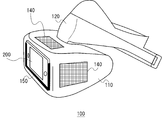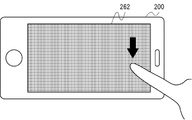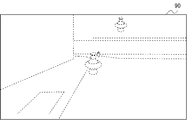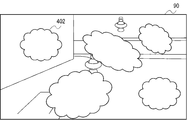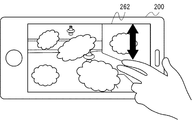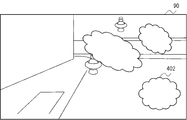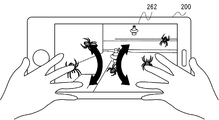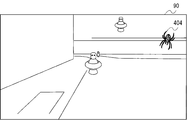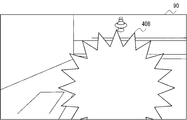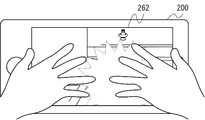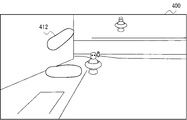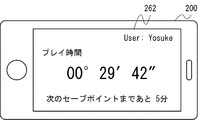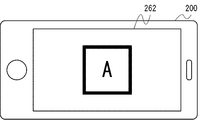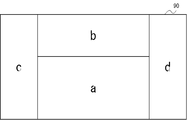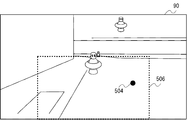WO2016063801A1 - Visiocasque, terminal d'informations mobile, dispositif de traitement d'images, programme de commande d'affichage et procédé de commande d'affichage - Google Patents
Visiocasque, terminal d'informations mobile, dispositif de traitement d'images, programme de commande d'affichage et procédé de commande d'affichage Download PDFInfo
- Publication number
- WO2016063801A1 WO2016063801A1 PCT/JP2015/079276 JP2015079276W WO2016063801A1 WO 2016063801 A1 WO2016063801 A1 WO 2016063801A1 JP 2015079276 W JP2015079276 W JP 2015079276W WO 2016063801 A1 WO2016063801 A1 WO 2016063801A1
- Authority
- WO
- WIPO (PCT)
- Prior art keywords
- head
- user
- display
- mounted display
- input
- Prior art date
Links
Images
Classifications
-
- A—HUMAN NECESSITIES
- A63—SPORTS; GAMES; AMUSEMENTS
- A63F—CARD, BOARD, OR ROULETTE GAMES; INDOOR GAMES USING SMALL MOVING PLAYING BODIES; VIDEO GAMES; GAMES NOT OTHERWISE PROVIDED FOR
- A63F13/00—Video games, i.e. games using an electronically generated display having two or more dimensions
- A63F13/20—Input arrangements for video game devices
- A63F13/21—Input arrangements for video game devices characterised by their sensors, purposes or types
- A63F13/214—Input arrangements for video game devices characterised by their sensors, purposes or types for locating contacts on a surface, e.g. floor mats or touch pads
-
- G—PHYSICS
- G06—COMPUTING; CALCULATING OR COUNTING
- G06F—ELECTRIC DIGITAL DATA PROCESSING
- G06F3/00—Input arrangements for transferring data to be processed into a form capable of being handled by the computer; Output arrangements for transferring data from processing unit to output unit, e.g. interface arrangements
- G06F3/01—Input arrangements or combined input and output arrangements for interaction between user and computer
- G06F3/011—Arrangements for interaction with the human body, e.g. for user immersion in virtual reality
- G06F3/012—Head tracking input arrangements
-
- A—HUMAN NECESSITIES
- A63—SPORTS; GAMES; AMUSEMENTS
- A63F—CARD, BOARD, OR ROULETTE GAMES; INDOOR GAMES USING SMALL MOVING PLAYING BODIES; VIDEO GAMES; GAMES NOT OTHERWISE PROVIDED FOR
- A63F13/00—Video games, i.e. games using an electronically generated display having two or more dimensions
- A63F13/20—Input arrangements for video game devices
- A63F13/24—Constructional details thereof, e.g. game controllers with detachable joystick handles
-
- A—HUMAN NECESSITIES
- A63—SPORTS; GAMES; AMUSEMENTS
- A63F—CARD, BOARD, OR ROULETTE GAMES; INDOOR GAMES USING SMALL MOVING PLAYING BODIES; VIDEO GAMES; GAMES NOT OTHERWISE PROVIDED FOR
- A63F13/00—Video games, i.e. games using an electronically generated display having two or more dimensions
- A63F13/25—Output arrangements for video game devices
-
- A—HUMAN NECESSITIES
- A63—SPORTS; GAMES; AMUSEMENTS
- A63F—CARD, BOARD, OR ROULETTE GAMES; INDOOR GAMES USING SMALL MOVING PLAYING BODIES; VIDEO GAMES; GAMES NOT OTHERWISE PROVIDED FOR
- A63F13/00—Video games, i.e. games using an electronically generated display having two or more dimensions
- A63F13/40—Processing input control signals of video game devices, e.g. signals generated by the player or derived from the environment
- A63F13/42—Processing input control signals of video game devices, e.g. signals generated by the player or derived from the environment by mapping the input signals into game commands, e.g. mapping the displacement of a stylus on a touch screen to the steering angle of a virtual vehicle
- A63F13/426—Processing input control signals of video game devices, e.g. signals generated by the player or derived from the environment by mapping the input signals into game commands, e.g. mapping the displacement of a stylus on a touch screen to the steering angle of a virtual vehicle involving on-screen location information, e.g. screen coordinates of an area at which the player is aiming with a light gun
-
- A—HUMAN NECESSITIES
- A63—SPORTS; GAMES; AMUSEMENTS
- A63F—CARD, BOARD, OR ROULETTE GAMES; INDOOR GAMES USING SMALL MOVING PLAYING BODIES; VIDEO GAMES; GAMES NOT OTHERWISE PROVIDED FOR
- A63F13/00—Video games, i.e. games using an electronically generated display having two or more dimensions
- A63F13/50—Controlling the output signals based on the game progress
- A63F13/53—Controlling the output signals based on the game progress involving additional visual information provided to the game scene, e.g. by overlay to simulate a head-up display [HUD] or displaying a laser sight in a shooting game
- A63F13/533—Controlling the output signals based on the game progress involving additional visual information provided to the game scene, e.g. by overlay to simulate a head-up display [HUD] or displaying a laser sight in a shooting game for prompting the player, e.g. by displaying a game menu
-
- G—PHYSICS
- G06—COMPUTING; CALCULATING OR COUNTING
- G06F—ELECTRIC DIGITAL DATA PROCESSING
- G06F1/00—Details not covered by groups G06F3/00 - G06F13/00 and G06F21/00
- G06F1/16—Constructional details or arrangements
- G06F1/1613—Constructional details or arrangements for portable computers
- G06F1/163—Wearable computers, e.g. on a belt
-
- G—PHYSICS
- G06—COMPUTING; CALCULATING OR COUNTING
- G06F—ELECTRIC DIGITAL DATA PROCESSING
- G06F1/00—Details not covered by groups G06F3/00 - G06F13/00 and G06F21/00
- G06F1/16—Constructional details or arrangements
- G06F1/1613—Constructional details or arrangements for portable computers
- G06F1/1633—Constructional details or arrangements of portable computers not specific to the type of enclosures covered by groups G06F1/1615 - G06F1/1626
- G06F1/1684—Constructional details or arrangements related to integrated I/O peripherals not covered by groups G06F1/1635 - G06F1/1675
- G06F1/1686—Constructional details or arrangements related to integrated I/O peripherals not covered by groups G06F1/1635 - G06F1/1675 the I/O peripheral being an integrated camera
-
- G—PHYSICS
- G06—COMPUTING; CALCULATING OR COUNTING
- G06F—ELECTRIC DIGITAL DATA PROCESSING
- G06F1/00—Details not covered by groups G06F3/00 - G06F13/00 and G06F21/00
- G06F1/16—Constructional details or arrangements
- G06F1/1613—Constructional details or arrangements for portable computers
- G06F1/1633—Constructional details or arrangements of portable computers not specific to the type of enclosures covered by groups G06F1/1615 - G06F1/1626
- G06F1/1684—Constructional details or arrangements related to integrated I/O peripherals not covered by groups G06F1/1635 - G06F1/1675
- G06F1/169—Constructional details or arrangements related to integrated I/O peripherals not covered by groups G06F1/1635 - G06F1/1675 the I/O peripheral being an integrated pointing device, e.g. trackball in the palm rest area, mini-joystick integrated between keyboard keys, touch pads or touch stripes
-
- G—PHYSICS
- G06—COMPUTING; CALCULATING OR COUNTING
- G06F—ELECTRIC DIGITAL DATA PROCESSING
- G06F1/00—Details not covered by groups G06F3/00 - G06F13/00 and G06F21/00
- G06F1/16—Constructional details or arrangements
- G06F1/1613—Constructional details or arrangements for portable computers
- G06F1/1633—Constructional details or arrangements of portable computers not specific to the type of enclosures covered by groups G06F1/1615 - G06F1/1626
- G06F1/1684—Constructional details or arrangements related to integrated I/O peripherals not covered by groups G06F1/1635 - G06F1/1675
- G06F1/1694—Constructional details or arrangements related to integrated I/O peripherals not covered by groups G06F1/1635 - G06F1/1675 the I/O peripheral being a single or a set of motion sensors for pointer control or gesture input obtained by sensing movements of the portable computer
-
- G—PHYSICS
- G06—COMPUTING; CALCULATING OR COUNTING
- G06F—ELECTRIC DIGITAL DATA PROCESSING
- G06F3/00—Input arrangements for transferring data to be processed into a form capable of being handled by the computer; Output arrangements for transferring data from processing unit to output unit, e.g. interface arrangements
- G06F3/01—Input arrangements or combined input and output arrangements for interaction between user and computer
-
- G—PHYSICS
- G06—COMPUTING; CALCULATING OR COUNTING
- G06F—ELECTRIC DIGITAL DATA PROCESSING
- G06F3/00—Input arrangements for transferring data to be processed into a form capable of being handled by the computer; Output arrangements for transferring data from processing unit to output unit, e.g. interface arrangements
- G06F3/01—Input arrangements or combined input and output arrangements for interaction between user and computer
- G06F3/011—Arrangements for interaction with the human body, e.g. for user immersion in virtual reality
-
- G—PHYSICS
- G06—COMPUTING; CALCULATING OR COUNTING
- G06F—ELECTRIC DIGITAL DATA PROCESSING
- G06F3/00—Input arrangements for transferring data to be processed into a form capable of being handled by the computer; Output arrangements for transferring data from processing unit to output unit, e.g. interface arrangements
- G06F3/01—Input arrangements or combined input and output arrangements for interaction between user and computer
- G06F3/011—Arrangements for interaction with the human body, e.g. for user immersion in virtual reality
- G06F3/013—Eye tracking input arrangements
-
- G—PHYSICS
- G06—COMPUTING; CALCULATING OR COUNTING
- G06F—ELECTRIC DIGITAL DATA PROCESSING
- G06F3/00—Input arrangements for transferring data to be processed into a form capable of being handled by the computer; Output arrangements for transferring data from processing unit to output unit, e.g. interface arrangements
- G06F3/01—Input arrangements or combined input and output arrangements for interaction between user and computer
- G06F3/016—Input arrangements with force or tactile feedback as computer generated output to the user
-
- G—PHYSICS
- G06—COMPUTING; CALCULATING OR COUNTING
- G06F—ELECTRIC DIGITAL DATA PROCESSING
- G06F3/00—Input arrangements for transferring data to be processed into a form capable of being handled by the computer; Output arrangements for transferring data from processing unit to output unit, e.g. interface arrangements
- G06F3/01—Input arrangements or combined input and output arrangements for interaction between user and computer
- G06F3/03—Arrangements for converting the position or the displacement of a member into a coded form
- G06F3/0304—Detection arrangements using opto-electronic means
- G06F3/0325—Detection arrangements using opto-electronic means using a plurality of light emitters or reflectors or a plurality of detectors forming a reference frame from which to derive the orientation of the object, e.g. by triangulation or on the basis of reference deformation in the picked up image
-
- G—PHYSICS
- G06—COMPUTING; CALCULATING OR COUNTING
- G06F—ELECTRIC DIGITAL DATA PROCESSING
- G06F3/00—Input arrangements for transferring data to be processed into a form capable of being handled by the computer; Output arrangements for transferring data from processing unit to output unit, e.g. interface arrangements
- G06F3/01—Input arrangements or combined input and output arrangements for interaction between user and computer
- G06F3/03—Arrangements for converting the position or the displacement of a member into a coded form
- G06F3/033—Pointing devices displaced or positioned by the user, e.g. mice, trackballs, pens or joysticks; Accessories therefor
- G06F3/0346—Pointing devices displaced or positioned by the user, e.g. mice, trackballs, pens or joysticks; Accessories therefor with detection of the device orientation or free movement in a 3D space, e.g. 3D mice, 6-DOF [six degrees of freedom] pointers using gyroscopes, accelerometers or tilt-sensors
-
- G—PHYSICS
- G06—COMPUTING; CALCULATING OR COUNTING
- G06F—ELECTRIC DIGITAL DATA PROCESSING
- G06F3/00—Input arrangements for transferring data to be processed into a form capable of being handled by the computer; Output arrangements for transferring data from processing unit to output unit, e.g. interface arrangements
- G06F3/01—Input arrangements or combined input and output arrangements for interaction between user and computer
- G06F3/03—Arrangements for converting the position or the displacement of a member into a coded form
- G06F3/041—Digitisers, e.g. for touch screens or touch pads, characterised by the transducing means
- G06F3/0412—Digitisers structurally integrated in a display
-
- G—PHYSICS
- G06—COMPUTING; CALCULATING OR COUNTING
- G06F—ELECTRIC DIGITAL DATA PROCESSING
- G06F3/00—Input arrangements for transferring data to be processed into a form capable of being handled by the computer; Output arrangements for transferring data from processing unit to output unit, e.g. interface arrangements
- G06F3/01—Input arrangements or combined input and output arrangements for interaction between user and computer
- G06F3/048—Interaction techniques based on graphical user interfaces [GUI]
-
- G—PHYSICS
- G06—COMPUTING; CALCULATING OR COUNTING
- G06F—ELECTRIC DIGITAL DATA PROCESSING
- G06F3/00—Input arrangements for transferring data to be processed into a form capable of being handled by the computer; Output arrangements for transferring data from processing unit to output unit, e.g. interface arrangements
- G06F3/01—Input arrangements or combined input and output arrangements for interaction between user and computer
- G06F3/048—Interaction techniques based on graphical user interfaces [GUI]
- G06F3/0487—Interaction techniques based on graphical user interfaces [GUI] using specific features provided by the input device, e.g. functions controlled by the rotation of a mouse with dual sensing arrangements, or of the nature of the input device, e.g. tap gestures based on pressure sensed by a digitiser
- G06F3/0488—Interaction techniques based on graphical user interfaces [GUI] using specific features provided by the input device, e.g. functions controlled by the rotation of a mouse with dual sensing arrangements, or of the nature of the input device, e.g. tap gestures based on pressure sensed by a digitiser using a touch-screen or digitiser, e.g. input of commands through traced gestures
-
- G—PHYSICS
- G06—COMPUTING; CALCULATING OR COUNTING
- G06F—ELECTRIC DIGITAL DATA PROCESSING
- G06F3/00—Input arrangements for transferring data to be processed into a form capable of being handled by the computer; Output arrangements for transferring data from processing unit to output unit, e.g. interface arrangements
- G06F3/01—Input arrangements or combined input and output arrangements for interaction between user and computer
- G06F3/048—Interaction techniques based on graphical user interfaces [GUI]
- G06F3/0487—Interaction techniques based on graphical user interfaces [GUI] using specific features provided by the input device, e.g. functions controlled by the rotation of a mouse with dual sensing arrangements, or of the nature of the input device, e.g. tap gestures based on pressure sensed by a digitiser
- G06F3/0488—Interaction techniques based on graphical user interfaces [GUI] using specific features provided by the input device, e.g. functions controlled by the rotation of a mouse with dual sensing arrangements, or of the nature of the input device, e.g. tap gestures based on pressure sensed by a digitiser using a touch-screen or digitiser, e.g. input of commands through traced gestures
- G06F3/04883—Interaction techniques based on graphical user interfaces [GUI] using specific features provided by the input device, e.g. functions controlled by the rotation of a mouse with dual sensing arrangements, or of the nature of the input device, e.g. tap gestures based on pressure sensed by a digitiser using a touch-screen or digitiser, e.g. input of commands through traced gestures for inputting data by handwriting, e.g. gesture or text
-
- G—PHYSICS
- G06—COMPUTING; CALCULATING OR COUNTING
- G06F—ELECTRIC DIGITAL DATA PROCESSING
- G06F3/00—Input arrangements for transferring data to be processed into a form capable of being handled by the computer; Output arrangements for transferring data from processing unit to output unit, e.g. interface arrangements
- G06F3/14—Digital output to display device ; Cooperation and interconnection of the display device with other functional units
- G06F3/147—Digital output to display device ; Cooperation and interconnection of the display device with other functional units using display panels
-
- G—PHYSICS
- G06—COMPUTING; CALCULATING OR COUNTING
- G06V—IMAGE OR VIDEO RECOGNITION OR UNDERSTANDING
- G06V40/00—Recognition of biometric, human-related or animal-related patterns in image or video data
- G06V40/10—Human or animal bodies, e.g. vehicle occupants or pedestrians; Body parts, e.g. hands
- G06V40/103—Static body considered as a whole, e.g. static pedestrian or occupant recognition
-
- G—PHYSICS
- G09—EDUCATION; CRYPTOGRAPHY; DISPLAY; ADVERTISING; SEALS
- G09G—ARRANGEMENTS OR CIRCUITS FOR CONTROL OF INDICATING DEVICES USING STATIC MEANS TO PRESENT VARIABLE INFORMATION
- G09G3/00—Control arrangements or circuits, of interest only in connection with visual indicators other than cathode-ray tubes
- G09G3/001—Control arrangements or circuits, of interest only in connection with visual indicators other than cathode-ray tubes using specific devices not provided for in groups G09G3/02 - G09G3/36, e.g. using an intermediate record carrier such as a film slide; Projection systems; Display of non-alphanumerical information, solely or in combination with alphanumerical information, e.g. digital display on projected diapositive as background
- G09G3/003—Control arrangements or circuits, of interest only in connection with visual indicators other than cathode-ray tubes using specific devices not provided for in groups G09G3/02 - G09G3/36, e.g. using an intermediate record carrier such as a film slide; Projection systems; Display of non-alphanumerical information, solely or in combination with alphanumerical information, e.g. digital display on projected diapositive as background to produce spatial visual effects
-
- G—PHYSICS
- G09—EDUCATION; CRYPTOGRAPHY; DISPLAY; ADVERTISING; SEALS
- G09G—ARRANGEMENTS OR CIRCUITS FOR CONTROL OF INDICATING DEVICES USING STATIC MEANS TO PRESENT VARIABLE INFORMATION
- G09G5/00—Control arrangements or circuits for visual indicators common to cathode-ray tube indicators and other visual indicators
-
- G—PHYSICS
- G06—COMPUTING; CALCULATING OR COUNTING
- G06F—ELECTRIC DIGITAL DATA PROCESSING
- G06F2203/00—Indexing scheme relating to G06F3/00 - G06F3/048
- G06F2203/048—Indexing scheme relating to G06F3/048
- G06F2203/04808—Several contacts: gestures triggering a specific function, e.g. scrolling, zooming, right-click, when the user establishes several contacts with the surface simultaneously; e.g. using several fingers or a combination of fingers and pen
-
- G—PHYSICS
- G09—EDUCATION; CRYPTOGRAPHY; DISPLAY; ADVERTISING; SEALS
- G09G—ARRANGEMENTS OR CIRCUITS FOR CONTROL OF INDICATING DEVICES USING STATIC MEANS TO PRESENT VARIABLE INFORMATION
- G09G2354/00—Aspects of interface with display user
Definitions
- the present invention relates to display control technology, and more particularly to a head mounted display, a display control program, a display control method, and a display system.
- a game is played by operating a controller or the like while wearing a head-mounted display connected to a game machine on the head and watching the screen displayed on the head-mounted display.
- a head-mounted display connected to a game machine on the head and watching the screen displayed on the head-mounted display.
- the user's field of view extends beyond the display screen, so it may not be possible to concentrate on the display screen or lack of immersion in the game. There is.
- the head mounted display since the user does not see any video other than the video displayed on the head mounted display, the feeling of immersion in the video world is increased and the entertainment property of the game is further enhanced.
- the present inventor has recognized that more user-friendly input technology is necessary in order to allow more user groups to enjoy a game using a head mounted display.
- a head-mounted display is a head-mounted display that can be mounted on a user's head, and the inner side when the head-mounted display is mounted on the user's head.
- An input capable of detecting that a part of the user's body is in contact with or close to the display device provided on the surface and the surface provided on the outer surface when the head mounted display is mounted on the user's head.
- the acquisition unit is provided on a surface that is on the outer side when a head mounted display that can be mounted on the user's head is mounted on the user's head.
- Still another aspect of the present invention is a display system.
- This display system includes a head-mounted display that can be worn on the user's head, and an image processing device that generates an image to be displayed on the head-mounted display.
- the head mounted display has a display device provided on the inner surface when the head mounted display is mounted on the user's head, and an outer surface when the head mounted display is mounted on the user's head.
- Based on the provided input device that can detect that a part of the user's body is in contact with or in proximity, and input information that is detected by the input device and indicates that the part of the user's body is in contact or in proximity
- a display control unit configured to acquire data of the generated image from the image processing apparatus and display the acquired image data on the display device.
- the image processing apparatus includes an image generation unit that acquires input information and generates image data based on the input information.
- the head-mounted display is a head-mounted display that can be mounted on a user's head, and a display device provided on an inner surface when the head-mounted display is mounted on the user's head, and the head-mounted display A part of the user's body that is detected by an input device that can detect that a part of the user's body is in contact with or close to the user's body is attached to the outer surface when the user is attached to the user's head.
- a display control unit that acquires image data generated based on input information indicating contact or proximity, and displays the acquired image data on a display device.
- Still another aspect of the present invention is a portable information terminal.
- This portable information terminal is a portable information terminal that can be carried by the user, and includes an input device that can detect that a part of the user's body is in contact with or close to the portable information terminal, and a head-mounted display that can be worn on the user's head.
- the portable information terminal is mounted on the surface that is outside the head-mounted display when it is mounted on the user's head, it indicates that a part of the user's body that is detected by the input device is in contact with or in proximity
- a communication unit that transmits input information to a device that generates an image to be displayed on a head-mounted display based on the input information.
- Still another aspect of the present invention is an image processing apparatus.
- this apparatus when a head mounted display that can be mounted on the user's head is mounted on the user's head, a part of the user's body that is mounted on a surface that is outside the head mounted display is in contact with or close to the user's head.
- a receiving unit that receives input information detected by an input device that can detect that a part of the user's body has touched or approached, and a head-mounted display based on the input information received by the receiving unit Generating the image data to be displayed on the display device provided on the inner surface of the head mounted display when the is mounted on the user's head, and the image data generated by the generating unit
- a transmission unit for transmitting to the mount display.
- the convenience of the user of the head mounted display can be improved.
- the head-mounted display is a display device that is worn on the user's head so as to cover both eyes of the user and allows viewing of still images and moving images displayed on a display screen provided in front of the user's eyes.
- the target displayed on the head-mounted display may be a content such as a movie or a TV program, but in this embodiment, an example in which the head-mounted display is used as a display device for displaying a game image will be described. To do.
- FIG. 1 shows a use environment of the game system 1 according to the embodiment.
- the game system 1 includes a game device 10 that executes a game program, an input device 20 that inputs a user instruction to the game device 10, an imaging device 14 that captures an actual space around the user, and the game device 10. And a head-mounted display 100 that displays a generated game image.
- an input device for receiving a touch input by the user is provided on a surface that is outside the user when the head mounted display 100 is mounted.
- the input device 20 may not be used.
- the head mounted display 100 the user cannot visually recognize the surrounding situation, and thus it is difficult to search for an input device such as the input device 20 after the head mounted display 100 is mounted.
- an input device such as the input device 20 is moved greatly, it may hit an obstacle or the like around it.
- it is possible to accept input only by an input device that can accept touch input so there is no need to search for or swing around the input device 20.
- a user-friendly input interface that is easy to use even for a user who is not familiar with the game can be provided.
- the game apparatus 10 executes the game program based on an instruction input to the input device 20 or the input device provided on the outer surface of the head mounted display 100, generates an image signal indicating the processing result of the game program, and generates the generated image The signal is transmitted to the head mounted display 100.
- the head mounted display 100 receives an image signal generated by the game apparatus 10 and displays a game image. In addition, information related to the user's touch input to the input device provided on the outer surface of the head mounted display 100 is transmitted to the game device 10.
- the head mounted display 100 may be connected to the game apparatus 10 by a wired cable, or may be wirelessly connected by a wireless LAN (Local Area Network) or the like.
- the game image may be output to the display device 12.
- the display device 12 may be a television having a display and a speaker, or a computer display.
- the input device 20 has a function of transmitting an instruction input by a user to the game apparatus 10, and is configured as a wireless controller capable of wireless communication with the game apparatus 10 in this embodiment.
- the input device 20 and the game apparatus 10 may establish a wireless connection using a Bluetooth (registered trademark) (Bluetooth) protocol.
- Bluetooth registered trademark
- the input device 20 is not limited to the wireless controller, and may be a wired controller connected to the game apparatus 10 via a cable.
- the input device 20 is driven by a battery and is configured to have a plurality of buttons for operating instructions to advance the game.
- the operation instruction is transmitted to the game apparatus 10 by wireless communication.
- the imaging device 14 is a video camera composed of a CCD image sensor, a CMOS image sensor, or the like, and images a real space with a predetermined period to generate a frame image for each period.
- the imaging device 14 is connected to the game device 10 via a USB (Universal Serial Bus) or other interface.
- the image picked up by the image pickup device 14 is used in the game device 10 to derive the positions and postures of the input device 20 and the head mounted display 100.
- the imaging device 14 may be a distance measuring camera or a stereo camera capable of acquiring a distance. In this case, the imaging device 14 can acquire the distance between the imaging device 14 and the input device 20 or the head mounted display 100.
- the input device 20 has a light emitter configured to emit light in a plurality of colors.
- the illuminant emits light in the color designated by the game device 10 and is imaged by the imaging device 14.
- the imaging device 14 images the input device 20, generates a frame image, and supplies the frame image to the game device 10.
- the game apparatus 10 acquires a frame image, and derives position information of the light emitter in real space from the position and size of the image of the light emitter in the frame image.
- the game apparatus 10 treats the position information as a game operation instruction and reflects it in the game process such as controlling the movement of the player character.
- the game apparatus 10 according to the present embodiment has a function of processing a game application using not only an operation input such as a button of the input device 20 but also the positional information of the acquired light emitter image.
- the input device 20 has an acceleration sensor and a gyro sensor.
- the detection value of the sensor is transmitted to the game apparatus 10 at a predetermined cycle, and the game apparatus 10 acquires the detection value of the sensor and acquires the posture information of the input device 20 in the real space.
- the game apparatus 10 handles the posture information as a game operation instruction and reflects it in the game processing.
- FIG. 2 is an external view of the head mounted display 100 according to the embodiment.
- the head mounted display 100 includes a main body part 110, a head contact part 120, a touch pad 140, and a terminal mounting part 150.
- the position information of the user can be measured by a position sensor such as GPS (Global Positioning System) built in or externally attached to the head mounted display 100. Further, posture information such as the orientation and inclination of the head of the user wearing the head mounted display 100 can be measured by a posture sensor built in or externally attached to the head mounted display 100.
- GPS Global Positioning System
- the main body 110 includes a display, a position information acquisition sensor, a posture sensor, a communication device, and the like.
- the head contact unit 120 includes a biological information acquisition sensor capable of measuring biological information such as a user's body temperature, pulse, blood component, sweating, brain waves, and cerebral blood flow.
- An input device for receiving a touch input by a user is provided on the outer surface of the head mounted display 100.
- the input device may be a touch pad that is provided in advance in the head mounted display 100 and does not include a display device, or may be a touch panel that includes a display device.
- an external device such as a smartphone provided with a touch pad or a touch panel that functions as an input device may be detachably connected to the head mounted display 100.
- touch pad 140 is provided on the upper surface and side surface of main body 110, and portable information terminal 200 is detachably connected to terminal mounting portion 150 provided on the front of main body 110.
- the touch pad 140 provided on the temporal region may be any type of touch pad such as a matrix switch method, a resistive film method, a surface acoustic wave method, an infrared method, an electromagnetic induction method, a capacitance method, or the like. .
- the touch pad 140 may be a contact-type touch pad that detects an input when a user's finger or the like touches the surface, or may detect an input even when the user's finger or the like is close to the surface.
- a contact type touchpad may be used.
- the touch pad 140 may include a pressure-sensitive sensor that can detect the pressure of pressing against the surface, or may calculate the input intensity based on the area, voltage value, capacitance, etc. of the area where the input is detected. Good.
- the touch pad 140 outputs the coordinates of the position where the input is detected.
- a terminal mounting portion 150 for detachably mounting the portable information terminal 200 is provided on the frontal head, and the user's portable information terminal 200 can be mounted.
- the portable information terminal 200 When the portable information terminal 200 is attached, the portable information terminal 200 functions as an input device.
- an image generated by the head mounted display 100 or information about the head mounted display 100 can be displayed on the display device of the portable information terminal 200.
- the head mounted display 100 may further be provided with a camera for photographing the user's eyes.
- the camera mounted on the head mounted display 100 can detect the user's line of sight, pupil movement, blinking, and the like.
- the head-mounted display 100 will be described.
- the display control method of the present embodiment is not limited to the head-mounted display 100 in a narrow sense, but includes glasses, glasses-type displays, glasses-type cameras, headphones, and headsets. (Headphones with microphones), earphones, earrings, ear-mounted cameras, hats, hats with cameras, hair bands, etc. can also be applied.
- FIG. 3 is a functional configuration diagram of the game apparatus 10.
- the game apparatus 10 includes a communication unit 302, a control unit 310, and a data holding unit 360.
- the control unit 310 includes an input information reception unit 311, an input position adjustment unit 312, an HMD image data generation unit 313, an HMD image data transmission unit 314, a touch panel display information generation unit 315, a touch panel display information transmission unit 316, and an HMD display information reception unit.
- 317, a captured image analysis unit 318, and a game control unit 319 are provided.
- the communication unit 302 controls communication with the head mounted display 100, the portable information terminal 200, the input device 20, the imaging device 14, the display device 12, and the like.
- the data holding unit 360 holds program data for a game executed in the game apparatus 10 and various data used by the game program.
- the input information receiving unit 311 receives information of touch input by the user received by the head mounted display 100 and the portable information terminal 200 from the head mounted display 100 and the portable information terminal 200, respectively.
- the input information receiving unit 311 further receives information on the position and orientation of the head mounted display 100 from the head mounted display 100.
- the input information receiving unit 311 receives input information such as a button received by the input device 20 from the input device 20.
- the input position adjustment unit 312 associates the position of the touch input in the input information received by the input information receiving unit 311 with the position of the image displayed on the head mounted display 100.
- a user's touch input is received by a plurality of touch pads 140 arranged at different positions and the touch panel of portable information terminal 200, it is necessary to associate each touch area with a displayed image area. Details of the function of the input position adjustment unit 312 will be described later.
- the game control unit 319 executes the game program and advances the game based on the instruction input by the user received by the input information receiving unit 311.
- the HMD image data generation unit 313 generates a game image controlled by the game control unit 319.
- the HMD image data transmission unit 314 transmits the image data generated by the HMD image data generation unit 313 to the head mounted display 100.
- the touch panel display information generation unit 315 generates information to be displayed on the touch panel of the portable information terminal 200 as information related to the game controlled by the game control unit 319.
- the touch panel of the portable information terminal 200 cannot be viewed by a user wearing the head mounted display 100 during a game, but can display information for other people around the user.
- the touch panel display information transmission unit 316 transmits the display information generated by the touch panel display information generation unit 315 to the portable information terminal 200.
- the HMD display information receiving unit 317 receives information to be displayed on the display device of the head mounted display 100 from the portable information terminal 200.
- the display information received by the HMD display information receiving unit 317 is included in the image displayed on the head mounted display 100 by the HMD image data generating unit 313. Thereby, even during the game, the display information transmitted from the portable information terminal 200 can be displayed on the display device of the head mounted display 100 and made visible to the user.
- the captured image analysis unit 318 acquires an image captured by the imaging device 14, analyzes the acquired image, and calculates the positions and orientations of the head mounted display 100 and the input device 20.
- the game control unit 319 acquires the position and orientation of the input device 20 as an instruction from the user and reflects them in the progress of the game.
- the HMD image data generation unit 313 controls the viewpoint position and line-of-sight direction used when generating a game image based on the position and orientation of the head mounted display 100.
- FIG. 4 is a functional configuration diagram of the head mounted display 100.
- the head mounted display 100 includes an input interface 22, an output interface 30, a backlight 32, a communication control unit 40, a network adapter 42, an antenna 44, a storage unit 50, a GPS unit 60, a wireless unit 62, a posture sensor 64, and an external input / output terminal.
- An interface 70, an external memory 72, a clock unit 80, a display device 90, a touch pad 140, and a control unit 160 are provided.
- These functional blocks can be realized in various forms by hardware only, software only, or a combination thereof.
- the control unit 160 is a main processor that processes and outputs signals such as image signals and sensor signals, commands and data.
- the input interface 22 receives operation signals and setting signals from the touch pad 140 and the touch pad controller and supplies them to the control unit 160.
- the output interface 30 receives an image signal from the control unit 160 and causes the display device 90 to display the image signal.
- the backlight 32 supplies a backlight to the liquid crystal display that constitutes the display device 90.
- the communication control unit 40 transmits data input from the control unit 160 to the outside through wired or wireless communication via the network adapter 42 or the antenna 44.
- the communication control unit 40 also receives data from the outside via wired or wireless communication via the network adapter 42 or the antenna 44 and outputs the data to the control unit 160.
- the storage unit 50 temporarily stores data, parameters, operation signals, and the like processed by the control unit 160.
- the GPS unit 60 receives position information from a GPS satellite and supplies it to the control unit 160 in accordance with an operation signal from the control unit 160.
- the radio unit 62 receives position information from the radio base station and supplies it to the control unit 160 in accordance with an operation signal from the control unit 160.
- the attitude sensor 64 detects attitude information such as the orientation and inclination of the main body 110 of the head mounted display 100.
- the posture sensor 64 is realized by appropriately combining a gyro sensor, an acceleration sensor, an angular acceleration sensor, and the like.
- the external input / output terminal interface 70 is an interface for connecting peripheral devices such as a USB (Universal Serial Bus) controller.
- the external memory 72 is an external memory such as a flash memory.
- the clock unit 80 sets time information according to a setting signal from the control unit 160 and supplies time data to the control unit 160.
- FIG. 5 is a functional configuration diagram of the control unit 160 of the head mounted display 100.
- the control unit 160 includes a touch input reception unit 161, an input position adjustment unit 162, an input information transmission unit 163, an HMD image data reception unit 164, and an HMD display control unit 165.
- the touch input receiving unit 161 receives an input signal from the touch pad 140.
- the input position adjustment unit 162 associates the input position received by the touch input reception unit 161 with the position of the area to which the input area of the touch pad 140 is assigned in the image displayed on the display device 90.
- the input information transmission unit 163 transmits information indicating the position of the touch input adjusted by the input position adjustment unit 162 to the game apparatus 10.
- the HMD image data receiving unit 164 receives image data to be displayed on the display device 90 from the game device 10.
- the HMD display control unit 165 displays the image data received by the HMD image data receiving unit 164 on the display device 90.
- FIG. 6 is a functional configuration diagram of the portable information terminal 200.
- the portable information terminal 200 includes a button 261, a communication unit 202, a control unit 210, a data holding unit 260, and a touch panel 262.
- the control unit 210 includes a touch input reception unit 211, an input position adjustment unit 212, an input information transmission unit 213, a touch panel display information reception unit 214, a touch panel display control unit 215, an HMD display information generation unit 216, and an HMD display information transmission unit 217. Is provided. These functional blocks can be realized in various forms by hardware only, software only, or a combination thereof.
- the communication unit 202 controls communication with the game apparatus 10.
- the data holding unit 260 stores program data of applications executed on the portable information terminal 200, data used by the applications, and the like.
- the touch panel 262 displays an image generated by the control unit 210 and detects a touch input by the user.
- the control unit 210 executes a cooperation application for accepting a touch input on the touch panel 262 as an input to a game that is executed by the game apparatus 10 and an image is displayed on the head mounted display 100.
- Touch input receiving unit 211 receives an input signal from touch panel 262.
- the input position adjustment unit 212 associates the input position received by the touch input reception unit 211 with the position of the area to which the input area of the touch panel 262 is assigned in the image displayed on the display device 90 of the head mounted display 100. Information regarding the area to which the input area of the touch panel 262 is assigned is acquired in advance from the head mounted display 100 or the game apparatus 10 when the cooperative application is activated.
- the input information transmission unit 213 transmits information indicating the position of the touch input adjusted by the input position adjustment unit 212 to the game apparatus 10.
- the touch panel display information receiving unit 214 receives information to be displayed on the touch panel 262 from the game apparatus 10.
- the touch panel display control unit 215 displays information received by the touch panel display information receiving unit 214 on the touch panel 262.
- the HMD display information generation unit 216 generates information to be displayed on the display device of the head mounted display 100.
- the HMD display information generation unit 216 acquires various types of notification information from other applications executed on the portable information terminal 200, and generates display information from the notification information according to a predetermined condition. For example, when a mail transmission / reception application of the portable information terminal 200 receives a mail, information such as a mail title, a predetermined number of character strings at the beginning of the text, and a sender may be extracted to generate display information.
- the HMD display information transmission unit 217 transmits the display information generated by the HMD display information generation unit 216 to the game apparatus 10.
- information to be displayed on the display device of the head mounted display 100 is once transmitted to the game device 10 and image data is generated by the game device 10, but in another example, the head mounted display Information to be displayed on the display device 100 may be transmitted directly to the head mounted display 100 and displayed on the display device 90 by the HMD display control unit 165 of the head mounted display 100.
- FIG. 7 shows an example of an image displayed on the display device 90 of the head mounted display 100.
- An image of a game controlled by the game apparatus 10 is displayed on the display device 90 of the head mounted display 100.
- FIG. 8 shows an example of an image displayed on the display device 90 of the head mounted display 100.
- the HMD image data generation unit 313 of the game apparatus 10 generates a completely dark game image, and the completely dark game image is displayed on the display device 90 of the head mounted display 100.
- FIG. 9 shows the touch panel 262 of the portable information terminal 200.
- the touch panel display information generation unit 315 of the game apparatus 10 generates information for displaying on the touch panel 262 the same image as that displayed on the display device 90 of the head mounted display 100, and the portable information terminal 200.
- the touch panel display control unit 215 displays the same image as the image displayed on the display device 90 of the head mounted display 100 on the touch panel 262.
- input information transmission unit 213 transmits information indicating that the downward flick input has been performed to game device 10.
- FIG. 10 shows an example of an image displayed on the display device 90 of the head mounted display 100.
- the game control unit 319 of the game apparatus 10 indicates that the flick input has been performed in the downward direction on the touch panel 262.
- the HMD image data generation unit 313 is instructed to generate a night vision image, assuming that night vision goggles are attached.
- the HMD image data generation unit 313 generates a night vision image, and the night vision image is displayed on the display device 90 of the head mounted display 100 as shown in FIG.
- an intuitive user-friendly operation system is provided. Can do.
- FIG. 11 shows an example of an image displayed on the display device 90 of the head mounted display 100.
- an image of a game in which the cloudiness 402 is generated in the field of view is displayed.
- FIG. 12 shows the touch panel 262 of the portable information terminal 200. It is assumed that a function is provided to remove the cloudiness 402 displayed at the swipe position by performing swipe input in an arbitrary direction at an arbitrary position on the touch panel 262.
- the input information transmission unit 213 transmits information indicating the swipe position to the game apparatus 10.
- FIG. 13 shows an example of an image displayed on the display device 90 of the head mounted display 100.
- the game control unit 319 of the game apparatus 10 removes the cloudiness 402 displayed at the position where the swipe input has been performed.
- the HMD image data generation unit 313 erases the removed cloudiness 402 from the game image.
- the user performs a swipe input in the area on the right side of the game image displayed on the touch panel 262.
- the game control unit 319 The cloudiness 402 displayed in the left area of the image is erased.
- the touch panel 262 when the same image as the game image displayed on the head mounted display 100 is displayed on the touch panel 262, from the viewpoint of the person watching the touch panel 262, the user performs a swipe input in the area on the right side of the game image. Since the cloudiness 402 displayed in the left area of the game image is erased and gives a sense of incongruity, the touch panel 262 is a mirror image obtained by horizontally inverting the game image displayed on the head mounted display 100. Is displayed.
- FIG. 14 shows an example of an image displayed on the display device 90 of the head mounted display 100.
- an image of a game in which a spider 404 is attached to the field of view is displayed.
- FIG. 15 shows the touch panel 262 of the portable information terminal 200. It is assumed that a function for removing the spider 404 displayed at the swipe position by repeatedly performing swipe input in an arbitrary direction at an arbitrary position on the touch panel 262 is provided.
- input information transmission unit 213 transmits information indicating the swipe position and the number of times to game device 10.
- the input information transmission unit 213 transmits information indicating the swipe position to the game device 10 every time a swipe input is received, and the game control unit 319 of the game device 10 causes the user to perform a swipe input a predetermined number of times or more. It may be determined whether or not.
- FIG. 16 shows an example of an image displayed on the display device 90 of the head mounted display 100.
- the game control unit 319 of the game apparatus 10 is displayed at a position where the swipe input is performed a predetermined number of times or more.
- the spider 404 is removed.
- the HMD image data generation unit 313 erases the removed spider 404 from the game image.
- FIG. 17 shows an example of an image displayed on the display device 90 of the head mounted display 100.
- an image of a game in which a flash van (flash acoustic grenade) 406 is arranged in the game field is displayed.
- FIG. 18 shows an example of an image displayed on the display device 90 of the head mounted display 100.
- the game control unit 319 causes the flash van 406 to explode.
- the HMD image data generation unit 313 generates a game image in which flash is generated by the explosion of the flash van 406, and the flash 408 is displayed on the display device 90 of the head mounted display 100.
- the flash 408 when the flash 408 is generated, if the user touches the touch panel 262 so that both eyes are covered with hands, the surrounding game field is displayed again as the flash 408 disappears. If the touch panel 262 is not touched so as to cover the screen, the flash 408 is blinded, and even if the flash 408 disappears, a white game image is displayed for a predetermined time, and the surrounding game field is not displayed.
- FIG. 19 shows the touch panel 262 of the portable information terminal 200.
- a function is provided in which the palm is brought into contact with the touch panel 262 to cover both eyes and protect from the flash 408.
- the input information transmission unit 213 transmits information indicating a plurality of touched positions to the game apparatus 10.
- the game control unit 319 determines whether or not touch input corresponding to a predetermined condition indicating that the palm is touched is performed in each of the right half area and the left half area of the touch panel 262 at the moment of the explosion.
- the HMD image data generation unit 313 causes the surrounding game field to be displayed again with the disappearance of the flash 408. If it has not been performed, the predetermined time remains even if the flash 408 disappears. A white game image is displayed.
- FIG. 20 shows the touch panel 262 of the portable information terminal 200.
- a virtual player in a player character or first-person viewpoint game operated by the user Assume that a beam is fired from the eyes of a typical user.
- FIG. 21 shows an example of an image displayed on the display device 90 of the head mounted display 100.
- a function of emitting a beam is provided by performing touch input simultaneously at two points within an area of a predetermined range of the touch panel 262.
- the input information transmission unit 213 transmits information indicating a plurality of touched positions to the game apparatus 10.
- the game control unit 319 determines whether or not two touch inputs are simultaneously performed within a predetermined range, and if so, the HMD image data generation unit 313 indicates that the beam 410 is emitted. If not displayed, the beam 410 is not fired.
- the game control unit 319 calculates a path of the beam 410, and when an object exists on the path, the game control unit 319 executes processing when the beam 410 hits the object.
- FIG. 22 shows the touch panel 262 of the portable information terminal 200. As shown in FIG. 22, when the user performs touch input with a finger at an arbitrary position on the touch panel 262 for a predetermined time or longer, the finger is placed at a corresponding position on the game image displayed on the display device 90 of the head mounted display 100. Assume that an image is displayed.
- FIG. 23 shows an example of an image displayed on the display device 90 of the head mounted display 100.
- touch input at an arbitrary position on the touch panel 262 with a pressure of a predetermined time or more or a predetermined value or more
- the user's finger enters the virtual world image displayed on the display device 90 of the head mounted display 100 from the back.
- a function for displaying such a video effect is provided.
- the input information transmission unit 213 transmits information indicating a plurality of touched positions and time or pressure to the game apparatus 10.
- the game control unit 319 determines whether or not touch input has been performed with a pressure equal to or longer than a predetermined time or a predetermined value, and if so, the position at which the touch input has been performed on the HMD image data generation unit 313. If the user's finger 412 is not displayed, the finger 412 is not displayed. It may be displayed that the longer the time that touch input has been performed or the greater the pressure, the more the finger enters the near side.
- the same image as that displayed on the display device 90 of the head mounted display 100 is displayed on the touch panel 262 of the portable information terminal 200.
- the surrounding people can also enjoy watching the game that the user is running. For example, this is also effective when the parent wants to know the game being executed by the child.
- the display device 12 can be used for other purposes.
- An image different from the image displayed on the display device 90 may be displayed on the touch panel 262.
- the content displayed on the touch panel 262 may be determined by receiving an instruction from the user via the head mounted display 100, the portable information terminal 200, or the game apparatus 10, or the head mounted display 100, the portable information terminal 200, Alternatively, it may be automatically determined by the game apparatus 10.
- FIG. 24 shows an example of an image displayed on the touch panel 262 of the portable information terminal 200.
- information indicating the status of the game controlled by the game control unit 319 is displayed on the touch panel 262.
- the touch panel display information generation unit 315 of the game apparatus 10 acquires information indicating the state of the game controlled by the game control unit 319 and generates display information.
- the touch panel 262 displays that the game status is “matching with boss”, the remaining physical strength value of the enemy character indicating the game status in more detail, and a message from the user to the surrounding people Yes.
- FIG. 25 shows an example of an image displayed on the touch panel 262 of the portable information terminal 200. Also in the example of FIG. 25, information indicating the state of the game controlled by the game control unit 319 is displayed on the touch panel 262.
- the touch panel display information generation unit 315 of the game apparatus 10 acquires information indicating the state of the game controlled by the game control unit 319 and generates display information.
- the touch panel 262 displays that the game status is “watching movie”, the remaining number of seconds of the movie scene showing the game status in more detail, and a message from the user to surrounding people. .
- FIG. 26 shows an example of an image displayed on the touch panel 262 of the portable information terminal 200. Also in the example of FIG. 25, information indicating the state of the game controlled by the game control unit 319 is displayed on the touch panel 262.
- the touch panel display information generation unit 315 of the game apparatus 10 acquires information indicating the state of the game controlled by the game control unit 319 and generates display information.
- the touch panel 262 displays a game play time and a rough estimate of the time required until the next save point. For example, this is also effective when the parent wants to limit the play time of the child game.
- the surrounding people can grasp the user's situation. Since it can, when talking to the user, it is possible to choose and talk to a situation where there is no problem. Therefore, the situation where the user is interrupted in a situation where the user does not want to be interrupted can be reduced, and the user can obtain an immersive feeling more effectively.
- FIG. 27 shows an example of an image displayed on the touch panel 262 of the portable information terminal 200.
- an image serving as a marker for the captured image analysis unit 318 to analyze the position and orientation of the head mounted display 100 is displayed on the touch panel 262.
- position of the head mounted display 100 can be improved. It is more effective to display different markers on a plurality of touch panels provided at a plurality of positions.
- the image to be a marker displayed on the touch panel 262 may be an arbitrary figure such as a barcode or an image such as a character.
- a portion around the eyes of a face such as a person or character may be displayed so that the user is wearing the character's face. Thereby, surrounding people can also be entertained.
- FIG. 28 shows an example of an image displayed on the display device 90 of the head mounted display 100.
- the HMD display information generation unit 216 acquires information about the received mail and displays information to be displayed on the display device 90 of the head mounted display 100. Generate.
- the HMD display information receiving unit 317 of the game apparatus 10 receives information to be displayed on the display device 90 of the head mounted display 100 from the portable information terminal 200
- the HMD image data generating unit 313 receives image data including the received information. Generate.
- the sender of the mail received by the portable information terminal 200, the title, and the content at the beginning of the text are displayed in the display area 502 at the bottom of the screen on the display device 90 of the head mounted display 100. .
- the setting of information to be displayed on the display device 90 of the head mounted display 100 may be received from the user in advance via the touch panel 262 of the portable information terminal 200.
- the user can view necessary information regarding the portable information terminal 200 even while the head mounted display 100 is being used. If necessary, the user can use the portable information terminal 200 by interrupting viewing of the head mounted display 100. be able to.
- the information displayed on the display device 90 of the head mounted display 100 may not be displayed on the touch panel 262 of the portable information terminal 200. Thereby, it can prevent that a user's information is seen by the surrounding people.
- the position and size of the display area 502 for displaying information received from the portable information terminal 200 may be determined according to the game situation, or settings may be received from the user. Since the aspect ratio of the image to be displayed and the aspect ratio of the display area of the display device 90 do not match, if there are areas where no image is displayed on the top and bottom or the left and right of the screen, that area can be used as the display area 502. Good.
- the portable information terminal 200 may be operable while viewing the display device 90 of the head mounted display 100.
- the game device 10 transmits the instruction input received from the input device 20 or the like to the portable information terminal 200, and the cooperative application of the portable information terminal 200
- the received instruction input is transmitted to an application to be operated, for example, a mail application.
- the head mounted display 100 receives the instruction input received from the touch pad 140 or the like directly or via the game device 10. Send to.
- an application to be operated receives an instruction input directly or via a cooperative application.
- FIG. 29 shows a correspondence relationship between the display area of the display device 90 of the head mounted display 100 and the input areas of the touch panel 262 and the touch pad 140.
- the input position adjustment unit 312 of the game apparatus 10 determines the positions of the inputs to the touch panel 262 and the touch pad 140. Then, it is associated with the position in the image displayed on the display device 90 of the head mounted display 100.
- the area a is the touch panel 262 of the portable information terminal 200
- the area b is the touch pad 140 provided on the upper surface of the head mounted display 100.
- the area c is associated with the touch pad 140 provided on the left head of the head mounted display 100
- the area d is associated with the touch pad 140 provided on the right head of the head mounted display 100.
- the input position adjustment unit 212 of the portable information terminal 200 is used for the touch panel 262, and the head mounted display is used for the touch pad 140.
- Each of the 100 input position adjustment units 162 associates the actual input position with the input position in the assigned input area.
- FIG. 30 shows an example of an image displayed on the display device 90 of the head mounted display 100.
- the input position adjusting unit 312 of the game apparatus 10 displays a marker 504 indicating the input position at the adjusted position, and on the touch panel 262 or the touch pad 140 that has received the input.
- a corresponding area frame 506 is displayed.
- FIG. 31 is a sequence diagram showing a procedure of the display control method according to the embodiment.
- the game control unit 319 of the game apparatus 10 controls the game (S100), and the HMD image data generation unit 313 generates image data to be displayed on the head mounted display 100 (S102).
- the HMD image data transmission unit 314 transmits the image data to the head mounted display 100 (S104), and the HMD display control unit 165 of the head mounted display 100 displays the image data on the display device 90 (S106).
- the touch panel display information generation unit 315 of the game apparatus 10 generates information for displaying the game status on the touch panel 262 of the portable information terminal 200 (S108), and the touch panel display information transmission unit 316 displays the display information on the portable information terminal. 200 (S110).
- the touch panel display control unit 215 of the portable information terminal 200 displays the display information on the touch panel 262 (S112).
- the touch input reception unit 211 receives input (S120), the input position adjustment unit 212 adjusts the position of the touch input, and the input information transmission unit 213. Transmits the input information to the game apparatus 10 (S124).
- the touch input receiving unit 161 receives an input (S122), the input position adjusting unit 162 adjusts the position of the touch input, and the input information transmitting unit. 163 transmits the input information to the game apparatus 10 (S126).
- the input position adjusting unit 312 adjusts the position of the touch input, and the game control unit 319 controls the touch input. (S128) and return to S100.
- the HMD display information transmission unit 217 sends the display information to the game device 10. Transmit (S142).
- the HMD display information receiving unit 317 of the game apparatus 10 receives display information from the portable information terminal 200, the HMD image data generating unit 313 reflects the display information on the display (S144), and the process returns to S102.
- a monocular image is displayed on the display device 90 of the head mounted display 100.
- a binocular stereoscopic image may be displayed.
- a binocular stereoscopic image may be displayed on the touch panel 262 of the portable information terminal 200, or a monocular image may be displayed on the touch panel 262.
- the game apparatus 10 controls the game and generates image data to be displayed on the display device 90 of the head mounted display 100.
- the configuration for controlling the game and generating image data. May be provided in the head mounted display 100.
- the game apparatus 10 may not be provided, and the portable information terminal 200 and the head mounted display 100 may communicate directly without using the game apparatus 10.
- the head-mounted display 100 is used in the game system.
- the technology described in the embodiment can also be used when displaying contents other than games.
- a user instruction can be easily input via a touch pad or a touch panel of a portable information terminal. be able to.
- the present invention can be used for a head mounted display.
Landscapes
- Engineering & Computer Science (AREA)
- Theoretical Computer Science (AREA)
- General Engineering & Computer Science (AREA)
- Multimedia (AREA)
- Human Computer Interaction (AREA)
- Physics & Mathematics (AREA)
- General Physics & Mathematics (AREA)
- Computer Hardware Design (AREA)
- Optics & Photonics (AREA)
- User Interface Of Digital Computer (AREA)
- Controls And Circuits For Display Device (AREA)
Abstract
L'invention concerne un visiocasque (100) susceptible d'être placé sur la tête d'un utilisateur. Le visiocasque comprend : un dispositif d'affichage situé sur une surface intérieure du visiocasque (100) lorsque ce dernier est placé sur la tête de l'utilisateur; un pavé tactile (140) situé sur une surface extérieure du visiocasque (100) lorsque ce dernier est placé sur la tête de l'utilisateur et susceptible de détecter un contact avec une partie du corps de l'utilisateur ou à proximité de celle-ci; et une unité de commande d'affichage qui obtient des données d'images générées sur la base des informations d'entrée détectées par le pavé tactile (140) et indiquant la production d'un contact avec la partie du corps de l'utilisateur ou à proximité de celle-ci, et qui affiche les données d'images obtenues sur le dispositif d'affichage.
Priority Applications (4)
| Application Number | Priority Date | Filing Date | Title |
|---|---|---|---|
| EP15852710.1A EP3211513B1 (fr) | 2014-10-22 | 2015-10-16 | Visiocasque, terminal d'informations mobile, dispositif de traitement d'images, programme de commande d'affichage et procédé de commande d'affichage |
| CN201580055928.2A CN106817913B (zh) | 2014-10-22 | 2015-10-16 | 头戴式显示器、移动信息终端、图像处理装置、显示控制程序、显示控制方法和显示系统 |
| US15/517,316 US10379605B2 (en) | 2014-10-22 | 2015-10-16 | Head mounted display, mobile information terminal, image processing apparatus, display control program, display control method, and display system |
| US16/448,434 US10620699B2 (en) | 2014-10-22 | 2019-06-21 | Head mounted display, mobile information terminal, image processing apparatus, display control program, display control method, and display system |
Applications Claiming Priority (2)
| Application Number | Priority Date | Filing Date | Title |
|---|---|---|---|
| JP2014215565A JP6340301B2 (ja) | 2014-10-22 | 2014-10-22 | ヘッドマウントディスプレイ、携帯情報端末、画像処理装置、表示制御プログラム、表示制御方法、及び表示システム |
| JP2014-215565 | 2014-10-22 |
Related Child Applications (2)
| Application Number | Title | Priority Date | Filing Date |
|---|---|---|---|
| US15/517,316 A-371-Of-International US10379605B2 (en) | 2014-10-22 | 2015-10-16 | Head mounted display, mobile information terminal, image processing apparatus, display control program, display control method, and display system |
| US16/448,434 Continuation US10620699B2 (en) | 2014-10-22 | 2019-06-21 | Head mounted display, mobile information terminal, image processing apparatus, display control program, display control method, and display system |
Publications (1)
| Publication Number | Publication Date |
|---|---|
| WO2016063801A1 true WO2016063801A1 (fr) | 2016-04-28 |
Family
ID=55760839
Family Applications (1)
| Application Number | Title | Priority Date | Filing Date |
|---|---|---|---|
| PCT/JP2015/079276 WO2016063801A1 (fr) | 2014-10-22 | 2015-10-16 | Visiocasque, terminal d'informations mobile, dispositif de traitement d'images, programme de commande d'affichage et procédé de commande d'affichage |
Country Status (5)
| Country | Link |
|---|---|
| US (2) | US10379605B2 (fr) |
| EP (1) | EP3211513B1 (fr) |
| JP (1) | JP6340301B2 (fr) |
| CN (1) | CN106817913B (fr) |
| WO (1) | WO2016063801A1 (fr) |
Cited By (1)
| Publication number | Priority date | Publication date | Assignee | Title |
|---|---|---|---|---|
| CN113238708A (zh) * | 2021-05-17 | 2021-08-10 | 杭州灵伴科技有限公司 | 一种在头戴式显示设备中显示触控操作信息的方法、装置 |
Families Citing this family (15)
| Publication number | Priority date | Publication date | Assignee | Title |
|---|---|---|---|---|
| JP6567324B2 (ja) * | 2015-05-21 | 2019-08-28 | シャープ株式会社 | 画像表示装置、およびヘッドマウントディスプレイ |
| JP6668170B2 (ja) * | 2016-06-07 | 2020-03-18 | 株式会社ソニー・インタラクティブエンタテインメント | 情報処理装置、情報処理方法、およびコンピュータプログラム |
| US10245507B2 (en) * | 2016-06-13 | 2019-04-02 | Sony Interactive Entertainment Inc. | Spectator management at view locations in virtual reality environments |
| KR20180002208A (ko) * | 2016-06-29 | 2018-01-08 | 엘지전자 주식회사 | 단말기 및 그 제어 방법 |
| WO2018194569A1 (fr) * | 2017-04-18 | 2018-10-25 | Hewlett-Packard Development Company, L.P. | Dispositifs de saisie virtuels pour surfaces sensibles à la pression |
| JP6996285B2 (ja) * | 2017-12-25 | 2022-01-17 | 凸版印刷株式会社 | Vrコンテンツ再生装置によるvrコンテンツの再生を制御するためのユーザインターフェースを携帯型端末が提供するための方法、携帯型端末、及びプログラム |
| JP6582205B2 (ja) * | 2018-02-28 | 2019-10-02 | 株式会社コナミデジタルエンタテインメント | 情報処理装置、情報処理装置のプログラム、ヘッドマウントディスプレイ、及び、情報処理システム |
| JP7403943B2 (ja) * | 2018-05-28 | 2023-12-25 | 株式会社コロプラ | ゲームプログラム、ゲーム方法、および情報処理端末 |
| KR102185338B1 (ko) * | 2018-06-15 | 2020-12-01 | 주식회사 룩시드랩스 | 안면 지지 마스크 및 이를 포함하는 헤드 마운트 디스플레이 장치 |
| KR102312185B1 (ko) * | 2018-08-28 | 2021-10-13 | 주식회사 룩시드랩스 | 생체 데이터 획득용 탈착식 기능모듈 및 이를 포함하는 헤드 마운트 디스플레이 장치 |
| WO2020059157A1 (fr) * | 2018-09-20 | 2020-03-26 | 株式会社ソニー・インタラクティブエンタテインメント | Système d'affichage, programme, procédé d'affichage et dispositif monté sur la tête |
| JP7385238B2 (ja) * | 2019-01-07 | 2023-11-22 | 株式会社mediVR | リハビリテーション支援装置、リハビリテーション支援方法及びリハビリテーション支援プログラム |
| EP3734416A1 (fr) * | 2019-04-30 | 2020-11-04 | XRSpace CO., LTD. | Système de visiocasque capable d'indiquer une unité de suivi pour suivre ou non un geste de la main ou un mouvement de la main d'un utilisateur, procédé associé et support d'enregistrement lisible par ordinateur non transitoire associé |
| JP7384576B2 (ja) * | 2019-06-06 | 2023-11-21 | 株式会社ソニー・インタラクティブエンタテインメント | 表示制御装置、表示制御方法、及び表示制御プログラム |
| CN115877572A (zh) * | 2022-10-20 | 2023-03-31 | 北京凌宇智控科技有限公司 | 一种头戴式显示设备 |
Citations (4)
| Publication number | Priority date | Publication date | Assignee | Title |
|---|---|---|---|---|
| JP2007310599A (ja) * | 2006-05-17 | 2007-11-29 | Nikon Corp | 映像表示装置 |
| JP2013528871A (ja) * | 2010-07-20 | 2013-07-11 | エンパイア テクノロジー ディベロップメント エルエルシー | 拡張現実の近接感知 |
| JP2014071812A (ja) * | 2012-10-01 | 2014-04-21 | Sony Corp | 情報処理装置、表示制御方法及びプログラム |
| JP2014145734A (ja) * | 2013-01-30 | 2014-08-14 | Nikon Corp | 情報入出力装置、及び情報入出力方法 |
Family Cites Families (21)
| Publication number | Priority date | Publication date | Assignee | Title |
|---|---|---|---|---|
| US5991085A (en) * | 1995-04-21 | 1999-11-23 | I-O Display Systems Llc | Head-mounted personal visual display apparatus with image generator and holder |
| JP2003289484A (ja) | 2002-03-28 | 2003-10-10 | Sanyo Electric Co Ltd | 眼前装着型映像表示装置及び操作装置 |
| JP2004085476A (ja) | 2002-08-28 | 2004-03-18 | Sony Corp | ヘッドトラッキング方法及び装置 |
| KR20050025083A (ko) | 2003-09-03 | 2005-03-11 | 휴먼센스 주식회사 | 영상저장매체 착탈 가능한 두부장착 디스플레이 장치 |
| JP2008028552A (ja) | 2006-07-19 | 2008-02-07 | Nikon Corp | 表示装置 |
| US8957835B2 (en) | 2008-09-30 | 2015-02-17 | Apple Inc. | Head-mounted display apparatus for retaining a portable electronic device with display |
| WO2011097564A1 (fr) * | 2010-02-05 | 2011-08-11 | Kopin Corporation | Capteur tactile permettant de commander des lunettes |
| WO2012040386A1 (fr) * | 2010-09-21 | 2012-03-29 | 4Iiii Innovations Inc. | Systèmes et procédés de visiocasque à vision périphérique |
| JP2012186660A (ja) | 2011-03-06 | 2012-09-27 | Sony Corp | ヘッド・マウント・ディスプレイ |
| US20120249587A1 (en) * | 2011-04-04 | 2012-10-04 | Anderson Glen J | Keyboard avatar for heads up display (hud) |
| JP5978592B2 (ja) * | 2011-10-26 | 2016-08-24 | ソニー株式会社 | ヘッド・マウント・ディスプレイ及び表示制御方法 |
| JP2013125247A (ja) | 2011-12-16 | 2013-06-24 | Sony Corp | ヘッドマウントディスプレイ及び情報表示装置 |
| US8970960B2 (en) | 2011-12-22 | 2015-03-03 | Mattel, Inc. | Augmented reality head gear |
| JP5884502B2 (ja) | 2012-01-18 | 2016-03-15 | ソニー株式会社 | ヘッドマウントディスプレイ |
| JP6136090B2 (ja) | 2012-03-13 | 2017-05-31 | 株式会社ニコン | 電子機器、及び表示装置 |
| JP5953963B2 (ja) | 2012-06-13 | 2016-07-20 | ソニー株式会社 | 頭部装着型映像表示装置 |
| JP2013258614A (ja) | 2012-06-13 | 2013-12-26 | Sony Computer Entertainment Inc | 画像生成装置および画像生成方法 |
| CN103677579B (zh) * | 2012-09-03 | 2019-11-26 | 联想(北京)有限公司 | 电子设备和控制方法 |
| TWI492133B (zh) * | 2012-11-26 | 2015-07-11 | 電容感測電路 | |
| CN103914128B (zh) * | 2012-12-31 | 2017-12-29 | 联想(北京)有限公司 | 头戴式电子设备和输入方法 |
| EP3098689B1 (fr) | 2014-01-23 | 2019-04-03 | Sony Corporation | Dispositif d'affichage d'images et procédé d'affichage d'images |
-
2014
- 2014-10-22 JP JP2014215565A patent/JP6340301B2/ja active Active
-
2015
- 2015-10-16 CN CN201580055928.2A patent/CN106817913B/zh active Active
- 2015-10-16 WO PCT/JP2015/079276 patent/WO2016063801A1/fr active Application Filing
- 2015-10-16 US US15/517,316 patent/US10379605B2/en active Active
- 2015-10-16 EP EP15852710.1A patent/EP3211513B1/fr active Active
-
2019
- 2019-06-21 US US16/448,434 patent/US10620699B2/en active Active
Patent Citations (4)
| Publication number | Priority date | Publication date | Assignee | Title |
|---|---|---|---|---|
| JP2007310599A (ja) * | 2006-05-17 | 2007-11-29 | Nikon Corp | 映像表示装置 |
| JP2013528871A (ja) * | 2010-07-20 | 2013-07-11 | エンパイア テクノロジー ディベロップメント エルエルシー | 拡張現実の近接感知 |
| JP2014071812A (ja) * | 2012-10-01 | 2014-04-21 | Sony Corp | 情報処理装置、表示制御方法及びプログラム |
| JP2014145734A (ja) * | 2013-01-30 | 2014-08-14 | Nikon Corp | 情報入出力装置、及び情報入出力方法 |
Cited By (2)
| Publication number | Priority date | Publication date | Assignee | Title |
|---|---|---|---|---|
| CN113238708A (zh) * | 2021-05-17 | 2021-08-10 | 杭州灵伴科技有限公司 | 一种在头戴式显示设备中显示触控操作信息的方法、装置 |
| CN113238708B (zh) * | 2021-05-17 | 2024-02-23 | 杭州灵伴科技有限公司 | 一种在头戴式显示设备中显示触控操作信息的方法、装置 |
Also Published As
| Publication number | Publication date |
|---|---|
| EP3211513B1 (fr) | 2021-01-13 |
| EP3211513A1 (fr) | 2017-08-30 |
| CN106817913A (zh) | 2017-06-09 |
| US10379605B2 (en) | 2019-08-13 |
| JP6340301B2 (ja) | 2018-06-06 |
| US20190310703A1 (en) | 2019-10-10 |
| EP3211513A4 (fr) | 2018-07-25 |
| CN106817913B (zh) | 2020-10-09 |
| JP2016081476A (ja) | 2016-05-16 |
| US10620699B2 (en) | 2020-04-14 |
| US20170308158A1 (en) | 2017-10-26 |
Similar Documents
| Publication | Publication Date | Title |
|---|---|---|
| JP6340301B2 (ja) | ヘッドマウントディスプレイ、携帯情報端末、画像処理装置、表示制御プログラム、表示制御方法、及び表示システム | |
| JP6669069B2 (ja) | 検出装置、検出方法、制御装置、および制御方法 | |
| US9884248B2 (en) | Display control method for head-mounted display (HMD) and image generation device | |
| CN108292490B (zh) | 显示控制装置和显示控制方法 | |
| US9599818B2 (en) | Obstacle avoidance apparatus and obstacle avoidance method | |
| WO2016013269A1 (fr) | Dispositif d'affichage d'image, procédé d'affichage d'image, et programme informatique | |
| WO2017094606A1 (fr) | Dispositif de commande d'affichage et procédé de commande d'affichage | |
| WO2017094608A1 (fr) | Dispositif de commande d'affichage et procédé de commande d'affichage | |
| JP6580624B2 (ja) | 仮想空間を提供するための方法、当該方法をコンピュータに実行させるためのプログラム、および当該プログラムを実行するための情報処理装置 | |
| JP2018160249A (ja) | ヘッドマウントディスプレイシステム、ヘッドマウントディスプレイ、表示制御プログラム、及び表示制御方法 | |
| JP6445499B2 (ja) | 表示制御プログラム、表示制御装置、及び表示制御方法 | |
| JP6683862B2 (ja) | 表示制御装置及び表示制御方法 | |
| JP6891319B2 (ja) | 表示制御装置及び表示制御方法 | |
| JP6705929B2 (ja) | 表示制御装置及び表示制御方法 | |
| JP2018190395A (ja) | 仮想空間を提供するための方法、当該方法をコンピュータに実行させるためのプログラム、および当該プログラムを実行するための情報処理装置 | |
| CN111208903B (zh) | 信息传输方法、穿戴式设备及介质 | |
| JP7462591B2 (ja) | 表示制御装置及び表示制御方法 | |
| JP6711891B2 (ja) | 表示制御プログラム、表示制御装置、及び表示制御方法 | |
| WO2016158080A1 (fr) | Dispositif de traitement d'informations, procédé de traitement d'informations, et programme |
Legal Events
| Date | Code | Title | Description |
|---|---|---|---|
| 121 | Ep: the epo has been informed by wipo that ep was designated in this application |
Ref document number: 15852710 Country of ref document: EP Kind code of ref document: A1 |
|
| REEP | Request for entry into the european phase |
Ref document number: 2015852710 Country of ref document: EP |
|
| WWE | Wipo information: entry into national phase |
Ref document number: 2015852710 Country of ref document: EP |
|
| WWE | Wipo information: entry into national phase |
Ref document number: 15517316 Country of ref document: US |
|
| NENP | Non-entry into the national phase |
Ref country code: DE |