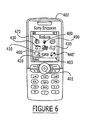EP1780995A1 - Vorrichtung, Verfahren und Computer Programm Produkt zur Menüerweiterung und Bereitstellung von Organisationsfunktionen - Google Patents
Vorrichtung, Verfahren und Computer Programm Produkt zur Menüerweiterung und Bereitstellung von Organisationsfunktionen Download PDFInfo
- Publication number
- EP1780995A1 EP1780995A1 EP06026671A EP06026671A EP1780995A1 EP 1780995 A1 EP1780995 A1 EP 1780995A1 EP 06026671 A EP06026671 A EP 06026671A EP 06026671 A EP06026671 A EP 06026671A EP 1780995 A1 EP1780995 A1 EP 1780995A1
- Authority
- EP
- European Patent Office
- Prior art keywords
- menu
- display
- responsive
- items
- user
- Prior art date
- Legal status (The legal status is an assumption and is not a legal conclusion. Google has not performed a legal analysis and makes no representation as to the accuracy of the status listed.)
- Withdrawn
Links
Images
Classifications
-
- G—PHYSICS
- G06—COMPUTING; CALCULATING OR COUNTING
- G06F—ELECTRIC DIGITAL DATA PROCESSING
- G06F3/00—Input arrangements for transferring data to be processed into a form capable of being handled by the computer; Output arrangements for transferring data from processing unit to output unit, e.g. interface arrangements
- G06F3/01—Input arrangements or combined input and output arrangements for interaction between user and computer
- G06F3/048—Interaction techniques based on graphical user interfaces [GUI]
- G06F3/0481—Interaction techniques based on graphical user interfaces [GUI] based on specific properties of the displayed interaction object or a metaphor-based environment, e.g. interaction with desktop elements like windows or icons, or assisted by a cursor's changing behaviour or appearance
- G06F3/0482—Interaction with lists of selectable items, e.g. menus
-
- H—ELECTRICITY
- H04—ELECTRIC COMMUNICATION TECHNIQUE
- H04M—TELEPHONIC COMMUNICATION
- H04M1/00—Substation equipment, e.g. for use by subscribers
- H04M1/72—Mobile telephones; Cordless telephones, i.e. devices for establishing wireless links to base stations without route selection
- H04M1/724—User interfaces specially adapted for cordless or mobile telephones
- H04M1/72403—User interfaces specially adapted for cordless or mobile telephones with means for local support of applications that increase the functionality
- H04M1/72427—User interfaces specially adapted for cordless or mobile telephones with means for local support of applications that increase the functionality for supporting games or graphical animations
-
- H—ELECTRICITY
- H04—ELECTRIC COMMUNICATION TECHNIQUE
- H04M—TELEPHONIC COMMUNICATION
- H04M1/00—Substation equipment, e.g. for use by subscribers
- H04M1/72—Mobile telephones; Cordless telephones, i.e. devices for establishing wireless links to base stations without route selection
- H04M1/724—User interfaces specially adapted for cordless or mobile telephones
- H04M1/72469—User interfaces specially adapted for cordless or mobile telephones for operating the device by selecting functions from two or more displayed items, e.g. menus or icons
Definitions
- the present invention relates to displays for portable electronic devices, and more particularly, to management of menu items on a display screen of a portable electronic device.
- a typical menu structure includes a top-level (or "main") menu, which provides a list of menu items that categorizes features of the cellphone. Lower level menus that provide functions falling within a category corresponding to a main menu item are typically accessed by selecting that main menu item. Commonly, menu items are provided in a scrollable list format, and labeling typically follows a predetermined sorting order, such as alphabetical order or date of creation.
- PDAs personal digital assistants
- a user may provide a user with a capability to move menu items on a metaphorical desktop and/or among user-selectable (e.g., tabbed) menus.
- menu items could for example, be placed on a particular menu tab that is tailored to a specific environment, e.g., a business or personal use environment.
- display of menu items on a display of an electronic device is managed by defining first and second menus including respective first and second groups of menu items (e.g., graphic icons and/or text), wherein the first group of menu items is a subset of the second group of menu items.
- the device transitions from display of the first menu to display of the second menu responsive to user activation of a menu expansion function.
- the first menu may include a menu expansion function menu item, and transitioning from display of the first menu to display of the second menu may occur responsive to user selection of the menu expansion function menu item.
- the first menu includes a first array of icons having a first number of rows and a first number of columns
- the second menu includes a second array of icons having a second number of rows and a second number of columns, wherein the second number of rows is greater than the first number of rows and/or the second number of columns is greater than the first number of columns.
- the electronic device transitions from display of the second menu to display of the first menu responsive to user activation of a menu reduction function.
- the second menu may include a menu reduction function menu item, and transitioning from display of the second menu to display of the first menu may occur responsive to user selection of the menu reduction function menu item.
- defining first and second menus includes assigning a menu item to the first menu or the second menu responsive to a user input.
- a menu item may be assigned to the first menu or the second menu responsive to frequency of usage of a function corresponding to the menu item.
- display of menu items on a display of an electronic device is managed by displaying a first two-dimensional array of menu items on the display, identifying one of the menu items responsive to a user input, accepting user activation of a menu rearrangement function, providing a user interface for identification of a new array location for the identified menu item responsive to user activation of the menu rearrangement function, identifying a new array location for the identified menu items responsive to a user input, and displaying a second two-dimensional array of the menu items with the identified menu item in the new array location.
- Accepting user activation of a menu rearrangement function may include displaying an options menu including a menu rearrangement menu item responsive to a user input and accepting user selection of the menu rearrangement menu item.
- Providing a user interface for identification of a new array location may include displaying the first two-dimensional array and moving a graphic indicator to the new array location responsive to a user command. Identifying a new array location may include accepting user selection of the new array location.
- the first menu item is displayed at a first array location and a second menu item is displayed at a second array location.
- the first menu item is identified for movement to the second array location.
- the first menu item replaces the second menu item at the second array location and the second menu item replaces the first menu item at the first array location.
- an electronic device in further embodiments of the present invention, includes a display and a user input device.
- the device further includes a processor operatively associated with the user input device and the display.
- the processor is configured to define first and second menus including respective first and second groups of menu items, the first group of menu items a subset of the second group of menu items.
- the processor is operative to transition from display of the first menu to display of the second menu responsive to user activation of a menu expansion function via the user input device.
- an electronic device includes a display and a user input device.
- a processor is operatively associated with the user input device and the display.
- the processor is configured to display a first two-dimensional array of menu items on the display, to identify one of the menu items responsive to a user input, to accept user activation of a menu rearrangement function via the user input device, to provide a user interface for identification of a new array location for the identified menu item responsive to user activation of the menu rearrangement function, to identify a new array location for the identified menu items responsive to a user input and to display a second two-dimensional array of the menu items with the identified menu item in the new array location.
- a program product for managing display of menu items on a display of an electronic device.
- the program product includes code embodied in a processor-accessible medium.
- the code includes code configured to define first and second menus including respective first and second groups of menu items, wherein the first group of menu items is a subset of the second group of menu items.
- the program product further includes code configured to transition from display of the first menu to display of the second menu responsive to user activation of a menu expansion function.
- a program product for managing display of menu items on a display of an electronic device includes code configured to display a first two-dimensional array of menu items on the display, code configured to identify one of the menu items responsive to a user input, code configured to accept user activation of a menu rearrangement function, code configured to provide a user interface for identification of a new array location for the identified menu item responsive to user activation of the menu rearrangement function, code configured to identify a new array location for the identified menu items responsive to a user input, and code configured to display a second two-dimensional array of the menu items with the identified menu item in the new array location.
- block diagrams and screen displays can be implemented in code that may be provided, for example, to a processor of a portable electronic device, such as a cellphone, personal digital assistant (PDA), pager, e-book reader, or the like, to produce a machine, such that the code, when processed by the processor, embodies data structures and/or means for implementing acts specified in the figures.
- a portable electronic device such as a cellphone, personal digital assistant (PDA), pager, e-book reader, or the like
- Such code may also be embodied in a storage medium, such as a random access memory (RAM), a programmable read-only memory (PROM), memory stick, SIM card, web server or the like, or a signal propagation medium, such as a wireline or wireless signal propagation medium over which code may be transferred, that can direct a processor to operate in a particular manner, such that the instructions embodied in the storage or propagation medium produce an article of manufacture including code configured to implement the data structures and or acts specified in the figures.
- the code may also be loaded onto a processor to cause a series of operational steps to be performed on the processor to produce a process such that the code executed on the processor implements the acts specified in the figures.
- FIGs. 1-3 illustrates a series of exemplary menus 100, 200, 300 that may be provided on a display of an electronic device, for example, a portable electronic device, such as a cellphone or PDA, according to some embodiments of the present invention.
- a first menu including a group of menu items 110, 120 and 130 are displayed concurrent with a menu expansion function menu item 140.
- the menu items of the group of menu items 110, 120, 130 correspond to respective call record, text message and sound setting functions.
- the menu items 110, 120, 130, 140 are displayed as a 2 x 2 array.
- menu expansion function menu item 140 causes a transition to display of the menu 200 of FIG. 2, which includes the original group of menu items 110, 120, 130, along with an additional column of menu items 150, 160 corresponding to respective organizer and call information functions. As shown, the original group of menu items 110, 120, 130 retain their original mutual relationships, which can ease user interaction with the new menu.
- a menu expansion function menu item 140 is also displayed, indicating that at least one more level of menu expansion is available.
- the menu 300 includes the menu items 110, 120, 130, 150, 160 of FIG. 2, which retain their mutual relationships.
- the expanded menu 300 further includes an additional row of menu items 170, 180, 190, which correspond to respective account information, phone settings, and security functions of the device.
- the menu 300 represents the maximum menu expansion.
- the menu 300 includes a menu reduction function menu item 140' that leads back to the reduced-order menu 100 of FIG. 1, i.e., such that the menus 100, 200, 300 can be traversed in a cyclical fashion. It will be appreciated, however, that other traversals may be provided within the scope of the present invention.
- the menu 200 could include both expansion and reduction function menu items, which could be used to traverse to the menu 300 of FIG. 3 and the menu 100 of FIG. 1, respectively.
- the menu reduction function menu item 140' of FIG. 3 might be used to traverse directly to the intermediary menu 200. It will be further appreciated that a wide variety of traversal techniques may be used with the present invention, and that more than 3 orders of menus may be provided.
- FIGs. 4-6 illustrates exemplary menu management in a cellphone 402 according to further embodiments of the present invention.
- the cellphone 402 includes a display 403 and a user input device in the form of a joystick 401.
- a first menu of functional icons including a call list function icon 410, a phonebook function icon 420, a text message function icon 430, and a menu expansion function icon 440 are provided.
- selection of the menu expansion function icon 440 e.g., using the joystick 401 causes transition to display of a second menu of function icons including the original icons 410, 420, 430, and an addition column of icons including an organizer function icon 450 and a sounds function icon 460.
- Reselection of the menu expansion function icon 440 leads to the display of a further expanded menu of FIG. 6, which includes the icons 410, 420, 430, 450, 460, and an additional row of icons including an internet function icon 470, a games function icon 480 and a settings function icon 490.
- the menu expansion function icon 440 is replaced with a menu reduction function icon 440', which may be used in a manner similar to that described above with reference to FIGs. 1-3.
- FIGs. 4-6 are provided for exemplary purposes, and that many variations of the illustrated apparatus and operations fall within the scope of the present invention.
- embodiments of invention implemented in small-screen applications such as in a cellphone, PDA or similar portable device, may be particularly advantageous
- the present invention is also applicable to other applications, such as in desktop, notebook and laptop computers (e.g., in web portals and portlets), personal digital assistants (PDAs), in pagers, in e-book devices, and in electronic messaging devices (e.g., BlackBerry®).
- PDAs personal digital assistants
- e-book devices e.g., Samsung Galaxy Tabs, Samsung Galaxy Tabs, etc.
- electronic messaging devices e.g., BlackBerry®
- the present invention is generally applicable to the management of menus including textual items, iconic items, and combinations thereof.
- arrangement of the various menu items shown in the menus of FIGs. 4-6 may occur responsive to user input (e.g., as described below with reference to FIGs. 7-11) and/or may be automatically performed by the portable electronic device responsive to, for example, a determination of the relative frequencies at which the respective functions associated with the function icons are invoked by a user.
- the placement of icons in the menus can be tailored to the needs of the user, e.g., by placing more frequently used menu items at locations that provide display of these icons when the menu order is reduced.
- FIGs. 7-10 show a series of menus 700, 800, 900, 1000 that illustrate exemplary menu organization operations according to further aspects of the present invention.
- the menu 700 includes an array of menu items including an accounts function menu item 710, an organizer function menu item 720, a call information function menu item 730, a settings function menu item 740, a call record menu item 750, a sounds function menu item 760, a security function menu item 770, a messages function menu item 780 and a games function menu item 790.
- the menu 700 includes an array of menu items including an accounts function menu item 710, an organizer function menu item 720, a call information function menu item 730, a settings function menu item 740, a call record menu item 750, a sounds function menu item 760, a security function menu item 770, a messages function menu item 780 and a games function menu item 790.
- a user may identify (e.g., using a joy stick, trackpointer, keypad, or other user input device) one of the menu items 710, 720, 730, 740, 750, 760, 770, 780, 790 for rearrangement. Responsive to selection of the identified menu item (e.g., by pressing an "options" key), an options menu 800 as illustrated in FIG. 8 may be displayed. As shown, the user may then identify and select a "Move Item" function, resulting in redisplay of the menu array of FIG. 7 in a menu 900. The user may move a graphic indicator (as shown, a highlight box) to a desired new array location in the menu 900.
- a graphic indicator as shown, a highlight box
- the rearranged menu 1000 of FIG. 10 is displayed, with the selected menu item 710 moved to the array location formally occupied by the menu item 780, and the menu item 780 moved to the array location previously occupied by the menu item 710.
- the device may additionally prompt the user for a confirmation of the new menu arrangement.
- menu management operations of FIGs. 7-10 are provided for exemplary purposes, and that variations of these menus and operations fall within the scope of the present invention. It will be appreciated, for example, that menu management operations as described above may be used with textual items, iconic items, and combinations thereof. It will be further appreciated that the invention is not limited to the cellphone-type applications illustrated, and that the menu organization operations described herein are equally applicable to other environments, such as in computers, pagers and PDAs. It will also be understood that the invention is not limited to rectilinear arrays of menu items, and is equally applicable to other menu item arrangements.
- menu expansion/reduction operations described above with reference to FIGs 1-6 may be combined with the menu organization operations described with reference to FIGs. 7-10.
- menu organization operations along the lines described with reference to FIGs. 7-10 may be used to arrange menu items in a menu such as the fully expanded menus illustrated in FIGs. 3 and 6.
- a user may, for example, tailor which menu items would appear in the subarrays shown in the reduced-order menus displayed in FIGs. 1, 2, 4 and 5.
- a user may arrange menu items such that more frequently used items, such as the items displayed in FIGs.
- FIG. 11 illustrates an electronic device 1100 in which embodiments of the present invention may be implemented.
- the device 1100 includes a display 1120 and a user input device 1130 (e. g., a joystick, keypad, touchpad, trackpointer, touchscreen or the like) that are operatively associated with a processor 1110 (e.g., at least one microprocessor, microcontroller, digital signal processor (DSP), application specific integrated circuit (ASIC)).
- the processor 1110 may be configured using, for example, software and/or firmware (not shown) stored in memory (not shown) and/or downloaded or otherwise transferred to the processor 1110, to provide menu management operations according to the present invention, such as the menu management operations described above with reference to FIGs. 1-10.
Applications Claiming Priority (2)
| Application Number | Priority Date | Filing Date | Title |
|---|---|---|---|
| US10/724,941 US7454713B2 (en) | 2003-12-01 | 2003-12-01 | Apparatus, methods and computer program products providing menu expansion and organization functions |
| EP04813487A EP1716693B1 (de) | 2003-12-01 | 2004-11-19 | Vorrichtungen, verfahren und computerprogrammprodukte zur bereitstellung von menüexpansion und organisationsfunktionen |
Related Parent Applications (1)
| Application Number | Title | Priority Date | Filing Date |
|---|---|---|---|
| EP04813487A Division EP1716693B1 (de) | 2003-12-01 | 2004-11-19 | Vorrichtungen, verfahren und computerprogrammprodukte zur bereitstellung von menüexpansion und organisationsfunktionen |
Publications (1)
| Publication Number | Publication Date |
|---|---|
| EP1780995A1 true EP1780995A1 (de) | 2007-05-02 |
Family
ID=34620175
Family Applications (2)
| Application Number | Title | Priority Date | Filing Date |
|---|---|---|---|
| EP06026671A Withdrawn EP1780995A1 (de) | 2003-12-01 | 2004-11-19 | Vorrichtung, Verfahren und Computer Programm Produkt zur Menüerweiterung und Bereitstellung von Organisationsfunktionen |
| EP04813487A Expired - Fee Related EP1716693B1 (de) | 2003-12-01 | 2004-11-19 | Vorrichtungen, verfahren und computerprogrammprodukte zur bereitstellung von menüexpansion und organisationsfunktionen |
Family Applications After (1)
| Application Number | Title | Priority Date | Filing Date |
|---|---|---|---|
| EP04813487A Expired - Fee Related EP1716693B1 (de) | 2003-12-01 | 2004-11-19 | Vorrichtungen, verfahren und computerprogrammprodukte zur bereitstellung von menüexpansion und organisationsfunktionen |
Country Status (6)
| Country | Link |
|---|---|
| US (2) | US7454713B2 (de) |
| EP (2) | EP1780995A1 (de) |
| JP (1) | JP4750714B2 (de) |
| CN (1) | CN1886973A (de) |
| DE (1) | DE602004018986D1 (de) |
| WO (1) | WO2005055569A2 (de) |
Cited By (1)
| Publication number | Priority date | Publication date | Assignee | Title |
|---|---|---|---|---|
| GB2461353A (en) * | 2008-07-01 | 2010-01-06 | Compal Electronics Inc | Method of operating a map-based menu interface wherein a visible region is moved from a first area to display an area corresponding to a selected function |
Families Citing this family (173)
| Publication number | Priority date | Publication date | Assignee | Title |
|---|---|---|---|---|
| US7093201B2 (en) * | 2001-09-06 | 2006-08-15 | Danger, Inc. | Loop menu navigation apparatus and method |
| CN101017407A (zh) | 2001-12-21 | 2007-08-15 | 捷讯研究有限公司 | 带键盘的手持式电子设备 |
| WO2004093415A1 (ja) * | 2003-04-15 | 2004-10-28 | Fujitsu Limited | 電子装置 |
| US7986301B2 (en) | 2004-06-21 | 2011-07-26 | Research In Motion Limited | Handheld wireless communication device |
| US8064946B2 (en) | 2004-06-21 | 2011-11-22 | Research In Motion Limited | Handheld wireless communication device |
| US20070254700A1 (en) * | 2004-06-21 | 2007-11-01 | Griffin Jason T | Handheld wireless communication device |
| US20070254689A1 (en) * | 2004-06-21 | 2007-11-01 | Griffin Jason T | Handheld wireless communication device |
| US8219158B2 (en) * | 2004-06-21 | 2012-07-10 | Research In Motion Limited | Handheld wireless communication device |
| US8463315B2 (en) | 2004-06-21 | 2013-06-11 | Research In Motion Limited | Handheld wireless communication device |
| US20070254688A1 (en) * | 2004-06-21 | 2007-11-01 | Griffin Jason T | Handheld wireless communication device |
| US7982712B2 (en) * | 2004-06-21 | 2011-07-19 | Research In Motion Limited | Handheld wireless communication device |
| US20070254705A1 (en) * | 2004-06-21 | 2007-11-01 | Griffin Jason T | Handheld wireless communication device |
| US7973765B2 (en) * | 2004-06-21 | 2011-07-05 | Research In Motion Limited | Handheld wireless communication device |
| US20070254708A1 (en) * | 2004-06-21 | 2007-11-01 | Griffin Jason T | Handheld wireless communication device |
| US20070192711A1 (en) * | 2006-02-13 | 2007-08-16 | Research In Motion Limited | Method and arrangement for providing a primary actions menu on a handheld communication device |
| US20070254703A1 (en) * | 2004-06-21 | 2007-11-01 | Griffin Jason T | Handheld wireless communication device |
| US8271036B2 (en) * | 2004-06-21 | 2012-09-18 | Research In Motion Limited | Handheld wireless communication device |
| KR100597667B1 (ko) * | 2004-12-14 | 2006-07-07 | 주식회사 네오엠텔 | 개선된 사용자 인터페이스를 가진 이동통신단말기 |
| US20060160529A1 (en) * | 2005-01-14 | 2006-07-20 | Holger Glass | Systems and methods for the automatic customization or configuration of mobile devices |
| TWI254558B (en) * | 2005-01-18 | 2006-05-01 | Asustek Comp Inc | Mobile communication device with a transition effect function |
| JP4270133B2 (ja) * | 2005-01-26 | 2009-05-27 | 株式会社デンソーウェーブ | 情報読取装置 |
| KR100619071B1 (ko) * | 2005-03-18 | 2006-08-31 | 삼성전자주식회사 | 메뉴 표시 장치 및 그 방법과 이를 수행하기 위한프로그램이 기록된 기록매체 |
| US7548747B2 (en) * | 2005-03-18 | 2009-06-16 | Research In Motion Limited | Configurable and pushable carrier communications with rich content |
| US20100146448A1 (en) * | 2005-03-22 | 2010-06-10 | Matsushita Electric Industrial Co., Ltd. | Portable information processor and installation method |
| KR100594050B1 (ko) * | 2005-05-17 | 2006-06-30 | 삼성전자주식회사 | 이동 통신 단말기의 메뉴 화면 디스플레이 방법 |
| ATE533288T1 (de) * | 2005-06-10 | 2011-11-15 | Nokia Corp | Umkonfigurieren des standby-schirmbildes eines elektronischen geräts |
| US8225231B2 (en) | 2005-08-30 | 2012-07-17 | Microsoft Corporation | Aggregation of PC settings |
| US7496746B2 (en) * | 2005-08-30 | 2009-02-24 | Sap Ag | Automated configuration of a software system |
| US20070067738A1 (en) * | 2005-09-16 | 2007-03-22 | Microsoft Corporation | Extensible, filtered lists for mobile device user interface |
| US20070067726A1 (en) * | 2005-09-16 | 2007-03-22 | Microsoft Corporation | Content sharing user interface for mobile devices |
| US8037421B2 (en) | 2005-10-11 | 2011-10-11 | Research In Motion Limited | System and method for organizing application indicators on an electronic device |
| JP2007122516A (ja) * | 2005-10-28 | 2007-05-17 | Sony Corp | 携帯情報端末 |
| US20070166004A1 (en) * | 2006-01-10 | 2007-07-19 | Io.Tek Co., Ltd | Robot system using menu selection card having printed menu codes and pictorial symbols |
| US8478217B2 (en) * | 2006-01-27 | 2013-07-02 | Track Scan, Inc. | Radio scanner for sporting events |
| US20070192713A1 (en) * | 2006-02-13 | 2007-08-16 | Research In Motion Limited | Method and arrangement for providing a primary actions menu on a handheld communication device having a full alphabetic keyboard |
| US8341551B2 (en) * | 2006-02-13 | 2012-12-25 | Research In Motion Limited | Method and arrangment for a primary actions menu for a contact data entry record of an address book application on a handheld electronic device |
| US8537117B2 (en) | 2006-02-13 | 2013-09-17 | Blackberry Limited | Handheld wireless communication device that selectively generates a menu in response to received commands |
| US8000741B2 (en) * | 2006-02-13 | 2011-08-16 | Research In Motion Limited | Handheld wireless communication device with chamfer keys |
| US8904286B2 (en) * | 2006-02-13 | 2014-12-02 | Blackberry Limited | Method and arrangement for providing a primary actions menu on a wireless handheld communication device |
| US20070192714A1 (en) * | 2006-02-13 | 2007-08-16 | Research In Motion Limited | Method and arrangement for providing a primary actions menu on a handheld communication device having a reduced alphabetic keyboard |
| US20080046839A1 (en) * | 2006-06-27 | 2008-02-21 | Pixtel Media Technology (P) Ltd. | Input mode switching methods and devices utilizing the same |
| KR101144804B1 (ko) | 2006-07-03 | 2012-05-11 | 엘지전자 주식회사 | 로터리 키를 구비하는 이동통신 단말기 및 그 동작제어방법 |
| US20080009325A1 (en) * | 2006-07-10 | 2008-01-10 | Research In Motion Limited | Menu interface for mobile communications device |
| US20080016465A1 (en) * | 2006-07-14 | 2008-01-17 | Sony Ericsson Mobile Communications Ab | Portable electronic device with graphical user interface |
| US20080022215A1 (en) * | 2006-07-21 | 2008-01-24 | Robert Lee | Apparatus, system, and method for expanding and collapsing a list in a diagram environment |
| US8209631B2 (en) * | 2006-08-24 | 2012-06-26 | Nokia Corporation | User interface for an electronic device |
| EP1918807A1 (de) * | 2006-11-06 | 2008-05-07 | Research In Motion Limited | Für die Blindauswahl optimierte Bildschirmobjektplatzierung |
| EP1936482A1 (de) | 2006-12-18 | 2008-06-25 | Research In Motion Limited | Verfahren zur Bereitstellung von Computeranwendungen angehörigen Optionen in einem Mobilgerät sowie Menü und Anwendung davon |
| US8612877B2 (en) * | 2006-12-18 | 2013-12-17 | Blackberry Limited | Method for providing options associated with computer applications in a mobile device and a menu and application therefor |
| US20080163121A1 (en) * | 2006-12-29 | 2008-07-03 | Research In Motion Limited | Method and arrangement for designating a menu item on a handheld electronic device |
| US20080178112A1 (en) * | 2007-01-19 | 2008-07-24 | Hruska Robert B | System and method for rendering multiple user interfaces |
| KR100891099B1 (ko) * | 2007-01-25 | 2009-03-31 | 삼성전자주식회사 | 사용성을 향상시키는 터치 스크린 및 터치 스크린에서 사용성 향상을 위한 방법 |
| US8601370B2 (en) * | 2007-01-31 | 2013-12-03 | Blackberry Limited | System and method for organizing icons for applications on a mobile device |
| KR20080073869A (ko) * | 2007-02-07 | 2008-08-12 | 엘지전자 주식회사 | 단말기 및 메뉴표시방법 |
| KR20080073868A (ko) | 2007-02-07 | 2008-08-12 | 엘지전자 주식회사 | 단말기 및 메뉴표시방법 |
| US8719723B2 (en) * | 2007-03-05 | 2014-05-06 | Microsoft Corporation | Displaying data sensitive targets |
| US9547415B2 (en) * | 2007-04-30 | 2017-01-17 | Oracle International Corporation | Suite-wide navigation |
| KR101513614B1 (ko) * | 2008-05-08 | 2015-04-20 | 엘지전자 주식회사 | 이동단말기의 통신서비스 차단모드 설정장치 및 방법 |
| KR101474438B1 (ko) * | 2008-05-08 | 2014-12-30 | 엘지전자 주식회사 | 이동단말기의 통신서비스 차단모드 설정장치 및 방법 |
| US8607161B2 (en) * | 2008-05-09 | 2013-12-10 | Blackberry Limited | Configurable icon sizing and placement for wireless and other devices |
| JP4605273B2 (ja) * | 2008-08-27 | 2011-01-05 | ソニー株式会社 | 情報処理装置及び機能拡張方法 |
| US8245143B2 (en) * | 2008-10-08 | 2012-08-14 | Research In Motion Limited | Method and handheld electronic device having a graphical user interface which arranges icons dynamically |
| US8411046B2 (en) | 2008-10-23 | 2013-04-02 | Microsoft Corporation | Column organization of content |
| US20100107100A1 (en) | 2008-10-23 | 2010-04-29 | Schneekloth Jason S | Mobile Device Style Abstraction |
| US8175653B2 (en) | 2009-03-30 | 2012-05-08 | Microsoft Corporation | Chromeless user interface |
| US8238876B2 (en) | 2009-03-30 | 2012-08-07 | Microsoft Corporation | Notifications |
| US20100269068A1 (en) * | 2009-04-17 | 2010-10-21 | Christopher Labrador | Changing selection focus on an electronic device |
| GB0908456D0 (en) | 2009-05-18 | 2009-06-24 | L P | Touch screen, related method of operation and systems |
| US8836648B2 (en) * | 2009-05-27 | 2014-09-16 | Microsoft Corporation | Touch pull-in gesture |
| US8255820B2 (en) | 2009-06-09 | 2012-08-28 | Skiff, Llc | Electronic paper display device event tracking |
| CN101778157B (zh) * | 2009-12-29 | 2014-02-19 | 闻泰通讯股份有限公司 | 一种手机sp菜单的管理方法 |
| CA2731772C (en) * | 2010-02-15 | 2014-08-12 | Research In Motion Limited | Graphical context short menu |
| CN101783905B (zh) * | 2010-03-22 | 2012-01-11 | 青岛海信电器股份有限公司 | 一种电视机界面的控制方法、装置和电视机 |
| US8631350B2 (en) * | 2010-04-23 | 2014-01-14 | Blackberry Limited | Graphical context short menu |
| CN102298481A (zh) * | 2010-06-23 | 2011-12-28 | 昆达电脑科技(昆山)有限公司 | 调整功能图标大小的方法及其相关手持式装置 |
| US8200854B2 (en) * | 2010-08-05 | 2012-06-12 | Verizon Patent And Licensing Inc. | Smart card driven device configuration changes |
| US20120079418A1 (en) * | 2010-09-27 | 2012-03-29 | Donald James Lindsay | Interface for application management in an electronic device |
| KR101735836B1 (ko) * | 2010-12-13 | 2017-05-15 | 삼성전자주식회사 | 휴대단말기의 메뉴실행 장치 및 방법 |
| US20120159383A1 (en) | 2010-12-20 | 2012-06-21 | Microsoft Corporation | Customization of an immersive environment |
| US20120159395A1 (en) | 2010-12-20 | 2012-06-21 | Microsoft Corporation | Application-launching interface for multiple modes |
| US8689123B2 (en) | 2010-12-23 | 2014-04-01 | Microsoft Corporation | Application reporting in an application-selectable user interface |
| US8612874B2 (en) | 2010-12-23 | 2013-12-17 | Microsoft Corporation | Presenting an application change through a tile |
| US9423951B2 (en) | 2010-12-31 | 2016-08-23 | Microsoft Technology Licensing, Llc | Content-based snap point |
| KR101785323B1 (ko) * | 2011-01-05 | 2017-10-17 | 삼성전자주식회사 | 휴대 단말기의 사용자 인터페이스 제공 방법 및 장치 |
| US9383917B2 (en) | 2011-03-28 | 2016-07-05 | Microsoft Technology Licensing, Llc | Predictive tiling |
| US20120272144A1 (en) * | 2011-04-20 | 2012-10-25 | Microsoft Corporation | Compact control menu for touch-enabled command execution |
| US9104307B2 (en) | 2011-05-27 | 2015-08-11 | Microsoft Technology Licensing, Llc | Multi-application environment |
| US8893033B2 (en) | 2011-05-27 | 2014-11-18 | Microsoft Corporation | Application notifications |
| US9158445B2 (en) | 2011-05-27 | 2015-10-13 | Microsoft Technology Licensing, Llc | Managing an immersive interface in a multi-application immersive environment |
| US20120304132A1 (en) | 2011-05-27 | 2012-11-29 | Chaitanya Dev Sareen | Switching back to a previously-interacted-with application |
| US9658766B2 (en) | 2011-05-27 | 2017-05-23 | Microsoft Technology Licensing, Llc | Edge gesture |
| US9104440B2 (en) | 2011-05-27 | 2015-08-11 | Microsoft Technology Licensing, Llc | Multi-application environment |
| US8687023B2 (en) | 2011-08-02 | 2014-04-01 | Microsoft Corporation | Cross-slide gesture to select and rearrange |
| US9417754B2 (en) | 2011-08-05 | 2016-08-16 | P4tents1, LLC | User interface system, method, and computer program product |
| US20130057587A1 (en) | 2011-09-01 | 2013-03-07 | Microsoft Corporation | Arranging tiles |
| US8922575B2 (en) | 2011-09-09 | 2014-12-30 | Microsoft Corporation | Tile cache |
| US10353566B2 (en) | 2011-09-09 | 2019-07-16 | Microsoft Technology Licensing, Llc | Semantic zoom animations |
| US9557909B2 (en) | 2011-09-09 | 2017-01-31 | Microsoft Technology Licensing, Llc | Semantic zoom linguistic helpers |
| US9244802B2 (en) | 2011-09-10 | 2016-01-26 | Microsoft Technology Licensing, Llc | Resource user interface |
| US8933952B2 (en) | 2011-09-10 | 2015-01-13 | Microsoft Corporation | Pre-rendering new content for an application-selectable user interface |
| US9146670B2 (en) | 2011-09-10 | 2015-09-29 | Microsoft Technology Licensing, Llc | Progressively indicating new content in an application-selectable user interface |
| WO2013038605A1 (ja) * | 2011-09-13 | 2013-03-21 | 株式会社ソニー・コンピュータエンタテインメント | 情報処理装置、情報処理方法、コンテンツファイルのデータ構造、gui配置シミュレータ、およびgui配置設定支援方法 |
| US20130152001A1 (en) * | 2011-12-09 | 2013-06-13 | Microsoft Corporation | Adjusting user interface elements |
| US9244583B2 (en) | 2011-12-09 | 2016-01-26 | Microsoft Technology Licensing, Llc | Adjusting user interface screen order and composition |
| US9223472B2 (en) | 2011-12-22 | 2015-12-29 | Microsoft Technology Licensing, Llc | Closing applications |
| US9128605B2 (en) | 2012-02-16 | 2015-09-08 | Microsoft Technology Licensing, Llc | Thumbnail-image selection of applications |
| JP5649229B2 (ja) * | 2012-04-26 | 2015-01-07 | 京セラドキュメントソリューションズ株式会社 | 表示入力装置および画像形成装置 |
| WO2013169851A2 (en) | 2012-05-09 | 2013-11-14 | Yknots Industries Llc | Device, method, and graphical user interface for facilitating user interaction with controls in a user interface |
| WO2013169875A2 (en) | 2012-05-09 | 2013-11-14 | Yknots Industries Llc | Device, method, and graphical user interface for displaying content associated with a corresponding affordance |
| WO2013169843A1 (en) | 2012-05-09 | 2013-11-14 | Yknots Industries Llc | Device, method, and graphical user interface for manipulating framed graphical objects |
| CN105260049B (zh) | 2012-05-09 | 2018-10-23 | 苹果公司 | 用于响应于用户接触来显示附加信息的设备、方法和图形用户界面 |
| WO2013169845A1 (en) | 2012-05-09 | 2013-11-14 | Yknots Industries Llc | Device, method, and graphical user interface for scrolling nested regions |
| JP6082458B2 (ja) | 2012-05-09 | 2017-02-15 | アップル インコーポレイテッド | ユーザインタフェース内で実行される動作の触知フィードバックを提供するデバイス、方法、及びグラフィカルユーザインタフェース |
| EP3410287B1 (de) | 2012-05-09 | 2022-08-17 | Apple Inc. | Vorrichtung, verfahren und grafische benutzeroberfläche zur auswahl von benutzerschnittstellenobjekten |
| WO2013169865A2 (en) | 2012-05-09 | 2013-11-14 | Yknots Industries Llc | Device, method, and graphical user interface for moving a user interface object based on an intensity of a press input |
| WO2013169849A2 (en) | 2012-05-09 | 2013-11-14 | Industries Llc Yknots | Device, method, and graphical user interface for displaying user interface objects corresponding to an application |
| CN109298789B (zh) | 2012-05-09 | 2021-12-31 | 苹果公司 | 用于针对激活状态提供反馈的设备、方法和图形用户界面 |
| WO2013169842A2 (en) | 2012-05-09 | 2013-11-14 | Yknots Industries Llc | Device, method, and graphical user interface for selecting object within a group of objects |
| EP2847659B1 (de) | 2012-05-09 | 2019-09-04 | Apple Inc. | Vorrichtung, verfahren und grafische benutzerschnittstelle zum übergang zwischen anzeigezuständen als reaktion auf eine geste |
| CN107728906B (zh) | 2012-05-09 | 2020-07-31 | 苹果公司 | 用于移动和放置用户界面对象的设备、方法和图形用户界面 |
| WO2014105275A1 (en) | 2012-12-29 | 2014-07-03 | Yknots Industries Llc | Device, method, and graphical user interface for forgoing generation of tactile output for a multi-contact gesture |
| CN104903834B (zh) | 2012-12-29 | 2019-07-05 | 苹果公司 | 用于在触摸输入到显示输出关系之间过渡的设备、方法和图形用户界面 |
| WO2014105279A1 (en) | 2012-12-29 | 2014-07-03 | Yknots Industries Llc | Device, method, and graphical user interface for switching between user interfaces |
| EP2939095B1 (de) | 2012-12-29 | 2018-10-03 | Apple Inc. | Vorrichtung, verfahren und grafische benutzeroberfläche zur bewegung eines cursors gemäss einer veränderung des erscheinungsbildes eines steuerungssymbols mit simulierten dreidimensionalen eigenschaften |
| KR102001332B1 (ko) | 2012-12-29 | 2019-07-17 | 애플 인크. | 콘텐츠를 스크롤할지 선택할지 결정하기 위한 디바이스, 방법 및 그래픽 사용자 인터페이스 |
| AU2013368440B2 (en) | 2012-12-29 | 2017-01-05 | Apple Inc. | Device, method, and graphical user interface for navigating user interface hierarchies |
| US11513675B2 (en) | 2012-12-29 | 2022-11-29 | Apple Inc. | User interface for manipulating user interface objects |
| KR20140090321A (ko) * | 2013-01-07 | 2014-07-17 | 삼성전자주식회사 | 트리거를 기반으로 오브젝트를 표시하는 모바일 장치 및 그 제어 방법 |
| US9450952B2 (en) | 2013-05-29 | 2016-09-20 | Microsoft Technology Licensing, Llc | Live tiles without application-code execution |
| US20140298267A1 (en) * | 2013-04-02 | 2014-10-02 | Microsoft Corporation | Navigation of list items on portable electronic devices |
| CA2910655A1 (en) * | 2013-05-08 | 2014-11-13 | Square Enix Holdings Co., Ltd. | Information processing apparatus, control method and program |
| US11068128B2 (en) | 2013-09-03 | 2021-07-20 | Apple Inc. | User interface object manipulations in a user interface |
| AU2014315234A1 (en) | 2013-09-03 | 2016-04-21 | Apple Inc. | User interface for manipulating user interface objects with magnetic properties |
| KR102111452B1 (ko) * | 2013-09-03 | 2020-05-15 | 애플 인크. | 사용자 인터페이스 객체를 조작하기 위한 사용자 인터페이스 |
| TWI585672B (zh) * | 2013-10-25 | 2017-06-01 | 英華達股份有限公司 | 電子顯示裝置及圖標控制方法 |
| CN104636024A (zh) * | 2013-11-07 | 2015-05-20 | 腾讯科技(深圳)有限公司 | 一种触摸屏上快捷按钮的控制方法、装置及移动终端 |
| WO2015149347A1 (en) | 2014-04-04 | 2015-10-08 | Microsoft Technology Licensing, Llc | Expandable application representation |
| WO2015154276A1 (en) | 2014-04-10 | 2015-10-15 | Microsoft Technology Licensing, Llc | Slider cover for computing device |
| CN105378582B (zh) | 2014-04-10 | 2019-07-23 | 微软技术许可有限责任公司 | 计算设备的可折叠壳盖 |
| CN116243841A (zh) | 2014-06-27 | 2023-06-09 | 苹果公司 | 尺寸减小的用户界面 |
| US10254942B2 (en) | 2014-07-31 | 2019-04-09 | Microsoft Technology Licensing, Llc | Adaptive sizing and positioning of application windows |
| US10592080B2 (en) | 2014-07-31 | 2020-03-17 | Microsoft Technology Licensing, Llc | Assisted presentation of application windows |
| US10678412B2 (en) | 2014-07-31 | 2020-06-09 | Microsoft Technology Licensing, Llc | Dynamic joint dividers for application windows |
| WO2016036416A1 (en) | 2014-09-02 | 2016-03-10 | Apple Inc. | Button functionality |
| WO2016036413A1 (en) | 2014-09-02 | 2016-03-10 | Apple Inc. | Multi-dimensional object rearrangement |
| WO2016036509A1 (en) | 2014-09-02 | 2016-03-10 | Apple Inc. | Electronic mail user interface |
| EP3156864B1 (de) * | 2014-09-04 | 2019-11-13 | Yamazaki Mazak Corporation | Vorrichtung mit menüanzeigefunktion |
| US10642365B2 (en) | 2014-09-09 | 2020-05-05 | Microsoft Technology Licensing, Llc | Parametric inertia and APIs |
| CN106662891B (zh) | 2014-10-30 | 2019-10-11 | 微软技术许可有限责任公司 | 多配置输入设备 |
| US9632664B2 (en) | 2015-03-08 | 2017-04-25 | Apple Inc. | Devices, methods, and graphical user interfaces for manipulating user interface objects with visual and/or haptic feedback |
| US10095396B2 (en) | 2015-03-08 | 2018-10-09 | Apple Inc. | Devices, methods, and graphical user interfaces for interacting with a control object while dragging another object |
| US9990107B2 (en) | 2015-03-08 | 2018-06-05 | Apple Inc. | Devices, methods, and graphical user interfaces for displaying and using menus |
| US10048757B2 (en) | 2015-03-08 | 2018-08-14 | Apple Inc. | Devices and methods for controlling media presentation |
| US9645732B2 (en) | 2015-03-08 | 2017-05-09 | Apple Inc. | Devices, methods, and graphical user interfaces for displaying and using menus |
| US9785305B2 (en) | 2015-03-19 | 2017-10-10 | Apple Inc. | Touch input cursor manipulation |
| US10067653B2 (en) | 2015-04-01 | 2018-09-04 | Apple Inc. | Devices and methods for processing touch inputs based on their intensities |
| US20170045981A1 (en) | 2015-08-10 | 2017-02-16 | Apple Inc. | Devices and Methods for Processing Touch Inputs Based on Their Intensities |
| US9891811B2 (en) | 2015-06-07 | 2018-02-13 | Apple Inc. | Devices and methods for navigating between user interfaces |
| US10346030B2 (en) | 2015-06-07 | 2019-07-09 | Apple Inc. | Devices and methods for navigating between user interfaces |
| US9830048B2 (en) | 2015-06-07 | 2017-11-28 | Apple Inc. | Devices and methods for processing touch inputs with instructions in a web page |
| US10200598B2 (en) | 2015-06-07 | 2019-02-05 | Apple Inc. | Devices and methods for capturing and interacting with enhanced digital images |
| US9860451B2 (en) | 2015-06-07 | 2018-01-02 | Apple Inc. | Devices and methods for capturing and interacting with enhanced digital images |
| US10235035B2 (en) | 2015-08-10 | 2019-03-19 | Apple Inc. | Devices, methods, and graphical user interfaces for content navigation and manipulation |
| US10416800B2 (en) | 2015-08-10 | 2019-09-17 | Apple Inc. | Devices, methods, and graphical user interfaces for adjusting user interface objects |
| US10248308B2 (en) | 2015-08-10 | 2019-04-02 | Apple Inc. | Devices, methods, and graphical user interfaces for manipulating user interfaces with physical gestures |
| US9880735B2 (en) | 2015-08-10 | 2018-01-30 | Apple Inc. | Devices, methods, and graphical user interfaces for manipulating user interface objects with visual and/or haptic feedback |
| DK201670595A1 (en) | 2016-06-11 | 2018-01-22 | Apple Inc | Configuring context-specific user interfaces |
| JP6950706B2 (ja) * | 2016-11-10 | 2021-10-13 | ソニーグループ株式会社 | 情報処理装置および方法、並びにプログラム |
| US10203866B2 (en) | 2017-05-16 | 2019-02-12 | Apple Inc. | Devices, methods, and graphical user interfaces for navigating between user interfaces and interacting with control objects |
| US11036387B2 (en) | 2017-05-16 | 2021-06-15 | Apple Inc. | Devices, methods, and graphical user interfaces for navigating between user interfaces and interacting with control objects |
| US11435830B2 (en) | 2018-09-11 | 2022-09-06 | Apple Inc. | Content-based tactile outputs |
| US11287953B1 (en) * | 2021-01-13 | 2022-03-29 | Sap Se | One-click sequential identifier for user interface |
| US11893212B2 (en) | 2021-06-06 | 2024-02-06 | Apple Inc. | User interfaces for managing application widgets |
Citations (3)
| Publication number | Priority date | Publication date | Assignee | Title |
|---|---|---|---|---|
| US6047197A (en) * | 1996-12-27 | 2000-04-04 | Ericsson Inc. | Icon driven phone menu system |
| WO2001061444A2 (en) * | 2000-02-18 | 2001-08-23 | Vtech Mobile Limited | Mobile telephone with improved man machine interface |
| US20030064757A1 (en) * | 2001-10-01 | 2003-04-03 | Hitoshi Yamadera | Method of displaying information on a screen |
Family Cites Families (21)
| Publication number | Priority date | Publication date | Assignee | Title |
|---|---|---|---|---|
| JPS63308624A (ja) * | 1987-06-11 | 1988-12-16 | Omron Tateisi Electronics Co | 操作メニュ−表示方法 |
| JPH0319019A (ja) * | 1989-06-16 | 1991-01-28 | Hitachi Ltd | メニュー表示方式 |
| CA2157623C (en) * | 1994-09-20 | 1999-12-21 | Lars Stig Sorensen | Method and apparatus for dynamic radio communication menu |
| DE69523543T2 (de) * | 1994-12-13 | 2002-04-04 | Microsoft Corp | Taskbar mit Startmenü |
| JPH10105360A (ja) * | 1996-09-26 | 1998-04-24 | Meidensha Corp | メニューの自動構成方法 |
| JPH10222334A (ja) * | 1996-12-06 | 1998-08-21 | Fujitsu Ltd | 画面制御装置および記録媒体 |
| US6133915A (en) * | 1998-06-17 | 2000-10-17 | Microsoft Corporation | System and method for customizing controls on a toolbar |
| US6121968A (en) * | 1998-06-17 | 2000-09-19 | Microsoft Corporation | Adaptive menus |
| US6232972B1 (en) * | 1998-06-17 | 2001-05-15 | Microsoft Corporation | Method for dynamically displaying controls in a toolbar display based on control usage |
| FR2796234A1 (fr) * | 1999-07-09 | 2001-01-12 | Thomson Multimedia Sa | Systeme et procede de controle de l'interface utilisateur d'un appareil d'electronique grand public |
| EP1104151A3 (de) * | 1999-11-24 | 2003-03-12 | Nokia Corporation | Mobilstation mit einer verbesserten Benutzerschnittstelle zur Verwaltung von Anwendungsprogrammen und anderen Funktionnen |
| US6580442B1 (en) * | 1999-12-01 | 2003-06-17 | Ericsson Inc. | Touch-based information processing device and method |
| US7137073B2 (en) * | 1999-12-18 | 2006-11-14 | Lg Electronics Inc. | Method for managing menu function in mobile station |
| JP2001306209A (ja) * | 2000-04-17 | 2001-11-02 | Toyo Commun Equip Co Ltd | ウインドウシステムにおけるサブメニュー表示方法 |
| JP2002215123A (ja) * | 2001-01-19 | 2002-07-31 | Fujitsu General Ltd | 映像表示装置 |
| JP2003029893A (ja) * | 2001-07-17 | 2003-01-31 | Konica Corp | 入力装置 |
| JP4437633B2 (ja) * | 2001-08-10 | 2010-03-24 | 富士通株式会社 | 携帯端末 |
| JP2003076222A (ja) * | 2001-09-07 | 2003-03-14 | Konica Corp | 画像形成装置 |
| FI20020847A (fi) * | 2002-05-03 | 2003-11-04 | Nokia Corp | Menetelmä ja laite valikkotoimintojen käyttämiseksi |
| US7058902B2 (en) * | 2002-07-30 | 2006-06-06 | Microsoft Corporation | Enhanced on-object context menus |
| US20090058882A1 (en) * | 2005-01-05 | 2009-03-05 | Matsushita Electric Industrial Co., Ltd. | Screen Display Device |
-
2003
- 2003-12-01 US US10/724,941 patent/US7454713B2/en active Active
-
2004
- 2004-11-19 EP EP06026671A patent/EP1780995A1/de not_active Withdrawn
- 2004-11-19 EP EP04813487A patent/EP1716693B1/de not_active Expired - Fee Related
- 2004-11-19 JP JP2006541509A patent/JP4750714B2/ja not_active Expired - Fee Related
- 2004-11-19 WO PCT/US2004/041172 patent/WO2005055569A2/en active Application Filing
- 2004-11-19 DE DE602004018986T patent/DE602004018986D1/de active Active
- 2004-11-19 CN CNA2004800355056A patent/CN1886973A/zh active Pending
-
2008
- 2008-09-30 US US12/242,308 patent/US20090037846A1/en not_active Abandoned
Patent Citations (3)
| Publication number | Priority date | Publication date | Assignee | Title |
|---|---|---|---|---|
| US6047197A (en) * | 1996-12-27 | 2000-04-04 | Ericsson Inc. | Icon driven phone menu system |
| WO2001061444A2 (en) * | 2000-02-18 | 2001-08-23 | Vtech Mobile Limited | Mobile telephone with improved man machine interface |
| US20030064757A1 (en) * | 2001-10-01 | 2003-04-03 | Hitoshi Yamadera | Method of displaying information on a screen |
Non-Patent Citations (1)
| Title |
|---|
| MICROSOFT: "Windows 2000", OPERATING SYSTEM, 2000, screen shot, XP002422956 * |
Cited By (1)
| Publication number | Priority date | Publication date | Assignee | Title |
|---|---|---|---|---|
| GB2461353A (en) * | 2008-07-01 | 2010-01-06 | Compal Electronics Inc | Method of operating a map-based menu interface wherein a visible region is moved from a first area to display an area corresponding to a selected function |
Also Published As
| Publication number | Publication date |
|---|---|
| DE602004018986D1 (de) | 2009-02-26 |
| JP2007515000A (ja) | 2007-06-07 |
| EP1716693B1 (de) | 2009-01-07 |
| EP1716693A2 (de) | 2006-11-02 |
| WO2005055569A3 (en) | 2005-10-20 |
| US20050119031A1 (en) | 2005-06-02 |
| US7454713B2 (en) | 2008-11-18 |
| US20090037846A1 (en) | 2009-02-05 |
| WO2005055569A2 (en) | 2005-06-16 |
| CN1886973A (zh) | 2006-12-27 |
| JP4750714B2 (ja) | 2011-08-17 |
Similar Documents
| Publication | Publication Date | Title |
|---|---|---|
| EP1716693B1 (de) | Vorrichtungen, verfahren und computerprogrammprodukte zur bereitstellung von menüexpansion und organisationsfunktionen | |
| EP1307807B1 (de) | Rechnergerät mit verbesserter benutzerschnittstelle für menüs | |
| US20190339827A1 (en) | Computing device with improved user interface for applications | |
| FI114175B (fi) | Navigointimenetelmä, ohjelmatuote ja laite tiedon esittämiseksi käyttöliittymässä | |
| KR101911088B1 (ko) | 햅틱 피드백 보조 텍스트 조작 | |
| USRE42268E1 (en) | Method and apparatus for organizing addressing elements | |
| KR100846298B1 (ko) | 무선 인터넷 사용자 인터페이스를 위한 템플릿 구조를 제공하기 위한 장치 | |
| KR101025259B1 (ko) | 향상된 포켓 컴퓨터 및 연관된 방법들 | |
| US20070192708A1 (en) | Method and arrangment for a primary actions menu for a hierarchical folder system on a handheld electronic device | |
| WO2002005079A2 (en) | Graphical user interface features of a browser in a hand-held wireless communication device | |
| CN104834439A (zh) | 显示信息 | |
| JP2008542868A (ja) | 改良されたポケットコンピュータ及び関連する方法 | |
| KR20110117170A (ko) | 사용자-애플리케이션 인터페이스 | |
| WO1999066394A1 (en) | Method for adapting user interface elements based on historical usage | |
| MX2007002314A (es) | Terminal movil de comunicaciones que tiene interfaz mejorada de usuario y metodo de la misma. | |
| JP2005032240A (ja) | 動的ソート、表示、リスト、および活動化に関連してポインティング・デバイス機能を変更するための方法および装置 | |
| EP1253510A2 (de) | Verfahren zur Darstellung von Information auf der Anzeigevorrichtung einer elektronischen Vorrichtung | |
| CN101206552B (zh) | 用于在移动设备中提供选项的方法及装置 | |
| EP1071006A2 (de) | Verfahren und Vorrichtung zur heuristischen Konfiguration der Funktionen von virtuellen Tasten für eine verringerte Anzahl von virtuellen Tasten | |
| EP1552424A1 (de) | Menüs mit variierendem inhalt für berührungsschirme | |
| JP4685540B2 (ja) | 電子機器、画面表示方法、画面表示プログラムおよびプログラムを記録した媒体 |
Legal Events
| Date | Code | Title | Description |
|---|---|---|---|
| PUAI | Public reference made under article 153(3) epc to a published international application that has entered the european phase |
Free format text: ORIGINAL CODE: 0009012 |
|
| 17P | Request for examination filed |
Effective date: 20070115 |
|
| AC | Divisional application: reference to earlier application |
Ref document number: 1716693 Country of ref document: EP Kind code of ref document: P |
|
| AK | Designated contracting states |
Kind code of ref document: A1 Designated state(s): AT BE BG CH CY CZ DE DK EE ES FI FR GB GR HU IE IS IT LI LU MC NL PL PT RO SE SI SK TR |
|
| AX | Request for extension of the european patent |
Extension state: AL HR LT LV MK YU |
|
| 17Q | First examination report despatched |
Effective date: 20071214 |
|
| AKX | Designation fees paid |
Designated state(s): DE FR GB |
|
| RAP1 | Party data changed (applicant data changed or rights of an application transferred) |
Owner name: SONY MOBILE COMMUNICATIONS AB |
|
| RAP1 | Party data changed (applicant data changed or rights of an application transferred) |
Owner name: DRNC HOLDINGS, INC. |
|
| STAA | Information on the status of an ep patent application or granted ep patent |
Free format text: STATUS: THE APPLICATION IS DEEMED TO BE WITHDRAWN |
|
| 18D | Application deemed to be withdrawn |
Effective date: 20171208 |