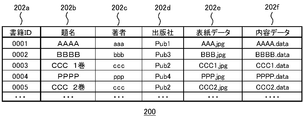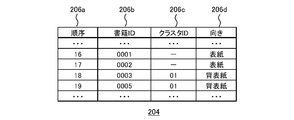WO2014045505A1 - Dispositif de traitement d'informations et procédé de traitement d'informations - Google Patents
Dispositif de traitement d'informations et procédé de traitement d'informations Download PDFInfo
- Publication number
- WO2014045505A1 WO2014045505A1 PCT/JP2013/004434 JP2013004434W WO2014045505A1 WO 2014045505 A1 WO2014045505 A1 WO 2014045505A1 JP 2013004434 W JP2013004434 W JP 2013004434W WO 2014045505 A1 WO2014045505 A1 WO 2014045505A1
- Authority
- WO
- WIPO (PCT)
- Prior art keywords
- book
- information processing
- objects
- arrangement
- processing apparatus
- Prior art date
Links
Images
Classifications
-
- G—PHYSICS
- G09—EDUCATION; CRYPTOGRAPHY; DISPLAY; ADVERTISING; SEALS
- G09G—ARRANGEMENTS OR CIRCUITS FOR CONTROL OF INDICATING DEVICES USING STATIC MEANS TO PRESENT VARIABLE INFORMATION
- G09G3/00—Control arrangements or circuits, of interest only in connection with visual indicators other than cathode-ray tubes
- G09G3/20—Control arrangements or circuits, of interest only in connection with visual indicators other than cathode-ray tubes for presentation of an assembly of a number of characters, e.g. a page, by composing the assembly by combination of individual elements arranged in a matrix no fixed position being assigned to or needed to be assigned to the individual characters or partial characters
-
- G—PHYSICS
- G06—COMPUTING; CALCULATING OR COUNTING
- G06F—ELECTRIC DIGITAL DATA PROCESSING
- G06F3/00—Input arrangements for transferring data to be processed into a form capable of being handled by the computer; Output arrangements for transferring data from processing unit to output unit, e.g. interface arrangements
- G06F3/01—Input arrangements or combined input and output arrangements for interaction between user and computer
- G06F3/048—Interaction techniques based on graphical user interfaces [GUI]
- G06F3/0481—Interaction techniques based on graphical user interfaces [GUI] based on specific properties of the displayed interaction object or a metaphor-based environment, e.g. interaction with desktop elements like windows or icons, or assisted by a cursor's changing behaviour or appearance
- G06F3/04815—Interaction with a metaphor-based environment or interaction object displayed as three-dimensional, e.g. changing the user viewpoint with respect to the environment or object
-
- G—PHYSICS
- G09—EDUCATION; CRYPTOGRAPHY; DISPLAY; ADVERTISING; SEALS
- G09G—ARRANGEMENTS OR CIRCUITS FOR CONTROL OF INDICATING DEVICES USING STATIC MEANS TO PRESENT VARIABLE INFORMATION
- G09G2330/00—Aspects of power supply; Aspects of display protection and defect management
- G09G2330/02—Details of power systems and of start or stop of display operation
- G09G2330/021—Power management, e.g. power saving
-
- G—PHYSICS
- G09—EDUCATION; CRYPTOGRAPHY; DISPLAY; ADVERTISING; SEALS
- G09G—ARRANGEMENTS OR CIRCUITS FOR CONTROL OF INDICATING DEVICES USING STATIC MEANS TO PRESENT VARIABLE INFORMATION
- G09G2380/00—Specific applications
- G09G2380/14—Electronic books and readers
Definitions
- the present invention relates to an information processing apparatus and information processing method for accepting a user's manual operation input and performing information processing.
- Information processing devices such as portable game machines and PDAs (Personal Digital Assistants) are widely used.
- many information processing apparatuses are equipped with a communication function, and a multifunctional information processing apparatus in which functions of a mobile phone, a PDA, and the like are integrated into one has appeared, such as a smartphone.
- Such an information processing apparatus is equipped with a large-capacity memory and a high-speed processor, and a user can enjoy various applications by installing an application program (see, for example, Patent Document 1).
- the present invention has been made in view of such problems, and an object of the present invention is to provide a technique capable of efficiently and easily accessing desired information in an information providing technique using image display. is there.
- An aspect of the present invention relates to an information processing apparatus.
- This information processing apparatus is an information processing apparatus that outputs data of content selected by a user from a plurality of contents, and an image representing a virtual space in which objects each representing option content are arranged is used as a content selection screen
- a selection screen generation unit to be generated an operation reception unit that receives a user operation to move the arrangement order of objects on the content selection screen and a user operation to change the orientation of the object, and a user operation received by the operation reception unit
- An arrangement management unit that records arrangement information representing the latest information on the arrangement order and orientation of the objects, and the selection screen generation unit generates the content selection screen in the arrangement order and orientation of the objects according to the arrangement information It is characterized by doing.
- This information processing method is an information processing method performed by an information processing apparatus that outputs data of content selected by a user from a plurality of contents, and represents an image representing a virtual space in which objects representing respective choice contents are arranged Generating as a content selection screen and displaying it on the display device; receiving a user operation for moving the arrangement order of objects on the content selection screen and a user operation for changing the orientation of the object via the input device; In accordance with the received user operation, the step of recording arrangement information representing the latest information on the arrangement order and orientation of the objects in the storage device, and the content selection screen is updated with the arrangement order and orientation of the objects according to the arrangement information. And a step.
- (A) is a figure which shows the front surface of the information processing apparatus in this Embodiment
- (b) is a figure which shows the back surface of the said information processing apparatus.
- (A) is a figure which shows the upper surface of the information processing apparatus in this Embodiment
- (b) is a figure which shows the lower surface of the said information processing apparatus
- (c) is a figure which shows the left side of the said information processing apparatus It is.
- It is a figure which shows the circuit structure of the information processing apparatus in this Embodiment.
- It is a figure which shows the functional block of the information processing apparatus in this Embodiment. It is a figure explaining the basic composition of the content selection screen displayed in this embodiment.
- FIG. 1A shows the front surface of the information processing apparatus 10.
- the information processing apparatus 10 is formed by a horizontally long casing, and the left and right areas gripped by the user have an arcuate outline.
- a rectangular touch panel 50 is provided on the front surface of the information processing apparatus 10.
- the touch panel 50 includes a display device 20 and a transparent front touch pad 21 that covers the surface of the display device 20.
- the display device 20 is an organic EL (Electro-Liminescence) panel and displays an image.
- the display device 20 may be a display unit such as a liquid crystal panel.
- the front touch pad 21 is a multi-touch pad having a function of detecting a plurality of points touched at the same time, and the touch panel 50 is configured as a multi-touch screen.
- a triangle button 22a, a circle button 22b, a x button 22c, and a square button 22d are provided on the right side of the rhombus.
- operation buttons 22 are provided on the right side of the rhombus.
- an upper key 23a, a left key 23b, a lower key 23c, and a right key 23d are provided on the left side of 50.
- the user can input the eight directions of up / down / left / right and diagonal by operating the direction key 23.
- a left stick 24 a is provided below the direction key 23, and a right stick 24 b is provided below the operation button 22.
- the user tilts the left stick 24a or the right stick 24b (hereinafter, collectively referred to as “analog stick 24”), and inputs a direction and a tilt amount.
- An L button 26a and an R button 26b are provided on the left and right tops of the housing.
- the operation button 22, the direction key 23, the analog stick 24, the L button 26a, and the R button 26b constitute operation means operated by the user.
- a front camera 30 is provided in the vicinity of the operation button 22.
- a left speaker 25a and a right speaker 25b (hereinafter, collectively referred to as “speaker 25”) that output sound are provided, respectively.
- a HOME button 27 is provided below the left stick 24a, and a START button 28 and a SELECT button 29 are provided below the right stick 24b.
- FIG. 1B shows the back surface of the information processing apparatus 10.
- a rear camera 31 and a rear touch pad 32 are provided on the rear surface of the information processing apparatus 10.
- the rear touch pad 32 is configured as a multi-touch pad, like the front touch pad 21.
- the information processing apparatus 10 is equipped with two cameras and a touch pad on the front surface and the back surface.
- FIG. 2A shows the upper surface of the information processing apparatus 10.
- the L button 26a and the R button 26b are provided on the left and right ends of the upper surface of the information processing apparatus 10, respectively.
- a power button 33 is provided on the right side of the L button 26 a, and the user turns the power on or off by pressing the power button 33.
- the information processing apparatus 10 has a power control function of transitioning to a suspended state when a time during which the operating means is not operated (no operation time) continues for a predetermined time. When the information processing apparatus 10 enters the suspended state, the user can return the information processing apparatus 10 from the suspended state to the awake state by pressing the power button 33.
- the game card slot 34 is an insertion slot for inserting a game card, and this figure shows a state where the game card slot 34 is covered with a slot cover.
- An LED lamp that blinks when the game card is being accessed may be provided in the vicinity of the game card slot 34.
- the accessory terminal 35 is a terminal for connecting a peripheral device (accessory), and this figure shows a state where the accessory terminal 35 is covered with a terminal cover. Between the accessory terminal 35 and the R button 26b, a-button 36a and a + button 36b for adjusting the volume are provided.
- FIG. 2B shows the lower surface of the information processing apparatus 10.
- the memory card slot 37 is an insertion slot for inserting a memory card, and this figure shows a state in which the memory card slot 37 is covered with a slot cover.
- an audio input / output terminal 38, a microphone 39, and a multi-use terminal 40 are provided on the lower surface of the information processing apparatus 10.
- the multi-use terminal 40 corresponds to USB (Universal Serial Bus) and can be connected to other devices via a USB cable.
- USB Universal Serial Bus
- FIG. 2C shows the left side surface of the information processing apparatus 10.
- a SIM card slot 41 which is a SIM card insertion slot, is provided.
- FIG. 3 shows a circuit configuration of the information processing apparatus 10.
- the wireless communication module 71 is configured by a wireless LAN module compliant with a communication standard such as IEEE 802.11b / g, and is connected to an external network such as the Internet via a wireless access point.
- the wireless communication module 71 may have a Bluetooth (registered trademark) protocol communication function.
- the mobile phone module 72 corresponds to the third generation (3rd Generation) digital mobile phone system conforming to the IMT-2000 (International Mobile Telecommunication 2000) standard defined by the ITU (International Telecommunication Union). Connect to the telephone network 4.
- a SIM card 74 Into the SIM card slot 41, a SIM card 74 in which a unique ID number for specifying the telephone number of the mobile phone is recorded is inserted. By inserting the SIM card 74 into the SIM card slot 41, the mobile phone module 72 can communicate with the mobile phone network 4.
- the CPU (Central Processing Unit) 60 executes a program loaded in the main memory 64.
- a GPU (Graphics Processing Unit) 62 performs calculations necessary for image processing.
- the main memory 64 is composed of a RAM (Random Access Memory) or the like, and stores programs, data, and the like used by the CPU 60.
- the storage 66 is configured by a NAND flash memory (NAND-type flash memory) or the like, and is used as a built-in auxiliary storage device.
- the motion sensor 67 detects the movement of the information processing apparatus 10, and the geomagnetic sensor 68 detects the geomagnetism in the triaxial direction.
- the GPS control unit 69 receives a signal from a GPS satellite and calculates a current position.
- the front camera 30 and the rear camera 31 capture an image and input image data.
- the front camera 30 and the rear camera 31 are constituted by CMOS image sensors (Complementary Metal Oxide Semiconductor Image Sensor).
- the display device 20 is an organic EL display device and has a light emitting element that emits light by applying a voltage to the cathode and the anode. In the power saving mode, the voltage applied between the electrodes is made lower than usual, so that the display device 20 can be dimmed and power consumption can be suppressed.
- the display device 20 may be a liquid crystal panel display device provided with a backlight. In the power saving mode, by reducing the amount of light from the backlight, the liquid crystal panel display device can be in a dimmed state and power consumption can be suppressed.
- the operation unit 70 includes various operation means in the information processing apparatus 10. Specifically, the operation button 22, the direction key 23, the analog stick 24, the L button 26a, the R button 26b, the HOME button 27, and START. A button 28, a SELECT button 29, a power button 33, a-button 36a, and a + button 36b are included.
- the front touchpad 21 and the rear touchpad 32 are multi-touchpads, and the front touchpad 21 is disposed on the surface of the display device 20.
- the speaker 25 outputs sound generated by each function of the information processing apparatus 10, and the microphone 39 inputs sound around the information processing apparatus 10.
- the audio input / output terminal 38 inputs stereo sound from an external microphone and outputs stereo sound to external headphones or the like.
- a game card 76 in which a game file is recorded is inserted.
- the game card 76 has a recording area in which data can be written.
- data is written / read by the media drive.
- a memory card 78 is inserted into the memory card slot 37.
- the multi-use terminal 40 can be used as a USB terminal, and is connected to a USB cable 80 to transmit / receive data to / from another USB device.
- a peripheral device is connected to the accessory terminal 35.
- the information processing apparatus 10 functions as a mobile terminal for enjoying various contents such as electronic books, videos, music, etc. in addition to games and communication functions.
- the electronic data of the content is downloaded from the content providing server via the network and stored in the storage 66. Alternatively, it is stored in a memory card 78 inserted into the memory card slot 37.
- the present embodiment mainly focuses on the user's operation method for the content selection screen displayed on the display device 20 when the user makes an output request, and the content selection screen using the operation unit 70 and the front touchpad 21. .
- FIG. 4 shows functional blocks of the information processing apparatus 10.
- the information processing apparatus 10 includes an operation receiving unit 102 that receives information related to an operation input by a user, a content acquisition unit 104 that acquires content data according to an operation, a communication unit 106 that establishes communication with a server that provides electronic data of content, and the like.
- a content data storage unit 108 that stores content data
- a selection screen control unit 110 that controls a content selection screen
- a content display screen generation unit 122 that generates a display screen of the selected content
- a display screen control unit 124 that controls data output is included.
- Each functional block shown here is realized by a program loaded into memory from a CPU, memory, recording medium, etc. of an arbitrary computer in terms of hardware components, but here, functions realized by their cooperation Draw a block. Accordingly, those skilled in the art will understand that these functional blocks can be realized in various forms by hardware only, software only, or a combination thereof.
- the operation reception unit 102 receives a signal indicating the content of the operation performed on the information processing apparatus 10 by the user from the operation means such as the operation unit 70 and the front touchpad 21 described above.
- the content acquisition unit 104 receives information on the requested content, the content providing server of the acquisition destination, etc. Receive from. Then, electronic data of the corresponding content is acquired via the communication unit 106.
- the operation method, communication establishment, and data transmission processing procedures performed here may be the same as those performed when general content data is downloaded.
- the acquired content data is stored in the content data storage unit 108 in association with the identification information.
- the selection screen control unit 110 represents each content as an object displayed on a display shelf in the virtual space, accepts operations such as content selection, rearrangement order change, orientation change, and clustering from the user, and displays them appropriately. Update.
- the selection screen control unit 110 includes an object image generation unit 112 that generates image data of an object corresponding to each content, an object image storage unit 114 that stores image data of the generated object, and an arrangement that manages the arrangement of objects on the display shelf
- the management unit 116 includes an arrangement information storage unit 118 that stores the latest information related to the arrangement of objects, and a selection screen generation unit 120 that generates a content selection screen in response to a user operation.
- the object image generation unit 112 generates an image of an object representing each of the contents stored in the content data storage unit 108, and stores the data in the object image storage unit 114. For example, when the content is an electronic book, texture data of the surface corresponding to the cover, back cover, and back cover of the three-dimensional object of the book is generated for each book. Further, the size of the object may be changed according to the category of the book. If the cover image is provided together with the content data, it may be stored in the object image storage unit 114 and used as it is.
- an image of the object is generated as a package of DVD (Digital Versatile Disc) or CD (Comact Disc).
- the shape of the object is not limited to these, but it is desirable that the object has a three-dimensional shape that gives a sense of presence similar to that selected and rearranged from a display shelf in real space.
- objects having different widths such as the front cover and the back cover, the width necessary for the arrangement can be adjusted, and the impression related to the unity when the cluster is formed can be changed.
- the object image generation unit 112 generates object image data of the content every time new content data is stored in the content data storage unit 108 or when it is first displayed on the content selection screen.
- the arrangement management unit 116 acquires information to that effect from the operation reception unit 102. Then, the information related to the arrangement stored in the arrangement information storage unit 118 is updated.
- the “information related to arrangement” includes the order of arrangement of the objects on the display shelf, the direction of the objects, and whether or not the objects are clustered.
- the selection screen generation unit 120 uses the data of the object image stored in the object image storage unit 114 and based on the information related to the arrangement stored in the arrangement information storage unit 118, the virtual image obtained by displaying each object on the display shelf. Generate a content selection screen that represents the world.
- the selection screen generation unit 120 acquires information to that effect from the operation reception unit 102 and displays the selection screen.
- the selection screen is updated to reflect the operation. At this time, not only the object to be moved, but also the formation and release of the cluster and the display are changed depending on the relationship with the position of the movement destination and the nearby object. Reference and update information.
- the content display screen generation unit 122 reads the data of the content from the content data storage unit 108 and generates the display screen by decoding it. .
- a general content display technique can be applied to this process.
- stereo sound is also played.
- the display screen control unit 124 controls the output of the content selection screen generated by the selection screen generation unit 120 and the content display screen generated by the content display screen generation unit 122 at a timing according to the output format of the display device 20.
- FIG. 5 is a diagram for explaining the basic configuration of the content selection screen displayed in the present embodiment.
- the present embodiment has a format in which a selection screen displaying objects representing each content is displayed on the display shelf, and the user selects a content by selecting a desired object from the selection screen.
- a description will be given taking a bookshelf format selection screen as an example, with the content as an electronic book and the object as a book.
- the electronic book selection screen is configured by a virtual space in which books (for example, books 154, 156, 158, 160) are displayed on a shelf board 150 of the bookshelf.
- the shelf board 150 may be one stage as shown in the figure, or may be a plurality of stages.
- the object image generation unit 112 generates an object model of a book representing each book.
- image data corresponding to the front cover, back cover, and back cover of an actual book is included as content data
- the image data can be used as texture data as it is. If there is no such data, for example, an image as a template is prepared, and the text data of the title of each book is laid out. As will be described later, when only the image data of the cover is included, the images of the back cover and the back cover are generated using the data.
- the book object (hereinafter sometimes simply referred to as “book”) on the selection screen is displayed in a size sufficient to visually recognize the title. Therefore, as the number of electronic books stored in the content data storage unit 108 increases, it becomes more difficult to display all books at once. Therefore, the viewpoint with respect to the bookshelf can be moved by a user operation. That is, as shown in FIG. 5, all the books are arranged on the shelf board 150, and the display area 152 displayed as the book selection screen can be moved right and left.
- the movement of the viewpoint is accepted by the left key 23b / right key 23d of the direction keys 23, the left stick 24a, the right stick 24b, or the like.
- the display area 152 is moved so that the bookshelf moves in the corresponding direction. You may move backward.
- a screen scrolling method using a touch panel can be applied. By moving the display area in this manner, it is possible to give the user a feeling similar to selecting a desired book by moving the viewpoint with respect to the actual bookshelf.
- a book can be taken out and moved to another position.
- the relationship between the book determined in this way and its position tends to remain in the user's memory.
- the books on the shelf board 150 are not simply arranged, but the direction and interval can be changed. Specifically, the books 154 and 156 are placed with the cover facing forward, and the books 158 and 160 are placed with the spine facing forward.
- the book 154 indicates that one cluster is formed by placing three books close to each other. Similarly, in the book 158, seven books form one cluster. Thus, a plurality of books in which clusters are formed can be moved together. Further, the clusters are combined so that a new cluster can be generated.
- the cluster with the front cover (book 154) can insert another book between them, and the cluster with the back cover (front 158) cannot be inserted.
- Change "force" Since the back cover is narrower than the cover, the sense of unity given when a plurality of objects are combined is stronger, and it is easier to understand the strong cohesive force sensuously.
- the front-facing cluster has a slight gap between the book and the back-facing cluster, with the book and book in close contact. To do.
- the cluster with the spine front is always maintained, so it is suitable for a series of books that have a complete volume.
- a cluster with the front cover in front is suitable for a case where it is desired to move it in a batch but the order is to be changed flexibly.
- FIG. 6 shows an example of the structure of book data stored in the content data storage unit 108.
- the book data 200 includes a book ID column 202a, a title column 202b, an author column 202c, a publisher column 202d, a cover data column 202e, and a content data column 202f.
- the book ID column 202a indicates identification information of an electronic book for which the information processing apparatus 10 holds data. The identification information may be uniquely given inside the information processing apparatus 10 every time the content acquisition unit 104 acquires data, or a product code or the like previously assigned to the data may be used.
- the title column 202b, the author column 202c, and the publisher column 202d indicate the title, author, and publisher of the electronic book in association with the book ID, respectively. Other information may be further associated as long as it is general bibliographic information attached to the book.
- the cover data column 202e and the content data column 202f indicate the file name of the image data of the cover and the file name of the image data of all pages that are the contents of the book in association with the book ID. Instead of the file name, the file itself or the address of the storage area storing the file may be used.
- the book data 200 may correspond to various data for each book by the same method as data management in a general electronic book reader terminal.
- FIG. 7 shows an example of the structure of book layout management data stored in the layout information storage unit 118.
- the arrangement management data 204 includes an order column 206a, a book ID column 206b, a cluster ID column 206c, and a direction column 206d.
- the order of the books counted from the left end or the right end of the virtual bookshelf as shown in FIG. 5 and the identification information of the book represented by the book are associated with the data set shown in the order column 206a and the book ID column 206b. Put it on.
- the identification information of the book is made to correspond to the identification information shown in the book ID column 202a in FIG.
- the arrangement management unit 116 changes the order of the book ID column 206b to reflect the change.
- the data format of the set of the order column 206a and the book ID column 206b is not limited to this as long as the arrangement order on the bookshelf is clear. You may connect a book with a pointer.
- the cluster ID column 206c indicates identification information of the cluster if the book belongs to the cluster. When a new cluster is formed, the arrangement management unit 116 gives new identification information that has not been assigned to another cluster to the new cluster.
- the orientation field 206d alternatively indicates whether the book is placed on the front or the back cover in front.
- the arrangement management unit 116 updates the description in the direction column 206d with the changed direction.
- FIG. 8 shows an example of a book selection screen displayed on the display device 20.
- Screen examples 162a and 162b are both display screens corresponding to the display area 152 in the bookshelf in FIG.
- the GUI of the direction switching button 164 for switching the book orientation in addition to the books displayed on the virtual bookshelf in the screen, the GUI of the direction switching button 164 for switching the book orientation, the focus frame 166 indicating the book of interest, and the entire bookshelf
- a scroll bar 168 indicating the current position of the display area is displayed.
- the attention frame 166 is represented by, for example, a rectangle that surrounds a book or cluster closest to the center of the display area as a book of interest. If it does in this way, the book under consideration can be changed in the order corresponding to the arrangement order in a bookshelf by moving a display field to right and left.
- the book frame touched by the user on the front touch pad 21 or the cluster as a book of interest may be moved.
- the shape of the frame of interest 166 may be a figure other than a rectangle.
- the book itself may be illuminated, the color may be emphasized, or a slight amount may be projected forward or upward. Alternatively, any two or more of them may be combined.
- the content display screen generation unit 122 starts decoding and drawing processing of the data of the electronic book represented by the book. Then, the display on the display device 20 is switched to the content display screen.
- the orientation switching button 164 when the user touches the orientation switching button 164, the placement of the book within the frame of interest 166 is switched bidirectionally between the front / front cover of the spine.
- the arrangement management unit 116 updates the direction column 206 d of the arrangement management data stored in the arrangement information storage unit 118.
- the selection screen generation unit 120 changes the direction of the book object.
- the book replacement operation can be expressed by giving a motion that gradually changes the angle of the object.
- the switching may be performed by operating the ⁇ button 22d.
- the scroll bar 168 clearly indicates which position of the bookshelf is being displayed.
- the desired book can be relied on the memory associated with the position. You can get to it.
- the scroll bar 168 By displaying the scroll bar 168, even if the display area is moved at high speed without checking the titles one by one, the desired book can be reached efficiently based on the approximate position.
- the lower screen example 162b has the same configuration, but the line-of-sight direction is different from the screen example 162a.
- the center of the bookshelf in the display area is displayed in a state viewed from the left from the front. That is, on the plane overlooking the bookshelf, the bookshelf is drawn in a line-of-sight direction 166a inclined at a predetermined angle ⁇ (0 ⁇ ⁇ 90 °) clockwise from the line of sight from the front.
- the center of the bookshelf in the display area is displayed in a state viewed from the right side from the front. That is, on the overhead view plane, the bookshelf is drawn in a line-of-sight direction 166b inclined by a predetermined angle ⁇ (0 ⁇ ⁇ 90 °) counterclockwise from the line of sight from the front.
- ⁇ ⁇ (0 ⁇ ⁇ 90 °
- the display area can be moved left and right with natural changes similar to changes in the field of view due to actual movement of the viewpoint.
- the viewpoint state at that time may be maintained, or the viewpoint may be moved to the front.
- the viewpoint may be moved away from the bookshelf by a predetermined amount so that more books can enter the field of view, and when the moving operation stops, the viewpoint may be approached so that each book can be confirmed in detail.
- FIG. 9 to 15 show transition examples of the book selection screen by user operation.
- the bookshelf is viewed from the front, and each book object is shown as a rectangle, but in reality, a three-dimensional object as shown in FIG. 8 is displayed with the viewpoint changed. And Each book object is numbered so that changes in position can be seen.
- the operation means used for each operation is illustrated, the operation means can be variously set according to the initial allocation method, and is not limited to the illustrated one.
- FIG. 9 shows an example of a screen change when the direction of a book is switched.
- the books “0” to “3” are all placed in this order, with the cover front.
- a focus frame 166 is shown for the book “1”.
- the direction switching button 164 is operated in this state, the book “1” is switched to the screen 172b with the spine cover placed in front.
- an animation is displayed so that the direction of the book “1” gradually changes as described above.
- the direction switching button 164 is operated in the state of the screen 172b, the cover is turned to the front again and the screen returns to the screen 172a.
- the initial screen is a screen 172a in FIG.
- the state of the screen 176a in FIG. To do.
- the book “1” is set as the movement target.
- the book “2” displayed on the right side of the book is moved to the left to obtain a screen 176b in which the gap is filled.
- the frame of interest 166 indicates the book “2”.
- the user can move the display area of other books with the direction key 23 or the like while the book “1” is left floating. This operation and display are the same as described above when the book is not lifted.
- the display area moves to the right, that is, the book arrangement itself moves to the left, and the book “4” is located at the approximate center. The position of the “1” book is fixed.
- the screen 178a in FIG. 11 is the same as the screen 176c in FIG. 10, and the book “4” is located at the approximate center, so that the frame of attention 166 indicates the book “4”.
- the book “1” that has emerged is set to a screen 178b that is lowered so as to be adjacent to the book “4”.
- the movement destination of the book “1” is determined, and the book “4” and the book “1” form a cluster. In order to show that these clusters are formed, these books are arranged at a narrower interval than books that do not form clusters.
- the arrangement management unit 116 moves the order of the “1” book next to the “4” book in the arrangement management data, and sets the identification information of the new cluster to the “4” book and the “1” book. Write in the cluster ID column 206c.
- the screen 180b in FIG. 12 shows a state where the display area is further moved from the screen 176c in FIG. 10 and a book-to-book gap is positioned at the approximate center.
- the display area is moved while the book to be moved is floating, the frame of interest is also displayed in the gap between the book.
- a screen 180b in which the book “1” that has been lifted is lowered between the gap, that is, the book “4” and the book “5”.
- the arrangement management unit 116 only moves the order of the “1” book to the next of the “4” book in the arrangement management data.
- FIG. 13 shows an example of a screen change when the arrangement order of a plurality of books is changed at once.
- the “1” is surfaced and instead the book “2” is shown in the frame of interest 166 and the R button 26b is further pressed, the “2” book is displayed.
- the book also has a screen 182a that floats upward. In this way, a plurality of books can be floated by successively specifying the books indicated by the frame of interest.
- the “2” book placed next to the “1” book is levitated, but any book can be added if the display area is moved while the “1” book is levitated. Can be levitated.
- the order of books that are surfacing is the order in which they are surfacing.
- the screen 182b shows a state in which books “1” to “5” are continuously levitated, and the spine is in front. A plurality of books levitated at the same time can be moved to the same position in one operation. If an operation for determining, for example, pressing the ⁇ button 22b is performed in a state where the frame of attention 166 is displayed in the gap between the book “6” and the book “7” on the screen 182b, the gap, that is, the “6” is displayed. A screen 182c is displayed in which the books “1” to “5” that have emerged between the books and the book “7” are lowered.
- a cluster can be formed by simultaneously raising a plurality of books.
- a cluster is formed only from the books “1” to “5” that are levitated simultaneously.
- the arrangement management unit 116 moves the order of the “1” to “5” books to the next of the “6” books in the arrangement management data, and sets the new cluster identification information to “1” to “5”. Is written in the cluster ID column 206c of the book.
- FIG. 14 also shows an example of a change in the screen when the arrangement order of a plurality of books is changed at the same time as in FIG. However, in this case, a book that has already formed a cluster is designated as the destination.
- the screen 184a shows a state in which the books “6” to “10” are levitated in this order after the clusters “1” to “5” are formed on the screen 182c of FIG.
- an operation for determining such as pressing the ⁇ button 22b
- the “6” that has emerged with the same policy as in FIG. ”To“ 10 ” is a screen 184 b that is lowered so as to be adjacent to the cluster of“ 1 ”to“ 5 ”books.
- cluster identification information has already been assigned to the books “1” to “5” of the movement destination. Therefore, the arrangement management unit 116 moves the order of the “6” to “10” books to be moved to the next of the “1” to “5” book clusters in the arrangement management data.
- the identification information of the cluster assigned to the book “5” is written in the cluster ID column 206c of the books “6” to “10”.
- the attention frame 166 is displayed for the entire cluster.
- the attention frame 166 is displayed for the entire cluster.
- the attention frame 166 is displayed for the entire cluster.
- the move destination not only the move destination but also the move target can be specified in cluster units.
- books “6” to “10” are emerging. This state can be realized even if each book is individually levitated as described above, and if all or a part of the books “6” to “10” originally form a cluster, that Can also be realized by bringing them together in a single operation.
- the arrangement management unit 116 when it is determined that the destination cluster is a cluster of “1” to “5”, the arrangement management unit 116 is originally assigned to the books “6” to “10” in the arrangement management data. Discard the cluster identification information. Then, the identification information of the clusters assigned to the books “1” to “5” is written in the cluster ID column 206c of the books “6” to “10”.
- FIG. 15 shows an example of a screen change when individual selection is possible when a plurality of books with a spine in front form a cluster.
- the attention frame 166 collectively shows the cluster.
- the frame of interest 166 shows only the book “2” which is one of the clusters and is located at the approximate center of the display area.
- the state of the screen 186b enables selection for each book belonging to the cluster, but the cluster information is maintained at this stage. Then, the original state, that is, the state in which the clusters can be selected at once can be restored. Specifically, as shown in the screen 186c, when the frame of attention 166 moves to a book outside the cluster ("7" book in the figure) by moving the display area, the individual selection acceptance is canceled and the cluster is moved to the cluster. The books “1” to “5” to which they belong are brought close to each other.
- an operation to slide the two fingers on the front touchpad 21 so as to reduce the interval in any one of the open “1” to “5” regions (pinch-in operation) Individual selection acceptance may be canceled by performing.
- a x button 22c or the like may be used.
- FIG. 16 shows another example of a technique for expressing a book or space under attention.
- the book 290 being noticed is lifted upward from the shelf 292 by a predetermined amount.
- the flying height is set to a minute amount smaller than the height of the book so that the book can be distinguished from the book flying as a moving object.
- the interval 294 between the books is increased by increasing the book-to-book spacing. Processing such as book movement and selection may be the same as that for the frame of interest.
- the book or space under attention may be moved in the horizontal direction using the left key 23b, the right key 23d, or the like.
- the screen is scrolled by a predetermined amount in the left direction or the right direction so that the area of the book shelf ahead is within the screen at the point where the target position reaches the left end or the right end of the screen.
- the position of interest may be left at the approximate center of the screen or may move with the bookshelf.
- the relative position with respect to the bookshelf may be changed so that the position of interest remains within the screen, or the position of interest itself may be moved off the screen as it is. And may disappear once.
- the position of interest may be directly selected by touching a book or a space between them.
- FIG. 17 shows variations of the moving operation that can be realized by the configuration described so far.
- the descriptions of “single / cover”, “single / back cover”, “cluster / cover”, and “cluster / back cover” in the movement destination column 208a and the movement target column 208b are as follows: It shows the state of the book designated as the destination or destination.
- the movement destination column 208a also shows a case where “between books” is designated as the movement destination.
- the state column 208c after movement in the movement operation correspondence table 207 indicates the state of the movement target after movement in the form of “order of arrangement at the movement destination / final direction”.
- the orientation of the book to be moved is adopted as it is and arranged at the designated position. In this case, no clusters other than those formed at the time of floating are formed.
- the direction of the destination book is prioritized as shown in the third and fourth lines of the movement operation correspondence table 207.
- the book at the movement destination has the cover in front, a gap is also provided between the books, and it is allowed to designate this as the movement destination. Therefore, as shown in the third line, any of the start, middle, and end of the destination cluster can be specified.
- the book to be moved has the back cover in front, it is additionally arranged at the end of the cluster as shown in the fourth line.
- FIG. 18 illustrates an image generated by the object image generation unit 112 using an electronic book as an example.
- the object image generation unit 112 reads the data of the cover image 190 of the target book and the text data of the title 192 including the volume number among the electronic book data stored in the content data storage unit 108.
- the representative color is determined from the cover image 190 according to a predetermined rule. For example, a color histogram of a predetermined area such as the entire cover image 190 or the edge is acquired, and the color with the highest count is set as the representative color. Then, the background color of the back cover image 194 and the back cover image 198 is set to the determined representative color.
- text data of the title 192 is laid out on the back cover image 194. Since the writing direction of characters on the spine of a general book varies depending on the language, a layout rule is set in advance in association with the language so as to reflect it. In the case of FIG. 18, since the back cover assumes a language in which vertical writing is generally used, such as Japanese, the main part “CCC” of the title is vertical writing. Here, “C” is not intended to be limited to the alphabet, but represents one character. In addition, when it is common that the main title and the direction and position of the volume number such as “14 volumes” are different, the image to be created as shown in FIG.
- a predetermined area of the cover image 190 may be copied and used as it is.
- the center vertically long region 196 in the cover image 190 is used as the background.
- the back cover image 198 may have only a background color as shown in the figure, or a publishing company logo mark or virtual barcode may be laid out to produce a more authentic appearance.
- various apparent states can be easily applied to one electronic book, such as the order of books in a virtual bookshelf, the orientation of the books, and whether or not a cluster is formed. Can be changed by simple operation. And so that the user can efficiently access the desired book data from a large amount of electronic book data that he / she holds, based on his / her preferences, experience, and interests at that time, The state can be devised. As a result, in addition to information as a list of book data that is held, the book state itself in the virtual world can be information representing know-how related to access efficiency, personal trends, and the like.
- FIG. 19 shows an example of the configuration of an information processing system formed in such a case.
- an AP (access point) 2 has functions of a wireless access point and a router, and each information processing apparatus 10 is connected to a network 3 such as the Internet via the AP 2 and a modem (not shown). To do.
- the information processing apparatus 10 has a wireless communication function, connects to the server 5 on the network 3 via the AP 2, transmits its own data to the server 5, and transmits data of other information processing apparatuses 10 from the server 5. Receive.
- the information processing apparatus 10 has a communication function based on a wireless LAN (Local Area Network) system and may communicate with the server 5 in the infrastructure mode. However, the information processing apparatus 10 is employed in a mobile phone such as a third generation mobile communication system. You may communicate with the server 5 by a communication system. In this case, since the information processing apparatus 10 communicates with the server 5 via a base station having a wide communication area, the user can use the information processing apparatus 10 even outdoors.
- the user has a user account for identifying himself / herself, and signs in to the network service provided by the server 5 using the user account.
- the server 5 provides SNS (Social Networking Service).
- SNS Social Networking Service
- a user of another information processing apparatus 10 can browse a virtual bookshelf created by a user of an information processing apparatus 10 and acquire data related to the arrangement of books.
- the substance of the data acquired here is information shown in the book ID column 202a, the title column 202b, the cover data column 202e, etc. in the book data 200 shown in FIG. 6, and the arrangement management data 204 shown in FIG. .
- the communication unit 106 of FIG. 4 transmits the data created by the own device to the server 5 and receives the data created by the other device from the server 5.
- a bookshelf created by another user can be displayed on his / her information processing apparatus 10. Or the image data itself of a bookshelf may be sufficient.
- the book whose electronic book data has not been acquired by the information processing apparatus 10 is not acquired by making the appearance different from the book whose data has been acquired.
- This structure provides a part of communication such as sharing the interests and preferences of users who created bookshelves, talking about books that have already been acquired, and considering their own purchases based on the impressions of books that have not been acquired. can do.
- the information processing apparatus 10 may automatically establish data communication with a server that provides an electronic book so that data can be purchased directly. At this time, the bookshelf may be displayed on the screen, and the appearance of the corresponding book may be changed according to the data download.
- the above is a mode in which a plurality of users share a bookshelf, but individual electronic books purchased by a plurality of information processing apparatuses by the same user may be aggregated in one bookshelf.
- the server 5 stores the book data and the arrangement management data in the storage device in association with the user account. This information is managed for each user account whenever the user purchases an electronic book, regardless of the information processing apparatus used for the purchase. Instead of the server 5, an information management role may be given to one of the information processing apparatuses possessed by the user.
- the virtual bookshelf in this embodiment can be used for selling electronic books by displaying them on a web page of a site selling electronic books.
- recommended books and new publications are laid out in a conspicuous place, or the arrangements unique to dealers are devised.
- the direction and order of books can be easily changed, and a plurality of books can be easily moved together. Therefore, sales can be promoted by the same device as an actual store.
- a screen for selecting content provided by electronic data is represented by a virtual world in which objects representing each content are arranged on a display shelf.
- the state of the object can be changed, such as rearranging the objects and changing the orientation of the objects.
- This allows you to place a display shelf that suits your tastes, such as placing a package with your favorite design so that you can see it, or pinching it in a direction that does not take the width so that you can see many objects at once.
- Each user can create. As a result, it is possible to achieve both improvement in access efficiency considering individual circumstances and preference as the appearance of the selection screen.
- the created display shelf by providing an SNS that allows other users to see the created display shelf, it is possible to share not only information on the contents owned but also information on how to place and arrange the contents.
- the purchased content can be enjoyed by any information processing device, and the arrangement on the display shelf can be shared by multiple information processing devices. The user can easily access the desired content using the memory.
- the object since the object is a polyhedron, the orientation of the object can be switched depending on which surface is the front.
- the object may not be a polyhedron and may have a flat shape.
- the orientation of the plate surface may be switched depending on whether the plate surface is placed in front of the viewpoint or in an oblique direction having a predetermined angle with respect to the viewpoint within a range where the image of the plate surface can be visually recognized. And when it puts diagonally, it treats similarly to the case where a spine is made into the front in this Embodiment. Thereby, the same effect as this embodiment can be obtained. Moreover, it is not necessary to prepare an image corresponding to the spine regardless of the content.
- the function of the selection screen control unit 110 in FIG. 4 may be provided as a cloud service.
- the server that has acquired the contents of the operation through the network reflects the book shelf image reflecting the operation. Is sent back to the information processing apparatus 10.
- a content selection screen similar to that of the present embodiment can be displayed on the information processing apparatus 10.
- the present invention can be used for information processing apparatuses such as computers, portable terminals, information terminals, image processing apparatuses, image display apparatuses, and game machines.
Landscapes
- Engineering & Computer Science (AREA)
- Theoretical Computer Science (AREA)
- General Engineering & Computer Science (AREA)
- Physics & Mathematics (AREA)
- General Physics & Mathematics (AREA)
- Human Computer Interaction (AREA)
- Computer Hardware Design (AREA)
- User Interface Of Digital Computer (AREA)
- Controls And Circuits For Display Device (AREA)
Abstract
Selon la présente invention, une fenêtre de sélection de livre électronique est configurée à partir d'un espace virtuel dans l'état dans lequel des livres (par exemple des livres (154, 156, 158, 160)) sont affichés sur l'étagère (150) d'une bibliothèque. En provenance d'un utilisateur sont reçues : une opération qui, tous les livres étant rangés sur l'étagère (150), déplace la région d'affichage (152) affichée à partir d'elle à titre de fenêtre de sélection de contenu vers la gauche et la droite ; une opération qui supprime un livre particulier et déplace le livre vers une position différente ; une opération qui change l'orientation des livres ; et une opération qui groupe une pluralité de livres.
Applications Claiming Priority (2)
| Application Number | Priority Date | Filing Date | Title |
|---|---|---|---|
| JP2012204804A JP5779158B2 (ja) | 2012-09-18 | 2012-09-18 | 情報処理装置および情報処理方法 |
| JP2012-204804 | 2012-09-18 |
Publications (1)
| Publication Number | Publication Date |
|---|---|
| WO2014045505A1 true WO2014045505A1 (fr) | 2014-03-27 |
Family
ID=50340848
Family Applications (1)
| Application Number | Title | Priority Date | Filing Date |
|---|---|---|---|
| PCT/JP2013/004434 WO2014045505A1 (fr) | 2012-09-18 | 2013-07-22 | Dispositif de traitement d'informations et procédé de traitement d'informations |
Country Status (2)
| Country | Link |
|---|---|
| JP (1) | JP5779158B2 (fr) |
| WO (1) | WO2014045505A1 (fr) |
Cited By (2)
| Publication number | Priority date | Publication date | Assignee | Title |
|---|---|---|---|---|
| CN106294855A (zh) * | 2016-08-22 | 2017-01-04 | 合肥齐赢网络技术有限公司 | 一种基于互联网的智能化书柜管理系统 |
| JP2018195255A (ja) * | 2017-05-22 | 2018-12-06 | 株式会社コロプラ | 情報処理方法、情報処理プログラム、情報処理システムおよび情報処理装置 |
Families Citing this family (1)
| Publication number | Priority date | Publication date | Assignee | Title |
|---|---|---|---|---|
| KR102115348B1 (ko) * | 2019-07-12 | 2020-05-26 | 주식회사 팬터스 | 책 기반의 개인화 소셜 미디어 서비스 제공 시스템 및 방법 |
Citations (5)
| Publication number | Priority date | Publication date | Assignee | Title |
|---|---|---|---|---|
| JP2002342659A (ja) * | 2001-02-22 | 2002-11-29 | Sony Corp | コンテンツ提供取得システム |
| JP2003216871A (ja) * | 2002-01-24 | 2003-07-31 | Sharp Corp | 商品管理装置、サーバ、商品管理システム、商品管理方法、商品管理プログラム、および、そのプログラムを記録した記録媒体 |
| JP2011008540A (ja) * | 2009-06-25 | 2011-01-13 | Profield Co Ltd | 情報処理装置、情報処理方法、およびプログラム |
| JP2012138892A (ja) * | 2010-12-07 | 2012-07-19 | Shiseido Co Ltd | 非可視化情報を用いたコンテンツ提供システム、非可視化情報の埋込装置、認識装置、埋込方法、認識方法、埋込プログラム、及び認識プログラム |
| JP2012146214A (ja) * | 2011-01-13 | 2012-08-02 | Chuokoron-Shinsha Inc | 写真画像データの作成方法及びそれを利用したインターネット接続環境における商品販売促進システム |
Family Cites Families (1)
| Publication number | Priority date | Publication date | Assignee | Title |
|---|---|---|---|---|
| US20080216009A1 (en) * | 2007-03-02 | 2008-09-04 | Paul Drallos | Virtual Library File System |
-
2012
- 2012-09-18 JP JP2012204804A patent/JP5779158B2/ja active Active
-
2013
- 2013-07-22 WO PCT/JP2013/004434 patent/WO2014045505A1/fr active Application Filing
Patent Citations (5)
| Publication number | Priority date | Publication date | Assignee | Title |
|---|---|---|---|---|
| JP2002342659A (ja) * | 2001-02-22 | 2002-11-29 | Sony Corp | コンテンツ提供取得システム |
| JP2003216871A (ja) * | 2002-01-24 | 2003-07-31 | Sharp Corp | 商品管理装置、サーバ、商品管理システム、商品管理方法、商品管理プログラム、および、そのプログラムを記録した記録媒体 |
| JP2011008540A (ja) * | 2009-06-25 | 2011-01-13 | Profield Co Ltd | 情報処理装置、情報処理方法、およびプログラム |
| JP2012138892A (ja) * | 2010-12-07 | 2012-07-19 | Shiseido Co Ltd | 非可視化情報を用いたコンテンツ提供システム、非可視化情報の埋込装置、認識装置、埋込方法、認識方法、埋込プログラム、及び認識プログラム |
| JP2012146214A (ja) * | 2011-01-13 | 2012-08-02 | Chuokoron-Shinsha Inc | 写真画像データの作成方法及びそれを利用したインターネット接続環境における商品販売促進システム |
Non-Patent Citations (2)
| Title |
|---|
| RYOSUKE YASUDA ET AL.: "A Contents Introduction System For Newly Arrived Books By Using Ajax", IEICE TECHNICAL REPORT, vol. 109, no. 281, 5 November 2009 (2009-11-05), pages 31 - 32 * |
| YUKI MATSUURA ET AL.: "Multi Touch Taio Kabe Display o Mochiita Jissundai Denshi Shoka System", FIT2012 DAI 11 KAI FORUM ON INFORMATION TECHNOLOGY KOEN RONBUNSHU, vol. 3, 21 August 2012 (2012-08-21), pages 531 - 532 * |
Cited By (2)
| Publication number | Priority date | Publication date | Assignee | Title |
|---|---|---|---|---|
| CN106294855A (zh) * | 2016-08-22 | 2017-01-04 | 合肥齐赢网络技术有限公司 | 一种基于互联网的智能化书柜管理系统 |
| JP2018195255A (ja) * | 2017-05-22 | 2018-12-06 | 株式会社コロプラ | 情報処理方法、情報処理プログラム、情報処理システムおよび情報処理装置 |
Also Published As
| Publication number | Publication date |
|---|---|
| JP2014059758A (ja) | 2014-04-03 |
| JP5779158B2 (ja) | 2015-09-16 |
Similar Documents
| Publication | Publication Date | Title |
|---|---|---|
| CN103143167B (zh) | 游戏控制器 | |
| US20180095653A1 (en) | Device, method and graphical user interface for handwritten interaction | |
| US20120282914A1 (en) | Smart phone companion loop | |
| US10891028B2 (en) | Information processing device and information processing method | |
| JP6066602B2 (ja) | 処理装置 | |
| US9747634B2 (en) | Vendor website GUI for marketing greeting cards | |
| CN113655925A (zh) | 显示装置、用户终端、控制方法和计算机可读介质 | |
| CN104043245A (zh) | 游戏控制器 | |
| JP2012141440A (ja) | 写真シール作成装置および処理方法 | |
| JP5779158B2 (ja) | 情報処理装置および情報処理方法 | |
| JP2011239357A (ja) | 画像表示制御システム | |
| CN102289338A (zh) | 使用者界面及电子装置 | |
| JP5873182B2 (ja) | 情報処理装置および情報処理方法 | |
| JP2012039412A (ja) | 画像編集出力装置および方法、プログラム、並びに画像提供システム | |
| JP5959560B2 (ja) | 情報処理装置および情報処理方法 | |
| JP5930421B2 (ja) | 情報処理装置および情報処理方法 | |
| JP6453500B1 (ja) | ゲームプログラム、方法、および情報処理装置 | |
| KR20200110292A (ko) | 단말기 | |
| JP5930420B2 (ja) | 情報処理装置および情報処理方法 | |
| JP6110523B2 (ja) | 情報処理装置および情報処理方法 | |
| JP2015184784A (ja) | 情報処理装置および情報処理方法 | |
| CN116048342A (zh) | 界面显示方法、装置、设备及存储介质 | |
| Loguidice et al. | My Playstation Vita | |
| JP6163894B2 (ja) | 画像再生装置、画像表示方法、プログラム及び画像表示システム | |
| CN115443448A (zh) | 信息显示方法、装置、设备、存储介质及程序产品 |
Legal Events
| Date | Code | Title | Description |
|---|---|---|---|
| 121 | Ep: the epo has been informed by wipo that ep was designated in this application |
Ref document number: 13839215 Country of ref document: EP Kind code of ref document: A1 |
|
| NENP | Non-entry into the national phase |
Ref country code: DE |
|
| 122 | Ep: pct application non-entry in european phase |
Ref document number: 13839215 Country of ref document: EP Kind code of ref document: A1 |