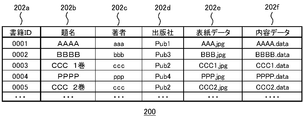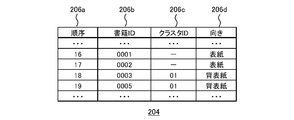WO2014045505A1 - Information processing device and information processing method - Google Patents
Information processing device and information processing method Download PDFInfo
- Publication number
- WO2014045505A1 WO2014045505A1 PCT/JP2013/004434 JP2013004434W WO2014045505A1 WO 2014045505 A1 WO2014045505 A1 WO 2014045505A1 JP 2013004434 W JP2013004434 W JP 2013004434W WO 2014045505 A1 WO2014045505 A1 WO 2014045505A1
- Authority
- WO
- WIPO (PCT)
- Prior art keywords
- book
- information processing
- objects
- arrangement
- processing apparatus
- Prior art date
Links
Images
Classifications
-
- G—PHYSICS
- G09—EDUCATION; CRYPTOGRAPHY; DISPLAY; ADVERTISING; SEALS
- G09G—ARRANGEMENTS OR CIRCUITS FOR CONTROL OF INDICATING DEVICES USING STATIC MEANS TO PRESENT VARIABLE INFORMATION
- G09G3/00—Control arrangements or circuits, of interest only in connection with visual indicators other than cathode-ray tubes
- G09G3/20—Control arrangements or circuits, of interest only in connection with visual indicators other than cathode-ray tubes for presentation of an assembly of a number of characters, e.g. a page, by composing the assembly by combination of individual elements arranged in a matrix no fixed position being assigned to or needed to be assigned to the individual characters or partial characters
-
- G—PHYSICS
- G06—COMPUTING; CALCULATING OR COUNTING
- G06F—ELECTRIC DIGITAL DATA PROCESSING
- G06F3/00—Input arrangements for transferring data to be processed into a form capable of being handled by the computer; Output arrangements for transferring data from processing unit to output unit, e.g. interface arrangements
- G06F3/01—Input arrangements or combined input and output arrangements for interaction between user and computer
- G06F3/048—Interaction techniques based on graphical user interfaces [GUI]
- G06F3/0481—Interaction techniques based on graphical user interfaces [GUI] based on specific properties of the displayed interaction object or a metaphor-based environment, e.g. interaction with desktop elements like windows or icons, or assisted by a cursor's changing behaviour or appearance
- G06F3/04815—Interaction with a metaphor-based environment or interaction object displayed as three-dimensional, e.g. changing the user viewpoint with respect to the environment or object
-
- G—PHYSICS
- G09—EDUCATION; CRYPTOGRAPHY; DISPLAY; ADVERTISING; SEALS
- G09G—ARRANGEMENTS OR CIRCUITS FOR CONTROL OF INDICATING DEVICES USING STATIC MEANS TO PRESENT VARIABLE INFORMATION
- G09G2330/00—Aspects of power supply; Aspects of display protection and defect management
- G09G2330/02—Details of power systems and of start or stop of display operation
- G09G2330/021—Power management, e.g. power saving
-
- G—PHYSICS
- G09—EDUCATION; CRYPTOGRAPHY; DISPLAY; ADVERTISING; SEALS
- G09G—ARRANGEMENTS OR CIRCUITS FOR CONTROL OF INDICATING DEVICES USING STATIC MEANS TO PRESENT VARIABLE INFORMATION
- G09G2380/00—Specific applications
- G09G2380/14—Electronic books and readers
Abstract
In the present invention, an electronic book selection window is configured from a virtual space in the state of books (for example books (154, 156, 158, 160)) being displayed on the bookshelf (150) of a bookcase. From a user are received: an operation that, with all the books being arrayed on the bookshelf (150), moves the display region (152) displayed therefrom as a content selection window to the left and right; an operation that removes a particular book and moves the book to a different position; an operation that changes the orientation of the books; and an operation that clusters a plurality of books.
Description
本発明は、ユーザの手操作入力を受け付け情報処理を行う情報処理装置、および情報処理方法に関する。
The present invention relates to an information processing apparatus and information processing method for accepting a user's manual operation input and performing information processing.
携帯型のゲーム機やPDA(Personal Digital Assistant)等の情報処理装置が普及している。近年では、多くの情報処理装置が通信機能を搭載し、またスマートフォンのように、携帯電話やPDA等の機能を一つにまとめた多機能型の情報処理装置も登場している。このような情報処理装置は大容量のメモリおよび高速プロセッサを搭載しており、ユーザは、アプリケーションプログラムをインストールすることで、様々なアプリケーションを楽しめるようになっている(例えば特許文献1参照)。
Information processing devices such as portable game machines and PDAs (Personal Digital Assistants) are widely used. In recent years, many information processing apparatuses are equipped with a communication function, and a multifunctional information processing apparatus in which functions of a mobile phone, a PDA, and the like are integrated into one has appeared, such as a smartphone. Such an information processing apparatus is equipped with a large-capacity memory and a high-speed processor, and a user can enjoy various applications by installing an application program (see, for example, Patent Document 1).
このような環境が提供されることにより、電子書籍、ビデオ映像などの動画、ウェブページ、音楽など各種コンテンツをネットワークや記録媒体を介して取得し、情報処理装置によって個人で楽しむことは、日常的に行われるようになっている。またパーソナルコンピュータや携帯端末など装置の大小によらず、高画質で閲覧することも可能になり、画像処理技術は普段の生活において必要不可欠なものとなってきている。
By providing such an environment, it is a daily life to acquire various contents such as e-books, videos such as video images, web pages, music, etc. via a network or recording medium and enjoy them individually by an information processing device. To be done. In addition, it is possible to browse with high image quality regardless of the size of a device such as a personal computer or a portable terminal, and image processing technology has become indispensable in everyday life.
画像処理技術が身近になるに従い、コンテンツとして表示される画像、ひいてはそれによって示される情報の構造が複雑化したり、データサイズが巨大化したりする傾向が生じている。このような状況においては、ユーザが望むコンテンツへアクセスしづらくなったり、入力手段が複雑化したりすることが考えられる。したがって内容によらず、所望の情報やコンテンツへ効率的かつ容易にアクセスすることができる技術の実現が望まれている。
As the image processing technology becomes familiar, there is a tendency that the structure of the image displayed as content and the information shown thereby becomes complicated and the data size becomes enormous. In such a situation, it may be difficult to access content desired by the user or the input means may be complicated. Therefore, it is desired to realize a technique that can efficiently and easily access desired information and contents regardless of the contents.
本発明はこのような課題に鑑みてなされたものであり、その目的は、画像表示を利用した情報提供技術において、所望の情報へ効率的かつ容易にアクセスすることができる技術を提供することにある。
The present invention has been made in view of such problems, and an object of the present invention is to provide a technique capable of efficiently and easily accessing desired information in an information providing technique using image display. is there.
本発明のある態様は情報処理装置に関する。この情報処理装置は、複数のコンテンツからユーザが選択したコンテンツのデータを出力する情報処理装置であって、選択肢のコンテンツをそれぞれ表象するオブジェクトを配列させた仮想空間を表した画像をコンテンツ選択画面として生成する選択画面生成部と、コンテンツ選択画面におけるオブジェクトの並び順を移動させるユーザの操作およびオブジェクトの向きを変更するユーザの操作を受け付ける操作受付部と、操作受付部が受け付けたユーザの操作に応じて、オブジェクトの並び順および向きの最新情報を表す配置情報を記録する配置管理部と、を備え、選択画面生成部は、配置情報に従ったオブジェクトの並び順および向きで前記コンテンツ選択画面を生成することを特徴とする。
An aspect of the present invention relates to an information processing apparatus. This information processing apparatus is an information processing apparatus that outputs data of content selected by a user from a plurality of contents, and an image representing a virtual space in which objects each representing option content are arranged is used as a content selection screen A selection screen generation unit to be generated, an operation reception unit that receives a user operation to move the arrangement order of objects on the content selection screen and a user operation to change the orientation of the object, and a user operation received by the operation reception unit An arrangement management unit that records arrangement information representing the latest information on the arrangement order and orientation of the objects, and the selection screen generation unit generates the content selection screen in the arrangement order and orientation of the objects according to the arrangement information It is characterized by doing.
本発明の別の態様は情報処理方法に関する。この情報処理方法は、複数のコンテンツからユーザが選択したコンテンツのデータを出力する情報処理装置が行う情報処理方法であって、選択肢のコンテンツをそれぞれ表象するオブジェクトを配列させた仮想空間を表した画像をコンテンツ選択画面として生成し、表示装置に表示させるステップと、コンテンツ選択画面におけるオブジェクトの並び順を移動させるユーザの操作およびオブジェクトの向きを変更するユーザの操作を、入力装置を介して受け付けるステップと、受け付けたユーザの操作に応じて、オブジェクトの並び順および向きの最新情報を表す配置情報を記憶装置に記録するステップと、配置情報に従ったオブジェクトの並び順および向きでコンテンツ選択画面を更新するステップと、を含むことを特徴とする。
Another aspect of the present invention relates to an information processing method. This information processing method is an information processing method performed by an information processing apparatus that outputs data of content selected by a user from a plurality of contents, and represents an image representing a virtual space in which objects representing respective choice contents are arranged Generating as a content selection screen and displaying it on the display device; receiving a user operation for moving the arrangement order of objects on the content selection screen and a user operation for changing the orientation of the object via the input device; In accordance with the received user operation, the step of recording arrangement information representing the latest information on the arrangement order and orientation of the objects in the storage device, and the content selection screen is updated with the arrangement order and orientation of the objects according to the arrangement information. And a step.
なお、以上の構成要素の任意の組合せ、本発明の表現を方法、装置、システム、コンピュータプログラム、コンピュータプログラムを記録した記録媒体などの間で変換したものもまた、本発明の態様として有効である。
Note that any combination of the above-described components, and the expression of the present invention converted between a method, an apparatus, a system, a computer program, a recording medium on which the computer program is recorded, and the like are also effective as an aspect of the present invention. .
本発明によると、操作性、アクセス性に優れたコンテンツ出力を行う情報処理技術を実現できる。
According to the present invention, it is possible to realize an information processing technology for outputting content with excellent operability and accessibility.
まず本実施の形態の情報処理装置の外観構成例および回路構成例を説明する。ただし以下に示す情報処理装置は一例であり、他の種類の電子機器、端末装置であってもよい。
First, an external configuration example and a circuit configuration example of the information processing apparatus according to the present embodiment will be described. However, the information processing apparatus described below is an example, and other types of electronic devices and terminal apparatuses may be used.
図1(a)は、情報処理装置10の前面を示す。情報処理装置10は、横長の筐体により形成され、ユーザが把持する左右の領域は、円弧状の外郭を有している。情報処理装置10の前面には、矩形のタッチパネル50が設けられる。タッチパネル50は、表示装置20と、表示装置20の表面を覆う透明な前面タッチパッド21から構成される。表示装置20は有機EL(Electro-Liminescence)パネルであり、画像を表示する。なお表示装置20は液晶パネルなどの表示手段であってもよい。前面タッチパッド21は、同時にタッチされた複数ポイントの検出機能をもつマルチタッチパッドであって、タッチパネル50はマルチタッチスクリーンとして構成される。
FIG. 1A shows the front surface of the information processing apparatus 10. The information processing apparatus 10 is formed by a horizontally long casing, and the left and right areas gripped by the user have an arcuate outline. A rectangular touch panel 50 is provided on the front surface of the information processing apparatus 10. The touch panel 50 includes a display device 20 and a transparent front touch pad 21 that covers the surface of the display device 20. The display device 20 is an organic EL (Electro-Liminescence) panel and displays an image. The display device 20 may be a display unit such as a liquid crystal panel. The front touch pad 21 is a multi-touch pad having a function of detecting a plurality of points touched at the same time, and the touch panel 50 is configured as a multi-touch screen.
タッチパネル50の右側には、菱形の頂点にそれぞれ位置する△ボタン22a、○ボタン22b、×ボタン22c、□ボタン22d(以下、総称する場合には「操作ボタン22」とよぶ)が設けられ、タッチパネル50の左側には、上キー23a、左キー23b、下キー23c、右キー23d(以下、総称する場合には「方向キー23」とよぶ)が設けられる。ユーザは方向キー23を操作して、上下左右および斜方の8方向を入力できる。
On the right side of the touch panel 50, a triangle button 22a, a circle button 22b, a x button 22c, and a square button 22d (hereinafter collectively referred to as “operation buttons 22”) are provided on the right side of the rhombus. On the left side of 50, an upper key 23a, a left key 23b, a lower key 23c, and a right key 23d (hereinafter, collectively referred to as “direction key 23”) are provided. The user can input the eight directions of up / down / left / right and diagonal by operating the direction key 23.
方向キー23の下側には左スティック24aが設けられ、また操作ボタン22の下側には右スティック24bが設けられる。ユーザは左スティック24aまたは右スティック24b(以下、総称する場合には「アナログスティック24」とよぶ)を傾動して、方向および傾動量を入力する。筐体の左右頂部には、Lボタン26a、Rボタン26bが設けられる。操作ボタン22、方向キー23、アナログスティック24、Lボタン26a、Rボタン26bは、ユーザが操作する操作手段を構成する。
A left stick 24 a is provided below the direction key 23, and a right stick 24 b is provided below the operation button 22. The user tilts the left stick 24a or the right stick 24b (hereinafter, collectively referred to as “analog stick 24”), and inputs a direction and a tilt amount. An L button 26a and an R button 26b are provided on the left and right tops of the housing. The operation button 22, the direction key 23, the analog stick 24, the L button 26a, and the R button 26b constitute operation means operated by the user.
操作ボタン22の近傍に、前面カメラ30が設けられる。左スティック24aの左側および右スティック24bの右側には、それぞれ音声を出力する左スピーカ25aおよび右スピーカ25b(以下、総称する場合には「スピーカ25」とよぶ)が設けられる。また左スティック24aの下側にHOMEボタン27が設けられ、右スティック24bの下側にSTARTボタン28およびSELECTボタン29が設けられる。
A front camera 30 is provided in the vicinity of the operation button 22. On the left side of the left stick 24a and the right side of the right stick 24b, a left speaker 25a and a right speaker 25b (hereinafter, collectively referred to as “speaker 25”) that output sound are provided, respectively. A HOME button 27 is provided below the left stick 24a, and a START button 28 and a SELECT button 29 are provided below the right stick 24b.
図1(b)は、情報処理装置10の背面を示す。情報処理装置10の背面には、背面カメラ31および背面タッチパッド32が設けられる。背面タッチパッド32は、前面タッチパッド21と同様に、マルチタッチパッドとして構成される。情報処理装置10は、前面および背面において、2つのカメラおよびタッチパッドを搭載している。
FIG. 1B shows the back surface of the information processing apparatus 10. A rear camera 31 and a rear touch pad 32 are provided on the rear surface of the information processing apparatus 10. The rear touch pad 32 is configured as a multi-touch pad, like the front touch pad 21. The information processing apparatus 10 is equipped with two cameras and a touch pad on the front surface and the back surface.
図2(a)は、情報処理装置10の上面を示す。既述したように、情報処理装置10の上面の左右端側に、Lボタン26a、Rボタン26bがそれぞれ設けられる。Lボタン26aの右側には電源ボタン33が設けられ、ユーザは、電源ボタン33を押下することで、電源をオンまたはオフする。なお情報処理装置10は、操作手段が操作されない時間(無操作時間)が所定時間続くと、サスペンド状態に遷移する電力制御機能を有している。情報処理装置10がサスペンド状態に入ると、ユーザは電源ボタン33を押下することで、情報処理装置10をサスペンド状態からアウェイク状態に復帰させることができる。
FIG. 2A shows the upper surface of the information processing apparatus 10. As described above, the L button 26a and the R button 26b are provided on the left and right ends of the upper surface of the information processing apparatus 10, respectively. A power button 33 is provided on the right side of the L button 26 a, and the user turns the power on or off by pressing the power button 33. Note that the information processing apparatus 10 has a power control function of transitioning to a suspended state when a time during which the operating means is not operated (no operation time) continues for a predetermined time. When the information processing apparatus 10 enters the suspended state, the user can return the information processing apparatus 10 from the suspended state to the awake state by pressing the power button 33.
ゲームカードスロット34は、ゲームカードを差し込むための差込口であり、この図では、ゲームカードスロット34がスロットカバーにより覆われている状態が示される。なおゲームカードスロット34の近傍に、ゲームカードがアクセスされているときに点滅するLEDランプが設けられてもよい。アクセサリ端子35は、周辺機器(アクセサリ)を接続するための端子であり、この図ではアクセサリ端子35が端子カバーにより覆われている状態が示される。アクセサリ端子35とRボタン26bの間には、ボリュームを調整するための-ボタン36aと+ボタン36bが設けられている。
The game card slot 34 is an insertion slot for inserting a game card, and this figure shows a state where the game card slot 34 is covered with a slot cover. An LED lamp that blinks when the game card is being accessed may be provided in the vicinity of the game card slot 34. The accessory terminal 35 is a terminal for connecting a peripheral device (accessory), and this figure shows a state where the accessory terminal 35 is covered with a terminal cover. Between the accessory terminal 35 and the R button 26b, a-button 36a and a + button 36b for adjusting the volume are provided.
図2(b)は、情報処理装置10の下面を示す。メモリカードスロット37は、メモリカードを差し込むための差込口であり、この図では、メモリカードスロット37が、スロットカバーにより覆われている状態が示される。情報処理装置10の下面において、音声入出力端子38、マイク39およびマルチユース端子40が設けられる。マルチユース端子40はUSB(Universal Serial Bus)に対応し、USBケーブルを介して他の機器と接続できる。
FIG. 2B shows the lower surface of the information processing apparatus 10. The memory card slot 37 is an insertion slot for inserting a memory card, and this figure shows a state in which the memory card slot 37 is covered with a slot cover. On the lower surface of the information processing apparatus 10, an audio input / output terminal 38, a microphone 39, and a multi-use terminal 40 are provided. The multi-use terminal 40 corresponds to USB (Universal Serial Bus) and can be connected to other devices via a USB cable.
図2(c)は、情報処理装置10の左側面を示す。情報処理装置10の左側面には、SIMカードの差込口であるSIMカードスロット41が設けられる。
FIG. 2C shows the left side surface of the information processing apparatus 10. On the left side of the information processing apparatus 10, a SIM card slot 41, which is a SIM card insertion slot, is provided.
図3は、情報処理装置10の回路構成を示す。各構成はバス92によって互いに接続されている。無線通信モジュール71はIEEE802.11b/g等の通信規格に準拠した無線LANモジュールによって構成され、無線アクセスポイントなどを介してインターネットなどの外部ネットワークに接続する。なお無線通信モジュール71は、ブルートゥース(登録商標)プロトコルの通信機能を有してもよい。携帯電話モジュール72は、ITU(International Telecommunication Union;国際電気通信連合)によって定められたIMT-2000(International Mobile Telecommunication 2000)規格に準拠した第3世代(3rd Generation)デジタル携帯電話方式に対応し、携帯電話網4に接続する。SIMカードスロット41には、携帯電話の電話番号を特定するための固有のID番号が記録されたSIMカード74が挿入される。SIMカード74がSIMカードスロット41に挿入されることで、携帯電話モジュール72は、携帯電話網4との間で通信可能となる。
FIG. 3 shows a circuit configuration of the information processing apparatus 10. Each component is connected to each other by a bus 92. The wireless communication module 71 is configured by a wireless LAN module compliant with a communication standard such as IEEE 802.11b / g, and is connected to an external network such as the Internet via a wireless access point. The wireless communication module 71 may have a Bluetooth (registered trademark) protocol communication function. The mobile phone module 72 corresponds to the third generation (3rd Generation) digital mobile phone system conforming to the IMT-2000 (International Mobile Telecommunication 2000) standard defined by the ITU (International Telecommunication Union). Connect to the telephone network 4. Into the SIM card slot 41, a SIM card 74 in which a unique ID number for specifying the telephone number of the mobile phone is recorded is inserted. By inserting the SIM card 74 into the SIM card slot 41, the mobile phone module 72 can communicate with the mobile phone network 4.
CPU(Central Processing Unit)60は、メインメモリ64にロードされたプログラムなどを実行する。GPU(Graphics Processing Unit)62は、画像処理に必要な計算を実行する。メインメモリ64は、RAM(Random Access Memory)などにより構成され、CPU60が使用するプログラムやデータなどを記憶する。ストレージ66は、NAND型フラッシュメモリ(NAND-type flash memory)などにより構成され、内蔵型の補助記憶装置として利用される。
CPU (Central Processing Unit) 60 executes a program loaded in the main memory 64. A GPU (Graphics Processing Unit) 62 performs calculations necessary for image processing. The main memory 64 is composed of a RAM (Random Access Memory) or the like, and stores programs, data, and the like used by the CPU 60. The storage 66 is configured by a NAND flash memory (NAND-type flash memory) or the like, and is used as a built-in auxiliary storage device.
モーションセンサ67は、情報処理装置10の動きを検出し、地磁気センサ68は、3軸方向の地磁気を検出する。GPS制御部69は、GPS衛星からの信号を受信し、現在位置を算出する。前面カメラ30および背面カメラ31は、画像を撮像し、画像データを入力する。前面カメラ30および背面カメラ31は、CMOSイメージセンサ(Complementary Metal Oxide Semiconductor Image Sensor)によって構成される。
The motion sensor 67 detects the movement of the information processing apparatus 10, and the geomagnetic sensor 68 detects the geomagnetism in the triaxial direction. The GPS control unit 69 receives a signal from a GPS satellite and calculates a current position. The front camera 30 and the rear camera 31 capture an image and input image data. The front camera 30 and the rear camera 31 are constituted by CMOS image sensors (Complementary Metal Oxide Semiconductor Image Sensor).
表示装置20は、有機EL表示装置であり、陰極および陽極に電圧を印加することで発光する発光素子を有する。省電力モードでは、電極間に印加する電圧を通常よりも低くすることで、表示装置20を減光状態とすることができ、電力消費を抑えられる。なお表示装置20はバックライトを備えた液晶パネル表示装置であってもよい。省電力モードでは、バックライトの光量を下げることで、液晶パネル表示装置を減光状態として、電力消費を抑えることができる。
The display device 20 is an organic EL display device and has a light emitting element that emits light by applying a voltage to the cathode and the anode. In the power saving mode, the voltage applied between the electrodes is made lower than usual, so that the display device 20 can be dimmed and power consumption can be suppressed. The display device 20 may be a liquid crystal panel display device provided with a backlight. In the power saving mode, by reducing the amount of light from the backlight, the liquid crystal panel display device can be in a dimmed state and power consumption can be suppressed.
インタフェース90において、操作部70は、情報処理装置10における各種操作手段を含み、具体的には、操作ボタン22、方向キー23、アナログスティック24、Lボタン26a、Rボタン26b、HOMEボタン27、STARTボタン28、SELECTボタン29、電源ボタン33、-ボタン36a、+ボタン36bを含む。前面タッチパッド21および背面タッチパッド32は、マルチタッチパッドであり、前面タッチパッド21は、表示装置20の表面に重ね合わせて配置される。スピーカ25は、情報処理装置10の各機能により生成される音声を出力し、マイク39は、情報処理装置10の周辺の音声を入力する。音声入出力端子38は、外部のマイクからステレオ音声を入力し、外部のヘッドホンなどへステレオ音声を出力する。
In the interface 90, the operation unit 70 includes various operation means in the information processing apparatus 10. Specifically, the operation button 22, the direction key 23, the analog stick 24, the L button 26a, the R button 26b, the HOME button 27, and START. A button 28, a SELECT button 29, a power button 33, a-button 36a, and a + button 36b are included. The front touchpad 21 and the rear touchpad 32 are multi-touchpads, and the front touchpad 21 is disposed on the surface of the display device 20. The speaker 25 outputs sound generated by each function of the information processing apparatus 10, and the microphone 39 inputs sound around the information processing apparatus 10. The audio input / output terminal 38 inputs stereo sound from an external microphone and outputs stereo sound to external headphones or the like.
ゲームカードスロット34には、ゲームファイルを記録したゲームカード76が差し込まれる。ゲームカード76は、データの書込可能な記録領域を有しており、ゲームカードスロット34に装着されると、メディアドライブにより、データの書込/読出が行われる。メモリカードスロット37には、メモリカード78が差し込まれる。メモリカード78は、メモリカードスロット37に装着されると、外付け型の補助記憶装置として利用される。マルチユース端子40は、USB端子として利用でき、USBケーブル80を接続されて、他のUSB機器とデータの送受信を行う。アクセサリ端子35には、周辺機器が接続される。
In the game card slot 34, a game card 76 in which a game file is recorded is inserted. The game card 76 has a recording area in which data can be written. When the game card 76 is inserted into the game card slot 34, data is written / read by the media drive. A memory card 78 is inserted into the memory card slot 37. When the memory card 78 is inserted into the memory card slot 37, it is used as an external auxiliary storage device. The multi-use terminal 40 can be used as a USB terminal, and is connected to a USB cable 80 to transmit / receive data to / from another USB device. A peripheral device is connected to the accessory terminal 35.
本実施の形態において情報処理装置10は、ゲームや通信機能のほか、電子書籍、ビデオ、音楽など各種コンテンツを楽しむための携帯端末として機能する。コンテンツの電子データは、ネットワークを介してコンテンツ提供サーバからダウンロードされストレージ66に格納される。あるいはメモリカードスロット37に差し込まれるメモリカード78に格納されている。
In this embodiment, the information processing apparatus 10 functions as a mobile terminal for enjoying various contents such as electronic books, videos, music, etc. in addition to games and communication functions. The electronic data of the content is downloaded from the content providing server via the network and stored in the storage 66. Alternatively, it is stored in a memory card 78 inserted into the memory card slot 37.
そしてユーザからの出力要求に従い読み出され、適宜復号処理などが施されることにより、表示装置20やスピーカ25から出力される。本実施の形態では主に、ユーザが出力要求を行う際に表示装置20に表示するコンテンツ選択画面、および、操作部70、前面タッチパッド21を用いたコンテンツ選択画面に対するユーザの操作手法に着目する。
Then, it is read according to the output request from the user, and is output from the display device 20 or the speaker 25 by performing a decoding process or the like as appropriate. The present embodiment mainly focuses on the user's operation method for the content selection screen displayed on the display device 20 when the user makes an output request, and the content selection screen using the operation unit 70 and the front touchpad 21. .
図4は、情報処理装置10の機能ブロックを示す。情報処理装置10は、ユーザによる操作入力に係る情報を受け付ける操作受付部102、操作に従いコンテンツのデータを取得するコンテンツ取得部104、コンテンツの電子データを提供するサーバ等と通信を確立する通信部106、コンテンツのデータを格納するコンテンツデータ記憶部108、コンテンツ選択画面を制御する選択画面制御部110、選択されたコンテンツの表示画面を生成するコンテンツ表示画面生成部122、表示装置20への表示画面のデータ出力を制御する表示画面制御部124を含む。
FIG. 4 shows functional blocks of the information processing apparatus 10. The information processing apparatus 10 includes an operation receiving unit 102 that receives information related to an operation input by a user, a content acquisition unit 104 that acquires content data according to an operation, a communication unit 106 that establishes communication with a server that provides electronic data of content, and the like. A content data storage unit 108 that stores content data, a selection screen control unit 110 that controls a content selection screen, a content display screen generation unit 122 that generates a display screen of the selected content, and a display screen on the display device 20 A display screen control unit 124 that controls data output is included.
ここで示す各機能ブロックは、ハードウエアコンポーネントでいえば、任意のコンピュータのCPU、メモリ、記録媒体などからメモリにロードされたプログラムなどによって実現されるが、ここではそれらの連携によって実現される機能ブロックを描いている。したがって、これらの機能ブロックがハードウエアのみ、ソフトウエアのみ、またはそれらの組合せによっていろいろな形で実現できることは、当業者には理解されるところである。
Each functional block shown here is realized by a program loaded into memory from a CPU, memory, recording medium, etc. of an arbitrary computer in terms of hardware components, but here, functions realized by their cooperation Draw a block. Accordingly, those skilled in the art will understand that these functional blocks can be realized in various forms by hardware only, software only, or a combination thereof.
操作受付部102は、ユーザが情報処理装置10に対し行った操作の内容を示す信号を、既述の操作部70、前面タッチパッド21等の操作手段から受信する。コンテンツ取得部104は、ユーザが行った操作内容が、新たなコンテンツの電子データの取得を要求するものであった場合、要求されるコンテンツや取得先のコンテンツ提供サーバ等の情報を操作受付部102から受け取る。そして通信部106を介して該当コンテンツの電子データを取得する。ここで行われる操作手法、通信の確立、データ伝送の処理手順は、一般的なコンテンツデータのダウンロードに際し行われるものと同様でよい。取得したコンテンツのデータは識別情報と対応づけてコンテンツデータ記憶部108に格納する。
The operation reception unit 102 receives a signal indicating the content of the operation performed on the information processing apparatus 10 by the user from the operation means such as the operation unit 70 and the front touchpad 21 described above. When the operation performed by the user requests acquisition of electronic data of a new content, the content acquisition unit 104 receives information on the requested content, the content providing server of the acquisition destination, etc. Receive from. Then, electronic data of the corresponding content is acquired via the communication unit 106. The operation method, communication establishment, and data transmission processing procedures performed here may be the same as those performed when general content data is downloaded. The acquired content data is stored in the content data storage unit 108 in association with the identification information.
選択画面制御部110は、仮想空間における陳列棚に陳列されたオブジェクトとして個々のコンテンツを表現し、ユーザからのコンテンツ選択、並び順の入れ替え、向きの変更、クラスタ化等の操作を受け付け、適宜表示を更新する。選択画面制御部110は、各コンテンツに対応するオブジェクトの画像データを生成するオブジェクト画像生成部112、生成したオブジェクトの画像データを格納するオブジェクト画像記憶部114、陳列棚におけるオブジェクトの配置を管理する配置管理部116、オブジェクトの配置に係る最新情報を格納する配置情報記憶部118、ユーザの操作に対応させてコンテンツ選択画面を生成する選択画面生成部120を含む。
The selection screen control unit 110 represents each content as an object displayed on a display shelf in the virtual space, accepts operations such as content selection, rearrangement order change, orientation change, and clustering from the user, and displays them appropriately. Update. The selection screen control unit 110 includes an object image generation unit 112 that generates image data of an object corresponding to each content, an object image storage unit 114 that stores image data of the generated object, and an arrangement that manages the arrangement of objects on the display shelf The management unit 116 includes an arrangement information storage unit 118 that stores the latest information related to the arrangement of objects, and a selection screen generation unit 120 that generates a content selection screen in response to a user operation.
オブジェクト画像生成部112はコンテンツデータ記憶部108に格納されたコンテンツのそれぞれを表象するオブジェクトの画像を生成し、そのデータをオブジェクト画像記憶部114に格納する。例えばコンテンツを電子書籍とした場合、本の3次元オブジェクトのうち表紙、背表紙、裏表紙に対応する面のテクスチャデータを書籍ごとに生成する。さらに書籍のカテゴリに応じてオブジェクトの大きさを変化させてもよい。表紙の画像がコンテンツデータとともに提供されていれば、それをオブジェクト画像記憶部114に格納してそのまま用いてもよい。
The object image generation unit 112 generates an image of an object representing each of the contents stored in the content data storage unit 108, and stores the data in the object image storage unit 114. For example, when the content is an electronic book, texture data of the surface corresponding to the cover, back cover, and back cover of the three-dimensional object of the book is generated for each book. Further, the size of the object may be changed according to the category of the book. If the cover image is provided together with the content data, it may be stored in the object image storage unit 114 and used as it is.
コンテンツがビデオや音楽であればDVD(Digital Versatile Disc)やCD(Comact Disc)のパッケージとしてオブジェクトの画像を生成する。オブジェクトの形状はこれらに限らないが、実空間において陳列棚から選択したり並べ替えたりするのと同様の臨場感を与えられる立体形状とすることが望ましい。また、表紙と背表紙のように幅が異なる面を有するオブジェクトとすることにより、配列に必要な幅を調整できるとともに、クラスタを形成したときのまとまり具合に係る印象を変化させることができる。オブジェクト画像生成部112は、コンテンツデータ記憶部108に新たなコンテンツデータが格納される都度、またはコンテンツ選択画面に初回に表示する際などに、当該コンテンツのオブジェクト画像のデータを生成する。
If the content is video or music, an image of the object is generated as a package of DVD (Digital Versatile Disc) or CD (Comact Disc). The shape of the object is not limited to these, but it is desirable that the object has a three-dimensional shape that gives a sense of presence similar to that selected and rearranged from a display shelf in real space. In addition, by using objects having different widths such as the front cover and the back cover, the width necessary for the arrangement can be adjusted, and the impression related to the unity when the cluster is formed can be changed. The object image generation unit 112 generates object image data of the content every time new content data is stored in the content data storage unit 108 or when it is first displayed on the content selection screen.
配置管理部116は、ユーザがコンテンツ選択画面でオブジェクトの配置を変更する操作を行った際、その旨の情報を操作受付部102から取得する。そして配置情報記憶部118に格納された配置に係る情報を更新する。ここで「配置に係る情報」とは、陳列棚における各オブジェクトの並び順、オブジェクトの向き、クラスタ化されているか否か、を含む。
When the user performs an operation to change the arrangement of the object on the content selection screen, the arrangement management unit 116 acquires information to that effect from the operation reception unit 102. Then, the information related to the arrangement stored in the arrangement information storage unit 118 is updated. Here, the “information related to arrangement” includes the order of arrangement of the objects on the display shelf, the direction of the objects, and whether or not the objects are clustered.
選択画面生成部120は、オブジェクト画像記憶部114に格納されたオブジェクト画像のデータを用いて、配置情報記憶部118に格納された配置に係る情報に基づき、陳列棚に各オブジェクトを陳列させた仮想世界を表したコンテンツの選択画面を生成する。選択画面生成部120は、ユーザが選択画面の表示を開始する操作を行った際にその旨の情報を操作受付部102から取得し、当該選択画面を表示する。またオブジェクトを移動さたり向きを変えたりする操作を行った際、それを反映させるように選択画面を更新する。この際、移動対象であるオブジェクトのみならず、移動先の位置や近傍のオブジェクトとの関係性によりクラスタの形成、解除を行ったり表示を変化させたりするため、配置情報記憶部118における配置に係る情報の参照、更新を行う。
The selection screen generation unit 120 uses the data of the object image stored in the object image storage unit 114 and based on the information related to the arrangement stored in the arrangement information storage unit 118, the virtual image obtained by displaying each object on the display shelf. Generate a content selection screen that represents the world. When the user performs an operation for starting display of the selection screen, the selection screen generation unit 120 acquires information to that effect from the operation reception unit 102 and displays the selection screen. In addition, when an operation for moving or changing the direction of an object is performed, the selection screen is updated to reflect the operation. At this time, not only the object to be moved, but also the formation and release of the cluster and the display are changed depending on the relationship with the position of the movement destination and the nearby object. Reference and update information.
コンテンツ表示画面生成部122は、コンテンツ選択画面に対し、あるコンテンツを選択する操作をユーザが行った際、当該コンテンツのデータをコンテンツデータ記憶部108から読み出し、復号するなどして表示画面を生成する。この処理は一般的なコンテンツ表示技術を適用できる。コンテンツとしてビデオや音楽が選択されるなどした場合は、同時にステレオ音声も再生する。表示画面制御部124は、選択画面生成部120が生成したコンテンツ選択画面やコンテンツ表示画面生成部122が生成したコンテンツ表示画面を、表示装置20の出力形式に応じたタイミングで出力制御する。
When the user performs an operation for selecting a certain content on the content selection screen, the content display screen generation unit 122 reads the data of the content from the content data storage unit 108 and generates the display screen by decoding it. . A general content display technique can be applied to this process. When video or music is selected as content, stereo sound is also played. The display screen control unit 124 controls the output of the content selection screen generated by the selection screen generation unit 120 and the content display screen generated by the content display screen generation unit 122 at a timing according to the output format of the display device 20.
図5は本実施の形態において表示するコンテンツ選択画面の基本構成を説明する図である。上述のとおり本実施の形態では陳列棚に各コンテンツを表象するオブジェクトを陳列した選択画面を表示し、その中からユーザが所望のオブジェクトを選択することによりコンテンツを選択する、という形式を有する。以後、コンテンツを電子書籍、オブジェクトを本として、本棚形式の選択画面を例に説明する。図5に示すように電子書籍の選択画面は、本棚の棚板150上に本(例えば本154、156、158、160)が陳列された状態の仮想空間により構成される。同図では本棚を正面から見た状態を示しているが、3次元グラフィックスによって視線の方向を変化させられるように描画する。また棚板150は図示するように一段でもよいし複数段としてもよい。
FIG. 5 is a diagram for explaining the basic configuration of the content selection screen displayed in the present embodiment. As described above, the present embodiment has a format in which a selection screen displaying objects representing each content is displayed on the display shelf, and the user selects a content by selecting a desired object from the selection screen. Hereinafter, a description will be given taking a bookshelf format selection screen as an example, with the content as an electronic book and the object as a book. As shown in FIG. 5, the electronic book selection screen is configured by a virtual space in which books (for example, books 154, 156, 158, 160) are displayed on a shelf board 150 of the bookshelf. Although the figure shows a state where the bookshelf is viewed from the front, it is drawn so that the direction of the line of sight can be changed by three-dimensional graphics. Further, the shelf board 150 may be one stage as shown in the figure, or may be a plurality of stages.
オブジェクト画像生成部112は、各書籍を表象する本のオブジェクトモデルを生成する。コンテンツデータとして実際の書籍の表紙、背表紙、裏表紙に対応する画像データが含まれている場合は、当該画像データをそのままテクスチャデータとして用いることができる。そのようなデータがない場合は、例えばテンプレートとなる画像を準備しておき、各書籍の題名のテキストデータをレイアウトする。また後述するように、表紙の画像データのみが含まれている場合は、それを利用して背表紙、裏表紙の画像を生成する。
The object image generation unit 112 generates an object model of a book representing each book. When image data corresponding to the front cover, back cover, and back cover of an actual book is included as content data, the image data can be used as texture data as it is. If there is no such data, for example, an image as a template is prepared, and the text data of the title of each book is laid out. As will be described later, when only the image data of the cover is included, the images of the back cover and the back cover are generated using the data.
書籍の選択を目的とするため、選択画面において本のオブジェクト(以後、単に「本」と呼ぶ場合もある)は、題名を視認するのに十分な大きさで表示する。したがってコンテンツデータ記憶部108に格納された電子書籍の数が増加するほど、全ての本を一度に表示することは困難になる。そこで本棚に対する視点をユーザの操作によって移動できるようにする。つまり図5に示すように、棚板150上に全ての本を配列させ、そのうち書籍選択画面として表示する表示領域152を左右に動かせるようにする。
In order to select a book, the book object (hereinafter sometimes simply referred to as “book”) on the selection screen is displayed in a size sufficient to visually recognize the title. Therefore, as the number of electronic books stored in the content data storage unit 108 increases, it becomes more difficult to display all books at once. Therefore, the viewpoint with respect to the bookshelf can be moved by a user operation. That is, as shown in FIG. 5, all the books are arranged on the shelf board 150, and the display area 152 displayed as the book selection screen can be moved right and left.
例えば方向キー23のうち左キー23b/右キー23d、あるいは左スティック24aや右スティック24bなどにより視点の移動を受け付ける。または前面タッチパッド21上に指を置き本棚を押し進めるように指を移動させたり(ドラッグ操作)、本棚を素早く払ったり(フリック操作)することで、本棚が該当方向へ動くように表示領域152を逆へ移動させてもよい。このような操作はタッチパネルを用いた画面スクロールの手法を応用できる。このように表示領域を移動させることで、実際の本棚に対し視点を移動させて所望の本を選び出すのと同様の感覚をユーザに与えることができる。
For example, the movement of the viewpoint is accepted by the left key 23b / right key 23d of the direction keys 23, the left stick 24a, the right stick 24b, or the like. Alternatively, by placing a finger on the front touchpad 21 and moving the finger to push the bookshelf forward (drag operation) or quickly paying the bookcase (flick operation), the display area 152 is moved so that the bookshelf moves in the corresponding direction. You may move backward. For such operations, a screen scrolling method using a touch panel can be applied. By moving the display area in this manner, it is possible to give the user a feeling similar to selecting a desired book by moving the viewpoint with respect to the actual bookshelf.
また後述するように、実際の本棚と同様、ある本を取り出して別の位置へ移動させることもできるようにする。このようにすることで、書籍のカテゴリや題名、著者名など一般的な配列規則に用いられる基準と関わりなく、ユーザ独自の基準で本の配列を決めることができる。このようにして決められた本とその位置との関係性はユーザの記憶に残りやすい。結果として、長い棚板に大量の本を並べても視点の移動のみで所望の本へ辿りつき易く、検索キーを入力したりそれに合わせてリストを表示し直したりするより容易な操作で高いアクセス効率を望める。
Also, as described later, like a real bookshelf, a book can be taken out and moved to another position. In this way, it is possible to determine the arrangement of books according to the user's own criteria regardless of the criteria used for general arrangement rules such as the book category, title, and author name. The relationship between the book determined in this way and its position tends to remain in the user's memory. As a result, even if a large number of books are arranged on a long shelf board, it is easy to reach the desired book only by moving the viewpoint, and it is easier to enter a search key and redisplay the list according to it, and high access efficiency Can be expected.
図5に示すように、棚板150上の本は単に並べるばかりでなく、向きや間隔に変化がつけられるようにする。具体的には、本154、156は表紙を正面に向けた状態、本158、160は背表紙を正面に向けた状態で置かれている。また本154は3冊の本を近接して置くことで1つのクラスタを形成していることを示している。本158も同様に、7冊の本が1つのクラスタを形成している。このようにクラスタを形成した複数の本はまとめて移動できるようにする。さらにクラスタ同士を結合させて新たなクラスタを生成できるようにする。
As shown in FIG. 5, the books on the shelf board 150 are not simply arranged, but the direction and interval can be changed. Specifically, the books 154 and 156 are placed with the cover facing forward, and the books 158 and 160 are placed with the spine facing forward. The book 154 indicates that one cluster is formed by placing three books close to each other. Similarly, in the book 158, seven books form one cluster. Thus, a plurality of books in which clusters are formed can be moved together. Further, the clusters are combined so that a new cluster can be generated.
このとき表紙を正面にしたクラスタ(本154)はその間に別の本を挿入でき、背表紙を正面にしたクラスタ(本158)は挿入できないようにするなど、本の向きによってクラスタのいわば「結束力」を変化させる。背表紙は表紙と比較し幅が狭いため、複数のオブジェクトをまとめたときに与える一体感がより強く、強い結束力を感覚的に理解しやすい。さらに「結束力」の差を示すように、表紙を正面としたクラスタは本と本の間に若干の隙間を設けるのに対し、背表紙を正面としたクラスタは本と本を密着させて表示する。背表紙を正面としたクラスタはその前後関係も常に維持されるため、全巻揃っているシリーズ物の書籍などに適している。一方、表紙を正面にしたクラスタは、まとめて移動させたいが順序は臨機応変にしたい場合などに適している。
At this time, the cluster with the front cover (book 154) can insert another book between them, and the cluster with the back cover (front 158) cannot be inserted. Change "force". Since the back cover is narrower than the cover, the sense of unity given when a plurality of objects are combined is stronger, and it is easier to understand the strong cohesive force sensuously. Furthermore, as shown by the difference in "binding force", the front-facing cluster has a slight gap between the book and the back-facing cluster, with the book and book in close contact. To do. The cluster with the spine front is always maintained, so it is suitable for a series of books that have a complete volume. On the other hand, a cluster with the front cover in front is suitable for a case where it is desired to move it in a batch but the order is to be changed flexibly.
以上のような構成により、シリーズになっている本を揃えたり、好みの順序に入れ替えたり、お気に入りの本は表紙を眺められるようにしたり、背表紙を正面にしてつめて置くことにより場所を節約したり、といったことを、実際の本棚と同様に実現できる。
With the above configuration, you can save space by aligning books in a series, rearranging them in the order you like, allowing you to view the cover of your favorite books, or putting the back cover in front. Can be realized in the same way as an actual bookshelf.
図6はコンテンツデータ記憶部108に格納される書籍データの構造例を示している。書籍データ200は、書籍ID欄202a、題名欄202b、著者欄202c、出版社欄202d、表紙データ欄202e、内容データ欄202fを含む。書籍ID欄202aは、情報処理装置10がデータを保持する電子書籍の識別情報を示す。識別情報はコンテンツ取得部104がデータを取得するごとに情報処理装置10内部で一意に付与してもよいし、データにあらかじめ付与された商品コード等を利用してもよい。題名欄202b、著者欄202c、出版社欄202dはそれぞれ、電子書籍の題名、著者、出版社を、書籍IDに対応づけて示す。書籍に付随する一般的な書誌情報であればその他の情報をさらに対応づけてもよい。
FIG. 6 shows an example of the structure of book data stored in the content data storage unit 108. The book data 200 includes a book ID column 202a, a title column 202b, an author column 202c, a publisher column 202d, a cover data column 202e, and a content data column 202f. The book ID column 202a indicates identification information of an electronic book for which the information processing apparatus 10 holds data. The identification information may be uniquely given inside the information processing apparatus 10 every time the content acquisition unit 104 acquires data, or a product code or the like previously assigned to the data may be used. The title column 202b, the author column 202c, and the publisher column 202d indicate the title, author, and publisher of the electronic book in association with the book ID, respectively. Other information may be further associated as long as it is general bibliographic information attached to the book.
表紙データ欄202e、内容データ欄202fはそれぞれ、表紙の画像データのファイル名、書籍の中身である全ページの画像データのファイル名を、書籍IDに対応づけて示す。ファイル名の代わりにファイルそのもの、ファイルを格納した記憶領域のアドレスなどでもよい。書籍データ200は基本的には、一般的な電子書籍リーダ端末におけるデータ管理と同様の手法で書籍ごとに各種データを対応づけていればよい。
The cover data column 202e and the content data column 202f indicate the file name of the image data of the cover and the file name of the image data of all pages that are the contents of the book in association with the book ID. Instead of the file name, the file itself or the address of the storage area storing the file may be used. Basically, the book data 200 may correspond to various data for each book by the same method as data management in a general electronic book reader terminal.
図7は配置情報記憶部118に格納される本の配置管理データの構造例を示している。配置管理データ204は、順序欄206a、書籍ID欄206b、クラスタID欄206c、向き欄206dを含む。順序欄206aと書籍ID欄206bに示すデータの組によって、図5で示したような仮想的な本棚の左端あるいは右端から数えた本の順番と、その本が表象する書籍の識別情報とを対応づける。書籍の識別情報は、図6の書籍ID欄202aに示す識別情報と対応させる。ユーザによって本の並び順が入れ替えられた場合、配置管理部116はそれを反映するように書籍ID欄206bの順序の入れ替えを行う。
FIG. 7 shows an example of the structure of book layout management data stored in the layout information storage unit 118. The arrangement management data 204 includes an order column 206a, a book ID column 206b, a cluster ID column 206c, and a direction column 206d. The order of the books counted from the left end or the right end of the virtual bookshelf as shown in FIG. 5 and the identification information of the book represented by the book are associated with the data set shown in the order column 206a and the book ID column 206b. Put it on. The identification information of the book is made to correspond to the identification information shown in the book ID column 202a in FIG. When the order of books is changed by the user, the arrangement management unit 116 changes the order of the book ID column 206b to reflect the change.
なお順序欄206aおよび書籍ID欄206bの組は、本棚における並び順が明確であればデータ形式はこれに限らず、単に書籍の識別情報を並び順で記載したり、リンクリストの形式で前後の書籍をポインタで接続したりしてもよい。クラスタID欄206cは、書籍がクラスタに属していればそのクラスタの識別情報を示す。配置管理部116は、新たなクラスタが形成された時点で、他のクラスタに付与済みでない新たな識別情報を当該新たなクラスタに与える。
Note that the data format of the set of the order column 206a and the book ID column 206b is not limited to this as long as the arrangement order on the bookshelf is clear. You may connect a book with a pointer. The cluster ID column 206c indicates identification information of the cluster if the book belongs to the cluster. When a new cluster is formed, the arrangement management unit 116 gives new identification information that has not been assigned to another cluster to the new cluster.
クラスタ化された書籍は本棚の並びにおいて連続した状態にあるため、クラスタの識別情報は、配置管理データ204において同じ値が複数の書籍で連続することになる。向き欄206dは、本の置き方として表紙を正面とするか背表紙を正面とするかを択一的に示す。ユーザによって置き方が変化したら、配置管理部116は向き欄206dの記載を変化後の向きに更新する。このようなデータ構造により、電子書籍を表象する本の並び順、クラスタに属するか否か、置かれた向き、を可変として、仮想的な本棚の状態を管理することができる。
Since the clustered books are in a continuous state in the bookshelf arrangement, the same value of the cluster identification information in the arrangement management data 204 is continued in a plurality of books. The orientation field 206d alternatively indicates whether the book is placed on the front or the back cover in front. When the placement changes by the user, the arrangement management unit 116 updates the description in the direction column 206d with the changed direction. With such a data structure, the state of the virtual bookshelf can be managed by changing the arrangement order of the books representing the electronic book, whether or not the books belong to the cluster, and the orientation of the books.
図8は表示装置20に表示される書籍選択画面の例を示している。画面例162a、162bはいずれも、図5の本棚における表示領域152に対応する表示画面である。画面例162aに示すように、画面内には仮想的な本棚に陳列された本のほか、本の向きを切り替える向き切り替えボタン164のGUI、着目中の本を示す着目枠166、および本棚全体のうち現在の表示領域の位置を示すスクロールバー168を表示する。
FIG. 8 shows an example of a book selection screen displayed on the display device 20. Screen examples 162a and 162b are both display screens corresponding to the display area 152 in the bookshelf in FIG. As shown in the screen example 162a, in addition to the books displayed on the virtual bookshelf in the screen, the GUI of the direction switching button 164 for switching the book orientation, the focus frame 166 indicating the book of interest, and the entire bookshelf A scroll bar 168 indicating the current position of the display area is displayed.
着目枠166は、例えば表示領域の中央に最も近い本またはクラスタを着目中の本として、それを囲む矩形などで表す。このようにすると、表示領域を左右に移動させることによって、本棚での並び順に対応する順序で着目中の本を切り替えることができる。またユーザが前面タッチパッド21上で触れた本またはクラスタを着目中の本として、着目枠166自体を移動できるようにしてもよい。着目枠166の形状は矩形以外の図形でもよい。また枠に代わり本自体を光らせたり色を強調したり、微少量前方や上方に飛び出させたりしてもよい。あるいはそれらのいずれか2つ以上を組み合わせてもよい。
The attention frame 166 is represented by, for example, a rectangle that surrounds a book or cluster closest to the center of the display area as a book of interest. If it does in this way, the book under consideration can be changed in the order corresponding to the arrangement order in a bookshelf by moving a display field to right and left. The book frame touched by the user on the front touch pad 21 or the cluster as a book of interest may be moved. The shape of the frame of interest 166 may be a figure other than a rectangle. Further, instead of the frame, the book itself may be illuminated, the color may be emphasized, or a slight amount may be projected forward or upward. Alternatively, any two or more of them may be combined.
着目枠166が示された1冊の本を閲覧対象として確定させる際は、○ボタン22bを押下するか枠内を前面タッチパッド21上で触れるようにする。これによりコンテンツ表示画面生成部122が、当該本により表象される電子書籍のデータの復号、描画処理を開始する。そして表示装置20における表示をコンテンツ表示画面へと切り替える。
When confirming one book with the frame of interest 166 as a viewing target, either press the ○ button 22b or touch the inside of the frame on the front touchpad 21. As a result, the content display screen generation unit 122 starts decoding and drawing processing of the data of the electronic book represented by the book. Then, the display on the display device 20 is switched to the content display screen.
一方、ユーザが向き切り替えボタン164に触れたら、着目枠166内の本の置き方を背表紙正面/表紙正面で双方向に切り替える。このとき配置管理部116は、配置情報記憶部118に格納された配置管理データの向き欄206dを更新する。そして選択画面生成部120は、本のオブジェクトの向きを変化させる。この際、オブジェクトの角度が徐々に変化するような動きを与えることで、本の置き換え動作を表現できる。なお前面タッチパッド21を介した向き切り替えボタン164の操作と同様に、□ボタン22dを操作するなどして切り替えられるようにしてもよい。
On the other hand, when the user touches the orientation switching button 164, the placement of the book within the frame of interest 166 is switched bidirectionally between the front / front cover of the spine. At this time, the arrangement management unit 116 updates the direction column 206 d of the arrangement management data stored in the arrangement information storage unit 118. Then, the selection screen generation unit 120 changes the direction of the book object. At this time, the book replacement operation can be expressed by giving a motion that gradually changes the angle of the object. In addition, like the operation of the direction switching button 164 via the front touch pad 21, the switching may be performed by operating the □ button 22d.
スクロールバー168は、図5で示したように仮想的な本棚が表示領域152を越える幅を有するとき、本棚のどの位置を表示中であるかを明示する。上述のとおり本実施の形態では、ユーザが本のオブジェクトを入れ替えるかたちで書籍の並び順が決定するため、多数の書籍データを保持するユーザであっても、位置に係る記憶を頼りに所望の書籍へたどり着くことができる。スクロールバー168を表示することにより、題名を一つ一つ確認せず表示領域を高速に移動させても、およその位置を頼りに所望の本へ効率的に到達できる。
When the virtual bookshelf has a width exceeding the display area 152 as shown in FIG. 5, the scroll bar 168 clearly indicates which position of the bookshelf is being displayed. As described above, in the present embodiment, since the order of books is determined by the user replacing the book object, even if the user holds a large number of book data, the desired book can be relied on the memory associated with the position. You can get to it. By displaying the scroll bar 168, even if the display area is moved at high speed without checking the titles one by one, the desired book can be reached efficiently based on the approximate position.
下段の画面例162bも同様の構成を有するが、画面例162aとは視線の向きが異なっている。各画面例の左側に示したように、表示領域を右方向へ移動させる操作中は(矢印164a)、表示領域における本棚の中心を、正面より左よりの視点から見た状態で表示する。つまり本棚を俯瞰する平面において、正面からの視線より時計回りに所定角度θ(0<θ<90°)傾いた視線の方向166aで本棚を描画する。一方、表示領域を左方向へ移動させる操作中は(矢印164b)、表示領域における本棚の中心を、正面より右よりの視点から見た状態で表示する。つまり俯瞰平面において、正面からの視線より反時計回りに所定角度θ(0<θ<90°)傾いた視線の方向166bで本棚を描画する。その結果、背表紙を正面に置かれた本は、画面例162aでは表紙が見え、画面例162bでは裏表紙が見えることになる。
The lower screen example 162b has the same configuration, but the line-of-sight direction is different from the screen example 162a. As shown on the left side of each screen example, during the operation of moving the display area to the right (arrow 164a), the center of the bookshelf in the display area is displayed in a state viewed from the left from the front. That is, on the plane overlooking the bookshelf, the bookshelf is drawn in a line-of-sight direction 166a inclined at a predetermined angle θ (0 <θ <90 °) clockwise from the line of sight from the front. On the other hand, during the operation of moving the display area to the left (arrow 164b), the center of the bookshelf in the display area is displayed in a state viewed from the right side from the front. That is, on the overhead view plane, the bookshelf is drawn in a line-of-sight direction 166b inclined by a predetermined angle θ (0 <θ <90 °) counterclockwise from the line of sight from the front. As a result, a book with a spine on the front can be seen on the screen example 162a and a back cover can be seen on the screen example 162b.
このようにすることで、実際の視点の移動による視野の変化と同様の自然な変化で、表示領域を左右に移動させることができる。表示領域の移動操作が停止したら、その時点での視点の状態を維持してもよいし、視点を正面に移動させてもよい。また移動操作中は視点を本棚より所定量遠ざけ、より多くの本が視野に入るようにし、移動操作が停止したら視点を近づけ、一冊一冊の本を詳細に確認できるようにしてもよい。
In this way, the display area can be moved left and right with natural changes similar to changes in the field of view due to actual movement of the viewpoint. When the movement operation of the display area is stopped, the viewpoint state at that time may be maintained, or the viewpoint may be moved to the front. Further, during the moving operation, the viewpoint may be moved away from the bookshelf by a predetermined amount so that more books can enter the field of view, and when the moving operation stops, the viewpoint may be approached so that each book can be confirmed in detail.
図9~15はユーザ操作による書籍選択画面の変遷例を示している。なおこれらの図では本棚を正面から見た状態を想定し、各本のオブジェクトを矩形で示しているが、実際には図8で示すような立体的なオブジェクトを視点を変化させて表示するものとする。また各本のオブジェクトには番号を付し、位置の変化がわかるようにしている。さらに各操作に用いる操作手段を例示するが、操作手段は初期の割り付け方によって様々に設定可能であり、例示したものに限る主旨ではない。
9 to 15 show transition examples of the book selection screen by user operation. In these figures, it is assumed that the bookshelf is viewed from the front, and each book object is shown as a rectangle, but in reality, a three-dimensional object as shown in FIG. 8 is displayed with the viewpoint changed. And Each book object is numbered so that changes in position can be seen. Furthermore, although the operation means used for each operation is illustrated, the operation means can be variously set according to the initial allocation method, and is not limited to the illustrated one.
まず図9は、本の向きを切り替えたときの画面の変化例を示している。画面172aでは「0」~「3」の本がこの順で、全て表紙を正面にした状態で置かれている。そして「1」の本に着目枠166が示されている。この状態で向き切り替えボタン164を操作すると、「1」の本が背表紙を正面に置かれた画面172bへ切り替わる。切り替え途中は上述のように「1」の本の向きが徐々に変化するようにアニメーション表示する。画面172bの状態で向き切り替えボタン164を操作すると、再度表紙が正面となり画面172aへ戻る。
First, FIG. 9 shows an example of a screen change when the direction of a book is switched. On the screen 172a, the books “0” to “3” are all placed in this order, with the cover front. A focus frame 166 is shown for the book “1”. When the direction switching button 164 is operated in this state, the book “1” is switched to the screen 172b with the spine cover placed in front. During switching, an animation is displayed so that the direction of the book “1” gradually changes as described above. When the direction switching button 164 is operated in the state of the screen 172b, the cover is turned to the front again and the screen returns to the screen 172a.
図10~12は本の並び順を入れ替えたときの画面の変化例を示している。初期の画面は図9の画面172aとする。画面172aにおいて「1」の本に着目枠166が示されている状態で、Rボタン26bが押下されたら、当該「1」の本が本棚から上方に浮上した、図10の画面176aの状態とする。この操作により「1」の本を移動対象とする。「1」の本が浮上した結果、その右横に陳列されていた「2」の本を左へ移動させ、隙間をつめた状態の画面176bとする。結果的に略中央には「2」の本が位置するため、着目枠166は「2」の本を示すことになる。
10 to 12 show examples of screen changes when the order of books is changed. The initial screen is a screen 172a in FIG. When the R button 26b is pressed in a state where the frame of interest 166 is shown for the book “1” on the screen 172a, the state of the screen 176a in FIG. To do. By this operation, the book “1” is set as the movement target. As a result of the book “1” surfacing, the book “2” displayed on the right side of the book is moved to the left to obtain a screen 176b in which the gap is filled. As a result, since the book “2” is positioned substantially at the center, the frame of interest 166 indicates the book “2”.
ユーザは「1」の本を浮上させたまま、方向キー23等によってその他の本の表示領域を移動させることができる。この操作および表示は、本を浮上させていない場合に上述したのと同様である。そのときの画面176cでは、表示領域が右に移動し、つまり本の並び自体は左へ移動し、「4」の本が略中央に位置している。「1」の本の位置は固定とする。
The user can move the display area of other books with the direction key 23 or the like while the book “1” is left floating. This operation and display are the same as described above when the book is not lifted. On the screen 176c at that time, the display area moves to the right, that is, the book arrangement itself moves to the left, and the book “4” is located at the approximate center. The position of the “1” book is fixed.
図11の画面178aは、図10の画面176cと同一であり、「4」の本が略中央に位置しているため、着目枠166は当該「4」の本を示している。この状態で○ボタン22bを押下するなど決定する操作がなされたら、浮上していた「1」の本を「4」の本に隣接するように降ろした画面178bとする。この操作により、「1」の本の移動先が決定するとともに、「4」の本と「1」の本はクラスタを形成する。これらの本は、クラスタが形成されていることを示すため、クラスタを形成していない本より間隔を狭めた配置とする。このとき配置管理部116は配置管理データにおいて、「1」の本の順序を「4」の本の次へ移動させ、新たなクラスタの識別情報を「4」の本と「1」の本のクラスタID欄206cに書き込む。
The screen 178a in FIG. 11 is the same as the screen 176c in FIG. 10, and the book “4” is located at the approximate center, so that the frame of attention 166 indicates the book “4”. In this state, when an operation to determine such as pressing the ○ button 22b is performed, the book “1” that has emerged is set to a screen 178b that is lowered so as to be adjacent to the book “4”. By this operation, the movement destination of the book “1” is determined, and the book “4” and the book “1” form a cluster. In order to show that these clusters are formed, these books are arranged at a narrower interval than books that do not form clusters. At this time, the arrangement management unit 116 moves the order of the “1” book next to the “4” book in the arrangement management data, and sets the identification information of the new cluster to the “4” book and the “1” book. Write in the cluster ID column 206c.
図12の画面180bは、図10の画面176cからさらに表示領域を移動させ、略中央に本と本の隙間が位置したときを示している。移動対象の本が浮上している状態で表示領域を移動させた場合は、このように、本と本の隙間にも着目枠を表示する。この状態で○ボタン22bを押下するなど決定する操作がなされたら、当該隙間、すなわち「4」の本と「5」の本の間に、浮上していた「1」の本を降ろした画面180bとする。このように、クラスタを形成していない本と本の間に移動先を指定した場合は、並び順が変化するのみとし、新たなクラスタは形成しない。したがって本と本の間隔はクラスタを形成した場合より広くする。このとき配置管理部116は、配置管理データにおいて「1」の本の順序を「4」の本の次へ移動させるのみとする。
The screen 180b in FIG. 12 shows a state where the display area is further moved from the screen 176c in FIG. 10 and a book-to-book gap is positioned at the approximate center. When the display area is moved while the book to be moved is floating, the frame of interest is also displayed in the gap between the book. In this state, when an operation to determine such as pressing the ○ button 22b is performed, a screen 180b in which the book “1” that has been lifted is lowered between the gap, that is, the book “4” and the book “5”. And In this way, when a destination is specified between a book that does not form a cluster, the order of arrangement only changes, and no new cluster is formed. Therefore, the interval between the books is made wider than when the clusters are formed. At this time, the arrangement management unit 116 only moves the order of the “1” book to the next of the “4” book in the arrangement management data.
図13は複数の本の並び順を一度に入れ替えたときの画面の変化例を示している。図10の画面176bにおいて、「1」の本を浮上させ、代わりに「2」の本が着目枠166内に示されている状態で、さらにRボタン26bが押下されたら、当該「2」の本も上方に浮上した画面182aとする。このように着目枠が示す本を連続して指定することにより、複数の本を浮上させられるようにする。同図の場合、「1」の本の次に並べられた「2」の本を浮上させたが、「1」の本を浮上させた状態で表示領域を移動させれば任意の本を追加で浮上させることができる。また浮上中の本の並び順は、浮上させた順とする。
FIG. 13 shows an example of a screen change when the arrangement order of a plurality of books is changed at once. On the screen 176b of FIG. 10, when the book “1” is surfaced and instead the book “2” is shown in the frame of interest 166 and the R button 26b is further pressed, the “2” book is displayed. The book also has a screen 182a that floats upward. In this way, a plurality of books can be floated by successively specifying the books indicated by the frame of interest. In the case of the figure, the “2” book placed next to the “1” book is levitated, but any book can be added if the display area is moved while the “1” book is levitated. Can be levitated. In addition, the order of books that are surfacing is the order in which they are surfacing.
この操作を連続して行い、浮上中の本の数が所定数以上となったら、浮上中の本の向きを、背表紙を正面に変化させる。これにより、表示領域内に収まる浮上中の本の数を増やすことができる。画面182bは、「1」~「5」の本を連続して浮上させた状態を示しており、背表紙が正面になっている。同時に浮上させた複数の本は、1回の操作で同じ位置に移動させることができるようにする。画面182bにおいて「6」の本と「7」の本の隙間に着目枠166が表示されている状態で、○ボタン22bを押下するなど決定する操作がなされたら、当該隙間、すなわち「6」の本と「7」の本の間に、浮上していた「1」~「5」の本を降ろした画面182cとする。
¡Perform this operation continuously, and when the number of flying books reaches a predetermined number or more, change the direction of the flying books to the front with the spine. Thereby, the number of floating books that can be accommodated in the display area can be increased. The screen 182b shows a state in which books “1” to “5” are continuously levitated, and the spine is in front. A plurality of books levitated at the same time can be moved to the same position in one operation. If an operation for determining, for example, pressing the ○ button 22b is performed in a state where the frame of attention 166 is displayed in the gap between the book “6” and the book “7” on the screen 182b, the gap, that is, the “6” is displayed. A screen 182c is displayed in which the books “1” to “5” that have emerged between the books and the book “7” are lowered.
このように同時に複数の本を浮上させる操作によってクラスタを形成できるようにする。画面182b、182cでは、移動先として本と本の隙間を指定したため、同時に浮上させた「1」~「5」の本のみでクラスタを形成する。このとき配置管理部116は、配置管理データにおいて、「1」~「5」の本の順序を「6」の本の次へ移動させ、新たなクラスタの識別情報を「1」~「5」の本のクラスタID欄206cに書き込む。
¡As described above, a cluster can be formed by simultaneously raising a plurality of books. On the screens 182b and 182c, since a book-to-book gap is designated as the movement destination, a cluster is formed only from the books “1” to “5” that are levitated simultaneously. At this time, the arrangement management unit 116 moves the order of the “1” to “5” books to the next of the “6” books in the arrangement management data, and sets the new cluster identification information to “1” to “5”. Is written in the cluster ID column 206c of the book.
図14も図13と同様、複数の本の並び順を一度に入れ替えたときの画面の変化例を示している。ただしこの場合、すでにクラスタを形成している本を移動先として指定している。画面184aは、図13の画面182cにおいて「1」~「5」の本でクラスタを形成したあと、さらに「6」~「10」の本をこの順で浮上させた状態を示している。着目枠166が「1」~「5」の本のクラスタを示している状態で、○ボタン22bを押下するなど決定する操作がなされたら、図11と同様のポリシーで、浮上していた「6」~「10」の本を「1」~「5」の本のクラスタに隣接するように降ろした画面184bとする。
FIG. 14 also shows an example of a change in the screen when the arrangement order of a plurality of books is changed at the same time as in FIG. However, in this case, a book that has already formed a cluster is designated as the destination. The screen 184a shows a state in which the books “6” to “10” are levitated in this order after the clusters “1” to “5” are formed on the screen 182c of FIG. When an operation for determining, such as pressing the ○ button 22b, is performed in a state where the focused frame 166 indicates a cluster of “1” to “5” books, the “6” that has emerged with the same policy as in FIG. ”To“ 10 ”is a screen 184 b that is lowered so as to be adjacent to the cluster of“ 1 ”to“ 5 ”books.
これにより「1」~「5」の本のクラスタと、「6」~「10」の本のクラスタが結合し、1つのクラスタを形成する。この場合、移動先の「1」~「5」の本にはすでにクラスタの識別情報が付与されている。そこで配置管理部116は、配置管理データにおいて、移動対象である「6」~「10」の本の順序を「1」~「5」の本のクラスタの次へ移動させ、「1」~「5」の本に付与済みのクラスタの識別情報を、「6」~「10」の本のクラスタID欄206cに書き込む。
This causes the cluster of books “1” to “5” and the cluster of books “6” to “10” to be combined to form one cluster. In this case, cluster identification information has already been assigned to the books “1” to “5” of the movement destination. Therefore, the arrangement management unit 116 moves the order of the “6” to “10” books to be moved to the next of the “1” to “5” book clusters in the arrangement management data. The identification information of the cluster assigned to the book “5” is written in the cluster ID column 206c of the books “6” to “10”.
なお画面184a、画面184bなどに示すように、クラスタを形成する本が背表紙を正面として本棚に置かれているときは、クラスタ全体に対し着目枠166を表示する。これにより移動先の指定のみならず、移動対象の指定もクラスタ単位で行える。例えば図14の画面184aでは「6」~「10」の本が浮上している。この状態は、前述のように1冊1冊を個別に浮上させても実現できるし、「6」~「10」の本の全て、あるいはその一部が元々クラスタを形成していれば、それをまとめて1度の操作で浮上させることによっても実現できる。
As shown in the screen 184a, the screen 184b, etc., when the books forming the cluster are placed on the bookshelf with the back cover as the front, the attention frame 166 is displayed for the entire cluster. As a result, not only the move destination but also the move target can be specified in cluster units. For example, on the screen 184a in FIG. 14, books “6” to “10” are emerging. This state can be realized even if each book is individually levitated as described above, and if all or a part of the books “6” to “10” originally form a cluster, that Can also be realized by bringing them together in a single operation.
後者の場合、移動先が「1」~「5」の本のクラスタであることが確定した時点で、配置管理部116は、配置管理データにおいて元々「6」~「10」の本に付与されていたクラスタの識別情報を破棄する。そして「1」~「5」の本に付与済みのクラスタの識別情報を、「6」~「10」の本のクラスタID欄206cに書き込む。
In the latter case, when it is determined that the destination cluster is a cluster of “1” to “5”, the arrangement management unit 116 is originally assigned to the books “6” to “10” in the arrangement management data. Discard the cluster identification information. Then, the identification information of the clusters assigned to the books “1” to “5” is written in the cluster ID column 206c of the books “6” to “10”.
図15は、背表紙を正面にした複数の本がクラスタを形成している場合に、個別の選択を可能にするときの画面の変化例を示している。まず画面186aは、「1」~「5」の本が背表紙を正面に置かれクラスタを形成しているため、着目枠166は当該クラスタをまとめて示している。この状態で前面タッチパッド21上の当該着目枠166内に触れるか、○ボタン22bを押下するなどして選択操作がなされたら、「1」~「5」の本の間隔を開け、個別の選択を受け付ける。画面186bでは、クラスタの1冊であり表示領域の略中央に位置する「2」の本のみを着目枠166が示している。
FIG. 15 shows an example of a screen change when individual selection is possible when a plurality of books with a spine in front form a cluster. First, on the screen 186a, since the books “1” to “5” are placed with the spine on the front to form a cluster, the attention frame 166 collectively shows the cluster. In this state, when the selection operation is performed by touching the frame of interest 166 on the front touch pad 21 or pressing the ○ button 22b, the intervals between the books “1” to “5” are opened and individual selections are made. Accept. On the screen 186b, the frame of interest 166 shows only the book “2” which is one of the clusters and is located at the approximate center of the display area.
このようなモードでは、クラスタが形成されていない場合と同様、表示領域を移動させたり着目枠166自体を移動させたりすることで、個別の選択を可能にする。これによりクラスタに属する1冊を当該クラスタから外したり、直接閲覧対象として選択することができる。具体的には、1冊に着目枠166が示されている状態でRボタン26bを押下して浮上させ、別の位置に移動させることによりクラスタから外す。また1冊に着目枠166が示されている状態でさらに枠内に触れるか、○ボタン22bを押下するなどして選択操作がなされたら、当該本に対応する電子書籍のコンテンツ表示画面に切り替える。
In such a mode, as in the case where no cluster is formed, individual selection is made possible by moving the display area or moving the frame of interest 166 itself. As a result, one book belonging to the cluster can be removed from the cluster or directly selected for browsing. Specifically, the R button 26b is pressed and floated in a state where the frame of attention 166 is shown in one book, and is removed from the cluster by moving it to another position. Further, when a selection operation is performed by further touching the inside of the book with the frame of interest 166 shown or pressing the ○ button 22b, the content display screen of the electronic book corresponding to the book is switched.
画面186bの状態は、クラスタに属する本ごとの選択を可能にするが、この段階ではクラスタの情報を維持しておく。そして元の状態、すなわちクラスタをまとめて選択できる状態に戻せるようにする。具体的には画面186cのように、表示領域を移動させるなどしてクラスタ外の本(同図では「7」の本)に着目枠166が移ったら、個別の選択受付を解除し、クラスタに属する「1」~「5」の本を近接させる。あるいは画面186bの状態で、間隔の開いた「1」~「5」の本のいずれかの領域において、前面タッチパッド21上の2本の指の間隔を狭めるようにスライドさせる操作(ピンチイン操作)を行うことにより個別の選択受け付けを解除してもよい。×ボタン22cなどを用いてもよい。
The state of the screen 186b enables selection for each book belonging to the cluster, but the cluster information is maintained at this stage. Then, the original state, that is, the state in which the clusters can be selected at once can be restored. Specifically, as shown in the screen 186c, when the frame of attention 166 moves to a book outside the cluster ("7" book in the figure) by moving the display area, the individual selection acceptance is canceled and the cluster is moved to the cluster. The books “1” to “5” to which they belong are brought close to each other. Alternatively, in the state of the screen 186b, an operation to slide the two fingers on the front touchpad 21 so as to reduce the interval in any one of the open “1” to “5” regions (pinch-in operation) Individual selection acceptance may be canceled by performing. A x button 22c or the like may be used.
これまで、着目中の本を主に矩形の着目枠で囲む態様について説明したが、上述のとおり着目中の本や空間が他と識別できればその表現手法は限定されない。図16は着目中の本や空間を表現する手法の別の例を示している。この例では、画面例188aに示すように、着目中の本290を棚板292から上方に所定量、浮上させた状態としている。この場合の浮上量を本の高さより小さい微少量とすることにより、移動対象として浮上している本と区別できるようにする。この態様において本と本の間の空間に着目する場合は、例えば画面例188bに示すように、当該本と本の間隔294を、着目されていないときより広げることによって表現する。本の移動、選択等の処理は、着目枠を表したのと同様でよい。
So far, the description has been made of the aspect in which the book of interest is mainly surrounded by the rectangular frame of interest. However, as described above, the expression technique is not limited as long as the book or space of interest can be distinguished from the others. FIG. 16 shows another example of a technique for expressing a book or space under attention. In this example, as shown in the screen example 188a, the book 290 being noticed is lifted upward from the shelf 292 by a predetermined amount. In this case, the flying height is set to a minute amount smaller than the height of the book so that the book can be distinguished from the book flying as a moving object. When attention is paid to the space between the books in this mode, for example, as shown in a screen example 188b, the interval 294 between the books is increased by increasing the book-to-book spacing. Processing such as book movement and selection may be the same as that for the frame of interest.
また着目枠を表示するか否かに関わらず、着目中の本や空間は、左キー23b、右キー23dなどで水平方向に移動できるようにしてもよい。この場合、着目位置が画面の左端や右端まで到達した地点で、その先の本棚の領域が画面内に入るように左方向、または右方向に所定量、画面をスクロールする。また前面タッチパッド21によるタッチ操作で着目枠を移動させる場合は、まず接触させた指等をすばやく払うフリック操作や接触点を移動させるドラッグ操作によって、接触点の移動方向に本棚が移動するように画面をスクロールさせる。
Regardless of whether or not the frame of interest is displayed, the book or space under attention may be moved in the horizontal direction using the left key 23b, the right key 23d, or the like. In this case, the screen is scrolled by a predetermined amount in the left direction or the right direction so that the area of the book shelf ahead is within the screen at the point where the target position reaches the left end or the right end of the screen. When the frame of interest is moved by a touch operation using the front touch pad 21, first, the bookshelf is moved in the moving direction of the contact point by a flick operation that quickly pays a finger touched or a drag operation that moves the contact point. Scroll the screen.
このとき着目位置は画面略中央に据え置いてもよいし、本棚とともに移動してもよい。後者の場合、着目位置が画面の左端や右端まで到達したら、当該着目位置が画面内に留まるように本棚に対する相対位置を変化させてもよいし、そのまま着目位置自体も画面外に移動したようにして、一旦消失させてもよい。いずれの場合も、また画面をスクロールさせない場合であっても、本やその間の空間をタッチすることにより、着目位置を直接選択できるようにしてもよい。
At this time, the position of interest may be left at the approximate center of the screen or may move with the bookshelf. In the latter case, when the position of interest reaches the left or right edge of the screen, the relative position with respect to the bookshelf may be changed so that the position of interest remains within the screen, or the position of interest itself may be moved off the screen as it is. And may disappear once. In any case, even if the screen is not scrolled, the position of interest may be directly selected by touching a book or a space between them.
図17は、これまで述べた構成によって実現できる移動操作のバリエーションを示している。移動対象の本、移動先の本ともに、単体かクラスタを形成しているか、正面が表紙か背表紙か、で4種類の状態が存在する。同図の移動操作対応表207において、移動先欄208aおよび移動対象欄208bにおける、「単体/表紙」、「単体/背表紙」、「クラスタ/表紙」、「クラスタ/背表紙」の記載が、移動先あるいは移動対象として指定された本の状態を示している。また移動先欄208aには、移動先として「本と本の間」が指定された場合も示している。
FIG. 17 shows variations of the moving operation that can be realized by the configuration described so far. There are four types of states depending on whether the book to be moved and the book to be moved form a single unit or a cluster, or whether the front is a front cover or a back cover. In the movement operation correspondence table 207 in the figure, the descriptions of “single / cover”, “single / back cover”, “cluster / cover”, and “cluster / back cover” in the movement destination column 208a and the movement target column 208b are as follows: It shows the state of the book designated as the destination or destination. The movement destination column 208a also shows a case where “between books” is designated as the movement destination.
移動操作対応表207における移動後の状態欄208cは、「移動先での並び順/最終的な向き」の形式で、移動後における移動対象の状態を示している。まず移動先として本が指定され、当該本がクラスタを形成しない単体であった場合は、移動操作対応表207の1行目、2行目に示すように、移動対象の本の浮遊時の向きを優先したうえ、移動先の本の右側に近接した状態で並べる。このとき上述のように、移動対象の本は移動先の本とともにクラスタを形成する。移動先として本と本の間が指定された場合は、移動操作対応表207の5行目に示すように、移動対象の本の浮遊時の向きをそのまま採用し、指定された位置に並べる。この場合、浮遊している時点で形成されたクラスタ以外は形成されない。
The state column 208c after movement in the movement operation correspondence table 207 indicates the state of the movement target after movement in the form of “order of arrangement at the movement destination / final direction”. First, when a book is specified as a destination and the book is a single unit that does not form a cluster, the orientation of the book to be moved when floating as shown in the first and second rows of the move operation correspondence table 207 Priority is placed, and it arranges in the state adjacent to the right side of the book of the movement destination. At this time, as described above, the book to be moved forms a cluster together with the book to be moved. When the distance between a book and a book is designated as the movement destination, as shown in the fifth row of the movement operation correspondence table 207, the orientation of the book to be moved is adopted as it is and arranged at the designated position. In this case, no clusters other than those formed at the time of floating are formed.
移動先として本が指定され、当該本がクラスタを形成している場合は、移動操作対応表207の3行目、4行目に示すように、移動先の本の向きを優先する。そして移動先の本が表紙を正面にしているときは本と本の間にも隙間を設け、そこを移動先として指定することを許容する。したがって3行目に示すように、移動先のクラスタの先頭・中間・末尾のいずれをも指定できる。一方、移動先の本が背表紙を正面にしているときは、4行目に示すようにクラスタ末尾に追加で並べる。
When a book is designated as the destination and the book forms a cluster, the direction of the destination book is prioritized as shown in the third and fourth lines of the movement operation correspondence table 207. When the book at the movement destination has the cover in front, a gap is also provided between the books, and it is allowed to designate this as the movement destination. Therefore, as shown in the third line, any of the start, middle, and end of the destination cluster can be specified. On the other hand, when the book to be moved has the back cover in front, it is additionally arranged at the end of the cluster as shown in the fourth line.
このように移動対象の本、移動先の本、移動後の本の状態に豊富にバリエーションを持たせることにより、本の並び順や見せ方のみならず、操作方法についてもユーザの好みに合致した状態を、本の状態を変化させることによって追求することができる。
In this way, by providing abundant variations in the state of the book to be moved, the book to be moved, and the book after movement, not only the order of books and how they are displayed, but also the operation method matches the user's preference. The state can be pursued by changing the state of the book.
図8で示したように表示領域の移動方向によって視点を異ならせる場合は特に、コンテンツ選択画面で表示するオブジェクトの複数の面に対しテクスチャ画像を準備する必要がある。単に題名などの書誌情報をテンプレートの画像に貼り付けるといった手法も考えられるが、ここでは特に、実際の本に近いオブジェクトを描画することにより、臨場感のある仮想世界を表現する。
As shown in FIG. 8, in particular, when changing the viewpoint depending on the moving direction of the display area, it is necessary to prepare texture images for a plurality of surfaces of the object displayed on the content selection screen. A method of simply pasting bibliographic information such as a title on a template image is also conceivable, but here, a realistic virtual world is expressed by drawing an object close to an actual book.
電子書籍のデータには元々、表紙画像のデータが含まれている場合が多い。そこでオブジェクト画像生成部112は、当該表紙画像や書誌情報を利用して、本のオブジェクトを描画するのに必要な背表紙および裏表紙の画像を作成する。図18はオブジェクト画像生成部112が生成する画像を、電子書籍を例に示している。
電子 In many cases, electronic book data originally includes cover image data. Therefore, the object image generation unit 112 uses the cover image and the bibliographic information to create a spine and back cover images necessary for drawing the book object. FIG. 18 illustrates an image generated by the object image generation unit 112 using an electronic book as an example.
オブジェクト画像生成部112はまず、コンテンツデータ記憶部108に格納された電子書籍のデータのうち、対象となる書籍の表紙画像190のデータおよび、巻番号を含む題名192のテキストデータを読み出す。次に表紙画像190から所定の規則で代表色を決定する。例えば表紙画像190全体、あるいは縁など所定領域のカラーヒストグラムを取得し、最もカウントの高い色を代表色とする。そして背表紙画像194、裏表紙画像198の背景色を、決定した代表色とする。
First, the object image generation unit 112 reads the data of the cover image 190 of the target book and the text data of the title 192 including the volume number among the electronic book data stored in the content data storage unit 108. Next, the representative color is determined from the cover image 190 according to a predetermined rule. For example, a color histogram of a predetermined area such as the entire cover image 190 or the edge is acquired, and the color with the highest count is set as the representative color. Then, the background color of the back cover image 194 and the back cover image 198 is set to the determined representative color.
また背表紙画像194には、題名192のテキストデータをレイアウトする。一般的な書籍の背表紙における文字の記載方向は言語によって異なるため、それを反映させるように、言語に対応づけてレイアウト規則をあらかじめ設定しておく。図18の場合、日本語のように背表紙では縦書きが一般的である言語を想定しているため、題名の主たる部分「CCC」は縦書きとしている。ここで「C」はアルファベットに限定する主旨ではなく、1つの文字を表象しているものとする。また、主たる題名と「14巻」などの巻番号の記載方向や位置が異なるのが一般的である場合、図示するように作成する画像もそのようなレイアウトとする。
Also, text data of the title 192 is laid out on the back cover image 194. Since the writing direction of characters on the spine of a general book varies depending on the language, a layout rule is set in advance in association with the language so as to reflect it. In the case of FIG. 18, since the back cover assumes a language in which vertical writing is generally used, such as Japanese, the main part “CCC” of the title is vertical writing. Here, “C” is not intended to be limited to the alphabet, but represents one character. In addition, when it is common that the main title and the direction and position of the volume number such as “14 volumes” are different, the image to be created as shown in FIG.
あるいは背表紙画像194の背景として、表紙画像190の所定領域をそのままコピーして用いてもよい。例えば表紙画像190のうち中央の縦長の領域196を背景とする。このとき、コピーした画像の明度や彩度を調整して色を薄くすることにより、その上にレイアウトする題名の文字が認識しづらくならないようにする。裏表紙画像198は図に示すように背景色のみでもよいし、出版社のロゴマークや仮想的なバーコードをレイアウトしてより本物らしく演出してもよい。
Alternatively, as a background of the back cover image 194, a predetermined area of the cover image 190 may be copied and used as it is. For example, the center vertically long region 196 in the cover image 190 is used as the background. At this time, by adjusting the lightness and saturation of the copied image to make the color lighter, it is made difficult to recognize the character of the title to be laid out thereon. The back cover image 198 may have only a background color as shown in the figure, or a publishing company logo mark or virtual barcode may be laid out to produce a more authentic appearance.
これまで述べたように本実施の形態では、仮想的な本棚における本の並び順、置く向き、クラスタを形成しているか否か等、1つの電子書籍に対して様々な見かけ上の状態を容易な操作で変化させることができる。そしてユーザは自らが保持する大量の電子書籍データから所望の書籍データに効率よくアクセスできるように、自分の嗜好、経験、その時点での興味対象等を踏まえたうえで、自分の本棚における本の状態を工夫することができる。結果として、保持している書籍データのリストとしての情報に加え、仮想世界における本の状態自体が、アクセス効率に係るノウハウや個人のトレンドなどを表す情報となり得る。
As described above, according to the present embodiment, various apparent states can be easily applied to one electronic book, such as the order of books in a virtual bookshelf, the orientation of the books, and whether or not a cluster is formed. Can be changed by simple operation. And so that the user can efficiently access the desired book data from a large amount of electronic book data that he / she holds, based on his / her preferences, experience, and interests at that time, The state can be devised. As a result, in addition to information as a list of book data that is held, the book state itself in the virtual world can be information representing know-how related to access efficiency, personal trends, and the like.
そこでこのような情報を複数のユーザで共有できるようにしてもよい。図19はこのような場合に形成する情報処理システムの構成の一例を示す。情報処理システム1では、AP(アクセスポイント)2は無線アクセスポイントおよびルータの機能を有し、各情報処理装置10は、AP2およびモデム(図示せず)などを介してインターネットなどのネットワーク3に接続する。
Therefore, such information may be shared by a plurality of users. FIG. 19 shows an example of the configuration of an information processing system formed in such a case. In the information processing system 1, an AP (access point) 2 has functions of a wireless access point and a router, and each information processing apparatus 10 is connected to a network 3 such as the Internet via the AP 2 and a modem (not shown). To do.
情報処理装置10は無線通信機能を有し、AP2を介してネットワーク3上のサーバ5に接続して、サーバ5に自身のデータを送信するとともに、サーバ5から他の情報処理装置10のデータを受信する。情報処理装置10は、無線LAN(Local Area Network)方式による通信機能を有し、インフラストラクチャモードでサーバ5と通信してもよいが、第3世代移動通信システムなど、携帯電話などで採用される通信方式によりサーバ5と通信してもよい。この場合、情報処理装置10は、広範囲の通信エリアをもつ基地局を介してサーバ5と通信するため、ユーザは、屋外でも情報処理装置10を利用できる。情報処理システム1において、ユーザは、自身を識別するユーザアカウントを有し、ユーザアカウントを用いて、サーバ5が提供するネットワークサービスにサインインする。
The information processing apparatus 10 has a wireless communication function, connects to the server 5 on the network 3 via the AP 2, transmits its own data to the server 5, and transmits data of other information processing apparatuses 10 from the server 5. Receive. The information processing apparatus 10 has a communication function based on a wireless LAN (Local Area Network) system and may communicate with the server 5 in the infrastructure mode. However, the information processing apparatus 10 is employed in a mobile phone such as a third generation mobile communication system. You may communicate with the server 5 by a communication system. In this case, since the information processing apparatus 10 communicates with the server 5 via a base station having a wide communication area, the user can use the information processing apparatus 10 even outdoors. In the information processing system 1, the user has a user account for identifying himself / herself, and signs in to the network service provided by the server 5 using the user account.
このような情報処理システム1において、サーバ5はSNS(Social Networking Service)を提供する。このSNSでは、ある情報処理装置10のユーザが作成した仮想的な本棚を、他の情報処理装置10のユーザが閲覧したり本の配置に係るデータを取得したりできるようにする。ここで取得するデータの実体は、図6で示した書籍データ200のうち書籍ID欄202a、題名欄202b、表紙データ欄202eなどに示される情報と、図7で示した配置管理データ204である。この場合、図4の通信部106は、自装置で作成した当該データをサーバ5へ送信し、他装置で作成されたデータをサーバ5より受信する。これにより他のユーザが作成した本棚を自分の情報処理装置10に表示させることができる。あるいは本棚の画像データ自体でもよい。
In such an information processing system 1, the server 5 provides SNS (Social Networking Service). In this SNS, a user of another information processing apparatus 10 can browse a virtual bookshelf created by a user of an information processing apparatus 10 and acquire data related to the arrangement of books. The substance of the data acquired here is information shown in the book ID column 202a, the title column 202b, the cover data column 202e, etc. in the book data 200 shown in FIG. 6, and the arrangement management data 204 shown in FIG. . In this case, the communication unit 106 of FIG. 4 transmits the data created by the own device to the server 5 and receives the data created by the other device from the server 5. As a result, a bookshelf created by another user can be displayed on his / her information processing apparatus 10. Or the image data itself of a bookshelf may be sufficient.
このように表示させた他のユーザの本棚において、自分の情報処理装置10が電子書籍データを未取得の本は、データ取得済みの本と外見を異ならせることにより未取得であることがわかるようにする。このような構成により、本棚を作成したユーザの興味や嗜好を共有したり、互いに取得済みの本について語り合ったり、未取得の本の感想から自らの購入を検討したり、といったコミュニケーションの一端を提供することができる。本棚における未取得の本を選択したら、情報処理装置10が自動的に電子書籍を提供するサーバと通信を確立することにより、直接、データを購入できるようにしてもよい。この際、画面には本棚を表示させたままとし、データのダウンロードに従い、対応する本の外見が変化するようにしてもよい。
In the bookshelf of other users displayed in this way, it can be seen that the book whose electronic book data has not been acquired by the information processing apparatus 10 is not acquired by making the appearance different from the book whose data has been acquired. To. This structure provides a part of communication such as sharing the interests and preferences of users who created bookshelves, talking about books that have already been acquired, and considering their own purchases based on the impressions of books that have not been acquired. can do. If an unacquired book in the bookshelf is selected, the information processing apparatus 10 may automatically establish data communication with a server that provides an electronic book so that data can be purchased directly. At this time, the bookshelf may be displayed on the screen, and the appearance of the corresponding book may be changed according to the data download.
上記は複数のユーザで本棚を共有する態様であったが、同じユーザが複数の情報処理装置で購入した個別の電子書籍を1つの本棚に集約させるようにしてもよい。この場合、サーバ5は、ユーザアカウントに対応づけて、書籍データおよび配置管理データを記憶装置に格納する。この情報は、ユーザが電子書籍を購入する都度、購入に用いた情報処理装置によらずユーザアカウントごとに管理する。サーバ5に代わり、ユーザが所持する情報処理装置の1つに情報管理の役割を与えてもよい。
The above is a mode in which a plurality of users share a bookshelf, but individual electronic books purchased by a plurality of information processing apparatuses by the same user may be aggregated in one bookshelf. In this case, the server 5 stores the book data and the arrangement management data in the storage device in association with the user account. This information is managed for each user account whenever the user purchases an electronic book, regardless of the information processing apparatus used for the purchase. Instead of the server 5, an information management role may be given to one of the information processing apparatuses possessed by the user.
そしてある情報処理装置10において本棚を表示させる操作がなされたら、その際のサインインに用いたユーザアカウントに対応づけたデータを当該情報処理装置10に送信する。これにより同じユーザに対しては、操作している情報処理装置10によらず同じ本棚を表示することができる。そのように表示した本棚からユーザが選択した電子書籍のデータが、操作中の情報処理装置10に格納されていない場合は、サーバ5から当該データを送信するようにすると、どの情報処理装置10によっても同じ操作で購入済みの電子書籍を楽しむことができる。
When an operation for displaying a bookshelf is performed in an information processing apparatus 10, data associated with the user account used for sign-in at that time is transmitted to the information processing apparatus 10. Thus, the same bookshelf can be displayed for the same user regardless of the information processing apparatus 10 being operated. When the data of the electronic book selected by the user from the displayed bookshelf is not stored in the information processing apparatus 10 that is being operated, if the data is transmitted from the server 5, which information processing apparatus 10 Can also enjoy purchased e-books with the same operation.
また本実施の形態における仮想的な本棚を、電子書籍を販売するサイトのウェブページに表示することにより電子書籍の販売に用いることもできる。実世界の書籍販売店において、お勧めの本や新刊が目立つ場所に平積みにされていたり、販売店ならではの並べ方の工夫がなされていたりする。本実施の形態では本の向きや順序を変化させたり、複数の本をまとめて移動させたりすることが容易にできるため、実店舗と同様の工夫により販売を促進することができる。
Also, the virtual bookshelf in this embodiment can be used for selling electronic books by displaying them on a web page of a site selling electronic books. In bookstores in the real world, recommended books and new publications are laid out in a conspicuous place, or the arrangements unique to dealers are devised. In this embodiment, the direction and order of books can be easily changed, and a plurality of books can be easily moved together. Therefore, sales can be promoted by the same device as an actual store.
以上、述べた本実施の形態によれば、電子データで提供されるコンテンツを選択する画面を、各コンテンツを表象するオブジェクトが陳列棚に並べられた仮想的な世界で表現する。この陳列棚に対する表示領域を移動させて所望のオブジェクトを選択することによってコンテンツ本体の表示を開始するようにするほか、オブジェクトの並び替え、置く向きの変更などオブジェクトの状態を変化させることができるようにする。これにより、気に入ったデザインのパッケージはそれが見えるように置いたり、幅をとらない方向につめて置くことにより一度に多くのオブジェクトを見られるようにしたり、といった自分の好みに合った陳列棚を各ユーザが作成できる。結果として、個々の事情も加味したアクセス効率の向上と、選択画面の見栄えとしての好みとを両立させることができる。
As described above, according to the present embodiment described above, a screen for selecting content provided by electronic data is represented by a virtual world in which objects representing each content are arranged on a display shelf. In addition to starting display of the content body by moving the display area for this display shelf and selecting a desired object, the state of the object can be changed, such as rearranging the objects and changing the orientation of the objects. To. This allows you to place a display shelf that suits your tastes, such as placing a package with your favorite design so that you can see it, or pinching it in a direction that does not take the width so that you can see many objects at once. Each user can create. As a result, it is possible to achieve both improvement in access efficiency considering individual circumstances and preference as the appearance of the selection screen.
また並び順を変える際などに、複数のオブジェクトをクラスタとしてまとめて扱うことができるようにすることで、操作手法にバリエーションをもたせる。このようにすることで、コンテンツがシリーズ物か否かや、ユーザの要望などに応じて適切な操作手法を選択できる。また、電子データを購入して増やしていく楽しみに加え、本棚上でクラスタ化して揃えていく楽しみ、効率的な揃え方を追求する楽しみなども与えることができる。さらに、オブジェクトの複数の面のテクスチャデータをコンテンツごとに生成し、3次元オブジェクトとして表現することにより、テキスト情報のみで行うことが一般的なコンテンツの選択という作業に臨場感を与えることができる。
Also, when changing the order of arrangement, it is possible to provide a variation in the operation method by allowing multiple objects to be handled as a cluster. By doing in this way, it is possible to select an appropriate operation method according to whether the content is a series item or the user's request. In addition to the pleasure of purchasing and increasing electronic data, you can also enjoy the enjoyment of clustering and arranging on the bookshelf and the pursuit of efficient alignment. Furthermore, by generating texture data of a plurality of surfaces of an object for each content and expressing it as a three-dimensional object, it is possible to give a sense of realism to a general content selection operation performed only with text information.
さらに、作成した陳列棚を他のユーザが見られるようなSNSを提供することにより、所有しているコンテンツの情報のみならず、置き方、並べ方等の情報を共有することができる。また一人のユーザが所有する複数の装置で1つの本棚を共有できるしくみを提供することにより、購入したコンテンツをどの情報処理装置でも楽しめるうえ、陳列棚における並べ方が複数の情報処理装置で共通となり、記憶を頼りに容易に所望のコンテンツへアクセスできる。
Furthermore, by providing an SNS that allows other users to see the created display shelf, it is possible to share not only information on the contents owned but also information on how to place and arrange the contents. In addition, by providing a system that allows one book shelf to be shared by multiple devices owned by a single user, the purchased content can be enjoyed by any information processing device, and the arrangement on the display shelf can be shared by multiple information processing devices. The user can easily access the desired content using the memory.
以上、本発明を実施の形態をもとに説明した。上記実施の形態は例示であり、それらの各構成要素や各処理プロセスの組合せにいろいろな変形例が可能なこと、またそうした変形例も本発明の範囲にあることは当業者に理解されるところである。
The present invention has been described based on the embodiments. Those skilled in the art will understand that the above-described embodiment is an exemplification, and that various modifications can be made to combinations of the respective constituent elements and processing processes, and such modifications are also within the scope of the present invention. is there.
例えば本実施の形態では主に、電子書籍を表象する本の形状のオブジェクトを表示する態様について説明した。この場合、オブジェクトは多面体となるため、どの面を正面とすかで、その置く向きを切り替えられるようにした。一方、オブジェクトを多面体とせず、平板な形状としてもよい。例えばコンテンツを音楽とした場合、板面にアルバムのジャケット画像をテクスチャ描画する。この板面を、視点に正対するように置くか、板面の画像が視認できる範囲で視点に対し所定角度を有する斜めの向きに置くか、により置く向きを切り替えられるようにしてもよい。そして斜めに置いた場合は、本実施の形態で背表紙を正面とした場合と同様に扱う。これにより本実施の形態と同様の効果が得られる。またコンテンツによらず、背表紙に相当する画像を準備する必要がなくなる。
For example, in the present embodiment, a description has been mainly given of a mode of displaying a book-shaped object representing an electronic book. In this case, since the object is a polyhedron, the orientation of the object can be switched depending on which surface is the front. On the other hand, the object may not be a polyhedron and may have a flat shape. For example, when the content is music, the album jacket image is textured on the board. The orientation of the plate surface may be switched depending on whether the plate surface is placed in front of the viewpoint or in an oblique direction having a predetermined angle with respect to the viewpoint within a range where the image of the plate surface can be visually recognized. And when it puts diagonally, it treats similarly to the case where a spine is made into the front in this Embodiment. Thereby, the same effect as this embodiment can be obtained. Moreover, it is not necessary to prepare an image corresponding to the spine regardless of the content.
またクラウドコンピューティングの環境において、図4における選択画面制御部110の機能をクラウドサービスとして提供してもよい。この場合、ユーザは、自らが操作する情報処理装置10において本などオブジェクトの選択、並び替えなどに係る操作を行うと、ネットワークを通じて当該操作の内容を取得したサーバが、それを反映した本棚の画像を生成し、情報処理装置10へ返信する。これにより情報処理装置10には本実施の形態と同様のコンテンツ選択画面を表示できる。
Further, in the cloud computing environment, the function of the selection screen control unit 110 in FIG. 4 may be provided as a cloud service. In this case, when the user performs an operation related to selection or rearrangement of an object such as a book in the information processing apparatus 10 operated by the user, the server that has acquired the contents of the operation through the network reflects the book shelf image reflecting the operation. Is sent back to the information processing apparatus 10. As a result, a content selection screen similar to that of the present embodiment can be displayed on the information processing apparatus 10.
1 情報処理システム、10 情報処理装置、 20 表示装置、 21 前面タッチパッド、 70 操作部、 102 操作受付部、 104 コンテンツ取得部、 108 コンテンツデータ記憶部、 110 選択画面制御部、 112 オブジェクト画像生成部、 114 オブジェクト画像記憶部、 116 配置管理部、 118 配置情報記憶部、 120 選択画面生成部、 122 コンテンツ表示画面生成部、 124 表示画面制御部。
1 information processing system, 10 information processing device, 20 display device, 21 front touchpad, 70 operation unit, 102 operation reception unit, 104 content acquisition unit, 108 content data storage unit, 110 selection screen control unit, 112 object image generation unit , 114 object image storage unit, 116 arrangement management unit, 118 arrangement information storage unit, 120 selection screen generation unit, 122 content display screen generation unit, 124 display screen control unit.
以上のように本発明はコンピュータ、携帯端末、情報端末、画像処理装置、画像表示装置、ゲーム機などの情報処理装置に利用可能である。
As described above, the present invention can be used for information processing apparatuses such as computers, portable terminals, information terminals, image processing apparatuses, image display apparatuses, and game machines.
Claims (15)
- 複数のコンテンツからユーザが選択したコンテンツのデータを出力する情報処理装置であって、
選択肢のコンテンツをそれぞれ表象するオブジェクトを配列させた仮想空間を表した画像をコンテンツ選択画面として生成する選択画面生成部と、
前記コンテンツ選択画面におけるオブジェクトの並び順を移動させるユーザの操作およびオブジェクトの向きを変更するユーザの操作を受け付ける操作受付部と、
前記操作受付部が受け付けたユーザの操作に応じて、オブジェクトの並び順および向きの最新情報を表す配置情報を記録する配置管理部と、を備え、
前記選択画面生成部は、前記配置情報に従ったオブジェクトの並び順および向きで前記コンテンツ選択画面を生成することを特徴とする情報処理装置。 An information processing apparatus that outputs data of content selected by a user from a plurality of content,
A selection screen generation unit that generates an image representing a virtual space in which objects representing the contents of options are arranged as a content selection screen;
An operation accepting unit that accepts a user operation for moving the arrangement order of objects on the content selection screen and a user operation for changing the orientation of the object;
An arrangement management unit that records arrangement information representing the latest information on the arrangement order and orientation of objects according to a user operation received by the operation reception unit;
The information processing apparatus, wherein the selection screen generation unit generates the content selection screen in the arrangement order and orientation of objects according to the arrangement information. - 前記操作受付部は、前記仮想空間に対する視点を移動させる操作をさらに受け付け、
前記選択画面生成部は、視点の移動に応じてオブジェクトの配列における表示領域を移動させるとともに、視点の移動方向に応じて前記配列に対する視線の方向を変化させることを特徴とする請求項1に記載の情報処理装置。 The operation accepting unit further accepts an operation for moving a viewpoint with respect to the virtual space,
The selection screen generation unit moves the display area in the array of objects according to the movement of the viewpoint, and changes the direction of the line of sight with respect to the arrangement according to the movement direction of the viewpoint. Information processing device. - 前記操作受付部は、複数のオブジェクトをクラスタ化する操作をさらに受け付け、
前記配置管理部は、クラスタ化した複数のオブジェクトを識別するように前記配置情報に記録し、
前記選択画面生成部は、オブジェクトの並び順を移動させる操作に応じて、クラスタごとに並び順を移動させることを特徴とする請求項1または2に記載の情報処理装置。 The operation receiving unit further receives an operation for clustering a plurality of objects,
The arrangement management unit records in the arrangement information so as to identify a plurality of clustered objects,
The information processing apparatus according to claim 1, wherein the selection screen generation unit moves the arrangement order for each cluster in accordance with an operation for moving the arrangement order of the objects. - 前記選択画面生成部は、オブジェクトの並び順を移動させる操作において、移動先として指定されたオブジェクトがクラスタを形成している場合、当該クラスタに属するオブジェクトの向きに応じて、クラスタの中間位置へのオブジェクトの挿入の可否を決定することを特徴とする請求項3に記載の情報処理装置。 In the operation of moving the arrangement order of the objects, the selection screen generation unit, when the object specified as the movement destination forms a cluster, depending on the direction of the object belonging to the cluster, The information processing apparatus according to claim 3, wherein whether or not an object can be inserted is determined.
- 前記オブジェクトは、幅の異なる面を有する多面体であり、向きを変更することにより配列において占める幅が変化することを特徴とする請求項1から4のいずれかに記載の情報処理装置。 5. The information processing apparatus according to claim 1, wherein the object is a polyhedron having surfaces with different widths, and a width occupied in the array is changed by changing a direction.
- 前記多面体の少なくとも1つの面の画像データを、前記コンテンツのデータに含まれる画像データを用いて、コンテンツを表象するように生成するオブジェクト画像生成部をさらに備えることを特徴とする請求項5に記載の情報処理装置。 6. The object image generation unit according to claim 5, further comprising: an object image generation unit configured to generate image data of at least one surface of the polyhedron so as to represent content using image data included in the content data. Information processing device.
- 前記オブジェクトは、コンテンツである電子書籍を表象する本のグラフィックスであり、表示および背表紙に相当する面に、当該電子書籍の書誌情報の少なくとも一部が記載されていることを特徴とする請求項1から4のいずれかに記載の情報処理装置。 The object is graphics of a book representing an electronic book as content, and at least a part of bibliographic information of the electronic book is described on a surface corresponding to a display and a back cover. Item 5. The information processing apparatus according to any one of Items 1 to 4.
- 前記操作受付部は、並び順を移動させる操作において、クラスタを形成していない複数のオブジェクトが移動対象として一度に指定された場合、当該操作を、前記複数のオブジェクトをクラスタ化する操作とすることを特徴とする請求項3または4に記載の情報処理装置。 In the operation of moving the arrangement order, when a plurality of objects that do not form a cluster are specified as a movement target at a time, the operation reception unit sets the operation as a clustering operation of the plurality of objects. The information processing apparatus according to claim 3 or 4, characterized in that:
- 前記操作受付部は、並び順を移動させる操作において、移動先としてオブジェクトまたはクラスタが指定されたとき、当該操作を、移動対象のオブジェクトと移動先のオブジェクトまたはクラスタとを前記複数のオブジェクトとした、前記クラスタ化する操作とすることを特徴とする請求項3または4に記載の情報処理装置。 In the operation of moving the arrangement order, when the object or cluster is designated as the movement destination, the operation reception unit is configured to perform the operation with the object to be moved and the object or cluster of the movement destination as the plurality of objects. The information processing apparatus according to claim 3, wherein the clustering operation is performed.
- 前記選択画面生成部は、並び順を移動させる操作において、移動先としてクラスタが指定されたとき、移動対象のオブジェクトの移動後の向きを、前記クラスタに属するオブジェクトの向きと同じとすることを特徴とする請求項3または4に記載の情報処理装置。 In the operation of moving the arrangement order, the selection screen generation unit, when a cluster is designated as a movement destination, makes the direction after movement of the object to be moved the same as the direction of the object belonging to the cluster The information processing apparatus according to claim 3 or 4.
- 前記操作受付部は、クラスタ化されたオブジェクトを一時的に個別に選択できるようにするための操作をさらに受け付けることを特徴とする請求項3または4のいずれかに記載の情報処理装置。 5. The information processing apparatus according to claim 3, wherein the operation receiving unit further receives an operation for temporarily selecting clustered objects individually.
- 前記配置管理部が記録した配置情報をネットワークを介してサーバに送信するとともに、他の情報処理装置が記録した配置情報を前記サーバから受信する通信部をさらに備え、前記コンテンツ選択画面を当該他の情報処理装置と共有することを特徴とする請求項1から11のいずれかに記載の情報処理装置。 The apparatus further includes a communication unit that transmits the arrangement information recorded by the arrangement management unit to the server via the network and receives the arrangement information recorded by another information processing apparatus from the server, and the content selection screen The information processing apparatus according to claim 1, wherein the information processing apparatus is shared with the information processing apparatus.
- 複数のコンテンツからユーザが選択したコンテンツのデータを出力する情報処理装置が行う情報処理方法であって、
選択肢のコンテンツをそれぞれ表象するオブジェクトを配列させた仮想空間を表した画像をコンテンツ選択画面として生成し、表示装置に表示させるステップと、
前記コンテンツ選択画面におけるオブジェクトの並び順を移動させるユーザの操作およびオブジェクトの向きを変更するユーザの操作を、入力装置を介して受け付けるステップと、
受け付けたユーザの操作に応じて、オブジェクトの並び順および向きの最新情報を表す配置情報を記憶装置に記録するステップと、
前記配置情報に従ったオブジェクトの並び順および向きで前記コンテンツ選択画面を更新するステップと、
を含むことを特徴とする情報処理方法。 An information processing method performed by an information processing apparatus that outputs data of content selected by a user from a plurality of contents,
Generating an image representing a virtual space in which objects representing the contents of options are arranged as a content selection screen and displaying the image on a display device;
Receiving a user operation for moving the arrangement order of objects on the content selection screen and a user operation for changing the orientation of the object via an input device;
Recording the arrangement information representing the latest information on the arrangement order and orientation of the objects in a storage device in accordance with the received user operation;
Updating the content selection screen with the arrangement order and orientation of objects according to the arrangement information;
An information processing method comprising: - 複数のコンテンツからユーザが選択したコンテンツのデータを出力するコンピュータに、
選択肢のコンテンツをそれぞれ表象するオブジェクトを配列させた仮想空間を表した画像をコンテンツ選択画面として生成し、表示装置に表示させる機能と、
前記コンテンツ選択画面におけるオブジェクトの並び順を移動させるユーザの操作およびオブジェクトの向きを変更するユーザの操作を、入力装置を介して受け付ける機能と、
受け付けたユーザの操作に応じて、オブジェクトの並び順および向きの最新情報を表す配置情報を記憶装置に記録する機能と、
前記配置情報に従ったオブジェクトの並び順および向きで前記コンテンツ選択画面を更新する機能と、
を実現させることを特徴とするコンピュータプログラム。 To the computer that outputs the data of the content selected by the user from multiple contents,
A function for generating an image representing a virtual space in which objects representing the contents of options are arranged as a content selection screen and displaying the image on a display device;
A function of accepting a user operation for moving the arrangement order of objects on the content selection screen and a user operation for changing the orientation of the object via an input device;
A function for recording the arrangement information representing the latest information on the arrangement order and orientation of the objects in the storage device in accordance with the received user operation;
A function of updating the content selection screen with the arrangement order and orientation of objects according to the arrangement information;
A computer program characterized by realizing the above. - 複数のコンテンツからユーザが選択したコンテンツのデータを出力するコンピュータに、
選択肢のコンテンツをそれぞれ表象するオブジェクトを配列させた仮想空間を表した画像をコンテンツ選択画面として生成し、表示装置に表示させる機能と、
前記コンテンツ選択画面におけるオブジェクトの並び順を移動させるユーザの操作およびオブジェクトの向きを変更するユーザの操作を、入力装置を介して受け付ける機能と、
受け付けたユーザの操作に応じて、オブジェクトの並び順および向きの最新情報を表す配置情報を記憶装置に記録する機能と、
前記配置情報に従ったオブジェクトの並び順および向きで前記コンテンツ選択画面を更新する機能と、
を実現させるコンピュータプログラムを記録したことを特徴とするコンピュータにて読み取り可能な記録媒体。 To the computer that outputs the data of the content selected by the user from multiple contents,
A function for generating an image representing a virtual space in which objects representing the contents of options are arranged as a content selection screen and displaying the image on a display device;
A function of accepting a user operation for moving the arrangement order of objects on the content selection screen and a user operation for changing the orientation of the object via an input device;
A function for recording the arrangement information representing the latest information on the arrangement order and orientation of the objects in the storage device in accordance with the received user operation;
A function of updating the content selection screen with the arrangement order and orientation of objects according to the arrangement information;
A computer-readable recording medium in which a computer program for realizing the above is recorded.
Applications Claiming Priority (2)
| Application Number | Priority Date | Filing Date | Title |
|---|---|---|---|
| JP2012-204804 | 2012-09-18 | ||
| JP2012204804A JP5779158B2 (en) | 2012-09-18 | 2012-09-18 | Information processing apparatus and information processing method |
Publications (1)
| Publication Number | Publication Date |
|---|---|
| WO2014045505A1 true WO2014045505A1 (en) | 2014-03-27 |
Family
ID=50340848
Family Applications (1)
| Application Number | Title | Priority Date | Filing Date |
|---|---|---|---|
| PCT/JP2013/004434 WO2014045505A1 (en) | 2012-09-18 | 2013-07-22 | Information processing device and information processing method |
Country Status (2)
| Country | Link |
|---|---|
| JP (1) | JP5779158B2 (en) |
| WO (1) | WO2014045505A1 (en) |
Cited By (2)
| Publication number | Priority date | Publication date | Assignee | Title |
|---|---|---|---|---|
| CN106294855A (en) * | 2016-08-22 | 2017-01-04 | 合肥齐赢网络技术有限公司 | A kind of intelligent bookcase based on the Internet management system |
| JP2018195255A (en) * | 2017-05-22 | 2018-12-06 | 株式会社コロプラ | Information processing method, information processing program, information processing system, and information processing apparatus |
Families Citing this family (1)
| Publication number | Priority date | Publication date | Assignee | Title |
|---|---|---|---|---|
| KR102115348B1 (en) * | 2019-07-12 | 2020-05-26 | 주식회사 팬터스 | Book-based personalized social media service providing system and method thereof |
Citations (5)
| Publication number | Priority date | Publication date | Assignee | Title |
|---|---|---|---|---|
| JP2002342659A (en) * | 2001-02-22 | 2002-11-29 | Sony Corp | System for providing and acquiring contents |
| JP2003216871A (en) * | 2002-01-24 | 2003-07-31 | Sharp Corp | Commodity managing device, server, commodity management system, commodity managing method, commodity managing program, and recording medium with program therefor recorded thereon |
| JP2011008540A (en) * | 2009-06-25 | 2011-01-13 | Profield Co Ltd | Information processor, information processing method, and program |
| JP2012138892A (en) * | 2010-12-07 | 2012-07-19 | Shiseido Co Ltd | Content providing system using invisible information, invisible information embedding device, invisible information recognition device, invisible information embedding method, invisible information recognition method, invisible information embedding program, and invisible information recognition program |
| JP2012146214A (en) * | 2011-01-13 | 2012-08-02 | Chuokoron-Shinsha Inc | Generation method for photographic image data, and commodity sales promotion system in internet connection environment using the same |
Family Cites Families (1)
| Publication number | Priority date | Publication date | Assignee | Title |
|---|---|---|---|---|
| US20080216009A1 (en) * | 2007-03-02 | 2008-09-04 | Paul Drallos | Virtual Library File System |
-
2012
- 2012-09-18 JP JP2012204804A patent/JP5779158B2/en active Active
-
2013
- 2013-07-22 WO PCT/JP2013/004434 patent/WO2014045505A1/en active Application Filing
Patent Citations (5)
| Publication number | Priority date | Publication date | Assignee | Title |
|---|---|---|---|---|
| JP2002342659A (en) * | 2001-02-22 | 2002-11-29 | Sony Corp | System for providing and acquiring contents |
| JP2003216871A (en) * | 2002-01-24 | 2003-07-31 | Sharp Corp | Commodity managing device, server, commodity management system, commodity managing method, commodity managing program, and recording medium with program therefor recorded thereon |
| JP2011008540A (en) * | 2009-06-25 | 2011-01-13 | Profield Co Ltd | Information processor, information processing method, and program |
| JP2012138892A (en) * | 2010-12-07 | 2012-07-19 | Shiseido Co Ltd | Content providing system using invisible information, invisible information embedding device, invisible information recognition device, invisible information embedding method, invisible information recognition method, invisible information embedding program, and invisible information recognition program |
| JP2012146214A (en) * | 2011-01-13 | 2012-08-02 | Chuokoron-Shinsha Inc | Generation method for photographic image data, and commodity sales promotion system in internet connection environment using the same |
Non-Patent Citations (2)
| Title |
|---|
| RYOSUKE YASUDA ET AL.: "A Contents Introduction System For Newly Arrived Books By Using Ajax", IEICE TECHNICAL REPORT, vol. 109, no. 281, 5 November 2009 (2009-11-05), pages 31 - 32 * |
| YUKI MATSUURA ET AL.: "Multi Touch Taio Kabe Display o Mochiita Jissundai Denshi Shoka System", FIT2012 DAI 11 KAI FORUM ON INFORMATION TECHNOLOGY KOEN RONBUNSHU, vol. 3, 21 August 2012 (2012-08-21), pages 531 - 532 * |
Cited By (2)
| Publication number | Priority date | Publication date | Assignee | Title |
|---|---|---|---|---|
| CN106294855A (en) * | 2016-08-22 | 2017-01-04 | 合肥齐赢网络技术有限公司 | A kind of intelligent bookcase based on the Internet management system |
| JP2018195255A (en) * | 2017-05-22 | 2018-12-06 | 株式会社コロプラ | Information processing method, information processing program, information processing system, and information processing apparatus |
Also Published As
| Publication number | Publication date |
|---|---|
| JP5779158B2 (en) | 2015-09-16 |
| JP2014059758A (en) | 2014-04-03 |
Similar Documents
| Publication | Publication Date | Title |
|---|---|---|
| CN103143167B (en) | Game console | |
| US20180095653A1 (en) | Device, method and graphical user interface for handwritten interaction | |
| US20120282914A1 (en) | Smart phone companion loop | |
| CN108292202B (en) | Display device, user terminal, control method, and computer-readable medium | |
| US10891028B2 (en) | Information processing device and information processing method | |
| TW201525835A (en) | Display control device, display control method, and program | |
| US10339596B2 (en) | Vendor website GUI for marketing greeting cards | |
| JP2012141440A (en) | Photograph sticker creation device and processing method | |
| JP5569152B2 (en) | Image display control system | |
| JP2014021608A (en) | Processing device | |
| JP5779158B2 (en) | Information processing apparatus and information processing method | |
| CN102289338A (en) | User interface and electronic device | |
| JP5873182B2 (en) | Information processing apparatus and information processing method | |
| US9639533B2 (en) | Graphic user interface for a group of image product designs | |
| JP2012039412A (en) | Image editing output apparatus, method and program, and image providing system | |
| JP5930421B2 (en) | Information processing apparatus and information processing method | |
| JP6453500B1 (en) | GAME PROGRAM, METHOD, AND INFORMATION PROCESSING DEVICE | |
| JP2015184783A (en) | Information processor and information processing method | |
| JP5930420B2 (en) | Information processing apparatus and information processing method | |
| JP6322015B2 (en) | Information processing apparatus and information processing method | |
| JP6110523B2 (en) | Information processing apparatus and information processing method | |
| CN116048342A (en) | Interface display method, device, equipment and storage medium | |
| JP2017084037A (en) | Program and information processing method | |
| Loguidice et al. | My Playstation Vita | |
| CN117971373A (en) | Interaction method, device, equipment and storage medium |
Legal Events
| Date | Code | Title | Description |
|---|---|---|---|
| 121 | Ep: the epo has been informed by wipo that ep was designated in this application |
Ref document number: 13839215 Country of ref document: EP Kind code of ref document: A1 |
|
| NENP | Non-entry into the national phase |
Ref country code: DE |
|
| 122 | Ep: pct application non-entry in european phase |
Ref document number: 13839215 Country of ref document: EP Kind code of ref document: A1 |