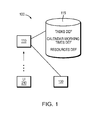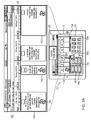EP2887289A1 - Computerverfahren und Vorrichtung für automatische Terminierung - Google Patents
Computerverfahren und Vorrichtung für automatische Terminierung Download PDFInfo
- Publication number
- EP2887289A1 EP2887289A1 EP14197842.9A EP14197842A EP2887289A1 EP 2887289 A1 EP2887289 A1 EP 2887289A1 EP 14197842 A EP14197842 A EP 14197842A EP 2887289 A1 EP2887289 A1 EP 2887289A1
- Authority
- EP
- European Patent Office
- Prior art keywords
- tasks
- calendar
- task
- time
- user
- Prior art date
- Legal status (The legal status is an assumption and is not a legal conclusion. Google has not performed a legal analysis and makes no representation as to the accuracy of the status listed.)
- Withdrawn
Links
Images
Classifications
-
- G—PHYSICS
- G06—COMPUTING; CALCULATING OR COUNTING
- G06F—ELECTRIC DIGITAL DATA PROCESSING
- G06F3/00—Input arrangements for transferring data to be processed into a form capable of being handled by the computer; Output arrangements for transferring data from processing unit to output unit, e.g. interface arrangements
- G06F3/01—Input arrangements or combined input and output arrangements for interaction between user and computer
- G06F3/048—Interaction techniques based on graphical user interfaces [GUI]
- G06F3/0484—Interaction techniques based on graphical user interfaces [GUI] for the control of specific functions or operations, e.g. selecting or manipulating an object, an image or a displayed text element, setting a parameter value or selecting a range
- G06F3/04842—Selection of displayed objects or displayed text elements
-
- G—PHYSICS
- G06—COMPUTING; CALCULATING OR COUNTING
- G06Q—INFORMATION AND COMMUNICATION TECHNOLOGY [ICT] SPECIALLY ADAPTED FOR ADMINISTRATIVE, COMMERCIAL, FINANCIAL, MANAGERIAL OR SUPERVISORY PURPOSES; SYSTEMS OR METHODS SPECIALLY ADAPTED FOR ADMINISTRATIVE, COMMERCIAL, FINANCIAL, MANAGERIAL OR SUPERVISORY PURPOSES, NOT OTHERWISE PROVIDED FOR
- G06Q10/00—Administration; Management
- G06Q10/06—Resources, workflows, human or project management; Enterprise or organisation planning; Enterprise or organisation modelling
- G06Q10/063—Operations research, analysis or management
- G06Q10/0631—Resource planning, allocation, distributing or scheduling for enterprises or organisations
- G06Q10/06314—Calendaring for a resource
-
- G—PHYSICS
- G06—COMPUTING; CALCULATING OR COUNTING
- G06F—ELECTRIC DIGITAL DATA PROCESSING
- G06F3/00—Input arrangements for transferring data to be processed into a form capable of being handled by the computer; Output arrangements for transferring data from processing unit to output unit, e.g. interface arrangements
- G06F3/01—Input arrangements or combined input and output arrangements for interaction between user and computer
- G06F3/048—Interaction techniques based on graphical user interfaces [GUI]
- G06F3/0481—Interaction techniques based on graphical user interfaces [GUI] based on specific properties of the displayed interaction object or a metaphor-based environment, e.g. interaction with desktop elements like windows or icons, or assisted by a cursor's changing behaviour or appearance
- G06F3/0482—Interaction with lists of selectable items, e.g. menus
-
- G—PHYSICS
- G06—COMPUTING; CALCULATING OR COUNTING
- G06F—ELECTRIC DIGITAL DATA PROCESSING
- G06F3/00—Input arrangements for transferring data to be processed into a form capable of being handled by the computer; Output arrangements for transferring data from processing unit to output unit, e.g. interface arrangements
- G06F3/01—Input arrangements or combined input and output arrangements for interaction between user and computer
- G06F3/048—Interaction techniques based on graphical user interfaces [GUI]
- G06F3/0484—Interaction techniques based on graphical user interfaces [GUI] for the control of specific functions or operations, e.g. selecting or manipulating an object, an image or a displayed text element, setting a parameter value or selecting a range
- G06F3/0486—Drag-and-drop
-
- G—PHYSICS
- G06—COMPUTING; CALCULATING OR COUNTING
- G06Q—INFORMATION AND COMMUNICATION TECHNOLOGY [ICT] SPECIALLY ADAPTED FOR ADMINISTRATIVE, COMMERCIAL, FINANCIAL, MANAGERIAL OR SUPERVISORY PURPOSES; SYSTEMS OR METHODS SPECIALLY ADAPTED FOR ADMINISTRATIVE, COMMERCIAL, FINANCIAL, MANAGERIAL OR SUPERVISORY PURPOSES, NOT OTHERWISE PROVIDED FOR
- G06Q10/00—Administration; Management
- G06Q10/06—Resources, workflows, human or project management; Enterprise or organisation planning; Enterprise or organisation modelling
- G06Q10/063—Operations research, analysis or management
- G06Q10/0631—Resource planning, allocation, distributing or scheduling for enterprises or organisations
- G06Q10/06311—Scheduling, planning or task assignment for a person or group
-
- G—PHYSICS
- G06—COMPUTING; CALCULATING OR COUNTING
- G06Q—INFORMATION AND COMMUNICATION TECHNOLOGY [ICT] SPECIALLY ADAPTED FOR ADMINISTRATIVE, COMMERCIAL, FINANCIAL, MANAGERIAL OR SUPERVISORY PURPOSES; SYSTEMS OR METHODS SPECIALLY ADAPTED FOR ADMINISTRATIVE, COMMERCIAL, FINANCIAL, MANAGERIAL OR SUPERVISORY PURPOSES, NOT OTHERWISE PROVIDED FOR
- G06Q10/00—Administration; Management
- G06Q10/10—Office automation; Time management
- G06Q10/109—Time management, e.g. calendars, reminders, meetings or time accounting
- G06Q10/1093—Calendar-based scheduling for persons or groups
Definitions
- This paper-based method of viewing, scheduling, and managing shop floor tasks has the following limitations.
- An external system may be used to initiate changes to task schedules and changes to allotment of resources. These changes are not reflected in the paper-based method until the task management information is manually updated.
- the manual configuration of data display in the paper-based method is prone to error.
- the error may be in the manual notation and/or the error may be in the interpretation by the reader where the displayed data is often short and abbreviated.
- Critical data is not displayed in a timely manner in the paper-based method and critical data is only available in a single location.
- the manual configuration of data display in the paper-based method does not prevent logical errors such as scheduling a task for a date/time in the past or a time that is not available due to shop schedule. In a like manner, unavailable resources may be assigned to a task.
- the present invention addresses the foregoing problems in the art.
- Embodiments in the present invention provide the following advantages and features.
- Scheduled tasks are automatically computer displayed in a horizontal position when the tasks are created or when the schedule is updated by an external system.
- Tasks may be viewed or managed in any area using desktop or tablet devices.
- Tasks are easily rescheduled by a GUI dragging of the task to the desired displayed time slot.
- a rescheduler i.e., a scheduling engine employing a linear rescheduling algorithm
- Tasks cannot accidentally be scheduled to a time slot in the past or a time slot that does not fit within the working schedule.
- Scheduled tasks affected by the scheduling of another task are automatically rescheduled.
- this constraint is shown to the user to resolve.
- Unavailable resources may not be assigned to a task time slot.
- Embodiments provide a graphical user interface where tasks are easily rescheduled by dragging the displayed task to the desired time slot.
- the rescheduling engine automatically reschedules now-downstream tasks as necessary.
- Available resources e.g., people, machinery, equipment, tools, etc.
- Unavailable resources may not be assigned to a task time slot.
- a scheduling method embodying the present invention comprises a digital processor providing one or more electronic calendars that display scheduled tasks in a time progression and in time order of respective task start date/times.
- the displayed time progression may be along a horizontally oriented viewing pattern or along a vertically oriented viewing pattern.
- Direction in the viewing pattern is synonymous with increase/decrease of date/time in the time progression.
- the computer-implemented method In response to user interaction with an electronic calendar as displayed, the computer-implemented method automatically schedules a user requested unscheduled task and reschedules any affected previously scheduled tasks in the calendar. Consequently, the calendar maintains a logically correct schedule of tasks including the user requested task and previously scheduled tasks.
- the electronic calendar displays the scheduled tasks in time order of respective task start dates/times such that increasing date and time of the time progression is illustrated in a same direction as increasing date and time of viewing pattern of the electronic calendar.
- a computer-based scheduling apparatus embodying the present invention comprises a digital processor configured to provide at least one electronic calendar that displays scheduled tasks in a time progression oriented so as to have a viewing pattern that is synonymous with sense of time, and the electronic calendar displays scheduled tasks in time order of respective start date/times; and a scheduling engine executed by the digital processor, the scheduling engine configured to, in response to user interaction with the calendar as displayed by the digital processor, automatically schedule a user requested unscheduled task and reschedule any affected previously scheduled tasks in the calendar, such that the calendar maintains a logically correct schedule of tasks including the user-requested task and the previously scheduled tasks; and a display monitor communicatively coupled to the digital processor and displaying views of the electronic calendar.
- the computer-based scheduling apparatus can further comprises:
- a computer program product embodying the invention comprises a non-transitory computer readable medium for providing one or more electronic calendars and supporting user manipulations of any of the calendars; and computer program code embodied with the computer readable medium and when executed by a processor provides for a given calendar: display of scheduled tasks in the electronic calendar, said display being in a time progression along a horizontally oriented viewing pattern; and in response to user interaction with the electronic calendar, automatically schedule a user requested task and reschedule any impacted previously scheduled tasks in the electronic calendar, such that the electronic calendar maintains a logically correct schedule of tasks including the user-selected task and the previously scheduled tasks.
- a computer program embodying the invention comprises instructions for performing the above method.
- a computer readable storage medium embodying the invention has recorded thereon the above computer program product.
- the tool 100 provides a work center calendar 110 (i.e. electronic calendar) with a horizontally oriented time line view of work tasks.
- the work tasks may be for example, shop order operations and production related tasks on a manufacturing shop floor, or in other fields, tasks scheduled and assigned to people, robots, equipment, machinery, tools or other resources, and the like.
- the time line of work center calendar 110 illustrates dates and times progressing into the future from left to right.
- the work center calendar 110 represents scheduled work tasks arranged by respective start time along the time line.
- the horizontal display of work tasks in the work center calendar 110 provides for easy perception of upcoming work and/or time order of work.
- the tool 100 employs a drag and drop graphical user interface 210 and a scheduling engine 130.
- the work center calendar 110 is responsive to user requests and creates and maintains a centralized master schedule (may be one or more schedule) of multiple work tasks.
- the scheduling engine (including a rescheduler component) 130 realigns the scheduled and displayed work tasks based on user input and task duration.
- a database 115 supports the operations and functioning of the work center calendar 110.
- the database 115 stores for each work task: (i) a representation, and (ii) time duration information.
- the representation may be formed of a description, a name or title of the task, and/or an icon (symbol, thumbnail image or other visual indicator).
- the database 115 stores for the calendar 110 a respective working time per scheduled work task.
- the database 115 also stores for the calendar 110 which weeks of the year and days of a month are not valid (for example, due to holidays, inventory closings, etc.), as well as days of the week and hours per day that are valid work shifts (working times) and hence possible candidates to be assigned to or scheduled for work tasks and/or resources. In this way, database 115 stores work task definitions and calendar work time definitions and schedule assignments of work tasks and resources.
- scheduled tasks are displayed in a horizontal date-time based format.
- scheduled tasks are automatically displayed in a horizontal position when the tasks are created or when the schedule is updated by an external system.
- Tasks may be viewed or managed in any display area (e.g., windows, network tab, etc.) using desktop or tablet devices.
- Non-valid date-time positions include any date-time in the past or any date-time that does not fit within a predetermined work calendar date-time range(s).
- scheduling engine 130 utilizes a linear rescheduling algorithm to stack the tasks horizontally based on the working time set in the work center calendar and the task duration set in each task.
- the user cannot accidentally schedule a task to a time slot in the past or to a time slot that does not fit within the working schedule.
- a user is able to assign valid resources to assist in the execution of the task that is not scheduled for a date-time in the past.
- a resource is not a valid resource when that resource is already scheduled to assist on another task during a date-time range that fits within the schedule of the target task.
- Figs 2A-4C Illustrated in Figs 2A-4C is a non-limiting example embodiment of a work center calendar 110 and corresponding graphical user interface 210 (GUI).
- GUI graphical user interface
- Shown in Fig. 2A is a main view 200 (part of GUI 210) formed of work center calendar 110, a user scrollable area 202 showing representations of un-scheduled tasks 118, and a user searchable area 204 having indications of various available resources (e.g. people, robots, tools, other equipment, machinery, etc.) 120a, ...120n (generally 120).
- the work center calendar 110 is arranged by year, month, week, day, and hour hierarchy of time units.
- the user interface 210 enables the user to view calendar 110 at various levels of time granularity (e.g., hours of a day versus days of a week) by zoom in/out functions and at different periods of time (ranges of days in a certain week of a certain month and year for example) by forward/reverse navigation and search functions. Common graphical user interface technology operation and implementation of these functions are utilized.
- tool 100 displays calendar 110 having a range of days arranged from left to right hand sides of the screen view 200 progressing into the future. Immediate days prior to (preceding) the displayed days are available on a continuum to the left side of the screen view 200 by touch screen scrolling or the like of GUI 210. Likewise, immediate succeeding (future) days to the displayed days are accessible on a continuum to the right hand side of the screen view 200 by touch screen scrolling of GUI 210.
- Such a horizontal display layout and viewing pattern e.g., oriented left to right synonymous with progression of time
- a default time range is displayed.
- the tool 100 enables the user to optionally change the displayed time range.
- the user schedules an unscheduled work task 118 as shown in Figs 2A-2D .
- the user selects a desired work task 118 (its representation) from the area 202 of unscheduled tasks by cursor control device highlight select or by touching and maintaining contact pressure on the selected work task 118.
- the user moves (drags) the selected work task representation 118 from the unscheduled tasks area 202 to the calendar 110 as illustrated in Fig. 2A and Fig. 2B .
- the user drags and drops the selected work task representation 118 at the desired date and time among scheduled tasks 112a...n (112 generally) in electronic calendar 110 as illustrated in Fig. 2C .
- Common drag and drop technology is employed.
- scheduling engine 130 (shown in Fig. 1 ) schedules the user-selected work task 118 to the time slot at the user selected date/time and automatically reschedules now down-stream (previously scheduled) work tasks 112. To accomplish this, scheduling engine 130 (i) determines validity of the user selected date/time (i.e., validates that the user selected date/time is not in the past and is within working times defined in the database 115 shown in Fig. 1 ) and (ii) applies a linear rescheduling algorithm. As a result, tool 100 displays the user-selected work task representation 118 in the calendar schedule beginning at the user selected date/time and having a duration as defined by the work task 118.
- Fig. 2D is illustrative.
- Tool 100 also displays the now downstream work tasks 112 (representations thereof) at adjusted or rescheduled start times (date/times) in the work center calendar 110 accordingly.
- Scheduling engine 130 stores the updated calendar schedule (work tasks 112 assignments) in database 115 accordingly.
- scheduling engine 130 recognizes that the corresponding time slot is occupied or taken. Scheduling engine 130 (i) reschedules the subject scheduled work task 112 from the conflicted time slot, (ii) schedules the user selected work task 118 at the subject time slot, and (iii) reschedules the down stream work tasks 112. Scheduling engine 130 stores the updated calendar schedule (date/time slot assignments to work tasks 112a...n) in database 115 accordingly.
- the user may reschedule a scheduled work task 112 as illustrated in Figs 3A-3C .
- the user selects a desired scheduled work task 112 currently at (assigned to) one time slot 232 (shown in Fig. 3C ) in electronic calendar 110 and moves (drags) said scheduled work task 112 to a desired time slot 230 (shown in Fig. 3B ).
- scheduling engine 130 reschedules the impacted scheduled work tasks 112 in calendar 110 based on working times set in calendar 110 definitions in database 115 and respective time durations of work tasks defined and stored in database 115.
- scheduling engine 130 includes a rescheduler that applies a linear rescheduling algorithm detailed below.
- Scheduling engine 130 stores the updated calendar schedule in database 115.
- Tool 100 displays the resulting calendar 110 schedule in GUI 210 as illustrated in Fig. 3C .
- Scheduling engine 130 does not allow a work task to be scheduled or rescheduled to a time slot in the past or to a time slot that does not fit within the working times defined for calendar 110 in database 115.
- Figs. 4A-4C illustrate how, through GUI 210, the user may assign available resources (e.g., people, robots, tools, equipment, etc.) 120a...n to scheduled work tasks 112a...n in electronic calendar 110 as illustrated in Figs 4A-4C .
- available resources e.g., people, robots, tools, equipment, etc.
- GUI 210 allows the user to select a desired resource 120 from area 204 of resources and to move (drag) a copy of the representation of the user-selected resource 120 out of area 204 and into the calendar 110 area to a desired scheduled work task 112.
- Scheduling engine 130 is responsive by deteimining from database 115 availability of the user-selected resource 120.
- the respective schedules of assigned times and valid available work times of resources 120a...n may be stored in database 115 similar to that of work tasks 112a...n and 118a...n.
- scheduling engine 130 not only determines that user selected resource 120 has available time for the corresponding time slots (start date/time and duration) of the target scheduled work task 112, but that the corresponding time slot is within valid work times of the user selected resource 120. In this way, tool 100 prevents unavailable resources 120 from being assigned to work tasks 112 and corresponding time slots.
- scheduling engine 130 After scheduling engine 130 affirmatively determines availability of the user selected resource 120, scheduling engine 130 assigns the subject selected work task 112 and corresponding time slot to the resource 120. In turn, scheduling engine 130 updates the calendar schedule and resource work task/time slot assignments in database 115. Tool 100/GUI 210 display the resulting work center calendar 110 as shown in Fig. 4C .
- scheduling /rescheduling engine 130 implementation in one-embodiment is as follows.
- the scheduling engine 130 executes the following algorithm.
- start and end times a time/date combination is intended - both the date and time of day are taken into consideration.
- the work center calendar 110 and/or the scheduling engine 130 takes the following into consideration:
- embodiments implement zoom functionality. This allows the user to 'zoom' the display of electronic calendar 110 to see longer or shorter time periods.
- Tool 100 algorithms re-calculate the position and sizing of task elements (scheduled work tasks 112) based on the zoom level of the display.
- the schedule display also takes into account different work schedules.
- the calendar 110 schedules can be configured for 8 hour, 16 hour, or 24 hour work days, for example.
- the end time is adjusted so that the subject task 112 will be completed the following valid work day. For example, if a shop opens at 8:00 AM and closes at 4:00 PM, and a 6 hour task 112 is scheduled to begin at 3:00 PM, the scheduling engine 130 automatically sets the end time of the task 112 to 12:00 PM on the following valid work day.
- a work center calendar 110 per room.
- a certain factory room has a respective work center calendar 110.
- Tasks 112, 118 and resources 120 are scheduled on this calendar using the techniques and features described above.
- tasks 112, 118 may be transferred from a calendar 110 of one factory room to the respective calendar 110 of a different factory room.
- Scheduling engine 130 employs the above described algorithms and techniques to validly schedule/reschedule tasks 112, 118 and impacted prior scheduled tasks 112 across plural work center calendars 110 (as well as within a subject calendar 110).
- FIG. 5 is a schematic block diagram of an exemplary computer-aided design station 300, which may also be referred to herein as a computer system.
- computer-aided design station and “computer system” refer generally to any suitable computing device that may be used to perform the processes described above and/or any additional processes that may be related to those described above.
- the computer-aided design station 300 includes one or more processors 302 (CPU) that performs the processes described above and/or any additional processes that may be related to those described above.
- processors 302 refers generally to any programmable system including systems and microcontrollers, reduced instruction set circuits (RISC), application-specific integrated circuits (ASIC), programmable logic circuits, and/or any other circuit or processor capable of executing the functions described herein.
- RISC reduced instruction set circuits
- ASIC application-specific integrated circuits
- programmable logic circuits programmable logic circuits
- the above examples are exemplary only and, thus, are not intended to limit in any way the definition and/or meaning of the term "processor.”
- a non-transitory computer-readable medium such as a memory area 304 that is operably and/or communicatively coupled to the processor 302 by a system bus 306.
- a "memory area,” as used herein, refers generally to any means of storing program code and instructions executable by one or more processors to aid in automatically scheduling and rescheduling using an electronic calendar tool 100.
- the memory area 304 may include one, or more than one, forms of memory.
- the memory area 304 may include random-access memory (RAM) 308, which can include non-volatile RAM, magnetic RAM, ferroelectric RAM, and/or other forms of RAM.
- RAM random-access memory
- the memory area 304 may also include read-only memory (ROM) 310 and/or flash memory and/or electrically-erasable programmable read-only memory (EEPROM).
- ROM read-only memory
- EEPROM electrically-erasable programmable read-only memory
- Any other suitable magnetic, optical, and/or semiconductor memory such as a hard-disk drive (HDD) 312, by itself or in combination with other forms of memory, may be included in the memory area 304.
- HDD 312 may also be coupled to a disk controller 314 for use in transmitting and receiving messages to and from processor 302.
- the memory area 304 may also be, or may include, a detachable or removable memory 316, such as a suitable cartridge disk, CD-ROM, DVD, or USB memory.
- a detachable or removable memory 316 such as a suitable cartridge disk, CD-ROM, DVD, or USB memory.
- the computer-aided design station 300 also includes a display device 318 that is coupled, such as operably coupled, to a display controller 320.
- the display controller 320 receives data via the system bus 306 for display by the display device 318.
- the display device 318 may be, without limitation, a monitor, a television display, a plasma display, a liquid crystal display (LCD), a display based on light-emitting diodes (LED), a display based on organic LEDs (OLED), a display based on polymer LEDs, a display based on surface-conduction electron emitters, a display including a projected and/or reflected image, or any other suitable electronic device or display mechanism.
- the display device 318 may include a touchscreen with an associated touchscreen controller. The above examples are exemplary only and, thus, are not intended to limit in any way the definition and/or meaning of the term "display device.”
- the computer-aided design station 300 includes a network interface 322 for use in communicating with a network (not shown in Figure 5 ).
- the computer-aided design station 300 includes one or more input devices, such as a keyboard 324 and/or a pointing device 326, such as a roller ball, mouse, touchpad, and the like.
- the input devices are coupled to and controlled by an input/output (I/O) interface 328, which is further coupled to the system bus 306.
- I/O input/output
- the drag and drop techniques for user interface 210 may be implemented by a touch screen, by a cursor control device or other I/O technology common in the art.
- FIG. 6 is a schematic block diagram of an exemplary system 400 for use in computer-aided design of a modeled object, such as the processes described above and/or additional processes that may be related to those described above.
- a memory area 402 includes one or more storage devices 404 for use in storing work center calendar 110 data, such as scheduled tasks 112 data, scheduled resources 120 data, tasks definitions, resources definitions and calendar working times definitions and/or unscheduled tasks 118 data.
- the memory area 402 is coupled to a server 406, which is in turn coupled to an administrator system 408 and/or a user system 410 via a network 412.
- the storage devices 404 may be embodied as one or more databases, may be located at a single or at multiple geographical sites, or may be integrated with the server 406.
- the network 412 can be a public network, such as the Internet, or a private network such as an LAN or WAN network, or any combination thereof and can also include PSTN or ISDN sub-networks.
- the network 412 can also be wired, such as an Ethernet network, or can be wireless such as a cellular network including EDGE, 3G and 4G wireless cellular systems.
- the wireless network can also be WiFi, Bluetooth, or any other wireless form of communication that is known.
- the network 412 is merely exemplary and in no way limits the scope of the present advancements.
- the administrator system 408 and/or the user system 410 can be a computer-aided design station such as the one described above with reference to Figure 5 , or any other computing system that is known. Moreover, it should be understood that the administrator system 408 and/or the user system 410 are configured to perform the processes described above and/or any additional processes that may be related to those described above.
- the server 406 stores the computer-readable instructions to execute the processes described above and provides these instructions via the network 412 to the administrator system 408 and/or the user system 410. Moreover, the server 406 can also provide data from the memory area 402 as needed to the administrator system 408 and the user system 410. As such, Figure 6 includes implementations of the system 400 via cloud computing, distributed computing and the like.
- Exemplary embodiments of systems, methods, apparatus, computer program products, and computer-readable storage media for use in computer-aided design of a modeled object are described above in detail.
- the systems, methods, apparatus, computer program products, and computer-readable storage media are not limited to the specific embodiments described herein but, rather, operations of the methods, program products and/or storage media, as well as components of the system and/or apparatus, may be utilized independently and separately from other operations and/or components described herein. Further, the described operations and/or components may also be defined in, or used in combination with, other systems, methods, apparatus, program products and/or storage media, and are not limited to practice with only the systems, methods, apparatus, program products and storage media as described herein.
- a computer or computer system such as those described herein, includes at least one processor or processing unit and a system memory.
- the computer or computer system typically has at least some form of computer readable media.
- computer readable media include computer storage media and communication media.
- Computer storage media include volatile and nonvolatile, removable and non-removable media implemented in any method or technology for storage of information such as computer readable instructions, data structures, program modules, or other data.
- Communication media typically embody computer readable instructions, data structures, program modules, or other data in a modulated data signal such as a carrier wave or other transport mechanism and include any information delivery media.
- modulated data signal such as a carrier wave or other transport mechanism and include any information delivery media.
- Exemplary non-transitory computer-executable components for use in the processes described above include, but are not limited to only including, a display component that causes the processor 302 (shown in Figure 5 ) to present a work center calendar 110 on a display device 318 (shown in Figure 5 ).
- the components also include an interface component that causes the processor 302 to receive user inputs via, for example, the I/O interface 328 (shown in Figure 5 ).
- the user inputs may be related to use of tool 100 to validly schedule/reschedule work tasks 112, 118 and resources 120 (shown in Figures 2A-4C ), and/or to view the calendar 110 schedule in a time progression along a horizontally oriented viewing pattern.
- the components include a scheduling engine 130 component that causes the processor 302 to automatically reschedule work tasks 112 and maintain a logically correct schedule for calendar 110.
- the scheduling engine 130 component causes the processor 302 to execute a linear rescheduling of work tasks 112 based on tasks duration and valid work dates/times, such as in the process described above.
- Examples of well known computer systems, environments, and/or configurations that may be suitable for use with aspects of the invention include, but are not limited to, personal computers, server computers, hand-held or laptop devices, multiprocessor systems, microprocessor-based systems, set top boxes, programmable consumer electronics, mobile telephones, network PCs, minicomputers, mainframe computers, distributed computing environments that include any of the above systems or devices, and the like.
- Embodiments of the invention may be described in the general context of computer-executable instructions, such as program components or modules, executed by one or more computers or other devices. Aspects of the invention may be implemented with any number and organization of components or modules. For example, aspects of the invention are not limited to the specific computer-executable instructions or the specific components or modules illustrated in the figures and described herein. Alternative embodiments of the invention may include different computer-executable instructions or components having more or less functionality than illustrated and described herein.
- the above illustrates a viewing pattern with horizontal orientation of work center calendar 110. It is understood that a vertical orientation and corresponding vertical sense of viewing (viewing pattern) of the work center calendar is suitable for other embodiments.
Applications Claiming Priority (1)
| Application Number | Priority Date | Filing Date | Title |
|---|---|---|---|
| US14/137,473 US10241654B2 (en) | 2013-12-20 | 2013-12-20 | Computer method and apparatus for automated scheduling |
Publications (1)
| Publication Number | Publication Date |
|---|---|
| EP2887289A1 true EP2887289A1 (de) | 2015-06-24 |
Family
ID=52102556
Family Applications (1)
| Application Number | Title | Priority Date | Filing Date |
|---|---|---|---|
| EP14197842.9A Withdrawn EP2887289A1 (de) | 2013-12-20 | 2014-12-14 | Computerverfahren und Vorrichtung für automatische Terminierung |
Country Status (7)
| Country | Link |
|---|---|
| US (1) | US10241654B2 (de) |
| EP (1) | EP2887289A1 (de) |
| JP (1) | JP6765167B2 (de) |
| KR (1) | KR20150073110A (de) |
| CN (1) | CN104732325B (de) |
| CA (1) | CA2875373A1 (de) |
| IN (1) | IN2014MU03857A (de) |
Cited By (1)
| Publication number | Priority date | Publication date | Assignee | Title |
|---|---|---|---|---|
| CN106707781A (zh) * | 2016-12-19 | 2017-05-24 | 常宸 | 一种智能管家任务调度方法及其装置 |
Families Citing this family (31)
| Publication number | Priority date | Publication date | Assignee | Title |
|---|---|---|---|---|
| JP6476574B2 (ja) * | 2014-03-28 | 2019-03-06 | 富士通株式会社 | 生産計画作成支援プログラム、生産計画作成支援方法および生産計画作成支援装置 |
| USD753136S1 (en) * | 2014-04-04 | 2016-04-05 | Adp, Llc | Display screen or portion thereof with graphical user interface |
| JP5809382B1 (ja) * | 2014-12-10 | 2015-11-10 | 楽天株式会社 | サーバ、表示制御方法、および表示制御プログラム |
| CN106681701B (zh) * | 2015-11-09 | 2020-04-14 | 华为技术有限公司 | 一种任务的显示方法和装置 |
| KR101927424B1 (ko) * | 2016-01-08 | 2018-12-10 | 한국전자통신연구원 | 멀티 코어 시스템에서 스케줄링 결과의 시각화 방법 및 장치 |
| US10607192B2 (en) * | 2016-08-25 | 2020-03-31 | Ford Global Technologies, Llc | Methods and apparatus for autonomous vehicle scheduling |
| JP6733440B2 (ja) * | 2016-09-07 | 2020-07-29 | 富士通株式会社 | スケジュール管理プログラム、スケジュール管理方法およびスケジュール管理装置 |
| US20180095938A1 (en) * | 2016-09-30 | 2018-04-05 | Sap Se | Synchronized calendar and timeline adaptive user interface |
| US10838584B2 (en) * | 2016-10-31 | 2020-11-17 | Microsoft Technology Licensing, Llc | Template based calendar events with graphic enrichment |
| US20180152407A1 (en) * | 2016-11-30 | 2018-05-31 | Microsoft Technology Licensing, Llc | Task delegation manager and interface |
| US10762471B1 (en) * | 2017-01-09 | 2020-09-01 | Palantir Technologies Inc. | Automating management of integrated workflows based on disparate subsidiary data sources |
| US20180232673A1 (en) * | 2017-02-14 | 2018-08-16 | U.SA. as represented by the Administrator of the National Aeronautics and Space Administration | Lab quality management system |
| US10565564B2 (en) * | 2017-03-08 | 2020-02-18 | International Business Machines Corporation | Rescheduling flexible events in an electronic calendar |
| JP7087270B2 (ja) * | 2017-03-22 | 2022-06-21 | 富士フイルムビジネスイノベーション株式会社 | 情報処理装置及び情報処理プログラム |
| US10423443B2 (en) * | 2017-04-03 | 2019-09-24 | Oracle International Corporation | Task management interface |
| US11132631B2 (en) * | 2017-05-26 | 2021-09-28 | Oracle International Corporation | Computerized system and method for resolving cross-vehicle dependencies for vehicle scheduling |
| CN107357652B (zh) * | 2017-06-16 | 2020-10-23 | 北京邮电大学 | 一种基于分段排序及标准差调整因子的云计算任务调度方法 |
| CN107330623A (zh) * | 2017-07-03 | 2017-11-07 | 浪潮软件集团有限公司 | 一种任务分配结构及方法 |
| US10691303B2 (en) * | 2017-09-11 | 2020-06-23 | Cubic Corporation | Immersive virtual environment (IVE) tools and architecture |
| CN108256721B (zh) * | 2017-11-16 | 2020-11-13 | 中国平安财产保险股份有限公司 | 一种任务调度方法、终端设备及介质 |
| USD875753S1 (en) * | 2018-03-06 | 2020-02-18 | Ventana Medical Systems, Inc. | Display screen or portion thereof with graphical user interface for biological slide scanning |
| US10642647B2 (en) * | 2018-03-19 | 2020-05-05 | Accenture Global Solutions Limited | Concurrent queueing and control command feedback loop in unified automation platforms |
| US20200034765A1 (en) * | 2018-07-27 | 2020-01-30 | Servicenow, Inc. | Systems and methods for contextual actions using a map interface |
| JP6611025B1 (ja) * | 2019-01-07 | 2019-11-27 | 公立大学法人大阪 | 農作物生産管理システム、サーバ、情報処理方法、端末、およびプログラム |
| CN109993497A (zh) * | 2019-02-20 | 2019-07-09 | 深圳大维理文科技有限公司 | 项目管理方法 |
| US10817782B1 (en) | 2019-07-23 | 2020-10-27 | WorkStarr, Inc. | Methods and systems for textual analysis of task performances |
| EP4004837A4 (de) * | 2019-07-25 | 2023-08-16 | Licorice App Pty Ltd | Benutzerzentrisches system zur dynamischen planung von personalisierten arbeitsplänen |
| JP7316152B2 (ja) | 2019-08-26 | 2023-07-27 | 株式会社日立製作所 | スケジューリングシステム、スケジューリングプログラム及びスケジューリング方法 |
| WO2022093605A1 (en) * | 2020-10-26 | 2022-05-05 | Showrunnr, Inc. | System for synchronizing entertainment production resource procurement with production project scheduling |
| US11507059B1 (en) * | 2021-10-11 | 2022-11-22 | UiPath, Inc. | System and computer-implemented method for seamless consumption of automations |
| EP4293593A1 (de) * | 2022-06-13 | 2023-12-20 | Techtronic Cordless GP | Anzeige zur planung des betriebs eines robotischen gartenwerkzeugs |
Citations (7)
| Publication number | Priority date | Publication date | Assignee | Title |
|---|---|---|---|---|
| WO2001075637A2 (en) * | 2000-03-31 | 2001-10-11 | Mdsi Mobile Data Solutions Inc. | Enterprise scheduling system for scheduling mobile service representatives |
| US20060271399A1 (en) * | 2005-05-31 | 2006-11-30 | Robson James F Sr | System and method that provide office management functionalities |
| US20070168892A1 (en) * | 2006-01-06 | 2007-07-19 | Microsoft Corporation | User interface for an inkable family calendar |
| WO2008061833A1 (en) * | 2006-11-20 | 2008-05-29 | Quadrat | Electronic whiteboard for appointment management |
| US20090152349A1 (en) * | 2007-12-17 | 2009-06-18 | Bonev Robert | Family organizer communications network system |
| US20130145243A1 (en) * | 2011-12-02 | 2013-06-06 | Wistron Corporation | Task management system and method |
| US20130339969A1 (en) * | 2012-06-19 | 2013-12-19 | Nmetric, Llc | Scheduling and Decision System |
Family Cites Families (70)
| Publication number | Priority date | Publication date | Assignee | Title |
|---|---|---|---|---|
| US4937743A (en) * | 1987-09-10 | 1990-06-26 | Intellimed Corporation | Method and system for scheduling, monitoring and dynamically managing resources |
| US5113380A (en) * | 1989-08-24 | 1992-05-12 | Levine Alfred B | Multiple option electronic scheduler and rescheduler |
| US5233533A (en) * | 1989-12-19 | 1993-08-03 | Symmetrix, Inc. | Scheduling method and apparatus |
| US5270920A (en) * | 1991-05-13 | 1993-12-14 | Hughes Training, Inc. | Expert system scheduler and scheduling method |
| FR2723653B1 (fr) * | 1994-08-11 | 1996-09-13 | Cegelec | Procede pour ordonnancer des taches successives qui ne subissent que des contraintes du type delais |
| US5692125A (en) * | 1995-05-09 | 1997-11-25 | International Business Machines Corporation | System and method for scheduling linked events with fixed and dynamic conditions |
| US5835898A (en) * | 1996-02-29 | 1998-11-10 | Dcd Corporation | Visual schedule management system for a manufacturing facility |
| JP4019462B2 (ja) | 1996-09-11 | 2007-12-12 | 東レ株式会社 | 生産計画方法、生産計画装置、物品の生産方法及び記録媒体 |
| US6571215B1 (en) * | 1997-01-21 | 2003-05-27 | Microsoft Corporation | System and method for generating a schedule based on resource assignments |
| CA2228574A1 (en) * | 1997-06-05 | 1999-08-02 | Attention Control Systems, Inc. | An automatic planning and cueing system and method |
| US6047260A (en) * | 1997-06-05 | 2000-04-04 | Attention Control Systems, Inc. | Intelligent planning and calendaring system with cueing feature and floating tasks |
| US6445968B1 (en) * | 1999-07-12 | 2002-09-03 | Maharaj K. Jalla | Task manager |
| US8788308B1 (en) * | 2004-03-29 | 2014-07-22 | West Corporation | Employee scheduling and schedule modification method and apparatus |
| US7171375B2 (en) * | 2000-04-17 | 2007-01-30 | 4Sight Technologies, Inc. | Method and system for enterprise wide production scheduling |
| US7236976B2 (en) * | 2000-06-19 | 2007-06-26 | Aramark Corporation | System and method for scheduling events and associated products and services |
| JP2002055710A (ja) * | 2000-08-11 | 2002-02-20 | Fujitsu Ltd | 工程表編集システム |
| US7788598B2 (en) * | 2001-03-16 | 2010-08-31 | Siebel Systems, Inc. | System and method for assigning and scheduling activities |
| US7937280B1 (en) * | 2001-04-02 | 2011-05-03 | I2 Technologies Us, Inc. | Planning and scheduling of maintenance, repair, and overhaul services |
| US6959405B2 (en) * | 2001-04-18 | 2005-10-25 | Blue Pumpkin Software, Inc. | Method and system for concurrent error identification in resource scheduling |
| JP2003091661A (ja) * | 2001-09-17 | 2003-03-28 | Hitachi Ltd | 生産管理システム |
| US8041583B2 (en) * | 2007-04-12 | 2011-10-18 | Albro Thomas W | System and method for enhancing organizational efficiencies to deliver health care in an ambulatory health care setting |
| US8209205B1 (en) * | 2003-05-22 | 2012-06-26 | John W. McElroy | Planning and scheduling tool assistant assuring high utilization of resources |
| US20050096957A1 (en) * | 2003-10-31 | 2005-05-05 | Bayoumi Deia S. | System and method for manufacturing job rescheduling |
| US7921026B2 (en) * | 2005-03-01 | 2011-04-05 | Microsoft Corporation | Method and system for generating a timeline associated with a project schedule |
| JP5657189B2 (ja) | 2005-11-09 | 2015-01-21 | 株式会社神戸製鋼所 | スケジュール修正装置及びスケジュール修正プログラム、並びにスケジュール修正方法 |
| US20070192748A1 (en) * | 2006-01-06 | 2007-08-16 | Marware, Inc. | Project management system and method |
| US7703048B2 (en) * | 2006-06-27 | 2010-04-20 | International Business Machines Corporation | Managing flexible events within an electronic calendar |
| US20080028317A1 (en) * | 2006-07-26 | 2008-01-31 | International Business Machines Corporation | Method and computer program product for automatic management of movable time in calendars |
| US20080215406A1 (en) * | 2007-03-01 | 2008-09-04 | Julian Pachon | Scheduling Resources for Airline Flights |
| JP2008299762A (ja) | 2007-06-01 | 2008-12-11 | Kazuo Kobayashi | 生産管理プログラム |
| US8082274B2 (en) * | 2007-06-28 | 2011-12-20 | Microsoft Corporation | Scheduling application allowing freeform data entry |
| US20090234699A1 (en) * | 2008-03-15 | 2009-09-17 | Microsoft Corporation | User Interface For Scheduling Resource Assignments |
| US20090299810A1 (en) * | 2008-05-09 | 2009-12-03 | Jardine Joseph M | Combining tasks and events |
| US11074553B2 (en) * | 2008-06-18 | 2021-07-27 | International Business Machines Corporation | Multiple event calendar processing |
| US20100070328A1 (en) * | 2008-09-16 | 2010-03-18 | Tetsuro Motoyama | Managing Project Schedule Data Using Project Task State Data |
| US8965539B2 (en) * | 2008-09-27 | 2015-02-24 | Jda Software Group, Inc. | System and method for a demand driven lean production control system |
| SG163452A1 (en) * | 2009-01-23 | 2010-08-30 | Yokogawa Electric Corp | An apparatus and method for managing task information of a plant |
| US20100257015A1 (en) * | 2009-04-01 | 2010-10-07 | National Information Solutions Cooperative, Inc. | Graphical client interface resource and work management scheduler |
| US9648372B2 (en) | 2009-07-23 | 2017-05-09 | Fmr Llc | Inserting personalized information into digital content |
| US20110035244A1 (en) * | 2009-08-10 | 2011-02-10 | Leary Daniel L | Project Management System for Integrated Project Schedules |
| US8245234B2 (en) * | 2009-08-10 | 2012-08-14 | Avaya Inc. | Credit scheduler for ordering the execution of tasks |
| US20110060623A1 (en) * | 2009-09-08 | 2011-03-10 | Flower City Group | System and Method for Resource Workflow Scheduling |
| US8364508B2 (en) * | 2010-02-16 | 2013-01-29 | The Cimarron Group | Interactive activity management system and method |
| US9275376B2 (en) * | 2010-03-25 | 2016-03-01 | Nokia Technologies Oy | Method and apparatus for providing soft reminders |
| EP2395431A1 (de) * | 2010-06-11 | 2011-12-14 | Siemens Aktiengesellschaft | Verfahren und Vorrichtung zum Scheduling von mehreren Aufgaben |
| US8386929B2 (en) * | 2010-06-22 | 2013-02-26 | Microsoft Corporation | Personal assistant for task utilization |
| US20120060166A1 (en) * | 2010-09-06 | 2012-03-08 | Left Coast Logic Llc | Day management using an integrated calendar |
| US20120278408A1 (en) * | 2011-04-29 | 2012-11-01 | Crestron Electronics Inc. | Meeting Management System Including Automated Equipment Setup |
| CN102184483A (zh) * | 2011-05-16 | 2011-09-14 | 浪潮集团山东通用软件有限公司 | 一种灵活可扩展的基于自定义工作日历的工作流调度框架 |
| US8683473B2 (en) * | 2011-05-27 | 2014-03-25 | International Business Machines Corporation | Dynamic task association between independent, unrelated projects |
| US20130006689A1 (en) * | 2011-06-29 | 2013-01-03 | Foliovision S.R.O. | Methods, software, and systems for maintaining a single hierarchy of tasks across multiple projects and/or multiple task management tools |
| AU2011213795A1 (en) * | 2011-08-19 | 2013-03-07 | Canon Kabushiki Kaisha | Efficient cache reuse through application determined scheduling |
| US9501213B2 (en) * | 2011-09-16 | 2016-11-22 | Skadool, Inc. | Scheduling events on an electronic calendar utilizing fixed-positioned events and a draggable calendar grid |
| US9460410B2 (en) * | 2011-11-02 | 2016-10-04 | Wal-Mart Stores, Inc. | Systems, devices and methods for integrated display and management of transportation resources |
| US20130246110A1 (en) * | 2012-03-15 | 2013-09-19 | Microsoft Corporation | Visualizing resource requirements along a timeline |
| US20130268886A1 (en) * | 2012-04-10 | 2013-10-10 | Kachinc, Llc | Systems and methods for trip planning and marketing trip items |
| US20130339902A1 (en) * | 2012-05-31 | 2013-12-19 | Richard Katzman | Method and system for project or curriculum management |
| US9251484B2 (en) * | 2012-06-01 | 2016-02-02 | International Business Machines Corporation | Predicting likelihood of on-time product delivery, diagnosing issues that threaten delivery, and exploration of likely outcome of different solutions |
| US20140032256A1 (en) * | 2012-07-27 | 2014-01-30 | International Business Machines Corporation | Multi-project portfolio optimization |
| US20150113447A1 (en) * | 2012-11-08 | 2015-04-23 | Socialtopias, Llc. | Method And Apparatus For Providing Plan Making Functionality Enabling A User To Execute From A Social Networking Service Feature Currently In Use |
| US9164656B1 (en) * | 2013-01-09 | 2015-10-20 | Daniel S. Keller | Graphical display for scheduling and monitoring tasks |
| US9342220B2 (en) * | 2013-03-14 | 2016-05-17 | Microsoft Technology Licensing, Llc | Process modeling and interface |
| US20150058053A1 (en) * | 2013-08-20 | 2015-02-26 | Oracle International Corporation | Shifting a group of tasks along a timeline |
| US20150113420A1 (en) * | 2013-10-23 | 2015-04-23 | Sugarcrm Inc. | Overloaded schedule detection and notification |
| US20150127403A1 (en) * | 2013-11-01 | 2015-05-07 | Slide Rule Software | Calendar management system |
| US10088973B2 (en) * | 2013-11-08 | 2018-10-02 | Google Llc | Event scheduling presentation in a graphical user interface environment |
| KR101541156B1 (ko) * | 2013-11-13 | 2015-08-03 | 한국전자통신연구원 | 다차원 기법의 시공간 결정적 태스크 스케줄링 장치 및 방법 |
| US20150370462A1 (en) * | 2014-06-20 | 2015-12-24 | Microsoft Corporation | Creating calendar event from timeline |
| US20160140482A1 (en) * | 2014-11-13 | 2016-05-19 | Bernard Alan Ertl | Critical Path Scheduling with Drag and Pull |
| US20160379167A1 (en) | 2015-06-25 | 2016-12-29 | Amazon Technologies, Inc. | Dynamic resource allocation and scheduling |
-
2013
- 2013-12-20 US US14/137,473 patent/US10241654B2/en active Active
-
2014
- 2014-12-02 IN IN3857MU2014 patent/IN2014MU03857A/en unknown
- 2014-12-04 JP JP2014245984A patent/JP6765167B2/ja active Active
- 2014-12-14 EP EP14197842.9A patent/EP2887289A1/de not_active Withdrawn
- 2014-12-18 KR KR1020140183557A patent/KR20150073110A/ko not_active Application Discontinuation
- 2014-12-19 CA CA2875373A patent/CA2875373A1/en not_active Abandoned
- 2014-12-19 CN CN201410804757.6A patent/CN104732325B/zh active Active
Patent Citations (7)
| Publication number | Priority date | Publication date | Assignee | Title |
|---|---|---|---|---|
| WO2001075637A2 (en) * | 2000-03-31 | 2001-10-11 | Mdsi Mobile Data Solutions Inc. | Enterprise scheduling system for scheduling mobile service representatives |
| US20060271399A1 (en) * | 2005-05-31 | 2006-11-30 | Robson James F Sr | System and method that provide office management functionalities |
| US20070168892A1 (en) * | 2006-01-06 | 2007-07-19 | Microsoft Corporation | User interface for an inkable family calendar |
| WO2008061833A1 (en) * | 2006-11-20 | 2008-05-29 | Quadrat | Electronic whiteboard for appointment management |
| US20090152349A1 (en) * | 2007-12-17 | 2009-06-18 | Bonev Robert | Family organizer communications network system |
| US20130145243A1 (en) * | 2011-12-02 | 2013-06-06 | Wistron Corporation | Task management system and method |
| US20130339969A1 (en) * | 2012-06-19 | 2013-12-19 | Nmetric, Llc | Scheduling and Decision System |
Cited By (1)
| Publication number | Priority date | Publication date | Assignee | Title |
|---|---|---|---|---|
| CN106707781A (zh) * | 2016-12-19 | 2017-05-24 | 常宸 | 一种智能管家任务调度方法及其装置 |
Also Published As
| Publication number | Publication date |
|---|---|
| US20150177952A1 (en) | 2015-06-25 |
| CA2875373A1 (en) | 2015-06-20 |
| US10241654B2 (en) | 2019-03-26 |
| CN104732325A (zh) | 2015-06-24 |
| IN2014MU03857A (de) | 2015-10-09 |
| CN104732325B (zh) | 2020-03-06 |
| KR20150073110A (ko) | 2015-06-30 |
| JP6765167B2 (ja) | 2020-10-07 |
| JP2015149063A (ja) | 2015-08-20 |
Similar Documents
| Publication | Publication Date | Title |
|---|---|---|
| US10241654B2 (en) | Computer method and apparatus for automated scheduling | |
| US11030586B2 (en) | Displaying a plurality of calendar entries | |
| US9501213B2 (en) | Scheduling events on an electronic calendar utilizing fixed-positioned events and a draggable calendar grid | |
| WO2017040249A1 (en) | Interactive charts with dynamic progress monitoring, notification and resource allocation | |
| US20100169146A1 (en) | Automated scheduling of to-do items within a calendar | |
| US20150134393A1 (en) | Enhanced control to users in placement of tasks along a timeline | |
| US8181181B2 (en) | Task-optimizing calendar system | |
| US20150269524A1 (en) | Device, method, and computer-readable medium for project management | |
| US8904300B2 (en) | Managing and displaying schedule | |
| US20110060623A1 (en) | System and Method for Resource Workflow Scheduling | |
| US20150268823A1 (en) | Method For Displaying and Navigating Calendar Events in a Computer System Having a Graphical User Interface | |
| WO2017079810A1 (en) | Quantitive time estimation systems and methods of project management systems | |
| JP2017091223A (ja) | 情報処理装置およびその制御方法、生産管理システム | |
| US10643157B2 (en) | Task progress update history visualization system | |
| US10410178B2 (en) | Method for graphical pull planning with active work schedules | |
| US9514447B2 (en) | Multi-horizon time wheel | |
| US20160140482A1 (en) | Critical Path Scheduling with Drag and Pull | |
| JP5539829B2 (ja) | ジョブスケジューリング装置、ジョブスケジューリングプログラム | |
| JP6063764B2 (ja) | 製品開発の管理プログラム及びそれを用いた製品開発の管理装置 | |
| WO2018039664A1 (en) | System and method for managing applications in the cloud | |
| EP3316196A1 (de) | Integriertes sytem zum erstellen von prozeduralen geänderten datensets, die den client-geräten kommuniziert werden | |
| KR101499280B1 (ko) | 효율성에 초점을 맞춘 할일 메모 | |
| JP5676356B2 (ja) | ジョブ運用管理システム、ジョブ運用管理方法 | |
| JP2014142861A (ja) | 作業項目管理システム、及び作業項目管理ファイル |
Legal Events
| Date | Code | Title | Description |
|---|---|---|---|
| PUAI | Public reference made under article 153(3) epc to a published international application that has entered the european phase |
Free format text: ORIGINAL CODE: 0009012 |
|
| 17P | Request for examination filed |
Effective date: 20141214 |
|
| AK | Designated contracting states |
Kind code of ref document: A1 Designated state(s): AL AT BE BG CH CY CZ DE DK EE ES FI FR GB GR HR HU IE IS IT LI LT LU LV MC MK MT NL NO PL PT RO RS SE SI SK SM TR |
|
| AX | Request for extension of the european patent |
Extension state: BA ME |
|
| R17P | Request for examination filed (corrected) |
Effective date: 20160104 |
|
| RBV | Designated contracting states (corrected) |
Designated state(s): AL AT BE BG CH CY CZ DE DK EE ES FI FR GB GR HR HU IE IS IT LI LT LU LV MC MK MT NL NO PL PT RO RS SE SI SK SM TR |
|
| 17Q | First examination report despatched |
Effective date: 20160601 |
|
| STAA | Information on the status of an ep patent application or granted ep patent |
Free format text: STATUS: THE APPLICATION HAS BEEN WITHDRAWN |
|
| 18W | Application withdrawn |
Effective date: 20171222 |