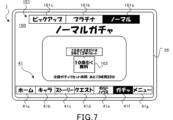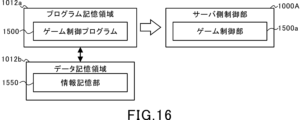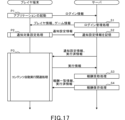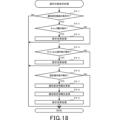WO2024034393A1 - Information processing program, method for processing information, and game device - Google Patents
Information processing program, method for processing information, and game device Download PDFInfo
- Publication number
- WO2024034393A1 WO2024034393A1 PCT/JP2023/027241 JP2023027241W WO2024034393A1 WO 2024034393 A1 WO2024034393 A1 WO 2024034393A1 JP 2023027241 W JP2023027241 W JP 2023027241W WO 2024034393 A1 WO2024034393 A1 WO 2024034393A1
- Authority
- WO
- WIPO (PCT)
- Prior art keywords
- player
- screen
- game
- battle
- displayed
- Prior art date
Links
- 238000000034 method Methods 0.000 title claims abstract description 76
- 230000010365 information processing Effects 0.000 title claims abstract description 24
- 238000012545 processing Methods 0.000 title description 29
- 230000008569 process Effects 0.000 claims abstract description 71
- 238000003672 processing method Methods 0.000 claims description 7
- 238000010586 diagram Methods 0.000 description 59
- 230000006870 function Effects 0.000 description 53
- 230000002354 daily effect Effects 0.000 description 46
- 230000007103 stamina Effects 0.000 description 46
- 238000004891 communication Methods 0.000 description 18
- 238000004519 manufacturing process Methods 0.000 description 17
- 230000004913 activation Effects 0.000 description 13
- 230000033001 locomotion Effects 0.000 description 12
- BASFCYQUMIYNBI-UHFFFAOYSA-N platinum Chemical compound [Pt] BASFCYQUMIYNBI-UHFFFAOYSA-N 0.000 description 12
- 238000012790 confirmation Methods 0.000 description 11
- 230000003203 everyday effect Effects 0.000 description 10
- 238000013500 data storage Methods 0.000 description 8
- 229910052697 platinum Inorganic materials 0.000 description 6
- 230000007423 decrease Effects 0.000 description 5
- 238000007726 management method Methods 0.000 description 5
- 238000010079 rubber tapping Methods 0.000 description 4
- 238000013473 artificial intelligence Methods 0.000 description 3
- 230000008859 change Effects 0.000 description 3
- 238000012986 modification Methods 0.000 description 3
- 230000004048 modification Effects 0.000 description 3
- 230000007123 defense Effects 0.000 description 2
- 230000000694 effects Effects 0.000 description 2
- 230000001133 acceleration Effects 0.000 description 1
- 230000015572 biosynthetic process Effects 0.000 description 1
- 230000003247 decreasing effect Effects 0.000 description 1
- 239000000463 material Substances 0.000 description 1
- 230000002250 progressing effect Effects 0.000 description 1
- 230000033764 rhythmic process Effects 0.000 description 1
- 239000004065 semiconductor Substances 0.000 description 1
- 230000007704 transition Effects 0.000 description 1
Images
Classifications
-
- A—HUMAN NECESSITIES
- A63—SPORTS; GAMES; AMUSEMENTS
- A63F—CARD, BOARD, OR ROULETTE GAMES; INDOOR GAMES USING SMALL MOVING PLAYING BODIES; VIDEO GAMES; GAMES NOT OTHERWISE PROVIDED FOR
- A63F13/00—Video games, i.e. games using an electronically generated display having two or more dimensions
- A63F13/45—Controlling the progress of the video game
-
- A—HUMAN NECESSITIES
- A63—SPORTS; GAMES; AMUSEMENTS
- A63F—CARD, BOARD, OR ROULETTE GAMES; INDOOR GAMES USING SMALL MOVING PLAYING BODIES; VIDEO GAMES; GAMES NOT OTHERWISE PROVIDED FOR
- A63F13/00—Video games, i.e. games using an electronically generated display having two or more dimensions
- A63F13/50—Controlling the output signals based on the game progress
- A63F13/53—Controlling the output signals based on the game progress involving additional visual information provided to the game scene, e.g. by overlay to simulate a head-up display [HUD] or displaying a laser sight in a shooting game
- A63F13/533—Controlling the output signals based on the game progress involving additional visual information provided to the game scene, e.g. by overlay to simulate a head-up display [HUD] or displaying a laser sight in a shooting game for prompting the player, e.g. by displaying a game menu
-
- A—HUMAN NECESSITIES
- A63—SPORTS; GAMES; AMUSEMENTS
- A63F—CARD, BOARD, OR ROULETTE GAMES; INDOOR GAMES USING SMALL MOVING PLAYING BODIES; VIDEO GAMES; GAMES NOT OTHERWISE PROVIDED FOR
- A63F13/00—Video games, i.e. games using an electronically generated display having two or more dimensions
- A63F13/60—Generating or modifying game content before or while executing the game program, e.g. authoring tools specially adapted for game development or game-integrated level editor
- A63F13/69—Generating or modifying game content before or while executing the game program, e.g. authoring tools specially adapted for game development or game-integrated level editor by enabling or updating specific game elements, e.g. unlocking hidden features, items, levels or versions
-
- A—HUMAN NECESSITIES
- A63—SPORTS; GAMES; AMUSEMENTS
- A63F—CARD, BOARD, OR ROULETTE GAMES; INDOOR GAMES USING SMALL MOVING PLAYING BODIES; VIDEO GAMES; GAMES NOT OTHERWISE PROVIDED FOR
- A63F13/00—Video games, i.e. games using an electronically generated display having two or more dimensions
- A63F13/70—Game security or game management aspects
- A63F13/75—Enforcing rules, e.g. detecting foul play or generating lists of cheating players
-
- A—HUMAN NECESSITIES
- A63—SPORTS; GAMES; AMUSEMENTS
- A63F—CARD, BOARD, OR ROULETTE GAMES; INDOOR GAMES USING SMALL MOVING PLAYING BODIES; VIDEO GAMES; GAMES NOT OTHERWISE PROVIDED FOR
- A63F13/00—Video games, i.e. games using an electronically generated display having two or more dimensions
- A63F13/85—Providing additional services to players
Definitions
- the present invention relates to an information processing program, an information processing method, and a game device.
- Patent Document 1 discloses a game in which so-called daily missions are set for players.
- a player can acquire predetermined benefits by completing daily missions.
- the right to receive benefits by completing daily missions will be reset at the same time every day. Therefore, the player can repeatedly acquire benefits by completing the daily mission every day. In this way, the daily mission motivates the player to play the game.
- An object of the present invention is to provide an information processing program, an information processing method, and a game device that can suppress the possibility that a player's desire to play will decrease.
- the information processing program A process of providing a reward to a player based on a first predetermined task, which is a task for a preset content among a plurality of provided contents, being executed within a predetermined period; a process of limiting the number of times a second predetermined task, which is a predetermined task for the content, can be executed within the predetermined period; a process of setting one of a plurality of predetermined tasks, including the first predetermined task and the second predetermined task, as a notification target based on a player's operation; a process of displaying a list display screen on which the predetermined work designated as the notification target is displayed; Let the computer carry out the task.
- the computer may further perform the steps.
- the computer may further perform the steps.
- the information processing method is An information processing method performed by one or more computers, the method comprising: The computer, A process of providing a reward to a player based on a first predetermined task, which is a task for a preset content among a plurality of provided contents, being executed within a predetermined period; a process of limiting the number of times a second predetermined task, which is a predetermined task for the content, can be executed within the predetermined period; a process of setting one of a plurality of predetermined tasks, including the first predetermined task and the second predetermined task, as a notification target based on a player's operation; a process of displaying a list display screen on which the predetermined work designated as the notification target is displayed; carry out.
- the game device A game device comprising one or more computers, The computer, A process of providing a reward to a player based on a first predetermined task, which is a task for a preset content among a plurality of provided contents, being executed within a predetermined period; a process of limiting the number of times a second predetermined task, which is a predetermined task for the content, can be executed within the predetermined period; a process of setting one of a plurality of predetermined tasks, including the first predetermined task and the second predetermined task, as a notification target based on a player's operation; a process of displaying a list display screen on which the predetermined work designated as the notification target is displayed; carry out.
- FIG. 1 is an explanatory diagram showing a schematic configuration of an information processing system.
- FIG. 2A is a diagram illustrating the hardware configuration of the player terminal.
- FIG. 2B is a diagram illustrating the hardware configuration of the server.
- FIG. 3 is a diagram illustrating an example of the home screen.
- FIG. 4A is a diagram illustrating an example of an ally character confirmation screen.
- FIG. 4B is a diagram illustrating an example of a story screen.
- FIG. 4C is a diagram illustrating an example of a quest screen.
- FIG. 5A is a diagram illustrating an example of the main quest screen.
- FIG. 5B is a diagram illustrating an example of the main quest selection screen.
- FIG. 5C is a diagram illustrating an example of a party selection screen.
- FIG. 5A is a diagram illustrating an example of the main quest screen.
- FIG. 5B is a diagram illustrating an example of the main quest selection screen.
- FIG. 5C is a diagram illustrating
- FIG. 6A is a diagram illustrating an example of a battle game screen.
- FIG. 6B is a diagram illustrating an example of the first result screen.
- FIG. 6C is a diagram illustrating an example of the second result screen.
- FIG. 7 is a diagram illustrating an example of a gacha screen.
- FIG. 8A is a diagram illustrating an example of a normal shop screen.
- FIG. 8B is a diagram illustrating an example of a limited shop screen.
- FIG. 9A is a first diagram illustrating an example of the first currency purchase screen.
- FIG. 9B is a second diagram illustrating an example of the first currency purchase screen.
- FIG. 10A is a diagram illustrating an example of a daily mission screen.
- FIG. 10B is a diagram illustrating an example of a reward receiving screen.
- FIG. 10A is a diagram illustrating an example of a daily mission screen.
- FIG. 11A is a first diagram illustrating an example of a schedule screen.
- FIG. 11B is a diagram illustrating an example of a notification setting screen.
- FIG. 12 is a diagram illustrating an example of notification setting content display.
- FIG. 13A is a diagram illustrating an example of the first execution system result screen.
- FIG. 13B is a diagram illustrating an example of the second execution system result screen.
- FIG. 14A is a diagram illustrating an example of the third execution system result screen.
- FIG. 14B is a second diagram illustrating an example of the schedule screen.
- FIG. 15 is a diagram illustrating the memory configuration and computer functions in the player terminal.
- FIG. 16 is a diagram illustrating the memory configuration and computer functions in the server.
- FIG. 17 is a sequence diagram illustrating the basic processing of the player terminal and the server.
- FIG. 18 is a flowchart illustrating notification target setting processing at the player terminal.
- FIG. 19 is a flowchart illustrating content automatic execution related processing at the player
- FIG. 1 is an explanatory diagram showing a schematic configuration of an information processing system S.
- the information processing system S is a so-called client-server system that includes a player terminal 1 functioning as a client, that is, a game terminal, a server 1000, and a communication network N having a communication base station Na.
- the player terminal 1 and the server 1000 function as a game device G.
- the player terminal 1 and the server 1000 are each assigned the role of controlling the progress of the game, and the game can progress through cooperation between the player terminal 1 and the server 1000.
- the player terminal 1 can establish communication with the server 1000 via the communication network N.
- the player terminal 1 includes a wide range of electronic devices that can be connected to the server 1000 for wireless or wired communication. Examples of the player terminal 1 include a smartphone, a mobile phone, a tablet device, a personal computer, and a game device. In this embodiment, a case where a smartphone is used as the player terminal 1 will be described.
- the server 1000 is communicatively connected to a plurality of player terminals 1.
- the server 1000 accumulates various types of information for each player who plays the game. Furthermore, the server 1000 performs processes such as updating accumulated information and causing the player terminal 1 to download images and various information based on operations input from the player terminal 1.
- the communication base station Na is connected to the communication network N and transmits and receives information to and from the player terminal 1 wirelessly.
- the communication network N is composed of a mobile phone network, an Internet network, a LAN (Local Area Network), a dedicated line, etc., and realizes a wireless or wired communication connection between the player terminal 1 and the server 1000.
- FIG. 2A is a diagram illustrating the hardware configuration of the player terminal 1.
- FIG. 2B is a diagram illustrating the hardware configuration of the server 1000.
- the player terminal 1 includes a CPU (Central Processing Unit) 10, a memory 12, a bus 14, an input/output interface 16, a storage section 18, a communication section 20, an input section 22, and an output section 24. be done.
- CPU Central Processing Unit
- the server 1000 includes a CPU 1010, a memory 1012, a bus 1014, an input/output interface 1016, a storage section 1018, a communication section 1020, an input section 1022, and an output section 1024.
- the configurations and functions of the CPU 1010, memory 1012, bus 1014, input/output interface 1016, storage section 1018, communication section 1020, input section 1022, and output section 1024 of the server 1000 are the same as those of the CPU 10, memory 12, and output section 1024 of the player terminal 1, respectively.
- the bus 14, input/output interface 16, storage section 18, communication section 20, input section 22, and output section 24 are substantially the same. Therefore, below, the hardware configuration of the player terminal 1 will be explained, and the explanation of the server 1000 will be omitted.
- the CPU 10 operates a program stored in the memory 12 and controls the progress of the game.
- the memory 12 is composed of a ROM (Read Only Memory) or a RAM (Random Access Memory), and stores programs and various data necessary for controlling the progress of the game.
- Memory 12 is connected to CPU 10 via bus 14.
- An input/output interface 16 is connected to the bus 14.
- a storage section 18 , a communication section 20 , an input section 22 , and an output section 24 are connected to the input/output interface 16 .
- the storage unit 18 is composed of a semiconductor memory such as DRAM (Dynamic Random Access Memory), and stores various programs and data.
- DRAM Dynamic Random Access Memory
- programs and data stored in the storage unit 18 are loaded into the memory 12 (RAM) by the CPU 10.
- the communication unit 20 is wirelessly connected to the communication base station Na, and sends and receives information such as various data and programs to and from the server 1000 via the communication network N.
- programs and the like received from the server 1000 are stored in the memory 12 or the storage unit 18.
- the input unit 22 includes, for example, a touch panel into which player operations are input (accepts operations), buttons, a keyboard, a mouse, a cross key, an analog controller, and the like. Further, the input unit 22 may be a dedicated controller provided in the player terminal 1 or connected (externally attached) to the player terminal 1. Furthermore, the input unit 22 may be configured with an acceleration sensor that detects the tilt or movement of the player terminal 1, or a microphone that detects the player's voice. That is, the input unit 22 broadly includes devices that can input the player's intention in a discernible manner.
- the output unit 24 includes a display device and a speaker. Note that the output unit 24 may be a device connected (externally attached) to the player terminal 1.
- the player terminal 1 includes a display 26 as the output section 24 and a touch panel provided to overlap the display 26 as the input section 22.
- Game content Next, the content of the game provided by the information processing system S (game device G) of this embodiment will be explained using an example.
- a so-called battle game is provided in which one or more ally characters are formed and pitted against enemy characters.
- a plurality of ally characters are provided to the player by the game management side.
- a player can own a plurality of ally characters acquired through a lottery called gacha or ally characters distributed by the management side.
- a player can form a party by selecting one or more of the ally characters they own.
- the player can play a battle game using the formed party.
- the objective is for friendly characters formed in a party to defeat (clear) enemy characters and obtain rewards.
- the player can play multiple types of battle games with different enemy characters and difficulty levels.
- FIG. 3 is a diagram showing an example of the home screen 40.
- the home screen 40 shown in FIG. 3 is the first screen displayed after the player taps the display 26 on the title screen (not shown) (that is, after starting the game).
- a menu bar 41 is displayed at the bottom of the display 26.
- the menu bar 41 is displayed at the bottom of the display 26 on normal screens other than the title screen (not shown).
- the menu bar 41 is provided with a plurality of operation units that can be operated (tapped) by the player.
- the menu bar 41 is provided with a home screen selection operation section 41a labeled "Home”. Further, the menu bar 41 is provided with an ally character confirmation screen selection operation section 41b labeled "Character”. Further, the menu bar 41 is provided with a story screen selection operation section 41c labeled "Story”. Further, the menu bar 41 is provided with a quest screen selection operation section 41d labeled "Quest”. Further, the menu bar 41 is provided with a guild house screen selection operation section 41e labeled "Guild House.” Further, the menu bar 41 is provided with a gacha screen selection operation section 41f labeled "Gacha”. Further, the menu bar 41 is provided with a menu screen selection operation section 41g labeled "Menu”. Note that in the menu bar 41, the operation units corresponding to each screen are highlighted so that the screen currently displayed on the display 26 can be identified.
- the home screen 40 shown in FIG. 3 is displayed on the display 26.
- an ally character confirmation screen 50 (FIG. 4A, which will be described later) is displayed on the display 26.
- a story screen 60 (FIG. 4B, which will be described later) is displayed on the display 26.
- a quest screen 70 (FIG. 4C, which will be described later) is displayed on the display 26.
- a guild house screen (not shown) is displayed on the display 26.
- a game space serving as the player's own room is displayed on the guild house screen (not shown).
- a gacha screen 100 (FIG. 7, which will be described later) is displayed on the display 26.
- a gacha lottery can be held in which ally characters and items can be won by lottery.
- menu screen selection operation section 41g when operated (tapped) by the player, a menu screen (not shown) is displayed on the display 26. Also, on the menu screen, you can check game settings and various information.
- a header display area 42 is provided at the top of the home screen 40. At least part of the player information associated with the player ID is displayed in the header display area 42.
- the header display area 42 displays level information 42a indicating the player level and a stamina display bar 42b indicating the player's stamina. Further, as shown in FIG. 3, the player's stamina is displayed numerically at the bottom of the stamina display bar 42b.
- the player information includes a player ID, ally character identification information for identifying ally characters owned by the player (hereinafter referred to as ally character ID), level information 42a, stamina information displayed on the stamina display bar 42b, and a story to be described later. It includes progress information, battle game clear information, in-game currency information indicating the amount of in-game currency owned by the player, item information indicating the type and amount of items owned by the player, and the like.
- stamina is a parameter necessary for the player to play the battle game.
- multiple types of battle games are provided, and each battle game has a stamina consumption value required for play and a preset period (for example, from 5:00 to 4:59 the next day). The maximum number of times the process can be executed (duration) is set.
- a consumption value of stamina required for play is set, the player will play the battle game by consuming stamina. Therefore, if the player lacks stamina, the player cannot play the battle game.
- the player wins the battle game he or she can obtain a predetermined value as player experience value. Then, each time the player's experience value reaches a certain value, the player level increases. An upper limit value of stamina is set for the player level. As the player level increases, the upper limit of stamina increases.
- Stamina is recovered by a predetermined value (for example, 1 point) at regular intervals (for example, 5 minutes) within the upper limit.
- the stamina display bar 42b displays the current remaining amount of stamina with respect to the upper limit of stamina so that it can be visually grasped.
- some of the battle games include battle games that can be played without requiring the consumption of stamina.
- "Dungeon Battle”, “Exploration Battle”, “1V1 Battle”, and “3V3 Battle”, which will be described later, are provided as battle games that can be played without consuming stamina.
- Each of these battle games has a maximum number of times it can be executed within a preset period (for example, between 5:00 and 4:59 the next day). Therefore, if the player has already played the maximum possible number of times within a preset period (for example, between 5:00 and 4:59 the next day), the player cannot play these battle games.
- the header display area 42 displays the amount of first currency and second currency owned that are associated with the player ID.
- the first currency and the second currency are currencies that can only be used within the game.
- a predetermined amount of the first currency can be acquired depending on the cleared battle game.
- the second currency can be acquired for free or for a fee.
- a first currency purchase screen operation section 42c is displayed on the right side of the display of the amount of first currency owned on the display 26.
- a first currency purchase screen 130 (FIG. 9A), which will be described later, is displayed on the display 26.
- the player can acquire (purchase) the first currency by consuming the second currency on the first currency purchase screen 130.
- a second currency purchase screen operation section 42d is displayed on the right side of the display of the amount of second currency owned on the display 26.
- a second currency purchase screen (not shown) is displayed on the display 26. The player can acquire (purchase) the second currency for a fee on the second currency purchase screen (not shown).
- a home menu 43 is displayed at the top of the menu bar 41 of the home screen 40.
- the home menu 43 includes a shop screen selection operation section 43a labeled "Shop”, a guild screen selection operation section 43b labeled “Guild”, and a mission screen selection operation section 43c labeled "Mission”. ing.
- shop screen selection operation section 43a When the shop screen selection operation section 43a is operated (tapped), a normal shop screen 110 (FIG. 8A to be described later) from which items can be purchased is displayed. Further, when the guild screen selection operation section 43b is operated (tapped), a guild screen (not shown) is displayed on the display 26. Further, when the mission screen selection operation section 43c is operated (tapped), a daily mission screen 140 (FIG. 10A, which will be described later) is displayed on the display 26.
- a schedule screen selection operation section 45 labeled "Schedule” is displayed on the left side of the home screen 40.
- an icon resembling a notebook is displayed on the schedule screen selection operation section 45.
- the schedule screen selection operation section 45 When the player operates (tap) the schedule screen selection operation section 45, the schedule screen selection operation section 45 is hidden from display on the display 26, and a schedule screen 160 (FIG. 11A), which will be described later, is displayed on the display 26. Ru. On the schedule screen 160, an automatic execution function and a notification function, which will be described in detail later, can be used.
- an identification display 45a in which "! is written is attached to the schedule screen selection operation section 45 when a predetermined condition set in advance is satisfied. Specifically, when at least one of the movement operation section 162a and the execution operation section 162b is displayed in the notification target display section 162 (FIG. 11A), which will be described later, a predetermined condition is set in advance. is established, and the identification display 45a is displayed.
- FIG. 3 shows a case where "## is written as the identification display 45a, the content of the identification display 45a is not limited to this. For example, numbers may be displayed.
- FIG. 4A is a diagram illustrating an example of the ally character confirmation screen 50.
- the player operates (tap) the ally character confirmation screen selection operation section 41b of the menu bar 41
- the ally character confirmation screen 50 shown in FIG. 4A is displayed on the display 26.
- the ally character confirmation screen 50 all images of ally characters corresponding to the ally character ID associated with the player ID are displayed.
- the ally character confirmation screen 50 all ally characters owned by the player are displayed. Note that the ally character ID is assigned a different ID for each ally character. Then, when the player acquires a new ally character through a gacha lottery or the like, the ally character ID of the acquired ally character is associated with the player ID of the player.
- Stars (ranks), experience points, and levels are stored in association with the ally characters.
- Experience points increase when you win a battle game (described later) or when you use a predetermined item.
- the level is set corresponding to the experience value, and the level increases each time the experience value reaches a predetermined value. Note that an upper limit value of the level is set for each ally character, and the level increases only within the range up to the upper limit value.
- base values of strength such as life points, attack power, defense power, etc. are set for the ally characters based on stars (ranks) and levels. The player can advance the battle game more advantageously as the fighting power of the ally character becomes higher. Furthermore, each base value set for an ally character increases as the number of stars (rank) increases and as the level increases.
- ally character confirmation screen 50 it is possible to equip (set) equipment such as weapons and armor to the ally character. For each piece of equipment, an additional value for attack power, defense power, etc. is set. When equipment is equipped, the additional value of each equipment is added to the above base value, and the fighting power of the ally character can be increased. Information regarding equipment such as weapons and armor is also associated with the ally character ID and constituted as part of the player information.
- FIG. 4B is a diagram illustrating an example of the story screen 60.
- a story screen 60 shown in FIG. 4B is displayed on the display 26.
- the story screen 60 displays a menu bar 41, a header display area 42, a main story selection operation section 61, and a character story selection operation section 62.
- main story selection operation section 61 in the story screen 60 When the main story selection operation section 61 in the story screen 60 is operated (tapped) by the player, a main story screen (not shown) is displayed on the display 26.
- the main story screen displays multiple main stories that will be released depending on the progress of the "main quest” described below.
- main story screen When a new main story is released by the player progressing through a "main quest” to be described later, the player can view the released main story from a main story screen (not shown).
- the intimacy level of an ally character increases when winning a battle game to be described later or when using a predetermined item.
- the rank of the degree of intimacy increases.
- an upper limit value of the rank of intimacy is set for the ally character, and the rank increases only within the range up to the upper limit value.
- FIG. 4C is a diagram illustrating an example of the quest screen 70.
- a quest screen 70 shown in FIG. 4C is displayed on the display 26.
- the quest screen 70 displays a menu bar 41, a header display area 42, and a plurality of game type selection operation sections 71 in which types of games being provided are described. Here, five types of games are provided, and six game type selection operation sections 71 are displayed.
- the game type selection operation section 71 includes a main quest selection operation section 71a labeled "Main Quest”.
- the game type selection operation section 71 also includes a dungeon battle selection operation section 71c labeled “Dungeon Battle.”
- the game type selection operation section 71 includes a search battle selection operation section 71d labeled "exploration battle”.
- the game type selection operation section 71 also includes a 1V1 battle selection operation section 71e labeled "1V1 Battle.”
- the game type selection operation section 71 also includes a 3V3 battle selection operation section 71f labeled "3V3 Battle.”
- a main quest screen 72 (FIG. 5A, which will be described later) is displayed on the display 26.
- a dungeon battle screen (not shown) is displayed on the display 26.
- search battle selection operation section 71d is operated (tapped) by the player, a search battle screen (not shown) is displayed on the display 26.
- release conditions include that the player level is a predetermined value or higher, that another predetermined game is completed (cleared), and the like. Moreover, a plurality of games (layers or rounds) belong to each game type. Each of these games also has release conditions. Then, when the release condition is satisfied, the game release information included in the player information is updated.
- the player terminal 1 it is determined whether the game is released based on the game release information, and only the game type selection operation unit 71 of the game that satisfies the release conditions accepts the player's operation (tap). Therefore, the player can only play games that satisfy the release conditions.
- main quest selection operation section 71a in the quest screen 70 shown in FIG. 4B is operated (tapped) by the player, a main quest screen 72 (FIG. 5A to be described later) for executing the "main quest" appears on the display 26. Is displayed.
- FIG. 5A is a diagram illustrating an example of the main quest screen 72.
- FIG. 5B is a diagram illustrating an example of the main quest selection screen 74.
- FIG. 5C is a diagram illustrating an example of the party selection screen 77.
- the main quest screen 72 displays a menu bar 41, a header display area 42, and a main quest operation section 73 for selecting a plurality of battle games (layers) belonging to the main quest.
- the main quest operation section 73 also displays clear information for each battle game. Clear information is indicated by three stars, for example.
- a battle game that belongs to the main quest when the battle game is completed (cleared), stars are acquired according to the number of ally characters whose life points are 0 at the time of completion (cleared). For example, if there is no ally character whose life points are 0, three stars are obtained. Further, for example, if there is one ally character whose life points are 0, two stars are obtained. Further, for example, if there are two or more ally characters whose life points are 0, one star is obtained.
- the release condition is to complete (clear) the previous battle game.
- the battle game "1-4" is released by completing (clearing) up to the battle game "1-3", but after that (not shown "1-4"), the battle game "1-4” is released. 5" and later) battle games have not yet been released.
- the main quest selection screen 74 shown in FIG. 5B is displayed on the display 26.
- the main quest selection screen 74 displays enemy characters appearing in the battle game and items (rewards) that can be obtained in the battle game.
- the main quest selection screen 74 displays stamina after consuming stamina when challenging a battle game by consuming stamina. Here, it is displayed that the current stamina of 260 changes to 252 as the stamina is consumed.
- the main quest selection screen 74 also includes a challenge operation section 75 marked with "Challenge” for challenging the battle game, and a "Cancel” button for canceling the process corresponding to the currently displayed screen.
- a cancel operation section 76 marked with is displayed.
- the cancel operation unit 76 When the cancel operation unit 76 is operated (tapped), the main quest screen 72 shown in FIG. 5A is displayed on the display 26, and the challenge to the selected battle game "1-4" is canceled.
- a party selection screen 77 shown in FIG. 5C is displayed on the display 26.
- the party selection screen 77 displays all the ally characters possessed by the player, and also displays a selected ally character display area 78 below which displays the selected ally characters.
- a cancel operation section 76 and a battle start operation section 79 labeled "Battle Start” are displayed.
- the party selection screen 77 when the player operates (tap) a displayed ally character, the operated (tapped) ally character is displayed in the selected ally character display area 78. That is, here, the ally character ID for use in the battle game (for determining the party) is selected from among the plurality of ally character IDs associated with the player ID. A party is formed by the player selecting a plurality of ally characters. Note that when forming a party, the same ally character cannot be set twice.
- FIG. 6A is a diagram illustrating an example of the battle game screen 80.
- FIG. 6B is a diagram illustrating an example of the first result screen 83.
- FIG. 6C is a diagram illustrating an example of the second result screen 85.
- a battle game screen 80 is displayed as shown in FIG. 6A.
- an ally character and an enemy character are displayed on the display 26.
- the ally character operates under computer control and deals damage to or receives damage from the enemy character.
- the enemy character operates under computer control and damages or receives damage from the ally character.
- damage points When damage points are given to an enemy character, the damage points are subtracted from the enemy character's life points. Similarly, when damage points are given to an ally character, the damage points are subtracted from the ally character's life points. When the life points of all enemy characters become 0, the player wins (clear), and when all the ally characters' life points become 0 (defeat), the player loses.
- an ally character display area 81 is provided.
- the ally character display area 81 displays a life point 81a and a special move gauge 81b for each ally character.
- the special move gauge 81b increases when an ally character receives damage from an enemy character or deals damage to an enemy character.
- the special move gauge 81b reaches a predetermined maximum value, the ally character becomes able to use the special move.
- a special move deals more damage points to the enemy character than a normal attack, restores the life points of an ally character, or gives a special effect to the enemy character.
- One method is for the player to operate (tap) an ally character displayed in the ally character display area 81 whose special move gauge 81b has reached its maximum value.
- the other method is for an ally character to use a special move under computer control when the special move gauge 81b reaches its maximum value in the automatic activation state.
- an auto selection operation section 82 is displayed on the battle game screen 80, and by operating the auto selection operation section 82, the player can switch between an automatic activation state and a manual activation state.
- the automatic selection operation section 82 is operated (tapped) in the manual activation state, the automatic activation state is entered in which the special move is automatically used.
- the auto selection operation section 82 when the auto selection operation section 82 is operated (tapped) in the auto activation state, the player enters a manual activation state in which the special move is manually used. Even in the automatic activation state, if the player operates (tap) an ally character when the special move gauge 81b has reached its maximum value and no special move is being used under computer control, the special move will be activated. It is possible to use.
- FIG. 6B shows, as an example, the first result screen 83 when the ally character wins.
- At least a part of the game result information of the battle game is displayed on the first result screen 83. Further, on the first result screen 83, a next operation section 84 labeled "Next" is displayed.
- the second result screen 85 On the second result screen 85, at least a part of the game result information of the battle game is displayed. Further, on the second result screen 85, a next operation section 86 labeled "Next" is displayed. Furthermore, when the next operation section 86 is operated (tapped), the display on the display 26 is switched from the battle screen to the normal screen. That is, the first result screen 83 and the second result screen 85 are part of the battle screen. In this embodiment, when the next operation unit 86 is operated (tapped), a main quest screen 72 shown in FIG. 5A is displayed on the display 26.
- the game result information includes the ally character ID (party) of the ally character.
- the game result information also includes the enemy character ID of the enemy character.
- the game result information also includes information on the remaining status of the ally characters and enemy characters at the end of the battle (whether or not their life points are 0 at the end of the battle game).
- the game result information includes the damage points (total value) given.
- the game result information also includes player operation information (manual activation state or automatic activation state).
- the game result information also includes a battle log ID.
- the game result information also includes battle game type information (main quest, guild battle, etc.).
- the game result information also includes information associated with each type of battle game (clear information, battle game hierarchy, etc.). Furthermore, the game result information includes information on the given item and the like.
- the battle game is in the auto activation state from the start to the end and the special move is not used manually by the player, it will be in the auto activation state, otherwise it will be in the manual activation state.
- a battle log ID is uniquely assigned to each battle game. Further, the information associated with each type of battle game has different contents depending on the type of battle game.
- the main quest selection screen 74 displays the number of tickets owned by the player (the number of tickets associated with the player ID), and also displays the ticket use operation section 74a, minus An operating section 74b and a plus operating section 74c are provided.
- a dungeon battle screen (not shown) for executing a "dungeon battle" is displayed on the display 26.
- a player can play one dungeon selected from among a plurality of dungeons once per preset period (for example, between 5:00 and 4:59 the next day).
- Each dungeon consists of multiple floors, and is a solo play type content in which the player aims to defeat the enemy characters on each floor and defeat the boss enemy character on the top floor.
- Each floor is provided with a treasure chest, and a battle game is played against enemy characters on each floor. The basic parts of the battle game are the same as the main quest.
- a battle game in a dungeon battle is a battle game that can be played without requiring the consumption of stamina.
- each dungeon is completed (cleared) by defeating the boss enemy character present on the top floor.
- the difficulty levels include “NORMAL,” “HARD,” “VERY HARD,” and “EXTREME.”
- the difficulty level of the strategy increases in the order of "NORMAL” ⁇ "HARD” ⁇ “VERY HARD” ⁇ “EXTREME” ⁇ “EXTREME II” ⁇ “EXTREME III” ⁇ “EXTREME IV”.
- Each dungeon has different release conditions depending on its difficulty level, and each dungeon is unlocked by clearing a specific "main quest".
- the use of the skip function is permitted from the next time onwards.
- the player can obtain rewards by skipping the battle game with enemy characters and boss enemy characters on each floor in the dungeon.
- search battle selection operation section 71d when operated (tapped) by the player, a search battle screen (not shown) for executing a "search battle" is displayed on the display 26.
- search battles of a plurality of search types are provided. Specifically, a first search battle and a second search battle are provided as the plurality of search types.
- a battle game with enemy characters is executed.
- the player wins the battle game the player can obtain a "potion" as a reward, which is an item for increasing the experience value of an ally character.
- the basic parts of the battle game are the same as the main quest.
- a battle game with enemy characters is executed. If the player wins the battle game, the player can earn the first currency as a reward.
- the basic parts of the battle game are the same as the main quest.
- the player can play each search type a predetermined number of times (for example, twice) within a preset period (for example, between 5:00 and 4:59 the next day). .
- the first search battle and the second search battle each have multiple levels with different levels of difficulty.
- the player can select any hierarchy and play a battle game corresponding to the selected hierarchy.
- the basic parts of the battle game are the same as the main quest.
- the battle game in the exploration battle is a battle game that can be played without requiring the consumption of stamina.
- the use of the skip function is permitted from the next time by consuming a skip ticket.
- the player can omit the execution of the battle game in the exploration battle and obtain a reward.
- 1V1 Battle is a battle game in which you compete against 1V1 parties associated with other player IDs in advance. That is, each player has set a party for 1V1 in advance.
- a plurality of parties of other players are displayed on the 1V1 battle screen (not shown), and the player selects the party with which to compete.
- the player determines his own party and starts the battle game, similarly to the main quest.
- the basic parts of the battle game that are executed are the same as the main quest, except that the player is preset to not be able to switch between automatic mode and manual mode. .
- the player can receive predetermined in-game currency (1V1 battle coins) that are produced at regular intervals. For example, a predetermined number of 1V1 battle coins are produced every hour, and the produced 1V1 battle coins are accumulated on a 1V1 battle screen (not shown). The player can purchase predetermined items using 1V1 battle coins.
- predetermined in-game currency (1V1 battle coins) that are produced at regular intervals. For example, a predetermined number of 1V1 battle coins are produced every hour, and the produced 1V1 battle coins are accumulated on a 1V1 battle screen (not shown).
- the player can purchase predetermined items using 1V1 battle coins.
- an upper limit is set for the number of 1V1 battle coins that can be accumulated on the 1V1 battle screen (not shown).
- the number of accumulated 1V1 battle coins reaches the upper limit value, no new 1V1 battle coins will be produced until the player receives the 1V1 battle coins. Therefore, it is desirable to receive the accumulated 1V1 battle coins before reaching the upper limit. That is, the player is required to periodically perform an in-game task of receiving 1V1 battle coins.
- 3V3 Battle is a battle game in which you compete against three 3V3 parties associated with other player IDs in advance. That is, each player has preset three parties for 3V3.
- a plurality of parties of other players are displayed on the 3V3 battle screen (not shown), and the player selects the party with which to compete. Furthermore, the player selects three of his or her own parties to compete against each other.
- the basic parts of the battle game that are executed are the same as the main quest, except that the player is preset to not be able to switch between automatic mode and manual mode. .
- the player can receive predetermined in-game currency (3V3 battle coins) that are produced at regular intervals. For example, a predetermined number of 3V3 battle coins are produced every hour, and the produced 3V3 battle coins are accumulated on a 3V3 battle screen (not shown). The player can purchase predetermined items using 3V3 battle coins.
- predetermined in-game currency 3V3 battle coins
- an upper limit is set for the number of 3V3 battle coins that can be accumulated on the 3V3 battle screen (not shown).
- the number of accumulated 3V3 battle coins reaches the upper limit value, no new 3V3 battle coins will be produced until the player receives the 3V3 battle coins. Therefore, it is desirable to receive the accumulated 3V3 battle coins before reaching the upper limit. That is, the player is required to periodically perform an in-game task of receiving 3V3 battle coins.
- a guild house screen (not shown) is displayed on the display 26.
- the player can freely arrange his/her favorite ally characters on the guild house screen and enjoy various motions of the ally characters.
- the player can place furniture on the guild house screen.
- Some furniture has special effects that can advantageously advance the game.
- the furniture includes potion production furniture, stamina production furniture, skip ticket production furniture, and first currency production furniture.
- Potion production furniture produces potions at regular intervals.
- potions are used to increase the experience points of ally characters. For example, a predetermined number of potions are produced every hour, and the produced potions are accumulated in the potion production furniture. By tapping the potion production furniture placed on the guild house screen, the player can obtain the potion produced from the potion production furniture.
- stamina-producing furniture produces stamina at regular intervals. For example, a predetermined number of stamina is produced every hour, and the produced stamina is accumulated in the stamina production furniture. The player can recover the player's stamina by tapping the stamina producing furniture placed on the guild house screen and acquiring the stamina produced by the stamina producing furniture.
- stamina if stamina is not accumulated, the player cannot receive stamina. In other words, it can be said that there is a limit (for example, a maximum of 24 times per day) on the number of times that stamina can be received.
- the skip ticket production furniture produces skip tickets at regular intervals. For example, a predetermined number of skip tickets are produced every hour, and the produced skip tickets are accumulated in the skip ticket production furniture. The player can obtain a skip ticket produced from the skip ticket production furniture by tapping the ticket production furniture placed on the guild house screen.
- the first currency producing furniture produces the first currency every fixed period. For example, a predetermined number of first currencies are produced every hour, and the produced first currencies are accumulated in the first currency producing furniture. The player can obtain the first currency produced from the first currency producing furniture by tapping the first currency producing furniture placed on the guild house screen.
- each of the products produced and accumulated by potion production furniture, stamina production furniture, skip ticket production furniture, and first currency production furniture has an upper limit value for the number that can be accumulated.
- the product will no longer be produced until the player receives the products that have reached the upper limit. Therefore, it is desirable to receive the accumulated products before reaching the upper limit. That is, the player is required to perform an in-game task of receiving products periodically.
- FIG. 7 is a diagram illustrating an example of the gacha screen 100. As described above, when the gacha screen selection operation section 41f of the menu bar 41 is operated (tapped) by the player, the gacha screen 100 shown in FIG. 7 is displayed on the display 26.
- the gacha types include a "normal gacha” where you can acquire items, a "pickup gacha” and a "platinum gacha” where you can acquire ally characters.
- a gacha type selection bar 101 is displayed at the top of the gacha screen 100.
- the gacha type selection bar 101 includes a normal gacha screen operation section 101a marked “Normal”, a platinum gacha selection operation section 101b marked “Platinum”, and a pickup gacha selection operation section 101c marked “Pickup”. Is displayed.
- the operation unit corresponding to the currently selected gacha type is highlighted so that the currently selected gacha type can be identified.
- platinum gacha selection operation section 101b When the player operates (tap) the platinum gacha selection operation section 101b, a platinum gacha screen (not shown) corresponding to "platinum gacha” is displayed on the display 26.
- gacha types that allow you to acquire ally characters, you can participate in a lottery by consuming a predetermined amount of the second currency. Furthermore, in each gacha type, at least one of the ally characters to be selected for lottery or the lottery probability (winning probability) of each ally character is different from each other.
- the "normal gacha” allows players to obtain items for free twice within a preset period (for example, between 5:00 and 4:59 the next day). Specifically, for example, items can be acquired for free once between 05:00 and 11:59, and once between 12:00 and 04:59 the next day.
- the server 1000 stores, for each gacha type, a lottery table in which the lottery probability of an item or an ally character is set, and holding period information (information indicating the period during which the lottery table can be referenced).
- a lottery is performed by referring to the lottery table of the gacha type.
- the gacha screen 100 displays a lottery operation section 102 for executing a lottery.
- the lottery operation unit 102 is operated (tapped) by the player, a lottery is performed in the server 1000 with reference to the corresponding lottery table. Then, the item or ally character determined by lottery will be given to the player.
- FIG. 8A is a diagram illustrating an example of the normal shop screen 110.
- FIG. 8B is a diagram illustrating an example of the limited shop screen 120.
- a normal selection operation section 111 labeled "Normal” is displayed on the normal shop screen 110. Further, on the normal shop screen 110, a plurality of item purchase display areas 112 are displayed. The item purchase display area 112 is provided with purchasable items, first currency required to purchase the items, and a purchase operation section 113 for purchasing.
- the purchase operation section 113 When the purchase operation section 113 is operated (tapped) by the player, the item displayed in the item purchase display area 112 where the purchase operation section 113 is provided can be purchased.
- the item purchase display area 112 normally displayed on the shop screen 110 changes the contents of items at a predetermined period within a preset period (for example, between 5:00 and 4:59 the next day). It has been made available for purchase again.
- the server 1000 determines by lottery whether or not a limited shop will appear. Further, in the server 1000, when a decision is made to make a limited shop appear, items that can be purchased at the limited shop are determined.
- a limited shop has an upper limit (for example, 5 times) on the number of times it can appear within a preset period (for example, between 5:00 and 4:59 the next day). However, there is no need to set an upper limit for the number of times a limited shop can appear. Further, the limited shop that appears is closed at a preset timing (for example, 5:00 every day). Note that the limited shop that has appeared may be closed at any timing within a preset period (for example, between 5:00 and 4:59 the next day) according to the player's operation.
- a limited shop screen 120 shown in FIG. 8B can be displayed. As shown in FIG. 8B, on the limited shop screen 120, a limited selection operating section 121 labeled "limited" is displayed along with a normal selection operating section 111.
- a plurality of item purchase display areas 122 are also displayed on the limited shop screen 120. However, on the limited shop screen 120, items that are at least partially different from those on the normal shop screen 110 can be purchased.
- FIG. 9A is a first diagram illustrating an example of the first currency purchase screen 130.
- FIG. 9B is a second diagram illustrating an example of the first currency purchase screen 130.
- the first currency purchase screen 130 is displayed on the display 26.
- a purchase operation section 131 is displayed on the first currency purchase screen 130.
- the purchase operation unit 131 When the purchase operation unit 131 is operated (tapped) by the player, the player can acquire (purchase) the first currency by consuming a predetermined number of second currencies. Furthermore, in this embodiment, when the first currency is purchased, an item (for example, a skip ticket) is given to the player as a bonus.
- a purchase history display section 132 is displayed on the first currency purchase screen 130.
- the purchase history display section 132 displays a list of purchase history 133 of the first currency purchased within a preset period (for example, between 5:00 and 4:59 the next day).
- a limit for example, 70 times is set on the number of times the first currency can be purchased within a preset period (for example, from 5:00 to 4:59 the next day).
- the purchase operation unit 131 when the purchase operation unit 131 is operated (tapped) by the player, the second currency owned by the player is subtracted in the server 1000. Furthermore, the purchased first currency is given to the player.
- the purchase history 133 displays the amount of second currency consumed, the amount of first currency purchased, and the bonus item provided.
- a cancellation operation section 134 labeled "Cancel” is displayed on the first currency purchase screen 130.
- the cancel operation unit 134 is operated (tapped) by the player, the display of the first currency purchase screen 130 on the display 26 ends.
- a guild screen (not shown) is displayed on the display 26.
- a player can belong to a group called a guild.
- players (guild members) belonging to the same guild can temporarily borrow support characters (ally characters) that can be used in a battle game from other guild members.
- the player can communicate in-game with other players belonging to the guild. For example, a player can send a "like" to other players belonging to the guild, indicating liking or sympathy. In this embodiment, a player who receives a "like” from another player can obtain a predetermined item as a reward. Note that there is a limit (for example, once) on the number of times that "like" can be sent within a preset period (for example, from 5:00 to 4:59 the next day).
- FIG. 10A is a diagram illustrating an example of the daily mission screen 140. As described above, when the mission screen selection operation section 43c of the home screen 40 (FIG. 3) is operated (tapped), the daily mission screen 140 shown in FIG. 10A is displayed on the display 26.
- a so-called daily mission is imposed on the player.
- Players receive predetermined benefits (rewards) by completing predetermined in-game tasks assigned as daily missions within a preset period (for example, between 5:00 and 4:59 the next day). can be obtained.
- a menu bar 41 is displayed on the daily mission screen 140. Additionally, a list display section 141 is displayed on the daily mission screen 140.
- the list display section 141 displays a list of mission display sections 142 showing daily missions assigned to the player. Note that the player can check all the mission display sections 142 by sliding the list display section 141.
- the daily missions include, for example, logging in between 12:00 and 4:59, logging in between 18:00 and 04:59, and clearing the main quest 10 times.
- Clear the main quest 20 times clear the exploration battle 4 times, clear the dungeon battle once, play the 1V1 battle once, play the 3V3 battle once, and play the normal gacha once.
- In-game tasks such as performing tasks and sending "likes" to guild members are assigned to the player as daily missions.
- each mission display section 142 As shown in FIG. 10A, the above daily missions are displayed on each mission display section 142. Further, as shown in FIG. 10A, a challenge operation section 142a labeled "Challenge" is displayed on the mission display section 142 corresponding to the daily mission that has not yet been completed.
- a screen (referred to as an execution screen) for executing the corresponding unachieved daily mission is displayed on the display 26.
- the execution screens include the ally character confirmation screen 50 (FIG. 4A), the quest screen 70 (FIG. 4C), the main quest screen 72 (FIG. 5A), the guild house screen (not shown), and the gacha screen as described above.
- 100 Figure 7
- first currency purchase screen 130 Figure 9A
- 1V1 battle screen not shown
- 3V3 battle screen not shown
- dungeon battle screen not shown
- exploration battle screen not shown
- normal A shop screen 110 FIG. 8A
- a limited shop screen 120 FIG. 8B
- a receiving operation section 142b marked with "receive” is displayed on the mission display section 142 corresponding to the completed daily mission.
- a reward receiving screen 150 (FIG. 10B), which will be described later, is displayed on the display 26, and the player can receive the reward corresponding to the completed daily mission.
- FIG. 10B is a diagram illustrating an example of the reward receiving screen 150. As shown in FIG. 10B, the reward receiving screen 150 displays a list of rewards corresponding to the completed daily missions.
- a close operation section 151 labeled "Close” is displayed on the reward receiving screen 150. Then, when the player operates (tap) the close operation section 151, the display of the reward receiving screen 150 ends.
- the mission display section 142 corresponding to the daily mission for which the reward has been received is grayed out.
- the daily mission screen 140 displays a bulk receipt operation section 143 labeled "Bulk Receipt.”
- the player When the player operates (tap) the batch receipt operation section 143, the player can receive all the rewards corresponding to the completed daily missions at once.
- the right to earn rewards by completing daily missions is reset at the same time (for example, 5:00) every day. Therefore, the player can repeatedly earn rewards by completing the daily mission every day. In this way, the daily mission motivates the player to play the game.
- a notification function is provided that allows management of in-game tasks assigned to daily missions and in-game tasks that are performed daily as part of a daily routine. Furthermore, in the present embodiment, an automatic execution function is provided to simplify the execution of in-game tasks assigned to daily missions and in-game tasks that are routinely performed every day. These functions make it possible to improve the player's convenience and suppress the possibility that the player's desire to play will decrease.
- FIG. 11A is a first diagram illustrating an example of the schedule screen 160.
- the schedule screen 160 is displayed on the display 26.
- preset display conditions are met, the schedule screen 160 is displayed on the display 26.
- the schedule screen 160 is displayed on the display 26 assuming that the preset display conditions are met. Note that the player may be able to arbitrarily set the display timing and display frequency of the schedule screen 160 on a menu screen (not shown).
- a notification setting operation section 161 labeled "Notification Settings” is displayed on the schedule screen 160.
- a notification setting screen 170 (FIG. 11B), which will be described later, is displayed on the display 26.
- FIG. 11B is a diagram illustrating an example of the notification setting screen 170.
- a notification setting content display 171 is displayed on the notification setting screen 170.
- the notification setting content display 171 displays a list of in-game tasks to which the notification function can be applied. Note that by sliding the notification setting content display 171, the player can check all in-game tasks to which the notification function can be applied.
- FIG. 12 is a diagram illustrating an example of the notification setting content display 171.
- the notification function is roughly divided into a notification system and an execution system, depending on the content of the in-game work to which the notification function can be applied. Specifically, in this embodiment, in-game tasks for which only the notification function can be used are classified into the notification system. Further, in-game tasks that can use both the notification function and the automatic execution function are classified into the execution system.
- the execution system includes a first execution system, a second execution system, and a third execution system.
- in-game work that involves the execution of a battle game is mainly classified into the first execution system.
- in-game tasks that mainly involve purchasing tasks using in-game currency are classified into the second execution system.
- in-game work that does not involve the execution of a battle game but involves receiving some kind of item or in-game currency is classified into the third execution system.
- the notification system includes (1) the in-game task of defeating one event boss VERY HARD, (2) the in-game task of purchasing items at the regular shop, and (3) the limited shop in Figure 12. (7) in-game task of playing 1V1 battle once, and (9) in-game task of playing 3V3 battle once.
- the player can set either the check box labeled "Notifications ON” or the checkbox labeled "Notifications OFF.” In-game tasks set to "notification ON” are displayed (notified) on the schedule screen 160. On the other hand, in-game tasks set to "notification OFF" are not displayed (notified) on the schedule screen 160.
- notification is provided when there is one or more products that the player can purchase
- notification is provided when there is one or more predetermined products that the player can purchase
- the player It can be set to notify when there is one or more other predetermined products that can be purchased.
- notification is provided when there is one or more products that the player can purchase
- notification is provided when there is one or more predetermined products that the player can purchase
- the player It can be set to notify when there is one or more other predetermined products that can be purchased.
- the first execution system includes (4) the in-game task of clearing the dungeon battle once in Figure 12, (5) the in-game task of clearing the first exploration battle twice, and (6) the second exploration. This includes the in-game task of clearing the battle twice.
- the player can check the checkbox marked "Execute”, the checkbox marked “Notifications ON”, or the checkbox marked “Notifications OFF”. It is possible to set any item.
- In-game tasks set to "Execute” are displayed (notified) on the schedule screen 160, and use of the automatic execution function is permitted.
- in-game tasks for which "notifications are ON” are displayed (notified) on the schedule screen 160. Further, in-game tasks set to "notification OFF" are not displayed (notified) on the schedule screen 160.
- the automatic execution function when used for dungeons, the automatic execution function is used for the most difficult dungeon for which the skip function can be used. You can also do it.
- the automatic execution function when used for the first exploration battle and the second exploration battle, the skip function will be applied to the most difficult of the first exploration battle and second exploration battle for which the skip function can be used. It is also possible to use an automatic execution function.
- the special dungeon is a type of floor in a dungeon, and can be selected by the player only within a preset period.
- the in-game task of (7) playing a 1V1 battle once and (9) the in-game task of playing a 3V3 battle once in FIG. 12 may be included in the first execution system.
- the automatic execution function when used for a 1V1 battle or a 3V3 battle, the automatic execution function may be used without requiring the player to select a party to compete against. For example, among the other players who can compete against each other, another player from the strongest party or another player from the weakest party may be automatically selected as the opponent.
- the second execution system includes the in-game task of (14) purchasing the first currency in FIG.
- the player can check the box marked "Execute”, the check box marked “Notifications ON”, or the checkbox marked “Notifications OFF”. It is possible to set any item.
- the third execution system includes (8) the in-game task of collecting 1V1 battle coins, (10) the in-game task of collecting 3V3 battle coins, and (11) the in-game task of pulling a normal gacha. (12) In-game task of "liking" guild members, (13) In-game task of receiving items from the guild house, (15) In-game task of receiving event daily mission rewards, (16) Daily This includes in-game tasks such as receiving mission rewards.
- the player can check the box marked "Execute”, the check box marked “Notifications ON”, or the checkbox marked “Notifications OFF”. It is possible to set any item.
- the normal gacha allows you to receive items for free, for example, once between 05:00 and 11:59, and once between 12:00 and 04:59 the next day. It is possible to obtain. Therefore, as shown in FIG. 12, detailed setting items shown in (11a) of FIG. 12 are further provided for the in-game task of drawing a normal gacha (11) of FIG. 12.
- the player can play the event quest only during a preset period (for example, 10 days).
- the player can obtain a boss battle challenge ticket by clearing the battle game of the event quest. Then, by consuming a predetermined number of boss battle challenge tickets, the player can execute a battle game with the event boss.
- the basic parts of the battle game in the event quest are the same as in the main quest.
- in-game content that players can play only during a preset period (for example, 10 days) as described above, participation in the event during the event period is prohibited. The in-game task of doing so may be included in the notification system.
- the battle game with the event boss has multiple levels of difficulty.
- the number of times the battle game with the event boss VERY HARD corresponding to the higher difficulty level can be executed is limited within a preset period (for example, between 5:00 and 4:59 the next day). (for example, once).
- a daily mission (hereinafter referred to as an event daily mission) at the time of an event quest is required to execute a battle game with the event boss VERY HARD once a day. That is, by playing a battle game with the event boss VERY HARD once a day, the player can accomplish the event daily mission and acquire predetermined benefits (rewards).
- the notification setting screen 170 displays a setting operation section 172 labeled “Set” and a cancel operation section 173 labeled “Cancel.”
- the cancel operation unit 134 is operated (tapped) by the player, the display of the notification setting screen 170 on the display 26 ends, and the setting contents are discarded.
- the player terminal 1 when the player performs an operation (tap) on the setting operation section 172, the settings in the check boxes corresponding to each setting item on the notification setting content display 171 are saved. At this time, the player terminal 1 generates notification target setting information based on the setting contents and transmits it to the server 1000.
- the schedule screen 160 is provided with a notification target display section 162.
- the notification target display section 162 displays a list of setting items set to "notification ON” or “execute” based on the notification target setting information.
- a movement operation section 162a labeled "Move” is displayed correspondingly.
- an execution screen for executing the corresponding in-game task is displayed on the display 26.
- an execution screen in a state where the execution screen is displayed may be displayed on the display 26.
- an execution screen (event top screen) provided with an operation unit capable of displaying a predetermined execution screen may be displayed on the display 26.
- a batch automatic execution operation section 163 labeled "Batch automatic execution” is displayed on the schedule screen 160.
- the batch automatic execution operation unit 163 When the player operates (tap) the batch automatic execution operation unit 163, all executable in-game tasks among the in-game tasks corresponding to the setting items set to "execute" are automatically executed.
- in-game tasks are automatically executed for each of the above-mentioned systems. Specifically, within a preset period (for example, from 5:00 to 4:59 the next day), in-game tasks that have not yet been executed can be made executable in-game tasks.
- first, in-game tasks classified in the first execution system are automatically executed all at once. is executed.
- execution information indicating each in-game task classified into the first execution system to be executed is transmitted from the player terminal 1 to the server 1000.
- the execution information sent at this time includes in-game tasks that are classified into the first execution system among the in-game tasks that are to be executed with a check entered in the "Execute" check box. Contains information indicating that each is to be executed.
- the server 1000 Based on the received execution information, the server 1000 generates reward list information indicating rewards for each in-game task classified into the first execution system to be executed.
- the player terminal 1 acquires the reward list information generated by the server 1000.
- FIG. 13A is a diagram illustrating an example of the first execution system result screen 180.
- the first execution system result screen 180 displays a list of rewards for in-game tasks for each execution target classified into the first execution system.
- an OK operation section 181 labeled "OK” is displayed on the first execution system result screen 180.
- the OK operation unit 181 is operated (tapped) by the player, the display of the first execution system result screen 180 ends.
- the execution information sent at this time includes in-game tasks that are classified into the second execution system among the in-game tasks to be executed that have been checked in the "Execute" check box. Contains information indicating that each is to be executed.
- the server 1000 Based on the received execution information, the server 1000 generates reward list information indicating rewards for each in-game task classified into the second execution system to be executed.
- the player terminal 1 acquires the reward list information generated by the server 1000.
- FIG. 13B is a diagram illustrating an example of the second execution system result screen 190.
- the second execution system result screen 190 displays a list of rewards for in-game tasks for each execution target classified into the second execution system.
- an OK operation section 191 labeled "OK” is displayed on the second execution system result screen 190.
- the player operates (tap) the OK operation section 191 the display of the second execution system result screen 190 ends.
- the execution information sent at this time includes in-game tasks that are classified into the third execution system among the in-game tasks that are to be executed with a check entered in the "Execute" check box. Contains information indicating that each is to be executed.
- the server 1000 Based on the received execution information, the server 1000 generates reward list information indicating rewards for each in-game task classified into the third execution system to be executed.
- the player terminal 1 acquires the reward list information generated by the server 1000.
- FIG. 14A is a diagram illustrating an example of the third execution system result screen 200.
- the third execution system result screen 2000 displays a list of rewards for in-game tasks for each execution target classified into the third execution system.
- the third execution system result screen 200 displays an OK operation section 201 labeled "OK".
- OK operation unit 201 is operated (tapped) by the player, the display of the third execution system result screen 200 ends.
- the schedule screen 160 (FIG. 14B) is displayed on the display 26.
- an identification display 162c is displayed that notifies the player that the in-game work automatically executed as described above has been completed. Furthermore, even when the movement operation unit 162a is operated (tapped) by the player and a corresponding in-game task is executed, an identification is provided to notify the player that the executed in-game task has been completed. Display 162c is displayed.
- a case is shown in which a predetermined icon of a predetermined ally character is displayed as the identification display 162c.
- the display content of the identification display 162c is not limited to this.
- an identification display 162c or a symbol such as a check mark indicating to inform the player that the execution has been completed may be displayed.
- the batch automatic execution operation section 163 is displayed in an inoperable manner.
- an execution operation section 162b labeled "Execute” is displayed correspondingly, as shown in FIG. 11A.
- the execution operation section 162b When the execution operation section 162b is operated (tapped) by the player, the corresponding in-game task is automatically executed. That is, when the execution operation section 162b is operated (tapped) by the player, only one in-game task corresponding to the operated (tapped) execution operation section 162b is automatically executed.
- the first execution system result screen 180, the second execution system result screen 190, or the third execution system result screen 200 will be displayed on the display 26 depending on the system of the executed in-game work. .
- these functions can improve convenience for the player and suppress the possibility that the player's desire to play will decrease.
- in-game tasks that are not required in daily missions but are recommended to be performed every day, in other words, in-game tasks that are not actively encouraged to be performed.
- the execution it is possible to freely set whether or not to remind the player to execute the execution (notify him/her so that he/she does not forget) according to the player's preference.
- FIG. 15 is a diagram illustrating the configuration of the memory 12 in the player terminal 1 and its function as a computer.
- a game control program 500 is stored in the program storage area 12a. Note that the above program stored in the program storage area 12a is just an example, and the program storage area 12a is provided with many other programs.
- the data storage area 12b is provided with an information storage section 550 that stores various information regarding automatic execution functions and notification functions. Note that the above-mentioned storage section provided in the data storage area 12b is an example, and the data storage area 12b is provided with many other storage sections.
- the CPU 10 operates each program stored in the program storage area 12a and updates the data in each storage section of the data storage area 12b. Then, the CPU 10 causes the player terminal 1 (computer) to function as the terminal-side control unit 1A by operating each program stored in the program storage area 12a.
- the terminal side control section 1A includes a game control section 500a.
- the CPU 10 operates the game control program 500 and causes the computer to function as the game control section 500a.
- FIG. 16 is a diagram illustrating the configuration of memory 1012 in server 1000 and its functions as a computer.
- a game control program 1500 is stored in the program storage area 1012a. Note that the above program stored in the program storage area 1012a is just an example, and the program storage area 1012a is provided with many other programs.
- the data storage area 1012b is provided with an information storage section 1550 that stores various information regarding automatic execution functions and notification functions. Note that the above-mentioned storage section provided in the data storage area 1012b is an example, and the data storage area 1012b is provided with many other storage sections.
- the CPU 1010 operates each program stored in the program storage area 1012a and updates the data in each storage section of the data storage area 1012b. Then, the CPU 1010 causes the server 1000 (computer) to function as the server-side control unit 1000A by operating each program stored in the program storage area 1012a.
- the server-side control unit 1000A includes a game control unit 1500a.
- the CPU 1010 operates the game control program 1500 to cause the computer to function as the game control section 1500a.
- the processing related to the above-mentioned notification function and batch automatic execution function performed by the terminal-side control unit 1A and the server-side control unit 1000A will be explained. Note that a description of processes related to other functions performed by the terminal-side control unit 1A and the server-side control unit 1000A will be omitted.
- FIG. 17 is a sequence diagram illustrating the basic processing of the player terminal 1 and the server 1000. Note that in the following explanation, the processing at the player terminal 1 will be referred to as Pn (n is an arbitrary integer). Further, processing in the server 1000 is denoted by Sn (n is an arbitrary integer).
- the terminal-side control unit 1A transmits login information to the server 1000 (P1).
- the server-side control unit 1000A When the server 1000 receives the login information, the server-side control unit 1000A performs a login management process to cause the player terminal 1 to receive (acquire) the player information and game information stored in the server 1000 (S1 ).
- the terminal-side control unit 1A stores the received player information and game information in the information storage unit 550.
- FIG. 18 is a flowchart illustrating the notification target setting process (P2) in the player terminal 1. As shown in FIG. 18, the game control unit 500a determines whether the notification setting screen 170 (FIG. 11B) is being displayed on the display 26 (P2-1).
- the game control unit 500a ends the notification target setting process.
- the game control unit 500a determines whether or not the player's operation (tap) on the check field on the notification setting screen 170 is detected (P2-1). 2). If the player's operation (tap) on the check field on the notification setting screen 170 is detected (YES in P2-2), the game control unit 500a executes display switching processing to highlight the operated (tapped) check field. (P2-3), and the notification target setting process ends.
- the game control unit 500a detects the player's operation (tap) on the cancel operation section 173 on the notification settings screen 170. It is determined whether or not it has been detected (P2-4).
- the game control section 500a When the player's operation (tap) on the cancel operation section 173 of the notification setting screen 170 is detected (YES in P2-4), the game control section 500a performs display switching processing to end the display of the notification setting screen 170 on the display 26. is executed (P2-5), and the notification target setting process ends.
- the game control section 500a detects the player's operation (tap) on the setting operation section 172 of the notification setting screen 170. It is determined whether a tap) is detected (P2-6).
- the game control section 500a ends the notification target setting process.
- the game control section 500a controls the operation (tap) of the notification setting screen 170 immediately before the operation (tap) is detected.
- the notification setting information stored in the information storage section 550 is updated based on the setting contents displayed on the notification setting contents display 171 (P2-7).
- the game control unit 500a transmits the notification setting information updated in P2-7 above to the server 1000 (P2-8).
- the game control unit 500a also performs display switching processing to display the schedule screen 160 on the display 26 based on the notification setting information updated in P2-7 above and the executed information acquired in P3-3 described below. Execute and end the notification target setting process.
- the game control unit 1500a of the server 1000 stores the received notification setting information in the information storage unit 1550 (S2).
- FIG. 19 is a flowchart illustrating automatic content execution related processing (P3) in the player terminal 1.
- the game control unit 500a determines whether the display conditions are satisfied (P3-1). Specifically, the game control unit 500a determines that the preset display condition is satisfied when the home screen 40 (FIG. 3) is first displayed on the display 26 after the game application is started.
- the game control unit 500a moves the process to P3-3, which will be described later.
- the game control unit 500a determines whether the schedule screen selection operation unit 45 of the home screen 40 has been operated (tapped) by the player (P3-1). 2). When the schedule screen selection operation section 45 is operated (tapped) by the player (YES at P3-2), the game control section 500a moves the process to P3-3, which will be described later. If the schedule screen selection operation section 45 is not operated (tapped) by the player (NO at P3-2), the game control section 500a moves the process to P3-6, which will be described later.
- the game control unit 500a obtains the executed information stored in the information storage unit 1550 of the server 1000 (P3-3).
- the executed information includes all information belonging to the notification system, the first execution system, the second execution system, and the third execution system within a preset period (for example, between 5:00 and 4:59 the next day). Contains information on whether in-game tasks have been performed and the number of times they have been performed.
- the game control unit 500a obtains notification setting information stored in the information storage unit 1550 of the server 1000 (P3-4). Note that the present invention is not limited to this, and the game control section 500a may check the notification setting information stored in the information storage section 550 of the player terminal 1.
- the game control unit 500a displays the schedule screen 160 on the display 26 based on the execution information acquired in P3-3 above and the notification setting information acquired in P3-4 above (P3-5), and Ends content automatic execution related processing.
- the executed information acquired by the player includes the above-described notification system, first execution system, and first execution system within a preset period (for example, between 5:00 and 4:59 the next day).
- a preset period for example, between 5:00 and 4:59 the next day.
- the game control unit 500a when displaying the schedule screen 160, the game control unit 500a confirms the settings and execution status of each in-game task. Then, the game control section 500a displays a notification target display section 162, a movement operation section 162a, an execution operation section 162b, and an identification display 162c on the schedule screen 160 according to the confirmed contents.
- the game control unit 500a determines whether the notification setting operation unit 161 of the schedule screen 160 has been operated (tapped) by the player (P3-6).
- the game control unit 500a displays the notification setting screen 170 on the display 26 (P3-7), and displays information related to automatic execution of the content. Finish the process.
- the game control section 500a determines whether the batch automatic execution operation section 163 of the schedule screen 160 has been operated (tapped) by the player. It is determined whether or not (P3-8).
- the game control unit 500a executes automatic execution processing (P30), which will be described later, and Finish the setting process.
- the game control section 500a controls whether the movement operation section 162a of the schedule screen 160 is operated (tapped) by the player. (P3-9).
- the game control section 500a When the movement operation section 162a of the schedule screen 160 is operated (tapped) by the player (YES on P3-9), the game control section 500a performs the in-game task corresponding to the operation (tap) of the movement operation section 162a.
- An execution screen for execution is displayed on the display 26 (P3-10), and the content automatic execution related processing is ended.
- the game control section 500a allows the execution operation section 162b of the schedule screen 160 to be operated (tapped) by the player. It is determined whether or not it has been performed (P3-11).
- the game control section 500a executes an automatic execution process (P30), which will be described later, and performs the notification target setting process. end.
- the game control section 500a ends the notification target setting process.
- the game control unit 1500a of the server 1000 automatically executes each in-game task to be executed based on the received execution information.
- processing such as consuming a skip ticket and adding the number of executions is performed.
- processing related to stamina subtraction is performed.
- a reward receiving process (S3) is executed in which rewards for these in-game tasks are given to the player.
- the game control unit 1500a generates reward list information that includes a list of rewards given to the player in the reward receiving process (S3), and sets it so that the player terminal 1 can acquire it (S4).
- the game control unit 1500a generates executed information including information indicating that the in-game work has been executed for the in-game work executed in the reward receiving process (S3), and the player terminal 1 can obtain the executed information. (S4). Specifically, in the executed information, the number of times each in-game task belonging to each execution system can be executed is managed, even if there is a limit to the number of times it can be executed.
- the game control unit 1500a performs processing to limit the execution of an in-game task whose executable number of times has become "0" until the executable number of times is restored.
- the corresponding in-game task may not be displayed on the notification target display section 162 until the number of times it can be executed is restored.
- FIG. 20 is a flowchart illustrating the automatic execution process (P30) in the player terminal 1.
- the game control unit 500a confirms the in-game task to be automatically executed (P30-1).
- the execution operation section 162b is operated (tapped) by the player, one in-game task corresponding to the operated (tapped) execution operation section 162b becomes the in-game task to be automatically executed.
- the game control unit 500a transfers the in-game work to be automatically executed confirmed in P30-1 above to one of the preset systems (first execution system, second execution system, third execution system). Allocate (P30-2).
- the game control unit 500a sets a system to be processed from among the systems sorted in P30-2 above (P30-3).
- the game control unit 500a transmits to the server 1000 execution information for executing the in-game work to be automatically executed included in the system set in P30-3 above (P30-4).
- the game control unit 500a obtains the reward list information set in the information storage unit 1550 of the server 1000, and stores it in the information storage unit 550 of the player terminal 1 (P30-5).
- the game control unit 500a executes a display switching process to display a result screen corresponding to the system to be processed on the display 26 based on the reward list information acquired in P30-5 above (P30-6).
- the first execution system result screen 180 is displayed on the display 26 based on the reward list information.
- the second execution system result screen 190 is displayed on the display 26 based on the reward list information.
- the third execution system result screen 200 is displayed on the display 26 based on the reward list information.
- the game control unit 500a has an OK operation unit (OK It is determined whether the operation section 181, OK operation section 191, or OK operation section 201) has been operated by the player (P30-7).
- the game control unit 500a When the OK operation unit is operated by the player (YES in P30-7), the game control unit 500a performs each of the processes from P30-3 to P30-7 for all the systems sorted in P30-2 above. It is determined whether the process has been executed (P30-8).
- the game control unit 500a moves the process to P30-3 above, and processes the unprocessed systems from P30-3 to P30-7 above. Execute each process.
- the game control unit 500a acquires the executed information set in the information storage unit 1550 of the server 1000, and stores it in the information storage unit 550 of the player terminal 1. Memorize (P30-9).
- the game control unit 500a displays the schedule screen 160 (FIG. 14B) on the display 26 based on the executed information stored in P30-9 above and the notification setting information confirmed in P3-4 above, and End the execution process.
- the information processing program may be one that causes a computer (in the embodiment, one or both of the player terminal 1 and the server 1000) to perform the following processing.
- a first predetermined task (in the embodiment, as an example, an in-game task imposed as a daily mission), which is a task for a preset content among the plurality of provided contents, is performed within a predetermined period (in the embodiment, As an example, the process of giving a reward to the player based on the process executed between 5:00 and 4:59 the next day (in the embodiment, as an example, S3).
- a process of limiting the number of times a second predetermined task, which is a task for preset content, can be executed within a predetermined period (in the embodiment, as an example, S4).
- a process of setting one of a plurality of predetermined tasks including a first predetermined task and a second predetermined task as a notification target based on a player's operation (in the embodiment, as an example, P2).
- a process of displaying a list display screen in which predetermined tasks designated as notification targets are displayed (in the embodiment, as an example, P3-5).
- a process of displaying an execution screen for executing a predetermined task based on the player's operation on the currently displayed list display screen (in the embodiment, as an example, P3-10).
- the game control unit 500a may automatically set each item listed in the notification setting content display 171.
- each item listed in the notification setting content display 171 may be automatically set by AI (Artificial Intelligence) (not shown) installed in the player terminal 1 or the server 1000.
- AI Artificial Intelligence
- the AI may learn from the play status of the player and other players, and automatically set each item listed in the notification setting content display 171 according to the learning results.
- a so-called battle game is provided as an example of the game, but the specific content of the game and the game genre are not limited to the above embodiment.
- the present invention is applicable to all game genres such as roll playing games, shooting games, puzzle games, and rhythm games.
- the information processing program for executing the processes in the above embodiment and various modifications may be stored in a computer-readable non-temporary storage medium and provided as the storage medium. Furthermore, a game terminal device (game device) including this storage medium may be provided. Further, the above embodiment and various modified examples may be an information processing method that implements each function and the steps shown in the flowchart.
Landscapes
- Engineering & Computer Science (AREA)
- Multimedia (AREA)
- Business, Economics & Management (AREA)
- Computer Security & Cryptography (AREA)
- General Business, Economics & Management (AREA)
- Physics & Mathematics (AREA)
- Optics & Photonics (AREA)
- Management, Administration, Business Operations System, And Electronic Commerce (AREA)
Abstract
This information processing program causes a computer to perform: a process for giving a reward to a player on the basis of having executed, within a prescribed period, a first prescribed operation which is an operation with respect to a content having been set in advance among a plurality of provided contents; a process for limiting the number of times a second prescribed operation, which is an operation with respect to the content having been set in advance, can be executed within the prescribed period; a process for setting, on the basis of manipulation by the player, one of a plurality of prescribed operations including the first prescribed operation and the second prescribed operation as a notification target; and a process for displaying a list display screen on which the prescribed operation having been designated as the notification target is displayed.
Description
本発明は、情報処理プログラム、情報処理方法およびゲーム装置に関する。
The present invention relates to an information processing program, an information processing method, and a game device.
特許文献1には、プレイヤに対して所謂デイリーミッションが設定されるゲームについて開示がある。プレイヤは、デイリーミッションを達成することで、所定の特典を獲得することができる。デイリーミッションの達成により特典を獲得することができる権利は、毎日、同じ時刻にリセットされる。したがって、プレイヤは、デイリーミッションを毎日達成することで、繰り返し特典を獲得することができる。このように、デイリーミッションは、プレイヤに対して、ゲームをプレイする動機付けを与えるものとなっている。
Patent Document 1 discloses a game in which so-called daily missions are set for players. A player can acquire predetermined benefits by completing daily missions. The right to receive benefits by completing daily missions will be reset at the same time every day. Therefore, the player can repeatedly acquire benefits by completing the daily mission every day. In this way, the daily mission motivates the player to play the game.
また、デイリーミッション以外にも、ゲームを効率的に進めるために実行が推奨されるゲーム内作業が存在する場合がある。上記デイリーミッションが多数設定されたり、ゲームを効率的に進めるために実行が推奨されるゲーム内作業が多数存在したりすると、プレイヤの操作が煩雑となり、プレイヤのプレイ意欲が低下するおそれが生じるという課題がある。
In addition to daily missions, there may be in-game tasks that are recommended to be performed in order to progress through the game efficiently. If a large number of the above daily missions are set, or if there are many in-game tasks that are recommended to be performed in order to progress through the game efficiently, the player's operations will become complicated and there is a risk that the player's desire to play will decrease. There are challenges.
本発明は、プレイヤのプレイ意欲が低下するおそれを抑制することが可能な情報処理プログラム、情報処理方法、および、ゲーム装置を提供することを目的としている。
An object of the present invention is to provide an information processing program, an information processing method, and a game device that can suppress the possibility that a player's desire to play will decrease.
上記課題を解決するために、情報処理プログラムは、
複数設けられたコンテンツのうち、予め設定された前記コンテンツに対する作業である第1所定作業が、所定期間内に実行されたことに基づいて、プレイヤに報酬を付与する処理と、
前記所定期間内において、予め設定された前記コンテンツに対する作業である第2所定作業を実行可能な回数を制限する処理と、
プレイヤの操作に基づき、前記第1所定作業および前記第2所定作業を含む複数の所定作業のいずれかを、通知対象に設定する処理と、
前記通知対象に指定された前記所定作業が表示される一覧表示画面を表示する処理と、
をコンピュータに遂行させる。 In order to solve the above problems, the information processing program
A process of providing a reward to a player based on a first predetermined task, which is a task for a preset content among a plurality of provided contents, being executed within a predetermined period;
a process of limiting the number of times a second predetermined task, which is a predetermined task for the content, can be executed within the predetermined period;
a process of setting one of a plurality of predetermined tasks, including the first predetermined task and the second predetermined task, as a notification target based on a player's operation;
a process of displaying a list display screen on which the predetermined work designated as the notification target is displayed;
Let the computer carry out the task.
複数設けられたコンテンツのうち、予め設定された前記コンテンツに対する作業である第1所定作業が、所定期間内に実行されたことに基づいて、プレイヤに報酬を付与する処理と、
前記所定期間内において、予め設定された前記コンテンツに対する作業である第2所定作業を実行可能な回数を制限する処理と、
プレイヤの操作に基づき、前記第1所定作業および前記第2所定作業を含む複数の所定作業のいずれかを、通知対象に設定する処理と、
前記通知対象に指定された前記所定作業が表示される一覧表示画面を表示する処理と、
をコンピュータに遂行させる。 In order to solve the above problems, the information processing program
A process of providing a reward to a player based on a first predetermined task, which is a task for a preset content among a plurality of provided contents, being executed within a predetermined period;
a process of limiting the number of times a second predetermined task, which is a predetermined task for the content, can be executed within the predetermined period;
a process of setting one of a plurality of predetermined tasks, including the first predetermined task and the second predetermined task, as a notification target based on a player's operation;
a process of displaying a list display screen on which the predetermined work designated as the notification target is displayed;
Let the computer carry out the task.
表示中の前記一覧表示画面に対するプレイヤの操作に基づいて、前記所定作業を実行するための実行画面を表示する処理、
をさらにコンピュータに遂行させてもよい。 a process of displaying an execution screen for executing the predetermined task based on a player's operation on the list display screen being displayed;
The computer may further perform the steps.
をさらにコンピュータに遂行させてもよい。 a process of displaying an execution screen for executing the predetermined task based on a player's operation on the list display screen being displayed;
The computer may further perform the steps.
表示中の前記一覧表示画面に対するプレイヤの操作に基づいて、前記実行画面の表示を省略して、複数の前記所定作業を一括して実行する処理、
をさらにコンピュータに遂行させてもよい。 a process of omitting display of the execution screen and executing a plurality of the predetermined tasks at once based on a player's operation on the list display screen being displayed;
The computer may further perform the steps.
をさらにコンピュータに遂行させてもよい。 a process of omitting display of the execution screen and executing a plurality of the predetermined tasks at once based on a player's operation on the list display screen being displayed;
The computer may further perform the steps.
上記課題を解決するために、情報処理方法は、
1または複数のコンピュータが遂行する情報処理方法であって、
前記コンピュータが、
複数設けられたコンテンツのうち、予め設定された前記コンテンツに対する作業である第1所定作業が、所定期間内に実行されたことに基づいて、プレイヤに報酬を付与する処理と、
前記所定期間内において、予め設定された前記コンテンツに対する作業である第2所定作業を実行可能な回数を制限する処理と、
プレイヤの操作に基づき、前記第1所定作業および前記第2所定作業を含む複数の所定作業のいずれかを、通知対象に設定する処理と、
前記通知対象に指定された前記所定作業が表示される一覧表示画面を表示する処理と、
を遂行する。 In order to solve the above problems, the information processing method is
An information processing method performed by one or more computers, the method comprising:
The computer,
A process of providing a reward to a player based on a first predetermined task, which is a task for a preset content among a plurality of provided contents, being executed within a predetermined period;
a process of limiting the number of times a second predetermined task, which is a predetermined task for the content, can be executed within the predetermined period;
a process of setting one of a plurality of predetermined tasks, including the first predetermined task and the second predetermined task, as a notification target based on a player's operation;
a process of displaying a list display screen on which the predetermined work designated as the notification target is displayed;
carry out.
1または複数のコンピュータが遂行する情報処理方法であって、
前記コンピュータが、
複数設けられたコンテンツのうち、予め設定された前記コンテンツに対する作業である第1所定作業が、所定期間内に実行されたことに基づいて、プレイヤに報酬を付与する処理と、
前記所定期間内において、予め設定された前記コンテンツに対する作業である第2所定作業を実行可能な回数を制限する処理と、
プレイヤの操作に基づき、前記第1所定作業および前記第2所定作業を含む複数の所定作業のいずれかを、通知対象に設定する処理と、
前記通知対象に指定された前記所定作業が表示される一覧表示画面を表示する処理と、
を遂行する。 In order to solve the above problems, the information processing method is
An information processing method performed by one or more computers, the method comprising:
The computer,
A process of providing a reward to a player based on a first predetermined task, which is a task for a preset content among a plurality of provided contents, being executed within a predetermined period;
a process of limiting the number of times a second predetermined task, which is a predetermined task for the content, can be executed within the predetermined period;
a process of setting one of a plurality of predetermined tasks, including the first predetermined task and the second predetermined task, as a notification target based on a player's operation;
a process of displaying a list display screen on which the predetermined work designated as the notification target is displayed;
carry out.
上記課題を解決するために、ゲーム装置は、
1または複数のコンピュータを備えるゲーム装置であって、
前記コンピュータが、
複数設けられたコンテンツのうち、予め設定された前記コンテンツに対する作業である第1所定作業が、所定期間内に実行されたことに基づいて、プレイヤに報酬を付与する処理と、
前記所定期間内において、予め設定された前記コンテンツに対する作業である第2所定作業を実行可能な回数を制限する処理と、
プレイヤの操作に基づき、前記第1所定作業および前記第2所定作業を含む複数の所定作業のいずれかを、通知対象に設定する処理と、
前記通知対象に指定された前記所定作業が表示される一覧表示画面を表示する処理と、
を遂行する。 In order to solve the above problems, the game device
A game device comprising one or more computers,
The computer,
A process of providing a reward to a player based on a first predetermined task, which is a task for a preset content among a plurality of provided contents, being executed within a predetermined period;
a process of limiting the number of times a second predetermined task, which is a predetermined task for the content, can be executed within the predetermined period;
a process of setting one of a plurality of predetermined tasks, including the first predetermined task and the second predetermined task, as a notification target based on a player's operation;
a process of displaying a list display screen on which the predetermined work designated as the notification target is displayed;
carry out.
1または複数のコンピュータを備えるゲーム装置であって、
前記コンピュータが、
複数設けられたコンテンツのうち、予め設定された前記コンテンツに対する作業である第1所定作業が、所定期間内に実行されたことに基づいて、プレイヤに報酬を付与する処理と、
前記所定期間内において、予め設定された前記コンテンツに対する作業である第2所定作業を実行可能な回数を制限する処理と、
プレイヤの操作に基づき、前記第1所定作業および前記第2所定作業を含む複数の所定作業のいずれかを、通知対象に設定する処理と、
前記通知対象に指定された前記所定作業が表示される一覧表示画面を表示する処理と、
を遂行する。 In order to solve the above problems, the game device
A game device comprising one or more computers,
The computer,
A process of providing a reward to a player based on a first predetermined task, which is a task for a preset content among a plurality of provided contents, being executed within a predetermined period;
a process of limiting the number of times a second predetermined task, which is a predetermined task for the content, can be executed within the predetermined period;
a process of setting one of a plurality of predetermined tasks, including the first predetermined task and the second predetermined task, as a notification target based on a player's operation;
a process of displaying a list display screen on which the predetermined work designated as the notification target is displayed;
carry out.
本発明によれば、プレイヤのプレイ意欲が低下するおそれを抑制することが可能となる。
According to the present invention, it is possible to suppress the possibility that a player's desire to play decreases.
以下に添付図面を参照しながら、本発明の実施形態の一態様について詳細に説明する。かかる実施形態に示す寸法、材料、その他具体的な数値等は、理解を容易とするための例示にすぎず、特に断る場合を除き、本発明を限定するものではない。なお、本明細書および図面において、実質的に同一の機能、構成を有する要素については、同一の符号を付することにより重複説明を省略し、また本発明に直接関係のない要素は図示を省略する。
One aspect of the embodiment of the present invention will be described in detail below with reference to the accompanying drawings. The dimensions, materials, and other specific numerical values shown in these embodiments are merely examples for easy understanding, and do not limit the present invention unless otherwise specified. In this specification and the drawings, elements with substantially the same functions and configurations are given the same reference numerals to omit redundant explanation, and elements not directly related to the present invention are omitted from illustration. do.
(情報処理システムSの全体の構成)
図1は、情報処理システムSの概略的な構成を示した説明図である。情報処理システムSは、クライアントすなわちゲーム端末として機能するプレイヤ端末1と、サーバ1000と、通信基地局Naを有する通信ネットワークNとを含む、所謂クライアントサーバシステムである。 (Overall configuration of information processing system S)
FIG. 1 is an explanatory diagram showing a schematic configuration of an information processing system S. As shown in FIG. The information processing system S is a so-called client-server system that includes aplayer terminal 1 functioning as a client, that is, a game terminal, a server 1000, and a communication network N having a communication base station Na.
図1は、情報処理システムSの概略的な構成を示した説明図である。情報処理システムSは、クライアントすなわちゲーム端末として機能するプレイヤ端末1と、サーバ1000と、通信基地局Naを有する通信ネットワークNとを含む、所謂クライアントサーバシステムである。 (Overall configuration of information processing system S)
FIG. 1 is an explanatory diagram showing a schematic configuration of an information processing system S. As shown in FIG. The information processing system S is a so-called client-server system that includes a
本実施形態の情報処理システムSは、プレイヤ端末1およびサーバ1000がゲーム装置Gとして機能する。プレイヤ端末1およびサーバ1000には、それぞれゲームの進行制御の役割分担がなされており、プレイヤ端末1とサーバ1000との協働によって、ゲームが進行可能となる。
In the information processing system S of this embodiment, the player terminal 1 and the server 1000 function as a game device G. The player terminal 1 and the server 1000 are each assigned the role of controlling the progress of the game, and the game can progress through cooperation between the player terminal 1 and the server 1000.
プレイヤ端末1は、通信ネットワークNを介してサーバ1000との通信を確立することができる。プレイヤ端末1は、サーバ1000と無線もしくは有線による通信接続が可能な電子機器を広く含む。プレイヤ端末1としては、例えば、スマートフォン、携帯電話、タブレット装置、パーソナルコンピュータ、ゲーム機器等が挙げられる。本実施形態では、プレイヤ端末1として、スマートフォンが用いられる場合について説明する。
The player terminal 1 can establish communication with the server 1000 via the communication network N. The player terminal 1 includes a wide range of electronic devices that can be connected to the server 1000 for wireless or wired communication. Examples of the player terminal 1 include a smartphone, a mobile phone, a tablet device, a personal computer, and a game device. In this embodiment, a case where a smartphone is used as the player terminal 1 will be described.
サーバ1000は、複数のプレイヤ端末1と通信接続される。サーバ1000は、ゲームをプレイするプレイヤごとに各種の情報を蓄積する。また、サーバ1000は、プレイヤ端末1から入力される操作に基づき、蓄積された情報の更新や、プレイヤ端末1に対して画像や各種情報をダウンロードさせる等の処理を遂行する。
The server 1000 is communicatively connected to a plurality of player terminals 1. The server 1000 accumulates various types of information for each player who plays the game. Furthermore, the server 1000 performs processes such as updating accumulated information and causing the player terminal 1 to download images and various information based on operations input from the player terminal 1.
通信基地局Naは、通信ネットワークNと接続され、プレイヤ端末1と無線による情報の送受信を行う。通信ネットワークNは、携帯電話網、インターネット網、LAN(Local Area Network)、専用回線等で構成され、プレイヤ端末1とサーバ1000との無線もしくは有線による通信接続を実現する。
The communication base station Na is connected to the communication network N and transmits and receives information to and from the player terminal 1 wirelessly. The communication network N is composed of a mobile phone network, an Internet network, a LAN (Local Area Network), a dedicated line, etc., and realizes a wireless or wired communication connection between the player terminal 1 and the server 1000.
(プレイヤ端末1およびサーバ1000のハードウェアの構成)
図2Aは、プレイヤ端末1のハードウェアの構成を説明する図である。また、図2Bは、サーバ1000のハードウェアの構成を説明する図である。図2Aに示すように、プレイヤ端末1は、CPU(Central Processing Unit)10、メモリ12、バス14、入出力インタフェース16、記憶部18、通信部20、入力部22、出力部24を含んで構成される。 (Hardware configuration ofplayer terminal 1 and server 1000)
FIG. 2A is a diagram illustrating the hardware configuration of theplayer terminal 1. Further, FIG. 2B is a diagram illustrating the hardware configuration of the server 1000. As shown in FIG. 2A, the player terminal 1 includes a CPU (Central Processing Unit) 10, a memory 12, a bus 14, an input/output interface 16, a storage section 18, a communication section 20, an input section 22, and an output section 24. be done.
図2Aは、プレイヤ端末1のハードウェアの構成を説明する図である。また、図2Bは、サーバ1000のハードウェアの構成を説明する図である。図2Aに示すように、プレイヤ端末1は、CPU(Central Processing Unit)10、メモリ12、バス14、入出力インタフェース16、記憶部18、通信部20、入力部22、出力部24を含んで構成される。 (Hardware configuration of
FIG. 2A is a diagram illustrating the hardware configuration of the
また、図2Bに示すように、サーバ1000は、CPU1010、メモリ1012、バス1014、入出力インタフェース1016、記憶部1018、通信部1020、入力部1022、出力部1024を含んで構成される。
Further, as shown in FIG. 2B, the server 1000 includes a CPU 1010, a memory 1012, a bus 1014, an input/output interface 1016, a storage section 1018, a communication section 1020, an input section 1022, and an output section 1024.
なお、サーバ1000のCPU1010、メモリ1012、バス1014、入出力インタフェース1016、記憶部1018、通信部1020、入力部1022、出力部1024の構成および機能は、それぞれ、プレイヤ端末1のCPU10、メモリ12、バス14、入出力インタフェース16、記憶部18、通信部20、入力部22、出力部24と実質的に同じである。したがって、以下では、プレイヤ端末1のハードウェアの構成について説明し、サーバ1000については説明を省略する。
Note that the configurations and functions of the CPU 1010, memory 1012, bus 1014, input/output interface 1016, storage section 1018, communication section 1020, input section 1022, and output section 1024 of the server 1000 are the same as those of the CPU 10, memory 12, and output section 1024 of the player terminal 1, respectively. The bus 14, input/output interface 16, storage section 18, communication section 20, input section 22, and output section 24 are substantially the same. Therefore, below, the hardware configuration of the player terminal 1 will be explained, and the explanation of the server 1000 will be omitted.
CPU10は、メモリ12に記憶されたプログラムを動作させ、ゲームの進行を制御する。メモリ12は、ROM(Read Only Memory)またはRAM(Random Access Memory)で構成され、ゲームの進行制御に必要となるプログラムおよび各種のデータを記憶する。メモリ12は、バス14を介してCPU10に接続されている。
The CPU 10 operates a program stored in the memory 12 and controls the progress of the game. The memory 12 is composed of a ROM (Read Only Memory) or a RAM (Random Access Memory), and stores programs and various data necessary for controlling the progress of the game. Memory 12 is connected to CPU 10 via bus 14.
バス14には、入出力インタフェース16が接続される。入出力インタフェース16には、記憶部18、通信部20、入力部22、出力部24が接続されている。
An input/output interface 16 is connected to the bus 14. A storage section 18 , a communication section 20 , an input section 22 , and an output section 24 are connected to the input/output interface 16 .
記憶部18は、DRAM(Dynamic Random Access Memory)等の半導体メモリで構成され、各種プログラムおよびデータを記憶する。プレイヤ端末1においては、記憶部18に記憶されたプログラムおよびデータが、CPU10によってメモリ12(RAM)にロードされる。
The storage unit 18 is composed of a semiconductor memory such as DRAM (Dynamic Random Access Memory), and stores various programs and data. In the player terminal 1, programs and data stored in the storage unit 18 are loaded into the memory 12 (RAM) by the CPU 10.
通信部20は、通信基地局Naと無線により通信接続され、通信ネットワークNを介して、サーバ1000との間で各種データおよびプログラムといった情報の送受信を行う。プレイヤ端末1においては、サーバ1000から受信したプログラム等が、メモリ12または記憶部18に格納される。
The communication unit 20 is wirelessly connected to the communication base station Na, and sends and receives information such as various data and programs to and from the server 1000 via the communication network N. In the player terminal 1, programs and the like received from the server 1000 are stored in the memory 12 or the storage unit 18.
入力部22は、例えば、プレイヤの操作が入力される(操作を受け付ける)タッチパネル、ボタン、キーボード、マウス、十字キー、アナログコントローラ等で構成される。また、入力部22は、プレイヤ端末1に設けられた、あるいは、プレイヤ端末1に接続(外付け)された専用のコントローラであってもよい。さらには、入力部22は、プレイヤ端末1の傾きや移動を検知する加速度センサ、または、プレイヤの音声を検知するマイクで構成されてもよい。すなわち、入力部22は、プレイヤの意思を、識別可能に入力させることができる装置を広く含む。
The input unit 22 includes, for example, a touch panel into which player operations are input (accepts operations), buttons, a keyboard, a mouse, a cross key, an analog controller, and the like. Further, the input unit 22 may be a dedicated controller provided in the player terminal 1 or connected (externally attached) to the player terminal 1. Furthermore, the input unit 22 may be configured with an acceleration sensor that detects the tilt or movement of the player terminal 1, or a microphone that detects the player's voice. That is, the input unit 22 broadly includes devices that can input the player's intention in a discernible manner.
出力部24は、ディスプレイ装置およびスピーカを含んで構成される。なお、出力部24は、プレイヤ端末1に接続(外付け)される機器でもよい。本実施形態では、プレイヤ端末1が、出力部24としてディスプレイ26を備え、入力部22として、ディスプレイ26に重畳して設けられるタッチパネルを備えている。
The output unit 24 includes a display device and a speaker. Note that the output unit 24 may be a device connected (externally attached) to the player terminal 1. In this embodiment, the player terminal 1 includes a display 26 as the output section 24 and a touch panel provided to overlap the display 26 as the input section 22.
(ゲーム内容)
次に、本実施形態の情報処理システムS(ゲーム装置G)により提供されるゲームの内容について、一例を用いて説明する。本実施形態では、1または複数の味方キャラクタを編成して、敵キャラクタと対戦させる所謂バトルゲームが提供される。本実施形態のゲームでは、ゲームの運営側からプレイヤに対し、複数の味方キャラクタが提供される。例えば、プレイヤは、所謂ガチャと呼ばれる抽選により獲得した味方キャラクタや、運営側から配布された味方キャラクタを複数体所有することができる。 (Game content)
Next, the content of the game provided by the information processing system S (game device G) of this embodiment will be explained using an example. In this embodiment, a so-called battle game is provided in which one or more ally characters are formed and pitted against enemy characters. In the game of this embodiment, a plurality of ally characters are provided to the player by the game management side. For example, a player can own a plurality of ally characters acquired through a lottery called gacha or ally characters distributed by the management side.
次に、本実施形態の情報処理システムS(ゲーム装置G)により提供されるゲームの内容について、一例を用いて説明する。本実施形態では、1または複数の味方キャラクタを編成して、敵キャラクタと対戦させる所謂バトルゲームが提供される。本実施形態のゲームでは、ゲームの運営側からプレイヤに対し、複数の味方キャラクタが提供される。例えば、プレイヤは、所謂ガチャと呼ばれる抽選により獲得した味方キャラクタや、運営側から配布された味方キャラクタを複数体所有することができる。 (Game content)
Next, the content of the game provided by the information processing system S (game device G) of this embodiment will be explained using an example. In this embodiment, a so-called battle game is provided in which one or more ally characters are formed and pitted against enemy characters. In the game of this embodiment, a plurality of ally characters are provided to the player by the game management side. For example, a player can own a plurality of ally characters acquired through a lottery called gacha or ally characters distributed by the management side.
バトルゲームでは、プレイヤは、所有する味方キャラクタの中から1または複数を選択してパーティを編成することができる。プレイヤは、編成したパーティを用いてバトルゲームをプレイすることができる。バトルゲームでは、パーティに編成された味方キャラクタが敵キャラクタを倒して(クリアして)報酬を獲得することが目的となる。プレイヤは、敵キャラクタや難易度が異なる複数種類のバトルゲームをプレイすることができる。
In a battle game, a player can form a party by selecting one or more of the ally characters they own. The player can play a battle game using the formed party. In a battle game, the objective is for friendly characters formed in a party to defeat (clear) enemy characters and obtain rewards. The player can play multiple types of battle games with different enemy characters and difficulty levels.
図3は、ホーム画面40の一例を示す図である。図3に示すホーム画面40は、不図示のタイトル画面においてプレイヤがディスプレイ26をタップ操作した後(すなわち、ゲーム開始後)に、最初に表示される画面である。
FIG. 3 is a diagram showing an example of the home screen 40. The home screen 40 shown in FIG. 3 is the first screen displayed after the player taps the display 26 on the title screen (not shown) (that is, after starting the game).
図3に示すように、ホーム画面40では、ディスプレイ26の下部にメニューバー41が表示される。メニューバー41は、不図示のタイトル画面以外の通常画面においてディスプレイ26の下部に表示される。
As shown in FIG. 3, on the home screen 40, a menu bar 41 is displayed at the bottom of the display 26. The menu bar 41 is displayed at the bottom of the display 26 on normal screens other than the title screen (not shown).
メニューバー41には、プレイヤが操作(タップ)可能な複数の操作部が設けられる。メニューバー41には、「ホーム」と記されたホーム画面選択操作部41aが設けられている。また、メニューバー41には、「キャラ」と記された味方キャラクタ確認画面選択操作部41bが設けられている。また、メニューバー41には、「ストーリー」と記されたストーリー画面選択操作部41cが設けられている。また、メニューバー41には、「クエスト」と記されたクエスト画面選択操作部41dが設けられている。また、メニューバー41には、「ギルドハウス」と記されたギルドハウス画面選択操作部41eが設けられている。また、メニューバー41には、「ガチャ」と記されたガチャ画面選択操作部41fが設けられている。また、メニューバー41には、「メニュー」と記されたメニュー画面選択操作部41gが設けられている。なお、メニューバー41においては、ディスプレイ26に表示中の画面が識別できるように、各画面に対応する操作部が強調表示される。
The menu bar 41 is provided with a plurality of operation units that can be operated (tapped) by the player. The menu bar 41 is provided with a home screen selection operation section 41a labeled "Home". Further, the menu bar 41 is provided with an ally character confirmation screen selection operation section 41b labeled "Character". Further, the menu bar 41 is provided with a story screen selection operation section 41c labeled "Story". Further, the menu bar 41 is provided with a quest screen selection operation section 41d labeled "Quest". Further, the menu bar 41 is provided with a guild house screen selection operation section 41e labeled "Guild House." Further, the menu bar 41 is provided with a gacha screen selection operation section 41f labeled "Gacha". Further, the menu bar 41 is provided with a menu screen selection operation section 41g labeled "Menu". Note that in the menu bar 41, the operation units corresponding to each screen are highlighted so that the screen currently displayed on the display 26 can be identified.
プレイヤにより、ホーム画面選択操作部41aが操作(タップ)されると、図3に示すホーム画面40がディスプレイ26に表示される。
When the player operates (tap) the home screen selection operation section 41a, the home screen 40 shown in FIG. 3 is displayed on the display 26.
また、プレイヤにより、味方キャラクタ確認画面選択操作部41bが操作(タップ)されると、味方キャラクタ確認画面50(後述する図4A)がディスプレイ26に表示される。
Furthermore, when the player operates (tap) the ally character confirmation screen selection operation section 41b, an ally character confirmation screen 50 (FIG. 4A, which will be described later) is displayed on the display 26.
また、プレイヤにより、ストーリー画面選択操作部41cが操作(タップ)されると、ストーリー画面60(後述する図4B)がディスプレイ26に表示される。
Furthermore, when the player operates (tap) the story screen selection operation section 41c, a story screen 60 (FIG. 4B, which will be described later) is displayed on the display 26.
また、プレイヤにより、クエスト画面選択操作部41dが操作(タップ)されると、クエスト画面70(後述する図4C)がディスプレイ26に表示される。
Further, when the quest screen selection operation section 41d is operated (tapped) by the player, a quest screen 70 (FIG. 4C, which will be described later) is displayed on the display 26.
また、プレイヤにより、ギルドハウス画面選択操作部41eが操作(タップ)されると、不図示のギルドハウス画面がディスプレイ26に表示される。なお、詳しくは後述するが、不図示のギルドハウス画面では、プレイヤの自室としてのゲーム空間が表示される。
Further, when the guild house screen selection operation section 41e is operated (tapped) by the player, a guild house screen (not shown) is displayed on the display 26. Although details will be described later, a game space serving as the player's own room is displayed on the guild house screen (not shown).
また、プレイヤにより、ガチャ画面選択操作部41fが操作(タップ)されると、ガチャ画面100(後述する図7)がディスプレイ26に表示される。なお、詳しくは後述するが、ガチャ画面100では、味方キャラクタやアイテムを抽選で獲得することができるガチャ抽選を行うことができる。
Furthermore, when the gacha screen selection operation section 41f is operated (tapped) by the player, a gacha screen 100 (FIG. 7, which will be described later) is displayed on the display 26. Although details will be described later, on the gacha screen 100, a gacha lottery can be held in which ally characters and items can be won by lottery.
また、プレイヤにより、メニュー画面選択操作部41gが操作(タップ)されると、不図示のメニュー画面がディスプレイ26に表示される。また、メニュー画面では、ゲームの設定や、各種情報を確認することができる。
Further, when the menu screen selection operation section 41g is operated (tapped) by the player, a menu screen (not shown) is displayed on the display 26. Also, on the menu screen, you can check game settings and various information.
また、図3に示すように、ホーム画面40の上部には、ヘッダ表示領域42が設けられる。ヘッダ表示領域42には、プレイヤIDに関連付けられたプレイヤ情報の少なくとも一部が表示される。
Additionally, as shown in FIG. 3, a header display area 42 is provided at the top of the home screen 40. At least part of the player information associated with the player ID is displayed in the header display area 42.
例えば、図3に示すように、ヘッダ表示領域42には、プレイヤレベルを示すレベル情報42a、および、プレイヤのスタミナを示すスタミナ表示バー42bが表示される。また、図3に示すように、スタミナ表示バー42bの下部には、プレイヤのスタミナが数値で表示されている。
For example, as shown in FIG. 3, the header display area 42 displays level information 42a indicating the player level and a stamina display bar 42b indicating the player's stamina. Further, as shown in FIG. 3, the player's stamina is displayed numerically at the bottom of the stamina display bar 42b.
プレイヤ情報には、プレイヤID、プレイヤが所有する味方キャラクタを識別するための味方キャラクタ識別情報(以下、味方キャラクタIDという)、レベル情報42a、スタミナ表示バー42bに表示されるスタミナ情報、後述するストーリー進行情報や、バトルゲームのクリア情報、プレイヤが所持するゲーム内通貨の量を示すゲーム内通貨情報、プレイヤが所持するアイテムの種類や量を示すアイテム情報などが含まれる。
The player information includes a player ID, ally character identification information for identifying ally characters owned by the player (hereinafter referred to as ally character ID), level information 42a, stamina information displayed on the stamina display bar 42b, and a story to be described later. It includes progress information, battle game clear information, in-game currency information indicating the amount of in-game currency owned by the player, item information indicating the type and amount of items owned by the player, and the like.
なお、スタミナは、プレイヤがバトルゲームをプレイするために必要なパラメータである。本実施形態では、複数種類のバトルゲームが設けられており、各バトルゲームには、プレイに必要なスタミナの消費値や、予め設定された期間内(例えば、5:00~翌日4:59の間)の最大実行可能回数等が設定されている。プレイに必要なスタミナの消費値が設定されているバトルゲームを行う場合、プレイヤは、スタミナを消費してバトルゲームをプレイすることになる。したがって、スタミナが不足している場合には、プレイヤはバトルゲームをプレイすることができない。
Note that stamina is a parameter necessary for the player to play the battle game. In this embodiment, multiple types of battle games are provided, and each battle game has a stamina consumption value required for play and a preset period (for example, from 5:00 to 4:59 the next day). The maximum number of times the process can be executed (duration) is set. When playing a battle game in which a consumption value of stamina required for play is set, the player will play the battle game by consuming stamina. Therefore, if the player lacks stamina, the player cannot play the battle game.
詳しい説明は省略するが、プレイヤは、バトルゲームで勝利すると、プレイヤ経験値として所定値を獲得することができる。そして、プレイヤ経験値が一定値に到達するごとに、プレイヤレベルが上昇する。プレイヤレベルには、スタミナの上限値が設定されている。プレイヤレベルが上昇するにつれて、スタミナの上限値が高くなる。
Although a detailed explanation will be omitted, if the player wins the battle game, he or she can obtain a predetermined value as player experience value. Then, each time the player's experience value reaches a certain value, the player level increases. An upper limit value of stamina is set for the player level. As the player level increases, the upper limit of stamina increases.
スタミナは、上限値の範囲内で、一定時間(例えば5分)おきに所定値(例えば1ポイント)だけ回復する。スタミナ表示バー42bには、スタミナの上限値に対して、現在のスタミナの残量が視覚的に把握できるように表示される。また、スタミナ表示バー42bの下部に表示されるスタミナの数値、図3の例である「260/277」は、分母にスタミナの上限値である「277」が表示され、分子にプレイヤの現在のスタミナである「260」が表示される。
Stamina is recovered by a predetermined value (for example, 1 point) at regular intervals (for example, 5 minutes) within the upper limit. The stamina display bar 42b displays the current remaining amount of stamina with respect to the upper limit of stamina so that it can be visually grasped. In addition, the stamina value displayed at the bottom of the stamina display bar 42b, "260/277" in the example shown in FIG. The stamina "260" is displayed.
なお、本実施形態において、バトルゲームの一部には、スタミナの消費を要さずにプレイすることが可能なバトルゲームが含まれている。スタミナの消費を要さずにプレイすることが可能なバトルゲームとして、本実施形態では、後述する「ダンジョンバトル」、「探索バトル」、「1V1バトル」、「3V3バトル」が設けられている。
Note that in this embodiment, some of the battle games include battle games that can be played without requiring the consumption of stamina. In this embodiment, "Dungeon Battle", "Exploration Battle", "1V1 Battle", and "3V3 Battle", which will be described later, are provided as battle games that can be played without consuming stamina.
このようなバトルゲームには、それぞれ、予め設定された期間内(例えば、5:00~翌日4:59の間)の最大実行可能回数等が設定されている。したがって、予め設定された期間内(例えば、5:00~翌日4:59の間)の最大実行可能回数を既にプレイしている場合には、プレイヤはこれらのバトルゲームをプレイすることができない。
Each of these battle games has a maximum number of times it can be executed within a preset period (for example, between 5:00 and 4:59 the next day). Therefore, if the player has already played the maximum possible number of times within a preset period (for example, between 5:00 and 4:59 the next day), the player cannot play these battle games.
また、ヘッダ表示領域42には、プレイヤIDに関連付けられた第1通貨および第2通貨の所有量が表示される。第1通貨および第2通貨は、ゲーム内でのみ利用可能な通貨である。
Additionally, the header display area 42 displays the amount of first currency and second currency owned that are associated with the player ID. The first currency and the second currency are currencies that can only be used within the game.
例えば、第1通貨は、バトルゲームをクリアすると、クリアしたバトルゲームに応じて所定量を獲得することができる。また、第2通貨は、無償または有償で獲得することができる。
For example, when a battle game is cleared, a predetermined amount of the first currency can be acquired depending on the cleared battle game. Further, the second currency can be acquired for free or for a fee.
また、図3に示すように、ディスプレイ26における第1通貨の所有量の表示の右側には、第1通貨購入画面操作部42cが表示される。プレイヤにより第1通貨購入画面操作部42cが操作(タップ)されると、後述する第1通貨購入画面130(図9A)がディスプレイ26に表示される。詳しくは後述するが、プレイヤは、第1通貨購入画面130において、第2通貨を消費して第1通貨を獲得(購入)することが可能となる。
Further, as shown in FIG. 3, a first currency purchase screen operation section 42c is displayed on the right side of the display of the amount of first currency owned on the display 26. When the first currency purchase screen operation section 42c is operated (tapped) by the player, a first currency purchase screen 130 (FIG. 9A), which will be described later, is displayed on the display 26. As will be described in detail later, the player can acquire (purchase) the first currency by consuming the second currency on the first currency purchase screen 130.
また、図3に示すように、ディスプレイ26における第2通貨の所有量の表示の右側には、第2通貨購入画面操作部42dが表示される。プレイヤにより第2通貨購入画面操作部42dが操作(タップ)されると、不図示の第2通貨購入画面がディスプレイ26に表示される。プレイヤは、不図示の第2通貨購入画面において、第2通貨を有償で獲得(購入)することが可能となる。
Further, as shown in FIG. 3, a second currency purchase screen operation section 42d is displayed on the right side of the display of the amount of second currency owned on the display 26. When the second currency purchase screen operation section 42d is operated (tapped) by the player, a second currency purchase screen (not shown) is displayed on the display 26. The player can acquire (purchase) the second currency for a fee on the second currency purchase screen (not shown).
また、図3に示すように、ホーム画面40のメニューバー41の上部には、ホームメニュー43が表示される。ホームメニュー43には、「ショップ」と記されたショップ画面選択操作部43a、「ギルド」と記されたギルド画面選択操作部43b、「ミッション」と記されたミッション画面選択操作部43cが設けられている。
Further, as shown in FIG. 3, a home menu 43 is displayed at the top of the menu bar 41 of the home screen 40. The home menu 43 includes a shop screen selection operation section 43a labeled "Shop", a guild screen selection operation section 43b labeled "Guild", and a mission screen selection operation section 43c labeled "Mission". ing.
ショップ画面選択操作部43aが操作(タップ)されると、アイテムを購入可能な通常ショップ画面110(後述する図8A)が表示される。また、ギルド画面選択操作部43bが操作(タップ)されると、不図示のギルド画面がディスプレイ26に表示される。また、ミッション画面選択操作部43cが操作(タップ)されると、デイリーミッション画面140(後述する図10A)がディスプレイ26に表示される。
When the shop screen selection operation section 43a is operated (tapped), a normal shop screen 110 (FIG. 8A to be described later) from which items can be purchased is displayed. Further, when the guild screen selection operation section 43b is operated (tapped), a guild screen (not shown) is displayed on the display 26. Further, when the mission screen selection operation section 43c is operated (tapped), a daily mission screen 140 (FIG. 10A, which will be described later) is displayed on the display 26.
また、図3に示すように、ホーム画面40の左側には、「予定表」と記された予定表画面選択操作部45が表示される。図3に示すように、予定表画面選択操作部45には、手帳を模したアイコンが表示される。
Further, as shown in FIG. 3, on the left side of the home screen 40, a schedule screen selection operation section 45 labeled "Schedule" is displayed. As shown in FIG. 3, an icon resembling a notebook is displayed on the schedule screen selection operation section 45.
プレイヤにより予定表画面選択操作部45が操作(タップ)されると、ディスプレイ26において、予定表画面選択操作部45が非表示となり、後述する予定表画面160(図11A)がディスプレイ26に表示される。予定表画面160では、詳しくは後述する自動実行機能や通知機能を使用することができる。
When the player operates (tap) the schedule screen selection operation section 45, the schedule screen selection operation section 45 is hidden from display on the display 26, and a schedule screen 160 (FIG. 11A), which will be described later, is displayed on the display 26. Ru. On the schedule screen 160, an automatic execution function and a notification function, which will be described in detail later, can be used.
また、図3に示すように、予定表画面選択操作部45には、予め設定された所定の条件が成立した場合に、「!」が記される識別表示45aが付される。具体的には、後述する通知対象表示部162(図11A)において、移動操作部162a、または、実行操作部162bの少なくともいずれかが表示される状況である場合に、予め設定された所定の条件の成立となり、識別表示45aが表示される。なお、図3では、識別表示45aとして、「!」が記される場合について示したが、識別表示45aの内容はこれに限定されるものではない。例えば、数字を表示することとしてもよい。
Further, as shown in FIG. 3, an identification display 45a in which "!" is written is attached to the schedule screen selection operation section 45 when a predetermined condition set in advance is satisfied. Specifically, when at least one of the movement operation section 162a and the execution operation section 162b is displayed in the notification target display section 162 (FIG. 11A), which will be described later, a predetermined condition is set in advance. is established, and the identification display 45a is displayed. Although FIG. 3 shows a case where "!" is written as the identification display 45a, the content of the identification display 45a is not limited to this. For example, numbers may be displayed.
図4Aは、味方キャラクタ確認画面50の一例を説明する図である。プレイヤにより、メニューバー41の味方キャラクタ確認画面選択操作部41bが操作(タップ)されると、図4Aに示す味方キャラクタ確認画面50がディスプレイ26に表示される。味方キャラクタ確認画面50では、プレイヤIDに関連付けられた味方キャラクタIDに対応する味方キャラクタの画像が全て表示される。
FIG. 4A is a diagram illustrating an example of the ally character confirmation screen 50. When the player operates (tap) the ally character confirmation screen selection operation section 41b of the menu bar 41, the ally character confirmation screen 50 shown in FIG. 4A is displayed on the display 26. On the ally character confirmation screen 50, all images of ally characters corresponding to the ally character ID associated with the player ID are displayed.
つまり、味方キャラクタ確認画面50では、プレイヤが所持している全ての味方キャラクタが表示される。なお、味方キャラクタIDは、味方キャラクタごとに異なるIDが付されている。そして、プレイヤが例えばガチャ抽選等により新たな味方キャラクタを獲得すると、そのプレイヤのプレイヤIDに、獲得した味方キャラクタの味方キャラクタIDが関連付けられる。
That is, on the ally character confirmation screen 50, all ally characters owned by the player are displayed. Note that the ally character ID is assigned a different ID for each ally character. Then, when the player acquires a new ally character through a gacha lottery or the like, the ally character ID of the acquired ally character is associated with the player ID of the player.
味方キャラクタには、星(ランク)、経験値およびレベルが対応付けて記憶されている。経験値は、後述するバトルゲームで勝利した場合、あるいは、所定のアイテムを使用した場合に上昇する。レベルは、経験値に対応して設定され、経験値が所定値に達するたびにレベルが上昇する。なお、各味方キャラクタには、レベルの上限値が設定されており、上限値までの範囲内でのみレベルが上昇する。
Stars (ranks), experience points, and levels are stored in association with the ally characters. Experience points increase when you win a battle game (described later) or when you use a predetermined item. The level is set corresponding to the experience value, and the level increases each time the experience value reaches a predetermined value. Note that an upper limit value of the level is set for each ally character, and the level increases only within the range up to the upper limit value.
また、味方キャラクタには、星(ランク)およびレベルに基づいて、ライフポイント、攻撃力、防御力等の戦力のベース値が設定されている。プレイヤは、味方キャラクタの戦力が高くなるほど、バトルゲームを有利に進行することができる。また、味方キャラクタに設定される各ベース値は、星(ランク)が増えるほど、また、レベルが高くなるほど上昇する。
In addition, base values of strength such as life points, attack power, defense power, etc. are set for the ally characters based on stars (ranks) and levels. The player can advance the battle game more advantageously as the fighting power of the ally character becomes higher. Furthermore, each base value set for an ally character increases as the number of stars (rank) increases and as the level increases.
味方キャラクタ確認画面50では、味方キャラクタに対して、武器や防具の装備品を装備させる(設定する)ことができる。各装備品には、攻撃力および防御力等に対する加算値が設定されている。装備品を装備させると、上記のベース値に、各装備品の加算値が加算され、味方キャラクタの戦力を高めることができる。これら武器や防具の装備品に関する情報も味方キャラクタIDに関連付けられ、プレイヤ情報の一部として構成される。
On the ally character confirmation screen 50, it is possible to equip (set) equipment such as weapons and armor to the ally character. For each piece of equipment, an additional value for attack power, defense power, etc. is set. When equipment is equipped, the additional value of each equipment is added to the above base value, and the fighting power of the ally character can be increased. Information regarding equipment such as weapons and armor is also associated with the ally character ID and constituted as part of the player information.
図4Bは、ストーリー画面60の一例を説明する図である。プレイヤにより、メニューバー41のストーリー画面選択操作部41cが操作(タップ)されると、図4Bに示すストーリー画面60がディスプレイ26に表示される。図4Bに示すように、ストーリー画面60には、メニューバー41、ヘッダ表示領域42、メインストーリー選択操作部61、キャラクターストーリー選択操作部62が表示される。
FIG. 4B is a diagram illustrating an example of the story screen 60. When the player operates (tap) the story screen selection operation section 41c of the menu bar 41, a story screen 60 shown in FIG. 4B is displayed on the display 26. As shown in FIG. 4B, the story screen 60 displays a menu bar 41, a header display area 42, a main story selection operation section 61, and a character story selection operation section 62.
ストーリー画面60中のメインストーリー選択操作部61がプレイヤにより操作(タップ)されると、不図示のメインストーリー画面がディスプレイ26に表示される。メインストーリー画面では、後述する「メインクエスト」の進行度に応じて解放される複数のメインストーリーが表示される。プレイヤが後述する「メインクエスト」を進めていくことで新たなメインストーリーが解放されると、プレイヤは、解放されたメインストーリーを不図示のメインストーリー画面から閲覧することができる。
When the main story selection operation section 61 in the story screen 60 is operated (tapped) by the player, a main story screen (not shown) is displayed on the display 26. The main story screen displays multiple main stories that will be released depending on the progress of the "main quest" described below. When a new main story is released by the player progressing through a "main quest" to be described later, the player can view the released main story from a main story screen (not shown).
また、図4Aに示したストーリー画面60中のキャラクターストーリー選択操作部62が操作(タップ)されると、味方キャラクタの親密度に応じて解放されるキャラクターストーリー(不図示)がディスプレイ26に表示される。
Further, when the character story selection operation section 62 in the story screen 60 shown in FIG. 4A is operated (tapped), a character story (not shown) that is released depending on the intimacy level of the ally character is displayed on the display 26. Ru.
なお、味方キャラクタの親密度は、後述するバトルゲームで勝利した場合、あるいは、所定のアイテムを使用した場合に上昇する。親密度が所定値に達するたびに親密度のランクが上昇する。なお、味方キャラクタには、親密度のランクの上限値が設定されており、上限値までの範囲でのみランクが上昇する。味方キャラクタの親密度が上限値まで上がると、その味方キャラクタに対する全てのキャラクターストーリーが解放される。そして、新たなキャラクターストーリーが解放されると、プレイヤは、解放されたキャラクターストーリーを不図示のキャラクターストーリー画面から閲覧することができる。
Note that the intimacy level of an ally character increases when winning a battle game to be described later or when using a predetermined item. Each time the degree of intimacy reaches a predetermined value, the rank of the degree of intimacy increases. Note that an upper limit value of the rank of intimacy is set for the ally character, and the rank increases only within the range up to the upper limit value. When an ally character's intimacy level reaches the upper limit, all character stories for that ally character will be released. Then, when a new character story is released, the player can view the released character story from a character story screen (not shown).
図4Cは、クエスト画面70の一例を説明する図である。プレイヤにより、メニューバー41のクエスト画面選択操作部41dが操作(タップ)されると、図4Cに示すクエスト画面70がディスプレイ26に表示される。クエスト画面70には、メニューバー41、ヘッダ表示領域42、および、提供されているゲームの種別が記されたゲーム種別選択操作部71が複数表示される。ここでは、5種類のゲームが提供されており、6個のゲーム種別選択操作部71が表示されている。
FIG. 4C is a diagram illustrating an example of the quest screen 70. When the player operates (tap) the quest screen selection operation section 41d of the menu bar 41, a quest screen 70 shown in FIG. 4C is displayed on the display 26. The quest screen 70 displays a menu bar 41, a header display area 42, and a plurality of game type selection operation sections 71 in which types of games being provided are described. Here, five types of games are provided, and six game type selection operation sections 71 are displayed.
図4Cに示すように、ゲーム種別選択操作部71には、「メインクエスト」と記されたメインクエスト選択操作部71aが含まれる。また、ゲーム種別選択操作部71には、「ダンジョンバトル」と記されたダンジョンバトル選択操作部71cが含まれる。また、ゲーム種別選択操作部71には、「探索バトル」と記された探索バトル選択操作部71dが含まれる。また、ゲーム種別選択操作部71には、「1V1バトル」と記された1V1バトル選択操作部71eが含まれる。また、ゲーム種別選択操作部71には、「3V3バトル」と記された3V3バトル選択操作部71fが含まれる。
As shown in FIG. 4C, the game type selection operation section 71 includes a main quest selection operation section 71a labeled "Main Quest". The game type selection operation section 71 also includes a dungeon battle selection operation section 71c labeled "Dungeon Battle." Further, the game type selection operation section 71 includes a search battle selection operation section 71d labeled "exploration battle". The game type selection operation section 71 also includes a 1V1 battle selection operation section 71e labeled "1V1 Battle." The game type selection operation section 71 also includes a 3V3 battle selection operation section 71f labeled "3V3 Battle."
メインクエスト選択操作部71aがプレイヤにより操作(タップ)されると、メインクエスト画面72(後述する図5A)がディスプレイ26に表示される。
When the main quest selection operation section 71a is operated (tapped) by the player, a main quest screen 72 (FIG. 5A, which will be described later) is displayed on the display 26.
また、ダンジョンバトル選択操作部71cがプレイヤにより操作(タップ)されると、不図示のダンジョンバトル画面がディスプレイ26に表示される。
Further, when the dungeon battle selection operation section 71c is operated (tapped) by the player, a dungeon battle screen (not shown) is displayed on the display 26.
また、探索バトル選択操作部71dがプレイヤにより操作(タップ)されると、不図示の探索バトル画面がディスプレイ26に表示される。
Further, when the search battle selection operation section 71d is operated (tapped) by the player, a search battle screen (not shown) is displayed on the display 26.
また、1V1バトル選択操作部71eが操作(タップ)されると、不図示の1V1バトル画面がディスプレイ26に表示される。
Further, when the 1V1 battle selection operation section 71e is operated (tapped), a 1V1 battle screen (not shown) is displayed on the display 26.
また、3V3バトル選択操作部71fが操作(タップ)されると、不図示の3V3バトル画面がディスプレイ26に表示される。
Further, when the 3V3 battle selection operation section 71f is operated (tapped), a 3V3 battle screen (not shown) is displayed on the display 26.
なお、ゲームの種別によっては、解放条件が設定されているものがある。解放条件としては、例えば、プレイヤレベルが所定値以上であること、他の所定のゲームを完了(クリア)していること等が挙げられる。また、各ゲームの種別には、複数のゲーム(階層または周回)が属している。これらのゲームそれぞれにも解放条件が設定されている。そして、解放条件が満たされると、プレイヤ情報に含まれるゲーム解放情報が更新される。
Note that some games have release conditions set. Examples of release conditions include that the player level is a predetermined value or higher, that another predetermined game is completed (cleared), and the like. Moreover, a plurality of games (layers or rounds) belong to each game type. Each of these games also has release conditions. Then, when the release condition is satisfied, the game release information included in the player information is updated.
プレイヤ端末1では、ゲーム解放情報に基づいてゲームが解放されているか否かが判定され、解放条件を満たしているゲームのゲーム種別選択操作部71のみが、プレイヤの操作(タップ)を受け付ける。そのため、プレイヤは、解放条件を満たしているゲームのみプレイすることができる。
In the player terminal 1, it is determined whether the game is released based on the game release information, and only the game type selection operation unit 71 of the game that satisfies the release conditions accepts the player's operation (tap). Therefore, the player can only play games that satisfy the release conditions.
図4Bに示したクエスト画面70中のメインクエスト選択操作部71aがプレイヤにより操作(タップ)されると、「メインクエスト」を実行するためのメインクエスト画面72(後述する図5A)がディスプレイ26に表示される。
When the main quest selection operation section 71a in the quest screen 70 shown in FIG. 4B is operated (tapped) by the player, a main quest screen 72 (FIG. 5A to be described later) for executing the "main quest" appears on the display 26. Is displayed.
図5Aは、メインクエスト画面72の一例を説明する図である。図5Bは、メインクエスト選択画面74の一例を説明する図である。図5Cは、パーティ選択画面77の一例を説明する図である。
FIG. 5A is a diagram illustrating an example of the main quest screen 72. FIG. 5B is a diagram illustrating an example of the main quest selection screen 74. FIG. 5C is a diagram illustrating an example of the party selection screen 77.
メインクエスト画面72には、メニューバー41、ヘッダ表示領域42、および、メインクエストに属する複数のバトルゲーム(階層)を選択するためのメインクエスト操作部73が表示される。
The main quest screen 72 displays a menu bar 41, a header display area 42, and a main quest operation section 73 for selecting a plurality of battle games (layers) belonging to the main quest.
メインクエスト操作部73には、それぞれのバトルゲームのクリア情報も合わせて表示される。クリア情報は、例えば、3つの星で示される。メインクエストに属するバトルゲームでは、そのバトルゲームを完了(クリア)すると、完了(クリア)したときにライフポイントが0になっている味方キャラクタの数に応じて、星が獲得される。例えば、ライフポイントが0になっている味方キャラクタが1体もない場合には3つの星が獲得される。また、例えば、ライフポイントが0になっている味方キャラクタが1体の場合には2つの星が獲得される。また、例えば、ライフポイントが0になっている味方キャラクタが2体以上の場合には1つの星が獲得される。
The main quest operation section 73 also displays clear information for each battle game. Clear information is indicated by three stars, for example. In a battle game that belongs to the main quest, when the battle game is completed (cleared), stars are acquired according to the number of ally characters whose life points are 0 at the time of completion (cleared). For example, if there is no ally character whose life points are 0, three stars are obtained. Further, for example, if there is one ally character whose life points are 0, two stars are obtained. Further, for example, if there are two or more ally characters whose life points are 0, one star is obtained.
図5Aの例では、「1-1」のバトルゲームにおいて3つの星が獲得され、「1-2」のバトルゲームにおいて2つの星が獲得され、「1-3」のバトルゲームにおいて1つの星が獲得されている。また、「1-4」のバトルゲームにおいては、星が1つも獲得されておらず、このバトルゲームが完了(クリア)されていないことが報知される。
In the example of FIG. 5A, three stars are obtained in the "1-1" battle game, two stars are obtained in the "1-2" battle game, and one star is obtained in the "1-3" battle game. has been acquired. Further, in the battle game "1-4", it is reported that no stars have been acquired and this battle game has not been completed (cleared).
なお、メインクエストでは、解放条件として、1つ前のバトルゲームを完了(クリア)することが設定されている。例えば、図5Aの例では、「1-3」のバトルゲームまで完了(クリア)していることにより、「1-4」のバトルゲームが解放されるが、それ以降(不図示の「1-5」以降)のバトルゲームは未解放となっている。
Additionally, in the main quest, the release condition is to complete (clear) the previous battle game. For example, in the example of FIG. 5A, the battle game "1-4" is released by completing (clearing) up to the battle game "1-3", but after that (not shown "1-4"), the battle game "1-4" is released. 5" and later) battle games have not yet been released.
メインクエスト画面72において、例えば「1-4」のバトルゲームのメインクエスト操作部73が操作(タップ)されると、図5Bに示すメインクエスト選択画面74がディスプレイ26に表示される。メインクエスト選択画面74には、そのバトルゲームに登場する敵キャラクタや、そのバトルゲームで獲得可能なアイテム(報酬)が表示される。
On the main quest screen 72, for example, when the main quest operation section 73 of the battle game "1-4" is operated (tapped), the main quest selection screen 74 shown in FIG. 5B is displayed on the display 26. The main quest selection screen 74 displays enemy characters appearing in the battle game and items (rewards) that can be obtained in the battle game.
また、メインクエスト選択画面74には、スタミナを消費してバトルゲームに挑戦した場合の、消費後のスタミナが表示される。ここでは、現在のスタミナ260から、スタミナが消費されて、252へと変化することが表示される。
Furthermore, the main quest selection screen 74 displays stamina after consuming stamina when challenging a battle game by consuming stamina. Here, it is displayed that the current stamina of 260 changes to 252 as the stamina is consumed.
また、メインクエスト選択画面74には、そのバトルゲームに挑戦するための「挑戦する」と記された挑戦操作部75、および、現在表示中の画面に対応する処理を中止するための「キャンセル」と記されたキャンセル操作部76が表示される。
The main quest selection screen 74 also includes a challenge operation section 75 marked with "Challenge" for challenging the battle game, and a "Cancel" button for canceling the process corresponding to the currently displayed screen. A cancel operation section 76 marked with is displayed.
キャンセル操作部76が操作(タップ)されると、図5Aに示すメインクエスト画面72がディスプレイ26に表示され、選択されていた「1-4」のバトルゲームへの挑戦が中止される。
When the cancel operation unit 76 is operated (tapped), the main quest screen 72 shown in FIG. 5A is displayed on the display 26, and the challenge to the selected battle game "1-4" is canceled.
一方、挑戦操作部75が操作(タップ)されると、図5Cに示すパーティ選択画面77がディスプレイ26に表示される。パーティ選択画面77には、プレイヤが所持している全ての味方キャラクタが表示されるとともに、下方に、選択された味方キャラクタを表示する選択済み味方キャラクタ表示領域78が表示される。
On the other hand, when the challenge operation section 75 is operated (tapped), a party selection screen 77 shown in FIG. 5C is displayed on the display 26. The party selection screen 77 displays all the ally characters possessed by the player, and also displays a selected ally character display area 78 below which displays the selected ally characters.
また、パーティ選択画面77には、キャンセル操作部76、および、「バトル開始」と記されたバトル開始操作部79が表示される。
Further, on the party selection screen 77, a cancel operation section 76 and a battle start operation section 79 labeled "Battle Start" are displayed.
パーティ選択画面77において、プレイヤが、表示されている味方キャラクタを操作(タップ)すると、操作(タップ)された味方キャラクタが選択済み味方キャラクタ表示領域78に表示される。つまり、ここでは、プレイヤIDに関連付けられた複数の味方キャラクタIDのうち、バトルゲームに使用するため(パーティを決定するため)の味方キャラクタIDが選択される。プレイヤにより味方キャラクタが複数選択されることにより、パーティが編成される。なお、パーティ編成において、同じ味方キャラクタを重複して設定することはできない。
On the party selection screen 77, when the player operates (tap) a displayed ally character, the operated (tapped) ally character is displayed in the selected ally character display area 78. That is, here, the ally character ID for use in the battle game (for determining the party) is selected from among the plurality of ally character IDs associated with the player ID. A party is formed by the player selecting a plurality of ally characters. Note that when forming a party, the same ally character cannot be set twice.
パーティ編成が完了し、バトル開始操作部79が操作(タップ)されると、バトルゲームが開始され、ディスプレイ26にバトルゲーム画面80が表示される。
When the party formation is completed and the battle start operation section 79 is operated (tapped), the battle game is started and a battle game screen 80 is displayed on the display 26.
図6Aは、バトルゲーム画面80の一例を説明する図である。図6Bは、第1リザルト画面83の一例を説明する図である。図6Cは、第2リザルト画面85の一例を説明する図である。バトルゲーム中は、図6Aに示すように、バトルゲーム画面80が表示される。バトルゲーム画面80では、味方キャラクタと敵キャラクタとがディスプレイ26に表示される。味方キャラクタは、コンピュータ制御により動作し、敵キャラクタにダメージを与えたり、敵キャラクタからダメージを受けたりする。また、敵キャラクタは、コンピュータ制御により動作し、味方キャラクタにダメージを与えたり、味方キャラクタからダメージを受けたりする。
FIG. 6A is a diagram illustrating an example of the battle game screen 80. FIG. 6B is a diagram illustrating an example of the first result screen 83. FIG. 6C is a diagram illustrating an example of the second result screen 85. During the battle game, a battle game screen 80 is displayed as shown in FIG. 6A. On the battle game screen 80, an ally character and an enemy character are displayed on the display 26. The ally character operates under computer control and deals damage to or receives damage from the enemy character. In addition, the enemy character operates under computer control and damages or receives damage from the ally character.
敵キャラクタにダメージポイントが付与されると、敵キャラクタのライフポイントからダメージポイントが減算される。同様に、味方キャラクタにダメージポイントが付与されると、味方キャラクタのライフポイントからダメージポイントが減算される。全ての敵キャラクタのライフポイントが0になるとプレイヤの勝利となり(クリアとなり)、全ての味方キャラクタのライフポイントが0になると(敗北すると)、プレイヤの敗北となる。
When damage points are given to an enemy character, the damage points are subtracted from the enemy character's life points. Similarly, when damage points are given to an ally character, the damage points are subtracted from the ally character's life points. When the life points of all enemy characters become 0, the player wins (clear), and when all the ally characters' life points become 0 (defeat), the player loses.
ここで、バトルゲーム画面80の下部には、図6Aに示すように、味方キャラクタ表示領域81が設けられる。味方キャラクタ表示領域81には、味方キャラクタごとのライフポイント81aおよび必殺技ゲージ81bが表示される。必殺技ゲージ81bは、味方キャラクタが敵キャラクタからダメージを受けたり、敵キャラクタにダメージを与えたりすると上昇する。そして、必殺技ゲージ81bが予め決められた最大値に到達すると、その味方キャラクタが必殺技を使えるようになる。必殺技は、通常の攻撃よりも敵キャラクタに付与されるダメージポイントが大きかったり、味方キャラクタのライフポイントを回復したり、敵キャラクタに特殊効果を付与したりする。
Here, at the bottom of the battle game screen 80, as shown in FIG. 6A, an ally character display area 81 is provided. The ally character display area 81 displays a life point 81a and a special move gauge 81b for each ally character. The special move gauge 81b increases when an ally character receives damage from an enemy character or deals damage to an enemy character. When the special move gauge 81b reaches a predetermined maximum value, the ally character becomes able to use the special move. A special move deals more damage points to the enemy character than a normal attack, restores the life points of an ally character, or gives a special effect to the enemy character.
ここで、必殺技を使用する方法は、2パターン設けられている。1つは、味方キャラクタ表示領域81に表示された、必殺技ゲージ81bが最大値に到達した味方キャラクタをプレイヤが操作(タップ)する方法である。もう1つは、オート発動状態において必殺技ゲージ81bが最大値に到達すると、コンピュータ制御により、味方キャラクタが必殺技を使用する方法である。なお、バトルゲーム画面80には、オート選択操作部82が表示されており、プレイヤは、オート選択操作部82を操作することで、オート発動状態または手動発動状態を切り替えることが可能である。手動発動状態においてオート選択操作部82が操作(タップ)されると、必殺技がオートで使用されるオート発動状態となる。また、オート発動状態において、オート選択操作部82が操作(タップ)されると、必殺技を手動で使用する手動発動状態となる。なお、オート発動状態においても、必殺技ゲージ81bが最大値に到達しており、かつ、コンピュータ制御により必殺技が使用されていない状態で、味方キャラクタをプレイヤが操作(タップ)すると、必殺技の使用が可能となっている。
Here, there are two patterns of how to use the special move. One method is for the player to operate (tap) an ally character displayed in the ally character display area 81 whose special move gauge 81b has reached its maximum value. The other method is for an ally character to use a special move under computer control when the special move gauge 81b reaches its maximum value in the automatic activation state. Note that an auto selection operation section 82 is displayed on the battle game screen 80, and by operating the auto selection operation section 82, the player can switch between an automatic activation state and a manual activation state. When the automatic selection operation section 82 is operated (tapped) in the manual activation state, the automatic activation state is entered in which the special move is automatically used. Furthermore, when the auto selection operation section 82 is operated (tapped) in the auto activation state, the player enters a manual activation state in which the special move is manually used. Even in the automatic activation state, if the player operates (tap) an ally character when the special move gauge 81b has reached its maximum value and no special move is being used under computer control, the special move will be activated. It is possible to use.
そして、バトルゲームが正常に終了(正常終了)すると、図6Bに示すように、第1リザルト画面83がディスプレイ26に表示される。図6Bには、一例として、味方キャラクタが勝利した時の第1リザルト画面83を示している。
Then, when the battle game ends normally (normal end), the first result screen 83 is displayed on the display 26, as shown in FIG. 6B. FIG. 6B shows, as an example, the first result screen 83 when the ally character wins.
第1リザルト画面83には、バトルゲームのゲーム結果情報の少なくとも一部が表示される。また、第1リザルト画面83には、「次へ」と記された次へ操作部84が表示される。
At least a part of the game result information of the battle game is displayed on the first result screen 83. Further, on the first result screen 83, a next operation section 84 labeled "Next" is displayed.
次へ操作部84が操作(タップ)されると、図6Cに示す第2リザルト画面85がディスプレイ26に表示される。
When the next operation section 84 is operated (tapped), a second result screen 85 shown in FIG. 6C is displayed on the display 26.
第2リザルト画面85には、バトルゲームのゲーム結果情報の少なくとも一部が表示される。また、第2リザルト画面85には、「次へ」と記された次へ操作部86が表示される。また、次へ操作部86が操作(タップ)されると、ディスプレイ26の表示が、バトル画面から通常画面に切り替わる。つまり、第1リザルト画面83および第2リザルト画面85は、バトル画面の一部である。本実施形態では、次へ操作部86が操作(タップ)されると、図5Aに示すメインクエスト画面72がディスプレイ26に表示される。
On the second result screen 85, at least a part of the game result information of the battle game is displayed. Further, on the second result screen 85, a next operation section 86 labeled "Next" is displayed. Furthermore, when the next operation section 86 is operated (tapped), the display on the display 26 is switched from the battle screen to the normal screen. That is, the first result screen 83 and the second result screen 85 are part of the battle screen. In this embodiment, when the next operation unit 86 is operated (tapped), a main quest screen 72 shown in FIG. 5A is displayed on the display 26.
なお、ゲーム結果情報には、味方キャラクタの味方キャラクタID(パーティ)が含まれている。また、ゲーム結果情報には、敵キャラクタの敵キャラクタIDが含まれている。また、ゲーム結果情報には、バトル終了時の味方キャラクタおよび敵キャラクタの残存状況情報(バトルゲーム終了時にライフポイントが0になっているか否か)が含まれている。また、ゲーム結果情報には、与えたダメージポイント(合計値)が含まれている。また、ゲーム結果情報には、プレイヤ操作情報(手動発動状態またはオート発動状態)が含まれている。また、ゲーム結果情報には、バトルログIDが含まれている。また、ゲーム結果情報には、バトルゲームの種別情報(メインクエスト、ギルドバトル等)が含まれている。また、ゲーム結果情報には、バトルゲームの種別ごとに関連付けられた情報(クリア情報、バトルゲームの階層等)が含まれている。また、ゲーム結果情報には、付与されたアイテム情報等が含まれている。
Note that the game result information includes the ally character ID (party) of the ally character. The game result information also includes the enemy character ID of the enemy character. The game result information also includes information on the remaining status of the ally characters and enemy characters at the end of the battle (whether or not their life points are 0 at the end of the battle game). Furthermore, the game result information includes the damage points (total value) given. The game result information also includes player operation information (manual activation state or automatic activation state). The game result information also includes a battle log ID. The game result information also includes battle game type information (main quest, guild battle, etc.). The game result information also includes information associated with each type of battle game (clear information, battle game hierarchy, etc.). Furthermore, the game result information includes information on the given item and the like.
なお、バトルゲームの開始から終了までオート発動状態で、かつ、プレイヤの手動により必殺技が使用されていない場合、オート発動状態となり、それ以外は手動発動状態となる。また、バトルログIDは、バトルゲーム毎に固有に付与される。また、バトルゲームの種別ごとに関連付けられた情報は、バトルゲームの種別ごとに異なる内容となっている。
Note that if the battle game is in the auto activation state from the start to the end and the special move is not used manually by the player, it will be in the auto activation state, otherwise it will be in the manual activation state. Moreover, a battle log ID is uniquely assigned to each battle game. Further, the information associated with each type of battle game has different contents depending on the type of battle game.
また、上記した図5Bに示すように、メインクエスト選択画面74には、プレイヤが所有するチケットの枚数(プレイヤIDに関連付けられたチケットの枚数)が表示されるとともに、チケット使用操作部74a、マイナス操作部74b、プラス操作部74cが設けられている。
Further, as shown in FIG. 5B described above, the main quest selection screen 74 displays the number of tickets owned by the player (the number of tickets associated with the player ID), and also displays the ticket use operation section 74a, minus An operating section 74b and a plus operating section 74c are provided.
これらチケット使用操作部74a、マイナス操作部74b、プラス操作部74cは、クリア情報として3つの星を獲得しているバトルゲームにのみ有効となっており、クリア情報として3つの星を獲得していないバトルゲームでは操作不可となっている。
These ticket use operation section 74a, minus operation section 74b, and plus operation section 74c are only valid for battle games in which three stars have been acquired as clear information, and those in which three stars have not been acquired as clear information. It cannot be operated in battle games.
チケット使用操作部74a、マイナス操作部74b、プラス操作部74cが有効となっている場合、プラス操作部74cを操作(タップ)する度に、チケット使用操作部74aに記された文字が「2枚使う」、「3枚使う」のように1枚ずつ増えて表示される。また、マイナス操作部74bを操作(タップ)する度に、チケット使用操作部74aに記された文字が「2枚使う」、「1枚使う」のように1枚ずつ減って表示される。
When the ticket use operation section 74a, the minus operation section 74b, and the plus operation section 74c are enabled, each time you operate (tap) the plus operation section 74c, the characters written on the ticket use operation section 74a change to "2 tickets". The cards will be displayed one by one, such as "Use" or "Use 3 cards." Furthermore, each time the minus operation section 74b is operated (tapped), the characters written on the ticket use operation section 74a are decreased by one, such as "use 2 tickets" or "use 1 ticket".
そして、例えば、チケット使用操作部74aに記された文字が「5枚使う」となっている場合に、チケット使用操作部74aが操作(タップ)されると、5枚のチケット、および、スタミナを50消費することが決定される。
For example, when the characters written on the ticket use operation section 74a say "Use 5 tickets", when the ticket use operation section 74a is operated (tapped), 5 tickets and stamina are used. It is decided to consume 50.
そして、図5Cに示すパーティ選択画面77でのパーティの作成、および、図6Aに示すバトルゲーム画面80でのバトルゲームの実行が省略(スキップ)される。これにより、全ての(5回の)バトルゲームをクリアしたとして扱われるとともに、5回分のバトルゲームで獲得されたアイテムがまとめて表示されることになる。
Then, the creation of a party on the party selection screen 77 shown in FIG. 5C and the execution of the battle game on the battle game screen 80 shown in FIG. 6A are omitted (skipped). As a result, it is treated as if all (5) battle games have been cleared, and the items acquired in the 5 battle games are displayed together.
このように、チケットを消費することで、クリア情報として3つの星を獲得しているバトルゲームが省略され、バトルゲームをクリアした扱いとなる。これにより、プレイヤは、時間を短縮してアイテムを集めることが可能となる。
In this way, by consuming the ticket, the battle game for which three stars have been obtained as clear information is omitted, and the battle game is treated as having been cleared. This allows the player to collect items in a short time.
また、上記したように、ダンジョンバトル選択操作部71cがプレイヤにより操作(タップ)されると、「ダンジョンバトル」を実行するための不図示のダンジョンバトル画面がディスプレイ26に表示される。ダンジョンバトルでは、複数のダンジョンの中から、プレイヤが選択した1つのダンジョンを、予め設定された期間内(例えば、5:00~翌日4:59の間)につき1回プレイすることができる。
Furthermore, as described above, when the dungeon battle selection operation section 71c is operated (tapped) by the player, a dungeon battle screen (not shown) for executing a "dungeon battle" is displayed on the display 26. In a dungeon battle, a player can play one dungeon selected from among a plurality of dungeons once per preset period (for example, between 5:00 and 4:59 the next day).
それぞれのダンジョンは、複数の階層からなり、各階層に存在する敵キャラクタを倒し、最上階に存在するボス敵キャラクタの攻略を目指すソロプレイ型コンテンツである。各階層には、宝箱が設けられ、各階層の敵キャラクタとのバトルゲームが実行される。なお、実行されるバトルゲームの基本的な部分はメインクエストと同様である。
Each dungeon consists of multiple floors, and is a solo play type content in which the player aims to defeat the enemy characters on each floor and defeat the boss enemy character on the top floor. Each floor is provided with a treasure chest, and a battle game is played against enemy characters on each floor. The basic parts of the battle game are the same as the main quest.
また、上記したように、ダンジョンバトルにおけるバトルゲームは、スタミナの消費を要さずにプレイすることが可能なバトルゲームである。
Furthermore, as described above, a battle game in a dungeon battle is a battle game that can be played without requiring the consumption of stamina.
そして、各階層の敵キャラクタを倒すことでさまざま報酬を得ることができる。また、それぞれのダンジョンは、最上階に存在するボス敵キャラクタを倒すことで、選択したダンジョンが完了(クリア)される。
And you can get various rewards by defeating enemy characters on each floor. Furthermore, each dungeon is completed (cleared) by defeating the boss enemy character present on the top floor.
また、複数のダンジョンは、互いに難易度が異なっている。本実施形態では、難易度として、「NORMAL」、「HARD」、「VERY HARD」、「EXTREME」を含む。そして、「NORMAL」<「HARD」<「VERY HARD」<「EXTREME」<「EXTREMEII」<「EXTREMEIII」<「EXTREMEIV」の順で攻略の難易度が高くなる。各ダンジョンは、難易度によって解放条件が異なり、それぞれ特定の「メインクエスト」をクリアすることで解放される。
Additionally, multiple dungeons have different difficulty levels. In this embodiment, the difficulty levels include "NORMAL," "HARD," "VERY HARD," and "EXTREME." The difficulty level of the strategy increases in the order of "NORMAL" < "HARD" < "VERY HARD" < "EXTREME" < "EXTREME II" < "EXTREME III" < "EXTREME IV". Each dungeon has different release conditions depending on its difficulty level, and each dungeon is unlocked by clearing a specific "main quest".
本実施形態では、完了(クリア)したダンジョンについては、次回からスキップ機能の使用が許可される。スキップ機能を使用すると、プレイヤは、ダンジョンにおける各階層の敵キャラクタおよびボス敵キャラクタとのバトルゲームの実行を省略して、報酬を得ることができる。
In this embodiment, for dungeons that have been completed (cleared), the use of the skip function is permitted from the next time onwards. By using the skip function, the player can obtain rewards by skipping the battle game with enemy characters and boss enemy characters on each floor in the dungeon.
また、上記したように、探索バトル選択操作部71dがプレイヤにより操作(タップ)されると、「探索バトル」を実行するための不図示の探索バトル画面がディスプレイ26に表示される。本実施形態では、複数の探索種別の探索バトルが設けられている。具体的には、複数の探索種別として、第1探索バトルと第2探索バトルとが設けられている。
Furthermore, as described above, when the search battle selection operation section 71d is operated (tapped) by the player, a search battle screen (not shown) for executing a "search battle" is displayed on the display 26. In this embodiment, search battles of a plurality of search types are provided. Specifically, a first search battle and a second search battle are provided as the plurality of search types.
第1探索バトルでは、敵キャラクタとのバトルゲームが実行される。バトルゲームに勝利すると、プレイヤは、報酬として味方キャラクタの経験値を上昇させるためのアイテムである「ポーション」を獲得することができる。なお、実行されるバトルゲームの基本的な部分はメインクエストと同様である。
In the first search battle, a battle game with enemy characters is executed. When the player wins the battle game, the player can obtain a "potion" as a reward, which is an item for increasing the experience value of an ally character. The basic parts of the battle game are the same as the main quest.
また、第2探索バトルでは、敵キャラクタとのバトルゲームが実行される。バトルゲームに勝利すると、プレイヤは、報酬として第1通貨を獲得することができる。なお、実行されるバトルゲームの基本的な部分はメインクエストと同様である。
Furthermore, in the second search battle, a battle game with enemy characters is executed. If the player wins the battle game, the player can earn the first currency as a reward. The basic parts of the battle game are the same as the main quest.
また、本実施形態では、プレイヤは、探索種別毎に、それぞれ予め設定された期間内(例えば、5:00~翌日4:59の間)につき所定回数(例えば、2回)プレイすることができる。
Furthermore, in the present embodiment, the player can play each search type a predetermined number of times (for example, twice) within a preset period (for example, between 5:00 and 4:59 the next day). .
第1探索バトルおよび第2探索バトルには、それぞれ難易度の異なる複数の階層が設けられている。プレイヤは、いずれかの階層を選択して、選択した階層に対応するバトルゲームをプレイすることができる。なお、実行されるバトルゲームの基本的な部分はメインクエストと同様である。
The first search battle and the second search battle each have multiple levels with different levels of difficulty. The player can select any hierarchy and play a battle game corresponding to the selected hierarchy. The basic parts of the battle game are the same as the main quest.
また、上記したように、探索バトルにおけるバトルゲームは、スタミナの消費を要さずにプレイすることが可能なバトルゲームである。
Furthermore, as described above, the battle game in the exploration battle is a battle game that can be played without requiring the consumption of stamina.
また、本実施形態では、完了(クリア)した探索バトルについては、次回からスキップチケットを消費することで、スキップ機能の使用が許可される。スキップ機能を使用すると、プレイヤは、探索バトルにおけるバトルゲームの実行を省略して、報酬を得ることができる。
Furthermore, in this embodiment, for completed (cleared) search battles, the use of the skip function is permitted from the next time by consuming a skip ticket. By using the skip function, the player can omit the execution of the battle game in the exploration battle and obtain a reward.
また、上記したように、1V1バトル選択操作部71eがプレイヤにより操作(タップ)されると、「1V1バトル」を実行するための不図示の1V1バトル画面がディスプレイ26に表示される。
Furthermore, as described above, when the 1V1 battle selection operation section 71e is operated (tapped) by the player, a 1V1 battle screen (not shown) for executing a "1V1 battle" is displayed on the display 26.
1V1バトルは、他のプレイヤIDに予め関連付けられた1V1用のパーティと対戦するバトルゲームである。すなわち、各プレイヤは、1V1用のパーティを予め設定している。
1V1 Battle is a battle game in which you compete against 1V1 parties associated with other player IDs in advance. That is, each player has set a party for 1V1 in advance.
不図示の1V1バトル画面には、他のプレイヤのパーティが複数表示され、プレイヤは、対戦するパーティを選択する。また、プレイヤは、メインクエストと同様に、自身のパーティを決定してバトルゲームを開始させる。なお、1V1バトルのバトルゲームでは、プレイヤがオート状態と手動状態とを切り替えることができないように予め設定されていること以外は、実行されるバトルゲームの基本的な部分はメインクエストと同様である。
A plurality of parties of other players are displayed on the 1V1 battle screen (not shown), and the player selects the party with which to compete. In addition, the player determines his own party and starts the battle game, similarly to the main quest. In addition, in a 1V1 battle battle game, the basic parts of the battle game that are executed are the same as the main quest, except that the player is preset to not be able to switch between automatic mode and manual mode. .
また、不図示の1V1バトル画面では、プレイヤは、一定期間ごとに生産される所定のゲーム内通貨(1V1バトルコイン)を受け取ることができる。例えば、1時間ごとに、所定数の1V1バトルコインが生産され、生産された1V1バトルコインは、不図示の1V1バトル画面に蓄積されていく。プレイヤは、1V1バトルコインを用いて、所定のアイテムを購入することができる。
Furthermore, on the 1V1 battle screen (not shown), the player can receive predetermined in-game currency (1V1 battle coins) that are produced at regular intervals. For example, a predetermined number of 1V1 battle coins are produced every hour, and the produced 1V1 battle coins are accumulated on a 1V1 battle screen (not shown). The player can purchase predetermined items using 1V1 battle coins.
なお、不図示の1V1バトル画面に蓄積される1V1バトルコインの数には、上限値が設けられている。蓄積された1V1バトルコインの数が上限値に到達した場合、1V1バトルコインをプレイヤが受け取るまでの間、1V1バトルコインは、新たに生産されなくなる。そのため、上限値に達する前に、蓄積された1V1バトルコインを受け取ることが望まれる。すなわち、プレイヤには、定期的に1V1バトルコインの受け取りを行うゲーム内作業を行うことが要求される。
Note that an upper limit is set for the number of 1V1 battle coins that can be accumulated on the 1V1 battle screen (not shown). When the number of accumulated 1V1 battle coins reaches the upper limit value, no new 1V1 battle coins will be produced until the player receives the 1V1 battle coins. Therefore, it is desirable to receive the accumulated 1V1 battle coins before reaching the upper limit. That is, the player is required to periodically perform an in-game task of receiving 1V1 battle coins.
なお、1V1バトルコインが蓄積されていない場合、プレイヤは、1V1バトルコインを受け取ることができない。換言すれば、1V1バトルコインを受け取る回数には、制限(例えば、1日最大24回)が設けられているといえる。
Note that if 1V1 battle coins are not accumulated, the player cannot receive 1V1 battle coins. In other words, it can be said that there is a limit (for example, a maximum of 24 times per day) on the number of times that 1V1 battle coins can be received.
また、上記したように、3V3バトル選択操作部71fがプレイヤにより操作(タップ)されると、「3V3バトル」を実行するための不図示の3V3バトル画面がディスプレイ26に表示される。
Furthermore, as described above, when the 3V3 battle selection operation section 71f is operated (tapped) by the player, a 3V3 battle screen (not shown) for executing a "3V3 battle" is displayed on the display 26.
3V3バトルは、他のプレイヤIDに予め関連付けられた3V3用の3つのパーティと対戦するバトルゲームである。すなわち、各プレイヤは、3V3用の3つのパーティを予め設定している。
3V3 Battle is a battle game in which you compete against three 3V3 parties associated with other player IDs in advance. That is, each player has preset three parties for 3V3.
不図示の3V3バトル画面には、他のプレイヤのパーティが複数表示され、プレイヤは、対戦するパーティを選択する。また、プレイヤは、自身のパーティを3つ選択して対戦する。なお、3V3バトルのバトルゲームでは、プレイヤがオート状態と手動状態とを切り替えることができないように予め設定されていること以外は、実行されるバトルゲームの基本的な部分はメインクエストと同様である。
A plurality of parties of other players are displayed on the 3V3 battle screen (not shown), and the player selects the party with which to compete. Furthermore, the player selects three of his or her own parties to compete against each other. In addition, in the 3V3 battle battle game, the basic parts of the battle game that are executed are the same as the main quest, except that the player is preset to not be able to switch between automatic mode and manual mode. .
また、不図示の3V3バトル画面では、プレイヤは、一定期間ごとに生産される所定のゲーム内通貨(3V3バトルコイン)を受け取ることができる。例えば、1時間ごとに、所定数の3V3バトルコインが生産され、生産された3V3バトルコインは、不図示の3V3バトル画面に蓄積されていく。プレイヤは、3V3バトルコインを用いて、所定のアイテムを購入することができる。
Furthermore, on the 3V3 battle screen (not shown), the player can receive predetermined in-game currency (3V3 battle coins) that are produced at regular intervals. For example, a predetermined number of 3V3 battle coins are produced every hour, and the produced 3V3 battle coins are accumulated on a 3V3 battle screen (not shown). The player can purchase predetermined items using 3V3 battle coins.
なお、不図示の3V3バトル画面に蓄積される3V3バトルコインの数には、上限値が設けられている。蓄積された3V3バトルコインの数が上限値に到達した場合、3V3バトルコインをプレイヤが受け取るまでの間、3V3バトルコインは、新たに生産されなくなる。そのため、上限値に達する前に、蓄積された3V3バトルコインを受け取ることが望まれる。すなわち、プレイヤには、定期的に3V3バトルコインの受け取りを行うゲーム内作業を行うことが要求される。
Note that an upper limit is set for the number of 3V3 battle coins that can be accumulated on the 3V3 battle screen (not shown). When the number of accumulated 3V3 battle coins reaches the upper limit value, no new 3V3 battle coins will be produced until the player receives the 3V3 battle coins. Therefore, it is desirable to receive the accumulated 3V3 battle coins before reaching the upper limit. That is, the player is required to periodically perform an in-game task of receiving 3V3 battle coins.
なお、3V3バトルコインが蓄積されていない場合、プレイヤは、3V3バトルコインを受け取ることができない。換言すれば、3V3バトルコインを受け取る回数には、制限(例えば、1日最大24回)が設けられているといえる。
Note that if 3V3 Battle Coins are not accumulated, the player cannot receive 3V3 Battle Coins. In other words, it can be said that there is a limit (for example, a maximum of 24 times per day) on the number of times that 3V3 battle coins can be received.
また、上記したように、プレイヤにより、ホーム画面40(図3)のギルドハウス画面選択操作部41eが操作(タップ)されると、不図示のギルドハウス画面がディスプレイ26に表示される。プレイヤは、ギルドハウス画面に、プレイヤが所有しているお気に入りの味方キャラクタを自由に配置して味方キャラクタの各種モーションを楽しむことができる。
Furthermore, as described above, when the player operates (tap) the guild house screen selection operation section 41e on the home screen 40 (FIG. 3), a guild house screen (not shown) is displayed on the display 26. The player can freely arrange his/her favorite ally characters on the guild house screen and enjoy various motions of the ally characters.
また、プレイヤは、ギルドハウス画面に、家具を配置することができる。家具の中には、ゲームを有利に進行させることが可能な特殊な効果を有する家具がある。例えば、家具は、ポーション生産家具、スタミナ生産家具、スキップチケット生産家具、第1通貨生産家具を含む。
Additionally, the player can place furniture on the guild house screen. Some furniture has special effects that can advantageously advance the game. For example, the furniture includes potion production furniture, stamina production furniture, skip ticket production furniture, and first currency production furniture.
ポーション生産家具は、一定期間ごとにポーションを生産する。ポーションは、上記したように、味方キャラクタの経験値を増加させる際に使用される。例えば、1時間ごとに、所定数のポーションが生産され、生産されたポーションは、ポーション生産家具に蓄積されていく。プレイヤは、ギルドハウス画面に配置されたポーション生産家具をタップすることで、ポーション生産家具から生産されたポーションを取得することができる。
Potion production furniture produces potions at regular intervals. As mentioned above, potions are used to increase the experience points of ally characters. For example, a predetermined number of potions are produced every hour, and the produced potions are accumulated in the potion production furniture. By tapping the potion production furniture placed on the guild house screen, the player can obtain the potion produced from the potion production furniture.
なお、ポーションが蓄積されていない場合、プレイヤは、ポーションを受け取ることができない。換言すれば、ポーションを受け取る回数には、制限(例えば、1日最大24回)が設けられているといえる。
Note that if the potion is not accumulated, the player cannot receive the potion. In other words, it can be said that there is a limit (for example, a maximum of 24 times a day) on the number of times a potion can be received.
また、スタミナ生産家具は、一定期間ごとにスタミナを生産する。例えば、1時間ごとに、所定数のスタミナが生産され、生産されたスタミナは、スタミナ生産家具に蓄積されていく。プレイヤは、ギルドハウス画面に配置されたスタミナ生産家具をタップすることで、スタミナ生産家具から生産されたスタミナを取得することで、プレイヤのスタミナを回復させることができる。
Additionally, stamina-producing furniture produces stamina at regular intervals. For example, a predetermined number of stamina is produced every hour, and the produced stamina is accumulated in the stamina production furniture. The player can recover the player's stamina by tapping the stamina producing furniture placed on the guild house screen and acquiring the stamina produced by the stamina producing furniture.
なお、スタミナが蓄積されていない場合、プレイヤは、スタミナを受け取ることができない。換言すれば、スタミナを受け取る回数には、制限(例えば、1日最大24回)が設けられているといえる。
Note that if stamina is not accumulated, the player cannot receive stamina. In other words, it can be said that there is a limit (for example, a maximum of 24 times per day) on the number of times that stamina can be received.
また、スキップチケット生産家具は、一定期間ごとにスキップチケットを生産する。例えば、1時間ごとに、所定数のスキップチケットが生産され、生産されたスキップチケットは、スキップチケット生産家具に蓄積されていく。プレイヤは、ギルドハウス画面に配置されたチケット生産家具をタップすることで、スキップチケット生産家具から生産されたスキップチケットを取得することができる。
Additionally, the skip ticket production furniture produces skip tickets at regular intervals. For example, a predetermined number of skip tickets are produced every hour, and the produced skip tickets are accumulated in the skip ticket production furniture. The player can obtain a skip ticket produced from the skip ticket production furniture by tapping the ticket production furniture placed on the guild house screen.
なお、スキップチケットが蓄積されていない場合、プレイヤは、スキップチケットを受け取ることができない。換言すれば、スキップチケットを受け取る回数には、制限(例えば、1日最大24回)が設けられているといえる。
Note that if no skip tickets are accumulated, the player cannot receive a skip ticket. In other words, it can be said that there is a limit (for example, a maximum of 24 times per day) on the number of times a skip ticket can be received.
また、第1通貨生産家具は、一定期間ごとに第1通貨を生産する。例えば、1時間ごとに、所定数の第1通貨が生産され、生産された第1通貨は、第1通貨生産家具に蓄積されていく。プレイヤは、ギルドハウス画面に配置された第1通貨生産家具をタップすることで、第1通貨生産家具から生産された第1通貨を取得することができる。
In addition, the first currency producing furniture produces the first currency every fixed period. For example, a predetermined number of first currencies are produced every hour, and the produced first currencies are accumulated in the first currency producing furniture. The player can obtain the first currency produced from the first currency producing furniture by tapping the first currency producing furniture placed on the guild house screen.
なお、ポーション生産家具、スタミナ生産家具、スキップチケット生産家具、第1通貨生産家具によって生産され、蓄積されるそれぞれの生産物には、蓄積可能な数の上限値が設けられている。蓄積された生産物の数が上限値に到達した場合、上限値に達した生産物をプレイヤが受け取るまでの間、当該生産物は、新たに生産されなくなる。そのため、上限値に達する前に、蓄積された生産物を受け取ることが望まれる。すなわち、プレイヤには、定期的に生産物の受け取りを行うゲーム内作業を行うことが要求される。
Note that each of the products produced and accumulated by potion production furniture, stamina production furniture, skip ticket production furniture, and first currency production furniture has an upper limit value for the number that can be accumulated. When the number of accumulated products reaches the upper limit, the product will no longer be produced until the player receives the products that have reached the upper limit. Therefore, it is desirable to receive the accumulated products before reaching the upper limit. That is, the player is required to perform an in-game task of receiving products periodically.
なお、第1通貨が蓄積されていない場合、プレイヤは、第1通貨を受け取ることができない。換言すれば、第1通貨を受け取る回数には、制限(例えば、1日最大24回)が設けられているといえる。
Note that if the first currency is not accumulated, the player cannot receive the first currency. In other words, it can be said that there is a limit (for example, a maximum of 24 times per day) on the number of times the first currency can be received.
図7は、ガチャ画面100の一例を説明する図である。上記したように、メニューバー41のガチャ画面選択操作部41fがプレイヤにより操作(タップ)されると、図7に示すガチャ画面100がディスプレイ26に表示される。
FIG. 7 is a diagram illustrating an example of the gacha screen 100. As described above, when the gacha screen selection operation section 41f of the menu bar 41 is operated (tapped) by the player, the gacha screen 100 shown in FIG. 7 is displayed on the display 26.
本実施形態においては、ガチャ種別として、アイテムを獲得可能な「ノーマルガチャ」、および、味方キャラクタを獲得可能な「ピックアップガチャ」、「プラチナガチャ」が設けられている。図7に示すように、ガチャ画面100の上部には、ガチャ種別選択バー101が表示される。ガチャ種別選択バー101には、「ノーマル」と記されたノーマルガチャ画面操作部101a、「プラチナ」と記されたプラチナガチャ選択操作部101b、「ピックアップ」と記されたピックアップガチャ選択操作部101cが表示される。
In this embodiment, the gacha types include a "normal gacha" where you can acquire items, a "pickup gacha" and a "platinum gacha" where you can acquire ally characters. As shown in FIG. 7, a gacha type selection bar 101 is displayed at the top of the gacha screen 100. The gacha type selection bar 101 includes a normal gacha screen operation section 101a marked "Normal", a platinum gacha selection operation section 101b marked "Platinum", and a pickup gacha selection operation section 101c marked "Pickup". Is displayed.
図7に示すように、ガチャ画面100では、選択中のガチャ種別が識別できるように、選択中のガチャ種別に対応する操作部が強調表示される。
As shown in FIG. 7, on the gacha screen 100, the operation unit corresponding to the currently selected gacha type is highlighted so that the currently selected gacha type can be identified.
プレイヤにより、プラチナガチャ選択操作部101bが操作(タップ)されると、「プラチナガチャ」に対応する不図示のプラチナガチャ画面がディスプレイ26に表示される。
When the player operates (tap) the platinum gacha selection operation section 101b, a platinum gacha screen (not shown) corresponding to "platinum gacha" is displayed on the display 26.
また、プレイヤにより、ピックアップガチャ選択操作部101cが操作(タップ)されると、「ピックアップガチャ」に対応する不図示のピックアップガチャ画面がディスプレイ26に表示される。
Further, when the player operates (tap) the pickup gacha selection operation section 101c, a pickup gacha screen (not shown) corresponding to "Pickup Gacha" is displayed on the display 26.
味方キャラクタを獲得可能なガチャ種別では、第2通貨を所定量消費することで抽選を受けることができる。また、それぞれのガチャ種別では、抽選対象となる味方キャラクタ、または、各味方キャラクタの抽選確率(当選確率)の少なくとも一方が互いに異なっている。
In gacha types that allow you to acquire ally characters, you can participate in a lottery by consuming a predetermined amount of the second currency. Furthermore, in each gacha type, at least one of the ally characters to be selected for lottery or the lottery probability (winning probability) of each ally character is different from each other.
また、プレイヤにより、ノーマルガチャ画面操作部101aが操作(タップ)されると、「ノーマルガチャ」に対応する図7に示すガチャ画面100がディスプレイ26に表示される。
Further, when the normal gacha screen operation unit 101a is operated (tapped) by the player, the gacha screen 100 shown in FIG. 7 corresponding to "normal gacha" is displayed on the display 26.
本実施形態において、「ノーマルガチャ」は、予め設定された期間内(例えば、5:00~翌日4:59の間)において2回無償でアイテムを獲得可能なものとなっている。具体的には、例えば、05:00~11:59までの間に1回、12:00~翌日04:59までの間に1回、それぞれ無償でアイテムを獲得可能となっている。
In this embodiment, the "normal gacha" allows players to obtain items for free twice within a preset period (for example, between 5:00 and 4:59 the next day). Specifically, for example, items can be acquired for free once between 05:00 and 11:59, and once between 12:00 and 04:59 the next day.
サーバ1000には、ガチャ種別ごとに、アイテムまたは味方キャラクタの抽選確率が設定された抽選テーブル、および、開催期間情報(当該抽選テーブルを参照可能な期間を示す情報)が記憶されており、選択されたガチャ種別の抽選テーブルを参照して抽選(ガチャ)が行われる。
The server 1000 stores, for each gacha type, a lottery table in which the lottery probability of an item or an ally character is set, and holding period information (information indicating the period during which the lottery table can be referenced). A lottery (gacha) is performed by referring to the lottery table of the gacha type.
また、図7に示すように、ガチャ画面100には、抽選を実行するための抽選操作部102が表示される。抽選操作部102がプレイヤにより操作(タップ)されると、サーバ1000において、対応する抽選テーブルを参照して抽選が行われる。そして、抽選により決定されたアイテムまたは味方キャラクタがプレイヤに付与されることとなる。
Further, as shown in FIG. 7, the gacha screen 100 displays a lottery operation section 102 for executing a lottery. When the lottery operation unit 102 is operated (tapped) by the player, a lottery is performed in the server 1000 with reference to the corresponding lottery table. Then, the item or ally character determined by lottery will be given to the player.
また、上記したように、プレイヤにより、ホーム画面40(図3)のショップ画面選択操作部43aが操作(タップ)されると、アイテムを購入可能な通常ショップ画面110(図8A)が表示される。図8Aは、通常ショップ画面110の一例を説明する図である。図8Bは、限定ショップ画面120の一例を説明する図である。
Furthermore, as described above, when the player operates (tap) the shop screen selection operation section 43a on the home screen 40 (FIG. 3), the normal shop screen 110 (FIG. 8A) where items can be purchased is displayed. . FIG. 8A is a diagram illustrating an example of the normal shop screen 110. FIG. 8B is a diagram illustrating an example of the limited shop screen 120.
図8Aに示すように、通常ショップ画面110には、「通常」と記された通常選択操作部111が表示される。また、通常ショップ画面110では、複数のアイテム購入表示領域112が表示される。アイテム購入表示領域112には、購入可能なアイテム、そのアイテムを購入するために必要な第1通貨、および、購入するための購入操作部113が設けられている。
As shown in FIG. 8A, a normal selection operation section 111 labeled "Normal" is displayed on the normal shop screen 110. Further, on the normal shop screen 110, a plurality of item purchase display areas 112 are displayed. The item purchase display area 112 is provided with purchasable items, first currency required to purchase the items, and a purchase operation section 113 for purchasing.
プレイヤにより、購入操作部113が操作(タップ)されると、その購入操作部113が設けられたアイテム購入表示領域112に表示されたアイテムを購入することができる。
When the purchase operation section 113 is operated (tapped) by the player, the item displayed in the item purchase display area 112 where the purchase operation section 113 is provided can be purchased.
なお、通常ショップ画面110に表示されるアイテム購入表示領域112は、予め設定された期間内(例えば、5:00~翌日4:59の間)において所定の周期で、アイテムの内容が入れ替わったり、再度購入可能になったりなされている。
Note that the item purchase display area 112 normally displayed on the shop screen 110 changes the contents of items at a predetermined period within a preset period (for example, between 5:00 and 4:59 the next day). It has been made available for purchase again.
また、上記した各バトルゲームにクリアすると、サーバ1000では、限定ショップを出現させるか否かを抽選により決定している。また、サーバ1000では、限定ショップを出現させる決定がなされた場合、限定ショップで購入可能なアイテムが決定される。
Furthermore, when each of the battle games described above is cleared, the server 1000 determines by lottery whether or not a limited shop will appear. Further, in the server 1000, when a decision is made to make a limited shop appear, items that can be purchased at the limited shop are determined.
なお、限定ショップは、予め設定された期間内(例えば、5:00~翌日4:59の間)に出現可能な回数に上限値(例えば、5回)が設けられている。ただし、限定ショップの出現可能な回数の上限値は設定されていなくてもよい。また、出現した限定ショップは、予め設定されたタイミング(例えば、毎日5:00)に閉鎖される。なお、出現した限定ショップを、プレイヤの操作に応じて、予め設定された期間内(例えば、5:00~翌日4:59の間)の任意のタイミングで閉鎖可能としてもよい。
Note that a limited shop has an upper limit (for example, 5 times) on the number of times it can appear within a preset period (for example, between 5:00 and 4:59 the next day). However, there is no need to set an upper limit for the number of times a limited shop can appear. Further, the limited shop that appears is closed at a preset timing (for example, 5:00 every day). Note that the limited shop that has appeared may be closed at any timing within a preset period (for example, between 5:00 and 4:59 the next day) according to the player's operation.
限定ショップの出現が決定された場合、図8Bに示す限定ショップ画面120の表示が可能となる。図8Bに示すように、限定ショップ画面120には、通常選択操作部111とともに、「限定」と記された限定選択操作部121が表示される。
If it is determined that a limited shop will appear, a limited shop screen 120 shown in FIG. 8B can be displayed. As shown in FIG. 8B, on the limited shop screen 120, a limited selection operating section 121 labeled "limited" is displayed along with a normal selection operating section 111.
そして、図8Bに示すように、限定ショップ画面120にも複数のアイテム購入表示領122が表示される。ただし、限定ショップ画面120では、通常ショップ画面110と少なくとも一部が異なるアイテムが購入可能となっている。
As shown in FIG. 8B, a plurality of item purchase display areas 122 are also displayed on the limited shop screen 120. However, on the limited shop screen 120, items that are at least partially different from those on the normal shop screen 110 can be purchased.
図9Aは、第1通貨購入画面130の一例を説明する第1の図である。図9Bは、第1通貨購入画面130の一例を説明する第2の図である。上記したように、プレイヤによりホーム画面40(図3)の第1通貨購入画面操作部42cが操作(タップ)されると、第1通貨購入画面130がディスプレイ26に表示される。
FIG. 9A is a first diagram illustrating an example of the first currency purchase screen 130. FIG. 9B is a second diagram illustrating an example of the first currency purchase screen 130. As described above, when the player operates (tap) the first currency purchase screen operation section 42c on the home screen 40 (FIG. 3), the first currency purchase screen 130 is displayed on the display 26.
図9Aに示すように、第1通貨購入画面130には、購入操作部131が表示される。プレイヤにより、購入操作部131が操作(タップ)されると、プレイヤは、所定数の第2通貨を消費して、第1通貨を獲得(購入)することが可能となる。また、本実施形態では、第1通貨の購入が行われた場合、おまけとして、アイテム(例えば、スキップチケット)がプレイヤに付与される。
As shown in FIG. 9A, a purchase operation section 131 is displayed on the first currency purchase screen 130. When the purchase operation unit 131 is operated (tapped) by the player, the player can acquire (purchase) the first currency by consuming a predetermined number of second currencies. Furthermore, in this embodiment, when the first currency is purchased, an item (for example, a skip ticket) is given to the player as a bonus.
また、図9Aに示すように、第1通貨購入画面130には、購入履歴表示部132が表示される。図9Bに示すように、購入履歴表示部132では、予め設定された期間内(例えば、5:00~翌日4:59の間)に購入された第1通貨の購入履歴133が一覧表示される。なお、本実施形態では、予め設定された期間内(例えば、5:00~翌日4:59の間)において、第1通貨の購入回数に制限(例えば、70回)が設けられている。
Additionally, as shown in FIG. 9A, a purchase history display section 132 is displayed on the first currency purchase screen 130. As shown in FIG. 9B, the purchase history display section 132 displays a list of purchase history 133 of the first currency purchased within a preset period (for example, between 5:00 and 4:59 the next day). . Note that in this embodiment, a limit (for example, 70 times) is set on the number of times the first currency can be purchased within a preset period (for example, from 5:00 to 4:59 the next day).
本実施形態では、プレイヤにより、購入操作部131が操作(タップ)されると、サーバ1000において、プレイヤが所有する第2通貨の減算が行われる。また、購入された第1通貨がプレイヤに付与される。
In this embodiment, when the purchase operation unit 131 is operated (tapped) by the player, the second currency owned by the player is subtracted in the server 1000. Furthermore, the purchased first currency is given to the player.
また、おまけとしてプレイヤに付与するアイテムの抽選が行われる。そして、抽選により決定されたアイテムがプレイヤに付与される。図9Bに示すように、購入履歴133には、消費された第2通貨の量、購入された第1通貨の量、および、付与されたおまけのアイテムが表示される。
Additionally, as a bonus, a lottery will be held for items to be given to players. Then, the item determined by lottery is given to the player. As shown in FIG. 9B, the purchase history 133 displays the amount of second currency consumed, the amount of first currency purchased, and the bonus item provided.
また、図9A、図9Bに示すように、第1通貨購入画面130には、「キャンセル」と記されたキャンセル操作部134が表示される。キャンセル操作部134がプレイヤにより操作(タップ)されると、ディスプレイ26における第1通貨購入画面130の表示が終了する。
Furthermore, as shown in FIGS. 9A and 9B, a cancellation operation section 134 labeled "Cancel" is displayed on the first currency purchase screen 130. When the cancel operation unit 134 is operated (tapped) by the player, the display of the first currency purchase screen 130 on the display 26 ends.
また、上記したように、ホーム画面40(図3)のギルド画面選択操作部43bが操作(タップ)されると、不図示のギルド画面がディスプレイ26に表示される。本実施形態では、プレイヤは、ギルドと呼ばれるグループに所属することができる。本実施形態では、同じギルドに属するプレイヤ(ギルドメンバー)は、他のギルドメンバーから、バトルゲームにおいて使用可能なサポートキャラ(味方キャラクタ)を一時的に借りることができる。
Furthermore, as described above, when the guild screen selection operation section 43b of the home screen 40 (FIG. 3) is operated (tapped), a guild screen (not shown) is displayed on the display 26. In this embodiment, a player can belong to a group called a guild. In this embodiment, players (guild members) belonging to the same guild can temporarily borrow support characters (ally characters) that can be used in a battle game from other guild members.
また、プレイヤは、ギルドに所属する他のプレイヤとゲーム内でのコミュニケーションを行うことができる。例えば、プレイヤは、ギルドに所属する他のプレイヤに対して、好感や共感を示す「いいね」を送信することができる。本実施形態では、他のプレイヤから「いいね」を受け取ったプレイヤは、報酬として、所定のアイテムを獲得することができる。なお、「いいね」の送信は、予め設定された期間内(例えば、5:00~翌日4:59の間)において実行できる回数に制限(例えば、1回)が設けられている。
Additionally, the player can communicate in-game with other players belonging to the guild. For example, a player can send a "like" to other players belonging to the guild, indicating liking or sympathy. In this embodiment, a player who receives a "like" from another player can obtain a predetermined item as a reward. Note that there is a limit (for example, once) on the number of times that "like" can be sent within a preset period (for example, from 5:00 to 4:59 the next day).
図10Aは、デイリーミッション画面140の一例を説明する図である。上記したように、ホーム画面40(図3)のミッション画面選択操作部43cが操作(タップ)されると、図10Aに示すデイリーミッション画面140がディスプレイ26に表示される。
FIG. 10A is a diagram illustrating an example of the daily mission screen 140. As described above, when the mission screen selection operation section 43c of the home screen 40 (FIG. 3) is operated (tapped), the daily mission screen 140 shown in FIG. 10A is displayed on the display 26.
本実施形態では、プレイヤに対して所謂デイリーミッションが課されている。プレイヤは、予め設定された期間内(例えば、5:00~翌日4:59の間)において、デイリーミッションとして課されている所定のゲーム内作業を達成することで、所定の特典(報酬)を獲得することができる。
In this embodiment, a so-called daily mission is imposed on the player. Players receive predetermined benefits (rewards) by completing predetermined in-game tasks assigned as daily missions within a preset period (for example, between 5:00 and 4:59 the next day). can be obtained.
図10Aに示すように、デイリーミッション画面140には、メニューバー41が表示される。また、デイリーミッション画面140には、一覧表示部141が表示される。
As shown in FIG. 10A, a menu bar 41 is displayed on the daily mission screen 140. Additionally, a list display section 141 is displayed on the daily mission screen 140.
一覧表示部141には、プレイヤに課せられたデイリーミッションを示すミッション表示部142が一覧で表示される。なお、プレイヤは、一覧表示部141をスライド操作することで、全てのミッション表示部142を確認することができる。
The list display section 141 displays a list of mission display sections 142 showing daily missions assigned to the player. Note that the player can check all the mission display sections 142 by sliding the list display section 141.
本実施形態では、デイリーミッションとして、例えば、12:00~4:59の間にログインを行うこと、18:00~04:59の間にログインを行うこと、メインクエストを10回クリアすること、メインクエストを20回クリアすること、探索バトルを4回クリアすること、ダンジョンバトルを1回クリアすること、1V1バトルを1回プレイすること、3V3バトルを1回プレイすること、ノーマルガチャを1回実行すること、ギルドメンバーに「いいね」を送信すること等のゲーム内作業が、デイリーミッションとしてプレイヤに課されている。
In this embodiment, the daily missions include, for example, logging in between 12:00 and 4:59, logging in between 18:00 and 04:59, and clearing the main quest 10 times. Clear the main quest 20 times, clear the exploration battle 4 times, clear the dungeon battle once, play the 1V1 battle once, play the 3V3 battle once, and play the normal gacha once. In-game tasks such as performing tasks and sending "likes" to guild members are assigned to the player as daily missions.
図10Aに示すように、それぞれのミッション表示部142には、上記のデイリーミッションが表示される。また、図10Aに示すように、達成前のデイリーミッションに対応するミッション表示部142には、「チャレンジ」と記されたチャレンジ操作部142aが表示される。
As shown in FIG. 10A, the above daily missions are displayed on each mission display section 142. Further, as shown in FIG. 10A, a challenge operation section 142a labeled "Challenge" is displayed on the mission display section 142 corresponding to the daily mission that has not yet been completed.
プレイヤにより、チャレンジ操作部142aが操作(タップ)されると、対応する達成前のデイリーミッションを実行するための画面(実行画面と呼ぶ)がディスプレイ26に表示される。
When the player operates (tap) the challenge operation section 142a, a screen (referred to as an execution screen) for executing the corresponding unachieved daily mission is displayed on the display 26.
実行画面として、具体的には、上記したような味方キャラクタ確認画面50(図4A)、クエスト画面70(図4C)、メインクエスト画面72(図5A)、ギルドハウス画面(不図示)、ガチャ画面100(図7)、第1通貨購入画面130(図9A)、1V1バトル画面(不図示)、3V3バトル画面(不図示)、ダンジョンバトル画面(不図示)、探索バトル画面(不図示)、通常ショップ画面110(図8A)、限定ショップ画面120(図8B)がディスプレイ26に表示される。
Specifically, the execution screens include the ally character confirmation screen 50 (FIG. 4A), the quest screen 70 (FIG. 4C), the main quest screen 72 (FIG. 5A), the guild house screen (not shown), and the gacha screen as described above. 100 (Figure 7), first currency purchase screen 130 (Figure 9A), 1V1 battle screen (not shown), 3V3 battle screen (not shown), dungeon battle screen (not shown), exploration battle screen (not shown), normal A shop screen 110 (FIG. 8A) and a limited shop screen 120 (FIG. 8B) are displayed on the display 26.
また、達成済みのデイリーミッションに対応するミッション表示部142には、「受け取る」と記された受取操作部142bが表示される。プレイヤにより受取操作部142bが操作(タップ)されると、後述する報酬受取画面150(図10B)がディスプレイ26に表示され、プレイヤは、達成したデイリーミッションに対応する報酬を受け取ることができる。
Furthermore, a receiving operation section 142b marked with "receive" is displayed on the mission display section 142 corresponding to the completed daily mission. When the player operates (tap) the receiving operation section 142b, a reward receiving screen 150 (FIG. 10B), which will be described later, is displayed on the display 26, and the player can receive the reward corresponding to the completed daily mission.
図10Bは、報酬受取画面150の一例を説明する図である。図10Bに示すように、報酬受取画面150には、達成したデイリーミッションに対応する報酬が一覧表示される。
FIG. 10B is a diagram illustrating an example of the reward receiving screen 150. As shown in FIG. 10B, the reward receiving screen 150 displays a list of rewards corresponding to the completed daily missions.
また、図10Bに示すように、報酬受取画面150には、「閉じる」と記された閉じる操作部151が表示される。そして、プレイヤにより、閉じる操作部151が操作(タップ)されると、報酬受取画面150の表示が終了する。
Further, as shown in FIG. 10B, a close operation section 151 labeled "Close" is displayed on the reward receiving screen 150. Then, when the player operates (tap) the close operation section 151, the display of the reward receiving screen 150 ends.
また、図10Aに示すように、報酬の受け取りが完了したデイリーミッションに対応するミッション表示部142は、グレーアウトして表示される。
Further, as shown in FIG. 10A, the mission display section 142 corresponding to the daily mission for which the reward has been received is grayed out.
また、図10Aに示すように、デイリーミッション画面140には、「一括受取」と記された一括受取操作部143が表示される。プレイヤにより、一括受取操作部143が操作(タップ)されると、プレイヤは、達成済みのデイリーミッションに対応する全ての報酬を、一括して受け取ることができる。
Additionally, as shown in FIG. 10A, the daily mission screen 140 displays a bulk receipt operation section 143 labeled "Bulk Receipt." When the player operates (tap) the batch receipt operation section 143, the player can receive all the rewards corresponding to the completed daily missions at once.
本実施形態では、デイリーミッションの達成により報酬を獲得することができる権利は、毎日、同じ時刻(例えば、5:00)にリセットされる。したがって、プレイヤは、デイリーミッションを毎日達成することで、繰り返し報酬を獲得することができる。このように、デイリーミッションは、プレイヤに対して、ゲームをプレイする動機付けを与えるものとなっている。
In this embodiment, the right to earn rewards by completing daily missions is reset at the same time (for example, 5:00) every day. Therefore, the player can repeatedly earn rewards by completing the daily mission every day. In this way, the daily mission motivates the player to play the game.
一方で、上記したように、デイリーミッションには、多くのゲーム内作業が課されている。また、プレイヤは、デイリーミッションに課されてはいないものの、日課的に毎日行うことが推奨されるようなゲーム内作業を行う。このような、日課的に毎日行うことが推奨されるようなゲーム内作業は、例えば、1日での実行回数が制限されるが他のコンテンツよりも効率的にアイテムやゲーム内通貨、経験値を得られるコンテンツ(例えば、探索バトル、ダンジョンバトル、第1通貨の購入等)のゲーム内作業である。
On the other hand, as mentioned above, daily missions require many in-game tasks. The player also performs in-game tasks that are not required as part of the daily mission but are recommended to be performed every day. In-game tasks like this, which are recommended to be performed every day, are limited in the number of times they can be performed in a day, but they can be used more efficiently to collect items, in-game currency, and experience points than other content. This is in-game work for content that can be obtained (for example, exploration battles, dungeon battles, purchasing the first currency, etc.).
このように、プレイヤの作業量が多くなることから、ゲーム内作業の進捗状況の管理やプレイヤの操作が煩雑となり、プレイヤのプレイ意欲が低下するおそれがあった。また、全てのゲーム内作業を毎日実行するためには、比較的多くの時間を要することとなり、プレイヤが煩わしさを感じ、プレイヤのプレイ意欲が低下するおそれがあった。
As described above, since the amount of work for the player increases, the management of the progress of in-game work and the player's operations become complicated, which may reduce the player's desire to play. Furthermore, it takes a relatively large amount of time to perform all the in-game tasks every day, which may feel bothersome to the player and reduce his or her desire to play.
そこで、本実施形態では、デイリーミッションに課せられたゲーム内作業や、日課的に毎日行うようなゲーム内作業について、管理を行うことが可能となる通知機能が設けられている。また、本実施形態では、デイリーミッションに課せられたゲーム内作業や、日課的に毎日行うようなゲーム内作業について、実行を簡素化するための、自動実行機能が設けられている。これらの機能により、プレイヤの利便性を向上させることが可能となり、プレイヤのプレイ意欲が低下するおそれを抑制することが可能となる。
Therefore, in this embodiment, a notification function is provided that allows management of in-game tasks assigned to daily missions and in-game tasks that are performed daily as part of a daily routine. Furthermore, in the present embodiment, an automatic execution function is provided to simplify the execution of in-game tasks assigned to daily missions and in-game tasks that are routinely performed every day. These functions make it possible to improve the player's convenience and suppress the possibility that the player's desire to play will decrease.
図11Aは、予定表画面160の一例を説明する第1の図である。上記したように、プレイヤによりホーム画面40(図3)の予定表画面選択操作部45が操作(タップ)されると、予定表画面160がディスプレイ26に表示される。また、予め設定された表示条件が成立した場合、予定表画面160がディスプレイ26に表示される。
FIG. 11A is a first diagram illustrating an example of the schedule screen 160. As described above, when the player operates (tap) the schedule screen selection operation section 45 on the home screen 40 (FIG. 3), the schedule screen 160 is displayed on the display 26. Furthermore, when preset display conditions are met, the schedule screen 160 is displayed on the display 26.
本実施形態では、ゲームアプリケーションの起動後に、最初にホーム画面40がディスプレイ26に表示された場合に、予め設定された表示条件が成立したとして、予定表画面160がディスプレイ26に表示される。なお、不図示のメニュー画面において、プレイヤが任意に予定表画面160の表示タイミングや表示頻度を設定することを可能としてもよい。
In this embodiment, when the home screen 40 is first displayed on the display 26 after the game application is started, the schedule screen 160 is displayed on the display 26 assuming that the preset display conditions are met. Note that the player may be able to arbitrarily set the display timing and display frequency of the schedule screen 160 on a menu screen (not shown).
図11Aに示すように、予定表画面160には、「通知設定」と記された通知設定操作部161が表示される。プレイヤにより通知設定操作部161が操作(タップ)されると、後述する通知設定画面170(図11B)がディスプレイ26に表示される。
As shown in FIG. 11A, a notification setting operation section 161 labeled "Notification Settings" is displayed on the schedule screen 160. When the player operates (tap) the notification setting operation section 161, a notification setting screen 170 (FIG. 11B), which will be described later, is displayed on the display 26.
図11Bは、通知設定画面170の一例を説明する図である。図11Bに示すように、通知設定画面170には、通知設定内容表示171が表示される。通知設定内容表示171には、通知機能の適用対象とすることが可能なゲーム内作業が一覧表示される。なお、プレイヤは、通知設定内容表示171をスライド操作することで、通知機能の適用対象とすることが可能な全てのゲーム内作業を確認することができる。
FIG. 11B is a diagram illustrating an example of the notification setting screen 170. As shown in FIG. 11B, a notification setting content display 171 is displayed on the notification setting screen 170. The notification setting content display 171 displays a list of in-game tasks to which the notification function can be applied. Note that by sliding the notification setting content display 171, the player can check all in-game tasks to which the notification function can be applied.
図12は、通知設定内容表示171の一例を説明する図である。本実施形態では、通知機能の適用対象とすることが可能なゲーム内作業の内容に応じて、通知系統と、実行系統とに大別される。具体的には、本実施形態では、通知機能のみを使用することが可能なゲーム内作業が通知系統に分類される。また、通知機能および自動実行機能の両者を使用することが可能なゲーム内作業が実行系統に分類される。
FIG. 12 is a diagram illustrating an example of the notification setting content display 171. In this embodiment, the notification function is roughly divided into a notification system and an execution system, depending on the content of the in-game work to which the notification function can be applied. Specifically, in this embodiment, in-game tasks for which only the notification function can be used are classified into the notification system. Further, in-game tasks that can use both the notification function and the automatic execution function are classified into the execution system.
また、本実施形態では、実行系統は、第1実行系統、第2実行系統、第3実行系統とを含んでいる。具体的には、主に、バトルゲームの実行を伴うゲーム内作業が、第1実行系統に分類される。また、主に、ゲーム内通貨を用いた購入作業を伴うゲーム内作業が、第2実行系統に分類される。また、バトルゲームの実行を伴わずに、何らかのアイテムやゲーム内通貨の受け取り作業を伴うゲーム内作業が、第3実行系統に分類される。
Furthermore, in this embodiment, the execution system includes a first execution system, a second execution system, and a third execution system. Specifically, in-game work that involves the execution of a battle game is mainly classified into the first execution system. Further, in-game tasks that mainly involve purchasing tasks using in-game currency are classified into the second execution system. Further, in-game work that does not involve the execution of a battle game but involves receiving some kind of item or in-game currency is classified into the third execution system.
具体的には、通知系統には、図12の(1)イベントボスVERY HARDを1体討伐するというゲーム内作業、(2)通常ショップでアイテムを購入するというゲーム内作業、(3)限定ショップでアイテムを購入するというゲーム内作業、(7)1V1バトルを1回プレイするというゲーム内作業、(9)3V3バトルを1回プレイするというゲーム内作業が含まれている。
Specifically, the notification system includes (1) the in-game task of defeating one event boss VERY HARD, (2) the in-game task of purchasing items at the regular shop, and (3) the limited shop in Figure 12. (7) in-game task of playing 1V1 battle once, and (9) in-game task of playing 3V3 battle once.
通知系統に含まれるゲーム内作業について、プレイヤは、「通知ON」と記されたチェック欄、または、「通知OFF」と記されたチェック欄のいずれかの項目を設定することが可能である。そして、「通知ON」に設定されたゲーム内作業は、予定表画面160に表示(通知)される。一方、「通知OFF」に設定されたゲーム内作業は、予定表画面160に表示(通知)されない。
Regarding in-game tasks included in the notification system, the player can set either the check box labeled "Notifications ON" or the checkbox labeled "Notifications OFF." In-game tasks set to "notification ON" are displayed (notified) on the schedule screen 160. On the other hand, in-game tasks set to "notification OFF" are not displayed (notified) on the schedule screen 160.
また、図12に示すように、図12の(2)通常ショップでアイテムを購入するというゲーム内作業については、さらに、図12の(2a)に示す詳細な設定項目が設けられている。
Further, as shown in FIG. 12, for the in-game task (2) of purchasing an item at the normal shop in FIG. 12, detailed setting items shown in (2a) of FIG. 12 are further provided.
具体的には、通常ショップにおいて、プレイヤが購入可能な商品が1以上存在する場合に通知を行うこと、プレイヤが購入可能な所定の商品が1以上存在する場合に通知を行うこと、または、プレイヤが購入可能な別の所定の商品が1以上存在する場合に通知を行うことが設定可能となっている。
Specifically, in a normal shop, notification is provided when there is one or more products that the player can purchase, notification is provided when there is one or more predetermined products that the player can purchase, or the player It can be set to notify when there is one or more other predetermined products that can be purchased.
また、図12に示すように、図12の(3)限定ショップでアイテムを購入するというゲーム内作業については、さらに、図12の(3a)に示す詳細な設定項目が設けられている。
Furthermore, as shown in FIG. 12, regarding the in-game task (3) of FIG. 12 of purchasing an item at a limited shop, detailed setting items shown in (3a) of FIG. 12 are further provided.
具体的には、限定ショップにおいて、プレイヤが購入可能な商品が1以上存在する場合に通知を行うこと、プレイヤが購入可能な所定の商品が1以上存在する場合に通知を行うこと、または、プレイヤが購入可能な別の所定の商品が1以上存在する場合に通知を行うことが設定可能となっている。
Specifically, in a limited shop, notification is provided when there is one or more products that the player can purchase, notification is provided when there is one or more predetermined products that the player can purchase, or the player It can be set to notify when there is one or more other predetermined products that can be purchased.
また、第1実行系統には、図12の(4)ダンジョンバトルを1回クリアするというゲーム内作業、(5)第1探索バトルを2回クリアするというゲーム内作業、(6)第2探索バトルを2回クリアするというゲーム内作業が含まれている。
In addition, the first execution system includes (4) the in-game task of clearing the dungeon battle once in Figure 12, (5) the in-game task of clearing the first exploration battle twice, and (6) the second exploration. This includes the in-game task of clearing the battle twice.
第1実行系統に含まれるゲーム内作業について、プレイヤは、「実行する」と記されたチェック欄、「通知ON」と記されたチェック欄、または、「通知OFF」と記されたチェック欄のいずれかの項目を設定することが可能である。
Regarding the in-game tasks included in the first execution line, the player can check the checkbox marked "Execute", the checkbox marked "Notifications ON", or the checkbox marked "Notifications OFF". It is possible to set any item.
「実行する」に設定されたゲーム内作業は、予定表画面160に表示(通知)され、かつ、自動実行機能の使用が許可される。
In-game tasks set to "Execute" are displayed (notified) on the schedule screen 160, and use of the automatic execution function is permitted.
また、「通知ON」に設定されたゲーム内作業は、予定表画面160に表示(通知)される。また、「通知OFF」に設定されたゲーム内作業は、予定表画面160に表示(通知)されない。
Additionally, in-game tasks for which "notifications are ON" are displayed (notified) on the schedule screen 160. Further, in-game tasks set to "notification OFF" are not displayed (notified) on the schedule screen 160.
なお、上記したように、本実施形態では、ダンジョンについて、自動実行機能が使用される場合、スキップ機能の使用が可能なダンジョンのうち、最も難易度が高いものに対して、自動実行機能を使用することとしてもよい。同様に、第1探索バトルおよび第2探索バトルについて、自動実行機能が使用される場合、スキップ機能の使用が可能な第1探索バトルおよび第2探索バトルのうち、最も難易度が高いものに対して、自動実行機能を使用することとしてもよい。
As mentioned above, in this embodiment, when the automatic execution function is used for dungeons, the automatic execution function is used for the most difficult dungeon for which the skip function can be used. You can also do it. Similarly, when the automatic execution function is used for the first exploration battle and the second exploration battle, the skip function will be applied to the most difficult of the first exploration battle and second exploration battle for which the skip function can be used. It is also possible to use an automatic execution function.
また、図12に示すように、図12の(4)ダンジョンバトルを1回クリアするというゲーム内作業については、さらに、図12の(4a)に示す詳細な設定項目が設けられている。
Furthermore, as shown in FIG. 12, regarding the in-game task (4) of FIG. 12 to clear the dungeon battle once, detailed setting items shown in (4a) of FIG. 12 are further provided.
具体的には、スペシャルダンジョンの開催中において、例外的に設定を「実行する」、「通知ON」、または、「通知OFF」のいずれかに変更することが設定可能となっている。なお、スペシャルダンジョンとは、ダンジョンにおける階層の一種であり、予め設定された期間内においてのみ、プレイヤが選択することが可能となるものである。
Specifically, during the special dungeon, it is possible to exceptionally change the setting to "execute", "notifications on", or "notifications off". Note that the special dungeon is a type of floor in a dungeon, and can be selected by the player only within a preset period.
また、上記したように、本実施形態では、図12の(7)1V1バトルを1回プレイするというゲーム内作業、および、(9)3V3バトルを1回プレイするというゲーム内作業が、通知系統に含まれる場合について示したが、これに限定されるものではない。例えば、図12の(7)1V1バトルを1回プレイするというゲーム内作業、および、(9)3V3バトルを1回プレイするというゲーム内作業が、第1実行系統に含まれることとしてもよい。この場合、1V1バトルまたは3V3バトルに対して、自動実行機能が使用される場合、対戦するパーティの選択をプレイヤに要さずに、自動実行機能を使用することとしてもよい。例えば、対戦可能な他のプレイヤのうち、最も強いパーティの他のプレイヤ、または、最も弱いパーティの他のプレイヤを対戦相手として自動で選択することとしてもよい。
Furthermore, as described above, in this embodiment, the in-game task of (7) playing a 1V1 battle once and (9) the in-game task of playing a 3V3 battle once in FIG. However, the present invention is not limited to this. For example, (7) the in-game task of playing a 1V1 battle once and (9) the in-game task of playing a 3V3 battle once in FIG. 12 may be included in the first execution system. In this case, when the automatic execution function is used for a 1V1 battle or a 3V3 battle, the automatic execution function may be used without requiring the player to select a party to compete against. For example, among the other players who can compete against each other, another player from the strongest party or another player from the weakest party may be automatically selected as the opponent.
また、第2実行系統には、図12の(14)第1通貨を購入するというゲーム内作業が含まれている。
Additionally, the second execution system includes the in-game task of (14) purchasing the first currency in FIG.
第2実行系統に含まれるゲーム内作業について、プレイヤは、「実行する」と記されたチェック欄、「通知ON」と記されたチェック欄、または、「通知OFF」と記されたチェック欄のいずれかの項目を設定することが可能である。
Regarding the in-game tasks included in the second execution system, the player can check the box marked "Execute", the check box marked "Notifications ON", or the checkbox marked "Notifications OFF". It is possible to set any item.
また、図12に示すように、図12の(14)第1通貨を購入するというゲーム内作業については、さらに、図12の(14a)および(14b)に示す詳細な設定項目が設けられている。具体的には、第1通貨の購入回数の設定、および、第1通貨を購入する際に、無償で獲得した第2通貨のみを消費すること、あるいは、無償で獲得した第2通貨および有償で獲得した第2通貨の両者を消費可能とするかを設定可能となっている。
Furthermore, as shown in FIG. 12, regarding the in-game task of purchasing the first currency (14) in FIG. 12, detailed setting items shown in (14a) and (14b) in FIG. 12 are further provided. There is. Specifically, the number of purchases of the first currency can be set, and when purchasing the first currency, only the second currency acquired for free can be consumed, or the second currency acquired for free and the second currency can be consumed for a fee. It is possible to set whether both acquired second currencies can be consumed.
また、第3実行系統には、図12の(8)1V1バトルコインを回収するというゲーム内作業、(10)3V3バトルコインを回収するというゲーム内作業、(11)ノーマルガチャを引くというゲーム内作業、(12)ギルドメンバーに「いいね」するというゲーム内作業、(13)ギルドハウスからアイテムを受け取るというゲーム内作業、(15)イベントデイリーミッション報酬を受け取るというゲーム内作業、(16)デイリーミッション報酬を受け取るというゲーム内作業が含まれている。
In addition, the third execution system includes (8) the in-game task of collecting 1V1 battle coins, (10) the in-game task of collecting 3V3 battle coins, and (11) the in-game task of pulling a normal gacha. (12) In-game task of "liking" guild members, (13) In-game task of receiving items from the guild house, (15) In-game task of receiving event daily mission rewards, (16) Daily This includes in-game tasks such as receiving mission rewards.
第3実行系統に含まれるゲーム内作業について、プレイヤは、「実行する」と記されたチェック欄、「通知ON」と記されたチェック欄、または、「通知OFF」と記されたチェック欄のいずれかの項目を設定することが可能である。
Regarding the in-game tasks included in the third execution system, the player can check the box marked "Execute", the check box marked "Notifications ON", or the checkbox marked "Notifications OFF". It is possible to set any item.
上記したように、本実施形態では、ノーマルガチャは、例えば、05:00~11:59までの間に1回、12:00~翌日04:59までの間に1回、それぞれ無償でアイテムを獲得可能となっている。そこで、図12に示すように、図12の(11)ノーマルガチャを引くというゲーム内作業については、さらに、図12の(11a)に示す詳細な設定項目が設けられている。
As mentioned above, in this embodiment, the normal gacha allows you to receive items for free, for example, once between 05:00 and 11:59, and once between 12:00 and 04:59 the next day. It is possible to obtain. Therefore, as shown in FIG. 12, detailed setting items shown in (11a) of FIG. 12 are further provided for the in-game task of drawing a normal gacha (11) of FIG. 12.
具体的には、予め設定された期間内(例えば、5:00~翌日4:59の間)においてノーマルガチャを1度も利用していない場合、あるいは、ノーマルガチャが利用可能な場合のいずれかの場合に、予定表画面160に表示(通知)されることが設定可能となっている。あるいは、予め設定された期間内(例えば、5:00~翌日4:59の間)においてノーマルガチャを1度も利用していない場合、あるいは、ノーマルガチャが利用可能な場合のいずれかの場合に、予定表画面160に表示(通知)され、かつ、自動実行機能の使用が許可されることが設定可能となっている。
Specifically, either if you have not used normal gacha even once within a preset period (for example, between 5:00 and 4:59 the next day), or if normal gacha is available. In this case, it can be set to be displayed (notified) on the schedule screen 160. Alternatively, if you have never used normal gacha within a preset period (for example, between 5:00 and 4:59 the next day), or if normal gacha is available, , can be set to be displayed (notified) on the schedule screen 160 and to be permitted to use the automatic execution function.
なお、図12の(1)イベントボスVERY HARDを1体討伐するというゲーム内作業、および、(15)イベントデイリーミッション報酬を受け取るというゲーム内作業には、予め設定された期間内(例えば、5:00~翌日4:59の間)において実行可能となるイベントクエストに対する設定項目である。
In addition, in Figure 12, (1) the in-game task of defeating one event boss VERY HARD, and (15) the in-game task of receiving the event daily mission reward, are completed within a preset period (for example, 5 :00 to 4:59 the next day) are setting items for event quests that can be executed.
詳細な説明は省略するが、イベントクエストは、予め設定された期間(例えば、10日間)中にのみ、プレイヤがプレイすることが可能となる。イベントクエストでは、イベントクエストのバトルゲームをクリアすることで、プレイヤは、ボス戦挑戦チケットを獲得することができる。そして、プレイヤは、所定枚数のボス戦挑戦チケットを消費することで、イベントボスとのバトルゲームを実行することが可能となる。なお、イベントクエストにおけるバトルゲームの基本的な部分はメインクエストと同様である。また、上記のような、予め設定された期間(例えば、10日間)中にのみ、プレイヤがプレイすることが可能となるゲーム内コンテンツ(イベント)について、当該イベントの開催期間中において、イベントに参加するというゲーム内作業を、上記通知系統に含めることとしてもよい。
Although a detailed explanation will be omitted, the player can play the event quest only during a preset period (for example, 10 days). In the event quest, the player can obtain a boss battle challenge ticket by clearing the battle game of the event quest. Then, by consuming a predetermined number of boss battle challenge tickets, the player can execute a battle game with the event boss. Note that the basic parts of the battle game in the event quest are the same as in the main quest. In addition, regarding in-game content (events) that players can play only during a preset period (for example, 10 days) as described above, participation in the event during the event period is prohibited. The in-game task of doing so may be included in the notification system.
ここで、イベントボスとのバトルゲームには、複数段階の難易度が設けられている。そして、本実施形態では、予め設定された期間内(例えば、5:00~翌日4:59の間)において、上位の難易度に対応するイベントボスVERY HARDとのバトルゲームを実行できる回数に制限(例えば、1回)が設けられている。
Here, the battle game with the event boss has multiple levels of difficulty. In this embodiment, the number of times the battle game with the event boss VERY HARD corresponding to the higher difficulty level can be executed is limited within a preset period (for example, between 5:00 and 4:59 the next day). (for example, once).
本実施形態では、イベントボスVERY HARDとのバトルゲームを1日に1回実行することが、イベントクエスト開催時のデイリーミッション(以下、イベントデイリーミッションと呼ぶ)に課せられている。すなわち、プレイヤが、イベントボスVERY HARDとのバトルゲームを1日に1回実行することで、イベントデイリーミッションを達成し、所定の特典(報酬)を獲得することができる。
In this embodiment, a daily mission (hereinafter referred to as an event daily mission) at the time of an event quest is required to execute a battle game with the event boss VERY HARD once a day. That is, by playing a battle game with the event boss VERY HARD once a day, the player can accomplish the event daily mission and acquire predetermined benefits (rewards).
ただし、図12の(1)イベントボスVERY HARDを1体討伐するというゲーム内作業、および、(15)イベントデイリーミッション報酬を受け取るというゲーム内作業に対して、イベントクエストの開催期間内および開催期間外の両者で、プレイヤは、設定内容の変更を行うことができる。ただし、当該設定の内容にかかわらず、イベントクエストの開催期間外においては、図12の(1)イベントボスVERY HARDを1体討伐するというゲーム内作業、および、(15)イベントデイリーミッション報酬を受け取るというゲーム内作業についての通知対象表示部162での表示は行われない。
However, in Figure 12, (1) the in-game task of defeating one event boss VERY HARD, and (15) the in-game task of receiving the event daily mission reward, will be performed within the event quest period and during the event period. The player can change the settings on both sides. However, regardless of the settings, outside the event quest period, you will be able to complete (1) the in-game task of defeating one event boss VERY HARD and (15) receive event daily mission rewards as shown in Figure 12. This in-game work is not displayed on the notification target display section 162.
図11Bに戻り、通知設定画面170には、「設定」と記された設定操作部172、および、「キャンセル」と記されたキャンセル操作部173が表示される。キャンセル操作部134がプレイヤにより操作(タップ)された場合、ディスプレイ26における通知設定画面170の表示が終了し、設定内容が破棄される。
Returning to FIG. 11B, the notification setting screen 170 displays a setting operation section 172 labeled "Set" and a cancel operation section 173 labeled "Cancel." When the cancel operation unit 134 is operated (tapped) by the player, the display of the notification setting screen 170 on the display 26 ends, and the setting contents are discarded.
また、設定操作部172へのプレイヤの操作(タップ)が行われると、通知設定内容表示171の各設定項目に対応するチェック欄への設定が保存される。このとき、プレイヤ端末1では、設定内容に基づいて通知対象設定情報を生成し、サーバ1000へと送信する。
Furthermore, when the player performs an operation (tap) on the setting operation section 172, the settings in the check boxes corresponding to each setting item on the notification setting content display 171 are saved. At this time, the player terminal 1 generates notification target setting information based on the setting contents and transmits it to the server 1000.
また、図11Aに戻り、予定表画面160には、通知対象表示部162が設けられている。通知対象表示部162では、通知対象設定情報に基づいて、「通知ON」または「実行する」が設定された設定項目が一覧表示される。
Also, returning to FIG. 11A, the schedule screen 160 is provided with a notification target display section 162. The notification target display section 162 displays a list of setting items set to "notification ON" or "execute" based on the notification target setting information.
なお、「通知ON」が設定された設定項目については、「移動」と記された移動操作部162aが対応表示される。移動操作部162aがプレイヤにより操作(タップ)されると、対応するゲーム内作業を実行するための実行画面がディスプレイ26に表示される。
Note that for the setting item for which "Notification ON" is set, a movement operation section 162a labeled "Move" is displayed correspondingly. When the movement operation unit 162a is operated (tapped) by the player, an execution screen for executing the corresponding in-game task is displayed on the display 26.
また、例えば、「イベントボスVERY HARDを1体討伐する」というゲーム内作業に対応する移動操作部162aがプレイヤにより操作(タップ)された場合には、イベントボスVERY HARDとのバトルゲームを選択している状態の実行画面(所定実行画面)をディスプレイ26に表示することとしてもよい。あるいは、所定実行画面を表示可能な操作部が設けられた実行画面(イベントトップ画面)をディスプレイ26に表示することとしてもよい。
Furthermore, for example, when the player operates (tap) the movement operation unit 162a corresponding to the in-game task of "defeat one event boss VERY HARD," a battle game with the event boss VERY HARD is selected. An execution screen (predetermined execution screen) in a state where the execution screen is displayed may be displayed on the display 26. Alternatively, an execution screen (event top screen) provided with an operation unit capable of displaying a predetermined execution screen may be displayed on the display 26.
また、図11Aに示すように、予定表画面160には、「一括自動実行」と記された一括自動実行操作部163が表示される。プレイヤにより一括自動実行操作部163が操作(タップ)されると、「実行する」が設定された設定項目に対応するゲーム内作業のうち、実行可能なゲーム内作業が自動で全て実行される。なお、本実施形態では、上記した系統ごとにまとめて、ゲーム内作業が自動的に実行される。なお、具体的には、予め設定された期間内(例えば、5:00~翌日4:59の間)において、未だ実行していなゲーム内作業を実行可能なゲーム内作業とすることができる。
Further, as shown in FIG. 11A, a batch automatic execution operation section 163 labeled "Batch automatic execution" is displayed on the schedule screen 160. When the player operates (tap) the batch automatic execution operation unit 163, all executable in-game tasks among the in-game tasks corresponding to the setting items set to "execute" are automatically executed. Note that in this embodiment, in-game tasks are automatically executed for each of the above-mentioned systems. Specifically, within a preset period (for example, from 5:00 to 4:59 the next day), in-game tasks that have not yet been executed can be made executable in-game tasks.
具体的には、例えば、第1実行系統、第2実行系統、および、第3実行系統の全てに対する自動実行が行われる場合、まず、第1実行系統に分類されるゲーム内作業がまとめて自動的に実行される。このとき、プレイヤ端末1からサーバ1000に、実行対象となる第1実行系統に分類されるそれぞれのゲーム内作業を示す実行情報が送信される。
Specifically, for example, when automatic execution is performed for all of the first execution system, second execution system, and third execution system, first, in-game tasks classified in the first execution system are automatically executed all at once. is executed. At this time, execution information indicating each in-game task classified into the first execution system to be executed is transmitted from the player terminal 1 to the server 1000.
このとき送信される実行情報には、具体的には、「実行する」のチェック欄にチェックが入力された実行対象となるゲーム内作業のうち、第1実行系統に分類されるゲーム内作業をそれぞれ実行することを示す情報が含まれている。
Specifically, the execution information sent at this time includes in-game tasks that are classified into the first execution system among the in-game tasks that are to be executed with a check entered in the "Execute" check box. Contains information indicating that each is to be executed.
サーバ1000では、受信した実行情報に基づいて、実行対象となる第1実行系統に分類されるそれぞれのゲーム内作業に対する報酬を示す報酬一覧情報が生成される。プレイヤ端末1は、サーバ1000で生成された報酬一覧情報を取得する。
Based on the received execution information, the server 1000 generates reward list information indicating rewards for each in-game task classified into the first execution system to be executed. The player terminal 1 acquires the reward list information generated by the server 1000.
そして、プレイヤ端末1は、取得した報酬一覧情報に基づいて、第1実行系統リザルト画面180(図13A)をディスプレイ26に表示する。図13Aは、第1実行系統リザルト画面180の一例を説明する図である。図13Aに示すように、第1実行系統リザルト画面180では、第1実行系統に分類される実行対象それぞれのゲーム内作業に対する報酬が一覧表示される。
Then, the player terminal 1 displays the first execution system result screen 180 (FIG. 13A) on the display 26 based on the acquired reward list information. FIG. 13A is a diagram illustrating an example of the first execution system result screen 180. As shown in FIG. 13A, the first execution system result screen 180 displays a list of rewards for in-game tasks for each execution target classified into the first execution system.
また、図13Aに示すように、第1実行系統リザルト画面180には、「OK」と記されたOK操作部181が表示される。プレイヤによりOK操作部181が操作(タップ)されると、第1実行系統リザルト画面180の表示が終了する。
Further, as shown in FIG. 13A, an OK operation section 181 labeled "OK" is displayed on the first execution system result screen 180. When the OK operation unit 181 is operated (tapped) by the player, the display of the first execution system result screen 180 ends.
また、プレイヤによりOK操作部181が操作(タップ)されると、第2実行系統に分類されるゲーム内作業がまとめて自動的に実行される。このとき、プレイヤ端末1からサーバ1000に、実行対象となる第2実行系統に分類されるそれぞれのゲーム内作業を示す実行情報が送信される。
Furthermore, when the OK operation unit 181 is operated (tapped) by the player, in-game tasks classified into the second execution system are automatically executed all at once. At this time, execution information indicating each in-game task classified into the second execution system to be executed is transmitted from the player terminal 1 to the server 1000.
このとき送信される実行情報には、具体的には、「実行する」のチェック欄にチェックが入力された実行対象となるゲーム内作業のうち、第2実行系統に分類されるゲーム内作業をそれぞれ実行することを示す情報が含まれている。
Specifically, the execution information sent at this time includes in-game tasks that are classified into the second execution system among the in-game tasks to be executed that have been checked in the "Execute" check box. Contains information indicating that each is to be executed.
サーバ1000では、受信した実行情報に基づいて、実行対象となる第2実行系統に分類されるそれぞれのゲーム内作業に対する報酬を示す報酬一覧情報が生成される。プレイヤ端末1は、サーバ1000で生成された報酬一覧情報を取得する。
Based on the received execution information, the server 1000 generates reward list information indicating rewards for each in-game task classified into the second execution system to be executed. The player terminal 1 acquires the reward list information generated by the server 1000.
そして、プレイヤ端末1は、取得した報酬一覧情報に基づいて、第2実行系統リザルト画面190(図13B)をディスプレイ26に表示する。図13Bは、第2実行系統リザルト画面190の一例を説明する図である。図13Bに示すように、第2実行系統リザルト画面190では、第2実行系統に分類される実行対象それぞれのゲーム内作業に対する報酬が一覧表示される。
Then, the player terminal 1 displays the second execution system result screen 190 (FIG. 13B) on the display 26 based on the acquired reward list information. FIG. 13B is a diagram illustrating an example of the second execution system result screen 190. As shown in FIG. 13B, the second execution system result screen 190 displays a list of rewards for in-game tasks for each execution target classified into the second execution system.
また、図13Bに示すように、第2実行系統リザルト画面190には、「OK」と記されたOK操作部191が表示される。プレイヤによりOK操作部191が操作(タップ)されると、第2実行系統リザルト画面190の表示が終了する。
Furthermore, as shown in FIG. 13B, an OK operation section 191 labeled "OK" is displayed on the second execution system result screen 190. When the player operates (tap) the OK operation section 191, the display of the second execution system result screen 190 ends.
また、プレイヤによりOK操作部191が操作(タップ)されると、第3実行系統に分類されるゲーム内作業がまとめて自動的に実行される。このとき、プレイヤ端末1からサーバ1000に、実行対象となる第3実行系統に分類されるそれぞれのゲーム内作業を示す実行情報が送信される。
Furthermore, when the OK operation section 191 is operated (tapped) by the player, in-game tasks classified into the third execution system are automatically executed all at once. At this time, execution information indicating each in-game task classified into the third execution system to be executed is transmitted from the player terminal 1 to the server 1000.
このとき送信される実行情報には、具体的には、「実行する」のチェック欄にチェックが入力された実行対象となるゲーム内作業のうち、第3実行系統に分類されるゲーム内作業をそれぞれ実行することを示す情報が含まれている。
Specifically, the execution information sent at this time includes in-game tasks that are classified into the third execution system among the in-game tasks that are to be executed with a check entered in the "Execute" check box. Contains information indicating that each is to be executed.
サーバ1000では、受信した実行情報に基づいて、実行対象となる第3実行系統に分類されるそれぞれのゲーム内作業に対する報酬を示す報酬一覧情報が生成される。プレイヤ端末1は、サーバ1000で生成された報酬一覧情報を取得する。
Based on the received execution information, the server 1000 generates reward list information indicating rewards for each in-game task classified into the third execution system to be executed. The player terminal 1 acquires the reward list information generated by the server 1000.
そして、プレイヤ端末1は、取得した報酬一覧情報に基づいて、第3実行系統リザルト画面200(図14A)をディスプレイ26に表示する。図14Aは、第3実行系統リザルト画面200の一例を説明する図である。図14Aに示すように、第3実行系統リザルト画面2000では、第3実行系統に分類される実行対象それぞれのゲーム内作業に対する報酬が一覧表示される。
Then, the player terminal 1 displays the third execution system result screen 200 (FIG. 14A) on the display 26 based on the acquired reward list information. FIG. 14A is a diagram illustrating an example of the third execution system result screen 200. As shown in FIG. 14A, the third execution system result screen 2000 displays a list of rewards for in-game tasks for each execution target classified into the third execution system.
また、図14Aに示すように、第3実行系統リザルト画面200には、「OK」と記されたOK操作部201が表示される。プレイヤによりOK操作部201が操作(タップ)されると、第3実行系統リザルト画面200の表示が終了する。
Further, as shown in FIG. 14A, the third execution system result screen 200 displays an OK operation section 201 labeled "OK". When the OK operation unit 201 is operated (tapped) by the player, the display of the third execution system result screen 200 ends.
また、第3実行系統リザルト画面200の表示が終了すると、ディスプレイ26に予定表画面160(図14B)が表示される。図14Bに示すように、予定表画面160では、上記したようにして自動実行されたゲーム内作業に対して、実行済みであることをプレイヤに報知する識別表示162cが表示される。また、移動操作部162aがプレイヤにより操作(タップ)され、対応するゲーム内作業を実行された場合についても、当該実行されたゲーム内作業に対して、実行済みであることをプレイヤに報知する識別表示162cが表示される。
Further, when the display of the third execution system result screen 200 is finished, the schedule screen 160 (FIG. 14B) is displayed on the display 26. As shown in FIG. 14B, on the schedule screen 160, an identification display 162c is displayed that notifies the player that the in-game work automatically executed as described above has been completed. Furthermore, even when the movement operation unit 162a is operated (tapped) by the player and a corresponding in-game task is executed, an identification is provided to notify the player that the executed in-game task has been completed. Display 162c is displayed.
本実施形態では、予め設定された所定の味方キャラクタのアイコンが識別表示162cとして表示される場合について示している。ただし、識別表示162cの表示内容はこれに限定されるものではない。例えば、識別表示162c、実行済みであることをプレイヤに報知することを示すチェックマーク等の記号を表示してもよい。
In this embodiment, a case is shown in which a predetermined icon of a predetermined ally character is displayed as the identification display 162c. However, the display content of the identification display 162c is not limited to this. For example, an identification display 162c or a symbol such as a check mark indicating to inform the player that the execution has been completed may be displayed.
また、図14Bに示すように、自動実行機能を使用可能なゲーム内作業が存在しない場合には、一括自動実行操作部163が操作不可能な態様で表示される。
Further, as shown in FIG. 14B, if there is no in-game work for which the automatic execution function can be used, the batch automatic execution operation section 163 is displayed in an inoperable manner.
また、「実行する」が設定された設定項目については、図11Aに示すように、「実行」と記された実行操作部162bが対応表示される。
Furthermore, for a setting item for which "Execute" is set, an execution operation section 162b labeled "Execute" is displayed correspondingly, as shown in FIG. 11A.
実行操作部162bがプレイヤにより操作(タップ)されると、対応するゲーム内作業が自動で実行される。すなわち、実行操作部162bがプレイヤにより操作(タップ)された場合には、操作(タップ)された実行操作部162bに対応する1のゲーム内作業のみが自動で実行される。
When the execution operation section 162b is operated (tapped) by the player, the corresponding in-game task is automatically executed. That is, when the execution operation section 162b is operated (tapped) by the player, only one in-game task corresponding to the operated (tapped) execution operation section 162b is automatically executed.
この場合、実行されたゲーム内作業の系統に応じて、第1実行系統リザルト画面180、第2実行系統リザルト画面190、または、第3実行系統リザルト画面200がディスプレイ26に表示されることとなる。
In this case, the first execution system result screen 180, the second execution system result screen 190, or the third execution system result screen 200 will be displayed on the display 26 depending on the system of the executed in-game work. .
上記したように、本実施形態では、通知機能および自動実行機能を設けることで、これらの機能により、プレイヤの利便性の向上を図り、プレイヤのプレイ意欲が低下するおそれを抑制することが可能となる。また、本実施形態では、デイリーミッションに課されてはいないものの、日課的に毎日行うことが推奨されるようなゲーム内作業、換言すれば、実行することが積極的に促されないゲーム内作業の実行について、プレイヤの好みに応じて、その実行のリマインド(忘れないように通知すること)の有無を自由に設定することが可能となる。次に、上記した通知機能、および、自動実行機能に係るプレイヤ端末1およびサーバ1000の機能的構成について説明する。
As described above, in this embodiment, by providing a notification function and an automatic execution function, these functions can improve convenience for the player and suppress the possibility that the player's desire to play will decrease. Become. In addition, in this embodiment, in-game tasks that are not required in daily missions but are recommended to be performed every day, in other words, in-game tasks that are not actively encouraged to be performed. Regarding the execution, it is possible to freely set whether or not to remind the player to execute the execution (notify him/her so that he/she does not forget) according to the player's preference. Next, the functional configurations of the player terminal 1 and the server 1000 related to the above-described notification function and automatic execution function will be explained.
(プレイヤ端末1およびサーバ1000における制御処理)
図15は、プレイヤ端末1におけるメモリ12の構成およびコンピュータとしての機能を説明する図である。プログラム記憶領域12aには、ゲーム制御プログラム500が記憶されている。なお、プログラム記憶領域12aに記憶されている上記のプログラムは一例であり、プログラム記憶領域12aには、この他にも多数のプログラムが設けられている。 (Control processing inplayer terminal 1 and server 1000)
FIG. 15 is a diagram illustrating the configuration of thememory 12 in the player terminal 1 and its function as a computer. A game control program 500 is stored in the program storage area 12a. Note that the above program stored in the program storage area 12a is just an example, and the program storage area 12a is provided with many other programs.
図15は、プレイヤ端末1におけるメモリ12の構成およびコンピュータとしての機能を説明する図である。プログラム記憶領域12aには、ゲーム制御プログラム500が記憶されている。なお、プログラム記憶領域12aに記憶されている上記のプログラムは一例であり、プログラム記憶領域12aには、この他にも多数のプログラムが設けられている。 (Control processing in
FIG. 15 is a diagram illustrating the configuration of the
データ記憶領域12bには、自動実行機能および通知機能に関する各種情報を記憶する情報記憶部550が設けられている。なお、データ記憶領域12bに設けられている上記の記憶部は一例であり、データ記憶領域12bには、この他にも多数の記憶部が設けられている。
The data storage area 12b is provided with an information storage section 550 that stores various information regarding automatic execution functions and notification functions. Note that the above-mentioned storage section provided in the data storage area 12b is an example, and the data storage area 12b is provided with many other storage sections.
CPU10は、プログラム記憶領域12aに記憶された各プログラムを動作させ、データ記憶領域12bの各記憶部のデータを更新する。そして、CPU10は、プログラム記憶領域12aに記憶された各プログラムを動作させることで、プレイヤ端末1(コンピュータ)を、端末側制御部1Aとして機能させる。端末側制御部1Aは、ゲーム制御部500aを含む。
The CPU 10 operates each program stored in the program storage area 12a and updates the data in each storage section of the data storage area 12b. Then, the CPU 10 causes the player terminal 1 (computer) to function as the terminal-side control unit 1A by operating each program stored in the program storage area 12a. The terminal side control section 1A includes a game control section 500a.
具体的には、CPU10は、ゲーム制御プログラム500を動作させ、コンピュータをゲーム制御部500aとして機能させる。
Specifically, the CPU 10 operates the game control program 500 and causes the computer to function as the game control section 500a.
図16は、サーバ1000におけるメモリ1012の構成およびコンピュータとしての機能を説明する図である。プログラム記憶領域1012aには、ゲーム制御プログラム1500が記憶されている。なお、プログラム記憶領域1012aに記憶されている上記のプログラムは一例であり、プログラム記憶領域1012aには、この他にも多数のプログラムが設けられている。
FIG. 16 is a diagram illustrating the configuration of memory 1012 in server 1000 and its functions as a computer. A game control program 1500 is stored in the program storage area 1012a. Note that the above program stored in the program storage area 1012a is just an example, and the program storage area 1012a is provided with many other programs.
データ記憶領域1012bには、自動実行機能および通知機能に関する各種情報を記憶する情報記憶部1550が設けられている。なお、データ記憶領域1012bに設けられている上記の記憶部は一例であり、データ記憶領域1012bには、この他にも多数の記憶部が設けられている。
The data storage area 1012b is provided with an information storage section 1550 that stores various information regarding automatic execution functions and notification functions. Note that the above-mentioned storage section provided in the data storage area 1012b is an example, and the data storage area 1012b is provided with many other storage sections.
CPU1010は、プログラム記憶領域1012aに記憶された各プログラムを動作させ、データ記憶領域1012bの各記憶部のデータを更新する。そして、CPU1010は、プログラム記憶領域1012aに記憶された各プログラムを動作させることで、サーバ1000(コンピュータ)を、サーバ側制御部1000Aとして機能させる。サーバ側制御部1000Aは、ゲーム制御部1500aを含む。
The CPU 1010 operates each program stored in the program storage area 1012a and updates the data in each storage section of the data storage area 1012b. Then, the CPU 1010 causes the server 1000 (computer) to function as the server-side control unit 1000A by operating each program stored in the program storage area 1012a. The server-side control unit 1000A includes a game control unit 1500a.
具体的には、CPU1010は、ゲーム制御プログラム1500を動作させ、コンピュータをゲーム制御部1500aとして機能させる。以下に、端末側制御部1Aおよびサーバ側制御部1000Aが遂行する上記した通知機能および一括自動実行機能に係る処理の一部について説明する。なお、端末側制御部1Aおよびサーバ側制御部1000Aが遂行するその他の機能に係る処理については説明を省略する。
Specifically, the CPU 1010 operates the game control program 1500 to cause the computer to function as the game control section 1500a. Below, a part of the processing related to the above-mentioned notification function and batch automatic execution function performed by the terminal-side control unit 1A and the server-side control unit 1000A will be explained. Note that a description of processes related to other functions performed by the terminal-side control unit 1A and the server-side control unit 1000A will be omitted.
(プレイヤ端末1とサーバ1000との通信処理)
図17は、プレイヤ端末1およびサーバ1000の基本的な処理を説明するシーケンス図である。なお、以下の説明では、プレイヤ端末1における処理をPn(nは任意の整数)と示す。また、サーバ1000における処理をSn(nは任意の整数)と示す。 (Communication processing betweenplayer terminal 1 and server 1000)
FIG. 17 is a sequence diagram illustrating the basic processing of theplayer terminal 1 and the server 1000. Note that in the following explanation, the processing at the player terminal 1 will be referred to as Pn (n is an arbitrary integer). Further, processing in the server 1000 is denoted by Sn (n is an arbitrary integer).
図17は、プレイヤ端末1およびサーバ1000の基本的な処理を説明するシーケンス図である。なお、以下の説明では、プレイヤ端末1における処理をPn(nは任意の整数)と示す。また、サーバ1000における処理をSn(nは任意の整数)と示す。 (Communication processing between
FIG. 17 is a sequence diagram illustrating the basic processing of the
プレイヤ端末1において、プレイヤがゲームアプリケーションを起動させる等のログイン操作を行うと、端末側制御部1Aは、ログイン情報をサーバ1000に送信する(P1)。
When the player performs a login operation such as starting a game application on the player terminal 1, the terminal-side control unit 1A transmits login information to the server 1000 (P1).
サーバ1000では、ログイン情報を受信すると、サーバ側制御部1000Aが、サーバ1000に保存されているプレイヤ情報やゲーム情報を、プレイヤ端末1に受信(取得)させるためのログイン管理処理が行われる(S1)。
When the server 1000 receives the login information, the server-side control unit 1000A performs a login management process to cause the player terminal 1 to receive (acquire) the player information and game information stored in the server 1000 (S1 ).
プレイヤ端末1において、サーバ1000からプレイヤ情報を受信(取得)すると、端末側制御部1Aが、受信したプレイヤ情報やゲーム情報を情報記憶部550に記憶する。
When the player terminal 1 receives (acquires) player information from the server 1000, the terminal-side control unit 1A stores the received player information and game information in the information storage unit 550.
プレイヤ端末1においては、上記した通知機能に関する各種設定を受け付けるための通知対象設定処理(P2)が実行される。図18は、プレイヤ端末1における通知対象設定処理(P2)を説明するフローチャートである。図18に示すように、ゲーム制御部500aは、ディスプレイ26において、通知設定画面170(図11B)の表示中であるか否かを判定する(P2-1)。
In the player terminal 1, a notification target setting process (P2) is executed to receive various settings regarding the notification function described above. FIG. 18 is a flowchart illustrating the notification target setting process (P2) in the player terminal 1. As shown in FIG. 18, the game control unit 500a determines whether the notification setting screen 170 (FIG. 11B) is being displayed on the display 26 (P2-1).
通知設定画面170の表示中ではない場合(P2-1のNO)、ゲーム制御部500aは、当該通知対象設定処理を終了する。
If the notification setting screen 170 is not being displayed (NO in P2-1), the game control unit 500a ends the notification target setting process.
通知設定画面170の表示中である場合(P2-1のYES)、ゲーム制御部500aは、通知設定画面170のチェック欄に対するプレイヤの操作(タップ)が検出されたか否かを判定する(P2-2)。通知設定画面170のチェック欄に対するプレイヤの操作(タップ)が検出された場合(P2-2のYES)、ゲーム制御部500aは、操作(タップ)されたチェック欄を強調表示する表示切替処理を実行し(P2-3)、当該通知対象設定処理を終了する。
If the notification setting screen 170 is being displayed (YES in P2-1), the game control unit 500a determines whether or not the player's operation (tap) on the check field on the notification setting screen 170 is detected (P2-1). 2). If the player's operation (tap) on the check field on the notification setting screen 170 is detected (YES in P2-2), the game control unit 500a executes display switching processing to highlight the operated (tapped) check field. (P2-3), and the notification target setting process ends.
通知設定画面170のチェック欄に対するプレイヤの操作(タップ)が検出されていない場合(P2-2のNO)、ゲーム制御部500aは、通知設定画面170のキャンセル操作部173に対するプレイヤの操作(タップ)が検出されたか否かを判定する(P2-4)。
If the player's operation (tap) on the check field on the notification settings screen 170 is not detected (NO in P2-2), the game control unit 500a detects the player's operation (tap) on the cancel operation section 173 on the notification settings screen 170. It is determined whether or not it has been detected (P2-4).
通知設定画面170のキャンセル操作部173に対するプレイヤの操作(タップ)が検出された場合(P2-4のYES)、ゲーム制御部500aは、ディスプレイ26における通知設定画面170の表示を終了する表示切替処理を実行し(P2-5)、当該通知対象設定処理を終了する。
When the player's operation (tap) on the cancel operation section 173 of the notification setting screen 170 is detected (YES in P2-4), the game control section 500a performs display switching processing to end the display of the notification setting screen 170 on the display 26. is executed (P2-5), and the notification target setting process ends.
通知設定画面170のキャンセル操作部173に対するプレイヤの操作(タップ)が検出されていない場合(P2-4のNO)、ゲーム制御部500aは、通知設定画面170の設定操作部172に対するプレイヤの操作(タップ)が検出されたか否かを判定する(P2-6)。
If the player's operation (tap) on the cancel operation section 173 of the notification setting screen 170 is not detected (NO in P2-4), the game control section 500a detects the player's operation (tap) on the setting operation section 172 of the notification setting screen 170. It is determined whether a tap) is detected (P2-6).
通知設定画面170の設定操作部172に対するプレイヤの操作(タップ)が検出されていない場合(P2-6のNO)、ゲーム制御部500aは、当該通知対象設定処理を終了する。
If the player's operation (tap) on the setting operation section 172 of the notification setting screen 170 is not detected (NO at P2-6), the game control section 500a ends the notification target setting process.
通知設定画面170の設定操作部172に対するプレイヤの操作(タップ)が検出された場合(P2-6のYES)、ゲーム制御部500aは、操作(タップ)が検出される直前に通知設定画面170の通知設定内容表示171に表示されていた設定内容に基づいて、情報記憶部550に記憶されている通知設定情報を更新する(P2-7)。
When a player's operation (tap) on the setting operation section 172 of the notification setting screen 170 is detected (YES at P2-6), the game control section 500a controls the operation (tap) of the notification setting screen 170 immediately before the operation (tap) is detected. The notification setting information stored in the information storage section 550 is updated based on the setting contents displayed on the notification setting contents display 171 (P2-7).
また、ゲーム制御部500aは、上記P2-7で更新した通知設定情報をサーバ1000に送信する(P2-8)。
Additionally, the game control unit 500a transmits the notification setting information updated in P2-7 above to the server 1000 (P2-8).
また、ゲーム制御部500aは、上記P2-7で更新した通知設定情報、および、後述するP3-3で取得した実行済情報に基づいて、予定表画面160をディスプレイ26に表示する表示切替処理を実行し、当該通知対象設定処理を終了する。
The game control unit 500a also performs display switching processing to display the schedule screen 160 on the display 26 based on the notification setting information updated in P2-7 above and the executed information acquired in P3-3 described below. Execute and end the notification target setting process.
図17に戻り、プレイヤ端末1から通知設定情報を受信すると、サーバ1000のゲーム制御部1500aは、受信した通知設定情報を情報記憶部1550に記憶する(S2)。
Returning to FIG. 17, upon receiving the notification setting information from the player terminal 1, the game control unit 1500a of the server 1000 stores the received notification setting information in the information storage unit 1550 (S2).
また、図17に示すように、プレイヤ端末1では、コンテンツ自動実行関連処理(P3)が実行される。図19は、プレイヤ端末1におけるコンテンツ自動実行関連処理(P3)を説明するフローチャートである。図19に示すように、ゲーム制御部500aは、表示条件が成立したか否かを判定する(P3-1)。具体的には、ゲーム制御部500aは、ゲームアプリケーションの起動後に、最初にホーム画面40(図3)がディスプレイ26に表示された場合に、予め設定された表示条件が成立した判定する。
Furthermore, as shown in FIG. 17, the player terminal 1 executes content automatic execution related processing (P3). FIG. 19 is a flowchart illustrating automatic content execution related processing (P3) in the player terminal 1. As shown in FIG. 19, the game control unit 500a determines whether the display conditions are satisfied (P3-1). Specifically, the game control unit 500a determines that the preset display condition is satisfied when the home screen 40 (FIG. 3) is first displayed on the display 26 after the game application is started.
表示条件が成立した場合(P3-1のYES)、ゲーム制御部500aは、後述するP3-3に処理を移す。
If the display conditions are met (YES in P3-1), the game control unit 500a moves the process to P3-3, which will be described later.
表示条件が成立していない場合(P3-1のNO)、ゲーム制御部500aは、ホーム画面40の予定表画面選択操作部45がプレイヤにより操作(タップ)されたか否かを判定する(P3-2)。予定表画面選択操作部45がプレイヤにより操作(タップ)された場合(P3-2のYES)、ゲーム制御部500aは、後述するP3-3に処理を移す。予定表画面選択操作部45がプレイヤにより操作(タップ)されていない場合(P3-2のNO)、ゲーム制御部500aは、後述するP3-6に処理を移す。
If the display conditions are not satisfied (NO in P3-1), the game control unit 500a determines whether the schedule screen selection operation unit 45 of the home screen 40 has been operated (tapped) by the player (P3-1). 2). When the schedule screen selection operation section 45 is operated (tapped) by the player (YES at P3-2), the game control section 500a moves the process to P3-3, which will be described later. If the schedule screen selection operation section 45 is not operated (tapped) by the player (NO at P3-2), the game control section 500a moves the process to P3-6, which will be described later.
ゲーム制御部500aは、サーバ1000の情報記憶部1550に記憶されている実行済情報を取得する(P3-3)。実行済情報には、予め設定された期間内(例えば、5:00~翌日4:59の間)における、上記した通知系統、第1実行系統、第2実行系統、第3実行系統に属する全てのゲーム内作業の実行有無や実行済みの回数に関する情報が含まれている。
The game control unit 500a obtains the executed information stored in the information storage unit 1550 of the server 1000 (P3-3). The executed information includes all information belonging to the notification system, the first execution system, the second execution system, and the third execution system within a preset period (for example, between 5:00 and 4:59 the next day). Contains information on whether in-game tasks have been performed and the number of times they have been performed.
ゲーム制御部500aは、サーバ1000の情報記憶部1550に記憶されている通知設定情報を取得する(P3-4)。なお、これに限定されず、ゲーム制御部500aは、プレイヤ端末1の情報記憶部550に記憶されている通知設定情報を確認することとしてもよい。
The game control unit 500a obtains notification setting information stored in the information storage unit 1550 of the server 1000 (P3-4). Note that the present invention is not limited to this, and the game control section 500a may check the notification setting information stored in the information storage section 550 of the player terminal 1.
ゲーム制御部500aは、上記P3-3で取得した実行済情報、および、上記P3-4で取得した通知設定情報に基づいて、予定表画面160をディスプレイ26に表示し(P3-5)、当該コンテンツ自動実行関連処理を終了する。
The game control unit 500a displays the schedule screen 160 on the display 26 based on the execution information acquired in P3-3 above and the notification setting information acquired in P3-4 above (P3-5), and Ends content automatic execution related processing.
なお、本実施形態では、プレイヤが取得する実行済情報には、予め設定された期間内(例えば、5:00~翌日4:59の間)における、上記した通知系統、第1実行系統、第2実行系統、第3実行系統に属する全てのゲーム内作業の実行有無や実行済みの回数に関する情報が含まれているが、これに限定されるものではない。例えば、通知設定情報において、「通知する」、または、「実行する」が設定されているゲーム内作業について、予め設定された期間内(例えば、5:00~翌日4:59の間)における、実行有無や実行済みの回数に関する情報のみを、実行済情報として取得してもよい。
In this embodiment, the executed information acquired by the player includes the above-described notification system, first execution system, and first execution system within a preset period (for example, between 5:00 and 4:59 the next day). Although information regarding whether or not all in-game tasks belonging to the second execution system and the third execution system have been executed and the number of times they have been executed is included, the information is not limited thereto. For example, for in-game tasks for which "Notify" or "Execute" is set in the notification setting information, within a preset period (for example, between 5:00 and 4:59 the next day), Only information regarding whether or not execution has been performed and the number of times the execution has been completed may be acquired as execution completion information.
すなわち、ゲーム制御部500aは、予定表画面160の表示を行う場合に、各ゲーム内作業についての設定内容、および、実行状況の確認を行う。そして、ゲーム制御部500aは、確認した内容に応じて、予定表画面160において、通知対象表示部162、移動操作部162a、実行操作部162b、識別表示162cを表示する。
That is, when displaying the schedule screen 160, the game control unit 500a confirms the settings and execution status of each in-game task. Then, the game control section 500a displays a notification target display section 162, a movement operation section 162a, an execution operation section 162b, and an identification display 162c on the schedule screen 160 according to the confirmed contents.
ゲーム制御部500aは、予定表画面160の通知設定操作部161がプレイヤにより操作(タップ)されたか否かを判定する(P3-6)。
The game control unit 500a determines whether the notification setting operation unit 161 of the schedule screen 160 has been operated (tapped) by the player (P3-6).
通知設定操作部161がプレイヤにより操作(タップ)された場合(P3-6のYES)、ゲーム制御部500aは、通知設定画面170をディスプレイ26に表示し(P3-7)、当該コンテンツ自動実行関連処理を終了する。
When the notification setting operation unit 161 is operated (tapped) by the player (YES in P3-6), the game control unit 500a displays the notification setting screen 170 on the display 26 (P3-7), and displays information related to automatic execution of the content. Finish the process.
通知設定操作部161がプレイヤにより操作(タップ)されていない場合(P3-6のNO)、ゲーム制御部500aは、予定表画面160の一括自動実行操作部163がプレイヤにより操作(タップ)されたか否かを判定する(P3-8)。
If the notification setting operation section 161 has not been operated (tapped) by the player (NO in P3-6), the game control section 500a determines whether the batch automatic execution operation section 163 of the schedule screen 160 has been operated (tapped) by the player. It is determined whether or not (P3-8).
予定表画面160の一括自動実行操作部163がプレイヤにより操作(タップ)された場合(P3-8のYES)、ゲーム制御部500aは、後述する自動実行処理を実行し(P30)、当該通知対象設定処理を終了する。
When the batch automatic execution operation unit 163 of the schedule screen 160 is operated (tapped) by the player (YES at P3-8), the game control unit 500a executes automatic execution processing (P30), which will be described later, and Finish the setting process.
予定表画面160の一括自動実行操作部163がプレイヤにより操作(タップ)されていない場合(P3-8のNO)、ゲーム制御部500aは、予定表画面160の移動操作部162aがプレイヤにより操作(タップ)されたか否かを判定する(P3-9)。
If the automatic batch execution operation section 163 of the schedule screen 160 is not operated (tapped) by the player (NO at P3-8), the game control section 500a controls whether the movement operation section 162a of the schedule screen 160 is operated (tapped) by the player. (P3-9).
予定表画面160の移動操作部162aがプレイヤにより操作(タップ)された場合(P3-9のYES)、ゲーム制御部500aは、操作(タップ)された移動操作部162aに対応するゲーム内作業を実行するための実行画面をディスプレイ26に表示し(P3-10)、当該コンテンツ自動実行関連処理を終了する。
When the movement operation section 162a of the schedule screen 160 is operated (tapped) by the player (YES on P3-9), the game control section 500a performs the in-game task corresponding to the operation (tap) of the movement operation section 162a. An execution screen for execution is displayed on the display 26 (P3-10), and the content automatic execution related processing is ended.
予定表画面160の移動操作部162aがプレイヤにより操作(タップ)されていない場合(P3-9のNO)、ゲーム制御部500aは、予定表画面160の実行操作部162bがプレイヤにより操作(タップ)されたか否かを判定する(P3-11)。
If the movement operation section 162a of the schedule screen 160 is not operated (tapped) by the player (NO in P3-9), the game control section 500a allows the execution operation section 162b of the schedule screen 160 to be operated (tapped) by the player. It is determined whether or not it has been performed (P3-11).
予定表画面160の実行操作部162bがプレイヤにより操作(タップ)された場合(P3-11のYES)、ゲーム制御部500aは、後述する自動実行処理を実行し(P30)、当該通知対象設定処理を終了する。
When the execution operation section 162b of the schedule screen 160 is operated (tapped) by the player (YES at P3-11), the game control section 500a executes an automatic execution process (P30), which will be described later, and performs the notification target setting process. end.
予定表画面160の実行操作部162bがプレイヤにより操作(タップ)されていない場合(P3-11のNO)、ゲーム制御部500aは、当該通知対象設定処理を終了する。
If the execution operation section 162b of the schedule screen 160 is not operated (tapped) by the player (NO at P3-11), the game control section 500a ends the notification target setting process.
図17に戻り、サーバ1000では、プレイヤ端末1から実行情報を受信すると、サーバ1000のゲーム制御部1500aは、受信した実行情報に基づいて、実行対象のそれぞれのゲーム内作業を自動実行する。ここでは、具体的には、例えば、スキップチケットの消費や、実行回数の加算等の処理を行う。また、スタミナを消費するゲーム内作業が実行対象に含まれる場合には、スタミナの減算に関する処理を行う。
Returning to FIG. 17, when the server 1000 receives execution information from the player terminal 1, the game control unit 1500a of the server 1000 automatically executes each in-game task to be executed based on the received execution information. Here, specifically, for example, processing such as consuming a skip ticket and adding the number of executions is performed. Furthermore, if an in-game task that consumes stamina is included in the execution target, processing related to stamina subtraction is performed.
そして、これらのゲーム内作業に対する報酬をプレイヤに付与する報酬受取処理(S3)を実行する。
Then, a reward receiving process (S3) is executed in which rewards for these in-game tasks are given to the player.
また、ゲーム制御部1500aは、上記報酬受取処理(S3)においてプレイヤに付与した報酬の一覧が含まれる報酬一覧情報を生成し、プレイヤ端末1が取得可能にセットする(S4)。
In addition, the game control unit 1500a generates reward list information that includes a list of rewards given to the player in the reward receiving process (S3), and sets it so that the player terminal 1 can acquire it (S4).
また、ゲーム制御部1500aは、上記報酬受取処理(S3)において実行されたゲーム内作業に対して、実行済みである旨を示す情報が含まれる実行済情報を生成し、プレイヤ端末1が取得可能にセットする(S4)。具体的には、実行済情報には、各実行系統に属するそれぞれのゲーム内作業について、実行回数に制限があるものに対して、実行可能な回数の管理を行う。
Furthermore, the game control unit 1500a generates executed information including information indicating that the in-game work has been executed for the in-game work executed in the reward receiving process (S3), and the player terminal 1 can obtain the executed information. (S4). Specifically, in the executed information, the number of times each in-game task belonging to each execution system can be executed is managed, even if there is a limit to the number of times it can be executed.
例えば、ゲーム制御部1500aは、実行可能な回数が「0」回となったゲーム内作業については、実行可能な回数が回復するまでの期間においては、その実行を制限するための処理を行う。具体的には、実行可能な回数が回復するまでの期間においては、対応するゲーム内作業について、通知対象表示部162への表示を行わないこととしてもよい。
For example, the game control unit 1500a performs processing to limit the execution of an in-game task whose executable number of times has become "0" until the executable number of times is restored. Specifically, the corresponding in-game task may not be displayed on the notification target display section 162 until the number of times it can be executed is restored.
図20は、プレイヤ端末1における自動実行処理(P30)を説明するフローチャートである。図20に示すように、ゲーム制御部500aは、自動実行の対象のゲーム内作業を確認する(P30-1)。すなわち、プレイヤにより一括自動実行操作部163が操作(タップ)された場合には、「実行する」が設定された設定項目に対応するすべてのゲーム内作業が、自動実行の対象のゲーム内作業となる。一方、プレイヤにより実行操作部162bが操作(タップ)された場合には、操作(タップ)された実行操作部162bに対応する1のゲーム内作業が、自動実行の対象のゲーム内作業となる。
FIG. 20 is a flowchart illustrating the automatic execution process (P30) in the player terminal 1. As shown in FIG. 20, the game control unit 500a confirms the in-game task to be automatically executed (P30-1). In other words, when the player operates (tap) the batch automatic execution operation section 163, all in-game tasks corresponding to the setting items for which "Execute" is set are automatically executed. Become. On the other hand, when the execution operation section 162b is operated (tapped) by the player, one in-game task corresponding to the operated (tapped) execution operation section 162b becomes the in-game task to be automatically executed.
また、ゲーム制御部500aは、上記P30-1で確認した自動実行の対象のゲーム内作業を、予め設定された系統(第1実行系統、第2実行系統、第3実行系統)のいずれかに振り分ける(P30-2)。
In addition, the game control unit 500a transfers the in-game work to be automatically executed confirmed in P30-1 above to one of the preset systems (first execution system, second execution system, third execution system). Allocate (P30-2).
ゲーム制御部500aは、上記P30-2で振り分けた系統から、処理対象とする系統をセットする(P30-3)。
The game control unit 500a sets a system to be processed from among the systems sorted in P30-2 above (P30-3).
ゲーム制御部500aは、上記P30-3でセットした系統に含まれる自動実行の対象のゲーム内作業を実行するための実行情報をサーバ1000に送信する(P30-4)。
The game control unit 500a transmits to the server 1000 execution information for executing the in-game work to be automatically executed included in the system set in P30-3 above (P30-4).
ゲーム制御部500aは、サーバ1000の情報記憶部1550にセットされた報酬一覧情報を取得し、プレイヤ端末1の情報記憶部550に記憶する(P30-5)。
The game control unit 500a obtains the reward list information set in the information storage unit 1550 of the server 1000, and stores it in the information storage unit 550 of the player terminal 1 (P30-5).
ゲーム制御部500aは、上記P30-5で取得した報酬一覧情報に基づいて、処理対象の系統に応じたリザルト画面をディスプレイ26に表示する表示切替処理を実行する(P30-6)。
The game control unit 500a executes a display switching process to display a result screen corresponding to the system to be processed on the display 26 based on the reward list information acquired in P30-5 above (P30-6).
具体的には、処理対象の系統が第1実行系統であった場合には、報酬一覧情報に基づいて、第1実行系統リザルト画面180をディスプレイ26に表示する。また、処理対象の系統が第2実行系統であった場合には、報酬一覧情報に基づいて、第2実行系統リザルト画面190をディスプレイ26に表示する。また、処理対象の系統が第3実行系統であった場合には、報酬一覧情報に基づいて、第3実行系統リザルト画面200をディスプレイ26に表示する。
Specifically, when the system to be processed is the first execution system, the first execution system result screen 180 is displayed on the display 26 based on the reward list information. Furthermore, when the system to be processed is the second execution system, the second execution system result screen 190 is displayed on the display 26 based on the reward list information. Further, when the system to be processed is the third execution system, the third execution system result screen 200 is displayed on the display 26 based on the reward list information.
ゲーム制御部500aは、上記P30-6で表示したリザルト画面(第1実行系統リザルト画面180、第2実行系統リザルト画面190、または、第3実行系統リザルト画面200)に対応するOK操作部(OK操作部181、OK操作部191、または、OK操作部201)がプレイヤにより操作されたか否かを判定する(P30-7)。
The game control unit 500a has an OK operation unit (OK It is determined whether the operation section 181, OK operation section 191, or OK operation section 201) has been operated by the player (P30-7).
OK操作部がプレイヤにより操作された場合(P30-7のYES)、ゲーム制御部500aは、上記P30-2で振り分けを行った全ての系統について、上記P30-3から上記P30-7までの各処理が、実行されたか否かを判定する(P30-8)。
When the OK operation unit is operated by the player (YES in P30-7), the game control unit 500a performs each of the processes from P30-3 to P30-7 for all the systems sorted in P30-2 above. It is determined whether the process has been executed (P30-8).
全ての系統に対する処理が終了していない場合(P30-8のNO)、ゲーム制御部500aは、上記P30-3に処理を移し、未処理の系統について、上記P30-3から上記P30-7までの各処理を実行する。
If the processing for all systems has not been completed (NO at P30-8), the game control unit 500a moves the process to P30-3 above, and processes the unprocessed systems from P30-3 to P30-7 above. Execute each process.
全ての系統に対する処理が終了した場合(P30-8のYES)、ゲーム制御部500aは、サーバ1000の情報記憶部1550にセットされた実行済情報を取得し、プレイヤ端末1の情報記憶部550に記憶する(P30-9)。
When the processing for all systems has been completed (YES at P30-8), the game control unit 500a acquires the executed information set in the information storage unit 1550 of the server 1000, and stores it in the information storage unit 550 of the player terminal 1. Memorize (P30-9).
ゲーム制御部500aは、上記P30-9で記憶した実行済情報、および、上記P3-4で確認した通知設定情報に基づいて、ディスプレイ26に予定表画面160(図14B)を表示し、当該自動実行処理を終了する。
The game control unit 500a displays the schedule screen 160 (FIG. 14B) on the display 26 based on the executed information stored in P30-9 above and the notification setting information confirmed in P3-4 above, and End the execution process.
以上、添付図面を参照しながら実施形態の一態様について説明したが、本発明は上記実施形態に限定されないことは言うまでもない。当業者であれば、特許請求の範囲に記載された範疇において、各種の変形例または修正例に想到し得ることは明らかであり、それらについても当然に本発明の技術的範囲に属するものと了解される。
Although one aspect of the embodiment has been described above with reference to the accompanying drawings, it goes without saying that the present invention is not limited to the above embodiment. It is clear that those skilled in the art can come up with various modifications or modifications within the scope of the claims, and it is understood that these naturally fall within the technical scope of the present invention. be done.
上記実施形態で説明したゲーム性、プレイヤ端末1およびサーバ1000における処理は一例に過ぎない。いずれにしても、情報処理プログラムは、以下の処理を、コンピュータ(実施形態ではプレイヤ端末1およびサーバ1000のいずれか一方または双方)に遂行させるものであればよい。
The game experience and the processing at the player terminal 1 and the server 1000 described in the above embodiment are merely examples. In any case, the information processing program may be one that causes a computer (in the embodiment, one or both of the player terminal 1 and the server 1000) to perform the following processing.
(コンピュータに遂行させる処理)
複数設けられたコンテンツのうち、予め設定されたコンテンツに対する作業である第1所定作業(実施形態では、一例として、デイリーミッションとして課されているゲーム内作業)が、所定期間内(実施形態では、一例として、5:00~翌日4:59の間)に実行されたことに基づいて、プレイヤに報酬を付与する処理(実施形態では、一例として、S3)。
所定期間内において、予め設定されたコンテンツに対する作業である第2所定作業を実行可能な回数を制限する処理(実施形態では、一例として、S4)。
プレイヤの操作に基づき、第1所定作業および第2所定作業を含む複数の所定作業のいずれかを、通知対象に設定する処理(実施形態では、一例として、P2)。
通知対象に指定された所定作業が表示される一覧表示画面を表示する処理(実施形態では、一例として、P3-5)。 (Processing performed by a computer)
A first predetermined task (in the embodiment, as an example, an in-game task imposed as a daily mission), which is a task for a preset content among the plurality of provided contents, is performed within a predetermined period (in the embodiment, As an example, the process of giving a reward to the player based on the process executed between 5:00 and 4:59 the next day (in the embodiment, as an example, S3).
A process of limiting the number of times a second predetermined task, which is a task for preset content, can be executed within a predetermined period (in the embodiment, as an example, S4).
A process of setting one of a plurality of predetermined tasks including a first predetermined task and a second predetermined task as a notification target based on a player's operation (in the embodiment, as an example, P2).
A process of displaying a list display screen in which predetermined tasks designated as notification targets are displayed (in the embodiment, as an example, P3-5).
複数設けられたコンテンツのうち、予め設定されたコンテンツに対する作業である第1所定作業(実施形態では、一例として、デイリーミッションとして課されているゲーム内作業)が、所定期間内(実施形態では、一例として、5:00~翌日4:59の間)に実行されたことに基づいて、プレイヤに報酬を付与する処理(実施形態では、一例として、S3)。
所定期間内において、予め設定されたコンテンツに対する作業である第2所定作業を実行可能な回数を制限する処理(実施形態では、一例として、S4)。
プレイヤの操作に基づき、第1所定作業および第2所定作業を含む複数の所定作業のいずれかを、通知対象に設定する処理(実施形態では、一例として、P2)。
通知対象に指定された所定作業が表示される一覧表示画面を表示する処理(実施形態では、一例として、P3-5)。 (Processing performed by a computer)
A first predetermined task (in the embodiment, as an example, an in-game task imposed as a daily mission), which is a task for a preset content among the plurality of provided contents, is performed within a predetermined period (in the embodiment, As an example, the process of giving a reward to the player based on the process executed between 5:00 and 4:59 the next day (in the embodiment, as an example, S3).
A process of limiting the number of times a second predetermined task, which is a task for preset content, can be executed within a predetermined period (in the embodiment, as an example, S4).
A process of setting one of a plurality of predetermined tasks including a first predetermined task and a second predetermined task as a notification target based on a player's operation (in the embodiment, as an example, P2).
A process of displaying a list display screen in which predetermined tasks designated as notification targets are displayed (in the embodiment, as an example, P3-5).
表示中の一覧表示画面に対するプレイヤの操作に基づいて、所定作業を実行するための実行画面を表示する処理(実施形態では、一例として、P3-10)。
A process of displaying an execution screen for executing a predetermined task based on the player's operation on the currently displayed list display screen (in the embodiment, as an example, P3-10).
表示中の一覧表示画面に対するプレイヤの操作に基づいて、実行画面の表示を省略して、複数の所定作業を一括して実行する処理(実施形態では、一例として、P30)。
A process of executing a plurality of predetermined tasks at once, omitting the display of the execution screen, based on the player's operation on the currently displayed list display screen (in the embodiment, as an example, P30).
なお、上記実施形態では、一括自動実行が実行された場合、ゲーム内作業を系統毎に実行、および、リザルト画面の表示を行う場合について示したが、これに限定されない。例えば、一括自動実行が実行される場合、すべての系統を一括して実行、および、リザルト画面の表示を行うこととしてもよい。この場合、ディスプレイ26における画面遷移の回数を減少させることができるので、プレイヤ端末1への処理負荷を低減することが可能となる。
Note that in the above embodiment, when automatic batch execution is executed, in-game tasks are executed for each system and a result screen is displayed, but the present invention is not limited to this. For example, when batch automatic execution is executed, all systems may be executed at once and a result screen may be displayed. In this case, since the number of screen transitions on the display 26 can be reduced, the processing load on the player terminal 1 can be reduced.
なお、上記実施形態では、通知設定内容表示171に一覧表示される各項目について、プレイヤ自身が手動の操作を行って設定する場合について示したが、これに限定されるものではない。すなわち、プレイヤの手動操作を要さずともよい。
Note that in the above embodiment, a case has been described in which each item listed in the notification setting content display 171 is manually set by the player, but the present invention is not limited to this. In other words, no manual operation by the player is required.
例えば、通知設定内容表示171に一覧表示される各項目について、ゲーム制御部500aが自動で設定を行うこととしてもよい。あるいは、プレイヤ端末1またはサーバ1000に実装された不図示のAI(Artificial Intelligence)により、通知設定内容表示171に一覧表示される各項目について自動で設定してもよい。例えば、AIが、プレイヤや、ほかのプレイヤのプレイ状況から学習を行い、当該学習結果に応じて、通知設定内容表示171に一覧表示される各項目について、自動で設定を行うこととしてもよい。
For example, the game control unit 500a may automatically set each item listed in the notification setting content display 171. Alternatively, each item listed in the notification setting content display 171 may be automatically set by AI (Artificial Intelligence) (not shown) installed in the player terminal 1 or the server 1000. For example, the AI may learn from the play status of the player and other players, and automatically set each item listed in the notification setting content display 171 according to the learning results.
なお、上記実施形態では、ゲームの一例として、所謂、バトルゲームが提供される場合について示したが、ゲームの具体的な内容やゲームジャンルは上記実施形態に限定されない。例えば、ゲームジャンルとして、Roll Playing Game、シューティングゲーム、パズルゲーム、リズムゲーム等、あらゆるゲームジャンルに適用可能である。
Note that in the above embodiment, a so-called battle game is provided as an example of the game, but the specific content of the game and the game genre are not limited to the above embodiment. For example, the present invention is applicable to all game genres such as roll playing games, shooting games, puzzle games, and rhythm games.
なお、上記実施形態、および、各種変形例における処理を実行するための情報処理プログラムは、コンピュータが読み取り可能な非一時的記憶媒体に格納され、記憶媒体として提供されてもよい。さらには、この記憶媒体を含むゲーム端末装置(ゲーム装置)が提供されてもよい。また、上記実施形態、および、各種変形例は、各機能およびフローチャートに示すステップを実現する情報処理方法としてもよい。
Note that the information processing program for executing the processes in the above embodiment and various modifications may be stored in a computer-readable non-temporary storage medium and provided as the storage medium. Furthermore, a game terminal device (game device) including this storage medium may be provided. Further, the above embodiment and various modified examples may be an information processing method that implements each function and the steps shown in the flowchart.
1 プレイヤ端末
1000 サーバ
S 情報処理システム 1Player terminal 1000 Server S Information processing system
1000 サーバ
S 情報処理システム 1
Claims (5)
- 複数設けられたコンテンツのうち、予め設定された前記コンテンツに対する作業である第1所定作業が、所定期間内に実行されたことに基づいて、プレイヤに報酬を付与する処理と、
前記所定期間内において、予め設定された前記コンテンツに対する作業である第2所定作業を実行可能な回数を制限する処理と、
プレイヤの操作に基づき、前記第1所定作業および前記第2所定作業を含む複数の所定作業のいずれかを、通知対象に設定する処理と、
前記通知対象に指定された前記所定作業が表示される一覧表示画面を表示する処理と、
をコンピュータに遂行させる情報処理プログラム。 A process of providing a reward to a player based on a first predetermined task, which is a task for a preset content among a plurality of provided contents, being executed within a predetermined period;
a process of limiting the number of times a second predetermined task, which is a predetermined task for the content, can be executed within the predetermined period;
a process of setting one of a plurality of predetermined tasks, including the first predetermined task and the second predetermined task, as a notification target based on a player's operation;
a process of displaying a list display screen on which the predetermined work designated as the notification target is displayed;
An information processing program that causes a computer to perform. - 表示中の前記一覧表示画面に対するプレイヤの操作に基づいて、前記所定作業を実行するための実行画面を表示する処理、
をさらにコンピュータに遂行させる請求項1に記載の情報処理プログラム。 a process of displaying an execution screen for executing the predetermined task based on a player's operation on the list display screen being displayed;
The information processing program according to claim 1, further causing a computer to perform the following. - 表示中の前記一覧表示画面に対するプレイヤの操作に基づいて、前記実行画面の表示を省略して、複数の前記所定作業を一括して実行する処理、
をさらにコンピュータに遂行させる請求項2に記載の情報処理プログラム。 a process of omitting display of the execution screen and executing a plurality of the predetermined tasks at once based on a player's operation on the list display screen being displayed;
The information processing program according to claim 2, further causing a computer to perform the following. - 1または複数のコンピュータが遂行する情報処理方法であって、
前記コンピュータが、
複数設けられたコンテンツのうち、予め設定された前記コンテンツに対する作業である第1所定作業が、所定期間内に実行されたことに基づいて、プレイヤに報酬を付与する処理と、
前記所定期間内において、予め設定された前記コンテンツに対する作業である第2所定作業を実行可能な回数を制限する処理と、
プレイヤの操作に基づき、前記第1所定作業および前記第2所定作業を含む複数の所定作業のいずれかを、通知対象に設定する処理と、
前記通知対象に指定された前記所定作業が表示される一覧表示画面を表示する処理と、
を遂行する情報処理方法。 An information processing method performed by one or more computers, the method comprising:
The computer,
A process of providing a reward to a player based on a first predetermined task, which is a task for a preset content among a plurality of provided contents, being executed within a predetermined period;
a process of limiting the number of times a second predetermined task, which is a predetermined task for the content, can be executed within the predetermined period;
a process of setting one of a plurality of predetermined tasks, including the first predetermined task and the second predetermined task, as a notification target based on a player's operation;
a process of displaying a list display screen on which the predetermined work designated as the notification target is displayed;
An information processing method that accomplishes this. - 1または複数のコンピュータを備えるゲーム装置であって、
前記コンピュータが、
複数設けられたコンテンツのうち、予め設定された前記コンテンツに対する作業である第1所定作業が、所定期間内に実行されたことに基づいて、プレイヤに報酬を付与する処理と、
前記所定期間内において、予め設定された前記コンテンツに対する作業である第2所定作業を実行可能な回数を制限する処理と、
プレイヤの操作に基づき、前記第1所定作業および前記第2所定作業を含む複数の所定作業のいずれかを、通知対象に設定する処理と、
前記通知対象に指定された前記所定作業が表示される一覧表示画面を表示する処理と、
を遂行するゲーム装置。 A game device comprising one or more computers,
The computer,
A process of providing a reward to a player based on a first predetermined task, which is a task for a preset content among a plurality of provided contents, being executed within a predetermined period;
a process of limiting the number of times a second predetermined task, which is a predetermined task for the content, can be executed within the predetermined period;
a process of setting one of a plurality of predetermined tasks, including the first predetermined task and the second predetermined task, as a notification target based on a player's operation;
a process of displaying a list display screen on which the predetermined work designated as the notification target is displayed;
A game device that performs.
Applications Claiming Priority (2)
| Application Number | Priority Date | Filing Date | Title |
|---|---|---|---|
| JP2022129123A JP7314375B1 (en) | 2022-08-12 | 2022-08-12 | Information processing program, information processing method, and game device |
| JP2022-129123 | 2022-08-12 |
Publications (1)
| Publication Number | Publication Date |
|---|---|
| WO2024034393A1 true WO2024034393A1 (en) | 2024-02-15 |
Family
ID=87428100
Family Applications (1)
| Application Number | Title | Priority Date | Filing Date |
|---|---|---|---|
| PCT/JP2023/027241 WO2024034393A1 (en) | 2022-08-12 | 2023-07-25 | Information processing program, method for processing information, and game device |
Country Status (2)
| Country | Link |
|---|---|
| JP (2) | JP7314375B1 (en) |
| WO (1) | WO2024034393A1 (en) |
Citations (1)
| Publication number | Priority date | Publication date | Assignee | Title |
|---|---|---|---|---|
| JP7076614B1 (en) * | 2021-06-23 | 2022-05-27 | 株式会社Cygames | Information processing programs, information processing methods and information processing systems |
-
2022
- 2022-08-12 JP JP2022129123A patent/JP7314375B1/en active Active
-
2023
- 2023-07-12 JP JP2023114467A patent/JP2024025675A/en active Pending
- 2023-07-25 WO PCT/JP2023/027241 patent/WO2024034393A1/en unknown
Patent Citations (1)
| Publication number | Priority date | Publication date | Assignee | Title |
|---|---|---|---|---|
| JP7076614B1 (en) * | 2021-06-23 | 2022-05-27 | 株式会社Cygames | Information processing programs, information processing methods and information processing systems |
Non-Patent Citations (1)
| Title |
|---|
| ANONYMOUS: "Let's start the daily routine", 21 May 2022 (2022-05-21), XP093138584, Retrieved from the Internet <URL:https://web.archive.org/web/20220521144358/https://jitan-game.com/tips/dailywork-start/> [retrieved on 20240306] * |
Also Published As
| Publication number | Publication date |
|---|---|
| JP2024025581A (en) | 2024-02-26 |
| JP7314375B1 (en) | 2023-07-25 |
| JP2024025675A (en) | 2024-02-26 |
Similar Documents
| Publication | Publication Date | Title |
|---|---|---|
| JP7461149B2 (en) | Information processing program, information processing method, game device, and information processing system | |
| WO2023017860A1 (en) | Information processing program, information processing method, and information processing system | |
| WO2024034393A1 (en) | Information processing program, method for processing information, and game device | |
| JP7146039B1 (en) | Information processing method, information processing system and information processing program | |
| JP2021041017A (en) | Information processing program, information processing method, information processing device and information processing system | |
| JP2023007410A (en) | Information processing program, information processing method, and information processing system | |
| JP7454730B1 (en) | Information processing program, information processing method, and information processing system | |
| JP7267489B1 (en) | Information processing program, information processing method and information processing system | |
| JP7449902B2 (en) | Information processing program, information processing method, and information processing system | |
| JP7341296B1 (en) | Information processing program, information processing method, and game device | |
| JP7336609B1 (en) | Information processing program, game device, and information processing method | |
| JP7399253B1 (en) | Information processing program, information processing method, and information processing system | |
| WO2022210877A1 (en) | Information processing program, information processing method, and information processing system | |
| JP7408756B1 (en) | Information processing program, information processing method, and information processing system | |
| JP7200350B1 (en) | Information processing program, information processing method and information processing system | |
| JP7204978B1 (en) | Information processing program, information processing method and information processing system | |
| JP7488479B2 (en) | Information processing device, information processing method, and program | |
| JP7330341B1 (en) | Information processing program, information processing method, and game device | |
| JP7354379B1 (en) | Information processing program, information processing method, and information processing system | |
| WO2024034392A1 (en) | Information processing program, information processing method, and information processing system | |
| WO2023063315A1 (en) | Information processing program, information processing method, and information processing system | |
| JP7346203B2 (en) | Information processing system and information processing method | |
| WO2023074900A1 (en) | Information processing program, information processing method, and information processing system | |
| JP2023004650A (en) | Information processing program, information processing method, and information processing system | |
| JP2023004649A (en) | Information processing program, information processing method, and information processing system |
Legal Events
| Date | Code | Title | Description |
|---|---|---|---|
| 121 | Ep: the epo has been informed by wipo that ep was designated in this application |
Ref document number: 23852369 Country of ref document: EP Kind code of ref document: A1 |