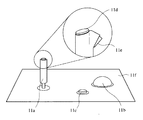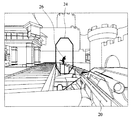JP4172108B2 - GAME DEVICE AND ITS CONTROL METHOD - Google Patents
GAME DEVICE AND ITS CONTROL METHOD Download PDFInfo
- Publication number
- JP4172108B2 JP4172108B2 JP22537399A JP22537399A JP4172108B2 JP 4172108 B2 JP4172108 B2 JP 4172108B2 JP 22537399 A JP22537399 A JP 22537399A JP 22537399 A JP22537399 A JP 22537399A JP 4172108 B2 JP4172108 B2 JP 4172108B2
- Authority
- JP
- Japan
- Prior art keywords
- character
- aim
- bullet
- game
- predetermined frame
- Prior art date
- Legal status (The legal status is an assumption and is not a legal conclusion. Google has not performed a legal analysis and makes no representation as to the accuracy of the status listed.)
- Expired - Fee Related
Links
Images
Description
【0001】
【発明の属する技術分野】
本発明は、プレイヤが照準を移動操作して対象物に対して弾を発射する射撃ゲームを実行するゲーム装置及びその制御方法に関する。
【0002】
【従来の技術】
近年のコンピュータグラフィック技術の発達に伴い、アミューズメント施設におけるゲーム装置や、家庭用のビデオゲーム装置においても、三次元の立体的な画像表示を用いた、いわゆる3Dゲームが徐々に一般的になってきている。
【0003】
射撃ゲームは、最もポピュラーなゲームのひとつとして根強い人気がある。この射撃ゲームにおいても三次元の立体的な画像表示を用いた3Dの射撃ゲームが現れてきている。
【0004】
3Dの射撃ゲームにおいては、ジョイスティック等を操作してキャラクタの向きを操作し、キャラクタの正面に設定された照準を対象物に合わせて弾を発射する。キャラクタを操作する際には、キャラクタの移動を操作すると共にキャラクタの向きをも同時に操作する。これにより照準を任意の向きに自在に操作して高度な射撃ゲームを楽しむことができる。
【0005】
【発明が解決しようとする課題】
3Dの射撃ゲームは、プレイヤによる操作の自由度が高く、それだけ高度な操作が可能であり、熟練したプレイヤにとっては非常に魅力があるものである。しかしながら、操作の自由度がありすぎるために、初心者にとっては操作が非常に難しく、自分の思うように弾を発射することができない。
【0006】
このため、熟練者と初心者の技量の差が大きくなりすぎて、ほとんど勝負にならず、熟練者にとっても初心者にとっても興趣を削がれる結果となっていた。
【0007】
本発明の目的は、初心者のプレイヤの技量不足を補って、熟練のプレイヤともほぼ対等にゲームを楽しむことができる射撃ゲームを実行するゲーム装置及びその制御方法を提供することにある。
【0008】
【課題を解決するための手段】
上記目的は、プレイヤによるキャラクタへの操作を入力するための入力手段と、ゲーム画像を生成する画像生成手段と、ゲーム画像を表示する画像表示手段と、制御手段とを有するゲーム装置において、前記入力手段は、前記キャラクタの移動方向を指示するための第1の方向指示手段と、前記キャラクタの視線方向を指示するための第2の方向指示手段と、前記キャラクタが構えている銃からの弾の発射を指示するための操作手段とを有し、前記制御手段は、前記第1の方向指示手段及び前記第2の方向指示手段による指示に基づいて、前記キャラクタを移動させ、前記キャラクタの視線を変化させる、前記キャラクタを制御するステップと、前記操作手段による指示に基づいて、前記キャラクタが構えている銃から、前記銃の照準の中心に弾を発射させる、前記弾を制御するステップとを実行し、前記制御手段は、前記キャラクタを制御するステップとして、対象物が前記照準の所定の枠内にいるか否か判断するステップと、対象物が前記照準の所定の枠外にあるときには、前記第2の方向指示手段の単位操作量に対して第1の量だけ前記照準を移動するステップと、前記対象物が前記照準の所定の枠内にあるときには、前記第2の方向指示手段の単位操作量に対して前記第1の量より小さい第2の量だけ前記照準を移動するステップとを実行し、前記制御手段は、前記弾を制御するステップとして、対象物が前記照準の所定の枠内にいるか否か判断するステップと、前記対象物が前記照準の所定の枠内にあるときには、前記対象物の位置、移動方向及び/又は移動速度に基づいて前記弾の発射角度を補正するステップと、補正された発射角度で前記弾を発射するステップとを実行することを特徴とするゲーム装置によって達成される。
【0012】
【発明の実施の形態】
本発明の一実施形態によるゲーム装置を図1乃至図15を用いて説明する。
【0013】
(ゲーム装置の構成)
本実施形態のゲーム装置の構成を図1及び図2を用いて説明する。図1は本実施形態のゲーム装置のブロック図であり、図2は本実施形態によるゲーム装置の操作パネルを示す図である。
【0014】
本実施形態のゲーム装置には、図1に示すように、ゲーム装置を制御するゲーム処理ボード10と、プレイヤによる操作を入力するための入力装置11と、プレイヤに対して各種通知を行う出力装置12と、ゲーム画像を写し出すビデオモニタ13と、ゲーム音声を出力するスピーカ14とが設けられている。
【0015】
入力装置11には、キャラクタの移動方向を指示するためのジョイスティック11aと、キャラクタの視線方向を指示するためのトラックボール11bと、キャラクタのジャンプを指示するためのジャンプボタン11cとが設けられている。ジョイスティック11aには2つの操作ボタン11d、11eが設けられている。
【0016】
入力装置11は、図2に示すように、ゲーム装置の操作パネル11f上にプレイヤの操作し易さを考慮して配置されている。操作パネル11fの左側にはジョイスティック11aが設けられている。ジョイスティック11aの頂部には操作ボタン11dが設けられ、頭部の側面には操作ボタン11eが設けられている。射撃ゲームにおいては、例えば、頂部の操作ボタン11dは、武器の切り替えボタンであり、頭部側面の操作ボタン11eは武器の弾発射ボタンである。操作パネル11fの右側にはトラックボール11bが設けられ、右側の中央よりにはジャンプボタン11cが設けられている。
【0017】
出力装置12には、図1に示すように、ゲームに関する表示を行う表示器12aや各種ランプ12bが設けられている。
【0018】
ゲーム処理ボード10には、図1に示すように、カウンタ100と、全体を制御するCPU101と、補助演算処理装置であるコ・プロセッサ108とが設けられ、更に、プログラム等が格納されたROM102と、バッファメモリとしてのRAM103とが設けられている。また、音を発生するためのサウンド装置104と、音声を増幅するAMP105とが設けられ、AMP105にはスピーカ14が接続されている。また、入出力インタフェース106が設けられ、入力装置11と出力装置12とが接続されている。
【0019】
ゲーム処理ボード10には、更に、地形データが格納された地形データROM109と、形状データ、すわなち、キャラクタ等の三次元データが格納された形状データROM111と、テクスチャデータが格納されたテクスチャデータROM113とが設けられている。
【0020】
ゲーム処理ボード10には、更に、ジオメタライザ110と、描画装置112とが設けられている。ジオメタライザ110は、ポリゴンの形状データを変換マトリックスにより透視変換を行い、三次元仮想空間での座標系から視野座標系に変換したデータを得る。
【0021】
描画装置112は、変換された視野座標系の形状データにテクスチャを貼り付けてテクスチャマップRAM114に出力すると共に、フレームバッファ115にも出力する。スクロールデータ演算装置107、文字等のスクロール画面のデータを計算する。
【0022】
画像合成装置116は、スクロールデータ演算装置107からの文字情報を含むスクロール画面のデータと、フレームバッファ115からのポリゴン画面のデータとを合成する。合成されたフレーム画像データは、D/Aコンバータ117によりアナログ信号に変換され、ビデオモニタ13に出力されてゲーム画面として表示される。
【0023】
(射撃ゲームの概要)
本実施形態の射撃ゲームの概要について、図3乃至図5を用いて説明する。射撃ゲームの画面は、図3に示すように、メインキャラクタから見た風景が表示される。画面にはキャラクタが構えている銃20の一部が表示され、風景内には銃20の照準を示す枠22が表示されている。
【0024】
キャラクタは、ジョイスティック11aと、トラックボール11bにより操作される。図4に示すように、ジョイスティック11aによりキャラクタの移動方向が指示される。ジョイスティック11aを奥に倒すとキャラクタが前進し、ジョイスティック11aを手前に倒すとキャラクタが後退し、ジョイスティック11aを左に倒すとキャラクタが左に走り、ジョイスティック11aを右に倒すとキャラクタが右に走る。
【0025】
トラックボール11bによりキャラクタの向きが指示される。図5に示すように、トラックボール11bを奥に回すと、キャラクタが上を向き、狙いが上になり、カメラが上を向く。トラックボール11bを手前に回すと、キャラクタが下を向き、狙いが下になり、カメラが下を向く。トラックボール11bを左に回すと、キャラクタが左を向いて左に旋回し、狙いが左になり、カメラが左を向く。トラックボール11bを右に回すと、キャラクタが右を向いて右に旋回し、狙いが右になり、カメラが右を向く。
【0026】
プレイヤはジョイスティック11aとトラックボール11bを操作して、キャラクタを移動させながら、キャラクタの向きを操作して、自在な方向にキャラクタを向ける。キャラクタの向いている方向が銃20の向いている方向であり、その前方に照準の枠22が表示される。
【0027】
操作ボタン11eを押下して弾を発射すると、弾は照準の枠22の中心に向かって飛んでいく。敵キャラクタ等の対象物が止まっていれば、対象物を照準の枠22内に捕らえ、そこで射撃すれば対象物に当てることができる。
【0028】
敵キャラクタ等の対象物が移動している場合には、対象物の移動方向や、速度、距離等を考慮して、弾が到達したときに対象物がいると予測される地点に照準を合わせて弾を発射する必要がある。このような対象物の位置を正確に予測して射撃することがプレイヤのスキルとなっている。また、敵が弾を発射したときにはキャラクタを移動させて相手プレイヤの予測に反する動きをさせることも重要なスキルである。プレイヤ同士でこのようなスキルを競って射撃ゲームを楽しむ。
【0029】
(初心者用モード)
上述した射撃ゲームは、ジョイスティック11aとトラックボール11bとを駆使してキャラクタの移動や向きを自在に操作し、時にはジャンプボタン11cを使用してキャラクタを飛び上がらせることも可能で、プレイヤによる操作の自由度が高く、それだけ高度な操作が可能である。しかしながら、操作の自由度がありすぎるために、初心者にとっては操作が非常に難しく、自分の思うようにキャラクタを操作することができない。
【0030】
このため、本実施形態では初心者の技量不足を補い、より簡単に対象物に弾を当てられるようにするための初心者用モード、すなわち、初心者用オートエイミングモードを設けている。
【0031】
本実施形態の初心者用モードでは、より簡単に操作できるように次のことを行っている。
【0032】
第1に、照準の枠を大きくしている。図6に示すように、本来の照準の枠22よりも全体的に大きくして敵キャラクタの全体が含まれるように縦長の枠24としている。
【0033】
第2に、弾を発射したときに照準の枠24内にある敵キャラクタ26がいる場合には、当たりやすくなるように発射角度を補正する。この補正制御について、図7のフローチャートと図8の表示画面例を用いて説明する。
【0034】
まず、プレイヤがジョイスティック11aの操作ボタン11eを押下して引き金を引いたとする(ステップS10)。次に、図8に示す視界内に敵キャラクタがいるか否か判断する(ステップS11)。敵キャラクタが視界内にいない場合には、通常通りに照準の枠24の中心に向かって弾を発射する(ステップS16)。
【0035】
視界内に複数の敵キャラクタがいる場合には、照準の枠24の中心に一番近い敵キャラクタを射撃の対象物とする(ステップS12)。視界内に一人の敵キャラクタしかいなければ、その敵キャラクタが対象物となる。図8の表示画面例では敵キャラクタ26が対象物となる。
【0036】
次に、対象物が照準の枠24内にいるか否かを判断する(ステップS13)。対象物が照準の枠24内にいなければ、通常通りに照準の枠24の中心に向かって弾を発射する(ステップS16)。
【0037】
対象物が照準の枠24内にいる場合には、対象物の位置、移動速度、移動方向と、自分の位置、弾の速度から「弾が到達した時の対象物の予想位置」に当たるように角度の補正値を計算する(ステップS14)。続いて、計算した方向に角度補正した弾を発射する(ステップS15)。
【0038】
この角度補正は、プレイヤが引き金を引いた時点での状態がそのまま変化しないとすれば敵キャラクタに当たるような補正である。熟練のプレイヤであれば、プレイヤ自身がそのことを予測した上で弾を発射することになるが、それをゲーム装置が自動的に補正しようとするものである。なお、プレイヤが引き金を引いた後に、移動していた敵キャラクタが移動を停止したり、移動方向を変更したりする等により状態が変化すれば、弾は敵キャラクタに当たらず、敵キャラクタは弾から逃れることができる。
【0039】
次に、角度補正の計算の具体例について説明する。敵キャラクタの位置のXYZ座標を(px0,py0,pz0)とし、敵キャラクタのXYZ速度を(vx,vy,vz)とし、自分の位置のXYZ座標を(px1,py1,pz1)とし、使用中の武器の弾の速度の大きさをvとし、弾と敵キャラクタとの交点のXYZ座標を(px,py,pz)とし、交差時間をtとする。敵キャラクタは位置(px0,py0,pz0)から直線的に(sx,sy,sz)方向に移動するものとする。
【0040】
交点と敵キャラクタの進行方向の直線との式は、
(px−px0)/vx=(py−py0)/vy=(py−py0)/vy=tにより表される。したがって、次式
px=px0+(vx×t)
py=py0+(vy×t)
pz=pz0+(vz×t)
が成立する。
【0041】
また、交点と自分の位置、弾の速度の式は
√((px−px1)2+(py−py1)2+(pz−pz1)2)=v×t
で表される。
【0042】
これらの式をtにより展開すると、tについての2次方程式となり、この2次方程式の解は、
t=(−b±√(b2−4ac)/2a
ただし、a=vx2+vy2+vz2
b=2(px0×vx+py0×vy+pz0×vz−px1×vx−py1×vy−pz1×vz)
c= px02+py02+pz02−2(px0×px1+py0×py1+pz0×pz1)
となる。
【0043】
このようにして求められた交差時間tより交点の座標(px,py,pz)を計算する。交点の座標(px,py,pz)と自分の位置(px1,py1,pz1)から弾の発射角度を計算する。
【0044】
なお、敵キャラクタが早く動いているときや近距離の敵を射撃する場合には、上述した計算による補正角度が自分が向いている角度と大きく異なり不自然になることがある。そのまま計算により補正した角度で弾を発射すると、自分に対して真横や後に弾を発射することになる場合がある。それでは不自然であるので、自分の前方にしか弾が発射されないように発射角度に制限を設けている。
【0045】
第3に、照準の枠24内に対象物である敵のキャラクタ26が入ると、トラックボール11bの感度を鈍くする。これにより、照準の枠24内に一旦敵が捕らえると、トラックボール11bの不用意な操作によって、照準の枠24から敵のキャラクタ26が容易に外れにくくなる。照準の枠24内に対象物が入っていない場合の感度と比べて、5%〜90%程度感度を鈍くすることが望ましい。
【0046】
このトラックボールの感度補正について、図9のフローチャートを用いて説明する。まず、視界内に敵キャラクタがいるか否か判断する(ステップS20)。敵キャラクタが視界内にいない場合には、通常通りにトラックボール11bの移動量(回転数)による照準(キャラクタの向き)の移動量は通常のまま変化しない(ステップS24)。
【0047】
視界内に複数の敵キャラクタがいる場合には、照準の枠24の中心に一番近い敵キャラクタを射撃の対象物とする(ステップS21)。視界内に一人の敵キャラクタしかいなければ、その敵キャラクタが対象物となる。図8の表示画面例では敵キャラクタ26が対象物となる。
【0048】
次に、対象物が照準の枠24内にいるか否かを判断する(ステップS22)。対象物が照準の枠24内にいなければ、通常通りにトラックボール11bの移動量(回転数)による照準(キャラクタの向き)の移動量は通常のまま変化しない(ステップS24)。
【0049】
対象物が照準の枠24内にいる場合には、トラックボール11bの移動量(回転数)による照準(キャラクタの向き)の移動量を通常よりも小さくする(ステップS23)。
【0050】
このように敵キャラクタが照準の枠24内にいる場合にはトラックボール11bの感度を鈍くして、トラックボール11bを不用意に操作しても照準の枠24から簡単に外れないようにしている。
【0051】
なお、トラックボール11bの操作量の検出方法としては、トラックボール11bの回転数を検出してもよいし、トラックボール11bの回転速度を検出してもよい。
【0052】
第4に、トラックボール11bによる上下の視角移動に制限を加えている。キャラクタの視角を上方に移動すると空を見ることになり、下方に移動すると地面を見ることになる。初心者にとって、左右の視角移動には違和感が少ないが、上下の視角移動には違和感が強い。しかも、空に向かって射撃したり、地面に向かって射撃したりする必要性も少ない。そこで、上下の視角移動に制限を加えている。具体的には、水平面に対して±22.5度の範囲までは操作できるが、それ以上には視覚移動しないようにする。なお、通常の熟練者モードでは、水平面に対する範囲は±45度の範囲から±67.5度の範囲で視覚移動するようにしている。
【0053】
第5に、キャラクタの移動中には上下の視角を地面方向に強制的に設定する。前述したように初心者にとって上下の視角移動に違和感があるが、移動時に上下の視角をそのままにすることは更に違和感がある。上を見たままや下を見たまま移動することは直感的にも分かりにくい。そこで、キャラクタをジョイスティック11aを操作して移動するときには、上下の視角を自動的にリセットして移動する地面の傾きに合った方向にする。すなわち、水平な地面では水平方向となるが、坂道では坂の角度に合わせた方向となる。これにより、移動時は常に移動する地面に沿った方向を向くことになり、その後の視角操作も容易に行うことができる。
【0054】
(板ポリゴンによる煙の画像表示)
次に、板ポリゴンによる煙の画像表示方法について、図10乃至図13を用いて説明する。
【0055】
リアルタイムで描画する3Dゲームにおいて、煙、水、炎、火花等のエフェクトを表現するために、板状ポリゴンにテクスチャを貼り付けた板ポリゴンを複数個使用した表現方法が多く使用されている。これは、ハードウェアの性能を考えるとひとつのエフェクト当たりのポリゴン数が少なくて済み、データ量も描画にかかる時間も少なくて済むのでハードウェアのパワーを節約することができるためである。
【0056】
しかしながら、ロケットの煙のようにどの方向から見ても長く繋がったエフェクトを表現する場合、少数の板ポリゴンでは方向によっては煙が繋がったようには見えない。このため、ハードウェアのパワーを多く使用して大量の板ポリゴン又は多くのポリゴンを使用したポリゴンモデルを用いて煙を描画するか、ハードウェアのパワーを節約して少数の板ポリゴンによりとぎれとぎれの煙を描画するしかない。
【0057】
本実施形態では、少数の板ポリゴンを使用してどの方向から見ても繋がった煙を表現する方法を提供する。これにより、ハードウェアのパワーを節約しつつ、どの方向から見てもきれいに繋がった煙が表現できる。
【0058】
図10に煙のオブジェクトを示す板ポリゴンを示す。板ポリゴン30は、図10(a)に示すように、例えば、外形が正方形形状をしており、煙のテクスチュア32が貼り付けられている。板ポリゴン30は、図10(b)に示すように、グローバル座標の指示された座標に指示された方向で配置される。
【0059】
従来の煙の画像表示方法について、図11を用いて説明する。従来の煙の画像表示方法は3つのステップからなる。第1ステップでは、煙がでる直前に弾の軌跡上であって、煙が画像表示される位置Pを設定する(図11(a))。次の第2ステップでは、煙がでる設定位置Pに板ポリゴン30の中心をセットする(図11(b))。次の第3ステップでは、プレイヤが見るカメラの方向に向くように板ポリゴン30に回転をかける(図11(c))。
【0060】
このような従来の方法により表現された煙は、図11(d)に示すようになる。高速なロケット弾40の煙を表現する場合には、板ポリゴン30の設置間隔が広くなり、図13(a)に示すように、切れ切れとなり煙として不自然となる。
【0061】
本実施形態による板ポリゴンによる煙の画像表示方法について、図12を用いて説明する。本実施形態による煙の画像表示方法は5つのステップからなる。第1ステップでは、煙がでる直前に弾の軌跡上であって、煙が画像表示される位置Pを設定する(図12(a))。次の第2ステップでは、煙がでる設定位置Pに板ポリゴン30の中心をセットする(図12(b))。
【0062】
次の第3ステップでは、板ポリゴン30を回転して、弾の進む軌跡の方向と板ポリゴン30のZ軸の方向を合わせる(図12(c))
次の第4ステップでは、板ポリゴン30のZ軸の方向に、弾の速度に比例したスケールをかけて、板状の端面34a、34bにより終端されている角柱状の表示用仮想枠34を設定する(図12(d))。
【0063】
次の第5ステップでは、板ポリゴン30を回転して、角柱状の表示用仮想枠34内で板ポリゴン30がカメラの方向、すなわち、視点の方向を向くようにする(図12(e))。これにより、板ポリゴンが表示方向に対して最大になるように伸縮される。
【0064】
本実施形態の画像表示方法により表現された煙は、図12(f)に示すようになる。高速なロケット弾40の煙を表現する場合には、板ポリゴン30の設置間隔が広くなっても、図13(b)に示すように、どの方向から見ても切れ切れとはならず繋がった煙として表示される。
【0065】
このように本実施形態によれば、板ポリゴンを用いてリアルタイムで計算してポリゴンを移動方向に沿って配置し、表示方向から見て最大になるように伸縮しているので、どの方向から表示しても自然に繋がった煙等の移動軌跡を表示することができる。
【0066】
(ゲームの継続終了方法)
次に、ゲームの継続終了方法について、図14及び図15を用いて説明する。
【0067】
従来のゲームの継続終了方法では、ゲームオーバーとなった後にコンティニュー等と表示する継続可能画面を一定時間表示し、その間にコインの投入があったときにはゲーム継続処理となり、その間にコインの投入がないときにはゲームオーバー処理となる。プレイヤは継続可能画面が表示されている間にゲーム継続とするか否かを決定する。
【0068】
近年、対戦ゲームが盛んになってきており、その中には数人が参加する対戦ゲームも表れてきている。このような対戦ゲームがゲームオーバーとなった後に、全員のプレイヤに継続の意志があるにもかかわらず、コインの準備ができていない等の理由により、一人のプレイヤだけがコイン投入に間に合わず、その後のゲームに参加できないことがあった。
【0069】
反対に、プレイヤの準備が整っている場合には、プレイヤは、継続可能画面の表示をできるだけ短くして一刻も早くゲームを再開したいという要望もあった。
【0070】
本実施形態によるゲーム継続終了方法は、プレイヤのボタン操作により継続可能画面の表示時間を短くも長くもすることができるようにしたものである。本実施形態のゲーム継続終了方法を図14のフローチャートと図15の表示画面例を用いて説明する。
【0071】
ゲームオーバーとなると、図15(a)に示すゲームオーバー画面の表示(ステップS30)を経て、図15(b)に示すように、継続可能画面が表示され、継続タイマ(図示せず)に初期値、例えば、10秒間がセットされる(ステップS31)。継続可能画面は、例えば、「Continue...」という表示と共に、その下に継続可能画面の表示時間である継続タイマの残数が秒数で表示される。図15(b)は継続可能時間が10秒間であることを示している。
【0072】
次に、操作ボタンが押されたか否かが判断される(ステップS32)。操作ボタンが押されていない場合には、1秒間経過したか否かが判断され(ステップS33)、1秒間経過している場合には継続タイマから1秒間が減じられる(ステップS34)。1秒間経過していない場合にはステップS32に戻る。
【0073】
次に、継続タイマがタイムアップしたか否かが判断される(ステップS35)。継続タイマがタイムアップしている場合には、直ちにゲームオーバー処理がなされる(ステップS36)。継続タイマがタイムアップしていない場合には、プレイヤからのコイン投入などによる継続指示があったか否かが判断される(ステップS37)。継続指示がなされていればゲーム継続処理がなされる(ステップS38)。
【0074】
ステップS32で操作ボタンが押されていると判断された場合には、操作ボタンが連打されたか否かを判断する(ステップS39)。操作ボタンが連打された場合には、継続タイマから3秒が減じられ(ステップS40)、図15(c)に示すような継続可能表示画面となり、ステップS35に処理が移る。
【0075】
操作ボタンが連打されていない場合には、操作ボタンが一定時間押し続けられているか否かを判断する(ステップS41)。操作ボタンが一定時間押し続けられていない場合には、ステップS32に戻る。
【0076】
操作ボタンが一定時間押し続けられている場合には、継続タイマに所定秒数、例えば、10秒を加え(ステップS42)、図15(d)に示す継続可能画面となる。
【0077】
続いて、1秒間経過したか否かが判断され(ステップS43)、1秒間経過している場合には継続タイマから1秒間が減じられる(ステップS44)。1秒間経過していない場合にはステップS42に戻る。
【0078】
次に、継続タイマがタイムアップしたか否かが判断される(ステップS45)。継続タイマがタイムアップしている場合には、直ちにゲームオーバー処理がなされる(ステップS46)。継続タイマがタイムアップしていない場合には、プレイヤからのコイン投入などによる継続指示があったか否かが判断される(ステップS47)。継続指示がなされていればゲーム継続処理がなされる(ステップS48)。
【0079】
ステップS42で継続タイマに10秒を加えた後にステップS32に戻ってもよい。しかしながら、本実施形態においてステップS42の後にステップS32に戻らずにステップS43以降の処理を行うようにしたのは、ステップS32に戻ると、プレイヤの操作により継続可能画面の表示の延長を無制限に認めることになり、結果的に特定のプレイヤがゲーム機を不当に占有することにもなり望ましくないからである。したがって、本実施形態では10秒間延期できるのは1回だけとして制限を設けている。
【0080】
なお、上記実施形態では操作ボタンの連打により継続可能表示の時間を短くし、操作ボタンの押下し続けることにより継続可能表示の時間を長くしたが、他の操作態様でもよい。要は操作ボタンを異なる操作態様で操作することにより継続表示時間を長くしたり短くしたりすればよい。
【0081】
このように本実施形態によれば、プレイヤの操作によりゲームオーバー後の継続可能表示の時間を短くも長くも自在にコントロールができるので、ゲームオーバーのまま急いでゲームを終了させたい場合でも、ゲームを継続したいが対戦相手の準備を待ちたい場合でも、柔軟に対応することができる。
【0082】
本発明は上記実施形態に限らず種々の変形が可能である。例えば、上記実施形態ではゲームセンタ等に設置されるゲーム機に本発明を適用したが、家庭用ゲーム機に適用してもよい。また、上記実施形態によるゲームを実現するプログラムはROMにより提供されたが、その他の情報記憶媒体により提供されてもよい。情報記憶媒体としては外部から供給されるメモリカード等のようなものの他に、ゲーム装置内部のメモリやHDD等の情報記憶媒体でもよい。また、書換可能な情報記憶媒体だけではなく、CD−ROMのような書換不可能な情報記憶媒体でもよい。また、他の情報媒体でもよい。ここでいう情報媒体とは、何等かの物理的手段により情報が記録されているものであって、ゲーム装置等の情報処理装置に所定の機能、例えば、ゲームプログラムの実行を行わせることができるものである。
【0083】
情報媒体には、例えば、CD−R、ゲームカートリッジ、フロッピーディスク、磁気テープ、光磁気ディスク、CD−ROM、DVD−ROM、DVD−RAM、ROMカートリッジ、バッテリバックアップ付きのRAMメモリカートリッジ、フラッシュメモリカートリッジ、不揮発性RAMカートリッジ等を含む。また、電話回線等の有線通信媒体、マイクロ波回線等の無線通信媒体等の通信媒体を含む。インターネットもここでいう通信媒体に含まれる。
【0084】
また、上記実施形態はゲーム装置に本発明を適用したが、パーソナルコンピュータのような他の電子装置におけるゲーム等の制御にも適用することができる。
【0085】
【発明の効果】
以上の通り、本発明によれば、初心者を考慮してゲーム制御に様々な工夫を行ったので、初心者のプレイヤの技量不足を補って、熟練のプレイヤともほぼ対等にゲームを楽しむことができる。
【図面の簡単な説明】
【図1】本発明の一実施形態によるゲーム装置のブロック図である。
【図2】本発明の一実施形態によるゲーム装置の操作パネルを示す図である。
【図3】本発明の一実施形態による射撃ゲームの熟練者用の画面を示す図である。
【図4】本発明の一実施形態による射撃ゲームにおけるジョイスティックの操作方法の説明図である。
【図5】本発明の一実施形態による射撃ゲームにおけるトラックボールの操作方法の説明図である。
【図6】本発明の一実施形態による射撃ゲームの初心者用の画面を示す図である。
【図7】射撃ゲームにおける弾の発射角度の補正方法を示すフローチャートである。
【図8】射撃ゲームにおける弾の発射角度の補正方法の説明図である。
【図9】射撃ゲームにおけるトラックボールの感度補正方法を示すフローチャートである。
【図10】煙のオブジェクトである板ポリゴンを示す図である。
【図11】従来の板ポリゴンによる煙の画像表示方法の説明図である。
【図12】本発明の一実施形態による板ポリゴンによる煙の画像表示方法の説明図である。
【図13】ロケット弾の煙の画像表示例を示す図である。
【図14】本発明の一実施形態によるゲームの継続終了方法を示すフローチャートである。
【図15】本発明の一実施形態によるゲームの継続終了方法における表示画面を示す図である。
【符号の説明】
10…ゲーム処理ボード
100…カウンタ
101…CPU
102…ROM
103…RAM
104…サウンド装置
105…AMP
106…入出力インタフェース
107…スクロールデータ演算装置
108…コ・プロセッサ
109…地形データROM
110…ジオメタライザ
111…形状データROM
112…描画装置
113…テクスチャデータROM
114…テクスチャマップRAM
115…フレームバッファ
116…画像合成装置
117…D/Aコンバータ
11…入力装置
11a…ジョイスティック
11b…トラックボール
11c…ジャンプボタン
11d、11e…操作ボタン
11f…操作パネル
12…出力装置
12a…表示器
12b…各種ランプ
13…ビデオモニタ
14…スピーカ
20…銃
22…照準の枠(熟練者用)
24…照準の枠(初心者用)
26…敵キャラクタ
30…板ポリゴン
32…煙のテクスチュア
34…表示用仮想枠
40…ロケット弾[0001]
BACKGROUND OF THE INVENTION
The present invention is a shooting game in which a player moves a sight to fire a bullet against an object. Device for executing and control thereof Regarding the method.
[0002]
[Prior art]
With the development of computer graphics technology in recent years, so-called 3D games using three-dimensional stereoscopic image display are gradually becoming common in game devices in amusement facilities and home video game devices. Yes.
[0003]
Shooting games are one of the most popular games. Also in this shooting game, a 3D shooting game using a three-dimensional stereoscopic image display has appeared.
[0004]
In the 3D shooting game, the direction of the character is operated by operating a joystick or the like, and a bullet is fired with the aim set on the front of the character aligned with the object. When manipulating the character, the movement of the character is manipulated and the direction of the character is also manipulated. As a result, it is possible to enjoy an advanced shooting game by freely operating the aim in any direction.
[0005]
[Problems to be solved by the invention]
The 3D shooting game has a high degree of freedom of operation by the player, can be advanced so much, and is very attractive to skilled players. However, since there is too much freedom of operation, it is very difficult for beginners to operate, and it is impossible to fire bullets as they think.
[0006]
For this reason, the difference between the skill level of the skilled person and the beginner becomes too large, resulting in almost no game, resulting in the excitement of both the skilled person and the beginner.
[0007]
An object of the present invention is to make a shooting game that can compensate for a lack of skill of a novice player and enjoy the game almost equally with a skilled player. Device for executing and control thereof It is to provide a method.
[0008]
[Means for Solving the Problems]
The above purpose is In a game apparatus having an input means for inputting an operation on a character by a player, an image generation means for generating a game image, an image display means for displaying a game image, and a control means, the input means includes the A first direction indicating means for instructing the moving direction of the character; a second direction indicating means for instructing the direction of the line of sight of the character; and an instruction to fire a bullet from a gun held by the character. An operating means for moving the character and changing the line of sight of the character based on instructions from the first direction indicating means and the second direction indicating means. Based on an instruction from the operation means and a step of controlling the character, a bullet is fired from the gun held by the character to the center of the aim of the gun. The step of controlling the bullet, wherein the control means determines whether the target is within a predetermined frame of the aim as a step of controlling the character; When the target is outside the predetermined frame, the step of moving the aim by a first amount with respect to the unit operation amount of the second direction indicating means, and when the object is within the predetermined frame of the aim, The step of moving the aim by a second amount smaller than the first amount with respect to the unit operation amount of the second direction indicating means, and the control means, as a step of controlling the bullet, Determining whether the object is within the predetermined frame of the aim, and when the object is within the predetermined frame of the aim, based on the position, moving direction and / or moving speed of the object Of the bullet Game device comprising the step of correcting the elevation angle, with corrected firing angle to perform the steps of firing the bullet Achieved by:
[0012]
DETAILED DESCRIPTION OF THE INVENTION
A game apparatus according to an embodiment of the present invention will be described with reference to FIGS.
[0013]
(Configuration of game device)
The configuration of the game apparatus according to the present embodiment will be described with reference to FIGS. FIG. 1 is a block diagram of the game apparatus according to the present embodiment, and FIG. 2 is a diagram illustrating an operation panel of the game apparatus according to the present embodiment.
[0014]
As shown in FIG. 1, the game device of the present embodiment includes a
[0015]
The
[0016]
As shown in FIG. 2, the
[0017]
As shown in FIG. 1, the
[0018]
As shown in FIG. 1, the
[0019]
The
[0020]
The
[0021]
The
[0022]
The
[0023]
(Outline of shooting game)
An outline of the shooting game of the present embodiment will be described with reference to FIGS. As shown in FIG. 3, the shooting game screen displays a landscape viewed from the main character. A part of the
[0024]
The character is operated by the
[0025]
The direction of the character is instructed by the
[0026]
The player operates the
[0027]
When the
[0028]
When an object such as an enemy character is moving, aim at the point where the object is expected to be present when the bullet arrives, taking into account the moving direction, speed, distance, etc. of the object Need to fire bullets. The player's skill is to accurately predict the position of such an object and shoot. Also, when an enemy fires a bullet, it is also an important skill to move the character and make it move against the opponent player's prediction. Compete with such skills among players and enjoy a shooting game.
[0029]
(Beginner mode)
In the above-mentioned shooting game, the character can be freely moved and oriented using the
[0030]
For this reason, in this embodiment, a beginner's mode, that is, a beginner's auto aiming mode is provided in order to compensate for a beginner's skill shortage and make it easier to hit a target.
[0031]
In the beginner's mode of the present embodiment, the following is performed so that it can be operated more easily.
[0032]
First, the aiming frame is enlarged. As shown in FIG. 6, a vertically
[0033]
Second, if there is an
[0034]
First, assume that the player depresses the
[0035]
When there are a plurality of enemy characters in the field of view, the enemy character closest to the center of the aiming
[0036]
Next, it is determined whether or not the object is within the aiming frame 24 (step S13). If the object is not within the aiming
[0037]
When the object is within the aiming
[0038]
This angle correction is correction that hits an enemy character if the state at the time when the player pulls the trigger does not change as it is. If the player is an expert player, the player himself / herself predicts that and then fires a bullet, but the game device automatically corrects it. Note that after the player pulls the trigger, if the moving enemy character stops moving or changes its direction of movement, the bullet will not hit the enemy character, and the enemy character will You can escape.
[0039]
Next, a specific example of angle correction calculation will be described. The XYZ coordinates of the enemy character's position are (px0, py0, pz0), the enemy character's XYZ speed is (vx, vy, vz), and the XYZ coordinates of their position are (px1, py1, pz1). Let v be the velocity of the bullet of the weapon, XYZ coordinates of the intersection of the bullet and the enemy character, and (px, py, pz), and t be the intersection time. It is assumed that the enemy character moves linearly from the position (px0, py0, pz0) in the (sx, sy, sz) direction.
[0040]
The formula of the intersection point and the straight line of the enemy character's direction of travel is
(Px−px0) / vx = (py−py0) / vy = (py−py0) / vy = t. Therefore, the following formula
px = px0 + (vx × t)
py = py0 + (vy × t)
pz = pz0 + (vz × t)
Is established.
[0041]
Also, the equation of intersection, own position, bullet speed is
√ ((px−px1) 2+ (py−py1) 2+ (pz−pz1) 2) = v × t
It is represented by
[0042]
When these equations are expanded by t, a quadratic equation for t is obtained, and the solution of this quadratic equation is
t = (− b ± √ (b2-4ac) / 2a
However, a = vx2 + vy2 + vz2
b = 2 (px0 × vx + py0 × vy + pz0 × vz−px1 × vx−py1 × vy−pz1 × vz)
c = px02 + py02 + pz02-2 (px0 × px1 + py0 × py1 + pz0 × pz1)
It becomes.
[0043]
The coordinates (px, py, pz) of the intersection are calculated from the intersection time t thus obtained. The bullet firing angle is calculated from the coordinates (px, py, pz) of the intersection and its own position (px1, py1, pz1).
[0044]
Note that when the enemy character is moving quickly or shooting an enemy at a short distance, the correction angle calculated above may be significantly different from the angle at which the player is facing and may become unnatural. If a bullet is fired at an angle corrected by calculation as it is, a bullet may be fired to the side or at a later time. Since this is unnatural, the firing angle is limited so that bullets can only be fired in front of you.
[0045]
Third, when the
[0046]
The trackball sensitivity correction will be described with reference to the flowchart of FIG. First, it is determined whether there is an enemy character in the field of view (step S20). When the enemy character is not in view, the movement amount of the aim (character direction) according to the movement amount (rotation speed) of the
[0047]
When there are a plurality of enemy characters in the field of view, the enemy character closest to the center of the aiming
[0048]
Next, it is determined whether or not the object is within the aiming frame 24 (step S22). If the object is not within the aiming
[0049]
If the object is within the aiming
[0050]
In this way, when the enemy character is in the aiming
[0051]
As a method for detecting the operation amount of the
[0052]
Fourth, there is a restriction on the vertical viewing angle movement by the
[0053]
Fifth, the vertical viewing angle is forcibly set in the ground direction while the character is moving. As described above, the beginner has a sense of incongruity in moving up and down the viewing angle, but it is more uncomfortable to leave the up and down viewing angle as it is when moving. It is difficult to intuitively move while looking up or looking down. Therefore, when the character is moved by operating the
[0054]
(Smoke image display by plate polygon)
Next, a smoke image display method using plate polygons will be described with reference to FIGS.
[0055]
In a 3D game drawn in real time, in order to express effects such as smoke, water, flames, and sparks, an expression method using a plurality of plate polygons in which textures are pasted on plate-like polygons is often used. This is because considering the performance of the hardware, the number of polygons per effect can be reduced, and the amount of data and the time required for drawing can be reduced, so that the hardware power can be saved.
[0056]
However, when expressing an effect that has been connected for a long time from any direction, such as rocket smoke, a small number of plate polygons do not appear to have smoke connected depending on the direction. For this reason, smoke is drawn using a large amount of board polygons or a polygon model using many polygons by using a lot of hardware power, or the hardware power is saved and a few board polygons are used to cut off smoke. There is no choice but to draw.
[0057]
The present embodiment provides a method for expressing smoke connected from any direction using a small number of plate polygons. As a result, it is possible to express smoke that is neatly connected from any direction while saving hardware power.
[0058]
FIG. 10 shows a plate polygon indicating a smoke object. As shown in FIG. 10A, the
[0059]
A conventional smoke image display method will be described with reference to FIG. The conventional smoke image display method consists of three steps. In the first step, a position P on the trajectory of the bullet immediately before smoke is emitted and where smoke is displayed as an image is set (FIG. 11A). In the next second step, the center of the
[0060]
The smoke expressed by such a conventional method is as shown in FIG. When expressing the smoke of the high-
[0061]
A smoke image display method using plate polygons according to the present embodiment will be described with reference to FIG. The smoke image display method according to the present embodiment includes five steps. In the first step, a position P on the trajectory of the bullet immediately before smoke is generated and where smoke is displayed as an image is set (FIG. 12A). In the next second step, the center of the
[0062]
In the next third step, the
In the next fourth step, a prismatic display
[0063]
In the next fifth step, the
[0064]
The smoke expressed by the image display method of the present embodiment is as shown in FIG. When expressing the smoke of the high-
[0065]
As described above, according to the present embodiment, the polygons are calculated in real time using the plate polygons, arranged in the moving direction, and expanded and contracted so as to be maximized when viewed from the display direction. Even so, it is possible to display the movement trajectory of smoke or the like connected to nature.
[0066]
(How to continue the game)
Next, a method for ending the game will be described with reference to FIGS.
[0067]
In the conventional game continuation method, a continuation screen that displays “Continue” after the game is over is displayed for a certain period of time, and if a coin is inserted during that time, the game is continued, and no coin is inserted during that time. Sometimes it is a game over process. The player determines whether or not to continue the game while the continuable screen is displayed.
[0068]
In recent years, battle games have become popular, and among them, battle games in which several people participate have also appeared. After such a battle game is over, all players are willing to continue, but due to reasons such as not being ready for coins, only one player will not be able to put in coins, I was unable to participate in the subsequent games.
[0069]
On the other hand, when the player is ready, there is a demand for the player to restart the game as soon as possible by shortening the display of the continuable screen as much as possible.
[0070]
The game continuation end method according to the present embodiment is configured such that the display time of the continuable screen can be shortened or lengthened by a button operation of the player. The game continuation ending method of this embodiment will be described using the flowchart of FIG. 14 and the display screen example of FIG.
[0071]
When the game is over, through the display of the game over screen shown in FIG. 15A (step S30), a continuable screen is displayed as shown in FIG. 15B, and the continuation timer (not shown) is initialized. A value, for example, 10 seconds is set (step S31). The continuable screen, for example, displays “Continue...” And the remaining number of continuation timers, which is the display time of the continuable screen, is displayed in seconds. FIG. 15B shows that the continuable time is 10 seconds.
[0072]
Next, it is determined whether or not the operation button has been pressed (step S32). If the operation button is not pressed, it is determined whether or not 1 second has elapsed (step S33). If 1 second has elapsed, 1 second is subtracted from the continuation timer (step S34). If one second has not elapsed, the process returns to step S32.
[0073]
Next, it is determined whether or not the continuation timer has expired (step S35). If the continuation timer has expired, the game over process is immediately performed (step S36). If the continuation timer has not expired, it is determined whether or not there has been a continuation instruction such as coin insertion from the player (step S37). If a continuation instruction is given, a game continuation process is performed (step S38).
[0074]
If it is determined in step S32 that the operation button has been pressed, it is determined whether or not the operation button has been pressed repeatedly (step S39). When the operation button is repeatedly hit, 3 seconds are subtracted from the continuation timer (step S40), and a continuable display screen as shown in FIG. 15C is displayed, and the process proceeds to step S35.
[0075]
If the operation button has not been repeatedly hit, it is determined whether or not the operation button has been pressed for a predetermined time (step S41). If the operation button has not been pressed for a certain time, the process returns to step S32.
[0076]
When the operation button is kept pressed for a certain time, a predetermined number of seconds, for example, 10 seconds is added to the continuation timer (step S42), and the continuation possible screen shown in FIG.
[0077]
Subsequently, it is determined whether 1 second has elapsed (step S43). If 1 second has elapsed, 1 second is subtracted from the continuation timer (step S44). If one second has not elapsed, the process returns to step S42.
[0078]
Next, it is determined whether or not the continuation timer has expired (step S45). If the continuation timer has expired, the game over process is immediately performed (step S46). If the continuation timer has not expired, it is determined whether or not there has been a continuation instruction such as coin insertion from the player (step S47). If a continuation instruction is given, a game continuation process is performed (step S48).
[0079]
You may return to step S32, after adding 10 second to a continuation timer by step S42. However, in the present embodiment, the processing after step S43 is performed after step S42 without returning to step S32. When the processing returns to step S32, the display of the continuable screen can be extended without limitation by the operation of the player. As a result, a specific player may unjustly occupy the game machine, which is not desirable. Therefore, in the present embodiment, the limitation can be made that it can be postponed for 10 seconds only once.
[0080]
In the above embodiment, the continuous display time is shortened by continuously hitting the operation button, and the continuous display time is lengthened by continuously pressing the operation button. However, other operation modes may be used. In short, the continuous display time may be lengthened or shortened by operating the operation buttons in different operation modes.
[0081]
As described above, according to this embodiment, the continuation display time after the game over can be freely controlled by the player's operation even if the game is over. Even if you want to continue, but want to wait for the opponent's preparation, you can respond flexibly.
[0082]
The present invention is not limited to the above embodiment, and various modifications can be made. For example, in the above embodiment, the present invention is applied to a game machine installed in a game center or the like, but may be applied to a consumer game machine. Further, the program for realizing the game according to the above embodiment is provided by the ROM, but may be provided by other information storage media. The information storage medium may be an information storage medium such as a memory inside the game apparatus or an HDD in addition to a memory card supplied from the outside. Further, not only a rewritable information storage medium but also a non-rewritable information storage medium such as a CD-ROM may be used. Other information media may be used. The information medium here is a medium in which information is recorded by some physical means, and can cause an information processing apparatus such as a game apparatus to execute a predetermined function, for example, a game program. Is.
[0083]
Information media include, for example, CD-R, game cartridge, floppy disk, magnetic tape, magneto-optical disk, CD-ROM, DVD-ROM, DVD-RAM, ROM cartridge, RAM memory cartridge with battery backup, flash memory cartridge Including a non-volatile RAM cartridge. In addition, a communication medium such as a wired communication medium such as a telephone line and a wireless communication medium such as a microwave line is included. The Internet is also included in the communication medium here.
[0084]
In the above-described embodiment, the present invention is applied to a game device. However, the present invention can also be applied to control of a game or the like in another electronic device such as a personal computer.
[0085]
【The invention's effect】
As described above, according to the present invention, since various ideas have been made for game control in consideration of beginners, it is possible to compensate for the lack of skill of beginner players and enjoy the game almost equally with skilled players.
[Brief description of the drawings]
FIG. 1 is a block diagram of a game device according to an embodiment of the present invention.
FIG. 2 is a diagram showing an operation panel of the game device according to the embodiment of the present invention.
FIG. 3 is a view showing a screen for a skilled player in a shooting game according to an embodiment of the present invention;
FIG. 4 is an explanatory diagram of a method for operating a joystick in a shooting game according to an embodiment of the present invention.
FIG. 5 is an explanatory diagram of a trackball operating method in a shooting game according to an embodiment of the present invention.
FIG. 6 is a diagram illustrating a screen for a beginner of a shooting game according to an embodiment of the present invention.
FIG. 7 is a flowchart showing a method for correcting a bullet firing angle in a shooting game.
FIG. 8 is an explanatory diagram of a method of correcting a bullet firing angle in a shooting game.
FIG. 9 is a flowchart showing a trackball sensitivity correction method in a shooting game.
FIG. 10 is a diagram showing a plate polygon that is a smoke object;
FIG. 11 is an explanatory diagram of a conventional smoke image display method using plate polygons.
FIG. 12 is an explanatory diagram of a smoke image display method using plate polygons according to an embodiment of the present invention.
FIG. 13 is a diagram showing an image display example of rocket bullet smoke.
FIG. 14 is a flowchart showing a game continuation ending method according to an embodiment of the present invention.
FIG. 15 is a diagram showing a display screen in the game continuation ending method according to one embodiment of the present invention.
[Explanation of symbols]
10 ... Game processing board
100 ... Counter
101 ... CPU
102 ... ROM
103 ... RAM
104 ... Sound device
105 ... AMP
106: Input / output interface
107: Scroll data calculation device
108: Co-processor
109 ... Topographic data ROM
110 ... Geometallizer
111 ... Shape data ROM
112 ... Drawing device
113 ... Texture data ROM
114 ... Texture map RAM
115: Frame buffer
116: Image composition device
117 ... D / A converter
11 ... Input device
11a ... Joystick
11b ... Trackball
11c ... Jump button
11d, 11e ... operation buttons
11f ... Operation panel
12 ... Output device
12a ... Display
12b ... Various lamps
13. Video monitor
14 ... Speaker
20 ... Gun
22 ... Aiming frame (for experienced users)
24 ... Aiming frame (for beginners)
26 ... Enemy character
30 ... board polygon
32 ... Smoke texture
34 ... Virtual frame for display
40 ... Rocket
Claims (3)
前記入力手段は、
前記キャラクタの移動方向を指示するための第1の方向指示手段と、
前記キャラクタの視線方向を指示するための第2の方向指示手段と、
前記キャラクタが構えている銃からの弾の発射を指示するための操作手段とを有し、
前記制御手段が、
前記第1の方向指示手段及び前記第2の方向指示手段による指示に基づいて、前記キャラクタを移動させ、前記キャラクタの視線を変化させる、前記キャラクタを制御するステップと、
前記操作手段による指示に基づいて、前記キャラクタが構えている銃から、前記銃の照準の中心に弾を発射させる、前記弾を制御するステップとを実行し、
前記制御手段が、
前記キャラクタを制御するステップとして、
対象物が前記照準の所定の枠内にいるか否か判断するステップと、
対象物が前記照準の所定の枠外にあるときには、前記第2の方向指示手段の単位操作量に対して第1の量だけ前記照準を移動するステップと、
前記対象物が前記照準の所定の枠内にあるときには、前記第2の方向指示手段の単位操作量に対して前記第1の量より小さい第2の量だけ前記照準を移動するステップとを実行し、
前記制御手段が、
前記弾を制御するステップとして、
対象物が前記照準の所定の枠内にいるか否か判断するステップと、
前記対象物が前記照準の所定の枠内にあるときには、前記対象物の位置、移動方向及び/又は移動速度に基づいて前記弾の発射角度を補正するステップと、
補正された発射角度で前記弾を発射するステップとを実行する
ことを特徴とするゲーム装置の制御方法。In a method for controlling a game device, comprising: an input means for inputting an operation on a character by a player; an image generation means for generating a game image; an image display means for displaying a game image; and a control means.
The input means includes
First direction indicating means for indicating a moving direction of the character;
Second direction indicating means for indicating the line-of-sight direction of the character;
Operation means for instructing the firing of a bullet from a gun held by the character;
The control means is
Controlling the character to move the character and change the line of sight of the character based on instructions from the first direction instruction means and the second direction instruction means ;
Based on the instruction from the prior SL operation means, wherein the gun character is poised to fire a bullet at the center of the aiming of the gun, running and controlling the bullet,
The control means is
As a step of controlling the character,
Determining whether an object is within a predetermined frame of the aim;
Moving the aim by a first amount relative to a unit operation amount of the second direction indicating means when the object is outside the predetermined frame of the aim;
When the object is within a predetermined frame of the aim, the step of moving the aim by a second amount smaller than the first amount with respect to a unit operation amount of the second direction indicating means is performed. And
The control means is
As a step of controlling the bullet,
Determining whether an object is within a predetermined frame of the aim;
When the object is within a predetermined frame of the aim, correcting the firing angle of the bullet based on the position, moving direction and / or moving speed of the object;
Control method for a game device and executes a step of firing the bullets corrected fired angle.
前記入力手段は、
前記キャラクタの移動方向を指示するための第1の方向指示手段と、
前記キャラクタの視線方向を指示するための第2の方向指示手段と、
前記キャラクタが構えている銃からの弾の発射を指示するための操作手段とを有し、
前記制御手段に、
前記第1の方向指示手段及び前記第2の方向指示手段による指示に基づいて、前記キャラクタを移動させ、前記キャラクタの視線を変化させる、前記キャラクタを制御するステップと、
前記操作手段による指示に基づいて、前記キャラクタが構えている銃から、前記銃の照準の中心に弾を発射させる、前記弾を制御するステップとを実行させ、
前記制御手段に、
前記キャラクタを制御するステップとして、
対象物が前記照準の所定の枠内にいるか否か判断するステップと、
対象物が前記照準の所定の枠外にあるときには、前記第2の方向指示手段の単位操作量に対して第1の量だけ前記照準を移動するステップと、
前記対象物が前記照準の所定の枠内にあるときには、前記第2の方向指示手段の単位操作量に対して前記第1の量より小さい第2の量だけ前記照準を移動するステップとを実行させ、
前記制御手段に、
前記弾を制御するステップとして、
対象物が前記照準の所定の枠内にいるか否か判断するステップと、
前記対象物が前記照準の所定の枠内にあるときには、前記対象物の位置、移動方向及び/又は移動速度に基づいて前記弾の発射角度を補正するステップと、
補正された発射角度で前記弾を発射するステップと
を実行させるプログラムを記録したコンピュータ読み取り可能な記録媒体。To cause a game device having an input means for inputting an operation to a character by a player, an image generation means for generating a game image, an image display means for displaying a game image, and a control means to execute a shooting game The program of
The input means includes
First direction indicating means for indicating a moving direction of the character;
Second direction indicating means for indicating the line-of-sight direction of the character;
Operation means for instructing the firing of a bullet from a gun held by the character;
In the control means,
Controlling the character to move the character and change the line of sight of the character based on instructions from the first direction instruction means and the second direction instruction means;
Performing a step of controlling the bullet, causing a bullet to be fired from the gun held by the character to the center of the aim of the gun based on an instruction by the operation means;
In the control means,
As a step of controlling the character,
Determining whether an object is within a predetermined frame of the aim;
Moving the aim by a first amount relative to a unit operation amount of the second direction indicating means when the object is outside the predetermined frame of the aim;
When the object is within a predetermined frame of the aim, the step of moving the aim by a second amount smaller than the first amount with respect to a unit operation amount of the second direction indicating means is performed. Let
In the control means,
As a step of controlling the bullet,
Determining whether an object is within a predetermined frame of the aim;
When the object is within a predetermined frame of the aim, correcting the firing angle of the bullet based on the position, moving direction and / or moving speed of the object;
A computer-readable recording medium storing a program for executing the step of firing the bullet at a corrected firing angle.
前記入力手段は、
前記キャラクタの移動方向を指示するための第1の方向指示手段と、
前記キャラクタの視線方向を指示するための第2の方向指示手段と、
前記キャラクタが構えている銃からの弾の発射を指示するための操作手段とを有し、
前記制御手段は、
前記第1の方向指示手段及び前記第2の方向指示手段による指示に基づいて、前記キャラクタを移動させ、前記キャラクタの視線を変化させる、前記キャラクタを制御するステップと、
前記操作手段による指示に基づいて、前記キャラクタが構えている銃から、前記銃の照準の中心に弾を発射させる、前記弾を制御するステップとを実行し、
前記制御手段は、
前記キャラクタを制御するステップとして、
対象物が前記照準の所定の枠内にいるか否か判断するステップと、
対象物が前記照準の所定の枠外にあるときには、前記第2の方向指示手段の単位操作量に対して第1の量だけ前記照準を移動するステップと、
前記対象物が前記照準の所定の枠内にあるときには、前記第2の方向指示手段の単位操作量に対して前記第1の量より小さい第2の量だけ前記照準を移動するステップとを実行し、
前記制御手段は、
前記弾を制御するステップとして、
対象物が前記照準の所定の枠内にいるか否か判断するステップと、
前記対象物が前記照準の所定の枠内にあるときには、前記対象物の位置、移動方向及び/又は移動速度に基づいて前記弾の発射角度を補正するステップと、
補正された発射角度で前記弾を発射するステップと
を実行することを特徴とするゲーム装置。In a game apparatus having an input means for inputting an operation to a character by a player, an image generation means for generating a game image, an image display means for displaying a game image, and a control means.
The input means includes
First direction indicating means for indicating a moving direction of the character;
Second direction indicating means for indicating the line-of-sight direction of the character;
Operation means for instructing the firing of a bullet from a gun held by the character;
The control means includes
Controlling the character to move the character and change the line of sight of the character based on instructions from the first direction instruction means and the second direction instruction means;
Performing the step of controlling the bullet, causing a bullet to be fired from the gun held by the character to the center of the aim of the gun based on an instruction by the operation means;
The control means includes
As a step of controlling the character,
Determining whether an object is within a predetermined frame of the aim;
Moving the aim by a first amount relative to a unit operation amount of the second direction indicating means when the object is outside the predetermined frame of the aim;
When the object is within a predetermined frame of the aim, the step of moving the aim by a second amount smaller than the first amount with respect to a unit operation amount of the second direction indicating means is performed. And
The control means includes
As a step of controlling the bullet,
Determining whether an object is within a predetermined frame of the aim;
When the object is within a predetermined frame of the aim, correcting the firing angle of the bullet based on the position, moving direction and / or moving speed of the object;
And a step of firing the bullet at the corrected firing angle.
Priority Applications (1)
| Application Number | Priority Date | Filing Date | Title |
|---|---|---|---|
| JP22537399A JP4172108B2 (en) | 1999-08-09 | 1999-08-09 | GAME DEVICE AND ITS CONTROL METHOD |
Applications Claiming Priority (1)
| Application Number | Priority Date | Filing Date | Title |
|---|---|---|---|
| JP22537399A JP4172108B2 (en) | 1999-08-09 | 1999-08-09 | GAME DEVICE AND ITS CONTROL METHOD |
Publications (3)
| Publication Number | Publication Date |
|---|---|
| JP2001046743A JP2001046743A (en) | 2001-02-20 |
| JP2001046743A5 JP2001046743A5 (en) | 2006-10-05 |
| JP4172108B2 true JP4172108B2 (en) | 2008-10-29 |
Family
ID=16828344
Family Applications (1)
| Application Number | Title | Priority Date | Filing Date |
|---|---|---|---|
| JP22537399A Expired - Fee Related JP4172108B2 (en) | 1999-08-09 | 1999-08-09 | GAME DEVICE AND ITS CONTROL METHOD |
Country Status (1)
| Country | Link |
|---|---|
| JP (1) | JP4172108B2 (en) |
Families Citing this family (24)
| Publication number | Priority date | Publication date | Assignee | Title |
|---|---|---|---|---|
| JP4115188B2 (en) | 2002-07-19 | 2008-07-09 | キヤノン株式会社 | Virtual space drawing display device |
| JP4673570B2 (en) | 2004-03-31 | 2011-04-20 | 株式会社セガ | Image generation apparatus, image display method, and program |
| JP5358168B2 (en) * | 2008-12-08 | 2013-12-04 | 任天堂株式会社 | GAME DEVICE AND GAME PROGRAM |
| JP5430246B2 (en) * | 2009-06-23 | 2014-02-26 | 任天堂株式会社 | GAME DEVICE AND GAME PROGRAM |
| JP5433318B2 (en) * | 2009-06-25 | 2014-03-05 | 株式会社コナミデジタルエンタテインメント | Video game equipment |
| JP5384301B2 (en) * | 2009-11-12 | 2014-01-08 | 株式会社三共 | Game machine |
| JP5401268B2 (en) * | 2009-11-12 | 2014-01-29 | 株式会社三共 | Game machine |
| JP5593098B2 (en) * | 2010-03-16 | 2014-09-17 | 株式会社三共 | Game machine |
| JP5800473B2 (en) | 2010-06-11 | 2015-10-28 | 任天堂株式会社 | Information processing program, information processing apparatus, information processing system, and information processing method |
| JP5829020B2 (en) * | 2010-12-22 | 2015-12-09 | 任天堂株式会社 | GAME SYSTEM, GAME DEVICE, GAME PROGRAM, AND GAME PROCESSING METHOD |
| JP2013000232A (en) * | 2011-06-14 | 2013-01-07 | Konami Digital Entertainment Co Ltd | Game machine and computer program of the same |
| JP6286125B2 (en) * | 2013-01-28 | 2018-02-28 | 株式会社タイトー | Game device, operation device |
| US9770664B2 (en) | 2013-04-05 | 2017-09-26 | Gree, Inc. | Method and apparatus for providing online shooting game |
| JP5802725B2 (en) * | 2013-10-25 | 2015-10-28 | 株式会社三共 | Game machine |
| JP5993529B2 (en) * | 2016-03-24 | 2016-09-14 | グリー株式会社 | Apparatus and method for providing online shooting game |
| JP6100958B2 (en) * | 2016-08-19 | 2017-03-22 | グリー株式会社 | Apparatus and method for providing online shooting game |
| JP6220089B2 (en) * | 2017-02-23 | 2017-10-25 | グリー株式会社 | Apparatus and method for providing online shooting game |
| CN109529327B (en) * | 2017-09-21 | 2022-03-04 | 腾讯科技(深圳)有限公司 | Target positioning method and device in virtual interaction scene and electronic equipment |
| JP6648354B2 (en) * | 2017-09-28 | 2020-02-14 | グリー株式会社 | Apparatus and method for providing online shooting game |
| CN108415639B (en) * | 2018-02-09 | 2022-02-25 | 腾讯科技(深圳)有限公司 | Visual angle adjusting method and device, electronic device and computer readable storage medium |
| CN109550241B (en) * | 2018-09-20 | 2023-04-07 | 厦门吉比特网络技术股份有限公司 | Single rocker control method and system |
| CN114681911A (en) * | 2019-04-03 | 2022-07-01 | 网易(杭州)网络有限公司 | Information processing method and device in game, mobile terminal and readable storage medium |
| CN113144593A (en) * | 2021-03-19 | 2021-07-23 | 网易(杭州)网络有限公司 | Target aiming method and device in game, electronic equipment and storage medium |
| CN113633982B (en) * | 2021-08-13 | 2023-09-22 | 腾讯科技(深圳)有限公司 | Virtual prop display method, device, terminal and storage medium |
-
1999
- 1999-08-09 JP JP22537399A patent/JP4172108B2/en not_active Expired - Fee Related
Also Published As
| Publication number | Publication date |
|---|---|
| JP2001046743A (en) | 2001-02-20 |
Similar Documents
| Publication | Publication Date | Title |
|---|---|---|
| JP4172108B2 (en) | GAME DEVICE AND ITS CONTROL METHOD | |
| US6634947B1 (en) | Video game system and video game memory medium | |
| JP5157329B2 (en) | Game device | |
| JP5411473B2 (en) | Program and game device | |
| US6582230B1 (en) | Video game apparatus and image synthesizing method thereof | |
| US7837552B2 (en) | Computer program product | |
| JP4756632B2 (en) | GAME PROGRAM AND GAME DEVICE | |
| JP5234716B2 (en) | PROGRAM, INFORMATION STORAGE MEDIUM, AND GAME DEVICE | |
| JP5136742B2 (en) | Electronic game device, electronic game control method, and game program | |
| JP2011206442A (en) | Game system, program, and information storage medium | |
| US8021220B2 (en) | Shooting game apparatus, storage medium storing a shooting game program, and target control method | |
| JP3835005B2 (en) | GAME DEVICE, GAME CONTROL METHOD, AND STORAGE MEDIUM | |
| JP2006314763A (en) | Competition video game control program | |
| JP2008093307A (en) | Electronic game device, control method for electronic game and game program | |
| US20220152502A1 (en) | Storage medium, information processing system, information processing apparatus, and game processing method | |
| JP7223530B2 (en) | Program, server device, game device, and game providing method | |
| JP3736767B2 (en) | Image processing method | |
| JPH0975545A (en) | Game device | |
| JPH11179055A (en) | Game device and information recording medium | |
| JP3640384B2 (en) | Video game system and storage medium for video game | |
| JP2002320767A (en) | Video game device and its image compositing method | |
| JP2006059381A (en) | Image processing apparatus | |
| JP5734561B2 (en) | Game system and program for realizing the game system | |
| JP2007136215A (en) | Videogame system and storage medium for videogame | |
| JP2003154163A (en) | Plotting control method, recoding medium, plotting controller and program |
Legal Events
| Date | Code | Title | Description |
|---|---|---|---|
| A521 | Written amendment |
Free format text: JAPANESE INTERMEDIATE CODE: A523 Effective date: 20060809 |
|
| A621 | Written request for application examination |
Free format text: JAPANESE INTERMEDIATE CODE: A621 Effective date: 20060809 |
|
| A131 | Notification of reasons for refusal |
Free format text: JAPANESE INTERMEDIATE CODE: A131 Effective date: 20071113 |
|
| A521 | Written amendment |
Free format text: JAPANESE INTERMEDIATE CODE: A523 Effective date: 20080111 |
|
| A131 | Notification of reasons for refusal |
Free format text: JAPANESE INTERMEDIATE CODE: A131 Effective date: 20080205 |
|
| A521 | Written amendment |
Free format text: JAPANESE INTERMEDIATE CODE: A523 Effective date: 20080314 |
|
| TRDD | Decision of grant or rejection written | ||
| A01 | Written decision to grant a patent or to grant a registration (utility model) |
Free format text: JAPANESE INTERMEDIATE CODE: A01 Effective date: 20080722 |
|
| A01 | Written decision to grant a patent or to grant a registration (utility model) |
Free format text: JAPANESE INTERMEDIATE CODE: A01 |
|
| A61 | First payment of annual fees (during grant procedure) |
Free format text: JAPANESE INTERMEDIATE CODE: A61 Effective date: 20080804 |
|
| R150 | Certificate of patent or registration of utility model |
Free format text: JAPANESE INTERMEDIATE CODE: R150 |
|
| FPAY | Renewal fee payment (event date is renewal date of database) |
Free format text: PAYMENT UNTIL: 20110822 Year of fee payment: 3 |
|
| FPAY | Renewal fee payment (event date is renewal date of database) |
Free format text: PAYMENT UNTIL: 20120822 Year of fee payment: 4 |
|
| FPAY | Renewal fee payment (event date is renewal date of database) |
Free format text: PAYMENT UNTIL: 20120822 Year of fee payment: 4 |
|
| FPAY | Renewal fee payment (event date is renewal date of database) |
Free format text: PAYMENT UNTIL: 20120822 Year of fee payment: 4 |
|
| FPAY | Renewal fee payment (event date is renewal date of database) |
Free format text: PAYMENT UNTIL: 20120822 Year of fee payment: 4 |
|
| FPAY | Renewal fee payment (event date is renewal date of database) |
Free format text: PAYMENT UNTIL: 20130822 Year of fee payment: 5 |
|
| FPAY | Renewal fee payment (event date is renewal date of database) |
Free format text: PAYMENT UNTIL: 20130822 Year of fee payment: 5 |
|
| R250 | Receipt of annual fees |
Free format text: JAPANESE INTERMEDIATE CODE: R250 |
|
| R250 | Receipt of annual fees |
Free format text: JAPANESE INTERMEDIATE CODE: R250 |
|
| R250 | Receipt of annual fees |
Free format text: JAPANESE INTERMEDIATE CODE: R250 |
|
| R250 | Receipt of annual fees |
Free format text: JAPANESE INTERMEDIATE CODE: R250 |
|
| R250 | Receipt of annual fees |
Free format text: JAPANESE INTERMEDIATE CODE: R250 |
|
| LAPS | Cancellation because of no payment of annual fees | ||
| S531 | Written request for registration of change of domicile |
Free format text: JAPANESE INTERMEDIATE CODE: R313531 |
|
| S533 | Written request for registration of change of name |
Free format text: JAPANESE INTERMEDIATE CODE: R313533 |
|
| R350 | Written notification of registration of transfer |
Free format text: JAPANESE INTERMEDIATE CODE: R350 |