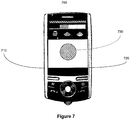EP3496376A1 - Systems and methods for shifting haptic feedback function between passive and active modes - Google Patents
Systems and methods for shifting haptic feedback function between passive and active modes Download PDFInfo
- Publication number
- EP3496376A1 EP3496376A1 EP18200556.1A EP18200556A EP3496376A1 EP 3496376 A1 EP3496376 A1 EP 3496376A1 EP 18200556 A EP18200556 A EP 18200556A EP 3496376 A1 EP3496376 A1 EP 3496376A1
- Authority
- EP
- European Patent Office
- Prior art keywords
- interaction
- mode
- virtual
- virtual object
- processor
- Prior art date
- Legal status (The legal status is an assumption and is not a legal conclusion. Google has not performed a legal analysis and makes no representation as to the accuracy of the status listed.)
- Withdrawn
Links
Images
Classifications
-
- G—PHYSICS
- G06—COMPUTING; CALCULATING OR COUNTING
- G06F—ELECTRIC DIGITAL DATA PROCESSING
- G06F1/00—Details not covered by groups G06F3/00 - G06F13/00 and G06F21/00
- G06F1/16—Constructional details or arrangements
- G06F1/1613—Constructional details or arrangements for portable computers
-
- G—PHYSICS
- G06—COMPUTING; CALCULATING OR COUNTING
- G06F—ELECTRIC DIGITAL DATA PROCESSING
- G06F3/00—Input arrangements for transferring data to be processed into a form capable of being handled by the computer; Output arrangements for transferring data from processing unit to output unit, e.g. interface arrangements
- G06F3/01—Input arrangements or combined input and output arrangements for interaction between user and computer
- G06F3/016—Input arrangements with force or tactile feedback as computer generated output to the user
-
- G—PHYSICS
- G06—COMPUTING; CALCULATING OR COUNTING
- G06F—ELECTRIC DIGITAL DATA PROCESSING
- G06F3/00—Input arrangements for transferring data to be processed into a form capable of being handled by the computer; Output arrangements for transferring data from processing unit to output unit, e.g. interface arrangements
- G06F3/01—Input arrangements or combined input and output arrangements for interaction between user and computer
- G06F3/017—Gesture based interaction, e.g. based on a set of recognized hand gestures
-
- G—PHYSICS
- G06—COMPUTING; CALCULATING OR COUNTING
- G06F—ELECTRIC DIGITAL DATA PROCESSING
- G06F3/00—Input arrangements for transferring data to be processed into a form capable of being handled by the computer; Output arrangements for transferring data from processing unit to output unit, e.g. interface arrangements
- G06F3/01—Input arrangements or combined input and output arrangements for interaction between user and computer
- G06F3/03—Arrangements for converting the position or the displacement of a member into a coded form
- G06F3/0304—Detection arrangements using opto-electronic means
-
- G—PHYSICS
- G06—COMPUTING; CALCULATING OR COUNTING
- G06F—ELECTRIC DIGITAL DATA PROCESSING
- G06F3/00—Input arrangements for transferring data to be processed into a form capable of being handled by the computer; Output arrangements for transferring data from processing unit to output unit, e.g. interface arrangements
- G06F3/01—Input arrangements or combined input and output arrangements for interaction between user and computer
- G06F3/03—Arrangements for converting the position or the displacement of a member into a coded form
- G06F3/033—Pointing devices displaced or positioned by the user, e.g. mice, trackballs, pens or joysticks; Accessories therefor
- G06F3/0346—Pointing devices displaced or positioned by the user, e.g. mice, trackballs, pens or joysticks; Accessories therefor with detection of the device orientation or free movement in a 3D space, e.g. 3D mice, 6-DOF [six degrees of freedom] pointers using gyroscopes, accelerometers or tilt-sensors
-
- G—PHYSICS
- G06—COMPUTING; CALCULATING OR COUNTING
- G06F—ELECTRIC DIGITAL DATA PROCESSING
- G06F3/00—Input arrangements for transferring data to be processed into a form capable of being handled by the computer; Output arrangements for transferring data from processing unit to output unit, e.g. interface arrangements
- G06F3/01—Input arrangements or combined input and output arrangements for interaction between user and computer
- G06F3/03—Arrangements for converting the position or the displacement of a member into a coded form
- G06F3/041—Digitisers, e.g. for touch screens or touch pads, characterised by the transducing means
-
- G—PHYSICS
- G06—COMPUTING; CALCULATING OR COUNTING
- G06F—ELECTRIC DIGITAL DATA PROCESSING
- G06F3/00—Input arrangements for transferring data to be processed into a form capable of being handled by the computer; Output arrangements for transferring data from processing unit to output unit, e.g. interface arrangements
- G06F3/01—Input arrangements or combined input and output arrangements for interaction between user and computer
- G06F3/048—Interaction techniques based on graphical user interfaces [GUI]
- G06F3/0484—Interaction techniques based on graphical user interfaces [GUI] for the control of specific functions or operations, e.g. selecting or manipulating an object, an image or a displayed text element, setting a parameter value or selecting a range
- G06F3/04842—Selection of displayed objects or displayed text elements
-
- G—PHYSICS
- G06—COMPUTING; CALCULATING OR COUNTING
- G06F—ELECTRIC DIGITAL DATA PROCESSING
- G06F3/00—Input arrangements for transferring data to be processed into a form capable of being handled by the computer; Output arrangements for transferring data from processing unit to output unit, e.g. interface arrangements
- G06F3/01—Input arrangements or combined input and output arrangements for interaction between user and computer
- G06F3/048—Interaction techniques based on graphical user interfaces [GUI]
- G06F3/0484—Interaction techniques based on graphical user interfaces [GUI] for the control of specific functions or operations, e.g. selecting or manipulating an object, an image or a displayed text element, setting a parameter value or selecting a range
- G06F3/04845—Interaction techniques based on graphical user interfaces [GUI] for the control of specific functions or operations, e.g. selecting or manipulating an object, an image or a displayed text element, setting a parameter value or selecting a range for image manipulation, e.g. dragging, rotation, expansion or change of colour
-
- G—PHYSICS
- G06—COMPUTING; CALCULATING OR COUNTING
- G06F—ELECTRIC DIGITAL DATA PROCESSING
- G06F3/00—Input arrangements for transferring data to be processed into a form capable of being handled by the computer; Output arrangements for transferring data from processing unit to output unit, e.g. interface arrangements
- G06F3/01—Input arrangements or combined input and output arrangements for interaction between user and computer
- G06F3/048—Interaction techniques based on graphical user interfaces [GUI]
- G06F3/0487—Interaction techniques based on graphical user interfaces [GUI] using specific features provided by the input device, e.g. functions controlled by the rotation of a mouse with dual sensing arrangements, or of the nature of the input device, e.g. tap gestures based on pressure sensed by a digitiser
- G06F3/0488—Interaction techniques based on graphical user interfaces [GUI] using specific features provided by the input device, e.g. functions controlled by the rotation of a mouse with dual sensing arrangements, or of the nature of the input device, e.g. tap gestures based on pressure sensed by a digitiser using a touch-screen or digitiser, e.g. input of commands through traced gestures
-
- G—PHYSICS
- G06—COMPUTING; CALCULATING OR COUNTING
- G06F—ELECTRIC DIGITAL DATA PROCESSING
- G06F3/00—Input arrangements for transferring data to be processed into a form capable of being handled by the computer; Output arrangements for transferring data from processing unit to output unit, e.g. interface arrangements
- G06F3/01—Input arrangements or combined input and output arrangements for interaction between user and computer
- G06F3/048—Interaction techniques based on graphical user interfaces [GUI]
- G06F3/0487—Interaction techniques based on graphical user interfaces [GUI] using specific features provided by the input device, e.g. functions controlled by the rotation of a mouse with dual sensing arrangements, or of the nature of the input device, e.g. tap gestures based on pressure sensed by a digitiser
- G06F3/0488—Interaction techniques based on graphical user interfaces [GUI] using specific features provided by the input device, e.g. functions controlled by the rotation of a mouse with dual sensing arrangements, or of the nature of the input device, e.g. tap gestures based on pressure sensed by a digitiser using a touch-screen or digitiser, e.g. input of commands through traced gestures
- G06F3/04883—Interaction techniques based on graphical user interfaces [GUI] using specific features provided by the input device, e.g. functions controlled by the rotation of a mouse with dual sensing arrangements, or of the nature of the input device, e.g. tap gestures based on pressure sensed by a digitiser using a touch-screen or digitiser, e.g. input of commands through traced gestures for inputting data by handwriting, e.g. gesture or text
-
- G—PHYSICS
- G06—COMPUTING; CALCULATING OR COUNTING
- G06F—ELECTRIC DIGITAL DATA PROCESSING
- G06F3/00—Input arrangements for transferring data to be processed into a form capable of being handled by the computer; Output arrangements for transferring data from processing unit to output unit, e.g. interface arrangements
- G06F3/01—Input arrangements or combined input and output arrangements for interaction between user and computer
- G06F3/048—Interaction techniques based on graphical user interfaces [GUI]
- G06F3/0487—Interaction techniques based on graphical user interfaces [GUI] using specific features provided by the input device, e.g. functions controlled by the rotation of a mouse with dual sensing arrangements, or of the nature of the input device, e.g. tap gestures based on pressure sensed by a digitiser
- G06F3/0488—Interaction techniques based on graphical user interfaces [GUI] using specific features provided by the input device, e.g. functions controlled by the rotation of a mouse with dual sensing arrangements, or of the nature of the input device, e.g. tap gestures based on pressure sensed by a digitiser using a touch-screen or digitiser, e.g. input of commands through traced gestures
- G06F3/04886—Interaction techniques based on graphical user interfaces [GUI] using specific features provided by the input device, e.g. functions controlled by the rotation of a mouse with dual sensing arrangements, or of the nature of the input device, e.g. tap gestures based on pressure sensed by a digitiser using a touch-screen or digitiser, e.g. input of commands through traced gestures by partitioning the display area of the touch-screen or the surface of the digitising tablet into independently controllable areas, e.g. virtual keyboards or menus
-
- G—PHYSICS
- G06—COMPUTING; CALCULATING OR COUNTING
- G06F—ELECTRIC DIGITAL DATA PROCESSING
- G06F3/00—Input arrangements for transferring data to be processed into a form capable of being handled by the computer; Output arrangements for transferring data from processing unit to output unit, e.g. interface arrangements
- G06F3/16—Sound input; Sound output
- G06F3/167—Audio in a user interface, e.g. using voice commands for navigating, audio feedback
-
- G—PHYSICS
- G08—SIGNALLING
- G08B—SIGNALLING OR CALLING SYSTEMS; ORDER TELEGRAPHS; ALARM SYSTEMS
- G08B6/00—Tactile signalling systems, e.g. personal calling systems
-
- H—ELECTRICITY
- H04—ELECTRIC COMMUNICATION TECHNIQUE
- H04M—TELEPHONIC COMMUNICATION
- H04M1/00—Substation equipment, e.g. for use by subscribers
- H04M1/72—Mobile telephones; Cordless telephones, i.e. devices for establishing wireless links to base stations without route selection
- H04M1/724—User interfaces specially adapted for cordless or mobile telephones
- H04M1/72403—User interfaces specially adapted for cordless or mobile telephones with means for local support of applications that increase the functionality
- H04M1/72427—User interfaces specially adapted for cordless or mobile telephones with means for local support of applications that increase the functionality for supporting games or graphical animations
-
- H—ELECTRICITY
- H04—ELECTRIC COMMUNICATION TECHNIQUE
- H04M—TELEPHONIC COMMUNICATION
- H04M1/00—Substation equipment, e.g. for use by subscribers
- H04M1/72—Mobile telephones; Cordless telephones, i.e. devices for establishing wireless links to base stations without route selection
- H04M1/724—User interfaces specially adapted for cordless or mobile telephones
- H04M1/72403—User interfaces specially adapted for cordless or mobile telephones with means for local support of applications that increase the functionality
- H04M1/7243—User interfaces specially adapted for cordless or mobile telephones with means for local support of applications that increase the functionality with interactive means for internal management of messages
-
- H—ELECTRICITY
- H04—ELECTRIC COMMUNICATION TECHNIQUE
- H04M—TELEPHONIC COMMUNICATION
- H04M1/00—Substation equipment, e.g. for use by subscribers
- H04M1/72—Mobile telephones; Cordless telephones, i.e. devices for establishing wireless links to base stations without route selection
- H04M1/724—User interfaces specially adapted for cordless or mobile telephones
- H04M1/72448—User interfaces specially adapted for cordless or mobile telephones with means for adapting the functionality of the device according to specific conditions
- H04M1/72457—User interfaces specially adapted for cordless or mobile telephones with means for adapting the functionality of the device according to specific conditions according to geographic location
-
- H—ELECTRICITY
- H04—ELECTRIC COMMUNICATION TECHNIQUE
- H04M—TELEPHONIC COMMUNICATION
- H04M19/00—Current supply arrangements for telephone systems
- H04M19/02—Current supply arrangements for telephone systems providing ringing current or supervisory tones, e.g. dialling tone or busy tone
- H04M19/04—Current supply arrangements for telephone systems providing ringing current or supervisory tones, e.g. dialling tone or busy tone the ringing-current being generated at the substations
- H04M19/047—Vibrating means for incoming calls
-
- H—ELECTRICITY
- H04—ELECTRIC COMMUNICATION TECHNIQUE
- H04W—WIRELESS COMMUNICATION NETWORKS
- H04W4/00—Services specially adapted for wireless communication networks; Facilities therefor
- H04W4/20—Services signaling; Auxiliary data signalling, i.e. transmitting data via a non-traffic channel
- H04W4/21—Services signaling; Auxiliary data signalling, i.e. transmitting data via a non-traffic channel for social networking applications
-
- G—PHYSICS
- G06—COMPUTING; CALCULATING OR COUNTING
- G06F—ELECTRIC DIGITAL DATA PROCESSING
- G06F2200/00—Indexing scheme relating to G06F1/04 - G06F1/32
- G06F2200/16—Indexing scheme relating to G06F1/16 - G06F1/18
- G06F2200/163—Indexing scheme relating to constructional details of the computer
- G06F2200/1637—Sensing arrangement for detection of housing movement or orientation, e.g. for controlling scrolling or cursor movement on the display of an handheld computer
-
- G—PHYSICS
- G06—COMPUTING; CALCULATING OR COUNTING
- G06F—ELECTRIC DIGITAL DATA PROCESSING
- G06F2203/00—Indexing scheme relating to G06F3/00 - G06F3/048
- G06F2203/01—Indexing scheme relating to G06F3/01
- G06F2203/014—Force feedback applied to GUI
-
- G—PHYSICS
- G06—COMPUTING; CALCULATING OR COUNTING
- G06F—ELECTRIC DIGITAL DATA PROCESSING
- G06F2203/00—Indexing scheme relating to G06F3/00 - G06F3/048
- G06F2203/041—Indexing scheme relating to G06F3/041 - G06F3/045
- G06F2203/04101—2.5D-digitiser, i.e. digitiser detecting the X/Y position of the input means, finger or stylus, also when it does not touch, but is proximate to the digitiser's interaction surface and also measures the distance of the input means within a short range in the Z direction, possibly with a separate measurement setup
-
- G—PHYSICS
- G06—COMPUTING; CALCULATING OR COUNTING
- G06F—ELECTRIC DIGITAL DATA PROCESSING
- G06F2203/00—Indexing scheme relating to G06F3/00 - G06F3/048
- G06F2203/041—Indexing scheme relating to G06F3/041 - G06F3/045
- G06F2203/04104—Multi-touch detection in digitiser, i.e. details about the simultaneous detection of a plurality of touching locations, e.g. multiple fingers or pen and finger
-
- G—PHYSICS
- G06—COMPUTING; CALCULATING OR COUNTING
- G06F—ELECTRIC DIGITAL DATA PROCESSING
- G06F2203/00—Indexing scheme relating to G06F3/00 - G06F3/048
- G06F2203/041—Indexing scheme relating to G06F3/041 - G06F3/045
- G06F2203/04106—Multi-sensing digitiser, i.e. digitiser using at least two different sensing technologies simultaneously or alternatively, e.g. for detecting pen and finger, for saving power or for improving position detection
-
- G—PHYSICS
- G06—COMPUTING; CALCULATING OR COUNTING
- G06F—ELECTRIC DIGITAL DATA PROCESSING
- G06F2203/00—Indexing scheme relating to G06F3/00 - G06F3/048
- G06F2203/048—Indexing scheme relating to G06F3/048
- G06F2203/04808—Several contacts: gestures triggering a specific function, e.g. scrolling, zooming, right-click, when the user establishes several contacts with the surface simultaneously; e.g. using several fingers or a combination of fingers and pen
-
- H—ELECTRICITY
- H04—ELECTRIC COMMUNICATION TECHNIQUE
- H04M—TELEPHONIC COMMUNICATION
- H04M2250/00—Details of telephonic subscriber devices
- H04M2250/12—Details of telephonic subscriber devices including a sensor for measuring a physical value, e.g. temperature or motion
Definitions
- the present invention generally relates to haptic feedback and more particularly to systems and methods for shifting haptic feedback function between passive and active modes.
- handheld devices of all types have grown exponentially. These devices are used as portable organizers, telephones, music players, and gaming systems. Many modern handheld devices now incorporate some type of haptic feedback. As haptic technology improves, devices may incorporate multiple modes of haptic feedback. A way to switch between and select modes of feedback is needed.
- Embodiments of the present invention provide systems and methods for shifting between active and passive modes of haptic feedback.
- a method for shifting between active and passive modes of haptic feedback comprises receiving a first signal from a sensor, the first signal associated with a mode of interaction with a graphical user interface; receiving a second signal associated with an interaction with the graphical user interface; determining a haptic feedback effect based at least in part on the mode of interaction with the graphical user interface and the interaction with the graphical user interface; and generating a haptic signal configured to output the haptic feedback effect.
- a computer-readable medium comprises program code for carrying out such a method.
- Embodiments of the present invention provide systems and methods for shifting haptic feedback function between passive and active modes.
- One illustrative embodiment of the present invention comprises a messaging device, such as a mobile phone.
- the messaging device comprises the Samsung SGH-i710 mobile computer equipped with Immersion Corporation's VibeTonz® vibrotactile feedback system.
- the messaging device comprises Immersion Corporations TouchSense® Technology system also known as Immersion TouchSense® vibrotactile feedback system.
- Other messaging devices and haptic feedback systems may be utilized.
- the messaging device comprises a display, a user interface device, memory, and a processor in communication with each of these elements.
- the illustrative messaging device also comprises a sensor and an actuator, both of which are in communication with the processor.
- the sensor is configured to sense a user interaction with the messaging device and the actuator is configured to output a haptic effect.
- the processor receives a first signal associated with a mode of interaction with a messaging device's graphical user interface.
- the processor may receive the first signal from a sensor, such as a gyroscope or an accelerometer in the housing of the messaging device.
- a sensor such as a gyroscope or an accelerometer in the housing of the messaging device.
- Such a sensor may be configured to detect when a user moves or tilts the messaging device.
- a particular movement of the device may then be associated with a particular mode of interaction, such as a passive or active mode.
- the messaging device may be tipped or rotated in a predetermined direction; to switch to a passive mode of interaction, the messaging device may be tipped or rotated in the opposite direction.
- the processor receives a second signal from the user interface device associated with an interaction with the graphical user interface.
- the processor may receive the second signal from a touch-sensitive input device, such as a touch-screen.
- the interaction may take a number of forms. For example, a user may brush, flick, rub, drag, or otherwise engage the touch-screen display to interact with a virtual object displayed on the graphical user interface.
- a user may tilt, shake, rotate, or move the messaging device to interact with the graphical user interface.
- brushing or flicking a virtual object in the graphical user interface may cause the virtual object to move within the graphical user interface, while the processor generates a haptic signal simulating the virtual object's weight.
- touching a virtual object may cause the processor to generate a haptic signal simulating the virtual object's surface features, such as its texture.
- the simulation of the surface may take the form of a vibration or other haptic feedback effect.
- the processor determines a haptic feedback effect based, at least in part, on the mode of interaction with the graphical user interface and the interaction with the graphical user interface.
- a first signal is associated with an active mode of interaction and the second signal is associated with a user interaction with an object displayed on the graphical user interface.
- the user's interaction may involve moving a virtual object on the graphical user interface.
- the processor may then determine haptic feedback, which resembles a collision between the virtual object and another surface in the graphical user interface.
- the processor may determine haptic feedback simulating the texture of the virtual object.
- the processor generates a haptic signal configured to cause an actuator to output the haptic effect.
- An actuator receives the haptic signal, and generates the haptic effect, for example by shaking, jolting, or vibrating the messaging device.
- Embodiments of the invention presented herein provide systems and methods for shifting haptic feedback function between passive and active modes.
- a modern handheld device may include the capability to include multiple modes of feedback. These modes may be movement based "active modes” or texture based "passive modes.”
- the modes of feedback may be output to the user visually through the display, audibly using speakers, or haptically using actuators.
- the claimed invention provides systems and methods for switching between active and passive modes of feedback.
- a default mode of interaction may comprise an active mode of interaction.
- tilting the messaging device may cause virtual objects displayed on a graphical user interface to appear to roll around.
- the device may generate haptic feedback representing friction and impacts between the virtual objects and other surfaces.
- a user may also utilize the touch-screen to directly move a virtual object within the user interface.
- the user may tilt the messaging device to cause the virtual object to move on the graphical user interface.
- the user may directly manipulate the virtual object by touching the graphical user interface.
- the movement of the virtual object on the graphical user interface causes an actuator to generate one or more haptic effects based on the virtual object's friction profile.
- Each virtual object comprises a virtual physical parameter which defines one or more of the object's size, mass, shape, collision behavior, and texture.
- the virtual physical parameter may also include the object's texture and friction profiles.
- the texture profile is a data store comprising parameters that define the object's reaction to user interaction in the passive mode of interaction.
- the texture profile may further define the virtual object's surface features.
- the friction profile is a data store comprising parameters defining the virtual object's reaction to user manipulations and its interaction with other virtual objects in the active mode of interaction.
- the friction profile may additionally define other properties, such as virtual height, weight, density, etc.
- a virtual object may be one of any number of shapes, including, but not limited to: a ball, an egg, a tube, a capsule or a box.
- a virtual object may represent a type of data.
- a virtual object may represent a video file within the device.
- the shape chosen for a virtual objects shape may take into account the type of data represented by a virtual object.
- a virtual object representing a picture may take the shape of a camera, while a virtual object representing a video file may take the for of a compact disk.
- a virtual object may comprise a token
- a token is a type of virtual object that includes predefined parameters. The user may then define additional parameters of a specific instantiation of a token.
- a token may comprise virtual object in the form of a ball, with predefined friction and texture profiles. The user may then define additional characteristics, such as the ball's size and color.
- a processor may receive a shift or change signal associated with a different mode of interaction and switch to a passive mode of interaction.
- haptic effects may be based on a texture profile of a virtual object rather than the friction profile.
- a texture profile is a data store that contains data representing surface features of a virtual object, such as texture and tension.
- the device may generate haptic effects that simulate the surface of the object. For example, a virtual object could have a rough surface indicated by rapid hard haptic pulses, while a virtual object with a soft surface could be indicated by a steady gentle vibration.
- the user interface may be represented as a virtual message environment programmed to incorporate a physical model.
- electronic messages may be displayed as a virtual message objects.
- a virtual message object is a form of virtual object that includes a data store incorporating an electronic message.
- a virtual message object comprises a virtual physical parameter which defines one or more of the object's size, mass, shape, collision behavior, and texture.
- the virtual physical parameter may also include the object's texture and friction profiles.
- the texture profile is a data store comprising parameters that define the object's reaction to user interaction in the passive mode of interaction.
- the texture profile may further define the virtual object's surface features.
- the friction profile is a data store comprising parameters defining the virtual object's reaction to user manipulations and its interaction with other virtual objects in the active mode of interaction.
- the friction profile may additionally define other properties, such as virtual height, weight, density, etc.
- a user can manipulate the virtual message environment and virtual message objects through various messaging device interfaces and sensors, such as a touch-screen, gyroscope, GPS, or accelerometer, or other sensor configured to detect movement.
- a virtual message object may comprise a token
- a token is a type of virtual object that includes predefined parameters. The user may then define additional parameters of a specific instantiation of a token.
- a token may comprise virtual object in the form of a ball, with predefined friction and texture profiles. The user may then define the text contained by the instantiation of the token as well as additional characteristics, such as the ball's size and color.
- a sensor When a user is interacting with the device, a sensor detects the user's movements and transmit signals representing these movements to the processor. The processor may then calculate vectors which represent the displacement and magnitude of the users movement. The processor may then translate these vectors into virtual forces acting on virtual message objects contained within the virtual message environment. If the message is sent to a haptically enabled device, the haptic effect may be incorporated as a component of the message. For example, a user may incorporate a soft gesture into a message. When the recipient receives the message, this soft gesture may be translated into a soft haptic effect, indicating that a message is not urgent. Conversely, a user may incorporate a hard gesture into a message, which will be translated into hard haptic force indicating an urgent message. Like other virtual objects, virtual message objects may have both a texture profile and a friction profile, which may be used to calculate haptic effects.
- a gesture, position, key, or other control is assigned as a selector for the mode of interaction.
- a user can use a specific gesture to switch between active and passive modes of interaction, or to switch to another mode of interaction.
- the user interface may indicate/illustrate the change in mode through the visual display, a sound effect, and/or haptic feedback. For example, if the user switches from passive to active modes, the device may give a visual indication through the display while also providing a haptic indication, such as a vibration.
- the device may be equipped with a switch or button, which may be displayed on a touch screen to switch between modes of interaction.
- a user may depress a shift key, indicating an active mode of interaction. While operating in this mode, movements of the device can cause virtual objects in the display to move, roll, and collide with each other.
- the passive mode of interaction is enabled. In this mode, the virtual objects may exhibit different variables, such as a vibrating feedback representing each virtual object's texture. While in the passive mode, the virtual objects may continue movement on the screen and the user may interact with the virtual objects; however, the user cannot direct interaction between the virtual objects.
- FIG. 1 is a block diagram of a system for shifting haptic feedback function between passive and active modes according to one embodiment of the present invention.
- the system 100 comprises a messaging device 102, such as a mobile phone, portable digital assistant (PDA), portable media player, or portable gaming device.
- the messaging device 102 comprises a processor 110 in communication with a network interface 112, a sensor 114, a display 116, an actuator 118, and a speaker 120.
- the processor 110 is configured to generate a virtual environment, which is shown on display 116.
- the processor 110 is in communication with the network interface 112.
- the network interface 112 may comprise one or more methods of mobile communication, such as infrared, radio, Wi-Fi, or cellular network communication.
- the network interface 112 comprises a wired network interface, such as Ethernet.
- the messaging device 102 can be configured to exchange messages or virtual message objects with other devices (not shown) over networks such as a cellular phone network and/or the Internet.
- Embodiments of messages exchanged between devices may comprise voice messages, text messages, data messages, or other forms of digital messages.
- the processor 110 is also in communication with one or more sensors 114.
- the sensor 114 may comprise a location sensor, rotational velocity sensor, image sensor, pressure sensor, or other type of sensor.
- sensor 114 may comprise an accelerometer, a gyroscope, a GPS sensor, or a touch-sensitive input device (e.g. touch screen, touch-pad).
- the one or more sensors 114 may be configured to detect changes in, for example, acceleration, inclination, inertia, or location.
- the messaging device 102 may comprise an accelerometer configured to measure the acceleration of the messaging device 102.
- the messaging device 102 may comprise a location sensor, rotary velocity sensor, image sensor, pressure sensor, or other type of sensor.
- the one or more sensors 114 may be configured to send a sensor signal to the processor 110.
- Users may interact with the user interface through movements or gestures which are detected by the one or more sensors 114.
- the one or more sensors 114 may detect these movements and generate sensor signals sent to the processor 110 based, at least in part, on the movements.
- the processor may use these signals to generate vectors with a direction and magnitude that represents the direction and magnitude of the user's interaction with the device.
- an accelerometer sensor is configured to detect the inclination and acceleration of the messaging device 102.
- an accelerometer can be configured to send signals to the processor 110 based, at least in part, on the tilt and/or acceleration of the messaging device 102.
- the processor 110 then uses these signals to generate vectors representing direction and magnitude of the interaction.
- Signals received from the sensor 114 may be associated with a mode of interaction with a graphical user interface. For example, a jabbing motion detected by an accelerometer may be associated with an active mode of interaction, while a circular or rotational motion detected by an accelerometer may be associated with a passive mode of interaction. By mapping modes of interaction to particular gestures, the processor 110 may be able to switch modes of interaction quickly and effectively.
- Signals received from the sensor 114 may also be associated with an interaction with the graphical user interface. For example, a user may first select a mode of interaction by pressing or depressing a shift key. After the mode of interaction has been selected, the messaging device may be tilted, rotated, shaken, or otherwise moved to interact with the graphical user interface. Each movement of the device detected by a sensor 114 may be associated with an interaction with the graphical user interface. In one mode of interaction, tilting the device may zoom in or zoom out of the graphical user interface. For example, a digital image may be shown on the display 116. To manipulate the image, the user may select an active mode of interaction, and then tilt the device such that sensor 114 detects the movement. The device may then manipulate the image shown on display 116 based on the data received from sensor 114. The device could manipulate the image in many different ways; for instance, the manipulation could involve zooming in or away from the image, scrolling, or rotating the displayed image.
- the processor 110 may receive signals associated with a mode of interaction and/or signals associated with an interaction from other sources (not shown in Figure 1 ).
- the messaging device 102 may comprise a scroll wheel, a rocker switch, or a joystick (not shown in Figure 1 ).
- the messaging device 102 may also comprise one or more buttons, such as a shift button (not shown in Figure 1 ).
- the processor 110 is also in communication with a display 116.
- the processor 110 can be configured to generate a graphical representation of a user interface to be shown on display 116.
- the display 116 may comprise a touch-sensitive input device, such as a touch screen, configured to send and receive signals from the processor 110.
- Signals received from a touch-screen display 116 may be associated with a mode of interaction with the graphical user interface.
- a predetermined gesture such as a tap on a touch-screen
- a specific mode of interaction such as one tap on the touch-screen may be associated with an active mode of interaction, while two taps on the touch-screen may be associated with a passive mode of interaction.
- a gesture detected by a touch-screen in a particular area of the display 116 such as an upper right quadrant, may be associated with one mode of interaction, while a gesture detected by a touch-screen in a different area of the display 116, such as a lower left quadrant, may be associated with a second mode of interaction.
- Various other combinations of gestures or user actions may be utilized to switch between modes of interaction.
- the device can allow the user to directly manipulate objects shown on display 116.
- display 116 comprises a touch-screen display
- two-dimensional finger gestures on display 116 may select, drag, flick, throw, or move a virtual object within the user interface.
- two-dimensional finger gestures on display 116 may touch and/or feel a virtual object without changing its location within the graphical user interface.
- the processor 110 may determine a haptic feedback effect based, at least in part, on the mode of interaction with the graphical user interface and the user's interaction with the graphical user interface.
- the processor 110 may determine a haptic effect simulating a jolt or a collision based on a user interaction, such as a jab or a flick.
- the display may show a ball, which the user flicks.
- processor 110 may determine a haptic effect representing a jolt to the user.
- the jolt exhibiting characteristics of the virtual ball contained in its friction profile, such as the ball's weight, density, and type of interaction with other virtual objects.
- Processor 110 may further calculate a collision when the virtual ball impacts a side of display 116.
- processor 110 may determine a haptic effect simulating a rough or smooth texture based on an interaction such as a brush or rub.
- display 116 shows a ball with a texture profile comprising data representing a rough surface.
- processor 110 may calculate a haptic signal representing a series of haptic jolts, indicating the ball's rough surface.
- processor 110 is also in communication with one or more actuators 118.
- Actuator 118 may be configured to receive a signal from processor 110 and generate a haptic effect. After processor 110 determines a haptic effect, processor 110 may send a haptic signal to the actuator 118 configured to cause actuator 118 to output the haptic effect.
- Actuator 118 may be, for example, a piezoelectric actuator, an electric motor, an electro-magnetic actuator, a voice coil, a linear resonant actuator, a shape memory alloy, an electro-active polymer, a solenoid, an eccentric rotating mass motor (ERM), or a linear resonant actuator (LRA).
- Figure 2 is a flow diagram of a method for determining a haptic effect based, at least in part, on a mode of interaction and a user's interaction with a graphical user interface. While embodiments of the current invention may be utilized in a variety of devices, the process shown in Figure 2 will be described in relation to the device shown in Figure 1 .
- a processor 110 receives a first signal associated with a mode of interaction with a graphical user interface 202.
- the signal indicates a change in the mode of interaction; in other embodiments it represents no change in the mode of interaction.
- a signal associated with a mode of interaction may be generated by a sensor 114, such as an accelerometer, a gyroscope, a GPS sensor, a microphone, a touch-sensitive input device (e.g. touch screen, touch-pad), a texture stylus, an imaging sensor, or some other type of sensor.
- the mode of interaction may be selected through a button or switch.
- a mode of interaction may be selected by rotating the messaging device 102 in a predetermined manner, depressing a shift button, blowing into a microphone, or making a gesture on a touch-screen display 116.
- the first signal is controlled in part by the processor.
- the processor may receive an input, and use this input to calculate and then transmit a signal which will change the mode of interaction with the graphical user interface.
- the first signal is controlled to return to a default setting after a period of time.
- the device may have a default setting of the passive mode of interaction and, if the mode of interaction has been set to active for more than 5 minutes, the processor may switch the device back to passive mode.
- the graphical user interface can display virtual objects with which a user may interact.
- the graphical user interface comprises one or more modes of interaction.
- the graphical user interface comprises an active mode of interaction and a passive mode of interaction.
- an active mode of interaction for example, a user may direct interactions between one or more virtual objects and other virtual objects and/or the virtual environment.
- a passive mode of interaction a user may interact only with a virtual object without interacting with a virtual environment or causing the virtual object to interact with other objects in the virtual environment.
- the processor receives a second signal associated with an interaction with the graphical user interface 204.
- the signal associated with an interaction may be generated by a touch-sensitive input device (e.g. touch screen, touch-pad) or some other type of sensor, such as an accelerometer, a gyroscope, a GPS sensor, a microphone, a texture stylus, or an imaging sensor.
- a user interacts with the user interface by contacting a virtual object through a touch-screen display 116.
- the processor 114 receives a signal from the touch-screen display 116 associated with the gesture or contact made by the user.
- the signal associated with the interaction may include properties of the interaction, such as location, speed, pressure, and/or type.
- a signal from a touch-screen display 116 may include the location of the contact with the touch-screen display 116, the speed and/or pressure of the contact, the duration of the contact, and the type of gesture or motion made on the touch-screen display 116.
- the first signal and the second signal may be received substantially simultaneously.
- a user may depress a shift key and make a gesture on a touch screen substantially simultaneously.
- the processor receives the first signal associated with a mode of interaction at substantially the same time as processor 110 receives a second signal associated with a user interaction with the user interface.
- processor 110 receives the second signal at some later period of time, such as a half second to several seconds or more, after receiving the first signal.
- a user may select a mode of interaction by moving the messaging device in a predetermined manner. Later, a user may interact with the user interface by making a gesture on the touch-screen display 116 of the messaging device.
- the device may have a user-selected default mode of interaction.
- the processor 110 determines a haptic effect based, at least in part, on the mode of interaction with the graphical user interface and the interaction with the graphical user interface 206.
- haptic effects may be based on the texture profile of the graphical user interface and/or a virtual object displayed in the graphical user interface.
- the processor may determine a haptic effect simulating a texture of the virtual object, such as a vibration simulating a rough or smooth texture.
- haptic effects may be based on the friction profile of the graphical user interface and/or a virtual object displayed on the graphical user interface.
- the virtual object may move on the display in correlation to the user's movement. Then, as the virtual object moves in the display, the processor may determine a haptic effect simulating the movement of the virtual object. For example, the processor may generate a long, low rumble for a heavy object, or a gentler vibration to simulate a lighter object.
- the processor 110 generates a haptic signal configured to cause an actuator 118 to output the haptic effect 208.
- the processor 110 transmits the haptic signal to one or more actuators 118 configured to output the haptic effect 210.
- the actuator 118 After receiving the haptic signal, the actuator 118 then outputs the haptic effect.
- the haptic effect may comprise many different types of feedback, including but not limited to: feedback representing texture, feedback representing tension, feedback representing grip, feedback representing a flick, feedback representing a stroke, feedback representing popping, feedback representing cracking, feedback representing movement, feedback representing friction, or feedback representing a collision or collisions.
- the graphical user interface displays a virtual object in the shape of a heart.
- processor 110 receives a signal associated with a passive mode of interaction.
- processor 110 receives a signal associated with a rub or a brush of the virtual heart.
- processor 110 may determine a haptic effect simulating a beating heart, which is output when the user interacts with the virtual heart.
- Actuator 118 receives the haptic signal and generates the haptic effect simulating a beating heart.
- the graphical user interface displays a virtual object in the shape of a heart.
- the processor 110 first receives a signal associated with an active mode of interaction, and then receives a signal associated with a user's interaction with the virtual heart.
- processor 110 may determine a haptic effect based on both the received signals and the virtual heart's friction profile. The calculated effect may simulate the heart's weight as the user drags it across the screen.
- An actuator 118 receives a haptic signal and generates the haptic effect simulating the heart's weight.
- the graphical user interface displays a virtual messaging environment.
- an electronic message such as an email, text message, instant message, or other type of message is displayed as a virtual message object.
- the virtual message object comprises one of: a ball, a tube, a capsule, a box, a balloon, a heart, or any other shape the graphical user interface is capable of displaying.
- Figure 7 shows a messaging device 710, that includes a display 720 showing a virtual message object in the form of a ball with a rough surface 730.
- the virtual message object further comprises a virtual physical parameter which defines one or more characteristics of the virtual object, such as: size, mass, shape, collision, or texture.
- a virtual physical parameter may be modified by either the user or the program itself.
- the processor 110 receives a signal associated with an interaction with the virtual message object in the virtual messaging environment. Then the processor 110 receives a signal associated with an interaction with the virtual message object in the virtual messaging environment. Processor 110 may then determine a haptic effect based, at least in part, on the mode of interaction with the virtual message object and the interaction with the virtual messaging object.
- the graphical user interface displays a virtual messaging environment and a virtual message object in the form of a balloon.
- the balloon comprises a virtual physical parameter which defines its size, shape, and collision behavior.
- the processor may then receive signal associated with an active mode of interaction, and may further receive a signal associated with a user poking the balloon.
- the processor will then calculate a haptic effect based, at least in part, on the mode of interaction and the interaction in this case, active mode of interaction and a poking interaction.
- the processor will then transmit the calculated haptic signal to an actuator configured to output the haptic effect.
- the haptic effect may be, for example, a signal representing the virtual balloon popping.
- the processor may further perform an action with the virtual message object, such as sending the virtual message when the virtual balloon pops.
- FIG 3 is an illustration of shifting haptic feedback function between passive and active modes of interaction according to one embodiment of the present invention.
- a messaging device 302 comprises a shift button 304 and a touch-screen 306.
- the messaging device 302 generates a graphical user interface, such as a virtual environment 310 shown on the touch-screen 306.
- the graphical user interface 310 comprises one virtual object 312 in the form of a ball.
- the graphical user interface may contain zero, one, or more virtual objects.
- the background of the display may have its own friction and texture profiles.
- each virtual object comprises a virtual physical parameter.
- the virtual physical parameter may include one or more characteristics of the virtual object, such as: size, shape, mass, collision behavior, or texture.
- the physical parameter may further include a friction and/or a texture profile which define the virtual object's interaction with the user and with other virtual objects.
- the friction profile of a virtual ball may comprise a rolling or bouncing profile.
- the texture feedback profile of a virtual ball may comprise a semi-rough or tacky surface.
- the processor may determine a haptic effect based, at least in part, on a friction profile and/or a texture profile of a virtual object.
- Each virtual object may comprise one or more virtual physical parameters.
- a virtual physical parameter can comprise a size, a mass, a shape, a collision behavior, a texture, or a visual representation.
- a virtual object represents a message, such as a text message, a file message, or a voicemail.
- the virtual physical parameters of a virtual object may be based, at least in part, on the type of data the virtual object represents.
- a virtual object may represent a short text message and may comprise a light, thin, cylindrical object that is neither bouncy nor brittle.
- a virtual object representing a long video file may comprise a large, heavy oval object that cracks.
- the friction profile and/or the texture profile may be based, at least in part, on the virtual physical parameters of a virtual object.
- the friction profile of an egg-like virtual message object may dictate a cracking or breaking action when the virtual egg moves in the virtual environment.
- a haptic feedback effect simulating the virtual egg cracking or breaking may be generated in one mode of interaction.
- the egg may feel smooth to the touch, represented as vibrations with a textural character.
- a virtual object may comprise a token
- a token is a type of virtual object that includes predefined parameters. The user may then define additional parameters of a specific instantiation of a token.
- a token may comprise ball with predefined friction and texture profiles. The user may then define additional characteristics of the ball, such as its size and color.
- a mode of interaction may be selected.
- the shift button 304 may be used to select a mode of interaction with the user interface. As shown in Figure 3 , the shift button 304 is not depressed. When the shift button 304 is not depressed, the user interface 310 may remain in a mode of interaction that the user has defined as the default. When the shift button is activated, or pressed, the user interface may switch to a different mode of interaction. While the shift button 304 is depressed, it may generate a signal indicating a change in mode of interaction. A processor (not shown in Figure 3 ) of the messaging device 302 may receive the low signal from the shift button 304 and determine that the passive mode of interaction is intended.
- the processor may determine that an active mode of interaction is intended.
- the default mode of interaction may comprise an active mode of interaction or some other mode of interaction.
- the processor may control the mode of interaction, and return the mode of interaction to a user-defined default after a user-defined period of time.
- a user may interact with the user interface 310 and/or the virtual object 312 by contacting the touch-screen 306.
- a user may interact with the user interface 310 and/or the virtual object 312 by shaking, tilting, rotating, or otherwise moving the messaging device.
- the display may show a virtual ball.
- the user may tilt the screen causing the virtual ball to roll inside the graphical user interface.
- the device may output a haptic effect when the virtual ball rolls to a boundary of the graphical user interface.
- the virtual ball may represent a text message, email, or other electronic message.
- the device may allow the virtual ball to roll off the display, thereby sending the message.
- the user interface 310 is in a first mode of interaction and a user is brushing or rubbing the touch-screen 306 in the directions illustrated by arrow 320 and arrow 322.
- a first mode of interaction such as a passive mode
- brushing or stroking the virtual object 312 may cause the messaging device 302 to simulate or portray the texture profile of the virtual object 312 through haptic feedback.
- the processor receives a signal associated with an interaction with the virtual object 312, the processor determines a haptic effect simulating a texture profile of the virtual object 312, such a vibration simulating the surface, composition, and/or material of the virtual object 312.
- the processor then sends a haptic signal to an actuator (not shown in Figure 3 ) which generates the haptic effect.
- FIG 4 is an illustration of shifting haptic feedback function between passive and active modes according to one embodiment of the present invention.
- a messaging device 402 comprises a shift button 404 and a touch-screen 406.
- the messaging device 402 displays a graphical user interface, such as a virtual environment 410 shown on the touch-screen 406.
- a virtual object 412, illustrated as a ball, is shown inside the virtual environment 410.
- a user is depressing the shift key 404 in a downward motion indicated by arrow 424.
- a user is manipulating the virtual object displayed in the user interface by contacting the touch-screen in the direction shown by arrow 420 and arrow 422.
- the shift button By depressing the shift button, the user may set the device to an active mode of interaction with the graphical object.
- the graphical object In the active mode of interaction, the graphical object may become "grippable.”
- the device may respond to finger gestures on the touch-screen with haptic feedback representing friction between the object and background surface.
- signals received from an accelerometer may not affect a gripped virtual object.
- accelerometer signals may still affect other virtual objects in the user interface 410 (not shown in Figure 4 ).
- Finger gestures may now activate a friction profile of the virtual object 412.
- the processor may respond by moving the graphical object within the user interface and generating a haptic effect representing friction between the virtual environment and the virtual object. This calculation is based in part on the friction profile of the virtual object and the virtual environment.
- the messaging device illustrated in Figures 3 and 4 utilizes a shift button to send signals to the processor associated with the selection of a mode of interaction
- other methods and/or devices may be used to accomplish this.
- tilting the messaging device in a forward direction may be associated with an active mode of interaction
- tilting the messaging device in a rear direction may be associated with passive mode of interaction.
- double-clicking on the touch-screen may select the active mode of interaction
- single-clicking on the touch-screen may select the passive mode of interaction.
- FIG. 5 is an illustration of shifting haptic feedback function between passive and active modes according to one embodiment of the present invention.
- a messaging device 502 comprises an accelerometer (not shown in Figure 5 ) and a touch-screen 506.
- the messaging device 502 generates a graphical user interface, such as a virtual environment 510 shown on the touch screen 506.
- a user is rotating or moving the messaging device 502 in a circular motion indicated by the arrow 520.
- the sensor detects the circular motion, it sends a signal to the processor (not shown in Figure 5 ).
- the processor receives the sensor's signal and determines that the circular motion is associated with a change in the mode of interaction.
- the user interface may shift from an active to a passive mode of interaction, or from a passive to an active mode of interaction. After the user interface shifts its mode of interaction, the user may interact with the user interface according to the new mode of interaction.
- FIG. 6 is an illustration of shifting haptic feedback function between passive and active modes according to one embodiment of the present invention.
- a messaging device 602 comprises an accelerometer (not shown in Figure 6 ) and a touch-screen 606.
- the messaging device 602 generates a graphical user interface, such as a virtual environment 610 shown on the touch screen 606.
- a user is jostling or shaking the messaging device 602 in a circular motion indicated by the arrow 620.
- the sensor detects the jostling motion
- the sensor sends a signal to the processor (not shown in Figure 6 ).
- the processor receives the sensor signal and determines that the jostling motion is associated with a change in the mode of interaction.
- the user interface may shift from a passive to an active mode of interaction, or from an active to a passive mode of interaction.
- the user may interact with the graphical user interface according to the new mode of interaction. For example, in one embodiment, the user may select a passive mode of interaction while typing an email. Then, wishing to send the email, the user may rotate or otherwise move the device in a predetermined manner, causing the device to switch to an active mode of interaction, in which the email may be shown on the display as a virtual ball. The user may then flick the ball to send the email; this action may trigger the processor to calculate a haptic signal which generates a jolt, symbolizing the weight of the virtual ball. Then, as the virtual ball travels off the display, the device sends the email. The user may then rotate the device or move the device in another predetermined manner to switch the device back to passive mode of interaction.
- a computer may comprise a processor or processors.
- the processor comprises a computer-readable medium, such as a random access memory (RAM) coupled to the processor.
- RAM random access memory
- the processor executes computer-executable program instructions stored in memory, such as executing one or more computer programs for messaging.
- processors may comprise a microprocessor, a digital signal processor (DSP), an application-specific integrated circuit (ASIC), field programmable gate arrays (FPGAs), and state machines.
- DSP digital signal processor
- ASIC application-specific integrated circuit
- FPGAs field programmable gate arrays
- Such processors may further comprise programmable electronic devices such as PLCs, programmable interrupt controllers (PICs), programmable logic devices (PLDs), programmable read-only memories (PROMs), electronically programmable read-only memories (EPROMs or EEPROMs), or other similar devices.
- PLCs programmable interrupt controllers
- PLDs programmable logic devices
- PROMs programmable read-only memories
- EPROMs or EEPROMs electronically programmable read-only memories
- Such processors may comprise, or may be in communication with media, such as computer-readable media, that may store instructions that, when executed by the processor, can cause the processor to perform the steps described herein as carried out, or assisted, by a processor.
- Embodiments of computer-readable media may comprise, but are not limited to, an electronic, optical, magnetic, or other storage or transmission device capable of providing a processor, such as the processor in a web server, with computer-readable instructions.
- Other examples of media comprise, but are not limited to, a floppy disk, CD-ROM, magnetic disk, memory chip, ROM, RAM, ASIC, configured processor, all optical media, all magnetic tape or other magnetic media, or any other medium from which a computer processor can read.
- various other devices may include computer-readable media, such as a router, private or public network, or other transmission device. Both the processor and the processing described may be in and/or dispersed through one or more structures.
- the processor may comprise code for carrying out one or more of the methods (or parts of methods) described herein.
- Embodiments of the present invention are compatible with and may include any of the following features singly or in combination.
Landscapes
- Engineering & Computer Science (AREA)
- Theoretical Computer Science (AREA)
- General Engineering & Computer Science (AREA)
- Human Computer Interaction (AREA)
- Physics & Mathematics (AREA)
- General Physics & Mathematics (AREA)
- Signal Processing (AREA)
- Computer Networks & Wireless Communication (AREA)
- Computer Hardware Design (AREA)
- Business, Economics & Management (AREA)
- General Business, Economics & Management (AREA)
- Health & Medical Sciences (AREA)
- General Health & Medical Sciences (AREA)
- Audiology, Speech & Language Pathology (AREA)
- Multimedia (AREA)
- Environmental & Geological Engineering (AREA)
- User Interface Of Digital Computer (AREA)
- Telephone Function (AREA)
- Position Input By Displaying (AREA)
- Two-Way Televisions, Distribution Of Moving Picture Or The Like (AREA)
- Information Transfer Between Computers (AREA)
Abstract
Description
- The present invention generally relates to haptic feedback and more particularly to systems and methods for shifting haptic feedback function between passive and active modes.
- Over the past several years, the use of handheld devices of all types has grown exponentially. These devices are used as portable organizers, telephones, music players, and gaming systems. Many modern handheld devices now incorporate some type of haptic feedback. As haptic technology improves, devices may incorporate multiple modes of haptic feedback. A way to switch between and select modes of feedback is needed.
- Embodiments of the present invention provide systems and methods for shifting between active and passive modes of haptic feedback. For example, in one embodiment, a method for shifting between active and passive modes of haptic feedback comprises receiving a first signal from a sensor, the first signal associated with a mode of interaction with a graphical user interface; receiving a second signal associated with an interaction with the graphical user interface; determining a haptic feedback effect based at least in part on the mode of interaction with the graphical user interface and the interaction with the graphical user interface; and generating a haptic signal configured to output the haptic feedback effect. In another embodiment, a computer-readable medium comprises program code for carrying out such a method.
- These illustrative embodiments are mentioned not to limit or define the invention, but rather to provide examples to aid understanding thereof. Illustrative embodiments are discussed in the Detailed Description, which provides further description of the invention. Advantages offered by various embodiments of this invention may be further understood by examining this specification.
- These and other features, aspects, and advantages of the present invention are better understood when the following Detailed Description is read with reference to the accompanying drawings, wherein:
-
Figure 1 is a block diagram of a system for shifting haptic feedback function between passive and active modes according to one embodiment of the present invention; -
Figure 2 is a flow diagram of a method for mapping message contents to virtual physical properties for vibrotactile messaging according to one embodiment of the present invention; -
Figure 3 is another illustration of shifting haptic feedback function between passive and active modes according to one embodiment of the present invention; -
Figure 4 is another illustration of shifting haptic feedback function between passive and active modes according to one embodiment of the present invention; -
Figure 5 is yet another illustration of shifting haptic feedback function between passive and active modes according to one embodiment of the present invention; -
Figure 6 is a final illustration of shifting haptic feedback function between passive and active modes according to one embodiment of the present invention; and -
Figure 7 is an illustration of a virtual object that may be displayed according to one embodiment of the present invention. - Embodiments of the present invention provide systems and methods for shifting haptic feedback function between passive and active modes.
- One illustrative embodiment of the present invention comprises a messaging device, such as a mobile phone. In the illustrative embodiment, the messaging device comprises the Samsung SGH-i710 mobile computer equipped with Immersion Corporation's VibeTonz® vibrotactile feedback system. In another embodiment, the messaging device comprises Immersion Corporations TouchSense® Technology system also known as Immersion TouchSense® vibrotactile feedback system. Other messaging devices and haptic feedback systems may be utilized.
- The messaging device comprises a display, a user interface device, memory, and a processor in communication with each of these elements. The illustrative messaging device also comprises a sensor and an actuator, both of which are in communication with the processor. The sensor is configured to sense a user interaction with the messaging device and the actuator is configured to output a haptic effect.
- In the illustrative device, the processor receives a first signal associated with a mode of interaction with a messaging device's graphical user interface. The processor may receive the first signal from a sensor, such as a gyroscope or an accelerometer in the housing of the messaging device. Such a sensor may be configured to detect when a user moves or tilts the messaging device. A particular movement of the device may then be associated with a particular mode of interaction, such as a passive or active mode. For example, to engage an active mode of interaction, the messaging device may be tipped or rotated in a predetermined direction; to switch to a passive mode of interaction, the messaging device may be tipped or rotated in the opposite direction.
- Next, the processor receives a second signal from the user interface device associated with an interaction with the graphical user interface. For instance, the processor may receive the second signal from a touch-sensitive input device, such as a touch-screen. The interaction may take a number of forms. For example, a user may brush, flick, rub, drag, or otherwise engage the touch-screen display to interact with a virtual object displayed on the graphical user interface. Alternatively, after a mode of interaction has been selected, a user may tilt, shake, rotate, or move the messaging device to interact with the graphical user interface. In an active mode of interaction, brushing or flicking a virtual object in the graphical user interface may cause the virtual object to move within the graphical user interface, while the processor generates a haptic signal simulating the virtual object's weight. In a passive mode of interaction, touching a virtual object, may cause the processor to generate a haptic signal simulating the virtual object's surface features, such as its texture. The simulation of the surface may take the form of a vibration or other haptic feedback effect.
- After receiving both signals, the processor determines a haptic feedback effect based, at least in part, on the mode of interaction with the graphical user interface and the interaction with the graphical user interface. In an illustrative embodiment, a first signal is associated with an active mode of interaction and the second signal is associated with a user interaction with an object displayed on the graphical user interface. The user's interaction may involve moving a virtual object on the graphical user interface. The processor may then determine haptic feedback, which resembles a collision between the virtual object and another surface in the graphical user interface. Alternatively, if the first signal is associated with a passive mode of interaction and the second signal is associated with a rubbing motion on or near a virtual object, the processor may determine haptic feedback simulating the texture of the virtual object. Finally, the processor generates a haptic signal configured to cause an actuator to output the haptic effect. An actuator receives the haptic signal, and generates the haptic effect, for example by shaking, jolting, or vibrating the messaging device.
- This illustrative example is given to introduce the reader to the general subject matter discussed herein. The invention is not limited to this example. The following sections describe various additional non-limiting embodiments and examples of methods and systems for shifting haptic feedback function between active and passive modes.
- Embodiments of the invention presented herein provide systems and methods for shifting haptic feedback function between passive and active modes. A modern handheld device may include the capability to include multiple modes of feedback. These modes may be movement based "active modes" or texture based "passive modes." The modes of feedback may be output to the user visually through the display, audibly using speakers, or haptically using actuators. The claimed invention provides systems and methods for switching between active and passive modes of feedback.
- For example, in a messaging device including an accelerometer and a touch-screen, a default mode of interaction may comprise an active mode of interaction. In such a mode, tilting the messaging device may cause virtual objects displayed on a graphical user interface to appear to roll around. In response to the movement of the virtual objects, the device may generate haptic feedback representing friction and impacts between the virtual objects and other surfaces. Using such a device, a user may also utilize the touch-screen to directly move a virtual object within the user interface. The user may tilt the messaging device to cause the virtual object to move on the graphical user interface. Or the user may directly manipulate the virtual object by touching the graphical user interface. The movement of the virtual object on the graphical user interface causes an actuator to generate one or more haptic effects based on the virtual object's friction profile.
- Each virtual object comprises a virtual physical parameter which defines one or more of the object's size, mass, shape, collision behavior, and texture. The virtual physical parameter may also include the object's texture and friction profiles. The texture profile is a data store comprising parameters that define the object's reaction to user interaction in the passive mode of interaction. The texture profile may further define the virtual object's surface features. The friction profile is a data store comprising parameters defining the virtual object's reaction to user manipulations and its interaction with other virtual objects in the active mode of interaction. The friction profile may additionally define other properties, such as virtual height, weight, density, etc. When the user interacts with the virtual object or the virtual object interacts with other features on the graphical user interface, its movement and the haptic feedback in response to the interaction will be based, at least in part, on the virtual object's friction profile. For example, a ball could have a friction profile which causes the ball to respond to interaction by bouncing while another ball may respond by rolling. Furthermore, a dense heavy ball may move slowly with hard impacts on surfaces within the interface; while a lighter, less dense, ball may move quickly with softer impacts. A virtual object may be one of any number of shapes, including, but not limited to: a ball, an egg, a tube, a capsule or a box.
- A virtual object may represent a type of data. For example, a virtual object may represent a video file within the device. Additionally, the shape chosen for a virtual objects shape may take into account the type of data represented by a virtual object. For example, a virtual object representing a picture may take the shape of a camera, while a virtual object representing a video file may take the for of a compact disk.
- A virtual object may comprise a token A token is a type of virtual object that includes predefined parameters. The user may then define additional parameters of a specific instantiation of a token. For example, in one embodiment a token may comprise virtual object in the form of a ball, with predefined friction and texture profiles. The user may then define additional characteristics, such as the ball's size and color.
- A processor may receive a shift or change signal associated with a different mode of interaction and switch to a passive mode of interaction. In the passive mode of interaction, haptic effects may be based on a texture profile of a virtual object rather than the friction profile. A texture profile is a data store that contains data representing surface features of a virtual object, such as texture and tension. When a user contacts a virtual object, the device may generate haptic effects that simulate the surface of the object. For example, a virtual object could have a rough surface indicated by rapid hard haptic pulses, while a virtual object with a soft surface could be indicated by a steady gentle vibration.
- In some embodiments, the user interface may be represented as a virtual message environment programmed to incorporate a physical model. In such an environment, electronic messages may be displayed as a virtual message objects. A virtual message object is a form of virtual object that includes a data store incorporating an electronic message. A virtual message object comprises a virtual physical parameter which defines one or more of the object's size, mass, shape, collision behavior, and texture. The virtual physical parameter may also include the object's texture and friction profiles. The texture profile is a data store comprising parameters that define the object's reaction to user interaction in the passive mode of interaction. The texture profile may further define the virtual object's surface features. The friction profile is a data store comprising parameters defining the virtual object's reaction to user manipulations and its interaction with other virtual objects in the active mode of interaction. The friction profile may additionally define other properties, such as virtual height, weight, density, etc. A user can manipulate the virtual message environment and virtual message objects through various messaging device interfaces and sensors, such as a touch-screen, gyroscope, GPS, or accelerometer, or other sensor configured to detect movement.
- A virtual message object may comprise a token A token is a type of virtual object that includes predefined parameters. The user may then define additional parameters of a specific instantiation of a token. For example, in one embodiment a token may comprise virtual object in the form of a ball, with predefined friction and texture profiles. The user may then define the text contained by the instantiation of the token as well as additional characteristics, such as the ball's size and color.
- When a user is interacting with the device, a sensor detects the user's movements and transmit signals representing these movements to the processor. The processor may then calculate vectors which represent the displacement and magnitude of the users movement. The processor may then translate these vectors into virtual forces acting on virtual message objects contained within the virtual message environment. If the message is sent to a haptically enabled device, the haptic effect may be incorporated as a component of the message. For example, a user may incorporate a soft gesture into a message. When the recipient receives the message, this soft gesture may be translated into a soft haptic effect, indicating that a message is not urgent. Conversely, a user may incorporate a hard gesture into a message, which will be translated into hard haptic force indicating an urgent message. Like other virtual objects, virtual message objects may have both a texture profile and a friction profile, which may be used to calculate haptic effects.
- In one embodiment, when a user wishes to switch between modes of feedback, a gesture, position, key, or other control is assigned as a selector for the mode of interaction. For example, a user can use a specific gesture to switch between active and passive modes of interaction, or to switch to another mode of interaction. The user interface may indicate/illustrate the change in mode through the visual display, a sound effect, and/or haptic feedback. For example, if the user switches from passive to active modes, the device may give a visual indication through the display while also providing a haptic indication, such as a vibration.
- In another embodiment, the device may be equipped with a switch or button, which may be displayed on a touch screen to switch between modes of interaction. In this embodiment, for example, a user may depress a shift key, indicating an active mode of interaction. While operating in this mode, movements of the device can cause virtual objects in the display to move, roll, and collide with each other. When the user releases the shift key, the passive mode of interaction is enabled. In this mode, the virtual objects may exhibit different variables, such as a vibrating feedback representing each virtual object's texture. While in the passive mode, the virtual objects may continue movement on the screen and the user may interact with the virtual objects; however, the user cannot direct interaction between the virtual objects.
- Referring now to the drawings in which like numerals indicate like elements throughout the several figures,
Figure 1 is a block diagram of a system for shifting haptic feedback function between passive and active modes according to one embodiment of the present invention. As shown inFigure 1 , thesystem 100 comprises amessaging device 102, such as a mobile phone, portable digital assistant (PDA), portable media player, or portable gaming device. Themessaging device 102 comprises aprocessor 110 in communication with anetwork interface 112, asensor 114, adisplay 116, anactuator 118, and aspeaker 120. Theprocessor 110 is configured to generate a virtual environment, which is shown ondisplay 116. - The
processor 110 is in communication with thenetwork interface 112. Thenetwork interface 112 may comprise one or more methods of mobile communication, such as infrared, radio, Wi-Fi, or cellular network communication. In other variations, thenetwork interface 112 comprises a wired network interface, such as Ethernet. Themessaging device 102 can be configured to exchange messages or virtual message objects with other devices (not shown) over networks such as a cellular phone network and/or the Internet. Embodiments of messages exchanged between devices may comprise voice messages, text messages, data messages, or other forms of digital messages. - The
processor 110 is also in communication with one ormore sensors 114. Thesensor 114 may comprise a location sensor, rotational velocity sensor, image sensor, pressure sensor, or other type of sensor. For example,sensor 114 may comprise an accelerometer, a gyroscope, a GPS sensor, or a touch-sensitive input device (e.g. touch screen, touch-pad). The one ormore sensors 114 may be configured to detect changes in, for example, acceleration, inclination, inertia, or location. For example, themessaging device 102 may comprise an accelerometer configured to measure the acceleration of themessaging device 102. As another example, themessaging device 102 may comprise a location sensor, rotary velocity sensor, image sensor, pressure sensor, or other type of sensor. The one ormore sensors 114 may be configured to send a sensor signal to theprocessor 110. - Users may interact with the user interface through movements or gestures which are detected by the one or
more sensors 114. As themessaging device 102 is tilted, shaken, or otherwise moved, the one ormore sensors 114 may detect these movements and generate sensor signals sent to theprocessor 110 based, at least in part, on the movements. The processor may use these signals to generate vectors with a direction and magnitude that represents the direction and magnitude of the user's interaction with the device. In one embodiment, an accelerometer sensor is configured to detect the inclination and acceleration of themessaging device 102. As themessaging device 102 is tilted, an accelerometer can be configured to send signals to theprocessor 110 based, at least in part, on the tilt and/or acceleration of themessaging device 102. Theprocessor 110 then uses these signals to generate vectors representing direction and magnitude of the interaction. - Signals received from the
sensor 114 may be associated with a mode of interaction with a graphical user interface. For example, a jabbing motion detected by an accelerometer may be associated with an active mode of interaction, while a circular or rotational motion detected by an accelerometer may be associated with a passive mode of interaction. By mapping modes of interaction to particular gestures, theprocessor 110 may be able to switch modes of interaction quickly and effectively. - Signals received from the
sensor 114 may also be associated with an interaction with the graphical user interface. For example, a user may first select a mode of interaction by pressing or depressing a shift key. After the mode of interaction has been selected, the messaging device may be tilted, rotated, shaken, or otherwise moved to interact with the graphical user interface. Each movement of the device detected by asensor 114 may be associated with an interaction with the graphical user interface. In one mode of interaction, tilting the device may zoom in or zoom out of the graphical user interface. For example, a digital image may be shown on thedisplay 116. To manipulate the image, the user may select an active mode of interaction, and then tilt the device such thatsensor 114 detects the movement. The device may then manipulate the image shown ondisplay 116 based on the data received fromsensor 114. The device could manipulate the image in many different ways; for instance, the manipulation could involve zooming in or away from the image, scrolling, or rotating the displayed image. - The
processor 110 may receive signals associated with a mode of interaction and/or signals associated with an interaction from other sources (not shown inFigure 1 ). For example, themessaging device 102 may comprise a scroll wheel, a rocker switch, or a joystick (not shown inFigure 1 ). Themessaging device 102 may also comprise one or more buttons, such as a shift button (not shown inFigure 1 ). - In the embodiment shown in
Figure 1 , theprocessor 110 is also in communication with adisplay 116. Theprocessor 110 can be configured to generate a graphical representation of a user interface to be shown ondisplay 116. Thedisplay 116 may comprise a touch-sensitive input device, such as a touch screen, configured to send and receive signals from theprocessor 110. - Signals received from a touch-
screen display 116 may be associated with a mode of interaction with the graphical user interface. In one variation, a predetermined gesture, such as a tap on a touch-screen, may be associated with a specific mode of interaction. In one such embodiment, one tap on the touch-screen may be associated with an active mode of interaction, while two taps on the touch-screen may be associated with a passive mode of interaction. In another variation, a gesture detected by a touch-screen in a particular area of thedisplay 116, such as an upper right quadrant, may be associated with one mode of interaction, while a gesture detected by a touch-screen in a different area of thedisplay 116, such as a lower left quadrant, may be associated with a second mode of interaction. Various other combinations of gestures or user actions may be utilized to switch between modes of interaction. - In the embodiment shown in
Figure 1 , the device can allow the user to directly manipulate objects shown ondisplay 116. Ifdisplay 116 comprises a touch-screen display, in an active mode of interaction two-dimensional finger gestures ondisplay 116 may select, drag, flick, throw, or move a virtual object within the user interface. In a passive mode of interaction, two-dimensional finger gestures ondisplay 116 may touch and/or feel a virtual object without changing its location within the graphical user interface. - The
processor 110 may determine a haptic feedback effect based, at least in part, on the mode of interaction with the graphical user interface and the user's interaction with the graphical user interface. In the active mode of interaction, theprocessor 110 may determine a haptic effect simulating a jolt or a collision based on a user interaction, such as a jab or a flick. For example, the display may show a ball, which the user flicks. When the user flicks the image of the ball,processor 110 may determine a haptic effect representing a jolt to the user. The jolt exhibiting characteristics of the virtual ball contained in its friction profile, such as the ball's weight, density, and type of interaction with other virtual objects.Processor 110 may further calculate a collision when the virtual ball impacts a side ofdisplay 116. In a passive mode of interaction,processor 110 may determine a haptic effect simulating a rough or smooth texture based on an interaction such as a brush or rub. For example, in one embodiment,display 116 shows a ball with a texture profile comprising data representing a rough surface. When the user then interacts with the ball,processor 110 may calculate a haptic signal representing a series of haptic jolts, indicating the ball's rough surface. - As shown in
Figure 1 ,processor 110 is also in communication with one ormore actuators 118.Actuator 118 may be configured to receive a signal fromprocessor 110 and generate a haptic effect. Afterprocessor 110 determines a haptic effect,processor 110 may send a haptic signal to theactuator 118 configured to causeactuator 118 to output the haptic effect.Actuator 118 may be, for example, a piezoelectric actuator, an electric motor, an electro-magnetic actuator, a voice coil, a linear resonant actuator, a shape memory alloy, an electro-active polymer, a solenoid, an eccentric rotating mass motor (ERM), or a linear resonant actuator (LRA). -
Figure 2 is a flow diagram of a method for determining a haptic effect based, at least in part, on a mode of interaction and a user's interaction with a graphical user interface. While embodiments of the current invention may be utilized in a variety of devices, the process shown inFigure 2 will be described in relation to the device shown inFigure 1 . Inmethod 200, aprocessor 110 receives a first signal associated with a mode of interaction with agraphical user interface 202. In one embodiment, the signal indicates a change in the mode of interaction; in other embodiments it represents no change in the mode of interaction. A signal associated with a mode of interaction may be generated by asensor 114, such as an accelerometer, a gyroscope, a GPS sensor, a microphone, a touch-sensitive input device (e.g. touch screen, touch-pad), a texture stylus, an imaging sensor, or some other type of sensor. Or the mode of interaction may be selected through a button or switch. For example, a mode of interaction may be selected by rotating themessaging device 102 in a predetermined manner, depressing a shift button, blowing into a microphone, or making a gesture on a touch-screen display 116. In one embodiment, the first signal is controlled in part by the processor. For example, the processor may receive an input, and use this input to calculate and then transmit a signal which will change the mode of interaction with the graphical user interface. In another embodiment, the first signal is controlled to return to a default setting after a period of time. For example, the device may have a default setting of the passive mode of interaction and, if the mode of interaction has been set to active for more than 5 minutes, the processor may switch the device back to passive mode. - The graphical user interface can display virtual objects with which a user may interact. In the embodiment shown, the graphical user interface comprises one or more modes of interaction. In one example, the graphical user interface comprises an active mode of interaction and a passive mode of interaction. In an active mode of interaction, for example, a user may direct interactions between one or more virtual objects and other virtual objects and/or the virtual environment. In a passive mode of interaction, a user may interact only with a virtual object without interacting with a virtual environment or causing the virtual object to interact with other objects in the virtual environment.
- After a mode of interaction is selected, the processor receives a second signal associated with an interaction with the
graphical user interface 204. The signal associated with an interaction may be generated by a touch-sensitive input device (e.g. touch screen, touch-pad) or some other type of sensor, such as an accelerometer, a gyroscope, a GPS sensor, a microphone, a texture stylus, or an imaging sensor. In one example, a user interacts with the user interface by contacting a virtual object through a touch-screen display 116. Theprocessor 114 receives a signal from the touch-screen display 116 associated with the gesture or contact made by the user. The signal associated with the interaction may include properties of the interaction, such as location, speed, pressure, and/or type. For example, a signal from a touch-screen display 116 may include the location of the contact with the touch-screen display 116, the speed and/or pressure of the contact, the duration of the contact, and the type of gesture or motion made on the touch-screen display 116. - The first signal and the second signal may be received substantially simultaneously. For example, a user may depress a shift key and make a gesture on a touch screen substantially simultaneously. In such a scenario, the processor receives the first signal associated with a mode of interaction at substantially the same time as
processor 110 receives a second signal associated with a user interaction with the user interface. In another variation,processor 110 receives the second signal at some later period of time, such as a half second to several seconds or more, after receiving the first signal. For example, a user may select a mode of interaction by moving the messaging device in a predetermined manner. Later, a user may interact with the user interface by making a gesture on the touch-screen display 116 of the messaging device. The device may have a user-selected default mode of interaction. - The
processor 110 determines a haptic effect based, at least in part, on the mode of interaction with the graphical user interface and the interaction with thegraphical user interface 206. In a passive mode of interaction, haptic effects may be based on the texture profile of the graphical user interface and/or a virtual object displayed in the graphical user interface. In a passive mode of interaction, when a user rubs or brushes a virtual object, the processor may determine a haptic effect simulating a texture of the virtual object, such as a vibration simulating a rough or smooth texture. In an active mode of interaction, haptic effects may be based on the friction profile of the graphical user interface and/or a virtual object displayed on the graphical user interface. In an active mode of interaction, when a user rubs or brushes a virtual object, the virtual object may move on the display in correlation to the user's movement. Then, as the virtual object moves in the display, the processor may determine a haptic effect simulating the movement of the virtual object. For example, the processor may generate a long, low rumble for a heavy object, or a gentler vibration to simulate a lighter object. - Next, the
processor 110 generates a haptic signal configured to cause anactuator 118 to output thehaptic effect 208. Finally, theprocessor 110 transmits the haptic signal to one ormore actuators 118 configured to output thehaptic effect 210. After receiving the haptic signal, theactuator 118 then outputs the haptic effect. The haptic effect may comprise many different types of feedback, including but not limited to: feedback representing texture, feedback representing tension, feedback representing grip, feedback representing a flick, feedback representing a stroke, feedback representing popping, feedback representing cracking, feedback representing movement, feedback representing friction, or feedback representing a collision or collisions. - In one illustrative embodiment, the graphical user interface displays a virtual object in the shape of a heart. Then,
processor 110 receives a signal associated with a passive mode of interaction. Next,processor 110 receives a signal associated with a rub or a brush of the virtual heart. Then, based on both of the received signals and on the virtual heart's texture profile,processor 110 may determine a haptic effect simulating a beating heart, which is output when the user interacts with the virtual heart.Actuator 118 receives the haptic signal and generates the haptic effect simulating a beating heart. - In another illustrative embodiment, the graphical user interface displays a virtual object in the shape of a heart. The
processor 110 first receives a signal associated with an active mode of interaction, and then receives a signal associated with a user's interaction with the virtual heart. At this point,processor 110 may determine a haptic effect based on both the received signals and the virtual heart's friction profile. The calculated effect may simulate the heart's weight as the user drags it across the screen. Anactuator 118 receives a haptic signal and generates the haptic effect simulating the heart's weight. - In another illustrative embodiment, the graphical user interface displays a virtual messaging environment. In the virtual messaging environment, an electronic message such as an email, text message, instant message, or other type of message is displayed as a virtual message object. In one embodiment, the virtual message object comprises one of: a ball, a tube, a capsule, a box, a balloon, a heart, or any other shape the graphical user interface is capable of displaying.
Figure 7 shows amessaging device 710, that includes adisplay 720 showing a virtual message object in the form of a ball with arough surface 730. The virtual message object further comprises a virtual physical parameter which defines one or more characteristics of the virtual object, such as: size, mass, shape, collision, or texture. A virtual physical parameter may be modified by either the user or the program itself. In this illustrative embodiment, theprocessor 110 receives a signal associated with an interaction with the virtual message object in the virtual messaging environment. Then theprocessor 110 receives a signal associated with an interaction with the virtual message object in the virtual messaging environment.Processor 110 may then determine a haptic effect based, at least in part, on the mode of interaction with the virtual message object and the interaction with the virtual messaging object. - For example, in one embodiment, the graphical user interface displays a virtual messaging environment and a virtual message object in the form of a balloon. The balloon comprises a virtual physical parameter which defines its size, shape, and collision behavior. The processor may then receive signal associated with an active mode of interaction, and may further receive a signal associated with a user poking the balloon. The processor will then calculate a haptic effect based, at least in part, on the mode of interaction and the interaction in this case, active mode of interaction and a poking interaction. The processor will then transmit the calculated haptic signal to an actuator configured to output the haptic effect. The haptic effect may be, for example, a signal representing the virtual balloon popping. The processor may further perform an action with the virtual message object, such as sending the virtual message when the virtual balloon pops.
-
Figure 3 is an illustration of shifting haptic feedback function between passive and active modes of interaction according to one embodiment of the present invention. InFigure 3 , amessaging device 302 comprises ashift button 304 and a touch-screen 306. Themessaging device 302 generates a graphical user interface, such as avirtual environment 310 shown on the touch-screen 306. - As shown in
Figure 3 , thegraphical user interface 310 comprises onevirtual object 312 in the form of a ball. In other embodiments, the graphical user interface may contain zero, one, or more virtual objects. When no objects are displayed, the background of the display may have its own friction and texture profiles. When virtual objects are displayed, each virtual object comprises a virtual physical parameter. The virtual physical parameter may include one or more characteristics of the virtual object, such as: size, shape, mass, collision behavior, or texture. The physical parameter may further include a friction and/or a texture profile which define the virtual object's interaction with the user and with other virtual objects. For example, the friction profile of a virtual ball may comprise a rolling or bouncing profile. And the texture feedback profile of a virtual ball may comprise a semi-rough or tacky surface. The processor may determine a haptic effect based, at least in part, on a friction profile and/or a texture profile of a virtual object. - Each virtual object may comprise one or more virtual physical parameters. A virtual physical parameter can comprise a size, a mass, a shape, a collision behavior, a texture, or a visual representation. In some scenarios, a virtual object represents a message, such as a text message, a file message, or a voicemail. The virtual physical parameters of a virtual object may be based, at least in part, on the type of data the virtual object represents. In one example, a virtual object may represent a short text message and may comprise a light, thin, cylindrical object that is neither bouncy nor brittle. A virtual object representing a long video file may comprise a large, heavy oval object that cracks.
- The friction profile and/or the texture profile may be based, at least in part, on the virtual physical parameters of a virtual object. For example, the friction profile of an egg-like virtual message object may dictate a cracking or breaking action when the virtual egg moves in the virtual environment. Thus, when a virtual egg object moves within a virtual environment and cracks or breaks, a haptic feedback effect simulating the virtual egg cracking or breaking may be generated in one mode of interaction. In another mode of interaction, the egg may feel smooth to the touch, represented as vibrations with a textural character.
- A virtual object may comprise a token A token is a type of virtual object that includes predefined parameters. The user may then define additional parameters of a specific instantiation of a token. For example, in one embodiment a token may comprise ball with predefined friction and texture profiles. The user may then define additional characteristics of the ball, such as its size and color.
- Before interacting with the
user interface 310, a mode of interaction may be selected. For example, theshift button 304 may be used to select a mode of interaction with the user interface. As shown inFigure 3 , theshift button 304 is not depressed. When theshift button 304 is not depressed, theuser interface 310 may remain in a mode of interaction that the user has defined as the default. When the shift button is activated, or pressed, the user interface may switch to a different mode of interaction. While theshift button 304 is depressed, it may generate a signal indicating a change in mode of interaction. A processor (not shown inFigure 3 ) of themessaging device 302 may receive the low signal from theshift button 304 and determine that the passive mode of interaction is intended. When a high signal is received from theshift button 304, the processor may determine that an active mode of interaction is intended. In other variations, the default mode of interaction may comprise an active mode of interaction or some other mode of interaction. In other embodiments, the processor may control the mode of interaction, and return the mode of interaction to a user-defined default after a user-defined period of time. - After the mode of interaction is selected, a user may interact with the
user interface 310 and/or thevirtual object 312 by contacting the touch-screen 306. In other variations, a user may interact with theuser interface 310 and/or thevirtual object 312 by shaking, tilting, rotating, or otherwise moving the messaging device. For example, in one embodiment, the display may show a virtual ball. In the active mode of interaction, the user may tilt the screen causing the virtual ball to roll inside the graphical user interface. The device may output a haptic effect when the virtual ball rolls to a boundary of the graphical user interface. In another embodiment, the virtual ball may represent a text message, email, or other electronic message. When the virtual ball representing a message rolls to a boundary of the graphical user interface, the device may allow the virtual ball to roll off the display, thereby sending the message. - As shown in
Figure 3 , theuser interface 310 is in a first mode of interaction and a user is brushing or rubbing the touch-screen 306 in the directions illustrated byarrow 320 andarrow 322. In a first mode of interaction, such as a passive mode, brushing or stroking thevirtual object 312 may cause themessaging device 302 to simulate or portray the texture profile of thevirtual object 312 through haptic feedback. After the processor receives a signal associated with an interaction with thevirtual object 312, the processor determines a haptic effect simulating a texture profile of thevirtual object 312, such a vibration simulating the surface, composition, and/or material of thevirtual object 312. The processor then sends a haptic signal to an actuator (not shown inFigure 3 ) which generates the haptic effect. -
Figure 4 is an illustration of shifting haptic feedback function between passive and active modes according to one embodiment of the present invention. InFigure 4 , amessaging device 402 comprises ashift button 404 and a touch-screen 406. Themessaging device 402 displays a graphical user interface, such as avirtual environment 410 shown on the touch-screen 406. Avirtual object 412, illustrated as a ball, is shown inside thevirtual environment 410. - As shown in
Figure 4 , a user is depressing theshift key 404 in a downward motion indicated byarrow 424. At substantially the same time, or substantially simultaneously, a user is manipulating the virtual object displayed in the user interface by contacting the touch-screen in the direction shown byarrow 420 andarrow 422. By depressing the shift button, the user may set the device to an active mode of interaction with the graphical object. In the active mode of interaction, the graphical object may become "grippable." In this mode, the device may respond to finger gestures on the touch-screen with haptic feedback representing friction between the object and background surface. - In a passive mode of interaction, signals received from an accelerometer may not affect a gripped virtual object. However, in an active mode of interaction, accelerometer signals may still affect other virtual objects in the user interface 410 (not shown in
Figure 4 ). Finger gestures may now activate a friction profile of thevirtual object 412. For example, when the user depresses the shift button and makes a flicking gesture on the touch-screen, the processor may respond by moving the graphical object within the user interface and generating a haptic effect representing friction between the virtual environment and the virtual object. This calculation is based in part on the friction profile of the virtual object and the virtual environment. - Although the messaging device illustrated in
Figures 3 and 4 utilizes a shift button to send signals to the processor associated with the selection of a mode of interaction, other methods and/or devices may be used to accomplish this. As one example, tilting the messaging device in a forward direction may be associated with an active mode of interaction, whereas tilting the messaging device in a rear direction may be associated with passive mode of interaction. As another example, double-clicking on the touch-screen may select the active mode of interaction, while single-clicking on the touch-screen may select the passive mode of interaction. -
Figure 5 is an illustration of shifting haptic feedback function between passive and active modes according to one embodiment of the present invention. InFigure 5 , amessaging device 502 comprises an accelerometer (not shown inFigure 5 ) and a touch-screen 506. Themessaging device 502 generates a graphical user interface, such as avirtual environment 510 shown on thetouch screen 506. - As shown in
Figure 5 , a user is rotating or moving themessaging device 502 in a circular motion indicated by thearrow 520. After the sensor detects the circular motion, it sends a signal to the processor (not shown inFigure 5 ). The processor receives the sensor's signal and determines that the circular motion is associated with a change in the mode of interaction. - After moving the device in the predetermined manner, the user interface may shift from an active to a passive mode of interaction, or from a passive to an active mode of interaction. After the user interface shifts its mode of interaction, the user may interact with the user interface according to the new mode of interaction.
-
Figure 6 is an illustration of shifting haptic feedback function between passive and active modes according to one embodiment of the present invention. InFigure 6 , amessaging device 602 comprises an accelerometer (not shown inFigure 6 ) and a touch-screen 606. Themessaging device 602 generates a graphical user interface, such as avirtual environment 610 shown on thetouch screen 606. - As shown in
Figure 6 , a user is jostling or shaking themessaging device 602 in a circular motion indicated by thearrow 620. After the sensor detects the jostling motion, the sensor sends a signal to the processor (not shown inFigure 6 ). The processor receives the sensor signal and determines that the jostling motion is associated with a change in the mode of interaction. - After moving the device in the predetermined manner, the user interface may shift from a passive to an active mode of interaction, or from an active to a passive mode of interaction. After the mode of interaction is switched, the user may interact with the graphical user interface according to the new mode of interaction. For example, in one embodiment, the user may select a passive mode of interaction while typing an email. Then, wishing to send the email, the user may rotate or otherwise move the device in a predetermined manner, causing the device to switch to an active mode of interaction, in which the email may be shown on the display as a virtual ball. The user may then flick the ball to send the email; this action may trigger the processor to calculate a haptic signal which generates a jolt, symbolizing the weight of the virtual ball. Then, as the virtual ball travels off the display, the device sends the email. The user may then rotate the device or move the device in another predetermined manner to switch the device back to passive mode of interaction.
- Embodiments of the present invention can be implemented in digital electronic circuitry or in computer hardware, firmware, software, or in combinations of these. In one embodiment, a computer may comprise a processor or processors. The processor comprises a computer-readable medium, such as a random access memory (RAM) coupled to the processor. The processor executes computer-executable program instructions stored in memory, such as executing one or more computer programs for messaging. Such processors may comprise a microprocessor, a digital signal processor (DSP), an application-specific integrated circuit (ASIC), field programmable gate arrays (FPGAs), and state machines. Such processors may further comprise programmable electronic devices such as PLCs, programmable interrupt controllers (PICs), programmable logic devices (PLDs), programmable read-only memories (PROMs), electronically programmable read-only memories (EPROMs or EEPROMs), or other similar devices.
- Such processors may comprise, or may be in communication with media, such as computer-readable media, that may store instructions that, when executed by the processor, can cause the processor to perform the steps described herein as carried out, or assisted, by a processor. Embodiments of computer-readable media may comprise, but are not limited to, an electronic, optical, magnetic, or other storage or transmission device capable of providing a processor, such as the processor in a web server, with computer-readable instructions. Other examples of media comprise, but are not limited to, a floppy disk, CD-ROM, magnetic disk, memory chip, ROM, RAM, ASIC, configured processor, all optical media, all magnetic tape or other magnetic media, or any other medium from which a computer processor can read. Also, various other devices may include computer-readable media, such as a router, private or public network, or other transmission device. Both the processor and the processing described may be in and/or dispersed through one or more structures. The processor may comprise code for carrying out one or more of the methods (or parts of methods) described herein.
- The foregoing description of the embodiments, including preferred embodiments, of the invention has been presented only for the purpose of illustration and description and is not intended to be exhaustive nor to limit the invention to the precise forms disclosed. Numerous modifications and adaptations thereof will be apparent to those skilled in the art without departing from the scope of the invention.
- Embodiments of the present invention are compatible with and may include any of the following features singly or in combination.
- 1. A method comprising:
- receiving a first signal from a sensor, the first signal associated with a mode of interaction with a graphical user interface;
- receiving a second signal associated with an interaction with the graphical user interface;
- determining a haptic feedback effect based at least in part on the mode of interaction with the graphical user interface and the interaction with the graphical user interface; and
- generating a haptic signal configured to cause an actuator to output the haptic feedback effect.
- 2. The method of feature 1, further comprising transmitting the haptic signal to an actuator configured to output the haptic effect.
- 3. The method of feature 1, wherein:
- the graphical user interface is a virtual messaging environment;
- the first signal is associated with a mode of interaction with a virtual message object in the virtual messaging environment, the virtual message object having a virtual physical parameter;
- the second signal is associated with an interaction with the virtual message object in the virtual messaging environment; and
- determining a haptic effect is further based at least in part on the interaction with the virtual messaging object.
- 4. The method of feature 3, wherein the virtual message object comprises a token.
- 5. The method of feature 3, wherein the virtual message object comprises a data file.
- 6. The method of feature 3, wherein the virtual message object comprises one of: a ball, a tube, a balloon, a capsule, or an egg.
- 7. The method of feature 3, wherein the virtual physical parameter comprises one or more of: a size, a mass, a shape, a collision behavior, a friction profile or a texture profile.
- 8. The method of feature 1, wherein the mode of interaction comprises a passive mode of interaction.
- 9. The method of feature 4, wherein the haptic feedback effect comprises one or more of: feedback representing texture, feedback representing tension, or feedback representing grip.
- 10. The method of feature 1, wherein the interaction comprises an active mode of interaction.
- 11. The method of feature 10, wherein the haptic feedback effect comprises one or more of: feedback representing a flick, feedback representing a stroke, feedback representing popping, feedback representing cracking, feedback representing friction, feedback representing a collision, feedback representing collisions, or feedback representing movement.
- 12. The method of feature 1, wherein the first signal indicates a change in the mode of interaction.
- 13. The method of feature 1, wherein the first signal is controlled to return to a default setting after a period of time.
- 14. The method of feature 1, wherein the sensor is configured to detect: touch, pressure, acceleration, inclination, or inertia.
- 15. A computer-readable medium comprising program code, the program code comprising:
- program code to receive a first signal associated with a mode of interaction with a graphical user interface;
- program code to receive a second signal associated with a user interaction with the graphical user interface;
- program code to determine a haptic feedback effect based, at least in part, on the mode of interaction with graphical user interface and the type of interaction with the graphical user interface; and
- program code to generate a haptic signal configured to generate the haptic feedback effect.
- 16. A system, comprising:
- a sensor capable of detecting a user interaction and generating a first signal;
- an actuator for outputting haptic feedback;
- a processor configured to:
- receive the first signal associated with a mode of interaction with a graphical user interface;
- receive a second signal associated with a type of interaction with the graphical user interface;
- determine a haptic feedback effect based at least in part on the mode of interaction with the graphical user interface and the type of interaction with the graphical user interface; and
- generate a haptic signal configured to generate the haptic feedback effect; and an actuator configured to receive the haptic signal and generate the haptic effect.
- 17. The system of feature 16, further comprising a display configured to display a visual representation of the graphical user interface.
- 18. The system of feature 16, wherein the second signal is generated by a touch-screen.
- 19. The system of feature 16, wherein the first signal indicates a change in the mode of interaction.
- 20. The system of feature 19, wherein the first signal is controlled by a switch.
- 21. The system of feature 16, wherein the sensor comprises one of: a pressure sensor, gyroscopic sensor, accelerometer, or a touch-sensitive input device.
Claims (12)
- A method comprising:displaying a virtual object (312, 412, 730) within a graphical environment (310, 410, 510, 610);detecting user interaction with the virtual object;determining whether the user interaction is detected while a system (102, 302, 402, 502, 602, 710) is in an active mode of interaction or a passive mode of interaction, wherein the active mode of interaction is a mode in which the system moves the virtual object within the graphical environment based on the user interaction, and wherein the passive mode of interaction is a mode in which the user interaction causes the system to simulate a surface feature of the virtual object;in response to a determination that the user interaction is received while the system is in the active mode of interaction, determining a haptic effect based on at least one of simulated friction experienced by the virtual object while it is moving in the graphical environment or a simulated impact experienced by the virtual object;in response to a determination that the user interaction is received while the system is in the passive mode of interaction, determining the haptic effect based on the simulated surface feature of the virtual object; andcontrolling a haptic output device (118) to output the haptic effect.
- The method of claim 1, wherein the surface feature is a simulated texture of the virtual object (312, 412, 730).
- The method of any preceding claim, wherein the displaying is on a display (116, 306, 406, 506, 606, 720) of a mobile device (102, 302, 402, 502, 602, 710), the display comprising a touchscreen (306, 406, 506, 606), and the user interaction is a touch input applied by a user on the touchscreen.
- The method of any preceding claim, wherein the graphical environment (310, 410, 510, 610) comprises a plurality of virtual objects (312, 412, 730), and wherein each of the plurality of virtual objects is associated with a type of data.
- The method of any preceding claim, wherein when the mode of interaction comprises an active mode of interaction the haptic effect is configured to simulate collision between the user and the virtual object (312, 412, 730).
- The method of claim 5, wherein when the mode of interaction comprises an passive mode of interaction the haptic effect is configured to simulate a texture of the virtual object (312, 412, 730) at a location of the touchscreen (306, 406, 506, 606) touched by the user.
- The method of claim 5 or 6, wherein the virtual object comprises data and a shape of the virtual object (312, 412, 730) is determined based on a type of the data.
- The method of any of claims 5 to 7, further comprising detecting a movement of the mobile device (102, 302, 402, 502, 602, 710) and determining a change in the mode of interaction based on in part on the movement.
- The method of any of claims 5 to 8, further comprising determining a haptic effect based in part on the change in mode of operation.
- A system (102, 302, 402, 502, 602, 710) comprising:a display device (116, 306, 406, 506, 606, 720);a haptic output device (118); anda processor (110) configured to put into effect the method of any preceding claim.
- The system of claim 10, wherein the display device (116, 306, 406, 506, 606, 720) is a display of a mobile device (102, 302, 402, 502, 602, 710), the display comprising a touchscreen (306, 406, 506, 606), and the processor (110) is configured to put into effect the method of any of claims 3-9.
- A non-transitory computer readable medium comprising program code, which when executed by a processor (110) is configured to cause the processor to put into effect any of claims 1 to 9.
Applications Claiming Priority (9)
| Application Number | Priority Date | Filing Date | Title |
|---|---|---|---|
| US8097808P | 2008-07-15 | 2008-07-15 | |
| US8098508P | 2008-07-15 | 2008-07-15 | |
| US8098108P | 2008-07-15 | 2008-07-15 | |
| US8098708P | 2008-07-15 | 2008-07-15 | |
| US14831209P | 2009-01-29 | 2009-01-29 | |
| US18128009P | 2009-05-26 | 2009-05-26 | |
| EP16187932.5A EP3130983B1 (en) | 2008-07-15 | 2009-07-14 | Systems and methods for shifting haptic feedback function between passive and active modes |
| PCT/US2009/050574 WO2010009152A1 (en) | 2008-07-15 | 2009-07-14 | Systems and methods for shifting haptic feedback function between passive and active modes |
| EP09790406A EP2329339A1 (en) | 2008-07-15 | 2009-07-14 | Systems and methods for shifting haptic feedback function between passive and active modes |
Related Parent Applications (2)
| Application Number | Title | Priority Date | Filing Date |
|---|---|---|---|
| EP09790406A Division EP2329339A1 (en) | 2008-07-15 | 2009-07-14 | Systems and methods for shifting haptic feedback function between passive and active modes |
| EP16187932.5A Division EP3130983B1 (en) | 2008-07-15 | 2009-07-14 | Systems and methods for shifting haptic feedback function between passive and active modes |
Publications (1)
| Publication Number | Publication Date |
|---|---|
| EP3496376A1 true EP3496376A1 (en) | 2019-06-12 |
Family
ID=41119917
Family Applications (13)
| Application Number | Title | Priority Date | Filing Date |
|---|---|---|---|
| EP17159429.4A Withdrawn EP3206381A1 (en) | 2008-07-15 | 2009-07-14 | Systems and methods for mapping message contents to virtual physical properties for vibrotactile messaging |
| EP09790406A Ceased EP2329339A1 (en) | 2008-07-15 | 2009-07-14 | Systems and methods for shifting haptic feedback function between passive and active modes |
| EP14151307.7A Active EP2741177B1 (en) | 2008-07-15 | 2009-07-14 | Systems and Methods for Transmitting Haptic Messages |
| EP09790404.9A Active EP2327201B1 (en) | 2008-07-15 | 2009-07-14 | Systems and methods for transmitting haptic messages |
| EP14151328.3A Active EP2723107B1 (en) | 2008-07-15 | 2009-07-14 | Systems and methods for transmitting haptic messages |
| EP18200556.1A Withdrawn EP3496376A1 (en) | 2008-07-15 | 2009-07-14 | Systems and methods for shifting haptic feedback function between passive and active modes |
| EP09790410.6A Active EP2313820B1 (en) | 2008-07-15 | 2009-07-14 | Systems and methods for physics-based tactile messaging |
| EP18193311.0A Withdrawn EP3480680A1 (en) | 2008-07-15 | 2009-07-14 | Systems and methods for transmitting haptic messages |
| EP16187932.5A Not-in-force EP3130983B1 (en) | 2008-07-15 | 2009-07-14 | Systems and methods for shifting haptic feedback function between passive and active modes |
| EP17158253.9A Active EP3236337B1 (en) | 2008-07-15 | 2009-07-14 | Systems and methods for physics-based tactile messaging |
| EP17155928.9A Active EP3220616B1 (en) | 2008-07-15 | 2009-07-14 | Systems and methods for haptic message transmission |
| EP09790414A Ceased EP2329636A1 (en) | 2008-07-15 | 2009-07-14 | Systems and methods for haptic message transmission |
| EP09790403A Withdrawn EP2329637A1 (en) | 2008-07-15 | 2009-07-14 | Systems and methods for mapping message contents to virtual physical properties for vibrotactile messaging |
Family Applications Before (5)
| Application Number | Title | Priority Date | Filing Date |
|---|---|---|---|
| EP17159429.4A Withdrawn EP3206381A1 (en) | 2008-07-15 | 2009-07-14 | Systems and methods for mapping message contents to virtual physical properties for vibrotactile messaging |
| EP09790406A Ceased EP2329339A1 (en) | 2008-07-15 | 2009-07-14 | Systems and methods for shifting haptic feedback function between passive and active modes |
| EP14151307.7A Active EP2741177B1 (en) | 2008-07-15 | 2009-07-14 | Systems and Methods for Transmitting Haptic Messages |
| EP09790404.9A Active EP2327201B1 (en) | 2008-07-15 | 2009-07-14 | Systems and methods for transmitting haptic messages |
| EP14151328.3A Active EP2723107B1 (en) | 2008-07-15 | 2009-07-14 | Systems and methods for transmitting haptic messages |
Family Applications After (7)
| Application Number | Title | Priority Date | Filing Date |
|---|---|---|---|
| EP09790410.6A Active EP2313820B1 (en) | 2008-07-15 | 2009-07-14 | Systems and methods for physics-based tactile messaging |
| EP18193311.0A Withdrawn EP3480680A1 (en) | 2008-07-15 | 2009-07-14 | Systems and methods for transmitting haptic messages |
| EP16187932.5A Not-in-force EP3130983B1 (en) | 2008-07-15 | 2009-07-14 | Systems and methods for shifting haptic feedback function between passive and active modes |
| EP17158253.9A Active EP3236337B1 (en) | 2008-07-15 | 2009-07-14 | Systems and methods for physics-based tactile messaging |
| EP17155928.9A Active EP3220616B1 (en) | 2008-07-15 | 2009-07-14 | Systems and methods for haptic message transmission |
| EP09790414A Ceased EP2329636A1 (en) | 2008-07-15 | 2009-07-14 | Systems and methods for haptic message transmission |
| EP09790403A Withdrawn EP2329637A1 (en) | 2008-07-15 | 2009-07-14 | Systems and methods for mapping message contents to virtual physical properties for vibrotactile messaging |
Country Status (6)
| Country | Link |
|---|---|
| US (20) | US8638301B2 (en) |
| EP (13) | EP3206381A1 (en) |
| JP (20) | JP5337877B2 (en) |
| KR (18) | KR101522145B1 (en) |
| CN (10) | CN104111726B (en) |
| WO (5) | WO2010009152A1 (en) |
Cited By (1)
| Publication number | Priority date | Publication date | Assignee | Title |
|---|---|---|---|---|
| US11216041B2 (en) | 2012-05-11 | 2022-01-04 | Semiconductor Energy Laboratory Co., Ltd. | Electronic device, storage medium, program, and displaying method |
Families Citing this family (356)
| Publication number | Priority date | Publication date | Assignee | Title |
|---|---|---|---|---|
| AU1328597A (en) * | 1995-11-30 | 1997-06-19 | Virtual Technologies, Inc. | Tactile feedback man-machine interface device |
| US20100312129A1 (en) | 2005-01-26 | 2010-12-09 | Schecter Stuart O | Cardiovascular haptic handle system |
| BRPI0804355A2 (en) * | 2008-03-10 | 2009-11-03 | Lg Electronics Inc | terminal and control method |
| US8594740B2 (en) | 2008-06-11 | 2013-11-26 | Pantech Co., Ltd. | Mobile communication terminal and data input method |
| EP3206381A1 (en) * | 2008-07-15 | 2017-08-16 | Immersion Corporation | Systems and methods for mapping message contents to virtual physical properties for vibrotactile messaging |
| USD618248S1 (en) * | 2008-09-23 | 2010-06-22 | Apple Inc. | Graphical user interface for a display screen or portion thereof |
| US8004391B2 (en) * | 2008-11-19 | 2011-08-23 | Immersion Corporation | Method and apparatus for generating mood-based haptic feedback |
| US20100146437A1 (en) * | 2008-12-04 | 2010-06-10 | Microsoft Corporation | Glanceable animated notifications on a locked device |
| US9197738B2 (en) * | 2008-12-04 | 2015-11-24 | Microsoft Technology Licensing, Llc | Providing selected data through a locked display |
| US20100146395A1 (en) * | 2008-12-08 | 2010-06-10 | Gustavo De Los Reyes | Method and System for Exploiting Interactions Via A Virtual Environment |
| KR20100086161A (en) * | 2009-01-22 | 2010-07-30 | 주식회사 팬택 | Apparatus and method for controlling operation using cognition of wind |
| US8572493B2 (en) * | 2009-01-29 | 2013-10-29 | Rick Qureshi | Mobile device messaging application |
| JP4706985B2 (en) * | 2009-03-04 | 2011-06-22 | コニカミノルタビジネステクノロジーズ株式会社 | Content display device |
| KR20170016521A (en) * | 2009-03-12 | 2017-02-13 | 임머숀 코퍼레이션 | Systems and methods for using multiple actuators to realize textures |
| US10564721B2 (en) | 2009-03-12 | 2020-02-18 | Immersion Corporation | Systems and methods for using multiple actuators to realize textures |
| US10007340B2 (en) | 2009-03-12 | 2018-06-26 | Immersion Corporation | Systems and methods for interfaces featuring surface-based haptic effects |
| US9927873B2 (en) | 2009-03-12 | 2018-03-27 | Immersion Corporation | Systems and methods for using textures in graphical user interface widgets |
| KR101593598B1 (en) * | 2009-04-03 | 2016-02-12 | 삼성전자주식회사 | Method for activating function of portable terminal using user gesture in portable terminal |
| US8660246B1 (en) * | 2009-04-06 | 2014-02-25 | Wendell Brown | Method and apparatus for content presentation in association with a telephone call |
| JP5639151B2 (en) * | 2009-04-15 | 2014-12-10 | コーニンクレッカ フィリップス エヌ ヴェ | Foldable tactile display |
| US20100306825A1 (en) * | 2009-05-27 | 2010-12-02 | Lucid Ventures, Inc. | System and method for facilitating user interaction with a simulated object associated with a physical location |
| US8009022B2 (en) * | 2009-05-29 | 2011-08-30 | Microsoft Corporation | Systems and methods for immersive interaction with virtual objects |
| US8762886B2 (en) * | 2009-07-30 | 2014-06-24 | Lenovo (Singapore) Pte. Ltd. | Emulating fundamental forces of physics on a virtual, touchable object |
| US20110029904A1 (en) * | 2009-07-30 | 2011-02-03 | Adam Miles Smith | Behavior and Appearance of Touch-Optimized User Interface Elements for Controlling Computer Function |
| US20110029864A1 (en) * | 2009-07-30 | 2011-02-03 | Aaron Michael Stewart | Touch-Optimized Approach for Controlling Computer Function Using Touch Sensitive Tiles |
| US8656314B2 (en) * | 2009-07-30 | 2014-02-18 | Lenovo (Singapore) Pte. Ltd. | Finger touch gesture for joining and unjoining discrete touch objects |
| US8434153B2 (en) | 2009-08-24 | 2013-04-30 | Microsoft Corporation | Application display on a locked device |
| US20110084962A1 (en) * | 2009-10-12 | 2011-04-14 | Jong Hwan Kim | Mobile terminal and image processing method therein |
| US9201584B2 (en) * | 2009-11-06 | 2015-12-01 | Bose Corporation | Audio/visual device user interface with tactile feedback |
| US20110112821A1 (en) * | 2009-11-11 | 2011-05-12 | Andrea Basso | Method and apparatus for multimodal content translation |
| US9621706B2 (en) * | 2009-11-18 | 2017-04-11 | Qualcomm Incorporated | System and method of haptic communication at a portable computing device |
| US9046923B2 (en) * | 2009-12-31 | 2015-06-02 | Verizon Patent And Licensing Inc. | Haptic/voice-over navigation assistance |
| US9436280B2 (en) * | 2010-01-07 | 2016-09-06 | Qualcomm Incorporated | Simulation of three-dimensional touch sensation using haptics |
| JP5665322B2 (en) * | 2010-01-25 | 2015-02-04 | 京セラ株式会社 | Electronics |
| CA2787831A1 (en) * | 2010-01-28 | 2011-08-04 | Liquor Monitor, Llc | Dispensing monitor |
| US9333039B2 (en) | 2010-02-09 | 2016-05-10 | The Trustees Of The University Of Pennsylvania | Systems and methods for providing vibration feedback in robotic systems |
| US8839150B2 (en) * | 2010-02-10 | 2014-09-16 | Apple Inc. | Graphical objects that respond to touch or motion input |
| US8185596B2 (en) * | 2010-02-22 | 2012-05-22 | Samsung Electronics Co., Ltd. | Location-based communication method and system |
| EP3336658B1 (en) * | 2010-03-01 | 2020-07-22 | BlackBerry Limited | Method of providing tactile feedback and apparatus |
| US9361018B2 (en) * | 2010-03-01 | 2016-06-07 | Blackberry Limited | Method of providing tactile feedback and apparatus |
| US8570161B2 (en) | 2010-03-16 | 2013-10-29 | Immersion Corporation | Systems and methods for haptic information preview |
| JP2011197777A (en) * | 2010-03-17 | 2011-10-06 | Sony Corp | Information processing device, information processing method and program |
| KR101640043B1 (en) * | 2010-04-14 | 2016-07-15 | 삼성전자주식회사 | Method and Apparatus for Processing Virtual World |
| CA2796451A1 (en) * | 2010-04-16 | 2011-10-20 | Nicholas J. Mastandrea | Wearable motion sensing computing interface |
| US9791928B2 (en) | 2010-04-26 | 2017-10-17 | Nokia Technologies Oy | Apparatus, method, computer program and user interface |
| US9733705B2 (en) | 2010-04-26 | 2017-08-15 | Nokia Technologies Oy | Apparatus, method, computer program and user interface |
| US9715275B2 (en) | 2010-04-26 | 2017-07-25 | Nokia Technologies Oy | Apparatus, method, computer program and user interface |
| JP2012003508A (en) * | 2010-06-16 | 2012-01-05 | Toshiba Corp | Information processor, method and program |
| US9132352B1 (en) | 2010-06-24 | 2015-09-15 | Gregory S. Rabin | Interactive system and method for rendering an object |
| US20120001856A1 (en) * | 2010-07-02 | 2012-01-05 | Nokia Corporation | Responding to tactile inputs |
| KR20120005124A (en) * | 2010-07-08 | 2012-01-16 | 삼성전자주식회사 | Apparatus and method for operation according to movement in portable terminal |
| US8798534B2 (en) | 2010-07-09 | 2014-08-05 | Digimarc Corporation | Mobile devices and methods employing haptics |
| US8988445B2 (en) * | 2010-07-30 | 2015-03-24 | The Trustees Of The University Of Pennsylvania | Systems and methods for capturing and recreating the feel of surfaces |
| US8917249B1 (en) | 2010-08-05 | 2014-12-23 | Amazon Technologies, Inc. | Reduction of touch-sensor interference from active display |
| US9329721B1 (en) * | 2010-08-05 | 2016-05-03 | Amazon Technologies, Inc. | Reduction of touch-sensor interference from stable display |
| TWI492100B (en) * | 2010-08-25 | 2015-07-11 | Fih Hong Kong Ltd | Electronic device and method for unlocking the electronic device |
| US20120054667A1 (en) * | 2010-08-31 | 2012-03-01 | Blackboard Inc. | Separate and simultaneous control of windows in windowing systems |
| US10318002B2 (en) * | 2010-09-15 | 2019-06-11 | Inventus Engineering Gmbh | Magnetorheological transmission device |
| KR101708821B1 (en) * | 2010-09-30 | 2017-02-21 | 엘지전자 주식회사 | Mobile terminal and method for controlling thereof |
| US8564535B2 (en) * | 2010-10-05 | 2013-10-22 | Immersion Corporation | Physical model based gesture recognition |
| US9483786B2 (en) | 2011-10-13 | 2016-11-01 | Gift Card Impressions, LLC | Gift card ordering system and method |
| WO2012063123A2 (en) * | 2010-11-09 | 2012-05-18 | WOOW Inc. Limited | Apparatus and method for physical interaction over a distance using a telecommunication device |
| US20130215079A1 (en) * | 2010-11-09 | 2013-08-22 | Koninklijke Philips Electronics N.V. | User interface with haptic feedback |
| JP5479414B2 (en) * | 2010-11-24 | 2014-04-23 | キヤノン株式会社 | Information processing apparatus and control method thereof |
| US11314344B2 (en) * | 2010-12-03 | 2022-04-26 | Razer (Asia-Pacific) Pte. Ltd. | Haptic ecosystem |
| US9201467B2 (en) | 2011-01-26 | 2015-12-01 | Sony Corporation | Portable terminal having user interface function, display method, and computer program |
| JP5654886B2 (en) * | 2011-01-26 | 2015-01-14 | 株式会社ソニー・コンピュータエンタテインメント | Portable terminal, display method, and computer program |
| US9990856B2 (en) | 2011-02-08 | 2018-06-05 | The Trustees Of The University Of Pennsylvania | Systems and methods for providing vibration feedback in robotic systems |
| JP5809079B2 (en) * | 2011-02-10 | 2015-11-10 | 京セラ株式会社 | Electronic device and control method of electronic device |
| CN103262465B (en) * | 2011-02-24 | 2016-07-06 | 英派尔科技开发有限公司 | Use the certification that mobile equipment carries out |
| EP2498250B1 (en) * | 2011-03-07 | 2021-05-05 | Accenture Global Services Limited | Client and server system for natural language-based control of a digital network of devices |
| US8872854B1 (en) * | 2011-03-24 | 2014-10-28 | David A. Levitt | Methods for real-time navigation and display of virtual worlds |
| US8942828B1 (en) | 2011-04-13 | 2015-01-27 | Stuart Schecter, LLC | Minimally invasive cardiovascular support system with true haptic coupling |
| US9448713B2 (en) * | 2011-04-22 | 2016-09-20 | Immersion Corporation | Electro-vibrotactile display |
| JP2012242927A (en) * | 2011-05-17 | 2012-12-10 | Seiko Epson Corp | Mobile terminal device, control method for mobile terminal device, and program |
| US8710967B2 (en) | 2011-05-18 | 2014-04-29 | Blackberry Limited | Non-visual presentation of information on an electronic wireless device |
| US10191546B2 (en) * | 2011-06-20 | 2019-01-29 | Immersion Corporation | Haptic theme framework |
| US20130033366A1 (en) * | 2011-08-01 | 2013-02-07 | Mcdonough Colin Albright | Method and system for providing haptic feedback of variable intensity |
| WO2013022021A1 (en) * | 2011-08-09 | 2013-02-14 | 株式会社ニコン | Electronic device |
| US9762719B2 (en) | 2011-09-09 | 2017-09-12 | Qualcomm Incorporated | Systems and methods to enhance electronic communications with emotional context |
| US9501150B2 (en) * | 2011-10-01 | 2016-11-22 | Oracle International Corporation | Moving an object about a display frame by combining classical mechanics of motion |
| CN103842937A (en) * | 2011-10-04 | 2014-06-04 | 株式会社尼康 | Electronic device |
| US9582178B2 (en) * | 2011-11-07 | 2017-02-28 | Immersion Corporation | Systems and methods for multi-pressure interaction on touch-sensitive surfaces |
| KR102054370B1 (en) * | 2011-11-23 | 2019-12-12 | 삼성전자주식회사 | Haptic feedback method and apparatus, machine-readable storage medium and portable communication terminal |
| CN102692997A (en) * | 2011-11-25 | 2012-09-26 | 北京十分科技有限公司 | Method for controlling operation of terminal |
| US20150205473A1 (en) * | 2011-12-06 | 2015-07-23 | Google Inc. | Systems and methods for visually scrolling through a stack of items displayed on a device |
| US8381102B1 (en) | 2011-12-06 | 2013-02-19 | Google Inc. | Systems and methods for visually scrolling through a stack of items displayed on a device |
| US20130227409A1 (en) * | 2011-12-07 | 2013-08-29 | Qualcomm Incorporated | Integrating sensation functionalities into social networking services and applications |
| US20130227411A1 (en) * | 2011-12-07 | 2013-08-29 | Qualcomm Incorporated | Sensation enhanced messaging |
| EP2795936B1 (en) * | 2011-12-20 | 2019-06-26 | Intel Corporation | User-to-user communication enhancement with augmented reality |
| CN112446935B (en) * | 2011-12-20 | 2024-08-16 | 英特尔公司 | Local sensor augmentation for stored content and AR communication |
| KR101655876B1 (en) * | 2012-01-05 | 2016-09-09 | 삼성전자 주식회사 | Operating Method For Conversation based on a Message and Device supporting the same |
| JP5777217B2 (en) * | 2012-01-26 | 2015-09-09 | Kddi株式会社 | User interface device capable of starting operation mode by pressing operation, operation mode starting method and program |
| US10430865B2 (en) | 2012-01-30 | 2019-10-01 | Gift Card Impressions, LLC | Personalized webpage gifting system |
| KR20130088281A (en) * | 2012-01-31 | 2013-08-08 | 삼성전자주식회사 | Display apparatus, upgrading apparatus, control method thereof and display system |
| US20130196293A1 (en) * | 2012-01-31 | 2013-08-01 | Michael C. Wood | Phonic learning using a mobile computing device having motion sensing capabilities |
| US9083546B2 (en) * | 2012-01-31 | 2015-07-14 | Rajendra Padma Sadhu | System and method for communicating health parameters of an occupant in an automobile and a dynamic operation of the automobile and home automation |
| US8493354B1 (en) | 2012-08-23 | 2013-07-23 | Immersion Corporation | Interactivity model for shared feedback on mobile devices |
| EP3321780A1 (en) * | 2012-02-15 | 2018-05-16 | Immersion Corporation | High definition haptic effects generation using primitives |
| US8711118B2 (en) | 2012-02-15 | 2014-04-29 | Immersion Corporation | Interactivity model for shared feedback on mobile devices |
| US20120223880A1 (en) * | 2012-02-15 | 2012-09-06 | Immersion Corporation | Method and apparatus for producing a dynamic haptic effect |
| TWI626591B (en) * | 2012-03-01 | 2018-06-11 | 群邁通訊股份有限公司 | System and method for switching applications |
| US9702723B2 (en) * | 2012-03-01 | 2017-07-11 | Nokia Technologies Oy | Method and apparatus for receiving user estimation of navigational instructions |
| CN102624981A (en) * | 2012-03-07 | 2012-08-01 | 华为终端有限公司 | Data transmission method and device |
| US20130254233A1 (en) * | 2012-03-20 | 2013-09-26 | Avaya Inc. | System and method for context-sensitive address book |
| CN104932688A (en) * | 2012-03-29 | 2015-09-23 | 华为终端有限公司 | Method for switching control of desktop container and terminal |
| CN102662576B (en) * | 2012-03-29 | 2015-04-29 | 华为终端有限公司 | Method and device for sending out information based on touch |
| CN103389849B (en) * | 2012-05-07 | 2018-10-16 | 腾讯科技(北京)有限公司 | A kind of image presentation method, system and mobile terminal based on mobile terminal |
| WO2013169842A2 (en) | 2012-05-09 | 2013-11-14 | Yknots Industries Llc | Device, method, and graphical user interface for selecting object within a group of objects |
| WO2013169865A2 (en) | 2012-05-09 | 2013-11-14 | Yknots Industries Llc | Device, method, and graphical user interface for moving a user interface object based on an intensity of a press input |
| WO2013169846A1 (en) | 2012-05-09 | 2013-11-14 | Yknots Industries Llc | Device, method, and graphical user interface for displaying additional information in response to a user contact |
| EP3096218B1 (en) | 2012-05-09 | 2018-12-26 | Apple Inc. | Device, method, and graphical user interface for selecting user interface objects |
| WO2013169851A2 (en) | 2012-05-09 | 2013-11-14 | Yknots Industries Llc | Device, method, and graphical user interface for facilitating user interaction with controls in a user interface |
| WO2013169849A2 (en) | 2012-05-09 | 2013-11-14 | Industries Llc Yknots | Device, method, and graphical user interface for displaying user interface objects corresponding to an application |
| WO2013169843A1 (en) | 2012-05-09 | 2013-11-14 | Yknots Industries Llc | Device, method, and graphical user interface for manipulating framed graphical objects |
| EP3185116B1 (en) | 2012-05-09 | 2019-09-11 | Apple Inc. | Device, method and graphical user interface for providing tactile feedback for operations performed in a user interface |
| JP2015519656A (en) | 2012-05-09 | 2015-07-09 | アップル インコーポレイテッド | Device, method and graphical user interface for moving and dropping user interface objects |
| CN104471521B (en) | 2012-05-09 | 2018-10-23 | 苹果公司 | For providing the equipment, method and graphic user interface of feedback for the state of activation for changing user interface object |
| CN104487928B (en) | 2012-05-09 | 2018-07-06 | 苹果公司 | For equipment, method and the graphic user interface of transition to be carried out between dispaly state in response to gesture |
| US8570296B2 (en) | 2012-05-16 | 2013-10-29 | Immersion Corporation | System and method for display of multiple data channels on a single haptic display |
| US20130311881A1 (en) * | 2012-05-16 | 2013-11-21 | Immersion Corporation | Systems and Methods for Haptically Enabled Metadata |
| US9313290B2 (en) * | 2012-05-17 | 2016-04-12 | Ncr Corporation | Data transfer between devices |
| US10013082B2 (en) | 2012-06-05 | 2018-07-03 | Stuart Schecter, LLC | Operating system with haptic interface for minimally invasive, hand-held surgical instrument |
| WO2014006709A1 (en) * | 2012-07-04 | 2014-01-09 | 株式会社Hugg | Messaging system and message transmitting method |
| US9030428B2 (en) * | 2012-07-11 | 2015-05-12 | Immersion Corporation | Generating haptic effects for dynamic events |
| EP2688321B1 (en) * | 2012-07-18 | 2015-06-24 | BlackBerry Limited | Method and apparatus for motion based ping during chat mode |
| US8914453B2 (en) * | 2012-07-18 | 2014-12-16 | Blackberry Limited | Method and apparatus for motion based ping during chat mode |
| GB201215283D0 (en) * | 2012-08-28 | 2012-10-10 | Microsoft Corp | Searching at a user device |
| US9116546B2 (en) * | 2012-08-29 | 2015-08-25 | Immersion Corporation | System for haptically representing sensor input |
| CN106951169B (en) * | 2012-09-03 | 2021-05-18 | 联想(北京)有限公司 | Electronic device and information processing method thereof |
| CN103677242A (en) * | 2012-09-24 | 2014-03-26 | 联想(北京)有限公司 | Method for determining feedback modes and electronic equipment |
| US8842969B2 (en) * | 2012-09-28 | 2014-09-23 | Intel Corporation | Haptic playback of video |
| US9430991B2 (en) * | 2012-10-02 | 2016-08-30 | Futurewei Technologies, Inc. | User interface display composition with device sensor/state based graphical effects |
| US20150212647A1 (en) | 2012-10-10 | 2015-07-30 | Samsung Electronics Co., Ltd. | Head mounted display apparatus and method for displaying a content |
| KR102063952B1 (en) * | 2012-10-10 | 2020-01-08 | 삼성전자주식회사 | Multi display apparatus and multi display method |
| US10168775B2 (en) * | 2012-10-10 | 2019-01-01 | Innovative Devices Inc. | Wearable motion sensing computing interface |
| CN103777797B (en) * | 2012-10-23 | 2017-06-27 | 联想(北京)有限公司 | The method and electronic equipment of a kind of information processing |
| US9218075B2 (en) * | 2012-11-01 | 2015-12-22 | Immersion Corporation | Haptically-enabled system with braking |
| KR20140068410A (en) * | 2012-11-28 | 2014-06-09 | 삼성전자주식회사 | Method for providing user interface based on physical engine and an electronic device thereof |
| WO2014084374A1 (en) * | 2012-11-30 | 2014-06-05 | 日本電気株式会社 | Communication system, communication method, communication device, program, and recording medium |
| CN104838352B (en) * | 2012-12-07 | 2018-05-08 | 优特设备有限公司 | Action initialization in multi-surface device |
| US9046926B2 (en) * | 2012-12-17 | 2015-06-02 | International Business Machines Corporation | System and method of dynamically generating a frequency pattern to realize the sense of touch in a computing device |
| CN103902081B (en) * | 2012-12-27 | 2018-04-27 | 联想(北京)有限公司 | The method and electronic equipment of tactile feedback |
| KR102000253B1 (en) | 2012-12-29 | 2019-07-16 | 애플 인크. | Device, method, and graphical user interface for navigating user interface hierachies |
| CN105144057B (en) | 2012-12-29 | 2019-05-17 | 苹果公司 | For moving the equipment, method and graphic user interface of cursor according to the cosmetic variation of the control icon with simulation three-dimensional feature |
| AU2013368441B2 (en) | 2012-12-29 | 2016-04-14 | Apple Inc. | Device, method, and graphical user interface for forgoing generation of tactile output for a multi-contact gesture |
| CN107831991B (en) | 2012-12-29 | 2020-11-27 | 苹果公司 | Device, method and graphical user interface for determining whether to scroll or select content |
| US9501201B2 (en) * | 2013-02-18 | 2016-11-22 | Ebay Inc. | System and method of modifying a user experience based on physical environment |
| US9202352B2 (en) * | 2013-03-11 | 2015-12-01 | Immersion Corporation | Automatic haptic effect adjustment system |
| US9866924B2 (en) * | 2013-03-14 | 2018-01-09 | Immersion Corporation | Systems and methods for enhanced television interaction |
| US9547366B2 (en) * | 2013-03-14 | 2017-01-17 | Immersion Corporation | Systems and methods for haptic and gesture-driven paper simulation |
| US9189098B2 (en) | 2013-03-14 | 2015-11-17 | Immersion Corporation | Systems and methods for syncing haptic feedback calls |
| FR3003362B1 (en) * | 2013-03-14 | 2015-04-03 | Univ Compiegne Tech | METHOD AND SYSTEM FOR TOUCH COMMUNICATION |
| US9041647B2 (en) * | 2013-03-15 | 2015-05-26 | Immersion Corporation | User interface device provided with surface haptic sensations |
| US20140267142A1 (en) * | 2013-03-15 | 2014-09-18 | Qualcomm Incorporated | Extending interactive inputs via sensor fusion |
| JP2014194363A (en) * | 2013-03-28 | 2014-10-09 | Fujitsu Ltd | Guidance device, guidance method, and program |
| JP6354750B2 (en) * | 2013-04-01 | 2018-07-11 | 日本電気株式会社 | Community service system and community service method |
| CN103220424B (en) * | 2013-04-10 | 2016-03-02 | 广东欧珀移动通信有限公司 | The method for sending information of mobile terminal and device |
| US9939900B2 (en) * | 2013-04-26 | 2018-04-10 | Immersion Corporation | System and method for a haptically-enabled deformable surface |
| EP2989525B1 (en) * | 2013-04-26 | 2019-09-25 | Immersion Corporation | Simulation of tangible user interface interactions and gestures using array of haptic cells |
| WO2014190293A2 (en) * | 2013-05-24 | 2014-11-27 | New York University | Haptic force-feedback for computing interfaces |
| US9454251B1 (en) | 2013-06-26 | 2016-09-27 | Google Inc. | Methods, systems, and media for controlling a remote device using a touch screen of a mobile device in a display inhibited state |
| US9729730B2 (en) | 2013-07-02 | 2017-08-08 | Immersion Corporation | Systems and methods for perceptual normalization of haptic effects |
| US20150043311A1 (en) * | 2013-08-09 | 2015-02-12 | Your Voice S.P.A. | Execution of commands in an electronic device |
| US10037081B2 (en) | 2013-08-12 | 2018-07-31 | Immersion Corporation | Systems and methods for haptic fiddling |
| US10325457B2 (en) | 2013-08-29 | 2019-06-18 | Sony Corporation | Wristband-type information processing device, information processing system, and information processing method |
| US9619980B2 (en) | 2013-09-06 | 2017-04-11 | Immersion Corporation | Systems and methods for generating haptic effects associated with audio signals |
| US9576445B2 (en) | 2013-09-06 | 2017-02-21 | Immersion Corp. | Systems and methods for generating haptic effects associated with an envelope in audio signals |
| US9443401B2 (en) | 2013-09-06 | 2016-09-13 | Immersion Corporation | Automatic remote sensing and haptic conversion system |
| US9652945B2 (en) | 2013-09-06 | 2017-05-16 | Immersion Corporation | Method and system for providing haptic effects based on information complementary to multimedia content |
| EP3049882A1 (en) * | 2013-09-26 | 2016-08-03 | Longsand Limited | Device notifications |
| US9888333B2 (en) * | 2013-11-11 | 2018-02-06 | Google Technology Holdings LLC | Three-dimensional audio rendering techniques |
| US9639158B2 (en) * | 2013-11-26 | 2017-05-02 | Immersion Corporation | Systems and methods for generating friction and vibrotactile effects |
| KR102026731B1 (en) * | 2013-12-17 | 2019-09-30 | 엘지전자 주식회사 | Mobile terminal and method for controlling the same |
| US9374688B2 (en) * | 2013-11-28 | 2016-06-21 | Lg Electronics Inc. | Mobile terminal and method for controlling the same |
| US9996973B2 (en) * | 2013-11-30 | 2018-06-12 | Empire Technology Development Llc | Augmented reality objects based on biometric feedback |
| CN103713822B (en) * | 2013-12-27 | 2017-09-29 | 联想(北京)有限公司 | A kind of information processing method and the first electronic equipment |
| CN103645833B (en) * | 2013-12-27 | 2017-06-27 | 联想(北京)有限公司 | A kind of information processing method and electronic equipment |
| JP6664069B2 (en) * | 2013-12-31 | 2020-03-13 | イマージョン コーポレーションImmersion Corporation | System and method for recording and playing back viewpoint videos with haptic content |
| JP6289100B2 (en) * | 2014-01-06 | 2018-03-07 | キヤノン株式会社 | Information processing apparatus, information processing method, and program |
| US10437341B2 (en) * | 2014-01-16 | 2019-10-08 | Immersion Corporation | Systems and methods for user generated content authoring |
| CN103885708A (en) * | 2014-02-28 | 2014-06-25 | 宇龙计算机通信科技(深圳)有限公司 | Touch interaction method and touch interaction system |
| CN104902064A (en) * | 2014-03-07 | 2015-09-09 | 宇龙计算机通信科技(深圳)有限公司 | Short message display system and method and terminal |
| US10067566B2 (en) | 2014-03-19 | 2018-09-04 | Immersion Corporation | Systems and methods for a shared haptic experience |
| WO2015143124A1 (en) * | 2014-03-21 | 2015-09-24 | Immersion Corporation | Systems and methods for haptically-enabled curved devices |
| US9471144B2 (en) | 2014-03-31 | 2016-10-18 | Gift Card Impressions, LLC | System and method for digital delivery of reveal videos for online gifting |
| US10437447B1 (en) * | 2014-03-31 | 2019-10-08 | Amazon Technologies, Inc. | Magnet based physical model user interface control |
| US9606710B1 (en) | 2014-03-31 | 2017-03-28 | Amazon Technologies, Inc. | Configuring movement-based user interface control |
| US9104237B1 (en) * | 2014-03-31 | 2015-08-11 | Gift Card Impressions, LLC | System and method for digital delivery of reveal videos for online gifting |
| US20150331550A1 (en) * | 2014-05-15 | 2015-11-19 | Narvii Inc. | Systems and methods implementing user interface objects |
| KR102125207B1 (en) * | 2014-05-31 | 2020-06-22 | 삼성전자 주식회사 | Electronic device and method for executing a application |
| WO2016007426A1 (en) | 2014-07-07 | 2016-01-14 | Immersion Corporation | Second screen haptics |
| US9600083B2 (en) * | 2014-07-15 | 2017-03-21 | Immersion Corporation | Systems and methods to generate haptic feedback for skin-mediated interactions |
| WO2016009016A1 (en) | 2014-07-17 | 2016-01-21 | Koninklijke Philips N.V. | Method of obtaining gesture zone definition data for a control system based on user input |
| USD763885S1 (en) * | 2014-07-24 | 2016-08-16 | Beijing Qihoo Technology Co. Ltd | Display screen with a graphical user interface |
| AU2015306091B2 (en) * | 2014-08-20 | 2021-04-01 | Touchgram Pty Ltd | A system and a method for sending a touch message |
| US9690381B2 (en) | 2014-08-21 | 2017-06-27 | Immersion Corporation | Systems and methods for shape input and output for a haptically-enabled deformable surface |
| US10795567B2 (en) * | 2014-08-22 | 2020-10-06 | Zoho Corporation Private Limited | Multimedia applications and user interfaces |
| DE202015006142U1 (en) | 2014-09-02 | 2015-12-09 | Apple Inc. | Electronic touch communication |
| WO2016036427A1 (en) * | 2014-09-02 | 2016-03-10 | Apple Inc. | Electronic device with rotatable input mechanism |
| KR102096146B1 (en) | 2014-09-02 | 2020-04-28 | 애플 인크. | Semantic framework for variable haptic output |
| CN105396289A (en) * | 2014-09-15 | 2016-03-16 | 掌赢信息科技(上海)有限公司 | Method and device for achieving special effects in process of real-time games and multimedia sessions |
| JP5848811B2 (en) * | 2014-10-01 | 2016-01-27 | シャープ株式会社 | Transmitter, receiver, and program |
| CN107850953B (en) * | 2014-11-05 | 2021-08-31 | 威尔乌集团 | Sensory feedback system and method for guiding a user in a virtual reality environment |
| US9535550B2 (en) | 2014-11-25 | 2017-01-03 | Immersion Corporation | Systems and methods for deformation-based haptic effects |
| EP3226151A4 (en) * | 2014-11-26 | 2018-07-04 | Sony Corporation | Information processing device, information processing method, and program |
| US9971406B2 (en) | 2014-12-05 | 2018-05-15 | International Business Machines Corporation | Visually enhanced tactile feedback |
| US9658693B2 (en) * | 2014-12-19 | 2017-05-23 | Immersion Corporation | Systems and methods for haptically-enabled interactions with objects |
| GB2533572A (en) * | 2014-12-22 | 2016-06-29 | Nokia Technologies Oy | Haptic output methods and devices |
| US9478109B2 (en) * | 2014-12-29 | 2016-10-25 | Immersion Corporation | Virtual sensor in a virtual environment |
| CN115048007B (en) * | 2014-12-31 | 2024-05-07 | 创新先进技术有限公司 | Device and method for adjusting interface operation icon distribution range and touch screen device |
| KR20160088081A (en) * | 2015-01-15 | 2016-07-25 | 삼성전자주식회사 | Haptic interface of image photographing device and method for controlling image photogrqphing device thereof |
| US9632664B2 (en) | 2015-03-08 | 2017-04-25 | Apple Inc. | Devices, methods, and graphical user interfaces for manipulating user interface objects with visual and/or haptic feedback |
| US10095396B2 (en) | 2015-03-08 | 2018-10-09 | Apple Inc. | Devices, methods, and graphical user interfaces for interacting with a control object while dragging another object |
| US9645732B2 (en) * | 2015-03-08 | 2017-05-09 | Apple Inc. | Devices, methods, and graphical user interfaces for displaying and using menus |
| US10048757B2 (en) | 2015-03-08 | 2018-08-14 | Apple Inc. | Devices and methods for controlling media presentation |
| JP6133344B2 (en) * | 2015-03-10 | 2017-05-24 | 株式会社コロプラ | User interface display method and program for display on head mounted display |
| US9639184B2 (en) | 2015-03-19 | 2017-05-02 | Apple Inc. | Touch input cursor manipulation |
| US9571624B2 (en) * | 2015-03-24 | 2017-02-14 | Intel IP Corporation | Apparatus, system and method of terminating a docking session between a mobile device and a docking device |
| US10613629B2 (en) | 2015-03-27 | 2020-04-07 | Chad Laurendeau | System and method for force feedback interface devices |
| US20170045981A1 (en) | 2015-08-10 | 2017-02-16 | Apple Inc. | Devices and Methods for Processing Touch Inputs Based on Their Intensities |
| JP2018513455A (en) | 2015-04-21 | 2018-05-24 | イマージョン コーポレーションImmersion Corporation | Dynamic representation of etching input |
| US9860451B2 (en) | 2015-06-07 | 2018-01-02 | Apple Inc. | Devices and methods for capturing and interacting with enhanced digital images |
| US10200598B2 (en) | 2015-06-07 | 2019-02-05 | Apple Inc. | Devices and methods for capturing and interacting with enhanced digital images |
| US9891811B2 (en) | 2015-06-07 | 2018-02-13 | Apple Inc. | Devices and methods for navigating between user interfaces |
| US10346030B2 (en) | 2015-06-07 | 2019-07-09 | Apple Inc. | Devices and methods for navigating between user interfaces |
| US9830048B2 (en) | 2015-06-07 | 2017-11-28 | Apple Inc. | Devices and methods for processing touch inputs with instructions in a web page |
| JP5945621B2 (en) * | 2015-06-15 | 2016-07-05 | Kddi株式会社 | User interface device capable of switching operation state by pressing operation, operation state switching method, and program |
| WO2016208099A1 (en) * | 2015-06-24 | 2016-12-29 | パナソニックIpマネジメント株式会社 | Information processing device, input control method for controlling input upon information processing device, and program for causing information processing device to execute input control method |
| US9473625B1 (en) * | 2015-06-24 | 2016-10-18 | Mast Mobile, Inc. | Outgoing call management in a communication environment with unified communication interfaces |
| GB2540206B (en) * | 2015-07-10 | 2018-02-07 | Advanced Risc Mach Ltd | Apparatus and method for executing instruction using range information associated with a pointer |
| US10248308B2 (en) | 2015-08-10 | 2019-04-02 | Apple Inc. | Devices, methods, and graphical user interfaces for manipulating user interfaces with physical gestures |
| US9880735B2 (en) | 2015-08-10 | 2018-01-30 | Apple Inc. | Devices, methods, and graphical user interfaces for manipulating user interface objects with visual and/or haptic feedback |
| US10235035B2 (en) | 2015-08-10 | 2019-03-19 | Apple Inc. | Devices, methods, and graphical user interfaces for content navigation and manipulation |
| US10416800B2 (en) | 2015-08-10 | 2019-09-17 | Apple Inc. | Devices, methods, and graphical user interfaces for adjusting user interface objects |
| US10007304B2 (en) * | 2015-08-20 | 2018-06-26 | Mediatek Inc. | Portable device and related vibration detecting method |
| US10303345B2 (en) * | 2015-08-28 | 2019-05-28 | Google Llc | Transferring notifications between devices |
| US10484512B2 (en) | 2015-08-31 | 2019-11-19 | Ayla Networks, Inc. | Management of multi-radio gateway device using virtual gateway device |
| US10404832B2 (en) * | 2015-08-31 | 2019-09-03 | Ayla Networks, Inc. | Management of gateway device using virtual gateway device |
| US10248207B2 (en) | 2015-10-28 | 2019-04-02 | Capital One Services, Llc | Systems and methods for providing variable haptic feedback |
| US10752262B2 (en) * | 2015-10-29 | 2020-08-25 | Ford Global Technologies, Llc | In-vehicle haptic output |
| US10587542B2 (en) | 2015-11-13 | 2020-03-10 | Sony Corporation | Communication system and storage medium for transmitting physical expression information |
| USD809589S1 (en) * | 2015-11-18 | 2018-02-06 | Paypal, Inc. | Portable user device |
| KR102481486B1 (en) | 2015-12-04 | 2022-12-27 | 삼성전자주식회사 | Method and apparatus for providing audio |
| US10102722B2 (en) | 2015-12-18 | 2018-10-16 | Immersion Corporation | Wearable article having an actuator that performs non-haptic and haptic operations |
| US9679547B1 (en) * | 2016-04-04 | 2017-06-13 | Disney Enterprises, Inc. | Augmented reality music composition |
| WO2017183821A1 (en) * | 2016-04-21 | 2017-10-26 | 주식회사 씨케이머티리얼즈랩 | Method and apparatus for providing tactile message |
| KR101928550B1 (en) | 2016-04-21 | 2018-12-12 | 주식회사 씨케이머티리얼즈랩 | Method and device for supplying tactile message |
| US9805514B1 (en) * | 2016-04-21 | 2017-10-31 | Microsoft Technology Licensing, Llc | Dynamic haptic retargeting |
| EP3242187B1 (en) | 2016-05-04 | 2018-11-21 | Vestel Elektronik Sanayi ve Ticaret A.S. | System and method for simulating a reaction force from a virtual object |
| US11112963B2 (en) | 2016-05-18 | 2021-09-07 | Apple Inc. | Devices, methods, and graphical user interfaces for messaging |
| KR20240023200A (en) | 2016-05-18 | 2024-02-20 | 애플 인크. | Applying acknowledgement of options in a graphical messaging user interface |
| US9983675B2 (en) | 2016-06-10 | 2018-05-29 | Immersion Corporation | Systems and methods for monitoring insulation integrity for electrostatic friction |
| DK179823B1 (en) | 2016-06-12 | 2019-07-12 | Apple Inc. | Devices, methods, and graphical user interfaces for providing haptic feedback |
| DK201670737A1 (en) | 2016-06-12 | 2018-01-22 | Apple Inc | Devices, Methods, and Graphical User Interfaces for Providing Haptic Feedback |
| US10368208B2 (en) | 2016-06-12 | 2019-07-30 | Apple Inc. | Layers in messaging applications |
| US10073525B2 (en) | 2016-06-16 | 2018-09-11 | Immersion Corporation | Systems and methods for a low profile haptic actuator |
| US10401962B2 (en) | 2016-06-21 | 2019-09-03 | Immersion Corporation | Haptically enabled overlay for a pressure sensitive surface |
| US10004991B2 (en) | 2016-06-28 | 2018-06-26 | Hothead Games Inc. | Systems and methods for customized camera views in virtualized environments |
| TWI677816B (en) * | 2016-08-11 | 2019-11-21 | 國立臺灣師範大學 | Method and electronic system for transmitting virtual objects |
| JP6401758B2 (en) * | 2016-08-25 | 2018-10-10 | 株式会社ファセテラピー | Tactile content generating device, tactile content generating method, and tactile content using device |
| DK201670720A1 (en) | 2016-09-06 | 2018-03-26 | Apple Inc | Devices, Methods, and Graphical User Interfaces for Generating Tactile Outputs |
| DK179278B1 (en) | 2016-09-06 | 2018-03-26 | Apple Inc | Devices, methods and graphical user interfaces for haptic mixing |
| US10884502B2 (en) | 2016-11-23 | 2021-01-05 | Google Llc | Providing mediated social interactions |
| WO2018105266A1 (en) * | 2016-12-05 | 2018-06-14 | ソニー株式会社 | Information processing apparatus, information processing method, program, and information processing system |
| US20180188905A1 (en) * | 2017-01-04 | 2018-07-05 | Google Inc. | Generating messaging streams with animated objects |
| CN107015639B (en) * | 2017-01-24 | 2020-02-04 | 瑞声科技(新加坡)有限公司 | Dynamic range control method for tactile feedback, tactile feedback system and electronic terminal |
| WO2018152778A1 (en) * | 2017-02-24 | 2018-08-30 | Immersion Corporation | Virtual affective touch |
| USD868080S1 (en) * | 2017-03-27 | 2019-11-26 | Sony Corporation | Display panel or screen with an animated graphical user interface |
| US10732714B2 (en) | 2017-05-08 | 2020-08-04 | Cirrus Logic, Inc. | Integrated haptic system |
| US10845955B2 (en) | 2017-05-15 | 2020-11-24 | Apple Inc. | Displaying a scrollable list of affordances associated with physical activities |
| DK201770372A1 (en) | 2017-05-16 | 2019-01-08 | Apple Inc. | Tactile feedback for locked device user interfaces |
| JP6991754B2 (en) * | 2017-07-03 | 2022-01-13 | 株式会社ミツトヨ | Terminal devices and programs |
| WO2019011396A1 (en) * | 2017-07-10 | 2019-01-17 | Telefonaktiebolaget Lm Ericsson (Publ) | Improved transmission of haptic input |
| US10915174B1 (en) * | 2017-07-20 | 2021-02-09 | Apple Inc. | Electronic devices with directional haptic output |
| US11259121B2 (en) | 2017-07-21 | 2022-02-22 | Cirrus Logic, Inc. | Surface speaker |
| US10455320B2 (en) | 2017-08-02 | 2019-10-22 | Body Beats, Llc | System, method and apparatus for translating, converting and/or transforming audio energy into haptic and/or visual representation |
| US20190163271A1 (en) * | 2017-11-27 | 2019-05-30 | Immersion Corporation | Systems and methods for providing haptic feedback according to tilt-based inputs |
| CN108109186B (en) * | 2017-11-30 | 2021-06-11 | 维沃移动通信有限公司 | Video file processing method and device and mobile terminal |
| US10818152B2 (en) * | 2018-01-15 | 2020-10-27 | Universal City Studios Llc | Interactive systems and methods with feedback devices |
| US10620704B2 (en) | 2018-01-19 | 2020-04-14 | Cirrus Logic, Inc. | Haptic output systems |
| JP1618150S (en) * | 2018-02-09 | 2018-11-19 | ||
| DK180246B1 (en) | 2018-03-12 | 2020-09-11 | Apple Inc | User interfaces for health monitoring |
| US11139767B2 (en) | 2018-03-22 | 2021-10-05 | Cirrus Logic, Inc. | Methods and apparatus for driving a transducer |
| US10832537B2 (en) | 2018-04-04 | 2020-11-10 | Cirrus Logic, Inc. | Methods and apparatus for outputting a haptic signal to a haptic transducer |
| EP3563937B1 (en) * | 2018-05-02 | 2021-12-22 | Goodix Technology (HK) Company Limited | Haptic actuator controller |
| US11069206B2 (en) | 2018-05-04 | 2021-07-20 | Cirrus Logic, Inc. | Methods and apparatus for outputting a haptic signal to a haptic transducer |
| US11317833B2 (en) | 2018-05-07 | 2022-05-03 | Apple Inc. | Displaying user interfaces associated with physical activities |
| DK179992B1 (en) | 2018-05-07 | 2020-01-14 | Apple Inc. | Visning af brugergrænseflader associeret med fysiske aktiviteter |
| US11504201B2 (en) | 2018-05-31 | 2022-11-22 | Covidien Lp | Haptic touch feedback surgical device for palpating tissue |
| US10649532B2 (en) * | 2018-06-15 | 2020-05-12 | Immersion Corporation | Systems and methods for multi-rate control of haptic effects with sensor fusion |
| KR102175566B1 (en) * | 2018-07-19 | 2020-11-06 | 주식회사 어플라이 | Apparatus and method for copying heartbeat through communication between user equipment |
| WO2020017813A1 (en) * | 2018-07-19 | 2020-01-23 | 주식회사 어플라이 | Apparatus and method for simulating heartbeat of user through communication between user devices |
| WO2020028826A1 (en) * | 2018-08-02 | 2020-02-06 | Firefly Dimension, Inc. | System and method for human interaction with virtual objects |
| US11269415B2 (en) | 2018-08-14 | 2022-03-08 | Cirrus Logic, Inc. | Haptic output systems |
| KR20200025817A (en) | 2018-08-31 | 2020-03-10 | (주)뉴빌리티 | Method and apparatus for delivering information based on non-language |
| GB201817495D0 (en) | 2018-10-26 | 2018-12-12 | Cirrus Logic Int Semiconductor Ltd | A force sensing system and method |
| EP3650960A1 (en) * | 2018-11-07 | 2020-05-13 | Tissot S.A. | Method for broadcasting a message by a watch |
| KR20200052540A (en) * | 2018-11-07 | 2020-05-15 | (주)리얼감 | Force feedback method and system using density, machine-readable storage medium |
| USD912699S1 (en) * | 2018-11-15 | 2021-03-09 | Biosense Webster (Israel) Ltd. | Display screen or portion thereof with icon |
| US10834543B2 (en) * | 2018-11-26 | 2020-11-10 | International Business Machines Corporation | Creating a social group with mobile phone vibration |
| US20200192480A1 (en) * | 2018-12-18 | 2020-06-18 | Immersion Corporation | Systems and methods for providing haptic effects based on a user's motion or environment |
| KR20210111821A (en) * | 2019-02-08 | 2021-09-13 | 애플 인크. | Positioning and moving objects within 3D content |
| US11644370B2 (en) | 2019-03-29 | 2023-05-09 | Cirrus Logic, Inc. | Force sensing with an electromagnetic load |
| US10955955B2 (en) | 2019-03-29 | 2021-03-23 | Cirrus Logic, Inc. | Controller for use in a device comprising force sensors |
| US12035445B2 (en) | 2019-03-29 | 2024-07-09 | Cirrus Logic Inc. | Resonant tracking of an electromagnetic load |
| US11509292B2 (en) | 2019-03-29 | 2022-11-22 | Cirrus Logic, Inc. | Identifying mechanical impedance of an electromagnetic load using least-mean-squares filter |
| US10828672B2 (en) | 2019-03-29 | 2020-11-10 | Cirrus Logic, Inc. | Driver circuitry |
| US10726683B1 (en) | 2019-03-29 | 2020-07-28 | Cirrus Logic, Inc. | Identifying mechanical impedance of an electromagnetic load using a two-tone stimulus |
| US10992297B2 (en) | 2019-03-29 | 2021-04-27 | Cirrus Logic, Inc. | Device comprising force sensors |
| US11283337B2 (en) | 2019-03-29 | 2022-03-22 | Cirrus Logic, Inc. | Methods and systems for improving transducer dynamics |
| US11234077B2 (en) | 2019-06-01 | 2022-01-25 | Apple Inc. | User interfaces for managing audio exposure |
| US11228835B2 (en) | 2019-06-01 | 2022-01-18 | Apple Inc. | User interfaces for managing audio exposure |
| US11152100B2 (en) | 2019-06-01 | 2021-10-19 | Apple Inc. | Health application user interfaces |
| US11209957B2 (en) | 2019-06-01 | 2021-12-28 | Apple Inc. | User interfaces for cycle tracking |
| DK201970534A1 (en) | 2019-06-01 | 2021-02-16 | Apple Inc | User interfaces for monitoring noise exposure levels |
| US11150733B2 (en) | 2019-06-07 | 2021-10-19 | Cirrus Logic, Inc. | Methods and apparatuses for providing a haptic output signal to a haptic actuator |
| US10976825B2 (en) | 2019-06-07 | 2021-04-13 | Cirrus Logic, Inc. | Methods and apparatuses for controlling operation of a vibrational output system and/or operation of an input sensor system |
| GB2604215B (en) | 2019-06-21 | 2024-01-31 | Cirrus Logic Int Semiconductor Ltd | A method and apparatus for configuring a plurality of virtual buttons on a device |
| US10560563B1 (en) * | 2019-06-25 | 2020-02-11 | Bouton Sms Inc. | Haptic device |
| US12002588B2 (en) | 2019-07-17 | 2024-06-04 | Apple Inc. | Health event logging and coaching user interfaces |
| JP2021018546A (en) * | 2019-07-18 | 2021-02-15 | トヨタ自動車株式会社 | Communication device for vehicle and communication system for vehicle |
| CN110496392B (en) * | 2019-08-23 | 2020-12-01 | 腾讯科技(深圳)有限公司 | Virtual object control method, device, terminal and storage medium |
| EP4004702A1 (en) | 2019-09-09 | 2022-06-01 | Apple Inc. | Research study user interfaces |
| US11408787B2 (en) | 2019-10-15 | 2022-08-09 | Cirrus Logic, Inc. | Control methods for a force sensor system |
| US11380175B2 (en) | 2019-10-24 | 2022-07-05 | Cirrus Logic, Inc. | Reproducibility of haptic waveform |
| US11545951B2 (en) | 2019-12-06 | 2023-01-03 | Cirrus Logic, Inc. | Methods and systems for detecting and managing amplifier instability |
| JP7490967B2 (en) * | 2020-01-27 | 2024-05-28 | 富士通株式会社 | DISPLAY CONTROL PROGRAM, DISPLAY CONTROL METHOD, AND DISPLAY CONTROL DEVICE |
| WO2021183122A1 (en) | 2020-03-11 | 2021-09-16 | Google Llc | Controlling haptic response to contact |
| WO2021183132A1 (en) | 2020-03-12 | 2021-09-16 | Google Llc | Controlling haptic feedback based on proximity of contact to sensor |
| WO2021193421A1 (en) * | 2020-03-27 | 2021-09-30 | ソニーグループ株式会社 | Information processing device, information processing method, program, and information processing system |
| US11960651B2 (en) * | 2020-03-30 | 2024-04-16 | Snap Inc. | Gesture-based shared AR session creation |
| US11662821B2 (en) | 2020-04-16 | 2023-05-30 | Cirrus Logic, Inc. | In-situ monitoring, calibration, and testing of a haptic actuator |
| US20210326594A1 (en) * | 2020-04-17 | 2021-10-21 | James Patrick COSTELLO | Computer-generated supplemental content for video |
| DK181037B1 (en) | 2020-06-02 | 2022-10-10 | Apple Inc | User interfaces for health applications |
| US11747857B2 (en) | 2020-06-02 | 2023-09-05 | Futurisks, LLC | Wearable security device and charging band, system and method |
| US11698710B2 (en) | 2020-08-31 | 2023-07-11 | Apple Inc. | User interfaces for logging user activities |
| WO2022054323A1 (en) * | 2020-09-09 | 2022-03-17 | ソニーグループ株式会社 | Tactile presentation device, tactile presentation system, tactile presentation control method, and program |
| US11482002B1 (en) * | 2020-10-16 | 2022-10-25 | Splunk Inc. | Codeless anchor detection for detectable features in an environment |
| EP4272059A1 (en) | 2020-12-31 | 2023-11-08 | Snap Inc. | Electronic communication interface with haptic feedback response |
| US11989348B2 (en) | 2020-12-31 | 2024-05-21 | Snap Inc. | Media content items with haptic feedback augmentations |
| US20220206584A1 (en) * | 2020-12-31 | 2022-06-30 | Snap Inc. | Communication interface with haptic feedback response |
| CN116670635A (en) | 2020-12-31 | 2023-08-29 | 斯纳普公司 | Real-time video communication interface with haptic feedback |
| JP7340556B2 (en) | 2021-02-26 | 2023-09-07 | 任天堂株式会社 | vibration control system |
| US12050729B2 (en) * | 2021-03-31 | 2024-07-30 | Snap Inc. | Real-time communication interface with haptic and audio feedback response |
| JP7503022B2 (en) | 2021-04-20 | 2024-06-19 | Kddi株式会社 | Portable device, program and method for transmitting tactile sensation of liquid movement in a container to a user |
| US11933822B2 (en) | 2021-06-16 | 2024-03-19 | Cirrus Logic Inc. | Methods and systems for in-system estimation of actuator parameters |
| US11765499B2 (en) | 2021-06-22 | 2023-09-19 | Cirrus Logic Inc. | Methods and systems for managing mixed mode electromechanical actuator drive |
| US11908310B2 (en) | 2021-06-22 | 2024-02-20 | Cirrus Logic Inc. | Methods and systems for detecting and managing unexpected spectral content in an amplifier system |
| IL309800A (en) | 2021-06-28 | 2024-02-01 | Distal Reality LLC | Techniques for haptics communication |
| CN114296597A (en) * | 2021-12-01 | 2022-04-08 | 腾讯科技(深圳)有限公司 | Object interaction method, device, equipment and storage medium in virtual scene |
| US11552649B1 (en) | 2021-12-03 | 2023-01-10 | Cirrus Logic, Inc. | Analog-to-digital converter-embedded fixed-phase variable gain amplifier stages for dual monitoring paths |
| WO2023108131A1 (en) * | 2021-12-10 | 2023-06-15 | Shaw Industries Group, Inc. | Visceral surface covering simulator and method of use |
| WO2024034045A1 (en) * | 2022-08-10 | 2024-02-15 | 株式会社ソニー・インタラクティブエンタテインメント | Information processing system |
| WO2024112588A1 (en) * | 2022-11-23 | 2024-05-30 | Music Makes Us Feels, Llc | Multimedia messaging apparatuses and methods for sending multimedia messages |
| US20240171534A1 (en) | 2022-11-23 | 2024-05-23 | Music Makes Us Feels, Llc | Multimedia messaging apparatuses and methods for sending multimedia messages |
Citations (4)
| Publication number | Priority date | Publication date | Assignee | Title |
|---|---|---|---|---|
| US20010035854A1 (en) * | 1998-06-23 | 2001-11-01 | Rosenberg Louis B. | Haptic feedback for touchpads and other touch controls |
| WO2002057885A2 (en) * | 2001-01-16 | 2002-07-25 | Immersion Corporation | Controlling haptic feedback for enhancing navigation in a graphical environment |
| EP1728142A2 (en) * | 2004-03-23 | 2006-12-06 | Fujitsu Ltd. | Distinguishing tilt and translation motion components in handheld devices |
| US20070157089A1 (en) * | 2005-12-30 | 2007-07-05 | Van Os Marcel | Portable Electronic Device with Interface Reconfiguration Mode |
Family Cites Families (216)
| Publication number | Priority date | Publication date | Assignee | Title |
|---|---|---|---|---|
| US2001A (en) * | 1841-03-12 | Sawmill | ||
| CH593295A5 (en) | 1972-04-13 | 1977-11-30 | Ciba Geigy Ag | |
| JPS5410520A (en) | 1977-06-27 | 1979-01-26 | Seiji Kajimoto | Method of making roof |
| JPS5690726A (en) | 1979-12-20 | 1981-07-23 | Aisin Warner Ltd | Transfer device for four wheel drive |
| JPS5793426A (en) | 1980-11-29 | 1982-06-10 | Toshiba Corp | Key input device |
| DE3333538C2 (en) * | 1983-09-16 | 1987-02-05 | Bandag Inc., Muscatine, Ia. | Process for producing coatings that adhere to the surfaces of objects |
| US4873623A (en) * | 1985-04-30 | 1989-10-10 | Prometrix Corporation | Process control interface with simultaneously displayed three level dynamic menu |
| JPH04249835A (en) | 1990-12-28 | 1992-09-04 | Nec Corp | Heat-conductive cooling type microwave tube device |
| JP3085481B2 (en) * | 1991-09-28 | 2000-09-11 | 株式会社ニコン | Catadioptric reduction projection optical system, and exposure apparatus having the optical system |
| JP2827612B2 (en) | 1991-10-07 | 1998-11-25 | 富士通株式会社 | A touch panel device and a method for displaying an object on the touch panel device. |
| JPH05152054A (en) | 1991-11-29 | 1993-06-18 | Tokyo Tekko Kk | Discharge electrode for static eliminator and manufacture thereof |
| JP2502914B2 (en) | 1992-07-31 | 1996-05-29 | インターナショナル・ビジネス・マシーンズ・コーポレイション | DATA TRANSFER METHOD AND DEVICE |
| US6433771B1 (en) * | 1992-12-02 | 2002-08-13 | Cybernet Haptic Systems Corporation | Haptic device attribute control |
| JPH06242886A (en) | 1993-02-10 | 1994-09-02 | Canon Inc | Electronic mail system |
| US6903723B1 (en) * | 1995-03-27 | 2005-06-07 | Donald K. Forest | Data entry method and apparatus |
| US5666499A (en) | 1995-08-04 | 1997-09-09 | Silicon Graphics, Inc. | Clickaround tool-based graphical interface with two cursors |
| US5999168A (en) | 1995-09-27 | 1999-12-07 | Immersion Corporation | Haptic accelerator for force feedback computer peripherals |
| US6374255B1 (en) * | 1996-05-21 | 2002-04-16 | Immersion Corporation | Haptic authoring |
| JPH10240434A (en) | 1997-02-27 | 1998-09-11 | Matsushita Electric Ind Co Ltd | Command menu selecting method |
| JPH10254344A (en) * | 1997-03-14 | 1998-09-25 | Atr Chinou Eizo Tsushin Kenkyusho:Kk | Cooperative object operating device |
| JPH1115600A (en) | 1997-04-28 | 1999-01-22 | Matsushita Electric Ind Co Ltd | Communication terminal which transmits physical quantity operating on one terminal and which can work received picture and transmission terminal/reception temrinal supplied for the same |
| US6522417B1 (en) * | 1997-04-28 | 2003-02-18 | Matsushita Electric Industrial Co., Ltd. | Communication terminal device that processes received images and transmits physical quantities that affect the receiving communication terminal device |
| JPH10341253A (en) | 1997-06-05 | 1998-12-22 | Rikuruuto:Kk | Electronic mail client device and server device sending/ receiving electronic mail whose destination and sender are not specified and electronic mail system formed by connecting them |
| JP3655438B2 (en) | 1997-07-17 | 2005-06-02 | 任天堂株式会社 | Video game system |
| JP4149574B2 (en) | 1997-08-29 | 2008-09-10 | ゼロックス コーポレイション | User interface support device and information input method |
| US6211861B1 (en) * | 1998-06-23 | 2001-04-03 | Immersion Corporation | Tactile mouse device |
| JP3216084B2 (en) * | 1998-01-19 | 2001-10-09 | 株式会社ネットワークコミュニティクリエイション | Chat screen display method |
| TW404846B (en) * | 1998-01-23 | 2000-09-11 | Koninkl Philips Electronics Nv | Multiperson tactual virtual environment |
| US7844914B2 (en) | 2004-07-30 | 2010-11-30 | Apple Inc. | Activating virtual keys of a touch-screen virtual keyboard |
| JPH11224152A (en) * | 1998-02-05 | 1999-08-17 | Ricoh Co Ltd | Remote conference support system |
| US6573883B1 (en) | 1998-06-24 | 2003-06-03 | Hewlett Packard Development Company, L.P. | Method and apparatus for controlling a computing device with gestures |
| JP3449937B2 (en) * | 1999-01-14 | 2003-09-22 | 日本電信電話株式会社 | Panorama image creation method, surrounding situation transmission method using panorama image, and recording medium recording these methods |
| US20060279542A1 (en) * | 1999-02-12 | 2006-12-14 | Vega Vista, Inc. | Cellular phones and mobile devices with motion driven control |
| JP4244784B2 (en) * | 1999-03-17 | 2009-03-25 | 富士ゼロックス株式会社 | Driving force generator |
| US6545669B1 (en) | 1999-03-26 | 2003-04-08 | Husam Kinawi | Object-drag continuity between discontinuous touch-screens |
| JP2000325653A (en) | 1999-05-19 | 2000-11-28 | Enix Corp | Portable videogame device and storage medium with program stored therein |
| JP4233000B2 (en) * | 1999-07-05 | 2009-03-04 | 日本電信電話株式会社 | Force display device by wind pressure in virtual space |
| US6496200B1 (en) * | 1999-11-02 | 2002-12-17 | Interval Research Corp. | Flexible variation of haptic interface resolution |
| US6822635B2 (en) * | 2000-01-19 | 2004-11-23 | Immersion Corporation | Haptic interface for laptop computers and other portable devices |
| JP2001350570A (en) * | 2000-06-08 | 2001-12-21 | Yazaki Corp | Multifunctional switch device |
| US7159008B1 (en) | 2000-06-30 | 2007-01-02 | Immersion Corporation | Chat interface with haptic feedback functionality |
| JP2002035431A (en) * | 2000-07-28 | 2002-02-05 | Yokogawa Electric Corp | Remotely operated game machine |
| JP3949912B2 (en) * | 2000-08-08 | 2007-07-25 | 株式会社エヌ・ティ・ティ・ドコモ | Portable electronic device, electronic device, vibration generator, notification method by vibration and notification control method |
| US6639582B1 (en) * | 2000-08-10 | 2003-10-28 | International Business Machines Corporation | System for combining haptic sensory-motor effects from two separate input devices into resultant sensory-motor effects and for feedback of such resultant effects between the input devices |
| JP2002123840A (en) * | 2000-10-17 | 2002-04-26 | Nippon Telegr & Teleph Corp <Ntt> | Processing method and processor for providing presence type virtual reality |
| JP2002140166A (en) * | 2000-11-02 | 2002-05-17 | Kddi Corp | Device for giving feel to finger touching touch panel display |
| US7128266B2 (en) | 2003-11-13 | 2006-10-31 | Metrologic Instruments. Inc. | Hand-supportable digital imaging-based bar code symbol reader supporting narrow-area and wide-area modes of illumination and image capture |
| WO2002056272A1 (en) | 2000-12-27 | 2002-07-18 | Nokia Corporation | Portable vibrating device with adjustable amplitude |
| JP2002334097A (en) * | 2001-02-09 | 2002-11-22 | Seiko Epson Corp | Service providing system, management terminal, moving body, service providing program, and method for providing service |
| US7068294B2 (en) | 2001-03-30 | 2006-06-27 | Koninklijke Philips Electronics N.V. | One-to-one direct communication |
| FI20010817A (en) * | 2001-04-20 | 2003-02-14 | Nokia Corp | A method for displaying information on an electronic device display and an electronic device |
| US6963762B2 (en) | 2001-05-23 | 2005-11-08 | Nokia Corporation | Mobile phone using tactile icons |
| US20040125120A1 (en) * | 2001-06-08 | 2004-07-01 | Michael Weiner | Method and apparatus for interactive transmission and reception of tactile information |
| JP2002366852A (en) * | 2001-06-11 | 2002-12-20 | Hiitoshinku:Kk | Method, system, and program for information acquisition, and information storage medium |
| GB0117543D0 (en) | 2001-07-18 | 2001-09-12 | Hewlett Packard Co | Document viewing device |
| JP2003051027A (en) * | 2001-08-03 | 2003-02-21 | Namco Ltd | Game information, information storage medium and game device |
| JP2003078960A (en) * | 2001-09-03 | 2003-03-14 | Ntt Power & Building Facilities Inc | Mail system by portable terminal |
| JP2003085590A (en) * | 2001-09-13 | 2003-03-20 | Nippon Telegr & Teleph Corp <Ntt> | Method and device for operating 3d information operating program, and recording medium therefor |
| US7032188B2 (en) | 2001-09-28 | 2006-04-18 | Nokia Corporation | Multilevel sorting and displaying of contextual objects |
| US20030063067A1 (en) * | 2001-10-02 | 2003-04-03 | Ping-Yang Chuang | Real-time handwritten communication system |
| US7225115B2 (en) * | 2001-10-04 | 2007-05-29 | Novint Technologies, Inc. | Coordinating haptics with visual images in a human-computer interface |
| US7623114B2 (en) * | 2001-10-09 | 2009-11-24 | Immersion Corporation | Haptic feedback sensations based on audio output from computer devices |
| NO315679B1 (en) | 2001-10-19 | 2003-10-06 | Dmates As | Rich communication over the internet |
| FI115861B (en) * | 2001-11-12 | 2005-07-29 | Myorigo Oy | Method and apparatus for generating a response |
| US8000724B1 (en) | 2001-11-14 | 2011-08-16 | Sprint Spectrum L.P. | Method and system for subnet-based transmission of mobile station location |
| JP2003177864A (en) | 2001-12-13 | 2003-06-27 | Fuji Photo Film Co Ltd | Information terminal system |
| JP2003188945A (en) * | 2001-12-13 | 2003-07-04 | Samsung Yokohama Research Institute Co Ltd | Portable terminal device |
| JP2003188946A (en) | 2001-12-17 | 2003-07-04 | Nec Corp | Cellular phone terminal and its function setting method |
| JP3975480B2 (en) * | 2001-12-20 | 2007-09-12 | ソニー株式会社 | Information processing apparatus and method, recording medium, and program |
| US7002553B2 (en) | 2001-12-27 | 2006-02-21 | Mark Shkolnikov | Active keyboard system for handheld electronic devices |
| US7347815B2 (en) * | 2002-02-12 | 2008-03-25 | Razz Serbanescu | Method and apparatus for converting sense-perceived thoughts and actions into physical sensory stimulation |
| US7542773B2 (en) | 2002-03-29 | 2009-06-02 | At&T Intellectual Property I, L.P. | Customized alerts for incoming data messages |
| US6904823B2 (en) * | 2002-04-03 | 2005-06-14 | Immersion Corporation | Haptic shifting devices |
| US20030211888A1 (en) | 2002-05-13 | 2003-11-13 | Interactive Telegames, Llc | Method and apparatus using insertably-removable auxiliary devices to play games over a communications link |
| US7456823B2 (en) * | 2002-06-14 | 2008-11-25 | Sony Corporation | User interface apparatus and portable information apparatus |
| US11275405B2 (en) * | 2005-03-04 | 2022-03-15 | Apple Inc. | Multi-functional hand-held device |
| WO2004008411A1 (en) * | 2002-07-11 | 2004-01-22 | Nokia Corporation | Method and device for automatically changing a digital content on a mobile device according to sensor data |
| JP3838173B2 (en) | 2002-07-31 | 2006-10-25 | ソニー株式会社 | Information processing apparatus and method, recording medium, and program |
| JP3937982B2 (en) * | 2002-08-29 | 2007-06-27 | ソニー株式会社 | INPUT / OUTPUT DEVICE AND ELECTRONIC DEVICE HAVING INPUT / OUTPUT DEVICE |
| KR20040025398A (en) | 2002-09-19 | 2004-03-24 | 삼성전자주식회사 | Method for informing incoming call |
| KR100459560B1 (en) * | 2002-10-22 | 2004-12-03 | 삼성전자주식회사 | Wireless communication apparatus capable of providing service for distinguishing a kind of received sms using indicator icons and method for displaying the indicator icons using that |
| JP4117352B2 (en) | 2002-11-12 | 2008-07-16 | 株式会社ソニー・コンピュータエンタテインメント | File processing method and apparatus capable of using this method |
| JP2004177992A (en) | 2002-11-22 | 2004-06-24 | Panasonic Mobile Communications Co Ltd | Mobile terminal with wind pressure sensor, and program executable by mobile terminal with wind pressure sensor |
| US8059088B2 (en) | 2002-12-08 | 2011-11-15 | Immersion Corporation | Methods and systems for providing haptic messaging to handheld communication devices |
| US8803795B2 (en) | 2002-12-08 | 2014-08-12 | Immersion Corporation | Haptic communication devices |
| US8830161B2 (en) | 2002-12-08 | 2014-09-09 | Immersion Corporation | Methods and systems for providing a virtual touch haptic effect to handheld communication devices |
| GB0229572D0 (en) | 2002-12-19 | 2003-01-22 | Cognima Ltd | Quality of service provisioning |
| US7339574B2 (en) * | 2003-01-16 | 2008-03-04 | Korean Advanced Institute Of Science And Technology | Haptic mouse interface system for providing force and tactile feedbacks to user's fingers and arm |
| JP3639280B2 (en) | 2003-02-12 | 2005-04-20 | 任天堂株式会社 | Game message display method and game program |
| JP2006518507A (en) | 2003-02-19 | 2006-08-10 | コーニンクレッカ フィリップス エレクトロニクス エヌ ヴィ | System for ad hoc sharing of content items between portable devices and its interaction method |
| JP2004289577A (en) * | 2003-03-24 | 2004-10-14 | Kyocera Corp | Mobile communication terminal and mobile communication system |
| AU2003244894A1 (en) * | 2003-06-20 | 2005-01-04 | Nokia Corporation | Mobile device for mapping sms characters to e.g. sound, vibration, or graphical effects |
| JP2005020563A (en) | 2003-06-27 | 2005-01-20 | Casio Comput Co Ltd | Mobile terminal and program |
| US20070168118A1 (en) | 2003-06-27 | 2007-07-19 | Dirk Lappe | System for coordinating the routes of navigation devices |
| KR20050004382A (en) | 2003-07-02 | 2005-01-12 | 삼성전자주식회사 | Stepper having multi shutter units |
| JP2005078310A (en) * | 2003-08-29 | 2005-03-24 | Fuji Xerox Co Ltd | Tactile presentation device, tactile presentation method and program thereof |
| GB0322489D0 (en) | 2003-09-25 | 2003-10-29 | British Telecomm | Haptics transmission systems |
| JP4401728B2 (en) | 2003-09-30 | 2010-01-20 | キヤノン株式会社 | Mixed reality space image generation method and mixed reality system |
| JP4124092B2 (en) | 2003-10-16 | 2008-07-23 | 沖電気工業株式会社 | Driving circuit for liquid crystal display device |
| US7532196B2 (en) * | 2003-10-30 | 2009-05-12 | Microsoft Corporation | Distributed sensing techniques for mobile devices |
| JP2007510234A (en) | 2003-10-31 | 2007-04-19 | イオタ・ワイアレス・エルエルシー | Simultaneous data input for mobile devices |
| US7752544B2 (en) * | 2003-11-17 | 2010-07-06 | International Business Machines Corporation | Method, system, and apparatus for remote interactions |
| JP3953024B2 (en) * | 2003-11-20 | 2007-08-01 | ソニー株式会社 | Emotion calculation device, emotion calculation method, and portable communication device |
| US7814419B2 (en) * | 2003-11-26 | 2010-10-12 | Nokia Corporation | Changing an orientation of a user interface via a course of motion |
| KR20050054731A (en) | 2003-12-05 | 2005-06-10 | 한국전자통신연구원 | Haptic simulation system and method for providing real-time haptic interaction in virtual simulation |
| US20060066569A1 (en) * | 2003-12-08 | 2006-03-30 | Immersion Corporation, A Delaware Corporation | Methods and systems for providing haptic messaging to handheld communication devices |
| US7982711B2 (en) * | 2003-12-19 | 2011-07-19 | Immersion Corporation | Haptic profiling system and method |
| US7791588B2 (en) | 2003-12-22 | 2010-09-07 | Immersion Corporation | System and method for mapping instructions associated with haptic feedback |
| GB0405004D0 (en) | 2004-03-05 | 2004-04-07 | Marconi Comm Ltd | Improvements in or relating to a telecommunication network |
| JP4325449B2 (en) | 2004-03-19 | 2009-09-02 | ソニー株式会社 | Display control device, display control method, and recording medium |
| US7176888B2 (en) | 2004-03-23 | 2007-02-13 | Fujitsu Limited | Selective engagement of motion detection |
| US7176886B2 (en) * | 2004-03-23 | 2007-02-13 | Fujitsu Limited | Spatial signatures |
| US7571213B2 (en) * | 2004-03-26 | 2009-08-04 | Microsoft Corporation | Interactive electronic bubble messaging |
| JP4046095B2 (en) * | 2004-03-26 | 2008-02-13 | ソニー株式会社 | Input device with tactile function, information input method, and electronic device |
| US20050219211A1 (en) * | 2004-03-31 | 2005-10-06 | Kotzin Michael D | Method and apparatus for content management and control |
| US20050251850A1 (en) | 2004-03-31 | 2005-11-10 | Microsoft Corporation | System and method for providing REA model based security |
| US20050219223A1 (en) * | 2004-03-31 | 2005-10-06 | Kotzin Michael D | Method and apparatus for determining the context of a device |
| US20060061545A1 (en) * | 2004-04-02 | 2006-03-23 | Media Lab Europe Limited ( In Voluntary Liquidation). | Motion-activated control with haptic feedback |
| KR100538351B1 (en) * | 2004-04-20 | 2005-12-21 | 광주과학기술원 | method of stabilizing haptic interface and haptic system thereof |
| US8095081B2 (en) | 2004-04-29 | 2012-01-10 | Sony Ericsson Mobile Communications Ab | Device and method for hands-free push-to-talk functionality |
| JP4439351B2 (en) | 2004-07-28 | 2010-03-24 | アルパイン株式会社 | Touch panel input device with vibration applying function and vibration applying method for operation input |
| JP2006047534A (en) * | 2004-08-03 | 2006-02-16 | Alpine Electronics Inc | Display control system |
| GB2416962B (en) * | 2004-08-05 | 2009-04-01 | Vodafone Plc | New communication type for mobile telecommunications networks |
| EP1805585B1 (en) * | 2004-10-08 | 2017-08-16 | Immersion Corporation | Haptic feedback for button and scrolling action simulation in touch input devices |
| US7570254B2 (en) * | 2004-11-09 | 2009-08-04 | Takahiko Suzuki | Haptic feedback controller, method of controlling the same, and method of transmitting messages that uses a haptic feedback controller |
| JP2006163579A (en) | 2004-12-03 | 2006-06-22 | Sony Corp | Information processing system, information processor and information processing method |
| KR100670821B1 (en) * | 2004-12-21 | 2007-01-19 | 한국전자통신연구원 | User interface design and evaluation system and hand interaction based user interface design and evaluation system |
| JP2006201912A (en) | 2005-01-19 | 2006-08-03 | Nippon Telegr & Teleph Corp <Ntt> | Processing method for three-dimensional virtual object information providing service, three-dimensional virtual object providing system, and program |
| GB0503253D0 (en) * | 2005-02-17 | 2005-03-23 | Univ Northumbria Newcastle | User control of a hand-held device |
| KR20160150116A (en) | 2005-03-04 | 2016-12-28 | 애플 인크. | Multi-functional hand-held device |
| KR20060106010A (en) * | 2005-04-04 | 2006-10-12 | 한국과학기술원 | Interactive table set for communication |
| US20060241864A1 (en) | 2005-04-22 | 2006-10-26 | Outland Research, Llc | Method and apparatus for point-and-send data transfer within an ubiquitous computing environment |
| US8339363B2 (en) | 2005-05-13 | 2012-12-25 | Robert Bosch Gmbh | Sensor-initiated exchange of information between devices |
| JP2006333355A (en) | 2005-05-30 | 2006-12-07 | Toshiba Corp | Portable information processing apparatus and operating method thereof |
| JP4507992B2 (en) | 2005-06-09 | 2010-07-21 | ソニー株式会社 | Information processing apparatus and method, and program |
| US20060279476A1 (en) | 2005-06-10 | 2006-12-14 | Gemini Mobile Technologies, Inc. | Systems and methods for conveying message composer's state information |
| US7685530B2 (en) * | 2005-06-10 | 2010-03-23 | T-Mobile Usa, Inc. | Preferred contact group centric interface |
| US7779480B2 (en) | 2005-06-30 | 2010-08-17 | Microsoft Corporation | Identifying dependencies of an application upon a given security context |
| US20070040810A1 (en) * | 2005-08-18 | 2007-02-22 | Eastman Kodak Company | Touch controlled display device |
| US20070049301A1 (en) * | 2005-08-30 | 2007-03-01 | Motorola, Inc. | Articulating emotional response to messages |
| US7734313B2 (en) * | 2005-08-31 | 2010-06-08 | Motorola, Inc. | Wirelessly networked gaming system having true targeting capability |
| US7933632B2 (en) | 2005-09-16 | 2011-04-26 | Microsoft Corporation | Tile space user interface for mobile devices |
| US8116740B2 (en) * | 2005-09-21 | 2012-02-14 | Nokia Corporation | Mobile communication terminal and method |
| US7276886B2 (en) | 2005-10-03 | 2007-10-02 | Texas Instruments Incorporated | Dual buck-boost converter with single inductor |
| US7636794B2 (en) | 2005-10-31 | 2009-12-22 | Microsoft Corporation | Distributed sensing techniques for mobile devices |
| KR100671144B1 (en) * | 2005-11-23 | 2007-01-17 | (주) 엘지텔레콤 | Apparatus of inputting letters using motion of mobile communication terminal and method thereof |
| US20070139366A1 (en) * | 2005-12-21 | 2007-06-21 | Dunko Gregory A | Sharing information between devices |
| CN101341799B (en) * | 2005-12-22 | 2012-01-11 | 皇家飞利浦电子股份有限公司 | User interface and method for control of light systems |
| US7525425B2 (en) | 2006-01-20 | 2009-04-28 | Perdiem Llc | System and method for defining an event based on relationship between an object location and a user-defined zone |
| CN102169415A (en) * | 2005-12-30 | 2011-08-31 | 苹果公司 | Portable electronic device with multi-touch input |
| EP1806643B1 (en) * | 2006-01-06 | 2014-10-08 | Drnc Holdings, Inc. | Method for entering commands and/or characters for a portable communication device equipped with a tilt sensor |
| JP2007188126A (en) | 2006-01-11 | 2007-07-26 | Fujifilm Corp | Image brightness calculation device, method, and program |
| US8587526B2 (en) | 2006-04-12 | 2013-11-19 | N-Trig Ltd. | Gesture recognition feedback for a dual mode digitizer |
| JP2007301270A (en) | 2006-05-15 | 2007-11-22 | Sony Computer Entertainment Inc | Game control program, game control method, and game apparatus |
| KR100775190B1 (en) | 2006-05-24 | 2007-11-12 | 엘지전자 주식회사 | Method for multimedia synthesis and terminal using the same |
| US8571580B2 (en) | 2006-06-01 | 2013-10-29 | Loopt Llc. | Displaying the location of individuals on an interactive map display on a mobile communication device |
| US8271902B1 (en) * | 2006-07-20 | 2012-09-18 | Adobe Systems Incorporated | Communication of emotions with data |
| JP2008033739A (en) | 2006-07-31 | 2008-02-14 | Sony Corp | Touch screen interaction method and apparatus based on tactile force feedback and pressure measurement |
| US9304675B2 (en) | 2006-09-06 | 2016-04-05 | Apple Inc. | Portable electronic device for instant messaging |
| JP4986555B2 (en) * | 2006-09-13 | 2012-07-25 | ソニーモバイルコミュニケーションズ株式会社 | Communication apparatus, process execution method, and process execution program |
| US7468573B2 (en) * | 2006-10-30 | 2008-12-23 | Motorola, Inc. | Method of providing tactile feedback |
| US8354997B2 (en) * | 2006-10-31 | 2013-01-15 | Navisense | Touchless user interface for a mobile device |
| KR101345341B1 (en) | 2006-12-13 | 2013-12-27 | 삼성전자 주식회사 | Apparatus for providing user interface and method for file transmission |
| FR2910160A1 (en) | 2006-12-13 | 2008-06-20 | France Telecom | Telecommunication system for mutual transmission of emotions, has communication interface provided with access unit accessing trajectory traced by user, and with restitution unit restituting trajectory of user to another user |
| US20080153520A1 (en) * | 2006-12-21 | 2008-06-26 | Yahoo! Inc. | Targeted short messaging service advertisements |
| EP1936929A1 (en) | 2006-12-21 | 2008-06-25 | Samsung Electronics Co., Ltd | Haptic generation method and system for mobile phone |
| KR101402243B1 (en) * | 2006-12-21 | 2014-06-02 | 삼성전자주식회사 | Mobile terminal for providing haptic service and method thereof |
| US7877707B2 (en) | 2007-01-06 | 2011-01-25 | Apple Inc. | Detecting and interpreting real-world and security gestures on touch and hover sensitive devices |
| KR101364885B1 (en) * | 2007-02-21 | 2014-02-19 | 엘지전자 주식회사 | Method and terminal for displaying received message to icon |
| US8933891B2 (en) * | 2007-03-02 | 2015-01-13 | Lg Electronics Inc. | Terminal and method of controlling terminal |
| WO2008121967A2 (en) * | 2007-03-30 | 2008-10-09 | Google Inc. | Interactive media display across devices |
| CN101290553A (en) | 2007-04-17 | 2008-10-22 | 索尼(中国)有限公司 | Electronic equipment possessing display screen |
| WO2008132540A1 (en) | 2007-04-26 | 2008-11-06 | Nokia Corporation | Method and mobile terminal with user input based on movement of the terminal detected by a sensor |
| US7941000B2 (en) * | 2007-05-11 | 2011-05-10 | Koninklijke Philips Electronics N.V. | Method for producing an image and system for producing an image |
| US8315652B2 (en) * | 2007-05-18 | 2012-11-20 | Immersion Corporation | Haptically enabled messaging |
| US9317110B2 (en) | 2007-05-29 | 2016-04-19 | Cfph, Llc | Game with hand motion control |
| US9965132B2 (en) * | 2007-06-08 | 2018-05-08 | Apple Inc. | Presenting text messages |
| JP2009003799A (en) | 2007-06-22 | 2009-01-08 | Aplix Corp | Portable equipment and method of providing virtual space in portable equipment |
| US7788032B2 (en) * | 2007-09-14 | 2010-08-31 | Palm, Inc. | Targeting location through haptic feedback signals |
| US8201108B2 (en) * | 2007-10-01 | 2012-06-12 | Vsee Lab, Llc | Automatic communication notification and answering method in communication correspondance |
| US8631358B2 (en) | 2007-10-10 | 2014-01-14 | Apple Inc. | Variable device graphical user interface |
| KR101430452B1 (en) | 2007-10-15 | 2014-08-14 | 엘지전자 주식회사 | Communication device and method of providing location information thereof |
| US20090140986A1 (en) * | 2007-11-30 | 2009-06-04 | Nokia Corporation | Method, apparatus and computer program product for transferring files between devices via drag and drop |
| US7839269B2 (en) * | 2007-12-12 | 2010-11-23 | Immersion Corporation | Method and apparatus for distributing haptic synchronous signals |
| CN101178615A (en) | 2007-12-12 | 2008-05-14 | 美新半导体(无锡)有限公司 | Gesture, movement induction system and portable electronic apparatus using same |
| US9569086B2 (en) | 2007-12-12 | 2017-02-14 | Nokia Technologies Oy | User interface having realistic physical effects |
| US9170649B2 (en) * | 2007-12-28 | 2015-10-27 | Nokia Technologies Oy | Audio and tactile feedback based on visual environment |
| US8373549B2 (en) * | 2007-12-31 | 2013-02-12 | Apple Inc. | Tactile feedback in an electronic device |
| KR100952698B1 (en) | 2008-03-10 | 2010-04-13 | 한국표준과학연구원 | Tactile transmission method using tactile feedback apparatus and the system thereof |
| US8239769B2 (en) * | 2008-04-22 | 2012-08-07 | Verizon Patent And Licensing Inc. | System and method for selling preference-based virtual objects |
| US20090280860A1 (en) * | 2008-05-12 | 2009-11-12 | Sony Ericsson Mobile Communications Ab | Mobile phone with directional force feedback and method |
| JP5045559B2 (en) * | 2008-06-02 | 2012-10-10 | 富士通モバイルコミュニケーションズ株式会社 | Mobile device |
| US20090309825A1 (en) * | 2008-06-13 | 2009-12-17 | Sony Ericsson Mobile Communications Ab | User interface, method, and computer program for controlling apparatus, and apparatus |
| US8306576B2 (en) * | 2008-06-27 | 2012-11-06 | Lg Electronics Inc. | Mobile terminal capable of providing haptic effect and method of controlling the mobile terminal |
| US8532637B2 (en) | 2008-07-02 | 2013-09-10 | T-Mobile Usa, Inc. | System and method for interactive messaging |
| US20100214243A1 (en) | 2008-07-15 | 2010-08-26 | Immersion Corporation | Systems and Methods For Interpreting Physical Interactions With A Graphical User Interface |
| EP3206381A1 (en) | 2008-07-15 | 2017-08-16 | Immersion Corporation | Systems and methods for mapping message contents to virtual physical properties for vibrotactile messaging |
| US8274484B2 (en) | 2008-07-18 | 2012-09-25 | Microsoft Corporation | Tracking input in a screen-reflective interface environment |
| US8362882B2 (en) * | 2008-12-10 | 2013-01-29 | Immersion Corporation | Method and apparatus for providing Haptic feedback from Haptic textile |
| US8587601B1 (en) * | 2009-01-05 | 2013-11-19 | Dp Technologies, Inc. | Sharing of three dimensional objects |
| JP5793426B2 (en) | 2009-01-29 | 2015-10-14 | イマージョン コーポレーションImmersion Corporation | System and method for interpreting physical interaction with a graphical user interface |
| US8516396B2 (en) * | 2009-01-30 | 2013-08-20 | International Business Machines Corporation | Object organization based on user interactions within a virtual environment |
| US8123614B2 (en) * | 2010-04-13 | 2012-02-28 | Kulas Charles J | Gamepiece controller using a movable position-sensing display device including a movement currency mode of movement |
| US8266551B2 (en) * | 2010-06-10 | 2012-09-11 | Nokia Corporation | Method and apparatus for binding user interface elements and granular reflective processing |
| EP3321780A1 (en) | 2012-02-15 | 2018-05-16 | Immersion Corporation | High definition haptic effects generation using primitives |
| US8493354B1 (en) | 2012-08-23 | 2013-07-23 | Immersion Corporation | Interactivity model for shared feedback on mobile devices |
| US8711118B2 (en) | 2012-02-15 | 2014-04-29 | Immersion Corporation | Interactivity model for shared feedback on mobile devices |
| US9245428B2 (en) | 2012-08-02 | 2016-01-26 | Immersion Corporation | Systems and methods for haptic remote control gaming |
| US9116546B2 (en) | 2012-08-29 | 2015-08-25 | Immersion Corporation | System for haptically representing sensor input |
| US9330544B2 (en) | 2012-11-20 | 2016-05-03 | Immersion Corporation | System and method for simulated physical interactions with haptic effects |
| US20140139451A1 (en) | 2012-11-20 | 2014-05-22 | Vincent Levesque | Systems and Methods For Providing Mode or State Awareness With Programmable Surface Texture |
| US9836150B2 (en) | 2012-11-20 | 2017-12-05 | Immersion Corporation | System and method for feedforward and feedback with haptic effects |
| US20140198130A1 (en) | 2013-01-15 | 2014-07-17 | Immersion Corporation | Augmented reality user interface with haptic feedback |
| US9880623B2 (en) | 2013-01-24 | 2018-01-30 | Immersion Corporation | Friction modulation for three dimensional relief in a haptic device |
| US9041647B2 (en) | 2013-03-15 | 2015-05-26 | Immersion Corporation | User interface device provided with surface haptic sensations |
| US9645647B2 (en) | 2015-05-13 | 2017-05-09 | Immersion Corporation | Systems and methods for haptic feedback for modular devices |
-
2009
- 2009-07-14 EP EP17159429.4A patent/EP3206381A1/en not_active Withdrawn
- 2009-07-14 CN CN201410262007.0A patent/CN104111726B/en not_active Expired - Fee Related
- 2009-07-14 KR KR1020147002738A patent/KR101522145B1/en active IP Right Grant
- 2009-07-14 WO PCT/US2009/050574 patent/WO2010009152A1/en active Application Filing
- 2009-07-14 US US12/502,702 patent/US8638301B2/en active Active
- 2009-07-14 CN CN200980127923.0A patent/CN102099766B/en not_active Expired - Fee Related
- 2009-07-14 EP EP09790406A patent/EP2329339A1/en not_active Ceased
- 2009-07-14 WO PCT/US2009/050587 patent/WO2010009163A1/en active Application Filing
- 2009-07-14 EP EP14151307.7A patent/EP2741177B1/en active Active
- 2009-07-14 KR KR1020117003437A patent/KR20110052629A/en active Application Filing
- 2009-07-14 CN CN201610915344.4A patent/CN106990811A/en active Pending
- 2009-07-14 KR KR1020187013053A patent/KR102045165B1/en active IP Right Grant
- 2009-07-14 KR KR1020167026279A patent/KR101838425B1/en active IP Right Grant
- 2009-07-14 EP EP09790404.9A patent/EP2327201B1/en active Active
- 2009-07-14 KR KR1020117003511A patent/KR101661368B1/en active IP Right Grant
- 2009-07-14 KR KR1020177032718A patent/KR101871646B1/en active IP Right Grant
- 2009-07-14 US US12/502,647 patent/US8587417B2/en not_active Expired - Fee Related
- 2009-07-14 JP JP2011518850A patent/JP5337877B2/en not_active Expired - Fee Related
- 2009-07-14 US US12/502,795 patent/US10019061B2/en not_active Expired - Fee Related
- 2009-07-14 JP JP2011518852A patent/JP5690726B2/en not_active Expired - Fee Related
- 2009-07-14 KR KR1020187017394A patent/KR101989763B1/en active IP Right Grant
- 2009-07-14 EP EP14151328.3A patent/EP2723107B1/en active Active
- 2009-07-14 EP EP18200556.1A patent/EP3496376A1/en not_active Withdrawn
- 2009-07-14 EP EP09790410.6A patent/EP2313820B1/en active Active
- 2009-07-14 US US12/502,758 patent/US8462125B2/en not_active Expired - Fee Related
- 2009-07-14 KR KR1020167002561A patent/KR101956999B1/en active IP Right Grant
- 2009-07-14 EP EP18193311.0A patent/EP3480680A1/en not_active Withdrawn
- 2009-07-14 KR KR1020177006891A patent/KR102045128B1/en active IP Right Grant
- 2009-07-14 JP JP2011518856A patent/JP5762285B2/en not_active Expired - Fee Related
- 2009-07-14 EP EP16187932.5A patent/EP3130983B1/en not_active Not-in-force
- 2009-07-14 US US12/502,755 patent/US10248203B2/en active Active
- 2009-07-14 JP JP2011518847A patent/JP5410520B2/en not_active Expired - Fee Related
- 2009-07-14 KR KR1020167027748A patent/KR102056518B1/en active IP Right Grant
- 2009-07-14 CN CN201610959363.7A patent/CN107066035A/en active Pending
- 2009-07-14 CN CN200980127978.1A patent/CN102187647B/en not_active Expired - Fee Related
- 2009-07-14 WO PCT/US2009/050569 patent/WO2010009149A2/en active Application Filing
- 2009-07-14 KR KR1020187006662A patent/KR20180029101A/en active IP Right Grant
- 2009-07-14 JP JP2011518849A patent/JP5997898B2/en not_active Expired - Fee Related
- 2009-07-14 CN CN2009801279391A patent/CN102099767A/en active Pending
- 2009-07-14 EP EP17158253.9A patent/EP3236337B1/en active Active
- 2009-07-14 WO PCT/US2009/050579 patent/WO2010009157A1/en active Application Filing
- 2009-07-14 CN CN201410153123.9A patent/CN103970209B/en not_active Expired - Fee Related
- 2009-07-14 KR KR1020147028879A patent/KR101600226B1/en active Application Filing
- 2009-07-14 KR KR1020117003432A patent/KR101300429B1/en active IP Right Grant
- 2009-07-14 KR KR1020117003491A patent/KR20110036617A/en not_active Application Discontinuation
- 2009-07-14 EP EP17155928.9A patent/EP3220616B1/en active Active
- 2009-07-14 CN CN201510019130.4A patent/CN104571336B/en not_active Expired - Fee Related
- 2009-07-14 WO PCT/US2009/050564 patent/WO2010009145A1/en active Application Filing
- 2009-07-14 CN CN2009801279387A patent/CN102100055A/en active Pending
- 2009-07-14 EP EP09790414A patent/EP2329636A1/en not_active Ceased
- 2009-07-14 KR KR1020117003489A patent/KR101404367B1/en active IP Right Grant
- 2009-07-14 KR KR1020167005201A patent/KR101690469B1/en active IP Right Grant
- 2009-07-14 CN CN200980128008.3A patent/CN102160366B/en not_active Ceased
- 2009-07-14 KR KR1020187033607A patent/KR102045170B1/en active IP Right Grant
- 2009-07-14 KR KR1020167002451A patent/KR101788995B1/en active IP Right Grant
- 2009-07-14 EP EP09790403A patent/EP2329637A1/en not_active Withdrawn
-
2013
- 2013-03-15 US US13/832,420 patent/US9063571B2/en not_active Expired - Fee Related
- 2013-08-05 JP JP2013162706A patent/JP5599922B2/en not_active Expired - Fee Related
- 2013-11-01 US US14/069,892 patent/US8866602B2/en not_active Expired - Fee Related
- 2013-11-06 JP JP2013230455A patent/JP5642252B2/en not_active Expired - Fee Related
- 2013-12-16 US US14/106,929 patent/US8976112B2/en active Active
-
2014
- 2014-02-19 JP JP2014029131A patent/JP5899253B2/en not_active Expired - Fee Related
- 2014-04-09 JP JP2014080346A patent/JP5897631B2/en active Active
- 2014-04-21 JP JP2014087038A patent/JP6180360B2/en not_active Expired - Fee Related
- 2014-08-13 JP JP2014164916A patent/JP6043763B2/en not_active Expired - Fee Related
- 2014-09-19 US US14/491,137 patent/US9134803B2/en active Active
- 2014-10-28 JP JP2014219035A patent/JP5955369B2/en not_active Expired - Fee Related
-
2015
- 2015-02-03 US US14/612,392 patent/US9785238B2/en active Active
- 2015-05-14 US US14/712,358 patent/US9612662B2/en not_active Expired - Fee Related
- 2015-06-09 JP JP2015116232A patent/JP6109877B2/en not_active Expired - Fee Related
- 2015-09-04 US US14/846,059 patent/US9229532B1/en not_active Expired - Fee Related
- 2015-12-22 US US14/978,384 patent/US9477309B2/en not_active Expired - Fee Related
-
2016
- 2016-03-02 JP JP2016039643A patent/JP6208791B2/en not_active Expired - Fee Related
- 2016-08-05 JP JP2016154485A patent/JP6272960B2/en not_active Expired - Fee Related
- 2016-10-17 US US15/295,030 patent/US9910496B2/en not_active Expired - Fee Related
-
2017
- 2017-02-27 US US15/443,482 patent/US10203756B2/en active Active
- 2017-05-16 JP JP2017097611A patent/JP6449934B2/en not_active Expired - Fee Related
- 2017-08-29 US US15/688,943 patent/US20180004295A1/en not_active Abandoned
- 2017-09-07 JP JP2017171705A patent/JP6433556B2/en not_active Expired - Fee Related
-
2018
- 2018-01-04 JP JP2018000108A patent/JP6548753B2/en active Active
- 2018-01-29 US US15/882,229 patent/US10198078B2/en not_active Expired - Fee Related
- 2018-05-11 US US15/977,076 patent/US20180260029A1/en not_active Abandoned
- 2018-11-06 JP JP2018208902A patent/JP2019057302A/en active Pending
- 2018-11-13 US US16/188,502 patent/US20190179413A1/en not_active Abandoned
- 2018-12-06 JP JP2018229201A patent/JP2019071076A/en active Pending
- 2018-12-18 US US16/223,989 patent/US10416775B2/en active Active
Patent Citations (4)
| Publication number | Priority date | Publication date | Assignee | Title |
|---|---|---|---|---|
| US20010035854A1 (en) * | 1998-06-23 | 2001-11-01 | Rosenberg Louis B. | Haptic feedback for touchpads and other touch controls |
| WO2002057885A2 (en) * | 2001-01-16 | 2002-07-25 | Immersion Corporation | Controlling haptic feedback for enhancing navigation in a graphical environment |
| EP1728142A2 (en) * | 2004-03-23 | 2006-12-06 | Fujitsu Ltd. | Distinguishing tilt and translation motion components in handheld devices |
| US20070157089A1 (en) * | 2005-12-30 | 2007-07-05 | Van Os Marcel | Portable Electronic Device with Interface Reconfiguration Mode |
Cited By (2)
| Publication number | Priority date | Publication date | Assignee | Title |
|---|---|---|---|---|
| US11216041B2 (en) | 2012-05-11 | 2022-01-04 | Semiconductor Energy Laboratory Co., Ltd. | Electronic device, storage medium, program, and displaying method |
| US11815956B2 (en) | 2012-05-11 | 2023-11-14 | Semiconductor Energy Laboratory Co., Ltd. | Electronic device, storage medium, program, and displaying method |
Also Published As
Similar Documents
| Publication | Publication Date | Title |
|---|---|---|
| US10416775B2 (en) | Systems and methods for shifting haptic feedback function between passive and active modes |
Legal Events
| Date | Code | Title | Description |
|---|---|---|---|
| PUAI | Public reference made under article 153(3) epc to a published international application that has entered the european phase |
Free format text: ORIGINAL CODE: 0009012 |
|
| AC | Divisional application: reference to earlier application |
Ref document number: 3130983 Country of ref document: EP Kind code of ref document: P Ref document number: 2329339 Country of ref document: EP Kind code of ref document: P |
|
| AK | Designated contracting states |
Kind code of ref document: A1 Designated state(s): AT BE BG CH CY CZ DE DK EE ES FI FR GB GR HR HU IE IS IT LI LT LU LV MC MK MT NL NO PL PT RO SE SI SK SM TR |
|
| STAA | Information on the status of an ep patent application or granted ep patent |
Free format text: STATUS: THE APPLICATION IS DEEMED TO BE WITHDRAWN |
|
| 18D | Application deemed to be withdrawn |
Effective date: 20191213 |