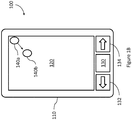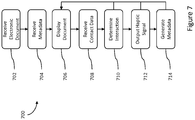EP2778856B1 - Systeme und Verfahren zur haptik- und gestengesteuerten Papiersimulation - Google Patents
Systeme und Verfahren zur haptik- und gestengesteuerten Papiersimulation Download PDFInfo
- Publication number
- EP2778856B1 EP2778856B1 EP14160148.4A EP14160148A EP2778856B1 EP 2778856 B1 EP2778856 B1 EP 2778856B1 EP 14160148 A EP14160148 A EP 14160148A EP 2778856 B1 EP2778856 B1 EP 2778856B1
- Authority
- EP
- European Patent Office
- Prior art keywords
- haptic
- gesture
- metadata
- electronic document
- user
- Prior art date
- Legal status (The legal status is an assumption and is not a legal conclusion. Google has not performed a legal analysis and makes no representation as to the accuracy of the status listed.)
- Active
Links
Images
Classifications
-
- G—PHYSICS
- G06—COMPUTING; CALCULATING OR COUNTING
- G06F—ELECTRIC DIGITAL DATA PROCESSING
- G06F3/00—Input arrangements for transferring data to be processed into a form capable of being handled by the computer; Output arrangements for transferring data from processing unit to output unit, e.g. interface arrangements
- G06F3/01—Input arrangements or combined input and output arrangements for interaction between user and computer
- G06F3/016—Input arrangements with force or tactile feedback as computer generated output to the user
-
- G—PHYSICS
- G06—COMPUTING; CALCULATING OR COUNTING
- G06F—ELECTRIC DIGITAL DATA PROCESSING
- G06F15/00—Digital computers in general; Data processing equipment in general
- G06F15/02—Digital computers in general; Data processing equipment in general manually operated with input through keyboard and computation using a built-in program, e.g. pocket calculators
- G06F15/025—Digital computers in general; Data processing equipment in general manually operated with input through keyboard and computation using a built-in program, e.g. pocket calculators adapted to a specific application
- G06F15/0291—Digital computers in general; Data processing equipment in general manually operated with input through keyboard and computation using a built-in program, e.g. pocket calculators adapted to a specific application for reading, e.g. e-books
-
- G—PHYSICS
- G06—COMPUTING; CALCULATING OR COUNTING
- G06F—ELECTRIC DIGITAL DATA PROCESSING
- G06F3/00—Input arrangements for transferring data to be processed into a form capable of being handled by the computer; Output arrangements for transferring data from processing unit to output unit, e.g. interface arrangements
- G06F3/01—Input arrangements or combined input and output arrangements for interaction between user and computer
- G06F3/048—Interaction techniques based on graphical user interfaces [GUI]
- G06F3/0481—Interaction techniques based on graphical user interfaces [GUI] based on specific properties of the displayed interaction object or a metaphor-based environment, e.g. interaction with desktop elements like windows or icons, or assisted by a cursor's changing behaviour or appearance
- G06F3/0483—Interaction with page-structured environments, e.g. book metaphor
-
- G—PHYSICS
- G06—COMPUTING; CALCULATING OR COUNTING
- G06F—ELECTRIC DIGITAL DATA PROCESSING
- G06F3/00—Input arrangements for transferring data to be processed into a form capable of being handled by the computer; Output arrangements for transferring data from processing unit to output unit, e.g. interface arrangements
- G06F3/01—Input arrangements or combined input and output arrangements for interaction between user and computer
- G06F3/048—Interaction techniques based on graphical user interfaces [GUI]
- G06F3/0487—Interaction techniques based on graphical user interfaces [GUI] using specific features provided by the input device, e.g. functions controlled by the rotation of a mouse with dual sensing arrangements, or of the nature of the input device, e.g. tap gestures based on pressure sensed by a digitiser
- G06F3/0488—Interaction techniques based on graphical user interfaces [GUI] using specific features provided by the input device, e.g. functions controlled by the rotation of a mouse with dual sensing arrangements, or of the nature of the input device, e.g. tap gestures based on pressure sensed by a digitiser using a touch-screen or digitiser, e.g. input of commands through traced gestures
- G06F3/04883—Interaction techniques based on graphical user interfaces [GUI] using specific features provided by the input device, e.g. functions controlled by the rotation of a mouse with dual sensing arrangements, or of the nature of the input device, e.g. tap gestures based on pressure sensed by a digitiser using a touch-screen or digitiser, e.g. input of commands through traced gestures for inputting data by handwriting, e.g. gesture or text
-
- G—PHYSICS
- G06—COMPUTING; CALCULATING OR COUNTING
- G06F—ELECTRIC DIGITAL DATA PROCESSING
- G06F1/00—Details not covered by groups G06F3/00 - G06F13/00 and G06F21/00
- G06F1/16—Constructional details or arrangements
- G06F1/1613—Constructional details or arrangements for portable computers
- G06F1/1626—Constructional details or arrangements for portable computers with a single-body enclosure integrating a flat display, e.g. Personal Digital Assistants [PDAs]
-
- G—PHYSICS
- G06—COMPUTING; CALCULATING OR COUNTING
- G06F—ELECTRIC DIGITAL DATA PROCESSING
- G06F1/00—Details not covered by groups G06F3/00 - G06F13/00 and G06F21/00
- G06F1/16—Constructional details or arrangements
- G06F1/1613—Constructional details or arrangements for portable computers
- G06F1/1633—Constructional details or arrangements of portable computers not specific to the type of enclosures covered by groups G06F1/1615 - G06F1/1626
- G06F1/1684—Constructional details or arrangements related to integrated I/O peripherals not covered by groups G06F1/1635 - G06F1/1675
-
- G—PHYSICS
- G06—COMPUTING; CALCULATING OR COUNTING
- G06F—ELECTRIC DIGITAL DATA PROCESSING
- G06F2203/00—Indexing scheme relating to G06F3/00 - G06F3/048
- G06F2203/01—Indexing scheme relating to G06F3/01
- G06F2203/014—Force feedback applied to GUI
-
- G—PHYSICS
- G06—COMPUTING; CALCULATING OR COUNTING
- G06F—ELECTRIC DIGITAL DATA PROCESSING
- G06F2203/00—Indexing scheme relating to G06F3/00 - G06F3/048
- G06F2203/048—Indexing scheme relating to G06F3/048
- G06F2203/04809—Textured surface identifying touch areas, e.g. overlay structure for a virtual keyboard
Definitions
- the present disclosure generally relates to computer systems and more specifically relates to systems and methods for haptic and gesture-driven paper simulation.
- US 2012/0268412 A1 discloses a system to generate a haptic effect to simulate a coefficient of friction or texture on the surface of a user interface.
- US patent application publication no. US 2013/0021281 A1 discloses an interactive input system including a touch panel; and processing structure displaying on the touch panel at least one graphic object depicting a book having one or more page stacks.
- US patent application publication no. US 2013/0009892 A1 discloses methods and apparatuses for facilitating control of haptic feedback.
- JP 2009 223875 A discloses generating and transmitting an audio signal upon detecting a page turn gesture on an electronic book, wherein the audio signal is based on metadata associated with the electronic book.
- Embodiments according to the present disclosure provide systems and methods for haptic and gesture-driven paper simulation.
- one disclosed embodiment comprises a method having the steps of receiving an electronic document comprising a plurality of pages, receiving metadata associated with the electronic document, wherein the metadata includes user-created metadata associated with a particular page of the electronic document, the metadata additionally comprising a characteristic indicating a simulated type of paper, generating and transmitting a display signal configured to cause display of at least a portion of the document and generating and transmitting a haptic signal based on the simulated type of paper, the haptic signal configured to cause a haptic output device to generate a haptic effect, receiving contact data based on an interaction with a touch sensitive input device, the contact data associated with the portion of the document; determining a gesture based on the contact data and in response to a first predetermined gesture for triggering a simulated multi-page turn, performing a multi-page turn by causing multiple pages of the plurality of pages to turn in succession; and generating and transmitting
- Example embodiments are described herein in the context of systems and methods for haptic and gesture-driven paper simulation. Those of ordinary skill in the art will realize that the following description is illustrative only and is not intended to be in any way limiting. Other embodiments will readily suggest themselves to such skilled persons having the benefit of this disclosure. Reference will now be made in detail to implementations of example embodiments as illustrated in the accompanying drawings. The same reference indicators will be used throughout the drawings and the following description to refer to the same or like items.
- Figure 1 shows an illustrative system for haptic and gesture-driven paper simulation.
- the system includes a portable electronic book (e-book) reader 100 that has a touch-sensitive display screen 120 and buttons 130-34 in a housing 110 and a haptic output device that is capable of simulating textures when a user contacts the display.
- the reader includes another haptic output device that is capable of output vibrational effects to the touch-sensitive display.
- the reader 100 allows a user to download and read (and store) various e-books. For example, a user may purchase an e-book from a content provider, download the book from the content provider, and read the e-book using the screen 120.
- buttons 132 or 134 which may be physical buttons or virtual buttons displayed on the touch screen
- the user may touch the display screen and perform a gesture, such as by swiping a finger from the right edge of the screen to the left edge of the screen to turn a page.
- the purchased e-book includes a variety of information, such the actual contents of the book - e.g. the words in the book - as well as metadata about the book.
- the book includes metadata that describes the type of paper on which the book is "printed," though in some cases, the user may be able to select a paper type or the device may supply the paper type based on simulated paper data available on the device.
- the metadata indicates that the book is a typical paperback book.
- the e-book reader 100 reads the metadata for the e-book and determines that the metadata provides tactile information about the pages of the book - in this case, the metadata indicates that the pages of the book are intended to simulate typical paper within a paperback book.
- the e-book reader 100 After reading the metadata, the e-book reader 100 determines a texture associated with the tactile information and, upon detecting that a user is contacting the touch sensitive display 120, generates a texture haptic effect and outputs the effect to the display 120. Thus, as the user interacts with the pages of the book, such as by touching or moving a finger across the display, the user feels a texture that emulates the texture of actual paper, based on the metadata.
- the reader 100 While reading the e-book, the user turns a page by swiping a finger from right to left on the display screen 100. As discussed above, the user feels the texture of the page as he turns the page. However, in addition to providing textural effects, the reader 100 also changes the displayed image of the page of the book as it turns. For example, if the user simply touches the right edge of the page and swipes his finger to the left, the reader 100 determines a basic page-turn gesture, and deforms the page to cause the page to slightly fold or "scrunch" up as a page in a physical book might if a user put a finger on the right edge of the page and pushed the edge of the page the left.
- the device 100 generates a vibrational effect to emulate the feel of the page rubbing against the next page in the book as the user slides his finger from right to left.
- the user in performing a simply page turn gesture, the user is provided with the sensation of interacting with a physical book: he can feel the texture of the paper, he can see the page deform as he performs the page turn, and he can feel the pages of the book rubbing against each other as they slide past each other.
- an audio effect may also be generated and output to emulate the sound of paper sliding on paper and the page turning.
- the reader 100 determines that the user is only moving a part of the page, and responds by displaying the upper left corner of the page being folded towards the center of the book - i.e. the user is "dog-earring" the virtual page of the book. While the user is performing the gesture, the reader 100 outputs haptic effects to emulate the texture of the surface of the paper, as well as a vibration to emulate the page rubbing against itself.
- the reader After the user has pinched his index finger to his thumb, and the reader displays the paper as being folded over 150, the user completes the "dog ear" 150 by running his finger 140c along the displayed "crease” created by the simulated folding of the page as shown in Figure 1C .
- the reader deforms the surface of the screen such that one portion of the contact area feels taller than another portion to simulate the creation of the crease in the page.
- the reader simulates the tactile sensation of the crease 152 in the page.
- the reader 100 After the user completes the "crease,” the reader 100 generates and stores metadata with the e-book to save the "dog ear” such that the page will remain dog-earred, even after the user closes the book, and also to allow the user to easily return to the dog-earred page at a later time.
- Figure 2 shows a system for haptic and gesture-driven paper simulation according to one embodiment.
- the system 200 comprises a housing 210, a processor 220, a memory 230, a touch-sensitive display 250, a haptic output device 240, a communication interface 260, and a speaker 270.
- the system 200 is in communication with haptic output device 280, which may be optionally coupled to or incorporated into some embodiments.
- the processor 220 is in communication with the memory 230 and, in this embodiment, both the processor 220 and the memory 230 are disposed within the housing 210.
- the touch-sensitive display 250 which comprises or is in communication with a touch-sensitive surface, is partially disposed within the housing 210 such that at least a portion of the touch-sensitive display 250 is exposed to a user of the system 200.
- the touch-sensitive display 250 may not be disposed within the housing 210.
- the system 200 may be connected to or otherwise in communication with a touch-sensitive display 250 disposed within a separate housing.
- the housing 210 may comprise two housings that may be slidably coupled to each other, pivotably coupled to each other or releasably coupled to each other.
- the touch-sensitive display 250 is in communication with the processor 220 and is configured to provide signals to the processor 220 or the memory 230 and to receive signals from the processor 220 or memory 230.
- the memory 230 is configured to store program code or data, or both, for use by the processor 220, which is configured to execute program code stored in memory 230 and to transmit signals to and receive signals from the touch-sensitive display 250.
- the processor 220 is also in communication with the communication interface 260 and is configured to receive signals from the communication interface 260 and to output signals to the communication interface 260 to communicate with other components or devices such as one or more remote computers or servers.
- the processor 220 is in communication with haptic output device 240 and haptic output device 280, and is further configured to output signals to cause haptic output device 240 or haptic output device 280, or both, to output one or more haptic effects.
- the processor 220 is in communication with speaker 270 and is configured to output signals to cause speaker 270 to output sounds.
- the system 200 may comprise or be in communication with fewer or additional components or devices. For example, other user input devices such as a mouse or a keyboard, or both, or an additional touch-sensitive device may be comprised within the system 200 or be in communication with the system 200.
- system 200 may comprise and/or be in communication with one or more accelerometers, gyroscopes, digital compasses, and/or other sensors.
- accelerometers gyroscopes
- digital compasses digital compasses
- system 200 may comprise and/or be in communication with one or more accelerometers, gyroscopes, digital compasses, and/or other sensors.
- the system 200 can be any device that is capable of receiving user input and displaying an electronic document.
- the system 200 in Figure 2 includes a touch-sensitive display 250 that comprises a touch-sensitive surface.
- a touch-sensitive surface may be overlaid on the touch-sensitive display 250.
- the system 200 may comprise or be in communication with a display and a separate touch-sensitive surface.
- the system 200 may comprise or be in communication with a display and may comprise or be in communication with other user input devices, such as a mouse, a keyboard, buttons, knobs, slider controls, switches, wheels, rollers, joysticks, other manipulanda, or a combination thereof.
- one or more touch-sensitive surfaces may be included on or disposed within one or more sides of the system 200.
- a touch-sensitive surface is disposed within or comprises a rear surface of the system 200.
- a first touch-sensitive surface is disposed within or comprises a rear surface of the system 200 and a second touch-sensitive surface is disposed within or comprises a side surface of the system 200.
- the system may comprise two or more housing components, such as in a clamshell arrangement or in a slidable arrangement.
- one embodiment comprises a system having a clamshell configuration with a touch-sensitive display disposed in each of the portions of the clamshell.
- the display 250 may or may not comprise a touch-sensitive surface.
- one or more touch-sensitive surfaces may have a flexible touch-sensitive surface.
- one or more touch-sensitive surfaces may be rigid.
- the system 200 may comprise both flexible and rigid touch-sensitive surfaces.
- the system 200 may comprise or be in communication with fewer or additional components than the embodiment shown in Figure 2 .
- the system 200 does not comprise a speaker 270.
- the system 200 does not comprise a touch-sensitive display 250, but comprises a touch-sensitive surface and is in communication with a display.
- the system 200 may not comprise or be in communication with a haptic output device 240, 280 at all.
- the system 200 may comprise or be in communication with any number of components, such as in the various embodiments disclosed herein as well as variations that would be apparent to one of skill in the art.
- the housing 210 of the system 200 shown in Figure 2 provides protection for at least some of the components system 200.
- the housing 210 may be a plastic casing that protects the processor 220 and memory 230 from foreign articles such as rain.
- the housing 210 protects the components in the housing 210 from damage if the system 200 is dropped by a user.
- the housing 210 can be made of any suitable material including but not limited to plastics, rubbers, or metals.
- Various embodiments may comprise different types of housings or a plurality of housings.
- the system 200 may be a portable device, handheld device, toy, gaming console, handheld video game system, gamepad, game controller, desktop computer, e-book reader, portable multifunction device such as a cell phone, smartphone, personal digital assistant (PDA), laptop, tablet computer, digital music player, etc.
- the system 200 may be embedded in another device such as a wrist watch, other jewelry, gloves, etc.
- the system 200 is wearable.
- the touch-sensitive display 250 provides a mechanism to allow a user to interact with the system 200.
- the touch-sensitive display 250 detects the location or pressure, or both, of a user's finger in response to a user hovering over, touching, or pressing the touch-sensitive display 250 (all of which may be referred to as a contact in this disclosure).
- a contact can occur through the use of a camera.
- a camera may be used to track a viewer's eye movements as the user views the content displayed on the display 250 of the system 200, or the user's eye movements may be used to transmit commands to the device, such as to turn a page or to highlight a portion of text.
- haptic effects may be triggered based at least in part on the viewer's eye movements. For example, a haptic effect may be output when a determination is made that the viewer is viewing content at a particular location of the display 250.
- the touch-sensitive display 250 may comprise, be connected with, or otherwise be in communication with one or more sensors that determine the location, pressure, a size of a contact patch, or any of these, of one or more contacts on the touch-sensitive display 250.
- the touch-sensitive display 250 may comprise a multi-touch touch-sensitive display that is capable of sensing and providing information relating to a plurality of simultaneous contacts.
- the touch-sensitive display 250 comprises or is in communication with a mutual capacitance system.
- the touch-sensitive display 250 comprises or is in communication with an absolute capacitance system.
- the touch-sensitive display 250 may comprise or be in communication with a resistive panel, a capacitive panel, infrared LEDs, photodetectors, image sensors, optical cameras, or a combination thereof.
- the touch-sensitive display 250 may incorporate any suitable technology to determine a contact on a touch-sensitive surface such as, for example, resistive, capacitive, infrared, optical, thermal, dispersive signal, or acoustic pulse technologies, or a combination thereof.
- haptic output devices 240 and 280 are in communication with the processor 220 and are configured to provide one or more haptic effects. For example, in one embodiment, when an actuation signal is provided to haptic output device 240, haptic output device 280, or both, by the processor 220, the respective haptic output device(s) 240, 280 outputs a haptic effect based on the actuation signal.
- the processor 220 is configured to transmit a haptic output signal to haptic output device 240 comprising an analog drive signal.
- the processor 220 is configured to transmit a high-level command to haptic output device 280, wherein the command includes a command identifier and zero or more parameters to be used to generate an appropriate drive signal to cause the haptic output device 280 to output the haptic effect.
- different signals and different signal types may be sent to each of one or more haptic output devices.
- a processor may transmit low-level drive signals to drive a haptic output device to output a haptic effect.
- Such a drive signal may be amplified by an amplifier or may be converted from a digital to an analog signal, or from an analog to a digital signal using suitable processors or circuitry to accommodate the particular haptic output device being driven.
- a haptic output device such as haptic output devices 240 or 280, can be any component or collection of components that is capable of outputting one or more haptic effects.
- a haptic output device can be one of various types including, but not limited to, an eccentric rotational mass (ERM) actuator, a linear resonant actuator (LRA), a piezoelectric actuator, a voice coil actuator, an electro-active polymer (EAP) actuator, a memory shape alloy, a pager, a DC motor, an AC motor, a moving magnet actuator, a smartgel, an electrostatic actuator, an electrotactile actuator, a deformable surface, an electrostatic friction (ESF) device, an ultrasonic friction (USF) device, or any other haptic output device or collection of components that perform the functions of a haptic output device or that are capable of outputting a haptic effect.
- EMF electrostatic friction
- USB ultrasonic friction
- haptic output devices or different-sized haptic output devices may be used to provide a range of vibrational frequencies, which may be actuated individually or simultaneously.
- Various embodiments may include a single or multiple haptic output devices and may have the same type or a combination of different types of haptic output devices.
- deformation of one or more components can be used to produce a haptic effect.
- one or more haptic effects may be output to change the shape of a surface or a coefficient of friction of a surface.
- one or more haptic effects are produced by creating electrostatic forces and/or ultrasonic forces that are used to change friction on a surface.
- an array of transparent deforming elements may be used to produce a haptic effect, such as one or more areas comprising a smartgel.
- Haptic output devices also broadly include non-mechanical or non-vibratory devices such as those that use electrostatic friction (ESF), ultrasonic surface friction (USF), or those that induce acoustic radiation pressure with an ultrasonic haptic transducer, or those that use a haptic substrate and a flexible or deformable surface, or those that provide projected haptic output such as a puff of air using an air jet, and so on.
- ESF electrostatic friction
- USF ultrasonic surface friction
- Haptic output devices also broadly include non-mechanical or non-vibratory devices such as those that use electrostatic friction (ESF), ultrasonic surface friction (USF), or those that induce acoustic radiation pressure with an ultrasonic haptic transducer, or those that use a haptic substrate and a flexible or deformable surface, or those that provide projected haptic output such as a puff of air using an air jet, and so on.
- the haptic output devices 240 or 280 may be overlaid on the touch-sensitive display or otherwise coupled to the touch-sensitive display 250 such that the frictional or deformation effects may be applied to a touch-sensitive surface that is configured to be touched by a user.
- other portions of the system may provide such forces, such as portions of the housing that may be contacted by the user or in a separate touch-separate input device coupled to the system.
- any type of input synthesis method may be used to generate the interaction parameter from one or more haptic effect signals including, but not limited to, the method of synthesis examples listed in TABLE 1 below.
- TABLE 1 - METHODS OF SYNTHESIS Synthesis Method Description Additive synthesis combining inputs, typically of varying amplitudes Subtractive synthesis filtering of complex signals or multiple signal inputs Frequency modulation synthesis modulating a carrier wave signal with one or more operators Sampling using recorded inputs as input sources subject to modification Composite synthesis using artificial and sampled inputs to establish a resultant "new" input Phase distortion altering the speed of waveforms stored in wavetables during playback Waveshaping intentional distortion of a signal to produce a modified result Resynthesis modification of digitally sampled inputs before playback Granular synthesis combining of several small input segments into a new input Linear predictive coding similar technique as used for speech synthesis Direct digital synthesis computer modification of generated waveforms Wave sequencing linear combinations of several small segments to create a new input Vector
- the communication interface 260 is in communication with the processor 220 and provides wired or wireless communications from the system 200 to other components or other devices.
- the communication interface 260 may provide wireless communications between the system 200 and a communications network.
- the communication interface 260 may provide communications to one or more other devices, such as another system 200 and/or one or more other devices.
- the communication interface 260 can be any component or collection of components that enables the system 200 to communicate with another component, device, or network.
- the communication interface 260 may comprise a PCI communication adapter, a USB network adapter, or an Ethernet adapter.
- the communication interface 260 may communicate using wireless Ethernet, including 802.11 a, g, b, or n standards.
- the communication interface 260 can communicate using Radio Frequency (RF), Bluetooth, CDMA, TDMA, FDMA, GSM, Wi-Fi, satellite, or other cellular or wireless technology.
- RF Radio Frequency
- the communication interface 260 may communicate through a wired connection and may be in communication with one or more networks, such as Ethernet, token ring, USB, FireWire 1394, fiber optic, etc.
- system 200 comprises a single communication interface 260. In other embodiments, system 200 comprises two, three, four, or more communication interfaces.
- Embodiments according to this disclosure provide visual, audio, tactile, and other feedback to users of electronic documents to enable the user to more fully interact with the electronic documents and to provide an experience that more closely resembles interactions with physical media.
- the term "electronic document” is used as a broad term to generally refer to electronically stored data, such as in computer memory or one or more computer files or databases, or other information that can be interpreted by a computing device and may be amenable to display on a display screen, or other devices capable of outputting effects that may be interpreted through the senses, including touch, taste, smell, sight, and hearing. It is not intended to be limited to traditional types of documents, e.g. books or magazines, whose content may be represented electronically, but rather, any electronic representation of data that may be presented to a user in some fashion is encompassed by the term and the term “electronic document” should not be limited to any narrow definition.
- Examples of some electronic documents suitable for use with the present disclosure include electronic books, word processing documents, portable document format (PDF) documents, graphical files, video files, video games, emails, text messages and short message service (SMS) messages, multimedia messaging service (MMS) messages, web pages, forms, animations, and many other suitable types of electronically stored or presented data.
- PDF portable document format
- SMS short message service
- MMS multimedia messaging service
- Embodiments according to this disclosure may provide representations of electronic documents to allow reproduction of the electronic document through multiple different stimuli.
- electronic documents in addition to being represented by the substantive content (e.g. pictures and text), may also include metadata to indicate physical or simulated physical properties of individual components of the document (e.g. pages, covers, tabs, dividers, etc.).
- an electronic document may be represented using a standard generalized markup language (SGML) - based document, e.g. extensible markup language or XML, that includes substantive content as well as metadata fields for storing parameters describing characteristics of the electronic document.
- SGML generalized markup language
- XML extensible markup language
- an electronic document may be represented, at least in part, by an XML document comprising fields for visual, tactile, audio, or other properties of the document.
- Tactile properties may comprise a coefficient of friction, an indication of roughness or smoothness, and indication of variability of surface features (e.g. paper may have significant variations in texture due to a manufacturing process or wear and tear), a pliability or compliance value or values, a resilience indication (e.g. a resistance to permanent deformation, such as through folding or tearing), an absorbency parameter, or other parameters that may represent physical qualities of the component of the document.
- visual characteristics may be identified, such as color of the component, markings on the component, textures to be displayed on the component, reflectiveness, color change parameters due to simulated liquid spills, age, or other parameters that may affect the visual appearance of one or more components of the document.
- Olfactory information may be provided as well, such as dustiness, mustiness, ink smells, etc.
- Audio information may be provided, such as one or more sound recordings of components of the document sliding against each other (e.g. recordings of pages rubbing), a cover being opened, a cover being closed, pages being turned, pages being flipped through, pages being folded or torn, etc.
- audio recordings may be provided for any property, which may provide slight variations in audio response and thus a more realistic experience for a user.
- audio parameters may be provided for generating audible responses.
- basic audio waveforms may be provided that may be distorted or changed based on parameters such as roughness, speed of motion, etc.
- Metadata may be provided with an electronic document, or may be later associated with an electronic document
- some embodiments allow a user to alter or create metadata associated with an electronic document.
- a user may interact with an electronic document by folding or tearing the document. Such actions may generate metadata that may be associated with the electronic document and stored such that later viewings of the document retain the manipulations performed by the user.
- a user may spill liquid on an electronic document and alter its appearance or weight, temporarily or permanently, which may be stored as metadata associated with the electronic document.
- the user may mark pages by folding or tearing them and thereby cause metadata to be created and associated with the document.
- embodiments according to the present disclosure may provide simulated paper as well as a simulation of the use and aging of an electronic document over time.
- embodiments according to this disclosure may provide mechanisms for providing virtual "wear and tear" on an electronic document.
- accumulated metadata may be transferred with an electronic document, such as if a user shares an electronic document with another person, or the accumulated metadata may be partially or completely removed to restore an electronic document to its "original" condition.
- metadata may be provided with an electronic document, while in some embodiments, metadata may be stored by a system according to embodiments for application to electronic documents.
- an e-book reader may have a library of metadata information relating to different types of books, such as paperback books, hardcover books, text books, newspapers, magazines, etc.
- the reader's own library of metadata may be applied to the e-book to provide various sensations to a user when the user interacts with the e-book.
- the library of metadata may be stored remotely from the reader and may be accessed if needed or desired, such as from a remote server connected to the Internet.
- an electronic document may comprise metadata indicating the location of remotely-stored metadata associated with the electronic document.
- Figure 3 shows examples of physical media that may be simulated according to various embodiments.
- sheet 310 is an example of a sheet of aged paper.
- old paper may tend to be dry and brittle and may develop cracks or may break apart when touched.
- old sheets of paper may be made from different types of material, such as animal skins (e.g. vellum), wood pulp, papyrus, cotton, etc.
- animal skins e.g. vellum
- wood pulp e.g. vellum
- papyrus e.g. vellum
- Each of these different types of paper may have different physical properties when aged, such as a darkened appearance, increased brittleness, fading of text, etc.
- markings or defects such as stains or tears.
- Sheet 320 represents card stock, which is understood to be a thicker, heavier paper that is more difficult to bend or fold. Different types of card stock may have different textures depending on their thickness, material properties, any surface features (e.g. folds or defects), etc. Further, it may be more difficult to manipulate card stock, such as turning pages of a document made from card stock, or folding an invitation on card stock. Each of these parameters, as well as others, may be represented by metadata describing the sheet 320.
- Sheet 330 is a piece of thin notebook paper that provides a relatively familiar set of physical properties, such as being easily manipulated (e.g.
- Each of the sheets of paper shown in Figure 3 may be represented by metadata according to one or more embodiments and, as discussed above, may accumulate additional metadata over time.
- Figures 4 and 5 show examples of gestures that may be employed when interacting with an electronic document.
- a dog-earring gesture is shown in Figure 4A with respect to electronic document 410 and resembles the embodiment discussed above with respect to Figures 1A-C .
- the embodiment shown in Figure 4B shows examples of gestures that may result in tears in an electronic document.
- a user touches a first finger 422a to one part of a document and a second finger 422b adjacent to the first finger 422a and, while holding the first finger 422a stationary, the user drags his second finger 422b in a shearing motion down and away from the first finger 422a.
- a device may analyze the relative motion of the contact points to determine a resulting effect on an electronic document. For example, if two contact points draw close to each other, the device may interpret a folding effect, while if two contact points move apart, the device may interpret a stretching or tearing effect.
- a similar gesture is shown with respect to contact points 424a and 424b, where a user is making a gesture that may be interpreted as creating a horizontal tear in the electronic document.
- the first gesture comprising contact points 512a and 512b, indicates two contact points on an electronic document and a substantially simultaneous left-ward travel of each contact point, which may be interpreted as a page turn, or a multi-page turn.
- the movements of contact points 520a and 520b towards each other may be interpreted as a folding gesture.
- the three contact points, 530a-c, and the substantially simultaneous left-ward travel may be interpreted as a searching gesture or a "thumbing-through" gesture.
- Such a gesture may cause multiple pages to turn in rapid succession towards the end of the document until a page with one or more user-applied features is located, e.g. a page with a dog-ear or a tear.
- a page with one or more user-applied features e.g. a page with a dog-ear or a tear.
- another way of creating a 'thumbing through' gesture would be to place the thumb on a simulated stack of paper, signifying additional pages in the book.
- An auxiliary gesture such as a device tilt gesture or, in the case of bendable/flexible displays, a device bend gesture, can then be used to trigger a "skimming" interaction, flipping the pages of the ebook in quick succession.
- the speed of the pagination may be temporarily slowed, or other indication made.
- the three contact points, 540a-c may be interpreted as the same gesture as with respect to contact points 530a-c, but towards the beginning of the electronic document, rather than towards the end of the document.
- a user may rapidly swipe two fingers 552a-b back and forth in a "scrubbing" motion.
- the device may recognize these movements as a "scrub" gesture, which in one embodiment results in pages turning in rapid succession, and may provide haptic cues as pages with user-created metadata (e.g. folds, tears, highlights) are passed.
- the system may pause briefly as pages with such metadata are encountered.
- Such a gesture may allow a user to rapidly "thumb through" a book or document to search for previous notes or annotations, or to skim its contents.
- the gestures may be pre-defined gestures that are recognized by a system according to an embodiment of this disclosure, or may simply be inputs into a routine that determines deformations to a page or document based on received inputs.
- the "dog-ear" gesture may be recognized by a system according to one embodiment as having a pre-defined effect on a page of a document - e.g. a dog-earring of a corner of a page - and may trigger a pre-defined response to the gesture.
- the system may simply determine that a portion of a document is being moved, while another portion is held stationary, and may then determine a response to the inputs based on properties of the electronic document, such as thickness of the medium, resilience, brittleness, etc. and provide a visual, tactile, auditory, or other response based on such a determined response.
- properties of the electronic document such as thickness of the medium, resilience, brittleness, etc.
- the present disclosure is not confined solely to pre-defined gestures and responses, but also encompasses calculated responses of an electronic document to received interactions.
- Figure 6 shows a method for haptic and gesture-driven paper simulation according to one embodiment.
- Figure 6 is described with respect to a software application executed by the system shown in Figure 2 ; however, the methods disclosed herein are not limited to execution by only the system shown in Figure 2 , but rather may be executed by any suitable electronic system.
- the method shown in Figure 6 begins in in block 602 by receiving an electronic document.
- An electronic document may be received in a wide variety of ways.
- an electronic document may be received from a remote device, such as a remote server, over a network, such as by employing the communications interface 260 to connect to and communicate over the network with the remote device.
- the electronic document may be stored on a computer readable medium within a device, such as memory 230.
- the computer-readable medium may comprise a non-volatile medium, such as flash memory, though in some embodiments, the computer readable medium may comprise a volatile medium, such as random access memory (RAM).
- the system 200 may be configured to receive a memory module, such as a flash drive or memory chip, that has one or more electronic documents stored on it.
- the system 200 may receive the electronic document, such as by receiving a connection to a device comprising the electronic document.
- a software application executed by the system 200 may receive the electronic document.
- the system 200 may execute a software application for reading and interpreting an electronic document.
- the software application may be provided with a location of an electronic document to be retrieved and read.
- a location may comprise a uniform resource locator (URL), such as a World Wide Web (WWW) address, or an address of a device that can provide an electronic document, such as a cloud storage location.
- a location may comprise a location within a file system stored within, or accessible by, the system 200.
- a location may comprise a pointer or a reference to a location in RAM where an electronic document may be accessed.
- the software application may receive an electronic document from any of these locations or from other sources that may provide an electronic document. After an electronic document has been received, the method proceeds to block 604.
- Metadata may be associated with electronic documents and may include a wide variety of information.
- metadata may include information about a type of paper or types of paper associated with the electronic document, or may comprise haptic information, visual information, audio information, or other information or references to pre-defined haptic, visual, audio effects, or other types of effects or information associated with the electronic document.
- an electronic document may be stored within a single file that may also comprise the electronic document's metadata.
- metadata may be stored in a separate file or in multiple separate files.
- Metadata regarding haptic effects is stored in a first file
- metadata regarding visual effects is stored in a second file
- metadata regarding types of paper is stored in a third file
- metadata regarding types of audio effects are stored in a fourth file.
- the different files are then associated with the electronic document.
- the different files may be referenced by the electronic document, such as by information within the electronic document, or the files may have filenames related to a filename of the electronic document.
- other arrangements of metadata may be used, such as being dynamically provided from a remote location or generated on the fly based on user interactions with the electronic document, such as by folding, tearing, marking, or otherwise interacting with the electronic document.
- dynamic metadata may be dynamically provided based on one or more user configuration settings.
- haptic information may be generated on the fly, such as to provide braille effects on a deformable display, based on a configuration setting indicating that a user has diminished sight.
- metadata identifying describing audio information may be generated, such as synthesized voice to read words aloud from an electronic document, based on a configuration setting.
- a software application for reading an electronic document may be configured to receive and access metadata related to an electronic document from the contents of the electronic document.
- the software application may read and interpret and electronic file comprising the electronic document.
- the software application may read and interpret data identified as metadata and then interpret the metadata.
- the software application may interpret the tag as indicating that a "sandpaper" haptic effect, such as a frictional effect, is indicated.
- Other embodiments may receive metadata from other sources.
- a software application may receive metadata associated with an electronic book from one or more metadata files.
- web-based documents may comprise HTML or XML documents and associated style sheet documents, such as one or more CSS (cascading style sheet) files.
- CSS CSS
- Embodiments according to the present disclosure may employ one or more CSS files, or other CSS-like files, to provide metadata associated with one or more electronic documents.
- Still further embodiments may employ other file types to provide metadata associated with one or more electronic documents.
- Metadata is stored in a database that may be accessed by a software application for using or providing an electronic document.
- the electronic document, or one or more files associated with the electronic document may provide one or more references to the database as providing associated metadata.
- the software application may access the database to augment an electronic document in with metadata cases where the electronic document does not have its own metadata or does not have metadata associated with it, or may apply such metadata in addition to, or to replace, metadata associated with the electronic document.
- the software application may apply preexisting metadata, or may generate metadata on the fly, while reading and interpreting an electronic document.
- the software application may access metadata stored remotely from the software application, such as in a cloud storage location or from a service provider or library of metadata that may be associated with an electronic document.
- a software application according to this disclosure may request and receive metadata from a remote server or servers, such as from the provider of the electronic document, or from a party unrelated to the electronic document.
- the present disclosure contemplates receiving metadata from a wide variety of sources, including the electronic document itself, one or more files associated with the electronic document, databases, cloud storage, and other local or remote locations.
- the software application displays the electronic document.
- the software application displays the electronic document.
- the software application generates and transmits signals to the display 250 to display an image of part or all of the electronic document.
- software application may generate one or more signals to display a haptic effect, an audio effect, or other effect.
- display includes the presentation of information, which may include optical, tactile, audible, or other types of information.
- an electronic document may be displayed for viewing and feeling.
- the displayed information may change over time, such as based on user interactions or metadata that specifies changing display effects. For example, a user may turn the page of an e-book, which may cause a display of new information associated with the electronic document.
- the software application outputs a haptic signal.
- the software application generates and outputs a haptic signal to haptic output device 240.
- the software application interpret metadata associated with the electronic that describes parameters associated with a haptic effect to be output.
- the parameters may comprise frequency and magnitude for the vibration, and in some embodiments, may also include parameters of a modulating or envelope signal to modulate the haptic effect.
- parameters may comprise a coefficient of friction, a size, shape, and location of a frictional effect, a size, shape, and location of a deformation for a surface, a duration of a haptic effect, or an intensity of a haptic effect. Still further parameters may be provided.
- haptic effects may be generated by identifying references to pre-defined haptic effects. For example, metadata associated with an electronic document may reference a "sandpaper" effect. A "sandpaper" haptic effect may then be located within a database, and parameters associated with the "sandpaper” haptic effect may be received and used to generate and output the haptic effect.
- haptic effects may be generated dynamically.
- haptic effects may only be generated and output as a user interacts with an electronic document. For example, if a user slides a finger across a display screen, a haptic effect may be generated only at the location, or also at the next anticipated location(s) for the contact rather than across the entire touch-sensitive surface.
- the software application may detect a direction and velocity of a contact and cue haptic effects for the next locations anticipated to be encountered by the user's finger, while haptic effects applied to locations no longer contacted by the user may be discontinued.
- the method may return to blocks 604 or 606 to receive additional metadata or to display the same or different portions of the electronic document.
- the method may then repeat to provide an interactive experience with the electronic document, or the method may return to block 602 if an additional or new electronic document is received.
- Figure 7 shows a method for haptic and gesture-driven paper simulation according to one embodiment.
- Figure 7 is described with respect to a software application executed by the system shown in Figure 2 ; however, the methods disclosed herein are not limited to execution by only the system shown in Figure 2 , but rather may be executed by any suitable electronic system.
- Blocks 702-706 recite functions disclosed above with respect to blocks 602-606 of Figure 6 and detailed disclosure relating to these function are provided above with respect to Figure 6 .
- the software application receives contact data related to contact with a touch-sensitive input device, such as touch-sensitive display 250.
- the software application may receive information based on a sensed interaction with the touch-sensitive input device. For example, a user may touch the touch-sensitive input device to interact with the displayed electronic document.
- Contact data may comprise location information, such as an x,y coordinate or coordinates, size of a contact area (or areas), pressure or pseudo-pressure information, movement information, gesture information, and other information that may be provided by a suitable touch-sensitive input device.
- the software application may determine one or more gestures based on the contact data.
- the touch-sensitive input data may provide updated contact data periodically or asynchronously as contact data changes based on the sensed interaction.
- the software application may determine the gestures based on contact data received over time, such as to sense movement of a contact point (or contact points).
- the touch-sensitive input device may determine gestures including, presses, drags, tears, folds, swipes, scrolls, scrubs, and others, based on the received contact data.
- the software application determines an interaction with the document based on the contact data. For example, in some embodiments, the software application may determine a contact on the touch-sensitive display 250 at a location corresponding to a portion of the electronic document. In one such embodiment, the software application may determine that the user is "touching" the document, e.g. the user is contacting the touch-sensitive display 250 at a location that is displaying a portion of the document. In some embodiments, however, the user may contact a touch-sensitive input device that is distinct from the display 250, such as by contacting a separate touchpad. The software application may interpret some such contacts as being "touches" on the displayed electronic document, despite the contact occurring at a location different than the displayed electronic document.
- the software application may determine a sequence of contacts based on contact data from the touch-sensitive input device. For example, the software application may determine that the user is moving a finger to the left by receiving successive contact data information over time from the touch-sensitive input device. In some embodiments, the software application may not determine a gesture, but rather may use each separate contact data point (or points) to determine individual interactions with the electronic document. For example, in one embodiment, such as may be seen in Figure 5A , the user contacts the electronic document at two locations 520a,b using two fingers, and moves the two fingers together, such as in a pinching motion.
- the software application may recognize this gesture as a "zoom” gesture, but in some embodiments, the software application may not attempt to determine a gesture, but rather may use the locations of the moving contact points as interactions with the "paper" on which the electronic document is displayed.
- the software application may interpret the user's contacts as attempts to deform the "paper" of the electronic document.
- the software application determines that the contact points on the "paper” "stick” to the user's fingers at the initial contact points 520a,b, and as the user draws the two contact points together, the two contacted points on the paper itself move close together, which causes the paper itself to deform, e.g. it may wrinkle or buckle and the region of paper between the two contact points may be pushed "upwards," as one might expect a sheet of paper to do when manipulated in such a way.
- the software application does not necessarily determine a gesture (e.g. a swipe, or a press) when the user interacts with the electronic document, but rather simulates the user's touches and movements as though the touches and movements were interactions with a sheet of paper.
- a gesture e.g. a swipe, or a press
- contacting an electronic document with two fingers at two different contact points, and sliding the contact points away from each other, or past each other e.g. as may be seen in Figure 4B
- a pinching motion may result in a folding of the simulated paper.
- parameters related to the paper may be employed, such as elasticity, resilience, weight, and others discussed in more detail above. For example, as a user slides two contact points away from each other, if the paper has a high resilience characteristic, the paper may stretch somewhat before tearing, or may not tear at all. The user may then re-perform the tearing gesture using four fingers - two "pulling" in each direction - to emulate an increased force applied to the paper.
- interactions may be affected both by the type of movement, or types of relative movement, of contact points, the interactions may also be affected by other parameters, such as sensed pressures, which may increase or decrease a "force" of an interaction.
- a sensed high pressure (or pseudo-pressure) may be interpreted as assigning a greater force to a particular contact location, while a sensed low pressure (or pseudo-pressure) may be interpreted as a lesser force.
- a linear correlation may be established based on sensed pressures (or pseudo-pressures) with a corresponding scale of forces.
- Pseudo-pressures have been mentioned and may be used in embodiments where a touch-sensitive input device may not or does not provide actual pressure information, e.g. a measurement of force applied to the touch-sensitive input device. Pseudo-pressures may be generated based on sizes of contact areas. For example, a large contact area may be interpreted as having a greater "pressure" than a small contact area. In some embodiments, touch sensitive input devices may report a "pseudo-pressure" value rather than a true pressure value. However, for purposes of the present disclosure it may be possible to use either or both types of information when determining interactions with an electronic document.
- a user may interact with an electronic document to cause a "folding" of a page of an electronic document. For example, as discussed with respect to Figures 1A-C , a user may fold a corner of a page to "dog-ear" the page for later reference. However, paper may "fold" in other ways. For example, a user may touch a finger near the right edge of a page of an electronic document and drag her finger to the left, such as to turn the page of the book.
- a user may interact with an electronic document that comprises a map. A user may attempt to fold the map into a smaller form factor, similar in concept to how traditional maps (e.g. road maps) may be folded from a relatively large size into a small, portable-sized form factor.
- the user may touch and drag portions of the document to fold it over onto itself. To do so, the user may zoom the view of the document such that the entire map is visible on the display screen, or the user may select a portion of a large map to "cut” and create a smaller map of an area of interest, which may then be displayed on the screen. The user may then touch and drag different portions of the map to fold, or repeatedly fold, the map. As will be discussed in greater detail below, such folding may generate metadata or initiate access of metadata based on the "paper" on which the map is printed. Such information may affect the resistance of the map to continued folding, provide crease information relating to previous folds (which may be used to provide guidance to a user as may be the case with a traditional folding map), or to provide a sense of increased thickness as the map is folded.
- the software application may recognize the interaction as a "page turn" gesture, e.g. based on the location of the initial contact and the swipe of the contact point to the left. However in some embodiments, the software application may determine that the displayed portion of the electronic document contacted by the user moves as the user moves her finger, thus deforming the electronic document. In an embodiment where the electronic document comprises an electronic book and the paper emulates a page in the book, the user's movements may cause the page of the book to begin to fold as though the page were being turned. As the user moves her finger further to the left, the further the edge of the paper folds over the rest of the page.
- the software application may then determine whether the page is sufficiently folded over to cause the page to turn, or whether the page will unfold (or unfurl) and return to its original location, e.g. the user did not move the page far enough to turn to the next page.
- Such an interaction may provide a sense of realism when interacting with "pages" of an electronic document: the pages act like physical pages.
- the system may also recognize gestures that are independent of interactions with the paper.
- the software application may recognize swiping gestures of one or more fingers moving in a substantially uniform direction.
- gestures may be used in combination with non-gesture interactions.
- a user may wish to cut a sheet of paper, rather than tear it.
- the user may touch the displayed portion of an electronic document and perform a "press" gesture to trigger a "cut” or “razor” function.
- the software application recognizes the "press” gesture and initiates the "cut” function.
- the user may then drag his finger along the electronic document to cut a portion of the document (such as to paste it in another location, or to redact it from the document). While the user is dragging his finger, the software application may not recognize a drag gesture, but rather may simply interpret the interaction based on the changing location of the contact point to cause the electronic document to be "cut.”
- the method proceeds to block 712, though in some embodiments, the method may return to block 706 instead of proceeding to block 712
- the software application generates and outputs a haptic signal.
- a software application may generate haptic effects associated with the interactions. For example, if a user touches a touch-sensitive input device at a location corresponding to a portion of the electronic document, the software application may generate a frictional haptic effect and output a haptic signal to a haptic output device (e.g. haptic output device 240 or 260) to provide a tactile sensation to the user to simulate touching a piece of paper.
- haptic output device e.g. haptic output device 240 or 260
- Such haptic effects may be generated based on metadata associated with the electronic document.
- a "feel" of a piece of paper may be based on metadata parameters such as the age, weight, thickness, and material of the paper.
- a haptic output device may be configured to deform a contact surface of a touch-sensitive input device.
- the software application may generate haptic effects associated with other interactions with an electronic document. For example, as discussed above, if a user contacts the electronic document in two locations and moves the two contact locations away from each other, the software application may determine that the gesture results in the paper tearing. In addition, the software application may generate haptic effects associated with such an interaction. For example, as the user spreads the contact points, the software application may generate frictional haptic effects, such as frictional effects that increase in magnitude to emulate the paper resisting tearing. In embodiments that are not able to provide frictional effects, such effects may be emulated, such as by outputting vibrations to correspond to a frictional force. For example, rather than increasing the friction, a haptic output device may start a low magnitude vibration and increase the magnitude as the paper stretches, until it begins to tear.
- a vibration to emulate tearing may have a vibration parameter based on the speed at which the user is tearing the paper. For example, if the paper is being torn slowly, the vibration may have a low frequency, while paper being torn quickly may result in a vibration of high frequency.
- the software application may provide a more realistic and immersive interaction with the electronic document.
- the vibration to emulate the tearing paper may be output alone, or in conjunction with other effects as will be discussed in more detail below.
- the software application may recognize gestures based on contact data, such as swipes, scrolls, etc. These gestures may be used instead of, or in addition to, the non-gesture interactions described above.
- a user may "press” at a location within an electronic document to initiate a "cut” function and may then drag a finger to "cut” a portion out of an electronic document.
- the software application after recognizing the "press” gesture, may then output a haptic effect, such as a short vibration, to indicate that the "cut” function has been activated.
- the software application may generate and output a low magnitude vibration to emulate the cutting of the paper of the electronic document.
- the vibration may be accompanied by, or replaced by, a frictional haptic effect to emulate resistance to the cutting of the paper.
- the software application may detect a "drag" gesture and associate a "page turn” effect with the gesture and turn the page.
- the software application may output a haptic effect associated with the non-gesture interaction.
- the software application may output frictional or vibrational effects related to the movement and folding of the paper.
- the software application may output a haptic effect to indicate that the gesture has been recognized and a function will be executed.
- a haptic effect may be output to indicate that a "panning" gesture has been detected and the display may change to pan to a different portion of the electronic document, such as a different region of a map.
- the gesture may be used in conjunction with the non-gesture interaction.
- the software application detects the drag gesture, but does not execute the page turn action immediately. Rather, the software application continues to allow the user's non-gesture interaction with the page to proceed, thus allowing the user to see the page fold over as the user drags her finger.
- the software application based on the "drag" gesture, automatically causes the page turn to occur, such as by causing the display of the paper to continue to fold over until it has turned completely.
- haptic effects may be generated and output based on both the non-gesture interaction and the detected gesture.
- a haptic effect may be generated and output to emulate the feel of paper sliding past other paper, or paper tearing, and in addition, a haptic effect may be generated and output to indicate a function being executed, such as a zoom function or a page-turn function.
- a function being executed such as a zoom function or a page-turn function.
- haptic effects In addition to haptic effects, other effects may be generated and output as well. For example, interactions with electronic documents may result in audible responses as well as tactile sensations. For example, in one embodiment, as a user interacts with a portion of an electronic document, a sound associated with paper sliding on other paper may be generated and output. For example, in one embodiment, a pre-recorded sliding effect may be played. In some embodiments, a plurality of pre-recorded audible effects may have been recorded and one may be selected and played based on metadata parameters associated with the electronic document, such as paper type, paper thickness, paper material, etc. Or one audio effect may be selected from the full set, or a subset of the pre-recorded effects (e.g.
- a software application may simulate an audio response by modeling the paper, or a portion of the paper, and vibrational characteristics of the paper, such as by using a physical modeling synthesis algorithm to model paper fibers or large components of a sheet of emulated paper.
- the method proceeds to block 714, though in some embodiments, the method may return to block 706 instead of proceeding to block 714.
- the software application generates metadata associated with the interaction.
- interactions with an electronic document may alter the appearance or contents of the electronic document. For example, a user may "dog-ear" a page of the document, or may cut a portion out of the document.
- the software application may generate and store metadata related to interactions with the electronic document. For example, in one embodiment, the software application may generate and store metadata relating to folds made in one or more portions of the electronic document. Such metadata may be stored within the electronic document itself, or may be stored in files associated with the electronic document. In addition, metadata may be generated and stored that allows easy access to such alterations.
- folds may be stored as metadata, but additional metadata may be stored to indicate folds that are likely "dog-ears," such as folds that include a corner of a page of the electronic document.
- metadata may allow a search functionality of the software application to easily categorize different alterations (e.g. cuts, pastes, folds, dog-ears, etc.) for easy identification at a later time.
- a device may comprise a processor or processors.
- the processor comprises a computer-readable medium, such as a random access memory (RAM) coupled to the processor.
- RAM random access memory
- the processor executes computer-executable program instructions stored in memory, such as executing one or more computer programs for editing an image.
- Such processors may comprise a microprocessor, a digital signal processor (DSP), an application-specific integrated circuit (ASIC), field programmable gate arrays (FPGAs), and state machines.
- Such processors may further comprise programmable electronic devices such as PLCs, programmable interrupt controllers (PICs), programmable logic devices (PLDs), programmable read-only memories (PROMs), electronically programmable read-only memories (EPROMs or EEPROMs), or other similar devices.
- Such processors may comprise, or may be in communication with, media, for example computer-readable media, that may store instructions that, when executed by the processor, can cause the processor to perform the steps described herein as carried out, or assisted, by a processor.
- Embodiments of computer-readable media may comprise, but are not limited to, an electronic, optical, magnetic, or other storage device capable of providing a processor, such as the processor in a web server, with computer-readable instructions.
- Other examples of media comprise, but are not limited to, a floppy disk, CD-ROM, magnetic disk, memory chip, ROM, RAM, ASIC, configured processor, all optical media, all magnetic tape or other magnetic media, or any other medium from which a computer processor can read.
- the processor, and the processing, described may be in one or more structures, and may be dispersed through one or more structures.
- the processor may comprise code for carrying out one or more of the methods (or parts of methods) described herein.
Claims (12)
- Verfahren (600, 700), Folgendes umfassend:Empfangen eines elektronischen Dokuments (602, 702), das mehrere Seiten umfasst;Empfangen von dem elektronischen Dokument zugeordneten Metadaten (604, 704), wobei die Metadaten nutzergenerierte Metadaten beinhalten, die einer bestimmten Seite des elektronischen Dokuments zugeordnet sind, wobei die Metadaten zusätzlich eine Eigenschaft umfassen, die eine simulierte Art von Papier andeutet;Erzeugen und Übertragen eines Anzeigesignals (606, 706), das dazu ausgestaltet ist, eine Anzeige wenigstens eines Abschnitts des Dokuments zu bewirken; undErzeugen und Übertragen eines haptischen Signals (608, 712) basierend auf der simulierten Art von Papier, wobei das haptische Signal dazu ausgestaltet ist zu bewirken, dass eine haptische Ausgabevorrichtung (240, 280) einen haptischen Effekt erzeugt;dadurch gekennzeichnet, dass das Verfahren ferner Folgendes umfasst:Empfangen von Berührungsdaten (708) basierend auf einer Interaktion mit einer berührungsempfindlichen Eingabevorrichtung, wobei die Berührungsdaten dem Abschnitt des Dokuments zugeordnet sind;Bestimmen einer Geste basierend auf den Berührungsdaten;in Reaktion auf eine vorgegebene Geste zum Auslösen eines simulierten Umschlagens mehrerer Seiten, Durchführen eines Umschlagens mehrerer Seiten, indem bewirkt wird, dass einige Seiten der mehreren Seiten nacheinander umgeschlagen werden; undErzeugen und Übertragen eines haptischen Signals in Reaktion darauf, dass während des Umschlagens mehrerer Seiten die bestimmte Seite, die nutzergenerierte Metadaten umfasst, passiert wird, wobei das haptische Signal dazu ausgestaltet ist zu bewirken, dass eine haptische Ausgabevorrichtung einen haptischen Effekt ausgibt.
- Verfahren nach Anspruch 1, ferner Folgendes umfassend:Bestimmen einer weiteren Geste (710) basierend auf den Berührungsdaten;Bestimmen einer Verformung des Abschnitts des Dokuments basierend auf der weiteren Geste;Erzeugen und Übertragen eines zweiten Anzeigesignals (706), das dazu ausgestaltet ist, eine Anzeige des die Verformung umfassenden Abschnitts des Dokuments zu bewirken; undErzeugen und Übertragen eines zweiten haptischen Signals (712) basierend auf der simulierten Art von Papier und der Verformung, wobei das zweite haptische Signal dazu ausgestaltet ist zu bewirken, dass eine haptische Ausgabevorrichtung (240, 280) einen zweiten haptischen Effekt erzeugt, wobei der zweite haptische Effekt dazu ausgestaltet ist, die Verformung anzudeuten.
- Verfahren (700) nach Anspruch 2, wobei die weitere Geste eine vorgegebene Geste zum Auslösen eines simulierten Umschlagens einer Seite umfasst, die Verformung auf der weiteren Geste und den Metadaten basiert und der zweite haptische Effekt eine Textur oder eine Änderung der Reibung umfassen.
- Verfahren (700) nach Anspruch 3, wobei die Berührungsdaten Druckdaten umfassen und die Änderung der Reibung auf den Druckdaten basiert.
- Verfahren (700) nach Anspruch 3, das ferner ein Erzeugen und Übertragen eines Audiosignals basierend auf der weiteren Geste und den Metadaten umfasst.
- Verfahren (700) nach Anspruch 3, wobei die vorgegebene Geste zum Auslösen eines simulierten Umschlagens mehrerer Seiten eine Hin- und Herreibegeste (552a-b) umfasst und das Übertragen des zweiten haptischen Signals das Übertragen des zweiten haptischen Signals für jede Seite des elektronischen Dokuments umfasst, auf die durch die eine Verformung umfassende Hin- und Herreibegeste zugegriffen wird.
- Verfahren (700) nach Anspruch 2, wobei die weitere Geste eine vorgegebene Geste zum Auslösen eines simulierten Faltens (422a-422n) umfasst, die Verformung ein Falten des Abschnitts des Dokuments umfasst und der zweite haptische Effekt eine Textur oder eine Änderung der Reibung umfasst.
- Verfahren (700) nach Anspruch 7, wobei die Faltverformung dazu ausgestaltet ist, die Größe und Form der Faltung basierend auf der Geste und den Metadaten zu simulieren.
- Verfahren (700) nach Anspruch 2, wobei die weitere Geste eine vorgegebene Geste zum Auslösen eines simulierten Schnitts umfasst, die Verformung ein Ausschneiden des Abschnitts des Dokuments umfasst und der zweite haptische Effekt eine Vibration umfasst.
- Verfahren (600, 700) nach Anspruch 2, wobei die Metadaten ferner wenigstens eine Rauheitseigenschaft, eine Farbeigenschaft, eine Gewichtseigenschaft, eine Alterseigenschaft, eine Sprödigkeitseigenschaft und/oder eine Konformitätseigenschaft umfassen.
- Computerlesbares Medium (230), das einen Programmcode umfasst, um zu bewirken, dass ein Prozessor das Verfahren (600, 700) nach einem vorangehenden Anspruch ausführt.
- System (100, 200), Folgendes umfassend:ein computerlesbares Medium (230);eine berührungsempfindliche Eingabevorrichtung (120, 130, 132, 134, 250);eine Anzeige (120, 250);eine haptische Ausgabevorrichtung (240, 260) undeinen Prozessor (220) in Kommunikation mit dem computerlesbaren Medium, der berührungsempfindlichen Eingabevorrichtung, der haptischen Ausgabevorrichtung und der Anzeige, wobei der Prozessor dazu ausgestaltet ist, das Verfahren nach einem der Ansprüche 1-10 auszuführen.
Applications Claiming Priority (1)
| Application Number | Priority Date | Filing Date | Title |
|---|---|---|---|
| US13/827,951 US9547366B2 (en) | 2013-03-14 | 2013-03-14 | Systems and methods for haptic and gesture-driven paper simulation |
Publications (2)
| Publication Number | Publication Date |
|---|---|
| EP2778856A1 EP2778856A1 (de) | 2014-09-17 |
| EP2778856B1 true EP2778856B1 (de) | 2018-05-16 |
Family
ID=50342185
Family Applications (1)
| Application Number | Title | Priority Date | Filing Date |
|---|---|---|---|
| EP14160148.4A Active EP2778856B1 (de) | 2013-03-14 | 2014-03-14 | Systeme und Verfahren zur haptik- und gestengesteuerten Papiersimulation |
Country Status (5)
| Country | Link |
|---|---|
| US (1) | US9547366B2 (de) |
| EP (1) | EP2778856B1 (de) |
| JP (1) | JP6334968B2 (de) |
| KR (1) | KR20140113493A (de) |
| CN (1) | CN104049890B (de) |
Families Citing this family (29)
| Publication number | Priority date | Publication date | Assignee | Title |
|---|---|---|---|---|
| EP2856289A4 (de) * | 2012-05-25 | 2016-01-06 | Immerz Inc | Haptische schnittstelle für tragbare elektronische vorrichtung |
| US10168766B2 (en) * | 2013-04-17 | 2019-01-01 | Nokia Technologies Oy | Method and apparatus for a textural representation of a guidance |
| KR20140124499A (ko) * | 2013-04-17 | 2014-10-27 | 삼성전자주식회사 | 터치 디바이스의 문서 처리 방법 및 장치 |
| JP5809202B2 (ja) * | 2013-06-21 | 2015-11-10 | シャープ株式会社 | 画面操作可能な画像表示装置及びその操作方法 |
| US20150033193A1 (en) * | 2013-07-25 | 2015-01-29 | Here Global B.V. | Methods for modifying images and related aspects |
| US20150077392A1 (en) * | 2013-09-17 | 2015-03-19 | Huawei Technologies Co., Ltd. | Terminal, and terminal control method and apparatus |
| US9606710B1 (en) | 2014-03-31 | 2017-03-28 | Amazon Technologies, Inc. | Configuring movement-based user interface control |
| US10437447B1 (en) * | 2014-03-31 | 2019-10-08 | Amazon Technologies, Inc. | Magnet based physical model user interface control |
| JP6464576B2 (ja) * | 2014-06-04 | 2019-02-06 | 富士ゼロックス株式会社 | 情報処理装置及び情報処理プログラム |
| US11023655B2 (en) * | 2014-06-11 | 2021-06-01 | Microsoft Technology Licensing, Llc | Accessibility detection of content properties through tactile interactions |
| JP6283280B2 (ja) * | 2014-08-05 | 2018-02-21 | 株式会社Nttドコモ | 電子書籍閲覧装置及び電子書籍閲覧方法 |
| US20160063877A1 (en) * | 2014-09-03 | 2016-03-03 | Google, Inc. | Interactive Page Turning |
| US10082872B2 (en) * | 2014-12-30 | 2018-09-25 | Immersion Corporation | Deformable haptic wearables with variable physical properties |
| KR20160106985A (ko) * | 2015-03-03 | 2016-09-13 | 삼성전자주식회사 | 이미지 표시 방법 및 전자 장치 |
| KR102368689B1 (ko) * | 2015-03-20 | 2022-03-02 | 삼성디스플레이 주식회사 | 표시모듈 및 그 제어방법 |
| US10712821B2 (en) | 2015-08-19 | 2020-07-14 | International Business Machines Corporation | Tactile graphical display |
| US20170083110A1 (en) * | 2015-09-22 | 2017-03-23 | International Business Machines Corporation | Flexible display input device |
| US10282052B2 (en) | 2015-10-15 | 2019-05-07 | At&T Intellectual Property I, L.P. | Apparatus and method for presenting information associated with icons on a display screen |
| CN108475116B (zh) * | 2016-01-08 | 2021-06-22 | 富士通株式会社 | 电子设备、以及电子设备的驱动方法 |
| CN109845250B (zh) * | 2016-10-18 | 2021-07-16 | 韩国斯诺有限公司 | 用于影像的效果共享方法及系统 |
| US10509473B2 (en) * | 2017-09-21 | 2019-12-17 | Paypal, Inc. | Providing haptic feedback on a screen |
| US10955922B2 (en) | 2017-11-29 | 2021-03-23 | International Business Machines Corporation | Simulating tactile information for haptic technology |
| JP7087367B2 (ja) * | 2017-12-08 | 2022-06-21 | 富士フイルムビジネスイノベーション株式会社 | 情報処理装置、プログラム及び制御方法 |
| CN109961627A (zh) * | 2017-12-26 | 2019-07-02 | 鸿富锦精密工业(深圳)有限公司 | 电子装置 |
| WO2019229698A1 (en) | 2018-05-31 | 2019-12-05 | Purple Tambourine Limited | Interacting with a virtual environment using a pointing controller |
| CN112181218A (zh) * | 2019-07-01 | 2021-01-05 | 珠海金山办公软件有限公司 | 一种切换处理的方法、装置、计算机存储介质及终端 |
| US11755111B2 (en) | 2020-03-16 | 2023-09-12 | Arkh, Inc. | Spatially aware computing hub and environment |
| USD1009861S1 (en) | 2020-09-25 | 2024-01-02 | Arkh, Inc. | Smart ring |
| US11550469B2 (en) | 2021-02-24 | 2023-01-10 | Huawei Technologies Co., Ltd. | Devices, methods and systems for control of an electronic device using force-based gestures |
Citations (1)
| Publication number | Priority date | Publication date | Assignee | Title |
|---|---|---|---|---|
| JP2009223875A (ja) * | 2008-02-18 | 2009-10-01 | Advanced Telecommunication Research Institute International | 電子ブック装置、ブックカバー装置、電子ブック処理方法、およびプログラム |
Family Cites Families (164)
| Publication number | Priority date | Publication date | Assignee | Title |
|---|---|---|---|---|
| US3618070A (en) | 1969-07-03 | 1971-11-02 | Bell & Howell Comm Co | Vibratory alerting devices |
| US3911416A (en) | 1974-08-05 | 1975-10-07 | Motorola Inc | Silent call pager |
| US4028502A (en) | 1976-02-13 | 1977-06-07 | Inventive Industries, Inc. | Apparatus for adapting multi-line telephone instrument for use by the blind |
| US4278920A (en) | 1976-07-26 | 1981-07-14 | The Bendix Corporation | Method and apparatus for generating position or path control programs using force feedback |
| US4127752A (en) | 1977-10-13 | 1978-11-28 | Sheldahl, Inc. | Tactile touch switch panel |
| FR2419548A1 (fr) | 1978-03-09 | 1979-10-05 | Materiel Telephonique | Simulateur electro-hydraulique de commande de vol |
| US4262549A (en) | 1978-05-10 | 1981-04-21 | Schwellenbach Donald D | Variable mechanical vibrator |
| JPS5853782Y2 (ja) | 1979-01-08 | 1983-12-07 | 日本電気株式会社 | 個人選択呼出受信機 |
| US4464117A (en) | 1980-08-27 | 1984-08-07 | Dr. Ing. Reiner Foerst Gmbh | Driving simulator apparatus |
| US4333070A (en) | 1981-02-06 | 1982-06-01 | Barnes Robert W | Motor vehicle fuel-waste indicator |
| US4436188A (en) | 1981-11-18 | 1984-03-13 | Jones Cecil R | Controlled motion apparatus |
| US4421953A (en) | 1981-12-07 | 1983-12-20 | Northern Telecom Limited | Telephone tactile alert system |
| US4484191A (en) | 1982-06-14 | 1984-11-20 | Vavra George S | Tactile signaling systems for aircraft |
| GB2142711A (en) | 1983-07-04 | 1985-01-23 | Philips Electronic Associated | Manually operable x-y signal generator |
| US4964004A (en) | 1983-12-02 | 1990-10-16 | Lex Computer And Management Corporation | Video composition method and apparatus employing visual and tactile feedback |
| JPS60159500U (ja) | 1984-03-31 | 1985-10-23 | 星野楽器株式会社 | 電子ドラムのパツド |
| US4603284A (en) | 1984-06-05 | 1986-07-29 | Unimation, Inc. | Control system for manipulator apparatus with resolved compliant motion control |
| US4782327A (en) | 1985-01-02 | 1988-11-01 | Victor B. Kley | Computer control |
| US4791416A (en) | 1985-02-05 | 1988-12-13 | Zenith Electronics Corporation | Touch control system for controllable apparatus |
| JPH0763193B2 (ja) | 1986-05-30 | 1995-07-05 | 日本電気株式会社 | 個別選択呼出受信機 |
| US4853674A (en) | 1986-07-21 | 1989-08-01 | Kiss Michael Z | Signalling apparatus for hearing impaired persons |
| US4821030A (en) | 1986-12-19 | 1989-04-11 | Tektronix, Inc. | Touchscreen feedback system |
| US4794392A (en) | 1987-02-20 | 1988-12-27 | Motorola, Inc. | Vibrator alert device for a communication receiver |
| GB2204131B (en) | 1987-04-28 | 1991-04-17 | Ibm | Graphics input tablet |
| US4823634A (en) | 1987-11-03 | 1989-04-25 | Culver Craig F | Multifunction tactile manipulatable control |
| US5844498A (en) | 1987-11-13 | 1998-12-01 | Nec Corporation | Paging receiver with a message selection circuit |
| GB2212888A (en) | 1987-12-02 | 1989-08-02 | Philips Electronic Associated | X-y signal generating device |
| US4931765A (en) | 1989-02-09 | 1990-06-05 | Motorola, Inc. | Unitized housing for silent and tone pager alerting system |
| JPH0727741Y2 (ja) | 1989-10-23 | 1995-06-21 | フクダ電子株式会社 | 波形表示付携帯型無線呼出し用受信機 |
| US5117449A (en) | 1989-11-03 | 1992-05-26 | Motorola, Inc. | Dual receiver apparatus for integrated paging and radiotelephone functions |
| US4983786A (en) | 1990-01-17 | 1991-01-08 | The University Of British Columbia | XY velocity controller |
| US5241308A (en) | 1990-02-22 | 1993-08-31 | Paragon Systems, Inc. | Force sensitive touch panel |
| US5189389A (en) | 1990-04-23 | 1993-02-23 | Motorola, Inc. | Electronic device having position selectable alert modes |
| US5165897A (en) | 1990-08-10 | 1992-11-24 | Tini Alloy Company | Programmable tactile stimulator array system and method of operation |
| US5053585A (en) | 1990-10-12 | 1991-10-01 | Interlink Electronics, Incorporated | Multipurpose keyboard using digitizer pad featuring spatial minimization of a pressure contact area and method of making same |
| JP3219761B2 (ja) | 1990-11-19 | 2001-10-15 | ソニー株式会社 | リモートコマンダー |
| JP2643619B2 (ja) | 1991-02-19 | 1997-08-20 | 日本電気株式会社 | 無線選択呼出受信機 |
| US5351412A (en) | 1991-06-11 | 1994-10-04 | International Business Machines Corporation | Micro positioning device |
| US5175459A (en) | 1991-08-19 | 1992-12-29 | Motorola, Inc. | Low profile vibratory alerting device |
| US5220260A (en) | 1991-10-24 | 1993-06-15 | Lex Computer And Management Corporation | Actuator having electronically controllable tactile responsiveness |
| US5889670A (en) | 1991-10-24 | 1999-03-30 | Immersion Corporation | Method and apparatus for tactilely responsive user interface |
| US5335557A (en) | 1991-11-26 | 1994-08-09 | Taizo Yasutake | Touch sensitive input control device |
| WO1993015590A1 (en) | 1992-01-22 | 1993-08-05 | Motorola, Inc. | Radio with silent and audible alerts |
| JPH05218947A (ja) | 1992-02-05 | 1993-08-27 | Nec Corp | 無線選択呼出受信機 |
| US5293158A (en) | 1992-05-05 | 1994-03-08 | Alps Electric Co., Ltd. | X-Y direction input device |
| US5366376A (en) | 1992-05-22 | 1994-11-22 | Atari Games Corporation | Driver training system and method with performance data feedback |
| US5368484A (en) | 1992-05-22 | 1994-11-29 | Atari Games Corp. | Vehicle simulator with realistic operating feedback |
| US5437607A (en) | 1992-06-02 | 1995-08-01 | Hwe, Inc. | Vibrating massage apparatus |
| US5296871A (en) | 1992-07-27 | 1994-03-22 | Paley W Bradford | Three-dimensional mouse with tactile feedback |
| US5283970A (en) | 1992-09-25 | 1994-02-08 | Strombecker Corporation | Toy guns |
| US5666473A (en) | 1992-10-08 | 1997-09-09 | Science & Technology Corporation & Unm | Tactile computer aided sculpting device |
| US6131097A (en) | 1992-12-02 | 2000-10-10 | Immersion Corporation | Haptic authoring |
| US5629594A (en) | 1992-12-02 | 1997-05-13 | Cybernet Systems Corporation | Force feedback system |
| US6433771B1 (en) | 1992-12-02 | 2002-08-13 | Cybernet Haptic Systems Corporation | Haptic device attribute control |
| US5389865A (en) | 1992-12-02 | 1995-02-14 | Cybernet Systems Corporation | Method and system for providing a tactile virtual reality and manipulator defining an interface device therefor |
| US5355148A (en) | 1993-01-14 | 1994-10-11 | Ast Research, Inc. | Fingerpoint mouse |
| JP2518525B2 (ja) | 1993-06-28 | 1996-07-24 | 日本電気株式会社 | 無線選択呼出受信機 |
| US5436622A (en) | 1993-07-06 | 1995-07-25 | Motorola, Inc. | Variable frequency vibratory alert method and structure |
| US5731804A (en) | 1995-01-18 | 1998-03-24 | Immersion Human Interface Corp. | Method and apparatus for providing high bandwidth, low noise mechanical I/O for computer systems |
| US5625576A (en) | 1993-10-01 | 1997-04-29 | Massachusetts Institute Of Technology | Force reflecting haptic interface |
| WO1995020787A1 (en) | 1994-01-27 | 1995-08-03 | Exos, Inc. | Multimode feedback display technology |
| US5482051A (en) | 1994-03-10 | 1996-01-09 | The University Of Akron | Electromyographic virtual reality system |
| US5521336A (en) | 1994-05-23 | 1996-05-28 | International Business Machines Corporation | Simplified digital pad sensor |
| US5575761A (en) | 1994-07-27 | 1996-11-19 | Hajianpour; Mohammed-Ali | Massage device applying variable-frequency vibration in a variable pulse sequence |
| US5496174A (en) | 1994-08-04 | 1996-03-05 | The United States Of America As Represented By The Administrator Of The National Aeronautics And Space Administration | Method and device for producing a tactile display using an electrorheological fluid |
| AU3329595A (en) | 1994-08-18 | 1996-03-14 | Interval Research Corporation | Content-based haptic input device for video |
| KR100368508B1 (ko) | 1994-09-07 | 2005-10-25 | 코닌클리케 필립스 일렉트로닉스 엔.브이. | 사용자-프로그래밍가능한촉각피드백을갖고있는가상작업공간과상호작용하는정보처리시스템 |
| US5619181A (en) | 1994-11-21 | 1997-04-08 | Motorola, Inc. | Vibratory alerting device with audible sound generator |
| US5646589A (en) | 1994-12-19 | 1997-07-08 | Lucent Technologies Inc. | Electronic device having selectable alert modes |
| US5867796A (en) | 1995-04-28 | 1999-02-02 | Nec Corporation | Portable telephone set capable of being put in a holding mode by operation of a vibration unit which is for announcing reception of an incoming call to a user |
| US5754096A (en) | 1995-05-26 | 1998-05-19 | Seiko Instruments Inc. | Electronic apparatus with vibration informing function |
| JPH08331212A (ja) | 1995-06-01 | 1996-12-13 | Nec Corp | バイブレータ付携帯電話端末 |
| JPH0918966A (ja) | 1995-06-30 | 1997-01-17 | Sony Corp | 受信装置 |
| JP2852205B2 (ja) | 1995-07-13 | 1999-01-27 | 静岡日本電気株式会社 | 無線選択呼出受信機 |
| US5642413A (en) | 1995-08-07 | 1997-06-24 | Little; Randall P. | Telephone call alert device with selectable alert modes |
| US6473069B1 (en) | 1995-11-13 | 2002-10-29 | Cirque Corporation | Apparatus and method for tactile feedback from input device |
| US5767457A (en) | 1995-11-13 | 1998-06-16 | Cirque Corporation | Apparatus and method for audible feedback from input device |
| US5956484A (en) | 1995-12-13 | 1999-09-21 | Immersion Corporation | Method and apparatus for providing force feedback over a computer network |
| US5729589A (en) | 1995-12-14 | 1998-03-17 | Oraelectronics, Inc. | Apparatus and method for incoming call detection and alarm circuitry for cellular telephones |
| JP2693941B2 (ja) | 1995-12-25 | 1997-12-24 | 静岡日本電気株式会社 | 無線選択呼出受信機 |
| US5692956A (en) | 1996-02-09 | 1997-12-02 | Mattel, Inc. | Combination computer mouse and game play control |
| US6374255B1 (en) | 1996-05-21 | 2002-04-16 | Immersion Corporation | Haptic authoring |
| JP2834085B2 (ja) | 1996-07-16 | 1998-12-09 | 静岡日本電気株式会社 | 無線機器の通報装置 |
| US6084587A (en) * | 1996-08-02 | 2000-07-04 | Sensable Technologies, Inc. | Method and apparatus for generating and interfacing with a haptic virtual reality environment |
| US5943044A (en) | 1996-08-05 | 1999-08-24 | Interlink Electronics | Force sensing semiconductive touchpad |
| GB9622556D0 (en) | 1996-10-30 | 1997-01-08 | Philips Electronics Nv | Cursor control with user feedback mechanism |
| US6118979A (en) | 1996-11-22 | 2000-09-12 | Robert B. Nicholson, III | Method for signaling an incoming telephone call without an audible signal |
| CA2278726C (en) | 1997-01-27 | 2004-08-31 | Immersion Corporation | Method and apparatus for providing high bandwidth, realistic force feedback including an improved actuator |
| US5966655A (en) | 1997-04-30 | 1999-10-12 | Lucent Technologies Inc. | Automatic determination of audio or vibration alerting for an incoming call in a wireless handset |
| US5887995A (en) | 1997-09-23 | 1999-03-30 | Compaq Computer Corporation | Touchpad overlay with tactile response |
| US5917906A (en) | 1997-10-01 | 1999-06-29 | Ericsson Inc. | Touch pad with tactile feature |
| US6448977B1 (en) | 1997-11-14 | 2002-09-10 | Immersion Corporation | Textures and other spatial sensations for a relative haptic interface device |
| JP3148174B2 (ja) | 1998-01-14 | 2001-03-19 | 日本電気株式会社 | 無線選択呼出受信機 |
| US6300938B1 (en) | 1998-04-13 | 2001-10-09 | Immersion Corporation | Multiple-cylinder control device for computers and other electronic apparatus |
| JP3405521B2 (ja) * | 1998-04-28 | 2003-05-12 | 日本電信電話株式会社 | 入力装置、頁めくり装置及び書籍型電子情報閲覧装置 |
| US6087942A (en) | 1998-05-18 | 2000-07-11 | Jb Research, Inc. | Tactile alert and massaging system |
| US6563487B2 (en) | 1998-06-23 | 2003-05-13 | Immersion Corporation | Haptic feedback for directional control pads |
| US6686901B2 (en) | 1998-06-23 | 2004-02-03 | Immersion Corporation | Enhancing inertial tactile feedback in computer interface devices having increased mass |
| JP2000023253A (ja) | 1998-06-26 | 2000-01-21 | Nec Corp | マルチモード移動無線装置及びマルチモード無線装置、並びにマルチモード移動無線装置及びマルチモード無線装置における着信通知方法 |
| US6218958B1 (en) | 1998-10-08 | 2001-04-17 | International Business Machines Corporation | Integrated touch-skin notification system for wearable computing devices |
| US6373463B1 (en) | 1998-10-14 | 2002-04-16 | Honeywell International Inc. | Cursor control system with tactile feedback |
| US6225976B1 (en) | 1998-10-30 | 2001-05-01 | Interlink Electronics, Inc. | Remote computer input peripheral |
| US6218966B1 (en) | 1998-11-05 | 2001-04-17 | International Business Machines Corporation | Tactile feedback keyboard |
| US6650338B1 (en) | 1998-11-24 | 2003-11-18 | Interval Research Corporation | Haptic interaction with video and image data |
| US6113459A (en) | 1998-12-21 | 2000-09-05 | Nammoto; Mikio | Remote toy steering mechanism |
| US6091321A (en) | 1998-12-30 | 2000-07-18 | Karell; Manuel L | Method and apparatus of a vibratory indicator for use in vehicles |
| JP2000299575A (ja) | 1999-04-12 | 2000-10-24 | Sony Corp | 入力装置 |
| US6337678B1 (en) | 1999-07-21 | 2002-01-08 | Tactiva Incorporated | Force feedback computer input and output device with coordinated haptic elements |
| DE20080209U1 (de) | 1999-09-28 | 2001-08-09 | Immersion Corp | Steuerung von haptischen Empfindungen für Schnittstellenvorrichtungen mit Vibrotaktiler Rückkopplung |
| US6424251B1 (en) | 1999-11-10 | 2002-07-23 | Matthew T. Byrne | Personal electronic device notification system |
| EP1303853A4 (de) | 2000-05-24 | 2009-03-11 | Immersion Corp | Haptische einrichtungen mit elektroaktiven polymeren |
| JP3949912B2 (ja) | 2000-08-08 | 2007-07-25 | 株式会社エヌ・ティ・ティ・ドコモ | 携帯型電子機器、電子機器、振動発生器、振動による報知方法および報知制御方法 |
| EP1330101B1 (de) | 2000-09-25 | 2008-04-16 | Yamaha Corporation | Mobiles endgerät |
| AU2001294852A1 (en) | 2000-09-28 | 2002-04-08 | Immersion Corporation | Directional tactile feedback for haptic feedback interface devices |
| JP2002119912A (ja) | 2000-10-12 | 2002-04-23 | Nec Saitama Ltd | 複合音響アクチュエータ駆動回路及び携帯情報端末 |
| US6418323B1 (en) | 2001-01-22 | 2002-07-09 | Wildseed, Ltd. | Wireless mobile phone with Morse code and related capabilities |
| US7250846B2 (en) | 2002-03-05 | 2007-07-31 | International Business Machines Corporation | Method and apparatus for providing dynamic user alert |
| US6904823B2 (en) | 2002-04-03 | 2005-06-14 | Immersion Corporation | Haptic shifting devices |
| US8031059B2 (en) | 2002-05-31 | 2011-10-04 | Motorola Mobility, Inc. | Communication system |
| US8276091B2 (en) | 2003-09-16 | 2012-09-25 | Ram Consulting | Haptic response system and method of use |
| US7111230B2 (en) * | 2003-12-22 | 2006-09-19 | Pitney Bowes Inc. | System and method for annotating documents |
| US8352853B2 (en) * | 2005-06-30 | 2013-01-08 | Motorola Mobility Llc | Composer circuit and method for encoding device independent multi-modal content |
| JP2007058653A (ja) * | 2005-08-25 | 2007-03-08 | Icd Kk | 電子情報編集方法、電子情報編集装置、電子情報編集提供システム、および電子情報編集提供システムの編集提供方法 |
| US8405618B2 (en) * | 2006-03-24 | 2013-03-26 | Northwestern University | Haptic device with indirect haptic feedback |
| US8018431B1 (en) * | 2006-03-29 | 2011-09-13 | Amazon Technologies, Inc. | Page turner for handheld electronic book reader device |
| EP2082351A2 (de) * | 2006-11-17 | 2009-07-29 | Mark A. Salada | Haptische schnittstellenvorrichtung und anwendungsverfahren dafür |
| US9823833B2 (en) * | 2007-06-05 | 2017-11-21 | Immersion Corporation | Method and apparatus for haptic enabled flexible touch sensitive surface |
| US20090102805A1 (en) * | 2007-10-18 | 2009-04-23 | Microsoft Corporation | Three-dimensional object simulation using audio, visual, and tactile feedback |
| BRPI0804355A2 (pt) * | 2008-03-10 | 2009-11-03 | Lg Electronics Inc | terminal e método de controle do mesmo |
| EP3206381A1 (de) * | 2008-07-15 | 2017-08-16 | Immersion Corporation | Systeme und verfahren zum abbilden von nachrichteninhalten auf virtuelle physikalische eigenschaften für vibrotaktile nachrichtenübermittlung |
| GB2462465B (en) * | 2008-08-08 | 2013-02-13 | Hiwave Technologies Uk Ltd | Touch sensitive device |
| US8749495B2 (en) * | 2008-09-24 | 2014-06-10 | Immersion Corporation | Multiple actuation handheld device |
| US20100248200A1 (en) * | 2008-09-26 | 2010-09-30 | Ladak Hanif M | System, Method and Computer Program for Virtual Reality Simulation for Medical Procedure Skills Training |
| KR101517082B1 (ko) * | 2008-11-10 | 2015-04-30 | 엘지전자 주식회사 | 플렉서블 디스플레이를 이용하는 휴대 단말기 및 그 제어방법 |
| US8493340B2 (en) * | 2009-01-16 | 2013-07-23 | Corel Corporation | Virtual hard media imaging |
| US8378979B2 (en) * | 2009-01-27 | 2013-02-19 | Amazon Technologies, Inc. | Electronic device with haptic feedback |
| EP3410262A1 (de) * | 2009-03-12 | 2018-12-05 | Immersion Corporation | System und verfahren zur bereitstellung von merkmalen in einem friktionsdisplay |
| US9696803B2 (en) * | 2009-03-12 | 2017-07-04 | Immersion Corporation | Systems and methods for friction displays and additional haptic effects |
| WO2010105011A1 (en) * | 2009-03-12 | 2010-09-16 | Immersion Corporation | Systems and methods for friction displays and additional haptic effects |
| KR101796888B1 (ko) * | 2009-03-12 | 2017-11-10 | 임머숀 코퍼레이션 | 표면-기반 햅틱 효과를 특징으로 하는 인터페이스에 대한 시스템 및 방법, 및 유형의 컴퓨터 판독가능 매체 |
| KR101553842B1 (ko) * | 2009-04-21 | 2015-09-17 | 엘지전자 주식회사 | 멀티 햅틱 효과를 제공하는 휴대 단말기 및 그 제어방법 |
| US8730182B2 (en) * | 2009-07-30 | 2014-05-20 | Immersion Corporation | Systems and methods for piezo-based haptic feedback |
| US8451238B2 (en) * | 2009-09-02 | 2013-05-28 | Amazon Technologies, Inc. | Touch-screen user interface |
| WO2011094855A1 (en) | 2010-02-05 | 2011-08-11 | Smart Technologies Ulc | Interactive input system displaying an e-book graphic object and method of manipulating a e-book graphic object |
| US8799827B2 (en) * | 2010-02-19 | 2014-08-05 | Microsoft Corporation | Page manipulations using on and off-screen gestures |
| JP5847407B2 (ja) * | 2010-03-16 | 2016-01-20 | イマージョン コーポレーションImmersion Corporation | プレタッチ及びトゥルータッチのためのシステム及び方法 |
| US8416066B2 (en) * | 2010-04-29 | 2013-04-09 | Microsoft Corporation | Active vibrations |
| US20130222311A1 (en) * | 2010-06-28 | 2013-08-29 | Nokia Corporation | Haptic surface compression |
| US8798534B2 (en) * | 2010-07-09 | 2014-08-05 | Digimarc Corporation | Mobile devices and methods employing haptics |
| US8576171B2 (en) | 2010-08-13 | 2013-11-05 | Immersion Corporation | Systems and methods for providing haptic feedback to touch-sensitive input devices |
| US8710968B2 (en) * | 2010-10-07 | 2014-04-29 | Motorola Mobility Llc | System and method for outputting virtual textures in electronic devices |
| JP2012083889A (ja) * | 2010-10-08 | 2012-04-26 | Sony Corp | 情報処理装置、情報処理方法、及びプログラム |
| KR20120053609A (ko) * | 2010-11-18 | 2012-05-29 | 삼성전자주식회사 | 휴대용 단말기에서 전자책 기능을 제공하기 위한 장치 및 방법 |
| US10120446B2 (en) * | 2010-11-19 | 2018-11-06 | Apple Inc. | Haptic input device |
| US20120180001A1 (en) * | 2011-01-06 | 2012-07-12 | Research In Motion Limited | Electronic device and method of controlling same |
| US8723820B1 (en) * | 2011-02-16 | 2014-05-13 | Google Inc. | Methods and apparatus related to a haptic feedback drawing device |
| US9448713B2 (en) | 2011-04-22 | 2016-09-20 | Immersion Corporation | Electro-vibrotactile display |
| US20130009892A1 (en) | 2011-07-07 | 2013-01-10 | Nokia, Inc. | Methods and apparatuses for providing haptic feedback |
| US9400600B2 (en) * | 2011-12-16 | 2016-07-26 | Samsung Electronics Co., Ltd. | Method, apparatus, and graphical user interface for providing visual effects on a touchscreen display |
| KR101945822B1 (ko) * | 2012-03-02 | 2019-02-11 | 삼성전자 주식회사 | 단말기에서 페이지 표시 방법 및 장치 |
| US9483771B2 (en) * | 2012-03-15 | 2016-11-01 | At&T Intellectual Property I, L.P. | Methods, systems, and products for personalized haptic emulations |
| US20130311881A1 (en) | 2012-05-16 | 2013-11-21 | Immersion Corporation | Systems and Methods for Haptically Enabled Metadata |
| US20130307829A1 (en) * | 2012-05-16 | 2013-11-21 | Evernote Corporation | Haptic-acoustic pen |
| US9563609B2 (en) * | 2013-03-11 | 2017-02-07 | International Business Machines Corporation | Systems and methods for customizing appearance and behavior of electronic documents based on a multidimensional vector of use patterns |
-
2013
- 2013-03-14 US US13/827,951 patent/US9547366B2/en active Active
-
2014
- 2014-03-13 JP JP2014049602A patent/JP6334968B2/ja not_active Expired - Fee Related
- 2014-03-14 EP EP14160148.4A patent/EP2778856B1/de active Active
- 2014-03-14 CN CN201410096268.XA patent/CN104049890B/zh not_active Expired - Fee Related
- 2014-03-14 KR KR1020140030067A patent/KR20140113493A/ko not_active Application Discontinuation
Patent Citations (1)
| Publication number | Priority date | Publication date | Assignee | Title |
|---|---|---|---|---|
| JP2009223875A (ja) * | 2008-02-18 | 2009-10-01 | Advanced Telecommunication Research Institute International | 電子ブック装置、ブックカバー装置、電子ブック処理方法、およびプログラム |
Also Published As
| Publication number | Publication date |
|---|---|
| US9547366B2 (en) | 2017-01-17 |
| EP2778856A1 (de) | 2014-09-17 |
| KR20140113493A (ko) | 2014-09-24 |
| CN104049890A (zh) | 2014-09-17 |
| JP2014179089A (ja) | 2014-09-25 |
| CN104049890B (zh) | 2018-09-11 |
| US20140281954A1 (en) | 2014-09-18 |
| JP6334968B2 (ja) | 2018-05-30 |
Similar Documents
| Publication | Publication Date | Title |
|---|---|---|
| EP2778856B1 (de) | Systeme und Verfahren zur haptik- und gestengesteuerten Papiersimulation | |
| US10775895B2 (en) | Systems and methods for multi-pressure interaction on touch-sensitive surfaces | |
| US10048758B2 (en) | Haptic feedback for interactions with foldable-bendable displays | |
| US9760241B1 (en) | Tactile interaction with content | |
| KR101895818B1 (ko) | 단말기에서 전자책과 연관된 피드백 제공 방법 및 장치 | |
| US9400601B2 (en) | Techniques for paging through digital content on touch screen devices | |
| CN102473066B (zh) | 在多功能手持设备上显示、导航和选择电子方式存储内容的系统和方法 | |
| EP2587361A2 (de) | Verfahren und Vorrichtung zur Anzeige eines E-Books in einem Endgerät mit einer Funktion als E-Book-Leser | |
| KR101945822B1 (ko) | 단말기에서 페이지 표시 방법 및 장치 | |
| CN106415446A (zh) | 通过触觉交互对内容属性的可访问性检测 | |
| CN107407963A (zh) | 用于与弯曲显示器的用户交互的系统和方法 | |
| CN110235093A (zh) | 经由语义抽象的对铰链式设备的导航性辅助 | |
| EP1505483A1 (de) | Methode und Mittel zum Blättern vom Seiten in einem mobilen Gerät | |
| US11550469B2 (en) | Devices, methods and systems for control of an electronic device using force-based gestures | |
| Leslie | Touch screen | |
| KR20130088695A (ko) | 단말기에서 페이지 표시 방법 및 장치 |
Legal Events
| Date | Code | Title | Description |
|---|---|---|---|
| 17P | Request for examination filed |
Effective date: 20140314 |
|
| AK | Designated contracting states |
Kind code of ref document: A1 Designated state(s): AL AT BE BG CH CY CZ DE DK EE ES FI FR GB GR HR HU IE IS IT LI LT LU LV MC MK MT NL NO PL PT RO RS SE SI SK SM TR |
|
| AX | Request for extension of the european patent |
Extension state: BA ME |
|
| PUAI | Public reference made under article 153(3) epc to a published international application that has entered the european phase |
Free format text: ORIGINAL CODE: 0009012 |
|
| R17P | Request for examination filed (corrected) |
Effective date: 20150317 |
|
| RAX | Requested extension states of the european patent have changed |
Extension state: ME Payment date: 20150317 Extension state: BA Payment date: 20150317 |
|
| RBV | Designated contracting states (corrected) |
Designated state(s): AL AT BE BG CH CY CZ DE DK EE ES FI FR GB GR HR HU IE IS IT LI LT LU LV MC MK MT NL NO PL PT RO RS SE SI SK SM TR |
|
| RAP1 | Party data changed (applicant data changed or rights of an application transferred) |
Owner name: IMMERSION CORPORATION |
|
| 17Q | First examination report despatched |
Effective date: 20151111 |
|
| GRAP | Despatch of communication of intention to grant a patent |
Free format text: ORIGINAL CODE: EPIDOSNIGR1 |
|
| STAA | Information on the status of an ep patent application or granted ep patent |
Free format text: STATUS: GRANT OF PATENT IS INTENDED |
|
| RIC1 | Information provided on ipc code assigned before grant |
Ipc: G06F 15/02 20060101ALI20171113BHEP Ipc: G06F 1/16 20060101ALI20171113BHEP Ipc: G06F 3/0483 20130101ALI20171113BHEP Ipc: G06F 3/0488 20130101ALI20171113BHEP Ipc: G06F 3/01 20060101AFI20171113BHEP |
|
| INTG | Intention to grant announced |
Effective date: 20171204 |
|
| GRAS | Grant fee paid |
Free format text: ORIGINAL CODE: EPIDOSNIGR3 |
|
| GRAA | (expected) grant |
Free format text: ORIGINAL CODE: 0009210 |
|
| STAA | Information on the status of an ep patent application or granted ep patent |
Free format text: STATUS: THE PATENT HAS BEEN GRANTED |
|
| AK | Designated contracting states |
Kind code of ref document: B1 Designated state(s): AL AT BE BG CH CY CZ DE DK EE ES FI FR GB GR HR HU IE IS IT LI LT LU LV MC MK MT NL NO PL PT RO RS SE SI SK SM TR |
|
| AX | Request for extension of the european patent |
Extension state: BA ME |
|
| REG | Reference to a national code |
Ref country code: GB Ref legal event code: FG4D |
|
| REG | Reference to a national code |
Ref country code: CH Ref legal event code: EP |
|
| REG | Reference to a national code |
Ref country code: IE Ref legal event code: FG4D |
|
| REG | Reference to a national code |
Ref country code: DE Ref legal event code: R096 Ref document number: 602014025440 Country of ref document: DE |
|
| REG | Reference to a national code |
Ref country code: AT Ref legal event code: REF Ref document number: 1000140 Country of ref document: AT Kind code of ref document: T Effective date: 20180615 |
|
| REG | Reference to a national code |
Ref country code: NL Ref legal event code: MP Effective date: 20180516 |
|
| REG | Reference to a national code |
Ref country code: LT Ref legal event code: MG4D |
|
| PG25 | Lapsed in a contracting state [announced via postgrant information from national office to epo] |
Ref country code: LT Free format text: LAPSE BECAUSE OF FAILURE TO SUBMIT A TRANSLATION OF THE DESCRIPTION OR TO PAY THE FEE WITHIN THE PRESCRIBED TIME-LIMIT Effective date: 20180516 Ref country code: FI Free format text: LAPSE BECAUSE OF FAILURE TO SUBMIT A TRANSLATION OF THE DESCRIPTION OR TO PAY THE FEE WITHIN THE PRESCRIBED TIME-LIMIT Effective date: 20180516 Ref country code: NO Free format text: LAPSE BECAUSE OF FAILURE TO SUBMIT A TRANSLATION OF THE DESCRIPTION OR TO PAY THE FEE WITHIN THE PRESCRIBED TIME-LIMIT Effective date: 20180816 Ref country code: SE Free format text: LAPSE BECAUSE OF FAILURE TO SUBMIT A TRANSLATION OF THE DESCRIPTION OR TO PAY THE FEE WITHIN THE PRESCRIBED TIME-LIMIT Effective date: 20180516 Ref country code: BG Free format text: LAPSE BECAUSE OF FAILURE TO SUBMIT A TRANSLATION OF THE DESCRIPTION OR TO PAY THE FEE WITHIN THE PRESCRIBED TIME-LIMIT Effective date: 20180816 Ref country code: ES Free format text: LAPSE BECAUSE OF FAILURE TO SUBMIT A TRANSLATION OF THE DESCRIPTION OR TO PAY THE FEE WITHIN THE PRESCRIBED TIME-LIMIT Effective date: 20180516 |
|
| PG25 | Lapsed in a contracting state [announced via postgrant information from national office to epo] |
Ref country code: NL Free format text: LAPSE BECAUSE OF FAILURE TO SUBMIT A TRANSLATION OF THE DESCRIPTION OR TO PAY THE FEE WITHIN THE PRESCRIBED TIME-LIMIT Effective date: 20180516 Ref country code: RS Free format text: LAPSE BECAUSE OF FAILURE TO SUBMIT A TRANSLATION OF THE DESCRIPTION OR TO PAY THE FEE WITHIN THE PRESCRIBED TIME-LIMIT Effective date: 20180516 Ref country code: GR Free format text: LAPSE BECAUSE OF FAILURE TO SUBMIT A TRANSLATION OF THE DESCRIPTION OR TO PAY THE FEE WITHIN THE PRESCRIBED TIME-LIMIT Effective date: 20180817 Ref country code: HR Free format text: LAPSE BECAUSE OF FAILURE TO SUBMIT A TRANSLATION OF THE DESCRIPTION OR TO PAY THE FEE WITHIN THE PRESCRIBED TIME-LIMIT Effective date: 20180516 Ref country code: LV Free format text: LAPSE BECAUSE OF FAILURE TO SUBMIT A TRANSLATION OF THE DESCRIPTION OR TO PAY THE FEE WITHIN THE PRESCRIBED TIME-LIMIT Effective date: 20180516 |
|
| REG | Reference to a national code |
Ref country code: AT Ref legal event code: MK05 Ref document number: 1000140 Country of ref document: AT Kind code of ref document: T Effective date: 20180516 |
|
| PG25 | Lapsed in a contracting state [announced via postgrant information from national office to epo] |
Ref country code: DK Free format text: LAPSE BECAUSE OF FAILURE TO SUBMIT A TRANSLATION OF THE DESCRIPTION OR TO PAY THE FEE WITHIN THE PRESCRIBED TIME-LIMIT Effective date: 20180516 Ref country code: EE Free format text: LAPSE BECAUSE OF FAILURE TO SUBMIT A TRANSLATION OF THE DESCRIPTION OR TO PAY THE FEE WITHIN THE PRESCRIBED TIME-LIMIT Effective date: 20180516 Ref country code: AT Free format text: LAPSE BECAUSE OF FAILURE TO SUBMIT A TRANSLATION OF THE DESCRIPTION OR TO PAY THE FEE WITHIN THE PRESCRIBED TIME-LIMIT Effective date: 20180516 Ref country code: SK Free format text: LAPSE BECAUSE OF FAILURE TO SUBMIT A TRANSLATION OF THE DESCRIPTION OR TO PAY THE FEE WITHIN THE PRESCRIBED TIME-LIMIT Effective date: 20180516 Ref country code: RO Free format text: LAPSE BECAUSE OF FAILURE TO SUBMIT A TRANSLATION OF THE DESCRIPTION OR TO PAY THE FEE WITHIN THE PRESCRIBED TIME-LIMIT Effective date: 20180516 Ref country code: CZ Free format text: LAPSE BECAUSE OF FAILURE TO SUBMIT A TRANSLATION OF THE DESCRIPTION OR TO PAY THE FEE WITHIN THE PRESCRIBED TIME-LIMIT Effective date: 20180516 Ref country code: PL Free format text: LAPSE BECAUSE OF FAILURE TO SUBMIT A TRANSLATION OF THE DESCRIPTION OR TO PAY THE FEE WITHIN THE PRESCRIBED TIME-LIMIT Effective date: 20180516 |
|
| REG | Reference to a national code |
Ref country code: DE Ref legal event code: R097 Ref document number: 602014025440 Country of ref document: DE |
|
| PG25 | Lapsed in a contracting state [announced via postgrant information from national office to epo] |
Ref country code: IT Free format text: LAPSE BECAUSE OF FAILURE TO SUBMIT A TRANSLATION OF THE DESCRIPTION OR TO PAY THE FEE WITHIN THE PRESCRIBED TIME-LIMIT Effective date: 20180516 Ref country code: SM Free format text: LAPSE BECAUSE OF FAILURE TO SUBMIT A TRANSLATION OF THE DESCRIPTION OR TO PAY THE FEE WITHIN THE PRESCRIBED TIME-LIMIT Effective date: 20180516 |
|
| PLBE | No opposition filed within time limit |
Free format text: ORIGINAL CODE: 0009261 |
|
| STAA | Information on the status of an ep patent application or granted ep patent |
Free format text: STATUS: NO OPPOSITION FILED WITHIN TIME LIMIT |
|
| 26N | No opposition filed |
Effective date: 20190219 |
|
| PG25 | Lapsed in a contracting state [announced via postgrant information from national office to epo] |
Ref country code: SI Free format text: LAPSE BECAUSE OF FAILURE TO SUBMIT A TRANSLATION OF THE DESCRIPTION OR TO PAY THE FEE WITHIN THE PRESCRIBED TIME-LIMIT Effective date: 20180516 |
|
| PG25 | Lapsed in a contracting state [announced via postgrant information from national office to epo] |
Ref country code: MC Free format text: LAPSE BECAUSE OF FAILURE TO SUBMIT A TRANSLATION OF THE DESCRIPTION OR TO PAY THE FEE WITHIN THE PRESCRIBED TIME-LIMIT Effective date: 20180516 |
|
| REG | Reference to a national code |
Ref country code: CH Ref legal event code: PL |
|
| PG25 | Lapsed in a contracting state [announced via postgrant information from national office to epo] |
Ref country code: LU Free format text: LAPSE BECAUSE OF NON-PAYMENT OF DUE FEES Effective date: 20190314 Ref country code: AL Free format text: LAPSE BECAUSE OF FAILURE TO SUBMIT A TRANSLATION OF THE DESCRIPTION OR TO PAY THE FEE WITHIN THE PRESCRIBED TIME-LIMIT Effective date: 20180516 |
|
| REG | Reference to a national code |
Ref country code: BE Ref legal event code: MM Effective date: 20190331 |
|
| PG25 | Lapsed in a contracting state [announced via postgrant information from national office to epo] |
Ref country code: LI Free format text: LAPSE BECAUSE OF NON-PAYMENT OF DUE FEES Effective date: 20190331 Ref country code: IE Free format text: LAPSE BECAUSE OF NON-PAYMENT OF DUE FEES Effective date: 20190314 Ref country code: CH Free format text: LAPSE BECAUSE OF NON-PAYMENT OF DUE FEES Effective date: 20190331 |
|
| PG25 | Lapsed in a contracting state [announced via postgrant information from national office to epo] |
Ref country code: BE Free format text: LAPSE BECAUSE OF NON-PAYMENT OF DUE FEES Effective date: 20190331 |
|
| PG25 | Lapsed in a contracting state [announced via postgrant information from national office to epo] |
Ref country code: TR Free format text: LAPSE BECAUSE OF FAILURE TO SUBMIT A TRANSLATION OF THE DESCRIPTION OR TO PAY THE FEE WITHIN THE PRESCRIBED TIME-LIMIT Effective date: 20180516 |
|
| PGFP | Annual fee paid to national office [announced via postgrant information from national office to epo] |
Ref country code: DE Payment date: 20200327 Year of fee payment: 7 Ref country code: GB Payment date: 20200327 Year of fee payment: 7 |
|
| PG25 | Lapsed in a contracting state [announced via postgrant information from national office to epo] |
Ref country code: MT Free format text: LAPSE BECAUSE OF NON-PAYMENT OF DUE FEES Effective date: 20190314 Ref country code: PT Free format text: LAPSE BECAUSE OF FAILURE TO SUBMIT A TRANSLATION OF THE DESCRIPTION OR TO PAY THE FEE WITHIN THE PRESCRIBED TIME-LIMIT Effective date: 20180917 |
|
| PGFP | Annual fee paid to national office [announced via postgrant information from national office to epo] |
Ref country code: FR Payment date: 20200325 Year of fee payment: 7 |
|
| PG25 | Lapsed in a contracting state [announced via postgrant information from national office to epo] |
Ref country code: CY Free format text: LAPSE BECAUSE OF FAILURE TO SUBMIT A TRANSLATION OF THE DESCRIPTION OR TO PAY THE FEE WITHIN THE PRESCRIBED TIME-LIMIT Effective date: 20180516 |
|
| PG25 | Lapsed in a contracting state [announced via postgrant information from national office to epo] |
Ref country code: IS Free format text: LAPSE BECAUSE OF FAILURE TO SUBMIT A TRANSLATION OF THE DESCRIPTION OR TO PAY THE FEE WITHIN THE PRESCRIBED TIME-LIMIT Effective date: 20180916 |
|
| PG25 | Lapsed in a contracting state [announced via postgrant information from national office to epo] |
Ref country code: HU Free format text: LAPSE BECAUSE OF FAILURE TO SUBMIT A TRANSLATION OF THE DESCRIPTION OR TO PAY THE FEE WITHIN THE PRESCRIBED TIME-LIMIT; INVALID AB INITIO Effective date: 20140314 |
|
| REG | Reference to a national code |
Ref country code: DE Ref legal event code: R119 Ref document number: 602014025440 Country of ref document: DE |
|
| GBPC | Gb: european patent ceased through non-payment of renewal fee |
Effective date: 20210314 |
|
| PG25 | Lapsed in a contracting state [announced via postgrant information from national office to epo] |
Ref country code: GB Free format text: LAPSE BECAUSE OF NON-PAYMENT OF DUE FEES Effective date: 20210314 Ref country code: FR Free format text: LAPSE BECAUSE OF NON-PAYMENT OF DUE FEES Effective date: 20210331 Ref country code: DE Free format text: LAPSE BECAUSE OF NON-PAYMENT OF DUE FEES Effective date: 20211001 |
|
| PG25 | Lapsed in a contracting state [announced via postgrant information from national office to epo] |
Ref country code: MK Free format text: LAPSE BECAUSE OF FAILURE TO SUBMIT A TRANSLATION OF THE DESCRIPTION OR TO PAY THE FEE WITHIN THE PRESCRIBED TIME-LIMIT Effective date: 20180516 |