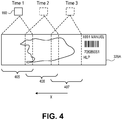EP2606394B1 - Digital microscope - Google Patents
Digital microscope Download PDFInfo
- Publication number
- EP2606394B1 EP2606394B1 EP11749675.2A EP11749675A EP2606394B1 EP 2606394 B1 EP2606394 B1 EP 2606394B1 EP 11749675 A EP11749675 A EP 11749675A EP 2606394 B1 EP2606394 B1 EP 2606394B1
- Authority
- EP
- European Patent Office
- Prior art keywords
- image
- slide
- sensor
- display
- user
- Prior art date
- Legal status (The legal status is an assumption and is not a legal conclusion. Google has not performed a legal analysis and makes no representation as to the accuracy of the status listed.)
- Not-in-force
Links
Images
Classifications
-
- G—PHYSICS
- G02—OPTICS
- G02B—OPTICAL ELEMENTS, SYSTEMS OR APPARATUS
- G02B21/00—Microscopes
- G02B21/36—Microscopes arranged for photographic purposes or projection purposes or digital imaging or video purposes including associated control and data processing arrangements
- G02B21/365—Control or image processing arrangements for digital or video microscopes
- G02B21/367—Control or image processing arrangements for digital or video microscopes providing an output produced by processing a plurality of individual source images, e.g. image tiling, montage, composite images, depth sectioning, image comparison
-
- G—PHYSICS
- G02—OPTICS
- G02B—OPTICAL ELEMENTS, SYSTEMS OR APPARATUS
- G02B21/00—Microscopes
- G02B21/36—Microscopes arranged for photographic purposes or projection purposes or digital imaging or video purposes including associated control and data processing arrangements
- G02B21/361—Optical details, e.g. image relay to the camera or image sensor
-
- G—PHYSICS
- G02—OPTICS
- G02B—OPTICAL ELEMENTS, SYSTEMS OR APPARATUS
- G02B21/00—Microscopes
- G02B21/36—Microscopes arranged for photographic purposes or projection purposes or digital imaging or video purposes including associated control and data processing arrangements
- G02B21/365—Control or image processing arrangements for digital or video microscopes
Definitions
- pathologists and other diagnosticians collect and study samples from patients, utilize microscopic examination, and other devices to assess the samples at cellular levels. Numerous steps typically are involved in pathology and other diagnostic processes, including the collection of biological samples such as blood and tissue, processing the samples, preparation of microscope slides, staining, examination, re-testing or re-staining, collecting additional samples, re-examination of samples, and ultimately the offering of diagnostic findings.
- the examination of a biological sample generally involves magnification of the sample or region of interest of the sample and an assessment by a pathologist or diagnostician. Traditionally, this is done by placing a slide containing a sample on a microscope and examining a magnified view of the tissue sample or region of interest of the tissue sample through a microscope. Recently, digital microscopes have been developed wherein a sample, particularly a sample on a microscope slide is placed in an instrument and a magnified digital image of the sample or region of interest of the sample is captured and displayed on a monitor such as thin film liquid crystal display monitor.
- US-A-4760385 discloses a method to create a mosaic of multiple images and requires that images are stored.
- US-A-7292251 discloses capturing an image of an entire specimen using an objective lens at very low magnification; capturing images of different areas using an objective lens of higher magnification; and electronic zooming and does not disclose that the image is manipulated without storage.
- Figure 1 shows a block diagram of a system for examining a sample such as a tissue sample.
- system 100 includes computer 110.
- Computer 110 includes, for example, a central processing unit that in one embodiment is an Intel Core 2 Quad or better having at least 4 gigabytes of random access memory and at least one terabyte hard drive memory.
- Computer 110 also includes a DVD writer and an operating system such as Windows 7.
- Display 120 Connected to computer 110 is display 120 configured to display information transmitted from computer 110.
- Display 120 is, for example, a thin film liquid crystal display monitor that is S-IPS or PVA technology based. A 24-inch or greater color monitor is a representative example.
- two, three or more displays can be connected to computer 110 to provide a user with more information in a more structured way.
- one display may provide the image of a sample having a hematoxylin and eosin (H&E) stain, while another one shows images of the same case using a different type of staining method, and a third may show clinical data from other disciplines such as Clinical Chemistry, Hematology, Radiology.
- keyboard 130, mouse 1400A and mouse 1400B Also connected to computer 110 is keyboard 130, mouse 1400A and mouse 1400B.
- mouse 1400A is a two-dimensional conventional mouse and mouse 1400B is a three-dimensional mouse such as the 3DConnexion Space NavigatorTM.
- Three-dimensional mouse 1400B may, for example, be used to position or navigate the environment and mouse 1400A may, for example, be used to select, create or edit.
- Computer 110 may have internet and/or internet connection 145 to allow remote transmission operation of system 100 and/or to connect to a network operating system.
- Digital microscope 150 may include one or several imaging systems including sensor 160 and sensor 165, optical imaging sub-system 168 and optical imaging sub-system 170, autofocus optics and illuminations. Each imaging system may have a different optical resolution or range of resolution. At least one optical system may reach magnification, m ⁇ 1. The system may also provide high resolution with magnifications, m>1.
- the digital microscope also includes stage 180 translatable in x-, y- and z-directions and control electronics.
- Digital microscope 150 may be operated as a bright field and/or fluorescence microscope.
- a sensor or sensors sense(s) the absorption of the sample and captures an image of the sample on the stage 180 with a light source on the opposite side of sensor(s) with respect to the sample.
- light source 195 and light source 196 are positioned below stage 180.
- An opening in stage 180 allows light to be emitted through stage 180 to illuminate a sample, such as a slide on stage 180.
- the imaging system images fluorescence markers which have been excited by a fluorescence illumination light source.
- sensor 160 comprises a commercially available digital camera with an area sensor, for example, a charge-coupled device (CCD).
- CCD sensors are subdivided in several million photosensitive square units (pixels) which describe the resolution of the sensor.
- a typical pixel size (sensor resolution) of such a sensor is about 5 microns ( ⁇ m) x 5 microns.
- the size which a pixel represents using the magnification of the optical system on the sample is commonly referred to as the pixel resolution.
- sensor 160 is configured to sense and capture an image of a sample, such as an image of a slide or a portion of a slide on stage 180.
- Optical imaging sub-system 168 in digital microscope 150 includes lens or objective 1680 that focuses light from light source 195 of an illumination sub-system on sensor 60. Light from light source 195 is emitted through an opening in stage 180, through a slide on stage 180.
- Mirror 1682 of optical imaging sub-system 168 directs the light to lens or objective 1680.
- a location of optical imaging sub-system 168 and sensor are fixed.
- Mirror 1682 may be moved in an x- and a y-direction by xy-stepper motor 172 and in a z-direction by z-stepper motor 174.
- Computer 110 receives signals representative of a sensed image from sensor 160 and generates an image for display and displays such generated image on display 120.
- sensor 165 is similar to sensor 160.
- Sensor 165 is configured to capture an image of a sample, such as an image of a slide or a portion of a slide on stage 180.
- Sensor 165 captures such image through optical imaging system 170 (m>1).
- Optical imaging sub-system 170 in digital microscope 150 may include multiple objectives.
- Objective 1700A, objective 1700B, and objective 1700C are shown.
- Objective 1700A is, for example, an infinity corrected type from Carl Zeiss having a magnification of 2.5x.
- Objective 1700B is, for example, an infinity corrected type from Carl Zeiss, having a 20 times (20X) magnification.
- Objective 1700C is, for example, a Carl Zeiss A-plan objective, having a 40 times (40X) magnification. Interchanging these objectives yield different optical systems, where each system results in a different pixel resolution (e.g., two microns for magnification 2.5 and 250 nanometers for magnification 20). As needed, other objectives can be substituted or more objectives can be added.
- the individual objectives are movable in an x- and a y-direction by xy-stepper motor 172 allowing a particular objective to be associated with sensor 165 and a slide on stage 180 when desired.
- the objectives and mirror 1682 may individually be connected to a track and are motorized to move along the track and actuated into position when desired.
- sensor 165 and optical imaging sub-system 170 Disposed between sensor 165 and optical imaging sub-system 170, in one embodiment, may be automatic focusing system 167 including a beam splitter, an autofocus detector and autofocus illumination.
- An infrared filter and tube lens may also be disposed between sensor 165 and optical imaging sub-system 170, such as between automatic focusing system 167 and sensor 165.
- microscope 150 when capturing images through optical imaging subsystem 170, microscope 150 uses light source 196 of illumination sub-system positioned beneath stage 180.
- Light source 196 may be similar to light source 195.
- motorized apertures or diaphragms 197 Associated with light source 196 (i.e., disposed between light source 196 and stage 180) and included in the illumination sub-system are motorized apertures or diaphragms 197 providing Köhler illumination that improves the specimen illumination.
- Computer 110 receives signals representative of a sensed image from sensor 165 and generates an image for display. The generated image is displayed on display 120.
- a single sensor may be utilized in connection with interchangeable optics (e.g., optical imaging sub-systems 168 and 170).
- a single light source may be used for each imaging system.
- digital microscope 150 includes control unit 175.
- Control unit 175 is connected to computer 110.
- Control unit 175 is connected to computer 110.
- Control unit 175 is also connected to the various components of digital microscope 150 to control an operation of digital microscope based on signals received from computer 110.
- Control unit representatively controls xy-stepper motor, z-stepper motor, light source 185, light source 196, motorized apertures or diaphragms 187, optical imaging sub-system 168, optical imaging sub-system 170, sensor 160 and sensor 165.
- digital microscope 150 operated as a bright field microscope
- a tissue sample is a slide having a label with patient identification information and/or other information, including, for example, type of stain or process to which the sample was subjected, printed on the label
- digital microscope 150 can sense and capture such information.
- second light source 198 is utilized to illuminate the slide or a label portion of the slide so that the data on a slide label may be sensed via reflectance.
- An image of the label may be captured with, for example, sensor 160 and optical imaging sub-system 168.
- stage 180 is manipulated in three directions by control unit 175: x-direction (side to side as viewed), z-direction (up and down as viewed) and y-direction (into and out of page as viewed).
- the z-direction may also be accomplished by moving the optics with respect to the sample.
- Stage 180 is manipulated in an x-direction and a y-direction by xy-stepper motor 172 and in a z-direction by z-stepper motor controlled by control unit 175.
- the microscope includes stage 180.
- stage 180 is sized to handle one or more slides.
- a slide tray including four slides may be contained on stage 180.
- Figure 1 shows slide carrier 210.
- a slide loader can be attached to system 100, which allows for the automatic loading and unloading of up to about 240 slides. The slide loader allows system 100 to perform slide imaging automatically, whether a user is present or not in a reflex imaging mode. Users can select to either use the automatic slide loader or the slide tray.
- Figure 2 shows a representative example of slide carrier 210 on stage 180 within microscope 150.
- Slide carrier 210 is, for example, a molded polymer material that includes four slide cavities 220A, 220B, 220C and 220D each for retaining an individual slide (e.g., a 25 millimeter x 76 millimeter slide).
- Three slide cavities (cavity 220A, 220B and 200C), in the illustration of Figure 2 contain a slide while fourth cavity (cavity 220D) is empty.
- Slides may be placed in respective slide cavities by a user or automatically by, for example, a mechanism associated with a slide loader (e.g., a pick and place robotic instrument).
- a slide is not mechanically restrained by slide carrier 210 but instead rest partially within a slide cavity.
- FIG 3 shows a side view of slide carrier 210 on stage 180 through line 3-3' of Figure 2 .
- slides 320A, 320B and 320C are shown in slide cavities 220A, 220B and 220C, respectively.
- No slide is shown in slide cavity 220D.
- Each slide cavity includes a cavity (cut out) portion and a plateau portion (330A, 330B, 330C and 330D).
- a slide rests horizontally on a plateau portion.
- Each plateau portion has a height dimension such that when a slide rests on an upper surface of the plateau portion (as viewed), a portion of a thickness of the slide extends a distance 315 above a height dimension of slide carrier 210 (as viewed).
- slide carrier 210 may be seen to be within a pocket or holder of stage 180.
- Stage 180 in one embodiment, is a molded plastic piece having a size to support slide carrier 210 within digital microscope 150.
- the pocket or holder of stage 180 is formed by opposing L-shaped brackets protruding from surface 181 (a top surface as viewed) of stage 180.
- Figure 2 shows bracket 183 and bracket 184, each having an inverted L shape and opposing one another (with a base of the inverted L or cantilevered portion facing toward the opposing bracket). Bracket 183 and bracket 184 are separated by a distance at least greater than a width dimension of slide holder 210.
- bracket 183 and bracket 184 are separated by that distance plus 0.25 cm - 0.5 cm greater.
- Each bracket extends a height dimension from surface 181 that is greater than a thickness of slide holder plus a distance 315 to which a slide in a slide cavity of slide holder 210 protrudes beyond surface 181 of slide holder 210.
- a base of the cantilevered or inverted L portion of each of bracket 183 and bracket 184 is at a distance from surface 181 of stage 180 of 1 cm plus more than a distance 315.
- each of bracket 183 and bracket 184 is at a distance from surface 181 of stage 180 of 1.2 cm or more.
- An orientation and configuration of bracket 183 and bracket 184 of stage 180 allow slide holder 210 to be guided in and out of the pocket formed by the brackets.
- stage 180 includes hump 188 on surface 181 at a distal end of the pocket formed by bracket 183 and bracket 184 (distal from a point where slide holder 210 enters the pocket).
- Hump 188 has a dimension sufficient to elevate stage holder 210 from surface 181 of stage 180 and bring any slides in slide cavities of slide holder 210 into contact with cantilevered portions of bracket 183 and bracket 184. In this manner, cantilevered portions of bracket 183 and bracket 184 act to secure or support a position of a slide when slide holder 210 is on stage 180.
- hump has a thickness or height dimension on the order of a few millimeters and a length dimension of 0.5 cm, and a width that extends between bracket 183 and bracket 184.
- two or more smaller width dimensioned bumps may be used.
- digital microscope 150 uses one of sensors 160 and 165 to sense and capture images of a sample or a region of interest of a sample on the slide.
- the sensor captures slide images of the sample and transmits those images in digital signals to computer 110 and such signals are displayed on display 120.
- the image is transmitted from sensor 160 or sensor 165 to computer 110 and absent some instruction from a user or from the system to take another action, the images are refreshed representatively at a refresh rate on the order of several images per second.
- the refreshing rate may vary. If there is no action of the microscope, for example, there is no need to refresh the image.
- sensor 160 captures an image of a sample on a slide with a magnification of one or less (m ⁇ 1).
- a magnification is less than one (m ⁇ 1)
- optical imaging sub-system 168 project an unmagnified or a demagnified image of the sample on the sensor.
- sensor 160 is smaller than a slide (e.g., a sensor is approximately 3 to 4 millimeters in diameter while a slide is approximately 25 millimeters by 76 millimeters).
- Optical imaging sub-system 168 includes an objective that projects a larger field of view on sensor 160.
- system 100 creates an overview image of an entire sample on a slide or a portion of an entire sample.
- the overview image is an image captured without magnification as described above (i.e., a magnification of one or less than one).
- An advantage to capturing a overview image is the speed at which it can be captured. For example, an image of a full slide can be captured on the order of one to two seconds while capturing a magnified image may take on the order of 20 seconds or more.
- a sensor is smaller than a slide and typically smaller than a sample or a portion of a sample on the slide.
- an area that individual pixels of the sensor represent is reduced.
- sensor 160 will take multiple images and stitch those images together.
- a slide or an image sample such as an entire sample on a slide is divided into thirds with a sensor capturing light through a third of the desired area for the overview image (e.g., a third of the usable area of a slide).
- stage 180 is moved to a desired portion within the field of view of sensor 160.
- stage 180 is translatable in an x- and y-direction. Sensor 160 remains stationary. In one embodiment, stage 180 is translated in response to signals from control unit 175 to xy-stepper motor 172.
- microscope 150 and system 100 is calibrated using a reference slide carrier such that a nominal position of slides are known within a defined tolerance.
- the defined tolerance is a result of the xz coordinate system of stage 180 ( ⁇ p); the mechanical tolerances of slide carrier 210 and its position when inserted into microscope 150 ( ⁇ q); and the mechanical tolerances of slide cavities in slide carrier 210 that accept slides ( ⁇ r).
- the defined tolerance considering these factors is p + q + r.
- An overview image of a slide in one embodiment, consists of three overlapping images with the field of view of each image and overlap selected to accommodate the defined tolerance and to collectively capture an image of the entire slide.
- stage 180 is translated from one field of view of sensor 160 to a different field of view such that, at the different field of view, there is an overlap of another field of view (e.g., a previously imaged field of view).
- the overlap is at least 20 pixels more than a maximum tolerance of the stage, slide carrier and cavities within the slide carrier (e.g., 20 to 50 pixels).
- Figure 4 demonstrates an image capture of an image or a portion of an image.
- stage 180 is positioned so that slide 220A is within the field of view of sensor 160.
- Slide 220A is positioned so that a first image captured by sensor 160 will be at one edge of a slide. For example, assuming a slide is approximately 76 millimeters long with a slide label occupying approximately 16 millimeters of that length at one end, the remaining approximately 60 millimeters of the slide will constitute the usable area of the slide (i.e., an area where a sample could be located).
- Sensor 160 will be positioned at an opposite end such that it captures the first 20 to 25 millimeters length of the slide from that end.
- An edge of a slide or an edge of a slide label on a slide may provide an x-coordinate and a y-coordinate. Stage 180 can use these coordinates to establish a position to capture the first 20 to 25 millimeters of the slide from the slide label. In stitching images together, the first image may be considered a fixed reference to which other images are stitched to form the overview image.
- Figure 4 shows sensor 160 capturing a portion of slide 220A designated in area 310 as a first or Time1 image.
- Stage 180 then moves in an x-direction approximately 20 millimeters and sensor 160 captures a second image at Time2 represented by area 320.
- stage 180 moves to a third position in area 330 within the field of view of sensor 160 and sensor captures an image of area 330 at Time3.
- the system requires overlap of the captured images. Overlap is shown in Figure 5 where area 420 overlaps a portion of area 410 and area 430 overlaps a portion of area 420. The overlap is put to beneficial use when the images are stitched together. In one embodiment, the system strives for approximately 20 to 50 pixels overlap between adjacent images. Following the capture of adjacent images, the adjacent images are assembled or stitched together.
- Figures 5 and 6 illustrate an embodiment of stitching.
- the system uses landmarks of the sample and seeks to align common landmarks to form an overall image.
- Figures 5 and 6 show simple geometric landmarks or features to represent this concept.
- Figure 5 shows image represented by area 410 and image represented by area 420 are put together using the geometric symbols as landmarks or features common to adjacent areas.
- the image represented by area 410 and the image represented by area 420 need to be moved along a single axis for alignment.
- System 100 also allows more alignment possibilities, such as along two axes and rotation.
- the image represented by area 430 is shown offset in the y-direction relative to the image represented by area 420.
- the image represented by area 480 may be moved in two directions (x-direction, y-direction) to align identified common landmarks or features between the images.
- the stitching of portions of an image to gather the overview image is performed as the images are captured.
- Figure 5 shows three separate images, in one embodiment, in the example with the respect to, the image represented by area 410 and the image represented by area 420 are stitched together immediately upon capturing of each image. As the image represented by area 430 is captured, that image is aligned and stitched to the combined image represented by area 410 and area 420. Images of the individual areas are not saved. Instead, once a sufficiently large area of an image of the sample is stitched and assembled, the assembled area is broken into similarly sized fractions and saved in a file structure or may be compressed using a compression format (e.g., JPEG). The saved image area is deleted from random access memory (RAM) of computer 110.
- RAM random access memory
- System 100 can establish approximately where a sample is on a slide as well as a location of significant features based on the field of view images used to assemble an overview image.
- each pixel of an overview image represents a specific area, e.g., 5.4 ⁇ m x 5.4 ⁇ m.
- the assembled image is represented by the pixel number of sensor 160 which can be described in terms of x-and y-coordinates, e.g., 2504 x-direction pixels by 3324 y-direction pixels.
- a selection by mouse 1400A or mouse 1400B of a position in the overview image is a selection of a pixel or pixels in that image.
- system 100 can determine the number of pixels in an x-direction and a y-direction that a selected position (e.g., a position of a feature of the image) is located relative to a starting position, e.g., an edge of the image.
- a selected position e.g., a position of a feature of the image
- An approximate coordinate system for the image may thus be established such that system 100 can identify a location of an area including a feature represented by a particular pixel or pixels.
- a slide has a label fixed to a surface.
- digital microscope 150 includes sensor 198 that captures an image of the slide label in reflectance.
- Figure 7 shows label 450 that may be sized and manipulated (e.g., rotated) so that when assembled with the overview image taken from the slide field sensor (sensor 160), label 450 may be adjacent to the image.
- Figure 7 shows an overview image 440 of stitched together portions of the image (a portion represented by area 410, a portion represented by area 420 and a portion represented by area 430) to create a full stitched together image of the active portion of the slide.
- Figure 7 also shows an image of label 450 adjacent the overview image of the sample.
- individual portions of the sample are not saved, only the composite stitched slide image (e.g., an overview image).
- the stitched slide image is saved separate from the label image.
- the stitched slide image is saved with the label image stitched adjacent to it. In either situation, the composite image may be saved with conventional compression software (e.g., JPEG).
- system 100 initially captures an overview image of a sample on a slide (e.g., an overview image of the entire sample) with sensor 160 and an image of the slide label.
- the initial overview image may be stitched together as described above.
- the initial image is displayed at a relatively larger sensor to pixel ratio (multiple pixels of sensor 160 mapped to a pixel of display 120). It is appreciated that pixels on display 120 are generally larger than on sensor 160. For example, pixels on sensor 160 have a size on the order of five microns while a pixel size of display 120 are on the order of 0.5 millimeters.
- the initial overview image is displayed at a sensor to display pixel ratio of four to one or greater.
- a user then uses mouse 1400A to select a region of interest in a sample. The user can then zoom in to increase the image resolution at that particular point or that particular region of interest and/or increase the magnification.
- a user to zoom in electronically at a selected region of interest (selected by mouse 1400A and located by system 100 as described above), a user directs mouse 1400B to zoom in and, in response, system 100 will modify a sensor to display pixel ratio from, for example, four to one toward one to one or more (i.e., map fewer sensor pixels to individual display pixels). It is appreciated that as the individual sensor pixels are mapped to more display pixels, the image will appear to the user as being magnified as the display area of the region of interest on display 120 increases. A user can accept and save the image at any desired ratio of sensor pixel to display pixel.
- a threshold resolution will be reached (e.g., a one-to-one sensor to display pixel ratio). If the user wishes to continue to zoom in on the region of interest, in response, system 100 will automatically switch from an optical magnification of one or less to the next higher magnification in microscope 150. In an embodiment where a separate sensor is associated with magnifying optics, system 100 will automatically switch to sensor 165 and position magnifying optical imaging sub-system 170 over the region of interest. Representatively, when the threshold resolution of the image is reached with sensor 160 and optical imaging sub-system 168, system 100 will switch to magnifying the image through objective lens 1700A. Objective lens 1700A is, for example, a 2.5X magnification.
- the sensor to display pixel ratio Upon switching to capturing an image through magnifying optical imaging sub-system 170, the sensor to display pixel ratio will once again begin at a pixel ratio greater than one to one (e.g., four to one). A user can accept that captured image and save that captured image or continue to zoom in and accept and save the image at any desired ratio.
- zoom in again initially involves modifying a sensor to display pixel ratio from a sensor to display pixel ratio greater than one to one towards a ratio of one to one or more.
- system 100 will change objectives from objective 1700A to objective 1700B with the next higher optical magnification.
- objective 1700B is a 20X magnification. Continued zooming follows the same action.
- system 100 may do this automatically.
- system 100 may be configured to perform the above operations to capture saved images at different resolutions and/or magnifications.
- system 100 when a slide is placed in digital microscope 150, system 100 immediately creates an overview image with a magnification of one or less than one.
- a user can zoom in where sensor 160 is capturing an image from a sample in the slide as described above, or a user can alternatively capture a greater magnification of a region of interest on the sample by telling the system to increase magnification.
- One way a user does this is by using mouse 1400A and selecting a region of interest on the overview image and indicating the desired magnification. In the latter case, it is appreciated that a user may make the selection on an overview image whether or not a particular sample/slide is currently the slide to which sensor 160 may be capturing an image.
- thumbnail image may be a smaller presentation of the image or a portion of the image, for example, a representation of a portion of the image using a reduced number of pixels.
- a user may then select the thumbnail overview image of slide 320B with mouse 1400A (e.g., by clicking on it).
- System 100 will then display a larger image of the overview image of slide 320B on screen 120 and stage 180 may move slide 320B into position for image capture by sensor 160. If a magnified image is stored in a memory of computer 110, system 100 will retrieve it and display it on display 120. If, however, a magnified image does not exist, system 100 will generate one. It is appreciated that slide 320B must be in slide carrier 210 in digital microscope 150.
- a saved overview image of slide 320B will be displayed on display 120.
- a user wants a magnified image of a portion of the image (e.g., a region of interest)
- the user can drag mouse 1400A to a desired position of display 120 showing a sample on slide 320B and then indicate to system 100 the desired area of magnification by clicking on mouse 1400A.
- a specific coordinate system of the overview image may not be saved.
- system 100 knows the approximate location selected by a user, because it knows where on display 120 a user indicated (e.g., clicked), it knows the size of individual pixels in the overview image (e.g., 50 ⁇ m x. 50 ⁇ m) and it knows the pixel size of the image (e.g., 3324 x. 2504 pixels). Since the system previously identified slide 320B in slide carrier 210 and the approximate location of the sample on the slide, system 100 will approximately know the region of interest to capture a magnified view of the region of interest. Similarly, if a magnified image including a region of interest had previously been saved, system 100 can retrieve that image based on a user indicating the region of interest on the overview image. In other words, an ability to identify a region of interest by a pixel position in an overview image applies not only to the overview image of a sample but to any other image of that sample.
- system 100 allows a user to put an annotation on an image and save the location of the annotation. For example, a user may wish to identify a region of interest in a 20x image by an arrow (an annotation) pointing at the region of interest.
- a user locates the region of interest in 20x magnification, then moves mouse 1400A to the point where an annotation is desired.
- the user indicates to system 100 that it desires to put an annotation or object at a location (e.g., by previously selecting (clicking on) an icon in the display browser) and clicks mouse 1400A to place the annotation.
- system 100 must locate the point in the 20x image.
- a pixel size of the sensor e.g., 5.4 ⁇ m x 5.4 ⁇ m
- system 100 can also find the point or region of interest when the slide is reinserted in microscope 150.
- stage 180 slide carrier 210 and cavities within slide carrier 210.
- error tolerances could effect alignment of an annotation to a particular point or region of interest of a sample on a slide when the slide is removed and then reinserted in slide carrier 210 and microscope 150.
- system 100 captures a new image of the slide or a portion of the slide and compares the new image to the saved image with the annotation.
- system 100 may take a new image of the slide label or a corner of the sample and overlay that image on the saved image of the label or the corner of the sample, respectively. If the images are not aligned, system 100 rotates and/or linearly positions the new image until it is aligned. In doing this adjustment, system 100 stores information about the adjustment and uses this stored information to find where an annotation is located in the new view of the image.
- a new image of a sample on a slide reinserted into slide carrier 210 and microscope 150 is determined to be three pixel lengths in an x-direction different than the original image of the slide including the annotation.
- system 100 knows the x-direction position of the annotation in the old image and then moves the annotation three pixels to the right to locate the annotation in the new image.
- a single assembled image of a sample is saved.
- a hierarchy of images of the sample is saved.
- a hierarchy of images of a sample is created based on a sensor to display pixel ratio.
- a highest ranked image in the hierarchy is an image having a one-to-one pixel ratio (full resolution sample mapping each sensor pixel with each display pixel).
- One or more lower ranked images of increasing sensor to display pixel ratio (a sensed image is displayed on display 120 such that one sensor pixel is mapped to more than one display pixel, e.g., 2:1, 4:1, etc.) make up the remainder of the hierarchy of images.
- Each of the full resolution sample and the one or more lower ranked images may be stored together in a data set.
- a depth of field i.e., objects within the depth of field (z-direction range)
- the z-direction range is so small (e.g., 1 ⁇ m) that the image captured may not capture all objects in a sample having a thickness, for example, on the order of 10 ⁇ m, in one image capture.
- system 100 may capture several images at different focal planes by a depth of field. In the example, system 100 may capture 10 images moving stage 180 one micron in a z-direction between each capture. Such an operation will result in 10 image planes representing a z-direction stack or z-stack of the sample.
- a coordinate system for each slide may be established using a label image.
- a slide label may be printed with more than one perceivable dot or point.
- Figure 7 shows an embodiment of a slide label having three points (point 4500A, point 4500B, point 4500C). Sensor 160 or sensor 165 can perceive these points and, having perceived them, system 100 can determine a pixel location of each point and the number of pixels between each point. By associating image 440 adjacent label 450, system 100 can locate any position on image 440 based on its x- and y-distance from one or more points.
- a data set including a saved image or hierarchy of images of a sample, a z-stack, a coordinate system for that image, if any, and separately saved label image is assembled in a memory of computer 110.
- Such a data set may also contain comments or annotations (including markings on an image made by a user) and content of label (e.g., interpretation of label).
- system 100 is software driven.
- a machine or computer readable medium is provided in computer 110 containing program instructions that, when executed, will carry out the various methods of operation described.
- Method 500 will be described with reference to components of system 100 and various screen shots that, in one embodiment, are displayed on display 120.
- slide carrier 210 may be loaded into digital microscope 150 and placed on stage 180. Sensors may be located on stage 180 to sense a slide carrier. Computer 110 is responsive to such sensors.
- system 100 has three modes: a live mode; a scanning mode; and a viewing mode.
- the live mode and viewing mode are interactive modes in that they include user interaction.
- the scanning mode may be operated interactively or be fully automated with specific predefined parameters or configurations for scanning (saving) images. For example, in the scanning mode, slide(s) may be loaded onto a slide carrier and inserted into a digital microscope and the system will sense and save one or more images of samples on a slide.
- Figure 9 shows an example of a screen shot of display 120 of system 100. This is an example of an entry screen where a user can select a live mode, a scanning mode or a viewing mode.
- An entry screen may also include an opportunity to enter or modify the basic settings of the instrument by selecting "Settings" 640 as well as an opportunity to exit the system by selecting "Exit” 650.
- computer 110 will direct digital microscope 150 to move slide carrier 210 to a loading position, such as by extending slide carrier 210 out of the instrument so it is accessible by a user. At this time, when slide carrier 210 is accessible, computer 110 may indicate that the slide carrier may be removed from digital microscope 150 and loaded with one or more slides. One way to indicate this is by an announcement on monitor 120 (block 505, Figure 8 ).
- slide carrier 210 has four slide cavities (slide cavities 220A, 220B, 220C and 220D)
- a user may place up to four slides onto slide carrier 210. After placing one or more slides on slide carrier 210, the carrier is loaded into the instrument and the instrument pulls the carrier inside and senses its presence and location (block 510, Figure 8 ).
- system 100 determines the number and position of slides inserted into slide cavities 220A, 220B, 220C and/or 220D (block 515, Figure 8 ).
- System 100 selects each slide for imaging (block 520, Figure 8 ).
- System 100 then aligns a selected slide and sensor 160/optical imaging sub-system 168 (block 520, Figure 8 ). If a selected slide has been reinserted into the instrument and information of a previous session needs to be correlated, system 100 determines the rotation and shift of the selected slide with respect to a previous session.
- sensor 160 initially senses an image or images of a sample on each slide without magnification or with a magnification of less than one (block 530, Figure 8 ). The sensed image along with a separately sensed image of a label on the slide may then be displayed (block 535, Figure 8 ). A low-resolution overview image of all inserted slides and of their labels is then taken.
- GUI slide selection graphical user interface
- steps for the workflow are illustrated and the current step ("slide selection") highlighted.
- the title bar includes controls to move within of the workflow (buttons 715), to eject the slide carrier (button 720) or to get assistance (button 725).
- Slide selection section 740 shows a sketch of slide carrier 180 (see Figure 2 ).
- overview images 770A, 770B, 770C and 770D of slides in slide cavities 220A, 220B, 220C and 220D, respectively (see Figure 2 ), as well as the labels of the respective slides can be seen.
- the GUI allows a user to select and group correlated slides.
- grouped slides are scanned and simultaneously displayed. This feature allows the user to, for example, compare structures of different slides of the same group.
- a group of slides may be referred to as a case.
- a user is able to add pre-scanned, stored slides to a case.
- computer 110 of system 100 may store previously captured (saved) images (e.g., overview image, magnified image) referred to as scanned images of slides that are no longer present.
- profile selection section 750 of the GUI allows the user to select specific, predefined scanned profiles that are optimized and customized image acquisitions for a specific stain or, in an embodiment utilizing fluorescent image, a fluorescence number.
- a specific profile for an H&E stain might be a 20x image.
- Section 750 allows a user to select the tool bar and be offered a choice of a 20x view and scan.
- Slide and label information is presented in slide information section 760 and provides, in one embodiment, identifying information about the patient as well as the process step(s) that a sample was subjected to in preparing it for microscopic analysis.
- options to proceed include starting a "live mode" of a single slide or a group of slides or ejecting the slide carrier (slide carrier 180).
- a "live mode” further images (e.g., magnified images) of a slide or a group of slides may be sensed and/or captured (saved).
- Figure 11 and Figure 12 show typical user interface screens. While Figure 11 illustrates the screen with a single image or scan, Figure 12 shows views of three different images or scans.
- the image in Figure 11 is a live image (indicated video icon in right corner, as viewed).
- the screen is divided into different areas.
- the two upper images (as viewed) are live images (see video icon) and the lower image is a saved (scanned) image (see camera icon).
- System 100 is able to show saved tissue images (tissue scans) and live images of slides that are in digital microscope 150 as well as stored tissue scans of pre-scanned slides.
- sensor 160 continuously acquires (refreshes) images at the current position of the microscope at a rate of several images/second (block 545, Figure 8 ). For example, if a sensor last sensed a sample on a slide in slide cavity 220A and no further activity by a user or system 100 has been dictated, sensor 160 will remain over the slide in slide cavity 220A and refresh that image at a rate of, for example, six images/second. In one embodiment, only the sample of the image is refreshed, not the associated label. Although Figure 11 shows a single scan and Figure 12 shows three scans, up to 16 scans can be viewed simultaneously. In such case, the view is split to show all selected scans. In another embodiment, images from a case can be displayed on more than one screen.
- Views can be added and removed from the screen via selection in a journal.
- the journal is a collection of all objects in a case and can be found on the right hand side of the screen.
- Only one view is active. All controls reflect the setting of the active view. Any operation will only affect this specific image.
- the images from the other scans are "frozen.” To switch focus to another slide, the user needs to click on one of the displayed images or a label in the journal.
- system 100 offers the following controls: CONTROL DESCRIPTION Start/stop acquisition 815/915 : Image acquisition gets stopped/continued. Snap 820/920 : Capture current image from the selected slide The image can be saved or exported. Color channel selection 830/930 : Switch on/off color channels. Distance/area measurement tools 840/940 Calibrated tools to measure actual distances and areas on the sample. Annotations and annotation setting 845/945 : Using these tools, the user is able to add comments to the image with different object (e.g., text, square, arrow).
- object e.g., text, square, arrow
- HR scan regions Defines regions which will be scanned using the selectable high resolution (HR) optics. For regions smaller than a camera tile, the software immediately acquires and displays the image (i.e., no stitching required). However, if the selected region is larger than a camera tile, the region will be stitched and scanned.
- HR selectable high resolution
- magnification of the image a scale indicator and a focus control may be displayed.
- Figure 11 shows a single image at 2.5x magnification.
- a user can indicate regions of interest or desired scans by maneuvering mouse 1400A or mouse 1400B over an area (see e.g., Scan 1, Region 1, Region 2).
- Figure 12 shows these areas at 20x.
- ACTION DESCRIPTION Zoom Digitally zoom in/out of the displayed image. For slides, which are physically in the instrument, a user may digitally zoom in and out of the displayed image. The zooming in and out initially causes system 100 to modify the sensor to display pixel ratio (block 565, Figure 8 ). As soon as a microscope objective can be used to obtain the view (block 570, Figure 8 ), the system will automatically use the optimal magnification for a specific zoom level.
- a user may again zoom in and out by initially changing a sensor to display pixel ratio and then an objective where a higher magnification is desired.
- Pan Pan around the sample to display neighboring areas. If a user examines different slides in digital microscope 150, system 100 will move the sample accordingly.
- Focus In the live image mode, a user is able to change the focus of the instrument. It is possible to trigger an autofocus and to manually adjust the focus with respect to a nominal position. In the case of a pre-scanned z-stack scan (i.e., scans of different depths into the tissue, a user can change the focal plane within the z-stack.
- Each view can be viewed in a full screen mode. In this mode, the total screen is covered by the view. Only the magnification of the image, scale indicator and the navigation control are displayed in the image. A user can leave this total screen view mode by selecting (pushing) the "esc" key on keyboard 130.
- a user may save the displayed image (block 560, Figure 8 ).
- display 120 shows navigation control 850/950, journal 860/960 and image parameter control 870/970.
- Navigation control 850/950 shows an overview image of the active slide.
- the control indicates the position of the active view (e.g., the live image that can be refreshed at a desired refresh rate). By clicking on the control, the position can be moved.
- the control also indicates the positions of the annotations and scans which have been added to the slide.
- journal 860/960 represents the structure of a case.
- journal 860/960 contains slide information, annotations and comments of all slides in a case. Slides can be added and removed from the case. The slides are grouped into two parts. In the upper part of the list, slides in the instrument can be found. A user can examine these slides live. In this case, the user can add scans to these slides by scanning selected areas of the slides. In the lower part of the list (as viewed), pre-scanned slides from the memory in computer are presented.
- journal 860/960 each slide has by default three objects: a label image, the slide information and an overview image.
- the user can add additional objects (annotations, comments, bookmarks and high-resolution scans) to the journal.
- a user can choose one of the entries in journal 860/960 to jump to a specific image position.
- journal 860/960 will be a starting point for evaluation of specific regions or for the creation of a report of the considered case.
- Journal 860/960 also contains the "save session" button. By selecting this button, system 100 will store the session (including all slides, annotations and setting) to memory in computer 110.
- the file contains the labels, the overview image and the high-resolution scans, which are defined in the journal. A user can restore the session at a later time.
- image parameter control 870/970 in one embodiment, is located.
- Image parameter control 870/970 allows the acquisition parameters of the camera (exposure time, camera gain, etc.) and the image settings (brightness, contrast, color balance, black/white balance, image filters (sharpness, etc.)) to be modified.
- a user can save settings, for example, a specific staining. Afterwards, the user can access these settings without unfolding the controls.
- a user may save the session.
- a user may also abort the session. If a user decides to abort the session, the user exits the live mode. If the user has modified entries in journal 860/960, which are not saved yet, system 100 will ask the user, if the user wants to save the session. Subsequently, system 100 moves to the "slide (group) selection" screen. The user can continue with the next slide(s).
- the high-resolution scan function is accessed. Before the scan starts, the user selects the scan parameters (resolution, acquisition parameters and z-stack parameters).
- Figure 13 shows an embodiment of a screen shot on display 120 where scan parameters are established. The user can name and comments about the scan. In area 1020, the user can choose the scan display mode.
- the scan display mode describes how system 100 will show individual camera fields of view or tiles during a scan. The user can either follow the scan tile by tile or view the entire scan while it builds up. In the latter case, the user is able to pan and zoom in the recorded image data during the scan.
- system 100 moves to the high-resolution scan display.
- Figure 14 shows a screen shot of an embodiment of a high-resolution scan display. Depending on the selected display mode, system 100 either shows the current tiles or the entire scan area 1110. In the latter case, a user is able to zoom and pan within the recorded data, while the screen builds up.
- the high-resolution scan display also indicates progress 1120 of the scan screen.
- system 100 automatically reverts to the "live mode" screen.
- the completed scan is inserted into the journal and is located below the corresponding slide.
- system 100 can be directed to perform scans of multiple slides, such as high-resolution scans of each slide in slide carrier 180.
- An embodiment where slide carrier 180 holds four slides a user places up to four slides onto slide carrier 180 and inserts the carrier digital microscope 150.
- Digital microscope 150 pulls slide carrier 180 inside and determines the slide carrier type, the number of slide and their positions. Automatic scanning of more than four slides is possible in combination with, for example, an external slide loader.
- system 100 would communicate with the slide loader so that slides to be scanned are automatically loaded and retrieved.
- a commercially available slide loader can be associated with digital microscope 150.
- Such slide loaders are configured to receive and transfer slides.
- a transfer mechanism of a slide loader can load a slide or slides onto slide carrier 210 and a transfer mechanism (e.g., pick and place robotic grabber) associated with or connected to digital microscope 150 can return slides to the slide loader after scanning.
- the control of transferring, scanning and imaging may be controlled by controller 110.
- system 100 may be instructed to acquire scans of either the complete slide or of selected areas of the slide can be accomplished immediately or at a later time as selected by the user. Scanning of the slides in the reflex imaging mode is facilitated by an automatic slide loader.
- a user may select the scan parameters such as, but not limited to, magnification and z-stack.
- Default scan parameters can be programmed into system 100 to reflect differences between clinicians and/or tissue types.
- Completion of the reflex imaging of a slide or group of slides, as in a case may be automatically signaled to one or more devices, for example, via internet connection 145 and to the computer 110 to enable rapid sign-out of the cases (see Figure 1 ).
- System 100 presents a user with selections for the scanning resolution and the predefined image parameter set such as described above in the live mode. Moreover, the user can define z-stack parameters (number of planes, distance between the planes and the focus offset from the focal plane).
- the user can modify the save parameters (file name and scan directory).
- the default parameters are defined in the system settings.
- the user can either use the label content or define a file name. If a name is defined, in one embodiment, system 100 will add a progressive number to distinguish between the slides.
- system 100 After defining the scan parameters, system 100 starts to scan slide carrier 180 slide by slide. For each slide, a low-resolution overview image and the label image are taken. Following the capture of overview and label images for each slide, system 100 will capture high-resolution images. In one embodiment, the GUI on display 120 will change to the first high-resolution scan screen. System 100 may depict the overview and the label image of current slide. It automatically identifies the tissue regions on the slide and indicates the detected tissue regions in the overview image. Subsequently, the focal plane for the tissue regions on the slide is determined. The progress of these steps is indicated on the screen.
- display 120 displays either the image of the current scan position or shows the entire current scan region, in which the image builds up.
- the scanned high-resolution images for a slide are stored in memory of computer 110 and can be accessed later by a user using the viewing mode. After all tissue regions on the slide are scanned, system 100 proceeds with the next slide. After all slides have been scanned, system 100 ejects slide carrier 180 and moves to the entry screen.
- a user can retrieve and view stored images of previously scanned samples (slides) including multiple slides that may make up a case. In this manner, a user can view the images from display 120 directly connected to computer 110 and optical microscope 150.
- intranet/internet connection 145 Figure 1
- a user can access a memory of system 100 and view images remotely.
- Intranet/internet connection 145 of system 100 also allows images to be sent from one location to another (e.g., via email).
Landscapes
- Physics & Mathematics (AREA)
- Engineering & Computer Science (AREA)
- Multimedia (AREA)
- Chemical & Material Sciences (AREA)
- Analytical Chemistry (AREA)
- General Physics & Mathematics (AREA)
- Optics & Photonics (AREA)
- Computer Vision & Pattern Recognition (AREA)
- Microscoopes, Condenser (AREA)
- Investigating, Analyzing Materials By Fluorescence Or Luminescence (AREA)
- Investigating Materials By The Use Of Optical Means Adapted For Particular Applications (AREA)
- Investigating Or Analysing Materials By Optical Means (AREA)
Description
- The application claims the benefit of the earlier filing date of co-pending
U.S. Provisional Patent Application No. 61/375,703, filed August 20, 2010 - In various settings, examination of biological specimens is required for diagnostic purposes. Generally speaking, pathologists and other diagnosticians collect and study samples from patients, utilize microscopic examination, and other devices to assess the samples at cellular levels. Numerous steps typically are involved in pathology and other diagnostic processes, including the collection of biological samples such as blood and tissue, processing the samples, preparation of microscope slides, staining, examination, re-testing or re-staining, collecting additional samples, re-examination of samples, and ultimately the offering of diagnostic findings.
- The examination of a biological sample generally involves magnification of the sample or region of interest of the sample and an assessment by a pathologist or diagnostician. Traditionally, this is done by placing a slide containing a sample on a microscope and examining a magnified view of the tissue sample or region of interest of the tissue sample through a microscope. Recently, digital microscopes have been developed wherein a sample, particularly a sample on a microscope slide is placed in an instrument and a magnified digital image of the sample or region of interest of the sample is captured and displayed on a monitor such as thin film liquid crystal display monitor. While being able to view a sample or origin of interest of a sample on a display rather than through a lens of a microscope may be beneficial to the pathologist or other diagnosticians, often the time it takes to scan a magnified image and display that image presents an inconvenient delay or a significant delay when multiple samples need to be processed (magnified).
US-A-4760385 discloses a method to create a mosaic of multiple images and requires that images are stored.US-A-7292251 discloses capturing an image of an entire specimen using an objective lens at very low magnification;
capturing images of different areas using an objective lens of higher magnification; and electronic zooming and does not disclose that the image is manipulated without storage. -
-
Figure 1 is a block diagram of a system including a digital microscope for examining a sample. -
Figure 2 is a top perspective view of an embodiment of a slide carrier for use in a digital microscope system. -
Figure 3 is a cross-sectional side view through line 3-3' ofFigure 2 . -
Figure 4 shows a top view of an embodiment of a slide having a sample and a label thereon and indicating a field of view of a sensor of an embodiment of a digital microscope. -
Figure 5 shows a representation of three adjacent images of a sample each captured by a sensor of a digital microscope. -
Figure 6 shows the three adjacent images ofFigure 5 following their stitching together. -
Figure 7 shows an image of a slide including the three adjacent images ofFigure 5 stitched together and a slide label. -
Figure 8 describes a flow chart of an embodiment of image capture by a system including a digital microscope. -
Figure 9 is an embodiment of a screen shot of a display showing an embodiment of different modes of use of a system including a digital microscope. -
Figure 10 is an embodiment of a screen shot of a display showing low-resolution images of four slides and their labels. -
Figure 11 is an embodiment of a screen shot of a display showing a portion of a sample in a live mode. -
Figure 12 is an embodiment of a screen shot of a display showing a portion of three different samples in a live mode. -
Figure 13 is an embodiment of a screen shot of a display showing a portion of a single sample during a high-resolution scan. -
Figure 14 is an embodiment of a screen shot of a display showing a portion of a single sample during a high-resolution scan. - The present invention is directed to a digital microscope according to
claim 1.Figure 1 shows a block diagram of a system for examining a sample such as a tissue sample. Referring toFigure 1 ,system 100 includescomputer 110.Computer 110 includes, for example, a central processing unit that in one embodiment is an Intel Core 2 Quad or better having at least 4 gigabytes of random access memory and at least one terabyte hard drive memory.Computer 110 also includes a DVD writer and an operating system such as Windows 7. - Connected to
computer 110 isdisplay 120 configured to display information transmitted fromcomputer 110.Display 120 is, for example, a thin film liquid crystal display monitor that is S-IPS or PVA technology based. A 24-inch or greater color monitor is a representative example. Alternatively, two, three or more displays can be connected tocomputer 110 to provide a user with more information in a more structured way. For example, one display may provide the image of a sample having a hematoxylin and eosin (H&E) stain, while another one shows images of the same case using a different type of staining method, and a third may show clinical data from other disciplines such as Clinical Chemistry, Hematology, Radiology. Also connected tocomputer 110 iskeyboard 130,mouse 1400A andmouse 1400B. In one embodiment,mouse 1400A is a two-dimensional conventional mouse andmouse 1400B is a three-dimensional mouse such as the 3DConnexion Space Navigator™. Three-dimensional mouse 1400B may, for example, be used to position or navigate the environment andmouse 1400A may, for example, be used to select, create or edit. -
Computer 110 may have internet and/orinternet connection 145 to allow remote transmission operation ofsystem 100 and/or to connect to a network operating system. - Connected to
computer 110 in this embodiment ofsystem 100 isdigital microscope 150.Digital microscope 150 may include one or several imagingsystems including sensor 160 andsensor 165,optical imaging sub-system 168 andoptical imaging sub-system 170, autofocus optics and illuminations. Each imaging system may have a different optical resolution or range of resolution. At least one optical system may reach magnification, m ≤ 1. The system may also provide high resolution with magnifications, m>1. The digital microscope also includesstage 180 translatable in x-, y- and z-directions and control electronics. -
Digital microscope 150 may be operated as a bright field and/or fluorescence microscope. In the case of a bright field operation, a sensor or sensors sense(s) the absorption of the sample and captures an image of the sample on thestage 180 with a light source on the opposite side of sensor(s) with respect to the sample. As shown inFigure 1 ,light source 195 andlight source 196, each, for example, a light emitting diode (LED) light source, are positioned belowstage 180. An opening instage 180 allows light to be emitted throughstage 180 to illuminate a sample, such as a slide onstage 180. In the case of a fluorescence microscope operation, the imaging system images fluorescence markers which have been excited by a fluorescence illumination light source. The fluorescence light is typically coupled into the optical system via a dichroic mirror between the infinity corrected microscope objective and a tube lens. In such case, both the sensor and the illumination light source are on the same side of the sample. Referring tooptical imaging sub-system 168 andsensor 160, in one embodiment,sensor 160 comprises a commercially available digital camera with an area sensor, for example, a charge-coupled device (CCD). CCD sensors are subdivided in several million photosensitive square units (pixels) which describe the resolution of the sensor. A typical pixel size (sensor resolution) of such a sensor is about 5 microns (µm) x 5 microns. The size which a pixel represents using the magnification of the optical system on the sample is commonly referred to as the pixel resolution. Using an optical system with a magnification 0.1<m<40, results in a pixel resolution of approximately 50 microns to 125 nanometers. - In one embodiment of an imaging system,
sensor 160 is configured to sense and capture an image of a sample, such as an image of a slide or a portion of a slide onstage 180.Optical imaging sub-system 168 indigital microscope 150 includes lens or objective 1680 that focuses light fromlight source 195 of an illumination sub-system on sensor 60. Light fromlight source 195 is emitted through an opening instage 180, through a slide onstage 180.Mirror 1682 ofoptical imaging sub-system 168 directs the light to lens or objective 1680.Sensor 160 may capture such image by sensing the image, without magnification (m=1) or a magnification less than one (m<1) throughoptical imaging sub-system 168. In one embodiment, a location ofoptical imaging sub-system 168 and sensor are fixed.Mirror 1682 may be moved in an x- and a y-direction by xy-stepper motor 172 and in a z-direction by z-stepper motor 174. -
Computer 110 receives signals representative of a sensed image fromsensor 160 and generates an image for display and displays such generated image ondisplay 120. - In one embodiment,
sensor 165 is similar tosensor 160.Sensor 165 is configured to capture an image of a sample, such as an image of a slide or a portion of a slide onstage 180.Sensor 165 captures such image through optical imaging system 170 (m>1).Optical imaging sub-system 170 indigital microscope 150 may include multiple objectives. Objective 1700A, objective 1700B, and objective 1700C are shown. Objective 1700A is, for example, an infinity corrected type from Carl Zeiss having a magnification of 2.5x. Objective 1700B is, for example, an infinity corrected type from Carl Zeiss, having a 20 times (20X) magnification. Objective 1700C is, for example, a Carl Zeiss A-plan objective, having a 40 times (40X) magnification. Interchanging these objectives yield different optical systems, where each system results in a different pixel resolution (e.g., two microns for magnification 2.5 and 250 nanometers for magnification 20). As needed, other objectives can be substituted or more objectives can be added. The individual objectives are movable in an x- and a y-direction by xy-stepper motor 172 allowing a particular objective to be associated withsensor 165 and a slide onstage 180 when desired. Representatively, the objectives andmirror 1682 may individually be connected to a track and are motorized to move along the track and actuated into position when desired. - Disposed between
sensor 165 andoptical imaging sub-system 170, in one embodiment, may be automatic focusingsystem 167 including a beam splitter, an autofocus detector and autofocus illumination. An infrared filter and tube lens may also be disposed betweensensor 165 andoptical imaging sub-system 170, such as between automatic focusingsystem 167 andsensor 165. - In one embodiment, when capturing images through
optical imaging subsystem 170,microscope 150 useslight source 196 of illumination sub-system positioned beneathstage 180.Light source 196 may be similar tolight source 195. Associated with light source 196 (i.e., disposed betweenlight source 196 and stage 180) and included in the illumination sub-system are motorized apertures ordiaphragms 197 providing Köhler illumination that improves the specimen illumination. -
Computer 110 receives signals representative of a sensed image fromsensor 165 and generates an image for display. The generated image is displayed ondisplay 120. - In the above-described embodiment, multiple sensors (
sensor 160, sensor 165) are described to capture an image of a sample on a slide. In another embodiment of an imaging system,system 100 includes a single sensor configured to capture an image of a slide or a portion of a slide without magnification (m=1) or with a magnification less than one (m<1) and to capture an image or portion of an image through magnifying optical imaging sub-system 170 (m>1). In this embodiment, a single sensor may be utilized in connection with interchangeable optics (e.g.,optical imaging sub-systems 168 and 170). Similarly, in the above embodiment, instead oflight source 195 foroptical imaging system 168 andlight source 196 foroptical imaging system 170, a single light source may be used for each imaging system. - In one embodiment,
digital microscope 150 includescontrol unit 175.Control unit 175 is connected tocomputer 110.Control unit 175 is connected tocomputer 110.Control unit 175 is also connected to the various components ofdigital microscope 150 to control an operation of digital microscope based on signals received fromcomputer 110. Control unit representatively controls xy-stepper motor, z-stepper motor,light source 185,light source 196, motorized apertures or diaphragms 187,optical imaging sub-system 168,optical imaging sub-system 170,sensor 160 andsensor 165. - Referring to
digital microscope 150 operated as a bright field microscope, in one embodiment, where a tissue sample is a slide having a label with patient identification information and/or other information, including, for example, type of stain or process to which the sample was subjected, printed on the label,digital microscope 150 can sense and capture such information. Using a light source beneath a label to illuminate the label, however, may not make the label information visible. Accordingly, in one embodiment, secondlight source 198 is utilized to illuminate the slide or a label portion of the slide so that the data on a slide label may be sensed via reflectance. An image of the label may be captured with, for example,sensor 160 andoptical imaging sub-system 168. - Referring again to
Figure 1 ,stage 180 is manipulated in three directions by control unit 175: x-direction (side to side as viewed), z-direction (up and down as viewed) and y-direction (into and out of page as viewed). The z-direction may also be accomplished by moving the optics with respect to the sample.Stage 180 is manipulated in an x-direction and a y-direction by xy-stepper motor 172 and in a z-direction by z-stepper motor controlled bycontrol unit 175. - Referring again to
digital microscope 150 ofsystem 100, the microscope includesstage 180. In one embodiment,stage 180 is sized to handle one or more slides. In one embodiment, a slide tray including four slides may be contained onstage 180.Figure 1 showsslide carrier 210. In another embodiment, a slide loader can be attached tosystem 100, which allows for the automatic loading and unloading of up to about 240 slides. The slide loader allowssystem 100 to perform slide imaging automatically, whether a user is present or not in a reflex imaging mode. Users can select to either use the automatic slide loader or the slide tray. -
Figure 2 shows a representative example ofslide carrier 210 onstage 180 withinmicroscope 150.Slide carrier 210 is, for example, a molded polymer material that includes fourslide cavities cavity Figure 2 , contain a slide while fourth cavity (cavity 220D) is empty. Slides may be placed in respective slide cavities by a user or automatically by, for example, a mechanism associated with a slide loader (e.g., a pick and place robotic instrument). In one embodiment, a slide is not mechanically restrained byslide carrier 210 but instead rest partially within a slide cavity. -
Figure 3 shows a side view ofslide carrier 210 onstage 180 through line 3-3' ofFigure 2 . In this embodiment, slides 320A, 320B and 320C are shown inslide cavities slide cavity 220D. Each slide cavity includes a cavity (cut out) portion and a plateau portion (330A, 330B, 330C and 330D). A slide rests horizontally on a plateau portion. Each plateau portion has a height dimension such that when a slide rests on an upper surface of the plateau portion (as viewed), a portion of a thickness of the slide extends adistance 315 above a height dimension of slide carrier 210 (as viewed). - Referring to
Figure 2 and Figure 3 ,slide carrier 210 may be seen to be within a pocket or holder ofstage 180.Stage 180, in one embodiment, is a molded plastic piece having a size to supportslide carrier 210 withindigital microscope 150. The pocket or holder ofstage 180 is formed by opposing L-shaped brackets protruding from surface 181 (a top surface as viewed) ofstage 180.Figure 2 showsbracket 183 and bracket 184, each having an inverted L shape and opposing one another (with a base of the inverted L or cantilevered portion facing toward the opposing bracket).Bracket 183 and bracket 184 are separated by a distance at least greater than a width dimension ofslide holder 210. (For example, ifslide holder 210 has a width dimension on the order of 10 centimeters (cm) to 12 cm,bracket 183 and bracket 184 are separated by that distance plus 0.25 cm - 0.5 cm greater.) Each bracket extends a height dimension fromsurface 181 that is greater than a thickness of slide holder plus adistance 315 to which a slide in a slide cavity ofslide holder 210 protrudes beyondsurface 181 ofslide holder 210. For example, if slide holder has a thickness on the order of 1 cm, a base of the cantilevered or inverted L portion of each ofbracket 183 and bracket 184 is at a distance fromsurface 181 ofstage 180 of 1 cm plus more than adistance 315. For example, ifdistance 315 is 1 mm, the cantilevered portion of each ofbracket 183 and bracket 184 is at a distance fromsurface 181 ofstage 180 of 1.2 cm or more. An orientation and configuration ofbracket 183 and bracket 184 ofstage 180 allowslide holder 210 to be guided in and out of the pocket formed by the brackets. - Referring to
Figure 3 , in one embodiment,stage 180 includeshump 188 onsurface 181 at a distal end of the pocket formed bybracket 183 and bracket 184 (distal from a point whereslide holder 210 enters the pocket).Hump 188 has a dimension sufficient to elevatestage holder 210 fromsurface 181 ofstage 180 and bring any slides in slide cavities ofslide holder 210 into contact with cantilevered portions ofbracket 183 and bracket 184. In this manner, cantilevered portions ofbracket 183 and bracket 184 act to secure or support a position of a slide whenslide holder 210 is onstage 180. Representatively, hump has a thickness or height dimension on the order of a few millimeters and a length dimension of 0.5 cm, and a width that extends betweenbracket 183 and bracket 184. Alternatively, two or more smaller width dimensioned bumps may be used. - In operation,
digital microscope 150 uses one ofsensors computer 110 and such signals are displayed ondisplay 120. In one embodiment, when capturing an image and displaying that image ondisplay 120, it may not be desirable to store the image in the sense that it could be retrieved in the future. Instead, the image is transmitted fromsensor 160 orsensor 165 tocomputer 110 and absent some instruction from a user or from the system to take another action, the images are refreshed representatively at a refresh rate on the order of several images per second. The refreshing rate may vary. If there is no action of the microscope, for example, there is no need to refresh the image. - In one embodiment,
sensor 160 captures an image of a sample on a slide with a magnification of one or less (m≤1). In other words, where a magnification is less than one (m<1),optical imaging sub-system 168 project an unmagnified or a demagnified image of the sample on the sensor. Representatively,sensor 160 is smaller than a slide (e.g., a sensor is approximately 3 to 4 millimeters in diameter while a slide is approximately 25 millimeters by 76 millimeters).Optical imaging sub-system 168 includes an objective that projects a larger field of view onsensor 160. - In one embodiment,
system 100 creates an overview image of an entire sample on a slide or a portion of an entire sample. The overview image is an image captured without magnification as described above (i.e., a magnification of one or less than one). An advantage to capturing a overview image is the speed at which it can be captured. For example, an image of a full slide can be captured on the order of one to two seconds while capturing a magnified image may take on the order of 20 seconds or more. - As noted above, a sensor is smaller than a slide and typically smaller than a sample or a portion of a sample on the slide. In order to obtain an acceptable resolution of an image, such as an overview image, an area that individual pixels of the sensor represent is reduced. In one embodiment, to obtain an acceptable overview image of a sample on the slide,
sensor 160 will take multiple images and stitch those images together. For example, in one embodiment, a slide or an image sample such as an entire sample on a slide is divided into thirds with a sensor capturing light through a third of the desired area for the overview image (e.g., a third of the usable area of a slide). To coordinate the capture of light representative of a third of a sample,stage 180, in one embodiment, is moved to a desired portion within the field of view ofsensor 160. - Referring to
Figure 2 ,stage 180 is translatable in an x- and y-direction.Sensor 160 remains stationary. In one embodiment,stage 180 is translated in response to signals fromcontrol unit 175 to xy-stepper motor 172. - In one embodiment,
microscope 150 andsystem 100 is calibrated using a reference slide carrier such that a nominal position of slides are known within a defined tolerance. The defined tolerance is a result of the xz coordinate system of stage 180 (±p); the mechanical tolerances ofslide carrier 210 and its position when inserted into microscope 150 (±q); and the mechanical tolerances of slide cavities inslide carrier 210 that accept slides (±r). The defined tolerance considering these factors is p + q + r. An overview image of a slide, in one embodiment, consists of three overlapping images with the field of view of each image and overlap selected to accommodate the defined tolerance and to collectively capture an image of the entire slide. In other words, since the images obtained bysensor 160 will be stitched, in one embodiment,stage 180 is translated from one field of view ofsensor 160 to a different field of view such that, at the different field of view, there is an overlap of another field of view (e.g., a previously imaged field of view). In one embodiment, the overlap is at least 20 pixels more than a maximum tolerance of the stage, slide carrier and cavities within the slide carrier (e.g., 20 to 50 pixels). -
Figure 4 demonstrates an image capture of an image or a portion of an image. Referring toFigure 4 ,stage 180 is positioned so thatslide 220A is within the field of view ofsensor 160.Slide 220A is positioned so that a first image captured bysensor 160 will be at one edge of a slide. For example, assuming a slide is approximately 76 millimeters long with a slide label occupying approximately 16 millimeters of that length at one end, the remaining approximately 60 millimeters of the slide will constitute the usable area of the slide (i.e., an area where a sample could be located).Sensor 160 will be positioned at an opposite end such that it captures the first 20 to 25 millimeters length of the slide from that end. An edge of a slide or an edge of a slide label on a slide may provide an x-coordinate and a y-coordinate.Stage 180 can use these coordinates to establish a position to capture the first 20 to 25 millimeters of the slide from the slide label. In stitching images together, the first image may be considered a fixed reference to which other images are stitched to form the overview image. At a first portion of an image,Figure 4 showssensor 160 capturing a portion ofslide 220A designated in area 310 as a first or Time1 image.Stage 180 then moves in an x-direction approximately 20 millimeters andsensor 160 captures a second image at Time2 represented by area 320. Finally,stage 180 moves to a third position in area 330 within the field of view ofsensor 160 and sensor captures an image of area 330 at Time3. - In the description of image capture of adjacent images, in one embodiment, the system requires overlap of the captured images. Overlap is shown in
Figure 5 wherearea 420 overlaps a portion ofarea 410 andarea 430 overlaps a portion ofarea 420. The overlap is put to beneficial use when the images are stitched together. In one embodiment, the system strives for approximately 20 to 50 pixels overlap between adjacent images. Following the capture of adjacent images, the adjacent images are assembled or stitched together. -
Figures 5 and 6 illustrate an embodiment of stitching. In one embodiment, the system uses landmarks of the sample and seeks to align common landmarks to form an overall image.Figures 5 and 6 show simple geometric landmarks or features to represent this concept.Figure 5 shows image represented byarea 410 and image represented byarea 420 are put together using the geometric symbols as landmarks or features common to adjacent areas. In this example, the image represented byarea 410 and the image represented byarea 420 need to be moved along a single axis for alignment.System 100, however, also allows more alignment possibilities, such as along two axes and rotation. For example, the image represented byarea 430 is shown offset in the y-direction relative to the image represented byarea 420. Thus, the image represented by area 480 may be moved in two directions (x-direction, y-direction) to align identified common landmarks or features between the images. - As noted above, in one embodiment, the stitching of portions of an image to gather the overview image is performed as the images are captured. Although
Figure 5 shows three separate images, in one embodiment, in the example with the respect to, the image represented byarea 410 and the image represented byarea 420 are stitched together immediately upon capturing of each image. As the image represented byarea 430 is captured, that image is aligned and stitched to the combined image represented byarea 410 andarea 420. Images of the individual areas are not saved. Instead, once a sufficiently large area of an image of the sample is stitched and assembled, the assembled area is broken into similarly sized fractions and saved in a file structure or may be compressed using a compression format (e.g., JPEG). The saved image area is deleted from random access memory (RAM) ofcomputer 110. -
System 100 can establish approximately where a sample is on a slide as well as a location of significant features based on the field of view images used to assemble an overview image. For example, each pixel of an overview image represents a specific area, e.g., 5.4 µm x 5.4µm. Further, the assembled image is represented by the pixel number ofsensor 160 which can be described in terms of x-and y-coordinates, e.g., 2504 x-direction pixels by 3324 y-direction pixels. With this information, a selection bymouse 1400A ormouse 1400B of a position in the overview image is a selection of a pixel or pixels in that image. Since a size of each pixel is known,system 100 can determine the number of pixels in an x-direction and a y-direction that a selected position (e.g., a position of a feature of the image) is located relative to a starting position, e.g., an edge of the image. An approximate coordinate system for the image may thus be established such thatsystem 100 can identify a location of an area including a feature represented by a particular pixel or pixels. - As noted above, generally a slide has a label fixed to a surface. In one embodiment, it is desirous to have an overview image including not only of the sample on the slide but also the slide label. Because a slide label will obstruct light introduced in
digital microscope 150 from below the slide,digital microscope 150 includessensor 198 that captures an image of the slide label in reflectance.Figure 7 showslabel 450 that may be sized and manipulated (e.g., rotated) so that when assembled with the overview image taken from the slide field sensor (sensor 160),label 450 may be adjacent to the image.Figure 7 shows anoverview image 440 of stitched together portions of the image (a portion represented byarea 410, a portion represented byarea 420 and a portion represented by area 430) to create a full stitched together image of the active portion of the slide.Figure 7 also shows an image oflabel 450 adjacent the overview image of the sample. As noted above, individual portions of the sample are not saved, only the composite stitched slide image (e.g., an overview image). In one embodiment, the stitched slide image is saved separate from the label image. In another embodiment, the stitched slide image is saved with the label image stitched adjacent to it. In either situation, the composite image may be saved with conventional compression software (e.g., JPEG). - Where
sensor 160 andoptical imaging sub-system 168 are positioned over a sample on a slide to capture an image of that slide, a user ofsystem 100 can electronically "zoom" in to increase the resolution. In one embodiment,system 100 initially captures an overview image of a sample on a slide (e.g., an overview image of the entire sample) withsensor 160 and an image of the slide label. The initial overview image may be stitched together as described above. In one embodiment, the initial image is displayed at a relatively larger sensor to pixel ratio (multiple pixels ofsensor 160 mapped to a pixel of display 120). It is appreciated that pixels ondisplay 120 are generally larger than onsensor 160. For example, pixels onsensor 160 have a size on the order of five microns while a pixel size ofdisplay 120 are on the order of 0.5 millimeters. - In one example, the initial overview image is displayed at a sensor to display pixel ratio of four to one or greater. A user then uses
mouse 1400A to select a region of interest in a sample. The user can then zoom in to increase the image resolution at that particular point or that particular region of interest and/or increase the magnification. Representatively, to zoom in electronically at a selected region of interest (selected bymouse 1400A and located bysystem 100 as described above), a user directsmouse 1400B to zoom in and, in response,system 100 will modify a sensor to display pixel ratio from, for example, four to one toward one to one or more (i.e., map fewer sensor pixels to individual display pixels). It is appreciated that as the individual sensor pixels are mapped to more display pixels, the image will appear to the user as being magnified as the display area of the region of interest ondisplay 120 increases. A user can accept and save the image at any desired ratio of sensor pixel to display pixel. - At some point, a threshold resolution will be reached (e.g., a one-to-one sensor to display pixel ratio). If the user wishes to continue to zoom in on the region of interest, in response,
system 100 will automatically switch from an optical magnification of one or less to the next higher magnification inmicroscope 150. In an embodiment where a separate sensor is associated with magnifying optics,system 100 will automatically switch tosensor 165 and position magnifyingoptical imaging sub-system 170 over the region of interest. Representatively, when the threshold resolution of the image is reached withsensor 160 andoptical imaging sub-system 168,system 100 will switch to magnifying the image throughobjective lens 1700A.Objective lens 1700A is, for example, a 2.5X magnification. - Upon switching to capturing an image through magnifying
optical imaging sub-system 170, the sensor to display pixel ratio will once again begin at a pixel ratio greater than one to one (e.g., four to one). A user can accept that captured image and save that captured image or continue to zoom in and accept and save the image at any desired ratio. Continuing to zoom in again initially involves modifying a sensor to display pixel ratio from a sensor to display pixel ratio greater than one to one towards a ratio of one to one or more. Once the threshold resolution is reached,system 100 will change objectives from objective 1700A to objective 1700B with the next higher optical magnification. In one embodiment, objective 1700B is a 20X magnification. Continued zooming follows the same action. - The above discussion involved user interaction to
direct system 100 to electronically zoom in and/or increase magnifications. In another embodiment,system 100 may do this automatically. For example,system 100 may be configured to perform the above operations to capture saved images at different resolutions and/or magnifications. - In one embodiment, when a slide is placed in
digital microscope 150,system 100 immediately creates an overview image with a magnification of one or less than one. A user can zoom in wheresensor 160 is capturing an image from a sample in the slide as described above, or a user can alternatively capture a greater magnification of a region of interest on the sample by telling the system to increase magnification. One way a user does this is by usingmouse 1400A and selecting a region of interest on the overview image and indicating the desired magnification. In the latter case, it is appreciated that a user may make the selection on an overview image whether or not a particular sample/slide is currently the slide to whichsensor 160 may be capturing an image. For example, wheresensor 160 is currently capturing an image ofslide 320A (seeFigure 3 ) and a user wants a magnified image of a region of interest ofslide 320B, a user will navigate withmouse 1400A to a thumbnail image ofslide 320B present, for example, with thumbnail images of other slides along a side ofdisplay 120. The thumbnail image may be a smaller presentation of the image or a portion of the image, for example, a representation of a portion of the image using a reduced number of pixels. A user may then select the thumbnail overview image ofslide 320B withmouse 1400A (e.g., by clicking on it).System 100 will then display a larger image of the overview image ofslide 320B onscreen 120 andstage 180 may move slide 320B into position for image capture bysensor 160. If a magnified image is stored in a memory ofcomputer 110,system 100 will retrieve it and display it ondisplay 120. If, however, a magnified image does not exist,system 100 will generate one. It is appreciated thatslide 320B must be inslide carrier 210 indigital microscope 150. - Using the example of a user wanting a magnified view of a portion of a sample on
slide 320B, initially a saved overview image ofslide 320B will be displayed ondisplay 120. If, for example, a user wants a magnified image of a portion of the image (e.g., a region of interest), the user can dragmouse 1400A to a desired position ofdisplay 120 showing a sample onslide 320B and then indicate tosystem 100 the desired area of magnification by clicking onmouse 1400A. As noted before, a specific coordinate system of the overview image may not be saved. However,system 100 knows the approximate location selected by a user, because it knows where on display 120 a user indicated (e.g., clicked), it knows the size of individual pixels in the overview image (e.g., 50 µm x. 50 µm) and it knows the pixel size of the image (e.g., 3324 x. 2504 pixels). Since the system previously identifiedslide 320B inslide carrier 210 and the approximate location of the sample on the slide,system 100 will approximately know the region of interest to capture a magnified view of the region of interest. Similarly, if a magnified image including a region of interest had previously been saved,system 100 can retrieve that image based on a user indicating the region of interest on the overview image. In other words, an ability to identify a region of interest by a pixel position in an overview image applies not only to the overview image of a sample but to any other image of that sample. - In one embodiment,
system 100 allows a user to put an annotation on an image and save the location of the annotation. For example, a user may wish to identify a region of interest in a 20x image by an arrow (an annotation) pointing at the region of interest. In one embodiment, a user locates the region of interest in 20x magnification, then movesmouse 1400A to the point where an annotation is desired. The user indicates tosystem 100 that it desires to put an annotation or object at a location (e.g., by previously selecting (clicking on) an icon in the display browser) and clicksmouse 1400A to place the annotation. To place the annotation,system 100 must locate the point in the 20x image. Similar to locating points in an overview image,system 100 can find the point because it knows a pixel resolution at 20x, a pixel size of the sensor (e.g., 5.4 µm x 5.4 µm) from which a pixel size may be determined (5.4/20 x 1000 = 270 nm), and it knows the pixel number (e.g., 3324 pixels x 2504 pixels). Based on this information,system 100 can locate and store information about a location of a point (e.g., a pixel or pixels) in the 20x magnified view as well as in the overview image of the slide. - Where slide information including an annotation or object of a point or region of interest of a slide is saved in
system 100 and the slide is removed fromdigital microscope 150 andslide carrier 210,system 100 can also find the point or region of interest when the slide is reinserted inmicroscope 150. As described earlier, there are error tolerances associated withstage 180,slide carrier 210 and cavities withinslide carrier 210. These error tolerances could effect alignment of an annotation to a particular point or region of interest of a sample on a slide when the slide is removed and then reinserted inslide carrier 210 andmicroscope 150. To account for this potential alignment error, in one embodiment,system 100 captures a new image of the slide or a portion of the slide and compares the new image to the saved image with the annotation. For example,system 100 may take a new image of the slide label or a corner of the sample and overlay that image on the saved image of the label or the corner of the sample, respectively. If the images are not aligned,system 100 rotates and/or linearly positions the new image until it is aligned. In doing this adjustment,system 100 stores information about the adjustment and uses this stored information to find where an annotation is located in the new view of the image. In a simple example, a new image of a sample on a slide reinserted intoslide carrier 210 andmicroscope 150 is determined to be three pixel lengths in an x-direction different than the original image of the slide including the annotation. When indicating the annotation in the new image,system 100 knows the x-direction position of the annotation in the old image and then moves the annotation three pixels to the right to locate the annotation in the new image. - With regard to saving images (e.g., an overview image, a magnified image), in one embodiment, a single assembled image of a sample is saved. In another embodiment, a hierarchy of images of the sample is saved. In one embodiment, a hierarchy of images of a sample is created based on a sensor to display pixel ratio. In this embodiment, a highest ranked image in the hierarchy is an image having a one-to-one pixel ratio (full resolution sample mapping each sensor pixel with each display pixel). One or more lower ranked images of increasing sensor to display pixel ratio (a sensed image is displayed on
display 120 such that one sensor pixel is mapped to more than one display pixel, e.g., 2:1, 4:1, etc.) make up the remainder of the hierarchy of images. Each of the full resolution sample and the one or more lower ranked images may be stored together in a data set. - For objectives with high magnification, a depth of field (i.e., objects within the depth of field (z-direction range)) is relatively small. The z-direction range is so small (e.g., 1 µm) that the image captured may not capture all objects in a sample having a thickness, for example, on the order of 10 µm, in one image capture. To capture as many objects as possible, in one embodiment,
system 100 may capture several images at different focal planes by a depth of field. In the example,system 100 may capture 10images moving stage 180 one micron in a z-direction between each capture. Such an operation will result in 10 image planes representing a z-direction stack or z-stack of the sample. - In another embodiment, a coordinate system for each slide may be established using a label image. In one embodiment, a slide label may be printed with more than one perceivable dot or point.
Figure 7 shows an embodiment of a slide label having three points (point 4500A,point 4500B,point 4500C).Sensor 160 orsensor 165 can perceive these points and, having perceived them,system 100 can determine a pixel location of each point and the number of pixels between each point. By associatingimage 440adjacent label 450,system 100 can locate any position onimage 440 based on its x- and y-distance from one or more points. - In one embodiment, a data set including a saved image or hierarchy of images of a sample, a z-stack, a coordinate system for that image, if any, and separately saved label image is assembled in a memory of
computer 110. Such a data set may also contain comments or annotations (including markings on an image made by a user) and content of label (e.g., interpretation of label). - Having described certain components of
system 100, a brief description of operation is now presented. In one embodiment, use ofsystem 100 is software driven. In other words, a machine or computer readable medium is provided incomputer 110 containing program instructions that, when executed, will carry out the various methods of operation described. - In one embodiment, a method of operation is illustrated in
Figure 8 .Method 500 will be described with reference to components ofsystem 100 and various screen shots that, in one embodiment, are displayed ondisplay 120. - As a starting point,
slide carrier 210 may be loaded intodigital microscope 150 and placed onstage 180. Sensors may be located onstage 180 to sense a slide carrier.Computer 110 is responsive to such sensors. Whencomputer 110 senses slidecarrier 210 onstage 180, in one embodiment,system 100 has three modes: a live mode; a scanning mode; and a viewing mode. The live mode and viewing mode are interactive modes in that they include user interaction. The scanning mode may be operated interactively or be fully automated with specific predefined parameters or configurations for scanning (saving) images. For example, in the scanning mode, slide(s) may be loaded onto a slide carrier and inserted into a digital microscope and the system will sense and save one or more images of samples on a slide. -
Figure 9 shows an example of a screen shot ofdisplay 120 ofsystem 100. This is an example of an entry screen where a user can select a live mode, a scanning mode or a viewing mode. An entry screen may also include an opportunity to enter or modify the basic settings of the instrument by selecting "Settings" 640 as well as an opportunity to exit the system by selecting "Exit" 650. - In the example where a user chooses a live mode by selecting "Live" 610,
computer 110 will directdigital microscope 150 to moveslide carrier 210 to a loading position, such as by extendingslide carrier 210 out of the instrument so it is accessible by a user. At this time, whenslide carrier 210 is accessible,computer 110 may indicate that the slide carrier may be removed fromdigital microscope 150 and loaded with one or more slides. One way to indicate this is by an announcement on monitor 120 (block 505,Figure 8 ). - In the embodiment where
slide carrier 210 has four slide cavities (slide cavities slide carrier 210. After placing one or more slides onslide carrier 210, the carrier is loaded into the instrument and the instrument pulls the carrier inside and senses its presence and location (block 510,Figure 8 ). - Once
slide carrier 210 is placed withindigital microscope 150,system 100 determines the number and position of slides inserted intoslide cavities Figure 8 ).System 100 selects each slide for imaging (block 520,Figure 8 ).System 100 then aligns a selected slide andsensor 160/optical imaging sub-system 168 (block 520,Figure 8 ). If a selected slide has been reinserted into the instrument and information of a previous session needs to be correlated,system 100 determines the rotation and shift of the selected slide with respect to a previous session. In one embodiment,sensor 160 initially senses an image or images of a sample on each slide without magnification or with a magnification of less than one (block 530,Figure 8 ). The sensed image along with a separately sensed image of a label on the slide may then be displayed (block 535,Figure 8 ). A low-resolution overview image of all inserted slides and of their labels is then taken. - The screen shot in
Figure 10 is an embodiment of a slide selection graphical user interface (GUI). InGUI title bar 710, the steps for the workflow are illustrated and the current step ("slide selection") highlighted. To the right of these tabs (as viewed), the title bar includes controls to move within of the workflow (buttons 715), to eject the slide carrier (button 720) or to get assistance (button 725). -
Main part 730 ofscreen 700 is divided intoslide selection section 740,profile selection section 750 and slideinformation section 760.Slide selection section 740 shows a sketch of slide carrier 180 (seeFigure 2 ). In the occupied cavities ofslide carrier 180,overview images slide cavities Figure 2 ), as well as the labels of the respective slides can be seen. The GUI allows a user to select and group correlated slides. In one embodiment, grouped slides are scanned and simultaneously displayed. This feature allows the user to, for example, compare structures of different slides of the same group. A group of slides may be referred to as a case. In the "live mode," a user is able to add pre-scanned, stored slides to a case. For example, in addition to any slides present onslide carrier 180 withindigital microscope 150,computer 110 ofsystem 100 may store previously captured (saved) images (e.g., overview image, magnified image) referred to as scanned images of slides that are no longer present. - Referring to
profile selection section 750 of the GUI, the section allows the user to select specific, predefined scanned profiles that are optimized and customized image acquisitions for a specific stain or, in an embodiment utilizing fluorescent image, a fluorescence number. For example, a specific profile for an H&E stain might be a 20x image.Section 750 allows a user to select the tool bar and be offered a choice of a 20x view and scan. Slide and label information is presented inslide information section 760 and provides, in one embodiment, identifying information about the patient as well as the process step(s) that a sample was subjected to in preparing it for microscopic analysis. - Referring to the screen shot in
Figure 10 , options to proceed include starting a "live mode" of a single slide or a group of slides or ejecting the slide carrier (slide carrier 180). In a "live mode," further images (e.g., magnified images) of a slide or a group of slides may be sensed and/or captured (saved). - In an instance where a user selects a "live mode," a user may select a particular slide or slides based on the displayed overview images (block 540,
Figure 8 ).Figure 11 andFigure 12 show typical user interface screens. WhileFigure 11 illustrates the screen with a single image or scan,Figure 12 shows views of three different images or scans. The image inFigure 11 is a live image (indicated video icon in right corner, as viewed). The screen is divided into different areas. The two upper images (as viewed) are live images (see video icon) and the lower image is a saved (scanned) image (see camera icon).System 100 is able to show saved tissue images (tissue scans) and live images of slides that are indigital microscope 150 as well as stored tissue scans of pre-scanned slides. In one embodiment, for "live" images of slides present indigital microscope 150,sensor 160 continuously acquires (refreshes) images at the current position of the microscope at a rate of several images/second (block 545,Figure 8 ). For example, if a sensor last sensed a sample on a slide inslide cavity 220A and no further activity by a user orsystem 100 has been dictated,sensor 160 will remain over the slide inslide cavity 220A and refresh that image at a rate of, for example, six images/second. In one embodiment, only the sample of the image is refreshed, not the associated label. AlthoughFigure 11 shows a single scan andFigure 12 shows three scans, up to 16 scans can be viewed simultaneously. In such case, the view is split to show all selected scans. In another embodiment, images from a case can be displayed on more than one screen. - Views can be added and removed from the screen via selection in a journal. The journal is a collection of all objects in a case and can be found on the right hand side of the screen. At the same time, only one view is active. All controls reflect the setting of the active view. Any operation will only affect this specific image. The images from the other scans are "frozen." To switch focus to another slide, the user needs to click on one of the displayed images or a label in the journal.
- In
title bars Figure 11 andFigure 12 , respectively,system 100 offers the following controls:CONTROL DESCRIPTION Start/ stop acquisition 815/915: Image acquisition gets stopped/continued. Snap 820/920: Capture current image from the selected slide The image can be saved or exported. Color channel selection 830/930: Switch on/off color channels. Distance/ area measurement tools 840/940Calibrated tools to measure actual distances and areas on the sample. Annotations and annotation setting 845/945 : Using these tools, the user is able to add comments to the image with different object (e.g., text, square, arrow). HR scan regions : Defines regions which will be scanned using the selectable high resolution (HR) optics. For regions smaller than a camera tile, the software immediately acquires and displays the image (i.e., no stitching required). However, if the selected region is larger than a camera tile, the region will be stitched and scanned. - In each view, the magnification of the image, a scale indicator and a focus control may be displayed.
-
Figure 11 shows a single image at 2.5x magnification. A user can indicate regions of interest or desired scans by maneuveringmouse 1400A ormouse 1400B over an area (see e.g.,Scan 1,Region 1, Region 2).Figure 12 shows these areas at 20x. - Using
keyboard 130,mouse 1400A or3D mouse 1400B, the user is able to navigate within the scanned image data (block 550,Figure 8 ). The following actions are possible:ACTION DESCRIPTION Zoom : Digitally zoom in/out of the displayed image. For slides, which are physically in the instrument, a user may digitally zoom in and out of the displayed image. The zooming in and out initially causes system 100 to modify the sensor to display pixel ratio (block 565,Figure 8 ). As soon as a microscope objective can be used to obtain the view (block 570,Figure 8 ), the system will automatically use the optimal magnification for a specific zoom level. At this point, a user may again zoom in and out by initially changing a sensor to display pixel ratio and then an objective where a higher magnification is desired.Pan : Pan around the sample to display neighboring areas. If a user examines different slides in digital microscope 150,system 100 will move the sample accordingly.Focus : In the live image mode, a user is able to change the focus of the instrument. It is possible to trigger an autofocus and to manually adjust the focus with respect to a nominal position. In the case of a pre-scanned z-stack scan (i.e., scans of different depths into the tissue, a user can change the focal plane within the z-stack. - Each view can be viewed in a full screen mode. In this mode, the total screen is covered by the view. Only the magnification of the image, scale indicator and the navigation control are displayed in the image. A user can leave this total screen view mode by selecting (pushing) the "esc" key on
keyboard 130. - At any time during the navigation, a user may save the displayed image (block 560,
Figure 8 ). - On the right hand side of the GUI in
Figure 11 andFigure 12 ,display 120 showsnavigation control 850/950,journal 860/960 andimage parameter control 870/970. -
Navigation control 850/950 shows an overview image of the active slide. The control indicates the position of the active view (e.g., the live image that can be refreshed at a desired refresh rate). By clicking on the control, the position can be moved. The control also indicates the positions of the annotations and scans which have been added to the slide. - Below
navigation control 850/950,journal 860/960 is located.Journal 860/960 represents the structure of a case. In one embodiment,journal 860/960 contains slide information, annotations and comments of all slides in a case. Slides can be added and removed from the case. The slides are grouped into two parts. In the upper part of the list, slides in the instrument can be found. A user can examine these slides live. In this case, the user can add scans to these slides by scanning selected areas of the slides. In the lower part of the list (as viewed), pre-scanned slides from the memory in computer are presented. - In the structure of
journal 860/960, each slide has by default three objects: a label image, the slide information and an overview image. The user can add additional objects (annotations, comments, bookmarks and high-resolution scans) to the journal. A user can choose one of the entries injournal 860/960 to jump to a specific image position. - In one embodiment,
journal 860/960 will be a starting point for evaluation of specific regions or for the creation of a report of the considered case.Journal 860/960 also contains the "save session" button. By selecting this button,system 100 will store the session (including all slides, annotations and setting) to memory incomputer 110. The file contains the labels, the overview image and the high-resolution scans, which are defined in the journal. A user can restore the session at a later time. - Below
journal 860/960 inFigure 11 andFigure 12 ,image parameter control 870/970, in one embodiment, is located.Image parameter control 870/970 allows the acquisition parameters of the camera (exposure time, camera gain, etc.) and the image settings (brightness, contrast, color balance, black/white balance, image filters (sharpness, etc.)) to be modified. A user can save settings, for example, a specific staining. Afterwards, the user can access these settings without unfolding the controls. - Following optional modification of image parameters, a user may save the session. A user may also abort the session. If a user decides to abort the session, the user exits the live mode. If the user has modified entries in
journal 860/960, which are not saved yet,system 100 will ask the user, if the user wants to save the session. Subsequently,system 100 moves to the "slide (group) selection" screen. The user can continue with the next slide(s). - If a user has defined a high-resolution scan region in the live mode, the high-resolution scan function is accessed. Before the scan starts, the user selects the scan parameters (resolution, acquisition parameters and z-stack parameters).
Figure 13 shows an embodiment of a screen shot ondisplay 120 where scan parameters are established. The user can name and comments about the scan. Inarea 1020, the user can choose the scan display mode. The scan display mode describes howsystem 100 will show individual camera fields of view or tiles during a scan. The user can either follow the scan tile by tile or view the entire scan while it builds up. In the latter case, the user is able to pan and zoom in the recorded image data during the scan. - After the high-resolution scan is started,
system 100 moves to the high-resolution scan display.Figure 14 shows a screen shot of an embodiment of a high-resolution scan display. Depending on the selected display mode,system 100 either shows the current tiles or theentire scan area 1110. In the latter case, a user is able to zoom and pan within the recorded data, while the screen builds up. The high-resolution scan display also indicatesprogress 1120 of the scan screen. - Following a high-resolution scan,
system 100 automatically reverts to the "live mode" screen. The completed scan is inserted into the journal and is located below the corresponding slide. - In another embodiment,
system 100 can be directed to perform scans of multiple slides, such as high-resolution scans of each slide inslide carrier 180. An embodiment whereslide carrier 180 holds four slides, a user places up to four slides ontoslide carrier 180 and inserts the carrierdigital microscope 150.Digital microscope 150 pullsslide carrier 180 inside and determines the slide carrier type, the number of slide and their positions. Automatic scanning of more than four slides is possible in combination with, for example, an external slide loader. In that case,system 100 would communicate with the slide loader so that slides to be scanned are automatically loaded and retrieved. For example, a commercially available slide loader can be associated withdigital microscope 150. Such slide loaders are configured to receive and transfer slides. Accordingly, a transfer mechanism of a slide loader can load a slide or slides ontoslide carrier 210 and a transfer mechanism (e.g., pick and place robotic grabber) associated with or connected todigital microscope 150 can return slides to the slide loader after scanning. The control of transferring, scanning and imaging may be controlled bycontroller 110. - In an automatic or reflex imaging mode,
system 100 may be instructed to acquire scans of either the complete slide or of selected areas of the slide can be accomplished immediately or at a later time as selected by the user. Scanning of the slides in the reflex imaging mode is facilitated by an automatic slide loader. In addition, to select complete or partial slide scans, a user may select the scan parameters such as, but not limited to, magnification and z-stack. In addition, a user can select more than one scan at different magnifications or using other user-defined parameters. Default scan parameters can be programmed intosystem 100 to reflect differences between clinicians and/or tissue types. Completion of the reflex imaging of a slide or group of slides, as in a case, may be automatically signaled to one or more devices, for example, viainternet connection 145 and to thecomputer 110 to enable rapid sign-out of the cases (seeFigure 1 ). -
System 100 presents a user with selections for the scanning resolution and the predefined image parameter set such as described above in the live mode. Moreover, the user can define z-stack parameters (number of planes, distance between the planes and the focus offset from the focal plane). - The user can modify the save parameters (file name and scan directory). The default parameters are defined in the system settings. In the case of the file name, the user can either use the label content or define a file name. If a name is defined, in one embodiment,
system 100 will add a progressive number to distinguish between the slides. - After defining the scan parameters,
system 100 starts to scanslide carrier 180 slide by slide. For each slide, a low-resolution overview image and the label image are taken. Following the capture of overview and label images for each slide,system 100 will capture high-resolution images. In one embodiment, the GUI ondisplay 120 will change to the first high-resolution scan screen.System 100 may depict the overview and the label image of current slide. It automatically identifies the tissue regions on the slide and indicates the detected tissue regions in the overview image. Subsequently, the focal plane for the tissue regions on the slide is determined. The progress of these steps is indicated on the screen. - In one embodiment, during the actual scan of the detected tissue regions,
system 100, depending on the system settings, in one embodiment,display 120 displays either the image of the current scan position or shows the entire current scan region, in which the image builds up. - The scanned high-resolution images for a slide are stored in memory of
computer 110 and can be accessed later by a user using the viewing mode. After all tissue regions on the slide are scanned,system 100 proceeds with the next slide. After all slides have been scanned,system 100 ejectsslide carrier 180 and moves to the entry screen. - In a viewing mode, a user can retrieve and view stored images of previously scanned samples (slides) including multiple slides that may make up a case. In this manner, a user can view the images from
display 120 directly connected tocomputer 110 andoptical microscope 150. Alternatively, through intranet/internet connection 145 (Figure 1 ), a user can access a memory ofsystem 100 and view images remotely. Intranet/internet connection 145 ofsystem 100 also allows images to be sent from one location to another (e.g., via email).
Claims (6)
- An apparatus comprising:a digital microscope (150) comprising:wherein the computer (110) comprises machine-readable instructions that when executed, will cause the computer to (a) display on the display an image captured by the first image sensor (160) on the display without storing the image and (b) modify a sensor to display pixel ratio of the image captured by the first image sensor (160) in response to user input and to automatically direct an image capture through the second optical imaging sub-system (170) in response to an attempt by a user to modify a sensor to display pixel ratio of a sensed image beyond a threshold resolution of an image captured by the first image sensor (160) through the first optical imaging sub-system (168).a first (160) and a second (165) image sensor;a stage (180) configured to support at least one microscope slide;a first optical imaging sub-system (168) disposed between the first image sensor (160) and the stage (180), the first optical imaging sub-system configured to project an image with a magnification of one or less;a second optical imaging sub-system (170) disposed between the second image sensor (165) and the stage (180), the second optical imaging sub-system configured to project an image with a magnification greater than one;an illumination sub-system comprising at least one light source (195, 196); andcharacterized in that the apparatus further comprisesa computer (110) coupled to the digital microscope and operable to direct an image capture by the first (160) or the second (165) image sensor of a portion of a microscope slide on the stage (180) projected through the first optical imaging sub-system (168) or the second optical imaging sub-system (170); anda display (12) coupled to the computer and operable to display an image captured by the first (160) or the second (165) image sensor;
- The apparatus of claim 1, wherein the computer is operable to concurrently display on the display (120) each of a sensed image at a sensor to display pixel ratio greater than one to one and at least one of a modified sensor to display pixel ratio view a magnified view of the image.
- The apparatus of claim 1, wherein the microscope further comprises means for sensing an image of the label on a slide using reflectance.
- The apparatus of claim 1, further comprising means for providing a plurality of slides wherein each of the plurality of slides comprises a tissue sample and, prior to sensing an image, the computer is operable to designate at least one of the plurality of slides for sensing.
- The apparatus of claim 1, wherein the computer is operable to store an image of a sample based on a sensor to display pixel ratio.
- The apparatus of claim 1, wherein the computer is operable to locate an image based on a pixel size of the sensed image, a magnification and the number of pixels.
Priority Applications (4)
| Application Number | Priority Date | Filing Date | Title |
|---|---|---|---|
| DK15154503T DK2910993T3 (en) | 2010-08-20 | 2011-08-19 | Digital microscope |
| EP15194968.2A EP3018520B1 (en) | 2010-08-20 | 2011-08-19 | Digital microscope |
| EP15154503.5A EP2910993B1 (en) | 2010-08-20 | 2011-08-19 | Digital microscope |
| DK15194968.2T DK3018520T3 (en) | 2010-08-20 | 2011-08-19 | DIGITAL MICROSCOPE |
Applications Claiming Priority (2)
| Application Number | Priority Date | Filing Date | Title |
|---|---|---|---|
| US37570310P | 2010-08-20 | 2010-08-20 | |
| PCT/US2011/048488 WO2012024627A1 (en) | 2010-08-20 | 2011-08-19 | Digital microscope |
Related Child Applications (4)
| Application Number | Title | Priority Date | Filing Date |
|---|---|---|---|
| EP15194968.2A Division EP3018520B1 (en) | 2010-08-20 | 2011-08-19 | Digital microscope |
| EP15194968.2A Division-Into EP3018520B1 (en) | 2010-08-20 | 2011-08-19 | Digital microscope |
| EP15154503.5A Division EP2910993B1 (en) | 2010-08-20 | 2011-08-19 | Digital microscope |
| EP15154503.5A Division-Into EP2910993B1 (en) | 2010-08-20 | 2011-08-19 | Digital microscope |
Publications (2)
| Publication Number | Publication Date |
|---|---|
| EP2606394A1 EP2606394A1 (en) | 2013-06-26 |
| EP2606394B1 true EP2606394B1 (en) | 2017-03-01 |
Family
ID=44533206
Family Applications (3)
| Application Number | Title | Priority Date | Filing Date |
|---|---|---|---|
| EP15194968.2A Not-in-force EP3018520B1 (en) | 2010-08-20 | 2011-08-19 | Digital microscope |
| EP11749675.2A Not-in-force EP2606394B1 (en) | 2010-08-20 | 2011-08-19 | Digital microscope |
| EP15154503.5A Active EP2910993B1 (en) | 2010-08-20 | 2011-08-19 | Digital microscope |
Family Applications Before (1)
| Application Number | Title | Priority Date | Filing Date |
|---|---|---|---|
| EP15194968.2A Not-in-force EP3018520B1 (en) | 2010-08-20 | 2011-08-19 | Digital microscope |
Family Applications After (1)
| Application Number | Title | Priority Date | Filing Date |
|---|---|---|---|
| EP15154503.5A Active EP2910993B1 (en) | 2010-08-20 | 2011-08-19 | Digital microscope |
Country Status (11)
| Country | Link |
|---|---|
| US (1) | US10139613B2 (en) |
| EP (3) | EP3018520B1 (en) |
| JP (2) | JP6186634B2 (en) |
| CN (2) | CN103140789B (en) |
| AU (1) | AU2011291517B2 (en) |
| BR (1) | BR112013004006A2 (en) |
| CA (1) | CA2808105C (en) |
| DE (2) | DE202011110651U1 (en) |
| DK (3) | DK2606394T3 (en) |
| ES (3) | ES2692204T3 (en) |
| WO (1) | WO2012024627A1 (en) |
Cited By (1)
| Publication number | Priority date | Publication date | Assignee | Title |
|---|---|---|---|---|
| WO2019166266A1 (en) | 2018-03-01 | 2019-09-06 | Carl Zeiss Microscopy Gmbh | Digital microscope and method for modifying an enlargement of a digital microscope |
Families Citing this family (70)
| Publication number | Priority date | Publication date | Assignee | Title |
|---|---|---|---|---|
| BRPI1011689B1 (en) | 2009-03-11 | 2019-12-17 | Sakura Finetek Usa Inc | autofocusing method and autofocusing device |
| US10139613B2 (en) | 2010-08-20 | 2018-11-27 | Sakura Finetek U.S.A., Inc. | Digital microscope and method of sensing an image of a tissue sample |
| US9522396B2 (en) | 2010-12-29 | 2016-12-20 | S.D. Sight Diagnostics Ltd. | Apparatus and method for automatic detection of pathogens |
| DK2663890T3 (en) * | 2011-01-12 | 2015-11-30 | Idea Machine Dev Design & Production Ltd | COMPACT MICROSCOPY SYSTEM AND PROCEDURE |
| US8970618B2 (en) * | 2011-06-16 | 2015-03-03 | University Of Leeds | Virtual microscopy |
| JP5730696B2 (en) * | 2011-07-12 | 2015-06-10 | オリンパス株式会社 | Image processing apparatus and image display system |
| JP5863357B2 (en) * | 2011-09-21 | 2016-02-16 | オリンパス株式会社 | Magnification observation apparatus, and image display method and spectroscopic method switching method of magnification observation apparatus |
| BR112014016072B1 (en) | 2011-12-29 | 2021-01-12 | Sight Diagnostics Ltd. | method and system for detecting a plasmodium infection in a blood sample |
| CN102707425B (en) | 2012-06-21 | 2014-04-16 | 爱威科技股份有限公司 | Image processing method and device |
| JP6019798B2 (en) * | 2012-06-22 | 2016-11-02 | ソニー株式会社 | Information processing apparatus, information processing system, and information processing method |
| JP6455829B2 (en) * | 2013-04-01 | 2019-01-23 | キヤノン株式会社 | Image processing apparatus, image processing method, and program |
| DE102013007000A1 (en) * | 2013-04-19 | 2014-10-23 | Carl Zeiss Microscopy Gmbh | Control unit and method for controlling a motorized digital microscope |
| DE102013103971A1 (en) | 2013-04-19 | 2014-11-06 | Sensovation Ag | Method for generating an overall picture of an object composed of several partial images |
| JP6147079B2 (en) * | 2013-05-14 | 2017-06-14 | オリンパス株式会社 | Microscope system, method for determining bonded area, and program |
| JP6173032B2 (en) * | 2013-05-16 | 2017-08-02 | オリンパス株式会社 | Microscope system |
| EP2999988A4 (en) | 2013-05-23 | 2017-01-11 | S.D. Sight Diagnostics Ltd. | Method and system for imaging a cell sample |
| CA2916768A1 (en) * | 2013-06-26 | 2014-12-31 | Huron Technologies International Inc. | Preview station and method for taking preview images of microscope slides |
| US20180252907A1 (en) * | 2013-06-28 | 2018-09-06 | Discover Echo Inc. | Upright and inverted standing microscope |
| IL227276A0 (en) | 2013-07-01 | 2014-03-06 | Parasight Ltd | A method and system for preparing a monolayer of cells, particularly suitable for diagnosis |
| EP3039477B1 (en) | 2013-08-26 | 2021-10-20 | S.D. Sight Diagnostics Ltd. | Digital microscopy systems, methods and computer program products |
| US20150124072A1 (en) * | 2013-11-01 | 2015-05-07 | Datacolor, Inc. | System and method for color correction of a microscope image |
| US10007102B2 (en) | 2013-12-23 | 2018-06-26 | Sakura Finetek U.S.A., Inc. | Microscope with slide clamping assembly |
| US10878551B2 (en) | 2014-01-27 | 2020-12-29 | Baxter International Inc. | Visual inspection system for automated detection of particulate matter in flexible medical containers |
| JP2016035394A (en) * | 2014-08-01 | 2016-03-17 | パイオニア株式会社 | Terahertz wave imaging device and terahertz wave imaging method |
| DE102014112285A1 (en) * | 2014-08-27 | 2016-03-03 | Carl Zeiss Microscopy Gmbh | Method for correcting color reproduction of a digital microscope and digital microscope |
| WO2016030897A1 (en) | 2014-08-27 | 2016-03-03 | S.D. Sight Diagnostics Ltd | System and method for calculating focus variation for a digital microscope |
| JP2016177152A (en) * | 2015-03-20 | 2016-10-06 | オリンパス株式会社 | Microscope system |
| US10473557B2 (en) | 2015-06-30 | 2019-11-12 | Clarapath, Inc. | Method, system, and device for automating transfer of tape to microtome sections |
| US10571368B2 (en) | 2015-06-30 | 2020-02-25 | Clarapath, Inc. | Automated system and method for advancing tape to transport cut tissue sections |
| WO2017037875A1 (en) * | 2015-09-01 | 2017-03-09 | オリンパス株式会社 | Method for acquiring 3-dimensional image, method for displaying 3-dimensional image, and device for acquiring 3-dimensional image |
| AU2016322966B2 (en) | 2015-09-17 | 2021-10-14 | S.D. Sight Diagnostics Ltd | Methods and apparatus for detecting an entity in a bodily sample |
| KR102466671B1 (en) * | 2015-10-02 | 2022-11-14 | 삼성전자주식회사 | Stacked image sensor |
| US20170234874A1 (en) * | 2015-10-07 | 2017-08-17 | Clearbridge Biophotonics Pte Ltd. | Integrated visual morphology and cell protein expression using resonance-light scattering |
| AU2016338681A1 (en) * | 2015-10-16 | 2018-05-17 | Mikroscan Technologies, Inc. | Systems, media, methods, and apparatus for enhanced digital microscopy |
| TWI599793B (en) | 2015-11-23 | 2017-09-21 | 財團法人金屬工業研究發展中心 | Image scanning system for tissue slides |
| JP2017173653A (en) * | 2016-03-25 | 2017-09-28 | オリンパス株式会社 | Image acquisition system |
| EP3436864B1 (en) | 2016-03-30 | 2021-04-28 | S.D. Sight Diagnostics Ltd. | Image processing device for identifying blood parasites |
| CA3022770A1 (en) | 2016-05-11 | 2017-11-16 | S.D. Sight Diagnostics Ltd | Performing optical measurements on a sample |
| EP3455610B1 (en) | 2016-05-11 | 2023-01-04 | S.D. Sight Diagnostics Ltd. | Sample carrier for optical measurements |
| US10724929B2 (en) | 2016-05-13 | 2020-07-28 | Clarapath, Inc. | Automated tissue sectioning and storage system |
| DE102016115971A1 (en) | 2016-08-26 | 2018-03-01 | Leica Microsystems Cms Gmbh | Method for controlling a digital microscope and digital microscope |
| US11280803B2 (en) | 2016-11-22 | 2022-03-22 | Sakura Finetek U.S.A., Inc. | Slide management system |
| WO2018099918A1 (en) * | 2016-11-29 | 2018-06-07 | Koninklijke Philips N.V. | Slide holding in digital pathology |
| WO2018126138A1 (en) * | 2016-12-30 | 2018-07-05 | Leica Biosystems Imaging, Inc. | Low resolution slide imaging and slide label imaging and high resolution slide imaging using dual optical paths and a single imaging sensor |
| CN106770302A (en) * | 2017-03-24 | 2017-05-31 | 董成功 | Multi-function mirror undertissue pathological observation machine |
| CN110476101B (en) * | 2017-06-13 | 2022-02-18 | 谷歌有限责任公司 | Augmented reality microscope for pathology |
| CA3081669A1 (en) | 2017-11-14 | 2019-05-23 | S.D. Sight Diagnostics Ltd | Sample carrier for optical measurements |
| EP3625538B1 (en) * | 2017-11-27 | 2024-05-15 | Leica Biosystems Imaging, Inc. | Slide rack determination system |
| WO2019165480A1 (en) * | 2018-02-26 | 2019-08-29 | Caliber Imaging & Diagnostics, Inc. | System and method for macroscopic and microscopic imaging ex-vivo tissue |
| EP3762933A1 (en) * | 2018-03-06 | 2021-01-13 | Ventana Medical Systems, Inc. | Digital pathology scanning interface and workflow |
| CN113039472A (en) | 2018-11-02 | 2021-06-25 | 豪洛捷公司 | Digital imaging system and method |
| EP3674774A1 (en) * | 2018-12-27 | 2020-07-01 | Leica Instruments (Singapore) Pte. Ltd. | Digital microscope system, method for operating the same and computer program |
| JP7337937B2 (en) | 2019-01-22 | 2023-09-04 | アプライド マテリアルズ インコーポレイテッド | Magnified Image Acquisition and Storage |
| US11193950B2 (en) | 2019-03-29 | 2021-12-07 | Sakura Finetek U.S.A., Inc. | Slide identification sensor |
| GB201906371D0 (en) * | 2019-05-07 | 2019-06-19 | Ash Tech Research Limited | Improved digital microscope |
| EP4073566A1 (en) | 2019-12-12 | 2022-10-19 | S.D. Sight Diagnostics Ltd. | Artificial generation of color blood smear image |
| DE102020101880A1 (en) | 2020-01-27 | 2021-07-29 | Carl Zeiss Meditec Ag | Microscopy method and microscope for generating an image of an object |
| CA3170671A1 (en) * | 2020-03-27 | 2021-09-30 | F. Hoffmann-La Roche Ag | A slide imaging apparatus and a method for imaging a slide |
| JP7506523B2 (en) | 2020-05-20 | 2024-06-26 | 株式会社エビデント | Microscope system, control method, and program |
| JP7506524B2 (en) * | 2020-05-20 | 2024-06-26 | 株式会社エビデント | Microscope system, control method, and program |
| JP2020204624A (en) * | 2020-09-18 | 2020-12-24 | パイオニア株式会社 | Terahertz wave imaging device and terahertz wave imaging method |
| WO2022159116A1 (en) * | 2021-01-25 | 2022-07-28 | Hewlett-Packard Development Company, L.P. | Single point sensing |
| JP2022152980A (en) * | 2021-03-29 | 2022-10-12 | ソニーグループ株式会社 | Medical image analysis apparatus, medical image analysis method, and medical image analysis system |
| KR20230021888A (en) * | 2021-08-06 | 2023-02-14 | 주식회사 뷰웍스 | Image acquisition device and image acquisition method using the same |
| FR3127048B1 (en) * | 2021-09-10 | 2024-07-26 | Univ Bordeaux | Optical microscope and high-resolution optical microscopy method with increased field of view |
| EP4177662A1 (en) | 2021-11-09 | 2023-05-10 | Roche Diagnostics GmbH | Instrument for automatically dissecting a biological specimen on a slide |
| EP4227724A1 (en) * | 2022-02-14 | 2023-08-16 | Leica Microsystems CMS GmbH | Microscope parameter controller, microscope arrangement and method for controlling microscope parameters |
| EP4273608A1 (en) * | 2022-05-04 | 2023-11-08 | Leica Microsystems CMS GmbH | Automatic acquisition of microscopy image sets |
| DE102023103635A1 (en) | 2023-02-15 | 2024-08-22 | Leica Microsystems Cms Gmbh | Computer system for displaying sample images, microscope system and method therefor |
| US12023817B1 (en) * | 2023-11-14 | 2024-07-02 | Pramana, Inc. | System and method for a slide marking technique for target tissue extraction and downstream application |
Family Cites Families (275)
| Publication number | Priority date | Publication date | Assignee | Title |
|---|---|---|---|---|
| US3309262A (en) | 1963-12-03 | 1967-03-14 | Container Corp | Fluidized bed oxidation of waste liquors resulting from the digestion of cellulosic materials for paper making |
| GB1149064A (en) | 1966-08-01 | 1969-04-16 | Int Research & Dev Co Ltd | Improvements in and relating to means for detecting malignant cells in human and animal tissue |
| US3765851A (en) | 1970-12-14 | 1973-10-16 | Chervon Res Co | Gas production |
| US3762798A (en) | 1971-07-01 | 1973-10-02 | Hamilton Co | Microscope stage |
| US3862909A (en) | 1972-09-05 | 1975-01-28 | Copeland Systems Inc | Fluidized bed autogenous combustion and pyrolysis of aqueous effluents to prepare activated carbon |
| US4089989A (en) | 1975-04-04 | 1978-05-16 | White Ronald D | Method for preparing microscope slides by rotating during coating |
| US4000417A (en) | 1975-08-25 | 1976-12-28 | Honeywell Inc. | Scanning microscope system with automatic cell find and autofocus |
| FR2325953A1 (en) | 1975-09-29 | 1977-04-22 | Thomson Brandt | OPTICAL FOCUSING SENSOR AND FOCUSING DEVICE INCLUDING SUCH A SENSOR |
| US4148752A (en) | 1976-04-09 | 1979-04-10 | Bayer Aktiengesellschaft | Production of activated carbon in a reactor having a lower static layer and an upper fluidized layer |
| JPS5661650A (en) | 1979-10-24 | 1981-05-27 | Omron Tateisi Electronics Co | Analyzing device of cell |
| JPS5971018A (en) | 1982-10-15 | 1984-04-21 | Ikegami Tsushinki Co Ltd | Automatic microscope device |
| US4684799A (en) | 1983-09-19 | 1987-08-04 | Ricoh Company, Ltd. | Focus detection method involving cutting more than half of light beam reflected from disc |
| US4760385A (en) * | 1985-04-22 | 1988-07-26 | E. I. Du Pont De Nemours And Company | Electronic mosaic imaging process |
| US4673988A (en) | 1985-04-22 | 1987-06-16 | E.I. Du Pont De Nemours And Company | Electronic mosaic imaging process |
| JPH0652263B2 (en) | 1985-12-10 | 1994-07-06 | 株式会社日立製作所 | Cell analyzer |
| US4836667A (en) | 1986-05-06 | 1989-06-06 | Slidex Corporation | Microscope |
| JPS63206793A (en) | 1987-02-19 | 1988-08-26 | ブイ・エル・エス・アイ・テクノロジー・インク | Video memory interface circuit |
| US5216596A (en) | 1987-04-30 | 1993-06-01 | Corabi International Telemetrics, Inc. | Telepathology diagnostic network |
| US4849177A (en) | 1987-05-08 | 1989-07-18 | Abbott Laboratories | Reagent pack and carousel |
| FR2620537B1 (en) | 1987-09-14 | 1991-07-26 | Micro Controle | OPTICAL DEVICE WITH AUTOMATIC FOCUS AND OPTICAL APPARATUS COMPRISING SUCH A DEVICE |
| US4965725B1 (en) | 1988-04-08 | 1996-05-07 | Neuromedical Systems Inc | Neural network based automated cytological specimen classification system and method |
| DE68925602T2 (en) | 1988-08-02 | 1996-11-14 | Abbott Lab | Method and device for generating calibration data for analysis |
| US5180606A (en) | 1989-05-09 | 1993-01-19 | Wescor, Inc. | Apparatus for applying a controlled amount of reagent to a microscope slide or the like |
| US4962264A (en) | 1989-10-23 | 1990-10-09 | Betz Laboratories, Inc. | Methods for retarding coke formation during pyrolytic hydrocarbon processing |
| US5595707A (en) | 1990-03-02 | 1997-01-21 | Ventana Medical Systems, Inc. | Automated biological reaction apparatus |
| JPH0447479A (en) | 1990-06-13 | 1992-02-17 | Toshiba Corp | Picture display device |
| US5546323A (en) | 1990-10-10 | 1996-08-13 | Cell Analysis Systems, Inc. | Methods and apparatus for measuring tissue section thickness |
| CA2077781A1 (en) | 1991-09-23 | 1993-03-24 | James W. Bacus | Method and apparatus for automated assay of biological specimens |
| US5428690A (en) | 1991-09-23 | 1995-06-27 | Becton Dickinson And Company | Method and apparatus for automated assay of biological specimens |
| US5655028A (en) | 1991-12-30 | 1997-08-05 | University Of Iowa Research Foundation | Dynamic image analysis system |
| US5686960A (en) | 1992-01-14 | 1997-11-11 | Michael Sussman | Image input device having optical deflection elements for capturing multiple sub-images |
| US5947167A (en) | 1992-05-11 | 1999-09-07 | Cytologix Corporation | Dispensing assembly with interchangeable cartridge pumps |
| GB2273994A (en) | 1992-12-18 | 1994-07-06 | Morphometrix Inc | Process microscopy system |
| US5793969A (en) | 1993-07-09 | 1998-08-11 | Neopath, Inc. | Network review and analysis of computer encoded slides |
| JP5161052B2 (en) * | 2008-12-04 | 2013-03-13 | オリンパス株式会社 | Microscope system, specimen observation method and program |
| US5561556A (en) | 1994-04-21 | 1996-10-01 | Compucyte Corporation | Slide analysis system with slide having self contained microscope analysis information |
| JPH08237407A (en) | 1994-12-09 | 1996-09-13 | Xerox Corp | Method of positioning relative alignment of picture tile andcorrecting penetrative distortion |
| US5790086A (en) | 1995-01-04 | 1998-08-04 | Visualabs Inc. | 3-D imaging system |
| JP3357210B2 (en) | 1995-02-03 | 2002-12-16 | 株式会社日立国際電気 | Automatic focus detection method |
| JP3201926B2 (en) | 1995-04-10 | 2001-08-27 | 株式会社日立製作所 | Scanning electron microscope |
| JPH0980138A (en) | 1995-09-14 | 1997-03-28 | Hitachi Ltd | Squid sensor |
| EP1069593A3 (en) | 1995-09-14 | 2001-01-31 | Hitachi, Ltd. | Electron microscope |
| US6091842A (en) | 1996-10-25 | 2000-07-18 | Accumed International, Inc. | Cytological specimen analysis system with slide mapping and generation of viewing path information |
| JPH09133856A (en) | 1995-11-07 | 1997-05-20 | Nikon Corp | Automatic focus detecting device for microscope |
| CA2236268A1 (en) | 1995-11-30 | 1997-06-05 | Chromavision Medical Systems, Inc. | Method and apparatus for automated image analysis of biological specimens |
| US6330349B1 (en) | 1995-11-30 | 2001-12-11 | Chromavision Medical Systems, Inc. | Automated method for image analysis of residual protein |
| US6718053B1 (en) | 1996-11-27 | 2004-04-06 | Chromavision Medical Systems, Inc. | Method and apparatus for automated image analysis of biological specimens |
| JPH09161068A (en) | 1995-12-12 | 1997-06-20 | Furukawa Electric Co Ltd:The | Picture photographing method and picture edition device using the method |
| JPH09218354A (en) | 1996-02-13 | 1997-08-19 | Olympus Optical Co Ltd | Microscope information system |
| US6078681A (en) | 1996-03-18 | 2000-06-20 | Marine Biological Laboratory | Analytical imaging system and process |
| US5768033A (en) | 1996-06-14 | 1998-06-16 | Brock; Dennis | Microscope assembly comprising a supported and movable specimen wheel and fine adjustment means |
| GB9614434D0 (en) | 1996-07-10 | 1996-09-04 | Fairfield Telepathology Limite | Video display systems |
| US6396941B1 (en) | 1996-08-23 | 2002-05-28 | Bacus Research Laboratories, Inc. | Method and apparatus for internet, intranet, and local viewing of virtual microscope slides |
| US6272235B1 (en) | 1997-03-03 | 2001-08-07 | Bacus Research Laboratories, Inc. | Method and apparatus for creating a virtual microscope slide |
| US6404906B2 (en) | 1997-03-03 | 2002-06-11 | Bacus Research Laboratories,Inc. | Method and apparatus for acquiring and reconstructing magnified specimen images from a computer-controlled microscope |
| US6031930A (en) | 1996-08-23 | 2000-02-29 | Bacus Research Laboratories, Inc. | Method and apparatus for testing a progression of neoplasia including cancer chemoprevention testing |
| US5924074A (en) | 1996-09-27 | 1999-07-13 | Azron Incorporated | Electronic medical records system |
| US6735531B2 (en) | 1996-10-07 | 2004-05-11 | Lab Vision Corporation | Method and apparatus for automatic tissue staining |
| US5891619A (en) | 1997-01-14 | 1999-04-06 | Inphocyte, Inc. | System and method for mapping the distribution of normal and abnormal cells in sections of tissue |
| US5836877A (en) | 1997-02-24 | 1998-11-17 | Lucid Inc | System for facilitating pathological examination of a lesion in tissue |
| JPH10333054A (en) | 1997-05-30 | 1998-12-18 | Yokogawa Electric Corp | Confocal microscope |
| GB2331151B (en) | 1997-11-05 | 2000-01-12 | Robert John Johnston | Slide staining system |
| US6198285B1 (en) | 1997-11-28 | 2001-03-06 | Hitachi Medical Corporation | In-room MRI display terminal and remote control system |
| US6147797A (en) | 1998-01-20 | 2000-11-14 | Ki Technology Co., Ltd. | Image processing system for use with a microscope employing a digital camera |
| US6855559B1 (en) | 1998-09-03 | 2005-02-15 | Ventana Medical Systems, Inc. | Removal of embedding media from biological samples and cell conditioning on automated staining instruments |
| US7396508B1 (en) | 2000-07-12 | 2008-07-08 | Ventana Medical Systems, Inc. | Automated molecular pathology apparatus having independent slide heaters |
| US6606413B1 (en) | 1998-06-01 | 2003-08-12 | Trestle Acquisition Corp. | Compression packaged image transmission for telemicroscopy |
| US20040083085A1 (en) | 1998-06-01 | 2004-04-29 | Zeineh Jack A. | Integrated virtual slide and live microscope system |
| US6205235B1 (en) | 1998-07-23 | 2001-03-20 | David Roberts | Method and apparatus for the non-invasive imaging of anatomic tissue structures |
| US6226352B1 (en) | 1998-09-08 | 2001-05-01 | Veritas Pharmaceuticals, Inc. | System and method for radiographic imaging of tissue |
| US6061176A (en) | 1998-09-14 | 2000-05-09 | Shih; Song Hsin | Microscope system for observation and display of microcirculation at multiple body areas |
| DE19858456A1 (en) | 1998-12-18 | 2000-07-06 | Leica Microsystems | Methods for locating, recording and possibly evaluating object structures |
| US20030133009A1 (en) | 1999-04-09 | 2003-07-17 | Carl S Brown | System and method for detecting with high resolution a large, high content field |
| JP2002541494A (en) | 1999-04-13 | 2002-12-03 | クロマビジョン メディカル システムズ インコーポレイテッド | Histological reconstruction and automatic image analysis |
| US6847729B1 (en) | 1999-04-21 | 2005-01-25 | Fairfield Imaging Limited | Microscopy |
| US7920163B1 (en) * | 1999-06-15 | 2011-04-05 | Tessera International, Inc. | Sealed, waterproof digital electronic camera system and method of fabricating same |
| US20020169512A1 (en) | 1999-08-02 | 2002-11-14 | Decode Genetics Ehf. | Plate mover for crystallization data collection |
| US7187810B2 (en) | 1999-12-15 | 2007-03-06 | Medispectra, Inc. | Methods and systems for correcting image misalignment |
| JP5179683B2 (en) | 2000-03-31 | 2013-04-10 | 株式会社ニコン | Optical microscope system |
| US7668362B2 (en) | 2000-05-03 | 2010-02-23 | Aperio Technologies, Inc. | System and method for assessing virtual slide image quality |
| US7738688B2 (en) | 2000-05-03 | 2010-06-15 | Aperio Technologies, Inc. | System and method for viewing virtual slides |
| US7098634B1 (en) | 2003-02-21 | 2006-08-29 | Lovoltech, Inc. | Buck-boost circuit with normally off JFET |
| US6711283B1 (en) | 2000-05-03 | 2004-03-23 | Aperio Technologies, Inc. | Fully automatic rapid microscope slide scanner |
| DE10026392A1 (en) | 2000-05-27 | 2001-11-29 | Leica Microsystems | Method and arrangement for coding live images in microscopy |
| WO2001092859A1 (en) | 2000-06-02 | 2001-12-06 | Medicometrics Aps | Method and system for classifying a biological sample |
| US6898367B2 (en) | 2000-06-17 | 2005-05-24 | Leica Microsystems Heidelberg Gmbh | Method and instrument for microscopy |
| JP2002031513A (en) | 2000-07-14 | 2002-01-31 | Minolta Co Ltd | Three-dimensional measuring device |
| IL138123A0 (en) | 2000-08-28 | 2001-10-31 | Accuramed 1999 Ltd | Medical decision support system and method |
| US6678398B2 (en) | 2000-09-18 | 2004-01-13 | Sti Medical Systems, Inc. | Dual mode real-time screening and rapid full-area, selective-spectral, remote imaging and analysis device and process |
| DE10146902A1 (en) | 2000-09-25 | 2002-09-19 | Sensovation Ag | Image sensor device for use in photo electric conversion, comprises pixel array, circuitry and logic integrated into the sensor, real time detector and reading, resetting and output components |
| US7292251B1 (en) | 2000-10-06 | 2007-11-06 | The Research Foundation Of State University Of New York | Virtual telemicroscope |
| US7194118B1 (en) | 2000-11-10 | 2007-03-20 | Lucid, Inc. | System for optically sectioning and mapping surgically excised tissue |
| JP2002150987A (en) | 2000-11-16 | 2002-05-24 | Jeol Ltd | Electron microscope and photographing method of transmission electron image in electron microscope |
| US7171030B2 (en) | 2000-11-30 | 2007-01-30 | University Of Medicine & Denistry Of New Jersey | Systems for analyzing microtissue arrays |
| US6466690C1 (en) | 2000-12-19 | 2008-11-18 | Bacus Res Lab Inc | Method and apparatus for processing an image of a tissue sample microarray |
| US6993169B2 (en) | 2001-01-11 | 2006-01-31 | Trestle Corporation | System and method for finding regions of interest for microscopic digital montage imaging |
| US7155049B2 (en) | 2001-01-11 | 2006-12-26 | Trestle Acquisition Corp. | System for creating microscopic digital montage images |
| US20020176161A1 (en) * | 2001-03-12 | 2002-11-28 | Olympus Optical Co., Ltd. | Microscope system |
| US7864369B2 (en) | 2001-03-19 | 2011-01-04 | Dmetrix, Inc. | Large-area imaging by concatenation with array microscope |
| US20030048931A1 (en) | 2001-03-23 | 2003-03-13 | Peter Johnson | Quantification and differentiation of tissue based upon quantitative image analysis |
| JP2002296508A (en) * | 2001-03-30 | 2002-10-09 | Nikon Corp | Microscopic system |
| EP3388784B1 (en) | 2001-05-04 | 2019-07-17 | Vexcel Imaging GmbH | Method and large format camera for acquiring a large format image of a large area object |
| US7071969B1 (en) | 2001-09-27 | 2006-07-04 | National Semiconductor Corporation | Parameterized preview array for iterative image optimization in remote applications |
| US6847481B1 (en) | 2001-10-26 | 2005-01-25 | Ludl Electronics Products, Ltd. | Automated slide loader cassette for microscope |
| US6998270B2 (en) | 2001-11-26 | 2006-02-14 | Lab Vision Corporation | Automated tissue staining system and reagent container |
| JP4021183B2 (en) * | 2001-11-29 | 2007-12-12 | オリンパス株式会社 | Focus state signal output device |
| JP2003248176A (en) | 2001-12-19 | 2003-09-05 | Olympus Optical Co Ltd | Microscopic image photographing device |
| US6978052B2 (en) | 2002-01-28 | 2005-12-20 | Hewlett-Packard Development Company, L.P. | Alignment of images for stitching |
| US6778275B2 (en) | 2002-02-20 | 2004-08-17 | Micron Technology, Inc. | Aberration mark and method for estimating overlay error and optical aberrations |
| EP1428169B1 (en) | 2002-02-22 | 2017-01-18 | Olympus America Inc. | Focusable virtual microscopy apparatus and method |
| JP3911185B2 (en) | 2002-04-05 | 2007-05-09 | 株式会社ニフコ | Supercharging prevention valve |
| WO2003106157A2 (en) | 2002-06-14 | 2003-12-24 | Chromavision Medical Systems, Inc. | Automated slide staining apparatus |
| US7136518B2 (en) * | 2003-04-18 | 2006-11-14 | Medispectra, Inc. | Methods and apparatus for displaying diagnostic data |
| GB0216641D0 (en) | 2002-07-18 | 2002-08-28 | Univ Nottingham | Image analysis method, apparatus and software |
| DE10240720A1 (en) | 2002-09-04 | 2004-03-25 | Carl Zeiss Jena Gmbh | Camera adapter for optical devices, in particular microscopes |
| JP2004101871A (en) | 2002-09-10 | 2004-04-02 | Olympus Corp | Photographing apparatus for microscope image |
| WO2004025569A2 (en) | 2002-09-13 | 2004-03-25 | Arcturus Bioscience, Inc. | Tissue image analysis for cell classification and laser capture microdissection |
| JP3859574B2 (en) | 2002-10-23 | 2006-12-20 | ファナック株式会社 | 3D visual sensor |
| DE10250569A1 (en) | 2002-10-28 | 2004-05-13 | Carl Zeiss Meditec Ag | Ophthalmic device and device positioning method |
| DE10250100A1 (en) | 2002-10-28 | 2004-05-13 | Leica Microsystems Heidelberg Gmbh | Microscope system and method for the analysis and evaluation of multiple staining of a microscopic object |
| KR100502414B1 (en) | 2002-11-22 | 2005-07-19 | 삼성전자주식회사 | Echo canceller of adsl system and method for training thereof |
| DE10255072A1 (en) | 2002-11-25 | 2004-06-17 | Sensovation Ag | Method for detecting a property of at least one object |
| DE10255460B4 (en) | 2002-11-25 | 2014-02-27 | Carl Zeiss Meditec Ag | Optical observation device with video device |
| DE10259667B4 (en) | 2002-12-18 | 2004-09-16 | Lfk-Lenkflugkörpersysteme Gmbh | Process for enlarging the field of view of a focal plane array camera |
| US7584019B2 (en) | 2003-12-15 | 2009-09-01 | Dako Denmark A/S | Systems and methods for the automated pre-treatment and processing of biological samples |
| US7648678B2 (en) | 2002-12-20 | 2010-01-19 | Dako Denmark A/S | Method and system for pretreatment of tissue slides |
| DE10300091A1 (en) | 2003-01-04 | 2004-07-29 | Lubatschowski, Holger, Dr. | microtome |
| GB2398196B (en) | 2003-02-05 | 2005-06-01 | Fairfield Imaging Ltd | Microscope system and method |
| AU2003900780A0 (en) | 2003-02-21 | 2003-03-13 | Vision Biosystems Limited | Analysis system and procedure |
| US7233340B2 (en) | 2003-02-27 | 2007-06-19 | Applied Imaging Corp. | Linking of images to enable simultaneous viewing of multiple objects |
| US7116440B2 (en) | 2003-02-28 | 2006-10-03 | Aperio Technologies, Inc. | Image processing and analysis framework |
| US7257268B2 (en) | 2003-02-28 | 2007-08-14 | Aperio Technologies, Inc. | Systems and methods for image pattern recognition |
| US7633616B2 (en) | 2003-06-02 | 2009-12-15 | Sensovation Ag | Apparatus and method for photo-electric measurement |
| US7756357B2 (en) | 2003-07-01 | 2010-07-13 | Olympus Corporation | Microscope system for obtaining high and low magnification images |
| US7033026B2 (en) | 2003-07-04 | 2006-04-25 | Spector Robert T | Method of and apparatus for diagnosing and treating amblyopic conditions in the human visual system |
| US7483554B2 (en) | 2003-11-17 | 2009-01-27 | Aureon Laboratories, Inc. | Pathological tissue mapping |
| FI20031143A0 (en) | 2003-08-08 | 2003-08-08 | Wallac Oy | Optical Focusing Method and Arrangement |
| DE10342264C5 (en) | 2003-09-12 | 2012-10-31 | Leica Biosystems Nussloch Gmbh | System for uniquely assigning histological cassettes and slides |
| US8473035B2 (en) | 2003-09-15 | 2013-06-25 | Beth Israel Deaconess Medical Center | Medical imaging systems |
| US20050058330A1 (en) * | 2003-09-16 | 2005-03-17 | Sysmex Corporation | Method of displaying smear image and retrieving method employing the same, surveillance method, system of displaying smear image, program for displaying smear image and recording medium recording the program |
| CA2543043C (en) | 2003-10-24 | 2013-09-17 | The University Of Miami | Simplified tissue processing |
| JP4124096B2 (en) | 2003-10-29 | 2008-07-23 | 株式会社ニコン | Image processing method, image processing apparatus, and program |
| US20050094262A1 (en) | 2003-11-05 | 2005-05-05 | Visx, Incorporated | Microscope magnification sensor |
| US20050112537A1 (en) | 2003-11-20 | 2005-05-26 | Ladder Publishing Co., Ltd. | Mobile teaching aid with audiovisual amusement device |
| US7141802B2 (en) | 2003-12-01 | 2006-11-28 | Olympus Corporation | Optical device and imaging method |
| DE10361150A1 (en) | 2003-12-22 | 2005-07-21 | Leica Microsystems Imaging Solutions Ltd. | Microscope system, includes digital camera, for input of image data, and computer system with display and storage unit |
| JP2005284136A (en) * | 2004-03-30 | 2005-10-13 | Olympus Corp | Observation device and focusing method for observation device |
| US20050221351A1 (en) | 2004-04-06 | 2005-10-06 | Affymetrix, Inc. | Methods and devices for microarray image analysis |
| JP4576876B2 (en) | 2004-05-10 | 2010-11-10 | 株式会社ニコン | Microscope system |
| JP5134365B2 (en) | 2004-05-27 | 2013-01-30 | アペリオ・テクノロジーズ・インコーポレイテッド | System and method for generating and visualizing a three-dimensional virtual slide |
| US7751048B2 (en) | 2004-06-04 | 2010-07-06 | California Institute Of Technology | Optofluidic microscope device |
| JP4782391B2 (en) | 2004-06-16 | 2011-09-28 | オリンパス株式会社 | Microscope system |
| WO2006004739A2 (en) | 2004-06-29 | 2006-01-12 | Dako Denmark A/S | Method of pre-treatment and staining of and support device for a biological sample |
| US7677289B2 (en) | 2004-07-08 | 2010-03-16 | President And Fellows Of Harvard College | Methods and apparatuses for the automated production, collection, handling, and imaging of large numbers of serial tissue sections |
| US7623697B1 (en) | 2004-07-28 | 2009-11-24 | Genetix Corp. | Linking of images to enable simultaneous viewing of multiple objects |
| JP4373872B2 (en) | 2004-07-30 | 2009-11-25 | 浜松ホトニクス株式会社 | Imaging apparatus and microscope apparatus using the same |
| US7456377B2 (en) | 2004-08-31 | 2008-11-25 | Carl Zeiss Microimaging Ais, Inc. | System and method for creating magnified images of a microscope slide |
| HUP0401802A2 (en) | 2004-09-02 | 2006-03-28 | 3D Histech Kft | Focusing method object carriers on fast-moving digitalization and object carrier moving mechanics, focusing optic, optical distance-measuring instrument |
| DE102004044626B4 (en) | 2004-09-13 | 2008-11-20 | Leica Microsystems Cms Gmbh | Method for investigating transport processes |
| EP1804107B1 (en) | 2004-09-22 | 2018-10-24 | Nikon Corporation | Microscope system and image processing method |
| US7253947B2 (en) | 2004-10-07 | 2007-08-07 | New York University | Portable automated confocal microscope |
| US7760909B2 (en) | 2005-01-12 | 2010-07-20 | Brainlab Ag | Video tracking and registering |
| US7414709B2 (en) | 2005-01-21 | 2008-08-19 | Gemex Systems, Inc. | Method and system for online evaluation of gemstones |
| JP2006259630A (en) | 2005-03-18 | 2006-09-28 | Olympus Corp | Image recorder for microscope |
| JP2006292999A (en) | 2005-04-11 | 2006-10-26 | Direct Communications:Kk | Slide image data generation device and slide image data |
| CA2504245A1 (en) | 2005-04-11 | 2006-10-11 | Meinan Machinery Works, Inc. | Method of inspecting a broad article |
| CN100379249C (en) * | 2005-04-18 | 2008-04-02 | 北京中星微电子有限公司 | A method and apparatus for changing digital image size during process of shooting |
| JP2006343595A (en) | 2005-06-09 | 2006-12-21 | Sumitomo Osaka Cement Co Ltd | Confocal inspection device |
| US7873193B2 (en) | 2005-06-21 | 2011-01-18 | Carl Zeiss Microimaging Gmbh | Serial section analysis for computer-controlled microscopic imaging |
| US7756309B2 (en) | 2005-07-27 | 2010-07-13 | Bioimagene, Inc. | Method and system for storing, indexing and searching medical images using anatomical structures of interest |
| JP4799088B2 (en) * | 2005-09-06 | 2011-10-19 | 株式会社東芝 | Method and apparatus for measuring work position in remote inspection |
| JP4970869B2 (en) | 2005-09-12 | 2012-07-11 | オリンパス株式会社 | Observation apparatus and observation method |
| JP4915071B2 (en) | 2005-09-22 | 2012-04-11 | 株式会社ニコン | Microscope and virtual slide creation system |
| DE102005046638C5 (en) | 2005-09-29 | 2024-02-15 | Leica Microsystems Cms Gmbh | Scanning microscope and method for sample manipulation with a manipulation light beam in a scanning microscope |
| US7433505B2 (en) * | 2005-11-01 | 2008-10-07 | Ben Yoo | Method of dental microscopic procedure |
| US7967057B2 (en) | 2005-11-30 | 2011-06-28 | Kobe Steel, Ltd. | Induction melting apparatus employing halide type crucible, process for producing the crucible, method of induction melting, and process for producing ingot of ultrahigh-purity Fe-, Ni-, or Co-based alloy material |
| US7433026B2 (en) | 2005-12-20 | 2008-10-07 | Cytyc Corporation | Microscope with LED illumination source |
| US7657070B2 (en) | 2006-01-20 | 2010-02-02 | Sakura Finetek U.S.A., Inc. | Automated system of processing biological specimens and method |
| JP4636552B2 (en) | 2006-01-25 | 2011-02-23 | セイコーインスツル株式会社 | Automatic slicer |
| EP1821483A1 (en) | 2006-02-21 | 2007-08-22 | BrainLAB AG | Computer network system and method for operating the network system screenshot and sourceshot control |
| US20070224699A1 (en) | 2006-03-23 | 2007-09-27 | Gates Jackson L | X-ray visualizer, laser-beam operated micro-dissector, automated tissue processor |
| JP4878913B2 (en) * | 2006-05-24 | 2012-02-15 | オリンパス株式会社 | Microscope system, microscope image synthesis method, and program |
| CN200952935Y (en) * | 2006-05-25 | 2007-09-26 | 北京四维远见信息技术有限公司 | Digital stereo microscopic measuring system |
| US7840300B2 (en) | 2006-05-31 | 2010-11-23 | Robert Arthur Harker | Full spectrum lapidary 3D image scanner and method |
| CN101467087A (en) * | 2006-06-09 | 2009-06-24 | 维谷设备有限公司 | Method and apparatus for auto-focussing infinity corrected microscopes |
| US8067245B2 (en) | 2006-07-24 | 2011-11-29 | Medica Corporation | Automated microscope for blood cell analysis |
| EP2047288A2 (en) | 2006-08-04 | 2009-04-15 | Ikonisys, Inc. | Microscope enclosure system |
| CN100535704C (en) * | 2006-10-10 | 2009-09-02 | 北京华旗资讯数码科技有限公司 | Method for controlling digit microscope output image by data-handling terminal |
| US7659509B2 (en) | 2006-10-31 | 2010-02-09 | Agilent Technologies, Inc. | System for scanning probe microscope input device |
| WO2008066846A2 (en) | 2006-11-28 | 2008-06-05 | President And Fellows Of Harvard College | Methods and apparatus for providing and processing sliced thin tissue |
| EP2081071A4 (en) | 2006-11-30 | 2012-01-25 | Nikon Corp | Imaging device and microscope |
| JP5006062B2 (en) | 2007-02-05 | 2012-08-22 | オリンパス株式会社 | Virtual slide creation device, virtual slide creation method, and virtual slide creation program |
| US8098956B2 (en) | 2007-03-23 | 2012-01-17 | Vantana Medical Systems, Inc. | Digital microscope slide scanning system and methods |
| JP5053691B2 (en) | 2007-04-13 | 2012-10-17 | オリンパス株式会社 | Specimen scanner device and specimen position detection method using the device |
| US7769548B2 (en) | 2007-05-10 | 2010-08-03 | Illumina, Inc. | Microarray analytical data stitching system and method |
| US8023714B2 (en) | 2007-06-06 | 2011-09-20 | Aperio Technologies, Inc. | System and method for assessing image interpretability in anatomic pathology |
| HU0700409D0 (en) | 2007-06-11 | 2007-08-28 | 3D Histech Kft | Method and system for accessing a slide from a remote workstation |
| JP2009025362A (en) * | 2007-07-17 | 2009-02-05 | Nikon Corp | Microscopic image pickup apparatus and microscope system |
| DE102007033793A1 (en) | 2007-07-19 | 2009-01-22 | Carl Zeiss Imaging Solutions Gmbh | Method and apparatus for microscopically examining a sample, computer program and computer program product |
| JP2009036969A (en) | 2007-08-01 | 2009-02-19 | Nikon Corp | Cover glass, slide glass, preparation, observation method, and microscopic device |
| US7859572B2 (en) | 2007-08-06 | 2010-12-28 | Microsoft Corporation | Enhancing digital images using secondary optical systems |
| US20100000383A1 (en) | 2007-08-07 | 2010-01-07 | Koos David S | Microscope coupled tissue sectioning system |
| US8878923B2 (en) * | 2007-08-23 | 2014-11-04 | General Electric Company | System and method for enhanced predictive autofocusing |
| EP2051051B1 (en) | 2007-10-16 | 2020-06-03 | Cambridge Research & Instrumentation, Inc. | Spectral imaging system with dynamic optical correction |
| EP2053377A1 (en) | 2007-10-22 | 2009-04-29 | MMI GmbH | Method and device for 3D micro dissection |
| US8000562B2 (en) | 2007-12-14 | 2011-08-16 | Xerox Corporation | Image downsampling for print job processing |
| JP5028249B2 (en) | 2007-12-25 | 2012-09-19 | オリンパス株式会社 | microscope |
| WO2009085702A1 (en) | 2007-12-27 | 2009-07-09 | Cytyc Corporation | Methods and systems for controlably scanning a cytological specimen |
| JP4958807B2 (en) | 2008-01-24 | 2012-06-20 | 株式会社キーエンス | Image processing device |
| JP5096955B2 (en) | 2008-02-14 | 2012-12-12 | オリンパス株式会社 | Observation apparatus control method, observation apparatus, and observation apparatus control program |
| JP5087423B2 (en) * | 2008-02-15 | 2012-12-05 | オリンパス株式会社 | Observation device |
| EP2110696B1 (en) | 2008-04-15 | 2013-10-16 | Sensovation AG | Method and apparatus for autofocus |
| WO2009137935A1 (en) | 2008-05-16 | 2009-11-19 | Biomedical Photometrics Inc. | Imaging system with dynamic range maximization |
| US8120642B2 (en) | 2008-07-25 | 2012-02-21 | Honeywell International Inc. | Optical fingerprint acquisition |
| DE102009022157B4 (en) | 2008-08-08 | 2011-09-01 | Leica Biosystems Nussloch Gmbh | Method for producing thin sections of a sample by means of image recognition |
| JP2010045615A (en) | 2008-08-13 | 2010-02-25 | Olympus Corp | Imaging device and endoscope system |
| JP5380026B2 (en) | 2008-09-24 | 2014-01-08 | シスメックス株式会社 | Sample imaging device |
| DE102008049589A1 (en) | 2008-09-30 | 2010-04-08 | Carl Zeiss Smt Ag | Optical imaging device, particularly for microscopy, comprises two optical element groups that display object point of object plane on image plane, where one optical element group comprises optical element with reflective optical surface |
| WO2010042217A1 (en) | 2008-10-09 | 2010-04-15 | Sti Medical Systems, Llc | Process for preserving three dimensional orientation to allow registering histopathological diagnoses of tissue |
| JP2010117705A (en) | 2008-10-14 | 2010-05-27 | Olympus Corp | Microscope for virtual-slide creating system |
| US20100102571A1 (en) | 2008-10-28 | 2010-04-29 | Fu-Hung Yang | Manpower Power Generator |
| KR100956785B1 (en) | 2008-10-31 | 2010-05-12 | 주식회사 하이닉스반도체 | DLL circuit and its control method |
| TWM354738U (en) | 2008-11-07 | 2009-04-11 | Shanghai Microtek Technology Co Ltd | Electronic device for biological microscopy |
| JP2010128062A (en) | 2008-11-26 | 2010-06-10 | Olympus Corp | Virtual-slide specimen image acquisition apparatus |
| JP5024351B2 (en) | 2008-11-28 | 2012-09-12 | 株式会社ニコン | Image file generation device, camera, and image file generation program |
| JP5153599B2 (en) | 2008-12-08 | 2013-02-27 | オリンパス株式会社 | Microscope system and operation method thereof |
| JP5301970B2 (en) * | 2008-12-08 | 2013-09-25 | オリンパス株式会社 | Digital camera system for microscope and microscope system |
| DK3300667T3 (en) | 2009-01-22 | 2019-12-02 | Sakura Finetek Usa Inc | BIOPSY SUPPORT THAT CAN BE SECTIONED IN A MICROTOM FOR TRIAL ORIENTATION |
| WO2010088418A1 (en) | 2009-01-29 | 2010-08-05 | The Regents Of The University Of California | High resolution structured illumination microscopy |
| US20100201800A1 (en) | 2009-02-09 | 2010-08-12 | Olympus Corporation | Microscopy system |
| US8537181B2 (en) | 2009-03-09 | 2013-09-17 | Ventana Medical Systems, Inc. | Modes and interfaces for observation, and manipulation of digital images on computer screen in support of pathologist's workflow |
| WO2010105015A2 (en) | 2009-03-11 | 2010-09-16 | The University Of North Carolina At Chapel Hill | Methods, systems, and computer readable media for microscopy tracking |
| DE102009012293A1 (en) | 2009-03-11 | 2010-09-16 | Sensovation Ag | Light auto-focusing method for use in microscope, involves arranging detector elements such that profiles of radiation property registered by detector elements are different and focus position is set based on profiles |
| JP5316161B2 (en) | 2009-03-27 | 2013-10-16 | ソニー株式会社 | Observation device |
| JP2010261794A (en) | 2009-05-01 | 2010-11-18 | Seiko Instruments Inc | Device and method for preparation of slice specimen |
| JP5214538B2 (en) | 2009-05-25 | 2013-06-19 | オリンパス株式会社 | Image acquisition apparatus, image composition method, and microscope system |
| US9810895B2 (en) * | 2009-05-29 | 2017-11-07 | Olympus Corporation | Biological observation apparatus |
| JP5336936B2 (en) | 2009-06-08 | 2013-11-06 | オリンパス株式会社 | Imaging apparatus and microscope system |
| US8335374B2 (en) | 2009-08-12 | 2012-12-18 | Genetix Corporation | Image segmentation |
| JP5393340B2 (en) | 2009-08-20 | 2014-01-22 | オリンパス株式会社 | Imaging terminal, display terminal, display method, and imaging system |
| US8463741B2 (en) | 2009-09-04 | 2013-06-11 | Omnyx, LLC | Digital pathology system |
| JP4982544B2 (en) | 2009-09-30 | 2012-07-25 | 株式会社日立ハイテクノロジーズ | Composite image forming method and image forming apparatus |
| US8077959B2 (en) | 2009-09-30 | 2011-12-13 | General Electric Company | Stain-based optimized compression of digital pathology slides |
| JP5394887B2 (en) | 2009-10-29 | 2014-01-22 | オリンパス株式会社 | Microscope device and microscope observation method |
| JP5498129B2 (en) | 2009-11-09 | 2014-05-21 | オリンパス株式会社 | Virtual microscope system |
| DE112010004554T5 (en) | 2009-11-24 | 2012-09-06 | Electronics And Telecommunications Research Institute | A method of restoring a frame whose transmission has failed in a MU-MIMO based wireless communication system |
| DE102010007727A1 (en) | 2010-02-12 | 2011-08-18 | Leica Microsystems CMS GmbH, 35578 | Device in the form of a scanning microscope, device in the form of a structural unit for a microscope and method and device for optically scanning one or more samples |
| JP5555014B2 (en) | 2010-03-10 | 2014-07-23 | オリンパス株式会社 | Virtual slide creation device |
| WO2011153500A2 (en) | 2010-06-04 | 2011-12-08 | Aperio Technologies, Inc. | System and method to determine slide quality of a digitized microscope slide |
| JP5537281B2 (en) | 2010-06-21 | 2014-07-02 | オリンパス株式会社 | Microscope device and image acquisition method |
| US8839700B2 (en) | 2010-06-23 | 2014-09-23 | Tissuevision, Inc. | Oscillating microtome with flexure drive |
| US10139613B2 (en) | 2010-08-20 | 2018-11-27 | Sakura Finetek U.S.A., Inc. | Digital microscope and method of sensing an image of a tissue sample |
| JP2012065257A (en) | 2010-09-17 | 2012-03-29 | Olympus Corp | Imaging device for microscope |
| DE102010041794A1 (en) | 2010-09-30 | 2012-04-05 | Carl Zeiss Microlmaging Gmbh | Microscope system, microscopy method and computer program product |
| US8771978B2 (en) | 2010-11-15 | 2014-07-08 | Tissuevision, Inc. | Systems and methods for imaging and processing tissue |
| JP5744905B2 (en) | 2010-11-19 | 2015-07-08 | オリンパス株式会社 | Biological sample preparation method |
| US20120127297A1 (en) | 2010-11-24 | 2012-05-24 | Baxi Vipul A | Digital microscopy with focus grading in zones distinguished for comparable image structures |
| US8388891B2 (en) | 2010-12-28 | 2013-03-05 | Sakura Finetek U.S.A., Inc. | Automated system and method of processing biological specimens |
| US8476585B2 (en) | 2011-03-02 | 2013-07-02 | Gatan, Inc. | Microtome utilizing a movable knife in a retardation field scanning electron microscope and a retardation field scanning electron microscope including the same |
| JP5766004B2 (en) | 2011-04-26 | 2015-08-19 | 倉敷紡績株式会社 | Thin section sample preparation device and thin section sample preparation method |
| JP6290780B2 (en) | 2011-05-13 | 2018-03-07 | コーニンクレッカ フィリップス エヌ ヴェKoninklijke Philips N.V. | System for generating slicing scheme for slicing specimen, image acquisition device, workstation, method and computer program |
| WO2012164567A1 (en) | 2011-06-02 | 2012-12-06 | Dune Medical Devices Ltd. | Tissue sampling for pathological study |
| GB201109999D0 (en) | 2011-06-14 | 2011-07-27 | Imec | Sample holder |
| DE102011051278A1 (en) | 2011-06-22 | 2012-12-27 | Leica Microsystems Cms Gmbh | Method and light microscopic device for imaging a sample |
| US20130076886A1 (en) | 2011-09-27 | 2013-03-28 | Olympus Integrated Technologies America, Inc. | Automatic Focus and Sample Detection |
| US8827760B2 (en) | 2011-11-28 | 2014-09-09 | Carrie Park Ushibo | Peripheral apparatus for positioning and using a portable electronic device |
| US20130140459A1 (en) | 2011-12-01 | 2013-06-06 | Gatan, Inc. | System and method for sample analysis by three dimensional cathodoluminescence |
| US8725237B2 (en) | 2012-03-19 | 2014-05-13 | Genetic Innovations, Inc. | Devices, systems, and methods for virtual staining |
| US9194775B2 (en) | 2012-07-30 | 2015-11-24 | Aspect Imaging Ltd. | Guided slicing system for obtaining histological samples and methods thereof |
| ES2889917T3 (en) | 2012-08-15 | 2022-01-14 | Lucid Inc | Tissue Imaging Systems and Methods |
| JP2014066788A (en) | 2012-09-25 | 2014-04-17 | Sony Corp | Image display device, and image display system |
| US20140087411A1 (en) | 2012-09-27 | 2014-03-27 | University Of Southern California | System and method for determining tumor invasiveness |
| DE102012219775A1 (en) | 2012-10-29 | 2014-04-30 | Carl Zeiss Microscopy Gmbh | A setting unit and method for setting a procedure for automatically capturing images of an object by means of a recording device and a recording device having such an adjustment unit |
| US9528915B2 (en) | 2012-11-13 | 2016-12-27 | Ues, Inc. | Automated high speed metallographic system |
| US10007102B2 (en) | 2013-12-23 | 2018-06-26 | Sakura Finetek U.S.A., Inc. | Microscope with slide clamping assembly |
-
2011
- 2011-08-18 US US13/212,955 patent/US10139613B2/en not_active Expired - Fee Related
- 2011-08-19 JP JP2013525005A patent/JP6186634B2/en not_active Expired - Fee Related
- 2011-08-19 EP EP15194968.2A patent/EP3018520B1/en not_active Not-in-force
- 2011-08-19 DE DE202011110651.2U patent/DE202011110651U1/en not_active Expired - Lifetime
- 2011-08-19 ES ES15194968.2T patent/ES2692204T3/en active Active
- 2011-08-19 EP EP11749675.2A patent/EP2606394B1/en not_active Not-in-force
- 2011-08-19 DK DK11749675.2T patent/DK2606394T3/en active
- 2011-08-19 EP EP15154503.5A patent/EP2910993B1/en active Active
- 2011-08-19 CN CN201180047558.XA patent/CN103140789B/en not_active Expired - Fee Related
- 2011-08-19 ES ES11749675.2T patent/ES2623029T3/en active Active
- 2011-08-19 WO PCT/US2011/048488 patent/WO2012024627A1/en active Application Filing
- 2011-08-19 ES ES15154503T patent/ES2751413T3/en active Active
- 2011-08-19 CN CN201710309215.5A patent/CN107255863B/en not_active Expired - Fee Related
- 2011-08-19 CA CA2808105A patent/CA2808105C/en not_active Expired - Fee Related
- 2011-08-19 AU AU2011291517A patent/AU2011291517B2/en not_active Ceased
- 2011-08-19 DE DE202011110631.8U patent/DE202011110631U1/en not_active Expired - Lifetime
- 2011-08-19 DK DK15194968.2T patent/DK3018520T3/en active
- 2011-08-19 BR BR112013004006A patent/BR112013004006A2/en active Search and Examination
- 2011-08-19 DK DK15154503T patent/DK2910993T3/en active
-
2017
- 2017-04-27 JP JP2017087763A patent/JP6462763B2/en not_active Expired - Fee Related
Non-Patent Citations (1)
| Title |
|---|
| None * |
Cited By (1)
| Publication number | Priority date | Publication date | Assignee | Title |
|---|---|---|---|---|
| WO2019166266A1 (en) | 2018-03-01 | 2019-09-06 | Carl Zeiss Microscopy Gmbh | Digital microscope and method for modifying an enlargement of a digital microscope |
Also Published As
| Publication number | Publication date |
|---|---|
| EP2606394A1 (en) | 2013-06-26 |
| AU2011291517B2 (en) | 2015-09-24 |
| US20120044342A1 (en) | 2012-02-23 |
| ES2692204T3 (en) | 2018-11-30 |
| CA2808105C (en) | 2018-12-04 |
| JP6462763B2 (en) | 2019-01-30 |
| ES2623029T3 (en) | 2017-07-10 |
| DE202011110651U1 (en) | 2015-06-03 |
| EP2910993B1 (en) | 2019-10-09 |
| EP3018520B1 (en) | 2018-10-03 |
| JP6186634B2 (en) | 2017-08-30 |
| CA2808105A1 (en) | 2012-02-23 |
| ES2751413T3 (en) | 2020-03-31 |
| DK3018520T3 (en) | 2018-12-10 |
| DK2910993T3 (en) | 2019-11-11 |
| AU2011291517A1 (en) | 2013-02-28 |
| EP3018520A1 (en) | 2016-05-11 |
| WO2012024627A1 (en) | 2012-02-23 |
| JP2017134434A (en) | 2017-08-03 |
| DE202011110631U1 (en) | 2015-06-03 |
| BR112013004006A2 (en) | 2016-06-28 |
| DK2606394T3 (en) | 2017-04-10 |
| CN107255863A (en) | 2017-10-17 |
| CN103140789B (en) | 2017-05-24 |
| EP2910993A1 (en) | 2015-08-26 |
| CN103140789A (en) | 2013-06-05 |
| JP2013536471A (en) | 2013-09-19 |
| US10139613B2 (en) | 2018-11-27 |
| CN107255863B (en) | 2020-06-05 |
Similar Documents
| Publication | Publication Date | Title |
|---|---|---|
| EP2606394B1 (en) | Digital microscope | |
| EP1860481B1 (en) | Micropscope system and method for synthesiing microscopic images | |
| JP4970869B2 (en) | Observation apparatus and observation method | |
| JP7566733B2 (en) | Digital imaging system and method | |
| JP4156851B2 (en) | Microdissection device | |
| EP1768065A1 (en) | Multipoint time-lapse imaging with irradiation dose control | |
| US20160062101A1 (en) | Method and apparatus for small and large format histology sample examination | |
| US7865007B2 (en) | Microscope system, observation method and observation program | |
| EP1918751B1 (en) | Microscope system, observation method and observation program | |
| JP4878815B2 (en) | Microscope equipment | |
| JP4046161B2 (en) | Sample image data processing method and sample inspection system | |
| JP2004151263A (en) | Microscope equipment | |
| JP2004150896A (en) | Specimen inspection method and system |
Legal Events
| Date | Code | Title | Description |
|---|---|---|---|
| PUAI | Public reference made under article 153(3) epc to a published international application that has entered the european phase |
Free format text: ORIGINAL CODE: 0009012 |
|
| 17P | Request for examination filed |
Effective date: 20130318 |
|
| AK | Designated contracting states |
Kind code of ref document: A1 Designated state(s): AL AT BE BG CH CY CZ DE DK EE ES FI FR GB GR HR HU IE IS IT LI LT LU LV MC MK MT NL NO PL PT RO RS SE SI SK SM TR |
|
| DAX | Request for extension of the european patent (deleted) | ||
| 17Q | First examination report despatched |
Effective date: 20140121 |
|
| GRAP | Despatch of communication of intention to grant a patent |
Free format text: ORIGINAL CODE: EPIDOSNIGR1 |
|
| INTG | Intention to grant announced |
Effective date: 20160921 |
|
| GRAS | Grant fee paid |
Free format text: ORIGINAL CODE: EPIDOSNIGR3 |
|
| GRAA | (expected) grant |
Free format text: ORIGINAL CODE: 0009210 |
|
| AK | Designated contracting states |
Kind code of ref document: B1 Designated state(s): AL AT BE BG CH CY CZ DE DK EE ES FI FR GB GR HR HU IE IS IT LI LT LU LV MC MK MT NL NO PL PT RO RS SE SI SK SM TR |
|
| REG | Reference to a national code |
Ref country code: GB Ref legal event code: FG4D |
|
| REG | Reference to a national code |
Ref country code: CH Ref legal event code: EP Ref country code: AT Ref legal event code: REF Ref document number: 872016 Country of ref document: AT Kind code of ref document: T Effective date: 20170315 |
|
| REG | Reference to a national code |
Ref country code: IE Ref legal event code: FG4D |
|
| REG | Reference to a national code |
Ref country code: DK Ref legal event code: T3 Effective date: 20170404 |
|
| REG | Reference to a national code |
Ref country code: DE Ref legal event code: R096 Ref document number: 602011035430 Country of ref document: DE |
|
| REG | Reference to a national code |
Ref country code: NL Ref legal event code: MP Effective date: 20170301 |
|
| REG | Reference to a national code |
Ref country code: ES Ref legal event code: FG2A Ref document number: 2623029 Country of ref document: ES Kind code of ref document: T3 Effective date: 20170710 Ref country code: LT Ref legal event code: MG4D |
|
| REG | Reference to a national code |
Ref country code: AT Ref legal event code: MK05 Ref document number: 872016 Country of ref document: AT Kind code of ref document: T Effective date: 20170301 |
|
| PG25 | Lapsed in a contracting state [announced via postgrant information from national office to epo] |
Ref country code: FI Free format text: LAPSE BECAUSE OF FAILURE TO SUBMIT A TRANSLATION OF THE DESCRIPTION OR TO PAY THE FEE WITHIN THE PRESCRIBED TIME-LIMIT Effective date: 20170301 Ref country code: NO Free format text: LAPSE BECAUSE OF FAILURE TO SUBMIT A TRANSLATION OF THE DESCRIPTION OR TO PAY THE FEE WITHIN THE PRESCRIBED TIME-LIMIT Effective date: 20170601 Ref country code: GR Free format text: LAPSE BECAUSE OF FAILURE TO SUBMIT A TRANSLATION OF THE DESCRIPTION OR TO PAY THE FEE WITHIN THE PRESCRIBED TIME-LIMIT Effective date: 20170602 Ref country code: LT Free format text: LAPSE BECAUSE OF FAILURE TO SUBMIT A TRANSLATION OF THE DESCRIPTION OR TO PAY THE FEE WITHIN THE PRESCRIBED TIME-LIMIT Effective date: 20170301 Ref country code: HR Free format text: LAPSE BECAUSE OF FAILURE TO SUBMIT A TRANSLATION OF THE DESCRIPTION OR TO PAY THE FEE WITHIN THE PRESCRIBED TIME-LIMIT Effective date: 20170301 |
|
| REG | Reference to a national code |
Ref country code: FR Ref legal event code: PLFP Year of fee payment: 7 |
|
| PG25 | Lapsed in a contracting state [announced via postgrant information from national office to epo] |
Ref country code: LV Free format text: LAPSE BECAUSE OF FAILURE TO SUBMIT A TRANSLATION OF THE DESCRIPTION OR TO PAY THE FEE WITHIN THE PRESCRIBED TIME-LIMIT Effective date: 20170301 Ref country code: SE Free format text: LAPSE BECAUSE OF FAILURE TO SUBMIT A TRANSLATION OF THE DESCRIPTION OR TO PAY THE FEE WITHIN THE PRESCRIBED TIME-LIMIT Effective date: 20170301 Ref country code: AT Free format text: LAPSE BECAUSE OF FAILURE TO SUBMIT A TRANSLATION OF THE DESCRIPTION OR TO PAY THE FEE WITHIN THE PRESCRIBED TIME-LIMIT Effective date: 20170301 Ref country code: RS Free format text: LAPSE BECAUSE OF FAILURE TO SUBMIT A TRANSLATION OF THE DESCRIPTION OR TO PAY THE FEE WITHIN THE PRESCRIBED TIME-LIMIT Effective date: 20170301 Ref country code: BG Free format text: LAPSE BECAUSE OF FAILURE TO SUBMIT A TRANSLATION OF THE DESCRIPTION OR TO PAY THE FEE WITHIN THE PRESCRIBED TIME-LIMIT Effective date: 20170601 |
|
| PG25 | Lapsed in a contracting state [announced via postgrant information from national office to epo] |
Ref country code: NL Free format text: LAPSE BECAUSE OF FAILURE TO SUBMIT A TRANSLATION OF THE DESCRIPTION OR TO PAY THE FEE WITHIN THE PRESCRIBED TIME-LIMIT Effective date: 20170301 |
|
| PG25 | Lapsed in a contracting state [announced via postgrant information from national office to epo] |
Ref country code: RO Free format text: LAPSE BECAUSE OF FAILURE TO SUBMIT A TRANSLATION OF THE DESCRIPTION OR TO PAY THE FEE WITHIN THE PRESCRIBED TIME-LIMIT Effective date: 20170301 Ref country code: SK Free format text: LAPSE BECAUSE OF FAILURE TO SUBMIT A TRANSLATION OF THE DESCRIPTION OR TO PAY THE FEE WITHIN THE PRESCRIBED TIME-LIMIT Effective date: 20170301 Ref country code: EE Free format text: LAPSE BECAUSE OF FAILURE TO SUBMIT A TRANSLATION OF THE DESCRIPTION OR TO PAY THE FEE WITHIN THE PRESCRIBED TIME-LIMIT Effective date: 20170301 Ref country code: CZ Free format text: LAPSE BECAUSE OF FAILURE TO SUBMIT A TRANSLATION OF THE DESCRIPTION OR TO PAY THE FEE WITHIN THE PRESCRIBED TIME-LIMIT Effective date: 20170301 |
|
| PG25 | Lapsed in a contracting state [announced via postgrant information from national office to epo] |
Ref country code: PT Free format text: LAPSE BECAUSE OF FAILURE TO SUBMIT A TRANSLATION OF THE DESCRIPTION OR TO PAY THE FEE WITHIN THE PRESCRIBED TIME-LIMIT Effective date: 20170703 Ref country code: PL Free format text: LAPSE BECAUSE OF FAILURE TO SUBMIT A TRANSLATION OF THE DESCRIPTION OR TO PAY THE FEE WITHIN THE PRESCRIBED TIME-LIMIT Effective date: 20170301 Ref country code: SM Free format text: LAPSE BECAUSE OF FAILURE TO SUBMIT A TRANSLATION OF THE DESCRIPTION OR TO PAY THE FEE WITHIN THE PRESCRIBED TIME-LIMIT Effective date: 20170301 Ref country code: IS Free format text: LAPSE BECAUSE OF FAILURE TO SUBMIT A TRANSLATION OF THE DESCRIPTION OR TO PAY THE FEE WITHIN THE PRESCRIBED TIME-LIMIT Effective date: 20170701 |
|
| REG | Reference to a national code |
Ref country code: DE Ref legal event code: R097 Ref document number: 602011035430 Country of ref document: DE |
|
| PLBE | No opposition filed within time limit |
Free format text: ORIGINAL CODE: 0009261 |
|
| STAA | Information on the status of an ep patent application or granted ep patent |
Free format text: STATUS: NO OPPOSITION FILED WITHIN TIME LIMIT |
|
| 26N | No opposition filed |
Effective date: 20171204 |
|
| PG25 | Lapsed in a contracting state [announced via postgrant information from national office to epo] |
Ref country code: SI Free format text: LAPSE BECAUSE OF FAILURE TO SUBMIT A TRANSLATION OF THE DESCRIPTION OR TO PAY THE FEE WITHIN THE PRESCRIBED TIME-LIMIT Effective date: 20170301 |
|
| REG | Reference to a national code |
Ref country code: CH Ref legal event code: PL |
|
| PG25 | Lapsed in a contracting state [announced via postgrant information from national office to epo] |
Ref country code: MC Free format text: LAPSE BECAUSE OF FAILURE TO SUBMIT A TRANSLATION OF THE DESCRIPTION OR TO PAY THE FEE WITHIN THE PRESCRIBED TIME-LIMIT Effective date: 20170301 |
|
| PG25 | Lapsed in a contracting state [announced via postgrant information from national office to epo] |
Ref country code: LI Free format text: LAPSE BECAUSE OF NON-PAYMENT OF DUE FEES Effective date: 20170831 Ref country code: CH Free format text: LAPSE BECAUSE OF NON-PAYMENT OF DUE FEES Effective date: 20170831 |
|
| REG | Reference to a national code |
Ref country code: BE Ref legal event code: MM Effective date: 20170831 |
|
| PG25 | Lapsed in a contracting state [announced via postgrant information from national office to epo] |
Ref country code: LU Free format text: LAPSE BECAUSE OF NON-PAYMENT OF DUE FEES Effective date: 20170819 |
|
| REG | Reference to a national code |
Ref country code: FR Ref legal event code: PLFP Year of fee payment: 8 |
|
| PG25 | Lapsed in a contracting state [announced via postgrant information from national office to epo] |
Ref country code: BE Free format text: LAPSE BECAUSE OF NON-PAYMENT OF DUE FEES Effective date: 20170831 |
|
| PG25 | Lapsed in a contracting state [announced via postgrant information from national office to epo] |
Ref country code: MT Free format text: LAPSE BECAUSE OF NON-PAYMENT OF DUE FEES Effective date: 20170819 |
|
| PG25 | Lapsed in a contracting state [announced via postgrant information from national office to epo] |
Ref country code: HU Free format text: LAPSE BECAUSE OF FAILURE TO SUBMIT A TRANSLATION OF THE DESCRIPTION OR TO PAY THE FEE WITHIN THE PRESCRIBED TIME-LIMIT; INVALID AB INITIO Effective date: 20110819 |
|
| PG25 | Lapsed in a contracting state [announced via postgrant information from national office to epo] |
Ref country code: CY Free format text: LAPSE BECAUSE OF NON-PAYMENT OF DUE FEES Effective date: 20170301 |
|
| PGFP | Annual fee paid to national office [announced via postgrant information from national office to epo] |
Ref country code: IT Payment date: 20190826 Year of fee payment: 9 Ref country code: IE Payment date: 20190827 Year of fee payment: 9 Ref country code: DK Payment date: 20190828 Year of fee payment: 9 Ref country code: FR Payment date: 20190826 Year of fee payment: 9 Ref country code: DE Payment date: 20190828 Year of fee payment: 9 Ref country code: ES Payment date: 20190902 Year of fee payment: 9 |
|
| PG25 | Lapsed in a contracting state [announced via postgrant information from national office to epo] |
Ref country code: MK Free format text: LAPSE BECAUSE OF FAILURE TO SUBMIT A TRANSLATION OF THE DESCRIPTION OR TO PAY THE FEE WITHIN THE PRESCRIBED TIME-LIMIT Effective date: 20170301 |
|
| PGFP | Annual fee paid to national office [announced via postgrant information from national office to epo] |
Ref country code: GB Payment date: 20190827 Year of fee payment: 9 |
|
| PG25 | Lapsed in a contracting state [announced via postgrant information from national office to epo] |
Ref country code: TR Free format text: LAPSE BECAUSE OF FAILURE TO SUBMIT A TRANSLATION OF THE DESCRIPTION OR TO PAY THE FEE WITHIN THE PRESCRIBED TIME-LIMIT Effective date: 20170301 |
|
| PG25 | Lapsed in a contracting state [announced via postgrant information from national office to epo] |
Ref country code: AL Free format text: LAPSE BECAUSE OF FAILURE TO SUBMIT A TRANSLATION OF THE DESCRIPTION OR TO PAY THE FEE WITHIN THE PRESCRIBED TIME-LIMIT Effective date: 20170301 |
|
| REG | Reference to a national code |
Ref country code: DE Ref legal event code: R119 Ref document number: 602011035430 Country of ref document: DE |
|
| REG | Reference to a national code |
Ref country code: DK Ref legal event code: EBP Effective date: 20200831 |
|
| GBPC | Gb: european patent ceased through non-payment of renewal fee |
Effective date: 20200819 |
|
| PG25 | Lapsed in a contracting state [announced via postgrant information from national office to epo] |
Ref country code: FR Free format text: LAPSE BECAUSE OF NON-PAYMENT OF DUE FEES Effective date: 20200831 Ref country code: IT Free format text: LAPSE BECAUSE OF NON-PAYMENT OF DUE FEES Effective date: 20200819 Ref country code: DE Free format text: LAPSE BECAUSE OF NON-PAYMENT OF DUE FEES Effective date: 20210302 |
|
| PG25 | Lapsed in a contracting state [announced via postgrant information from national office to epo] |
Ref country code: GB Free format text: LAPSE BECAUSE OF NON-PAYMENT OF DUE FEES Effective date: 20200819 Ref country code: IE Free format text: LAPSE BECAUSE OF NON-PAYMENT OF DUE FEES Effective date: 20200819 Ref country code: DK Free format text: LAPSE BECAUSE OF NON-PAYMENT OF DUE FEES Effective date: 20200831 |
|
| REG | Reference to a national code |
Ref country code: ES Ref legal event code: FD2A Effective date: 20220110 |
|
| PG25 | Lapsed in a contracting state [announced via postgrant information from national office to epo] |
Ref country code: ES Free format text: LAPSE BECAUSE OF NON-PAYMENT OF DUE FEES Effective date: 20200820 |