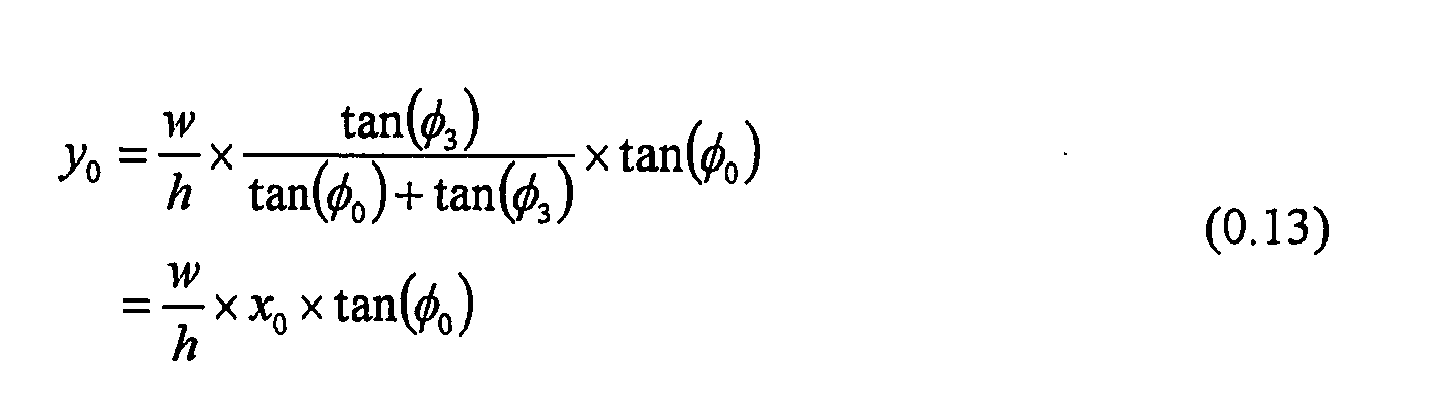EP2333639A1 - Camera-based touch system and method - Google Patents
Camera-based touch system and method Download PDFInfo
- Publication number
- EP2333639A1 EP2333639A1 EP10012759A EP10012759A EP2333639A1 EP 2333639 A1 EP2333639 A1 EP 2333639A1 EP 10012759 A EP10012759 A EP 10012759A EP 10012759 A EP10012759 A EP 10012759A EP 2333639 A1 EP2333639 A1 EP 2333639A1
- Authority
- EP
- European Patent Office
- Prior art keywords
- pointer
- interest
- touch
- image
- touch surface
- Prior art date
- Legal status (The legal status is an assumption and is not a legal conclusion. Google has not performed a legal analysis and makes no representation as to the accuracy of the status listed.)
- Granted
Links
Images
Classifications
-
- G—PHYSICS
- G06—COMPUTING; CALCULATING OR COUNTING
- G06F—ELECTRIC DIGITAL DATA PROCESSING
- G06F3/00—Input arrangements for transferring data to be processed into a form capable of being handled by the computer; Output arrangements for transferring data from processing unit to output unit, e.g. interface arrangements
- G06F3/01—Input arrangements or combined input and output arrangements for interaction between user and computer
- G06F3/03—Arrangements for converting the position or the displacement of a member into a coded form
- G06F3/041—Digitisers, e.g. for touch screens or touch pads, characterised by the transducing means
- G06F3/042—Digitisers, e.g. for touch screens or touch pads, characterised by the transducing means by opto-electronic means
-
- G—PHYSICS
- G06—COMPUTING; CALCULATING OR COUNTING
- G06F—ELECTRIC DIGITAL DATA PROCESSING
- G06F3/00—Input arrangements for transferring data to be processed into a form capable of being handled by the computer; Output arrangements for transferring data from processing unit to output unit, e.g. interface arrangements
- G06F3/01—Input arrangements or combined input and output arrangements for interaction between user and computer
- G06F3/03—Arrangements for converting the position or the displacement of a member into a coded form
- G06F3/041—Digitisers, e.g. for touch screens or touch pads, characterised by the transducing means
- G06F3/042—Digitisers, e.g. for touch screens or touch pads, characterised by the transducing means by opto-electronic means
- G06F3/0428—Digitisers, e.g. for touch screens or touch pads, characterised by the transducing means by opto-electronic means by sensing at the edges of the touch surface the interruption of optical paths, e.g. an illumination plane, parallel to the touch surface which may be virtual
-
- G—PHYSICS
- G06—COMPUTING; CALCULATING OR COUNTING
- G06F—ELECTRIC DIGITAL DATA PROCESSING
- G06F3/00—Input arrangements for transferring data to be processed into a form capable of being handled by the computer; Output arrangements for transferring data from processing unit to output unit, e.g. interface arrangements
- G06F3/01—Input arrangements or combined input and output arrangements for interaction between user and computer
- G06F3/03—Arrangements for converting the position or the displacement of a member into a coded form
- G06F3/041—Digitisers, e.g. for touch screens or touch pads, characterised by the transducing means
- G06F3/042—Digitisers, e.g. for touch screens or touch pads, characterised by the transducing means by opto-electronic means
- G06F3/0425—Digitisers, e.g. for touch screens or touch pads, characterised by the transducing means by opto-electronic means using a single imaging device like a video camera for tracking the absolute position of a single or a plurality of objects with respect to an imaged reference surface, e.g. video camera imaging a display or a projection screen, a table or a wall surface, on which a computer generated image is displayed or projected
Definitions
- the present invention relates generally to touch systems and in particular to a camera-based touch system.
- Touch systems are well known in the art and typically include a touch screen having a touch surface on which contacts are made using a pointer in order to generate user input. Pointer contacts with the touch surface are detected and are used to generate corresponding output depending on areas of the touch surface where the contacts are made.
- touch systems There are basically two general types of touch systems available and they can be broadly classified as “active” touch systems and “passive” touch systems.
- Active touch systems allow a user to generate user input by contacting the touch surface with a special pointer that usually requires some form of on-board power source, typically batteries.
- the special pointer emits signals such as infrared light, visible light, ultrasonic frequencies, electromagnetic frequencies, etc. that activate the touch surface.
- Passive touch systems allow a user to generate user input by contacting the touch surface with a passive pointer and do not require the use of a special pointer in order to activate the touch surface.
- a passive pointer can be a finger, a cylinder of some material, or any suitable object that can be used to contact some predetermined area of interest on the touch surface.
- Passive touch systems provide advantages over active touch systems in that any suitable pointing device, including a user's finger, can be used as a pointer to contact the touch surface. As a result, user input can easily be generated. Also, since special active pointers are not necessary in passive touch systems, battery power levels and/or pointer damage, theft, or pointer misplacement are of no concern to users.
- Passive touch systems have a number of applications relating to computer operation and video display.
- a passive touch system is coupled to a computer and the computer display is presented on the touch surface of the touch screen.
- the coordinates representing specific locations on the touch surface are mapped to the computer display.
- the coordinates of the contact position are fed back to the computer and mapped to the computer display thereby allowing the user to operate the computer in a manner similar to using a computer mouse simply by contacting the touch surface.
- the coordinates fed back to the computer can be recorded in an application and redisplayed at a later time. Recording contact coordinates is typically done when it is desired to record information written or drawn on the touch surface by the user.
- the resolution of a passive touch screen determines if the touch system is suitable for recording information written or drawn on the touch screen or only useful for selecting areas on the touch screen mapped to regions on the computer or video display in order to manipulate the computer or video display. Resolution is typically measured in dots per inch (DPI).
- DPI dots per inch
- Low-resolution passive touch screens only have enough DPI to detect contacts on the touch surface within a large group of pixels displayed by the computer or video display. Therefore, these low-resolution passive touch screens are useful only for manipulating the computer or video display.
- high-resolution passive touch screens have sufficient DPI to detect contacts that are proportional to a small number of pixels or sub-pixels of the computer or video display.
- a requirement for high-resolution touch screens is the ability to detect when the pointer is in contact with the touch surface. This is necessary for writing, drawing, mouse-click operations, etc. Without the ability to detect pointer contact with the touch screen, writing and drawing would be one continuos operation, and mouse clicks would not be possible thereby making computer display manipulation virtually impossible.
- a secondary requirement is the ability to detect when the pointer is "hovering" above the touch surface. Although not required for writing or drawing, today's computer operating systems are increasingly using hover information to manipulate computer or video displays or pop-up information boxes.
- Passive touch screens are typically either of the analog resistive type, surface acoustic wave (SAW) type or capacitive type. Unfortunately, these touch screens suffer from a number of problems or shortcomings as will be described.
- SAW surface acoustic wave
- Analog resistive touch screens typically have a high-resolution. Depending on the complexity of the touch system, the resolution of the touch screen can produce 4096x4096 DPI or higher.
- Analog resistive touch screens are constructed using two flexible sheets that are coated with a resistive material and arranged as a sandwich. The sheets do not come into contact with each other until a contact has been made. The sheets are typically kept separated by insulating microdots or by an insulating air space. The sheets are constructed from ITO, which is mostly transparent. Thus, the touch screen introduces some image distortion but very little parallax.
- a uniform voltage gradient is applied in one direction along a first of the sheets.
- the second sheet measures the voltage along the first sheet when the two sheets contact one another as a result of a contact made on the touch surface. Since the voltage gradient of the first sheet can be translated to the distance along the first sheet, the measured voltage is proportional to the position of the contact on the touch surface.
- the uniform voltage gradient is then applied to the second sheet and the first sheet measures the voltage along the second sheet.
- the voltage gradient of the second sheet is proportional to the distance along the second sheet.
- analog resistive touch screens can only detect contact when there is sufficient pressure to bring the two sheets together.
- Analog resistive passive touch screens also cannot sense when a pointer is hovering over the touch surface. Therefore, in the case of analog resistive touch screens contact events and positions can only be detected when actual contacts are made with the touch surface.
- SAW touch screens typically provide for medium resolution and are not suitable for recording good quality writing.
- SAW touch screens employ transducers on the borders of a glass surface to vibrate the glass and produce acoustic waves that ripple over the glass surface. When a contact is made on the glass surface, the acoustic waves reflect back and the contact position is determined from the signature of the reflected acoustic waves.
- SAW touch screens exhibit noticeable parallax due to the thickness of the vibrating glass that is placed over the surface of the video or computer display. Also, contact events and positions can only be detected when actual contacts are made with the glass surface. Furthermore, SAW touch screens do not scale beyond a few feet diagonal.
- Capacitive touch screens provide for low resolution because contacts can only be determined in large areas (approximately 1 ⁇ 2" x 1 ⁇ 2"). As a result, capacitive touch screens cannot be used for recording writing or drawing but are suitable for selecting areas on the touch screen corresponding to computer generated buttons displayed on the video or computer display. Capacitive touch screens also suffer disadvantages in that they are sensitive to temperature and humidity. Similar to analog resistive touch screens and SAW touch screens, capacitive touch screens can also only detect contact events and positions when actual contacts are made with the touch surface.
- a camera-based touch system comprising:
- the at least two cameras are digital cameras having fields of view looking generally along the plane of the touch surface.
- the image data generated by each digital camera includes a pointer median line x and a pointer tip location z.
- Each of the digital cameras includes a pixel array having selectable pixel rows. Pixel intensities of pixels in the selectable pixel rows are used during generation of the image data. Preferably, pixel intensities of pixels in a region of interest within the selectable pixel rows are used during generation of the image data.
- each of the digital cameras includes a CMOS image sensor and a digital signal processor.
- the digital signal processor receives image output from the image sensor and executes a find pointer routine to determine if a pointer is in each image acquired by the digital camera and if so, the median line of the pointer. It is also preferred that the digital signal processor of each digital camera executes an update background image routine to update the background image after each image is acquired. Preferably, the digital signal processor of each digital camera further determines the differences between each acquired image and the background image to detect changing light conditions.
- a camera-based touch system comprising:
- a method of detecting the position of a pointer relative to a touch surface comprising the steps of:
- the present invention provides advantages in that the passive touch system is of high resolution and allows actual pointer contacts with the touch surface as well as pointer hovers above the touch surface to be detected and corresponding output generated. Also, the present passive touch system provides advantages in that it does not suffer from parallax, image distortion, pointer position restrictions, image projection and scalability problems that are associated with prior art passive touch systems.
- the present invention provides advantages in that since CMOS digital cameras are used, arbitrary pixel rows in the digital camera pixel arrays can be selected. This enables the frame rates of the digital cameras to be increased significantly. Also, since the pixel rows can be arbitrary selected, the pixel arrays can be exposed for greater durations for given digital camera frame rates allowing for good operation in dark rooms as well as well lit rooms.
- touch system 50 includes a touch screen 52 coupled to a digital signal processor (DSP) based master controller 54.
- Master controller 54 is also coupled to a computer 56.
- Computer 56 executes one or more application programs and provides display output that is presented on the touch screen 52 via a projector 58.
- the touch screen 52, master controller 54, computer 56 and projector 58 form a closed-loop so that user contacts with the touch screen 52 can be recorded as writing or drawing or used to control execution of application programs executed by the computer 56.
- Touch screen 52 includes a touch surface 60 bordered by a rectangular frame 62.
- Touch surface 60 is in the form of a rectangular planar sheet of passive material.
- DSP-based CMOS digital cameras 63 are associated with each corner of the touch screen 52.
- Each digital camera 63 is mounted on a frame assembly 64.
- Each frame assembly 64 includes an angled support plate 66 on which the digital camera 63 is mounted.
- Supporting frame elements 70 and 72 are mounted on the plate 66 by way of posts 74 and secure the plate 66 to the frame 62.
- Each digital camera 63 includes a two-dimensional CMOS image sensor and associated lens assembly 80, a first-in-first-out (FIFO) buffer 82 coupled to the image sensor and lens assembly 80 by a data bus and a digital signal processor (DSP) 84 coupled to the FIFO 82 by a data bus and to the image sensor and lens assembly 80 by a control bus.
- a boot EPROM 86 and a power supply subsystem 88 are also included.
- the CMOS camera image sensor is a Photobit PB300 image sensor configured for a 20x640 pixel subarray that can be operated to capture image frames at rates in excess of 200 frames per second since arbitrary pixel rows can be selected. Also, since the pixel rows can be arbitrarily selected, the pixel subarray can be exposed for a greater duration for a given digital camera frame rate allowing for good operation in dark rooms as well as well lit rooms.
- the FIFO buffer 82 is manufactured by Cypress under part number CY7C4211V and the DSP 84 is manufactured by Analog Devices under part number ADSP2185M.
- the DSP 84 provides control information to the image sensor and lens assembly 80 via the control bus.
- the control information allows the DSP 84 to control parameters of the image sensor and lens assembly 80 such as exposure, gain, array configuration, reset and initialization.
- the DSP 84 also provides clock signals to the image sensor and lens assembly 80 to control the frame rate of the image sensor and lens assembly 80.
- the angle of the plate 66 is selected so that the field of view (FOV) of each digital camera 63 extends beyond a designated peripheral edge of the touch surface 60 as shown in Figure 11 . In this way, the entire touch surface 60 is within the fields of view of the digital cameras 63.
- FOV field of view
- Master controller 54 is best illustrated in Figure 5 and includes a DSP 90, a boot EPROM 92, a serial line driver 94 and a power supply subsystem 95.
- the DSP 90 communicates with the DSPs 84 of the digital cameras 63 over a data bus via a serial port 96 and communicates with the computer 56 over a data bus via a serial port 98 and the serial line driver 94.
- the DSP 90 is also manufactured by Analog Devices under part number ADSP2185M.
- the serial line driver 94 is manufactured by Analog Devices under part number ADM222.
- the master controller 54 and each digital camera 63 follow a communication protocol that enables bi-directional communications via a common serial cable similar to a universal serial bus (USB).
- the transmission bandwidth is divided into thirty-two (32) 16-bit channels. Of the thirty-two channels, six (6) channels are assigned to each of the DSPs 84 in the digital cameras 63 and to the DSP 90 in the master controller 54 and the remaining two (2) channels are unused.
- the master controller 54 monitors the twenty-four (24) channels assigned to the DSPs 84 while the DSPs 84 monitor the six (6) channels assigned to the DSP 90 of the master controller 54. Communications between the master controller 54 and the digital cameras 63 are performed as background processes in response to interrupts.
- Each digital camera 63 acquires images of the touch surface 60 within the field of view of its image sensor and lens assembly 80 at a desired frame rate and processes each acquired image to determine if a pointer is in the acquired image. If a pointer is in the acquired image, the image is further processed to determine characteristics of the pointer contacting or hovering above the touch surface 60.
- Pointer information packets PIPS
- the digital cameras 63 also receive and respond to command PIPs generated by the master controller 54.
- the master controller 54 polls the digital cameras 63 for PIPs. If the PIPs include pointer characteristic information, the master controller 54 triangulates pointer characteristics in the PIPs to determine the position of the pointer relative to the touch surface 60 in Cartesian rectangular coordinates. The master controller 54 in turn transmits calculated pointer position data, status and/or diagnostic information to the personal computer 56. In this manner, the pointer position data transmitted to the personal computer 56 can be recorded as writing or drawing or can be used to control execution of application programs executed by the computer 56. The computer 56 also updates the display output conveyed to the projector 58 so that information presented on the touch surface 60 reflects the pointer activity.
- the master controller 54 also receives commands from the personal computer 56 and responds accordingly as well as generates and conveys command PIPs to the digital cameras 63.
- a camera offset angle calibration routine is performed to determine the offset angle ⁇ of each digital camera 63 (see Figure 11 ) so that the contact or hover position of a pointer relative to the touch surface 60 can be accurately determined. Details of the camera offset angle calibration are described in Applicants' co-pending U.S. application entitled “Calibrating Camera Offsets to Facilitate Object Position Determination Using Triangulation” filed on June 1, 2001, the content of which is incorporated herein by reference.
- a surface detection routine is performed to enhance determination as to whether a pointer is in contact with the touch surface 60 at a given point or hovering above the touch surface.
- each digital camera 63 With rectangular coordinates of a pointer in the plane of the touch surface 60 accurately known from the camera offset angle calibration, the orientation of the touch surface 60 as seen by each digital camera 63 can be determined. This is necessary due to the fact that the digital cameras do not just see along the plane of the touch surface 60 but also in a direction perpendicular to it. To some degree, each digital camera 63 looks downward into the touch surface 60.
- Figure 14 generally shows the shape of the touch surface 60 as seen by a digital camera 63. Because of this, it is desired to define a "vertical" coordinate z w hich describes the touch surface location as a function of rectangular coordinates x and y.
- the z coordinate of the pointer can be measured from a digital camera image, and hence, z coordinates for pointer positions on the touch surface 60 can be determined.
- This vertical calibration becomes a matter of fitting the z coordinate data for given rectangular coordinates x and y.
- Equation (0.1) represents a linear least-squares problem.
- the Moore-Penrose pseudo-inverse method that is based on singular value decomposition (SVD) is used to determine a minimum-norm least squares solution.
- Matrix A can have any shape.
- the diagonal matrix S is composed entirely of the singular values of matrix A , which are related to the squares of the eigenvalues of matrix A .
- the importance of the singular value decomposition (SVD) lies in the fact that with it, the inverse of matrix A can always be computed. Moreover, it is possible to control this inversion when a poorly determined problem is encountered.
- the z coordinate for any given (x,y) point on the touch surface can be calculated and thus, a determination can be made as to whether a pointer is contacting the touch surface 60 or hovering above it.
- each digital camera 63 acquires images of the touch surface 60 within its field of view.
- the images are acquired by the image and lens assembly 80 at intervals in response to the clock signals received from the DSP 84.
- Each image acquired by the image and lens assembly 80 is sent to the FIFO buffer 82.
- the DSP 84 in turn reads each image from the FIFO buffer 82 and processes the image. To avoid processing significant numbers of pixels containing no useful information, only a subset of the pixels in the acquired image are processed as is shown in Figure 9 .
- the DSP 84 executes a processFrame routine as shown in Figure 6 .
- a processFrame routine As shown in Figure 6 .
- an image is available for processing (step 120)
- a check is made to determine if the image has been captured for the purpose of adjusting the digital camera 63 (step 122). If the image has been acquired for the purpose of exposure adjustment, an exposureControl routine is called (step 124) to adjust the exposure of the digital camera 63.
- the DSP 84 awaits receipt of the next image available for processing.
- step 122 if the image has not been captured for the purpose of adjusting the exposure of the digital camera 63, a check is made to determine if the image has been captured for the purpose of replacing a background image (step 126). If the image has been acquired for the purpose of background image replacement, a captureBackground routine is called (step 128) and the acquired image is used as the background image. This is done if a digital camera acquires an image and sends a PIP to the master controller indicating that a pointer is in the image when it is actually noise. Replacing the background image effectively inhibits the digital camera from falsely identifying a pointer in future PIPs. Following this, the DSP 84 awaits receipt of the next image available for processing.
- a copyICur routine is called by the DSP 84 (step 130). During this routine, the current acquired image is copied into memory and is used to update the background image as well as to form a difference image representing the differences between the current acquired image and the background image.
- a segmentPointer routine is called (step 132) to determine if a pointer is in the acquired image and if so to determine the location of the pointer relative to the touch surface 60 and whether the pointer is in contact with the touch surface 60 or hovering above it.
- the segmentPointer routine 132 also allows changing light conditions to be detected.
- the DSP 84 calls a fillPIP routine (step 134) to place the pointer and light condition information into a PIP for transmission to the master controller 54. Thereafter, the DSP 84 awaits receipt of the next image available for processing.
- Figure 7 illustrates the steps performed by the DSP 84 during execution of the segmentPointer routine 132.
- the DSP 84 executes the segmentPointer routine
- the DSP 84 calls a findPointer routine to determine if a pointer is in the acquired image and if so, the position of the pointer in the current acquired image (step 140).
- the DSP 84 calls an updateBackground routine to update the background image thereby to deal with changes in lighting conditions (step 142).
- the intensity difference between the current acquired image and the background image is calculated by the DSP 84.
- This information is sent to the master controller 54 to enable the master controller to determine if the digital camera 63 needs to be re-exposed. This would be required if a drastic change in lighting conditions occurred (i.e. environment lighting was switched on or off).
- the master controller 54 sends a command PIP to the digital camera 63 instructing the digital camera to acquire an image for exposure adjustment.
- Figure 8 illustrates the steps performed by the DSP 84 during execution of the findPointer routine 140.
- the DSP 84 clears pointer location and pointer tip parameters x and z respectfully (step 150).
- a vertical intensity histogram is built (step 152).
- the difference image representing differences between the current image and background image is formed and pixel intensities in the difference image are summed by column. In this manner a 640 x 1 vector is formed that represents the sum of each column in the 640 x 20 difference image.
- the first element in the 640 x 1 vector represents the sum of the 20 pixels in the first column of the 640 x 20 difference image
- the second element in the 640 x 1 vector represents the sum of the 20 pixel in the second column of the 640 x 20 difference image and so on.
- the pointer location parameter x is determined by finding the column in the vertical intensity histogram with the highest intensity above a noise threshold (step 154).
- the column is used as the center of a region of interest (ROI) to be processed with the width of the ROI being equal to the base of the peak formed by the vertical intensity histogram (see Figure 10 ). If no column has an intensity above the noise threshold, it is assumed no pointer is within the acquired image.
- ROI region of interest
- the DSP 84 analyses the ROI to determine the pixel row where the pointer tip is located and determine whether that row represents a touch surface contact or hover (step 156). Specifically, the DSP 84 creates a binary mask in the ROI so that white pixels represent the pointer and black pixels represent the background as shown in Figure 12 . From the mask, the medium line of the pointer and the pointer tip location z can be easily calculated.
- the DSP 84 uses the pointer and light condition information acquired during execution of the segmentPointer routine 132 and creates a PIP to reduce the acquired image to a small set of data thereby to provide bandwidth economy.
- the PIP is in the form of a six (6) word packet, with each word in the packet being sixteen (16) bits.
- the PIP typically takes the form: Header Data Checksum
- the header portion of the PIP is typically sixteen (16) bits and includes a determination/source field, a data type field, an image frame number field, a sequence number field and a packet number field.
- the destination/source field identifies the PIP destination and the PIP source. If the PIP is generated by the master controller 54, the destination may be a single digital camera 63 or all digital cameras.
- the data type indicates whether the PIP relates to pointer information or other information such as status and diagnostic information.
- the image frame number field stores a number so that images from each digital camera 63 are processed by the master controller 54 in sequence.
- the sequence number field stores a number that relates the PIP to other PIPs.
- the packet number field stores a number identifying the packet.
- the data portion of the PIP is typically sixty-four (64) bits and includes a pointer ID field, a pointer location parameter field, a pointer tip parameter field, a contact state field and a goodness of pointer field.
- the pointer ID field stores an identifier for the pointer to allow multiple pointers to be tracked.
- the pointer location parameter field stores the x-value calculated by the DSP 84.
- the pointer tip parameter field stores the z-value calculated by the DSP 84.
- the contact state field stores a value that indicates whether the pointer is in contact, out of contact or possibly in contact with the touch surface 60.
- the goodness of pointer field stores a statistical value on the likelihood that a detected pointer is real.
- the checksum portion of the PIP is used to ensure PIP transmission integrity. If PIP checksum errors are infrequent, the PIPs exhibiting checksum errors are ignored by the destination device.
- the data portion includes an instruction type field, an instruction code field and a data field.
- the instruction type field identifies whether the instruction type is an instruction to be performed or a status request.
- the instruction code field stores the actual instruction or status request identifier.
- the data field stores data that varies depending on the type of instruction. Examples of status PIPs include frame header PIPs, command PIPs and error message PIPs.
- a frame header PIP typically includes the number of pointer PIPs that are to follow for a current acquired image with statistics for the current image such as intensity variance between the current acquired image and a previous image.
- a command PIP issued by the master controller 54 may instruct a digital camera to adjust one or more of its settings such as exposure or capture an image to be used as a new background image.
- An error PIP may pass an error condition from a digital camera 63 to the master controller 54 for storage in an error log.
- Each digital camera 63 processes each image it acquires in the manner described above in response to each clock signal generated by its DSP 84.
- the PIPs created by the DSPs 84 are only sent to the master controller 54 when the digital cameras 63 are polled by the master controller 54.
- each DSP 84 transmits the PIP to the master controller 54 over the data bus.
- the PIPs transmitted to the master controller 54 are received via the serial port 96 and auto-buffered into the DSP 90.
- the DSP 90 After the DSP 90 has polled the digital cameras 63 and has received PIPs from each of the digital cameras 63 that include pointer information, the DSP 90 processes the PIPs using triangulation to determine the location of the pointer relative to the touch surface 60 in (x,y) coordinates. Specifically, the PIPs from pairs of digital cameras 63 are processed using triangulation.
- Figure 11 shows that two angles ⁇ cam 1 and ⁇ cam 2 are needed to triangulate the position ( x 0 , y 0 ) of a pointer relative to the touch screen 60.
- the PIPs generated by each digital camera 63 include a number ⁇ (see Figure 12 ) identifying the median line or tip of the pointer.
- the calculated angle ⁇ cam is equal to the angle formed between the extremity of the field of view extending beyond the designated peripheral edge of the touch surface 60 of the digital camera 63 that generated the PIP and a line extending from the optical axis of the digital camera that intersects the pointer within the acquired image.
- the extremity of the field of view extends beyond the designated peripheral edge (i.e. in this case the x-axis) of the touch surface 60 within the field of view by a known amount.
- the angular offset ⁇ cam scan of each digital camera 63 is different and unknown.
- the master controller 54 uses the camera offset angle ⁇ cam determined during the camera offset calibration to adjust the angle ⁇ cam . With the two angles available and with the angles ⁇ cam adjusted, the master controller 54 uses the angles ⁇ cam to determine the position of the pointer relative to the touch surface 60 using triangulation.
- the touch screen 52 since the touch screen 52 includes four digital cameras 63, six pairs of digital cameras can be used for triangulation. The following discussion describes how a pointer position is determined by triangulation for each pair of the digital cameras 63.
- Equations (0.8) and (0.10) 1 - equation (0.8) once angles ⁇ 2 and ⁇ 3 have been substituted into equation (0.8) for angles ⁇ 1 and ⁇ 2 respectively should be apparent. Equations (0.9) and (0.11) are related in a similar manner.
- Equations (0.12) and (0.14) equation (0.12) once angles ⁇ 1 and ⁇ 2 have been substituted into equation (0.12) for angles ⁇ 0 and ⁇ 3 should be apparent.
- Equations (0.16) and (0.18) equation (0.16) once angles ⁇ 1 and ⁇ 3 have been substituted into equation (0.16) for angles ⁇ 0 and ⁇ 2 should be apparent.
- any appropriate coordinate scale can be reported by multiplying x 0 and y 0 by the maximum X and maximum Y values respectively.
- the DSP 90 calculates the pointer position using triangulation for each digital camera pair excluding the diagonal pairs. The resulting pointer positions are then averaged and the resulting pointer position coordinates are queued for transmission to the personal computer 56 via the serial port 98 and the serial line driver 94.
- the z coordinate corresponding to the (x,y) position can be determined using equation (0.1). Calculating the z coordinate and comparing the z coordinate with the z parameter in the PIP provides an indication as to whether the pointer is hovering above the touch surface 60 or is in actual contact with the touch surface.
- pointer velocity v and angle can be calculated by the DSP 90 as shown in Figure 13 .
- the velocity of the pointer is calculated by examining the changes in the z-position (or x-intercept) of the pointer in successive PIPs and knowing the camera frame rate. For example, if the camera frame rate is 200 frames per second and the z-position changes by 1 pixel row per frame, the pointer velocity is 200 pixels per second.
- the angle of the pointer can be determined due to the fact that the PIP includes the x-intercept at pixel rows 0 and 19 of the median line. Since the x distance (the difference between x-intercepts) and the y distance (the number of pixel rows) are known, all of the information necessary to calculate the pointer angle is available.
- dt denotes the time interval between successive time steps.
- FIG. 17a to 17d show the results of the simulation and represent movement of a pointer towards the touch surface 60 at constant velocity and at a slowly-varying x position (i.e. the person's hand is unsteady).
- the touch system 50 has been described as including a projector to present images on the touch screen, those of skill in the art will appreciate that this is not required.
- the touch screen 52 may be transparent or translucent and placed over a display unit so that the display presented on the display unit is visible through the touch screen.
- the touch screen need not be a rectangular sheet of material bordered by a frame.
- the touch screen may in fact be virtually any surface within overlapping fields of view of two or more digital cameras.
- the touch system 50 is described as including a master controller separate from the digital cameras, if desired one of the digital cameras can be conditioned to function as both a camera and the master controller and poll the other digital cameras for PIPs. In this case, it is preferred that the digital camera functioning as the master controller includes a faster DSP 84 than the remaining digital cameras.
- the master controller 54 can be programmed to calculate a z coordinate for unique (x,y) regions of the touch surface and store the z coordinates in a look-up table (LUT).
- a decision can be made as to whether the pointer is in contact with the touch surface by comparing the z coordinate in the LUT corresponding with the (x,y) region in which the pointer is located, with the pixel row of the image sensor and lens assembly at which the pointer tip is located.
- the master controller 54 calculates or looks up the z coordinates of the touch surface for each digital camera and compares the z coordinates with the pointer tip location z to determine if the pointer is in actual contact with the touch surface.
- the DSPs 84 in the digital cameras may include image processing software to determine if the pointer is in actual contact with the touch surface. This image processing can be preformed in conjunction with or instead of the master controller pointer contact determination.
Landscapes
- Engineering & Computer Science (AREA)
- General Engineering & Computer Science (AREA)
- Theoretical Computer Science (AREA)
- Human Computer Interaction (AREA)
- Physics & Mathematics (AREA)
- General Physics & Mathematics (AREA)
- Position Input By Displaying (AREA)
- Studio Devices (AREA)
- Image Processing (AREA)
- Length Measuring Devices By Optical Means (AREA)
Abstract
Description
- The present invention relates generally to touch systems and in particular to a camera-based touch system.
- Touch systems are well known in the art and typically include a touch screen having a touch surface on which contacts are made using a pointer in order to generate user input. Pointer contacts with the touch surface are detected and are used to generate corresponding output depending on areas of the touch surface where the contacts are made. There are basically two general types of touch systems available and they can be broadly classified as "active" touch systems and "passive" touch systems.
- Active touch systems allow a user to generate user input by contacting the touch surface with a special pointer that usually requires some form of on-board power source, typically batteries. The special pointer emits signals such as infrared light, visible light, ultrasonic frequencies, electromagnetic frequencies, etc. that activate the touch surface.
- Passive touch systems allow a user to generate user input by contacting the touch surface with a passive pointer and do not require the use of a special pointer in order to activate the touch surface. A passive pointer can be a finger, a cylinder of some material, or any suitable object that can be used to contact some predetermined area of interest on the touch surface.
- Passive touch systems provide advantages over active touch systems in that any suitable pointing device, including a user's finger, can be used as a pointer to contact the touch surface. As a result, user input can easily be generated. Also, since special active pointers are not necessary in passive touch systems, battery power levels and/or pointer damage, theft, or pointer misplacement are of no concern to users.
- Passive touch systems have a number of applications relating to computer operation and video display. For example, in one interactive application, as is disclosed in
U. S. Patent No. 5,448,263 to Martin , assigned to the assignee of the present invention, a passive touch system is coupled to a computer and the computer display is presented on the touch surface of the touch screen. The coordinates representing specific locations on the touch surface are mapped to the computer display. When a user contacts the touch surface, the coordinates of the contact position are fed back to the computer and mapped to the computer display thereby allowing the user to operate the computer in a manner similar to using a computer mouse simply by contacting the touch surface. Furthermore, the coordinates fed back to the computer can be recorded in an application and redisplayed at a later time. Recording contact coordinates is typically done when it is desired to record information written or drawn on the touch surface by the user. - The resolution of a passive touch screen determines if the touch system is suitable for recording information written or drawn on the touch screen or only useful for selecting areas on the touch screen mapped to regions on the computer or video display in order to manipulate the computer or video display. Resolution is typically measured in dots per inch (DPI). The DPI is related to the size of the touch screen and the sampling ability of the touch system hardware and software used to detect contacts on the touch surface.
- Low-resolution passive touch screens only have enough DPI to detect contacts on the touch surface within a large group of pixels displayed by the computer or video display. Therefore, these low-resolution passive touch screens are useful only for manipulating the computer or video display.
- On the other hand, high-resolution passive touch screens have sufficient DPI to detect contacts that are proportional to a small number of pixels or sub-pixels of the computer or video display. However, a requirement for high-resolution touch screens is the ability to detect when the pointer is in contact with the touch surface. This is necessary for writing, drawing, mouse-click operations, etc. Without the ability to detect pointer contact with the touch screen, writing and drawing would be one continuos operation, and mouse clicks would not be possible thereby making computer display manipulation virtually impossible. A secondary requirement is the ability to detect when the pointer is "hovering" above the touch surface. Although not required for writing or drawing, today's computer operating systems are increasingly using hover information to manipulate computer or video displays or pop-up information boxes.
- Passive touch screens are typically either of the analog resistive type, surface acoustic wave (SAW) type or capacitive type. Unfortunately, these touch screens suffer from a number of problems or shortcomings as will be described.
- Analog resistive touch screens typically have a high-resolution. Depending on the complexity of the touch system, the resolution of the touch screen can produce 4096x4096 DPI or higher. Analog resistive touch screens are constructed using two flexible sheets that are coated with a resistive material and arranged as a sandwich. The sheets do not come into contact with each other until a contact has been made. The sheets are typically kept separated by insulating microdots or by an insulating air space. The sheets are constructed from ITO, which is mostly transparent. Thus, the touch screen introduces some image distortion but very little parallax.
- During operation of an analog resistive passive touch screen, a uniform voltage gradient is applied in one direction along a first of the sheets. The second sheet measures the voltage along the first sheet when the two sheets contact one another as a result of a contact made on the touch surface. Since the voltage gradient of the first sheet can be translated to the distance along the first sheet, the measured voltage is proportional to the position of the contact on the touch surface. When a contact coordinate on the first sheet is acquired, the uniform voltage gradient is then applied to the second sheet and the first sheet measures the voltage along the second sheet. The voltage gradient of the second sheet is proportional to the distance along the second sheet. These two contact coordinates represent the X-Y position of the contact on the touch surface in a Cartesian coordinate system.
- Unfortunately, since mechanical pressure is required to bring both sheets into contact, analog resistive touch screens can only detect contact when there is sufficient pressure to bring the two sheets together. Analog resistive passive touch screens also cannot sense when a pointer is hovering over the touch surface. Therefore, in the case of analog resistive touch screens contact events and positions can only be detected when actual contacts are made with the touch surface.
- Surface acoustic wave (SAW) touch screens typically provide for medium resolution and are not suitable for recording good quality writing. SAW touch screens employ transducers on the borders of a glass surface to vibrate the glass and produce acoustic waves that ripple over the glass surface. When a contact is made on the glass surface, the acoustic waves reflect back and the contact position is determined from the signature of the reflected acoustic waves.
- Unfortunately, SAW touch screens exhibit noticeable parallax due to the thickness of the vibrating glass that is placed over the surface of the video or computer display. Also, contact events and positions can only be detected when actual contacts are made with the glass surface. Furthermore, SAW touch screens do not scale beyond a few feet diagonal.
- Capacitive touch screens provide for low resolution because contacts can only be determined in large areas (approximately ½" x ½"). As a result, capacitive touch screens cannot be used for recording writing or drawing but are suitable for selecting areas on the touch screen corresponding to computer generated buttons displayed on the video or computer display. Capacitive touch screens also suffer disadvantages in that they are sensitive to temperature and humidity. Similar to analog resistive touch screens and SAW touch screens, capacitive touch screens can also only detect contact events and positions when actual contacts are made with the touch surface.
- Scalability of passive touch screens is important since the demand for larger electronic digitizers is increasing. Where digitizers were once small desktop appliances, today they have found there way onto electronic whiteboarding applications. The need to build a passive touch sensitive "wall" has become a requirement for new touch screen applications. Existing passive touch screens of the types discussed above are all limited in the maximum size where they are still functional.
- As will be appreciated, improvements to passive touch systems are desired. It is therefore an object of the present invention to provide a novel camera-based touch system.
- According to one aspect of the present invention there is provided a camera-based touch system comprising:
- at least two cameras associated with a passive touch surface and having overlapping fields of view encompassing said touch surface, said at least two cameras acquiring images of said touch surface from different locations and generating image data; and
- a processor receiving and processing image data generated by said at least two cameras to determine the location of a pointer relative to said touch surface when said pointer is captured in images acquired by said at least two cameras.
- Preferably the at least two cameras are digital cameras having fields of view looking generally along the plane of the touch surface. The image data generated by each digital camera includes a pointer median line x and a pointer tip location z. Each of the digital cameras includes a pixel array having selectable pixel rows. Pixel intensities of pixels in the selectable pixel rows are used during generation of the image data. Preferably, pixel intensities of pixels in a region of interest within the selectable pixel rows are used during generation of the image data.
- In a preferred embodiment, each of the digital cameras includes a CMOS image sensor and a digital signal processor. The digital signal processor receives image output from the image sensor and executes a find pointer routine to determine if a pointer is in each image acquired by the digital camera and if so, the median line of the pointer. It is also preferred that the digital signal processor of each digital camera executes an update background image routine to update the background image after each image is acquired. Preferably, the digital signal processor of each digital camera further determines the differences between each acquired image and the background image to detect changing light conditions.
- According to another aspect of the present invention there is provided a camera-based touch system comprising:
- a generally rectangular passive touch surface on which contacts are made using a pointer;
- a digital camera mounted adjacent each corner of said touch surface, said digital cameras having overlapping fields of view encompassing said touch surface, said digital cameras acquiring images of said touch surface and generating image data that includes the median line x and pointer tip location z of a pointer when said pointer is captured in images acquired by said digital cameras; and
- a processor receiving and processing image data generated by said digital cameras to determine the location of said pointer relative to said touch surface and whether said pointer is in contact with said touch surface.
- According to yet another aspect of the present invention there is provided a method of detecting the position of a pointer relative to a touch surface comprising the steps of:
- acquiring images of said touch surface from different locations using cameras having overlapping fields of view and generating image data; and
- processing said image data to detect the existence of a pointer within said acquired images and to determine the location of said pointer relative to said touch surface.
- The present invention provides advantages in that the passive touch system is of high resolution and allows actual pointer contacts with the touch surface as well as pointer hovers above the touch surface to be detected and corresponding output generated. Also, the present passive touch system provides advantages in that it does not suffer from parallax, image distortion, pointer position restrictions, image projection and scalability problems that are associated with prior art passive touch systems.
- Furthermore, the present invention provides advantages in that since CMOS digital cameras are used, arbitrary pixel rows in the digital camera pixel arrays can be selected. This enables the frame rates of the digital cameras to be increased significantly. Also, since the pixel rows can be arbitrary selected, the pixel arrays can be exposed for greater durations for given digital camera frame rates allowing for good operation in dark rooms as well as well lit rooms.
- Embodiments of the present invention will now be described more fully with reference to the accompanying drawings in which:
-
Figure 1 is a schematic diagram of a camera-based touch system in accordance with the present invention; -
Figure 2 is an isometric view of a touch screen forming part of the touch system ofFigure 1 ; -
Figure 3 is an isometric view of a corner portion of the touch screen ofFigure 2 ; -
Figure 4 is a schematic diagram of a digital camera forming part of the touch screen ofFigure 2 ; -
Figure 5 is a schematic diagram of a master controller forming part of the touch system ofFigure 1 ; -
Figure 6 is a flowchart showing the steps performed during execution of a processFrame routine; -
Figure 7 is a flowchart showing the steps performed during execution of a segmentPointer routine; -
Figure 8 is a flowchart showing the steps performed during execution of a findPointer routine; -
Figure 9 shows an image acquired by a digital camera and a pixel subset of the image that is processed; -
Figure 10 shows a region of interest (ROI) within the pixel subset ofFigure 9 ; -
Figure 11 shows triangulation geometry used to calculate a pointer contact position on the touch surface of the touch screen illustrated inFigure 2 ; -
Figure 12 shows an image acquired by a digital camera including the pointer tip and its median line; -
Figure 13 shows pointer contact and pointer hover for different orientations of the pointer; -
Figure 14 is an image of the touch surface of the touch screen as seen by a digital camera; -
Figures 15 and 16 show the results of a Matlab simulation of pointer tracking using a Kalman filter; and -
Figures 17a to 17d show the results of another Matlab simulation of pointer tracking using a Kalman filter. - Turning now to
Figure 1 , a camera-based touch system in accordance with the present invention is shown and is generally identified byreference numeral 50. As can be seen,touch system 50 includes atouch screen 52 coupled to a digital signal processor (DSP) basedmaster controller 54.Master controller 54 is also coupled to acomputer 56.Computer 56 executes one or more application programs and provides display output that is presented on thetouch screen 52 via aprojector 58. Thetouch screen 52,master controller 54,computer 56 andprojector 58 form a closed-loop so that user contacts with thetouch screen 52 can be recorded as writing or drawing or used to control execution of application programs executed by thecomputer 56. -
Figures 2 to 4 better illustrate thetouch screen 52.Touch screen 52 includes atouch surface 60 bordered by arectangular frame 62.Touch surface 60 is in the form of a rectangular planar sheet of passive material. DSP-based CMOSdigital cameras 63 are associated with each corner of thetouch screen 52. Eachdigital camera 63 is mounted on aframe assembly 64. Eachframe assembly 64 includes anangled support plate 66 on which thedigital camera 63 is mounted. Supportingframe elements plate 66 by way of posts 74 and secure theplate 66 to theframe 62. - Each
digital camera 63 includes a two-dimensional CMOS image sensor and associatedlens assembly 80, a first-in-first-out (FIFO)buffer 82 coupled to the image sensor andlens assembly 80 by a data bus and a digital signal processor (DSP) 84 coupled to theFIFO 82 by a data bus and to the image sensor andlens assembly 80 by a control bus. Aboot EPROM 86 and apower supply subsystem 88 are also included. - In the present embodiment, the CMOS camera image sensor is a Photobit PB300 image sensor configured for a 20x640 pixel subarray that can be operated to capture image frames at rates in excess of 200 frames per second since arbitrary pixel rows can be selected. Also, since the pixel rows can be arbitrarily selected, the pixel subarray can be exposed for a greater duration for a given digital camera frame rate allowing for good operation in dark rooms as well as well lit rooms. The
FIFO buffer 82 is manufactured by Cypress under part number CY7C4211V and theDSP 84 is manufactured by Analog Devices under part number ADSP2185M. - The
DSP 84 provides control information to the image sensor andlens assembly 80 via the control bus. The control information allows theDSP 84 to control parameters of the image sensor andlens assembly 80 such as exposure, gain, array configuration, reset and initialization. TheDSP 84 also provides clock signals to the image sensor andlens assembly 80 to control the frame rate of the image sensor andlens assembly 80. - The angle of the
plate 66 is selected so that the field of view (FOV) of eachdigital camera 63 extends beyond a designated peripheral edge of thetouch surface 60 as shown inFigure 11 . In this way, theentire touch surface 60 is within the fields of view of thedigital cameras 63. -
Master controller 54 is best illustrated inFigure 5 and includes aDSP 90, aboot EPROM 92, aserial line driver 94 and apower supply subsystem 95. TheDSP 90 communicates with theDSPs 84 of thedigital cameras 63 over a data bus via aserial port 96 and communicates with thecomputer 56 over a data bus via aserial port 98 and theserial line driver 94. In this embodiment, theDSP 90 is also manufactured by Analog Devices under part number ADSP2185M. Theserial line driver 94 is manufactured by Analog Devices under part number ADM222. - The
master controller 54 and eachdigital camera 63 follow a communication protocol that enables bi-directional communications via a common serial cable similar to a universal serial bus (USB). The transmission bandwidth is divided into thirty-two (32) 16-bit channels. Of the thirty-two channels, six (6) channels are assigned to each of theDSPs 84 in thedigital cameras 63 and to theDSP 90 in themaster controller 54 and the remaining two (2) channels are unused. Themaster controller 54 monitors the twenty-four (24) channels assigned to theDSPs 84 while theDSPs 84 monitor the six (6) channels assigned to theDSP 90 of themaster controller 54. Communications between themaster controller 54 and thedigital cameras 63 are performed as background processes in response to interrupts. - The general operation of the
touch system 50 will now be described. Eachdigital camera 63 acquires images of thetouch surface 60 within the field of view of its image sensor andlens assembly 80 at a desired frame rate and processes each acquired image to determine if a pointer is in the acquired image. If a pointer is in the acquired image, the image is further processed to determine characteristics of the pointer contacting or hovering above thetouch surface 60. Pointer information packets (PIPS) including pointer characteristics, status and/or diagnostic information are then generated by thedigital cameras 63 and the PIPs are queued for transmission to themaster controller 54. Thedigital cameras 63 also receive and respond to command PIPs generated by themaster controller 54. - The
master controller 54 polls thedigital cameras 63 for PIPs. If the PIPs include pointer characteristic information, themaster controller 54 triangulates pointer characteristics in the PIPs to determine the position of the pointer relative to thetouch surface 60 in Cartesian rectangular coordinates. Themaster controller 54 in turn transmits calculated pointer position data, status and/or diagnostic information to thepersonal computer 56. In this manner, the pointer position data transmitted to thepersonal computer 56 can be recorded as writing or drawing or can be used to control execution of application programs executed by thecomputer 56. Thecomputer 56 also updates the display output conveyed to theprojector 58 so that information presented on thetouch surface 60 reflects the pointer activity. - The
master controller 54 also receives commands from thepersonal computer 56 and responds accordingly as well as generates and conveys command PIPs to thedigital cameras 63. - Specifics concerning the processing of acquired images and the triangulation of pointer characteristics in PIPs will now be described with particular reference to
Figures 6 to 8 . - Initially, a camera offset angle calibration routine is performed to determine the offset angle δ of each digital camera 63 (see
Figure 11 ) so that the contact or hover position of a pointer relative to thetouch surface 60 can be accurately determined. Details of the camera offset angle calibration are described in Applicants' co-pending U.S. application entitled "Calibrating Camera Offsets to Facilitate Object Position Determination Using Triangulation" filed on June 1, 2001, the content of which is incorporated herein by reference. - Following the camera offset angle calibration routine, a surface detection routine is performed to enhance determination as to whether a pointer is in contact with the
touch surface 60 at a given point or hovering above the touch surface. - With rectangular coordinates of a pointer in the plane of the
touch surface 60 accurately known from the camera offset angle calibration, the orientation of thetouch surface 60 as seen by eachdigital camera 63 can be determined. This is necessary due to the fact that the digital cameras do not just see along the plane of thetouch surface 60 but also in a direction perpendicular to it. To some degree, eachdigital camera 63 looks downward into thetouch surface 60.Figure 14 generally shows the shape of thetouch surface 60 as seen by adigital camera 63. Because of this, it is desired to define a "vertical" coordinate z which describes the touch surface location as a function of rectangular coordinates x and y. - The z coordinate of the pointer can be measured from a digital camera image, and hence, z coordinates for pointer positions on the
touch surface 60 can be determined. This vertical calibration becomes a matter of fitting the z coordinate data for given rectangular coordinates x and y. The vertical calibration can be described as a surface of the form: -
- In order to fit the rectangular coordinates x and y to the equation (0.1) to determine the coefficients A to E, the Moore-Penrose pseudo-inverse method that is based on singular value decomposition (SVD) is used to determine a minimum-norm least squares solution.
-
-
- The diagonal matrix S is composed entirely of the singular values of matrix A, which are related to the squares of the eigenvalues of matrix A. The importance of the singular value decomposition (SVD) lies in the fact that with it, the inverse of matrix A can always be computed. Moreover, it is possible to control this inversion when a poorly determined problem is encountered. Consider the system of linear equations:
whose solution would be: - SVD allows the inverse of matrix A to be written as:
since both matrices U and V are orthogonal. In a poorly determined situation, some of the singular values will be very small, so that when matrix S -1 is formed, large values will be produced, which is not desirable. In this case, the inverses of the smallest singular values are set to zero. This has the effect of eliminating the poorly determined part of the solution. For least-squares problems, this is a powerful tool. The usual normal equations method for least-squares problems is based on solving:
in the over-determined case, and solving:
in the under-determined case. As will be appreciated, during fitting of the system of equations to equation (0.1), the same method is used as is used during determination of the camera offset angles δ. Since the same procedure is used, memory usage and processing speed is maintained at desired levels. - With the coefficients A through E known, the z coordinate for any given (x,y) point on the touch surface can be calculated and thus, a determination can be made as to whether a pointer is contacting the
touch surface 60 or hovering above it. - With the
touch system 50 calibrated, during operation eachdigital camera 63 acquires images of thetouch surface 60 within its field of view. The images are acquired by the image andlens assembly 80 at intervals in response to the clock signals received from theDSP 84. Each image acquired by the image andlens assembly 80 is sent to theFIFO buffer 82. TheDSP 84 in turn reads each image from theFIFO buffer 82 and processes the image. To avoid processing significant numbers of pixels containing no useful information, only a subset of the pixels in the acquired image are processed as is shown inFigure 9 . - During processing of an image acquired by a
digital camera 63, theDSP 84 executes a processFrame routine as shown inFigure 6 . When an image is available for processing (step 120), a check is made to determine if the image has been captured for the purpose of adjusting the digital camera 63 (step 122). If the image has been acquired for the purpose of exposure adjustment, an exposureControl routine is called (step 124) to adjust the exposure of thedigital camera 63. Following this, theDSP 84 awaits receipt of the next image available for processing. - At
step 122, if the image has not been captured for the purpose of adjusting the exposure of thedigital camera 63, a check is made to determine if the image has been captured for the purpose of replacing a background image (step 126). If the image has been acquired for the purpose of background image replacement, a captureBackground routine is called (step 128) and the acquired image is used as the background image. This is done if a digital camera acquires an image and sends a PIP to the master controller indicating that a pointer is in the image when it is actually noise. Replacing the background image effectively inhibits the digital camera from falsely identifying a pointer in future PIPs. Following this, theDSP 84 awaits receipt of the next image available for processing. - At
step 126, if the image has not been captured for the purpose of background image replacement, a copyICur routine is called by the DSP 84 (step 130). During this routine, the current acquired image is copied into memory and is used to update the background image as well as to form a difference image representing the differences between the current acquired image and the background image. - After completion of the copyICur routine, a segmentPointer routine is called (step 132) to determine if a pointer is in the acquired image and if so to determine the location of the pointer relative to the
touch surface 60 and whether the pointer is in contact with thetouch surface 60 or hovering above it. The segmentPointer routine 132 also allows changing light conditions to be detected. Following thesegmentPointer routing 132, theDSP 84 calls a fillPIP routine (step 134) to place the pointer and light condition information into a PIP for transmission to themaster controller 54. Thereafter, theDSP 84 awaits receipt of the next image available for processing. -
Figure 7 illustrates the steps performed by theDSP 84 during execution of thesegmentPointer routine 132. As can be seen, when theDSP 84 executes the segmentPointer routine, theDSP 84 calls a findPointer routine to determine if a pointer is in the acquired image and if so, the position of the pointer in the current acquired image (step 140). Upon completion of the findPointer routine 140, theDSP 84 calls an updateBackground routine to update the background image thereby to deal with changes in lighting conditions (step 142). -
- Bn+1 is the new background image;
- Bn is the current background image;
- I is the current acquired image;
- i,j are the row and column coordinates of the background image pixels being updated; and
- a is a number between 0 and 1 that indicates the degree of learning that should be taken from the current acquired image I. The larger the value of a, the faster the background image is updated.
- After the updateBackground routine 142 has been executed, the intensity difference between the current acquired image and the background image is calculated by the
DSP 84. This information is sent to themaster controller 54 to enable the master controller to determine if thedigital camera 63 needs to be re-exposed. This would be required if a drastic change in lighting conditions occurred (i.e. environment lighting was switched on or off). When re-exposure of thedigital camera 63 is required, themaster controller 54 sends a command PIP to thedigital camera 63 instructing the digital camera to acquire an image for exposure adjustment. -
Figure 8 illustrates the steps performed by theDSP 84 during execution of thefindPointer routine 140. As can be seen, when theDSP 84 executes the findPointer routine 140, theDSP 84 clears pointer location and pointer tip parameters x and z respectfully (step 150). Thereafter a vertical intensity histogram is built (step 152). During this stage, the difference image representing differences between the current image and background image is formed and pixel intensities in the difference image are summed by column. In this manner a 640 x 1 vector is formed that represents the sum of each column in the 640 x 20 difference image. Thus, the first element in the 640 x 1 vector represents the sum of the 20 pixels in the first column of the 640 x 20 difference image, the second element in the 640 x 1 vector represents the sum of the 20 pixel in the second column of the 640 x 20 difference image and so on. Further specifics of this process can be found in the article entitled " A smart camera application: DSP - based people detection and tracking" authored by V. Cheng et al and published in the SPIE Journal of Electronic Imaging July, 2000. - Following the creation of the vertical intensity histogram at
step 152, the pointer location parameter x is determined by finding the column in the vertical intensity histogram with the highest intensity above a noise threshold (step 154). The column is used as the center of a region of interest (ROI) to be processed with the width of the ROI being equal to the base of the peak formed by the vertical intensity histogram (seeFigure 10 ). If no column has an intensity above the noise threshold, it is assumed no pointer is within the acquired image. - When a pointer location parameter x is determined, the
DSP 84 analyses the ROI to determine the pixel row where the pointer tip is located and determine whether that row represents a touch surface contact or hover (step 156). Specifically, theDSP 84 creates a binary mask in the ROI so that white pixels represent the pointer and black pixels represent the background as shown inFigure 12 . From the mask, the medium line of the pointer and the pointer tip location z can be easily calculated. - During the fillPIP routine 134, the
DSP 84 uses the pointer and light condition information acquired during execution of the segmentPointer routine 132 and creates a PIP to reduce the acquired image to a small set of data thereby to provide bandwidth economy. The PIP is in the form of a six (6) word packet, with each word in the packet being sixteen (16) bits. The PIP typically takes the form:Header Data Checksum - The header portion of the PIP is typically sixteen (16) bits and includes a determination/source field, a data type field, an image frame number field, a sequence number field and a packet number field. The destination/source field identifies the PIP destination and the PIP source. If the PIP is generated by the
master controller 54, the destination may be a singledigital camera 63 or all digital cameras. The data type indicates whether the PIP relates to pointer information or other information such as status and diagnostic information. The image frame number field stores a number so that images from eachdigital camera 63 are processed by themaster controller 54 in sequence. The sequence number field stores a number that relates the PIP to other PIPs. The packet number field stores a number identifying the packet. - The data portion of the PIP is typically sixty-four (64) bits and includes a pointer ID field, a pointer location parameter field, a pointer tip parameter field, a contact state field and a goodness of pointer field. The pointer ID field stores an identifier for the pointer to allow multiple pointers to be tracked. The pointer location parameter field stores the x-value calculated by the
DSP 84. The pointer tip parameter field stores the z-value calculated by theDSP 84. The contact state field stores a value that indicates whether the pointer is in contact, out of contact or possibly in contact with thetouch surface 60. The goodness of pointer field stores a statistical value on the likelihood that a detected pointer is real. - The checksum portion of the PIP is used to ensure PIP transmission integrity. If PIP checksum errors are infrequent, the PIPs exhibiting checksum errors are ignored by the destination device.
- Status PIPs that do not relate to pointer information have a different form then the above-identified described PIPs. For PIPs of this nature, the data portion includes an instruction type field, an instruction code field and a data field. The instruction type field identifies whether the instruction type is an instruction to be performed or a status request. The instruction code field stores the actual instruction or status request identifier. The data field stores data that varies depending on the type of instruction. Examples of status PIPs include frame header PIPs, command PIPs and error message PIPs.
- A frame header PIP typically includes the number of pointer PIPs that are to follow for a current acquired image with statistics for the current image such as intensity variance between the current acquired image and a previous image. A command PIP issued by the
master controller 54 may instruct a digital camera to adjust one or more of its settings such as exposure or capture an image to be used as a new background image. An error PIP may pass an error condition from adigital camera 63 to themaster controller 54 for storage in an error log. - Each
digital camera 63 processes each image it acquires in the manner described above in response to each clock signal generated by itsDSP 84. The PIPs created by theDSPs 84 are only sent to themaster controller 54 when thedigital cameras 63 are polled by themaster controller 54. - When the
master controller 54 polls thedigital cameras 63, frame sync pulses are sent to thedigital cameras 63 to initiate transmission of the PIPs created by theDSPs 84. Upon receipt of a frame sync pulse, eachDSP 84 transmits the PIP to themaster controller 54 over the data bus. The PIPs transmitted to themaster controller 54 are received via theserial port 96 and auto-buffered into theDSP 90. - After the
DSP 90 has polled thedigital cameras 63 and has received PIPs from each of thedigital cameras 63 that include pointer information, theDSP 90 processes the PIPs using triangulation to determine the location of the pointer relative to thetouch surface 60 in (x,y) coordinates. Specifically, the PIPs from pairs ofdigital cameras 63 are processed using triangulation. -
Figure 11 shows that two angles φ cam1 and φ cam2 are needed to triangulate the position (x0 , y0 ) of a pointer relative to thetouch screen 60. The PIPs generated by eachdigital camera 63 include a number θ (seeFigure 12 ) identifying the median line or tip of the pointer. When themaster controller 54 receives a PIP from adigital camera 63, the master controller uses the number representing the median line or tip of the pointer and the field of view of the digital camera to calculate an angle φ cam using the equation:
where: - x is the number representing the median line or tip of the pointer; and
- a is the total length enclosed by the field of view (FOV) of the digital camera at a distance from the camera.
- The calculated angle φ cam is equal to the angle formed between the extremity of the field of view extending beyond the designated peripheral edge of the
touch surface 60 of thedigital camera 63 that generated the PIP and a line extending from the optical axis of the digital camera that intersects the pointer within the acquired image. Preferably, the extremity of the field of view extends beyond the designated peripheral edge (i.e. in this case the x-axis) of thetouch surface 60 within the field of view by a known amount. However, in almost all cases the angular offset δ cam scan of eachdigital camera 63 is different and unknown. - Once the
master controller 54 calculates the angle φ cam , themaster controller 54 uses the camera offset angle δ cam determined during the camera offset calibration to adjust the angle φ cam . With the two angles available and with the angles φ cam adjusted, themaster controller 54 uses the angles φ cam to determine the position of the pointer relative to thetouch surface 60 using triangulation. - In this embodiment, since the
touch screen 52 includes fourdigital cameras 63, six pairs of digital cameras can be used for triangulation. The following discussion describes how a pointer position is determined by triangulation for each pair of thedigital cameras 63. - In order to determine a pointer position using the PIPs received from the
digital cameras 63 along the left side of thetouch screen 52, the following equations are used to determine the (x0 , y0 ) coordinates of the pointer position given the angles φ0 and φ1 for the upper and lower digital cameras:
where: - h is the height of the
touch screen 52 i.e. the vertical distance from digital camera focal point-to-focal point; - w is the width of the
touch screen 52 i.e. the horizontal distance from digital camera focal point-to-focal point; and - φi is the angle with respect to the horizontal, measured using digital camera i and equation (0.7).
-
- The similarity between equations (0.8) and (0.10), i.e. equation (0.10) = 1 - equation (0.8) once angles φ2 and φ3 have been substituted into equation (0.8) for angles φ1 and φ2 respectively should be apparent. Equations (0.9) and (0.11) are related in a similar manner.
-
-
- The similarity between equations (0.12) and (0.14), i.e. equation (0.14) = equation (0.12) once angles φ1 and φ2 have been substituted into equation (0.12) for angles φ0 and φ3 should be apparent. Equations (0.13) and (0.15) have the following relationship: equation (0.15) = 1 - equation (0.13) once angles φ1 and φ2 have been substituted into equation (0.13) for angles φ0 and φ3 respectively.
-
-
- The similarity between equations (0.16) and (0.18), i.e. equation (0.18) = equation (0.16) once angles φ1 and φ3 have been substituted into equation (0.16) for angles φ0 and φ2 should be apparent. Equations (0.17) and (0.19) have the following relationship: equation (0.19) = 1 - equation (0.17) once angles φ1 and φ3 have been substituted into equation (0.17) for angles φ0 and φ2 respectively.
- As will be appreciated, the above equations generate the coordinates x 0 and y0 on a scale of [0, 1]. Therefore, any appropriate coordinate scale can be reported by multiplying x 0 and y 0 by the maximum X and maximum Y values respectively.
- In the present embodiment, the
DSP 90 calculates the pointer position using triangulation for each digital camera pair excluding the diagonal pairs. The resulting pointer positions are then averaged and the resulting pointer position coordinates are queued for transmission to thepersonal computer 56 via theserial port 98 and theserial line driver 94. - With the (x,y) position of a pointer known by triangulation, using the coefficients A to E calculated during the surface detection calibration, the z coordinate corresponding to the (x,y) position can be determined using equation (0.1). Calculating the z coordinate and comparing the z coordinate with the z parameter in the PIP provides an indication as to whether the pointer is hovering above the
touch surface 60 or is in actual contact with the touch surface. - If desired, pointer velocity v and angle can be calculated by the
DSP 90 as shown inFigure 13 . The velocity of the pointer is calculated by examining the changes in the z-position (or x-intercept) of the pointer in successive PIPs and knowing the camera frame rate. For example, if the camera frame rate is 200 frames per second and the z-position changes by 1 pixel row per frame, the pointer velocity is 200 pixels per second. - The angle of the pointer can be determined due to the fact that the PIP includes the x-intercept at
pixel rows 0 and 19 of the median line. Since the x distance (the difference between x-intercepts) and the y distance (the number of pixel rows) are known, all of the information necessary to calculate the pointer angle is available. - If desired, a Kalman filter (essentially a recursive least-squares method) may be used to effectively "track" the pointer when it is within a certain distance of the
touch surface 60. To do this, it is necessary to define a system equations or model to be used in the filter. Since themaster controller 54 is able to provide both the position z and velocity v of the pointer, the following description can be used: -
-
- Here, dt denotes the time interval between successive time steps. Also introduced here on the RHS is the "process noise" term. It is purely formal, but part of the Kalman filter method. It is also necessary to specify how a measurement is introduced into the procedure. This is done via the matrix equation:
where zn is a measurement of position and velocity, H is a "measurement matrix" which is taken to be an identity matrix, xn is the state vector and w is measurement noise. Essentially, it is assumed that the measurements are noisy versions of the state vector. It is also necessary to define a covariance matrix associated with w. If the measurement error in z is 0.5 pixel, then the covariance matrix is: - A similar matrix Q is required for the process noise introduced above, but as it is somewhat arbitrary, it may be treated as a tuning parameter for the filter. In this example, the matrix Q is taken to be an identity matrix multiplied by a factor of order unity or less. With the above established, there is sufficient information to start the filter process. The first (prediction) step is:
-
-
- It is this estimate of the state x that is used to determine whether or not contact with the touch surface has occurred. Note here that the matrices H and R are both constant with time, and that only matrices K and P change (in fact, P approaches a constant matrix). An additional simplification occurs in that there is no control process involved.
- The results of a Matlab simulation of a Kalman filter using a set of measurements representing a pointer approaching the
touch surface 60 at a constant velocity was performed.Figures 15 and 16 illustrate the simulation, with a time step dt of 0.1 sec and a measurement precision of 0.5 pixel. The open symbols represent the data, and the lines the state estimate from the Kalman filter. Clearly, the state estimate follows the data quite well. - A second Matlab simulation was performed to take into account both vertical (z) and horizontal (x) motion of a pointer. This simulation is basically two similar Kalman filters operating together in a "parallel" fashion. The formulation is exactly the same, except twice the number of variables need to be considered.
Figures 17a to 17d show the results of the simulation and represent movement of a pointer towards thetouch surface 60 at constant velocity and at a slowly-varying x position (i.e. the person's hand is unsteady). - Although the
touch system 50 has been described as including a projector to present images on the touch screen, those of skill in the art will appreciate that this is not required. Thetouch screen 52 may be transparent or translucent and placed over a display unit so that the display presented on the display unit is visible through the touch screen. Also, the touch screen need not be a rectangular sheet of material bordered by a frame. The touch screen may in fact be virtually any surface within overlapping fields of view of two or more digital cameras. - Also, although the
touch system 50 is described as including a master controller separate from the digital cameras, if desired one of the digital cameras can be conditioned to function as both a camera and the master controller and poll the other digital cameras for PIPs. In this case, it is preferred that the digital camera functioning as the master controller includes afaster DSP 84 than the remaining digital cameras. - In addition, although the surface detection routine is described as determining the coefficients A to E to be used with equation (0.1) to calculate the z coordinates of the pointer at a given point (x,y) relative to the touch screen, during the surface detection routine, the
master controller 54 can be programmed to calculate a z coordinate for unique (x,y) regions of the touch surface and store the z coordinates in a look-up table (LUT). In this instance; when a pointer appears in images captured by the digital cameras and the (x,y) position of the pointer relative to the touch surface is determined, a decision can be made as to whether the pointer is in contact with the touch surface by comparing the z coordinate in the LUT corresponding with the (x,y) region in which the pointer is located, with the pixel row of the image sensor and lens assembly at which the pointer tip is located. - As described above, the
master controller 54 calculates or looks up the z coordinates of the touch surface for each digital camera and compares the z coordinates with the pointer tip location z to determine if the pointer is in actual contact with the touch surface. However, those of skill in the art will appreciate that theDSPs 84 in the digital cameras may include image processing software to determine if the pointer is in actual contact with the touch surface. This image processing can be preformed in conjunction with or instead of the master controller pointer contact determination. - Although a preferred embodiment of the present invention has been described, those of skill in the art will appreciate that variations and modifications may be made without departing from the spirit and scope thereof as defined by the appended claims.
- The following clauses describe aspects and optional features of the invention.
- 1. A scalable touch system (50) comprising:
- a projector (58) to project an image onto a touch surface (60);
- at least two digital cameras (63) associated with said touch surface, said at least two digital cameras acquiring images of said touch surface (60) from different overlapping viewpoints; and
- a processor (54, 56) receiving and processing image data acquired by said at least two digital cameras (63) to detect the existence of a pointer in said images and to determine the location of said pointer relative to said touch surface, the location of said pointer being used to update said projected image, wherein each of said digital cameras includes a pixel array proportional to the number of pixels in said projected image, and wherein said processor (54, 56) is able to resolve the location of said pointer relative to said touch surface with sufficient accuracy with respect to the pixels in said projected image.
- 2. A touch system according to
clause 1, wherein each said at least two digital cameras (63) comprises a CMOS digital camera having a selectable pixel array. - 3. A touch system according to
clause 2, further including a rectangular bezel (62) surrounding said touch surface (60), a CMOS digital camera being positioned adjacent each corner of said bezel. - 4. A touch system according to
clause 3, wherein said processor (54) triangulates image data from multiple pairs of digital cameras (63) to determine the location of the pointer relative to said touch surface (60). - 5. A touch system according to
clause 4, wherein said digital cameras (63) are arranged relative to said touch surface so that the fields of view thereof extend beyond at least one peripheral edge of said bezel (62). - 6. A touch system according to
clause 5, wherein said processor includes a plurality of processing stages, said processing stages processing image data in a manner to stage bandwidth. - 7. A touch system according to clause 6, wherein one of said processing stages includes a plurality of digital signal processors (84) each associated with a respective one of said digital cameras, said digital signal processors (84) processing pixel data from pixel subsets of said digital cameras and generating pointer parameter data.
- 8. A touch system according to
clause 7, wherein a second of said processing stages includes a master digital signal processor (90) receiving said pointer parameter data from said digital signal processors (84), said master digital signal processor (90) triangulating said pointer parameter data. - 9. A touch system according to clause 8, wherein a third of said processing stages includes a personal computer (56) receiving the location of said pointer relative to said touch surface (60) from said master digital signal processor (90).
- 10. A touch system according to
clause 4, wherein a subset of pixels in the selectable pixel array of each digital camera (63) provides pixel data to said processor. - 11. A touch system according to
clause 10, wherein each pixel subset includes a plurality of rows of pixels. - 12. A touch system according to
clause 10, wherein the pixel subset of each digital camera (63) is aligned so that the pixel subset of each digital camera looks substantially along the plane of said touch surface (60). - 13. A touch system according to clause 12, wherein the row of pixels in the pixel subset of each digital camera (63), that acquires pixel data corresponding to a tip of said pointer tip on said touch surface, is determined to enable said processor to detect pointer contact with said touch surface (60) and pointer hover over said touch surface.
Claims (9)
- A method of tracking an object of interest controlled by a user to interface with a computer, the method comprising:acquiring images from at least two viewpoints;processing the acquired images to produce an image data set for each acquired image;comparing each image data set to one or more background data sets to produce a difference map for each acquired image;detecting a relative position of an object of interest within each difference map;producing an absolute position of the object of interest from the relative positions of the object of interest; andusing the absolute position to allow the user to interact with a computer application.
- The method of claim 1 further comprising:mapping the absolute position of the object of interest to screen coordinates associated with the computer application; andusing the mapped position to interface with the computer application.
- The method of claim 1 further comprising:recognizing a gesture associated with the object of interest by analyzing changes in the absolute position of the object of interest; andcombining the absolute position and the gesture to interface with the computer application.
- A multiple camera tracking system for interfacing with an application program running on a computer, the tracking system comprising:two or more cameras arranged to provide different viewpoints of a region of interest and operable to produce a series of images;a processor operable to receive the series of images and detect objects appearing in the region of interest, the processor executing a process to:generate a background data set from the images;generate an image data set for each received image;compare each image data set to the background data set to produce a difference map for each image data set;detect a relative position of an object of interest within each difference map; andproduce an absolute position of the object of interest from the relative positions of the object of interest and map the absolute position to a position indicator associated with the application program.
- The multiple camera tracking system of claim 4 wherein the region of interest is defined to be in front of a display surface and wherein the processor is further operable to map the absolute position of the object of interest to the position indicator such that the location of the position indicator on the display surface is aligned with the object of interest.
- The multiple camera tracking system of claim 4 or 5 wherein the processor is further configured to emulate a computer mouse function.
- The multiple camera tracking system of any one of claims 4 to 6 wherein the background data set includes data points representing at least a portion of a stationary structure.
- The multiple camera tracking system according to any one of claims 4 to 7 wherein the processor further executes the process to:define sub regions within the region of interest;identify a sub region occupied by an object of interest;associate an action with the identified sub region that is activated when the object of interest occupies the identified sub region; andapply the action to interface with the application program.
- A computer program comprising instructions that, when executed, operate to cause an apparatus to;
acquire first and second images each capturing a different view of an object;
detect a difference between the first and second images; determine a position of the object based on the difference; and control an application based on the determined position of the object.
Applications Claiming Priority (4)
| Application Number | Priority Date | Filing Date | Title |
|---|---|---|---|
| US09/610,481 US6803906B1 (en) | 2000-07-05 | 2000-07-05 | Passive touch system and method of detecting user input |
| US29461101P | 2001-06-01 | 2001-06-01 | |
| EP01951266A EP1297488B1 (en) | 2000-07-05 | 2001-07-05 | Camera-based touch system |
| EP06019269A EP1739529B1 (en) | 2000-07-05 | 2001-07-05 | Camera-based touch system and method |
Related Parent Applications (2)
| Application Number | Title | Priority Date | Filing Date |
|---|---|---|---|
| EP01951266.4 Division | 2001-07-05 | ||
| EP06019269.7 Division | 2006-09-14 |
Publications (2)
| Publication Number | Publication Date |
|---|---|
| EP2333639A1 true EP2333639A1 (en) | 2011-06-15 |
| EP2333639B1 EP2333639B1 (en) | 2013-09-04 |
Family
ID=30444332
Family Applications (2)
| Application Number | Title | Priority Date | Filing Date |
|---|---|---|---|
| EP10012779A Expired - Lifetime EP2296080B1 (en) | 2000-07-05 | 2001-07-05 | Camera-based touch method and apparatus |
| EP10012759.6A Expired - Lifetime EP2333639B1 (en) | 2000-07-05 | 2001-07-05 | Camera-based touch system and method |
Family Applications Before (1)
| Application Number | Title | Priority Date | Filing Date |
|---|---|---|---|
| EP10012779A Expired - Lifetime EP2296080B1 (en) | 2000-07-05 | 2001-07-05 | Camera-based touch method and apparatus |
Country Status (3)
| Country | Link |
|---|---|
| US (10) | US6803906B1 (en) |
| EP (2) | EP2296080B1 (en) |
| ES (1) | ES2361457T3 (en) |
Cited By (1)
| Publication number | Priority date | Publication date | Assignee | Title |
|---|---|---|---|---|
| KR20160005094A (en) * | 2013-05-06 | 2016-01-13 | 하이드로-퀘벡 | Quantitative analysis of signal related measurements for trending and pattern recognition |
Families Citing this family (408)
| Publication number | Priority date | Publication date | Assignee | Title |
|---|---|---|---|---|
| US7808479B1 (en) | 2003-09-02 | 2010-10-05 | Apple Inc. | Ambidextrous mouse |
| US9239673B2 (en) | 1998-01-26 | 2016-01-19 | Apple Inc. | Gesturing with a multipoint sensing device |
| US9292111B2 (en) | 1998-01-26 | 2016-03-22 | Apple Inc. | Gesturing with a multipoint sensing device |
| US7663607B2 (en) | 2004-05-06 | 2010-02-16 | Apple Inc. | Multipoint touchscreen |
| US7614008B2 (en) | 2004-07-30 | 2009-11-03 | Apple Inc. | Operation of a computer with touch screen interface |
| US8479122B2 (en) | 2004-07-30 | 2013-07-02 | Apple Inc. | Gestures for touch sensitive input devices |
| US7844914B2 (en) | 2004-07-30 | 2010-11-30 | Apple Inc. | Activating virtual keys of a touch-screen virtual keyboard |
| IL137478A (en) | 1998-01-26 | 2005-11-20 | Westerman Wayne | Method and apparatus for integrating manual input |
| JP4052498B2 (en) | 1999-10-29 | 2008-02-27 | 株式会社リコー | Coordinate input apparatus and method |
| JP2001184161A (en) | 1999-12-27 | 2001-07-06 | Ricoh Co Ltd | Method and device for inputting information, writing input device, method for managing written data, method for controlling display, portable electronic writing device, and recording medium |
| US6803906B1 (en) * | 2000-07-05 | 2004-10-12 | Smart Technologies, Inc. | Passive touch system and method of detecting user input |
| DE60124549T2 (en) * | 2000-07-05 | 2007-09-06 | Smart Technologies Inc., Calgary | CAMERA-BASED TOUCH SYSTEM |
| US7058204B2 (en) * | 2000-10-03 | 2006-06-06 | Gesturetek, Inc. | Multiple camera control system |
| US7030861B1 (en) | 2001-02-10 | 2006-04-18 | Wayne Carl Westerman | System and method for packing multi-touch gestures onto a hand |
| JP3920067B2 (en) * | 2001-10-09 | 2007-05-30 | 株式会社イーアイティー | Coordinate input device |
| US7148520B2 (en) * | 2001-10-26 | 2006-12-12 | Lg Electronics Inc. | Diode having vertical structure and method of manufacturing the same |
| US9052771B2 (en) * | 2002-11-04 | 2015-06-09 | Neonode Inc. | Touch screen calibration and update methods |
| US8339379B2 (en) * | 2004-04-29 | 2012-12-25 | Neonode Inc. | Light-based touch screen |
| US9052777B2 (en) | 2001-11-02 | 2015-06-09 | Neonode Inc. | Optical elements with alternating reflective lens facets |
| US9471170B2 (en) * | 2002-11-04 | 2016-10-18 | Neonode Inc. | Light-based touch screen with shift-aligned emitter and receiver lenses |
| US9164654B2 (en) * | 2002-12-10 | 2015-10-20 | Neonode Inc. | User interface for mobile computer unit |
| US9778794B2 (en) | 2001-11-02 | 2017-10-03 | Neonode Inc. | Light-based touch screen |
| US8674966B2 (en) | 2001-11-02 | 2014-03-18 | Neonode Inc. | ASIC controller for light-based touch screen |
| US9213443B2 (en) * | 2009-02-15 | 2015-12-15 | Neonode Inc. | Optical touch screen systems using reflected light |
| US7009663B2 (en) | 2003-12-17 | 2006-03-07 | Planar Systems, Inc. | Integrated optical light sensitive active matrix liquid crystal display |
| WO2003073159A1 (en) | 2002-02-20 | 2003-09-04 | Planar Systems, Inc. | Light sensitive display |
| US7053967B2 (en) | 2002-05-23 | 2006-05-30 | Planar Systems, Inc. | Light sensitive display |
| US20040001144A1 (en) | 2002-06-27 | 2004-01-01 | Mccharles Randy | Synchronization of camera images in camera-based touch system to enhance position determination of fast moving objects |
| US7656393B2 (en) | 2005-03-04 | 2010-02-02 | Apple Inc. | Electronic device having display and surrounding touch sensitive bezel for user interface and control |
| US11275405B2 (en) | 2005-03-04 | 2022-03-15 | Apple Inc. | Multi-functional hand-held device |
| JP2004094653A (en) * | 2002-08-30 | 2004-03-25 | Nara Institute Of Science & Technology | Information input system |
| US8587562B2 (en) * | 2002-11-04 | 2013-11-19 | Neonode Inc. | Light-based touch screen using elliptical and parabolic reflectors |
| US8416217B1 (en) | 2002-11-04 | 2013-04-09 | Neonode Inc. | Light-based finger gesture user interface |
| US8896575B2 (en) * | 2002-11-04 | 2014-11-25 | Neonode Inc. | Pressure-sensitive touch screen |
| US6954197B2 (en) * | 2002-11-15 | 2005-10-11 | Smart Technologies Inc. | Size/scale and orientation determination of a pointer in a camera-based touch system |
| US8403203B2 (en) * | 2002-12-10 | 2013-03-26 | Neonoda Inc. | Component bonding using a capillary effect |
| US9195344B2 (en) * | 2002-12-10 | 2015-11-24 | Neonode Inc. | Optical surface using a reflected image for determining three-dimensional position information |
| US9389730B2 (en) * | 2002-12-10 | 2016-07-12 | Neonode Inc. | Light-based touch screen using elongated light guides |
| US8902196B2 (en) * | 2002-12-10 | 2014-12-02 | Neonode Inc. | Methods for determining a touch location on a touch screen |
| US8456447B2 (en) | 2003-02-14 | 2013-06-04 | Next Holdings Limited | Touch screen signal processing |
| US7629967B2 (en) * | 2003-02-14 | 2009-12-08 | Next Holdings Limited | Touch screen signal processing |
| US8508508B2 (en) * | 2003-02-14 | 2013-08-13 | Next Holdings Limited | Touch screen signal processing with single-point calibration |
| US7176905B2 (en) * | 2003-02-19 | 2007-02-13 | Agilent Technologies, Inc. | Electronic device having an image-based data input system |
| US20080084374A1 (en) | 2003-02-20 | 2008-04-10 | Planar Systems, Inc. | Light sensitive display |
| US7532206B2 (en) | 2003-03-11 | 2009-05-12 | Smart Technologies Ulc | System and method for differentiating between pointers used to contact touch surface |
| US7256772B2 (en) | 2003-04-08 | 2007-08-14 | Smart Technologies, Inc. | Auto-aligning touch system and method |
| KR101033428B1 (en) * | 2003-05-19 | 2011-05-09 | 가부시키가이샤 시로쿠 | Position detection apparatus using area image sensor |
| US7411575B2 (en) * | 2003-09-16 | 2008-08-12 | Smart Technologies Ulc | Gesture recognition method and touch system incorporating the same |
| US7274356B2 (en) | 2003-10-09 | 2007-09-25 | Smart Technologies Inc. | Apparatus for determining the location of a pointer within a region of interest |
| US7420540B2 (en) * | 2003-12-01 | 2008-09-02 | Olbrich Craig A | Determining positioning and/or relative movement of graphical-user interface element based on display images |
| US7355593B2 (en) | 2004-01-02 | 2008-04-08 | Smart Technologies, Inc. | Pointer tracking across multiple overlapping coordinate input sub-regions defining a generally contiguous input region |
| US20050156901A1 (en) * | 2004-01-20 | 2005-07-21 | Guolin Ma | Touch screen display system |
| JP4540358B2 (en) * | 2004-02-10 | 2010-09-08 | 富士通株式会社 | Pointer position specifying program and pointer position specifying method |
| US7232986B2 (en) * | 2004-02-17 | 2007-06-19 | Smart Technologies Inc. | Apparatus for detecting a pointer within a region of interest |
| US9009153B2 (en) | 2004-03-31 | 2015-04-14 | Google Inc. | Systems and methods for identifying a named entity |
| US7693825B2 (en) * | 2004-03-31 | 2010-04-06 | Google Inc. | Systems and methods for ranking implicit search results |
| US7272601B1 (en) | 2004-03-31 | 2007-09-18 | Google Inc. | Systems and methods for associating a keyword with a user interface area |
| US7664734B2 (en) | 2004-03-31 | 2010-02-16 | Google Inc. | Systems and methods for generating multiple implicit search queries |
| US8041713B2 (en) | 2004-03-31 | 2011-10-18 | Google Inc. | Systems and methods for analyzing boilerplate |
| US20080040315A1 (en) * | 2004-03-31 | 2008-02-14 | Auerbach David B | Systems and methods for generating a user interface |
| US7707142B1 (en) | 2004-03-31 | 2010-04-27 | Google Inc. | Methods and systems for performing an offline search |
| US8631001B2 (en) | 2004-03-31 | 2014-01-14 | Google Inc. | Systems and methods for weighting a search query result |
| JP4708422B2 (en) * | 2004-04-15 | 2011-06-22 | ジェスチャー テック,インコーポレイテッド | Tracking of two-hand movement |
| US7773139B2 (en) | 2004-04-16 | 2010-08-10 | Apple Inc. | Image sensor with photosensitive thin film transistors |
| US7460110B2 (en) | 2004-04-29 | 2008-12-02 | Smart Technologies Ulc | Dual mode touch system |
| US7492357B2 (en) * | 2004-05-05 | 2009-02-17 | Smart Technologies Ulc | Apparatus and method for detecting a pointer relative to a touch surface |
| US7538759B2 (en) | 2004-05-07 | 2009-05-26 | Next Holdings Limited | Touch panel display system with illumination and detection provided from a single edge |
| US8120596B2 (en) | 2004-05-21 | 2012-02-21 | Smart Technologies Ulc | Tiled touch system |
| US8131754B1 (en) | 2004-06-30 | 2012-03-06 | Google Inc. | Systems and methods for determining an article association measure |
| US7788274B1 (en) | 2004-06-30 | 2010-08-31 | Google Inc. | Systems and methods for category-based search |
| US7653883B2 (en) | 2004-07-30 | 2010-01-26 | Apple Inc. | Proximity detector in handheld device |
| US8381135B2 (en) | 2004-07-30 | 2013-02-19 | Apple Inc. | Proximity detector in handheld device |
| US7719523B2 (en) | 2004-08-06 | 2010-05-18 | Touchtable, Inc. | Bounding box gesture recognition on a touch detecting interactive display |
| US20070046643A1 (en) * | 2004-08-06 | 2007-03-01 | Hillis W Daniel | State-Based Approach to Gesture Identification |
| US7728821B2 (en) | 2004-08-06 | 2010-06-01 | Touchtable, Inc. | Touch detecting interactive display |
| US7724242B2 (en) * | 2004-08-06 | 2010-05-25 | Touchtable, Inc. | Touch driven method and apparatus to integrate and display multiple image layers forming alternate depictions of same subject matter |
| US8560972B2 (en) * | 2004-08-10 | 2013-10-15 | Microsoft Corporation | Surface UI for gesture-based interaction |
| CN101661357B (en) | 2004-08-16 | 2013-07-03 | 苹果公司 | Touch sensitive device and method of increasing the spatial resolution of touch sensitive device |
| US20060044282A1 (en) * | 2004-08-27 | 2006-03-02 | International Business Machines Corporation | User input apparatus, system, method and computer program for use with a screen having a translucent surface |
| US20060066590A1 (en) * | 2004-09-29 | 2006-03-30 | Masanori Ozawa | Input device |
| US7711681B2 (en) * | 2004-11-05 | 2010-05-04 | Accenture Global Services Gmbh | System for distributed information presentation and interaction |
| US8788425B1 (en) | 2004-12-15 | 2014-07-22 | Nvidia Corporation | Method and system for accessing content on demand |
| US8751825B1 (en) | 2004-12-15 | 2014-06-10 | Nvidia Corporation | Content server and method of storing content |
| US20060139339A1 (en) * | 2004-12-29 | 2006-06-29 | Pechman Robert J | Touch location determination using vibration wave packet dispersion |
| CN102831387B (en) | 2005-01-07 | 2016-12-14 | 高通股份有限公司 | Object in detect and track image |
| EP1851749B1 (en) * | 2005-01-21 | 2012-03-28 | Qualcomm Incorporated | Motion-based tracking |
| US20060202974A1 (en) * | 2005-03-10 | 2006-09-14 | Jeffrey Thielman | Surface |
| US7450086B2 (en) * | 2005-03-14 | 2008-11-11 | Hewlett-Packard Development Company, L.P. | Projector |
| CN100356305C (en) * | 2005-04-12 | 2007-12-19 | 南京Lg新港显示有限公司 | Touch pen realizing device for image equipment and control method thereof |
| US8893299B1 (en) | 2005-04-22 | 2014-11-18 | Nvidia Corporation | Content keys for authorizing access to content |
| US7683890B2 (en) * | 2005-04-28 | 2010-03-23 | 3M Innovative Properties Company | Touch location determination using bending mode sensors and multiple detection techniques |
| US20060244733A1 (en) * | 2005-04-28 | 2006-11-02 | Geaghan Bernard O | Touch sensitive device and method using pre-touch information |
| US10452207B2 (en) | 2005-05-18 | 2019-10-22 | Power2B, Inc. | Displays and information input devices |
| WO2008111079A2 (en) | 2007-03-14 | 2008-09-18 | Power2B, Inc. | Interactive devices |
| EP2259169B1 (en) * | 2005-07-04 | 2018-10-24 | Electrolux Home Products Corporation N.V. | Houshold appliance with virtual data interface |
| US20070018966A1 (en) * | 2005-07-25 | 2007-01-25 | Blythe Michael M | Predicted object location |
| KR20070033532A (en) * | 2005-09-21 | 2007-03-27 | 삼성전자주식회사 | Touch sensible display device and driving apparatus therefor and method of processing sensing signals |
| US20070064004A1 (en) * | 2005-09-21 | 2007-03-22 | Hewlett-Packard Development Company, L.P. | Moving a graphic element |
| US20090090569A1 (en) * | 2005-10-13 | 2009-04-09 | Cho-Yi Lin | Sensing System |
| US8018579B1 (en) | 2005-10-21 | 2011-09-13 | Apple Inc. | Three-dimensional imaging and display system |
| US8209620B2 (en) * | 2006-01-31 | 2012-06-26 | Accenture Global Services Limited | System for storage and navigation of application states and interactions |
| US7599520B2 (en) * | 2005-11-18 | 2009-10-06 | Accenture Global Services Gmbh | Detection of multiple targets on a plane of interest |
| US8593502B2 (en) * | 2006-01-26 | 2013-11-26 | Polycom, Inc. | Controlling videoconference with touch screen interface |
| US8872879B2 (en) * | 2006-01-26 | 2014-10-28 | Polycom, Inc. | System and method for controlling videoconference with touch screen interface |
| EP1821184A3 (en) * | 2006-02-08 | 2007-11-14 | Almeva AG | System and method for interacting with a display through a shop window |
| US20070205994A1 (en) * | 2006-03-02 | 2007-09-06 | Taco Van Ieperen | Touch system and method for interacting with the same |
| US7591165B2 (en) * | 2006-03-29 | 2009-09-22 | Tekscan Incorporated | Control circuit for sensor array and related methods |
| US7538760B2 (en) | 2006-03-30 | 2009-05-26 | Apple Inc. | Force imaging input device and system |
| US7876333B2 (en) * | 2006-03-30 | 2011-01-25 | Smart Technologies Ulc | Method and graphical interface for embedding animated content into a computer application |
| US7978181B2 (en) | 2006-04-25 | 2011-07-12 | Apple Inc. | Keystroke tactility arrangement on a smooth touch surface |
| US8279180B2 (en) | 2006-05-02 | 2012-10-02 | Apple Inc. | Multipoint touch surface controller |
| US8190785B2 (en) * | 2006-05-26 | 2012-05-29 | Smart Technologies Ulc | Plug-and-play device and method for enhancing features and settings in an interactive display system |
| US8259078B2 (en) | 2006-06-09 | 2012-09-04 | Apple Inc. | Touch screen liquid crystal display |
| KR101190484B1 (en) | 2006-06-09 | 2012-10-12 | 애플 인크. | Touch screen liquid crystal display |
| CN104965621B (en) | 2006-06-09 | 2018-06-12 | 苹果公司 | Touch screen LCD and its operating method |
| JP5028552B2 (en) * | 2006-06-19 | 2012-09-19 | 株式会社Nc3 | Object detection device for detecting an object using electromagnetic induction |
| US7903094B2 (en) * | 2006-06-23 | 2011-03-08 | Wacom Co., Ltd | Information processing apparatus, operation input method, and sensing device |
| EP2069889A2 (en) * | 2006-08-03 | 2009-06-17 | France Telecom | Image capture and haptic input device |
| US8395658B2 (en) * | 2006-09-07 | 2013-03-12 | Sony Computer Entertainment Inc. | Touch screen-like user interface that does not require actual touching |
| US8022941B2 (en) * | 2006-10-12 | 2011-09-20 | Disney Enterprises, Inc. | Multi-user touch screen |
| JP4786716B2 (en) * | 2006-10-24 | 2011-10-05 | ニューコムテクノ株式会社 | Operation tool comprising a conductor piece |
| US8089455B1 (en) * | 2006-11-28 | 2012-01-03 | Wieder James W | Remote control with a single control button |
| JP4689585B2 (en) * | 2006-11-29 | 2011-05-25 | 任天堂株式会社 | Information processing apparatus and information processing program |
| US9442607B2 (en) | 2006-12-04 | 2016-09-13 | Smart Technologies Inc. | Interactive input system and method |
| DE102007021537B4 (en) | 2006-12-13 | 2020-01-02 | Lg Display Co., Ltd. | Display unit with multi-touch detection function |
| WO2008083205A2 (en) * | 2006-12-29 | 2008-07-10 | Gesturetek, Inc. | Manipulation of virtual objects using enhanced interactive system |
| US8493330B2 (en) | 2007-01-03 | 2013-07-23 | Apple Inc. | Individual channel phase delay scheme |
| US9710095B2 (en) | 2007-01-05 | 2017-07-18 | Apple Inc. | Touch screen stack-ups |
| US7468785B2 (en) * | 2007-02-14 | 2008-12-23 | Lumio Inc | Enhanced triangulation |
| EP2135155B1 (en) | 2007-04-11 | 2013-09-18 | Next Holdings, Inc. | Touch screen system with hover and click input methods |
| US20080259050A1 (en) * | 2007-04-20 | 2008-10-23 | Pixart Imaging Incorporation | Optical touch control apparatus and method thereof |
| US8325154B2 (en) * | 2007-04-20 | 2012-12-04 | Pixart Imaging Incorporation | Optical touch control apparatus and method thereof |
| US8328368B2 (en) * | 2007-04-26 | 2012-12-11 | Accuvein Inc. | Projection system |
| HUP0700391A2 (en) * | 2007-06-05 | 2008-12-29 | Zsombor Lazar | Method of determining an intrusion into a monitored area and system for generating output signals in response to such intrusion |
| US8269728B2 (en) * | 2007-06-07 | 2012-09-18 | Smart Technologies Ulc | System and method for managing media data in a presentation system |
| US8471830B2 (en) * | 2007-07-06 | 2013-06-25 | Neonode Inc. | Scanning of a touch screen |
| US8400407B2 (en) * | 2007-07-18 | 2013-03-19 | Smart Technologies Ulc | Touch panel and interactive input system incorporating the same |
| US8094137B2 (en) * | 2007-07-23 | 2012-01-10 | Smart Technologies Ulc | System and method of detecting contact on a display |
| EP2195726A1 (en) | 2007-08-30 | 2010-06-16 | Next Holdings, Inc. | Low profile touch panel systems |
| KR20100055516A (en) | 2007-08-30 | 2010-05-26 | 넥스트 홀딩스 인코포레이티드 | Optical touchscreen with improved illumination |
| US20090066657A1 (en) * | 2007-09-12 | 2009-03-12 | Richard Charles Berry | Contact search touch screen |
| US8102377B2 (en) * | 2007-09-14 | 2012-01-24 | Smart Technologies Ulc | Portable interactive media presentation system |
| US8633915B2 (en) | 2007-10-04 | 2014-01-21 | Apple Inc. | Single-layer touch-sensitive display |
| US9372576B2 (en) | 2008-01-04 | 2016-06-21 | Apple Inc. | Image jaggedness filter for determining whether to perform baseline calculations |
| US20090174676A1 (en) | 2008-01-04 | 2009-07-09 | Apple Inc. | Motion component dominance factors for motion locking of touch sensor data |
| KR20100113543A (en) * | 2008-01-07 | 2010-10-21 | 스마트 테크놀러지스 유엘씨 | Method of launching a selected application in a multi-monitor computer system and multi-monitor computer system employing the same |
| US20090207144A1 (en) * | 2008-01-07 | 2009-08-20 | Next Holdings Limited | Position Sensing System With Edge Positioning Enhancement |
| US8405636B2 (en) | 2008-01-07 | 2013-03-26 | Next Holdings Limited | Optical position sensing system and optical position sensor assembly |
| US20090213093A1 (en) * | 2008-01-07 | 2009-08-27 | Next Holdings Limited | Optical position sensor using retroreflection |
| TWI354224B (en) * | 2008-01-22 | 2011-12-11 | Elan Microelectronics Corp | Interpreting architecture of multi-finger gesture |
| CA2707246C (en) | 2009-07-07 | 2015-12-29 | Certusview Technologies, Llc | Automatic assessment of a productivity and/or a competence of a locate technician with respect to a locate and marking operation |
| US8672225B2 (en) | 2012-01-31 | 2014-03-18 | Ncr Corporation | Convertible barcode reader |
| US8290204B2 (en) | 2008-02-12 | 2012-10-16 | Certusview Technologies, Llc | Searchable electronic records of underground facility locate marking operations |
| US8532342B2 (en) * | 2008-02-12 | 2013-09-10 | Certusview Technologies, Llc | Electronic manifest of underground facility locate marks |
| US7930642B1 (en) | 2008-03-20 | 2011-04-19 | Intuit Inc. | System and method for interacting with hard copy documents |
| US8634645B2 (en) * | 2008-03-28 | 2014-01-21 | Smart Technologies Ulc | Method and tool for recognizing a hand-drawn table |
| US20090278795A1 (en) * | 2008-05-09 | 2009-11-12 | Smart Technologies Ulc | Interactive Input System And Illumination Assembly Therefor |
| US20090277697A1 (en) * | 2008-05-09 | 2009-11-12 | Smart Technologies Ulc | Interactive Input System And Pen Tool Therefor |
| US8902193B2 (en) | 2008-05-09 | 2014-12-02 | Smart Technologies Ulc | Interactive input system and bezel therefor |
| US20090278794A1 (en) * | 2008-05-09 | 2009-11-12 | Smart Technologies Ulc | Interactive Input System With Controlled Lighting |
| US8584029B1 (en) | 2008-05-23 | 2013-11-12 | Intuit Inc. | Surface computer system and method for integrating display of user interface with physical objects |
| US20090309853A1 (en) * | 2008-06-13 | 2009-12-17 | Polyvision Corporation | Electronic whiteboard system and assembly with optical detection elements |
| US8641203B2 (en) * | 2008-06-17 | 2014-02-04 | The Invention Science Fund I, Llc | Methods and systems for receiving and transmitting signals between server and projector apparatuses |
| US20090312854A1 (en) * | 2008-06-17 | 2009-12-17 | Searete Llc, A Limited Liability Corporation Of The State Of Delaware | Methods and systems for transmitting information associated with the coordinated use of two or more user responsive projectors |
| US20090313152A1 (en) * | 2008-06-17 | 2009-12-17 | Searete Llc, A Limited Liability Corporation Of The State Of Delaware | Systems associated with projection billing |
| US8733952B2 (en) * | 2008-06-17 | 2014-05-27 | The Invention Science Fund I, Llc | Methods and systems for coordinated use of two or more user responsive projectors |
| US20100066983A1 (en) * | 2008-06-17 | 2010-03-18 | Jun Edward K Y | Methods and systems related to a projection surface |
| US20090310039A1 (en) * | 2008-06-17 | 2009-12-17 | Searete Llc, A Limited Liability Corporation Of The State Of Delaware | Methods and systems for user parameter responsive projection |
| US8384005B2 (en) | 2008-06-17 | 2013-02-26 | The Invention Science Fund I, Llc | Systems and methods for selectively projecting information in response to at least one specified motion associated with pressure applied to at least one projection surface |
| US20090309828A1 (en) * | 2008-06-17 | 2009-12-17 | Searete Llc, A Limited Liability Corporation Of The State Of Delaware | Methods and systems for transmitting instructions associated with user parameter responsive projection |
| US20090309826A1 (en) | 2008-06-17 | 2009-12-17 | Searete Llc, A Limited Liability Corporation Of The State Of Delaware | Systems and devices |
| US8723787B2 (en) | 2008-06-17 | 2014-05-13 | The Invention Science Fund I, Llc | Methods and systems related to an image capture projection surface |
| US8936367B2 (en) | 2008-06-17 | 2015-01-20 | The Invention Science Fund I, Llc | Systems and methods associated with projecting in response to conformation |
| US20090310038A1 (en) * | 2008-06-17 | 2009-12-17 | Searete Llc, A Limited Liability Corporation Of The State Of Delaware | Projection in response to position |
| US8267526B2 (en) * | 2008-06-17 | 2012-09-18 | The Invention Science Fund I, Llc | Methods associated with receiving and transmitting information related to projection |
| US8955984B2 (en) | 2008-06-17 | 2015-02-17 | The Invention Science Fund I, Llc | Projection associated methods and systems |
| US8608321B2 (en) * | 2008-06-17 | 2013-12-17 | The Invention Science Fund I, Llc | Systems and methods for projecting in response to conformation |
| US20090310098A1 (en) * | 2008-06-17 | 2009-12-17 | Searete Llc, A Limited Liability Corporation Of The State Of Delaware | Methods and systems for projecting in response to conformation |
| US20090313151A1 (en) * | 2008-06-17 | 2009-12-17 | Searete Llc, A Limited Liability Corporation Of The State Of Delaware | Methods associated with projection system billing |
| US8403501B2 (en) | 2008-06-17 | 2013-03-26 | The Invention Science Fund, I, LLC | Motion responsive devices and systems |
| US20090313150A1 (en) * | 2008-06-17 | 2009-12-17 | Searete Llc, A Limited Liability Corporation Of The State Of Delaware | Methods associated with projection billing |
| US8944608B2 (en) | 2008-06-17 | 2015-02-03 | The Invention Science Fund I, Llc | Systems and methods associated with projecting in response to conformation |
| US8308304B2 (en) * | 2008-06-17 | 2012-11-13 | The Invention Science Fund I, Llc | Systems associated with receiving and transmitting information related to projection |
| US8540381B2 (en) * | 2008-06-17 | 2013-09-24 | The Invention Science Fund I, Llc | Systems and methods for receiving information associated with projecting |
| US9513705B2 (en) | 2008-06-19 | 2016-12-06 | Tactile Displays, Llc | Interactive display with tactile feedback |
| US8665228B2 (en) | 2008-06-19 | 2014-03-04 | Tactile Displays, Llc | Energy efficient interactive display with energy regenerative keyboard |
| US8115745B2 (en) | 2008-06-19 | 2012-02-14 | Tactile Displays, Llc | Apparatus and method for interactive display with tactile feedback |
| US8217908B2 (en) | 2008-06-19 | 2012-07-10 | Tactile Displays, Llc | Apparatus and method for interactive display with tactile feedback |
| US8345920B2 (en) * | 2008-06-20 | 2013-01-01 | Northrop Grumman Systems Corporation | Gesture recognition interface system with a light-diffusive screen |
| TWI441047B (en) | 2008-07-10 | 2014-06-11 | Pixart Imaging Inc | Sensing system |
| US8131502B2 (en) * | 2008-10-10 | 2012-03-06 | Pixart Imaging Inc. | Sensing system and method for obtaining location of pointer thereof |
| JP2010019822A (en) | 2008-07-10 | 2010-01-28 | Pixart Imaging Inc | Sensing system |
| US8427453B2 (en) * | 2008-07-10 | 2013-04-23 | Pixart Imaging Inc. | Optical sensing system |
| US8135561B2 (en) * | 2008-10-10 | 2012-03-13 | Pixart Imaging Inc. | Sensing system |
| TW201007254A (en) * | 2008-08-04 | 2010-02-16 | Pixart Imaging Inc | Image-sensing module and image-sensing system |
| US8305345B2 (en) * | 2008-08-07 | 2012-11-06 | Life Technologies Co., Ltd. | Multimedia playing device |
| US20110190637A1 (en) * | 2008-08-18 | 2011-08-04 | Naviswiss Ag | Medical measuring system, method for surgical intervention as well as use of a medical measuring system |
| US8135171B2 (en) * | 2008-08-19 | 2012-03-13 | Au Optronics Corp. | Multipoint tracking method and related device |
| US9052745B2 (en) | 2008-09-03 | 2015-06-09 | Smart Technologies Ulc | Method of displaying applications in a multi-monitor computer system and multi-monitor computer system employing the method |
| AU2009291462A1 (en) * | 2008-09-15 | 2010-03-18 | Smart Technologies Ulc | Touch input with image sensor and signal processor |
| US20100079385A1 (en) * | 2008-09-29 | 2010-04-01 | Smart Technologies Ulc | Method for calibrating an interactive input system and interactive input system executing the calibration method |
| US20100079409A1 (en) * | 2008-09-29 | 2010-04-01 | Smart Technologies Ulc | Touch panel for an interactive input system, and interactive input system incorporating the touch panel |
| US20100083109A1 (en) * | 2008-09-29 | 2010-04-01 | Smart Technologies Ulc | Method for handling interactions with multiple users of an interactive input system, and interactive input system executing the method |
| US8810522B2 (en) * | 2008-09-29 | 2014-08-19 | Smart Technologies Ulc | Method for selecting and manipulating a graphical object in an interactive input system, and interactive input system executing the method |
| JP2012504817A (en) * | 2008-10-02 | 2012-02-23 | ネクスト ホールディングス リミティド | Stereo optical sensor for multi-touch resolution in touch detection system |
| US8269158B2 (en) * | 2008-10-10 | 2012-09-18 | Pixart Imaging Inc. | Sensing system and method for obtaining position of pointer thereof |
| US8232511B2 (en) * | 2008-10-10 | 2012-07-31 | Pixart Imaging Inc. | Sensing system adapted to sense a pointer and calculate a location of the pointer |
| US8305363B2 (en) * | 2008-10-10 | 2012-11-06 | Pixart Imaging | Sensing system and locating method thereof |
| US8339378B2 (en) | 2008-11-05 | 2012-12-25 | Smart Technologies Ulc | Interactive input system with multi-angle reflector |
| US8397181B2 (en) * | 2008-11-17 | 2013-03-12 | Honeywell International Inc. | Method and apparatus for marking a position of a real world object in a see-through display |
| KR20100069505A (en) * | 2008-12-16 | 2010-06-24 | 삼성에스디아이 주식회사 | Display apparatus having touch screen function |
| KR20100069842A (en) * | 2008-12-17 | 2010-06-25 | 삼성전자주식회사 | Electronic apparatus implementing user interface and method thereof |
| GB2466497B (en) | 2008-12-24 | 2011-09-14 | Light Blue Optics Ltd | Touch sensitive holographic displays |
| US8919966B2 (en) * | 2009-01-29 | 2014-12-30 | Speranza, Inc. | Rotatable mounting system for a projection system |
| US8922521B2 (en) | 2009-02-02 | 2014-12-30 | Apple Inc. | Switching circuitry for touch sensitive display |
| TWM358363U (en) * | 2009-02-05 | 2009-06-01 | Quanta Comp Inc | Optical touch sensing apparatus |
| US8572193B2 (en) | 2009-02-10 | 2013-10-29 | Certusview Technologies, Llc | Methods, apparatus, and systems for providing an enhanced positive response in underground facility locate and marking operations |
| US8902251B2 (en) | 2009-02-10 | 2014-12-02 | Certusview Technologies, Llc | Methods, apparatus and systems for generating limited access files for searchable electronic records of underground facility locate and/or marking operations |
| US20100201812A1 (en) * | 2009-02-11 | 2010-08-12 | Smart Technologies Ulc | Active display feedback in interactive input systems |
| US8775023B2 (en) | 2009-02-15 | 2014-07-08 | Neanode Inc. | Light-based touch controls on a steering wheel and dashboard |
| US9063614B2 (en) | 2009-02-15 | 2015-06-23 | Neonode Inc. | Optical touch screens |
| JP2010250249A (en) * | 2009-03-24 | 2010-11-04 | Sanyo Electric Co Ltd | Projection image display apparatus |
| US8593410B2 (en) | 2009-04-10 | 2013-11-26 | Apple Inc. | Touch sensor panel design |
| CN101866229A (en) * | 2009-04-17 | 2010-10-20 | 王志明 | DVIT (Digital Vision Image Touch) intelligent white board |
| KR20100121257A (en) * | 2009-05-08 | 2010-11-17 | 삼성전자주식회사 | Multi-sensing touch panel and display apparatus employing the same |
| TWI452488B (en) * | 2009-05-18 | 2014-09-11 | Pixart Imaging Inc | Controlling method applied to a sensing system |
| US8250482B2 (en) | 2009-06-03 | 2012-08-21 | Smart Technologies Ulc | Linking and managing mathematical objects |
| US20100309169A1 (en) * | 2009-06-03 | 2010-12-09 | Lumio Inc. | Optical Touch Screen with Reflectors |
| CA2707950A1 (en) * | 2009-06-15 | 2010-12-15 | Smart Technologies Ulc | Interactive input system and components therefor |
| US9703398B2 (en) * | 2009-06-16 | 2017-07-11 | Microsoft Technology Licensing, Llc | Pointing device using proximity sensing |
| US20100315335A1 (en) * | 2009-06-16 | 2010-12-16 | Microsoft Corporation | Pointing Device with Independently Movable Portions |
| CA2707783A1 (en) | 2009-06-17 | 2010-12-17 | Smart Technologies Ulc | Interactive input system and arm assembly therefor |
| US8538367B2 (en) * | 2009-06-29 | 2013-09-17 | Qualcomm Incorporated | Buffer circuit with integrated loss canceling |
| US8957874B2 (en) | 2009-06-29 | 2015-02-17 | Apple Inc. | Touch sensor panel design |
| US8416206B2 (en) * | 2009-07-08 | 2013-04-09 | Smart Technologies Ulc | Method for manipulating a graphic widget in a three-dimensional environment displayed on a touch panel of an interactive input system |
| US8860693B2 (en) * | 2009-07-08 | 2014-10-14 | Apple Inc. | Image processing for camera based motion tracking |
| US8692768B2 (en) | 2009-07-10 | 2014-04-08 | Smart Technologies Ulc | Interactive input system |
| US8654524B2 (en) | 2009-08-17 | 2014-02-18 | Apple Inc. | Housing as an I/O device |
| US7932899B2 (en) * | 2009-09-01 | 2011-04-26 | Next Holdings Limited | Determining the location of touch points in a position detection system |
| CN102597935A (en) * | 2009-09-01 | 2012-07-18 | 智能技术无限责任公司 | Interactive input system with improved signal-to-noise ratio (snr) and image capture method |
| WO2011044677A1 (en) * | 2009-10-15 | 2011-04-21 | Smart Technologies Ulc | Method and apparatus for drawing and erasing calligraphic ink objects on a display surface |
| US20110095977A1 (en) * | 2009-10-23 | 2011-04-28 | Smart Technologies Ulc | Interactive input system incorporating multi-angle reflecting structure |
| US20110095989A1 (en) * | 2009-10-23 | 2011-04-28 | Smart Technologies Ulc | Interactive input system and bezel therefor |
| CH702146A1 (en) * | 2009-11-04 | 2011-05-13 | Ininet Solutions Gmbh | A method for three-dimensional support of the manual operation of graphical user interfaces. |
| CN102053757B (en) * | 2009-11-05 | 2012-12-19 | 上海精研电子科技有限公司 | Infrared touch screen device and multipoint positioning method thereof |
| US8446392B2 (en) * | 2009-11-16 | 2013-05-21 | Smart Technologies Ulc | Method for determining the location of a pointer in a pointer input region, and interactive input system executing the method |
| US20110119638A1 (en) * | 2009-11-17 | 2011-05-19 | Babak Forutanpour | User interface methods and systems for providing gesturing on projected images |
| WO2011066343A2 (en) * | 2009-11-24 | 2011-06-03 | Next Holdings Limited | Methods and apparatus for gesture recognition mode control |
| US20110199387A1 (en) * | 2009-11-24 | 2011-08-18 | John David Newton | Activating Features on an Imaging Device Based on Manipulations |
| US20110128218A1 (en) * | 2009-12-01 | 2011-06-02 | Smart Technologies Ulc | Interactive input system and bezel therefor |
| EP2507683A1 (en) * | 2009-12-04 | 2012-10-10 | Next Holdings Limited | Methods and systems for position detection using an interactive volume |
| CN102109930A (en) * | 2009-12-29 | 2011-06-29 | 鸿富锦精密工业(深圳)有限公司 | Touch display device |
| US8502789B2 (en) * | 2010-01-11 | 2013-08-06 | Smart Technologies Ulc | Method for handling user input in an interactive input system, and interactive input system executing the method |
| US20110175920A1 (en) * | 2010-01-13 | 2011-07-21 | Smart Technologies Ulc | Method for handling and transferring data in an interactive input system, and interactive input system executing the method |
| US20110170253A1 (en) * | 2010-01-13 | 2011-07-14 | Smart Technologies Ulc | Housing assembly for imaging assembly and fabrication method therefor |
| US8624835B2 (en) * | 2010-01-13 | 2014-01-07 | Smart Technologies Ulc | Interactive input system and illumination system therefor |
| US20110169736A1 (en) * | 2010-01-13 | 2011-07-14 | Smart Technologies Ulc | Interactive input system and tool tray therefor |
| WO2011085479A1 (en) * | 2010-01-14 | 2011-07-21 | Smart Technologies Ulc | Interactive system with successively activated illumination sources |
| US20110187678A1 (en) * | 2010-01-29 | 2011-08-04 | Tyco Electronics Corporation | Touch system using optical components to image multiple fields of view on an image sensor |
| WO2011094855A1 (en) | 2010-02-05 | 2011-08-11 | Smart Technologies Ulc | Interactive input system displaying an e-book graphic object and method of manipulating a e-book graphic object |
| TWM393739U (en) * | 2010-02-12 | 2010-12-01 | Pixart Imaging Inc | Optical touch control apparatus |
| KR101657216B1 (en) * | 2010-03-02 | 2016-09-19 | 삼성디스플레이 주식회사 | Touch panel and touch position detection method of touch panel |
| US20110239114A1 (en) * | 2010-03-24 | 2011-09-29 | David Robbins Falkenburg | Apparatus and Method for Unified Experience Across Different Devices |
| US20110234542A1 (en) * | 2010-03-26 | 2011-09-29 | Paul Marson | Methods and Systems Utilizing Multiple Wavelengths for Position Detection |
| US9383864B2 (en) | 2010-03-31 | 2016-07-05 | Smart Technologies Ulc | Illumination structure for an interactive input system |
| US20110242005A1 (en) * | 2010-03-31 | 2011-10-06 | Smart Technologies Ulc | Interactive input device with palm reject capabilities |
| US9189086B2 (en) | 2010-04-01 | 2015-11-17 | Smart Technologies Ulc | Interactive input system and information input method therefor |
| US8872772B2 (en) | 2010-04-01 | 2014-10-28 | Smart Technologies Ulc | Interactive input system and pen tool therefor |
| US10719131B2 (en) | 2010-04-05 | 2020-07-21 | Tactile Displays, Llc | Interactive display with tactile feedback |
| US20200393907A1 (en) | 2010-04-13 | 2020-12-17 | Tactile Displays, Llc | Interactive display with tactile feedback |
| JP5570284B2 (en) * | 2010-04-16 | 2014-08-13 | キヤノン株式会社 | Image processing apparatus and method |
| KR20130073902A (en) | 2010-04-26 | 2013-07-03 | 스마트 테크놀러지스 유엘씨 | Method for handling objects representing annotations on an interactive input system and interactive input system executing the method |
| US8338725B2 (en) * | 2010-04-29 | 2012-12-25 | Au Optronics Corporation | Camera based touch system |
| TWI433012B (en) | 2010-05-11 | 2014-04-01 | Pixart Imaging Inc | Optical touch display and optical operation apparatus |
| US20110285669A1 (en) * | 2010-05-21 | 2011-11-24 | Lassesson Kristian | Electronic Devices Including Interactive Displays Implemented Using Cameras and Related Methods and Computer Program Products |
| US9367226B2 (en) * | 2010-05-25 | 2016-06-14 | Ncr Corporation | Techniques for self adjusting kiosk display information |
| US8977558B2 (en) | 2010-08-11 | 2015-03-10 | Certusview Technologies, Llc | Methods, apparatus and systems for facilitating generation and assessment of engineering plans |
| US8643481B2 (en) * | 2010-09-17 | 2014-02-04 | Johnson Controls Technology Company | Interior rearview mirror assembly with integrated indicator symbol |
| US9019239B2 (en) | 2010-11-29 | 2015-04-28 | Northrop Grumman Systems Corporation | Creative design systems and methods |
| WO2012071652A1 (en) | 2010-12-01 | 2012-06-07 | Smart Technologies Ulc | Multi-touch input system with re-direction of radiation |
| US9310923B2 (en) | 2010-12-03 | 2016-04-12 | Apple Inc. | Input device for touch sensitive devices |
| US8804056B2 (en) | 2010-12-22 | 2014-08-12 | Apple Inc. | Integrated touch screens |
| CA2823807A1 (en) * | 2011-01-12 | 2012-07-19 | Smart Technologies Ulc | Method for supporting multiple menus and interactive input system employing same |
| CA2823809C (en) * | 2011-01-12 | 2018-03-27 | Smart Technologies Ulc | Method of supporting multiple selections and interactive input system employing same |
| US9261987B2 (en) | 2011-01-12 | 2016-02-16 | Smart Technologies Ulc | Method of supporting multiple selections and interactive input system employing same |
| US20120179994A1 (en) * | 2011-01-12 | 2012-07-12 | Smart Technologies Ulc | Method for manipulating a toolbar on an interactive input system and interactive input system executing the method |
| US8619027B2 (en) | 2011-02-15 | 2013-12-31 | Smart Technologies Ulc | Interactive input system and tool tray therefor |
| TWI450155B (en) * | 2011-02-15 | 2014-08-21 | Wistron Corp | Method and system for calculating calibration information for an optical touch apparatus |
| US8860688B2 (en) | 2011-03-02 | 2014-10-14 | Smart Technologies Ulc | 3D interactive input system and method |
| JP5708083B2 (en) * | 2011-03-17 | 2015-04-30 | ソニー株式会社 | Electronic device, information processing method, program, and electronic device system |
| US9262011B2 (en) | 2011-03-30 | 2016-02-16 | Smart Technologies Ulc | Interactive input system and method |
| US8600107B2 (en) | 2011-03-31 | 2013-12-03 | Smart Technologies Ulc | Interactive input system and method |
| WO2012129670A1 (en) | 2011-03-31 | 2012-10-04 | Smart Technologies Ulc | Manipulating graphical objects γν a multi-touch interactive system |
| US8740395B2 (en) | 2011-04-01 | 2014-06-03 | Smart Technologies Ulc | Projection unit and method of controlling a first light source and a second light source |
| US8619049B2 (en) | 2011-05-17 | 2013-12-31 | Microsoft Corporation | Monitoring interactions between two or more objects within an environment |
| US8937588B2 (en) | 2011-06-15 | 2015-01-20 | Smart Technologies Ulc | Interactive input system and method of operating the same |
| CA2838280C (en) | 2011-06-15 | 2017-10-10 | Smart Technologies Ulc | Interactive surface with user proximity detection |
| US9329703B2 (en) | 2011-06-22 | 2016-05-03 | Apple Inc. | Intelligent stylus |
| US8928635B2 (en) | 2011-06-22 | 2015-01-06 | Apple Inc. | Active stylus |
| US8638320B2 (en) | 2011-06-22 | 2014-01-28 | Apple Inc. | Stylus orientation detection |
| US8982100B2 (en) | 2011-08-31 | 2015-03-17 | Smart Technologies Ulc | Interactive input system and panel therefor |
| WO2013040691A1 (en) | 2011-09-22 | 2013-03-28 | Technologies Ulc Smart | Interactive input system with variable reflector pen tool |
| US8754863B2 (en) | 2011-09-23 | 2014-06-17 | Motorola Solutions, Inc. | Fixed display system interaction with a communication device |
| JP5797995B2 (en) * | 2011-09-30 | 2015-10-21 | 株式会社日立ソリューションズ | Sheet with reflection frame |
| WO2013059488A1 (en) | 2011-10-18 | 2013-04-25 | Carnegie Mellon University | Method and apparatus for classifying touch events on a touch sensitive surface |
| CN104067209B (en) | 2011-11-11 | 2017-03-22 | 原相科技股份有限公司 | Interactive pointer detection with image frame processing |
| US9304629B2 (en) | 2011-11-15 | 2016-04-05 | Elo Touch Solutions, Inc. | Radial transducer for acoustic wave touch sensor |
| US9348467B2 (en) | 2011-11-15 | 2016-05-24 | Elo Touch Solutions, Inc. | Radial layout for acoustic wave touch sensor |
| TWI456464B (en) | 2011-12-21 | 2014-10-11 | Pixart Imaging Inc | Optical touch system |
| US20130179811A1 (en) * | 2012-01-05 | 2013-07-11 | Visteon Global Technologies, Inc. | Projection dynamic icon knobs |
| US9116598B1 (en) | 2012-01-10 | 2015-08-25 | Koji Yoden | User interface for use in computing device with sensitive display |
| WO2013104062A1 (en) | 2012-01-11 | 2013-07-18 | Smart Technologies Ulc | Interactive input system and method |
| WO2013104061A1 (en) | 2012-01-11 | 2013-07-18 | Smart Technologies Ulc | Calibration of an interactive light curtain |
| US9323322B2 (en) | 2012-02-02 | 2016-04-26 | Smart Technologies Ulc | Interactive input system and method of detecting objects |
| JP5924020B2 (en) * | 2012-02-16 | 2016-05-25 | セイコーエプソン株式会社 | Projector and projector control method |
| US9037683B1 (en) | 2012-03-05 | 2015-05-19 | Koji Yoden | Media asset streaming over network to devices |
| WO2013142958A1 (en) | 2012-03-30 | 2013-10-03 | Smart Technologies Ulc | Method for generally continuously calibrating an interactive input system |
| US9329723B2 (en) * | 2012-04-16 | 2016-05-03 | Apple Inc. | Reconstruction of original touch image from differential touch image |
| TWI475446B (en) * | 2012-04-24 | 2015-03-01 | Wistron Corp | Optical touch control system and capture signal adjusting method thereof |
| US9507462B2 (en) * | 2012-06-13 | 2016-11-29 | Hong Kong Applied Science and Technology Research Institute Company Limited | Multi-dimensional image detection apparatus |
| US9323367B2 (en) | 2012-06-22 | 2016-04-26 | Smart Technologies Ulc | Automatic annotation de-emphasis |
| TWM443861U (en) * | 2012-06-26 | 2012-12-21 | Wistron Corp | Touch display module and positioner thereof |
| US9557845B2 (en) | 2012-07-27 | 2017-01-31 | Apple Inc. | Input device for and method of communication with capacitive devices through frequency variation |
| US9176604B2 (en) | 2012-07-27 | 2015-11-03 | Apple Inc. | Stylus device |
| US9652090B2 (en) | 2012-07-27 | 2017-05-16 | Apple Inc. | Device for digital communication through capacitive coupling |
| ITTO20120842A1 (en) * | 2012-09-27 | 2014-03-28 | St Microelectronics Srl | PROCEDURE AND SYSTEM FOR DETECTION DETECTION, RELATED SCREEN EQUIPMENT AND COMPUTER PRODUCT |
| US9557846B2 (en) | 2012-10-04 | 2017-01-31 | Corning Incorporated | Pressure-sensing touch system utilizing optical and capacitive systems |
| US10282034B2 (en) | 2012-10-14 | 2019-05-07 | Neonode Inc. | Touch sensitive curved and flexible displays |
| US9207800B1 (en) | 2014-09-23 | 2015-12-08 | Neonode Inc. | Integrated light guide and touch screen frame and multi-touch determination method |
| US9164625B2 (en) | 2012-10-14 | 2015-10-20 | Neonode Inc. | Proximity sensor for determining two-dimensional coordinates of a proximal object |
| US9921661B2 (en) | 2012-10-14 | 2018-03-20 | Neonode Inc. | Optical proximity sensor and associated user interface |
| US9544723B2 (en) | 2012-10-15 | 2017-01-10 | Smart Technologies Ulc | System and method to display content on an interactive display surface |
| US9473740B2 (en) | 2012-10-24 | 2016-10-18 | Polycom, Inc. | Automatic positioning of videoconference camera to presenter at presentation device |
| TWI495949B (en) * | 2012-10-24 | 2015-08-11 | Pixart Imaging Inc | Exposure mechanism of optical touch system and optical touch system using the same |
| US9292129B2 (en) | 2012-10-30 | 2016-03-22 | Smart Technologies Ulc | Interactive input system and method therefor |
| US9092093B2 (en) | 2012-11-27 | 2015-07-28 | Neonode Inc. | Steering wheel user interface |
| US12032817B2 (en) | 2012-11-27 | 2024-07-09 | Neonode Inc. | Vehicle user interface |
| JP6241198B2 (en) * | 2012-12-07 | 2017-12-06 | 株式会社リコー | Coordinate detection device and electronic information board system |
| US20140168140A1 (en) | 2012-12-18 | 2014-06-19 | Logitech Europe S.A. | Method and system for discriminating stylus and touch interactions |
| US9158393B2 (en) | 2012-12-18 | 2015-10-13 | Logitech Europe S.A. | Active stylus for touch sensing applications |
| EP2759966A1 (en) | 2013-01-29 | 2014-07-30 | SMART Technologies ULC | Method for conducting a collaborative event and system employing same |
| US9075494B2 (en) * | 2013-02-01 | 2015-07-07 | Cyberlink Corp. | Systems and methods for performing object selection |
| US10185406B2 (en) * | 2013-03-14 | 2019-01-22 | Omnivision Technologies, Inc. | Information technology device input systems and associated methods |
| US10048775B2 (en) | 2013-03-14 | 2018-08-14 | Apple Inc. | Stylus detection and demodulation |
| US9542040B2 (en) | 2013-03-15 | 2017-01-10 | Smart Technologies Ulc | Method for detection and rejection of pointer contacts in interactive input systems |
| KR20140114766A (en) | 2013-03-19 | 2014-09-29 | 퀵소 코 | Method and device for sensing touch inputs |
| US9612689B2 (en) | 2015-02-02 | 2017-04-04 | Qeexo, Co. | Method and apparatus for classifying a touch event on a touchscreen as related to one of multiple function generating interaction layers and activating a function in the selected interaction layer |
| US9013452B2 (en) | 2013-03-25 | 2015-04-21 | Qeexo, Co. | Method and system for activating different interactive functions using different types of finger contacts |
| US9563955B1 (en) * | 2013-05-15 | 2017-02-07 | Amazon Technologies, Inc. | Object tracking techniques |
| US10067580B2 (en) | 2013-07-31 | 2018-09-04 | Apple Inc. | Active stylus for use with touch controller architecture |
| US9886141B2 (en) | 2013-08-16 | 2018-02-06 | Apple Inc. | Mutual and self capacitance touch measurements in touch panel |
| US10185445B2 (en) * | 2013-10-14 | 2019-01-22 | Touchjet Pte. Ltd. | Determining touch signals from interactions with a reference plane proximate to a display surface |
| US9262012B2 (en) * | 2014-01-03 | 2016-02-16 | Microsoft Corporation | Hover angle |
| JP6398248B2 (en) | 2014-01-21 | 2018-10-03 | セイコーエプソン株式会社 | Position detection system and method for controlling position detection system |
| WO2015123081A1 (en) * | 2014-02-12 | 2015-08-20 | Qeexo, Co | Determining pitch and yaw for touchscreen interactions |
| US9921688B2 (en) * | 2014-03-04 | 2018-03-20 | Qualcomm Incorporated | Large area interactive display screen |
| LU92408B1 (en) * | 2014-03-21 | 2015-09-22 | Olivier Raulot | User gesture recognition |
| US9471957B2 (en) | 2014-03-28 | 2016-10-18 | Smart Technologies Ulc | Method for partitioning, managing and displaying a collaboration space and interactive input system employing same |
| CA2886485C (en) | 2014-03-31 | 2023-01-17 | Smart Technologies Ulc | Method for tracking displays during a collaboration session and interactive board employing same |
| US9600101B2 (en) | 2014-03-31 | 2017-03-21 | Smart Technologies Ulc | Interactive input system, interactive board therefor and methods |
| CA2886483C (en) | 2014-03-31 | 2023-01-10 | Smart Technologies Ulc | Dynamically determining workspace bounds during a collaboration session |
| US10936120B2 (en) | 2014-05-22 | 2021-03-02 | Apple Inc. | Panel bootstraping architectures for in-cell self-capacitance |
| JP6314688B2 (en) * | 2014-06-25 | 2018-04-25 | 船井電機株式会社 | Input device |
| US10289251B2 (en) | 2014-06-27 | 2019-05-14 | Apple Inc. | Reducing floating ground effects in pixelated self-capacitance touch screens |
| US9504620B2 (en) | 2014-07-23 | 2016-11-29 | American Sterilizer Company | Method of controlling a pressurized mattress system for a support structure |
| US9652082B1 (en) | 2014-08-20 | 2017-05-16 | Amazon Technologies, Inc. | Space efficient electronic device component configurations |
| US9872178B2 (en) | 2014-08-25 | 2018-01-16 | Smart Technologies Ulc | System and method for authentication in distributed computing environments |
| US9880655B2 (en) | 2014-09-02 | 2018-01-30 | Apple Inc. | Method of disambiguating water from a finger touch on a touch sensor panel |
| US9329715B2 (en) | 2014-09-11 | 2016-05-03 | Qeexo, Co. | Method and apparatus for differentiating touch screen users based on touch event analysis |
| US11619983B2 (en) | 2014-09-15 | 2023-04-04 | Qeexo, Co. | Method and apparatus for resolving touch screen ambiguities |
| WO2016048269A1 (en) | 2014-09-22 | 2016-03-31 | Onamp Research Llc | Ungrounded user signal compensation for pixelated self-capacitance touch sensor panel |
| US10606417B2 (en) | 2014-09-24 | 2020-03-31 | Qeexo, Co. | Method for improving accuracy of touch screen event analysis by use of spatiotemporal touch patterns |
| US10282024B2 (en) | 2014-09-25 | 2019-05-07 | Qeexo, Co. | Classifying contacts or associations with a touch sensitive device |
| WO2016069642A1 (en) | 2014-10-27 | 2016-05-06 | Pylemta Management Llc | Pixelated self-capacitance water rejection |
| TWI531954B (en) | 2014-11-14 | 2016-05-01 | 中強光電股份有限公司 | Touch and gesture control system and touch and gesture control method |
| US10067618B2 (en) | 2014-12-04 | 2018-09-04 | Apple Inc. | Coarse scan and targeted active mode scan for touch |
| US10795488B2 (en) | 2015-02-02 | 2020-10-06 | Apple Inc. | Flexible self-capacitance and mutual capacitance touch sensing system architecture |
| US10488992B2 (en) | 2015-03-10 | 2019-11-26 | Apple Inc. | Multi-chip touch architecture for scalability |
| US9971457B2 (en) * | 2015-06-26 | 2018-05-15 | Intel Corporation | Audio augmentation of touch detection for surfaces |
| CN107710111B (en) | 2015-07-01 | 2021-05-25 | 奇手公司 | Determining pitch angle for proximity sensitive interaction |
| JP6569361B2 (en) * | 2015-07-31 | 2019-09-04 | セイコーエプソン株式会社 | Interactive projector and method for correcting Z coordinate thereof |
| US10642404B2 (en) | 2015-08-24 | 2020-05-05 | Qeexo, Co. | Touch sensitive device with multi-sensor stream synchronized data |
| US10365773B2 (en) | 2015-09-30 | 2019-07-30 | Apple Inc. | Flexible scan plan using coarse mutual capacitance and fully-guarded measurements |
| USD769911S1 (en) * | 2015-10-14 | 2016-10-25 | Quantcast Corporation | Display screen or portion thereof with animated icon |
| US10606468B2 (en) * | 2015-11-20 | 2020-03-31 | International Business Machines Corporation | Dynamic image compensation for pre-touch localization on a reflective surface |
| CN108605200B (en) * | 2016-03-28 | 2020-11-10 | 惠普发展公司,有限责任合伙企业 | Calibration data transmission |
| US10637933B2 (en) | 2016-05-26 | 2020-04-28 | Logitech Europe S.A. | Method and apparatus for transferring information between electronic devices |
| US10474277B2 (en) | 2016-05-31 | 2019-11-12 | Apple Inc. | Position-based stylus communication |
| US10013631B2 (en) | 2016-08-26 | 2018-07-03 | Smart Technologies Ulc | Collaboration system with raster-to-vector image conversion |
| AU2017208277B2 (en) | 2016-09-06 | 2018-12-20 | Apple Inc. | Back of cover touch sensors |
| US10599225B2 (en) | 2016-09-29 | 2020-03-24 | Intel Corporation | Projection-based user interface |
| US11226704B2 (en) * | 2016-09-29 | 2022-01-18 | Sony Group Corporation | Projection-based user interface |
| JP6822234B2 (en) * | 2017-03-15 | 2021-01-27 | セイコーエプソン株式会社 | Projector system |
| US10386965B2 (en) | 2017-04-20 | 2019-08-20 | Apple Inc. | Finger tracking in wet environment |
| PL422371A1 (en) * | 2017-07-27 | 2019-01-28 | Paweł Ryłko | Method for obtaining tactile function on images projected by still projectors on any flat surfaces |
| KR102533385B1 (en) * | 2018-01-31 | 2023-05-17 | 엘지전자 주식회사 | Control device |
| US11009989B2 (en) | 2018-08-21 | 2021-05-18 | Qeexo, Co. | Recognizing and rejecting unintentional touch events associated with a touch sensitive device |
| EP3887192B1 (en) | 2018-11-28 | 2023-06-07 | Neonode Inc. | Motorist user interface sensor |
| US10957107B2 (en) * | 2019-01-09 | 2021-03-23 | Vmware, Inc. | Snapping, virtual inking, and accessibility in augmented reality |
| US10942603B2 (en) | 2019-05-06 | 2021-03-09 | Qeexo, Co. | Managing activity states of an application processor in relation to touch or hover interactions with a touch sensitive device |
| US11231815B2 (en) | 2019-06-28 | 2022-01-25 | Qeexo, Co. | Detecting object proximity using touch sensitive surface sensing and ultrasonic sensing |
| US11157109B1 (en) | 2019-09-06 | 2021-10-26 | Apple Inc. | Touch sensing with water rejection |
| KR20220098024A (en) | 2019-12-31 | 2022-07-08 | 네오노드, 인크. | Non-contact touch input system |
| US11592423B2 (en) | 2020-01-29 | 2023-02-28 | Qeexo, Co. | Adaptive ultrasonic sensing techniques and systems to mitigate interference |
| US11662867B1 (en) | 2020-05-30 | 2023-05-30 | Apple Inc. | Hover detection on a touch sensor panel |
| US11562638B2 (en) | 2020-08-24 | 2023-01-24 | Logitech Europe S.A. | Electronic system and method for improving human interaction and activities |
| US11669210B2 (en) | 2020-09-30 | 2023-06-06 | Neonode Inc. | Optical touch sensor |
| US11853509B1 (en) | 2022-05-09 | 2023-12-26 | Microsoft Technology Licensing, Llc | Using a camera to supplement touch sensing |
Citations (5)
| Publication number | Priority date | Publication date | Assignee | Title |
|---|---|---|---|---|
| US4746770A (en) | 1987-02-17 | 1988-05-24 | Sensor Frame Incorporated | Method and apparatus for isolating and manipulating graphic objects on computer video monitor |
| US5448263A (en) | 1991-10-21 | 1995-09-05 | Smart Technologies Inc. | Interactive display system |
| US5528263A (en) * | 1994-06-15 | 1996-06-18 | Daniel M. Platzker | Interactive projected video image display system |
| DE19810452A1 (en) | 1997-06-13 | 1998-12-17 | Wacom Co Ltd | Optical coordinate digitiser |
| WO1999040562A1 (en) | 1998-02-09 | 1999-08-12 | Joseph Lev | Video camera computer touch screen system |
Family Cites Families (408)
| Publication number | Priority date | Publication date | Assignee | Title |
|---|---|---|---|---|
| US203316A (en) * | 1878-05-07 | Improvement in bungs | ||
| US6512513B2 (en) * | 1919-04-01 | 2003-01-28 | Wacom Co., Ltd. | Pointer for use in digitizer systems |
| US2493236A (en) * | 1945-12-21 | 1950-01-03 | Walker Brothers Wigan Ltd | Hydraulically adjustable vehicle body |
| US2769374A (en) | 1951-10-19 | 1956-11-06 | Sick Erwin | Electrical light screen |
| US3025406A (en) * | 1959-02-05 | 1962-03-13 | Flightex Fabrics Inc | Light screen for ballistic uses |
| US3187185A (en) * | 1960-12-22 | 1965-06-01 | United States Steel Corp | Apparatus for determining surface contour |
| US3128340A (en) * | 1961-12-21 | 1964-04-07 | Bell Telephone Labor Inc | Electrographic transmitter |
| DE1221927B (en) | 1964-05-06 | 1966-07-28 | Sick Erwin | Light barrier, in particular accident protection device |
| US3478220A (en) | 1966-05-11 | 1969-11-11 | Us Navy | Electro-optic cursor manipulator with associated logic circuitry |
| US3613066A (en) | 1968-10-22 | 1971-10-12 | Cii | Computer input equipment |
| US3775560A (en) | 1972-02-28 | 1973-11-27 | Univ Illinois | Infrared light beam x-y position encoder for display devices |
| US3764813A (en) | 1972-04-12 | 1973-10-09 | Bell Telephone Labor Inc | Coordinate detection system |
| US3860754A (en) * | 1973-05-07 | 1975-01-14 | Univ Illinois | Light beam position encoder apparatus |
| US3857022A (en) | 1973-11-15 | 1974-12-24 | Integrated Sciences Corp | Graphic input device |
| DE2550653C3 (en) | 1975-11-11 | 1978-12-21 | Erwin Sick Gmbh Optik-Elektronik, 7808 Waldkirch | Rotating beam light curtain |
| US4144449A (en) | 1977-07-08 | 1979-03-13 | Sperry Rand Corporation | Position detection apparatus |
| GB1575420A (en) | 1978-02-01 | 1980-09-24 | Marconi Co Ltd | Position resolving apparatus |
| CA1109539A (en) | 1978-04-05 | 1981-09-22 | Her Majesty The Queen, In Right Of Canada, As Represented By The Ministe R Of Communications | Touch sensitive computer input device |
| US4243879A (en) * | 1978-04-24 | 1981-01-06 | Carroll Manufacturing Corporation | Touch panel with ambient light sampling |
| US4373804A (en) | 1979-04-30 | 1983-02-15 | Diffracto Ltd. | Method and apparatus for electro-optically determining the dimension, location and attitude of objects |
| US4420261A (en) | 1980-09-02 | 1983-12-13 | Lowbar, Inc. | Optical position location apparatus |
| US4468694A (en) | 1980-12-30 | 1984-08-28 | International Business Machines Corporation | Apparatus and method for remote displaying and sensing of information using shadow parallax |
| US4639720A (en) * | 1981-01-12 | 1987-01-27 | Harris Corporation | Electronic sketch pad |
| JPS5936295B2 (en) | 1981-06-23 | 1984-09-03 | 株式会社日立国際電気 | Optical coordinate input device |
| US4558313A (en) * | 1981-12-31 | 1985-12-10 | International Business Machines Corporation | Indicator to data processing interface |
| US4459476A (en) * | 1982-01-19 | 1984-07-10 | Zenith Radio Corporation | Co-ordinate detection system |
| US4507557A (en) | 1983-04-01 | 1985-03-26 | Siemens Corporate Research & Support, Inc. | Non-contact X,Y digitizer using two dynamic ram imagers |
| US4553842A (en) | 1983-05-09 | 1985-11-19 | Illinois Tool Works Inc. | Two dimensional optical position indicating apparatus |
| FR2554261B1 (en) | 1983-10-28 | 1987-04-30 | Thomson Csf | SENSITIVE DISPLAY DEVICE HAVING A SCANNING SCREEN |
| US4550250A (en) | 1983-11-14 | 1985-10-29 | Hei, Inc. | Cordless digital graphics input device |
| US4766424A (en) | 1984-03-30 | 1988-08-23 | Zenith Electronics Corporation | Light collecting and redirecting means |
| US4672364A (en) * | 1984-06-18 | 1987-06-09 | Carroll Touch Inc | Touch input device having power profiling |
| US4943806A (en) * | 1984-06-18 | 1990-07-24 | Carroll Touch Inc. | Touch input device having digital ambient light sampling |
| US4703316A (en) | 1984-10-18 | 1987-10-27 | Tektronix, Inc. | Touch panel input apparatus |
| US4673918A (en) * | 1984-11-29 | 1987-06-16 | Zenith Electronics Corporation | Light guide having focusing element and internal reflector on same face |
| US4710760A (en) | 1985-03-07 | 1987-12-01 | American Telephone And Telegraph Company, At&T Information Systems Inc. | Photoelastic touch-sensitive screen |
| DE3616490A1 (en) | 1985-05-17 | 1986-11-27 | Alps Electric Co Ltd | OPTICAL COORDINATE INPUT DEVICE |
| JPS61262917A (en) * | 1985-05-17 | 1986-11-20 | Alps Electric Co Ltd | Filter for photoelectric touch panel |
| US4980547A (en) | 1985-05-24 | 1990-12-25 | Wells-Gardner Electronics Corp. | Light distribution and detection apparatus |
| SE8602233L (en) | 1985-06-05 | 1986-12-06 | Illinois Tool Works | OPTICAL DETERMINATION DEVICE |
| US4762990A (en) | 1985-10-21 | 1988-08-09 | International Business Machines Corporation | Data processing input interface determining position of object |
| US4831455A (en) | 1986-02-21 | 1989-05-16 | Canon Kabushiki Kaisha | Picture reading apparatus |
| US4822145A (en) | 1986-05-14 | 1989-04-18 | Massachusetts Institute Of Technology | Method and apparatus utilizing waveguide and polarized light for display of dynamic images |
| GB8622515D0 (en) * | 1986-09-18 | 1986-10-22 | Univ Strathclyde | Mirror assemblies |
| JPS6375918A (en) | 1986-09-19 | 1988-04-06 | Alps Electric Co Ltd | Coordinate input device |
| US4782328A (en) | 1986-10-02 | 1988-11-01 | Product Development Services, Incorporated | Ambient-light-responsive touch screen data input method and system |
| US4893120A (en) * | 1986-11-26 | 1990-01-09 | Digital Electronics Corporation | Touch panel using modulated light |
| US4868912A (en) | 1986-11-26 | 1989-09-19 | Digital Electronics | Infrared touch panel |
| US5025411A (en) * | 1986-12-08 | 1991-06-18 | Tektronix, Inc. | Method which provides debounced inputs from a touch screen panel by waiting until each x and y coordinates stop altering |
| US4820050A (en) | 1987-04-28 | 1989-04-11 | Wells-Gardner Electronics Corporation | Solid-state optical position determining apparatus |
| US4811004A (en) * | 1987-05-11 | 1989-03-07 | Dale Electronics, Inc. | Touch panel system and method for using same |
| US4990901A (en) * | 1987-08-25 | 1991-02-05 | Technomarket, Inc. | Liquid crystal display touch screen having electronics on one side |
| US4928094A (en) * | 1988-01-25 | 1990-05-22 | The Boeing Company | Battery-operated data collection apparatus having an infrared touch screen data entry device |
| JP2705156B2 (en) | 1988-03-07 | 1998-01-26 | ソニー株式会社 | Touch panel device |
| JPH01314324A (en) | 1988-06-14 | 1989-12-19 | Sony Corp | Touch panel device |
| US5164714A (en) | 1988-06-20 | 1992-11-17 | Amp Incorporated | Modulated touch entry system and method with synchronous detection |
| JPH01320521A (en) | 1988-06-22 | 1989-12-26 | Wacom Co Ltd | Electronic blackboard device and its writing tool or the like |
| US4851664A (en) * | 1988-06-27 | 1989-07-25 | United States Of America As Represented By The Secretary Of The Navy | Narrow band and wide angle hemispherical interference optical filter |
| US5109435A (en) * | 1988-08-08 | 1992-04-28 | Hughes Aircraft Company | Segmentation method for use against moving objects |
| US5196835A (en) | 1988-09-30 | 1993-03-23 | International Business Machines Corporation | Laser touch panel reflective surface aberration cancelling |
| US4916308A (en) * | 1988-10-17 | 1990-04-10 | Tektronix, Inc. | Integrated liquid crystal display and optical touch panel |
| DE3836429A1 (en) | 1988-10-26 | 1990-05-03 | Paul Nolden | Sensor matrix for screens |
| DE3932030A1 (en) | 1989-09-26 | 1991-04-04 | Philips Patentverwaltung | HIGH PRESSURE GAS DISCHARGE LAMP |
| US5179369A (en) * | 1989-12-06 | 1993-01-12 | Dale Electronics, Inc. | Touch panel and method for controlling same |
| JP2917155B2 (en) | 1989-12-18 | 1999-07-12 | 株式会社日立製作所 | Image combining device and method |
| US5130794A (en) * | 1990-03-29 | 1992-07-14 | Ritchey Kurtis J | Panoramic display system |
| US5105186A (en) * | 1990-05-25 | 1992-04-14 | Hewlett-Packard Company | Lcd touch screen |
| US5162783A (en) | 1990-07-23 | 1992-11-10 | Akzo N.V. | Infrared touch screen device for a video monitor |
| US5025314A (en) | 1990-07-30 | 1991-06-18 | Xerox Corporation | Apparatus allowing remote interactive use of a plurality of writing surfaces |
| US5103085A (en) * | 1990-09-05 | 1992-04-07 | Zimmerman Thomas G | Photoelectric proximity detector and switch |
| US6736321B2 (en) | 1995-12-18 | 2004-05-18 | Metrologic Instruments, Inc. | Planar laser illumination and imaging (PLIIM) system employing wavefront control methods for reducing the power of speckle-pattern noise digital images acquired by said system |
| US5239152A (en) | 1990-10-30 | 1993-08-24 | Donnelly Corporation | Touch sensor panel with hidden graphic mode |
| US5162618A (en) | 1990-11-16 | 1992-11-10 | Exzec, Inc. | Acoustic touch position sensor with first order lamb wave reflective arrays |
| US5148015A (en) | 1990-12-24 | 1992-09-15 | Pitney Bowes Inc. | Touch switch input device for computer system |
| US5239373A (en) | 1990-12-26 | 1993-08-24 | Xerox Corporation | Video computational shared drawing space |
| JP3318897B2 (en) | 1991-01-29 | 2002-08-26 | ソニー株式会社 | Remote controller with video monitor |
| US5097516A (en) * | 1991-02-28 | 1992-03-17 | At&T Bell Laboratories | Technique for illuminating a surface with a gradient intensity line of light to achieve enhanced two-dimensional imaging |
| US5168531A (en) | 1991-06-27 | 1992-12-01 | Digital Equipment Corporation | Real-time recognition of pointing information from video |
| US5196836A (en) * | 1991-06-28 | 1993-03-23 | International Business Machines Corporation | Touch panel display |
| US5272470A (en) | 1991-10-10 | 1993-12-21 | International Business Machines Corporation | Apparatus and method for reducing system overhead while inking strokes in a finger or stylus-based input device of a data processing system |
| US6141000A (en) | 1991-10-21 | 2000-10-31 | Smart Technologies Inc. | Projection display system with touch sensing on screen, computer assisted alignment correction and network conferencing |
| CA2367864C (en) | 1991-10-21 | 2010-05-25 | Smart Technologies Inc. | Interactive display apparatus for displaying computer-generated image projected thereon |
| GB2263765A (en) | 1992-01-25 | 1993-08-04 | Paul Philip Oliver | Touch screen systems |
| GB9201949D0 (en) | 1992-01-30 | 1992-03-18 | Jenkin Michael | Large-scale,touch-sensitive video display |
| US5483261A (en) * | 1992-02-14 | 1996-01-09 | Itu Research, Inc. | Graphical input controller and method with rear screen image detection |
| US5880411A (en) * | 1992-06-08 | 1999-03-09 | Synaptics, Incorporated | Object position detector with edge motion feature and gesture recognition |
| US5605406A (en) * | 1992-08-24 | 1997-02-25 | Bowen; James H. | Computer input devices with light activated switches and light emitter protection |
| US5724743A (en) | 1992-09-04 | 1998-03-10 | Snap-On Technologies, Inc. | Method and apparatus for determining the alignment of motor vehicle wheels |
| JP3244798B2 (en) * | 1992-09-08 | 2002-01-07 | 株式会社東芝 | Moving image processing device |
| US5982352A (en) * | 1992-09-18 | 1999-11-09 | Pryor; Timothy R. | Method for providing human input to a computer |
| US7084859B1 (en) | 1992-09-18 | 2006-08-01 | Pryor Timothy R | Programmable tactile touch screen displays and man-machine interfaces for improved vehicle instrumentation and telematics |
| US5422494A (en) * | 1992-10-16 | 1995-06-06 | The Scott Fetzer Company | Barrier transmission apparatus |
| EP0594146B1 (en) * | 1992-10-22 | 2002-01-09 | Advanced Interconnection Technology, Inc. | System for automatic optical inspection of wire scribed circuit boards |
| US5317140A (en) * | 1992-11-24 | 1994-05-31 | Dunthorn David I | Diffusion-assisted position location particularly for visual pen detection |
| US5751355A (en) | 1993-01-20 | 1998-05-12 | Elmo Company Limited | Camera presentation supporting system |
| US5374971A (en) | 1993-03-12 | 1994-12-20 | Picturetel Corporation | Two-view video camera stand and support method |
| US5502568A (en) * | 1993-03-23 | 1996-03-26 | Wacom Co., Ltd. | Optical position detecting unit, optical coordinate input unit and optical position detecting method employing a pattern having a sequence of 1's and 0's |
| US5359155A (en) | 1993-03-25 | 1994-10-25 | Tiger Scientific Corp. | Illumination apparatus for a digitizer tablet |
| US5729704A (en) * | 1993-07-21 | 1998-03-17 | Xerox Corporation | User-directed method for operating on an object-based model data structure through a second contextual image |
| US5490655A (en) | 1993-09-16 | 1996-02-13 | Monger Mounts, Inc. | Video/data projector and monitor ceiling/wall mount |
| US7310072B2 (en) | 1993-10-22 | 2007-12-18 | Kopin Corporation | Portable communication display device |
| JP3419050B2 (en) | 1993-11-19 | 2003-06-23 | 株式会社日立製作所 | Input device |
| US5739850A (en) | 1993-11-30 | 1998-04-14 | Canon Kabushiki Kaisha | Apparatus for improving the image and sound processing capabilities of a camera |
| US5484966A (en) | 1993-12-07 | 1996-01-16 | At&T Corp. | Sensing stylus position using single 1-D image sensor |
| US5712658A (en) | 1993-12-28 | 1998-01-27 | Hitachi, Ltd. | Information presentation apparatus and information display apparatus |
| GB2286100A (en) | 1994-01-19 | 1995-08-02 | Ibm | Touch-sensitive display apparatus |
| US5457289A (en) | 1994-03-16 | 1995-10-10 | Microtouch Systems, Inc. | Frontally shielded capacitive touch sensor system |
| US5577733A (en) | 1994-04-08 | 1996-11-26 | Downing; Dennis L. | Targeting system |
| KR100300397B1 (en) | 1994-04-21 | 2001-10-22 | 김순택 | System having touch panel and digitizer function and driving method |
| US5771039A (en) | 1994-06-06 | 1998-06-23 | Ditzik; Richard J. | Direct view display device integration techniques |
| US5525764A (en) | 1994-06-09 | 1996-06-11 | Junkins; John L. | Laser scanning graphic input system |
| US5737740A (en) * | 1994-06-27 | 1998-04-07 | Numonics | Apparatus and method for processing electronic documents |
| JPH0863326A (en) | 1994-08-22 | 1996-03-08 | Hitachi Ltd | Image processing device/method |
| US5528290A (en) | 1994-09-09 | 1996-06-18 | Xerox Corporation | Device for transcribing images on a board using a camera based board scanner |
| JPH0888785A (en) | 1994-09-16 | 1996-04-02 | Toshiba Corp | Image input device |
| US5686942A (en) | 1994-12-01 | 1997-11-11 | National Semiconductor Corporation | Remote computer input system which detects point source on operator |
| JPH08237407A (en) | 1994-12-09 | 1996-09-13 | Xerox Corp | Method of positioning relative alignment of picture tile andcorrecting penetrative distortion |
| US5638092A (en) * | 1994-12-20 | 1997-06-10 | Eng; Tommy K. | Cursor control system |
| JPH08179888A (en) * | 1994-12-21 | 1996-07-12 | Hitachi Ltd | Input device for large screen display |
| US5554828A (en) | 1995-01-03 | 1996-09-10 | Texas Instruments Inc. | Integration of pen-based capability into a field emission device system |
| US5804773A (en) | 1995-02-16 | 1998-09-08 | Elo Touchsystems, Inc. | Simplified touch screen with improved position accuracy |
| US5594469A (en) | 1995-02-21 | 1997-01-14 | Mitsubishi Electric Information Technology Center America Inc. | Hand gesture machine control system |
| US5736686A (en) | 1995-03-01 | 1998-04-07 | Gtco Corporation | Illumination apparatus for a digitizer tablet with improved light panel |
| JPH08240407A (en) | 1995-03-02 | 1996-09-17 | Matsushita Electric Ind Co Ltd | Position detecting input device |
| US5591945A (en) * | 1995-04-19 | 1997-01-07 | Elo Touchsystems, Inc. | Acoustic touch position sensor using higher order horizontally polarized shear wave propagation |
| CN1183151A (en) * | 1995-04-28 | 1998-05-27 | 松下电器产业株式会社 | Interface device |
| JP3436828B2 (en) * | 1995-05-08 | 2003-08-18 | 株式会社リコー | Image processing device |
| US5698845A (en) | 1995-05-23 | 1997-12-16 | Stanley Electric Co., Ltd. | Optical detection apparatus for detecting light interruption |
| US5734375A (en) | 1995-06-07 | 1998-03-31 | Compaq Computer Corporation | Keyboard-compatible optical determination of object's position |
| US5764223A (en) | 1995-06-07 | 1998-06-09 | International Business Machines Corporation | Touch-screen input device using the monitor as a light source operating at an intermediate frequency |
| US5786810A (en) * | 1995-06-07 | 1998-07-28 | Compaq Computer Corporation | Method of determining an object's position and associated apparatus |
| JPH09106320A (en) | 1995-08-24 | 1997-04-22 | Symbios Logic Inc | Apparatus and method for input of graphic |
| JPH0991094A (en) | 1995-09-21 | 1997-04-04 | Sekisui Chem Co Ltd | Coordinate detector for touch panel |
| US5818424A (en) * | 1995-10-19 | 1998-10-06 | International Business Machines Corporation | Rod shaped device and data acquisition apparatus for determining the position and orientation of an object in space |
| US6384743B1 (en) * | 1999-06-14 | 2002-05-07 | Wisconsin Alumni Research Foundation | Touch screen for the vision-impaired |
| US5825352A (en) * | 1996-01-04 | 1998-10-20 | Logitech, Inc. | Multiple fingers contact sensing method for emulating mouse buttons and mouse operations on a touch sensor pad |
| JPH09190284A (en) | 1996-01-11 | 1997-07-22 | Canon Inc | Information processor and information processing method |
| TW394879B (en) * | 1996-02-09 | 2000-06-21 | Sega Enterprises Kk | Graphics processing system and its data input device |
| US5739479A (en) * | 1996-03-04 | 1998-04-14 | Elo Touchsystems, Inc. | Gentle-bevel flat acoustic wave touch sensor |
| US5940065A (en) | 1996-03-15 | 1999-08-17 | Elo Touchsystems, Inc. | Algorithmic compensation system and method therefor for a touch sensor panel |
| US5784054A (en) * | 1996-03-22 | 1998-07-21 | Elo Toughsystems, Inc. | Surface acoustic wave touchscreen with housing seal |
| JP3807779B2 (en) | 1996-05-29 | 2006-08-09 | 富士通株式会社 | Coordinate detection device |
| US7098392B2 (en) * | 1996-07-10 | 2006-08-29 | Sitrick David H | Electronic image visualization system and communication methodologies |
| US6075905A (en) | 1996-07-17 | 2000-06-13 | Sarnoff Corporation | Method and apparatus for mosaic image construction |
| US6002808A (en) * | 1996-07-26 | 1999-12-14 | Mitsubishi Electric Information Technology Center America, Inc. | Hand gesture control system |
| JP3217972B2 (en) | 1996-08-02 | 2001-10-15 | 松下電器産業株式会社 | Mobile communication device with touch panel |
| US6208329B1 (en) | 1996-08-13 | 2001-03-27 | Lsi Logic Corporation | Supplemental mouse button emulation system, method and apparatus for a coordinate based data input device |
| KR100269070B1 (en) * | 1996-08-30 | 2000-10-16 | 모리 하루오 | Car navigation system |
| US5745116A (en) * | 1996-09-09 | 1998-04-28 | Motorola, Inc. | Intuitive gesture-based graphical user interface |
| US5936615A (en) * | 1996-09-12 | 1999-08-10 | Digital Equipment Corporation | Image-based touchscreen |
| US5819201A (en) | 1996-09-13 | 1998-10-06 | Magellan Dis, Inc. | Navigation system with vehicle service information |
| JPH10124689A (en) * | 1996-10-15 | 1998-05-15 | Nikon Corp | Image recorder/reproducer |
| US6144366A (en) | 1996-10-18 | 2000-11-07 | Kabushiki Kaisha Toshiba | Method and apparatus for generating information input using reflected light image of target object |
| JP3943674B2 (en) | 1996-10-25 | 2007-07-11 | キヤノン株式会社 | Camera control system, camera server and control method thereof |
| US5953469A (en) | 1996-10-29 | 1999-09-14 | Xeotron Corporation | Optical device utilizing optical waveguides and mechanical light-switches |
| US6061177A (en) * | 1996-12-19 | 2000-05-09 | Fujimoto; Kenneth Noboru | Integrated computer display and graphical input apparatus and method |
| EP0849697B1 (en) | 1996-12-20 | 2003-02-12 | Hitachi Europe Limited | A hand gesture recognition system and method |
| BR9714435B1 (en) * | 1996-12-25 | 2010-07-27 | acoustic touch device, substrate for an acoustic sensitive device and process of detecting touch on a substrate. | |
| US6252989B1 (en) | 1997-01-07 | 2001-06-26 | Board Of The Regents, The University Of Texas System | Foveated image coding system and method for image bandwidth reduction |
| JP3624070B2 (en) * | 1997-03-07 | 2005-02-23 | キヤノン株式会社 | Coordinate input device and control method thereof |
| US6122865A (en) | 1997-03-13 | 2000-09-26 | Steelcase Development Inc. | Workspace display |
| US5914709A (en) | 1997-03-14 | 1999-06-22 | Poa Sana, Llc | User input device for a computer system |
| WO1998044316A1 (en) * | 1997-04-02 | 1998-10-08 | Goszyk Kurt A | Adjustable area coordinate position data-capture system |
| US6104387A (en) | 1997-05-14 | 2000-08-15 | Virtual Ink Corporation | Transcription system |
| US6346966B1 (en) * | 1997-07-07 | 2002-02-12 | Agilent Technologies, Inc. | Image acquisition system for machine vision applications |
| US6229529B1 (en) | 1997-07-11 | 2001-05-08 | Ricoh Company, Ltd. | Write point detecting circuit to detect multiple write points |
| US5790910A (en) | 1997-08-04 | 1998-08-04 | Peerless Industries, Inc. | Camera mounting apparatus |
| US6480187B1 (en) | 1997-08-07 | 2002-11-12 | Fujitsu Limited | Optical scanning-type touch panel |
| US6161066A (en) * | 1997-08-18 | 2000-12-12 | The Texas A&M University System | Advanced law enforcement and response technology |
| US6188939B1 (en) | 1997-08-18 | 2001-02-13 | The Texas A&M University System | Advanced law enforcement and response technology |
| US20020036617A1 (en) * | 1998-08-21 | 2002-03-28 | Timothy R. Pryor | Novel man machine interfaces and applications |
| US6720949B1 (en) | 1997-08-22 | 2004-04-13 | Timothy R. Pryor | Man machine interfaces and applications |
| US6243074B1 (en) | 1997-08-29 | 2001-06-05 | Xerox Corporation | Handedness detection for a physical manipulatory grammar |
| US6072494A (en) * | 1997-10-15 | 2000-06-06 | Electric Planet, Inc. | Method and apparatus for real-time gesture recognition |
| US6215477B1 (en) * | 1997-10-22 | 2001-04-10 | Smart Technologies Inc. | Touch sensitive display panel |
| EP1050010A1 (en) | 1997-10-22 | 2000-11-08 | Ascent Technology Inc. | Voice-output reading system with gesture-based navigation |
| CA2219886A1 (en) | 1997-10-31 | 1999-04-30 | Smart Technologies Inc. | Method and system for interfacing applications software with electronic writeboard |
| JP3794180B2 (en) * | 1997-11-11 | 2006-07-05 | セイコーエプソン株式会社 | Coordinate input system and coordinate input device |
| TW449709B (en) * | 1997-11-17 | 2001-08-11 | Hewlett Packard Co | A method for distinguishing a contact input |
| US6310610B1 (en) | 1997-12-04 | 2001-10-30 | Nortel Networks Limited | Intelligent touch display |
| US7614008B2 (en) | 2004-07-30 | 2009-11-03 | Apple Inc. | Operation of a computer with touch screen interface |
| IL137478A (en) * | 1998-01-26 | 2005-11-20 | Westerman Wayne | Method and apparatus for integrating manual input |
| PL339836A1 (en) * | 1998-02-19 | 2001-01-02 | Eisai Co Ltd | Phtalazine compounds and therapeutic agents suitable to treat erection disorders |
| US6226035B1 (en) | 1998-03-04 | 2001-05-01 | Cyclo Vision Technologies, Inc. | Adjustable imaging system with wide angle capability |
| US6222175B1 (en) * | 1998-03-10 | 2001-04-24 | Photobit Corporation | Charge-domain analog readout for an image sensor |
| US6847737B1 (en) * | 1998-03-13 | 2005-01-25 | University Of Houston System | Methods for performing DAF data filtering and padding |
| CA2268208C (en) | 1998-04-06 | 2011-06-14 | Smart Technologies, Inc. | Method for erasing on an electronic writeboard |
| CA2267733A1 (en) | 1998-04-06 | 1999-10-06 | Smart Technologies, Inc. | Method for editing objects representing writing on an electronic writeboard |
| US6031531A (en) | 1998-04-06 | 2000-02-29 | International Business Machines Corporation | Method and system in a graphical user interface for facilitating cursor object movement for physically challenged computer users |
| JP2000105671A (en) | 1998-05-11 | 2000-04-11 | Ricoh Co Ltd | Coordinate input and detecting device, and electronic blackboard system |
| US6232962B1 (en) * | 1998-05-14 | 2001-05-15 | Virtual Ink Corporation | Detector assembly for use in a transcription system |
| JP4033582B2 (en) * | 1998-06-09 | 2008-01-16 | 株式会社リコー | Coordinate input / detection device and electronic blackboard system |
| US6496122B2 (en) | 1998-06-26 | 2002-12-17 | Sharp Laboratories Of America, Inc. | Image display and remote control system capable of displaying two distinct images |
| US6064354A (en) * | 1998-07-01 | 2000-05-16 | Deluca; Michael Joseph | Stereoscopic user interface method and apparatus |
| JP2000043484A (en) * | 1998-07-30 | 2000-02-15 | Ricoh Co Ltd | Electronic whiteboard system |
| IL141400A0 (en) | 1998-08-18 | 2002-03-10 | Digital Ink Inc | Handwriting device with detection sensors for absolute and relative positioning |
| US7057647B1 (en) * | 2000-06-14 | 2006-06-06 | E-Watch, Inc. | Dual-mode camera system for day/night or variable zoom operation |
| JP2000089913A (en) * | 1998-09-08 | 2000-03-31 | Gunze Ltd | Touch panel input coordinate converting device |
| JP4016526B2 (en) | 1998-09-08 | 2007-12-05 | 富士ゼロックス株式会社 | 3D object identification device |
| US6570612B1 (en) | 1998-09-21 | 2003-05-27 | Bank One, Na, As Administrative Agent | System and method for color normalization of board images |
| DE19845030A1 (en) * | 1998-09-30 | 2000-04-20 | Siemens Ag | Imaging system for reproduction of medical image information |
| US6972753B1 (en) | 1998-10-02 | 2005-12-06 | Semiconductor Energy Laboratory Co., Ltd. | Touch panel, display device provided with touch panel and electronic equipment provided with display device |
| US6690357B1 (en) | 1998-10-07 | 2004-02-10 | Intel Corporation | Input device using scanning sensors |
| US6731270B2 (en) | 1998-10-21 | 2004-05-04 | Luidia Inc. | Piezoelectric transducer for data entry device |
| US6741267B1 (en) | 1998-10-30 | 2004-05-25 | Smart Technologies, Inc. | Keyboard for an electronic writeboard and method |
| CA2252302C (en) | 1998-10-30 | 2009-01-20 | Smart Technologies Inc. | Keyboard for an electronic writeboard and method |
| US6414673B1 (en) * | 1998-11-10 | 2002-07-02 | Tidenet, Inc. | Transmitter pen location system |
| DE19856007A1 (en) * | 1998-12-04 | 2000-06-21 | Bayer Ag | Display device with touch sensor |
| US6147678A (en) | 1998-12-09 | 2000-11-14 | Lucent Technologies Inc. | Video hand image-three-dimensional computer interface with multiple degrees of freedom |
| US6597348B1 (en) | 1998-12-28 | 2003-07-22 | Semiconductor Energy Laboratory Co., Ltd. | Information-processing device |
| US6633328B1 (en) | 1999-01-05 | 2003-10-14 | Steris Corporation | Surgical lighting system with integrated digital video camera |
| JP2000222110A (en) * | 1999-01-29 | 2000-08-11 | Ricoh Elemex Corp | Coordinate input device |
| US6335724B1 (en) | 1999-01-29 | 2002-01-01 | Ricoh Company, Ltd. | Method and device for inputting coordinate-position and a display board system |
| JP4043128B2 (en) | 1999-02-24 | 2008-02-06 | 富士通株式会社 | Optical scanning touch panel |
| US6179426B1 (en) | 1999-03-03 | 2001-01-30 | 3M Innovative Properties Company | Integrated front projection system |
| US6530664B2 (en) | 1999-03-03 | 2003-03-11 | 3M Innovative Properties Company | Integrated front projection system with enhanced dry erase screen configuration |
| US6545669B1 (en) | 1999-03-26 | 2003-04-08 | Husam Kinawi | Object-drag continuity between discontinuous touch-screens |
| JP3481498B2 (en) | 1999-04-28 | 2003-12-22 | 日本航空電子工業株式会社 | Optical touch panel |
| US6614422B1 (en) | 1999-11-04 | 2003-09-02 | Canesta, Inc. | Method and apparatus for entering data using a virtual input device |
| JP3830121B2 (en) * | 1999-06-10 | 2006-10-04 | 株式会社 ニューコム | Optical unit for object detection and position coordinate input device using the same |
| TW459192B (en) * | 1999-06-25 | 2001-10-11 | Toshiba Corp | Electronic apparatus and electronic system provided with the same |
| JP2001014091A (en) * | 1999-06-30 | 2001-01-19 | Ricoh Co Ltd | Coordinate input device |
| JP3986710B2 (en) * | 1999-07-15 | 2007-10-03 | 株式会社リコー | Coordinate detection device |
| JP2001060145A (en) * | 1999-08-23 | 2001-03-06 | Ricoh Co Ltd | Coordinate input and detection system and alignment adjusting method therefor |
| JP4083941B2 (en) | 1999-09-03 | 2008-04-30 | 株式会社リコー | Coordinate input device |
| JP2001075735A (en) | 1999-09-06 | 2001-03-23 | Canon Inc | Coordinate input device, its method and computer readable memory |
| JP3905670B2 (en) | 1999-09-10 | 2007-04-18 | 株式会社リコー | Coordinate input detection apparatus, information storage medium, and coordinate input detection method |
| JP4057200B2 (en) | 1999-09-10 | 2008-03-05 | 株式会社リコー | Coordinate input device and recording medium for coordinate input device |
| US6512838B1 (en) * | 1999-09-22 | 2003-01-28 | Canesta, Inc. | Methods for enhancing performance and data acquired from three-dimensional image systems |
| WO2001024157A1 (en) | 1999-09-29 | 2001-04-05 | James Loke Kie Chan | A method and apparatus for detecting depression pressure in a stylus |
| WO2003007049A1 (en) | 1999-10-05 | 2003-01-23 | Iridigm Display Corporation | Photonic mems and structures |
| WO2001031570A2 (en) | 1999-10-27 | 2001-05-03 | Digital Ink, Inc. | Tracking motion of a writing instrument |
| JP4052498B2 (en) * | 1999-10-29 | 2008-02-27 | 株式会社リコー | Coordinate input apparatus and method |
| US6710770B2 (en) * | 2000-02-11 | 2004-03-23 | Canesta, Inc. | Quasi-three-dimensional method and apparatus to detect and localize interaction of user-object and virtual transfer device |
| JP3819654B2 (en) | 1999-11-11 | 2006-09-13 | 株式会社シロク | Optical digitizer with indicator identification function |
| US6328270B1 (en) | 1999-11-12 | 2001-12-11 | Elbex Video Ltd. | Swivel joint with cable passage for a television camera or a case |
| MXPA02005431A (en) | 1999-12-02 | 2003-02-12 | Elo Touchsystems Inc | Apparatus and method to improve resolution of infrared touch systems. |
| JP2001184161A (en) | 1999-12-27 | 2001-07-06 | Ricoh Co Ltd | Method and device for inputting information, writing input device, method for managing written data, method for controlling display, portable electronic writing device, and recording medium |
| JP2001209487A (en) | 2000-01-25 | 2001-08-03 | Uw:Kk | Handwriting communication system, and handwriting input and handwriting display device used for the system |
| US6529189B1 (en) * | 2000-02-08 | 2003-03-04 | International Business Machines Corporation | Touch screen stylus with IR-coupled selection buttons |
| JP3881148B2 (en) | 2000-02-18 | 2007-02-14 | 株式会社リコー | Photodetection device for coordinate detection, coordinate input / detection device, electronic blackboard, mounting position detection method, and storage medium |
| EP1128318A3 (en) | 2000-02-21 | 2002-01-23 | Cyberboard A/S | Position detection device |
| JP3934846B2 (en) | 2000-03-06 | 2007-06-20 | 株式会社リコー | Coordinate input / detection device, electronic blackboard system, light receiving element positional deviation correction method, and storage medium |
| JP2001265516A (en) | 2000-03-16 | 2001-09-28 | Ricoh Co Ltd | Coordinate input device |
| JP2001282445A (en) | 2000-03-31 | 2001-10-12 | Ricoh Co Ltd | Coordinate input/detecting device and information display input device |
| JP4094796B2 (en) | 2000-03-31 | 2008-06-04 | 株式会社リコー | Coordinate input system, method for controlling coordinate input system, and computer-readable recording medium recording program for causing computer to execute the method |
| JP3834766B2 (en) | 2000-04-03 | 2006-10-18 | 独立行政法人科学技術振興機構 | Man machine interface system |
| WO2001079981A1 (en) | 2000-04-14 | 2001-10-25 | Fujitsu Limited | Optical position sensor and recorded medium |
| US6624833B1 (en) | 2000-04-17 | 2003-09-23 | Lucent Technologies Inc. | Gesture-based input interface system with shadow detection |
| US7084868B2 (en) | 2000-04-26 | 2006-08-01 | University Of Louisville Research Foundation, Inc. | System and method for 3-D digital reconstruction of an oral cavity from a sequence of 2-D images |
| US7859519B2 (en) | 2000-05-01 | 2010-12-28 | Tulbert David J | Human-machine interface |
| DE20023938U1 (en) * | 2000-05-09 | 2007-12-06 | WINKLER + DüNNEBIER AG | Apparatus for producing absorbent pads from a flake-air mixture |
| US6864882B2 (en) | 2000-05-24 | 2005-03-08 | Next Holdings Limited | Protected touch panel display system |
| US6650318B1 (en) | 2000-10-13 | 2003-11-18 | Vkb Inc. | Data input device |
| USRE40368E1 (en) * | 2000-05-29 | 2008-06-10 | Vkb Inc. | Data input device |
| WO2001093182A1 (en) | 2000-05-29 | 2001-12-06 | Vkb Inc. | Virtual data entry device and method for input of alphanumeric and other data |
| US6690397B1 (en) * | 2000-06-05 | 2004-02-10 | Advanced Neuromodulation Systems, Inc. | System for regional data association and presentation and method for the same |
| US6690363B2 (en) * | 2000-06-19 | 2004-02-10 | Next Holdings Limited | Touch panel display system |
| US6803906B1 (en) * | 2000-07-05 | 2004-10-12 | Smart Technologies, Inc. | Passive touch system and method of detecting user input |
| DE60124549T2 (en) | 2000-07-05 | 2007-09-06 | Smart Technologies Inc., Calgary | CAMERA-BASED TOUCH SYSTEM |
| US7466843B2 (en) * | 2000-07-07 | 2008-12-16 | Pryor Timothy R | Multi-functional control and entertainment systems |
| US6531999B1 (en) | 2000-07-13 | 2003-03-11 | Koninklijke Philips Electronics N.V. | Pointing direction calibration in video conferencing and other camera-based system applications |
| US7227526B2 (en) * | 2000-07-24 | 2007-06-05 | Gesturetek, Inc. | Video-based image control system |
| JP3851763B2 (en) * | 2000-08-04 | 2006-11-29 | 株式会社シロク | Position detection device, position indicator, position detection method, and pen-down detection method |
| US6778207B1 (en) | 2000-08-07 | 2004-08-17 | Koninklijke Philips Electronics N.V. | Fast digital pan tilt zoom video |
| JP4208394B2 (en) | 2000-08-09 | 2009-01-14 | 株式会社リコー | Coordinate input device |
| US6747663B2 (en) | 2000-08-24 | 2004-06-08 | Sun Microsystems, Inc. | Interpolating sample values from known triangle vertex values |
| NO311740B1 (en) | 2000-09-11 | 2002-01-14 | Tormod Njoelstad | Drawing, writing and pointing tools for computer-based presentations and office work |
| JP3793014B2 (en) * | 2000-10-03 | 2006-07-05 | キヤノン株式会社 | Electron source manufacturing apparatus, electron source manufacturing method, and image forming apparatus manufacturing method |
| US7058204B2 (en) * | 2000-10-03 | 2006-06-06 | Gesturetek, Inc. | Multiple camera control system |
| WO2002033541A2 (en) * | 2000-10-16 | 2002-04-25 | Tangis Corporation | Dynamically determining appropriate computer interfaces |
| US6774889B1 (en) * | 2000-10-24 | 2004-08-10 | Microsoft Corporation | System and method for transforming an ordinary computer monitor screen into a touch screen |
| US6518600B1 (en) * | 2000-11-17 | 2003-02-11 | General Electric Company | Dual encapsulation for an LED |
| US6590568B1 (en) | 2000-11-20 | 2003-07-08 | Nokia Corporation | Touch screen drag and drop input technique |
| US6530702B2 (en) | 2000-12-02 | 2003-03-11 | Thomas H. S. Harris | Operator supported remote camera positioning and control system |
| US7190348B2 (en) * | 2000-12-26 | 2007-03-13 | International Business Machines Corporation | Method for touchscreen data input |
| US7914453B2 (en) | 2000-12-28 | 2011-03-29 | Ardent Sound, Inc. | Visual imaging system for ultrasonic probe |
| US6540679B2 (en) * | 2000-12-28 | 2003-04-01 | Guided Therapy Systems, Inc. | Visual imaging system for ultrasonic probe |
| CN100489881C (en) | 2001-01-08 | 2009-05-20 | Vkb有限公司 | Data input device and method |
| JP3977018B2 (en) | 2001-02-07 | 2007-09-19 | 株式会社リコー | Information input system |
| US6741250B1 (en) | 2001-02-09 | 2004-05-25 | Be Here Corporation | Method and system for generation of multiple viewpoints into a scene viewed by motionless cameras and for presentation of a view path |
| TW487593B (en) | 2001-02-09 | 2002-05-21 | Sampo Technology Corp | Remote-controlled toy car set with camera and rear view mirror |
| US7030861B1 (en) * | 2001-02-10 | 2006-04-18 | Wayne Carl Westerman | System and method for packing multi-touch gestures onto a hand |
| JP4639293B2 (en) | 2001-02-27 | 2011-02-23 | オプテックス株式会社 | Automatic door sensor |
| CA2341918A1 (en) | 2001-03-19 | 2002-09-19 | Robert Sirotich | Overhead projection system |
| US6540366B2 (en) * | 2001-03-19 | 2003-04-01 | Smart Technologies, Inc. | Overhead projection system |
| JP4768143B2 (en) | 2001-03-26 | 2011-09-07 | 株式会社リコー | Information input / output device, information input / output control method, and program |
| GB2374266A (en) | 2001-04-04 | 2002-10-09 | Matsushita Comm Ind Uk Ltd | Virtual user interface device |
| JP4551018B2 (en) | 2001-04-05 | 2010-09-22 | 富士通株式会社 | Image combiner |
| US6738051B2 (en) * | 2001-04-06 | 2004-05-18 | 3M Innovative Properties Company | Frontlit illuminated touch panel |
| US6517266B2 (en) | 2001-05-15 | 2003-02-11 | Xerox Corporation | Systems and methods for hand-held printing on a surface or medium |
| US6919880B2 (en) | 2001-06-01 | 2005-07-19 | Smart Technologies Inc. | Calibrating camera offsets to facilitate object position determination using triangulation |
| CA2350152A1 (en) | 2001-06-08 | 2002-12-08 | Smart Technologies Inc. | Camera-based system for capturing images of a target area |
| GB2378073B (en) * | 2001-07-27 | 2005-08-31 | Hewlett Packard Co | Paper-to-computer interfaces |
| US6927384B2 (en) | 2001-08-13 | 2005-08-09 | Nokia Mobile Phones Ltd. | Method and device for detecting touch pad unit |
| US7202857B2 (en) | 2001-08-29 | 2007-04-10 | Microsoft Corporation | Manual controlled scrolling |
| US7007236B2 (en) * | 2001-09-14 | 2006-02-28 | Accenture Global Services Gmbh | Lab window collaboration |
| JP2003162370A (en) | 2001-09-14 | 2003-06-06 | Ricoh Co Ltd | Image processing apparatus, display apparatus with touch panel, image processing method, and program which makes computer execute image processing method |
| JP2003173237A (en) * | 2001-09-28 | 2003-06-20 | Ricoh Co Ltd | Information input-output system, program and storage medium |
| US7254775B2 (en) * | 2001-10-03 | 2007-08-07 | 3M Innovative Properties Company | Touch panel system and method for distinguishing multiple touch inputs |
| JP3920067B2 (en) * | 2001-10-09 | 2007-05-30 | 株式会社イーアイティー | Coordinate input device |
| JP4032390B2 (en) | 2001-11-09 | 2008-01-16 | ミネベア株式会社 | Touch panel assembly |
| JP2003158597A (en) | 2001-11-21 | 2003-05-30 | Mitsubishi Rayon Co Ltd | Image display device provided with screen used for hand- writing image entry face |
| JP2003167669A (en) | 2001-11-22 | 2003-06-13 | Internatl Business Mach Corp <Ibm> | Information processor, program, and coordinate input method |
| US7121470B2 (en) * | 2002-01-11 | 2006-10-17 | Hand Held Products, Inc. | Transaction terminal having elongated finger recess |
| JP3805259B2 (en) | 2002-01-29 | 2006-08-02 | 富士写真フイルム株式会社 | Image processing method, image processing apparatus, and electronic camera |
| US7091926B2 (en) | 2002-02-08 | 2006-08-15 | Kulas Charles J | Computer display system using multiple screens |
| US6628216B2 (en) | 2002-02-13 | 2003-09-30 | Intersil Americas Inc. | Calibration of resistor ladder using difference measurement and parallel resistive correction |
| CA2372868A1 (en) | 2002-02-19 | 2003-08-19 | Smart Technologies Inc. | Method and system for cleaning images to highlight information recorded on a background surface |
| US7305115B2 (en) | 2002-02-22 | 2007-12-04 | Siemens Energy And Automation, Inc. | Method and system for improving ability of a machine vision system to discriminate features of a target |
| JP2005535004A (en) * | 2002-03-27 | 2005-11-17 | ネルコアー ピューリタン ベネット インコーポレイテッド | Infrared touch frame system |
| US20030210803A1 (en) | 2002-03-29 | 2003-11-13 | Canon Kabushiki Kaisha | Image processing apparatus and method |
| US7038659B2 (en) | 2002-04-06 | 2006-05-02 | Janusz Wiktor Rajkowski | Symbol encoding apparatus and method |
| US20040144760A1 (en) | 2002-05-17 | 2004-07-29 | Cahill Steven P. | Method and system for marking a workpiece such as a semiconductor wafer and laser marker for use therein |
| JP2004005272A (en) * | 2002-05-31 | 2004-01-08 | Cad Center:Kk | Virtual space movement control device, method and program |
| US7499033B2 (en) | 2002-06-07 | 2009-03-03 | Smart Technologies Ulc | System and method for injecting ink into an application |
| US20030226968A1 (en) | 2002-06-10 | 2003-12-11 | Steve Montellese | Apparatus and method for inputting data |
| US7283126B2 (en) | 2002-06-12 | 2007-10-16 | Smart Technologies Inc. | System and method for providing gesture suggestions to enhance interpretation of user input |
| CA2390506C (en) | 2002-06-12 | 2013-04-02 | Smart Technologies Inc. | System and method for recognizing connector gestures |
| CA2390503C (en) | 2002-06-12 | 2010-08-17 | Smart Technologies Inc. | System and method for providing gesture suggestions to enhance interpretation of user input |
| US7260257B2 (en) * | 2002-06-19 | 2007-08-21 | Microsoft Corp. | System and method for whiteboard and audio capture |
| US20040001144A1 (en) | 2002-06-27 | 2004-01-01 | Mccharles Randy | Synchronization of camera images in camera-based touch system to enhance position determination of fast moving objects |
| US6951393B2 (en) * | 2002-07-31 | 2005-10-04 | Canon Kabushiki Kaisha | Projection type image display apparatus and image display system |
| US20040204129A1 (en) | 2002-08-14 | 2004-10-14 | Payne David M. | Touch-sensitive user interface |
| JP2004078613A (en) * | 2002-08-19 | 2004-03-11 | Fujitsu Ltd | Touch panel system |
| US20060028456A1 (en) * | 2002-10-10 | 2006-02-09 | Byung-Geun Kang | Pen-shaped optical mouse |
| US6954197B2 (en) | 2002-11-15 | 2005-10-11 | Smart Technologies Inc. | Size/scale and orientation determination of a pointer in a camera-based touch system |
| US20040125086A1 (en) | 2002-12-30 | 2004-07-01 | Hagermoser Edward S. | Touch input device having removable overlay |
| US6972401B2 (en) | 2003-01-30 | 2005-12-06 | Smart Technologies Inc. | Illuminated bezel and touch system incorporating the same |
| US20040221265A1 (en) | 2003-02-07 | 2004-11-04 | Smart Technologies Inc. | Connected and overlapped shapes enhancements |
| JP4668897B2 (en) | 2003-02-14 | 2011-04-13 | ネクスト ホールディングス リミティド | Touch screen signal processing |
| US7629967B2 (en) | 2003-02-14 | 2009-12-08 | Next Holdings Limited | Touch screen signal processing |
| US7176905B2 (en) | 2003-02-19 | 2007-02-13 | Agilent Technologies, Inc. | Electronic device having an image-based data input system |
| US20040169639A1 (en) | 2003-02-28 | 2004-09-02 | Pate Michael A. | Visible pointer tracking with separately detectable pointer tracking signal |
| US7532206B2 (en) * | 2003-03-11 | 2009-05-12 | Smart Technologies Ulc | System and method for differentiating between pointers used to contact touch surface |
| US6947032B2 (en) | 2003-03-11 | 2005-09-20 | Smart Technologies Inc. | Touch system and method for determining pointer contacts on a touch surface |
| US7665041B2 (en) * | 2003-03-25 | 2010-02-16 | Microsoft Corporation | Architecture for controlling a computer using hand gestures |
| US7256772B2 (en) | 2003-04-08 | 2007-08-14 | Smart Technologies, Inc. | Auto-aligning touch system and method |
| US7133032B2 (en) | 2003-04-24 | 2006-11-07 | Eastman Kodak Company | OLED display and touch screen |
| AU2003304127A1 (en) | 2003-05-19 | 2004-12-03 | Itzhak Baruch | Optical coordinate input device comprising few elements |
| KR101033428B1 (en) | 2003-05-19 | 2011-05-09 | 가부시키가이샤 시로쿠 | Position detection apparatus using area image sensor |
| US7432893B2 (en) | 2003-06-14 | 2008-10-07 | Massachusetts Institute Of Technology | Input device based on frustrated total internal reflection |
| US7190496B2 (en) | 2003-07-24 | 2007-03-13 | Zebra Imaging, Inc. | Enhanced environment visualization using holographic stereograms |
| JP4125200B2 (en) | 2003-08-04 | 2008-07-30 | キヤノン株式会社 | Coordinate input device |
| JP4405766B2 (en) * | 2003-08-07 | 2010-01-27 | キヤノン株式会社 | Coordinate input device, coordinate input method |
| US20050052427A1 (en) * | 2003-09-10 | 2005-03-10 | Wu Michael Chi Hung | Hand gesture interaction with touch surface |
| US7411575B2 (en) | 2003-09-16 | 2008-08-12 | Smart Technologies Ulc | Gesture recognition method and touch system incorporating the same |
| US20060279558A1 (en) | 2003-09-22 | 2006-12-14 | Koninklike Phillips Electronics N.V. | Touc input screen using a light guide |
| JP2005107607A (en) | 2003-09-29 | 2005-04-21 | Eit:Kk | Optical position detecting apparatus |
| US7274356B2 (en) | 2003-10-09 | 2007-09-25 | Smart Technologies Inc. | Apparatus for determining the location of a pointer within a region of interest |
| US7145766B2 (en) | 2003-10-16 | 2006-12-05 | Hewlett-Packard Development Company, L.P. | Display for an electronic device |
| US7265748B2 (en) * | 2003-12-11 | 2007-09-04 | Nokia Corporation | Method and device for detecting touch pad input |
| JP2005182423A (en) | 2003-12-19 | 2005-07-07 | Totoku Electric Co Ltd | Coordinate input device |
| US7355593B2 (en) | 2004-01-02 | 2008-04-08 | Smart Technologies, Inc. | Pointer tracking across multiple overlapping coordinate input sub-regions defining a generally contiguous input region |
| US7265752B2 (en) | 2004-01-09 | 2007-09-04 | Microsoft Corporation | Multi-chart geometry images |
| US7232986B2 (en) | 2004-02-17 | 2007-06-19 | Smart Technologies Inc. | Apparatus for detecting a pointer within a region of interest |
| US7687736B2 (en) | 2004-04-29 | 2010-03-30 | Smart Technologies Ulc | Tensioned touch panel and method of making same |
| US7460110B2 (en) | 2004-04-29 | 2008-12-02 | Smart Technologies Ulc | Dual mode touch system |
| US7492357B2 (en) | 2004-05-05 | 2009-02-17 | Smart Technologies Ulc | Apparatus and method for detecting a pointer relative to a touch surface |
| US7538759B2 (en) * | 2004-05-07 | 2009-05-26 | Next Holdings Limited | Touch panel display system with illumination and detection provided from a single edge |
| US7178947B2 (en) | 2004-06-04 | 2007-02-20 | Dale Marks | Lighting device with elliptical fresnel mirror |
| US7372456B2 (en) | 2004-07-07 | 2008-05-13 | Smart Technologies Inc. | Method and apparatus for calibrating an interactive touch system |
| JP4442877B2 (en) * | 2004-07-14 | 2010-03-31 | キヤノン株式会社 | Coordinate input device and control method thereof |
| US20080129707A1 (en) | 2004-07-27 | 2008-06-05 | Pryor Timothy R | Method and apparatus employing multi-functional controls and displays |
| FR2874300B1 (en) | 2004-08-11 | 2006-11-24 | Renault Sas | AUTOMATIC CALIBRATION METHOD OF A STEREOVISION SYSTEM |
| US7619616B2 (en) | 2004-12-21 | 2009-11-17 | Microsoft Corporation | Pressure sensitive controls |
| US7559664B1 (en) | 2004-12-27 | 2009-07-14 | John V. Walleman | Low profile backlighting using LEDs |
| TWI259409B (en) | 2005-01-07 | 2006-08-01 | Au Optronics Corp | Touch panel for recognizing fingerprint and method of making the same |
| US20060158437A1 (en) | 2005-01-20 | 2006-07-20 | Blythe Michael M | Display device |
| US7800594B2 (en) | 2005-02-03 | 2010-09-21 | Toshiba Matsushita Display Technology Co., Ltd. | Display device including function to input information from screen by light |
| US7261388B2 (en) | 2005-02-28 | 2007-08-28 | Hewlett-Packard Development Company, L.P. | Error reduction by print masks |
| US7696987B2 (en) | 2005-03-04 | 2010-04-13 | Smart Technologies Ulc | Touch panel and method of manufacturing the same |
| CN101137956A (en) | 2005-03-10 | 2008-03-05 | 皇家飞利浦电子股份有限公司 | System and method for detecting the location, size and shape of multiple objects that interact with a touch screen display |
| CA2501214A1 (en) | 2005-03-18 | 2006-09-18 | Smart Technologies Inc. | Overhead projection system |
| US7705835B2 (en) | 2005-03-28 | 2010-04-27 | Adam Eikman | Photonic touch screen apparatus and method of use |
| US7499037B2 (en) * | 2005-03-29 | 2009-03-03 | Wells Gardner Electronics Corporation | Video display and touchscreen assembly, system and method |
| US8487910B2 (en) | 2005-05-02 | 2013-07-16 | Smart Technologies Ulc | Large scale touch system and methods for interacting with same |
| US7995039B2 (en) | 2005-07-05 | 2011-08-09 | Flatfrog Laboratories Ab | Touch pad system |
| US20070019103A1 (en) * | 2005-07-25 | 2007-01-25 | Vkb Inc. | Optical apparatus for virtual interface projection and sensing |
| US7898532B2 (en) | 2005-08-19 | 2011-03-01 | Silverbrook Research Pty Ltd | Force sensor with dilatant fluid stop |
| US8847924B2 (en) | 2005-10-03 | 2014-09-30 | Hewlett-Packard Development Company, L.P. | Reflecting light |
| US7599520B2 (en) | 2005-11-18 | 2009-10-06 | Accenture Global Services Gmbh | Detection of multiple targets on a plane of interest |
| US20070125652A1 (en) | 2005-12-02 | 2007-06-07 | Buckley Paul W | Electroform, methods of making electroforms, and products made from electroforms |
| TWI333572B (en) | 2005-12-20 | 2010-11-21 | Ind Tech Res Inst | Light source package structure |
| JP2009522669A (en) | 2005-12-30 | 2009-06-11 | アップル インコーポレイテッド | Portable electronic device with multi-touch input |
| US20070165007A1 (en) | 2006-01-13 | 2007-07-19 | Gerald Morrison | Interactive input system |
| US20070205994A1 (en) | 2006-03-02 | 2007-09-06 | Taco Van Ieperen | Touch system and method for interacting with the same |
| JP4518092B2 (en) | 2006-03-31 | 2010-08-04 | ソニー株式会社 | Object recognition device, object recognition method, object recognition program, feature amount registration device, feature amount registration method, and feature amount registration program |
| WO2007132033A1 (en) | 2006-05-17 | 2007-11-22 | Smart Technology, S.A. | System for detecting, guiding or tracking devices or persons |
| US7984995B2 (en) | 2006-05-24 | 2011-07-26 | Smart Technologies Ulc | Method and apparatus for inhibiting a subject's eyes from being exposed to projected light |
| TW200803482A (en) | 2006-06-01 | 2008-01-01 | Micro Nits Co Ltd | Image processing method of indicator input system |
| KR101190484B1 (en) | 2006-06-09 | 2012-10-12 | 애플 인크. | Touch screen liquid crystal display |
| US7333095B1 (en) * | 2006-07-12 | 2008-02-19 | Lumio Inc | Illumination for optical touch panel |
| US7302156B1 (en) | 2006-07-12 | 2007-11-27 | Lumio Inc. | Optical system |
| US7333094B2 (en) * | 2006-07-12 | 2008-02-19 | Lumio Inc. | Optical touch screen |
| US8441467B2 (en) | 2006-08-03 | 2013-05-14 | Perceptive Pixel Inc. | Multi-touch sensing display through frustrated total internal reflection |
| TWI355631B (en) | 2006-08-31 | 2012-01-01 | Au Optronics Corp | Liquid crystal display with a liquid crystal touch |
| TWI354962B (en) | 2006-09-01 | 2011-12-21 | Au Optronics Corp | Liquid crystal display with a liquid crystal touch |
| US8564544B2 (en) * | 2006-09-06 | 2013-10-22 | Apple Inc. | Touch screen device, method, and graphical user interface for customizing display of content category icons |
| US8094129B2 (en) | 2006-11-27 | 2012-01-10 | Microsoft Corporation | Touch sensing using shadow and reflective modes |
| US7268692B1 (en) | 2007-02-01 | 2007-09-11 | Lumio Inc. | Apparatus and method for monitoring hand propinquity to plural adjacent item locations |
| EP2135155B1 (en) | 2007-04-11 | 2013-09-18 | Next Holdings, Inc. | Touch screen system with hover and click input methods |
| US20080259050A1 (en) | 2007-04-20 | 2008-10-23 | Pixart Imaging Incorporation | Optical touch control apparatus and method thereof |
| US8325154B2 (en) | 2007-04-20 | 2012-12-04 | Pixart Imaging Incorporation | Optical touch control apparatus and method thereof |
| EP2195726A1 (en) | 2007-08-30 | 2010-06-16 | Next Holdings, Inc. | Low profile touch panel systems |
| KR20100055516A (en) | 2007-08-30 | 2010-05-26 | 넥스트 홀딩스 인코포레이티드 | Optical touchscreen with improved illumination |
| WO2009146544A1 (en) | 2008-06-05 | 2009-12-10 | Smart Technologies Ulc | Multiple pointer ambiguity and occlusion resolution |
| US8339378B2 (en) | 2008-11-05 | 2012-12-25 | Smart Technologies Ulc | Interactive input system with multi-angle reflector |
-
2000
- 2000-07-05 US US09/610,481 patent/US6803906B1/en not_active Expired - Lifetime
-
2001
- 2001-07-05 EP EP10012779A patent/EP2296080B1/en not_active Expired - Lifetime
- 2001-07-05 ES ES06019269T patent/ES2361457T3/en not_active Expired - Lifetime
- 2001-07-05 EP EP10012759.6A patent/EP2333639B1/en not_active Expired - Lifetime
-
2003
- 2003-04-08 US US10/408,671 patent/US20040012573A1/en not_active Abandoned
-
2004
- 2004-11-24 US US10/995,377 patent/US7236162B2/en not_active Expired - Lifetime
-
2005
- 2005-10-13 US US11/248,166 patent/US20060034486A1/en not_active Abandoned
-
2006
- 2006-08-31 US US11/468,937 patent/US7755613B2/en not_active Expired - Lifetime
- 2006-08-31 US US11/468,956 patent/US8203535B2/en not_active Expired - Lifetime
-
2008
- 2008-05-09 US US12/118,407 patent/US20080219507A1/en not_active Abandoned
-
2009
- 2009-02-24 US US12/391,759 patent/US8055022B2/en not_active Expired - Fee Related
-
2010
- 2010-07-01 US US12/829,175 patent/US8378986B2/en not_active Expired - Lifetime
-
2013
- 2013-02-15 US US13/768,406 patent/US8669959B2/en not_active Expired - Lifetime
Patent Citations (5)
| Publication number | Priority date | Publication date | Assignee | Title |
|---|---|---|---|---|
| US4746770A (en) | 1987-02-17 | 1988-05-24 | Sensor Frame Incorporated | Method and apparatus for isolating and manipulating graphic objects on computer video monitor |
| US5448263A (en) | 1991-10-21 | 1995-09-05 | Smart Technologies Inc. | Interactive display system |
| US5528263A (en) * | 1994-06-15 | 1996-06-18 | Daniel M. Platzker | Interactive projected video image display system |
| DE19810452A1 (en) | 1997-06-13 | 1998-12-17 | Wacom Co Ltd | Optical coordinate digitiser |
| WO1999040562A1 (en) | 1998-02-09 | 1999-08-12 | Joseph Lev | Video camera computer touch screen system |
Non-Patent Citations (1)
| Title |
|---|
| V. CHENG ET AL., SPIE JOURNAL OF ELECTRONIC IMAGING, July 2000 (2000-07-01) |
Cited By (1)
| Publication number | Priority date | Publication date | Assignee | Title |
|---|---|---|---|---|
| KR20160005094A (en) * | 2013-05-06 | 2016-01-13 | 하이드로-퀘벡 | Quantitative analysis of signal related measurements for trending and pattern recognition |
Also Published As
| Publication number | Publication date |
|---|---|
| US20070002028A1 (en) | 2007-01-04 |
| EP2296080B1 (en) | 2012-09-26 |
| EP2333639B1 (en) | 2013-09-04 |
| US6803906B1 (en) | 2004-10-12 |
| ES2361457T3 (en) | 2011-06-17 |
| US20090153523A1 (en) | 2009-06-18 |
| US8203535B2 (en) | 2012-06-19 |
| US8055022B2 (en) | 2011-11-08 |
| US20080219507A1 (en) | 2008-09-11 |
| US7755613B2 (en) | 2010-07-13 |
| US20100265202A1 (en) | 2010-10-21 |
| EP2296080A2 (en) | 2011-03-16 |
| US20130155029A1 (en) | 2013-06-20 |
| US8669959B2 (en) | 2014-03-11 |
| US20070075982A1 (en) | 2007-04-05 |
| US20040012573A1 (en) | 2004-01-22 |
| US20060034486A1 (en) | 2006-02-16 |
| EP2296080A3 (en) | 2011-06-29 |
| US7236162B2 (en) | 2007-06-26 |
| US8378986B2 (en) | 2013-02-19 |
| US20050088424A1 (en) | 2005-04-28 |
Similar Documents
| Publication | Publication Date | Title |
|---|---|---|
| EP2333639B1 (en) | Camera-based touch system and method | |
| EP1739528B1 (en) | Method for a camera-based touch system | |
| US8228304B2 (en) | Size/scale orientation determination of a pointer in a camera-based touch system | |
| US6947032B2 (en) | Touch system and method for determining pointer contacts on a touch surface | |
| US7256772B2 (en) | Auto-aligning touch system and method |
Legal Events
| Date | Code | Title | Description |
|---|---|---|---|
| PUAI | Public reference made under article 153(3) epc to a published international application that has entered the european phase |
Free format text: ORIGINAL CODE: 0009012 |
|
| 17P | Request for examination filed |
Effective date: 20101028 |
|
| AC | Divisional application: reference to earlier application |
Ref document number: 1297488 Country of ref document: EP Kind code of ref document: P Ref document number: 1739529 Country of ref document: EP Kind code of ref document: P |
|
| AK | Designated contracting states |
Kind code of ref document: A1 Designated state(s): AT BE CH CY DE DK ES FI FR GB GR IE IT LI LU MC NL PT SE TR |
|
| 17Q | First examination report despatched |
Effective date: 20120110 |
|
| REG | Reference to a national code |
Ref country code: DE Ref legal event code: R079 Ref document number: 60148305 Country of ref document: DE Free format text: PREVIOUS MAIN CLASS: G06F0003000000 Ipc: G06F0003042000 |
|
| GRAP | Despatch of communication of intention to grant a patent |
Free format text: ORIGINAL CODE: EPIDOSNIGR1 |
|
| RIC1 | Information provided on ipc code assigned before grant |
Ipc: G06F 3/042 20060101AFI20130128BHEP |
|
| GRAS | Grant fee paid |
Free format text: ORIGINAL CODE: EPIDOSNIGR3 |
|
| GRAA | (expected) grant |
Free format text: ORIGINAL CODE: 0009210 |
|
| AC | Divisional application: reference to earlier application |
Ref document number: 1297488 Country of ref document: EP Kind code of ref document: P Ref document number: 1739529 Country of ref document: EP Kind code of ref document: P |
|
| AK | Designated contracting states |
Kind code of ref document: B1 Designated state(s): AT BE CH CY DE DK ES FI FR GB GR IE IT LI LU MC NL PT SE TR |
|
| REG | Reference to a national code |
Ref country code: GB Ref legal event code: FG4D |
|
| REG | Reference to a national code |
Ref country code: CH Ref legal event code: EP |
|
| REG | Reference to a national code |
Ref country code: AT Ref legal event code: REF Ref document number: 630825 Country of ref document: AT Kind code of ref document: T Effective date: 20130915 |
|
| REG | Reference to a national code |
Ref country code: IE Ref legal event code: FG4D |
|
| REG | Reference to a national code |
Ref country code: DE Ref legal event code: R096 Ref document number: 60148305 Country of ref document: DE Effective date: 20131031 |
|
| REG | Reference to a national code |
Ref country code: ES Ref legal event code: FG2A Ref document number: 2435248 Country of ref document: ES Kind code of ref document: T3 Effective date: 20131217 |
|
| REG | Reference to a national code |
Ref country code: AT Ref legal event code: MK05 Ref document number: 630825 Country of ref document: AT Kind code of ref document: T Effective date: 20130904 |
|
| REG | Reference to a national code |
Ref country code: NL Ref legal event code: VDEP Effective date: 20130904 |
|
| PG25 | Lapsed in a contracting state [announced via postgrant information from national office to epo] |
Ref country code: SE Free format text: LAPSE BECAUSE OF FAILURE TO SUBMIT A TRANSLATION OF THE DESCRIPTION OR TO PAY THE FEE WITHIN THE PRESCRIBED TIME-LIMIT Effective date: 20130904 Ref country code: CY Free format text: LAPSE BECAUSE OF FAILURE TO SUBMIT A TRANSLATION OF THE DESCRIPTION OR TO PAY THE FEE WITHIN THE PRESCRIBED TIME-LIMIT Effective date: 20130724 Ref country code: AT Free format text: LAPSE BECAUSE OF FAILURE TO SUBMIT A TRANSLATION OF THE DESCRIPTION OR TO PAY THE FEE WITHIN THE PRESCRIBED TIME-LIMIT Effective date: 20130904 |
|
| REG | Reference to a national code |
Ref country code: NL Ref legal event code: VDEP Effective date: 20130904 |
|
| PG25 | Lapsed in a contracting state [announced via postgrant information from national office to epo] |
Ref country code: FI Free format text: LAPSE BECAUSE OF FAILURE TO SUBMIT A TRANSLATION OF THE DESCRIPTION OR TO PAY THE FEE WITHIN THE PRESCRIBED TIME-LIMIT Effective date: 20130904 Ref country code: GR Free format text: LAPSE BECAUSE OF FAILURE TO SUBMIT A TRANSLATION OF THE DESCRIPTION OR TO PAY THE FEE WITHIN THE PRESCRIBED TIME-LIMIT Effective date: 20131205 |
|
| PG25 | Lapsed in a contracting state [announced via postgrant information from national office to epo] |
Ref country code: CY Free format text: LAPSE BECAUSE OF FAILURE TO SUBMIT A TRANSLATION OF THE DESCRIPTION OR TO PAY THE FEE WITHIN THE PRESCRIBED TIME-LIMIT Effective date: 20130904 Ref country code: BE Free format text: LAPSE BECAUSE OF FAILURE TO SUBMIT A TRANSLATION OF THE DESCRIPTION OR TO PAY THE FEE WITHIN THE PRESCRIBED TIME-LIMIT Effective date: 20130904 |
|
| PG25 | Lapsed in a contracting state [announced via postgrant information from national office to epo] |
Ref country code: NL Free format text: LAPSE BECAUSE OF FAILURE TO SUBMIT A TRANSLATION OF THE DESCRIPTION OR TO PAY THE FEE WITHIN THE PRESCRIBED TIME-LIMIT Effective date: 20130904 |
|
| REG | Reference to a national code |
Ref country code: DE Ref legal event code: R097 Ref document number: 60148305 Country of ref document: DE |
|
| PG25 | Lapsed in a contracting state [announced via postgrant information from national office to epo] |
Ref country code: PT Free format text: LAPSE BECAUSE OF FAILURE TO SUBMIT A TRANSLATION OF THE DESCRIPTION OR TO PAY THE FEE WITHIN THE PRESCRIBED TIME-LIMIT Effective date: 20140106 |
|
| PLBE | No opposition filed within time limit |
Free format text: ORIGINAL CODE: 0009261 |
|
| STAA | Information on the status of an ep patent application or granted ep patent |
Free format text: STATUS: NO OPPOSITION FILED WITHIN TIME LIMIT |
|
| 26N | No opposition filed |
Effective date: 20140605 |
|
| REG | Reference to a national code |
Ref country code: DE Ref legal event code: R097 Ref document number: 60148305 Country of ref document: DE Effective date: 20140605 |
|
| PG25 | Lapsed in a contracting state [announced via postgrant information from national office to epo] |
Ref country code: DK Free format text: LAPSE BECAUSE OF FAILURE TO SUBMIT A TRANSLATION OF THE DESCRIPTION OR TO PAY THE FEE WITHIN THE PRESCRIBED TIME-LIMIT Effective date: 20130904 |
|
| PG25 | Lapsed in a contracting state [announced via postgrant information from national office to epo] |
Ref country code: LU Free format text: LAPSE BECAUSE OF FAILURE TO SUBMIT A TRANSLATION OF THE DESCRIPTION OR TO PAY THE FEE WITHIN THE PRESCRIBED TIME-LIMIT Effective date: 20140705 |
|
| REG | Reference to a national code |
Ref country code: CH Ref legal event code: PL |
|
| REG | Reference to a national code |
Ref country code: IE Ref legal event code: MM4A |
|
| PG25 | Lapsed in a contracting state [announced via postgrant information from national office to epo] |
Ref country code: LI Free format text: LAPSE BECAUSE OF NON-PAYMENT OF DUE FEES Effective date: 20140731 Ref country code: CH Free format text: LAPSE BECAUSE OF NON-PAYMENT OF DUE FEES Effective date: 20140731 |
|
| PG25 | Lapsed in a contracting state [announced via postgrant information from national office to epo] |
Ref country code: IE Free format text: LAPSE BECAUSE OF NON-PAYMENT OF DUE FEES Effective date: 20140705 |
|
| PG25 | Lapsed in a contracting state [announced via postgrant information from national office to epo] |
Ref country code: MC Free format text: LAPSE BECAUSE OF FAILURE TO SUBMIT A TRANSLATION OF THE DESCRIPTION OR TO PAY THE FEE WITHIN THE PRESCRIBED TIME-LIMIT Effective date: 20130904 |
|
| REG | Reference to a national code |
Ref country code: FR Ref legal event code: PLFP Year of fee payment: 16 |
|
| PG25 | Lapsed in a contracting state [announced via postgrant information from national office to epo] |
Ref country code: TR Free format text: LAPSE BECAUSE OF FAILURE TO SUBMIT A TRANSLATION OF THE DESCRIPTION OR TO PAY THE FEE WITHIN THE PRESCRIBED TIME-LIMIT Effective date: 20130904 |
|
| REG | Reference to a national code |
Ref country code: FR Ref legal event code: PLFP Year of fee payment: 17 |
|
| REG | Reference to a national code |
Ref country code: FR Ref legal event code: PLFP Year of fee payment: 18 |
|
| PGFP | Annual fee paid to national office [announced via postgrant information from national office to epo] |
Ref country code: IT Payment date: 20180713 Year of fee payment: 9 Ref country code: ES Payment date: 20180801 Year of fee payment: 18 |
|
| PGFP | Annual fee paid to national office [announced via postgrant information from national office to epo] |
Ref country code: DE Payment date: 20190729 Year of fee payment: 19 Ref country code: FR Payment date: 20190725 Year of fee payment: 19 |
|
| PGFP | Annual fee paid to national office [announced via postgrant information from national office to epo] |
Ref country code: GB Payment date: 20190729 Year of fee payment: 19 |
|
| PG25 | Lapsed in a contracting state [announced via postgrant information from national office to epo] |
Ref country code: IT Free format text: LAPSE BECAUSE OF NON-PAYMENT OF DUE FEES Effective date: 20190705 |
|
| REG | Reference to a national code |
Ref country code: ES Ref legal event code: FD2A Effective date: 20201127 |
|
| PG25 | Lapsed in a contracting state [announced via postgrant information from national office to epo] |
Ref country code: ES Free format text: LAPSE BECAUSE OF NON-PAYMENT OF DUE FEES Effective date: 20190706 |
|
| REG | Reference to a national code |
Ref country code: DE Ref legal event code: R119 Ref document number: 60148305 Country of ref document: DE |
|
| GBPC | Gb: european patent ceased through non-payment of renewal fee |
Effective date: 20200705 |
|
| PG25 | Lapsed in a contracting state [announced via postgrant information from national office to epo] |
Ref country code: GB Free format text: LAPSE BECAUSE OF NON-PAYMENT OF DUE FEES Effective date: 20200705 Ref country code: FR Free format text: LAPSE BECAUSE OF NON-PAYMENT OF DUE FEES Effective date: 20200731 |
|
| PG25 | Lapsed in a contracting state [announced via postgrant information from national office to epo] |
Ref country code: DE Free format text: LAPSE BECAUSE OF NON-PAYMENT OF DUE FEES Effective date: 20210202 |