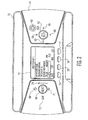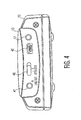EP1620789B1 - Procede et dispositif pour naviguer dans un texte ecrit par ordre alphabetique - Google Patents
Procede et dispositif pour naviguer dans un texte ecrit par ordre alphabetique Download PDFInfo
- Publication number
- EP1620789B1 EP1620789B1 EP04751839A EP04751839A EP1620789B1 EP 1620789 B1 EP1620789 B1 EP 1620789B1 EP 04751839 A EP04751839 A EP 04751839A EP 04751839 A EP04751839 A EP 04751839A EP 1620789 B1 EP1620789 B1 EP 1620789B1
- Authority
- EP
- European Patent Office
- Prior art keywords
- text
- duration
- text items
- user input
- list
- Prior art date
- Legal status (The legal status is an assumption and is not a legal conclusion. Google has not performed a legal analysis and makes no representation as to the accuracy of the status listed.)
- Expired - Fee Related
Links
Images
Classifications
-
- G—PHYSICS
- G06—COMPUTING; CALCULATING OR COUNTING
- G06F—ELECTRIC DIGITAL DATA PROCESSING
- G06F3/00—Input arrangements for transferring data to be processed into a form capable of being handled by the computer; Output arrangements for transferring data from processing unit to output unit, e.g. interface arrangements
- G06F3/01—Input arrangements or combined input and output arrangements for interaction between user and computer
- G06F3/048—Interaction techniques based on graphical user interfaces [GUI]
- G06F3/0481—Interaction techniques based on graphical user interfaces [GUI] based on specific properties of the displayed interaction object or a metaphor-based environment, e.g. interaction with desktop elements like windows or icons, or assisted by a cursor's changing behaviour or appearance
-
- G—PHYSICS
- G06—COMPUTING; CALCULATING OR COUNTING
- G06F—ELECTRIC DIGITAL DATA PROCESSING
- G06F3/00—Input arrangements for transferring data to be processed into a form capable of being handled by the computer; Output arrangements for transferring data from processing unit to output unit, e.g. interface arrangements
- G06F3/01—Input arrangements or combined input and output arrangements for interaction between user and computer
- G06F3/048—Interaction techniques based on graphical user interfaces [GUI]
- G06F3/0487—Interaction techniques based on graphical user interfaces [GUI] using specific features provided by the input device, e.g. functions controlled by the rotation of a mouse with dual sensing arrangements, or of the nature of the input device, e.g. tap gestures based on pressure sensed by a digitiser
- G06F3/0489—Interaction techniques based on graphical user interfaces [GUI] using specific features provided by the input device, e.g. functions controlled by the rotation of a mouse with dual sensing arrangements, or of the nature of the input device, e.g. tap gestures based on pressure sensed by a digitiser using dedicated keyboard keys or combinations thereof
-
- G—PHYSICS
- G06—COMPUTING; CALCULATING OR COUNTING
- G06F—ELECTRIC DIGITAL DATA PROCESSING
- G06F3/00—Input arrangements for transferring data to be processed into a form capable of being handled by the computer; Output arrangements for transferring data from processing unit to output unit, e.g. interface arrangements
- G06F3/01—Input arrangements or combined input and output arrangements for interaction between user and computer
- G06F3/03—Arrangements for converting the position or the displacement of a member into a coded form
- G06F3/033—Pointing devices displaced or positioned by the user, e.g. mice, trackballs, pens or joysticks; Accessories therefor
- G06F3/0354—Pointing devices displaced or positioned by the user, e.g. mice, trackballs, pens or joysticks; Accessories therefor with detection of 2D relative movements between the device, or an operating part thereof, and a plane or surface, e.g. 2D mice, trackballs, pens or pucks
-
- G—PHYSICS
- G06—COMPUTING; CALCULATING OR COUNTING
- G06F—ELECTRIC DIGITAL DATA PROCESSING
- G06F3/00—Input arrangements for transferring data to be processed into a form capable of being handled by the computer; Output arrangements for transferring data from processing unit to output unit, e.g. interface arrangements
- G06F3/01—Input arrangements or combined input and output arrangements for interaction between user and computer
- G06F3/048—Interaction techniques based on graphical user interfaces [GUI]
- G06F3/0484—Interaction techniques based on graphical user interfaces [GUI] for the control of specific functions or operations, e.g. selecting or manipulating an object, an image or a displayed text element, setting a parameter value or selecting a range
- G06F3/0485—Scrolling or panning
-
- H—ELECTRICITY
- H04—ELECTRIC COMMUNICATION TECHNIQUE
- H04N—PICTORIAL COMMUNICATION, e.g. TELEVISION
- H04N21/00—Selective content distribution, e.g. interactive television or video on demand [VOD]
- H04N21/40—Client devices specifically adapted for the reception of or interaction with content, e.g. set-top-box [STB]; Operations thereof
- H04N21/47—End-user applications
- H04N21/482—End-user interface for program selection
Definitions
- the present invention relates to a method and apparatus for improving the process of searching for a specific item in a large alphabetized list when using up and down scroll buttons in a portable electronic device or personal computer, and in particular, improving the speed of searching for a specific item in a large alphabetized list.
- a single quick key/button press i.e. less than 0.5 seconds advances one item in the list.
- the list is advanced at five (5) items per second.
- the list advances at ten (10) items per second.
- the list advances at twenty (20) items per second.
- a method and/or apparatus improves the speed of searching for a specific text item in an alphabetized text list during up and/or down navigation of the alphabetized text list.
- the method provides controlled navigation through the alphabetized text list depending, for example, on the amount of time that user input is received or an appropriate button is actuated, and/or list characteristics such as the number of text items per letter of the alphabet.
- the method may be implemented on a portable audio data player, PC or other electronic device.
- the present invention provides a method of navigating through an alphabetized list of text items representing audio data files in an electronic device.
- the method includes: (a) advancing and displaying the alphabetized list of text items by one text item in response to a key press of a first duration, (b) advancing and displaying the alphabetized list of text items by a predetermined rate of text items in response to a key press of a second duration, and (c) advancing and displaying the alphabetized list of text items by text items having a starting letter that is next in the alphabet relative to a starting letter of a text item currently being displayed in response to a key press of a third duration.
- the present invention provides a digital audio data player.
- the digital audio data player includes: a data storage device for storing an alphabetized list of text items corresponding to a plurality of digitally encoded audio data files, a display for displaying the alphabetized list of text items, a first user input device for accepting user input, and a controller, coupled to the data storage device, the display, and the first user input device, for controlling the operation of the data storage device and the display in response to user input.
- the controller is operative to (i) advance and display the alphabetized list of text items by one text item in response to user input of a first duration via the first user input device, (ii) advance and display the alphabetized list of text items by a predetermined rate of text items in response to user input of a second duration via the first user input device; and (iii) advance and display the alphabetized list of text items by text items having a starting letter that is next in the alphabet relative to a starting letter of a text item currently being displayed in response to user input of a third duration via the first user input device.
- Fig. 1 shows a block diagram of an electronic device represented as a portable audio data player 10 in which the subject invention may be utilized and/or embodied.
- the portable audio data player 10 is only exemplary of the type of electronic device or component that may utilize and/or embody the principles of the subject invention.
- the portable audio data player 10 is representative of those other devices and/or components utilizing and/or embodying the present invention, some but not necessarily all of which may be discussed herein.
- Such other devices include personal computers (PCs), music management software, hard drive and flash memory type audio data players, compact disc players, DVD players, PVR products and/or the like in which a user may navigate, advance or scroll (in either an up or down sense) through a list of text items.
- the method may be embodied as programming or software.
- Audio data player 10 comprises microcontroller (controller or the like) 22 that controls the various elements and the overall operation of audio data player 10, including transferring data from data storage 32, through buffer memory 25, and to audio decoder digital signal processor (DSP) 12.
- Microcontroller 22 includes a suitable amount of memory 23, for storing various instruction sets and programs for controlling the operation of audio data player 10 including carrying out or implementing the principles of the present invention.
- the method according to the principles of the subject invention may be utilized by other types of devices or components that play audio from a multitude of pre-recorded content, especially digital audio content, data and/or files.
- DSP 12 may be programmed to perform a variety of signal processing functions during playback of a selected audio data file as well as selective segments or portions (i.e. audio clips) of audio data files.
- the functions that DSP 12 performs during playback include, but are not limited to, decoding audio data files, volume control, digital sound equalization, and sample conversion.
- the DSP 12 also performs other functions necessary to implement the principles of the subject invention as well other typical functions not necessarily discussed herein.
- DSP 12 includes onboard memory 11, wherein the decoder files, audio data files, audio clips, equalizer mode selection, and various other required data are loaded during playback.
- the decoder files comprise programs that control the decoding operations of DSP 12 the audio data files including audio clips include data associated with the audio content. Both the audio data files and the decoder files may be stored in data storage 32. The decoder file including the programs is transferred to DSP memory 11 from data storage 32. Alternatively, the decoder files may be stored in ROM 23, RAM 11 or other suitable storage device of player 10. Further, the decoder files and other system files and programs may also be stored in SDRAM 25, or other suitable storage devices coupled to DSP 12. Also, microcontroller 22 and DSP 12, as well as other elements within player 10 may be embodied within a single element, for example, within a single IC.
- Audio data and decoder programs stored in data storage 32 may be encrypted, requiring that decoding program files and audio data files be decrypted by DSP 12 using one or more decryption keys.
- the decryption keys may also be stored in data storage 32 and may be security linked to the particular storage device or some other coded component of audio data player 10 so that audio data files encrypted for use on a particular audio data player may only be decrypted and played by that particular audio data player.
- DSP 12 provides the decoded data stream to digital to analog converter 14.
- D/A converter 14 converts the digital output of DSP 12 into an analog signal and provides the analog signal to headphones amplifier 16 and lineout pre-amp 40.
- the analog signals are amplified and provided to lineout jack 41 and headphones jack 17, both disposed on housing 13 of audio player 10.
- Audio player 10 is adapted to operate with data storage 32.
- data storage 32 is a large data storage device, specifically a hard drive, which can be used to store various data files, including encoded audio data files, decoder files for controlling the decoding operation of DSP 12, playlist text files, alphabetized text files of audio file content, audio clips, and computer data files.
- Data storage device 32 may be in the form of a removable device, such as a compact flash card, or secure media card.
- Buffer memory 25 operates as a circular data buffer to prevent interruption of audio playback caused by a skip or other similar moving data storage device data transfer delays.
- Audio player 10 also has a display module or device 20 that is represented as an LCD display module. It should be appreciated, however, that the type of display module may vary as appropriate.
- Figs. 2-4 illustrate an exemplary embodiment of the display, buttons, switches, indicators and ports that may be disposed on housing 13 of audio data player 10 that are used as indicated herein to carry out the principles of the present invention such as for example selecting a list or listing of audio data files or selecting the type of information to be displayed regarding the selected list or listing of audio files.
- One or more of the various buttons constitute a user interface or user input device for allowing the user to make selections appropriate for the particular mode of digital audio player 10.
- User input 26 (as depicted in block form in Fig. 1 ) comprises a plurality of buttons 44 ( Fig. 3 ), 46 ( Fig.
- audio data player 10 for allowing a user to sort and select particular audio data files, create and/or select particular lists or listings of audio data files compiled in various forms such as by title, artist, album, date, etc., scroll or advance through the selected list or listing of audio files, for playback, to control playback settings, select a set or collection of audio data files, select preferences for attributes for playback of audio clips, inclusion or adding of identifying data representative of an associated audio data file for a currently playing audio clip into a preferably, but not necessarily, selectable playlist, skipping the inclusion of identifying data representative of an associated audio data file for a currently playing audio clip, and/or other features and/or functions associated with a typical audio data player, as well as for the implementation of the present invention.
- User input 26 may also comprise other input devices known in the art, for example, keyboard, voice activated touch pad, and touch screen input devices.
- Two multi-way switches comprise buttons 62 and 68.
- Soft keys 74-77 are multifunction buttons whose function change for various user interface menu displays.
- Audio data player 10 also includes display 21 disposed on housing 13. Display 21 displays the audio data files, playlists and audio clip information stored in data storage 32, the function of soft keys 74-77, and various status information associated with audio data player 10, such as the playback status shown in Fig. 2 as well as top level menus. Display 21 is operable in conjunction with the other components of audio player 10 to show text data of audio files and/or data regarding the audio files such as artist, title, and/or the like that are stored in audio data player 10. This information is scrollable on display 21 in accordance with the principles of the subject invention.
- STOP/POWER button 60 allows the user to stop playback and to turn audio data player 10 on and off.
- PLAY/PAUSE button 62 allows the user to start playback and to pause playback. Button 62 may be moved in the UP, DOWN, LEFT, and RIGHT directions and allows a user to move a highlight left or right when using the menu, and to skip back to the previous audio data file or audio clip, or scan forward or backward in the present audio data file when playing music. Button 62 also allows the user to move the highlight up or down when using the menu or when scrolling, advancing or navigating through a list of text such as a selected listing or list of audio files presented in whatever manner (i.e. as a list of the audio file title, as a list of audio file artist, or the like).
- button 62 is used as a user input for initiating and then controlling the rate of navigation, scrolling or advancing through the text list in one direction. Control of the rate of navigation is accomplished by the length of time that the user holds down (presses or actuates) down button 62 in the desired direction, details and various manners of implementing the subject feature of which are discussed below.
- Other buttons, keys, inputs or one or more even touch screen inputs may be used instead of or in addition to down arrow button 66 and up arrow button 64.
- SELECT button 68 allows the user to select a highlighted item such as when scrolling or advancing (collectively, navigating) through the list or listing of audio files.
- Moving button 68 in the direction of Volume up 69 increases the playback volume level for headphone 18 and volume down 71 decreases the volume level.
- Moving button 68 in the direction of MODE 70 allows the user to select a particular playback mode, including NORMAL, REPEAT, REPEAT ONE, REPEAT ALL, SHUFFLE, REPEAT ALL SHUFFLE, and playlist creation modes PLAYLIST CREATION, and AUDIO CLIP PREFERENCE SETTINGS.
- Soft keys 74-77 select the menu item that appears just above each button at the bottom of display 21.
- POWER indicator 78 lights when audio player 10 is on.
- CHARGE indicator 79 lights when the power source 47 is charging.
- CD IN jack 48 provides 5 volt DC from an AC adaptor to power audio data player 10.
- RESET button 44 allows the user to reset all of the audio data player settings to the factory defaults.
- OFF/LOCK switch 46 allows the user to make buttons 60-77 inactive when switch 46 is slid to the locked position.
- LINEOUT jack 41 allows a user to connect the audio data player to a separate audio system.
- Headphones jack 17 allows the user to play the decoded audio on headphones 18.
- USB port 42 provides connection of audio data player 10 to a PC or other similar device using a USB cable.
- audio data player 10 is further operative to provide controlled navigation through a text list provided on display 21 (displayed thereon). It should be appreciated that while the present method is described as implemented on an audio data player, the present method is applicable to PCs (implemented as and/or in audio file management software) and other components or devices that store and/or use audio data files (audio files). Moreover, audio data player 10 performs many functions and includes many features that may not necessarily be described herein. Thus, audio data player 10 has various modes of operation such as retrieval of audio data files, playing of audio data files, creation of lists or user data, and the like.
- audio data player 10 is caused to be in a text search mode, an audio data file search mode, a list mode or similar mode wherein a text list such as an alphabetized text list, listing library, set or collection representing audio data files or other identifying/representing information is provided to display 21 through or in response to user input.
- a text list such as an alphabetized text list, listing library, set or collection representing audio data files or other identifying/representing information
- the user may then navigate through the text list and select a particular item if desired. Navigation is typically represented by highlighting a single text item of a number of displayed text items. This serves to identify a currently selected text item. Other manners of indicating the current position within the text list such as via a symbol adjacent or associated with a single text item, are contemplated.
- the type or form of list that can be retrieved may be selectable from a plurality of lists such as a particular list from a plurality of playlists. Such is initiated by the user through the appropriate buttons (user input(s)).
- An alphabetical listing typically starts at the beginning of the alphabet (e.g. the letter "A” in the English language alphabet), but audio data player 10 may include user selectable options to start the alphabetized text list at any letter of the alphabet. Audio data player 10, may also be programmed to allow the user to start at the end of the alphabet (i.e. the letter "Z" in the English language alphabet), or anywhere between the beginning and ending letter of the alphabet. It should be appreciated that the same principles apply to text presented in an alphabet other than the English language alphabet as well as non-alphabetized lists including non-alphabet lists such as symbols or combinations thereof.
- Controlled navigation operates, in one form, as follows.
- a single, momentary or quick button (user input) press or actuation in the desired direction that is less than a first period of time or duration advances one item in the list and shows or provides same on display 21 (i.e. displays).
- the direction of advancement may be in either direction, but depends on the alphabetical starting place within the list and the direction (i.e. either the up or down arrow 64, 66).
- An exemplary first duration is 0.5 seconds.
- the items advance at a first predetermined rate of text advancement.
- the first predetermined rate of text advancement is preferably greater than one text item at a time.
- the second duration is 2.0 seconds and the first predetermined rate of text advancement (or decrement in a reverse scrolling direction) is five (5) text items per second.
- the button is held for a time period between 0.5 seconds and 2.0 seconds, the text will advance or decrement at a rate of 5 items per second.
- the items advance at a second predetermined rate of text advancement that is greater than the first predetermined rate of text advancement. Again, such advancement is shown on the display, providing visual confirmation of text scrolling or navigating.
- the second predetermined rate of text advancement is subject to variation.
- the third duration is 4.0 seconds and the second rate of text advancement is ten (10) text items per second.
- the items may advance in accordance with a third predetermined rate of text advancement, in an exemplary form being page by page, preferably with a pause between the advancing pages. Again, such advancement is shown on the display.
- the fourth duration is 6.0 seconds.
- the text items are advanced in accordance with a fourth predetermined rate of text advancement, that in an exemplary form, may be to the beginning page of each next letter of the alphabet and so on until the end of the list is reached or the button is released.
- a fourth predetermined rate of text advancement that in an exemplary form, may be to the beginning page of each next letter of the alphabet and so on until the end of the list is reached or the button is released.
- durations and/or predetermined rates of text advancement are only exemplary. Moreover, some modes (button actuation retention durations) and/or rates of text advancement may be skipped. Further, release of the button stops advancement of the text at any time. Re-actuating (pressing the button again) starts the process over. Audio data player 10 is thus operative, adapted and/or configured to function in the manners described herein in response to user input as further described herein.
- controlled navigation operates in accordance with or in various modes depending on the length of time that the user holds down the button in the desired direction and/or the number of text entries for a particular letter of the alphabet.
- This form of the present invention operates as follows (or is implemented such that the electronic device functions as indicated in response to receipt of user input as indicated).
- a single quick key press for a de-bounce period is accepted as a valid key press.
- the de-bounce period may be selected as appropriate, but is about 100ms or less and preferably 50ms. However, in some cases, the de-bounce period may reach 150ms.
- the de-bounce rules apply to up and down arrow keys 64, 66 when these keys are designated as the navigation control keys.
- Single quick key press detection puts audio data player 10 into a single line advance mode.
- text is advanced a single line per press.
- audio data player 10 responds with a single line advance of the highlight, cursor, and/or text.
- the key de-bounce time period is set to 100 ms, it should be able to detect a key press in 100 ms. If the key is released for 100 ms and pressed again, it should respond with a second key press recognition 100 ms later. Therefore, a second line advance could take place at 300 ms from the start of the first key press and another at 500 ms, and so on.
- the direction of advancement may be in either direction, but depends on the alphabetical starting place within the list and the particular button used (i.e. either the up or down arrow buttons 64, 66).
- Fig. 5 visually illustrates one embodiment of the single line advance mode or line by line advancing.
- Each column 98a-h of Fig. 5 represents the same selected list of audio data files or text entries representing audio data files.
- the highlighted portion 100a-h in each respective column 98a-h represents display 21 or that which is shown or showable on display 21 (collectively, display 21).
- As audio data player 10 receives a single key press text lines advance one by one or scroll across display 21.
- each key press moves a top text line out of display 21 and moves another line of text into display 21. This occurs for each key press.
- Fig. 5 represents seven (7) single line advancement mode key presses. It should be appreciated that while the highlighted portion 100 is moving with respect to the list 98, this is only to show how the text moves through the highlighted area 100.
- audio data player 10 goes into a first predetermined rate of text advancement mode of operation.
- first predetermined rate of text advancement mode text is advanced and displayed at a predetermined rate of speed or by a predetermined text advancement scheme.
- This may be embodied as an accelerated or fast scrolling line-by-line mode.
- fast scrolling line-by-line mode text is advanced one line at a time but in a continuous and fast manner. Again, this is displayed.
- the fast manner is as fast as the system will respond and display 21 can respond without experiencing latency or other display problems.
- the fast scrolling line-by-line mode is initiated when the key remains pressed for more than 500 ms. Audio data player 10 will continue to remain in the fast scrolling line by line mode until the key is released, the end of the text list is reached, or audio data player 10 is caused to enter a second predetermined rate of text advancement mode or operation.
- Audio data player 10 is caused to enter the second predetermined rate of text advancement mode in response to user input of a given duration.
- This second predetermined rate of text advancement mode may be embodied as a fast paging mode.
- audio data player 10 goes into the fast paging mode based on the following conditions. If the first character of the selected list that is in the fast scrolling line by line mode does not change for a designated period of time, then audio data player 10 initiates the fast paging mode. The designated period of time may be termed the fast page time. Fast paging mode is used until the first character does change or the end of the list is reached. Within the fast paging mode, there should be an adjustable page pause.
- the adjustable page pause in milliseconds (ms) provides a pause for each page so that the user can recognize the page/data.
- the fast paging time may be 3.5 seconds while the page pause may be 500 ms.
- Fig. 6 visually illustrates one embodiment of the fast paging mode.
- Each column 108a-h of Fig. 6 represents the same selected list of audio data files or text entries representing audio data files.
- the highlighted portion 110a-h in each respective column 108a-h represents display 21 or that which is shown or showable on display 21 (collectively, display 21).
- pages of text advance one by one or scroll across display 21.
- holding the key moves a page of text at a time onto display 21 and moves the previous page of text from display 21.
- Fig. 6 represents seven pages of text advancement while in the fast paging mode. It should be appreciated that while the highlighted portion 100 is moving with respect to the list 98, this is only to show how the text moves through the highlighted area 100.
- audio data player 10 enters a third predetermined rate of text advancement mode of operation (mode) upon continued receipt of user input.
- the third rate of text advancement mode is an alphabetical scrolling mode.
- the alphabetical scrolling mode is preferably maintained until the end of the list is reached (assuming the key has not been released). Particularly, each page that is displayed begins with the letter of the alphabet.
- Fig. 7 visually illustrates one embodiment of the alphabetical paging mode.
- Each column 118a-h of Fig. 6 represents the same selected list of audio data files or text entries representing audio data files.
- the highlighted portion 120a-h in each respective column 118a-h represents display 21 or that which is shown or showable on display 21 (collectively, display 21).
- pages of text advance one by one or scroll across display 21.
- holding the key moves a page of text starting with the next letter of the alphabet onto display 21 and moves the previous page of text from display 21.
- Fig. 7 represents seven pages of text advancement while in the alphabetical paging mode. It should be appreciated that while the highlighted portion 120 is moving with respect to the list 118, this is only to show how the text moves through the highlighted area 120. Of course, as with the other embodiment of the present method, release of the key starts the process over.
- FIG. 8 there is depicted a flowchart, generally designated 150, representing an exemplary method in accordance with the principles presented herein.
- the exemplary method may be utilized in various electronic devices such as a PC, a portable audio data player, or other device that provides a display and/or others as described herein.
- the electronic device is thus programmed, operable, adapted and/or configured to accomplish method 150.
- Method 150 begins with step or block 152 wherein the advancement and display of an alphabetized list of text items by one text item in response to a key press of a first duration.
- a key press such as up button 64
- the electronic device singularly advances and displays one text item for viewing by the user.
- the display preferably shows as many text items as will fill the display, but highlight only the "advanced to" text item.
- the electronic device determines whether the key pressed by the user is released or not. If the key pressed by the user is released (i.e. YES), then the electronic device waits for another key press of a first duration per step 152 and advances and displays the next text item.
- continued single actuation (press/no press) of the key causes individual or single advancement through the alphabetized list of text items.
- step 154 if the key pressed by the user in step 152 is not released (i.e. NO), then program flow proceeds to step 156.
- step 156 advancement and display of the alphabetized list of text items is provided at a predetermined rate of text items in response to key press by the user of a second duration.
- the alphabetized list of text items scrolls across the display at a predetermined rate of text items (e.g. by a page at a time).
- step 158 the electronic device determines whether the key pressed by the user is released or not. If the key pressed by the user is released (i.e. YES), then the electronic device begins the process over, waiting for a key press (i.e. step 152). Another key press of a first duration per step 152 advances and displays the next text item.
- step 158 if the continued key press by the user in step 154 is not released (i.e. NO), then program flow proceeds to step 160.
- step 160 advancement and display of the alphabetized list of text items having a starting letter that is next in the alphabet relative to a starting letter of a text item currently being displayed is provided in response to key press by the user of a third duration.
- the alphabetized list of text items scrolls across the display commencing with text items having a starting letter that is next in the alphabet relative to the starting letter of a currently displayed text item. Release of the key at this point starts over the process.
Abstract
Claims (11)
- Procédé (150) de navigation dans une liste ordonnée alphabétisée d'éléments textuels identifiant des éléments accessibles depuis un appareil, comprenant les étapes suivantes :avancement et affichage de la liste alphabétisée d'éléments textuels, dans un premier mode de défilement, par un défilement selon un élément textuel à la fois en réponse à l'appui d'une touche pendant une durée supérieure à une première durée (152) et inférieure à une deuxième durée ;avancement selon un nombre prédéterminé d'éléments textuels supérieur à un dans la liste ordonnée alphabétisée d'éléments textuels et affichage de pages consécutives d'éléments textuels à partir de la liste alphabétisée d'éléments textuels, affichés chacun par une page comportant le nombre prédéterminé d'éléments textuels supérieur à un, dans un deuxième mode de défilement, en réponse à l'appui de la touche pendant une durée supérieure à la deuxième durée (156) et inférieure à une troisième durée ; une pause étant incluse entre l'affichage de chaque page d'éléments textuels ; etavancement et affichage de la liste alphabétisée d'éléments textuels, dans un troisième mode de défilement, selon des éléments textuels comportant une première lettre qui est la suivante dans l'alphabet par rapport à une première lettre d'un élément textuel actuellement affiché en réponse à l'appui de la touche pendant plus longtemps que la troisième durée (160).
- Procédé selon la revendication 1, où la liste alphabétisée d'éléments textuels représente des fichiers de données audio.
- Procédé selon la revendication 1, où l'étape d'avancement et d'affichage de la liste alphabétisée d'éléments textuels selon le nombre prédéterminé d'éléments textuels en réponse à l'appui de la touche pendant là deuxième durée inclut :un avancement et un affichage de la liste alphabétisée d'éléments textuels selon le nombre prédéterminé d'éléments textuels en réponse à l'appui de touche de la deuxième durée jusqu'à ce que l'appui de touche corresponde à la troisième durée.
- Procédé selon la revendication 1, où l'étape d'avancement et d'affichage de la liste alphabétisée d'éléments textuels selon des éléments textuels comportant une première lettre qui est la suivante dans l'alphabet par rapport à une première lettre d'un élément textuel actuellement affiché en réponse à l'appui de la touche pendant la troisième durée inclut :un avancement et un affichage de la liste alphabétisée d'éléments textuels selon une première lettre à une deuxième vitesse prédéterminée en réponse à un appui continu de la touche pendant la troisième durée jusqu'à ce qu'une fin de la liste alphabétisée d'éléments textuels soit atteinte ou que la touche soit relâchée.
- Procédé selon la revendication 1, comprenant en outre les étapes suivantes :décrémentation et affichage de la liste alphabétisée d'éléments textuels selon un élément textuel en réponse à un appui d'une deuxième touche de la première durée ;décrémentation et affichage de la liste alphabétisée d'éléments textuels selon un nombre prédéterminé d'éléments textuels en réponse à un appui de la deuxième touche de la deuxième durée ; etdécrémentation et affichage de la liste alphabétisée d'éléments textuels selon des éléments textuels comportant une première lettre qui est la suivante dans l'alphabet par rapport à une première lettre d'un élément textuel actuellement affiché en réponse à un appui de la deuxième touche de la troisième durée.
- Procédé selon la revendication 1, où :l'étape d'avancement et d'affichage de la liste alphabétisée d'éléments textuels selon des éléments textuels comportant une première lettre qui est la suivante dans l'alphabet par rapport à une première lettre d'un élément textuel actuellement affiché en réponse à un appui de la touche pendant la troisième durée inclut : une réduction de la durée d'affichage de la liste alphabétisée d'éléments textuels en cours d'avancement en réponse à l'appui de la touche pendant une quatrième durée supérieure à la troisième durée.
- Lecteur de données audio numériques (10) comprenant :un dispositif de stockage de données (32) pour stocker une liste ordonnée alphabétisée d'éléments textuels correspondant à une pluralité de fichiers de données audio à codage numérique ;un écran (20) pour afficher la liste alphabétisée d'éléments textuels ;un premier dispositif d'entrée utilisateur (26) pour accepter une entrée utilisateur ; etun contrôleur (22), couplé au dispositif de stockage de données, à l'écran, et au premier dispositif d'entrée utilisateur, pour commander le fonctionnement du dispositif de stockage de données et de l'écran en réponse à une entrée utilisateur ;où le contrôleur fonctionne dans un premier mode de défilement pour avancer et afficher la liste alphabétisée d'éléments textuels selon un élément textuel en réponse à une entrée utilisateur pendant une durée supérieure à la première durée et inférieure à une deuxième durée via le premier dispositif d'entrée utilisateur, dans un deuxième mode de défilement pour avancer selon un nombre prédéterminé d'éléments textuels supérieur à un dans la liste ordonnée alphabétisée d'éléments textuels et afficher des pages consécutives d'éléments textuels à partir de la liste alphabétisée d'éléments textuels selon ce nombre prédéterminé d'éléments textuels supérieur à un, où une pause est incluse entre l'affichage de chaque page d'éléments textuels, chaque page affichée comportant des éléments textuels consécutifs à partir de la liste alphabétisée d'éléments textuels en réponse à une entrée utilisateur pendant une durée supérieure à la deuxième durée et inférieure à une troisième durée via le premier dispositif d'entrée utilisateur ; et dans un troisième mode de défilement pour avancer et afficher la liste alphabétisée d'éléments textuels selon des éléments textuels comportant une première lettre qui est la suivante dans l'alphabet par rapport à une première lettre d'un élément textuel actuellement affiché en réponse à une entrée utilisateur d'une troisième durée supérieure à la troisième durée via le premier dispositif d'entrée utilisateur.
- Lecteur de données audio numériques selon la revendication 7, où le contrôleur fonctionne en outre pour avancer et afficher la liste alphabétisée d'éléments textuels selon le nombre prédéterminé d'éléments textuels en réponse à une entrée utilisateur de la deuxième durée via le premier dispositif d'entrée utilisateur jusqu'à ce que l'entrée utilisateur corresponde à la troisième durée.
- Lecteur de données audio numériques selon la revendication 7, où le contrôleur fonctionne en outre pour avancer et afficher la liste alphabétisée d'éléments textuels selon une première lettre à une deuxième vitesse prédéterminée en réponse à une entrée utilisateur de la troisième durée via le premier dispositif d'entrée utilisateur jusqu'à ce qu'une fin de la liste alphabétisée d'éléments textuels soit atteinte ou que l'entrée utilisateur soit interrompue.
- Lecteur de données audio numériques selon la revendication 7, comprenant en outre :un deuxième dispositif d'entrée utilisateur pour accepter une entrée utilisateur, le deuxième dispositif d'entrée utilisateur étant couplé au contrôleur, etoù le contrôleur fonctionne en outre pour (iv) décrémenter et afficher la liste alphabétisée d'éléments textuels selon un élément textuel en réponse à une entrée utilisateur de la première durée via le deuxième dispositif d'entrée utilisateur, (v) décrémenter et afficher la liste alphabétisée d'éléments textuels selon le nombre prédéterminé d'éléments textuels en réponse à une entrée utilisateur de la deuxième durée via le deuxième dispositif d'entrée utilisateur, et (vi) décrémenter et afficher la liste alphabétisée d'éléments textuels selon des éléments textuels comportant une première lettre qui est la suivante dans l'alphabet par rapport à une première lettre d'un élément textuel actuellement affiché en réponse à une entrée utilisateur de la troisième durée via le deuxième dispositif d'entrée utilisateur.
- Lecteur de données audio numériques selon la revendication 7, où le contrôleur fonctionne en outre pour réduire la durée d'affichage de la liste alphabétisée d'éléments textuels en cours d'avancement en réponse à une entrée utilisateur d'une quatrième durée supérieure à la troisième durée.
Applications Claiming Priority (2)
| Application Number | Priority Date | Filing Date | Title |
|---|---|---|---|
| US46953403P | 2003-05-08 | 2003-05-08 | |
| PCT/US2004/014641 WO2004104815A2 (fr) | 2003-05-08 | 2004-05-10 | Procede et dispositif pour naviguer dans un texte ecrit par ordre alphabetique |
Publications (2)
| Publication Number | Publication Date |
|---|---|
| EP1620789A2 EP1620789A2 (fr) | 2006-02-01 |
| EP1620789B1 true EP1620789B1 (fr) | 2011-04-13 |
Family
ID=33476671
Family Applications (1)
| Application Number | Title | Priority Date | Filing Date |
|---|---|---|---|
| EP04751839A Expired - Fee Related EP1620789B1 (fr) | 2003-05-08 | 2004-05-10 | Procede et dispositif pour naviguer dans un texte ecrit par ordre alphabetique |
Country Status (8)
| Country | Link |
|---|---|
| US (1) | US20060282858A1 (fr) |
| EP (1) | EP1620789B1 (fr) |
| JP (1) | JP4790616B2 (fr) |
| KR (1) | KR101089484B1 (fr) |
| CN (1) | CN1784650B (fr) |
| BR (1) | BRPI0410134A (fr) |
| DE (1) | DE602004032223D1 (fr) |
| WO (1) | WO2004104815A2 (fr) |
Families Citing this family (45)
| Publication number | Priority date | Publication date | Assignee | Title |
|---|---|---|---|---|
| US8151259B2 (en) | 2006-01-03 | 2012-04-03 | Apple Inc. | Remote content updates for portable media devices |
| US7956272B2 (en) * | 2002-07-30 | 2011-06-07 | Apple Inc. | Management of files in a personal communication device |
| US7166791B2 (en) | 2002-07-30 | 2007-01-23 | Apple Computer, Inc. | Graphical user interface and methods of use thereof in a multimedia player |
| US7831199B2 (en) | 2006-01-03 | 2010-11-09 | Apple Inc. | Media data exchange, transfer or delivery for portable electronic devices |
| US7536565B2 (en) | 2005-01-07 | 2009-05-19 | Apple Inc. | Techniques for improved playlist processing on media devices |
| US7818350B2 (en) * | 2005-02-28 | 2010-10-19 | Yahoo! Inc. | System and method for creating a collaborative playlist |
| US9065595B2 (en) | 2005-04-07 | 2015-06-23 | Opanga Networks, Inc. | System and method for peak flow detection in a communication network |
| US11258531B2 (en) | 2005-04-07 | 2022-02-22 | Opanga Networks, Inc. | System and method for peak flow detection in a communication network |
| US20070027959A1 (en) * | 2005-04-22 | 2007-02-01 | Logitech Europe S.A. | Virtual memory remote control |
| US8300841B2 (en) | 2005-06-03 | 2012-10-30 | Apple Inc. | Techniques for presenting sound effects on a portable media player |
| FR2887655B1 (fr) * | 2005-06-27 | 2007-10-05 | Archos Sa | Procede et dispositif d'aide a la recherche d'un element dans une liste par defilement accelere sur un dispositif d'affichage |
| KR100732166B1 (ko) | 2005-09-02 | 2007-06-27 | 엘지전자 주식회사 | 컨텐츠 검색 기능을 갖는 이동통신단말기 및 이를 이용한방법 |
| JP2007094804A (ja) * | 2005-09-29 | 2007-04-12 | Kenwood Corp | リスト表示装置、リスト表示方法及びプログラム |
| JP2007094802A (ja) * | 2005-09-29 | 2007-04-12 | Kenwood Corp | リスト表示装置、リスト表示方法及びプログラム |
| US7930369B2 (en) | 2005-10-19 | 2011-04-19 | Apple Inc. | Remotely configured media device |
| JP4341627B2 (ja) * | 2006-01-25 | 2009-10-07 | セイコーエプソン株式会社 | キーボードを有さない装置における文字入力 |
| JP5113768B2 (ja) | 2006-03-07 | 2013-01-09 | トムソン ライセンシング | 先進的な表示のための通信装置およびベース |
| US8694910B2 (en) | 2006-05-09 | 2014-04-08 | Sonos, Inc. | User interface to enable users to scroll through a large list of items |
| JP4265624B2 (ja) * | 2006-06-29 | 2009-05-20 | オンキヨー株式会社 | コンテンツ選択装置及びコンテンツ選択プログラム |
| CN101097775B (zh) * | 2006-06-30 | 2010-07-21 | 鸿富锦精密工业(深圳)有限公司 | 可快速播放歌曲的媒体播放装置 |
| US20080126933A1 (en) | 2006-08-28 | 2008-05-29 | Apple Computer, Inc. | Method and apparatus for multi-mode traversal of lists |
| US8090130B2 (en) | 2006-09-11 | 2012-01-03 | Apple Inc. | Highly portable media devices |
| US20080082928A1 (en) * | 2006-09-29 | 2008-04-03 | Sbc Knowledge Ventures, L.P. | Method for viewing information in a communication device |
| JP4914987B2 (ja) * | 2007-09-27 | 2012-04-11 | 船井電機株式会社 | コンテンツ選択再生装置 |
| CN101639731A (zh) * | 2008-08-01 | 2010-02-03 | 鸿富锦精密工业(深圳)有限公司 | 媒体文件快速查找的电子相框及其方法 |
| US20100058240A1 (en) * | 2008-08-26 | 2010-03-04 | Apple Inc. | Dynamic Control of List Navigation Based on List Item Properties |
| DE102008052485A1 (de) | 2008-10-21 | 2010-04-22 | Volkswagen Ag | Verfahren und Vorrichtung zum Anzeigen von in Listen geordneter Information |
| KR101503850B1 (ko) * | 2008-12-24 | 2015-03-19 | 삼성전자 주식회사 | 디스플레이장치 및 그 제어방법 |
| WO2010103823A1 (fr) * | 2009-03-12 | 2010-09-16 | パナソニック株式会社 | Dispositif d'affichage d'image et procédé d'affichage d'image |
| TWI478583B (zh) * | 2009-04-16 | 2015-03-21 | Mitac Int Corp | TV operation interface display system and TV channel switching operation method |
| FR2950712A1 (fr) | 2009-09-28 | 2011-04-01 | Thomson Licensing | Procede de navigation par pages dans une liste ordonnee de documents, et appareil mettant en oeuvre le procede |
| US20110248862A1 (en) * | 2010-04-08 | 2011-10-13 | Honeywell International Inc. | User interface for devices with limited input/output hardware capability |
| KR101785323B1 (ko) * | 2011-01-05 | 2017-10-17 | 삼성전자주식회사 | 휴대 단말기의 사용자 인터페이스 제공 방법 및 장치 |
| JP2014016931A (ja) * | 2012-07-11 | 2014-01-30 | Canon Inc | 表示制御装置、表示制御装置の制御方法、プログラム及び記録媒体 |
| US10055491B2 (en) | 2012-12-04 | 2018-08-21 | Sonos, Inc. | Media content search based on metadata |
| EP2746918B1 (fr) * | 2012-12-21 | 2018-05-23 | Orange | Défilement fragmenté d'une page |
| JP6078375B2 (ja) * | 2013-02-22 | 2017-02-08 | 京セラ株式会社 | 電子機器及び制御プログラム並びに電子機器の動作方法 |
| CN104093076B (zh) * | 2013-06-19 | 2018-04-10 | 腾讯科技(深圳)有限公司 | 翻页方法、装置及终端 |
| US10095785B2 (en) | 2013-09-30 | 2018-10-09 | Sonos, Inc. | Audio content search in a media playback system |
| US9226072B2 (en) | 2014-02-21 | 2015-12-29 | Sonos, Inc. | Media content based on playback zone awareness |
| CN108875068B (zh) * | 2014-04-24 | 2022-04-22 | 海信集团有限公司 | 一种应用于智能电视的数据信息定位方法 |
| US20160179361A1 (en) * | 2014-12-22 | 2016-06-23 | International Business Machines Corporation | Parameterized Computed Scrolling for Navigation of Structured Data |
| DK201870353A1 (en) * | 2018-05-07 | 2019-12-04 | Apple Inc. | USER INTERFACES FOR RECOMMENDING AND CONSUMING CONTENT ON AN ELECTRONIC DEVICE |
| CN110456948B (zh) * | 2018-05-07 | 2023-04-18 | 苹果公司 | 用于推荐和消费电子设备上的内容的用户界面 |
| EP4059015A1 (fr) | 2019-11-11 | 2022-09-21 | Apple Inc. | Interfaces utilisateurs pour des listes de lecture soumises à curation à base de période de temps |
Family Cites Families (20)
| Publication number | Priority date | Publication date | Assignee | Title |
|---|---|---|---|---|
| US5861906A (en) * | 1995-05-05 | 1999-01-19 | Microsoft Corporation | Interactive entertainment network system and method for customizing operation thereof according to viewer preferences |
| US5737394A (en) * | 1996-02-06 | 1998-04-07 | Sony Corporation | Portable telephone apparatus having a plurality of selectable functions activated by the use of dedicated and/or soft keys |
| US5786819A (en) * | 1996-06-11 | 1998-07-28 | Xerox Corporation | One button searching of long lists |
| US6128012A (en) * | 1996-09-19 | 2000-10-03 | Microsoft Corporation | User interface for a portable data management device with limited size and processing capability |
| US6208335B1 (en) * | 1997-01-13 | 2001-03-27 | Diva Systems Corporation | Method and apparatus for providing a menu structure for an interactive information distribution system |
| JP2000056880A (ja) * | 1998-08-11 | 2000-02-25 | Fujitsu Ltd | アドレス一覧表表示装置及びその方法並びにアドレス一覧表表示プログラムを記録した記録媒体 |
| JP3408980B2 (ja) * | 1998-12-18 | 2003-05-19 | シャープ株式会社 | 表示スクロール装置 |
| US6865718B2 (en) * | 1999-09-29 | 2005-03-08 | Microsoft Corp. | Accelerated scrolling |
| ATE328320T1 (de) * | 2000-03-17 | 2006-06-15 | Opentv Inc | Verfahren und system zur auswahl eines gegenstandes aus einer auf einem bildschirm erscheinenden liste |
| US6480188B1 (en) * | 2000-09-06 | 2002-11-12 | Digital On-Demand | Thumbwheel selection system |
| US6753892B2 (en) * | 2000-11-29 | 2004-06-22 | International Business Machines Corporation | Method and data processing system for presenting items in a menu |
| GB2370208B (en) * | 2000-12-18 | 2005-06-29 | Symbian Ltd | Computing device with user interface for navigating a contacts list |
| US7698652B2 (en) * | 2001-02-09 | 2010-04-13 | Koninklijke Philips Electronics N.V. | Rapid retrieval user interface designed around small displays and few buttons for searching long lists |
| US6738045B2 (en) * | 2001-02-26 | 2004-05-18 | Microsoft Corporation | Method and system for accelerated data navigation |
| US6972776B2 (en) * | 2001-03-20 | 2005-12-06 | Agilent Technologies, Inc. | Scrolling method using screen pointing device |
| FI20010616A (fi) * | 2001-03-26 | 2002-09-27 | Nokia Corp | Menetelmä ja järjestely tietyn kohdan löytämiseksi indeksoidusta muistista |
| US7312785B2 (en) * | 2001-10-22 | 2007-12-25 | Apple Inc. | Method and apparatus for accelerated scrolling |
| US8004496B2 (en) * | 2002-01-08 | 2011-08-23 | Koninklijke Philips Electronics N.V. | User interface for electronic devices for controlling the displaying of long sorted lists |
| US7958455B2 (en) * | 2002-08-01 | 2011-06-07 | Apple Inc. | Mode activated scrolling |
| US7231384B2 (en) * | 2002-10-25 | 2007-06-12 | Sap Aktiengesellschaft | Navigation tool for exploring a knowledge base |
-
2004
- 2004-05-10 CN CN2004800124475A patent/CN1784650B/zh not_active Expired - Fee Related
- 2004-05-10 KR KR1020057021097A patent/KR101089484B1/ko not_active IP Right Cessation
- 2004-05-10 BR BRPI0410134-0A patent/BRPI0410134A/pt not_active IP Right Cessation
- 2004-05-10 JP JP2006532932A patent/JP4790616B2/ja not_active Expired - Fee Related
- 2004-05-10 US US10/555,497 patent/US20060282858A1/en not_active Abandoned
- 2004-05-10 WO PCT/US2004/014641 patent/WO2004104815A2/fr active Application Filing
- 2004-05-10 EP EP04751839A patent/EP1620789B1/fr not_active Expired - Fee Related
- 2004-05-10 DE DE602004032223T patent/DE602004032223D1/de active Active
Also Published As
| Publication number | Publication date |
|---|---|
| CN1784650B (zh) | 2010-05-26 |
| WO2004104815A3 (fr) | 2005-01-27 |
| KR101089484B1 (ko) | 2011-12-02 |
| BRPI0410134A (pt) | 2006-05-16 |
| EP1620789A2 (fr) | 2006-02-01 |
| JP4790616B2 (ja) | 2011-10-12 |
| JP2007500403A (ja) | 2007-01-11 |
| KR20060017772A (ko) | 2006-02-27 |
| CN1784650A (zh) | 2006-06-07 |
| US20060282858A1 (en) | 2006-12-14 |
| WO2004104815A2 (fr) | 2004-12-02 |
| DE602004032223D1 (de) | 2011-05-26 |
Similar Documents
| Publication | Publication Date | Title |
|---|---|---|
| EP1620789B1 (fr) | Procede et dispositif pour naviguer dans un texte ecrit par ordre alphabetique | |
| KR101156827B1 (ko) | 오디오 식별을 이용한 재생목록의 생성 | |
| US10423381B2 (en) | Playback apparatus, playback method, and playback program | |
| JP4214487B2 (ja) | コンテンツ再生装置、コンテンツ再生方法及びコンテンツ再生プログラム | |
| US7166791B2 (en) | Graphical user interface and methods of use thereof in a multimedia player | |
| US20090016177A1 (en) | System and method for musical playlist selection in a portable audio device | |
| US20080013756A1 (en) | Media storage manager and player | |
| EP2059869A2 (fr) | Procédé et appareil pour une consultation multimode de listes | |
| EP2538696A1 (fr) | Procédé et appareil de lecture de contenu multimédia | |
| EP1262984A2 (fr) | Appareil de stockage de fichiers avec fonction d'affichage de listes de fichier | |
| JP2004341074A (ja) | 電子装置 | |
| MXPA05012016A (en) | Method and apparatus for navigating alphabetized text | |
| JP3615194B2 (ja) | 画像表示を伴う情報再生装置及び情報再生方法 | |
| JP2008015592A (ja) | スクロール表示機能付き電子機器、表示制御方法 | |
| KR101102057B1 (ko) | 반자동 오디오 파일 검색 방법 | |
| JP5044863B2 (ja) | コンテンツ情報表示装置 | |
| JPH04285785A (ja) | ディスクデータ再生装置 | |
| Sadun | Touching Your Music | |
| JP2007179609A (ja) | コンテンツ情報表示装置 | |
| JP2007095184A (ja) | 電子機器、電子機器の制御方法及びプログラム |
Legal Events
| Date | Code | Title | Description |
|---|---|---|---|
| PUAI | Public reference made under article 153(3) epc to a published international application that has entered the european phase |
Free format text: ORIGINAL CODE: 0009012 |
|
| 17P | Request for examination filed |
Effective date: 20051109 |
|
| AK | Designated contracting states |
Kind code of ref document: A2 Designated state(s): DE FR GB IT |
|
| DAX | Request for extension of the european patent (deleted) | ||
| RBV | Designated contracting states (corrected) |
Designated state(s): DE FR GB IT |
|
| APBN | Date of receipt of notice of appeal recorded |
Free format text: ORIGINAL CODE: EPIDOSNNOA2E |
|
| APBR | Date of receipt of statement of grounds of appeal recorded |
Free format text: ORIGINAL CODE: EPIDOSNNOA3E |
|
| APAF | Appeal reference modified |
Free format text: ORIGINAL CODE: EPIDOSCREFNE |
|
| APAF | Appeal reference modified |
Free format text: ORIGINAL CODE: EPIDOSCREFNE |
|
| RAP1 | Party data changed (applicant data changed or rights of an application transferred) |
Owner name: THOMSON LICENSING |
|
| APBT | Appeal procedure closed |
Free format text: ORIGINAL CODE: EPIDOSNNOA9E |
|
| GRAP | Despatch of communication of intention to grant a patent |
Free format text: ORIGINAL CODE: EPIDOSNIGR1 |
|
| GRAS | Grant fee paid |
Free format text: ORIGINAL CODE: EPIDOSNIGR3 |
|
| GRAA | (expected) grant |
Free format text: ORIGINAL CODE: 0009210 |
|
| AK | Designated contracting states |
Kind code of ref document: B1 Designated state(s): DE FR GB IT |
|
| REG | Reference to a national code |
Ref country code: GB Ref legal event code: FG4D |
|
| REG | Reference to a national code |
Ref country code: DE Ref legal event code: R084 Ref document number: 602004032223 Country of ref document: DE |
|
| REF | Corresponds to: |
Ref document number: 602004032223 Country of ref document: DE Date of ref document: 20110526 Kind code of ref document: P |
|
| REG | Reference to a national code |
Ref country code: DE Ref legal event code: R096 Ref document number: 602004032223 Country of ref document: DE Effective date: 20110526 |
|
| REG | Reference to a national code |
Ref country code: GB Ref legal event code: 746 Effective date: 20110513 |
|
| PLBE | No opposition filed within time limit |
Free format text: ORIGINAL CODE: 0009261 |
|
| STAA | Information on the status of an ep patent application or granted ep patent |
Free format text: STATUS: NO OPPOSITION FILED WITHIN TIME LIMIT |
|
| 26N | No opposition filed |
Effective date: 20120116 |
|
| REG | Reference to a national code |
Ref country code: DE Ref legal event code: R097 Ref document number: 602004032223 Country of ref document: DE Effective date: 20120116 |
|
| PG25 | Lapsed in a contracting state [announced via postgrant information from national office to epo] |
Ref country code: IT Free format text: LAPSE BECAUSE OF FAILURE TO SUBMIT A TRANSLATION OF THE DESCRIPTION OR TO PAY THE FEE WITHIN THE PRESCRIBED TIME-LIMIT Effective date: 20110413 |
|
| REG | Reference to a national code |
Ref country code: FR Ref legal event code: PLFP Year of fee payment: 13 |
|
| REG | Reference to a national code |
Ref country code: FR Ref legal event code: PLFP Year of fee payment: 14 |
|
| REG | Reference to a national code |
Ref country code: DE Ref legal event code: R082 Ref document number: 602004032223 Country of ref document: DE Representative=s name: HOFSTETTER, SCHURACK & PARTNER PATENT- UND REC, DE |
|
| REG | Reference to a national code |
Ref country code: FR Ref legal event code: PLFP Year of fee payment: 15 |
|
| PGFP | Annual fee paid to national office [announced via postgrant information from national office to epo] |
Ref country code: DE Payment date: 20180518 Year of fee payment: 15 |
|
| PGFP | Annual fee paid to national office [announced via postgrant information from national office to epo] |
Ref country code: FR Payment date: 20180523 Year of fee payment: 15 |
|
| PGFP | Annual fee paid to national office [announced via postgrant information from national office to epo] |
Ref country code: GB Payment date: 20180524 Year of fee payment: 15 |
|
| REG | Reference to a national code |
Ref country code: DE Ref legal event code: R119 Ref document number: 602004032223 Country of ref document: DE |
|
| GBPC | Gb: european patent ceased through non-payment of renewal fee |
Effective date: 20190510 |
|
| PG25 | Lapsed in a contracting state [announced via postgrant information from national office to epo] |
Ref country code: GB Free format text: LAPSE BECAUSE OF NON-PAYMENT OF DUE FEES Effective date: 20190510 Ref country code: DE Free format text: LAPSE BECAUSE OF NON-PAYMENT OF DUE FEES Effective date: 20191203 |
|
| PG25 | Lapsed in a contracting state [announced via postgrant information from national office to epo] |
Ref country code: FR Free format text: LAPSE BECAUSE OF NON-PAYMENT OF DUE FEES Effective date: 20190531 |
|
| P01 | Opt-out of the competence of the unified patent court (upc) registered |
Effective date: 20230527 |