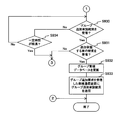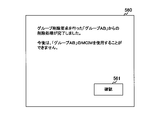WO2012120950A1 - 無線通信装置、通信システムおよび無線通信装置の制御方法 - Google Patents
無線通信装置、通信システムおよび無線通信装置の制御方法 Download PDFInfo
- Publication number
- WO2012120950A1 WO2012120950A1 PCT/JP2012/052743 JP2012052743W WO2012120950A1 WO 2012120950 A1 WO2012120950 A1 WO 2012120950A1 JP 2012052743 W JP2012052743 W JP 2012052743W WO 2012120950 A1 WO2012120950 A1 WO 2012120950A1
- Authority
- WO
- WIPO (PCT)
- Prior art keywords
- wireless communication
- group
- approval
- communication device
- request
- Prior art date
Links
Images
Classifications
-
- H—ELECTRICITY
- H04—ELECTRIC COMMUNICATION TECHNIQUE
- H04W—WIRELESS COMMUNICATION NETWORKS
- H04W4/00—Services specially adapted for wireless communication networks; Facilities therefor
- H04W4/06—Selective distribution of broadcast services, e.g. multimedia broadcast multicast service [MBMS]; Services to user groups; One-way selective calling services
- H04W4/08—User group management
-
- H—ELECTRICITY
- H04—ELECTRIC COMMUNICATION TECHNIQUE
- H04L—TRANSMISSION OF DIGITAL INFORMATION, e.g. TELEGRAPHIC COMMUNICATION
- H04L63/00—Network architectures or network communication protocols for network security
- H04L63/10—Network architectures or network communication protocols for network security for controlling access to devices or network resources
- H04L63/104—Grouping of entities
-
- H—ELECTRICITY
- H04—ELECTRIC COMMUNICATION TECHNIQUE
- H04W—WIRELESS COMMUNICATION NETWORKS
- H04W12/00—Security arrangements; Authentication; Protecting privacy or anonymity
- H04W12/04—Key management, e.g. using generic bootstrapping architecture [GBA]
-
- H—ELECTRICITY
- H04—ELECTRIC COMMUNICATION TECHNIQUE
- H04W—WIRELESS COMMUNICATION NETWORKS
- H04W8/00—Network data management
- H04W8/18—Processing of user or subscriber data, e.g. subscribed services, user preferences or user profiles; Transfer of user or subscriber data
- H04W8/186—Processing of subscriber group data
-
- H—ELECTRICITY
- H04—ELECTRIC COMMUNICATION TECHNIQUE
- H04M—TELEPHONIC COMMUNICATION
- H04M3/00—Automatic or semi-automatic exchanges
- H04M3/38—Graded-service arrangements, i.e. some subscribers prevented from establishing certain connections
-
- H—ELECTRICITY
- H04—ELECTRIC COMMUNICATION TECHNIQUE
- H04W—WIRELESS COMMUNICATION NETWORKS
- H04W12/00—Security arrangements; Authentication; Protecting privacy or anonymity
- H04W12/40—Security arrangements using identity modules
- H04W12/43—Security arrangements using identity modules using shared identity modules, e.g. SIM sharing
Definitions
- This technology relates to a wireless communication device.
- the present invention relates to a wireless communication device connected to a network, a communication system including the wireless communication device, and a method for controlling the wireless communication device.
- Non-Patent Document 1 for example.
- This function extension (called Machine to Machine Equipment) enables flexible usage of information indicating that the service can be used.
- Information indicating that this service can be used is MCIM (Machine Communication Identity Module).
- MCIM can be downloaded from the network, temporarily stopped, or restarted.
- SIM Subscriber Identity Module
- MCIM is shared among a plurality of wireless communication devices.
- the present technology has been made in view of such a situation, and an object thereof is to easily share a right to connect to a network among a plurality of wireless communication devices and maintain safety related to the sharing. .
- a first aspect of the present technology is a plurality of wireless communication apparatuses that share a network connection right for connecting to a predetermined network via a wireless line.
- a receiving unit that receives group information for specifying the group as an operation input for additionally registering to the group configured by the wireless communication device, and any wireless communication device that configures the group when the group information is received
- a wireless communication apparatus comprising: a control unit that transmits, via a wireless line, an addition request for requesting additional registration to the group on the condition that an approval operation is performed in A control method and a program for causing a computer to execute the method. As a result, when group information is accepted, an additional request is transmitted to the management system via the wireless line.
- the management system when the management system receives the addition request, the management system additionally registers the wireless communication apparatus that has transmitted the addition request on the condition that the approval operation has been performed in the group. You may do it.
- the wireless communication apparatus that has transmitted the addition request is additionally registered in the group on condition that an approval operation has been performed.
- the accepting unit accepts wireless communication device information for specifying a wireless communication device performing the approval operation
- the control unit includes the wireless communication device information in the addition request.
- the management system receives the addition request
- the management system sends the addition request on the condition that the approval operation is performed in the wireless communication device related to the wireless communication device information included in the addition request.
- the transmitted wireless communication device may be additionally registered in the group.
- the wireless communication devices that have transmitted the addition request are grouped on the condition that an approval operation has been performed in the wireless communication device related to the wireless communication device information included in the addition request. This brings about the effect of additionally registering.
- the accepting unit accepts approval method information for specifying an approval method in performing the approval operation
- the control unit includes the approval method information in the addition request.
- the management system receives the addition request
- the management system transmits the addition request on the condition that the approval operation is performed by the approval method according to the approval method information included in the addition request.
- a communication device may be additionally registered in the group.
- the accepting unit performs an approval method for performing an approval for the addition request by a selection operation, an approval method for performing an approval for the addition request by an input operation of identification information, and an approval for the addition request.
- the approval method information for specifying any of the approval methods performed by operating the operation member may be received.
- the management system sends an additional approval request for requesting the approval operation when the wireless communication apparatus on which the approval operation is performed holds the network connection right. You may make it transmit to the said radio
- control unit displays a message indicating that it has been additionally registered in the group when a notification indicating that it has been additionally registered in the group in response to the addition request is received from the management system. You may make it display on. As a result, when a notification indicating that it has been additionally registered in the group in response to the addition request is received, an effect that the fact that it has been additionally registered in the group is displayed.
- the accepting unit accepts an operation input for deleting any of the wireless communication devices constituting the group from the group, and the control unit receives an operation input for deleting the group.
- a deletion request for deleting the wireless communication device to be deleted from the group is transmitted to the management system, and the management system deletes the wireless communication device to be deleted from the group. You may make it process.
- the deletion request is transmitted to the management system, and the management system has an effect of deleting the wireless communication device to be deleted from the group.
- the receiving unit may receive the identification information and password assigned to the group as the group information. This brings about the effect
- the network connection right may be a right to connect to the base station based on contract authentication information for connecting to a base station operated by a communication carrier. This brings about the effect that the right to connect to the base station is shared based on the contract authentication information.
- the management system may be an RO (Registration Operator).
- RO Registration Operator
- a wireless communication device that holds the network connection right among a plurality of wireless communication devices constituting the group can be connected to a SHO (Selected Home Operator) based on the network connection right.
- the wireless communication devices other than the wireless communication device that holds the network connection right among the plurality of wireless communication devices constituting the group may be connectable only to the RO.
- the wireless communication device holding the network connection right connects to the SHO based on the network connection right, and the wireless communication devices other than the wireless communication device holding the network connection right connect only to the RO. .
- the second aspect of the present technology provides the operation input for additionally registering in a group including a plurality of wireless communication devices sharing a network connection right for connecting to a predetermined network via a wireless line.
- group information for identifying a group is received, an additional request for requesting additional registration in the group is issued on the condition that an approval operation has been performed in any of the wireless communication devices constituting the group.
- a wireless communication device including a control unit that transmits the information processing device to be managed to the information processing device via a wireless line; and the group when the addition request is received from another wireless communication device other than the plurality of wireless communication devices that constitute the group
- An additional approval request is sent to a wireless line to cause any one of the wireless communication devices constituting the device to perform an approval operation for the additional request.
- the group of wireless communication devices that have transmitted the additional request on the condition that an additional approval result indicating that an approval operation for the additional request has been performed has been received from the wireless communication device that has transmitted the additional approval request.
- a communication system including an information processing apparatus including a control unit to be additionally registered, a control method therefor, and a program for causing a computer to execute the method.
- an additional approval request is transmitted via the wireless line, and an additional approval result indicating that an approval operation has been performed is received from the wireless communication device that transmitted the additional approval request.
- the wireless communication device that transmitted the addition request may be additionally registered in the group.
- the present technology it is possible to easily share the right to connect to a network among a plurality of wireless communication devices, and to achieve an excellent effect that the safety related to the sharing can be maintained.
- 3 is a sequence chart illustrating an example of communication processing between devices included in the communication system 100 according to the first embodiment of the present technology.
- 12 is a flowchart illustrating an example of a processing procedure of communication processing by the third wireless communication apparatus 410 according to the first embodiment of the present technology.
- 7 is a flowchart illustrating an example of a processing procedure of communication processing by the first wireless communication device 300 according to the first embodiment of the present technology.
- 5 is a flowchart illustrating an example of a processing procedure of communication processing by the information processing device (RO) 200 according to the first embodiment of the present technology.
- 5 is a flowchart illustrating an example of a processing procedure of communication processing by the information processing device (RO) 200 according to the first embodiment of the present technology.
- 3 is a sequence chart illustrating an example of communication processing between devices included in the communication system 100 according to the first embodiment of the present technology.
- 3 is a sequence chart illustrating an example of communication processing between devices included in the communication system 100 according to the first embodiment of the present technology.
- 3 is a sequence chart illustrating an example of communication processing between devices included in the communication system 100 according to the first embodiment of the present technology.
- 3 is a sequence chart illustrating an example of communication processing between devices included in the communication system 100 according to the first embodiment of the present technology.
- 3 is a sequence chart illustrating an example of communication processing between devices included in the communication system 100 according to the first embodiment of the present technology.
- 3 is a sequence chart illustrating an example of communication processing between devices included in the communication system 100 according to the first embodiment of the present technology.
- 3 is a sequence chart illustrating an example of communication processing between devices included in the communication system 100 according to the first embodiment of the present technology.
- 3 is a sequence chart illustrating an example of communication processing between devices included in the communication system 100 according to the first embodiment of the present technology.
- 3 is a sequence chart illustrating an example of communication processing between devices included in the communication system 100 according to the first embodiment of the present technology.
- FIG. 1 is a diagram schematically illustrating an example of use of a plurality of wireless communication apparatuses (devices) according to the first embodiment of the present technology.
- FIG. 1A shows a state in which the user 10 uses a plurality of wireless communication devices (the first wireless communication device 300 and the second wireless communication device 400).
- the first wireless communication device 300 is, for example, a mobile phone device (for example, a smartphone)
- the second wireless communication device 400 is, for example, an electronic book display device having a wireless communication function.
- FIG. 1B and FIG. 1C show transition examples of MCIM usage rights when MCIM is shared among a plurality of wireless communication apparatuses.
- a network configuration example including the SHO 150 and the RO 200 is illustrated (see, for example, Non-Patent Document 1).
- the SHO 150 provides an Internet service and the like, and corresponds to, for example, a wireless carrier (for example, a mobile phone carrier) that provides a wireless connection service.
- the RO 200 provides services such as initial connection registration, and is connected to the SHO 150, for example.
- RO and SHO indicate logical roles and are assumed to be operated by different operators, but are also assumed to be operated by the same operator. It is also assumed that there are a plurality of ROs and SHOs.
- the RO and SHO may be configured as an integrated information processing apparatus, or may be configured by a plurality of apparatuses.
- FIG. 1 (b) and FIG. 1 (c) a wireless communication apparatus holding an effective MCIM is indicated by a bold line. That is, FIG. 1B shows a case where the first wireless communication apparatus 300 holds a valid MCIM, and FIG. 1C shows a case where the second wireless communication apparatus 400 holds a valid MCIM. Show the case. Further, as shown in FIGS. 1B and 1C, the first wireless communication device 300 and the second wireless communication device 400 are connected to the SHO 150 only when holding a valid MCIM. (301, 402). On the other hand, a wireless communication apparatus that does not hold a valid MCIM can be connected to the RO 200 based on the PCID (Provisional Connectivity Identity) (401, 302).
- PCID Provisional Connectivity Identity
- MCIM is an example of the contract authentication information
- the contract authentication information is information including telephone subscriber information and authentication key information.
- MCIM is, for example, contract authentication information (so-called soft SIM) that can set a communication carrier flexibly after purchase without being limited to a specific communication carrier (for example, a mobile phone carrier) at the time of device purchase.
- soft SIM contract authentication information
- the case where no valid MCIM is held means, for example, the case where the MCIM itself is not held or the case where only the MCIM invalidated by the MCIM invalidation process is held.
- the PCID is a terminal-specific identifier (for example, terminal identification information 225 shown in FIG. 4) and is given to all wireless communication devices (devices).
- the plurality of wireless communication devices related to the sharing can be set as one group.
- An example of this group is shown in FIG.
- FIG. 2 is a diagram schematically illustrating an example of a group when MCIM is shared by a plurality of wireless communication apparatuses according to the first embodiment of the present technology.
- FIG. 2A shows an example in which a third wireless communication device 410 is added to a group AB (indicated by a dotted rectangle 161) composed of the first wireless communication device 300 and the second wireless communication device 400.
- Group AB is a name assigned to the group (for example, the group name 221 shown in FIG. 4).
- the third wireless communication device 410 is, for example, an information processing device (for example, a notebook personal computer) having a wireless communication function.
- a third wireless communication apparatus 410 is added to the group AB (indicated by the dotted rectangle 161) shown in FIG. 2A, and the group AB (in the dotted rectangle 162) is formed by three devices. ) Is configured.
- the user 10 can delete a desired device from the group AB among the three devices constituting the group AB (indicated by the dotted rectangle 162) shown in FIG.
- the addition operation can be easily performed.
- the ID or password is known to a third party, it is assumed that it is difficult to maintain the safety of the additional operation. Therefore, in the first embodiment of the present technology, an additional operation is performed using an ID and a password, and additional registration to the group is performed on the condition that the additional approval is obtained in another device belonging to the group. To do.
- FIG. 3 is a block diagram illustrating a system configuration example of the communication system 100 according to the first embodiment of the present technology.
- the communication system 100 includes a public line network 110, a network control device 120, an information processing device (RO) 200, base stations 121 and 122, a first wireless communication device 300, and a second wireless communication device 400. And a third wireless communication device 410.
- a public line network 110 includes a public line network 110, a network control device 120, an information processing device (RO) 200, base stations 121 and 122, a first wireless communication device 300, and a second wireless communication device 400.
- RO information processing device
- the public line network 110 is a public line network such as a telephone network or the Internet.
- the public line network 110 and the network control device 120 are connected via a gateway (not shown).
- the network control device 120 is a communication control device managed by a wireless operator that provides a wireless connection service, and includes an authentication control unit (not shown). This authentication control unit performs authentication control of the wireless communication apparatus connected via the base stations 121 and 122.
- the authentication control unit of the network control device 120 is a wireless communication device that holds valid MCIM (contract authentication information), except for specific cases, among wireless communication devices connected via the base stations 121 and 122. Authenticate. Then, the network control device 120 connects the authenticated wireless communication device to the public line network 110 via a gateway (not shown).
- the network control device 120 is connected to the information processing device (RO) 200 and exchanges various information with the information processing device (RO) 200.
- a wireless communication device that does not hold valid MCIM (contract authentication information) is connected (limited) to the information processing device (RO) 200 via the network control device 120 based on the PCID of the wireless communication device. Connection) is possible.
- the base stations 121 and 122 are mobile units that connect the first wireless communication device 300, the second wireless communication device 400, the third wireless communication device 410, and the network control device 120 via wireless lines 123 to 126. It is a communication base station (NodeB).
- each wireless communication device is connected to the base stations 121 and 122 via the wireless lines 123 to 126, and is connected to the network control device 120 via the base stations 121 and 122.
- Each wireless communication device is connected to an information processing device (RO) 200 via the network control device 120.
- RO information processing device
- each of the first wireless communication device 300, the second wireless communication device 400, and the third wireless communication device 410 can be connected to any of the base stations 121 and 122 depending on the position in use. It is.
- the network control device 120 and the base stations 121 and 122 correspond to SHO.
- the information processing apparatus (RO) 200 provides services such as initial connection registration, and includes a control unit 210 and a group management database 220.
- the information processing device (RO) 200 is an example of an information processing device and a management system described in the claims.
- the control unit 210 performs various types of control relating to the wireless communication device connected via the network control device 120. For example, the control unit 210 sends a group addition request for requesting additional registration to a group constituted by a plurality of wireless communication devices sharing a network connection right to other than the plurality of wireless communication devices constituting the group. Receive from the wireless communication device. As described above, when the group addition request is received, the control unit 210 wirelessly transmits a group addition approval request for causing any one of the wireless communication devices constituting the group to perform an approval operation on the group addition request. Send over the line.
- the network connection right is a right to connect to a predetermined network (for example, the public line network 110) via a wireless line, and corresponds to, for example, the right to use MCIM. That is, the network connection right is a right for connecting to a base station based on MCIM (contract authentication information) for connecting to a base station operated by a communication carrier. Also, for example, the presence / absence of the network connection right can be determined by the presence / absence of the right to use MCIM.
- MCIM contract authentication information
- control unit 210 requests that the group be added on the condition that the group addition approval result indicating that the approval operation for the group addition request has been performed is received from the wireless communication apparatus that has transmitted the group addition approval request.
- the wireless communication device that has transmitted is additionally registered in the group. That is, the control unit 210 updates the group management database 220 for additionally registering the wireless communication apparatus that has transmitted the group addition request to the group.
- the group management database 220 is a database for managing a group composed of a plurality of wireless communication devices sharing MCIM.
- the group management database 220 will be described in detail with reference to FIG.
- MCIM is held in each wireless communication device.
- the MCIM usage right can be transferred by enabling / disabling the MCIM in each wireless communication device.
- the right to use MCIM may be transferred by transferring MCIM itself.
- the MCIM transfer request is transmitted from the first wireless communication apparatus 300 to the control unit 210.
- the MCIM held in the first wireless communication device 300 is invalidated (erased), and the second wireless communication is performed from the network control device 120 via the control unit 210.
- Transfer information (setting information including MCIM) is transmitted to the communication device 400.
- FIG. 4 is a diagram schematically illustrating the group management database 220 according to the first embodiment of the present technology.
- FIG. 4A shows a case where the first wireless communication device 300 and the second wireless communication device 400 are registered in the group AB.
- FIG. 4B shows a case where the third wireless communication apparatus 410 is additionally registered in the group AB shown in FIG.
- a group name 221, a group ID 222, a group password 223, a device name 224, terminal identification information 225, and valid / invalid information 226 are recorded in association with each group. These pieces of information are sequentially updated by the control unit 210 based on, for example, each request (group addition request, group deletion request) from each wireless communication device.
- the group name 221 stores a name given to the group. This name is stored, for example, when a group is created.
- the group ID 222 stores an ID assigned to the group.
- the group password 223 stores a password assigned to the group. A group addition request is made using these IDs and passwords.
- a name assigned to the device is stored. This name is stored at the time of additional registration to the group, for example.
- the terminal identification information 225 the terminal identification number of the wireless communication apparatus (device) is stored.
- This terminal identification information is identification information for identifying a wireless communication device, and stores, for example, a PCID.
- PCID # 1 of the terminal identification information 225 corresponds to the first wireless communication apparatus 300.
- PCID # 2 of the terminal identification information 225 corresponds to the second wireless communication apparatus 400
- PCID # 3 of the terminal identification information 225 corresponds to the third wireless communication apparatus 410.
- the valid / invalid information 226 stores information indicating whether MCIM in the wireless communication device is valid or invalid (or MCIM is not held).
- valid is indicated for a wireless communication apparatus in which MCIM is valid
- invalid is indicated for a radio communication apparatus in which MCIM is invalid.
- FIG. 5 is a block diagram illustrating an internal configuration example of the first wireless communication apparatus 300 according to the first embodiment of the present technology. Note that the internal configurations of the second wireless communication device 400 and the third wireless communication device 410 are the same as those of the first wireless communication device 300, and thus description thereof is omitted here.
- the first wireless communication apparatus 300 includes an antenna 311, an antenna sharing unit 312, a modulation unit 321, a demodulation unit 322, a control unit 330, a memory 340, and an MCIM information storage unit 350.
- the first wireless communication apparatus 300 includes an operation unit 360, a display unit 370, a position information acquisition unit 380, a microphone 391, and a speaker 392. Each unit is connected by a bus 331.
- the first wireless communication device 300 is realized by, for example, a mobile phone device capable of calling and data communication.
- the radio wave received by the antenna 311 is demodulated by the demodulation unit 322 via the antenna sharing unit 312, and the demodulated reception data is supplied to the control unit 330.
- the reception process is a reception process
- the demodulated reception data (audio data) is output as audio from the speaker 392 via the control unit 330.
- transmission data output by the control unit 330 is modulated by the modulation unit 321, and the modulated transmission data is transmitted from the antenna 311 via the antenna sharing unit 312.
- the transmission process is a transmission process
- the voice data input from the microphone 391 is modulated by the modulation unit 321 via the control unit 330
- the modulated transmission data is the antenna sharing unit 312. Is transmitted from the antenna 311 via.
- the control unit 330 performs various controls based on a control program stored in the memory 340.
- the control unit 330 is configured by a microprocessor, for example.
- the control unit 330 is connected to the modulation unit 321 and the demodulation unit 322, and performs transmission / reception of various data performed with the network control device 120 connected via the base stations 121 and 122.
- the control unit 330 performs a connection process for connecting to the RO 200 via a wireless line by limited connection based on PCID without using MCIM.
- the memory 340 is a memory that stores a control program for the control unit 330 to perform various controls, transmission data, reception data, and the like.
- the memory 340 includes, for example, a ROM (Read Only Memory) and a RAM (Random Access Memory).
- terminal identification information (PCID # 1) for specifying the first wireless communication apparatus 300 is recorded in the memory 340.
- the MCIM information storage unit 350 is a memory that holds MCIM (contract authentication information).
- MCIM information storage unit 350 for example, a UICC (Universal Integrated Circuit) card may be used, or a dedicated memory for keeping the MCIM secure may be used.
- UICC Universal Integrated Circuit
- a dedicated memory for keeping the MCIM secure may be used.
- the control unit 330 uses what can perform MCIM validation processing and invalidation processing based on the demodulated transfer information received from the antenna 311.
- one that can rewrite MCIM is used.
- the MCIM validation processing and invalidation processing can be performed by the validation processing and invalidation processing defined in 3GPP (Third Generation Partnership Project).
- the control unit 330 transmits the group addition request to the RO 200 via a wireless line.
- This group addition request for example, requests that the first wireless communication device 300 be additionally registered in the group on condition that an approval operation has been performed in any of the wireless communication devices constituting the group. It is.
- the RO 200 transmits the group addition request on the condition that an approval operation has been performed in any of the wireless communication devices constituting the group related to the group addition request.
- the wireless communication device is additionally registered in the group.
- the RO 200 sets the wireless communication device that has transmitted the group addition request to the group on the condition that the approval operation has been performed in the wireless communication device related to the wireless communication device information (approval device information) included in the group addition request. Register additional.
- the RO 200 additionally registers the wireless communication apparatus that has transmitted the group addition request to the group on the condition that the approval operation has been performed by the approval method related to the approval method information included in the group addition request.
- the control unit 330 deletes the wireless communication device to be deleted from the group.
- a group deletion request is transmitted to the RO 200. Then, the RO 200 deletes the wireless communication device to be deleted from the group.
- the operation unit 360 is an operation reception unit that receives an operation input operated by the user, and outputs a signal corresponding to the received operation input to the control unit 330.
- the operation unit 360 includes various keys such as numeric keys and alphabet keys, for example, and accepts an instruction operation (predetermined operation) by a user instructing a group addition request.
- the operation unit 360 is an example of a reception unit described in the claims.
- the display unit 370 is a display unit that displays various types of information (such as character information and time information) based on the control of the control unit 330.
- the display unit 370 displays, for example, each piece of information related to the group addition request (for example, the display screens shown in FIGS. 6 to 8 and FIG. 10).
- a display panel such as an organic EL (Electro Luminescence) panel or an LCD (Liquid Crystal Display) panel can be used.
- the operation unit 360 and the display unit 370 can be integrally configured using a touch panel on which a user can perform an operation input by touching or approaching the finger with the display surface.
- the position information acquisition unit 380 acquires position information indicating the position where the first wireless communication apparatus 300 exists, and outputs the acquired position information to the control unit 330.
- the position information acquisition unit 380 can be realized by, for example, a GPS unit that calculates position information based on a GPS signal received by a GPS (Global Positioning System) signal receiving antenna (not shown).
- the calculated position information includes each data regarding the position such as latitude, longitude, altitude at the time of receiving the GPS signal.
- a position information acquisition device that acquires position information by another position information acquisition method may be used.
- a position information acquisition device that derives position information using access point information by a wireless LAN (Local Area Network) existing in the vicinity and acquires the position information may be used.
- Example of communication when requesting additional approval from a device holding a valid MCIM 6 to 10 are diagrams illustrating user interface examples of each wireless communication device according to the first embodiment of the present technology. These user interfaces will be described in detail with reference to the sequence chart shown in FIG.
- FIG. 11 is a sequence chart illustrating an example of communication processing between devices included in the communication system 100 according to the first embodiment of the present technology.
- the first wireless communication device 300 when “Group AB” is configured by the first wireless communication device 300 and the second wireless communication device 400, the first wireless communication device 300 holds a valid MCIM.
- FIG. 11 communication processing in the case where the third wireless communication apparatus 410 is additionally registered in “group AB” by operating the third wireless communication apparatus 410 not yet joined to “group AB” is taken as an example. I will explain. In this case, an example of requesting group addition approval from the first wireless communication apparatus 300 holding a valid MCIM will be described.
- the first wireless communication device 300 is connected to the SHO 150 (601), and the second wireless communication device 400 and the third wireless communication device 410 are connected to the RO 200 (602, 603). It is assumed that
- a display screen for adding the third wireless communication apparatus 410 to “Group AB” is displayed on the display unit 370 of the third wireless communication apparatus 410.
- FIGS. 6 and 7 show examples of display screens (display screens 500, 510, and 513) for performing an additional operation.
- the display screen 500 shown in FIG. 6 is a display screen for performing an addition operation for adding the third wireless communication apparatus 410 to “Group AB”.
- a group ID input field 501 On the display screen 500, a group ID input field 501, a group password input field 502, a device name input field 503, a device designation area 504 to be approved, an approval method selection area 505, and a confirm button 506 are returned.
- a button 507 is provided.
- the group ID input field 501 is an area for inputting the ID of the group to which the third wireless communication apparatus 410 is added.
- the group password input field 502 is an area for inputting a password of a group to which the third wireless communication apparatus 410 is added.
- the device name input field 503 is an area for inputting a device name stored in the device name 224 of the group management database 220. If registration of the device name is unnecessary, the input can be omitted.
- the device designation area 504 to be approved is an area for designating a device to be approved for a group addition request. For example, when a pull-down button ( ⁇ ) is pressed, a list of “manually specify device” and “specify device automatically” is displayed. Then, it is possible to select either “Specify device manually” or “Specify device automatically” displayed in the list. For example, when “manually specify device” is selected, a display screen 510 shown in FIG. 7A is displayed, and the user can specify a desired device on the display screen 510. When “automatically specify device” is selected, a device that approves a group addition request is automatically specified by the RO 200.
- the approval method selection area 505 is an area for selecting an approval method for a group addition request. For example, when the pull-down button ( ⁇ ) is pressed, “Additional approval by selection operation on approval device”, “Additional approval by number input operation on approval device”, “Additional approval by button operation on approval device” Will be listed. Then, select one of “Additional approval by selection operation on the approval device”, “Additional approval by number input operation on the approval device”, or “Additional approval by button press operation on the approval device” displayed in the list. be able to. For example, FIG. 8A shows an example of an approval method when “additional approval by selection operation on the approval device” is selected.
- FIG. 7B When “additional approval by number input operation on approval device” is selected, a display screen 513 shown in FIG. 7B is displayed, and the user desires to input a desired number on the display screen 513. Can do.
- An example of an approval method when “additional approval by number input operation at the approval device” is selected is shown in FIG.
- FIG. 9 shows an example of an approval method when “additional approval by button pressing operation on the approval device” is selected.
- the confirmation button 506 is a button that is pressed when confirming the operation content after the above-described operations (input operation, selection operation) are performed.
- the return button 507 is a button that is pressed when returning to the display screen displayed immediately before, for example. Since the confirmation button 506 and the return button 507 shown in FIGS. 7 and 8 are substantially the same, in FIG. 7 and FIG. 8 and the like, the same reference numerals are given and description thereof is omitted.
- a display screen 510 illustrated in FIG. 7A is a display screen that is displayed when “manually specify a device” is selected in the device specification area 504 to be approved illustrated in FIG. It is a display screen for designating the device which performs. Specifically, the display screen 510 is provided with a device identification information input field 511 and a device name input field 512.
- the user can designate a desired device by inputting information for specifying a device desired by the user into at least one of the device identification information input field 511 and the device name input field 512. it can.
- 7B is a display screen that is displayed when “additional approval by number input operation on the approval device” is selected in the approval method selection area 505 shown in FIG.
- a number input field 514 on the display screen 513 a user-desired number (identification information) can be input.
- the ID and password of “Group AB” are input into the group ID input field 501 and the group password input field 502 (604).
- the ID and password of “Group AB” are an example of group information regarding “Group AB”.
- “personal computer” is entered in the device name input field 503, and a user-designated operation is performed in the device designation area 504 and the approval method selection area 505 to be approved (604). After these input operations and designation operations are performed, the confirm button 506 is pressed (604).
- the group addition request includes information input on the display screen 500 and identification information of the device that has made the group addition request (terminal identification information (PCID # 3) recorded in the memory 340). It is.
- the information input on the display screen 500 includes, for example, a group ID and password, a device name, information about a device that is approved for a group addition request (approval device information), and information about an approval method (approval). Method information).
- the control unit 210 When the RO 200 receives the group addition request (606), the control unit 210 performs an authentication process on the received group addition request based on the contents of the group management database 220 (607). Specifically, it is determined whether or not the group ID and password included in the received group addition request match the group ID and password stored in the group management database 220. If there is a group whose ID and password match, it is determined whether or not a device corresponding to the approved device information included in the received group addition request exists in the group.
- the control unit 210 determines the device that approves the group addition request based on the contents of the group management database 220. Select automatically. For this reason, instead of determining whether or not there is a device corresponding to the approved device information, a device that satisfies a predetermined condition among devices belonging to a group having a matching ID and password included in the group addition request is approved. Selected as the device to perform The device that satisfies the predetermined condition can be, for example, a device that holds a valid MCIM when a group addition request is received. Moreover, you may make it select at random from the devices which belong to the group.
- the fact that it cannot be added to the group related to the group addition request is transmitted to the third wireless communication apparatus 410, and the third Displayed on the wireless communication device 410.
- the case where the authentication is not performed is, for example, a case where the group ID and password included in the received group addition request do not match those of the group management database 220.
- the device corresponding to the approved device information included in the received group addition request does not exist in the group.
- a group addition approval request is transmitted to a device that approves the group addition request (608 to 611).
- the device corresponding to the approved device information included in the received group addition request (or the device automatically selected by the RO 200) is the first wireless communication apparatus 300.
- the first wireless communication apparatus 300 is connected to the SHO 150 (601). Therefore, the group addition approval request is transmitted from the RO 200 to the first wireless communication device 300 via the SHO 150 (608 to 611).
- each information included in the group addition request (identification information of the device that made the group addition request, group ID and password, device name, approval device information, approval method information) is included in the group addition approval request. included.
- a display screen for performing the group addition approval is displayed on the display unit 370 of the first wireless communication apparatus 300 (612).
- FIG. 8 shows an example of a display screen (display screens 515 and 520) for performing an additional approval operation.
- FIG. 8A shows a display screen 515 for performing additional approval by a selection operation.
- the display screen 515 includes an addition request device display area 516, an addition approval button 517, an addition unapproved button 518, a confirmation button 506, and a return button 507.
- the addition request device display area 516 is an area for displaying information (addition request device information) regarding a device that has made a group addition request. For example, the device name (when included in the group addition request) and the terminal identification information are displayed as the addition request device information. The same applies to the addition request device display area 516 on the display screen 520 shown in FIG.
- the addition approval button 517 is a button that is pressed when approving addition of a device that has made a group addition request to a group related to the group addition request.
- the addition unapproved button 518 is a button that is pressed when it is not approved to add the device that has made the group addition request to the group related to the group addition request.
- additional approval can be performed by pressing the “YES” button (addition approval button 517) or the “NO” button (addition unapproval button 518).
- FIG. 8B shows a display screen 520 for performing additional approval by a number input operation.
- the display screen 520 is provided with an addition request device display area 516, a number input field 521, a confirmation button 506, and a return button 507.
- the number input field 521 is a display area for inputting the same number as the number input in the device that has made the group addition request (the number input in the number input field 514 shown in FIG. 7B). For example, the number input in the number input field 514 shown in FIG. 7B is included in the group addition approval request. Then, the control unit 330 of the first wireless communication apparatus 300 determines whether or not the number included in the group addition approval request matches the number input in the first wireless communication apparatus 300. As a result of this determination, if these numbers match, it is determined that the addition to the group related to the group addition approval request has been approved. On the other hand, if these numbers do not match, it is determined that the addition to the group related to the group addition approval request is not approved.
- the display screen 520 can be additionally approved by a number input operation.
- an additional approval screen (display screens 515 and 520) is displayed on the display unit.
- An additional approval operation can be performed using the additional approval screen.
- additional approval is performed in a wireless communication apparatus having only a user interface with limited expressive power
- it is assumed that the additional approval screen described above cannot be displayed. 9 shows an example in which additional approval is performed in a wireless communication apparatus having only a user interface with limited expressive power.
- FIG. 9 shows an example of operation members (light emitting unit 526, operation unit 527) used when performing an additional approval operation in a wireless communication apparatus having only a user interface with limited expressive power.
- FIG. 9 shows a speaker 525 as a wireless communication device having only a user interface with limited expressive power.
- FIG. 9A shows a perspective view of the front side of the speaker 525
- FIG. 9B shows a perspective view of the back side of the speaker 525
- the speaker 525 includes a light emitting unit 526 and an operation unit 527.
- the internal configuration related to communication of the speaker 525 is substantially the same as that of the first wireless communication device 300 shown in FIG.
- the light emitting unit 526 corresponds to the display unit 370
- the operation unit 527 corresponds to the operation unit 360.
- the light emitting unit 526 is a light emitting unit provided on the exterior surface of the speaker 525, and includes, for example, an LED (Light Emitting Diode).
- the light emitting unit 526 is turned on or off based on a control signal from the control unit.
- the light emitting unit 526 when the speaker 525 receives a group addition approval request, the light emitting unit 526 performs a predetermined blinking operation (for example, blinking five times at regular intervals) to notify the user that the addition approval request has been received. can do. Also, for example, a plurality of LEDs can be provided as the light emitting unit 526, and a user can be notified that a group addition approval request has been received by a lighting pattern based on a combination of these LEDs.
- a predetermined blinking operation for example, blinking five times at regular intervals
- the operation unit 527 is composed of one or a plurality of operation members provided on the exterior surface of the speaker 525.
- a predetermined operation member operation for example, five continuous pressing operations of the enter button
- an additional approval operation can be performed.
- the light emitting unit 526 notifies that the group addition approval request has been received, if the predetermined operation member is not operated within a predetermined time, the additional approval operation is not performed. To be judged.
- an approval operation can be performed even for a device having an insufficient UI (user interface). Therefore, the approval operation can be performed in various wireless communication devices.
- the display screen 515 shown in FIG. 8A is displayed when the first wireless communication apparatus 300 receives the group addition approval request (611) will be described as an example.
- the addition approval button 517 is pressed on the display screen 515 (612).
- the add approval button 517 is pressed after confirming the device that has made the group addition approval in this way (612)
- the group addition approval result is transmitted from the first wireless communication apparatus 300 to the RO 200 (613 to 616).
- the group addition approval result is transmitted from the first wireless communication apparatus 300 to the RO 200 via the SHO 150 ( 613-616).
- the RO 200 updates the contents of the group management database 220 (617). That is, in the group management database 220, the third wireless communication device 410 is additionally registered in the group AB (updated from the state shown in FIG. 4A to the state shown in FIG. 4B (dotted line rectangle 227). )). If the group addition approval result indicating that the group addition is not approved is received (616), the RO 200 transmits the fact to the third wireless communication apparatus 410 without updating the contents of the group management database 220. To do.
- the RO 200 transmits a group addition approval result indicating that the group addition is approved to the third wireless communication apparatus 410 (618, 619).
- a group addition approval result for approving group addition is received (619)
- that effect is displayed on the display unit 370 of the third wireless communication apparatus 410 (620). An example of this display is shown in FIG.
- FIG. 10 shows an example of the display screen (display screen 530) indicating that the group addition has been approved. Specifically, a message indicating that the group addition has been approved is displayed on the display screen 530, and further, a device display area 531 in which MCIM is valid, an MCIM transfer operation screen button 532, and a confirmation button 533 And are provided.
- the device display area 531 in which MCIM is valid is an area for displaying information (device information) related to a device in which MCIM is valid among devices belonging to the group approved to be added.
- information device information
- the contents of the group management database 220 are included in the group addition approval result, and the device information is displayed based on the contents.
- the MCIM transfer operation screen button 532 is a button that is pressed when a transition is made to a display screen for performing an operation for transferring MCIM between devices belonging to a group approved for addition.
- the confirmation button 533 is a button pressed by the user after confirming that the group addition has been approved and the MCIM is valid.
- a predetermined display screen for example, an initial screen
- the third wireless communication device 410 can be added to the group AB by performing an addition operation in the third wireless communication device 410.
- the third wireless communication apparatus 410 is added to the group AB after obtaining approval for addition by another device belonging to the group AB, it is possible to prevent an unintended device from being added to the group AB. it can. For example, even when the group ID or group password of the group AB is leaked to a third party, the third party device can be prevented from being added to the group AB.
- FIG. 12 is a sequence chart illustrating an example of communication processing between devices included in the communication system 100 according to the first embodiment of the present technology. Since the sequence chart shown in FIG. 12 is a modification of FIG. 11, the same reference numerals are given to portions common to FIG. 11, and a part of these descriptions is omitted.
- FIG. 12 illustrates an example in which a group addition approval is requested to the second wireless communication apparatus 400 that does not hold a valid MCIM.
- the second wireless communication apparatus 400 that does not hold a valid MCIM can only perform limited connection with the RO 200 based on the PCID. For this reason, in the example shown in FIG. 12, the group addition approval request is directly transmitted from the RO 200 to the second wireless communication apparatus 400, and the group addition approval result is directly transmitted from the second wireless communication apparatus 400 to the RO 200.
- Each process (621 to 624) shown in FIG. 12 corresponds to each process (604 to 607) shown in FIG. However, the difference is that an operation for requesting group addition approval to the second wireless communication apparatus 400 is performed as an addition operation to the group AB.
- each process (625 to 630) shown in FIG. 12 corresponds to each process (608 to 617) shown in FIG.
- the group addition approval request is sent from the RO 200 to the second wireless communication apparatus 400 without going through the SHO 150.
- the direct transmission is different (625, 626).
- the group addition approval result is directly transmitted from the second wireless communication apparatus 400 to the RO 200 without using the SHO 150 (628, 629).
- each process (631 to 633) shown in FIG. 12 corresponds to each process (618 to 620) shown in FIG.
- FIGS. 13 and 14 show only an operation example in the third wireless communication apparatus 410, but the same applies to operations in other wireless communication apparatuses.
- FIG. 13 is a flowchart illustrating an example of a processing procedure of communication processing by the third wireless communication apparatus 410 according to the first embodiment of the present technology.
- the third wireless communication apparatus 410 makes a group addition request will be described as an example.
- control unit 330 determines whether or not an addition operation to the group sharing the MCIM has been performed (step S901). If the addition operation has not been performed, monitoring is continued.
- step S901 the control unit 330 displays a display screen ((group addition operation screen (for example, the display screen shown in FIG. 6) for performing the addition operation to the group sharing the MCIM). 500)) is displayed on the display unit 370 (step S902)
- step S902 the control unit 330 performs a group addition request transmission operation on the display screen (for example, after operating a necessary item on the display screen 500 shown in FIG. 6).
- step S903 if the transmission operation is not performed (step S903), the monitoring is continuously performed.
- Step S903 is an example of a reception procedure described in the claims.
- Step S904 is an example of a transmission procedure described in the claims.
- step S905 it is determined whether or not a group addition approval result indicating approval of group addition has been received. If the group addition approval result has not been received, monitoring is continued. On the other hand, when the group addition approval result is received (step S905), the control unit 330 displays on the display unit 370 that the group addition is approved (for example, the display screen 530 shown in FIG. 10) (step S906). .
- control unit 330 displays that fact on the display unit 370.
- FIG. 14 is a flowchart illustrating an example of a processing procedure of communication processing by the first wireless communication device 300 according to the first embodiment of the present technology.
- the case where the first wireless communication apparatus 300 receives a group addition approval request will be described as an example.
- control unit 330 determines whether or not a group addition approval request has been received (step S911). If no group addition approval request has been received, monitoring is continued.
- the control unit 330 displays a display screen (group addition approval screen (for example, display screens 515 and 520 shown in FIG. 8)) for performing the group addition approval.
- the information is displayed on the part 370 (step S912).
- the group addition approval screen is displayed according to the approval method selected in the device that has made the group addition request.
- control unit 330 determines whether or not an operation input is accepted on the group addition approval screen (step S913).
- the control unit 330 determines whether the operation input is an operation input for performing additional approval (step S914). .
- step S914 When an operation input for approving addition is accepted (step S914), the control unit 330 transmits a group addition approval result to the RO 200 via the SHO 150 (step S915). On the other hand, when an operation input indicating that the addition is not approved is received (step S914), the control unit 330 transmits a group addition approval result indicating that to the RO 200 via the SHO 150 (step S917). In the case of a wireless communication apparatus that does not hold a valid MCIM, the group addition approval result is directly transmitted to the RO 200 (steps S915 and S917).
- step S913 the control unit 330 determines whether or not a predetermined time has elapsed since the group addition approval screen was displayed (step S913). S916). If a certain time has not elapsed since the group addition approval screen was displayed (step S916), the process returns to step S913, and if a certain time has elapsed since the group addition approval screen was displayed (step S916). The process proceeds to step S917. That is, when the approval is not obtained within a certain time, the control unit 330 transmits a group addition approval result indicating that the additional approval is not performed to the RO 200 via the SHO 150 (step S917). In the case of a wireless communication apparatus that does not hold a valid MCIM, the group addition approval result is directly transmitted to the RO 200.
- FIGS. 15 and 16 are flowcharts illustrating an example of a processing procedure of communication processing by the information processing device (RO) 200 according to the first embodiment of the present technology.
- control unit 210 determines whether or not a group addition request has been received (step S921). If no group addition request has been received, monitoring is continued.
- the control unit 210 performs authentication processing on the received group addition request based on the contents of the group management database 220 (steps S922 to S925). Specifically, it is determined whether or not the group ID and password included in the received group addition request match the group ID and password stored in the group management database 220 (step S922). That is, it is determined whether there is a group that matches the group ID and password included in the received group addition request (step S922). If there is no group that matches them (step S922), the control unit 210 transmits information indicating that the group addition request cannot be added to the wireless communication apparatus that has transmitted the group addition request (step S929). . In this case, the fact that the group addition request cannot be added is displayed on the wireless communication apparatus that has transmitted the group addition request.
- the control unit 210 determines whether or not the approved device information is included in the received group addition request. (Step S923). When the approved group information is not included in the received group addition request (step S923), the control unit 210 selects one device (approval device) from the devices belonging to the group related to the received group addition request. (Step S924). For example, if “automatically specify device” is selected in the device designation area 504 to be approved shown in FIG. 6, the approval device information is not included in the group addition request.
- step S923 When the approval device information is included in the group addition request (step S923), does the control unit 210 include a device (approval device) related to the approval device information in the group related to the received group addition request? It is determined whether or not (step S925). When the approval device does not exist in the group related to the received group addition request (step S925), the process proceeds to step S929.
- the control unit 210 determines whether the approval device is a device that holds a valid MCIM (Ste S926). For example, the determination is made based on the valid / invalid information 226 (shown in FIG. 4) of the group management database 220.
- step S926 If the approval device is a device that holds a valid MCIM (step S926), the control unit 210 transmits a group addition approval request to the approval device via the SHO 150 (step S927). On the other hand, when the approval device is a device that does not hold a valid MCIM (step S926), the control unit 210 directly transmits a group addition approval request to the approval device without going through the SHO 150 (step S928).
- control unit 210 determines whether or not a group addition approval result has been received (step S930). If the group addition approval result has not been received, a predetermined time has elapsed since the group addition approval request was transmitted. It is determined whether or not elapses (step S934). If a certain time has not elapsed since the group addition approval request was transmitted (step S934), the process returns to step S930, and if a certain time has elapsed since the group addition approval request was transmitted (step S934). Return to step S929.
- step S930 the control unit 210 determines whether or not the received group addition approval result is a group addition approval result indicating that the addition is approved (step S931).
- step S931 the process returns to step S929.
- the control unit 210 updates the contents of the group management database 220 (step S932). Subsequently, the control unit 210 transmits a group addition approval result indicating that the addition is approved to the wireless communication apparatus that has transmitted the group addition request (step S933).
- handling of MCIM after deleting a device from a group can be classified into the following two.
- A-1) When MCIM (or the right to use it) is transferred to another device remaining in the group (shown in FIGS. 19 and 20).
- A-2) When leaving the group with MCIM held (shown in FIG. 21).
- (D) can be classified into the following two types depending on whether or not the device to be deleted holds a valid MCIM.
- D-1 When the MCIM of the device to be deleted is invalid (shown in FIG. 24).
- D-2) When the MCIM of the device to be deleted is valid (shown in FIGS. 25 and 26).
- FIGS. 19 and 20 are sequence charts illustrating an example of communication processing between devices included in the communication system 100 according to the first embodiment of the present technology.
- FIG. 19 and 20 show sequence charts corresponding to the above (A-1).
- the first wireless communication device Description will be made assuming that the device 300 holds a valid MCIM.
- the first wireless communication device 300 is connected to the SHO 150 (601), and the second wireless communication device 400 and the third wireless communication device 410 are RO200. And the connection state (602, 603).
- a display screen for deleting a desired wireless communication device from “Group AB” is displayed on the display unit 370 of the first wireless communication device 300.
- FIG. 17 shows an example of a display screen (display screens 550 and 555) for performing the deletion operation.
- FIG. 17A shows a display screen 550 for selecting a device to be deleted.
- the display screen 550 is provided with a device selection area 551 to be deleted, an enter button 506, and a return button 507.
- the device selection area 551 to be deleted is an area for selecting a device to be deleted from devices belonging to “Group AB”. For example, when a pull-down button ( ⁇ ) is pressed, a list of device information (for example, device name and terminal identification information) related to devices belonging to “Group AB” is displayed. Then, the user selects a device to be deleted from the devices displayed in the list.
- ⁇ pull-down button
- information related to devices displayed in a list in the device selection area 551 to be deleted is stored in the group management database 220 of the RO 200. Therefore, the device information stored in the group management database 220 may be transmitted from the control unit 210 of the RO 200 to each wireless communication device regularly or irregularly and held in the memory 340 of each wireless communication device. it can. Further, every time an instruction operation for displaying a display screen for performing a deletion operation is performed, the device information may be sequentially requested and acquired from the RO 200.
- FIG. 17B shows a display screen 555 that is displayed after a device having a valid MCIM is selected on the display screen 550 shown in FIG. Specifically, the display screen 555 is provided with an MCIM handling selection area 556, a confirmation button 506, and a return button 507.
- the MCIM handling selection area 556 is an area for selecting effective MCIM handling when a device that holds valid MCIM is selected on the display screen 550. For example, when a pull-down button ( ⁇ ) is pressed, a list of information regarding the handling of the valid MCIM is displayed.
- the confirmation button 506 is pressed after the selection operation of the first wireless communication apparatus 300 in the device selection area 551 to be deleted on the display screen 550 shown in FIG. 17A, the display shown in FIG. A display screen 555 is displayed. Subsequently, it is assumed that the confirm button 506 is pressed after the selection operation “transfer MCIM to other devices remaining in the group” in the MCIM handling selection area 556 of the display screen 555 (651).
- a group deletion request corresponding to the deletion operation is transmitted from the first wireless communication apparatus 300 to the SHO 150 (652, 653).
- the group deletion request is directly transmitted from the first wireless communication apparatus 300 to the SHO 150.
- the group deletion request includes information on a device that has made a group deletion request (deletion request device information) and information on a device to be deleted (deletion target device information).
- information on a device that holds a valid MCIM after deletion according to the group deletion request (valid MCIM holding device information) is included in the group deletion request.
- the SHO 150 determines the MCIM handling of the first wireless communication apparatus 300 based on the valid MCIM holding device information included in the group deletion request. In the example shown in FIG. 19 and FIG. 20, “pass MCIM to other devices remaining in the group” is selected in the MCIM handling selection area 556 on the display screen 555. Therefore, invalidation processing is performed for MCIM in the first wireless communication apparatus 300 (654 to 661). That is, the SHO 150 transmits MCIM invalidation information for invalidating the MCIM of the first wireless communication apparatus 300 to the first wireless communication apparatus 300 (654, 655).
- the MCIM invalidation process stored in the MCIM information storage unit 350 of the first wireless communication apparatus 300 is performed (656).
- the MCIM held in the first wireless communication apparatus 300 is invalidated, and the first wireless communication apparatus 300 cannot connect to the SHO 150 based on the MCIM.
- an MCIM invalidation notification indicating that the MCIM invalidation process is completed is transmitted from the first wireless communication apparatus 300 to the RO 200 via the SHO 150 (657 to 660).
- the control unit 210 rewrites the contents of the group management database 220 (661). That is, the contents of the group management database 220 (valid / invalid information 226 shown in FIG. 4) are rewritten so as to invalidate the first wireless communication apparatus 300 (661).
- an MCIM activation request for enabling MCIM of wireless communication devices other than the first wireless communication device 300 is transmitted from the SHO 150 to the RO 200 (662, 663). ).
- the control unit 210 identifies a wireless communication device other than the first wireless communication device 300 as a device that holds valid MCIM based on the contents of the group management database 220. . That is, in the example shown in FIGS. 19 and 20, “transfer MCIM to other devices remaining in the group” is selected in the MCIM handling selection area 556 on the display screen 555.
- a wireless communication device other than the first wireless communication device 300 is specified as a device that holds a valid MCIM after deletion. For example, after a selection operation of “pass MCIM to other devices remaining in the group” in the MCIM handling selection area 556 on the display screen 555, a device is selected by a user operation, and information on the selected device is included in a group deletion request. It may be included. When no device is selected by a user operation, the control unit 210 can automatically select any one wireless communication apparatus belonging to the group AB (for example, in the order of registration). In this example, a case where the second wireless communication apparatus 400 is selected as a device that holds valid MCIM will be described as an example.
- an MCIM validation request for validating the MCIM of the second wireless communication apparatus 400 is transmitted from the RO 200 to the second wireless communication apparatus 400 (664, 665).
- an MCIM activation approval that confirms that the MCIM is to be activated is transmitted from the second wireless communication apparatus 400 to the SHO 150 via the RO 200 (666 to 669).
- the MCIM in the second wireless communication apparatus 400 is activated (670 to 679). That is, SHO 150 transmits MCIM activation information for activating MCIM of second radio communication apparatus 400 to second radio communication apparatus 400 via RO 200 (670 to 673).
- the second wireless communication apparatus 400 When the second wireless communication apparatus 400 receives the MCIM activation information (673), MCIM activation processing in the MCIM information storage unit 350 of the second wireless communication apparatus 400 is performed (674). As a result, MCIM in the second wireless communication apparatus 400 is validated, so that the second wireless communication apparatus 400 can connect to the SHO 150 based on the MCIM.
- an MCIM activation notification indicating that the MCIM activation process is completed is transmitted from the second wireless communication apparatus 400 to the RO 200 (675, 676).
- the control unit 210 rewrites the contents of the group management database 220 (677). That is, the contents of the group management database 220 (valid / invalid information 226 shown in FIG. 4) are rewritten so as to validate the second wireless communication apparatus 400 (677).
- an MCIM activation notification is transmitted from the RO 200 to the SHO 150 (678, 679).
- a group deletion completion notification indicating that the deletion process in response to the group deletion request is completed is transmitted from the RO 200 to the first wireless communication apparatus 300 (680, 681). Since MCIM in the first wireless communication apparatus 300 is invalid, a group deletion completion notification is directly transmitted from the RO 200 to the first wireless communication apparatus 300 (680, 681).
- the control unit 330 of the first wireless communication apparatus 300 displays the group deletion completion notification on the display unit 370 (682). An example of this display is shown in FIG.
- FIG. 18 shows an example of a display screen (display screen 560) that displays a group deletion completion notification. Specifically, a message for notifying completion of group deletion is displayed on the display screen 560, and a confirmation button 561 is provided. When the user confirms the message on the display screen 560 and then presses the confirmation button 561, another screen is displayed. Thereby, a series of group deletion processing in the first wireless communication apparatus 300 ends.
- the procedure specified in 3GPP can be applied.
- a procedure (HLR-initiated detach procedure) defined in non-patent literature (3GPP TR 23.060) can be applied.
- the procedure specified in 3GPP can be applied to the procedure (MCIM Provisioning and download (662 to 679)) for downloading and validating MCIM from the network side to the device.
- the procedure (Remote Provisioning) specified in Non-Patent Document 1 can be applied.
- FIG. 21 is a sequence chart illustrating a communication processing example between devices included in the communication system 100 according to the first embodiment of the present technology.
- FIG. 21 illustrates an example of communication processing when the second wireless communication device 400 and the third wireless communication device 410 are deleted from the “group AB” by operating the first wireless communication device 300. . That is, FIG. 21 shows a sequence chart corresponding to (A-2) described above.
- a display screen for deleting a desired wireless communication device from “Group AB” is displayed on the display unit 370 of the first wireless communication device 300.
- the confirmation button 506 is pressed after the selection operation of the first wireless communication apparatus 300 in the device selection area 551 to be deleted on the display screen 550 shown in FIG. 17A, the display shown in FIG. A display screen 555 is displayed. Subsequently, it is assumed that the confirm button 506 is pressed after the selection operation of “leave the group with MCIM” in the MCIM handling selection area 556 of the display screen 555 (685).
- the SHO 150 determines the MCIM handling of the first wireless communication apparatus 300 based on the valid MCIM holding device information included in the group deletion request.
- the MCIM handling selection area 556 on the display screen 555 For this reason, the MCIM in the first wireless communication apparatus 300 is kept valid.
- other wireless communication devices second wireless communication device 400 and third wireless communication device 410) belonging to group AB are deleted from group AB. For this reason, the SHO 150 transmits the group deletion request to the RO 200 (688, 689).
- the control unit 210 rewrites the contents of the group management database 220 (690). That is, the contents of the group management database 220 are rewritten so as to delete other wireless communication devices (second wireless communication device 400, third wireless communication device 410) belonging to group AB (690).
- a group deletion notification is transmitted from the RO 200 to the other wireless communication devices (second wireless communication device 400, third wireless communication device 410) belonging to the group AB (691). 694).
- the control unit 330 of each wireless communication device causes the display unit 370 to display the group deletion notification ( 695, 696).
- An example of this display is shown in FIG.
- FIG. 22 is a sequence chart illustrating an example of a communication process between devices included in the communication system 100 according to the first embodiment of the present technology.
- FIG. 22 illustrates an example of communication processing in the case where the third wireless communication device 410 is deleted from “Group AB” by operating the first wireless communication device 300. That is, FIG. 22 shows a sequence chart corresponding to (B) described above.
- a display screen for deleting a desired wireless communication device from “Group AB” is displayed on the display unit 370 of the first wireless communication device 300.
- the confirmation button 506 is pressed after the selection operation of the third wireless communication apparatus 410 in the device selection area 551 to be deleted on the display screen 550 shown in FIG. 17A (701).
- the display screen 555 shown in FIG. 17B is not displayed.
- the SHO 150 identifies a device to be deleted (third wireless communication apparatus 410) based on the deletion target device information included in the group deletion request. For this reason, the SHO 150 transmits the group deletion request to the RO 200 (704, 705).
- the control unit 210 rewrites the contents of the group management database 220 (706). That is, the contents of the group management database 220 are rewritten so as to delete the third wireless communication apparatus 410 (706).
- a group deletion notification is transmitted from the RO 200 to the third wireless communication apparatus 410 (707, 708).
- the control unit 330 of the third wireless communication apparatus 410 displays the group deletion notification on the display unit 370 (709).
- An example of this display is shown in FIG.
- FIG. 23 is a sequence chart illustrating an example of communication processing between devices included in the communication system 100 according to the first embodiment of the present technology.
- FIG. 23 illustrates an example of communication processing when the third wireless communication device 410 is deleted from “Group AB” by operating the third wireless communication device 410. That is, FIG. 23 shows a sequence chart corresponding to (C) described above.
- a display screen for deleting a desired wireless communication device from “Group AB” is displayed on the display unit 370 of the third wireless communication device 410.
- the confirmation button 506 is pressed after the selection operation of the third wireless communication apparatus 410 in the device selection area 551 to be deleted on the display screen 550 shown in FIG. 17A (711).
- the display screen 555 shown in FIG. 17B is not displayed.
- the control unit 210 rewrites the contents of the group management database 220 (714). That is, the contents of the group management database 220 are rewritten so as to delete the third wireless communication apparatus 410 (714).
- a group deletion notification is transmitted from the RO 200 to the third wireless communication device 410 (715, 716).
- the control unit 330 of the third wireless communication apparatus 410 displays the group deletion notification on the display unit 370 (717).
- An example of this display is shown in FIG.
- FIG. 24 is a sequence chart illustrating an example of communication processing between devices included in the communication system 100 according to the first embodiment of the present technology.
- FIG. 24 illustrates an example of a communication process when the second wireless communication device 400 is deleted from “Group AB” by operating the third wireless communication device 410. That is, FIG. 24 shows a sequence chart corresponding to the above (D-1).
- a display screen for deleting a desired wireless communication device from “Group AB” is displayed on the display unit 370 of the third wireless communication device 410.
- the confirm button 506 is pressed after the selection operation of the second wireless communication apparatus 400 in the device selection area 551 to be deleted on the display screen 550 shown in FIG. 17A (721).
- the display screen 555 shown in FIG. 17B is not displayed.
- the control unit 210 rewrites the contents of the group management database 220 (724). That is, the contents of the group management database 220 are rewritten so as to delete the second wireless communication apparatus 400 (724).
- a group deletion notification is transmitted from the RO 200 to the second wireless communication apparatus 400 (725, 726).
- the control unit 330 of the second wireless communication apparatus 400 displays the group deletion notification on the display unit 370 (727).
- An example of this display is shown in FIG.
- FIG. 25 and FIG. 26 are sequence charts illustrating communication processing examples between devices included in the communication system 100 according to the first embodiment of the present technology.
- FIG. 25 and FIG. 26 an example of communication processing when the first wireless communication device 300 is deleted from “Group AB” by operating the third wireless communication device 410 will be described. That is, FIG. 25 and FIG. 26 show sequence charts corresponding to the above (D-2).
- a display screen for deleting a desired wireless communication device from “Group AB” is displayed on the display unit 370 of the third wireless communication device 410.
- the confirmation button 506 When the confirmation button 506 is pressed after the selection operation of the first wireless communication apparatus 300 in the device selection area 551 to be deleted on the display screen 550 shown in FIG. 17A, the display screen 555 shown in FIG. Is displayed. Subsequently, it is assumed that the confirm button 506 is pressed after the selection operation “transfer MCIM to another device remaining in the group” in the MCIM handling selection area 556 of the display screen 555 (731).
- a group deletion request corresponding to the deletion operation is transmitted from the third wireless communication apparatus 410 to the SHO 150 via the RO 200 (732). 735).
- the group deletion request is transmitted to the SHO 150 via the RO 200.
- the SHO 150 determines the MCIM handling of the first wireless communication apparatus 300 based on the valid MCIM holding device information included in the group deletion request.
- the SHO 150 determines the MCIM handling of the first wireless communication apparatus 300 based on the valid MCIM holding device information included in the group deletion request.
- “MCIM is handed over to other devices remaining in the group” is selected in the MCIM handling selection area 556 of the display screen 555, as in FIGS. Therefore, invalidation processing is performed for MCIM in the first wireless communication apparatus 300 (736 to 743). Since this invalidation processing is substantially the same as the invalidation processing (654 to 661) shown in FIGS. 19 and 20, the description thereof is omitted here.
- MCIM validation processing for validating MCIM of the third wireless communication apparatus 410 is performed (744 to 761).
- This validation process is substantially the same as the validation process (662 to 679) shown in FIGS. 19 and 20 except that the target of the validation process is different, and a description thereof will be omitted here.
- a group deletion completion notification indicating that the deletion process in response to the group deletion request is completed is transmitted from the RO 200 to the first wireless communication apparatus 300 (762, 763). Since MCIM in the first wireless communication apparatus 300 is invalid, a group deletion completion notification is directly transmitted from the RO 200 to the first wireless communication apparatus 300 (762, 763).
- the control unit 330 of the first wireless communication apparatus 300 displays the group deletion completion notification on the display unit 370 (764).
- An example of this display is shown in FIG.
- the contract authentication information (MCIM) in the public line network 110 can be easily shared by a plurality of devices in the group.
- a new device is additionally registered in the group, it can be surely added while maintaining safety. That is, by performing verification (additional approval) of other devices belonging to the group together with authentication using the group ID and password, it is possible to further increase the safety and to add the device reliably. Thereby, for example, even when the ID or password of the group is lost and the ID or password is leaked, an unintended addition to the group by a third party can be prevented. That is, according to the embodiment of the present technology, it is possible to easily share the right to connect to a network among a plurality of wireless communication devices and maintain the safety related to the sharing.
- the information processing apparatus (RO) 200 configured as an integral unit has been described as an example.
- the embodiment of the present technology can also be applied to an information processing system in which each unit (for example, the control unit 210 and the group management database 220) included in these information processing devices is configured by a plurality of devices.
- the group AB configured by two or three wireless communication devices has been described as an example.
- the embodiment of the present technology also applies to a group configured by four or more wireless communication devices. Can be applied.
- the embodiment of the present technology is applied to a portable wireless communication device (for example, a data communication dedicated terminal device) or a fixed wireless communication device (for example, a wireless communication device for collecting data of a vending machine). Can be applied.
- the MCIM usage right has been described as an example of the network connection right.
- the embodiment of the present technology can be applied to other network connection rights for connecting to a predetermined network based on other information (for example, USIM (Universal Subscriber Identity Module)).
- USIM Universal Subscriber Identity Module
- the processing procedure described in the above embodiment may be regarded as a method having a series of these procedures, and a program for causing a computer to execute the series of procedures or a recording medium for storing the program. You may catch it.
- a recording medium for example, a CD (Compact Disc), an MD (MiniDisc), a DVD (Digital Versatile Disk), a memory card, a Blu-ray Disc (Blu-ray Disc (registered trademark)), or the like can be used.
- this technique can also take the following structures.
- the group is managed with an addition request that requests additional registration in the group on the condition that an approval operation has been performed in any of the wireless communication devices that constitute the group
- a control unit for transmitting to the management system via a wireless line
- a wireless communication apparatus comprising: (2) The management system according to (1), wherein when the addition request is received, the management system additionally registers the wireless communication device that has transmitted the addition request on the condition that the approval operation has been performed, in the group. Communication device.
- the accepting unit accepts wireless communication device information for specifying a wireless communication device that performs the approval operation
- the control unit transmits the wireless communication device information included in the addition request
- the management system when receiving the addition request, wireless communication that has transmitted the addition request on condition that the approval operation has been performed in a wireless communication device related to the wireless communication device information included in the addition request
- the reception unit receives approval method information for specifying an approval method when performing the approval operation,
- the control unit transmits the approval method information included in the addition request,
- the management system transmits a wireless communication apparatus that has transmitted the addition request on condition that the approval operation is performed by an approval method related to the approval method information included in the addition request.
- the wireless communication apparatus according to any one of (1) to (3), wherein the wireless communication apparatus is additionally registered in the group.
- the accepting unit is an approval method for performing an approval for the addition request by a selection operation, an approval method for performing an approval for the addition request by an input operation of identification information, and an approval method for performing an approval for the addition request by operating an operation member.
- the apparatus receives the approval method information that identifies any of the above.
- the management system sends an additional approval request for requesting the approval operation by connection based on the network connection right.
- the wireless communication device according to any one of (1) to (5), wherein (7)
- the control unit causes the display unit to display that it has been additionally registered in the group when receiving a notification from the management system that it has been additionally registered in the group in response to the addition request.
- the wireless communication apparatus according to any one of (6).
- the accepting unit accepts an operation input for deleting any wireless communication device constituting the group from the group,
- the control unit transmits a deletion request for deleting the wireless communication device to be deleted from the group to the management system when an operation input for deletion is received,
- the wireless communication apparatus according to any one of (1) to (7), wherein the management system deletes the wireless communication apparatus to be deleted from the group.
- the wireless communication device according to any one of (1) to (8), wherein the reception unit receives identification information and a password assigned to the group as the group information.
- the network connection right is a right according to any one of (1) to (9), wherein the network connection right is a right to connect to the base station based on contract authentication information for connecting to a base station operated by a communication carrier. Communication device.
- the wireless communication apparatus according to any one of (1) to (10), wherein the management system is an RO.
- the wireless communication device that holds the network connection right can be connected to SHO based on the network connection right
- the wireless communication device other than the wireless communication device that holds the network connection right among the plurality of wireless communication devices constituting the group can be connected only to the RO, according to any one of (1) to (11) Wireless communication device.
- a wireless communication device including a control unit to transmit; An addition for causing any one of the wireless communication devices constituting the group to perform an approval operation on the addition request when the addition request is received from another wireless communication device other than the plurality of wireless communication devices constituting the group An approval request was transmitted via a wireless line, and the additional request was transmitted on the condition that an additional approval result indicating that an approval operation for the additional request was performed was received from the wireless communication apparatus that transmitted the additional approval request.
- An information processing device comprising a control unit for additionally registering a wireless communication device to the group;
- a communication system comprising: (14) Acceptance for accepting group information for specifying the group as an operation input for additionally registering to a group composed of a plurality of wireless communication devices sharing a network connection right for connecting to a predetermined network via a wireless line Procedure and An additional request for requesting additional registration in the group is transmitted via a wireless line to the management system that manages the group on condition that an approval operation has been performed in any of the wireless communication devices that constitute the group.
- a method for controlling a wireless communication apparatus comprising: (15) Other than the plurality of wireless communication devices, an additional request for requesting additional registration to a group constituted by a plurality of wireless communication devices sharing a network connection right for connecting to a predetermined network via a wireless line is provided.
- a first control unit that transmits an additional approval request to cause any one of the wireless communication devices constituting the group to perform an approval operation on the additional request when received from a wireless communication device;
- the wireless communication device that has transmitted the addition request is additionally registered in the group on the condition that an additional approval result indicating that the approval operation for the addition request has been performed is received from the wireless communication device that has transmitted the additional approval request.
- An information processing apparatus comprising: (16) The group information includes identification information and a password given to the group, A storage unit for storing the identification information, the password, and each wireless communication device constituting the group in association with each group; When the first control unit receives the addition request, the first control unit extracts a group in which the identification information and the password included in the addition request match from the storage unit, and when the matching group is extracted, the addition approval
- the information processing apparatus according to (15), which transmits a request.
- the addition request includes wireless communication device information related to a wireless communication device that performs the approval operation, When the first control unit receives the addition request, the first control unit determines whether the wireless communication device related to the wireless communication device information included in the addition request belongs to the extracted group.
- the information processing apparatus wherein the additional approval request is transmitted to the wireless communication apparatus when belonging to the extracted group.
- the first control unit transmits the addition approval request to any one of the wireless communication devices constituting the extracted group when the wireless communication device information is not included in the addition request, (17) The information processing apparatus described in 1.
- Communication system 110 Public line network 120 Network control apparatus 121, 122 Base station 123-126 Radio
Landscapes
- Engineering & Computer Science (AREA)
- Computer Networks & Wireless Communication (AREA)
- Signal Processing (AREA)
- Computer Security & Cryptography (AREA)
- Multimedia (AREA)
- Databases & Information Systems (AREA)
- Computer Hardware Design (AREA)
- Computing Systems (AREA)
- General Engineering & Computer Science (AREA)
- Mobile Radio Communication Systems (AREA)
- Telephonic Communication Services (AREA)
Abstract
第3の無線通信装置410は、MCIMを共有する複数の無線通信装置により構成されるグループABに追加登録するための操作入力を受け付ける。そして、第3の無線通信装置410は、グループABに追加登録することを要求する追加要求を情報処理装置200に送信する。制御部210は、第3の無線通信装置410から追加要求を受信した場合に、グループABを構成する他の無線通信装置に、その追加要求に対する承認操作を行わせるための追加承認要求を送信する。また、制御部210は、その追加承認要求を送信した無線通信装置から、追加要求に対する承認操作が行われた旨の追加承認結果を受信したことを条件に、第3の無線通信装置410をグループABに追加登録する。
Description
本技術は、無線通信装置に関する。詳しくは、ネットワークに接続する無線通信装置、これを備える通信システムおよび無線通信装置の制御方法に関する。
現在、公衆無線通信ネットワークの技術仕様を策定している3GPP(3rd Generation Partnership Project)において機能拡張が検討されている(例えば、非特許文献1参照。)。
この機能拡張(Machine to Machine Equipmentと称される)によれば、サービス利用可能であることを示す情報について柔軟な使い方が可能になる。このサービス利用可能であることを示す情報は、MCIM(Machine Communication Identity Module)である。例えば、MCIMをネットワークからダウンロードしたり、一時的に停止したり、再開することができるようになる。
また、現在、このMCIMに相当する情報は、SIM(Subscriber Identity Module)カードと呼ばれる物理デバイスに保存する必要がある。しかしながら、MCIMをソフトウェアとして扱うことにより、保存方法も柔軟にすることができるようになる。
3GPP TR 33.812 V9.2.0(2010-06)
上述の機能拡張を利用することにより、従来とは異なるMCIMの使用方法が考えられるようになる。
例えば、複数の無線通信装置間においてMCIMを共有することが想定される。この場合には、その共有に係る操作等を容易に行うとともに、その共有に係る安全性を維持することが重要である。
本技術はこのような状況に鑑みてなされたものであり、複数の無線通信装置間においてネットワークに接続するための権利を容易に共有し、その共有に係る安全性を維持することを目的とする。
本技術は、上述の問題点を解消するためになされたものであり、その第1の側面は、無線回線を介して所定のネットワークに接続するためのネットワーク接続権を共有する複数の無線通信装置により構成されるグループに追加登録するための操作入力として上記グループを特定するためのグループ情報を受け付ける受付部と、上記グループ情報が受け付けられた場合に、上記グループを構成する何れかの無線通信装置において承認操作が行われたことを条件に上記グループに追加登録することを要求する追加要求を上記グループを管理する管理システムに無線回線を介して送信する制御部とを具備する無線通信装置およびその制御方法ならびに当該方法をコンピュータに実行させるプログラムである。これにより、グループ情報が受け付けられた場合に、追加要求を管理システムに無線回線を介して送信するという作用をもたらす。
また、この第1の側面において、上記管理システムは、上記追加要求を受信した場合には上記承認操作が行われたことを条件に上記追加要求を送信した無線通信装置を上記グループに追加登録するようにしてもよい。これにより、追加要求を受信した場合には、承認操作が行われたことを条件に、その追加要求を送信した無線通信装置をグループに追加登録するという作用をもたらす。
また、この第1の側面において、上記受付部は、上記承認操作を行う無線通信装置を特定するための無線通信装置情報を受け付け、上記制御部は、上記無線通信装置情報を上記追加要求に含めて送信し、上記管理システムは、上記追加要求を受信した場合には上記追加要求に含まれる上記無線通信装置情報に係る無線通信装置において上記承認操作が行われたことを条件に上記追加要求を送信した無線通信装置を上記グループに追加登録するようにしてもよい。これにより、追加要求を受信した場合には、その追加要求に含まれる無線通信装置情報に係る無線通信装置において承認操作が行われたことを条件に、その追加要求を送信した無線通信装置をグループに追加登録するという作用をもたらす。
また、この第1の側面において、上記受付部は、上記承認操作を行う際における承認方法を特定するための承認方法情報を受け付け、上記制御部は、上記承認方法情報を上記追加要求に含めて送信し、上記管理システムは、上記追加要求を受信した場合には上記追加要求に含まれる上記承認方法情報に係る承認方法により上記承認操作が行われたことを条件に上記追加要求を送信した無線通信装置を上記グループに追加登録するようにしてもよい。これにより、追加要求を受信した場合には、その追加要求に含まれる承認方法情報に係る承認方法により承認操作が行われたことを条件に、その追加要求を送信した無線通信装置をグループに追加登録するという作用をもたらす。
また、この第1の側面において、上記受付部は、上記追加要求に対する承認を選択操作により行う承認方法と、上記追加要求に対する承認を識別情報の入力操作により行う承認方法と、上記追加要求に対する承認を操作部材の操作により行う承認方法との何れかを特定する上記承認方法情報を受け付けるようにしてもよい。これにより、複数の承認方法の何れかを特定する承認方法情報を受け付けるという作用をもたらす。
また、この第1の側面において、上記管理システムは、上記承認操作が行われる無線通信装置が上記ネットワーク接続権を保持する場合には上記承認操作を行うことを要求する追加承認要求を上記ネットワーク接続権に基づく接続により当該無線通信装置に送信するようにしてもよい。これにより、承認操作が行われる無線通信装置がネットワーク接続権を保持する場合には、その承認操作を行うことを要求する追加承認要求を、そのネットワーク接続権に基づく接続によりその無線通信装置に送信するという作用をもたらす。
また、この第1の側面において、上記制御部は、上記追加要求に応じて上記グループに追加登録された旨の通知を上記管理システムから受信した場合に上記グループに追加登録された旨を表示部に表示させるようにしてもよい。これにより、追加要求に応じてグループに追加登録された旨の通知を受信すると、グループに追加登録された旨を表示させるという作用をもたらす。
また、この第1の側面において、上記受付部は、上記グループを構成する何れかの無線通信装置を上記グループから削除するための操作入力を受け付け、上記制御部は、上記削除するための操作入力が受け付けられた場合に当該削除対象となる無線通信装置を上記グループから削除するための削除要求を上記管理システムに送信し、上記管理システムは、上記削除対象となる無線通信装置を上記グループから削除処理するようにしてもよい。これにより、削除するための操作入力が受け付けられた場合にその削除要求を管理システムに送信し、管理システムは、削除対象となる無線通信装置をグループから削除処理するという作用をもたらす。
また、この第1の側面において、上記受付部は、上記グループに付与されている識別情報およびパスワードを上記グループ情報として受け付けるようにしてもよい。これにより、グループに付与されている識別情報およびパスワードをグループ情報として受け付けるという作用をもたらす。
また、この第1の側面において、上記ネットワーク接続権を、通信事業者が運営する基地局に接続するための契約認証情報に基づいて上記基地局に接続する権利とするようにしてもよい。これにより、その契約認証情報に基づいて基地局に接続する権利を共有するという作用をもたらす。
また、この第1の側面において、上記管理システムをRO(Registration Operator)とするようにしてもよい。これにより、グループ情報が受け付けられた場合に、追加要求をROに無線回線を介して送信するという作用をもたらす。
また、この第1の側面において、上記グループを構成する複数の無線通信装置のうち上記ネットワーク接続権を保持する無線通信装置は、上記ネットワーク接続権に基づいてSHO(Selected Home Operator)に接続可能とし、上記グループを構成する複数の無線通信装置のうち上記ネットワーク接続権を保持する無線通信装置以外の無線通信装置は、ROにのみ接続可能とするようにしてもよい。これにより、ネットワーク接続権を保持する無線通信装置は、ネットワーク接続権に基づいてSHOに接続し、ネットワーク接続権を保持する無線通信装置以外の無線通信装置は、ROにのみ接続するという作用をもたらす。
また、本技術の第2の側面は、無線回線を介して所定のネットワークに接続するためのネットワーク接続権を共有する複数の無線通信装置により構成されるグループに追加登録するための操作入力として上記グループを特定するためのグループ情報を受け付けると、上記グループを構成する何れかの無線通信装置において承認操作が行われたことを条件に上記グループに追加登録することを要求する追加要求を上記グループを管理する情報処理装置に無線回線を介して送信する制御部を備える無線通信装置と、上記グループを構成する複数の無線通信装置以外の他の無線通信装置から上記追加要求を受信した場合に上記グループを構成する何れかの無線通信装置に上記追加要求に対する承認操作を行わせるための追加承認要求を無線回線を介して送信し、上記追加承認要求を送信した無線通信装置から上記追加要求に対する承認操作が行われた旨の追加承認結果を受信したことを条件に上記追加要求を送信した無線通信装置を上記グループに追加登録する制御部を備える情報処理装置とを具備する通信システムおよびこれにおける制御方法ならびに当該方法をコンピュータに実行させるプログラムである。これにより、無線通信装置は、グループ情報が受け付けられた場合に、追加要求を情報処理装置に無線回線を介して送信し、情報処理装置は、グループを構成する複数の無線通信装置以外の他の無線通信装置から追加要求を受信した場合に、追加承認要求を無線回線を介して送信し、追加承認要求を送信した無線通信装置から承認操作が行われた旨の追加承認結果を受信したことを条件に、その追加要求を送信した無線通信装置をそのグループに追加登録するようにしてもよい。
本技術によれば、複数の無線通信装置間においてネットワークに接続するための権利を
容易に共有し、その共有に係る安全性を維持することができるという優れた効果を奏し得
る。
容易に共有し、その共有に係る安全性を維持することができるという優れた効果を奏し得
る。
以下、本技術を実施するための形態(以下、実施の形態と称する)について説明する。説明は以下の順序により行う。
1.第1の実施の形態(グループ追加削除制御:MCIMを共有するグループに新たなデバイスを追加する例、および、そのグループからデバイスを削除する例)
1.第1の実施の形態(グループ追加削除制御:MCIMを共有するグループに新たなデバイスを追加する例、および、そのグループからデバイスを削除する例)
<1.第1の実施の形態>
[無線通信装置の使用例]
図1は、本技術の第1の実施の形態における複数の無線通信装置(デバイス)の使用例を簡略化して示す図である。
[無線通信装置の使用例]
図1は、本技術の第1の実施の形態における複数の無線通信装置(デバイス)の使用例を簡略化して示す図である。
図1(a)には、複数の無線通信装置(第1の無線通信装置300および第2の無線通信装置400)をユーザ10が使用する状態を示す。第1の無線通信装置300は、例えば、携帯電話装置(例えば、スマートフォン)であり、第2の無線通信装置400は、例えば、無線通信機能を備える電子書籍表示装置である。
図1(b)および図1(c)には、複数の無線通信装置においてMCIMを共有する場合におけるMCIMの使用権の遷移例を示す。このように、本技術の第1の実施の形態では、SHO150およびRO200から構成されるネットワーク構成例を示す(例えば、非特許文献1参照。)。
ここで、SHO150は、インターネット・サービス等を提供するものであり、例えば、無線接続サービスを提供する無線事業者(例えば、携帯電話事業者)に対応する。また、RO200は、初期接続登録等のサービスを提供するものであり、例えば、SHO150と接続される。
なお、RO、SHOは、論理的な役割を示すものであり、異なる事業者により運営されることが想定されるが、同一の事業者により運営されることも想定される。また、RO、SHOは、それぞれ複数存在することも想定される。また、RO、SHOは、情報処理装置として一体として構成されるようにしてもよく、複数の装置により構成されるようにしてもよい。
ここで、図1(b)および図1(c)には、有効なMCIMを保持する無線通信装置を太線で示す。すなわち、図1(b)には、第1の無線通信装置300が有効なMCIMを保持する場合を示し、図1(c)には、第2の無線通信装置400が有効なMCIMを保持する場合を示す。また、図1(b)および図1(c)に示すように、第1の無線通信装置300および第2の無線通信装置400は、有効なMCIMを保持する場合にのみ、SHO150と接続することが可能となる(301、402)。これに対して、有効なMCIMを保持していない無線通信装置は、PCID(Provisional Connectivity Identity)に基づいて、RO200と接続することが可能となる(401、302)。
ここで、MCIMは、契約認証情報の一例であり、契約認証情報は、電話の加入者(Subscriber)情報と、認証鍵(Authentication)の情報とを含む情報である。MCIMは、例えば、デバイス購入時には特定の通信事業者(例えば、携帯電話事業者)に限定されず、購入後に柔軟に通信事業者を設定することができる契約認証情報(いわゆる、ソフトSIM)である。また、有効なMCIMを保持していない場合は、例えば、MCIM自体を保持していない場合、または、MCIMの無効化処理により無効とされたMCIMのみを保持している場合を意味する。
また、PCIDは、端末固有の識別子(例えば、図4に示す端末識別情報225)であり、全ての無線通信装置(デバイス)に付与される。
このように、複数の無線通信装置によりMCIMの使用権を共有する場合には、この共有に係る複数の無線通信装置を1つのグループとして設定することができる。このグループ例を図2に示す。
[MCIMを共有するグループ例]
図2は、本技術の第1の実施の形態における複数の無線通信装置によりMCIMを共有する場合におけるグループ例を簡略化して示す図である。
図2は、本技術の第1の実施の形態における複数の無線通信装置によりMCIMを共有する場合におけるグループ例を簡略化して示す図である。
図2(a)には、第1の無線通信装置300および第2の無線通信装置400により構成されるグループAB(点線の矩形161で示す)に、第3の無線通信装置410を追加する例を示す。なお、「グループAB」は、グループに付与された名称(例えば、図4に示すグループ名称221)である。第3の無線通信装置410は、例えば、無線通信機能を備える情報処理装置(例えば、ノート型パーソナルコンピュータ)である。
図2(b)には、図2(a)に示すグループAB(点線の矩形161で示す)に第3の無線通信装置410が追加されて、3つのデバイスによりグループAB(点線の矩形162で示す)が構成される場合を示す。
また、ユーザ10は、図2(b)に示すグループAB(点線の矩形162で示す)を構成する3つのデバイスのうち、所望のデバイスをグループABから削除させることができる。
ここで、新たなデバイスをグループに追加登録する場合には、その追加操作を容易に行えることが好ましい。また、その追加操作を容易とするとともに、意図しないデバイスが追加されないように、安全性を維持することが重要である。そこで、IDやパスワードを用いて、その追加操作を行うことが考えられる。しかしながら、IDやパスワードが第三者に知られたような場合には、その追加操作の安全性を維持することが困難となることが想定される。そこで、本技術の第1の実施の形態では、IDやパスワードを用いて追加操作を行うとともに、グループに属する他のデバイスにおいてその追加承認を得たことを条件に、そのグループへの追加登録をする。
[通信システムの構成例]
図3は、本技術の第1の実施の形態における通信システム100のシステム構成例を示すブロック図である。
図3は、本技術の第1の実施の形態における通信システム100のシステム構成例を示すブロック図である。
通信システム100は、公衆回線網110と、ネットワーク制御装置120と、情報処理装置(RO)200と、基地局121、122と、第1の無線通信装置300と、第2の無線通信装置400と、第3の無線通信装置410とを備える。
公衆回線網110は、電話網、インターネット等の公衆回線網である。また、公衆回線網110とネットワーク制御装置120とは、ゲートウェイ(図示せず)を介して接続される。
ネットワーク制御装置120は、無線接続サービスを提供する無線事業者により管理される通信制御装置であり、認証制御部(図示せず)を備える。この認証制御部は、基地局121、122を介して接続される無線通信装置の認証制御を行うものである。ここで、ネットワーク制御装置120の認証制御部は、基地局121、122を介して接続される無線通信装置のうち、特定の場合を除き、有効なMCIM(契約認証情報)を保持する無線通信装置を認証する。そして、ネットワーク制御装置120は、認証された無線通信装置をゲートウェイ(図示せず)を介して公衆回線網110に接続する。
また、ネットワーク制御装置120は、情報処理装置(RO)200と接続され、情報処理装置(RO)200との間で各種情報のやり取りを行う。ここで、有効なMCIM(契約認証情報)を保持していない無線通信装置は、その無線通信装置のPCIDに基づいて、ネットワーク制御装置120を介した情報処理装置(RO)200との接続(限定接続)が可能である。
基地局121、122は、第1の無線通信装置300、第2の無線通信装置400、第3の無線通信装置410と、ネットワーク制御装置120とを無線回線123~126を介して接続する移動体通信基地局(NodeB)である。
例えば、通信システム100において、各無線通信装置は、無線回線123~126を介して基地局121、122と接続され、基地局121、122を介してネットワーク制御装置120と接続される。また、各無線通信装置は、ネットワーク制御装置120を介して情報処理装置(RO)200と接続される。なお、第1の無線通信装置300、第2の無線通信装置400および第3の無線通信装置410のそれぞれは、使用されている位置に応じて、基地局121、122の何れについても接続が可能である。また、通信システム100において、ネットワーク制御装置120、基地局121、122は、SHOに相当するものである。
また、情報処理装置(RO)200は、初期接続登録等のサービスを提供するものであり、制御部210およびグループ管理データベース220を備える。なお、情報処理装置(RO)200は、請求の範囲に記載の情報処理装置および管理システムの一例である。
制御部210は、ネットワーク制御装置120を介して接続される無線通信装置に関する各種制御を行うものである。例えば、制御部210は、ネットワーク接続権を共有する複数の無線通信装置により構成されるグループに追加登録することを要求するグループ追加要求を、そのグループを構成する複数の無線通信装置以外の他の無線通信装置から受信する。このように、グループ追加要求を受信した場合には、制御部210は、そのグループを構成する何れかの無線通信装置に、そのグループ追加要求に対する承認操作を行わせるためのグループ追加承認要求を無線回線を介して送信する。ここで、ネットワーク接続権は、無線回線を介して所定のネットワーク(例えば、公衆回線網110)に接続するための権利であり、例えば、MCIMの使用権に対応する。すなわち、ネットワーク接続権は、通信事業者が運営する基地局に接続するためのMCIM(契約認証情報)に基づいて、その基地局に接続するための権利である。また、例えば、ネットワーク接続権の有無は、MCIMの使用権の有無により決定することができる。
また、例えば、制御部210は、グループ追加承認要求を送信した無線通信装置から、グループ追加要求に対する承認操作が行われた旨のグループ追加承認結果を受信したことを条件に、そのグループの追加要求を送信した無線通信装置をグループに追加登録する。すなわち、制御部210は、そのグループ追加要求を送信した無線通信装置をグループに追加登録するための更新をグループ管理データベース220に行う。
グループ管理データベース220は、MCIMを共有する複数の無線通信装置により構成されるグループを管理するためのデータベースである。なお、グループ管理データベース220については、図4を参照して詳細に説明する。
ここで、通信システム100において、MCIMの使用権を移転する例について説明する。例えば、各無線通信装置にMCIMを保持させておく。そして、制御部210の制御に基づいて、各無線通信装置におけるMCIMの有効化/無効化を行うことにより、MCIMの使用権を移転することができる。
また、各無線通信装置にMCIMを保持させる代わりに、MCIMそのものを転送することにより、MCIMの使用権を移転するようにしてもよい。例えば、第1の無線通信装置300から第2の無線通信装置400にMCIMの使用権を移転する場合を想定する。例えば、MCIM移転要求が、第1の無線通信装置300から制御部210に送信される。この場合には、制御部210の制御に基づいて、第1の無線通信装置300に保持されているMCIMが無効(消去)とされ、制御部210を介してネットワーク制御装置120から第2の無線通信装置400に移転情報(MCIMを含む設定情報)が送信される。この移転情報に含まれるMCIMを第2の無線通信装置400に保持させることにより、第2の無線通信装置400に有効なMCIMが設定される。
[グループ管理データベースの構成例]
図4は、本技術の第1の実施の形態におけるグループ管理データベース220を模式的に示す図である。なお、図4(a)には、グループABに、第1の無線通信装置300および第2の無線通信装置400が登録されている場合を示す。また、図4(b)には、図4(a)に示すグループABに、第3の無線通信装置410が追加登録された場合を示す。
図4は、本技術の第1の実施の形態におけるグループ管理データベース220を模式的に示す図である。なお、図4(a)には、グループABに、第1の無線通信装置300および第2の無線通信装置400が登録されている場合を示す。また、図4(b)には、図4(a)に示すグループABに、第3の無線通信装置410が追加登録された場合を示す。
グループ管理データベース220には、グループ名称221と、グループID222と、グループパスワード223と、デバイスネーム224と、端末識別情報225と、有効無効情報226とがグループ単位で関連付けて記録されている。これらの情報は、例えば、各無線通信装置からの各要求(グループ追加要求、グループ削除要求)に基づいて、制御部210により順次更新される。
グループ名称221には、グループに付与されている名称が格納される。この名称は、例えば、グループの作成時に格納される。
グループID222には、グループに付与されているIDが格納される。また、グループパスワード223には、グループに付与されているパスワードが格納される。これらのIDおよびパスワードを用いてグループ追加要求が行われる。
デバイスネーム224には、デバイスに付与されている名称が格納される。この名称は、例えば、グループへの追加登録時に格納される。
端末識別情報225には、無線通信装置(デバイス)の端末識別番号が格納される。この端末識別情報は、無線通信装置を識別するための識別情報であり、例えば、PCIDが格納される。また、図4では、端末識別情報225の「PCID#1」が第1の無線通信装置300に対応するものとする。同様に、端末識別情報225の「PCID#2」が第2の無線通信装置400に対応し、端末識別情報225の「PCID#3」が第3の無線通信装置410に対応するものとする。
有効無効情報226には、無線通信装置におけるMCIMが有効であるか、無効(または、MCIMを未保持)であるかを示す情報が格納される。なお、図4では、説明の容易のため、MCIMが有効である無線通信装置には「有効」を示し、MCIMが無効である無線通信装置には「無効」を示す。
[無線通信装置の構成例]
図5は、本技術の第1の実施の形態における第1の無線通信装置300の内部構成例を示すブロック図である。なお、第2の無線通信装置400および第3の無線通信装置410の内部構成については、第1の無線通信装置300と同様であるため、ここでの説明を省略する。
図5は、本技術の第1の実施の形態における第1の無線通信装置300の内部構成例を示すブロック図である。なお、第2の無線通信装置400および第3の無線通信装置410の内部構成については、第1の無線通信装置300と同様であるため、ここでの説明を省略する。
第1の無線通信装置300は、アンテナ311と、アンテナ共用部312と、変調部321と、復調部322と、制御部330と、メモリ340と、MCIM情報記憶部350とを備える。また、第1の無線通信装置300は、操作部360と、表示部370と、位置情報取得部380と、マイクロフォン391と、スピーカ392とを備える。また、各部がバス331により接続される。第1の無線通信装置300は、例えば、通話およびデータ通信が可能な携帯電話装置により実現される。
例えば、受信処理が行われる場合には、アンテナ311により受信された電波が、アンテナ共用部312を経由して復調部322により復調され、この復調された受信データが制御部330に供給される。その受信処理が受話処理である場合には、その復調された受信データ(音声データ)が制御部330を経由してスピーカ392から音声として出力される。
また、例えば、送信処理が行われる場合には、制御部330により出力された送信データが変調部321により変調され、変調された送信データがアンテナ共用部312を経由してアンテナ311から送信される。その送信処理が送話処理である場合には、マイクロフォン391から入力された音声データが制御部330を経由して変調部321により変調され、変調された送信データ(音声データ)がアンテナ共用部312を経由してアンテナ311から送信される。
制御部330は、メモリ340に格納されている制御プログラムに基づいて各種の制御を行うものである。制御部330は、例えば、マイクロプロセッサにより構成される。例えば、制御部330は、変調部321および復調部322と接続され、基地局121、122を介して接続されるネットワーク制御装置120との間で行われる各種データの送受信を行う。また、制御部330は、例えば、MCIMを用いずにPCIDに基づく限定接続により無線回線を介してRO200と接続する接続処理を行う。
メモリ340は、制御部330が各種制御を行うための制御プログラム、送信データ、受信データ等を格納するメモリである。メモリ340は、例えば、ROM(Read Only Memory)やRAM(Random Access Memory)により構成される。また、メモリ340には、第1の無線通信装置300を特定するための端末識別情報(PCID#1)が記録されている。
MCIM情報記憶部350は、MCIM(契約認証情報)を保持するメモリである。MCIM情報記憶部350として、例えば、UICC(Universal Integrated Circuit)カードを用いるようにしてもよく、MCIMをセキュアに保つための専用メモリを用いるようにしてもよい。なお、MCIM情報記憶部350としてUICCカードを用いる場合には、MCIMが固定的に書き込まれているものではなく、MCIMの有効化処理および無効化処理が可能なものを用いる。すなわち、アンテナ311から受信して復調された移転情報に基づいて制御部330がMCIMの有効化処理および無効化処理が可能なものを用いる。また、MCIMの書換処理が可能なものを用いる。なお、MCIMの有効化処理および無効化処理については、3GPP(Third Generation Partnership Project)に規定されている有効化処理および無効化処理により行うことができる。
ここで、制御部330は、例えば、グループに追加登録するための操作入力が操作部360において受け付けられた場合に、そのグループ追加要求をRO200に無線回線を介して送信する。このグループ追加要求は、例えば、そのグループを構成する何れかの無線通信装置において承認操作が行われたことを条件に、そのグループに第1の無線通信装置300を追加登録することを要求するものである。
また、RO200は、グループ追加要求を受信した場合には、そのグループ追加要求に係るグループを構成する何れかの無線通信装置において承認操作が行われたことを条件に、そのグループ追加要求を送信した無線通信装置をそのグループに追加登録する。
また、RO200は、グループ追加要求に含まれる無線通信装置情報(承認デバイス情報)に係る無線通信装置において承認操作が行われたことを条件に、そのグループ追加要求を送信した無線通信装置をそのグループに追加登録する。
また、RO200は、グループ追加要求に含まれる承認方法情報に係る承認方法により承認操作が行われたことを条件に、そのグループ追加要求を送信した無線通信装置をそのグループに追加登録する。
また、制御部330は、例えば、グループを構成する何れかの無線通信装置をそのグループから削除するための操作入力が受け付けられた場合に、その削除対象となる無線通信装置をそのグループから削除するためのグループ削除要求をRO200に送信する。そして、RO200は、その削除対象となる無線通信装置をそのグループから削除処理する。
操作部360は、ユーザにより操作された操作入力を受け付ける操作受付部であり、受け付けられた操作入力に応じた信号を制御部330に出力する。操作部360は、例えば、数字キーやアルファベットキー等の各種キーを備え、グループ追加要求を指示するユーザによる指示操作(所定操作)を受け付ける。なお、操作部360は、請求の範囲に記載の受付部の一例である。
表示部370は、制御部330の制御に基づいて、各種情報(文字情報や時刻情報等)を表示する表示部である。表示部370は、例えば、グループ追加要求に関する各情報(例えば、図6~図8、図10に示す表示画面)を表示する。なお、表示部370として、例えば、有機EL(Electro Luminescence)パネル、LCD(Liquid Crystal Display)パネル等の表示パネルを用いることができる。なお、操作部360および表示部370については、使用者がその指を表示面に接触または近接することにより操作入力を行うことが可能なタッチパネルを用いて一体で構成することができる。
位置情報取得部380は、第1の無線通信装置300が存在する位置を示す位置情報を取得するものであり、この取得された位置情報を制御部330に出力する。位置情報取得部380は、例えば、GPS(Global Positioning System)信号受信アンテナ(図示せず)により受信されたGPS信号に基づいて位置情報を算出するGPSユニットにより実現することができる。この算出された位置情報には、GPS信号の受信時における緯度、経度、高度等の位置に関する各データが含まれる。また、他の位置情報の取得方法により位置情報を取得する位置情報取得装置を用いるようにしてもよい。例えば、周囲に存在する無線LAN(Local Area Network)によるアクセスポイント情報を用いて位置情報を導き出し、この位置情報を取得する位置情報取得装置を用いるようにしてもよい。
[有効なMCIMを保持するデバイスに追加承認を求める場合における通信例]
図6~図10は、本技術の第1の実施の形態における各無線通信装置のユーザインターフェース例を示す図である。これらのユーザインターフェースについては、図11に示すシーケンスチャートを参照して詳細に説明する。
図6~図10は、本技術の第1の実施の形態における各無線通信装置のユーザインターフェース例を示す図である。これらのユーザインターフェースについては、図11に示すシーケンスチャートを参照して詳細に説明する。
図11は、本技術の第1の実施の形態における通信システム100を構成する各装置間における通信処理例を示すシーケンスチャートである。
図11では、第1の無線通信装置300および第2の無線通信装置400により「グループAB」が構成されている場合において、第1の無線通信装置300が有効なMCIMを保持している場合を想定して説明する。また、図11では、「グループAB」に未加入の第3の無線通信装置410を操作することにより、第3の無線通信装置410を「グループAB」に追加登録する場合における通信処理を例にして説明する。この場合に、有効なMCIMを保持している第1の無線通信装置300にグループ追加承認を要求する例について説明する。なお、図11では、第1の無線通信装置300がSHO150と接続状態(601)とされ、第2の無線通信装置400および第3の無線通信装置410がRO200と接続状態(602、603)とされているものとする。
最初に、第3の無線通信装置410を「グループAB」に追加するための表示画面が第3の無線通信装置410の表示部370に表示される。
図6および図7には、追加操作を行うための表示画面の一例(表示画面500、510、513)を示す。
図6に示す表示画面500は、第3の無線通信装置410を「グループAB」に追加するための追加操作を行うための表示画面である。表示画面500には、グループのID入力欄501と、グループのパスワード入力欄502と、デバイスネーム入力欄503と、承認するデバイス指定領域504と、承認方法選択領域505と、確定ボタン506と、戻るボタン507とが設けられている。
グループのID入力欄501は、第3の無線通信装置410を追加するグループのIDを入力するための領域である。
グループのパスワード入力欄502は、第3の無線通信装置410を追加するグループのパスワードを入力するための領域である。
デバイスネーム入力欄503は、グループ管理データベース220のデバイスネーム224に格納するデバイスネームを入力するための領域である。なお、デバイスネームの登録が不要な場合には、その入力を省略することができる。
承認するデバイス指定領域504は、グループ追加要求に対する承認を行うデバイスを指定するための領域である。例えば、プルダウンボタン(▼)が押下されると、「デバイスを手動で指定」、「デバイスを自動で指定」が一覧表示される。そして、一覧表示されている「デバイスを手動で指定」、「デバイスを自動で指定」の何れかを選択することができる。例えば、「デバイスを手動で指定」が選択された場合には、図7(a)に示す表示画面510が表示され、表示画面510において、ユーザが所望するデバイスを指定することができる。また、「デバイスを自動で指定」が選択された場合には、グループ追加要求に対する承認を行うデバイスがRO200により自動で指定される。
承認方法選択領域505は、グループ追加要求に対する承認方法を選択するための領域である。例えば、プルダウンボタン(▼)が押下されると、「承認デバイスでの選択操作で追加承認」、「承認デバイスでの番号入力操作で追加承認」、「承認デバイスでのボタン押下操作で追加承認」が一覧表示される。そして、一覧表示されている「承認デバイスでの選択操作で追加承認」、「承認デバイスでの番号入力操作で追加承認」、「承認デバイスでのボタン押下操作で追加承認」の何れかを選択することができる。例えば、「承認デバイスでの選択操作で追加承認」が選択された場合における承認方法の一例については図8(a)に示す。また、「承認デバイスでの番号入力操作で追加承認」が選択された場合には、図7(b)に示す表示画面513が表示され、表示画面513において、ユーザが所望する番号を入力することができる。また、「承認デバイスでの番号入力操作で追加承認」が選択された場合における承認方法の一例については図8(b)に示す。また、「承認デバイスでのボタン押下操作で追加承認」が選択された場合における承認方法の一例については図9に示す。
確定ボタン506は、上述した各操作(入力操作、選択操作)がされた後に、その操作内容を確定する際に押下されるボタンである。
戻るボタン507は、例えば、直前に表示されていた表示画面に戻る場合に押下されるボタンである。なお、図7、図8等に示す確定ボタン506および戻るボタン507についても略同様であるため、図7、図8等では、これらと同一の符号を付してこれらの説明を省略する。
図7(a)に示す表示画面510は、図6に示す承認するデバイス指定領域504において、「デバイスを手動で指定」が選択された場合に表示される表示画面であり、グループ追加要求に対する承認を行うデバイスを指定するための表示画面である。具体的には、表示画面510には、デバイス識別情報入力欄511およびデバイスネーム入力欄512が設けられている。
表示画面510において、デバイス識別情報入力欄511およびデバイスネーム入力欄512の少なくとも1つに、ユーザが所望するデバイスを特定するための情報を入力することにより、ユーザが所望するデバイスを指定することができる。
図7(b)に示す表示画面513は、図6に示す承認方法選択領域505において、「承認デバイスでの番号入力操作で追加承認」が選択された場合に表示される表示画面である。表示画面513における番号入力欄514において、ユーザが所望する番号(識別情報)を入力することができる。
ここで、図6に示す表示画面500において、グループのID入力欄501およびグループのパスワード入力欄502には、「グループAB」のIDおよびパスワードが入力される(604)。「グループAB」のIDおよびパスワードは、「グループAB」に関するグループ情報の一例である。また、デバイスネーム入力欄503には「パソコン君」が入力され、承認するデバイス指定領域504および承認方法選択領域505において、ユーザが所望する指定操作が行われる(604)。これらの入力操作および指定操作が行われた後に、確定ボタン506が押下される(604)。
このようにグループABへの追加操作が受け付けられた場合には(604)、その追加操作に対応するグループ追加要求が第3の無線通信装置410からRO200に送信される(605、606)。上述したように、第3の無線通信装置410がRO200と接続状態(603)とされているため、グループ追加要求は、第3の無線通信装置410からRO200に直接送信される(605、606)。
ここで、グループ追加要求には、表示画面500において入力された各情報と、グループ追加要求を行ったデバイスの識別情報(メモリ340に記録されている端末識別情報(PCID#3))とが含まれる。表示画面500において入力された各情報は、例えば、グループのIDおよびパスワードと、デバイスネームと、グループ追加要求に対して承認するデバイスに関する情報(承認デバイス情報)と、その承認の方法に関する情報(承認方法情報)とである。
グループ追加要求をRO200が受信すると(606)、制御部210は、グループ管理データベース220の内容に基づいて、受信したグループ追加要求について認証処理を行う(607)。具体的には、受信したグループ追加要求に含まれるグループのIDおよびパスワードが、グループ管理データベース220に記憶されているグループのIDおよびパスワードと一致するか否かが判断される。そして、IDおよびパスワードが一致するグループが存在する場合には、受信したグループ追加要求に含まれる承認デバイス情報に対応するデバイスがそのグループに存在するが否かが判断される。
また、図6に示す承認するデバイス指定領域504において、「デバイスを自動で指定」が選択された場合には、グループ追加要求に対する承認を行うデバイスを制御部210がグループ管理データベース220の内容に基づいて自動で選択する。このため、承認デバイス情報に対応するデバイスが存在するが否かを判断する代わりに、グループ追加要求に含まれるIDおよびパスワードが一致するグループに属するデバイスのうち、所定条件を満たすデバイスが、その承認を行うデバイスとして選択される。所定条件を満たすデバイスは、例えば、グループ追加要求の受信時において、有効なMCIMを保持するデバイスとすることができる。また、そのグループに属するデバイスのうちからランダムに選択するようにしてもよい。
ここで、受信したグループ追加要求に関する認証処理により認証がされなかった場合には(607)、そのグループ追加要求に係るグループに追加できない旨が第3の無線通信装置410に送信され、第3の無線通信装置410に表示される。認証がされない場合は、例えば、受信したグループ追加要求に含まれるグループのIDおよびパスワードが、グループ管理データベース220のものと一致しない場合である。または、受信したグループ追加要求に含まれる承認デバイス情報に対応するデバイスがそのグループに存在しない場合である。
受信したグループ追加要求に関する認証処理により認証された場合には(607)、そのグループ追加要求に対する承認を行うデバイスに、グループ追加承認要求が送信される(608~611)。図11に示す例では、受信したグループ追加要求に含まれる承認デバイス情報に対応するデバイス(または、RO200により自動で選択されたデバイス)は、第1の無線通信装置300であるものとする。また、上述したように、第1の無線通信装置300はSHO150と接続状態(601)とされている。このため、グループ追加承認要求は、SHO150を介して、RO200から第1の無線通信装置300に送信される(608~611)。ここで、グループ追加承認要求には、グループ追加要求に含まれていた各情報(グループ追加要求を行ったデバイスの識別情報、グループのIDおよびパスワード、デバイスネーム、承認デバイス情報、承認方法情報)が含まれる。
第1の無線通信装置300がグループ追加承認要求を受信すると(611)、グループ追加承認を行うための表示画面が第1の無線通信装置300の表示部370に表示される(612)。
図8には、追加承認操作を行うための表示画面の一例(表示画面515、520)を示す。
図8(a)には、選択操作により追加承認を行う表示画面515を示す。具体的には、表示画面515には、追加要求デバイス表示領域516と、追加承認ボタン517と、追加未承認ボタン518と、確定ボタン506と、戻るボタン507とが設けられている。
追加要求デバイス表示領域516は、グループ追加要求を行ったデバイスに関する情報(追加要求デバイス情報)を表示する領域である。例えば、追加要求デバイス情報として、デバイスネーム(グループ追加要求に含まれている場合)および端末識別情報が表示される。また、図8(b)に示す表示画面520における追加要求デバイス表示領域516についても同様である。
追加承認ボタン517は、グループ追加要求を行ったデバイスを、そのグループ追加要求に係るグループに追加することを承認する場合に押下されるボタンである。
追加未承認ボタン518は、グループ追加要求を行ったデバイスを、そのグループ追加要求に係るグループに追加することを承認しない場合に押下されるボタンである。
このように、表示画面515において、「YES」ボタン(追加承認ボタン517)または「NO」ボタン(追加未承認ボタン518)の押下操作により追加承認を行うことができる。
図8(b)には、番号の入力操作により追加承認を行う表示画面520を示す。具体的には、表示画面520には、追加要求デバイス表示領域516と、番号入力欄521と、確定ボタン506と、戻るボタン507とが設けられている。
番号入力欄521は、グループ追加要求を行ったデバイスにおいて入力された番号(図7(b)に示す番号入力欄514において入力された番号)と同一の番号を入力するための表示領域である。例えば、図7(b)に示す番号入力欄514において入力された番号がグループ追加承認要求に含まれる。そして、グループ追加承認要求に含まれる番号と、第1の無線通信装置300において入力された番号とが一致するか否かを、第1の無線通信装置300の制御部330が判断する。この判断の結果、これらの番号が一致した場合には、そのグループ追加承認要求に係るグループに追加することを承認したものと判断する。一方、これらの番号が一致しない場合には、そのグループ追加承認要求に係るグループに追加することを承認しないものと判断する。
このように、表示画面520において、番号の入力操作により追加承認を行うことができる。
このように、表現力が比較的豊かなユーザインターフェース(表示部)を備える無線通信装置において追加承認を行う場合には、その表示部に追加承認画面(表示画面515、520)を表示させ、この追加承認画面を用いて、追加承認操作を行うことができる。しかしながら、表現力が限定されているユーザインターフェースのみを備える無線通信装置において追加承認を行う場合には、上述した追加承認画面を表示させることができないことも想定される。そこで、図9では、表現力が限定されているユーザインターフェースのみを備える無線通信装置において追加承認を行う例を示す。
図9には、表現力が限定されているユーザインターフェースのみを備える無線通信装置において、追加承認操作を行う際に用いられる操作部材の一例(発光部526、操作部527)を示す。図9には、表現力が限定されているユーザインターフェースのみを備える無線通信装置として、スピーカ525を示す。
図9(a)には、スピーカ525の正面側の斜視図を示し、図9(b)には、スピーカ525の裏面側の斜視図を示す。また、スピーカ525は、発光部526および操作部527を備える。また、スピーカ525の通信に関する内部構成については、図5に示す第1の無線通信装置300と略同様であるものとする。例えば、発光部526は、表示部370に対応し、操作部527は、操作部360に対応する。
発光部526は、スピーカ525の外装面に設けられる発光部であり、例えば、LED(Light Emitting Diode)により構成される。また、発光部526は、制御部からの制御信号に基づいて点灯または消灯する。
例えば、スピーカ525がグループ追加承認要求を受信した場合には、発光部526が所定の点滅動作(例えば、一定間隔で5回点滅)を行うことにより、追加承認要求を受信した旨をユーザに通知することができる。また、例えば、発光部526として複数のLEDを備え、これらのLEDの組合せによる点灯パターンにより、グループ追加承認要求を受信した旨をユーザに通知することができる。
操作部527は、スピーカ525の外装面に設けられる1または複数の操作部材により構成される。例えば、発光部526によりグループ追加承認要求を受信した旨が通知された場合に、所定時間内に、ユーザが所定の操作部材の操作(例えば、決定ボタンの5回の連続押下操作)を行うことにより、追加承認操作を行うことができる。なお、発光部526によりグループ追加承認要求を受信した旨が通知された場合において、所定時間内に、所定の操作部材の操作が行われない場合には、追加承認操作が行われなかったものと判断される。
このように、本技術の第1の実施の形態によれば、UI(ユーザインターフェース)が十分でないデバイスであっても、承認操作を行うことができる。このため、各種の無線通信装置において承認操作を行うことができる。
ここで、第1の無線通信装置300がグループ追加承認要求を受信した場合に(611)、図8(a)に示す表示画面515が表示される場合を例にして説明する。例えば、表示画面515において、追加承認ボタン517が押下されたものとする(612)。このようにグループ追加承認を行ったデバイスの確認後に追加承認ボタン517が押下された場合には(612)、グループ追加承認結果が第1の無線通信装置300からRO200に送信される(613~616)。この場合についても、第1の無線通信装置300はSHO150と接続状態(601)とされていため、グループ追加承認結果は、SHO150を介して、第1の無線通信装置300からRO200に送信される(613~616)。
グループ追加を承認する旨のグループ追加承認結果を受信した場合には(616)、RO200は、グループ管理データベース220の内容を更新する(617)。すなわち、グループ管理データベース220において、グループABに第3の無線通信装置410が追加登録される(図4(a)に示す状態から図4(b)に示す状態に更新される(点線の矩形227))。なお、グループ追加を承認しない旨のグループ追加承認結果を受信した場合には(616)、RO200は、グループ管理データベース220の内容を更新せずに、その旨を第3の無線通信装置410に送信する。
続いて、RO200は、グループ追加を承認する旨のグループ追加承認結果を第3の無線通信装置410に送信する(618、619)。グループ追加を承認する旨のグループ追加承認結果を受信すると(619)、その旨が第3の無線通信装置410の表示部370に表示される(620)。この表示例を図10に示す。
図10には、グループ追加が承認された旨を示す表示画面の一例(表示画面530)を示す。具体的には、表示画面530には、グループ追加が承認された旨を示すメッセージが表示され、さらに、MCIMが有効なデバイス表示領域531と、MCIMの移転操作画面へボタン532と、確認ボタン533とが設けられている。
MCIMが有効なデバイス表示領域531は、追加が承認されたグループに属するデバイスのうち、MCIMが有効なデバイスに関する情報(デバイス情報)を表示する領域である。例えば、グループ管理データベース220の内容がグループ追加承認結果に含まれ、その内容に基づいてそのデバイス情報が表示される。
MCIMの移転操作画面へボタン532は、追加が承認されたグループに属するデバイス間においてMCIMの移転を行うための操作を行う表示画面に遷移する際に押下されるボタンである。
確認ボタン533は、グループ追加が承認された旨と、MCIMが有効なデバイスとの確認後に、ユーザにより押下されるボタンである。この確認ボタン533が押下された場合には、所定の表示画面(例えば、初期画面)が表示される。
このように、第3の無線通信装置410において追加操作を行うことにより、第3の無線通信装置410をグループABに追加することができる。この場合に、グループABに属する他のデバイスによる追加承認を得た後に、第3の無線通信装置410をグループABに追加するため、意図しないデバイスがグループABに追加されることを防止することができる。例えば、グループABのグループIDやグループパスワードが第三者に漏れた場合でも、その第三者のデバイスがグループABに追加されることを防止することができる。
[有効なMCIMを保持しないデバイスに追加承認を求める場合における通信例]
図12は、本技術の第1の実施の形態における通信システム100を構成する各装置間における通信処理例を示すシーケンスチャートである。なお、図12に示すシーケンスチャートは、図11の変形例であるため、図11と共通する部分については、同一の符号を付して、これらの説明の一部を省略する。また、図12では、有効なMCIMを保持していない第2の無線通信装置400にグループ追加承認を要求する例について説明する。このように、有効なMCIMを保持していない第2の無線通信装置400は、PCIDに基づくRO200との限定接続しかできない。このため、図12に示す例では、RO200から第2の無線通信装置400にグループ追加承認要求が直接送信され、第2の無線通信装置400からRO200にグループ追加承認結果が直接送信される。
図12は、本技術の第1の実施の形態における通信システム100を構成する各装置間における通信処理例を示すシーケンスチャートである。なお、図12に示すシーケンスチャートは、図11の変形例であるため、図11と共通する部分については、同一の符号を付して、これらの説明の一部を省略する。また、図12では、有効なMCIMを保持していない第2の無線通信装置400にグループ追加承認を要求する例について説明する。このように、有効なMCIMを保持していない第2の無線通信装置400は、PCIDに基づくRO200との限定接続しかできない。このため、図12に示す例では、RO200から第2の無線通信装置400にグループ追加承認要求が直接送信され、第2の無線通信装置400からRO200にグループ追加承認結果が直接送信される。
図12に示す各処理(621~624)は、図11に示す各処理(604~607)に対応する。ただし、グループABへの追加操作として、第2の無線通信装置400にグループ追加承認を要求する操作が行われている点が異なる。
また、図12に示す各処理(625~630)は、図11に示す各処理(608~617)に対応する。ただし、上述したように、第2の無線通信装置400はRO200と接続状態(602)とされているため、グループ追加承認要求は、SHO150を介さずに、RO200から第2の無線通信装置400に直接送信される点が異なる(625、626)。また、グループ追加承認結果についても同様に、SHO150を介さずに、第2の無線通信装置400からRO200に直接送信される点が異なる(628、629)。
また、図12に示す各処理(631~633)は、図11に示す各処理(618~620)に対応する。
[通信システムの動作例]
次に、本技術の第1の実施の形態における通信システム100の動作について図面を参照して説明する。なお、図13および図14では、第3の無線通信装置410における動作例のみを示すが、他の無線通信装置における動作についても同様に適用することができる。
次に、本技術の第1の実施の形態における通信システム100の動作について図面を参照して説明する。なお、図13および図14では、第3の無線通信装置410における動作例のみを示すが、他の無線通信装置における動作についても同様に適用することができる。
[無線通信装置(グループ追加要求の送信元)の動作例]
図13は、本技術の第1の実施の形態における第3の無線通信装置410による通信処理の処理手順の一例を示すフローチャートである。図13では、第3の無線通信装置410がグループ追加要求を行う場合を例にして説明する。
図13は、本技術の第1の実施の形態における第3の無線通信装置410による通信処理の処理手順の一例を示すフローチャートである。図13では、第3の無線通信装置410がグループ追加要求を行う場合を例にして説明する。
最初に、制御部330が、MCIMを共有するグループへの追加操作が行われたか否かを判断し(ステップS901)、その追加操作が行われていない場合には、監視を継続して行う。
その追加操作が行われた場合には(ステップS901)、制御部330が、MCIMを共有するグループへの追加操作を行うための表示画面((グループ追加操作画面(例えば、図6に示す表示画面500))を表示部370に表示させる(ステップS902)。続いて、制御部330が、その表示画面において、グループ追加要求の送信操作(例えば、図6に示す表示画面500における必要事項の操作後の確定ボタン506の押下操作)が行われたか否かを判断する(ステップS903)。そして、その送信操作が行われていない場合には(ステップS903)、監視を継続して行う。
続いて、グループ追加要求の送信操作(追加操作)が行われた場合には(ステップS903)、制御部330が、その追加操作に対応するグループ追加要求をRO200に送信する(ステップS904)。なお、ステップS903は、請求の範囲に記載の受付手順の一例である。また、ステップS904は、請求の範囲に記載の送信手順の一例である。
続いて、グループ追加を承認する旨のグループ追加承認結果を受信したか否かが判断され(ステップS905)、グループ追加承認結果を受信していない場合には、監視を継続して行う。一方、グループ追加承認結果を受信した場合には(ステップS905)、制御部330は、グループ追加を承認する旨(例えば、図10に示す表示画面530)を表示部370に表示させる(ステップS906)。
なお、グループ追加要求に係るグループに追加できない旨を受信した場合には、制御部330は、その旨を表示部370に表示させる。
[無線通信装置(グループ追加承認要求の送信先)の動作例]
図14は、本技術の第1の実施の形態における第1の無線通信装置300による通信処理の処理手順の一例を示すフローチャートである。図14では、第1の無線通信装置300がグループ追加承認要求を受ける場合を例にして説明する。
図14は、本技術の第1の実施の形態における第1の無線通信装置300による通信処理の処理手順の一例を示すフローチャートである。図14では、第1の無線通信装置300がグループ追加承認要求を受ける場合を例にして説明する。
最初に、制御部330が、グループ追加承認要求を受信したか否かを判断し(ステップS911)、グループ追加承認要求を受信していない場合には、監視を継続して行う。
グループ追加承認要求を受信した場合には(ステップS911)、制御部330が、グループ追加承認を行うための表示画面(グループ追加承認画面(例えば、図8に示す表示画面515、520))を表示部370に表示させる(ステップS912)。ここで、グループ追加承認画面は、グループ追加要求を行ったデバイスにおいて選択された承認方法に応じて表示される。
続いて、制御部330が、グループ追加承認画面において、操作入力が受け付けられたか否かを判断する(ステップS913)。グループ追加承認画面において、操作入力が受け付けられた場合には(ステップS913)、制御部330が、その操作入力は、追加承認を行う旨の操作入力であるか否かを判断する(ステップS914)。
追加承認する旨の操作入力が受け付けられた場合には(ステップS914)、制御部330が、その旨のグループ追加承認結果をSHO150を介してRO200に送信する(ステップS915)。一方、追加承認しない旨の操作入力が受け付けられた場合には(ステップS914)、制御部330が、その旨のグループ追加承認結果をSHO150を介してRO200に送信する(ステップS917)。なお、有効なMCIMを保持しない無線通信装置の場合には、グループ追加承認結果がRO200に直接送信される(ステップS915、S917)。
また、グループ追加承認画面において、操作入力が受け付けられていない場合には(ステップS913)、制御部330が、グループ追加承認画面が表示されてから一定時間が経過したか否かを判断する(ステップS916)。グループ追加承認画面が表示されてから一定時間を経過していない場合には(ステップS916)、ステップS913に戻り、グループ追加承認画面が表示されてから一定時間が経過した場合には(ステップS916)、ステップS917に進む。すなわち、一定時間内に承認が得られない場合には、制御部330が、追加承認しない旨のグループ追加承認結果をSHO150を介してRO200に送信する(ステップS917)。なお、有効なMCIMを保持していない無線通信装置の場合には、グループ追加承認結果がRO200に直接送信される。
[情報処理装置(RO)の動作例]
図15および図16は、本技術の第1の実施の形態における情報処理装置(RO)200による通信処理の処理手順の一例を示すフローチャートである。
図15および図16は、本技術の第1の実施の形態における情報処理装置(RO)200による通信処理の処理手順の一例を示すフローチャートである。
最初に、制御部210が、グループ追加要求を受信したか否かを判断し(ステップS921)、グループ追加要求を受信していない場合には、監視を継続して行う。
グループ追加要求を受信した場合には(ステップS921)、制御部210が、グループ管理データベース220の内容に基づいて、受信したグループ追加要求について認証処理を行う(ステップS922~S925)。具体的には、受信したグループ追加要求に含まれるグループのIDおよびパスワードが、グループ管理データベース220に記憶されているグループのIDおよびパスワードと一致するか否かが判断される(ステップS922)。すなわち、受信したグループ追加要求に含まれるグループのIDおよびパスワードに一致するグループが存在するか否かが判断される(ステップS922)。それらに一致するグループが存在しない場合には(ステップS922)、制御部210は、そのグループ追加要求に係るグループに追加できない旨を、グループ追加要求を送信した無線通信装置に送信する(ステップS929)。この場合には、グループ追加要求に係るグループに追加できない旨が、グループ追加要求を送信した無線通信装置に表示される。
受信したグループ追加要求に含まれるグループのIDおよびパスワードに一致するグループが存在する場合には(ステップS922)、制御部210が、受信したグループ追加要求に承認デバイス情報が含まれるか否かを判断する(ステップS923)。受信したグループ追加要求に承認デバイス情報が含まれない場合には(ステップS923)、制御部210が、受信したグループ追加要求に係るグループに属するデバイスのうちから1つのデバイス(承認デバイス)を選択する(ステップS924)。例えば、図6に示す承認するデバイス指定領域504において「デバイスを自動で指定」が選択された場合には、グループ追加要求に承認デバイス情報が含まれない。
また、グループ追加要求に承認デバイス情報が含まれる場合には(ステップS923)、制御部210が、受信したグループ追加要求に係るグループに、その承認デバイス情報に係るデバイス(承認デバイス)が存在するか否かを判断する(ステップS925)。受信したグループ追加要求に係るグループに承認デバイスが存在しない場合には(ステップS925)、ステップS929に進む。
また、受信したグループ追加要求に係るグループに承認デバイスが存在する場合には(ステップS925)、制御部210は、その承認デバイスは、有効なMCIMを保持するデバイスであるか否かを判断する(ステップS926)。例えば、グループ管理データベース220の有効無効情報226(図4に示す)に基づいて判断される。
その承認デバイスが有効なMCIMを保持するデバイスである場合には(ステップS926)、制御部210は、SHO150を介してその承認デバイスにグループ追加承認要求を送信する(ステップS927)。一方、その承認デバイスが有効なMCIMを保持しないデバイスである場合には(ステップS926)、制御部210は、SHO150を介さずにその承認デバイスにグループ追加承認要求を直接送信する(ステップS928)。
続いて、制御部210が、グループ追加承認結果を受信したか否かを判断し(ステップS930)、グループ追加承認結果を受信していない場合には、グループ追加承認要求を送信してから一定時間が経過したか否かを判断する(ステップS934)。グループ追加承認要求を送信してから一定時間を経過していない場合には(ステップS934)、ステップS930に戻り、グループ追加承認要求を送信してから一定時間が経過した場合には(ステップS934)、ステップS929に戻る。
グループ追加承認結果を受信した場合には(ステップS930)、制御部210が、受信したグループ追加承認結果が、追加承認する旨のグループ追加承認結果であるか否かを判断する(ステップS931)。受信したグループ追加承認結果が、追加承認する旨のグループ追加承認結果でない場合(すなわち、追加承認しない旨のグループ追加承認結果である場合)には(ステップS931)、ステップS929に戻る。
また、受信したグループ追加承認結果が、追加承認する旨のグループ追加承認結果である場合には(ステップS931)、制御部210が、グループ管理データベース220の内容を更新する(ステップS932)。続いて、制御部210が、追加承認する旨のグループ追加承認結果を、グループ追加要求を送信した無線通信装置に送信する(ステップS933)。
[グループからの削除例]
以上では、MCIMを共有するグループに新たなデバイスを追加登録する場合を例にして説明した。以下では、MCIMを共有するグループからデバイスを削除する場合を例にして説明する。ここで、MCIMを共有するグループからデバイスを削除する場合として、主に次の(A)~(D)が想定される。
(A)削除操作を行うデバイスのMCIMが有効であり、かつ、そのデバイスをグループから削除する場合。
(B)削除操作を行うデバイスのMCIMが有効であり、かつ、そのデバイス以外のデバイスをグループから削除する場合(図22に示す)。
(C)削除操作を行うデバイスのMCIMが無効であり、かつ、そのデバイスをグループから削除する場合(図23に示す)。
(D)削除操作を行うデバイスのMCIMが無効であり、かつ、そのデバイス以外のデバイスをグループから削除する場合。
以上では、MCIMを共有するグループに新たなデバイスを追加登録する場合を例にして説明した。以下では、MCIMを共有するグループからデバイスを削除する場合を例にして説明する。ここで、MCIMを共有するグループからデバイスを削除する場合として、主に次の(A)~(D)が想定される。
(A)削除操作を行うデバイスのMCIMが有効であり、かつ、そのデバイスをグループから削除する場合。
(B)削除操作を行うデバイスのMCIMが有効であり、かつ、そのデバイス以外のデバイスをグループから削除する場合(図22に示す)。
(C)削除操作を行うデバイスのMCIMが無効であり、かつ、そのデバイスをグループから削除する場合(図23に示す)。
(D)削除操作を行うデバイスのMCIMが無効であり、かつ、そのデバイス以外のデバイスをグループから削除する場合。
また、(A)については、デバイスをグループから削除した後のMCIMの取り扱いについて、次の2つに分類することができる。
(A-1)グループに残る他のデバイスにMCIM(または、その使用権)を移転させる場合(図19および図20に示す)。
(A-2)MCIMを保持した状態でグループから抜ける場合(図21に示す)。
(A-1)グループに残る他のデバイスにMCIM(または、その使用権)を移転させる場合(図19および図20に示す)。
(A-2)MCIMを保持した状態でグループから抜ける場合(図21に示す)。
また、(D)については、削除対象となるデバイスが有効なMCIMを保持するか否かに応じて、次の2つに分類することができる。
(D-1)削除対象となるデバイスのMCIMが無効である場合(図24に示す)。
(D-2)削除対象となるデバイスのMCIMが有効である場合(図25および図26に示す)。
(D-1)削除対象となるデバイスのMCIMが無効である場合(図24に示す)。
(D-2)削除対象となるデバイスのMCIMが有効である場合(図25および図26に示す)。
[各装置間における通信例(A-1)]
図17および図18は、本技術の第1の実施の形態における各無線通信装置に表示される表示画面例を示す図である。これらの表示画面については、図19および図20に示すシーケンスチャートを参照して詳細に説明する。
図17および図18は、本技術の第1の実施の形態における各無線通信装置に表示される表示画面例を示す図である。これらの表示画面については、図19および図20に示すシーケンスチャートを参照して詳細に説明する。
図19および図20は、本技術の第1の実施の形態における通信システム100を構成する各装置間における通信処理例を示すシーケンスチャートである。
図19および図20では、第1の無線通信装置300を操作することにより、第1の無線通信装置300を「グループAB」から削除する場合における通信処理を例にして説明する。すなわち、図19および図20では、上述した(A-1)に対応するシーケンスチャートを示す。なお、図19~図26では、第1の無線通信装置300、第2の無線通信装置400および第3の無線通信装置410により「グループAB」が構成されている場合において、第1の無線通信装置300が有効なMCIMを保持している場合を想定して説明する。また、図19~図26では、図11と同様に、第1の無線通信装置300がSHO150と接続状態(601)とされ、第2の無線通信装置400および第3の無線通信装置410がRO200と接続状態(602、603)とされているものとする。
最初に、所望の無線通信装置を「グループAB」から削除するための表示画面が第1の無線通信装置300の表示部370に表示される。
図17には、削除操作を行うための表示画面の一例(表示画面550、555)を示す。図17(a)には、削除対象となるデバイスを選択するための表示画面550を示す。具体的には、表示画面550には、削除対象のデバイス選択領域551と、確定ボタン506と、戻るボタン507とが設けられている。
削除対象のデバイス選択領域551は、「グループAB」に属するデバイスのうちから、削除対象となるデバイスを選択するための領域である。例えば、プルダウンボタン(▼)が押下されると、「グループAB」に属するデバイスに関するデバイス情報(例えば、デバイスネーム、端末識別情報)が一覧表示される。そして、一覧表示されているデバイスのうちから削除対象となるデバイスをユーザが選択する。
ここで、削除対象のデバイス選択領域551に一覧表示されるデバイスに関する情報(デバイス情報)は、RO200のグループ管理データベース220に格納されている。このため、グループ管理データベース220に格納されているデバイス情報が、RO200の制御部210から定期的または不定期に各無線通信装置に送信され、各無線通信装置のメモリ340に保持しておくことができる。また、削除操作を行うための表示画面を表示させるための指示操作が行われる毎にそのデバイス情報をRO200に順次要求して取得するようにしてもよい。
図17(b)には、図17(a)に示す表示画面550において有効なMCIMを保持するデバイスが選択された後に表示される表示画面555を示す。具体的には、表示画面555には、MCIMの取り扱い選択領域556と、確定ボタン506と、戻るボタン507とが設けられている。
MCIMの取り扱い選択領域556は、表示画面550において有効なMCIMを保持するデバイスが選択された場合に、その有効なMCIMの取り扱いを選択するための領域である。例えば、プルダウンボタン(▼)が押下されると、その有効なMCIMの取り扱いに関する情報が一覧表示される。
ここで、図17(a)に示す表示画面550の削除対象のデバイス選択領域551において、第1の無線通信装置300の選択操作後に確定ボタン506が押下されると、図17(b)に示す表示画面555が表示される。続いて、表示画面555のMCIMの取り扱い選択領域556において「グループに残る他のデバイスにMCIMを渡す」の選択操作後に確定ボタン506が押下されたものとする(651)。
このようにグループABからの削除操作が受け付けられた場合には(651)、その削除操作に対応するグループ削除要求が第1の無線通信装置300からSHO150に送信される(652、653)。上述したように、第1の無線通信装置300は、SHO150と接続状態(601)とされているため、グループ削除要求は、第1の無線通信装置300からSHO150に直接送信される。
ここで、グループ削除要求には、グループ削除要求を行ったデバイスに関する情報(削除要求デバイス情報)と、削除対象となるデバイスに関する情報(削除対象デバイス情報)とが含まれる。また、この例では、グループ削除要求に応じた削除後に有効なMCIMを保持するデバイスに関する情報(有効MCIM保持デバイス情報)が、グループ削除要求に含まれる。
続いて、グループ削除要求を受信すると(653)、SHO150は、そのグループ削除要求に含まれる有効MCIM保持デバイス情報に基づいて、第1の無線通信装置300のMCIMの取り扱いを判断する。図19および図20に示す例では、表示画面555のMCIMの取り扱い選択領域556において「グループに残る他のデバイスにMCIMを渡す」が選択されている。このため、第1の無線通信装置300におけるMCIMについて無効化処理が行われる(654~661)。すなわち、SHO150は、第1の無線通信装置300のMCIMを無効化するためのMCIM無効化情報を第1の無線通信装置300に送信する(654、655)。
MCIM無効化情報を第1の無線通信装置300が受信すると(655)、第1の無線通信装置300のMCIM情報記憶部350に記憶されているMCIMの無効化処理が行われる(656)。これにより、第1の無線通信装置300に保持されているMCIMが無効化され、第1の無線通信装置300ではMCIMに基づくSHO150への接続ができなくなる。
MCIMの無効化処理が終了した後に(656)、MCIMの無効化処理が終了した旨を示すMCIM無効化通知が、SHO150を介して第1の無線通信装置300からRO200に送信される(657~660)。MCIM無効化通知をRO200が受信すると(660)、制御部210は、グループ管理データベース220の内容を書き換える(661)。すなわち、第1の無線通信装置300を無効とするように、グループ管理データベース220の内容(図4に示す有効無効情報226)が書き換えられる(661)。
続いて、グループABに属する無線通信装置のうち、第1の無線通信装置300以外の無線通信装置のMCIMを有効とするためのMCIM有効化要求が、SHO150からRO200に送信される(662、663)。MCIM有効化要求を受信すると(663)、制御部210は、グループ管理データベース220の内容に基づいて、有効なMCIMを保持するデバイスとして、第1の無線通信装置300以外の無線通信装置を特定する。すなわち、図19および図20に示す例では、表示画面555のMCIMの取り扱い選択領域556において「グループに残る他のデバイスにMCIMを渡す」が選択されている。このため、削除後に有効なMCIMを保持するデバイスとして、第1の無線通信装置300以外の無線通信装置が特定される。例えば、表示画面555のMCIMの取り扱い選択領域556における「グループに残る他のデバイスにMCIMを渡す」の選択操作後に、ユーザ操作によりデバイスを選択し、この選択されたデバイスに関する情報をグループ削除要求に含めるようにしてもよい。また、ユーザ操作によりデバイスが選択されていない場合には、グループABに属する何れか1つの無線通信装置を、制御部210が自動で選択することができる(例えば、登録順)。この例では、有効なMCIMを保持するデバイスとして、第2の無線通信装置400が選択された場合を例にして説明する。
すなわち、第2の無線通信装置400のMCIMを有効とするためのMCIM有効化要求が、RO200から第2の無線通信装置400に送信される(664、665)。MCIM有効化要求を受信すると(665)、MCIMを有効とすることを承認するMCIM有効化承認が、RO200を介して第2の無線通信装置400からSHO150に送信される(666~669)。
MCIM有効化承認を受信すると(669)、第2の無線通信装置400におけるMCIMについて有効化処理が行われる(670~679)。すなわち、SHO150は、第2の無線通信装置400のMCIMを有効化するためのMCIM有効化情報を、RO200を介して第2の無線通信装置400に送信する(670~673)。
MCIM有効化情報を第2の無線通信装置400が受信すると(673)、第2の無線通信装置400のMCIM情報記憶部350におけるMCIMの有効化処理が行われる(674)。これにより、第2の無線通信装置400におけるMCIMが有効化されるため、第2の無線通信装置400は、MCIMに基づいてSHO150に接続することができるようになる。
MCIMの有効化処理が終了した後に(674)、MCIMの有効化処理が終了した旨を示すMCIM有効化通知が、第2の無線通信装置400からRO200に送信される(675、676)。MCIM有効化通知をRO200が受信すると(676)、制御部210は、グループ管理データベース220の内容を書き換える(677)。すなわち、第2の無線通信装置400を有効とするように、グループ管理データベース220の内容(図4に示す有効無効情報226)が書き換えられる(677)。
また、グループ管理データベース220の書き換え後に、MCIM有効化通知が、RO200からSHO150に送信される(678、679)。また、グループ削除要求に応じた削除処理が終了した旨を示すグループ削除完了通知が、RO200から第1の無線通信装置300に送信される(680、681)。なお、第1の無線通信装置300におけるMCIMは無効とされているため、グループ削除完了通知が、RO200から第1の無線通信装置300に直接送信される(680、681)。
グループ削除完了通知を受信すると(681)、第1の無線通信装置300の制御部330は、グループ削除完了通知を表示部370に表示させる(682)。この表示例を図18に示す。
図18には、グループ削除完了通知を表示する表示画面の一例(表示画面560)を示す。具体的には、表示画面560には、グループ削除完了を通知するためのメッセージが表示され、確認ボタン561が設けられている。ユーザが表示画面560におけるメッセージを確認した後に、確認ボタン561を押下すると、他の画面が表示される。これにより、第1の無線通信装置300における一連のグループ削除処理が終了する。
ここで、有効なMCIMをネットワーク側から無効にする手続(MCIM De-activate(654~658))については、3GPPに規定されている手続を適用することができる。具体的には、非特許文献(3GPP TR 23.060)で規定される手続(HLR-initiated detach procedure)を適用することができる。
また、ネットワーク側から、MCIMをデバイスにダウンロードして有効にする手続(MCIM Provisioning and download(662~679))については、3GPPに規定されている手続を適用することができる。具体的には、非特許文献1で規定される手続(Remote Provisioning)を適用することができる。
[各装置間における通信例(A-2)]
図21は、本技術の第1の実施の形態における通信システム100を構成する各装置間における通信処理例を示すシーケンスチャートである。
図21は、本技術の第1の実施の形態における通信システム100を構成する各装置間における通信処理例を示すシーケンスチャートである。
図21では、第1の無線通信装置300を操作することにより、第2の無線通信装置400および第3の無線通信装置410を「グループAB」から削除する場合における通信処理を例にして説明する。すなわち、図21では、上述した(A-2)に対応するシーケンスチャートを示す。
最初に、所望の無線通信装置を「グループAB」から削除するための表示画面が第1の無線通信装置300の表示部370に表示される。
ここで、図17(a)に示す表示画面550の削除対象のデバイス選択領域551において、第1の無線通信装置300の選択操作後に確定ボタン506が押下されると、図17(b)に示す表示画面555が表示される。続いて、表示画面555のMCIMの取り扱い選択領域556において「MCIMを持ってグループから抜ける」の選択操作後に確定ボタン506が押下されたものとする(685)。
このようにグループABからの削除操作が受け付けられた場合には(685)、その削除操作に対応するグループ削除要求が第1の無線通信装置300からSHO150に送信される(686、687)。
続いて、グループ削除要求を受信すると(687)、SHO150は、そのグループ削除要求に含まれる有効MCIM保持デバイス情報に基づいて、第1の無線通信装置300のMCIMの取り扱いを判断する。図21に示す例では、表示画面555のMCIMの取り扱い選択領域556において「MCIMを持ってグループから抜ける」が選択されている。このため、第1の無線通信装置300におけるMCIMは有効の状態が維持される。また、グループABに属する他の無線通信装置(第2の無線通信装置400、第3の無線通信装置410)については、グループABから削除される。このため、SHO150は、そのグループ削除要求をRO200に送信する(688、689)。
そのグループ削除要求をRO200が受信すると(689)、制御部210は、グループ管理データベース220の内容を書き換える(690)。すなわち、グループABに属する他の無線通信装置(第2の無線通信装置400、第3の無線通信装置410)を削除するように、グループ管理データベース220の内容が書き換えられる(690)。
グループ管理データベース220の書き換え後に(690)、グループ削除通知が、RO200からグループABに属する他の無線通信装置(第2の無線通信装置400、第3の無線通信装置410)に送信される(691~694)。
グループ削除通知を受信すると(692、694)、各無線通信装置(第2の無線通信装置400、第3の無線通信装置410)の制御部330は、グループ削除通知を表示部370に表示させる(695、696)。この表示例を図18に示す。
[各装置間における通信例(B)]
図22は、本技術の第1の実施の形態における通信システム100を構成する各装置間における通信処理例を示すシーケンスチャートである。
図22は、本技術の第1の実施の形態における通信システム100を構成する各装置間における通信処理例を示すシーケンスチャートである。
図22では、第1の無線通信装置300を操作することにより、第3の無線通信装置410を「グループAB」から削除する場合における通信処理を例にして説明する。すなわち、図22では、上述した(B)に対応するシーケンスチャートを示す。
最初に、所望の無線通信装置を「グループAB」から削除するための表示画面が第1の無線通信装置300の表示部370に表示される。
ここで、図17(a)に示す表示画面550の削除対象のデバイス選択領域551において、第3の無線通信装置410の選択操作後に確定ボタン506が押下されたものとする(701)。ここで、有効なMCIMを保持していない無線通信装置が選択された場合には、図17(b)に示す表示画面555が表示されない。
このようにグループABからの削除操作が受け付けられた場合には(701)、その削除操作に対応するグループ削除要求が第1の無線通信装置300からSHO150に送信される(702、703)。
続いて、グループ削除要求を受信すると(703)、SHO150は、そのグループ削除要求に含まれる削除対象デバイス情報に基づいて、削除対象となるデバイス(第3の無線通信装置410)を特定する。このため、SHO150は、そのグループ削除要求をRO200に送信する(704、705)。
そのグループ削除要求をRO200が受信すると(705)、制御部210は、グループ管理データベース220の内容を書き換える(706)。すなわち、第3の無線通信装置410を削除するように、グループ管理データベース220の内容が書き換えられる(706)。
グループ管理データベース220の書き換え後に(706)、グループ削除通知が、RO200から第3の無線通信装置410に送信される(707、708)。
グループ削除通知を受信すると(708)、第3の無線通信装置410の制御部330は、グループ削除通知を表示部370に表示させる(709)。この表示例を図18に示す。
[各装置間における通信例(C)]
図23は、本技術の第1の実施の形態における通信システム100を構成する各装置間における通信処理例を示すシーケンスチャートである。
図23は、本技術の第1の実施の形態における通信システム100を構成する各装置間における通信処理例を示すシーケンスチャートである。
図23では、第3の無線通信装置410を操作することにより、第3の無線通信装置410を「グループAB」から削除する場合における通信処理を例にして説明する。すなわち、図23では、上述した(C)に対応するシーケンスチャートを示す。
最初に、所望の無線通信装置を「グループAB」から削除するための表示画面が第3の無線通信装置410の表示部370に表示される。
ここで、図17(a)に示す表示画面550の削除対象のデバイス選択領域551において、第3の無線通信装置410の選択操作後に確定ボタン506が押下されたものとする(711)。ここで、有効なMCIMを保持していない無線通信装置が選択された場合には、図17(b)に示す表示画面555が表示されない。
このようにグループABからの削除操作が受け付けられた場合には(711)、その削除操作に対応するグループ削除要求が第3の無線通信装置410からRO200に送信される(712、713)。上述したように、第3の無線通信装置410は、RO200と接続状態(603)とされているため、グループ削除要求は、第3の無線通信装置410からRO200に直接送信される。
続いて、グループ削除要求をRO200が受信すると(713)、制御部210は、グループ管理データベース220の内容を書き換える(714)。すなわち、第3の無線通信装置410を削除するように、グループ管理データベース220の内容が書き換えられる(714)。
グループ管理データベース220の書き換え後に(714)、グループ削除通知が、RO200から第3の無線通信装置410に送信される(715、716)。
グループ削除通知を受信すると(716)、第3の無線通信装置410の制御部330は、グループ削除通知を表示部370に表示させる(717)。この表示例を図18に示す。
[各装置間における通信例(D-1)]
図24は、本技術の第1の実施の形態における通信システム100を構成する各装置間における通信処理例を示すシーケンスチャートである。
図24は、本技術の第1の実施の形態における通信システム100を構成する各装置間における通信処理例を示すシーケンスチャートである。
図24では、第3の無線通信装置410を操作することにより、第2の無線通信装置400を「グループAB」から削除する場合における通信処理を例にして説明する。すなわち、図24では、上述した(D-1)に対応するシーケンスチャートを示す。
最初に、所望の無線通信装置を「グループAB」から削除するための表示画面が第3の無線通信装置410の表示部370に表示される。
ここで、図17(a)に示す表示画面550の削除対象のデバイス選択領域551において、第2の無線通信装置400の選択操作後に確定ボタン506が押下されたものとする(721)。ここで、有効なMCIMを保持していない無線通信装置が選択された場合には、図17(b)に示す表示画面555が表示されない。
このようにグループABからの削除操作が受け付けられた場合には(721)、その削除操作に対応するグループ削除要求が第3の無線通信装置410からRO200に送信される(722、723)。上述したように、第3の無線通信装置410は、RO200と接続状態(603)とされているため、グループ削除要求は、第3の無線通信装置410からRO200に直接送信される。
続いて、グループ削除要求をRO200が受信すると(723)、制御部210は、グループ管理データベース220の内容を書き換える(724)。すなわち、第2の無線通信装置400を削除するように、グループ管理データベース220の内容が書き換えられる(724)。
グループ管理データベース220の書き換え後に(724)、グループ削除通知が、RO200から第2の無線通信装置400に送信される(725、726)。
グループ削除通知を受信すると(726)、第2の無線通信装置400の制御部330は、グループ削除通知を表示部370に表示させる(727)。この表示例を図18に示す。
[各装置間における通信例(D-2)]
図25および図26は、本技術の第1の実施の形態における通信システム100を構成する各装置間における通信処理例を示すシーケンスチャートである。
図25および図26は、本技術の第1の実施の形態における通信システム100を構成する各装置間における通信処理例を示すシーケンスチャートである。
図25および図26では、第3の無線通信装置410を操作することにより、第1の無線通信装置300を「グループAB」から削除する場合における通信処理を例にして説明する。すなわち、図25および図26では、上述した(D-2)に対応するシーケンスチャートを示す。
最初に、所望の無線通信装置を「グループAB」から削除するための表示画面が第3の無線通信装置410の表示部370に表示される。
図17(a)に示す表示画面550の削除対象のデバイス選択領域551において、第1の無線通信装置300の選択操作後に確定ボタン506が押下されると、図17(b)に示す表示画面555が表示される。続いて、表示画面555のMCIMの取り扱い選択領域556において「グループに残る他のデバイスにMCIMを渡す」の選択操作後に確定ボタン506が押下されたものとする(731)。
このようにグループABからの削除操作が受け付けられた場合には(731)、その削除操作に対応するグループ削除要求が、RO200を介して第3の無線通信装置410からSHO150に送信される(732~735)。上述したように、第3の無線通信装置410は、RO200と接続状態(603)とされているため、グループ削除要求は、RO200を介してSHO150に送信される。
続いて、グループ削除要求を受信すると(735)、SHO150は、そのグループ削除要求に含まれる有効MCIM保持デバイス情報に基づいて、第1の無線通信装置300のMCIMの取り扱いを判断する。図25および図26に示す例では、図19および図20と同様に、表示画面555のMCIMの取り扱い選択領域556において「グループに残る他のデバイスにMCIMを渡す」が選択されている。このため、第1の無線通信装置300におけるMCIMについて無効化処理が行われる(736~743)。この無効化処理については、図19および図20に示す無効化処理(654~661)と略同様であるため、ここでの説明を省略する。
続いて、第3の無線通信装置410のMCIMを有効とするためのMCIM有効化処理が行われる(744~761)。この有効化処理については、有効化処理の対象が異なる点以外は、図19および図20に示す有効化処理(662~679)と略同様であるため、ここでの説明を省略する。
続いて、グループ削除要求に応じた削除処理が終了した旨を示すグループ削除完了通知が、RO200から第1の無線通信装置300に送信される(762、763)。なお、第1の無線通信装置300におけるMCIMは無効とされているため、グループ削除完了通知が、RO200から第1の無線通信装置300に直接送信される(762、763)。
グループ削除完了通知を受信すると(763)、第1の無線通信装置300の制御部330は、グループ削除完了通知を表示部370に表示させる(764)。この表示例を図18に示す。
このように、本技術の実施の形態によれば、例えば、公衆回線網110における契約認証情報(MCIM)を、グループ内の複数のデバイスで容易に共有することができる。この場合において、そのグループに新たなデバイスを追加登録する場合には、安全性を維持しつつ、確実に追加することができる。すなわち、グループのIDおよびパスワードを用いた認証とともに、グループに属する他のデバイスの確認(追加承認)を行うことにより、さらに安全性を高め、確実に追加することができる。これにより、例えば、グループのIDやパスワードの紛失があり、IDやパスワードが漏えいしたような場合でも、第三者によるグループへの意図しない追加を防止することができる。すなわち、本技術の実施の形態によれば、複数の無線通信装置間においてネットワークに接続するための権利を容易に共有し、その共有に係る安全性を維持することができる。
なお、本技術の実施の形態では、一体として構成される情報処理装置(RO)200を例にして説明した。ただし、これらの情報処理装置が備える各部(例えば、制御部210、グループ管理データベース220)を複数の装置により構成する情報処理システムについても本技術の実施の形態を適用することができる。また、本技術の実施の形態では、2または3の無線通信装置により構成されるグループABを例にして説明したが、4以上の無線通信装置により構成されるグループについても本技術の実施の形態を適用することができる。また、携帯型の無線通信装置(例えば、データ通信専用端末装置)や、固定型の無線通信装置(例えば、自動販売機のデータ収集を目的とする無線通信装置)に本技術の実施の形態を適用することができる。
また、本技術の実施の形態では、ネットワーク接続権として、MCIMの使用権を例にして説明した。ただし、他の情報(例えば、USIM(Universal Subscriber Identity Module))に基づいて、所定のネットワークと接続するための他のネットワーク接続権についても、本技術の実施の形態を適用することができる。
なお、上述の実施の形態は本技術を具現化するための一例を示したものであり、実施の形態における事項と、請求の範囲における発明特定事項とはそれぞれ対応関係を有する。同様に、請求の範囲における発明特定事項と、これと同一名称を付した本技術の実施の形態における事項とはそれぞれ対応関係を有する。ただし、本技術は実施の形態に限定されるものではなく、その要旨を逸脱しない範囲において実施の形態に種々の変形を施すことにより具現化することができる。
また、上述の実施の形態において説明した処理手順は、これら一連の手順を有する方法として捉えてもよく、また、これら一連の手順をコンピュータに実行させるためのプログラムまたはそのプログラムを記憶する記録媒体として捉えてもよい。この記録媒体として、例えば、CD(Compact Disc)、MD(MiniDisc)、DVD(Digital Versatile Disk)、メモリカード、ブルーレイディスク(Blu-ray Disc(登録商標))等を用いることができる。
なお、本技術は以下のような構成もとることができる。
(1)
無線回線を介して所定のネットワークに接続するためのネットワーク接続権を共有する複数の無線通信装置により構成されるグループに追加登録するための操作入力として前記グループを特定するためのグループ情報を受け付ける受付部と、
前記グループ情報が受け付けられた場合に、前記グループを構成する何れかの無線通信装置において承認操作が行われたことを条件に前記グループに追加登録することを要求する追加要求を前記グループを管理する管理システムに無線回線を介して送信する制御部と、
を具備する、無線通信装置。
(2)
前記管理システムは、前記追加要求を受信した場合には前記承認操作が行われたことを条件に前記追加要求を送信した無線通信装置を前記グループに追加登録する、前記(1)に記載の無線通信装置。
(3)
前記受付部は、前記承認操作を行う無線通信装置を特定するための無線通信装置情報を受け付け、
前記制御部は、前記無線通信装置情報を前記追加要求に含めて送信し、
前記管理システムは、前記追加要求を受信した場合には前記追加要求に含まれる前記無線通信装置情報に係る無線通信装置において前記承認操作が行われたことを条件に前記追加要求を送信した無線通信装置を前記グループに追加登録する、前記(1)または(2)に記載の無線通信装置。
(4)
前記受付部は、前記承認操作を行う際における承認方法を特定するための承認方法情報を受け付け、
前記制御部は、前記承認方法情報を前記追加要求に含めて送信し、
前記管理システムは、前記追加要求を受信した場合には前記追加要求に含まれる前記承認方法情報に係る承認方法により前記承認操作が行われたことを条件に前記追加要求を送信した無線通信装置を前記グループに追加登録する、前記(1)から(3)のいずれかに記載の無線通信装置。
(5)
前記受付部は、前記追加要求に対する承認を選択操作により行う承認方法と、前記追加要求に対する承認を識別情報の入力操作により行う承認方法と、前記追加要求に対する承認を操作部材の操作により行う承認方法との何れかを特定する前記承認方法情報を受け付ける、前記(4)に記載の装置。
(6)
前記管理システムは、前記承認操作が行われる無線通信装置が前記ネットワーク接続権を保持する場合には前記承認操作を行うことを要求する追加承認要求を前記ネットワーク接続権に基づく接続により当該無線通信装置に送信する、前記(1)から(5)のいずれかに記載の無線通信装置。
(7)
前記制御部は、前記追加要求に応じて前記グループに追加登録された旨の通知を前記管理システムから受信した場合に前記グループに追加登録された旨を表示部に表示させる、前記(1)から(6)のいずれかに記載の無線通信装置。
(8)
前記受付部は、前記グループを構成する何れかの無線通信装置を前記グループから削除するための操作入力を受け付け、
前記制御部は、前記削除するための操作入力が受け付けられた場合に当該削除対象となる無線通信装置を前記グループから削除するための削除要求を前記管理システムに送信し、
前記管理システムは、前記削除対象となる無線通信装置を前記グループから削除処理する、前記(1)から(7)のいずれかに記載の無線通信装置。
(9)
前記受付部は、前記グループに付与されている識別情報およびパスワードを前記グループ情報として受け付ける、前記(1)から(8)のいずれかに記載の無線通信装置。
(10)
前記ネットワーク接続権は、通信事業者が運営する基地局に接続するための契約認証情報に基づいて前記基地局に接続する権利である、前記(1)から(9)のいずれかに記載の無線通信装置。
(11)
前記管理システムは、ROである、前記(1)から(10)のいずれかに記載の無線通信装置。
(12)
前記グループを構成する複数の無線通信装置のうち前記ネットワーク接続権を保持する無線通信装置は、前記ネットワーク接続権に基づいてSHOに接続可能であり、
前記グループを構成する複数の無線通信装置のうち前記ネットワーク接続権を保持する無線通信装置以外の無線通信装置は、ROにのみ接続可能である、前記(1)から(11)のいずれかに記載の無線通信装置。
(13)
無線回線を介して所定のネットワークに接続するためのネットワーク接続権を共有する複数の無線通信装置により構成されるグループに追加登録するための操作入力として前記グループを特定するためのグループ情報を受け付けると、前記グループを構成する何れかの無線通信装置において承認操作が行われたことを条件に前記グループに追加登録することを要求する追加要求を前記グループを管理する情報処理装置に無線回線を介して送信する制御部を備える無線通信装置と、
前記グループを構成する複数の無線通信装置以外の他の無線通信装置から前記追加要求を受信した場合に前記グループを構成する何れかの無線通信装置に前記追加要求に対する承認操作を行わせるための追加承認要求を無線回線を介して送信し、前記追加承認要求を送信した無線通信装置から前記追加要求に対する承認操作が行われた旨の追加承認結果を受信したことを条件に前記追加要求を送信した無線通信装置を前記グループに追加登録する制御部を備える情報処理装置と、
を具備する、通信システム。
(14)
無線回線を介して所定のネットワークに接続するためのネットワーク接続権を共有する複数の無線通信装置により構成されるグループに追加登録するための操作入力として前記グループを特定するためのグループ情報を受け付ける受付手順と、
前記グループを構成する何れかの無線通信装置において承認操作が行われたことを条件に前記グループに追加登録することを要求する追加要求を前記グループを管理する管理システムに無線回線を介して送信する送信手順と、
を具備する、無線通信装置の制御方法。
(15)
無線回線を介して所定のネットワークに接続するためのネットワーク接続権を共有する複数の無線通信装置により構成されるグループに追加登録することを要求する追加要求を前記複数の無線通信装置以外の他の無線通信装置から受信した場合に前記グループを構成する何れかの無線通信装置に前記追加要求に対する承認操作を行わせるための追加承認要求を無線回線を介して送信する第1制御部と、
前記追加承認要求を送信した無線通信装置から前記追加要求に対する承認操作が行われた旨の追加承認結果を受信したことを条件に前記追加要求を送信した無線通信装置を前記グループに追加登録する第2制御部と、
を具備する、情報処理装置。
(16)
前記グループ情報は、前記グループに付与されている識別情報およびパスワードを含み、
前記識別情報および前記パスワードと前記グループを構成する各無線通信装置とを前記グループ毎に関連付けて記憶する記憶部をさらに具備し、
前記第1制御部は、前記追加要求を受信した場合に前記追加要求に含まれる識別情報およびパスワードが一致するグループを前記記憶部から抽出して当該一致するグループが抽出された場合に前記追加承認要求を送信する、前記(15)に記載の情報処理装置。
(17)
前記追加要求は、前記承認操作を行わせる無線通信装置に関する無線通信装置情報を含み、
前記第1制御部は、前記追加要求を受信した場合に前記追加要求に含まれる無線通信装置情報に係る無線通信装置が前記抽出されたグループに属するか否かを判断して当該無線通信装置が前記抽出されたグループに属する場合に当該無線通信装置に前記追加承認要求を送信する、前記(16)に記載の情報処理装置。
(18)
前記第1制御部は、前記追加要求に前記無線通信装置情報が含まれない場合には前記抽出されたグループを構成する何れかの無線通信装置に前記追加承認要求を送信する、前記(17)に記載の情報処理装置。
(1)
無線回線を介して所定のネットワークに接続するためのネットワーク接続権を共有する複数の無線通信装置により構成されるグループに追加登録するための操作入力として前記グループを特定するためのグループ情報を受け付ける受付部と、
前記グループ情報が受け付けられた場合に、前記グループを構成する何れかの無線通信装置において承認操作が行われたことを条件に前記グループに追加登録することを要求する追加要求を前記グループを管理する管理システムに無線回線を介して送信する制御部と、
を具備する、無線通信装置。
(2)
前記管理システムは、前記追加要求を受信した場合には前記承認操作が行われたことを条件に前記追加要求を送信した無線通信装置を前記グループに追加登録する、前記(1)に記載の無線通信装置。
(3)
前記受付部は、前記承認操作を行う無線通信装置を特定するための無線通信装置情報を受け付け、
前記制御部は、前記無線通信装置情報を前記追加要求に含めて送信し、
前記管理システムは、前記追加要求を受信した場合には前記追加要求に含まれる前記無線通信装置情報に係る無線通信装置において前記承認操作が行われたことを条件に前記追加要求を送信した無線通信装置を前記グループに追加登録する、前記(1)または(2)に記載の無線通信装置。
(4)
前記受付部は、前記承認操作を行う際における承認方法を特定するための承認方法情報を受け付け、
前記制御部は、前記承認方法情報を前記追加要求に含めて送信し、
前記管理システムは、前記追加要求を受信した場合には前記追加要求に含まれる前記承認方法情報に係る承認方法により前記承認操作が行われたことを条件に前記追加要求を送信した無線通信装置を前記グループに追加登録する、前記(1)から(3)のいずれかに記載の無線通信装置。
(5)
前記受付部は、前記追加要求に対する承認を選択操作により行う承認方法と、前記追加要求に対する承認を識別情報の入力操作により行う承認方法と、前記追加要求に対する承認を操作部材の操作により行う承認方法との何れかを特定する前記承認方法情報を受け付ける、前記(4)に記載の装置。
(6)
前記管理システムは、前記承認操作が行われる無線通信装置が前記ネットワーク接続権を保持する場合には前記承認操作を行うことを要求する追加承認要求を前記ネットワーク接続権に基づく接続により当該無線通信装置に送信する、前記(1)から(5)のいずれかに記載の無線通信装置。
(7)
前記制御部は、前記追加要求に応じて前記グループに追加登録された旨の通知を前記管理システムから受信した場合に前記グループに追加登録された旨を表示部に表示させる、前記(1)から(6)のいずれかに記載の無線通信装置。
(8)
前記受付部は、前記グループを構成する何れかの無線通信装置を前記グループから削除するための操作入力を受け付け、
前記制御部は、前記削除するための操作入力が受け付けられた場合に当該削除対象となる無線通信装置を前記グループから削除するための削除要求を前記管理システムに送信し、
前記管理システムは、前記削除対象となる無線通信装置を前記グループから削除処理する、前記(1)から(7)のいずれかに記載の無線通信装置。
(9)
前記受付部は、前記グループに付与されている識別情報およびパスワードを前記グループ情報として受け付ける、前記(1)から(8)のいずれかに記載の無線通信装置。
(10)
前記ネットワーク接続権は、通信事業者が運営する基地局に接続するための契約認証情報に基づいて前記基地局に接続する権利である、前記(1)から(9)のいずれかに記載の無線通信装置。
(11)
前記管理システムは、ROである、前記(1)から(10)のいずれかに記載の無線通信装置。
(12)
前記グループを構成する複数の無線通信装置のうち前記ネットワーク接続権を保持する無線通信装置は、前記ネットワーク接続権に基づいてSHOに接続可能であり、
前記グループを構成する複数の無線通信装置のうち前記ネットワーク接続権を保持する無線通信装置以外の無線通信装置は、ROにのみ接続可能である、前記(1)から(11)のいずれかに記載の無線通信装置。
(13)
無線回線を介して所定のネットワークに接続するためのネットワーク接続権を共有する複数の無線通信装置により構成されるグループに追加登録するための操作入力として前記グループを特定するためのグループ情報を受け付けると、前記グループを構成する何れかの無線通信装置において承認操作が行われたことを条件に前記グループに追加登録することを要求する追加要求を前記グループを管理する情報処理装置に無線回線を介して送信する制御部を備える無線通信装置と、
前記グループを構成する複数の無線通信装置以外の他の無線通信装置から前記追加要求を受信した場合に前記グループを構成する何れかの無線通信装置に前記追加要求に対する承認操作を行わせるための追加承認要求を無線回線を介して送信し、前記追加承認要求を送信した無線通信装置から前記追加要求に対する承認操作が行われた旨の追加承認結果を受信したことを条件に前記追加要求を送信した無線通信装置を前記グループに追加登録する制御部を備える情報処理装置と、
を具備する、通信システム。
(14)
無線回線を介して所定のネットワークに接続するためのネットワーク接続権を共有する複数の無線通信装置により構成されるグループに追加登録するための操作入力として前記グループを特定するためのグループ情報を受け付ける受付手順と、
前記グループを構成する何れかの無線通信装置において承認操作が行われたことを条件に前記グループに追加登録することを要求する追加要求を前記グループを管理する管理システムに無線回線を介して送信する送信手順と、
を具備する、無線通信装置の制御方法。
(15)
無線回線を介して所定のネットワークに接続するためのネットワーク接続権を共有する複数の無線通信装置により構成されるグループに追加登録することを要求する追加要求を前記複数の無線通信装置以外の他の無線通信装置から受信した場合に前記グループを構成する何れかの無線通信装置に前記追加要求に対する承認操作を行わせるための追加承認要求を無線回線を介して送信する第1制御部と、
前記追加承認要求を送信した無線通信装置から前記追加要求に対する承認操作が行われた旨の追加承認結果を受信したことを条件に前記追加要求を送信した無線通信装置を前記グループに追加登録する第2制御部と、
を具備する、情報処理装置。
(16)
前記グループ情報は、前記グループに付与されている識別情報およびパスワードを含み、
前記識別情報および前記パスワードと前記グループを構成する各無線通信装置とを前記グループ毎に関連付けて記憶する記憶部をさらに具備し、
前記第1制御部は、前記追加要求を受信した場合に前記追加要求に含まれる識別情報およびパスワードが一致するグループを前記記憶部から抽出して当該一致するグループが抽出された場合に前記追加承認要求を送信する、前記(15)に記載の情報処理装置。
(17)
前記追加要求は、前記承認操作を行わせる無線通信装置に関する無線通信装置情報を含み、
前記第1制御部は、前記追加要求を受信した場合に前記追加要求に含まれる無線通信装置情報に係る無線通信装置が前記抽出されたグループに属するか否かを判断して当該無線通信装置が前記抽出されたグループに属する場合に当該無線通信装置に前記追加承認要求を送信する、前記(16)に記載の情報処理装置。
(18)
前記第1制御部は、前記追加要求に前記無線通信装置情報が含まれない場合には前記抽出されたグループを構成する何れかの無線通信装置に前記追加承認要求を送信する、前記(17)に記載の情報処理装置。
100 通信システム
110 公衆回線網
120 ネットワーク制御装置
121、122 基地局
123~126 無線回線
200 情報処理装置(RO)
210 制御部
220 グループ管理データベース
300 第1の無線通信装置
311 アンテナ
312 アンテナ共用部
321 変調部
322 復調部
330 制御部
331 バス
340 メモリ
350 MCIM情報記憶部
360 操作部
370 表示部
380 位置情報取得部
391 マイクロフォン
392 スピーカ
400 第2の無線通信装置
410 第3の無線通信装置
525 スピーカ
526 発光部
527 操作部
110 公衆回線網
120 ネットワーク制御装置
121、122 基地局
123~126 無線回線
200 情報処理装置(RO)
210 制御部
220 グループ管理データベース
300 第1の無線通信装置
311 アンテナ
312 アンテナ共用部
321 変調部
322 復調部
330 制御部
331 バス
340 メモリ
350 MCIM情報記憶部
360 操作部
370 表示部
380 位置情報取得部
391 マイクロフォン
392 スピーカ
400 第2の無線通信装置
410 第3の無線通信装置
525 スピーカ
526 発光部
527 操作部
Claims (14)
- 無線回線を介して所定のネットワークに接続するためのネットワーク接続権を共有する複数の無線通信装置により構成されるグループに追加登録するための操作入力として前記グループを特定するためのグループ情報を受け付ける受付部と、
前記グループ情報が受け付けられた場合に、前記グループを構成する何れかの無線通信装置において承認操作が行われたことを条件に前記グループに追加登録することを要求する追加要求を前記グループを管理する管理システムに無線回線を介して送信する制御部と、
を具備する、無線通信装置。 - 前記管理システムは、前記追加要求を受信した場合には前記承認操作が行われたことを条件に前記追加要求を送信した無線通信装置を前記グループに追加登録する、請求項1記載の無線通信装置。
- 前記受付部は、前記承認操作を行う無線通信装置を特定するための無線通信装置情報を受け付け、
前記制御部は、前記無線通信装置情報を前記追加要求に含めて送信し、
前記管理システムは、前記追加要求を受信した場合には前記追加要求に含まれる前記無線通信装置情報に係る無線通信装置において前記承認操作が行われたことを条件に前記追加要求を送信した無線通信装置を前記グループに追加登録する、請求項1記載の無線通信装置。 - 前記受付部は、前記承認操作を行う際における承認方法を特定するための承認方法情報を受け付け、
前記制御部は、前記承認方法情報を前記追加要求に含めて送信し、
前記管理システムは、前記追加要求を受信した場合には前記追加要求に含まれる前記承認方法情報に係る承認方法により前記承認操作が行われたことを条件に前記追加要求を送信した無線通信装置を前記グループに追加登録する、請求項1記載の無線通信装置。 - 前記受付部は、前記追加要求に対する承認を選択操作により行う承認方法と、前記追加要求に対する承認を識別情報の入力操作により行う承認方法と、前記追加要求に対する承認を操作部材の操作により行う承認方法との何れかを特定する前記承認方法情報を受け付ける、請求項4記載の無線通信装置。
- 前記管理システムは、前記承認操作が行われる無線通信装置が前記ネットワーク接続権を保持する場合には前記承認操作を行うことを要求する追加承認要求を前記ネットワーク接続権に基づく接続により当該無線通信装置に送信する、請求項1記載の無線通信装置。
- 前記制御部は、前記追加要求に応じて前記グループに追加登録された旨の通知を前記管理システムから受信した場合に前記グループに追加登録された旨を表示部に表示させる、請求項1記載の無線通信装置。
- 前記受付部は、前記グループを構成する何れかの無線通信装置を前記グループから削除するための操作入力を受け付け、
前記制御部は、前記削除するための操作入力が受け付けられた場合に当該削除対象となる無線通信装置を前記グループから削除するための削除要求を前記管理システムに送信し、
前記管理システムは、前記削除対象となる無線通信装置を前記グループから削除処理する、請求項7記載の無線通信装置。 - 前記受付部は、前記グループに付与されている識別情報およびパスワードを前記グループ情報として受け付ける、請求項1記載の無線通信装置。
- 前記ネットワーク接続権は、通信事業者が運営する基地局に接続するための契約認証情報に基づいて前記基地局に接続する権利である、請求項1記載の無線通信装置。
- 前記管理システムは、RO(Registration Operator)である、請求項1記載の無線通信装置。
- 前記グループを構成する複数の無線通信装置のうち前記ネットワーク接続権を保持する無線通信装置は、前記ネットワーク接続権に基づいてSHO(Selected Home Operator)に接続可能であり、
前記グループを構成する複数の無線通信装置のうち前記ネットワーク接続権を保持する無線通信装置以外の無線通信装置は、RO(Registration Operator)にのみ接続可能である、請求項1記載の無線通信装置。 - 無線回線を介して所定のネットワークに接続するためのネットワーク接続権を共有する複数の無線通信装置により構成されるグループに追加登録するための操作入力として前記グループを特定するためのグループ情報を受け付けると、前記グループを構成する何れかの無線通信装置において承認操作が行われたことを条件に前記グループに追加登録することを要求する追加要求を前記グループを管理する情報処理装置に無線回線を介して送信する制御部を備える無線通信装置と、
前記グループを構成する複数の無線通信装置以外の他の無線通信装置から前記追加要求を受信した場合に前記グループを構成する何れかの無線通信装置に前記追加要求に対する承認操作を行わせるための追加承認要求を無線回線を介して送信し、前記追加承認要求を送信した無線通信装置から前記追加要求に対する承認操作が行われた旨の追加承認結果を受信したことを条件に前記追加要求を送信した無線通信装置を前記グループに追加登録する制御部を備える情報処理装置と、
を具備する、通信システム。 - 無線回線を介して所定のネットワークに接続するためのネットワーク接続権を共有する複数の無線通信装置により構成されるグループに追加登録するための操作入力として前記グループを特定するためのグループ情報を受け付ける受付手順と、
前記グループを構成する何れかの無線通信装置において承認操作が行われたことを条件に前記グループに追加登録することを要求する追加要求を前記グループを管理する管理システムに無線回線を介して送信する送信手順と、
を具備する、無線通信装置の制御方法。
Priority Applications (4)
| Application Number | Priority Date | Filing Date | Title |
|---|---|---|---|
| EP18176079.4A EP3410753B1 (en) | 2011-03-07 | 2012-02-07 | Wireless communication apparatus and communication system |
| US14/002,427 US9210554B2 (en) | 2011-03-07 | 2012-02-07 | Wireless communication apparatus, communication system and control method of wireless communication apparatus |
| EP12754701.6A EP2661110B1 (en) | 2011-03-07 | 2012-02-07 | Wireless communication apparatus, communication system and control method |
| CN201280011090.3A CN103404186B (zh) | 2011-03-07 | 2012-02-07 | 无线通信设备、通信系统以及无线通信设备控制方法 |
Applications Claiming Priority (2)
| Application Number | Priority Date | Filing Date | Title |
|---|---|---|---|
| JP2011048460A JP5659875B2 (ja) | 2011-03-07 | 2011-03-07 | 無線通信装置、情報処理装置、通信システムおよび無線通信装置の制御方法 |
| JP2011-048460 | 2011-03-07 |
Publications (1)
| Publication Number | Publication Date |
|---|---|
| WO2012120950A1 true WO2012120950A1 (ja) | 2012-09-13 |
Family
ID=46797921
Family Applications (1)
| Application Number | Title | Priority Date | Filing Date |
|---|---|---|---|
| PCT/JP2012/052743 WO2012120950A1 (ja) | 2011-03-07 | 2012-02-07 | 無線通信装置、通信システムおよび無線通信装置の制御方法 |
Country Status (5)
| Country | Link |
|---|---|
| US (1) | US9210554B2 (ja) |
| EP (2) | EP3410753B1 (ja) |
| JP (1) | JP5659875B2 (ja) |
| CN (1) | CN103404186B (ja) |
| WO (1) | WO2012120950A1 (ja) |
Cited By (1)
| Publication number | Priority date | Publication date | Assignee | Title |
|---|---|---|---|---|
| US9641963B2 (en) | 2013-06-20 | 2017-05-02 | Lg Electronics Inc. | Method and apparatus for reproducing multimedia contents using bluetooth in wireless communication system |
Families Citing this family (6)
| Publication number | Priority date | Publication date | Assignee | Title |
|---|---|---|---|---|
| JP5741172B2 (ja) * | 2011-04-19 | 2015-07-01 | ソニー株式会社 | 情報処理装置、通信システムおよび情報処理方法 |
| JP5994215B2 (ja) | 2011-06-17 | 2016-09-21 | ソニー株式会社 | 無線通信装置、情報処理装置、通信システムおよび無線通信装置の制御方法 |
| US20160057213A1 (en) * | 2013-03-29 | 2016-02-25 | Gary S. Greenbaum | Coupling application data with network connectivity |
| JP6252739B2 (ja) * | 2013-09-13 | 2017-12-27 | 株式会社リコー | 伝送管理システム、管理方法及びプログラム |
| US10348691B2 (en) * | 2014-11-15 | 2019-07-09 | Abhishek Adhikari | System and method for controlling, sharing, release and management of digital data between smart mobile device(s) and external device(s) using a connector pad |
| CN105025484B (zh) * | 2015-06-12 | 2018-07-06 | 广东欧珀移动通信有限公司 | 接入Wi-Fi热点的方法及装置 |
Citations (5)
| Publication number | Priority date | Publication date | Assignee | Title |
|---|---|---|---|---|
| JP2007019818A (ja) * | 2005-07-07 | 2007-01-25 | Matsushita Electric Ind Co Ltd | グループリスト管理装置及び方法並びに通信端末装置 |
| WO2009092115A2 (en) * | 2008-01-18 | 2009-07-23 | Interdigital Patent Holdings, Inc. | Method and apparatus for enabling machine to machine communication |
| JP2010028322A (ja) * | 2008-07-16 | 2010-02-04 | Nomura Research Institute Ltd | グループメンバの位置情報共有システム |
| JP2010532107A (ja) * | 2007-04-20 | 2010-09-30 | テレフオンアクチーボラゲット エル エム エリクソン(パブル) | ソフトsimクレデンシャルのセキュア転送 |
| JP2010244554A (ja) * | 2010-04-19 | 2010-10-28 | Fujitsu Social Science Laboratory Ltd | 位置情報提供装置および位置情報提供装置用プログラム |
Family Cites Families (18)
| Publication number | Priority date | Publication date | Assignee | Title |
|---|---|---|---|---|
| JP2004013341A (ja) * | 2002-06-04 | 2004-01-15 | Fujitsu Ltd | グループ管理プログラム及びそのグループ管理方法 |
| JP3647433B2 (ja) * | 2002-10-25 | 2005-05-11 | 松下電器産業株式会社 | 無線通信管理方法及び無線通信管理サーバ |
| FI20045271A (fi) * | 2004-07-12 | 2006-01-13 | Ej Suunnittelu Oy | Mekanismeja tietokoneohjelman suorittamiseksi |
| EP1892991A4 (en) * | 2005-07-04 | 2011-04-13 | Panasonic Corp | GROUP NETWORK TRAINING METHOD AND GROUP NETWORK SYSTEM |
| CN100370850C (zh) * | 2005-09-26 | 2008-02-20 | 华为技术有限公司 | 一种创建群组和添加群组成员的方法、装置及系统 |
| US8145719B2 (en) * | 2006-03-03 | 2012-03-27 | Gogroups | Method and system for messaging and communication based on groups |
| CN101047703B (zh) * | 2006-03-28 | 2010-06-09 | 腾讯科技(深圳)有限公司 | 一种群组加入方法与系统 |
| DE102007044905A1 (de) * | 2007-09-19 | 2009-04-09 | InterDigital Patent Holdings, Inc., Wilmington | Verfahren und Vorrichtung zur Ermöglichung einer Dienstnutzung und Feststellung der Teilnehmeridentität in Kommunikationsnetzen mittels softwarebasierten Zugangsberechtigungsausweisen (vSIM) |
| US8407769B2 (en) * | 2008-02-22 | 2013-03-26 | Telefonaktiebolaget Lm Ericsson (Publ) | Methods and apparatus for wireless device registration |
| US9705731B2 (en) * | 2010-08-17 | 2017-07-11 | Telefonaktiebolaget Lm Ericsson (Publ) | Mediation server, communication device, and connecting method |
| JP5803112B2 (ja) * | 2011-01-14 | 2015-11-04 | ソニー株式会社 | 無線端末装置、情報処理装置、通信システムおよび無線端末装置の制御方法 |
| JP5741172B2 (ja) * | 2011-04-19 | 2015-07-01 | ソニー株式会社 | 情報処理装置、通信システムおよび情報処理方法 |
| JP5686032B2 (ja) * | 2011-04-27 | 2015-03-18 | ソニー株式会社 | 情報処理装置、ネットワーク制御装置、無線通信装置、通信システムおよび情報処理方法 |
| JP5853424B2 (ja) * | 2011-06-03 | 2016-02-09 | ソニー株式会社 | 無線通信装置、情報処理装置、通信システムおよび通信方法 |
| JP5994215B2 (ja) * | 2011-06-17 | 2016-09-21 | ソニー株式会社 | 無線通信装置、情報処理装置、通信システムおよび無線通信装置の制御方法 |
| JP5942354B2 (ja) * | 2011-07-22 | 2016-06-29 | ソニー株式会社 | 無線通信装置、情報処理装置、通信システムおよび無線通信装置の制御方法 |
| JP5842454B2 (ja) * | 2011-08-12 | 2016-01-13 | ソニー株式会社 | 情報処理装置、通信システムおよび情報処理方法 |
| JP2013081051A (ja) * | 2011-10-04 | 2013-05-02 | Sony Corp | 情報処理装置、通信システムおよび情報処理方法 |
-
2011
- 2011-03-07 JP JP2011048460A patent/JP5659875B2/ja not_active Expired - Fee Related
-
2012
- 2012-02-07 CN CN201280011090.3A patent/CN103404186B/zh not_active Expired - Fee Related
- 2012-02-07 US US14/002,427 patent/US9210554B2/en not_active Expired - Fee Related
- 2012-02-07 EP EP18176079.4A patent/EP3410753B1/en active Active
- 2012-02-07 EP EP12754701.6A patent/EP2661110B1/en not_active Not-in-force
- 2012-02-07 WO PCT/JP2012/052743 patent/WO2012120950A1/ja active Application Filing
Patent Citations (5)
| Publication number | Priority date | Publication date | Assignee | Title |
|---|---|---|---|---|
| JP2007019818A (ja) * | 2005-07-07 | 2007-01-25 | Matsushita Electric Ind Co Ltd | グループリスト管理装置及び方法並びに通信端末装置 |
| JP2010532107A (ja) * | 2007-04-20 | 2010-09-30 | テレフオンアクチーボラゲット エル エム エリクソン(パブル) | ソフトsimクレデンシャルのセキュア転送 |
| WO2009092115A2 (en) * | 2008-01-18 | 2009-07-23 | Interdigital Patent Holdings, Inc. | Method and apparatus for enabling machine to machine communication |
| JP2010028322A (ja) * | 2008-07-16 | 2010-02-04 | Nomura Research Institute Ltd | グループメンバの位置情報共有システム |
| JP2010244554A (ja) * | 2010-04-19 | 2010-10-28 | Fujitsu Social Science Laboratory Ltd | 位置情報提供装置および位置情報提供装置用プログラム |
Non-Patent Citations (1)
| Title |
|---|
| 3GPP TR 33.812 V9.2.0, June 2010 (2010-06-01) |
Cited By (2)
| Publication number | Priority date | Publication date | Assignee | Title |
|---|---|---|---|---|
| US9641963B2 (en) | 2013-06-20 | 2017-05-02 | Lg Electronics Inc. | Method and apparatus for reproducing multimedia contents using bluetooth in wireless communication system |
| KR101839562B1 (ko) * | 2013-06-20 | 2018-03-16 | 엘지전자 주식회사 | 무선 통신시스템에서 블루투스를 이용하여 멀티미디어 콘텐츠를 재생하기 위한 방법 및 장치 |
Also Published As
| Publication number | Publication date |
|---|---|
| EP2661110A4 (en) | 2015-01-21 |
| EP2661110B1 (en) | 2018-08-29 |
| JP5659875B2 (ja) | 2015-01-28 |
| EP3410753A1 (en) | 2018-12-05 |
| CN103404186A (zh) | 2013-11-20 |
| EP2661110A1 (en) | 2013-11-06 |
| US20140038658A1 (en) | 2014-02-06 |
| EP3410753B1 (en) | 2021-10-20 |
| CN103404186B (zh) | 2016-10-19 |
| JP2012186664A (ja) | 2012-09-27 |
| US9210554B2 (en) | 2015-12-08 |
Similar Documents
| Publication | Publication Date | Title |
|---|---|---|
| JP5659875B2 (ja) | 無線通信装置、情報処理装置、通信システムおよび無線通信装置の制御方法 | |
| JP5741172B2 (ja) | 情報処理装置、通信システムおよび情報処理方法 | |
| JP5853424B2 (ja) | 無線通信装置、情報処理装置、通信システムおよび通信方法 | |
| JP5994215B2 (ja) | 無線通信装置、情報処理装置、通信システムおよび無線通信装置の制御方法 | |
| KR20160003992A (ko) | eUICC(embedded Universal Integrated Circuit Card)를 위한 프로파일 설치 방법 및 장치 | |
| JP5686032B2 (ja) | 情報処理装置、ネットワーク制御装置、無線通信装置、通信システムおよび情報処理方法 | |
| JP2012147395A (ja) | 無線端末装置、情報処理装置、通信システムおよび無線端末装置の制御方法 | |
| JP2012105077A (ja) | 無線端末装置、通信システムおよび無線端末装置の制御方法 | |
| JP2013081051A (ja) | 情報処理装置、通信システムおよび情報処理方法 | |
| US9998465B2 (en) | Wireless communication apparatus, information processing apparatus, communication system, and method of controlling wireless communication apparatus | |
| US20140228002A1 (en) | Information processing apparatus, communication system, and control method of information processing apparatus | |
| JP5845802B2 (ja) | 情報処理装置、通信システム、情報処理装置の制御方法およびプログラム | |
| JP6278058B2 (ja) | 情報処理装置、情報処理方法およびプログラム |
Legal Events
| Date | Code | Title | Description |
|---|---|---|---|
| 121 | Ep: the epo has been informed by wipo that ep was designated in this application |
Ref document number: 12754701 Country of ref document: EP Kind code of ref document: A1 |
|
| WWE | Wipo information: entry into national phase |
Ref document number: 2012754701 Country of ref document: EP |
|
| NENP | Non-entry into the national phase |
Ref country code: DE |
|
| WWE | Wipo information: entry into national phase |
Ref document number: 14002427 Country of ref document: US |