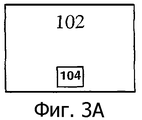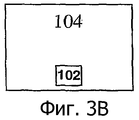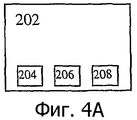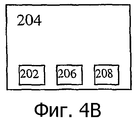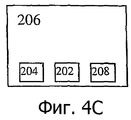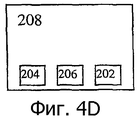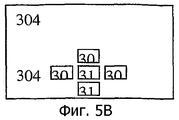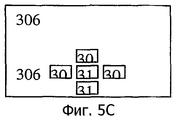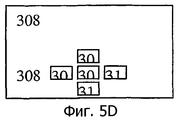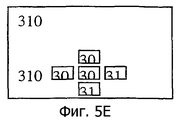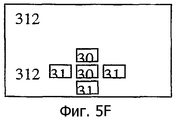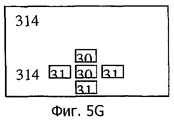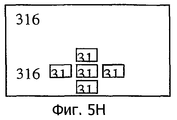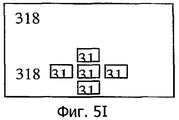RU2384005C2 - Method for context-sensitive multi-aspect navigation for digital versatile discs - Google Patents
Method for context-sensitive multi-aspect navigation for digital versatile discs Download PDFInfo
- Publication number
- RU2384005C2 RU2384005C2 RU2006141251/09A RU2006141251A RU2384005C2 RU 2384005 C2 RU2384005 C2 RU 2384005C2 RU 2006141251/09 A RU2006141251/09 A RU 2006141251/09A RU 2006141251 A RU2006141251 A RU 2006141251A RU 2384005 C2 RU2384005 C2 RU 2384005C2
- Authority
- RU
- Russia
- Prior art keywords
- stream
- navigation
- streams
- display
- audio
- Prior art date
Links
- 238000000034 method Methods 0.000 title claims abstract description 33
- 230000004048 modification Effects 0.000 claims abstract description 14
- 238000012986 modification Methods 0.000 claims abstract description 14
- 230000001360 synchronised effect Effects 0.000 claims abstract description 13
- 230000008859 change Effects 0.000 claims description 4
- 238000013507 mapping Methods 0.000 claims 1
- 230000000007 visual effect Effects 0.000 abstract description 3
- 238000005286 illumination Methods 0.000 abstract 2
- 230000000694 effects Effects 0.000 abstract 1
- 239000000126 substance Substances 0.000 abstract 1
- 230000006870 function Effects 0.000 description 14
- 230000007704 transition Effects 0.000 description 13
- 230000008569 process Effects 0.000 description 8
- 230000003287 optical effect Effects 0.000 description 5
- 230000002452 interceptive effect Effects 0.000 description 4
- 238000010586 diagram Methods 0.000 description 3
- 230000006835 compression Effects 0.000 description 2
- 238000007906 compression Methods 0.000 description 2
- 238000011161 development Methods 0.000 description 2
- 230000009471 action Effects 0.000 description 1
- 230000008901 benefit Effects 0.000 description 1
- 230000003993 interaction Effects 0.000 description 1
- 230000007246 mechanism Effects 0.000 description 1
- 230000008447 perception Effects 0.000 description 1
- 238000012545 processing Methods 0.000 description 1
- 230000004044 response Effects 0.000 description 1
- 238000012800 visualization Methods 0.000 description 1
Images
Classifications
-
- H—ELECTRICITY
- H04—ELECTRIC COMMUNICATION TECHNIQUE
- H04N—PICTORIAL COMMUNICATION, e.g. TELEVISION
- H04N5/00—Details of television systems
- H04N5/76—Television signal recording
- H04N5/84—Television signal recording using optical recording
- H04N5/85—Television signal recording using optical recording on discs or drums
-
- G—PHYSICS
- G11—INFORMATION STORAGE
- G11B—INFORMATION STORAGE BASED ON RELATIVE MOVEMENT BETWEEN RECORD CARRIER AND TRANSDUCER
- G11B27/00—Editing; Indexing; Addressing; Timing or synchronising; Monitoring; Measuring tape travel
- G11B27/10—Indexing; Addressing; Timing or synchronising; Measuring tape travel
- G11B27/102—Programmed access in sequence to addressed parts of tracks of operating record carriers
- G11B27/105—Programmed access in sequence to addressed parts of tracks of operating record carriers of operating discs
-
- G—PHYSICS
- G11—INFORMATION STORAGE
- G11B—INFORMATION STORAGE BASED ON RELATIVE MOVEMENT BETWEEN RECORD CARRIER AND TRANSDUCER
- G11B27/00—Editing; Indexing; Addressing; Timing or synchronising; Monitoring; Measuring tape travel
- G11B27/10—Indexing; Addressing; Timing or synchronising; Measuring tape travel
- G11B27/19—Indexing; Addressing; Timing or synchronising; Measuring tape travel by using information detectable on the record carrier
- G11B27/28—Indexing; Addressing; Timing or synchronising; Measuring tape travel by using information detectable on the record carrier by using information signals recorded by the same method as the main recording
- G11B27/30—Indexing; Addressing; Timing or synchronising; Measuring tape travel by using information detectable on the record carrier by using information signals recorded by the same method as the main recording on the same track as the main recording
- G11B27/3027—Indexing; Addressing; Timing or synchronising; Measuring tape travel by using information detectable on the record carrier by using information signals recorded by the same method as the main recording on the same track as the main recording used signal is digitally coded
-
- G—PHYSICS
- G11—INFORMATION STORAGE
- G11B—INFORMATION STORAGE BASED ON RELATIVE MOVEMENT BETWEEN RECORD CARRIER AND TRANSDUCER
- G11B27/00—Editing; Indexing; Addressing; Timing or synchronising; Monitoring; Measuring tape travel
- G11B27/10—Indexing; Addressing; Timing or synchronising; Measuring tape travel
- G11B27/34—Indicating arrangements
-
- H—ELECTRICITY
- H04—ELECTRIC COMMUNICATION TECHNIQUE
- H04N—PICTORIAL COMMUNICATION, e.g. TELEVISION
- H04N9/00—Details of colour television systems
- H04N9/79—Processing of colour television signals in connection with recording
- H04N9/80—Transformation of the television signal for recording, e.g. modulation, frequency changing; Inverse transformation for playback
- H04N9/82—Transformation of the television signal for recording, e.g. modulation, frequency changing; Inverse transformation for playback the individual colour picture signal components being recorded simultaneously only
- H04N9/8205—Transformation of the television signal for recording, e.g. modulation, frequency changing; Inverse transformation for playback the individual colour picture signal components being recorded simultaneously only involving the multiplexing of an additional signal and the colour video signal
-
- G—PHYSICS
- G11—INFORMATION STORAGE
- G11B—INFORMATION STORAGE BASED ON RELATIVE MOVEMENT BETWEEN RECORD CARRIER AND TRANSDUCER
- G11B2220/00—Record carriers by type
- G11B2220/20—Disc-shaped record carriers
- G11B2220/25—Disc-shaped record carriers characterised in that the disc is based on a specific recording technology
- G11B2220/2537—Optical discs
- G11B2220/2562—DVDs [digital versatile discs]; Digital video discs; MMCDs; HDCDs
-
- H—ELECTRICITY
- H04—ELECTRIC COMMUNICATION TECHNIQUE
- H04N—PICTORIAL COMMUNICATION, e.g. TELEVISION
- H04N9/00—Details of colour television systems
- H04N9/79—Processing of colour television signals in connection with recording
- H04N9/80—Transformation of the television signal for recording, e.g. modulation, frequency changing; Inverse transformation for playback
- H04N9/804—Transformation of the television signal for recording, e.g. modulation, frequency changing; Inverse transformation for playback involving pulse code modulation of the colour picture signal components
- H04N9/8042—Transformation of the television signal for recording, e.g. modulation, frequency changing; Inverse transformation for playback involving pulse code modulation of the colour picture signal components involving data reduction
-
- H—ELECTRICITY
- H04—ELECTRIC COMMUNICATION TECHNIQUE
- H04N—PICTORIAL COMMUNICATION, e.g. TELEVISION
- H04N9/00—Details of colour television systems
- H04N9/79—Processing of colour television signals in connection with recording
- H04N9/80—Transformation of the television signal for recording, e.g. modulation, frequency changing; Inverse transformation for playback
- H04N9/804—Transformation of the television signal for recording, e.g. modulation, frequency changing; Inverse transformation for playback involving pulse code modulation of the colour picture signal components
- H04N9/806—Transformation of the television signal for recording, e.g. modulation, frequency changing; Inverse transformation for playback involving pulse code modulation of the colour picture signal components with processing of the sound signal
- H04N9/8063—Transformation of the television signal for recording, e.g. modulation, frequency changing; Inverse transformation for playback involving pulse code modulation of the colour picture signal components with processing of the sound signal using time division multiplex of the PCM audio and PCM video signals
-
- H—ELECTRICITY
- H04—ELECTRIC COMMUNICATION TECHNIQUE
- H04N—PICTORIAL COMMUNICATION, e.g. TELEVISION
- H04N9/00—Details of colour television systems
- H04N9/79—Processing of colour television signals in connection with recording
- H04N9/80—Transformation of the television signal for recording, e.g. modulation, frequency changing; Inverse transformation for playback
- H04N9/82—Transformation of the television signal for recording, e.g. modulation, frequency changing; Inverse transformation for playback the individual colour picture signal components being recorded simultaneously only
- H04N9/8205—Transformation of the television signal for recording, e.g. modulation, frequency changing; Inverse transformation for playback the individual colour picture signal components being recorded simultaneously only involving the multiplexing of an additional signal and the colour video signal
- H04N9/8227—Transformation of the television signal for recording, e.g. modulation, frequency changing; Inverse transformation for playback the individual colour picture signal components being recorded simultaneously only involving the multiplexing of an additional signal and the colour video signal the additional signal being at least another television signal
Landscapes
- Engineering & Computer Science (AREA)
- Multimedia (AREA)
- Signal Processing (AREA)
- Television Signal Processing For Recording (AREA)
- Signal Processing For Digital Recording And Reproducing (AREA)
- Indexing, Searching, Synchronizing, And The Amount Of Synchronization Travel Of Record Carriers (AREA)
- Management Or Editing Of Information On Record Carriers (AREA)
Abstract
Description
Перекрестная ссылка на родственные заявкиCross reference to related applications
По заявке испрашивается приоритет, по ст. 119е раздела 35 кодекса законов США, предварительной заявки на выдачу патента США под порядковым № 60/505,146, поданной 23 сентября 2003 г., доктрины которой включены в материалы настоящей заявки.The application claims priority, according to Art. 119e of section 35 of the code of laws of the USA, preliminary application for the grant of a US patent under serial number 60 / 505,146, filed September 23, 2003, the doctrines of which are included in the materials of this application.
Область техники, к которой относится изобретениеFIELD OF THE INVENTION
Изобретение относится к универсальным цифровым дискам, ранее известным как цифровые видеодиски (DVD), а более конкретно, к методике облегчения выбора между и взаимодействия с различными аудио/визуальными (A/V) потоками, встроенными в DVD.The invention relates to universal digital disks, formerly known as digital video discs (DVDs), and more particularly, to a technique for facilitating the choice between and interaction with various audio / visual (A / V) streams embedded in a DVD.
Предшествующий уровень техникиState of the art
Разработка DVD последовала за разработкой CD-ROM при попытке получить достаточную емкость хранилища для больших видеофайлов для того, чтобы предоставить возможность того, чтобы один диск мог нести полноразмерный кинофильм, хотя и сжатый с использованием методики сжатия, такой как методика сжатия Экспертной группы по киноизображениям (MPEG). Со времени его первого официального представления в середине 1990-х DVD распространился, становясь предпочтительным носителем выбора для распространения широкого охвата кинофильмов и видеоконтента для потребителей.The development of the DVD followed the development of the CD-ROM in an attempt to obtain sufficient storage capacity for large video files in order to enable one disc to carry a full-size movie, albeit compressed using a compression technique such as the compression technique of the Motion Picture Expert Group ( MPEG). Since its first official introduction in the mid-1990s, the DVD has spread, becoming the preferred medium of choice for distributing widespread movie and video content to consumers.
Диски DVD настоящего дня в типичном случае содержат в себе как минимум один, а обычно несколько A/V потоков в параллельном синхронизме один по отношению к другому. Часто такие A/V потоки содержат различные видеозаписи одной и той же сцены, снятые с разных ракурсов. Поэтому такие различные A/V потоки обычно упоминаются как «ракурсы». Выбор различных ракурсов (т.е. различных потоков) происходит через процесс, известный как «многоракурсная навигация», в котором зритель выбирает желаемый ракурс посредством выбора ассоциированной пиктограммы на экране дисплея. Спецификация DVD, принятая производителями DVD и связанных с ними устройств воспроизведения, определяет процесс как «многоракурсное видео», в котором автор контента может определять до девяти параллельных A/V потоков, любой из которых может показываться на экране дисплея в любое время. Во время воспроизведения зритель может плавно переключаться среди набора синхронизированных A/V потоков посредством приведения в действие команды с помощью кнопки на DVD-проигрывателе или на устройстве дистанционного управления для такого проигрывателя. Тем не менее, под известными реализациями доступных в настоящее время программных продуктов для авторинга (процесса авторского создания мультимедиапродуктов) DVD, информация подсвечивания кнопки (HLI), хранимая в каждом A/V потоке, всегда остается идентичной таковой информации в других потоках.Present day DVD discs typically contain at least one, and usually several A / V streams in parallel synchronism with one another. Often such A / V streams contain different videos of the same scene, taken from different angles. Therefore, such various A / V streams are commonly referred to as “angles”. The selection of various angles (i.e., various streams) occurs through a process known as "multi-angle navigation" in which the viewer selects the desired angle by selecting the associated icon on the display screen. The DVD specification adopted by manufacturers of DVDs and related playback devices defines the process as “multi-aspect video,” in which the content author can define up to nine parallel A / V streams, any of which can be displayed on the screen at any time. During playback, the viewer can smoothly switch among the set of synchronized A / V streams by actuating the command using the button on the DVD player or on the remote control for such a player. However, under well-known implementations of currently available authoring software products (authoring process for creating multimedia products) DVD, button highlighting information (HLI) stored in each A / V stream always remains identical to that in other streams.
В результате заданная кнопка будет появляться тем же способом и в том же расположении для активации выполнения той же команды, безразлично к тому, какой ракурс появляется на экране дисплея. Дополнительные свойства HLI тоже будут одинаковыми, такие как инструкции для навигации по направлениям между кнопками и цветовыми схемами кнопок. Субкартинка и аудиоданные, хранящиеся в каждом A/V потоке, также остаются идентичными. Такие данные субкартинки описывают визуализацию кнопок, субтитров и другие графические элементы, отображаемые поверх видео.As a result, the specified button will appear in the same way and in the same location to activate the execution of the same command, no matter what angle appears on the display screen. Additional HLI features will also be the same, such as instructions for navigating directions between buttons and button color schemes. The sub-picture and audio data stored in each A / V stream also remain identical. Such sub-picture data describes the visualization of buttons, subtitles, and other graphic elements displayed on top of the video.
Таким образом, существует потребность в методике мультиракурсной навигации DVD, которая дает автору контента возможность назначать контекстно-зависимую интерактивность и замещать отличающиеся аудиоданные и данные субкартинки в параллельных, синхронизированных аудиовизуальных потоках, воспроизводимых с DVD.Thus, there is a need for a multi-angle DVD navigation technique that allows a content author to assign context-sensitive interactivity and replace different audio data and sub-picture data in parallel, synchronized audio-visual streams played from a DVD.
Краткое изложение сущности изобретенияSummary of the invention
Вкратце в соответствии с предпочтительным вариантом осуществления настоящего изобретения здесь предоставлен способ обеспечения зрителю возможности прозрачным образом осуществлять выбор среди множества аудиовизуальных потоков, записанных на носителе данных. Способ начинается обнаружением первого пакета данных навигации в по меньшей мере одном потоке. Исходя из этого пакета данных навигации выполняется определение того, какие из остальных потоков находятся в синхронизме и какие свойства подсвечивания существуют, включая команды выбора, в по меньшей мере одном потоке для выбора среди синхронных потоков. Затем по меньшей мере одно свойство подсвечивания синхронного потока, например команда выбора, подвергается модификации в части по меньшей мере одного из его вида, расположения и функциональных возможностей выполнения для последующего отображения зрителю. Зритель, который получает команду отображения, может таким образом осуществлять переключение потоков. В этом случае автор контента может внедрять уникальные интерактивные кнопки с уникальными сопутствующими свойствами в каждый из параллельных потоков способом, который позволяет зрителю взаимодействовать с потоками и выполнять команды, такие как плавный переход на другой параллельный A/V поток, выбор дополнительного аудиосодержимого или содержимого субтитров или переход к другому содержимому представления.Briefly, in accordance with a preferred embodiment of the present invention, there is provided a method for enabling a viewer to transparently select among a plurality of audio-visual streams recorded on a storage medium. The method begins by detecting a first packet of navigation data in at least one stream. Based on this navigation data packet, it is determined which of the remaining threads are in synchronism and which highlighting properties exist, including selection commands, in at least one thread to select from among synchronous threads. Then, at least one property of highlighting the synchronous stream, for example, a selection command, is modified in part of at least one of its type, location and functionality for subsequent display to the viewer. A viewer who receives a display command can thus switch flows. In this case, the content author can embed unique interactive buttons with unique related properties in each of the parallel streams in a way that allows the viewer to interact with the streams and execute commands, such as smooth transition to another parallel A / V stream, selection of additional audio or subtitle content, or Transition to other contents of representation.
Также предоставлен для автора контента способ модификации субкартинок и/или аудиоданных в по меньшей мере одном из множества аудиовизуальных потоков, представляемых параллельно. Этот способ начинается обнаружением первого пакета данных навигации в по меньшей мере одном потоке. Исходя из этого пакета данных навигации выполняется определение того, какие из остальных потоков находятся в синхронизме и какие пакеты аудио и пакеты субкартинок существуют в каждом потоке. Затем полезная нагрузка данных одного или более пакетов аудио и/или пакетов субкартинок модифицируется. A/V поток в параллельном представлении в таком случае будет обладать отличающимся аудиосодержимым или содержимым субкартинок в сравнении с остальными синхронными потоками. Таким способом автор контента может внедрять в каждом A/V потоке уникальное аудиосодержимое и/или содержимое субкартинок, предоставляя преимущество над традиционными методиками, где альтернативное содержимое должно существовать в дополнительных субпотоках в каждом A/V потоке.Also provided for the content author is a method for modifying sub-pictures and / or audio data in at least one of a plurality of audio-visual streams presented in parallel. This method begins by detecting a first packet of navigation data in at least one stream. Based on this navigation data packet, it is determined which of the remaining streams are in synchronism and which audio packets and sub-picture packets exist in each stream. Then, the data payload of one or more audio packets and / or sub-picture packets is modified. A / V stream in parallel representation in this case will have different audio content or sub picture content compared to other synchronous streams. In this way, the content author can embed unique audio content and / or sub-picture content in each A / V stream, providing an advantage over traditional techniques where alternative content must exist in additional sub-streams in each A / V stream.
Перечень фигур чертежейList of drawings
Фиг.1 - структурная схема DVD-плеера (проигрывателя) настоящего дня, который может быть полезным образом использован для применения методики многоракурсной навигации согласно принципам настоящего изобретения;Figure 1 is a structural diagram of a DVD player (player) of the present day, which can be advantageously used to apply multi-angle navigation techniques in accordance with the principles of the present invention;
фиг.2 - отношения между аудио/видеопотоком, блоками объектов видео (VOBU) и блоками перемежения (ILVU);figure 2 - the relationship between the audio / video stream, blocks of video objects (VOBU) and interleaving blocks (ILVU);
фиг.3A и 3B - два видеоэкрана, каждый из которых отображает два разных ракурса, причем каждый из этих экранов отображает противоположное расположение ракурса по отношению к другому;figa and 3B are two video screens, each of which displays two different angles, and each of these screens displays the opposite position of the angle with respect to the other;
фиг.4A-4D каждая изображает видеоэкран с четырьмя ракурсами в каждом из четырех отдельных расположений в соответствии с принципами настоящего изобретения; иfiga-4D each depicts a video screen with four angles in each of four separate locations in accordance with the principles of the present invention; and
фиг.5A-5I каждая изображает видеоэкран, показывающий один из девяти отдельных ракурсов, расположенных разными способами в соответствии с принципами настоящего изобретения.5A-5I each depict a video screen showing one of nine separate angles arranged in different ways in accordance with the principles of the present invention.
Подробное описаниеDetailed description
Фиг.1 схематически изображает структурную схему проигрывателя 10 универсальных цифровых дисков предшествующего уровня техники, который может быть полезным образом использован для применения методики многоракурсной навигации согласно настоящему изобретению. DVD-проигрыватель 10 включает в себя приводной электродвигатель 12, который вращает DVD 13 под управлением сервомеханизма 14. Приводной мотор 16 оптической головки, также управляемый сервомеханизмом 14, перемещает оптическую головку 18 поперек DVD 13 для считывания переносимой им информации. Предусилитель 20 усиливает выходной сигнал оптической головки 18 для ввода в декодер 22, который декодирует оптическую информацию, считываемую с DVD 13, для выработки потока программы. Демультиплексор 24 демультиплексирует поток программы на отдельные компоненты: (a) аудиопоток, (b) видеопоток, (c) поток субкартинок и (d) навигационную информацию, в типичном случае в виде метаданных или т.п.1 schematically depicts a block diagram of a prior art universal
Аудиопоток, видеопоток и поток субкартинок подвергаются декодированию посредством отдельного одного из аудиодекодера 26, видеодекодера 28 и декодера 30 субкартинок, соответственно. Синхронизатор 36, иногда известный как ядро представления, служит для синхронизации и комбинирования отдельно декодированных аудиопотока, видеопотока и потока субкартинок в видеопоток, с внедренным аудио для подходящего воспроизведения в соответствии с одним из нескольких известных телевизионных форматов, например, таких как NTSC или PAL. Видеоцифроаналоговый преобразователь 34 преобразует видеопоток в аналоговое видео для отображения на устройстве отображения (не показано), таком как телевизор, в то время как аудиоцифроаналоговый преобразователь преобразует внедренное аудио в аналоговое аудио для последующего воспроизведения устройством отображения или другими средствами (не показано).The audio stream, video stream, and sub picture stream are decoded by a separate one of the
В DVD-проигрывателе 10 центральный процессор (ЦП) 38, типично в виде микропроцессора с ассоциированной памятью или микрокомпьютера, или микроконтроллера, служит для управления навигацией, так же как и другими аспектами DVD-проигрывателя, в соответствии с командами зрителя, вводимыми через интерфейс зрителя (U/I) 40, в типичном случае содержащий сочетание инфракрасного (ИК) передатчика, в виде пульта дистанционного управления, и ИК-приемника. Конкретно в отношении навигации, ЦП 38 принимает декодированные метаданные от демультиплексора 24 и генерирует информацию меню для приема ее синхронизатором 32. Таким образом, информация меню в конце концов подвергается отображению для просмотра зрителем. В ответ на отображаемую информацию, зритель в типичном случае будет вводить одну или более команд через U/I 40 для приема их посредством ЦП 38, который, в свою очередь, управляет сервомеханизмом 14 для перемещения оптической головки 18 для получения требуемого содержимого программы.In the
Спецификация DVD (DVD Specifications for Read-Only Disc/Part 3. VIDEO SPECIFICATIONS, Version 1.0, август 1996) определяет наименьший объект, к которому может применяться DVD-навигация, как блок объекта видео (VOBU). VOBU в типичном случае содержит мультиплексированные видеоданные, аудиоданные, данные субкартинок, данные подсвечивания и другие данные навигации, соответствующие длительности воспроизведения от 0,4 до 1,2 секунд. В каждом VOBU могут существовать многочисленные субпотоки аудиоданных и данных субкартинок (например, субпотоки стерео и кругового аудио и/или субтитры на немецком и португальском). Это сочетание таких мультиплексированных данных составляет «A/V поток». В многоракурсном сегменте множественные A/V потоки перемежены друг с другом вместе в единый поток объектов видео (VOB) для того, чтобы дать возможность быстрого доступа от одного потока к другому для плавного или почти плавного переключения.The DVD specification (DVD Specifications for Read-Only Disc / Part 3. VIDEO SPECIFICATIONS, Version 1.0, August 1996) defines the smallest object to which DVD navigation can be applied as a block of a video object (VOBU). A VOBU typically comprises multiplexed video data, audio data, sub picture data, highlight data, and other navigation data corresponding to a playback duration of 0.4 to 1.2 seconds. In each VOBU, there may be numerous sub-streams of audio data and sub-picture data (for example, stereo and surround audio sub-streams and / or German and Portuguese subtitles). This combination of such multiplexed data constitutes an “A / V stream”. In a multi-angle segment, multiple A / V streams are interleaved with each other together into a single stream of video objects (VOB) in order to allow quick access from one stream to another for smooth or almost smooth switching.
Спецификация DVD определяет блок перемежения (ILVU) как блок из одного или более VOBU для того, чтобы выровнять содержимое A/V потока, соответствующее множеству ракурсов, по общей отметке времени, обеспечивая синхронизацию A/V потоков. Во время воспроизведения синхронизатор 32 декодирует и отображает только ILVU, соответствующие выбранному в настоящий момент A/V потоку. Спецификация DVD определяет максимальный размер ILVU на основе количества ракурсов (т.е. количества доступных потоков), скорости сканирования физического устройства и размера буфера декодирования (не показан). Если данный максимальный размер превышен, плавное воспроизведение любого ракурса не может быть гарантировано.The DVD specification defines an interleaving unit (ILVU) as a unit of one or more VOBUs in order to align the contents of an A / V stream corresponding to a plurality of angles with a common time stamp, ensuring synchronization of the A / V streams. During playback, the
Фиг.2 иллюстрирует отношения мультиплексированных данных A/V потока к структурам данных VOBU и ILVU для многоракурсного видео. Как проиллюстрировано на фиг.2, каждый блок потока программы, декодированный декодером 22 на фиг.1, включает в себя пакет данных навигации (NV_PCK), видеопакет (V_PCK), аудиопакет (A_PCK) и пакет субкартинок (SP_PCK). Спецификация DVD определяет структуру данных информации плавного перехода между ракурсами (SML_AGLI) в части NV_PCK, соответствующей структуре данных навигации (DSI), в начале каждого VOBU, которая включает в себя таблицу начальных позиций ILVU, указывающих местоположение, где расположен следующий ILVU для каждого плавного перехода между ракурсами. Такая информация позволяет ЦП 38 по фиг.1 управлять сервомеханизмом 14 в том плане, куда направляться в потоке VOB, когда он готов начинать показывать следующий ILVU.2 illustrates the relationship of multiplexed A / V stream data to VOBU and ILVU data structures for multi-view video. As illustrated in FIG. 2, each program stream block decoded by
В дополнение, спецификация DVD определяет несколько структур данных в части, соответствующей данным навигации, в начале каждого VOBU, которые описывают информацию подсвечивания (HLI) для интерактивных кнопок. Эти структуры данных, такие как общая информация подсвечивания (HLI_GI), таблица информации цветов кнопок (BTN_COLIT) и таблица информации кнопок (BTN_IT), определяют количество, положение, внешний вид и назначение кнопок, которые показываются на экране дисплея.In addition, the DVD specification defines several data structures in the part corresponding to the navigation data at the beginning of each VOBU that describe the highlighting information (HLI) for the interactive buttons. These data structures, such as general highlighting information (HLI_GI), button color information table (BTN_COLIT) and button information table (BTN_IT), determine the number, position, appearance and purpose of the buttons that are shown on the display screen.
В соответствии с принципами настоящего изобретения информация подсвечивания может подвергаться обработке для внесения изменений в информацию, отображаемую зрителю, например отображая меню по принципу «картинка в картинке» для предоставления возможности выбора различных потоков. При наличии набора многоракурсных потоков VOB с плавным переходом между ракурсами для DVD-диска, который уже содержит существующий набор интерактивных кнопок, которые являются идентичными для всех ракурсов, низкоуровневое манипулирование информацией подсвечивания (HLI), мультиплексированной в каждый поток ракурса, может происходить с помощью следующего процесса.In accordance with the principles of the present invention, the highlighting information may be processed to make changes to the information displayed to the viewer, for example by displaying a picture-in-picture menu to allow the selection of various streams. If you have a set of multi-view VOB streams with a smooth transition between the views for a DVD disc that already contains an existing set of interactive buttons that are identical for all views, low-level manipulation of highlighting information (HLI) multiplexed into each view stream can occur using the following process.
1. Сканируют поток VOB для обнаружения первого NV_PCK, который включает в себя ненулевые значения в таблице информации плавного перехода между ракурсами (SML_AGLI) для того, чтобы определить, где начинаются данные плавного перехода между ракурсами.1. Scan the VOB stream to detect the first NV_PCK, which includes non-zero values in the smooth transition information table (SML_AGLI) in order to determine where the smooth transition data between the views begins.
2. Определяют количество ракурсов, количество кнопок, размер ILVU и начальный адрес блоков ILVU каждого ракурса исходя из этого NV_PCK.2. The number of angles, the number of buttons, the size of the ILVU and the starting address of the ILVU blocks of each angle are determined based on this NV_PCK.
3. Модифицируют информацию подсвечивания, как требуется для текущего ракурса. Если информация подсвечивания теперь отличается от предыдущего VOBU, то сбрасывают значение статуса информации подсвечивания (HLI_SS) в 01b в соответствии со спецификацией DVD.3. Modify the highlighting information as required for the current view. If the highlighting information is now different from the previous VOBU, then the highlighting information status value (HLI_SS) in 01b is reset in accordance with the DVD specification.
4. Выполняют цикл по всем VOBU текущего ILVU, повторяя этап 3.4. Run a cycle on all VOBUs of the current ILVU, repeating step 3.
5. Выполняют цикл по всем последующим ILVU, повторяя вышеприведенные этапы.5. Run a cycle for all subsequent ILVUs, repeating the above steps.
Вышеописанный процесс в типичном случае совершается с использованием программной утилиты, которая берет в качестве входных данных каталог VIDEO_TS файлов, предназначенных для DVD, и выводит модифицированный каталог VIDEO_TS файлов с потоками VOB, сконфигурированными согласно намерению автора контента. В качестве объяснения, на DVD-диске DVD-фильмы появляются в каталоге VIDEO_TS, тогда как каталог AUDIO_TS хранит DVD-аудио. Такая программная утилита могла бы включать в себя следующие функции и классы для исполнения.The above process is typically accomplished using a software utility that takes as input the VIDEO_TS directory for DVD files and outputs a modified VIDEO_TS directory of files with VOB streams configured according to the intent of the content author. As an explanation, DVD movies appear in the VIDEO_TS directory on a DVD, while the AUDIO_TS directory stores DVD audio. Such a software utility could include the following functions and classes for execution.
DVDDataSeach()DVDDataSeach ()
Эта функция ищет индикатор заголовка пакета VOB и извлекает размер блока ILVU и справочные данные для первого видеоракурса.This function searches for the VOB packet header indicator and retrieves the ILVU block size and reference data for the first video view.
GetDataPosition()GetDataPosition ()
Эта функция извлекает информацию кнопок, команд и размера ILVU, расположение которой определено в спецификации DVD.This function retrieves the buttons, commands, and ILVU size information, the location of which is defined in the DVD specification.
DoVOBUChange()DoVOBUChange ()
Эта функция проверяет идентификатор ракурса и получает информацию кнопок от GetDataPosition(). Более того, эта функция модифицирует информацию кнопок в соответствии с вводом зрителя.This function checks the angle identifier and obtains button information from GetDataPosition (). Moreover, this function modifies the information of the buttons in accordance with the input of the viewer.
ProcessAngles()ProcessAngles ()
Эта функция инициирует цикл по потоку VOB для обнаружения и обработки каждого экземпляра данных плавного перехода между ракурсами.This function initiates a VOB loop to detect and process each instance of smooth transition data between views.
СAngleNavigateAppDlgСAngleNavigateAppDlg
Эта функция устанавливает определения классов для интерфейса зрителя, посредством чего автор контента может задавать модификацию информации подсвечивания кнопок для каждого ракурса.This function sets class definitions for the viewer interface, whereby the content author can specify a modification of the button highlighting information for each view.
Следующие примеры иллюстрируют различные способы предоставления контекстуально-зависимых результатов выбора среди множества ракурсов в соответствии с принципами настоящего изобретения.The following examples illustrate various ways of providing context-sensitive selection results from a variety of angles in accordance with the principles of the present invention.
Пример 1. ПереключениеExample 1. Switching
Фиг.3A и 3B вместе изображают простой пример переключения между первым и вторым ракурсами 102 и 104, причем с каждым из этих ракурсов ассоциирован видеоконтент. Каждый ракурс занимает полный кадр видеоотображения и включает в себя кнопку 106, появляющуюся внизу кадра. Зритель, стремящийся сменить ракурс, выполняет щелчок или по-другому приводит в действие кнопку 106. Соответственно, на фиг.3A, где с ракурсом 102 отображается полный экран, зритель выполняет щелчок на кнопке 106 для выбора ракурса 104, чтобы он стал полноэкранным, как показано на фиг.3B. Напротив, с ракурсом 104, отображаемым теперь в полном экране на фиг.3B, зритель выполняет щелчок на кнопке 106 в таком экране для выбора ракурса 102 для его появления на полный экран, как видно на фиг.3A. Кнопка 106, которая может показываться как видимый или невидимый элемент, таким образом разрешает простое переключение от одного ракурса к другому и снова обратно. Таким образом, набор команд для кнопки 106 будет иметь следующие состояния ракурсов 102 и 1043A and 3B together depict a simple example of switching between the first and
Пример 2. Предварительный просмотрExample 2. Preview
Каждая из фиг.4A-4E изображает многоракурсные видеоотображения, составленные из четырех видеоракурсов 202, 204, 206 и 208, соответственно, причем один из этих ракурсов показывается на полный экран, а каждый из остальных показывается как элементы «картинка в картинке» по низу полноэкранного ракурса. Каждый из «ракурсов картинка в картинке» предоставляет как предварительный просмотр для этого ракурса, так и кнопку выбора, предоставляющую возможность плавного переключения к этому ракурсу. Таким образом, на каждой из фиг.4A-4D ракурсы 202, 204, 206 и 208, соответственно, показываются на полный экран, тогда как остальные ракурсы показываются как элементы «картинка в картинке». Посредством щелчка на отдельном одном из ракурсов, представленных как элементы «картинка в картинке», зритель может выбирать и плавно переключаться к одному из альтернативных видеоракурсов. Функция кнопки выбора, ассоциированная с каждым ракурсом из ракурсов 202, 204, 206 и 208, имеет следующий вид:Each of FIGS. 4A-4E depicts multi-angle video images composed of four
2: Установить ракурс = 206
3: Установить ракурс = 2081: Set angle = 204
2: Set angle = 206
3: Set angle = 208
2: Установить ракурс = 206
3: Установить ракурс = 2081: Set angle = 202
2: Set angle = 206
3: Set angle = 208
2: Установить ракурс = 202
3: Установить ракурс = 2081: Set angle = 204
2: Set angle = 202
3: Set angle = 208
2: Установить ракурс = 206
3: Установить ракурс = 2021: Set angle = 204
2: Set angle = 206
3: Set angle = 202
В этом примере требуется выбор только одной кнопки для перехода с одного ракурса на другой, при этом все три элемента «картинка в картинке» модифицируются по всем четырем ракурсам.In this example, you only need to select one button to switch from one angle to another, while all three picture-in-picture elements are modified for all four angles.
С. Примерный вариант осуществления 3. НепосредственныйC. Exemplary Embodiment 3. Immediate
Каждая из фиг.5A-5I иллюстрирует один из девяти отдельных ракурсов 302, 304, 306, 308, 310, 312, 314, 316 и 318, соответственно, в различных расположениях, что доставляет зрителю чувство непосредственной навигации в 3D-пространстве. В пределах каждой из фиг.5A-5I каждый ракурс представляет точку зрения на решетку. Пять кнопок соответственно показываются в каждом видеоракурсе, и каждая кнопка лежит в той же ориентации, что отдельная одна из кнопок «Выбор», «Стрелка вверх», «Стрелка вниз», «Стрелка влево», «Стрелка вправо» на пульте дистанционного управления типичного DVD-проигрывателя. Хотя они и видны на фиг.5A-5I, эти кнопки в типичном случае невидимы на практике. Кнопки соответствуют направлению, из условия, чтобы Кнопка 1 = Вверх, Кнопка 2 = Влево, Кнопка 3 = Центр (Выбор), Кнопка 4 = Вправо, Кнопка 5 = Вниз. Кнопка «Выбор» (в центре) подсвечена по умолчанию, а остающиеся кнопки становятся автоматически активированными, когда выбрано соответствующее направление.Each of FIGS. 5A-5I illustrates one of nine
Следовательно, когда зритель нажимает клавишу «Левая стрелка» на пульте дистанционного управления, соответствующая (невидимая) кнопка (Кнопка 4) будет выполнять свою команду. Каждая из пяти кнопок на каждой из фиг.5A-5I выбирает соответствующий один из ракурсов 302-318.Therefore, when the viewer presses the "Left arrow" button on the remote control, the corresponding (invisible) button (Button 4) will execute its command. Each of the five buttons on each of FIGS. 5A-5I selects a corresponding one of the views 302-318.
Как показано на схемах внизу, чтобы достичь данного восприятия плавного пошагового перемещения по 3D-пространству, требуется сложная комбинация команд кнопок, настроенная специализированным образом для каждого видеоракурса.As shown in the diagrams below, in order to achieve this perception of smooth step-by-step movement in 3D-space, a complex combination of button commands is required, customized in a specialized way for each video angle.
Функция кнопки выбора, ассоциированная с каждым ракурсом из ракурсов 302, 304, 306, 308, 310, 312, 314, 316 и 318, имеет следующий вид:The function of the selection button associated with each view from the
2: Установить ракурс = 302
3: Установить ракурс = 314
4: Установить ракурс = 304
5: Установить ракурс = 3081: Set angle = 302
2: Set angle = 302
3: Set angle = 314
4: Set angle = 304
5: Set angle = 308
2: Установить ракурс = 302
3: Установить ракурс = 316
4: Установить ракурс = 306
5: Установить ракурс = 3101: Set angle = 304
2: Set angle = 302
3: Set angle = 316
4: Set angle = 306
5: Set angle = 310
2: Установить ракурс = 304
3: Установить ракурс = 318
4: Установить ракурс = 306
5: Установить ракурс = 3121: Set angle = 306
2: Set angle = 304
3: Set angle = 318
4: Set angle = 306
5: Set angle = 312
2: Установить ракурс = 304
3: Установить ракурс = 302
4: Установить ракурс = 310
5: Установить ракурс = 3141: Set angle = 302
2: Set angle = 304
3: Set angle = 302
4: Set angle = 310
5: Set angle = 314
2: Установить ракурс = 308
3: Установить ракурс = 304
4: Установить ракурс = 312
5: Установить ракурс = 3161: Set angle = 304
2: Set angle = 308
3: Set angle = 304
4: Set angle = 312
5: Set angle = 316
2: Установить ракурс = 310
3: Установить ракурс = 306
4: Установить ракурс = 312
5: Установить ракурс = 3181: Set angle = 306
2: Set angle = 310
3: Set angle = 306
4: Set angle = 312
5: Set angle = 318
2: Установить ракурс = 314
3: Установить ракурс = 308
4: Установить ракурс = 316
5: Установить ракурс = 3141: Set angle = 308
2: Set angle = 314
3: Set angle = 308
4: Set angle = 316
5: Set angle = 314
2: Установить ракурс = 314
3: Установить ракурс = 310
4: Установить ракурс = 318
5: Установить ракурс = 3161: Set angle = 310
2: Set angle = 314
3: Set angle = 310
4: Set angle = 318
5: Set angle = 316
2: Установить ракурс = 316
3: Установить ракурс = 312
4: Установить ракурс = 318
5: Установить ракурс = 3181: Set angle = 312
2: Set angle = 316
3: Set angle = 312
4: Set angle = 318
5: Set angle = 318
Как указано выше, команды кнопок 1-5, ассоциированные с каждым из ракурсов 303-318 в вышеприведенной таблице, соответствуют расположению кнопок на фиг.5A-5I (например, 1 = вверх, 2 = влево, 3 = центр, 4 = вправо, 5 = вниз).As indicated above, the button commands 1-5 associated with each of the views 303-318 in the above table correspond to the location of the buttons in FIGS. 5A-5I (for example, 1 = up, 2 = left, 3 = center, 4 = right, 5 = down).
Навигация по направлениям (с помощью Стрелки вверх, Стрелки вниз, Стрелки влево, Стрелки вправо) от центральной кнопки (Кнопка 3) показана в таблице ниже. В этом примере навигация по направлениям не разрешена, когда действие кнопки, к которой осуществляется навигация, не будет иметь визуального результата (например, команда, выбирающая текущий ракурс).Directional navigation (using Up Arrows, Down Arrows, Left Arrows, Right Arrows) from the center button (Button 3) is shown in the table below. In this example, directional navigation is not allowed when the action of the button to which the navigation is performed will not have a visual result (for example, a command that selects the current angle).
Влево: Нет
Вправо: Кнопка 4
Вниз: Кнопка 5Up: No
Left: No
Right: Button 4
Down: Button 5
Влево: Кнопка 2
Вправо: Кнопка 4
Вниз: Кнопка 5Up: No
Left: Button 2
Right: Button 4
Down: Button 5
Влево: Кнопка 2
Вправо: Нет
Вниз: Кнопка 5Up: No
Left: Button 2
Right: No
Down: Button 5
Влево: Нет
Вправо: Кнопка 4
Вниз: Кнопка 5Up: Button 1
Left: No
Right: Button 4
Down: Button 5
Влево: Кнопка 2
Вправо: Кнопка 4
Вниз: Кнопка 5Up: Button 1
Left: Button 2
Right: Button 4
Down: Button 5
Влево: Кнопка 2
Вправо: Нет
Вниз: Кнопка 5Up: Button 1
Left: Button 2
Right: No
Down: Button 5
Влево: Нет
Вправо: Кнопка 4
Вниз: Нет Up: Button 1
Left: No
Right: Button 4
Down: No
Влево: Кнопка 2
Вправо: Кнопка 4
Вниз: Нет Up: Button 1
Left: Button 2
Right: Button 4
Down: No
Влево: Кнопка 2
Вправо: Нет
Вниз: НетUp: Button 1
Left: Button 2
Right: No
Down: No
В соответствии с принципами настоящего изобретения данные субкартинок и аудиоданные внутри отдельного субпотока в каждом A/V потоке в параллельном представлении могут подвергаться манипулированию для внесения изменений в информацию, представляемую зрителю, такую как различные аудиокомментарии или аудиосведение (микширование) в каждом A/V потоке или различные формы кнопок, или субтитры.In accordance with the principles of the present invention, sub-picture data and audio data within a separate sub-stream in each A / V stream in parallel view can be manipulated to modify information presented to the viewer, such as various audio comments or audio information (mixing) in each A / V stream or various forms of buttons, or subtitles.
1. Сканируют поток VOB для обнаружения первого NV_PCK, который включает в себя ненулевые значения в таблице информации плавного перехода между ракурсами (SML_AGLI) для того, чтобы определить, где начинаются данные плавного перехода между ракурсами.1. Scan the VOB stream to detect the first NV_PCK, which includes non-zero values in the smooth transition information table (SML_AGLI) in order to determine where the smooth transition data between the views begins.
2. Определяют количество ракурсов, количество кнопок, размер ILVU и начальный адрес блоков ILVU каждого ракурса исходя из этого NV_PCK.2. The number of angles, the number of buttons, the size of the ILVU and the starting address of the ILVU blocks of each angle are determined based on this NV_PCK.
3. Модифицируют данные A_PCK и SP_PCK, как требуется для текущего ракурса.3. Modify the data A_PCK and SP_PCK, as required for the current view.
4. Выполняют цикл по всем VOBU текущего ILVU, повторяя этап 3.4. Run a cycle on all VOBUs of the current ILVU, repeating step 3.
5. Выполняют цикл по всем последующим ILVU, повторяя вышеприведенные этапы.5. Run a cycle for all subsequent ILVUs, repeating the above steps.
Вышеописанный процесс в типичном случае осуществляется с использованием программной утилиты, которая берет в качестве входных данных каталог VIDEO_TS файлов, предназначенных для DVD, и выводит измененный каталог VIDEO_TS файлов с потоками VOB, сконфигурированными согласно намерению автора контента. В качестве объяснения, на DVD-диске DVD-фильмы появляются в каталоге VIDEO_TS, тогда как каталог AUDIO_TS хранит DVD-аудио. Такая программная утилита могла бы содержать следующие функции и классы для исполнения.The above process is typically carried out using a software utility that takes as input the VIDEO_TS directory for DVD files and outputs the modified VIDEO_TS directory of files with VOB streams configured according to the intent of the content author. As an explanation, DVD movies appear in the VIDEO_TS directory on a DVD, while the AUDIO_TS directory stores DVD audio. Such a software utility could contain the following functions and classes for execution.
DVDDataSeach()DVDDataSeach ()
Эта функция ищет индикатор заголовка пакета VOB и извлекает размер блока ILVU и справочные данные для первого видеоракурса.This function searches for the VOB packet header indicator and retrieves the ILVU block size and reference data for the first video view.
GetDataPosition()GetDataPosition ()
Эта функция извлекает информацию кнопок, команд и размера ILVU, расположение которой определено в спецификации DVD.This function retrieves the buttons, commands, and ILVU size information, the location of which is defined in the DVD specification.
DoVOBUChange()DoVOBUChange ()
Эта функция проверяет идентификатор ракурса и получает положение A_PCK и SP_PCK от GetDataPosition().This function checks the angle identifier and gets the position of A_PCK and SP_PCK from GetDataPosition ().
ProcessAngles()ProcessAngles ()
Эта функция инициирует цикл по потоку VOB для обнаружения и обработки каждого экземпляра данных плавного перехода между ракурсами.This function initiates a VOB loop to detect and process each instance of smooth transition data between views.
Следующий пример иллюстрирует один вариант осуществления отличающихся аудиоданных и данных субкартинок внутри одного и того же субпотока между различными ракурсами в представлении с плавным переходом между ракурсами в соответствии с принципами настоящего изобретения.The following example illustrates one embodiment of different audio data and sub-picture data within the same sub-stream between different angles in a smooth transition between angles view in accordance with the principles of the present invention.
Пример 1. Комментарии режиссераExample 1. Director's comments
Представление с плавным переходом между ракурсами используется для предоставления комментариев режиссера для сцены. Два A/V потока представлены параллельно. Первый A/V поток представляет сцену, в то время как второй A/V поток представляет сцену с изображением режиссера, скомбинированным в кадр. Каждый A/V поток содержит один субпоток субкартинок и один аудиопоток. Субпоток аудио A/V потока 1 содержит только диалоги актеров. Субпоток аудио A/V потока 2 содержит диалоги актеров, смикшированные с комментарием режиссера. Субпоток субкартинок A/V потока 1 содержит только субтитры диалогов актеров. Субпоток субкартинок A/V потока 2 содержит субтитры диалогов актеров и комментария режиссера.A smooth transition view is used to provide director comments for the scene. Two A / V streams are presented in parallel. The first A / V stream represents the scene, while the second A / V stream represents the scene with the director's image combined into a frame. Each A / V stream contains one sub-stream of sub-pictures and one audio stream. The A / V stream audio stream 1 contains only actor dialogs. The A / V stream audio stream 2 contains actor dialogs mixed with the director’s comment. The sub-stream of sub-pictures of A / V stream 1 contains only subtitles of dialogue of actors. The sub-stream of sub-pictures of A / V stream 2 contains subtitles of the dialogs of the actors and the commentary of the director.
Вышеупомянутое описывает методику для предоставленного способа обеспечения зрителю возможности прозрачным образом осуществлять выбор среди множества аудиовизуальных потоков, записанных на носитель данных, посредством интерактивных элементов, которые являются уникальными для каждого потока. Несмотря на то что методика прозрачного выбора согласно принципам настоящего изобретения была описана по отношению к спецификации DVD, данная методика также применяется к спецификации HD DVD-Video версии 0.9. Дополнительно, эта методика также является применимой к так называемому диску "Blue Ray" (BD).The above describes a methodology for providing a way for a viewer to transparently select among a plurality of audio-visual streams recorded on a storage medium through interactive elements that are unique to each stream. Although the transparent selection technique according to the principles of the present invention has been described with respect to the DVD specification, this technique also applies to the HD DVD-Video specification version 0.9. Additionally, this technique is also applicable to the so-called "Blue Ray" (BD) disc.
Claims (22)
Applications Claiming Priority (2)
| Application Number | Priority Date | Filing Date | Title |
|---|---|---|---|
| US56441504P | 2004-04-22 | 2004-04-22 | |
| US60/564,415 | 2004-04-22 |
Publications (2)
| Publication Number | Publication Date |
|---|---|
| RU2006141251A RU2006141251A (en) | 2008-05-27 |
| RU2384005C2 true RU2384005C2 (en) | 2010-03-10 |
Family
ID=35320942
Family Applications (1)
| Application Number | Title | Priority Date | Filing Date |
|---|---|---|---|
| RU2006141251/09A RU2384005C2 (en) | 2004-04-22 | 2005-04-19 | Method for context-sensitive multi-aspect navigation for digital versatile discs |
Country Status (13)
| Country | Link |
|---|---|
| US (1) | US9106883B2 (en) |
| EP (1) | EP1738582B1 (en) |
| JP (2) | JP5035901B2 (en) |
| KR (3) | KR20070052698A (en) |
| CN (1) | CN101438583B (en) |
| AU (1) | AU2005242068B2 (en) |
| BR (1) | BRPI0509968B1 (en) |
| CA (1) | CA2563169C (en) |
| MX (1) | MXPA06012085A (en) |
| MY (1) | MY151428A (en) |
| RU (1) | RU2384005C2 (en) |
| WO (1) | WO2005109873A2 (en) |
| ZA (1) | ZA200608571B (en) |
Cited By (1)
| Publication number | Priority date | Publication date | Assignee | Title |
|---|---|---|---|---|
| RU2728904C1 (en) * | 2016-09-09 | 2020-08-03 | Нокиа Текнолоджиз Ой | Method and device for controlled selection of point of view and orientation of audiovisual content |
Families Citing this family (8)
| Publication number | Priority date | Publication date | Assignee | Title |
|---|---|---|---|---|
| CA2563169C (en) | 2004-04-22 | 2014-04-15 | Technicolor, Inc. | Context dependent multi-angle navigation technique for digital versatile discs |
| JP2008524905A (en) * | 2004-12-20 | 2008-07-10 | コーニンクレッカ フィリップス エレクトロニクス エヌ ヴィ | Content protection using protection streams |
| JP2008525926A (en) * | 2004-12-20 | 2008-07-17 | コーニンクレッカ フィリップス エレクトロニクス エヌ ヴィ | Disk protection scheme |
| JP4882989B2 (en) * | 2007-12-10 | 2012-02-22 | ソニー株式会社 | Electronic device, reproduction method and program |
| JP2012505569A (en) * | 2008-10-07 | 2012-03-01 | テレフオンアクチーボラゲット エル エム エリクソン(パブル) | Multi-view media data |
| CN105847937A (en) * | 2016-04-19 | 2016-08-10 | 乐视控股(北京)有限公司 | Method and device for displaying video |
| US10887653B2 (en) | 2016-09-26 | 2021-01-05 | Cyberlink Corp. | Systems and methods for performing distributed playback of 360-degree video in a plurality of viewing windows |
| US11317104B2 (en) * | 2019-05-15 | 2022-04-26 | Tencent America LLC | Method and apparatus for video coding |
Family Cites Families (40)
| Publication number | Priority date | Publication date | Assignee | Title |
|---|---|---|---|---|
| EP0940814B1 (en) | 1993-12-18 | 2003-06-25 | Sony Corporation | Data reproduction apparatus and data storage medium |
| CN1118049C (en) * | 1995-08-21 | 2003-08-13 | 松下电器产业株式会社 | Multimedia optical disk capable of developing scenes with full unexpectedness on basis of interactive control, its reproduction apparatus and its reproduction method |
| JP4012585B2 (en) * | 1996-03-22 | 2007-11-21 | パイオニア株式会社 | Recording apparatus, recording method, reproducing apparatus, and reproducing method |
| US6393196B1 (en) * | 1996-09-27 | 2002-05-21 | Matsushita Electric Industrial Co., Ltd. | Multimedia stream generating method enabling alternative reproduction of video data, and a multimedia optical disk authoring system |
| US5999698A (en) * | 1996-09-30 | 1999-12-07 | Kabushiki Kaisha Toshiba | Multiangle block reproduction system |
| JPH10145735A (en) | 1996-11-05 | 1998-05-29 | Toshiba Corp | Decoding device and method for reproducing picture and sound |
| JP3272271B2 (en) * | 1997-06-27 | 2002-04-08 | 三洋電機株式会社 | Video playback device and video recording medium |
| JPH1155589A (en) | 1997-08-01 | 1999-02-26 | Matsushita Electric Ind Co Ltd | Image display device |
| JP4416846B2 (en) * | 1997-08-22 | 2010-02-17 | ソニー株式会社 | Computer-readable recording medium recording menu control data, and menu control method and apparatus |
| US6507696B1 (en) * | 1997-09-23 | 2003-01-14 | Ati Technologies, Inc. | Method and apparatus for providing additional DVD data |
| JPH11103444A (en) | 1997-09-26 | 1999-04-13 | Toshiba Corp | Multi-channel recording device to recording medium |
| JP3597690B2 (en) * | 1998-01-21 | 2004-12-08 | 株式会社東芝 | Digital information recording and playback system |
| KR100304644B1 (en) * | 1998-06-19 | 2001-11-02 | 윤종용 | Apparatus and method for transmitting informtion via network |
| US6493868B1 (en) * | 1998-11-02 | 2002-12-10 | Texas Instruments Incorporated | Integrated development tool |
| WO2000030112A1 (en) * | 1998-11-16 | 2000-05-25 | Koninklijke Philips Electronics N.V. | Method and device for recording real-time information |
| JP2000175154A (en) | 1998-12-01 | 2000-06-23 | Alpine Electronics Inc | Disk reproducing device |
| US6522342B1 (en) | 1999-01-27 | 2003-02-18 | Hughes Electronics Corporation | Graphical tuning bar for a multi-program data stream |
| US6954419B1 (en) * | 1999-04-14 | 2005-10-11 | Alpine Electronics, Inc. | Disk reproduction device with improved multi-angle switching |
| JP2000339933A (en) | 1999-05-31 | 2000-12-08 | Kenwood Corp | Recording medium reproducing system |
| JP2001052470A (en) * | 1999-08-04 | 2001-02-23 | Toshiba Corp | Device and method for navigating key operation |
| KR100382946B1 (en) * | 2000-04-27 | 2003-05-09 | 엘지전자 주식회사 | Method for transmitting a multi path data stream recorded on high density disc medium |
| JP3765724B2 (en) | 2000-11-16 | 2006-04-12 | 株式会社ケンウッド | Multi-angle playback apparatus and playback method |
| JP2002216460A (en) | 2001-01-16 | 2002-08-02 | Matsushita Electric Ind Co Ltd | Information recording medium |
| JP2002336542A (en) * | 2001-05-14 | 2002-11-26 | Yukes:Kk | Videogame device, videogame screen control program, and its recording medium |
| JP2003101957A (en) | 2001-09-19 | 2003-04-04 | Matsushita Electric Ind Co Ltd | Multi-angle reproducing device |
| JP2003249057A (en) * | 2002-02-26 | 2003-09-05 | Toshiba Corp | Enhanced navigation system using digital information medium |
| JP2003324689A (en) | 2002-05-08 | 2003-11-14 | Alpine Electronics Inc | Video playback device and dvd video playback device |
| AU2003269525A1 (en) | 2002-10-15 | 2004-05-04 | Samsung Electronics Co., Ltd. | Information storage medium with data structure for multi-angle and apparatus therefor |
| KR100636129B1 (en) | 2002-12-16 | 2006-10-19 | 삼성전자주식회사 | Information storage medium having data structure for multi-angle and apparatus therefor |
| EP1439700A1 (en) | 2003-01-16 | 2004-07-21 | Deutsche Thomson-Brandt Gmbh | Method of assigning an absolute time value to an entry point of a data stream sequence |
| JP4715094B2 (en) * | 2003-01-30 | 2011-07-06 | ソニー株式会社 | REPRODUCTION DEVICE, REPRODUCTION METHOD, REPRODUCTION PROGRAM, AND RECORDING MEDIUM |
| JP2003303476A (en) | 2003-03-03 | 2003-10-24 | Pioneer Electronic Corp | Information recording medium, recorder and recording method therefor, and reproducing device and reproducing method therefor |
| GB0312518D0 (en) | 2003-05-31 | 2003-07-09 | Koninkl Philips Electronics Nv | Multi-programme recording in dvd compliant format |
| EP1634290A1 (en) | 2003-06-05 | 2006-03-15 | Zootech Limited | Scrambled video streams in an audiovisual product |
| CA2510639C (en) | 2003-07-07 | 2011-08-30 | Samsung Electronics Co., Ltd. | Information storage medium storing multi angle data, and recording method and reproducing apparatus thereof |
| JP2005123775A (en) * | 2003-10-15 | 2005-05-12 | Sony Corp | Apparatus and method for reproduction, reproducing program and recording medium |
| JP2005191826A (en) | 2003-12-25 | 2005-07-14 | Matsushita Electric Ind Co Ltd | Video editing device, video reproducing device, angle video display data, recording medium with the same data recorded thereon, video editing method and video reproducing method |
| US8165448B2 (en) * | 2004-03-24 | 2012-04-24 | Hollinbeck Mgmt. Gmbh, Llc | System using multiple display screens for multiple video streams |
| CA2563169C (en) | 2004-04-22 | 2014-04-15 | Technicolor, Inc. | Context dependent multi-angle navigation technique for digital versatile discs |
| JP2006042134A (en) | 2004-07-29 | 2006-02-09 | Sony Corp | Information processor, information processing method, program, and recording medium |
-
2005
- 2005-04-19 CA CA2563169A patent/CA2563169C/en not_active Expired - Fee Related
- 2005-04-19 JP JP2007509549A patent/JP5035901B2/en not_active Expired - Fee Related
- 2005-04-19 BR BRPI0509968A patent/BRPI0509968B1/en not_active IP Right Cessation
- 2005-04-19 MX MXPA06012085A patent/MXPA06012085A/en active IP Right Grant
- 2005-04-19 EP EP05738647.6A patent/EP1738582B1/en not_active Expired - Fee Related
- 2005-04-19 CN CN2005800117813A patent/CN101438583B/en not_active Expired - Fee Related
- 2005-04-19 RU RU2006141251/09A patent/RU2384005C2/en active
- 2005-04-19 ZA ZA200608571A patent/ZA200608571B/en unknown
- 2005-04-19 KR KR1020067021831A patent/KR20070052698A/en active Application Filing
- 2005-04-19 AU AU2005242068A patent/AU2005242068B2/en not_active Ceased
- 2005-04-19 KR KR1020127015534A patent/KR101568899B1/en active IP Right Grant
- 2005-04-19 US US11/578,904 patent/US9106883B2/en active Active
- 2005-04-19 KR KR1020157002000A patent/KR101571651B1/en active IP Right Grant
- 2005-04-19 WO PCT/US2005/013197 patent/WO2005109873A2/en active Search and Examination
- 2005-04-20 MY MYPI20051749 patent/MY151428A/en unknown
-
2012
- 2012-06-05 JP JP2012128018A patent/JP5534535B2/en not_active Expired - Fee Related
Cited By (1)
| Publication number | Priority date | Publication date | Assignee | Title |
|---|---|---|---|---|
| RU2728904C1 (en) * | 2016-09-09 | 2020-08-03 | Нокиа Текнолоджиз Ой | Method and device for controlled selection of point of view and orientation of audiovisual content |
Also Published As
| Publication number | Publication date |
|---|---|
| RU2006141251A (en) | 2008-05-27 |
| WO2005109873A3 (en) | 2006-11-09 |
| JP5035901B2 (en) | 2012-09-26 |
| MXPA06012085A (en) | 2007-01-25 |
| EP1738582A4 (en) | 2009-04-22 |
| KR20120082036A (en) | 2012-07-20 |
| JP5534535B2 (en) | 2014-07-02 |
| KR101571651B1 (en) | 2015-12-04 |
| US9106883B2 (en) | 2015-08-11 |
| KR101568899B1 (en) | 2015-11-20 |
| WO2005109873A2 (en) | 2005-11-17 |
| ZA200608571B (en) | 2008-07-30 |
| AU2005242068B2 (en) | 2009-02-19 |
| MY151428A (en) | 2014-05-30 |
| AU2005242068A1 (en) | 2005-11-17 |
| CA2563169A1 (en) | 2005-11-17 |
| JP2007534276A (en) | 2007-11-22 |
| BRPI0509968A (en) | 2007-07-31 |
| CN101438583A (en) | 2009-05-20 |
| US20070189725A1 (en) | 2007-08-16 |
| CA2563169C (en) | 2014-04-15 |
| EP1738582B1 (en) | 2018-06-06 |
| KR20070052698A (en) | 2007-05-22 |
| EP1738582A2 (en) | 2007-01-03 |
| BRPI0509968B1 (en) | 2019-01-29 |
| KR20150016643A (en) | 2015-02-12 |
| JP2012213197A (en) | 2012-11-01 |
| CN101438583B (en) | 2011-05-18 |
Similar Documents
| Publication | Publication Date | Title |
|---|---|---|
| RU2384005C2 (en) | Method for context-sensitive multi-aspect navigation for digital versatile discs | |
| JP4416846B2 (en) | Computer-readable recording medium recording menu control data, and menu control method and apparatus | |
| US7925138B2 (en) | Information storage medium, information reproducing apparatus, and information reproducing method | |
| US20070070537A1 (en) | Information playback system using information storage medium | |
| US20070041279A1 (en) | Method and apparatus for reproducing data, recording medium, and method and apparatus for recording data | |
| TWI277072B (en) | Information storage medium, information reproduction device, information reproduction method | |
| JP2005276344A (en) | Information recording medium and information reproducing apparatus | |
| JP2006186842A (en) | Information storage medium, information reproducing method, information decoding method, and information reproducing device | |
| JP2006004486A (en) | Information recording medium and information reproducing apparatus | |
| TW200523893A (en) | Information storage medium, information reproduction device, information reproduction method | |
| KR100983268B1 (en) | Sub picture display method during trick play | |
| JP2006147082A (en) | Information storage medium, method and device for reproducing information | |
| JP4359910B2 (en) | Method for controlling a system for processing a plurality of data units stored in a storage medium | |
| JP4784383B2 (en) | Video playback method and video playback apparatus | |
| JP4417308B2 (en) | Computer-readable recording medium recording menu control data, and menu control method and apparatus | |
| JP4446200B2 (en) | Computer-readable recording medium recording menu control data, and menu control method and apparatus | |
| JP2006216103A (en) | Information storage medium, information recording medium, and information reproducing method | |
| WO2007037531A1 (en) | Recording stream reproduction device |