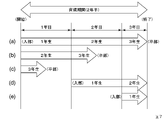JP7176776B2 - Game program, game processing method, and game device - Google Patents
Game program, game processing method, and game device Download PDFInfo
- Publication number
- JP7176776B2 JP7176776B2 JP2020069108A JP2020069108A JP7176776B2 JP 7176776 B2 JP7176776 B2 JP 7176776B2 JP 2020069108 A JP2020069108 A JP 2020069108A JP 2020069108 A JP2020069108 A JP 2020069108A JP 7176776 B2 JP7176776 B2 JP 7176776B2
- Authority
- JP
- Japan
- Prior art keywords
- team
- user
- character
- training
- data
- Prior art date
- Legal status (The legal status is an assumption and is not a legal conclusion. Google has not performed a legal analysis and makes no representation as to the accuracy of the status listed.)
- Active
Links
Images
Landscapes
- Electrically Operated Instructional Devices (AREA)
- User Interface Of Digital Computer (AREA)
Description
本発明は、ゲームプログラム、ゲーム処理方法、及びゲーム装置に関する。 The present invention relates to a game program, a game processing method, and a game device.
集合体(例えばチーム)に含まれる構成要素(例えばゲームキャラクタ)を育成する育成パートと、当該育成パートによって育成された構成要素を複数用いて編成された集合体を使用して対戦プレイをする対戦パートとを含むゲームの処理を実行するゲームプログラムが知られている(例えば、特許文献1参照)。 A battle in which a training part trains constituent elements (e.g. game characters) included in an aggregate (e.g. team), and an aggregate formed by using multiple constituent elements trained by the training part is played against each other. A game program that executes game processing including a part is known (see, for example, Patent Document 1).
従来は、構成要素(例えばゲームキャラクタ)を1人ずつ育成するため、集合体(例えばチーム)を強化するには、多くの構成要素をそれぞれ育成する必要があった。 Conventionally, since constituent elements (for example, game characters) are trained one by one, it has been necessary to train many constituent elements individually in order to strengthen an aggregate (for example, a team).
本発明のいくつかの態様は、複数の構成要素が含まれる集合体を効率的に強化するゲームプログラム、ゲーム処理方法、及びゲーム装置を提供することを目的の一つとする。 An object of some aspects of the present invention is to provide a game program, a game processing method, and a game device that efficiently strengthen an assembly including a plurality of components.
また、本発明の他の態様は、後述する実施形態に記載した作用効果を奏することを可能にするゲームプログラム、ゲーム処理方法、及びゲーム装置を提供することを目的の一つとする。 Another object of the present invention is to provide a game program, a game processing method, and a game device that can achieve the effects described in the embodiments described later.
上述した課題を解決するために、本発明の一態様は、コンピュータに、集合体に含まれる複数の構成要素に関連付けられるデータの更新を指示するステップと、前記指示するステップによる1回の指示に応じて、前記集合体に含まれる2以上の構成要素のそれぞれに関連付けられるデータを更新するステップと、前記指示するステップによる1回の指示機会を、ユーザに所定回数を上限とした複数回提供するステップと、を実行させるためのゲームプログラムである。 To solve the above-described problems, one aspect of the present invention provides a step of instructing a computer to update data associated with a plurality of components included in an aggregate; Accordingly, providing a step of updating data associated with each of the two or more components included in the aggregate, and providing a single instruction opportunity by the step of instructing to the user a plurality of times up to a predetermined number of times as an upper limit. A game program for executing steps.
また、本発明の一態様は、コンピュータにより実行されるゲーム処理方法であって、集合体に含まれる複数の構成要素に関連付けられるデータの更新を指示するステップと、前記指示するステップによる1回の指示に応じて、前記集合体に含まれる2以上の構成要素のそれぞれに関連付けられるデータを更新するステップと、前記指示するステップによる1回の指示機会を、ユーザに所定回数を上限とした複数回提供するステップと、を含むゲーム処理方法である。 Another aspect of the present invention is a game processing method executed by a computer, comprising: instructing update of data associated with a plurality of components included in an aggregate; Updating data associated with each of the two or more constituent elements included in the aggregate in response to an instruction, and providing the user with one instruction opportunity by the instructing step a plurality of times up to a predetermined number of times. and providing a game processing method.
また、本発明の一態様は、ゲームプログラムを実行するゲーム装置であって、集合体に含まれる複数の構成要素に関連付けられるデータの更新を指示する指示部と、前記指示部による1回の指示に応じて、前記集合体に含まれる2以上の構成要素のそれぞれに関連付けられるデータを更新する更新部と、前記指示部による1回の指示機会を、ユーザに所定回数を上限とした複数回提供する提供部と、を備えるゲーム装置である。 Another aspect of the present invention is a game device that executes a game program, comprising: an instruction unit that instructs update of data associated with a plurality of components included in an aggregate; an updating unit that updates data associated with each of the two or more components included in the aggregate according to the above; and a providing unit for providing a game device.
以下、本発明の一実施形態について、図面を参照して説明する。
〔1.ゲームの概要〕
まず、本実施形態に係るゲームシステムで実行されるゲームの一例について、その概要を説明する。本実施形態に係るゲームは、複数のキャラクタを用いて行うゲームである。キャラクタとは、ゲームに登場する人物、動物、物体(例えば、乗り物)等のゲームキャラクタであり、ゲーム画面内で画像(キャラクタ画像)として表示される。具体的には、本実施形態に係るゲームの例は、育成パートと対戦パートとを備える野球ゲームである。
An embodiment of the present invention will be described below with reference to the drawings.
[1. Game overview]
First, an overview of an example of a game executed by the game system according to this embodiment will be described. A game according to the present embodiment is a game played using a plurality of characters. A character is a game character such as a person, an animal, or an object (for example, a vehicle) that appears in a game, and is displayed as an image (character image) within the game screen. Specifically, an example of the game according to the present embodiment is a baseball game including a training part and a battle part.
育成パートは、複数の選手に相当するキャラクタを含んで構成される野球チームをチーム単位で育成するゲームパートである。育成パートでは、チームに含まれるキャラクタの能力を向上させることでチームの育成を行うことができる。例えば、育成パートでは、ユーザは、複数のキャラクタをメンバとする育成対象のチームを編成し、シナリオを進めながら複数のキャラクタに練習などを実行させる。それにより、育成対象であるチームに含まれる複数のキャラクタの能力が向上し、チームを強化していくことができる。以下では、育成パートにおけるシナリオの一例として、ユーザが監督等の指導者の立場で、所定の期間(例えば2年半)にわたって、高校の野球部(育成対象チーム)を指導(育成)し、野球の大会で優勝することを目指すというシナリオについて説明する。なお、シナリオは高校の野球部に関するものに限られず、例えば、大学又は企業の野球部又はプロ野球チームに関するものであってもよい。本実施形態に係るゲームの例では、ユーザが監督の立場として育成パートを実行する高校の種類別にその内容の異なる複数のシナリオが用意されており、育成パートに適用するシナリオをユーザが任意に選択可能としている。一方、対戦パートは、育成パートで育成されたチーム(即ち、育成パートでそれぞれ能力が向上された複数のキャラクタを含んだチーム)を使用して対戦相手のチームと野球の試合で対戦を行うゲームパートである。例えば、ユーザと他ユーザとのそれぞれで育成パートにより育成したチーム同士での対戦が行われる。 The training part is a game part for training a baseball team including characters corresponding to a plurality of players. In the training part, the team can be trained by improving the abilities of the characters included in the team. For example, in the training part, the user organizes a team to be trained with a plurality of characters as members, and causes the plurality of characters to practice while proceeding with the scenario. As a result, the abilities of a plurality of characters included in the team to be trained are improved, and the team can be strengthened. In the following, as an example of a scenario in the training part, the user, in the position of a leader such as a coach, instructs (trains) a high school baseball club (training target team) for a predetermined period (for example, two and a half years), and plays baseball. Describe a scenario in which you aim to win the competition. The scenario is not limited to high school baseball clubs, and may be, for example, university or corporate baseball clubs or professional baseball teams. In the example of the game according to the present embodiment, a plurality of scenarios with different contents are prepared for each type of high school where the training part is executed by the user as a director, and the user arbitrarily selects the scenario to be applied to the training part. It is possible. On the other hand, the battle part is a game in which a team trained in the training part (that is, a team including a plurality of characters whose abilities have been improved in the training part) is used to play against the opposing team in a baseball game. Part. For example, a match is played between the teams trained by the training part by the user and the other users.
図1は、本実施形態に係るゲームの全体流れを示すフローチャートである。ゲームを開始すると、ホーム画面に遷移する(ステップS1)。ホーム画面とは、このゲームの起点となるメインメニューに相当するホーム画像が表示される画面である。 FIG. 1 is a flow chart showing the overall flow of the game according to this embodiment. When the game starts, the screen changes to the home screen (step S1). The home screen is a screen on which a home image corresponding to the main menu that is the starting point of this game is displayed.
図2は、ホーム画面の一例を示す図である。図示するホーム画面G100には、ユーザの操作を受け付ける操作子としての機能を有するアイコンP110、P120、P130、P140、P150、P160が表示されている。各アイコンは、ホーム画像の一部として表示される画像である。各アイコンのそれぞれには、操作を受け付けたことに応じて実行する処理と関連付けられており、関連付けられた処理に対応する内容(テキスト、画像など)が表示されている。 FIG. 2 is a diagram showing an example of a home screen. The illustrated home screen G100 displays icons P110, P120, P130, P140, P150, and P160 having functions as operators for receiving user operations. Each icon is an image displayed as part of the home image. Each icon is associated with a process to be executed in response to receiving an operation, and displays content (text, image, etc.) corresponding to the associated process.
アイコンP110には「育成」と表示されており、育成パートのプレイを開始するための処理が関連付けられている。アイコンP110を選択する操作がされた場合(図1のステップS11:YES)、育成パートの処理が実行される(図1のステップS13)。 The icon P110 displays "training" and is associated with a process for starting the play of the training part. When an operation to select the icon P110 is performed (step S11 in FIG. 1: YES), the process of the training part is executed (step S13 in FIG. 1).
アイコンP120には「試合」と表示されており、対戦パートのプレイを開始するための処理が関連付けられている。アイコンP130を選択する操作がされた場合(図1のステップS21:YES)、対戦パートの処理が実行される(図1のステップS23)。 The icon P120 displays "game" and is associated with processing for starting the play of the battle part. When an operation to select the icon P130 is performed (step S21 in FIG. 1: YES), the process of the battle part is executed (step S23 in FIG. 1).
アイコンP130には「キャラクタ一覧」と表示されており、所有キャラクタの一覧を示す所有キャラクタ一覧画像を表示するためのキャラクタ一表示処理が関連付けられている。所有キャラクタとは、ユーザが所有するキャラクタのことである。ユーザは、ゲーム内の抽選やゲームの進行(例えば、試合に勝った、ゲームのプレイ回数が所定回数に達した等)に応じてキャラクタを取得(所有)することができる。所有キャラクタは、育成パートにおいて育成対象のチームの設定に利用することができる。アイコンP130を選択する操作がされた場合(図1のステップS31:YES)、所有キャラクタ一覧画像を表示するための処理が実行される(図1のステップS33)。 The icon P130 displays "character list", and is associated with character one display processing for displaying an owned character list image showing a list of owned characters. An owned character is a character owned by a user. The user can acquire (own) a character according to a lottery in the game or progress of the game (for example, winning the match, playing the game a predetermined number of times, etc.). Possessed characters can be used to set a team to be trained in the training part. If an operation to select icon P130 has been performed (step S31 in FIG. 1: YES), a process for displaying an owned character list image is executed (step S33 in FIG. 1).
アイコンP140には「マイチーム」と表示されており、ユーザが育成パートで育成したチーム等に関する情報(画像)や当該チームに対する各種の設定を行うチーム処理が関連付けられている。アイコンP140を選択する操作がされた場合(図1のステップS41:YES)、チーム処理が実行され、チームに関する情報(画像)やチームに対する設定を行うための選択肢が表示されるチームメニュー画面に遷移する(図1のステップS43)。例えば、「マイチーム」では、チームの所属メンバ(育成パートにより育成されたキャラクタ)の情報やチームの対戦成績等のチーム情報の表示が可能である。ユーザは、育成パートを複数回実行することで、複数のチームを育成(所有)することができるが、「マイチーム」においては、ユーザが所有する複数のチームの中から試合に使用するチームの設定や、所有チームのそれぞれについて、チームの所属メンバのうち試合に出場するメンバのオーダー設定等も可能である。例えば、チームメニュー画面には、チームの所属メンバの情報の表示、試合に使用するチームの設定(利用設定)、及びオーダー設定等を選択するための選択肢を含むチームメニュー画像が表示される。 The icon P140 displays "my team", and is associated with information (images) related to the team trained by the user in the training part and team processing for performing various settings for the team. When an operation to select the icon P140 is performed (step S41 in FIG. 1: YES), team processing is executed, and a transition is made to the team menu screen on which information (images) regarding the team and options for setting the team are displayed. (step S43 in FIG. 1). For example, in "my team", it is possible to display team information such as team member information (characters trained in the training part) and team match results. The user can train (own) multiple teams by executing the training part multiple times. For each owned team, it is also possible to set the order of the members who belong to the team and participate in the game. For example, the team menu screen displays a team menu image including options for selecting information on the members belonging to the team, setting of the team to be used in the game (use setting), order setting, and the like.
アイコンP150には「抽選」と表示されており、ユーザが取得するキャラクタを抽選により決定する抽選処理が関連付けられている。アイコンP150を選択する操作がされた場合(図1のステップS51:YES)、抽選を行うための抽選画面に遷移する(図1のステップS53)。抽選処理では、予め定められた複数の種類のキャラクタのうちから少なくとも一のキャラクタが抽選によって選出され、選出されたキャラクタがユーザの所有キャラクタとして追加される。例えば、遊技価値(またはゲームの進行に応じて入手されるゲーム内のコインやメダル、ポイント、チケット、またはアイテム等)の消費と引き換えに抽選が行われる。なお、ゲーム内のコイン、ポイント、チケット、またはアイテム等は、ユーザがゲームの進行に応じて取得するものであってもよいし、課金によって取得するものであってもよい。 The icon P150 displays "lottery" and is associated with lottery processing for determining the character to be acquired by the user by lottery. When an operation to select the icon P150 is performed (step S51 in FIG. 1: YES), the screen transitions to a lottery screen for performing a lottery (step S53 in FIG. 1). In the lottery process, at least one character is selected by lottery from a plurality of predetermined types of characters, and the selected character is added as a character owned by the user. For example, a lottery is held in exchange for consumption of game value (or in-game coins, medals, points, tickets, items, etc. obtained as the game progresses). In-game coins, points, tickets, items, or the like may be obtained by the user as the game progresses, or may be obtained by billing.
アイコンP160には「ショップ」と表示されており、コインやメダル、ポイント等の遊技価値を消費することでアイテム等を購入(取得)するための購入処理が関連付けられている。アイコンP160を選択する操作がされた場合(図1のステップS61:YES)、アイテム等を購入(取得)するための購入画面に遷移する(図1のステップS63)。 The icon P160 displays "shop" and is associated with purchase processing for purchasing (obtaining) items by consuming gaming values such as coins, medals, and points. If an operation to select icon P160 is performed (step S61 in FIG. 1: YES), the screen transitions to a purchase screen for purchasing (obtaining) items (step S63 in FIG. 1).
なお、アイコンを選択する操作がされない場合(図1のステップS11、S21、S31、S41、S51、S61:NO)、ホーム画面のまま継続し、ゲームの終了条件を満たすと(例えば、ゲームを終了する操作がされると)(図1のステップS71:YES)、ゲームが終了する。 If no icon selection operation is performed (steps S11, S21, S31, S41, S51, S61 in FIG. 1: NO), the home screen continues and the game end condition is met (for example, the game ends). When the operation is performed (step S71 in FIG. 1: YES), the game ends.
図3は、キャラクタ一覧画面の一例を示す図である。図示するキャラクタ一覧画面G200は、アイコンP130を選択する操作がされた場合に、所有キャラクタ一覧画像を表示される画面である。キャラクタ一覧画面G200において、キャラクタリストR201には、ユーザの所有キャラクタのそれぞれのキャラクタ画像が並んで表示される。キャラクタリストR201に表示されたキャラクタ画像のうちのいずれかが選択され、「確認」が表示されたアイコンP201に対する操作がされた場合、選択されたキャラクタ画像のキャラクタについての詳細情報が表示される。なお、「戻る」が表示されたアイコンP202に対する操作がされた場合、キャラクタ一覧画面G200からホーム画面G100へ遷移する(戻る)。 FIG. 3 is a diagram showing an example of a character list screen. The illustrated character list screen G200 is a screen that displays an owned character list image when an operation to select the icon P130 is performed. In the character list screen G200, the character images of the characters owned by the user are displayed side by side in the character list R201. When one of the character images displayed in the character list R201 is selected and an icon P201 displaying "Confirm" is operated, detailed information about the character of the selected character image is displayed. When the icon P202 on which "return" is displayed is operated, the character list screen G200 transitions (returns) to the home screen G100.
図4は、キャラクタ詳細画面の一例を示す図である。図示するキャラクタ詳細画面G210は、図3に示すキャラクタ一覧画面G200で選択されたキャラクタの詳細情報を示すキャラクタ詳細画像が表示される画面である。ここでは、「野手能力」のタブが選択されているため、詳細情報のうちの野手能力に関する情報が表示されている。図示する例では、キャラクタ画像R210と、キャラクタの名称(キャラクタ名)R220と、守備位置R230と、基本情報R240と、能力パラメータR250と、特殊能力R260とが表示されている。基本情報R240には、キャラクタの成績(打率、ホームラン数、打点)、フォーム(打撃フォーム)、及び投打の利き腕を示す情報(例えば、「右投左打」)が表示される。 FIG. 4 is a diagram showing an example of a character detail screen. The illustrated character detail screen G210 is a screen on which a character detailed image showing detailed information of the character selected on the character list screen G200 shown in FIG. 3 is displayed. Here, since the "fielder ability" tab is selected, information about the fielder ability of the detailed information is displayed. In the illustrated example, a character image R210, a character name (character name) R220, a defense position R230, basic information R240, ability parameters R250, and special abilities R260 are displayed. The basic information R240 displays the character's performance (batting average, number of home runs, RBI), form (batting form), and information indicating the dominant arm for pitching and batting (for example, "right-handed, left-handed").
能力パラメータR250には、キャラクタの基本能力として、弾道、ミート、パワー、走力、肩力、守備力、捕球等の能力のパラメータが表示される。パラメータとしては、各能力を示す数値と、当該数値に応じた能力の高さのランク(段階)を示すアルファベット(例えば、S、A、B、C、D、E、F、G)等で示される。「S」は能力が最も高ランクであることを示し、A、B、C、D、E、Fの順に能力が低くなり、「G」は能力が最も低いランクであることを示す。 In the ability parameter R250, parameters of abilities such as trajectory, ballistics, power, running power, shoulder strength, defensive power, and ball catching are displayed as basic abilities of the character. The parameters are indicated by a numerical value indicating each ability and an alphabet (for example, S, A, B, C, D, E, F, G) indicating the rank (stage) of the ability according to the numerical value. be "S" indicates the highest rank of ability, decreasing in order of A, B, C, D, E, and F, and "G" indicates the lowest rank of ability.
弾道パラメータの値が高いほど、打球が高く上がることを示す。ミートパラメータの値が高いほど、ミート力(投手が投げたボールにバットを当てる能力)が高いことを示す。パワーパラメータの値が高いほど、パワー(投手が投げたボールをバットで打つことによって遠くに飛ばす能力)が高いことを示す。走力パラメータの値が高いほど、足が速いことを示す。肩力パラメータの値が高いほど、送球が速いことを示す。守備力パラメータの値が高いほど、守備が巧いことを示す。捕球パラメータの値が高いほど、捕球が巧い(エラーし難い)ことを示す。 A higher trajectory parameter value indicates a higher hit ball. The higher the value of the hit parameter, the higher the hit power (the ability of the pitcher to hit the pitched ball with the bat). The higher the value of the power parameter, the higher the power (ability to hit the ball thrown by the pitcher with a bat to make it fly farther). A higher running parameter value indicates faster walking. A higher value of the shoulder force parameter indicates a faster throw. The higher the value of the defense parameter, the better the defense. The higher the value of the ball-catching parameter, the better the ball-catching (less likely to make an error).
特殊能力R260には、キャラクタの有する特殊能力が表示される。図示する例では、特殊能力として、「パワーヒッター」、「広角打法」、「盗塁」が、キャラクタの有する特殊能力として表示されている。「パワーヒッター」は、投手が投げたボールをバットで打ったときに、より遠くに飛ばす能力を高める特殊能力である。「広角打法」は、流し打ちの能力を高める特殊能力である。「盗塁」は、盗塁に成功し易くなるという特殊能力である。 The special ability R260 displays the special ability of the character. In the illustrated example, "power hitter," "wide-angle hitting," and "stealing a base" are displayed as special abilities possessed by the character. "Power Hitter" is a special ability that enhances the ability to hit a ball thrown by a pitcher with a bat to make it fly farther. "Wide-angle hitting" is a special ability that enhances the ability of counterattacking. "Stealing a base" is a special ability that makes it easier to succeed in stealing a base.
なお、右(R)矢印のアイコンP210または左(L)矢印のアイコンP211に対する操作でタブを切替えることにより、「野手能力」から、「選手能力」、「投手能力」、「守備・起用」、「プロフィール」に表示を切り替えることができる。「選手能力」は、そのキャラクタの選手としての能力であり、野手の場合には「野手能力」の情報に基づく情報が表示され、投手の場合には「投手能力」の情報に基づく情報が表示される。「投手能力」は、キャラクタが投手の場合に、投手に関する情報(投球フォームや先発/抑えの適正、基本能力パラメータ(球速、コントロール、スタミナ等)、習得している特殊能力等)が表示される。「守備・起用」には、守備位置、基本能力パラメータ(走力、肩力、守備力等)、起用法等が表示される。「プロフィール」には、キャラクタの氏名、誕生日、年齢、プロ年数等のプロフィール情報等、ゲームで設定されているプロフィール情報が表示される。また、「戻る」が表示されたアイコンP220に対する操作がされた場合、キャラクタ詳細画面G210からキャラクタ一覧画面G200へ遷移する(戻る)。 By switching the tabs by operating the right (R) arrow icon P210 or the left (L) arrow icon P211, it is possible to change the tab from "Fielder ability" to "Player ability", "Pitcher ability", "Defense/Appointment", You can switch the display to "Profile". "Player ability" is the ability of the character as a player. In the case of a fielder, information based on the information of the "fielder ability" is displayed, and in the case of a pitcher, information based on the information of the "pitcher ability" is displayed. be done. If the character is a pitcher, "Pitcher Ability" displays information about the pitcher (throwing form, suitability for starter/stopper, basic ability parameters (ball speed, control, stamina, etc.), acquired special abilities, etc.). . "Defense/Appointment" displays a defensive position, basic ability parameters (running ability, shoulder strength, defensive ability, etc.), application method, and the like. "Profile" displays profile information set in the game, such as the character's name, birthday, age, professional years, and other profile information. Further, when the icon P220 on which "return" is displayed is operated, the character detail screen G210 transitions to the character list screen G200 (return).
〔2.育成パート〕
次に、育成パートについて詳しく説明する。育成パートは、複数のキャラクタを含んで構成される一のチームに関連付けられるデータ(例えば、チームに含まれるキャラクタの能力パラメータ)を更新して、チームの戦力(能力)を強化するものであり、「育成対象の設定」、「育成」、「育成結果の反映」の3つの工程に大別される。以下、育成パートにおいて育成(関連するデータの更新)される対象のチームを「育成対象チーム」、当該チームに含まれるキャラクタを「育成対象キャラクタ」という。
[2. training part]
Next, the training part will be described in detail. The training part updates data associated with one team including a plurality of characters (for example, ability parameters of characters included in the team) to strengthen the strength (ability) of the team, It is roughly divided into three processes of "setting training targets", "training", and "reflecting training results". Hereinafter, a target team to be trained (updated related data) in the training part will be referred to as a "training target team", and a character included in the team will be referred to as a "training target character".
図5は、育成パートの工程の流れを示す図である。まず、「育成対象の設定」で、育成する育成対象チームの高校(シナリオ)を選択し、育成対象チームの所属メンバとしての複数の育成対象キャラクタを設定する(ステップS100)。所属メンバ(育成対象キャラクタ)を設定した後、育成対象チームの「育成」に移行する。「育成」では、監督メニュー(監督の立場として育成対象チームを育成するための行動指示機会)を含んだ1回のターンを、終了条件が充足するまで繰り返し実行する(ステップS110)。終了条件とは、例えば、育成期間が終了することである。終了条件が充足すると(ステップS140:YES)、「育成結果の反映」に移行し、育成対象チームの育成結果(以下、「育成済チーム」といい、育成済チームに含まれる育成対象キャラクタのことを「育成済キャラクタ」という)を保存して育成パートを完了する。以降、保存された育成済チームを使用して他ユーザの育成済チームと試合で対戦することが可能となる。以下、「育成対象の設定」、「育成」、「育成結果の反映」の各工程について詳しく説明する。 FIG. 5 is a diagram showing the process flow of the growing part. First, a high school (scenario) of a training team to be trained is selected in "setting of training target", and a plurality of training characters are set as belonging members of the training team (step S100). After setting the belonging members (training target characters), the process shifts to "training" of the training target team. In the "cultivation", one turn including a manager menu (opportunity for instructing actions to develop the team to be trained as a manager) is repeatedly executed until the end condition is satisfied (step S110). The termination condition is, for example, termination of the growing period. When the termination condition is satisfied (step S140: YES), the process moves to "Reflect training result", and the training result of the training team (hereinafter referred to as "trained team", which means a training target character included in the trained team). is referred to as a "trained character") to complete the training part. Henceforth, it becomes possible to play against another user's trained team by using the saved trained team. Each step of "setting training target", "training", and "reflecting training results" will be described in detail below.
〔2-1.育成対象の設定〕
まずユーザは、育成する育成対象チームの高校(シナリオ)を選択する。なお、初期の時点では高校は1つのみで、後から複数の高校から選択できるようにしてもよい。
図6は、高校選択画面の一例を示す図である。ここでは、ある高校の野球部に関するシナリオが育成パートで実行されることを想定しており、複数の高校(A高校、B高校、C高校、D高校、E高校)が選択肢として表示されている。図示する高校選択画面G300には、複数の高校(A高校、B高校、C高校、D高校、E高校)のそれぞれを選択するための操作子としての機能を有するアイコンP311、P312、P313、P314、P315が表示されている。例えば、アイコンP311を選択する操作がされた場合には、A高校(A高校に関するシナリオ)が選択されたと判定される。
[2-1. Training target setting]
First, the user selects the high school (scenario) of the training target team to be trained. It should be noted that only one high school may be selected at the initial stage, and a plurality of high schools may be selected later.
FIG. 6 is a diagram showing an example of a high school selection screen. Here, it is assumed that a scenario related to a certain high school's baseball club is executed in the training part, and multiple high schools (A high school, B high school, C high school, D high school, and E high school) are displayed as options. . The illustrated high school selection screen G300 includes icons P311, P312, P313, and P314 having functions as operators for selecting each of a plurality of high schools (A high school, B high school, C high school, D high school, and E high school). , P315 are displayed. For example, when an operation to select icon P311 is performed, it is determined that A high school (scenario related to A high school) has been selected.
高校(シナリオ)が選択されると、その高校に予め関連付けられたキャラクタとして設定される育成対象キャラクタ(例えば8人。以下、「高校キャラクタ」ともいう。)が、育成対象チームの所属メンバとして設定される。育成対象チームには、高校キャラクタの他に、ユーザの所有するキャラクタの中からユーザにより選択された複数のキャラクタに基づいて設定される育成対象キャラクタ(例えば4人。以下、「任意キャラクタ」ともいう。)と、それ以外の複数の育成対象キャラクタ(例えば15人。以下、「エキストラキャラクタ」ともいう。)とが設定される。例えば、エキストラキャラクタは、予め定められた複数のエキストラ用のキャラクタのうちから確率情報等に基づいてランダムに選択されて設定される。上記の高校キャラクタ、任意キャラクタ、及びエキストラキャラクタにより構成されるチームが、育成パートにおける育成対象チームとして設定される。 When a high school (scenario) is selected, characters to be trained (e.g., eight characters, hereinafter also referred to as "high school characters") set as characters pre-associated with the high school are set as members belonging to the team to be trained. be done. In addition to high school characters, the training team includes training characters (for example, four characters) set based on a plurality of characters selected by the user from characters owned by the user. ) and a plurality of other characters to be trained (for example, 15 characters, hereinafter also referred to as "extra characters") are set. For example, the extra character is randomly selected and set from a plurality of predetermined extra characters based on probability information or the like. A team composed of the above high school characters, arbitrary characters, and extra characters is set as a training target team in the training part.
高校キャラクタ、任意キャラクタ、及びエキストラキャラクタの各キャラクタは、学年のパラメータを有しており、育成パートにおける育成期間の進行にともない学年が変化する。ここでは、高校の野球部を育成する例として、育成パートにおける育成期間をゲーム内の2年半の期間(1年生で入部した部員(キャラクタ)は3年生の秋に卒部)としている。育成パートにおける育成期間に対して、所属メンバに設定されるキャラクタは、学年及び入部・卒部の時期により育成期間が異なる。 Each character of the high school character, the optional character, and the extra character has a grade parameter, and the grade changes as the training period progresses in the training part. Here, as an example of training a high school baseball club, the training period in the training part is set to a two-and-a-half-year period in the game (members (characters) who join the club in their first year graduate from the club in the fall of their third year). Compared to the training period in the training part, the training period for characters set as affiliated members differs depending on the school year and the timing of joining or graduating from the club.
図7は、育成パートにおける育成期間と所属メンバ(育成対象キャラクタ)の増減を示す図である。図示するように、所属メンバに設定される育成対象キャラクタの育成期間は、学年及び入部・卒部の時期により以下に示す(a)~(d)に分類される。
(a)育成期間の開始時点に1年生で入部し、育成期間の3年目の秋に卒部。
(b)育成期間の開始時点に2年生であるため、育成期間の2年目の秋に卒部。
(c)育成期間の開始時点に3年生であるため、育成期間の1年目の秋に卒部。
(d)育成期間の2年目の春に1年生として入部し、育成期間の3年目の秋に終了。
(e)育成期間の3年目の春に1年生として入部し、育成期間の3年目の秋に終了。
FIG. 7 is a diagram showing increases and decreases in the training period and belonging members (training target characters) in the training part. As shown in the figure, the training period of the training target character set for the affiliated member is classified into (a) to (d) shown below according to the school year and the timing of joining/graduating from the club.
(a) Joined the club in the first year at the beginning of the training period and graduated in the fall of the third year of the training period.
(b) Graduation in the fall of the second year of the training period because the student is in the second grade at the start of the training period.
(c) Graduation in the fall of the first year of the training period because the student is in the third grade at the start of the training period.
(d) Join the club as a first-year student in the spring of the second year of the training period and finish in the fall of the third year of the training period.
(e) Join the club as a first-year student in the spring of the third year of the training period and finish in the fall of the third year of the training period.
育成パート開始時点では、ユーザの所有するキャラクタの中から、ユーザは1年生の属性を有するキャラクタのみが選択可能であり、選択されたキャラクタに基づいて、任意キャラクタ(育成対象キャラクタ)が設定される。また、育成期間の2年目の春、3年目の春のそれぞれの段階で、それぞれの段階の時点で1年生の属性を有するキャラクタをユーザの所有するキャラクタの中から再度設定する機会がユーザに設けられる。育成期間の終了にともない、育成期間の終了時点で在籍しているメンバ(育成済キャラクタ)と、育成期間の途中で卒部したメンバ(育成済キャラクタ)とを含んだチーム(育成済チーム)が育成結果として保存される。なお、ユーザの所有するキャラクタについては、育成パートにおける育成期間の進行に応じて変化する学年のパラメータの代わりに、育成期間の進行に応じて変化しない固定的なパラメータを有していても良い(例えば、育成パートの開始時点で選択可能なキャラクタであること示すパラメータ、育成期間の2年目の春に選択可能なキャラクタであること示すパラメータ、育成期間の3年目の春に選択可能なキャラクタであること示すパラメータ)。 At the start of the training part, the user can select only characters having first-year attributes from the characters owned by the user, and an arbitrary character (training target character) is set based on the selected character. . In addition, in the spring of the second year and the spring of the third year of the training period, the user has the opportunity to set again a character having the attribute of a first-year student at each stage from the characters owned by the user. be provided. At the end of the training period, a team (trained team) including members who are enrolled at the end of the training period (trained characters) and members who graduated during the training period (trained characters) will be formed. Saved as training results. Note that the character owned by the user may have a fixed parameter that does not change according to the progress of the training period instead of the grade parameter that changes according to the progress of the training period in the training part ( For example, a parameter indicating that the character is selectable at the start of the training part, a parameter indicating that the character is selectable in the spring of the second year of the training period, and a character that is selectable in the spring of the third year of the training period. parameter).
〔2-2.育成〕
「育成」は、「午前イベント」、「監督メニュー」、及び「午後イベント」の3ステップを含む1ターン(図5参照)を、最大で120ターン繰り返す。なお、「午前イベント」及び「午後イベント」は、毎回のターンで発生するとは限らず、ターンごとに発生するときと発生しないときがある。図8は、育成期間におけるターンを示す図である。育成パートの開始時に1年生で入部(育成対象チームに加入)した部員(育成対象キャラクタ)が、3年生の秋に卒部(育成終了)するまでのゲーム内の2年半が120ターンで表現される。1ターンがゲーム内の1週間、4ターンがゲーム内の1ヶ月に相当し、4(週)×12(月)×2.5(年)=120ターンとなる。全120ターンのなかに、試合を行うターンが含まれており、試合に負けた場合には途中で育成パートが終了する場合もある。
[2-2. upbringing]
"Training" repeats one turn (see FIG. 5) including three steps of "morning event", "manager menu", and "afternoon event" for a maximum of 120 turns. Note that the "morning event" and the "afternoon event" do not always occur in every turn, and may or may not occur in each turn. FIG. 8 is a diagram showing turns in the growing period. A member (character to be trained) who joined the club (joined the team to be trained) in the first year at the start of the training part, and the 2 and a half years in the game until he graduates (training is completed) in the fall of the third year is expressed in 120 turns. be done. One turn corresponds to one week in the game, four turns correspond to one month in the game, and 4 (weeks) x 12 (months) x 2.5 (years) = 120 turns. A total of 120 turns include a match turn, and if the match is lost, the training part may end in the middle.
〔2-2-1.育成(イベント)〕
イベント(「午前イベント」及び「午後イベント」)は、高校ごとに予め定められた規定のシナリオに対して追加的に発生するものである。なお、イベントには、高校固有(シナリオ固有)のイベントと、高校共通(シナリオ共通)のイベントと、イベントキャラクタ(以下「イベキャラ」という)によるイベントが存在する。イベキャラとは、イベントが関連付けられているキャラクタのことをいい、上述した育成対象チームに含まれる育成対象キャラクタとして設定される高校キャラクタ、任意キャラクタ、及びエキストラキャラクタの各キャラクタは、同時にイベキャラとしての性質も兼ね備える。イベントは、育成パートの進行にともない、イベント毎に定められた発生条件の成立に応じて(つまり、ユーザの意思によらず)発生する。イベントの結果として、メンバ(育成対象キャラクタ)の能力パラメータ等、各種のパラメータに変化をもたらす。高校固有(シナリオ固有)のイベント、高校共通(シナリオ共通)のイベント、及びイベキャラによるイベントのそれぞれに、種類の異なる複数のイベントが存在しており、イベントの内容は、イベントの種類ごとに異なる。
[2-2-1. training (event)]
Events (“morning event” and “afternoon event”) occur additionally to a stipulated scenario predetermined for each high school. Events include high school-specific (scenario-specific) events, high school-common (scenario-common) events, and event characters (hereinafter referred to as "event characters"). An event character is a character associated with an event, and each of the high school characters, arbitrary characters, and extra characters set as characters to be trained included in the above-mentioned team to be trained has characteristics as an event character at the same time. I also have it. An event occurs according to the fulfillment of an occurrence condition defined for each event (that is, regardless of the user's will) as the training part progresses. As a result of the event, various parameters such as ability parameters of members (characters to be trained) are changed. A plurality of different types of events exist for each of high school-specific (scenario-specific) events, high school-common (scenario-common) events, and events by event characters, and the contents of the events differ for each event type.
図9は、イベント発生時のイベント画面の一例を示す図である。図示するイベント画面G400は、育成期間の最初のターン(1年目4月1週)の「午前イベント」の一例を示している。イベント画面G400には、現在のターンを示す情報R410、イベントの内容に応じたイベント画像R420、イベントに登場するキャラクタの台詞やイベント内容に応じた言葉等のテキスト情報R430等が表示される。各イベントは、育成パートにおけるシナリオを構成する最小単位のストーリー要素として機能し、上述したキャラクタ、キャラクタの台詞、及びイベント内容に応じた言葉等のテキスト情報R430に関連するイベント画像R420を表示することにより、そのストーリー性が表現される。なお、イベントの中には、ユーザによる選択肢の選択を伴うものがあり、その選択結果に応じてイベントの結果も異なるものも含まれている。 FIG. 9 is a diagram showing an example of an event screen when an event occurs. The illustrated event screen G400 shows an example of the "morning event" of the first turn of the training period (first week of April of the first year). The event screen G400 displays information R410 indicating the current turn, an event image R420 corresponding to the content of the event, and text information R430 such as words of characters appearing in the event and words corresponding to the content of the event. Each event functions as a story element of the smallest unit that constitutes a scenario in the training part, and displays an event image R420 related to text information R430 such as the character, the character's lines, and words according to the content of the event. The story is expressed by. It should be noted that some of the events involve selection of options by the user, and there are also events in which the result of the event differs according to the selection result.
イベントは、シナリオイベント(高校固有(シナリオ固有)のイベント又は高校共通(シナリオ共通)のイベント)とイベキャライベント(イベキャラによるイベント)とに区別される。シナリオイベントは、育成パートに適用されたシナリオに対して予め定められた発生条件の成立により発生する。例えば、シナリオイベントは、イベント発生スケジュールが予め設定されており、特定のターン数に到達することを発生条件としてもよい。図10は、イベント発生スケジュールの一例を示す図である。例えば、1年目の4月の2週目の午前にイベントX、1年目の4月の4週目の午後にイベントY、・・・、3年目の9月の3週目の午後にイベントZ、といったようにイベントの発生するタイミングが設定されている。イベントが設定されたターンに到達すると、設定されたイベントが発生する。 Events are classified into scenario events (high school-specific (scenario-specific) events or high school-common (scenario-common) events) and event characters (events by event characters). A scenario event occurs when a predetermined occurrence condition for the scenario applied to the training part is met. For example, a scenario event may have an event occurrence schedule set in advance, and the condition for occurrence may be reaching a specific number of turns. FIG. 10 is a diagram showing an example of an event generation schedule. For example, event X in the morning of the second week of April of the first year, event Y in the afternoon of the fourth week of April of the first year, ..., afternoon of the third week of September of the third year. The timing at which an event occurs is set, such as event Z to . When the event reaches the set turn, the set event will occur.
イベキャライベントは、イベントの種類ごとに予め定められた発生条件の成立により発生する。例えば、イベキャライベントは、育成対象チームに含まれるイベキャラ(育成対象キャラクタ)に対して関連付けられており、例えば当該イベキャラ(育成対象キャラクタ)の特定のパラメータが特定の値に達したことを条件として発生する。また、イベキャライベントの発生条件にも、特定のターン数に到達することが含まれてもよい。例えば、特定のターン数に到達し、且つ特定のパラメータが特定の値に達したことを条件として、イベキャライベントが発生してもよい。 The event character event occurs when a condition for occurrence predetermined for each type of event is satisfied. For example, an event character event is associated with an event character (a character to be trained) included in a team to be trained. Occur. Also, the condition for generating an event character may include reaching a specific number of turns. For example, an Eve-chara event may occur on condition that a certain number of turns has been reached and a certain parameter has reached a certain value.
〔2-2-2.育成(監督メニュー)〕
監督メニューでは、各ターンにおいてユーザが監督の立場として行動する内容(項目)をユーザが選択する。例えば、選択肢の項目には、「練習」、「建設」、「ミッション」、「監督スキル」、及び「伝授」が含まれる。そのそれの項目は、「練習」は、育成対象チームに対して練習を指示する。「建設」は、専用のポイントを消費して建物を建設したり、建設した建物をレベルアップさせる。「ミッション」は、各育成対象キャラクタ(イベキャラ)の育成状態(成長度合い)として、各育成対象キャラクタ(イベキャラ)ごとの、当該育成対象キャラクタ(イベキャラ)に対応するイベントの発生状況を確認できる。「監督スキル」は、監督ポイントを消費して監督能力(指導スキル)を向上させる。「伝授」は、アイテムを消費して育成対象キャラクタの能力を向上させる。
[2-2-2. Training (Director Menu)]
In the supervisor menu, the user selects the contents (items) that the user will act as the supervisor in each turn. For example, options include "practice", "construction", "mission", "supervisory skills", and "instruction". The item "practice" instructs the training target team to practice. "Construction" consumes dedicated points to construct buildings and level up the constructed buildings. In the "mission", as the training state (degree of growth) of each character to be trained (Eve-character), it is possible to check the occurrence status of events corresponding to each character to be trained (Eve-character). "Supervisory skill" consumes supervising points to improve the supervising ability (supervising skill). "Teaching" consumes items to improve the ability of the character to be trained.
図11は、監督メニュー画面G500の一例を示す図である。図示する監督メニュー画面G500には、育成パートにおける現在の時点(現在のターン)を示す情報R510(ここでは、「1年目7月1週」)と、他チームとの試合をするターンまでの期間を示す情報R520(ここでは、「試合まで2週」)と、今後のターンで行われるスケジュールR530と、育成対象チームの現在の戦力R540(育成状態)とが表示される。戦力としては、育成対象チーム全体としての打撃力、守備力、機動力、球速、制球力、変化球等の能力の高さのランク(段階)を示すアルファベット(例えば、S、A、B、C、D、E、F、G)及びレーダーチャートが表示される。各能力のランクは、育成対象チームの所属メンバ(育成対象キャラクタ)のそれぞれの育成状態(能力パラメータ等)に応じて定まる。また、戦力として、各能力のランクを総合した育成対象チーム全体としての能力を示す総合戦力の高さのランク(段階)を示すアルファベット(ここでは「A++」)が表示される。 FIG. 11 is a diagram showing an example of a supervisor menu screen G500. The illustrated manager menu screen G500 includes information R510 (here, "first year, July 1st week") indicating the current point in time (current turn) in the training part, and information R510 (here, "1st week of July, 1st year"), and information up to the turn of the game with the other team. Information R520 indicating a period (here, "two weeks until the game"), a schedule R530 for the next turn, and the current strength R540 (development state) of the training target team are displayed. As strength, the alphabet indicating the rank (stage) of the ability of the entire team to be trained, such as striking power, defensive power, mobility, ball speed, ball control power, breaking ball, etc. (for example, S, A, B, C) , D, E, F, G) and a radar chart are displayed. The rank of each ability is determined according to the development state (ability parameters, etc.) of each member (character to be trained) belonging to the team to be trained. Also, as strength, an alphabet (here, "A++") indicating the rank (level) of the height of the overall strength indicating the strength of the training target team as a whole, which is a combination of the ranks of each ability, is displayed.
また、監督メニュー画面G500には、ユーザが監督の立場として行動する内容(項目)を選択するための操作子としての機能を有するアイコンP510、P520、P530、P540、P550が表示されている。アイコンP510には「練習」と表示されており、育成対象チームに対して練習を指示するための練習処理が関連付けられている。アイコンP520、には「建設」と表示されており、専用のポイントを消費して建物を建設したり、建設した建物をレベルアップさせるための建設処理が関連付けられている。アイコンP530には「ミッション」と表示されており、各育成対象キャラクタ(イベキャラ)におけるミッションの達成状況(イベントの発生状況)を確認できるミッション処理が関連付けられている。アイコンP540、には「監督スキル」と表示されており、監督ポイントを消費して監督能力(指導スキル)を向上させるための監督スキル処理が関連付けられている。アイコンP550には「伝授」と表示されており、アイテムを消費して育成対象キャラクタの能力を向上させるための伝授処理が関連付けられている。 In addition, icons P510, P520, P530, P540, and P550 having functions as operators for selecting contents (items) for the user to act as a manager are displayed on the manager menu screen G500. The icon P510 displays "practice", and is associated with practice processing for instructing the trained team to practice. The icon P520 displays "Construction" and is associated with construction processing for constructing a building by consuming dedicated points and upgrading the constructed building. The icon P530 displays "Mission", and is associated with mission processing for confirming the mission achievement status (event occurrence status) of each character to be trained (event character). The icon P540 displays "supervisory skill" and is associated with supervisory skill processing for consuming supervisory points to improve supervisory ability (supervisory skill). The icon P550 displays "teaching" and is associated with teaching processing for consuming items to improve the ability of the character to be trained.
なお、「練習」を選択した場合のみターン内のステップが進行し、練習処理が終了すると、午後イベントが発生する場合には午後イベントが行われてから現在のターンを終了し、午後イベントが発生しない場合には現在のターンが終了する。「練習」以外の選択項目ではターン内のステップが進行しないため、一つのターン内で何度でも選択することができる。なお、「練習」を選択した後に具体的な練習内容を選択して練習が実施(練習処理が実行)されるまでの間は、「練習」の選択をキャンセルして他の選択肢を選択することができる状態に戻れるようにしても良い。 In addition, only when "Practice" is selected, the steps in the turn will proceed, and when the practice process ends, if an afternoon event occurs, the current turn will end after the afternoon event occurs, and the afternoon event will occur If not, the current turn ends. Selection items other than "Practice" do not advance the step within the turn, so selection can be made any number of times within one turn. After selecting "Practice", the user can cancel the selection of "Practice" and select another option until the specific practice content is selected and the practice is executed (practice processing is executed). It may be possible to return to a state in which
〔2-2-2(1).育成(監督メニュー:練習)〕
監督メニュー画面G500において、アイコンP510(「練習」)を選択する操作がされ、練習項目(練習内容)が指示(選択)されると、練習処理が実行される。練習処理では、育成対象チームに対してユーザが指示(選択)した練習内容に応じた練習効果が、当該育成対象チームの所属メンバ(育成対象キャラクタ)に得られる。練習効果とは、育成対象キャラクタに関連付けられているデータ(育成対象キャラクタに関連付けられた各種パラメータ)が更新されることである。例えば、練習効果として、育成対象キャラクタの能力を示す能力パラメータが更新される。
[2-2-2 (1). Training (Director Menu: Practice)]
When an operation to select an icon P510 (“Practice”) is performed on the coach menu screen G500 and a practice item (practice content) is designated (selected), a practice process is executed. In the practice process, the member (the character to be trained) who belongs to the team to be trained can obtain a training effect according to the contents of the training instructed (selected) by the user to the team to be trained. The practice effect is updating data associated with the trained character (various parameters associated with the trained character). For example, as a practice effect, an ability parameter indicating the ability of the character to be trained is updated.
図12は、キャラクタデータの一例を説明する図である。キャラクタデータ(育成対象キャラクタに関連付けられた各種パラメータ)には、「全体」の能力を示す全体データ、「基本能力」を示す基本能力データ、「特殊能力」を示す特殊能力データ等が含まれる。全体データには、「練習」や「イベント」などに応じて増加(または、減少)する「経験値」、及び「経験値」に応じて決定される「レベル」の能力パラメータが含まれる。基本能力データには、例えば投手に関連する能力としては、コントロール、スタミナ、球速等のそれぞれの「練習値」及び「ランク」の能力パラメータが含まれる。「練習値」は、「練習」や「イベント」などに応じて増加(または、減少)する。「ランク」は、アルファベット(例えば、S、A、B、C、D、E、F、G)等で示され、「練習値」が所定値に達するごとに上昇する。なお、「練習値」は、「ランク」の上昇に応じて、都度リセットされる。特殊能力データには、各特殊能力について育成対象キャラクタが修得しているか否か(修得の有無)を示すパラメータが含まれる。各特殊能力のパラメータは、「イベント」や「伝授」等により「無」から「有」に変化する。 FIG. 12 is a diagram illustrating an example of character data. The character data (various parameters associated with the character to be trained) includes overall data indicating "overall" ability, basic ability data indicating "basic ability", special ability data indicating "special ability", and the like. The overall data includes an "experience value" that increases (or decreases) according to "practice", an "event", etc., and an ability parameter of "level" that is determined according to the "experience value". The basic ability data includes ability parameters such as control, stamina, ball speed, and the like, such as "practice value" and "rank," as abilities related to the pitcher, for example. The "practice value" increases (or decreases) according to "practice", "event", and the like. The "rank" is indicated by alphabetical characters (eg, S, A, B, C, D, E, F, G), etc., and increases each time the "practice value" reaches a predetermined value. The "practice value" is reset each time the "rank" increases. The special ability data includes a parameter indicating whether or not the character to be trained has acquired each special ability (presence or absence of acquisition). The parameter of each special ability changes from "no" to "yes" due to "event", "teaching", or the like.
例えば、「練習」によって、育成対象キャラクタの「経験値」や「経験値」のパラメータが更新される。ユーザが指示する練習内容は、複数の練習項目の中から選択可能なように予め用意されている。図13は、練習メニュー画面の一例を示す図である。図示する練習メニュー画面G600には、練習項目の選択肢や練習の効果を示す情報等が含まれる練習メニュー画像が表示される。図示する練習メニュー画面G600は、「投手練習」を指示する画面の一例である。右(R)矢印のアイコンP610または左(L)矢印のアイコンP611に対する操作により、「野手練習」等の他の練習に切り替えることができる。 For example, "practice" updates the "experience value" and the "experience value" parameter of the character to be trained. The practice content instructed by the user is prepared in advance so that it can be selected from a plurality of practice items. FIG. 13 is a diagram showing an example of a practice menu screen. The illustrated practice menu screen G600 displays a practice menu image including information indicating options for practice items, effects of practice, and the like. The illustrated practice menu screen G600 is an example of a screen for instructing "Pitcher practice". By operating the right (R) arrow icon P610 or the left (L) arrow icon P611, it is possible to switch to another practice such as "fielder practice".
練習メニュー画面G600には、育成対象チームに指示する練習項目を選択するための練習メニューR610が表示される。ここでは、練習メニューR610には、「投手練習」としての練習項目を選択するための操作子としての機能を有するアイコンP631、P632、P633、P634が表示されている。アイコンP631には「球速練習」と表示されており、球速練習を指示することにより練習効果が得られる球速練習処理が関連付けられている。アイコンP632には「コントロール練習」と表示されており、コントロール練習を指示することにより練習効果が得られるコントロール練習処理が関連付けられている。アイコンP633には「スタミナ練習」と表示されており、スタミナ練習を指示することにより練習効果が得られるスタミナ練習処理が関連付けられている。アイコンP632には「変化球練習」と表示されており、変化球練習を指示することにより練習効果が得られる変化球練習処理が関連付けられている。 A practice menu screen G600 displays a practice menu R610 for selecting practice items to instruct the training target team. Here, in the practice menu R610, icons P631, P632, P633, and P634 having functions as operators for selecting a practice item as "pitching practice" are displayed. "Ball speed practice" is displayed on the icon P631, and is associated with a ball speed practice process in which a training effect can be obtained by instructing the ball speed practice. The icon P632 displays "control practice" and is associated with control practice processing in which a practice effect is obtained by instructing control practice. The icon P633 displays "stamina practice" and is associated with stamina practice processing in which a practice effect is obtained by instructing stamina practice. The icon P632 displays "breaking ball practice" and is associated with changing ball practice processing in which practice effects are obtained by instructing changing ball practice.
各練習項目のアイコンには、練習効果としての「経験値」の増加量と、練習内容に応じた「練習値」の増加量と、一または複数の育成対象キャラクタ(キャラクタ画像)とが関連付けられて表示されている。各練習項目に関連付けられる育成対象キャラクタは、育成対象チームに含まれる所属メンバ(育成対象キャラクタ)の中からランダムに選択される。なお、各練習項目のアイコンには、育成対象キャラクタが関連付けられていないものが含まれてもよい。また、練習項目のアイコン(選択肢)の数は、育成対象チームに含まれる全ての育成対象キャラクタの数よりも少ない。アイコン(練習項目)に対応する練習処理により、アイコンに関連付けられている経験値及び練習値に基づいて、当該アイコンに関連付けられている育成対象キャラクタのパラメータ(経験値及び練習値)の値が上昇する。これにより、育成対象キャラクタの能力が上昇し、育成対象チームの戦力が上昇することになる。なお、育成対象キャラクタが関連付けられていない練習項目については、当該練習項目に関連付けられている経験値及び練習値の増加量は、いずれの育成対象キャラクタに対しても反映されない。 Each practice item icon is associated with an increase in "experience value" as a practice effect, an increase in "practice value" according to the content of the practice, and one or more training characters (character images). are displayed. A trained character associated with each practice item is randomly selected from belonging members (trained characters) included in the trained team. It should be noted that the icon for each practice item may include an icon that is not associated with a trained character. Also, the number of practice item icons (options) is smaller than the number of all trained characters included in the trained team. Through practice processing corresponding to an icon (practice item), the parameter (experience value and practice value) of the character to be trained associated with the icon increases based on the experience value and practice value associated with the icon. do. As a result, the ability of the character to be trained increases, and the strength of the team to be trained increases. Note that for a practice item that is not associated with a trained character, the amount of increase in the experience value and practice value associated with the practice item is not reflected on any of the trained characters.
具体的には、選択された練習項目(例えば「コントロール練習」)に対応する「経験値」及び「練習値」に+アルファされた値が、練習項目に関連付けられている育成対象キャラクタのそれぞれの「経験値」及び「練習値」に対して加算される(これを「直接指導」という)。一方、選択されなかった練習項目(例えば「球速練習」、「スタミナ練習」、「変化球練習」)についても、各練習項目に対応する「経験値」及び「練習値」が、各練習項目に関連付けられている育成対象キャラクタの「経験値」及び「練習値」に対して加算される(+アルファはない)。このように、選択された練習項目に関連付けられている育成対象キャラクタと、選択されなかった練習項目に関連付けられている育成対象キャラクタとの両方とも練習効果を得ることができるが、選択された練習項目に関連付けられている育成対象キャラクタに対してのみ、元の設定値(練習項目ごとに予め設定された値)に+アルファされた値が加算される。 Specifically, the value added to the "experience value" and "practice value" corresponding to the selected practice item (for example, "control practice") is the value of each character to be trained associated with the practice item. It is added to "experience value" and "practice value" (this is called "direct instruction"). On the other hand, for practice items not selected (for example, "ball speed practice", "stamina practice", and "breaking ball practice"), the "experience value" and "practice value" corresponding to each practice item are added to each practice item. It is added to the "experience value" and "practice value" of the associated training target character (no +alpha). In this way, both the character to be trained associated with the selected practice item and the character to be trained associated with the non-selected practice item can obtain the practice effect, but the character to be trained associated with the non-selected practice item can both obtain the practice effect. Only for the characters to be trained associated with the item, the original set value (the value set in advance for each practice item) plus an alpha value is added.
図示する練習メニュー画面G600では、アイコンP632(「コントロール練習」)が仮選択されている状態である。仮選択とは、その選択が決定されておらず、他のアイコンの選択に変更可能であることを示す。仮選択の状態から選択決定する操作がされると、仮選択されていたアイコンの選択が決定し、当該アイコンに対応する練習項目の練習処理が実行される。選択決定する操作とは、例えば「決定」が表示されたアイコンP623に対する操作である。なお、タッチパネルに対する操作の場合には、アイコンに対する1回目のタッチ操作により、当該アイコンが仮選択され、仮選択された状態で当該アイコンに対して2回目のタッチ操作を行うことにより、当該アイコンの選択が決定されてもよい。 In the illustrated practice menu screen G600, an icon P632 (“control practice”) is provisionally selected. Temporary selection indicates that the selection has not been determined and can be changed to another icon selection. When an operation to select and decide from the provisional selection state is performed, the selection of the provisionally selected icon is decided, and the practice process of the practice item corresponding to the icon is executed. The operation of selecting and deciding is, for example, an operation on the icon P623 displaying "OK". In the case of operations on the touch panel, the icon is provisionally selected by the first touch operation on the icon, and the icon is temporarily selected by performing the second touch operation on the icon in the provisionally selected state. A selection may be determined.
仮選択された練習項目に対応する「経験値」及び「練習値」には、+アルファされた値が表示される。図示するアイコンP632(「コントロール練習」)に対応して表示されている「経験値:+232」及び「練習値:+82」は、元の設定値に対して+アルファされた値である。一方、選択されていない練習項目に対応する「経験値」及び「練習値」は、+アルファされていない元の設定値が表示される。例えば、アイコンP631(「球速練習」)に対応して表示されている「経験値:+93」及び「練習値:+40」は、+アルファされていない元の設定値である。仮選択されているアイコンが、アイコンP632(「コントロール練習」)からアイコンP631(「球速練習」)に変更された場合には、アイコンP632(「コントロール練習」)に対応して表示される「経験値」及び「練習値」は+アルファされていない元の設定値に変更され、アイコンP631(「球速練習」)に対応して表示される「経験値」及び「練習値」は元の設定値に対して+アルファされた値に変更される。 The "experience value" and "practice value" corresponding to the provisionally selected practice item are displayed as +alpha values. The "experience value: +232" and the "practice value: +82" displayed corresponding to the illustrated icon P632 ("control practice") are values obtained by adding +alpha to the original setting values. On the other hand, the "experience value" and "practice value" corresponding to the unselected practice items are displayed as the original set values that are not alpha-added. For example, "experience value: +93" and "practice value: +40" displayed corresponding to the icon P631 ("ball speed practice") are original set values that have not been +alpha-added. When the temporarily selected icon is changed from the icon P632 (“control practice”) to the icon P631 (“ball speed practice”), the “experience” displayed corresponding to the icon P632 (“control practice”) The "experience value" and "practice value" displayed corresponding to the icon P631 ("ball speed practice") are changed to the original set values. is changed to a +alpha value.
上述した「練習」による練習効果(練習項目に対応する「経験値」及び「練習値」が、当該練習項目に対応する各育成対象キャラクタに対して加算されること)によって、育成対象キャラクタの能力を示すパラメータ等のデータが更新される。各練習項目の「経験値」及び「練習値」の増加量は、育成対象キャラクタの能力を示すパラメータ等のデータが「練習」による練習効果により更新される際の「更新条件」の一例である。この更新条件は、「経験値」及び「練習値」の増加量に限られず、他のパラメータの増加(増加量)であってよいし、何らかの特殊能力の取得であってもよい。 The training effects of the above-mentioned "practice" (the "experience value" and "practice value" corresponding to the practice item are added to each training target character corresponding to the training item), the ability of the training target character Data such as parameters indicating is updated. The "experience value" and the amount of increase in the "practice value" of each practice item are examples of "update conditions" when the data such as parameters indicating the abilities of the character to be trained are updated by the practice effect of the "practice". . This update condition is not limited to the amount of increase in "experience value" and "practice value", but may be an increase (increase amount) in other parameters, or acquisition of some special ability.
図14は、仮選択に応じた更新条件の変化を説明する模式図である。ここでは、A練習、B練習、C練習の3つの練習項目が選択肢の例とし、更新条件としてパラメータの増加量を対応付けている。(1)では、いずれの選択肢も仮選択されていない状態であり、A練習の更新条件が「+80」、B練習の更新条件が「+45」、C練習の更新条件が「+60」である。これらの更新条件が、各練習項目の元の設定値である。(2)では、A練習が仮選択されたため、A練習の更新条件のみ+アルファされた値(「+80+30」)に変更される。(3)では、仮選択がA練習からB練習に変更されたため、A練習の更新条件は元の設定値(「+80」)に戻り、B練習の更新条件のみ+アルファされた値(「+45+15」)に変更される。(4)では、仮選択がB練習からC練習に変更されたため、B練習の更新条件は元の設定値(「+45」)に戻り、C練習の更新条件のみ+アルファされた値(「+60+20」)に変更される。なお、変更後の更新条件は、図13に示すように+アルファされた後の合計値が表示されてもよいし、図14に示すように元の設定と+アルファの値とが表示されてもよい。 FIG. 14 is a schematic diagram illustrating changes in update conditions according to provisional selection. Here, three practice items, practice A, practice B, and practice C, are examples of options, and are associated with parameter increments as update conditions. In (1), none of the options is provisionally selected, and the update condition for exercise A is "+80", the update condition for exercise B is "+45", and the update condition for exercise C is "+60". These updated conditions are the original set values for each practice item. In (2), since practice A has been provisionally selected, only the update condition for practice A is changed to a +alpha value ("+80+30"). In (3), since the provisional selection was changed from practice A to practice B, the update condition for practice A returned to the original set value ("+80"), and only the update condition for practice B was +alpha-added ("+45+15 ”). In (4), since the provisional selection was changed from practice B to practice C, the update condition for practice B returned to the original set value ("+45"), and only the update condition for practice C was +alpha-added ("+60+20 ”). As for the update condition after change, the total value after +alpha may be displayed as shown in FIG. 13, or the original setting and the +alpha value may be displayed as shown in FIG. good too.
なお、仮選択された練習項目の更新条件(パラメータの増加量)が元の設定値に対して増加(+アルファされる)する例を説明したが、仮選択された練習項目の更新条件は変わらずに、仮選択されていない練習項目の更新条件(パラメータの増加量)が元の設定値に対して減少するにしてもよい。また、仮選択された練習項目の更新条件(パラメータの増加量)が元の設定値に対して増加するとともに、仮選択されていない練習項目の更新条件(パラメータの増加量)が元の設定値に対して減少するにしてもよい。 Although an example has been described in which the update condition (parameter increase amount) of the provisionally selected practice item is increased (+alpha) with respect to the original set value, the update condition of the provisionally selected practice item does not change. Instead, the update condition (increase amount of the parameter) of the practice item that is not provisionally selected may be decreased from the original set value. In addition, the update condition (parameter increase amount) of the provisionally selected practice item increases from the original set value, and the update condition (parameter increase amount) of the practice item not provisionally selected increases from the original set value. may be decreased with respect to
なお、「経験値」及び「練習値」の元の設定値は、対応する練習項目に関連付けられた育成対象キャラクタと、当該練習項目に対応する監督スキル(監督の能力パラメータ)に基づいて決定されるが、これに加えて(またはこれとは関係なく)、例えば、ゲーム中に獲得したアイテムに基づく値やマネージャスキル等、他の要素に基づいて決定されてもよい。マネージャスキルとは、育成対象チームの所属メンバ(育成対象キャラクタ)のうちマネージャの役割を担うキャラクタに関連付けられたパラメータの一つである。なお、更新条件には、「経験値」及び「練習値」の増加量に限らず、減少量であっても良く、育成対象キャラクタに関連付けられる他のデータ(パラメータ)に対する追加、削除、変更等を示す条件であってもよい。 The original set values of the "experience value" and "practice value" are determined based on the character to be trained associated with the corresponding practice item and the supervisor skill (supervisor's ability parameter) corresponding to the practice item. but may also (or independently) be determined based on other factors such as, for example, values based on items acquired during the game or manager skill. A manager skill is one of the parameters associated with a character that plays the role of a manager among the members (characters to be trained) belonging to the team to be trained. The update conditions are not limited to the amount of increase in "experience value" and "practice value", but may be the amount of decrease, addition, deletion, change, etc. of other data (parameters) associated with the character to be trained. may be a condition indicating
図13に戻り、練習メニュー画面G600において、練習対象リストR620は、仮選択された練習項目に関連付けられている育成対象キャラクタのリストがユーザに選択可能に表示される。この練習対象リストR620において選択された育成対象キャラクタについて、ミッションの達成状況(イベントの発生状況)と能力の詳細を確認できる。「ミッション詳細」と表示されているアイコンP620に対する操作がされた場合、練習対象リストR620で選択されている育成対象キャラクタ(イベキャラ)に対応するイベントの発生状況が表示される。「能力詳細」と表示されているアイコンP621に対する操作がされた場合、練習対象リストR620で選択されている育成対象キャラクタの能力パラメータ等が表示される。「戻る」が表示されたアイコンP622に対する操作がされた場合、練習メニュー画面G600から監督メニュー画面G500へ遷移する(戻る)。 Returning to FIG. 13, in the practice menu screen G600, the practice target list R620 displays a list of training target characters associated with the temporarily selected practice item so that the user can select it. It is possible to confirm the mission achievement status (event occurrence status) and the details of the abilities of the training target character selected in the practice target list R620. When the icon P620 displaying "Mission details" is operated, the occurrence status of the event corresponding to the training target character (Eve character) selected in the practice target list R620 is displayed. When the icon P621 displaying "Ability details" is operated, the ability parameters and the like of the training target character selected in the practice target list R620 are displayed. When the icon P622 displaying "Return" is operated, the practice menu screen G600 transitions (returns) to the coach menu screen G500.
〔2-2-2(2).育成(監督メニュー:建設)〕
「建設」では、監督ポイントを消費することにより、各種の建物(例えばトレーニング施設)を建設または建設した建物をレベルアップさせることができる。建物の種類及び建設レベルは練習効果や監督スキル等に影響を与える。なお、この「建設」は、高校(シナリオ)固有のメニューであり、高校によって有る場合と無い場合がある。「建設」が無い高校には、「建設」に代わるメニューがあってもよい。
[2-2-2 (2). Training (Director Menu: Construction)]
In "Construction", by consuming supervision points, you can build various buildings (for example, training facilities) or level up the constructed buildings. The type of building and construction level affect practice effects, supervisory skills, and so on. Note that this "construction" is a high school (scenario) specific menu, and may or may not be present depending on the high school. A high school without "construction" may have a menu that replaces "construction."
〔2-2-2(3).育成(監督メニュー:ミッション)〕
「ミッション」では、ミッションの達成状況(イベントの発生状況)を確認できる。即ち、発生し得るイベントがどれだけ発生しているかを確認できる。「ミッション」と称しているのは、育成パートにおいて育成対象チームに含まれる育成対象キャラクタ(イベキャラ)の能力をより多く向上させるためには、イベントをより多く発生させる必要があることから、イベントを発生させることが育成パートにおいてユーザに課せられたミッションと捉えることができるためである。
[2-2-2 (3). Training (Director Menu: Mission)]
In "Mission", you can check the mission achievement status (event occurrence status). That is, it is possible to check how many possible events have occurred. "Mission" is called "mission" because it is necessary to generate more events in order to improve the ability of the character to be trained (Eve character) included in the team to be trained in the training part. This is because the generation can be regarded as a mission imposed on the user in the training part.
図15は、ミッション画面の一例を示す図である。図示するミッション画面G700には、イベント発生状況R710と、イベント詳細情報R720とが表示される。前述したように、イベントには、シナリオイベントとイベキャライベントとがある。図示する例では、「イベキャラ」のタブが選択されているため、イベント発生状況R710には、イベキャライベントの発生状況が表示されている。 FIG. 15 is a diagram showing an example of a mission screen. The illustrated mission screen G700 displays event occurrence status R710 and event detailed information R720. As described above, events include scenario events and event characters. In the illustrated example, since the "Event Character" tab is selected, the event occurrence status R710 displays the event occurrence status of the Event Character event.
イベント発生状況R710には、イベキャラリストR711と、イベントリストR712とが表示される。イベキャラリストR711には、イベキャラ(育成対象キャラクタ)のキャラクタ画像が複数表示される。各キャラクタ画像は選択可能であり、選択されたキャラクタ画像は、キャラクタ名(ここでは、「キャラクタB1」)が表示されるとともに、他のキャラクタ画像と区別可能な表示態様となる。イベントリストR712には、イベキャラリストR711で選択されているキャラクタ画像が示すイベキャラに関連付けられているイベキャライベントの一覧が表示される。例えば、イベキャライベントは、初期時点ではイベントが発生し得ないロック状態(図示では、イベント#5及びイベント#6)であり、鍵マークが関連付けて表示されている。イベキャラのレベルが一定レベルを超えると、ロック状態からアンロック状態(図示では、イベント#2及びイベント#4)へ移行し、鍵マークが非表示となる。アンロック状態は、イベントが発生し得る状態である。アンロック状態となったイベントは、そのイベントに予め定められた発生条件(例えば、イベキャラの特定のパラメータが特定の値に達すること)をさらに満たすことにより発生する。また、発生済みのイベントには「達成!」が表示される(図示では、イベント#1及びイベント#3)。
An event occurrence status R710 displays an event character list R711 and an event list R712. A plurality of character images of event characters (characters to be trained) are displayed in the event character list R711. Each character image can be selected, and the character name (here, "character B1") of the selected character image is displayed, and is displayed in a manner distinguishable from other character images. The event list R712 displays a list of event character events associated with the event character indicated by the character image selected in the event character list R711. For example, an event character event is initially in a locked state (
また、イベントリストR712には、イベキャラリストR711に表示されているイベキャライベントのうち選択されたイベキャライベントの詳細情報が表示される。図示では、イベント#2が選択されているため、イベント#2の内容についての説明情報R721と、イベント#2の発生条件R722と、イベント#2により得られる報酬情報R723とが表示される。
Further, the event list R712 displays detailed information of the event character event selected from the event character events displayed in the event character list R711. In the drawing, since
なお、右(R)矢印のアイコンP710または左(L)矢印のアイコンP711に対する操作によりタブを「イベキャラ」から「シナリオ」に切替えると、イベント発生状況R710に表示される内容が、イベキャライベントの発生状況からシナリオイベントの発生状況に切り替わる。 Note that if the tab is switched from "Eve-chara" to "Scenario" by operating the right (R) arrow icon P710 or the left (L) arrow icon P711, the content displayed in the event occurrence status R710 will change to the event occurrence status R710. Switch from occurrence status to scenario event occurrence status.
〔2-2-2(4).育成(監督メニュー:監督スキル)〕
「監督スキル」では、監督ポイントを消費することにより監督スキル(監督としての指導スキル)を向上(獲得)させることができる。例えば、監督スキルには、速球派を指導するスキル、技巧派を指導するスキル、打撃を指導するスキル等がある。監督スキルの向上(獲得)にともない、「練習」メニューにおいて監督スキルの種別に対応する練習項目についての練習効果が向上する。
[2-2-2 (4). Training (Supervisor Menu: Supervising Skills)]
In the "supervisor skill", it is possible to improve (acquire) the supervisor skill (guidance skill as a supervisor) by consuming supervisor points. For example, coaching skills include the skill of coaching fastball, the skill of coaching technique, and the skill of coaching batting. As the manager skill is improved (acquired), the practice effect of the practice item corresponding to the type of manager skill in the "practice" menu is improved.
図16は、監督スキル画面の一例を示す図である。図示する監督スキル画面G800には、監督スキルを選択するためのスキルリストR810が表示される。スキルリストR810には、予め設定された複数の監督スキルが表示されている。監督スキルにも、ロック状態とアンロック状態とがある。アンロック状態の監督スキル(図示では、スキル#1、#3、#5、#6、#7、#8)は選択可能である。ロック状態の監督スキル(図示では、スキル#2、#4)には鍵マークが表示されるとともにグレー表示されており、選択することができない。例えば、監督のレベルが一定レベルを超えると、ロック状態からアンロック状態へ移行し、選択可能となる。また、各監督スキルには、向上させる(獲得する)各監督スキルと引き換えに消費する監督ポイントの値が表示されている。所有している監督ポイントでは足りない監督スキル(図示では、スキル#9)は、鍵マークは表示されないが、選択できない状態でグレー表示される。
FIG. 16 is a diagram showing an example of a manager skill screen. A skill list R810 for selecting a supervisor skill is displayed on the supervisor skill screen G800. A skill list R810 displays a plurality of preset supervisory skills. Supervisor skills also have a locked state and an unlocked state. Unlocked supervisor skills (
スキルリストR810に表示されている複数の監督スキルのうち向上させたい(獲得したい)監督スキルを選択し、「決定」が表示されたアイコンP820に対する操作を行うことにより、選択した監督スキルを、監督ポイントを消費することにより向上させる(獲得する)ことができる。「戻る」が表示されたアイコンP821に対する操作がされた場合、監督スキル画面G800から監督メニュー画面G500へ遷移する(戻る)。 A manager skill desired to be improved (obtained) is selected from among the plurality of manager skills displayed in the skill list R810, and the selected manager skill is transferred to the manager by operating the icon P820 displaying "determine". It can be improved (acquired) by consuming points. When the icon P821 on which "return" is displayed is operated, the manager skill screen G800 transitions (returns) to the manager menu screen G500.
〔2-2-2(5).育成(監督メニュー:伝授)〕
「伝授」では、アイテムを消費して任意の選手(育成対象キャラクタ)の能力を向上させることができる。アイテムには、「レベル経験値」と、野手用/投手用のそれぞれの「コツ」及び「練習値」との5種類に分類される。「レベル経験値」は、育成対象キャラクタの「経験値」(及び「経験値」に応じて「レベル」)を増加させるものである。「コツ」は、アイテムとして特殊能力を育成対象キャラクタに付与するものである。「練習値」は、育成対象キャラクタの「練習値」を増加させるものである。なお、「コツ」(特殊能力)にはランク(例えば、S、A、B、C、D、E、F、G)があり、段階的に効果が変化する。
[2-2-2 (5). Training (Director Menu: Teaching)]
In "teaching", it is possible to consume items to improve the abilities of any player (character to be trained). The items are classified into five types of "level experience value" and "knack" and "practice value" for fielders and pitchers, respectively. The "level experience value" increases the "experience value" (and the "level" according to the "experience value") of the character to be trained. A "knack" is an item that gives a special ability to a character to be trained. The "practice value" increases the "practice value" of the character to be trained. "Knacks" (special abilities) have ranks (for example, S, A, B, C, D, E, F, and G), and their effects change in stages.
図17は、伝授画面の一例を示す図である。図示する伝授画面G900には、伝授するアイテムを選択するための伝授画像が表示される。伝授画面G900において、伝授アイテムリストR901には、「伝授」するアイテムがタブを切替えることにより種類ごとに表示される。図示する例では、「野手コツ」のタブが選択され、野手用の「コツ」(特殊能力)のアイテムと、そのアイテムの所持数とが表示されている。所持数分の伝授が可能である。右(R)矢印のアイコンP901または左(L)矢印のアイコンP902に対する操作によりタブを切替えることにより、「投手コツ」(投手用の「コツ」)、「野手練習値」(野手用の「練習値」)、「投手練習値」(投手用の「練習値」)、「レベル経験値」のそれぞれのアイテムリストを伝授アイテムリストR901に表示させることができる。 FIG. 17 is a diagram showing an example of a teaching screen. A teaching image for selecting an item to be taught is displayed on the illustrated teaching screen G900. In the teaching screen G900, items to be "teached" are displayed by type in a teaching item list R901 by switching tabs. In the illustrated example, the tab for fielder tips is selected, and items for fielders' tips (special abilities) and the number of possessed items are displayed. You can teach as many as you have. By switching the tabs by operating the right (R) arrow icon P901 or the left (L) arrow icon P902, "pitcher tips" ("tips" for pitchers), "fielder practice values" ("practice values for fielders") can be displayed. value”), “practice value for pitcher” (“practice value” for pitcher), and “level experience value” can be displayed in the transfer item list R901.
図示する例では、野手用の「コツ」(特殊能力)のアイテムである「チャンス」が選択されている。「チャンス」は、チャンスの際に基本能力の能力パラメータが上昇し、チャンスに強くなるという特殊能力である。「決定」が表示されたアイコンP903に対する操作を行うことにより、選択されている「チャンス」をどの育成対象キャラクタに付与するかを選択するための伝授キャラクタ選択画面へ遷移する。なお、「戻る」が表示されたアイコンP904に対する操作がされた場合、伝授画面G900から監督メニュー画面G500へ遷移する(戻る)。 In the illustrated example, "chance", which is an item of "knacks" (special abilities) for fielders, is selected. "Chance" is a special ability that raises the ability parameter of the basic ability at the time of chance and becomes stronger against chance. By operating the icon P903 displaying "determine", a transition is made to a transfer character selection screen for selecting which character to be trained is given the selected "chance". When the icon P904 on which "return" is displayed is operated, the instruction screen G900 transitions (returns) to the supervisor menu screen G500.
図18は、伝授キャラクタ選択画面の一例を示す図である。図示する伝授キャラクタ選択画面G910には、伝授画面G900で選択されたアイテムを付与する育成対象キャラクタを選択するための画像が表示される。伝授キャラクタ選択画面G910において、キャラクタ選択リストR911には、複数のキャラクタ画像が選択肢として表示されている。ここで、表示されるキャラクタ画像は、選択されたアイテムの種類に応じて決定されてもよい。例えば、野手用のアイテムの場合には野手の育成対象キャラクタを優先し、投手用のアイテムの場合には投手の育成対象キャラクタを優先した表示順としてもよい。また、野手用のアイテムの場合には野手のキャラクタ画像のみが表示され、投手用のアイテムの場合には投手のキャラクタ画像のみが表示されてもよい。図示する例では、「キャラクタB1」が選択されている。「決定」が表示されたアイコンP911に対する操作を行うことにより、選択されている「キャラクタB1」に、伝授するアイテムとして選択された「チャンス」に関する特殊能力が付与される。なお、「戻る」が表示されたアイコンP912に対する操作がされた場合、伝授キャラクタ選択画面G910から伝授画面G900へ遷移する(戻る)。 FIG. 18 is a diagram showing an example of a transfer character selection screen. The illustrated instruction character selection screen G910 displays an image for selecting a training target character to which the item selected on the instruction screen G900 is to be imparted. In the teaching character selection screen G910, a character selection list R911 displays a plurality of character images as options. Here, the character image to be displayed may be determined according to the type of item selected. For example, in the case of items for fielders, the display order may be such that priority is given to characters trained by fielders, and in the case of items for pitchers, priority is given to characters trained by pitchers. Alternatively, only the character image of the fielder may be displayed in the case of the item for the fielder, and only the character image of the pitcher may be displayed in the case of the item for the pitcher. In the illustrated example, "character B1" is selected. By performing an operation on the icon P911 on which "determine" is displayed, the selected "character B1" is given a special ability related to "chance" selected as the item to be taught. When the icon P912 on which "return" is displayed is operated, the instruction character selection screen G910 transitions to the instruction screen G900 (return).
〔2-3.育成結果の反映〕
育成パートが終了し、育成対象チームの「育成」が終了すると、終了時点で育成対象チームに在籍するメンバ(育成対象キャラクタ)に、育成期間の途中で卒部したメンバ(育成対象キャラクタ)を加えた育成対象チームが、育成済チームとして保存される。保存される育成済チーム及び育成済チームに含まれる育成済キャラクタのデータは、育成パートにおける「育成」の育成結果が反映された更新後のデータである。育成した育成済チームは、高校(シナリオ)ごとに複数保持することが可能である。図19は、高校ごとの育成状況の一例を示す図である。図示する例では、A高校(A高校に関するシナリオ)にて育成パートを3回実施した結果として3つの育成済チームを保持し、B高校(B高校に関するシナリオ)での育成パートの実績はなく、C高校(C高校に関するシナリオ)にて育成パートを4回実施した結果として4つの育成済チームを保持している状況を示している。保持された育成済チームは、他のユーザの育成済チームと対戦のために使用される。複数の育成済チームを保持している場合、その中から選択された1つのチーム(育成済チーム)を対戦に使用することができる。
[2-3. Reflection of training results]
When the training part ends and the "training" of the training target team ends, the members (training target characters) who are enrolled in the training target team at the end of the training period are added to the members (training target characters) who graduated during the training period. The trained team is saved as a trained team. The data of the trained team and the trained character included in the trained team to be saved is updated data reflecting the training result of "training" in the training part. A plurality of trained teams can be held for each high school (scenario). FIG. 19 is a diagram showing an example of a training situation for each high school. In the illustrated example, as a result of performing the training part three times at A high school (scenario about A high school), three trained teams are held, and there is no training part performance at B high school (scenario about B high school). It shows a situation in which four trained teams are held as a result of four training parts at C high school (scenario related to C high school). The held trained team is used to compete against trained teams of other users. When holding a plurality of trained teams, one team (developed team) selected from them can be used for the battle.
〔3.対戦用チームの設定〕
育成パートにより育成された高校(シナリオ)ごとの育成済チームは、対戦パートで使用するチームとして、高校ごとに1つ指定可能である。対戦パートをプレイする前に予め指定しておくことにより、対戦のたびに対戦に使用するチーム(育成済チーム)を選択する必要が無く、利便性が良い。ここで、対戦パートをプレイする前に予め対戦に使用するチーム(育成済チーム)を指定しておく設定のことを、「利用設定」ということとする。なお、対戦パートにおける対戦は、非同期で実施されるため、対戦を実施しようとするユーザの対戦相手としてマッチングされる側のユーザの立場としても、マッチングされる側のユーザより利用設定されたチーム(育成済チーム)が対戦に使用されることとなり、対戦に使用するチーム(育成済チーム)の選択にユーザの意思を反映させることができる。また、各高校には育成パートが実施される前からデフォルトチームが予め用意されており、利用設定がなされている。このため、育成実績(育成パートの実施実績)のない高校についてはデフォルトチームを対戦に使用することができる。但し、デフォルトチームは、基本的には育成パートにより育成された育成済チームよりも能力的に不利である。
[3. Team setting for competition]
One trained team for each high school (scenario) trained in the training part can be designated for each high school as the team to be used in the competition part. By designating the battle part in advance before playing, there is no need to select a team (developed team) to be used for each battle, which is convenient. Here, the setting for designating the team (developed team) to be used for the battle in advance before the battle part is played will be referred to as "usage setting". In addition, since the match in the match part is carried out asynchronously, the team ( The trained team) will be used for the competition, and the user's intention can be reflected in the selection of the team (trained team) to be used for the competition. In addition, each high school has a default team prepared in advance before the training part is implemented, and usage settings are made. For this reason, the default team can be used for the competition for high schools that have no track record of training (performance track record of the training part). However, the default team is basically inferior in ability to the trained team trained by the training part.
図20は、対戦用チームの利用設定例を示す図である。図示する例は、図19に示す高校(シナリオ)ごとの育成状況の例に対応しており、利用設定可能なチームを示している。A高校(A高校に関するシナリオ)は、育成パートにより育成した3つの育成済チーム(チーム#1、#2、#3)を保持しているため、この3チームの中のいずれかを利用設定が可能である。B高校(B高校に関するシナリオ)は、育成パートによる育成実績がないため、デフォルトチームのみ利用設定が可能である。デフォルトチームのみの高校(シナリオ)については、当該デフォルトチームが予め利用設定されていてもよい。C高校(C高校に関するシナリオ)は、育成パートにより育成した4つの育成済チーム(チーム#1、#2、#3、#4)を保持しているため、この4チームの中のいずれかを利用設定が可能である。図示する例では、A高校(A高校に関するシナリオ)ではチーム#2、B高校(B高校に関するシナリオ)ではデフォルトチーム、C高校(C高校に関するシナリオ)ではチーム#3がそれぞれ対戦に使用するチーム(育成済チーム)として利用設定されている。また、各チームにおいて、チーム内のメンバ(育成済キャラクタ)は、試合に出場するメンバで構成されたオーダーと、それ以外とに区別される。オーダーは、スターティングオーダーとベンチ(控え)とに区別される。メンバ(育成済キャラクタ)の入れ替えはいつでも自由に行なうことができる。
FIG. 20 is a diagram showing an example of setting for use of competing teams. The illustrated example corresponds to the example of training status for each high school (scenario) shown in FIG. 19, and indicates teams that can be used. High school A (scenario about high school A) has three trained teams (
図21は、対戦用チームの利用設定を行う利用設定画面の一例を示す図である。図示する利用設定画面G1000は、図2に示すホーム画面G100において、アイコンP140(「マイチーム」)を選択する操作がされた場合に表示されるチームメニュー画面において、さらに「利用設定」を選択する操作がされた場合に表示される。利用設定画面G1000には、現在利用設定されているチーム(育成済チーム)を示す「現在のチーム」の情報R1010、及び現在利用設定されているチームに代えて新たに利用設定するチームを示す「入れ替えるチーム」の情報R1020が表示される。図示する例では、「現在のチーム」の情報R1010には、A高校(A高校に関するシナリオ)のチーム#1が利用設定されている。一方、「入れ替えるチーム」の情報R1020には、同じA高校(A高校に関するシナリオ)のチーム#2、#3が入れ替えの候補として表示される。なお、入れ替えの候補が一つのチームしかない場合にはその一つのチームのみが候補として表示され、入れ替えの候補が他にない場合(その高校(シナリオ)のチームが1つのみの場合)には候補は表示されない。
FIG. 21 is a diagram showing an example of a usage setting screen for making usage settings for a competition team. The illustrated usage setting screen G1000 is a team menu screen that is displayed when an operation is performed to select icon P140 (“My Team”) on the home screen G100 shown in FIG. Displayed when operated. On the usage setting screen G1000, information R1010 of "current team" indicating the team currently set for use (developed team) and " Information R1020 of "team to be replaced" is displayed. In the illustrated example, the "current team" information R1010 is set to use
「入れ替えるチーム」の情報R1020に表示されているチーム(育成済チーム)の中から新たに利用設定したいチーム(育成済チーム)を選択する操作がされ、且つ「入れ替える」が表示されたアイコンP1010に対する操作がされた場合、「現在のチーム」の情報R1010に表示されているチームと「入れ替えるチーム」の情報R1020に表示されているチームとが入れ替わる。そして、「OK」が表示されたアイコンP1011に対する操作がされた場合、利用設定の変更が確定する。一方、「キャンセル」が表示されたアイコンP1012に対する操作がされた場合、「現在のチーム」の情報R1010に表示されているチームと「入れ替えるチーム」の情報R1020に表示されているチームとが入れ替え前の元の状態に戻る。 An operation is performed to select a team (developed team) to be newly set for use from among the teams (developed teams) displayed in the "team to replace" information R1020, and an icon P1010 displaying "replace" is displayed. When the operation is performed, the team displayed in the "current team" information R1010 and the team displayed in the "replacement team" information R1020 are exchanged. Then, when the icon P1011 displaying "OK" is operated, the change of the usage setting is confirmed. On the other hand, when the icon P1012 displaying "cancel" is operated, the team displayed in the "current team" information R1010 and the team displayed in the "team to be replaced" information R1020 are not replaced. return to its original state.
また、高校選択R1030には、各高校(シナリオ)に対応するアイコンが表示されており、当該アイコンのいずれかを選択する操作により、利用設定を行う高校を切替えることができる。なお、「戻る」が表示されたアイコンP1013に対する操作がされた場合、利用設定画面G1000からチームメニュー画面へ遷移する(戻る)。 Also, in the high school selection R1030, icons corresponding to each high school (scenario) are displayed, and by selecting one of the icons, the high school to be used can be switched. When the icon P1013 on which "return" is displayed is operated, the usage setting screen G1000 transitions to the team menu screen (return).
図22は、チーム(育成済チーム)のオーダー設定を行うオーダー設定画面の一例を示す図である。図示するオーダー設定画面G1100には、オーダーメンバリストR1110と、ベンチ外メンバリストR1120とが表示される。オーダーメンバリストR1110には、レギュラー(スターティングオーダー)のメンバ(育成済キャラクタ)9人と、ベンチ入りメンバ(育成済キャラクタ)9人とが区別されて表示される。ベンチ外メンバリストR1120には、オーダーに入っていないベンチ外メンバ(育成済キャラクタ)5人が表示される。 FIG. 22 is a diagram showing an example of an order setting screen for setting an order for a team (developed team). An order member list R1110 and an off-bench member list R1120 are displayed on the illustrated order setting screen G1100. In the order member list R1110, 9 regular (starting order) members (trained characters) and 9 bench members (trained characters) are distinguished and displayed. The off-bench member list R1120 displays five off-bench members (raised characters) who have not been ordered.
例えば、レギュラーメンバを変更したい場合、オーダーメンバリストR1110において、変更したいレギュラーメンバが選択され、且つ「変更」が表示されたアイコンP1110に対する操作がされると、ベンチ入りメンバのリストから変更するメンバの選択が可能となる。そして、ベンチ入りメンバのリストから変更するメンバが選択され、且つ「OK」が表示されたアイコンP1111に対する操作がされると、選択されたレギュラーメンバと選択されたベンチ入りメンバとが入れ替わる。また、ベンチ外メンバをオーダーに入れたい場合、ベンチ外メンバリストR1120において、オーダーに入れたいベンチ外メンバが選択され、且つ「変更」が表示されたアイコンP1110に対する操作がされると、オーダーメンバリストR1110の中から代わりにオーダーからが外すメンバの選択が可能となる。そして、オーダーメンバリストR1110の中からオーダーからが外すメンバが選択され、且つ「OK」が表示されたアイコンP1111に対する操作がされると、選択されたオーダーメンバとベンチ外メンバとが入れ替わる。このように、育成済チームにおいて、レギュラー(スターティングオーダー)メンバ、ベンチ入りメンバ、ベンチ外メンバの間で、メンバ(育成済キャラクタ)の入れ替えはいつでも自由に行うことができる。しかし、チーム(育成対象チーム)を跨いたメンバの入れ替えはできず、あるチーム(育成済チーム)から別のチーム(育成済チーム)にメンバ(育成済キャラクタ)を移動させる(入れ替える)ことは出来ない。 For example, if a regular member is to be changed, the regular member to be changed is selected in the order member list R1110, and the icon P1110 displaying "change" is operated. selection becomes possible. Then, when a member to be changed is selected from the bench member list and the icon P1111 displaying "OK" is operated, the selected regular member and the selected bench member are replaced. If a member outside the bench is to be placed in an order, the member outside the bench to be placed in the order is selected in the member list outside the bench R1120, and the icon P1110 displaying "Change" is operated. It is possible to select members from R1110 to be removed from the order instead. When a member to be removed from the order is selected from the order member list R1110 and an icon P1111 displaying "OK" is operated, the selected order member and the member outside the bench are replaced. In this way, in the trained team, members (trained characters) can be freely exchanged among regular (starting order) members, bench members, and non-bench members at any time. However, it is not possible to replace members across teams (teams to be trained), and it is not possible to move (replace) members (trained characters) from one team (trained team) to another team (trained team). do not have.
〔4.対戦パート(対戦相手のチームのマッチング)〕
対戦パートでは、他のチームとの対戦の実行を指示する(例えば、図2に示すホーム画面G100のアイコンP120(「試合」)に対する操作を行う)と、対戦相手とのマッチングが行われる。マッチングでは、総合力の近いユーザ同士のチーム(育成済チーム)がマッチング対象となる。総合力は、高校(シナリオ)ごとに対戦に使用するための利用設定がされたチームの総合力(総合戦力)の合計として算出される。例えば、図20に示す例では、A高校のチーム#2の総合力(総合戦力)とB高校のデフォルトチームの総合力(総合戦力)とC高校のチーム#3の総合力(総合戦力)との合計が、このユーザの総合力としてマッチングに利用される。例えば、ユーザが対戦の実行を指示すると、ユーザの総合力と近い総合力(ユーザの総合力±所定値の範囲内)を有する複数の他のユーザが、ユーザの対戦相手の候補として抽出される。ユーザは、抽出された複数の他のユーザの中から対戦相手を任意に選択することで、ユーザのチームと対戦相手のユーザのチームとで対戦が行われる。チームの総合力(総合戦力)は、例えば、チームに含まれる所属メンバ(各育成済キャラクタ)の能力パラメータの値に基づいて算出(例えば、合計)される。チームの総合力(総合戦力)は、好適にはチームに含まれる全ての所属メンバ(育成済キャラクタ)の能力パラメータの値に基づいて算出されるが、オーダーメンバ等の特定のグループに含まれる所属メンバ(育成済キャラクタ)のみの能力パラメータの値に基づいて算出されてもよい。マッチングにより対戦相手のユーザが決定すると、決定された対戦相手のユーザと、同一の高校(シナリオ)でそれぞれ利用設定されたチーム同士で対戦が行われる。対戦に使用されるチームの属する高校(シナリオ)はユーザの選択によらず予め決定される。このため、ユーザの総合力と近い総合力を有する他のユーザであっても、決定された高校(シナリオ)において利用設定されたチーム同士のチームの総合力が近いとは限らない。従って、対戦においてどの高校が決定された場合でも対戦を有利に進めるためには、全ての高校において育成パートにより強いチームを育成しておく必要がある。
[4. Battle part (matching of the opponent's team)]
In the competition part, when the execution of a competition with another team is instructed (for example, by operating the icon P120 (“game”) on the home screen G100 shown in FIG. 2), matching with an opponent is performed. In the matching, a matching target is a team (developed team) of users with similar overall strengths. The overall strength is calculated as the sum of the overall strength (total strength) of the teams that are set to be used in the competition for each high school (scenario). For example, in the example shown in FIG. 20, the total strength (total strength) of
〔5.ゲームシステムの構成〕
次に、本実施形態に係るゲームシステム1の構成について説明する。
図23は、本実施形態に係るゲームシステム1の構成の一例を示すブロック図である。ゲームシステム1は、複数の端末装置10-1、10-2、・・・、10-n(nは自然数)と、サーバ装置30から構成されており、これらの装置は通信ネットワークNWを介して接続される。端末装置10-1、10-2、・・・、10-nは同様の構成であるため、特に区別しない場合には単に端末装置10として説明する。
[5. Game system configuration]
Next, the configuration of the
FIG. 23 is a block diagram showing an example of the configuration of the
端末装置10は、ゲーム制御プログラムを実行することによりゲーム装置として機能する。例えば、端末装置10は、ユーザが利用するコンピュータ装置であり、ゲーム機、PC(Personal Computer)、タブレットPC、スマートフォンやフィーチャーフォン等の携帯電話機等が適用できる。
The
サーバ装置30は、端末装置10でゲーム制御プログラムを実行するために必要なゲームデータやゲーム制御プログラムを管理する。例えば、サーバ装置30は、ゲーム運営会社が管理するコンピュータ装置であり、複数のサーバマシン、ストレージ、ネットワークスイッチ、ルーター・ファイアウォール等で構成されたシステムとして捉えることもできる。サーバ装置30で管理するゲームデータは、端末装置10でゲーム制御プログラムを実行する場合に利用されたり、あらかじめ端末装置10に送信して利用されたりする。また、ゲームデータには、ゲーム中に表示される広告データ(他のゲームの情報)が含まれる。例えば、端末装置10の画面に表示される画像は、ゲームデータの一部である。サーバ装置30で管理するゲーム制御プログラムは、ゲーム制御の一部のプログラムが含まれる。ゲーム制御プログラムには、ゲーム開始前に端末装置10にダウンロードされるものだけなく、ゲーム開始後に端末装置10にダウンロードされるものを含む。なお、ゲーム開始前に端末装置10にダウンロードされるゲーム制御プログラムは、サーバ装置30でなく、端末装置10で動作するプログラムを配信しているサーバ装置で管理されているものであってもよい。
The
〔5-1.ゲーム端末のハードウェア構成〕
次に、本実施形態に係る端末装置10の構成について詳しく説明する。
図24は、本実施形態に係る端末装置10のハードウェア構成の一例を示す図である。端末装置10は、例えば、通信部11と、入力部12と、表示部13と、音声出力部14と、記憶部15と、CPU(Central Processing Unit)16を含んで構成される。端末装置10は、汎用的なスマートフォンを利用でき、CPUの処理能力を問わなければ、ゲーム制御プログラムを実行するための特別なハードウェアを必要としない。すなわち、ゲーム制御プログラムが実行される端末装置10のハードウェア構成に合わせて適正に作成されたプログラムを用いれば、ハードウェア構成の一部が本実施形態と異なっても構わない。
[5-1. Game terminal hardware configuration]
Next, the configuration of the
FIG. 24 is a diagram showing an example of the hardware configuration of the
通信部11は、端末装置10とサーバ装置30が通信可能な無線LAN、有線LAN、移動体通信(LTE)等の通信ネットワークNWの通信規格に対応した通信を行うデバイスである。
The
入力部12は、ゲーム実行中にインタラクティブな情報を受取ることが可能なデバイスである。インタラクティブな情報とは、例えば、端末装置10に対するユーザの操作情報である。入力部12として、ボタン、キーボード、レバーなどの機械的操作による物理デバイス、GUIによるポインティングデバイス(マウスやタッチパネル)、音声やジェスチャによる認識デバイス(マイク、カメラ)が例示できる。入力部12は、端末装置10と一体に構成されてもよいし、有線または無線で接続される別体として構成されてもよい。入力部12は、操作に基づいて入力された操作信号を出力する。
The
表示部13は、画像やテキスト等の情報を表示するディスプレイであり、例えば、液晶ディスプレイパネル、有機EL(ElectroLuminescence)ディスプレイパネルなどを含んで構成される。なお、表示部13は端末装置10と別体として構成されてもよく、例えば、テレビ、外付けモニター、ヘッドマウントディスプレイ(HMD)でもよい。
The
音声出力部14は、例えば、スピーカや、ヘッドフォン等に音声を出力する音声出力端子などを含んで構成されている。
The
記憶部15は、例えば、HDD(Hard Disk Drive)やSSD(Solid State Drive)、EEPROM(Electrically Erasable Programmable Read-Only Memory)、ROM(Read-Only Memory)、RAM(Random Access Memory)などを含み、端末装置10が処理に用いる各種情報や画像、プログラム等を記憶する。なお、記憶部15は、端末装置10に内蔵されるものに限らず、USB等のデジタル入出力ポート等によって接続された外付け型の記憶装置でもよい。
The
CPU16は、記憶部15に記憶された各種プログラムを実行し、端末装置10の各部を制御する。なお、CPU16は、端末装置10で処理を実行するプロセッサの一例である。
The
なお、端末装置10は、不図示のカメラ、ジャイロセンサ、GPS(Global Positioning System)チップを含んで構成されてもよい。
The
〔5-2.ゲーム端末の機能構成〕
図25は、本実施形態に係る端末装置10の機能構成の一例を示す図である。この図では、端末装置10機能構成として、データ記憶部150と、制御部160とを示している。データ記憶部150は、図24に示す記憶部15に対応する機能構成である。制御部160は、記憶部15に記憶されているゲーム制御プログラムをCPU16が実行することにより実現される機能構成である。
[5-2. Functional Configuration of Game Terminal]
FIG. 25 is a diagram showing an example of the functional configuration of the
データ記憶部150は、ゲーム処理を実行する際に必要なデータを記憶する構成として、例えば、キャラクタデータ記憶部151と、ユーザデータ記憶部152と、所有キャラクタデータ記憶部153と、高校データ記憶部154と、育成データ記憶部155と、チームデータ記憶部156と、チームメンバデータ記憶部157とを備えている。
The
キャラクタデータ記憶部151には、ゲームで利用可能な複数のキャラクタのデータが記憶されている。図26は、キャラクタデータ記憶部151に記憶されているキャラクタデータの一例を示す図である。キャラクタデータD151には、キャラクタID、キャラクタ名、キャラクタの能力を示すデータ等が関連付けられている。キャラクタIDは、各キャラクタを識別する識別情報である。キャラクタ名は、キャラクタの名称である。キャラクタの能力を示すデータには、図12を参照して説明したように「全体」の能力を示す全体データ、「基本能力」を示す基本能力データ、「特殊能力」を示す特殊能力データ等が含まれる。全体データには、「レベル」と「経験値」のそれぞれの能力パラメータが含まれる。基本能力データには、「コントロール」、「スタミナ」、「球速」等に対応する「ランク」と「練習値」のそれぞれの能力パラメータが含まれる。特殊能力データには、「特殊能力#1」、「特殊能力#2」、「特殊能力#3」等に対応する特殊能力の有無を示すパラメータが含まれる。なお、これらのデータは一例であって、キャラクタデータD151には、各キャラクタのキャラクタ画像や、守備位置、フォーム等の各種のキャラクタに関するデータが関連付けられていてもよい。
The character
ユーザデータ記憶部152には、端末装置10を利用するユーザのユーザデータが記憶される。ユーザデータには、ユーザを識別するユーザID、ゲーム内でのユーザの名称を示すユーザ名等が関連付けられている。また、ユーザデータには、ユーザが取得したコインやメダル、ポイント、チケット、またはアイテム等のデータも関連付けられる。
User data of a user who uses the
所有キャラクタデータ記憶部153には、ゲームで用意されている複数のキャラクタのうちユーザが抽選等により取得した所有キャラクタのキャラクタデータが記憶される。なお、例えば抽選処理はサーバ装置30で行われ、抽選結果(抽選されたキャラクタのデータ)をサーバ装置30から取得することにより、所有キャラクタのキャラクタデータが追加される。図27は、所有キャラクタデータ記憶部153に記憶される所有キャラクタデータの一例を示す図である。図示する所有キャラクタデータD153には、ユーザIDと、所有IDと、キャラクタID、キャラクタ名等が関連付けられている。所有IDは、キャラクタデータの管理上における所有キャラクタの所有(ユーザに対する付与)に係る事象を識別する識別情報である。例えば、ユーザがキャラクタを取得することに応じて、新たに所有IDが発行され、当該所有IDと、取得したキャラクタのキャラクタID及びキャラクタ名等が関連付けられて記憶される。ユーザが同一のキャラクタを所有する場合があるが、この場合、キャラクタID及びキャラクタ名は同一であるが、所有IDは異なる。なお、この所有キャラクタデータは、サーバ装置30に送信され、サーバ装置30で複数のユーザの所有キャラクタデータがユーザごと(ユーザIDごと)に関連付けられて管理される。
The owned character
高校データ記憶部154には、ゲームで用意されている高校(シナリオ)の高校データ(シナリオデータ)が記憶されている。図28は、高校データ記憶部154に記憶される高校データの一例を示す図である。図示する高校データD154には、高校ID(シナリオID)、高校名(シナリオ名)、高校キャラクタ、デフォルトチームID等が関連付けられている。高校ID(シナリオID)は、高校(シナリオ)を識別する識別情報である。高校名(シナリオ名)は、高校(シナリオ)の名称である。高校キャラクタには、ゲームで用意されている複数のキャラクタのうちの高校ごとに予め設定されている高校キャラクタのキャラクタIDが関連付けられている。デフォルトチームIDは、高校ごとに予め設定されているデフォルトチームを識別する識別情報である。なお、高校データは、ゲームの開始時点では限定された数の高校のみとし、ゲームの進行に応じて追加されてもよい。この場合、追加される高校データは、サーバ装置30から取得して高校データ記憶部154に記憶される。または、後から追加される分の高校データも高校データ記憶部154に記憶しておき、ゲームの開始時点ではユーザが選択できる高校を限定し、ゲームの進行に応じて選択できる高校を増加させるようにしもよい。なお、ユーザによるゲームの進行状況とは別に、高校データ(シナリオデータ)や関連するデータをユーザに利用可能なようにゲームサービスの運営者の都合に応じて順次に提供されるようにゲームサービスが運営されてもよい。この場合、ユーザによるゲームの進行状況に関わらず、本ゲームの全てのユーザに対して同じタイミングで追加のコンテンツ(高校データ及び関連データ)が利用可能となる。
The high school
育成データ記憶部155には、育成パートで育成している育成対象チームの育成状態に関する育成データが記憶される。図29は、育成データ記憶部155に記憶される育成データの一例を示す図である。図示する育成データD155には、育成している育成対象チームの高校ID(シナリオID)及びチームID(育成対象チームのID)と、メンバID(育成対象チームに含まれる各育成対象キャラクタのメンバID)と、所属メンバ(育成対象チームに含まれる育成対象キャラクタ)のキャラクタデータ(全体データ、基本能力データ、特殊能力データ等)と、学年と、卒部フラグとが関連付けられる。メンバIDは、このチーム(育成対象チーム)に所属するメンバ(育成対象キャラクタ)を識別する識別情報である。所属メンバのキャラクタデータは、このチームに所属する高校キャラクタ、任意キャラクタ、及びエキストラキャラクタのキャラクタデータである。育成パートにおいて、ユーザが育成パートを実施する高校(シナリオ)を選択すると、チームIDが発行されて高校IDと関連付けられ、育成対象の設定(育成パートでの育成対象チームに含まれる育成対象キャラクタの設定)さらに所属メンバ(育成対象キャラクタ)のキャラクタデータがキャラクタデータ記憶部151に記憶されているキャラクタデータD151からコピーされて関連付けられて、新たに育成する育成対象チームの育成データD155が生成される。また、育成期間の途中でメンバが入部すると、入部したメンバのメンバIDが発行され、当該メンバのキャラクタデータがキャラクタデータD151からコピーされて育成データに追加される。学年は、所属メンバの学年を示し、育成パートの進行に伴い変化する。上述した通り、学年を示す可変なパラメータの代わりに、育成期間の進行によらず固定的なパラメータを用いても良い。卒部フラグは、卒部したか否かを示すフラグ情報であり、初期値は「0」で卒部すると「1」に変更される。育成パートでは、この育成データD155のデータ(能力パラメータ等)が更新され、キャラクタデータ記憶部151に記憶されているキャラクタデータD151のデータは更新されない。
The training
チームデータ記憶部156には、高校(シナリオ)ごとに保持しているチーム(育成済チーム)のチームデータが記憶される。このチームデータには、ユーザが育成した育成済チームと、高校ごとに設定されているデフォルトチームとの両方が含まれる。図30は、チームデータ記憶部156に記憶されるチームデータの一例を示す図である。図示するチームデータD156には、高校ID、高校名、チームID、チーム名、選択肢フラグ、利用フラグ、チームの戦力(能力)としての総合戦力、打撃力、守備力、機動力、球速、制球力、変化球等が関連付けられている。選択肢フラグは、利用設定の際に選択肢となるか否かを示すフラグ情報である。選択肢となるチームには「1」が設定され、選択肢とならないチームには「0」が設定される。基本的には、育成済チームと育成実績のない高校のデフォルトチームとには「1」が設定され、育成実績のある高校のデフォルトチームには「0」が設定される。利用フラグは、利用設定されているか否かを示すフラグ情報であり、利用設定されているチームに「1」が設定され、利用設定されていないチームには「0」が設定される。また、チームデータD156には、上記情報以外のチームに関する情報(例えば、チームの対戦成績等)も含まれる。なお、このチームデータは、サーバ装置30に送信され、サーバ装置30で複数のユーザのチームデータがユーザごと(ユーザIDごと)に関連付けられて管理される。
The team
チームメンバデータ記憶部157には、各チーム(育成済チーム)の所属メンバ(育成済キャラクタ)のキャラクタデータが含まれるチームメンバデータが記憶される。図31は、チームメンバデータ記憶部157に記憶されるチームメンバデータの一例を示す図である。図示するチームメンバデータD157には、チームデータD156(図30参照)に含まれるチームについての所属メンバに関する情報が記憶される。例えば、チームメンバデータD157には、チームIDごとに、メンバIDと、所属メンバ(キャラクタ)のキャラクタデータ(全体データ、基本能力データ、特殊能力データ等)と、オーダーフラグとが関連付けられている。ここで、育成済チームの所属メンバ(育成済キャラクタ)のキャラクタデータ(全体データ、基本能力データ、特殊能力データ等)は、育成パートが終了した育成済チームの育成データD155のキャラクタデータをコピーしたものである。即ち、チームメンバデータD157には、育成が完了した更新済みの確定されたキャラクタデータが育成済チームの所属メンバ(育成済キャラクタ)のキャラクタデータとして保持される。一方、デフォルトチームの所属メンバ(キャラクタ)のキャラクタデータ(全体データ、基本能力データ、特殊能力データ等)には、デフォルトチームとして予め設定されたキャラクタデータが保存されている。オーダーフラグは、チームのオーダー設定に応じて設定されるフラグ情報である。例えば、オーダーフラグには、レギュラー(スターティングオーダー)メンバには「1」が設定され、ベンチ入りメンバには「2」が設定され、ベンチ外メンバには「0」が設定される。なお、このチームメンバデータは、サーバ装置30に送信され、サーバ装置30で複数のユーザのチームメンバデータがユーザごと(ユーザIDごと)に関連付けられて管理される。
The team member
図25に戻り、制御部160は、操作受付部161と、表示制御部162と、育成パート処理部163と、利用チーム設定部164と、オーダー設定部165と、対戦パート処理部166とを備えている。
Returning to FIG. 25, the
操作受付部161は、入力部12に対する操作を受け付ける。操作受付部161は、前述した各種のゲーム画面におけるユーザの操作に基づいて、入力部12に対して入力された操作信号を取得する。例えば、操作受付部161は、ユーザの操作に基づいて、複数の選択肢のいずれかを仮選択する操作と、仮選択された選択肢を選択決定する操作とを受け付ける。具体的には、例えば図13に示す練習メニュー画面G600において、アイコンP632(「コントロール練習」)に対する操作に基づいて、アイコンP632を仮選択する操作を受け付ける。また、例えば図13に示す練習メニュー画面G600において、アイコンP632(「コントロール練習」)が仮選択されている状態で、「決定」が表示されたアイコンP623に対する操作に基づいて、アイコンP632を選択決定する操作を受け付ける。
The
表示制御部162は、前述した各種のゲーム画面に対応する画像を表示部13に表示させる。例えば、表示制御部162は、図13に示す練習メニュー画面G600において、複数の選択肢のそれぞれに対して設定された更新条件を、ユーザの選択に先立ち予めユーザに認識可能に表示させることにより、ユーザに提示する(例えば、図13のアイコンP631、P632、P633、P634参照)。また、表示制御部162は、いずれかの選択肢がユーザの操作に基づいて仮選択された場合、少なくとも一方の選択肢に設定された更新条件が変更されたそれぞれの更新条件をユーザに認識可能に表示させることにより、ユーザに提示する。例えば、図13に示すように、表示制御部162は、ユーザの操作に基づいて仮選択された選択肢(例えば、アイコンP632)に設定された更新条件を+アルファした値に変更された更新条件で表示させ、仮選択されていない選択肢に設定された更新条件は変更せずに表示させる。
The
育成パート処理部163は、育成パートの処理を実行する。例えば、育成パート処理部163は、選択部1631と、更新指示部1632と、更新部1633と、育成提供部1634と、データ管理部1635と、育成キャラクタ設定部1636とを備えている。
The growing
選択部1631は、育成パートで育成する育成対象チームの高校をユーザに選択させる。例えば、選択部1631は、図6に示す高校選択画面G300において、複数の高校の選択肢の中から選択された高校を、育成パートで育成する育成対象チームの高校として選択する。なお、育成パートにおける高校の選択は、育成パートにおけるシナリオの選択に相当する。
The
更新指示部1632は、チーム(育成対象チーム)に含まれる複数のキャラクタ(育成対象キャラクタ)に関連付けられるデータの更新を指示する。例えば、更新指示部1632は、チームに含まれる複数のキャラクタのいずれかが関連付けられた選択肢を含む複数の選択肢(例えば、図13に示す練習メニュー画面G600における各練習項目のアイコンP631、P632、P633、P634)のうち、ユーザにより選択された選択肢に関連付けられたキャラクタに対してデータの更新を指示する。具体的には、更新指示部1632は、複数の選択肢のそれぞれに対して設定された更新条件に基づいて、ユーザにより選択された選択肢に関連付けられたキャラクタのそれぞれに対して、当該選択肢に設定された更新条件に基づく更新を指示する。つまり、更新指示部1632は、同一の選択肢に関連付けられたキャラクタには、当該選択肢に設定された同一の更新条件に基づく更新を指示する。ここで、例えば、更新条件は、対応する選択肢に関連付けられたキャラクタに基づいて設定される。
The
また、更新指示部1632は、ユーザにより選択された選択肢に設定された更新条件とユーザにより選択されなかった選択肢に設定された更新条件とのうちの少なくとも一方を変更した更新条件のそれぞれに基づいて、ユーザにより選択された選択肢に関連付けられたキャラクタ(育成対象キャラクタ)のそれぞれに対して更新を指示するとともに、ユーザにより選択されなかった選択肢に関連付けられたキャラクタ(育成対象キャラクタ)のそれぞれに対しても更新を指示する。ここで、上記の「少なくとも一方の更新条件の変更」は、ユーザにより選択された選択肢の方がユーザにより選択されなかった選択肢より有利な変更である。例えば、更新指示部1632は、ユーザの操作に基づいて選択された選択肢に関連付けられたキャラクタのそれぞれに対しては、元の更新条件(元の設定値)に+アルファされた値でデータの更新を指示する。一方、更新指示部1632は、選択されていない選択肢に関連付けられたキャラクタのそれぞれに対しては、元の更新条件(元の設定値)でデータの更新を指示する。
Further, the
更新部1633は、育成パートにおいて、チーム(育成対象チーム)に関連付けられるデータを更新する。例えば、更新部1633は、ユーザにより選択された高校(シナリオ)に応じた育成対象チームに関連付けられるデータを更新する。育成対象チームに関連付けられるデータとは、育成対象チームに含まれるキャラクタ(育成対象キャラクタ)の全体データ、基本能力データ、及び特殊能力データや、当該キャラクタのデータに伴って変化するチームのデータ(総合戦力や各能力のデータ)等である。具体的には、更新部1633は、更新指示部1632による1回(例えば、1ターン)の指示に応じて、育成対象チームに含まれる2以上のキャラクタ(育成対象キャラクタ)のそれぞれに関連付けられるデータ(図29の育成データD155)を更新する。
The
なお、更新部1633は、育成期間(所定の期間)において、育成対象チームに関連付けられるデータを更新する。具体的には、更新部1633は、育成期間(所定の期間)内の育成パートの進行に従って、育成対象チームに含まれるキャラクタ(育成対象キャラクタ)に関連付けられるデータを更新する。なお、更新部1633は、ユーザに関連付けられたデータ(即ち、所有キャラクタ)に基づいて育成対象チームに含まれるキャラクタとして設定された育成対象キャラクタに関連付けられるデータも更新する。育成パートにおいては、ユーザに関連付けられたデータ(即ち、所有キャラクタ)そのものは更新されない。
Note that the
育成提供部1634は、更新指示部1632による1回(例えば、1ターン)の指示機会を、ユーザに所定回数(例えば、120ターン)を上限とした複数回提供する。
The
データ管理部1635は、データ記憶部150に記憶される各種データの保存、更新等を管理する。例えば、データ管理部1635は、育成パートにおいて更新された育成済チームを複数管理する。具体的には、データ管理部1635は、育成パートにおいて更新された複数の育成済チームのチームデータ、及び育成済チームに含まれるキャラクタ(育成済キャラクタ)に関連付けられるデータが更新されたチームメンバデータのそれぞれを、チームデータ記憶部156及びチームメンバデータ記憶部157のそれぞれに記憶させて管理する。なお、データ管理部1635がチームデータ記憶部156及びチームメンバデータ記憶部157のそれぞれに記憶させるデータは、育成パートの終了に応じて更新が完了した育成済チームのデータである。データ管理部1635は、複数の育成済チームのそれぞれを高校(シナリオ)ごとに管理する。なお、データ管理部1635により管理されている上記更新が完了した育成済チームのデータについては、再び更新されることはない。
The
また、データ管理部1635は、育成パートによる育成対象チームの育成(データの更新)が行われる前から、高校(シナリオ)ごとにデフォルトチームを対戦パートで対戦に使用されるチームとして予め関連付けて管理している。例えば、データ管理部1635は、デフォルトチームのチームデータ及びチームメンバデータのそれぞれを、育成済チームのチームデータ及びチームメンバデータのそれぞれと同様に、チームデータ記憶部156及びチームメンバデータ記憶部157のそれぞれに記憶させて管理している。
In addition, the
また、データ管理部1635は、遊技価値(課金またはゲームの進行に応じて入手されるゲーム内コインやチケット等)の消費と引換えにキャラクタを示すデータをユーザに関連付けて、所有キャラクタデータ記憶部153に記憶させて管理する。例えば、データ管理部1635は、サーバ装置30で行われる抽選処理の抽選結果に応じて、抽選されたイベキャラを示すデータをサーバ装置30から取得する。
In addition, the
育成キャラクタ設定部1636は、育成パートにおいて、ユーザにより選択された高校(シナリオ)に応じて定まる高校キャラクタと、ユーザに関連付けられているデータ(ユーザの所有キャラクタ)のうちからユーザにより選択されたデータに基づいて設定される任意キャラクタとを、育成対象チームに含まれる所属メンバ(育成対象キャラクタ)として設定する。また、育成キャラクタ設定部1636は、高校キャラクタ及び任意キャラクタ以外にエキストラキャラクタも、育成対象チームに含まれる所属メンバ(育成対象キャラクタ)として設定する。育成キャラクタ設定部1636は、設定したデータを、育成データ(図29参照)として育成データ記憶部155にデータ管理部1635を介して記憶させる。
The breeding
また、育成キャラクタ設定部1636は、追加部1637と、解除部1638とを備えている。追加部1637は、育成パートにおいて、育成期間の途中に入部するキャラクタ(育成対象キャラクタ)がある場合、育成対象(更新の対象)として育成対象チームに含まれる育成対象キャラクタとして、育成データD155(図29参照)に追加する。解除部1638は、育成パートにおいて、育成期間の途中に卒部する育成対象キャラクタがある場合、育成対象(更新の対象)として育成対象チームに含まれる卒部する育成対象キャラクタを育成対象(更新の対象)から除外する(卒部フラグを「0」から「1」に変更する)(図29参照)。なお、育成対象チームに含まれる卒部する育成対象キャラクタを育成対象(更新の対象)から除外するとは、一時的に育成対象(更新の対象)ではなくなるだけであり、当該育成対象チームとの関連付けがなくなるわけではない。
The breeding
なお、育成対象チームに含まれる育成対象キャラクタには、育成パートの開始時点で、育成パートにより更新される期間(育成期間)が異なることにより初期状態のデータが異なる複数のキャラクタ(育成パートの開始時点で1年生、2年生、及び3年生のキャラクタ)が含まれてもよい。好適には、育成パートの開始時点で2年生の状態である育成対象キャラクタは、育成パートの開始時点で1年生の状態である育成対象キャラクタよりも、全般的に能力パラメータが高く、育成パートの開始時点で3年生の状態である育成対象キャラクタは、育成パートの開始時点で2年生の状態である育成対象キャラクタよりも、全般的に能力パラメータが高くなるように、各育成対象キャラクタの初期状態のキャラクタデータが設定される。 In addition, at the start of the training part, the training characters included in the training team include multiple characters with different initial state data due to different periods (training periods) updated by the training part (starting the training part). Characters currently in first, second, and third grade) may be included. Preferably, a trained character who is in a second grade at the start of the training part generally has higher ability parameters than a trained character who is in the first grade at the start of the training part. The initial state of each trained character is set so that a trained character who is in the third grade at the start of the training part has generally higher ability parameters than a trained character who is in the second grade at the start of the training part. character data is set.
利用チーム設定部164は、ユーザの操作に基づいて、他ユーザにより実行される対戦パートで当該他ユーザの対戦相手として使用され得るチーム(育成済チーム)を、ユーザの所有する複数のチーム(育成済チーム)のうちから予め設定(利用設定)する。例えば、利用チーム設定部164は、ユーザの操作に基づいて、他ユーザの対戦相手として使用され得るチームを異なる高校(シナリオ)のそれぞれにおいて、複数のチーム(育成済チーム)のうちから予め設定(利用設定)する。具体的には、利用チーム設定部164は、図21に示す利用設定画面G1000に対するユーザの操作に基づいて高校ごとにチームの利用設定を行い、チームデータ記憶部156に記憶されているチームデータD156(図30参照)の利用フラグを、データ管理部1635を介して設定する。他ユーザにより実行される対戦パートで当該他ユーザの対戦相手として、当該他ユーザに使用されるチームと同一の高校で利用設定されているチームが対戦相手として選択される。
Based on the user's operation, the available
オーダー設定部165は、ユーザの操作に基づいて、育成済チームに含まれる複数のキャラクタ(育成済キャラクタ)のうち対戦パートで使用するチーム(育成済チーム)のオーダー(レギュラー及びベンチ入りのキャラクタ)を設定する。例えば、オーダー設定部165は、図22に示すオーダー設定画面G1100に対するユーザの操作に基づいてオーダーを設定し、チームメンバデータ記憶部157に記憶されているチームメンバデータD157のオーダーフラグ(図31参照)を、データ管理部1635を介して設定する。
The
ここで、育成済チームのオーダーには、育成パートでデータが更新された高校キャラクタ、任意キャラクタ、エキストラキャラクタのいずれが含まれてもよい。なお、オーダー設定部165は、対戦パートで使用するチームに含まれるオーダーとして設定することができる育成済キャラクタの数を、育成済キャラクタの種類(高校キャラクタ/任意キャラクタ/エキストラキャラクタ)に応じて制限してもよい。例えば、オーダーに設定可能な高校キャラクタとしての育成済キャラクタの数を、予め設定された数(或いは、全所属メンバ数に対して予め設定された割合)を上限としてもよい。
Here, the order for the trained team may include any of the high school characters whose data has been updated in the training part, arbitrary characters, and extra characters. Note that the
対戦パート処理部166は、対戦パートの処理を実行する。対戦パート処理部166は、チーム選択部1661と、対戦相手決定部1662と、対戦処理部1663と、アイテム処理部1664とを備えている。
The battle
チーム選択部1661は、ユーザの操作に基づいて、データ管理部1635により管理されている複数のチーム(育成済チーム)のうちから対戦で使用する一のチーム(育成済チーム)を選択する。例えば、チーム選択部1661は、ユーザの操作に基づいて、まず対戦で使用する高校(シナリオ)を選択し、次に、選択された高校に対戦で使用するチームとして選択可能なチームが複数ある場合、ユーザの操作に基づいて対戦で使用するチームを選択してもよい。対戦で使用するチームとして選択可能なチームは、チームデータ記憶部156に記憶されているチームデータD156で選択肢フラグに「1」が設定されているチームである。なお、チーム選択部1661は、ユーザの操作に基づいて対戦で使用する高校を選択した後、チームデータD156を参照して、選択された高校で利用設定されているチーム(利用フラグに「1」が設定されているチーム)を対戦で使用するチームを選択してもよい。また、対戦における高校をユーザの選択によらず自動的に決定されるようにしてもよい。この場合、対戦における高校(シナリオ)が予め決定された前提で、試合に使用されるチーム(育成済チーム)が選択されるようにしてもよい。
The
対戦相手決定部1662は、対戦パートにおける試合の対戦相手のマッチングを行う。例えば、対戦相手決定部1662は、利用チーム設定部164により高校(シナリオ)ごとに利用設定されたチーム(育成済チーム)に基づいて、複数の他ユーザのうちから対戦相手となるユーザを決定する。具体的には、例えば、対戦相手決定部1662は、チームデータD156(図30)を参照して、高校ごとに利用設定されたチームの能力を総合した値(例えば、総合戦力の合計値)に基づいて、複数の他ユーザのうちから当該合計値が相対的に近いユーザを対戦相手となるユーザとして決定する。また、対戦相手決定部1662は、対戦相手として同一の高校のチームを選択する。つまり、対戦相手決定部1662は、対戦相手として決定したユーザのチームのうち同一の高校で利用設定されているチームを対戦相手のチームとして選択する。なお、他ユーザのデータは、通信部11を介してサーバ装置30から取得される。
The
なお、対戦パートにおける試合の対戦相手のマッチングは、サーバ装置30で行われてもよい。その場合、対戦相手決定部1662は、対戦相手のマッチングの結果をサーバ装置30から通信部11を介して取得する。
Note that the
対戦処理部1663は、対戦パートにおいて、管理されているチーム(育成済チーム)を使用した対戦処理を、育成パートにおいて更新が完了したデータに基づいて行なう。例えば、対戦処理部1663は、対戦に使用するチームとして選択されたチームに含まれる複数のキャラクタ(育成済キャラクタ)のうちの少なくとも一部(例えば、オーダー設定されているキャラクタ)を使用して対戦処理を行なう。また、対戦処理部1663は、対戦に使用するチームとして選択されたチームと、対戦相手決定部1662により決定された対戦相手のチームとの対戦処理を、それぞれのデータ(能力パラメータ等)に基づいて実行し、対戦結果(勝敗等)に基づく情報を出力する。
The
アイテム処理部1664は、対戦パートにおいて試合を開始する際にユーザの操作に基づいてユーザの所有するアイテムの使用が指示された場合、使用するアイテムの種類に基づいて、対戦パートにおいて使用するチーム(育成済キャラクタ)に関連付けられたデータを一時的に変更する。例えば、アイテム処理部1664は、特定のアイテム(強化アイテム)の消費と引き換えに、対戦パートにおいて使用するチーム(育成済チーム)に関連付けられた能力パラメータの値、または当該チームに含まれるキャラクタ(育成済キャラクタ)に関連付けられた能力パラメータの値等を、その対戦のみに限って向上させる。
When the use of an item owned by the user is instructed based on the user's operation when starting the match in the battle part, the
〔6.ゲーム処理の動作〕
次に、図32から図39を参照して、端末装置10のCPU16がゲーム制御プログラムに基づいて実行するゲーム処理の動作について説明する。
[6. Operation of Game Processing]
Next, referring to FIGS. 32 to 39, the operation of game processing executed by the
〔6-1.育成パート処理の動作〕
図32は、本実施形態に係る育成パート処理の一例を示すフローチャートである。この図において、図5の各処理に対応する処理には、同一の符号を付している。
[6-1. Operation of training part processing]
FIG. 32 is a flowchart showing an example of training part processing according to this embodiment. In this figure, the processing corresponding to each processing in FIG. 5 is given the same reference numerals.
CPU16は、育成対象の設定処理を実行する(ステップS100)。具体的には、図33を参照して説明する。図33は、本実施形態に係る育成対象の設定処理の一例を示すフローチャートである。
The
CPU16は、ユーザにチームの高校(シナリオ)を選択させる処理を実行する(ステップS101)。このチームとは、育成パートで育成するチーム(育成対象チーム)である。例えばCPU16は、表示部13の表示画面を図6に示す高校選択画面G300に遷移させる。CPU16は、高校選択画面G300に表示された複数の高校のそれぞれを選択するためのアイコンP311、P312、P313、P314、P315のいずれかが選択されたか否かを判定する(ステップS103)。CPU16は、いずれの高校(アイコン)も選択されていないと判定した場合には(ステップS103:NO)、ステップS103の判定処理を継続する。
The
一方、CPU16は、いずれかの高校(アイコン)が選択されたと判定した場合には(ステップS103:YES)、選択された高校に応じて定まる高校キャラクタと、ユーザに関連付けられているデータ(ユーザが所有キャラクタ)のうちからユーザにより選択されたデータに基づいて設定される任意キャラクタとを育成対象チームに含まれる所属メンバ(育成対象キャラクタ)として設定する処理を実行する(ステップS105)。また、CPU16は、エキストラキャラクタを育成対象チームに含まれる所属メンバ(育成対象キャラクタ)として設定する処理を実行する(ステップS107)。育成対象チームに含まれる構成要素には、育成パートの開始時点で、育成パートにより更新される期間(育成期間)が異なることにより初期状態のデータが異なる複数のキャラクタ(育成パートの開始時点で1年生、2年生、及び3年生のキャラクタ)が含まれてもよい。CPU16は、選択された高校の育成対象チームの育成データとして、上記高校キャラクタと任意キャラクタとエキストラキャラクタと含む育成対象チームの育成データ(図29の育成データD155参照)を生成する。
On the other hand, when the
図32に戻り、CPU16は、「育成」の1ターンの処理を実行する(ステップS110)。1ターンの処理では、CPU16は、育成対象チームに含まれる複数のキャラクタ(育成対象キャラクタ)に関連付けられるデータの更新を指示する処理と、当該指示に応じて、育成対象チームに関連付けられるデータを更新する処理とを実行する。例えば、CPU16は、1回(1ターン)の指示に応じて、育成対象チームに含まれる2以上のキャラクタ(育成対象キャラクタ)のそれぞれに関連付けられるデータを更新する処理を実行する。また、CPU16は、育成期間(所定の期間)内の育成パートの進行に従って、育成対象チームに含まれるキャラクタ(育成対象キャラクタ)に関連付けられるデータを更新する。例えば、CPU16は、ユーザに関連付けられたデータ(所有キャラクタからユーザに選択されたキャラクタ)に基づいて育成対象チームに含まれるキャラクタ(任意キャラクタ)として設定された育成対象キャラクタに関連付けられるデータを更新する処理を実行する。
Returning to FIG. 32, the
CPU16は、育成パートの終了条件が充足されたか否かを判定する(ステップS140)。ステップS140の処理には、ステップS141及びステップS143の処理が含まれる。例えば、CPU16は、育成パートの終了条件として、育成期間中の特定のターンで行わる試合で敗戦したか否かを判定する(ステップS141)。CPU16は、試合で敗戦していないと判定した場合(ステップS141:NO)、育成パートの終了条件が充足されていないと判定する。一方、CPU16は、試合で敗戦したと判定した場合(ステップS141:YES)、育成パートの終了条件が充足されたと判定し、育成結果を反映(その時点で育成対象チームに在籍するメンバ(育成対象キャラクタ)に、育成期間の途中で卒部したメンバ(育成対象キャラクタ)を加えた育成対象チームを、育成済チームとして保存)して、育成パートの処理を終了する(ステップS150)。
The
また、CPU16は、育成パートの終了条件として、所定回数のターン処理(例えば、120ターン)が終了したか否かを判定する(ステップS143)。CPU16は、所定回数のターン処理(例えば、120ターン)が終了していないと判定した場合(ステップS143:NO)、育成パートの終了条件が充足されていないと判定する。一方、CPU16は、所定回数のターン処理(例えば、120ターン)が終了したと判定した場合(ステップS143:YES)、育成結果を反映して(その時点で育成対象チームに在籍するメンバ(育成対象キャラクタ)に、育成期間の途中で卒部したメンバ(育成対象キャラクタ)を加えた育成対象チームを、育成済チームとして保存して)、育成パートの処理を終了する(ステップS150)。
In addition, the
このように、CPU16は、ステップ110及びステップS140(ステップS143)の処理により、1回(1ターン)の指示機会を、ユーザに所定回数(例えば、120ターン)を上限とした複数回提供する処理を実行する。即ち、CPU16は、所定回数(例えば、120ターン)を上限とした所定の期間(育成期間)、育成対象チームに関連付けられるデータを更新する処理を繰り返し実行する。
In this way, the
なお、ステップS141の処理とステップS143の処理とは、順序を入れ替えてもよいし、平行処理としてもよい。また、育成パートの終了条件に、ユーザの意思で中断することが含まれてもよい。例えば、CPU16は、育成期間中にユーザの操作により育成を中断する指示を受け付けた場合、育成結果を反映せずに育成パートの処理を終了してもよい。
Note that the processing in step S141 and the processing in step S143 may be switched in order or may be performed in parallel. Further, the conditions for ending the training part may include the intention of the user to interrupt the training part. For example, the
CPU16は、育成パートの終了条件が充足されていないと判定した場合(ステップS141:NO、またはステップS143:NO)、育成対象の変更タイミングであるか否かを判定する(ステップS145)。育成対象の変更タイミングとは、2年目及び3年目の春(4月1週)と、1年目、2年目、及び3年目の秋(9月4週)である。CPU16は、育成対象の変更タイミングではないと判定した場合(ステップS145:NO)、ステップS110に戻り、次のターンの処理を実行する。一方、CPU16は、育成対象の変更タイミングであると判定した場合(ステップS145:YES)、育成対象を変更する処理(育成対象変更処理)を実行する(ステップS147)。この育成対象変更処理については、図36を参照して後述する。
When the
ステップS150の育成結果を反映する処理において、CPU16は、育成パートにおいて更新を完了した育成済チームを複数管理する処理を実行する。例えば、CPU16は、育成パートの終了に応じて更新が完了した育成済チームのデータを管理する処理を実行する。この管理されている更新が完了した育成済チームのデータについては、育成パートの終了の後には再び更新されることはない。また、CPU16は、複数の育成済チームのそれぞれを高校(シナリオ)ごとに管理する処理を実行する。また、CPU16は、育成済チームに含まれるキャラクタ(育成済キャラクタ)に関連付けられるデータが更新された育成済チームを、複数管理する処理を実行する。
In the process of reflecting the training results in step S150, the
また、CPU16は、育成パートによる育成対象チームの更新(育成)が行われる前から、高校(シナリオ)ごとにデフォルトチームを対戦パートで対戦に使用されるチームとして予め関連付けて管理する処理を実行する。
In addition, the
なお、CPU16は、遊技価値(課金またはゲームの進行に応じて入手されるゲーム内コインやチケット)の消費と引換えにキャラクタを示すデータをユーザに関連付ける処理を実行してもよい。具体的には、CPU16は、キャラクタを示すデータをユーザに関連付けて所有キャラクタデータ記憶部153に記憶させて管理してもよい。
It should be noted that the
〔1ターン処理の動作〕
次に、図34を参照して、図32のステップS110における1ターン処理の動作の詳細について説明する。図34は、本実施形態に係る1ターン処理の一例を示すフローチャートである。
[1 turn processing operation]
Next, with reference to FIG. 34, the details of the operation of the one-turn process in step S110 of FIG. 32 will be described. FIG. 34 is a flowchart showing an example of one-turn processing according to this embodiment.
CPU16は、午前イベントが設定されているターン(図10のイベント発生スケジュール参照)では、設定されているイベントの処理を実行する(ステップS111)。ここでは、シナリオイベント(高校固有(シナリオ固有)のイベントと、高校共通(シナリオ共通)のイベント)とイベキャライベント(イベキャラによるイベント)のうち、予め定められた発生条件の成立している全てのイベントが、処理の実行の対象として設定される。例えば、CPU16は、設定されているイベントに対応するイベント画面(例えば、図9のイベント画面G400)に遷移させ、イベントのストーリーに応じた複数のイベント画像を順に表示させる。このとき、処理を実行したイベントの結果として、育成対象チームに含まれる育成対象キャラクタの能力パラメータ等、各種のパラメータに変化をもたらす。複数のイベントが発生する場合には、複数のイベントの結果がそれぞれ反映される。イベント処理が終了すると、CPU16は、表示部13の表示画面を監督メニュー画面G500(図11参照)に遷移させる(ステップS113)。なお、午前イベントが設定されていないターンでは、CPU16は、イベント処理を行なわずにステップS113の処理に進む。
In the turn in which the morning event is set (see the event generation schedule in FIG. 10), the
CPU16は、監督メニュー画面G500において、入力部12からの操作信号に基づいて、メニュー項目(「練習」、「建設」、「ミッション」、「監督スキル」、「伝授」)のいずれかを選択する操作を受け付けたか否かを判定する。具体的には、ステップS115において、CPU16は、アイコンP520(「建設」)を選択する操作を受け付けたか否かを判定する。CPU16は、アイコンP520(「建設」)を選択する操作を受け付けたと判定した場合(ステップS115:YES)、前述した「建設」についての建設処理を実行する(ステップS117)。CPU16は、建設処理が終了すると監督メニュー画面G500(図11参照)に戻す(ステップS113)。
The
一方、CPU16は、アイコンP520(「建設」)を選択する操作を受け付けていないと判定した場合(ステップS115:NO)、ステップS119において、アイコンP530(「ミッション」)を選択する操作を受け付けたか否かを判定する。CPU16は、アイコンP530(「ミッション」)を選択する操作を受け付けたと判定した場合(ステップS119:YES)、前述した「ミッション」についてのミッション処理を実行する(ステップS121)。例えば、CPU16は、表示部13の表示画面をミッション画面G700(図15参照)に遷移させる。CPU16は、ミッション処理が終了すると監督メニュー画面G500(図11参照)に戻す(ステップS113)。
On the other hand, when the
一方、CPU16は、アイコンP530(「ミッション」)を選択する操作を受け付けていないと判定した場合(ステップS119:NO)、ステップS123において、アイコンP540(「監督スキル」)を選択する操作を受け付けたか否かを判定する。CPU16は、アイコンP540(「監督スキル」)を選択する操作を受け付けたと判定した場合(ステップS123:YES)、前述した「監督スキル」についての監督スキル処理を実行する(ステップS125)。例えば、CPU16は、表示部13の表示画面を監督スキル画面G800(図16参照)に遷移させる。CPU16は、監督スキル処理が終了すると監督メニュー画面G500(図11参照)に戻す(ステップS113)。
On the other hand, when the
一方、CPU16は、アイコンP540(「監督スキル」)を選択する操作を受け付けていないと判定した場合(ステップS123:NO)、ステップS127において、アイコンP550(「伝授」)を選択する操作を受け付けたか否かを判定する。CPU16は、アイコンP550(「伝授」)を選択する操作を受け付けたと判定した場合(ステップS127:YES)、前述した「伝授」についての伝授処理を実行する(ステップS129)。例えば、CPU16は、表示部13の表示画面を伝授画面G900(図16参照)に遷移させる。CPU16は、伝授処理が終了すると監督メニュー画面G500(図11参照)に戻す(ステップS113)。
On the other hand, when the
一方、CPU16は、アイコンP550(「伝授」)を選択する操作を受け付けていないと判定した場合(ステップS127:NO)、ステップS131においてアイコンP510(「練習」)を選択する操作を受け付けたか否かを判定する。CPU16は、アイコンP510(「練習」)を選択する操作を受け付けたと判定した場合(ステップS131:YES)、前述した「練習」に関する練習処理を実行する(ステップS133)。例えば、CPU16は、表示部13の表示画面を練習メニュー画面G600(図13参照)に遷移させる。一方、CPU16は、アイコンP510(「練習」)を選択する操作を受け付けていないと判定した場合(ステップS131:NO)、監督メニュー画面G500(図11参照)に戻すまたは継続する(ステップS113)。
On the other hand, when the
CPU16は、練習処理が終了すると、午後イベントが設定されているターン(図10のイベント発生スケジュール参照)では、午前イベントに関する処理と同様に、設定されているイベントの処理を実行する(ステップS135)。イベント処理が終了すると、CPU16は、1ターン処理を終了する。なお、午後イベントが設定されていないターンでは、CPU16は、練習処理が終了すると、イベント処理を行なわずに1ターン処理を終了する。
When the practice process ends, the
なお、ステップS115、S119、S123、S127、S131の判定処理は、順序を入れ替えてもよいし、平行処理としてもよい。 Note that the determination processes in steps S115, S119, S123, S127, and S131 may be changed in order, or may be performed in parallel.
〔練習処理の動作〕
次に、図35を参照して、図34のステップS133における練習処理の動作の詳細について説明する。図35は、本実施形態に係る練習処理の一例を示すフローチャートである。
CPU16は、表示部13の表示vを練習メニュー画面G600(図13参照)に遷移させ、複数の選択肢(例えば、図13のアイコンP631、P632、P633、P634参照)(ステップS1331)のそれぞれに対して設定された更新条件を、ユーザに認識可能に提示する処理を実行する。即ち、CPU16は、複数の選択肢のそれぞれに対して設定された更新条件を、ユーザの選択に先立ち予めユーザに認識可能なように表示部13に表示させる。
[Operation of practice processing]
Next, with reference to FIG. 35, the details of the operation of the practice process in step S133 of FIG. 34 will be described. FIG. 35 is a flowchart showing an example of practice processing according to this embodiment.
The
CPU16は、ユーザの操作に基づいて、複数の選択肢(例えば、図13のアイコンP631、P632、P633、P634)のいずれかを仮選択する操作を受け付ける処理を実行する。また、CPU16は、ユーザの操作に基づいて、複数の選択肢のいずれかが仮選択されたか否かを判定する(ステップS1333)。CPU16は、いずれの選択肢もユーザの操作に基づいて仮選択されていないと判定された場合(ステップS1333:NO)、ステップS1333の判定処理を継続する。
The
一方、CPU16は、いずれかの選択肢がユーザの操作に基づいて仮選択されたと判定された場合(ステップS1333:YES)、仮選択された選択肢と、仮選択されていない選択肢とのうち、少なくとも一方の選択肢に設定された更新条件が変更されたそれぞれの更新条件をユーザに認識可能に提示する処理を実行する(ステップS1335)。例えば、図13に示すように、ユーザの操作に基づいて仮選択された選択肢(例えば、アイコンP632)に設定された更新条件(元の更新条件)に+アルファされた値に変更された更新条件で表示させ、仮選択されていない選択肢(例えば、アイコンP631、P633、P634)に設定された更新条件(元の更新条件)は変更せずに表示させる。
On the other hand, when it is determined that any of the options has been provisionally selected based on the user's operation (step S1333: YES), the
CPU16は、ユーザの操作に基づいて、仮選択された選択肢(例えば、アイコンP632)を選択決定する操作を受け付ける処理を実行する(ステップS1337)。また、CPU16は、ユーザの操作に基づいて、仮選択された選択肢が選択決定されたか否かを判定する。CPU16は、仮選択された選択肢が選択決定されていないと判定された場合(ステップS1337:NO)、ステップS1333の処理に戻り、仮選択する操作を受け付ける処理を実行し、他の選択肢が仮選択された場合には更新条件の表示を変更する(ステップS1335)。
Based on the user's operation, the
一方、CPU16は、仮選択された選択肢(例えば、アイコンP632)が選択決定されたと判定された場合(ステップS1337:YES)、当該選択肢に関連付けられた育成対象キャラクタに対してデータの更新を指示する(ステップS1339)。即ち、CPU16は、育成対象チームに含まれる複数のキャラクタ(育成対象キャラクタ)のいずれかが関連付けられた選択肢を含む複数の選択肢のうち、ユーザにより選択(選択決定)された選択肢(例えば、アイコンP632)に関連付けられたキャラクタ(育成対象キャラクタ)に対してデータの更新を指示する。例えば、CPU16は、複数の選択肢のそれぞれに対して設定された更新条件に基づいて、ユーザにより選択(選択決定)された選択肢に関連付けられたキャラクタ(育成対象キャラクタ)のそれぞれに対して、当該選択肢に設定された更新条件(同一の更新条件)に基づく更新を指示する。この更新条件は、(元の更新条件)に+アルファされた値に変更された更新条件である。一方、CPU16は、ユーザにより選択(選択決定)されていない選択肢(例えば、アイコンP631、P632、P633、P634)に関連付けられたキャラクタ(育成対象キャラクタ)のそれぞれに対しては、元の更新条件(元の設定値)でデータの更新を指示する。このように、CPU16は、ユーザにより選択された選択肢に設定された更新条件とユーザにより選択されなかった選択肢に設定された更新条件とのうちの少なくとも一方を変更した更新条件のそれぞれに基づいて、ユーザにより選択された選択肢に関連付けられたキャラクタ(育成対象キャラクタ)のそれぞれに対してデータの更新を指示するとともに、ユーザにより選択されなかった選択肢に関連付けられたキャラクタ(育成対象キャラクタ)のそれぞれに対してもデータの更新を指示する。
On the other hand, when the
CPU16は、ステップS1339における指示に応じて、育成対象チームに関連付けられるデータ(例えば、育成対象キャラクタの全体データ、基本能力データ、及び特殊能力データや、育成対象キャラクタのデータに伴って変化する育成対象チームのデータ等)を更新する処理を実行する(ステップS1341)。例えば、CPU16は、それぞれの選択肢に設定された更新条件に基づいて、それぞれの選択肢に関連付けられた一又は複数のキャラクタ(育成対象キャラクタ)のそれぞれに関連付けられるデータ(図29の育成データD155)を更新する。
In response to the instruction in step S1339, the
〔育成対象変更処理の動作〕
次に、図36を参照して、図32のステップS147における育成対象変更処理の動作の詳細について説明する。図36は、本実施形態に係る育成対象変更処理の一例を示すフローチャートである。この育成対象変更処理は、2年目及び3年目の春(4月1週)と、1年目、2年目、及び3年目の秋(9月4週)のタイミングで行われる。
[Operation of Training Target Change Processing]
Next, with reference to FIG. 36, the details of the operation of the training target change process in step S147 of FIG. 32 will be described. FIG. 36 is a flowchart showing an example of training object change processing according to the present embodiment. This breeding target change processing is performed in the spring of the second and third years (first week of April) and in the fall of the first, second, and third years (fourth week of September).
CPU16は、育成期間の途中に、更新の対象として育成対象チームに含まれる育成対象キャラクタをデータの更新の対象から除外(卒部)する処理を実行する。具体的には、CPU16は、育成データD155(図29参照)を参照して、1年目、2年目、及び3年目の秋(9月4週)のタイミングでは、卒部対象の育成対象キャラクタ(即ち、3年生の育成対象キャラクタ)の有無を判定する(ステップS1471)。CPU16は、1年目、2年目、及び3年目の秋(9月4週)のタイミングで卒部対象の育成対象キャラクタがある場合(ステップS1471:YES)、育成データD155における卒部対象の育成対象キャラクタの卒部フラグを「0」から「1」に変更し、育成対象(更新の対象)から除外する(ステップS1473)。
During the training period, the
一方、CPU16は、1年目、2年目、及び3年目の秋(9月4週)のタイミングではない、或いは、1年目、2年目、及び3年目の秋(9月4週)のタイミングであっても卒部対象の育成対象キャラクタがない場合(ステップS1471:NO)、CPU16は、ステップS1475以降の処理により、育成期間(所定の期間)の途中に、データの更新の対象として育成対象チームに含まれる育成対象キャラクタを追加(入部)する処理を実行する。
On the other hand, the
ステップS1475において、CPU16は、2年目及び3年目の春(4月1週)のタイミングでは、育成対象キャラクタの追加(入部)の有無を判定する。例えば、12年目及び3年目の春(4月1週)のタイミングで追加(入部)する育成対象キャラクタがあった場合、卒部した人数分の育成対象キャラクタを入部させることができる。なお、卒部の人数に関係なく、所定の人数を入部させることが可能であってもよい。CPU16は、2年目及び3年目の春(4月1週)のタイミングで育成対象キャラクタの追加(入部)がない場合(ステップS1475:NO)、育成対象変更処理を終了させる。一方、CPU16は、2年目及び3年目の春(4月1週)のタイミングで育成対象キャラクタの追加(入部)がある場合(ステップS1475:YES)、所有キャラクタデータD153(図27参照)を参照して、入部させる育成対象キャラの元データとなるキャラクタをユーザの所有キャラクタの中からユーザに選択させるための所有キャラクタの選択肢(リスト)を表示部13に表示させる(ステップS1477)。
In step S1475, the
CPU16は、ユーザの所有キャラクタの中からユーザにより選択されたキャラクタに基づいて入部対象のキャラクタを設定する(ステップS1479)。CPU16は、選択されたキャラクタに基づいて設定された入部対象のキャラクタのデータを育成データD155(図29参照)に追加し、育成対象キャラとして育成対象チームに追加する(ステップS1481)。
The
なお、卒部の処理(ステップS1471~S1473)と、入部の処理(ステップS1475~S1481)とは、順序を入れ替えてもよいし、平行処理としてもよい。 Note that the graduation process (steps S1471 to S1473) and the entry process (steps S1475 to S1481) may be switched in order or may be processed in parallel.
〔6-2.対戦パート処理の動作〕
次に、本実施形態に係る対戦パート処理の動作の詳細を説明する。
図37は、本実施形態に係る対戦パート処理の一例を示すフローチャートである。
CPU16は、チームデータD156を参照して、対戦に使用するチーム(育成済チーム)の高校(シナリオ)の選択肢を表示部13に表示させる(ステップS200)。これにより、CPU16は、ユーザに高校を選択させる。高校の選択肢が表示される画面は、図6に示す高校選択画面G300と同様の画面であってもよい。
[6-2. Operation of battle part processing]
Next, the details of the operation of the battle part processing according to this embodiment will be described.
FIG. 37 is a flowchart showing an example of battle part processing according to this embodiment.
The
CPU16は、いずれかの高校(シナリオ)の選択肢が選択された場合、ユーザの操作に基づいて選択された高校を対戦に使用する高校として選択する(ステップS210)。CPU16は、チームデータD156を参照して、選択された高校に関連付けられているチーム(育成済チーム)の選択肢を表示部13に表示させる(ステップS220)。これにより、CPU16は、ユーザに高校のチームを選択させる。CPU16は、いずれかのチームの選択肢が選択された場合、ユーザの操作に基づいて選択されたチームを、複数のチームのうちから対戦で使用する一のチームとして選択する (ステップS230)。
When any high school (scenario) option is selected, the
なお、選択された高校(シナリオ)に対戦に使用可能なチーム(育成済チーム)が一つしかない場合には、CPU16は、ステップS220の処理を省略して、その一つのチームを対戦で使用するチームとして選択してもよい。また、選択された高校に対戦で使用するチームが利用設定されている場合には、CPU16は、ステップS220の処理を省略して、利用設定されているチームを対戦で使用するチームとして選択してもよい。
If the selected high school (scenario) has only one team (developed team) that can be used in the competition, the
CPU16は、ユーザの操作に基づいて、オーダー変更の要求の有無を判定する(ステップS240)。CPU16は、オーダー変更の要求があったと判定した場合(ステップS240:YES)にはステップS250のオーダー設定処理を実行し、オーダー変更の要求がないと判定した場合(ステップS240:NO)にはステップS250のオーダー設定処理を実行せずにステップS260の処理に進む。
The
ステップS250のオーダー設定処理において、CPU16は、ユーザの操作に基づいて、選択された育成済チームに含まれる複数のキャラクタ(育成対象キャラクタ)のうち対戦パートで使用するキャラクタを設定(オーダーに設定)する処理を実行する (ステップS250)。例えば、CPU16は、表示部13の表示画面を図22に示すオーダー設定画面G1100に遷移させる。また、CPU16は、オーダー設定画面G1100に対するユーザの操作に基づいてオーダーを設定し、チームメンバデータ記憶部157に記憶されているチームメンバデータD157のオーダーフラグ(図31参照)を設定する。
In the order setting process of step S250, the
なお、CPU16は、高校キャラクタ、任意キャラクタ、及びエキストラキャラクタのいずれをも対戦パートで使用するキャラクタとして設定してもよい。例えば、CPU16は、対戦パートで使用するチームに含まれるオーダーとして設定することができる育成済キャラクタの数を、育成済キャラクタの種類(高校キャラクタ/任意キャラクタ/エキストラキャラクタ)に応じて制限してもよい。例えば、オーダーに設定可能な高校キャラクタとしての育成済キャラクタの数を、予め設定された数(或いは、全所属メンバ数に対して予め設定された割合)を上限としてもよい。オーダー設定処理が終了すると、ステップS260の処理に進む。
Note that the
ステップS260において、CPU16は、ステップS230において選択されたチーム(育成済チーム)の対戦相手を決定する処理を実行する(ステップS260)。例えば、CPU16は、高校(シナリオ)ごとに利用設定されたチームに基づいて、複数の他ユーザのうちから対戦相手となるユーザを決定する。具体的には、例えば、CPU16は、チームデータD156(図30)を参照して、高校ごとに利用設定されたチームの能力を総合した値(例えば、総合戦力の合計値)に基づいて、複数の他ユーザのうちから当該合計値が相対的に近いユーザを対戦相手となるユーザとして決定する。また、CPU16は、ステップS230で選択されたチームの対戦相手として、当該チームと同一の高校の他ユーザにより予め利用設定されたチームを選択する。つまり、CPU16は、対戦相手として決定したユーザのチームのうち、ステップS230で選択されたチームと同一の高校で予め利用設定されたチームを対戦相手のチームとして選択する。なお、他ユーザのデータは、通信部11を介してサーバ装置30から取得される。
In step S260, the
なお、この対戦相手を決定する処理は、サーバ装置30で行われてもよい。その場合、CPU16は、対戦相手の決定結果をサーバ装置30から通信部11を介して取得する。
Note that the process of determining the opponent may be performed by the
対戦相手が決定すると、CPU16は、ステップS230で選択されたチーム(育成済チーム)と、ステップS260で決定したチーム(育成済チーム)との対戦処理を実行する(ステップS270)。例えば、CPU16は、上記チームを使用した対戦処理を、育成パートにおいて更新が完了したデータに基づいて実行する。また、CPU16は、上記チームに含まれる複数のキャラクタ(育成済キャラクタ)のうちの少なくとも一部(例えば、オーダー設定されているキャラクタ)を使用した対戦処理を実行する。
When the opponent is determined, the
対戦が終了すると、CPU16は、対戦結果(勝敗等)に基づく情報の出力とデータの更新を行う(ステップS280)。例えば、CPU16は、対戦結果(勝敗等)に基づく情報を表示部13に表示させる。また、CPU16は、対戦結果(勝敗等)に基づいて、チームデータを更新する。
When the battle ends, the
なお、ステップS240、S250のオーダー設定(オーダー変更)の処理は、ステップS270の対戦処理の中で実行されてもよい。 Note that the order setting (order change) processing in steps S240 and S250 may be executed during the battle processing in step S270.
〔6-3.利用設定処理の動作〕
次に、本実施形態に係る利用設定処理の動作を説明する。
図38は、本実施形態に係る利用設定処理の一例を示すフローチャートである。
CPU16は、表示部13の表示画面を利用設定画面D1000(図21参照)に遷移させ、利用設定を行う高校(シナリオ)及びチーム(育成済チーム)を提示する(ステップS4301)。
[6-3. Operation of usage setting processing]
Next, the operation of the usage setting process according to this embodiment will be described.
FIG. 38 is a flowchart showing an example of usage setting processing according to this embodiment.
The
CPU16は、利用設定画面D1000において、高校選択R1030に表示されている各高校(シナリオ)に対応するアイコンのいずれかを選択する操作に基づいて、選択された高校で利用設定可能なチーム(育成済チーム)の選択肢を表示させる(ステップS4303)。例えば、CPU16は、利用設定画面D1000において、選択された高校で利用設定可能なチームの選択肢を、「現在のチーム」の情報R1010、及び「入れ替えるチーム」の情報R1020に表示させる。
Based on the operation of selecting one of the icons corresponding to each high school (scenario) displayed in the high school selection R1030 on the usage setting screen D1000, the
CPU16は、上記ユーザの操作に基づいて、他ユーザにより実行される対戦パートで当該他ユーザの対戦相手として使用され得るチームを、複数のチーム(育成済チーム)のうちから予め設定(利用設定)する処理を実行する(ステップS4305)。例えば、CPU16は、図21を参照して前述した利用設定画面G1000に対するユーザの操作に基づいて、高校ごとにチームの利用設定を行い、チームデータD156(図30参照)の利用フラグを設定する。
Based on the user's operation, the
なお、この利用設定処理においても、オーダー設定処理が可能であってもよい。例えば、CPU16は、利用設定したチーム(育成済チーム)のオーダー設定を、ステップS4307及びステップS4309の処理で実行してもよい。このステップS4307及びステップS4309の処理は、図37に示すステップS240及びステップS250の処理と同様であり、その説明を省略する。
Note that order setting processing may also be possible in this usage setting processing. For example, the
CPU16は、ユーザの操作に基づいて、利用設定を終了する充足されたか否かを判定する(ステップS4311)。CPU16は、終了条件が充足されていないと判定された場合(ステップS4311:NO)、利用設定処理を継続する。一方、CPU16は、終了条件が充足されたと判定された場合(ステップS4311:YES)、利用設定を終了する。例えば、CPU16は、利用設定画面D1000において、「戻る」が表示されたアイコンP1013に対する操作がされた場合(ステップS4311:YES)、利用設定を終了する。
Based on the user's operation, the
〔6-4.強化アイテム処理の動作〕
次に、対戦パートにおいて、一時的に(その対戦のみに限って)チーム(育成済チーム)に関連付けられたデータを変更する強化アイテム処理の動作を説明する。
図39は、本実施形態に係る強化アイテム処理の一例を示すフローチャートである。
CPU16は、対戦処理中に、所定のユーザの操作に基づいて、対戦中のキャラクタを選択する (ステップS2711)。また、CPU16は、ユーザデータD152を参照して、ユーザに関連付けられているアイテムのリストをユーザに提示(表示)し、所定のユーザの操作に基づいてアイテム(強化アイテム)を選択する(ステップS2713)。
[6-4. Operation of enhancement item processing]
Next, in the battle part, the operation of the enhancement item processing for temporarily changing the data associated with the team (developed team) (only for that battle) will be described.
FIG. 39 is a flowchart showing an example of enhancement item processing according to this embodiment.
During the battle process, the
CPU16は、対戦パートにおいて使用するチーム(育成済チーム)に関連付けられたデータを一時的に変更する処理を実行する(ステップS2715)。例えば、CPU16は、選択されたアイテム(強化アイテム)に関連付けられた強化条件に基づいて、選択された育成済キャラクタの能力パラメータを一時的に向上させる。このとき、CPU16は、チームメンバデータD157のデータは変更せずに、対戦処理においてのみ変更したデータを保持する。
The
CPU16は、対戦が終了したか否かを判定する(ステップS2717)。CPU16は、対戦が終了していないと判定した場合(ステップS2717:NO)、ステップS2717の判定処理を継続する。一方、CPU16は、対戦が終了したと判定した場合(ステップS2717:YES)、保持した変更データをクリアして強化アイテム処理を終了する(ステップS2719)。
The
なお、強化アイテムを用いて一時的に変更するデータは、キャラクタの能力パラメータに限られるものではなく、キャラクタの特殊能力データであってもよいし、チームの能力パラメータであってもよい。また、1つのアイテムの使用により対戦に使用されるチーム(育成済チーム)に含まれる育成済キャラクタの全てに、同一の効果が付与されるようにしてもよい。 The data to be temporarily changed using the enhancement item is not limited to the character's ability parameter, and may be the character's special ability data or the team's ability parameter. Also, the same effect may be imparted to all the trained characters included in the team (trained team) used in the battle by using one item.
〔7.変形例〕
以上、この発明の実施形態について図面を参照して詳述してきたが、具体的な構成は上述の実施形態に限られるものではなく、この発明の要旨を逸脱しない範囲の設計等も含まれる。例えば、上述の実施形態において説明した各構成または処理は、任意に組み合わせることができる。
[7. Modification]
Although the embodiments of the present invention have been described above in detail with reference to the drawings, the specific configuration is not limited to the above-described embodiments, and includes design and the like within the scope of the gist of the present invention. For example, the configurations or processes described in the above embodiments can be combined arbitrarily.
なお、上記実施形態において、本発明を野球ゲームに適用した例について主に説明したが、野球ゲーム以外のゲームにも本発明を適用できる。例えば、サッカーゲーム、バスケットボールゲーム、又はアイスホッケーゲーム等の野球ゲーム以外のスポーツゲームにも本発明を適用できる。また、スポーツゲーム以外のゲームにも本発明を適用できる。スポーツゲームおける集合体は主にチームであるが、チームに限られるもではなく、グループ、団体、班、組、または地域や国であってもよい。また、集合体に含まれる構成要素は、人物(または、動物、物体(例えば、乗り物))等のキャラクタに限られるもではなく、パーツ(部品)や、アイテム等であってもよい。例えば、本発明は、戦車に含まれる構成要素である複数のパーツ(部品)に関連付けられたデータを第1パートで更新(例えば、強化)することにより、当該複数のパーツ(部品)が含まれる集合体である戦車に関連付けられたデータを更新(例えば、強化)し、第2パートでは、第1パートでデータを更新した戦車を使用して対戦相手(例えば、敵の戦車等)と対戦処理を行なうようなゲームに適用することもできる。また、第2パートは、対戦処理を行なうゲームに限られるものではなく、第1パートでデータを更新した集合体を使用する処理であれば、どのような処理であってもよい。例えば、第2パートは、第1パートでデータを更新した集合体(例えば、チーム)を使用して、探検、謎解き、クイズ、または何らかの課題(お題)に挑戦する処理を行なうようなアドベンチャーゲーム、ロールプレイングゲーム、クイズゲーム、チャレンジゲーム、教育(知育)ゲーム等、或いはそれらを複合したゲームであってもよい。 In the above-described embodiment, an example in which the present invention is applied to a baseball game has been mainly described, but the present invention can also be applied to games other than baseball games. For example, the present invention can be applied to sports games other than baseball games, such as soccer games, basketball games, and ice hockey games. The present invention can also be applied to games other than sports games. A collection in a sports game is mainly a team, but it is not limited to a team, and may be a group, an organization, a team, a team, or a region or country. Also, the constituent elements included in the aggregate are not limited to characters such as people (or animals, objects (for example, vehicles)), but may be parts, items, and the like. For example, the present invention updates (for example, enhances) data associated with a plurality of parts (parts) that are constituent elements included in a tank in the first part, so that the plurality of parts (parts) are included. Updates (e.g., enhances) data associated with a collection of tanks, and in the second part, uses the tanks whose data has been updated in the first part to deal with opponents (e.g., enemy tanks, etc.) It can also be applied to games such as Also, the second part is not limited to a game in which battle processing is performed, and may be any processing as long as it uses a set of data updated in the first part. For example, the second part is an adventure that uses a group (for example, a team) whose data has been updated in the first part to explore, solve puzzles, quiz, or challenge some task (theme). It may be a game, a role-playing game, a quiz game, a challenge game, an educational (educational) game, or a combination thereof.
また、上記実施形態では、チームの属性が、高校である例を説明したが、これに限られるものではない。属性は、大学又は企業、又はプロ野球のリーグであってもよい。または、属性は、軍隊、地域、国等であてもよい。 Also, in the above-described embodiment, an example has been described in which the attribute of the team is high school, but the attribute is not limited to this. An attribute may be a university or company, or a professional baseball league. Alternatively, the attribute may be military, region, country, or the like.
上記実施形態では、例えば上述の制御部160の機能を実現するためのプログラムをコンピュータ読み取り可能な記録媒体に記録して、この記録媒体に記録されたプログラムをコンピュータシステムに読み込ませ、実行することにより制御部160としての処理を行う。ここで、「記録媒体に記録されたプログラムをコンピュータシステムに読み込ませ、実行する」とは、コンピュータシステムにプログラムをインストールすることを含む。ここでいう「コンピュータシステム」とは、OSや周辺機器等のハードウェアを含むものとする。また、「コンピュータシステム」は、インターネットやWAN、LAN、専用回線等の通信回線を含むネットワークを介して接続された複数のコンピュータ装置を含んでもよい。また、「コンピュータ読み取り可能な記録媒体」とは、フレキシブルディスク、光磁気ディスク、ROM、CD-ROM等の可搬媒体、コンピュータシステムに内蔵されるハードディスク等の記憶装置のことをいう。このように、プログラムを記憶した記録媒体は、CD-ROM等の非一過性の記録媒体であってもよい。また、記録媒体には、当該プログラムを配信するために配信サーバからアクセス可能な内部または外部に設けられた記録媒体も含まれる。配信サーバの記録媒体に記憶されるプログラムのコードは、端末装置10で実行可能な形式のプログラムのコードと異なるものでもよい。すなわち、配信サーバからダウンロードされて端末装置10で実行可能な形でインストールができるものであれば、配信サーバで記憶される形式は問わない。なお、プログラムを複数に分割し、それぞれ異なるタイミングでダウンロードした後に端末装置10で合体される構成や、分割されたプログラムのそれぞれを配信する配信サーバが異なっていてもよい。さらに「コンピュータ読み取り可能な記録媒体」とは、ネットワークを介してプログラムが送信された場合のサーバやクライアントとなるコンピュータシステム内部の揮発性メモリ(RAM)のように、一定時間プログラムを保持しているものも含むものとする。また、上記プログラムは、上述した機能の一部を実現するためのものであってもよい。さらに、上述した機能をコンピュータシステムに既に記録されているプログラムとの組み合わせで実現できるもの、いわゆる差分ファイル(差分プログラム)であってもよい。
In the above embodiment, for example, a program for realizing the functions of the
また、上述の制御部160の一部または全部の機能を、LSI(Large Scale Integration)等の集積回路として実現してもよい。上述した各機能は個別にプロセッサ化してもよいし、一部、または全部を集積してプロセッサ化してもよい。また、集積回路化の手法はLSIに限らず専用回路、または汎用プロセッサで実現してもよい。また、半導体技術の進歩によりLSIに代替する集積回路化の技術が出現した場合、当該技術による集積回路を用いてもよい。
Also, part or all of the functions of the
また、上述の制御部160の一部の機能を、サーバ装置30が備えてもよい。例えば、育成パート処理部163、利用チーム設定部164、オーダー設定部165、対戦パート処理部166の一部または全部をサーバ装置30が備え、端末装置10は、育成パート処理部163、利用チーム設定部164、オーダー設定部165、対戦パート処理部166の一部または全部の処理結果をサーバ装置30から取得してもよい。例えば、サーバ装置30が処理を行なうゲーム処理の表示画像の取得と、当該ゲーム処理における操作を受け付けてサーバ装置30へ送信する処理を端末装置10が行うような所謂ブラウザゲームであってもよい。
Further, the
〔8.付記〕
以上の記載から本発明は例えば以下のように把握される。なお、本発明の理解を容易にするために添付図面の参照符号を便宜的に括弧書きにて付記するが、それにより本発明が図示の態様に限定されるものではない。
[8. Note]
From the above description, the present invention can be grasped, for example, as follows. In order to facilitate understanding of the present invention, reference numerals in the attached drawings are added in parentheses for convenience, but the present invention is not limited to the illustrated embodiments.
(付記A1)本発明の一態様に係るゲームプログラムは、コンピュータに、集合体(例えば、チーム(育成対象チーム))に含まれる複数の構成要素(例えば、キャラクタ(育成対象キャラクタ))に関連付けられるデータの更新を指示するステップ(S110、S1339)と、前記指示するステップによる1回(例えば、1ターン)の指示に応じて、前記集合体に含まれる2以上の構成要素のそれぞれに関連付けられるデータを更新するステップ(S110、S1341)と、前記指示するステップによる1回の指示機会を、ユーザに所定回数(例えば、120ターン)を上限とした複数回提供するステップ(S110、S140、S143)と、を実行させる。 (Appendix A1) A game program according to an aspect of the present invention is associated with a computer, with a plurality of constituent elements (eg, characters (trained characters)) included in an aggregate (eg, a team (team to be trained)). a step of instructing updating of data (S110, S1339); and data associated with each of the two or more components included in the aggregate in response to one instruction (for example, one turn) by the instructing step. (S110, S1341), and a step (S110, S140, S143) of providing the user with a plurality of times up to a predetermined number of times (e.g., 120 turns) a single instruction opportunity by the instruction step (S110, S140, S143) , is executed.
付記A1の構成によれば、集合体の単位で構成要素のデータを更新(例えば、強化、育成)するため、効率的に集合体を強化(育成)することができる。 According to the configuration of Supplementary Note A1, since the data of the constituent element is updated (for example, strengthened and cultivated) for each aggregate, the aggregate can be efficiently strengthened (developed).
(付記A2)また、本発明の一態様は、付記A1に記載のゲームプログラムであって、前記指示するステップ(S110、S1339)において、前記集合体(例えば、チーム(育成対象チーム))に含まれる複数の構成要素(例えば、キャラクタ(育成対象キャラクタ))のいずれかが関連付けられた選択肢(例えば、練習項目のアイコンP631、P632、P633、P634)を含む複数の選択肢のうち、ユーザにより選択された選択肢に関連付けられた構成要素に対して前記更新を指示する。 (Appendix A2) Further, one aspect of the present invention is the game program according to Appendix A1, wherein in the instructing step (S110, S1339), selected by the user from among a plurality of options including options (for example, practice item icons P631, P632, P633, P634) associated with any of a plurality of components (for example, characters (characters to be trained)) associated with The update is directed to the component associated with the selected option.
付記A2の構成によれば、ユーザが複数の選択肢の中から練習項目を選択することができるため、集合体の強化したいデータや強化したい構成要素を効率的に強化(育成)することができる。 According to the configuration of appendix A2, the user can select a practice item from a plurality of options, so that it is possible to efficiently strengthen (cultivate) the data to be strengthened and the constituent elements to be strengthened of the aggregate.
(付記A3)また、本発明の一態様は、付記A2に記載のゲームプログラムであって、前記指示するステップ(S110、S1339)において、前記複数の選択肢のそれぞれに対して設定された更新条件(例えば、「経験値」及び「練習値」の増加量)に基づいて、ユーザにより選択された選択肢に関連付けられた構成要素(例えば、キャラクタ(育成対象キャラクタ))のそれぞれに対して、当該選択肢に設定された更新条件に基づく前記更新を指示する。 (Supplementary Note A3) Further, one aspect of the present invention is the game program according to Supplementary Note A2, wherein in the instructing step (S110, S1339), an update condition ( For example, based on the amount of increase in "experience value" and "practice value"), for each component associated with the option selected by the user (for example, character (character to be trained)), The update is instructed based on the set update conditions.
付記A3の構成によれば、ユーザにより選択された選択肢の更新条件で当該選択肢に関連付けられた構成要素のデータを更新するため、集合体単位でデータを更新する際にも、更新条件及び更新する構成要素についてバリエーションを持たすことができる。 According to the configuration of appendix A3, the data of the component associated with the option selected by the user is updated according to the update condition of the option. Variations can be made on the components.
(付記A4)また、本発明の一態様は、付記A3に記載のゲームプログラムであって、前記更新条件は、対応する選択肢に関連付けられた構成要素に基づいて設定される。 (Appendix A4) Further, one aspect of the present invention is the game program according to Appendix A3, wherein the update condition is set based on a component associated with the corresponding option.
付記A4の構成によれば、構成要素の種類(例えば、投手、野手等)や特性(例えば、コントロール重視の投手等)に応じて効率的に集合体を強化(育成)することができる。 According to the configuration of appendix A4, it is possible to efficiently strengthen (train) the aggregate according to the types of constituent elements (eg, pitcher, fielder, etc.) and characteristics (eg, control-oriented pitcher, etc.).
(付記A5)また、本発明の一態様は、付記A3または付記A4に記載のゲームプログラムであって、前記コンピュータに、前記複数の選択肢のそれぞれに対して設定された更新条件を、ユーザに認識可能に提示するステップ(S1331)、を実行させる。 (Appendix A5) Further, one aspect of the present invention is the game program according to Appendix A3 or Appendix A4, wherein the computer allows the user to recognize update conditions set for each of the plurality of options. The step of presenting possible (S1331) is executed.
付記A5の構成によれば、ユーザが更新条件を考慮して複数の選択肢の中から練習項目を選択することができるため、効率的に集合体を強化(育成)することができる。 According to the configuration of Supplementary Note A5, the user can select a practice item from among a plurality of options in consideration of update conditions, so that the group can be efficiently strengthened (developed).
(付記A6)また、本発明の一態様は、付記A3から付記A5のいずれか一に記載のゲームプログラムであって、前記指示するステップ(S110、S1339)において、ユーザにより選択された選択肢に設定された更新条件とユーザにより選択されなかった選択肢に設定された更新条件とのうちの少なくとも一方を変更した更新条件のそれぞれに基づいて、ユーザにより選択された選択肢に関連付けられた構成要素(例えば、キャラクタ(育成対象キャラクタ))のそれぞれに対して前記更新を指示するとともに、ユーザにより選択されなかった選択肢に関連付けられた構成要素のそれぞれに対して前記更新を指示し、前記少なくとも一方の更新条件の変更は、ユーザにより選択された選択肢の方がユーザにより選択されなかった選択肢より有利な変更である。 (Appendix A6) Further, one aspect of the present invention is the game program according to any one of appendices A3 to A5, wherein in the instructing step (S110, S1339), the option selected by the user is set. A component associated with the option selected by the user (for example, character (training target character)), instructing each component associated with an option not selected by the user to update, and updating at least one of the update conditions. The change is a change in which the option selected by the user is more favorable than the option not selected by the user.
付記A6の構成によれば、選択の有無に関わらず複数の選択肢に関連付けられた構成要素を強化(育成)できるとともに、選択された選択肢に関連付けられた構成要素をより強化(育成)できるため、ユーザの意思を尊重しつつ効率的に集合体を強化(育成)することができる。 According to the configuration of appendix A6, it is possible to strengthen (cultivate) the constituent elements associated with the multiple options regardless of whether or not they are selected, and further strengthen (cultivate) the constituent elements associated with the selected option. The group can be efficiently strengthened (cultivated) while respecting the intention of the user.
(付記A7)また、本発明の一態様は、付記A6に記載のゲームプログラムであって、前記コンピュータに、ユーザの操作に基づいて、前記複数の選択肢のいずれかを仮選択する操作と仮選択された選択肢を選択決定する操作とを受け付けるステップ(S1333、S1337)と、前記複数の選択肢のそれぞれに設定された更新条件をユーザに認識可能に提示するとともに、いずれかの選択肢がユーザの操作に基づいて仮選択された場合、前記少なくとも一方の選択肢に設定された更新条件が変更されたそれぞれの更新条件をユーザに認識可能に提示するステップ(S1335)と、を実行させる。 (Appendix A7) Further, one aspect of the present invention is the game program according to Appendix A6, wherein the computer performs an operation of provisionally selecting one of the plurality of options based on a user's operation, and a provisional selection. a step of accepting an operation to select and determine an option (S1333, S1337); presenting update conditions set for each of the plurality of options in a recognizable manner to the user; a step (S1335) of recognizably presenting to the user each update condition in which the update condition set in the at least one option is changed, if provisional selection is made based on the above.
付記A7の構成によれば、ユーザが、選択することにより変更される更新条件を確認した上でどの選択肢(練習項目)を選択するかを決定できる。 According to the configuration of appendix A7, the user can determine which option (practice item) to select after confirming the update condition that is changed by the user's selection.
(付記A8)また、本発明の一態様は、付記A1から付記A7のいずれか一に記載のゲームプログラムであって、前記コンピュータに、ユーザに前記集合体(例えば、チーム(育成対象チーム))の属性(例えば、高校(シナリオ))を選択させるステップ(S101、S103)と、ユーザにより選択された前記集合体の属性に応じて定まる構成要素(例えば、高校キャラクタ)と、ユーザに関連付けられているデータのうちからユーザにより選択されたデータに応じて定まる構成要素(例えば、任意キャラクタ)とを、前記集合体に含まれる複数の構成要素として設定するステップ(S105)と、を実行させる。 (Appendix A8) Further, one aspect of the present invention is the game program according to any one of appendices A1 to A7, wherein the computer provides the user with the aggregate (for example, the team (team to be trained)). a step (S101, S103) for selecting an attribute (for example, a high school (scenario)) of the group; a step (S105) of setting constituent elements (for example, arbitrary characters) determined according to data selected by the user from among existing data as a plurality of constituent elements included in the aggregate (S105).
付記A8の構成によれば、第1パート(例えば、育成パート)でデータを更新する集合体に、ユーザが選択した属性に特有の構成要素とユーザに関連付けられているデータから選択した構成要素とを含めることができるため、属性の特徴を持たせつつユーザの意思も入れた集合体作りを行うことができる。また、ユーザに関連付けられている構成要素から集合体に含まれる構成要素の一部を選択するため、構成要素を取得するための抽選を行う動機付けをユーザに持たせることもできる。 According to the configuration of Appendix A8, the aggregate whose data is updated in the first part (e.g., the training part) includes components specific to the attributes selected by the user and components selected from the data associated with the user. can be included, it is possible to create an aggregate that incorporates the user's intention while having the characteristics of the attribute. In addition, the user may be motivated to draw lots to obtain the components in order to select some of the components included in the collection from the components associated with the user.
(付記A9)また、本発明の一態様は、付記A1から付記A8のいずれか一に記載のゲームプログラムであって、前記コンピュータに、前記更新するステップ(S110、S1341)により構成要素に関連付けられるデータが更新された前記集合体(例えば、チーム(育成済チーム))を、複数管理するステップ(S150)と、ユーザの操作に基づいて、前記管理された複数の前記集合体のうちから対戦で使用する一の集合体を選択するステップ(S210、S230)と、前記選択された前記集合体に含まれる複数の構成要素(例えば、キャラクタ(育成済キャラクタ))のうちの少なくとも一部を使用して対戦処理を行なうステップ(S270)と、を実行させる。 (Supplementary Note A9) Further, one aspect of the present invention is the game program according to any one of Supplementary Notes A1 to A8, wherein: a step of managing a plurality of groups (for example, teams (developed teams)) whose data have been updated (S150); a step of selecting one aggregate to be used (S210, S230); and a step (S270) of performing a battle process.
付記A9の構成によれば、集合体単位で構成要素のデータを更新(例えば、強化、育成)した複数の集合体を保持し、その中から対戦に使用する構成要素を選択できるため、データを更新した構成要素を用いて編成された集合体を使用したプレイを多様化することができる。また、集合体単位で複数の集合体を効率的に強化(育成)することができる。 According to the configuration of appendix A9, since it is possible to hold a plurality of aggregations in which the data of the constituent elements has been updated (for example, strengthening, training) for each aggregation, and select the constituent elements to be used in the battle from among them, the data can be Play can be diversified using aggregates organized with updated components. Also, a plurality of aggregates can be efficiently strengthened (raised) on an aggregate basis.
(付記A10)また、本発明の一態様は、付記A9に記載のゲームプログラムであって、前記管理するステップ(S150)において、前記更新が完了した前記集合体(例えば、チーム(育成済チーム))のデータを管理し、前記対戦処理を行なうステップ(S270)において、前記管理されている前記集合体を使用した対戦処理を前記更新が完了したデータに基づいて行ない、前記管理するステップにより管理されている前記更新が完了した前記集合体のデータについては、再び更新されない。 (Appendix A10) Further, one aspect of the present invention is the game program according to Appendix A9, wherein in the managing step (S150), the aggregate (for example, the team (trained team)) for which the update has been completed ) and performing the battle process (S270), the battle process using the managed aggregate is performed based on the updated data and managed by the managing step (S270). The data of the aggregate whose update has been completed is not updated again.
付記A10の構成によれば、第1パートにおいて、集合体に含まれる構成要素をまとめてデータの更新(例えば、強化、育成)ができる反面、個々の構成要素をそれぞれ更新できないため、集合体に含まれるすべての構成要素を高いレベルにして強力な集合体を作り上げることの困難性が上がり、第1パートをプレイする動機付けを高めることができる。また、第1パートで一旦データの更新が完了した集合体は、それ以降はデータの更新ができないため、より強力な集合体を作るためには、繰り返し第1パートをプレイする必要があるため、第1パートをプレイする動機付けを高めることができる。また、第1パートにおいて、集合体単位で複数の集合体を効率的に強化(育成)することができる。 According to the configuration of appendix A10, in the first part, data can be updated (for example, strengthening, training) collectively for the constituent elements contained in the aggregate, but on the other hand, individual constituent elements cannot be updated individually. It increases the difficulty of building a strong collective with all the components included in it at a higher level, which can increase the motivation to play the first part. Also, once the data update in the first part is completed, the data cannot be updated after that. Motivation to play the first part can be enhanced. Also, in the first part, a plurality of aggregates can be efficiently strengthened (raised) on an aggregate basis.
(付記A11)本発明の一態様に係るゲーム処理方法は、コンピュータにより実行されるゲーム処理方法であって、集合体(例えば、チーム(育成対象チーム))に含まれる複数の構成要素(例えば、キャラクタ(育成対象キャラクタ))に関連付けられるデータの更新を指示するステップ(S110、S1339)と、前記指示するステップによる1回(例えば、1ターン)の指示に応じて、前記集合体に含まれる2以上の構成要素のそれぞれに関連付けられるデータを更新するステップ(S110、S1341)と、前記指示するステップによる1回の指示機会を、ユーザに所定回数(例えば、120ターン)を上限とした複数回提供するステップ(S110、S140、S143)と、を含む。 (Appendix A11) A game processing method according to an aspect of the present invention is a game processing method executed by a computer, wherein a plurality of constituent elements (for example, a step (S110, S1339) of instructing update of data associated with a character (a character to be trained); The step of updating the data associated with each of the above components (S110, S1341) and the step of giving instructions are provided to the user multiple times up to a predetermined number of times (e.g., 120 turns). (S110, S140, S143).
付記A11の構成によれば、集合体の単位で構成要素のデータを更新(例えば、強化、育成)するため、効率的に集合体を強化(育成)することができる。 According to the configuration of appendix A11, since the data of the constituent element is updated (for example, strengthened and cultivated) in units of aggregates, it is possible to strengthen (grow) aggregates efficiently.
(付記A12)本発明の一態様に係るゲーム装置(10)は、ゲームプログラムを実行するゲーム装置であって、集合体(例えば、チーム(育成対象チーム))に含まれる複数の構成要素(例えば、キャラクタ(育成対象キャラクタ))に関連付けられるデータの更新を指示する指示部(1632)と、前記指示部による1回(例えば、1ターン)の指示に応じて、前記集合体に含まれる2以上の構成要素のそれぞれに関連付けられるデータを更新する更新部(1633)と、前記指示部による1回の指示機会を、ユーザに所定回数(例えば、120ターン)を上限とした複数回提供する提供部(1634)と、を備える。 (Appendix A12) A game device (10) according to one aspect of the present invention is a game device that executes a game program, and includes a plurality of components (e.g., , characters (characters to be trained)), and in response to one instruction (for example, one turn) from the instruction unit, two or more of the groups included in the aggregate an updating unit (1633) that updates the data associated with each of the components of the above, and a providing unit that provides the user with a plurality of times up to a predetermined number of times (e.g., 120 turns) for one instruction opportunity by the instruction unit (1634) and
付記A12の構成によれば、集合体の単位で構成要素のデータを更新(例えば、強化、育成)するため、効率的に集合体を強化(育成)することができる。 According to the configuration of appendix A12, since the data of the constituent element is updated (for example, strengthened and cultivated) in units of aggregates, it is possible to strengthen (grow) aggregates efficiently.
(付記B1)本発明の一態様に係るゲームプログラムは、複数の構成要素(例えば、キャラクタ(育成対象キャラクタ))を含んで構成される一の集合体(例えば、チーム(育成対象チーム))に関連付けられるデータを更新する第1パート(例えば、育成パート)と、前記第1パートにより更新された前記集合体(例えば、チーム(育成済チーム))同士で対戦する第2パート(例えば、対戦パート)を含むゲームのゲームプログラムであって、コンピュータに、前記第1パートにおいて、前記集合体に関連付けられるデータを更新するステップ(S110、S1341)と、前記第1パートにおいて更新した前記集合体を複数管理するステップ(S150)と、ユーザの操作に基づいて、前記管理された複数の前記集合体のうちから前記第2パートで対戦に使用する一の集合体を選択するステップ(S210、S213)と、を実行させる。 (Appendix B1) A game program according to an aspect of the present invention is a group (for example, a team (team to be trained)) that includes a plurality of components (for example, characters (characters to be trained)). A first part (e.g., training part) that updates associated data, and a second part (e.g., battle part) in which the group (e.g., team (developed team)) updated by the first part competes against each other. ), wherein the step of updating the data associated with the aggregation in the first part (S110, S1341), and updating the aggregation updated in the first part to a computer; a step of managing (S150), and a step of selecting, from among the managed plurality of aggregates, one aggregate to be used for the battle in the second part based on the user's operation (S210, S213) , is executed.
付記B1の構成によれば、集合体単位で構成要素のデータを更新(例えば、強化、育成)した複数の集合体を保持し、その中から対戦に使用する集合体を選択できるため、育成した構成要素を用いて編成された集合体を使用したプレイを多様化することができる。 According to the configuration of appendix B1, since it is possible to hold a plurality of aggregates whose component data has been updated (for example, strengthened and trained) for each aggregate, and to select an aggregate to be used in a battle from among them, Play can be diversified using aggregates organized using components.
(付記B2)また、本発明の一態様は、付記B1に記載のゲームプログラムであって、前記コンピュータに、ユーザの操作に基づいて、他ユーザにより実行される前記第2パートで当該他ユーザの対戦相手として使用され得る集合体(例えば、チーム(育成済チーム))を、複数の前記集合体のうちから予め設定するステップ(S4305)、を実行させる。 (Appendix B2) In addition, one aspect of the present invention is the game program according to Appendix B1, wherein the computer executes, based on a user's operation, the other user's game program in the second part executed by the other user. A step (S4305) of presetting groups (for example, teams (developed teams)) that can be used as opponents from among the plurality of groups is executed.
付記B2の構成によれば、非同期で行われる他ユーザにより実行される対戦処理において、対戦に使用される集合体をユーザが予め決めておくことができる。 According to the configuration of Appendix B2, in the asynchronous battle process executed by another user, the user can predetermine the group to be used in the battle.
(付記B3)また、本発明の一態様は、付記B2に記載のゲームプログラムであって、前記コンピュータに、ユーザに前記集合体(例えば、チーム(育成対象チーム))の属性(例えば、高校(シナリオ))を選択させるステップ(S101、S103)を実行させ、更新するステップ(S110、S1341)において、前記選択された属性に応じた集合体に関連付けられるデータを更新し、前記管理するステップ(S150)において、複数の前記集合体(例えば、チーム(育成済チーム))のそれぞれを前記属性ごとに管理し、前記設定するステップ(S4305)において、ユーザの操作に基づいて、他ユーザにより実行される前記第2パートで他ユーザの対戦相手として使用され得る集合体を、異なる前記属性のそれぞれにおいて、複数の前記集合体(例えば、チーム(育成済チーム))のうちから予め設定する。 (Appendix B3) Further, one aspect of the present invention is the game program according to Appendix B2, wherein the computer provides the user with the attributes of the group (for example, team (team to be trained)) (for example, high school ( Scenario))) is executed (S101, S103), and in the step of updating (S110, S1341), the data associated with the aggregate corresponding to the selected attribute is updated, and the step of managing (S150 ), the step of managing and setting each of the plurality of groups (for example, teams (trained teams)) for each attribute (S4305) is executed by another user based on the user's operation. Groups that can be used as opponents of other users in the second part are set in advance from a plurality of groups (for example, teams (developed teams)) for each of the different attributes.
付記B3の構成によれば、属性ごとに集合体に関連付けられるデータを更新(例えば、強化、育成)した複数の集合体を保持し、その中から他ユーザにより実行される対戦処理において対戦に使用される集合体を属性ごとにユーザが予め決めておくことができる。 According to the configuration of appendix B3, a plurality of aggregates in which the data associated with the aggregates for each attribute are updated (for example, strengthened, cultivated) are held, and among them are used for the battle in the battle processing executed by the other user. The user can predetermine the collection to be performed for each attribute.
(付記B4)また、本発明の一態様は、付記B3に記載のゲームプログラムであって、前記選択するステップ(S101、S103)において選択された集合体(例えば、チーム(育成済チーム))の対戦相手として、当該選択された集合体と同一の属性を有する他ユーザにより予め設定された集合体を決定するステップ(S260)、を実行させる。 (Appendix B4) Further, one aspect of the present invention is the game program according to Appendix B3, wherein the group (for example, the team (developed team)) selected in the selecting steps (S101, S103) A step (S260) of determining an aggregate preset by another user having the same attributes as the selected aggregate as an opponent is executed.
付記B4の構成によれば、同一属性の他ユーザの集合体と対戦が行われることにより、ユーザが強化(育成)した集合体の能力が対戦結果に影響することとなるため、第1パートをプレイする動機付けを高めることができる。 According to the configuration of appendix B4, by playing against a group of other users of the same attribute, the ability of the group that the user has strengthened (developed) will affect the result of the battle. Motivation to play can be enhanced.
(付記B5)また、本発明の一態様は、付記B4に記載のゲームプログラムであって、 前記決定するステップ(S260)において、前記設定するステップにより前記属性ごとに設定された集合体(例えば、チーム(育成済チーム))に基づいて、複数の他ユーザのうちから対戦相手となるユーザを決定する。 (Supplementary Note B5) Further, one aspect of the present invention is the game program according to Supplementary Note B4, wherein in the determining step (S260), aggregates (for example, Based on the team (developed team), a user to be an opponent is determined from among a plurality of other users.
付記B5の構成によれば、対戦相手との能力差が大きくなりすぎないように対戦相手を決定することができる。 According to the configuration of appendix B5, it is possible to determine the opponent so that the difference in ability with the opponent does not become too large.
(付記B6)また、本発明の一態様は、付記B3から付記B5のいずれか一に記載のゲームプログラムであって、前記管理するステップ(S150)において、前記第1パートによる前記集合体(例えば、チーム(育成対象チーム))の更新が行われる前から、前記属性ごとに所定の集合体(例えば、デフォルトチーム)を前記第2パートで対戦に使用される集合体として予め関連付けて管理している。 (Appendix B6) Further, one aspect of the present invention is the game program according to any one of appendices B3 to B5, wherein in the managing step (S150), the aggregation (for example, , teams (teams to be trained)) are updated, a predetermined set (for example, a default team) for each attribute is associated in advance as a set to be used in the match in the second part and managed. there is
付記B6の構成によれば、第1パートにおいて集合体の更新実績がない高校(シナリオ)についても、他ユーザと対戦することができる。 According to the configuration of appendix B6, even high schools (scenarios) that do not have an aggregate update record in the first part can play against other users.
(付記B7)また、本発明の一態様は、付記B1から付記B6のいずれか一に記載のゲームプログラムであって、前記集合体(例えば、チーム(育成対象チーム))に含まれる構成要素(例えば、キャラクタ(育成対象キャラクタ))には、前記第1パートの開始時点で、前記第1パートにより更新される期間(例えば、育成期間)が異なることにより初期状態のデータが異なる複数の構成要素が含まれる。 (Appendix B7) Further, one aspect of the present invention is the game program according to any one of Appendices B1 to B6, wherein a component (for example, a team (team to be trained)) included in the aggregate (for example, For example, at the start of the first part, a character (a character to be trained) has a plurality of constituent elements with different initial state data due to different periods updated by the first part (for example, training periods). is included.
付記B7の構成によれば、第1パートの開始時点で、第1パートにより更新される期間及びデータが異なる構成要素が含まれるため、集合体に含まれる構成要素を多様化することができる。 According to the configuration of appendix B7, at the start of the first part, components with different periods and data updated by the first part are included, so the components included in the aggregate can be diversified.
(付記B8)本発明の一態様に係るゲーム処理方法は、複数の構成要素(例えば、キャラクタ(育成対象キャラクタ))を含んで構成される一の集合体(例えば、チーム(育成対象チーム))に関連付けられるデータを更新する第1パート(例えば、育成パート)と、前記第1パートにより更新された前記集合体(例えば、チーム(育成済チーム))同士で対戦する第2パート(例えば、対戦パート)を含むゲームのゲームプログラムに基づいてコンピュータにより実行されるゲーム処理方法であって、前記第1パートにおいて、前記集合体に関連付けられるデータを更新するステップ(S110、S1341)と、前記第1パートにおいて更新した前記集合体を、複数管理するステップ(S150)と、ユーザの操作に基づいて、前記管理された複数の前記集合体のうちから前記第2パートで対戦に使用する一の集合体を選択するステップ(S210、S213)と、を含む。 (Appendix B8) A game processing method according to an aspect of the present invention provides a single aggregate (eg, a team (team to be trained)) including a plurality of components (eg, characters (characters to be trained)). A first part (e.g., training part) that updates data associated with a second part (e.g., a battle A game processing method executed by a computer based on a game program of a game including a part), wherein in the first part, updating data associated with the aggregate (S110, S1341); a step of managing a plurality of the aggregates updated in the part (S150); and one aggregate to be used for the battle in the second part from among the plurality of managed aggregates based on the user's operation. and selecting (S210, S213).
付記B8の構成によれば、集合体単位で構成要素のデータを更新(例えば、強化、育成)した複数の集合体を保持し、その中から対戦に使用する集合体を選択できるため、育成した構成要素を用いて編成された集合体を使用したプレイを多様化することができる。 According to the configuration of appendix B8, since it is possible to hold a plurality of aggregates whose component data has been updated (for example, strengthened, trained) in units of aggregates, and to select an aggregate to be used in a battle from among them, the cultivated Play can be diversified using aggregates organized using components.
(付記B9)本発明の一態様に係るゲーム装置(10)は、複数の構成要素(例えば、キャラクタ(育成対象キャラクタ))を含んで構成される一の集合体(例えば、チーム(育成対象チーム))に関連付けられるデータを更新する第1パート(例えば、育成パート)と、前記第1パートにより更新された前記集合体(例えば、チーム(育成済チーム))同士で対戦する第2パート(例えば、対戦パート)を含むゲームのゲームプログラムを実行するゲーム装置であって、前記第1パートにおいて、前記集合体に関連付けられるデータを更新する更新部(1633)と、前記第1パートにおいて更新した前記集合体を、複数管理する管理部(1635)と、ユーザの操作に基づいて、前記管理された複数の前記集合体のうちから前記第2パートで対戦に使用する一の集合体を選択する選択部(1661)と、を備える。 (Appendix B9) A game device (10) according to an aspect of the present invention is an assembly (for example, a team (team to be trained)) including a plurality of components (for example, characters (characters to be trained)). )) that updates the data associated with the first part (e.g., training part), and the second part (e.g., , battle part), comprising: an update unit (1633) for updating data associated with the aggregate in the first part; A management unit (1635) that manages a plurality of groups, and a selection that selects one group to be used in the battle in the second part from among the plurality of managed groups based on the user's operation. and a part (1661).
付記B9の構成によれば、集合体単位で構成要素のデータを更新(例えば、強化、育成)した複数の集合体を保持し、その中から対戦に使用する集合体を選択できるため、育成した構成要素を用いて編成された集合体を使用したプレイを多様化することができる。 According to the configuration of appendix B9, since it is possible to hold a plurality of aggregates whose component data has been updated (for example, strengthened and trained) in units of aggregates, and to select an aggregate to be used in battle from among them, Play can be diversified using aggregates organized using components.
(付記C1)本発明の一態様に係るゲームプログラムは、複数の構成要素(例えば、キャラクタ(育成対象キャラクタ))を含んで構成される一の集合体(例えば、チーム(育成対象チーム))に関連付けられるデータを更新する第1パート(例えば、育成パート)と、前記第1パートにより更新された前記集合体(例えば、チーム(育成済チーム))を使用する第2パート(例えば、対戦パート)を含むゲームのゲームプログラムであって、コンピュータに、前記第1パートにおいて、前記集合体に関連付けられるデータを更新するステップ(S110、S1341)と、前記第1パートの終了に応じて更新が完了した前記集合体(例えば、チーム(育成済チーム))のデータを管理するステップ(S150)と、前記第2パートにおいて、前記管理されている前記集合体を使用した処理を前記更新が完了したデータに基づいて行なうステップ(S270)と、を実行させ、前記管理するステップにより管理されている前記更新が完了した前記集合体のデータについては、再び更新されない。 (Appendix C1) A game program according to an aspect of the present invention is a group (for example, a team (team to be trained)) composed of a plurality of components (for example, characters (characters to be trained)). A first part (e.g., training part) that updates associated data, and a second part (e.g., competition part) that uses the aggregation (e.g., team (developed team)) updated by the first part. wherein the step of updating data associated with the aggregate in the first part (S110, S1341) and updating is completed in response to the end of the first part a step (S150) of managing the data of the aggregate (for example, the team (developed team)); and the step (S270) performed based on the update is executed, and the data of the aggregate that has been updated and managed by the managing step is not updated again.
付記C1の構成によれば、第1パートにおいて、集合体に含まれる構成要素をまとめてデータの更新(例えば、強化、育成)ができる反面、個々の構成要素をそれぞれ更新できないため、集合体に含まれるすべての構成要素を高いレベルにして強力な集合体を作り上げることの困難性が上がり、第1パートをプレイする動機付けを高めることができる。また、第1パートで一旦データの更新が完了した集合体は、それ以降はデータの更新ができないため、より強力な集合体を作るためには、繰り返し第1パートをプレイする必要があるため、第1パートをプレイする動機付けを高めることができる。 According to the configuration of appendix C1, in the first part, data can be updated (for example, strengthening, training) collectively for the constituent elements contained in the aggregate, but on the other hand, individual constituent elements cannot be updated individually. It increases the difficulty of building a strong collective with all the components included in it at a higher level, which can increase the motivation to play the first part. Also, once the data update in the first part is completed, the data cannot be updated after that. Motivation to play the first part can be enhanced.
(付記C2)また、本発明の一態様は、付記C1に記載のゲームプログラムであって、前記管理するステップ(S150)において、前記集合体(例えば、チーム(育成済チーム))を複数管理し、前記コンピュータに、ユーザの操作に基づいて、前記管理されている複数の集合体のうちから、前記第2パートで使用する一の集合体を選択するステップ(S210、S213)を実行させる。 (Appendix C2) Also, one aspect of the present invention is the game program according to Appendix C1, wherein in the managing step (S150), a plurality of groups (for example, teams (developed teams)) are managed. and causing the computer to execute steps (S210, S213) of selecting one aggregation to be used in the second part from among the plurality of managed aggregations based on user's operation.
付記C2の構成によれば、第1パートでデータを更新(例えば、強化、育成)した複数の集合体を管理し、その中から対戦に使用する集合体を選択できるため、育成した集合体を使用したプレイを多様化することができる。 According to the configuration of appendix C2, it is possible to manage a plurality of aggregates whose data has been updated (for example, strengthened and trained) in the first part, and select an aggregate to be used in battle from among them. The play used can be diversified.
(付記C3)また、本発明の一態様は、付記C1または付記C2に記載のゲームプログラムであって、前記更新するステップ(S110、S1341)において、所定の期間(例えば、育成期間)、前記集合体(例えば、チーム(育成対象チーム))に関連付けられるデータを更新する。 (Appendix C3) Further, one aspect of the present invention is the game program according to Appendix C1 or Appendix C2, wherein in the updating step (S110, S1341), the set Update data associated with a body (eg, a team (development team)).
付記C3の構成によれば、集合体に関連付けられるデータを更新する期間(例えば、育成期間)が限られているため、他ユーザに対して勝利するために、限られた期間内で最大限集合体を強化しようとする意欲をユーザに持たせることができる。よって、第1パートをプレイする動機付けを高めることができる。 According to the configuration of appendix C3, the period for updating the data associated with the collection (for example, the training period) is limited, so in order to win against other users, the maximum collection within the limited period The user can be motivated to strengthen the body. Therefore, the motivation to play the first part can be enhanced.
(付記C4)また、本発明の一態様は、付記C3に記載のゲームプログラムであって、前記コンピュータに、前記第1パートにおいて、前記所定の期間の途中に、前記更新の対象として前記集合体(例えば、チーム(育成対象チーム))に含まれる構成要素(例えば、キャラクタ(育成対象キャラクタ))を追加するステップ(S1481)と、前記第1パートにおいて、前記所定の期間の途中に、前記更新の対象として前記集合体に含まれる構成要素を前記更新の対象から除外するステップ(S1473)とを実行させる。 (Appendix C4) Further, one aspect of the present invention is the game program according to appendix C3, wherein in the first part, the computer, in the middle of the predetermined period, updates the aggregate a step (S1481) of adding a component (for example, a character (person to be trained)) included in (for example, a team (team to be trained)); and a step (S1473) of excluding the constituent elements included in the aggregation as targets of the update from the targets of the update.
付記C4の構成によれば、集合体に関連付けられるデータを更新する期間(例えば、育成期間)の途中でも、上記更新対象の構成要素に変化があるため、育成パートにおけるプレイを多様化することができる。 According to the configuration of appendix C4, even during the period of updating the data associated with the aggregate (for example, the breeding period), there is a change in the constituent elements to be updated, so it is possible to diversify the play in the breeding part. can.
(付記C5)また、本発明の一態様は、付記C3から付記C4のいずれか一に記載のゲームプログラムであって、前記更新するステップ(S110、S1341)において、前記所定の期間内の前記第1パートの進行に従って、前記集合体(例えば、チーム(育成対象チーム))に含まれる構成要素(例えば、キャラクタ(育成対象キャラクタ))に関連付けられるデータを更新する。 (Supplementary Note C5) Further, one aspect of the present invention is the game program according to any one of Supplementary Note C3 to Supplementary Note C4, wherein in the updating step (S110, S1341), According to the progress of one part, the data associated with the constituent elements (eg, characters (trained characters)) included in the aggregate (eg, teams (teams to be trained)) are updated.
付記C5の構成によれば、第1パートの進行に従って、集合体に含まれる構成要素を強化(育成)することができる。 According to the configuration of appendix C5, it is possible to strengthen (cultivate) the constituent elements included in the aggregate as the first part progresses.
(付記C6)また、本発明の一態様は、付記C1から付記C5のいずれか一に記載のゲームプログラムであって、前記集合体(例えば、チーム(育成対象チーム))に含まれる構成要素(例えば、キャラクタ(育成対象キャラクタ))には、前記第1パートの開始時点で、前記第1パートにより更新される期間(例えば、育成期間)が異なることにより初期状態のデータが異なる複数の構成要素が含まれる。 (Appendix C6) Further, one aspect of the present invention is the game program according to any one of appendices C1 to C5, wherein a component (for example, a team (team to be trained)) included in the aggregate (for example, For example, at the start of the first part, a character (a character to be trained) has a plurality of constituent elements with different initial state data due to different periods updated by the first part (for example, training periods). is included.
付記C6の構成によれば、第1パートの開始時点で、第1パートにより更新される期間及びデータが異なる構成要素が含まれるため、集合体に含まれる構成要素を多様化することができる。 According to the configuration of appendix C6, at the start of the first part, since components with different periods and data updated by the first part are included, the components included in the aggregate can be diversified.
(付記C7)また、本発明の一態様は、付記C1から付記C6のいずれか一に記載のゲームプログラムであって、前記処理を行なうステップ(S270)において、前記第2パートでは、前記集合体(例えば、チーム(育成済チーム))に含まれる複数の構成要素(例えば、キャラクタ(育成済キャラクタ))のうちの少なくとも一部を使用した処理を行ない、前記コンピュータに、ユーザの操作に基づいて、前記集合体に含まれる複数の構成要素のうち前記第2パートで使用する構成要素を設定するステップ(S4305)を実行させる。 (Appendix C7) Further, one aspect of the present invention is the game program according to any one of appendices C1 to C6, wherein in the step of performing the process (S270), in the second part, the aggregate perform processing using at least some of a plurality of components (for example, characters (trained characters)) included in (for example, a team (trained team)); , the step (S4305) of setting the constituent elements to be used in the second part among the plurality of constituent elements contained in the aggregate.
付記C7の構成によれば、集合体に含まれる構成要素の中から試合に出場する構成要素のオーダーをユーザが設定することができる。よって、第2パートにおいて、ユーザが集合体の編成を考えてプレイすることができる。 According to the configuration of Supplementary Note C7, the user can set the order of the constituent elements that participate in the match from among the constituent elements included in the aggregate. Therefore, in the second part, the user can play while considering the organization of the group.
(付記C8)また、本発明の一態様は、付記C7に記載のゲームプログラムであって、前記コンピュータに、遊技価値(例えば、課金、またはゲームの進行に応じて入手されるゲーム内のコインやメダル、ポイント、チケット、またはアイテム等)の消費と引換えに特定の構成要素(例えば、イベキャラ)を示すデータをユーザに関連付けるステップ、を実行させ、前記更新するステップ(S110、S1341)において、前記ユーザに関連付けられたデータに基づいて前記集合体(例えば、チーム(育成対象チーム))に含まれる構成要素(例えば、キャラクタ(育成対象キャラクタ))として選択された前記特定の構成要素に関連付けられるデータを更新し、前記設定するステップ(S4305)において、前記更新するステップでデータが更新された前記特定の構成要素を、ユーザの操作に基づいて前記第2パートで使用する構成要素(例えば、キャラクタ(育成済キャラクタ))として設定する。 (Appendix C8) Further, one aspect of the present invention is the game program according to appendix C7, wherein the computer stores a game value (for example, billing or in-game coins obtained as the game progresses). a step of associating data indicating a specific element (for example, an event character) with the user in exchange for consumption of medals, points, tickets, or items), and in the updating step (S110, S1341), the user Data associated with the specific component selected as a component (eg, character (character to be trained)) included in the aggregate (eg, team (team to be trained)) based on data associated with In the step of updating and setting (S4305), the specific element whose data has been updated in the step of updating is used in the second part based on user's operation (for example, a character (training character))).
付記C8の構成によれば、遊技価値の消費と引換えに取得するイベキャラを育成パートで強化(育成)し対戦パートで使用できるため、イベキャラを取得することへの動機付けをユーザに持たせることもできる。 According to the configuration of appendix C8, the event character acquired in exchange for the consumption of the game value can be strengthened (developed) in the training part and used in the battle part, so that the user can be motivated to acquire the event character. can.
(付記C9)また、本発明の一態様は、付記C8に記載のゲームプログラムであって、前記設定するステップ(S4305)において、前記第2パートで使用する構成要素(例えば、キャラクタ(育成済キャラクタ))として設定する前記特定の構成要素(例えば、イベキャラ)を、前記集合体(例えば、チーム(育成済チーム))に含まれる構成要素の一部に制限する。 (Additional Note C9) Further, one aspect of the present invention is the game program according to Additional Note C8, wherein in the setting step (S4305), a component used in the second part (for example, a character (a trained character )) is limited to a part of the components included in the group (eg, team (developed team)).
付記C9の構成によれば、第2パートで使用する特定の構成要素の数に制限を設けるため、遊技価値の消費による集合体の能力に与える影響が大きくなりすぎないようにすることができる。 According to the configuration of appendix C9, since the number of specific components used in the second part is limited, it is possible to prevent the consumption of game value from exerting too much influence on the ability of the aggregate.
(付記C10)また、本発明の一態様は、付記C1から付記C9のいずれか一に記載のゲームプログラムであって、前記コンピュータに、前記第2パートにおいて使用する前記集合体(例えば、チーム(育成済チーム))に関連付けられたデータを、一時的に変更するステップ(S2715)を実行させる。 (Appendix C10) Further, one aspect of the present invention is the game program according to any one of Appendixes C1 to C9, wherein the computer stores the group (for example, team ( The step (S2715) of temporarily changing the data associated with the trained team)) is executed.
付記C10の構成によれば、第2パートにおけるプレイを多様化することができる。また、強化アイテムの取得の動機付けを与えることができる。 According to the configuration of Supplementary Note C10, the play in the second part can be diversified. In addition, it is possible to motivate acquisition of enhancement items.
(付記C11)本発明の一態様に係るゲーム処理方法は、複数の構成要素(例えば、キャラクタ(育成対象キャラクタ))を含んで構成される一の集合体(例えば、チーム(育成対象チーム))に関連付けられるデータを更新する第1パート(例えば、育成パート)と、前記第1パートにより更新された前記集合体(例えば、チーム(育成済チーム))を使用する第2パート(例えば、対戦パート)を含むゲームのゲームプログラムに基づいてコンピュータにより実行されるゲーム処理方法であって、前記第1パートにおいて、前記集合体に関連付けられるデータを更新するステップ(S110、S1341)と、前記第1パートの終了に応じて更新が完了した前記集合体のデータを管理するステップ(S150)と、前記第2パートにおいて、前記管理されている前記集合体を使用した処理を前記更新が完了したデータに基づいて行なうステップ(S270)と、を含み、前記管理するステップにより管理されている前記更新が完了した前記集合体のデータについては、再び更新されない。 (Additional Note C11) A game processing method according to an aspect of the present invention provides an aggregate (eg, a team (team to be trained)) including a plurality of components (eg, characters (characters to be trained)). A first part (e.g., training part) that updates data associated with the ), wherein in the first part, updating data associated with the collection (S110, S1341); a step (S150) of managing the data of the aggregate whose update has been completed in response to the end of the above; and a step (S270), wherein the data of the aggregate that has been updated and managed by the managing step is not updated again.
付記C11の構成によれば、第1パートにおいて、集合体に含まれる構成要素をまとめてデータの更新(例えば、強化、育成)ができる反面、個々の構成要素をそれぞれ更新できないため、集合体に含まれるすべての構成要素を高いレベルにして強力な集合体を作り上げることの困難性が上がり、第1パートをプレイする動機付けを高めることができる。また、第1パートで一旦データの更新が完了した集合体は、それ以降はデータの更新ができないため、より強力な集合体を作るためには、繰り返し第1パートをプレイする必要があるため、第1パートをプレイする動機付けを高めることができる。 According to the configuration of appendix C11, in the first part, data can be updated (for example, strengthening, training) collectively for the constituent elements contained in the aggregate, but on the other hand, individual constituent elements cannot be updated individually. It increases the difficulty of building a strong collective with all the components included in it at a higher level, which can increase the motivation to play the first part. Also, once the data update in the first part is completed, the data cannot be updated after that. Motivation to play the first part can be enhanced.
(付記C12)本発明の一態様に係るゲーム装置(10)は、複数の構成要素(例えば、キャラクタ(育成対象キャラクタ))を含んで構成される一の集合体(例えば、チーム(育成対象チーム))に関連付けられるデータを更新する第1パート(例えば、育成パート)と、前記第1パートにより更新された前記集合体(例えば、チーム(育成済チーム))を使用する第2パート(例えば、対戦パート)を含むゲームのゲームプログラムを実行するゲーム装置であって、前記第1パートにおいて、前記集合体(例えば、チーム(育成済チーム))に関連付けられるデータを更新する更新部(1633)と、前記第1パートの終了に応じて更新が完了した前記集合体のデータを管理する管理部(1635)と、前記第2パートにおいて、前記管理されている前記集合体を使用した処理を前記更新が完了したデータに基づいて行なう処理部(1663)と、を備え、前記管理するステップにより管理されている前記更新が完了した前記集合体のデータについては、再び更新されない。 (Appendix C12) A game device (10) according to an aspect of the present invention is an assembly (for example, a team (trained team ))), and a second part (e.g., an update unit (1633) that updates data associated with the group (for example, the team (developed team)) in the first part; , a management unit (1635) for managing the data of the aggregation that has been updated in accordance with the end of the first part; and a processing unit (1663) which performs based on the data for which the updating is completed, and the data of the aggregation for which the updating is completed and which is managed by the managing step is not updated again.
付記C12の構成によれば、第1パートにおいて、集合体に含まれる構成要素をまとめてデータの更新(例えば、強化、育成)ができる反面、個々の構成要素をそれぞれ更新できないため、集合体に含まれるすべての構成要素を高いレベルにして強力な集合体を作り上げることの困難性が上がり、第1パートをプレイする動機付けを高めることができる。また、第1パートで一旦データの更新が完了した集合体は、それ以降はデータの更新ができないため、より強力な集合体を作るためには、繰り返し第1パートをプレイする必要があるため、第1パートをプレイする動機付けを高めることができる。 According to the configuration of appendix C12, in the first part, data can be updated (for example, strengthening, training) collectively for the constituent elements contained in the aggregate, but on the other hand, individual constituent elements cannot be updated individually. It increases the difficulty of building a strong collective with all the components included in it at a higher level, which can increase the motivation to play the first part. Also, once the data update in the first part is completed, the data cannot be updated after that. Motivation to play the first part can be enhanced.
1 ゲームシステム、10 端末装置、30 サーバ装置、11 通信部、12 入力部、13 表示部、14 音声出力部、15 記憶部、16 CPU、150 データ記憶部、151 キャラクタデータ記憶部、152 ユーザデータ記憶部、153 所有キャラクタデータ記憶部、154 高校データ記憶部、155 育成データ記憶部、156 チームデータ記憶部、157 チームメンバデータ記憶部、160 制御部、161 操作受付部、162 表示制御部、163 育成パート処理部、1631 選択部、1632 更新指示部、1633 更新部、1634 育成提供部、1635 データ管理部、1636 育成キャラクタ設定部、1637 追加部、1638 解除部、164 利用チーム設定部、165 オーダー設定部、166 対戦パート処理部、1661 チーム選択部、1662 対戦相手決定部、1663 対戦処理部、1664 アイテム処理部
1
Claims (11)
集合体に含まれる複数の構成要素のうちの1又は複数の構成要素がそれぞれに関連付けられた複数の選択肢をユーザに選択可能に提示するステップと、
前記提示するステップにより提示した複数の選択肢に対するユーザの操作に基づいて、前記集合体に含まれる複数の構成要素のうちの1又は複数の構成要素を選択させるステップと、
前記ユーザに提示した複数の選択肢に関連付けられた構成要素のうち前記選択させるステップにより前記ユーザに選択
された構成要素に関連付けられるデータの更新を指示するステップと、
前記指示するステップによる1回の指示で、前記選択させるステップにより前記ユーザに選択された複数の構成要素のそれぞれに関連付けられるデータを更新するステップと、
前記1回の指示機会によって実行される前記提示するステップ、前記選択させるステップ、前記指示するステップ、及び前記更新するステップを、ユーザに所定回数を上限とした複数回提供するステップと、
を実行させるためのゲームプログラム。 to the computer,
a step of selectably presenting to the user a plurality of options each associated with one or more of the plurality of components included in the aggregate;
a step of selecting one or more constituent elements from among the plurality of constituent elements included in the aggregate based on the user's operation on the plurality of options presented in the presenting step;
instructing the user to update data associated with the configuration item selected by the step of allowing the user to select from among the configuration items associated with the plurality of options presented to the user;
updating data associated with each of the plurality of components selected by the user by the allowing selection step, with a single instruction by the instructing step;
providing the step of presenting, the step of allowing selection, the step of instructing, and the step of updating, which are executed by the one instruction opportunity, to the user a plurality of times up to a predetermined number of times;
A game program for executing
請求項1に記載のゲームプログラム。 The components associated with each of the plurality of options are randomly determined from among the plurality of components included in the collection;
The game program according to claim 1.
請求項1または請求項2に記載のゲームプログラム。 Components associated with each of the plurality of options are determined before allowing the user to make a selection for each of the instructions.
3. The game program according to claim 1 or 2.
請求項1から請求項3のいずれか一項に記載のゲームプログラム。 Each of the plurality of options is further associated with a parameter indicating an update condition when updating data associated with the component associated with each option, and the parameter indicating the update condition is , which includes common parameters for each option and parameters specific to each option,
A game program according to any one of claims 1 to 3.
対応する選択肢に関連付けられた構成要素と、前記ユーザに関連付けられたパラメータとに基づいて決定される、
請求項4に記載のゲームプログラム。 A parameter indicating the update condition is
determined based on a component associated with a corresponding option and a parameter associated with the user;
5. A game program according to claim 4.
前記所定回数を上限として前記指示機会を複数回提供する期間の途中で変動する、
請求項5に記載のゲームプログラム。 The parameters associated with said user are:
Varying during the period of providing the instruction opportunity multiple times with the predetermined number of times as the upper limit,
6. A game program according to claim 5.
前記ユーザにより選択された選択肢に関連付けられた構成要素に関連付けられるデータを、当該選択肢に関連付けられた前記更新条件を示すパラメータに基づいて更新する、
請求項4から請求項6のいずれか一項に記載のゲームプログラム。 In the updating step,
updating data associated with a component associated with the option selected by the user based on a parameter indicating the update condition associated with the option;
A game program according to any one of claims 4 to 6.
前記所定回数を上限として前記指示機会を複数回提供する期間の途中で、前記集合体と他の前記集合体との対戦を行うステップ、をさらに実行させる、
請求項1から請求項7のいずれか一項に記載のゲームプログラム。 to the computer;
further executing a step of playing a match between the group and another group in the middle of the period in which the instruction opportunity is provided a plurality of times with the predetermined number of times as the upper limit;
A game program according to any one of claims 1 to 7.
前記対戦で前記集合体が敗戦した場合、前記指示機会の提供を終了する
請求項8に記載のゲームプログラム。 The providing step includes:
9. The game program according to claim 8, wherein the provision of the instruction opportunity is terminated when the group loses the match.
集合体に含まれる複数の構成要素のうちの1又は複数の構成要素がそれぞれに関連付けられた複数の選択肢をユーザに選択可能に提示するステップと、
前記提示するステップにより提示した複数の選択肢に対するユーザの操作に基づいて、前記集合体に含まれる複数の構成要素のうちの1又は複数の構成要素を選択させるステップと、
前記ユーザに提示した複数の選択肢に関連付けられた構成要素のうち前記選択させるステップにより前記ユーザに選択された構成要素に関連付けられるデータの更新を指示するステップと、
前記指示するステップによる1回の指示で、前記選択させるステップにより前記ユーザに選択された複数の構成要素のそれぞれに関連付けられるデータを更新するステップと、
前記1回の指示機会によって実行される前記提示するステップ、前記選択させるステップ、前記指示するステップ、及び前記更新するステップを、ユーザに所定回数を上限とした複数回提供するステップと、
を含むゲーム処理方法。 A game processing method implemented by a computer, comprising:
a step of selectably presenting to the user a plurality of options each associated with one or more of the plurality of components included in the aggregate;
a step of selecting one or more constituent elements from among the plurality of constituent elements included in the aggregate based on the user's operation on the plurality of options presented in the presenting step;
instructing the user to update data associated with the configuration item selected by the step of allowing the user to select from among the configuration items associated with the plurality of options presented to the user;
updating data associated with each of the plurality of components selected by the user by the allowing selection step, with a single instruction by the instructing step;
providing the step of presenting, the step of allowing selection, the step of instructing, and the step of updating, which are executed by the one instruction opportunity, to the user a plurality of times up to a predetermined number of times;
game processing methods, including;
集合体に含まれる複数の構成要素のうちの1又は複数の構成要素がそれぞれに関連付けられた複数の選択肢をユーザに選択可能に提示する提示部と、
前記提示部により提示した複数の選択肢に対するユーザの操作に基づいて、前記集合体に含まれる複数の構成要素のうちの1又は複数の構成要素を選択させる選択部と、
前記ユーザに提示した複数の選択肢に関連付けられた構成要素のうち前記選択部により前記ユーザに選択された構成要素に関連付けられるデータの更新を指示する指示部と、
前記指示部による1回の指示で、前記選択部により前記ユーザに選択された複数の構成要素のそれぞれに関連付けられるデータを更新する更新部と、
前記1回の指示機会によって実行される前記提示部、前記選択部、前記指示部、及び前記更新部の各処理を、ユーザに所定回数を上限とした複数回提供する提供部と、
を備えるゲーム装置。 A game device that executes a game program,
a presentation unit that selectably presents to the user a plurality of options each associated with one or more of the plurality of components included in the aggregate;
a selection unit that selects one or more of the plurality of components included in the aggregate based on a user's operation on the plurality of options presented by the presentation unit;
an instruction unit for instructing update of data associated with the configuration item selected by the selection unit for the user from among the configuration items associated with the plurality of options presented to the user;
an updating unit that updates data associated with each of the plurality of components selected by the user by the selecting unit with one instruction by the instructing unit;
a providing unit that provides the user with each process of the presenting unit, the selecting unit, the instructing unit, and the updating unit executed by the one instruction opportunity a plurality of times up to a predetermined number of times;
game device.
Priority Applications (1)
| Application Number | Priority Date | Filing Date | Title |
|---|---|---|---|
| JP2020069108A JP7176776B2 (en) | 2020-04-07 | 2020-04-07 | Game program, game processing method, and game device |
Applications Claiming Priority (1)
| Application Number | Priority Date | Filing Date | Title |
|---|---|---|---|
| JP2020069108A JP7176776B2 (en) | 2020-04-07 | 2020-04-07 | Game program, game processing method, and game device |
Related Parent Applications (1)
| Application Number | Title | Priority Date | Filing Date |
|---|---|---|---|
| JP2019061980A Division JP6709421B1 (en) | 2019-03-27 | 2019-03-27 | Game program, game processing method, and game device |
Publications (3)
| Publication Number | Publication Date |
|---|---|
| JP2020157068A JP2020157068A (en) | 2020-10-01 |
| JP2020157068A5 JP2020157068A5 (en) | 2020-11-12 |
| JP7176776B2 true JP7176776B2 (en) | 2022-11-22 |
Family
ID=72640774
Family Applications (1)
| Application Number | Title | Priority Date | Filing Date |
|---|---|---|---|
| JP2020069108A Active JP7176776B2 (en) | 2020-04-07 | 2020-04-07 | Game program, game processing method, and game device |
Country Status (1)
| Country | Link |
|---|---|
| JP (1) | JP7176776B2 (en) |
Families Citing this family (2)
| Publication number | Priority date | Publication date | Assignee | Title |
|---|---|---|---|---|
| JP6369572B2 (en) | 2015-01-16 | 2018-08-08 | 株式会社デンソー | Working medium for heat cycle |
| CN113332717B (en) * | 2021-06-11 | 2024-06-25 | 网易(杭州)网络有限公司 | Game equipment display method and device, electronic equipment and storage medium |
Citations (2)
| Publication number | Priority date | Publication date | Assignee | Title |
|---|---|---|---|---|
| JP2012157467A (en) | 2011-01-31 | 2012-08-23 | Konami Digital Entertainment Co Ltd | Game device, game control program, and game control method |
| JP2018108169A (en) | 2016-12-28 | 2018-07-12 | 株式会社バンダイナムコエンターテインメント | Game system, server system, and program |
-
2020
- 2020-04-07 JP JP2020069108A patent/JP7176776B2/en active Active
Patent Citations (2)
| Publication number | Priority date | Publication date | Assignee | Title |
|---|---|---|---|---|
| JP2012157467A (en) | 2011-01-31 | 2012-08-23 | Konami Digital Entertainment Co Ltd | Game device, game control program, and game control method |
| JP2018108169A (en) | 2016-12-28 | 2018-07-12 | 株式会社バンダイナムコエンターテインメント | Game system, server system, and program |
Also Published As
| Publication number | Publication date |
|---|---|
| JP2020157068A (en) | 2020-10-01 |
Similar Documents
| Publication | Publication Date | Title |
|---|---|---|
| WO2018012066A1 (en) | Game system, terminal device, and program | |
| JP2023024720A (en) | Game system, game control device, and program | |
| US10016687B2 (en) | Game system, server device, control method for server device, program, and information recording medium | |
| JP6709421B1 (en) | Game program, game processing method, and game device | |
| US11504627B2 (en) | Game system, server system, terminal and method of executing game that provides advantageous effect to team | |
| JP7176776B2 (en) | Game program, game processing method, and game device | |
| JP6145944B2 (en) | GAME SYSTEM, SERVER DEVICE, AND PROGRAM | |
| JP7450382B2 (en) | Game programs, server devices and game systems | |
| JP2024083819A (en) | Program and information processing device | |
| JP6312164B2 (en) | GAME SYSTEM, GAME CONTROL DEVICE, AND PROGRAM | |
| JP2024111317A (en) | Program, game control method, game device and game system | |
| JP2019054834A (en) | Game device and program | |
| US20180056196A1 (en) | Game system, game processing method, computer-readable non-transitory storage medium having stored therein game program, and game apparatus | |
| JP7127842B2 (en) | Game program, game processing method, and game device | |
| JP6774111B2 (en) | Game programs, game processing methods, and game devices | |
| WO2020196741A1 (en) | Game program, game processing method, and game device | |
| JP2024023855A (en) | Game program, game processing method, and game device | |
| JP6799764B2 (en) | Programs, game control methods, game control devices, and game systems | |
| JP2020058858A (en) | Game control device, game system and program | |
| JP7235992B2 (en) | game program, game device, game system | |
| JP6767058B2 (en) | Game system, game control device, program, and game control method | |
| JP2019217215A (en) | Game program, method, and information processing device | |
| WO2024024813A1 (en) | Game system, and game program and control method for game system | |
| JP2019051241A (en) | Game device and program | |
| JP2024017988A (en) | Game system, game program of game system, and control method |
Legal Events
| Date | Code | Title | Description |
|---|---|---|---|
| A521 | Request for written amendment filed |
Free format text: JAPANESE INTERMEDIATE CODE: A523 Effective date: 20200824 |
|
| A621 | Written request for application examination |
Free format text: JAPANESE INTERMEDIATE CODE: A621 Effective date: 20200917 |
|
| A977 | Report on retrieval |
Free format text: JAPANESE INTERMEDIATE CODE: A971007 Effective date: 20210818 |
|
| A131 | Notification of reasons for refusal |
Free format text: JAPANESE INTERMEDIATE CODE: A131 Effective date: 20210824 |
|
| A521 | Request for written amendment filed |
Free format text: JAPANESE INTERMEDIATE CODE: A523 Effective date: 20211021 |
|
| A131 | Notification of reasons for refusal |
Free format text: JAPANESE INTERMEDIATE CODE: A131 Effective date: 20220315 |
|
| A521 | Request for written amendment filed |
Free format text: JAPANESE INTERMEDIATE CODE: A523 Effective date: 20220511 |
|
| A131 | Notification of reasons for refusal |
Free format text: JAPANESE INTERMEDIATE CODE: A131 Effective date: 20220524 |
|
| A521 | Request for written amendment filed |
Free format text: JAPANESE INTERMEDIATE CODE: A523 Effective date: 20220719 |
|
| TRDD | Decision of grant or rejection written | ||
| A01 | Written decision to grant a patent or to grant a registration (utility model) |
Free format text: JAPANESE INTERMEDIATE CODE: A01 Effective date: 20221018 |
|
| A61 | First payment of annual fees (during grant procedure) |
Free format text: JAPANESE INTERMEDIATE CODE: A61 Effective date: 20221102 |
|
| R150 | Certificate of patent or registration of utility model |
Ref document number: 7176776 Country of ref document: JP Free format text: JAPANESE INTERMEDIATE CODE: R150 |