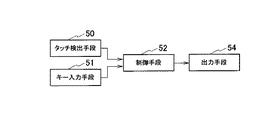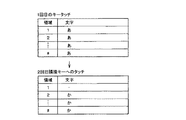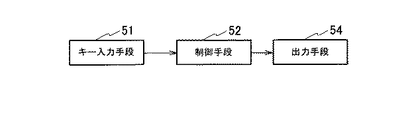JP4769552B2 - Terminal and terminal control program - Google Patents
Terminal and terminal control program Download PDFInfo
- Publication number
- JP4769552B2 JP4769552B2 JP2005328456A JP2005328456A JP4769552B2 JP 4769552 B2 JP4769552 B2 JP 4769552B2 JP 2005328456 A JP2005328456 A JP 2005328456A JP 2005328456 A JP2005328456 A JP 2005328456A JP 4769552 B2 JP4769552 B2 JP 4769552B2
- Authority
- JP
- Japan
- Prior art keywords
- key
- terminal
- output
- character
- touch
- Prior art date
- Legal status (The legal status is an assumption and is not a legal conclusion. Google has not performed a legal analysis and makes no representation as to the accuracy of the status listed.)
- Expired - Fee Related
Links
Images
Classifications
-
- G—PHYSICS
- G06—COMPUTING OR CALCULATING; COUNTING
- G06F—ELECTRIC DIGITAL DATA PROCESSING
- G06F3/00—Input arrangements for transferring data to be processed into a form capable of being handled by the computer; Output arrangements for transferring data from processing unit to output unit, e.g. interface arrangements
- G06F3/01—Input arrangements or combined input and output arrangements for interaction between user and computer
- G06F3/048—Interaction techniques based on graphical user interfaces [GUI]
- G06F3/0487—Interaction techniques based on graphical user interfaces [GUI] using specific features provided by the input device, e.g. functions controlled by the rotation of a mouse with dual sensing arrangements, or of the nature of the input device, e.g. tap gestures based on pressure sensed by a digitiser
- G06F3/0488—Interaction techniques based on graphical user interfaces [GUI] using specific features provided by the input device, e.g. functions controlled by the rotation of a mouse with dual sensing arrangements, or of the nature of the input device, e.g. tap gestures based on pressure sensed by a digitiser using a touch-screen or digitiser, e.g. input of commands through traced gestures
-
- G—PHYSICS
- G06—COMPUTING OR CALCULATING; COUNTING
- G06F—ELECTRIC DIGITAL DATA PROCESSING
- G06F3/00—Input arrangements for transferring data to be processed into a form capable of being handled by the computer; Output arrangements for transferring data from processing unit to output unit, e.g. interface arrangements
- G06F3/01—Input arrangements or combined input and output arrangements for interaction between user and computer
- G06F3/02—Input arrangements using manually operated switches, e.g. using keyboards or dials
- G06F3/023—Arrangements for converting discrete items of information into a coded form, e.g. arrangements for interpreting keyboard generated codes as alphanumeric codes, operand codes or instruction codes
- G06F3/0233—Character input methods
- G06F3/0236—Character input methods using selection techniques to select from displayed items
-
- G—PHYSICS
- G06—COMPUTING OR CALCULATING; COUNTING
- G06F—ELECTRIC DIGITAL DATA PROCESSING
- G06F3/00—Input arrangements for transferring data to be processed into a form capable of being handled by the computer; Output arrangements for transferring data from processing unit to output unit, e.g. interface arrangements
- G06F3/01—Input arrangements or combined input and output arrangements for interaction between user and computer
- G06F3/03—Arrangements for converting the position or the displacement of a member into a coded form
- G06F3/033—Pointing devices displaced or positioned by the user, e.g. mice, trackballs, pens or joysticks; Accessories therefor
- G06F3/0354—Pointing devices displaced or positioned by the user, e.g. mice, trackballs, pens or joysticks; Accessories therefor with detection of 2D relative movements between the device, or an operating part thereof, and a plane or surface, e.g. 2D mice, trackballs, pens or pucks
- G06F3/03547—Touch pads, in which fingers can move on a surface
-
- G—PHYSICS
- G06—COMPUTING OR CALCULATING; COUNTING
- G06F—ELECTRIC DIGITAL DATA PROCESSING
- G06F3/00—Input arrangements for transferring data to be processed into a form capable of being handled by the computer; Output arrangements for transferring data from processing unit to output unit, e.g. interface arrangements
- G06F3/01—Input arrangements or combined input and output arrangements for interaction between user and computer
- G06F3/03—Arrangements for converting the position or the displacement of a member into a coded form
- G06F3/033—Pointing devices displaced or positioned by the user, e.g. mice, trackballs, pens or joysticks; Accessories therefor
- G06F3/038—Control and interface arrangements therefor, e.g. drivers or device-embedded control circuitry
-
- G—PHYSICS
- G06—COMPUTING OR CALCULATING; COUNTING
- G06F—ELECTRIC DIGITAL DATA PROCESSING
- G06F2203/00—Indexing scheme relating to G06F3/00 - G06F3/048
- G06F2203/041—Indexing scheme relating to G06F3/041 - G06F3/045
- G06F2203/04105—Pressure sensors for measuring the pressure or force exerted on the touch surface without providing the touch position
Landscapes
- Engineering & Computer Science (AREA)
- General Engineering & Computer Science (AREA)
- Theoretical Computer Science (AREA)
- Human Computer Interaction (AREA)
- Physics & Mathematics (AREA)
- General Physics & Mathematics (AREA)
- Input From Keyboards Or The Like (AREA)
- User Interface Of Digital Computer (AREA)
- Telephone Function (AREA)
Description
本発明は、キーを押下することにより情報を入力する端末及び端末の制御プログラムに関する。 The present invention relates to a terminal for inputting information by pressing a key and a control program for the terminal.
一般的な携帯電話機では、電話番号を入力する、「0」〜「9」、「*」、「#」の12キー他に、オンフックやオフフック、メニューといった機能キーが備えられている。近年、携帯電話機の機能は高度化しており、メールを作成し送信するといった、かな文字を扱う機能は一般的になっている。メール作成などでかな文字を入力する際には、一般には12キーにより文字を選択し、確定する操作を行う。通常は、かな文字の各行が「0」〜「9」のキーに割り当てられ、各キーを複数回押下することで、かな文字を選択できる。例えば、通常は「1」キーは“あ”行に割り当てられており、“う”を入力する際には、「1」キーを3回押下することで、“あ”→“い”→“う”と文字が選択され、何らかの確定手段により、“う”の入力が確定される。一般には、確定手段は、他のキーを押下することである。この入力方式を、「5タッチ方式」という。 In general mobile phones, function keys such as on-hook, off-hook, and menu are provided in addition to 12 keys “0” to “9”, “*”, and “#” for inputting a telephone number. In recent years, functions of mobile phones have become more sophisticated, and functions that handle kana characters, such as creating and sending mail, have become common. When inputting a kana character in e-mail creation or the like, generally, an operation of selecting and confirming a character with 12 keys is performed. Normally, each line of kana characters is assigned to the keys “0” to “9”, and the kana characters can be selected by pressing each key a plurality of times. For example, the “1” key is normally assigned to the “A” line, and when inputting “U”, the “1” key is pressed three times to “A” → “I” → “ The character “u” is selected, and the input of “u” is confirmed by some confirmation means. In general, the confirmation means is to press another key. This input method is referred to as a “5-touch method”.
又、5タッチ方式について、あらかじめ文字を割り付けたキーのタッチと移動方向により文字選択を行う技術が開示されている(例えば、特許文献1参照。)。特許文献1に記載の技術は、キーへ触れる指等の押下体が、特定キーから特定方向への移動を、特定の文字への表示へ割り当てることを特徴とする。
Also, a technique for selecting a character by touching and moving a key to which a character is assigned in advance for a 5-touch method is disclosed (for example, see Patent Document 1). The technique described in
従来の端末は、例えば、図36に示すように、キースイッチなどのキー入力手段51と、キー入力手段51から入力されたキーコードを文字に変換する制御手段52と、変換された文字を表示する液晶ディスプレイなどの出力手段54とを備える。 For example, as shown in FIG. 36, a conventional terminal displays a key input means 51 such as a key switch, a control means 52 that converts a key code input from the key input means 51 into characters, and displays the converted characters. Output means 54 such as a liquid crystal display.
図37は、従来の端末の制御フローである。キー押下が検出されると(S1001)、押下したキーが表示される(S1002)。例えば、「1」キーを1回押下されると、“あ”という文字が表示される。ここで“あ”の入力はまだ確定されたわけではなく、入力の候補として選択された状態である。ここで、タイマが起動する(S1003)。タイマ値としては、例えば1秒を予め設定しておく。キーが押下されずにタイムアウトすると(S1004)、押下したキーを入力文字として確定する(S1005)。例えば、“あ”が入力確定の候補として選択された状態であれば、“あ”が入力文字として確定される。ステップS1004において、タイムアウト前にキーが押下され(S1006)、同一キーが押下されていれば(S1007)、選択された文字は確定せず、キー押下状態が継続する(S1008)。例えば、“あ”が入力の候補として選択された状態であれば、「1」キーを押下することで、同じ行の、次の段の文字である“い”が表示され(S1002)、入力の候補となる。ステップS1007において、異なるキーが押下されていれば、押下したキーを入力文字として確定し(S1008)、キー押下状態が継続する(S1009)。例えば、“あ”が入力の候補として選択された状態で、例えば「2」キーが押下されるとする。「2」キーが押下された時点で“あ”が入力文字として確定され、さらにキー押下が継続し、S1002において、“か”が表示され、入力の候補となる。
上述した5タッチ方式は、“い”と“え”の入力を比較した場合、“い”の選択と、“え”の選択は、同一の「1」キーを用いれば済むが、“い”を確定する際に他のキーを押下する必要があり、確定のためだけに余計な指の動きを要求する。つまり、5タッチ方式は、え段、お段等の文字によっては、目的文字に到達するまで4回、5回と、連続押下しなくてはならず、不便である。 In the 5-touch method described above, when the input of “yes” and “e” are compared, the selection of “yes” and the selection of “e” can be made by using the same “1” key. When confirming, it is necessary to press another key, and an extra finger movement is required only for confirmation. In other words, the 5-touch method is inconvenient because it must be continuously pressed four times or five times until the target character is reached depending on the characters such as the stairs and the stairs.
これを避けるため、“い”の選択後、一定時間経過、例えば1秒経過すると、自動的に“い”が確定するという方式もある。しかし、一定時間の経過を待つ必要があるため、すばやい入力ができない。 In order to avoid this, there is a method in which “yes” is automatically determined when a certain time elapses, for example 1 second, after selecting “yes”. However, since it is necessary to wait for a certain time, it is not possible to input quickly.
又、5タッチ方式は、キーに決まった文字があらかじめ割り当てられているため、ある文字にたどり着くまでの操作の順序が決まっている。よって利用者の利き腕や、指の長さ等によって生じた操作感覚や、疲労の違いを、利用者ごとに最適化することができない。 In the 5-touch method, since a predetermined character is assigned to a key in advance, the order of operations until a certain character is reached is determined. Therefore, the operational feeling caused by the user's dominant arm, finger length, and the like, and the difference in fatigue cannot be optimized for each user.
更に、上述した特許文献1に記載の技術によっても、同一キーに複数の文字を割り当てているため、文字を探すのに手間がかかる。又、各キーの移動方向に決まった文字を割り当てているため、どの方向にキーを動かしたらよいかが、利用者には瞬時にわかりにくいという問題があった。
Furthermore, even with the technique described in
上述したような問題点は、必ずしもかな文字入力特有の問題点ではなく、英字など、複数の文字を同じキーに割り付けている入力方法に当てはまるといえる。 The problems described above are not necessarily problems specific to character input, but can be said to apply to an input method in which a plurality of characters such as English letters are assigned to the same key.
そこで、本発明は、上記の問題に鑑み、入力の簡易化及び入力時間の短縮が図れ、各利用者に適したインタフェースを有する端末及び端末の制御プログラムを提供することを目的とする。 In view of the above problems, an object of the present invention is to provide a terminal having an interface suitable for each user and a terminal control program, which can simplify input and shorten input time.
上記目的を達成するため、本発明の第1の特徴は、キー領域を有するキー入力手段と、該キー入力手段によって入力された情報を出力する出力手段とを備える端末であって、(a)物体がキー領域にタッチしたことを検出し、物体がタッチした状態のまま、キー領域表面上を移動する場合、当該移動距離を検出するタッチ検出手段と、(b)タッチ検出手段によって検出された移動距離に応じて、出力手段へ出力する情報を切り替える制御手段とを備える端末であることを要旨とする。 In order to achieve the above object, a first feature of the present invention is a terminal comprising: key input means having a key area; and output means for outputting information inputted by the key input means. When detecting that the object has touched the key area and moving on the surface of the key area with the object touched, touch detection means for detecting the movement distance, and (b) detected by the touch detection means The gist of the invention is that the terminal includes a control unit that switches information to be output to the output unit according to the moving distance.
ここで、「タッチ」とはキーに触れている状態をいい、この状態ではキーを押し込んではいない。又、「押下」とは、キーを押し込んでいる状態をいい、いわゆるクリックに相当する。従って、キーを押し込んだ後、放す場合、次の段階で進む。(1)キーに触れていない状態→タッチオフかつ押下オフ(2)キーに触れる状態→タッチオンかつ押下オフ(3)キーを押し込む→タッチオンかつ押下オン(4)キーを押し込まず、触れている→タッチオンかつ押下オフ(5)キーから手を放した→タッチオフかつ押下オフ
又、「移動距離」とは、物体が移動した距離をいい、移動したキーの数に置き換えて、距離を算出してもよい。又、「出力手段」は、画面表示による出力の他、音声による出力なども含むものとする。
Here, “touch” means a state where the key is touched, and in this state, the key is not depressed. Further, “pressing” refers to a state where a key is pressed, and corresponds to a so-called click. Therefore, if the key is pressed and then released, it proceeds with the next step. (1) Key not touched → Touch off and press off (2) Key touch → Touch on and press off (3) Key pressed → Touch on and press on (4) Touched without key pressed → Touch on And press-off (5) Release the key → Touch-off and press-off The “movement distance” refers to the distance that the object has moved, and the distance may be calculated by replacing it with the number of keys that have moved. . The “output means” includes not only output by screen display but also output by sound.
第1の特徴に係る端末によると、入力の簡易化及び入力時間の短縮が図れ、各利用者に適したインタフェースを有することができる。 According to the terminal according to the first feature, input can be simplified and input time can be shortened, and an interface suitable for each user can be provided.
又、第1の特徴に係る端末の制御手段は、キーの押下、又はキーのタッチを検出した場合、当該キーに隣接するキーへのタッチを、次の選択候補キー表示のイベントとしてもよい。 In addition, when the control means of the terminal according to the first feature detects a key press or a key touch, the touch on the key adjacent to the key may be used as the next selection candidate key display event.
この端末によると、最初にタッチしたキーからその周辺のキーへタッチした場合に、次の選択候補文字を出力することができる。 According to this terminal, when the key touched first is touched to the surrounding keys, the next selection candidate character can be output.
又、第1の特徴に係る端末の制御手段は、タッチ検出手段が、物体がキー領域表面上を縦又は横に移動したことを検出した場合、当該移動距離に応じて、出力する文字の行を選択し、タッチ検出手段が、縦に移動していた物体が横に移動、又は、横に移動していた物体が縦に移動したことを検出した場合、当該移動距離に応じて、出力する文字の行を決定してもよい。 In addition, when the touch detection unit detects that the object has moved vertically or horizontally on the surface of the key area, the control unit of the terminal according to the first feature performs a line of characters to be output according to the movement distance. When the touch detection means detects that the object that has been moved vertically moves horizontally or the object that has moved horizontally moves vertically, the touch detection means outputs according to the movement distance. A line of characters may be determined.
この端末によると、行の決定時に、タッチオフまたは押下といった新たなイベントを検出することなく、キースライドのみで行を決定し、連続して段を決定できる。 According to this terminal, when a line is determined, it is possible to determine a line by only key slide without detecting a new event such as touch-off or pressing, and to continuously determine stages.
又、第1の特徴に係る端末は、キー毎、あるいはキー領域の一部毎に、特定の文字が割り当てられ、制御手段は、タッチ検出手段によって検出されたキーに割り当てられた文字を出力手段に出力してもよい。 In the terminal according to the first feature, a specific character is assigned to each key or a part of the key area, and the control means outputs the character assigned to the key detected by the touch detection means. May be output.
この端末によると、キースライドの動きに対応した文字切り替えの関連付けパターンや、キーへの文字割り当ての有無を、操作者がカスタマイズすることができる。 According to this terminal, the operator can customize the association pattern of the character switching corresponding to the movement of the key slide and the presence / absence of the character assignment to the key.
又、第1の特徴に係る端末は、出力手段に出力対象の候補が出力されている状態において、タッチ検出手段が、特定の方向に特定の距離分、物体が移動したことを検出した場合、制御手段は、出力対象の候補をスクロール、又は、他の出力対象へ連続的に切り替えてもよい。 In the terminal according to the first feature, when the touch detection unit detects that the object has moved by a specific distance in a specific direction in a state where the output target candidate is output to the output unit, The control means may scroll the output target candidates or continuously switch to other output targets.
この端末によると、更なる入力の簡易化を図ることができる。 According to this terminal, it is possible to further simplify input.
又、上述した制御手段は、物体の移動速度に応じて、出力対象の候補をスクロール速度、又は、他の出力対象への切り替え速度を調整してもよい。 The control means described above may adjust the scroll speed of the output target candidate or the switching speed to another output target according to the moving speed of the object.
この端末によると、更なる入力の簡易化を図ることができる。 According to this terminal, it is possible to further simplify input.
又、第1の特徴に係る端末の制御手段は、タッチ検出手段がタッチオフを検出した場合でも、当該選択状態を維持し、再び物体がキー表示領域にタッチした場合、選択状態から再び物体の移動による選択操作を行ってもよい。 Further, the control means of the terminal according to the first feature maintains the selection state even when the touch detection means detects the touch-off, and when the object touches the key display area again, the object moves again from the selection state. You may perform selection operation by.
この端末によると、素早く文字を切り替えることができる。 According to this terminal, characters can be switched quickly.
又、第1の特徴に係る端末の制御手段は、タッチ検出手段が物体の移動を検出した後、逆の方向への物体の移動を検出した場合、それまでと逆順に表示を切り替える、又は、現在の表示をクリアしてもよい。 Further, the control means of the terminal according to the first feature switches the display in the reverse order until then when the touch detection means detects the movement of the object in the reverse direction after detecting the movement of the object, or The current display may be cleared.
この端末によると、逆方向へのスライドにより「戻る」、「クリア」操作を簡単に行うことができる。 According to this terminal, it is possible to easily perform “return” and “clear” operations by sliding in the reverse direction.
又、第1の特徴に係る端末の制御手段は、出力対象の選択状態において、タッチ検出手段がタッチオフを検出した場合、又は、特定のキー表示領域内で物体の移動を検出した場合、次の階層、又は次の出力候補へ表示を切り替えてもよい。 Further, the control means of the terminal according to the first feature, when the touch detection means detects the touch-off in the selection state of the output target, or when the movement of the object within the specific key display area is detected, The display may be switched to the hierarchy or the next output candidate.
この端末によると、容易に表示の切り替えを可能とする。 According to this terminal, the display can be easily switched.
又、第1の特徴に係る端末の制御手段は、現在の出力手段の出力表示に基づいて、当該表示に関連する他の表示を切り替え候補として、出力手段に出力してもよい。 Further, the control means of the terminal according to the first feature may output another display related to the display to the output means as a switching candidate based on the output display of the current output means.
この端末によると、切り替え候補が出力されることにより、更なる入力の簡易化を図ることができる。 According to this terminal, it is possible to further simplify input by outputting the switching candidates.
又、上記の端末は、キー表示領域において、物体による2点のタッチを検出する同時タッチ検出手段を更に備え、制御手段は、同時タッチ検出手段が2点のタッチを検出した場合、入力モードから変換モードへ切り替えてもよい。 The terminal further includes simultaneous touch detection means for detecting a two-point touch by an object in the key display area, and the control means starts from the input mode when the simultaneous touch detection means detects a two-point touch. You may switch to conversion mode.
この端末によると、特定の変換キー(例えばPCならスペースキー、通常の携帯電話なら変換キー)を押すわけではなく、どのキーをタッチしても変換モードになるため、ひとつの変換キーを探す必要がない。 According to this terminal, it is not necessary to press a specific conversion key (for example, the space key for a PC, or the conversion key for a normal mobile phone). There is no.
本発明の第2の特徴は、キー領域を有するキー入力手段と、該キー入力手段によって入力された情報を出力する出力手段とを備える端末の制御プログラムであって、(a)物体がキー領域にタッチしたことを検出し、物体がタッチした状態のまま、キー領域表面上を移動する場合、当該移動距離を検出する手順と、(b)検出された移動距離に応じて、出力手段へ出力する情報を切り替える手順とを実行させる端末の制御プログラムであることを要旨とする。 A second feature of the present invention is a terminal control program comprising key input means having a key area and output means for outputting information input by the key input means, wherein (a) the object is the key area In the case of moving on the surface of the key area while detecting that the object is touched, and (b) outputting to the output means according to the detected moving distance. And a procedure for switching information to be executed.
第2の特徴に係る端末の制御プログラムによると、入力の簡易化及び入力時間の短縮が図れ、各利用者に適したインタフェースを有することができる。 According to the terminal control program according to the second feature, input can be simplified and input time can be shortened, and an interface suitable for each user can be provided.
本発明によると、入力の簡易化及び入力時間の短縮が図れ、各利用者に適したインタフェースを有する端末及び端末の制御プログラムを提供することができる。 According to the present invention, input can be simplified and input time can be shortened, and a terminal having an interface suitable for each user and a terminal control program can be provided.
次に、図面を参照して、本発明の実施の形態を説明する。以下の図面の記載において、同一又は類似の部分には、同一又は類似の符号を付している。ただし、図面は模式的なものであることに留意すべきである。 Next, embodiments of the present invention will be described with reference to the drawings. In the following description of the drawings, the same or similar parts are denoted by the same or similar reference numerals. However, it should be noted that the drawings are schematic.
<第1の実施の形態>
(端末の構成)
本発明の実施形態に係る端末の構成について、図1を参照して説明する。
<First Embodiment>
(Terminal configuration)
The configuration of the terminal according to the embodiment of the present invention will be described with reference to FIG.
図1に、本発明が対象とする、タッチ検出パッド付キースイッチ10、表示デバイス20を有する端末100の使用例を示す。本使用例は、携帯電話機において、文字入力機能として、表示デバイス20のボタン表示領域32に、各キーに割付けられた文字として、ひらがなの各行が表示された状態を示す。
FIG. 1 shows an example of use of a terminal 100 having a
タッチ検出パッドは、キースイッチ部に取り付けられている。表示デバイス20に表示された表示画面のうち、上部は入力文表示領域31を、下部にはボタン表示領域32を示す。ボタン表示領域は、どのキースイッチにどの文字が割付けられているか表示する。更に、タッチ検出パッドが、キースイッチへのタッチを検出すると、ボタン表示領域32に表示された文字のうち、対応する文字について、反転などのフォーカス表示を行い、操作者に対しどのキーにタッチしているかを示すことができる。
The touch detection pad is attached to the key switch unit. Of the display screen displayed on the
図1は、0〜9、*、#の12キーを用いて、かな文字を入力した状態を示している。図1では、表示デバイス20の入力文表示領域31に、「いえ」の文字入力が表示され、次の文字の入力待ちに立っている状態を示している。尚、一般的には、“あ”行は1キー、“か”行は2キー、以下順番にかな文字の各行をキーに割付け、“わ”行は0キーに割付けられている。
FIG. 1 shows a state in which kana characters are input using 12 keys of 0 to 9, *, and #. FIG. 1 shows a state where the character input “No” is displayed in the input sentence display area 31 of the
図2は、本発明が対象とする、タッチ検出パッド付きキースイッチ12を有する端末100のハードウェア構成例を示す。ユーザインタフェースのデバイスは、タッチ検出パッド11、キースイッチ12、表示デバイス20を備える。タッチ検出パッド11は、キースイッチ12に重ね合わせて設置される。これらのユーザインタフェースのデバイスは、端末を制御するCPU42のバスに、それぞれインタフェース回路(タッチ検出パッドインタフェース40、キースイッチインタフェース41)を介して接続される。CPUバスには、表示デバイスインタフェース回路45も接続され、入力文表示領域31やボタン表示領域32を表示デバイス20に表示する。
FIG. 2 shows a hardware configuration example of the terminal 100 having the key switch 12 with a touch detection pad, which is a target of the present invention. The user interface device includes a touch detection pad 11, a key switch 12, and a
第1の実施の形態に係る端末は、図3に示すように、キー領域を有するキー入力手段51と、該キー入力手段によって入力された情報を出力する出力手段54と、タッチ検出手段50と、制御手段52とを備える。
As shown in FIG. 3, the terminal according to the first embodiment includes a
タッチ検出手段50は、操作者がキーにて入力を行う際に、指や押下対などの物体がキー領域にタッチしたことを検出し、物体がタッチした状態のまま、キー領域表面上を移動する場合、当該移動距離及び移動方向を検出する。 The touch detection means 50 detects that an object such as a finger or a pressed pair touches the key area when the operator performs input with the key, and moves on the surface of the key area while the object is touched. In this case, the moving distance and moving direction are detected.
制御手段52は、タッチ検出手段50によって検出された移動距離及び移動方向に応じて、出力手段54へ出力する情報を切り替える。又、制御手段52は、キーの押下、又はキーのタッチを検出した場合、当該キーに隣接するキーへのタッチを、次の選択候補キー表示のイベントとする。更に、制御手段52は、タッチ検出手段50が、物体がキー領域表面上を縦又は横に移動したことを検出した場合、当該移動距離に応じて、出力する文字の行を選択し、タッチ検出手段50が、縦に移動していた物体が横に移動、又は、横に移動していた物体が縦に移動したことを検出した場合、当該移動距離に応じて、出力する文字の行を決定する。
The
又、第1の実施の形態に係る端末100は、図2に示すように、処理制御装置(CPU)を有し、タッチ検出手段50、キー入力手段51、制御手段52などをモジュールとして機能させる構成とすることができる。これらのモジュールは、パーソナルコンピュータ等の汎用コンピュータにおいて、所定のプログラム言語を利用するための専用プログラムを実行することにより実現することができる。 Further, as shown in FIG. 2, the terminal 100 according to the first embodiment has a processing control device (CPU), and causes the touch detection means 50, the key input means 51, the control means 52, and the like to function as modules. It can be configured. These modules can be realized by executing a dedicated program for using a predetermined program language in a general-purpose computer such as a personal computer.
又、端末100は、制御手段52等の機能を実行させるためのプログラムを保存する記録媒体を備えていても良い。記録媒体は、例えば、ハードディスク、フレキシブルディスク、コンパクトディスク、ICチップ、カセットテープなどが挙げられる。このようなプログラムを保持した記録媒体によれば、プログラムの保存、運搬、販売などを容易に行うことができる。
Further, the terminal 100 may include a recording medium that stores a program for executing the function of the
(端末の制御方法)
次に、第1の実施の形態に係る端末の制御方法について、図4を用いて説明する。又、端末の制御方法における各ステップは、端末の制御プログラムによって実行される各手順に該当する。ここでは、任意に触れたキーが起点となり、タッチしたままの縦横のスライド移動によって、入力文字の行と段を選択する、端末の制御方法について説明する。
(Terminal control method)
Next, a terminal control method according to the first embodiment will be described with reference to FIG. Each step in the terminal control method corresponds to each procedure executed by the terminal control program. Here, a terminal control method will be described in which a key touched arbitrarily is set as a starting point, and a line and a column of input characters are selected by vertical and horizontal slide movement while being touched.
タッチ検出パッド11がタッチを検出すると(S100)、タッチがどのキーに対してなされたかを判定し(S101)、表示画面上の入力文表示領域31に選択された文字を表示する(S102)。判定には、図5及び図6にそれぞれ示す、キー領域テーブル及びキー登録テーブルを用いる。図5に示すキー領域テーブルは、どのタッチ位置がどのキー領域に相当するかを、管理するテーブルである。図5によれば、「1」キーの領域は、X座標が0から70まで、Y座標が60から110までとなる。図6に示すキー登録テーブルは、どのキーに現在どの機能や文字が割付けられているかを管理するテーブルである。図6によれば、「1」キーには、“あ”の文字が割付けられている。更に、ここでは各キーに異なる文字を割り当てないので、はじめに触ったキーは全て、“あ”としている。これはどのキーを触っても“あ”から始めるような設定にしている場合の例である。 When the touch detection pad 11 detects a touch (S100), it is determined to which key the touch is made (S101), and the selected character is displayed in the input sentence display area 31 on the display screen (S102). For the determination, a key area table and a key registration table shown in FIGS. 5 and 6 are used. The key area table shown in FIG. 5 is a table for managing which touch position corresponds to which key area. According to FIG. 5, the area of the “1” key has an X coordinate from 0 to 70 and a Y coordinate from 60 to 110. The key registration table shown in FIG. 6 is a table for managing which function or character is currently assigned to which key. According to FIG. 6, the character “a” is assigned to the “1” key. Furthermore, since different characters are not assigned to the keys here, all the keys touched at the beginning are “A”. This is an example in which any key is touched to start with “A”.
図7(a)に、判定したキー(図4のステップS101)について、表示画面上にて反転などのフォーカス表示を行い(図4のステップS102)、“あ”の文字が、選択されていることを示す状態と共に表示される例を示す。ここでは、“あ”の文字に下線を付与することで、選択されている状態を示している。又、ボタン表示領域において、“あ”行のボタン表示が着色され、“あ”行のボタンにタッチしていることを表している。 In FIG. 7A, the determined key (step S101 in FIG. 4) is displayed on the display screen as a focus, such as inversion (step S102 in FIG. 4), and the character “A” is selected. The example displayed with the state which shows that is shown. Here, an underline is added to the character “A” to indicate a selected state. In the button display area, the “A” line button display is colored to indicate that the “A” line button is touched.
この状態において、キー押下が検出された場合(S103(a))、そのキーが起点キーとなり、“あ”の表示からキーをスライドして文字選択を行う状態に入る。又、キータッチが検出された場合(S103(b))、即ち、キーにはじめて触れ、押下をすることない場合に、そのキーが自動的に起点キーとなり、“あ”の表示をしてもよい。 In this state, when a key press is detected (S103 (a)), the key becomes a starting point key, and a state is entered in which a character is selected by sliding the key from the display of “A”. Also, when a key touch is detected (S103 (b)), that is, when the key is touched for the first time and is not pressed, the key automatically becomes the start key, and “A” is displayed. Good.
起点キーが決まった後、現在表示されている文字でよい場合(S104)、そのまま行を確定させる(S107)。その起点キーで現在表示されている文字以外の文字を表示したい場合(S104)、例えば現在タッチされている「1」キーに隣接するキー、例えば、「2」キーへ、タッチ状態を維持したまま、指をスライドする(S105)と、図5及び図6に示すテーブルに従う場合は、“あ”の次の文字候補、例えば“あ”行の次の行なら“か”が表示される(S106)。同様にして、隣接するキー、例えば「3」キーへ更にスライドさせると、“さ”が表示される。同様にして、た、な、…と表示が変化していく。目的の文字の行が確定したら、何らかの決定イベント、例えば、キーの「押下」(S107)により、行を決定、例えば“な”で決定する。 After the origin key is determined, if the currently displayed character is acceptable (S104), the line is confirmed as it is (S107). When it is desired to display a character other than the character currently displayed with the starting point key (S104), for example, the key adjacent to the currently touched “1” key, for example, the “2” key is maintained in the touch state. When the finger is slid (S105), if the table shown in FIGS. 5 and 6 is followed, the character candidate next to “A”, for example, “KA” is displayed if it is the next line after “A” (S106). ). Similarly, when further sliding to an adjacent key, for example, “3” key, “sa” is displayed. In the same way, the display changes as t ... When the line of the target character is determined, the line is determined by some determination event, for example, “pressing” the key (S107), for example, “NA”.
更に連続して、目的文字の段が現在表示されていない場合(S108)、隣接するキーへのスライドで(S109)、段の表示を目的文字の段へ変化させて(S110)選択し、押下等の決定イベントにより、段を決定させる。 If the target character row is not currently displayed (S108), slide to the adjacent key (S109), change the row display to the target character row (S110), select and press The stage is determined by a determination event such as.
目的文字の段が現在表示されている場合(S108)、次に文字を継続して文字を入力したい場合(S111)は、押下又はタッチオフする(S113)。継続して文字を入力しない場合(S111)は、押下又はタッチオフし、文字を決定し、処理を終了する(S112)。例えば、な→に→ぬ→ね…、と変化(S110)させ、目的の文字を選択した後、何らかの決定イベント、例えば、キーの「押下」(S112又はS113)により、文字を決定させる。図7(b)では、“ね”に下線を外し、“ね”に確定した表示を示している。尚、ステップS107、S112、S113において、タッチオフ又は押下が検出されなかったとすると、入力した文字は確定されない。 If the target character column is currently displayed (S108), and if it is desired to continue to input a character next (S111), it is pressed or touched off (S113). When the character is not continuously input (S111), the character is pressed or touched off, the character is determined, and the process is terminated (S112). For example, the character is changed (S110) by selecting “N” → “N” → “N” (S110), the target character is selected, and then the character is determined by some determination event, for example, “pressing” the key (S112 or S113). FIG. 7B shows a display in which “Ne” is underlined and “Ne” is confirmed. If no touch-off or pressing is detected in steps S107, S112, and S113, the input character is not confirmed.
文字決定後、更に継続して次の文字を入力したい場合は、再び、任意のキーへタッチし、ステップS100から同様に入力を行い、最終的に入力したい文字列を入力する。 If it is desired to continue to input the next character after determining the character, the user touches an arbitrary key again, performs the same input from step S100, and finally inputs the character string to be input.
又、制御手段52は、はじめのタッチに、どの文字を割り当てるかを制御することができる。上記は、はじめのタッチで“あ”を表示させる場合の例である。 The control means 52 can control which character is assigned to the first touch. The above is an example of displaying “A” by the first touch.
第1の実施の形態に係る端末の制御方法における、操作の流れと画面遷移例を、図8に示す。図8に示すように、最初にタッチするキーはどこでもよく、タッチしたキーに隣接するキーは、すべて次の文字の候補となる。文字の決定までの流れは、キーにタッチし、スライドして行を選択し、押下又はタッチオフで行を確定し、スライドして段を選択し、押下又はタッチオフで段を確定(文字を確定)する。 FIG. 8 shows an operation flow and an example of screen transition in the terminal control method according to the first embodiment. As shown in FIG. 8, the key to be touched first may be anywhere, and the keys adjacent to the touched key are all candidates for the next character. Touch the key, slide to select a line, press to select a line by pressing or touch-off, slide to select a stage, and press to press or touch-off to determine a stage (determine the character) To do.
又、第1の実施の形態に係る端末の制御方法における、他の操作の流れと画面遷移例を、図9に示す。文字入力の基本的な流れは、図8と同じである(図9(a)及び図9(b))が、異なる点としては、起点キー確定後、キー全体に対してのキースライドの方向が横方向の場合、文字の行を選択し、そのまま連続して縦方向のキースライドに変わったことを検出すると同時に、その時点で表示されていた行を決定し(図9(c))、同時に縦方向のキースライドにより、段を選択する(図9(d))。 FIG. 9 shows another operation flow and an example of screen transition in the terminal control method according to the first embodiment. The basic flow of character input is the same as that in FIG. 8 (FIGS. 9A and 9B). However, the difference is that the direction of the key slide relative to the entire key after the start key is determined. Is a horizontal direction, a line of characters is selected, and it is detected that it has been continuously changed to a vertical key slide, and at the same time, the line displayed at that time is determined (FIG. 9C), At the same time, a stage is selected by vertical key slide (FIG. 9D).
具体的には、図10に示すように、「と」を入力したい場合、起点キー確定後、キー全体に対してのキースライドの方向が横方向の場合、文字の行を選択し(図10(a))、そのまま連続して縦方向のキースライドに変わったことを検出すると同時にその時点で表示されていた行を決定し、同時に縦方向のキースライドにより、段を選択する。(図10(b))。そして、押下またはタッチオフで、段を決定、即ち、文字を決定する。 Specifically, as shown in FIG. 10, when it is desired to input “to”, after the starting point key is determined, if the key slide direction with respect to the entire key is horizontal, a line of characters is selected (FIG. 10). (A)) Detecting the continuous change to the vertical key slide as it is, and simultaneously determining the line displayed at that time, and simultaneously selecting the column by the vertical key slide. (FIG. 10 (b)). Then, the step is determined by pressing or touching off, that is, the character is determined.
又、横と縦の動きと、行と段の選択が逆になってもよい。即ち、起点キー確定後、キー全体に対してのキースライドの方向が縦方向の場合、文字の行を選択し、そのまま連続して横方向のキースライドに変わったことを検出すると同時にその時点で表示されていた行を決定し、同時に横方向のキースライドにより、段を選択する。 Also, the horizontal and vertical movements and the selection of rows and columns may be reversed. That is, if the key slide direction with respect to the entire key is the vertical direction after the start key is determined, a line of characters is selected, and at the same time it is detected that the key slide has been changed continuously to the horizontal key slide. The displayed line is determined, and at the same time, the column is selected by the horizontal key slide.
又、端末の制御プログラムは、機能の全部あるいは一部を制御できるアプリケーションを示す。例えば、はじめのタッチしたキーに対応して、どの文字の表示を割り当てるか、を制御できる。文字入力の場合は、通常は、はじめのタッチでは、「あ」などの行の頭文字が割り当てられるのが、便利であると思われる。 The terminal control program indicates an application that can control all or part of the functions. For example, it is possible to control which character display is assigned in response to the first touched key. In the case of character input, it is convenient that the first letter of the line such as “A” is usually assigned by the first touch.
又、後述するスライドの方向性についての行、段の入力方法や、文字の配置の割り当てについても制御できる。 In addition, it is possible to control the input method of lines and columns for the directionality of the slide, which will be described later, and the allocation of character arrangement.
又、端末の制御プログラムは、例えば、キー全体において、スライドした距離、またはスライドしたキーの数によって、変化させることのできる表示の数を調節できる。 In addition, the terminal control program can adjust the number of displays that can be changed, for example, depending on the distance of sliding or the number of sliding keys in the entire key.
例えば、スライドした距離で調節する場合、キー全体の中で、ある座標から、異なる座標まで5mmスライドすると、「あ」→「い」へ変化する場合もあれば、10mmスライドして、「あ」→「い」へ変化する場合もあり、これらは、調節可能である。また、5mmスライドしたら、「あ」→「い」へ変化する場合もあれば、同じ5mmでも、「あ」→「う」へ変化するなど、「い」を飛ばして、変化するようなことも調節可能とする。 For example, when adjusting by sliding distance, if you slide 5 mm from one coordinate to a different coordinate in the whole key, it may change from “A” to “I”, or it may slide 10 mm and “A” → may change to “yes” and these are adjustable. Also, if you slide 5 mm, it may change from “A” to “I”, or even if it is the same 5 mm, it changes from “A” to “U”, etc. Adjustable.
例えば、スライドしたキーの数で調節する場合、1個分のキーをスライドすると、「あ」→「い」へ変化する場合もあれば、2個分のキーをスライドして、「あ」→「い」へ変化する場合もあり、さらには、1.5個分のキーをスライドして、変化する場合もあり、これらは、調節可能である。また、1個分スライドしたら、「あ」→「い」へ変化する場合もあれば、同じ1個分でも、「あ」→「う」へ、「い」を飛ばして、変化するようなことも調節可能とする。 For example, when adjusting with the number of keys slid, sliding one key may change from “A” to “I”, or if two keys are slid, “A” → It may change to “yes”, or may change by sliding 1.5 keys, and these are adjustable. Also, if one slides, it may change from "A" to "I", or even the same one, change from "A" to "U" by skipping "I" Is also adjustable.
又、本実施形態では、スライドした距離、またはスライドしたキーの数によって、表示の変化を制御していることから、表示の変化する速さは、スライドする速さに比例することになる。 In the present embodiment, since the change in display is controlled by the slide distance or the number of keys slid, the speed at which the display changes is proportional to the slide speed.
(効果)
第1の実施の形態に係る端末、端末の制御方法及び端末の制御プログラムによると、あらかじめ、文字をキーや画面に割り当てていないため、割り当てられた文字を探すことはなく、自分の指の動きと表示が連動しているため、操作者に分かり易い入力動作を可能とする。又、あらかじめキーの位置や、指の移動方向に文字を割り当てる必要がないため、同じを入力するにしても、利用者の利き腕、癖、指の長さ等の、操作者自身の特徴に適したユーザインタフェースとすることができる。
(effect)
According to the terminal, the terminal control method, and the terminal control program according to the first embodiment, since characters are not assigned to keys or screens in advance, the assigned character is not searched for and the movement of one's finger Are linked to each other, so that an input operation that is easy for the operator to understand is possible. Also, since there is no need to assign characters in advance to the key position or finger movement direction, even if the same is entered, it is suitable for the user's own characteristics such as the user's dominant arm, heel, and finger length. User interface.
又、任意の方向へキーを動かすことによって、文字の入力を行うことができるため、キーを動かす方向を限定されない。 Moreover, since the character can be input by moving the key in an arbitrary direction, the direction in which the key is moved is not limited.
又、押下よりもスライドの方が連続的に速い動きが可能ため、入力時間の短縮を図ることができる。又、キー押下数を減少することができる。スライド操作は、押下よりも疲労やストレスが少ないと考えられる。押下は、一気に大きい力が発生し、文字によって複数回の押下イベントが必要となる。例えば、5タッチの入力では 「お」段は5回も押下しなくてはいけない。一方、スライド操作は、少ない力でよい、なぞり動作はどんなになぞっても、(一筆書きのように)1イベントで済むため、入力時間の短縮を図ることができる。 Further, since the slide can move continuously faster than the press, the input time can be shortened. In addition, the number of key presses can be reduced. The slide operation is considered to have less fatigue and stress than pressing. Pressing generates a large force at once, and a plurality of pressing events are required depending on characters. For example, in the case of a 5-touch input, the “O” row must be pressed five times. On the other hand, the slide operation requires less force, and no matter how much the tracing operation is traced, only one event is required (as in a single stroke), so the input time can be reduced.
又、任意の方向へスライドして入力するため、入力時に、指とキー位置の整合を確認する必要がなく、画面の表示のみ確認していればよいので、キーへの視線の移動が減ることにより、入力速度が向上する。 In addition, since the input is performed by sliding in an arbitrary direction, it is not necessary to check the alignment between the finger and the key position at the time of input, and it is only necessary to check the display on the screen. As a result, the input speed is improved.
又、あらかじめ、キーへ割り当てた文字を探すのではなく、自分の指の動きで直接的に文字選択するため、簡単に目的文字へ到達できる。 Also, since the character is selected directly by the movement of his / her finger instead of searching for the character assigned to the key in advance, the target character can be easily reached.
又、文字を探すのではなく、文字を作る感覚なので、わかりやすい。 Also, it is easy to understand because it is not a search for characters but a sense of making characters.
又、キーに割り当てられている文字の確認が不要である。例えば、はじめに触ったキーは全て特定の文字、例えば「あ」となる。 Also, it is not necessary to check the characters assigned to the keys. For example, all the keys touched first are specific characters, for example, “A”.
又、キースライドの動きに対応した文字切り替えのパターン(例えば、横のスライドの動きを行、縦のスライドの動きを段の入力にするなど))やキーへの文字割り当てパターン(例えば、キーへの文字の割り当てをなくし、はじめに触ったキーを「あ」とする、例えば、通常のテンキーのように割り当てる、例えば、キーを縦のラインに区切り、そのラインごとに違う文字を割り当てるなど)など、操作者がカスタマイズすることが可能である。 In addition, a character switching pattern corresponding to the movement of the key slide (for example, a horizontal slide movement is performed as a line and a vertical slide movement is used as a column input) or a character allocation pattern (for example, to a key) ) And assign the first touched key to “A”, for example, assign it like a normal numeric keypad, for example, divide the key into vertical lines and assign different characters for each line) It can be customized by the operator.
又、第1の実施の形態では、ボタン表示領域にタッチしたボタンを表示することにより、キー操作の確実性を増すことができるという効果もある。例えば、暗い場所において、キーの印字が十分に見えないときでも、キーを探ることでどのキーにタッチしているかが判り、確実なキー押下を実施できる。また、キーに印字しきれない機能を割付けるときでも、画面上でソフト的に機能を示せるという効果もある。 Further, in the first embodiment, displaying the touched button in the button display area has an effect that the certainty of the key operation can be increased. For example, in a dark place, even when the key prints are not sufficiently visible, it is possible to know which key is touched by searching for the key, and the key can be surely pressed. In addition, even when a function that cannot be printed on a key is assigned, the function can be displayed in software on the screen.
又、物体がキー領域表面上を縦又は横に移動したことを検出した場合、当該移動距離に応じて、出力する文字の行を決定し、縦に移動していた物体が横に移動、又は、横に移動していた物体が縦に移動したことを検出した場合、当該移動距離に応じて、出力する文字の段を決定してもよい。この場合、行の決定時に、タッチオフまたは押下といった新たなイベントをすることなく、キースライドのみで行を決定し、連続して段を決定できる。 If it is detected that the object has moved vertically or horizontally on the surface of the key area, the character line to be output is determined according to the movement distance, and the object that has been moved vertically is moved horizontally, or When it is detected that an object that has moved horizontally has moved vertically, the stage of characters to be output may be determined according to the movement distance. In this case, at the time of determining the line, it is possible to determine the line by only the key slide without continuously performing a new event such as touch-off or pressing, and continuously determine the steps.
<第2の実施の形態>
第1の実施の形態では、各キーに対する文字を割り当てていなかったが、第2の実施の形態では、キー毎、あるいはキー領域の一部毎に、特定の文字を割り当てる場合について説明する。
<Second Embodiment>
In the first embodiment, no character is assigned to each key. In the second embodiment, a case where a specific character is assigned to each key or a part of the key area will be described.
(端末の構成)
第2の実施の形態に係る端末は、図3に示すように、キー領域を有するキー入力手段51と、該キー入力手段によって入力された情報を出力する出力手段54と、タッチ検出手段50と、制御手段52とを備える。
(Terminal configuration)
As shown in FIG. 3, the terminal according to the second embodiment includes a
第2の実施の形態に係る端末は、キー毎、あるいはキー領域の一部毎に、特定の文字を割り当てられている。 The terminal according to the second embodiment is assigned a specific character for each key or part of the key area.
制御手段52は、タッチ検出手段50によって検出されたキーに割り当てられた文字を出力手段54に出力する。
The
その他の構成は、第1の実施の形態に係る端末と同様であるので、ここでは説明を省略する。 Since other configurations are the same as those of the terminal according to the first embodiment, description thereof is omitted here.
(端末の制御方法)
次に、第2の実施の形態に係る端末の制御方法について、図11を用いて説明する。又、端末の制御方法における各ステップは、端末の制御プログラムによって実行される各手順に該当する。
(Terminal control method)
Next, a terminal control method according to the second embodiment will be described with reference to FIG. Each step in the terminal control method corresponds to each procedure executed by the terminal control program.
第2の実施の形態は、各キーに異なる文字を割り当てる場合の例である。第1の実施の形態と異なる点としては、あらかじめ、キー全体にそれぞれ、何らかの異なる文字を割り当てておくということである。例えば単一キー、もしくは複数キーの集まった領域に、それぞれ文字を割り当てる。例えば、図12(a)に示すように1、2、3、4、5、…に相当するキーを、あ、か、さ、た、な、…のように割り当てておいた場合は、キーへのタッチをした時点で、対応する行を選択したことになる(図12(b))。そして、指をスライドさせることにより、文字を変化させ(図12(c))、押下又はタッチオフで、文字を決定する(図12(d))。図12(a)のように一般のキー配列と同じように文字を割り当てた場合の制御手段における処理を、図11のフローに従って説明する。 The second embodiment is an example in which different characters are assigned to each key. The difference from the first embodiment is that some different characters are assigned to the entire key in advance. For example, a character is assigned to each area where a single key or a plurality of keys are gathered. For example, if keys corresponding to 1, 2, 3, 4, 5,... Are assigned as shown in FIG. When the touch is made, the corresponding row is selected (FIG. 12B). Then, the character is changed by sliding the finger (FIG. 12C), and the character is determined by pressing or touching off (FIG. 12D). Processing in the control means when characters are assigned as in a general key arrangement as shown in FIG. 12A will be described according to the flow of FIG.
タッチ検出パッドがタッチを検出する(S200)と、タッチがどのキーに対してなされたかを判定し(S201)、表示画面上の入力文表示領域に選択された文字を表示する(S202)。判定には、図13及び図14にそれぞれ示す、キー領域テーブル及びキー登録テーブルを用いる。図13に示すキー領域テーブルには、どのタッチ位置がどのキー領域に相当するかを管理する管理テーブルである。図13によれば、「1」キーの領域は、X座標が0から70まで、Y座標が60から110までとなる。図14に示すキー登録テーブルは、どのキーに現在どの機能や文字が割付けられているかを管理するテーブルである。例えば「1」キーには、“あ”の文字が割付けられており、例えば、「2」キーには、“か”の文字が割付けられている。図11のステップS201により判定したキーについて、表示画面上にて反転などのフォーカス表示を行い(S202)、“あ”の文字が、選択されていることを示す状態と共に表示される。 When the touch detection pad detects a touch (S200), it is determined to which key the touch is made (S201), and the selected character is displayed in the input sentence display area on the display screen (S202). For the determination, a key area table and a key registration table shown in FIGS. 13 and 14 are used. The key area table shown in FIG. 13 is a management table for managing which touch position corresponds to which key area. According to FIG. 13, the area of the “1” key has an X coordinate from 0 to 70 and a Y coordinate from 60 to 110. The key registration table shown in FIG. 14 is a table for managing which key or function is currently assigned to which key. For example, the letter “a” is assigned to the “1” key, and the letter “ka” is assigned to the “2” key. For the key determined in step S201 in FIG. 11, focus display such as inversion is performed on the display screen (S202), and the character “A” is displayed together with the state indicating that it is selected.
この状態において、キー押下が検出された場合(S203(a))、そのキーが起点キーとなり、“あ”の表示からキーをスライドして文字選択を行う状態に入る。キータッチが検出された場合(S203(b))の場合、キーにはじめて触れた時点で、押下をすることなく、そのキーが自動的に起点キーとなり、“あ”の表示をする。そして、起点キーがそのまま目的とする文字の行として決まる。例えば、現在、タッチされている「1」キーにタッチした状態とすると、“あ”行が選択状態になり、そのまま“あ”行が確定、または押下して“あ”行を確定させる。そして隣接するキー、例えば「2」キーへ、タッチ状態を維持したまま、指をスライドしてタッチすると、“あ”行の段の変化を開始する(S204及びS205)。例えば“あ”行の“あ”の次の段は、“い”であるから、“い”が表示される(S206)。同様にして、隣接するキー、例えば「3」キーへさらにスライドさせると、“う”へ変わる。同様にして、え、…と表示が変化していく。目的の文字の行を選択したら、タッチOFFまたは押下が検出されると、文字が決定される(S207)。ステップS204において、タッチオフ又は押下が検出されなかったとすると、入力した文字は確定されない。 In this state, when a key press is detected (S203 (a)), the key becomes a starting key, and a state is entered in which a character is selected by sliding the key from the display of “A”. When a key touch is detected (S203 (b)), when the key is touched for the first time, the key automatically becomes a start key without being pressed, and “A” is displayed. Then, the starting point key is determined as a target character line as it is. For example, when the currently touched “1” key is touched, the “A” line is selected, and the “A” line is confirmed or pressed as it is to confirm the “A” line. Then, when the finger is slid and touched to an adjacent key, for example, the “2” key while maintaining the touch state, a change in the row of “A” row is started (S204 and S205). For example, since the next row of “A” in the “A” row is “YES”, “YES” is displayed (S206). In the same manner, when the user slides further to an adjacent key, for example, the “3” key, it changes to “U”. In the same way, the display changes as well. When the target character row is selected, the character is determined when touch OFF or pressing is detected (S207). In step S204, if touch-off or pressing is not detected, the input character is not confirmed.
更に、文字を続けて入力させる場合(S208及びS210)、はじめの文字を入力した最初の動作と同様に、目的文字の行が割り当てられているキーへタッチ(S200)し、同様に文字入力を行い、最終的に入力したい文字列を入力する。 Further, when characters are continuously input (S208 and S210), as in the first operation in which the first character is input, the key to which the target character line is assigned is touched (S200), and the character input is performed in the same manner. Enter the character string you want to finally enter.
又、キーに対応させる文字を、どのキーへ、どの文字を割り当てるかを制御できる。第2の実施の形態では、図13及び図14に示すように、はじめにタッチしたキーで、キー領域1の“あ”を表示させる場合の例である。
In addition, it is possible to control which key is assigned to which character corresponding to the key. In the second embodiment, as shown in FIG. 13 and FIG. 14, an example in which “A” in the
又、第2の実施の形態に係る端末の制御方法における、操作の流れと画面遷移例を、図15に示す。第2の実施の形態では、各々のキーにそれぞれ違った文字(あ、か、さ、た…の段)が割り当てられている他、縦ラインや横ラインの複数キーの集合領域や、キーを含む範囲の特定の集合領域へ、ひとつの文字を割り当ててもよい。又、第1の実施の形態と同様に、横方向への移動で行が決定し、縦方向への移動で段が決定するとしてもよく、縦方向への移動で行が決定し、横方向への移動で段が決定してもよい。 FIG. 15 shows an operation flow and a screen transition example in the terminal control method according to the second embodiment. In the second embodiment, different characters (A, K, S, T, etc.) are assigned to each key, a set area of a plurality of keys of vertical lines and horizontal lines, and keys are assigned. A single character may be assigned to a specific collection area of the range to be included. Similarly to the first embodiment, the line may be determined by movement in the horizontal direction, and the stage may be determined by movement in the vertical direction. The line is determined by movement in the vertical direction, and the horizontal direction. The stage may be determined by moving to.
図15では、複数キーを縦のラインの領域に分け、その領域に同一文字を割り当てるという文字割り当て方法で、スライドの方向性による目的文字の行と段の変化があり、その方向性は、横の方向のスライドで、行、縦方向のスライドで段を決定する場合について説明する。即ち、文字の割り当て方法は、キー全体を縦のラインで分割し、縦のラインの複数領域毎にそれぞれ同一文字を割り当て、押下されたキーが起点となり、その起点キーに割り当てられた文字から出発して、目標とする行と段を、選択する。 In FIG. 15, there is a character assignment method in which a plurality of keys are divided into vertical line areas and the same character is assigned to the area, and there is a change in the line and step of the target character due to the direction of the slide. A case will be described in which a row is determined by a slide in the direction and a step is determined by a slide in the vertical direction. In other words, the character assignment method divides the entire key into vertical lines, assigns the same character to each of the multiple areas of the vertical line, starts from the pressed key, and starts from the character assigned to the start key. Then, the target row and column are selected.
図15(b)に示すように、縦ラインに文字を割り当て、例えば、行「あかさたなはまやらわ」を均等に分けた中間位置にある“あ” “た” “ま”の文字を対応させる。例えば、図15(b)のように“た”の領域をタッチまたは押下したとすると、“た”を起点として目標の文字へ変化させることになる。効果としては、キーの面積が増えて押しやすくなることや、行の指定をする際に、行の種類(あ、か、さ、た、な、は、ま、や、ら、わ)をキーに割り当てるとわかりにくいので、例えば(あ、た、ま、)を抜き出して、複数のキーの集合範囲を文字に対応する範囲とする。 As shown in FIG. 15 (b), characters are assigned to the vertical lines, for example, the characters “A”, “TA” and “MA” in the middle position where the line “Akasana Hamawara” is equally divided are made to correspond. . For example, if the area “TA” is touched or pressed as shown in FIG. 15B, the character is changed to the target character starting from “TA”. As an effect, the area of the key increases and it becomes easier to press, and when specifying the line, the type of line (Ah, Ka, Sa, Ta, Na, Hana, La, Wa) is the key Since it is difficult to understand if assigned to, for example, (A, Tama,) is extracted, and a set range of a plurality of keys is set as a range corresponding to a character.
その後、図15(b)では、“た”に対応するキー(“た”の縦の列)から始まり、第1の実施の形態で説明したように、目標文字が“た”行以外の行である場合、行と段を決定し、“た”行である場合、段のみを決定する。図15(c)に示す、例1、例2、例3は、前述の“た”を起点として目標の文字へ変化させる過程を示している。又、図15(d)に示す、例4、例5、例6は、横の動きが、「ま」で終わったときの縦の動きによる段の変化の例を示している。 Thereafter, in FIG. 15B, the key corresponding to “TA” (vertical column of “TA”) is used, and the target character is a line other than the “TA” line as described in the first embodiment. In the case of, the row and the column are determined, and in the case of “Ta”, only the column is determined. Example 1, Example 2, and Example 3 shown in FIG. 15C show a process of changing to the target character from the above-mentioned “TA” as a starting point. In addition, Example 4, Example 5, and Example 6 shown in FIG. 15D show examples of changes in the stage due to the vertical movement when the horizontal movement ends with “ma”.
又、図16に示すように、「ぬ」を入力したい場合、横方向のスライド操作で行を決定し、縦方向のスライド操作で段を決定する。 Also, as shown in FIG. 16, when "Nu" is input, a line is determined by a horizontal slide operation, and a stage is determined by a vertical slide operation.
図15において説明した以外に、様々な文字の割り当て方法と、スライドの方向性による目的文字の行と段の決定方法がある。 In addition to the description in FIG. 15, there are various character assignment methods and target character line and column determination methods based on the direction of the slide.
文字の割り当て方法としては、(1)各キーに対して文字が割り当てられる方法(2)キーを縦割りにし、縦割りしたキー毎に文字が割り当てられる方法(3)キーを横割りにし、横割りしたキー毎に文字が割り当てられる方法、が挙げられる。 As a method for assigning characters, (1) a method for assigning characters to each key (2) a method for assigning characters vertically, and a method for assigning characters for each vertically divided key (3) dividing keys horizontally, There is a method in which a character is assigned to each divided key.
又、文字の決定方法としては、(1)自由な動きで行と段を入力する場合(即ち、横の動きで段、縦の動きで行などと決めずに、どこの方向の動きでも、自由に行を決め、段を決める場合)、押下、又はタッチをすることにより、行を決定し、同様に段を決定する方法(2)キーをスライドする横の動きが行、縦の動きが段の決定に用いられる場合、行を決めるイベント必要なく、横の動きから縦への動きへ変わった瞬間に行が決定される方法(3)キーをスライドする横の動きが段、縦の動きが行の決定に用いられる場合、段を決めるイベント必要なく、横の動きから縦への動きへ変わった瞬間に段が決定される方法、が挙げられる。 In addition, as a method for determining the character, (1) when inputting a line and a column by free movement (that is, a line by horizontal movement, a line by vertical movement, etc. (If you decide the line freely and decide the step), press or touch to determine the row, and the way to determine the step in the same way (2) The horizontal movement of sliding keys, the vertical movement When used to determine the line, the line is determined at the moment when the horizontal movement changes to the vertical movement without the need for an event to determine the line. (3) The horizontal movement that slides the key is the vertical movement. Is used to determine the row, there is a method in which the step is determined at the moment when the horizontal movement changes to the vertical movement without the need for an event for determining the step.
(効果)
第2の実施の形態に係る端末、端末の制御方法及び端末の制御プログラムは、キー毎、あるいはキー領域の一部毎に、特定の文字を割り当て、タッチが検出されたキーに割り当てられた文字を出力する。このため、キースライドの動きに対応した文字切り替えの関連付けパターンや、キーへの文字割り当ての有無を、操作者がカスタマイズすることができる。
(effect)
The terminal, the terminal control method, and the terminal control program according to the second embodiment assign a specific character to each key or part of the key area, and the character assigned to the key whose touch is detected. Is output. For this reason, the operator can customize the association pattern of the character switching corresponding to the movement of the key slide and the presence / absence of the character assignment to the key.
<第3の実施の形態>
第3の実施の形態では、出力手段に出力対象の候補が出力されている状態において、容易に画面をスクロール、又は切り替える。
<Third Embodiment>
In the third embodiment, the screen is easily scrolled or switched in a state where the output target candidates are output to the output means.
(端末の構成)
第3の実施の形態に係る端末は、図3に示すように、キー領域を有するキー入力手段51と、該キー入力手段によって入力された情報を出力する出力手段54と、タッチ検出手段50と、制御手段52とを備える。
(Terminal configuration)
As shown in FIG. 3, the terminal according to the third embodiment includes a
制御手段52は、出力手段54に出力対象の候補が出力されている状態において、タッチ検出手段50が、特定の方向に特定の距離分、物体が移動したことを検出した場合、出力対象の候補をスクロール、又は、他の出力対象へ連続的に切り替える。又、制御手段52は、物体の移動速度に応じて、出力対象の候補をスクロール速度、又は、他の出力対象への切り替え速度を調整する。
When the
その他の構成は、第1の実施の形態に係る端末と同様であるので、ここでは説明を省略する。 Since other configurations are the same as those of the terminal according to the first embodiment, description thereof is omitted here.
(端末の制御方法)
次に、第3の実施の形態に係る端末の制御方法について、図17〜図21を用いて説明する。
(Terminal control method)
Next, a terminal control method according to the third embodiment will be described with reference to FIGS.
第3の実施の形態に係る端末では、例えば、図17に示すように、写真ファイルを一覧するような画面で、その画面全体ごと次のページへ移動したい場合、例えば、タッチ状態を継続したまま、特定方向(例えば、下方向へ)へ特定距離(例えば、キー3つ分)動かすと、自動的に次のページを表示してくれたり、ページが、次ページへ少しずれたりする。尚、図17において、番号は写真ファイルの番号である。続いて、自動的に画面遷移している状態を止める場合は何らかのイベント、例えば、タッチオフ、または押下、または他方向へのスライド、等で、目的の表示画面に止める。 In the terminal according to the third embodiment, for example, as shown in FIG. 17, when it is desired to move to the next page for the entire screen on a screen that lists photo files, for example, the touch state is continued. When a specific distance (for example, three keys) is moved in a specific direction (for example, downward), the next page is automatically displayed, or the page is slightly shifted to the next page. In FIG. 17, the number is the number of the photo file. Subsequently, when the screen transition state is automatically stopped, the target display screen is stopped by some event, for example, touch-off, pressing, or sliding in another direction.
これは写真ファイルだけでなく、一覧できるものであれば、すべて適用できる。例えば、図18に示す絵文字の選択や、図19に示すアドレス帳(変化の順番は、あいうえお順、よく使う順等で変化するなど)の他、文字、漢字かな・予測変換候補、メール受信フォルダ、メニュー画面の切り替え等が挙げられる。 This applies not only to photo files, but to anything that can be listed. For example, in addition to the selection of pictograms shown in FIG. 18 and the address book shown in FIG. 19 (change order changes depending on the order of use, frequently used, etc.), characters, kanji / predictive conversion candidates, mail reception folder And switching menu screens.
又、例えば、図20に示すように、メニュー操作の際に、そのメニュー項目を、一つだけ単独で表示するような画面で、次のページへ移動したい場合、例えば、タッチ状態を継続したまま、特定方向(例えば、下方向へ)へ特定距離(例えば、キー3つ分)動かすと、自動的に次のページを表示してくれたり、次ページへ少しずれたりする。続いて、自動的に画面遷移している状態を止める場合は何らかのイベント、例えば、タッチオフ、または押下、または他方向へのスライド、等で、目的の表示画面に止める。 Further, for example, as shown in FIG. 20, when a menu operation is performed, if it is desired to move to the next page on a screen where only one menu item is displayed alone, for example, the touch state is maintained. When a specific distance (for example, three keys) is moved in a specific direction (for example, downward), the next page is automatically displayed or slightly shifted to the next page. Subsequently, when the screen transition state is automatically stopped, the target display screen is stopped by some event, for example, touch-off, pressing, or sliding in another direction.
これは写真ファイルだけでなく、画面に単独で表示する場合、すべて適用できる。例えば、図23に示す絵文字選択の他、文字、漢字かな・予測変換候補、アドレス帳、メール受信フォルダ、メニュー画面切り替え等が挙げられる。図23では、タッチスライドすると、絵文字が単一で画面に出現し、切り替わりながら表示される。出現する順は、よく使う順、並び順、ランダム等が挙げられる。 This is applicable not only for photo files, but also for display alone on the screen. For example, in addition to pictogram selection shown in FIG. 23, there are characters, kanji / kana / predictive conversion candidates, address book, mail reception folder, menu screen switching, and the like. In FIG. 23, when a touch slide is performed, a single pictogram appears on the screen and is displayed while switching. The order of appearance includes frequently used order, arrangement order, and random order.
又、自動で表示が変わっているときの表示の切り替え速度を、キーのスライド速度によって調節してもよい。例えば、スライドする速度を速くすればするほど、画面の遷移速度も速くなる。 Further, the display switching speed when the display is automatically changed may be adjusted by the sliding speed of the key. For example, the faster the slide speed, the faster the screen transition speed.
又、図17に示すように、スライドにより、画面遷移時の表示が全部入れ替わらず、一部が残り、次画面の一覧の一部が加わるっている状態、すなわち、画面がずれた状態であり、そのずれの現画面と次画面の占有割合(ずれる割合)は、スライドする速度や、スライドする距離に依存してもよい。これは、例えば、スライド速度が速ければ、より次画面に近いほう、つまり画面中の次画面の占有率が多くなり、また、例えば、スライドする距離が長ければ、同様に、より次画面に近いほう、つまり画面中の次画面の占有率が多くなることを特徴としている。 In addition, as shown in FIG. 17, in the state where the display at the time of the screen transition is not completely replaced by the slide, a part remains and a part of the list of the next screen is added, that is, the screen is shifted. Yes, the occupancy ratio (shift ratio) between the current screen and the next screen of the shift may depend on the sliding speed and the sliding distance. For example, if the slide speed is high, the screen is closer to the next screen, that is, the occupation ratio of the next screen in the screen is increased. For example, if the sliding distance is long, the screen is also closer to the next screen. In other words, the feature is that the occupation ratio of the next screen in the screen increases.
(効果)
第3の実施の形態に係る端末、端末の制御方法及び端末の制御プログラムは、出力対象の候補が出力されている状態において、タッチ検出手段50が、特定の方向に特定の距離分、物体が移動したことを検出した場合、出力対象の候補をスクロール、又は、他の出力対象へ連続的に切り替えることができる。このため、更なる入力の簡易化を図ることができる。
(effect)
In the terminal, the terminal control method, and the terminal control program according to the third embodiment, the
又、制御手段52は、物体の移動速度に応じて、出力対象の候補をスクロール速度、又は、他の出力対象への切り替え速度を調整することができる。このため、更なる入力の簡易化を図ることができる。 Further, the control means 52 can adjust the scroll speed of the output target candidate or the switching speed to another output target according to the moving speed of the object. For this reason, it is possible to further simplify input.
又、スライドにより、画面遷移時の表示が全部入れ替わらず、一部が残り、次画面の一覧の一部が加わるっている状態、すなわち、画面がずれた状態であり、そのずれの現画面と次画面の占有割合(ずれる割合)は、スライドする速度や、スライドする距離に依存することにより、スライド速度や、スライド距離に応じて、画面の切り替え具合を簡単にコントロールできる。 Also, due to the slide, the display at the time of screen transition is not completely replaced, a part remains and a part of the list of the next screen is added, that is, the screen is shifted, and the current screen of the shift The occupancy ratio (shift ratio) of the next screen depends on the sliding speed and the sliding distance, so that the screen switching can be easily controlled according to the sliding speed and the sliding distance.
<第4の実施の形態>
第4の実施の形態では、入力を行う際に、タッチオフをした場合でも、瞬時に決定せずに、その選択途中である状態を維持する。
<Fourth embodiment>
In the fourth embodiment, even when a touch-off is performed at the time of input, a state in the middle of the selection is maintained without being determined instantaneously.
(端末の構成)
第4の実施の形態に係る端末は、図3に示すように、キー領域を有するキー入力手段51と、該キー入力手段によって入力された情報を出力する出力手段54と、タッチ検出手段50と、制御手段52とを備える。
(Terminal configuration)
As shown in FIG. 3, the terminal according to the fourth embodiment includes a
制御手段52は、タッチ検出手段50がタッチオフを検出した場合でも、当該選択状態を維持し、再び物体がキー表示領域にタッチした場合、選択状態から再び物体の移動による選択操作を行う。
Even when the
その他の構成は、第1の実施の形態に係る端末と同様であるので、ここでは説明を省略する。 Since other configurations are the same as those of the terminal according to the first embodiment, description thereof is omitted here.
(端末の制御方法)
第4の実施の形態では、例えば、図22に示すように、キーを縦の方向で、端末の前方向から後ろ方向へスライドし、この時のみ、表示が変化する(図22(1))。さらに続けて、指が後ろ方向にある状態で、タッチオフして、タッチオフのまま、前方向へ指を持っていき(図22(2))、再び、前方向から後ろ方向へスライドして(図22(1))、これを数回繰り返し、文字入力候補を切り替える。
(Terminal control method)
In the fourth embodiment, for example, as shown in FIG. 22, the key is slid in the vertical direction from the front to the back of the terminal, and the display changes only at this time (FIG. 22 (1)). . Next, with the finger in the rearward direction, touch off, keep the touch off, bring the finger forward (FIG. 22 (2)), and slide again from the front to the rear (Fig. 22). 22 (1)), this is repeated several times to switch character input candidates.
(効果)
第4の実施の形態に係る端末、端末の制御方法及び端末の制御プログラムによると、短い距離間で、繰り返し、素早く切り替えを行う場合、下記a〜dにより、素早く文字の切り替えができる。
(effect)
According to the terminal, the terminal control method, and the terminal control program according to the fourth embodiment, when switching quickly and repeatedly over a short distance, characters can be quickly switched by the following a to d.
a前→後ろ方向のスライドで文字(または表示など)を切り替え
b放しても(タッチオフしても)、その選択状態を維持
c再び他のキーを触っても、その選択状態から始まる
d再びaへ
上記は、前から後ろへタッチしながらスライドする例であるが、後ろから前や、右から左、左から右なども考えられる。
aSwitch text (or display, etc.) by sliding forward / backward
bThe selected state is maintained even if released (touch-off)
c If you touch another key again, it will start from the selected state.
d Again to a The above is an example of sliding while touching from the front to the back, but back to front, right to left, left to right, etc. are also conceivable.
<第5の実施の形態>
第5の実施の形態では、スライド操作をして、文字を入力している場合に、今までと逆方向の動きでスライドすることにより、「戻る」(逆順に表示)又は「クリア」(取り消し)操作を行う。
<Fifth embodiment>
In the fifth embodiment, when a character is input by performing a slide operation, “back” (displayed in reverse order) or “clear” (cancel) is performed by sliding in the reverse direction of movement so far. ) Perform the operation.
(端末の構成)
第4の実施の形態に係る端末は、図3に示すように、キー領域を有するキー入力手段51と、該キー入力手段によって入力された情報を出力する出力手段54と、タッチ検出手段50と、制御手段52とを備える。
(Terminal configuration)
As shown in FIG. 3, the terminal according to the fourth embodiment includes a
制御手段52は、タッチ検出手段50が物体の移動を検出した後、逆の方向への物体の移動を検出した場合、それまでと逆順に表示を切り替える、又は、現在の表示をクリアする。
If the
その他の構成は、第1の実施の形態に係る端末と同様であるので、ここでは説明を省略する。 Since other configurations are the same as those of the terminal according to the first embodiment, description thereof is omitted here.
(端末の制御方法)
第4の実施の形態では、図23に示すように、スライド操作をして、文字を入力している場合に、今までと逆方向の動きでスライドすることにより、「戻る」操作を行う。例えば、図23に示すように、下方向へ、か→き→く→け、というようにスライドさせた場合、そのままスライドさせれば、次は、→こ、となるわけであるが、「け」の段階で、180度逆の向きに(この場合、上方向に)スライドさせると、け→く→き→か、と戻る。
(Terminal control method)
In the fourth embodiment, as shown in FIG. 23, when a character is input by performing a slide operation, a “return” operation is performed by sliding in a direction opposite to that in the past. For example, as shown in FIG. 23, if the slide is made in the downward direction such as ka → ki → ku → ke, if it is slid as it is, the next will be → ko. In this stage, if you slide it in the opposite direction by 180 degrees (in this case, upward), it will return as follows: → → → → →.
本実施形態の対象は、文字入力のみならず、何らかの順序があるもの全てに適用されると考えてよい。例としては文字、漢字かな・予測変換候補の選択時、絵文字選択時、アドレス帳、写真フォルダ、メール受信フォルダ、メニュー画面切り替え等で、前の表示画面に戻る場合が考えられる。 The object of the present embodiment may be considered to be applied not only to character input but also to anything that has some order. As an example, it is possible to return to the previous display screen by selecting characters, kana / kana / predictive conversion candidates, selecting pictographs, address book, photo folder, mail receiving folder, menu screen switching, and the like.
又、上述の、今までと逆方向へのスライドが、「戻る」ではなく、「クリア」になった場合も挙げられる。例えば、図23に示すように、「け」までいってから、「け」を消したい場合、上から下へ、か→き→く→け、とスライドした後、反対方向(この場合は下から上)へスライドして、け→「空白」となる。又、本実施形態の対象も文字入力のみならず、何らかの順序があるもの全てに適用されると考えてよい。例としては文字、漢字かな・予測変換候補の選択時、絵文字選択時、アドレス帳、写真フォルダ、メール受信フォルダ、メニュー画面切り替え等で、はじめの表示へ「クリア」する場合が考えられる。 In addition, there is a case where the above-described slide in the reverse direction is not “return” but “clear”. For example, as shown in FIG. 23, if you want to erase “ke” after entering “ke”, slide from top to bottom, ka → ki → ku → ke, then in the opposite direction (in this case down Slide from top to bottom) and then go to “blank”. In addition, it may be considered that the object of the present embodiment is applied not only to character input but also to anything having a certain order. For example, when selecting characters, kana / kana / predictive conversion candidates, selecting pictograms, address book, photo folder, mail receiving folder, menu screen switching, etc., “clear” to the first display can be considered.
(効果)
第5の実施の形態に係る端末、端末の制御方法及び端末の制御プログラムによると、逆方向へのスライドにより「戻る」、「クリア」操作を簡単に行うことができる。
(effect)
According to the terminal, the terminal control method, and the terminal control program according to the fifth embodiment, the “return” and “clear” operations can be easily performed by sliding in the reverse direction.
具体的には、5タッチ入力で、「け」と入力したいが、1回押しすぎてしまって、「こ」までいってしまった場合に、再度はじめから、こ→か→き→く→け、というようにスライドさせなければならなかったり、または何らかの「戻るボタン」を押して、こ→け、と戻るというようになったりため、簡単に戻ることができず、不便である。本実施形態では、元の動作と逆のスライドをするだけで、非常に簡単に戻ることができる。 Specifically, if you want to enter “Ke” with 5 touch input, but you press too much and go to “K”, from the beginning again, K → → → → → → , Etc., or by pressing some “return button” to return to the bottom, it is inconvenient because it cannot be easily returned. In this embodiment, it is possible to return very simply by sliding in the opposite direction to the original operation.
同様に、「クリア」ボタンを押す手間が省け、簡単にクリア動作を行うことができる。 Similarly, it is possible to easily perform the clear operation without the need to press the “clear” button.
<第6の実施の形態>
第6の実施の形態では、タッチオフでの階層移動、及び微小スライドでの階層移動機能について説明する。
<Sixth Embodiment>
In the sixth embodiment, a hierarchical movement function by touch-off and a hierarchical movement function by a minute slide will be described.
(端末の構成)
第6の実施の形態に係る端末は、図3に示すように、キー領域を有するキー入力手段51と、該キー入力手段によって入力された情報を出力する出力手段54と、タッチ検出手段50と、制御手段52とを備える。
(Terminal configuration)
As shown in FIG. 3, the terminal according to the sixth embodiment includes a
制御手段52は、出力対象の選択状態において、タッチ検出手段がタッチオフを検出した場合、又は、特定のキー表示領域内で物体の移動を検出した場合、次の階層、又は次の出力候補へ表示を切り替える。
When the touch detection unit detects a touch-off in the output target selection state or detects the movement of an object within a specific key display area, the
その他の構成は、第1の実施の形態に係る端末と同様であるので、ここでは説明を省略する。 Since other configurations are the same as those of the terminal according to the first embodiment, description thereof is omitted here.
(端末の制御方法)
第6の実施の形態に係る端末は、表示対象の選択状態において、タッチオフにより、次の階層へ進むことができる機能を有する。次の階層へ進むというのは、例えば、図24(1)のようなメニュー画面において、そのメニュー構造が、ツリー型になっている場合に、目的とする項目へ行きたい場合に、深い階層へ進む過程のことである。例えば、タッチを維持している状態で、メニュー画面にて選択しようとしている(カーソル等が当たっている)部分で、タッチオフした場合に、次の階層を表示する。図24(2)−aは、タッチオフで、次の階層へ進み、その後、スライドにより、それぞれの写真ファイルを切り替えて表示し、選択していく。図24(2)−bは、タッチオフで、次の階層へ進み、スライドではなく、あらかじめ表示された一覧表示の中から、押下により選択する。図24(2)−cは、押下で、次の階層へ進み、その後、スライドにより、それぞれの写真ファイルを切り替えて表示し、選択していく。
(Terminal control method)
The terminal according to the sixth embodiment has a function capable of proceeding to the next layer by touch-off in the selection state of the display target. For example, in the case of a menu screen as shown in FIG. 24 (1), when the menu structure is a tree type, the user wants to go to the target item to go to a deeper level. It is a process that goes on. For example, when a touch-off is performed at a portion to be selected on the menu screen (a cursor or the like is hit) while the touch is maintained, the next layer is displayed. In FIG. 24 (2) -a, touch-off proceeds to the next layer, and then, by slide, each photo file is switched and displayed and selected. In FIG. 24 (2) -b, the touch-off advances to the next layer, and selection is made by pressing from a list display that is displayed in advance, not a slide. In FIG. 24 (2) -c, when the button is pressed, the process proceeds to the next layer, and then the respective photo files are switched to be displayed and selected by a slide.
又、本実施形態の対象は、メニュー等のツリー構造のみならず、何らかの順序があるもの全てに適用されると考えてよい。例としては文字、漢字かな・予測変換候補の選択時、絵文字選択時、アドレス帳、写真フォルダ、メール受信フォルダ、メニュー画面切り替え(図25参照)等で、タッチオフにより次の階層へ(または次の表示候補等へ)の表示画面に進む場合が考えられる。 Moreover, it may be considered that the object of the present embodiment is applied not only to a tree structure such as a menu but also to anything having a certain order. Examples include selecting characters, kana / kana / predictive conversion candidates, pictograms, address book, photo folder, mail receiving folder, menu screen switching (see FIG. 25), etc. It is conceivable to proceed to the display screen (to display candidates etc.).
又、上述の、次の階層へ進む手段が、「タッチオフ」ではなく、同一キー、またはあるキーを含む一定範囲内で、「キーを微少にスライドさせること」により階層を進ませてもよい。 Further, the above-mentioned means for proceeding to the next hierarchy may advance the hierarchy by “sliding the key slightly” within a certain range including the same key or a certain key, instead of “touch-off”.
(効果)
第6の実施の形態に係る端末、端末の制御方法及び端末の制御プログラムによると、容易に表示の切り替えを可能とする。
(effect)
According to the terminal, the terminal control method, and the terminal control program according to the sixth embodiment, the display can be easily switched.
<第7の実施の形態>
第7の実施の形態では、現在の出力手段の出力表示に基づいて、当該表示に関連する他の表示を切り替え候補として出力手段に出力したり、2点のタッチを検出した場合、入力モードから変換モードへ切り替えたりする機能を有する端末について説明する。
<Seventh embodiment>
In the seventh embodiment, based on the output display of the current output means, when another display related to the display is output as a switching candidate to the output means, or when two touches are detected, the input mode is A terminal having a function of switching to the conversion mode will be described.
(端末の構成)
第7の実施の形態に係る端末は、図26に示すように、キー領域を有するキー入力手段51と、キー入力手段51によって入力された情報を出力する出力手段54と、タッチ検出手段50と、制御手段52と、同時タッチ検出手段53とを備える。
(Terminal configuration)
As shown in FIG. 26, the terminal according to the seventh embodiment includes a
同時タッチ検出手段53は、キー表示領域において、物体による2点の同時タッチを検出し、その検出値を制御手段52へ通知する。 The simultaneous touch detection means 53 detects two simultaneous touches by an object in the key display area and notifies the control means 52 of the detected value.
制御手段52は、現在の出力手段の出力表示に基づいて、当該表示に関連する他の表示を切り替え候補として、出力手段54に出力する。例えば、「あ」と表示されていれば、制御手段52は、「愛」、「会う」、「合う」等の単語を予測し、出力手段54に出力する。 Based on the output display of the current output means, the control means 52 outputs another display related to the display to the output means 54 as a switching candidate. For example, if “A” is displayed, the control means 52 predicts words such as “love”, “meet”, “match”, and outputs them to the output means 54.
又、制御手段52は、同時タッチ検出手段53が2点のタッチを検出した場合、入力モードから変換モードへ切り替える。
Further, when the simultaneous
又、制御手段52は、「変換モード」に切り替わった後、1番目の押下体もしくは2番目の押下体のタッチ位置が、隣接したキーにスライドした場合に、その隣接するキーへのタッチを検出することにより「変換モード」の変換候補を切り替え、さらに他の隣接するキーへのタッチを検出することにより、連続して他の変換候補を順次切り替え、タッチオフまたは、押下、または同一キー内のスライド、または特定の範囲内のスライドにより選択した変換候補を決定してもよい。 The control means 52 detects the touch to the adjacent key when the touch position of the first pressing body or the second pressing body slides to the adjacent key after switching to the “conversion mode”. By switching the conversion candidates in the “conversion mode”, and by detecting the touch to other adjacent keys, the other conversion candidates are sequentially switched, touch-off or pressed, or slide in the same key. Alternatively, conversion candidates selected by slides within a specific range may be determined.
又、制御手段52は、入力を行う場合に、キーの表面上に接触している指、またはその他の押下体など、物体のタッチ状態が、タッチオフ状態になったときに、そのタッチオフを検出することにより、「入力モード」から、「変換モード」に切り替えてもよい。
In addition, when performing input, the
又、制御手段52は、入力を行う場合に、「入力モード」で、キーの表面上に接触している指、またはその他の押下体など、物体のタッチ状態で、同一キーの範囲または特定の範囲内で、キーをスライドした場合に、そのキースライドの動きを検出することにより、「入力モード」から、「変換モード」に切り替えてもよい。 In addition, when performing input, the control means 52 is in the “input mode”, and in the touch state of an object such as a finger touching the surface of the key or other pressing body, the range of the same key or a specific key When a key is slid within the range, the key input may be switched from the “input mode” to the “conversion mode” by detecting the movement of the key slide.
又、制御手段52は、タッチ検出手段50の領域を特定の範囲ごとに複数に分割(上下、左右、内外等)し、文字入力を行う場合に、「入力モード」で、キーの表面上に接触している指、またはその他の押下体のタッチ状態で、キーをスライドした場合に、タッチ検出手段内の分割した特定の領域のうち、ある領域から、他の領域にタッチしたことを検出することにより、「入力モード」から、「変換モード」に切り替えてもよい。 Further, the control means 52 divides the area of the touch detection means 50 into a plurality of specific ranges (up / down, left / right, inside / outside, etc.) and performs character input on the key surface in the “input mode”. When a key is slid while touching a touching finger or other pressed body, it is detected that a certain area is touched from a certain area among the divided areas in the touch detection means. Accordingly, the “input mode” may be switched to the “conversion mode”.
その他の構成は、第1の実施の形態に係る端末と同様であるので、ここでは説明を省略する。 Since other configurations are the same as those of the terminal according to the first embodiment, description thereof is omitted here.
(端末の制御方法)
次に、第7の実施の形態に係る端末の制御方法について、図27を用いて説明する。
(Terminal control method)
Next, a terminal control method according to the seventh embodiment will be described with reference to FIG.
例えば、文字入力状態(S301)で、ある1点をタッチ維持した状態(S300)で、他の1点をさらにタッチ(2点の同時タッチ)を検出(S302)すると、変換モードに移行する(S303)。即ち、同時タッチのイベントが、変換モードへの切り替えイベントである。 For example, in the character input state (S301), when one point is kept touched (S300), when another touch is further detected (two simultaneous touches) (S302), the mode shifts to the conversion mode ( S303). That is, the simultaneous touch event is a switching event to the conversion mode.
変換モードになったら、そのまま変換候補を選択し(S304)、目的とする単語を選択する。選択の方法はここでは、特に問わないが、例えば、スライド操作しながら、表示候補を切り替えるという方法もある。選択が終了し、決定をするときは、押下やタッチオフし、決定する(S306)。又、次の文字を入力する場合(S305)は、タッチ検出状態(S300)へ戻る。この入力の流れを図28に示す。 When the conversion mode is entered, a conversion candidate is selected as it is (S304), and a target word is selected. The selection method is not particularly limited here. For example, there is a method of switching display candidates while performing a slide operation. When the selection is completed and the decision is made, the decision is made by pressing or touching off (S306). When the next character is input (S305), the process returns to the touch detection state (S300). The input flow is shown in FIG.
又、第6の実施の形態において説明したタッチオフでの階層移動に、第7の実施の形態において説明した同時タッチ検出機能を組み合わせて用いてもよい。この操作方法を図29に示す。 Further, the simultaneous touch detection function described in the seventh embodiment may be used in combination with the hierarchical movement at the touch-off described in the sixth embodiment. This operation method is shown in FIG.
次に、第7の実施の形態に係る端末の制御方法において、入力を行う場合に、タッチオフにより、文字入力モードから変換モードへのモード切り替えを行う方法について、図30を用いて説明する。 Next, in the terminal control method according to the seventh embodiment, a method for switching the mode from the character input mode to the conversion mode by touch-off when input is performed will be described with reference to FIG.
図27に示す方法と基本的に同じ方法であるが、違う点としては、図27において「同時タッチ」を検出した時点で、モードを切り替えることに対して、図30では、入力中にタッチを検知している指の「タッチオフ」を検知することにより、モードが切り替わる。 The method is basically the same as the method shown in FIG. 27, except that the mode is switched when “simultaneous touch” is detected in FIG. 27, whereas in FIG. The mode is switched by detecting “touch-off” of the finger being detected.
例えば、文字入力状態(S401)で、ある1点をタッチしている状態(S400)で、タッチオフを検出する(S402)と、変換モードになる(S403)。即ち、タッチオフのイベントが、変換モードへの切り替えイベントである。変換モードになったら、そのまま変換候補を選択し(S404)、目的とする単語を選ぶ。選択の方法はここでは、特に問わないが、例えば、スライド操作しながら、表示候補を切り替えるという方法もある。選択が終了し、決定をするときは、押下や、タッチオフし、決定する(S403)。この入力の流れを図31に示す。 For example, when a touch-off is detected (S402) in a character input state (S401) while a certain point is touched (S400), a conversion mode is entered (S403). That is, the touch-off event is a switching event to the conversion mode. When the conversion mode is set, a conversion candidate is selected as it is (S404), and a target word is selected. The selection method is not particularly limited here. For example, there is a method of switching display candidates while performing a slide operation. When selection is completed and determination is made, the determination is made by pressing or touching off (S403). This input flow is shown in FIG.
ここでは、同時タッチを検出して、変換モードへ切り替わり後、変換候補の選択をスライド操作で行う場合、2点同時にタッチしているうちの、はじめにタッチした指をスライドして、変換候補を選択してもよいし、後からタッチした指でスライドして変換候補を選択してもよい。尚、通常は、後からタッチしたほうの指でスライド操作して変換候補の選択を行ったほうが、はじめにタッチしている指はすでに文字の入力を行っているほうの指であると考えられるので、効果が高い。 Here, when the simultaneous touch is detected and the conversion mode is switched, and the conversion candidate is selected by a slide operation, the first touched finger of two points touched simultaneously is slid to select the conversion candidate. Alternatively, conversion candidates may be selected by sliding with a finger touched later. Normally, it is considered that the finger that is touched later is the one that has already entered characters because the finger touched first selects the conversion candidate by performing a slide operation. High effect.
次に、第7の実施の形態に係る端末の制御方法において、入力を行う場合に、例えば、文字入力状態で、同一キー内、または特定の範囲内で、微小にスライドすることにより文字入力モードから変換モードへのモード切り替えを行う方法について、図32を用いて説明する。 Next, in the terminal control method according to the seventh embodiment, when input is performed, for example, in the character input state, the character input mode is performed by sliding slightly within the same key or within a specific range. A method of switching the mode from the conversion mode to the conversion mode will be described with reference to FIG.
図27と基本的に同じで方法あるが、違う点としては、図27では、「同時タッチ」を検出した時点で、モードを切り替えることに対して、図32では、入力中にタッチを検知している指の、ある特定範囲内での「スライド」(ここではごく小さいスライドとする)を検出(タッチ検出手段は、スライドによる座標移動を検出)することにより、モードが切り替わる。 27 is basically the same method as FIG. 27, except that in FIG. 27, the mode is switched when “simultaneous touch” is detected, whereas in FIG. 32, a touch is detected during input. The mode is switched by detecting a “slide” (here, a very small slide) within a specific range of the finger (the touch detection means detects coordinate movement by the slide).
例えば、文字入力状態(S501)で、ある1点をタッチしている状態(S500)で、ある特定範囲内での「スライド」を検出する(S502)と、変換モードになる(S503)。即ち、ある特定範囲内での「スライド」のイベントが、変換モードへの切り替えイベントである。変換モードになったら、そのまま変換候補を選択し(S504)、目的とする単語を選択する。選択の方法はここでは、特に問わないが、例えば、スライド操作しながら、表示候補を切り替えるという方法もある。選択が終了し、決定をするときは、押下やタッチオフし、決定する(S506)。この入力の流れを図33に示す。上記「ある特定の範囲内」は図33中にいくつか例を示しておく。例(1)、(2)、(3)のような場合のほか、その他パターンは色々考えられるが、実際の使用例では、微小な範囲のスライドが望ましい方法なので、あまり広範囲な「ある特定の範囲内」とはしないほうが望ましい。 For example, in the character input state (S501), when a certain point is touched (S500) and "slide" within a specific range is detected (S502), the conversion mode is set (S503). That is, a “slide” event within a specific range is an event for switching to the conversion mode. When the conversion mode is entered, a conversion candidate is selected as it is (S504), and a target word is selected. The selection method is not particularly limited here. For example, there is a method of switching display candidates while performing a slide operation. When the selection is completed and the decision is made, the decision is made by pressing or touching off (S506). This input flow is shown in FIG. Some examples of “within a certain range” are shown in FIG. In addition to cases such as examples (1), (2), and (3), various other patterns are conceivable. However, in an actual use example, since a slide with a very small range is desirable, a very wide range of “a specific pattern” It is better not to be “in range”.
次に、第7の実施の形態に係る端末の制御方法において、入力を行う場合に、タッチ検出手段の検出範囲を、上下、左右、内外等に検出領域を分割し、2つの領域を文字入力モードと変換モードに割り当てる方法について、図34を用いて説明する。例えば、文字入力状態では文字入力モードの領域でタッチして入力を行い、変換モードの領域へのタッチを検出することにより、文字入力モードから変換モードへのモード切り替えを行う。 Next, in the method for controlling a terminal according to the seventh embodiment, when input is performed, the detection range of the touch detection unit is divided into upper, lower, left and right, inside and outside, and the two regions are input as characters. A method of assigning to the mode and the conversion mode will be described with reference to FIG. For example, in the character input state, input is performed by touching in the character input mode area, and the mode is switched from the character input mode to the conversion mode by detecting a touch on the conversion mode area.
図27と基本的に同じ方法であるが、違う点としては、図27では「同時タッチ」を検出した時点で、モードを切り替えることに対して、図34では、文字入力モードでの領域で入力中に、変換モードでの領域へのタッチを検出することにより、モードが切り替わる。 27 is basically the same method as FIG. 27, except that the mode is switched when “simultaneous touch” is detected in FIG. 27, whereas in FIG. 34, input is performed in the area in the character input mode. During this, the mode is switched by detecting a touch on the area in the conversion mode.
例えば、文字入力状態(S601)で、文字入力モードをタッチしている状態(S600)で、変換モードの領域へのタッチを検出する(S602)と、変換モードになる(S603)。すなわち、変換モードの領域へのタッチのイベントが、変換モードへの切り替えイベントである。変換モードになったら、そのまま変換候補を選択し(S604)、目的とする単語を選択する。選択の方法はここでは、特に問わないが、例えば、スライド操作しながら、表示候補を切り替えるという方法もある。選択が終了し、決定をするときは、押下やタッチオフし、決定する(S606)。この入力の流れを図35に示す。 For example, in the character input state (S601), when the character input mode is touched (S600), when a touch to the conversion mode area is detected (S602), the conversion mode is set (S603). That is, the event of touching the conversion mode area is a switching event to the conversion mode. When the conversion mode is entered, a conversion candidate is selected as it is (S604), and a target word is selected. The selection method is not particularly limited here. For example, there is a method of switching display candidates while performing a slide operation. When the selection is completed and a decision is made, the decision is made by pressing or touching off (S606). This input flow is shown in FIG.
文字入力モードの領域内では、文字入力を行うことができ、変換モードの領域に入る(変換モードの領域へ入ったタッチを検出する)と、自動的に変換モードへ切り替える。ここで、タッチ検出手段の検出範囲を2つの領域にわけた場合の文字入力方法としては、通常の携帯端末のテンキーよりもキーの個数が少なくなってしまっているので、スライド操作による文字入力方法で対応できる(図35の例1参照)。また、モード切り替えのみを本実施の形態上記の方法で行い、文字入力は通常の5タッチの入力を行いたい場合は、テンキーを含まないで、テンキーに誤ってタッチする可能性の低い特定の領域にタッチすると、自動的に入力モードから、変換モードへ切り替えることも可能である(図35の例2参照)。また、ハードウェア構成を変更し、キーの数を増やして、文字入力モードの領域に、通常の携帯端末のテンキーと同等の数のキーを配置すること(図35の例3参照)により、スライド操作による文字入力方法ではなく、通常の5タッチの入力も可能になる。 Character input can be performed in the character input mode area, and when entering the conversion mode area (detecting a touch entering the conversion mode area), the mode is automatically switched to the conversion mode. Here, as a character input method when the detection range of the touch detection means is divided into two regions, the number of keys is smaller than that of a normal mobile terminal numeric keypad. (See Example 1 in FIG. 35). In addition, when only mode switching is performed by the method described above in this embodiment, and character input is to be performed with a normal 5-touch input, a specific area that does not include a numeric keypad and is unlikely to touch the numeric keypad accidentally It is also possible to automatically switch from the input mode to the conversion mode by touching (see Example 2 in FIG. 35). Also, by changing the hardware configuration, increasing the number of keys, and placing the same number of keys as the numeric keypad of a normal mobile terminal in the character input mode area (see Example 3 in FIG. 35), the slide Instead of the character input method by operation, normal five touch input is also possible.
(効果)
第7の実施の形態に係る端末、端末の制御方法及び端末の制御プログラムによると、同時タッチのイベントが、変換モードへの切り替えイベントとなることで、通常の端末において、文字を変換する際に押下する必要のある変換ボタンを押下しなくてもよくなり、入力時間を短縮できる効果がある。又、同時タッチによるモード切替から継続したスライド操作により変換候補を選択し、「そのまま決定できる」ことで、文字入力→変換モード切替→変換候補選択→選択候補決定、の一連の流れをスムーズに行える。即ち、変換モードへの領域へのスライドやタッチが、操作的に単純なイベントで、素早く変換モードに移行できることにある。又、変換モードの領域へ移行した後もそのまま、連続して変換候補を選択することができる。
(effect)
According to the terminal, the terminal control method, and the terminal control program according to the seventh embodiment, when the simultaneous touch event becomes a switching event to the conversion mode, when characters are converted in a normal terminal There is no need to press a conversion button that needs to be pressed, and the input time can be shortened. In addition, by selecting a conversion candidate by a slide operation continued from mode switching by simultaneous touch and “can be determined as it is”, a series of flow of character input → conversion mode switching → conversion candidate selection → selection candidate determination can be smoothly performed. . That is, the slide or touch to the area to the conversion mode can be quickly shifted to the conversion mode by an operation simple event. In addition, conversion candidates can be selected continuously after shifting to the conversion mode area.
上記の「そのまま決定できる」ということは、スライド操作で、選択した後、そのまま決定ができるという意味である。例えば、特定の変換キー(例えばPCならスペースキー、通常の携帯電話なら変換キー)では、選択候補を選択後、決定するために、他のキーへ移動が必要である。例えば、PCなら、変換キーを押した後、ENTERキーへ移動しなくてはならないが、本実施形態では、タッチパッドとキーが重なっているので、そのまま他のキーへ移動せずに、押下や、タッチオフするなどして、決定が可能であるため、ワンテンポ入力速度が速くなる。また、特定の変換キー(例えばPCならスペースキー、通常の携帯電話なら変換キー)を押すわけではなく、どのキーをタッチしても同時タッチとなり、変換モードになるため、ひとつの変換キーを探す必要がない。また、キー押下数が減少する。また、変換ボタン不要となり、そのぶん、端末のスペースを広げることが可能になる。同時タッチによる操作では、手に機能分担できるので迷わない。例えば、左手が文字入力、右手が変換候補選択を行う。通常の携帯端末なら、同じ手で、文字入力と変換候補選択を行うため、迷いやすい。 The above-mentioned “can be determined as it is” means that it can be determined as it is after the selection by the slide operation. For example, with a specific conversion key (for example, a space key for a PC or a conversion key for a normal mobile phone), it is necessary to move to another key in order to determine a selection candidate. For example, in the case of a PC, it is necessary to move to the ENTER key after pressing the conversion key. However, in this embodiment, the touch pad and the key overlap each other. Since the determination can be made by touching off, the one-tempo input speed is increased. In addition, it does not press a specific conversion key (for example, the space key for a PC, the conversion key for a normal mobile phone), but any key is touched at the same time, and the conversion mode is entered. There is no need. In addition, the number of key presses decreases. Also, no conversion button is required, and it is possible to expand the terminal space. With simultaneous touch operations, you can share functions with your hands, so don't get lost. For example, the left hand inputs characters and the right hand selects conversion candidates. If it is a normal portable terminal, it is easy to get lost because character input and conversion candidate selection are performed with the same hand.
又、モード切替の方法の適用範囲は、予測変換や、漢字かな変換や、その他の辞書機能による文字の変換だけではなく、表示の変換すべてに関するものである。文字以外の例としては、あるメニューを表示しているときに、同時タッチを検出すると、そのメニューに関する類似のメニューや、普段良く使っているメニューが次へ変わるメニューの候補として出てきたり、ある写真ファイルを表示したりしていて、同時タッチを検出すると、同じ時間帯にとった写真や、その写真ファイルの番号に近い写真が次の表示候補として出てくる場合などがある。 Further, the application range of the mode switching method relates not only to predictive conversion, kanji-kana conversion, and character conversion by other dictionary functions, but also to display conversion. Other than text, when a menu is displayed, if a simultaneous touch is detected, a similar menu related to that menu or a menu that is frequently used may appear as a candidate for the next menu. When a photo file is displayed and simultaneous touch is detected, a photo taken at the same time zone or a photo close to the photo file number may appear as the next display candidate.
10…タッチ検出パッド付キースイッチ
11…タッチ検出パッド
12…キースイッチ
20…表示デバイス
31…入力文表示領域
32…ボタン表示領域
40…タッチ検出パッドインタフェース
41…キースイッチインタフェース
42…CPU
45…表示デバイスインタフェース回路
50…タッチ検出手段
51…キー入力手段
52…制御手段
53…同時タッチ検出手段
54…出力手段
100…端末
DESCRIPTION OF
45 ... Display
Claims (13)
物体が前記キー領域にタッチしたことを検出し、前記物体がタッチした状態のまま、前記キー領域表面上を移動する場合、当該移動距離を検出するタッチ検出手段と、
前記タッチ検出手段によって検出された前記移動距離に応じて、前記出力手段へ出力する情報を切り替える制御手段と
を備え、
前記制御手段は、
前記物体が最初に前記キー領域にタッチした位置において特定の文字を前記出力手段に出力し、
前記物体が前記キー領域にタッチした状態のまま、前記タッチした位置から前記キー領域表面上を移動し、前記タッチした位置におけるキーに隣接する何れのキーに移動したことが前記タッチ検出手段によって検出された場合、前記特定の文字に対する次の段の候補となる文字を前記出力手段に出力することを特徴とする端末。 A terminal comprising key input means having a key area, and output means for outputting information input by the key input means,
A touch detection unit that detects that the object has touched the key area and moves on the surface of the key area while the object is touched;
Control means for switching information to be output to the output means according to the movement distance detected by the touch detection means ,
The control means includes
A specific character is output to the output means at a position where the object first touches the key area;
The touch detection means detects that the object has moved on the surface of the key area from the touched position while touching the key area, and has moved to any key adjacent to the key at the touched position. If it is, the terminal characterized by also be output from the candidate to become the character of the next stage with respect to the particular character to the output means.
前記タッチ検出手段が、前記物体が前記キー領域表面上を縦又は横に移動したことを検出した場合、当該移動距離に応じて、出力する文字の行を選択し、
前記タッチ検出手段が、縦に移動していた物体が横に移動、又は、横に移動していた物体が縦に移動したことを検出した場合、当該移動距離に応じて、出力する文字の行を決定することを特徴とする請求項1に記載の端末。 The control means includes
When the touch detection unit detects that the object has moved vertically or horizontally on the surface of the key area, it selects a line of characters to be output according to the movement distance;
When the touch detection means detects that an object that has been moved vertically moves horizontally or an object that has moved horizontally moves vertically, a line of characters to be output according to the movement distance. The terminal according to claim 1, wherein the terminal is determined.
前記制御手段は、前記タッチ検出手段によって検出されたキーに割り当てられた文字を前記出力手段に出力することを特徴とする請求項1〜3のいずれか1項に記載の端末。 A specific character is assigned to each key or part of the key area,
The terminal according to claim 1, wherein the control unit outputs a character assigned to the key detected by the touch detection unit to the output unit.
前記制御手段は、前記同時タッチ検出手段が2点のタッチを検出した場合、入力モードから変換モードへ切り替えることを特徴とする請求項10に記載の端末。 In the key display area, further comprising a simultaneous touch detection means for detecting a two-point touch by an object,
The terminal according to claim 10, wherein the control unit switches from the input mode to the conversion mode when the simultaneous touch detection unit detects two touches.
前記制御手段は、前記縦のラインの領域に、行「あかさたなはまやらわ」を均等に分けた所定の文字を対応付け、前記物体が前記縦ラインの領域にタッチした場合、対応付けられている前記所定の文字を出力することを特徴とする請求項1に記載の端末。 The control means associates the vertical line area with a predetermined character in which the line “Akasana Hamawara” is equally divided, and the object touches the vertical line area. The terminal according to claim 1, wherein the predetermined character is output.
コンピュータに、
物体が前記キー領域にタッチしたことを検出し、前記物体がタッチした状態のまま、前記キー領域表面上を移動する場合、当該移動距離を検出する手順と、
前記検出された前記移動距離に応じて、前記出力手段へ出力する情報を切り替える手順と
を実行させ、
前記出力する情報を切り替える手順は、
前記物体が最初に前記キー領域にタッチした位置において特定の文字を前記出力手段に出力し、
前記物体が前記キー領域にタッチした状態のまま、前記タッチした位置から前記キー領域表面上を移動し、前記タッチした位置におけるキーに隣接する何れのキーに移動したことが前記検出する手順によって検出された場合、前記特定の文字に対する次の段の候補となる文字を前記出力手段に出力することを特徴とする端末の制御プログラム。 A terminal control program comprising key input means having a key area and output means for outputting information inputted by the key input means,
On the computer,
A procedure for detecting that the object has touched the key area and detecting the movement distance when moving on the surface of the key area with the object touched;
A procedure for switching information to be output to the output means according to the detected moving distance;
And execute
The procedure for switching the information to be output is as follows:
A specific character is output to the output means at a position where the object first touches the key area;
The object moves on the surface of the key area from the touched position while touching the key area, and it is detected by the detecting procedure that the object moves to any key adjacent to the key at the touched position. If so, a terminal control program that outputs to the output means a character that is a candidate for the next stage for the specific character .
Priority Applications (4)
| Application Number | Priority Date | Filing Date | Title |
|---|---|---|---|
| JP2005328456A JP4769552B2 (en) | 2005-11-14 | 2005-11-14 | Terminal and terminal control program |
| US11/559,180 US8422661B2 (en) | 2005-11-14 | 2006-11-13 | Terminal and control program of terminal |
| EP06023625.4A EP1785825B1 (en) | 2005-11-14 | 2006-11-14 | Terminal and control program of terminal |
| CNB2006101470565A CN100447728C (en) | 2005-11-14 | 2006-11-14 | Terminal and terminal control method |
Applications Claiming Priority (1)
| Application Number | Priority Date | Filing Date | Title |
|---|---|---|---|
| JP2005328456A JP4769552B2 (en) | 2005-11-14 | 2005-11-14 | Terminal and terminal control program |
Publications (2)
| Publication Number | Publication Date |
|---|---|
| JP2007133806A JP2007133806A (en) | 2007-05-31 |
| JP4769552B2 true JP4769552B2 (en) | 2011-09-07 |
Family
ID=37492235
Family Applications (1)
| Application Number | Title | Priority Date | Filing Date |
|---|---|---|---|
| JP2005328456A Expired - Fee Related JP4769552B2 (en) | 2005-11-14 | 2005-11-14 | Terminal and terminal control program |
Country Status (4)
| Country | Link |
|---|---|
| US (1) | US8422661B2 (en) |
| EP (1) | EP1785825B1 (en) |
| JP (1) | JP4769552B2 (en) |
| CN (1) | CN100447728C (en) |
Families Citing this family (26)
| Publication number | Priority date | Publication date | Assignee | Title |
|---|---|---|---|---|
| KR100772453B1 (en) * | 2006-11-17 | 2007-11-01 | 삼성전자주식회사 | Character input method and device in portable terminal |
| JP5586826B2 (en) * | 2007-09-28 | 2014-09-10 | 京セラ株式会社 | Portable electronic devices |
| US8063879B2 (en) * | 2007-12-20 | 2011-11-22 | Research In Motion Limited | Method and handheld electronic device including first input component and second touch sensitive input component |
| JP4364273B2 (en) | 2007-12-28 | 2009-11-11 | パナソニック株式会社 | Portable terminal device, display control method, and display control program |
| JP2009169456A (en) * | 2008-01-10 | 2009-07-30 | Nec Corp | Electronic equipment, information input method and information input control program used for same electronic equipment, and portable terminal device |
| WO2009113698A1 (en) * | 2008-03-08 | 2009-09-17 | Satake Yasuhiko | Mobile input terminal device |
| JP5351439B2 (en) * | 2008-05-29 | 2013-11-27 | 京セラ株式会社 | Input device |
| KR20100000617A (en) * | 2008-06-25 | 2010-01-06 | 삼성전자주식회사 | Character input apparatus and, method thereof |
| JP5245708B2 (en) * | 2008-10-16 | 2013-07-24 | 日本電気株式会社 | Character input device, character input method, and character input program |
| WO2010088607A1 (en) * | 2009-02-02 | 2010-08-05 | Marc Laverdiere | Touch music player |
| JP5417027B2 (en) * | 2009-04-30 | 2014-02-12 | 株式会社Nttドコモ | Character input device and character input method |
| WO2011025200A2 (en) * | 2009-08-23 | 2011-03-03 | (주)티피다시아이 | Information input system and method using extension key |
| JP5330934B2 (en) * | 2009-08-27 | 2013-10-30 | 京セラ株式会社 | Portable electronic device and display method of portable electronic device |
| KR101595029B1 (en) * | 2009-11-18 | 2016-02-17 | 엘지전자 주식회사 | Mobile terminal and method for controlling the same |
| US20110148762A1 (en) * | 2009-12-22 | 2011-06-23 | Universal Electronics Inc. | System and method for multi-mode command input |
| JP5782699B2 (en) * | 2010-10-15 | 2015-09-24 | ソニー株式会社 | Information processing apparatus, input control method for information processing apparatus, and program |
| WO2012061071A2 (en) * | 2010-10-25 | 2012-05-10 | Openpeak, Inc. | User interface for multiple users |
| JP2012248061A (en) * | 2011-05-30 | 2012-12-13 | Ntt Docomo Inc | Information processing device, key input method, and program |
| WO2012173378A2 (en) | 2011-06-15 | 2012-12-20 | Seo Jin Ho | Apparatus and method for providing user interface providing keyboard layout |
| KR101924835B1 (en) | 2011-10-10 | 2018-12-05 | 삼성전자주식회사 | Method and apparatus for function of touch device |
| JP5042385B2 (en) * | 2011-10-14 | 2012-10-03 | パナソニック株式会社 | Portable terminal device, display control method, and display control program |
| JP5121084B2 (en) * | 2012-07-25 | 2013-01-16 | パナソニック株式会社 | Portable terminal device, display control method, and display control program |
| KR101527354B1 (en) * | 2014-05-20 | 2015-06-09 | 한국전자통신연구원 | Apparatus and method for creating input value on a virtual keyboard |
| JP2016126626A (en) * | 2015-01-06 | 2016-07-11 | シャープ株式会社 | Input device, control method and control program thereof, and recording medium |
| CN105607827A (en) * | 2015-12-16 | 2016-05-25 | 魅族科技(中国)有限公司 | Application switching method and terminal |
| JP6719087B2 (en) * | 2017-12-08 | 2020-07-08 | パナソニックIpマネジメント株式会社 | Input device and input method |
Family Cites Families (22)
| Publication number | Priority date | Publication date | Assignee | Title |
|---|---|---|---|---|
| JPH0981320A (en) * | 1995-09-20 | 1997-03-28 | Matsushita Electric Ind Co Ltd | Pen input type selection input device and method thereof |
| US6169538B1 (en) * | 1998-08-13 | 2001-01-02 | Motorola, Inc. | Method and apparatus for implementing a graphical user interface keyboard and a text buffer on electronic devices |
| US7750891B2 (en) * | 2003-04-09 | 2010-07-06 | Tegic Communications, Inc. | Selective input system based on tracking of motion parameters of an input device |
| JP2001076582A (en) | 1999-09-01 | 2001-03-23 | Matsushita Electric Ind Co Ltd | Electronics |
| JP2001147764A (en) * | 1999-11-19 | 2001-05-29 | Sanyo Electric Co Ltd | Character input device |
| WO2001078238A1 (en) * | 2000-04-11 | 2001-10-18 | Cirque Corporation | Efficient entry of characters into a portable information appliance |
| WO2002014996A2 (en) * | 2000-08-17 | 2002-02-21 | Moelgaard John | A graphical user interface for data entry |
| JP2002116862A (en) * | 2000-10-05 | 2002-04-19 | Koji Yanagisawa | System for inputting ring-shaped character and system for selecting function |
| JP2002149308A (en) * | 2000-11-10 | 2002-05-24 | Nec Corp | Information input method and input device |
| JP4362980B2 (en) * | 2001-02-26 | 2009-11-11 | 日本電気株式会社 | Character input device for information processing terminal |
| JP4084582B2 (en) * | 2001-04-27 | 2008-04-30 | 俊司 加藤 | Touch type key input device |
| GB0112870D0 (en) * | 2001-05-25 | 2001-07-18 | Koninkl Philips Electronics Nv | Text entry method and device therefore |
| US7254775B2 (en) * | 2001-10-03 | 2007-08-07 | 3M Innovative Properties Company | Touch panel system and method for distinguishing multiple touch inputs |
| JP2005301322A (en) * | 2002-02-07 | 2005-10-27 | Kathenas Inc | Input device, cellular phone, and portable information device |
| JP2003330614A (en) * | 2002-05-13 | 2003-11-21 | Ricoh Co Ltd | Display device with touch panel, control method of display device with touch panel, and program for causing computer to execute the method |
| JP2004355606A (en) * | 2003-02-14 | 2004-12-16 | Sony Corp | Information processing apparatus, information processing method, and program |
| CN1534543A (en) * | 2003-03-27 | 2004-10-06 | 刘二中 | Mobile telephone device possessing character input function |
| JP2004334390A (en) * | 2003-05-02 | 2004-11-25 | Sony Ericsson Mobilecommunications Japan Inc | Apparatus and method for information input, recording medium, as well as program |
| JP4459725B2 (en) | 2003-07-08 | 2010-04-28 | 株式会社エヌ・ティ・ティ・ドコモ | Input key and input device |
| JP2005135101A (en) * | 2003-10-29 | 2005-05-26 | Sony Ericsson Mobilecommunications Japan Inc | Input device, portable terminal device and input method |
| US7443316B2 (en) * | 2005-09-01 | 2008-10-28 | Motorola, Inc. | Entering a character into an electronic device |
| US7777725B2 (en) * | 2006-02-21 | 2010-08-17 | Research In Motion Limited | System and method for associating characters to keys in a keypad in an electronic device |
-
2005
- 2005-11-14 JP JP2005328456A patent/JP4769552B2/en not_active Expired - Fee Related
-
2006
- 2006-11-13 US US11/559,180 patent/US8422661B2/en not_active Expired - Fee Related
- 2006-11-14 CN CNB2006101470565A patent/CN100447728C/en not_active Expired - Fee Related
- 2006-11-14 EP EP06023625.4A patent/EP1785825B1/en not_active Ceased
Also Published As
| Publication number | Publication date |
|---|---|
| CN100447728C (en) | 2008-12-31 |
| US20070135104A1 (en) | 2007-06-14 |
| CN1967459A (en) | 2007-05-23 |
| EP1785825A3 (en) | 2012-07-11 |
| US8422661B2 (en) | 2013-04-16 |
| EP1785825A2 (en) | 2007-05-16 |
| JP2007133806A (en) | 2007-05-31 |
| EP1785825B1 (en) | 2018-01-03 |
Similar Documents
| Publication | Publication Date | Title |
|---|---|---|
| JP4769552B2 (en) | Terminal and terminal control program | |
| TWI420889B (en) | Electronic apparatus and method for symbol input | |
| US8689138B2 (en) | Method and arrangment for a primary actions menu for applications with sequentially linked pages on a handheld electronic device | |
| KR101038459B1 (en) | Select text using the touch-sensitive screen of a handheld mobile communication device | |
| US7321360B1 (en) | Systems, methods and devices for efficient communication utilizing a reduced number of selectable inputs | |
| JP5805674B2 (en) | Input device, input method, and computer program | |
| JP5361913B2 (en) | Input device, input method, and computer program | |
| EP1835385A2 (en) | Method and device for fast access to application in mobile communication terminal | |
| KR101391080B1 (en) | Apparatus and method for inputting character | |
| EP1988444A2 (en) | Character input apparatus and method | |
| US20240143165A1 (en) | Content control system | |
| GB2380583A (en) | Touch pad/screen for electronic equipment | |
| CN101484871A (en) | Improved portable electronic apparatus and associated method | |
| WO2010099835A1 (en) | Improved text input | |
| JP2005235188A (en) | Data entry device | |
| CN101252607A (en) | Slider phone with extended display | |
| WO2009046679A1 (en) | Software keyboard input method for realizing composite key on electronic device screen | |
| KR20090015327A (en) | Apparatus and method for providing a character deletion function | |
| JP2006148536A (en) | Mobile terminal, character input method, and program | |
| US20080163112A1 (en) | Designation of menu actions for applications on a handheld electronic device | |
| CN103197765B (en) | Keyboard layout adjusting method | |
| CN103135786B (en) | For the method to electronic equipment input text | |
| CN103135787B (en) | Method and keyboard system for inputting text into electronic device | |
| JP5395819B2 (en) | Input device, input method, and computer program | |
| JP6739083B2 (en) | Data input device, data input method, and program for switching and displaying character input buttons according to two-direction input |
Legal Events
| Date | Code | Title | Description |
|---|---|---|---|
| A621 | Written request for application examination |
Free format text: JAPANESE INTERMEDIATE CODE: A621 Effective date: 20081002 |
|
| A977 | Report on retrieval |
Free format text: JAPANESE INTERMEDIATE CODE: A971007 Effective date: 20101004 |
|
| A131 | Notification of reasons for refusal |
Free format text: JAPANESE INTERMEDIATE CODE: A131 Effective date: 20110104 |
|
| A521 | Request for written amendment filed |
Free format text: JAPANESE INTERMEDIATE CODE: A523 Effective date: 20110303 |
|
| TRDD | Decision of grant or rejection written | ||
| A01 | Written decision to grant a patent or to grant a registration (utility model) |
Free format text: JAPANESE INTERMEDIATE CODE: A01 Effective date: 20110614 |
|
| A01 | Written decision to grant a patent or to grant a registration (utility model) |
Free format text: JAPANESE INTERMEDIATE CODE: A01 |
|
| A61 | First payment of annual fees (during grant procedure) |
Free format text: JAPANESE INTERMEDIATE CODE: A61 Effective date: 20110620 |
|
| R150 | Certificate of patent or registration of utility model |
Free format text: JAPANESE INTERMEDIATE CODE: R150 Ref document number: 4769552 Country of ref document: JP Free format text: JAPANESE INTERMEDIATE CODE: R150 |
|
| FPAY | Renewal fee payment (event date is renewal date of database) |
Free format text: PAYMENT UNTIL: 20140624 Year of fee payment: 3 |
|
| R250 | Receipt of annual fees |
Free format text: JAPANESE INTERMEDIATE CODE: R250 |
|
| R250 | Receipt of annual fees |
Free format text: JAPANESE INTERMEDIATE CODE: R250 |
|
| R250 | Receipt of annual fees |
Free format text: JAPANESE INTERMEDIATE CODE: R250 |
|
| R250 | Receipt of annual fees |
Free format text: JAPANESE INTERMEDIATE CODE: R250 |
|
| R250 | Receipt of annual fees |
Free format text: JAPANESE INTERMEDIATE CODE: R250 |
|
| R250 | Receipt of annual fees |
Free format text: JAPANESE INTERMEDIATE CODE: R250 |
|
| R250 | Receipt of annual fees |
Free format text: JAPANESE INTERMEDIATE CODE: R250 |
|
| R250 | Receipt of annual fees |
Free format text: JAPANESE INTERMEDIATE CODE: R250 |
|
| R250 | Receipt of annual fees |
Free format text: JAPANESE INTERMEDIATE CODE: R250 |
|
| LAPS | Cancellation because of no payment of annual fees |