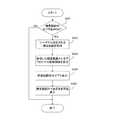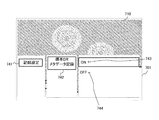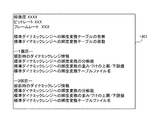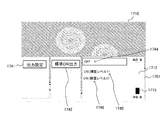JP2017139613A - Image processing apparatus, image processing method, and program - Google Patents
Image processing apparatus, image processing method, and program Download PDFInfo
- Publication number
- JP2017139613A JP2017139613A JP2016019080A JP2016019080A JP2017139613A JP 2017139613 A JP2017139613 A JP 2017139613A JP 2016019080 A JP2016019080 A JP 2016019080A JP 2016019080 A JP2016019080 A JP 2016019080A JP 2017139613 A JP2017139613 A JP 2017139613A
- Authority
- JP
- Japan
- Prior art keywords
- image
- luminance
- luminance range
- microcomputer
- luminance conversion
- Prior art date
- Legal status (The legal status is an assumption and is not a legal conclusion. Google has not performed a legal analysis and makes no representation as to the accuracy of the status listed.)
- Pending
Links
Images
Abstract
Description
本発明は、高ダイナミックレンジの画像データを記録等する際の画像処理装置、画像処理方法、及びプログラムに関する。 The present invention relates to an image processing apparatus, an image processing method, and a program for recording high dynamic range image data.
デジタルカメラやデジタルビデオカメラといった画像記録装置は、被写体像をCMOSセンサやCCD等の撮像素子により画素単位で光電変換して、光の強度に応じた画像信号を生成し、更にデジタル変換した画像データに対して画像処理を行う。近年は、撮像素子の性能が向上しており、高ダイナミックレンジの画像データを生成できるようになりつつある。以下、高ダイナミックレンジを「HDR」と表記し、HDRの画像の撮影と記録が可能なデジタルビデオカメラ等の画像記録装置を「HDR対応カメラ」と表記する。 An image recording apparatus such as a digital camera or a digital video camera photoelectrically converts a subject image pixel by pixel using an image sensor such as a CMOS sensor or CCD, generates an image signal corresponding to the intensity of light, and further digitally converts the image data. Image processing is performed on In recent years, the performance of image pickup devices has improved, and image data with a high dynamic range can be generated. Hereinafter, the high dynamic range is referred to as “HDR”, and an image recording apparatus such as a digital video camera capable of capturing and recording HDR images is referred to as “HDR compatible camera”.
しかしながら、表示装置が対応できるダイナミックレンジには制限があり、HDR画像を表示できない表示装置が用いられた場合には、HDR画像を撮影時のダイナミックレンジでそのまま表示することはできない。HDR画像を表示できない表示装置としては、標準的な輝度範囲(標準ダイナミックレンジ)の画像表示にのみ対応している表示装置が考えられる。以下、標準ダイナミックレンジにのみ対応している表示装置を「HDR非対応表示装置」と表記し、また、標準ダイナミックレンジを「SDR」と表記する。このため、HDR画像データをHDR非対応表示装置に表示する場合には、HDR画像データをSDR画像データに変換する必要がある。 However, the dynamic range that can be supported by the display device is limited, and when a display device that cannot display an HDR image is used, the HDR image cannot be displayed as it is in the dynamic range at the time of shooting. As a display device that cannot display an HDR image, a display device that supports only image display in a standard luminance range (standard dynamic range) can be considered. Hereinafter, a display device that supports only the standard dynamic range is referred to as a “non-HDR compatible display device”, and the standard dynamic range is referred to as “SDR”. For this reason, when displaying HDR image data on a display device that does not support HDR, it is necessary to convert the HDR image data into SDR image data.
特許文献1には、HDRのデータと、HDRのデータをSDRのデータに変換する際に用いられる輝度変換情報とを記録し、表示装置がHDRに対応していない場合には、輝度変換情報に基づいてHDRのデータをSDRのデータに変換する技術が開示されている。
しかしながら、上述した従来の技術では、HDR対応カメラで撮影したHDRの画像が、HDR非対応表示装置でどのように表示されるかについては確認できない。 However, with the above-described conventional technology, it is not possible to confirm how an HDR image captured by an HDR-compatible camera is displayed on an HDR non-compatible display device.
そこで、本発明は、撮影された高ダイナミックレンジの画像が、高ダイナミックレンジに非対応の表示装置にどのように表示されるかを確認可能にすることを目的とする。 Therefore, an object of the present invention is to make it possible to check how a photographed high dynamic range image is displayed on a display device that does not support the high dynamic range.
本発明は、輝度のダイナミックレンジが第1の輝度範囲となっている画像に対して、前記第1の輝度範囲のうちの一部の輝度範囲を第2の輝度範囲として指定する指定手段と、前記第1の輝度範囲の画像の中で、前記第2の輝度範囲から外れる画像領域に対して、所定の画像を合成して、画面に表示される画像を生成する合成手段と、を有することを特徴とする。 The present invention provides a designation means for designating a part of the first luminance range as a second luminance range for an image having a luminance dynamic range of the first luminance range; Synthesizing means for synthesizing a predetermined image with an image region out of the second luminance range in the image of the first luminance range and generating an image displayed on the screen. It is characterized by.
本発明によれば、撮影された高ダイナミックレンジの画像が、高ダイナミックレンジに非対応の表示装置でどのように表示されるかを確認可能となる。 ADVANTAGE OF THE INVENTION According to this invention, it becomes possible to confirm how the image | photographed high dynamic range image is displayed with the display apparatus not corresponding to a high dynamic range.
以下、図面を参照しながら本発明の好適な実施の形態について説明する。
<第1実施形態>
図1は、第1実施形態に係る画像処理装置の一適用例であるカメラ100の概略的な内部構成例を示す図である。本実施形態のカメラ100は、高ダイナミックレンジ(HDR)の画像データを撮影して記録するデジタルカメラやデジタルビデオカメラなどのHDR対応カメラであるとする。
Hereinafter, preferred embodiments of the present invention will be described with reference to the drawings.
<First Embodiment>
FIG. 1 is a diagram illustrating a schematic internal configuration example of a
図1において、マイクロコンピュータ108(以下、マイコン108とする。)は、カメラ100の全体を制御する。レンズユニット101は、集光のための固定レンズ群、変倍レンズ群、絞り、変倍レンズ群の動きで移動した結像位置を補正する機能と焦点調節を行う機能とを兼ね備えた補正レンズ群により構成されている。レンズユニット101によって、センサ102の結像面上に被写体像が結像される。
In FIG. 1, a microcomputer 108 (hereinafter referred to as a microcomputer 108) controls the
センサ102は、撮像素子であり、光を電荷に変換してアナログ撮像信号を生成する。本実施形態のカメラ100は、HDRの画像撮影が可能となされており、センサ102はHDRに対応した撮像素子となされている。本実施形態では、センサ102は、アナログデジタル変換部を含み、一例として12ビットのデジタルデータ出力を行うセンサとなされている。本実施形態のカメラ100では、一例として、動画の画像データが得られるとする。また、センサ102には、カラー画像を生成するためのR(赤),G(緑),B(青)に対応したカラーフィルタも備えられているとする。このため、センサ102からはそれぞれ12ビットのR,G,Bの画像データが出力される。
The
本実施形態のカメラ100では、センサ102以降の各構成においても12ビットのデータを処理可能となされている。画像処理部103は、センサ102から送られてきた画像データに適したホワイトバランスのゲイン値を算出して、画像データに乗算する。その後、画像処理部103は、各12ビットのR,G,Bの画像データを、各12ビットのY,Cb,Crの画像データ(以下、YCbCrデータと表記する。)に変換して、画像データの輝度値(Y値)を算出する。画像処理部103による画像処理後の画像データは、RAM111に一時的に保持される。また、画像処理部103は、後述するダイナミックレンジ情報も生成する。
In the
圧縮伸張回路104は、RAM111の画像データをいわゆるMPEGやH.264等の規格で圧縮して圧縮ビデオデータを生成(エンコード)した後、その圧縮ビデオデータをRAM111に保持させる。また、圧縮伸張回路104は、MPEGやH.264等の規格で圧縮された圧縮ビデオデータを伸張(デコード)する機能も兼ね備えている。また、図示は省略しているが、本実施形態のカメラ100はマイクユニットやスピーカーをも備えており、圧縮伸張回路104は、画像データと共に音声データの圧縮伸張をも行う。そして、圧縮伸張回路104は、前述の圧縮データに音声データを多重化する。
The compression /
ROM110は、フラッシュROMであり、マイコン108が実行するプログラムなどを格納している。また、ROM110の一部領域は、バックアップ用として、システムの状態などを保持するために使用される。RAM111は、マイコン108、画像処理部103、圧縮伸張回路104、後述する輝度情報生成部105や輝度変換部114などがワークメモリとして使用する揮発性メモリである。メモリカードコントローラ112は、FAT(File Allocation Table)ファイルシステムなどコンピュータに用いられるフォーマットにしたがって、メモリカード113に対するデータの書き込みと読み出しとを制御する。圧縮伸張回路104で生成されてRAM111に一時的に記憶された圧縮ビデオデータは、メモリカードコントローラ112によりメモリカード113に記録される。メモリカード113は、圧縮伸張回路104で生成された圧縮ビデオデータや、マイコン108がRAM111上に生成した後述する管理情報等を、FATファイルシステムなどの所定のフォーマットに従って記録する記録媒体である。また、メモリカード113は、カメラ100から取り外し可能な着脱可能なSDカード等の記録媒体であり、ビデオカメラ以外にPC等にも装着することができる。
The
バス116は、本実施形態のカメラ100が備える各ブロックの間でデータのやり取りを行うためのものである。外部出力部115は、マイコン108による制御の下、外部の機器、例えば表示装置などに、画像データ等を出力するものである。外部出力部115から外部に出力される画像データは、画像処理部103から出力されてRAM111に記憶された画像データや、メモリカード113から読み出されて圧縮伸張回路104でデコードされてRAM111に記憶された画像データなどである。なお、外部出力部115は、ケーブル等を介して外部機器と有線接続がなされるものに限定されず、無線接続を行うものであってもよい。
The
液晶パネル107は、前述した12ビットのHDR画像データを表示可能なパネルである。液晶パネル107には、本実施形態のカメラ100が撮影したHDR画像や、メモリカードコントローラ112を介してメモリカード113から読み出されて圧縮伸張回路104でデコードされた画像等が表示される。OSD部106は、例えば、各種設定メニューやタイトル、時間などの情報をオンスクリーンディスプレイ(OSD)用の表示情報として、HDR画像データに重畳させることができる。この場合、液晶パネル107には、OSD用の表示情報が合成されたHDR画像が表示されることになる。また、OSD部106は、OSD用の表示情報が合成されたHDR画像のデータを、外部出力部115を介して接続された外部の表示装置に出力することも可能である。
The
なお、外部出力部115に接続される外部の表示装置は、HDR画像を表示可能な装置だけでなく、HDR画像を表示することができないHDR非対応表示装置の場合も考えられる。HDR非対応表示装置としては、例えば、標準的な輝度範囲(標準ダイナミックレンジ:SDR)の画像表示にのみ対応している表示装置が考えられる。本実施形態では、SDRのみに対応したHDR非対応表示装置は、一例として、8ビットデータを扱う表示装置であるとする。詳細については後述するが、外部出力部115を介してHDR非対応表示装置が接続される場合、本実施形態のカメラ100は、HDRの画像データをSDRの画像データに変換して出力可能となされている。
Note that the external display device connected to the
操作スイッチ群109は、ユーザが指示等を入力するために設けられている。操作スイッチ群109には、例えば、主に撮影を行うためのカメラモードや、主に画像を再生表示させるための再生モード、電源をオフにするパワーオフモード等を、ユーザが選択して指示するためのスイッチ等が設けられている。また、操作スイッチ群109にはいわゆるタッチパネルも含まれる。タッチパネルは、例えば液晶パネル107の画面上に配されている。ユーザにより操作スイッチ群109のタッチパネルへの操作がなされた場合、マイコン108は、タッチパネルに対する以下の操作を検出できる。マイコン108は、タッチパネルに対し、指等が、触れたこと(タッチダウン)、触れている状態(タッチオン)、触れたまま移動する状態(ムーブ)、触れていた指等を離したこと(タッチアップ)、何も触れていない状態(タッチオフ)等の操作を検出できる。これら操作の情報やタッチパネル上に指等が触れているときの位置座標の情報は、マイコン108に通知され、このときのマイコン108は、それら通知された情報に基づいて、タッチパネル上に対しどのような操作が行なわれたかを判定する。また、マイコン108は、位置座標の変化に基づき、例えばムーブによりタッチパネル上で移動する指等の移動方向を、タッチパネル上の垂直・水平成分毎に検出可能である。また、マイコン108は、タッチダウンから一定のムーブを経てタッチアップがなされた場合、ストロークが描かれたことを検出する。なお、素早くストロークを描く操作はフリックと呼ばれる。フリックは、タッチパネル上に指等を触れたまま、ある程度の距離だけ素早く動かして、そのまま離すといった操作であり、言い換えればタッチパネル上を指で弾くように素早くなぞる操作である。マイコン108は、所定距離以上で且つ所定速度以上のムーブがされたことを検出し、そのままタッチアップがなされたことを検出した場合には、フリックが行なわれたと判定する。また、マイコン108は、所定距離以上で且つ所定速度未満のムーブがなされたことを検出した場合には、ドラッグが行なわれたと判定する。タッチパネルは、抵抗膜方式や静電容量方式、表面弾性波方式、赤外線方式、電磁誘導方式、画像認識方式、光センサ方式等、様々な方式のタッチパネルのうちいずれの方式のものが用いられてもよい。
The
輝度変換部114は、HDR画像データに対し、輝度変換情報に応じた階調変換処理を行う。詳細については後述するが、輝度変換情報は、輝度情報生成部105により生成される。本実施形態において、階調変換処理は、HDR画像における12ビットの輝度の階調を、8ビットの階調に変換してSDR画像を生成する階調処理であり、以下、特に輝度に関する階調変換を「輝度変換」と表記する。本実施形態のカメラ100は、例えばカメラモードである場合、例えばユーザからの指示に応じて、撮影されてRAM111に一時的に記憶されたHDR画像データに対して、輝度変換部114による輝度変換を行うことが可能となされている。また、本実施形態のカメラ100は、輝度変換部114にて輝度変換が行われた後(以下、「輝度変換後」と表記する)の画像データを、マイコン108による制御の下、液晶パネル107や、外部出力部115を介して外部表示装置に送ることも可能である。なお、以下の説明では、「輝度変換が行われた後」を「輝度変換後」と表記し、一方、「輝度変換が行われる前」を「輝度変換前」と表記することにする。
The
以下、HDR画像をSDR画像に変換する階調変換のうち特に輝度変換の概要について、図2(a)と図2(b)を参照しながら説明する。なお、図2(a)と図2(b)は、本実施形態において、後述するようなユーザによるSDRの輝度範囲指定がなされない場合の輝度変換例を示している。図2(a)は、輝度変換前のYCbCrの12ビットの画像値と、輝度変換後のYCbCrの8ビットの画素値との対応関係を表すグラフである。図2(a)の縦軸が輝度変換後の画素値を、横軸が輝度変換前の画素値を示しており、画素値=輝度値(Y値)である。 Hereinafter, an outline of luminance conversion among gradation conversions for converting an HDR image into an SDR image will be described with reference to FIGS. 2 (a) and 2 (b). 2A and 2B show an example of luminance conversion in the present embodiment when the SDR luminance range is not designated by the user as described later. FIG. 2A is a graph showing the correspondence between the 12-bit YCbCr image value before luminance conversion and the 8-bit YCbCr pixel value after luminance conversion. In FIG. 2A, the vertical axis indicates the pixel value after luminance conversion, and the horizontal axis indicates the pixel value before luminance conversion, where pixel value = luminance value (Y value).
図2(a)に示すように、輝度変換は、12ビットのYCbCrデータを、8ビットのYCbCrデータに変換するような処理となされている。ただし、12ビットのデータは「0」から「4095」までの値をとることができる一方で、8ビットのデータは「0」から「255」までの値しかとることができない。このため、輝度変換では、12ビットのYCbCrデータのうち、輝度値が「0〜15」の画素値は8ビットのデータでは「0」にし、輝度値が「16〜31」の画素値は8ビットのデータでは「1」(以下同様)にするような処理が行われる。輝度情報生成部105は、このような12ビットのデータを8ビットのデータに変換するためのテーブル(以下、輝度変換テーブルと表記する。)の情報を生成する。図2(b)は、輝度変換テーブルの一例を示している。図2(b)に示す輝度変換テーブルは、12ビットのYCbCrデータである輝度変換前の画素値と、8ビットのYCbCrデータである輝度変換後の画素値との対応関係を表すテーブルである。この輝度変換テーブルは、輝度変換前の画素値「0〜15」は変換後には「0」、変換前の画素値「16〜31」は変換後には「1」のように、変換前の画素値が「16」上がる毎に、変換後の画素値が「1」上がるようなテーブルとなされる。
As shown in FIG. 2A, the luminance conversion is a process of converting 12-bit YCbCr data into 8-bit YCbCr data. However, while 12-bit data can take values from “0” to “4095”, 8-bit data can take only values from “0” to “255”. For this reason, in the luminance conversion, among the 12-bit YCbCr data, the pixel value with the luminance value “0 to 15” is set to “0” with the 8-bit data, and the pixel value with the luminance value “16 to 31” is 8 For bit data, a process of setting “1” (hereinafter the same) is performed. The luminance
ここで、本実施形態のカメラ100は、操作スイッチ群109を介したユーザによる指定に応じて、HDR画像の輝度範囲内においてSDRに対応した輝度範囲を輝度の高低方向へ任意に移動させるような調整が可能となされている。HDR画像の輝度範囲内でSDRの輝度範囲をユーザが任意に指定する際の具体的なユーザーインタフェース例については後述する。本実施形態のカメラ100では、操作スイッチ群109を介してユーザによりSDRの輝度範囲の指定がなされた場合、輝度情報生成部105は、その指定された輝度範囲に応じた重み付けがなされた輝度変換情報を生成する。詳細は後述するが、輝度変換生成部105は、ユーザにより指定されたSDRの輝度範囲に応じて重み付けがなされた輝度変換テーブルを生成する。この場合の輝度変換テーブルは、前述の図2(b)に示した輝度変換テーブルとは異なる。
Here, the
また、ユーザによりSDRの輝度範囲が指定された場合、マイコン108は、HDR画像のうち、SDRの輝度範囲内に輝度値が入らない各画素が集まっている画像領域を算出する。すなわち、マイコン108は、HDR画像のうち、SDRの輝度範囲内に輝度値が入らない画像領域を特定する。そして、マイコン108は、その特定した画像領域を、をOSD部106に通知する。この通知を受けたOSD部106は、特定した画像領域に対応したゼブラ模様(縞模様)の画像を生成し、ゼブラ模様の画像をOSD用の表示情報として画像データに重畳させる。これにより、液晶パネル107の画面上には、ユーザにより指定されたSDRの輝度範囲内に入らない画像領域がゼブラ模様になされた画像が、表示されることになる。以下、ゼブラ模様の画像を「ゼブラ画像」と表記し、ゼブラ画像を画像に合成して表示させることを「ゼブラ表示」と表記する。このようなゼブラ表示が行われることで、ユーザは、撮影されたHDR画像の中で意図した画像領域が、指定したSDRの輝度範囲内に入っているかどうかを視覚的に確認することができることになる。なお、本実施形態ではゼブラ画像をHDR画像に合成する例を挙げたが、合成されるのは他の模様等の画像であってもよい。また、本実施形態の場合、ゼブラ画像を合成するのみの簡単な処理のみ行えばよいため、カメラ100における画像処理の負担は少ない。
When the SDR luminance range is designated by the user, the
また、本実施形態によれば、前述したように、ユーザは、操作スイッチ群109を介した指示入力により、HDR画像の輝度範囲内でSDRの輝度範囲を輝度の高低方向へ移動させるような任意の指定が可能となされている。したがって、ユーザは、液晶パネル107に表示されたHDR画像の中で、意図した画像領域がゼブラ表示されてしまわないように、SDRに対応した輝度範囲を、輝度の高低方向へ移動させるような指定を行うことができる。
Further, according to the present embodiment, as described above, the user can arbitrarily move the SDR luminance range in the luminance range of the HDR image within the luminance range of the HDR image by an instruction input via the
図1に説明を戻し、輝度情報生成部105は、輝度変換テーブルと後述するダイナミックレンジ情報とを含む輝度変換情報を生成する。操作スイッチ群109を介してユーザから記録指示が入力された場合、マイコン108は、輝度情報生成部105にて生成された輝度変換情報を、メモリカードコントローラ112を介して圧縮ビデオデータと関連付けてメモリカード113に記録させる。また、操作スイッチ群109を介してユーザから再生指示が入力された場合、マイコン108は、メモリカードコントローラ112を介してメモリカード113から圧縮ビデオデータと輝度変換情報とを読み出させ、RAM111に一時的に記憶させる。そして、マイコン108による制御の下、圧縮伸張回路104は、RAM111から読み出された圧縮ビデオデータをデコードする。このときの輝度変換部114は、そのデコードされた画像データを、輝度変換情報内の輝度変換テーブルに基づいて輝度変換することができる。再生モードにおいて、輝度変換部114にて輝度変換された後の画像データは、マイコン108による制御の下、液晶パネル107や、外部出力部115を介して外部表示装置に送られる。
Returning to FIG. 1, the luminance
図3は、本実施形態のカメラ100において、ユーザにより指定されたSDRの輝度範囲外の画像領域に対してゼブラ表示を行う場合の処理のフローチャートである。図3のフローチャートにおける各処理ステップは、カメラ100のマイコン108が、ROM110に保存されている本実施形態に係る画像処理プログラムを実行して各部を制御することにより実現される。なお、以下の説明では、図3の各処理ステップS301〜ステップS305を、S301〜S305と略記する。本実施形態のカメラ100において、画像の撮影がなされている場合、センサ102は動画のフレーム毎の撮像画像を取り込み、そのフレーム毎の撮像画像のデータが画像処理部103で処理されてRAM111に送られる。図3のフローチャートは、動画の撮影が開始されたことでスタートする。
FIG. 3 is a flowchart of processing when the
図3のS301では、マイコン108は、撮影されたHDR画像を液晶パネル107等に表示させる際に、前述したゼブラ表示を行う設定(ゼブラ表示の設定が有効(ON))になっているか否かを判断する。ここで、本実施形態の場合、ユーザは、操作スイッチ群109の操作を介することにより、ゼブラ表示を有効(ON)又は無効(OFF)に設定することができる。図4(a)は、ユーザが操作スイッチ群109を操作してゼブラ表示を有効又は無効に設定する際のユーザーインタフェース(以下、UIと表記する。)画面401の一例を示す。この図4(a)は、マイコン108による制御の下で、OSD部106により後述する各種メニュー画像等がHDR画像に合成されて液晶パネル107等に表示された画面例である。
In S301 of FIG. 3, when the
図4(a)のUI画面401には、センサ102から出力されて画像処理部103の画像処理を介してRAM111に一時記憶されたHDR画像データに基づくHDR画像430が表示されている。HDR画像430は、例えば打ち上げ花火を撮影した画像であるとする。また、図4(a)のUI画面401には、液晶パネル107の表示設定を行うパネル設定メニュー441の下位メニューとして、ゼブラ表示の設定の際に用いられる輝度範囲外ゼブラ表示メニュー442が表示される。さらに、このメニュー442の下位メニューには、ゼブラ表示を有効(ON)に設定する際に選択されるONメニュー443と、無効(OFF)に設定する際に選択されるOFFメニュー444とが用意されている。図4(a)のUI画面401の例は、操作スイッチ群109の操作を介してユーザによりONメニュー443が選択されて、例えばハイライト表示されている状態を表している。そして、S301において、マイコン108は、ゼブラ表示が有効(ON)に設定されていると判断した場合にはS302に処理を進め、一方、無効(OFF)に設定されていると判断した場合には図3のフローチャートの処理を終了する。
On the
S302に進んだ場合、マイコン108は、操作スイッチ群109を介してユーザより指定入力された、SDRの輝度範囲の情報を取得する。図4(b),図4(c)は、ユーザが操作スイッチ群109を操作してSDRの輝度範囲を指定する際のUI画面411,421の例を示している。UI画面411,421には、SDRの輝度範囲を指定する際にユーザにより操作されるスライドバー412,422と、スライドバー412,422が配置されるスライドレール415とが、それぞれ表示される。スライドレール415の上端部には例えば「輝度:高」、下端部には例えば「輝度:低」等の文字が表示されており、「輝度:高」から「輝度:低」までの高低幅は例えばHDR画像における輝度範囲に対応している。スライドバー412,422は、例えばSDRにおける輝度範囲に対応しており、スライドレール415の「輝度:高」から「輝度:低」までの間の高低何れの方向へもスライド可能となされている。以下、スライドバー412と422をそれぞれ区別しない場合には「スライドバー」とのみ表記し、スライドレール415についても「スライドレール」とのみ表記する。マイコン108は、タッチパネル上のスライドバー上をユーザの指等が触れた状態で、その指等がムーブされた場合、そのムーブに応じてスライドバーをスライドレール内でスライドさせる。
When the process proceeds to S <b> 302, the
ユーザによるムーブでスライドバーがスライドされた場合、マイコン108は、スライドレール内におけるスライドバーの位置情報を取得して、RAM111に記憶させる。マイコン108は、スライドレールの高低幅で表されるHDRの輝度範囲内において、一例としてスライドバーの下端部(「輝度:低」側の端部)に対応した輝度値を、スライドバーの位置(座標値)に対応した情報として取得する。そして、マイコン108は、そのスライドバーの位置に基づいてSDRの輝度範囲を設定する。また例えば、ユーザのムーブ操作によりスライドバーが「輝度:低」方向にスライドされた場合、マイコン108は、SDRの輝度範囲を、より低輝度側に設定する。逆に、ユーザのムーブ操作により、スライドバーが「輝度:高」方向にスライドされた場合、マイコン108は、SDRの輝度範囲を、より高輝度側に設定する。
When the slide bar is slid by the user's move, the
ここで、カメラ100にて撮影されてメモリカード113に記録されたHDR画像を、ユーザにより指定されたSDRの輝度範囲に基づいてSDR画像へ輝度変換して、例えば外部出力部115からHDR非対応表示装置に送って表示させる場合を考えてみる。図4(b)のUI画面411と図4(c)のUI画面421は、ユーザがSDRの輝度範囲を指定するために、それぞれスライドバーをスライドさせた状態の例を示している。UI画面411とUI画面421とではそれぞれスライドバーの位置が異なっており、UI画面421は、スライドバー422が、UI画面411のスライドバー412よりも「輝度:高」の側にスライドされた例を示している。これらの例において、スライドバーの位置に応じたSDRの輝度範囲で輝度変換が行われた場合、HDR画像430のうちSDRの輝度範囲外の画像領域は、HDR非対応表示装置ではいわゆる黒つぶれや白飛びした状態で表示されることになる。例えば、HDR画像430のうちSDRの輝度範囲より低輝度の画像領域は、HDR非対応表示装置では黒つぶれした状態で表示され、SDRの輝度範囲より高輝度の画像領域は、HDR非対応表示装置では白飛びした状態で表示される。このため、例えばHDR非対応表示装置の表示画像を見たユーザは、それら白飛び或いは黒飛びした状態で表示されている画像領域に何が映っていたのかを確認できなくなってしまう。
Here, the HDR image captured by the
このようなことから、本実施形態の場合、マイコン108は、SDRの輝度範囲外となって黒つぶれ或いは白飛びする状態になる画像領域については、OSD部106を介してゼブラ表示を行わせる。このため、図3のフローチャートのS302の後、マイコン108は、S303に処理を進める。S303では、マイコン108は、S302で設定されたSDRの輝度範囲に応じた輝度変換テーブルを使用してHDR画像を輝度変換し、SDRの輝度範囲外になって黒つぶれや白飛びしてしまう画像領域を特定する。なお、この場合の輝度変換の際の分解能は256で固定しておく。このようにして特定された画像領域がゼブラ表示される画像領域である。S303の後、マイコン108は、S304に処理を進める。
For this reason, in the case of the present embodiment, the
S304では、マイコン108は、S303でSDRの輝度範囲外になるとして特定された画像領域に対し、OSD部106によりゼブラ画像を合成させることによりゼブラ表示を行わせる。例えば、前述した図4(b)のUI画面421の例の場合、例えば画像領域413,414は、白飛びや黒つぶれせずに、ユーザが確認可能な状態であるとする。一方、図4(c)のUI画面421の例は、スライドバー422が「輝度:高」側にスライドされてSDRの輝度範囲が高輝度側に調整されたことで黒つぶれしてしまう画像領域に対して、ゼブラ画像423,424が表示された状態を示している。なお、図4(c)のUI画面421では、黒つぶれしてしまう特定の画像領域に対してゼブラ画像423,424を表示する例を挙げたが、白飛びする特定の画像領域に対してゼブラ画像を表示してもよいし、それら両方にゼブラ画像を表示してもよい。それら両方にゼブラ画像を表示するような場合、黒つぶれする特定の画像領域に表示するゼブラ画像と、白飛びする特定の画像領域に表示するゼブラ画像とは、それぞれ異なる画像にすることが望ましい。なお、図4(b)、図4(c)の例では、画像430はHDR画像となされているが、スライドバー422によるSDRの輝度範囲の調整に応じて、画像430の輝度を調整してもよい。
In S <b> 304, the
以下、図5(a)から図5(g)を参照して、前述したスライドバーの位置、スライドバーの位置に応じた輝度変換、スライドバーの位置に応じた輝度変換のための輝度変換テーブルについて説明する。ここでは、前述したように、SDRの輝度範囲を設定する際のスライドバーの位置が、スライドバーの下端部に対応した輝度値により表される例を挙げて説明する。 Hereinafter, referring to FIG. 5A to FIG. 5G, the above-described slide bar position, the luminance conversion according to the slide bar position, and the luminance conversion table for the luminance conversion according to the slide bar position. Will be described. Here, as described above, an example will be described in which the position of the slide bar when setting the SDR luminance range is represented by the luminance value corresponding to the lower end of the slide bar.
図5(a)は、スライドバーの下端部の位置と、HDRの輝度値との対応関係を表すグラフである。図5(a)では、スライドバーの下端部の位置(座標値)を「スライドバーの下限値」と表記し、スライドバーの下限値に対応したHDRの輝度値を「輝度変換前の画素下限値」と表記している。図5(a)に示すように、スライドバーの位置は、輝度変換前の画素値により表すことが可能となっている。 FIG. 5A is a graph showing the correspondence between the position of the lower end of the slide bar and the HDR luminance value. In FIG. 5A, the position (coordinate value) of the lower end portion of the slide bar is expressed as “lower limit value of the slide bar”, and the HDR luminance value corresponding to the lower limit value of the slide bar is expressed as “pixel lower limit before luminance conversion”. Value ”. As shown in FIG. 5A, the position of the slide bar can be expressed by a pixel value before luminance conversion.
ここで、本実施形態では、前述したように、輝度変換前のHDRの各画素値は0〜4095の値をとり得る一方で、輝度変換後のSDRの各画素値は0〜255までの値しかとることができない。このため、本実施形態における輝度変換テーブルは、0〜255の256の分解能を有するテーブルとなされている。また、本実施形態では、輝度変換テーブルは、前述したように、輝度変換前の画素値と輝度変換後の画素値との対応関係を表している。このため、輝度変換は、スライドバーの下限値(スライドバーの位置)に応じた輝度変換前の画素値から、輝度変換テーブルを用いて輝度変換後の画素値を求めるような処理となる。さらに、本実施形態では、スライドバーの位置により、輝度変換前の画素値の0〜4095の中のどこに重みを付けるかを決め、そのスライドバーの位置に応じた重み付けがなされた輝度変換テーブルを用いて、輝度変換を行うようになされている。なお、図5(a)の例では、スライドバーの下端部の位置(下限値)のみを挙げたが、スライドバーの上端部の位置(上限値)が用いられてもよい。また、スライドバーの下限値と上限値に基づいて、SDRの輝度範囲が設定されてもよい。この場合、HDR画像のうち、スライドバーの下限値に対応した輝度値より低い輝度となる特定の画像領域は、SDR画像では黒つぶれする画像領域になる。一方、HDR画像のうち、スライドバーの上限値に対応した輝度値より高い輝度となる特定の画像領域は、SDR画像では白飛びする画像領域となる。 In this embodiment, as described above, each HDR pixel value before luminance conversion can take a value from 0 to 4095, while each SDR pixel value after luminance conversion is a value from 0 to 255. It can only be taken. For this reason, the luminance conversion table in the present embodiment is a table having a resolution of 256 from 0 to 255. In this embodiment, as described above, the luminance conversion table represents the correspondence between the pixel value before luminance conversion and the pixel value after luminance conversion. For this reason, the luminance conversion is a process of obtaining a pixel value after luminance conversion using a luminance conversion table from a pixel value before luminance conversion corresponding to the lower limit value (slide bar position) of the slide bar. Furthermore, in the present embodiment, the position of the pixel value before luminance conversion is determined where the weight is to be applied depending on the position of the slide bar, and the luminance conversion table weighted according to the position of the slide bar is determined. And luminance conversion is performed. In the example of FIG. 5A, only the position (lower limit value) of the lower end portion of the slide bar is described, but the position (upper limit value) of the upper end portion of the slide bar may be used. Further, the SDR luminance range may be set based on the lower limit value and the upper limit value of the slide bar. In this case, in the HDR image, a specific image region having a luminance lower than the luminance value corresponding to the lower limit value of the slide bar is an image region that is blackened in the SDR image. On the other hand, in the HDR image, a specific image region having a luminance higher than the luminance value corresponding to the upper limit value of the slide bar is an image region that is overexposed in the SDR image.
図5(e)は、スライドバーの下端部の位置(下限値)がスライドレールの下端部にある場合に、輝度変換前の画素値の0〜4095のうち画素値が低い側(0〜2048)に重み付けされた輝度変換テーブルを示している。また、図5(b)は、図5(e)の輝度変換テーブルを用いた場合の輝度変換前の画素値と輝度変換後の画素値との対応関係を表すグラフである。図5(e)の輝度変換テーブルは、輝度変換前の画素値0〜2047については256の分解能による輝度変換を行って輝度変換後の画素値とし、輝度変換前の画素値2048〜4095については輝度変換後の画素値を全て255にするようなテーブルである。具体的には、図5(e)の輝度変換テーブルは、輝度変換前の画素値0〜2047については画素値が8上がるごとに輝度変換後の画素値を1上げ、輝度変換前の画素値2048以上については輝度変換後の画素値を全て255にするようなテーブルである。この輝度変換テーブルを用いて輝度変換を行った場合、輝度変換前の画素値2048〜4095から得られる輝度変換後の画素値は白飛びする値になるが、輝度変換前の画素値0〜2048から得られる輝度変換後の画素値は白飛びしない値になる。また、この輝度変換テーブルを用いて輝度変換を行った場合、輝度変換前の画素値0〜2048から得られる輝度変換後の画像は、前述の図2(b)に示したような輝度変換テーブルよりも高い解像度の画像となる。
FIG. 5E shows a lower pixel value (0 to 2048) of 0 to 4095 of the pixel value before luminance conversion when the position (lower limit value) of the lower end of the slide bar is at the lower end of the slide rail. ) Shows a weighted luminance conversion table. FIG. 5B is a graph showing the correspondence between the pixel value before luminance conversion and the pixel value after luminance conversion when the luminance conversion table of FIG. 5E is used. In the luminance conversion table of FIG. 5E, the pixel values 0 to 2047 before the luminance conversion are subjected to luminance conversion with a resolution of 256 to obtain the pixel values after the luminance conversion, and the
図5(f)は、スライドバーがスライドレールの略々中央部にある場合に、輝度変換前の画素値0〜4095のうち1024〜3071までの画素値に重み付けされた輝度変換テーブルを示している。また、図5(c)は、図5(f)の輝度変換テーブルを用いた場合の輝度変換前の画素値と輝度変換後の画素値との対応関係を表すグラフである。図5(f)の輝度変換テーブルは、輝度変換前の画素値0〜1023は輝度変換後の画素値を0とし、輝度変換前の画素値1024〜3071は256の分解能で輝度変換し、輝度変換前の画素値3072以上は輝度変換後の画素値を255にするテーブルである。具体的には、図5(f)の輝度変換テーブルは、輝度変換前の画素値が1024〜3071では画素値が8上がるごとに輝度変換後の画素値が1上がるようなテーブルとなされている。一方、輝度変換前の画素値0〜1023では輝度変換後の画素値が全て0となり、輝度変換後の画素値が3072以上では全て255の画素値となるようなテーブルとなされている。この輝度変換テーブルを用いた輝度変換処理が行われた場合、輝度変換前の画素値0〜1023から得られる輝度変換後の画素値は黒つぶれする値になり、輝度変換前の画素値3072以上から得られる輝度変換簿の画素値は白飛びする値になる。一方、輝度変換後の画素値1024〜3071から得られる輝度変換後の画素値は黒つぶれも白飛びも発生しない値になる。また、この輝度変換テーブルを用いて輝度変換を行った場合、輝度変換前の画素値1024〜3071から得られる輝度変換後の画像は、前述の図2(b)に示したような輝度変換テーブルよりも高い解像度の画像となる。
FIG. 5F shows a luminance conversion table weighted to pixel values from 1024 to 3071 out of
図5(g)は、スライドバーの位置がスライドレールの一番上(スライドバーの上端部がスライドレールの上端部)にある場合、輝度変換前の画素値の0〜4095のうち画素値が高い側(2048〜4095)に重み付けされた輝度変換テーブルを示している。また、図5(d)は、図5(g)の輝度変換テーブルを用いた場合の輝度変換前の画素値と輝度変換後の画素値との対応関係を表すグラフである。図5(g)の輝度変換テーブルは、輝度変換前の画素値0〜2047は輝度変後の画素値を0とし、輝度変換前の画素値2048〜4095は256の分解能で輝度変換して輝度変換後の画素値とするようなテーブルである。具体的には、図5(g)の輝度変換テーブルは、輝度変換前の画素値0〜2047では輝度変換後の画素値が全て0となり、輝度変換前の画素値2048以上では画素値が8上がるごとに輝度変換後の画素値は1上がるようなテーブルである。この輝度変換テーブルを用いて輝度変換を行った場合、輝度変換前の画素値0〜2047から得られる輝度変換後の画素値は黒つぶれするが、輝度変換前の画素値2048〜4095から得られる輝度変換後の画像は、黒つぶれしない値となる。また、この輝度変換テーブルを用いて輝度変換を行った場合、輝度変換前の画素値2048〜4095から得られる輝度変換後の画像は、前述の図2(b)に示した輝度変換テーブルよりも高い解像度の画像となる。
In FIG. 5G, when the position of the slide bar is at the top of the slide rail (the upper end of the slide bar is the upper end of the slide rail), the pixel value of 0 to 4095 of the pixel value before luminance conversion is The luminance conversion table weighted to the high side (2048-4095) is shown. FIG. 5D is a graph showing the correspondence between the pixel value before luminance conversion and the pixel value after luminance conversion when the luminance conversion table of FIG. 5G is used. In the luminance conversion table of FIG. 5G,
図3のフローチャートに説明を戻す。S304の後、マイコン108は、S305に処理を進める。S305では、マイコン108は、OSD部106を介して、HDR画像の中に、SDRの輝度範囲外となる画像領域が存在することをユーザに通知するための警告用の表示情報を液晶パネル107に表示させる。具体的には、マイコン108は、例えば図4(c)のUI画面421に例示しているような警告用のメッセージ425を表示させる。なお、ユーザに対する警告は、警告表示用メッセージ425の表示の他に、音声等により行われてもよい。S305の後、マイコン108は、図3のフローチャートの処理を終了する。
Returning to the flowchart of FIG. After S304, the
以上説明したように、本実施形態によれば、ユーザは、HDR画像のデータがメモリカード113に記録される前に、その後HDR非対応表示装置で表示されることになった場合でも、意図した画像領域が黒つぶれや色飛びせずに表示されるか否かを確認できる。一例として、図4(c)のUI画面421の例でユーザが意図した画像領域が花火の画像領域であったとする。この場合、その後、HDR非対応表示装置に表示された場合には、少なくとも花火の画像領域が表示されればよいと考えられる。図4(c)の例の場合、ユーザが意図していない他の画像領域(例えば図4(c)でゼブラ画像423や424が表示された領域)については黒つぶれすることになるが、少なくとも花火の画像領域については黒つぶれ等することなく表示される。
As described above, according to the present embodiment, the user intended the HDR image data even before it was displayed on the non-HDR compatible display device before being recorded on the
そして、本実施形態のカメラ100では、ユーザが意図した画像領域に対する確認が行われた画像をメモリカード113から読み出し、外部出力部115からHDR非対応表示装置に送って表示させる場合、ユーザの意図を反映させた輝度変換が行われる。このため、本実施形態のカメラ100は、メモリカード113にHDR画像データ(圧縮ビデオデータ)を記録する際には、前述したように、そのHDR画像データに関連付けるようにして輝度変換情報をも記録する。なお、本実施形態において、輝度変換情報は、ユーザが指定したSDRの輝度範囲に応じた輝度変換テーブルと、後述するダイナミックレンジ情報とを含む情報である。
In the
図6は、本実施形態のカメラ100において、ユーザ指定のSDRの輝度範囲に応じた輝度変換テーブル等を含む輝度変換情報を生成して、HDR画像データと関連付けるようにしてメモリカード113に記録する場合の画像処理のフローチャートである。図6のフローチャートにおける各処理ステップは、カメラ100のマイコン108が、ROM110に保存されている本実施形態に係る画像処理プログラムを実行して各部を制御することにより実現される。なお、以下の説明では、図6の各処理ステップS601〜ステップS611を、S601〜S611と略記する。本実施形態のカメラ100において、画像の撮影がなされている場合、センサ102は動画のフレーム毎に撮像画像を取り込み、そのフレーム毎の撮像画像のデータが画像処理部103で処理されてRAM111に送られる。図6のフローチャートは、動画の撮影が開始されたことでスタートする。
FIG. 6 shows that the
図6のS601では、マイコン108は、撮影したHDR画像データをメモリカード113に記録する場合に、輝度変換テーブルの情報をHDR画像データに関連付けるようにしたメタデータとして記録する設定がオンになされているか否かを判断する。本実施形態の場合、ユーザは、操作スイッチ群109を介して、輝度変換テーブルの情報をメタデータとして記録する設定のオンやオフの指示を入力可能となされている。操作スイッチ群109を介したユーザからの各種指示入力情報は例えばROM110に記憶されている。したがって、マイコン108は、ROM110に保持された指示入力情報をみることにより、輝度変換テーブルをメタデータとして記録する設定がオンになされているか否かを判断する。マイコン108は、S601において、輝度変換テーブルをメタデータとして記録する設定がオンになされていると判定した場合にはS302に処理を進める。一方、マイコン108は、S601において、設定がオフ(無効)になされていると判断した場合には、後述するS604に処理を進める。
In S601 of FIG. 6, when recording the captured HDR image data in the
図7は、輝度変換テーブルをメタデータとして記録する設定を行う場合に例えば液晶パネル107に表示されるUI画面701の一例を示す図である。なお、図7は、マイコン108による制御の下で、OSD部106により各種メニュー画像がHDR画像に合成されて液晶パネル107等に表示された画面例である。図7のUI画面701には、センサ102から出力されて画像処理部103の画像処理を介してRAM111に一時記憶されたHDR画像データに基づくHDR画像710が表示されている。また、図7のUI画面701には、メモリカード113への記録設定を行うための記録設定メニュー741の下位メニューとして、メタデータ記録設定の際に用いられる標準DR(SDR)メタデータ記録メニュー742が表示される。さらに、このメタデータ記録メニュー742の下位メニューには、メタデータ記録を有効(ON)に設定する際に選択されるONメニュー743と、無効(OFF)に設定する際に選択されるOFFメニュー744とが用意されている。図7のUI画面701の例は、操作スイッチ群109の操作を介してユーザによりONメニュー743が選択されて、例えばハイライト表示されている状態を表している。
FIG. 7 is a diagram illustrating an example of a
図6のフローチャートに説明を戻す。S302に進んだ場合、マイコン108は、操作スイッチ群109を介してユーザより入力された、SDRの輝度範囲の情報を取得する。このS302の処理は、前述した図3のS302の処理と同様であるため、ここではその詳細な説明については省略する。S302の後、マイコン108は、S602に処理を進める。
Returning to the flowchart of FIG. When the process proceeds to S <b> 302, the
S602では、マイコン108は、S302で取得したSDRの輝度範囲の情報に基づいて輝度情報生成部105が作成した輝度変換テーブルの情報をRAM111に記憶させる。このときの輝度変換テーブルは、前述の図5(a)〜図5(g)で説明したような、スライドバーの位置情報に応じて重み付けされた輝度変換テーブルであり、ここではその詳細な説明については省略する。S602の後、マイコン108は、S603に処理を進める。
In step S <b> 602, the
S603では、マイコン108は、カメラ100において画像の撮影がなされた際のダイナミックレンジ情報を、画像処理部103から取得し、RAM111に記憶させる。このときのダイナミックレンジ情報は、例えばSDRのダイナミックレンジを基準とし、その基準ダイナミックレンジに対する比率を示す情報であってもよい。比率が分かれば、撮影がなされた際のダイナミックレンジを、基準ダイナミックレンジから相対的に一意に決めることが可能となる。S603の後、マイコン108は、S604に処理を進める。
In step S <b> 603, the
S604では、マイコン108は、操作スイッチ群109を介してユーザより、カメラ100に対して記録開始指示が入力されたか否かを判断する。マイコン108は、S604において、ユーザから操作スイッチ群109を介して記録開始指示が入力されたと判断した場合には、S605へ処理を進める。一方、マイコン108は、S604において、記録開始指示が入力されていないと判断した場合にはS601に処理を戻す。
In step S <b> 604, the
S605に進むと、マイコン108は、画像処理部103からRAM111に送られて一時記憶されている1フレーム分の画像データを圧縮伸張回路104に出力させ、その画像データを圧縮伸張回路104により圧縮させる。そして、圧縮伸張回路104により圧縮された画像データは、1フレーム分の圧縮ビデオデータとして、RAM111のバッファ領域に書き込まれる。S605の後、マイコン108は、S606に処理を進める。
In step S <b> 605, the
S606では、マイコン108は、RAM111のバッファ領域を確認し、一定量の圧縮ビデオデータがたまっているか否かを判断する。マイコン108は、S606において、RAM111のバッファ領域に一定量の圧縮ビデオデータがたまっていると判断した場合には、S607に処理を進める。一方、マイコン108は、S606において、一定量の圧縮ビデオデータがたまっていないと判断した場合には、S608に処理を進める。
In S606, the
S607に進むと、マイコン108は、メモリカードコントローラ112を制御して、RAM111に保持されている圧縮ビデオデータをメモリカード113に書き込ませる。S607の後、マイコン108は、S608に処理を進める。
In step S <b> 607, the
S608では、マイコン108は、操作スイッチ群109を介してユーザより、カメラ100に対して記録停止指示が入力されたか否かを判断する。マイコン108は、S608において、記録停止指示が入力されたと判断した場合にはS609に処理を進め、記録停止指示が入力されていないと判断した場合にはS605に処理を戻す。
In step S <b> 608, the
S609では、マイコン108は、RAM111のバッファ領域を確認し、圧縮ビデオデータがたまっているか(残っているか)否かを判断する。マイコン108は、S609において、バッファにデータがたまっていると判断した場合にはS610に処理を進め、たまっていないと判断した場合にはS611に処理を進める。
In S609, the
S610では、マイコン108は、メモリカードコントローラ112を制御して、RAM111に保持されている圧縮ビデオデータをメモリカード113に書き込ませる。S610の後、マイコン108は、S611に処理を進める。
In step S <b> 610, the
S611では、マイコン108は、圧縮ビデオデータの管理情報を生成して、RAM111上に一時的に記憶させた後、メモリカードコントローラ112を介してメモリカード113に書き込ませる。図8は、圧縮ビデオデータの管理情報801の一例を示す図である。管理情報801は、圧縮ビデオデータの画像サイズを示す解像度、圧縮ビデオデータのデータサイズを示すビットレート、圧縮ビデオデータのフレームレートを含む。また、本実施形態において、前述した輝度変換テーブルをメタデータとして記録する設定が有効(ON)であった場合には、RAM111に保持されている輝度変換情報はメタデータとして記録される。このため、管理情報801には、輝度変換テーブルの有無を示す情報、撮影時のダイナミックレンジ情報、輝度変換の際の前述した分解能の情報、輝度変換テーブルのファイル名等が含まれる。なお、輝度変換テーブルの有無と記録される画像データとを関連付ける必要があるため、輝度変換テーブルのファイル名は、動画や音声のデータと同じファイル名となされる。S611の後、マイコン108は、この図6のフローチャートの処理を終了する。
In S <b> 611, the
図9には、メモリカード113に記録される画像データのフォルダ構成例を示す。なお、図9は、操作スイッチ群109を介してユーザより記録開始指示と記録終了指示の入力がなされた後のフォルダとファイルの構成を表している。図9に示すように、マイコン108は、メモリカード113のルート上に、CONTENSフォルダ、そのフォルダ内にCLIPS001のフォルダを生成する。CLIPS001のフォルダ内には、カメラ100のメニュー設定に関連する情報や、INDEX.MIF、MXFファイル、XMLファイル、CPFファイルが含まれる。INDEX.MIFは、図8の管理情報801を管理するためのファイルである。MXFファイルは、動画や音声データが記録されているファイルである。XML(ExtensibeMarkupLanguage)ファイルは、クリップに関する情報を管理しているファイルである。CPF(CustomPictureFile)ファイルは、カメラ100のカメラ信号処理に関係する設定値を管理しているファイルである。そして、マイコン108は、輝度変換テーブル902を、動画や音声データと同一のファイル名で記録する。
FIG. 9 shows a folder configuration example of image data recorded on the
図10は、本実施形態のカメラ100が再生モードになされた場合において、前述したように画像データに輝度変換情報がメタデータとして記録されたメモリカード113から、画像データを読み出して再生する場合のフローチャートである。図10のフローチャートにおける各処理ステップは、カメラ100のマイコン108が、ROM110に保存されている本実施形態に係る画像処理プログラムを実行して各部を制御することにより実現される。なお、以下の説明では、図10の各処理ステップS1001〜ステップS1009を、S1001〜S1009と略記する。本実施形態において、図10のフローチャートは、カメラ100が再生モードに遷移して、メモリカード113から画像データの読み出しが可能な状態になったときにスタートする。
FIG. 10 shows a case where the image data is read out and reproduced from the
図10のS1001では、マイコン108は、操作スイッチ群109を介してユーザより、カメラ100に対して再生開始指示が入力されたか否かを判断する。マイコン108は、S1001において、再生開始指示が入力されたと判断した場合にはS1002に処理を進め、再生開始指示が入力されていないと判断した場合にはS1001の判断に戻る。
In S <b> 1001 of FIG. 10, the
S1002では、マイコン108は、ユーザより再生開始指示を受けたクリップの管理情報を読み出すための指示を、メモリカードコントローラ112に行い、その指示に応じてメモリカード113から読み出された管理情報をRAM111に展開する。S1002の後、マイコン108は、S1003に処理を進める。
In step S <b> 1002, the
S1003では、マイコン108は、S1002でRAM111に展開された管理情報を解析し、再生対象のクリップに対する管理情報を取得する。S1003の後、マイコン108は、S1004に処理を進める。
In S1003, the
S1004では、マイコン108は、操作スイッチ群109を介してユーザより、メモリカード113から読み出された画像データを例えば外部出力部115から出力するときに、SDRへの輝度変換が有効と無効の何れに設定されているかを判断する。マイコン108は、S1004において、SDRへの輝度変換が有効に設定されていると判断した場合にはS1005に処理を進め、一方、無効に設定されていると判断した場合にはS1008に処理を進める。
In S1004, when the
図11(a)は、メモリカード113から読み出された画像データを外部出力部115から出力するときにSDRへの輝度変換を有効又は無効に設定する場合に、例えば液晶パネル107に表示されるUI画面1101の一例を示す図である。なお、図11(a)は、マイコン108による制御の下で、OSD部106により各種メニュー画像がHDR画像に合成されて液晶パネル107等に表示された画面例である。図11(a)のUI画面1101には、メモリカード113から読み出されて圧縮伸張回路104にて伸張された画像データに基づく画像1110が表示されている。また、図11(a)のUI画面1101には、外部出力部115を介した画像出力を行う場合にSDRへ輝度変換して出力する際の出力設定メニュー1141の下位メニューとして、標準DR(SDR)出力メニュー1142が表示される。さらに、この出力メニュー1142の下位メニューには、SDRへ輝度変換した出力を有効(ON)に設定する際に選択されるONメニュー1143と、無効(OFF)に設定する際に選択されるOFFメニュー1144とが用意されている。図11(a)のUI画面1101の例は、操作スイッチ群109の操作を介してユーザによりONメニュー1143が選択されて、例えばハイライト表示されている状態を表している。
FIG. 11A is displayed on the
図10のフローチャートに説明を戻す。S1005に進んだ場合、マイコン108は、RAM111に保持されている管理情報を見て、輝度変換のための輝度変換情報が存在し、且つその輝度変換情報の輝度変換テーブルが含まれているか否かを判断する。マイコン108は、S1005において、再生出力する画像データに関連した輝度変換テーブルが含まれていると判断した場合にはS1006に処理を進める。一方、マイコン108は、S1005において、輝度変換テーブルが含まれていないと判断した場合には、輝度変換テーブルに基づく輝度変換が行えないため、S1008に処理を進める。
Returning to the flowchart of FIG. When the process proceeds to S1005, the
S1008の処理に進んだ場合、マイコン108は、メモリカードコントローラ112に指示を出し、メモリカード113から所望の画像データを読み出し、RAM111に展開する。そして、マイコン108は、RAM111に展開された画像データを圧縮伸張回路104に送ってデコードさせ、そのデコードされた画像データをRAM111に展開する。さらに、マイコン108は、RAM111に展開された画像データを、液晶パネル107や外部出力部115に送る。
When the processing proceeds to S1008, the
一方、S1006に進んだ場合、マイコン108は、RAM111に記憶されている管理情報を元に、メモリカードコントローラ112に指示を出し、メモリカード113から画像データと同じファイル名の輝度変換テーブルの情報を読み出す。そして、マイコン108は、その輝度変換テーブルをRAM111に展開した後、S1007に処理を進める。
On the other hand, when the processing proceeds to S1006, the
S1007では、マイコン108は、メモリカードコントローラ112に指示を出し、メモリカード113から所望の画像データを読み出し、RAM111に展開する。そして、マイコン108は、RAM111に展開された画像データを、圧縮伸張回路104に送って伸張(デコード)を行わせ、そのデコードされた画像データをRAM111に展開する。さらに、マイコン108は、その画像データとS1006で読み込んだ輝度変換テーブルを、輝度変換部114に送って、輝度変換部114にてHDR画像データをSDR画像に輝度変換させ、その後YCrCbのSDR画像データを外部出力部115に送る。
In step S <b> 1007, the
ここで、前述した図4(c)で例示したようにSDRの輝度範囲が高めに設定され、そのSDRの輝度範囲に応じた輝度変換テーブルに基づいて輝度変換されたSDR画像データが外部出力部115から出力されてHDR非対応表示装置に送られたとする。この場合、HDR非対応表示装置では、例えば図11(b)に示すような輝度の低い画像領域1103や1104は黒につぶれした状態で表示されることになる。なお、HDRに対応した液晶パネル107であれば、図11(c)に示すように黒つぶれのない画像領域1113,1114が表示されることになる。一方、撮影画像を記録する前に図4(c)のUI画面421でユーザが意図した画像領域が、例えば花火の画像領域であった場合、HDR非対応表示装置では、図11(b)のように、少なくとも花火の画像領域については黒つぶれ等せずに表示される。
Here, as exemplified in FIG. 4C described above, the SDR image data in which the luminance range of the SDR is set higher and the luminance is converted based on the luminance conversion table corresponding to the luminance range of the SDR is output to the external output unit. Suppose that it is output from 115 and sent to a display device that does not support HDR. In this case, in the non-HDR compatible display device, for example, the low-
図10のフローチャートに説明を戻す。S1007の後、マイコン108は、S1009に処理を進める。S1009では、マイコン108は、操作スイッチ群109を介してユーザより、再生終了の指示が入力されたか否か、または、圧縮伸張回路104から再生中の動画の画像データが最終位置(最後のフレーム)のデータになったか否かを判定する。マイコン108は、S1009において、再生終了の指示が入力されたと判断した場合、または、動画の画像データが最終位置のデータになったと判断した場合には、図10のフローチャートの処理を終了する。一方、マイコン108は、S1009において、再生終了の指示が入力されていない場合、または、動画の画像データが最終位置のデータになっていない場合には、S1004に処理を戻す。
Returning to the flowchart of FIG. After S1007, the
以上説明したように、本実施形態の場合、撮影されたHDR画像データをメモリカード113に記録する前に、前述した図4(c)のように黒つぶれや白飛びしてしまう特定の画像領域にゼブラ画像423,424を表示することでユーザに通知する。そして、本実施形態の場合、撮影されたHDR画像データをメモリカード113に記録する前に、ユーザが意図した画像領域が黒つぶれや白飛びしないようにSDRの輝度範囲の調整が可能となされている。また、SDRの輝度範囲が調整された場合、それに応じた輝度変換テーブルが、輝度変換情報として画像データに関連付けてメモリカード113に記録される。したがって、メモリカード113から読み出した画像データを、その輝度変換テーブルを用いて輝度変換した後の画像データは、図11(b)のように、ユーザが意図した例えば花火の画像領域については黒つぶれや白飛びしない状態で表示される。このため、外部出力部115から出力された画像データが、HDR非対応表示装置に表示された場合、その画像データが記録された際に意図された画像領域がどのような画像であったかを、HDR非対応表示装置のユーザは確認することができる。このように、本実施形態では、画像撮影がなされた際に、ユーザが意図した画像領域が表示されるようなSDRの輝度範囲を指定可能となされている。このため、本実施形態によれば、その後の再生時に外部表示装置がHDR対応しているか否かによらず、外部表示装置のユーザは、カメラ100のユーザが意図した画像領域の画像を確認可能となっている。
As described above, in the case of the present embodiment, before recording the captured HDR image data on the
<第2実施形態>
図12は、第2実施形態に係る画像処理装置の一適用例であるカメラ1200の概略的な内部構成例を示す図である。第2実施形態のカメラ1200は、前述した図1のカメラ100と比較して、メモリカード、メモリカードコントローラ、輝度情報生成部が、それぞれA,B二つずつ設けられていることが異なっている。図12の例では、メモリカードA,Bをメモリカード113A,113B、メモリカードコントローラA,Bをメモリカードコントローラ112A,112B、輝度情報生成部A,Bを輝度情報生成部105A,105Bとして示している。メモリカード113A、メモリカードコントローラ112A、輝度情報生成部105Aは、それぞれ前述した図1のメモリカード113、メモリカードコントローラ112、輝度情報生成部105と同様のものである。メモリカード113B、メモリカードコントローラ112Bについても、図1のメモリカード113、メモリカードコントローラ112と同様のものである。ただし、メモリカードコントローラ112Bは、メモリカード113Bに対するデータの書き込みと読み出しを行うためのものである。また、輝度情報生成部105Bについても、輝度情報生成部105Aと同様のものである。なお、第2実施形態のカメラ1200において、メモリカード113A,113B、メモリカードコントローラ112A,112B、輝度情報生成部105A,105B以外の他の構成部分は図1と同じであるためそれらの説明は省略する。また、第2実施形態において、第1実施形態と同様のフローチャートについても説明は省略する。
Second Embodiment
FIG. 12 is a diagram illustrating a schematic internal configuration example of a
第2実施形態において、マイコン108は、輝度情報生成部105Bにより生成された輝度変換情報を、メモリカードコントローラ112Bに指示することによりメモリカード113Bに画像データと関連付けて記録させる。また、マイコン108は、操作スイッチ群109を介してユーザにより指定されたSDRの輝度範囲外となる特定の画像領域については、第1実施形態の例と同様に、OSD部106を介してゼブラ表示させる。
In the second embodiment, the
図13(a)は、第2実施形態において、ユーザが操作スイッチ群109を操作してゼブラ表示を有効又は無効に設定する際のUI画面1301の一例を示す。図13(a)のUI画面1301には、センサ102から出力されて画像処理部103の画像処理を介してRAM111に一時記憶されたHDR画像データに基づくHDR画像1330が表示されている。また、図13(a)のUI画面1301には、液晶パネル107の表示設定を行うパネル設定メニュー1341の下位メニューとして、ゼブラ表示の設定の際に用いられる輝度範囲外ゼブラ表示メニュー1342が表示される。さらに、このメニュー1342の下位メニューには、ゼブラ表示を有効(ON)又は無効(OFF)に設定する際に選択されるメニューが用意されている。ただし、第2実施形態のカメラ1200の場合、二つのメモリカード113A,113Bがある。このため、ゼブラ表示を有効に設定するメニューは、メモリカード113A,113Bをそれぞれ個別に有効に設定するONメニュー1343,1344と、メモリカード113A,113Bの両方を有効に設定するONメニュー1345が用意されている。また、ゼブラ表示を無効に設定するメニューとしては、OFFメニュー1346が用意されている。図13(a)のUI画面1301の例は、操作スイッチ群109の操作を介してユーザによりONメニュー1345が選択されて、例えばハイライト表示されている状態を表している。
FIG. 13A illustrates an example of a
図13(b)は、メモリカード113Aに対するゼブラ表示が有効に設定されている場合において、ユーザが操作スイッチ群109を操作してSDRの輝度範囲を指定する際のUI画面1302の例を示している。図13(b)のUI画面1302は、前述の図4(c)で説明したUI画面421と同様の例であり、前述したようなスライドバー422とスライドレール415が表示されている。ただし、図13(b)の例の場合、メモリカード113Aに対するUI画面1302であることをユーザが認識できるように、メモリカード113Aを表す例えばCardA1303が表示されている。
FIG. 13B shows an example of the
図13(c)は、メモリカード113Bに対するゼブラ表示が有効に設定されている場合において、ユーザが操作スイッチ群109を操作してSDRの輝度範囲を指定する際のUI画面1304の例を示している。図13(c)のUI画面1304についても図13(b)と同様のスライドバー422とスライドレール415が表示されている。また、図13(c)の場合、メモリカード113Bに対するUI画面1304であることをユーザが認識できるように、メモリカード113Bを表す例えばCardB1307が表示されている。ただし、図13(c)のUI画面1304の場合、ユーザが図13(b)のUI画面1302と区別できるように、ゼブラ画像の種別が図13(c)のゼブラ画像1305,1306のように、図13(b)のゼブラ画像423,424とは異なっている。一例として、図13(b)のゼブラ画像423,424は右上がりのゼブラ画像となされているのに対し、図13(c)のゼブラ画像1305,1306は右下がりのゼブラ画像となされている。
FIG. 13C shows an example of the
第2実施形態のカメラ1200において、輝度変換情報を生成し、HDR画像データと関連付けるようにしてメモリカード113A,113Bに記録する場合の画像処理のフローチャートについて、前述した図6を用いて説明する。ここでは、前述の図6とは異なる処理のみ説明する。
A flow chart of image processing in the case where the
図6のS611では、マイコン108は、画像データの圧縮ビデオデータの管理情報を生成して、RAM111上に一時的に記憶させる。第2実施形態の場合、マイコン108は、RAM111に記憶させた管理情報を、メモリカードコントローラ112Aを介してメモリカード113Aに書き込ませ、メモリカードコントローラ112Bを介してメモリカード113Bに書き込ませる。
In S <b> 611 of FIG. 6, the
図14は、第2実施形態における圧縮ビデオデータの管理情報1401の一例を示す図である。なお、図14の管理情報1401は、図13(a)のONメニュー1345によりメモリカード113A,113Bの両方が有効に設定されている場合の例を挙げている。このように、メモリカード113A,113Bの両方が有効に設定されている場合、メモリカード113A,113Bには同時に画像データが記録される。管理情報1401は、前述した図8の管理情報801と同様に、圧縮ビデオデータの画像サイズを示す解像度、圧縮ビデオデータのデータサイズを示すビットレート、圧縮ビデオデータのフレームレートを含む。また、管理情報1401には、RAM111に保持されている輝度変換情報がメタデータとして含められる。ただし、第2実施形態の場合、異なる重み付けの輝度変換テーブルをメタデータとして記録可能となされている。このため、管理情報1401には、輝度変換テーブルの有無を示す情報の他に、輝度変換テーブルの個数の情報も含まれる。図14の管理情報1401の例では、1個目と2個目の二つの輝度変換テーブルの情報があり、それぞれについて、撮影時のダイナミックレンジ情報、輝度変換の際の分解能の情報、輝度変換の重み付けの情報、輝度変換テーブルのファイル名等が含まれている。このように第2実施形態では、それぞれ異なる重み付けの輝度変換テーブルを記録しておくことで、複数の輝度変換テーブルを用いた輝度変換が可能となり、それぞれ輝度が異なるSDR画像の表示が可能となる。この例のように、メモリカード113A,113Bに同時に画像データを記録した場合、ユーザよって使用する輝度変換テーブルが異なる場合があるため、メモリカード113A,113Bのどちらも同じメタデータ、複数の輝度変換テーブルファイルの記録を行う。
FIG. 14 is a diagram showing an example of compressed video
図15は、前述のようにメモリカード113A,113Bに同時に記録される画像データのフォルダ構成例を示す。図15は、前述の図9の例と同様に、操作スイッチ群109を介してユーザより記録開始指示と記録終了指示の入力がなされた後のフォルダとファイルの構成を表している。ただし、図15に示すように、例えば二つの輝度変換テーブルが記録される場合、マイコン108は、それら輝度変換テーブル1502,1503を動画や音声データと同一のファイル名で記録する。また、第2実施形態の場合、マイコン108は、それら輝度変換テーブル1502,1503のファイル名の最後に、メモリカード113A,113Bをそれぞれ識別できる情報を付加する。
FIG. 15 shows an example of the folder structure of image data recorded simultaneously on the
図16は、第2実施形態において、カメラ1200が再生モードになされた場合、画像データに関連付けられた輝度変換情報がメタデータとして記録されたメモリカード113Aや113Bから、画像データを読み出して再生する場合のフローチャートである。図16のフローチャートにおける各処理ステップは、カメラ1200のマイコン108が、ROM110に保存されている本実施形態に係る画像処理プログラムを実行して各部を制御することにより実現される。図16のS1002〜S1009は図10のS1002〜S1009と同様の処理であるが、図16の場合、S1002とS1003の処理はS1001の処理の前に行われ、S1003の後にステップS1601に進むようなフローチャートとなされている。
FIG. 16 shows that in the second embodiment, when the
S1601では、マイコン108は、RAM111に展開された前述の図14に示した管理情報1401を解析し、輝度変換テーブルが複数存在する場合には輝度変換の重み付けの上限値と下限値の比較(輝度範囲の比較)を行う。そして、マイコン108は、比較した結果を、画像再生時に外部出力部115から出力する画像データにSDRの輝度変換を行うか否かの設定メニューに反映させる。S1601の後、マイコン108は、S1001に処理を進め、S1001において再生開始要求が入力されたと判断した場合にS1004に処理を進め、再生開始要求が入力されていないと判断した場合にはS1001の判断に戻る。S1004以降の処理は、前述同様であるためそれらの説明は省略する。
In S1601, the
以下、画像データの再生時に外部出力部115から出力する画像データをSDRへ輝度変換するか否かの設定方法について説明する。図17は、メモリカード113Aや113Bから読み出された画像データを外部出力部115から出力する際、SDRへの輝度変換を有効又は無効に設定する場合に、例えば液晶パネル107に表示されるUI画面1701の一例を示す図である。なお、図17は、マイコン108による制御の下で、OSD部106により各種メニュー画像がHDR画像に合成されて液晶パネル107等に表示された画面例である。
Hereinafter, a setting method for determining whether or not the luminance of the image data output from the
図17のUI画面1701には、メモリカード113Aや113Bから読み出されて圧縮伸張回路104にて伸張された画像データに基づく画像1710が表示されている。また、図17のUI画面1701には、外部出力部115を介した画像出力を行う場合にSDRへ輝度変換して出力する際の出力設定メニュー1741の下位メニューとして、標準DR(SDR)出力メニュー1742が表示される。さらに、この出力メニュー1742の下位メニューには、SDRへ輝度変換した出力を有効(ON)に設定する際に選択されるONメニュー1745,1746と、無効(OFF)に設定する際に選択されるOFFメニュー1744とが用意されている。第2実施形態の場合、マイコン108は、SDRへの輝度変換をユーザに判り易く示すために、S1601の比較結果に基づいて、ONメニュー1745,1746を輝度のレベルが高い方から優先して表示させる。図17では、ONメニュー1745として「ON(輝度レベル1)」、ONメニュー1746としてON(輝度レベル2)が表示された例を示している。なお、図17のUI画面1701の例は、操作スイッチ群109の操作を介してユーザによりOFFメニュー1744が選択されて、例えばハイライト表示されている状態を表している。また、図17のUI画面1701には、外部出力部115を介して出力されるSDR画像の輝度を設定する際にユーザにより操作されるスライドバー1712とスライドレール1715も表示されている。
The
第2実施形態においては、前述したように、複数のメモリカード(113Aや113B)に対して画像データを同時に記録するようにし、且つ異なった複数の輝度変換テーブルをメタデータとして記録するようになされている。そして、第2実施形態によれば、複数のメモリカードに記録された全ての輝度変換テーブル等の情報をユーザに通知することにより、ユーザは、画像データを再生する際に、どの輝度変換テーブルを使用するかを判別することができる。このように、第2実施形態によれば、ユーザの確認範囲を広げることで、ユーザに対する利便性の向上が期待できる。 In the second embodiment, as described above, image data is simultaneously recorded on a plurality of memory cards (113A and 113B), and a plurality of different luminance conversion tables are recorded as metadata. ing. Then, according to the second embodiment, by notifying the user of information such as all the luminance conversion tables recorded on the plurality of memory cards, the user can select which luminance conversion table when reproducing the image data. It is possible to determine whether to use. Thus, according to 2nd Embodiment, the improvement with respect to a user can be anticipated by expanding a user's confirmation range.
<その他の実施形態>
本発明は、上述の実施形態の1以上の機能を実現するプログラムを、ネットワーク又は記憶媒体を介してシステム又は装置に供給し、そのシステム又は装置のコンピュータにおける1つ以上のプロセッサーがプログラムを読出し実行する処理でも実現可能である。また、1以上の機能を実現する回路(例えば、ASIC)によっても実現可能である。
<Other embodiments>
The present invention supplies a program that realizes one or more functions of the above-described embodiments to a system or apparatus via a network or a storage medium, and one or more processors in a computer of the system or apparatus read and execute the program This process can be realized. It can also be realized by a circuit (for example, ASIC) that realizes one or more functions.
上述の実施形態は、何れも本発明を実施するにあたっての具体化の例を示したものに過ぎず、これらによって本発明の技術的範囲が限定的に解釈されてはならないものである。即ち、本発明は、その技術思想、又はその主要な特徴から逸脱することなく、様々な形で実施することができる。 The above-described embodiments are merely examples of implementation in carrying out the present invention, and the technical scope of the present invention should not be construed as being limited thereto. That is, the present invention can be implemented in various forms without departing from the technical idea or the main features thereof.
100,1200 カメラ、102 センサ、103 画像処理部、104 圧縮伸張回路、105,105A,105B 輝度情報生成部、106 OSD部、107 液晶パネル、108 マイコン、109 操作スイッチ群、114 輝度変換部、112,112A,112B メモリカードコントローラ、113,113A,113B メモリカード、115 外部出力部 100, 1200 camera, 102 sensor, 103 image processing unit, 104 compression / decompression circuit, 105, 105A, 105B luminance information generation unit, 106 OSD unit, 107 liquid crystal panel, 108 microcomputer, 109 operation switch group, 114 luminance conversion unit, 112 , 112A, 112B Memory card controller, 113, 113A, 113B Memory card, 115 External output unit
Claims (13)
前記第1の輝度範囲の画像の中で、前記第2の輝度範囲から外れる画像領域に対して、所定の画像を合成して、画面に表示される画像を生成する合成手段と、
を有することを特徴とする画像処理装置。 Designating means for designating a part of the first luminance range as a second luminance range for an image having a dynamic luminance range of the first luminance range;
A synthesizing unit that synthesizes a predetermined image with an image region out of the second luminance range in the image of the first luminance range, and generates an image displayed on the screen;
An image processing apparatus comprising:
前記記録媒体から読み出された前記第1の輝度範囲の画像のデータを、前記変換情報に基づいて前記第2の輝度範囲の画像のデータに変換する変換手段を有することを特徴とする請求項7に記載の画像処理装置。 The control means reads from the recording medium image data of the first luminance range and the conversion information associated with the image of the first luminance range,
2. The image processing apparatus according to claim 1, further comprising: conversion means for converting image data in the first luminance range read from the recording medium into image data in the second luminance range based on the conversion information. 8. The image processing apparatus according to 7.
合成手段が、前記第1の輝度範囲の画像の中で、前記第2の輝度範囲から外れる画像領域に対して、所定の画像を合成して、画面に表示される画像を生成するステップと、
を含むことを特徴とする画像処理方法。 A step of designating a part of the first luminance range as a second luminance range for an image whose luminance dynamic range is the first luminance range;
Synthesizing means for synthesizing a predetermined image with an image region outside the second luminance range in the image of the first luminance range, and generating an image to be displayed on the screen;
An image processing method comprising:
Priority Applications (1)
| Application Number | Priority Date | Filing Date | Title |
|---|---|---|---|
| JP2016019080A JP2017139613A (en) | 2016-02-03 | 2016-02-03 | Image processing apparatus, image processing method, and program |
Applications Claiming Priority (1)
| Application Number | Priority Date | Filing Date | Title |
|---|---|---|---|
| JP2016019080A JP2017139613A (en) | 2016-02-03 | 2016-02-03 | Image processing apparatus, image processing method, and program |
Publications (2)
| Publication Number | Publication Date |
|---|---|
| JP2017139613A true JP2017139613A (en) | 2017-08-10 |
| JP2017139613A5 JP2017139613A5 (en) | 2019-03-14 |
Family
ID=59566127
Family Applications (1)
| Application Number | Title | Priority Date | Filing Date |
|---|---|---|---|
| JP2016019080A Pending JP2017139613A (en) | 2016-02-03 | 2016-02-03 | Image processing apparatus, image processing method, and program |
Country Status (1)
| Country | Link |
|---|---|
| JP (1) | JP2017139613A (en) |
Cited By (5)
| Publication number | Priority date | Publication date | Assignee | Title |
|---|---|---|---|---|
| JP2019205062A (en) * | 2018-05-23 | 2019-11-28 | キヤノン株式会社 | Image processing apparatus, control method of the same, and program |
| JP2020025178A (en) * | 2018-08-07 | 2020-02-13 | キヤノン株式会社 | Image processing apparatus, image processing method, and program |
| JP2020108116A (en) * | 2018-12-28 | 2020-07-09 | キヤノン株式会社 | Image processing apparatus, image processing method, program, and storage medium |
| US11330187B2 (en) | 2019-08-19 | 2022-05-10 | Canon Kabushiki Kaisha | Electronic apparatus, method of controlling electronic apparatus, and storage medium |
| JP7373299B2 (en) | 2019-04-26 | 2023-11-02 | キヤノン株式会社 | Image processing device and its control method |
Citations (10)
| Publication number | Priority date | Publication date | Assignee | Title |
|---|---|---|---|---|
| JPH11103403A (en) * | 1997-09-29 | 1999-04-13 | Matsushita Electric Ind Co Ltd | Video signal processor and video signal processing method |
| JP2001136492A (en) * | 1999-11-09 | 2001-05-18 | Fuji Photo Film Co Ltd | Image reproducing device |
| JP2002135589A (en) * | 2000-10-27 | 2002-05-10 | Sony Corp | Image processing apparatus and method, and recording medium |
| JP2004153447A (en) * | 2002-10-29 | 2004-05-27 | Fuji Photo Film Co Ltd | Image reproducing apparatus |
| JP2004180320A (en) * | 2002-11-27 | 2004-06-24 | Ge Medical Systems Global Technology Co Llc | Method for managing dynamic range of radiation image |
| JP2007235421A (en) * | 2006-02-28 | 2007-09-13 | Ricoh Co Ltd | Imaging apparatus |
| JP2008054115A (en) * | 2006-08-25 | 2008-03-06 | Samsung Electronics Co Ltd | Image pickup device and image picking up method |
| JP2008060866A (en) * | 2006-08-31 | 2008-03-13 | Sony Corp | Imaging apparatus, control method thereof and program of control method of the imaging apparatus |
| JP2010200097A (en) * | 2009-02-26 | 2010-09-09 | Olympus Corp | Imaging apparatus |
| JP2012208776A (en) * | 2011-03-30 | 2012-10-25 | Fujitsu Ltd | Image processing device, image processing method, and program |
-
2016
- 2016-02-03 JP JP2016019080A patent/JP2017139613A/en active Pending
Patent Citations (12)
| Publication number | Priority date | Publication date | Assignee | Title |
|---|---|---|---|---|
| JPH11103403A (en) * | 1997-09-29 | 1999-04-13 | Matsushita Electric Ind Co Ltd | Video signal processor and video signal processing method |
| JP2001136492A (en) * | 1999-11-09 | 2001-05-18 | Fuji Photo Film Co Ltd | Image reproducing device |
| US7457479B1 (en) * | 1999-11-09 | 2008-11-25 | Fujifilm Corporation | Image playback apparatus |
| JP2002135589A (en) * | 2000-10-27 | 2002-05-10 | Sony Corp | Image processing apparatus and method, and recording medium |
| JP2004153447A (en) * | 2002-10-29 | 2004-05-27 | Fuji Photo Film Co Ltd | Image reproducing apparatus |
| JP2004180320A (en) * | 2002-11-27 | 2004-06-24 | Ge Medical Systems Global Technology Co Llc | Method for managing dynamic range of radiation image |
| JP2007235421A (en) * | 2006-02-28 | 2007-09-13 | Ricoh Co Ltd | Imaging apparatus |
| JP2008054115A (en) * | 2006-08-25 | 2008-03-06 | Samsung Electronics Co Ltd | Image pickup device and image picking up method |
| JP2008060866A (en) * | 2006-08-31 | 2008-03-13 | Sony Corp | Imaging apparatus, control method thereof and program of control method of the imaging apparatus |
| US20090251568A1 (en) * | 2006-08-31 | 2009-10-08 | Masaya Nakatani | Imaging device, imaging device control method and program for imaging device control method |
| JP2010200097A (en) * | 2009-02-26 | 2010-09-09 | Olympus Corp | Imaging apparatus |
| JP2012208776A (en) * | 2011-03-30 | 2012-10-25 | Fujitsu Ltd | Image processing device, image processing method, and program |
Cited By (8)
| Publication number | Priority date | Publication date | Assignee | Title |
|---|---|---|---|---|
| JP2019205062A (en) * | 2018-05-23 | 2019-11-28 | キヤノン株式会社 | Image processing apparatus, control method of the same, and program |
| JP7199158B2 (en) | 2018-05-23 | 2023-01-05 | キヤノン株式会社 | Image processing device, its control method, and program |
| JP2020025178A (en) * | 2018-08-07 | 2020-02-13 | キヤノン株式会社 | Image processing apparatus, image processing method, and program |
| US11295422B2 (en) * | 2018-08-07 | 2022-04-05 | Canon Kabushiki Kaisha | Image processing apparatus having image adjustment based on dynamic range, image processing method, and storage medium |
| JP7098475B2 (en) | 2018-08-07 | 2022-07-11 | キヤノン株式会社 | Image processing equipment, image processing methods, and programs |
| JP2020108116A (en) * | 2018-12-28 | 2020-07-09 | キヤノン株式会社 | Image processing apparatus, image processing method, program, and storage medium |
| JP7373299B2 (en) | 2019-04-26 | 2023-11-02 | キヤノン株式会社 | Image processing device and its control method |
| US11330187B2 (en) | 2019-08-19 | 2022-05-10 | Canon Kabushiki Kaisha | Electronic apparatus, method of controlling electronic apparatus, and storage medium |
Similar Documents
| Publication | Publication Date | Title |
|---|---|---|
| KR101624648B1 (en) | Digital image signal processing method, medium for recording the method, digital image signal pocessing apparatus | |
| JP2017139613A (en) | Image processing apparatus, image processing method, and program | |
| US8767093B2 (en) | Image-capturing device, image reproduction device, and image reproduction method | |
| US10033931B2 (en) | Image processing apparatus and image processing method for processing still image data | |
| JPH104531A (en) | Information processor | |
| JP6727989B2 (en) | Image processing apparatus and control method thereof | |
| JP2005318125A (en) | Method for dividing and recording data, method for dividing and recording data of electronic camera, and the electronic camera | |
| JP2011211696A (en) | Image data processing system, image data processing program, and image data processing apparatus | |
| JP2017068207A (en) | Image processing device, image processing method, and program | |
| US9756278B2 (en) | Image processing system and image capturing apparatus | |
| CN101601067B (en) | Image recording device and image recording method | |
| JP2017139618A (en) | Image data generating apparatus, image data generating method, and program | |
| JP4696921B2 (en) | Image processing apparatus, still image generation method, program, and storage medium | |
| JP6021594B2 (en) | Imaging apparatus and program | |
| JP4595832B2 (en) | Imaging apparatus, program, and storage medium | |
| JP2007228453A (en) | Imaging apparatus, reproduction device, program, and storage medium | |
| JP2007274661A (en) | Imaging apparatus, image reproducing device and program | |
| US10348957B2 (en) | Image capturing apparatus, method of controlling the same, and storage medium for shooting a still image without interrupting shooting of moving images | |
| CN107295247B (en) | Image recording apparatus and control method thereof | |
| JP2005236496A (en) | Image recording display system | |
| JP5656496B2 (en) | Display device and display method | |
| JP2008099147A (en) | Image processor and image processing method | |
| US10440218B2 (en) | Image processing apparatus, control method for image processing apparatus, and non-transitory computer-readable recording medium | |
| US20200258203A1 (en) | Image output apparatus and control method thereof | |
| JPH1042180A (en) | Image input device |
Legal Events
| Date | Code | Title | Description |
|---|---|---|---|
| A521 | Request for written amendment filed |
Free format text: JAPANESE INTERMEDIATE CODE: A523 Effective date: 20190130 |
|
| A621 | Written request for application examination |
Free format text: JAPANESE INTERMEDIATE CODE: A621 Effective date: 20190130 |
|
| A977 | Report on retrieval |
Free format text: JAPANESE INTERMEDIATE CODE: A971007 Effective date: 20191007 |
|
| A131 | Notification of reasons for refusal |
Free format text: JAPANESE INTERMEDIATE CODE: A131 Effective date: 20191029 |
|
| A02 | Decision of refusal |
Free format text: JAPANESE INTERMEDIATE CODE: A02 Effective date: 20200526 |