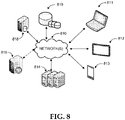EP4130968A1 - Schémas d'optimisation pour commander des interfaces utilisateur par geste ou toucher - Google Patents
Schémas d'optimisation pour commander des interfaces utilisateur par geste ou toucher Download PDFInfo
- Publication number
- EP4130968A1 EP4130968A1 EP22197379.5A EP22197379A EP4130968A1 EP 4130968 A1 EP4130968 A1 EP 4130968A1 EP 22197379 A EP22197379 A EP 22197379A EP 4130968 A1 EP4130968 A1 EP 4130968A1
- Authority
- EP
- European Patent Office
- Prior art keywords
- input
- browser
- touch
- gesture
- events
- Prior art date
- Legal status (The legal status is an assumption and is not a legal conclusion. Google has not performed a legal analysis and makes no representation as to the accuracy of the status listed.)
- Pending
Links
Images
Classifications
-
- G—PHYSICS
- G06—COMPUTING; CALCULATING OR COUNTING
- G06F—ELECTRIC DIGITAL DATA PROCESSING
- G06F40/00—Handling natural language data
- G06F40/10—Text processing
- G06F40/12—Use of codes for handling textual entities
- G06F40/14—Tree-structured documents
-
- G—PHYSICS
- G06—COMPUTING; CALCULATING OR COUNTING
- G06F—ELECTRIC DIGITAL DATA PROCESSING
- G06F16/00—Information retrieval; Database structures therefor; File system structures therefor
-
- G—PHYSICS
- G06—COMPUTING; CALCULATING OR COUNTING
- G06F—ELECTRIC DIGITAL DATA PROCESSING
- G06F3/00—Input arrangements for transferring data to be processed into a form capable of being handled by the computer; Output arrangements for transferring data from processing unit to output unit, e.g. interface arrangements
- G06F3/01—Input arrangements or combined input and output arrangements for interaction between user and computer
- G06F3/048—Interaction techniques based on graphical user interfaces [GUI]
- G06F3/0484—Interaction techniques based on graphical user interfaces [GUI] for the control of specific functions or operations, e.g. selecting or manipulating an object, an image or a displayed text element, setting a parameter value or selecting a range
-
- G—PHYSICS
- G06—COMPUTING; CALCULATING OR COUNTING
- G06F—ELECTRIC DIGITAL DATA PROCESSING
- G06F3/00—Input arrangements for transferring data to be processed into a form capable of being handled by the computer; Output arrangements for transferring data from processing unit to output unit, e.g. interface arrangements
- G06F3/01—Input arrangements or combined input and output arrangements for interaction between user and computer
- G06F3/048—Interaction techniques based on graphical user interfaces [GUI]
- G06F3/0484—Interaction techniques based on graphical user interfaces [GUI] for the control of specific functions or operations, e.g. selecting or manipulating an object, an image or a displayed text element, setting a parameter value or selecting a range
- G06F3/04842—Selection of displayed objects or displayed text elements
-
- G—PHYSICS
- G06—COMPUTING; CALCULATING OR COUNTING
- G06F—ELECTRIC DIGITAL DATA PROCESSING
- G06F3/00—Input arrangements for transferring data to be processed into a form capable of being handled by the computer; Output arrangements for transferring data from processing unit to output unit, e.g. interface arrangements
- G06F3/01—Input arrangements or combined input and output arrangements for interaction between user and computer
- G06F3/048—Interaction techniques based on graphical user interfaces [GUI]
- G06F3/0487—Interaction techniques based on graphical user interfaces [GUI] using specific features provided by the input device, e.g. functions controlled by the rotation of a mouse with dual sensing arrangements, or of the nature of the input device, e.g. tap gestures based on pressure sensed by a digitiser
- G06F3/0488—Interaction techniques based on graphical user interfaces [GUI] using specific features provided by the input device, e.g. functions controlled by the rotation of a mouse with dual sensing arrangements, or of the nature of the input device, e.g. tap gestures based on pressure sensed by a digitiser using a touch-screen or digitiser, e.g. input of commands through traced gestures
-
- G—PHYSICS
- G06—COMPUTING; CALCULATING OR COUNTING
- G06F—ELECTRIC DIGITAL DATA PROCESSING
- G06F3/00—Input arrangements for transferring data to be processed into a form capable of being handled by the computer; Output arrangements for transferring data from processing unit to output unit, e.g. interface arrangements
- G06F3/01—Input arrangements or combined input and output arrangements for interaction between user and computer
- G06F3/048—Interaction techniques based on graphical user interfaces [GUI]
- G06F3/0487—Interaction techniques based on graphical user interfaces [GUI] using specific features provided by the input device, e.g. functions controlled by the rotation of a mouse with dual sensing arrangements, or of the nature of the input device, e.g. tap gestures based on pressure sensed by a digitiser
- G06F3/0488—Interaction techniques based on graphical user interfaces [GUI] using specific features provided by the input device, e.g. functions controlled by the rotation of a mouse with dual sensing arrangements, or of the nature of the input device, e.g. tap gestures based on pressure sensed by a digitiser using a touch-screen or digitiser, e.g. input of commands through traced gestures
- G06F3/04883—Interaction techniques based on graphical user interfaces [GUI] using specific features provided by the input device, e.g. functions controlled by the rotation of a mouse with dual sensing arrangements, or of the nature of the input device, e.g. tap gestures based on pressure sensed by a digitiser using a touch-screen or digitiser, e.g. input of commands through traced gestures for inputting data by handwriting, e.g. gesture or text
-
- G—PHYSICS
- G06—COMPUTING; CALCULATING OR COUNTING
- G06F—ELECTRIC DIGITAL DATA PROCESSING
- G06F9/00—Arrangements for program control, e.g. control units
- G06F9/06—Arrangements for program control, e.g. control units using stored programs, i.e. using an internal store of processing equipment to receive or retain programs
- G06F9/44—Arrangements for executing specific programs
- G06F9/451—Execution arrangements for user interfaces
Definitions
- Editable text displayed on gesture or touch devices are managed through operating system utilities.
- the system utilities aid in placing an insertion point or making a selection over content such as drag handles.
- the utilities rely on a user managing content restricted according browser behavior. If a webpage takes control over the user interaction with content in order to provide a richer web application experience, the utilities may either malfunction or hinder the user.
- browsers may handle events inconsistently in conventional systems.
- conventional systems may address new input to web applications in a complex manner.
- Conventional systems address such challenges through logic for handling clicks and drags which are dispersed across isolated handlers.
- Other solutions by conventional systems include duplicating code in event handlers for similar events.
- UIs User interfaces
- Embodiments are directed to providing a user interface to manipulate a selection by creating selection handles under an insertion point and at the ends of a range selection.
- the handles may replace browser handles.
- the handles may duplicate the application or operating system selection behavior in gesture or touch based environments.
- the handles may provide selection consistency across gesture or touch enabled platforms and browsers.
- the handles may enforce selection behaviors more suited for editing content instead of consuming content.
- inventions are directed to providing a scheme for semantic interpretation of browser gesture or touch events.
- An abstraction layer of an application may serve as an interface between other applications and browsers.
- Detected browser events in touch or gesture enabled devices may be non-deterministic and vary across devices and browsers.
- a system executing an application may receive browser events and standardize the browser events into a consistent stream of semantic events (clicks, context menus, drags, etc.) while providing consistency across devices and browsers.
- Yet other embodiments are directed to providing a gesture or touch optimized user interface for a browser.
- the user interface may be brought up in response to user action.
- the user interface may be optimized to match detected type of input such as touch and mouse.
- the behavior of a particular portion of the user interface may be changed based on the type of input.
- a default user interface presented during initialization may be user changeable according to a presented selection criteria.
- a user interface may be provided to manipulate a selection by creating selection handles under an insertion point and at the ends of a range selection.
- a scheme may also be provided for semantic interpretation of browser gesture or touch events.
- gesture or touch optimized user interface may be provided for a browser.
- program modules include routines, programs, components, data structures, and other types of structures that perform particular tasks or implement particular abstract data types.
- embodiments may be practiced with other computer system configurations, including hand-held devices, multiprocessor systems, microprocessor-based or programmable consumer electronics, minicomputers, mainframe computers, and comparable computing devices.
- Embodiments may also be practiced in distributed computing environments where tasks are performed by remote processing devices that are linked through a communications network.
- program modules may be located in both local and remote memory storage devices.
- Embodiments may be implemented as a computer-implemented process (method), a computing system, or as an article of manufacture, such as a computer program product or computer readable media.
- the computer program product may be a computer storage medium readable by a computer system and encoding a computer program that comprises instructions for causing a computer or computing system to perform example process(es).
- the computer-readable storage medium is a computer-readable memory device.
- the computer-readable storage medium can for example be implemented via one or more of a volatile computer memory, a non-volatile memory, a hard drive, a flash drive, a floppy disk, or a compact disk, and comparable media.
- platform may be a combination of software and hardware components for providing custom selection for editing content on a gesture or touch screen, a scheme for semantic interpretation of browser gesture or touch events, and a gesture or touch optimized user interface in the browser.
- platforms include, but are not limited to, a hosted service executed over a plurality of servers, an application executed on a single computing device, and comparable systems.
- server generally refers to a computing device executing one or more software programs typically in a networked environment. However, a server may also be implemented as a virtual server (software programs) executed on one or more computing devices viewed as a server on the network. More detail on these technologies and example operations is provided below.
- diagram 100 illustrates an example network diagram where embodiments may be implemented.
- the components and environments shown in diagram 100 are for illustration purposes.
- Embodiments may be implemented in various local, networked, cloud-based and similar computing environments employing a variety of computing devices and systems, hardware and software.
- custom selection for editing content on a touch screen may be provided by a locally installed or a web application on a client device with touch and/or gesture based input mechanism such as a stationary computing device (a desktop or laptop computer) or a mobile device such as a handheld computer, a tablet 106, a smart phone 108, a vehicle mount computer, etc.).
- the content may be text, tables, images, etc., and may be created or edited using techniques according to embodiments.
- a server 102 may provide a service (e.g., a spreadsheet service, a word processing service, an email service, or similar ones) and the service may be accessed through a web application via one or more networks 104.
- a service e.g., a spreadsheet service, a word processing service, an email service, or similar ones
- the service may be accessed through a web application via one or more networks 104.
- a specific service may be accessed by a browser on client devices 106 and 108, which may display a user interface for viewing and editing documents of various kinds such as spreadsheets, word processing documents, presentations, emails, graphics documents, and comparable ones.
- An application may intercept gesture, touch, and mouse events detected on client devices 106 and 108.
- the application may stop the gesture and touch events from activating browser or device dependent selection handles. Instead, the application may initiate input optimized selection handles to provide a consistent experience for content selection across platforms.
- FIG. 2 illustrates example default and custom selection behavior flows according to embodiments.
- an application such as a web application, may intercept events triggering a browser's selection behaviors and the operating system (OS) selection handles.
- the application may cancel the browser events, which may prevent the OS from seeing those events and takings actions based on those events.
- the application may determine the selection corresponding to the browser and/or OS events.
- the application may display selection handles corresponding to the selection.
- the application may locate the ends of the range selection and render the corresponding selection handles according to the location of the ends.
- a browser event 204 such as a detected gesture or touch event may initiate selection of content such as text in an application, for example a browser.
- the detected browser event may initiate browser action to handle a selection with the operating system 206.
- the operating system may initialize selection utilities.
- the web application may provide a user interface intercepting browser events and replacing the events with selection utilities. Additionally, the application may detect browser event such as a gesture or touch event 210. The application may also intercept the browser event and may cancel the event 212. Furthermore, the application may make a selection using selection utilities provided by the browser 214.
- An application may detect a selection of range of text.
- the selection may be through a gesture or touch input, a mouse input, a keyboard input, etc.
- the application may create selection handles under insertion points of the detected selection.
- the application may replace native browser handles with input optimized selection handles.
- the application may create two additional selection handles at ends of the selection to provide a user interface to manage the selection.
- the user interface may enable a user making the selection to expand or contract the selection.
- the application may also emulate behavior of selection of the native browser handles.
- the application may emulate default browser selection behavior according to the detected type of input and provide appropriate handles to re-create the behavior of default.
- the application may provide alternate behavior of selection.
- the application may execute rules associated with alternative selection behavior. An example may include showing a notification associated with the selection.
- FIG. 3 illustrates an example abstraction layer managing events between a browser and a web application according to embodiments.
- an event handler manager (EHM) 306 may transmit browser events 304 from browser 302 to an input manager.
- An input manager may process an event.
- the input manager may turn the event into a semantic event 314 comprehensible by the web application 316.
- the semantic event 314 may then be transmitted to the application by the event handler manager 306.
- an input manager may receive a gesture or touch event from a browser then the input manager may convert the browser event into a gesture or touch click event for transmission to the web application 316.
- a scheme according to embodiments may include register event handlers for events that come from the browser (touch start, touch end, touch move, etc.).
- the register event handler may route events to input managers upon receiving browser events.
- the input managers may have knowledge of semantic events comprehensible by the application (e.g.: a "click").
- the input managers may also keep information about series of browser events make up the semantic event (e.g.: a touch start followed by a touch end make up a click event).
- the input managers may receive browser events and use their internal knowledge of semantic events to decide whether to inform the application of an occurrence of a semantic event.
- An input manager may also have the ability to communicate with other input managers if more than one input manager processes a browser event.
- An example may include a touch start event from the browser initiating either a click event or a context menu event. As a result, two different input managers may process the browser event.
- the input managers may communicate by putting a cache of information on a document object model (DOM) element of the event.
- DOM document object model
- Each input manager may process the DOM element upon receiving the event and may query other input managers to determine further processing of the same event.
- the event handler manager may also decide an order for routing events to the input managers.
- the event handler manager may order routing of the events by storing input managers in a priority queue.
- the input managers with a priority of 1 may receive events before input managers with a priority of 2.
- Input managers with the equal priority may receive events in random order.
- an input manager may notify the application upon determining an occurrence of a semantic event such as a click.
- the input manager may also notify other input managers to stop listening for associated semantic events.
- event handler manager code may encompass one large component instead of separating the part of the code receiving browser events from the input managers, another part operating on browser events, and yet another part converting the browser events.
- the input manager may communicate amongst each other by maintaining references to each other instead of appending a cache of information onto a DOM element associated with the events processed by each input manager.
- an input manager handling drag events may take mouse and gesture or touch events and normalize them into drag events comprehensible by the application.
- a drag input manager may manage drag events by using the event handler manager already used by an input manager handling keyboard events and an input manager handling context menu events.
- the EHM may track registration of event handler proxies with the browser in the DOM, the event handlers the rest of application registers against the DOM.
- input managers using the EHM may receive browser events and then normalize them into semantic events comprehensible by the application. The input manager may then pass the normalized semantic event back to the EHM which notifies an appropriate listener in the application.
- the DIM may register a number of browser events through the EHM including: mouse down, mouse up, mouse move, click, touch down, touch up, touch move, and touch cancel.
- the DIM may listen for mouse down or touch down events in order to determine a drag event.
- the DIM may compare the movement delta with a drag threshold value while receiving mouse move or touch move events. If the mouse move or touch move events move far enough away from an origin value then the DIM may trigger drag events by transmitting drag events to a drag adapter.
- the drag adapter may be code existing in web application companions (WAC) attached to specific DOM elements.
- WAC web application companions
- the DIM may also transmit either a mouse event argument or a gesture or touch event argument to the drag adapter to enable the adapter to distinguish between mouse drags and touch drags.
- Input managers registered with the EHM for a specific event may be put in a priority queue.
- a browser event may notify the input managers in priority order upon the EHM catching the browser event.
- the DIM may receive mouse, gesture, touch, or similar events to determine if a drag is happening while simultaneously transmitting events interpreted by the DIM as drag events to a mouse input manager (MIM) or touch input manager (TIM) for additional processing.
- MIM mouse input manager
- TIM touch input manager
- the DIM may be registered in the EHM at a higher priority than the MIM and TIM.
- the DIM may cancel events interpreted by the DIM as drag events when it begins to process the events to prevent MIM or TIM from processing the events.
- DIM's prevention may stop a context menu from launching during a touch drag.
- source code specific to dragging may be removed from the MIM and placed in the DIM.
- the MIM may transmit through the EHM.
- EHM may remove MIM source code duplicating EHM functionality.
- MIM may be source code optimized to receive and normalize mouse events not related to dragging.
- the TIM may receive gesture or touch events unrelated to dragging and normalize the events for use by the application.
- the TIM may also use the EHM for browser proxy handler and application handler management.
- the TIM may register with the EHM for the following browser events: touch down, touch up, touch move, and click.
- the TIM may receive tap events, touch and hold events, and normalize the events into WAC comprehensible events.
- the TIM may normalize tap events into click events.
- the TIM may receive the following events: touch down, touch up, and click when a user taps in a mobile browser.
- the TIM may transmit a click event to the application after attaching a gesture or touch event argument object to the event.
- the TIM may attach the gesture or touch event in order to inform the application that the click event originated from a gesture or touch event instead of a mouse event.
- Mobile browsers may generally generate click events after touch down or touch up events are detected by the browser and interpreted as a click event. In an example scenario, click events may not be detected if the browser determines that the user was trying to flick or drag instead of a tap.
- the DIM may filter out any click events that come immediately after drag events.
- the TIM may normalize two taps in quick succession into a double click event. A user making two taps in quick succession in a browser may also generate the following events: touch down, touch up, and click.
- the TIM may also transmit a click event to the application and begin to listen for a second tap. If the TIM may receive a second click event within a predetermined amount of time (a user or a system may define the time value), then the TIM may transmit the second click event to the application followed by a double click event transmission to the application. Both clicks and the double clicks may be processed by the application. Processing the clicks along with the double click initiated by a double tap may force the application to behave consistently for a double tap and a double click.
- the TIM may normalize a touch and hold event into a context menu event.
- the TIM may receive a touch down event when a user may touch and hold on the screen of a browser.
- the TIM may initiate a timer that may display the context menu after a predetermined time. After the expiration of the predetermine time, the TIM may transmit the context menu event to the application. If a touch up event is detected before the expiration of the predetermined time, the timer may be cancelled and context menu may not be displayed.
- the TIM may simulate a touch up event through the browser to prevent processing a drag event after displaying the context menu.
- TIM may operate by normalizing gesture or touch events into mouse events or context menu events
- custom components may register with MIM or an input manager for the context menu through register handlers.
- the EHM may transmit to an application handler when the TIM normalizes a click event and requests the EHM to process the click event.
- the handler methods in the application may receive event handler argument objects which may be used to transmit along information to process the events.
- Scrollable content typically may exist in an inline frame. Any scrolling in an application may involve events generated by two fingers.
- the event handler manager may provide a basic single-finger scrolling for tablets and similar devices. Such embodiments may perform following actions: (1) create a new scroll drag adapter attached to a DOM element and (2) register the adapter with a DIM for the DOM element with priority "last.”
- the DIM may support a queue of drag adapters attached to an element. DIM may process the scrolling events in order and transmit the events on to the next drag adapter if the current drag adapter may not handle drag events. Priority "last" may mean that any other drag adapters have an opportunity to process before the drag adapter processes the drag events.
- Scroll drag adapter may be an internal class which may implement a drag adapter interface.
- the interface may process scrolling events on the associated DOM element.
- An on drag start method may remember current position.
- On drag move method may compute the difference between a new position and the previous position.
- the on drag move method may set the scroll top and scroll left of the DOM Element to match the difference.
- a list of points and timestamps may be recorded for each processed drag move event.
- a parabolic regression may be computed to determine a finger's acceleration and execute a page animation accordingly.
- FIG. 4 illustrates a flow diagram showing optimization of a user interface according to embodiments.
- an application may detect a click event on an anchor 402 displayed by the user interface (UI). The application may make a determination about gesture or touch input of the click event 404. If the application may determine touch input, the application may display a UI optimized for gesture or touch 406. If the application may not determine the type of input as gesture or touch then the application may make a determination about a mouse input 408. If the application determines a type of input as mouse based, then the application may display the UI optimized for mouse input 410. If not, the application may show the UI in a previous state or a static state 412.
- the application may initiate an anchor element instantiating a dynamic UI.
- a button control may initiate a new pane.
- an editable surface control may initiate a caret.
- the UI may be optimized for gesture or touch based controls if the application detects gesture or touch input.
- large UI controls may be used by the UI for a detected gesture or touch input.
- the UI may be optimized for mouse based controls if the application detects mouse input.
- the UI may enable mouse control centric features such as hover within the UI.
- Context menu controls may also be similarly optimized according to the type of input for the UI. If the application detected a context menu initiated by a mouse event then mouse control optimized context menu may be initiated within the UI. Alternatively, a gesture or touch control optimized context menu may be initiated within the UI in response to gesture or touch event detected to initiate the context menu.
- the application may determine the type of input used on an anchor by registering for a click (or context menu) event, detecting the click event, and evaluating the click event for the type of input. If a browser may not provide the type of input then the type of input may be obtained using an input manager application programming interface (API).
- a click input manager (CIM) component of the input manager API may notify about a click event and transmit type of input of the click event.
- the CIM may listen for multiple events to determine the type of input.
- the CIM may listen for an on click event, and other browser specific gesture or touch events. If a touch start event occurred immediately before a click (e.g.: under 300ms), the application may conclude that click event was a result of gesture or touch input.
- an input manager may immediately decide to initiate a click event and determine a gesture or touch input whenever the input manager receives a touch start event followed by a touch end event without any touch move events. If a pointer event with gesture or touch input occurs immediately before a click event, the application may determine the click event coming from a gesture or touch input. A pointer event may not be a gesture or touch event. A custom pointer event implemented by a browser may initiate for every type of input supported by the browser including but not exclusive to: gesture or touch, pen, and mouse inputs. The browser may transmit the type of input for the event detected through the custom pointer. Alternatively, the application may listen for a gesture event and determine type of input using the information provided by the browser about the gesture event.
- the UI may be initially optimized for mouse input. Later, the application may implement gesture or touch input customization by applying cascading style sheets (CSS) which implement size and spacing parameters for gesture or touch input.
- CCS cascading style sheets
- a CSS class may be added to the top CSS level activating gesture or touch specific styling in that portion of the browser's DOM or UI elements. Alternatively, completely different DOM elements may be generated on dynamic UI when an anchor may be initiated through gesture or touch input.
- the application may also initiate a UI optimized for keyboard based input. In addition, the application may initiate a dynamic UI optimized for pen based input.
- Behavior of the UI may change based on detected type of input.
- the application may change the behavior of the UI according to a detected click event on a component of the UI.
- the application may change the behavior of the UI according to a detected gesture or touch event initiated by a finger tap.
- the UI may display a split button control.
- the UI may display a drop down menu allowing a user to change the type of the split button control.
- the application may execute an action associated with the button control if the user clicks the button control with a mouse.
- the UI may display a menu if the user taps the button control.
- the input manager may determine the type of input according to the user action on the split button control.
- the application may use a user agent string and a browser specific API to optimize static or boot time UI.
- the application may use information about the browser to determine mouse, gesture or touch, or a combination input capability of the browser.
- the static UI may be optimized for mouse input upon detecting a browser with a mouse input only capability. Optimization of the static UI may also be customized according to gesture or touch input or a combination input scenario, as well.
- a button control may be provided to switch the static UI between gesture or touch and mouse input when both may be detected as a capability by the browser. The button control may persist its state between user sessions in a browser cookie.
- FIG. 5 illustrates examples of optimized user interfaces for table control based on type of input according to embodiments
- Diagram 500 displays example table control optimized according to mouse input 502 and gesture or touch input 512.
- An application managing a UI may detect a type of input of a user action on the UI.
- the detected user action may be a gesture or touch input or a mouse based input.
- the UI may be optimized to display table control 502 for mouse input.
- the UI may display standard size table control 504 and standard size table size selection control 506.
- the standard size may be a system setting for each component of the UI determined during development of the application.
- the UI may display standard size controls because a user may be able to move a mouse pointer with more accuracy compared to other types of input.
- the UI may display optimized table control 512 for a detected gesture or touch input.
- the UI may display large size table control 514 and large size table size selection control 516. Large size may be a system setting for each UI component determined according to display characteristics.
- the UI may display large size controls because a user may be less able to provide fine control over a UI through gesture or touch input.
- FIG. 6 illustrates examples of optimized user interfaces for color and font control based on detected type of input according to embodiments.
- Diagram 600 displays example color and font controls optimized according to detected type of input.
- An application managing a UI may detect type of input of a user action on the UI as either mouse or gesture or touch based type of input. If the application detects a mouse type of input, the UI may display a mouse type of input optimized color control 602 or font control 610 associated with corresponding user action. The UI may display color control 602 with standard size color selection control 606 or font control 610 with standard size font selection control 614. The UI may display standard size controls because a user may be able to move a mouse pointer with more accuracy compared other types of input.
- the UI may display a gesture or touch input optimized color control 604 or font control 612 associated with corresponding user action.
- the UI may display color control 604 with large size color selection control 608 or font control 612 with large size font selection control 616.
- the UI may display large size controls because a user may be less able to provide fine control over a UI through gesture or touch input.
- FIG. 7 illustrates examples of optimized user interfaces for style and search control based on detected type of input and a selection control presented to enable an optimized user interface according to embodiments.
- Diagram 700 displays example text style and search controls optimized according to detected type of input, as well as a drop down control to select an type of input.
- the application may detect a type of input of a user action on the UI as either mouse or gesture or touch input. If the application detects a mouse input, the UI may display mouse input optimized text style control 702 or search control 710 associated with corresponding user action. The UI may display text style control 702 with standard text style selection controls 706 or search control 710 with standard size search box control 714. The UI may display standard size controls because a user may be able to move a mouse pointer with more accuracy compared to other types of input.
- the UI may display a gesture or touch input optimized font style control 704 or search control 712 associated with corresponding user action.
- the UI may display font style control 704 with large size font style selection control 708 or search control 712 with large size search box control 716.
- the UI may display large size controls because a user may be less able to provide fine control over a UI through gesture or touch input.
- the application may also enable a user to select the type of input through drop down menu control 720.
- the application may notify the user to tap with a finger anywhere on the UI to activate the dropdown menu 726.
- the UI may also display a notification informing the user to click at a control surface of the drop down menu for bullet actions 722.
- the bullet actions may provide additional controls associated with the type of input, for example managing behavior of the type of input.
- the UI may display a notification to inform the user to click an arrow control 724 of the drop down menu to activate a selection control to select the type of input.
- a touch or gesture-enabled input device and display screen may be utilized for viewing/editing documents and receiving input from a user over a user interface.
- the gesture-enabled input device and display screen may utilize any technology that allows touch input or optically captured gestures by a user to be recognized.
- some technologies may include, but are not limited to: heat, finger pressure, high capture rate cameras, infrared light, optic capture, tuned electromagnetic induction, ultrasonic receivers, transducer microphones, laser rangefinders, shadow capture, and the like.
- the user interface of a touch-enabled or gesture-enabled device may display content and documents associated with word processing applications, presentation applications, spreadsheet applications and web page content, and menus of actions for interacting with the displayed content.
- a user may use gestures to interact with the user interface to access, create, view and edit the content, such as documents, tables, spreadsheets, charts, lists, and any content (e.g., audio, video, etc.).
- the gesture-enabled input device may make use of features specific to touch or gesture enabled computing devices, but may also work with a traditional mouse and keyboard.
- a gesture or touch input action, such as a tap or swipe action as used herein may be provided by a user through a finger, a pen, a mouse, or similar device, as well as through predefined keyboard entry combinations, eye-tracking, and/or a voice command.
- the example scenarios and schemas in FIG. 2 through 7 are shown with specific components, data types, and configurations. Embodiments are not limited to systems according to these example configurations. Providing custom selection for editing content on a gesture or touch screen, a scheme for semantic interpretation of browser gesture or touch events, and a gesture or touch optimized user interface in the browser may be implemented in configurations employing fewer or additional components in applications and user interfaces. Furthermore, the example schema and components shown in FIG. 2 through 7 and their subcomponents may be implemented in a similar manner with other values using the principles described herein.
- FIG. 8 is a networked environment, where a system according to embodiments may be implemented.
- Local and remote resources may be provided by one or more servers 814 or a single server (e.g. web server) 816 such as a hosted service.
- An application may communicate with client interfaces on individual computing devices such as a laptop 811, a tablet device 812 or a smart phone 813 ('client devices') through network(s) 810.
- Client devices 811-813 may enable access to applications executed on remote server(s) (e.g. one of servers 814) as discussed previously.
- the server(s) may retrieve or store relevant data from/to data store(s) 819 directly or through database server 818.
- Network(s) 810 may comprise any topology of servers, clients, Internet service providers, and communication media.
- a system according to embodiments may have a static or dynamic topology.
- Network(s) 810 may include secure networks such as an enterprise network, an unsecure network such as a wireless open network, or the Internet.
- Network(s) 810 may also coordinate communication over other networks such as Public Switched Telephone Network (PSTN) or cellular networks.
- PSTN Public Switched Telephone Network
- network(s) 810 may include short range wireless networks such as Bluetooth or similar ones.
- Network(s) 810 may provide communication between the nodes described herein.
- network(s) 810 may include wireless media such as acoustic, RF, infrared and other wireless media.
- FIG. 9 and the associated discussion are intended to provide a brief, general description of a suitable computing environment in which embodiments may be implemented.
- computing device 900 may include at least one processing unit 1602 and system memory 904.
- Computing device 900 may also include a plurality of processing units that cooperate in executing programs.
- the system memory 904 may be volatile (such as RAM), non-volatile (such as ROM, flash memory, etc.) or some combination of the two.
- System memory 904 typically includes an operating system 905 suitable for controlling the operation of the platform, such as the WINDOWS ® operating systems from MICROSOFT CORPORATION of Redmond, Washington.
- the system memory 904 may also include one or more software applications such as program modules 906, an application 922, and user interface module 924.
- An application 922 may provide custom selection for editing content on a gesture or touch screen, a scheme for semantic interpretation of browser gesture or touch events, and/or a gesture or touch optimized user interface in a browser according to embodiments.
- the user interface module 924 may assist the application 922 in providing above described services in conjunction with a touch and/or gesture enabled device. This basic configuration is illustrated in FIG. 9 by those components within dashed line 908.
- Computing device 900 may have additional features or functionality.
- the computing device 900 may also include additional data storage devices (removable and/or non-removable) such as, for example, magnetic disks, optical disks, or tape.
- additional storage is illustrated in FIG. 9 by removable storage 909 and non-removable storage 910.
- Computer readable storage media may include volatile and nonvolatile, removable and non-removable media implemented in any method or technology for storage of information, such as computer readable instructions, data structures, program modules, or other data.
- Computer readable storage media is a computer readable memory device.
- System memory 904, removable storage 909 and non-removable storage 910 are all examples of computer readable storage media.
- Computer readable storage media includes, but is not limited to, RAM, ROM, EEPROM, flash memory or other memory technology, CD-ROM, digital versatile disks (DVD) or other optical storage, magnetic cassettes, magnetic tape, magnetic disk storage or other magnetic storage devices, or any other medium which can be used to store the desired information and which can be accessed by computing device 900. Any such computer readable storage media may be part of computing device 900.
- Computing device 900 may also have input device(s) 912 such as keyboard, mouse, pen, voice input device, gesture or touch input device, and comparable input devices.
- Output device(s) 914 such as a display, speakers, printer, and other types of output devices may also be included. These devices are well known in the art and need not be discussed at length here.
- Computing device 900 may also contain communication connections 916 that allow the device to communicate with other devices 918, such as over a wireless network in a distributed computing environment, a satellite link, a cellular link, and comparable mechanisms.
- Other devices 918 may include computer device(s) that execute communication applications, storage servers, and comparable devices.
- Communication connection(s) 916 is one example of communication media.
- Communication media can include therein computer readable instructions, data structures, program modules, or other data in a modulated data signal, such as a carrier wave or other transport mechanism, and includes any information delivery media.
- modulated data signal means a signal that has one or more of its characteristics set or changed in such a manner as to encode information in the signal.
- communication media includes wired media such as a wired network or direct-wired connection, and wireless media such as acoustic, RF, infrared and other wireless media.
- Example embodiments also include methods. These methods can be implemented in any number of ways, including the structures described in this document. One such way is by machine operations, of devices of the type described in this document.
- Another optional way is for one or more of the individual operations of the methods to be performed in conjunction with one or more human operators performing some. These human operators need not be co-located with each other, but each can be only with a machine that performs a portion of the program.
- FIG. 10A-C illustrate logic flow diagrams for processes providing selection handles under an insertion point and at the ends of a range selection, a scheme for semantic interpretation of browser gesture or touch events, and input optimized user interface for a browser.
- Process 1000, 1002, and 1004 may be implemented by an application such as a web application in some examples.
- Process 1000 may begin with operation 1010 where an application may detect a selection of a range of text.
- the application may create selection handles under insertion point of the selection.
- the application may intercept and cancel events associated with the selection generated by a browser.
- the application may replace the native browser handles with the selection handles at operation 1030.
- Process 1002 may begin with operation 1040 where an application may receive a series of browser events from touch and gesture enabled devices at an abstraction layer between the application and a browser.
- the application may standardize the received browser events into a consistent stream of semantic events that are compatible with a plurality of devices and browsers.
- Process 1004 may begin with operation 1060 where an application may detect an input.
- the application may initiate a user interface optimized based on the type of detected input.
- the application may modify a behavior of a portion of the user interface based on the type of the detected input at operation 1080.
- Some embodiments may be implemented in a computing device that includes a communication module, a memory, and a processor, where the processor executes a method as described above or comparable ones in conjunction with instructions stored in the memory.
- Other embodiments may be implemented as a computer readable storage medium with instructions stored thereon for executing a method as described above or similar ones.
- processes 1000, 1002, and 1004 are for illustration purposes. Providing custom selection for editing content on a gesture or touch screen, a scheme for semantic interpretation of browser gesture or touch events, and a gesture or touch optimized user interface in the browser according to embodiments may be implemented by similar processes with fewer or additional steps, as well as in different order of operations using the principles described herein.
Landscapes
- Engineering & Computer Science (AREA)
- Theoretical Computer Science (AREA)
- General Engineering & Computer Science (AREA)
- Physics & Mathematics (AREA)
- General Physics & Mathematics (AREA)
- Human Computer Interaction (AREA)
- Software Systems (AREA)
- Computational Linguistics (AREA)
- General Health & Medical Sciences (AREA)
- Health & Medical Sciences (AREA)
- Audiology, Speech & Language Pathology (AREA)
- Artificial Intelligence (AREA)
- Data Mining & Analysis (AREA)
- Databases & Information Systems (AREA)
- User Interface Of Digital Computer (AREA)
Applications Claiming Priority (4)
| Application Number | Priority Date | Filing Date | Title |
|---|---|---|---|
| US201261653530P | 2012-05-31 | 2012-05-31 | |
| US13/671,832 US8843858B2 (en) | 2012-05-31 | 2012-11-08 | Optimization schemes for controlling user interfaces through gesture or touch |
| PCT/US2013/041483 WO2013180975A2 (fr) | 2012-05-31 | 2013-05-17 | Plans d'optimisation pour commander des interfaces utilisateurs par geste ou par toucher |
| EP13726070.9A EP2856300B1 (fr) | 2012-05-31 | 2013-05-17 | Plans d'optimisation pour commander des interfaces utilisateurs par geste ou par toucher |
Related Parent Applications (1)
| Application Number | Title | Priority Date | Filing Date |
|---|---|---|---|
| EP13726070.9A Division EP2856300B1 (fr) | 2012-05-31 | 2013-05-17 | Plans d'optimisation pour commander des interfaces utilisateurs par geste ou par toucher |
Publications (1)
| Publication Number | Publication Date |
|---|---|
| EP4130968A1 true EP4130968A1 (fr) | 2023-02-08 |
Family
ID=49671896
Family Applications (2)
| Application Number | Title | Priority Date | Filing Date |
|---|---|---|---|
| EP22197379.5A Pending EP4130968A1 (fr) | 2012-05-31 | 2013-05-17 | Schémas d'optimisation pour commander des interfaces utilisateur par geste ou toucher |
| EP13726070.9A Active EP2856300B1 (fr) | 2012-05-31 | 2013-05-17 | Plans d'optimisation pour commander des interfaces utilisateurs par geste ou par toucher |
Family Applications After (1)
| Application Number | Title | Priority Date | Filing Date |
|---|---|---|---|
| EP13726070.9A Active EP2856300B1 (fr) | 2012-05-31 | 2013-05-17 | Plans d'optimisation pour commander des interfaces utilisateurs par geste ou par toucher |
Country Status (5)
| Country | Link |
|---|---|
| US (2) | US8843858B2 (fr) |
| EP (2) | EP4130968A1 (fr) |
| JP (1) | JP6133411B2 (fr) |
| KR (1) | KR102033198B1 (fr) |
| WO (1) | WO2013180975A2 (fr) |
Families Citing this family (30)
| Publication number | Priority date | Publication date | Assignee | Title |
|---|---|---|---|---|
| US20140040070A1 (en) * | 2012-02-23 | 2014-02-06 | Arsen Pereymer | Publishing on mobile devices with app building |
| KR20130097331A (ko) * | 2012-02-24 | 2013-09-03 | 삼성전자주식회사 | 터치 스크린을 구비하는 전자기기에서 객체를 선택하기 위한 장치 및 방법 |
| KR101395480B1 (ko) * | 2012-06-01 | 2014-05-14 | 주식회사 팬택 | 필기 입력에 기초하여 어플리케이션을 실행하는 방법 및 그 단말 |
| US8875060B2 (en) * | 2012-06-04 | 2014-10-28 | Sap Ag | Contextual gestures manager |
| US20140085311A1 (en) * | 2012-09-24 | 2014-03-27 | Co-Operwrite Limited | Method and system for providing animated font for character and command input to a computer |
| US10877780B2 (en) | 2012-10-15 | 2020-12-29 | Famous Industries, Inc. | Visibility detection using gesture fingerprinting |
| US9501171B1 (en) | 2012-10-15 | 2016-11-22 | Famous Industries, Inc. | Gesture fingerprinting |
| US9772889B2 (en) * | 2012-10-15 | 2017-09-26 | Famous Industries, Inc. | Expedited processing and handling of events |
| US10908929B2 (en) | 2012-10-15 | 2021-02-02 | Famous Industries, Inc. | Human versus bot detection using gesture fingerprinting |
| US11386257B2 (en) | 2012-10-15 | 2022-07-12 | Amaze Software, Inc. | Efficient manipulation of surfaces in multi-dimensional space using energy agents |
| US20140118310A1 (en) * | 2012-10-26 | 2014-05-01 | Livescribe Inc. | Digital Cursor Display Linked to a Smart Pen |
| US20140164916A1 (en) * | 2012-12-07 | 2014-06-12 | John Vasconcellos | Means for Transitioning Between Hierarchical Representations of Organized Thought |
| US8814683B2 (en) | 2013-01-22 | 2014-08-26 | Wms Gaming Inc. | Gaming system and methods adapted to utilize recorded player gestures |
| US10152135B2 (en) * | 2013-03-15 | 2018-12-11 | Intel Corporation | User interface responsive to operator position and gestures |
| JP6303314B2 (ja) * | 2013-07-31 | 2018-04-04 | ブラザー工業株式会社 | プログラムおよび情報処理装置 |
| US10331777B2 (en) * | 2013-12-31 | 2019-06-25 | Barnes & Noble College Booksellers, Llc | Merging annotations of paginated digital content |
| JP6287435B2 (ja) * | 2014-03-26 | 2018-03-07 | 日本電気株式会社 | 情報処理装置、情報処理方法およびプログラム |
| JP6274003B2 (ja) * | 2014-05-09 | 2018-02-07 | 株式会社デンソー | 表示操作システム |
| US9846496B2 (en) * | 2014-09-04 | 2017-12-19 | Home Box Office, Inc. | Virtual input device system |
| US20160188171A1 (en) * | 2014-12-31 | 2016-06-30 | Microsoft Technology Licensing, Llc. | Split button with access to previously used options |
| US10185464B2 (en) | 2015-05-28 | 2019-01-22 | Microsoft Technology Licensing, Llc | Pausing transient user interface elements based on hover information |
| US10732782B1 (en) * | 2015-07-29 | 2020-08-04 | Intuit Inc. | Context-aware component styling in user interfaces of electronic devices |
| US10802660B1 (en) | 2015-07-29 | 2020-10-13 | Intuit Inc. | Metadata-driven binding of platform-agnostic content to platform-specific user-interface elements |
| GB2544116B (en) * | 2015-11-09 | 2020-07-29 | Sky Cp Ltd | Television user interface |
| US10255703B2 (en) | 2015-12-18 | 2019-04-09 | Ebay Inc. | Original image generation system |
| US10474356B2 (en) | 2016-08-04 | 2019-11-12 | International Business Machines Corporation | Virtual keyboard improvement |
| US10824293B2 (en) * | 2017-05-08 | 2020-11-03 | International Business Machines Corporation | Finger direction based holographic object interaction from a distance |
| KR102474245B1 (ko) * | 2017-06-02 | 2022-12-05 | 삼성전자주식회사 | 스와이프 입력에 기초하여 입력 문자를 판단하는 시스템 및 방법 |
| CN109885171B (zh) * | 2019-02-26 | 2023-05-16 | 维沃移动通信有限公司 | 文件操作方法及终端设备 |
| USD992574S1 (en) * | 2021-11-05 | 2023-07-18 | Salesforce. Inc. | Display screen or portion thereof with graphical user interface |
Citations (2)
| Publication number | Priority date | Publication date | Assignee | Title |
|---|---|---|---|---|
| US20090225037A1 (en) * | 2008-03-04 | 2009-09-10 | Apple Inc. | Touch event model for web pages |
| US8151279B1 (en) * | 2011-03-28 | 2012-04-03 | Google Inc. | Uniform event handling across multiple computing devices |
Family Cites Families (23)
| Publication number | Priority date | Publication date | Assignee | Title |
|---|---|---|---|---|
| US8479122B2 (en) | 2004-07-30 | 2013-07-02 | Apple Inc. | Gestures for touch sensitive input devices |
| US6891551B2 (en) | 2000-11-10 | 2005-05-10 | Microsoft Corporation | Selection handles in editing electronic documents |
| US7216290B2 (en) | 2001-04-25 | 2007-05-08 | Amplify, Llc | System, method and apparatus for selecting, displaying, managing, tracking and transferring access to content of web pages and other sources |
| US7111234B2 (en) | 2001-05-02 | 2006-09-19 | Microsoft Corporation | System and method for in-line editing of web-based documents |
| AU2003259919A1 (en) * | 2002-08-21 | 2004-03-11 | California Institute Of Technology | Element placement method and apparatus |
| US7000184B2 (en) | 2003-01-24 | 2006-02-14 | The Cobalt Group, Inc. | Remote web site editing in a standard web browser without external software |
| FI20031758A (fi) | 2003-12-02 | 2005-06-03 | Nokia Corp | Merkkijonojen muokkaaminen kosketusnäytöllä |
| EP1658744A4 (fr) * | 2004-07-30 | 2006-09-27 | Research In Motion Ltd | Procede et systeme de coordination des parametres d'un dispositif entre un client de communications et son dispositif hote |
| WO2006010241A1 (fr) * | 2004-07-30 | 2006-02-02 | Research In Motion Limited | Systeme et procede d'etablissement d'une communication client au niveau d'un dispositif hote |
| AU2005256105B8 (en) * | 2004-07-30 | 2008-10-02 | Blackberry Limited | Method and apparatus for provisioning a communications client on a host device |
| US8108787B2 (en) * | 2005-07-01 | 2012-01-31 | Microsoft Corporation | Distributing input events to multiple applications in an interactive media environment |
| US9594731B2 (en) | 2007-06-29 | 2017-03-14 | Microsoft Technology Licensing, Llc | WYSIWYG, browser-based XML editor |
| JP2009087224A (ja) * | 2007-10-02 | 2009-04-23 | Canon Inc | 表示装置、および表示方法 |
| US8201109B2 (en) * | 2008-03-04 | 2012-06-12 | Apple Inc. | Methods and graphical user interfaces for editing on a portable multifunction device |
| US8694904B2 (en) | 2008-04-15 | 2014-04-08 | Microsoft Corporation | Cross-browser rich text editing via a hybrid client-side model |
| US20090313559A1 (en) | 2008-06-13 | 2009-12-17 | Brendan Kane | Official website builder/editor community |
| US8255830B2 (en) * | 2009-03-16 | 2012-08-28 | Apple Inc. | Methods and graphical user interfaces for editing on a multifunction device with a touch screen display |
| US8549432B2 (en) * | 2009-05-29 | 2013-10-01 | Apple Inc. | Radial menus |
| US8677268B2 (en) * | 2010-01-26 | 2014-03-18 | Apple Inc. | Device, method, and graphical user interface for resizing objects |
| US9146751B2 (en) * | 2010-04-07 | 2015-09-29 | Apple Inc. | Device, method, and graphical user interface for navigation of multiple applications |
| US20120030566A1 (en) | 2010-07-28 | 2012-02-02 | Victor B Michael | System with touch-based selection of data items |
| US8307277B2 (en) * | 2010-09-10 | 2012-11-06 | Facebook, Inc. | Efficient event delegation in browser scripts |
| JP2012043452A (ja) * | 2011-10-05 | 2012-03-01 | Toshiba Corp | 情報処理装置およびタッチ操作支援プログラム |
-
2012
- 2012-11-08 US US13/671,832 patent/US8843858B2/en active Active
-
2013
- 2013-05-17 KR KR1020147033372A patent/KR102033198B1/ko active IP Right Grant
- 2013-05-17 JP JP2015515032A patent/JP6133411B2/ja active Active
- 2013-05-17 WO PCT/US2013/041483 patent/WO2013180975A2/fr active Application Filing
- 2013-05-17 EP EP22197379.5A patent/EP4130968A1/fr active Pending
- 2013-05-17 EP EP13726070.9A patent/EP2856300B1/fr active Active
-
2014
- 2014-09-24 US US14/494,591 patent/US10762277B2/en active Active
Patent Citations (2)
| Publication number | Priority date | Publication date | Assignee | Title |
|---|---|---|---|---|
| US20090225037A1 (en) * | 2008-03-04 | 2009-09-10 | Apple Inc. | Touch event model for web pages |
| US8151279B1 (en) * | 2011-03-28 | 2012-04-03 | Google Inc. | Uniform event handling across multiple computing devices |
Non-Patent Citations (1)
| Title |
|---|
| "jQuery in Action, Second Edition", 15 October 2010, MANNING PUBLICATIONS, ISBN: 978-1-93-518232-0, article BEAR BIBEAULT ET AL: "4.1. Understanding the browser event models", XP055195592 * |
Also Published As
| Publication number | Publication date |
|---|---|
| JP6133411B2 (ja) | 2017-05-24 |
| EP2856300A2 (fr) | 2015-04-08 |
| WO2013180975A2 (fr) | 2013-12-05 |
| EP2856300B1 (fr) | 2022-10-26 |
| JP2015523643A (ja) | 2015-08-13 |
| KR20150021925A (ko) | 2015-03-03 |
| US10762277B2 (en) | 2020-09-01 |
| WO2013180975A3 (fr) | 2014-01-30 |
| US20150012815A1 (en) | 2015-01-08 |
| KR102033198B1 (ko) | 2019-10-16 |
| US20130326430A1 (en) | 2013-12-05 |
| US8843858B2 (en) | 2014-09-23 |
Similar Documents
| Publication | Publication Date | Title |
|---|---|---|
| US10762277B2 (en) | Optimization schemes for controlling user interfaces through gesture or touch | |
| US9003298B2 (en) | Web page application controls | |
| US12093598B2 (en) | System to facilitate interaction during a collaborative screen sharing session | |
| US20200210383A1 (en) | Remote access of metadata for collaborative documents | |
| US10725622B2 (en) | Providing attachment control to manage attachments in conversation | |
| EP2810150B1 (fr) | Visualisation d'extension dynamique ayant plusieurs niveaux d'expansion | |
| US10831331B2 (en) | Window control for simultaneously running applications | |
| US20170090705A1 (en) | Conversation and version control for objects in communications | |
| WO2013138052A1 (fr) | Commandes d'application de page web | |
| WO2018125650A1 (fr) | Fourniture de fonctionnalité d'insertion avec application de gestionnaire de presse-papier | |
| US9377864B2 (en) | Transforming visualized data through visual analytics based on interactivity | |
| CN103412704A (zh) | 用于通过姿势或触摸控制用户界面的优化方案 | |
| US10082931B2 (en) | Transitioning command user interface between toolbar user interface and full menu user interface based on use context | |
| US10296190B2 (en) | Spatially organizing communications | |
| US10409453B2 (en) | Group selection initiated from a single item | |
| WO2017027209A1 (fr) | Fourniture d'un éditeur de document basé sur la sémantique | |
| US20170180279A1 (en) | Providing interest based navigation of communications | |
| EP3394806A1 (fr) | Fourniture d'une organisation de communications orientée tâches |
Legal Events
| Date | Code | Title | Description |
|---|---|---|---|
| PUAI | Public reference made under article 153(3) epc to a published international application that has entered the european phase |
Free format text: ORIGINAL CODE: 0009012 |
|
| STAA | Information on the status of an ep patent application or granted ep patent |
Free format text: STATUS: REQUEST FOR EXAMINATION WAS MADE |
|
| 17P | Request for examination filed |
Effective date: 20220923 |
|
| AC | Divisional application: reference to earlier application |
Ref document number: 2856300 Country of ref document: EP Kind code of ref document: P |
|
| AK | Designated contracting states |
Kind code of ref document: A1 Designated state(s): AL AT BE BG CH CY CZ DE DK EE ES FI FR GB GR HR HU IE IS IT LI LT LU LV MC MK MT NL NO PL PT RO RS SE SI SK SM TR |