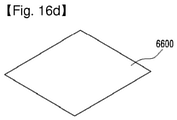EP3054381B1 - Touch type distinguishing method and touch input device performing the same - Google Patents
Touch type distinguishing method and touch input device performing the same Download PDFInfo
- Publication number
- EP3054381B1 EP3054381B1 EP15192732.4A EP15192732A EP3054381B1 EP 3054381 B1 EP3054381 B1 EP 3054381B1 EP 15192732 A EP15192732 A EP 15192732A EP 3054381 B1 EP3054381 B1 EP 3054381B1
- Authority
- EP
- European Patent Office
- Prior art keywords
- touch
- pressure
- electrode
- input device
- time period
- Prior art date
- Legal status (The legal status is an assumption and is not a legal conclusion. Google has not performed a legal analysis and makes no representation as to the accuracy of the status listed.)
- Active
Links
- 238000000034 method Methods 0.000 title claims description 25
- 230000008569 process Effects 0.000 claims description 3
- 230000008859 change Effects 0.000 description 60
- 125000006850 spacer group Chemical group 0.000 description 37
- 230000006870 function Effects 0.000 description 20
- 238000013459 approach Methods 0.000 description 16
- 239000000758 substrate Substances 0.000 description 14
- 239000004020 conductor Substances 0.000 description 4
- 230000003993 interaction Effects 0.000 description 4
- 239000004973 liquid crystal related substance Substances 0.000 description 4
- 230000004044 response Effects 0.000 description 3
- 239000000853 adhesive Substances 0.000 description 2
- 230000001070 adhesive effect Effects 0.000 description 2
- 238000004458 analytical method Methods 0.000 description 2
- 238000001514 detection method Methods 0.000 description 2
- 230000005684 electric field Effects 0.000 description 2
- 238000004519 manufacturing process Methods 0.000 description 2
- 238000003825 pressing Methods 0.000 description 2
- 230000003252 repetitive effect Effects 0.000 description 2
- 230000035945 sensitivity Effects 0.000 description 2
- 239000011358 absorbing material Substances 0.000 description 1
- 239000003989 dielectric material Substances 0.000 description 1
- 238000005516 engineering process Methods 0.000 description 1
- 230000004048 modification Effects 0.000 description 1
- 238000012986 modification Methods 0.000 description 1
- 230000003287 optical effect Effects 0.000 description 1
- 238000002834 transmittance Methods 0.000 description 1
Images
Classifications
-
- G—PHYSICS
- G06—COMPUTING; CALCULATING OR COUNTING
- G06F—ELECTRIC DIGITAL DATA PROCESSING
- G06F3/00—Input arrangements for transferring data to be processed into a form capable of being handled by the computer; Output arrangements for transferring data from processing unit to output unit, e.g. interface arrangements
- G06F3/01—Input arrangements or combined input and output arrangements for interaction between user and computer
- G06F3/03—Arrangements for converting the position or the displacement of a member into a coded form
- G06F3/041—Digitisers, e.g. for touch screens or touch pads, characterised by the transducing means
- G06F3/0412—Digitisers structurally integrated in a display
-
- G—PHYSICS
- G06—COMPUTING; CALCULATING OR COUNTING
- G06F—ELECTRIC DIGITAL DATA PROCESSING
- G06F3/00—Input arrangements for transferring data to be processed into a form capable of being handled by the computer; Output arrangements for transferring data from processing unit to output unit, e.g. interface arrangements
- G06F3/01—Input arrangements or combined input and output arrangements for interaction between user and computer
- G06F3/03—Arrangements for converting the position or the displacement of a member into a coded form
- G06F3/041—Digitisers, e.g. for touch screens or touch pads, characterised by the transducing means
- G06F3/0414—Digitisers, e.g. for touch screens or touch pads, characterised by the transducing means using force sensing means to determine a position
-
- G—PHYSICS
- G06—COMPUTING; CALCULATING OR COUNTING
- G06F—ELECTRIC DIGITAL DATA PROCESSING
- G06F3/00—Input arrangements for transferring data to be processed into a form capable of being handled by the computer; Output arrangements for transferring data from processing unit to output unit, e.g. interface arrangements
- G06F3/01—Input arrangements or combined input and output arrangements for interaction between user and computer
- G06F3/03—Arrangements for converting the position or the displacement of a member into a coded form
- G06F3/041—Digitisers, e.g. for touch screens or touch pads, characterised by the transducing means
- G06F3/0416—Control or interface arrangements specially adapted for digitisers
-
- G—PHYSICS
- G06—COMPUTING; CALCULATING OR COUNTING
- G06F—ELECTRIC DIGITAL DATA PROCESSING
- G06F3/00—Input arrangements for transferring data to be processed into a form capable of being handled by the computer; Output arrangements for transferring data from processing unit to output unit, e.g. interface arrangements
- G06F3/01—Input arrangements or combined input and output arrangements for interaction between user and computer
- G06F3/03—Arrangements for converting the position or the displacement of a member into a coded form
- G06F3/041—Digitisers, e.g. for touch screens or touch pads, characterised by the transducing means
- G06F3/044—Digitisers, e.g. for touch screens or touch pads, characterised by the transducing means by capacitive means
-
- G—PHYSICS
- G06—COMPUTING; CALCULATING OR COUNTING
- G06F—ELECTRIC DIGITAL DATA PROCESSING
- G06F3/00—Input arrangements for transferring data to be processed into a form capable of being handled by the computer; Output arrangements for transferring data from processing unit to output unit, e.g. interface arrangements
- G06F3/01—Input arrangements or combined input and output arrangements for interaction between user and computer
- G06F3/03—Arrangements for converting the position or the displacement of a member into a coded form
- G06F3/041—Digitisers, e.g. for touch screens or touch pads, characterised by the transducing means
- G06F3/044—Digitisers, e.g. for touch screens or touch pads, characterised by the transducing means by capacitive means
- G06F3/0445—Digitisers, e.g. for touch screens or touch pads, characterised by the transducing means by capacitive means using two or more layers of sensing electrodes, e.g. using two layers of electrodes separated by a dielectric layer
-
- G—PHYSICS
- G06—COMPUTING; CALCULATING OR COUNTING
- G06F—ELECTRIC DIGITAL DATA PROCESSING
- G06F3/00—Input arrangements for transferring data to be processed into a form capable of being handled by the computer; Output arrangements for transferring data from processing unit to output unit, e.g. interface arrangements
- G06F3/01—Input arrangements or combined input and output arrangements for interaction between user and computer
- G06F3/03—Arrangements for converting the position or the displacement of a member into a coded form
- G06F3/041—Digitisers, e.g. for touch screens or touch pads, characterised by the transducing means
- G06F3/044—Digitisers, e.g. for touch screens or touch pads, characterised by the transducing means by capacitive means
- G06F3/0446—Digitisers, e.g. for touch screens or touch pads, characterised by the transducing means by capacitive means using a grid-like structure of electrodes in at least two directions, e.g. using row and column electrodes
-
- G—PHYSICS
- G06—COMPUTING; CALCULATING OR COUNTING
- G06F—ELECTRIC DIGITAL DATA PROCESSING
- G06F3/00—Input arrangements for transferring data to be processed into a form capable of being handled by the computer; Output arrangements for transferring data from processing unit to output unit, e.g. interface arrangements
- G06F3/01—Input arrangements or combined input and output arrangements for interaction between user and computer
- G06F3/048—Interaction techniques based on graphical user interfaces [GUI]
-
- G—PHYSICS
- G06—COMPUTING; CALCULATING OR COUNTING
- G06F—ELECTRIC DIGITAL DATA PROCESSING
- G06F3/00—Input arrangements for transferring data to be processed into a form capable of being handled by the computer; Output arrangements for transferring data from processing unit to output unit, e.g. interface arrangements
- G06F3/01—Input arrangements or combined input and output arrangements for interaction between user and computer
- G06F3/048—Interaction techniques based on graphical user interfaces [GUI]
- G06F3/0487—Interaction techniques based on graphical user interfaces [GUI] using specific features provided by the input device, e.g. functions controlled by the rotation of a mouse with dual sensing arrangements, or of the nature of the input device, e.g. tap gestures based on pressure sensed by a digitiser
- G06F3/0488—Interaction techniques based on graphical user interfaces [GUI] using specific features provided by the input device, e.g. functions controlled by the rotation of a mouse with dual sensing arrangements, or of the nature of the input device, e.g. tap gestures based on pressure sensed by a digitiser using a touch-screen or digitiser, e.g. input of commands through traced gestures
-
- G—PHYSICS
- G06—COMPUTING; CALCULATING OR COUNTING
- G06F—ELECTRIC DIGITAL DATA PROCESSING
- G06F2203/00—Indexing scheme relating to G06F3/00 - G06F3/048
- G06F2203/041—Indexing scheme relating to G06F3/041 - G06F3/045
- G06F2203/04101—2.5D-digitiser, i.e. digitiser detecting the X/Y position of the input means, finger or stylus, also when it does not touch, but is proximate to the digitiser's interaction surface and also measures the distance of the input means within a short range in the Z direction, possibly with a separate measurement setup
-
- G—PHYSICS
- G06—COMPUTING; CALCULATING OR COUNTING
- G06F—ELECTRIC DIGITAL DATA PROCESSING
- G06F2203/00—Indexing scheme relating to G06F3/00 - G06F3/048
- G06F2203/041—Indexing scheme relating to G06F3/041 - G06F3/045
- G06F2203/04104—Multi-touch detection in digitiser, i.e. details about the simultaneous detection of a plurality of touching locations, e.g. multiple fingers or pen and finger
-
- G—PHYSICS
- G06—COMPUTING; CALCULATING OR COUNTING
- G06F—ELECTRIC DIGITAL DATA PROCESSING
- G06F2203/00—Indexing scheme relating to G06F3/00 - G06F3/048
- G06F2203/041—Indexing scheme relating to G06F3/041 - G06F3/045
- G06F2203/04105—Pressure sensors for measuring the pressure or force exerted on the touch surface without providing the touch position
-
- G—PHYSICS
- G06—COMPUTING; CALCULATING OR COUNTING
- G06F—ELECTRIC DIGITAL DATA PROCESSING
- G06F2203/00—Indexing scheme relating to G06F3/00 - G06F3/048
- G06F2203/041—Indexing scheme relating to G06F3/041 - G06F3/045
- G06F2203/04111—Cross over in capacitive digitiser, i.e. details of structures for connecting electrodes of the sensing pattern where the connections cross each other, e.g. bridge structures comprising an insulating layer, or vias through substrate
-
- G—PHYSICS
- G06—COMPUTING; CALCULATING OR COUNTING
- G06F—ELECTRIC DIGITAL DATA PROCESSING
- G06F2203/00—Indexing scheme relating to G06F3/00 - G06F3/048
- G06F2203/048—Indexing scheme relating to G06F3/048
- G06F2203/04803—Split screen, i.e. subdividing the display area or the window area into separate subareas
Definitions
- the present disclosure relates to a touch type distinguishing method and a touch input device performing the same, and more particularly to a technology which clarifies a criterion for distinguishing between a long touch and a pressure touch in one touch input device, thereby overcoming problems caused by the two confusing touches.
- a variety of input devices are being used to operate a computing system.
- input devices like a button, a key, a joystick and a touch screen are being used. Since the touch screen is easy and simple to operate, the touch screen is increasingly being used in operation of the computing system.
- the touch screen may include a touch sensor panel which may be a transparent panel including a touch-sensitive surface. Such a touch sensor panel is attached to the front side of a display panel, and then the touch-sensitive surface may cover the visible side of the display panel.
- the touch screen allows a user to operate the computing system by simply touching the screen by a finger, etc. In general, the touch screen recognizes the touch on the panel and touch position, and then the computing system analyzes the touch and performs operations in accordance with the analysis.
- a variety of tasks can be done by the interaction between the user and the device through the touch screen in a touch input device including the touch screen.
- To accomplish various tasks there is a need to distinguish between a long time touch as well as a simple touch on the touch screen and a pressure touch which has a different input value according to the size of the pressure.
- EP 2 624 107 A2 discloses a method of operating a multi-touch panel and a terminal supporting the same that includes at least two panels that detect touch in different ways.
- the method of operating a multi-touch panel includes collecting a value detected from a specific touch panel and a touch event detected from another touch panel according to contact of a touch object in a plurality of touch panels to which different touch techniques are applied; and differently applying the touch event according to the detection value.
- US 2011 / 063248 A1 discloses a pressure-sensitive degree control method and system of a mobile terminal including a touchscreen for controlling interaction degree of the touchscreen based on a pressure level of a touch are provided.
- the method includes detecting a pressure level of the touch made on the touchscreen, configuring an interaction degree of the user interface to be determined based on the pressure level, and controlling operations of the user interface according to the interaction degree.
- WO 2013/169846 A1 discloses an electronic device, with a touch-sensitive surface and a display, including one or more sensors to detect intensity of contacts with the touch-sensitive surface.
- the device detects a contact on the touch-sensitive surface while a focus selector corresponding to the contact is at a respective location on the display associated with additional information not initially displayed on the display.
- the device While the focus selector is at the respective location, upon determining that the contact has an intensity above a respective intensity threshold before a predefined delay time has elapsed with the focus selector at the respective location, the device displays the additional information associated with the respective location without waiting until the predefined delay time has elapsed; and upon determining that the contact has an intensity below the respective intensity threshold, the device waits until the predefined delay time has elapsed to display the additional information associated with the respective location.
- a touch input device 100 including a touch screen 130 will be described with reference to the accompanying drawings.
- a method for distinguishing between a long touch and a pressure touch in accordance with embodiments of the present invention specific examples of the touch screen 130 included in the touch input device 100 will be described in detail with reference to Figs. 8 to 16 .
- Fig. 8 shows a structure of the touch screen according to a first specific example.
- the touch screen 130 may include a touch position sensing module 1000, a touch pressure sensing module 2000 disposed under the touch position sensing module 1000, a display module 3000 disposed under the touch pressure sensing module 2000, and a substrate 4000 disposed under the display module 3000.
- the touch position sensing module 1000 and the touch pressure sensing module 2000 may be a transparent panel including a touch-sensitive surface.
- the modules 1000, 2000, 3000 and 5000 for sensing the touch position and/or touch pressure may be collectively designated as a touch sensing module.
- the display module 3000 is able to display the screen to allow a user to visually check contents.
- the display module 3000 may display by means of a display driver.
- the display driver (not shown) is a software allowing an operating system to manage or control a display adaptor and is a kind of a device driver.
- Figs 9a to 9d show a structure of the touch position sensing module according to the first specific example.
- Figs. 16a to 16c are structure views showing the shape of an electrode formed in the touch position sensing module according to the specific example.
- the touch position sensing module 1000 may include a first electrode 1100 formed in one layer.
- the first electrode 1100 may be, as shown in Fig. 16a , comprised of a plurality of electrodes 6100, and then a driving signal may be input to each electrode 6100 and a sensing signal including information on self-capacitance may be output from each electrode.
- the touch input device 100 is able to detect the touch position by measuring the self-capacitance of the first electrode 1100, which is changed as the object like the user's finger approaches the touch screen 130.
- the touch position sensing module 1000 may include the first electrode 1100 and a second electrode 1200, which are formed on different layers.
- the first and the second electrodes 1100 and 1200 are, as shown in Fig. 16b , comprised of a plurality of first electrodes 6200 and a plurality of second electrodes 6300 respectively.
- the plurality of first electrodes 6200 and the plurality of second electrodes 6300 may be arranged to cross each other.
- a driving signal may be input to any one of the first electrode 6200 and the second electrode 6300, and a sensing signal including information on mutual capacitance may be output from the other.
- Fig. 9b when the object like the user's finger approaches the first electrode 1100 and the second electrode 1200, the finger functions as a ground, so that the mutual capacitance between the first electrode 1100 and the second electrode 1200 is changed.
- the touch input device 100 measures the mutual capacitance between the first electrode 1100 and the second electrode 1200, which is changed with the approach of the object like the user's finger to the touch screen 130, and then detects the touch position.
- the driving signal may be input to the first electrode 6200 and the second electrode 6300, and a sensing signal including information on the self-capacitance may be output from the first and second electrodes 6200 and 6300 respectively.
- the touch input device 100 measures the self-capacitances of the first electrode 1100 and the second electrode 1200, which is changed with the approach of the object like the user's finger to the touch screen 130, and then detects the touch position.
- the touch position sensing module 1000 may include the first electrode 1100 formed in one layer and the second electrode 1200 formed in the same layer as the layer in which the first electrode 1100 has been formed.
- the first and the second electrodes 1100 and 1200 are, as shown in Fig. 16c , comprised of a plurality of first electrodes 6400 and a plurality of second electrodes 6500 respectively.
- the plurality of first electrodes 6400 and the plurality of second electrodes 6500 may be arranged without crossing each other and may be arranged such that the plurality of second electrodes 6500 are connected to each other in a direction crossing the extension direction of the each first electrodes 6400.
- a principle of detecting the touch position by using the first electrode 6400 or the second electrode 6500 shown in Fig. 9d is the same as that of the foregoing referring to Fig. 9c , and thus a description of the principle will be omitted.
- Figs 10a to 10f show a structure of the touch pressure sensing module according to the first specific example.
- Figs. 16a to 16d are structure views showing the shape of the electrode formed in the touch pressure sensing module 2000 according to the specific example.
- the touch pressure sensing module 2000 may include a spacer layer 2400.
- the spacer layer 2400 may be implemented by an air gap.
- the spacer may be comprised of an impact absorbing material according to the specific example and may be also filled with a dielectric material according to the specific example.
- the touch pressure sensing module 2000 may include a reference potential layer 2500.
- the reference potential layer 2500 may have any potential.
- the reference potential layer may be a ground layer having a ground potential.
- the reference potential layer may include a layer which is parallel with a two-dimensional plane in which a below-described first electrode 2100 for sensing the touch pressure has been formed or a two-dimensional plane in which a below-described second electrode 2200 for sensing the touch pressure has been formed.
- the touch pressure sensing module 2000 includes the reference potential layer 2500, there is no limit to this.
- the touch pressure sensing module 2000 does not include the reference potential layer 2500, and the display module 3000 or the substrate 4000 which is disposed under the touch pressure sensing module 2000 may function as the reference potential layer.
- the touch pressure sensing module 2000 may include the first electrode 2100 formed in one layer, the spacer layer 2400 formed under the layer in which the first electrode 2100 has been formed, and the reference potential layer 2500 formed under the spacer layer 2400.
- the first electrode 2100 is, as shown in Fig. 16a , comprised of the plurality of electrodes 6100. Then, the driving signal may be input to each of the electrodes 6100 and the sensing signal including information on the self-capacitance may be output from the each electrode.
- the first electrode 2100 is, as shown in Fig. 10b , curved at least at the touch position, so that a distance "d" between the first electrode 2100 and the reference potential layer 2500 is changed, and thus, the self-capacitance of the first electrode 2100 is changed.
- the touch input device 100 is able to detect the touch pressure by measuring the self-capacitance of the first electrode 2100, which is changed by the pressure that the object like the user's finger or stylus applies to the touch screen 130.
- the touch input device 100 is able to detect the pressure of each of multiple touches which have been simultaneously input to the touch screen 130. Also, when there is no requirement for detecting the pressure of each of multiple touches, it is only required to detect overall pressure applied to the touch screen 130 irrespective of the touch position. Therefore, the first electrode 2100 of the touch pressure sensing module 2000 may be, as shown in Fig. 16d , comprised of one electrode 6600.
- the touch pressure sensing module 2000 may include the first electrode 2100, the second electrode 2200 formed under the layer in which the first electrode 2100 has been formed, the spacer layer 2400 formed under the layer in which the second electrode 2200 has been formed, and the reference potential layer 2500 formed under the spacer layer 2400.
- the first electrode 2100 and the second electrode 2200 may be configured and arranged as shown in Fig. 18b.
- a driving signal is input to any one of the first electrode 6200 and the second electrode 6300, and a sensing signal including information on the mutual capacitance may be output from the other.
- the first electrode 2100 and the second electrode 2200 are, as shown in Fig. 10d , curved at least at the touch position, so that a distance "d" between the reference potential layer 2500 and both the first electrode 2100 and the second electrode 2200 is changed, and thus, the mutual capacitance between the first electrode 2100 and the second electrode 2200 is changed.
- the touch input device 100 is able to detect the touch pressure by measuring the mutual capacitance between the first electrode 2100 and the second electrode 2200, which is changed by the pressure that is applied to the touch screen 130.
- the touch input device 100 is able to detect the pressure of each of multiple touches which have been simultaneously input to the touch screen 130.
- at least one of the first electrode 2100 and the second electrode 2200 of the touch pressure sensing module 2000 may be, as shown in Fig. 16d , comprised of the one electrode 6600.
- the first electrode 2100 and the second electrode 2200 may be configured and arranged as shown in Fig. 16c , or may be comprised of the one electrode 6600 as shown in Fig. 16d .
- the touch pressure sensing module 2000 may include the first electrode 2100 formed in one layer, the spacer layer 2400 formed under the layer in which the first electrode 2100 has been formed, and the second electrode 2200 formed under the spacer layer 2400.
- the configuration and operation of the first electrode 2100 and the second electrode 2200 are the same as those of the foregoing referring to Fig. 10c , and thus, a description of the configuration and operation will be omitted.
- the first electrode 2100 is, as shown in Fig. 10f , curved at least at the touch position, so that a distance "d" between the first electrode 2100 and the second electrode 2200 is changed, and thus, the mutual capacitance between the first electrode 2100 and the second electrode 2200 is changed.
- the touch input device 100 is able to detect the touch pressure by measuring the mutual capacitance between the first electrode 2100 and the second electrode 2200.
- a touch screen 130 may include a touch position-pressure sensing module 5000, a display module 3000 disposed under the touch position-pressure sensing module 5000, and a substrate 4000 disposed under the display module 3000.
- the touch position-pressure sensing module 5000 includes at least one electrode for sensing the touch position, and at least one electrode for sensing the touch pressure. At least one of the electrodes is used to sense both the touch position and the touch pressure. As such, the electrode for sensing the touch position and the electrode for sensing the touch pressure are shared, so that it is possible to reduce the manufacturing cost of the touch position-pressure sensing module, to reduce the overall thickness of the touch screen 130 and to simplify the manufacturing process.
- the electrode for sensing the touch position and the electrode for sensing the touch pressure when it is necessary to distinguish between the sensing signal including information on the touch position and the sensing signal including information on the touch pressure, it is possible to distinguish and sense the touch position and the touch pressure by differentiating a frequency of the driving signal for sensing the touch position from a frequency of the driving signal for sensing the touch pressure, or by differentiating a time interval for sensing the touch position from a time interval for sensing the touch pressure.
- Figs 12a to 12k show a structure of the touch position-pressure sensing module according to the second specific example.
- the touch position-pressure sensing module 5000 according to the second specific example may include a spacer layer 5400.
- the touch position-pressure sensing module 5000 may include a reference potential layer 5500.
- the reference potential layer 5500 is the same as that of the foregoing referring to Figs. 10a to 10d , and thus, a description of the reference potential layer 5500 will be omitted.
- the reference potential layer may include a layer which is parallel with a two-dimensional plane in which a below-described first electrode 5100 for sensing the touch pressure has been formed, a two-dimensional plane in which a below-described second electrode 5200 for sensing the touch pressure has been formed, or a two-dimensional plane in which a below-described third electrode 5300 for sensing the touch pressure has been formed.
- the touch position-pressure sensing module 5000 may include the first electrode 5100 formed in one layer, the spacer layer 5400 formed under the layer in which the first electrode 5100 has been formed, and the reference potential layer 5500 formed under the spacer layer 5400.
- FIG. 12b when the object like the user's finger approaches the first electrode 5100, the finger functions as a ground and the touch position can be detected by the change of the self-capacitance of the first electrode 5100. Also, when a pressure is applied to the touch screen 130 by the object, a distance "d" between the first electrode 5100 and the reference potential layer 5500 is changed, and thus, the touch pressure can be detected by the change of the self-capacitance of the first electrode 5100.
- the touch position-pressure sensing module 5000 may include the first electrode 5100 formed in one layer, the second electrode 5200 formed in a layer under the layer in which the first electrode 5100 has been formed, the spacer layer 5400 formed under the layer in which the second electrode 5200 has been formed, and the reference potential layer 5500 formed under the spacer layer 5400.
- the first electrode 5100 and the second electrode 5200 may be, as shown in Fig. 16a , comprised of the plurality of electrodes 6100 respectively.
- the finger when the object like the user's finger approaches the first electrode 5100, the finger functions as a ground and the touch position can be detected by the change of the self-capacitance of the first electrode 5100.
- a distance "d" between the reference potential layer 5500 and both the first electrode 5100 and the second electrode 5200 is changed, and thus, the touch pressure can be detected by the change of the mutual capacitance between the first electrode 5100 and the second electrode 5200.
- each of the first and second electrodes 5100 and 5200 may be, as shown in Fig. 16b , comprised of the plurality of first electrodes 6200 and the plurality of second electrodes 6300.
- the plurality of first electrodes 6200 and the plurality of second electrodes 6300 may be arranged to cross each other.
- the touch position can be detected by the change of the mutual capacitance between the first electrode 5100 and the second electrode 5200
- the touch pressure can be detected by the change of the self-capacitance of the second electrode 5200 according to the change of a distance "d" between the second electrode 5200 and the reference potential layer 5500.
- the touch position can be detected by the change of the mutual capacitance between the first electrode 5100 and the second electrode 5200
- the touch pressure can be detected by the change of the mutual capacitance between the first electrode 5100 and the second electrode 5200 according to the change of the distance "d" between the reference potential layer 5500 and both the first electrode 5100 and the second electrode 5200.
- the touch position and touch pressure can be also detected as described with reference to Figs. 12c and 12d .
- Figs. 12c and 12d regarding the specific example where the electrode should be configured as shown in Fig. 16b , when the first electrode 5100 and the second electrode 5200 are formed in the same layer, the first electrode 5100 and the second electrode 5200 may be configured as shown in Fig. 16c .
- the touch position-pressure sensing module 5000 may include the first electrode 5100 and the second electrode 5200 which have been in the same layer, the third electrode 5300 which has been formed in a layer under the layer in which the first electrode 5100 and the second electrode 5200 have been formed, the spacer layer 5400 formed under the layer in which the third electrode 5300 has been formed, and the reference potential layer 5500 formed under the spacer layer 5400.
- the first electrode 5100 and the second electrode 5200 may be configured and arranged as shown in Fig. 16c
- the first electrode 5100 and the third electrode 5300 may be configured and arranged as shown in Fig. 16b
- the mutual capacitance between the first electrode 5100 and the second electrode 5200 is changed, so that the touch position can be detected.
- a distance "d" between the reference potential layer 5500 and both the first electrode 5100 and the third electrode 5300 is changed, and then the mutual capacitance between the first electrode 5100 and the third electrode 5300 is hereby changed, so that the touch pressure can be detected.
- the touch position can be detected by the change of the mutual capacitance between the first electrode 5100 and the third electrode 5300, and the touch pressure can be detected by the change of the mutual capacitance between the first electrode 5100 and the second electrode 5200.
- the touch position-pressure sensing module 5000 may include the first electrode 5100 formed in one layer, the second electrode 5200 formed in a layer under the layer in which the first electrode 5100 has been formed, the third electrode 5300 formed in the same layer as the layer in which the second electrode 5200 has been formed, the spacer layer 5400 formed under the layer in which the second electrode 5200 and the third electrode 5300 have been formed, and the reference potential layer 5500 formed under the spacer layer 5400.
- the first electrode 5100 and the second electrode 5200 may be configured and arranged as shown in Fig. 16b
- the second electrode 5200 and the third electrode 5300 may be configured and arranged as shown in Fig. 16c
- the touch position can be detected by the change of the mutual capacitance between the first electrode 5100 and the second electrode 5200
- the touch pressure can be detected by the change of the mutual capacitance between the second electrode 5200 and the third electrode 5300
- the touch position can be detected by the change of the mutual capacitance between the first electrode 5100 and the third electrode 5300
- the touch pressure can be detected by the change of the mutual capacitance between the first electrode 5100 and the second electrode 5200.
- the touch position-pressure sensing module 5000 may include the first electrode 5100 formed in one layer, the second electrode 5200 formed in a layer under the layer in which the first electrode 5100 has been formed, the third electrode 5300 formed under the layer in which the second electrode 5200 has been formed, the spacer layer 5400 formed under the layer in which the third electrode 5300 has been formed, and the reference potential layer 5500 formed under the spacer layer 5400.
- first electrode 5100 and the second electrode 5200 may be configured and arranged as shown in Fig. 16b
- second electrode 5200 and the third electrode 5300 may be also configured and arranged as shown in Fig. 16b
- the finger when the object like the user's finger approaches the first electrode 5100 and the second electrode 5200, the finger functions as a ground and the touch position can be detected by the change of the mutual capacitance between the first electrode 5100 and the second electrode 5200.
- a distance "d" between the reference potential layer 5500 and both the second electrode 5200 and the third electrode 5300 is changed, so that the touch pressure can be detected by the change of the mutual capacitance between the second electrode 5200 and the third electrode 5300.
- the finger when the object like the user's finger approaches the first electrode 5100 and the second electrode 5200, the finger functions as a ground, so that the touch position can be detected by the change of the self-capacitance of each of the first and second electrodes 5100 and 5200.
- the touch position-pressure sensing module 5000 may include the first electrode 5100 formed in one layer, the second electrode 5200 formed in a layer under the layer in which the first electrode 5100 has been formed, the spacer layer 5400 formed under the layer in which the second electrode 5200 has been formed, and the third electrode 5300 formed under the spacer layer 5400.
- the first electrode 5100 and the second electrode 5200 may be configured and arranged as shown in Fig. 16b
- the third electrode 5300 may be configured as shown in Fig. 16a or the second electrode 5200 and the third electrode 5300 may be also configured and arranged as shown in Fig. 16b
- the finger when the object like the user's finger approaches the first electrode 5100 and the second electrode 5200, the finger functions as a ground and the touch position can be detected by the change of the mutual capacitance between the first electrode 5100 and the second electrode 5200.
- a distance "d" between the second electrode 5200 and the third electrode 5300 is changed, so that the touch pressure can be detected by the change of the mutual capacitance between the second electrode 5200 and the third electrode 5300.
- the finger when the object like the user's finger approaches the first electrode 5100 and the second electrode 5200, the finger functions as a ground, so that the touch position can be detected by the change of the self-capacitance of each of the first and second electrodes 5100 and 5200.
- the touch position-pressure sensing module 5000 may include the first electrode 5100 formed in one layer, the spacer layer 5400 formed under the layer in which the first electrode 5100 has been formed, and the second electrode 5200 formed under the spacer layer 5400.
- the first electrode 5100 and the second electrode 5200 may be configured and arranged as shown in Fig. 16b .
- the touch position can be detected by the change of the mutual capacitance between the first electrode 5100 and the second electrode 5200.
- a distance "d" between the first electrode 5100 and the second electrode 5200 is changed, so that the touch pressure can be detected by the change of the mutual capacitance between the first electrode 5100 and the second electrode 5200.
- the first electrode 5100 and the second electrode 5200 may be configured and arranged as shown in Fig. 16a .
- the finger when the object like the user's finger approaches the first electrode 5100, the finger functions as a ground and the self-capacitance of the first electrode 5100 is changed, so that the touch position can be detected. Also, the touch pressure can be detected by the change of the mutual capacitance between the first electrode 5100 and the second electrode 5200.
- a touch screen 130 may include the touch position sensing module 1000, the display module 3000 disposed under the touch position sensing module 1000, the touch pressure sensing module 2000 disposed under the display module 3000, and the substrate 4000 disposed under the touch pressure sensing module 2000.
- the touch pressure sensing module 2000 which includes the spacer layer 2400 or the touch position-pressure sensing module 5000 which includes the spacer layer 5400 is disposed on the display module 3000, the color clarity, visibility, optical transmittance of the display module 3000 may be reduced. Therefore, in order to prevent such problems, the touch position sensing module 1000 and the display module 3000 are fully laminated by using an adhesive like an optically clear adhesive (OCA), and the touch pressure sensing module 2000 is disposed under the display module 3000. As a result, the aforementioned problem can be alleviated and solved. Also, an existing gap formed between the display module 3000 and the substrate 4000 is used as the spacer layer for detecting the touch pressure, so that the overall thickness of the touch screen 130 can be reduced.
- OCA optically clear adhesive
- the touch position sensing module 1000 according to the specific example shown in Fig. 13 is the same as the touch position sensing module shown in Figs. 9a to 9d .
- the touch pressure sensing module 2000 may be the touch pressure sensing module shown in Figs. 10a to 10f and the touch pressure sensing module shown in Figs. 14a to 14b .
- the touch pressure sensing module 2000 may include the reference potential layer 2500, the spacer layer 2400 formed under the reference potential layer 2500, and the first electrode 2100 formed under the spacer layer 2400. Since the configuration and operation of Fig. 14a are the same as those of Figs. 10a and 10b with the exception of the fact that the position of the reference potential layer 2500 and the position of the first electrode 2100 are replaced with each other, repetitive descriptions thereof will be omitted hereafter.
- the touch pressure sensing module 2000 may include the reference potential layer 2500, the spacer layer 2400 formed under the ground, the first electrode 2100 formed in a layer under the spacer layer 2400, and the second electrode 2200 formed in a layer under the layer in which the first electrode 2100 has been formed. Since the configuration and operation of Fig. 14b are the same as those of Figs. 10c and 10d with the exception of the fact that the position of the reference potential layer 2500, the position of the first electrode 2100 and the position of the second electrode 2200 are replaced with each other, repetitive descriptions thereof will be omitted hereafter. Here, even when the first electrode 2100 and the second electrode 2200 are formed in the same layer, the touch pressure can be detected as described in Figs. 10c and 10d .
- the touch position sensing module 1000 can be included within the display module 3000.
- the touch pressure sensing module 2000 is disposed under the display module 3000, a portion of the touch pressure sensing module 2000 can be included within the display module 3000.
- the reference potential layer 2500 of the touch pressure sensing module 2000 may be disposed within the display module 3000, and the electrodes 2100 and 2200 may be formed under the display module 3000.
- the electrodes 2100 and 2200 may be formed on the substrate 4000.
- the electrodes 2100 and 2200 are formed on the substrate 4000, not only the gap formed within the display module 3000 but also the gap formed between the display module 3000 and the substrate 4000 is used as the spacer layer for detecting the touch pressure, so that the sensitivity for detecting the touch pressure can be more improved.
- Fig. 15a shows a structure of the touch screen according to a fourth specific example.
- the touch screen 130 according to the fourth specific example may include at least one of the touch position sensing module and the touch pressure sensing module within the display module 3000.
- Figs. 15b and 15c are structure views of touch pressure sensing and touch position sensing of the touch screen respectively in accordance with the fourth specific example.
- Figs. 15b and 15c take an LCD panel as an example of the display module 3000.
- the display module 3000 may include a TFT layer 3100 and a color filter layer 3300.
- the TFT layer 3100 includes a TFT substrate layer 3110 disposed directly thereon.
- the color filter layer 3300 includes a color filter substrate layer 3200 disposed directly thereunder.
- the display module 3000 includes a liquid crystal layer 3600 between the TFT layer 3100 and the color filter layer 3300.
- the TFT substrate layer 3110 includes electrical components necessary to generate an electric field driving the liquid crystal layer 3600.
- the TFT substrate layer 3110 may be comprised of various layers including a data line, a gate line, TFT, a common electrode, a pixel electrode and the like. These electrical components generate a controlled electric field and orient the liquid crystals in the liquid crystal layer 3600.
- the display module 3000 may include sub-photo spacers 3500 disposed on the color filter substrate layer 3200. These sub-photo spacers 3500 may be disposed on the interface between the low common electrode 3410 and the adjacent guard shield electrode 3420.
- a conductive material layer 3510 like ITO may be patterned on the sub-photo spacer 3500.
- a fringing capacitance C1 is formed between the low common electrode 3410 and the conductive material layer 3510
- a fringing capacitance C2 is formed between the guard shield electrode 3420 and the conductive material layer 3510.
- a distance between the sub-photo spacers 3500 and the TFT substrate layer 3110 may be reduced by an external pressure, and thus, a capacitance between the low common electrode 3410 and the guard shield electrode 3420 may be reduced.
- the conductive material layer 3510 functions as the reference potential layer and detects the change of the capacitance between the low common electrode 3410 and the guard shield electrode 3420, so that the touch pressure can be detected.
- Fig. 15c shows a structure in which the LCD panel as the display module 3000 is used as the touch position sensing module.
- the arrangement of the common electrodes 3730 is shown in Fig. 15c .
- these common electrodes 3730 may be divided into a first area 3710 and a second area 3720.
- the common electrodes 3730 included in one first area 3710 may be operated in such a manner as to function in response to the first electrode 6400 of Fig. 16c
- the common electrodes 3730 included in one second area 3720 may be operated in such a manner as to function in response to the second electrode 6500 of Fig. 16c . That is, in order that the common electrodes 3730, i.e., electrical components for driving the LCD panel are used to detect the touch position, the common electrodes 3730 may be grouped. Such a grouping can be accomplished by a structural configuration and manipulation of operation.
- the electrical components of the display module 3000 are caused to operate in conformity with their original purpose, so that the display module 3000 performs its own function. Also, at least some of the electrical components of the display module 3000 are caused to operate for detecting the touch pressure, so that the display module 3000 functions as the touch pressure sensing module. Also, at least some of the electrical components of the display module 3000 are caused to operate for detecting the touch position, so that the display module 3000 functions as the touch position sensing module.
- each operation mode may be performed in a time-division manner. In other words, the display module 3000 may function as the display module in a first time interval, as the pressure sensing module in a second time interval, and/or as the position sensing module in a third time interval.
- Figs. 15b and 15c only show the structures for the detection of the touch pressure and the touch position respectively for convenience of description. So long as the display module 3000 can be used to detect the touch pressure and/or the touch position by operating the electrical components for the display operation of the display module 3000, the display module 3000 can be included in the fourth specific example.
- Fig. 1 is a structure view of the touch input device 100 according to an embodiment of the present invention.
- the device 100 may include a controller 110, the touch screen 130, and a processor 140.
- the touch input device 100 may be a portable electronic device like a laptop computer, a personal digital assistant (PDA) and a smartphone. Also, the touch input device 100 according to the embodiment of the present invention may be a non-portable electronic device like a desktop computer, a smart television.
- PDA personal digital assistant
- the touch input device 100 according to the embodiment of the present invention may be a non-portable electronic device like a desktop computer, a smart television.
- the touch screen 130 allows a user to operate a computing system by touching the screen with an object like a finger.
- the touch screen 130 recognizes the touch on the panel and the computing system analyzes the touch and performs operations in accordance with the analysis.
- the processor 140 can detect whether a touch occurs or not on the touch screen and the touch position when the touch occurs on the touch screen 130. Also, the processor 140 can measure the amount of the capacitance change occurring according to the touch when the touch occurs on the touch screen 130.
- the processor 140 can measure capacitance change amount according to the approach of an object 10 to the touch screen 130 and can calculate the touch position from the measured capacitance change amount. Also, the processor 140 according to the embodiment can calculate the aforementioned touch position through the display module 3000 capable of detecting the touch position/touch pressure of the touch screen 130.
- the size of the capacitance change amount may be changed according to the touch pressure when the touch occurs. Therefore, when the touch occurs on the touch screen 130, the processor 140 can measure the size of the capacitance change amount according to the touch pressure. Here, the less the touch pressure becomes, the less the capacitance change amount becomes, and the greater the touch pressure becomes, the greater the capacitance change amount becomes.
- the processor 140 may measure the capacitance change amount caused by the pressure which is applied from the object 10 to the touch screen 130 through the touch pressure sensing module 2000, the touch position-pressure sensing module 5000 or the display module 3000 of the touch screen 130, which is capable of detecting the touch pressure, and may calculate the size of the touch pressure from the measured capacitance change amount.
- the processor 140 is able to recognize a hovering state in which the object like the finger is close enough to the touch screen 130 to cause the change of the capacitance in the touch screen 130 without touching directly the touch screen 130.
- the processor 140 measures the capacitance change amount according to the approach of the object 10 to the touch screen 130 through the touch position sensing module 1000, the touch position-pressure sensing module 5000 or the display module 3000 of the touch screen 130, and then is able to calculate, from the measured capacitance change amount, whether or not the object exists and the where the object is located.
- the error of the capacitance change amount which is generated at the touch screen 130 by the hovering is larger than that of the capacitance change amount which is generated at the common touch screen 130.
- the processor 140 may detect the capacitance change amount generated at the touch screen 130, may calculate whether the touch occurs or not, the touch position and the touch pressure size and/or may measure the capacitance change amount caused by the touch.
- the measured capacitance change amount and at least any one of the touch position and touch pressure size calculated from the measured capacitance change amount is transmitted to the controller 110 by the processor 140.
- the controller 110 may calculate a touch time period by using the capacitance change amount transmitted from the processor 140.
- the controller 110 may be an application processor.
- the application processor is able to perform the command interpretation, operation, and control, etc., in the portable electronic device.
- the controller 110 measures a time period during which the capacitance change amount is maintained greater than a first predetermined value, and thus, calculates a time period during which the object touches the touch screen 130.
- the capacitance change amount is less than the first predetermined value, the capacitance change amount is generally within an error range and the touch may not be recognized as a valid touch in the touch input device 100.
- Fig. 3a shows that a valid touch time period during which the capacitance change amount is maintained greater than the first predetermined value is 8t (1t to 9t).
- the valid touch in Fig. 3a may include the hovering.
- the controller 110 measures a time period during which the capacitance change amount is maintained greater than a second predetermined value, so that a time period during which a direct touch on the touch screen 130 is maintained can be calculated.
- the capacitance change amount is greater than the first predetermined value and is less than the second predetermined value
- the touch may correspond to the hovering.
- the controller 110 is able to calculate the direct touch time period by measuring only the time period during which the capacitance change amount is greater than the second predetermined value. For example, it can be seen that the direct touch time period in Fig. 3b is 2t (2t to 4t).
- the touch pressure may be recognized as mutually different inputs to the touch input device 100 in accordance with the level of the size of the touch pressure. For example, when the touch screen 130 is touched with a first touch pressure, the touch input device 100 may be set to perform a first operation. When the touch screen 130 is touched with a second touch pressure, the touch input device 100 may be set to perform a second operation.
- the touch time period may be recognized as mutually different inputs to the touch input device 100 in accordance with the amount of the touch time period. For example, when the touch screen 130 is touched during a first touch time period, the touch input device 100 may be set to perform a third operation. When the touch screen 130 is touched during a second touch time period, the touch input device 100 may be set to perform a fourth operation.
- a basic touch input to the touch input device 100 may be designated as a tap touch.
- a set operation according to the tap touch may be performed.
- a touch with a pressure greater than that of the tap touch may be designated as a pressure touch.
- a set operation according to the pressure touch may be performed.
- a touch which lasts for a time period relatively longer than that of the tap touch may be designated as a long touch.
- a set operation according to the long touch may be performed.
- various operations can be set according to the amount of the touch time period of the long touch.
- a touch when it is distinguished whether a touch is the pressure touch or the long touch in accordance with a criterion for distinguishing between the long touch and the pressure touch, an overlap between the pressure touch and the long touch may occur.
- a predetermined touch not only has a pressure greater than that of the tap touch but also lasts longer than the tap touch, the touch may be recognized as the long touch as well as the pressure touch.
- Figs. 4a and 4b are graphs showing the long touch and the pressure touch respectively when the long touch and the pressure touch are confusing.
- the touch on the touch input device 100 may be recognized as the long touch. Therefore, when it is confirmed that the touch is maintained longer than the first time period "T1", the touch input device 100 may perform an operation "A" corresponding to the long touch at a point of time "T1".
- the touch When a touch with a pressure greater than a first pressure "F1" occurs on the touch screen 130, the touch may be recognized as the pressure touch.
- the user increases gradually the pressure of the touch on the touch screen 130 in order to perform the pressure touch.
- the touch time period meets the long touch criterion at the point of time "T1”
- the touch is recognized as the long touch prior to being recognized as the pressure touch
- the operation "A" corresponding to the long touch may be performed at the point of time "T1".
- the embodiment of the present invention provides a method for clearly distinguishing between the pressure touch and the long touch, an algorithm and a device of the same.
- Fig. 5 is a graph showing touch types which are distinguished by a method for distinguishing between the long touch and the pressure touch in accordance with the embodiment of the present invention.
- Fig. 5 shows that "a” represents the tap touch, "b” represents the long touch, and "c” and “d” represent the pressure touch.
- a touch which has a touch time period less than the first time period “T1” and a pressure less than the first pressure “F1” may be set as the tap touch "a”.
- a touch which is maintained for a time period longer than the first time period "T1" and is maintained at a pressure less than the first pressure "F1" within the first time period may be set as the long touch "b".
- a touch which has a pressure greater than the first pressure "F1" within the first time period “T1” may be set as the pressure touch "c" and "d".
- the pressure touch is not necessarily maintained for the first time period "T1", however, there may be a requirement for a time interval during which the touch has a pressure greater than the first pressure "F1" within the first time period "T1".
- the touch type distinction between the tap touch, long touch and pressure touch may be made within the first time period "T1".
- an operation according to the corresponding touch type may be performed.
- the operation according to the corresponding touch type may further need to meet conditions required for performing itself.
- the first time period "T1" i.e., a criterion time period for distinguishing the touch type can be determined by considering various items such as the sensitivity of the touch input device 100, a response speed aimed by the touch input device 100, a target error rate of the touch type distinction, and convenience for users, etc.
- Fig. 6 is a flowchart showing the method for distinguishing between the long touch and the pressure touch in accordance with the embodiment of the present invention.
- the method for distinguishing between the long touch and the pressure touch in accordance with the embodiment of the present invention may be performed by the controller 110 or may be performed by another component such as the processor 140 in accordance with the embodiment.
- the controller 110 determines whether a touch occurs on the touch screen 130 or not (S100).
- the touch information may include whether or not the touch occurs, touch position and/or touch pressure.
- the controller 110 determines that there is no touch, any operation is not performed (S110), the step S100 of determining whether a touch occurs or not may be performed again.
- the controller 110 determines whether or not the touch includes a time interval during which the touch has a pressure greater than the first pressure "F1" within the first time period "T1" (S200).
- step S200 when the controller determines that the touch includes a time interval during which the touch has a pressure greater than the first pressure "F1" within the first time period "T1”, the touch may be distinguished as the pressure touch (S210). For example, in Fig. 5 , “c" and “d” may be distinguished as the pressure touch. Accordingly, the controller 110 causes the touch input device 100 to perform the operation according to the pressure touch, and then the distinction of the touch type can be terminated (S300).
- step S200 when the controller determines that the touch does not include the time interval during which the touch has a pressure greater than the first pressure "F1" within the first time period "T1”, the controller 110 determines whether or not the touch has been released before the point of the first time "T1" (S220).
- step S220 when the controller determines that the touch has been released before the point of the first time "T1”, the touch may be distinguished as the tap touch (S221). For example, in Fig. 5 , “a” which represents that the touch is released before the point of the first time “T1” and the pressure of the touch does not increase greater than the first pressure "F1" before the point of the first time “T1” may be distinguished as the tap touch. Accordingly, the controller 110 causes the touch input device 100 to perform the operation according to the tap touch, and then the distinction of the touch type can be terminated (S300).
- step 220 when the controller 110 determines that the touch has not been released before the point of the first time "T1", the touch may be distinguished as the long touch (S222).
- the touch may be distinguished as the long touch (S222).
- "b" which represents that the touch is not released before the point of the first time “T1” and the pressure of the touch does not increase greater than the first pressure "F1" before the point of the first time “T1” may be distinguished as the long touch.
- the controller 110 causes the touch input device 100 to perform the operation according to the long touch, and then the distinction of the touch type can be terminated (S300).
- the operation according to the touch type distinguished as the pressure touch, tap touch and/or long touch may be set to be performed when additional conditions set by the touch input device 100 are satisfied.
- the touch input device 100 including the touch screen 130 according to the embodiment of the present invention may further include a memory 120.
- the memory 120 may store operations set according to the first time period "T1", the first pressure "F1", and the touch type.
- the controller 110 according to the embodiment of the present invention is able to perform the determining algorithm with reference to the memory 120.
- the user of the touch input device 100 which can perform the determination algorithm as described above performs the pressure touch without being confused with the long touch, the user is required to perform a touch with a pressure greater than the first pressure "F1" within the first time period "T1".
- the size of the first pressure "F1" i.e., the distinguishing criterion, may not be appropriate according to the age, physical conditions, and situations of the user.
- the first pressure "F1" is less than the force of a healthy man's hand. Therefore, even when the user intends to perform the long touch, the user fails to control the force, so that the touch may be recognized as the pressure touch.
- the first pressure "F1" is much greater than the force of a child's hand. Therefore, even when the user intends to perform the pressure touch, the user fails to touch with a pressure greater than the first pressure "F1", so that the touch may be recognized as the long touch.
- the size of the first pressure "F1”, i.e., the criterion for distinguishing the pressure touch, can be controlled and set.
- the first pressure "F1" may be set as a default value in the memory 120. The user is able to change and set the first pressure "F1" if necessary.
- Figs., 7a and 7b show a method for adjusting the criterion for distinguishing between the long touch and the pressure touch in the touch input device according to the embodiment of the present invention.
- a screen for setting the first pressure "F1” may be displayed on the touch screen 130.
- the user may press a touch input area indicated by a reference numeral 22 in order to set the first pressure "F1" that he/she wants.
- a moving circle 20 may move on a bar 212 in accordance with the size of the touch pressure of the user.
- the user may press the touch input area 22 until the touch pressure reaches his/her desired pressure level.
- the user may hold the pressing of the touch input area 22 at the corresponding pressure level for a predetermined period of time so as to set his/her own desired pressure level as the first pressure "F1", and then may release the pressing.
- the first pressure "F1" can be set as the corresponding pressure.
- the user is allowed to set the first pressure "F1" in the touch input device 100 in various ways. This set details may be stored in the memory 120.
- the screen of the touch screen 130 may be divided, and the first pressure "F1" may be set separately and/or differently for each divided screen.
- Fig. 7b shows that the screen of the touch screen 130 is divided into four and the first pressure "F1" is set for the divided screens 1, 2, 3, and 4 respectively.
- a divided screen where the first pressure "F1" is set is selected and then the moving circle 20 is moved to a desired level of the first pressure "F1", so that the first pressure "F1" of the divided screen can be set.
- This setting process can be applied in the same manner to the remaining divided screens.
- the divided screens of the plurality of divided screens 1, 2, 3, and 4 are selected, and then the first pressure "F1" may be simultaneously set in the same manner.
- the divided screen can be selected by touching the corresponding divided screen.
- the size of the first pressure "F1" may be set by moving the moving circle 20.
- the setting of the first pressure "F1" for the divided screens of the touch screen 130 shown in Fig. 7b is just an example.
- the first pressure "F1" can be set for the divided screens of the touch screen 130 through a variety of implementation methods.
- the setting of the first pressure "F1" for each divided screen may be made according to the method described with reference to Fig. 7a .
Landscapes
- Engineering & Computer Science (AREA)
- General Engineering & Computer Science (AREA)
- Theoretical Computer Science (AREA)
- Human Computer Interaction (AREA)
- Physics & Mathematics (AREA)
- General Physics & Mathematics (AREA)
- User Interface Of Digital Computer (AREA)
Applications Claiming Priority (1)
| Application Number | Priority Date | Filing Date | Title |
|---|---|---|---|
| KR1020150017347A KR101577277B1 (ko) | 2015-02-04 | 2015-02-04 | 터치종류 판별방법 및 이를 수행하는 터치 입력 장치 |
Publications (2)
| Publication Number | Publication Date |
|---|---|
| EP3054381A1 EP3054381A1 (en) | 2016-08-10 |
| EP3054381B1 true EP3054381B1 (en) | 2022-03-16 |
Family
ID=54540841
Family Applications (1)
| Application Number | Title | Priority Date | Filing Date |
|---|---|---|---|
| EP15192732.4A Active EP3054381B1 (en) | 2015-02-04 | 2015-11-03 | Touch type distinguishing method and touch input device performing the same |
Country Status (6)
| Country | Link |
|---|---|
| US (2) | US9639204B2 (ja) |
| EP (1) | EP3054381B1 (ja) |
| JP (3) | JP6178367B2 (ja) |
| KR (1) | KR101577277B1 (ja) |
| CN (2) | CN112346641A (ja) |
| WO (1) | WO2016126078A1 (ja) |
Families Citing this family (32)
| Publication number | Priority date | Publication date | Assignee | Title |
|---|---|---|---|---|
| JP6120898B2 (ja) * | 2015-03-27 | 2017-04-26 | 京セラ株式会社 | 電子機器および電子機器の制御方法 |
| JP6676959B2 (ja) * | 2015-12-24 | 2020-04-08 | ブラザー工業株式会社 | シンボル入力装置及びシステム |
| DE102017203994A1 (de) * | 2016-03-11 | 2017-09-14 | Advanced Sensor Technology Limited | Vorrichtung und Verfahren zur kapazitiven Abbildung unter Verwendung von Zeilen- und Spaltenelektroden |
| KR101876020B1 (ko) * | 2016-05-10 | 2018-07-06 | 홍익대학교세종캠퍼스산학협력단 | 모바일기기의 3d 터치를 이용한 커서 스크롤 제어방법 |
| KR101865300B1 (ko) * | 2016-05-27 | 2018-06-07 | 주식회사 하이딥 | 터치 입력 장치에서 캐릭터의 행동을 제어하는 방법 |
| KR20170141012A (ko) | 2016-06-14 | 2017-12-22 | 삼성전자주식회사 | 사용자 입력을 처리하기 위한 방법 및 그 전자 장치 |
| KR101792524B1 (ko) * | 2016-06-28 | 2017-11-02 | 주식회사 하이딥 | 터치 입력 장치 |
| US10120487B2 (en) * | 2016-06-28 | 2018-11-06 | Novatek Microelectronics Corp. | Method and device for hybrid touch sensing |
| US10095341B2 (en) * | 2016-06-30 | 2018-10-09 | Synaptics Incorporated | Hybrid force measurement |
| KR20180013321A (ko) * | 2016-07-29 | 2018-02-07 | 삼성전자주식회사 | 디스플레이 장치 및 그 제어방법 |
| KR102555229B1 (ko) * | 2016-08-01 | 2023-07-14 | 삼성전자주식회사 | 전자 장치 및 전자 장치의 제어 방법 |
| JP2018022225A (ja) * | 2016-08-01 | 2018-02-08 | 株式会社ジャパンディスプレイ | 圧力検出装置およびこれを備える表示装置 |
| US10075570B2 (en) * | 2016-08-09 | 2018-09-11 | Microsoft Technology Licensing, Llc | Providing sensing ability with a wireless communication apparatus |
| KR102610002B1 (ko) * | 2016-09-05 | 2023-12-06 | 삼성전자주식회사 | 동작을 제어하는 전자 장치 및 방법 |
| TWI587203B (zh) * | 2016-09-22 | 2017-06-11 | 友達光電股份有限公司 | 觸控裝置及觸控反饋方法 |
| JP6715145B2 (ja) * | 2016-09-27 | 2020-07-01 | 株式会社ジャパンディスプレイ | タッチセンサ及びタッチセンサ付表示装置 |
| US9870098B1 (en) | 2016-09-27 | 2018-01-16 | International Business Machines Corporation | Pressure-sensitive touch screen display and method |
| GB2554736B8 (en) * | 2016-10-07 | 2020-02-12 | Touchnetix Ltd | Multi-touch Capacitance Measurements and Displacement Sensing |
| US9958979B1 (en) | 2016-10-31 | 2018-05-01 | International Business Machines Corporation | Web server that renders a web page based on a client pressure profile |
| US9715307B1 (en) | 2016-10-31 | 2017-07-25 | International Business Machines Corporation | Pressure-sensitive touch screen display and method |
| US10678422B2 (en) | 2017-03-13 | 2020-06-09 | International Business Machines Corporation | Automatic generation of a client pressure profile for a touch screen device |
| KR101911747B1 (ko) * | 2017-03-20 | 2018-10-25 | 주식회사 하이딥 | 터치종류 판별방법 및 이를 수행하는 터치 입력 장치 |
| KR101971982B1 (ko) * | 2017-04-20 | 2019-04-24 | 주식회사 하이딥 | 터치 감지 및 터치압력 감지가 가능한 장치 및 제어방법 |
| GB2574589B (en) * | 2018-06-06 | 2020-12-23 | Cambridge Touch Tech Ltd | Pressure sensing apparatus and method |
| KR20220023639A (ko) | 2020-08-21 | 2022-03-02 | 삼성전자주식회사 | 전자 장치 및 그 제어 방법 |
| KR102256042B1 (ko) * | 2020-10-13 | 2021-05-25 | 삼성전자 주식회사 | 입력을 유도하는 전자 장치 및 방법. |
| EP4099142A4 (en) | 2021-04-19 | 2023-07-05 | Samsung Electronics Co., Ltd. | ELECTRONIC DEVICE AND METHOD OF OPERATION |
| WO2022225150A1 (ko) * | 2021-04-19 | 2022-10-27 | 삼성전자 주식회사 | 전자 장치 및 그 동작 방법 |
| US11829557B2 (en) | 2021-08-10 | 2023-11-28 | Samsung Electronics Co., Ltd. | Electronic device and operation method of touch screen panel to change input type |
| KR20230023266A (ko) * | 2021-08-10 | 2023-02-17 | 삼성전자주식회사 | 터치 스크린 패널을 포함하는 전자 장치 및 전자 장치의 동작 방법 |
| US11874995B2 (en) | 2021-09-30 | 2024-01-16 | Samsung Electronics Co., Ltd. | Electronic device identifying force touch and method for operating the same |
| WO2024039219A1 (ko) * | 2022-08-19 | 2024-02-22 | 삼성전자 주식회사 | 전자 장치 및 전자 장치의 학습을 위한 학습 모델 결정 방법 |
Citations (2)
| Publication number | Priority date | Publication date | Assignee | Title |
|---|---|---|---|---|
| US20130293496A1 (en) * | 2012-05-02 | 2013-11-07 | Sony Mobile Communications Ab | Terminal apparatus, display control method and recording medium |
| WO2013169846A1 (en) * | 2012-05-09 | 2013-11-14 | Yknots Industries Llc | Device, method, and graphical user interface for displaying additional information in response to a user contact |
Family Cites Families (31)
| Publication number | Priority date | Publication date | Assignee | Title |
|---|---|---|---|---|
| JP2839972B2 (ja) | 1991-11-15 | 1998-12-24 | シャープ株式会社 | 感圧式座標入力装置 |
| JP2001202192A (ja) * | 2000-01-18 | 2001-07-27 | Sony Corp | 情報処理装置及びその方法並びにプログラム格納媒体 |
| US6888537B2 (en) * | 2002-02-13 | 2005-05-03 | Siemens Technology-To-Business Center, Llc | Configurable industrial input devices that use electrically conductive elastomer |
| US7683889B2 (en) * | 2004-12-21 | 2010-03-23 | Microsoft Corporation | Pressure based selection |
| JP2008146453A (ja) * | 2006-12-12 | 2008-06-26 | Sony Corp | 映像信号出力装置、操作入力処理方法 |
| JP2010521022A (ja) | 2007-02-23 | 2010-06-17 | ティーピーアイ カンパニー リミテッド | デジタル機器に使われるポインティング装置を利用した仮想キーボード入力システム |
| KR20100104744A (ko) * | 2009-03-19 | 2010-09-29 | 현대제철 주식회사 | 집진라인의 압력변화 표시 장치 및 그 방법 |
| US9024907B2 (en) * | 2009-04-03 | 2015-05-05 | Synaptics Incorporated | Input device with capacitive force sensor and method for constructing the same |
| JP5325979B2 (ja) * | 2009-04-24 | 2013-10-23 | 京セラ株式会社 | 入力装置 |
| KR101598335B1 (ko) * | 2009-06-11 | 2016-02-29 | 엘지전자 주식회사 | 휴대 단말기 및 그 동작방법 |
| US8907897B2 (en) * | 2009-06-16 | 2014-12-09 | Intel Corporation | Optical capacitive thumb control with pressure sensor |
| JP5310389B2 (ja) * | 2009-08-27 | 2013-10-09 | ソニー株式会社 | 情報処理装置、情報処理方法、及びプログラム |
| KR20110028834A (ko) * | 2009-09-14 | 2011-03-22 | 삼성전자주식회사 | 터치스크린을 구비한 휴대 단말기의 터치 압력을 이용한 사용자 인터페이스 제공 방법 및 장치 |
| KR20110031797A (ko) * | 2009-09-21 | 2011-03-29 | 삼성전자주식회사 | 휴대 단말기의 입력 장치 및 방법 |
| JP5529515B2 (ja) * | 2009-12-14 | 2014-06-25 | 京セラ株式会社 | 触感呈示装置 |
| KR101727323B1 (ko) * | 2010-10-25 | 2017-04-14 | 엘지전자 주식회사 | 이동 통신 단말기에서의 메모지 기능 수행 방법 및 이를 적용한 이동 통신 단말기 |
| US9235340B2 (en) * | 2011-02-18 | 2016-01-12 | Microsoft Technology Licensing, Llc | Modal touch input |
| CN102841696B (zh) * | 2011-06-24 | 2015-07-29 | 国基电子(上海)有限公司 | 电子设备及其输入密码的方法 |
| JPWO2013001779A1 (ja) * | 2011-06-27 | 2015-02-23 | 京セラ株式会社 | 携帯電子機器 |
| JP5204286B2 (ja) * | 2011-11-02 | 2013-06-05 | 株式会社東芝 | 電子機器および入力方法 |
| KR20130090138A (ko) * | 2012-02-03 | 2013-08-13 | 삼성전자주식회사 | 다중 터치 패널 운용 방법 및 이를 지원하는 단말기 |
| KR101370713B1 (ko) * | 2012-05-29 | 2014-03-06 | 한국과학기술원 | 터치패널 컨텐츠 제어 방법, 장치 및 시스템 |
| JP5958215B2 (ja) * | 2012-09-12 | 2016-07-27 | 富士通株式会社 | 情報端末装置、タッチ座標決定方法及びタッチ座標決定プログラム |
| KR20140085942A (ko) | 2012-12-28 | 2014-07-08 | 삼성전자주식회사 | 터치 기반의 도형의 조작 방법 및 장치 |
| KR102124801B1 (ko) * | 2013-05-21 | 2020-06-22 | 엘지전자 주식회사 | 이동 단말기 및 그것의 제어 방법 |
| CN105051652B (zh) * | 2013-03-15 | 2019-04-05 | Tk控股公司 | 用于在注意力分散的操作环境中的压敏控制的自适应人机界面及使用同类产品的方法 |
| JP6043664B2 (ja) * | 2013-03-21 | 2016-12-14 | シャープ株式会社 | 電子機器 |
| JP5983503B2 (ja) * | 2013-04-03 | 2016-08-31 | カシオ計算機株式会社 | 情報処理装置及びプログラム |
| JP5506982B1 (ja) * | 2013-05-31 | 2014-05-28 | 富士ソフト株式会社 | タッチ入力装置、タッチ入力補正方法、およびコンピュータプログラム |
| JP5759660B2 (ja) * | 2013-06-21 | 2015-08-05 | レノボ・シンガポール・プライベート・リミテッド | タッチ・スクリーンを備える携帯式情報端末および入力方法 |
| JP6247651B2 (ja) * | 2014-03-24 | 2017-12-13 | 株式会社 ハイディープHiDeep Inc. | メニュー操作方法及びこれを行うタッチ入力装置を含むメニュー操作装置 |
-
2015
- 2015-02-04 KR KR1020150017347A patent/KR101577277B1/ko active IP Right Grant
- 2015-07-15 JP JP2015141510A patent/JP6178367B2/ja active Active
- 2015-08-05 US US14/818,428 patent/US9639204B2/en active Active
- 2015-11-03 EP EP15192732.4A patent/EP3054381B1/en active Active
- 2015-12-09 CN CN202011247368.XA patent/CN112346641A/zh active Pending
- 2015-12-09 CN CN201510900657.8A patent/CN105549881A/zh active Pending
-
2016
- 2016-02-02 WO PCT/KR2016/001121 patent/WO2016126078A1/ko active Application Filing
- 2016-06-08 JP JP2016114678A patent/JP2016157491A/ja active Pending
-
2017
- 2017-03-20 US US15/463,095 patent/US10073559B2/en active Active
-
2020
- 2020-01-08 JP JP2020001125A patent/JP6894540B2/ja active Active
Patent Citations (2)
| Publication number | Priority date | Publication date | Assignee | Title |
|---|---|---|---|---|
| US20130293496A1 (en) * | 2012-05-02 | 2013-11-07 | Sony Mobile Communications Ab | Terminal apparatus, display control method and recording medium |
| WO2013169846A1 (en) * | 2012-05-09 | 2013-11-14 | Yknots Industries Llc | Device, method, and graphical user interface for displaying additional information in response to a user contact |
Also Published As
| Publication number | Publication date |
|---|---|
| WO2016126078A1 (ko) | 2016-08-11 |
| US10073559B2 (en) | 2018-09-11 |
| JP6178367B2 (ja) | 2017-08-09 |
| US9639204B2 (en) | 2017-05-02 |
| KR101577277B1 (ko) | 2015-12-28 |
| JP6894540B2 (ja) | 2021-06-30 |
| US20160224171A1 (en) | 2016-08-04 |
| EP3054381A1 (en) | 2016-08-10 |
| US20170192602A1 (en) | 2017-07-06 |
| JP2016143410A (ja) | 2016-08-08 |
| JP2016157491A (ja) | 2016-09-01 |
| CN105549881A (zh) | 2016-05-04 |
| JP2020053104A (ja) | 2020-04-02 |
| CN112346641A (zh) | 2021-02-09 |
Similar Documents
| Publication | Publication Date | Title |
|---|---|---|
| EP3054381B1 (en) | Touch type distinguishing method and touch input device performing the same | |
| US10031604B2 (en) | Control method of virtual touchpad and terminal performing the same | |
| JP6577967B2 (ja) | ディスプレイ対象の移動方向調節方法及び端末機 | |
| US10404898B2 (en) | Method for operating camera underwater | |
| JP6247651B2 (ja) | メニュー操作方法及びこれを行うタッチ入力装置を含むメニュー操作装置 | |
| US9886116B2 (en) | Gesture and touch input detection through force sensing | |
| US10268322B2 (en) | Method for temporarily manipulating operation of object in accordance with touch pressure or touch area and terminal thereof | |
| US10459614B2 (en) | System and method for controlling object motion based on touch | |
| US20160048243A1 (en) | Device and method for localized force and proximity sensing | |
| US20150153887A1 (en) | Feedback method according to touch level and touch input device performing the same | |
| US9335844B2 (en) | Combined touchpad and keypad using force input | |
| US20130155018A1 (en) | Device and method for emulating a touch screen using force information | |
| KR102124619B1 (ko) | 터치종류 판별방법 및 이를 수행하는 터치 입력 장치 | |
| US20170160864A1 (en) | Display method and terminal including touch screen performing the same |
Legal Events
| Date | Code | Title | Description |
|---|---|---|---|
| PUAI | Public reference made under article 153(3) epc to a published international application that has entered the european phase |
Free format text: ORIGINAL CODE: 0009012 |
|
| 17P | Request for examination filed |
Effective date: 20151103 |
|
| AK | Designated contracting states |
Kind code of ref document: A1 Designated state(s): AL AT BE BG CH CY CZ DE DK EE ES FI FR GB GR HR HU IE IS IT LI LT LU LV MC MK MT NL NO PL PT RO RS SE SI SK SM TR |
|
| AX | Request for extension of the european patent |
Extension state: BA ME |
|
| RBV | Designated contracting states (corrected) |
Designated state(s): AL AT BE BG CH CY CZ DE DK EE ES FI FR GB GR HR HU IE IS IT LI LT LU LV MC MK MT NL NO PL PT RO RS SE SI SK SM TR |
|
| STAA | Information on the status of an ep patent application or granted ep patent |
Free format text: STATUS: REQUEST FOR EXAMINATION WAS MADE |
|
| R17P | Request for examination filed (corrected) |
Effective date: 20151103 |
|
| STAA | Information on the status of an ep patent application or granted ep patent |
Free format text: STATUS: EXAMINATION IS IN PROGRESS |
|
| 17Q | First examination report despatched |
Effective date: 20200511 |
|
| STAA | Information on the status of an ep patent application or granted ep patent |
Free format text: STATUS: EXAMINATION IS IN PROGRESS |
|
| RIC1 | Information provided on ipc code assigned before grant |
Ipc: G06F 3/044 20060101ALN20210916BHEP Ipc: G06F 3/041 20060101ALN20210916BHEP Ipc: G06F 3/0488 20130101AFI20210916BHEP |
|
| GRAP | Despatch of communication of intention to grant a patent |
Free format text: ORIGINAL CODE: EPIDOSNIGR1 |
|
| STAA | Information on the status of an ep patent application or granted ep patent |
Free format text: STATUS: GRANT OF PATENT IS INTENDED |
|
| RIC1 | Information provided on ipc code assigned before grant |
Ipc: G06F 3/044 20060101ALN20211004BHEP Ipc: G06F 3/041 20060101ALN20211004BHEP Ipc: G06F 3/0488 20130101AFI20211004BHEP |
|
| INTG | Intention to grant announced |
Effective date: 20211108 |
|
| GRAS | Grant fee paid |
Free format text: ORIGINAL CODE: EPIDOSNIGR3 |
|
| GRAA | (expected) grant |
Free format text: ORIGINAL CODE: 0009210 |
|
| STAA | Information on the status of an ep patent application or granted ep patent |
Free format text: STATUS: THE PATENT HAS BEEN GRANTED |
|
| AK | Designated contracting states |
Kind code of ref document: B1 Designated state(s): AL AT BE BG CH CY CZ DE DK EE ES FI FR GB GR HR HU IE IS IT LI LT LU LV MC MK MT NL NO PL PT RO RS SE SI SK SM TR |
|
| REG | Reference to a national code |
Ref country code: GB Ref legal event code: FG4D |
|
| REG | Reference to a national code |
Ref country code: CH Ref legal event code: EP Ref country code: DE Ref legal event code: R096 Ref document number: 602015077539 Country of ref document: DE |
|
| REG | Reference to a national code |
Ref country code: IE Ref legal event code: FG4D |
|
| REG | Reference to a national code |
Ref country code: AT Ref legal event code: REF Ref document number: 1476367 Country of ref document: AT Kind code of ref document: T Effective date: 20220415 |
|
| REG | Reference to a national code |
Ref country code: LT Ref legal event code: MG9D |
|
| REG | Reference to a national code |
Ref country code: NL Ref legal event code: MP Effective date: 20220316 |
|
| PG25 | Lapsed in a contracting state [announced via postgrant information from national office to epo] |
Ref country code: SE Free format text: LAPSE BECAUSE OF FAILURE TO SUBMIT A TRANSLATION OF THE DESCRIPTION OR TO PAY THE FEE WITHIN THE PRESCRIBED TIME-LIMIT Effective date: 20220316 Ref country code: RS Free format text: LAPSE BECAUSE OF FAILURE TO SUBMIT A TRANSLATION OF THE DESCRIPTION OR TO PAY THE FEE WITHIN THE PRESCRIBED TIME-LIMIT Effective date: 20220316 Ref country code: NO Free format text: LAPSE BECAUSE OF FAILURE TO SUBMIT A TRANSLATION OF THE DESCRIPTION OR TO PAY THE FEE WITHIN THE PRESCRIBED TIME-LIMIT Effective date: 20220616 Ref country code: LT Free format text: LAPSE BECAUSE OF FAILURE TO SUBMIT A TRANSLATION OF THE DESCRIPTION OR TO PAY THE FEE WITHIN THE PRESCRIBED TIME-LIMIT Effective date: 20220316 Ref country code: HR Free format text: LAPSE BECAUSE OF FAILURE TO SUBMIT A TRANSLATION OF THE DESCRIPTION OR TO PAY THE FEE WITHIN THE PRESCRIBED TIME-LIMIT Effective date: 20220316 Ref country code: BG Free format text: LAPSE BECAUSE OF FAILURE TO SUBMIT A TRANSLATION OF THE DESCRIPTION OR TO PAY THE FEE WITHIN THE PRESCRIBED TIME-LIMIT Effective date: 20220616 |
|
| REG | Reference to a national code |
Ref country code: AT Ref legal event code: MK05 Ref document number: 1476367 Country of ref document: AT Kind code of ref document: T Effective date: 20220316 |
|
| PG25 | Lapsed in a contracting state [announced via postgrant information from national office to epo] |
Ref country code: LV Free format text: LAPSE BECAUSE OF FAILURE TO SUBMIT A TRANSLATION OF THE DESCRIPTION OR TO PAY THE FEE WITHIN THE PRESCRIBED TIME-LIMIT Effective date: 20220316 Ref country code: GR Free format text: LAPSE BECAUSE OF FAILURE TO SUBMIT A TRANSLATION OF THE DESCRIPTION OR TO PAY THE FEE WITHIN THE PRESCRIBED TIME-LIMIT Effective date: 20220617 Ref country code: FI Free format text: LAPSE BECAUSE OF FAILURE TO SUBMIT A TRANSLATION OF THE DESCRIPTION OR TO PAY THE FEE WITHIN THE PRESCRIBED TIME-LIMIT Effective date: 20220316 |
|
| PG25 | Lapsed in a contracting state [announced via postgrant information from national office to epo] |
Ref country code: NL Free format text: LAPSE BECAUSE OF FAILURE TO SUBMIT A TRANSLATION OF THE DESCRIPTION OR TO PAY THE FEE WITHIN THE PRESCRIBED TIME-LIMIT Effective date: 20220316 |
|
| PG25 | Lapsed in a contracting state [announced via postgrant information from national office to epo] |
Ref country code: SM Free format text: LAPSE BECAUSE OF FAILURE TO SUBMIT A TRANSLATION OF THE DESCRIPTION OR TO PAY THE FEE WITHIN THE PRESCRIBED TIME-LIMIT Effective date: 20220316 Ref country code: SK Free format text: LAPSE BECAUSE OF FAILURE TO SUBMIT A TRANSLATION OF THE DESCRIPTION OR TO PAY THE FEE WITHIN THE PRESCRIBED TIME-LIMIT Effective date: 20220316 Ref country code: RO Free format text: LAPSE BECAUSE OF FAILURE TO SUBMIT A TRANSLATION OF THE DESCRIPTION OR TO PAY THE FEE WITHIN THE PRESCRIBED TIME-LIMIT Effective date: 20220316 Ref country code: PT Free format text: LAPSE BECAUSE OF FAILURE TO SUBMIT A TRANSLATION OF THE DESCRIPTION OR TO PAY THE FEE WITHIN THE PRESCRIBED TIME-LIMIT Effective date: 20220718 Ref country code: ES Free format text: LAPSE BECAUSE OF FAILURE TO SUBMIT A TRANSLATION OF THE DESCRIPTION OR TO PAY THE FEE WITHIN THE PRESCRIBED TIME-LIMIT Effective date: 20220316 Ref country code: EE Free format text: LAPSE BECAUSE OF FAILURE TO SUBMIT A TRANSLATION OF THE DESCRIPTION OR TO PAY THE FEE WITHIN THE PRESCRIBED TIME-LIMIT Effective date: 20220316 Ref country code: CZ Free format text: LAPSE BECAUSE OF FAILURE TO SUBMIT A TRANSLATION OF THE DESCRIPTION OR TO PAY THE FEE WITHIN THE PRESCRIBED TIME-LIMIT Effective date: 20220316 Ref country code: AT Free format text: LAPSE BECAUSE OF FAILURE TO SUBMIT A TRANSLATION OF THE DESCRIPTION OR TO PAY THE FEE WITHIN THE PRESCRIBED TIME-LIMIT Effective date: 20220316 |
|
| PG25 | Lapsed in a contracting state [announced via postgrant information from national office to epo] |
Ref country code: PL Free format text: LAPSE BECAUSE OF FAILURE TO SUBMIT A TRANSLATION OF THE DESCRIPTION OR TO PAY THE FEE WITHIN THE PRESCRIBED TIME-LIMIT Effective date: 20220316 Ref country code: IS Free format text: LAPSE BECAUSE OF FAILURE TO SUBMIT A TRANSLATION OF THE DESCRIPTION OR TO PAY THE FEE WITHIN THE PRESCRIBED TIME-LIMIT Effective date: 20220716 Ref country code: AL Free format text: LAPSE BECAUSE OF FAILURE TO SUBMIT A TRANSLATION OF THE DESCRIPTION OR TO PAY THE FEE WITHIN THE PRESCRIBED TIME-LIMIT Effective date: 20220316 |
|
| REG | Reference to a national code |
Ref country code: DE Ref legal event code: R097 Ref document number: 602015077539 Country of ref document: DE |
|
| PLBE | No opposition filed within time limit |
Free format text: ORIGINAL CODE: 0009261 |
|
| STAA | Information on the status of an ep patent application or granted ep patent |
Free format text: STATUS: NO OPPOSITION FILED WITHIN TIME LIMIT |
|
| PG25 | Lapsed in a contracting state [announced via postgrant information from national office to epo] |
Ref country code: DK Free format text: LAPSE BECAUSE OF FAILURE TO SUBMIT A TRANSLATION OF THE DESCRIPTION OR TO PAY THE FEE WITHIN THE PRESCRIBED TIME-LIMIT Effective date: 20220316 |
|
| 26N | No opposition filed |
Effective date: 20221219 |
|
| PG25 | Lapsed in a contracting state [announced via postgrant information from national office to epo] |
Ref country code: SI Free format text: LAPSE BECAUSE OF FAILURE TO SUBMIT A TRANSLATION OF THE DESCRIPTION OR TO PAY THE FEE WITHIN THE PRESCRIBED TIME-LIMIT Effective date: 20220316 |
|
| PG25 | Lapsed in a contracting state [announced via postgrant information from national office to epo] |
Ref country code: MC Free format text: LAPSE BECAUSE OF FAILURE TO SUBMIT A TRANSLATION OF THE DESCRIPTION OR TO PAY THE FEE WITHIN THE PRESCRIBED TIME-LIMIT Effective date: 20220316 |
|
| REG | Reference to a national code |
Ref country code: CH Ref legal event code: PL |
|
| REG | Reference to a national code |
Ref country code: BE Ref legal event code: MM Effective date: 20221130 |
|
| PG25 | Lapsed in a contracting state [announced via postgrant information from national office to epo] |
Ref country code: LI Free format text: LAPSE BECAUSE OF NON-PAYMENT OF DUE FEES Effective date: 20221130 Ref country code: IT Free format text: LAPSE BECAUSE OF FAILURE TO SUBMIT A TRANSLATION OF THE DESCRIPTION OR TO PAY THE FEE WITHIN THE PRESCRIBED TIME-LIMIT Effective date: 20220316 Ref country code: CH Free format text: LAPSE BECAUSE OF NON-PAYMENT OF DUE FEES Effective date: 20221130 |
|
| PG25 | Lapsed in a contracting state [announced via postgrant information from national office to epo] |
Ref country code: LU Free format text: LAPSE BECAUSE OF NON-PAYMENT OF DUE FEES Effective date: 20221103 |
|
| PG25 | Lapsed in a contracting state [announced via postgrant information from national office to epo] |
Ref country code: IE Free format text: LAPSE BECAUSE OF NON-PAYMENT OF DUE FEES Effective date: 20221103 |
|
| PG25 | Lapsed in a contracting state [announced via postgrant information from national office to epo] |
Ref country code: BE Free format text: LAPSE BECAUSE OF NON-PAYMENT OF DUE FEES Effective date: 20221130 |
|
| PGFP | Annual fee paid to national office [announced via postgrant information from national office to epo] |
Ref country code: GB Payment date: 20231123 Year of fee payment: 9 |
|
| PGFP | Annual fee paid to national office [announced via postgrant information from national office to epo] |
Ref country code: FR Payment date: 20231127 Year of fee payment: 9 Ref country code: DE Payment date: 20231201 Year of fee payment: 9 |
|
| PG25 | Lapsed in a contracting state [announced via postgrant information from national office to epo] |
Ref country code: HU Free format text: LAPSE BECAUSE OF FAILURE TO SUBMIT A TRANSLATION OF THE DESCRIPTION OR TO PAY THE FEE WITHIN THE PRESCRIBED TIME-LIMIT; INVALID AB INITIO Effective date: 20151103 |
|
| PG25 | Lapsed in a contracting state [announced via postgrant information from national office to epo] |
Ref country code: CY Free format text: LAPSE BECAUSE OF FAILURE TO SUBMIT A TRANSLATION OF THE DESCRIPTION OR TO PAY THE FEE WITHIN THE PRESCRIBED TIME-LIMIT Effective date: 20220316 |
|
| PG25 | Lapsed in a contracting state [announced via postgrant information from national office to epo] |
Ref country code: MK Free format text: LAPSE BECAUSE OF FAILURE TO SUBMIT A TRANSLATION OF THE DESCRIPTION OR TO PAY THE FEE WITHIN THE PRESCRIBED TIME-LIMIT Effective date: 20220316 |
|
| PG25 | Lapsed in a contracting state [announced via postgrant information from national office to epo] |
Ref country code: TR Free format text: LAPSE BECAUSE OF FAILURE TO SUBMIT A TRANSLATION OF THE DESCRIPTION OR TO PAY THE FEE WITHIN THE PRESCRIBED TIME-LIMIT Effective date: 20220316 |
|
| PG25 | Lapsed in a contracting state [announced via postgrant information from national office to epo] |
Ref country code: MT Free format text: LAPSE BECAUSE OF FAILURE TO SUBMIT A TRANSLATION OF THE DESCRIPTION OR TO PAY THE FEE WITHIN THE PRESCRIBED TIME-LIMIT Effective date: 20220316 |