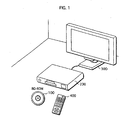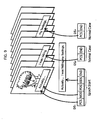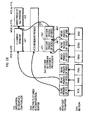EP2259582B1 - Aufzeichnungsgerät und -verfahren, Aufzeichnungsmedium und Wiedergabegerät und -verfahren. - Google Patents
Aufzeichnungsgerät und -verfahren, Aufzeichnungsmedium und Wiedergabegerät und -verfahren. Download PDFInfo
- Publication number
- EP2259582B1 EP2259582B1 EP10178783A EP10178783A EP2259582B1 EP 2259582 B1 EP2259582 B1 EP 2259582B1 EP 10178783 A EP10178783 A EP 10178783A EP 10178783 A EP10178783 A EP 10178783A EP 2259582 B1 EP2259582 B1 EP 2259582B1
- Authority
- EP
- European Patent Office
- Prior art keywords
- graphics
- button
- pts
- time
- ods
- Prior art date
- Legal status (The legal status is an assumption and is not a legal conclusion. Google has not performed a legal analysis and makes no representation as to the accuracy of the status listed.)
- Not-in-force
Links
Images
Classifications
-
- G—PHYSICS
- G11—INFORMATION STORAGE
- G11B—INFORMATION STORAGE BASED ON RELATIVE MOVEMENT BETWEEN RECORD CARRIER AND TRANSDUCER
- G11B20/00—Signal processing not specific to the method of recording or reproducing; Circuits therefor
- G11B20/10—Digital recording or reproducing
-
- H—ELECTRICITY
- H04—ELECTRIC COMMUNICATION TECHNIQUE
- H04N—PICTORIAL COMMUNICATION, e.g. TELEVISION
- H04N9/00—Details of colour television systems
- H04N9/79—Processing of colour television signals in connection with recording
- H04N9/80—Transformation of the television signal for recording, e.g. modulation, frequency changing; Inverse transformation for playback
- H04N9/82—Transformation of the television signal for recording, e.g. modulation, frequency changing; Inverse transformation for playback the individual colour picture signal components being recorded simultaneously only
- H04N9/8205—Transformation of the television signal for recording, e.g. modulation, frequency changing; Inverse transformation for playback the individual colour picture signal components being recorded simultaneously only involving the multiplexing of an additional signal and the colour video signal
- H04N9/8227—Transformation of the television signal for recording, e.g. modulation, frequency changing; Inverse transformation for playback the individual colour picture signal components being recorded simultaneously only involving the multiplexing of an additional signal and the colour video signal the additional signal being at least another television signal
-
- G—PHYSICS
- G11—INFORMATION STORAGE
- G11B—INFORMATION STORAGE BASED ON RELATIVE MOVEMENT BETWEEN RECORD CARRIER AND TRANSDUCER
- G11B27/00—Editing; Indexing; Addressing; Timing or synchronising; Monitoring; Measuring tape travel
- G11B27/10—Indexing; Addressing; Timing or synchronising; Measuring tape travel
-
- G—PHYSICS
- G11—INFORMATION STORAGE
- G11B—INFORMATION STORAGE BASED ON RELATIVE MOVEMENT BETWEEN RECORD CARRIER AND TRANSDUCER
- G11B27/00—Editing; Indexing; Addressing; Timing or synchronising; Monitoring; Measuring tape travel
- G11B27/10—Indexing; Addressing; Timing or synchronising; Measuring tape travel
- G11B27/102—Programmed access in sequence to addressed parts of tracks of operating record carriers
- G11B27/105—Programmed access in sequence to addressed parts of tracks of operating record carriers of operating discs
-
- G—PHYSICS
- G11—INFORMATION STORAGE
- G11B—INFORMATION STORAGE BASED ON RELATIVE MOVEMENT BETWEEN RECORD CARRIER AND TRANSDUCER
- G11B27/00—Editing; Indexing; Addressing; Timing or synchronising; Monitoring; Measuring tape travel
- G11B27/10—Indexing; Addressing; Timing or synchronising; Measuring tape travel
- G11B27/19—Indexing; Addressing; Timing or synchronising; Measuring tape travel by using information detectable on the record carrier
- G11B27/28—Indexing; Addressing; Timing or synchronising; Measuring tape travel by using information detectable on the record carrier by using information signals recorded by the same method as the main recording
- G11B27/30—Indexing; Addressing; Timing or synchronising; Measuring tape travel by using information detectable on the record carrier by using information signals recorded by the same method as the main recording on the same track as the main recording
- G11B27/3027—Indexing; Addressing; Timing or synchronising; Measuring tape travel by using information detectable on the record carrier by using information signals recorded by the same method as the main recording on the same track as the main recording used signal is digitally coded
-
- G—PHYSICS
- G11—INFORMATION STORAGE
- G11B—INFORMATION STORAGE BASED ON RELATIVE MOVEMENT BETWEEN RECORD CARRIER AND TRANSDUCER
- G11B27/00—Editing; Indexing; Addressing; Timing or synchronising; Monitoring; Measuring tape travel
- G11B27/10—Indexing; Addressing; Timing or synchronising; Measuring tape travel
- G11B27/19—Indexing; Addressing; Timing or synchronising; Measuring tape travel by using information detectable on the record carrier
- G11B27/28—Indexing; Addressing; Timing or synchronising; Measuring tape travel by using information detectable on the record carrier by using information signals recorded by the same method as the main recording
- G11B27/30—Indexing; Addressing; Timing or synchronising; Measuring tape travel by using information detectable on the record carrier by using information signals recorded by the same method as the main recording on the same track as the main recording
- G11B27/3027—Indexing; Addressing; Timing or synchronising; Measuring tape travel by using information detectable on the record carrier by using information signals recorded by the same method as the main recording on the same track as the main recording used signal is digitally coded
- G11B27/3036—Time code signal
-
- H—ELECTRICITY
- H04—ELECTRIC COMMUNICATION TECHNIQUE
- H04N—PICTORIAL COMMUNICATION, e.g. TELEVISION
- H04N5/00—Details of television systems
- H04N5/76—Television signal recording
- H04N5/84—Television signal recording using optical recording
-
- H—ELECTRICITY
- H04—ELECTRIC COMMUNICATION TECHNIQUE
- H04N—PICTORIAL COMMUNICATION, e.g. TELEVISION
- H04N5/00—Details of television systems
- H04N5/76—Television signal recording
- H04N5/84—Television signal recording using optical recording
- H04N5/85—Television signal recording using optical recording on discs or drums
-
- H—ELECTRICITY
- H04—ELECTRIC COMMUNICATION TECHNIQUE
- H04N—PICTORIAL COMMUNICATION, e.g. TELEVISION
- H04N5/00—Details of television systems
- H04N5/76—Television signal recording
- H04N5/91—Television signal processing therefor
- H04N5/92—Transformation of the television signal for recording, e.g. modulation, frequency changing; Inverse transformation for playback
-
- H—ELECTRICITY
- H04—ELECTRIC COMMUNICATION TECHNIQUE
- H04N—PICTORIAL COMMUNICATION, e.g. TELEVISION
- H04N9/00—Details of colour television systems
- H04N9/79—Processing of colour television signals in connection with recording
- H04N9/80—Transformation of the television signal for recording, e.g. modulation, frequency changing; Inverse transformation for playback
- H04N9/804—Transformation of the television signal for recording, e.g. modulation, frequency changing; Inverse transformation for playback involving pulse code modulation of the colour picture signal components
- H04N9/8042—Transformation of the television signal for recording, e.g. modulation, frequency changing; Inverse transformation for playback involving pulse code modulation of the colour picture signal components involving data reduction
-
- G—PHYSICS
- G11—INFORMATION STORAGE
- G11B—INFORMATION STORAGE BASED ON RELATIVE MOVEMENT BETWEEN RECORD CARRIER AND TRANSDUCER
- G11B2220/00—Record carriers by type
- G11B2220/20—Disc-shaped record carriers
- G11B2220/25—Disc-shaped record carriers characterised in that the disc is based on a specific recording technology
- G11B2220/2537—Optical discs
- G11B2220/2541—Blu-ray discs; Blue laser DVR discs
-
- H—ELECTRICITY
- H04—ELECTRIC COMMUNICATION TECHNIQUE
- H04N—PICTORIAL COMMUNICATION, e.g. TELEVISION
- H04N5/00—Details of television systems
- H04N5/76—Television signal recording
- H04N5/78—Television signal recording using magnetic recording
- H04N5/782—Television signal recording using magnetic recording on tape
- H04N5/783—Adaptations for reproducing at a rate different from the recording rate
-
- H—ELECTRICITY
- H04—ELECTRIC COMMUNICATION TECHNIQUE
- H04N—PICTORIAL COMMUNICATION, e.g. TELEVISION
- H04N9/00—Details of colour television systems
- H04N9/79—Processing of colour television signals in connection with recording
- H04N9/80—Transformation of the television signal for recording, e.g. modulation, frequency changing; Inverse transformation for playback
- H04N9/82—Transformation of the television signal for recording, e.g. modulation, frequency changing; Inverse transformation for playback the individual colour picture signal components being recorded simultaneously only
- H04N9/8205—Transformation of the television signal for recording, e.g. modulation, frequency changing; Inverse transformation for playback the individual colour picture signal components being recorded simultaneously only involving the multiplexing of an additional signal and the colour video signal
Definitions
- the present invention relates to a recording medium such as BD-ROM, and to a reproduction apparatus.
- the present invention particularly relates to a technology for realizing subtitle display and interactive display, by means of graphics.
- Subtitle display by means of graphics has an important mission of conveying words uttered by the characters in a work, to people in every area of the world.
- One conventional technology for realizing subtitle display is the subtitle application of ETSI EN 300 743 standard (ETSI: European Telecommunication Standards Institute).
- the subtitle application is a video stream to be reproduced together with subtitle display by means of graphics.
- the graphics that correspond to subtitle are displayed as a data stream of MPEG2 standard.
- the data stream is a sequence of PES packets, where each PES packet has a PTS (presentation time stamp).
- ETSI EN 300 743 standard defines the timing of subtitle display in a subtitle application. This standard establishes synchronization between a moving picture and graphics, in which graphics is displayed when corresponding images in a video stream are displayed.
- the ETSI EN 300 743 standard defines reproduction control for performing decoding at the time designated by the PTS, and for displaying it straight away.
- This is applied, an enormous amount of decoding load will be concentrated in the reproduction apparatus at points immediately before display- Such concentration of load forces the hardware/software competence of the reproduction apparatus to be high, so as to realize graphics display. If such a condition becomes essential for reproduction apparatuses, production cost for reproduction apparatuses will rise remarkably, which will prevent such reproduction apparatuses from being commonly used.
- the conventional reproduction apparatus to which are input one or more system streams interleaving at least moving picture data and audio data, and system stream connection information includes a system clock STC generator for producing the system clock that is used as the system stream reproduction reference clock.
- the reproduction apparatus further includes one or more signal processing decoders that operate referenced to the system clock STC, decoder buffers for temporarily storing the system stream data transferred to the corresponding signal processing decoders, and STC selectors for selecting a system clock STC referenced by the signal processing decoders when decoding the first system stream, and another system clock STC referenced by the signal processing decoders when decoding a second system stream reproduced contiguously to the first system stream.
- a coding apparatus which generates a bit stream composed of a reference clock value, time stamps, and compressed data corresponding to audio, video, and scene data.
- a time stamp representing a decoding time is appended to respective compressed data
- a time stamp representing the composition timing is appended to the compressed video data and the compressed scene data.
- Decoding and compositing are then performed with respect to seed data which is "non-video" data, and therefore the timing of decoding and compositing of non-video data can be defined.
- Reference US 6580869 relates to video data recoding, wherein, upon playback of stream data which is recorded while being appended with time stamp information in units of packets, time management is made using the time stamp information.
- a video playback time viewed from the user which may be indicated by I-, B-, and P-picture display times, is different from the time of the time stamp information. For this reason, when time management for the stream data recorded on an information storage medium is made using only the time stamp information, display time control (video playback time control) for the user cannot be accurately done.
- a time relationship table indicating the relationship between the time stamp information recorded in stream data at each I-picture start time position and display time information (PTS or field information) for the user is provided to a portion of management information.
- Reference EP 0877377 relates to an apparatus and method for creating film applications of a multi-version type and generating bitstreams for seamless reproduction to be stored on optical discs.
- a multiversion cinema application such that selective reproduction of a part of pictures is possible, it is necessary to produce system streams of interleave structure dependent on preceding and succeeding system streams. Once the order of reproduction is determined, it can not be changed during the reproduction. Then, correction in accordance with the restrictions on the video objects depending upon the reproduction order is applied to voice data whose relations with the video objects are shown.
- the time required to complete the cinema application by repeating change and deletion of part of pictures can be shortened and the production of a multiversion cinema application can be realized for a producer.
- Reference WO 0176256 relates to methods and apparatuses for the recording and subsequent playback of digital video data.
- Broadcast data received in MPEG Transport Stream format (TS) is processed to produce a modified transport stream for recording on an optical disc to record the content of a selected audio-visual programme.
- Various techniques are disclosed for permitting random access within the recording, but without re-packetising or remultiplexing the audio and video elementary streams, for example into program stream format.
- the received TS (DVIN) occasionally includes stream mapping information (PAT/PMT) identifying a transport packet ID code associated with each elementary stream, said stream mapping information being subject to change throughout the received TS.
- the packet IDs in the modified transport stream can be re-mapped to a uniform set of values to permit random entry to the recorded stream.
- the current stream mapping information may be inserted at every potential entry point in the modified stream.
- Characteristic point information CPI defining a set of potential entry points throughout the stream is generated by parsing the received stream, and recorded in a separate file to facilitate location of entry points on the disk. Entry points may for example comprise all I-pictures, or a subset of them.
- Clock reference values PCR not carried in one of the wanted streams are inserted in the modified transport stream using a separate packet ID. The recorded stream can be passed to a standard decoder with little or no further modification.
- the period in which graphics is decoded is indicated by the time stamp of the packet storing the graphics, and display of the graphics is defined by the value of the time stamp assigned to corresponding control information. Therefore in the present invention, "state of already decoded but not yet displayed", in other words, a state in which decompressed graphics is buffered, is defined on the reproduction timeline.
- buffering period By defining such a buffering period, it becomes possible to avoid concentration of an enormous amount of decoding load to one point.
- buffering period can be provided so as to relocate the graphics decoding period, thereby avoiding such contention.
- control information includes type information that indicates a memory management start
- time stamp of the control packet is a presentation time stamp
- control packet further includes a decode time stamp whose value indicates a point of a reproduction timeline of the digital stream, which corresponds to the memory management start, and a time at which the control information is read to a memory.
- a memory management start is indicated by a decode time stamp of a packet storing control information. Therefore, by referring to the decode time stamp, it becomes possible to know on which point of the reproduction timeline each buffer for the decoder model should be flashed. If the flash point is considered as a starting point of memory management, it is easy to grasp the chronological occupancy transition of the buffer that stores control information, the buffer that stores graphics before being decoded, and the buffer that stores graphics after being decoded. By changing the value of this decode time stamp, it is possible to adjust the chronological transition of the state of the buffers. Accordingtosuchadjustment, itbecomes possible to avoid buffer overflow at the reproduction apparatus. Therefore, it becomes easy to implement hardware/software at the development stage of reproduction apparatus.
- the decoder main body (i.e. processor) of graphics is independent from the controller main body (i.e. controller) for updating the graphics.
- controller main body i.e. controller
- the reason why the decoder main body is provided independently from the updating controller main body is to perform advanced updating such as displaying and deleting of graphics gradually, which is useful for a case when the graphics is a subtitle, for example.
- the updating controller main body is an independent body from the decoder main body, processor-controller connection will need to be closer. This is because, after the processor completes decoding of the graphics data, the controller has to perform update without delay.
- the manner in which the decoding completion of the processor is notified to the controller depends on the manner in which the processor and the controller are implemented in the apparatus. If the processor and the controller are implemented as programs, notification will be performed by intra-process communication. If the processor and the controller are implemented as independent hardware components from each other, then notification will be performed by an interrupting signal. The amount of time lag of such notification also depends on the implementation manner in the apparatus. If the implementation necessitates a large time lag of notification, there will be a case where updating of graphics cannot be synchronized with the display rate of the moving picture.
- the value of the presentation time stamp is obtained by adding a predetermined value to the value of the decode time stamp, where the predetermined value is based on: a longer one of a period required for clearing of a screen, and a period required for decoding of the graphics data; and a period required for writing of the graphics data to the screen.
- the presentation time stamp of a packet storing graphics indicates a decoding ending time
- the presentation time stamp of a packet storing control information indicates a time obtained by adding a predetermined period to the decoding endingtime. Therefore only by referring to the presentation time stamps, the controller can perform updating at an adequate timing without receiving from the processor any decoding-completion notification of graphics data. If such update is performed, it becomes possible to assure update synchronized with the display rate of the moving picture, regardless of the manner of implementation in the reproduction apparatus.
- FIG.1 illustrates an example of use of the recording medium.
- BD-ROM 100 is the recording medium according to the present invention.
- the BD-ROM 100 is used for providing data of movie works to a Home Theatre System structured by a reproduction apparatus 200, a television 300, and a remote controller 400.
- the recording medium according to the present invention is manufactured by an improvement in an application layer of a BD-ROM.
- FIG.2 illustrates a structure of the BD-ROM.
- the BD-ROM is shown at a bottom of the drawing, and a track on the BD-ROM is shown above the BD-ROM.
- the track is actually in a spiral shape on the disk, but shown in a line in the drawing.
- the track includes a lead-in area, a volume area, and a lead-out area.
- the volume area in this drawing has a physical layer, a file system layer, and an application layer.
- an application format of the BD-ROM is illustrated using a directory structure.
- the BD-ROM has a directory BDMV under the root directory, and the BDMV directory contains a file for storing an AVClip with an extension M2TS (XXX.M2TS), a file for storing administrative info for the AVClip with an extension CLPI (XXX.CLPI), and a file for defining a logical PlayList (PL) for the AVClip with an extension MPLS (YYY.MPLS).
- XXX.M2TS extension M2TS
- XXX.CLPI administrative info for the AVClip with an extension CLPI
- PL logical PlayList
- STREAM In a case in which there are more than one file for each kind, it is preferable to provide three directories named STREAM; CLIPINF, and PLAYLIST under the BDMV to store the files with the same extension in one directory. Specifically, it is desirable to store the files with the extension M2TS in the STREAM, the files with the extension CLPI in the CLIPINF, and the files with the extension MPLS in the PLAYLIST.
- the AVClip (XXX.M2TS) is a digital stream in MPEG-TS format (TS is Transport Stream) obtained by multiplexing a video stream, at least one audio stream, and a presentation graphics stream.
- the video stream represents pictures of the film
- the audio stream represents sound of the film
- the presentation graphics stream represents subtitles of the film.
- FIG. 3 is a diagram schematically illustrating a structure of the AVClip.
- TheAVClip (XXX.M2TS) is structured in a followingmanner.
- the video stream made of plural vide frames (picture pj1, pj2, and pj3), and the audio stream made of plural audio frames (top row of the drawing) are respectively converted into a line of PES packets (second row of the drawing), and then into a line of TS packets (third row of the drawing).
- the presentation graphics stream (bottom row of the drawing) is converted into a line of PES packets (second to bottom row of the drawing), and then into a line of TS packets (third to bottom row of the drawing).
- the three lines of TS packets are multiplexed, and thus the AVClip (XXX.M2TS) is constituted.
- presentation graphics stream In the drawing, only one presentation graphics stream is multiplexed. However, in a case in which the BD-ROM is compatible to plural languages, a presentation graphics stream for each language is multiplexed to constitute the AVClip.
- the AVClip constituted in the above manner is divided into more than one extent, like ordinary computer files, and stored in areas in the BD-ROM.
- FIG.4A illustrates a structure of the presentation graphics stream.
- a top row indicates the TS packet line to be multiplexed to the AVClip.
- a second to the top row indicates the PES packet line that constitutes a graphics stream.
- the PES packet line is structured by retrieving payloads out of TS packets having a predetermined PID, and connecting the retrieved payloads.
- a third to the top row indicates the structure of the graphics stream.
- the graphics stream is made of functional segments named a Presentation Composition Segment (PCS), a Window Definition Segment (WDS), a Palette Definition Segment (PDS), an Object Definition Segment (ODS), and an END of Display Set Segment (END).
- PCS Presentation Composition Segment
- WDS Window Definition Segment
- PDS Palette Definition Segment
- ODS Object Definition Segment
- END END of Display Set Segment
- the PCS is called a screen composition segment
- the WDS, PDS, ODS, and END are called definition segments.
- the PES packet and each of the functional segments correspond one to one, or one to plurality. In other words, one functional segment is either recorded in the BD-ROM after converted into one PES packet, or after divided into fragments and converted into more than one PES packet.
- FIG. 4B illustrates the PES packet obtained by converting the functional segments.
- the PES packet is made of a packet header and the payload, and the payload is a substantial body of a functional segment.
- the packet header includes a DTS and a PTS corresponding to the functional segment.
- the DTS and PTS included in the packet header are hereinafter referred to as the DTS and PTS of the functional segment.
- FIG. 5 illustrates the logical structure that is made of the various kinds of functional segments.
- a top row illustrates Epochs
- a middle row illustrates Display Sets (DS)
- a bottom row illustrates the functional segments.
- Each of the DS shown in the middle row is a group of functional segments that compose graphics for one screen, among all of the plural functional segments that constitute the graphics stream.
- Broken lines in the drawing indicate the DS to which the functional segments in the bottom row belong, and show that a series of the functional segments of the PCS, WDS, PDS, ODS, and END constitute one DS.
- the reproduction apparatus is able to generate graphics for one screen by reading the functional segments that constitute the DS.
- the Epochs shown in the top row indicate time periods, and memory management is consecutive timewise along a timeline of the AVClip reproduction in one Epoch.
- One Epoch also represents a group of data that is assigned to the same period of time.
- the memory referred to here are the Graphics Plane that stores the graphics for one screen, and an Object Buffer that stores decompressed graphics data.
- the consecutiveness of the memory management means a flash of the Graphics Plane or of the Obj ect Buffer does not occur in the Epoch, and erasing and rendering of the graphics are only performed in a predetermined rectangular area on the Graphics Plane (the flash here indicates clearing of all contents of the stored data in a plane or a buffer). A size and a position of the rectangular area are fixed during one Epoch.
- the Epoch is a unit in the reproducing timeline, and in this unit, the picture and the graphics are guaranteed to be reproduced synchronously.
- moving the area, in which the graphics are erased and rendered, to a different position it is necessary to define a point on the timeline to move the area, and a period after the point becomes a new Epoch.
- the sync reproduction is not guaranteed at a boarder between two Epochs.
- one Epoch is a time period in which subtitles are displayed in the same rectangular area on the screen.
- FIG.6 illustrates a relation between the position of the subtitles and the Epochs.
- the positions at which the five subtitles "Actually", “I was hiding”, “my feelings.”, “I always”, and “loved you.” are shown move according to the picture in the film.
- the subtitles "Actually", “I was hiding”, and “my feelings.” appear at the bottom of the screen, while the subtitles "I always” and “loved you.” are shown at the top of the screen.
- the position of the rectangular area moves in order that the subtitles are out of the way of pictures when viewing the screen, considering visibility of the film.
- a time period during which the subtitles appear at the bottom is an Epoch 1
- a subsequent time period during which the subtitles appear at the top is an Epoch 2.
- the Epochs 1 and 2 each have a different area in which the subtitles are rendered.
- the area in the Epoch 1 is a Window 1 positioned at the bottom of the screen
- the area in the Epoch 2 is a Window 2 positioned at the top of the screen.
- the memory management is consecutive in each of the Epochs 1 and 2, and accordingly, rendering of the subtitles in the Windows 1 and 2 is synchronous with the pictures.
- the Epoch Start is a DS that has a display effect of "new display", which indicates a start of a new Epoch. Because of this, the Epoch Start contains all functional segments needed to display a new composition of the screen.
- the Epoch Start is provided at a position which is a target of a skip operation of the AVClip, such as a chapter in a film.
- the Acquisition Point is a DS that has a display effect of "display refresh", and is identical in content used for rendering graphics with the Epoch Start which is a preceding DS.
- the Acquisition Point is not provided at a starting point of the Epoch, but contains all functional segments needed to display the new composition of the screen. Therefore, it is possible to display the graphics without fail when a skip operation to the Acquisition Point is performed. Accordingly, with the Acquisition Point, it is possible to compose a screen in the middle of the Epoch.
- the Acquisition Point is provided at a position that could be a target for the skip operation.
- An example of such a position is a position that could be specified when performing a time search.
- the time search is an operation in response to a user's input of a time to start reproducing from a reproducing point corresponding to the time specified by the user.
- the time is specified roughly, by 10 minutes or by 10 seconds for example, and accordingly, points at which the reproduction starts are provided at a 10 minute interval, or a 10 second interval, for example.
- the Normal Case is a DS that has a display effect of "display update", and contains only elements that are different from the preceding composition of the screen. Specifically, when subtitles in a DSv is the same as subtitles in a DSu but the screen is displayed differently in the DSv and DSu, the DSv is provided so as to include only the PCS and makes the DSv the Normal Case. By this, it becomes unnecessary to provide an ODS with the same content as the content of the ODS in the preceding DS, and a data size in the BD-ROM may be reduced. On the other hand, because the DS as the Normal Case contains only the difference, it is not possible to compose the screen using the Normal Case alone.
- Epoch Continue indicates that Epoch continues across a boundary of AVClips. If Composition State of one DSn is set as Epoch Continue, if the DSn exists on an AVClip different from that of the DSn-1 positioned immediately before the DSn, the DSn and DSn-1 will belong to a same Epoch. Therefore even if AVClip branching occurs between these two DS, there will be no graphics plane/object buffer flash.
- the Object Definition Segment is a functional segment that defines the Graphics Object.
- An explanation of the Graphics Object is given first.
- a selling point of the AVClip recorded in the BD-ROM is its resolution as high as hi-vision, and therefore the resolution for the Graphics Object is set at 1920x1080 pixels. Because of the high resolution of 1920x1080 pixels, it is possible to display a specific character style for the subtitles clearly on the screen.
- a bit length of an index value for each pixel (Color Difference Red Cr, Color Difference Blue Cb, Luminance Y, and Transparency T) is 8 bits, and thus it is possible to chose any 256 colors out of full color (16,777,216 colors) for the subtitles.
- the subtitles realized by the Graphics Object are rendered by positioning texts on a transparent background.
- the ODS is made of segment_type indicating that the segment is the ODS, segment_length indicating a data length of the ODS, object_id uniquely identifying the Graphics Object corresponding to the ODS in the Epoch, object_version_number indicating a version of the ODS within the Epoch, last_in sequence_flag, and object_data_fragment which is a consecutive sequence of bytes corresponding to a part or all of Graphics Object.
- the object_id is for uniquely identifying the Graphics Object corresponding to the ODS in the Epoch.
- the Epoch of the graphics stream contains more than one ODS having the same ID.
- the ODS having the same ID also have the same width and height, and are assigned with a common area in the Object Buffer. After one of the ODS having the same ID is read in the common area, the read ODS is overwritten by a subsequent ODS having the same ID. By overwriting the ODS that is read to the Object Buffer by the subsequent ODS having the same ID as the reproduction of the vide streamproceeds, the graphics by the ODS is updated accordingly.
- a size constraint that the width and height of the Graphics Object having the same ID should be the same is applied only during one Epoch, and the Graphics Objects in different Epochs may have different sizes.
- the PDS is used to define a palette for a color conversion.
- FIG. 7B shows syntax of the PDS.
- the PDS is made of segment_type indicating that the segment is the PDS, segment_length indicating a data length of the PDS, palette_id uniquely identifying the palette contained in the PDS, palette_ version_number indicating a version of the PDS within the Epoch, and palette_entry_id specifying an entry number of the palette.
- the palette_entry_id indicates the Color Difference Red (Cr_value), the Color Difference Blue (Cb_value), Luminance (Y_value), and Transparency (T_value).
- the WDS is used to define the rectangular area on the Graphics Plane. As described in the above, the memory management is sequential only when erasing and rendering is performed within a certain area on the Graphics Plane.
- the area on the Graphics Plane is defined by the WDS and called "Window".
- FIG. 8A illustrates syntax of the WDS.
- the WDS is made of segment_type indicating that the segment is the WDS, segment_length indicating a data length of the WDS, window_id uniquely identifying the Window on the Graphics Plane, window_horizontal_position specifying a horizontal address of a top left pixel of the Window on the Graphics Plane, window_vertical_position specifying a vertical address of the top left pixel of the Window on the Graphics Plane, window_width specifying a width of the Window on the Graphics Plane, and window_height specifying a height of the Window on the Graphics Plane.
- Ranges of values that the window_horizontal_position, window_vertical_position, window_width, and window_height may take are explained below.
- a coordinate system for those values is within an area on the Graphics Plane, and whose size is indicated two-dimensionally by the window_height for a height and the window_width for a width.
- the window_horizontal_position specifies the horizontal address of the top left pixel of the Window on the Graphics Plane, and is within a range of 0 to (window_width)-1. Also, the window_vertical_position specifies the vertical address of the top left pixel of the Window on the Graphics Plane, and is within a range of 0 to (window_height)-1.
- the window_width specifies the width of the Window on the Graphics Plane.
- the specified width falls within a range of 1 to (video_width)-(window_horizontal_position).
- the window_height specifies the height of the Window on the Graphics Plane, and the specified height is within a range of 1 to (video_height)-(window_vertical_position).
- the position and size of the Window on the Graphics Plane for each Epoch are defined by the window_horizontal_position, window_vertical_position, window_width, and window_height. Accordingly, it is possible to adjust the position and size of the Window at authoring, so that the Window in one Epoch appears at the position that does not come in the way of the picture when viewing the film. By this, the visibility of the subtitles becomes higher. Because the WDS is defined for each Epoch, it is possible to adjust the position of the Window according to the picture, even if the picture changes in the course of time. As a result, the quality of the film is maintained as high as in a case where the subtitles are incorporated in the main body of the film.
- the END provides an indication that a transmission of the DS is completed.
- the End is inserted into a stream immediately after a last ODS in one DS.
- the End is made of segment_type indicating that the segment is the END and segment_length indicating a data length of the END.
- the END does not include any other element that requires a further explanation.
- PCS Presentation Composition Segment
- the PCS is a functional segment that is used for composing an interactive display.
- FIG.8B illustrate syntax of the PCS. As shown in the drawing, the PCS is made of segment_type, segment_length, composition_number, composition_state, palette_update_flag, palette_id, and composition_object 1-m.
- composition_number identifies the Graphics Update in the DS by values in a range of 0 to 15. If the Graphics Update exists between the head of the Epoch and the PCS, the composition_number is incremented every time the Graphics Update occurs.
- composition_state indicates the type of the DS in which the PCS is contained, Normal Case, Acquisition Point, or Epoch Start.
- the palette_update_flag indicates that the PCS describes a Palette only Display Update.
- the Palette only Display Update indicates that only the palette is updated from an immediately previous palette.
- the palette_update_flag field is set to "1", if the Palette only. Display Update is performed.
- the palette_id identifies the palette to be used in the Palette only Display Update.
- composition_object 1-m indicate how to control each Window in the DS to which the PCS belong.
- a broken line wd1 in FIG. 8B is to detail an internal syntax for composition_object i.
- the composition_object i is made of object_id, window_id, object_cropped_flag, object_horizontal_position, an object_vertical_position, and cropping_rectangle information 1-n.
- the object_id identifies the ODS in a Window corresponding to the composition_object i.
- the window_id identifies the Window to which the Graphics Object is allocated in the PCS. Up to two Graphics Objects may be assigned to one Window.
- the object_cropped_flag is used to switch between display and no-display of a cropped Graphics Object in the Object Buffer.
- the object_cropped_flag is set to "1"
- the cropped Graphics Object is displayed in the Object Buffer, and if set to "0", the Graphics Object is not displayed.
- the object_horizontal_position specifies a horizontal address of a top left pixel of the Graphics Object in the Graphics Plane.
- the object_vertical_position specifies a vertical address of the top left pixel of the Graphics Object in the Graphics Plane.
- the cropping_rectangle information 1-n are elements used when the object_cropped_flag is set to "1".
- a broken line wd2 is to detail an internal syntax for cropping_rectangle information i. As shown by the broken line wd2, the cropping_rectangle information i is made of four fields, object_cropping_horizontal_position, object_cropping_ vertical_position, object_cropping_width, and object_ cropping_height.
- the object_cropping_horizontal_position specifies a horizontal address of a top left corner of a cropping rectangle to be used during rendering of the Graphics Object in the Graphics Plane.
- the cropping rectangle is a cropping frame that is used to specify and crop a part of the Graphics Object, and corresponds to Region in the ETSI EN 300 743 standard.
- the object_cropping_vertical_position specifies a vertical address of the top left corner of the cropping rectangle to be used during rendering of the Graphics Object in the Graphics Plane.
- the object_cropping_width specifies a width of the cropping rectangle.
- the object_cropping_height specifies a height of the cropping rectangle.
- FIG. 9 is an example of description for realizing such a subtitle display.
- An Epoch in the drawing includes a DS1 (Epoch Start), a DS2 (Normal Case), and a DS3 (Normal Case).
- the DS1 contains a WDS for specifying the Window in which the subtitles are displayed, an ODS for specifying the line "Actually... I was hiding my feelings.”, and a first PCS.
- the DS2 contains a second PCS
- the DS3 contains a third PCS.
- FIGs. 10-12 illustrate examples of the WDS and PCS contained in the DS.
- FIG.10 shows an example of the PCS in the DS1.
- the window_horizontal_position and the window_vertical_position of the WDS are indicated by a LP1, a position of the top left pixel of the Window on the Graphics Plane.
- the window_width and window_height indicate the width and height of the Window, respectively.
- the object_cropping horizontal_position and object_cropping_vertical_position indicate a reference point ST1 of the cropping rectangle in the coordinate system in which an origin is the top left pixel of the Graphics Object.
- the cropping rectangle is an area having the width from the ST to the object_cropping_width, and the height from the ST to the object_cropping_height (a rectangle shown by a heavy-line frame).
- the cropped Graphics Object is positioned within a rectangle shown by a broken-line frame cp1, with a reference point in the coordinate system with an origin at the object_horizontal_position and object_vertical_position (the top left pixel of the Graphics Object) in the Graphics Plane.
- the subtitle "Actually" is written to the Window on the Graphics Plane, and then combined with the movie picture and displayed on the screen.
- FIG. 11 shows an example of the PCS in the DS2.
- the WDS in the DS2 is not explained, because the WDS in the DS2 is the same as the WDS in the DS1.
- a description of the cropping information in the DS2 is different from the description of the cropping information shown in FIG.10 .
- the object_cropping_horizontal_position and object_cropping_vertical_position in the cropping information indicate a top left pixel of the subtitle "I was hiding” out of "Actually... I was hiding my feelings.” in the Object Buffer.
- the object_cropping_width and object_cropping_height indicates a width and a height of a rectangle containing the subtitle "I was hiding”. By this, the subtitle "I was hiding" is written to the Window on the Graphics Plane, and then combined with the movie picture and displayed on the screen.
- FIG.12 shows an example of the PCS in the DS3.
- the WDS in the DS3 is not explained, because the WDS in the DS3 is the same as the WDS in the DS1.
- a description of the cropping information in the DS3 is different from the description of the cropping information shown in FIG.10 .
- the object_cropping_horizontal_position and object_cropping_vertical_position in the cropping information indicate a top left pixel of the subtitle "my feelings.” out of “Actually... I was hiding my feelings.” in the Object Buffer.
- the object_cropping_width and object_cropping_height indicates a width and a height of a rectangle containing the subtitle "my feelings.”. By this, the subtitle "my feelings.” is written to the Window on the Graphics Plane, and then combined with the movie picture and displayed on the screen.
- FIG. 13 shows an example of the description of the DS when Cut-In/Out is performed, illustrating along a timeline.
- x and y in Window respectively indicate values of the window_vertical_position and window_horizontal_position
- u and v respectively indicate values of the window_width and window_height
- a and b in Cropping Rectangle respectively indicate values of the object cropping vertical position and object_cropping_horizontal_position
- c and d indicate values of the object_cropping_width and object_cropping_height, respectively.
- Display Sets DS11, DS12, and DS13 are at points t11, t12, and t13 on the reproduction timeline in the drawing.
- the DS11 at the point t11 includes a PCS#0 in which the composition_state is "Epoch Start” and the object_cropped_flag is "0" (no_cropping_rectangle_visible), a WDS#0 having a statement for a Window in a width 700 x height 500 at (100,100) in the Graphics Plane, a PDS#0, an ODS#0 indicating a subtitle "Credits:", and an END.
- the DS12 at the point t12 includes a PCS#1 whose composition_state is "Normal Case” and indicating a crop operation of the Graphics Object to be in a 600x400 size from (0,0) in the Object Buffer (cropping_rectangle#0(0,0,600,400)), and positioning the cropped Graphics Object at the coordinates (0,0) in the Graphics Plane (on Window#0(0,0)).
- the DS13 at the point t13 includes a PCS#2 whose composition_state is "Normal Case” and in which the object_cropped_flag is set to "0" so as to erase the cropped Graphics Object (no_cropping_rectangle_visible).
- FIG.14 shows an example of the description of the DS when Fade-In/Out is performed, illustrating along a timeline.
- Display Sets DS21, DS22, DS23, and DS24 are at points t21, t22, t23, and t24 on the reproduction timeline in the drawing.
- the DS21 at the point t21 includes a PCS#0 whose composition_state is "Epoch Start" and indicating the crop operation of the Graphics Object to be in a 600x400 size from (0,0) in the Object Buffer (cropping_rectangle#0(0,0,600,400)), and positioning the cropped Graphics Object at the coordinates (0,0) in the Graphics Plane (on Window#0 (0, 0)) , a WDS#0 having a statement for a Window in a width 700 x height 500 at (100 ,100) in the Graphics Plane, a PDS#0, an ODS#0 indicating a subtitle "Fin”, and an END.
- the DS22 at the point t22 includes a PCS#1 whose composition_state is "Normal Case", and a PDS#1.
- the PDS#1 indicates the same level of Cr and Cb as the PDS#0, but a luminance indicated by the PDS#1 is higher than the luminance in the PDS#0.
- the DS23 at the point t23 includes a PCS#2 whose composition_state is "Normal Case", a PDS#2, and an END.
- the PDS#2 indicates the same level of Cr and Cb as the PDS#1, but the luminance indicated by the PDS#2 is lower than the luminance in the PDS#1.
- the DS24 at the point t24 includes a PCS whose composition_state is "Normal Case” and the object_cropped_flag is "0" (no_cropping_rectangle_visible), and an END.
- Each DS specifies a different PDS from a preceding DS, and accordingly, the luminance of the Graphics Object that is rendered with more than one PCS in one Epoch becomes gradually high, or low. By this, it is possible to realize the effect of Fade-In/Out.
- FIG.15 shows an example of the description of the DS when Scrolling is performed, illustrating along a timeline.
- Display Sets DS31, DS32, DS33, and DS34 are at points t31, t32, t33, and t34 on the reproduction timeline in the drawing.
- the DS31 at the point t31 includes a PCS#0 whose composition_state is set to "Epoch Start" and object_cropped_flag is "0" (no_cropping_rectangle_visible), a WDS#0 having a statement for a Window in a width 700 x height 500 at (100,100) in the Graphics Plane, a PDS#0, an ODS#0 indicating a subtitle "Credits: Company", and an END.
- the DS32 at the point t32 includes a PCS#1 whose composition_state is "Normal Case” and indicating the crop operation of the Graphics Object to be in a 600x400 size from (0,0) in the Object Buffer (cropping_rectangle#0(0,0,600,400)), and positioning the cropped Graphics Object at the coordinates (0,0) in the Graphics Plane (on Window#0(0,0)).
- An area of the 600x400 size from (0,0) in the Object Buffer includes a part "Credits : " of the subtitle “Credits: Company” shown in two lines, and thus the part “Credits :” appears on the Graphics Plane.
- the DS33 at the point t33 includes a PCS#2 whose composition_state is "Normal Case” and indicating the crop operation of the Graphics Object to be in a 600x400 size from (0,100) in the Object Buffer (cropping_rectangle#0 (0,100,600,400)), and positioning the cropped Graphics Object at the coordinates (0,0) in the Graphics Plane (on Window#0(0,0)).
- the area of the 600x400 size from (0,100) in the Object Buffer includes the part “Credits:” and a part “Company” of the subtitle “Credits: Company” shown in two lines, and thus the parts “Credits:” and “Company” appear in two lines on the Graphics Plane.
- the DS34 at the point t34 includes a PCS#3 whose composition_state is "Normal Case” and indicating the crop operation of the Graphics Object to be in a 600x400 size from (0,200) in the Object Buffer (cropping_rectangle#0 (0,200,600,400)), and positioning the cropped Graphics Object at the coordinates (0,0) in the Graphics Plane (on Window#0(0,0)).
- the area of the 600x400 size from (0,200) in the Object Buffer includes the part "Company” of the subtitle “Credits: Company” shown in two lines, and thus the part “Company” appears on the Graphics Plane.
- FIG. 16 shows an example of the description of the DS when Wipe-In/Out is performed, illustrating along a timeline.
- Display Sets DS21, DS22, DS23, and DS24 are at points t21, t22, t23, and t24 on the reproduction timeline in the drawing.
- the DS51 at the point t51 includes a PCS#0 whose composition_state is set to "Epoch Start" and the object_cropped_flag is "0" (no_cropping_rectangle_visible), a WDS#0 having a statement for a Window in a width 700 x height 500 at (100,100) in the Graphics Plane, a PDS#0, an ODS#0 indicating a subtitle "Fin", and an END.
- the DS52 at the point t52 includes a PCS#1 whose composition_state is "Normal Case” and indicating the crop operation of the Graphics Object to be in a 600x400 size from (0,0) in the Object Buffer (cropping_rectangle#0(0,0,600,400)), and positioning the cropped Graphics Object at the coordinates (0,0) in the Graphics Plane (on Window#0(0,0)).
- An area of the 600x400 size from (0,0) in the Object Buffer includes the subtitle "Fin", and thus the subtitle "Fin” appears on the Graphics Plane.
- the DS53 at the point t53 includes a PCS#2 whose composition_state is "Normal Case" and indicating the crop operation of the Graphics Object to be in a 400x400 size from (200,0) in the Object Buffer (cropping_rectangle#0 (200,0,400,400)), and positioning the cropped Graphics Object at the coordinates (200,0) in the Graphics Plane (on Window#0(200,0)).
- an area indicated by coordinates (200,0) and (400, 400) in the Window becomes a display area
- an area indicated by coordinates (0,0) and (199,400) becomes a no-display area.
- the DS54 at the point t54 includes a PCS#3 whose composition_state is "Normal Case" and indicating the crop operation of the Graphics Object to be in a 200x400 size from (400,0) in the Object Buffer (cropping_rectangle#0 (400,0,200,400)),and positioning the cropped Graphics Object at the coordinates (400,0) in the Graphics Plane (on Window#0 (400,0)).
- an area indicated by coordinates (0,0) and (399,400) becomes the no-display area.
- Constraints for realizing the above effects are as follows. In order to realize the Scrolling effect, operations for clearing and redrawing of the Window becomes necessary. Taking the example of FIG. 15 , it is necessary to perform "window clear” to erase the Graphics Object "Credits:” at the t32 from the Graphics Plane, and then to perform "window redraw” to write a lower part of "Credits:” and an upper part of "Company” to the Graphics Plane during an interval between the t32 and t33. Given that the interval is the same as an interval of video frames, a transfer rate between the Object Buffer and the Graphics Plane desirable for the Scrolling effect becomes an important point.
- Rc is the transfer rate between the Object Buffer and the Graphics Plane.
- Rc is the transfer rate between the Object Buffer and the Graphics Plane.
- a worst scenario here is to perform both of the Window clear and Window redraw at the rate Rc. In this case, each of the Window clear and Window redraw is required to be performed at a rate half of Rc (Rc/2) .
- R ⁇ c W ⁇ i ⁇ n ⁇ d ⁇ o ⁇ w s ⁇ i ⁇ z ⁇ e ⁇ 2 ⁇ 29.97
- the Window size accounts for at least 25% to 33% of the Graphics Plane.
- a total number of pixels in the Graphics Plane is 1920 ⁇ 1080. Taking that an index bit length per pixel is 8 bits, a total capacity of the Graphics Plane is 2 Mbytes ( ⁇ 1920 ⁇ 1080 ⁇ 8).
- the position, size, and area of the Window are explained.
- the position and area of the Window does not change in one Epoch.
- the position and the size of the Window set to be the same during one Epoch because it is necessary to change a target write address of the Graphics Plane if the position and the size change, and changing the address causes an overhead that lowers the transfer rate from the Object Buffer to the Graphics Plane.
- a number of Graphics Objects per Window has a limitation.
- the limitation of the number is provided in order to reduce the overhead in transferring decoded Graphics Object.
- the overhead here is generated when setting the address of an edge of the Graphics Object, and the more a number of edges, the more the overhead is generated.
- FIG.17 shows examples in comparison, an example in which a Window has four Graphics Objects and another example in which a Window has two Graphics Objects.
- the number of the edges of the example with four Graphics Objects is twofold of the number of the edges of the example with two Graphics Objects.
- the transfer rate may be set taking up to 4 overhead into account. Accordingly, it is easier to set the number of a minimum transfer rate.
- the Epoch is a period of time in which a memory management is consecutive along the reproduction timeline. Since the Epoch is made of more than one DS, how to assign the DS to the reproduction timeline of the AVClip is important.
- the reproduction timeline of the AVClip is a timeline for specifying timings for decoding and reproducing of each piece of picture data that constitute the video stream multiplexed to the AVClip.
- the decoding and reproducing timings on the reproduction timeline are expressed at an accuracy of 90 KHz.
- a DTS and PTS that are attached to the PCS and ODS in the DS indicate timings for a synchronic control on the reproduction timeline.
- the assigning of the Display Set to the reproduction timeline means performing the synchronic control using the DTS and PTS attached to the PCS and ODS.
- the DTS indicates, at the accuracy of 90 KHz, a time when the decoding of the ODS starts, and the PTS indicates a time when the decoding ends.
- the decoding of the ODS does not finish at once, and has a certain length of time.
- the DTS and PTS of the ODS respectively indicate the times when the decoding starts and ends.
- the value of the PTS indicates the deadline, and therefore it is necessary that the decoding of the ODS has to be completed by the time indicated by the PTS and the decompressed Graphics Object is written to the Object Buffer on the reproduction apparatus.
- the decode starting time of any ODSj in a DSn is indicated by a DTS (DSn [ODS]) at the accuracy of 90 KHz. Adding a maximum length of the decode duration to the DTS(DSn[ODS]) is the time when the decoding of the ODSj ends.
- the time when the decoding ends (90 KHz) indicated by the PTS is calculated.
- the PTS of the ODSj in the DSn is expressed in a following equation.
- P ⁇ T ⁇ S D ⁇ S ⁇ n O ⁇ D ⁇ S ⁇ j D ⁇ T ⁇ S D ⁇ S ⁇ n O ⁇ D ⁇ S ⁇ j + 90 , 000 ⁇ S ⁇ I ⁇ Z ⁇ E D ⁇ S ⁇ n O ⁇ D ⁇ S ⁇ j / / R ⁇ d
- the PCS is loaded to the Object Buffer on the reproduction apparatus before the decode starting time (DTS (DSn [ODS1)) of a first ODS (ODS1) in the DSn, and before the time (PTS(DSn[PDS1)) when a first PDS (PDS1) in the DSn becomes valid. Accordingly, it is necessary that the DTS is set so as to satisfy following equations.
- the PTS of the PCS in the DSn is expressed in a following equation.
- P ⁇ T ⁇ S D ⁇ S ⁇ n P ⁇ C ⁇ S ⁇ D ⁇ T ⁇ S D ⁇ S ⁇ n P ⁇ C ⁇ S + d ⁇ e ⁇ c ⁇ o ⁇ d ⁇ e ⁇ d ⁇ u ⁇ r ⁇ a ⁇ t ⁇ i ⁇ o ⁇ n D ⁇ S ⁇ n
- the "decodeduration (DSn)" indicates a time duration for decoding all the Graphics Objects used for updating PCS.
- the decode duration is not a fixed value, but does not vary according to a status of the reproduction apparatus and a device or a software mounted to the reproduction apparatus.
- the decodeduration(DSn) is affected by time (i) needed for clearing the Window, decode durations (ii) for decoding a DSn. PCSn. OBJ, and time (iii) needed for writing of the DSn. PCSn. OBJ.
- the decode_duration (DSn) is always the same. Therefore, the PTS is calculated by calculating lengths of these durations in authoring.
- FIGs. 19 , 20A and 20B are flowcharts schematically showing algorithms of the program. An explanation about the calculation of the decode_duration is given below referring to these drawings.
- a PLANEINITIALZE function is called (Step S1 in FIG. 19 ).
- the PLANEINITIALZE function is used for calling a function for calculating a time period necessary to initialize the Graphics Plane for rendering the DS.
- the function is called with arguments DSn, DSn.PCS.OBJ[0], and decode_duration.
- initialize_duration is a variable indicating a return value of the PLANEINITIALZE function.
- the transfer rate Rc between the Object Buffer and the Graphics Plane is 256,000,000 as described in the above, and the total size of the Graphics Plane is set to video_width*video_height, the time period necessary to clear is "video_width*video_height//256,000,000".
- the time period necessary to clear the Graphics Plane is "90,000 ⁇ video_width*video_height//256,000,000". This time period is added to the initialize_duration.
- Step S4 a time period necessary to clear Window[i] defined by the WDS is added to the initialize_duration for all Windows (Step S4).
- the transfer rate Rc between the Object Buffer ahd the Graphics Plane is 256,000,000 as described in the above and a total size of Winodow[i] that belongs to the WDS is ⁇ SIZE(WDS.WIN[i])
- the time period necessary to clear is " ⁇ SIZE(WDS.WIN[i])//256,000,000".
- the time period necessary to clear the Windows that belong to the WDS is "90,000 ⁇ SIZE(WDS.WIN[i])//256,000,000". This time period is added to the initialize_duration, and the initialize duration as a result is returned.
- the above is the PLANEINITIALZE function.
- FIG. 20B is a flowchart showing an operation of the WAIT function.
- the decode_duration of an invoker is set as a current_duration.
- An object_definition_ready_time is a variable set to the PTS of the Graphics Object of the DS.
- a current_time is a variable set to a total value of the current_duration and the DTS of the PCS in the DSn.
- the decode_duration is set to the time period that the return value of the WAIT function added to the time period necessary for re-drawing the Window, (90,000 * (SIZE(DSn.WDS.WIN[0])) // 256,000,000).
- Step S11 If it is judged that the Windows are different (Step S11, "different"), the time necessary to redraw the Window is added to which OBJ [0] belong (90,000* (SIZE (DSn.WDS.OBJ[0]. window_id))//256,000,000) to the decode_duration (Step S15), the WAIT function is called using OBJ[1] as an argument, and add a return value wait_duration to the decode_duration (Step S16), and the time necessary to redraw the Window to which OBJ[1] belong (90,000 *(SIZE(DSn.WDS.OBJ[0]. window_id)) 256,000,000) to the decode_duration (Step S17).
- the decode_duration is calculated by the above algorithm.
- a specificmanner in which the PTS of the OCS is set is explained below.
- FIG.21A illustrates a case in which one ODS is included in one Window.
- FIGs.21B and 21C are timing charts showing values in an order of time that are referred to in FIG.18 .
- a bottom line “ODS Decode” and a middle line “Graphics Plane Access” in each chart indicate two operations that are performed simultaneously when reproducing. The above algorithm is described assuming that these two operations are performed in parallel.
- the Graphics Plane Access includes a clearing period (1) and a write period (3).
- the clearing period (1) indicates either a time period necessary to clear an entire Graphics Plane (90,000 ⁇ (size of Graphics Plane //256,000,000)), or a time period necessary to clear all Windows on the Graphics Plane ( ⁇ (90,000 ⁇ (size of Window [i] //256,000,000)).
- the write period (3) indicates a time period necessary to render an entire Window (90,000 ⁇ (size of Window [i] //256,000,000)).
- a decode period (2) indicates a time period between the DTS and the PTS of the ODS.
- Lengths of the clearing period (1), the decode period (2), and the write period (3) may vary depending on a range to be cleared, a size of ODS to be decoded, and a size of the Graphics Object to be written to the Graphics Plane.
- a starting point of the decode period (2) in the drawing is the same as a starting point of the clearing period (1).
- FIG.21B illustrates a case in which the decode period (2) is long, and the decode_duration equals to a total of the decode period (2) and the write period (3).
- FIG.21C illustrates a case in which the clearing period (1) is long, and the decode_duration equals to a total of the clearing period (1) and the write period (3).
- FIGs. 22A to 22C illustrate a case in which two ODS is included in one Window.
- the decode period (2) in both FIGs. 22B and 22C indicates a total time period necessary for decoding two Graphics.
- the write period (3) indicates a total time period necessary for writing two Graphics to the Graphics Plane.
- the decode_duration is calculated in the same manner as in the case of FIG.21 .
- the decode duration equals to a total of the decode period (2) and the write period (3) as shown in FIG.22B .
- the decode_duration equals to a total of the clearing period (1) and the write period (3).
- FIG.23A describes a case in which each of two Windows includes an ODS.
- the decode_duration equals to a total of the clearing period (1) and the write period (3).
- the clearing period (1) is shorter than the decode period (3), it is possible to write to a first Window before the decode period (2) ends. Accordingly, the decode_duration does not equal to either of a total of the clearing period (1) and the write period (3), or a total of the decode period (2) and the write period (3).
- FIG.23B illustrates a case in which the decode period (2) is longer than a total of the clearing period (1) and the write period (31).
- the decode_duration equals to a total of the decode period (2) and the write period (32).
- FIG.23C illustrates a case in which a total of the clearing period (1) and the write period (31) is longer than the decode period (2).
- the decode_duration equals to a total of the clearing period (1), the write period (31), and the write period (32).
- the size of the Graphics Plane is known from a model of the reproduction apparatus in advance. Also, the size of the Window, and the size and number of the ODS are also known at the authoring. Accordingly, it is possible to find to which combination of time periods the decode_duration equals: the clearing period (1) and the write period (3), the decode period (2) and the write period (3), the decode period (2) and the write period (32), or the clearing period (1), the write period (3) and the write period (32).
- the DTS of the WDS may be set so as to satisfy an equation below.
- the OTS of the WDS in the DSn indicates a deadline to start writing to the Graphics Plane. Because it is sufficient to write to the Window on the Graphics Plane, the time to start writing to the Graphics Plane is determined by subtracting a time length indicated by the PTS of the PCS from a time period necessary for writing the WDS.
- a total size of the WDS is ⁇ SIZE(WDS.WIN[i])
- the time necessary for clearing and re-drawing is " ⁇ SIZE(WDS.WIN[i])//256,000,000”.
- the time is "90,000 ⁇ SIZE(WDS.WIN[1])//256,000,000".
- the PTS indicated in the WDS is the deadline, and it is possible to start writing to the Graphics Plane earlier than the PTS.
- the deadline As shown in FIG. 23 , once decoding the ODS to be rendered in one of the Windows, writing of the Graphics Object obtained by the decoding may start at this point.
- FIGs. 24-25 Explanations about an example of settings of the DTS and PTS in a Display Set based on the settings are give below, referring to specific example illustrated in FIGs. 24-25 .
- the example is about a case in which subtitles are displayed by writing to the Graphics Plane four times, and an update is performed for displaying each of two subtitles "what is blu-ray.” and "blu-ray is everywhere.”
- FIG.24 illustrates chronological transition of the update in the example. Until a point t1, "what" is displayed, and "what is” is displayed after the t1 till a t2, and then "what is blu-ray.” is displayed at a t3. After a whole sentence of a first subtitle has appeared, a second subtitle "blu-ray is everywhere.” is displayed at a t4.
- FIG. 25A illustrates four Display Sets that are described so as to perform the above explained update.
- a DS1 includes a PCS1. 2 for controlling an update at the t1, a PDS1 for coloring, an ODS1 corresponding to the subtitle "what is blu-ray.”, and an END as an ending code of the DS1.
- a DS2 includes a PCS1.2 for controlling an update at the t2, and an END.
- a DS 3 includes a PCS1.3 for controlling an update at a t3 and an END.
- a DS 4 includes a PCS2 for controlling an update at the t2, a PDS2 for color conversion, anODS2 corresponding to the subtitle "blu-ray is everywhere. ", and an END.
- PTS PCS1.1
- PTS PCS1.2
- PTS PCS1.3
- PTS PCS2
- PTS PCS2
- PTS PCS2
- PTS PCS1.3
- PTS PCS2
- a display point t4 for displaying "blue-ray is everywhere.”
- Each PTS are set as above, because it is necessary that the control such as cropping described in each PCS is performed at the display point of each subtitle.
- PTS (ODS1) and PTS (ODS2) are set so as to indicate points that are calculated by subtracting decode_duration from the points indicated by PTS(PCS1.1) and PTS(PCS2), respectively, because PTS(PCS) is required to be set so as to satisfy a formula below.
- P ⁇ T ⁇ S D ⁇ S ⁇ n P ⁇ C ⁇ S ⁇ D ⁇ T ⁇ S D ⁇ S ⁇ n P ⁇ C ⁇ S + d ⁇ e ⁇ c ⁇ o ⁇ d ⁇ e ⁇ d ⁇ u ⁇ r ⁇ a ⁇ t ⁇ i ⁇ o ⁇ n D ⁇ S ⁇ n
- PTS ODS2
- PTS(ODS1) is set so as to indicate a point t0 that comes before the point t1.
- DTS (ODS1) and DTS (ODS2) are set so as to indicate points that are calculated by subtracting decode_duration from the points indicated by PTS(ODS1) and PTS(ODS2), respectively, because DTS(ODS) is required to be set so as to satisfy an equation below.
- P ⁇ T ⁇ S D ⁇ S O ⁇ D ⁇ S ⁇ j D ⁇ T ⁇ S D ⁇ S ⁇ n O ⁇ D ⁇ S ⁇ j + 90 , 000 ⁇ S ⁇ I ⁇ Z ⁇ E D ⁇ S ⁇ n O ⁇ D ⁇ S ⁇ j / / R ⁇ d
- PTS ODS
- PTS(ODS1) is set so as to indicate a point that comes before the point t1.
- the reproduction apparatus By setting a PTS of an ODS immediately after a PTS of a preceding ODS to be displayed earlier, the reproduction apparatus performs an operation in which the ODS is read out to the memory so as to overwrite the preceding ODS, and thus it is possible that the reproduction process is performed by a small size of memory. By realizing such a reproduction process, choices for a memory size for a reproduction apparatus become wider.
- the PTS of ODS1, the DTS of ODS2, and the PTS of the PCS1.2, PCS1.3, and PCS2 are set at the point t0, so as to satisfy a relation indicated by an equation below.
- DTS of PCS1.2 and PCS1. 3 may be any points before the point indicated by PTS (PCS1.3), and the DTS of PCS2 may be any point before the point indicated by DTS(PCS2).
- Data structures of the Display Sets (PCS, WDS, PDS, ODS) explained above is an instance of the class structure described in a programming language.
- Producers that perform authoring may obtain the data structures on the BD-ROM by describing the class structure according to the syntax provided in the Blu-ray Disc Prerecording Format.
- FIG.26 illustrates an internal structure of the reproduction apparatus according to the present invention.
- the reproduction apparatus according to the present invention is industrially produced based on the internal structure shown in the drawing.
- the reproduction apparatus according to the present invention is mainly structured by three parts: a system LSI, a drive device, and a microcomputer system, and it is possible to industrially produce the reproduction apparatus by mounting the three parts to a cabinet and a substrate of the apparatus.
- the system LSI is an integrated circuit in which various processing units for carrying out a function of the reproduction apparatus are integrated.
- the reproduction apparatus manufactured in the above manner comprises a BD drive1, aReadBuffer2, a PID filter 3, Transport Buffers 4a-4c, a peripheral circuit 4d, a Video Decoder 5, a Video Plane 6, an Audio Decoder 7, a Graphics Plane 8, a CLUT unit 9, an adder 10, a Graphics Decoder 12, a Coded Data Buffer 13, a peripheral circuit 13a, a Stream Graphics Processor 14, an Object Buffer 15, a Composition Buffer 16, and a Graphics controller 17.
- the BD drive 1 performs load/read/ej ect of the BD-ROM, and accesses to the BD-ROM.
- the Read Buffer 2 is a FIFO memory for storing the TS packets read from the BD-ROM in a first-in first-out order.
- the PID filter 3 filters more than one TS packet outputted from the Read Buffer 2.
- the filtering by the PID filter 3 is to write the only TS packets having a desired PID to the Transport Buffers 4a-4c. Buffering is not necessary for the filtering by the PID filter 3, and accordingly, the TS packets inputted to the PID filter 3 are written to the Transport Buffers 4a-4c without delay.
- the Transport Buffers 4a-4c are for storing the TS packets outputted from the PID filter 3 in a first-in first-out order.
- a speed at which the TS packets from the Transport Buffers 4a-4c are outputted is a speed Rx.
- the peripheral circuit 4d is a wired logic for converting the TS packets read from the Transport Buffers 4a-4c into functional segments.
- the functional segments obtained by the conversion are stored in the Coded Data Buffer 13.
- the Video Decoder 5 decodes the more than one TS packets outputted from the PID filter 3 into a decompressed picture and writes to the Video Plane 6.
- the Video Plane 6 is a plane memory for a moving picture.
- the Audio Decoder 7 decodes the TS packets outputted from the PID filter 3 and outputs decompressed audio data.
- the Graphics Plane 8 is a plane memory having an area for one screen, and is able to store decompressed graphics for one screen.
- the CLUT unit 9 converts an index color of the decompressed Graphics stored in the Graphics Plane 8 based on the values for Y, Cr, and Cb indicated by the PDS.
- the adder 10 multiplies the decompressed Graphics to which the color conversion has been performed by the CLUT unit 9 by the T value (Transparency) indicated by the PDS, adds the decomposed picture data stored in the Video Plane per pixel, then obtains and outputs the composed image.
- the Graphics Decoder 12 decodes the Graphics Stream to obtain the decomposed graphics, and writes the decomposed graphics as the Graphics Object to the Graphics Plane 8. By decoding the Graphics Stream, the subtitles and menus appear on the screen.
- the Graphics Decoder 12 includes the Coded DataBuffer 13, the peripheral circuit 13a, the Stream Graphics Processor 14, the Object Buffer 15, the Composition Buffer 16, and the Graphics controller 17.
- the Coded Data Buffer 13 is a buffer in which the functional segment is stored along with the DTS and PTS.
- the functional segment is obtained by removing a TS packet header and a PES packet header from each TS packet in the Transport Stream stored in the Transport Buffer 4a-4c and by arranging the payloads sequentially.
- the PTS and DTS out of the removed TS packet header and PES packet header are stored after making correspondence between the PES packets.
- the peripheral circuit 13a is a wired logic that realizes a transfer between the Coded Data Buffer 13 and the Stream Graphics Processor 14, and a transfer between the Coded Data Buffer 13 and the Composition Buffer 16.
- the ODS is transferred from the Coded Data Buffer 13 to the Stream Graphics Processor 14.
- the PCS and PDS are transferred to the Composition Buffer 16.
- the Stream Graphics Processor 14 decodes the ODS, and writes the decompressed graphics of the index color obtained by decoding as the Graphics Object to the Object Buffer 15.
- the decoding by the Stream Graphics Processor 14 starts at the time of the DTS corresponding to the ODS, and ends by the decode end time indicated by the PTS corresponding to the ODS.
- the decoding rate Rd of the Graphics Object is an output rate of the Stream Graphics Processor 14.
- the Object Buffer 15 is a buffer corresponding to a pixel buffer in the ETSI EN 300 743 standard, and the Graphics Object obtained by the decode that the Stream Graphics Processor 14 performs is disposed.
- the Object Buffer 15 needs to be set to twice or four times as large as the Graphics Plane 8, because in case the Scrolling effect is performed, the Object Buffer 15 needs to store the Graphics Object that is twice or four times as large as the Graphics Plane.
- the Composition Buffer 16 is a memory in which the PCS and PDS are disposed.
- the Graphics controller 17 decodes the PCS disposed in the Composition Buffer 16, and performs a control based on the PCS. A timing for performing the control is based on the PTS attached to the PCS.
- FIG.27 illustrates sizes of the write rates Rx, Rc, and Rd, Graphics Plane 8, Coded Data Buffer 13, Object Buffer 15, and Composition Buffer 16.
- the transfer rate Rd (Pixel DecodingRate) between the Stream Graphics Processor 14 and Object Buffer 15 does not need to be updated every video frame cycle, and 1/2 or 1/4 of the Rc is sufficient for the Rd. Accordingly, the Rd is either 128 Mbps or 64 Mbps.
- the transfer rates and buffer sizes shown in the drawing are the minimum standard, and it is also possible to set at higher rates and larger sizes.
- each elements perform a decoding operation in a pipeline structure.
- FIG.28 is a timing chart illustrating a pipeline processing by the reproduction apparatus.
- a 5th row in the drawing is a Display Set in the BD-ROM, a 4th row shows read periods from the PCS, WDS, PDS, and ODS to the Coded Data Buffer 13.
- a 3rd row shows decode periods of each ODS by the Stream Graphics Processor 14.
- a 1st row shows operations that the Graphics controller 17 performs.
- the DTS (decode starting time) attached to the ODS1 and ODS2 indicate t31 and t32 in the drawing, respectively. Because the decode starting time is set by DTS, each ODS is required to be read out to the Coded Data Buffer 13. Accordingly, the reading of the ODS1 is completed before a decode period dp1 in which the ODS1 is decoded to the Coded Data Buffer 13. Also, the reading of the ODS2 is completed before a decode period dp2 in which the ODS2 is decoded to the Coded Data Buffer 13.
- the PTS (decode ending time) attached to the ODS1 and ODS2 indicate t32 and t33 in the drawing, respectively.
- Decoding of the ODS1 by the Stream Graphics Processor 14 is completed by the t32, and decoding of the ODS2 is completed by a time indicated by the t33.
- the Stream Graphics Processor 14 reads the ODS to the Coded Data Buffer 13 by the time the DTS of the ODS indicates, and decodes the ODS read to the Coded Data Buffer 13 by the time the PTS of the ODS indicates, and write the decoded ODS to the Object Buffer 15.
- a period cd1 at the 1st row in the drawing indicates a period necessary for the Graphics controller 17 to clear the Graphics Plane. Also, a period td1 indicates a period necessary to write the Graphics Object obtained on the Object Buffer to the Graphics Plane 8.
- the PTS of the WDS indicates the deadline to start writing, and the PTS of the PCS indicates ending of the write and a timing for display. At the time indicated by the PTS of the PCS, the decompressed graphics to compose an interactive screen is obtained on the Graphics Plane 8.
- the Stream Graphics Processor 14 performs decoding continuously while the Graphics controller 17 performs clearing of the Graphics Plane 8.
- FIG.28 a case in which the clearing of the Graphics Plane ends before completing the decoding of the ODS is explained.
- FIG.29 illustrates a timing chart in a pipeline processing of a case in which the decoding of the ODS ends before the clearing of the Graphics Plane is completed. In this case, it is not possible to write to the Graphics Plane at a time of completion of the decoding of the ODS. When the clearing of the Graphics Plane is completed, it becomes possible to write the graphics obtained by the decode to the Graphics Plane.
- FIG.30 is a timing chart showing the chronological transitions of the following components shown in FIG.26 : the composition buffer 16, the object buffer 16, the coded data buffer 13, and the Graphics Plane 8.
- the first to fourth rows illustrate the chronological transitions in occupancy of the Graphics Plane 8, the object buffer 15, the coded data buffer 13, and the composition buffer 16, respectively.
- a chronological transition is described using line graph, in which the lateral axis represents timeline, and the longitudinal axis represents occupancy.
- the fourth row of FIG.30 shows the chronological transition in occupancy for the composition buffer 16.
- the chronological transition for the composition buffer 16 includes a part "vfo", which represents simple increase which is due to storage of PCS outputted from the coded data buffer 13.
- the third row shows the chronological transition in occupancy for the codeddata buffer 13.
- the chronological transition for the coded data buffer 13 includes two simply increasing parts vf1 and vf2, and two simply decreasing parts vg1 and vg2.
- the gradients of the simply increasing parts vf1 and vf2 depend on the output rate Rx of the transport buffers 4a,b,c to the coded data buffer 13, and the gradients of the simply decreasing parts vg1 and vg2 represent decoding performed by the stream graphics processor 14, which is performed in an instant. In other words, decoding for ODS is performed instantly, and the stream graphics processor 14 retains the decompressed graphics obtained by the decoding.
- the write rate of the transmission path from the stream graphics processor 14 to the object buffer 15 is 128 Mbps. Therefore the occupancy of the object buffer 15 increases in accordance with this write rate.
- the second row represents the chronological transition in occupancy for the object buffer 15.
- the chronological transition for the object buffer 15 includes simply increasing parts vh1 and vh2, which is due to storage of ODS outputted from the stream graphics processor 14.
- the gradients of the simply increasing parts Vh1 and Vh2 depend on the transfer rate Rc from the stream graphics processor 14 to the object buffer 15.
- the periods during which simply decreasing parts at the third row and the simply increasing parts at the second row occur correspond to "decode period".
- the start of such a decode period is indicated by the DTS of the ODS, and the end of the decode period is indicated by the PTS of the ODS.
- the decompressed graphics is stored in the object buffer 15 until the time shown by the DTS of the ODS, that means the completion of decoding directed to the ODS.
- the simply increasing parts and the simply decreasing parts, during this decode period may take any form.
- the first row represents the chronological transition in occupancy for the Graphics Plane 8.
- the chronological transition for the Graphics Plane 8 includes a simply increasing part vf3, which is due to storage of already decoded ODS outputted from the Object Buffer 15.
- the gradient of the simply increasing part Vf3 depends on the transfer rate Rd from the Object Buffer 15 to the Graphics Plane 8.
- the end of the simply increasing part is shown by the PTS of ODS.
- the graphs such as in FIG. 27 are illustrated using: DTS and PTS assigned to ODS; DTS and PTS assigned to ICS; size and transfer rate of each buffer illustrated in FIG.27 . Furthermore, by creating the graphs such as in this diagram, users can know how the state of each buffer changes, at the authoring stage.
- the controlling unit 20 is implemented by writing a program performing an operation shown in FIG. 30 , and having a general CPU to execute the program.
- the operation performed by the controlling unit 20 is explained by referring to FIG.30 .
- FIG.31 is a flowchart showing the process of loading operation of functional segment.
- SegmentK is a variable indicating each of Segments (PCS, WDS, PDS, and ODS) that is read out in reproducing the AVClip.
- An ignore flag is a flag to determine if the SegmentK is ignored or loaded.
- the flowchart has a loop structure, in which first the ignore flag is initialized to 0 and then Steps S21-S24 and Steps S27-S31 are repeated for each SegmentK (Step S25 and Step S26).
- Step S21 is to judge if the SegmentK is the PCS, and if the SegmentK is the PCS, judgments in Step S27 and Step S28 are performed.
- Step S22 is to judge if the ignore flag is 0. If the ignore flag is 0, the operation moves to Step S23, and if the ignore flag is 1, the operation moves to Step S24. If the ignore flag is 0 (Yes in Step S22), the SegmentK is loaded to the Coded Data Buffer 13 in Step S23.
- Step S24 If the ignore flag is 1 (No in Step S22), the SegmentK is ignored in Step S24. By this, the rest of all functional segments that belong to the DS are ignored because Step S22 is No (Step S24).
- Steps S27-S31, S34, and S35 are steps for setting the ignore flag.
- Step S27 it is judged if segmet_type of the SegmentK is the Acquisition Point. If the SegmentK is the Acquisition Point, the operation moves to Step S28, and if the SegmentK is either the Epoch Start or Normal Case, then the operation moves to Step S31.
- Step S28 it is judged if a preceding DS exists in any of the buffers in the Graphics Decoder 12 (the coded data buffer 13, stream graphics processor 14, object buffer 15, and composition buffer 16) .
- the judgment in Step S28 is made when the judgment in Step S27 is Yes.
- a case in which a preceding DS does not exist in the Graphics Decoder 12 indicates a case in which the skip operation is performed. In this case, the display starts from the DS that is the Acquisition Point, and therefore the operation moves to Step S30 (No in Step S28) .
- Step S30 the ignore flag is set to 0 and the operation moves to Step S22.
- Step S29 A case in which a preceding DS exists in the Graphics Decoder 12 indicates a case in which normal reproduction is performed. In this case, the operation moves to Step S29 (Yes in Step S28). In Step S29, the ignore flag is set to 1 and the operation moves to Step S22.
- Step S31 it is judged if composition_state of the PCS is the Normal Case. If the PCS is the Normal Case, the operation moves to Step S34, and if the PCS is the Epoch Start, then the ignore flag is set to 0 in Step S30.
- Step S34 like in Step S28, it is judged if a preceding DS exists in any of the buffers in the Graphics Decoder 12. If the preceding DS exists, the ignore flag is set to 0 (Step S30) . If the preceding DS does not exist, it is not possible to obtain sufficient functional segments to compose an interactive screen and the ignore flag is set to 1 (Step S35).
- composition_state of a DS1 is Epoch Start
- the composition_state of a DS10 is Acquisition Point
- the composition_state of a DS20 is Normal Case.
- the DS10 is the closest to a skipping target, and therefore the DS10 is the DS described in the flowchart in FIG. 30 .
- the composition_state is judged to be the Acquisition Point in Step S27, the ignore flag is set to 0 because no preceding DS exists in the Coded Data Buffer 13, and the DS10 is loaded to the Coded Data Buffer 13 of the reproduction apparatus as shown by an arrow md1 in FIG.32 .
- the DS20 is to be ignored because the DS20 is Normal Case Display Set and DS20 because a preceding DS does not exist in the Coded Data Buffer 13 (an arrow md2 in FIG.32 ).
- FIG.33 illustrates loading of the DS1, DS10, and DS20 in a normal reproduction.
- the DS1 whose composition_state of the PCS is the Epoch Start is loaded to the Coded Data Buffer 13 as it is (Step S23).
- the ignore flag of the DS10 whose composition_state of the PCS is the Acquisition Point is set to 1 (Step S29)
- the functional segments that constitute the DS10 are ignored and not loaded to the Coded Data Buffer 13 (an arrow rd2 in FIG. 34 , and Step S24) .
- the DS20 is loaded to the Coded Data Buffer 13, because the composition_state of the PCS of the DS20 is the Normal Case (an arrow rd3 in FIG.34 ).
- FIGs.35-37 illustrate a flowchart showing the operations performed by the Graphics controller 17.
- Steps S41-S44 are steps for a main routine of the flowchart and waits for any of events prescribed in Steps S41-S44 occurs.
- Step S41 is to judge if a current reproducing time is a time indicated by the DTS of the PCS, and if the judging is Yes, then an operation in Steps S45-S53 is performed.
- Step S45 is to judge if the composition_state of the OCS is the epoch_start, and if judged to be the epoch_start, the Graphics Plane 8 is all cleared in Step S46. If judged to be other than the epoch_start, the Window indicated by the window_horizontal_position, window_vertical_position, window_width, and window_height of the WDS is cleared.
- Step S48 is a step performed after the clearing performed in Step S46 or in Step S47, and to judge if the time indicated by the PTS of any ODSx has passed.
- the decoding of any ODSx could be already completed by the time the clearing ends, because the clearing of an entire Graphics Plane 8 takes time. Therefore, in Steps S48, it is judged if the decoding of any ODSx is already completed by the time the clearing ends. If the judging is No, the operation returns to the main routine. If the time indicated by the PTS of any ODSx has already passed, an operation in Steps S49-S51 is performed. In Step S49, it is judged if object_crop_flag is 0, and if the flag indicates 0, then the Graphics Object is set to "no display" (Step S50).
- Step S49 If the flag is not 0 in Step S49, then an object cropped based on object_cropping_horizontal_position, object _cropping_vertical_position, cropping_width, and cropping _height is written to the Window in the Graphics Plane 8 at the position indicated by object_cropping_horizontal_position and object_cropping_vertical_position (Step S51).
- object_cropping_horizontal_position the position indicated by object_cropping_horizontal_position and object_cropping_vertical_position.
- Step 52 it is judged if the time corresponding to a PTS of another ODSy has passed.
- the ODSy becomes ODSx (Step S53), and the operation moves to Step S49.
- the operation from Steps S49-S51 is also performed to another ODS.
- Step S42 and Steps S54-S59 are explained below.
- Step 42 it is judged if the current reproducing point is at the PTS of the WDS. If the judging is that the current reproducing point is at the PTS of the WDS, then it is judged if the number of the Window is one or not in Step S54. If the judging is two, the operation returns to the main routine. If the judging is one, a loop processing of Steps S55-S59 is performed. In the loop processing, operations in Steps S55-S59 are performed to each of the two Graphics Object displayed in the Window. In Step S57, it is judged if object_crop_flag indicates 0. If it indicates 0, then the Graphics is not displayed (Step S58).
- Step S59 a cropped object based on object_cropping_horizontal_position, object_cropping _vertical_position, cropping_width, and cropping_height is written to the Window in the Graphics Plane 8 at the position indicated by object_cropping_horizontal_position and object_cropping_vertical_position (Step S59).
- Step S44 it is judged if the current reproducing point is at the PTS of the PDS. If the judging is that the current reproducing point is at the PTS of the PDS, then it is judged if pallet_update_flag is one or not in Step S60. If the judging is one, the PDS indicated by pallet_id is set in the CLUT unit (Step S61) . If the judging is 0, then Step S61 is skipped.
- the CLUT unit performs the color conversion of the Graphics Object on the Graphics Plane 8 to be combined with the moving picture (Step S62).
- Step S43 Step S43 and Steps S64-S66 are explained below.
- Step 43 it is judged if the current reproducing point is at the PTS of the ODS. If the judging is that the current reproducing point is at the PTS of the ODS, then it is judged if the number of the Window is two or not in Step S63. If the judging is one, the operation returns to the main routine. If the judging is two, operations in Steps S64-S66 are performed. In Step S64, it is judged if object_crop_flag indicates 0. If it indicates 0, then the Graphics is not displayed (Step S65) .
- Step S66 a cropped object based on object_cropping_horizontal_position, object_cropping _vertical_position, cropping_width, and cropping_height is written to the Window in the Graphics Plane 8 at the position indicated by object_cropping_horizontal_position and object_cropping_vertical_position (Step S66).
- the Graphics Object is rendered in each Window.
- the above explanations are about the DTS and PTS of the PCS, and the DTS and PTS of the ODS that belong to DSn.
- the DTS and PTS of the PDS, and the DTS and PTS of the END are not explained.
- the DTS and PTS of the PD that belongs to the DSn are explained.
- the PDS that belongs to the DSn it is sufficient if the PDS is available in the CLUT unit 9 by the PCS is loaded to the Composition Buffer 16 (DTS (DSn[PCS])) after decoding start point of a first ODS (DTS(DSn[ODS1])). Accordingly, a value of PTS of each PDS (PDS1-PDSlast) in the DSn is required to be set so as to satisfy the following relations.
- the DTS of the PDS is not referred to during the reproducing, the DTS of the ODS is set to the same value as the PTS of the PDS in order to satisfy the MPEG2 standard.
- FIG. 38 illustrates the pipeline of the reproduction apparatus based on the PTS of the PDS.
- FIG.38 is based on FIG.26 .
- a first row in FIG.38 indicates setting the ODS in the CLUT unit 9. Under the first row are the same as first to fifth rows in FIG.26 .
- the setting of PDS1-last in the CLUT unit 9 is performed simultaneously with the start of the ODS1 decoding (arrows up2, up3) .
- the setting of the PDS1-PDSlast to the CLUT unit 9 is performed after the transferring the PCS and WDS and before the decoding of the ODS1, and accordingly the setting of the PDS1-PDSlast to the CLUT unit 9 is set before a point indicated by the DTS of the ODS1 as shown by arrows up2 and up3.
- the setting of the PDS is performed in prior to the decoding of the ODS.
- the END that belongs to the DSn indicates the end of the DSn, and accordingly it is necessary that the PTS of the END indicates the decode ending time of the ODS2.
- the decode ending time is indicated by the PTS(PTS(DSn[ODSlast])) of the ODS2(ODSlast), and therefore the PTS of the END is required to be set at a value that satisfies an equation below.
- the PCS in the DSn is loaded to the Composition Buffer 16 before a loading time of the first ODS (ODS1), and therefore the PTS of the END should be after a loading time of the PCS in the DSn and before a loading time of the PCS that belongs to the DSn+1. Accordingly, the PTS of the END is required to satisfy a relation below.
- the loading time of the first ODS is before a loading time of a last PDS (PDSlast), and therefore the PTS of the END (PTS(DSn[END])) should be after a loading time of the PDS that belongs to the DSn (PTS(DSn[PDSlast])).
- the PTS of the END is required to satisfy a relation below.
- FIG.39 is a diagram describes the significance of the END in the pipeline process of the reproduction apparatus.
- FIG.39 is based on FIG.28 , and each row in FIG.39 is substantially the same as FIG.28 other than that a first row in FIG.39 indicates the content of the Composition Buffer 16.
- FIG.39 2 Display Sets, DSn and DSn+1 are illustrated.
- the ODSlast in the DSn is the last ODSn of A-ODSs, and accordingly, the point indicated by the PTS of the END is before the DTS of the PCS in the DSn+1.
- the DTS of the END is not referred to during reproduction, the DTS of the END is set to the same value as the PTS of the END in order to satisfy the MPEG2 standard.
- the reproduction apparatus does not have to render the Graphics for an entire Plane.
- the reproduction apparatus may render the Graphics for only a predetermined size of Window, 25% to 33% of the Graphics Plane, for example. Because the rendering of the Graphics other than the Graphics in the Window is not necessary, the load for software in the reproduction apparatus decreases.
- the First Embodiment explained above is for graphics dedicated for subtitle display.
- a Second Embodiment is on graphics for interactive display.
- FIG. 41 is a diagram schematically illustrating a structure of the AVClip of the second embodiment.
- the AVClip (shown in the middle) is structured in a followingmanner.
- the video streammade of plural video frames (picture pj1, pj2, and pj3), and the audio stream made of plural audio frames (top row of the drawing) are respectively converted into a line of PES packets (second row of the drawing), and then into a line of TS packets (third row of the drawing).
- the interactive graphics stream (bottom row of the drawing) is converted into a line of PES packets (second to bottom row of the drawing), and then into a line of TS packets (third to bottom row of the drawing) .
- the three lines of TS packets are multiplexed, and thus the AVClip is constituted.
- the interactive graphics stream has an Interactive Composition Segment (ICS) instead of PCS, and does not have WDS.
- ICS Interactive Composition Segment
- the interactive graphics stream is similar to the presentation graphics stream, in that it has functional segments named a Palette Definition Segment (PDS), an Object Definition Segment (ODS), and an END of Display Set Segment (END) .
- PDS Palette Definition Segment
- ODS Object Definition Segment
- END Display Set Segment
- FIG.42A is a diagram illustrating such an interactive screen realized by the interactive graphics stream.
- This interactive screen includes four GUI parts called buttons A - buttons D.
- Interactivity by means of interactive graphics stream means changing the state of these GUI parts (i.e. buttons) according to user operations.
- the state of the GUI parts (buttons) includes "normal state bt1", “selected state bt2", and "active state bt3", which are shown in FIG.42A .
- the normal state is a state in which mere display is provided.
- the selected state is a state in which a focus is given according to a user operation, but confirmation has not been received.
- the active state is a state in which confirmation is received.
- the button state can be changed by push directed to the keys of the remote controller 400, which is shown in the First Embodiment.
- FIG. 42B is a diagram illustrating the keys of the remote controller 400, through which a user operation directed to the interactive screen is received. As shown in this drawing, the remote controller 400 is provided with MoveUp key, MoveDown key, MoveRight key, and MoveLeft key.
- the MoveUp key is for, when a botton in the interactive screen is in a selected state, setting a button above this selected button, to be in a selected state.
- the MoveDown key is for setting a button below this selected button to be in a selected state.
- the MoveRight key is for setting a key on the right of the selected key to be in a selected state, and the MoveLeft key is for setting a key on the left of the selected key to be in a selected state.
- the Activated key is for setting the selected button to be in an active state (i.e. to activate.
- Numerical keys "0"-"9" are for setting a button to which a corresponding number is assigned, to be in a selected state.
- "+10" key is for receiving an operation to add 10 to the already inputted numerical values. It should be noted here that "0" key and “+10” key are both for receiving input of numerical value of no smaller than 10 digits. Therefore any one of them is enough for the remote controller 400.
- Each state i.e. normal state, selected state, and active state
- Each decompressed graphics which is for representing each state of the buttons, is named "Graphics Object". The reason why one state of a button is represented by plural decompressed graphics is to take it into consideration to perform animation display for every state of each button.
- ODS and PDS have the same data structure as those of the First Embodiment. Only difference lies in the "object_ID" concerning ODS.
- ODS in the Second Embodiment constructs animation using plural Graphics Objects defined by plural ODSs. In constructing animation, an object_ID is added to a series of ODS, where the object_ID is a serial number.
- An Interactive Composition Segment is a functional segment constituting an interactive screen.
- the Interactive Composition Segment has the data structure shown in FIG.43 .
- ICS is composed of: segment_type; segment_length; composition_number; composition_state;command_update_flag;composition_time_o ut_pts;selection_time_out_pts;UO_mask_table;animation_fr ame_rate_code;default_selected_button_number; default_act ivated_button_number; and button information sets (button info (1) (2) (3) ).
- composition_number represents numerical values from 0 to 15, which indicate performing of update.
- composition_state represents the DS starting with the present ICS is Normal Case, Acquisition Point, or Epoch Start.
- command_update_flag represents whether the button command within the present ICS has changed from the former ICS. For example, if the DS that a certain ICS belongs is Acquisition Point, this ICS will have the same content as an ICS which is just before this ICS, in principle. However, if "command_update_flag" is set to be on, a button command different from the ICS just before can be set as ICS. This flag is set to be valid when command is desired to be changed while applying Graphics Object.
- composition_time_out_pts describes an end time of the interactive screen. At the end time, the interactive screen display is no longer valid, and so is not performed. It is desirable that composition_time_out_pts is described at a time accuracy of the reproduction timeline for the moving picture data.
- selection_time_out_pts describes an end time of a valid button selection period. During the selection_time_out_pts, the button specified by default_activated_button_numbergets activated. The period of selection_time_out_pts is equal to, or shorter than the period of composition_time_out_pts. Selection_time_out_pts is described at a time accuracy of the video frame.
- UO_mask_table represents permission/prohibition of user operation for Display Set that corresponds to the ICS. If this mask field is set as prohibition, use operation directed to the reproduction apparatus will be invalid.
- animation_frame_rate_code describes a frame rate to be applied to the animation-type button.
- An animation frame rate is obtained by dividing the video frame rate by a value in this field. If the value in this field is "00", only the ODS specified by start_object_id_xxx is displayed, and not animation, the ODS being among the ODSs defining Graphics Objects for the buttons.
- “default_selected_button_number” indicates a button number that should be set in a selected state as a default, when an interactive screen display has started. If this field is “0", a button having the button number stored in the register of the reproduction apparatus will be automatically set to be in an active state. If this field is not “0", it means that this field indicates a valid value of button.
- default_activated_button_number represents a button to be automatically set in an active state, when the user did not set any button to be in an active state prior to the time defined by selection_time_out_pts. If default_activated_button_number is "FF”, the button currently in a selected state, at the time defined by selection_time_out_pts, will be automatically selected. If this default_activated_button_number is "00”, the automatic selection will not be performed. If it is other than "00” and "FF”, this field will be interpreted as indicating a valid button number.
- button_info defines each button composed at the interactive screen.
- a leader line in this drawing focuses the internal structure of button information i, which is about the i th button that the ICS controls. The following explains the information elements constituting the button information i.
- button_number is a value uniquely identifying the button i, at the ICS.
- auto_action_flag indicates whether to automatically set the button i. If this auto_action_flag is set to be on (i.e. bit value of 1), the button i will be set in an active state, instead of in a selected state. Conversely, if the auto_action_flag is set to be off (i.e. bit value of 0), the button i will be set in a mere selected state, even if this button has been selected.
- object_horizontal_position”and”object_vertical_pos ition respectively indicate the horizontal position and the vertical position, of the upper-left pixel of the button i in the interactive screen.
- upper_button_number indicates the number of a button to be set in a selected state instead of the button i, when the MoveUp key has been pushed at the time when the button i is in a selected state. If the number corresponding to the button i has been set in this field, the push directed to the MoveUp key will be ignored.
- buttons_number indicate, when MoveDown key, MoveLeft key, and MoveRight key are respectively pushed during the button i being in a selected state, the number of a button to be in a selected state instead of the push of the button i. If the number corresponding to the button i has been set in this field, the push directed to these keys will be ignored.
- start_object_id_normal is such a field that, when rendering the button i in a normal state by animation, the first number among the serial numbers that are assigned to the plurality of ODSs constituting the animation is described in this "start_object_id_normal”.
- end_object_id_normal is such a field that, when rendering the button i in a normal state by animation, the last number among the serial numbers (i.e. object_id) that are assigned to the plurality of ODSs constituting the animation is described in this end_object_id_normal. If the ID indicated in the end_object_id_normal is the same as the ID indicated in the start_object_id_normal, the still image corresponding to this ID in the Graphics Object will be the image for the button i .
- “repeated_normal_flag” indicates whether to repeatedly continue the animation display of the button i that is in a normal state.
- start_object_id_selected is such a field that, when rendering the button i in a selected state in animation, the first number among the serial numbers that are assigned to the plurality of ODSs consitutiting the animation is described in this "start_object_id_selected”.
- end_object_id_selected is such a field that, when rendering the button in a selected state by animation, the last number among the serial numbers that are assigned to the plurality of ODSs constituting the animation is described in this end_object_id_selected. If the ID indicated in the the end_object_id_selected is the same as the ID indicated in the start_object_id_selected, the still image corresponding to this ID in the Graphics Object will be the image for the button i.
- “repeat_selected_flag” indicates whether to repeatedly continue the animation display for the button i in the selected state. If start_object_id_selected and end_object_id_selected have the same value, this field will be set as 00.
- start_object_id_activated is such a field that, when rendering the button i in the active state by animation, the first number among the serial numbers that are assigned to the plurality of ODSs constituting the animation is described in this start_object_id_activated.
- end_object_id_activated is such a field that, when rendering the button in the active state by animation, the last number among the serial numbers (i.e. object_id) that are assigned to the plurality of ODSs constituting the animation is described in this end_object_id_activated.
- buttons_command is a command to be executed when the button i is set in active state.
- FIG. 44 shows a relationship between the ODS included in the DSn and the ICS.
- This DSn is assumed to contain ODS11-19, 21-29, 31-39, and 41-49.
- ODS11-19 respectively illustrate states of the button A
- ODS21-29 illustrate states of the button B
- ODS31-39 states of button C
- ODS41-49 states of button D (Please refer to the parenthesis " ⁇ ") .
- the state controls for these button A-button D are described in the button_infos (1), (2), (3), (4), respectively.
- the executing timing of control by means of ICS coincides with the display timing of arbitrary picture data pt1 in the moving picture of FIG. 45 , this means that an interactive screen tm1 made up of the button A- the button D will be displayed by being composed (gs1) into this picture data pt1 (gs2). Since an interactive screen made of a plurality of buttons in accordance with the contents of the moving picture, it becomes possible to render very real images with use of buttons and by means of ICS.
- FIG.46 illustrates a description example of ICS, in a case where the state of the button A-the button D is changed as shown in FIG.47 .
- the arrows hh1 and hh2 in FIG.47 symbolically represent the state change generated by neighbor_info() of button info(1).
- the neighbor_info() of button info(1) has lower_button_number to which the button C is set. Therefore if UO of MOVEDown key being pushed is generated while the button A is in a selected state ( FIG. 47 , up1), the button C will be in a selected state ( FIG. 47 , sj1).
- button B Since right_button_number in neighbor_info() of button info(1) is set as button B, if the UO of MOVERight key being pushed is generated while the button A is in a selected state ( FIG. 47 , up2), the button B will be in a selected state ( FIG. 47 , sj2).
- the arrow hh3 in FIG.47 shows control for state change of button info(3) due to neighbor_info(). Since upper_button_number_in neighbor_info of button info(3) is set as button A, if UO of MOVEUp key being pushed is generated while the button C is in a selected state, the button A will return to be in a selected state.
- buttons_info (1) has start_object_id_normal, end_object_id_normal that indicate ODS11-13
- the normal state for the button A is represented as animation of ODS11-13.
- the selected_state_info() of button_info(1) has start_ovject_id_selected, end_object_id_selected that indicate ODS14-16
- the selected state of the button A is represented as ODS14-16.
- button state control can be realizedmore subtly and quickly (e.g. changing the expression of the character of the image as the user operation changes) .
- ODS belonging to Display Set is indicated by ICS to represent one state of a button.
- the order of ODS in DisplaySet is determined, in accordance with the indication as to which state of a button it should represent.
- ODSs in Display Set are grouped under which state they represent, (1)as representing normal state, (2) as representing selected state, (3) as representing active state, and so on.
- Each of such groups which represents one stateof a button, is called “button-state group” .
- button-state groups are arranged in the order such as "normal state ⁇ selected state-active state”. Defining the order of ODS will accordingly define the order of the ODS in the Display Set.
- FIG. 50 illustrates the order of ODS belonging to Display Set.
- three button-state groups of the Display Set are shown.
- This drawing shows three sets of ODS: an ODS set that renders normal state (ODS for Normal state); an ODS set that renders selected state (ODS for Selected state); and an ODS set that renders active state (ODS for Actioned state).
- These button-state groups are arranged in the order of "normal state ⁇ selected state ⁇ active state". The purpose of this order is to read the components that constitute the initial display of the interactive screen, ahead of reading of the other components that constitute the screen display after update.
- the first row of FIG. 50 shows the Graphics Objects "An,Bn,Cn,Dn,As,Bs,Cs,Ds,Aa,Ba,Ca,Da".
- the subscript "n” assigned to An,Bn,Cn,Dn represents normal state of a corresponding button.
- the subscript "s" of As, Bs, Cs, Ds represents selected state of a corresponding button
- the subscript "a” represents active state of a corresponding button.
- the second row of FIG.50 shows button-state groups to which the Graphics Objects of the first row belong.
- every set of ODS1-ODSn is assigned the same number, such as 1 and n. However, the sets are different from one another, and belong to N-ODSs, S-ODSs, and A-ODSs, respectively. This also applies to every similar drawing hereinafter.
- FIG.51 illustrates state transition of an interactive screen in which the button-state groups of FIG. 50 are disposed.
- the interactive screen of this drawing has plural states that are “initial display”, “update display according to 1 st user action”, and “update display according to 2 nd user action”.
- the arrows in this drawing represent user actions that trigger the corresponding state change.
- the four buttons A, B, C, and D have "normal state”, “selected state”, “active state”, respectively. It can be understood that, so as to perform initial display, the Graphics Object for rendering three normal states and the Graphics Object for rendering one selected state are necessary.
- the present embodiment disposes the button-state groups each corresponding to a different one of the states in the order of "normal state ⁇ selected state ⁇ active state", as shown in the second row of FIG.50 . Such disposition realizes initial display even when the reading and decoding of ODSs constituting the active state are incomplete, and helps shorten the period starting with reading start of Display Set and ending with completion of initial display.
- FIG.52 illustrates the order of ODS in Display Set.
- ODSs for Normal state are constituted by ODS11-13, ODS21-23, ODS31-33, and ODS41-43.
- the ODSs for Selected state are constituted by ODS14-16, ODS24-26, ODS34-36, and ODS44-46, and the ODSs for Actioned state are constituted by ODS17-19, ODS27-29, ODS37-39, and ODS47-49.
- ODS11-13 are for rendering the change in expression of the character that is shown in FIG.49 .
- ODS21-23, ODS31-33, and ODS41-43 are identical things. Therefore by disposing these ODSs in the top button-state group, it becomes possible to arrange the preparation of initial display even in the middle of reading out Display Set. According to this, the interactive screen that takes in animation can be performed without delay.
- buttons are multiple-referred by a plurality of buttons.
- multiple-referringmeans that object_id of an ODS is indicated by two or more of normal_state_info, selected_state_info, and activated_state_info.
- the selected state of a button can be rendered using the Graphics Object for rendering the normal state of a different button. This enables sharing of the image of the Graphics Object. Such sharing helps reduce the number of ODSs.
- a problem concerning the ODS used in multiple-referring is which button-state group this ODS belongs to.
- the thing to be considered is whether this ODS belongs to a button-state group corresponding to the normal state or to a button-state group corresponding to the selected state.
- the ODS is disposed only once in the button-state group that corresponds to the state that appears earliest.
- S-ODSs which ODS comes first depends on whether the default selected button is determined statically, or it is dynamic.
- the default selected button which is statically determined has a valid value that is set (excluding 00) in default_selected_button_number in ICS, and this value specifies the button.
- default_selected_button_number indicates a valid value, and that there is no ODS representing the default selected button in N-ODSs, the ODS representing the default selected button will be disposed first.
- buttons_set in the selected state as default will dynamically change according to the state of the reproduction apparatus side.
- default_selected_button_number should be set to indicate the value 0 is, for example, where AVClip to which Display Set has been multiplexed works as a joint point for a plurality of reproduction paths. If for example, the preceding plural playback paths are respectively first, second and third chapters, and the Display Set being the joint point is for displaying the buttons corresponding to the first, second, and third chapters, it is inadequate to decide, as default, the button to be in selected state in default_selected_button_number.
- buttons to be in selected state it is ideal to change the button to be in selected state according to which one of the preceding plural reproduction paths is currently gone through, until reaching this Display Set (e.g. the second-chapter button when reaching from the first chapter, the third-chapter button when reaching from the second chapter, and the fourth-chapter button when reaching from the third button) .
- this Display Set e.g. the second-chapter button when reaching from the first chapter, the third-chapter button when reaching from the second chapter, and the fourth-chapter button when reaching from the third button.
- default_selected_button_number will be designed to be invalid, i.e. the value 0 is set thereto. Since the button to be in selected state will change, an arrangement of disposing a certain ODS at the beginning of the button-state group is not necessary.
- the broken line ss1 shows the disposition of ODSs in S-ODSs, in a case where default_selected_button_number indicates the button B; and the broken line ss2 shows the disposition of ODSs in S-ODSs, in a case where default_selected_button_number indicates the value 0.
- DTS and PTS of ODS can be set based on the expressions shown in the first embodiment. On the contrary, DTS and PTS of ICS will be different from those shown in the first embodiment. The following explains the values for DTS and PTS of ICS.
- PTS in ICS When immediately after Epoch start, PTS in ICS will be set as an equal to or greater value than the value resulting from summing (1) PTS value of the ODS whose decode time is the last among the ODSs constituting the initial display of DSn, (2) time required to clear the Graphics Plane, and (3) write time for writing the Graphics Object obtained by ODS decoding to the Graphics Plane.
- PTS value of ODS whose decode time is the last among the ODSs constituting the initial display of DSn
- time required to clear the Graphics Plane and (3) write time for writing the Graphics Object obtained by ODS decoding to the Graphics Plane.
- it when at Acquisition Point, it will be set to be equal to or grater than the value obtained by adding (3) the plane write period to (1) PTS value of ODS.
- the initial display can be performed as long as i)ODS decoding for rendering the normal state of all the buttons and ii) ODS decoding for rendering the selected state of the default button.
- the ODSs for rendering the selected state of plural buttons at the initial display are called S-ODSs, and the ODS whose decoding time comes first among the ODSs (in this case, the ODS for rendering the default button) is called S-ODSsfirst.
- the PTS value of this S-ODSsfirst is set as the PTS value of the ODS whose decoding time comes last, and is used as a reference value of PTS in ICS.
- any button can be in selected state. Therefore preparation for the initial display will not be complete until preparation for rendering the normal state and the selected state for all the buttons.
- S-ODSslast the one whose decoding time comes last.
- the PTS value for this S-ODSslast is set as the PTS value of the ODS whose decoding time comes last, and is used as a reference value of PTS in ICS.
- PTS(DSn[S-ODSsfirst]) PTS(DSn[ICS]) will be a value resulting from adding, to PTS (DSn[S-ODSsfirst]), (2) the time required for clearing the Graphics Plane, and (3) write time for writing the Graphics Object obtained from ODS decoding to the Graphics Plane.
- the width and the height of a rectangular area for rendering picture are respectively defined as "video-width”and"video-height", and that the rate of writing to the Graphics Plane is 128Mbps.
- the time required for clearing the Graphics Plane is expressed as "8*video_width*video_height//128,000,000”.
- the clearing time (2) of the Graphics Plane will be 90, 000 * (8*video_width * video_height //128,000,000).
- the total size of the Graphics Objects specified by all the button information included in ICS is ⁇ SIZE(DSn[ICS.BUTTON[i]])
- the rate of writing to the Graphics Plane is 128Mbps
- the time required for writing to the Graphics Plane is expressed as ⁇ SIZE (DSn [ICS.BUTTON[i]]) //128.000,000. If this is expressed in time accuracy of 90 KHz, the clearing time (2) of the Graphics Plane is 90,000 * ( ⁇ SIZE(DSn[ICS.BUTTON[i]])) //128.000,000).
- ⁇ SIZE(DSn[ICS.BUTTON[i]]) is the total size of the firstly-displayed Graphics Object, among the Graphics Objects representing all the buttons. This ⁇ SIZE(DSn[ICS.BUTTON[i]] will yield a different value, in a case where the default selected button has already determined, from in a case where the default selected button changes dynamically.
- ⁇ SIZE(DSn[ICS.BUTTON[i]]) will be a total of 1) the firstly-displayed ODS among the plural ODSs for representing the selected state of the default selected button, and 2) the firstly-displayed ODS among the plural ODSs for representing the normal state of the buttons except the default selected button.
- the Graphics Object to be firstly displayed is the Graphics Object having the largest size (Max(ODSn1.ODSs1) among 1) the Graphics Objects representing the first page in the normal state of an arbitrary button x (ODSn1), and 2)the Graphics Objects representing the first page in the selected state of the button x (ODSs1).
- FIGs.54A, 54B illustrate which values ⁇ SIZE(DSn[ICS.BUTTON[i]]) takes, in a case where N-ODSs includes plural ODSs constituting the buttons A-D, and where S-ODSs includes plural ODSs constituting the buttons A-D.
- ⁇ SIZE DSn[ICS.BUTTON[i]]
- ⁇ SIZE will be the total size for the four ODSs shown by the frame in thick line.
- “As1" is the ODS firstly displayed among the plural ODSs representing the selected state of the button A.
- ⁇ SIZE(DSn[ICS.BUTTON[i]]) will be: s ⁇ i ⁇ z ⁇ e A ⁇ s ⁇ 1 + s ⁇ i ⁇ z ⁇ e B ⁇ n ⁇ 1 + s ⁇ i ⁇ z ⁇ e C ⁇ n ⁇ 1 + s ⁇ i ⁇ z ⁇ e D ⁇ n ⁇ 1 .
- ⁇ SIZE(DSn[ICS.BUTTON[i]]) is expressed as follows. ⁇ ⁇ S ⁇ I ⁇ Z ⁇ E D ⁇ S ⁇ n I ⁇ C ⁇ S . B ⁇ U ⁇ T ⁇ T ⁇ O ⁇ N i
- PTS(DSn[ICS]) immediately after the starting of Epoch Start is expressed as follows.
- FIG. 55 An example of realizing sync display, by setting PTS and DTS as above, is shown in FIG. 55 .
- This drawing assumes a case where the button is displayed at the display timing of any picture data py1 in the moving picture.
- the PTS value in ICS should be set so as to coincide with the display time-point of the corresponding picture data.
- the PTS value in ODS should be set at the time-point (1) of this drawing, because, by the time obtained by subtracting, from the PTS in ICS, the clearing period of the screen "cd1" and the transfer period of the Graphics Object "td1", decoding of the ODS whose decoding time comes last among the ODSs that constitute the initial display of DSn, should be complete. Furthermore, because decoding of ODS requires the period of dd1, the DTS value of ODS should be set prior to this PTS by the period of dd1.
- FIG.55 has only one ODS to be combined with a moving picture, which is a simplified example.
- the PTS and DTS in ICS, and PTS, DTS in ODS should be set as shown in FIG.56 .
- FIG. 56 shows how DTS and PTS are set in a case where the initial display of the interactive screen is constituted by plural ODSs, and where the default selected button is statically determined. If decoding for the S-ODSsfirst whose decoding is performed the last, among the ODSs for realizing the initial display, will end during the period dd1 of this drawing, PTS(DSn[S-ODSsfirst]) of this S-ODSsfirst should be set to indicate the time of the period dd1.
- PTS(DSn[ICS] of ICS should be set to be after the time obtained by adding, to the value of this PTS(DSn[S-ODSsfirst]), the period required for screen clearing (90,000* (8*video_width*video_height//128,000,000)) and the transfer period of the decoded Graphics Object (90,000*( ⁇ SIZE(DSn[ICS.BUTTON[i]])//128,000,000)).
- FIG.57 shows how DTS and PTS are set in a case where the initial display of the interactive screen is constituted by plural ODSs, and where the default selected button is not determined. If decoding for the S-ODSslast whose decoding is performed the last, among the ODSs for realizing the initial display, will end during the period dd2 of this drawing, PTS(DSn[S-ODSslast]) of this S-ODSslast should be set to indicate the time of the period dd2.
- PTS(DSn[ICS] of ICS should be set to be after the time obtained by adding, to the value of this PTS(DSn[S-ODSslast]), the period required for screen clearing (90, 000* (B*video_width*video-height//128, 000, 000) and the transfer period of the decoded Graphics Object (90,000* ( ⁇ SIZE(DSn[ICS.BUTTON[i]])//128,000,000)
- the sync control by means of PTS in ICS includes not only control to display the button at a certain timing on the reproduction timeline, but also include the control to enable the display of Popup menu during a certain period on the reproduction timeline.
- the Popup menu is a menu displayed, as a popup, by a push directed to the menu key provided for the remote controller 400.
- the sync control by means of PTS in ICS also includes enabling this Popup display at the display timing of certain picture data in the AVClip.
- the ODSs constituting this Popup menu are decoded first and then written to the Graphics Plane, just as the ODSs constituting a button. Unless the writing to the Graphics Plane has been complete, it is impossible to answer the menu call by a user. In view of this, The time at which the Popup display becomes possible is written to PTS in ICS, at the sync display of the Popup menu.
- a reproduction apparatus according to the present invention is explained as follows.
- the internal structure of the reproduction apparatus according to the second embodiment is substantially the same as that of the first embodiment, except some improvements for the Object Buffer 15, and for the Graphics controller 17. Therefore the improvements for the Object Buffer 15, and for the Graphics controller 17 are detailed as follows.
- FIG.58 illustrates the content of the Object Buffer 15 in comparison with the Graphics Plane 8.
- the content of the Object Buffer 15 assumes a case in which the ODS shown in FIG. 48 and FIG. 49 are written to the Object Buffer 15.
- the examples of FIG. 48 and FIG.49 realizes the four-button animation by 36 ODS (ODS11-ODS49), where the ODS representing all the frames of this animation are stored in this Object Buffer 15, and the display position of each of the ODSs stored in this Object Buffer 15 is defined in the Graphics Plane 8.
- This display position is defined by Button_horizontal_position and Button_vertical_position of the corresponding button information.
- Animation is realized by writing the plural ODSs stored in the Object Buffer 15 to a corresponding display position of the Graphics Plane 8, by transferring one frame at a time.
- the Graphics controller 17 of the second embodiment interprets the ICS disposed unit the Composition buffer 16, and executes control based on the ICS.
- the execution timing of this control is based on the value of PTS assigned to the ICS.
- the important task of this Graphics controller 17 is a writing operation at the initial display time of the interactive screen, and at the update time. The following describes, with reference to FIG.59 , the writing operation at the initial display time of the interactive screen and at the update time.
- FIG.59 illustrates the operation performed by the Graphics controller at the initial display time.
- the Graphics controller 17 performs control so that the ODSs belonging to S-ODSs of the button A are written to the display position defined by Button_horizontal_position and Button_vertical_position of the button information at the button A; and similarly, the ODSs belonging to the N-ODSs of the buttons B, C, D are written to the respective display positions defined by the corresponding Button_horizontal_position and Button_vertical_position of the button information of the buttons B, C, and D.
- the arrows w1, w2, w3, and w4 symbolically show the aforementioned writing.
- the Object Buffer 15 contains the ODSs belonging to S-ODSs of the default selected button and the ODSs belonging to N-ODSs of the other buttons, it is enough for completing the initial display of the interactive screen. Therefore when the ODSs belonging to S-ODSs of the default selected button and the ODSs belonging to N-ODSs of the other buttons have been decoded, it can be said to be ready for the Graphics controller 17 to start performing writing for the initial display of the interactive screen.
- FIG.60 illustrates the operation performed by the Graphics controller 17 when the interactive-screen update is performed according to 1stUserAction (MoveRight).
- the Graphics controller 17 performs control so that the ODS belonging to S-ODSs of the button B is written to the display position defined by Button_horizontal_position and Button_vertical_position of the button information at the button B; and similarly, the ODSs belonging to the N-ODSs of the button A are written to the display position defined by Button_horizontal_position and Button_vertical_position of the button information of the button A.
- the arrows w5, w6, w7, and w8 symbolically show the aforementioned writing.
- FIGs. 61 and 62 illustrate the operations performed by the Graphics controller 17, at the interactive screen update when the 1stUserAction is "MoveDown" and"Activated".
- each component performs decoding operations in pipeline processing method, Just as in the first embodiments.
- FIG.63 is a timing chart illustrating a pipeline processing performed by the reproduction apparatus.
- the fourth row shows the Display Set of BD-ROM, and the third row shows reading periods of ICS, PDS, ODS to the Coded Data buffer 13.
- the second row shows decode periods of ODSs, where the decoding is performed by the Stream Graphics processor 14.
- the first row shows operation periods of the Graphics controller 17.
- the decoding start time for the ODSs are shown by DTS11, DTS12, and DTS 13, respectively.
- the storing, to the Coded Data buffer 13, of the first ODS (N-ODSs [ODS1]) among those belonging to N-ODSs will be complete by the DTS11.
- the decode end time of each ODS is shown by PTS11, PTS12, and PTS13 of the drawing.
- the decoding of N-ODSs (ODS1) performed by the Stream Graphics processor 14 will be complete by PTS11; and the decoding of N-ODSs (ODSn) will be complete by PTS12.
- ODS1 N-ODSs
- ODSn N-ODSs
- the period cd1 in the first row is the period necessary for clearing the Graphics Plane 8.
- the period td1 is the period necessary for writing, to the Graphics Plane 8, the Graphics Objects constituting the first page of the interactive screen, which are among the Graphics Objects obtained on the Object Buffer 15.
- the exact storing place of the Graphics Objects in the Graphics Plane 8 is the place shown by button_horizontal_position and button_vertical_position.
- cd1 (screen clearing period) td1 (writing period of the Graphics Object having been decoded) are added to PTS13 of ODS, decompressed graphics constituting the interactive screen will be obtained on the Graphics Plane 8 in the obtained period.
- the composition image will be obtained.
- the initial display is performed after decoding all the ODSs included in the Display Set, it becomes possible, in the above-stated case, to perform an initial display regardless of whether decoding of a button-state group corresponding to the selected state has been complete, or whether decoding of a button-state group corresponding to the active state has been complete. Therefore the initial display will be performed earlier in this case by the period hy1 in the drawing.
- every set of ODS1-ODSn is assigned the same number, such as 1 and n.
- the sets are different from one another, and belong to N-ODSs, S-ODSs, and A-ODSs, respectively. This also applies to every similar drawing hereinafter.
- the Stream Graphics processor 14 continues performing decoding (decode period of ODSn, decode period of ODS1, and decode period n of ODSn, in the second row). Therefore, it becomes possible to finish decoding of the other ODSs than those being treated by the Graphics controller 17, earlier than conventionally, since the other ODSs will be decoded simultaneously with the decoding of ODSs being treated by the Graphics controller 17. Since it becomes possible to have preparation for updating the interactive screen early by completing the decoding of the other ODSs, the interactive screen update, which will use the other ODSs, will be accordingly finish earlier than conventionally.
- the aforementioned pipeline processing enables both the initial display of the interactive screen and the updating thereof, to be performed without delay.
- FIG. 63 assumes the case where the default selectedbutton has been statically determined.
- FIG.64 is a timing chart illustrating a pipeline processing by the reproduction apparatus in a case where the default selected button changes dynamically.
- the Graphics Objects necessary for the initial display will be ready, when all the ODSs belonging to the button-state group have been decoded and the Graphics Objects are obtained in the Graphics Plane.
- the above-stated case enables the initial display to be performed regardless of whether decoding of the button-state group corresponding to the active state has been complete. Therefore, the initial display will be performed earlier in this case by the period hy2 in the drawing.
- FIG.65 is a timing chart illustrating chronological transitions in occupancy of the Graphics Plane 8, the Object Buffer 15, the Coded Data buffer 13, and the Composition buffer 16.
- the notations of occupancy used in this drawing conform to those used in FIG. 30 .
- the ODSs constituting N-ODSs, S-ODSs, A-ODSs are to be decoded in the second embodiment, the number of simply increasing parts and of simply decreasing parts is more than in FIG.30 . Except for this difference, FIG. 65 is the same as FIG.30 .
- the graphs for example in FIG.65 are illustrated using: DTS and PTS assigned to ODS; DTS and PTS assigned to ICS; size and transfer rate of each buffer illustrated in FIG.27 .
- FIG.66 is a flowchart showing the process of loading operation of functional segment. This drawing is dawn based on the flowchart of FIG.31 . The difference is that, after Step S29, Steps S36 and S67 are added to FIG.66 .
- Step S36 is to judge whether command_update_flag is 1. If it is 1 (Step S36:Yes), only button command in the button information is loaded to the Coded Data buffer 13, and the others are ignored (Step S37). If it is 0, the control is moved to Step S22, thereby ignoring the ICS representing Acquisition Point (Step S24).
- FIG. 67 multiplexes three DS with a moving picture.
- the first DS1 has Epoch_Start as Composition_state, includes a button command called LinkPL(PL#5), and whose Command_update_flag is set as 0.
- DS10 is "Duplicate" of DS1, and has Acquisition Point as Composition_state, includes a button command called LinkPL(PL#5), and whose Command_update_flag is set as 0.
- DS20 is "Inherit” of DS1, and has Acquisition Point as Composition_state.
- the difference from DS1 is the button command (LinkPL(PL#10)), and so as to representing this, its Command_update_flag is set as 1.
- FIG. 70 shows loading of DS1, DS10, and DS20, in a normal reproduction as performed in FIG. 69 .
- DS1 whose Composition_state of ICS is Epoch Start is loaded to the Coded Data buffer 13, as it is (Step S23).
- DS10 whose Composition_state of ICS is Acquisition Point, has the ignore flag of 1 (Step S29). Therefore the functional segments constituting DS10 will not be loaded to the Coded Data buffer 13, and will be ignored instead (Step S24).
- DS20 it is true that its Composition_state of ICS is Acquisition Point, but its Command_update_flag is set as 1.
- Step S36 yields "Yes", and so only button command thereof is loaded, and only the button command of ICS of DS on the Coded Data buffer 13 is replaced with the button command of DS20 (Step S37). However, the ignore flag still represents 1, and so the others different from this button command will not be loaded, and ignored instead.
- FIG. 71 is a flowchart illustrating the main routine of the processing performed by the Graphics controller 17. In this flowchart, the following three operations are repeatedly executed: time stamp sync operation (Step S35), animation display operation (Step S36), and UP operation (Step S37).
- FIG.71 is a flowchart illustrating the main routine of the processing performed by the Graphics controller 17.
- FIG. 72 is a flowchart illustrating the processing for realizing sync control that uses time stamp. In this flowchart, judgment is performed as to any of the conditions of Steps S41, S43-S47 holds. If any of the conditions holds, a corresponding operation is performed, and then goes back to the main routine.
- the stated processing is a subroutine.
- Step S41 is to judge whether the current reproducing point is one of the time represented by the PTS of the S-ODSsfirst, and the time represented by the PTS of the S-ODSslast. If the current reproducing point is judged to be one of the stated times, the period ⁇ thereof is calculated.
- the period ⁇ is obtained by summation of (2) period required for clearing a GraphicsPlane, and (1) period required for writing the Graphics Object obtained by ODS decoding, to the Graphics Plane.
- the Graphics controller 17 refers to Composition_state in ICS, and a) if Composition_state is Epoch Start, sets ⁇ to be "plane clearing period (2) +plane writing period (3)"; b) if Composition_state is Acquisition Point, sets ⁇ to be the plane writing period (3). Calculation of the plane writing period (3) is performed as follows: if default_selected_button_number is a valid value, the calculating method of FIG.54A is used; and if default_selected_button_number is 0, the calculating method of FIG. 54B is used. When ⁇ is calculated, the control will return to a loop processing.
- Step S43 is to judge whether the current reproducing point is the time represented by PTS- ⁇ in ICS. If the judgment results in affirmative, a writing operation to the Graphics Plane 8 is performed (Step S51), and the control returns to the main routine.
- variable animation (p) is a global variable that indicates which number of frame in the frame sequence is currently displayed, used in executing the animation display of the button(p) (a global variable is a variable that is valid throughout a plurality of flowcharts). Therefore at Step S53, button (p) of all the buttons will be set to be 0.
- Step S46 and Step S47 are to judge whether the current reproducing point has reached the time information described in ICS.
- Step S46 is to judge whether the current reproducing time is the time represented by selection_TimeOut_PTS, and if the judgment results in affirmative, an operation for activating the button represented by default_activated_button_number is performed, and the control returns to the main routine (Step S54).
- Step S47 is to judge whether the current reproducing point is Composition_TimeOut_PTS, and if the judgment results in the affirmative, the screen is cleared, then the control returns to the main routine (Step S55).
- each of the operations at Step S51 and Step S54 are performed as a subroutine. Following this, the subroutine at Step S51 is explained with reference to FIG. 73 .
- FIG.73 is a flowchart illustrating the operation of writing the initial display of the menu, to the Graphics Plane 8.
- Step S64 is to judge whether Composition_state in ICS is Epoch Start, and if the judgment is in the affirmative, the Graphics Plane is cleared at Step S65, and the operations of Steps S66-S73 are performed.
- the period required for clearing the Graphics Plane 8 is the period cd1 in FIG.56 and FIG. 57 . If the judgment of Step S64 is in the negative, Step S65 is skipped, and the operations of Steps S66-S73 are performed.
- Steps S66-S73 form a loop processing, which is to be repeated for each piece of button information of ICS (Step S66, S67). Button information that should go through this loop processing is called button information (p).
- Step S67 is to judge whether the indication by default_selected_button_number is valid or not.
- Step S68 is to judge whether the button_info (p) is button information corresponding to the default selected button indicated by default_selected_button_number.
- Step S68 If the judgment in Step S68 is in the negative, the Graphics Object of start_object_id_normal, indicated by normal_state_info of button_info (p) is found from the Object Buffer 15, and is identified as Graphics Object (p) (Step S69).
- Step S68 If the judgment in Step S68 is in the affirmative, the Graphics Object of start_object_id_selected, indicated by selected_state_info of button_info (p) is found from the Object Buffer 15, and is identified as Graphics Object(p) (Step S70) , then the button (p) is set as the current button (Step S71).
- the current button is a button that has been set to be in selected state in the interactive screen currently displayed.
- the reproduction apparatus stores the identifier of this current button, as PSR (10).
- Step S72 the Graphics Object (p) is written to the position on the Graphics Plane 8, which is indicated by button_horizontal_position and button_vertical_position of button_info (p) (Step S72).
- the first Graphics Object which is among the plural graphic objects each showing the state of a corresponding button, is to be written to the Graphics Plane 8.
- the period required to perform the operation, which is directed to the Graphics Object that is necessary for at least the initial display of the Object Buffer 15, is shown by the period td1 of FIG.56 and FIG.57 .
- FIG.74 is a flowchart illustrating the automatic activation processing for the default selectedbutton.
- Step S75 whether default_activated_button_number is 0 or FF is judged. If the judgment of Step S75 results in "00”, no processing is performed and the control returns to the main routine; and if the judgment of Step S75 results in "FF", the current button i is changed into active state (Step S77), the variable animation (i) is set as 0, and the control returns to the main routine (Step S78).
- Step S75 If the judgment of Step S75 results in neither "00” nor "FF", the button specified as default_activated_button_number is set as the current button (Step S76), the current button i is changed into active state (Step S77), the variable animation (i) corresponding to the current button i is set as 0, and the control returns to the main routine (Step S78).
- the above-stated processing enables the button in selected state, to be changed into active state after a predetermined time.
- FIG. 75 is a flowchart showing the animation display processing.
- the initial display is realized by writing a Graphics Object to the Graphics Plane 8, the Graphics Object having been specified by 1) start_object_id_normal of normal_state_info and 2) start_object_id_selected of selected_state_info, for each button_info.
- "animation” is a processing to update the Graphics Plane with an arbitrary frame of each button (i.e. Graphics Object of q th frame), every time a cycle of the loop processing of Step S35-Step S37 is completed.
- This update is performed by returning the main routine, by writing the Graphics Objects indicated by normal_state_info and selected_state_info of button_info, one by one to the Graphics Plane 8.
- the variable q is used in identifying each Graphics Object indicated by normal_state_info and selected_state_info of button_info, for each piece of button information.
- Step S80 is to judge whether the initial display has finished. If the judgment of Step S80 results in the negative, the control returns without performing any processing; if the judgment of Step S80 results in the affirmative, Step S81-Step S93 are performed. Step S81-Step S93 constitute a loop processing of repeating the operations of Step S83-Step S93, for each button_info in ICS (Step S81, Step S82).
- Step S83 is to set the variable animation(p) corresponding button_info (p), to the variable q.
- the variable q will indicate the current number of frames, which corresponds to the button_info (p).
- Step S84 is to judge whether button_info (p) corresponds to the button currently in selected state (hereinafter "current button”).
- Step S86 If the button_info (p) is judged other than the current button, judgment of Step S86 is performed.
- Step S86 is to judge whether the current button is in active state, and if judging affirmatively, an identifier resulting from adding the variable q to start_object_id_actioned in button_info (p).actioned_state_info is set to be ID (q). Then, one button command among those included in button_info (p) is executed (Step S88).
- the Graphics Object (p) having the ID(q) and existing in the Object Buffer 15, is written to the position on the Graphics Plane 8 indicated by button_horizontal_position and button_vertical_position of button_info (p) (Step S90).
- Step S91 is to judge whether start_object_id_normal+q has reached end_object_id_normal. If the judgment of Step S91 results in the negative, the value resulting from incrementing the variable q by 1 is set as the variable "animation (p)" (Step S92). If the judgment of Step S91 results in the affirmative, the variable "animation (p)" is initialized to have the value 0 (Step S93). The above-stated operations are repeated to all the button_info in ICS (Step S81, Step S82).. When all the button_info have undergone the above operations, the control will return to the main routine.
- Step S80-Step S93 each time the main routine (Step S35-Step S37) is performed one time, the image of each button of the interactive screen will be updated to a new Graphics Object.
- the main routine Step S35-Step S37
- a so-called animation is realized.
- the Graphics controller 17 adjust time so that the display interval for one frame of Graphics Object will be the value indicated by animation_frame rate_code.
- Step S88 the button commands included in button_info (p) are executed one by one. However, it is also possible to execute the button commands collectively, after the series of Graphics Objects corresponding to the active state has been displayed.
- the process of UO operation which is to be performed at Step S37 of the main routine, is explained with reference to FIG. 76 .
- Fig. 76 is a flowchart showing the process of UO operation. In this flowchart, it is judged whether any of the conditions of Step S100-Step S103 holds. If any of the conditions holds, a corresponding processing is performed, and then goes back to the main routine. Step S100 is to judge whether UomaskTable is set as "1", and if the judgment is in the affirmative, the control will return to the main routine, without performing any processing.
- Step S101 is to judge whether MoveUP/Down/Left/Right key has been pushed. If the judgment is in the affirmative, the current button is changed (Step S104), and it is then judged whether auto_action_flag of the current button is 01 (Step S108). If the judgment of Step S108 is in the negative, the control returns to the main routine. If the judgment of Step S108 is in the affirmative, the control is moved to Step S105.
- Step S102 is to judge whether the activated key has been pushed. If the judgment is in the affirmative, the current button i is changed to an active state (step S105). Then, the variable "animation (i)" is set to be 0 (Step S106).
- Step S103 is to judge whether it is a case of numerical value inputting. If the judgment is in the affirmative, a corresponding numerical inputting operation is performed (Step S107), and the control returns to the main routine.
- Step S104 and Step S107 is a subroutine. The processes of these subroutines are shown in FIG.77 and FIG. 78 . The following is an explanation on these flowcharts.
- FIG.77 is a flowchart showing the process of current button changing operation. First, among upper_button_number, lower_button_number, Left_button_number, and right_button_number, which belong to neighbor_info of the current button, the one corresponding to the pushed key is identified (Step S110).
- Step S111 the current button is set as "button i"
- the button to be the new current button is set as "button j"
- Step S112 is to judge whether the button j set in Step S111 corresponds to the button i. If they correspond to each other, the control will return to the main routine without performing any processing. If they do not correspond to each other, the button j is set as the current button (Step S113), the variable "animation (i)" and the variable “animation(j) are set to be 0, and the control returns to the main routine (Step S114).
- FIG. 78 is a flowchart showing the process of numerical value inputting operation. Judgment is performed as to whether there is Button info.j that has button_number matching the inputted numerical value (Step S121). Then judgment is performed as to whether numerically_selectable_flag, of Button info.j, is 1 (Step S122). If Step S121 and Step S122 are "Yes", the curren tbutton is changed to a normal state, and the button j is set as the current button (Step S123), and the variable “animation (i)” and the variable “animation (j) are set to be 0 (Step S124). After these operations, judgment is performed as to whether auto_action_flag, of Button info.j, is 1 (Step S125). If the judgment is in the negative, the control returns to the main routine.
- Steps S121-S122 If any one of Steps S121-S122 is No, the control will return to the main routine.
- the Graphics controller 17 performs the above processes, for performing sync display.
- the Stream Graphics processor 14 and the Graphics controller 17 perform the following operations, which are the same operations performed for performing sync display.
- the Graphics Object is obtained in the Graphics Plane 8.
- the UO controller 18 receives UO indicating a menu call, it will be outputted to the CLUT unit 9, and instructs the CULT unit 9 to perform the Graphics Object stored in the Graphics Plane 8. If such outputting is performed in syncronization with the UO, a Popup display in accordance with the push of the menu call will be realized.
- ICS should be loaded to the Composition buffer 16, prior to 1) the decoding start time of the first PDS (PDS1) of DSn (i.e. DTS (DSn[ODS1])), and 2) the time at which the fist PDS (PDS1) in DSn becomes available (i.e. PTS (DSn [PDS1])).
- the time at which each PDS belonging to DSn becomes valid in the CLUT unit 9, is from 1) the time at which ICS is loaded to the Composition buffer 16 to 2) the decoding start time for the first ODS (DTS (DSn[ODS1]).
- DTS decoding start time for the first ODS
- PDs1-PDSlast should be set to the value that satisfies the following relations: D ⁇ T ⁇ S D ⁇ S ⁇ n I ⁇ C ⁇ S ⁇ P ⁇ T ⁇ S D ⁇ S ⁇ n P ⁇ D ⁇ S ⁇ 1 P ⁇ T ⁇ S D ⁇ S ⁇ n P ⁇ D ⁇ S ⁇ j ⁇ P ⁇ T ⁇ S ⁇ D ⁇ S ⁇ n ⁇ P ⁇ S j + 1 ⁇ P ⁇ T ⁇ S D ⁇ S ⁇ n P ⁇ D ⁇ S ⁇ l ⁇ a ⁇ s ⁇ t P ⁇ T ⁇ S D ⁇ S ⁇ n P ⁇ D ⁇ S ⁇ l ⁇ a ⁇ s ⁇ t ⁇ D ⁇ T ⁇ S D ⁇ S ⁇ n O ⁇ D ⁇ S ⁇ 1
- ICS in DSn is loaded to the Composition buffer 16 prior to the loading time of the first ODS (i.e. ODS1). Therefore PTS in END should be after 1) the loading time of ICS belonging to DSn (i.e. DTS (DSn [ICS])). and before 2) the loading time of ICS belonging to DSn+1 (i.e. DTS (DSn+1[ICS])).
- the PTS in END should satisfy the following relation: D ⁇ T ⁇ S D ⁇ S ⁇ n I ⁇ C ⁇ S ⁇ P ⁇ T ⁇ S D ⁇ S ⁇ n E ⁇ N ⁇ D ⁇ D ⁇ T ⁇ S ⁇ D ⁇ S ⁇ n + 1 I ⁇ C ⁇ S
- the loading time of the first ODS i.e. ODS1
- PTS in END i.e. PTS (DSn[END])
- PTS in END shouldbe after the loading time of PDS belonging to DSn.
- PTS in END should satisfy the following relation: P ⁇ T ⁇ S D ⁇ S ⁇ n P ⁇ D ⁇ S ⁇ l ⁇ a ⁇ s ⁇ t ⁇ P ⁇ T ⁇ S D ⁇ S ⁇ n E ⁇ N ⁇ D
- the ICS, PDS, ODS to which DTS and PTS are set are incorporated in AVClip in advance, it is convenient to describe an interactive control for making the reproduction apparatus execute a certain operation at the time when a frame of a certain moving picture appears in the screen. In other words, the above arrangement is convenient to describe an interactive control that is synchronized closely with the moving picture contents.
- the ICS, PDS, and ODS are multiplexed onto the AVClip itself. Therefore in a case where the sections to which a user would like to perform reproduction control are numerous, such as some hundreds, it is not necessary to store all the IDS, PDS, and ODS, which correspond to all of the sections, in the memory.
- ICS, PDS, and ODS are to be read from a BD-ROM, the following arrangement is sufficient. That is, ICS, PDS, and ODS, which correspond to the moving picture section to be played back at the moment, stay resident in the memory. After playback for this moving picture section is finished, the corresponding ICS, PDS, and ODS are deleted from the memory, and instead, ICS, PDS, ODS corresponding to the succeeding moving picture section are stored in the memory. Since ICS PDS, and ODS are to be multiplexed onto AVClip, even if the number of ICS, PDS, and ODS becomes some hundreds, the occupancy of the memory can be restrained to a minimum required level.
- the present embodiment has 360 pages. of ODS so as to realize animation. Therefore when the button material is grouped under three states, the ODS will be grouped by 120 pages (i.e. into three button-state groups).
- the button-state groups are arranged so that a group corresponding to earlier appearing state is placed more to the beginning, compared to a group corresponding to later appearing state. Because of this, at reproduction, a button-state group corresponding to earlier appearing state is loaded to the reproduction apparatus accordingly earlier, compared to a button-state group corresponding to later appearing state. According to this, even if decoding of all the 360 pages of ODS has not been complete, at least the initial display is ready for being performed if only about 1/3 - 2/3 of the total ODS is complete.
- the initial display operation can be commenced at the completion of about 1/3 - 2/3 of the total ODS, even if there are numerous ODS to be read and decoded, the initial display will not be delayed. Therefore, an interactive screen is executed swiftly, even if the screen contains animation to entertain users.
- the present embodiment relates to a manufacturing method of a BD-ROM.
- FIG.79 illustrates a method of manufacturing the PCS explained in the first embodiment.
- the manufacturing method of a BD-ROM includes: amaterial producing step S201 of photographing an image picture, and of recording corresponding audio, for example; an authoring step S202 of generating an application format; and a press step S203 of completing the BD-ROM by performing pressing/lamination.
- the authoring step directed to BD-ROM includes the following step S204-Step S210.
- Step S204 control information, window define information, palette define information, and graphics are described.
- Step S205 the control information, the window define information, the palette define information, and the graphics are respectively converted into a functional segment.
- Step S206 PTS in PCS is set, according to when the picture to be displayed in sync appears.
- Step S207 DTS [ODS] and PTS [ODS] are set, according to the value of PTS [PCS].
- Step S208 DTS [PCS], PTS[PDS], DTS [WDS], and PTS[WDS] are set, according to the value of DTS [ODS], and at Step S209, the chronological change, in occupancy, of each buffer of the planer model is expressed as a graph.
- Step S210 it is judged whether the chronological change expressed in graph satisfies the restriction imposed at the player model. If the judgment of Step S210 results in the affirmative, a graphics stream is created at Step S212, and an AVClip is obtained by multiplexing the graphics stream with a video stream and an audio stream, which have been created separately from the graphics stream. Then the AVClip is made to be in conformity with the format of the BD-ROM, thereby completing an application format.
- Step S304-Step S306 replace Step S204-Step S208 of FIG.79 .
- Step S304-Step S308 are explained.
- Step S304 control information, palette define information, and graphics are described.
- Step S305 the control information, the palette define information, and the graphics are respectively converted into a functional segment.
- PTS in ICS is set, according to when the picture to be displayed in sync appears.
- DTS [ODS] and PTS [ODS] are set, according to the value of PTS [ICS].
- Step S308 DTS [ICS] and PTS [PDS] are set, according to the value of DTS [ODS].
- a recording medium and a reproduction apparatus, of the present invention realize a subtitle display having display effect and an interactive display containing animation, and so help provide the market with movie works of high added values, which helps invigorate the movie market and the consumer goods market. Accordingly, the recording medium and the reproduction apparatus, of the present invention, are very useful in the movie industry and the consumer goods industry.
Claims (5)
- Widergabevorrichtung umfassend:eine Zugriffseinheit (2, 3), die dazu eingerichtet ist, einen Grafikstrom mit einem Datenpaket (WDS, PDS, ODS) und einem Steuerpaket (PCS; ICS) von einem Aufzeichnungsmedium (1) zu beschaffen,wobei das Datenpaket (WDS, PDS, ODS) Grafikdaten, einen ersten Dekodierzeitstempel (DTS) und einen ersten Präsentationszeitstempel (PTS) enthält, wobei der erste Dekodierzeitstempel (DTS) einen Startzeitpunkt eines Prozesses zur Dekodierung der Grafikdaten angibt und der erste Präsentationszeitstempel (PTS) einen Endzeitpunkt des Dekodierprozesses angibt,wobei das Steuerpaket (PCS) einen zweiten Präsentationszeitstempel (PTS) enthält, der einen Präsentationszeitpunkt angibt, der an oder nach dem Endzeitpunkt liegt, der durch den ersten Präsentationszeitstempel angegeben wird;einen Prozessor (14), der dazu eingerichtet ist,(i) den Dekodierprozess zum Startzeitpunkt zu starten, und(ii) den Dekodierprozess zum Endzeitpunkt zu beenden; undeine Steuereinheit (17), die dazu eingerichtet ist, die dekodierten Grafikdaten zum Präsentationszeitpunkt in eine Grafikebene (8) zu schreiben, wobei die Grafikebene (8) ein Bereich ist, in dem die Grafikdaten gerendert werden, wobeidas Steuerpaket (PCS) des Weiteren einen zweiten Dekodierzeitstempel (DTS) enthält, der einen Startzeitpunkt zum Löschen der Grafikebene (8) angibt, unddie Steuereinheit (17) dazu eingerichtet ist, die Grafikebene (8) zu dem Zeitpunkt zu löschen, der durch den zweiten Dekodierzeitstempel (DTS) angegeben wird.
- Widergabeverfahren umfassend:Beschaffen eines Grafikstroms mit einem Datenpaket (WDS, PDS, ODS) und einem Steuerpaket (PCS; ICS) von einem Aufzeichnungsmedium (1),wobei das Datenpaket (WDS, PDS, ODS) Grafikdaten, einen ersten Dekodierzeitstempel (DTS) und einen ersten Präsentationszeitstempel (PTS) enthält, wobei der erste Dekodierzeitstempel (DTS) einen Startzeitpunkt eines Prozesses zur Dekodierung der Grafikdaten angibt und der erste Präsentationszeitstempel (PTS) einen Endzeitpunkt des Dekodierprozesses angibt,wobei das Steuerpaket (PCS) einen zweiten Präsentationszeitstempel (PTS) enthält, der einen Präsentationszeitpunkt angibt, der an oder nach dem Endzeitpunkt liegt, der durch den ersten Präsentationszeitstempel angegeben wird;Starten des Dekodierprozesses zum Startzeitpunkt, undBeenden des Dekodierprozesses zum Endzeitpunkt; undSchreiben der dekodierten Grafikdaten zum Präsentationszeitpunkt in eine Grafikebene (8), wobei die Grafikebene (8) ein Bereich ist, in dem die Grafikdaten gerendert werden, wobeidas Steuerpaket (PCS) des Weiteren einen zweiten Dekodierzeitstempel (DTS) enthält, der einen Startzeitpunkt zum Löschen der Grafikebene (8) angibt, undLöschen der Grafikebene (8) zu dem Zeitpunkt, der durch den zweiten Dekodierzeitstempel (DTS) angegeben wird.
- Aufzeichnungsmedium (1) mit einem darauf aufgezeichneten Grafikstrom, wobei:der Grafikstrom ein Datenpaket (WDS, PDS, ODS) und ein Steuerpaket (PCS; ICS) enthält,wobei das Datenpaket (WDS, PDS, ODS) Grafikdaten, einen ersten Dekodierzeitstempel (DTS) und einen ersten Präsentationszeitstempel (PTS) enthält,wobei der erste Dekodierzeitstempel (DTS) einen Startzeitpunkt eines Prozesses zur Dekodierung der Grafikdaten angibt, undwobei der erste Präsentationszeitstempel (PTS) einen Endzeitpunkt des Dekodierprozesses angibt,wobei das Steuerpaket (PCS) einen zweiten Präsentationszeitstempel (PTS) und einen zweiten Dekodierzeitstempel (DTS) enthält,wobei der zweite Präsentationszeitstempel (PTS) einen Präsentationszeitpunkt angibt, der an oder nach dem Endzeitpunkt des Dekodierprozesses liegt,wobei der Präsentationszeitpunkt einen Endzeitpunkt des Schreibens der dekodierten Grafikdaten in eine Grafikebene (8) darstellt, wobei die Grafikebene (8) ein Bereich ist, in dem die Grafikdaten gerendert werden, undder zweite Dekodierzeitstempel (DTS) einen Startzeitpunkt zum Löschen der Grafikebene (8) angibt.
- Aufzeichnungsvorrichtung zur Aufzeichnung eines Grafikstroms auf einem Aufzeichnungsmedium (1), wobei
der Grafikstrom ein Datenpaket (WDS, PDS, ODS) und ein Steuerpaket (PCS; ICS) enthält,
wobei das Datenpaket (WDS, PDS, ODS) Grafikdaten, einen ersten Dekodierzeitstempel (DTS) und einen ersten Präsentationszeitstempel (PTS) enthält,
wobei der erste Dekodierzeitstempel (DTS) einen Startzeitpunkt eines Prozesses zur Dekodierung der Grafikdaten angibt, und
wobei der erste Präsentationszeitstempel (PTS) einen Endzeitpunkt des Dekodierprozesses angibt,
wobei das Steuerpaket (PCS) einen zweiten Präsentationszeitstempel (PTS) und einen zweiten Dekodierzeitstempel (DTS) enthält,
wobei der zweite Präsentationszeitstempel (PTS) einen Präsentationszeitpunkt angibt, der an oder nach dem Endzeitpunkt des Dekodierprozesses liegt,
wobei der Präsentationszeitpunkt einen Endzeitpunkt des Schreibens der dekodierten Grafikdaten in eine Grafikebene (8) darstellt, wobei die Grafikebene (8) ein Bereich ist, in dem die Grafikdaten gerendert werden, und
der zweite Dekodierzeitstempel (DTS) einen Startzeitpunkt zum Löschen der Grafikebene (8) angibt. - Aufzeichnungsverfahren umfassend:Aufzeichnen eines Grafikstroms auf einem Aufzeichnungsmedium (1),wobei der Grafikstrom ein Datenpaket (WDS, PDS, ODS) und ein Steuerpaket (PCS; ICS) enthält,wobei das Datenpaket (WDS, PDS, ODS) Grafikdaten, einen ersten Dekodierzeitstempel (DTS) und einen ersten Präsentationszeitstempel (PTS) enthält,wobei der erste Dekodierzeitstempel (DTS) einen Startzeitpunkt eines Prozesses zur Dekodierung der Grafikdaten angibt, undwobei der erste Präsentationszeitstempel (PTS) einen Endzeitpunkt des Dekodierprozesses angibt,wobei das Steuerpaket (PCS) einen zweiten Präsentationszeitstempel (PTS) und einen zweiten Dekodierzeitstempel (DTS) enthält,wobei der zweite Präsentationszeitstempel (PTS) einen Präsentationszeitpunkt angibt, der an oder nach dem Endzeitpunkt des Dekodierprozesses liegt,wobei der Präsentationszeitpunkt einen Endzeitpunkt des Schreibens der dekodierten Grafikdaten in eine Grafikebene (8) darstellt, wobei die Grafikebene (8) ein Bereich ist, in dem die Grafikdaten gerendert werden, undder zweite Dekodierzeitstempel (DTS) einen Startzeitpunkt zum Löschen der Grafikebene (8) angibt.
Applications Claiming Priority (5)
| Application Number | Priority Date | Filing Date | Title |
|---|---|---|---|
| US48520703P | 2003-07-03 | 2003-07-03 | |
| EP04747341A EP1645122B1 (de) | 2003-07-03 | 2004-07-05 | Aufzeichnungsmedium und -verfahren, wiedergabegerät und -verfahren, integrierte schaltung und programm |
| EP08152382A EP1940166B1 (de) | 2003-07-03 | 2004-07-05 | Aufzeichnungsmedium, Wiedergabevorrichtung, Aufzeichnungsverfahren, integrierte Schaltung, Programm und Wiedergabeverfahren |
| EP07104459A EP1814327B1 (de) | 2003-07-03 | 2004-07-05 | Aufzeichnungsmedium, Wiedergabevorrichtung, Aufzeichnungsverfahren, integrierte Schaltung, Programm und Wiedergabeverfahren |
| EP09161479A EP2088779B1 (de) | 2003-07-03 | 2004-07-05 | Aufzeichnungsgerät und -verfahren, Aufzeichnungsmedium und Wiedergabegerät und -verfahren |
Related Parent Applications (4)
| Application Number | Title | Priority Date | Filing Date |
|---|---|---|---|
| EP04747341.8 Division | 2004-07-05 | ||
| EP07104459.8 Division | 2007-03-20 | ||
| EP08152382.1 Division | 2008-03-06 | ||
| EP09161479.2 Division | 2009-05-29 |
Publications (2)
| Publication Number | Publication Date |
|---|---|
| EP2259582A1 EP2259582A1 (de) | 2010-12-08 |
| EP2259582B1 true EP2259582B1 (de) | 2012-05-30 |
Family
ID=33564048
Family Applications (6)
| Application Number | Title | Priority Date | Filing Date |
|---|---|---|---|
| EP09161479A Not-in-force EP2088779B1 (de) | 2003-07-03 | 2004-07-05 | Aufzeichnungsgerät und -verfahren, Aufzeichnungsmedium und Wiedergabegerät und -verfahren |
| EP07104459A Not-in-force EP1814327B1 (de) | 2003-07-03 | 2004-07-05 | Aufzeichnungsmedium, Wiedergabevorrichtung, Aufzeichnungsverfahren, integrierte Schaltung, Programm und Wiedergabeverfahren |
| EP08152382A Not-in-force EP1940166B1 (de) | 2003-07-03 | 2004-07-05 | Aufzeichnungsmedium, Wiedergabevorrichtung, Aufzeichnungsverfahren, integrierte Schaltung, Programm und Wiedergabeverfahren |
| EP04747341A Active EP1645122B1 (de) | 2003-07-03 | 2004-07-05 | Aufzeichnungsmedium und -verfahren, wiedergabegerät und -verfahren, integrierte schaltung und programm |
| EP10178785A Not-in-force EP2259583B1 (de) | 2003-07-03 | 2004-07-05 | Aufzeichnungsgerät und -verfahren, Aufzeichnungsmedium und Wiedergabegerät und -verfahren |
| EP10178783A Not-in-force EP2259582B1 (de) | 2003-07-03 | 2004-07-05 | Aufzeichnungsgerät und -verfahren, Aufzeichnungsmedium und Wiedergabegerät und -verfahren. |
Family Applications Before (5)
| Application Number | Title | Priority Date | Filing Date |
|---|---|---|---|
| EP09161479A Not-in-force EP2088779B1 (de) | 2003-07-03 | 2004-07-05 | Aufzeichnungsgerät und -verfahren, Aufzeichnungsmedium und Wiedergabegerät und -verfahren |
| EP07104459A Not-in-force EP1814327B1 (de) | 2003-07-03 | 2004-07-05 | Aufzeichnungsmedium, Wiedergabevorrichtung, Aufzeichnungsverfahren, integrierte Schaltung, Programm und Wiedergabeverfahren |
| EP08152382A Not-in-force EP1940166B1 (de) | 2003-07-03 | 2004-07-05 | Aufzeichnungsmedium, Wiedergabevorrichtung, Aufzeichnungsverfahren, integrierte Schaltung, Programm und Wiedergabeverfahren |
| EP04747341A Active EP1645122B1 (de) | 2003-07-03 | 2004-07-05 | Aufzeichnungsmedium und -verfahren, wiedergabegerät und -verfahren, integrierte schaltung und programm |
| EP10178785A Not-in-force EP2259583B1 (de) | 2003-07-03 | 2004-07-05 | Aufzeichnungsgerät und -verfahren, Aufzeichnungsmedium und Wiedergabegerät und -verfahren |
Country Status (16)
| Country | Link |
|---|---|
| US (3) | US8280230B2 (de) |
| EP (6) | EP2088779B1 (de) |
| JP (8) | JP3993626B2 (de) |
| KR (2) | KR101036991B1 (de) |
| CN (6) | CN101790066B (de) |
| AT (4) | ATE373387T1 (de) |
| AU (2) | AU2004300623C1 (de) |
| CA (1) | CA2528585C (de) |
| DE (4) | DE602004030960D1 (de) |
| ES (2) | ES2356582T3 (de) |
| PL (2) | PL2088779T3 (de) |
| PT (2) | PT2088779E (de) |
| RU (2) | RU2477574C2 (de) |
| TW (2) | TWI359408B (de) |
| WO (1) | WO2005004478A1 (de) |
| ZA (1) | ZA200509946B (de) |
Families Citing this family (44)
| Publication number | Priority date | Publication date | Assignee | Title |
|---|---|---|---|---|
| US8737810B2 (en) | 2002-11-15 | 2014-05-27 | Thomson Licensing | Method and apparatus for cropping of subtitle elements |
| KR100903257B1 (ko) | 2003-02-28 | 2009-06-17 | 파나소닉 주식회사 | 애니메이션을 수반한 대화화면을 표시하기 위한 시스템 집적회로 및 재생장치 |
| KR100871528B1 (ko) * | 2003-06-30 | 2008-12-05 | 파나소닉 주식회사 | 기록매체, 재생장치, 기록방법, 재생방법 |
| TWI279788B (en) * | 2003-07-24 | 2007-04-21 | Lg Electronics Inc | Recording medium having a data structure for managing reproduction of text subtitle data recorded thereon and recording and reproducing methods and apparatuses |
| KR20050012328A (ko) * | 2003-07-25 | 2005-02-02 | 엘지전자 주식회사 | 고밀도 광디스크의 프레젠테이션 그래픽 데이터 관리 및재생방법과 그에 따른 고밀도 광디스크 |
| KR20050035678A (ko) * | 2003-10-14 | 2005-04-19 | 엘지전자 주식회사 | 광디스크 장치의 부가 데이터 재생방법 및 장치와, 이를위한 광디스크 |
| KR20050036277A (ko) * | 2003-10-15 | 2005-04-20 | 엘지전자 주식회사 | 고밀도 광디스크의 네비게이션 정보 관리방법 |
| KR101129121B1 (ko) * | 2003-11-12 | 2012-03-27 | 파나소닉 주식회사 | 기록매체, 재생장치 및 방법, 기록방법 |
| KR20050072256A (ko) * | 2004-01-06 | 2005-07-11 | 엘지전자 주식회사 | 고밀도 광디스크의 메뉴 사운드 구성방법 및 재생방법과기록재생장치 |
| CN100591115C (zh) | 2004-01-13 | 2010-02-17 | 松下电器产业株式会社 | 重放装置和记录方法 |
| US20080002947A1 (en) * | 2004-02-06 | 2008-01-03 | Wataru Ikeda | Recording medium, reproduction device, program and reproduction method |
| US8391672B2 (en) * | 2004-02-06 | 2013-03-05 | Panasonic Corporation | Recording medium, reproduction device, program, and reproduction method |
| KR100561417B1 (ko) * | 2004-02-09 | 2006-03-16 | 삼성전자주식회사 | Av 데이터의 재생상태를 전환할 수 있는 인터랙티브그래픽 스트림을 기록한 정보저장매체, 그 재생방법 및 장치 |
| KR20050089353A (ko) * | 2004-03-04 | 2005-09-08 | 엘지전자 주식회사 | 고밀도 광디스크와 그에 따른 데이터 파일 구성 방법 및재생 방법과 장치 |
| CN1922870B (zh) * | 2004-02-17 | 2010-05-05 | 松下电器产业株式会社 | 再现装置和再现方法 |
| US20080246643A1 (en) * | 2004-03-15 | 2008-10-09 | Mark Francis Rumreich | Technique For Efficient Video Re-Sampling |
| WO2005088635A1 (en) | 2004-03-18 | 2005-09-22 | Lg Electronics Inc. | Recording medium and method and apparatus for reproducing text subtitle stream recorded on the recording medium |
| CN101241744B (zh) | 2004-03-26 | 2012-09-12 | Lg电子株式会社 | 用于再现记录在记录介质上的文本字幕流的记录介质、方法和装置 |
| ATE479987T1 (de) | 2004-03-26 | 2010-09-15 | Lg Electronics Inc | Speichermedium,verfahren, und gerät zum wiedergeben von untertiteldatenströmen |
| KR100884149B1 (ko) * | 2004-06-02 | 2009-02-17 | 파나소닉 주식회사 | 슬라이드 쇼에서 랜덤 액세스를 고속으로 실현할 수 있는 기록매체, 재생장치, 컴퓨터 판독 가능한 기록매체, 기록방법, 재생방법 |
| JP4692950B2 (ja) * | 2004-06-11 | 2011-06-01 | ソニー株式会社 | データ処理装置およびデータ処理方法、プログラムおよびプログラム記録媒体、並びにデータ記録媒体 |
| US8000580B2 (en) * | 2004-11-12 | 2011-08-16 | Panasonic Corporation | Recording medium, playback apparatus and method, recording method, and computer-readable program |
| US20080137729A1 (en) * | 2005-03-08 | 2008-06-12 | Jung Kil-Soo | Storage Medium Including Data Structure For Reproducing Interactive Graphic Streams Supporting Multiple Languages Seamlessly; Apparatus And Method Therefore |
| US9167220B2 (en) * | 2005-04-26 | 2015-10-20 | Thomson Licensing | Synchronized stream packing |
| CN101228584B (zh) * | 2005-07-27 | 2010-12-15 | 松下电器产业株式会社 | 信息记录装置以及记录方法 |
| US20080238938A1 (en) * | 2005-08-29 | 2008-10-02 | Eklund Don | Effects for interactive graphic data in disc authoring |
| US20090196356A1 (en) * | 2005-09-14 | 2009-08-06 | Mitsunori Houki | Multi-stream decoder apparatus |
| US20070218444A1 (en) * | 2006-03-02 | 2007-09-20 | David Konetski | System and method for presenting karaoke audio features from an optical medium |
| US20070206929A1 (en) * | 2006-03-02 | 2007-09-06 | David Konetski | System and method for presenting karaoke audio and video features from an optical medium |
| JP5001584B2 (ja) | 2006-06-06 | 2012-08-15 | ソニー株式会社 | オーサリング装置、オーサリング方法、オーサリングプログラム、記録装置、記録方法および記録プログラム、検証装置、検証方法および検証プログラム、ならびに、記録媒体の製造装置および製造方法 |
| US7895560B2 (en) * | 2006-10-02 | 2011-02-22 | William Stuart Lovell | Continuous flow instant logic binary circuitry actively structured by code-generated pass transistor interconnects |
| US7852339B2 (en) * | 2006-10-23 | 2010-12-14 | Intel Corporation | Video composition optimization by the identification of transparent and opaque regions |
| JP5697989B2 (ja) | 2007-12-26 | 2015-04-08 | コーニンクレッカ フィリップス エヌ ヴェ | グラフィックスオブジェクトを重ね合わせるための画像プロセッサ |
| JP4518194B2 (ja) * | 2008-06-10 | 2010-08-04 | ソニー株式会社 | 生成装置、生成方法、及び、プログラム |
| EP2355533A4 (de) | 2008-09-30 | 2013-09-18 | Panasonic Corp | Aufzeichnungsmedium, wiedergabeeinrichtung, system-lsi, wiedergabeverfahren, brille und anzeigeeinrichtung in assoziation mit 3d-video |
| JP4985807B2 (ja) * | 2009-04-15 | 2012-07-25 | ソニー株式会社 | 再生装置および再生方法 |
| ES2624769T3 (es) * | 2009-09-25 | 2017-07-17 | Panasonic Intellectual Property Management Co., Ltd. | Medio de grabación, dispositivo de reproducción y circuito integrado |
| US8521006B2 (en) * | 2010-05-06 | 2013-08-27 | Intel Corporation | Boundary detection in media streams |
| US9160960B2 (en) * | 2010-12-02 | 2015-10-13 | Microsoft Technology Licensing, Llc | Video preview based browsing user interface |
| EP2597876A1 (de) * | 2011-11-24 | 2013-05-29 | Koninklijke Philips Electronics N.V. | Verschachteltes 3D-Video |
| KR20140031758A (ko) * | 2012-09-05 | 2014-03-13 | 삼성전자주식회사 | 포인팅 디바이스를 이용하여 aⅴ 데이터의 메뉴를 제어하기 위한 인터랙티브 그래픽 데이터를 기록한 정보저장매체, 그 재생방법 및 장치 |
| US9813325B2 (en) | 2012-12-27 | 2017-11-07 | Comcast Cable Communications, Llc | Information stream management |
| GB2556612B (en) * | 2016-04-18 | 2022-03-09 | Grass Valley Ltd | Monitoring audio-visual content with captions |
| GB2557194A (en) * | 2016-11-29 | 2018-06-20 | Sony Corp | A decoder, encoder, computer program and method |
Family Cites Families (68)
| Publication number | Priority date | Publication date | Assignee | Title |
|---|---|---|---|---|
| US540460A (en) * | 1895-06-04 | Piston for air-engines | ||
| EP0576749B1 (de) | 1992-06-30 | 1999-06-02 | Discovision Associates | Datenpipelinesystem |
| GB9405914D0 (en) | 1994-03-24 | 1994-05-11 | Discovision Ass | Video decompression |
| DE1073767B (de) * | 1958-02-27 | 1960-01-21 | Fa. Carl Zeiss, Heidenheim/Brenz | Unsymmetrisches photographisches Objektiv |
| US4918624A (en) | 1988-02-05 | 1990-04-17 | The United States Of America As Represented By The United States Department Of Energy | Vector generator scan converter |
| CN1031540C (zh) | 1990-09-19 | 1996-04-10 | 菲利浦光灯制造公司 | 记录载体、主数据和控制文件的记录方法和装置及读出装置 |
| US6067417A (en) | 1992-06-30 | 2000-05-23 | Discovision Associates | Picture start token |
| US5768561A (en) | 1992-06-30 | 1998-06-16 | Discovision Associates | Tokens-based adaptive video processing arrangement |
| US6079009A (en) | 1992-06-30 | 2000-06-20 | Discovision Associates | Coding standard token in a system compromising a plurality of pipeline stages |
| US6435737B1 (en) | 1992-06-30 | 2002-08-20 | Discovision Associates | Data pipeline system and data encoding method |
| US5809270A (en) | 1992-06-30 | 1998-09-15 | Discovision Associates | Inverse quantizer |
| US6417859B1 (en) | 1992-06-30 | 2002-07-09 | Discovision Associates | Method and apparatus for displaying video data |
| US6034674A (en) | 1992-06-30 | 2000-03-07 | Discovision Associates | Buffer manager |
| US6330665B1 (en) | 1992-06-30 | 2001-12-11 | Discovision Associates | Video parser |
| US6112017A (en) | 1992-06-30 | 2000-08-29 | Discovision Associates | Pipeline processing machine having a plurality of reconfigurable processing stages interconnected by a two-wire interface bus |
| US5842033A (en) | 1992-06-30 | 1998-11-24 | Discovision Associates | Padding apparatus for passing an arbitrary number of bits through a buffer in a pipeline system |
| US7095783B1 (en) | 1992-06-30 | 2006-08-22 | Discovision Associates | Multistandard video decoder and decompression system for processing encoded bit streams including start codes and methods relating thereto |
| US6047112A (en) | 1992-06-30 | 2000-04-04 | Discovision Associates | Technique for initiating processing of a data stream of encoded video information |
| JPH06121263A (ja) | 1992-10-08 | 1994-04-28 | Sony Corp | 映像信号の記録方法 |
| JPH06275054A (ja) * | 1993-03-24 | 1994-09-30 | Kyocera Corp | Cd−gのグラフィックデータ再生処理方法 |
| DE69407471T2 (de) | 1993-04-19 | 1998-06-18 | Koninkl Philips Electronics Nv | BiCMOS Gegentaktleistungstreiber mit geringer Phasenverschiebung |
| US5861894A (en) | 1993-06-24 | 1999-01-19 | Discovision Associates | Buffer manager |
| US5699544A (en) | 1993-06-24 | 1997-12-16 | Discovision Associates | Method and apparatus for using a fixed width word for addressing variable width data |
| US5805914A (en) | 1993-06-24 | 1998-09-08 | Discovision Associates | Data pipeline system and data encoding method |
| CA2169167C (en) | 1993-08-20 | 2004-04-06 | Charles Bailey Neal | Closed caption system for use with compressed digital video transmission |
| CA2145379C (en) | 1994-03-24 | 1999-06-08 | William P. Robbins | Method and apparatus for addressing memory |
| CA2145363C (en) | 1994-03-24 | 1999-07-13 | Anthony Mark Jones | Ram interface |
| CA2145365C (en) | 1994-03-24 | 1999-04-27 | Anthony M. Jones | Method for accessing banks of dram |
| JP2931755B2 (ja) | 1994-04-14 | 1999-08-09 | 株式会社東芝 | データ再生装置、データエンコード装置、データエンコード方法及びデータ再生システム |
| US6217234B1 (en) | 1994-07-29 | 2001-04-17 | Discovision Associates | Apparatus and method for processing data with an arithmetic unit |
| US5771075A (en) | 1994-12-08 | 1998-06-23 | Lg Electronics Inc. | Audio/video synchronizer |
| US5930450A (en) * | 1995-02-28 | 1999-07-27 | Kabushiki Kaisha Toshiba | Recording medium, apparatus and method of recording data on the same, and apparatus and method of reproducing data from the recording medium |
| KR100256663B1 (ko) * | 1995-04-11 | 2000-05-15 | 니시무로 타이죠 | 데이타 기록 매체 |
| US6119213A (en) | 1995-06-07 | 2000-09-12 | Discovision Associates | Method for addressing data having variable data width using a fixed number of bits for address and width defining fields |
| TW293981B (de) * | 1995-07-21 | 1996-12-21 | Philips Electronics Nv | |
| US20020044757A1 (en) * | 1995-08-04 | 2002-04-18 | Sony Corporation | Information carrier, device for reading and device for providing the information carrier and method of transmitting picture information |
| JP3356768B2 (ja) * | 1995-08-21 | 2002-12-16 | 松下電器産業株式会社 | 記録方法、再生装置 |
| CN100351911C (zh) * | 1995-08-21 | 2007-11-28 | 松下电器产业株式会社 | 根据交互控制实现意外性场景展开的多媒体光盘再生装置 |
| SG74566A1 (en) * | 1995-08-23 | 2000-08-22 | Sony Corp | Encoding/decoding fields of predetermined field polarity apparatus and method |
| TW436777B (en) * | 1995-09-29 | 2001-05-28 | Matsushita Electric Ind Co Ltd | A method and an apparatus for reproducing bitstream having non-sequential system clock data seamlessly therebetween |
| MY110659A (en) * | 1995-09-29 | 1998-11-30 | Matsushita Electric Ind Co Ltd | A method and an apparatus for interleaving bitstream to record thereof on a recording medium, and reproducing the interleaved bitstream therefrom |
| JPH09282848A (ja) | 1996-04-05 | 1997-10-31 | Pioneer Electron Corp | 情報記録媒体並びにその記録装置及び再生装置 |
| US6567612B2 (en) | 1996-04-05 | 2003-05-20 | Pioneer Electronic Corporation | Information record medium, apparatus for recording the same and apparatus for reproducing the same |
| KR100470407B1 (ko) | 1996-11-13 | 2005-07-01 | 마츠시타 덴끼 산교 가부시키가이샤 | 복수영상정보의이음부없는재생을가능하게하는정보기록디스크저장용비트스트림의생성장치,생성방법,생성장치에적용되는프로그램을기록한기록매체 |
| JP4416846B2 (ja) * | 1997-08-22 | 2010-02-17 | ソニー株式会社 | メニュー制御用データを記録したコンピュータ読み取り可能な記録媒体ならびにメニュー制御方法および装置 |
| US5929857A (en) | 1997-09-10 | 1999-07-27 | Oak Technology, Inc. | Method and apparatus for dynamically constructing a graphic user interface from a DVD data stream |
| JP3185863B2 (ja) * | 1997-09-22 | 2001-07-11 | 日本電気株式会社 | データ多重化方法および装置 |
| KR100526218B1 (ko) * | 1997-12-15 | 2005-11-04 | 마츠시타 덴끼 산교 가부시키가이샤 | 광디스크, 기록장치, 기록 프로그램을 저장하는 컴퓨터 판독가능 저장매체 및 기록방법 |
| JP3407287B2 (ja) * | 1997-12-22 | 2003-05-19 | 日本電気株式会社 | 符号化復号システム |
| DE69943190D1 (de) * | 1998-03-02 | 2011-03-31 | Panasonic Corp | Verfahren und Vorrichtung zur Fernladung eines gewünschten Teils eines kontinuierlichen Mediums mit erhöhter Genauigkeit |
| KR100604363B1 (ko) | 1998-03-19 | 2006-07-25 | 코닌클리케 필립스 일렉트로닉스 엔.브이. | 디지탈 정보신호를 인코딩된 형태 및 인코딩되지 않은형태로 교대로 송신하는 송신장치 |
| JP2000100073A (ja) * | 1998-09-28 | 2000-04-07 | Sony Corp | 記録装置および方法、再生装置および方法、記録媒体、並びに提供媒体 |
| CN100498967C (zh) | 1998-10-12 | 2009-06-10 | 松下电器产业株式会社 | 信息记录介质及用于记录或再现数据的装置和方法 |
| JP2000152179A (ja) * | 1998-11-17 | 2000-05-30 | Pioneer Electronic Corp | 映像データ再生方法、映像データ再生装置、映像データ記録方法及び映像データ記録装置 |
| ID24586A (id) | 1998-12-21 | 2000-07-27 | Matsushita Electric Ind Co Ltd | Perangkat dan metode penyelarasan waktu dengan menggunakan modul basis waktu dan resolusi peningkatan waktu |
| WO2000042773A1 (en) | 1999-01-19 | 2000-07-20 | Sony Electronics Inc. | System and method for implementing interactive video |
| WO2000049803A1 (fr) * | 1999-02-18 | 2000-08-24 | Kabushiki Kaisha Toshiba | Support d'enregistrement pour flux de donnees, procede d'enregistrement et procede de reproduction associes |
| US7010032B1 (en) * | 1999-03-12 | 2006-03-07 | Kabushiki Kaisha Toshiba | Moving image coding apparatus and decoding apparatus |
| US7099561B1 (en) | 1999-08-20 | 2006-08-29 | Thomson Licensing | User interface and processing system for digital video, audio and ancillary data |
| US8024767B1 (en) * | 1999-09-14 | 2011-09-20 | Ati Technologies Ulc | Method and apparatus for receiving digital video signals |
| WO2001031497A1 (en) | 1999-10-22 | 2001-05-03 | Activesky, Inc. | An object oriented video system |
| GB0007870D0 (en) * | 2000-03-31 | 2000-05-17 | Koninkl Philips Electronics Nv | Methods and apparatus for making and replauing digital video recordings, and recordings made by such methods |
| KR100364733B1 (ko) * | 2000-07-18 | 2002-12-16 | 엘지전자 주식회사 | 디지털 티브이의 아날로그/디지털 오에스디 제어장치 |
| DK2172937T3 (da) * | 2001-03-08 | 2013-03-11 | Sony Corp | Dataoptageapparat. |
| JP3656248B2 (ja) * | 2001-10-09 | 2005-06-08 | ソニー株式会社 | ビデオ信号記録装置および方法、ビデオ信号再生装置および方法、記録媒体、プログラム、並びにデータ構造 |
| TW200300928A (en) | 2001-11-30 | 2003-06-16 | Sony Corportion | Information processing method and apparatus, program storage medium, program and information recording medium |
| KR100903257B1 (ko) | 2003-02-28 | 2009-06-17 | 파나소닉 주식회사 | 애니메이션을 수반한 대화화면을 표시하기 위한 시스템 집적회로 및 재생장치 |
| KR20050004339A (ko) | 2003-07-02 | 2005-01-12 | 엘지전자 주식회사 | 고밀도 광디스크의 그래픽 데이터 관리방법 및 그에 따른고밀도 광디스크 |
-
2004
- 2004-07-05 DE DE602004030960T patent/DE602004030960D1/de active Active
- 2004-07-05 AT AT04747341T patent/ATE373387T1/de not_active IP Right Cessation
- 2004-07-05 DE DE602004008922T patent/DE602004008922T2/de active Active
- 2004-07-05 WO PCT/JP2004/009873 patent/WO2005004478A1/en active IP Right Grant
- 2004-07-05 KR KR1020057024964A patent/KR101036991B1/ko active IP Right Grant
- 2004-07-05 TW TW093120130A patent/TWI359408B/zh not_active IP Right Cessation
- 2004-07-05 EP EP09161479A patent/EP2088779B1/de not_active Not-in-force
- 2004-07-05 CN CN2009102251662A patent/CN101790066B/zh not_active Expired - Fee Related
- 2004-07-05 EP EP07104459A patent/EP1814327B1/de not_active Not-in-force
- 2004-07-05 PT PT09161479T patent/PT2088779E/pt unknown
- 2004-07-05 EP EP08152382A patent/EP1940166B1/de not_active Not-in-force
- 2004-07-05 AT AT07104459T patent/ATE396587T1/de not_active IP Right Cessation
- 2004-07-05 AT AT09161479T patent/ATE494731T1/de active
- 2004-07-05 DE DE602004014042T patent/DE602004014042D1/de active Active
- 2004-07-05 EP EP04747341A patent/EP1645122B1/de active Active
- 2004-07-05 AU AU2004300623A patent/AU2004300623C1/en not_active Ceased
- 2004-07-05 RU RU2008108075/07A patent/RU2477574C2/ru not_active IP Right Cessation
- 2004-07-05 JP JP2006516863A patent/JP3993626B2/ja active Active
- 2004-07-05 CA CA2528585A patent/CA2528585C/en active Active
- 2004-07-05 PL PL09161479T patent/PL2088779T3/pl unknown
- 2004-07-05 TW TW100123152A patent/TWI460720B/zh not_active IP Right Cessation
- 2004-07-05 CN CN2009102251696A patent/CN101740076B/zh not_active Expired - Fee Related
- 2004-07-05 KR KR1020107026926A patent/KR101051821B1/ko active IP Right Grant
- 2004-07-05 US US10/561,418 patent/US8280230B2/en active Active
- 2004-07-05 DE DE602004030836T patent/DE602004030836D1/de active Active
- 2004-07-05 AT AT08152382T patent/ATE493844T1/de active
- 2004-07-05 EP EP10178785A patent/EP2259583B1/de not_active Not-in-force
- 2004-07-05 PL PL08152382T patent/PL1940166T3/pl unknown
- 2004-07-05 EP EP10178783A patent/EP2259582B1/de not_active Not-in-force
- 2004-07-05 RU RU2006103074/09A patent/RU2329611C2/ru not_active IP Right Cessation
- 2004-07-05 CN CN2009102251681A patent/CN101729915B/zh not_active Expired - Fee Related
- 2004-07-05 ES ES08152382T patent/ES2356582T3/es active Active
- 2004-07-05 CN CN200910225170.9A patent/CN101740077B/zh not_active Expired - Fee Related
- 2004-07-05 PT PT08152382T patent/PT1940166E/pt unknown
- 2004-07-05 ES ES09161479T patent/ES2356590T3/es active Active
- 2004-07-05 CN CN2009102251677A patent/CN101729914B/zh not_active Expired - Fee Related
- 2004-07-05 CN CN200480018976A patent/CN100579194C/zh active Active
-
2005
- 2005-12-07 ZA ZA200509946A patent/ZA200509946B/en unknown
-
2006
- 2006-10-17 JP JP2006283107A patent/JP4048220B2/ja not_active Expired - Fee Related
-
2007
- 2007-05-15 JP JP2007129190A patent/JP4283860B2/ja active Active
- 2007-05-15 JP JP2007129191A patent/JP4022567B2/ja active Active
-
2008
- 2008-10-30 JP JP2008279456A patent/JP4287500B2/ja active Active
- 2008-10-30 JP JP2008279457A patent/JP4774431B2/ja not_active Expired - Fee Related
-
2009
- 2009-05-07 US US12/437,492 patent/US8682146B2/en not_active Expired - Fee Related
- 2009-05-07 US US12/437,477 patent/US8369690B2/en not_active Expired - Fee Related
- 2009-05-15 JP JP2009118704A patent/JP5059805B2/ja not_active Expired - Fee Related
- 2009-05-15 JP JP2009118702A patent/JP4990932B2/ja not_active Expired - Fee Related
- 2009-12-03 AU AU2009243537A patent/AU2009243537B2/en not_active Ceased
Also Published As
Similar Documents
| Publication | Publication Date | Title |
|---|---|---|
| EP2259582B1 (de) | Aufzeichnungsgerät und -verfahren, Aufzeichnungsmedium und Wiedergabegerät und -verfahren. | |
| EP2367174B1 (de) | Wiedergabegerät, Wiedergabeverfahren, Aufzeichnungsmedium, Aufzeichnungsgerät, Aufzeichnungsverfahren zur Aufzeichnung von Videodaten mit Dekodierungszeitstempel und Grafiken mit Fensterinformation über eine Grafiksanzeige | |
| KR100883001B1 (ko) | 애니메이션을 수반한 대화화면을 표시하기 위한 기록매체, 재생장치, 기록방법, 컴퓨터 판독 가능한 기록매체 및 재생방법 |
Legal Events
| Date | Code | Title | Description |
|---|---|---|---|
| PUAI | Public reference made under article 153(3) epc to a published international application that has entered the european phase |
Free format text: ORIGINAL CODE: 0009012 |
|
| AC | Divisional application: reference to earlier application |
Ref document number: 2088779 Country of ref document: EP Kind code of ref document: P Ref document number: 1940166 Country of ref document: EP Kind code of ref document: P Ref document number: 1814327 Country of ref document: EP Kind code of ref document: P Ref document number: 1645122 Country of ref document: EP Kind code of ref document: P |
|
| AK | Designated contracting states |
Kind code of ref document: A1 Designated state(s): AT BE BG CH CY CZ DE DK EE ES FI FR GB GR HU IE IT LI LU MC NL PL PT RO SE SI SK TR |
|
| 17P | Request for examination filed |
Effective date: 20110608 |
|
| GRAP | Despatch of communication of intention to grant a patent |
Free format text: ORIGINAL CODE: EPIDOSNIGR1 |
|
| RIC1 | Information provided on ipc code assigned before grant |
Ipc: G11B 27/34 20060101ALI20111213BHEP Ipc: G11B 27/32 20060101ALI20111213BHEP Ipc: G11B 27/034 20060101ALI20111213BHEP Ipc: G11B 27/10 20060101ALI20111213BHEP Ipc: H04N 9/82 20060101ALI20111213BHEP Ipc: H04N 9/804 20060101ALI20111213BHEP Ipc: H04N 5/92 20060101AFI20111213BHEP Ipc: G11B 27/30 20060101ALI20111213BHEP Ipc: H04N 5/85 20060101ALI20111213BHEP |
|
| RTI1 | Title (correction) |
Free format text: REPRODUCTION APPARATUS, REPRODUCTION METHOD, RECORDING MEDIUM, RECORDING APPARATUS AND RECORDING METHOD. |
|
| GRAS | Grant fee paid |
Free format text: ORIGINAL CODE: EPIDOSNIGR3 |
|
| GRAA | (expected) grant |
Free format text: ORIGINAL CODE: 0009210 |
|
| AC | Divisional application: reference to earlier application |
Ref document number: 2088779 Country of ref document: EP Kind code of ref document: P Ref document number: 1940166 Country of ref document: EP Kind code of ref document: P Ref document number: 1814327 Country of ref document: EP Kind code of ref document: P Ref document number: 1645122 Country of ref document: EP Kind code of ref document: P |
|
| AK | Designated contracting states |
Kind code of ref document: B1 Designated state(s): AT BE BG CH CY CZ DE DK EE ES FI FR GB GR HU IE IT LI LU MC NL PL PT RO SE SI SK TR |
|
| REG | Reference to a national code |
Ref country code: GB Ref legal event code: FG4D |
|
| REG | Reference to a national code |
Ref country code: CH Ref legal event code: EP |
|
| REG | Reference to a national code |
Ref country code: AT Ref legal event code: REF Ref document number: 560526 Country of ref document: AT Kind code of ref document: T Effective date: 20120615 |
|
| REG | Reference to a national code |
Ref country code: IE Ref legal event code: FG4D |
|
| REG | Reference to a national code |
Ref country code: DE Ref legal event code: R096 Ref document number: 602004038019 Country of ref document: DE Effective date: 20120726 |
|
| REG | Reference to a national code |
Ref country code: NL Ref legal event code: VDEP Effective date: 20120530 |
|
| PG25 | Lapsed in a contracting state [announced via postgrant information from national office to epo] |
Ref country code: SE Free format text: LAPSE BECAUSE OF FAILURE TO SUBMIT A TRANSLATION OF THE DESCRIPTION OR TO PAY THE FEE WITHIN THE PRESCRIBED TIME-LIMIT Effective date: 20120530 Ref country code: FI Free format text: LAPSE BECAUSE OF FAILURE TO SUBMIT A TRANSLATION OF THE DESCRIPTION OR TO PAY THE FEE WITHIN THE PRESCRIBED TIME-LIMIT Effective date: 20120530 Ref country code: CY Free format text: LAPSE BECAUSE OF FAILURE TO SUBMIT A TRANSLATION OF THE DESCRIPTION OR TO PAY THE FEE WITHIN THE PRESCRIBED TIME-LIMIT Effective date: 20120530 |
|
| REG | Reference to a national code |
Ref country code: AT Ref legal event code: MK05 Ref document number: 560526 Country of ref document: AT Kind code of ref document: T Effective date: 20120530 |
|
| PG25 | Lapsed in a contracting state [announced via postgrant information from national office to epo] |
Ref country code: SI Free format text: LAPSE BECAUSE OF FAILURE TO SUBMIT A TRANSLATION OF THE DESCRIPTION OR TO PAY THE FEE WITHIN THE PRESCRIBED TIME-LIMIT Effective date: 20120530 Ref country code: GR Free format text: LAPSE BECAUSE OF FAILURE TO SUBMIT A TRANSLATION OF THE DESCRIPTION OR TO PAY THE FEE WITHIN THE PRESCRIBED TIME-LIMIT Effective date: 20120831 |
|
| PG25 | Lapsed in a contracting state [announced via postgrant information from national office to epo] |
Ref country code: BE Free format text: LAPSE BECAUSE OF FAILURE TO SUBMIT A TRANSLATION OF THE DESCRIPTION OR TO PAY THE FEE WITHIN THE PRESCRIBED TIME-LIMIT Effective date: 20120530 |
|
| PG25 | Lapsed in a contracting state [announced via postgrant information from national office to epo] |
Ref country code: AT Free format text: LAPSE BECAUSE OF FAILURE TO SUBMIT A TRANSLATION OF THE DESCRIPTION OR TO PAY THE FEE WITHIN THE PRESCRIBED TIME-LIMIT Effective date: 20120530 Ref country code: SK Free format text: LAPSE BECAUSE OF FAILURE TO SUBMIT A TRANSLATION OF THE DESCRIPTION OR TO PAY THE FEE WITHIN THE PRESCRIBED TIME-LIMIT Effective date: 20120530 Ref country code: CZ Free format text: LAPSE BECAUSE OF FAILURE TO SUBMIT A TRANSLATION OF THE DESCRIPTION OR TO PAY THE FEE WITHIN THE PRESCRIBED TIME-LIMIT Effective date: 20120530 Ref country code: EE Free format text: LAPSE BECAUSE OF FAILURE TO SUBMIT A TRANSLATION OF THE DESCRIPTION OR TO PAY THE FEE WITHIN THE PRESCRIBED TIME-LIMIT Effective date: 20120530 Ref country code: NL Free format text: LAPSE BECAUSE OF FAILURE TO SUBMIT A TRANSLATION OF THE DESCRIPTION OR TO PAY THE FEE WITHIN THE PRESCRIBED TIME-LIMIT Effective date: 20120530 Ref country code: DK Free format text: LAPSE BECAUSE OF FAILURE TO SUBMIT A TRANSLATION OF THE DESCRIPTION OR TO PAY THE FEE WITHIN THE PRESCRIBED TIME-LIMIT Effective date: 20120530 Ref country code: RO Free format text: LAPSE BECAUSE OF FAILURE TO SUBMIT A TRANSLATION OF THE DESCRIPTION OR TO PAY THE FEE WITHIN THE PRESCRIBED TIME-LIMIT Effective date: 20120530 |
|
| PG25 | Lapsed in a contracting state [announced via postgrant information from national office to epo] |
Ref country code: IT Free format text: LAPSE BECAUSE OF FAILURE TO SUBMIT A TRANSLATION OF THE DESCRIPTION OR TO PAY THE FEE WITHIN THE PRESCRIBED TIME-LIMIT Effective date: 20120530 Ref country code: PL Free format text: LAPSE BECAUSE OF FAILURE TO SUBMIT A TRANSLATION OF THE DESCRIPTION OR TO PAY THE FEE WITHIN THE PRESCRIBED TIME-LIMIT Effective date: 20120530 Ref country code: PT Free format text: LAPSE BECAUSE OF FAILURE TO SUBMIT A TRANSLATION OF THE DESCRIPTION OR TO PAY THE FEE WITHIN THE PRESCRIBED TIME-LIMIT Effective date: 20121001 Ref country code: MC Free format text: LAPSE BECAUSE OF NON-PAYMENT OF DUE FEES Effective date: 20120731 |
|
| REG | Reference to a national code |
Ref country code: CH Ref legal event code: PL |
|
| PLBE | No opposition filed within time limit |
Free format text: ORIGINAL CODE: 0009261 |
|
| STAA | Information on the status of an ep patent application or granted ep patent |
Free format text: STATUS: NO OPPOSITION FILED WITHIN TIME LIMIT |
|
| PG25 | Lapsed in a contracting state [announced via postgrant information from national office to epo] |
Ref country code: ES Free format text: LAPSE BECAUSE OF FAILURE TO SUBMIT A TRANSLATION OF THE DESCRIPTION OR TO PAY THE FEE WITHIN THE PRESCRIBED TIME-LIMIT Effective date: 20120910 Ref country code: LI Free format text: LAPSE BECAUSE OF NON-PAYMENT OF DUE FEES Effective date: 20120731 Ref country code: CH Free format text: LAPSE BECAUSE OF NON-PAYMENT OF DUE FEES Effective date: 20120731 |
|
| 26N | No opposition filed |
Effective date: 20130301 |
|
| REG | Reference to a national code |
Ref country code: IE Ref legal event code: MM4A |
|
| REG | Reference to a national code |
Ref country code: DE Ref legal event code: R097 Ref document number: 602004038019 Country of ref document: DE Effective date: 20130301 |
|
| PG25 | Lapsed in a contracting state [announced via postgrant information from national office to epo] |
Ref country code: IE Free format text: LAPSE BECAUSE OF NON-PAYMENT OF DUE FEES Effective date: 20120705 |
|
| PG25 | Lapsed in a contracting state [announced via postgrant information from national office to epo] |
Ref country code: LU Free format text: LAPSE BECAUSE OF NON-PAYMENT OF DUE FEES Effective date: 20120705 |
|
| PG25 | Lapsed in a contracting state [announced via postgrant information from national office to epo] |
Ref country code: HU Free format text: LAPSE BECAUSE OF FAILURE TO SUBMIT A TRANSLATION OF THE DESCRIPTION OR TO PAY THE FEE WITHIN THE PRESCRIBED TIME-LIMIT Effective date: 20040705 |
|
| REG | Reference to a national code |
Ref country code: FR Ref legal event code: PLFP Year of fee payment: 13 |
|
| REG | Reference to a national code |
Ref country code: FR Ref legal event code: PLFP Year of fee payment: 14 |
|
| REG | Reference to a national code |
Ref country code: FR Ref legal event code: PLFP Year of fee payment: 15 |
|
| PGFP | Annual fee paid to national office [announced via postgrant information from national office to epo] |
Ref country code: BG Payment date: 20190614 Year of fee payment: 16 |
|
| PGFP | Annual fee paid to national office [announced via postgrant information from national office to epo] |
Ref country code: DE Payment date: 20190719 Year of fee payment: 16 Ref country code: FR Payment date: 20190719 Year of fee payment: 16 |
|
| PGFP | Annual fee paid to national office [announced via postgrant information from national office to epo] |
Ref country code: GB Payment date: 20190719 Year of fee payment: 16 |
|
| REG | Reference to a national code |
Ref country code: DE Ref legal event code: R119 Ref document number: 602004038019 Country of ref document: DE |
|
| GBPC | Gb: european patent ceased through non-payment of renewal fee |
Effective date: 20200705 |
|
| PG25 | Lapsed in a contracting state [announced via postgrant information from national office to epo] |
Ref country code: FR Free format text: LAPSE BECAUSE OF NON-PAYMENT OF DUE FEES Effective date: 20200731 Ref country code: GB Free format text: LAPSE BECAUSE OF NON-PAYMENT OF DUE FEES Effective date: 20200705 |
|
| PG25 | Lapsed in a contracting state [announced via postgrant information from national office to epo] |
Ref country code: BG Free format text: LAPSE BECAUSE OF NON-PAYMENT OF DUE FEES Effective date: 20210131 Ref country code: DE Free format text: LAPSE BECAUSE OF NON-PAYMENT OF DUE FEES Effective date: 20210202 |
|
| PG25 | Lapsed in a contracting state [announced via postgrant information from national office to epo] |
Ref country code: TR Free format text: LAPSE BECAUSE OF NON-PAYMENT OF DUE FEES Effective date: 20200705 |