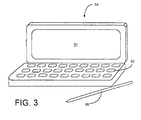EP1025505B1 - Integrierte kommunikationsarchitektur in einer mobilen vorrichtung - Google Patents
Integrierte kommunikationsarchitektur in einer mobilen vorrichtung Download PDFInfo
- Publication number
- EP1025505B1 EP1025505B1 EP98955072A EP98955072A EP1025505B1 EP 1025505 B1 EP1025505 B1 EP 1025505B1 EP 98955072 A EP98955072 A EP 98955072A EP 98955072 A EP98955072 A EP 98955072A EP 1025505 B1 EP1025505 B1 EP 1025505B1
- Authority
- EP
- European Patent Office
- Prior art keywords
- computer
- mobile device
- connection
- desktop computer
- user
- Prior art date
- Legal status (The legal status is an assumption and is not a legal conclusion. Google has not performed a legal analysis and makes no representation as to the accuracy of the status listed.)
- Expired - Lifetime
Links
Images
Classifications
-
- H—ELECTRICITY
- H04—ELECTRIC COMMUNICATION TECHNIQUE
- H04L—TRANSMISSION OF DIGITAL INFORMATION, e.g. TELEGRAPHIC COMMUNICATION
- H04L9/00—Cryptographic mechanisms or cryptographic arrangements for secret or secure communications; Network security protocols
- H04L9/40—Network security protocols
-
- G—PHYSICS
- G06—COMPUTING; CALCULATING OR COUNTING
- G06F—ELECTRIC DIGITAL DATA PROCESSING
- G06F8/00—Arrangements for software engineering
- G06F8/60—Software deployment
- G06F8/61—Installation
-
- G—PHYSICS
- G06—COMPUTING; CALCULATING OR COUNTING
- G06F—ELECTRIC DIGITAL DATA PROCESSING
- G06F13/00—Interconnection of, or transfer of information or other signals between, memories, input/output devices or central processing units
- G06F13/38—Information transfer, e.g. on bus
- G06F13/382—Information transfer, e.g. on bus using universal interface adapter
-
- G—PHYSICS
- G06—COMPUTING; CALCULATING OR COUNTING
- G06F—ELECTRIC DIGITAL DATA PROCESSING
- G06F13/00—Interconnection of, or transfer of information or other signals between, memories, input/output devices or central processing units
- G06F13/38—Information transfer, e.g. on bus
- G06F13/382—Information transfer, e.g. on bus using universal interface adapter
- G06F13/385—Information transfer, e.g. on bus using universal interface adapter for adaptation of a particular data processing system to different peripheral devices
-
- G—PHYSICS
- G06—COMPUTING; CALCULATING OR COUNTING
- G06F—ELECTRIC DIGITAL DATA PROCESSING
- G06F15/00—Digital computers in general; Data processing equipment in general
- G06F15/02—Digital computers in general; Data processing equipment in general manually operated with input through keyboard and computation using a built-in program, e.g. pocket calculators
- G06F15/0225—User interface arrangements, e.g. keyboard, display; Interfaces to other computer systems
-
- G—PHYSICS
- G06—COMPUTING; CALCULATING OR COUNTING
- G06F—ELECTRIC DIGITAL DATA PROCESSING
- G06F21/00—Security arrangements for protecting computers, components thereof, programs or data against unauthorised activity
-
- G—PHYSICS
- G06—COMPUTING; CALCULATING OR COUNTING
- G06Q—INFORMATION AND COMMUNICATION TECHNOLOGY [ICT] SPECIALLY ADAPTED FOR ADMINISTRATIVE, COMMERCIAL, FINANCIAL, MANAGERIAL OR SUPERVISORY PURPOSES; SYSTEMS OR METHODS SPECIALLY ADAPTED FOR ADMINISTRATIVE, COMMERCIAL, FINANCIAL, MANAGERIAL OR SUPERVISORY PURPOSES, NOT OTHERWISE PROVIDED FOR
- G06Q10/00—Administration; Management
- G06Q10/10—Office automation; Time management
-
- G—PHYSICS
- G06—COMPUTING; CALCULATING OR COUNTING
- G06Q—INFORMATION AND COMMUNICATION TECHNOLOGY [ICT] SPECIALLY ADAPTED FOR ADMINISTRATIVE, COMMERCIAL, FINANCIAL, MANAGERIAL OR SUPERVISORY PURPOSES; SYSTEMS OR METHODS SPECIALLY ADAPTED FOR ADMINISTRATIVE, COMMERCIAL, FINANCIAL, MANAGERIAL OR SUPERVISORY PURPOSES, NOT OTHERWISE PROVIDED FOR
- G06Q10/00—Administration; Management
- G06Q10/10—Office automation; Time management
- G06Q10/109—Time management, e.g. calendars, reminders, meetings or time accounting
Definitions
- the present invention relates to personal mobile computing devices commonly known as handheld portable computers. More particularly, the present invention relates to a communications architecture on the mobile device that allows it to communicate with a computer, such as a desktop computer, using a selectable type of communication link from a plurality of available links.
- Mobile devices are small electronic computing devices often referred to as personal desktop assistants.
- One such mobile device is the Handheld PC (or "H/PC") based on and including the Windows CE brand operating system sold by Microsoft Corporation of Redmond, Washington.
- H/PC Handheld PC
- Windows CE brand operating system sold by Microsoft Corporation of Redmond, Washington.
- these programs are very similar to programs that reside on an individual's desktop computer.
- the mobile device may not have as many functions as are available on a desktop computer but, nevertheless, are quite valuable as a means for updating and changing data in the field.
- a mobile device it is also common for a mobile device to be used in conjunction with a desktop computer.
- the user of a mobile device may also have access to, and use, a desktop computer at work or at home.
- the user may typically run the same types of applications on both the desktop computer and on the mobile device.
- the mobile device it is quite advantageous for the mobile device to be designed to be coupled to the desktop computer to exchange information with, and share information with, the mobile device.
- the mobile device In known operating environments, the mobile device must be present at the desktop computer and use a serial link or an infrared link to exchange information with the desktop computer.
- This limitation is particularly disadvantageous when, for example, it is desired that the user or users from a remote location access different desktop computers or the same desktop computer.
- a sales force may individually want to interact with a designated desktop computer having a common database that is shared by all in the sales force.
- Each individual sales person would want to update each of their respective mobile devices so as to have the most current information in the database, or update the common database with information obtained in the field, without returning back to the location of the desktop computer.
- Prior art systems are not convenient to use since each user may have to reconfigure communication settings and data transfer parameters each time the user connects the mobile device to the desktop computer. In many situations, each of the users must be using the same type of mobile device and the same type of communication link.
- the present invention fulfills these needs by providing a system and a method of interaction between a computer, such as a desktop computer, and a mobile device including storing an identifier on the mobile device and the computer.
- a set of settings are stored in the computer referenced to the identifier for the mobile device.
- a connection method is selected from a plurality of connection methods.
- the identifier stored in the mobile device is compared with the identifier stored on the computer.
- Interaction between the connected mobile device and the computer is controlled as a function of the stored set of settings if corresponding identifiers are found.
- FIG. 1 is a block diagram of a typical system or environment 2 in which the present invention operates.
- the environment 2 includes a first mobile device 3A and a second mobile device 3B.
- Each of the mobile devices 3A and 3B includes one or more application programs indicated at 5A, 5B and 5C, and a store 6 used to store objects, data files and/or databases used by the application programs 5A-5C.
- a computer herein illustrated as a desktop computer 4, also includes one or more application programs indicated at 7A, 7B, 7C and 7D, and a store 8 used to store objects, data files and/or databases used by the application programs 7A-7D.
- each mobile device 3A and 3B includes the same application programs 5A-5C, it should be understood that each mobile device 3A and 3B can be individually configured as desired by each respective user to contain one or a number of application programs, some of which can correspond to application programs 7A-7D residing on the desktop computer 4. It should also be understood that the mobile devices 3A and 3B need not be made from the same manufacturer, nor even identical to operate in the present environment 2. In other words, the mobile devices 3A and 3B can be manufactured by different vendors using different CPU platforms and having different operating characteristics.
- each of the mobile devices 3A and 3B can connect to the desktop computer 4 using any one of a plurality of communication links 9.
- the mobile device 3A is connected to the desktop computer 4 using the communication link 9.
- the mobile device 3B can be connected to the desktop computer 4 using another communication link 9.
- additional mobile devices manufactured by the same or different vendors of mobile devices can also be connected to the desktop computer 4.
- the desktop computer 4 also includes partnership information indicated at 10 that is stored in store 8.
- the partnership information 10 comprises settings or parameters to control aspects of the connection and data transfer process when each mobile device 3A and 3B is connected.
- the partnership information 30 corresponding to each mobile device 3A and 3B is stored on the desktop computer 4 and is accessed each time the user connects the mobile devices 3A and 3B thereto.
- each user need not have to reestablish his or her user preferences each time the mobile device 3A or 3B is connected.
- the partnership information 10 includes any unique settings for each unique type of mobile device being connected to the desktop computer 4. In this manner, the mobile devices 3A and 3B need not be the same type.
- the partnership information 10 can be stored remote from the desktop computer 4. If desired, some of the partnership information 10, for example, some or all of the user settings, can be stored on each of the respective mobile devices 3A and 3B, which would then be accessible by the desktop computer 4.
- the partnership information 10 can also be stored, for example, on a network server that is accessible to the desktop computer 4.
- the partnership information 10 on the desktop computer 4 includes a record of the partnership with the mobile device and a module to access any relevant user setting pertaining to the partnership no matter where they are stored.
- the partnership information 10 is preferably organized under unique identifiers stored at 15A and 15B assigned, for example, during initial formation of each partnership.
- the unique identifiers stored at 15A and 15B are stored on the desktop computer 4 and stored separately on each of the mobile devices 3A and 3B.
- device names can also be stored at 16A and 16B in the partnership information 10 along with the name of the computer 4 stored at 14.
- the partnership information 10 includes configuration settings for services used by the user to transfer or copy data between the connected mobile device 3A or 3B and the desktop computer 4 as well as data necessary to perform a service.
- a “service” is a single or group of functions made available to the mobile device that connects to the desktop computer 4 with the service installed.
- a "Synchronization Service” is a service that specializes in the transfer of data between the connected mobile device 3A and the desktop computer 4, including replications or automatic file copy.
- Other services include a file conversion service that converts files between the connected mobile device 3A or 3B and the desktop computer 4 (for example, when the user specifies that one or a plurality of files be separately copied) so that data files can be accessed by each respective application program residing thereon.
- Another service includes synchronizing time and date clocks of the connected mobile device 3A and the desktop computer 4.
- a profile manager module 12 residing on the desktop computer 4 creates, stores and/or accesses the partnership information 10 in the store 8.
- the partnership information 10 is stored as individual profile areas 13A and 13B corresponding to each of the respective mobile devices 3A and 3B.
- the profile areas 13A and 13B comprise registry subkeys and individual profile folders for storing partnership specific information for each service.
- a connection manager 11 controls connection of the mobile device 3A to the desktop computer 4 and accesses the partnership information 10 when necessary to check if a prior partnership has been formed.
- a separate connection manager 11 and profile manager module 12 are depicted for purposes of description only in that, if desired, a single module could perform both functions.
- new partnerships formed between the mobile devices 3A and 3B and the desktop computer 4 are formed through a direct serial connection such as illustrated in FIG. 5 at 115 or 117.
- Initial formation of the partnership between the desktop computer 4 and a mobile device using a direct "Local" connection may be preferred in order to control access to information, and hence, provide some security.
- any one of the connection links discussed below can then be used.
- the desktop computer 4 includes a plurality of serial communication ports which can be used to form the local connection.
- the connection manager 11 includes a suitable program module to allow the desktop computer 4 to ascertain which communication port is being used for connection to the mobile device 3A.
- the connection manager 11 toggles one of the signal lines forming the serial connection to "wake up" the mobile device 3A.
- the mobile device 3A then transmits a signal such as a unique string, which in effect, identifies the mobile device 3A and can be used to distinguish the mobile device 3A from any other device connectable to the serial port such as a scanner, a printer, or the like.
- the desktop computer 4 receives the unique string, the desktop computer 4 has determined which serial communication port is being used.
- FIGS. 2, 3 and 4 and the related discussion are intended to provide a brief, general description of a suitable computing environment in which the invention may be implemented.
- the invention will be described, at least in part, in the general context of computer-executable instructions, such as program modules, being executed by the desktop computer 4 or the mobile devices 3A and 3B.
- program modules include routine programs, objects, components, data structures, etc., that perform particular tasks or implement particular abstract data types.
- the invention may be practiced with other computer system configurations, including other handheld devices, such as palmtop computers, multiprocessor systems, microprocessor-based or programmable consumer electronics, network PCs, minicomputers, mainframe computers, and the like.
- the invention may also be practiced in distributed computing environments where tasks are performed by remote processing devices that are linked through a communications network.
- program modules may be located in both local and remote memory storage devices.
- an exemplary system for implementing the invention includes a general purpose computing device in the form of a conventional personal or desktop computer 4, including a computer processing unit (CPU) 21, a system memory 22, and a system bus 23 that couples various system components including the system memory 22 to the processing unit 21.
- the system bus 23 may be any of several types of bus structures including a memory bus or memory controller, a peripheral bus, and a local bus using any of a variety of bus architectures.
- the system memory 22 includes read only memory (ROM) 24 and random access memory (RAM) 25.
- ROM read only memory
- RAM random access memory
- a basic input/output system (BIOS) 26 containing the basic routine that helps to transfer information between elements within the desktop computer 4, such as during start-up, is stored in ROM 24.
- the desktop computer 4 further includes a hard disk drive 27 for reading from and writing to a hard disk (not shown), a magnetic disk drive 28 for reading from or writing to a removable magnetic disk 29, and an optical disk drive 30 for reading from or writing to a removable optical disk 31, such as a CD ROM or other optical media.
- the hard disk drive 27, magnetic disk drive 28, and optical disk drive 30 are connected to the system bus 23 by a hard disk drive interface 32, a magnetic disk drive interface 33, and an optical drive interface 34, respectively.
- the drives and the associated computer-readable media provide non-volatile storage of computer readable instructions, data structures, program modules and other data for the desktop computer 4.
- the exemplary environment described herein employs the hard disk, the removable magnetic disk 29 and the removable optical disk 31, it should be appreciated by those skilled in the art that other types of computer readable media which can store data that is accessible by a computer, such as magnetic cassettes, flash memory cards, digital video disks, Bernoulli cartridges, random access memories (RAMs), read only memory (ROM), and the like, may also be used in the exemplary operating environment.
- RAMs random access memories
- ROM read only memory
- a number of program modules may be stored on the hard disk, magnetic disk 29, optical disk 31, ROM 24 or RAM 25, including an operating system 35, one or more of the application programs 7A-7D, other program modules 37, and program data 38.
- a user may enter commands and information into the desktop computer 4 through input devices such as a keyboard 40, a pointing device 42 and a microphone 43.
- Other input devices may include a joystick, game pad, satellite dish, scanner, or the like.
- These and other input devices are often connected to the processing unit 21 through a serial port interface 46 that is coupled to the system bus 23, but may be connected by other interfaces, such as a sound card, a parallel port, a game port or a universal serial bus (USB).
- a monitor 47 or other type of display device is also connected to the system bus 23 via an interface, such as a video adapter 48.
- personal computers may typically include other peripheral output devices, such as a speaker and printers (not shown).
- the desktop computer 4 may operate in a wired or wireless networked environment using logic connections to one or more remote computers, such as a remote computer 49.
- the remote computer 49 may be another personal computer, a server, a router, a network PC, a peer device or other network node, and typically includes many or all of the elements described above relative to the desktop computer 4, although only a memory storage device 50 has been illustrated in FIG. 2.
- the logic connections depicted in FIG. 2 include a local area network (LAN) 51 and a wide area network (WAN) 52.
- LAN local area network
- WAN wide area network
- the desktop computer 4 When used in a LAN networking environment, the desktop computer 4 is connected to the local area network 51 through a network interface or an adapter 53. When used in a WAN networking environment, the desktop computer 4 typically includes a modem 54 or other means for establishing communications over the wide area network 52, such as the Internet.
- the modem 54 which may be internal or external, is connected to the system bus 23 via the serial port interface 46.
- program modules depicted relative to the desktop computer 4, or portions thereof may be stored in the remote memory storage devices, not shown. It will be appreciated that the network connections shown are exemplary and other means of establishing a communication link between the computers may be used.
- the mobile device 3A can connect to the desktop computer 4 through the serial port interface 46.
- the desktop computer 4 runs an operating system that is stored in any of the memory storage devices illustrated in FIG. 2 and executes on the processing unit 21.
- One suitable operating system is a Windows brand operating system sold by Microsoft Corporation, such as Windows 95 or Windows NT, or other derivative versions of Windows brand operating systems, or another suitable operating system.
- Other suitable operating systems include systems such as Macintosh OS sold by Apple Corporation, and the OS/2 Presentation Manager sold by International Business Machines (IBM).
- FIG. 3 is a pictorial illustration of one preferred embodiment of the mobile device 3A which can be used in accordance with the present invention.
- the mobile device 3A in one embodiment, is a desktop assistant sold under the designation H/PC.
- the mobile device 3A has some components which are similar to those of the desktop computer 4.
- the mobile device 3A includes a miniaturized keyboard 82, a display 84 and a stylus 86.
- the display 84 can be a LCD display having a contact-sensitive screen used in conjunction with the stylus 86.
- the stylus 86 is used to press or contact the display 84 at designated coordinates to accomplish certain user input functions.
- other configurations could be used as well.
- user input mechanisms could be included such as a keypad, a track ball, and various types of miniaturized keyboards, or the like.
- the mobile device 3A may not be embodied as the H/PC brand of desktop assistant, but could also be implemented as another type of personal digital assistant (PDA), another personal organizer, a palmtop computer, a similar computerized notepad device, a phone or a pager.
- PDA personal digital assistant
- FIG. 4 is a more detailed block diagram of the mobile device 3A.
- the mobile device 3A preferably includes a microprocessor 88, memory 90, input/output (I/O) components 92 (which include the keyboard 82, and the touch sensitive display 54 and a communication interface 94 for the communication link 9). In one embodiment, these components are coupled for communication with one another over a suitable bus 96.
- the memory 90 can be implemented as non-volatile electronic memory such as a random access memory (RAM) with a battery back-up module (not shown) such that information stored in the memory 90 is not lost when the general power to mobile device 3A is shut down.
- a portion of memory 90 is preferably allocated as addressable memory for program execution, while the remaining portion of memory 90 is preferably used to simulate storage on a disk drive where memory 90, of course, can function as the store 6 in FIG. 1.
- Memory 90 includes an operating system 98 and the application programs 5A-5C.
- the operating system 98 during operation, is preferably executed by the microprocessor 88.
- the operating system 98 in one embodiment, is the Windows CE brand operating system commercially available from Microsoft Corporation.
- the operating system 98 is preferably designed for mobile devices.
- the objects in the store 6 are preferably maintained by the application programs 5A-SC and the operating system 98, at least partially in response to calls to the exposed application program interfaces and methods.
- the application programs 5A-5C are not necessarily designed to be entirely compatible with corresponding application programs 7A-7D which execute on the desktop computer 4. For instance, there may not be precise one-to-one matching between the properties of specific object types.
- memory 90 further stores a registry 97 used in operating systems such as Windows CE brand operating systems.
- the use of registries such as the registry 97 is conventional and provides information related to the application programs 5A-5C installed on the mobile devices 3A and 3B.
- the registry 97 stores user settings of the application as well as where particular files are to be stored in tree-type directories, which is a common technique used in many operating systems.
- the memory 90 further stores the identifiers at 91A and 91B.
- the identifiers are preferably unique for each partnership formed between the mobile device 3A and partnered computers, such as the desktop computer 4. By making the identifiers stored at 91A and 91B unique for each partnership formed, the mobile device 3A. or 3B can have many partnerships with the desktop computer 4 for different uses.
- the identifier stored at 91A corresponds to one of the profile areas 13A or 13B in the desktop computer 4, while the identifier stored at 91B corresponds to a profile area in another desktop computer.
- the mobile device 3A also stores a "Device Name" at 93 given by the user, as well as names at 95 and 99 of one or more desktop computers 4 that the mobile device 3A has been partnered with. If desired, this information can be stored in a part of the registry 97 or stored separately from the registry 97.
- the desktop computer 4 stores similar information, including the name of the desktop computer 4, and for each partnership, the identifiers at 15A and 15B and the respective device names at 16A and 16B of each partnered mobile device 3A or 3B.
- FIG. 5 illustrates various communication links that can be formed with the present invention.
- the mobile device 3A is shown as a local device.
- local means that the user can directly interact with the desktop computer 4 while the mobile device 3A is connected.
- the user can use suitable interfaces provided on the desktop computer 4 such as the monitor 47, keyboard 40 or pointing device 42, as illustrated in FIG. 2, when the mobile device 3A is connected.
- the mobile device 3B is illustrated as a remote device.
- remote means that the user is unable to interact directly with the desktop computer 4 using its interfaces (the monitor 47, the keyboard 40, etc. as illustrated in FIG. 2), while the mobile device 3B is connected.
- the mobile device 3A can communicate with the desktop computer 4 via the serial connection 115, an infrared link 117, or over a direct LAN connection 119 and over a network 123 (for example, where the user has a second network connection close to the desktop computer 4).
- the mobile device 3B can communicate remotely with the desktop computer 4 through a direct LAN connection 121 (for example, where the mobile device 3B connects to the network 123 remote from the desktop computer 4 such as in a conference room).
- the mobile device 3B can also communicate with the desktop computer 4 through a modem 127 and a variety of modem links.
- the modem 127 can communicate with a modem 129 directly coupled to the desktop computer 4.
- the modem 127 can communicate through a modem 131 that accesses the network 123 through a remote access server (RAS) 133.
- RAS remote access server
- the modem 127 can communicate with a modem 135 providing access to a wide area network 137, such as the Internet, wherein the network 123 includes a network gateway 139 also communicating with the wide area network 137.
- a remote connection to the desktop computer 4 can be obtained by remotely docking with another desktop system 143 connected to the network 123 such as through the serial connection 115.
- the desktop computer 4 uses a layered architecture based on the International Standards Organization Standardization (ISO) Model for computer networking, called the Open Systems Interconnect (OSI) reference model, and the Institute of Electrical and Electronic Engineers (IEEE) 802 Model. Suitable operating systems employing this type of layered architecture include Windows NT brand operating system and Windows 95 brand operating system by Microsoft Corporation.
- FIG. 11 illustrates a simplified block diagram of the desktop computer 4 using layered architecture. Sockets generally indicated at 61 allow the mobile devices 3A and 3B to communicate to programs such as the connection manager module 11, the profile manager module 12, and a sync manager module 63. The mobile devices can either communicate with the desktop computer 4 using serial communication layers 66, or through network layers 67.
- the desktop computer 4 to connect via the network layers 67, the desktop computer 4 is provided with TCP/IP networking. Whereas, to connect via a serial port, the desktop computer 4 is provided with Remote Access Services (RAS) 69 (or their equivalent) and Point-to-Point Protocol (PPP).
- RAS Remote Access Services
- PPP Point-to-Point Protocol
- the sockets 61 and the RAS 69 are equivalent to the applications layer in the ISO standard while the other layers of the standard are represented by serial communication layers 66 and network layers 67.
- Use of this architecture is particularly advantageous since data transfer using any of the communication links illustrated in FIG. 5 is isolated from the program modules such as the connection manager module 11 and the profile manager module 12.
- the mobile devices 3A and 3B also include a suitable architecture such as found in the Windows CE brand operating system by Microsoft Corporation.
- FIG. 6A is a flow diagram illustrating a process or system by which the mobile device, such as mobile device 3A establishes an appropriate connection with a partnered desktop computer 4.
- the user of mobile device 3A must choose a type of communication link by which the connection is to be made (referred to herein as a "connectoid") and the name of the partnered desktop computer 4 to which the connection is to be made.
- the mobile device user is preferably provided with a series of user interfaces, preferred embodiments of which are illustrated in FIGS. 7, 8 and 9.
- the user interfaces of FIGS. 7-9 are provided through a suitable interactive program provided on the mobile device.
- FIG. 7 illustrates that, when the user wishes to connect to a partnered desktop computer 4, interface 200 is displayed on mobile device 3A.
- Interface 200 allows the user of mobile device 3A to select the desired connectoid in field 202.
- User interface 200 also allows the user of mobile device 3A to select the name of the partnered desktop computer 4 to which the connection is to be made. This is provided in field 204.
- the user is provided with a number of options in both fields 202 and 204.
- selected options in fields 202 and 204 can be retained and displayed as default choices for the next connection session.
- the user if the user desires to select the connectoid, the user simply actuates the appropriate button adjacent field 202 to open up a drop down menu 206 illustrated in FIG. 8.
- the user is provided with the ability to establish connection with the desired desktop computer 4 by serial cable, at one of a number of baud rates.
- the user is allowed to select infrared (IR) connection, a dial-up modem connection, or a network connection, if mobile device 3A is equipped with a network card.
- IR infrared
- connection component in mobile device 3A which is designated the task of setting up the connection, is preferably configured to detect whether mobile device 3A is fitted with a network card. If so, a network connection option is provided in drop down menu 206 for selection by the user. However, if mobile device 3A is not fitted with an appropriate network card, the connection component in mobile device 3A will not permit that option to be displayed in drop down field 206.
- the user is asked to choose the particular desktop computer to which the connection is desired.
- the user is preferably provided with a number of computer name options. For instance, by actuating the appropriate button adjacent field 204 in FIG. 7, the user can open a drop down field such as field 204 shown in FIG. 9. While any number of options can be provided, in one embodiment, only those ) computers with which mobile device 3A has established a partnership are listed in drop down field204.
- the user selects the appropriate computer name and actuates the connect button illustrated in FIG. 7. Selection of the appropriate connectoid and "connect to" computer name, and actuation of the connect button is indicated by block 210 in FIG. 6A.
- the mobile device 3A can be provided with a module that initiates communication with the desktop computer 4 when, for example, a serial connection is made and the connection manager module 11 is running on the desktop computer 4.
- the connection manager module 11 can monitor the serial port used to form the connection.
- the mobile device 3A is present, as signified by the mobile device 3A providing an identifier signal, the connection manager module 11 initiates communication.
- the desktop 4 can assert an initial signal and the mobile device 3A can initiate communication.
- a suitable user interface.on the mobile device 3A can be used to enable or disable automatic connection from the mobile device side.
- the mobile device user is provided with message A which indicates that mobile device 3A was unable to establish the connection, and the session is terminated, as indicated by block 214.
- the user is preferably provided with a message, such as message 2, which indicates that a computer has been contacted, and that mobile device 3A is attempting to locate a connection manager, as indicated by block 216.
- the mobile device user is preferably provided with a message indicating that no connection manager has been found, and that mobile device 3A is attempting to locate the selected partner desktop computer 4. This is indicated by block218.
- a particular advantage of the present invention is that local and remote connections of the mobile devices 3A and 3B are handled at the desktop computer 4 in a manner that is transparent to the user. For instance, if no connection manager is found at block 216, this may simply indicate that mobile device 3A has been connected to, for example, the RAS server 133 on the network 123 (FIG. 5) rather than through a direct serial connection to the desired desktop computer 4.
- the RAS server 133 is not provided with a connection manager since it has not been partnered with any mobile devices.
- the system will continue to look for the desired computer, for example, through the network 123 without any further action by the user. Assuming that mobile device 3A is connected to a computer which includes a connection manager, it is then determined whether serial connections are enabled in that computer. This is indicated by block 220.
- a user of the desktop computer 4 is allowed to select certain properties associated with the connection of mobile devices. This is preferably done from desktop computer 4.
- the desktop user is provided with a suitable user interface, such as that illustrated in FIG. 10.
- User interface 222 in FIG. 10 preferably allows the desktop user a number of options. For example, the desktop user can be allowed to disable all connections from any mobile device simply by selecting option 224 on user interface 222. This option may be exercised, for example, where the user does not wish to allow data on that desktop computer to be synchronized with any mobile device.
- the desktop user is also preferably provided with an option to either enable or disable device connections via a serial port, or to specify the particular serial port by which the connections are to be made. This is indicated by options 226, 228 and 230 in FIG. 10.
- the user is preferably provided with a plurality of options specified in the particular port and baud rate through which connections are to be made.
- the desktop user is preferably provided with an option to either enable or disable connections with mobile devices through the network 123. In order to do this, the user simply selects option 232 in user interface 222.
- the user interface can be constructed so as to allow the desktop computer user to individually enable or disable each type of connection in addition to, or in the alternative to the serial and network selections shown. For instance, the user interface could provide the desktop computer user with an option disabling network connections from the RAS server, but allowing other forms of network connections in order to prevent access to the desktop 4 through outside modems.
- the mobile device user is provided with messages, such as message C and message 4 from Table 1 (FIG. 6C) indicating that serial connections have been disabled on the particular desktop computer 4, and further indicating that mobile device 3A is now attempting to locate the desired desktop computer 4 using the network 123. This is indicated by block 234. In that instance, further processing is discussed below.
- messages such as message C and message 4 from Table 1 (FIG. 6C) indicating that serial connections have been disabled on the particular desktop computer 4, and further indicating that mobile device 3A is now attempting to locate the desired desktop computer 4 using the network 123.
- serial connections are enabled at the particular desktop computer with which mobile device 3A is then communicating, the serial connection is established with that desktop computer. Then, it is determined whether that particular desktop computer has been partnered with mobile device 3A, and an appropriate message is displayed. This is indicated by block 236. If no partnership is found, then mobile device 3A may be currently connected to a desktop computer 4 in FIG. 5, but not the particular destination desktop computer 143 with which it desires to be connected or has formed a partnership. In that instance, the user is provided with an appropriate message, and an effort is made to locate the correct destination desktop computer 143 through the network 123. This is indicated by block 238. At that point, processing continues as described below with respect to connection via the network 123.
- the desktop computer 4 is preferably configured to determine whether the device name stored at 93 (FIG. 4) of mobile device 3A has been changed and whether the new name is unique.
- the identifier 91A (FIG. 4) in one embodiment, a 32 bit identifier
- the mobile device user can assign a device name to mobile device 3A, which is stored at 16A or 16B on the desktop computer 4 as well.
- the user of mobile device 3A can preferably change the device name stored at 93 without interacting with desktop computer 4.
- desktop computer 4 preferably does not allow the mobile device user to change the device name 16A of mobile device 3A to a name which already corresponds to any other partnership on desktop computer 4. If the user has changed the name of mobile device 3A, and if that name is not unique, in the embodiment illustrated, the connection is terminated and an appropriate message is displayed to the user of the mobile device. This is indicated at blocks 240 and 242. If desired, rather than dropping the connection, the desktop user can be provided with a suitable user interface to allow the device name stored at 93 to be changed (if it is a local connection).
- the desktop computer 4 modifies the partnership information at 16A or 16B on desktop computer 4 to reflect the new name. Once it is determined that the device name is unique, the connection is then established and appropriate services at the desktop computer 4 can be utilized by the user of mobile device. This is indicated by block 244.
- processing flow leads to any of blocks 218, 234 and 238, that means that mobile device 3A has indeed been connected to another computer, but the specific connection with the desired desktop computer 4 or 143 has not been established. Rather than simply terminating the connection, the system attempts to search the remainder of the network 123 to which mobile device 3A is connected in order to locate the desired desktop computer 4 or 143. Therefore, the computer to which mobile device 3A is then connected is directed to attempt to locate a naming service on the network 123 in order to identify the address of the desired desktop computer 4 or 143. This is indicated by block 246. It should be noted that if the mobile device 3A has more than one stored partnership identifier and name, each possible partnership can be checked.
- a naming service is not found, or the naming service is found, but the IP address for the desired desktop computer 4 or 143 is not located in the naming service, it is determined that the desired desktop computer 4 or 143 is not accessible to mobile device 3A using the current connection, and the connection is terminated. An appropriate message is then displayed for the mobile device user. This is indicated by block 248.
- a naming service is located, and the IP address for the desired desktop computer 4 or 143 is found in that naming service, it is preferably displayed for the mobile device user with an appropriate message. Connection with the desired desktop computer 4 or 143 is then attempted. In order to do this, it is first determined whether the desired desktop computer 4 or 143 is equipped with a connection manager. This is indicated by block 250. If not, the connection is again terminated and the mobile device user is preferably provided with a suitable message. This is indicated by block 252.
- the desired desktop computer 4 is equipped with a connections manager, then it is determined whether network connections are enabled (recall that such connections can be enabled or disabled such as through use of user interface 222 shown in FIG. 10). This is indicated by block 254. If network connections have been disabled, the connection is terminated and an appropriate message is displayed. This is indicated by block 256.
- the identifiers stored at 91A and 91B of mobile device 3A are compared with the identifiers stored at 15A and 15B in the partnership information 10 on the desktop computer 4. This is indicated by block 258. If no partnership is found, the connection is again terminated and an appropriate message is displayed. This is indicated by block 260.
- the device name stored at 93 is checked to see whether it has been changed and whether it is unique, as described with respect to block 240. This is indicated by block 262. If the device name 16A is not unique, in the embodiment illustrated, the connection is dropped at block 242.
- FIGS. 6A and 6B The processing flow set out in FIGS. 6A and 6B has been described, thus far, with respect to a user of mobile device 3A who is attempting to connect with a partner desktop computer 4 through a connection mechanism, other than through a network card. Recall that if mobile device 3A is equipped with a network card, the user can specify connection through that mechanism as well. Such a selection is detected at block 210, and an appropriate message is displayed at block 264. Processing flow then enters block 246 and proceeds as discussed above.
- mobile device 3 when mobile device 3 is directly connected to desktop computer 4 in a "local" configuration, such that the user of mobile device 3A can directly access desktop computer 4, the user may be provided with certain user interfaces at desktop computer 4 to direct some portions of the interaction between mobile device 3A and desktop computer 4.
- objects stored on the store 6 in mobile device 3A are synchronized with objects stored in the store 8 of desktop computer 4 such that both stores contain up-to-date objects.
- certain user interfaces may be displayed for the user at desktop computer 4. For instance, during synchronization, one instance of an object stored on desktop computer 4 may have been modified by a user of desktop computer 4. Another instance of that same object stored on mobile device 3A may have also been modified.
- the user may be prompted at desktop computer 4 to resolve such a conflict.
- the user may be asked whether the object from mobile device 3A should take precedence, or the object from desktop computer 4.
- the user simply chooses which object should take precedence and the synchronization protocol proceeds accordingly.
- the desktop interfaces are suppressed at desktop computer 4 such that they are not displayed at all.
- a set of default parameters is preferably utilized by desktop computer 4 instead of the user input which would otherwise be received through the desktop interface.
- there may be no universal default parameter desired by the user in other words, the user may not wish to have either the desktop computer, or the mobile device, take precedence in all instances. In the example where a synchronization conflict arises, the object which is the subject of the conflict is simply not synchronized.
- mobile device 3A is connected to desktop computer 4 using a communication link that is presumed to be remote (for example, through a network card), but for some reason the user of mobile device 3A also interacts with the desktop computer 4 (for example, interacts with other user interface boxes), suppression of the user interfaces pertaining to the mobile device 3A are suspended for the duration of the connection, or the user is given an option to suspend them. If unsuppressed, the user interfaces will appear just as if the mobile device had been directly connected to desktop computer, such as through a serial cable connection. In a further embodiment, the suppressed under interfaces for the desktop computer 4 can be provided to and remotely displayed on the mobile device 3A.
Claims (20)
- Dialogverfahren zwischen einem ersten Computer und einer Mobilvorrichtung, wobei das Verfahren die folgenden Schritte aufweist:Speichern einer Kennung auf der Mobilvorrichtung und dem ersten Computer;Speichern einer Gruppe von Einstellungen auf dem ersten Computer, die sich auf die Kennung auf der Mobilvorrichtung beziehen;Auswählen eines Verbindungsverfahrens auf der Mobilvorrichtung aus einer Vielzahl von Verbindungsverfahren, welche eine Anzeige auf der Mobilvorrichtung verwenden;Bilden der Verbindung zwischen der Mobilvorrichtung und dem ersten Computer entsprechend dem ausgewählten Verbindungsverfahren;Vergleichen der auf der Mobilvorrichtung gespeicherten Kennung mit der auf dem ersten Computer gespeicherten Kennung nach dem Verbinden der Mobilvorrichtung mit dem ersten Computer; undSteuern des Dialogs zwischen der Mobilvorrichtung und dem ersten Computer als Funktion der gespeicherten Gruppe von Einstellungen, wenn entsprechende Kennungen entdeckt werden; dadurch gekennzeichnet, dassBenutzeroberflächen am ersten Computer unterdrückt werden, wenn die Verbindung eine Fernverbindung ist; und dassdas Verfahren weiter den Schritt der Darstellung einer Option auf der Anzeige der Mobilvorrichtung einschließt, um die Unterdrückung der Benutzeroberflächen am ersten Computer außer Kraft zu setzen.
- Verfahren nach Anspruch 1, dadurch gekennzeichnet, dass die Vielzahl von Verbindungsverfahren eine lokale Verbindung einschließt.
- Verfahren nach Anspruch 1, dadurch gekennzeichnet, dass die Vielzahl von Verbindungsverfahren eine Fernverbindung einschließt.
- Verfahren nach Anspruch 1, welches weiter den Schritt des Anzeigens der Vielzahl von Verbindungsverfahren auf der Mobilvorrichtung aufweist.
- Verfahren nach Anspruch 1, welches weiter den Schritt des Auswählens des ersten Computers aus einer Vielzahl von Computern zur Verbindung einschließt.
- Verfahren nach Anspruch 1, welches weiter einen zweiten Computer aufweist, wobei der erste Computer mit dem zweiten Computer verbunden ist, wobei das Verfahren die folgenden Schritte aufweist:Verbinden der Mobilvorrichtung mit dem zweiten Computer;Feststellen, ob zwischen der Mobilvorrichtung und dem zweiten Computer eine Partnerschaft oder Zusammenarbeit besteht, wobei eine Zusammenarbeit eine gespeicherte Kennung und eine damit verbundene Gruppe von Einstellungen ist, und wenn keine Zusammenarbeit mit dem zweiten Computer besteht, Suchen nach dem ersten Computer;Kommunizieren zwischen der Mobilvorrichtung und dem ersten Computer durch den zweiten Computer; undSteuern eines Dialogs zwischen der Mobilvorrichtung und dem ersten Computer als Funktion der gespeicherten jeweiligen Gruppe von Einstellungen.
- Verfahren nach Anspruch 6, dadurch gekennzeichnet, dass der erste Computer und der zweite Computer einen Teil eines Netzwerks darstellen.
- Interaktives Computersystem, welches Folgendes aufweist:eine Mobilvorrichtung mit einer darin gespeicherten Kennung und einer Anzeige für die Auswahl einer Fernverbindung oder einer Lokalverbindung;einen ersten Computer mit einer Schichtarchitektur-Kommunikationsschnittstelle für die selektive Kopplung an die Mobilvorrichtung zur Kommunikation mit dieser, wobei die Schichtarchitektur-Kommunikationsschnittstelle so ausgelegt ist, dass sie abhängig von der ausgewählten Verbindung eine Fernverbindung und eine Lokalverbindung bildet, und wobei der erste Computer eine Gruppe von sich auf die Kennung beziehende Einstellungen einschließt, wobei der erste Computer nach der Verbindung der Mobilvorrichtung mit dem ersten Computer die in der Mobilvorrichtung gespeicherte Kennung mit der in dem ersten Computer gespeicherten Kennung vergleicht und einen Dialog zwischen der angeschlossenen Mobilvorrichtung und dem ersten Computer als Funktion der gespeicherten Gruppe von Einstellungen steuert, wenn entsprechende Kennungen entdeckt werden, und dadurch gekennzeichnet, dass der erste Computer eine Anzeige von Benutzeroberflächen unterdrückt, wenn eine Fernverbindung hergestellt wird;und dass das Computersystem weiter so ausgelegt ist, dass es eine Option auf der Anzeige der Mobilvorrichtung präsentiert, um eine Unterdrückung der Anzeige auf der Benutzeroberfläche auf dem ersten Computer abzustellen.
- System nach Anspruch 8, dadurch gekennzeichnet, dass der erste Computer mit einem Netzwerk verbunden ist, und dass der erste Computer eine Vorrichtung für das selektive Zulassen einer Verbindung zwischen der Mobilvorrichtung und dem ersten Computer durch das Netzwerk aufweist.
- System nach Anspruch 8, dadurch gekennzeichnet, dass der erste Computer über eine Reihenschaltung mit der Mobilvorrichtung verbindbar ist, und dass der erste Computer eine Vorrichtung für das selektive Zulassen einer Verbindung zwischen der Mobilvorrichtung und dem ersten Computer über die Reihenschaltung aufweist.
- System nach Anspruch 10, dadurch gekennzeichnet, dass der erste Computer mit einem Netzwerk verbunden ist, und dass der erste Computer eine Vorrichtung für das selektive Zulassen einer Verbindung zwischen der Mobilvorrichtung und dem ersten Computer über das Netzwerk aufweist.
- System nach Anspruch 8, dadurch gekennzeichnet, dass die Mobilvorrichtung eine Vorrichtung für die Auswahl des ersten Computers aus einer Vielzahl von Computern aufweist.
- System nach Anspruch 8, dadurch gekennzeichnet, dass die Mobilvorrichtung eine Vorrichtung für die Auswahl eines Verbindungsverfahrens aus einer Vielzahl von Verbindungsverfahren aufweist.
- Verfahren nach Anspruch 1 oder 6, dadurch gekennzeichnet, dass der erste Computer und die Mobilvorrichtung eine frühere Zusammenarbeit hergestellt haben, wobei eine Zusammenarbeit eine gespeicherte Kennung und eine damit verbundene Gruppe von Einstellungen ist, wobei das Verfahren die folgenden Schritte aufweist:Auswählen eines Kommunikationsverfahrens über die Mobilvorrichtung, um den ersten Computer mit der Mobilvorrichtung zu verbinden, wobei das aus einer Vielzahl von Verfahren ausgewählte Kommunikationsverfahren sowohl Fernverbindungen als auch Lokalverbindungen einschließt;Auswählen eines ersten Computers aus einer Liste von Computern, welche eine Zusammenarbeit mit der Mobilvorrichtung aufweisen; undBestimmen, ob eine Verbindung mit dem ausgewählten ersten Computer existiert, und falls dies der Fall ist, Aufrufen des ausgewählten Kommunikationsverfahrens.
- Verfahren nach Anspruch 14, welches weiter den Schritt der Überprüfung aufweist, dass zwischen dem ausgewählten ersten Computer und der Mobilvorrichtung eine Zusammenarbeit existiert.
- Verfahren nach Anspruch 14, welches weiter den Schritt der Unterdrückung von Benutzeroberflächen auf dem ersten Computer aufweist, wenn das ausgewählte Kommunikationsverfahren eine Fernverbindung ist.
- Verfahren nach Anspruch 14, welches weiter den Schritt der Anzeige eines Tätigkeitsberichts nach Fertigstellung der Verbindung aufweist.
- Verfahren nach Anspruch 14, dadurch gekennzeichnet, dass der Bestimmungsschritt den Zugriff auf einen zwischengeschalteten Computer, der mit dem ausgewählten ersten Computer verbunden ist, aufweist.
- Verfahren nach Anspruch 14, dadurch gekennzeichnet, dass der Schritt der Auswahl eines Kommunikationsverfahrens den Schritt der Bestimmung einschließt, ob ein bestimmtes Kommunikationsverfahren zur Verfügung steht und ob das bestimmte Verfahren verfügbar ist, wobei das bestimmte Verfahren automatisch als Option bereitgestellt wird.
- Verfahren nach Anspruch 14, dadurch gekennzeichnet, dass der Bestimmungsschritt den Zugriff auf ein Netzwerk einschließt, mit welchem der ausgewählte erste Computer verbunden ist.
Applications Claiming Priority (6)
| Application Number | Priority Date | Filing Date | Title |
|---|---|---|---|
| US6316497P | 1997-10-24 | 1997-10-24 | |
| US63164P | 1997-10-24 | ||
| US6498697P | 1997-11-07 | 1997-11-07 | |
| US64986P | 1997-11-07 | ||
| US09/058,685 US6128661A (en) | 1997-10-24 | 1998-04-10 | Integrated communications architecture on a mobile device |
| PCT/US1998/022456 WO1999022304A1 (en) | 1997-10-24 | 1998-10-23 | Integrated communications architecture on a mobile device |
Publications (2)
| Publication Number | Publication Date |
|---|---|
| EP1025505A1 EP1025505A1 (de) | 2000-08-09 |
| EP1025505B1 true EP1025505B1 (de) | 2006-05-17 |
Family
ID=27369526
Family Applications (1)
| Application Number | Title | Priority Date | Filing Date |
|---|---|---|---|
| EP98955072A Expired - Lifetime EP1025505B1 (de) | 1997-10-24 | 1998-10-23 | Integrierte kommunikationsarchitektur in einer mobilen vorrichtung |
Country Status (6)
| Country | Link |
|---|---|
| US (1) | US6128661A (de) |
| EP (1) | EP1025505B1 (de) |
| JP (1) | JP4283991B2 (de) |
| CA (1) | CA2306021C (de) |
| DE (1) | DE69834566T2 (de) |
| WO (1) | WO1999022304A1 (de) |
Families Citing this family (93)
| Publication number | Priority date | Publication date | Assignee | Title |
|---|---|---|---|---|
| US6434159B1 (en) * | 1996-10-15 | 2002-08-13 | Motorola, Inc. | Transaction system and method therefor |
| US6633924B1 (en) * | 1997-10-02 | 2003-10-14 | Charles Wu | Object synchronization between objects stores on different computers |
| US6272545B1 (en) * | 1997-10-24 | 2001-08-07 | Microsoft Corporation | System and method for interaction between one or more desktop computers and one or more mobile devices |
| US6694366B1 (en) * | 1998-04-29 | 2004-02-17 | Symbol Technologies, Inc. | Data reconciliation between a computer and a mobile data collection terminal |
| US7206849B1 (en) | 1998-10-05 | 2007-04-17 | Symbol Technologies, Inc. | Communication in a wireless communications network when a mobile computer terminal may be unreachable |
| CA2281431A1 (en) * | 1998-10-28 | 2000-04-28 | Lucent Technologies Inc. | Mobile-tcp and method of establishing and maintaining a mobile-tcp connection |
| EP1001428A3 (de) * | 1998-11-10 | 2000-11-29 | TDK Corporation | digitales audioaufnahme und wiedergabe gerät |
| US6701432B1 (en) * | 1999-04-01 | 2004-03-02 | Netscreen Technologies, Inc. | Firewall including local bus |
| US7107612B1 (en) * | 1999-04-01 | 2006-09-12 | Juniper Networks, Inc. | Method, apparatus and computer program product for a network firewall |
| US7047038B1 (en) * | 1999-07-14 | 2006-05-16 | Avaya Technology Corp. | Computer and mobile communication system |
| US6882659B1 (en) * | 1999-09-20 | 2005-04-19 | Telefonaktiebolaget Lm Ericsson (Publ) | Wide area network synchronization |
| US7010634B2 (en) * | 1999-12-23 | 2006-03-07 | Intel Corporation | Notebook computer with independently functional, dockable core computer |
| US7925693B2 (en) * | 2000-01-24 | 2011-04-12 | Microsoft Corporation | NAT access control with IPSec |
| US7072933B1 (en) * | 2000-01-24 | 2006-07-04 | Microsoft Corporation | Network access control using network address translation |
| EP1300756A4 (de) * | 2000-07-03 | 2009-05-06 | Access Co Ltd | Mobil-informationsendgerät, speicherungs-server und verfahren zur bereitstellung eines speicherungsbereichs |
| US7103661B2 (en) * | 2000-07-12 | 2006-09-05 | John Raymond Klein | Auto configuration of portable computers for use in wireless local area networks |
| US7149511B1 (en) | 2000-08-31 | 2006-12-12 | Rosetta-Wireless Corporation | Wireless intelligent personal server |
| AU2001293269A1 (en) * | 2000-09-11 | 2002-03-26 | David Edgar | System, method, and computer program product for optimization and acceleration of data transport and processing |
| JP2002108578A (ja) * | 2000-10-03 | 2002-04-12 | Toshiba Tec Corp | 営業用印刷システムのプリントサービス方法 |
| US7395421B1 (en) * | 2000-11-06 | 2008-07-01 | Intel Corporation | Method and apparatus for booting a user-selectable operating system |
| US7512685B2 (en) * | 2000-11-30 | 2009-03-31 | 3Com Corporation | Method and system for implementing wireless data transfers between a selected group of mobile computing devices |
| WO2002049732A1 (en) * | 2000-12-21 | 2002-06-27 | Telisar Corporation | System and method for portable interactive multi-player games and entertainment |
| US20020103877A1 (en) * | 2001-01-29 | 2002-08-01 | Robert Gagnon | Method and system for wireless access to a user's computer |
| US7225408B2 (en) * | 2001-04-27 | 2007-05-29 | Siemens Medical Solutions Health Services Corporation | System and user interface for communicating and processing patient record information |
| US7219309B2 (en) | 2001-05-02 | 2007-05-15 | Bitstream Inc. | Innovations for the display of web pages |
| JP2004533641A (ja) * | 2001-05-02 | 2004-11-04 | ビットストリーム インコーポレーティッド | 非線形カラー・バランスを使用して副画素最適化フォント・ビットマップを生成及び表示するための方法、システム、及びプログラム |
| WO2003009158A1 (en) * | 2001-07-17 | 2003-01-30 | Bea Systems, Inc. | Short-range wireless architecture |
| US20030018524A1 (en) * | 2001-07-17 | 2003-01-23 | Dan Fishman | Method for marketing and selling products to a user of a wireless device |
| US7117266B2 (en) | 2001-07-17 | 2006-10-03 | Bea Systems, Inc. | Method for providing user-apparent consistency in a wireless device |
| US20030017826A1 (en) * | 2001-07-17 | 2003-01-23 | Dan Fishman | Short-range wireless architecture |
| US7366738B2 (en) * | 2001-08-01 | 2008-04-29 | Oracle International Corporation | Method and system for object cache synchronization |
| US7089298B2 (en) * | 2001-08-20 | 2006-08-08 | Nokia Corporation | Naming distribution method for ad hoc networks |
| US6954817B2 (en) * | 2001-10-01 | 2005-10-11 | International Business Machines Corporation | Providing at least one peer connection between a plurality of coupling facilities to couple the plurality of coupling facilities |
| US6811085B2 (en) * | 2001-10-26 | 2004-11-02 | Symbol Technologies, Inc. | Miniature imager |
| US7149805B2 (en) * | 2001-10-31 | 2006-12-12 | Hewlett-Packard Development, L.P. | Wireless trusted point of access to a computer network |
| US7202783B2 (en) * | 2001-12-18 | 2007-04-10 | Intel Corporation | Method and system for identifying when a first device is within a physical range of a second device |
| US7831278B2 (en) * | 2001-12-18 | 2010-11-09 | Intel Corporation | Method and device for communicating data with a personal wireless storage device |
| US20030140052A1 (en) | 2001-12-18 | 2003-07-24 | Shawn Thomas | Method and system for asset transition quality control |
| US20030115038A1 (en) * | 2001-12-18 | 2003-06-19 | Roy Want | Method and device for emulating electronic apparatus |
| JP3862588B2 (ja) * | 2002-04-11 | 2006-12-27 | キヤノン株式会社 | 通信装置及びその制御方法 |
| DE20205701U1 (de) * | 2002-04-12 | 2003-05-28 | Siemens Ag | Variable Feldbusankopplung mit großer Kopplungslänge, insbesondere für mobile Bedien- und Beobachtungsgeräte |
| US20030216136A1 (en) * | 2002-05-16 | 2003-11-20 | International Business Machines Corporation | Portable storage device for providing secure and mobile information |
| US20040080544A1 (en) * | 2002-10-29 | 2004-04-29 | Stripling Jeffrey Ricks | System and method for providing network access to devices using numeric input |
| JP2004227080A (ja) | 2003-01-20 | 2004-08-12 | Nec Corp | 情報処理システム、携帯端末、及び、情報処理サーバ |
| US7404140B2 (en) * | 2003-01-31 | 2008-07-22 | Siemens Medical Solutions Usa, Inc. | System for managing form information for use by portable devices |
| US7433712B2 (en) * | 2003-02-06 | 2008-10-07 | Modu Ltd. | Multi-access solid state memory devices and a telephone utilizing such |
| WO2004072872A1 (en) * | 2003-02-12 | 2004-08-26 | Research In Motion Limited | An apparatus and methods for managing data used by a mobile device |
| US7403300B2 (en) * | 2003-03-21 | 2008-07-22 | Toshiba Corporation | Wireless wide area network printing |
| US20040242216A1 (en) * | 2003-06-02 | 2004-12-02 | Nokia Corporation | Systems and methods for transferring data between mobile stations |
| US7454569B2 (en) * | 2003-06-25 | 2008-11-18 | Commvault Systems, Inc. | Hierarchical system and method for performing storage operations in a computer network |
| WO2005015420A1 (ja) * | 2003-08-11 | 2005-02-17 | Sony Corporation | 情報処理装置及び通信方法 |
| EP1533772A3 (de) * | 2003-11-20 | 2006-07-26 | Canon Kabushiki Kaisha | Informationsprozessor und Steuerungsverfahren dafür |
| US20050209986A1 (en) * | 2004-03-22 | 2005-09-22 | Nokia Corporation | Transferring service settings from a first device to a second device |
| US7650432B2 (en) * | 2004-05-20 | 2010-01-19 | Bea Systems, Inc. | Occasionally-connected application server |
| US20060031264A1 (en) * | 2004-05-20 | 2006-02-09 | Bea Systems, Inc. | Synchronization protocol for occasionally-connected application server |
| US20060064525A1 (en) * | 2004-09-23 | 2006-03-23 | Ahluwalia Devinder S | Remote control unit with a computer peripheral communication port |
| US20060112339A1 (en) * | 2004-11-19 | 2006-05-25 | Microsoft Corporation | Mobile device interactions through objects on a computer |
| US7353034B2 (en) | 2005-04-04 | 2008-04-01 | X One, Inc. | Location sharing and tracking using mobile phones or other wireless devices |
| TWI272830B (en) * | 2005-08-30 | 2007-02-01 | Acer Inc | A method for transmitting data in a peer to peer manner |
| US7970743B1 (en) | 2005-09-15 | 2011-06-28 | Emc Corporation | Retention and disposition of stored content associated with multiple stored objects |
| US8346223B1 (en) | 2005-11-07 | 2013-01-01 | Flurry, Inc. | Delivering a customized service to a mobile device using a link |
| US7818300B1 (en) | 2006-03-07 | 2010-10-19 | Emc Corporation | Consistent retention and disposition of managed content and associated metadata |
| US7814063B1 (en) | 2006-03-07 | 2010-10-12 | Emc Corporation | Retention and disposition of components of a complex stored object |
| US7594082B1 (en) * | 2006-03-07 | 2009-09-22 | Emc Corporation | Resolving retention policy conflicts |
| US20080064388A1 (en) * | 2006-09-13 | 2008-03-13 | Helio, Llc. | Softkey access to network connections |
| US8645973B2 (en) * | 2006-09-22 | 2014-02-04 | Oracle International Corporation | Mobile applications |
| US7801862B1 (en) | 2006-09-29 | 2010-09-21 | Emc Corporation | Retention of complex objects |
| TWI329265B (en) * | 2007-01-16 | 2010-08-21 | Asustek Comp Inc | Portable computer |
| US8590024B2 (en) * | 2007-02-01 | 2013-11-19 | The Boeing Company | Method for generating digital fingerprint using pseudo random number code |
| US7664943B2 (en) * | 2007-02-05 | 2010-02-16 | Hewlett-Packard Development Company, L.P. | Managing access to computer components |
| US7818559B2 (en) | 2007-02-28 | 2010-10-19 | Microsoft Corporation | Boot negotiation among multiple boot-capable devices |
| TWI381703B (zh) * | 2007-04-11 | 2013-01-01 | Mstar Semiconductor Inc | Use the navigation method of your mobile device |
| DE102007029841B4 (de) * | 2007-06-28 | 2011-12-22 | Airbus Operations Gmbh | Interaktives Informationssystem für ein Flugzeug |
| CA2632793A1 (en) * | 2008-04-01 | 2009-10-01 | Allone Health Group, Inc. | Information server and mobile delivery system and method |
| US20090319947A1 (en) * | 2008-06-22 | 2009-12-24 | Microsoft Corporation | Mobile communication device with graphical user interface to enable access to portal services |
| JP2010074745A (ja) * | 2008-09-22 | 2010-04-02 | Pioneer Electronic Corp | 車載機器、情報通信システム、車載機器の通信制御方法およびプログラム |
| US8626344B2 (en) | 2009-08-21 | 2014-01-07 | Allure Energy, Inc. | Energy management system and method |
| US8498749B2 (en) | 2009-08-21 | 2013-07-30 | Allure Energy, Inc. | Method for zone based energy management system with scalable map interface |
| US9209652B2 (en) | 2009-08-21 | 2015-12-08 | Allure Energy, Inc. | Mobile device with scalable map interface for zone based energy management |
| US9838255B2 (en) | 2009-08-21 | 2017-12-05 | Samsung Electronics Co., Ltd. | Mobile demand response energy management system with proximity control |
| WO2013033469A1 (en) | 2011-08-30 | 2013-03-07 | Allure Energy, Inc. | Resource manager, system, and method for communicating resource management information for smart energy and media resources |
| US10403403B2 (en) | 2012-09-28 | 2019-09-03 | Cerner Innovation, Inc. | Adaptive medical documentation system |
| JP5983314B2 (ja) * | 2012-10-30 | 2016-08-31 | 富士ゼロックス株式会社 | 情報処理装置及びプログラム |
| US9716530B2 (en) | 2013-01-07 | 2017-07-25 | Samsung Electronics Co., Ltd. | Home automation using near field communication |
| US10424403B2 (en) | 2013-01-28 | 2019-09-24 | Siemens Aktiengesellschaft | Adaptive medical documentation system |
| US10063499B2 (en) | 2013-03-07 | 2018-08-28 | Samsung Electronics Co., Ltd. | Non-cloud based communication platform for an environment control system |
| US10587471B1 (en) * | 2013-12-17 | 2020-03-10 | Amazon Technologies, Inc. | Criterion-based computing instance activation |
| EP3092750B1 (de) | 2014-01-06 | 2020-07-15 | Samsung Electronics Co., Ltd. | System, vorrichtung und maschine zur koordinierung von umgebungen mithilfe von netzwerkvorrichtungen und fernsensorinformationen |
| CA2936076C (en) | 2014-01-06 | 2022-07-26 | Allure Energy, Inc. | System, device, and apparatus for coordinating environments using network devices and remote sensory information |
| US9582829B2 (en) | 2014-05-06 | 2017-02-28 | Bank Of America Corporation | Dynamically modifying an application questionnaire |
| US9632984B2 (en) | 2014-05-06 | 2017-04-25 | Bank Of America Corporation | Customizing content presentation format in accordance with the category of device used to access the content |
| CN105739871B (zh) * | 2016-02-02 | 2019-03-01 | 广州视睿电子科技有限公司 | 触摸图形宽度的检测、触摸图形识别方法和系统 |
| US11243650B2 (en) | 2018-03-07 | 2022-02-08 | International Business Machines Corporation | Accessing window of remote desktop application |
Family Cites Families (23)
| Publication number | Priority date | Publication date | Assignee | Title |
|---|---|---|---|---|
| US5414844A (en) * | 1990-05-24 | 1995-05-09 | International Business Machines Corporation | Method and system for controlling public access to a plurality of data objects within a data processing system |
| US5337044A (en) * | 1991-10-08 | 1994-08-09 | Nomadic Systems, Inc. | System for remote computer control using message broadcasting system |
| US5392390A (en) * | 1992-04-10 | 1995-02-21 | Intellilink Corp. | Method for mapping, translating, and dynamically reconciling data between disparate computer platforms |
| JP2519390B2 (ja) * | 1992-09-11 | 1996-07-31 | インターナショナル・ビジネス・マシーンズ・コーポレイション | デ―タ通信方法及び装置 |
| US5666530A (en) * | 1992-12-02 | 1997-09-09 | Compaq Computer Corporation | System for automatic synchronization of common file between portable computer and host computer via communication channel selected from a plurality of usable channels there between |
| WO1994015294A1 (en) * | 1992-12-23 | 1994-07-07 | Surefind Corporation | Interactive computer system with multi-protocol capability |
| US5564070A (en) * | 1993-07-30 | 1996-10-08 | Xerox Corporation | Method and system for maintaining processing continuity to mobile computers in a wireless network |
| FI98687C (fi) * | 1993-09-20 | 1997-07-25 | Nokia Telecommunications Oy | Matkaviestinjärjestelmä ja menetelmä etätyöaseman kytkemiseksi matkaviestinverkon kautta dataverkkoon |
| JPH07219885A (ja) * | 1994-02-04 | 1995-08-18 | Canon Inc | 情報処理システム及び電子機器及び制御方法 |
| US5625829A (en) * | 1994-03-25 | 1997-04-29 | Advanced Micro Devices, Inc. | Dockable computer system capable of symmetric multi-processing operations |
| US5598536A (en) * | 1994-08-09 | 1997-01-28 | Shiva Corporation | Apparatus and method for providing remote users with the same unique IP address upon each network access |
| US5684990A (en) * | 1995-01-11 | 1997-11-04 | Puma Technology, Inc. | Synchronization of disparate databases |
| US5717737A (en) * | 1995-06-01 | 1998-02-10 | Padcom, Inc. | Apparatus and method for transparent wireless communication between a remote device and a host system |
| US5812819A (en) * | 1995-06-05 | 1998-09-22 | Shiva Corporation | Remote access apparatus and method which allow dynamic internet protocol (IP) address management |
| JPH09167098A (ja) * | 1995-07-28 | 1997-06-24 | Hewlett Packard Co <Hp> | 携帯装置用通信システム |
| US5664228A (en) * | 1995-08-09 | 1997-09-02 | Microsoft Corporation | Portable information device and system and method for downloading executable instructions from a computer to the portable information device |
| US5790800A (en) * | 1995-10-13 | 1998-08-04 | Digital Equipment Corporation | Client application program mobilizer |
| US5727202A (en) * | 1995-10-18 | 1998-03-10 | Palm Computing, Inc. | Method and apparatus for synchronizing information on two different computer systems |
| JPH11501194A (ja) * | 1995-12-22 | 1999-01-26 | フィリップス エレクトロニクス ネムローゼ フェンノートシャップ | 1群の装置の間で通信するためのシステム |
| US6405254B1 (en) * | 1996-01-03 | 2002-06-11 | Sterling Commerce, Inc. | System and method for protocol conversion using facilities and utilities |
| US5727159A (en) * | 1996-04-10 | 1998-03-10 | Kikinis; Dan | System in which a Proxy-Server translates information received from the Internet into a form/format readily usable by low power portable computers |
| US5864708A (en) * | 1996-05-20 | 1999-01-26 | Croft; Daniel I. | Docking station for docking a portable computer with a wireless interface |
| US5918016A (en) * | 1997-06-10 | 1999-06-29 | Texas Instruments Incorporated | System with program for automating protocol assignments when newly connected to varing computer network configurations |
-
1998
- 1998-04-10 US US09/058,685 patent/US6128661A/en not_active Expired - Lifetime
- 1998-10-23 CA CA002306021A patent/CA2306021C/en not_active Expired - Lifetime
- 1998-10-23 DE DE69834566T patent/DE69834566T2/de not_active Expired - Lifetime
- 1998-10-23 EP EP98955072A patent/EP1025505B1/de not_active Expired - Lifetime
- 1998-10-23 WO PCT/US1998/022456 patent/WO1999022304A1/en active IP Right Grant
- 1998-10-23 JP JP2000518331A patent/JP4283991B2/ja not_active Expired - Lifetime
Also Published As
| Publication number | Publication date |
|---|---|
| CA2306021A1 (en) | 1999-05-06 |
| DE69834566T2 (de) | 2007-05-03 |
| US6128661A (en) | 2000-10-03 |
| EP1025505A1 (de) | 2000-08-09 |
| WO1999022304A1 (en) | 1999-05-06 |
| JP4283991B2 (ja) | 2009-06-24 |
| JP2001521247A (ja) | 2001-11-06 |
| CA2306021C (en) | 2005-04-26 |
| DE69834566D1 (de) | 2006-06-22 |
Similar Documents
| Publication | Publication Date | Title |
|---|---|---|
| EP1025505B1 (de) | Integrierte kommunikationsarchitektur in einer mobilen vorrichtung | |
| US6272545B1 (en) | System and method for interaction between one or more desktop computers and one or more mobile devices | |
| US6993579B2 (en) | System and method of synchronizing objects between two devices | |
| JP4647096B2 (ja) | ネットワーク接続オブジェクトを使用してネットワークへ接続するようにコンピュータを構成する方法およびシステム | |
| US6442570B1 (en) | Object identification and data communication during an object synchronization process | |
| US6052735A (en) | Electronic mail object synchronization between a desktop computer and mobile device | |
| EP0581591B1 (de) | System und Verfahren zur Datenübertragung | |
| JP5350712B2 (ja) | 物理コンピュータ・システムの仮想表現へのオンデマンドのアクセス | |
| US8813094B2 (en) | Input management system and method | |
| US20050108239A1 (en) | Changing user identities without closing applications | |
| EP1589723B1 (de) | Gerät welches sein Verhalten an es umgebende Geräte anpassen kann | |
| US20020059372A1 (en) | Method and apparatus for sharing peripheral devices over a network | |
| US20020072391A1 (en) | Communication adapter and connection selection method | |
| JPH08190472A (ja) | リモートインストールシステムおよび方法 | |
| JPH031653A (ja) | 画像処理装置の遠隔診断装置 | |
| US5907676A (en) | Information processing system, communication method, and recording medium | |
| EP1025504B1 (de) | System und verfahren für die interaktion zwischen einem festen und mehreren mobilen geräten | |
| JP2000155730A (ja) | ネットワークコンピュータおよびそのログイン方法 | |
| KR20030096695A (ko) | 무선단말기 원격 애프터서비스 시스템 | |
| JP2002328853A (ja) | パラメータファイル設定サーバ及びシステム | |
| US20030110301A1 (en) | Network interface system supporting a plurality of physical layers and the method thereof | |
| EP1607875A2 (de) | System und Verfahren zur interaktion zwischen einem Tisch-Rechner und einer Mehrheit von mobilen Geräten | |
| JP2000155726A (ja) | ネットワークコンピュータおよびそのログイン方法 | |
| JP4157854B2 (ja) | 情報処理装置、環境設定プログラムおよび環境設定装置 | |
| KR100741369B1 (ko) | 컴퓨터 원격 제어 방법 |
Legal Events
| Date | Code | Title | Description |
|---|---|---|---|
| PUAI | Public reference made under article 153(3) epc to a published international application that has entered the european phase |
Free format text: ORIGINAL CODE: 0009012 |
|
| 17P | Request for examination filed |
Effective date: 20000515 |
|
| AK | Designated contracting states |
Kind code of ref document: A1 Designated state(s): DE FR GB |
|
| 17Q | First examination report despatched |
Effective date: 20040513 |
|
| GRAP | Despatch of communication of intention to grant a patent |
Free format text: ORIGINAL CODE: EPIDOSNIGR1 |
|
| GRAS | Grant fee paid |
Free format text: ORIGINAL CODE: EPIDOSNIGR3 |
|
| GRAA | (expected) grant |
Free format text: ORIGINAL CODE: 0009210 |
|
| AK | Designated contracting states |
Kind code of ref document: B1 Designated state(s): DE FR GB |
|
| REG | Reference to a national code |
Ref country code: GB Ref legal event code: FG4D |
|
| REF | Corresponds to: |
Ref document number: 69834566 Country of ref document: DE Date of ref document: 20060622 Kind code of ref document: P |
|
| ET | Fr: translation filed | ||
| PLBE | No opposition filed within time limit |
Free format text: ORIGINAL CODE: 0009261 |
|
| STAA | Information on the status of an ep patent application or granted ep patent |
Free format text: STATUS: NO OPPOSITION FILED WITHIN TIME LIMIT |
|
| 26N | No opposition filed |
Effective date: 20070220 |
|
| REG | Reference to a national code |
Ref country code: DE Ref legal event code: R082 Ref document number: 69834566 Country of ref document: DE Representative=s name: SPLANEMANN BARONETZKY KNITTER PATENTANWAELTE R, DE |
|
| REG | Reference to a national code |
Ref country code: GB Ref legal event code: 732E Free format text: REGISTERED BETWEEN 20150115 AND 20150121 |
|
| REG | Reference to a national code |
Ref country code: DE Ref legal event code: R082 Ref document number: 69834566 Country of ref document: DE Representative=s name: SPLANEMANN BARONETZKY KNITTER PATENTANWAELTE R, DE Effective date: 20150126 Ref country code: DE Ref legal event code: R081 Ref document number: 69834566 Country of ref document: DE Owner name: MICROSOFT TECHNOLOGY LICENSING, LLC, REDMOND, US Free format text: FORMER OWNER: MICROSOFT CORP., REDMOND, WASH., US Effective date: 20150126 |
|
| REG | Reference to a national code |
Ref country code: FR Ref legal event code: TP Owner name: MICROSOFT TECHNOLOGY LICENSING, LLC, US Effective date: 20150724 |
|
| REG | Reference to a national code |
Ref country code: FR Ref legal event code: PLFP Year of fee payment: 19 |
|
| REG | Reference to a national code |
Ref country code: FR Ref legal event code: PLFP Year of fee payment: 20 |
|
| PGFP | Annual fee paid to national office [announced via postgrant information from national office to epo] |
Ref country code: FR Payment date: 20170918 Year of fee payment: 20 |
|
| PGFP | Annual fee paid to national office [announced via postgrant information from national office to epo] |
Ref country code: DE Payment date: 20171018 Year of fee payment: 20 |
|
| PGFP | Annual fee paid to national office [announced via postgrant information from national office to epo] |
Ref country code: GB Payment date: 20171018 Year of fee payment: 20 |
|
| REG | Reference to a national code |
Ref country code: DE Ref legal event code: R071 Ref document number: 69834566 Country of ref document: DE |
|
| REG | Reference to a national code |
Ref country code: GB Ref legal event code: PE20 Expiry date: 20181022 |
|
| PG25 | Lapsed in a contracting state [announced via postgrant information from national office to epo] |
Ref country code: GB Free format text: LAPSE BECAUSE OF EXPIRATION OF PROTECTION Effective date: 20181022 |