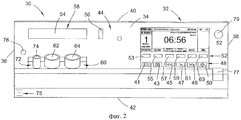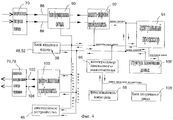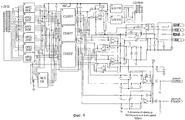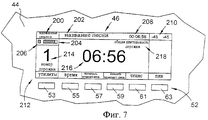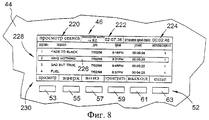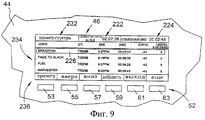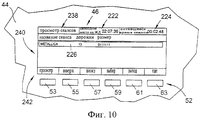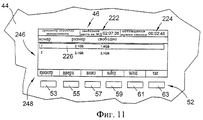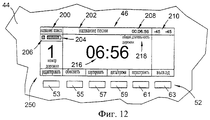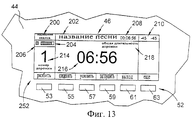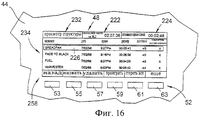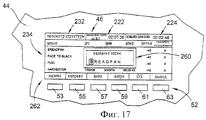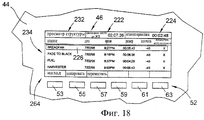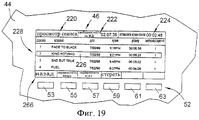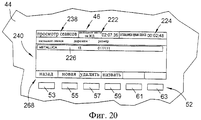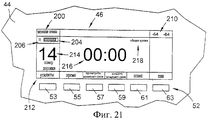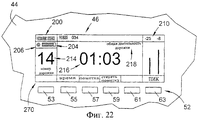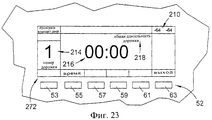RU2214630C2 - Optical memory device - Google Patents
Optical memory device Download PDFInfo
- Publication number
- RU2214630C2 RU2214630C2 RU2000103209/28A RU2000103209A RU2214630C2 RU 2214630 C2 RU2214630 C2 RU 2214630C2 RU 2000103209/28 A RU2000103209/28 A RU 2000103209/28A RU 2000103209 A RU2000103209 A RU 2000103209A RU 2214630 C2 RU2214630 C2 RU 2214630C2
- Authority
- RU
- Russia
- Prior art keywords
- storage device
- optical storage
- data
- data storage
- digital
- Prior art date
Links
- 230000003287 optical effect Effects 0.000 title claims abstract description 74
- 238000006243 chemical reaction Methods 0.000 claims abstract description 4
- 238000013500 data storage Methods 0.000 claims description 73
- 238000003860 storage Methods 0.000 claims description 56
- 230000005236 sound signal Effects 0.000 claims description 4
- 230000003993 interaction Effects 0.000 claims description 3
- 230000000694 effects Effects 0.000 abstract description 2
- 239000000126 substance Substances 0.000 abstract 1
- 238000003825 pressing Methods 0.000 description 86
- 230000006870 function Effects 0.000 description 35
- 239000000872 buffer Substances 0.000 description 19
- 230000008901 benefit Effects 0.000 description 8
- 230000003750 conditioning effect Effects 0.000 description 8
- 230000008859 change Effects 0.000 description 7
- 238000010586 diagram Methods 0.000 description 5
- 238000000034 method Methods 0.000 description 5
- 230000008569 process Effects 0.000 description 5
- 230000004044 response Effects 0.000 description 5
- 230000000994 depressogenic effect Effects 0.000 description 2
- 239000000446 fuel Substances 0.000 description 2
- 238000009434 installation Methods 0.000 description 2
- 238000007726 management method Methods 0.000 description 2
- 101000711466 Homo sapiens SAM pointed domain-containing Ets transcription factor Proteins 0.000 description 1
- 241001536374 Indicator indicator Species 0.000 description 1
- 102100034018 SAM pointed domain-containing Ets transcription factor Human genes 0.000 description 1
- 230000003321 amplification Effects 0.000 description 1
- 239000004020 conductor Substances 0.000 description 1
- 238000010276 construction Methods 0.000 description 1
- 239000013078 crystal Substances 0.000 description 1
- 230000003247 decreasing effect Effects 0.000 description 1
- 238000012217 deletion Methods 0.000 description 1
- 230000037430 deletion Effects 0.000 description 1
- 238000002405 diagnostic procedure Methods 0.000 description 1
- -1 for example Substances 0.000 description 1
- 238000002347 injection Methods 0.000 description 1
- 239000007924 injection Substances 0.000 description 1
- 230000002452 interceptive effect Effects 0.000 description 1
- 239000000463 material Substances 0.000 description 1
- 239000002184 metal Substances 0.000 description 1
- 238000004377 microelectronic Methods 0.000 description 1
- 238000003199 nucleic acid amplification method Methods 0.000 description 1
- 238000011022 operating instruction Methods 0.000 description 1
- 230000008520 organization Effects 0.000 description 1
- 239000010454 slate Substances 0.000 description 1
- 239000007787 solid Substances 0.000 description 1
Images
Classifications
-
- G—PHYSICS
- G11—INFORMATION STORAGE
- G11B—INFORMATION STORAGE BASED ON RELATIVE MOVEMENT BETWEEN RECORD CARRIER AND TRANSDUCER
- G11B27/00—Editing; Indexing; Addressing; Timing or synchronising; Monitoring; Measuring tape travel
- G11B27/36—Monitoring, i.e. supervising the progress of recording or reproducing
-
- G—PHYSICS
- G11—INFORMATION STORAGE
- G11B—INFORMATION STORAGE BASED ON RELATIVE MOVEMENT BETWEEN RECORD CARRIER AND TRANSDUCER
- G11B20/00—Signal processing not specific to the method of recording or reproducing; Circuits therefor
- G11B20/10—Digital recording or reproducing
- G11B20/10527—Audio or video recording; Data buffering arrangements
-
- G—PHYSICS
- G06—COMPUTING; CALCULATING OR COUNTING
- G06F—ELECTRIC DIGITAL DATA PROCESSING
- G06F3/00—Input arrangements for transferring data to be processed into a form capable of being handled by the computer; Output arrangements for transferring data from processing unit to output unit, e.g. interface arrangements
- G06F3/06—Digital input from, or digital output to, record carriers, e.g. RAID, emulated record carriers or networked record carriers
- G06F3/0601—Interfaces specially adapted for storage systems
- G06F3/0668—Interfaces specially adapted for storage systems adopting a particular infrastructure
- G06F3/0671—In-line storage system
- G06F3/0683—Plurality of storage devices
- G06F3/0686—Libraries, e.g. tape libraries, jukebox
-
- G—PHYSICS
- G11—INFORMATION STORAGE
- G11B—INFORMATION STORAGE BASED ON RELATIVE MOVEMENT BETWEEN RECORD CARRIER AND TRANSDUCER
- G11B17/00—Guiding record carriers not specifically of filamentary or web form, or of supports therefor
- G11B17/22—Guiding record carriers not specifically of filamentary or web form, or of supports therefor from random access magazine of disc records
-
- G—PHYSICS
- G11—INFORMATION STORAGE
- G11B—INFORMATION STORAGE BASED ON RELATIVE MOVEMENT BETWEEN RECORD CARRIER AND TRANSDUCER
- G11B20/00—Signal processing not specific to the method of recording or reproducing; Circuits therefor
- G11B20/10—Digital recording or reproducing
-
- G—PHYSICS
- G11—INFORMATION STORAGE
- G11B—INFORMATION STORAGE BASED ON RELATIVE MOVEMENT BETWEEN RECORD CARRIER AND TRANSDUCER
- G11B20/00—Signal processing not specific to the method of recording or reproducing; Circuits therefor
- G11B20/10—Digital recording or reproducing
- G11B20/10009—Improvement or modification of read or write signals
- G11B20/10037—A/D conversion, D/A conversion, sampling, slicing and digital quantisation or adjusting parameters thereof
-
- G—PHYSICS
- G11—INFORMATION STORAGE
- G11B—INFORMATION STORAGE BASED ON RELATIVE MOVEMENT BETWEEN RECORD CARRIER AND TRANSDUCER
- G11B27/00—Editing; Indexing; Addressing; Timing or synchronising; Monitoring; Measuring tape travel
- G11B27/02—Editing, e.g. varying the order of information signals recorded on, or reproduced from, record carriers
- G11B27/031—Electronic editing of digitised analogue information signals, e.g. audio or video signals
- G11B27/034—Electronic editing of digitised analogue information signals, e.g. audio or video signals on discs
-
- G—PHYSICS
- G11—INFORMATION STORAGE
- G11B—INFORMATION STORAGE BASED ON RELATIVE MOVEMENT BETWEEN RECORD CARRIER AND TRANSDUCER
- G11B27/00—Editing; Indexing; Addressing; Timing or synchronising; Monitoring; Measuring tape travel
- G11B27/10—Indexing; Addressing; Timing or synchronising; Measuring tape travel
- G11B27/34—Indicating arrangements
-
- G—PHYSICS
- G11—INFORMATION STORAGE
- G11B—INFORMATION STORAGE BASED ON RELATIVE MOVEMENT BETWEEN RECORD CARRIER AND TRANSDUCER
- G11B33/00—Constructional parts, details or accessories not provided for in the other groups of this subclass
- G11B33/02—Cabinets; Cases; Stands; Disposition of apparatus therein or thereon
- G11B33/022—Cases
-
- G—PHYSICS
- G11—INFORMATION STORAGE
- G11B—INFORMATION STORAGE BASED ON RELATIVE MOVEMENT BETWEEN RECORD CARRIER AND TRANSDUCER
- G11B33/00—Constructional parts, details or accessories not provided for in the other groups of this subclass
- G11B33/12—Disposition of constructional parts in the apparatus, e.g. of power supply, of modules
- G11B33/121—Disposition of constructional parts in the apparatus, e.g. of power supply, of modules the apparatus comprising a single recording/reproducing device
- G11B33/122—Arrangements for providing electrical connections, e.g. connectors, cables, switches
-
- G—PHYSICS
- G11—INFORMATION STORAGE
- G11B—INFORMATION STORAGE BASED ON RELATIVE MOVEMENT BETWEEN RECORD CARRIER AND TRANSDUCER
- G11B20/00—Signal processing not specific to the method of recording or reproducing; Circuits therefor
- G11B20/10—Digital recording or reproducing
- G11B20/10527—Audio or video recording; Data buffering arrangements
- G11B2020/10537—Audio or video recording
- G11B2020/10546—Audio or video recording specifically adapted for audio data
-
- G—PHYSICS
- G11—INFORMATION STORAGE
- G11B—INFORMATION STORAGE BASED ON RELATIVE MOVEMENT BETWEEN RECORD CARRIER AND TRANSDUCER
- G11B2220/00—Record carriers by type
- G11B2220/20—Disc-shaped record carriers
- G11B2220/21—Disc-shaped record carriers characterised in that the disc is of read-only, rewritable, or recordable type
- G11B2220/213—Read-only discs
-
- G—PHYSICS
- G11—INFORMATION STORAGE
- G11B—INFORMATION STORAGE BASED ON RELATIVE MOVEMENT BETWEEN RECORD CARRIER AND TRANSDUCER
- G11B2220/00—Record carriers by type
- G11B2220/20—Disc-shaped record carriers
- G11B2220/21—Disc-shaped record carriers characterised in that the disc is of read-only, rewritable, or recordable type
- G11B2220/215—Recordable discs
- G11B2220/216—Rewritable discs
-
- G—PHYSICS
- G11—INFORMATION STORAGE
- G11B—INFORMATION STORAGE BASED ON RELATIVE MOVEMENT BETWEEN RECORD CARRIER AND TRANSDUCER
- G11B2220/00—Record carriers by type
- G11B2220/20—Disc-shaped record carriers
- G11B2220/21—Disc-shaped record carriers characterised in that the disc is of read-only, rewritable, or recordable type
- G11B2220/215—Recordable discs
- G11B2220/218—Write-once discs
-
- G—PHYSICS
- G11—INFORMATION STORAGE
- G11B—INFORMATION STORAGE BASED ON RELATIVE MOVEMENT BETWEEN RECORD CARRIER AND TRANSDUCER
- G11B2220/00—Record carriers by type
- G11B2220/20—Disc-shaped record carriers
- G11B2220/25—Disc-shaped record carriers characterised in that the disc is based on a specific recording technology
- G11B2220/2508—Magnetic discs
-
- G—PHYSICS
- G11—INFORMATION STORAGE
- G11B—INFORMATION STORAGE BASED ON RELATIVE MOVEMENT BETWEEN RECORD CARRIER AND TRANSDUCER
- G11B2220/00—Record carriers by type
- G11B2220/20—Disc-shaped record carriers
- G11B2220/25—Disc-shaped record carriers characterised in that the disc is based on a specific recording technology
- G11B2220/2537—Optical discs
- G11B2220/2545—CDs
-
- G—PHYSICS
- G11—INFORMATION STORAGE
- G11B—INFORMATION STORAGE BASED ON RELATIVE MOVEMENT BETWEEN RECORD CARRIER AND TRANSDUCER
- G11B2220/00—Record carriers by type
- G11B2220/20—Disc-shaped record carriers
- G11B2220/25—Disc-shaped record carriers characterised in that the disc is based on a specific recording technology
- G11B2220/2537—Optical discs
- G11B2220/2562—DVDs [digital versatile discs]; Digital video discs; MMCDs; HDCDs
-
- G—PHYSICS
- G11—INFORMATION STORAGE
- G11B—INFORMATION STORAGE BASED ON RELATIVE MOVEMENT BETWEEN RECORD CARRIER AND TRANSDUCER
- G11B2220/00—Record carriers by type
- G11B2220/90—Tape-like record carriers
-
- G—PHYSICS
- G11—INFORMATION STORAGE
- G11B—INFORMATION STORAGE BASED ON RELATIVE MOVEMENT BETWEEN RECORD CARRIER AND TRANSDUCER
- G11B27/00—Editing; Indexing; Addressing; Timing or synchronising; Monitoring; Measuring tape travel
- G11B27/002—Programmed access in sequence to a plurality of record carriers or indexed parts, e.g. tracks, thereof, e.g. for editing
Landscapes
- Engineering & Computer Science (AREA)
- Multimedia (AREA)
- Signal Processing (AREA)
- Theoretical Computer Science (AREA)
- Library & Information Science (AREA)
- Human Computer Interaction (AREA)
- Physics & Mathematics (AREA)
- General Engineering & Computer Science (AREA)
- General Physics & Mathematics (AREA)
- Signal Processing For Digital Recording And Reproducing (AREA)
- Management Or Editing Of Information On Record Carriers (AREA)
- Reverberation, Karaoke And Other Acoustics (AREA)
Abstract
Description
Уровень техники
Изобретение относится в общем случае к звукозаписывающим устройствам, а конкретнее относится к новому записывающему устройству для записи на компакт-диски или другую оптическую запоминающую среду.State of the art
The invention relates generally to sound recording devices, and more particularly relates to a new recording device for recording onto CDs or other optical storage medium.
Существующие кассетные аудиомагнитофоны/проигрыватели предусмотрены для звукозаписи на кассетную ленту и воспроизведения аудиозаписи, и в общем случае относительно легки для использования. Обычный кассетный аудиомагнитофон/проигрыватель имеет несколько кнопок, которые позволяют пользователю заставить устройство выполнять несколько функций с кассетной лентой. Обычно кнопки предусмотрены для каждой из следующих функций: пауза, остановка, обратная перемотка, быстрая перемотка вперед, воспроизведение и запись. Existing audio cassette recorders / players are provided for cassette tape recording and audio playback, and are generally relatively easy to use. A conventional cassette tape recorder / player has several buttons that allow the user to force the device to perform several functions with a cassette tape. Typically, buttons are provided for each of the following functions: pause, stop, rewind, fast forward, play and record.
В дополнение к легкости в использовании некоторые кассетные аудиомагнитофоны/проигрыватели предоставляют дополнительные преимущества посредством улучшенных свойств. Например, некоторые из них обеспечивают возможность определения уровня записываемого звука до или во время записи, а также установки или регулировки уровня усиления записи в ответ на это. Конкретно, некоторые из них обеспечивают цифровой дисплей, такой как светодиодный дисплей, показывающий уровень звука, который будет записан (или который находится в процессе записи) на кассетную ленту, и обеспечивают вращающуюся ручку или другой тип регулятора, которую можно регулировать для установки (регулировки) уровня усиления записи. Однако даже эти более продвинутые кассетные аудиомагнитофоны/проигрыватели не предоставляют возможности прослушать то, как в действительности звучит запись до того момента, как звуки будут записаны на пленку. Другими словами, обычный кассетный аудиомагнитофон/проигрыватель не позволяет устраивать действительное "прослушивание" записи до того, как она в действительности записана на кассетную пленку. В результате, может потребоваться несколько "проб", пока не будет получена приемлемая запись. Запись может быть неприемлемой по целому ряду причин, например из-за того, что уровень усиления записи был установлен слишком низким или слишком высоким. In addition to ease of use, some tape recorders / players provide additional benefits through enhanced features. For example, some of them provide the ability to determine the level of recorded sound before or during recording, as well as setting or adjusting the recording gain level in response to this. Specifically, some of them provide a digital display, such as an LED display, showing the level of sound that will be recorded (or which is being recorded) on a cassette tape, and provide a rotary knob or other type of knob that can be adjusted for installation (adjustment) recording gain level. However, even these more advanced cassette recorders / players do not provide the ability to listen to how the recording actually sounds until the sounds are recorded on tape. In other words, a regular tape cassette recorder / player does not allow for a real “listening” to a recording before it is actually recorded on tape. As a result, several “samples” may be required until an acceptable record is obtained. Recording may be unacceptable for a number of reasons, for example, because the recording gain level has been set too low or too high.
В дополнение к этому существующие кассетные аудиомагнитофоны/проигрыватели не обеспечивают легкого пути изменения порядка, в котором набор звуков, такой как набор песен, будет появляться на кассетной ленте. Поскольку кассетный аудиомагнитофон/проигрыватель записывает по существу то, что он "слышит" или принимает, в масштабе реального времени, невозможно с легкостью изменить в соответствии с индивидуальными предпочтениями тот порядок, в котором звуковые дорожки, такие как песни, будут появляться на записанной пленке. In addition, existing cassette recorders / players do not provide an easy way to change the order in which a set of sounds, such as a set of songs, will appear on a cassette tape. Since the cassette recorder / player records essentially what it “hears” or receives in real time, it is not possible to easily change according to individual preferences the order in which audio tracks, such as songs, appear on the recorded tape.
Другим недостатком кассетных аудиомагнитофонов/проигрывателей является то, что они вырабатывают аналоговые записи, а аналоговые записи имеют худшее качество звучания, чем цифровые записи. Более того, кассетные ленты не являются столь же долговечными, как компакт-диски. Например, грязная магнитофонная головка может эффективно разрушать кассетную ленту при воспроизведении. По этим причинам кассетные ленты больше не являются стандартом в музыкальной индустрии, и теперь популярны компакт-диски. Следовательно, поскольку уменьшился спрос на кассетные аудиомагнитофоны/проигрыватели, увеличивается спрос на проигрыватели компакт-дисков. Another drawback of tape recorders / players is that they produce analogue recordings, and analogue recordings have worse sound quality than digital recordings. Moreover, cassette tapes are not as durable as compact discs. For example, a dirty tape head can effectively destroy tape when playing. For these reasons, cassette tapes are no longer the standard in the music industry, and CDs are now popular. Therefore, since the demand for cassette recorders / players has decreased, the demand for CD players is increasing.
Как и существующие кассетные аудиомагнитофоны/проигрыватели, существующие проигрыватели компакт-дисков также относительно легки в использовании и обеспечивают кнопочное управление, с кнопками, предусмотренными для следующих функций в связи с компакт-диском: пауза, остановка, переход по дорожкам назад, переход по дорожкам вперед и воспроизведение. Функции перехода по дорожкам назад и перехода по дорожкам вперед современного проигрывателя компакт-дисков очень похожи на функции перемотки назад и вперед, соответственно, современного кассетного аудиомагнитофона/проигрывателя. Однако природа компакт-дисков обеспечивает то, что функции перехода по дорожкам назад и перехода по дорожкам вперед проигрывателя компакт-дисков более удобны, чем соответствующие функции перемотки назад и быстрой перемотки вперед кассетного аудиомагнитофона/проигрывателя. В особенности, удерживание нажатой кнопки перехода по дорожкам назад и перехода по дорожкам вперед обеспечивает то, что проигрыватель компакт-дисков перескакивает назад или вперед в пределах заданной звуковой дорожки. Напротив, частые нажатия на кнопку перехода по дорожкам назад и перехода по дорожкам вперед обеспечивает то, что проигрыватель компакт-дисков очень быстро перескакивает назад или вперед, соответственно, к предыдущей или следующей звуковой дорожке на компакт-диске. Из-за общей природы кассетных лент это последнее свойство не может быть эффективно обеспечено на кассетных аудиомагнитофонах/проигрывателях. Like existing cassette recorders / players, existing CD players are also relatively easy to use and provide push-button controls, with buttons provided for the following functions in relation to the CD: pause, stop, skip backward, skip forward and reproduction. The functions for skipping back and forth and forwards in a modern CD player are very similar to the functions for rewinding and fast forward, respectively, of a modern cassette recorder / player. However, the nature of the compact discs ensures that the track rewind and track forward functions of the CD player are more convenient than the corresponding rewind and fast-forward functions of the cassette recorder / player. In particular, holding down the track rewind and track forward buttons ensures that the CD player skips backward or forward within a predetermined audio track. On the contrary, the frequent pressing of the button for skipping tracks backward and skipping tracks forward ensures that the CD player skips back or forward very quickly, respectively, to the previous or next audio track on the CD. Due to the general nature of cassette tapes, this latter property cannot be effectively provided on cassette tape recorders / players.
Как было упомянуто, проигрыватели компакт-дисков обеспечивают определенные преимущества по сравнению с кассетными аудиомагнитофонами/проигрывателями. Проигрыватели компакт-дисков воспроизводят цифровые звукозаписи с компакт-диска, а цифровые звукозаписи имеют более высокое качество звучания, чем аналоговые записи. Кроме того, проигрыватели компакт-дисков обеспечивают быстрое перемещение к предыдущей или следующей звуковым дорожкам. Однако в то время как кассетные аудиомагнитофоны/проигрыватели обеспечивают возможность записи на кассетную ленту, большинство в основном доступных в настоящее время проигрывателей компакт-дисков не обеспечивают возможности записи на компакт-диск. As mentioned, CD players provide certain advantages over cassette recorders / players. CD players play digital audio from a CD, and digital audio has better sound quality than analog recordings. In addition, CD players provide fast navigation to the previous or next audio track. However, while audio cassette recorders / players provide the ability to record onto tape, most of the currently mostly available CD players do not provide the ability to record to a CD.
Те устройства записи на компакт-диски, которые в основном доступны, записывают на компакт-диск в масштабе реального времени и не обеспечивают никаких действительных функций редактирования. Например, некоторые устройства записи на компакт-диски, доступные в настоящее время, обеспечивают то, что устройство-источник, такое как проигрыватель компакт-дисков или кассетный проигрыватель, сначала подключено ко входам устройства записи на компакт-диски. Затем, когда устройство-источник работает, чтобы начать воспроизведение музыки от источника звука, устройство записи на компакт-диски работает, чтобы начать записывать. Затем, когда устройство-источник воспроизводит музыку, устройство записи на компакт-диски записывает музыку в масштабе реального времени, когда устройство записи на компакт-диски принимает музыку через свои входы. Those CD recorders that are mostly available write to the CD in real time and do not provide any valid editing functions. For example, some currently available CD recorders ensure that a source device, such as a CD player or a cassette player, is first connected to the inputs of the CD writer. Then, when the source device is operated to start playing music from the sound source, the CD recorder is operated to start recording. Then, when the source device is playing music, the CD recorder records music in real time when the CD recorder receives music through its inputs.
Существует много недостатков записи в масштабе реального времени. Одним недостатком является то, что редактирование сильно ограничено. Если совершена ошибка, то она в основном неисправима. Например, если началась запись неверной песни на компакт-диск или началась запись песни из неверного альбома, ошибка не может быть быстро исправлена. Потребуется начинать снова, и начинать запись на новый компакт-диск. Другим недостатком при необходимости записывать в масштабе реального времени является то, что если желательно сделать несколько одинаковых компакт-дисков, то необходимо повторно воспроизводить всю музыку с источника в устройство записи на компакт-диски. Разумеется, это эффективно обеспечивает больше возможностей для совершения ошибок в процессе записи. Более того, если желательно сделать второй компакт-диск, практически такой же, как и компакт-диск, сделанный ранее, за исключением одной песни, замененной на другую, то потребуется повторно воспроизвести всю предшествующую музыку источника в устройство записи на компакт-диски в дополнение к тому, что придется воспроизвести новую песню в устройство записи. Аналогично, если желательно сделать второй компакт-диск, практически такой же, как и компакт-диск, сделанный ранее, за исключением того, что на втором компакт-диске песни появляются в другом порядке, то потребуется повторно воспроизвести всю предшествующую музыку источника в устройство записи на компакт-диски, хотя и в другом порядке. There are many drawbacks to real-time recording. One drawback is that editing is very limited. If a mistake is made, then it is basically incorrigible. For example, if you started recording the wrong song on the CD or started recording the song from the wrong album, the error cannot be quickly fixed. You will need to start over and start burning to a new CD. Another drawback if you need to record in real time is that if you want to make several identical CDs, then you must re-play all the music from the source to the device for recording on CDs. Of course, this effectively provides more room for errors during the recording process. Moreover, if you want to make a second CD almost the same as the CD made earlier, except for one song replaced by another, you will need to re-play all the previous music from the source into the CD burner in addition to the fact that you have to play a new song in the recorder. Similarly, if you want to make the second CD almost the same as the CD made earlier, except that the songs appear in a different order on the second CD, you will need to re-play all the previous music from the source to the recorder on CDs, albeit in a different order.
Некоторые другие устройства записи на компакт-диски, доступные в настоящее время, включают два лотка - один лоток для воспроизведения музыки с компакт-диска и один лоток для записи музыки на другой компакт-диск. Другими словами, музыка записывается с лотка на лоток. Такой тип устройств записи на компакт-диски представляет множество недостатков, одинаковых с обсужденными выше, поскольку запись по-прежнему происходит в масштабе реального времени. Some other CD recorders currently available include two trays — one tray for playing music from a CD and one tray for burning music to another CD. In other words, music is recorded from tray to tray. This type of CD recorder presents many disadvantages that are the same as discussed above, since recording is still happening in real time.
Большинство устройств записи на компакт-диски, доступных в настоящее время, могут воспроизводить музыку со стандартного компакт-диска, тем самым работая как стандартный проигрыватель компакт-дисков. Однако эти устройства в общем случае не могут воспроизводить музыку, которая была принята устройством заранее, пока компакт-диск, содержащий эту музыку, не будет сначала вставлен в лоток устройства. Most CD recorders currently available can play music from a standard CD, thereby acting like a standard CD player. However, these devices in general cannot play music that was received by the device in advance until the CD containing this music is first inserted into the device tray.
Другим недостатком устройств записи на компакт-диски, которые доступные в настоящее время, является то, что они не могут быть использованы для записи на стандартные записываемые компакт-диски (CD-R), которые могут воспроизводиться с использованием любого стандартного проигрывателя компакт-дисков. Стандартные записываемые компакт-диски CD-R (в противоположность дискам, помеченным "для пользования покупателями") в настоящее время широко доступны, недороги и могут быть воспроизведены с использованием любого стандартного проигрывателя компакт-дисков. Another disadvantage of the currently available compact disc recorders is that they cannot be used to write to standard recordable compact discs (CD-Rs) that can be played using any standard compact disc player. Standard recordable CD-Rs (as opposed to discs labeled “for customer use”) are currently widely available, inexpensive, and can be played using any standard CD player.
Настоящее изобретение направлено на решение недостатков, обсужденных выше. The present invention addresses the disadvantages discussed above.
Задачи и краткое описание изобретения
Основной задачей настоящего изобретения является обеспечение устройства записи на компакт-диски, которое обеспечивает преимущества, не обеспечиваемые в общем случае остальными доступными в настоящее время устройствами записи на компакт-диски.Objectives and summary of the invention
The main objective of the present invention is the provision of a device for recording on CDs, which provides advantages not generally provided by other currently available devices for recording on CDs.
Другой задачей настоящего изобретения является обеспечение устройства записи на компакт-диски, которое может быть использовано для запоминания музыкальных дорожек так же легко, как использование современного кассетного аудиомагнитофона/проигрывателя. Another objective of the present invention is the provision of a device for recording on CDs, which can be used to store music tracks as easily as using a modern cassette tape recorder / player.
Следующей задачей настоящего изобретения является обеспечение устройства записи на компакт-диски, которое обеспечивает возможность прослушивания хранящейся звуковой дорожки до того, как звуковая дорожка записана на компакт-диск (то есть, действительное "прослушивание" записи). The next objective of the present invention is the provision of a device for recording on CDs, which allows you to listen to the stored audio track before the audio track is recorded on the CD (that is, the actual "listening" recording).
Еще одной задачей настоящего изобретения является обеспечение устройства записи на компакт-диски, которое обеспечивает возможность с легкостью изменить в соответствии с индивидуальными предпочтениями тот порядок, в котором звуковые дорожки будут появляться на компакт-диске. Another objective of the present invention is the provision of a device for recording on compact disks, which provides the ability to easily change in accordance with individual preferences the order in which the audio tracks will appear on the CD.
Еще одной задачей настоящего изобретения является обеспечение устройства записи на компакт-диски, которое может воспроизводить музыку, которая была принята заранее устройством записи, без вставления сначала компакт-диска, содержащего эту музыку, в устройство. Another objective of the present invention is the provision of a device for recording on CDs, which can play music that was previously received by the recorder, without first inserting a CD containing this music into the device.
Еще одной задачей настоящего изобретения является обеспечение устройства записи на компакт-диски, которое может быть использовано для записи на совместимые с компьютером компакт-диски, которые в настоящее время широко доступны, недороги и могут воспроизводиться с использованием стандартного проигрывателя компакт-дисков. Another objective of the present invention is the provision of a device for recording on CDs, which can be used to write to computer-compatible CDs, which are currently widely available, inexpensive and can be played using a standard CD player.
Вкратце и в соответствии по меньшей мере с одной из вышеперечисленных задач настоящее изобретение представляет устройство записи на оптическую запоминающую среду, такое как устройство для записи на компакт-диски, которое включает в себя средство приема звука для приема аналоговых сигналов, преобразователь, подключенный к средству приема звука, для преобразования принятых аналоговых сигналов в цифровые данные, структуру запоминания данных, подключенную для осуществления связи к преобразователю для приема цифровых данных от преобразователя и запоминания принятых цифровых данных, и привод оптического накопителя, такой как привод записываемых компакт-дисков, подключенный для осуществления связи к структуре запоминания данных, для приема запомненных цифровых данных и записи цифровых данных на оптическую запоминающую среду, такую как компакт-диск, принятую приводом оптического накопителя. Briefly and in accordance with at least one of the above objectives, the present invention provides an optical recording medium device, such as a compact disc recording device, which includes sound receiving means for receiving analog signals, a converter connected to the receiving means sound, for converting received analog signals to digital data, a data storage structure connected to communicate with a converter for receiving digital data from the user and storing the received digital data, and an optical drive, such as a recordable CD drive, connected to communicate with the data storage structure, for receiving the stored digital data and recording digital data to an optical storage medium such as a CD received drive optical drive.
Предпочтительное выполнение настоящего изобретения представляет собой устройство записи на компакт-диски, заключенное в корпус и включающее в себя по меньшей мере одно аналоговое линейное вводное гнездо на корпусе для приема аналоговых сигналов, аналого-цифровой преобразователь внутри корпуса, подключенный по меньшей мере к одному аналоговому вводному гнезду для преобразования аналоговых сигналов, принятых аналоговым вводным гнездом, в цифровые данные, центральный процессор, подключенный для осуществления связи к аналого-цифровому преобразователю для приема цифровых данных, структуру запоминания данных, подключенную для осуществления связи к центральному процессору для приема цифровых данных от центрального процессора и запоминания принятых цифровых данных, цифроаналоговый преобразователь, подключенный к центральному процессору для приема цифровых данных, привод записываемых компакт-дисков, подключенный для осуществления связи к центральному процессору для приема цифровых данных, запомненных в структуре запоминания данных, и для записи цифровых данных на компакт-диск, принятых приводом записываемых компакт-дисков, структуру выдачи звука, подключенную к цифроаналоговому преобразователю для приема аналоговых сигналов от него и для выдачи принятых аналоговых сигналов, и дисплейное устройство, подключенное к центральному процессору. Центральный процессор сконфигурирован для отображения на дисплейном устройстве информации, относящейся к звуковым дорожкам, хранящимся в устройстве запоминания данных, а на корпусе есть входные ключи, подключенные для осуществления связи к центральному процессору для манипулирования информацией, отображаемой на дисплейном устройстве. Центральный процессор также сконфигурирован так, чтобы по меньшей мере один из входных ключей мог работать для выборочного запоминания звуковых дорожек в структуре запоминания данных, и так, чтобы по меньшей мере один из входных ключей мог быть использован для выборочного отображения главного списка песен и списка песен по меньшей мере одного сеанса на дисплейном устройстве, где главный список песен перечисляет все звуковые дорожки, запомненные и доступные в структуре запоминания данных, а список песен сеанса перечисляет конкретную группу звуковых дорожек, которые были выбраны ранее так, чтобы находиться в этом конкретном сеансе, с помощью по меньшей мере одного из двух ключей. Центральный процессор также сконфигурирован так, чтобы по меньшей мере один из входных ключей мог работать для выдачи через структуру выдачи звука аналоговых сигналов, относящихся к звуковым дорожкам, ранее запомненным в структуре запоминания данных. A preferred embodiment of the present invention is a CD recorder enclosed in a housing and including at least one analog linear input socket on the housing for receiving analog signals, an analog-to-digital converter inside the housing, connected to at least one analog input a socket for converting analog signals received by an analog input socket into digital data, a central processor connected to communicate with an analog-digital a converter for receiving digital data, a data storage structure connected to communicate with a central processor for receiving digital data from a central processor and storing received digital data, a digital-to-analog converter connected to a central processor for receiving digital data, a recordable CD drive connected to communicating with a central processor for receiving digital data stored in a data storage structure and for recording digital data to a compact disc, received by a recordable CD drive, a sound output structure connected to a digital-to-analog converter for receiving analog signals from it and for outputting received analog signals, and a display device connected to the central processor. The central processor is configured to display on the display device information related to the audio tracks stored in the data storage device, and the housing has input keys connected to communicate with the central processor to manipulate the information displayed on the display device. The central processor is also configured so that at least one of the input keys can selectively store audio tracks in the data storage structure, and so that at least one of the input keys can be used to selectively display the main list of songs and a list of songs by at least one session on the display device, where the main song list lists all the audio tracks stored and available in the data storage structure, and the song list of the session lists a specific PUF sound tracks which were previously selected so as to be in that particular session using at least one of the two keys. The central processor is also configured so that at least one of the input keys can operate to issue analog signals related to the audio tracks previously stored in the data storage structure through the audio output structure.
Предпочтительно центральный процессор также сконфигурирован так, чтобы по меньшей мере один из входных ключей мог работать для выполнения по меньшей мере следующих функций редактирования: объединять множество запомненных звуковых дорожек в единую запомненную звуковую дорожку, разбивать единую запомненную звуковую дорожку на множество запомненных звуковых дорожек, упорядочивать запомненную звуковую дорожку, преобразовывать запомненную звуковую дорожку так, чтобы звуковая дорожка имела отличную амплитуду, и преобразовывать запомненную звуковую дорожку так, чтобы звуковая дорожка либо постепенно усиливалась, либо затухала. Кроме того, центральный процессор также предпочтительно сконфигурирован так, чтобы по меньшей мере один из входных ключей мог работать для управления воспроизведением компакт-диска, принятого приводом записываемых компакт-дисков. Preferably, the central processor is also configured so that at least one of the input keys can operate to perform at least the following editing functions: combine a plurality of stored audio tracks into a single stored audio track, split a single stored audio track into a plurality of stored audio tracks, and organize the stored sound track, convert the stored sound track so that the sound track has an excellent amplitude, and convert remember a sound track so that the sound track either gradually amplifies or decays. In addition, the central processor is also preferably configured so that at least one of the input keys can operate to control the playback of the CD received by the recordable CD drive.
Краткое описание чертежей
Организация и вид конструкции и функции изобретения вместе с дальнейшими задачами и преимуществами могут быть поняты ссылкой на нижеследующее описание, выполненное вместе с приложенными чертежами, на которых сходные позиции обозначают сходные элементы и на которых:
фиг. 1 является видом в перспективе устройства записи на компакт-диски в соответствии с выполнением настоящего изобретения;
фиг. 2 является видом спереди устройства записи на компакт-диски, показанного на фиг.1;
фиг. 3 является видом сзади устройства записи на компакт-диски, показанного на фиг.1;
фиг. 4 является упрощенной блок-схемой внутренних компонент устройства записи на компакт-диски, показанного на фиг.1 и 2;
фиг. 5а является левой половиной более подробной блок-схемы внутренних компонент устройства записи на компакт-диски, показанного на фиг.1 и 2;
фиг. 5b является правой половиной более подробной блок-схемы внутренних компонент устройства записи на компакт-диски, показанного на фиг.1 и 2;
фиг.6 является принципиальной схемой аналоговых компонент устройства записи на компакт-диски, показанного на фиг.1 и 2;
фиг.7-23 иллюстрируют некоторые из различных возможных экранных дисплеев устройства записи на компакт-диски, показанного на фиг.1 и 2.Brief Description of the Drawings
The organization and type of construction and function of the invention, together with further objectives and advantages, can be understood by reference to the following description, made in conjunction with the attached drawings, in which similar positions denote similar elements and in which:
FIG. 1 is a perspective view of a compact disc recorder in accordance with an embodiment of the present invention;
FIG. 2 is a front view of the compact disc recorder shown in FIG. 1;
FIG. 3 is a rear view of the compact disc recorder shown in FIG. 1;
FIG. 4 is a simplified block diagram of internal components of a compact disc recorder shown in FIGS. 1 and 2;
FIG. 5a is the left half of a more detailed block diagram of the internal components of the compact disc recorder shown in FIGS. 1 and 2;
FIG. 5b is the right half of a more detailed block diagram of the internal components of the compact disc recorder shown in FIGS. 1 and 2;
FIG. 6 is a schematic diagram of analog components of a compact disc recorder shown in FIGS. 1 and 2;
7-23 illustrate some of the various possible screen displays of the compact disc recorder shown in FIGS. 1 and 2.
Описание изобретения
Несмотря на то, что настоящее изобретение может допускать выполнение в разных формах, на чертежах показано и далее будет подробно описано выполнение с пониманием того, что настоящее описание должно рассматриваться как пояснение на примере принципов изобретения и не направлено на ограничение изобретения тем, что показано и описано здесь.Description of the invention
Despite the fact that the present invention can be implemented in different forms, the drawings show and will further describe in detail the implementation with the understanding that the present description should be considered as an explanation of the principles of the invention and not intended to limit the invention to what is shown and described here.
На фиг. 1 показано оптическое запоминающее устройство или устройство 30 записи на компакт-диски в соответствии с выполнением настоящего изобретения. Устройство 30 записи на компакт-диски является легким для использования отдельным звукозаписывающим устройством, которое может принимать сигналы от аналогового звукового устройства и производить цифровые записи на компакт-диск. Как будет описано, устройство 30 записи на компакт-диски имеет память, так что звуковые дорожки могут запоминаться в нем и выборочно воспроизводиться. В этом отношении устройство 30 записи на компакт-диски может быть эффективно использовано как современный оптический автомат. В дополнение к этому факт того, что устройство 30 записи на компакт-диски включает в себя энергонезависимую память, которая обеспечивает возможность запомненным звуковым дорожкам быть полученными, или "прослушанными", до их выжигания на компакт-диске. Предпочтительно устройство 30 записи на компакт-диски имеет множество улучшенных функций, обеспечивающих усовершенствованное редактирование запомненных звуковых дорожек, и может быть использовано для воспроизведения стандартных, коммерчески доступных компакт-дисков. Эти преимущества, равно как и многие другие, станут понятнее после прочтения нижеследующего описания устройства 30 записи на компакт-диски. In FIG. 1 shows an optical storage device or
Внутренние компоненты устройства 30 записи на компакт-диски защищены корпусом 32, который может быть изготовленным металлическим корпусом, наподобие стандартных стереодек, таких как кассетные деки и проигрыватели компакт-дисков. Как показано на фиг.1, корпус 32 имеет переднюю панель 34, заднюю панель 36, боковины 38, крышку 40 и дно 42. Корпус 32 может включать в себя, или иметь присоединенным к нему, стандартное компьютерное вдвижное/соединительное аппаратное обеспечение, такое как направляющие для установки привода, одну или более позиций для установки монтажных плат и иные структуры для установки приставок. The internal components of the
Как показано на фиг.1 и 2, передняя панель 34 устройства 30 записи на компакт-диски является отлитой под давлением передней рамкой 44, которая обеспечивает, по существу, пользовательский интерфейс, который отображает информацию для пользователя и обеспечивает средства, чтобы позволить пользователю программировать и управлять устройством 30 записи на компакт-диски. Передняя рамка 44 имеет на себе цифровое графическое дисплейное устройство 46. Цифровой графический дисплейный блок 46 имеет, например, ЖК-дисплей размером 240•64 точек со светодиодом задней подсветки, или может быть плазменным дисплеем и/или группой ламповых устройств. Независимо от этого цифровое графическое дисплейное устройство 46 обеспечивает устройству 30 записи на компакт-диски возможность передавать определенную информацию пользователю в связи с работой, управлением и программированием устройства 30 записи на компакт-диски. Кроме того, цифровой графический дисплейный блок 46 может также быть графическим пользовательским интерфейсом, таким как сенсорный экран, благодаря чему пользователь может работать, управлять и программировать устройство 30 записи на компакт-диски путем физического касания цифрового графического дисплейного блока 46 пальцем, световым пером или каким-либо другим объектом. As shown in FIGS. 1 and 2, the
Передняя рамка 44 также обеспечивает средство для задания редактирующих команд встроенному программному обеспечению (будет обсуждено ниже) для упорядочивания, прослушивания и воспроизведения звуковых дорожек, запомненных в устройстве 30 записи на компакт-диски, перед записью дорожек на компакт-диск. Конкретнее, передняя рамка 44 имеет набор 48 из шести кнопок 41, 43, 45, 47, 49, 50 управления перемещением для обеспечения пользователю возможности управлять функционированием устройства 30 записи на компакт-диски. Набор 48 кнопок идентичен тем, которые есть на современных проигрывателях компакт-дисков, но также включает кнопку для того, чтобы направить устройство 30 записи на компакт-диски на вхождение в режим записи, как будет описано более подробно позже. Другими словами, имеется отдельная кнопка, предусмотренная для каждой из следующих функций устройства 30 записи на компакт-диски: стоп (кнопка 41), пауза (кнопка 43), переход по дорожкам назад (кнопка 45), воспроизведение (кнопка 47), переход по дорожкам вперед (кнопка 49) и запись (кнопка 50). Передняя рамка 44 также включает в себя второй набор 52 из шести кнопок 53, 55, 57, 59, 61, 63, каждая из которых относится к определенным функциям устройства 30 записи на компакт-диски, относящимся к программированию устройства 30 записи на компакт-диски и редактированию звуковых дорожек, заранее запомненных в нем. Предпочтительно второй набор 52 кнопок позволяет пользователю получить доступ к меню и взаимодействовать с меню, отображаемым на цифровом графическом дисплейном устройстве 46. Это будет в подробностях описано ниже. Предпочтительно оба набора 48 и 52 кнопок на передней рамке подсвечиваются, например, светодиодами. The
Передняя рамка 44 также включает в себя структуру приема оптической запоминающей среды, так что оптическая запоминающая среда может быть вставлена в привод оптического запоминания. Как показано, структура приема оптической запоминающей среды и привод оптического запоминания могут содержать лоток 54 для компакт-диска и кнопку 56 открытия/закрытия лотка для компакт-диска, где лоток 54 для компакт-диска образует часть привода 58 записываемых компакт-дисков (см. фиг. 4 и 5), который находится внутри корпуса 32 устройства 30 записи на компакт-диски. Нажатие кнопки 56 открытия/закрытия лотка для компакт-диска один раз обеспечивает то, что лоток 54 для CD на передней рамке 44 открывается и выступает, чтобы позволить вложить компакт-диск в привод 58 или удалить компакт-диск из привода 58 записываемых компакт-дисков внутри корпуса 32 устройства 30 записи на компакт-диски. Нажатие и удерживание кнопки 56 открытия/закрытия лотка для компакт-диска снова обеспечивает то, что лоток 54 для компакт-дисков на передней рамке 44 убирается и закрывается, чтобы обеспечить приводу 58 записываемых компакт-дисков возможность взаимодействовать с компакт-диском. Альтернативно или в дополнение к этому устройство записи на компакт-диски может быть сконфигурировано так, что одна из кнопок может быть использована для открывания и закрывания лотка 54 для компакт-дисков. Можно предусмотреть такой привод 58 записываемых компакт-дисков, чтобы в него можно было вставлять множество компакт-дисков (оптический накопитель). В этом случае лоток 54 для компакт-дисков может открываться для обеспечения доступа более чем к одному компакт-диску, либо привод 58 записываемых компакт-дисков может иметь больше одного лотка 54 для компакт-дисков. Вместо привода 58 записываемых компакт-дисков устройство может включать в себя некоторые другие типы оптических запоминающих устройств, таких как устройство записи цифровых видеодисков. The
Далее, передняя рамка 44 включает в себя аналоговые/цифровые управления, тем самым обеспечивая средство для работы записи, или ввода, уровня сигнала и воспроизведения, или вывода, уровня сигнала. Further, the
Конкретнее передняя рамка 44 включает в себя регуляторы 60 усиления, содержащие два однооборотных вращающихся потенциометра 62 и 64 для управления входным усилением каждого из левого и правого каналов 66 и 68 соответственно, линейное вводное гнезда 70, которое, как показано на фиг.3, находится на задней панели 36 устройства 30 записи на компакт-диски. На передней рамке 44 рядом с регуляторами 60 усиления могут быть предусмотрены указатели для указания того, какой регулятор 60 соответствует правому каналу, а какой регулятор 60 соответствует левому каналу. Как показано на фиг. 1 и 2, передняя рамка 44 также включает в себя регулятор 72 громкости, который содержит двухоборотный вращающийся потенциометр 74 для управления выходной громкостью в гнезде 76 наушников, также расположенном на передней рамке 44. Предпочтительно гнездо 76 наушников на передней рамке 44 состоит из стандартного позолоченного гнезда для наушников размером в 1/4 дюйма. Дополнительно, как показано, передняя рамка 44 может включать в себя окно 77 приема удаленного управляющего сигнала для приема или отправки сигналов и/или от удаленного управления, которое может включать в себя кнопки, соответствующие по отдельности или одновременно наборам 48 и 52 кнопок, предусмотренных на передней рамке 44 устройства 30 записи на компакт-диски, равно как и экран дисплея. Наконец, на передней рамке 44 устройства 30 записи на компакт-диски также имеется переключатель 79 питания, который может подсвечиваться светодиодом, как и другие кнопки на передней рамке 44. Как показано, передняя рамка 44 может также включать в себя микрофон 75 для приема голоса пользователя и работы в ответ на него. More specifically, the
Как было упомянуто и как показано на фиг. 3, задняя панель 36 устройства 30 записи на компакт-диски включает в себя линейное вводное гнездо 70, имеющее правый канал 66 и левый канал 68. Линейное вводное гнездо 70 обеспечивает устройству 30 записи на компакт-диски возможность принимать стереофонические сигналы от внешнего источника, например от пленочной деки, проигрывателя компакт-дисков, стереорадиоприемника, или практически любого другого аналогового звукового источника. Задняя панель 36 устройства 30 записи на компакт-диски также включает в себя линейное выводное гнездо 78, имеющее правый канал 80 и левый канал 82. Линейное выводное гнездо 78 обеспечивает устройству 30 записи на компакт-диски возможность передавать стереофонические сигналы на предусилитель или на усилитель, такой как стереорадиоприемник, или даже на стандартную кассетную деку. Предпочтительно каждое из линейных гнезд 70 и 78 является стандартным гнездом RCA, имеющим импеданс около 10 кОм, и является цветокодируемым для стереоподключения к существующей стереосистеме. Например, правые каналы 66 и 80 могут быть помечены красным цветом, а левые каналы 68 и 82 могут быть помечены белым цветом. Рядом с гнездами 70 и 78 могут также быть предусмотрены индикаторы для того, чтобы показать соответствующие каналы. Как показано, могут также быть предусмотрены сбалансированные входные гнезда 71 и 73 в виде гнезд размером 1/4 дюйма. As mentioned and as shown in FIG. 3, the
Задняя панель 36 также включает в себя провод электропитания (не показан), который может вставляться в обыкновенную бытовую розетку для обеспечения питания в устройстве 30 записи на компакт-диски, когда нажат переключатель 79 питания на передней рамке 44. В зависимости от конфигурации устройства 30 записи на компакт-диски провод электропитания может быть предусмотрен для работы либо в электрической розетке на 115 В/60 Гц, которую обычно можно найти в домах в Соединенных Штатах, либо с электрической розеткой на 230 В/50 Гц, которую обычно можно найти в других странах. The
Как было указано, задняя панель 36 предпочтительно включает в себя стандартные входные гнезда 66 и 68 RCA, а также сбалансированные входы 71 и 73. В дополнение или вместо этих входных линий задняя панель 36 может также включать в себя единственный линейный стереовход. Кроме того, в дополнение или вместо гнезда 76 наушников и линейного выводного гнезда 78 задняя панель 36 также может включать в себя единственный линейный стереовыход. Единственные линейные стереовход и стереовыход могут также содержать стереогнездо TRS размером в 1/8 дюйма. Единственный линейный стереовход обеспечил бы устройству записи 30 на компакт-диски возможность принимать оба канала внешнего звукового источника через одно гнездо. Аналогично единственный линейный стереовыход обеспечил бы устройству записи 30 на компакт-диски возможность передавать оба канала стереосигнала через одно гнездо. Задняя панель 36 может, конечно, включать в себя и другие линейные входы и выходы. Например, задняя панель может включать в себя стандартное входное объединенное моногнездо линии/микрофона размером в 1/8 дюйма. На деле, одна или более входных и выходных линий могут быть предусмотрены на передней рамке в дополнение или вместо задней панели 36. Число входов и выходов и их позиций не является чем-то обязывающим. Более того, в устройстве 30 записи на компакт-диски может быть предусмотрен усилитель, а на задней панели 36 могут быть предусмотрены выходные гнезда громкоговорителей. As indicated, the
Независимо от типа предусмотренных входных и выходных линий специалист должен понять, что в связи с этим может быть предусмотрен соответствующий регулятор усиления или громкости. Альтернативно может быть предусмотрено, что усиление всех возможных выходов может управляться регуляторами 60 усиления, конкретно показанными на фиг.1 и 2, так что одна кнопка управляет усилением множества входов. Аналогично может быть предусмотрено, что громкость всех доступных выходов может регулироваться регулятором 72 громкости, конкретно показанным на фиг.1 и 2, так что одна кнопка управляет громкостью множества выходов. Конечно, все регуляторы могут быть предусмотрены в электронном виде, как в цифровом графическом дисплейном устройстве 46. Regardless of the type of input and output lines provided, the specialist should understand that in this regard, an appropriate gain or volume control may be provided. Alternatively, it may be provided that the gain of all possible outputs can be controlled by
Как показано на фиг.3, развивая многосторонность устройства 30 записи на компакт-диски, его задняя панель включает в себя порт 84 SCSI. Порт 84 SCSI обеспечивает устройству 30 записи на компакт-диски возможность связываться с персональным компьютером (ПК) для создания или копирования мультимедийных CD-ROMoв, или создания резервной копии и запоминания данных в ПК. В этом случае порт 84 SCSI обеспечивает активное завершение и совместно с ним предпочтительно предусматривается дисковый переключатель (не показан), тем самым позволяя пользователю идентифицировать номер устройства (в общем случае от нуля до шести), под которым ПК должен рассматривать устройство 30 записи на компакт-диски. Для соединения с ПК интерфейсный кабель SCSI подключается как к порту 84 в устройстве 30 записи на компакт-диски, так и к карте SCSI в ПК. Для выбора функционирования SCSI в устройстве 30 записи на компакт-диски на передней рамке 44 или на задней панели 36 устройства 30 может быть предусмотрен переключатель выбора. Альтернативно устройство 30 записи на компакт-диски может быть сконфигурировано так, что для выбора функций SCSI устройства 30 могут использоваться дисплейное устройство 46 и один из входных ключей 52. Далее, устройство 30 записи на компакт-диски может быть сконфигурировано для автоматического определения того, подключен ли ПК через порт 84 SCSI, и автоматического ответа на это путем входа в режим SCSI. As shown in FIG. 3, while developing the versatility of the
Внутренние компоненты устройства 30 записи на компакт-диски и соединения между ними теперь будут описаны со ссылками на фиг.4. Как показано, две входных линии 86 и 88 подключены к блоку 90 формирования сигнала. Входные линии 86 и 88 представляют аналоговые сигналы, принятые от одного или более входов, упомянутых выше, таких как правые и левые каналы 66 и 68 соответственно линейного вводного гнезда 70, от сбалансированных входов 73 и 71, от единственного линейного стереовхода и/или от объединенного входного гнезда линии/микрофона. Блок 90 формирования сигнала изменяет усиление и частотный отклик аналоговых сигналов, поданных по входным линиям 86 и 88, для их оптимизации ко входу аналого-цифрового преобразователя 92, который подключен к блоку 90 формирования сигнала. Блок 90 формирования сигнала подключен не только к аналого-цифровому преобразователю 92, но и к управляющей шине. Центральный процессор 94, такой как микропроцессор, имеющий встроенное программное обеспечение, встроен в монтажную плату вместе со структурой звуковой карты (КОДЕК), интерфейсом SCSI и всеми принципиальными входными и выходными соединениями, а также подключен к управляющей шине. Предпочтительно, чтобы структура встроенных команд была основана на стандартных рабочих командах SCSI для устройств CD-R. Подключение центрального процессора 94 к управляющей шине обеспечивает центральному процессору 94 возможность управлять всеми другими устройствами, которые подключены к управляющей шине, такими как блок 90 формирования сигнала. Блок 90 формирования сигнала изменяет усиление и частотный отклик аналоговых сигналов, поданных по входным линиям 86 и 88, под управлением центрального процессора 94 по управляющей шине. The internal components of the
Как показано, в дополнение к подключению к блоку 90 формирования сигнала аналого-цифровой преобразователь 92 также подключен к управляющей шине. Аналого-цифровой преобразователь 92 выбирает каждый из аналоговых входных сигналов, принятых от блока 90 формирования сигнала, и преобразует аналоговые сигналы в цифровые данные, или цифровое слово. Аналого-цифровой преобразователь 92 выполняет эту функцию под управлением центрального процессора 94 по управляющей шине. As shown, in addition to connecting to the
К управляющей шине также подключен контроллер 96 дискового накопителя, и контроллер 96 дискового накопителя также подключен к шине дисковой подсистемы, к которой подключен привод 58 записываемых компакт-дисков и возможно вторичный привод 108 записываемых компакт-дисков, если он предусмотрен. Вторичный привод 108 записываемых компакт-дисков может быть идентичен приводу 58 записываемых компакт-дисков или может содержать средство для запоминания и/или считывания цифровой информации на магнитный или оптический диск или с него. Например, вторичный привод записываемых компакт-дисков может содержать устройство записи на цифровые видеодиски. На деле, привод 58 записываемых компакт-дисков может содержать устройство записи на цифровые видеодиски, и вторичный привод записываемых компакт-дисков вообще не потребуется обеспечивать. Однако в случае, когда необходимо включить вторичный привод 108 записываемых компакт-дисков, который идентичен приводу 58 записываемых компакт-дисков, передняя рамка 44 может включать в себя второй лоток для компакт-диска и связанную с ним вторую кнопку открытия/закрытия лотка для компакт-диска или может обеспечить единственному лотку 54 для компакт-диска возможность обеспечить компакт-диск обоим приводам 58 и 108 записываемых компакт-дисков. Контроллер 96 дискового накопителя по существу составляет интерфейс между дисковым накопителем или поисковыми запросами от центрального процессора 94 и шиной дисковой подсистемы. Для выполнения управления и программирования самого центрального процессора 94 к управляющей шине подключен блок 98 входного ключа, по существу содержащий два набора 48 и 52 описанных ранее интерактивных пользовательских переключателей на передней рамке 44 устройства 30 записи на компакт-диски. Цифровое графическое дисплейное устройство 46, расположенное на передней рамке 44 устройства 30 записи на компакт-диски, также подключено к управляющей шине; поэтому центральный процессор 94 может управлять и приводить в действие цифровое графическое дисплейное устройство 46. A
К управляющей шине также подключен цифроаналоговый преобразователь 100. Поэтому центральный процессор 94 может управлять его работой по управляющей шине. Конкретно, цифроаналоговый преобразователь 100 преобразует цифровой входной сигнал, принятый от шины данных, под управлением центрального процессора 94. Как показано, к цифроаналоговому преобразователю 100 подключены две выходные линии 102 и 104 для подачи выработанных аналоговых сигналов на любой из уже упомянутых выходов, а именно на правые и левые каналы 80 и 82 соответственно, линейного выводного гнезда 78, на единственный линейный стереовыход, на гнездо 76 наушников, на любые предусмотренные сбалансированные входы или любые другие выходы, предусмотренные в устройстве 30. В случае, если переключатель выбора функции (или другое средство установки функций устройства 30 записи на компакт-диски, если это не определяется автоматически устройством 30 записи на компакт-диски) установлен на функцию устройства SCSI в устройстве 30 записи на компакт-диски, выходной цифровой сигнал будет обходить цифроаналоговый преобразователь 100 и направляться прямо на порт 84 SCSI, а затем на подключенный ПК. A digital-to-
Как показано, аналого-цифровой преобразователь 92 также подключен к шине данных. В дополнение к этому, порт 84 SCSI подключен к шине данных вместе с центральным процессором 94. Это обеспечивает входному цифровому сигналу, принятому через порт 84 SCSI, возможность проходить сразу в центральный процессор 94 без необходимости проходить через аналого-цифровой преобразователь 92. В этом случае, переключатель выбора функции (или другое средство установки функций устройства 30 записи на компакт-диски, если это не определяется автоматически устройством 30 записи на компакт-диски) установлен на функцию устройства SCSI в устройстве 30 записи на компакт-диски. К шине данных также подключены одна или более структур 106 запоминания данных, блок 98 входного ключа, цифроаналоговый преобразователь 100 и цифровое графическое дисплейное устройство 46. Одна или более структур 106 может содержать по существу любой тип структуры запоминания данных для запоминания и поиска цифровой информации из ячеек запоминающего устройства с произвольной выборкой с использованием твердотельных постоянных или оперативных типов памяти. Конкретно одна или более структур 106 запоминания данных каждая может содержать жесткий диск со встроенной электроникой управления диском (ВЭУД), имеющий емкость 2,1 или более Гбайт. Как показано, центральный процессор 94 и одна или более структур 106 запоминания данных взаимно соединены через адресную шину. As shown, A /
По меньшей мере в одной из структур 106 запоминания данных воплощено операционное программное обеспечение, которое включает DOS и код команд/управления, и оно предпочтительно записано на отдельный резервный CD-ROM, тем самым обеспечивая средство для того, чтобы заставить и направить различные составляющие устройства 30 записи на компакт-диски на выполнение особых функций, включая перезагрузку, процедуры диагностики и установки. Предпочтительно код на CD-ROM лицензирован для конкретного конечного пользователя и записан в виде ключа в серийном номере конкретного устройства 30 записи на компакт-диски, с которым он поставляется. В случае, если часть кода, встроенного в структуру 106 запоминания данных, разрушается в результате несчастного случая, пользователь может вставить резервный CD-ROM в лоток 54 для компакт-диска привода 58 записываемых компакт-дисков до подачи питания на устройство 30 записи на компакт-диски. Когда на него подано питание, это выразится в повторном форматировании структуры 106 запоминания данных и повторной инсталляции операционной системы и структуры команд. Таким образом, за исключением случая полного отказа структуры 106 запоминания данных или отказа другой компоненты (что должно предпочтительно обнаруживаться центральным процессором 94 с использованием кода на резервном CD-ROM, тем самым отображая соответствующее сообщение об ошибке на цифровом графическом дисплейном блоке 46) предпочтительно не требуется никакой другой диагностики или поддержки, связанной с системой. In at least one of the
Фиг.5а, 5b и 6 являются подробными видами внутренних компонент устройства 30 записи на компакт-диски. Конкретно фиг.5а иллюстрирует цифровые компоненты, а фиг.5b иллюстрирует аналоговые компоненты устройства 30 записи на компакт-диски в упрощенной форме. Фиг.5а и 5b по существу формируют единую блок-схему, фиг.5а в качестве левой половины и фиг.5b в качестве правой половины. Фиг.6 иллюстрирует аналоговые компоненты устройства 30 записи на компакт-диски более подробно, чем на фиг.5b. 5a, 5b and 6 are detailed views of the internal components of the
Как показано на фиг. 5а, базовая система будет использовать ПК-совместимую плату или микросхему (систему на микросхеме, такую как STPC, доступную в настоящее время от фирмы ST Microelectronics), выполняющую программное обеспечение устройства 30 записи на компакт-диски в качестве воплощенной системы, для обеспечения общего управления разнообразными схемными элементами. На такую систему далее будут ссылки как на ПК-систему (ПКС). ПКС будет связываться с остальной системой посредством Основной Шины ("шина" означает группу проводников, которые маршрутизируются к одним и тем же частям схемы, такие как шины типа ISA или PCI), каждая из которых содержит подшины Данных, Адресов и Управления. Основная шина, в данном случае Шина ISA, в первую очередь управляется ПКС и будет подключать ПКС к цифровому сигнальному процессору (ЦСП) (такому как ADSP-2171 DSP, доступному в настоящее время от фирмы Analog Devices), Основной памяти ОЗУ (ОЗУ), Загрузочному блоку электрически стираемого ОЗУ (ЭСОЗУ), Часам и конфигурации истинного времени (ЧИВ), Обработке и хранению речи (ОХР), Системе фиксации (фиксация), адаптеру SCSI (SCSI) и Системе поэлементного буфера памяти (Буфер, включая Поэлементные буферы 1 и 2 памяти, как показано на фиг.5а). Имеется вторичная шина, на которую будут ссылки как на Шину ЦСП, которая первично управляется ЦСП и подключает ЦСП к Буферу через переключатели П1, П2 и П3 банков, к Плате Аналог через Цифровые оптосоединители, и к Фиксации, и к Процессору ввода/вывода (ПВВ). Третья Шина, называемая Шиной последовательного интерфейса (ШПИ), подключается только к Плате Аналог (показанной на фиг.5b) через Цифровые оптосоединители и пропускает данные вперед и назад от ЦСП и КОДЕК (на Изолированной плате Аналог). ШПИ также управляет Блоками усиления с цифровым управлением (БУЦУ1 и БУЦУ2) (см. фиг.5b) и предусмотрена для подключения внешнего цифрового интерфейса (который может быть использован в Профессиональном блоке). Четвертая Шина, называемая Шиной ВЭУД, подключает Систему жесткого диска (ЖД) к ПКС. Пятая шина, называемая Шиной SCSI, подключает Адаптер SCSI к приводу 58 записываемых компакт-дисков. As shown in FIG. 5a, the base system will use a PC-compatible card or microcircuit (a microcircuit system such as STPC currently available from ST Microelectronics) running the software of the
При подаче Питания электросети на Основной источник питания (ИП) ИП сначала будет подавать питание, а потом нормальный сигнал питания на ПКС. ПКС будет запускаться под управлением BIOS, проводить проверки включенного питания и загружать встроенную операционную систему (AADOS) устройства 30 записи на компакт-диски из ЭСОЗУ. Подача питания заставит начать работать структуру 106 (ЖД на фиг. 5) и привод 58 записываемых компакт-дисков. AADOS затем запустит Фиксацию, ПВВ, ЧИВ и ОХР. AADOS затем запустит ЦСП и затем загрузит операционную систему ЦСП (код ЦСП) в ЦСП через Порт (ПГИ) главного интерфейса ЦСП. ЦСП затем установит соединение с КОДЕК и БУЦУ. AADOS запустит ЖК-дисплей и отобразит начальный экран и начнет нормальную работу в готовом режиме, ожидая ввода пользователя. When applying power to the main power supply (IP), the IP will first supply power, and then the normal power signal to the PCB. The PKS will run under the BIOS, perform power-on checks, and load the embedded operating system (AADOS) of the
ЭСОЗУ, который загружает AADOS, может быть переконфигурирован и перезаписан под управлением ПКС, тем самым позволяя всей операционной системе обновляться при желании. The ESOZ that loads AADOS can be reconfigured and overwritten under the control of the PCS, thereby allowing the entire operating system to be updated if desired.
Буфер содержит Буфер 1 и Буфер 2, переключатели П1, П2 и П3 шины и Декодер адреса. Эти блоки содержат способ разбивки на элементы половины всего Буфера, например Буфера 1, в пространство адреса памяти ПКС, при этом разбивая на элементы другой буфер, Буфер 2, в пространство адреса памяти ЦСП. The buffer contains
В режиме записи КОДЕК (такой как Crystal CS4222), преобразует Звуковые входные сигналы в Цифровые данные и пропускает данные через ШПИ на ЦСП, который хранит данные (вероятно, после первой их обработки неким образом) в Буфере 2, в данном случае пока буфер не заполняется. Пока Буфер 2 заполнялся, ПКС хранил данные, которые были ранее помещены в Буфер 1 Системы жесткого диска или подсистемы SCSI. После того как Буфер 2 был заполнен, ЦСП переключает переключатели П1, П2 и П3 шины, которые теперь разбивают на элементы Буфер 2 в пространство адреса памяти ПКС и разбивают на элементы Буфер 1 в пространство адреса памяти ЦСП. ЦСП затем начинает заполнять Буфер 1 данными из КОДЕК, и цикл продолжается. В режиме воспроизведения поток данных идет в обратную сторону и возникает как Цифровые данные из Системы жесткого диска или системы накопителя SCSI, следует тем же путем в обратном направлении и выходит из КОДЕК как Звук (или дополнительно как цифровым образом кодированный звуковой сигнал, обычно сигнал SPDEF). In the CODEC recording mode (such as Crystal CS4222), it converts the Audio input signals to Digital data and passes the data through the SPI to the DSP, which stores the data (probably after some first processing) in
В режиме Записи, Воспроизведения или Остановки может быть запущена ОХР, и речевое сообщение (SLATE) может войти через микрофон в ОХР, оцифровано и сохранено как файл речевой полосы частот (обычно 11,025 к), который связан с текущей дорожкой. ЧИВ будут запоминать правильное время, данные и конфигурацию, пока устройство 30 записи на компакт-диски выключено, и будет иметь способность начать и остановить запись в случае оставления без присмотра. In Record, Play, or Stop mode, OXR can be started, and a voice message (SLATE) can enter the OXR through a microphone, digitized and saved as a voice band file (usually 11.025 k) that is associated with the current track. NIDs will memorize the correct time, data, and configuration while the
Теперь будет описана работа устройства 30 записи на компакт-диски. При подаче питания на устройство 30 центральный процессор 94 сначала запускает цифровой графический дисплейный блок 46 (в случае, если нет неисправимой системной ошибки) и все кнопки и ручки пользовательского интерфейса, такие как кнопки 48, набор 52 клавиатуры с программными клавишами и регуляторы 60 и 72 усиления и уровня. После этого запуска центральный процессор 94 проверяет ОЗУ (см. фиг.5). В случае, если обнаружены проблемы с ОЗУ, соответствующее сообщение об ошибке будет предпочтительно отображено на цифровом графическом дисплейном блоке 46 на передней рамке 44 устройства 30 записи на компакт-диски. В случае, если проблем не обнаружено, центральный процессор 94 переходит к проверке одной или более структур 106 запоминания данных для определения того, нет ли повреждений в коде операционной системы, встроенной в него. Если код операционной системы полностью цел, этот код загружается в ОЗУ, и загружается и выполняется специальное стартовое приложение. В случае, если код операционной системы не является полностью неповрежденным, центральный процессор 94 проверяет устройство 30 записи на компакт-диски для определения того, вставлен ли в лоток 54 для компакт-диска резервный CD-ROM, Загрузочный компакт-диск. Если нет, то центральный процессор 94 предпочтительно отображает соответствующее сообщение об ошибке на цифровом графическом дисплейном блоке 46 и ожидает вставления Загрузочного компакт-диска в лоток 54 для компакт-диска. Когда обнаружен Загрузочный компакт-диск, центральный процессор 94 сохраняет структуру 106 запоминания данных и выполняет "холодную" загрузку. Now, the operation of the
Затем центральный процессор 94 запускает все аппаратное обеспечение устройства 30 записи на компакт-диски (см. конкретно на фиг.4, 5а и 5b). Затем центральный процессор 94 определяет, должно ли устройство 30 записи на компакт-диски использоваться как внешнее устройство SCSI для ПК. Это центральный процессор 94 может проверять для определения того, подключен ли интерфейсный кабель к порту 84 SCSI на задней панели 36 устройства 30 записи на компакт-диски, или может проверять для определения установки переключателя выбора функции, предусмотренного на передней рамке 44 или задней панели 36. Конечно же, как было упомянуто, могут быть предусмотрены другие средства для направления функционирования устройства 30 записи на компакт-диски от состояния устройства SCSI и состояния, например, устройства записи/воспроизведения компакт-дисков для обычной стереосистемы. Если центральный процессор 94 определяет, что устройство 30 записи на компакт-диски должно быть использовано как внешнее устройство SCSI, то устройство 30 записи на компакт-диски входит в режим SCSI, а если центральный процессор определил, что вместо этого должно быть использовано устройство 94 записи на компакт-диски, центральный процессор 94 предпочтительно обновляет дисплей на цифровом графическом дисплейном блоке 46 и входит в нерабочий режим, ожидая взаимодействия с пользователем. Then, the
Когда устройство 30 записи на компакт-диски принимает аналоговые входные сигналы, принятые любым из аналоговых входов на устройстве записи на компакт-диски, блок 90 формирования сигнала под управлением центрального процессора 94 изменяет усиление и частотный отклик аналоговых сигналов в целях оптимизации аналоговых входных сигналов для входа в аналого-цифровой преобразователь 92. Аналого-цифровой преобразователь 92 выбирает каждый из аналоговых входных сигналов, принятых от блока 90 формирования сигнала, и преобразует аналоговые входные сигналы в цифровые данные или цифровое слово. Аналого-цифровой преобразователь 92 под управлением центрального процессора 94 затем помещает цифровые данные, или цифровое слово, на шину данных в должное время. Затем центральный процессор 94 может заставить цифровые данные быть запомненными в структуре 106 запоминания данных как один или более цифровых файлов, такие как файлы (.wav) цифровых звуковых таблиц колебаний или необработанные файлы (. raw), в том порядке, в котором они были получены. Предпочтительно система DOS, встроенная в центральный процессор 94 вместе со встроенным командным программным обеспечением, дает возможность пользователю сфокусироваться на выборе и упорядочении звукового материала (будет описано позднее), а не на технических аспектах обычного программного обеспечения макетирования и изготовления оригинала диска. Предпочтительно единственными установками, которыми может управлять пользователь, являются общий уровень записи и балансировка, и даже эти функции могут быть запрограммированы так, что они устанавливаются автоматически центральным процессором 94. Другие функции, которые могут автоматически выполняться центральном процессором 94, включают подгонку начала и/или конца из записи, ослабление или затухание записи, составление списка записи, установку уровней выравнивания для сеанса записи или даже для конкретных звуковых дорожек внутри сеанса, поддержку многих сеансов, запомненных в устройстве 106 запоминания данных, и разрешение составлять сеанс из списка записей. Многие из этих функций, как и другие, будут описаны позднее более подробно в связи с цифровым дисплеем 46 и набором 52 кнопок. When the
После того как цифровые данные были сохранены в структуре 106 запоминания данных как один или более цифровых файлов, цифровые файлы могут быть прослушаны, или просмотрены, перед тем, как запоминать их на компакт-диск, такой как CD-R (recordable - записываемый) и CD-RW (rewritable - перезаписываемый), который вставлен в лоток 54 для компакт-диска привода 58 записываемого компакт-диска и/или вторичного устройства 108 оптического накопителя, такого как вторичный привод записываемого компакт-диска
или устройство записи цифровых видеодисков. Для облегчения прослушивания цифровых файлов и их дискретного упорядочивания перед записью на компакт-диск каждая звуковая дорожка, или цифровой файл, поддерживается как отдельный файл. Альтернативно один или более цифровых файлов могут быть сохранены на компакт-диск без его прослушивания. Для прослушивания одного или более цифровых файлов пользователь будет взаимодействовать с особыми управлениями на передней рамке 44 устройства 30 записи на компакт-диски, таким как набор 48 или 52 кнопок, или прямо с цифровым графическим дисплейным блоком 46, если предусмотрен сенсорный экран. Альтернативно, на передней рамке 44 может быть предусмотрен микрофон 75, и устройство может управляться голосом.After the digital data has been stored in the
or a digital video recorder. To facilitate listening to digital files and discrete ordering them before burning to a CD, each audio track or digital file is supported as a separate file. Alternatively, one or more digital files can be saved to a CD without listening to it. To listen to one or more digital files, the user will interact with special controls on the
Как было упомянуто, предпочтительно нажатие любой кнопки на передней рамке 44 по существу является взаимодействием с блоком 98 входного ключа, идентифицированного на фиг.4. Блок 98 входного ключа дает возможность взаимодействия пользователю с программным управлением устройства 30 записи на компакт-диски. В случае, если пользователь запрограммировал или направил устройство 30 записи на компакт-диски на прослушивание одного или более цифровых файлов, центральный процессор 94 заставит один или более цифровых файлов были поданными на цифроаналоговый преобразователь 100 по шине данных. Цифроаналоговый преобразователь 100 преобразует эти цифровые данные, принятые по шине данных, в аналоговые сигналы, обрабатывает сигналы для уменьшения или устранения любых эффектов от цифрового тактирования, поданного центральным процессором 94, и распределяет аналоговые сигналы как две выходные линии 102 и 104, все под управлением центрального процессора 94. Затем, как было упомянуто, две выходные линии 102 и 104 могут выдавать аналоговые сигналы из любого или из всех выходов 76 и 78 устройства 30 записи на компакт-диски, которые уже были описаны. Все преобразования аналоговых сигналов в цифровые данные и обратно выполняются в постоянно аппаратной среде с зашитой программой. Это действительно устраняет возможность того, что один или более файлов будут искажены в процессе преобразований. Как будет описано, в процессе прослушивания пользователь может, например, воспроизвести запись или стереть ее, равно как расположить запись в один или более сеансов. As mentioned, preferably pressing any button on the
Либо перед прослушиванием цифровых данных, либо после него, и возможно после повторного изменения порядка отдельных цифровых файлов, пользователь может направить или запрограммировать устройство 30 записи на компакт-диски на запись, или выжигание, образа звуковых дорожек (цифровых данных), запомненных в структуре 106 запоминания данных, на компакт-диск. Как будет описано позднее более подробно, для того чтобы сделать это, пользователь будет снова взаимодействовать с особыми управлениями на передней рамке 44 устройства 30 записи на компакт-диски, такими как второй набор 52 кнопок. В случае, если пользователь запрограммировал или направил устройство 30 записи на компакт-диски на запись одного или более цифровых файлов на компакт-диск, центральный процессор 94 заставит один или более цифровых файлов в структуре 106 запоминания данных направляться на контроллер 96 дискового накопителя. Как было упомянуто, контроллер 96 дискового накопителя по существу является интерфейсом между дисковым накопителем или поисковыми запросами от центрального процессора 94 и шиной дисковой подсистемы. В результате центральный процессор 94 может направлять запись одного или более цифровых файлов на компакт-диск с помощью привода 58 записываемого компакт-диска (и/или вторичного привода 108 записываемого компакт-диска или цифрового видеодиска). Either before listening to the digital data, or after it, and possibly after changing the order of the individual digital files again, the user can direct or program the
После записи на компакт-диск запись может быть воспроизведена приводом 58 записываемого компакт-диска или любым стандартным проигрывателем компакт-дисков. В процессе воспроизведения с помощью устройства 30 записи на компакт-диски цифровой графический дисплейный блок 48 может отображать определенную информацию, относящуюся к воспроизведению. After recording to a CD, the recording can be played by the
Для воспроизведения записи (или проигрывания любого другого компакт-диска) пользователь просто нажимает набор 52 кнопок для направления устройства 30 записи на компакт-диски на вхождение в режим проигрывания компакт-диска и затем нажимает кнопку 47, соответствующую "воспроизведению", когда компакт-диск вставлен в лоток 54 для компакт-диска. Это будет описано позднее более подробно. В процессе воспроизведения привод 58 записываемого компакт-диска преобразует воспроизводимые цифровые данные и выводит аналоговые сигналы для вывода из любого из выходов устройства 30 записи на компакт-диски, упомянутых выше, например из выходного гнезда 78 и/или из гнезда 76 наушников. В дополнение к этому устройство 30 записи на компакт-диски может быть сконфигурировано так, чтобы привод 58 записываемого компакт-диска мог выдавать сигналы для прямой записи на структуру 106 запоминания данных, тем самым избегая необходимости подключать источник сигнала, такой как проигрыватель компакт-дисков, к любому из входов устройства 30 записи на компакт-диски. To play back a recording (or play any other CD), the user simply presses a set of 52 buttons to direct the
Как описано выше, устройство 30 записи на компакт-диски первоначально разработано для обеспечения того, что аналоговые звуковые сигналы могут архивироваться в структуре 106 запоминания данных, а затем вызываться для записи, или выжигания, на компакт-диск. Устройство 30 записи на компакт-диски также обеспечивает пользователю возможность просмотреть заархивированные звуковые дорожки путем получения доступа к структуре 106 данных через программное обеспечение, встроенное в центральный процессор 94. Это свойство прослушивания может выполняться как дорожка за дорожкой, так и на основе полного сеанса. Преимущество обладания возможностью прослушать или просмотреть звуковые дорожки до их записи на компакт-диск заключается в том, что сначала можно определить, правильны ли качество записи, уровень усиления и желательный порядок звуковых дорожек. Поэтому идеальная запись на компакт-диск может быть достигнута уже с первой попытки. As described above, the
Компакт-диски, выработанные устройством 30 записи на компакт-диски, полностью совместимы с большинством существующих проигрывателей компакт-дисков. Однако устройство 30 записи на компакт-диски может быть также использовано для воспроизведения компакт-диска после того, как он был в нем записан, с помощью привода 58 записываемого компакт-диска (или, если привод 58 предусмотрен как другой тип привода оптического накопителя, предпочтительно оптическая запоминающая среда может воспроизводиться в этом типе стандартного проигрывателя оптического накопителя). В этом случае привод 58 записываемого компакт-диска (или вторичного привода 108 записываемого компакт-диска) может сам воспроизводить компакт-диск. В дополнение к этому, привод 58 записываемого компакт-диска может проигрывать стандартные коммерчески произведенные аудиокомпакт-диски (обычно записанные в аудиоформате CD-DA (digital audio - цифровой звук)). Как будет описано позднее более подробно, заставляя устройство 30 записи на компакт-диски проигрывать компакт-диск, пользователь будет снова взаимодействовать с особыми управлениями на передней рамке 44 устройства 30 записи на компакт-диски, такими как первый набор 48 кнопок, как описано выше. В случае, если пользователь запрограммировал или направил устройство 30 записи на компакт-диски на проигрывание компакт-диска, аналоговые сигналы будут проходить от привода 58 записываемого компакт-диска на выходы, которые предусмотрены на устройстве 30 записи на компакт-диски, такие как выходное гнездо 78 на задней панели 36 или гнездо 76 наушников на передней рамке 44. The compact discs produced by the
Как было упомянуто, задняя панель 36 устройства 30 записи на компакт-диски включает в себя порт 84 SCSI. Порт 84 SCSI обеспечивает устройству 30 записи на компакт-диски возможность быть использованным как полнофункциональный внешний привод CD-R для мультимедийного системы персонального компьютера (ПК). В этом случае интерфейсный кабель SCSI может быть подсоединен к порту 84 SCSI на устройстве 30 записи на компакт-диски и к карте SCSI в ПК. Это подключение и функционирование устройства 30 записи на компакт-диски дает возможность пользователю создавать резервные копии существующих мультимедийных CD-ROMов, или программ, или данных, запомненных на жестком диске. В дополнение к этому, пользователь может составлять и изготавливать копии мультимедийных презентаций с использованием записываемых дискет CD-R. As mentioned, the
Предпочтительно устройство 30 записи на компакт-диски обеспечивает много улучшенных свойств и функций, некоторые из которых были упомянуты выше. Также предпочтительно, что устройство 30 записи на компакт-диски легко в использовании. Теперь будут описаны некоторые из этих улучшенных свойств (некоторые из которых уже были обсуждены выше) и предпочтительные экранные дисплеи дисплейного устройства 46. Preferably, the
Некоторые из выходов дисплейного устройства 46, которые будут описаны, содержит названия песен и т.д., которые в настоящее время коммерчески доступны и по-видимому, защищены соответствующими законами об авторском праве. Конечно, предполагается, что пользователь должен иметь заранее приобретенное законное право производить те действия, которые будут описаны, или что действия, которые будут описаны, законны (например, законное использование). Some of the outputs of the
Когда устройство 30 записи на компакт-диски первоначально включается, цифровой дисплей 46 может после короткого промежутка времени (после того как центральный процессор 94 запустил внутренние компоненты устройства 30, как уже описано) появляться таким, как показано на фиг.1, отображая экран запуска, который может включать в себя товарный знак. When the
Затем после другого короткого промежутка времени цифровой дисплей 46 может появиться, как показано на фиг.2 и 7. Фиг.7-23 являются частичными видами передней рамки 44, включающими в себя набор 52 кнопок 53, 55, 57, 59, 61, 63 рядом с дисплейным устройством 46. При описании каждого из этих дисплеев одинаковые позиции будут использованы для идентификации одинаковых элементов, и иногда подробное обсуждение этого будет опускаться. Then, after another short period of time, the
Внимание конкретно обращается на фиг.7. Как показано, дисплейное устройство 46 может первоначально показывать указатель 200 названия сеанса, указатель 202 названия песни, указатель 208 времени, который показывает длину песни в единицах времени, указатель 210 индикатора пикового уровня, указатель 214 номера дорожки, который показывает положение этой конкретной песни внутри сеанса, указатель 206 состояния, который показывает, что делает устройство 30 записи на компакт-диски, указатель 204 оставшегося времени сеанса, указатель 218 дисплея, который показывает, что именно показывает центральный дисплей 216, меню 212 выбора, которое показывает функции, к которым пользователь может получить доступ путем нажатия соответствующей кнопки 53, 55, 57, 59, 61, 63 из набора 52 кнопок рядом с дисплейным устройством 46 на передней рамке 44. Attention is specifically drawn to Fig.7. As shown, the
По существу, экранный дисплей, показанный на фиг.7, показывает то, что сеанс называется "Metallica", дорожка песни, которая называется "Fade to Black", является первой песней в сеансе, показано общее время дорожки, и песня имеет длину 6:56, остается около 20% от сеанса (весь сеанс поместится на компакт-диск и еще можно будет добавить несколько песен), устройство 30 записи на компакт-диски находится в режиме остановки, входные сигналы на устройство 30 записи на компакт-диски низкие (-45 на правом канале и -45 на левом канале), и пользователь может использовать соответствующие кнопки 53, 55, 57, 59, 61, 63 для выбора одной из следующих функций: использование, время, проиграть компакт-диск, создать компакт-диск, сеанс и пик. Essentially, the on-screen display shown in FIG. 7 shows that the session is called “Metallica”, the track of the song called “Fade to Black” is the first song in the session, the total track time is shown, and the song has a length of 6: 56, about 20% of the session remains (the entire session will fit on a CD and you can still add several songs), the
Конкретно нажатие кнопки 55 (функция времени) изменит то, что показывает центральный дисплей, например время, прошедшее в песне в процессе воспроизведения из структуры запоминания данных, количество времени, использованного в сеансе, количество времени, остающееся в сеансе и т.д., в зависимости от того, сколько раз была нажата кнопка 55. Когда центральный дисплей сменяется, индикатор 218 дисплея изменяется, чтобы показывать, что именно показывает центральный дисплей 216. Specifically, pressing the button 55 (time function) will change what the central display shows, for example, the time elapsed in the song during playback from the data storage structure, the amount of time used in the session, the amount of time remaining in the session, etc., in depending on how many times the
Нажатие кнопки 57 заставит устройство 30 записи на компакт-диски войти в режим проигрывания компакт-диска, в котором компакт-диск, помещенный в лоток 54 для компакт-диска, может проигрываться с использованием привода 58 записываемого компакт-диска. В течение режима воспроизведения набор 48 кнопок на передней рамке 44 может работать как управление стандартного проигрывателя компакт-дисков. Когда устройство 30 записи на компакт-диски входит в этот режим, может появиться дисплейное устройство 46, как показано на фиг. 23, показывающее, что первая дорожка компакт-диска имеет длину 00:00 (по существу, показывая, что в лоток 54 для компакт-диска компакт-диск не вставлен). В это время меню 272 выбора включает в себя две опции: время и выход. Нажатие кнопки 55 (соответствующей опции времени) заставит центральный дисплей 216 показывать, например, время, прошедшее в песне, количество времени, оставшегося в песне, количество времени, прошедшего на диске, и количество времени, оставшегося на диске, и т.д., в зависимости от того, сколько раз была нажата кнопка 55. Когда сменяется центральный дисплей, индикатор 218 дисплея изменяется, чтобы показывать, что именно показывает центральный дисплей 216. Нажатие кнопки 63 (соответствующей опции выхода), заставит устройство 30 записи на компакт-диски выйти из режима проигрывания компакт-диска и вернуться к дисплею, показанному на фиг.7. Pressing the
Когда дисплейное устройство 46 появляется, как показано на фиг.7, нажатие кнопки 59 заставит устройство 30 записи на компакт-диски войти в режим записи компакт-диска, в это время дисплейное устройство 46 может подсказать (как, к примеру, нажатием кнопки 47) пользователю, что необходимо сделать компакт-диску. После того как пользователь подтвердит это, устройство 30 записи на компакт-диски и его конкретная составляющая - привод 58 записываемого компакт-диска начинает запись сеанса на компакт-диск, вставленный в лоток 54. Как будет описано, сеанс обычно может быть группой звуковых дорожек, которые были заранее присвоены этому конкретному сеансу. When the
Для просмотра содержимого конкретного сеанса нажимается кнопка 61, когда дисплейное устройство 46 появляется, как показано на фиг.7, и в это время дисплей может смениться на то, что показано на фиг.8. Этот дисплей включает в себя указатель 220 названия сеанса, указатель 222 свободного места на структуре запоминания данных, указатель 224 оставшегося времени сеанса, список 228 песен сеанса, который является списком всех звуковых дорожек, присвоенных этому конкретному сеансу, курсор 226, который можно двигать по списку 228 песен сеанса, и меню 230 выбора, которое показывает функции, к которым пользователь может получить доступ путем нажатия соответствующих кнопок 53, 55, 57, 59, 61, 63 из набора 52 кнопок рядом с дисплейным устройством 46 на передней рамке: просмотр, вверх, вниз, воспроизведение, выйти, еще. To view the contents of a particular session, the
По существу, экранный дисплей, показанный на фиг.8, показывает то, что сеанс называется "Metallica", сеанс включает в себя по меньшей мере звуковые дорожки, которые названы (пользователем) "Fade to Black", "King Nothing", "Sad But True" и "Fuel". Essentially, the on-screen display shown in FIG. 8 shows that the session is called “Metallica”, the session includes at least audio tracks that are named (by the user) “Fade to Black”, “King Nothing”, “Sad But True "and" Fuel ".
Нажатие кнопки 55 заставит курсор 226 передвигаться вверх по списку 228 песен сеанса, а нажатие кнопки 57 заставит курсор 226 перемещаться вниз по списку 228 песен сеанса, тем самым возможно заставляя список 228 песен сеанса пролистываться вниз и отображать звуковые дорожки ниже первых четырех. Нажатие и удержание кнопки 59 (или кнопки 47 "Воспроизведение") заставит устройство 30 записи на компакт-диски начать проигрывать дорожку, высвеченную курсором 226, до тех пор, пока кнопка 59 (или кнопки 47 "Воспроизведение") не будет отжата (используемая изначально только для идентификации того, какая звуковая дорожка выделена - для действительного прослушивания дорожек сеансов пользователь будет нажимать кнопку 61 (или кнопку 41 "Стоп") и возвращаться к экранному дисплею, показанному на фиг.7, затем пользователь будет взаимодействовать с другим набором 48 кнопок, практически так же, как при работе со стандартным проигрывателем компакт-дисков). Нажатие кнопки 61 (или кнопки 41 "Стоп") заставит экранный дисплей вернуться к тому, что показано на фиг.7. Pressing the
Нажатие кнопки 63, когда экранный дисплей такой же, как показано на фиг. 8, заставляет экранный дисплей появиться таким, как показано на фиг.19. Как показано, единственное различие между двумя дисплеями (фиг.8 и фиг.19) заключается в том, что меню выбора (поз. 266 на фиг.19) изменилось, чтобы показывать, что доступны следующие функции: назад, вверх, вниз, стереть. Нажатие кнопки 53 заставит экранный дисплей вернуться к дисплею, показанному на фиг. 8. Напротив, нажатие кнопки 55 заставить выделенную звуковую дорожку в списке 228 песен сеанса передвинуться вверх внутри списка (как показано, "King Nothing" передвинется перед песней "Fade to Black", чтобы занять первую позицию в списке), а нажатие кнопки 57 заставит выделенную звуковую дорожку в списке 228 песен сеанса переместиться вниз внутри списка (как показано, "King Nothing" передвинется ниже песни "Sad But True", чтобы занять третью позицию в списке). Нажатие кнопки 59 заставляет выделенную звуковую дорожку в списке 228 песен сеанса быть удаленной из этого конкретного сеанса. Однако это не заставляет звуковую дорожку быть удаленной из устройства памяти данных, в котором звуковая дорожка хранится, и звуковая дорожка останется в главном списке песен, к которому можно получить доступ путем нажатия кнопки 53, когда дисплей тот же, как показано на фиг.8, после чего дисплейное устройство 46 появляется, как показано на фиг.9. Pressing the
Дисплей, показанный на фиг.9, включает указатель 232 структуры запоминания данных, который показывает, в какой структуре запоминания данных (например, части 106) хранится список звуковых дорожек, главный список 234 звуковых дорожек, который перечисляет все звуковые дорожки, запомненные в структуре запоминания данных, показанной указателем 232 структуры запоминания данных, и меню 236 выбора, которое показывает, что пользователь может путем нажатия соответствующей кнопки 53, 55, 57, 59, 61, 63 из набора 52 кнопок на передней рамке получить доступ к следующим функциям: просмотр, вверх, вниз, добавить, выйти, еще. The display shown in FIG. 9 includes a data
По существу, экранный дисплей, показанный на фиг.9, показывает, что структура запоминания данных, показанная указателем 232 структуры запоминания данных, включает в себя по меньшей мере звуковые дорожки, которые названы (пользователем) "Breadfan", "Fade to Black", "Fuel" и "Harvester", и что каждая из звуковых дорожек использована в течение по меньшей мере одного сеанса (как показано с помощью значков "х"). As such, the on-screen display shown in FIG. 9 shows that the data storage structure shown by the data
Нажатие кнопки 55 заставляет курсор 226 передвигается вверх по главному списку 234 звуковых дорожек, а нажатие кнопки 57 заставляет курсор передвигаться вниз по главному списку 234 звуковых дорожек, тем самым возможно заставляя главный список 234 звуковых дорожек пролистываться вниз и отображать звуковые дорожки ниже первых четырех. Нажатие кнопки 59 заставляет звуковую дорожку, высвеченную курсором 226, добавляться к сеансу, который выбран (выбор сеанса будет описан в связи с фиг.10). Нажатие кнопки 61 (или кнопки 41 "Стоп") заставляет дисплей возвращаться к тому, что показано на фиг. 7. Нажатие кнопки 63 заставляет экранный дисплей появляться, как показано на фиг. 16. Как показано, единственное различие между двумя дисплеями (фиг.9 и фиг.16) заключается в том, что меню выбора (поз. 258 на фиг.16) изменилось, чтобы показывать, что доступны следующие функции: назад, назвать, стереть, проиграть, стереть все, еще. Нажатие кнопки 53 заставляет экранный дисплей вернуться к дисплею, показанному на фиг.9. Нажатие кнопки 55 позволяет пользователю называть (или переименовывать) выделенную звуковую дорожку. Нажатие кнопки 57 заставляет звуковую дорожку, высвеченную курсором 226, стираться из структуры запоминания данных, показанной указателем 232 структуры запоминания данных. Нажатие и удерживание нажатой кнопки 59 (или кнопки 47 "Воспроизведение") заставляет устройство 30 записи на компакт-диски начинать проигрывать дорожку, выделенную курсором 226, до тех пор, пока кнопка 59 (или кнопка 47 "Воспроизведение") не отжимается (используемая изначально только для идентификации того, какая звуковая дорожка выделена - для действительного прослушивания дорожек сеансов пользователь будет нажимать кнопку 41 "Стоп", когда экран появится таким же, как показано на фиг. 16, или кнопку 61, когда экран появится таким же, как показано на фиг.9, чтобы заставить экран появиться таким, как показано на фиг.7, затем пользователь будет взаимодействовать с другим набором 48 кнопок практически так же, как работать со стандартным проигрывателем компакт-дисков). Нажатие кнопки 61, когда экран появляется таким, как на фиг.16, заставляет любые звуковые дорожки, которые не присвоены сеансу (показаны как не имеющие значка "х" в используемой колонке), стираться или как-либо еще делаться недоступными. Предпочтительно нажатие кнопки 57 или 61 заставит устройство записи на компакт-диски предложить пользователю подтвердить (к примеру, необходимость пользователю нажать кнопку 47), что удаление действительно необходимо. Дополнительно пользователю может быть предложен пароль до того, как одна или несколько звуковых дорожек удаляются. При удалении звуковой дорожки звуковая дорожка больше не присутствует в главном списке 234. Нажатие кнопки 63 заставляет экранный дисплей появляться таким, как показано на фиг.18. Как показано, единственное различие между двумя дисплеями (фиг.16 и фиг.18) заключается в том, что меню выбора (поз. 264 на фиг.16) изменилось, чтобы показывать, что доступны следующие функции: назад, копировать, переместить. Нажатие кнопки 55 позволяет пользователю копировать выделенную звуковую дорожку на другую структуру запоминания данных, а нажатие кнопки 57 позволяет пользователю перемещать выделенную звуковую дорожку на другую структуру запоминания данных. Нажатие кнопки 53 заставляет экранный дисплей возвращаться к тому, что показано на фиг.16. Pressing the
Как было упомянуто, нажатие кнопки 55, когда дисплей такой, как показано на фиг. 16, позволяет пользователю называть (или переименовывать) звуковую дорожку, высвеченную курсором 226. После того как кнопка 55 нажата, дисплейное устройство 46 может появиться, как показано на фиг.17, где ячейка 260 названия появляется практически в центре дисплея. Нажатие кнопки 53 заставляет курсор в названии песни передвигаться налево, нажатие кнопки 55 заставляет курсор в названии песни перемещаться направо, нажатие кнопки 57 заставляет букву, высвеченную курсором, перемещаться вниз (например, от "b" к "а"), а нажатие кнопки 59 заставляет букву, высвеченную курсором, перемещаться вверх (например, от "b" к "с"). Затем нажатие кнопки 61 заставляет дисплей вернуться к фиг. 16 после запоминания названия только что введенной звуковой дорожки с помощью кнопок 53, 55, 57 и 59, а нажатие кнопки 63 заставляет дисплей возвращаться к фиг.16 без запоминания названия только что введенной звуковой дорожки с помощью кнопок 53, 55, 57 и 59 (т.е. остается предыдущее название). Конечно, вместо обеспечения этого средства для ввода названия песни может быть предусмотрен четырехсторонний или другой тип меню для выбора букв и других символов. Альтернативно, как было упомянуто, в устройстве 30 записи на компакт-диски может быть предусмотрен микрофон 75 (или гнездо 76 микрофона для приема микрофона), тем самым позволяя пользователю вводить названия песен голосом. Это показано на фиг.1, 2 и 5а. В действительности, устройство 30 записи на компакт-диски может быть сконфигурировано так, что пользователь может также передвигаться по нескольким меню, используя голос. As mentioned, pressing the
После того как дисплей вернулся обратно к тому, что показано на фиг.16, кнопка 53 может быть нажата, чтобы заставить дисплей вернуться к тому, что показано на фиг. 9. Если затем нажимается кнопка 53 (функция "Просмотр"), дисплей появляется как показано на фиг.10, где дисплей содержит список 240 сеансов. Меню 242 выбора показывает, что нажатие кнопки 55 заставляет курсор 226 передвигаться вверх внутри списка сеансов, а нажатие кнопки 57 заставляет курсор 226 перемещаться вниз внутри списка сеансов. Нажатие кнопки 59 выражается в том, что выбирается сеанс, высвеченный курсором 226. В результате, любые звуковые дорожки, записанные в устройстве 30 записи на компакт-диски (запись будет описана позднее более подробно), будут присвоены концу этого конкретного сеанса. Нажатие кнопки 61 заставит дисплей возвращаться к тому, что показано на фиг.7, и в это время может быть выполнена запись звуковой дорожки в этот сеанс. Нажатие кнопки 63, когда дисплей такой, как показано на фиг.10, заставляет дисплей появляться, как показано на фиг. 20, и в это время меню 266 выбора показывает, что нажатие кнопки 57 обеспечивает удаление сеанса, выделенного курсором 226 (звуковые дорожки, содержащиеся в нем, останутся в главном списке 234 звуковых дорожек, показанном на фиг.9 и 16-18), нажатие кнопки 59 позволяет пользователю называть (или переименовывать) сеанс, высвеченный курсором 226, тем же образом, как называется (или переименовывается) звуковая дорожка (см. фиг.17 и описание, связанное с ним), нажатие кнопки 55 обеспечивает добавление нового сеанса в список сеансов (новому сеансу сначала может даваться общее имя устройством 30 записи на компакт-диски, такое как "сеанс 33", но сеанс может быть переименован, как упомянуто выше), а нажатие кнопки 53, когда дисплей такой, как показано на фиг.20, обеспечивает то, что дисплей возвращается к тому, что показано на фиг.10. After the display has returned back to what is shown in FIG. 16, the
Нажатие кнопки 53 в такое время обеспечивает то, что дисплей появляется, как показано на фиг.11, где показан список 246 структур запоминания данных, а меню 248 выбора показывает, что нажатие кнопки 55 заставляет курсор перемещаться вверх внутри списка 246, нажатие кнопки 57 заставляет курсор перемещаться вниз внутри списка 246, нажатие кнопки 59 заставляет выбираться высвеченную структуру запоминания данных, нажатие кнопки 61 (или кнопки 41 "Стоп") заставляет дисплей снова отображать список 228 песен сеанса, как показано на фиг.8. Pressing the
Когда дисплей такой, как показано на фиг.7, звуковая дорожка может быть записана на выбранную структуру (например, 106) запоминания данных, как описано выше в связи с фиг.11. Для начала записи пользователь просто нажимает кнопку 60 (кнопка "запись") на передней рамке 44. Это заставляет появиться дисплей, как показано на фиг.21. В это время устройство 30 записи на компакт-диски еще не записывает первоначально никаких звуков, принятых через аналоговую линию в гнездо 70 (или любой из других входов, предусмотренных в устройстве 30), но "слушает" звуки. Таким образом, пользователь может начать отправлять звуки в аналоговую линию в гнездо 70 или любые другие предусмотренные аналоговые линии (нажатием кнопки воспроизведения на стандартном проигрывателе компакт-дисков или кассетном проигрывателе) и может заранее просмотреть и установить уровень записи. Уровень записи может появляться в правой части дисплея как две вертикальные полоски - одна соответствует левому каналу, а другая соответствует правому каналу. Также два числа (оба равны -64, как показано на фиг.21) над вертикальными полосками будут показывать величину просвета, который максимальный сигнал имел до того, как клиппируется цифровой сигнал, подлежащий созданию записи. Пользователь может хотеть установить эти два числа на особое значение (часто в зависимости от типа записанной музыки), когда устройство 30 записи на компакт-диски заранее просматривает верхние частоты в звуковой дорожке. Для регулировки громкости записи пользователь использует регуляторы 60 (левый 62 и правый 64). When the display is as shown in FIG. 7, an audio track may be recorded on a selected data storage structure (eg, 106), as described above in connection with FIG. 11. To start recording, the user simply presses the button 60 ("record" button) on the
Когда пользователь нажимает кнопку 47 на передней рамке 44, устройство 30 записи на компакт-диски начинает записывать звуковую дорожку в выбранный заранее сеанс и на выбранную заранее структуру запоминания данных. Как показано на фиг. 22, в процессе записи дисплей показывает время, прошедшее в период записи (1:03), положение звуковой дорожки внутри сеанса (дорожка 14), и название сеанса, в который записывается звуковая дорожка (сеанс называется "Metallica"). Дополнительно дисплей показывает состояние устройства 30 записи на компакт-диски (запись), используя индикатор 206 состояния, и показывает время, оставшееся на сеанс, которое окончательно зависит от того, как много музыки может быть записано на компакт-диск. Более того, дисплей показывает громкость записи в виде уже упомянутых двух вертикальных полосок и связанных с ними чисел и показывает, что звуковой дорожке было присвоено общее название "Новая 034" (конечно, название звуковой дорожки может быть изменено, как описано выше). В процессе записи меню 270 выбора показывает, что пользователь может нажать кнопку 55 для изменения центрального дисплея 216, чтобы показывать, например, общее прошедшее время сеанса, общее оставшееся время сеанса, оставшееся время дорожки и т.д., и что именно показывает центральный дисплей 216, будет идентифицировано указателем 218 дисплея. Нажатие кнопки 63 заставляет полоски пикового уровня и связанные с ними числа устанавливаться заново. Нажатие кнопки 57 оставляет "пометку" на звуковой дорожке в конкретном месте в песне, а нажатие кнопки 59 заставляет эту пометку стереться. Когда пользователь решает, что запись окончена, пользователь нажимает кнопку 50 на передней рамке 44 для немедленного начала следующей дорожки или нажимает кнопку 41 для остановки записи. Когда запись остановлена, дисплей возвращается в положение, которое описано на фиг.7, в это время пользователь может отредактировать любую из звуковых дорожек в этом конкретном сеансе. Оставление одной или более пометок внутри звуковых дорожек позволяет отредактировать звуковые дорожки, когда они уже записаны на выбранную структуру запоминания данных. When the user presses the
Теперь будет описано редактирование звуковых дорожек, содержащихся внутри сеанса. Для редактирования звуковой дорожки в сеансе выбирается звуковая дорожка путем использования кнопок 45 и 49, когда дисплейное устройство 46 появляется, как показано на фиг.7. Когда желаемая звуковая дорожка отображается, кнопка 53 нажимается и дисплей появляется, как показано на фиг.12, в это время нажатие кнопки 63 заставляет дисплей вернуться к тому, что отображено на фиг. 7. Напротив, нажатие кнопки 53, когда дисплей появляется, как показано на фиг.12, заставляет дисплей появиться, как показано на фиг.13, в это время меню 252 выбора показывает, что нажатие кнопки 55 заставляет устройство 30 записи на компакт-диски соединять множество звуковых дорожек вместе в единую звуковую дорожку, удаляя часть предшествующей звуковой дорожки, следующей за последней отметкой, помещенной на дорожке, и удаляя часть последующей звуковой дорожки перед первой пометкой, помещенной на этой конкретной дорожке. Нажатие кнопки 57 заставляет устройство 30 записи на компакт-диски переконфигурировать две смежных звуковых дорожки внутри сеанса в одну звуковую дорожку так, что она усиливается к первой пометке, помещенной на звуковой дорожке, нажатие кнопки 59 заставляет устройство 30 записи на компакт-диски переконфигурировать звуковую дорожку так, что она затухает от последней пометки, помещенной на звуковой дорожке, нажатие кнопки 61 заставляет дисплей вернуться к тому, что отображено на фиг.12, а нажатие кнопки 63 заставляет дисплей обеспечить меню 254 выбора, как показано на фиг.14, и в это время показывается, что нажатие кнопки 55 заставляет устройство 30 записи компакт-дисков привести в порядок начало звуковой дорожки до первой пометки, помещенной на звуковой дорожке, нажатие кнопки 57 заставляет устройство 30 записи компакт-дисков привести в порядок конец звуковой дорожки от последней пометки, помещенной на звуковой дорожке, нажатие кнопки 59 заставляет устройство 30 записи на компакт-диски переконфигурировать звуковую дорожку так, что она затухает от последней пометки, помещенной на звуковой дорожке, и усиливается к первой пометке, помещенной на следующей звуковой дорожке в сеансе, а нажатие кнопки 61 заставляет дисплей регулировать амплитуду звуковой дорожки до выбранного значения, после чего пользователю предпочтительно предлагается ввести значение, соответствующее желательной амплитуде. Now will be described editing audio tracks contained within the session. To edit an audio track in a session, an audio track is selected by using the
Нажатие кнопки 63 заставляет дисплей обеспечивать меню 256 выбора, как показано на фиг.15, указывающее, что нажатие кнопки 55 заставит стереть любые пометки, помещенные в звуковой дорожке, а нажатие кнопки 57 заставит объединить две звуковые дорожки. Нажатие кнопки 53 заставит дисплей вернуться к тому, что показано на фиг.14, а нажатие кнопки 53 снова заставит дисплей вернуться к тому, что показано на фиг.13, и в это время нажатие кнопки 61 заставляет дисплей вернуться к дисплею, показанному на фиг.7. Pressing
По фиг. 7 нажатие кнопки 53 заставляет дисплей вернуться к дисплею, показанному на фиг.12. После этого нажатие кнопки 55 заставляет устройство 30 записи на компакт-диски искать и использовать компакт-диск обновления в лотке 54 для компакт-диска. Однако, как было упомянуто, обновления в программном обеспечении могут выполняться с использованием компакт-диска обновления. Нажатие кнопки 57 заставляет дисплей 46 предлагать пользователю то, как должны быть отсортированы звуковые дорожки в главном списке 234 песен, по названию, по размеру или времени и дате записи. Нажатие кнопки 59 позволяет пользователю установить дату и время в устройстве 30. Нажатие кнопки 61 заставляет устройство 30 записи на компакт-диски перестраивать определенные файлы информации о сеансе. Как было упомянуто, нажатие кнопки 63 заставляет дисплей вернуться к тому, что показано на фиг.7. In FIG. 7, pressing the
Конечно, экранные дисплеи, как показано на фиг.7-23, просто иллюстративны, и могут принимать многие формы без отхода от объема настоящего изобретения. Вдобавок, в действительности, может не быть входных ключей, предусмотренных на устройстве 30, и все команды могут даваться голосом через микрофон, если он предусмотрен. Of course, screen displays, as shown in FIGS. 7-23, are merely illustrative, and can take many forms without departing from the scope of the present invention. In addition, in reality, there may not be input keys provided on the
Устройство 30 записи на компакт-диски в соответствии с выполнением настоящего изобретения обеспечивает несколько преимуществ, которые включают в себя, но не ограничиваются им, то преимущество, что оно так же легко в использовании во многих аспектах, как и современные кассетный аудиомагнитофон/проигрыватель или проигрыватель компакт-дисков. Вдобавок, устройство 30 записи на компакт-диски в соответствии с настоящим изобретением также обеспечивает возможность прослушивать звуковую дорожку до того, как эта звуковая дорожка будет записана. Другими словами, возможно реальное прослушивание записи. Более того, устройство 30 записи на компакт-диски может быть использовано как современный оптический автомат, где песни проигрываются прямо из памяти без необходимости вставлять компакт-диск, содержащий музыку. Кроме того, устройство 30 записи компакт-дисков предпочтительно обеспечивает улучшенные свойства по редактированию звуковых дорожек, записанных в память устройства 30 записи на компакт-диски. Используя устройство 30 записи на компакт-диски, можно с легкостью изменить в соответствии с индивидуальными предпочтениями тот порядок, в котором звуковые дорожки будут появляться на компакт-диске, и можно легко записать несколько компакт-дисков, имеющих различный порядок песен или имеющих немного разные их наборы без необходимости повторного ввода звуков в устройство 30. Наконец, в отличие от современных проигрывателей компакт-дисков устройство 30 записи на компакт-диски предпочтительно дублируется как устройство SCSI для использования с ПК. The
Хотя было показано и описано предпочтительное выполнение настоящего изобретения, представляется, что специалист может придумать различные изменения и эквиваленты без отхода от духа и объема изобретения, как оно определено в формуле изобретения. Although it has been shown and described the preferred implementation of the present invention, it seems that the specialist can come up with various changes and equivalents without departing from the spirit and scope of the invention, as defined in the claims.
Claims (31)
Applications Claiming Priority (2)
| Application Number | Priority Date | Filing Date | Title |
|---|---|---|---|
| US5199997P | 1997-07-09 | 1997-07-09 | |
| US60/051,999 | 1997-07-09 |
Related Child Applications (1)
| Application Number | Title | Priority Date | Filing Date |
|---|---|---|---|
| RU2003114729/28A Division RU2370832C2 (en) | 1997-07-09 | 1998-07-08 | Music player and method for storage of audio tracks in music player |
Publications (2)
| Publication Number | Publication Date |
|---|---|
| RU2000103209A RU2000103209A (en) | 2001-11-27 |
| RU2214630C2 true RU2214630C2 (en) | 2003-10-20 |
Family
ID=21974747
Family Applications (2)
| Application Number | Title | Priority Date | Filing Date |
|---|---|---|---|
| RU2003114729/28A RU2370832C2 (en) | 1997-07-09 | 1998-07-08 | Music player and method for storage of audio tracks in music player |
| RU2000103209/28A RU2214630C2 (en) | 1997-07-09 | 1998-07-08 | Optical memory device |
Family Applications Before (1)
| Application Number | Title | Priority Date | Filing Date |
|---|---|---|---|
| RU2003114729/28A RU2370832C2 (en) | 1997-07-09 | 1998-07-08 | Music player and method for storage of audio tracks in music player |
Country Status (8)
| Country | Link |
|---|---|
| US (9) | US6172948B1 (en) |
| EP (1) | EP1010175A4 (en) |
| JP (1) | JP2001516112A (en) |
| KR (1) | KR100508350B1 (en) |
| AU (1) | AU8382898A (en) |
| CA (3) | CA2796908C (en) |
| RU (2) | RU2370832C2 (en) |
| WO (1) | WO1999003101A1 (en) |
Families Citing this family (323)
| Publication number | Priority date | Publication date | Assignee | Title |
|---|---|---|---|---|
| FR2644568B1 (en) * | 1989-03-16 | 1991-07-05 | Intercontrole Sa | INTERVENTION DEVICE, PARTICULARLY FOR CHECKING, INSPECTING AND MAINTAINING HEAT EXCHANGERS |
| US7188352B2 (en) | 1995-07-11 | 2007-03-06 | Touchtunes Music Corporation | Intelligent digital audiovisual playback system |
| US7424731B1 (en) | 1994-10-12 | 2008-09-09 | Touchtunes Music Corporation | Home digital audiovisual information recording and playback system |
| CA2201909C (en) | 1994-10-12 | 2006-05-02 | Technical Maintenance Corporation | Intelligent digital audiovisual playback system |
| US8661477B2 (en) | 1994-10-12 | 2014-02-25 | Touchtunes Music Corporation | System for distributing and selecting audio and video information and method implemented by said system |
| FR2753868A1 (en) | 1996-09-25 | 1998-03-27 | Technical Maintenance Corp | METHOD FOR SELECTING A RECORDING ON AN AUDIOVISUAL DIGITAL REPRODUCTION SYSTEM AND SYSTEM FOR IMPLEMENTING THE METHOD |
| US20090168624A1 (en) * | 1996-12-04 | 2009-07-02 | Marco Scibora | Apparatus and method for recording a custom compact disc at a retail premises |
| US6243725B1 (en) | 1997-05-21 | 2001-06-05 | Premier International, Ltd. | List building system |
| US6587404B1 (en) * | 1997-07-09 | 2003-07-01 | Advanced Audio Devices, Llc | Optical storage device capable of recording a set of sound tracks on a compact disc |
| JP2001516112A (en) | 1997-07-09 | 2001-09-25 | アドバンスト・オーディオ・デバイセス,エルエルシー | Optical recording device |
| FR2769165B1 (en) | 1997-09-26 | 2002-11-29 | Technical Maintenance Corp | WIRELESS SYSTEM WITH DIGITAL TRANSMISSION FOR SPEAKERS |
| US7225163B1 (en) * | 1997-10-02 | 2007-05-29 | Sony Corporation | Recording/reproducing device and recording/reproducing method |
| JP4196419B2 (en) * | 1997-11-05 | 2008-12-17 | ソニー株式会社 | Data transmission / reception system, data reception apparatus, and data transmission / reception method |
| US6668158B1 (en) * | 1998-07-16 | 2003-12-23 | Sony Corporation | Control method, control apparatus, data receiving and recording method, data receiver and receiving method |
| FR2781582B1 (en) | 1998-07-21 | 2001-01-12 | Technical Maintenance Corp | SYSTEM FOR DOWNLOADING OBJECTS OR FILES FOR SOFTWARE UPDATE |
| FR2781591B1 (en) | 1998-07-22 | 2000-09-22 | Technical Maintenance Corp | AUDIOVISUAL REPRODUCTION SYSTEM |
| FR2781580B1 (en) | 1998-07-22 | 2000-09-22 | Technical Maintenance Corp | SOUND CONTROL CIRCUIT FOR INTELLIGENT DIGITAL AUDIOVISUAL REPRODUCTION SYSTEM |
| US8028318B2 (en) * | 1999-07-21 | 2011-09-27 | Touchtunes Music Corporation | Remote control unit for activating and deactivating means for payment and for displaying payment status |
| FR2781593B1 (en) * | 1998-07-22 | 2001-01-12 | Technical Maintenance Corp | REMOTE CONTROL FOR INTELLIGENT DIGITAL AUDIOVISUAL REPRODUCTION SYSTEM |
| US20060265091A1 (en) * | 1998-08-14 | 2006-11-23 | Bruce Mihura | Audio entertainment system for storing and playing audio information |
| US6674692B1 (en) * | 1998-10-20 | 2004-01-06 | Darren Holland | Audio component with integrated digital recording and storage media |
| US20040228620A1 (en) * | 1998-10-20 | 2004-11-18 | Darren Holland | Audio digital recorder and method utility |
| US8726330B2 (en) | 1999-02-22 | 2014-05-13 | Touchtunes Music Corporation | Intelligent digital audiovisual playback system |
| US6791907B2 (en) * | 1999-04-22 | 2004-09-14 | Roxio, Inc. | Automobile audio system for collection, management and playback of audio data |
| US6546299B1 (en) * | 1999-06-01 | 2003-04-08 | Martin Fitzgerald Bradley | Machine and method for manipulating digital audio |
| FR2796482B1 (en) | 1999-07-16 | 2002-09-06 | Touchtunes Music Corp | REMOTE MANAGEMENT SYSTEM FOR AT LEAST ONE AUDIOVISUAL INFORMATION REPRODUCING DEVICE |
| US7657910B1 (en) * | 1999-07-26 | 2010-02-02 | E-Cast Inc. | Distributed electronic entertainment method and apparatus |
| JP3506059B2 (en) * | 1999-08-31 | 2004-03-15 | ヤマハ株式会社 | Optical disk recording device |
| JP2001093226A (en) | 1999-09-21 | 2001-04-06 | Sony Corp | Information communication system and method, and information communication device and method |
| US7058462B1 (en) * | 1999-10-14 | 2006-06-06 | Sony Computer Entertainment Inc. | Entertainment system, entertainment apparatus, recording medium, and program |
| EP1095677B1 (en) | 1999-10-14 | 2005-10-12 | Sony Computer Entertainment Inc. | Entertainment system, entertainment apparatus, recording medium, and program |
| US6983314B1 (en) * | 1999-10-26 | 2006-01-03 | Sony Corporation | Recording mechanism for recording information specified from an external source using capacity information |
| JP3759353B2 (en) * | 1999-11-16 | 2006-03-22 | 株式会社ディーアンドエムホールディングス | Digital audio disc recorder |
| JP4507319B2 (en) * | 1999-12-17 | 2010-07-21 | ソニー株式会社 | Information processing device, information processing method, program, recording medium, terminal device, system, and system method |
| US7089292B1 (en) * | 1999-12-20 | 2006-08-08 | Vulcan Patents, Llc | Interface including non-visual display for use in browsing an indexed collection of electronic content |
| FR2805377B1 (en) | 2000-02-23 | 2003-09-12 | Touchtunes Music Corp | EARLY ORDERING PROCESS FOR A SELECTION, DIGITAL SYSTEM AND JUKE-BOX FOR IMPLEMENTING THE METHOD |
| FR2805072B1 (en) | 2000-02-16 | 2002-04-05 | Touchtunes Music Corp | METHOD FOR ADJUSTING THE SOUND VOLUME OF A DIGITAL SOUND RECORDING |
| FR2805060B1 (en) | 2000-02-16 | 2005-04-08 | Touchtunes Music Corp | METHOD FOR RECEIVING FILES DURING DOWNLOAD |
| US8645137B2 (en) | 2000-03-16 | 2014-02-04 | Apple Inc. | Fast, language-independent method for user authentication by voice |
| US7046588B2 (en) * | 2000-04-27 | 2006-05-16 | Samsung Electronics Co., Ltd. | Method and apparatus for recording and reproducing audio highlight portion and recording medium for storing additional information for the same |
| FR2808906B1 (en) | 2000-05-10 | 2005-02-11 | Touchtunes Music Corp | DEVICE AND METHOD FOR REMOTELY MANAGING A NETWORK OF AUDIOVISUAL INFORMATION REPRODUCTION SYSTEMS |
| US7237198B1 (en) | 2000-05-22 | 2007-06-26 | Realnetworks, Inc. | System and method of providing for the control of a music player to a device driver |
| JP3997690B2 (en) | 2000-06-12 | 2007-10-24 | ソニー株式会社 | Optical recording apparatus, optical recording medium remaining amount display method, imaging apparatus, and optical recording medium display method of imaging apparatus |
| FR2811175B1 (en) | 2000-06-29 | 2002-12-27 | Touchtunes Music Corp | AUDIOVISUAL INFORMATION DISTRIBUTION METHOD AND AUDIOVISUAL INFORMATION DISTRIBUTION SYSTEM |
| FR2811114B1 (en) | 2000-06-29 | 2002-12-27 | Touchtunes Music Corp | DEVICE AND METHOD FOR COMMUNICATION BETWEEN A SYSTEM FOR REPRODUCING AUDIOVISUAL INFORMATION AND AN ELECTRONIC ENTERTAINMENT MACHINE |
| JP2002074915A (en) * | 2000-09-01 | 2002-03-15 | Teac Corp | Information recording device |
| FR2814085B1 (en) | 2000-09-15 | 2005-02-11 | Touchtunes Music Corp | ENTERTAINMENT METHOD BASED ON MULTIPLE CHOICE COMPETITION GAMES |
| WO2002046886A2 (en) * | 2000-11-07 | 2002-06-13 | Antaeus Healthcom, Inc. D.B.A. Ascriptus, Inc. | System for the creation of database and structured information from verbal input |
| US7145839B2 (en) * | 2000-11-24 | 2006-12-05 | Pioneer Corporation | Apparatus for editing management information to be recorded on an information storage medium |
| JP4242553B2 (en) * | 2000-12-28 | 2009-03-25 | ヤマハ株式会社 | Digital audio signal recording device |
| US20020089540A1 (en) * | 2001-01-08 | 2002-07-11 | Freddie Geier | Media editing and creating interface |
| US7100113B2 (en) * | 2001-01-08 | 2006-08-29 | Apple Computer, Inc. | Systems and methods for using media upon insertion into a data processing system |
| US20030014496A1 (en) * | 2001-06-27 | 2003-01-16 | Spencer Donald J. | Closed-loop delivery system |
| JP2003030964A (en) * | 2001-07-11 | 2003-01-31 | Sony Corp | Playback device and editing device |
| US20040215466A1 (en) * | 2001-08-06 | 2004-10-28 | Taylor Temeca Katherine | Digital audio manipulator |
| JP2003059172A (en) * | 2001-08-22 | 2003-02-28 | Yamaha Corp | Digital audio recording and reproducing device |
| JP4936037B2 (en) * | 2001-08-31 | 2012-05-23 | ソニー株式会社 | Information processing apparatus and method, and program |
| GB2387001B (en) * | 2001-10-22 | 2005-02-02 | Apple Computer | Intelligent interaction between media player and host computer |
| US6934812B1 (en) * | 2001-10-22 | 2005-08-23 | Apple Computer, Inc. | Media player with instant play capability |
| US20030167318A1 (en) * | 2001-10-22 | 2003-09-04 | Apple Computer, Inc. | Intelligent synchronization of media player with host computer |
| JP4088749B2 (en) | 2001-11-09 | 2008-05-21 | ソニー株式会社 | Information processing apparatus, information processing method, and program |
| US20030122730A1 (en) * | 2001-12-27 | 2003-07-03 | Frank Sidney E. | System for displaying moving images on a container |
| JP3758572B2 (en) * | 2002-01-08 | 2006-03-22 | ソニー株式会社 | Data reproduction system, conversion unit, and data reproduction method |
| US20030167211A1 (en) * | 2002-03-04 | 2003-09-04 | Marco Scibora | Method and apparatus for digitally marking media content |
| US9412417B2 (en) * | 2002-04-05 | 2016-08-09 | Apple Inc. | Persistent group of media items for a media device |
| US8150937B2 (en) | 2004-10-25 | 2012-04-03 | Apple Inc. | Wireless synchronization between media player and host device |
| US9715500B2 (en) * | 2004-04-27 | 2017-07-25 | Apple Inc. | Method and system for sharing playlists |
| US7433546B2 (en) * | 2004-10-25 | 2008-10-07 | Apple Inc. | Image scaling arrangement |
| US7827259B2 (en) * | 2004-04-27 | 2010-11-02 | Apple Inc. | Method and system for configurable automatic media selection |
| US7797446B2 (en) * | 2002-07-16 | 2010-09-14 | Apple Inc. | Method and system for updating playlists |
| US8151259B2 (en) * | 2006-01-03 | 2012-04-03 | Apple Inc. | Remote content updates for portable media devices |
| US7680849B2 (en) | 2004-10-25 | 2010-03-16 | Apple Inc. | Multiple media type synchronization between host computer and media device |
| WO2003088249A1 (en) * | 2002-04-15 | 2003-10-23 | Sony Corporation | Recording/reproduction device and recording/reproduction method |
| US7956272B2 (en) | 2002-07-30 | 2011-06-07 | Apple Inc. | Management of files in a personal communication device |
| US7166791B2 (en) * | 2002-07-30 | 2007-01-23 | Apple Computer, Inc. | Graphical user interface and methods of use thereof in a multimedia player |
| US8151304B2 (en) | 2002-09-16 | 2012-04-03 | Touchtunes Music Corporation | Digital downloading jukebox system with user-tailored music management, communications, and other tools |
| US8103589B2 (en) | 2002-09-16 | 2012-01-24 | Touchtunes Music Corporation | Digital downloading jukebox system with central and local music servers |
| US11029823B2 (en) | 2002-09-16 | 2021-06-08 | Touchtunes Music Corporation | Jukebox with customizable avatar |
| US7822687B2 (en) | 2002-09-16 | 2010-10-26 | Francois Brillon | Jukebox with customizable avatar |
| US8332895B2 (en) | 2002-09-16 | 2012-12-11 | Touchtunes Music Corporation | Digital downloading jukebox system with user-tailored music management, communications, and other tools |
| US10373420B2 (en) | 2002-09-16 | 2019-08-06 | Touchtunes Music Corporation | Digital downloading jukebox with enhanced communication features |
| US8584175B2 (en) | 2002-09-16 | 2013-11-12 | Touchtunes Music Corporation | Digital downloading jukebox system with user-tailored music management, communications, and other tools |
| US9646339B2 (en) | 2002-09-16 | 2017-05-09 | Touchtunes Music Corporation | Digital downloading jukebox system with central and local music servers |
| TWI225643B (en) * | 2002-10-09 | 2004-12-21 | Idot Computers Inc | A method for operating the tray of an optic disk system |
| KR20040066651A (en) * | 2003-01-20 | 2004-07-27 | 엘지전자 주식회사 | Method and apparatus for controling record audio level |
| US7216178B2 (en) * | 2003-04-04 | 2007-05-08 | Gibson Guitar Corp. | System and method for distributing music to customers over the internet using uniquely identified proprietary devices |
| US20050114374A1 (en) * | 2003-04-04 | 2005-05-26 | Juszkiewicz Henry E. | User interface for a combination compact disc recorder and player system |
| US7249147B2 (en) * | 2003-04-04 | 2007-07-24 | Gibson Guitar Corp. | Combination compact disc recorder and player system |
| US7724716B2 (en) | 2006-06-20 | 2010-05-25 | Apple Inc. | Wireless communication system |
| US7831199B2 (en) * | 2006-01-03 | 2010-11-09 | Apple Inc. | Media data exchange, transfer or delivery for portable electronic devices |
| TW587810U (en) * | 2003-05-02 | 2004-05-11 | Compal Electronics Inc | Digital recorder |
| JP4696228B2 (en) * | 2003-07-04 | 2011-06-08 | 新世代株式会社 | Data distribution system, data acquisition device, writing device, data acquisition program, data acquisition method, recording medium, server, karaoke data distribution system, and content distribution system |
| JP4610175B2 (en) * | 2003-10-15 | 2011-01-12 | 富士通テン株式会社 | Information recording / reproducing device |
| US20070110074A1 (en) | 2004-06-04 | 2007-05-17 | Bob Bradley | System and Method for Synchronizing Media Presentation at Multiple Recipients |
| US8797926B2 (en) | 2004-06-04 | 2014-08-05 | Apple Inc. | Networked media station |
| US10972536B2 (en) | 2004-06-04 | 2021-04-06 | Apple Inc. | System and method for synchronizing media presentation at multiple recipients |
| US8443038B2 (en) | 2004-06-04 | 2013-05-14 | Apple Inc. | Network media device |
| US20060015347A1 (en) * | 2004-07-14 | 2006-01-19 | Tylicki Scott B | Chime MP3 display |
| US7647613B2 (en) * | 2004-07-22 | 2010-01-12 | Akoo International, Inc. | Apparatus and method for interactive content requests in a networked computer jukebox |
| US7797719B2 (en) * | 2004-07-22 | 2010-09-14 | Akoo International, Inc. | Apparatus and method for interactive digital media content requests |
| US8261246B1 (en) | 2004-09-07 | 2012-09-04 | Apple Inc. | Method and system for dynamically populating groups in a developer environment |
| US20060067173A1 (en) * | 2004-09-17 | 2006-03-30 | Berkheimer John R | Annunciator and dynamically maintained play list for a juke box that plays digital audio files |
| US7711835B2 (en) * | 2004-09-30 | 2010-05-04 | Citrix Systems, Inc. | Method and apparatus for reducing disclosure of proprietary data in a networked environment |
| US8099482B2 (en) * | 2004-10-01 | 2012-01-17 | E-Cast Inc. | Prioritized content download for an entertainment device |
| US7706637B2 (en) * | 2004-10-25 | 2010-04-27 | Apple Inc. | Host configured for interoperation with coupled portable media player device |
| KR100715849B1 (en) * | 2004-12-07 | 2007-05-11 | 삼성전자주식회사 | Method for offering seeing-information and broadcast receiving apparatus thereof |
| US8015590B2 (en) | 2004-12-30 | 2011-09-06 | Mondo Systems, Inc. | Integrated multimedia signal processing system using centralized processing of signals |
| US8880205B2 (en) | 2004-12-30 | 2014-11-04 | Mondo Systems, Inc. | Integrated multimedia signal processing system using centralized processing of signals |
| US7653447B2 (en) * | 2004-12-30 | 2010-01-26 | Mondo Systems, Inc. | Integrated audio video signal processing system using centralized processing of signals |
| US7825986B2 (en) * | 2004-12-30 | 2010-11-02 | Mondo Systems, Inc. | Integrated multimedia signal processing system using centralized processing of signals and other peripheral device |
| US11314378B2 (en) | 2005-01-07 | 2022-04-26 | Apple Inc. | Persistent group of media items for a media device |
| US7536565B2 (en) | 2005-01-07 | 2009-05-19 | Apple Inc. | Techniques for improved playlist processing on media devices |
| US7958441B2 (en) * | 2005-01-07 | 2011-06-07 | Apple Inc. | Media management for groups of media items |
| EP1856597A4 (en) * | 2005-02-02 | 2011-08-03 | Verbal World Inc | System for the management and use of information from voice input |
| US20060225554A1 (en) * | 2005-03-23 | 2006-10-12 | Price Jerry L Jr | Portable music editing system |
| US7546402B2 (en) * | 2005-03-24 | 2009-06-09 | Sunplus Technology Co., Ltd. | Optical storage system comprising interface for transferring data |
| US8752198B2 (en) * | 2005-05-26 | 2014-06-10 | Hewlett-Packard Development Company, L.P. | Virtual write protection system |
| US8300841B2 (en) | 2005-06-03 | 2012-10-30 | Apple Inc. | Techniques for presenting sound effects on a portable media player |
| JP4696734B2 (en) * | 2005-07-06 | 2011-06-08 | ソニー株式会社 | Content data reproducing apparatus and content data reproducing method |
| US7590772B2 (en) | 2005-08-22 | 2009-09-15 | Apple Inc. | Audio status information for a portable electronic device |
| US8677377B2 (en) | 2005-09-08 | 2014-03-18 | Apple Inc. | Method and apparatus for building an intelligent automated assistant |
| US20080098331A1 (en) * | 2005-09-16 | 2008-04-24 | Gregory Novick | Portable Multifunction Device with Soft Keyboards |
| US7496608B2 (en) * | 2005-10-07 | 2009-02-24 | International Business Machines Corporation | Online system and method for restoring electronic media on electronic storage devices |
| US7930369B2 (en) * | 2005-10-19 | 2011-04-19 | Apple Inc. | Remotely configured media device |
| US8654993B2 (en) | 2005-12-07 | 2014-02-18 | Apple Inc. | Portable audio device providing automated control of audio volume parameters for hearing protection |
| US7509588B2 (en) | 2005-12-30 | 2009-03-24 | Apple Inc. | Portable electronic device with interface reconfiguration mode |
| US8255640B2 (en) * | 2006-01-03 | 2012-08-28 | Apple Inc. | Media device with intelligent cache utilization |
| US7673238B2 (en) * | 2006-01-05 | 2010-03-02 | Apple Inc. | Portable media device with video acceleration capabilities |
| US20080133339A1 (en) * | 2006-01-23 | 2008-06-05 | Akoo International, Inc. | Apparatus and method for reward points issuance, accumulation management and redemption using product coded wireless, communication protocols |
| US7848527B2 (en) * | 2006-02-27 | 2010-12-07 | Apple Inc. | Dynamic power management in a portable media delivery system |
| US20070221034A1 (en) * | 2006-03-02 | 2007-09-27 | Tom Pigoski | Method and apparatus for converting a CD-jukebox to digital jukebox |
| US20080215234A1 (en) * | 2007-03-01 | 2008-09-04 | Pieter Geelen | Portable navigation device |
| US20070250534A1 (en) * | 2006-04-07 | 2007-10-25 | Seahike, L.L.C. | Virtual jukebox music system and method |
| US8037155B2 (en) * | 2006-05-11 | 2011-10-11 | Infovalue Computing, Inc. | Multimedia control center |
| US8073984B2 (en) * | 2006-05-22 | 2011-12-06 | Apple Inc. | Communication protocol for use with portable electronic devices |
| US7643895B2 (en) * | 2006-05-22 | 2010-01-05 | Apple Inc. | Portable media device with workout support |
| US20070271116A1 (en) | 2006-05-22 | 2007-11-22 | Apple Computer, Inc. | Integrated media jukebox and physiologic data handling application |
| US20070270663A1 (en) * | 2006-05-22 | 2007-11-22 | Apple Computer, Inc. | System including portable media player and physiologic data gathering device |
| US9137309B2 (en) | 2006-05-22 | 2015-09-15 | Apple Inc. | Calibration techniques for activity sensing devices |
| US8358273B2 (en) | 2006-05-23 | 2013-01-22 | Apple Inc. | Portable media device with power-managed display |
| CA2656041A1 (en) * | 2006-06-28 | 2008-01-03 | Rowe International Corporation | Category management |
| US7813715B2 (en) * | 2006-08-30 | 2010-10-12 | Apple Inc. | Automated pairing of wireless accessories with host devices |
| US7913297B2 (en) * | 2006-08-30 | 2011-03-22 | Apple Inc. | Pairing of wireless devices using a wired medium |
| US10313505B2 (en) | 2006-09-06 | 2019-06-04 | Apple Inc. | Portable multifunction device, method, and graphical user interface for configuring and displaying widgets |
| US9318108B2 (en) | 2010-01-18 | 2016-04-19 | Apple Inc. | Intelligent automated assistant |
| US7729791B2 (en) | 2006-09-11 | 2010-06-01 | Apple Inc. | Portable media playback device including user interface event passthrough to non-media-playback processing |
| US8090130B2 (en) | 2006-09-11 | 2012-01-03 | Apple Inc. | Highly portable media devices |
| US8341524B2 (en) * | 2006-09-11 | 2012-12-25 | Apple Inc. | Portable electronic device with local search capabilities |
| US20080126935A1 (en) * | 2006-11-08 | 2008-05-29 | Ross James Blomgren | Audio Visual Entertainment System and Method of Operation |
| US7854014B2 (en) * | 2006-12-21 | 2010-12-14 | International Business Machines Corporation | Media enclosure with access to product information |
| US8631088B2 (en) | 2007-01-07 | 2014-01-14 | Apple Inc. | Prioritized data synchronization with host device |
| US8788954B2 (en) | 2007-01-07 | 2014-07-22 | Apple Inc. | Web-clip widgets on a portable multifunction device |
| US8850140B2 (en) | 2007-01-07 | 2014-09-30 | Apple Inc. | Data backup for mobile device |
| US8519964B2 (en) | 2007-01-07 | 2013-08-27 | Apple Inc. | Portable multifunction device, method, and graphical user interface supporting user navigations of graphical objects on a touch screen display |
| US20080168185A1 (en) * | 2007-01-07 | 2008-07-10 | Robbin Jeffrey L | Data Synchronization with Host Device in Accordance with Synchronization Preferences |
| US10083184B2 (en) * | 2007-01-07 | 2018-09-25 | Apple Inc. | Widget synchronization in accordance with synchronization preferences |
| US9171419B2 (en) | 2007-01-17 | 2015-10-27 | Touchtunes Music Corporation | Coin operated entertainment system |
| US20090232032A1 (en) * | 2007-01-17 | 2009-09-17 | Verbal World, Inc. | Methods and Apparatus for the Manipulation of Conferenced Data |
| MX2009007636A (en) * | 2007-01-17 | 2009-10-26 | Verbal World Inc | Methods and apparatus for manipulation of primary audio-optical data content and associated secondary data content. |
| US9330529B2 (en) | 2007-01-17 | 2016-05-03 | Touchtunes Music Corporation | Game terminal configured for interaction with jukebox device systems including same, and/or associated methods |
| US7861168B2 (en) * | 2007-01-22 | 2010-12-28 | Dell Products L.P. | Removable hard disk with display information |
| US7589629B2 (en) * | 2007-02-28 | 2009-09-15 | Apple Inc. | Event recorder for portable media device |
| US7698101B2 (en) * | 2007-03-07 | 2010-04-13 | Apple Inc. | Smart garment |
| US9953481B2 (en) | 2007-03-26 | 2018-04-24 | Touchtunes Music Corporation | Jukebox with associated video server |
| US8977255B2 (en) | 2007-04-03 | 2015-03-10 | Apple Inc. | Method and system for operating a multi-function portable electronic device using voice-activation |
| US7985911B2 (en) * | 2007-04-18 | 2011-07-26 | Oppenheimer Harold B | Method and apparatus for generating and updating a pre-categorized song database from which consumers may select and then download desired playlists |
| US20080257134A1 (en) * | 2007-04-18 | 2008-10-23 | 3B Music, Llc | Method And Apparatus For Generating And Updating A Pre-Categorized Song Database From Which Consumers May Select And Then Download Desired Playlists |
| US20080271064A1 (en) * | 2007-04-26 | 2008-10-30 | Kubin Dale K | Portable integrated disc-publishing device |
| US9772751B2 (en) | 2007-06-29 | 2017-09-26 | Apple Inc. | Using gestures to slide between user interfaces |
| US9619143B2 (en) | 2008-01-06 | 2017-04-11 | Apple Inc. | Device, method, and graphical user interface for viewing application launch icons |
| US8046369B2 (en) | 2007-09-04 | 2011-10-25 | Apple Inc. | Media asset rating system |
| US11126321B2 (en) | 2007-09-04 | 2021-09-21 | Apple Inc. | Application menu user interface |
| US8619038B2 (en) | 2007-09-04 | 2013-12-31 | Apple Inc. | Editing interface |
| US10290006B2 (en) | 2008-08-15 | 2019-05-14 | Touchtunes Music Corporation | Digital signage and gaming services to comply with federal and state alcohol and beverage laws and regulations |
| US8332887B2 (en) | 2008-01-10 | 2012-12-11 | Touchtunes Music Corporation | System and/or methods for distributing advertisements from a central advertisement network to a peripheral device via a local advertisement server |
| US20100225455A1 (en) * | 2007-10-24 | 2010-09-09 | Jimmy David Claiborne | Polyphonic Doorbell Chime System |
| US7875022B2 (en) * | 2007-12-12 | 2011-01-25 | Asante Solutions, Inc. | Portable infusion pump and media player |
| JP5282101B2 (en) * | 2007-12-14 | 2013-09-04 | カンパニ,アトゥル,ケー. | Media storage system |
| US9330720B2 (en) | 2008-01-03 | 2016-05-03 | Apple Inc. | Methods and apparatus for altering audio output signals |
| US20100325229A1 (en) * | 2008-02-08 | 2010-12-23 | Verbal World, Inc. | Methods and Apparatus for Exchange of Electronic Communications |
| US8996376B2 (en) | 2008-04-05 | 2015-03-31 | Apple Inc. | Intelligent text-to-speech conversion |
| US10496753B2 (en) | 2010-01-18 | 2019-12-03 | Apple Inc. | Automatically adapting user interfaces for hands-free interaction |
| US8849435B2 (en) | 2008-07-09 | 2014-09-30 | Touchtunes Music Corporation | Digital downloading jukebox with revenue-enhancing features |
| US20100030549A1 (en) | 2008-07-31 | 2010-02-04 | Lee Michael M | Mobile device having human language translation capability with positional feedback |
| US7959598B2 (en) | 2008-08-20 | 2011-06-14 | Asante Solutions, Inc. | Infusion pump systems and methods |
| US8851992B2 (en) * | 2008-08-29 | 2014-10-07 | Disney Enterprises, Inc. | Music player for video game consoles and electronic devices operable in sleep or power-saving modes |
| JP4623390B2 (en) * | 2008-10-03 | 2011-02-02 | ソニー株式会社 | Playback apparatus, playback method, and playback program |
| WO2010067118A1 (en) | 2008-12-11 | 2010-06-17 | Novauris Technologies Limited | Speech recognition involving a mobile device |
| US10564804B2 (en) | 2009-03-18 | 2020-02-18 | Touchtunes Music Corporation | Digital jukebox device with improved user interfaces, and associated methods |
| US10719149B2 (en) | 2009-03-18 | 2020-07-21 | Touchtunes Music Corporation | Digital jukebox device with improved user interfaces, and associated methods |
| US9292166B2 (en) | 2009-03-18 | 2016-03-22 | Touchtunes Music Corporation | Digital jukebox device with improved karaoke-related user interfaces, and associated methods |
| KR101748448B1 (en) | 2009-03-18 | 2017-06-16 | 터치튠즈 뮤직 코포레이션 | Entertainment server and associated social networking services |
| US8493339B1 (en) | 2009-03-25 | 2013-07-23 | Ami Entertainment Network, Inc. | Multi-region interactive display |
| US20100246342A1 (en) * | 2009-03-29 | 2010-09-30 | Izraeli Robert | Device for uninterrupted listening to radio broadcast |
| CN101901622B (en) * | 2009-05-27 | 2012-08-29 | 鸿富锦精密工业(深圳)有限公司 | Audio data positioning method and electronic system using same |
| US9858925B2 (en) | 2009-06-05 | 2018-01-02 | Apple Inc. | Using context information to facilitate processing of commands in a virtual assistant |
| US10706373B2 (en) | 2011-06-03 | 2020-07-07 | Apple Inc. | Performing actions associated with task items that represent tasks to perform |
| US10241752B2 (en) | 2011-09-30 | 2019-03-26 | Apple Inc. | Interface for a virtual digital assistant |
| US10241644B2 (en) | 2011-06-03 | 2019-03-26 | Apple Inc. | Actionable reminder entries |
| US9431006B2 (en) | 2009-07-02 | 2016-08-30 | Apple Inc. | Methods and apparatuses for automatic speech recognition |
| US10553209B2 (en) | 2010-01-18 | 2020-02-04 | Apple Inc. | Systems and methods for hands-free notification summaries |
| US10679605B2 (en) | 2010-01-18 | 2020-06-09 | Apple Inc. | Hands-free list-reading by intelligent automated assistant |
| US10705794B2 (en) | 2010-01-18 | 2020-07-07 | Apple Inc. | Automatically adapting user interfaces for hands-free interaction |
| US10276170B2 (en) | 2010-01-18 | 2019-04-30 | Apple Inc. | Intelligent automated assistant |
| DE112011100329T5 (en) | 2010-01-25 | 2012-10-31 | Andrew Peter Nelson Jerram | Apparatus, methods and systems for a digital conversation management platform |
| CA2787380C (en) | 2010-01-26 | 2017-05-09 | Francois Beaumier | Digital jukebox device with improved user interfaces, and associated methods |
| US8682667B2 (en) | 2010-02-25 | 2014-03-25 | Apple Inc. | User profiling for selecting user specific voice input processing information |
| CN103067792B (en) | 2010-04-01 | 2016-03-09 | 鸿富锦精密工业(深圳)有限公司 | Media data playing device and back method thereof |
| CA3125630C (en) | 2010-05-27 | 2023-02-07 | Rockbot, Inc. | Methods and systems for analyzing user preferences to dynamically identify remotely located media for local access |
| US8493822B2 (en) * | 2010-07-14 | 2013-07-23 | Adidas Ag | Methods, systems, and program products for controlling the playback of music |
| US10762293B2 (en) | 2010-12-22 | 2020-09-01 | Apple Inc. | Using parts-of-speech tagging and named entity recognition for spelling correction |
| US9262612B2 (en) | 2011-03-21 | 2016-02-16 | Apple Inc. | Device access using voice authentication |
| JP5333517B2 (en) * | 2011-05-26 | 2013-11-06 | ヤマハ株式会社 | Data processing apparatus and program |
| US10057736B2 (en) | 2011-06-03 | 2018-08-21 | Apple Inc. | Active transport based notifications |
| US8994660B2 (en) | 2011-08-29 | 2015-03-31 | Apple Inc. | Text correction processing |
| JP6002770B2 (en) | 2011-09-18 | 2016-10-05 | タッチチューンズ ミュージック コーポレーション | Digital jukebox device with karaoke and / or photo booth functions and related techniques |
| US11151224B2 (en) | 2012-01-09 | 2021-10-19 | Touchtunes Music Corporation | Systems and/or methods for monitoring audio inputs to jukebox devices |
| US8839039B2 (en) * | 2012-01-24 | 2014-09-16 | Nvidia Corporation | Initialization of GPU using ROM-based initialization unit and programmable microcontroller |
| US10134385B2 (en) | 2012-03-02 | 2018-11-20 | Apple Inc. | Systems and methods for name pronunciation |
| US9483461B2 (en) | 2012-03-06 | 2016-11-01 | Apple Inc. | Handling speech synthesis of content for multiple languages |
| US9280610B2 (en) | 2012-05-14 | 2016-03-08 | Apple Inc. | Crowd sourcing information to fulfill user requests |
| US9721563B2 (en) | 2012-06-08 | 2017-08-01 | Apple Inc. | Name recognition system |
| US9495129B2 (en) | 2012-06-29 | 2016-11-15 | Apple Inc. | Device, method, and user interface for voice-activated navigation and browsing of a document |
| US9576574B2 (en) | 2012-09-10 | 2017-02-21 | Apple Inc. | Context-sensitive handling of interruptions by intelligent digital assistant |
| US9547647B2 (en) | 2012-09-19 | 2017-01-17 | Apple Inc. | Voice-based media searching |
| EP4138075A1 (en) | 2013-02-07 | 2023-02-22 | Apple Inc. | Voice trigger for a digital assistant |
| US9368114B2 (en) | 2013-03-14 | 2016-06-14 | Apple Inc. | Context-sensitive handling of interruptions |
| WO2014144579A1 (en) | 2013-03-15 | 2014-09-18 | Apple Inc. | System and method for updating an adaptive speech recognition model |
| KR101759009B1 (en) | 2013-03-15 | 2017-07-17 | 애플 인크. | Training an at least partial voice command system |
| WO2014197334A2 (en) | 2013-06-07 | 2014-12-11 | Apple Inc. | System and method for user-specified pronunciation of words for speech synthesis and recognition |
| US9582608B2 (en) | 2013-06-07 | 2017-02-28 | Apple Inc. | Unified ranking with entropy-weighted information for phrase-based semantic auto-completion |
| WO2014197336A1 (en) | 2013-06-07 | 2014-12-11 | Apple Inc. | System and method for detecting errors in interactions with a voice-based digital assistant |
| WO2014197335A1 (en) | 2013-06-08 | 2014-12-11 | Apple Inc. | Interpreting and acting upon commands that involve sharing information with remote devices |
| EP3008641A1 (en) | 2013-06-09 | 2016-04-20 | Apple Inc. | Device, method, and graphical user interface for enabling conversation persistence across two or more instances of a digital assistant |
| US10176167B2 (en) | 2013-06-09 | 2019-01-08 | Apple Inc. | System and method for inferring user intent from speech inputs |
| EP3008964B1 (en) | 2013-06-13 | 2019-09-25 | Apple Inc. | System and method for emergency calls initiated by voice command |
| US9561324B2 (en) | 2013-07-19 | 2017-02-07 | Bigfoot Biomedical, Inc. | Infusion pump system and method |
| CN105453026A (en) | 2013-08-06 | 2016-03-30 | 苹果公司 | Auto-activating smart responses based on activities from remote devices |
| US10165367B2 (en) * | 2013-09-13 | 2018-12-25 | Carlos A. Lopez | Curvilinear elongate nested speaker system |
| WO2015070070A1 (en) | 2013-11-07 | 2015-05-14 | Touchtunes Music Corporation | Techniques for generating electronic menu graphical user interface layouts for use in connection with electronic devices |
| US10569015B2 (en) | 2013-12-02 | 2020-02-25 | Bigfoot Biomedical, Inc. | Infusion pump system and method |
| KR102303730B1 (en) | 2014-03-25 | 2021-09-17 | 터치튠즈 뮤직 코포레이션 | Digital jukebox device with improved user interfaces, and associated methods |
| US9620105B2 (en) | 2014-05-15 | 2017-04-11 | Apple Inc. | Analyzing audio input for efficient speech and music recognition |
| US10592095B2 (en) | 2014-05-23 | 2020-03-17 | Apple Inc. | Instantaneous speaking of content on touch devices |
| US9502031B2 (en) | 2014-05-27 | 2016-11-22 | Apple Inc. | Method for supporting dynamic grammars in WFST-based ASR |
| US9760559B2 (en) | 2014-05-30 | 2017-09-12 | Apple Inc. | Predictive text input |
| US9734193B2 (en) | 2014-05-30 | 2017-08-15 | Apple Inc. | Determining domain salience ranking from ambiguous words in natural speech |
| US9715875B2 (en) | 2014-05-30 | 2017-07-25 | Apple Inc. | Reducing the need for manual start/end-pointing and trigger phrases |
| US9633004B2 (en) | 2014-05-30 | 2017-04-25 | Apple Inc. | Better resolution when referencing to concepts |
| US9842101B2 (en) | 2014-05-30 | 2017-12-12 | Apple Inc. | Predictive conversion of language input |
| US10078631B2 (en) | 2014-05-30 | 2018-09-18 | Apple Inc. | Entropy-guided text prediction using combined word and character n-gram language models |
| US9430463B2 (en) | 2014-05-30 | 2016-08-30 | Apple Inc. | Exemplar-based natural language processing |
| US10289433B2 (en) | 2014-05-30 | 2019-05-14 | Apple Inc. | Domain specific language for encoding assistant dialog |
| CN106471570B (en) | 2014-05-30 | 2019-10-01 | 苹果公司 | Order single language input method more |
| US9785630B2 (en) | 2014-05-30 | 2017-10-10 | Apple Inc. | Text prediction using combined word N-gram and unigram language models |
| US10170123B2 (en) | 2014-05-30 | 2019-01-01 | Apple Inc. | Intelligent assistant for home automation |
| US10659851B2 (en) | 2014-06-30 | 2020-05-19 | Apple Inc. | Real-time digital assistant knowledge updates |
| US9338493B2 (en) | 2014-06-30 | 2016-05-10 | Apple Inc. | Intelligent automated assistant for TV user interactions |
| US10446141B2 (en) | 2014-08-28 | 2019-10-15 | Apple Inc. | Automatic speech recognition based on user feedback |
| US9818400B2 (en) | 2014-09-11 | 2017-11-14 | Apple Inc. | Method and apparatus for discovering trending terms in speech requests |
| US10789041B2 (en) | 2014-09-12 | 2020-09-29 | Apple Inc. | Dynamic thresholds for always listening speech trigger |
| US10074360B2 (en) | 2014-09-30 | 2018-09-11 | Apple Inc. | Providing an indication of the suitability of speech recognition |
| US9668121B2 (en) | 2014-09-30 | 2017-05-30 | Apple Inc. | Social reminders |
| US9646609B2 (en) | 2014-09-30 | 2017-05-09 | Apple Inc. | Caching apparatus for serving phonetic pronunciations |
| US9886432B2 (en) | 2014-09-30 | 2018-02-06 | Apple Inc. | Parsimonious handling of word inflection via categorical stem + suffix N-gram language models |
| US10127911B2 (en) | 2014-09-30 | 2018-11-13 | Apple Inc. | Speaker identification and unsupervised speaker adaptation techniques |
| US10552013B2 (en) | 2014-12-02 | 2020-02-04 | Apple Inc. | Data detection |
| US9711141B2 (en) | 2014-12-09 | 2017-07-18 | Apple Inc. | Disambiguating heteronyms in speech synthesis |
| US9904192B2 (en) * | 2015-02-19 | 2018-02-27 | Zeon Corporation | Toner |
| US9865280B2 (en) | 2015-03-06 | 2018-01-09 | Apple Inc. | Structured dictation using intelligent automated assistants |
| US9721566B2 (en) | 2015-03-08 | 2017-08-01 | Apple Inc. | Competing devices responding to voice triggers |
| US10567477B2 (en) | 2015-03-08 | 2020-02-18 | Apple Inc. | Virtual assistant continuity |
| US9886953B2 (en) | 2015-03-08 | 2018-02-06 | Apple Inc. | Virtual assistant activation |
| US9899019B2 (en) | 2015-03-18 | 2018-02-20 | Apple Inc. | Systems and methods for structured stem and suffix language models |
| US9842105B2 (en) | 2015-04-16 | 2017-12-12 | Apple Inc. | Parsimonious continuous-space phrase representations for natural language processing |
| US9878097B2 (en) | 2015-04-29 | 2018-01-30 | Bigfoot Biomedical, Inc. | Operating an infusion pump system |
| US10083688B2 (en) | 2015-05-27 | 2018-09-25 | Apple Inc. | Device voice control for selecting a displayed affordance |
| US10127220B2 (en) | 2015-06-04 | 2018-11-13 | Apple Inc. | Language identification from short strings |
| US9578173B2 (en) | 2015-06-05 | 2017-02-21 | Apple Inc. | Virtual assistant aided communication with 3rd party service in a communication session |
| US10101822B2 (en) | 2015-06-05 | 2018-10-16 | Apple Inc. | Language input correction |
| US10255907B2 (en) | 2015-06-07 | 2019-04-09 | Apple Inc. | Automatic accent detection using acoustic models |
| US10186254B2 (en) | 2015-06-07 | 2019-01-22 | Apple Inc. | Context-based endpoint detection |
| US11025565B2 (en) | 2015-06-07 | 2021-06-01 | Apple Inc. | Personalized prediction of responses for instant messaging |
| US10671428B2 (en) | 2015-09-08 | 2020-06-02 | Apple Inc. | Distributed personal assistant |
| US10747498B2 (en) | 2015-09-08 | 2020-08-18 | Apple Inc. | Zero latency digital assistant |
| US9697820B2 (en) | 2015-09-24 | 2017-07-04 | Apple Inc. | Unit-selection text-to-speech synthesis using concatenation-sensitive neural networks |
| US11010550B2 (en) | 2015-09-29 | 2021-05-18 | Apple Inc. | Unified language modeling framework for word prediction, auto-completion and auto-correction |
| US10366158B2 (en) | 2015-09-29 | 2019-07-30 | Apple Inc. | Efficient word encoding for recurrent neural network language models |
| US11587559B2 (en) | 2015-09-30 | 2023-02-21 | Apple Inc. | Intelligent device identification |
| US10691473B2 (en) | 2015-11-06 | 2020-06-23 | Apple Inc. | Intelligent automated assistant in a messaging environment |
| US10049668B2 (en) | 2015-12-02 | 2018-08-14 | Apple Inc. | Applying neural network language models to weighted finite state transducers for automatic speech recognition |
| US10223066B2 (en) | 2015-12-23 | 2019-03-05 | Apple Inc. | Proactive assistance based on dialog communication between devices |
| WO2017120026A1 (en) | 2016-01-05 | 2017-07-13 | Bigfoot Biomedical, Inc. | Operating multi-modal medicine delivery systems |
| US10446143B2 (en) | 2016-03-14 | 2019-10-15 | Apple Inc. | Identification of voice inputs providing credentials |
| US9934775B2 (en) | 2016-05-26 | 2018-04-03 | Apple Inc. | Unit-selection text-to-speech synthesis based on predicted concatenation parameters |
| US9972304B2 (en) | 2016-06-03 | 2018-05-15 | Apple Inc. | Privacy preserving distributed evaluation framework for embedded personalized systems |
| US10249300B2 (en) | 2016-06-06 | 2019-04-02 | Apple Inc. | Intelligent list reading |
| US10049663B2 (en) | 2016-06-08 | 2018-08-14 | Apple, Inc. | Intelligent automated assistant for media exploration |
| DK179588B1 (en) | 2016-06-09 | 2019-02-22 | Apple Inc. | Intelligent automated assistant in a home environment |
| US10490187B2 (en) | 2016-06-10 | 2019-11-26 | Apple Inc. | Digital assistant providing automated status report |
| US10192552B2 (en) | 2016-06-10 | 2019-01-29 | Apple Inc. | Digital assistant providing whispered speech |
| US10509862B2 (en) | 2016-06-10 | 2019-12-17 | Apple Inc. | Dynamic phrase expansion of language input |
| US10586535B2 (en) | 2016-06-10 | 2020-03-10 | Apple Inc. | Intelligent digital assistant in a multi-tasking environment |
| US10067938B2 (en) | 2016-06-10 | 2018-09-04 | Apple Inc. | Multilingual word prediction |
| DK201670540A1 (en) | 2016-06-11 | 2018-01-08 | Apple Inc | Application integration with a digital assistant |
| DK179049B1 (en) | 2016-06-11 | 2017-09-18 | Apple Inc | Data driven natural language event detection and classification |
| DK179343B1 (en) | 2016-06-11 | 2018-05-14 | Apple Inc | Intelligent task discovery |
| DK179415B1 (en) | 2016-06-11 | 2018-06-14 | Apple Inc | Intelligent device arbitration and control |
| US10043516B2 (en) | 2016-09-23 | 2018-08-07 | Apple Inc. | Intelligent automated assistant |
| US10593346B2 (en) | 2016-12-22 | 2020-03-17 | Apple Inc. | Rank-reduced token representation for automatic speech recognition |
| DK201770439A1 (en) | 2017-05-11 | 2018-12-13 | Apple Inc. | Offline personal assistant |
| DK179496B1 (en) | 2017-05-12 | 2019-01-15 | Apple Inc. | USER-SPECIFIC Acoustic Models |
| DK179745B1 (en) | 2017-05-12 | 2019-05-01 | Apple Inc. | SYNCHRONIZATION AND TASK DELEGATION OF A DIGITAL ASSISTANT |
| DK201770431A1 (en) | 2017-05-15 | 2018-12-20 | Apple Inc. | Optimizing dialogue policy decisions for digital assistants using implicit feedback |
| DK201770432A1 (en) | 2017-05-15 | 2018-12-21 | Apple Inc. | Hierarchical belief states for digital assistants |
| DK179549B1 (en) | 2017-05-16 | 2019-02-12 | Apple Inc. | Far-field extension for digital assistant services |
| JP6938286B2 (en) | 2017-09-05 | 2021-09-22 | 株式会社ジャパンディスプレイ | Display device and sensor device |
| US10993274B2 (en) | 2018-03-30 | 2021-04-27 | Apple Inc. | Pairing devices by proxy |
| US10783929B2 (en) | 2018-03-30 | 2020-09-22 | Apple Inc. | Managing playback groups |
| US11297369B2 (en) | 2018-03-30 | 2022-04-05 | Apple Inc. | Remotely controlling playback devices |
| US10614857B2 (en) | 2018-07-02 | 2020-04-07 | Apple Inc. | Calibrating media playback channels for synchronized presentation |
| EP3621075A1 (en) * | 2018-09-04 | 2020-03-11 | Shenzhen 1Byone Technology Co., Ltd. | Combined record player |
| US11321857B2 (en) | 2018-09-28 | 2022-05-03 | Apple Inc. | Displaying and editing images with depth information |
Family Cites Families (126)
| Publication number | Priority date | Publication date | Assignee | Title |
|---|---|---|---|---|
| US563A (en) * | 1838-01-09 | Machine foe washing and pulverizing potatoes in the manufacture oe | ||
| US55446A (en) * | 1866-06-12 | Improvement in flax-dressing machines | ||
| US4375083A (en) | 1980-01-31 | 1983-02-22 | Bell Telephone Laboratories, Incorporated | Signal sequence editing method and apparatus with automatic time fitting of edited segments |
| GB2115996B (en) * | 1981-11-02 | 1985-03-20 | Kramer Kane N | Portable data processing and storage system |
| US4823333A (en) | 1986-01-21 | 1989-04-18 | Matsushita Electric Industrial Co., Ltd. | Optical disk duplicating apparatus using sector data identification information for controlling duplication |
| EP0268270B1 (en) * | 1986-11-20 | 1993-11-03 | Matsushita Electric Industrial Co., Ltd. | Information editing apparatus |
| GB2219886A (en) * | 1988-06-15 | 1989-12-20 | Philips Nv | Recording and playback apparatus |
| AU633828B2 (en) * | 1988-12-05 | 1993-02-11 | Ricos Co., Ltd. | Apparatus for reproducing music and displaying words |
| US5164839A (en) * | 1988-12-27 | 1992-11-17 | Explore Technology, Inc. | Method for handling audio/video source information |
| US5226160A (en) * | 1989-07-18 | 1993-07-06 | Visage | Method of and system for interactive video-audio-computer open architecture operation |
| US5253234A (en) * | 1989-09-11 | 1993-10-12 | Pioneer Electronic Corporation | Disk storage/select player |
| US5267351A (en) * | 1989-12-22 | 1993-11-30 | Avid Technology, Inc. | Media storage and retrieval system |
| US5355302A (en) * | 1990-06-15 | 1994-10-11 | Arachnid, Inc. | System for managing a plurality of computer jukeboxes |
| US5781889A (en) * | 1990-06-15 | 1998-07-14 | Martin; John R. | Computer jukebox and jukebox network |
| DE4021707A1 (en) * | 1990-07-07 | 1992-01-09 | Nsm Ag | COIN-ACTUATED MUSIC MACHINE |
| JPH04128796A (en) * | 1990-09-19 | 1992-04-30 | Brother Ind Ltd | Music reproduction device |
| JP3163119B2 (en) * | 1991-07-19 | 2001-05-08 | シャープ株式会社 | Recording and playback device |
| DE4229710B4 (en) * | 1991-09-09 | 2008-06-05 | Samsung Electronics Co., Ltd. | Digital audio data storage system and digital audio system equipped therewith |
| TW232732B (en) * | 1991-10-02 | 1994-10-21 | Philips Gloeilamdenfabrieken Nv | |
| TW224167B (en) * | 1991-10-02 | 1994-05-21 | Philips Nv | |
| JP3269097B2 (en) | 1991-10-14 | 2002-03-25 | ヤマハ株式会社 | Optical disc, recording method therefor and recording device therefor |
| JPH05128815A (en) * | 1991-10-30 | 1993-05-25 | Sony Corp | Optical disk recorder |
| US5261072A (en) * | 1991-10-31 | 1993-11-09 | Tandy Corporation | Compact disk data transfer system using cache memory |
| US5445295A (en) * | 1992-01-17 | 1995-08-29 | Brown; Graham | Automated vending machine system for recorded goods |
| DE4345611B4 (en) * | 1992-04-16 | 2011-06-16 | Mitsubishi Denki K.K. | Playback Device |
| JP2896480B2 (en) * | 1992-04-16 | 1999-05-31 | 三菱電機株式会社 | Recording device and playback device |
| JP3149574B2 (en) * | 1992-09-30 | 2001-03-26 | ヤマハ株式会社 | Karaoke equipment |
| JP3433811B2 (en) | 1992-09-30 | 2003-08-04 | ソニー株式会社 | Disk duplication device |
| JPH06131802A (en) * | 1992-10-14 | 1994-05-13 | Pioneer Electron Corp | Recording device |
| US5508984A (en) * | 1992-10-30 | 1996-04-16 | Kabushiki Kaisha Kenwood | Optical disc player having program title display |
| JP3468786B2 (en) | 1992-11-27 | 2003-11-17 | 任天堂株式会社 | Information processing apparatus and information processing method using optical storage medium |
| US5418762A (en) * | 1992-12-09 | 1995-05-23 | Sony Corporation | Optical disk recording device having a pre-recording mode |
| JP3429017B2 (en) * | 1992-12-14 | 2003-07-22 | パイオニア株式会社 | Recording device |
| JPH07176174A (en) * | 1992-12-25 | 1995-07-14 | Mitsubishi Electric Corp | Disk device |
| JP3503958B2 (en) * | 1992-12-28 | 2004-03-08 | パイオニア株式会社 | Omnibus karaoke performance device |
| US5475835A (en) * | 1993-03-02 | 1995-12-12 | Research Design & Marketing Inc. | Audio-visual inventory and play-back control system |
| US6025553A (en) * | 1993-05-18 | 2000-02-15 | Capital Bridge Co. Ltd. | Portable music performance device |
| US5493548A (en) | 1993-05-25 | 1996-02-20 | Matsushita Electric Industrial Co., Ltd | Optical recording/reproduction apparatus |
| EP0626689B1 (en) * | 1993-05-26 | 2002-07-31 | Pioneer Electronic Corporation | Karaoke reproducing apparatus |
| US5395698A (en) * | 1993-06-04 | 1995-03-07 | Ppg Industries, Inc. | Neutral, low emissivity coated glass articles and method for making |
| US5517481A (en) | 1993-07-02 | 1996-05-14 | Sony Corporation | Optical recording and reproducing apparatus wherein data is recorded by stepwise shifting the edge position of each pit |
| US5654516A (en) * | 1993-11-03 | 1997-08-05 | Yamaha Corporation | Karaoke system having a playback source with pre-stored data and a music synthesizing source with rewriteable data |
| US5563866A (en) * | 1993-11-15 | 1996-10-08 | Sony Corporation | Sound editor for editing audio signals by relating new cuts to time-based windows |
| JP3161894B2 (en) | 1993-11-16 | 2001-04-25 | 株式会社第一興商 | Karaoke device and method of using the same |
| US5415319A (en) * | 1994-03-07 | 1995-05-16 | Risolia; Joe | Vending machine |
| US5553281A (en) * | 1994-03-21 | 1996-09-03 | Visual F/X, Inc. | Method for computer-assisted media processing |
| US5610893A (en) | 1994-06-02 | 1997-03-11 | Olympus Optical Co., Ltd. | Information recording and reproducing apparatus for copying information from exchangeable master recording medium to a plurality of other exchangeable recording media |
| JP2760287B2 (en) | 1994-07-01 | 1998-05-28 | ヤマハ株式会社 | Disk recording and playback device |
| US5481509A (en) | 1994-09-19 | 1996-01-02 | Software Control Systems, Inc. | Jukebox entertainment system including removable hard drives |
| CA2201909C (en) * | 1994-10-12 | 2006-05-02 | Technical Maintenance Corporation | Intelligent digital audiovisual playback system |
| KR970002384B1 (en) * | 1994-10-26 | 1997-03-03 | 엘지전자 주식회사 | Control unit for sound-generation and display for portable terminal |
| JP2897659B2 (en) | 1994-10-31 | 1999-05-31 | ヤマハ株式会社 | Karaoke equipment |
| AU4160896A (en) | 1994-11-14 | 1996-06-06 | Norris Communications Corp. | Method for editing in hand held recorder |
| US6774297B1 (en) * | 1995-01-19 | 2004-08-10 | Qrs Music Technologies, Inc. | System for storing and orchestrating digitized music |
| US5809245A (en) * | 1995-01-24 | 1998-09-15 | Kabushiki Kaisha Toshiba | Multimedia computer system |
| JPH08272863A (en) * | 1995-03-30 | 1996-10-18 | Ekushingu:Kk | Information providing system |
| US5798921A (en) * | 1995-05-05 | 1998-08-25 | Johnson; Todd M. | Audio storage/reproduction system with automated inventory control |
| US5768126A (en) | 1995-05-19 | 1998-06-16 | Xerox Corporation | Kernel-based digital audio mixer |
| US5914941A (en) * | 1995-05-25 | 1999-06-22 | Information Highway Media Corporation | Portable information storage/playback apparatus having a data interface |
| US6549942B1 (en) | 1995-05-25 | 2003-04-15 | Audiohighway.Com | Enhanced delivery of audio data for portable playback |
| US5751672A (en) * | 1995-07-26 | 1998-05-12 | Sony Corporation | Compact disc changer utilizing disc database |
| US5792971A (en) * | 1995-09-29 | 1998-08-11 | Opcode Systems, Inc. | Method and system for editing digital audio information with music-like parameters |
| KR0182937B1 (en) | 1995-12-08 | 1999-04-15 | 김광호 | Compact disk reproduction signal recording apparatus of vcr / compact disk complexer |
| TW318906B (en) * | 1995-12-08 | 1997-11-01 | Sony Co Ltd | |
| JP3277787B2 (en) | 1995-12-21 | 2002-04-22 | ソニー株式会社 | Audio / video data recording / reproducing device |
| JPH09265731A (en) * | 1996-01-24 | 1997-10-07 | Sony Corp | Speech reproducing device and its method, speech recording device and its method, speech recording and reproducing system, speech data transfer method, information receiving device, and reproducing device |
| JPH09213060A (en) | 1996-02-09 | 1997-08-15 | Sony Corp | Dubbing system |
| US5864868A (en) * | 1996-02-13 | 1999-01-26 | Contois; David C. | Computer control system and user interface for media playing devices |
| US5633839A (en) * | 1996-02-16 | 1997-05-27 | Alexander; Gregory | Music vending machine capable of recording a customer's music selections onto a compact disc |
| JP3705305B2 (en) * | 1996-05-16 | 2005-10-12 | カシオ計算機株式会社 | Voice memory playback device |
| US5892738A (en) * | 1996-06-25 | 1999-04-06 | Sanyo Electric Co., Ltd. | Disk recording-playback device and disk loading or unloading method |
| US5949688A (en) * | 1996-06-27 | 1999-09-07 | Montoya; Shauna Renee | Compact disc recorder/vending machine |
| DE19628005B4 (en) * | 1996-07-11 | 2004-04-29 | Sonopress Produktionsgesellschaft für Ton- und Informationsträger mbH | System and method for providing data to a laser beam recorder |
| US5777811A (en) | 1996-07-17 | 1998-07-07 | Computer Performance, Inc. | Digital data duplicating system |
| US6453281B1 (en) * | 1996-07-30 | 2002-09-17 | Vxi Corporation | Portable audio database device with icon-based graphical user-interface |
| US5740134A (en) * | 1996-08-13 | 1998-04-14 | Peterson; Tim | Musical CD creation unit |
| US5769126A (en) * | 1996-09-12 | 1998-06-23 | Samsung Electronics Co., Ltd. | Discharge valve assembly in a reciprocating compressor |
| US6199076B1 (en) * | 1996-10-02 | 2001-03-06 | James Logan | Audio program player including a dynamic program selection controller |
| JPH10116470A (en) * | 1996-10-09 | 1998-05-06 | Sony Corp | Recording and reproducing device |
| US5959944A (en) | 1996-11-07 | 1999-09-28 | The Music Connection Corporation | System and method for production of customized compact discs on demand |
| JPH10154375A (en) * | 1996-11-20 | 1998-06-09 | Nippon Columbia Co Ltd | Optical disk reproducing device |
| US5739451A (en) * | 1996-12-27 | 1998-04-14 | Franklin Electronic Publishers, Incorporated | Hand held electronic music encyclopedia with text and note structure search |
| US6243725B1 (en) * | 1997-05-21 | 2001-06-05 | Premier International, Ltd. | List building system |
| US6587404B1 (en) * | 1997-07-09 | 2003-07-01 | Advanced Audio Devices, Llc | Optical storage device capable of recording a set of sound tracks on a compact disc |
| JP2001516112A (en) | 1997-07-09 | 2001-09-25 | アドバンスト・オーディオ・デバイセス,エルエルシー | Optical recording device |
| JPH1186434A (en) * | 1997-09-11 | 1999-03-30 | Sony Corp | Recorder, recording method and damping device |
| JP4078691B2 (en) | 1997-09-19 | 2008-04-23 | ソニー株式会社 | Recording / reproducing control system, recording / reproducing control method, and recording / reproducing control apparatus |
| US5963530A (en) | 1997-11-13 | 1999-10-05 | Ward; Vera | CD recording device with auxillary input |
| JPH11150788A (en) | 1997-11-14 | 1999-06-02 | Yamaha Corp | Audio system |
| KR100287366B1 (en) * | 1997-11-24 | 2001-04-16 | 윤순조 | Portable device for reproducing sound by mpeg and method thereof |
| US5986200A (en) * | 1997-12-15 | 1999-11-16 | Lucent Technologies Inc. | Solid state interactive music playback device |
| JPH11203790A (en) * | 1998-01-06 | 1999-07-30 | Pioneer Electron Corp | Recording medium information reader |
| US6563769B1 (en) * | 1998-06-11 | 2003-05-13 | Koninklijke Philips Electronics N.V. | Virtual jukebox |
| US5969283A (en) * | 1998-06-17 | 1999-10-19 | Looney Productions, Llc | Music organizer and entertainment center |
| US6953886B1 (en) * | 1998-06-17 | 2005-10-11 | Looney Productions, Llc | Media organizer and entertainment center |
| JP3968875B2 (en) * | 1998-06-24 | 2007-08-29 | ソニー株式会社 | Download device and recording medium |
| US6122239A (en) * | 1998-08-03 | 2000-09-19 | Computer Performance, Inc. | Pre-mastering, archival optical recorder that provides extended recording time |
| JP2000057747A (en) | 1998-08-05 | 2000-02-25 | Sanyo Electric Co Ltd | Audio dubbing system and storage medium |
| US6086380A (en) | 1998-08-20 | 2000-07-11 | Chu; Chia Chen | Personalized karaoke recording studio |
| US6421305B1 (en) * | 1998-11-13 | 2002-07-16 | Sony Corporation | Personal music device with a graphical display for contextual information |
| JP2000163865A (en) * | 1998-11-26 | 2000-06-16 | Ricoh Co Ltd | Information transferring device |
| US6563532B1 (en) * | 1999-01-05 | 2003-05-13 | Internal Research Corporation | Low attention recording unit for use by vigorously active recorder |
| US6332175B1 (en) | 1999-02-12 | 2001-12-18 | Compaq Computer Corporation | Low power system and method for playing compressed audio data |
| US6377530B1 (en) * | 1999-02-12 | 2002-04-23 | Compaq Computer Corporation | System and method for playing compressed audio data |
| JP4406988B2 (en) * | 1999-03-29 | 2010-02-03 | ソニー株式会社 | Nonvolatile recording medium, recording method, and recording apparatus |
| JP4332927B2 (en) | 1999-03-23 | 2009-09-16 | ソニー株式会社 | Editing device |
| JP2000285655A (en) * | 1999-03-31 | 2000-10-13 | Brother Ind Ltd | Information preparing method and device therefor, and information recording medium recording information preparing program, and information recording method and device therefor, and information recording medium recording information recording program |
| US6694200B1 (en) * | 1999-04-13 | 2004-02-17 | Digital5, Inc. | Hard disk based portable device |
| US6163508A (en) | 1999-05-13 | 2000-12-19 | Ericsson Inc. | Recording method having temporary buffering |
| CA2338634C (en) * | 1999-05-28 | 2007-06-26 | Matsushita Electric Industrial Co., Ltd. | A semiconductor memory card, playback apparatus, recording apparatus, playback method, recording method, and computer-readable recording medium |
| US7209900B2 (en) | 1999-08-27 | 2007-04-24 | Charles Eric Hunter | Music distribution systems |
| JP2001110171A (en) * | 1999-10-13 | 2001-04-20 | Sony Corp | Device and method for recording and reproduction, terminal device, transmitting and receiving method and storage medium |
| US6678680B1 (en) * | 2000-01-06 | 2004-01-13 | Mark Woo | Music search engine |
| US6990208B1 (en) * | 2000-03-08 | 2006-01-24 | Jbl, Incorporated | Vehicle sound system |
| US6937814B1 (en) * | 2000-04-14 | 2005-08-30 | Realnetworks, Inc. | System and method for play while recording processing |
| JP2001202098A (en) | 2000-12-06 | 2001-07-27 | Namco Ltd | Recording device |
| KR100401012B1 (en) | 2000-12-15 | 2003-10-30 | 김연경 | A music providing system having music selecting function by human feeling and a music providing method using thereof |
| US6771568B2 (en) * | 2001-01-12 | 2004-08-03 | Sima Products Corporation | Digital audio recorder |
| TW548832B (en) * | 2001-03-08 | 2003-08-21 | Hitachi Ltd | Method of producing semiconductor integrated circuit device and semiconductor integrated circuit device |
| JP2004005862A (en) | 2002-06-03 | 2004-01-08 | Pioneer Electronic Corp | Information recording and reproducing device, list creation method therein, and list creation program |
| US7166791B2 (en) * | 2002-07-30 | 2007-01-23 | Apple Computer, Inc. | Graphical user interface and methods of use thereof in a multimedia player |
| US20050259532A1 (en) * | 2004-05-13 | 2005-11-24 | Numark Industries, Llc. | All-in-one disc jockey media player with fixed storage drive and mixer |
| JP2007025001A (en) * | 2005-07-12 | 2007-02-01 | Sony Corp | Sound recording device, method, and program |
| JP4428321B2 (en) | 2005-09-07 | 2010-03-10 | ソニー株式会社 | Recording / reproducing apparatus, display control method, program |
| KR20100050103A (en) * | 2008-11-05 | 2010-05-13 | 엘지전자 주식회사 | Method of controlling 3 dimension individual object on map and mobile terminal using the same |
| KR101549011B1 (en) * | 2009-04-21 | 2015-09-01 | 엘지전자 주식회사 | Mobile terminal and method for displaying broadcast information thereof |
-
1998
- 1998-07-08 JP JP2000502503A patent/JP2001516112A/en active Pending
- 1998-07-08 AU AU83828/98A patent/AU8382898A/en not_active Abandoned
- 1998-07-08 CA CA2796908A patent/CA2796908C/en not_active Expired - Lifetime
- 1998-07-08 RU RU2003114729/28A patent/RU2370832C2/en active
- 1998-07-08 CA CA2295618A patent/CA2295618C/en not_active Expired - Lifetime
- 1998-07-08 RU RU2000103209/28A patent/RU2214630C2/en active
- 1998-07-08 US US09/111,989 patent/US6172948B1/en not_active Expired - Lifetime
- 1998-07-08 CA CA2769736A patent/CA2769736C/en not_active Expired - Lifetime
- 1998-07-08 WO PCT/US1998/013898 patent/WO1999003101A1/en not_active Application Discontinuation
- 1998-07-08 KR KR10-2000-7000208A patent/KR100508350B1/en not_active IP Right Cessation
- 1998-07-08 EP EP98934261A patent/EP1010175A4/en not_active Withdrawn
-
2000
- 2000-08-17 US US09/641,196 patent/US6621768B1/en not_active Expired - Lifetime
- 2000-08-17 US US09/641,069 patent/US6587403B1/en not_active Expired - Lifetime
-
2003
- 2003-06-30 US US10/610,178 patent/US7289393B2/en not_active Expired - Lifetime
- 2003-09-11 US US10/659,923 patent/US20040076086A1/en not_active Abandoned
-
2005
- 2005-02-02 US US11/049,338 patent/US20050128889A1/en not_active Abandoned
-
2006
- 2006-11-07 US US11/557,317 patent/US7817502B2/en not_active Expired - Fee Related
-
2010
- 2010-08-12 US US12/855,510 patent/US7933171B2/en not_active Expired - Fee Related
-
2011
- 2011-04-25 US US13/093,600 patent/US8400888B2/en not_active Expired - Lifetime
Also Published As
| Publication number | Publication date |
|---|---|
| US8400888B2 (en) | 2013-03-19 |
| CA2769736A1 (en) | 1999-01-21 |
| US6621768B1 (en) | 2003-09-16 |
| US20040001396A1 (en) | 2004-01-01 |
| EP1010175A1 (en) | 2000-06-21 |
| US7289393B2 (en) | 2007-10-30 |
| US20100324712A1 (en) | 2010-12-23 |
| JP2001516112A (en) | 2001-09-25 |
| CA2769736C (en) | 2013-05-14 |
| CA2796908A1 (en) | 1999-01-21 |
| US20050128889A1 (en) | 2005-06-16 |
| US20040076086A1 (en) | 2004-04-22 |
| US7933171B2 (en) | 2011-04-26 |
| KR100508350B1 (en) | 2005-08-17 |
| US6172948B1 (en) | 2001-01-09 |
| CA2796908C (en) | 2014-01-28 |
| AU8382898A (en) | 1999-02-08 |
| KR20010021650A (en) | 2001-03-15 |
| EP1010175A4 (en) | 2005-06-22 |
| US20070169607A1 (en) | 2007-07-26 |
| US6587403B1 (en) | 2003-07-01 |
| CA2295618A1 (en) | 1999-01-21 |
| US7817502B2 (en) | 2010-10-19 |
| RU2370832C2 (en) | 2009-10-20 |
| WO1999003101A1 (en) | 1999-01-21 |
| CA2295618C (en) | 2012-05-01 |
| US20110202154A1 (en) | 2011-08-18 |
Similar Documents
| Publication | Publication Date | Title |
|---|---|---|
| RU2214630C2 (en) | Optical memory device | |
| US6587404B1 (en) | Optical storage device capable of recording a set of sound tracks on a compact disc | |
| US6771568B2 (en) | Digital audio recorder | |
| US20050259532A1 (en) | All-in-one disc jockey media player with fixed storage drive and mixer | |
| EP2002431A2 (en) | Docking system and mixer for portable media devices with graphical interface | |
| JP4269122B2 (en) | Recording apparatus and recording method | |
| JP2008500670A (en) | Digital music system for disc jockey | |
| JP2008204560A (en) | Reproducing device, reproducing method, program, and recording medium | |
| US20050169121A1 (en) | Optical storage device | |
| MXPA00000214A (en) | Optical storage device | |
| JP3874121B2 (en) | Recording apparatus and recording method | |
| KR20030069279A (en) | Optical disc player for selecting MP3 files by a unit of directory and method thereof | |
| JP3867807B2 (en) | Recording apparatus and recording method | |
| JP2004079061A (en) | Media player device, media player program, user interface, and track reproduction stop method |