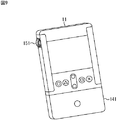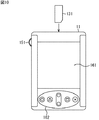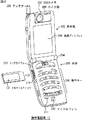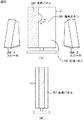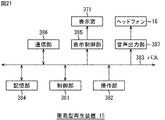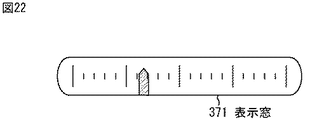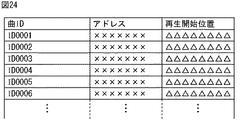JP4088749B2 - Information processing apparatus, information processing method, and program - Google Patents
Information processing apparatus, information processing method, and program Download PDFInfo
- Publication number
- JP4088749B2 JP4088749B2 JP2001344395A JP2001344395A JP4088749B2 JP 4088749 B2 JP4088749 B2 JP 4088749B2 JP 2001344395 A JP2001344395 A JP 2001344395A JP 2001344395 A JP2001344395 A JP 2001344395A JP 4088749 B2 JP4088749 B2 JP 4088749B2
- Authority
- JP
- Japan
- Prior art keywords
- data
- display
- input
- predetermined
- music
- Prior art date
- Legal status (The legal status is an assumption and is not a legal conclusion. Google has not performed a legal analysis and makes no representation as to the accuracy of the status listed.)
- Expired - Lifetime
Links
Images
Classifications
-
- G—PHYSICS
- G06—COMPUTING OR CALCULATING; COUNTING
- G06Q—INFORMATION AND COMMUNICATION TECHNOLOGY [ICT] SPECIALLY ADAPTED FOR ADMINISTRATIVE, COMMERCIAL, FINANCIAL, MANAGERIAL OR SUPERVISORY PURPOSES; SYSTEMS OR METHODS SPECIALLY ADAPTED FOR ADMINISTRATIVE, COMMERCIAL, FINANCIAL, MANAGERIAL OR SUPERVISORY PURPOSES, NOT OTHERWISE PROVIDED FOR
- G06Q50/00—Information and communication technology [ICT] specially adapted for implementation of business processes of specific business sectors, e.g. utilities or tourism
- G06Q50/10—Services
-
- G—PHYSICS
- G06—COMPUTING OR CALCULATING; COUNTING
- G06F—ELECTRIC DIGITAL DATA PROCESSING
- G06F3/00—Input arrangements for transferring data to be processed into a form capable of being handled by the computer; Output arrangements for transferring data from processing unit to output unit, e.g. interface arrangements
- G06F3/01—Input arrangements or combined input and output arrangements for interaction between user and computer
- G06F3/048—Interaction techniques based on graphical user interfaces [GUI]
- G06F3/0481—Interaction techniques based on graphical user interfaces [GUI] based on specific properties of the displayed interaction object or a metaphor-based environment, e.g. interaction with desktop elements like windows or icons, or assisted by a cursor's changing behaviour or appearance
- G06F3/0482—Interaction with lists of selectable items, e.g. menus
-
- G—PHYSICS
- G06—COMPUTING OR CALCULATING; COUNTING
- G06F—ELECTRIC DIGITAL DATA PROCESSING
- G06F15/00—Digital computers in general; Data processing equipment in general
-
- G—PHYSICS
- G06—COMPUTING OR CALCULATING; COUNTING
- G06F—ELECTRIC DIGITAL DATA PROCESSING
- G06F3/00—Input arrangements for transferring data to be processed into a form capable of being handled by the computer; Output arrangements for transferring data from processing unit to output unit, e.g. interface arrangements
- G06F3/01—Input arrangements or combined input and output arrangements for interaction between user and computer
- G06F3/048—Interaction techniques based on graphical user interfaces [GUI]
- G06F3/0481—Interaction techniques based on graphical user interfaces [GUI] based on specific properties of the displayed interaction object or a metaphor-based environment, e.g. interaction with desktop elements like windows or icons, or assisted by a cursor's changing behaviour or appearance
- G06F3/04817—Interaction techniques based on graphical user interfaces [GUI] based on specific properties of the displayed interaction object or a metaphor-based environment, e.g. interaction with desktop elements like windows or icons, or assisted by a cursor's changing behaviour or appearance using icons
Landscapes
- Engineering & Computer Science (AREA)
- Theoretical Computer Science (AREA)
- General Engineering & Computer Science (AREA)
- Physics & Mathematics (AREA)
- General Physics & Mathematics (AREA)
- Human Computer Interaction (AREA)
- Business, Economics & Management (AREA)
- Tourism & Hospitality (AREA)
- Economics (AREA)
- Strategic Management (AREA)
- Computer Hardware Design (AREA)
- General Health & Medical Sciences (AREA)
- Human Resources & Organizations (AREA)
- Marketing (AREA)
- Primary Health Care (AREA)
- Health & Medical Sciences (AREA)
- General Business, Economics & Management (AREA)
- User Interface Of Digital Computer (AREA)
- Information Retrieval, Db Structures And Fs Structures Therefor (AREA)
- Reverberation, Karaoke And Other Acoustics (AREA)
- Two-Way Televisions, Distribution Of Moving Picture Or The Like (AREA)
- Information Transfer Between Computers (AREA)
Description
【0001】
【発明の属する技術分野】
本発明は、情報処理装置および情報処理方法、並びにプログラムに関し、特に、サーバが蓄積している楽曲データをクライアントがリクエストし、クライアントが楽曲データを受信して再生する場合に用いて好適な、情報処理装置および情報処理方法、並びにプログラムに関する。
【0002】
【従来の技術】
パーソナルコンピュータの記憶容量の増加、および音声再生技術の向上にともなって、パーソナルコンピュータ内部に楽曲データを記録し、楽曲データを再生して音声出力して楽しむユーザが増えている。
【0003】
多くの楽曲データを記録する場合、図1に示されるように、例えば、カテゴリ、アーチスト、アルバム別、などの方法で、楽曲データを複数のフォルダに分類したり、更に、その分類を何段階か用意することにより、階層構造を構築して、ユーザが所望の楽曲を探すことができるようになされる場合が多い。
【0004】
例えば、図1に示されるような、フォルダを用いた階層構造で楽曲データを分類しない場合には、全ての楽曲データの中から、ユーザが所望する楽曲データを選択するのは非常に困難である。例えば、楽曲データファイルのファイル名(曲名など)を覚えていて、その楽曲を聞きたい場合には、ファイル名の検索を利用することも可能である。しかしながら、作曲家名は覚えていても、曲名が分からない場合や、あるオーケストラの演奏を聞きたいような場合は、図1に示されるように、「クラシック」という大分類を、更に、「作曲家別」および「オーケストラ別」という中分類で分類し、それぞれの分類で、作曲家別のフォルダ、およびオーケストラ別のフォルダを用意するなどして、階層構造により分類を行わなければ、ユーザは所望の楽曲データを探し出すことができない。
【0005】
ユーザは、階層構造をたどり、所望の楽曲データを見つけた場合、例えば、その楽曲データを示すアイコンに対してクリック操作などを行うことにより、そのデータを再生させて、楽しむことができる。
【0006】
また、これらの楽曲データは、コピープロテクトがされていれば、その規定数以内で、例えば、CD−Rなどのリムーバブルディスクにコピーすることができる。ユーザは、聞きたい楽曲データを図1のようなフォルダ構成をたどって探し、リムーバブルディスクにコピーして、例えば、パーソナルコンピュータを置いている以外の部屋などで音楽を楽しむことができる。
【0007】
【発明が解決しようとする課題】
しかしながら、図1を用いて説明したような階層構造で、楽曲データを整理している場合、例えば、ユーザが所望する楽曲Aを再生させるためには、「クラシック」フォルダから、「作曲家別」フォルダを選び、そのうちの「作曲家B」フォルダを開いて楽曲Aを選択するという複雑な操作が必要であった。
【0008】
また、その楽曲Aが「Cオーケストラ」の演奏によるものであった場合、異なる分類の「Cオーケストラ」のフォルダにも楽曲Aのデータを入れなければ、オーケストラ別で楽曲を探そうとした場合に、楽曲Aを探し出すことが出来ない。そのため、同一のデータを複数のフォルダに記録する必要が生じ、限られた記憶容量を無駄に使ってしまうという問題が生じる。
【0009】
また、複雑な階層構造においては、ユーザが今参照しているフォルダが、どれぐらい深い階層であるかを意識するのは非常に困難であった。例えば、ある楽曲を探すために、異なる階層をたどってしまった場合、利用しているファイルシステムによっては、一旦元の階層に戻る必要がある場合もある。
【0010】
このような複雑な階層構造をたどって、ある楽曲のデータファイルを選択し、再生するための操作を行った場合、楽曲は、その最初の部分から再生される。その楽曲の最初の部分(例えば、多くのポップスでは、イントロ(イントロダクション)に対応する部分)を聞いただけでは、再生中の曲が、ユーザがまさに所望していた曲であるか否かを判断することは困難である。再生された楽曲が、ユーザの所望していた曲ではなかった場合、ユーザは、また複雑な階層構造をたどって、所望の楽曲を探さなければならない。
【0011】
更に、別の観点から考えた場合、このように厳格にフォルダによって分類分けがなされていることにより、楽曲データを再生するためには、ユーザ自身が階層構造になっているフォルダ群をたどり、最下層にある楽曲データまでたどり着かなければならない。すなわち、データベースの構造をある程度理解して、意識的に楽曲データのファイルを選択して再生させる操作を行わなければならないため、例えば、ラジオ放送を聞く場合のように、BGM(Back Grounds Music)として、あまり意識せずに音楽を流したいときなどは、このような操作は煩雑に感じられる。
【0012】
また、ラジオ放送では、自分の趣向に合う放送局の自分の趣向に合う番組を聞くことも可能であるが、自分が知らない曲が流れてくることもあり、新たに自分の嗜好にあった曲が見つかる場合もあるが、自分自身が再生する楽曲を選ばなければならないような場合、たとえ、そのパーソナルコンピュータに、自分の知らない楽曲のデータが記録されていたとしても、数多くの楽曲データの中から、知らない曲のみを選択的に探し出すことは困難である。
【0013】
また、他の部屋で音楽を楽しみたい場合、リムーバブルディスクに楽曲データをコピーする作業が必要であった。そこで、家庭内でホームネットワークを構築し、サーバに楽曲データを記録し、クライアントでその楽曲データを再生させるようにした場合、ユーザは、クライアントサーバシステムの構成をある程度理解し、サーバに記録された楽曲データの階層構造をある程度理解しなければ、円滑に操作することが困難であった。
【0014】
本発明はこのような状況に鑑みてなされたものであり、サーバに記録されている楽曲データをクライアントで再生させる場合に、クライアントサーバシステムを意識することなく、また、パーソナルコンピュータ特有の階層(ディレクトリやフォルダ)構造を意識することなく、簡単な操作で、ユーザが音楽を楽しむことができるようにするものである。
【0015】
【課題を解決するための手段】
本発明の第1の側面の情報処理装置は、ユーザの第1の操作の操作入力を受ける入力手段と、入力手段により入力されたユーザの操作に基づいて所定のデータを取得して再生する再生手段と、所定のデータを分類するための所定の条件に基づいてデータが登録される仮想的な階層構造に対応して、それぞれの階層を表す表示画面と、表示画面中の所定のマークの表示を制御する表示制御手段とを備え、表示制御手段は、再生手段により再生されている所定のデータに対応するマークを選択されていない他の所定のマークと異なる選択されている状態として表示されるように表示を制御し、入力手段により、第1の操作が入力された場合、表示制御手段は、所定のマークの選択が変更されるように表示を制御し、かつ、再生手段は、新たに選択された所定のマークに対応する仮想的な階層構造に登録されている複数のデータを順次再生し、入力手段により第1の操作とは異なる第2の操作が入力された場合、再生手段は、再生される所定のデータを変更せず、表示制御手段は、階層構造に基づいて、異なる階層を示す表示画面の表示を制御するとともに、再生手段により変更されずに再生されているデータに対応するマークが選択されている状態で、異なる階層を示す表示画面の表示を制御することを特徴とする。
【0016】
入力手段により入力されたユーザの操作に基づいて、他の情報処理装置が有する所定のデータの送信を要求する信号を送信する送信手段と、他の情報処理装置から送信された所定のデータを受信する受信手段とを更に備えさせるようにすることができ、再生手段には、受信手段により受信された所定のデータを再生させるようにすることができ、表示制御手段には、他の情報処理装置が有する所定のデータを分類するための仮想的な階層構造に対応して、それぞれの階層を表す表示画面の表示を制御させるようにすることができる。
【0017】
所定のマークは、アイコンであるものとすることができる。
【0018】
所定のマークは、再生手段により再生されている所定のデータに対応する画像のサムネイルであるものとすることができる。
【0019】
表示制御手段は、選択されているマークのみを表示し、他のマークが見えないように表示を制御する。
【0020】
表示制御手段には、選択されているマークを拡大表示するように表示を制御させるようにすることができる。
【0021】
表示制御手段には、選択されているマークの輝度を高くするように表示を制御させるようにすることができる。
【0022】
第1の操作は、表示画面中の上下いずれかの方向を指示する操作、もしくは左右いずれかの方向を指示する操作であるものとすることができる。
仮想的な階層構造は、再生手段によりデータが再生された履歴を参照して、所定の条件に属するデータを登録させるようにすることができる。
再生手段には、データのさびの部分を順次再生させるようにすることができる。
再生手段には、複数のデータを順次再生するとき、データの再生を切り替える際に、ノイズを挿入して再生させるようにすることができる。
再生手段には、電源投入時に、前回使用時の最後に再生したデータを含む仮想的な階層に登録された所定のデータを再生させるようにすることができる。
【0023】
本発明の第1の側面の情報処理方法は、ユーザの第1の操作の入力を制御する入力制御ステップと、入力制御ステップの処理により入力が制御されたユーザの操作に基づいて所定のデータを取得して再生する再生ステップと、所定のデータを分類するための所定の条件に基づいてデータが登録される仮想的な階層構造に対応して、それぞれの階層を表す表示画面と、表示画面中の所定のマークの表示を制御する表示制御ステップとを含み、表示制御ステップの処理では、再生ステップの処理により再生されている所定のデータに対応するマークを選択されていない他の所定のマークと異なる選択されている状態として表示されるように表示を制御し、入力制御ステップの処理により、第1の操作の入力が制御された場合、表示制御ステップの処理では、所定のマークの選択が変更されるように表示を制御し、かつ、再生ステップの処理では、新たに選択された所定のマークに対応する仮想的な階層構造に登録されている複数のデータを順次再生し、入力制御ステップの処理により第1の操作とは異なる第2の操作が入力された場合、再生ステップの処理では、再生される所定のデータを変更せず、表示制御ステップの処理では、階層構造に基づいて、異なる階層を示す表示画面の表示を制御するとともに、再生ステップの処理により変更されずに再生されているデータに対応するマークが選択されている状態で、異なる階層を示す表示画面の表示を制御することを特徴とする。
【0024】
本発明の第1の側面のプログラムは、ユーザの第1の操作の入力を制御する入力制御ステップと、入力制御ステップの処理により入力が制御されたユーザの操作に基づいて所定のデータを取得して再生する再生ステップと、所定のデータを分類するための所定の条件に基づいてデータが登録される仮想的な階層構造に対応して、それぞれの階層を表す表示画面と、表示画面中の所定のマークの表示を制御する表示制御ステップとを含み、表示制御ステップの処理では、再生ステップの処理により再生されている所定のデータに対応するマークを選択されていない他の所定のマークと異なる選択されている状態として表示されるように表示を制御し、入力制御ステップの処理により、第1の操作の入力が制御された場合、表示制御ステップの処理では、所定のマークの選択が変更されるように表示を制御し、かつ、再生ステップの処理では、新たに選択された所定のマークに対応する仮想的な階層構造に登録されている複数のデータを順次再生し、入力制御ステップの処理により第1の操作とは異なる第2の操作が入力された場合、再生ステップの処理では、再生される所定のデータを変更せず、表示制御ステップの処理では、階層構造に基づいて、異なる階層を示す表示画面の表示を制御するとともに、再生ステップの処理により変更されずに再生されているデータに対応するマークが選択されている状態で、異なる階層を示す表示画面の表示を制御する処理をコンピュータに実行させることを特徴とする。
【0025】
本発明の第1の側面の情報処理装置、および情報処理方法、並びにプログラムにおいては、ユーザの第1の操作が入力され、入力されたユーザの操作に基づいて所定のデータが取得されて再生され、所定のデータを分類するための所定の条件に基づいてデータが登録される仮想的な階層構造に対応して、それぞれの階層を表す表示画面と、表示画面中の所定のマークとが表示され、再生されている所定のデータに対応するマークが選択されていない他の所定のマークと異なる選択されている状態として表示され、第1の操作の入力が制御された場合、所定のマークの選択が変更され、かつ、新たに選択された所定のマークに対応する仮想的な階層構造に登録されている複数のデータが順次再生され、第1の操作とは異なる第2の操作が入力された場合、再生される所定のデータは変更されず、階層構造に基づいて、異なる階層を示す表示画面の表示が制御されるとともに、変更されずに再生されているデータに対応するマークが選択されている状態で、異なる階層を示す表示画面の表示が制御される。
【0026】
【発明の実施の形態】
以下、図を参照して、本発明の実施の形態について説明する。
【0027】
図2に、本発明を適応したホームネットワークの構成を示す。
【0028】
パーソナルコンピュータ1は、楽曲データと、楽曲データを管理するための情報を記録する複数のデータベースを有している。パーソナルコンピュータ1は、PDA(Personal Digital(Data) Assistants)11、携帯電話機12、据え置き型再生装置13、携帯型再生装置14、および簡易型再生装置15と、無線通信(例えば、IEEE(Institute of Electrical and Electronics Engineers )802.11a、赤外線通信、あるいは、Bluetoothなど、いずれの方法を用いても良い)で情報を授受することが可能である。
【0029】
PDA11乃至簡易型再生装置15は、ユーザの操作に基づいて、パーソナルコンピュータ1に、楽曲データをリクエストし、パーソナルコンピュータ1から送信された楽曲データを受信して、再生する。例えば、PDA11乃至簡易型再生装置15を、家庭内の複数のユーザがそれぞれ所有し、パーソナルコンピュータ1から楽曲データを受信して、パーソナルコンピュータ1からはなれた場所においても、音楽を楽しむことができる。
【0030】
図3乃至図6は、パーソナルコンピュータ1の外観を示している。
【0031】
パーソナルコンピュータ1は、基本的に、本体21と、本体21に対して開閉自在とされる表示部22により構成されている。図3は表示部22を本体21に対して開いた状態を示す外観斜視図である。図4は、本体21の平面図、図5は、本体21に設けられている後述するジョグダイヤル23の拡大図である。また、図6は、本体21に設けられているジョグダイヤル23の側面図である。
【0032】
本体21には、各種の文字や記号などを入力するとき操作されるキーボード24、LCD25に表示されるポインタ(マウスカーソル)を移動させるときなどに操作されるポインティングデバイスとしてのタッチパット26、および電源スイッチ27がその上面に設けられている。また、ジョグダイヤル23およびIEEE1394ポート28等が、本体21の側面に設けられている。なお、タッチパット26に代えて、スティック式のポインティングデバイスを設けることも可能である。
【0033】
また、表示部22の正面には、画像を表示するLCD(Liquid Crystal Display)25、そして右上部には、電源ランプPL、電池ランプBL、必要に応じて設けられるメッセージランプML(図示せず)その他のLEDより成るランプが設けられている。更に、表示部22の上部中央部には、CCD(固体撮像素子)を備えるCCDビデオカメラ29を有する撮像部30、およびマイクロフォン31が設けられている。本体21の図3中の右上側にはCCDビデオカメラ29を操作するためのシャッタボタン32が設けられている。
【0034】
撮像部30は、回動自在に表示部22に固定されている。例えば、撮像部30は、使用者の操作により、CCDビデオカメラ29がパーソナルコンピュータ1を操作する使用者自身を撮像できる位置から、パーソナルコンピュータ1を操作する使用者の視線と同じ方向を撮像できる位置に回動される。
【0035】
次に、ジョグダイヤル23は、例えば、本体21上のキーボード24の図4中の右側に配置されているキーAおよびキーBの間に、その上面がキーAおよびキーBとほぼ同じ高さになるように取り付けられている。ジョグダイヤル23は、図5中の矢印aに示す回転操作に対応して所定の処理(例えば、画面のスクロールの処理)を実行し、同図中矢印bに示す移動操作に対応した処理(例えば、アイコンの選択の決定処理)を実行する。
【0036】
IEEE1394ポート28は、IEEE1394に規定されている規格に基づいた構造を有し、IEEE1394に規定されている規格に基づいたケーブルが接続される。
【0037】
次に、パーソナルコンピュータ1の内部の構成例について図7を参照して説明する。
【0038】
中央処理装置(CPU(Central Processing Unit))51は、例えば、インテル(Intel)社製のペンティアム(登録商標)プロセッサ等で構成され、ホストバス52に接続されている。ホストバス52には、更に、ブリッジ53(いわゆる、ノースブリッジ)が接続されており、ブリッジ53は、AGP(Accelerated Graphics Port)50を有しているとともに、PCI(Peripheral Component Interconnect/Interface)バス56に接続されている。
【0039】
ブリッジ53は、例えば、インテル社製のAGP Host Bridge Controllerである440BXなどで構成されており、CPU51およびRAM(Random Access Memory)54(いわゆる、メインメモリ)等を制御する。更に、ブリッジ53は、AGP50を介して、ビデオコントローラ57を制御する。なお、このブリッジ53とブリッジ(いわゆる、サウスブリッジ(PCI−ISA Bridge))58とで、いわゆるチップセットが構成されている。
【0040】
ブリッジ53は、更に、キャッシュメモリ55とも接続されている。キャッシュメモリ55は、SRAM(Static RAM)などRAM54に比較して、より高速な書き込みまたは読み出しの動作を実行できるメモリで構成され、CPU51が使用するプログラムまたはデータをキャッシュする(一時的に記憶する)。
【0041】
なお、CPU51は、その内部に1次的な、キャッシュメモリ55に比較して、より高速に動作でき、CPU51自身が制御するキャッシュを有する。
【0042】
RAM54は、例えば、DRAM(Dynamic RAM)で構成され、CPU51が実行するプログラム、またはCPU51の動作に必要なデータを記憶する。具体的には、RAM54は、所定のタイミングでHDD67からロードされた、例えば、電子メールプログラム54A、オートパイロットプログラム54B、ジョグダイヤル状態監視プログラム54C、ジョグダイヤルドライバ54D、およびオペレーティングプログラム(OS)54E、コミュニケーションプログラム54F、ウェブブラウザ54G、およびその他のアプリケーションプログラム54H(後述するサーバプログラムなどを含む)を記憶する。
【0043】
電子メールプログラム54Aは、モデム75、公衆回線網、インターネットサービスプロバイダ、電子メールサーバ、およびインターネットを介して、通信文(電子メール)を授受するためのプログラムである。
【0044】
オートパイロットプログラム54Bは、予め設定された複数の処理(またはプログラム)などを、予め設定された順序で順次起動して、処理するプログラムである。
【0045】
ジョグダイヤル状態監視プログラム54Cは、上述した各アプリケーションプログラムから、ジョグダイヤル23に対応しているか否かの通知を受け取り、対応するアプリケーションがジョグダイヤル23に対応している場合、ジョグダイヤル23を操作することで何が行えるかをLCD25に表示させる。
【0046】
ジョグダイヤル状態監視プログラム54Cはまた、ジョグダイヤル23のイベント(ジョグダイヤル23が図5の矢印aに示す方向に回転される、または図5の矢印bに示す方向に押圧されるなどの操作)を検出し、検出したイベントに対応する処理を実行する。ジョグダイヤルドライバ54Dは、ジョグダイヤル23の操作に対応して各種機能を実行する。
【0047】
OS(Operating System)54Eは、例えばマイクロソフト社のいわゆるウィンドウズ(登録商標)95若しくはウィンドウズ(登録商標)98、またはアップルコンピュータ社のいわゆるMac OS(登録商標)等に代表される、コンピュータの基本的な動作を制御するプログラムである。
【0048】
コミュニケーションプログラム54Fは、ピアツーピア通信のための処理を実行するとともに、その通信接続を確立するために、電子メールプログラム54Aを制御して、パーソナルコンピュータ1のIPアドレスが添付された電子メールを、通信相手に送信させたり、通信相手から送信されてきた所定の電子メールからIPアドレスを取得する。
【0049】
コミュニケーションプログラム54Fはまた、ウェブブラウザ54Gを制御して、ウェブブラウザ54Gの機能に基づく通信を行う。
【0050】
ウェブブラウザ54Gは、コミュニケーションプログラム54Fによる制御に従って、所定のウェブページのデータを閲覧する(表示部22に表示させる)ための処理を実行する。
【0051】
アプリケーションプログラム54Hは、例えば、後述するサーバプログラムなどの各種アプリケーションプログラムにより構成される。
【0052】
ビデオコントローラ57は、AGP50を介してブリッジ53に接続されており、AGP50およびブリッジ53を介してCPU51から供給されるデータ(イメージデータまたはテキストデータなど)を受信して、受信したデータに対応するイメージデータを生成し、生成したイメージデータ、または受信したデータをそのまま、内蔵するビデオメモリに記憶する。ビデオコントローラ57は、表示部22のLCD25に、ビデオメモリに記憶されているイメージデータに対応する画像を表示させる。
【0053】
また、ビデオコントローラ57は、CCDビデオカメラ29から供給されたビデオデータを、PCIバス56を介して、RAM54に供給する。
【0054】
PCIバス56には、サウンドコントローラ64が接続されている。サウンドコントローラ64は、マイクロフォン31から音声を取り込み、その音声に対応するデータを生成して、RAM54に出力する。またサウンドコントローラ64は、スピーカ65を駆動して、スピーカ65に音声を出力させる。
【0055】
また、PCIバス56にはモデム75が接続されている。モデム75は、公衆回線網に接続されており、公衆回線網またはインターネットを介する通信処理を実行する。
【0056】
PCカードスロットインターフェース111は、PCIバス56に接続され、スロット33に装着されたインターフェースカード112から供給されたデータを、CPU51またはRAM54に供給するとともに、CPU51から供給されたデータをインターフェースカード112に出力する。インターフェースカード112には、ドライブ113および無線通信モジュール114が接続されている。
【0057】
ドライブ113は、PCカードスロットインターフェース111およびインターフェースカード112を介して、PCIバス56に接続されている。ドライブ113は、装着されている磁気ディスク121、光ディスク122、光磁気ディスク123、または半導体メモリ124(図8を用いて後述するメモリースティック(商標)131を含む)に記録されているデータを読み出し、読み出したデータを、インターフェースカード112、PCカードスロットインターフェース111、およびPCIバス56を介して、RAM54に供給する。また、CPU51の処理により生成されたデータ(例えば、後述する処理により生成された音声データ)を、ドライブ113に装着される磁気ディスク121、光ディスク122、光磁気ディスク123、または半導体メモリ124(メモリースティック131)に記憶させることができる。
【0058】
なお、メモリースティックスロットを個別に用意し、メモリースティック131を、インターフェースカード112およびドライブ113を介さずに、接続可能なようにしても良いことはもちろんである。
【0059】
無線通信モジュール114は、図2を用いて説明したPDA11乃至簡易型再生装置15と、例えば、IEEE802.11aなどの規格に基づいて、無線で通信するためのモジュールである。無線通信モジュール114は、PCカードスロットインターフェース111およびインターフェースカード112を介して、PCIバス56に接続されている。
【0060】
なお、USBポート107やIEEE1394ポート28に接続することが可能な無線通信モジュール114を用いて、図2を用いて説明したPDA11乃至簡易型再生装置15と、無線で通信するようにしても良いことは言うまでもない。
【0061】
また、PCIバス56にはブリッジ58(いわゆる、サウスブリッジ)も接続されている。ブリッジ58は、例えば、インテル社製のPIIX4Eなどで構成されており、IDE(Integrated Drive Electronics)コントローラ/コンフィギュレーションレジスタ59、IDEインターフェース61、およびUSBインターフェース68等を内蔵している。ブリッジ58は、IDEバス62に接続されるデバイス、またはISA/EIO(Industry Standard Architecture / Extended Input Output)バス63若しくはI/Oインターフェース69を介して接続されるデバイスの制御等、各種のI/O(Input / Output)を制御する。
【0062】
IDEコントローラ/コンフィギュレーションレジスタ59は、いわゆるプライマリIDEコントローラとセカンダリIDEコントローラとの2つのIDEコントローラ、およびコンフィギュレーションレジスタ(configuration register)等から構成されている(いずれも図示せず)。
【0063】
プライマリIDEコントローラには、IDEバス62を介して、HDD67が接続されている。また、セカンダリIDEコントローラには、他のIDEバスに、図示しないCD ROMドライブまたはHDDなどの、いわゆるIDEデバイスが装着されたとき、その装着されたIDEデバイスが電気的に接続される。
【0064】
HDD67は、電子メールプログラム67A、オートパイロットプログラム67B、ジョグダイヤル状態監視プログラム67C、ジョグダイヤルドライバ67D、OS117E、コミュニケーションプログラム67F、ウェブブラウザ67G、およびその他のアプリケーションプログラム67H(後述するサーバプログラムなどを含む)等を記録する。
【0065】
HDD67に記録されている電子メールプログラム67A乃至アプリケーションプログラム67H等は、RAM54に適宜ロードされる。
【0066】
ISA/EIOバス63には、更に、I/Oインターフェース69が接続されている。このI/Oインターフェース69は、エンベディットコントローラから構成され、その内部において、ROM70、RAM71、およびCPU72が相互に接続されている。
【0067】
ROM70は、IEEE1394インターフェースプログラム70A、LED制御プログラム70B、タッチパッド入力監視プログラム70C、キー入力監視プログラム70D、ウェイクアッププログラム70E、およびジョグダイヤル状態監視プログラム70F等を予め記憶している。
【0068】
IEEE1394インターフェースプログラム70Aは、IEEE1394ポート28を介して、IEEE1394の規格に準拠するデータ(パケットに格納されているデータ)を送受信する。LED制御プログラム70Bは、電源ランプPL、電池ランプBL、必要に応じて設けられるメッセージランプML、またはその他のLEDよりなるランプの点灯の制御を行う。タッチパッド入力監視プログラム70Cは、利用者の操作に対応したタッチパッド26からの入力を監視するプログラムである。
【0069】
キー入力監視プログラム70Dは、キーボード24またはその他のキースイッチからの入力を監視するプログラムである。ウェイクアッププログラム70Eは、ブリッジ58のタイマ回路(図示せず)から供給される現在時刻を示すデータに基づいて、予め設定された時刻になったかどうかをチェックして、設定された時刻になったとき、所定の処理(またはプログラム)等を起動するために、パーソナルコンピュータ1を構成する各チップの電源を管理するプログラムである。ジョグダイヤル状態監視プログラム70Fは、ジョグダイヤル23の回転型エンコーダが回転されたか否か、またはジョグダイヤル23が押されたか否かを常に監視するためのプログラムである。
【0070】
ROM70には更に、BIOS(Basic Input/Output System(基本入出力システム))70Gが書き込まれている。BIOS70Gは、OSまたはアプリケーションプログラムと周辺機器(タッチパッド26、キーボード24、またはHDD67等)との間でのデータの受け渡し(入出力)を制御する。
【0071】
RAM71は、LED制御、タッチパッド入力ステイタス、キー入力ステイタス、若しくは設定時刻用の各レジスタ、ジョグダイヤル状態監視用のI/Oレジスタ、またはIEEE1394I/Fレジスタ等を、レジスタ71A乃至71Fとして有している。例えば、LED制御レジスタには、ジョグダイヤル23が押されて、電子メールプログラム54Aが起動されたとき、所定の値が格納され、格納されている値に対応して、メッセージランプMLの点灯が制御される。キー入力ステイタスレジスタには、ジョグダイヤル23が押圧されると、所定の操作キーフラグが格納される。設定時刻レジスタには、使用者によるキーボード24などの操作に対応して、所定の時刻が設定される。
【0072】
また、このI/Oインターフェース69には、図示せぬコネクタを介して、ジョグダイヤル23、タッチパッド26、キーボード24、IEEE1394ポート28、およびシャッタボタン32等が接続され、ジョグダイヤル23、タッチパッド26、キーボード24、またはシャッタボタン32それぞれに対する操作に対応した信号を、ISA/EIOバス63に出力する。また、I/Oインターフェース69は、IEEE1394ポート28を介して接続されている機器とのデータの送受信を制御する。更に、I/Oインターフェース69には、電源ランプPL、電池ランプBL、メッセージランプML、電源制御回路73、およびその他のLEDよりなるランプが接続されている。
【0073】
電源制御回路73は、内蔵バッテリ74またはAC電源に接続されており、各ブロックに、必要な電源を供給するとともに、内蔵バッテリ74または周辺装置のセカンドバッテリの充電のための制御を行う。また、I/Oインターフェース69は、電源をオンまたはオフするとき操作される電源スイッチ27を監視している。
【0074】
I/Oインターフェース69は、電源がオフの状態でも、内部に設けられた電源により、IEEE1394インターフェースプログラム70A乃至ジョグダイヤル状態監視プログラム70Fを実行する。すなわち、IEEE1394インターフェースプログラム70A乃至ジョグダイヤル状態監視プログラム70Fは、常時動作している。
【0075】
従って、電源スイッチ27がオフでCPU51がOS54Eを実行していない場合でも、I/Oインターフェース69は、ジョグダイヤル状態監視プログラム70Fを実行するので、例えば、省電力状態、または電源オフの状態で、ジョグダイヤル23が押圧されたとき、パーソナルコンピュータ1は、予め設定した所定のソフトウェアまたはスクリプトファイルの処理を起動する。
【0076】
このように、パーソナルコンピュータ1においては、ジョグダイヤル23がプログラマブルパワーキー(PPK)機能を有するので、専用のキーを設ける必要がない。
【0077】
ここでは、パーソナルコンピュータ1が撮像部30を備えているものとして説明したが、パーソナルコンピュータは撮像部30を備えなくても良い。
【0078】
なお、パーソナルコンピュータ1は、図3乃至図6を用いて説明したようなノート型のパーソナルコンピュータではなく、デスクトップ型のパーソナルコンピュータであっても良い。
【0079】
図8乃至図10は、PDA11の外観を説明する図である。図8は、把持されたときのPDA11の斜視図である。図9は、クレードル141に装着されたPDA11の斜視図である。図10は、PDA11の正面図である。
【0080】
PDA11は、片手で把持、および操作が可能な大きさに、その筐体が形成されている。PDA11の上部には、半導体メモリが内蔵されているメモリースティック131が挿入されるスロットが設けられている。
【0081】
メモリースティック131は、本願出願人であるソニー株式会社によって開発されたフラッシュメモリカードの一種である。このメモリースティック131は、縦21.5×横50×厚さ2.8[mm]の小型薄型形状のプラスチックケース内に電気的に書換えや消去が可能な不揮発性メモリであるEEPROM(Electrically Erasable and Programmable Read Only Memory )の一種であるフラッシュメモリ素子を格納したものであり、10ピン端子を介して画像や音声、音楽等の各種データの書き込み及び読み出しが可能となっている。
【0082】
またメモリースティック131は、大容量化等による内蔵フラッシュメモリの仕様変更に対しても、使用する機器で互換性を確保することができる独自のシリアルプロトコルを採用し、最大書込速度1.5[MB/S]、最大読出速度2.45[MB/S]の高速性能を実現しているとともに、誤消去防止スイッチを設けて高い信頼性を確保している。
【0083】
PDA11は、図9に示されるように、PDA11の下面とクレードル141の上面とが接するようにクレードル141に装着される。PDA11の下面には、クレードル141と接続するためのUSB(Universal Serial Bus)ポート(図示せず)等が設けられている。クレードル141とは、PDA11とパーソナルコンピュータ1とを有線で接続して情報を授受させ、それぞれのデータを最新のデータに更新する(いわゆるホットシンクによりデータを同期させる)場合のドッキングステーションである。
【0084】
PDA11には、表示部161、キー162、およびジョグダイヤル151などが設けられている。
【0085】
表示部161は、液晶表示装置などの薄型の表示装置で構成され、アイコン、サムネイル、またはテキストなどの画像(例えば、後述するクライアントプログラムが実行された場合、ユーザの操作を補助するための所定のGUI(Graphic User Interface)など)を表示する。表示部161の上側には、タッチパッドが設けられている。タッチパッドを指またはペンなどで押圧することにより、PDA11に所定のデータまたは動作指示が入力される。
【0086】
キー162は、入力キーなどから構成され、表示部161に表示されたアイコンまたはサムネイルの選択などを入力する。
【0087】
ジョグダイヤル151は、回転操作または本体側への押圧操作に対応して、表示部161に表示されたアイコンまたはサムネイルの選択などを入力する。
【0088】
次に、図11を用いて、PDA11の内部構成について説明する。
【0089】
CPU(Central Processing Unit)171は、発振器172から供給されるクロック信号に同期して、Flash ROM(Read only Memory)173またはEDO DRAM(Extended Data Out Dynamic Random Access Memory)174に格納されているオペレーティングシステム、または開発されたアプリケーションプログラム(例えば、後述するクライアントプログラム)などの各種のプログラムを実行する。
【0090】
Flash ROM173は、EEPROM(Electrically Erasable Programmable Read Only Memory)の一種であるフラッシュメモリで構成され、一般的には、CPU171が使用するプログラムや演算用のパラメータのうちの基本的に固定のデータを格納する。EDO DRAM174は、CPU171の実行において使用するプログラムや、その実行において適宜変化するパラメータを格納する。
【0091】
メモリースティックインターフェース175は、PDA11に装着されているメモリースティック131からデータを読み出すとともに、CPU171から供給されたデータをメモリースティック131に書き込む。
【0092】
USB(Universal Serial Bus)インターフェース176は、発振器177から供給されるクロック信号に同期して、接続されているUSB機器であるドライブ183からデータまたはプログラムを入力するとともに、CPU171から供給されたデータをドライブ183に供給する。USBインターフェース176は、発振器177から供給されるクロック信号に同期して、接続されているUSB機器であるクレードル141からデータまたはプログラムを入力するとともに、CPU171から供給されたデータをクレードル141に供給する。
【0093】
また、USBインターフェース176には、ドライブ183も接続されている。ドライブ183は、装着されている磁気ディスク191、光ディスク192、光磁気ディスク193、または半導体メモリ194に記録されているデータまたはプログラムを読み出して、そのデータまたはプログラムを、USBインターフェース176を介して、接続されているCPU171またはEDO DRAM174に供給する。また、ドライブ183は、CPU171から供給されたデータまたはプログラムを、装着されている磁気ディスク191、光ディスク192、光磁気ディスク193、または半導体メモリ194に記録させる。
【0094】
Flash ROM173、EDO DRAM174、メモリースティックインターフェース175、およびUSBインターフェース176は、アドレスバスおよびデータバスを介して、CPU171に接続されている。
【0095】
表示部161は、LCDバスを介して、CPU171からデータを受信し、受信したデータに対応する画像または文字などを表示する。表示部161は、例えば、後述するクライアントプログラムが実行された場合、ユーザの操作を補助するための所定のGUIなどを表示する。タッチパッド制御部178は、表示部161の上側に設けられたタッチパッドが操作されたとき、操作に対応したデータ(例えば、タッチされた座標を示す)を表示部161から受信し、受信したデータに対応する信号を、シリアルバスを介してCPU171に供給する。
【0096】
EL(Electroluminescence)ドライバ179は、表示部161の液晶表示部の裏側に設けられている電界発光素子を動作させ、表示部161の表示の明るさを制御する。
【0097】
赤外線通信部180−1は、CPU171から受信したデータを、赤外線を媒体として、UART(Universal asynchronous receiver transmitter)を介して、他の機器(例えば、異なるPDA)に送信するとともに、他の機器から送信された赤外線を媒体とするデータを受信して、CPU171に供給する。
【0098】
通信部180-2は、CPU171から受信したデータを、例えば、IEEE802.11a、赤外線通信、あるいは、Bluetoothなど、所定の通信方式を用いて、他の機器(例えば、パーソナルコンピュータ1)に送信するとともに、他の機器から送信された所定の通信方式のデータを受信して、CPU171に供給する。
【0099】
すなわち、PDA11は、赤外線を利用してUARTを介して、もしくは、他の無線通信方式を用いて、他の機器と通信することができる。
【0100】
以下、通信部180−1および通信部180−2を個々に区別する必要がない場合、単に通信部180と総称する。
【0101】
音声再生部182は、スピーカ、および音声のデータの復号回路などから構成され、予め記憶している音声のデータ、インターネットを介して受信した音声のデータ、または、後述するクライアントプログラムが実行された場合、パーソナルコンピュータ1から受信する楽曲データなどを復号して、再生し、音声を出力する。例えば、音声再生部182は、バッファ181を介して、CPU171から供給された音声のデータを再生して、データに対応する音声を出力する。
【0102】
キー162は、入力キーなどで構成され、CPU171に各種の指令を入力するとき、使用者により操作される。
【0103】
ジョグダイヤル151は、回転操作または本体側への押圧操作に対応するデータをCPU171に供給する。
【0104】
電源回路186は、装着されているバッテリ184または接続されているAC(Alternating current)アダプタ185から供給される電源の電圧を変換して、電源をCPU171乃至音声再生部182のそれぞれに供給する。
【0105】
次に、携帯電話機12の外観構成について説明する。図12に示すように携帯電話機12は、表示部202および本体203で構成され、中央のヒンジ部204により折り畳み可能に形成されている。
【0106】
表示部202は、上端左部に引出しまたは収納可能な送受信用のアンテナ205を有する。携帯電話機12は、アンテナ205を介して、固定無線局である基地局のいずれかとの間で電波を送受信する。
【0107】
更に、表示部202の正面に液晶ディスプレイ209が設けられている。液晶ディスプレイ209は、電波の受信状態、電池残量、電話帳として登録されている相手先名や電話番号および発信履歴等の他、電子メールの内容、簡易ホームページ、後述するカメラ部206のCCDカメラ207で撮像した画像、あるいは、後述するクライアントプログラムが実行された場合、ユーザの操作を補助するための所定のGUIなどを表示する。
【0108】
一方、本体203には、その表面に「0」乃至「9」の数字キー、発呼キー、リダイヤルキー、終話及び電源キー、クリアキー及び電子メールキー等の操作キー210が設けられている。操作キー210の操作に対応した各種指示が、携帯電話機12に入力される。
【0109】
また、本体203の操作キー210の下部にメモボタン211およびマイクロフォン212が設けられている。携帯電話機12は、メモボタン211が操作されたとき、通話中の相手の音声を録音する。携帯電話機12は、マイクロフォン212によって通話時の使用者の音声を集音する。
【0110】
更に、本体203の操作キー210の上部に回動自在なジョグダイヤル213が、本体203の表面から僅かに突出した状態で設けられている。携帯電話機12は、ジョグダイヤル213に対する回動操作に応じて、液晶ディスプレイ209に表示されている電話帳リストもしくは電子メールのスクロール動作、簡易ホームページのページ捲り動作、または、後述するクライアントプログラムが実行された場合に表示されるGUI画面上のカーソルラインの移動等の種々の動作を実行する。
【0111】
例えば、本体203は、使用者によるジョグダイヤル213の回動操作に応じて液晶ディスプレイ209に表示された電話帳リストの複数の電話番号の中から所望の電話番号を選択し、ジョグダイヤル213が本体203の内部方向に押圧されたとき、選択されている電話番号を確定して、確定した電話番号に対して自動的に発呼処理を行う。
【0112】
なお、本体203は、背面側に図示しないバッテリパックが装着されており、終話/電源キーがオン状態になると、バッテリパックから各回路部に対して電力が供給されて動作可能な状態に起動する。
【0113】
本体203の左側面上部には、抜差自在なメモリースティック131を装着するためのメモリースティックスロット214が設けられている。携帯電話機12は、メモボタン211が押下されると、通話中の相手の音声を装着されているメモリースティック131に記録する。携帯電話機12は、使用者の操作に応じて、電子メール、もしくは、簡易ホームページなどを、装着されているメモリースティック131に記録する。
【0114】
また、表示部202は、上端中央部にほぼ180度の角度範囲で回動自在なカメラ部206を有するものとしてもよい(カメラ部206を有さなくても良いことはもちろんである)。携帯電話機12は、カメラ部206のCCDカメラ207によって所望の撮像対象を撮像することが可能となる。
【0115】
カメラ部206が使用者によってほぼ180度回動されて位置決めされた場合、図13に示すように、表示部202は、カメラ部206の背面側中央に設けられたスピーカ208が正面側に位置する状態となる。これにより、携帯電話機12は、通常の音声通話状態に切り換わる。
【0116】
図14は、携帯電話機12の内部構成を示すブロック図である。ここでは、携帯電話機12がカメラ部206を備えているものとして説明するが、携帯電話機12は、カメラ部206を備えていなくても良い。
【0117】
図14に示すように、携帯電話機12は、表示部202および本体203の各部を統括的に制御する主制御部251に対して、電源回路部252、操作入力制御部253、画像エンコーダ254、カメラI/F(インターフェース)部255、LCD(Liquid Crystal Display)制御部256、多重分離部258、変復調回路部259、および音声コーデック260がメインバス261を介して互いに接続されるとともに、画像エンコーダ254、画像デコーダ257、多重分離部258、記憶再生部263、変復調回路部259、および音声コーデック260が同期バス262を介して互いに接続されて構成されている。
【0118】
電源回路部252は、使用者の操作により終話/電源キーがオン状態にされると、バッテリパックから各部に対して電力を供給することにより携帯電話機12を動作可能な状態に起動する。
【0119】
携帯電話機12は、CPU、ROMおよびRAM等でなる主制御部251の制御に基づいて、音声通話モードにおいて、マイクロフォン212で集音した音声信号を音声コーデック260によってデジタル音声データに変換する。携帯電話機12は、デジタル音声データを変復調回路部259でスペクトラム拡散処理し、送受信回路部264でデジタルアナログ変換処理および周波数変換処理を施した後にアンテナ205を介して送信する。
【0120】
また、携帯電話機12は、音声通話モードにおいて、アンテナ205で受信した受信信号を送受信回路部264で増幅して周波数変換処理およびアナログデジタル変換処理を施し、変復調回路部259でスペクトラム逆拡散処理し、音声コーデック260によってアナログ音声信号に変換する。携帯電話機12は、アナログ音声信号に対応する音声をスピーカ208に出力させる。
【0121】
更に、携帯電話機12は、データ通信モードにおいて、電子メールを送信する場合、操作キー210もしくはジョグダイヤル213の操作によって入力された電子メールのテキストデータを、操作入力制御部253を介して主制御部251に送出する。
【0122】
主制御部251は、テキストデータを変復調回路部259でスペクトラム拡散処理し、送受信回路部264でデジタルアナログ変換処理及び周波数変換処理を施した後にアンテナ205を介して基地局へ送信する。
【0123】
これに対して携帯電話機12は、データ通信モードにおいて、電子メールを受信する場合、アンテナ205を介して基地局から受信した受信信号を変復調回路部259でスペクトラム逆拡散処理して、元のテキストデータを復元した後、LCD制御部256に出力する。LCD制御部256は、電子メールを表示させるために、液晶ディスプレイ209を制御する。
【0124】
携帯電話機12においては、使用者の操作に応じて受信した電子メールに対応するデータを、記憶再生部263を介してメモリースティック131に記録することも可能である。
【0125】
携帯電話機12は、データ通信モードにおいて画像データを送信する場合、CCDカメラ207で撮像された画像データを、カメラインターフェース部255を介して画像エンコーダ254に供給する。
【0126】
因みに携帯電話機12は、画像データを送信しない場合には、CCDカメラ207で撮像した画像データをカメラインターフェース部255およびLCD制御部256を介して液晶ディスプレイ209に直接表示することも可能である。
【0127】
画像エンコーダ254は、CCDカメラ207から供給された画像データを、例えば、MPEG(Moving Picture Experts Group )2またはMPEG4等の所定の符号化方式によって圧縮符号化することにより符号化画像データに変換し、これを多重分離部258に送出する。
【0128】
このとき同時に携帯電話機12は、CCDカメラ207で撮像中にマイクロフォン212で集音した音声を、音声コーデック260を介してデジタルの音声データとして多重分離部258に送出する。
【0129】
多重分離部258は、画像エンコーダ254から供給された符号化画像データと音声コーデック260から供給された音声データとを所定の方式で多重化し、その結果得られる多重化データを変復調回路部259でスペクトラム拡散処理し、送受信回路部264でデジタルアナログ変換処理及び周波数変換処理を施した後にアンテナ205を介して送信する。
【0130】
これに対して携帯電話機12は、データ通信モードにおいて、例えば、簡易ホームページ等にリンクされた動画像ファイルのデータを受信する場合、アンテナ205を介して基地局から受信した受信信号を変復調回路部259でスペクトラム逆拡散処理し、その結果得られる多重化データを多重分離部258に送出する。
【0131】
多重分離部258は、多重化データを符号化画像データと音声データとに分離し、同期バス262を介して、符号化画像データを画像デコーダ257に供給するとともに、音声データを音声コーデック260に供給する。
【0132】
画像デコーダ257は、符号化画像データをMPEG2またはMPEG4等の所定の符号化方式に対応した復号方式でデコードすることにより再生動画像データを生成し、LCD制御部256を介して液晶ディスプレイ209に供給して表示させる。これにより、携帯電話機12は、例えば、簡易ホームページにリンクされた動画像ファイルに含まれる動画データを表示する。
【0133】
このとき同時に音声コーデック260は、音声データをアナログ音声信号に変換した後、スピーカ208に供給して出力させる。これにより、携帯電話機12は、例えば、簡易ホームページにリンクされた動画像ファイルに含まれる音声データを再生する。
【0134】
携帯電話機12においては、この場合も、電子メールの場合と同様に、受信した簡易ホームページ等のデータを、使用者の操作により記憶再生部263を介してメモリースティック131に記録することが可能である。
【0135】
また、携帯電話機12は、CPU、ROMおよびRAM等でなる主制御部251のRAM、もしくはROMに、各種のアプリケーションプログラム(例えば、後述するクライアントプログラムなど)を記録し、CPUによって実行することが可能である。
【0136】
主制御部251によって、後述するクライアントプログラムが実行された場合、パーソナルコンピュータ1に送信されるリクエスト信号は、データ通信モードと同様にして、変復調回路部259でスペクトラム拡散処理されて、送受信回路部264でデジタルアナログ変換処理および周波数変換処理を施された後にアンテナ205を介して送信される。そして、パーソナルコンピュータ1から送信された楽曲データは、データ通信モードと同様にして、アンテナ205で受信されて、送受信回路部264で増幅され、周波数変換処理およびアナログデジタル変換処理を施され、変復調回路部259でスペクトラム逆拡散処理が施されて、音声コーデック260によってアナログ音声信号に変換される。そして、アナログ音声信号に変換された楽曲データに対応する音声がスピーカ208から出力される。
【0137】
あるいは、例えば、IEEE802.11a、赤外線通信、もしくはbluetoothなどの所定の通信方式で無線通信可能な通信部を新たに設けることにより、データ通信モードと異なる方法により、パーソナルコンピュータ1と無線通信可能なようにしても良い。
【0138】
図15は、据え置き型再生装置13の外観を示す図である。
【0139】
図15(A)は、据え置き型再生装置13の正面図である。据え置き型再生装置13は、パーソナルコンピュータ1から送信された楽曲データを再生して、スピーカ284-1および284-2から音声出力するようになされている。据え置き型再生装置13は、その前面が、表示パネル281と前面パネル282で構成されている。表示パネル281には、後述するGUI画面が表示される。
【0140】
前面パネル282には、操作ボタン283が設けられているほかに、図示しないIR(Infra Red)受信部が設けられ、図17を用いて後述するリモートコマンダから送信される、ユーザの操作を示す赤外線信号を受信する。また、前面パネル282にスピーカを内蔵したり、図示しないヘッドフォンへの出力端子を備えることにより、スピーカ284-1および284-2を接続しなくても、音声出力が可能なようにしても良い。
【0141】
図15(B)は、据え置き型再生装置13の側面図である。この図に示されるように、据え置き型再生装置13を非常に薄型に構成することにより、表示パネル281にある程度の大きさを持たせつつ、設置場所に困らないようにすることが可能となる。
【0142】
図16は、据え置き型再生装置13の構成を示すブロック図である。入力IF(Interface)301は、操作ボタン283、もしくは、リモートコマンダ302からの赤外線信号を受信したIR受信部303から、ユーザの操作入力を示す信号を受け、バス304を介して、制御部305に出力する。
【0143】
制御部305は、CPU、ROM、および、RAMから構成された、いわゆるマイクロコンピュータであり、据え置き型再生装置13の全体の動作を制御している。制御部305は、後述するクライアントプログラムを実行し、入力IF301から入力されたユーザの操作入力を示す信号に従って、通信部306を介して、パーソナルコンピュータ1に、楽曲データのリクエスト信号を送出したり、後述するGUI画面に対応する画像データを、記憶部310から読み出して、バス304を介して、表示制御部307に出力して、表示パネル281に表示させたり、通信部306で受信された楽曲データを、バス304を介して、音声出力部308に出力して、そのデータフォーマットに適応した再生処理を行わせて、スピーカ284もしくはヘッドフォン309から音声出力させる。
【0144】
通信部306は、例えば、IEEE802.11a、赤外線通信、もしくはbluetoothなどの所定の通信方式で、パーソナルコンピュータ1との無線での通信を行うものであり、制御部305から、バス304を介して入力された楽曲データのリクエスト信号を、パーソナルコンピュータ1に送信したり、パーソナルコンピュータ1から、楽曲データを受信して、バス304を介して、制御部305に出力する。
【0145】
表示制御部307は、制御部305の制御に従って、表示パネル281に画像データを出力し、その表示を制御するものである。音声出力部308は、制御部305の制御に従って、入力された音声データを、そのフォーマットに基づいた方法で再生して、スピーカ284、もしくはヘッドフォン309へ音声データを出力し、その音声出力を制御する。
【0146】
記憶部310には、表示パネル281に表示されるGUIデータが記憶されるとともに、制御部305の制御に必要な各種情報が記憶される。
【0147】
また、制御部305には、バス304を介して、ドライブ311も接続されている。ドライブ311は、装着されている磁気ディスク321、光ディスク322、光磁気ディスク323、または半導体メモリ324に記録されているデータまたはプログラムを読み出して、そのデータまたはプログラムを、バス304を介して、接続されている制御部305に供給する。また、ドライブ311は、制御部305から供給されたデータまたはプログラムを、装着されている磁気ディスク321、光ディスク322、光磁気ディスク323、または半導体メモリ324に記録させる。
【0148】
図17は、リモートコマンダ302の外観を示す図である。リモートコマンダ302は、図17Aに示されるように、カーソルボタン331および332、ズームアウトボタン333およびズームインボタン334、並びにリスタートボタン335を備えている。ユーザは、表示パネル281に表示されるGUIを参照して、カーソルボタン331乃至リスタートボタン335を操作する。
【0149】
カーソルボタン331および332は、表示パネル281に表示されている、後述するアイコン、あるいはサムネイルなどの選択を変更する場合に、ユーザによって操作される。ズームアウトボタン333およびズームインボタン334は、ズームアウトおよびズームインを指示する場合、すなわち、表示パネル281に現在表示されているGUI画面を変更する場合に、ユーザによって操作される。リスタートボタン335は、据え置き型再生装置13から現在再生されている楽曲をはじめから聞きたい場合に、ユーザによって操作される。ユーザによって、カーソルボタン331乃至リスタートボタン335が操作された場合、IR送信部336から、据え置き型再生装置のIR受信部303に、赤外線信号が出力される。
【0150】
また、リモートコマンダ302は、図17Bに示されるように、カーソルボタン331および332、並びにリスタートボタン335に代わって、ジョグダイヤル341を備えるようにしても良い。ジョグダイヤル341は、回転押圧型の操作素子であり、矢印A方向、または、B方向に回転可能であるとともに、C方向に押圧操作が可能である。ジョグダイヤル341の矢印A方向への回転操作は、図17Aのカーソルボタン331への操作入力と同様の操作入力に対応し、矢印B方向への回転操作は、図17Aのカーソルボタン332への操作入力と同様の操作入力に対応し、ジョグダイヤル341への押圧操作は、リスタートボタンへの操作入力に対応する。
【0151】
図18は、携帯型再生装置14の外観構成を示す図である。携帯型再生装置14は、例えば、ポケットに入る程度の大きさであるものとする。
【0152】
表示パネル351には、ユーザの操作を補助するためのGUI画面が表示される。図15を用いて説明した据え置き型再生装置13の表示パネル281と比較して、表示パネル351の表示エリアは非常に小さいため、据え置き型再生装置13の表示パネル281に表示されるGUIよりも、簡単な構成のGUIが表示されるようにしても良い。
【0153】
また、携帯型再生装置14は、カーソルキー352および353、ズームアウトキー354およびズームインキー355、並びにリスタートキー356を備えている。また、携帯型再生装置14をポケットや鞄などに入れた状態で操作できるように、ヘッドフォン16と携帯型再生装置14を接続するケーブルの途中に、カーソルキー352乃至リスタートキー356と同様のキーを備えたリモートコマンダ357が設けられている。ユーザは、表示パネル351に表示されるGUIを参照して、カーソルキー352乃至リスタートキー356を操作するか、もしくは、表示パネル351を参照しない状態でリモートコマンダ357を操作する。
【0154】
カーソルキー352および353は、表示パネル351に表示されているアイコン、あるいはサムネイルなどの選択を変更する場合に、ユーザによって操作される。ズームアウトキー354およびズームインキー355は、表示パネル351に現在表示されているGUI画面を変更する、すなわち、ズームアウトおよびズームインを指示する場合に、ユーザによって表示される。リスタートキー356は、携帯型再生装置14から現在再生されている楽曲をはじめから聞きたい場合に、ユーザによって操作される。また、リモートコマンダ357に備えられているキーも、カーソルキー352乃至リスタートキー356と基本的に同様に構成されている。
【0155】
図19は、携帯型再生装置14の構成を示すブロック図である。操作部361は、図18の、カーソルキー352乃至リモートコマンダ357に対応し、ユーザの操作入力を示す信号を、バス362を介して、制御部363に出力する。
【0156】
制御部363は、CPU、ROM、および、RAMから構成された、いわゆるマイクロコンピュータであり、携帯型再生装置14の全体の動作を制御している。制御部363は、後述するクライアントプログラムを実行し、操作部361から入力されたユーザの操作入力を示す信号に従って、通信部364を介して、パーソナルコンピュータ1に、楽曲データのリクエスト信号を送出したり、後述するGUI画面に対応する画像データを、記憶部367から読み出して、バス362を介して、表示制御部365に出力して、表示パネル351に表示させたり、通信部364で受信された楽曲データを、バス362を介して、音声出力部366に出力して、そのデータフォーマットに適応した再生処理を行わせて、ヘッドフォン16から音声出力させる。
【0157】
通信部364は、例えば、IEEE802.11a、赤外線通信、もしくはbluetoothなどの所定の通信方式でパーソナルコンピュータ1との無線での通信を行うものであり、制御部363から、バス362を介して入力された楽曲データのリクエスト信号を、パーソナルコンピュータ1に送信したり、パーソナルコンピュータ1から、楽曲データを受信して、バス362を介して、制御部363に出力する。
【0158】
表示制御部365は、制御部363の制御に従って、表示パネル351に画像データを出力し、その表示を制御するものである。音声出力部366は、制御部363の制御に従って、入力された音声データを、そのフォーマットに基づいた方法で再生して、ヘッドフォン16へ音声データを出力し、その音声出力を制御する。
【0159】
記憶部367には、表示パネル351に表示されるGUIデータが記憶されるとともに、制御部363の制御に必要な各種情報が記憶される。
【0160】
図20は、簡易型再生装置15の外観を示す図である。ジョグダイヤル372は、回転押圧型の操作素子であり、矢印A方向、または、B方向に回転可能とされ、使用者により回転させられると、その回転角度に対応して、表示窓371に表示されるアイコン、もしくはサムネイルの選択が変更される。このとき選択されたアイテムに対応するコマンドがパーソナルコンピュータ1に出力される。
【0161】
ズームボタン373は、2方向に移動することができるようになされており、ズームアウト、もしくはズームインが指令されるとき、ユーザにより操作される。リスタートボタン374は、簡易型再生装置15において現在再生中の楽曲を、初めから再生させたい場合に、ユーザにより操作される。また、ジョグダイヤル372を矢印C方向に押圧することにより、リスタートボタン374の押圧操作と同様の操作入力がなされるようにしても良い。
【0162】
表示窓371は、例えば、LCD(Liquid Crystal Display)、もしくは複数のLED(Light Emitting Diode)を用いて構成される。また、ヘッドフォン16は、ジャックを介して接続されており、簡易型再生装置15の本体に対してジャックの抜き差しにより着脱可能になされている。
【0163】
図21は、簡易型再生装置15の構成を示すブロック図である。制御部381は、CPU、ROM、および、RAMから構成された、いわゆるマイクロコンピュータであり、簡易型再生装置15の全体の動作を制御している。操作部382は、ジョグダイヤル372乃至リスタートボタン374に対応する。制御部381は、後述するクライアントプログラムを実行し、操作部382より、バス383を介して入力された信号に対応して、例えば、記憶部384に記憶されている画像やテキストを表示制御部385に出力し、表示窓371に表示させたり、通信部386を介してパーソナルコンピュータ1に楽曲データのリクエスト信号を送信したり、パーソナルコンピュータ1より送信されてきた楽曲データを、音声出力部387に出力して再生させて、ヘッドフォン16に送出し、音声として出力させる。
【0164】
通信部386は、例えば、IEEE802.11a、赤外線通信、もしくはbluetoothなどの所定の通信方式でパーソナルコンピュータ1との無線での通信を行うものであり、制御部381から、バス382を介して入力された楽曲データのリクエスト信号を、パーソナルコンピュータ1に送信したり、パーソナルコンピュータ1から、楽曲データを受信して、バス382を介して、制御部381に出力する。
【0165】
表示制御部385は、制御部381の制御に従って、表示窓371に画像データ、あるいはテキストデータを含むGUIデータを出力し、その表示を制御するものである。音声出力部387は、制御部381の制御に従って、入力された音声データを、そのフォーマットに基づいた方法で再生して、ヘッドフォン16への音声出力を制御する。
【0166】
記憶部384には、表示窓371に表示されるGUIデータが記憶されるとともに、制御部381の制御に必要な各種情報が記憶される。
【0167】
ここでは、表示窓371が、例えば、LCD、もしくは複数のLEDを用いて構成されるものとして説明したが、表示窓371は、例えば、図22に示されるように、メモリと針で構成されていても良い。この場合は、表示窓371に、文字や画像を表示させることはできないが、ジョグダイヤル372の回動に応じて、針がメモリ上を移動するようになされる。
【0168】
更に、簡易型再生装置15においてはズームボタン373を省略するようにしても良い。この場合、選曲(あるいは後述するステーションの選択)は、針の位置のみで決定されるが、ランダムに様々な楽曲を聞くことを希望するユーザにとっては、充分な機能を提供することができる。
【0169】
ユーザは、針の位置を切り替えて、ランダムに楽曲を聴くことが可能であり、気に入った楽曲があった場合、リスタートボタン374を操作することにより、その楽曲を初めから聞くことができる。
【0170】
図23は、本発明を適応したクライアントサーバシステムにおけるサーバとクライアントの関係とそれぞれの機能について示した機能ブロック図である。ここで、サーバ401は、図2のパーソナルコンピュータ1に対応し、クライアント402は、図2のPDA11乃至簡易型再生装置15に対応する。
【0171】
サーバ401のサーバプログラム411は、クライアント402への楽曲データの送信や、楽曲データベース415乃至ランキング情報データベース417の情報の登録を制御するものである。サーバプログラム411は、ユーザが、楽曲データを登録するための補助となる表示画面を、表示制御部414を制御してLCD25に表示させ、操作入力部412から入力されるユーザの操作を示す信号に従って、楽曲データを、例えば、ATRAC(Advanced TRansform Acoustic Coding)、MP3(MPEG Audio Layer-3)、あるいは、WAVなどのフォーマットで楽曲データベース415に記録するとともに、リンク情報データベース416を更新し、通信部413を介して入力される、クライアント402からのリクエスト信号を基に、ランキング情報データベース417を更新する。
【0172】
また、サーバプログラム411は、通信部413を介して、クライアント402からリクエスト信号の入力を受け、クライアント401からリクエストされた楽曲データを、リンク情報データベース416およびランキング情報データベース417を参照して、楽曲データベース415から検索し、通信部413を介して、クライアント402に送信する。
【0173】
図24は、楽曲データとともに楽曲データベース415に記録されている楽曲データ一覧リストである。楽曲データ一覧リストには、それぞれの楽曲に固有に割り当てられている曲ID、対応する楽曲データが記録されている先頭位置を示すアドレス情報、およびその楽曲データの再生開始位置情報が記載されている。
【0174】
楽曲データがリクエストされた場合、まず、再生開始位置情報が参照されて、その楽曲の初めからではなく、いわゆる「さび」や、クライマックス部分など、聞き手にとって、何の曲が再生されているのかが分かりやすい位置、あるいは、聞き手にとって、最も曲のイメージがつかみやすい位置から再生されるように、その部分に対応する楽曲データが、クライアント402に送信される。その後、聞き手であるユーザがその曲を気に入り、楽曲の初めからの再生を指示する操作を行った場合、対応する楽曲が初めから再生されるように、リクエスト信号が生成されて送信されるので、サーバプログラム411は、対応する楽曲データが記録されている先頭位置を示すアドレス情報を基に、楽曲データ全体を、クライアント402に送信する。
【0175】
あるいは、楽曲データベース415に、楽曲全体に対応する音声データ以外に、いわゆる「さび」や、クライマックス部分など、聞き手にとって、何の曲が再生されているのかが分かりやすい部分、あるいは、聞き手にとって、最も曲のイメージがつかみやすい部分のみを抽出した、部分的な音声データを用意し、楽曲データ一覧リストには、再生開始位置情報に変わって、部分的な音声データの記録位置を示すアドレス情報を登録するようにしても良い。
【0176】
楽曲データ一覧リストには、同一の楽曲が重ねて登録されることはなく、楽曲データベース415にも、同一の楽曲が重ねて記録されることはない。
【0177】
図25は、リンク情報データベース416に記録されているリンク情報リストである。リンク情報リストには、ユーザが登録した内容に基づいて、楽曲データに対応するIDが、仮想的な階層構造に分類されて登録される。すなわち、楽曲データ自体は、階層構造で記録されるわけではないが、リンク情報リストにおいて、仮想的な階層構造が構成される。階層の深さは、図25に示されるように様々である。ここでは、一番大きな分類である第1番目の階層(図25における「ユーザAのお気に入り」「ユーザBのお気に入り」「ユーザCのお気に入り」「朝の曲」「夜の曲」および「みんなのお気に入り」)をステーションと称し、ステーションから、楽曲データまでの中分類あるいは小分類など(図25における「ドライブ用」「クラシック」「作曲者A」あるいは「楽しい気分の曲」など)を、階層カテゴリと称するものとする。リンク情報リストにおいては、同一の楽曲の曲IDが異なる位置に登録されても良い。
【0178】
図26は、ランキング情報データベース417に記録されているランキングリストである。ランキングは、ステーション毎に決められ、必要に応じて、階層カテゴリ情報と共に記載されている。そして、そのランキングは、サーバプログラム411の制御により、クライアント402から送信されるリクエストの内容に基づいて随時更新される。
【0179】
楽曲データベース415に楽曲データを記録させる場合、ユーザは、例えば、表示制御部414によりLCD25に表示されるGUIに従って、その楽曲データを、ユーザの所望のステーション、および階層カテゴリに登録することができる。また、ユーザは、新たなステーションおよび階層カテゴリを構成したり、同一の楽曲を、複数のステーション、あるいは階層カテゴリに登録したり、既に、別のステーション、あるいは階層カテゴリに登録されている楽曲を、他のステーション、あるいは階層カテゴリに登録することも可能である。サーバ401のサーバプログラム411は、操作入力部412から入力されるユーザの操作に基づいて、楽曲データベース415乃至ランキングデータベース417を更新する処理を実行する。
【0180】
例えば、サーバ401のリンク情報データベース416に、家族それぞれのステーションを用意し、それぞれのお気に入りの楽曲データを登録しておくことにより、サーバ401(すなわち、パーソナルコンピュータ1)とは別の部屋に居ながら、家族それぞれが、音楽を楽しむことができる。
【0181】
また、新たに登録された楽曲データの初めのランキングは、そのシステムによって自由に設定可能としても良く、例えば、新たな楽曲データの登録時にランキングも合わせて設定するようにしても良いし、新たに登録された楽曲をユーザが聞く機会がより多くなるように、対応するステーションの最上位から始まるようにしても良いし、あるいは、最下位から始まるようにしても良い。
【0182】
なお、新たなステーションの作成およびそのステーションへの楽曲データの登録は、ユーザからの登録のみならず、クライアント402から送信されるリクエストの状況に基づいて、サーバプログラム411によって設定することができる。例えば、朝7時乃至9時の間に、楽曲の最初からの再生がリクエストされた楽曲を集めたステーションを「朝の曲」とし、夜9時乃至夜11時の間に楽曲の最初からの再生がリクエストされた楽曲を集めたステーションを「夜の曲」とするようにしてもよい。この場合、1回のリクエストではなく、対応する条件において、所定の回数以上、楽曲の最初からの再生がリクエストされた楽曲のみを、対応するステーションへ登録するようにしても良い。
【0183】
更に、対応する条件は、例に挙げた「朝」や「夜」などの時間のみに限らず、例えば、曜日、月、季節などでも良く、単純に、所定の期間に所定の回数以上、楽曲の最初からの再生がリクエストされた楽曲を「みんなのお気に入り」ステーションに登録するようにしても良い。
【0184】
このように、複数のクライアントによるリクエストの状況に基づいて、データベースが書き換えられるので、単独のユーザの嗜好にとどまらず、このクライアントサーバシステムを利用する全てのユーザ(例えば、家族全員)の嗜好によって、データベースが構築される。
【0185】
再び、図23に戻り、クライアント402の構成について説明する。
【0186】
クライアント402のクライアントプログラム421は、サーバ401への楽曲データのリクエスト信号の送信、並びにサーバ401からの楽曲データの受信および再生処理や、表示制御部426によるGUIの表示を制御するものである。
【0187】
クライアントプログラム421は、クライアント402が、画像やテキストを表示可能な表示部(例えば、据え置き型再生装置13の表示パネル281など)を有している場合、表示制御部426を制御して、必要に応じて、画像データを内部の記憶部(例えば、据え置き型再生装置13の記憶部310など)より読み出させて、ユーザが楽曲データを選択するための補助となるGUIを表示させ、操作入力部422から入力されるユーザの操作を示す信号に従って、GUIの表示を変更させる。
【0188】
また、クライアントプログラム421は、クライアント402が、画像やテキストを表示可能な表示部を有さず、例えば、図22を用いて説明したような、簡易型の表示窓371を有している場合、操作入力部422から入力されるユーザの操作を示す信号に従って、表示窓371の針の位置を移動させる(針を移動させるためのアクチュエータを駆動させる)。
【0189】
例えば、針の位置がステーションの選択を示す場合、ユーザが針の位置を移動することにより、ステーションが切り替わって、それぞれのステーション内で優先順位が高い順番に、楽曲データが所定の位置から再生されるように、楽曲データのリクエスト信号が送信される。また、針の位置が楽曲データを示す場合、ユーザが針の位置を移動することにより、楽曲が切り替わって、所定の位置から再生されるように、楽曲データのリクエスト信号が送信される。
【0190】
また、クライアントプログラム421は、操作入力部422から入力されるユーザの操作を示す信号に従って、楽曲データのリクエスト信号を、通信部423を介して、サーバ401に送信する。そして、通信部423が、サーバ401から、例えば、ATRAC、MP3、あるいは、WAVなどのフォーマットの楽曲データを受信した場合、受信した楽曲データを、音声データ変換部424に出力させる。
【0191】
音声データ変換部424は、楽曲データのフォーマットに適した方法で、受信した楽曲データをアナログ音声信号に変換し、音声データ出力制御部425に出力する。音声データ出力制御部425は、例えば、スピーカ284やヘッドフォン16などからの音声出力を制御する。
【0192】
クライアント402を利用するユーザは、表示制御部426によって表示が制御されるGUI(もしくは、メモリに沿って動く針)を参照して、もしくは、携帯型再生装置14を利用している場合などは、これらの表示を参照することなく、操作入力部422(例えば、リモートコマンダ302、リモートコマンダ357など)を用いて操作入力を行うことにより、サーバ401の楽曲データベース415に記録されている様々な楽曲を聞くことが可能となる。
【0193】
図23を用いて説明したサーバ401とクライアント402との関係は、いわば、ラジオ局とラジオのような関係として捉えることができる。すなわち、クライアント402を利用するユーザは、リモートコマンダによるカーソル操作など、非常に単純な操作のみを実行して選局(チューニング)するだけで、楽曲データ自体を選択することなく、所望の番組(ステーション、もしくは階層カテゴリ)の楽曲データを受信して、再生することができる。現在聞いている楽曲以外の曲を聴きたい場合は、チューニングを変更すれば、即、他の楽曲データが受信されて再生される。
【0194】
図27乃至図33を参照して、クライアント402として、例えば、据え置き型再生装置13を用いた場合に、表示制御部426の処理により表示が制御されるGUIについて説明する。
【0195】
図27は、楽曲データベース415乃至ランキング情報データベース417に、図24乃至図26を用いて説明した楽曲データおよびそれに関する情報が登録されているサーバ401に対して、楽曲データをリクエストするクライアント402の初期画面である。図27の表示画面に表示されているアイコン431−1乃至431−6は、図25を用いて説明したリンク情報リストのステーションに対応する。
【0196】
例えば、「ユーザAのお気に入り」ステーションに登録されている楽曲が再生されている場合、図27に示されるように、「ユーザAのお気に入り」ステーションに対応するアイコン431−1にカーソルライン432が合わされ、アイコン421−1が拡大表示され、アイコンに対応するステーション名(ここでは、「A Station」)が表示される。ここでは、再生中の楽曲データが含まれているアイコンが、拡大表示されているものとして説明したが、例えば、表示色の変更、反転表示、ハイライト(輝度を高くする)などの方法で、他のアイコンと区別することができるようにしても良い。
【0197】
例えば、据え置き型再生装置13などのクライアント402に電源を投入した時点において、後述する処理により、所定のステーションの最もランキングの高い楽曲データがリクエストされる。このとき、上述したように、楽曲データは、曲の最初から再生されず、いわゆる「さび」や、特徴のある部分が再生される。ユーザは、その部分を聞いて、曲が気に入った場合、例えば、図17を用いて説明したリモートコマンダ302のリスタートボタン335、もしくはジョグダイヤル341を押下することにより、対応する曲を最初から再生するための楽曲データをサーバ401にリクエストすることができる。
【0198】
そして、ユーザは、図17を用いて説明したリモートコマンダ302のカーソルボタン331もしくは332を押下するか、もしくはジョグダイヤル341を回動することにより、カーソルライン432を移動し、ステーションを変更する(ラジオ放送の受信にたとえると、ラジオ局を選局する)ことが可能である。
【0199】
図28は、ユーザが、リモートコマンダ302のカーソルボタン332を押下するか、もしくはジョグダイヤル341を図中矢印B方向に回動することにより、Bステーション(図25を用いて説明したリンク情報リストの「ユーザBのお気に入り」に対応するステーション)にカーソルライン432が移動された場合の表示画面である。この場合、選局されたBステーションに対応するアイコン431−2が拡大表示され、「ユーザBのお気に入り」のうち、最もランキングが高い楽曲のいわゆる「さび」や、特徴のある部分が再生される。
【0200】
サーバ401の楽曲データベース415には、あるクライアント402を利用するユーザの嗜好に合った楽曲データのみならず、他のクライアント402を利用するユーザの嗜好に合った楽曲データも記録されている。従来のように、フォルダ形式で楽曲データが記録されている場合、ユーザは、階層構造をたどって最下層の楽曲データを探し、再生させなければならなかったので、他のユーザが組んだ階層構造を追って、他のユーザが登録した楽曲データを再生させるには、非常に煩雑な操作が必要であったが、本システムにおいては、他のユーザが登録した楽曲であっても、カーソルライン432の上下動操作という、非常に簡単な操作で聞くことが可能となる。
【0201】
図28の状態において、ユーザが、リモートコマンダ302のズームインボタン334を押下した場合、図29に示されるように、「ユーザBのお気に入り」の下の階層の階層カテゴリに対応するアイコン441−1乃至441−3が表示される。ここで、再生中の楽曲が、階層カテゴリ「悲しい気分の曲」に含まれる楽曲であった場合、GUIが切り替わった時点で、再生されている楽曲が含まれる階層カテゴリ「悲しい気分の曲」に対応するアイコン441−2にカーソルライン442が合わせられ、拡大表示される。また、階層の深さを直感的に知るために、インジケータエリア443が設けられ、所定の間隔のメモリが表示されているとともに、表示中の階層エリアが含まれているステーション名が、テキスト表示エリア444に表示される。
【0202】
この場合も、ユーザは、図17を用いて説明したリモートコマンダ302のカーソルボタン331もしくは332を押下するか、もしくはジョグダイヤル341を回動することにより、カーソルライン442を移動し、階層カテゴリを変更することが可能である。図30に示されるように、階層カテゴリが変更された場合、新たに選択された階層カテゴリ「楽しい気分の曲」に対応するアイコン441−1が拡大表示される。
【0203】
そして、ユーザは、更にズームインすることにより、選択された階層カテゴリ「楽しい気分の曲」の内部を表示させることができる。ここでは、階層カテゴリ「楽しい気分の曲」の内部は、最下層であり、楽曲データに対応する階層である。
【0204】
この場合、図31に示されるように、再生中の楽曲に対応するサムネイル451(例えば、CDジャケットや、アーチストの写真など)を表示させるようにしても良い。そして、図29および図30を用いて説明した、階層カテゴリを表示する表示画面と同様に、インジケータエリア453およびテキスト表示エリア454が設けられている。ここで、インジケータエリア453に表示されるメモリの間隔は、図29および図30のインジケータエリア443と比較して、狭い間隔となっている。すなわち、ユーザは、インジケータエリアに表示されているメモリの間隔によって、階層が何階層もあるような場合であっても、直感的に、階層の深い部分にいるか、浅い部分にいるかを確認することが可能となる。
【0205】
そして、この場合も、ユーザは、図17を用いて説明したリモートコマンダ302のカーソルボタン331もしくは332を押下するか、もしくはジョグダイヤル341を回動することにより、カーソルライン452を移動し、異なる楽曲データをサーバ401にリクエストすることができる。カーソルライン452が移動された場合、カーソルライン452の位置に対応した楽曲データがサーバ401にリクエストされ、その楽曲データが受信されて再生される(曲のはじめの部分からではなく、いわゆるさびの部分などであることは言うまでもない)とともに、図32に示されるように、再生されている楽曲データに対応するサムネイル451−2が表示される。
【0206】
ここでは、最下層において、楽曲データに対応するサムネイルを表示することとして説明したが、例えば、図33に示されるように、楽曲データに対応する階層においても、ステーション、もしくは階層カテゴリの場合と同様に、複数のアイコン461−1乃至461−14を表示させ、カーソルライン452を移動させ、カーソルライン452の位置に対応するアイコン(図33においてはアイコン461−4)を拡大表示するようにしても良い。
【0207】
また、それぞれのGUI画面において、アイコンあるいはサムネイルなどのマークが一画面に全て表示しきれない場合、画面をスクロールすることができるようにしても良い。
【0208】
図28乃至図33においては、クライアント402として、据え置き型再生装置13を用いた場合のGUIついて説明したが、クライアント402として、PDA11、携帯電話機12、携帯型再生装置14、もしくは、簡易型再生装置15を用いた場合についても、同様のGUIを表示させるようにしても良いし、その表示エリアが小さいような場合は、簡略化したマーク(アイコン、もしくはサムネイル)を含むGUIを表示させるようにしても良い。
【0209】
次に、図34乃至図36のフローチャートを参照して、クライアント402の処理について説明する。ここでは、クライアント402として、据え置き型再生装置13が用いられているものとして説明する。
【0210】
ステップS1において、クライアント402に電源が投入される。
【0211】
ステップS2において、クライアント402のクライアントプログラム421は、内部の図示しないメモリに記録されているログを参照し、前回使用時の最後に再生した楽曲を含むステーションはいずれのステーションであるかを検出し、そのステーションのうち、最も優先度の高い楽曲データのリクエストを、通信部423を介して、サーバ401に送信する。
【0212】
ここで、クライアント402から送信されたリクエストを受信したサーバ401は、対応する楽曲データを検索して送信する。例えば、クライアント402が前回使用時の最後に再生した楽曲を含むステーションが「ユーザAのお気に入り」であった場合、サーバ401のサーバプログラム411は、図26を用いて説明したランキング情報データベース417を参照して、「ユーザAのお気に入り」のうち、現在最も優先度の高い楽曲データの曲IDが「ID0081」であることを検出し、「ID0081」の楽曲データを楽曲データベース415から検索し、いわゆる「さび」、もしくは最も特徴的な位置から始まる楽曲データの一部を読み出して、通信部413を介して、クライアント402に送信する。
【0213】
そして、ステップS3において、通信部423は、楽曲データを受信し、クライアントプログラム421は、音声データ変換部424、および音声データ出力制御部425を制御して、受信した楽曲データを再生させる。すなわち、音声データ変換部424は、通信部423から入力された楽曲データを、そのフォーマットに適した方法で、アナログ音声信号に変換し、音声データ出力制御部425に出力する。音声データ出力制御部425は、例えば、スピーカ284やヘッドフォン16などにアナログ音声信号を出力して、受信した楽曲データを再生する。
【0214】
ステップS4において、クライアントプログラム421は、表示制御部426を制御し、再生中の楽曲データが含まれているステーションを示すアイコンが選択されている状態で、ステーション選択画面を、表示パネル281に出力させて表示させる。例えば、クライアント402が前回使用時の最後に再生した楽曲を含むステーションが「ユーザAのお気に入り」であった場合、図27を用いて説明したGUI画面が、表示パネル281に表示される。
【0215】
ステップS5において、クライアントプログラム421は、操作入力部422から入力される信号を基に、ユーザの操作入力を受けたか否かを判断する。
【0216】
ステップS5において、ユーザの操作入力を受けていないと判断された場合、ステップS6において、クライアントプログラム421は、再生中の楽曲が終了したか、すなわち、ステップS3において受信した楽曲データの再生が終了したか否かを判断する。
【0217】
ステップS6において、再生中の楽曲が終了していないと判断された場合、処理は、ステップS5に戻り、それ以降の処理が繰り返される。
【0218】
ステップS6において、再生中の楽曲が終了したと判断された場合、ステップS5において、クライアントプログラム421は、同一ステーションで次に優先度の高い楽曲データのリクエストを、通信部423を介して、サーバ401に送信する。そして、サーバ401のサーバプログラム411は、受信したリクエストを基に、対応する楽曲データの、いわゆる「さび」、もしくは最も特徴的な位置から始まる部分を、クライアント402に送信するので、ステップS7の終了後、処理は、ステップS3に戻り、それ以降の処理が繰り返される。
【0219】
ここで、処理がステップS3に戻った場合など、再生されている楽曲が変更されるときの音声データ出力制御部425の処理について説明する。楽曲Aから楽曲Bに切り替わるときに、例えば、図37Aに示されるように、楽曲と楽曲の間が無音状態である場合、ユーザは、例えば、レコードの針が飛んで、再生部分が途切れて変更されてしまったかのような違和感を覚えてしまう。
【0220】
このような違和感をなくすために、例えば、図37Bに示されるように、クロスフェードを行って、楽曲Aの音量を徐々に減らしつつ、楽曲Bの音量を徐々に増やすようにした場合、ユーザにとっては、楽曲の切り替わり点が分かりづらいため、いつのまにか楽曲が変更されているように感じられてしまう。
【0221】
そこで、音声データ出力制御部425は、楽曲を切り替える場合、図37Cに示されるように、楽曲と楽曲の間に、非常に短いホワイトノイズを挿入して、音声出力を行うようにする。このことにより、ユーザは、不快感を覚えることなく、曲の切り替わりを意識することが可能となる。特に、後述するように、チューニングを変更する操作にともなって、再生される楽曲データが変更される場合においては、楽曲と楽曲の間に短いノイズが入ることにより、ラジオのチューニングを変更する時と同様の感覚を得ることができ、自然に楽曲データの切り替わりを意識することが出来るという効果がある。
【0222】
ステップS5において、ユーザの操作入力を受けたと判断された場合、ステップS8において、クライアントプログラム421は、ステップS5において入力されたユーザの操作は、異なるステーションを選択するための操作入力であるか、すなわち、図27を用いて説明したカーソルライン432を移動させるための操作であるか否かを判断する。
【0223】
ステップS8において、ユーザの操作入力は、異なるステーションを選択するための操作入力であると判断された場合、ステップS9において、クライアントプログラム421は、選択されたステーションの最も優先度の高い楽曲データのリクエストを、通信部423を介して、サーバ401に送信する。そして、サーバ401のサーバプログラム411は、受信したリクエストを基に、対応する楽曲データの、いわゆる「さび」、もしくは最も特徴的な位置から始まる部分を、クライアント402に送信するので、ステップS9の終了後、処理は、ステップS3に戻り、それ以降の処理が繰り返される。なお、新たに選択されたステーションが、例えば、「ユーザBのお気に入り」であった場合、続くステップS4においては、図28を用いて説明したGUI画面が、表示パネル281に表示される。
【0224】
ステップS8において、ユーザの操作入力は、異なるステーションを選択するための操作入力ではないと判断された場合、ステップS10において、クライアントプログラム421は、ユーザの操作入力は、ズームインを指示するための操作、すなわち、図17を用いて説明したズームインボタン334の押下であるか否かを判断する。ステップS10において、ユーザの操作入力は、ズームインを指示するための操作であると判断された場合、処理は、後述するステップS14に進む。
【0225】
ステップS10において、ユーザの操作入力は、ズームインを指示するための操作ではないと判断された場合、ステップS11において、クライアントプログラム421は、ユーザの操作入力は、楽曲の初めからの再生を指令する操作であるか否かを判断する。
【0226】
ステップS11において、ユーザの操作入力は、楽曲の初めからの再生を指令する操作ではないと判断された場合、ユーザの操作入力は、例えば、音量や音色の変更などの操作であるので、ステップS12において、クライアントプログラム421は、入力された操作に対応する処理を実行し、処理は、ステップS5に戻り、それ以降の処理が繰り返される。
【0227】
ステップS11において、ユーザの操作入力は、楽曲の初めからの再生を指令する操作であると判断された場合、ステップS13において、クライアントプログラム421は、現在再生中の楽曲を最初から再生させるためのリクエストを、通信部423を介して、サーバ401に送信する。そして、サーバ401のサーバプログラム411は、受信したリクエストを基に、対応する楽曲データの全体をクライアント402に送信するので、ステップS13の終了後、処理は、ステップS3に戻り、それ以降の処理が繰り返される。
【0228】
ステップS10において、ユーザの操作入力は、ズームインを指示するための操作であると判断された場合、ステップS14において、クライアントプログラム421は、ズーム先は、階層カテゴリレベルであるか否かを判断する。
【0229】
ステップS14において、ズーム先は、階層カテゴリレベルであると判断された場合、ステップS15において、クライアントプログラム421は、再生中の楽曲データが含まれている階層カテゴリを示すアイコンが選択されている状態で、階層カテゴリ選択画面を表示させる。例えば、図28を用いて説明したGUI画面が、表示パネル281に表示され、「ユーザBのお気に入り」のうち、最も優先度の高い、「ID0077」で示される楽曲の再生中に、ズームイン操作が入力された場合、「ID0077」で示される楽曲は、「悲しい気分の曲」の階層カテゴリに含まれているので、ステップS15における表示画面は、図29を用いて説明したように、「悲しい気分の曲」の階層カテゴリを示すアイコン441−2が選択されている状態となる。
【0230】
ステップS16において、クライアントプログラム421は、操作入力部422から入力される信号を基に、ユーザの操作入力を受けたか否かを判断する。
【0231】
ステップS16において、ユーザの操作入力を受けていないと判断された場合、ステップS17において、クライアントプログラム421は、再生中の楽曲が終了したか否かを判断する。
【0232】
ステップS17において、再生中の楽曲が終了していないと判断された場合、処理は、ステップS16に戻り、それ以降の処理が繰り返される。
【0233】
ステップS17において、再生中の楽曲が終了したと判断された場合、ステップS18において、クライアントプログラム421は、同一の階層カテゴリで次に優先度の高い楽曲データのリクエストを、通信部423を介して、サーバ401に送信する。そして、サーバ401のサーバプログラム411は、受信したリクエストを基に、対応する楽曲データの、いわゆる「さび」、もしくは最も特徴的な位置から始まる部分を、クライアント402に送信するので、ステップS18の終了後、処理は、ステップS25に進む。
【0234】
ステップS16において、ユーザの操作入力を受けたと判断された場合、ステップS19において、クライアントプログラム421は、ステップS16において入力されたユーザの操作は、異なる階層カテゴリを選択するための操作入力であるか、すなわち、図29を用いて説明したカーソルライン442を移動させるための操作であるか否かを判断する。
【0235】
ステップS19において、入力されたユーザの操作は、異なる階層カテゴリを選択するための操作入力であると判断された場合、ステップS20において、クライアントプログラム421は、選択された階層カテゴリの最も優先度の高い楽曲データのリクエストをサーバに送信する。そして、サーバ401のサーバプログラム411は、受信したリクエストを基に、対応する楽曲データの、いわゆる「さび」、もしくは最も特徴的な位置から始まる部分を、クライアント402に送信するので、ステップS20の終了後、処理は、ステップS25に進む。
【0236】
ステップS19において、入力されたユーザの操作は、異なる階層カテゴリを選択するための操作入力ではないと判断された場合、ステップS21において、クライアントプログラム421は、入力されたユーザの操作は、ズームアウト、もしくはズームインを指示するための操作であるか否かを判断する。ステップS21において、入力されたユーザの操作は、ズームアウト、もしくはズームインを指示するための操作であると判断された場合、処理は、ステップS14に戻り、それ以降の処理が繰り返される。
【0237】
ステップS21において、入力されたユーザの操作は、ズームアウト、もしくはズームインを指示するための操作ではないと判断された場合、ステップS22において、クライアントプログラム421は、入力されたユーザの操作は、楽曲の初めからの再生を指令する操作であるか否かを判断する。
【0238】
ステップS22において、ユーザの操作入力は、楽曲の初めからの再生を指令する操作ではないと判断された場合、ユーザの操作入力は、例えば、音量や音色の変更などの操作であるので、ステップS23において、クライアントプログラム421は、入力された操作に対応する処理を実行し、処理は、ステップS16に戻り、それ以降の処理が繰り返される。
【0239】
ステップS22において、ユーザの操作入力は、楽曲の初めからの再生を指令する操作であると判断された場合、ステップS24において、クライアントプログラム421は、現在再生中の楽曲を最初から再生させるためのリクエストを、通信部423を介して、サーバ401に送信する。そして、サーバ401のサーバプログラム411は、受信したリクエストを基に、対応する楽曲データの全体を、クライアント402に送信する。
【0240】
ステップS18、ステップS20、もしくはステップS24の処理により、サーバ401から、楽曲データが送信されるので、ステップS18、ステップS20、もしくはステップS24の処理の終了後、ステップS25において、通信部423は、楽曲データを受信し、クライアントプログラム421は、音声データ変換部424、および音声データ出力制御部425を制御して、受信した楽曲データを再生させ、処理は、ステップS15に戻り、それ以降の処理が繰り返される。
【0241】
ステップS14において、ズーム先は、階層カテゴリレベルではないと判断された場合、ステップS26において、クライアントプログラム421は、ズーム先は、最下層(楽曲データ)レベルであるか否かを判断する。ステップS26において、ズーム先は、最下層(楽曲データ)レベルではないと判断された場合、ズーム先は、ステーションレベルであるので、処理は、ステップS4に戻り、それ以降の処理が繰り返される。
【0242】
ステップS26において、ズーム先は、最下層(楽曲データ)レベルであると判断された場合、ステップS27において、クライアントプログラム421は、表示制御部426を制御して、再生中の楽曲データを示すアイコンが選択されている状態(もしくは、サムネイルが表示されている状態)で、例えば、図33(もしくは、図31あるいは図32)を用いて説明したような楽曲選択画面を表示させる。
【0243】
ステップS28において、クライアントプログラム421は、操作入力部422から入力される信号を基に、ユーザの操作入力を受けたか否かを判断する。
【0244】
ステップS28において、ユーザの操作入力を受けていないと判断された場合、ステップS29において、クライアントプログラム421は、再生中の楽曲が終了したか否かを判断する。ステップS29において、再生中の楽曲が終了していないと判断された場合、処理は、ステップS28に戻り、それ以降の処理が繰り返される。
【0245】
ステップS29において、再生中の楽曲が終了したと判断された場合、ステップS30において、クライアントプログラム421は、同一の階層カテゴリ(すなわち、現在表示されている楽曲選択画面に表示される楽曲のうち)で、次に優先度の高い楽曲データのリクエストを、通信部423を介して、サーバ401に送信する。そして、サーバ401のサーバプログラム411は、受信したリクエストを基に、対応する楽曲データの、いわゆる「さび」、もしくは最も特徴的な位置から始まる部分を、クライアント402に送信するので、処理は、ステップS37に進む。
【0246】
ステップS28において、ユーザの操作入力を受けたと判断された場合、ステップS31において、クライアントプログラム421は、ユーザの操作入力は、異なる楽曲を選択するための操作入力であるか、すなわち、図31のカーソルライン452の位置を変更させるための操作入力であるか否かを判断する。
【0247】
ステップS31において、ユーザの操作入力は、異なる楽曲を選択するための操作入力であると判断された場合、ステップS32において、クライアントプログラム421は、選択された楽曲データのリクエストを、サーバ401に送信する。そして、サーバ401のサーバプログラム411は、受信したリクエストを基に、対応する楽曲データの、いわゆる「さび」、もしくは最も特徴的な位置から始まる部分を、クライアント402に送信するので、処理は、ステップS37に進む。
【0248】
ステップS31において、ユーザの操作入力は、異なる楽曲を選択するための操作入力ではないと判断された場合、ステップS33において、クライアントプログラム421は、ユーザの操作入力は、ズームアウトを指示するための操作であるか否かを判断する。ステップS33において、ユーザの操作入力は、ズームアウトを指示するための操作であると判断された場合、処理は、ステップS14に戻り、それ以降の処理が繰り返される。
【0249】
ステップS33において、ユーザの操作入力は、ズームアウトを指示するための操作ではないと判断された場合、ステップS34において、クライアントプログラム421は、ユーザの操作入力は、楽曲の初めからの再生を指令する操作であるか否かを判断する。
【0250】
ステップS34において、ユーザの操作入力は、楽曲の初めからの再生を指令する操作ではないと判断された場合、ユーザの操作入力は、例えば、音量や音色の変更などの操作であるので、ステップS35において、クライアントプログラム421は、入力された操作に対応する処理を実行し、処理は、ステップS28に戻り、それ以降の処理が繰り返される。
【0251】
ステップS34において、ユーザの操作入力は、楽曲の初めからの再生を指令する操作であると判断された場合、ステップS36において、クライアントプログラム421は、現在再生中の楽曲を最初から再生させるためのリクエストを、通信部423を介して、サーバ401に送信する。そして、サーバ401のサーバプログラム411は、受信したリクエストを基に、対応する楽曲データの全体を、クライアント402に送信する。
【0252】
ステップS30、ステップS32、もしくはステップS36の処理の終了後、ステップS37において、通信部423は、サーバ401から送信された楽曲データを受信し、クライアントプログラム421は、音声データ変換部424、および音声データ出力制御部425を制御して、受信した楽曲データを再生させる。
【0253】
ステップS38において、クライアントプログラム421は、再生中の楽曲データを示すアイコンが選択されている状態で、図33を用いて説明したような楽曲選択画面を表示させ、もしくは、再生中の楽曲データを示すサムネイルが表示されている状態で、図31あるいは図32を用いて説明したような楽曲選択画面を表示させて、処理は、ステップS28に戻り、それ以降の処理が繰り返される。
【0254】
図34乃至図36を用いて説明したクライアント402の処理により、ユーザは、図27乃至図33を用いて説明したGUI画面を参照しながら、カーソルラインの上下動、ズームアウトもしくはズームインといった簡単な処理により、サーバ401に記録されている様々な楽曲を聞くことが可能である。また、カーソルラインの上下動の操作により、再生される楽曲が切り替わる場合、楽曲の切り替わり部分で、ホワイトノイズが付加されるために、違和感を覚えることなく、楽曲の切り替わりを自然に認識することが可能となる。そして、楽曲の最初からではなく、いわゆる「さび」の部分や、最も特徴的な部分から再生されるので、ユーザは、再生されている曲が何の曲であるか知っている場合は、速やかにそれを認識することが可能であるし、再生されている曲が知らない曲である場合も、その曲が気に入るか否かを速やかに判断することができる。
【0255】
これにより、クライアント402を利用しているユーザは、GUIを参照しながらリモートコマンダ302などを操作して、自分の気分にあったステーション、もしくは階層カテゴリの楽曲を聞くことも可能であるし、リモートコマンダ302を全く操作しない場合は、例えば、テレビジョンやラジオの人気楽曲の紹介番組のように、いろいろな楽曲の、いわゆる「さび」の部分や、最も特徴的な部分をBGMのように流して聞くことが可能である。また、ユーザは、適当にリモートコマンダ302を操作することにより、楽曲をランダムに切り替えながら、BGMのように流して聞くことも可能である。
【0256】
また、複数のクライアント402の利用者が、同一のサーバ401に記録されている楽曲データを受信して再生するようになされている場合、再生される楽曲の中には、自分以外のユーザがサーバ401に登録した楽曲も含まれるので、知らない曲を偶然聴いて、その曲が気に入った場合は、曲の最初から再生させることも可能である。
【0257】
次に、図38のフローチャートを参照して、図34乃至図36を用いて説明したクライアント402の処理と並行して実行されるサーバ401の処理について説明する。
【0258】
図38を用いて説明する、クライアント402の処理と並行して実行されるサーバ401の処理の前に、サーバ401のサーバプログラム411は、操作入力部412から、予め、楽曲データの記録、ステーションおよび階層カテゴリの設定、並びに、新規ステーションの設定条件についての入力を受けている。
【0259】
すなわち、サーバプログラム411は、操作入力部412からの入力に基づいて、楽曲データベース415乃至ランキング情報データベース417に必要な情報を予め登録している。
【0260】
また、サーバプログラム411は、クライアント402から送信されるリクエストに基づいて、新規ステーションを設定することも可能である。サーバプログラム411は、ユーザから、例えば、「朝7時から9時までの間に、それぞれのクライアント402から合計3回以上、最初からの再生がリクエストされた曲」があった場合、「朝の曲」ステーションを新規に設定し、それ以降、その条件に合致した楽曲データを、「朝の曲」ステーションに登録するように、予め設定されている。
【0261】
ステップS51において、サーバプログラム411は、通信部413から入力される信号を基に、クライアント402から楽曲データのリクエストを受けたか否かを判断する。ステップS51において、クライアント402から楽曲データのリクエストを受けていないと判断された場合、クライアント402から楽曲データのリクエストを受けたと判断されるまで、ステップS51の処理が繰り返される。
【0262】
ステップS51において、クライアント402から楽曲データのリクエストを受けたと判断された場合、ステップS52において、サーバプログラム411は、クライアント402からのリクエストの内容、リンク情報データベース416に登録されているリンク情報リストを基に、リクエスト送信元に対応するクライアント402の階層における仮想的な位置を検出する。
【0263】
ステップS53において、サーバプログラム411は、入力されたリクエストは、優先度に基づいたリクエストであるか否か、すなわち、電源投入時のリクエスト、楽曲データの再生終了に伴うリクエスト、あるいは、ステーションや階層カテゴリの移動に伴って発生するリクエストであるか否かを判断する。
【0264】
ステップS53において、入力されたリクエストは、優先度に基づいたリクエストではないと判断された場合、すなわち、最下層において楽曲が指定されたリクエストであるか、現在再生中の楽曲を最初から再生させるためのリクエストである場合、ステップS54において、サーバプログラム411は、リンク情報データベース416に登録されているリンク情報リストを基に、リクエストの内容に対応する楽曲の曲IDを抽出する。
【0265】
ステップS55において、サーバプログラム411は、入力されたリクエストは、現在再生中の楽曲を最初から再生させるためのリクエストであるか否かを判断する。
【0266】
ステップS55において、入力されたリクエストは、現在再生中の楽曲を最初から再生させるためのリクエストであると判断された場合、ステップS56において、サーバプログラム411は、ステップS54において抽出された楽曲のIDを基に、楽曲データベースに登録されている楽曲データ一覧リストのアドレス情報を参照して、楽曲の最初からのデータを抽出し、通信部413を介して、要求元のクライアント402に送信する。
【0267】
ステップS53において、入力されたリクエストは、優先度に基づいたリクエストであると判断された場合、ステップS57において、サーバプログラム411は、ランキング情報データベース417に登録されているランキングリストを参照して、対応するステーション、もしくは階層カテゴリ内の所定の(リクエストで指定された)優先度の楽曲の曲IDを検索する。
【0268】
ステップS55において、入力されたリクエストは、現在再生中の楽曲を最初から再生させるためのリクエストではないと判断された場合、もしくは、ステップS57の処理の終了後、ステップS58において、サーバプログラム411は、リクエストで指定された曲ID、もしくは、ステップS57において検索された曲IDを基に、楽曲データ一覧リストの再生開始位置情報を参照して、楽曲の所定の位置からの楽曲データを抽出し、通信部413を介して、要求元のクライアント402に送信する。
【0269】
ステップS56、もしくはステップS58の処理の終了後、ステップS59において、サーバプログラム411は、クライアント402から受けたリクエストの内容を分析する。具体的には、サーバプログラム411は、例えば、リクエストされた楽曲の曲ID、リクエストされた時間(もしくは、曜日、何月何日であるか、など)、あるいは、楽曲の最初から再生させるためのリクエストであるか否かなど、リンク情報データベース416、もしくはランキング情報データベース417を更新するために必要な情報を抽出する。
【0270】
ステップS60において、サーバプログラム411は、ステップS59の分析結果に基づいて、ランキング情報データベース417のランキングリストを更新する。具体的には、クライアント402からのリクエストの内容が、楽曲の最初からの再生を行うためのものであった場合、サーバプログラム411は、ランキング情報データベース417のランキングリストのうち、対応する楽曲データのランキングを上位にする。
【0271】
ここでは、ランキングリストの更新を、楽曲の最初から再生させるためのリクエストであるか否かに基づいて行うものとして説明しているが、他の条件によってランキングを更新するようにしても良いことは言うまでもない。
【0272】
ステップS61において、サーバプログラム411は、ステップS59の分析結果に基づいて、新たなステーションの設定や、所定のステーションへの楽曲の追加が必要であるか否かを判断する。すなわち、サーバプログラム411は、上述したように、ユーザから、例えば、「朝7時から9時までの間に、それぞれのクライアント402から合計3回以上、最初からの再生がリクエストされた曲」があった場合、「朝の曲」ステーションを新規に設定し、それ以降、その条件に合致した楽曲データを、「朝の曲」ステーションに登録するための設定の入力を予め受けているので、ステップS59の分析結果が、予め設定されている条件に合致するか否かを判断する。
【0273】
ステップS61において、新たなステーションの設定や、所定のステーションへの楽曲の追加が必要ではないと判断された場合、処理は、ステップS51に戻り、それ以降の処理が繰り返される。
【0274】
ステップS61において、新たなステーションの設定や、所定のステーションへの楽曲の追加が必要であると判断された場合、ステップS62において、サーバプログラム411は、リンク情報データベース416およびランキング情報データベース417のそれぞれ対応する部分を更新する。
【0275】
ステップS63において、サーバプログラム411は、ステップS62の更新内容に基づいて、新規のステーションのGUIに関する情報を、通信部413を介して、必要なクライアント402に送信する。
【0276】
具体的には、例えば、図31および図32を用いて説明したようなサムネイル451-1および451-2などを表示可能なクライアント402(例えば、PDA11や、据え置き型再生装置13などのように、GUIを比較的大きく表示することができるクライアント402)には、データベースの更新に対応して、いずれのステーションの、いずれの階層カテゴリにおいて、どのようなサムネイルが表示されるかを示す情報や、必要に応じて、サムネイルに対応する画像データが送信される。
【0277】
また、サムネイルを用いず、アイコンのみを用いてGUIを表示させるクライアント402(例えば、携帯電話機12、携帯型再生装置14、あるいは、簡易型再生装置15などのように、GUIを比較的小さくしか表示できないクライアント402)には、データベースの更新に対応して、いずれのステーションの、いずれの階層カテゴリにおいて、どのようなアイコンが表示されるかを示すデータが送信される。
【0278】
また、簡易型再生装置15において、図22を用いて説明したような表示窓371が設けられている場合、そのクライアント402には、GUIに関する情報を送信する必要はない。このように、クライアント402におけるGUIの表示方法に対応したデータが、サーバプログラム411により送信される。
【0279】
そして、ステップS63の処理の終了後、処理は、ステップS51に戻り、それ以降の処理が繰り返される。
【0280】
以上説明した処理により、サーバ401は、クライアント402からのリクエスト信号に対して、対応する楽曲データを検索して送信するのみならず、複数のクライアント402のユーザの嗜好情報を反映させて、リンク情報データベース416およびランキング情報データベース417を更新することができる。
【0281】
このように、ユーザが、ズームイン操作を行い、最下層(すなわち、楽曲データの階層)まで移動して、楽曲データを選択する処理を行うのではなく、ステーション、もしくは階層カテゴリの移動のみを行っていた場合であっても、サーバ401側で管理されているランキングに基づいて、何らかの楽曲データがサーバ401にリクエストされ、サーバ401から、楽曲データが送信されて、クライアント402で再生される。すなわち、クライアント402の使用中においては、常時、何らかの楽曲が再生されている状態である。また、ユーザは、再生する楽曲名を指定することなく、様々な曲のさびの部分や特徴的な部分を聞き流しつつ、気に入った曲は、積極的に最初から再生させるようにすることができる。また、ユーザは、適当にチューニングを繰り返すことにより、自分が知らない楽曲(例えば、同一のサーバ401を利用している他のクライアント402のユーザが登録している楽曲)を聞く機会にも恵まれる。
【0282】
以上の説明においては、サーバ401とクライアント402は無線通信により情報を授受するものとしたが、例えば、サーバ401の近くに存在するクライアント402が、サーバ401と有線で情報を授受するようにしても良いことは言うまでもない。
【0283】
また、以上の説明においては、クライアント402は、図2のPDA11乃至簡易型再生装置15に対応するものとして説明したが、クライアント402は、サーバ401と無線、もしくは有線でデータの授受が可能であり、ユーザが、チューニング、ズームアウトおよびズームイン、並びに、楽曲の最初からの再生を指令することが可能な操作部を有し、楽曲データを再生することができる装置であれば、いずれの装置でも良く、例えば、デスクトップ型パーソナルコンピュータや、パーソナルコンピュータ1と同様のノート型パーソナルコンピュータ、PHS(Personal Handyphone System)あるいは、以上の機能を具備した各種音楽再生装置などであっても良い。
【0284】
また、図27乃至図33を用いて説明したGUI画面においては、同一のレベルに、同一のランクのアイコン、もしくはサムネイルのみを表示させ、ユーザが選択可能なようにしていたが、例えば、図39に示されるように、同一の表示画面に、異なるランクの異なるアイコンを表示させるようにしても良い。
【0285】
すなわち、あるステーションからズームインして、楽曲データレベルまで階層を下っていったときに、楽曲データに対応するアイコン461-1乃至461-6と同一の階層で、異なるステーションを示すアイコン481-1および481-2、もしくは階層カテゴリを示すアイコン482-1および482-2を選択することが可能なようにしても良い。
【0286】
図39を用いて説明したように、同一GUI表示画面に、異なるランクの異なるアイコンを表示させるようにすることにより、例えば、初めは全国ネットレベルのラジオ放送局にしかチューニングを合わせることができない状態であるが、チューニングを細かく行っていくことにより、地方ローカルのラジオ放送局が放送する番組を受信することができるようになるのと同様の感覚を得ることができ、ステーションの概念を広げることが可能となる。
【0287】
上述した一連の処理は、ソフトウェアにより実行することもできる。そのソフトウェアは、そのソフトウェアを構成するプログラムが、専用のハードウェアに組み込まれているコンピュータ、または、各種のプログラムをインストールすることで、各種の機能を実行することが可能な、例えば汎用のパーソナルコンピュータなどに、記録媒体からインストールされる。
【0288】
この記録媒体は、図7、図11、もしくは図16に示すように、コンピュータとは別に、ユーザにプログラムを提供するために配布される、プログラムが記録されている磁気ディスク121,191、もしくは321(フレキシブルディスクを含む)、光ディスク122,192、もしくは322(CD-ROM(Compact Disk-Read Only Memory),DVD(Digital Versatile Disk)を含む)、光磁気ディスク123,193、もしくは323(MD(Mini-Disk)(商標)を含む)、もしくは半導体メモリ124,194、もしくは324などよりなるパッケージメディアなどにより構成される。
【0289】
また、本明細書において、記録媒体に記録されるプログラムを記述するステップは、記載された順序に沿って時系列的に行われる処理はもちろん、必ずしも時系列的に処理されなくとも、並列的あるいは個別に実行される処理をも含むものである。
【0290】
なお、本明細書において、システムとは、複数の装置により構成される装置全体を表すものである。
【0291】
【発明の効果】
本発明の第1の側面の情報処理装置、および情報処理方法、並びにプログラムによれば、ユーザの第1の操作の入力を受け、入力されたユーザの操作に基づいて所定のデータを取得して再生し、所定のデータを分類するための所定の条件に基づいてデータが登録される仮想的な階層構造に対応して、それぞれの階層を表す表示画面と、表示画面中の所定のマークとを表示し、再生されている所定のデータに対応するマークを選択されていない他の所定のマークと異なる選択されている状態として表示し、第1の操作の入力が制御された場合、所定のマークの選択を変更し、かつ、新たに選択された所定のマークに対応する仮想的な階層構造に登録されている複数のデータを順次再生するとともに、第1の操作とは異なる第2の操作が入力された場合、再生される所定のデータを変更せず、階層構造に基づいて、異なる階層を示す表示画面を表示するとき、変更されずに再生されているデータに対応するマークが選択されている状態で、表示画面を表示するようにしたので、ユーザの操作入力、および再生中のデータに対応させて表示画面を表示させ、ユーザの操作入力を補助することができる。
【図面の簡単な説明】
【図1】従来の楽曲データの記録方法について説明するための図である。
【図2】家庭内ネットワークの例について説明するための図である。
【図3】図2のパーソナルコンピュータの外観斜視図である。
【図4】図2のパーソナルコンピュータの本体の平面図である。
【図5】図2のパーソナルコンピュータのジョグダイヤル付近の拡大図である。
【図6】図2のパーソナルコンピュータの右側面の構成を示す右側面図である。
【図7】図2のパーソナルコンピュータの内部の構成例を示すブロック図である。
【図8】図2のPDAの外観を示す図である。
【図9】クレードルに装着されているPDAの外観を示す図である。
【図10】PDAの外観を示す図である。
【図11】PDAの内部構成を説明するためのブロック図である。
【図12】図2の携帯電話機の外観を示す図である。
【図13】携帯電話機のカメラ部の外観を示す図である。
【図14】携帯電話機の構成を示すブロック図である。
【図15】図2の据え置き型再生装置の外観を示す図である。
【図16】据え置き型再生装置の構成について説明するためのブロック図である。
【図17】リモートコマンダについて説明するための図である。
【図18】図2の携帯型再生装置の外観を示す図である。
【図19】携帯型再生装置の構成について説明するためのブロック図である。
【図20】図2の簡易型再生装置の外観を示す図である。
【図21】簡易型再生装置の構成について説明するためのブロック図である。
【図22】簡易型再生装置の異なる表示窓の形態の例について説明するための図である。
【図23】クライアントとサーバの機能について説明するための機能ブロック図である。
【図24】楽曲データベースに記録されている楽曲データ一覧リストについて説明するための図である。
【図25】リンク情報データベースデータベースに記録されているリンク情報リストについて説明するための図である。
【図26】ランキング情報データベースに記録されているランキングリストについて説明するための図である。
【図27】表示されるGUIについて説明するための図である。
【図28】表示されるGUIについて説明するための図である。
【図29】表示されるGUIについて説明するための図である。
【図30】表示されるGUIについて説明するための図である。
【図31】表示されるGUIについて説明するための図である。
【図32】表示されるGUIについて説明するための図である。
【図33】表示されるGUIについて説明するための図である。
【図34】クライアントの処理について説明するためのフローチャートである。
【図35】クライアントの処理について説明するためのフローチャートである。
【図36】クライアントの処理について説明するためのフローチャートである。
【図37】再生される曲の切り替わりのホワイトノイズ付加について説明するための図である。
【図38】サーバの処理について説明するためのフローチャートである。
【図39】表示されるGUIについて説明するための図である。
【符号の説明】
1 パーソナルコンピュータ, 11 PDA, 12 携帯電話機, 13据え置き型再生装置, 14 携帯型再生装置, 15 簡易型再生装置, 51 CPU, 67 ハードディスクドライブ, 114 無線通信モジュール, 161 表示部, 182 スピーカ180 通信部, 209 液晶ディスプレイ, 208 スピーカ, 208 表示パネル, 284 スピーカ, 302 リモートコマンダ, 331,332 カーソルボタン, 333ズームアウトボタン, 334 ズームインボタン, 335 リスタートボタン, 341 ジョグダイヤル, 351 表示パネル, 352,353 カーソルキー, 354 ズームアウトキー, 355 ズームインキー, 356 リスタートキー, 357 リモートコマンダ, 371 表示窓, 372 ジョグダイヤル, 373 ズームボタン, 374 リスタートボタン, 401 サーバ, 402 クライアント, 411 サーバプログラム,412 操作入力部, 413 通信部, 415 楽曲データベース, 416 リンク情報データベース, 417 ランキング情報データベース, 421 クライアントプログラム, 422 操作入力部, 423 通信部, 431 アイコン, 432 カーソルライン, 441 アイコン, 442カーソルライン, 451 サムネイル, 452 カーソルライン, 461 アイコン, 481,482 アイコン[0001]
BACKGROUND OF THE INVENTION
The present invention relates to an information processing apparatus, an information processing method, and a program, and in particular, information suitable for use when a client requests music data stored in a server and the client receives and reproduces music data. The present invention relates to a processing device, an information processing method, and a program.
[0002]
[Prior art]
With the increase in the storage capacity of personal computers and the improvement of audio reproduction technology, an increasing number of users enjoy recording music data inside personal computers, playing music data and outputting sound.
[0003]
When a large amount of music data is recorded, as shown in FIG. 1, for example, the music data is classified into a plurality of folders by a method such as category, artist, album, etc. By preparing, a hierarchical structure is often constructed so that the user can search for desired music.
[0004]
For example, when music data is not classified in a hierarchical structure using folders as shown in FIG. 1, it is very difficult for the user to select music data desired by the user from all music data. . For example, if the user remembers the file name of a music data file (such as a music name) and wants to listen to the music, a file name search can be used. However, if you remember the composer's name but don't know the name of the song, or if you want to hear the performance of a certain orchestra, as shown in FIG. If you do not classify according to the hierarchical structure, such as preparing a folder for each composer and a folder for each orchestra in each category, the user classifies the desired category Unable to find music data.
[0005]
When the user follows the hierarchical structure and finds desired music data, the user can reproduce and enjoy the data by, for example, performing a click operation on an icon indicating the music data.
[0006]
Also, if the music data is copy protected, it can be copied to a removable disk such as a CD-R, for example, within the prescribed number. The user can search for music data to be heard by following the folder structure shown in FIG. 1 and copy it to a removable disk so that the user can enjoy the music in a room other than where a personal computer is placed.
[0007]
[Problems to be solved by the invention]
However, when the music data is organized in the hierarchical structure as described with reference to FIG. 1, for example, in order to reproduce the music A desired by the user, from the “classic” folder, “by composer” A complicated operation of selecting a folder, opening the “composer B” folder, and selecting the song A was necessary.
[0008]
Also, if the song A is due to the performance of the “C orchestra”, if the data of the song A is not put in the folder of the “C orchestra” of different classification, the song A is searched for by orchestra. Can't find song A. For this reason, it is necessary to record the same data in a plurality of folders, which causes a problem that a limited storage capacity is wasted.
[0009]
Further, in a complicated hierarchical structure, it is very difficult to recognize how deep the folder that the user is referring to is. For example, when searching for a certain piece of music, if a different hierarchy is followed, depending on the file system being used, it may be necessary to return to the original hierarchy.
[0010]
When such a complicated hierarchical structure is followed to select a data file for a certain music and perform an operation for reproduction, the music is reproduced from the first part. Just listening to the first part of the song (for example, in many pops, the part corresponding to the introduction) determines whether the song being played is exactly what the user wanted. It is difficult. If the reproduced music is not the user's desired music, the user must also search for the desired music by following a complicated hierarchical structure.
[0011]
Furthermore, when considered from another viewpoint, in order to reproduce the music data, the user himself / herself follows a hierarchical folder structure in order to reproduce the music data. You have to get to the underlying music data. That is, it is necessary to understand the structure of the database to some extent and consciously select and play the music data file, so that, for example, when listening to a radio broadcast, BGM (Back Grounds Music) When you want to play music without much consciousness, this kind of operation can be complicated.
[0012]
Also, in radio broadcasting, it is possible to listen to a program that suits your tastes from a broadcasting station that suits your tastes, but songs that you do not know may flow, so it was a new preference There are cases where you can find a song, but if you have to choose the song you want to play, even if the personal computer contains data for a song that you do not know, It is difficult to selectively find only songs that you do not know from among them.
[0013]
Also, if you want to enjoy music in another room, you have to copy music data to a removable disk. Therefore, when a home network is built at home, music data is recorded on the server, and the music data is played back on the client, the user understands the configuration of the client server system to some extent and is recorded on the server. If the hierarchical structure of the music data is not understood to some extent, it has been difficult to operate smoothly.
[0014]
The present invention has been made in view of such a situation. When the music data recorded on the server is reproduced by the client, the hierarchy (directory) specific to the personal computer can be used without being aware of the client server system. It is intended to allow the user to enjoy music with a simple operation without being conscious of the structure.
[0015]
[Means for Solving the Problems]
An information processing apparatus according to a first aspect of the present invention includes an input unit that receives an operation input of a first operation of a user, and a reproduction that acquires and reproduces predetermined data based on the user's operation input by the input unit Corresponding to a virtual hierarchical structure in which data is registered based on a predetermined condition for classifying predetermined data, and a display of a predetermined mark on the display screen. Display control means for controlling the display, and the display control means is displayed as a selected state different from the other predetermined marks not selected for the mark corresponding to the predetermined data being reproduced by the reproducing means. When the first operation is input by the input means, the display control means controls the display so that the selection of the predetermined mark is changed, and the reproduction means newly Choice Sequentially reproducing a plurality of data registered in a virtual hierarchical structure corresponding to a predetermined markHowever, when a second operation different from the first operation is input by the input unit, the playback unit does not change the predetermined data to be played back, and the display control unit has different hierarchical levels based on the hierarchical structure. Control the display of the display screen showing the different levels while the mark corresponding to the data being played back without being changed by the playback means is selected.It is characterized by doing.
[0016]
Based on the user's operation input by the input means, a transmission means for transmitting a signal for requesting transmission of predetermined data possessed by another information processing apparatus and the predetermined data transmitted from the other information processing apparatus are received. And a receiving means for further reproducing, the reproducing means for reproducing the predetermined data received by the receiving means, and the display control means for other information processing apparatus. Corresponding to a virtual hierarchical structure for classifying predetermined data included in the display, the display of the display screen representing each hierarchy can be controlled.
[0017]
The predetermined mark may be an icon.
[0018]
The predetermined mark can be a thumbnail of an image corresponding to the predetermined data being reproduced by the reproducing means.
[0019]
The display control means displays only the selected mark and controls the display so that other marks cannot be seen.
[0020]
The display control means can control the display so that the selected mark is enlarged and displayed.
[0021]
The display control means can control the display so as to increase the luminance of the selected mark.
[0022]
The first operation can be an operation for instructing one of the upper and lower directions on the display screen, or an operation for instructing either the left or right direction.
In the virtual hierarchical structure, data belonging to a predetermined condition can be registered with reference to a history of data being reproduced by the reproducing means.
The reproducing means can sequentially reproduce the rust portion of the data.
When reproducing a plurality of data sequentially, the reproduction means can insert and reproduce noise when switching the reproduction of data.
When the power is turned on, the reproduction means can reproduce predetermined data registered in a virtual hierarchy including data reproduced last time when used last time.
[0023]
An information processing method according to a first aspect of the present invention includes an input control step for controlling an input of a user's first operation, and predetermined data based on an operation of the user whose input is controlled by the process of the input control step. A reproduction step for acquiring and reproducing, a display screen representing each layer corresponding to a virtual hierarchical structure in which data is registered based on a predetermined condition for classifying predetermined data, and a display screen A display control step for controlling display of the predetermined mark, and in the process of the display control step, the mark corresponding to the predetermined data reproduced by the process of the reproduction step is not selected and other predetermined marks When the display is controlled to be displayed as a different selected state, and the input of the first operation is controlled by the process of the input control step, the display control step In fact, the display is controlled so that the selection of the predetermined mark is changed, and in the process of the reproduction step, a plurality of registered in the virtual hierarchical structure corresponding to the newly selected predetermined mark Play data sequentiallyWhen a second operation different from the first operation is input by the input control step process, the reproduction step process does not change the predetermined data to be reproduced, and the display control step process Based on the structure, the display of the display screen showing the different layers is controlled and the display screen showing the different layers with the mark corresponding to the data being reproduced without being changed by the process of the reproduction step being selected Control the display ofIt is characterized by doing.
[0024]
A program according to a first aspect of the present invention acquires predetermined data based on an input control step for controlling input of a first operation of a user and a user operation whose input is controlled by processing of the input control step. A display step representing each layer, a predetermined screen in the display screen, and a reproduction step corresponding to a virtual hierarchical structure in which the data is registered based on a predetermined condition for classifying the predetermined data. A display control step for controlling the display of the mark, and in the process of the display control step, the selection corresponding to the predetermined data reproduced by the process of the reproduction step is different from the other predetermined marks not selected If the display is controlled so that it is displayed as being displayed, and the input of the first operation is controlled by the process of the input control step, the process of the display control step is performed. Then, the display is controlled so that the selection of the predetermined mark is changed, and in the process of the reproduction step, a plurality of data registered in the virtual hierarchical structure corresponding to the newly selected predetermined mark Play sequentiallyWhen a second operation different from the first operation is input by the input control step process, the reproduction step process does not change the predetermined data to be reproduced, and the display control step process Based on the structure, the display of the display screen showing the different layers is controlled and the display screen showing the different layers with the mark corresponding to the data being reproduced without being changed by the process of the reproduction step being selected Control the display ofCharacterized by causing a computer to execute processing.
[0025]
In the information processing apparatus, the information processing method, and the program according to the first aspect of the present invention, a first user operation is input, and predetermined data is acquired and reproduced based on the input user operation. Corresponding to a virtual hierarchical structure in which data is registered based on a predetermined condition for classifying predetermined data, a display screen representing each layer and a predetermined mark on the display screen are displayed. When a mark corresponding to the predetermined data being reproduced is displayed as a selected state different from other predetermined marks that have not been selected, and the input of the first operation is controlled, the predetermined mark is selected. A plurality of data registered in a virtual hierarchical structure corresponding to a newly selected predetermined mark are sequentially reproduced.When a second operation different from the first operation is input, the predetermined data to be reproduced is not changed, and the display of the display screen showing the different hierarchy is controlled and changed based on the hierarchical structure. In the state where the mark corresponding to the data being reproduced without being selected is selected, the display on the display screen showing the different layers is controlled.
[0026]
DETAILED DESCRIPTION OF THE INVENTION
Hereinafter, embodiments of the present invention will be described with reference to the drawings.
[0027]
FIG. 2 shows a configuration of a home network to which the present invention is applied.
[0028]
The
[0029]
The
[0030]
3 to 6 show the external appearance of the
[0031]
The
[0032]
The main body 21 includes a
[0033]
Further, an LCD (Liquid Crystal Display) 25 for displaying an image is displayed on the front of the
[0034]
The
[0035]
Next, the
[0036]
The
[0037]
Next, an example of the internal configuration of the
[0038]
The central processing unit (CPU (Central Processing Unit)) 51 is composed of, for example, a Pentium (registered trademark) processor manufactured by Intel, and is connected to the host bus 52. Further, a bridge 53 (so-called north bridge) is connected to the host bus 52, and the
[0039]
The
[0040]
The
[0041]
Note that the
[0042]
The
[0043]
The
[0044]
The autopilot program 54B is a program for sequentially starting and processing a plurality of preset processes (or programs) in a preset order.
[0045]
The jog dial state monitoring program 54C receives a notification from each application program as to whether or not it corresponds to the
[0046]
The jog dial state monitoring program 54C also detects an event of the jog dial 23 (an operation in which the
[0047]
The OS (Operating System) 54E is a basic computer such as the so-called Windows (registered trademark) 95 or Windows (registered trademark) 98 of Microsoft Corporation or the so-called Mac OS (registered trademark) of Apple Computer. It is a program that controls the operation.
[0048]
The communication program 54F executes processing for peer-to-peer communication and controls the
[0049]
The communication program 54F also controls the web browser 54G to perform communication based on the function of the web browser 54G.
[0050]
The web browser 54G executes processing for browsing data of a predetermined web page (displaying on the display unit 22) according to control by the communication program 54F.
[0051]
The application program 54H is composed of various application programs such as a server program to be described later.
[0052]
The
[0053]
Further, the
[0054]
A
[0055]
A
[0056]
The PC card slot interface 111 is connected to the
[0057]
The drive 113 is connected to the
[0058]
It goes without saying that memory stick slots may be prepared individually so that the
[0059]
The
[0060]
Note that the
[0061]
A bridge 58 (so-called south bridge) is also connected to the
[0062]
The IDE controller /
[0063]
An HDD 67 is connected to the primary IDE controller via an IDE bus 62. Further, when a so-called IDE device such as a CD ROM drive or HDD (not shown) is attached to another IDE bus, the attached IDE device is electrically connected to the secondary IDE controller.
[0064]
The HDD 67 includes an
[0065]
The
[0066]
An I / O interface 69 is further connected to the ISA / EIO bus 63. The I / O interface 69 is composed of an embedded controller, in which a
[0067]
The
[0068]
The IEEE1394 interface program 70A transmits and receives data (data stored in a packet) conforming to the IEEE1394 standard via the
[0069]
The key input monitoring program 70D is a program for monitoring input from the
[0070]
The
[0071]
The
[0072]
The I / O interface 69 is connected to the
[0073]
The power control circuit 73 is connected to a built-in battery 74 or an AC power supply, supplies necessary power to each block, and performs control for charging the built-in battery 74 or a second battery of a peripheral device. The I / O interface 69 monitors the
[0074]
The I / O interface 69 executes the IEEE1394 interface program 70A to the jog dial state monitoring program 70F with the power supply provided therein even when the power is off. That is, the IEEE1394 interface program 70A to the jog dial state monitoring program 70F are always operating.
[0075]
Therefore, even when the
[0076]
Thus, in the
[0077]
Here, the
[0078]
The
[0079]
8 to 10 are views for explaining the external appearance of the
[0080]
The
[0081]
The
[0082]
The
[0083]
As shown in FIG. 9, the
[0084]
The
[0085]
The
[0086]
The key 162 includes input keys and the like, and inputs selection of icons or thumbnails displayed on the
[0087]
The
[0088]
Next, the internal configuration of the
[0089]
A CPU (Central Processing Unit) 171 is an operating system stored in a Flash ROM (Read Only Memory) 173 or an EDO DRAM (Extended Data Out Dynamic Random Access Memory) 174 in synchronization with a clock signal supplied from the
[0090]
The
[0091]
The
[0092]
A USB (Universal Serial Bus)
[0093]
A
[0094]
The
[0095]
The
[0096]
An EL (Electroluminescence)
[0097]
The infrared communication unit 180-1 transmits data received from the
[0098]
The communication unit 180-2 transmits the data received from the
[0099]
In other words, the
[0100]
Hereinafter, when it is not necessary to distinguish between the communication unit 180-1 and the communication unit 180-2, they are simply referred to as the communication unit 180.
[0101]
The
[0102]
The key 162 is composed of an input key or the like, and is operated by the user when inputting various commands to the
[0103]
The
[0104]
The
[0105]
Next, the external configuration of the
[0106]
The display unit 202 includes a transmission /
[0107]
Further, a
[0108]
On the other hand, the main body 203 is provided with
[0109]
A
[0110]
Further, a
[0111]
For example, the main body 203 selects a desired telephone number from a plurality of telephone numbers in the telephone directory list displayed on the
[0112]
The main body 203 is equipped with a battery pack (not shown) on the back side, and when the call end / power key is turned on, power is supplied from the battery pack to each circuit unit to start operation. To do.
[0113]
A
[0114]
In addition, the display unit 202 may include a camera unit 206 that is rotatable at an angle range of approximately 180 degrees at the center of the upper end (of course, the camera unit 206 may not be provided). The
[0115]
When the camera unit 206 is positioned by being rotated by approximately 180 degrees by the user, as shown in FIG. 13, the display unit 202 has a
[0116]
FIG. 14 is a block diagram showing the internal configuration of the
[0117]
As shown in FIG. 14, the
[0118]
When the call end / power key is turned on by the user's operation, the power
[0119]
The
[0120]
In the voice call mode, the
[0121]
Further, when the
[0122]
The
[0123]
On the other hand, when receiving an e-mail in the data communication mode, the
[0124]
In the
[0125]
When transmitting image data in the data communication mode, the
[0126]
Incidentally, when not transmitting image data, the
[0127]
The
[0128]
At the same time, the
[0129]
The
[0130]
On the other hand, in the data communication mode, for example, when receiving data of a moving image file linked to a simple homepage or the like, the
[0131]
The
[0132]
The
[0133]
At the same time, the
[0134]
In this case, the
[0135]
In addition, the
[0136]
When a client program to be described later is executed by the
[0137]
Alternatively, for example, by newly providing a communication unit capable of wireless communication with a predetermined communication method such as IEEE802.11a, infrared communication, or bluetooth, wireless communication with the
[0138]
FIG. 15 is a diagram showing an appearance of the
[0139]
FIG. 15A is a front view of the
[0140]
In addition to the
[0141]
FIG. 15B is a side view of the
[0142]
FIG. 16 is a block diagram showing a configuration of the
[0143]
The
[0144]
The
[0145]
The
[0146]
The
[0147]
A
[0148]
FIG. 17 is a diagram showing the external appearance of the remote commander 302. As shown in FIG. 17A, the remote commander 302 includes cursor buttons 331 and 332, a zoom-out button 333 and a zoom-in button 334, and a restart button 335. The user operates the cursor buttons 331 to restart button 335 with reference to the GUI displayed on the
[0149]
The cursor buttons 331 and 332 are operated by the user when changing the selection of icons or thumbnails, which will be described later, displayed on the
[0150]
Further, as shown in FIG. 17B, the remote commander 302 may include a jog dial 341 instead of the cursor buttons 331 and 332 and the restart button 335. The jog dial 341 is a rotary pressing type operating element, and can be rotated in the arrow A direction or the B direction and can be pressed in the C direction. The rotation operation of the jog dial 341 in the arrow A direction corresponds to the same operation input as the operation input to the cursor button 331 in FIG. 17A, and the rotation operation in the arrow B direction is the operation input to the cursor button 332 in FIG. 17A. Corresponds to the same operation input, and the pressing operation on the jog dial 341 corresponds to the operation input to the restart button.
[0151]
FIG. 18 is a diagram showing an external configuration of the
[0152]
The
[0153]
The
[0154]
The cursor keys 352 and 353 are operated by the user when changing the selection of icons or thumbnails displayed on the
[0155]
FIG. 19 is a block diagram showing the configuration of the
[0156]
The
[0157]
The
[0158]
The
[0159]
The
[0160]
FIG. 20 is a diagram showing the appearance of the simplified playback device 15. The jog dial 372 is a rotary pressing type operating element, and is rotatable in the direction of arrow A or B. When the jog dial 372 is rotated by the user, the jog dial 372 is displayed on the
[0161]
The zoom button 373 can move in two directions, and is operated by the user when a zoom-out or zoom-in command is issued. The restart button 374 is operated by the user when it is desired to play the music currently being played on the simplified playback device 15 from the beginning. Further, by pressing the jog dial 372 in the direction of arrow C, an operation input similar to the pressing operation of the restart button 374 may be performed.
[0162]
The
[0163]
FIG. 21 is a block diagram showing the configuration of the simplified playback device 15. The
[0164]
The
[0165]
The
[0166]
The
[0167]
Here, the
[0168]
Further, the zoom button 373 may be omitted in the simplified playback device 15. In this case, music selection (or station selection to be described later) is determined only by the position of the needle, but a sufficient function can be provided for a user who desires to listen to various music at random.
[0169]
The user can listen to the music at random by switching the position of the needle, and when there is a favorite music, the user can listen to the music from the beginning by operating the restart button 374.
[0170]
FIG. 23 is a functional block diagram showing the relationship between the server and the client and the respective functions in the client server system to which the present invention is applied. Here, the server 401 corresponds to the
[0171]
A
[0172]
Further, the
[0173]
FIG. 24 is a music data list that is recorded in the
[0174]
When the song data is requested, the playback start position information is referred to first, and what song is being played for the listener, such as so-called “rust” and climax part, not from the beginning of the song The music data corresponding to the portion is transmitted to the client 402 so that the music image is reproduced from a position that is easy to understand or from the position where the image of the music is most easily grasped by the listener. After that, when a user who is a listener likes the song and performs an operation to instruct playback from the beginning of the song, a request signal is generated and transmitted so that the corresponding song is played from the beginning. The
[0175]
Alternatively, in the
[0176]
The same music is not registered in the music data list, and the same music is not recorded in the
[0177]
FIG. 25 is a link information list recorded in the
[0178]
FIG. 26 shows a ranking list recorded in the
[0179]
When recording music data in the
[0180]
For example, by preparing each station of each family in the
[0181]
The initial ranking of newly registered music data may be freely set by the system. For example, the ranking may be set at the time of registration of new music data. It may be started from the top of the corresponding station, or may be started from the bottom so that the user has more opportunities to listen to the registered music.
[0182]
Creation of a new station and registration of music data in the station can be set by the
[0183]
Furthermore, the corresponding condition is not limited to the time such as “morning” and “night” mentioned in the example, but may be, for example, the day of the week, the month, the season, etc. May be registered in the “everyone's favorite” station.
[0184]
Thus, since the database is rewritten based on the status of requests by a plurality of clients, not only the preference of a single user but also the preference of all users (for example, the whole family) who use this client server system, A database is built.
[0185]
Returning to FIG. 23 again, the configuration of the client 402 will be described.
[0186]
The
[0187]
When the client 402 has a display unit (for example, the
[0188]
Further, the
[0189]
For example, if the position of the needle indicates the selection of a station, the station is switched by the user moving the position of the needle, and the music data is reproduced from a predetermined position in the order of priority in each station. Thus, a request signal for music data is transmitted. When the position of the needle indicates music data, the music data request signal is transmitted so that the music is switched and reproduced from a predetermined position when the user moves the position of the needle.
[0190]
In addition, the
[0191]
The audio
[0192]
A user who uses the client 402 refers to a GUI (or a needle that moves along a memory) whose display is controlled by the
[0193]
The relationship between the server 401 and the client 402 described with reference to FIG. 23 can be regarded as a relationship between a radio station and a radio. That is, the user who uses the client 402 performs only a very simple operation such as a cursor operation by a remote commander and selects (tunes) a desired program (station) without selecting the music data itself. Or music category) can be received and played back. If you want to listen to a song other than the song you are currently listening to, you can change the tuning and receive and play other song data immediately.
[0194]
With reference to FIGS. 27 to 33, a GUI whose display is controlled by the processing of the
[0195]
FIG. 27 shows the initial state of the client 402 that requests music data to the server 401 in which the music data described with reference to FIG. 24 to FIG. It is a screen. Icons 431-1 to 431-6 displayed on the display screen of FIG. 27 correspond to the stations in the link information list described with reference to FIG. 25.
[0196]
For example, when a music piece registered in the “user A favorite” station is being played, the
[0197]
For example, when the client 402 such as the
[0198]
Then, the user presses the cursor button 331 or 332 of the remote commander 302 described with reference to FIG. 17 or rotates the jog dial 341 to move the
[0199]
In FIG. 28, the user presses the cursor button 332 of the remote commander 302 or rotates the jog dial 341 in the direction indicated by the arrow B in FIG. This is a display screen when the
[0200]
The
[0201]
In the state of FIG. 28, when the user presses the zoom-in button 334 of the remote commander 302, as shown in FIG. 29, the icons 441-1 to 441-1 corresponding to the hierarchical category of the hierarchy below “User B's Favorites”. 441-3 is displayed. Here, when the music being played is a music included in the hierarchical category “sad mood music”, when the GUI is switched, the hierarchical category “sad mood music” including the music being played is switched to. The
[0202]
Also in this case, the user moves the
[0203]
Then, the user can further zoom in to display the inside of the selected hierarchical category “music of fun”. Here, the inside of the hierarchy category “music of fun” is the lowest layer, which corresponds to the music data.
[0204]
In this case, as shown in FIG. 31, a thumbnail 451 (for example, a CD jacket or an artist photo) corresponding to the music being reproduced may be displayed. And the
[0205]
Also in this case, the user moves the
[0206]
Here, it has been described that thumbnails corresponding to music data are displayed in the lowest layer, but for example, as shown in FIG. 33, the hierarchy corresponding to music data is the same as in the case of the station or the hierarchical category. In addition, a plurality of icons 461-1 to 461-14 are displayed, the
[0207]
In addition, in each GUI screen, when all the marks such as icons or thumbnails cannot be displayed on one screen, the screen may be scrolled.
[0208]
In FIG. 28 to FIG. 33, the GUI in the case where the
[0209]
Next, processing of the client 402 will be described with reference to the flowcharts of FIGS. Here, a description will be given assuming that the
[0210]
In step S1, the client 402 is powered on.
[0211]
In step S2, the
[0212]
Here, the server 401 that has received the request transmitted from the client 402 searches for corresponding music data and transmits it. For example, when the station including the music played back last by the client 402 at the time of previous use is “user A's favorite”, the
[0213]
In step S3, the
[0214]
In step S4, the
[0215]
In step S <b> 5, the
[0216]
If it is determined in step S5 that the user's operation input has not been received, in step S6, the
[0217]
If it is determined in step S6 that the music being played has not ended, the process returns to step S5, and the subsequent processes are repeated.
[0218]
If it is determined in step S6 that the music being played has ended, in step S5, the
[0219]
Here, the process of the audio data
[0220]
In order to eliminate such a sense of incongruity, for example, as shown in FIG. 37B, when the volume of the music A is gradually increased while the volume of the music A is gradually decreased by performing crossfading, Because it is difficult to understand the switching point of music, it seems that the music has been changed.
[0221]
Therefore, when switching the music, the audio data
[0222]
If it is determined in step S5 that the user's operation input has been received, in step S8, the
[0223]
If it is determined in step S8 that the user operation input is an operation input for selecting a different station, in step S9, the
[0224]
If it is determined in step S8 that the user operation input is not an operation input for selecting a different station, in step S10, the
[0225]
If it is determined in step S10 that the user operation input is not an operation for instructing zoom-in, in step S11, the
[0226]
If it is determined in step S11 that the user's operation input is not an operation for instructing reproduction from the beginning of the music, the user's operation input is, for example, an operation such as a change in volume or tone, and therefore step S12. The
[0227]
When it is determined in step S11 that the user's operation input is an operation for instructing playback from the beginning of the music, in step S13, the
[0228]
If it is determined in step S10 that the user's operation input is an operation for instructing zoom-in, in step S14, the
[0229]
If it is determined in step S14 that the zoom destination is the hierarchical category level, in step S15, the
[0230]
In step S <b> 16, the
[0231]
If it is determined in step S16 that no user operation input has been received, in step S17, the
[0232]
If it is determined in step S17 that the music being played has not ended, the process returns to step S16, and the subsequent processes are repeated.
[0233]
If it is determined in step S17 that the music being played has ended, in step S18, the
[0234]
If it is determined in step S16 that a user operation input has been received, in step S19, the
[0235]
In step S19, when it is determined that the input user operation is an operation input for selecting a different hierarchical category, in step S20, the
[0236]
If it is determined in step S19 that the input user operation is not an operation input for selecting a different hierarchical category, in step S21, the
[0237]
If it is determined in step S21 that the input user operation is not an operation for instructing to zoom out or zoom in, in step S22, the
[0238]
If it is determined in step S22 that the user's operation input is not an operation for instructing playback from the beginning of the music, the user's operation input is, for example, an operation such as a change in volume or tone, and therefore step S23. The
[0239]
If it is determined in step S22 that the user's operation input is an operation for instructing playback from the beginning of the music, in step S24, the
[0240]
Since the music data is transmitted from the server 401 by the process of step S18, step S20, or step S24, after the process of step S18, step S20, or step S24 is completed, in step S25, the
[0241]
If it is determined in step S14 that the zoom destination is not the hierarchical category level, in step S26, the
[0242]
If it is determined in step S26 that the zoom destination is at the lowest layer (music data) level, in step S27, the
[0243]
In step S <b> 28, the
[0244]
If it is determined in step S28 that no user operation input has been received, in step S29, the
[0245]
If it is determined in step S29 that the music being played has ended, in step S30, the
[0246]
If it is determined in step S28 that the user's operation input has been received, in step S31, the
[0247]
If it is determined in step S31 that the user's operation input is an operation input for selecting a different music piece, the
[0248]
If it is determined in step S31 that the user operation input is not an operation input for selecting a different piece of music, in step S33, the
[0249]
If it is determined in step S33 that the user's operation input is not an operation for instructing zoom-out, in step S34, the
[0250]
If it is determined in step S34 that the user's operation input is not an operation for instructing reproduction from the beginning of the music, the user's operation input is, for example, an operation such as a change in volume or tone, and therefore step S35. The
[0251]
In step S34, when it is determined that the user's operation input is an operation for instructing playback from the beginning of the music, in step S36, the
[0252]
After step S30, step S32, or step S36 is completed, in step S37, the
[0253]
In step S38, the
[0254]
Through the processing of the client 402 described with reference to FIGS. 34 to 36, the user can perform simple processing such as moving the cursor line up and down, zooming out, or zooming in while referring to the GUI screen described with reference to FIGS. Thus, it is possible to listen to various music recorded in the server 401. Also, when the music to be played is switched by moving the cursor line up and down, white noise is added at the music switching part, so that the music switching can be recognized naturally without feeling uncomfortable. It becomes possible. And since it is played not from the beginning of the song but from the so-called “rust” part or the most characteristic part, if the user knows what song is being played, It is possible to recognize it easily, and even when the song being played is a song that you do not know, you can quickly determine whether you like the song.
[0255]
As a result, the user using the client 402 can listen to the station or hierarchical category music that suits his / her feeling by operating the remote commander 302 while referring to the GUI. When the commander 302 is not operated at all, for example, a so-called “rust” portion or the most characteristic portion of various pieces of music, such as an introduction program for popular songs on television and radio, is played like BGM. It is possible to hear. The user can also listen to the music by playing it like a BGM while switching music randomly by appropriately operating the remote commander 302.
[0256]
In addition, when users of a plurality of clients 402 are configured to receive and play music data recorded on the same server 401, a user other than himself / herself may have a server other than his / her own. Since the music registered in 401 is also included, if the user listens to an unknown music by chance and likes the music, it can be reproduced from the beginning of the music.
[0257]
Next, the processing of the server 401 that is executed in parallel with the processing of the client 402 described with reference to FIGS. 34 to 36 will be described with reference to the flowchart of FIG.
[0258]
Before the processing of the server 401 executed in parallel with the processing of the client 402, which will be described with reference to FIG. 38, the
[0259]
That is, the
[0260]
The
[0261]
In step S <b> 51, the
[0262]
If it is determined in step S51 that a request for music data has been received from the client 402, the
[0263]
In step S53, the
[0264]
In step S53, when it is determined that the input request is not a request based on the priority, that is, a request for specifying a music in the lowest layer, or to play a music currently being played from the beginning. In step S54, the
[0265]
In step S55, the
[0266]
In step S55, when it is determined that the input request is a request for reproducing the music currently being reproduced from the beginning, in step S56, the
[0267]
In step S53, when it is determined that the input request is a request based on the priority, in step S57, the
[0268]
In step S55, if it is determined that the input request is not a request for reproducing the music currently being reproduced from the beginning, or after the process of step S57 is completed, the
[0269]
After the process of step S56 or step S58 is completed, the
[0270]
In step S60, the
[0271]
Here, it is described that the ranking list is updated based on whether or not it is a request for reproduction from the beginning of the music. However, the ranking may be updated according to other conditions. Needless to say.
[0272]
In step S61, the
[0273]
In step S61, when it is determined that it is not necessary to set a new station or add music to a predetermined station, the process returns to step S51, and the subsequent processes are repeated.
[0274]
If it is determined in step S61 that a new station needs to be set or a music piece needs to be added to a predetermined station, the
[0275]
In step S63, the
[0276]
Specifically, for example, the client 402 (for example, the
[0277]
Further, the client 402 (for example, the
[0278]
Further, in the simplified playback device 15, when the
[0279]
And after completion | finish of the process of step S63, a process returns to step S51 and the process after it is repeated.
[0280]
Through the processing described above, the server 401 not only searches for and transmits corresponding music data in response to a request signal from the client 402, but also reflects the user preference information of the plurality of clients 402 to link information. The
[0281]
In this way, the user does not perform the process of selecting the music data by performing the zoom-in operation and moving to the lowest layer (that is, the music data hierarchy), but only moving the station or the hierarchy category. Even in such a case, some music data is requested from the server 401 based on the ranking managed on the server 401 side, and the music data is transmitted from the server 401 and reproduced by the client 402. That is, while the client 402 is in use, some music is always being played. Also, the user can actively play the favorite song from the beginning while listening to the rust and characteristic portions of various songs without specifying the name of the song to be played. In addition, the user can have an opportunity to listen to music that he / she does not know (for example, music registered by a user of another client 402 using the same server 401) by repeating tuning appropriately.
[0282]
In the above description, it is assumed that the server 401 and the client 402 exchange information by wireless communication. For example, the client 402 that exists near the server 401 may exchange information with the server 401 by wire. It goes without saying that it is good.
[0283]
In the above description, the client 402 has been described as corresponding to the
[0284]
In the GUI screen described with reference to FIGS. 27 to 33, only icons of the same rank or thumbnails are displayed at the same level so that the user can select them. For example, FIG. As shown in the above, different icons of different ranks may be displayed on the same display screen.
[0285]
That is, when zooming in from a certain station and going down to the music data level, the icons 481-1 indicating the different stations in the same hierarchy as the icons 461-1 to 461-6 corresponding to the music data and 481-2, or icons 482-1 and 482-2 indicating the hierarchy category may be selectable.
[0286]
As described with reference to FIG. 39, by displaying different icons of different ranks on the same GUI display screen, for example, in a state where tuning can be adjusted only to radio broadcast stations nationwide at first. However, by fine tuning, you can get the same feeling as you can receive programs broadcast by local radio stations, and you can expand the concept of station It becomes.
[0287]
The series of processes described above can also be executed by software. The software is a computer in which the program constituting the software is incorporated in dedicated hardware, or various functions can be executed by installing various programs, for example, a general-purpose personal computer For example, it is installed from a recording medium.
[0288]
As shown in FIG. 7, FIG. 11, or FIG. 16, this recording medium is distributed to provide a program to the user separately from the computer, and is recorded on a
[0289]
Further, in the present specification, the step of describing the program recorded on the recording medium is not limited to the processing performed in chronological order according to the described order, but may be performed in parallel or It also includes processes that are executed individually.
[0290]
In the present specification, the term “system” represents the entire apparatus constituted by a plurality of apparatuses.
[0291]
【The invention's effect】
According to the information processing apparatus, the information processing method, and the program according to the first aspect of the present invention, an input of a first operation of a user is received, and predetermined data is acquired based on the input operation of the user. Corresponding to a virtual hierarchical structure in which data is registered based on predetermined conditions for reproducing and classifying predetermined data, a display screen representing each layer and a predetermined mark in the display screen A mark corresponding to the predetermined data being reproduced is displayed as a selected state different from other predetermined marks that are not selected, and when the input of the first operation is controlled, the predetermined mark is displayed. And sequentially reproducing a plurality of data registered in a virtual hierarchical structure corresponding to a newly selected predetermined markIn addition, when a second operation different from the first operation is input, the predetermined data to be reproduced is not changed and is not changed when a display screen showing different hierarchies is displayed based on the hierarchical structure. Display the display screen with the mark corresponding to the data being played back selected.Since it did in this way, a display screen can be displayed according to a user's operation input and the data under reproduction, and a user's operation input can be assisted..
[Brief description of the drawings]
FIG. 1 is a diagram for explaining a conventional music data recording method;
FIG. 2 is a diagram for explaining an example of a home network.
3 is an external perspective view of the personal computer shown in FIG. 2;
4 is a plan view of the main body of the personal computer shown in FIG. 2;
5 is an enlarged view of the vicinity of the jog dial of the personal computer of FIG. 2;
6 is a right side view showing the configuration of the right side of the personal computer of FIG. 2. FIG.
7 is a block diagram illustrating an internal configuration example of the personal computer in FIG. 2;
FIG. 8 is a diagram showing an appearance of the PDA of FIG.
FIG. 9 is a diagram showing an external appearance of a PDA mounted on a cradle.
FIG. 10 is a diagram showing the appearance of a PDA.
FIG. 11 is a block diagram for explaining an internal configuration of a PDA.
12 is a diagram showing an appearance of the mobile phone of FIG.
FIG. 13 is a diagram illustrating an appearance of a camera unit of a mobile phone.
FIG. 14 is a block diagram illustrating a configuration of a mobile phone.
15 is a diagram showing an external appearance of the stationary reproduction apparatus of FIG.
FIG. 16 is a block diagram for explaining a configuration of a stationary reproduction apparatus.
FIG. 17 is a diagram for explaining a remote commander.
18 is a diagram showing an external appearance of the portable playback device of FIG.
FIG. 19 is a block diagram for explaining a configuration of a portable playback device.
20 is a diagram showing an external appearance of the simplified playback apparatus of FIG.
FIG. 21 is a block diagram for explaining a configuration of a simplified playback apparatus.
[Fig. 22] Fig. 22 is a diagram for describing an example of different display window configurations of the simplified playback device.
FIG. 23 is a functional block diagram for explaining functions of a client and a server.
FIG. 24 is a diagram for explaining a music data list list recorded in a music database.
FIG. 25 is a diagram for explaining a link information list recorded in a link information database database;
FIG. 26 is a diagram for explaining a ranking list recorded in a ranking information database.
FIG. 27 is a diagram for explaining a displayed GUI;
FIG. 28 is a diagram for describing a displayed GUI.
FIG. 29 is a diagram for explaining a displayed GUI;
FIG. 30 is a diagram for explaining a displayed GUI;
FIG. 31 is a diagram for describing a displayed GUI;
FIG. 32 is a diagram for explaining a displayed GUI;
FIG. 33 is a diagram for explaining a displayed GUI;
FIG. 34 is a flowchart for explaining a client process;
FIG. 35 is a flowchart for explaining processing of a client.
FIG. 36 is a flowchart for explaining a client process;
[Fig. 37] Fig. 37 is a diagram for describing white noise addition for switching of the music to be reproduced.
FIG. 38 is a flowchart for explaining server processing;
FIG. 39 is a diagram for explaining a displayed GUI;
[Explanation of symbols]
DESCRIPTION OF
Claims (14)
前記入力手段により入力された前記ユーザの操作に基づいて所定のデータを取得して再生する再生手段と、
前記所定のデータを分類するための所定の条件に基づいてデータが登録される仮想的な階層構造に対応して、それぞれの階層を表す表示画面と、前記表示画面中の所定のマークの表示を制御する表示制御手段と
を備え、
前記表示制御手段は、前記再生手段により再生されている前記所定のデータに対応する前記マークを選択されていない他の前記所定のマークと異なる選択されている状態として表示されるように表示を制御し、
前記入力手段により、前記第1の操作が入力された場合、前記表示制御手段は、前記所定のマークの選択が変更されるように表示を制御し、かつ、前記再生手段は、新たに選択された前記所定のマークに対応する前記仮想的な階層構造に登録されている複数のデータを順次再生し、
前記入力手段により、前記第1の操作とは異なる第2の操作が入力された場合、前記再生手段は、再生される前記所定のデータを変更せず、前記表示制御手段は、前記階層構造に基づいて、異なる階層を示す表示画面の表示を制御するとともに、前記再生手段により変更されずに再生されているデータに対応するマークが選択されている状態で、前記異なる階層を示す表示画面の表示を制御する
ことを特徴とする情報処理装置。Input means for receiving an operation input of the first operation of the user;
Reproduction means for obtaining and reproducing predetermined data based on the user's operation input by the input means;
Corresponding to a virtual hierarchical structure in which data is registered based on a predetermined condition for classifying the predetermined data, a display screen representing each layer and a display of a predetermined mark in the display screen Display control means for controlling,
The display control means controls display so that the mark corresponding to the predetermined data reproduced by the reproducing means is displayed as a selected state different from the other predetermined marks that are not selected. And
When the first operation is input by the input unit, the display control unit controls the display so that the selection of the predetermined mark is changed, and the reproduction unit is newly selected. Sequentially reproducing a plurality of data registered in the virtual hierarchical structure corresponding to the predetermined mark ,
When a second operation different from the first operation is input by the input unit, the reproduction unit does not change the predetermined data to be reproduced, and the display control unit has the hierarchical structure. Based on this, the display of the display screen showing the different hierarchies is controlled while the mark corresponding to the data being reproduced without being changed by the reproducing means is selected. An information processing apparatus characterized by controlling the above .
前記他の情報処理装置から送信された前記所定のデータを受信する受信手段と
を更に備え、
前記再生手段は、前記受信手段により受信された前記所定のデータを再生し、
前記表示制御手段は、前記他の情報処理装置が有する前記所定のデータを分類するための仮想的な階層構造に対応して、それぞれの階層を表す表示画面の表示を制御する
ことを特徴とする請求項1に記載の情報処理装置。Transmitting means for transmitting a signal for requesting transmission of predetermined data possessed by another information processing apparatus based on the user's operation input by the input means;
Receiving means for receiving the predetermined data transmitted from the other information processing apparatus;
The reproducing means reproduces the predetermined data received by the receiving means;
The display control means controls display of a display screen representing each hierarchy corresponding to a virtual hierarchy structure for classifying the predetermined data possessed by the other information processing apparatus. The information processing apparatus according to claim 1.
ことを特徴とする請求項1に記載の情報処理装置。The information processing apparatus according to claim 1, wherein the predetermined mark is an icon.
ことを特徴とする請求項1に記載の情報処理装置。The information processing apparatus according to claim 1, wherein the predetermined mark is a thumbnail of an image corresponding to the predetermined data reproduced by the reproduction unit.
ことを特徴とする請求項1に記載の情報処理装置。The information processing apparatus according to claim 1, wherein the display control unit displays only the selected mark and controls the display so that the other marks cannot be seen.
ことを特徴とする請求項1に記載の情報処理装置。The information processing apparatus according to claim 1, wherein the display control unit controls display so that the selected mark is displayed in an enlarged manner.
ことを特徴とする請求項1に記載の情報処理装置。The information processing apparatus according to claim 1, wherein the display control unit controls display so as to increase a luminance of the selected mark.
ことを特徴とする請求項1に記載の情報処理装置。2. The information processing apparatus according to claim 1, wherein the first operation is an operation for instructing one of upper and lower directions in the display screen, or an operation for instructing one of left and right directions.
ことを特徴とする請求項1に記載の情報処理装置。The information processing apparatus according to claim 1, wherein the virtual hierarchical structure refers to a history of reproduction of the data by the reproduction unit, and registers data belonging to the predetermined condition.
ことを特徴とする請求項1に記載の情報処理装置。The information processing apparatus according to claim 1, wherein the reproduction unit sequentially reproduces the rust portion of the data.
ことを特徴とする請求項1に記載の情報処理装置。2. The information processing apparatus according to claim 1, wherein when the plurality of pieces of data are sequentially reproduced, the reproducing unit inserts noise when switching the reproduction of the data.
ことを特徴とする請求項1に記載の情報処理装置。2. The information processing apparatus according to claim 1, wherein when the power is turned on, the reproduction unit reproduces predetermined data registered in the virtual hierarchy including data reproduced last time at the time of previous use.
前記入力制御ステップの処理により入力が制御された前記ユーザの操作に基づいて所定のデータを取得して再生する再生ステップと、
前記所定のデータを分類するための所定の条件に基づいてデータが登録される仮想的な階層構造に対応して、それぞれの階層を表す表示画面と、前記表示画面中の所定のマークの表示を制御する表示制御ステップと
を含み、
前記表示制御ステップの処理では、前記再生ステップの処理により再生されている前記所定のデータに対応する前記マークを選択されていない他の前記所定のマークと異なる選択されている状態として表示されるように表示を制御し、
前記入力制御ステップの処理により、前記第1の操作の入力が制御された場合、前記表示制御ステップの処理では、前記所定のマークの選択が変更されるように表示を制御し、かつ、前記再生ステップの処理では、新たに選択された前記所定のマークに対応する前記仮想的な階層構造に登録されている複数のデータを順次再生し、
前記入力制御ステップの処理により前記第1の操作とは異なる第2の操作が入力された場合、前記再生ステップの処理では、再生される前記所定のデータを変更せず、前記表示制御ステップの処理では、前記階層構造に基づいて、異なる階層を示す表示画面の表示を制御するとともに、前記再生ステップの処理により変更されずに再生されているデータに対応するマークが選択されている状態で、前記異なる階層を示す表示画面の表示を制御する
ことを特徴とする情報処理方法。An input control step for controlling the input of the first operation of the user;
A reproduction step of acquiring and reproducing predetermined data based on an operation of the user whose input is controlled by the process of the input control step;
Corresponding to a virtual hierarchical structure in which data is registered based on a predetermined condition for classifying the predetermined data, a display screen representing each layer and a display of a predetermined mark in the display screen Display control step to control, and
In the process of the display control step, the mark corresponding to the predetermined data reproduced by the process of the reproduction step is displayed as a selected state different from the other predetermined marks that are not selected. Control the display to
When the input of the first operation is controlled by the process of the input control step, the display control step controls the display so that the selection of the predetermined mark is changed, and the reproduction is performed. In the process of step, a plurality of data registered in the virtual hierarchical structure corresponding to the newly selected predetermined mark is sequentially reproduced ,
When a second operation different from the first operation is input by the process of the input control step, the process of the display control step does not change the predetermined data to be reproduced in the process of the reproduction step. Then, based on the hierarchical structure, the display of the display screen showing the different hierarchy is controlled, and the mark corresponding to the data being reproduced without being changed by the process of the reproduction step is selected, An information processing method comprising controlling display of display screens showing different levels .
前記入力制御ステップの処理により入力が制御された前記ユーザの操作に基づいて所定のデータを取得して再生する再生ステップと、
前記所定のデータを分類するための所定の条件に基づいてデータが登録される仮想的な階層構造に対応して、それぞれの階層を表す表示画面と、前記表示画面中の所定のマークの表示を制御する表示制御ステップと
を含み、
前記表示制御ステップの処理では、前記再生ステップの処理により再生されている前記所定のデータに対応する前記マークを選択されていない他の前記所定のマークと異なる選択されている状態として表示されるように表示を制御し、
前記入力制御ステップの処理により、前記第1の操作の入力が制御された場合、前記表示制御ステップの処理では、前記所定のマークの選択が変更されるように表示を制御し、かつ、前記再生ステップの処理では、新たに選択された前記所定のマークに対応する前記仮想的な階層構造に登録されている複数のデータを順次再生し、
前記入力制御ステップの処理により前記第1の操作とは異なる第2の操作が入力された場合、前記再生ステップの処理では、再生される前記所定のデータを変更せず、前記表示制御ステップの処理では、前記階層構造に基づいて、異なる階層を示す表示画面の表示を制御するとともに、前記再生ステップの処理により変更されずに再生されているデータに対応するマークが選択されている状態で、前記異なる階層を示す表示画面の表示を制御する
処理をコンピュータに実行させることを特徴とするプログラム。An input control step for controlling the input of the first operation of the user;
A reproduction step of acquiring and reproducing predetermined data based on an operation of the user whose input is controlled by the process of the input control step;
Corresponding to a virtual hierarchical structure in which data is registered based on a predetermined condition for classifying the predetermined data, a display screen representing each layer and a display of a predetermined mark in the display screen Display control step to control, and
In the process of the display control step, the mark corresponding to the predetermined data reproduced by the process of the reproduction step is displayed as a selected state different from the other predetermined marks that are not selected. Control the display to
When the input of the first operation is controlled by the process of the input control step, the display control step controls the display so that the selection of the predetermined mark is changed, and the reproduction is performed. In the process of step, a plurality of data registered in the virtual hierarchical structure corresponding to the newly selected predetermined mark is sequentially reproduced ,
When a second operation different from the first operation is input by the process of the input control step, the process of the display control step does not change the predetermined data to be reproduced in the process of the reproduction step. Then, based on the hierarchical structure, the display of the display screen showing the different hierarchy is controlled, and the mark corresponding to the data being reproduced without being changed by the process of the reproduction step is selected, A program for causing a computer to execute processing for controlling display of display screens indicating different levels .
Priority Applications (9)
| Application Number | Priority Date | Filing Date | Title |
|---|---|---|---|
| JP2001344395A JP4088749B2 (en) | 2001-11-09 | 2001-11-09 | Information processing apparatus, information processing method, and program |
| EP11175498.2A EP2390798B1 (en) | 2001-11-09 | 2002-11-08 | Information processing apparatus and information processing method |
| US10/451,625 US7739618B2 (en) | 2001-11-09 | 2002-11-08 | Information processing apparatus and information processing method |
| CNB028035453A CN100356374C (en) | 2001-11-09 | 2002-11-08 | Information processor and information processing method and its program |
| EP02802730A EP1443421A4 (en) | 2001-11-09 | 2002-11-08 | INFORMATION PROCESSING APPARATUS AND INFORMATION PROCESSING METHOD |
| PCT/JP2002/011640 WO2003040958A1 (en) | 2001-11-09 | 2002-11-08 | Information processing apparatus and information processing method |
| KR10-2003-7008877A KR20040060840A (en) | 2001-11-09 | 2002-11-08 | Information processing apparatus and information processing method |
| US12/794,484 US8276072B2 (en) | 2001-11-09 | 2010-06-04 | Information processing apparatus and information processing method |
| US13/523,456 US8584014B2 (en) | 2001-11-09 | 2012-06-14 | Information processing apparatus and information processing method |
Applications Claiming Priority (1)
| Application Number | Priority Date | Filing Date | Title |
|---|---|---|---|
| JP2001344395A JP4088749B2 (en) | 2001-11-09 | 2001-11-09 | Information processing apparatus, information processing method, and program |
Publications (2)
| Publication Number | Publication Date |
|---|---|
| JP2003150293A JP2003150293A (en) | 2003-05-23 |
| JP4088749B2 true JP4088749B2 (en) | 2008-05-21 |
Family
ID=19157932
Family Applications (1)
| Application Number | Title | Priority Date | Filing Date |
|---|---|---|---|
| JP2001344395A Expired - Lifetime JP4088749B2 (en) | 2001-11-09 | 2001-11-09 | Information processing apparatus, information processing method, and program |
Country Status (6)
| Country | Link |
|---|---|
| US (3) | US7739618B2 (en) |
| EP (2) | EP2390798B1 (en) |
| JP (1) | JP4088749B2 (en) |
| KR (1) | KR20040060840A (en) |
| CN (1) | CN100356374C (en) |
| WO (1) | WO2003040958A1 (en) |
Families Citing this family (48)
| Publication number | Priority date | Publication date | Assignee | Title |
|---|---|---|---|---|
| US7013301B2 (en) * | 2003-09-23 | 2006-03-14 | Predixis Corporation | Audio fingerprinting system and method |
| US20050038819A1 (en) * | 2000-04-21 | 2005-02-17 | Hicken Wendell T. | Music Recommendation system and method |
| US20060217828A1 (en) * | 2002-10-23 | 2006-09-28 | Hicken Wendell T | Music searching system and method |
| JP4343051B2 (en) | 2004-07-20 | 2009-10-14 | 株式会社東芝 | Information processing apparatus, operation screen control method, and program |
| US20060212149A1 (en) * | 2004-08-13 | 2006-09-21 | Hicken Wendell T | Distributed system and method for intelligent data analysis |
| US20060121939A1 (en) * | 2004-12-03 | 2006-06-08 | Picsel Research Limited | Data processing devices and systems with enhanced user interfaces |
| US20060123360A1 (en) * | 2004-12-03 | 2006-06-08 | Picsel Research Limited | User interfaces for data processing devices and systems |
| JP4360496B2 (en) * | 2004-12-28 | 2009-11-11 | ソニー・エリクソン・モバイルコミュニケーションズ株式会社 | Display method, portable terminal device, and display program |
| JP4329697B2 (en) * | 2005-01-12 | 2009-09-09 | ヤマハ株式会社 | Music reproducing apparatus and computer-readable music reproducing program applied to the apparatus |
| US8544045B2 (en) * | 2005-01-21 | 2013-09-24 | Sony Corporation | Home network audio client with detachable remote commander |
| CA2644943A1 (en) * | 2005-03-04 | 2006-09-14 | Musicip Corporation | Scan shuffle for building playlists |
| JP4720258B2 (en) * | 2005-04-05 | 2011-07-13 | ソニー株式会社 | Data processing method, electronic device, and program |
| US7613736B2 (en) * | 2005-05-23 | 2009-11-03 | Resonance Media Services, Inc. | Sharing music essence in a recommendation system |
| JP3974624B2 (en) * | 2005-05-27 | 2007-09-12 | 松下電器産業株式会社 | Display device |
| JP4846334B2 (en) * | 2005-10-17 | 2011-12-28 | 三菱電機株式会社 | Music player |
| JPWO2007066663A1 (en) * | 2005-12-05 | 2009-05-21 | パイオニア株式会社 | Content search device, content search system, server device for content search system, content search method, computer program, and content output device with search function |
| JP4437548B2 (en) | 2005-12-09 | 2010-03-24 | ソニー株式会社 | Music content display device, music content display method, and music content display program |
| JP4894252B2 (en) | 2005-12-09 | 2012-03-14 | ソニー株式会社 | Data display device, data display method, and data display program |
| US7487464B2 (en) * | 2006-02-16 | 2009-02-03 | International Business Machines Corporation | Enhanced visualization and selection of multi-layered elements in a containment hierarchy |
| JP4736981B2 (en) * | 2006-07-05 | 2011-07-27 | ヤマハ株式会社 | Audio signal processing device and hall |
| JP4962067B2 (en) | 2006-09-20 | 2012-06-27 | 株式会社Jvcケンウッド | Music playback device, music playback method, and music playback program |
| JP4982158B2 (en) * | 2006-11-15 | 2012-07-25 | クラリオン株式会社 | Input device and its menu display method |
| JP4765952B2 (en) * | 2007-02-15 | 2011-09-07 | ソニー株式会社 | Multicast distribution system, client device, host router control device, content display method and program |
| JP4752786B2 (en) * | 2007-02-15 | 2011-08-17 | ソニー株式会社 | Multicast distribution system and multicast distribution method |
| JP4372169B2 (en) * | 2007-02-26 | 2009-11-25 | 株式会社ソニー・コンピュータエンタテインメント | Audio playback apparatus and audio playback method |
| EP1975867A3 (en) * | 2007-03-26 | 2009-05-27 | Yamaha Corporation | Music data providing system |
| KR101439549B1 (en) | 2008-04-07 | 2014-11-03 | 엘지전자 주식회사 | Apparatus and method for providing search screen |
| KR20100000617A (en) | 2008-06-25 | 2010-01-06 | 삼성전자주식회사 | Character input apparatus and, method thereof |
| JP5219929B2 (en) | 2008-07-31 | 2013-06-26 | ソニー株式会社 | Information processing apparatus and method, and program |
| JP2012042992A (en) * | 2010-08-12 | 2012-03-01 | Fuji Xerox Co Ltd | Information processor and program |
| CN102789455A (en) * | 2011-05-17 | 2012-11-21 | 冠捷投资有限公司 | Method and system for amplifying character options of webpage |
| USD687063S1 (en) * | 2012-01-19 | 2013-07-30 | Samsung Electronics Co., Ltd. | Display screen portion with icon |
| US9330647B1 (en) * | 2012-06-21 | 2016-05-03 | Amazon Technologies, Inc. | Digital audio services to augment broadcast radio |
| CN102930887A (en) * | 2012-10-31 | 2013-02-13 | 深圳市宜搜科技发展有限公司 | Audio file processing method and system |
| DE102012221446A1 (en) | 2012-11-23 | 2014-05-28 | Hilti Aktiengesellschaft | Epoxy (meth) acrylate resin-based resin composition and use thereof |
| CN103037006B (en) * | 2012-12-24 | 2015-12-23 | 安徽华博胜讯信息科技有限公司 | Multilevel public electronic reading room traversing data pickup method |
| KR20140100784A (en) * | 2013-02-07 | 2014-08-18 | 삼성전자주식회사 | Display apparatus and method of displaying teereof |
| CN110109587B (en) * | 2013-03-29 | 2022-09-16 | 松下电器(美国)知识产权公司 | Recording medium, control method, information providing method, and information terminal |
| KR101388359B1 (en) * | 2013-05-20 | 2014-04-29 | 준 래 조 | The advanced prelistening method of audio contents |
| USD758410S1 (en) * | 2014-02-12 | 2016-06-07 | Samsung Electroncs Co., Ltd. | Display screen or portion thereof with graphical user interface |
| JP2017033179A (en) * | 2015-07-30 | 2017-02-09 | キヤノン株式会社 | Information processing apparatus, control method thereof, and program |
| US10021184B2 (en) | 2015-12-31 | 2018-07-10 | Dropbox, Inc. | Randomized peer-to-peer synchronization of shared content items |
| US9479578B1 (en) * | 2015-12-31 | 2016-10-25 | Dropbox, Inc. | Randomized peer-to-peer synchronization of shared content items |
| US10429988B2 (en) * | 2017-03-30 | 2019-10-01 | Dell Products L.P. | Touch screen support by emulating a legacy device |
| US11900132B2 (en) * | 2017-06-14 | 2024-02-13 | The Toronto-Dominion Bank | Dynamic modification of displayed interface elements based on contextual data |
| USD914743S1 (en) * | 2018-11-23 | 2021-03-30 | Lg Electronics Inc. | Display screen with graphical user interface |
| CN111026542B (en) * | 2019-10-21 | 2023-05-09 | 厦门天锐科技股份有限公司 | Method and device for displaying overlay icons of application program |
| USD969837S1 (en) * | 2019-12-31 | 2022-11-15 | Daikin Manufacturing Company, L.P. | Display screen with a graphical user interface for an HVAC control device |
Family Cites Families (23)
| Publication number | Priority date | Publication date | Assignee | Title |
|---|---|---|---|---|
| US5864868A (en) * | 1996-02-13 | 1999-01-26 | Contois; David C. | Computer control system and user interface for media playing devices |
| JP2956569B2 (en) * | 1996-02-26 | 1999-10-04 | ヤマハ株式会社 | Karaoke equipment |
| KR100511593B1 (en) * | 1997-04-14 | 2005-09-05 | 톰슨 콘슈머 일렉트로닉스, 인코포레이티드 | System and method for acquiring information requested by a user via a program guide selection |
| CN1179562C (en) * | 1997-06-18 | 2004-12-08 | 松下电器产业株式会社 | Device for recovering and displaying information such as broadcast programs |
| US6172948B1 (en) * | 1997-07-09 | 2001-01-09 | Advanced Audio Devices, Llc | Optical storage device |
| US6118450A (en) * | 1998-04-03 | 2000-09-12 | Sony Corporation | Graphic user interface that is usable as a PC interface and an A/V interface |
| US6563769B1 (en) * | 1998-06-11 | 2003-05-13 | Koninklijke Philips Electronics N.V. | Virtual jukebox |
| US6538665B2 (en) | 1999-04-15 | 2003-03-25 | Apple Computer, Inc. | User interface for presenting media information |
| US6175830B1 (en) * | 1999-05-20 | 2001-01-16 | Evresearch, Ltd. | Information management, retrieval and display system and associated method |
| JP4352518B2 (en) * | 1999-08-06 | 2009-10-28 | ソニー株式会社 | Information processing apparatus and method, and recording medium |
| JP2001054096A (en) * | 1999-08-06 | 2001-02-23 | Sony Corp | Transmission device and method, reception device and method, distribution system, and medium |
| US6248946B1 (en) * | 2000-03-01 | 2001-06-19 | Ijockey, Inc. | Multimedia content delivery system and method |
| JP3607155B2 (en) | 2000-03-16 | 2005-01-05 | 株式会社ケンウッド | On-vehicle playback device and music playback method |
| SG108244A1 (en) * | 2000-04-13 | 2005-01-28 | Ibm | A method and apparatus for search and display of hierarchically organized information of arbitrary depth using graphical user interfaces |
| US20020046315A1 (en) * | 2000-10-13 | 2002-04-18 | Interactive Objects, Inc. | System and method for mapping interface functionality to codec functionality in a portable audio device |
| US6731312B2 (en) * | 2001-01-08 | 2004-05-04 | Apple Computer, Inc. | Media player interface |
| US20030058781A1 (en) * | 2001-09-27 | 2003-03-27 | Millikan Thomas N. | Method and apparatus for providing a playlist in a compact disc player |
| US6922759B1 (en) * | 2001-10-04 | 2005-07-26 | Silicon Motion, Inc. | Method, system and apparatus for playing songs directly from a hard drive |
| US7046230B2 (en) * | 2001-10-22 | 2006-05-16 | Apple Computer, Inc. | Touch pad handheld device |
| JP3731525B2 (en) | 2001-11-09 | 2006-01-05 | ソニー株式会社 | Information processing apparatus, information processing method, information processing system, and program |
| JP4315627B2 (en) | 2001-11-27 | 2009-08-19 | ソニー株式会社 | Information processing apparatus, information processing method, and program |
| US8245155B2 (en) | 2007-11-29 | 2012-08-14 | Sony Corporation | Computer implemented display, graphical user interface, design and method including scrolling features |
| JP5219929B2 (en) | 2008-07-31 | 2013-06-26 | ソニー株式会社 | Information processing apparatus and method, and program |
-
2001
- 2001-11-09 JP JP2001344395A patent/JP4088749B2/en not_active Expired - Lifetime
-
2002
- 2002-11-08 US US10/451,625 patent/US7739618B2/en not_active Expired - Fee Related
- 2002-11-08 EP EP11175498.2A patent/EP2390798B1/en not_active Expired - Lifetime
- 2002-11-08 CN CNB028035453A patent/CN100356374C/en not_active Expired - Fee Related
- 2002-11-08 EP EP02802730A patent/EP1443421A4/en not_active Withdrawn
- 2002-11-08 KR KR10-2003-7008877A patent/KR20040060840A/en not_active Ceased
- 2002-11-08 WO PCT/JP2002/011640 patent/WO2003040958A1/en not_active Ceased
-
2010
- 2010-06-04 US US12/794,484 patent/US8276072B2/en not_active Expired - Fee Related
-
2012
- 2012-06-14 US US13/523,456 patent/US8584014B2/en not_active Expired - Fee Related
Also Published As
| Publication number | Publication date |
|---|---|
| CN1484798A (en) | 2004-03-24 |
| US8276072B2 (en) | 2012-09-25 |
| JP2003150293A (en) | 2003-05-23 |
| US20040107268A1 (en) | 2004-06-03 |
| US8584014B2 (en) | 2013-11-12 |
| KR20040060840A (en) | 2004-07-06 |
| US7739618B2 (en) | 2010-06-15 |
| US20120254757A1 (en) | 2012-10-04 |
| EP2390798B1 (en) | 2019-06-26 |
| EP1443421A1 (en) | 2004-08-04 |
| EP2390798A1 (en) | 2011-11-30 |
| EP1443421A4 (en) | 2009-07-22 |
| CN100356374C (en) | 2007-12-19 |
| WO2003040958A1 (en) | 2003-05-15 |
| US20100241960A1 (en) | 2010-09-23 |
Similar Documents
| Publication | Publication Date | Title |
|---|---|---|
| JP4088749B2 (en) | Information processing apparatus, information processing method, and program | |
| JP3731525B2 (en) | Information processing apparatus, information processing method, information processing system, and program | |
| JP4315627B2 (en) | Information processing apparatus, information processing method, and program | |
| KR100797224B1 (en) | Information processing device | |
| CA2561102C (en) | System and method for music synchronization in a mobile device | |
| US7735012B2 (en) | Audio user interface for computing devices | |
| CN101035092B (en) | Information processor, method | |
| CN101061456B (en) | Information management method and information management apparatus | |
| JP4103126B2 (en) | Information processing apparatus, information processing method, information processing system, and program | |
| JP4424423B2 (en) | Information processing apparatus and method, and program | |
| JP4462324B2 (en) | Information processing apparatus, information processing method, and program | |
| US20080262641A1 (en) | Method and apparatus for playing back contents in a mobile communication terminal | |
| JP2003178061A (en) | Information processing apparatus and method, and program | |
| JP2003084785A (en) | Information processing apparatus and information processing method, recording medium, and program | |
| JP2002182666A (en) | Information providing device, information providing method, remote control device, remote control method, program of remote control device, and recording medium recording program of remote control device | |
| KR20080082286A (en) | Method and device for controlling file activation of a mobile terminal |
Legal Events
| Date | Code | Title | Description |
|---|---|---|---|
| A621 | Written request for application examination |
Free format text: JAPANESE INTERMEDIATE CODE: A621 Effective date: 20041109 |
|
| A131 | Notification of reasons for refusal |
Free format text: JAPANESE INTERMEDIATE CODE: A131 Effective date: 20070105 |
|
| A521 | Request for written amendment filed |
Free format text: JAPANESE INTERMEDIATE CODE: A523 Effective date: 20070306 |
|
| A02 | Decision of refusal |
Free format text: JAPANESE INTERMEDIATE CODE: A02 Effective date: 20071009 |
|
| A521 | Request for written amendment filed |
Free format text: JAPANESE INTERMEDIATE CODE: A523 Effective date: 20071210 |
|
| A911 | Transfer to examiner for re-examination before appeal (zenchi) |
Free format text: JAPANESE INTERMEDIATE CODE: A911 Effective date: 20071213 |
|
| TRDD | Decision of grant or rejection written | ||
| A01 | Written decision to grant a patent or to grant a registration (utility model) |
Free format text: JAPANESE INTERMEDIATE CODE: A01 Effective date: 20080130 |
|
| A61 | First payment of annual fees (during grant procedure) |
Free format text: JAPANESE INTERMEDIATE CODE: A61 Effective date: 20080212 |
|
| R151 | Written notification of patent or utility model registration |
Ref document number: 4088749 Country of ref document: JP Free format text: JAPANESE INTERMEDIATE CODE: R151 |
|
| FPAY | Renewal fee payment (event date is renewal date of database) |
Free format text: PAYMENT UNTIL: 20110307 Year of fee payment: 3 |
|
| FPAY | Renewal fee payment (event date is renewal date of database) |
Free format text: PAYMENT UNTIL: 20110307 Year of fee payment: 3 |
|
| R250 | Receipt of annual fees |
Free format text: JAPANESE INTERMEDIATE CODE: R250 |
|
| FPAY | Renewal fee payment (event date is renewal date of database) |
Free format text: PAYMENT UNTIL: 20120307 Year of fee payment: 4 |
|
| FPAY | Renewal fee payment (event date is renewal date of database) |
Free format text: PAYMENT UNTIL: 20130307 Year of fee payment: 5 |
|
| R250 | Receipt of annual fees |
Free format text: JAPANESE INTERMEDIATE CODE: R250 |
|
| FPAY | Renewal fee payment (event date is renewal date of database) |
Free format text: PAYMENT UNTIL: 20130307 Year of fee payment: 5 |
|
| FPAY | Renewal fee payment (event date is renewal date of database) |
Free format text: PAYMENT UNTIL: 20140307 Year of fee payment: 6 |
|
| R250 | Receipt of annual fees |
Free format text: JAPANESE INTERMEDIATE CODE: R250 |
|
| R250 | Receipt of annual fees |
Free format text: JAPANESE INTERMEDIATE CODE: R250 |
|
| R250 | Receipt of annual fees |
Free format text: JAPANESE INTERMEDIATE CODE: R250 |
|
| R250 | Receipt of annual fees |
Free format text: JAPANESE INTERMEDIATE CODE: R250 |
|
| R250 | Receipt of annual fees |
Free format text: JAPANESE INTERMEDIATE CODE: R250 |
|
| R250 | Receipt of annual fees |
Free format text: JAPANESE INTERMEDIATE CODE: R250 |
|
| R250 | Receipt of annual fees |
Free format text: JAPANESE INTERMEDIATE CODE: R250 |
|
| R250 | Receipt of annual fees |
Free format text: JAPANESE INTERMEDIATE CODE: R250 |
|
| EXPY | Cancellation because of completion of term |