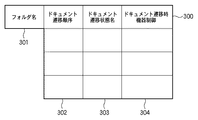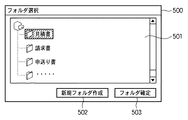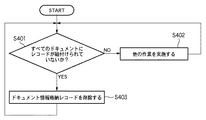JP4702940B2 - Document management system and control method thereof - Google Patents
Document management system and control method thereof Download PDFInfo
- Publication number
- JP4702940B2 JP4702940B2 JP2005262982A JP2005262982A JP4702940B2 JP 4702940 B2 JP4702940 B2 JP 4702940B2 JP 2005262982 A JP2005262982 A JP 2005262982A JP 2005262982 A JP2005262982 A JP 2005262982A JP 4702940 B2 JP4702940 B2 JP 4702940B2
- Authority
- JP
- Japan
- Prior art keywords
- document
- state
- processing
- executed
- next state
- Prior art date
- Legal status (The legal status is an assumption and is not a legal conclusion. Google has not performed a legal analysis and makes no representation as to the accuracy of the status listed.)
- Expired - Fee Related
Links
- 238000000034 method Methods 0.000 title claims description 40
- 230000007704 transition Effects 0.000 claims description 114
- 238000012545 processing Methods 0.000 claims description 55
- 238000010586 diagram Methods 0.000 description 16
- 230000006870 function Effects 0.000 description 13
- 230000005540 biological transmission Effects 0.000 description 8
- 238000007562 laser obscuration time method Methods 0.000 description 4
- 238000006243 chemical reaction Methods 0.000 description 2
- 238000004590 computer program Methods 0.000 description 2
- 238000012217 deletion Methods 0.000 description 2
- 230000037430 deletion Effects 0.000 description 2
- 230000003287 optical effect Effects 0.000 description 2
- 230000002093 peripheral effect Effects 0.000 description 2
- 238000004458 analytical method Methods 0.000 description 1
- 238000004364 calculation method Methods 0.000 description 1
- 238000012790 confirmation Methods 0.000 description 1
- 238000012937 correction Methods 0.000 description 1
- 238000011161 development Methods 0.000 description 1
- 230000010365 information processing Effects 0.000 description 1
- 238000009434 installation Methods 0.000 description 1
- 239000004065 semiconductor Substances 0.000 description 1
- 230000001960 triggered effect Effects 0.000 description 1
Images
Classifications
-
- G—PHYSICS
- G06—COMPUTING; CALCULATING OR COUNTING
- G06F—ELECTRIC DIGITAL DATA PROCESSING
- G06F16/00—Information retrieval; Database structures therefor; File system structures therefor
- G06F16/90—Details of database functions independent of the retrieved data types
- G06F16/93—Document management systems
Landscapes
- Engineering & Computer Science (AREA)
- Databases & Information Systems (AREA)
- Theoretical Computer Science (AREA)
- Business, Economics & Management (AREA)
- General Business, Economics & Management (AREA)
- Data Mining & Analysis (AREA)
- Physics & Mathematics (AREA)
- General Engineering & Computer Science (AREA)
- General Physics & Mathematics (AREA)
- Facsimiles In General (AREA)
- Management, Administration, Business Operations System, And Electronic Commerce (AREA)
Description
本発明は、フォルダを利用したドキュメントベースのワークフローを実現するドキュメント管理システム及びその制御方法に関する。 The present invention relates to a document management system that realizes a document-based workflow using folders and a control method thereof.
昨今のあらゆる産業でのIT化の推進やインターネット環境の発達により、ネットワークを介して電子化されたドキュメントを複数の担当者の間で回覧させながら所定の業務処理を実行させるようにしたワークフローシステムの実現は、増加の一途を辿っている。 With the recent advancement of IT in all industries and the development of the Internet environment, a workflow system that allows electronic documents to be circulated among a plurality of persons in charge while executing a predetermined business process via a network. Realization is steadily increasing.
従来のワークフローシステムでは、ネットワークを介して接続されたサーバと複数のコンピュータ端末とを利用し、ドキュメントを各担当者に転送することにより実現するものが一般的であった(例えば、特許文献1参照。)。
しかしながら、従来のワークフローシステムでは、ネットワークを介して接続されたワークフローシステム用サーバや複数のコンピュータ端末を別途利用した。そのため、ユーザアカウントの準備やワークフローの定義及びその管理が必要となり、それに対するユーザの負荷も大きくなるという問題があった。 However, the conventional workflow system separately uses a workflow system server and a plurality of computer terminals connected via a network. Therefore, it is necessary to prepare a user account, define a workflow, and manage it, and there is a problem that the load on the user is increased.
また、上記ワークフローシステムを導入しない場合には、フォルダに格納されたプリントデータやスキャンデータ等のドキュメントがどういう遷移状態であるのかは、フォルダに格納したユーザ本人にしか分からないという問題もあった。 Further, when the workflow system is not introduced, there is a problem that only the user himself / herself stored in the folder knows the transition state of the document such as print data or scan data stored in the folder.
このように、従来は、複数のユーザで同一のワークフローで使用するドキュメントを一つのフォルダに格納し共有することによってワークフローを実現することは難しかった。 As described above, conventionally, it has been difficult to realize a workflow by storing and sharing documents used in the same workflow by a plurality of users in one folder.
本発明は、このような事情を考慮してなされたものであり、好適なワークフローを実現することができるドキュメント管理システム及びその制御方法を提供することを目的とする。すなわち、本ドキュメント管理システム及びその制御方法によって、複数のユーザが同一のワークフローで使用するドキュメントを一つのフォルダに格納して複数のユーザで共有することによって好適なワークフローを実現する。 The present invention has been made in consideration of such circumstances, and an object of the present invention is to provide a document management system and a control method thereof that can realize a suitable workflow. In other words, this document management system and its control method realize a suitable workflow by storing documents used by a plurality of users in the same workflow in a single folder and sharing them among a plurality of users.
上記課題を解決するために、本発明は、機器によって処理されるドキュメントを管理するドキュメント管理システムであって、
フォルダに格納された前記ドキュメントに係る複数の状態の遷移順序と、前記複数の状態のうち少なくとも1つの状態において前記機器が前記ドキュメントに対して実行する処理とを設定する設定手段と、
前記ドキュメントの状態を表す情報を格納する格納手段と、
前記設定手段により、次の状態において前記機器が前記ドキュメントに対して実行する処理が設定されている場合に、前記遷移順序に従って前記ドキュメントの状態を前記次の状態に遷移させる前に、前記次の状態において前記機器が前記ドキュメントに対して実行する処理を表示手段に表示させる表示制御手段と、
ユーザから前記ドキュメントの状態を次の状態に遷移させる指示を受け付けると、前記設定手段により設定された前記遷移順序に従って、前記ドキュメントの状態を前記次の状態に遷移させるために、前記格納手段に格納された前記ドキュメントの状態を表す情報が前記次の状態を示すように変更する管理手段と、
前記管理手段により、前記ドキュメントの状態が次の状態に遷移され、前記設定手段により、当該次の状態において前記機器が前記ドキュメントに対して実行する処理が設定されている場合には、前記ドキュメントに対して当該処理を実行するように前記機器を制御する制御手段とを備えることを特徴とする。
In order to solve the above problems, the present invention is a document management system for managing documents processed by a device ,
Setting means for setting a transition order of a plurality of states relating to the document stored in a folder and a process to be executed by the device on the document in at least one of the plurality of states;
Storage means for storing information representing the state of the document;
When the processing to be executed by the device on the document in the next state is set by the setting unit, the state of the document is changed to the next state in accordance with the transition order. Display control means for causing the display means to display processing executed by the device on the document in a state;
When an instruction to change the state of the document to the next state is received from the user, the instruction is stored in the storage unit in order to change the state of the document to the next state according to the order of transition set by the setting unit. Management means for changing the information indicating the state of the received document to indicate the next state ;
When the state of the document is changed to the next state by the management unit, and the processing to be executed by the device on the document in the next state is set by the setting unit, the document is stored in the document. And a control means for controlling the device so as to execute the processing .
本発明によれば、例えば、複数のユーザが同一のワークフローで使用するドキュメントを一つのフォルダに格納して複数のユーザで共有することによって好適なワークフローを実現することができる。この際、従来のように、ワークフローシステムを導入することなく、MFP等のシステムが保持する記憶装置内のフォルダを利用したドキュメントベースのワークフローを実現することができる。従って、別途ワークフローシステム用サーバや複数のコンピュータ端末、ユーザアカウント等を準備する必要はない。 According to the present invention, for example, a suitable workflow can be realized by storing documents used by a plurality of users in the same workflow in one folder and sharing the same among a plurality of users. At this time, a document-based workflow using a folder in a storage device held by a system such as an MFP can be realized without introducing a workflow system as in the prior art. Therefore, it is not necessary to separately prepare a workflow system server, a plurality of computer terminals, a user account, and the like.
さらに、MFP等が実施可能なさまざまな機器制御の方法と、MFPが受け付けることが可能なドキュメントの状態の遷移を要求するトリガーの全て、又は一部の組合せによるワークフローの実現が可能となる。 Furthermore, it is possible to realize a workflow by combining various or some combinations of various device control methods that can be implemented by the MFP and the like, and triggers that request the transition of document states that can be accepted by the MFP.
以下、図面を参照して、本発明の一実施形態に係るドキュメント管理システムについて詳細に説明する。 Hereinafter, a document management system according to an embodiment of the present invention will be described in detail with reference to the drawings.
<実施例1>
図1は、本発明の一実施形態に係るドキュメント管理システムを実現するデジタル複合機(MFP:Multiple Function Peripheral)200のハードウェア構成を示すブロック図である。図1に示すように、MFP200は、コントローラユニット100、操作部101、スキャナ117、プリンタ118を備えている。さらに、コントローラユニット100は、CPU104、RAM105、操作部I/F106、ネットワークI/F107、モデム108、ROM109、HDD110、イメージパスI/F111を備える。さらにまた、コントローラユニット100は、補助記憶装置I/F112、デバイスI/F114、プリンタ画像処理部115、スキャナ画像処理部116、システムバス119、画像バス120を備えている。
<Example 1>
FIG. 1 is a block diagram showing a hardware configuration of a digital multifunction peripheral (MFP) 200 that realizes a document management system according to an embodiment of the present invention. As illustrated in FIG. 1, the MFP 200 includes a
コントローラユニット100は、画像入力デバイスであるスキャナ117や画像出力デバイスであるプリンタ118と接続する。一方で、MFP200は、Local Area Network(LAN)102や電話公衆回線網103と接続することで、他の情報機器と画像情報やデータの交換を行うことができる。CPU104は、システム全体を制御する中央演算処理装置である。
The
RAM105は、CPU104が動作するためのシステムワークメモリであり、画像データを記憶するための画像メモリとしても機能する。ROM109は、CPU104の動作処理手順を記憶しているリードオンリーメモリである。ROM109には、情報処理装置の機器制御を行うシステムプログラムである基本ソフト(OS)を記録したプログラムと、システムを稼働するために必要な情報等が記録されている。また、ROM109の代わりに、後述するハードディスクドライブ(HDD)110を用いる場合もある。HDD110は、アプリケーションプログラムや画像データ、各種データ保存用に用いられる。本実施形態におけるアプリケーションプログラムとは、本実施形態における各種処理手段を実行するソフトウェアプログラム(モジュール)等である。
A
補助記憶装置I/F112は、補助記憶装置とのインタフェースを司るものである。例えば、補助記憶装置I/F112は、フロッピー(登録商標)ディスクドライブ、CD−ROMドライブ等のリムーバブルディスクの入出力を行う。すなわち、上述したアプリケーションプログラムの媒体からの読み出しや書き込み等に用いられる。
The auxiliary storage device I / F 112 manages an interface with the auxiliary storage device. For example, the auxiliary storage device I /
FD113は、補助記憶装置I/F112によって読み出しや書き込みされる取り外し可能なデータ記録装置(リムーバブル・メディア)である。例えば、磁気記録媒体(例えば、フロッピー(登録商標)ディスクや外付けハードディスク)、光記録媒体(例えば、CD−ROM)、光磁気記録媒体(例えば、MO)、半導体記録媒体(例えば、メモリカード)等が挙げられる。尚、HDD110に格納するアプリケーションプログラムやデータをFD113に格納して使用することも可能である。 The FD 113 is a removable data recording device (removable medium) that is read or written by the auxiliary storage device I / F 112. For example, magnetic recording medium (for example, floppy (registered trademark) disk or external hard disk), optical recording medium (for example, CD-ROM), magneto-optical recording medium (for example, MO), semiconductor recording medium (for example, memory card) Etc. Note that application programs and data stored in the HDD 110 can be stored in the FD 113 and used.
操作部I/F106は、操作部101とのインタフェースを司るものであり、操作部101に表示する画像データを操作部101に対して出力する。また、操作部I/F106は,MFP200の使用者が操作部101を通じて入力した情報をCPU104に伝える役割を果たす。ネットワークI/F107は、LAN102に接続し、LAN102に接続された他の情報機器との情報の入出力を行う。モデム108は、電話公衆回線網103に接続し、電話公衆回線網103に接続された他の情報機器との情報の入出力を行う。イメージパスI/F111は、システムバス119と画像データを高速転送する画像バス120とを接続するバスブリッジである。
The operation unit I /
スキャナ117は、原稿から画像を読み取る画像入力(画像読取)デバイスである。プリンタ118は、用紙に画像を形成する画像出力(画像形成)デバイスである。
The
画像バス120は、例えばPCI−Expressの規格に準拠したバスである。画像バス120には、以下のデバイスが配置される。まず、デバイスI/F114は、画像入力デバイスであるスキャナ117や画像出力デバイスであるプリンタ118とコントローラユニット100とを接続し、制御を行う。スキャナ画像処理部116は、スキャナ117からの入力画像データに対し、補正、加工、編集を行う。プリンタ画像処理部115は、プリンタ118への印刷出力画像データに対して、補正、解像度変換等を行う。
The
図2は、本発明の一実施形態に係るドキュメント管理システムにおけるMFP200内で動作する処理モジュール群とそのモジュール群によって操作されるレコードとの関係を示す図である。図2において、201、206は、それぞれ処理モジュールであって、具体的には、ドキュメント遷移状態設定モジュール及びドキュメント遷移状態変更モジュールである。これら処理モジュール群は、図1に示したROM109、HDD110、又はFD113より読み込まれてRAM105に展開される。そして、CPU104はこれらの処理モジュールの記載に従って動作する。
FIG. 2 is a diagram showing a relationship between a processing module group operating in the
図2において、フォルダ情報格納レコード211及びドキュメント情報格納レコード215を、ファイルシステム又はデータベースシステムを用いて、MFP200のHDD110、RAM105、又はFD113等に格納する。図2に示す矢印「→」は、処理モジュール群とレコード間の制御や情報の流れのうち主要なものを表す。
In FIG. 2, a folder
処理モジュール群は、自動起動されるか、若しくは操作者が操作部101より入力した情報や指示により操作部I/F106を通じて、必要に応じてRAM105に展開しCPU104へ伝えられる。CPU104での演算した結果を、必要がある場合、操作部I/F106を介して操作部101に結果の情報として表示する。CPU104、RAM105、ROM109、ネットワークI/F107、操作部I/F106、HDD110、及び補助記憶装置I/F112間の伝送は、システムバス119を通じて行われる。
The processing module group is automatically activated, or is expanded in the
情報の入力や指示、演算結果の情報の表示は、ネットワークI/Fを介してLAN102に接続されている閲覧可能なネットワーク閲覧手段(例えば、ブラウザ等)であってもかまわない。
Information input and instructions, and display of calculation result information may be a browsable network browsing means (for example, a browser or the like) connected to the
図3は、MFP200のフォルダ情報格納レコード211のフォルダ情報記憶部212、ドキュメント遷移状態記憶部213及び遷移時機器制御記憶部214のフォーマット例を示す図である。フォルダ情報レコード300は、フォルダを特定するフォルダ名301、ドキュメント遷移順序302、ドキュメント遷移状態名303、ドキュメント遷移時機器制御304等から構成される。
FIG. 3 is a diagram illustrating a format example of the folder
図4は、MFP200のドキュメント情報格納レコード215のドキュメント情報記憶部216及び遷移状態情報記憶部217のフォーマット例を示す図である。ドキュメント情報レコード400は、ドキュメントを特定するドキュメント名401、フォルダを特定するフォルダ名402、ドキュメント遷移状態名403、遷移時に設定された機器制御404(例えば、編集不可や印刷不可等)等から構成される。
FIG. 4 is a diagram illustrating a format example of the document information storage unit 216 and the transition state
図8は、MFP200のHDD110に格納されるフォルダ801とその中に格納されるドキュメント802と対応するフォルダ情報格納レコード211とドキュメント情報格納レコード215との関係を説明するための図である。図8において、HDD110には、1つ以上のフォルダ801が格納される。また、フォルダ801には、ゼロ個以上のドキュメント802が格納される。それぞれのフォルダ801は、フォルダ情報格納レコード211を1個持っている。また、ドキュメント802はドキュメント情報格納レコード215を1個持っている。
FIG. 8 is a view for explaining the relationship between a folder 801 stored in
それぞれのドキュメント情報格納レコード215は、あるフォルダ情報格納レコード211に紐付いている(関連付けられている)。また、同じフォルダ801に格納されているドキュメント802に紐付けられているドキュメント情報格納レコード215は、そのフォルダ801に紐付けられているフォルダ情報格納レコード211に紐付いている。
Each document
以下、図9、図10、図11及び図12に示すフローチャートを用いて、それぞれの処理の概要を順に説明する。 Hereinafter, the outline of each process will be described in order using the flowcharts shown in FIGS. 9, 10, 11, and 12.
図9は、MFP200が操作部101に表示する画面でフォルダ情報格納レコード211の設定の指示を受け付けてからフォルダ情報記憶部212内に格納するまでの一連の処理を説明するためのフローチャートである。すなわち、MFP200が、ドキュメントの遷移状態の設定の指示を受付ける。そして、ユーザの設定したフォルダに対するそのフォルダに格納されるドキュメントの遷移状態の設定情報をフォルダ情報格納レコード211のフォルダ情報記憶部212内に格納するまでの処理を説明する。
FIG. 9 is a flowchart for explaining a series of processes from when the
まず、操作部101よりフォルダに格納されるドキュメントの状態の遷移の設定若しくは表示の指示がされたかどうかを判断する(ステップS101)。この判断は、MFP200のプログラムROM109からRAM105に読み込まれて利用可能となるプログラムであるドキュメント遷移状態設定モジュール201に従って行う。
First, it is determined whether or not an instruction to set or display the transition of the state of the document stored in the folder is given from the operation unit 101 (step S101). This determination is made according to the document transition
その結果、指示されていない場合(No)、指示された他の作業を実施し(ステップS102)、ステップS101に戻る。一方、ステップS101で指示されたと判断された場合(YES)、「フォルダ確定」ボタン503が押下されたか、「新規フォルダ作成」ボタン502が押下されたかを判断する(ステップS103)。当該判断は、MFP200のプログラムROM109からRAM105に読み込まれて利用可能となるプログラムであるドキュメント遷移状態設定モジュール201の画面制御モジュール202に従って行う。また、当該判断は、操作部101にフォルダ選択画面イメージ500を表示し、フォルダ801に対してフォルダ情報格納レコード211が設定されているフォルダ一覧501よりフォルダが選択された状態で行う。図5は、フォルダ選択画面500の一例を示す図である。
As a result, if not instructed (No), the instructed other work is performed (step S102), and the process returns to step S101. On the other hand, if it is determined in step S101 that the instruction has been issued (YES), it is determined whether the “Folder Confirmation”
ステップS103で「フォルダ確定」ボタン503が押下された場合、フォルダに格納されるドキュメントの状態の遷移の設定と、状態への遷移時の機器の制御の設定を表示する(ステップS104)。当該処理は、MFP200のプログラムROM109からRAM105に読み込まれて利用可能となるプログラムであるドキュメント遷移状態設定モジュール201の画面制御モジュール202に従って行う。具体的には、操作部101に、選択されたフォルダ名601と、そのフォルダに設定されているドキュメント遷移順序602、ドキュメント遷移状態名603を表示する。さらに、操作部101に、他フォルダへコピー、E−mail送信、FAX送信、印刷不可に設定、編集不可に設定等のドキュメント遷移時機器制御604のフォルダ情報格納レコード211を表示する。図6は、ドキュメント遷移状態設定画面600の表示例を示す図である。
When the “confirm folder”
ステップS104で表示した後、ステップS101において「設定」が指示されたのか「表示」が指示されたのかを判断する(ステップS105)。その結果、「表示」が指示されていた場合はステップS101に戻る。 After the display in step S104, it is determined whether “setting” or “display” is instructed in step S101 (step S105). As a result, if “display” is instructed, the process returns to step S101.
一方、ステップS103で「新規フォルダ作成」ボタン502が押下された場合、若しくはステップS105で、ステップS101において「設定」が指示されていたと判断した場合は、ステップS106に進む。ステップS106では、操作部101に、ドキュメント遷移状態設定画面イメージ600を表示し、ドキュメント遷移時機器制御604の設定を受付ける。具体的には、フォルダ名601、ドキュメント遷移順序602、ドキュメント遷移状態名603、他フォルダへコピー、E−mail送信、FAX送信、印刷不可に設定、編集不可に設定等を設定する。尚、当該処理は、MFP200のプログラムROM109からRAM105に読み込まれて利用可能となるプログラムであるドキュメント遷移状態設定モジュール201の画面制御モジュール202に従って行う。
On the other hand, if the “create new folder”
その結果、ステップS106で「設定」ボタンが押下された場合は、設定情報を格納し(ステップS107)、ステップS101に戻る。具体的には、フォルダ名601に紐付いた、ドキュメント遷移順序602、ドキュメント遷移状態名603をフォルダ情報格納レコード211のドキュメント遷移状態記憶部213に格納する。当該処理は、MFP200のプログラムROM109からRAM105に読み込まれて利用可能となるプログラムであるドキュメント遷移状態設定モジュール201のドキュメント遷移状態設定処理モジュール204に従って行う。また、遷移時機器制御設定処理モジュール205に従い、フォルダ名601に紐付いたドキュメント遷移時機器制御604をフォルダ情報格納レコード211の遷移時機器制御記憶部214に格納する。尚、ドキュメント遷移時機器制御604には、他フォルダへコピー、E−mail送信、FAX送信、印刷不可に設定、編集不可に設定等がある。
As a result, if the “setting” button is pressed in step S106, the setting information is stored (step S107), and the process returns to step S101. Specifically, the
一方、ステップS106で「取り消し」ボタン607が押下されると、ステップS101に戻る。当該処理は、MFP200のプログラムROM109からRAM105に読み込まれて利用可能となるプログラムであるドキュメント遷移状態設定モジュール201に従う。
On the other hand, when the “cancel”
図10は、MFP200が、フォルダに新規ドキュメントの投入を受付けてから、投入されたフォルダに紐付けられたフォルダ情報格納レコードから初期ドキュメント遷移状態名等を設定するまでの処理を説明するためのフローチャートである。すなわち、フォルダに新規ドキュメントの投入を受付けると、ドキュメント情報格納レコードを作成する。そして、投入されたフォルダに紐付けられたフォルダ情報格納レコード211から初期ドキュメント遷移状態名や機器制御を設定する。
FIG. 10 is a flowchart for explaining processing from when the
まず、フォルダ801に投入されたドキュメント802に紐付いたドキュメント情報格納レコード215が存在するのかどうかを判断する(ステップS301)。当該処理は、MFP200のプログラムROM109からRAM105に読み込まれて利用可能となるプログラムであるドキュメント遷移状態変更モジュール206に従う。
First, it is determined whether there is a document
その結果、ステップS301でNOと判断された場合、指示された他の作業(例えばステップS201やステップS401等)を実施し(ステップS302)、ステップS301に戻る。 As a result, when it is determined as NO in step S301, the instructed other work (for example, step S201 and step S401) is performed (step S302), and the process returns to step S301.
一方、ステップS301でYESと判断された場合、ドキュメント情報格納レコード215を作成する(ステップS303)。当該処理は、MFP200のプログラムROM109からRAM105に読み込まれて利用可能となるプログラムであるドキュメント遷移状態変更モジュール206に従う。次いで、ステップS304で、投入されたフォルダ801に紐付くフォルダ情報格納レコード211から、フォルダ名、初期のドキュメント遷移状態名、機器制御を設定し、ステップS301に戻る。
On the other hand, if YES is determined in the step S301, a document
図11は、MFP200がスキャナ117にてスキャンを受付けてから、ドキュメントの状態を遷移させて、遷移時の機器の制御を実施するまでの一連の処理を説明するためのフローチャートである。
FIG. 11 is a flowchart for explaining a series of processes from when the
まず、ドキュメントのスキャンが指示されたかどうかを判断する(ステップS201)。そして、ステップS201でNOと判断された場合、指示された他の作業(例えばステップS301やステップS401等)を実施し(ステップS202)、ステップS201に戻る。 First, it is determined whether scanning of a document has been instructed (step S201). If NO is determined in step S201, the instructed other work (for example, step S301 or step S401) is performed (step S202), and the process returns to step S201.
一方、ステップS201でYESと判断された場合は、スキャナ画像処理部116の画像データ内容より、フォルダ内のドキュメントに関するものかどうか、次に遷移を指示するかどうかを判断する(ステップS204)。尚、当該処理は、MFP200のプログラムROM109からRAM105に読み込まれて利用可能となるプログラムであるドキュメント遷移状態変更モジュール206のスキャン内容判断モジュール208に従う。ここで、画像データ内容よりフォルダ801内のドキュメント802に関するものかどうかの判断は、スキャンしたドキュメントに印刷された透かしや地紋、2次元バーコード(QRコード)等が解析された内容に基づく。また、次に遷移を指示するかどうかの判断についても同様である。
On the other hand, if “YES” is determined in the step S201, it is determined from the image data content of the scanner
ステップS203にて、前記ドキュメントがフォルダ801内のドキュメント802でドキュメントの状態の遷移を要求するドキュメントであると判断された場合は、ステップS204に進む。ステップS204では、ドキュメント名401に紐付く現在のドキュメント遷移状態名403をドキュメント情報格納レコード215から取得する。尚、当該処理は、MFP200のプログラムROM109からRAM105に読み込まれて利用可能となるプログラムであるドキュメント遷移状態変更モジュール206の画面制御モジュール207に従う。
If it is determined in step S203 that the document is a document 802 in the folder 801 that requests a document state transition, the process proceeds to step S204. In step S204, the current document
また、ステップS204では、次に遷移する状態を、フォルダ名402と取得した現在のドキュメント遷移状態名403よりフォルダ情報格納レコード211の次に遷移するドキュメント遷移状態名303から取得する。さらに、次に遷移する場合の遷移時に実施される機器の制御を、取得した次に遷移するドキュメント遷移状態名303よりフォルダ情報格納レコード211のドキュメント遷移時機器制御304から取得する。そして、それぞれの取得データを、次に遷移する状態701と遷移時に実施される機器の制御702として表示する。図7は、ドキュメント遷移状態の変更画面700の一例を示す図である。
In step S204, the next transition state is acquired from the document
次に、ステップS205で、「OK」ボタン703が押下されたのか、或いは「取り消し」ボタン704が押下されたのか判断する。そして、「取り消し」ボタン704が押下されていた場合は、ステップS201に戻る。
Next, in step S205, it is determined whether the “OK”
一方、ステップS205において、「OK」ボタン703が押下されたと判断した場合は、ドキュメント名401に紐付く現在のドキュメント遷移状態名403をドキュメント情報格納レコード215から取得する(ステップS206)。尚、当該処理は、MFP200のプログラムROM109からRAM105に読み込まれて利用可能となるプログラムであるドキュメント遷移状態変更モジュール206の遷移状態変更処理モジュール209に従う。
On the other hand, if it is determined in step S205 that the “OK”
また、ステップS206では、次に遷移する状態をフォルダ名402と取得した現在のドキュメント遷移状態名403よりフォルダ情報格納レコード211の次に遷移するドキュメント遷移状態名303から取得する。さらに、次に遷移する場合の遷移時に実施される機器の制御を、取得した次に遷移するドキュメント遷移状態名303よりフォルダ情報格納レコード211のドキュメント遷移時機器制御304から取得する。そして、ドキュメントの状態を現在のドキュメント遷移状態名から次に遷移するドキュメント遷移状態名に遷移させる。また、ドキュメント情報格納レコード215の遷移状態情報記憶部217にドキュメント名に紐付けて格納されているドキュメント遷移状態名を次に遷移するドキュメント遷移状態名に変更する。
In step S206, the next transition state is acquired from the
そして、ステップS206で取得した機器の制御を実施し(ステップS207)、ステップS201に戻る。尚、当該処理は、MFP200のプログラムROM109からRAM105に読み込まれて利用可能となるプログラムであるドキュメント遷移状態変更モジュール206の遷移時機器制御処理モジュール210に従う。
And control of the apparatus acquired by step S206 is implemented (step S207), and it returns to step S201. Note that this processing follows the transition device
図12は、MFP200が、フォルダ801に格納されたドキュメント802の削除を受付けてから、ドキュメント802に紐付けられたドキュメント情報格納レコード215を削除するまでの一連の処理を説明するためのフローチャートである。
FIG. 12 is a flowchart for explaining a series of processing from when the
まず、ステップS401で、フォルダ801に格納されたドキュメント802に紐付いていないドキュメント情報格納レコード215が存在するのかどうかを判断する。当該処理は、MFP200のプログラムROM109からRAM105に読み込まれて利用可能となるプログラムであるドキュメント遷移状態変更モジュール206に従う。
First, in step S401, it is determined whether there is a document
その結果、ステップS401でNOと判断された場合は、指示された他の作業(例えばステップS201やステップS301等)を実施し(ステップS402)、ステップS401に戻る。一方、ステップS401でYESと判断された場合は、ドキュメント802に紐付いていないドキュメント情報格納レコード215を削除し(ステップS403)、ステップS401に戻る。尚、当該処理は、MFP200のプログラムROM109からRAM105に読み込まれて利用可能となるプログラムであるドキュメント遷移状態変更モジュール206に従う。
As a result, if NO is determined in step S401, the other work instructed (for example, step S201 and step S301) is performed (step S402), and the process returns to step S401. On the other hand, if “YES” is determined in the step S401, the document
<実施例2>
本実施例は、前述した実施例1のシステムを見積システムとして使用したものである。図13は、見積システムでの、フォルダ情報格納レコード211のドキュメント遷移順序302、ドキュメント遷移状態名303、ドキュメント遷移時機器制御304の設定例を示す図である。
<Example 2>
In the present embodiment, the system of the first embodiment described above is used as an estimation system. FIG. 13 is a diagram illustrating a setting example of the
<実施例3>
本実施例は、前述した実施例1のシステムを購買システムとして使用する。図14は、購買システムでの、フォルダ情報格納レコード211のドキュメント遷移順序302、ドキュメント遷移状態名303、ドキュメント遷移時機器制御304の設定例を示す図である。
<Example 3>
In this embodiment, the system of the first embodiment described above is used as a purchasing system. FIG. 14 is a diagram illustrating a setting example of the
<実施例4>
本実施例は、前述した実施例1のシステムにおけるドキュメント遷移時機器制御の方法として、
・ドキュメントの暗号化
・ドキュメントの複合化
・ドキュメントの移動
・ドキュメントの削除
・ファイルフォーマット形式の変換(PDF)
・予め接続されたサーバへの送信
を具備(実装)させるものである。
<Example 4>
This embodiment is a device transition device control method in the system of
-Document encryption-Document decryption-Document movement-Document deletion-File format conversion (PDF)
-Provide (implement) transmission to a pre-connected server.
<実施例5>
実施例1のシステムにおいて、ドキュメント遷移要求のトリガーとして、フォルダ801に格納されたドキュメント802を指定した遷移要求を指示するドキュメントをスキャンした時、それをトリガーにして次の状態に遷移する例を説明した。本実施例は、トリガーとして、さらに
・E−mail受信
・FAX受信
・他フォルダへのドキュメントの格納
・ユーザのコマンドによる指示
・時間
を使用させるものである。
<Example 5>
In the system according to the first embodiment, when a document instructing a transition request specifying the document 802 stored in the folder 801 is scanned as a trigger for the document transition request, an example in which the transition to the next state is triggered by the scan did. In the present embodiment, the following are further used as triggers:-E-mail reception-FAX reception-Storage of documents in other folders-Instructions by user commands-Time
<実施例6>
本実施例として、実施例4のドキュメント遷移時機器制御の方法と、実施例5のドキュメント遷移要求のトリガーの全て、又は一部の組合せで動作するようなシステムが考えられる。
<Example 6>
As a present embodiment, a system that operates by all or a part of the document transition request device control method of the fourth embodiment and the document transition request trigger of the fifth embodiment is conceivable.
<その他の実施例>
以上、実施形態例を詳述したが、本発明は、例えば、システム、装置、方法、プログラム若しくは記憶媒体(記録媒体)等としての実施態様をとることが可能である。具体的には、複数の機器から構成されるシステムに適用しても良いし、また、一つの機器からなる装置に適用しても良い。
<Other examples>
Although the embodiment has been described in detail above, the present invention can take an embodiment as a system, apparatus, method, program, storage medium (recording medium), or the like. Specifically, the present invention may be applied to a system composed of a plurality of devices, or may be applied to an apparatus composed of a single device.
尚、本発明は、前述した実施形態の機能を実現するソフトウェアのプログラム(実施形態では図に示すフローチャートに対応したプログラム)を、システムあるいは装置に直接あるいは遠隔から供給する。そして、そのシステムあるいは装置のコンピュータが該供給されたプログラムコードを読み出して実行することによっても達成される場合を含む。 In the present invention, a software program (in the embodiment, a program corresponding to the flowchart shown in the drawing) that realizes the functions of the above-described embodiments is directly or remotely supplied to a system or apparatus. In addition, this includes a case where the system or the computer of the apparatus is also achieved by reading and executing the supplied program code.
従って、本発明の機能処理をコンピュータで実現するために、該コンピュータにインストールされるプログラムコード自体も本発明を実現するものである。つまり、本発明は、本発明の機能処理を実現するためのコンピュータプログラム自体も含まれる。 Accordingly, since the functions of the present invention are implemented by computer, the program code installed in the computer also implements the present invention. In other words, the present invention includes a computer program itself for realizing the functional processing of the present invention.
その場合、プログラムの機能を有していれば、オブジェクトコード、インタプリタにより実行されるプログラム、OSに供給するスクリプトデータ等の形態であっても良い。 In that case, as long as it has the function of a program, it may be in the form of object code, a program executed by an interpreter, script data supplied to the OS, or the like.
プログラムを供給するための記録媒体としては、例えば、以下のようなものがある。フロッピー(登録商標)ディスク、ハードディスク、光ディスク、光磁気ディスク、MO、CD−ROM、CD−R、CD−RW、磁気テープ、不揮発性のメモリカード、ROM、DVD(DVD−ROM,DVD−R)。 Examples of the recording medium for supplying the program include the following. Floppy (registered trademark) disk, hard disk, optical disk, magneto-optical disk, MO, CD-ROM, CD-R, CD-RW, magnetic tape, nonvolatile memory card, ROM, DVD (DVD-ROM, DVD-R) .
その他、プログラムの供給方法としては、クライアントコンピュータのブラウザを用いてインターネットのホームページからハードディスク等の記録媒体にダウンロードすることによっても供給できる。すなわち、ホームページに接続し、該ホームページから本発明のコンピュータプログラムそのもの、もしくは圧縮され自動インストール機能を含むファイルをダウンロードする。また、本発明のプログラムを構成するプログラムコードを複数のファイルに分割し、それぞれのファイルを異なるホームページからダウンロードすることによっても実現可能である。つまり、本発明の機能処理をコンピュータで実現するためのプログラムファイルを複数のユーザに対してダウンロードさせるWWWサーバも、本発明に含まれるものである。 As another program supply method, the program can be supplied by downloading it from a homepage on the Internet to a recording medium such as a hard disk using a browser of a client computer. That is, it connects to a homepage and downloads the computer program itself of the present invention or a compressed file including an automatic installation function from the homepage. It can also be realized by dividing the program code constituting the program of the present invention into a plurality of files and downloading each file from a different homepage. That is, a WWW server that allows a plurality of users to download a program file for realizing the functional processing of the present invention on a computer is also included in the present invention.
また、本発明のプログラムを暗号化してCD−ROM等の記憶媒体に格納してユーザに配布する。そして、所定の条件をクリアしたユーザに対し、インターネットを介してホームページから暗号化を解く鍵情報をダウンロードさせる。そして、その鍵情報を使用することにより暗号化されたプログラムを実行してコンピュータにインストールさせて実現することも可能である。 Further, the program of the present invention is encrypted, stored in a storage medium such as a CD-ROM, and distributed to users. Then, the user who has cleared the predetermined condition is allowed to download key information for decryption from the homepage via the Internet. It is also possible to execute the encrypted program by using the key information and install the program on a computer.
また、コンピュータが、読み出したプログラムを実行することによって、前述した実施形態の機能が実現される。その他にも、そのプログラムの指示に基づき、コンピュータ上で稼動しているOSなどが、実際の処理の一部または全部を行い、その処理によっても前述した実施形態の機能が実現され得る。 Further, the functions of the above-described embodiments are realized by the computer executing the read program. In addition, the function of the above-described embodiment can be realized by an OS running on the computer based on an instruction of the program and performing part or all of the actual processing.
さらに、記録媒体から読み出されたプログラムが、コンピュータに挿入された機能拡張ボードやコンピュータに接続された機能拡張ユニットに備わるメモリに書き込まれた後にも前述した実施形態の機能が実現される。すなわち、そのプログラムの指示に基づき、その機能拡張ボードや機能拡張ユニットに備わるCPUなどが実際の処理の一部または全部を行うことによっても前述した実施形態の機能が実現される。 Further, the functions of the above-described embodiments are realized even after the program read from the recording medium is written in a memory provided in a function expansion board inserted into the computer or a function expansion unit connected to the computer. That is, the functions of the above-described embodiments are realized by performing a part or all of the actual processing by the CPU or the like provided in the function expansion board or function expansion unit based on the instructions of the program.
Claims (8)
フォルダに格納された前記ドキュメントに係る複数の状態の遷移順序と、前記複数の状態のうち少なくとも1つの状態において前記機器が前記ドキュメントに対して実行する処理とを設定する設定手段と、
前記ドキュメントの状態を表す情報を格納する格納手段と、
前記設定手段により、次の状態において前記機器が前記ドキュメントに対して実行する処理が設定されている場合に、前記遷移順序に従って前記ドキュメントの状態を前記次の状態に遷移させる前に、前記次の状態において前記機器が前記ドキュメントに対して実行する処理を表示手段に表示させる表示制御手段と、
ユーザから前記ドキュメントの状態を次の状態に遷移させる指示を受け付けると、前記設定手段により設定された前記遷移順序に従って、前記ドキュメントの状態を前記次の状態に遷移させるために、前記格納手段に格納された前記ドキュメントの状態を表す情報が前記次の状態を示すように変更する管理手段と、
前記管理手段により、前記ドキュメントの状態が次の状態に遷移され、前記設定手段により、当該次の状態において前記機器が前記ドキュメントに対して実行する処理が設定されている場合には、前記ドキュメントに対して当該処理を実行するように前記機器を制御する制御手段と
を備えることを特徴とするドキュメント管理システム。 A document management system for managing documents processed by a device ,
Setting means for setting a transition order of a plurality of states relating to the document stored in a folder and a process to be executed by the device on the document in at least one of the plurality of states;
Storage means for storing information representing the state of the document;
When the processing to be executed by the device on the document in the next state is set by the setting unit, the state of the document is changed to the next state in accordance with the transition order. Display control means for causing the display means to display processing executed by the device on the document in a state;
When an instruction to change the state of the document to the next state is received from the user, the instruction is stored in the storage unit in order to change the state of the document to the next state according to the order of transition set by the setting unit. Management means for changing the information indicating the state of the received document to indicate the next state ;
When the state of the document is changed to the next state by the management unit, and the processing to be executed by the device on the document in the next state is set by the setting unit, the document is stored in the document. And a control means for controlling the device so as to execute the processing .
前記表示制御手段はさらに、前記設定手段により設定された次の状態を識別するための名称を前記表示手段に表示させることを特徴とする請求項1に記載のドキュメント管理システム。2. The document management system according to claim 1, wherein the display control unit further causes the display unit to display a name for identifying a next state set by the setting unit.
前記表示制御手段はさらに、前記設定手段により、次の状態において前記実行することができない処理が設定されている場合に、前記実行することができない処理を前記表示手段に表示させることを特徴とする請求項1又は2に記載のドキュメント管理システム。The display control means further causes the display means to display the processing that cannot be executed when the processing that cannot be executed in the next state is set by the setting means. The document management system according to claim 1 or 2.
前記管理手段はさらに、前記読取手段により読み取られた前記ドキュメントを前記フォルダに格納し、当該格納された前記ドキュメントの状態を表す情報を管理することを特徴とする請求項1乃至4のいずれか1項に記載のドキュメント管理システム。 Further comprising reading means for reading the document,
The management unit is further configured to store the document read by the reading means to the folder, any one of claims 1 to 4, characterized in that the management information indicating the state of the stored the document 1 Document management system described in the section .
前記ドキュメント管理システムの設定手段が、フォルダに格納された前記ドキュメントに係る複数の状態の遷移順序と、前記複数の状態のうち少なくとも1つの状態において前記機器が前記ドキュメントに対して実行する処理とを設定する設定工程と、
前記ドキュメント管理システムの表示制御手段が、前記設定工程において、次の状態において前記機器が前記ドキュメントに対して実行する処理が設定されている場合に、前記遷移順序に従って前記ドキュメントの状態を前記次の状態に遷移させる前に、前記次の状態において前記機器が前記ドキュメントに対して実行する処理を表示部に表示させる表示制御工程と、
前記ドキュメント管理システムの管理手段が、ユーザから前記ドキュメントの状態を次の状態に遷移させる指示を受け付けると、前記設定工程において設定された前記遷移順序に従って、前記ドキュメントの状態を前記次の状態に遷移させるために、格納手段に格納されている前記ドキュメントの状態を表す情報が前記次の状態を示すように変更する管理工程と、
前記ドキュメント管理システムの制御手段が、前記管理工程において前記ドキュメントの状態が次の状態に遷移され、前記設定工程において当該次の状態において前記機器が前記ドキュメントに対して実行する処理が設定されている場合には、前記ドキュメントに対して当該処理を実行するように前記機器を制御する制御工程と
を有することを特徴とするドキュメント管理システムの制御方法。 A method for controlling the document management system executed in a document management system for managing documents processed by a device, comprising:
The setting unit of the document management system includes a transition order of a plurality of states related to the document stored in a folder, and a process executed by the device for the document in at least one of the plurality of states. A setting process to set;
The display control means of the document management system sets the state of the document in accordance with the transition order when the processing to be executed on the document in the next state by the device is set in the setting step. A display control step for causing the display unit to display processing to be executed by the device on the document in the next state before making a transition to a state;
Transition managing means of the document management system, when receiving an instruction from the user to shift the status of the document to the next state, in accordance with the transition order set in said setting step, the status of the document to the next state A management step for changing the information indicating the state of the document stored in the storage means so as to indicate the next state ;
The control unit of the document management system has the document state changed to the next state in the management step, and the processing to be executed by the device on the document in the next state is set in the setting step. A control step of controlling the device so as to execute the processing on the document.
前記設定手段により、次の状態において前記ドキュメントに対して前記機器が実行する処理が設定されている場合に、前記遷移順序に従って前記ドキュメントの状態を前記次の状態に遷移させる前に、前記次の状態において前記機器が前記ドキュメントに対して実行する処理を表示手段に表示させる表示制御手段と、
ユーザから前記ドキュメントの状態を次の状態に遷移させる指示を受け付けると、前記設定手段により設定された前記遷移順序に従って、前記ドキュメントの状態を前記次の状態に遷移させるために、格納手段に格納されている前記ドキュメントの状態を表す情報が前記次の状態を示すように変更する管理手段と、
前記管理手段により、前記ドキュメントの状態が次の状態に遷移され、前記設定手段により、当該次の状態において前記機器が前記ドキュメントに対して実行する処理が設定されている場合には、前記ドキュメントに対して当該処理を実行するように前記機器を制御する制御手段
としてコンピュータを機能させるプログラム。 A setting means for setting a transition order of each of a plurality of states related to a document stored in a folder and a process executed by the device on the document in at least one of the plurality of states;
When the processing to be executed by the device is set for the document in the next state by the setting means, the state of the document is shifted to the next state according to the transition order before the next state. Display control means for causing the display means to display processing executed by the device on the document in a state;
When an instruction to change the state of the document to the next state is received from the user, the instruction is stored in the storage unit in order to change the state of the document to the next state in accordance with the transition order set by the setting unit. Management means for changing the information indicating the status of the document to indicate the next status ;
When the state of the document is changed to the next state by the management unit, and the processing to be executed by the device on the document in the next state is set by the setting unit, the document is stored in the document. A program that causes a computer to function as control means for controlling the device so as to execute the processing .
Priority Applications (2)
| Application Number | Priority Date | Filing Date | Title |
|---|---|---|---|
| JP2005262982A JP4702940B2 (en) | 2005-09-09 | 2005-09-09 | Document management system and control method thereof |
| US11/515,835 US20070061377A1 (en) | 2005-09-09 | 2006-09-06 | Document management system and control method thereof |
Applications Claiming Priority (1)
| Application Number | Priority Date | Filing Date | Title |
|---|---|---|---|
| JP2005262982A JP4702940B2 (en) | 2005-09-09 | 2005-09-09 | Document management system and control method thereof |
Publications (3)
| Publication Number | Publication Date |
|---|---|
| JP2007079640A JP2007079640A (en) | 2007-03-29 |
| JP2007079640A5 JP2007079640A5 (en) | 2008-10-23 |
| JP4702940B2 true JP4702940B2 (en) | 2011-06-15 |
Family
ID=37856561
Family Applications (1)
| Application Number | Title | Priority Date | Filing Date |
|---|---|---|---|
| JP2005262982A Expired - Fee Related JP4702940B2 (en) | 2005-09-09 | 2005-09-09 | Document management system and control method thereof |
Country Status (2)
| Country | Link |
|---|---|
| US (1) | US20070061377A1 (en) |
| JP (1) | JP4702940B2 (en) |
Families Citing this family (6)
| Publication number | Priority date | Publication date | Assignee | Title |
|---|---|---|---|---|
| JP2008176514A (en) * | 2007-01-17 | 2008-07-31 | Ricoh Co Ltd | Distribution system, distribution program and recording medium |
| JP4513840B2 (en) * | 2007-08-09 | 2010-07-28 | コニカミノルタビジネステクノロジーズ株式会社 | Image processing apparatus, help document generation method, and help document generation program |
| CN102289723B (en) * | 2011-05-19 | 2016-08-24 | 中兴通讯股份有限公司 | A kind of approaches to IM and system |
| JP5861445B2 (en) | 2011-12-21 | 2016-02-16 | 富士ゼロックス株式会社 | Information processing apparatus and information processing program |
| US20160275906A1 (en) * | 2015-03-20 | 2016-09-22 | Microsoft Technology Licensing, Llc | Providing content to electronic paper display devices |
| JP2021101319A (en) * | 2019-12-24 | 2021-07-08 | 富士フイルムビジネスイノベーション株式会社 | Information processing device and information processing program |
Citations (3)
| Publication number | Priority date | Publication date | Assignee | Title |
|---|---|---|---|---|
| JP2004133816A (en) * | 2002-10-11 | 2004-04-30 | Ricoh Co Ltd | Access control server, electronic data issuing workflow processing method, its program, computer device, and recording medium |
| JP2004258918A (en) * | 2003-02-25 | 2004-09-16 | Ricoh Co Ltd | Electronic document management system, electronic document management method, electronic document management program, and recording medium |
| JP2004272337A (en) * | 2003-03-05 | 2004-09-30 | Ricoh Co Ltd | Circular task support device, circular task support system, circular task support program, and computer-readable storage medium stored with program |
Family Cites Families (23)
| Publication number | Priority date | Publication date | Assignee | Title |
|---|---|---|---|---|
| US5276901A (en) * | 1991-12-16 | 1994-01-04 | International Business Machines Corporation | System for controlling group access to objects using group access control folder and group identification as individual user |
| JPH08137947A (en) * | 1994-11-11 | 1996-05-31 | Hitachi Ltd | Work flow management system |
| US5729734A (en) * | 1995-11-03 | 1998-03-17 | Apple Computer, Inc. | File privilege administration apparatus and methods |
| JP4025450B2 (en) * | 1998-03-06 | 2007-12-19 | 三谷産業株式会社 | Approval processing apparatus and recording medium recording approval processing program |
| AU6258499A (en) * | 1998-09-22 | 2000-04-10 | Science Applications International Corporation | User-defined dynamic collaborative environments |
| JP2001243366A (en) * | 2000-02-25 | 2001-09-07 | Hitachi Ltd | Server having trade job supporting function |
| US6874124B2 (en) * | 2000-05-31 | 2005-03-29 | Fujitsu Limited | Electronic document processing system and electronic document processors |
| US7035910B1 (en) * | 2000-06-29 | 2006-04-25 | Microsoft Corporation | System and method for document isolation |
| AU2002227040A1 (en) * | 2000-11-27 | 2002-06-03 | First To File, Inc. | Computer implemented method for controlling document edits |
| JP2002183125A (en) * | 2000-12-14 | 2002-06-28 | Hitachi Ltd | Method and device for document information management |
| JP2002207739A (en) * | 2001-01-12 | 2002-07-26 | Ns Solutions Corp | Document management system |
| US6732090B2 (en) * | 2001-08-13 | 2004-05-04 | Xerox Corporation | Meta-document management system with user definable personalities |
| US7120699B2 (en) * | 2001-09-20 | 2006-10-10 | Ricoh Company, Ltd. | Document controlled workflow systems and methods |
| US7532340B2 (en) * | 2002-04-19 | 2009-05-12 | Toshiba Tec Kabushiki Kaisha | Document management system rule-based automation |
| US20040030992A1 (en) * | 2002-08-06 | 2004-02-12 | Trandafir Moisa | System and method for management of a virtual enterprise |
| US20040125402A1 (en) * | 2002-09-13 | 2004-07-01 | Yoichi Kanai | Document printing program, document protecting program, document protecting system, document printing apparatus for printing out a document based on security policy |
| US7757162B2 (en) * | 2003-03-31 | 2010-07-13 | Ricoh Co. Ltd. | Document collection manipulation |
| US20060242180A1 (en) * | 2003-07-23 | 2006-10-26 | Graf James A | Extracting data from semi-structured text documents |
| WO2005026979A1 (en) * | 2003-09-18 | 2005-03-24 | 80-20 Software Pty. Limited | Smart folder software |
| JP4630595B2 (en) * | 2003-09-29 | 2011-02-09 | キヤノン株式会社 | Printing process processing apparatus, printing process processing method, program, and storage medium |
| US7703140B2 (en) * | 2003-09-30 | 2010-04-20 | Guardian Data Storage, Llc | Method and system for securing digital assets using process-driven security policies |
| US20060010301A1 (en) * | 2004-07-06 | 2006-01-12 | Hitachi, Ltd. | Method and apparatus for file guard and file shredding |
| US20070016844A1 (en) * | 2005-07-15 | 2007-01-18 | Kabushiki Kaisha Toshiba | Document management system, document management method and document management program |
-
2005
- 2005-09-09 JP JP2005262982A patent/JP4702940B2/en not_active Expired - Fee Related
-
2006
- 2006-09-06 US US11/515,835 patent/US20070061377A1/en not_active Abandoned
Patent Citations (3)
| Publication number | Priority date | Publication date | Assignee | Title |
|---|---|---|---|---|
| JP2004133816A (en) * | 2002-10-11 | 2004-04-30 | Ricoh Co Ltd | Access control server, electronic data issuing workflow processing method, its program, computer device, and recording medium |
| JP2004258918A (en) * | 2003-02-25 | 2004-09-16 | Ricoh Co Ltd | Electronic document management system, electronic document management method, electronic document management program, and recording medium |
| JP2004272337A (en) * | 2003-03-05 | 2004-09-30 | Ricoh Co Ltd | Circular task support device, circular task support system, circular task support program, and computer-readable storage medium stored with program |
Also Published As
| Publication number | Publication date |
|---|---|
| US20070061377A1 (en) | 2007-03-15 |
| JP2007079640A (en) | 2007-03-29 |
Similar Documents
| Publication | Publication Date | Title |
|---|---|---|
| JP4861883B2 (en) | Image forming apparatus and application execution method | |
| US20060136488A1 (en) | Image forming system, image forming apparatus, information processing apparatus, and recording medium having recorded control program | |
| JP5016874B2 (en) | Image forming apparatus, data processing method, and program | |
| JP2009111904A (en) | Device for processing images and method of executing applications | |
| JP2007042023A (en) | Print management method, program therefor, and print management system | |
| JP2009258912A (en) | Workflow execution apparatus, workflow execution method, and computer program | |
| JP4702940B2 (en) | Document management system and control method thereof | |
| JP4810213B2 (en) | Data processing apparatus, data processing method and program | |
| JP2010219630A (en) | Workflow execution system, workflow execution method, and program | |
| US20100202007A1 (en) | Image processing apparatus, control method thereof, and computer program | |
| JP5288981B2 (en) | Information processing apparatus, control method therefor, and program | |
| JP4865590B2 (en) | Composite image processing apparatus and control method of composite image processing apparatus | |
| JP4675861B2 (en) | Printing apparatus, computer program for controlling printing apparatus, and method for controlling printing apparatus | |
| JP2008306294A (en) | Image forming apparatus, image forming method, and image forming program | |
| JP2008311941A (en) | Information processor and information processing method | |
| JP5322615B2 (en) | Image processing apparatus, workflow execution method, and program | |
| JP5361399B2 (en) | Image processing apparatus, control method for image processing apparatus, and control program | |
| JP4266061B2 (en) | Image processing device | |
| JP2004265175A (en) | Job processing system | |
| JP2008152398A (en) | Information processor and its control method | |
| JP2009077282A (en) | Image display system | |
| JP5116434B2 (en) | Image processing apparatus, output job control method, and output job control program | |
| JP2005186470A (en) | Multifunction printer, multifunction printer system, terminal device, and method of continuously operating the printer | |
| JP2007306175A (en) | Image forming apparatus and image processor | |
| JP2007150479A (en) | Facsimile apparatus |
Legal Events
| Date | Code | Title | Description |
|---|---|---|---|
| A521 | Request for written amendment filed |
Free format text: JAPANESE INTERMEDIATE CODE: A523 Effective date: 20080909 |
|
| A621 | Written request for application examination |
Free format text: JAPANESE INTERMEDIATE CODE: A621 Effective date: 20080909 |
|
| A977 | Report on retrieval |
Free format text: JAPANESE INTERMEDIATE CODE: A971007 Effective date: 20101129 |
|
| A131 | Notification of reasons for refusal |
Free format text: JAPANESE INTERMEDIATE CODE: A131 Effective date: 20101213 |
|
| A521 | Request for written amendment filed |
Free format text: JAPANESE INTERMEDIATE CODE: A523 Effective date: 20110214 |
|
| A01 | Written decision to grant a patent or to grant a registration (utility model) |
Free format text: JAPANESE INTERMEDIATE CODE: A01 Effective date: 20110304 |
|
| A61 | First payment of annual fees (during grant procedure) |
Free format text: JAPANESE INTERMEDIATE CODE: A61 Effective date: 20110307 |
|
| LAPS | Cancellation because of no payment of annual fees |