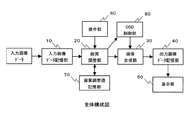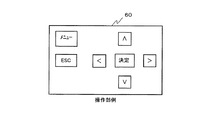JP2008224997A - Image quality adjustment method, image quality adjustment device, image display device, and program - Google Patents
Image quality adjustment method, image quality adjustment device, image display device, and program Download PDFInfo
- Publication number
- JP2008224997A JP2008224997A JP2007062467A JP2007062467A JP2008224997A JP 2008224997 A JP2008224997 A JP 2008224997A JP 2007062467 A JP2007062467 A JP 2007062467A JP 2007062467 A JP2007062467 A JP 2007062467A JP 2008224997 A JP2008224997 A JP 2008224997A
- Authority
- JP
- Japan
- Prior art keywords
- image quality
- quality adjustment
- image
- adjustment
- adjustment value
- Prior art date
- Legal status (The legal status is an assumption and is not a legal conclusion. Google has not performed a legal analysis and makes no representation as to the accuracy of the status listed.)
- Pending
Links
- 238000000034 method Methods 0.000 title claims abstract description 45
- 230000008859 change Effects 0.000 claims abstract description 20
- 230000003247 decreasing effect Effects 0.000 claims description 3
- 230000004044 response Effects 0.000 claims description 3
- 230000000694 effects Effects 0.000 abstract description 16
- 230000008569 process Effects 0.000 description 21
- 238000010586 diagram Methods 0.000 description 12
- 238000013500 data storage Methods 0.000 description 11
- 230000007423 decrease Effects 0.000 description 8
- 230000006870 function Effects 0.000 description 5
- 238000004590 computer program Methods 0.000 description 2
- 238000006243 chemical reaction Methods 0.000 description 1
- 238000007796 conventional method Methods 0.000 description 1
- 238000011084 recovery Methods 0.000 description 1
- 230000009467 reduction Effects 0.000 description 1
Images
Landscapes
- Controls And Circuits For Display Device (AREA)
- Transforming Electric Information Into Light Information (AREA)
Abstract
Description
本発明は、ディスプレイ、TV、プロジェクタ等、画像の表示を行う種々の装置に好適な画質調整方法及び装置、その画質調整機能を備えた画像表示装置、並びにプログラムに関する。 The present invention relates to an image quality adjustment method and apparatus suitable for various apparatuses that display images, such as a display, a TV, and a projector, an image display apparatus having the image quality adjustment function, and a program.
従来から画像表示装置には、表示画像の色相や色度、コントラスト、輝度などの種々の画質調整機能がある。調整方法としてはボタンやOSD(オン・スクリーン・ディスプレイ)表示による画質要因の調整などであった。しかしながら、従来のこの種の画質調整では、最適な調整かどうかの客観的な判断がしずらい難点があった。 Conventionally, an image display apparatus has various image quality adjustment functions such as hue, chromaticity, contrast, and luminance of a display image. As an adjustment method, adjustment of an image quality factor by a button or OSD (on-screen display) display was performed. However, in this type of conventional image quality adjustment, there is a difficulty that it is difficult to objectively determine whether the adjustment is optimal.
これを改善する従来技術としては、入力された画像をそれぞれ縮小して複数の画像を並べて一画面として、デフォルトまたは調整前の縮小画像と画質調整を反映した縮小画像を同時に表示する方法がある(例えば、特許文献1)。 As a conventional technique for improving this, there is a method of simultaneously reducing a default image or a pre-adjusted reduced image and a reduced image reflecting image quality adjustment by reducing the input images and arranging a plurality of images on one screen (see FIG. For example, Patent Document 1).
特許文献1の方法によれば、画質調整前の画像と画質調整を施した画像を比較できるので、画質調整が行い易くなるが、実際の表示画像ではない縮小画面による比較であるため、解像度の異なる実際の画像の調整効果とは似て非なるものとなる問題がある。また、マルチ画面処理を行うために、処理する画面分のメモリを持たなければならず、画像を縮小する手段も必要とし、回路規模が大きくなりコストも高くなってしまう問題がある。
According to the method of
さらに、特許文献1では、予め設定された画質調整値は、調整操作において更新されない値としていることから、不変である画質調整値の画像と調整中の画像を比較することはできるが、設定変更前の画質調整値の画像等を入れ替えて比較することができないため、絶対的な比較はできても相対的な比較ができず画質調整としては不便な面がある。
Further, in
本発明は、画質調整を実際に表示される画像と同じ解像度で行うようにして、画質調整の効果を正しく把握することができて、画質調整が容易となり、また、回路規模の増加も抑えることができる画質調整方法及び装置、該画質調整装置を備えた画像表示装置、並びに画質調整方法をコンピュータに実行させるプログラムを提供することにある。 In the present invention, the image quality adjustment is performed at the same resolution as the actually displayed image so that the effect of the image quality adjustment can be correctly grasped, the image quality adjustment is facilitated, and the increase in circuit scale is also suppressed. It is an object to provide an image quality adjustment method and apparatus, an image display apparatus including the image quality adjustment apparatus, and a program that causes a computer to execute the image quality adjustment method.
また、本発明は、映像モードなど複数の画質調整値からの選択や、設定中の画質調整値の画像領域とは別の領域に画質調整値に差をつけた処理をした画像領域を設けることで、調整効果の判断がさらに容易になる画質調整方法及び装置、該画質調整装置を備えた画像表示装置、並びに画質調整方法をコンピュータに実行させるプログラムを提供することにある。 In addition, the present invention provides an image area that is selected from a plurality of image quality adjustment values such as a video mode, and is processed with a difference in image quality adjustment values in an area different from the image area of the image quality adjustment value being set. Accordingly, it is an object to provide an image quality adjustment method and apparatus that make it easier to determine an adjustment effect, an image display apparatus including the image quality adjustment apparatus, and a program that causes a computer to execute the image quality adjustment method.
本発明は、表示画像を複数の画像領域に分け、該複数の画像領域にそれぞれ異なる画質調整値に基づく画質調整処理を行い、ひとつの表示画像として表示することを主要な特徴とする。 The main feature of the present invention is to divide a display image into a plurality of image areas, perform image quality adjustment processing based on different image quality adjustment values for the plurality of image areas, and display the image as a single display image.
一実施例では、複数の画像領域について、少なくとも第1の画像領域では画質調整値設定変更前の画質調整値に基づく画質調整処理を行い、第2の画像領域では画質調整値設定変更中の画質調整値に基づく画質調整処理を行うようにする。 In one embodiment, for a plurality of image areas, image quality adjustment processing based on the image quality adjustment value before the image quality adjustment value setting change is performed at least in the first image area, and the image quality during the image quality adjustment value setting change in the second image area. Image quality adjustment processing based on the adjustment value is performed.
他の実施例では、複数の画像領域において、第1の画像領域では画質調整値設定変更中の画質調整値に基づく画質調整処理を行い、他の複数の画像領域では、前記画質調整値設定変更中の画質調整値を所定の値、増加および減少させた画質調整値に基づく画質調整処理を行うようにする。 In another embodiment, in a plurality of image areas, the first image area performs image quality adjustment processing based on the image quality adjustment value that is being changed, and in the other image areas, the image quality adjustment value setting change is performed. The image quality adjustment processing is performed based on the image quality adjustment value obtained by increasing or decreasing the image quality adjustment value in the middle by a predetermined value.
さらに他の実施例では、複数の画像領域について、それぞれ異なる組合せの複数の画質調整値に基づいて画質調整処理を行うようにする。 In yet another embodiment, image quality adjustment processing is performed on a plurality of image areas based on a plurality of image quality adjustment values of different combinations.
また、本発明は、所定の操作に応じて、画質調整値設定変更中の画質調整値を画質調整値設定変更前の画質調整値や予め定められた画質調整値に変更することを特徴とする。また、複数の画像領域の画質調整値を入れ替えることを特徴とする。さらに、所定の操作に応じて、所定の画像領域の画質調整値に基づいて画像領域の画質調整処理を行うことを特徴とする。 In addition, according to the present invention, the image quality adjustment value during the image quality adjustment value setting change is changed to an image quality adjustment value before the image quality adjustment value setting change or a predetermined image quality adjustment value according to a predetermined operation. . Further, the image quality adjustment values of a plurality of image areas are exchanged. Further, according to a predetermined operation, the image area image quality adjustment processing is performed based on the image quality adjustment value of the predetermined image area.
また、本発明は、表示画像の複数の画像領域毎に所望の画質調整OSDを表示することを特徴とする。 In addition, the present invention is characterized in that a desired image quality adjustment OSD is displayed for each of a plurality of image areas of a display image.
本発明によれば、以下のような効果が得られる。
(1)表示画像の複数の画像領域毎に異なる画質調整値による画質調整処理を行い、一つの画像として表示することにより、画質調整を実際に表示される画像と同じ解像度で行えるため、画質調整の効果を正しく把握することができ、画質調整が容易となる。さらに処理する画面分のメモリを用意する必要もなく、調整時の画像を縮小するための画像縮小手段も必要なくなることから、回路規模が小さくなり、低コストで最適な画質調整を調整の効果を正しく確認しながら行うことができる。
(2)画質調整値設定変更前と調整中の画質調整値に基づいた複数の画質調整処理を行った画像を表示することで、設定前の画像を参考にして調整を行うことができ、より調整が容易になる。
(3)画質調整値設定中の画質調整値と、所定の差異のある複数の画質調整値とに基づいた画質調整処理を行った画像を表示することで、設定中の画面とその前後の表示を比較することができ、より調整が容易になる。
(4)複数の画像領域において、それぞれ異なる組合せの複数種の画質調整値を基にした画質調整処理を行った画像を表示することにより、予め決まった複数の画質調整値に所定の傾向をもたせた映像モードなどの効果の確認が容易になるとともに、設定が容易になる。
(5)所定の操作により、画質調整設定中の画質設定値が設定前の画質調整値に戻ることにより、調整を中止することができ、これにより画質調整の使い易さが向上する。また、所定の操作により画質調整設定中の画質設定値が、予め定められた初期状態の画質調整値に調整されることにより、画質調整の失敗のリカバリーなど使い易さが向上する。
(6)複数の画像領域の画質調整値を所定の操作により入れかわらせることで、画面全体における効果の確認が容易になる。
(7)複数の画像領域の一つを選択する操作を行うことで、選択された画像領域の画質調整値で全画像領域の画質調整値として処理することにより、従来の画質調整機能よりも容易な画質調整の設定を実現することができる。
(8)表示画像の複数の画像領域毎に所望の画質調整OSDを表示することにより、さらに画質調整の使い易さが向上する。
According to the present invention, the following effects can be obtained.
(1) Image quality adjustment processing is performed with different image quality adjustment values for a plurality of image areas of a display image, and the image is displayed as a single image, so that the image quality adjustment can be performed with the same resolution as the actually displayed image. It is possible to correctly grasp the effect of the image quality and to facilitate image quality adjustment. Furthermore, there is no need to prepare a memory for the screen to be processed, and no image reduction means for reducing the image at the time of adjustment is required, so the circuit scale is reduced, and the optimum image quality adjustment is achieved at low cost. It can be done while checking correctly.
(2) By displaying an image that has been subjected to a plurality of image quality adjustment processes based on the image quality adjustment value before and after the image quality adjustment value setting adjustment, the image can be adjusted with reference to the image before the setting. Adjustment becomes easy.
(3) By displaying an image that has undergone image quality adjustment processing based on the image quality adjustment value that is being set and a plurality of image quality adjustment values that have a predetermined difference, the screen that is being set and the display before and after that screen Can be compared, and adjustment becomes easier.
(4) In a plurality of image areas, by displaying an image subjected to image quality adjustment processing based on a plurality of types of image quality adjustment values of different combinations, a predetermined tendency is given to a plurality of predetermined image quality adjustment values. This makes it easy to check the effects such as the video mode and to make settings easily.
(5) By returning the image quality setting value during the image quality adjustment setting to the image quality adjustment value before the setting by a predetermined operation, the adjustment can be stopped, thereby improving the usability of the image quality adjustment. Further, by adjusting the image quality setting value during the image quality adjustment setting to a predetermined initial image quality adjustment value by a predetermined operation, ease of use such as recovery of image quality adjustment failure is improved.
(6) By changing the image quality adjustment values of a plurality of image areas by a predetermined operation, it is easy to confirm the effect on the entire screen.
(7) By performing an operation of selecting one of a plurality of image areas, the image quality adjustment value of the selected image area is processed as the image quality adjustment value of the entire image area, thereby making it easier than the conventional image quality adjustment function. It is possible to realize an image quality adjustment setting.
(8) Displaying a desired image quality adjustment OSD for each of a plurality of image areas of the display image further improves the ease of use of image quality adjustment.
以下、本発明の実施の形態について図面を参照して説明する。 Hereinafter, embodiments of the present invention will be described with reference to the drawings.
図1は本発明を適用した画像表示装置の構成例を示す。ユーザは操作部60を操作して、画質調整の開始や終了、画質調整値の設定や変更、その他、種々の指示を入力する。画質調整値記憶部70は、初期設定値(例えば、工場出荷値)や調整前の設定値(現調整値)、調整中の設定値(調整値)などの画質調整値を記憶する。また、ある実施例では、画質調整値記憶部70は複数の映像モードを記憶する。画質調整開始時、例えば現調整値が調整値として設定され(調整値=現調整値)、画質調整時、該調整値が操作部60で所定の操作を行うごとに変更される。画質調整終了時は、そのときの調整値が現調整値として設定される(現調整値=調整値)。また、操作部60の所定の操作により、初期設定値が現調整値として設定される。
FIG. 1 shows a configuration example of an image display apparatus to which the present invention is applied. The user operates the
入力画像データは、画素、ライン、フレーム等の単位で一旦、入力画像データ記憶部10に格納され、順次、画質調整部20に送られる。画質調整部20は、入力画像データ記憶部10より送られてくる入力画像データについて、操作部60の操作に応じ、所定の画像領域毎に、画質調整値記憶部70に記憶された画質調整値により異なる画質調整処理を行って出力画像データを生成する。生成された出力画像データは、画像合成部30において、必要によりOSD制御部80から送られるOSDデータと合成され、出力画像データ記憶部40に格納された後、表示部50に送られて表示される。
The input image data is temporarily stored in the input image
画質調整部20は、例えば、入力画像データの第1の画像領域は調整前の設定値(現設定値)の画質調整値により画質調整処理を行い、第2の画像領域は調整中の設定値(調整値)の画質調整値により画質調整処理を行う。画質調整開始時では、現調整値が調整値として設定されるため、出力画像の全領域が現調整値の反映されたものとなる。画質値調整中では、出力画像データの第1の画像領域は、現調整値の反映されたままであるが、第2の領域は、調整値の変更に対応して画質が変化する。これにより、ユーザは、第1の画像領域の画面(参照画面)と第2の画像領域の画面(調整画面)を比較することで、入力画像データと同じ解像度で画質調整の効果を把握することができる。また、操作部60の操作により、第1の画像領域と第2の画像領域の画質調整値を入れ替えるようにすれば(即ち、参照画面と調整画面の領域を切り替える)、全画面で調整効果を確認することができる。画質調整終了時は、そのときの調整値が現調整値として設定されるため、出力画像データの全領域が調整値(例えば、最適な調整値)の反映されたものとなる。画質調整としては種々の実施形態が考えられるが、それらについては後述する。
For example, the image
図2は操作部60の一例を示す。メニューキーは画質調整項目メニュー(輝度、コントラスト、色相、γ変換、映像モード等)の表示用である。メニューキーが操作されると、画質調整部20はOSD制御部80に対して画質調整項目メニューのOSD表示を指示し、これを受けてOSD制御部80は画質調整項目メニューのOSDデータを画像合成部30へ出力する。これは他のOSD表示の場合も基本的に同様である。ESCキーはエスケープキーであり、例えば、画質調整項目メニューのOSD表示中にこれが操作されると、画質調整部20はOSD制御部80に対して、その非表示を指示し、また、画質調整中に操作されると、画質調整部20は、画質調整処理を中止し、全画像領域について調整前の画像に戻す。「∧」と「∨」キーは、調整値を変更するのに使用され、画質調整時、この「∧」あるいは「∨」キーが操作されるごとに、画質調整部20は調整値を一定値、「+」あるいは「−」する。また、この「∧」と「∨」キーは、画質調整項目の選択にも使用され、画質調整項目メニューのOSD表示中、「∧」あるいは「∨」キーが操作されるごとに、画質調整部20はOSD制御部80に対して項目の移動を指示する。「>」キーは、調整画面を切り替えるのに使用され、画質調整時、これが操作されるごとに、画質調整部20は、画質調整の画像領域を切り替える。「<」キーは、参照画面の設定値を変更するのに使用され、これが操作されるごとに、画質調整部20は参照画面の設定値を現調整値と初期設定値に交互に切り替える。決定キーは、処理対象の画質項目の決定や画質調整終了などに使用される。例えば、画質調整項目メニューのOSD表示中に、決定キーが操作されると、画質調整部20は、そのとき選択された画質項目について画質調整処理を実行する。また、画質調整中に決定キーが操作されると、画質調整部20は画質調整処理を終了し、その時の調整値を現調整値とする。
なお、操作部60の構成は図2に限られるものではない。キーの役割も上述のものに限られるものではない。
FIG. 2 shows an example of the
The configuration of the
以下、本発明による画質調整処理の二、三の実施例について詳しく説明する。
<実施例1>
本実施例は、実際に表示される画像を2分し、一方の画像領域には、調整前の設定値(現調整値)に基づいた画質調整処理を行い、他方の画像領域には、調整中の設定値(調整値)に基づいた画質調整処理を行い、表示するものである。本実施例では、表示画像を左右に2分するとするが、勿論、上下に2分するようにしてもよい。
Hereinafter, a few examples of image quality adjustment processing according to the present invention will be described in detail.
<Example 1>
In the present embodiment, an actually displayed image is divided into two, image quality adjustment processing based on a setting value before adjustment (current adjustment value) is performed on one image area, and adjustment is performed on the other image area. The image quality adjustment processing based on the set value (adjustment value) is performed and displayed. In this embodiment, the display image is divided into two parts to the left and right. Of course, the display image may be divided into two parts up and down.
図3及び図4は本実施例の画像調整の表示画像例である。図3は画質調整前の表示画像例で、操作部60のメニューキー操作が押されることで、画質調整項目メニューのOSDが画像に合成されて表示される。ここでは、画質調整項目メニュー中の輝度を選択し、輝度の調整を行うとする。図4は画質調整中の表示画像例である。図4では、左半分の領域が調整前の画質調整値(現調整値)により画質調整処理された画像、右半分の領域が調整中の画質値調整値(調整値)により画質調整された画像を示している。操作部60の所定のキー操作(∧または∨キー操作)により、右半分の画像の輝度が変化する。図4は、右半分の画像が輝度を上げる方向で調整中の画像を示している。操作部60の所定のキー操作(>キー操作)により、左半分の領域が調整中画像に、右半分の領域が調整前画像に入れ替わる。該キー操作の都度、調整前画像と調整中画像が交互に入れ替わる。また、操作部60の所定のキー操作(<キー操作)により、調整前画像の画質調整値が初期設定値にかわる。該キー操作の都度、現調整値と初期設定値が交互にかわる。
3 and 4 are display image examples of the image adjustment of this embodiment. FIG. 3 shows an example of a display image before image quality adjustment. When the menu key operation of the
図5は本実施例の画質調整値記憶部70の構成例である。画質調整値記憶部70は、初期設定値(例えば、工場出荷値)、調整前の画質調整値(現調整値)、調整中の画質調整値(調整値)を記憶している。画質調整開始時、調整値=現調整値である。画質調整中、操作部60の所定のキー操作(∧または∨キー操作)ごとに、調整値が所定の値、増加あるいは現象する。操作部60の決定キーが操作されて画質調整処理が終了すると、その時点の調整値の値が現調整値として記憶される。
FIG. 5 is a configuration example of the image quality adjustment
図6は本実施例の画質調整処理の基本フローである。ここで、Xは入力画像データの水平方向画素位置を意味する。入力画像データは、画素、ライン、フレーム等の単位で一旦、入力画像データ記憶部10に格納され(ステップ101)、順次、画質調整部20に送られる。画質調整部20では、入力画像データがX≦中央の領域(以下、左画面)については画質調整値1による画質調整処理を実施し(ステップ102、103)、入力画像データがX>中央の領域(以下、右画面)については画質調整値2による画質調整処理を実施して(ステップ102、104)、出力画像データを生成する。後述するように、画質調整値1及び画質調整値2が、操作部60の所定のキー操作により、画質調整値記憶部70の初期設定値や現調整値や調整値に設定される。画質調整部20で画質調整された出力画像データは、画像合成部30で必要に応じてOSDデータと合成されて、出力データ記憶部40に格納され(ステップ105)、表示部50に表示される。
FIG. 6 is a basic flow of image quality adjustment processing of this embodiment. Here, X means the horizontal pixel position of the input image data. The input image data is temporarily stored in the input image
図7、図8、図9は本実施例の操作及び画質調整処理の詳細フローである。ここでは輝度調整を実施するとしている。 7, 8 and 9 are detailed flowcharts of the operation and image quality adjustment processing of this embodiment. Here, brightness adjustment is performed.
操作部60のメニューキーが操作されると、画質調整部20はOSD制御部80に対して画質調整項目メニューOSD表示を指示する(ステップ111)。これにより、画質調整項目メニューが画像と合成されて表示される(図3)。操作部60の「∧」あるいは「∨」キーの操作に応じて調整項目が移動し、決定キーが操作されることにより、そのとき選択された項目が画質調整対象に設定される(ステップ112、113)。ここでは、輝度が選択されたとする。決定キーが操作されると、画質調整部20はOSD制御部80に対して画質調整項目メニューOSDの非表示を指示し(ステップ114)、これを受けてOSD制御部80は画質調整項目メニューOSDを非表示とする。これ以降、輝度調整が開始する。なお、ESCキーが操作されると、同様に画質調整項目メニューOSDは非表示となるが(ステップ115)、画質調整は開始されることなく終了となる。この場合、画質調整部20は入力画像データをそのまま出力する。
When the menu key of the
画質調整部20は、決定キーが操作されると、OSD制御部80に画質調整項目メニューOSDの非表示指示後、画質調整値1=現調整値、画質調整値2=調整値として画質調整(輝度調整)処理を開始する(ステップ116)。これにより、表示画像の左画面は現調整値で画質調整処理された画像が表示され、右画面は調整値で画質調整処理された画像が表示される。ただし、画質調整開始時では、調整値=現調整値であるため、左右両画面とも、現調整値による画像が表示される。また、画質調整部20は、OSD制御部80に対して輝度調整OSD表示を指示する(ステップ117)。これにより、左画面には「調整前」、右画面には「調整中」などの文字列がOSD表示される(図4)。
When the enter key is operated, the image
なお、ここでは画質調整処理開始時、画質調整値=現調整値、画質調整値2=調整値としたが、逆に画質調整値2=現調整値、画質調整値2=調整値と設定することでもよい。要は、右画面あるいは左画面を初期調整画面として画質調整を開始すればよい。また、現調整値が未設定の場合には画質調整値1=画質調整値2=初期設定値とすればよい。
Here, at the start of the image quality adjustment process, the image quality adjustment value = current adjustment value and the image quality adjustment value 2 = adjustment value are set, but conversely, the image quality adjustment value 2 = current adjustment value and the image quality adjustment value 2 = adjustment value are set. It may be. In short, the image quality adjustment may be started using the right screen or the left screen as the initial adjustment screen. When the current adjustment value is not set, the image
画質調整(輝度調整)の開始後、操作部60の所定のキー操作に応じて(ステップ118)、画質調整部20では以下の処理を実施する。
After the start of image quality adjustment (brightness adjustment), the image
「∧」あるいは「∨」キーが操作されると、画質調整部20は、画質調整値記憶部70の調整値を一定値(α)、増加あるいは減少せしめる(ステップ119)。そして、現在の調整画面(調整中画面)が左画面か右画面か判定し(ステップ120)、左画面であれば、画質調整値1として変更後の調整値を設定し(ステップ121)、右画面であれば、画質調整値2として変更後の調整値を設定する(ステップ122)。これにより、調整中画面の画質(輝度)が変化する(図4)。以下、「∧」あるいは「∨」キーが操作される毎に、該調整中画面の画質が順次変化する。
When the “∧” or “∨” key is operated, the image
「>」キーが操作されると、画質調整部20は図8の処理(調整画面と調整前画面の入れ替え)を実施する。画質調整部20は、現在の調整画面(調整中画面)が左画面か右画面が判定する(ステップ123)。すなわち、画質調整値1=調整値か画質調整値2=調整値か判定する。そして、現在の調整画面が左画面であれば(画質調整値1=調整値)、画質調整値2を調整値とし、画質調整値1は、それまで画質調整値2に設定されていた現調整値あるいは初期設定値とする(ステップ124、125、126)。また現在の調整画面が右画面であれば(画質調整値2=調整値)、画質調整値1を調整値とし、画質調整値2は、それまで画質調整値1に設定されていた現調整値あるいは初期設定値とする(ステップ127、128、129)。その後、画質調整部20は、OSD制御部80に対して輝度調整OSD変更表示を指示する(ステップ137)。これにより、表示画面中の調整画面と調整前画面が左右入れ替わり、「調整中」、「調整前」などのOSD表示も左右入れ替わる。以下、「>」キーが操作されるごとに、調整画面と調整画面の左右入れ替割りが交互に繰り返される。
When the “>” key is operated, the image
「<」キーが操作されると、画質調整部20は図9の処理(調整前画面の画質調整値の入れ替え)を実施する。画質調整部20は、現在の調整画面(調整中画面)が左画面か右画面か判定する(ステップ130)。すなわち、画質調整値1=調整値か画質調整値2=調整値か判定する。そして、現在の調整画面が左画面であれば(画質調整値1=調整値)、調整前画面である右画面の画質調整値2を、それまでが現調整値ならば初期設定値に、初期設定値ならば現調整値に設定しなおす(ステップ131、132、133)。また、現在の調整画面が右画面であれば(画質調整値2=調整値)、調整前画面である左画面の画質調整値1を、それまでが現調整値ならば初期設定値に、初期設定値ならば現調整値に設定しなおす(ステップ134、135、136)。その後、画質調整部20は、OSD制御部80に対して輝度調整OSD変更表示を指示する(ステップ137)。これにより、表示画面中の調整前画面の画質調整値が、現調整値から初期設定値あるいは初期設定値から現調整値に入れ替わり、該調整前画面内の「現調整値」、「初期設定値」などのOSD表示も入れ替わる。以下、「<」キーが操作されるごとに、調整前の画質調整値が、現調整値から初期設定値あるいはその逆に交互に入れ替わる。
When the “<” key is operated, the image
なお、図7では省略したが、画質調整部20は、操作部60の所定のキー操作により、表示画面中の現在の調整画面(調整中画面)の画質調整値を、調整値から初期設定値あるいはその逆に交互に繰り返す処理を実施するようにしてもよい。
Although omitted in FIG. 7, the image
画質調整時、決定キーが操作されると、画質調整部20は、画質調整値記憶部70の現調整値を、その時点の調整値に書き替える(ステップ138)。そして、画質調整部20は、画質調整値1及び画質調整値2とも現調整値(その時点の調整値)に設定し、すなわち、左右両画面の画質調整値とも現調整値とし(ステップ140)、OSD制御部80に対して輝度調整OSD非表示を指示する(ステップ141)。これにより、左右両画面とも、ユーザが最終的に確定した調整値で画質調整された画像が表示され、表示画面上のOSD表示も非表示となり、調整終了となる。なお、ESCキーが操作されると、画質調整部20は、画質調整値記憶部70の調整値を現調整値に書き替えた後(ステップ139)、ステップ140、141の処理を行う。この場合、左右両画面とも調整前の画面に戻ることになる。
When the determination key is operated during image quality adjustment, the image
本実施例では、表示画像の2つの画像領域に、画質調整値設定変更前と調整中の画質調整値に基づいた画質調整処理を行い、表示することで、設定前の画像を参考に、しかも、実際に表示される画像と同じ解像度で画質調整を行うことができ、画質調整の効果を正しく把握し、画質調整が容易となる。また、2つの画像領域の画質調整値を入れ替えることにより、全画面でその調整効果を確認することができる。また、調整中の画質調整値を調整前の設定値に戻したり、調整前の設定値や調整中の画質調整値を初期設定値に設定することにより、画質調整の失敗や迷った時にもとに戻したり、調整を止めることが容易になり、使い勝手が向上する。 In this embodiment, the image quality adjustment processing based on the image quality adjustment value before the change of the image quality adjustment value setting and the image quality adjustment value being adjusted is performed and displayed on the two image areas of the display image, and the image before the setting is referred to. Therefore, the image quality adjustment can be performed at the same resolution as the actually displayed image, the effect of the image quality adjustment is correctly grasped, and the image quality adjustment is facilitated. Further, by exchanging the image quality adjustment values of the two image areas, the adjustment effect can be confirmed on the entire screen. Also, by returning the image quality adjustment value being adjusted to the setting value before adjustment, or by setting the image quality adjustment value before adjustment or the image quality adjustment value being adjusted to the default setting value, It is easy to return to the default value or stop adjustment, and usability is improved.
なお、本実施例では、画質調整値は輝度としたが、輝度以外にもコントラスト、色度、色相、RGBバランス、色濃度、γ特性、シャープネス(エソファシス)等、種々の値、又はそれらの組合せがあり、輝度に限られるものではない。 In this embodiment, the image quality adjustment value is brightness. However, in addition to brightness, various values such as contrast, chromaticity, hue, RGB balance, color density, γ characteristics, sharpness (esophasys), or combinations thereof are used. And is not limited to brightness.
<実施例2>
本実施例は、実際に表示される画像を複数の領域に分け、調整中の画質調整値(調整値)と、該調整値と所定の差のある複数の画質調整値に基づいた画質調整処理を行い、表示するものである。ここでは、表示画像を横方向に3つの領域に分け、調整値と、該調整値との±α差異のある画質調整値の3つの画質調整値に基づいて画質調整処理を行う例を示す。また、画質調整は輝度とする。勿論、表示画像を縦方向に分けるようにしてもよい。
<Example 2>
In this embodiment, an actually displayed image is divided into a plurality of regions, and an image quality adjustment process based on an image quality adjustment value (adjustment value) being adjusted and a plurality of image quality adjustment values having a predetermined difference from the adjustment value Is performed and displayed. Here, an example is shown in which the display image is divided into three regions in the horizontal direction, and the image quality adjustment processing is performed based on the three image quality adjustment values of the adjustment value and the image quality adjustment value having a ± α difference from the adjustment value. The image quality adjustment is brightness. Of course, the display image may be divided in the vertical direction.
図10は本実施例の画質調整中の表示画像例である。画質調整前の表示画像は図3と同じである。図10において、中央の画像領域は、現在調整中の画質調整値(調整値)により画質調整(輝度調整)処理された画像、左側の画像領域は、調整値−αの画質調整値により画質調整処理された画像、左側の領域は、調整値+αの画質調整値により画質調整処理された画像を示している。これに対応して、各画像領域中には「調整」、「∨」、「∧」などの画質(輝度)調整OSDが表示される。調整値は、画質調整開始時には調整前の設定値(現設定値)が設定される。したがって、図10の例では、画質調整開始時、中央の領域は、現調整値で、左側の領域は現領域値−α、右側の領域は現調整値+αの画質調整値により画質調整される。その後、操作部60の所定のキー操作(∧または∨キー操作)を行う毎に調整値が例えば±1増減する。これにより、中央の画像領域の画質は、該調整値の増減に対応して変化し、左右の画像領域の画質は、さらに該調整値±αの画質調整値で変化する。また、操作部60の所定のキー操作(>キー操作)により、中央左右の画像領域の画質調整値が入れ替わる。また、操作部60の所定のキー操作(<キー操作)により調整値が初期設定値等にかわる。
FIG. 10 is an example of a display image during image quality adjustment of this embodiment. The display image before image quality adjustment is the same as in FIG. In FIG. 10, the center image area is an image that has undergone image quality adjustment (brightness adjustment) processing using the image quality adjustment value (adjustment value) that is currently being adjusted, and the left image area is image quality adjustment that uses the image quality adjustment value of adjustment value-α. The processed image, the left area, shows an image that has been subjected to image quality adjustment processing with the image quality adjustment value of adjustment value + α. Correspondingly, an image quality (brightness) adjustment OSD such as “adjustment”, “∨”, “∧” is displayed in each image area. As the adjustment value, a setting value before adjustment (current setting value) is set at the start of image quality adjustment. Therefore, in the example of FIG. 10, at the start of image quality adjustment, the center area is the current adjustment value, the left area is the current area value −α, and the right area is the current adjustment value + α. . Thereafter, every time a predetermined key operation (∧ or ∨ key operation) of the
図11は本実施例の画質調整記憶部70の構成図である。画質調整値記憶部70は、初期設定値(例えば工場出荷値)、調整前の画質調整値(現調整値)、調整中の画質調整値(調整値)及びα調整値を記憶している。画質調整開始時、調整値=現調整値である。画質調整中、操作部60の所定のキー操作(∧または∨キー操作)ごとに、調整値が例えば±1増減する。操作部60の決定キーが操作されて画質調整処理が終了すると、その時点の調整値の値が現調整値として記憶される。α調整値は、例えば、ユーザがあらかじめ所望の値を記憶しておくが、随時、値を変更することができる。
FIG. 11 is a configuration diagram of the image quality
図12は、本実施例の画質調整処理の基本フローである。ここで、Xは入力画像データの水平方向画素位置を意味する。AとBとは水平方向の所定位置を意味し、0<A<B<最大値の関係にある。なお、AとBの位置は必要により変更してもよい。 FIG. 12 is a basic flow of image quality adjustment processing of the present embodiment. Here, X means the horizontal pixel position of the input image data. A and B mean predetermined positions in the horizontal direction, and 0 <A <B <maximum value. Note that the positions of A and B may be changed as necessary.
入力画像データは、画素、ライン、フレーム等の単位で一旦、入力画像データ記憶部10に格納され(ステップ201)、順次、画質調整部20に送られる。画質調整部20では、入力画像データがX≦Aの領域(以下、左画面)については画質調整値1による画質調整処理を実施し(ステップ202、203)、入力画像データがA≦Bの領域(以下、中央画面)については画質調整値2による画質調整処理を実施し(ステップ202、204)、入力画像データがX>Bの領域(以下、右画面)については画質調整値3による画質調整処理を実施して(ステップ202、205)、出力画像データを生成する。後述するように、画質調整値1、画質調整値2及び画質調整値3が、調整値あるいは調整値±α、現調整値あるいは現調整値±α、初期設定値あるいは初期設定値±α等に設定される。画質調整部20で画質調整された出力画像データは、画像合成部30で必要ならOSDデータと合成されて、出力画像データ記憶部40に格納され(ステップ206)、表示部50に表示される。
The input image data is temporarily stored in the input image
図13乃至図16は本実施例の操作及び画質調整処理の詳細フローである。ここでも、画質調整は輝度を対象としている。図13中、ステップ211〜215の処理は、先の図7のステップ111〜115の場合と同様であるので省略する。
13 to 16 are detailed flowcharts of the operation and image quality adjustment processing of this embodiment. Again, the image quality adjustment is for brightness. In FIG. 13, the processing of
画質調整部20は、決定キーが操作されると(ステップ212)、OSD制御部80に対して画質調整項目メニューOSD非表示の指示後(ステップ214)、画質調整値1=調整値−α、画質調整値2=調整値、画質調整値3=調整値+αとし(ステップ216)、OSD制御部80に対して輝度調整OSD表示を指示して(ステップ217)、画質調整(輝度調整)処理を開始する。この時点では調整値=現調整値であり、表示画面の左画面は現調整値−αの画質調整値で画質調整処理された画像が表示され、中央画面は現調整値で画質調整処理された画像が表示され、右画面は現調整値+αの画質調整値で画質調整処理された画像が表示される。また、左画面には「∧」、中央画面には「調整」(調整画面)、左画面には「∨」などのOSDが表示される。
When the enter key is operated (step 212), the image
なお、ここでは、画質調整処理開始時、画質調整値2=調整値(現調整値)として、中央画面を調整画面としたが、画質調整値1や3に調整値(現調整値)を設定して、左画面や右画面を調整画面として画質調整を開始することでもよい。また、画質調整値記憶部70内の調整値や現調整値が空の場合には、初期設定値を現調整値や調整値に設定して画質調整を開始するようにすればよい。
Here, at the start of the image quality adjustment process, the adjustment screen (current adjustment value) is set to the image
画質調整(輝度調整)処理の開始後、操作部60の所定のキー操作に応じて(ステップ218)、画質調整部20では以下の処理を実施する。
After the start of the image quality adjustment (brightness adjustment) process, the image
「∧」あるいは「∨」キーが操作されると、画質調整部20は図14の処理(画質調整値の更新)を実施する。画質調整部20は、画質調整値記憶部70の調整値を±1増減する(ステップ219)。そして、現在の調整画面が左画面か中央画面か右画面か判定する(ステップ220)。現在の調整画面が左画面であれば、改めて画質調整値1=調整値、画質調整値2=調整値+α、画質調整値3=調整値−αとする(ステップ221)。同様にして、現在の調整画面が中央画面であれば、改めて画質調整値2=調整値、画質調整値1=調整値−α、画質調整値3=調整値+αとし(ステップ222)、現在の調整画面が右画面であれば、改めて画質調整値3=調整値、画質調整値1=調整値+α、画質調整値2=調整値-αとする(ステップ223)。これにより、現在の調整画面の画質(輝度)が変更後の調整値に応じて変化し、それ以外の画面の画質は、該変更後の調整値よりさらに±α変化する。「∧」あるいは「∨」キーが操作されるごとに、これが繰り返される。
When the “∧” or “∨” key is operated, the image
「>」キーが操作されると、画質調整部20は図15の処理(調整画面の入れ替え)を実施する。画質調整部20は、現在の調整画面が左画面か中央画面か右画面か判定する(ステップ224)。現在の調整画面が左画面であれば、画質調整値2=調整値、画質調整値1=調整値−α、画質調整値3=調整値+αとする(ステップ225)。この場合、調整画面は中央画面となり、該中央画面が調整値で処理され、左画面が調整値−αで、右画面は調整値+αで処理される。また、現在の調整画面が中央画面であれば、画質調整値3=調整値、画質調整値1=調整値+α、画質調整値2=調整値−αとする(ステップ226)。この場合、調整画面は右画面となり、該右画面が調整値で処理され、左画面は調整値+αで、中央画面は調整値−αで処理される。また、現在の調整画面が右画面であれば、画質調整値1=調整値、画質調整値2=調整値+α、画質調整値3=調整値−αとする(ステップ227)。この場合、調整画面は左画面となり、該左画面が調整値で処理され、中央画面は調整値+α、右画面は調整値−αで処理される。
When the “>” key is operated, the image
画質調整部20は、上記ステップ225〜227の実行後、OSD制御部80に対して輝度調整OSD変更表示を指示する(ステップ233)。これにより、「調整」、「∧」、「∨」等のOSD表示の画面も入れ替わる。
After executing the
以下、「>」キーが操作されるごとに、順次、調整画面、その他の画面が入れ替わり、それに対応して「調整」、「∧」、「∨」等のOSD表示の画面も入れ替わる。ここでは、「>」キーが操作されるごとに、調整画面、その他の画面は右回りに入れ替わるとしたが、操作部60の所定のキー操作に応じて左回りに入れ替わる機能を追加してもよい。
Thereafter, every time the “>” key is operated, the adjustment screen and other screens are sequentially switched, and the OSD display screens such as “adjustment”, “∧”, and “∨” are also switched correspondingly. Here, every time the “>” key is operated, the adjustment screen and other screens are switched clockwise. However, even if a function of switching counterclockwise according to a predetermined key operation of the
次に、「<」キーが操作されると、画質調整部20は図16の処理(調整値の入れ替え)を実施する。画質調整部20は、画質調整値記憶部70の調整値を初期設定値に変更する(ステップ228)。なお、その時点の調整値は所定のメモリ等に退避させておく。そして、現在の調整画面が左画面か中央画面か右画面か判定して(ステップ229)、ステップ230、231、232のいずれかを実行し、図13のステップ233に進む。これにより、当該調整画面は初期設定値で処理され、その他の一方の画面は初期設定値+αで、他方の画面は初期設定値−αで処理される。また、例えば、調整画面には「初期値設定値」などのOSDが表示される。ステップ230、231、232の処理は、図14のステップ221、222、223と同じであるので(調整値が初期設定値に入れ替わっただけ)、詳しい説明は省略する。再び「<」キーが操作されると、初期設定値が退避しておいた調整値に入れ替わって元に戻る。以下、「<」キーが操作されるごとに調整値と初期設定値の入れ替えが交互に繰り返される。
Next, when the “<” key is operated, the image
なお、図16のステップ228では、調整値を現調整値に変更することでもよい。これにより、調整値を現調整値と入れ替えることができる。また、操作部60の所定のキー操作により、調整値と初期設定値あるいは現調整値との入れ替えを場合分けすることでもよい。
In
図13に戻り、画質調整時、決定キーが操作されると、画質調整部20は、画質調整記憶部70の現調整値を、その時点の調整値に書き替える(ステップ234)。そして、画質調整部20は、全画面の画質調整値(画質調整値1、2、3)を現調整値に設定し(ステップ236)、OSD制御部80に対して輝度調整OSDの非表示を指示する(ステップ237)。これにより、表示画面の全領域とも、ユーザにより最終的に確定された調整値で画質調整された画質が表示され、表示画面上のOSD表示も非表示となって調整終了となる。一方、ESCキーが操作されると、画質調整部20は、画質調整値記憶部70の調整値を現調整値に書き替えた後(ステップ235)、ステップ236、237の処理を行う。この場合、表示画面は調整前の画面に戻ることになる。
Returning to FIG. 13, when the determination key is operated during image quality adjustment, the image
本実施例では、画質(輝度)調整中の調整値と、それと±所定の差を有する調整値とによる画質調整処理を表示画像の3つの画像領域に行い表示することで、調整の効果を調整用の画面とそれより±所定の差を有する他の2画面を参考にして行うことができ、実施例1に比べて画質調整がより容易になる。また、調整中の調整値と、それと±所定の差を有する調整値とを3つの画像領域で入れ替えることにより、実施例1と同様に全画面でその調整効果を確認することができる。また、調整値を調整前の設定値や初期設定値とすることにより、画質調整の失敗や迷ったときに元に戻すことができ、調整を止めることも容易にとなる。 In the present embodiment, the adjustment effect is adjusted by performing the image quality adjustment process using the adjustment value during the image quality (brightness) adjustment and the adjustment value having ± predetermined difference in the three image areas of the display image. Therefore, the image quality can be adjusted more easily than in the first embodiment. Further, by replacing the adjustment value being adjusted and the adjustment value having ± predetermined difference with three image areas, the adjustment effect can be confirmed on the entire screen as in the first embodiment. Further, by setting the adjustment value as the setting value before adjustment or the initial setting value, it is possible to restore the original value when the image quality adjustment fails or is lost, and it is easy to stop the adjustment.
本実施例でも、画質調整値は輝度としたが、先に説明したように、輝度以外にもコントラスト、色度、色相、RGBバランス、色濃度、γ特性、シャープネス(エソファシス)等、種々の値、またはそれらの組合せがあり、輝度に限られるものではない。 In this embodiment, the image quality adjustment value is set to luminance. However, as described above, various values such as contrast, chromaticity, hue, RGB balance, color density, γ characteristics, sharpness (esofassis), etc., are available in addition to luminance. Or a combination thereof, and is not limited to luminance.
図17及び図18に本実施例2を更に拡張した操作・処理フローを示す。これは、画質調整中、ユーザがα値を任意に変更可能としたものである。α値を大きくすると、調整用の画面と他の2画面との調整値の差が開き(画質が開く)、逆に小さくすると差が縮まり、画質調整がさらにやりやすくなる。ここでも輝度調整を対象としているが、先に述べたようにこれに限らない。 FIG. 17 and FIG. 18 show an operation / processing flow obtained by further expanding the second embodiment. This allows the user to arbitrarily change the α value during image quality adjustment. Increasing the α value opens a difference in adjustment values between the adjustment screen and the other two screens (opens the image quality), and conversely reduces the difference to make the image quality adjustment easier. Although the brightness adjustment is also targeted here, it is not limited to this as described above.
図17は、処理250以外は図13と同じであるので、説明は省略する。処理250がα値変更処理で、図18がその操作・処理フローである。以下、図18について説明する。
FIG. 17 is the same as FIG. 13 except for the
画質調整(輝度調整)中にメニューキーが操作されると、画質調整部はα値設定変更と認識して、画面調整値記憶部70より現α値を読み出してOSD制御部80に送りα値設定用OSD表示を指示する(ステップ251)。これにより、表示画面上に現在のα値がOSD表示される。その後、画質調整部20は操作部60の「∧」あるいは「∨」キーが操作されるごとに、α値を増減し(ステップ253、254)、OSD制御部80に対してα調整用OSD変更を指示する(ステップ255)。これにより、表示画面上のα値OSD表示も増減する。
When the menu key is operated during image quality adjustment (brightness adjustment), the image quality adjustment unit recognizes that the α value setting has been changed, reads the current α value from the screen adjustment
画質調整部20は、現在の調整画面が左画面か中央画面か右画面か判定する(ステップ256)。現在の調整画面が左画面であれば、画質調整値1はその時点の調整値のままとして、画質調整値2、3を変更後のα値を用いて、調整値+αあるいは調整値−αとする(ステップ257)。同様にして、現在の調整画面が中央画面であれば、画質調整値2=調整値はそのままとして、画質調整値3、1を変更後のα値を用いて、調整値+αあるいは調整値−αとし(ステップ258)、現在の調整画面が右画面であれば、画質調整値3=調整値はそのままとして、画質調整値1、2を変更後のα値を用いて、調整値+αあるいは調整値−αとする(ステップ259)。この結果、α値が大きくなると、調整画面と他の2画面との画質の差が開き、逆にα値が小さくなると差が縮まる。
The image
操作部60の決定キーが操作されると、画質調整部20は、その時のα値を画質調整値記憶部70に保持し、OSD制御部80に対してα値設定用OSD非表示を指示し(ステップ260)、α値変更処理を終了とする。これにより、表示画面上のα値OSD表示が非表示となる。また、画質調整部20は、次のキー操作待ちとなる。
When the enter key of the
以上、本実施例では、図10のように3つの画像領域を表示する例を説明したが、3つより多くてもよい。例えば、画像領域を5つとし、第1の画像領域には調整中の画質調整値(調整値)、第2の画像領域には調整値+α、第3の画像領域には調整値+2α、第4の画像領域には調整値−α、第5の画像領域には調整値−2αなどの画質調整値を適用して出力画像データを生成する等、本実施例に限らない。また、調整画面は例えば下半分の画面とし、上半分の画面を複数に分けて、それぞれ該調整画面と比較する画面を表示することでもよく、上下画面はこの逆でもよい。 As described above, in this embodiment, an example in which three image areas are displayed as shown in FIG. 10 has been described, but the number may be more than three. For example, there are five image areas, the image quality adjustment value (adjustment value) being adjusted for the first image area, the adjustment value + α for the second image area, the adjustment value + 2α for the third image area, For example, the output image data is generated by applying an image quality adjustment value such as the adjustment value −α to the fourth image region and the adjustment value −2α to the fifth image region. Further, the adjustment screen may be, for example, a lower half screen, and the upper half screen may be divided into a plurality of screens to display a screen for comparison with the adjustment screen, and the upper and lower screens may be reversed.
<実施例3>
本実施例は、表示画像の複数の画像領域に、それぞれ異なる複数種の画質調整値の組合せからなる映像モードを選択して画質調整処理を行うものである。映像モードは輝度、コントラスト、色度、色相、RGBバランス、色濃度の組合せで表わされる。以下の説明では、選択する映像モードは4つとするが、選択する数は複数であればよく、本実施例は4つに限られるものではない。
<Example 3>
In this embodiment, image quality adjustment processing is performed by selecting a video mode composed of a combination of a plurality of different image quality adjustment values for a plurality of image areas of a display image. The video mode is represented by a combination of brightness, contrast, chromaticity, hue, RGB balance, and color density. In the following description, the number of video modes to be selected is four, but the number to be selected may be plural, and the present embodiment is not limited to four.
図19は本実施例の映像モード選択時の表示画像例である。これは、表示画面の左下、左上、右下、右上の4つの画像領域が、それぞれ異なる映像モード1〜4で画質調整処理された画像が表示されていることを示している。これら4つの領域の映像モードは、操作部60の所定のキー操作(>または<キー操作)により、時計回り又は反時計回りに入れ替わる。また、操作部60の所定のキー操作により、所定の画像領域の映像モードが選択される。本実施例では、決定キー操作により、そのときの右上画像領域の映像モードが選択されるとする。この選択された映像モードを現映像モードとする。画質調整部20は、表示画像のすべての画像領域について、現映像モードの複数の画質調整値により画質調整処理して出力画像データを生成することで、画質調整を終了とする。また、現映像モードは画質調整値記憶部70に保持する。
FIG. 19 shows an example of a display image when the video mode is selected in this embodiment. This indicates that images having undergone image quality adjustment processing in
図20は、本実施例の画質調整値記憶部70の構成例である。画質調整値記憶部70は、それぞれ異なる複数種(複数項目)の画質調整値の組合せからなる映像モード1〜4、及び、現映像モードを記憶している。なお、現映像モードは、それが未確定の場合には、映像モード1〜4中の特定の映像モード(例えばモード1)をデフォルトとして設定しておく。
FIG. 20 is a configuration example of the image quality adjustment
図21は本実施例の画質調整処理の基本フローである。ここで、Xは入力画像データの水平方向画素位置、Yは入力画像データの垂直方向画素位置を意味している。 FIG. 21 is a basic flow of image quality adjustment processing of this embodiment. Here, X means the horizontal pixel position of the input image data, and Y means the vertical pixel position of the input image data.
入力画像データは、画素、ライン、フレーム等の単位で一旦、入力画像データ記憶部10に記憶され(ステップ301)、順次、画質調整部20に送られる。画質調整部20では、入力画像データの領域が中央より左か右か、中央より下か上か判定し(ステップ302〜304)、左下の画像領域(X≦中央、Y≦中央)については画質調整値1による画質調整処理を実施し(ステップ305)、左上の画像領域(X≦中央、Y>中央)については画質調整値2による画質調整処理を実施し(ステップ306)、右下の画像領域(X>中央、Y≦中央)については画質調整値3による画質調整処理を実施(ステップ307)、右上の画像領域(X>中央、Y>中央)については画質調整値4による画質調整処理を実施して(ステップ308)、出力画像データを生成する。後述するように、画質調整値1〜4に、画質調整値記憶部70の映像モード1〜4のいずれかの調整値が設定される。画質調整部20で画質調整処理された出力画像データは、画像合成部30で必要ならOSD制御部80のOSDデータと合成されて出力画像データ記憶部40に格納され(ステップ309)、表示部50に表示される。
The input image data is temporarily stored in the input image
図22は本実施例のキー操作及び画質調整処理の詳細フローである。図22において、ステップ311〜315は先の図7のステップ111〜115と基本的に同様である。ただし、ステップ312、313では映像モード1〜4を選択することになる。この選択された映像モード1〜4(その複数種の画質調整値)が画質調整値記憶部70に格納され、最初はその特定の映像モード(例えば、モード1)が現映像モードに設定される。
FIG. 22 is a detailed flow of the key operation and image quality adjustment processing of this embodiment. In FIG. 22,
以下、映像モード選択時の動作について説明する。ここでは、表示画像の右上画像領域の映像モード(画質調整値4の映像モード)を最終的な選択対象映像モード(現映像モード対象)とする。 Hereinafter, the operation when the video mode is selected will be described. Here, the video mode (video mode with image quality adjustment value 4) in the upper right image area of the display image is set as the final selection target video mode (current video mode target).
映像モード選択時、画質調整部20は、まず、現映像モードを判定する(ステップ316)。そして、現映像モードが映像モード1ならば、画質調整値4を映像モード1とし、画質調整値1、2、3をそれぞれ映像モード3、4、2とする(ステップ317)。現映像モードが映像モード2ならば、画質調整値4を映像モード2とし、画質調整値1、2、3をそれぞれ映像モード4、1、3とする(ステップ318)。同様に、現映像モードが映像モード3ならば、画質調整値4を映像モード3に、画質調整値1、2、3を映像モード1、2、4とし(ステップ319)、現映像モードが映像モード4ならば、画質調整値4を映像モード4に、画質調整値1、2、3を映像モード2、3、1とする(ステップ320)。
When the video mode is selected, the image
図23に、この時の表示画像(表示画面)の各領域と映像モード1〜4との関係を示す。例えば、現映像モードが映像モード1の場合には、表示画像の右上領域が映像モード1で処理された画像が表示され、左下領域、左上領域、右下領域はそれぞれ映像モード3、4、2で処理された画像が表示される(図23の(a))。現映像モードが映像モード2、3、4の場合も同様に、表示画像の各領域と映像モード1〜4との対応関係は図23の(b)〜(d)のようになる。
FIG. 23 shows the relationship between each area of the display image (display screen) and the
画質調整部20は、OSD制御部80に対して、表示画像の各領域と映像モード1〜4との対応関係を渡して映像モード選択用OSD表示を指示する(ステップ321)。これにより、表示画面の各領域には、それぞれ対応するモードがOSD表示される(例えば図19)。
The image
操作部60の「>」キーが操作されると、画質調整部20は、画質調整値1、2、3、4をその時の画質調整値2、4、1、3の映像モードとそれぞれ入れ替える(ステップ322、323)。これは、表示画像(表示画面)の各領域の映像モードを反時計回りに入れ替えるケースである。図24に、この場合の各領域間の映像モードの移動の様子を示す。例えば、図24の(a)は、左下領域が映像モード3から左上領域の映像モード4に、左上領域が映像モード4から右上領域の映像モード1に、右下領域が映像モード2から左下領域の映像モード3に、右上領域が映像モード1から右下領域の映像モード2に入れ替わることを示している。図24の(b)〜(d)についても同様である。以下、「>」キーが操作される毎に、図24の(a)〜(d)のように、表示画像の各領域の映像モードが反時計回りに入れ替わり、これに対応して各領域の映像モードOSD表示も入れ替わる(ステップ322、323、321)。
When the “>” key of the
操作部60の「<」キーが操作されると、画質調整部20は、画質調整値1、2、3、4をそのときの画質調整値3、1、4、2の映像モードとそれぞれ入れ替える(ステップ322、324)。これは、表示画像(表示画面)の各領域の映像モードを時計回りに入れ替えるケースである。図25に、この場合の各領域間の映像モードの移動の様子を示す。図25の(a)は、先の図24(a)とは逆に、左下領域が映像モード3から右下領域の映像モード2に、左上領域が映像モード4から左下領域の映像モード3に、右下領域が映像モード2から右上領域の映像モード1に、右上領域が映像モード1から右上領域の映像モード4に入れ替わることを示している。図25の(b)〜(d)についても同様である。以下、「<」キーが操作される毎に、図25の(a)〜(d)のように、表示画像の各領域の映像モードが時計回りに入れ替わり、これに対応して各領域の映像モードOSD表示も入れ替わる(ステップ322、324、321)。
When the “<” key of the
操作部60の決定キーが操作されると、画質調整部20は、画質調整値1〜4をその時の画質調整値4の映像モードに設定し(ステップ325)、OSD制御部80に対して映像モード選択用OSD非表示を指示する(ステップ327)。これにより、表示画像の全画像領域が右上画像領域の映像モードと同じ複数の画質調整値により画質調整処理されて表示され、各画像領域のモードOSD表示が非表示となる。そして、当該画質調整値4の映像モードが現映像モードとして画質調整値記憶部70に保持される。
When the enter key of the
なお、操作部60のESCキーが操作されると、画質調整部20は、画質調整値1〜4を操作前の映像モードに設定する(ステップ326)。この場合、表示画像の全画像領域は操作前の画像に戻る。
When the ESC key of the
本実施例によれば、表示画像の複数の画像領域に対して、それぞれ異なる組合せの複数種の画質調整値による複数の映像モードで画質調整処理を行い表示することにより、各映像モードの効果を比較しながら最適の映像モードを選択することができる。また、表示画像の各画像領域の映像モードを入れ替えることことにより、全表示画面でその調整効果を確認することができるようになる。 According to the present embodiment, the effect of each video mode can be obtained by performing image quality adjustment processing and displaying in a plurality of video modes with a plurality of types of image quality adjustment values of different combinations on a plurality of image areas of the display image. The optimum video mode can be selected while comparing. Further, by changing the video mode of each image area of the display image, the adjustment effect can be confirmed on the entire display screen.
なお、図1で示した装置における各部の一部もしくは全部の処理機能をコンピュータのプログラムで構成し、そのプログラムをコンピュータを用いて実行して本発明を実現することができること、あるいは、図6やその他のフロー図で示した処理手順をコンピュータのプログラムで構成し、そのプログラムをコンピュータに実行させることができることは言うまでもない。また、コンピュータでその処理機能を実現するためのプログラム、あるいは、コンピュータにその処理手順を実行させるためのプログラムを、そのコンピュータが読み取り可能な記録媒体、例えば、FD、MO、ROM、メモリカード、CD、DVD、リムーバブルディスクなどに記録して、保存したり、提供したりすることができるとともに、インターネット等のネットワークを通してそのプログラムを配布したりすることが可能である。 Note that the processing functions of some or all of the components in the apparatus shown in FIG. 1 can be configured by a computer program and the program can be executed using the computer to implement the present invention, or FIG. It goes without saying that the processing procedure shown in the other flowcharts can be constituted by a computer program and the program can be executed by the computer. In addition, a computer-readable recording medium such as an FD, MO, ROM, memory card, CD, or the like is stored in the computer. In addition, the program can be recorded and stored on a DVD, a removable disk, etc., and the program can be distributed through a network such as the Internet.
10 入力画像データ記憶部
20 画質調整部
30 画像合成部
40出力画像データ記憶部
50 表示部
60 操作部
70 画質調整値記憶部
80 OSD制御部
DESCRIPTION OF
Claims (13)
Priority Applications (1)
| Application Number | Priority Date | Filing Date | Title |
|---|---|---|---|
| JP2007062467A JP2008224997A (en) | 2007-03-12 | 2007-03-12 | Image quality adjustment method, image quality adjustment device, image display device, and program |
Applications Claiming Priority (1)
| Application Number | Priority Date | Filing Date | Title |
|---|---|---|---|
| JP2007062467A JP2008224997A (en) | 2007-03-12 | 2007-03-12 | Image quality adjustment method, image quality adjustment device, image display device, and program |
Publications (2)
| Publication Number | Publication Date |
|---|---|
| JP2008224997A true JP2008224997A (en) | 2008-09-25 |
| JP2008224997A5 JP2008224997A5 (en) | 2010-03-04 |
Family
ID=39843702
Family Applications (1)
| Application Number | Title | Priority Date | Filing Date |
|---|---|---|---|
| JP2007062467A Pending JP2008224997A (en) | 2007-03-12 | 2007-03-12 | Image quality adjustment method, image quality adjustment device, image display device, and program |
Country Status (1)
| Country | Link |
|---|---|
| JP (1) | JP2008224997A (en) |
Cited By (3)
| Publication number | Priority date | Publication date | Assignee | Title |
|---|---|---|---|---|
| JP2010114633A (en) * | 2008-11-06 | 2010-05-20 | Sony Corp | Video displaying apparatus, and setting information displaying method |
| JP2011002801A (en) * | 2009-05-21 | 2011-01-06 | Yahoo Japan Corp | Map display device and method for simultaneously displaying different maps |
| JP2019159182A (en) * | 2018-03-15 | 2019-09-19 | キヤノン株式会社 | Display device and control method of the same, program |
Citations (4)
| Publication number | Priority date | Publication date | Assignee | Title |
|---|---|---|---|---|
| JPH1198374A (en) * | 1997-09-24 | 1999-04-09 | Konica Corp | Method and device for correcting color |
| JP2001268475A (en) * | 2000-03-15 | 2001-09-28 | Sony Corp | Image quality adjustment method and image quality adjustment device |
| JP2005221875A (en) * | 2004-02-06 | 2005-08-18 | Seiko Epson Corp | Image processing apparatus, image processing method, and program |
| JP2005275977A (en) * | 2004-03-25 | 2005-10-06 | Fuji Photo Film Co Ltd | Image display method, image display device, and image display program |
-
2007
- 2007-03-12 JP JP2007062467A patent/JP2008224997A/en active Pending
Patent Citations (4)
| Publication number | Priority date | Publication date | Assignee | Title |
|---|---|---|---|---|
| JPH1198374A (en) * | 1997-09-24 | 1999-04-09 | Konica Corp | Method and device for correcting color |
| JP2001268475A (en) * | 2000-03-15 | 2001-09-28 | Sony Corp | Image quality adjustment method and image quality adjustment device |
| JP2005221875A (en) * | 2004-02-06 | 2005-08-18 | Seiko Epson Corp | Image processing apparatus, image processing method, and program |
| JP2005275977A (en) * | 2004-03-25 | 2005-10-06 | Fuji Photo Film Co Ltd | Image display method, image display device, and image display program |
Cited By (5)
| Publication number | Priority date | Publication date | Assignee | Title |
|---|---|---|---|---|
| JP2010114633A (en) * | 2008-11-06 | 2010-05-20 | Sony Corp | Video displaying apparatus, and setting information displaying method |
| JP2011002801A (en) * | 2009-05-21 | 2011-01-06 | Yahoo Japan Corp | Map display device and method for simultaneously displaying different maps |
| JP2019159182A (en) * | 2018-03-15 | 2019-09-19 | キヤノン株式会社 | Display device and control method of the same, program |
| US11062642B2 (en) | 2018-03-15 | 2021-07-13 | Canon Kabushiki Kaisha | Display apparatus for comparing and displaying image signals in a plurality of image qualities and control method thereof |
| JP7046661B2 (en) | 2018-03-15 | 2022-04-04 | キヤノン株式会社 | Display device and its control method, program |
Similar Documents
| Publication | Publication Date | Title |
|---|---|---|
| JP6855205B2 (en) | Information processing equipment and image processing method | |
| JP4341597B2 (en) | Gamma curve adjustment device and adjustment point setting method | |
| US10148924B2 (en) | Projection apparatus, method of controlling projection apparatus, and projection system | |
| JP4341662B2 (en) | Video composition device | |
| JP7046661B2 (en) | Display device and its control method, program | |
| US20150015583A1 (en) | Projector, projector control method, and recording medium storing projector control program | |
| JP2004186927A (en) | Picture signal processing apparatus | |
| JP2016085417A (en) | Image display device | |
| JP2008224997A (en) | Image quality adjustment method, image quality adjustment device, image display device, and program | |
| WO2020012643A1 (en) | Multi-screen display adjustment system and method for adjusting multi-screen display | |
| JP2009005258A (en) | Television receiver | |
| JP2006311296A (en) | Adjustment effect confirmation function and electronic equipment provided with the same | |
| JP5864909B2 (en) | Display control apparatus and control method thereof | |
| JP4886992B2 (en) | Image processing apparatus, display apparatus, image processing method, and program | |
| JP2006314014A (en) | Display system | |
| JP4794359B2 (en) | Video display device | |
| JP2010124309A (en) | Image display and image adjusting method | |
| JP2007310061A (en) | Video changeover system, video changeover method, video changeover control program and program recording medium | |
| JP6598633B2 (en) | Projection apparatus and control method of projection apparatus | |
| JP2005109611A (en) | Video display | |
| JP2008164882A (en) | Image processor and processing method | |
| JP2008187320A (en) | Image display device, image display method, and control program | |
| JP2007325092A (en) | Video display apparatus | |
| JP2011141341A (en) | Image signal distribution apparatus and control method thereof, and program | |
| US8743289B2 (en) | Image display apparatus and image display method |
Legal Events
| Date | Code | Title | Description |
|---|---|---|---|
| A521 | Written amendment |
Free format text: JAPANESE INTERMEDIATE CODE: A523 Effective date: 20100115 |
|
| A621 | Written request for application examination |
Free format text: JAPANESE INTERMEDIATE CODE: A621 Effective date: 20100115 |
|
| A977 | Report on retrieval |
Free format text: JAPANESE INTERMEDIATE CODE: A971007 Effective date: 20120502 |
|
| A131 | Notification of reasons for refusal |
Free format text: JAPANESE INTERMEDIATE CODE: A131 Effective date: 20120516 |
|
| A521 | Written amendment |
Free format text: JAPANESE INTERMEDIATE CODE: A523 Effective date: 20120711 |
|
| A02 | Decision of refusal |
Free format text: JAPANESE INTERMEDIATE CODE: A02 Effective date: 20121002 |