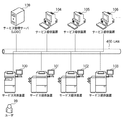JP2008123298A - Information processing method and system - Google Patents
Information processing method and system Download PDFInfo
- Publication number
- JP2008123298A JP2008123298A JP2006307224A JP2006307224A JP2008123298A JP 2008123298 A JP2008123298 A JP 2008123298A JP 2006307224 A JP2006307224 A JP 2006307224A JP 2006307224 A JP2006307224 A JP 2006307224A JP 2008123298 A JP2008123298 A JP 2008123298A
- Authority
- JP
- Japan
- Prior art keywords
- service
- service list
- list
- user
- input
- Prior art date
- Legal status (The legal status is an assumption and is not a legal conclusion. Google has not performed a legal analysis and makes no representation as to the accuracy of the status listed.)
- Pending
Links
Images
Classifications
-
- G—PHYSICS
- G06—COMPUTING; CALCULATING OR COUNTING
- G06F—ELECTRIC DIGITAL DATA PROCESSING
- G06F16/00—Information retrieval; Database structures therefor; File system structures therefor
- G06F16/90—Details of database functions independent of the retrieved data types
- G06F16/95—Retrieval from the web
- G06F16/951—Indexing; Web crawling techniques
-
- H—ELECTRICITY
- H04—ELECTRIC COMMUNICATION TECHNIQUE
- H04L—TRANSMISSION OF DIGITAL INFORMATION, e.g. TELEGRAPHIC COMMUNICATION
- H04L67/00—Network arrangements or protocols for supporting network services or applications
- H04L67/50—Network services
- H04L67/51—Discovery or management thereof, e.g. service location protocol [SLP] or web services
Abstract
Description
本発明は、ネットワーク上でサービスを検索する方法及びシステムに関する。 The present invention relates to a method and system for searching for a service on a network.
従来から、複数の情報機器が接続されたネットワークシステムにおいて、クライアント装置に対する操作によって、ネットワーク上の装置から所望のサービスを享受できるシステムが存在する。従来型のシステムでは、ネットワーク上のサービスの検索要求を発行し、検索した結果を結果リストとしてユーザに提示し、そのサービスリストの中からユーザに所望のサービスを選択させ、指示されたサービスを提供していた。 2. Description of the Related Art Conventionally, in a network system in which a plurality of information devices are connected, there is a system that can receive a desired service from a device on the network by operating the client device. In a conventional system, a search request for a service on the network is issued, the result of the search is presented to the user as a result list, the user selects a desired service from the service list, and the specified service is provided Was.
例えば、上述のような検索を行うものとして特許文献1に記載されたものが知られている。この技術は、デジタル複合機などの機器を検索する際に、機器クラス(プリンタなど)と静的データ(ステイプル機能など)、動的データ(消耗品情報など)を検索条件として、検索サーバに機器の検索を要求し、結果を表示するというものである。
しかしながら上述した従来技術では、様々な検索条件の設定を行った後、実際に検索を行い、所望の検索結果が得られなければ、検索条件を変更してその度に検索を実行させる必要があり、毎回、検索結果待ちが発生し無駄な待ち時間をユーザに与えていた。そして、何度も検索を行うため、ネットワーク負荷も高くなってしまう。 However, in the above-described prior art, after various search conditions are set, a search is actually performed. If a desired search result cannot be obtained, it is necessary to change the search condition and execute the search each time. Each time, waiting for a search result occurs, giving the user a useless waiting time. And since the search is performed many times, the network load becomes high.
また、検索結果として多数のサービスがヒットした場合、ユーザが膨大なサービスの中から所望のサービスを選択するまでに手間がかかりすぎるものであった。 Further, when a large number of services are hit as a search result, it takes too much time for the user to select a desired service from among a vast number of services.
本発明は上記従来技術の課題を解決するためになされたもので、その目的とするところは、よりユーザフレンドリーでネットワーク負荷の少ないサービス検索技術を提供することにある。 The present invention has been made to solve the above-described problems of the prior art, and an object of the present invention is to provide a service search technique that is more user-friendly and has less network load.
上記目的を達成するため、本発明に係る方法は、以下の発明特定事項を含む。
ネットワーク上に存在するサービスを検索する検索工程。
前記検索工程によって得られた結果を用いてサービスリストを生成し、保存する生成工程。
保存された前記サービスリストを読み出して表示する表示工程。
ユーザが受けようとするサービスを示す操作を入力する入力工程。
前記入力工程での操作入力に応じて、前記サービスリストに含まれるサービスを変更するサービスリスト変更工程。
In order to achieve the above object, the method according to the present invention includes the following invention specific items.
A search process for searching for services existing on the network.
A generation step of generating and storing a service list using the result obtained by the search step.
A display step of reading and displaying the stored service list;
An input step for inputting an operation indicating a service to be received by the user.
A service list changing step of changing a service included in the service list in response to an operation input in the input step.
上記目的を達成するため、本発明に係るシステムは、以下の発明特定事項を含む。
ネットワーク上に存在するサービスを検索する検索手段。
前記検索手段によって得られた結果を用いてサービスリストを生成し、保存する生成手段。
保存された前記サービスリストを読み出して表示する表示手段。
ユーザが受けようとするサービスを示す操作を入力する入力手段。
前記入力手段での操作入力に応じて、前記サービスリストに含まれるサービスを変更するサービスリスト変更手段。
In order to achieve the above object, a system according to the present invention includes the following invention specific items.
A search means for searching for services existing on the network.
Generation means for generating and storing a service list using the result obtained by the search means.
Display means for reading out and displaying the stored service list.
An input means for inputting an operation indicating a service to be received by the user.
Service list changing means for changing a service included in the service list in response to an operation input from the input means.
上記目的を達成するため、本発明に係るプログラムは、コンピュータに、以下の工程を実行させる。
ネットワーク上に存在するサービスを検索する検索工程。
前記検索工程によって得られた結果を用いてサービスリストを生成し、保存する生成工程。
保存された前記サービスリストを読み出して表示する表示工程。
ユーザが受けようとするサービスを示す操作を入力する入力工程。
前記入力工程での操作入力に応じて、前記サービスリストに含まれるサービスを変更するサービスリスト変更工程。
In order to achieve the above object, a program according to the present invention causes a computer to execute the following steps.
A search process for searching for services existing on the network.
A generation step of generating and storing a service list using the result obtained by the search step.
A display step of reading and displaying the stored service list;
An input step for inputting an operation indicating a service to be received by the user.
A service list changing step of changing a service included in the service list in response to an operation input in the input step.
よりユーザフレンドリーでネットワーク負荷の少ないサービス検索技術を提供することができる。 It is possible to provide a service search technology that is more user-friendly and has less network load.
以下に、図面を参照して、この発明の好適な実施の形態を例示的に詳しく説明する。ただし、この実施の形態に記載されている構成要素はあくまで例示であり、この発明の範囲をそれらのみに限定する趣旨のものではない。 Hereinafter, exemplary embodiments of the present invention will be described in detail with reference to the drawings. However, the constituent elements described in this embodiment are merely examples, and are not intended to limit the scope of the present invention only to them.
(第1実施形態)
図1は、本発明の第1実施形態に係るネットワークシステムの構成を示す図である。情報処理システムとしてのサービス利用装置100、サービス提供装置101,102,103はLAN400に繋がれてネットワークを構築している。サービス提供装置101,102,103は、各機器が持つ様々な機能をサービスとして外部に提供する。サービス利用装置100はユーザ99の指示により(またはサービス利用装置100自身の判断により)、サービス提供装置101,102,103において提供されたサービスを、ネットワークを介して利用する。
(First embodiment)
FIG. 1 is a diagram showing a configuration of a network system according to the first embodiment of the present invention. A
さらに、サービス提供装置101,102,103は、サービスを提供するために、事前に自身が持つサービスを示す情報を外部に提示することもできる。サービス利用装置100は検索要求を示すパケットをLAN400に送出することにより、各サービス提供装置が提示する上記情報の中から検索要求に応じたものを発見し、その結果をユーザ99に提示する。ユーザ99はその中から利用するサービスを決定し、実際にサービスを利用することになる。つまり、各サービス提供装置101,102,103は自身の持つ機能をサービスとして公開し、サービス利用装置100がそのサービスを利用したい場合に、サービス利用装置100において、それらのサービスを検索可能な構成となっている。
Furthermore, in order to provide the service, the
このサービス管理の技術に関しては、例えばWebサービス技術におけるUDDI(Universal Description, Discovery and Integration)技術が広く一般的に知られている。UDDIはいわゆるサービスリポジトリである。サービス提供者は公開したいサービスの情報、例えばサービス名やサービスの種類、インタフェース定義、アクセスポイントなどをこのUDDIに登録する。そしてサービス利用者はこのUDDIに対してどんなサービスがあるかを問い合わせ、サービスに関する情報を得ることができる。本実施形態におけるサービスの検索においては、このUDDI技術を用いるものとするが、もちろん他の方法も採用し得る。 As this service management technique, for example, a UDDI (Universal Description, Discovery and Integration) technique in a Web service technique is widely known. UDDI is a so-called service repository. The service provider registers information on the service to be disclosed, for example, service name, service type, interface definition, access point, etc. in this UDDI. Then, the service user can ask the UDDI what kind of service is available and obtain information on the service. In the service search in this embodiment, this UDDI technology is used, but other methods can of course be employed.
次に、サービス利用装置の構成の一例について、図2を用いて説明する。リーダ部200は、原稿画像を光学的に読み取り、画像データに変換する。リーダ部200は、原稿を読み取るための機能を持つスキャナユニット210と、原稿用紙を1枚ずつ搬送するための機能を持つ原稿給紙ユニット250とを備える。原稿給紙ユニット250はセットされた原稿用紙の幅を認識するガイドと原稿用紙の長さを検知するスイッチを有し、原稿用紙のサイズを認識する機能を有している。機器構成によっては、原稿給紙ユニット250を持たないもの(この場合、プラテンガラス(原稿台)に原稿を置いた際、フォトインタラプタ等のセンサにより原稿サイズを認識する)もあり得る。プリンタ部300は、記録紙を搬送し、その上に画像データを可視画像として形成して装置外に排紙する。プリンタ部300は複数種の記録紙カセットを持つ給紙ユニット360と、画像データを記録紙に転写、定着させるマーキングユニット310、印字された記録紙をソート、ステイプルして機外へ出力する排紙ユニット370とで構成される。コントローラ110は、リーダ部200、プリンタ部300と電気的に接続され、さらにLAN400に接続されている。コントローラ110は、CPU、ワーク用のメモリなどを有し、HDD160に記憶されているプログラムコードをワーク用のメモリにロードし、このプログラムコードをCPUが解釈することによりサービス利用装置全体の動作を制御する。また、コントローラ110は、リーダ部200を制御して、原稿上の画像を読み取って得た画像データをプリンタ部300に出力し、記録用紙上に画像を形成するコピー機能を提供する。また、リーダ部200で原稿上の画像を読み取って得た画像データをコードデータに変換し、LAN400を介してホストコンピュータへ送信するネットワークスキャナ機能を提供する。さらには、ホストコンピュータからLAN400を介して受信したコードデータを画像データに変換し、プリンタ部300に出力するプリンタ機能を提供する。操作部150は液晶表示部と液晶表示部上に張り付けられたタッチパネル入力装置と、複数個のハードキーを有し、ユーザが様々な操作を行うためのユーザI/Fを提供する。タッチパネルまたはハードキーにより入力された信号はコントローラ110に伝えられ、液晶表示部はコントローラ110から送られてきた画像データを表示する。HDD160は、コントローラ110が実行するプログラムコードを記憶する他、リーダ部200からの画像データ、LAN400を介して受信した画像データ、各種設定データなどを記憶する。
図3に、UDDIを利用した場合の構成の一例を示す。サービス管理サーバ(UDDI)109に対して、サービス提供装置104,105,106並びに101,102,103からサービス情報を登録し、サービス利用装置100からこのサービス管理サーバ(UDDI)109に対して検索を行う。サービス管理サーバ(UDDI)109は複数存在する場合もある。
Next, an example of the configuration of the service using device will be described with reference to FIG. The
FIG. 3 shows an example of a configuration when UDDI is used. Service information is registered in the service management server (UDDI) 109 from the
次に図4、図5を用いてUDDIに相当するサービス管理サーバの所在について説明する。図4は、前述したUDDIに相当するサービス管理サーバを、各サービス提供装置で保持する場合の例である。サービス提供装置101,102,103ではそれぞれ、自身で持っている機能をサービス化し(他の装置から利用可能とし)、サービスリストとして登録する。これにより、例えば、サービスリスト501,502,503のように、登録したサービスが列挙され保持されている状態となる。この場合、サービス利用装置100から各サービス提供装置に対してサービス検索を行う。
Next, the location of the service management server corresponding to UDDI will be described with reference to FIGS. FIG. 4 shows an example in which each service providing apparatus holds a service management server corresponding to the above-described UDDI. Each of the
一方、図5は、前述したUDDIに相当するサービス管理サーバを、サービス提供装置101のみで実現する場合の例である。サービス提供装置101,102,103ではそれぞれ、自身で持っている機能をサービス化し(他の装置から利用可能とし)、サービス提供装置101に用意されたサービスリスト504に対して登録する。この場合、このサービスリストがサービス管理サーバとして機能する。そして、サービス利用装置100から、サービス提供装置101に配備されたサービス管理サーバに対してのみサービス検索を行うことになる。
On the other hand, FIG. 5 shows an example in which the service management server corresponding to the above-described UDDI is realized only by the
本実施形態では後述するように、ネットワーク上のサービス提供装置と連携したサービス利用のための機能設定の操作に同期してそのサービスを実現可能なサービスリストを表示するものである。そして、この機能設定の操作とそれを実現可能なサービスリストの表示との同期を高速に行うためには、各サービス提供装置の構成や能力などの情報を事前に取得しておくことが好ましい。そのために、事前にサービス利用装置100は、サービス検索を行い、個々のサービス提供装置の構成や能力などの情報を取得する。構成に関する情報としては、例えば、フィニッシャやそれに付随するステイプルやパンチャ、両面ユニット、FAXボードの有無、そして給紙カセット情報などが含まれる。能力に関する情報としては、例えば、プリント機能に関してはカラープリント機能の有無や処理可能なPDL種、ネットワーク送信機能に関するプロトコル(E−Mail,FTP,SMBなど)、が挙げられる。また、他にも、FAX機能に関する送信モード(G3,G4,カラー通信機能の有無など)が挙げられる。なお、ここに挙げた構成や能力は一例であり、これらに限定するものではない。また、機能設定操作が実行された際に各サービス提供装置の構成や能力などを取得するようにしてもよい。
In this embodiment, as will be described later, a service list capable of realizing the service is displayed in synchronization with an operation for setting a function for using the service in cooperation with a service providing apparatus on the network. In order to synchronize the operation of the function setting with the display of the service list capable of realizing it at high speed, it is preferable to acquire information such as the configuration and capability of each service providing apparatus in advance. For this purpose, the
サービス利用装置100は、サービス管理サーバからサービス情報・デバイス情報などを取得し、図6のようなサービスリスト510を生成する。このサービスリスト510はハードディスク160またはコントローラ110内のメモリに保存される。このサービスリスト510には、サービス管理サーバから取得したサービス提供装置のサービス情報がリスト化されて保存されている。例えば、サービス名として「Send A」、サービス情報(ここでは利用可能なプロトコル)として、「E−Mail、FTP、SMB」などが登録されている。また、デバイス情報として、個々の機器から取得した情報、デバイス名、そして例えばステイプラ、両面ユニット、FAXボード等の機能有無情報や、A4カセットに500枚、A3カセットに500枚、などの給紙カセット情報である。
The
このサービスリストを生成するために、サービス利用装置100は例えば起動時にこれらのサービス情報・デバイス情報を一度に取得しておく。このときの検索条件としては、サービス利用装置100が利用可能な全てのサービスを取得しておくようにしてもよいし、予め検索条件を指定しておき、この検索条件に従って検索を行ってサービスを取得するようにしてもよい。また、検索するタイミングも例えば、1日1回や、N(N=1以上)時間毎など、任意に指定可能とするようにする。このようにサービスを利用するために操作部150でユーザが操作をする前にサービス情報・デバイス情報を取得し保存しておく。これにより、サービスの利用のための機能設定の操作に同期させて利用可能なサービスリストの表示を変更するといった処理を高速に行うことができる。即ち、サービス利用に係る機能設定の変更のたびにそれを利用可能なサービスの検索を行う必要がなくなり、保存しておいたサービス情報・デバイス情報に従ってサービスリストを行えばよいので、サービスリストの変更を高速に行える。
In order to generate this service list, the
次に図7を用いて、操作部150によりサービスの利用を行う際の画面について説明する。601が液晶表示部を表している。602、603、612〜615はそれらより下の画面を切り替えても常に表示されるキーである。602はトップメニューキーであり、他の画面に切り替えていても図7に表示したようなトップメニューの画面表示に戻るために用意されたキーである。603はマイポータルキーであり、このキーが押下されると例えばログインしたユーザに関連する情報(そのユーザが投入したジョブの情報やそのユーザ固有のキー表示など)を抽出して掲載された画面が表示される。604〜611は各種機能キー、612〜614は各種機能へのショートカットキーである。615は登録キーであり、612〜614に表示するショートカットキーを登録するためのキーである。616はサービスリストキーであり、図8に示したような、サービスのサービスリストを閲覧できる画面を表示するためのキーである。617はログアウトキーであり、現在のユーザセッションからログアウトするためのキーである。618はステータスラインであり、例えば実行中のジョブの状況情報を表示したり、消耗品(トナーなど)警告情報を表示したりするエリアである。619はシステム状況キーであり、例えば実行中のジョブリストやジョブログリストの情報が閲覧できる画面を表示するためのキーである。
Next, a screen used when using the service by the
図8は図7の画面においてサービスリストキー616が押下された場合に表示される画面を示す図である。図8に示すように、液晶表示部621においてサービスリスト622が閲覧可能となる。サービスリスト622は、サービス利用装置100のメモリ内において、図6のように登録されており、サービスリストキー616の押下に応じて読出され、表示される。ここでは、利用したいサービスの内容をまだ特定していないので、サービスリストはサービス利用装置100で利用可能なサービスの全て、もしくは現在ログイン中のユーザがサービス利用装置100から利用可能なサービスの全てが表示される。サービスリスト表示中は623キーが表示され、623キーが押下されるとサービスリスト622を閉じ、図7の表示に戻る。また、ここでは起動時にサービス・デバイスの検索を行っておくが、サービス再検索キー624により、ユーザが望むタイミングでの再検索を可能としておいても良い。また、再検索に関しては、起動時以外に定期的にサービスリストをアップデイトしてもよい。
FIG. 8 is a diagram showing a screen displayed when the
次に、サービス利用のための機能設定に同期したサービスリストの変更について図8、図9、図10、図11にて説明する。図8において、この段階で、例えばユーザによりコピーキー604が押下されると、図6のサービスリスト510の中でコピーの出力先として合致しないサービス・デバイスがリストから削除され、非表示状態となる。例えば、図6のサービスリスト510においては、「Send A」、「Send B」、「Send D」、「Fax A」のサービスは、コピー出力と無関係なため、リストから削除される。つまり、コピーによる出力先としてサービス利用装置100と連携可能なサービスである「Print E」、「Print F」、「Print G」のみがリストに残る。そして、元のサービスリストはコントローラ110内のメモリに退避させ、新しいサービスリストを生成する。図12のサービスリスト511がその例である。そしてこのリストを読み出すことにより、操作部150の表示は、図9のようになり、サービスリストは626のように表示される。625は、コピーのための機能設定が可能な画面表示となっており、また、626においては、連携可能なサービスのみ表示されたリスト表示となっている。なお、この状態でトップメニューキー602が押下されると退避させていたサービスリスト510を読み出し再び元のサービスリストの表示(図8)に戻る。
Next, the change of the service list synchronized with the function setting for using the service will be described with reference to FIG. 8, FIG. 9, FIG. 10, and FIG. In FIG. 8, at this stage, for example, when the user presses the
そして図9の画面において、627のコピーモード選択キーを押下し、カラーコピーを選択すると、図10の画面が表示される。即ち、図9の画面において627でコピーモード選択キーが押下されると、図12のサービスリスト511の中でカラーコピーの出力先として該当しないサービス・デバイスがリストから削除される。例えば、図12のサービスリスト511においては、「Print E」のサービスは、カラー出力可能であることを示す「CL」の記載がデバイス情報にないため、モノクロプリント専用機であり、リストから削除される。つまり、カラーコピーの出力先としてサービス利用装置100と連携可能なサービスである「Print F」、「Print G」のみがリストに残る。そして、元のサービスリスト511はコントローラ110内のメモリに退避させ、サービスリスト512を新しいリストとして生成する。そしてこのリストを読み出すことにより、図10に示すように、操作部の表示中、サービスリストを628のように表示する。この状態で627キーが押下され、モノクロコピーが選択されると退避させていたサービスリスト511を読み出し再び元のサービスリスト(図9)に戻る。
When the user presses the copy
そして図10の画面において、629の両面キーが押下され、両面プリントが選択されると図11の画面を表示する。即ち、図10の画面において両面キー629が押下されると、図12のサービスリスト512の中で両面プリントによる出力を実行できないサービス・デバイスがリストから削除される。例えば、図12のサービスリスト512においては、「Print G」は、デバイス情報として両面プリント機能があることを示す「Duplexer」を有さず、両面プリント機能を持たないサービスであるため、リストから削除される。つまり、コピーモードとしてカラーコピーが選択され、プリント方法として両面プリントが選択されているので、カラーでかつ両面コピーによる出力が可能なサービスである「Print F」のみがリストに残る。そして、元のサービスリスト512はコントローラ110内のメモリに退避させ、新しいリスト513を生成する。このリスト513を読み出し、操作部に図12に示す画面を表示する。つまり、サービスリスト630を表示する。また、図11において、ユーザから両面プリントの設定をキャンセルする指示が発生した場合は、退避しておいた図12のサービスリスト512を再度読み出すことで、図10の表示に戻す。
When the double-
また、図9〜11の画面において退避させた元のサービスリストはそれぞれ消去せずにコントローラ110内のメモリに保持しておく。そして例えば、図11の画面において、直前の設定である両面プリントのキャンセルではなく、コピーモードの設定のキャンセルを行う場合は、サービスリスト511までさかのぼって読み出す。そして、表示させた後に両面プリントの条件を加えた場合、サービスリスト511から「Duplexer」を有さないサービスを削除したサービスリスト514を新たに生成し、表示する。
Also, the original service list saved on the screens of FIGS. 9 to 11 is stored in the memory in the
図7〜図11において説明したように、サービス情報・デバイス情報を事前に検索・保持しておき、ユーザが他の装置と連携したサービスの利用のための機能設定の操作を行うと、その操作に同期してサービスリストが変化する。これにより、ユーザが所望するサービスに効率かつ高速にたどりつくことができる。また、一旦設定した内容をキャンセルした場合にも、退避したリストを利用することで、高速に元のサービスリストへの復帰を行うことができる。 As described with reference to FIGS. 7 to 11, when service information / device information is searched and held in advance and a user performs an operation for setting a function for using a service in cooperation with another apparatus, the operation is performed. The service list changes in sync with. Thereby, it is possible to reach the service desired by the user efficiently and at high speed. In addition, even when the set contents are canceled, it is possible to return to the original service list at high speed by using the saved list.
次に、図16のフローチャートを用いて具体的な処理の流れについて説明する。図16は、HDD160に記憶されているプログラムコードに基づきコントローラ110が実行する処理の流れを示すものである。
Next, a specific processing flow will be described with reference to the flowchart of FIG. FIG. 16 shows the flow of processing executed by the
まずS701にてサービス利用装置100が起動されると、あるいは予め設定されている検索タイミングに達するとサービス管理サーバに対しサービス情報の検索要求を行う。そして、そのサービス情報を元に、サービス提供装置の機器情報(デバイス情報)をS702にて取得する。ここでは、図5の説明で記載したように、サービス提供装置の構成や能力などの情報を取得する。
First, when the
そして、S703にて、図6にて説明したようなサービスリスト510を生成する。図8にて説明したように、操作部150にサービスを利用するための機能設定画面の表示と利用可能なサービスのサービスリスト表示を行っている状態で、S704にてユーザからの指示を受け付ける。ユーザからの指示を受け付けたら、その指示の内容をS705,S706にて判断する。サービス提供装置と連携したサービスを利用するための機能設定の指示であったと判断した場合には、ステップS705からステップS706に進み更にステップS707に進む。例えば図8や図9で説明したように、コピーキー604が押下された場合は、S707にて図6のサービスリスト510のチェックを行う。そしてS708にて、指定された機能設定に基づくコピーの出力先として該当しないサービス・デバイスをサービスリストから削除できるか、つまりはサービスリスト表示を絞り込めるかどうかを判断する。可能な場合は、S709において、元のサービスリスト510をコントローラ110内のメモリに退避し、S710にて後で機能設定を元に戻したときに再び読み出せるようにサービスリストを複製する。そして、S711にて、指定された機能設定に基づくコピーの出力先として該当しないサービスである「Send A」、「Send B」、「Send D」、「Fax A」をサービスリストから削除する。これにより、図12のサービスリスト511のように、出力先として該当するサービスである「Print E」、「Print F」、「Print G」のみが残されたサービスリストを生成する。そして次のS712で図9の626のようにサービスリスト表示する。また、S708にてサービスリストを変更するような機能設定でなかった場合は、S712にてそのままのサービスリストを使用することになる。図9においてサービスリスト表示後、処理フローはS704に戻り、図10、図11で述べたようなカラーコピー設定、両面プリント設定などの機能設定に応じたサービスリスト表示変更を、S704〜S712のフローを繰り返すことによって処理する。
In step S703, the service list 510 as described in FIG. 6 is generated. As described with reference to FIG. 8, an instruction from the user is accepted in step S <b> 704 while the function setting screen for using the service and the service list of available services are displayed on the
また、S704におけるユーザからの指示がS706にて一旦設定した機能をキャンセルする指示であると判断された場合は、S709にて退避したサービスリストがあるかどうかをS713にて判断する。ここで該当するサービスリストがある場合は、S714にて退避しておいたサービスリストを読み出し、S715で元のリストを表示する。該当するサービスリストがない場合は、S715でそのままのリスト表示を行う。そして機能設定時と同様にS704に戻り、更なるユーザからの指示を待つことになる。 If it is determined that the instruction from the user in S704 is an instruction to cancel the function once set in S706, it is determined in S713 whether there is a service list saved in S709. If there is a corresponding service list, the service list saved in S714 is read, and the original list is displayed in S715. If there is no corresponding service list, the list is displayed as it is in S715. Then, as in the case of function setting, the process returns to S704 and waits for further instructions from the user.
そして、S704にて受け取った指示の内容がS705において機能実行、例えばコピー開始であると判断された場合は、S716に進み指定されている設定に従って機能(コピー)を実行し終了する。この機能実行の際は利用すべきサービス提供装置がサービスリストから指定されていれば、指定されたサービス提供装置にリーダ部200からの画像データとともに上記操作に基づく機能設定の内容がLAN400を介して転送される。そして、これを受信したサービス提供装置は指定された機能設定に従って画像データをプリントすることによりコピーを実行する。なお、このときサービス提供装置が指定されていなかった場合、サービス利用装置100自身のプリンタ部300によりプリントされる。
If it is determined in S705 that the content of the instruction received in S704 is a function execution, for example, a copy start, the process proceeds to S716, where the function (copy) is executed according to the designated setting, and the process ends. If the service providing apparatus to be used is designated from the service list when executing this function, the function setting content based on the above operation is transmitted to the designated service providing apparatus together with the image data from the
以上のように、ユーザは、サービス利用装置とサービス提供装置とを連携させたサービスを実行するための操作フローの中で、使用したい機能の設定を行いながらそれを利用可能なサービスを認識できる。これにより、サービスを選択し実行するまでのユーザ負荷が軽減し、ユーザが膨大なサービスの中から所望のサービスを選択するまでに手間がかかりすぎる、という問題を解決する。また、連携対象とならないサービスは選択できない構成になっているため、誤って処理できないジョブをデバイスに投入してしまうことなども防ぎ、ユーザが望む結果を得られない、という課題も解決する。さらには、機能設定のたびにサービス検索を行う必要がないため、新たな問題であったネットワークトラフィックの膨大化に対する効果もある。 As described above, the user can recognize a service that can be used while setting a function to be used in an operation flow for executing a service in which the service using device and the service providing device are linked. This solves the problem that the user load until the service is selected and executed is reduced, and that it takes too much time for the user to select a desired service from among the enormous services. In addition, since the service that is not the target of cooperation cannot be selected, it is possible to prevent a job that cannot be processed by mistake from being input to the device, and to solve the problem that the result desired by the user cannot be obtained. Furthermore, since it is not necessary to perform a service search every time a function is set, there is also an effect of enlarging network traffic, which is a new problem.
(第2実施形態)
本発明の第2実施形態としての情報処理システムについて説明する。本実施形態は、コピー機能を利用する場合を例に、ユーザがリーダ部200に原稿をセットしたことを検知することにより、サービスを絞り込む方法について説明する。システムの構成等は第1実施の形態と同様のため、同じ構成及び処理については同じ符号を付して説明を省略する。
(Second Embodiment)
An information processing system as a second embodiment of the present invention will be described. In the present embodiment, a method of narrowing down services by detecting that a user has set a document on the
コピー機能を利用する場合とは、すなわち、図8においてコピーキー604が押下され、図9の画面が表示されている状態である。サービスリストは図12におけるサービスリスト511の状態であり、図9において、サービスリスト626が表示されている。ここで、ユーザがリーダ部200にセットした原稿について、センサによりサイズを検知し、例えばA3サイズ原稿、というような判断をする。ここでは上述したように原稿給紙ユニット250を用いて検知するものであってもよいし、プラテンガラスに置かれた原稿をフォトインタラプタを用いて検知するものであってもよい。そして、この検知結果により、A3サイズ原稿のコピー出力先として該当しないサービス・デバイスをリストから削除する。
The case of using the copy function means that the copy key 604 in FIG. 8 is pressed and the screen in FIG. 9 is displayed. The service list is the state of the service list 511 in FIG. 12, and the
例えば図12のサービスリスト511においては、「Print G」は、A3用紙の給紙が不可能であるため、リストから削除される。つまり、出力先として連携可能なサービスである、「Print E」、「Print F」のみをリストに残す。このとき、元のサービスリストをコントローラ110内のメモリに退避させ、複製した後、「Print G」を削除して新しいリストを生成する。図15のサービスリスト521がその例である。そしてこのリスト521を読み出し、操作部150にサービスリスト631として表示する(図13)。
For example, in the service list 511 of FIG. 12, “Print G” is deleted from the list because A3 paper cannot be fed. In other words, only “Print E” and “Print F”, which are services that can be linked as output destinations, are left in the list. At this time, the original service list is saved in the memory in the
次に図17のフローチャートを用いて、処理の手順について説明する。本フローチャート中において、図16と同じ処理については同じ符号を付して説明を省略する。ステップS705において、ユーザから受け付けた指示が、機能実行を示すものではないと判定すると、ステップS806に進む。S806においては、原稿操作、つまり原稿がおかれたか、取り除かれたかを判断する。原稿がおかれたことを検知した場合はS8061に進み、センサによりサイズ検知を行う。例えば検知したサイズがA3サイズ原稿だった場合は、S807にて図12のサービスリスト511のチェックを行う。 Next, a processing procedure will be described with reference to the flowchart of FIG. In this flowchart, the same processes as those in FIG. 16 are denoted by the same reference numerals and description thereof is omitted. If it is determined in step S705 that the instruction received from the user does not indicate function execution, the process proceeds to step S806. In step S806, it is determined whether or not the document is operated, that is, whether the document is placed or removed. If it is detected that the document has been placed, the process proceeds to S8061, and the sensor detects the size. For example, if the detected size is an A3 size document, the service list 511 in FIG. 12 is checked in S807.
そしてS708にてA3サイズ原稿のコピー出力先として該当しないサービス・デバイスをサービスリストから削除できるか、つまりサービスリスト表示を絞り込めるかどうかを判断する。可能な場合は、S709において、サービスリスト511をコントローラ110内のメモリに退避し、S710にてサービスリストを複製する。そして、S711にて、A3サイズ原稿のコピーの出力先として該当しないサービスである「Print G」のサービスを削除したサービスリストを生成する。これにより、図15のサービスリスト521のように、出力先として連携可能なサービスである「Print E」、「Print F」のみが残されたサービスリストを生成する。そして次の7812で図13の631のようにサービスリストを表示する。また、S708にてサービスリストを変更するような機能設定でなかった場合は、S712にてそのままのサービスリストを使用する。そして図13においてサービスリスト表示後、処理フローはS704に戻る。
In step S708, it is determined whether a service / device that does not correspond to the copy output destination of the A3-size document can be deleted from the service list, that is, whether the service list display can be narrowed down. If possible, the service list 511 is saved in the memory in the
また、S806にて原稿が取り除かれたと判断された場合は、S709にて退避したサービスリストがあるかどうかS713にて判断する。ここで該当するサービスリストがある場合は、S714にて退避しておいたサービスリストを読み出し、S715でリスト表示する。該当するサービスリストがない場合は、S715でそのままのリスト表示を行う。そして同様にS704に戻り、ユーザからの指示を待つことになる。 If it is determined in S806 that the document has been removed, it is determined in S713 whether there is a service list saved in S709. If there is a corresponding service list, the service list saved in S714 is read and displayed in S715. If there is no corresponding service list, the list is displayed as it is in S715. Similarly, the process returns to S704 and waits for an instruction from the user.
そして、S704にて指示があった内容がS705において機能実行、例えばコピー開始であると判断された場合は、S716で機能(コピー)を実行し終了する。なお、S806にて原稿が取り除かれたと判断された場合は、ここで機能実行の指示がなされてもコピーの実行はできないので、ここで原稿のセットを促すか、HDD160内の画像データの選択を促す表示を操作部150に実行させる。そして、サービス提供装置に送信すべき画像データが特定された後にサービス提供装置への転送を実行する。
If it is determined in S705 that the content instructed in S704 is a function execution, for example, a copy start, the function (copy) is executed in S716 and the process ends. If it is determined in step S806 that the original has been removed, copying cannot be executed even if a function execution instruction is given here. Therefore, the user is prompted to set the original or select image data in the
(第3実施形態)
本発明の第3実施形態としての情報処理システムについて説明する。本実施形態は、コピー機能を利用する場合を例に、ユーザがリーダ部200に原稿をセットしたことを検知して、サービスを特定する前に原稿を読み取ることにより、読み取った原稿に応じてサービスを絞り込む方法について説明する。システムの構成等は第1実施の形態と同様のため、同じ構成及び処理については同じ符号を付して説明を省略する。
(Third embodiment)
An information processing system as a third embodiment of the present invention will be described. In the present embodiment, for example, when the copy function is used, it is detected that the user has set a document in the
図8においてコピーキー604が押下され、図9が表示されている状態を想定する。そして、サービスリストは図12におけるサービスリスト511の状態であり、特にサービスリスト表示は図9における626の状態である。ここで、原稿が原稿給紙ユニット250にセットされ、原稿先読み指示(原稿先読みキー640のチェックが入った状態でのコピースタートキー641押下)が行われると、原稿給紙を行いスキャナユニット210によりサイズの検知と原稿枚数カウントを行う。そして例えば、A4サイズ原稿が20枚、というような判断をする。そして、この検知結果により、A4サイズ原稿20枚のコピーの出力先として該当しないサービス・デバイスをリストから削除する。例えば図12のサービスリスト511においては、A4サイズ原稿20枚のコピー出力が不可能な、「Print F」のサービスが合致しないため、リストから削除される。つまり、出力先として連携可能なサービスである、「Print E」「Print G」のみがリストに残る。このとき、元のサービスリストはコントローラ110内のメモリに退避させ、複製した後、新しいリストとして構成することになる。図15のサービスリスト522がその例である。そしてこのリストを読み出し、操作部150の表示が図14のようになり、サービスリスト表示は632のようになる。
Assume that the
次に図18のフローチャートを用いて、処理の手順について説明する。本フローチャート中において、図16と同じ処理については同じ符号を付して説明を省略する。ステップS705において、ユーザから受け付けた指示が、機能実行を示すものではないと判定すると、ステップS806に進む。 Next, a processing procedure will be described with reference to the flowchart of FIG. In this flowchart, the same processes as those in FIG. 16 are denoted by the same reference numerals and description thereof is omitted. If it is determined in step S705 that the instruction received from the user does not indicate function execution, the process proceeds to step S806.
S806において、原稿操作、つまり原稿がおかれたか、取り除かれたかを判断する。原稿がおかれたことを検知した場合はS9060に進み、原稿が先読みされたかどうかを検知する。図9において原稿先読みキー640がチェックされた状態でコピースタートキー641押下が行われると、原稿給紙を行いサイズの検知と、原稿枚数のカウントを行う。そして、上記で説明したように、例えばサイズ検知した結果がA4サイズ原稿であるとS8061で検知され、原稿枚数が20枚であるとS9062で検知された場合は、S707にて図12のサービスリスト511のチェックを行う。そしてS708にてA4サイズ原稿20枚のコピー出力先として該当しないサービス・デバイスをサービスリストから削除できるか、つまりサービスリスト表示を絞り込めるかどうかを判断する。可能な場合は、S709において、サービスリスト511をコントローラ110内のメモリに退避し、S710にてサービスリストを複製する。そして、S711にて、A4サイズ原稿のコピーの出力先として該当しないサービスである「Print F」のサービスをサービスリスト511から削除する。これにより、図15のサービスリスト522のように、出力先として連携可能なサービスである「Print E」、「Print G」のみが残されたサービスリストを生成する。そして次のS712で図14のようにサービスリスト632を表示する。また、S708にてサービスリストを変更するような機能設定で無かった場合は、S712にてそのままのサービスリストを使用することになる。そして図14においてサービスリスト表示後、処理フローはS704に戻る。
In step S806, it is determined whether or not the document is operated, that is, whether the document is placed or removed. If it is detected that the document has been placed, the process advances to step S9060 to detect whether the document has been pre-read. In FIG. 9, when the copy start key 641 is pressed while the
また、S806にて原稿が取り除かれたと判断された場合は、S709にて退避したサービスリストがあるかどうかS713にて判断する。ここで該当するサービスリストがある場合は、S714にて退避しておいたサービスリストを読み出し、S715でリスト表示する。該当するサービスリストがない場合は、S715でそのままのリスト表示を行う。そして同様にS704に戻り、ユーザからの指示を待つことになる。そして、S704にて指示があった内容がS705において機能実行、例えばコピー開始であると判断された場合は、S716で機能(コピー)を実行し終了する。
なお、以上の説明では、原稿の先読みによって原稿のサイズと枚数を絞込みの条件としたが、例えば、画像がカラーかモノクロかなど、他の条件も加えるようにしてもよい。
If it is determined in S806 that the document has been removed, it is determined in S713 whether there is a service list saved in S709. If there is a corresponding service list, the service list saved in S714 is read and displayed in S715. If there is no corresponding service list, the list is displayed as it is in S715. Similarly, the process returns to S704 and waits for an instruction from the user. If it is determined in S705 that the content instructed in S704 is a function execution, for example, a copy start, the function (copy) is executed in S716 and the process ends.
In the above description, the size and number of documents are narrowed down by prefetching the document. However, other conditions such as whether the image is color or monochrome may be added.
(他の実施形態)
以上、本発明の実施形態について詳述したが、上記第1〜第3実施形態については、それぞれ独立に説明したが、各実施形態に記載した機能は互いに排他的なものではなく、それらを組み合わせることも可能である。例えば、図16に記載のステップS706の判断と、図17に記載のステップS806の判断を同時に行っても良いし、更に、ステップS9060やS9062の処理を組み合わせてもよい。また、第2実施形態は、リーダ部200にセットされた原稿のサイズを検知する例についてのみ説明したが、本発明はこれに限定されるものではない。例えば、USBやIEEE1394等のインタフェースにどのような外部装置(デジタルカメラやデジタルビデオカメラや携帯電話など)が接続されているかに応じて、サービスリストの絞り込みを行ってもよい。或いは、ユーザが入力したパスワードやIDカードなどに応じて、ユーザ毎に享受させるサービスリストの絞り込みを行ってもよい。また、サービスについては、サービス利用装置から送信される画像データをサービス提供装置でプリントするコピーサービスを例に説明したが、それ以外のサービスにも適用できる。
(Other embodiments)
As mentioned above, although embodiment of this invention was explained in full detail, although said 1st-3rd embodiment was each demonstrated independently, the function described in each embodiment is not mutually exclusive, and they combine them. It is also possible. For example, the determination in step S706 illustrated in FIG. 16 and the determination in step S806 illustrated in FIG. 17 may be performed at the same time, or the processing in steps S9060 and S9062 may be combined. In the second embodiment, only the example of detecting the size of the document set on the
また、本発明は、複数の機器から構成されるシステムに適用しても良いし、また、一つの機器からなる装置に適用しても良い。 In addition, the present invention may be applied to a system composed of a plurality of devices, or may be applied to an apparatus composed of a single device.
なお、本発明は、前述した実施形態の機能を実現するプログラムを、システム或いは装置に直接或いは遠隔から供給し、そのシステム或いは装置が、供給されたプログラムコードを読み出して実行することによっても達成される。従って、本発明の機能処理をコンピュータで実現するために、コンピュータにインストールされるプログラムコード自体も本発明の技術的範囲に含まれる。 The present invention can also be achieved by supplying a program that realizes the functions of the above-described embodiments directly or remotely to a system or apparatus, and the system or apparatus reads and executes the supplied program code. The Accordingly, the program code itself installed in the computer in order to realize the functional processing of the present invention by the computer is also included in the technical scope of the present invention.
その場合、プログラムの機能を有していれば、オブジェクトコード、インタプリタにより実行されるプログラム、OSに供給するスクリプトデータ等、プログラムの形態を問わない。 In this case, the program may be in any form as long as it has a program function, such as an object code, a program executed by an interpreter, or script data supplied to the OS.
プログラムを供給するための記録媒体としては、例えば、フロッピー(登録商標)ディスク、ハードディスク、光ディスク、光磁気ディスクがある。また、MO、CD−ROM、CD−R、CD−RW、磁気テープ、不揮発性のメモリカード、ROM、DVD(DVD−ROM,DVD−R)などがある。 Examples of the recording medium for supplying the program include a floppy (registered trademark) disk, a hard disk, an optical disk, and a magneto-optical disk. Further, there are MO, CD-ROM, CD-R, CD-RW, magnetic tape, nonvolatile memory card, ROM, DVD (DVD-ROM, DVD-R) and the like.
その他、クライアントPCのブラウザを用いてインターネットサイトに接続し、本発明に係るプログラムそのもの、もしくは更に自動インストール機能を含むファイルをハードディスク等の記録媒体にダウンロードするという利用方法もある。また、本発明に係るプログラムを構成するプログラムコードを複数のファイルに分割し、それぞれのファイルを異なるホームページからダウンロードすることによっても実現可能である。つまり、本発明の機能処理をコンピュータで実現するためのプログラムを複数のユーザに対してダウンロードさせるWWWサーバも、本発明の範疇に含まれる。 また、本発明に係るプログラムを暗号化してCD−ROM等の記憶媒体に格納してユーザに配布してもよい。所定の条件をクリアしたユーザに対し、インターネットを介してホームページから暗号化を解く鍵情報をダウンロードさせ、その鍵情報を使用することにより暗号化されたプログラムを実行してコンピュータにインストールさせて実現することも可能である。 In addition, there is a usage method in which a client PC browser is used to connect to an Internet site and a program according to the present invention itself or a file including an automatic installation function is downloaded to a recording medium such as a hard disk. It can also be realized by dividing the program code constituting the program according to the present invention into a plurality of files and downloading each file from a different homepage. That is, a WWW server that allows a plurality of users to download a program for realizing the functional processing of the present invention on a computer is also included in the scope of the present invention. Further, the program according to the present invention may be encrypted and stored in a storage medium such as a CD-ROM and distributed to users. This is realized by having a user who has cleared a predetermined condition download key information to be decrypted from a homepage via the Internet, execute the encrypted program by using the key information, and install it on a computer. It is also possible.
また、プログラムの指示に基づき、コンピュータ上で稼動しているOSなどが、実際の処理の一部または全部を行い、その処理によっても前述した実施形態の機能が実現され得る。 Further, based on the instructions of the program, an OS or the like running on the computer performs part or all of the actual processing, and the functions of the above-described embodiments can also be realized by the processing.
さらに、PCの機能拡張ユニットに備わるメモリに本発明に係るプログラムが書き込まれ、そのプログラムに基づき、その機能拡張ユニットに備わるCPUなどが実際の処理の一部または全部を行う場合も、本発明の範疇に含まれる。 Furthermore, even when the program according to the present invention is written in the memory provided in the function expansion unit of the PC and the CPU or the like provided in the function expansion unit performs part or all of the actual processing based on the program, Included in the category.
99 ユーザ
100 サービス利用装置
101,102,103,104,105,106 サービス提供装置
109 サービス管理サーバ(UDDI)
501,502,503,504 サービスリスト
110 コントローラ
150 操作部
160 HDD
200 リーダ装置
210 スキャナユニット
250 原稿給紙ユニット
400 LAN
99
501, 502, 503, 504
200
Claims (8)
前記検索工程によって得られた結果を用いてサービスリストを生成し、保存する生成工程と、
保存された前記サービスリストを読み出して表示する表示工程と、
ユーザが受けようとするサービスを示す操作を入力する入力工程と、
前記入力工程での操作入力に応じて、前記サービスリストに含まれるサービスを変更するサービスリスト変更工程と、
を含むことを特徴とする情報処理方法。 A search process for searching for services on the network;
A generation step of generating and storing a service list using the result obtained by the search step;
A display step of reading and displaying the stored service list;
An input process for inputting an operation indicating a service to be received by the user;
In response to an operation input in the input step, a service list changing step for changing a service included in the service list;
An information processing method comprising:
前記入力工程での操作入力が示すサービス内容に適合しないサービスを、サービスリストから削除して、新たなサービスリストを生成し、保存する工程を含むことを特徴とする請求項1に記載の情報処理方法。 The service list changing step includes:
The information processing according to claim 1, further comprising: deleting a service that does not match the service content indicated by the operation input in the input step from the service list, generating a new service list, and storing the service list. Method.
前記新たなサービスリストを生成し、保存しても、前記サービスを削除する前のサービスリストを保持することを特徴とする請求項2に記載の情報処理方法。 The service list changing step includes:
3. The information processing method according to claim 2, wherein even if the new service list is generated and saved, the service list before the service is deleted is retained.
前記検索手段によって得られた結果を用いてサービスリストを生成し、保存する生成手段と、
保存された前記サービスリストを読み出して表示する表示手段と、
ユーザが受けようとするサービスを示す操作を入力する入力手段と、
前記入力手段での操作入力に応じて、前記サービスリストに含まれるサービスを変更するサービスリスト変更手段と、
を含むことを特徴とする情報処理システム。 A search means for searching for a service existing on the network;
Generating means for generating and storing a service list using the result obtained by the search means;
Display means for reading and displaying the stored service list;
An input means for inputting an operation indicating a service to be received by the user;
Service list changing means for changing a service included in the service list in response to an operation input by the input means;
An information processing system comprising:
ネットワーク上に存在するサービスを検索する検索工程と、
前記検索工程によって得られた結果を用いてサービスリストを生成し、保存する生成工程と、
保存された前記サービスリストを読み出して表示する表示工程と、
ユーザが受けようとするサービスを示す操作を入力する入力工程と、
前記入力工程での操作入力に応じて、前記サービスリストに含まれるサービスを変更するサービスリスト変更工程と、
を実行させることを特徴とする情報処理プログラム。 On the computer,
A search process for searching for services on the network;
A generation step of generating and storing a service list using the result obtained by the search step;
A display step of reading and displaying the stored service list;
An input process for inputting an operation indicating a service to be received by the user;
In response to an operation input in the input step, a service list changing step for changing a service included in the service list;
An information processing program for executing
Priority Applications (3)
| Application Number | Priority Date | Filing Date | Title |
|---|---|---|---|
| JP2006307224A JP2008123298A (en) | 2006-11-13 | 2006-11-13 | Information processing method and system |
| US11/873,938 US20080114734A1 (en) | 2006-11-13 | 2007-10-17 | Information processing method and system |
| CN200710187809XA CN101184138B (en) | 2006-11-13 | 2007-11-13 | Information processing method and system |
Applications Claiming Priority (1)
| Application Number | Priority Date | Filing Date | Title |
|---|---|---|---|
| JP2006307224A JP2008123298A (en) | 2006-11-13 | 2006-11-13 | Information processing method and system |
Publications (2)
| Publication Number | Publication Date |
|---|---|
| JP2008123298A true JP2008123298A (en) | 2008-05-29 |
| JP2008123298A5 JP2008123298A5 (en) | 2010-01-07 |
Family
ID=39370399
Family Applications (1)
| Application Number | Title | Priority Date | Filing Date |
|---|---|---|---|
| JP2006307224A Pending JP2008123298A (en) | 2006-11-13 | 2006-11-13 | Information processing method and system |
Country Status (3)
| Country | Link |
|---|---|
| US (1) | US20080114734A1 (en) |
| JP (1) | JP2008123298A (en) |
| CN (1) | CN101184138B (en) |
Cited By (1)
| Publication number | Priority date | Publication date | Assignee | Title |
|---|---|---|---|---|
| JP2011040062A (en) * | 2009-08-12 | 2011-02-24 | Xerox Corp | System and method for communicating with network of printer using mobile device |
Families Citing this family (22)
| Publication number | Priority date | Publication date | Assignee | Title |
|---|---|---|---|---|
| JP2008152397A (en) * | 2006-12-14 | 2008-07-03 | Canon Inc | Information processing method and device, and information processing system |
| JP5676864B2 (en) * | 2009-09-18 | 2015-02-25 | キヤノン株式会社 | System, user interface display control method in the system, server, information processing apparatus, and program |
| JP2011065594A (en) * | 2009-09-18 | 2011-03-31 | Canon Inc | Information processing apparatus, user interface display control method in the same, and program |
| US8504754B2 (en) | 2010-06-23 | 2013-08-06 | International Business Machines Corporation | Identification of types of sources of adapter interruptions |
| US8635430B2 (en) | 2010-06-23 | 2014-01-21 | International Business Machines Corporation | Translation of input/output addresses to memory addresses |
| US8549182B2 (en) | 2010-06-23 | 2013-10-01 | International Business Machines Corporation | Store/store block instructions for communicating with adapters |
| US8621112B2 (en) | 2010-06-23 | 2013-12-31 | International Business Machines Corporation | Discovery by operating system of information relating to adapter functions accessible to the operating system |
| US8639858B2 (en) | 2010-06-23 | 2014-01-28 | International Business Machines Corporation | Resizing address spaces concurrent to accessing the address spaces |
| US8505032B2 (en) | 2010-06-23 | 2013-08-06 | International Business Machines Corporation | Operating system notification of actions to be taken responsive to adapter events |
| US8572635B2 (en) | 2010-06-23 | 2013-10-29 | International Business Machines Corporation | Converting a message signaled interruption into an I/O adapter event notification |
| US9213661B2 (en) | 2010-06-23 | 2015-12-15 | International Business Machines Corporation | Enable/disable adapters of a computing environment |
| US8650335B2 (en) | 2010-06-23 | 2014-02-11 | International Business Machines Corporation | Measurement facility for adapter functions |
| US9195623B2 (en) | 2010-06-23 | 2015-11-24 | International Business Machines Corporation | Multiple address spaces per adapter with address translation |
| US8468284B2 (en) | 2010-06-23 | 2013-06-18 | International Business Machines Corporation | Converting a message signaled interruption into an I/O adapter event notification to a guest operating system |
| US8510599B2 (en) | 2010-06-23 | 2013-08-13 | International Business Machines Corporation | Managing processing associated with hardware events |
| US8566480B2 (en) | 2010-06-23 | 2013-10-22 | International Business Machines Corporation | Load instruction for communicating with adapters |
| US9342352B2 (en) | 2010-06-23 | 2016-05-17 | International Business Machines Corporation | Guest access to address spaces of adapter |
| US8615645B2 (en) | 2010-06-23 | 2013-12-24 | International Business Machines Corporation | Controlling the selectively setting of operational parameters for an adapter |
| US8626970B2 (en) | 2010-06-23 | 2014-01-07 | International Business Machines Corporation | Controlling access by a configuration to an adapter function |
| US8650337B2 (en) | 2010-06-23 | 2014-02-11 | International Business Machines Corporation | Runtime determination of translation formats for adapter functions |
| US8478922B2 (en) | 2010-06-23 | 2013-07-02 | International Business Machines Corporation | Controlling a rate at which adapter interruption requests are processed |
| JP5665407B2 (en) * | 2010-08-04 | 2015-02-04 | キヤノン株式会社 | Reader, reader control method, and program |
Citations (6)
| Publication number | Priority date | Publication date | Assignee | Title |
|---|---|---|---|---|
| JPH09102847A (en) * | 1995-10-04 | 1997-04-15 | Canon Inc | Image processing method |
| JP2000209212A (en) * | 1999-01-11 | 2000-07-28 | Hitachi Ltd | Communication network system and service management method in the communication network system |
| JP2001075755A (en) * | 1999-09-09 | 2001-03-23 | Ricoh Co Ltd | Equipment selector, its selection method and storage medium |
| JP2001109693A (en) * | 1999-08-02 | 2001-04-20 | Canon Inc | Device retrieving client, device, device retrieving server, its method and storage medium storing program therefor |
| JP2004291629A (en) * | 2003-03-13 | 2004-10-21 | Seiko Epson Corp | Printer, printer system, printer management method and printer management program |
| JP2006155522A (en) * | 2004-12-01 | 2006-06-15 | Canon Inc | Operation method and device for web browser |
Family Cites Families (17)
| Publication number | Priority date | Publication date | Assignee | Title |
|---|---|---|---|---|
| US5548722A (en) * | 1993-10-14 | 1996-08-20 | Apple Computer, Inc. | User-centric system for choosing networked services |
| JPH09198206A (en) * | 1996-01-18 | 1997-07-31 | Ricoh Co Ltd | Network control system |
| US6348971B2 (en) * | 1997-06-20 | 2002-02-19 | Seiko Epson Corporation | Printing system and printing method for selecting an optimum printing for printing |
| EP0991228B1 (en) * | 1998-06-09 | 2006-11-15 | Canon Kabushiki Kaisha | A method, a data processing device, a system and a storage medium enabling direct communication between an image reading device and an image output device |
| US6556875B1 (en) * | 1998-06-30 | 2003-04-29 | Seiko Epson Corporation | Device control system |
| JP3740320B2 (en) * | 1999-05-31 | 2006-02-01 | キヤノン株式会社 | Device search system and device search method |
| US6762852B1 (en) * | 1999-10-05 | 2004-07-13 | Hewlett-Packard Development Company, Lp. | Print feature selection based on combined features of several printers |
| US7102777B2 (en) * | 2001-12-20 | 2006-09-05 | Kabushiki Kaisha Toshiba | Image processing service system |
| US20050138065A1 (en) * | 2003-12-18 | 2005-06-23 | Xerox Corporation | System and method for providing document services |
| JP2005275476A (en) * | 2004-03-22 | 2005-10-06 | Fuji Xerox Co Ltd | Management device, service processor, service processing system, management program, and service processing program |
| JP4850394B2 (en) * | 2004-04-12 | 2012-01-11 | キヤノン株式会社 | Information processing apparatus, information processing method, and program |
| JP4305367B2 (en) * | 2004-11-05 | 2009-07-29 | ブラザー工業株式会社 | Communication apparatus and image forming apparatus |
| JP4265525B2 (en) * | 2004-11-05 | 2009-05-20 | ブラザー工業株式会社 | Image processing system, image processing apparatus, server, and program |
| JP4700971B2 (en) * | 2005-01-14 | 2011-06-15 | 株式会社リコー | Image output system, server device, client device, execution control method, execution control program, and recording medium recording the program |
| JP4305397B2 (en) * | 2005-01-31 | 2009-07-29 | ブラザー工業株式会社 | Service provision system |
| JP4771528B2 (en) * | 2005-10-26 | 2011-09-14 | キヤノン株式会社 | Distributed processing system and distributed processing method |
| JP2008152397A (en) * | 2006-12-14 | 2008-07-03 | Canon Inc | Information processing method and device, and information processing system |
-
2006
- 2006-11-13 JP JP2006307224A patent/JP2008123298A/en active Pending
-
2007
- 2007-10-17 US US11/873,938 patent/US20080114734A1/en not_active Abandoned
- 2007-11-13 CN CN200710187809XA patent/CN101184138B/en active Active
Patent Citations (6)
| Publication number | Priority date | Publication date | Assignee | Title |
|---|---|---|---|---|
| JPH09102847A (en) * | 1995-10-04 | 1997-04-15 | Canon Inc | Image processing method |
| JP2000209212A (en) * | 1999-01-11 | 2000-07-28 | Hitachi Ltd | Communication network system and service management method in the communication network system |
| JP2001109693A (en) * | 1999-08-02 | 2001-04-20 | Canon Inc | Device retrieving client, device, device retrieving server, its method and storage medium storing program therefor |
| JP2001075755A (en) * | 1999-09-09 | 2001-03-23 | Ricoh Co Ltd | Equipment selector, its selection method and storage medium |
| JP2004291629A (en) * | 2003-03-13 | 2004-10-21 | Seiko Epson Corp | Printer, printer system, printer management method and printer management program |
| JP2006155522A (en) * | 2004-12-01 | 2006-06-15 | Canon Inc | Operation method and device for web browser |
Cited By (1)
| Publication number | Priority date | Publication date | Assignee | Title |
|---|---|---|---|---|
| JP2011040062A (en) * | 2009-08-12 | 2011-02-24 | Xerox Corp | System and method for communicating with network of printer using mobile device |
Also Published As
| Publication number | Publication date |
|---|---|
| US20080114734A1 (en) | 2008-05-15 |
| CN101184138B (en) | 2012-02-22 |
| CN101184138A (en) | 2008-05-21 |
Similar Documents
| Publication | Publication Date | Title |
|---|---|---|
| JP2008123298A (en) | Information processing method and system | |
| JP5004320B2 (en) | Job processing apparatus, job processing method, and program | |
| JP5679624B2 (en) | Printing apparatus and control method and program therefor | |
| JP4757074B2 (en) | Image forming apparatus and image forming apparatus control method | |
| JP5094187B2 (en) | Information processing apparatus, information processing apparatus control method, storage medium, and program | |
| US8274687B2 (en) | Image forming apparatus, access control method, and computer-readable recording medium recording access control program | |
| JP5436195B2 (en) | Image processing apparatus, control method, and program | |
| JP4886437B2 (en) | Image processing apparatus, job processing method, storage medium, and program | |
| JP2009274319A (en) | Apparatus, control method and control program for forming image | |
| JP2006209739A (en) | Image processing apparatus and control method | |
| JP5264334B2 (en) | Information processing apparatus and information processing method | |
| JP2006301975A (en) | Information processing device, information processing method and program | |
| JP2009276895A (en) | Document processor, image forming device, print instruction device, image forming system, and program | |
| JP5245633B2 (en) | Image forming apparatus, job log data utilization system, and job execution method | |
| US9386082B2 (en) | Information processing apparatus, and control method and storage medium therefor | |
| JP2005242781A (en) | Information processor and printing control method and computer-readable program-stored storage medium and program | |
| JP2006246408A (en) | Remote control system and image forming apparatus | |
| JP2010092487A (en) | Print control apparatus and printticket control method | |
| JP2009181337A (en) | Image forming system, management device, and image forming apparatus, method and program | |
| JP2010074286A (en) | Data communication device | |
| JP5076877B2 (en) | Document operation system, document operation apparatus, and document operation program | |
| JP2008146181A (en) | Information processing method and information processing system | |
| JP2010161467A (en) | Image processing system, image processor, control method of the same, and control program | |
| JP2012185572A (en) | Printing system, terminal device and computer program | |
| JP4795267B2 (en) | Image forming apparatus and control method thereof |
Legal Events
| Date | Code | Title | Description |
|---|---|---|---|
| A521 | Request for written amendment filed |
Free format text: JAPANESE INTERMEDIATE CODE: A523 Effective date: 20091112 |
|
| A621 | Written request for application examination |
Free format text: JAPANESE INTERMEDIATE CODE: A621 Effective date: 20091112 |
|
| A977 | Report on retrieval |
Free format text: JAPANESE INTERMEDIATE CODE: A971007 Effective date: 20110721 |
|
| A131 | Notification of reasons for refusal |
Free format text: JAPANESE INTERMEDIATE CODE: A131 Effective date: 20110725 |
|
| A521 | Request for written amendment filed |
Free format text: JAPANESE INTERMEDIATE CODE: A523 Effective date: 20110916 |
|
| A02 | Decision of refusal |
Free format text: JAPANESE INTERMEDIATE CODE: A02 Effective date: 20111031 |