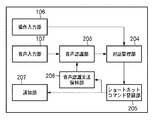JP2008096541A - Speech processing device and control method therefor - Google Patents
Speech processing device and control method therefor Download PDFInfo
- Publication number
- JP2008096541A JP2008096541A JP2006275729A JP2006275729A JP2008096541A JP 2008096541 A JP2008096541 A JP 2008096541A JP 2006275729 A JP2006275729 A JP 2006275729A JP 2006275729 A JP2006275729 A JP 2006275729A JP 2008096541 A JP2008096541 A JP 2008096541A
- Authority
- JP
- Japan
- Prior art keywords
- speech
- speech recognition
- shortcut
- setting
- user
- Prior art date
- Legal status (The legal status is an assumption and is not a legal conclusion. Google has not performed a legal analysis and makes no representation as to the accuracy of the status listed.)
- Pending
Links
Images
Classifications
-
- H—ELECTRICITY
- H04—ELECTRIC COMMUNICATION TECHNIQUE
- H04M—TELEPHONIC COMMUNICATION
- H04M3/00—Automatic or semi-automatic exchanges
- H04M3/42—Systems providing special services or facilities to subscribers
- H04M3/487—Arrangements for providing information services, e.g. recorded voice services or time announcements
- H04M3/493—Interactive information services, e.g. directory enquiries ; Arrangements therefor, e.g. interactive voice response [IVR] systems or voice portals
- H04M3/4936—Speech interaction details
-
- G—PHYSICS
- G06—COMPUTING; CALCULATING OR COUNTING
- G06F—ELECTRIC DIGITAL DATA PROCESSING
- G06F3/00—Input arrangements for transferring data to be processed into a form capable of being handled by the computer; Output arrangements for transferring data from processing unit to output unit, e.g. interface arrangements
- G06F3/16—Sound input; Sound output
- G06F3/167—Audio in a user interface, e.g. using voice commands for navigating, audio feedback
-
- G—PHYSICS
- G10—MUSICAL INSTRUMENTS; ACOUSTICS
- G10L—SPEECH ANALYSIS OR SYNTHESIS; SPEECH RECOGNITION; SPEECH OR VOICE PROCESSING; SPEECH OR AUDIO CODING OR DECODING
- G10L15/00—Speech recognition
- G10L15/22—Procedures used during a speech recognition process, e.g. man-machine dialogue
- G10L2015/226—Procedures used during a speech recognition process, e.g. man-machine dialogue using non-speech characteristics
- G10L2015/228—Procedures used during a speech recognition process, e.g. man-machine dialogue using non-speech characteristics of application context
Abstract
Description
本発明は、音声認識に基づくユーザインタフェース技術に関するものである。 The present invention relates to a user interface technology based on speech recognition.
音声認識や音声合成を含んだユーザインタフェースが、カーナビゲーションをはじめとする機器操作に適用されるようになってきている。音声認識を用いたユーザインタフェースの利点の一つとして、目的とする操作画面へのショートカットが可能になることが挙げられる。例えば、グラフィカルユーザインタフェース(GUI)操作のみの場合、通常階層化されたメニューが用いられている。その場合、ユーザが、ある機能を実行するためには、例えば、画面1→画面2→画面3→画面4と順に辿らなければならない場合がある。一方、音声認識を用いたユーザインタフェースを用いると、例えば画面1において、画面4への遷移を指示するための所定の音声コマンドをユーザの発声により入力することで、直ちに画面4に遷移することが可能になる。 User interfaces including speech recognition and speech synthesis have been applied to device operations such as car navigation. One of the advantages of the user interface using voice recognition is that a shortcut to the target operation screen is possible. For example, in the case of only a graphical user interface (GUI) operation, a normally hierarchized menu is used. In this case, in order to execute a certain function, the user may have to follow, for example, screen 1 → screen 2 → screen 3 → screen 4 in that order. On the other hand, when a user interface using voice recognition is used, for example, when a predetermined voice command for instructing the transition to the screen 4 is input by the user's utterance on the screen 1, the screen can be immediately transitioned to the screen 4. It becomes possible.
ただし、ユーザは、目的とする画面への遷移に対応する音声コマンドをあらかじめ知っておく必要がある。そこで、例えば、特許文献1には、ユーザによる操作の系列を記憶し、記憶された操作の系列に対応する音声ショートカットの存在をユーザに通知する技術が開示されている。この技術により、ユーザはより容易に音声ショートカットを学習することが可能となる。
しかしながら、上述の特許文献1に開示された技術においては、当該機器において,あらゆる操作系列に対する多数の音声ショートカットを記憶しておく必要がある。実際に必要とされる音声ショートカットは各々のユーザによって異なるので,ユーザにとって不要な音声ショートカットも登録されることになる。そのため、機器において音声認識を実行する際には、音声ショートカットに対応するより多くの音声を認識する必要が生じ、その結果、音声認識率の低下を招くという問題があった。 However, in the technique disclosed in Patent Document 1 described above, it is necessary to store a large number of voice shortcuts for every operation sequence in the device. Since the voice shortcut actually required varies depending on each user, a voice shortcut unnecessary for the user is also registered. Therefore, when performing speech recognition in the device, it is necessary to recognize more speech corresponding to the speech shortcut, resulting in a problem that the speech recognition rate is reduced.
本発明は上記問題点に鑑みなされたものであり、音声ショートカットの利便性を維持しつつ、音声ショートカットに対する音声認識率を向上可能とする技術を提供することを目的とする。 The present invention has been made in view of the above problems, and an object of the present invention is to provide a technique capable of improving the voice recognition rate for a voice shortcut while maintaining the convenience of the voice shortcut.
上述の問題点を解決するために、本発明の音声処理装置は以下の構成を備える。すなわち、複数の状態を有し、各状態へショートカットするためのショートカットデータを設定する音声処理装置であって、ユーザによる操作入力部への操作入力により前記複数の状態のうちのある状態に遷移した際に、該状態へ遷移するためのショートカットデータと音声認識対象語彙との対応付けを設定する設定手段と、音声を入力する音声入力手段と、前記音声入力手段で入力された音声を、前記音声認識対象語彙を用いて認識する音声認識手段と、前記音声認識手段の認識結果である音声認識語彙に対応するショートカットデータを用いて状態を遷移させる制御手段とを備える。 In order to solve the above-described problems, the speech processing apparatus of the present invention has the following configuration. That is, a speech processing apparatus that has a plurality of states and sets shortcut data for shortcut to each state, and has transitioned to a certain state among the plurality of states by a user's operation input to the operation input unit The setting means for setting the correspondence between the shortcut data for transition to the state and the speech recognition target vocabulary, the voice input means for inputting voice, and the voice input by the voice input means Speech recognition means for recognizing using a recognition target vocabulary; and control means for transitioning a state using shortcut data corresponding to a speech recognition vocabulary as a recognition result of the speech recognition means.
ここで、前記設定手段は、前記音声認識語彙と前記ショートカットデータを対応付けて登録することで設定する。また、前記音声認識対象語彙と前記ショートカットデータとを対応付けて、非アクティブの状態で記憶する記憶手段を更に備え、前記設定手段は、前記ある状態へ遷移するためのショートカットデータに対応付けられている音声認識対象語彙をアクティブにすることで設定する。 Here, the setting means sets the voice recognition vocabulary and the shortcut data by registering them in association with each other. The voice recognition target vocabulary and the shortcut data are associated with each other and stored in an inactive state, and the setting unit is associated with the shortcut data for transitioning to the certain state. It is set by activating the target speech recognition vocabulary.
また、前記設定手段により前記対応付けが設定された場合に、前記状態への音声入力によるショートカットが可能になったことをユーザに通知する通知部をさらに備えることを特徴とする請求項1に記載の音声処理装置。 The information processing apparatus according to claim 1, further comprising a notification unit that notifies the user that a shortcut by voice input to the state is enabled when the association is set by the setting unit. Voice processing device.
そして、前記設定手段は、ユーザによる操作入力部への操作入力により前記複数の状態のうちのある状態に遷移した際に、前記設定の実行可否をユーザから受け付け、実行不可だった場合には設定を行わない。または、前記設定手段は、ユーザによる操作入力部への操作入力により前記複数の状態のうちのある状態に遷移した際に、音声認識対象語彙をユーザから受け付け、該音声認識対象語彙と前記ショートカットデータとを対応付けて登録する。あるいは、前記設定手段は、ユーザによる操作入力部への操作入力により前記複数の状態のうちのある状態に初めて遷移した際に前記設定を行う。または、前記設定手段は、ユーザによる操作入力部への操作入力により前記複数の状態のうちのある状態に、予め設定された回数遷移した際に前記設定を行う。 The setting means accepts whether or not the setting can be executed from the user when the user makes an operation input to the operation input unit and makes a transition to a certain state. Do not do. Alternatively, the setting unit receives a speech recognition target vocabulary from the user when the user makes an operation input to the operation input unit and changes to a certain state, and the speech recognition target vocabulary and the shortcut data Are registered in association with each other. Alternatively, the setting unit performs the setting when a transition to a certain state among the plurality of states is made for the first time by an operation input to the operation input unit by a user. Alternatively, the setting unit performs the setting when the state transitions to a certain state among the plurality of states by a user's operation input to the operation input unit.
上述の問題点を解決するために、本発明の音声処理装置の制御方法は以下の構成を備える。すなわち、複数の状態を有し、各状態へショートカットするためのショートカットデータを設定する音声処理装置の制御方法であって、ユーザによる操作入力部への操作入力により前記複数の状態のうちのある状態に遷移した際に、該状態へ遷移するためのショートカットデータと音声認識対象語彙との対応付けを設定する設定工程と、音声を入力する音声入力工程と、前記音声入力工程で入力された音声を、前記音声認識対象語彙を用いて認識する音声認識工程と、前記音声認識工程の認識結果である音声認識語彙に対応するショートカットデータを用いて状態を遷移させる制御工程とを備える。 In order to solve the above-described problems, a method for controlling a speech processing apparatus according to the present invention has the following configuration. That is, a method for controlling a speech processing apparatus that has a plurality of states and sets shortcut data for shortcut to each state, and is a state among the plurality of states by an operation input to an operation input unit by a user When the transition is made, the setting step for setting the correspondence between the shortcut data for transitioning to the state and the speech recognition target vocabulary, the speech input step for inputting speech, and the speech input in the speech input step And a speech recognition step for recognizing using the speech recognition target vocabulary, and a control step for transitioning the state using shortcut data corresponding to the speech recognition vocabulary as a recognition result of the speech recognition step.
上述の問題点を解決するために、本発明の音声処理装置の制御プログラムは以下の構成を備える。すなわち、複数の状態を有し、各状態へショートカットするためのショートカットデータを設定する音声処理装置の制御方法をコンピュータに実行させるための制御プログラムであって、ユーザによる操作入力部への操作入力により前記複数の状態のうちのある状態に遷移した際に、該状態へ遷移するためのショートカットデータと音声認識対象語彙との対応付けを設定する設定工程を実行するためのプログラムコードと、音声を入力する音声入力工程を実行するためのプログラムコードと、前記音声入力工程で入力された音声を、前記音声認識対象語彙を用いて認識する音声認識工程を実行するためのプログラムコードと、前記音声認識工程の認識結果である音声認識語彙に対応するショートカットデータを用いて状態を遷移させる制御工程を実行するためのプログラムコードとを備える。 In order to solve the above-described problems, a control program for a speech processing apparatus according to the present invention has the following configuration. That is, a control program for causing a computer to execute a control method of a voice processing apparatus that has a plurality of states and sets shortcut data for shortcuts to the respective states, and that is operated by an operation input by a user to an operation input unit. When a transition is made to a certain state among the plurality of states, a program code for executing a setting step for setting a correspondence between shortcut data for transition to the state and a speech recognition target vocabulary and a voice are input A program code for executing a speech input step, a program code for executing a speech recognition step of recognizing the speech input in the speech input step using the speech recognition target vocabulary, and the speech recognition step Control state transition using shortcut data corresponding to speech recognition vocabulary And a program code for performing the.
本発明によれば、音声ショートカットの利便性を維持しつつ、音声ショートカットに対する音声認識率を向上可能とする技術を提供することができる。 ADVANTAGE OF THE INVENTION According to this invention, the technique which can improve the audio | voice recognition rate with respect to an audio shortcut can be provided, maintaining the convenience of an audio shortcut.
以下に、図面を参照して、この発明の好適な実施の形態を詳しく説明する。なお、これらの実施の形態に記載されている構成要素はあくまで例示であり、この発明の範囲はそれらのみに限定されない。 Hereinafter, preferred embodiments of the present invention will be described in detail with reference to the drawings. In addition, the component described in these embodiment is an illustration to the last, and the range of this invention is not limited only to them.
(第1実施形態)
本発明に係る音声処理装置の第1実施形態として、携帯情報端末を例に挙げて以下に説明する。
(First embodiment)
A first embodiment of the speech processing apparatus according to the present invention will be described below by taking a portable information terminal as an example.
<概要>
携帯情報端末における、各種機能に対応する操作画面への音声ショートカットを、当該操作画面にユーザが到達した場合に登録するよう構成する。そのため、ユーザが使用しない機能に対応する操作画面へのショートカットは登録されることはない。つまり、このような構成とすることにより、登録される音声ショートカット数が低減可能となる。その結果、ユーザの利便性を維持しつつ、音声ショートカットに対する音声認識率を向上可能とする技術を提供することができる。
<Overview>
A voice shortcut to an operation screen corresponding to various functions in the portable information terminal is registered when the user reaches the operation screen. Therefore, shortcuts to the operation screen corresponding to functions not used by the user are not registered. That is, with such a configuration, the number of registered voice shortcuts can be reduced. As a result, it is possible to provide a technique capable of improving the voice recognition rate for the voice shortcut while maintaining the convenience for the user.
<装置構成>
図1は、第1実施形態に係る携帯情報端末の内部構成図である。携帯情報端末100は、ウェブ閲覧、メール、スケジュール管理などの各種アプリケーション機能を有する装置である。
<Device configuration>
FIG. 1 is an internal configuration diagram of the portable information terminal according to the first embodiment. The
101はCPUであり、ROM103に記憶されている各種アプリケーションプログラムを実行することにより、後述する各種機能を実行する。102はRAMであり、ROM103から読み出したプログラムやデータを一時的に記憶する。また、RAM102は、CPU101が各種のプログラムを実行するための領域としても利用される。103はROMであり、オペレーティングシステム(OS)や各種アプリケーションプログラムや制御プログラムおよびデータなどを記憶する。なお、ここではROM103として、EEPROMやフラッシュメモリなど書き換え可能な素子を想定する。
A
104は表示制御部であり、画像や文字等を表示部105に表示するための制御処理を行う。105は表示部であり、操作者に対し図形や文字などにより各種情報を表示する部分である。なお、表示部105としては液晶表示画面などが用いられる。
A
106は操作入力部であり、携帯情報端末100に対するユーザからの手入力による指示を受け付ける。具体的にはハードウェアキー106aやソフトウェアキー106bなどが挙げられる。107は音声入力部であり、携帯情報端末100に対するユーザからの発声(音声)による入力を受け付ける。具体的にはマイクが挙げられる。
108は通信インタフェース(I/F)であり、外部の装置との間で通信を行う。例えば、インターネットにアクセスするための無線LANI/Fなどが挙げられる。 A communication interface (I / F) 108 communicates with an external device. For example, there is a wireless LAN I / F for accessing the Internet.
図2は、第1実施形態に係る携帯情報端末の音声入力ユーザインタフェースに関連する内部機能ブロック図である。なお、以下の機能部は、CPU101がROM103に記憶されたプログラムを実行することにより実現される。
FIG. 2 is an internal functional block diagram related to the voice input user interface of the portable information terminal according to the first embodiment. Note that the following functional units are realized by the
203は音声認識部であり、音声入力部107より入力された音声を認識する機能部である。以下では、音声認識部203は、音声入力部107より入力された音声と音声認識対象語彙に基づいて対応する文字列として認識結果を出力することを想定する。ただし、音声入力部107より入力された音声を識別するようなものであればよく、認識結果の出力形式は問わない。なお、音声認識の機能自体は公知のものを利用可能であり、説明は省略する。
204は対話管理部であり、携帯情報端末100のユーザインタフェースの制御を管理する機能部である。つまり、操作入力部106または音声入力部107からの入力に基づいて、表示部105に表示するGUI操作画面を管理する。
A
205はショートカットコマンド登録部であり、音声入力部107より入力された音声と所定の状態に遷移するためのショートカットデータとを対応付ける機能部である。ショートカットコマンド登録部205の動作の詳細については後述する。
A shortcut
206は音声認識文法保持部であり、ショートカットコマンド登録部205が登録したショートカットを記憶・管理する機能部である。
A voice recognition
207は通知部であり、ショートカットコマンド登録部205がショートカットを登録した際、ユーザにその旨を通知するための機能部である。具体的には表示部105への画面表示出力、または、不図示のスピーカによる音声出力により実現される。
A
図3は、第1実施形態に係る携帯情報端末の外観およびGUIの一例を示す図である。ここでは、表示部105には階層化されたメニューのルートにあたるメインメニューが表示されている例を示している。
FIG. 3 is a diagram illustrating an example of the appearance and GUI of the portable information terminal according to the first embodiment. Here, an example is shown in which a main menu corresponding to the root of a hierarchical menu is displayed on the
携帯情報端末100は、表示部105である液晶画面、操作入力部106であるハードキー、および、音声入力部107であるマイクを備える。図には、ハードキーとして、”メニューキー”、上下左右の”十字キー”、”OKキー”を示している。メニューキーを押すと、表示部105上にメインメニューが表示され、左上のアイコンがフォーカスされた状態になる。
The
<装置の動作>
図5は、メインメニューから”受信メール”の操作画面までのハードキーによる画面遷移を例示的に示す図である。ユーザは、”十字キー”および”OKキー”を複数回押下することにより”受信メール”の操作画面にたどり着くことが出来る。
<Operation of the device>
FIG. 5 is a diagram exemplarily showing screen transitions by hard keys from the main menu to the “received mail” operation screen. The user can reach the “Received Mail” operation screen by pressing the “Cross Key” and “OK Key” a plurality of times.
具体的には、図3と同じメインメニューが表示された状態(501)において、まず、”十字キー”を右方向に押下することにより、アイコンのフォーカスを右方向に移動する(502,503)。その後、”OKキー”を押下することにより、フォーカスのあるアイコンに対応したサブメニュー画面に移動する(504,505,506)。その結果、”受信メール”の操作画面を表示する状態に到達する。ここでは、状態の例として各操作画面を表示する状態を例に挙げて説明する。 Specifically, in the state where the same main menu as in FIG. 3 is displayed (501), first, the “cross key” is pressed rightward to move the focus of the icon to the right (502,503). . Then, by pressing the “OK key”, the screen moves to a submenu screen corresponding to the focused icon (504, 505, 506). As a result, it reaches the state where the operation screen of “received mail” is displayed. Here, a state in which each operation screen is displayed will be described as an example of the state.
図4は、第1実施形態に係る携帯情報端末の音声入力ユーザインタフェースに関連する動作フローチャートである。なお、以下の各ステップの動作は、CPU101がROM103に記憶されたプログラムを実行することにより実現される。
FIG. 4 is an operation flowchart related to the voice input user interface of the portable information terminal according to the first embodiment. Note that the operations of the following steps are realized by the
ステップS401では、ユーザによるハードキーの入力があったか否かをチェックする。また、ステップS402では、システムは、ユーザによる音声入力があったか否かをチェックする。ハードキーの入力があった場合はステップS406に進む。一方、音声の入力があった場合はステップS403に進む。何れの入力も無い場合はステップS401に戻り再び入力のチェックを行う。 In step S401, it is checked whether or not a hard key is input by the user. In step S402, the system checks whether there is a voice input by the user. If a hard key has been input, the process proceeds to step S406. On the other hand, if a voice is input, the process proceeds to step S403. If there is no input, the process returns to step S401 to check the input again.
ステップS406では、図5を参照して説明したように、”十字キー”による画面上のアイコンフォーカスの移動や、”OKキー”によるアイコンに対応する画面への遷移を実行する。 In step S406, as described with reference to FIG. 5, the movement of the icon focus on the screen by the “cross key” and the transition to the screen corresponding to the icon by the “OK key” are executed.
ステップS407では、ステップS406による結果、所定の操作画面に到達したか否かを判定する。ここで、所定の操作画面とは、前述の”受信メール”などのアプリケーションであり、一般的には、階層化メニューの末端(下層)付近に対応する操作画面である。所定の操作画面に到達した場合はステップS408に進み、到達しなかった場合はステップS401に戻る。なお、所定の操作画面に到達した場合であっても、既に当該操作画面に対応するショートカットが音声認識文法保持部206に登録されている場合はステップS401に戻る。
In step S407, it is determined whether or not a predetermined operation screen has been reached as a result of step S406. Here, the predetermined operation screen is an application such as the above-mentioned “received mail”, and is generally an operation screen corresponding to the vicinity (lower layer) of the hierarchical menu. If the predetermined operation screen has been reached, the process proceeds to step S408, and if not, the process returns to step S401. Even when the predetermined operation screen is reached, if a shortcut corresponding to the operation screen is already registered in the speech recognition
ステップS408では、ステップS407で到達した操作画面に対応させたショートカット文字列を、音声認識文法保持部206に登録する。例えば、当該操作画面のタイトルバーなどに表示される名称をショートカット文字列として登録し、ここでは、”受信メール”という名称のショートカット文字列を登録する。これにより“受信メール”という名称のショートカット文字列と、“受信メール”の操作画面に遷移するためのショートカットデータとの対応付けが設定される。なお、ここでは、操作画面に到達した際にショートカット文字列を登録する構成として説明しているが、本発明はこれに限らず、ショートカット文字列とショートカットデータとの対応付けは予めしておき、これを非アクティブの状態で保持しておき、操作画面に到達した際に、それをアクティブにするといった構成としても構わない。アクティブになることでショートカット文字列が音声認識の対象となる。
In step S408, the shortcut character string corresponding to the operation screen reached in step S407 is registered in the speech recognition
ステップS409では、ステップS408で登録したショートカット文字列を表示部105への画面表示などを用いてユーザに通知する。このことにより、ユーザは、今後、任意の画面で”受信メール”と発声(音声入力)することで、”受信メール”の操作画面に直接移動するショートカット機能が利用可能であることを認識可能となる。なお、ユーザへの通知は、不図示のスピーカからの音声出力でもよい。
In step S409, the shortcut character string registered in step S408 is notified to the user by using a screen display on the
ステップS403では、ステップS402での音声入力に対し音声認識部203により音声認識を実行する。そして、音声認識された結果と一致するショートカット文字列を音声認識文法保持部206において検索する。
In step S403, the
ステップS404では、ステップS403で一致するショートカット文字列があった場合はステップS405に進む。一方、一致するショートカット文字列が見つからなかった場合は、ステップS401に戻る。あるいは、「そのようなショートカットは登録されていません」というメッセージをユーザに通知した後、ステップS401に戻る。 In step S404, if there is a matching shortcut character string in step S403, the process proceeds to step S405. On the other hand, if no matching shortcut character string is found, the process returns to step S401. Alternatively, after notifying the user of the message “No such shortcut is registered”, the process returns to step S401.
ステップS405では、ステップS404で見つかったショートカット文字列に対応する操作画面へ遷移する。 In step S405, a transition is made to the operation screen corresponding to the shortcut character string found in step S404.
以上説明をしたように、第1実施形態に係る携帯情報端末によれば、ユーザがキー入力によって一度訪れた操作画面に対応する音声ショートカットを登録する。そのようにすることにより、当該操作画面に対応するショートカット文字列を発声することにより直接その画面に遷移できるようになり、キー操作回数を減らすことができる。また、ショートカット文字列はショートカットが登録された際にユーザに通知されるので、ユーザは、その画面に直接遷移するために何を発声すればよいか、容易に知ることができる。さらに、音声認識文法保持部206には、ユーザが訪れたことのある画面のショートカット文字列のみが登録されることになるので、ショートカット文字列は必要な語彙に絞られ、誤認識の確率が低くなるという効果がある。
As described above, according to the portable information terminal according to the first embodiment, the voice shortcut corresponding to the operation screen visited once by the user by key input is registered. By doing so, it becomes possible to directly shift to the screen by uttering a shortcut character string corresponding to the operation screen, and the number of key operations can be reduced. Further, since the shortcut character string is notified to the user when the shortcut is registered, the user can easily know what to say in order to make a direct transition to the screen. Furthermore, since only the shortcut character string of the screen that the user has visited is registered in the speech recognition
(変形例)
上述の説明においては、ステップS408において、ショートカット文字列を自動的に登録するよう説明を行った。これに対し、ショートカット文字列を登録するか否かをユーザに問い合わせ、ユーザが了承した場合のみ、ショートカット文字列を登録するようにしてもよい。例えば、図6のようなダイアログボックスを画面上に表示し、ユーザが”OK”を選択した場合のみ、ショートカット文字列を登録するようにしてもよい。
(Modification)
In the above description, in step S408, the shortcut character string is automatically registered. In contrast, the user may be asked whether or not to register a shortcut character string, and the shortcut character string may be registered only when the user approves. For example, a shortcut character string may be registered only when a dialog box as shown in FIG. 6 is displayed on the screen and the user selects “OK”.
また、ユーザが登録するショートカットコマンドに対応する名称を登録できるようにしてもよい。 In addition, a name corresponding to a shortcut command registered by the user may be registered.
さらに、図7に示すように、ユーザ自身が覚えやすいショートカット文字列を登録するようにしてもよい。例えば前述の”受信メール”の操作画面に対して”受信メール”という文字列の代わりに”メールチェック”という文字列を関連付けて登録しても良い。そのため、例えば、702のような文字列入力パネルを表示し設定させると良い。このような構成とすることにより、ユーザはメニュー名(操作画面のタイトルバーなどに表示される名称)に限定されないシュートカット文字列を設定可能となる。そのため、ユーザは登録されたショートカットをより簡単に覚えられるという効果がある。 Further, as shown in FIG. 7, a shortcut character string that is easy for the user to remember may be registered. For example, instead of the character string “Received Mail”, the character string “Mail Check” may be registered in association with the above-mentioned “Received Mail” operation screen. Therefore, for example, a character string input panel such as 702 may be displayed and set. With this configuration, the user can set a shoot cut character string that is not limited to the menu name (name displayed on the title bar of the operation screen). Therefore, there is an effect that the user can easily remember the registered shortcut.
または、登録するショートカット文字列の入力に音声認識を用いた音声入力を利用しても良い。図8は、変形例に係る携帯情報端末の音声入力ユーザインタフェースに関連する内部機能ブロック図である。そのため、例えば、図9の902のような音声入力パネルを表示しショートカット文字列を設定させると良い。 Alternatively, voice input using voice recognition may be used for inputting a shortcut character string to be registered. FIG. 8 is an internal functional block diagram related to the voice input user interface of the portable information terminal according to the modification. Therefore, for example, a voice input panel such as 902 in FIG. 9 may be displayed to set a shortcut character string.
なお、第1実施形態においては、音声認識部203の音声認識結果は文字列として出力されるとして説明をしているが、音声データのまま、あるいはそこから抽出された特徴量データの形で登録してもよい。その後、ショートカットのための発声と登録されたデータとの比較により、最も近い登録データを取り出せればよい。なお、音声認識による文字列入力などの技術については、既存の技術が流用可能であり、ここでは詳しく説明はしない。
In the first embodiment, the speech recognition result of the
さらに、第1実施形態においては、所定の操作画面に最初に到達した場合に、当該操作画面へのショートカットを登録するように説明を行った。しかし、その代わりに、所定の操作画面に到達した回数、あるいは、頻度(ある単位時間あたりの到達回数)をトリガとしてショートカットを登録するよう構成しても良い。このように構成することにより、ユーザがよく訪れる操作画面に対してのみショートカットが登録されるようになる。また、ユーザが操作ミスなどで意図せず到達した操作画面に対するショートカットが誤って登録されることを低減することができる。さらに、登録されるショートカット数をさらに絞り込むことが可能となるため、認識率の低下をさらに抑制することが可能となる。 Furthermore, in 1st Embodiment, when the predetermined | prescribed operation screen was reached | attained first, it demonstrated so that the shortcut to the said operation screen may be registered. However, instead, the shortcut may be registered by using the number of times of reaching a predetermined operation screen or the frequency (the number of times of arrival per unit time) as a trigger. By configuring in this way, shortcuts are registered only for operation screens frequently visited by users. In addition, it is possible to reduce erroneous registration of a shortcut for an operation screen that the user has unintentionally reached due to an operation mistake or the like. Furthermore, since the number of registered shortcuts can be further narrowed down, it is possible to further suppress a decrease in recognition rate.
また、図5の画面506のように、メインメニュー501から3階層下の操作画面56へのショートカットを登録することは、メニューのショートカットに有効である。一方、図10の画面1002のようにトップメニュー1001から1階層下のメニューに対してはもともと少ないキー操作で辿り着けるため、このようなメニューに対してはショートカットを登録する意味が少ない。そのため、少ないキー操作で到達できる画面や階層の浅い画面に対しては、ショートカット登録処理を抑止するよう構成しても良い。
In addition, registering a shortcut from the
(第2実施形態)
上述の第1実施形態および変形例においては、単一の機器である情報携帯端末について本発明を適用した。しかし、複数の機器から構成されるシステムに適用しても良い。第2実施形態では、コールセンタのシステムとして利用可能な電話による音声対話システムを例にあげて説明する。
(Second Embodiment)
In the first embodiment and the modification described above, the present invention is applied to the portable information terminal that is a single device. However, the present invention may be applied to a system composed of a plurality of devices. In the second embodiment, a telephone voice dialogue system that can be used as a call center system will be described as an example.
<前提となるシステムの動作>
音声対話システムは、ユーザ宅に設置されるトーン信号を送出可能な電話機および、コールセンタ側に設置される情報処理装置により構成される。第2実施形態の前提となるシステムの動作について以下に説明する。
<Prerequisite system operation>
The voice interactive system is configured by a telephone set that can be transmitted at a user's house and capable of transmitting a tone signal, and an information processing apparatus that is installed on the call center side. The operation of the system that is the premise of the second embodiment will be described below.
ユーザが電話機を用いて、コールセンタに電話をかけると以下のような階層化メニューにより構成される音声対話がなされる。 When a user makes a call to a call center using a telephone, a voice dialogue constituted by the following hierarchical menu is performed.
[1](センタ):製品に対するお問い合わせは「1」を、故障・修理のお問い合わせは「2」を押してください。 [1] (Center): Press “1” for product inquiries and “2” for failure / repair inquiries.
[2](ユーザ):(「1」キーを押下し)「1」に対応するトーン信号音を発生。 [2] (User): (Pressing the “1” key) generates a tone signal sound corresponding to “1”.
[3](センタ):カメラに関するお問い合わせは「1」、プリンタに関するお問い合わせは「2」を押してください。 [3] (Center): Press “1” for inquiries about the camera, and “2” for inquiries about the printer.
[4](ユーザ):(「2」キーを押下し)「2」に対応するトーン信号音を発生。 [4] (User): (Pressing the “2” key) Generates a tone signal sound corresponding to “2”.
[5](センタ):プリンタの機種名を発声してください。 [5] (Center): Say the printer model name.
[6](ユーザ):XXX(機種名を発声)
[7](センタ):担当へおつなぎします。(通話先の転送処理・・・・・)
<第2実施形態のシステムにおける動作>
上述のような音声対話システムにおいて、例えば、対話状態[7]において、
[7](センタ):担当へおつなぎします。なお、ここまでのショートカットを登録する場合は「#」を押してください。登録しない場合は、そのままお待ちください。(転送処理・・・・・)
のようにする。
[6] (User): XXX (speak model name)
[7] (Center): Connect to the person in charge. (Call forwarding process ...)
<Operation in System of Second Embodiment>
In the voice dialogue system as described above, for example, in the dialogue state [7],
[7] (Center): Connect to the person in charge. If you want to register shortcuts so far, please press “#”. If you do not register, please wait. (Transfer processing ...)
Like this.
ユーザによる「#」キーを押下により、「1」に対応するトーン信号音を発生し、センタ側は受信したトーン信号に基づいて、[6]における「XXX」に対応する文字列をショートカット文字列として登録する。そして、その旨を音声でユーザに通知する。その後、ユーザが、ふたたびセンタに電話した際には、以下のような対話を行うことができる。 When the user presses the “#” key, a tone signal sound corresponding to “1” is generated, and the center side converts the character string corresponding to “XXX” in [6] based on the received tone signal to the shortcut character string. Register as Then, this is notified to the user by voice. Thereafter, when the user calls the center again, the following dialogue can be performed.
[1’](センタ):製品に対するお問い合わせは「1」を、故障・修理のお問い合わせは「2」を押してください。 [1 '] (Center): Press "1" for product inquiries, and "2" for trouble or repair inquiries.
[2’](ユーザ):(発声)XXX
[3’](センタ):XXXの担当へおつなぎします。(転送処理・・・・・)
以上説明したとおり第2実施形態によれば、もともとは7ステップ必要であった対話ステップに対して、ショートカット機能により3ステップに短縮可能となる。
[2 '] (User): (Voice) XXX
[3 '] (Center): Connect to the person in charge of XXX. (Transfer processing ...)
As described above, according to the second embodiment, it is possible to shorten the dialogue step, which originally required 7 steps, to 3 steps by the shortcut function.
(他の実施形態)
なお、本発明は、前述した実施形態の機能を実現するプログラムを、システム或いは装置に直接或いは遠隔から供給し、そのシステム或いは装置が、供給されたプログラムコードを読み出して実行することによっても達成される。従って、本発明の機能処理をコンピュータで実現するために、コンピュータにインストールされるプログラムコード自体も本発明の技術的範囲に含まれる。
(Other embodiments)
The present invention can also be achieved by supplying a program that realizes the functions of the above-described embodiments directly or remotely to a system or apparatus, and the system or apparatus reads and executes the supplied program code. The Accordingly, the program code itself installed in the computer in order to realize the functional processing of the present invention by the computer is also included in the technical scope of the present invention.
その場合、プログラムの機能を有していれば、オブジェクトコード、インタプリタにより実行されるプログラム、OSに供給するスクリプトデータ等、プログラムの形態を問わない。 In this case, the program may be in any form as long as it has a program function, such as an object code, a program executed by an interpreter, or script data supplied to the OS.
プログラムを供給するための記録媒体としては、例えば、フロッピー(登録商標)ディスク、ハードディスク、光ディスク(CD、DVD)、光磁気ディスク、磁気テープ、不揮発性のメモリカード、ROMなどがある。 Examples of the recording medium for supplying the program include a floppy (registered trademark) disk, a hard disk, an optical disk (CD, DVD), a magneto-optical disk, a magnetic tape, a nonvolatile memory card, and a ROM.
また、コンピュータが、読み出したプログラムを実行することによって、前述した実施形態の機能が実現される。その他、そのプログラムの指示に基づき、コンピュータ上で稼動しているOSなどが、実際の処理の一部または全部を行い、その処理によっても前述した実施形態の機能が実現され得る。 Further, the functions of the above-described embodiments are realized by the computer executing the read program. In addition, based on the instructions of the program, an OS or the like running on the computer performs part or all of the actual processing, and the functions of the above-described embodiments can also be realized by the processing.
さらに、記録媒体から読み出されたプログラムが、コンピュータに挿入された機能拡張ボードやコンピュータに接続された機能拡張ユニットに備わるメモリに書き込まれる。その後、そのプログラムの指示に基づき、その機能拡張ボードや機能拡張ユニットに備わるCPUなどが実際の処理の一部または全部を行い、その処理によっても前述した実施形態の機能が実現される。 Further, the program read from the recording medium is written in a memory provided in a function expansion board inserted into the computer or a function expansion unit connected to the computer. Thereafter, the CPU of the function expansion board or function expansion unit performs part or all of the actual processing based on the instructions of the program, and the functions of the above-described embodiments are realized by the processing.
Claims (10)
ユーザによる操作入力部への操作入力により前記複数の状態のうちのある状態に遷移した際に、該状態へ遷移するためのショートカットデータと音声認識対象語彙との対応付けを設定する設定手段と、
音声を入力する音声入力手段と、
前記音声入力手段で入力された音声を、前記音声認識対象語彙を用いて認識する音声認識手段と、
前記音声認識手段の認識結果である音声認識語彙に対応するショートカットデータを用いて状態を遷移させる制御手段と、
を備えたことを特徴とする音声処理装置。 A voice processing device that has a plurality of states and sets shortcut data for shortcut to each state,
A setting means for setting an association between shortcut data and a speech recognition target vocabulary for transition to the state when transitioning to a certain state among the plurality of states by an operation input to the operation input unit by a user;
Voice input means for inputting voice;
Speech recognition means for recognizing the speech input by the speech input means using the speech recognition target vocabulary;
Control means for making a transition using shortcut data corresponding to a speech recognition vocabulary that is a recognition result of the speech recognition means;
An audio processing apparatus comprising:
前記設定手段は、前記ある状態へ遷移するためのショートカットデータに対応付けられている音声認識対象語彙をアクティブにすることで設定することを特徴とする請求項1記載の音声処理装置。 A storage means for storing the speech recognition target vocabulary and the shortcut data in association with each other;
2. The speech processing apparatus according to claim 1, wherein the setting means sets the speech recognition target vocabulary associated with the shortcut data for transitioning to a certain state by activating the speech recognition target vocabulary.
ユーザによる操作入力部への操作入力により前記複数の状態のうちのある状態に遷移した際に、該状態へ遷移するためのショートカットデータと音声認識対象語彙との対応付けを設定する設定工程と、
音声を入力する音声入力工程と、
前記音声入力工程で入力された音声を、前記音声認識対象語彙を用いて認識する音声認識工程と、
前記音声認識工程の認識結果である音声認識語彙に対応するショートカットデータを用いて状態を遷移させる制御工程と、
を備えたことを特徴とする制御方法。 A method of controlling a speech processing apparatus that has a plurality of states and sets shortcut data for shortcut to each state,
A setting step for setting a correspondence between shortcut data and a speech recognition target vocabulary for transition to the state when transitioning to a certain state among the plurality of states by an operation input to the operation input unit by a user;
A voice input process for inputting voice;
A speech recognition step of recognizing the speech input in the speech input step using the speech recognition target vocabulary;
A control step of transitioning a state using shortcut data corresponding to a speech recognition vocabulary that is a recognition result of the speech recognition step;
A control method comprising:
ユーザによる操作入力部への操作入力により前記複数の状態のうちのある状態に遷移した際に、該状態へ遷移するためのショートカットデータと音声認識対象語彙との対応付けを設定する設定工程を実行するためのプログラムコードと、
音声を入力する音声入力工程を実行するためのプログラムコードと、
前記音声入力工程で入力された音声を、前記音声認識対象語彙を用いて認識する音声認識工程を実行するためのプログラムコードと、
前記音声認識工程の認識結果である音声認識語彙に対応するショートカットデータを用いて状態を遷移させる制御工程を実行するためのプログラムコードと、
を備えたことを特徴とする制御プログラム。 A control program for causing a computer to execute a control method of a voice processing device that has a plurality of states and sets shortcut data for shortcut to each state,
When a transition to a certain state among the plurality of states is made by an operation input to the operation input unit by the user, a setting step is performed for setting a correspondence between shortcut data for transition to the state and a speech recognition target vocabulary Program code to
Program code for executing a voice input process for inputting voice;
A program code for executing a speech recognition step for recognizing the speech input in the speech input step using the speech recognition target vocabulary;
A program code for executing a control step of transitioning a state using shortcut data corresponding to a speech recognition vocabulary that is a recognition result of the speech recognition step;
A control program comprising:
Priority Applications (2)
| Application Number | Priority Date | Filing Date | Title |
|---|---|---|---|
| JP2006275729A JP2008096541A (en) | 2006-10-06 | 2006-10-06 | Speech processing device and control method therefor |
| US11/866,604 US8046231B2 (en) | 2006-10-06 | 2007-10-03 | Speech processing apparatus and control method thereof |
Applications Claiming Priority (1)
| Application Number | Priority Date | Filing Date | Title |
|---|---|---|---|
| JP2006275729A JP2008096541A (en) | 2006-10-06 | 2006-10-06 | Speech processing device and control method therefor |
Publications (2)
| Publication Number | Publication Date |
|---|---|
| JP2008096541A true JP2008096541A (en) | 2008-04-24 |
| JP2008096541A5 JP2008096541A5 (en) | 2009-10-08 |
Family
ID=39275650
Family Applications (1)
| Application Number | Title | Priority Date | Filing Date |
|---|---|---|---|
| JP2006275729A Pending JP2008096541A (en) | 2006-10-06 | 2006-10-06 | Speech processing device and control method therefor |
Country Status (2)
| Country | Link |
|---|---|
| US (1) | US8046231B2 (en) |
| JP (1) | JP2008096541A (en) |
Cited By (4)
| Publication number | Priority date | Publication date | Assignee | Title |
|---|---|---|---|---|
| JP2010048874A (en) * | 2008-08-19 | 2010-03-04 | Honda Motor Co Ltd | Voice recognition device |
| JP2010224890A (en) * | 2009-03-24 | 2010-10-07 | Konica Minolta Business Technologies Inc | Operation screen control device, image forming apparatus, and computer program |
| JP2018022033A (en) * | 2016-08-03 | 2018-02-08 | 株式会社デンソーテン | Voice recognition device and method thereof |
| JP2020144285A (en) * | 2019-03-07 | 2020-09-10 | 本田技研工業株式会社 | Agent system, information processing device, control method for mobile body mounted apparatus, and program |
Families Citing this family (88)
| Publication number | Priority date | Publication date | Assignee | Title |
|---|---|---|---|---|
| US8677377B2 (en) | 2005-09-08 | 2014-03-18 | Apple Inc. | Method and apparatus for building an intelligent automated assistant |
| US9318108B2 (en) | 2010-01-18 | 2016-04-19 | Apple Inc. | Intelligent automated assistant |
| US8977255B2 (en) | 2007-04-03 | 2015-03-10 | Apple Inc. | Method and system for operating a multi-function portable electronic device using voice-activation |
| US8676904B2 (en) | 2008-10-02 | 2014-03-18 | Apple Inc. | Electronic devices with voice command and contextual data processing capabilities |
| EP2196989B1 (en) * | 2008-12-10 | 2012-06-27 | Nuance Communications, Inc. | Grammar and template-based speech recognition of spoken utterances |
| US10706373B2 (en) | 2011-06-03 | 2020-07-07 | Apple Inc. | Performing actions associated with task items that represent tasks to perform |
| US10276170B2 (en) | 2010-01-18 | 2019-04-30 | Apple Inc. | Intelligent automated assistant |
| US8682667B2 (en) | 2010-02-25 | 2014-03-25 | Apple Inc. | User profiling for selecting user specific voice input processing information |
| US9262612B2 (en) | 2011-03-21 | 2016-02-16 | Apple Inc. | Device access using voice authentication |
| US8453058B1 (en) | 2012-02-20 | 2013-05-28 | Google Inc. | Crowd-sourced audio shortcuts |
| US10417037B2 (en) | 2012-05-15 | 2019-09-17 | Apple Inc. | Systems and methods for integrating third party services with a digital assistant |
| CN113470640B (en) | 2013-02-07 | 2022-04-26 | 苹果公司 | Voice trigger of digital assistant |
| US10652394B2 (en) | 2013-03-14 | 2020-05-12 | Apple Inc. | System and method for processing voicemail |
| US10748529B1 (en) | 2013-03-15 | 2020-08-18 | Apple Inc. | Voice activated device for use with a voice-based digital assistant |
| KR101922663B1 (en) | 2013-06-09 | 2018-11-28 | 애플 인크. | Device, method, and graphical user interface for enabling conversation persistence across two or more instances of a digital assistant |
| US10176167B2 (en) | 2013-06-09 | 2019-01-08 | Apple Inc. | System and method for inferring user intent from speech inputs |
| US10296160B2 (en) | 2013-12-06 | 2019-05-21 | Apple Inc. | Method for extracting salient dialog usage from live data |
| US9633004B2 (en) | 2014-05-30 | 2017-04-25 | Apple Inc. | Better resolution when referencing to concepts |
| US9430463B2 (en) | 2014-05-30 | 2016-08-30 | Apple Inc. | Exemplar-based natural language processing |
| TWI566107B (en) | 2014-05-30 | 2017-01-11 | 蘋果公司 | Method for processing a multi-part voice command, non-transitory computer readable storage medium and electronic device |
| US10170123B2 (en) | 2014-05-30 | 2019-01-01 | Apple Inc. | Intelligent assistant for home automation |
| US9715875B2 (en) | 2014-05-30 | 2017-07-25 | Apple Inc. | Reducing the need for manual start/end-pointing and trigger phrases |
| US9338493B2 (en) | 2014-06-30 | 2016-05-10 | Apple Inc. | Intelligent automated assistant for TV user interactions |
| US9668121B2 (en) | 2014-09-30 | 2017-05-30 | Apple Inc. | Social reminders |
| US10074360B2 (en) | 2014-09-30 | 2018-09-11 | Apple Inc. | Providing an indication of the suitability of speech recognition |
| US10127911B2 (en) | 2014-09-30 | 2018-11-13 | Apple Inc. | Speaker identification and unsupervised speaker adaptation techniques |
| JP6363030B2 (en) * | 2015-02-05 | 2018-07-25 | クラリオン株式会社 | Information processing system and information processing apparatus |
| US10152299B2 (en) | 2015-03-06 | 2018-12-11 | Apple Inc. | Reducing response latency of intelligent automated assistants |
| US9721566B2 (en) | 2015-03-08 | 2017-08-01 | Apple Inc. | Competing devices responding to voice triggers |
| US9886953B2 (en) | 2015-03-08 | 2018-02-06 | Apple Inc. | Virtual assistant activation |
| US10460227B2 (en) | 2015-05-15 | 2019-10-29 | Apple Inc. | Virtual assistant in a communication session |
| US10083688B2 (en) | 2015-05-27 | 2018-09-25 | Apple Inc. | Device voice control for selecting a displayed affordance |
| US10200824B2 (en) | 2015-05-27 | 2019-02-05 | Apple Inc. | Systems and methods for proactively identifying and surfacing relevant content on a touch-sensitive device |
| US20160378747A1 (en) | 2015-06-29 | 2016-12-29 | Apple Inc. | Virtual assistant for media playback |
| US10671428B2 (en) | 2015-09-08 | 2020-06-02 | Apple Inc. | Distributed personal assistant |
| US10747498B2 (en) | 2015-09-08 | 2020-08-18 | Apple Inc. | Zero latency digital assistant |
| US10740384B2 (en) | 2015-09-08 | 2020-08-11 | Apple Inc. | Intelligent automated assistant for media search and playback |
| US10331312B2 (en) | 2015-09-08 | 2019-06-25 | Apple Inc. | Intelligent automated assistant in a media environment |
| US10691473B2 (en) | 2015-11-06 | 2020-06-23 | Apple Inc. | Intelligent automated assistant in a messaging environment |
| US10956666B2 (en) | 2015-11-09 | 2021-03-23 | Apple Inc. | Unconventional virtual assistant interactions |
| US10223066B2 (en) | 2015-12-23 | 2019-03-05 | Apple Inc. | Proactive assistance based on dialog communication between devices |
| US10586535B2 (en) | 2016-06-10 | 2020-03-10 | Apple Inc. | Intelligent digital assistant in a multi-tasking environment |
| DK179415B1 (en) | 2016-06-11 | 2018-06-14 | Apple Inc | Intelligent device arbitration and control |
| DK201670540A1 (en) | 2016-06-11 | 2018-01-08 | Apple Inc | Application integration with a digital assistant |
| US10474753B2 (en) | 2016-09-07 | 2019-11-12 | Apple Inc. | Language identification using recurrent neural networks |
| US11204787B2 (en) | 2017-01-09 | 2021-12-21 | Apple Inc. | Application integration with a digital assistant |
| US10547729B2 (en) | 2017-03-27 | 2020-01-28 | Samsung Electronics Co., Ltd. | Electronic device and method of executing function of electronic device |
| KR102343084B1 (en) * | 2017-03-27 | 2021-12-27 | 삼성전자주식회사 | Electronic device and method for executing function of electronic device |
| KR102398649B1 (en) * | 2017-03-28 | 2022-05-17 | 삼성전자주식회사 | Electronic device for processing user utterance and method for operation thereof |
| US10417266B2 (en) | 2017-05-09 | 2019-09-17 | Apple Inc. | Context-aware ranking of intelligent response suggestions |
| DK201770383A1 (en) | 2017-05-09 | 2018-12-14 | Apple Inc. | User interface for correcting recognition errors |
| US10395654B2 (en) | 2017-05-11 | 2019-08-27 | Apple Inc. | Text normalization based on a data-driven learning network |
| US10726832B2 (en) | 2017-05-11 | 2020-07-28 | Apple Inc. | Maintaining privacy of personal information |
| DK179745B1 (en) | 2017-05-12 | 2019-05-01 | Apple Inc. | SYNCHRONIZATION AND TASK DELEGATION OF A DIGITAL ASSISTANT |
| US11301477B2 (en) | 2017-05-12 | 2022-04-12 | Apple Inc. | Feedback analysis of a digital assistant |
| DK179496B1 (en) | 2017-05-12 | 2019-01-15 | Apple Inc. | USER-SPECIFIC Acoustic Models |
| DK201770429A1 (en) | 2017-05-12 | 2018-12-14 | Apple Inc. | Low-latency intelligent automated assistant |
| US10311144B2 (en) | 2017-05-16 | 2019-06-04 | Apple Inc. | Emoji word sense disambiguation |
| DK179560B1 (en) | 2017-05-16 | 2019-02-18 | Apple Inc. | Far-field extension for digital assistant services |
| US20180336275A1 (en) | 2017-05-16 | 2018-11-22 | Apple Inc. | Intelligent automated assistant for media exploration |
| US20180336892A1 (en) | 2017-05-16 | 2018-11-22 | Apple Inc. | Detecting a trigger of a digital assistant |
| US10592604B2 (en) | 2018-03-12 | 2020-03-17 | Apple Inc. | Inverse text normalization for automatic speech recognition |
| US10818288B2 (en) | 2018-03-26 | 2020-10-27 | Apple Inc. | Natural assistant interaction |
| US10928918B2 (en) | 2018-05-07 | 2021-02-23 | Apple Inc. | Raise to speak |
| US11145294B2 (en) | 2018-05-07 | 2021-10-12 | Apple Inc. | Intelligent automated assistant for delivering content from user experiences |
| DK180639B1 (en) | 2018-06-01 | 2021-11-04 | Apple Inc | DISABILITY OF ATTENTION-ATTENTIVE VIRTUAL ASSISTANT |
| DK179822B1 (en) | 2018-06-01 | 2019-07-12 | Apple Inc. | Voice interaction at a primary device to access call functionality of a companion device |
| US10892996B2 (en) | 2018-06-01 | 2021-01-12 | Apple Inc. | Variable latency device coordination |
| DK201870355A1 (en) | 2018-06-01 | 2019-12-16 | Apple Inc. | Virtual assistant operation in multi-device environments |
| US10496705B1 (en) | 2018-06-03 | 2019-12-03 | Apple Inc. | Accelerated task performance |
| KR20200027753A (en) * | 2018-09-05 | 2020-03-13 | 삼성전자주식회사 | Electronic Device and the Method for Operating Task corresponding to Shortened Command |
| US11475898B2 (en) | 2018-10-26 | 2022-10-18 | Apple Inc. | Low-latency multi-speaker speech recognition |
| US11638059B2 (en) | 2019-01-04 | 2023-04-25 | Apple Inc. | Content playback on multiple devices |
| US11348573B2 (en) | 2019-03-18 | 2022-05-31 | Apple Inc. | Multimodality in digital assistant systems |
| US11307752B2 (en) | 2019-05-06 | 2022-04-19 | Apple Inc. | User configurable task triggers |
| US11423908B2 (en) | 2019-05-06 | 2022-08-23 | Apple Inc. | Interpreting spoken requests |
| DK201970509A1 (en) | 2019-05-06 | 2021-01-15 | Apple Inc | Spoken notifications |
| US11475884B2 (en) | 2019-05-06 | 2022-10-18 | Apple Inc. | Reducing digital assistant latency when a language is incorrectly determined |
| US11140099B2 (en) | 2019-05-21 | 2021-10-05 | Apple Inc. | Providing message response suggestions |
| US11496600B2 (en) | 2019-05-31 | 2022-11-08 | Apple Inc. | Remote execution of machine-learned models |
| CN111399714A (en) * | 2019-05-31 | 2020-07-10 | 苹果公司 | User activity shortcut suggestions |
| DK180129B1 (en) * | 2019-05-31 | 2020-06-02 | Apple Inc. | User activity shortcut suggestions |
| DK201970511A1 (en) | 2019-05-31 | 2021-02-15 | Apple Inc | Voice identification in digital assistant systems |
| US11289073B2 (en) | 2019-05-31 | 2022-03-29 | Apple Inc. | Device text to speech |
| US11360641B2 (en) | 2019-06-01 | 2022-06-14 | Apple Inc. | Increasing the relevance of new available information |
| JP7418076B2 (en) * | 2019-07-16 | 2024-01-19 | キヤノン株式会社 | Information processing system, information processing device, information processing method |
| WO2021056255A1 (en) | 2019-09-25 | 2021-04-01 | Apple Inc. | Text detection using global geometry estimators |
| US11183193B1 (en) | 2020-05-11 | 2021-11-23 | Apple Inc. | Digital assistant hardware abstraction |
Citations (6)
| Publication number | Priority date | Publication date | Assignee | Title |
|---|---|---|---|---|
| JP2000231398A (en) * | 1999-01-18 | 2000-08-22 | Thomson Multimedia Sa | Device provided with voice and manual user interface and method for supporting voice command learning of this device |
| JP2001027540A (en) * | 1999-07-14 | 2001-01-30 | Fujitsu Ten Ltd | Navigation method to use function of voice recognition |
| JP2001216129A (en) * | 2000-02-02 | 2001-08-10 | Denso Corp | Command input device |
| JP2002175175A (en) * | 2000-12-07 | 2002-06-21 | Sumitomo Electric Ind Ltd | Voice-drivable user interface |
| JP2003005781A (en) * | 2001-06-20 | 2003-01-08 | Denso Corp | Controller with voice recognition function and program |
| JP2004287702A (en) * | 2003-03-20 | 2004-10-14 | Kyocera Corp | Mobile terminal |
Family Cites Families (4)
| Publication number | Priority date | Publication date | Assignee | Title |
|---|---|---|---|---|
| US6370238B1 (en) * | 1997-09-19 | 2002-04-09 | Siemens Information And Communication Networks Inc. | System and method for improved user interface in prompting systems |
| US7735021B2 (en) * | 2001-02-16 | 2010-06-08 | Microsoft Corporation | Shortcut system for use in a mobile electronic device and method thereof |
| US9374451B2 (en) * | 2002-02-04 | 2016-06-21 | Nokia Technologies Oy | System and method for multimodal short-cuts to digital services |
| US7292978B2 (en) * | 2003-12-04 | 2007-11-06 | Toyota Infotechnology Center Co., Ltd. | Shortcut names for use in a speech recognition system |
-
2006
- 2006-10-06 JP JP2006275729A patent/JP2008096541A/en active Pending
-
2007
- 2007-10-03 US US11/866,604 patent/US8046231B2/en not_active Expired - Fee Related
Patent Citations (6)
| Publication number | Priority date | Publication date | Assignee | Title |
|---|---|---|---|---|
| JP2000231398A (en) * | 1999-01-18 | 2000-08-22 | Thomson Multimedia Sa | Device provided with voice and manual user interface and method for supporting voice command learning of this device |
| JP2001027540A (en) * | 1999-07-14 | 2001-01-30 | Fujitsu Ten Ltd | Navigation method to use function of voice recognition |
| JP2001216129A (en) * | 2000-02-02 | 2001-08-10 | Denso Corp | Command input device |
| JP2002175175A (en) * | 2000-12-07 | 2002-06-21 | Sumitomo Electric Ind Ltd | Voice-drivable user interface |
| JP2003005781A (en) * | 2001-06-20 | 2003-01-08 | Denso Corp | Controller with voice recognition function and program |
| JP2004287702A (en) * | 2003-03-20 | 2004-10-14 | Kyocera Corp | Mobile terminal |
Cited By (4)
| Publication number | Priority date | Publication date | Assignee | Title |
|---|---|---|---|---|
| JP2010048874A (en) * | 2008-08-19 | 2010-03-04 | Honda Motor Co Ltd | Voice recognition device |
| JP2010224890A (en) * | 2009-03-24 | 2010-10-07 | Konica Minolta Business Technologies Inc | Operation screen control device, image forming apparatus, and computer program |
| JP2018022033A (en) * | 2016-08-03 | 2018-02-08 | 株式会社デンソーテン | Voice recognition device and method thereof |
| JP2020144285A (en) * | 2019-03-07 | 2020-09-10 | 本田技研工業株式会社 | Agent system, information processing device, control method for mobile body mounted apparatus, and program |
Also Published As
| Publication number | Publication date |
|---|---|
| US20080086306A1 (en) | 2008-04-10 |
| US8046231B2 (en) | 2011-10-25 |
Similar Documents
| Publication | Publication Date | Title |
|---|---|---|
| JP2008096541A (en) | Speech processing device and control method therefor | |
| CN108829235B (en) | Voice data processing method and electronic device supporting the same | |
| JP5754368B2 (en) | Mobile terminal remote operation method using vehicle integrated operation device, and vehicle integrated operation device | |
| JP4006338B2 (en) | Information processing apparatus and method, and program | |
| US9454964B2 (en) | Interfacing device and method for supporting speech dialogue service | |
| KR20130082339A (en) | Method and apparatus for performing user function by voice recognition | |
| JP2005149484A (en) | Successive multimodal input | |
| CN108804070B (en) | Music playing method and device, storage medium and electronic equipment | |
| EP3422344B1 (en) | Electronic device for performing operation corresponding to voice input | |
| JP2005149485A (en) | Successive multi-modal input | |
| JP2007280179A (en) | Portable terminal | |
| EP2682931A1 (en) | Method and apparatus for recording and playing user voice in mobile terminal | |
| CN103324409A (en) | Apparatus and method for providing shortcut service in electronic device | |
| US11615788B2 (en) | Method for executing function based on voice and electronic device supporting the same | |
| US11151995B2 (en) | Electronic device for mapping an invoke word to a sequence of inputs for generating a personalized command | |
| JP2010026686A (en) | Interactive communication terminal with integrative interface, and communication system using the same | |
| JP4796131B2 (en) | Method, electronic device and computer-readable recording medium for data management in an electronic device in response to user instructions by writing and / or audible sound | |
| JP2004134942A (en) | Mobile phone | |
| KR20090063455A (en) | Method and apparatus for setting function key using motion input device of touch screen | |
| WO2022251978A1 (en) | Speech input to user interface controls | |
| JPH113215A (en) | Computer system and communication system using the system | |
| JP2007219600A (en) | Multimodal input device |
Legal Events
| Date | Code | Title | Description |
|---|---|---|---|
| A521 | Request for written amendment filed |
Free format text: JAPANESE INTERMEDIATE CODE: A523 Effective date: 20090826 |
|
| A621 | Written request for application examination |
Free format text: JAPANESE INTERMEDIATE CODE: A621 Effective date: 20090826 |
|
| A977 | Report on retrieval |
Free format text: JAPANESE INTERMEDIATE CODE: A971007 Effective date: 20110428 |
|
| A131 | Notification of reasons for refusal |
Free format text: JAPANESE INTERMEDIATE CODE: A131 Effective date: 20110523 |
|
| A521 | Request for written amendment filed |
Free format text: JAPANESE INTERMEDIATE CODE: A523 Effective date: 20110722 |
|
| A131 | Notification of reasons for refusal |
Free format text: JAPANESE INTERMEDIATE CODE: A131 Effective date: 20110812 |
|
| A02 | Decision of refusal |
Free format text: JAPANESE INTERMEDIATE CODE: A02 Effective date: 20111205 |