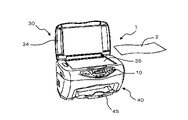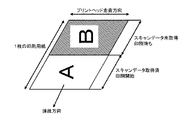JP2005086394A - Printer and printing method - Google Patents
Printer and printing method Download PDFInfo
- Publication number
- JP2005086394A JP2005086394A JP2003315069A JP2003315069A JP2005086394A JP 2005086394 A JP2005086394 A JP 2005086394A JP 2003315069 A JP2003315069 A JP 2003315069A JP 2003315069 A JP2003315069 A JP 2003315069A JP 2005086394 A JP2005086394 A JP 2005086394A
- Authority
- JP
- Japan
- Prior art keywords
- printing
- mode
- image
- unit
- Prior art date
- Legal status (The legal status is an assumption and is not a legal conclusion. Google has not performed a legal analysis and makes no representation as to the accuracy of the status listed.)
- Pending
Links
Images
Abstract
Description
本発明は、例えば、複数の画像を1つの印刷記録媒体にまとめて印刷可能な印刷装置及び印刷方法に関する。 The present invention relates to, for example, a printing apparatus and a printing method capable of printing a plurality of images collectively on a single print recording medium.
原稿画像を読み取るスキャナ機能と読み取った画像を印刷するプリンタ機能とを備えた画像処理システムにより、1枚の印刷用紙に複数の画像を印刷する方法は従来より知られている(特許文献1)。
また、近年では、カラー画像処理が広く普及しており、印刷すべき画像の種類等に応じて、カラー印刷とモノクロ印刷とを切り換え可能な印刷装置も提供されている。
In recent years, color image processing has become widespread, and printing apparatuses capable of switching between color printing and monochrome printing according to the type of image to be printed have been provided.
カラー印刷とモノクロ印刷が可能な印刷装置の場合、ユーザは、例えば、印刷しようとする画像の種類に応じて、カラー印刷またはモノクロ印刷のいずれか1つを選択して印刷させることができる。
また、ユーザは、複数の画像を1枚ずつスキャナ機能で読み取らせることにより、1枚の印刷用紙に複数の画像をまとめて印刷させることもできる。この場合、画像処理の都合上、最初の画像を読み取らせるときの階調モード(フルカラーかモノクロ2値か等)と同一のモードで、全ての画像を読み取らせる必要がある。従って、ユーザは、原稿を取り替えて画像を読み取らせるたびに、同一の階調モードを選択して実行する必要がある。
In the case of a printing apparatus that can perform color printing and monochrome printing, for example, the user can select and print one of color printing and monochrome printing according to the type of image to be printed.
The user can also print a plurality of images collectively on a single print sheet by causing the scanner function to read a plurality of images one by one. In this case, for image processing, it is necessary to read all images in the same mode as the gradation mode (full color or monochrome binary) when the first image is read. Therefore, the user needs to select and execute the same gradation mode every time the document is replaced and the image is read.
特に、例えば、フルカラーモードで実行を指示するカラーボタンとモノクロモードでの実行を指示するモノクロボタンとのように、階調モード毎にそれぞれ独立した別体のスイッチを備えている印刷装置の場合は、原稿を替えるたびにカラーボタンまたはモノクロボタンのいずれか1つを選んで操作しなければならない。従って、原稿交換時におけるユーザの作業が煩雑となり、使い勝手が低い。また、ユーザが誤ったモードを選択するおそれもある。 In particular, in the case of a printing apparatus having separate switches for each gradation mode, such as a color button that instructs execution in the full color mode and a monochrome button that instructs execution in the monochrome mode. Every time the document is changed, one of the color button and the monochrome button must be selected and operated. Therefore, the user's work at the time of document replacement becomes complicated and the usability is low. In addition, the user may select an incorrect mode.
このような作業の煩雑化や誤操作の可能性は、1枚の印刷用紙にまとめて印刷する画像の数が増加するほど、即ち、原稿交換頻度が多くなるほど大きくなる。また、画像の読取作業を一時中断し、その後再開するような場合には、操作すべきボタンと異なるボタンを誤って操作する可能性が高まる。 The possibility of such complicated operations and erroneous operations increases as the number of images to be printed on a single print sheet increases, that is, as the frequency of document replacement increases. Further, when the image reading operation is temporarily interrupted and then resumed, the possibility of erroneously operating a button different from the button to be operated increases.
本発明は、このような課題に鑑みてなされたもので、本発明の目的の一つは、複数の画像を1つの印刷記録媒体に割り付けて印刷する場合に、ユーザの作業を簡素化して使い勝手を向上できるようにした印刷装置及び印刷方法を提供することにある。本発明の目的の一つは、複数の画像を1つの印刷記録媒体に割り付けて印刷させる作業が一時的に中断した場合でも、円滑に作業を再開可能な印刷装置及び印刷方法を提供することにある。 The present invention has been made in view of the above problems, and one of the objects of the present invention is to simplify the user's work when using a plurality of images allocated to one print recording medium for printing. It is an object of the present invention to provide a printing apparatus and a printing method that can improve the image quality. One of the objects of the present invention is to provide a printing apparatus and a printing method capable of smoothly resuming work even when work for allocating and printing a plurality of images on one print recording medium is temporarily interrupted. is there.
上記課題を解決すべく、本発明に従う印刷装置は、複数の画像を1つの印刷記録媒体に割り付けて印刷可能な印刷装置であって、カラーモードまたはモノクロモードのうちいずれか1つの印刷モードを選択する印刷モード選択手段と、選択された印刷モードに従って、原稿から画像を読み取る画像読取手段と、画像読取手段による読取動作を複数回行わせることにより複数の画像を取得する画像取得手段と、取得された複数の画像を1つの印刷記録媒体に割り付け、選択された印刷モードに従った印刷イメージデータを生成するイメージデータ生成手段と、生成された印刷イメージデータを印刷記録媒体に印刷する印刷手段と、印刷モード選択手段によって最初に選択された印刷モードを、画像読取手段により読み取られる複数の画像の全てに適用させる印刷モード設定手段と、を備えている。 In order to solve the above problems, a printing apparatus according to the present invention is a printing apparatus capable of allocating and printing a plurality of images on one print recording medium, and selects either one of a color mode and a monochrome mode. A print mode selection unit that performs image reading, an image reading unit that reads an image from a document according to the selected print mode, and an image acquisition unit that acquires a plurality of images by causing the image reading unit to perform a plurality of reading operations. A plurality of images assigned to one print recording medium, image data generating means for generating print image data according to the selected print mode, and printing means for printing the generated print image data on the print recording medium; All of a plurality of images read by the image reading means are selected as the print mode first selected by the print mode selecting means. Includes a print mode setting means applied to, the.
印刷記録媒体としては、例えば、印刷用紙が挙げられるが、その材料は問わない。本発明の印刷装置は、画像読取手段によって原稿から画像を読み取り、複数回の読取動作によって得られた複数の画像を、1つの印刷記録媒体に割り付けて印刷する。印刷モード設定手段は、複数の画像を1つの印刷記録媒体に割り付けて印刷させる一連の処理において、即ち、1つの印刷記録媒体にまとめて印刷される複数の画像の全てに対し、最初に選択された印刷モードを適用する。従って、ユーザは、自分が最初に選択した印刷モードで、原稿を取り替えながら画像読取手段により複数の画像を読み込ませ、これら複数の画像を1つの印刷記録媒体に割り付けた印刷物を得ることができる。なお、画像が読み取られる原稿としては、例えば、印刷物、写真等を挙げることができる。
また、特に、画像読取手段に自動的に原稿を供給するための原稿供給手段を備えない場合に、本発明は有用である。即ち、画像読取手段によって読み取られるべき画像が印刷された原稿を、画像読取手段に自動的に供給するための原稿供給手段を、本発明の印刷装置が備えていない場合、この印刷装置においては、ユーザが手動で原稿を取り替え、画像の読取動作を複数回指示する必要がある。しかし、本発明に従えば、ユーザが最初に選択した印刷モードが全ての画像について適用されるため、ユーザは原稿を取り替えるたびに印刷モードを一々設定する必要がない。
Examples of the print recording medium include printing paper, but the material is not limited. The printing apparatus of the present invention reads an image from a document by an image reading unit, and assigns and prints a plurality of images obtained by a plurality of reading operations to one print recording medium. The print mode setting means is selected first in a series of processes in which a plurality of images are allocated to one print recording medium and printed, that is, for all of the plurality of images printed together on one print recording medium. Apply the selected print mode. Therefore, the user can obtain a printed material in which a plurality of images are read by the image reading unit while replacing the original in the printing mode selected by the user, and the plurality of images are allocated to one print recording medium. Examples of the original from which the image is read include a printed matter and a photograph.
In particular, the present invention is useful when there is no document supply unit for automatically supplying a document to the image reading unit. That is, when the printing apparatus of the present invention does not include a document supply unit for automatically supplying a document on which an image to be read by the image reading unit is printed to the image reading unit, It is necessary for the user to manually change the document and instruct the image reading operation a plurality of times. However, according to the present invention, since the print mode initially selected by the user is applied to all images, the user does not need to set the print mode every time the document is replaced.
本発明の一態様では、印刷モード選択手段は、カラーモードで印刷を実行させるカラーモード選択手段と、前記モノクロモードで印刷を実行させるモノクロモード選択手段との2つの選択手段を備えて構成され、画像読取手段によって2回目以降の画像を読み取る際に、印刷モード設定手段により設定された印刷モードのみを選択可能とさせるモード選択制御手段を備えている。 In one aspect of the present invention, the print mode selection unit includes two selection units, a color mode selection unit that executes printing in a color mode, and a monochrome mode selection unit that executes printing in the monochrome mode. A mode selection control unit is provided that enables selection of only the print mode set by the print mode setting unit when the image reading unit reads the second and subsequent images.
カラーモードでの印刷を希望する場合、ユーザは、カラーモード選択手段によって印刷実行を指示する。ユーザがモノクロモードでの印刷を希望する場合は、モノクロモード選択手段によって印刷実行を指示する。これらカラーモード選択手段またはモノクロモード選択手段のいずれかによる印刷実行指示によって、原稿の画像は画像読取手段によって読み取られ、1つの印刷記録媒体に割り付けられて印刷される。ここで、印刷モード設定手段は、前記各モード選択手段のうち、ユーザにより最初に選択された印刷モードに対応するモード選択手段の選択のみを有効とし、他のモード選択手段の選択を無効とする。従って、ユーザが、無効化されたモード選択手段を誤って操作した場合でも、この誤操作による実行指示を無視することができる。 When printing in the color mode is desired, the user instructs execution of printing by the color mode selection means. When the user wishes to print in the monochrome mode, the monochrome mode selection means instructs printing. In accordance with a print execution instruction by either the color mode selection unit or the monochrome mode selection unit, the image of the original is read by the image reading unit, and is allocated to one print recording medium and printed. Here, the print mode setting means validates only the selection of the mode selection means corresponding to the print mode first selected by the user among the mode selection means, and invalidates the selection of other mode selection means. . Therefore, even if the user erroneously operates the disabled mode selection means, the execution instruction due to this erroneous operation can be ignored.
本発明の一態様では、画像読取手段によって2回目以降の画像を読み取る際に、印刷モード選択手段によって最初に選択された印刷モードと異なる印刷モードが選択された場合は、エラーを報知するエラー報知手段を備えている。
エラー報知の方法としては、例えば、ディスプレイ画面に所定の警告メッセージを表示したり、音声合成装置で警告メッセージを読み上げたり方法がある。また、例えば、警告灯を点滅させたり、警告ブザーを鳴動させる等により、エラーをユーザに報知することもできる。このエラー報知により、ユーザの注意を喚起できる。
In one aspect of the present invention, when a second or subsequent image is read by the image reading unit, if a print mode different from the print mode first selected by the print mode selecting unit is selected, an error notification is issued. Means.
As an error notification method, for example, a predetermined warning message is displayed on a display screen, or a warning message is read out by a speech synthesizer. Also, for example, an error can be notified to the user by blinking a warning light or sounding a warning buzzer. This error notification can alert the user.
本発明の一態様では、画像読取手段によって2回目以降の画像を読み取る際に、印刷モード選択手段によって最初に選択された印刷モードを案内する案内手段を備える。
案内の方法としては、例えば、最初に選択されている印刷モードを示す所定のメッセージを、ディスプレイ画面や音声合成装置等を介してユーザに通知する方法を挙げることができる。
In one aspect of the present invention, there is provided guide means for guiding a print mode first selected by the print mode selection means when the image reading means reads the second and subsequent images.
As a guidance method, for example, a method of notifying a user of a predetermined message indicating a print mode that is initially selected via a display screen, a voice synthesizer, or the like can be given.
本発明の一態様では、印刷手段は、画像読取手段による複数回の読取動作が終了する前に、既に読み取られた画像から印刷を開始するようになっている。
即ち、1つの印刷記録媒体にまとめられるべき複数の画像の全てを取得してから印刷を開始するのではなく、画像読取手段によって読み取られた画像から順次印刷を開始するようになっている。より詳しくは、例えば、1文字ずつまたは1行ずつ印刷を開始するシリアル型またはライン型の印刷手段を備える場合、印刷装置は、印刷を開始することが可能な印刷イメージデータが得られた時点(例えば、1ライン分または1バンド分の印刷イメージデータが生成された時点で)、他の画像の読み取りを待たずに印刷を開始できる。これにより、印刷開始までの時間を短縮して、速やかに印刷物を得ることができる。また、先に印刷出力された印刷記録媒体の印刷結果によって、ユーザは、最初に選択した印刷モードを確認することができる。従って、複数回の画像読取動作が完了する前に印刷を開始する構成により、印刷記録媒体を印刷モード確認手段として利用することができる。
In one aspect of the present invention, the printing unit starts printing from an already read image before a plurality of reading operations by the image reading unit is completed.
That is, instead of starting printing after acquiring all of a plurality of images to be collected on one print recording medium, printing is started sequentially from images read by the image reading means. More specifically, for example, in the case where a serial type or line type printing unit that starts printing character by character or line by line is provided, the printing apparatus obtains print image data that can start printing ( For example, when print image data for one line or one band is generated), printing can be started without waiting for reading of another image. Thereby, it is possible to shorten the time until the start of printing and quickly obtain a printed matter. Also, the user can confirm the first selected print mode based on the print result of the print recording medium that has been printed out first. Therefore, the print recording medium can be used as the print mode confirmation unit by the configuration in which printing is started before a plurality of image reading operations are completed.
本発明の別の観点に従う印刷装置は、取得された複数の画像をそれぞれ縮小し、所定のレイアウトに従って1つの印刷記録媒体に割り付けて印刷させる複数画像印刷を選択するための選択手段と、カラーモードで印刷を実行させるためのカラー印刷実行指示手段と、カラー印刷実行指示手段とは独立して設けられ、モノクロモードで印刷を実行させるためのモノクロ印刷実行指示手段と、カラー印刷実行指示手段またはモノクロ印刷実行指示手段のうちいずれか1つの実行指示に基づいて、原稿から画像を読み取る画像読取手段と、画像読取手段による読取動作に適用された印刷モードを記憶する印刷モード記憶手段と、複数画像印刷が選択されている場合には、画像読取手段による読取動作を複数回数行わせることにより、複数の画像を取得する画像取得手段と、取得された複数の画像を1つの印刷記録媒体に割り付け、記憶された印刷モードに従った印刷イメージデータを生成するイメージデータ生成手段と、生成された印刷イメージデータを印刷記録媒体に印刷する印刷手段と、画像読取手段による最初の読取動作の実行に際して印刷モード記憶手段に記憶された印刷モードを、2回目以降の読取動作にも適用させる印刷モード設定手段と、を備えたことを特徴とする。 A printing apparatus according to another aspect of the present invention includes a selection unit for selecting a plurality of image prints for reducing a plurality of acquired images and allocating them to one print recording medium according to a predetermined layout, and a color mode. The color print execution instructing means for executing printing in the color mode and the color print execution instructing means are provided independently of each other, and the monochrome print execution instructing means for executing printing in the monochrome mode and the color print execution instructing means or monochrome Based on an execution instruction of any one of the print execution instruction means, an image reading means for reading an image from a document, a print mode storage means for storing a print mode applied to a reading operation by the image reading means, and multi-image printing Is selected, a plurality of images are captured by causing the image reading means to perform the reading operation a plurality of times. An image acquisition unit for generating the image data, an image data generation unit for assigning a plurality of acquired images to one print recording medium, and generating print image data in accordance with the stored print mode, and printing and recording the generated print image data A printing unit that prints on a medium; and a printing mode setting unit that applies the printing mode stored in the printing mode storage unit when the first reading operation is performed by the image reading unit to the second and subsequent reading operations. It is characterized by that.
本発明の他の観点に従う印刷方法は、画像読取手段及び印刷手段を備えた印刷装置を用いて、複数の画像を1つの印刷記録媒体に割り付けて印刷する印刷方法であって、それぞれ別体に設けられたカラー印刷実行指示手段及びモノクロ印刷実行指示手段のいずれか1つを用いることにより、カラーモードまたはモノクロモードのうちいずれか1つの印刷モードを選択するステップと、選択された印刷モードに従って、画像読取手段により原稿から画像を読み取らせるステップと、画像読取手段による最初の画像の読取動作について選択された印刷モードを印刷モード記憶手段に記憶させるステップと、記憶された印刷モードを画像読取手段による2回目以降の読取動作に適用し、読取動作を複数回行わせて複数の画像を取得するステップと、取得された複数の画像を1つの印刷記録媒体に割り付け、記憶された印刷モードに従った印刷イメージデータを生成するステップと、生成された印刷イメージデータを印刷手段により印刷記録媒体に印刷させるステップと、を含んだことを特徴とする。 A printing method according to another aspect of the present invention is a printing method in which a plurality of images are allocated and printed on one print recording medium using a printing apparatus including an image reading unit and a printing unit, and each of the images is separately provided. By using any one of the provided color print execution instructing means and monochrome print execution instructing means, the step of selecting any one of the color mode or the monochrome mode, and the selected print mode, A step of reading an image from a document by the image reading unit; a step of storing the print mode selected for the first image reading operation by the image reading unit in the print mode storage unit; and a step of storing the stored print mode by the image reading unit. Applying to the second and subsequent reading operations, obtaining a plurality of images by performing the reading operations a plurality of times; Assigning a plurality of obtained images to one print recording medium, generating print image data according to the stored print mode, and printing the generated print image data on the print recording medium by a printing unit; , Including.
本発明のさらに別の観点に従うコンピュータプログラムは、画像読取手段及び印刷手段を備えたコンピュータに複数の画像を1つの印刷記録媒体に割り付けて印刷させる方法を実行させるためのコンピュータプログラムであって、カラーモードまたはモノクロモードのうちいずれか1つの印刷モードを選択するステップと、選択された印刷モードに従って、画像読取手段により原稿から画像を読み取らせるステップと、画像読取手段による最初の画像の読取動作について選択された印刷モードを記憶するステップと、記憶された印刷モードを画像読取手段による2回目以降の読取動作に適用し、読取動作を複数回行わせて複数の画像を取得するステップと、取得された複数の画像を1つの印刷記録媒体に割り付け、記憶された印刷モードに従った印刷イメージデータを生成するステップと、生成された印刷イメージデータを印刷手段により印刷記録媒体に印刷させるステップと、をコンピュータに実行させる。 A computer program according to still another aspect of the present invention is a computer program for causing a computer having an image reading unit and a printing unit to execute a method of allocating and printing a plurality of images on one print recording medium. A step of selecting one of the printing modes of the image mode and the monochrome mode, a step of reading an image from the document by the image reading unit according to the selected printing mode, and a selection of the first image reading operation by the image reading unit Storing the printed print mode, applying the stored print mode to the second and subsequent reading operations by the image reading means, performing the reading operation a plurality of times, and acquiring a plurality of images; and Assign multiple images to one print recording medium and follow the stored print mode. And generating a print image data, to perform the steps to be printed by the print recording medium by the printing means the generated print image data, to the computer.
以下、本発明の実施形態を図1〜図9を参照しつつ詳細に説明する。本実施形態では、以下に述べるように、複数の画像を読み取って1つの印刷記録媒体に割り付けて印刷する場合に、最初の画像に対して適用される印刷モードを、残り全ての画像に対しても適用するようになっている。 Hereinafter, embodiments of the present invention will be described in detail with reference to FIGS. In this embodiment, as described below, when a plurality of images are read and assigned to one print recording medium and printed, the print mode applied to the first image is set to all the remaining images. Also comes to apply.
図1は、本実施例に係るプリンタ1の機能構成を示すブロック図である。プリンタ1は、それぞれ後述するように、操作パネル10と、スキャン機構30と、プリント機構40と、メイン制御部50とを備えて構成されている。即ち、プリンタ1は、少なくとも、原稿から画像を読み取ってディジタルデータ化するスキャナ機能と、読み取られたディジタルデータを印刷用紙に印刷するプリンタ機能(コピー機能)とを備える。さらに、図示を省略するが、プリンタ1は、例えば、ディジタルカメラやパーソナルコンピュータ等のコンピュータ装置から画像データを受信して印刷する機能を備えている。また、このほかに、プリンタ1は、着脱可能なメモリ装置(図示せず)から画像データを読み込んで印刷したり、あるいは、スキャナ機能で読み取った画像データをメモリ装置に書き込むことも可能であるが、これらの諸機能は、本発明の要旨ではないので、説明を省略する。
また、本プリンタ1は、オートドキュメントフィーダ(ADF)を備えていない点にも留意すべきである。ADFを備えず、ユーザが手動で原稿を交換しながら複数の画像を読み取って1つの印刷記録媒体にまとめて印刷する場合に、本発明は、ユーザの操作性等を向上させる。
FIG. 1 is a block diagram illustrating a functional configuration of the
It should also be noted that the
操作パネル10は、視認性及び操作性を考慮して、プリンタ1の表面に設けられるもので、情報入力部10A及び情報出力部10Bを備えたマンマシンインターフェースとなっている。情報入力部10Aには、例えば、カラーコピーボタン11A、モノクロコピーボタン11B、印刷メニュー12等の複数の情報入力手段が含まれている。情報出力部10Bには、例えば、ディスプレイ21やランプ22が含まれている。なお、操作パネル10の詳細は、図4と共に後述する。
The
スキャン機構30は、例えば、プリンタ1の上部に設けられる。スキャン機構30は、光源31と、受光部32と、受光部32を所定方向に移動させるための走査部33とを備えている。このスキャン機構30と、後述する原稿台35及び原稿台カバー34と、スキャナ制御部53とによりスキャナ装置が構成される。受光部32は、例えば、RGBのカラーフィルタをそれぞれ備える複数のラインCCD(Charge Coupled Device)から構成することができる。但し、カラーフィルタの種類はRGBに限られない。光源31からの光は、原稿の表面で反射して物体色を含んだ反射光となる。この反射光は、レンズや反射鏡等を介して受光部32に到達し、受光部32により電気信号に変換される。スキャナ装置の光学系構造としては、上記に限らず種々のものを採用できる。例えば、原稿台35の画像読取面よりも短いCCDと、複数枚の反射鏡及びレンズからなる縮小光学系を用いてもよいし、画像読取面と略同じ長さのCCDを用いてもよい。あるいは、回折格子等の分光素子を用いて構成することも可能である。
The
プリント機構40は、例えば、プリンタ1の下部に設けられる。プリント機構40は、プリントヘッド41と、プリントヘッド41を所定方向に移動させるための走査部42と、印刷用紙を搬送する用紙搬送部43とを備えている。このプリント機構40と、後述する給紙トレイ44及び排紙トレイ45と、プリンタ制御部57とにより、プリンタ装置が構成される。プリントヘッド41は、例えば、シアン、マゼンタ、イエロー、ブラック等の各色のインク滴を吐出するための多数のノズルと、各ノズルからインク滴をそれぞれ吐出させる駆動素子等とを備えて構成される。走査部(キャリッジ)42は、キャリッジモータ等を備えており、プリントヘッド41を印刷用紙の搬送方向(副走査方向)と直交する主走査方向に往復移動させる。用紙搬送部43は、紙端検出センサや紙送りモータ等を備えており、印刷用紙を所定量ずつ搬送する。プリント機構40は、例えば、1文字ずつ印刷可能なシリアル型印刷エンジンや、1行ずつ印刷可能なライン型印刷エンジンとして構成することができる。
The
メイン制御部50は、例えば、演算処理装置(CPU等)やメモリ装置(ROM、RAM等)、入出力回路等を備えたマイクロコンピュータシステムとして構成される。また、メイン制御部50は、特定の処理を実行するための専用ハードウェア回路(ASIC(Application Specific Integrated Circuit )を備えることもできる。メイン制御部50は、それぞれ後述するように、印刷モード設定部51と、印刷モード記憶部52と、スキャナ制御部53と、スキャンデータ記憶部54と、画像処理部55と、印刷イメージデータ記憶部56と、プリンタ制御部57と、キー入力制御部58と、エラー通知部59と、操作案内部60とを備えている。これら各機能は、ハードウェア回路またはソフトウェアで、あるいはハードウェア回路とソフトウェアとの協働により実現される。
The
印刷モード設定部51は、操作パネル10のカラーコピーボタン11Aまたはモノクロコピーボタン11Bのいずれかにより最初に指示された印刷モード(コピーモード)を、画像の読み取り及び画像の印刷に適用するものである。最初に指示された印刷モードは、印刷モード記憶部52に記憶される。印刷モード記憶部52は、例えば、RAM等のメモリ装置から形成される。
The print
スキャナ制御部53は、後述のNアップ印刷下において、カラーコピーボタン11Aまたはモノクロコピーボタン11Bのいずれかにより印刷実行が指示されると、スキャン機構30を駆動させて原稿台35に置かれた原稿の画像を読み取らせるものである。スキャナ制御部53は、読み取られた画像データ(スキャンデータ)をスキャンデータ記憶部54に記憶させる。このスキャンデータ記憶部54は、例えば、RAM等のメモリ装置から構成される。
When the execution of printing is instructed by either the
画像処理部55は、スキャンデータ記憶部54に記憶されたスキャンデータを読み込んで、所定の画像処理を行うことにより、印刷用のイメージデータを生成する。画像処理部55によって生成された印刷イメージデータは、印刷イメージデータ記憶部56に記憶される。印刷イメージデータ記憶部56は、例えば、RAM等のメモリ装置から構成することができる。画像処理部55は、例えば、RGB表色系からCMYK表色系への色変換処理、拡大処理、縮小処理、回転処理、各種補正処理、ハーフトーン処理等を行うことにより、プリントヘッド41を駆動させる印刷イメージデータを生成する。プリンタ制御部57は、印刷イメージデータ記憶部56から印刷イメージデータを取得して、プリントヘッド41に転送し、所定の印刷を実行させる。また、プリンタ制御部57は、走査部42及び用紙搬送部43の作動も制御する。
The image processing unit 55 reads the scan data stored in the scan data storage unit 54 and performs predetermined image processing, thereby generating image data for printing. The print image data generated by the image processing unit 55 is stored in the print image
キー入力制御部58は、Nアップ印刷時にユーザから最初に指定された印刷モード、即ち、印刷モード設定部51により設定されている印刷モードに対応するボタンの操作のみを有効とし、他のボタンの操作を無効とするものである。例えば、最初に指定された印刷モードがカラーモードである場合、2回目以降の操作では、カラーコピーボタン11Aの操作のみが有効となり、モノクロコピーボタン11Bの操作は無効とされる。同様に、Nアップ印刷時にユーザが最初に操作したボタンがモノクロコピーボタン11Bである場合は、2回目以降の操作において、モノクロコピーボタン11Bの操作のみが有効とされ、カラーコピーボタン11Aの操作は無効化される。本実施例では、電気的またはソフトウェア的に、キー入力操作の有効無効を制御する。しかし、これに限らず、機械的にボタン操作を制限する構成を採用してもよい。
The key
エラー通知部59は、印刷モード設定部51により設定されている印刷モード、即ち、Nアップ印刷時にユーザが最初に選択した印刷モード(これを初期選択印刷モードと呼ぶこともできる)以外の印刷モードに対応するボタンが操作された場合に、所定の警告を発するものである。例えば、最初にカラーコピーボタン11Aが操作されてカラーモードが設定されている場合、ユーザがモノクロコピーボタン11Bを操作すると、エラー通知部59は、エラーメッセージをディスプレイ21に表示させる。同様に、モノクロモードが設定されている場合に、ユーザがカラーコピーボタン11Aを操作すると、エラー通知部59は、ディスプレイ21にエラーメッセージを表示させる。ディスプレイ21にエラーメッセージを表示させるものに限らず、例えば、警告文を音声合成装置で読み上げたり、ランプ22を点灯させる等により、ユーザにエラーを通知することもできる。
The
操作案内部60は、Nアップ印刷時の2回目以降の操作において、印刷モード設定部51により設定されている印刷モードを、ユーザに通知するものである。例えば、操作案内部60は、スキャナ制御部53からのスキャン終了信号を受信すると、次回の操作が行われる前に、最初に設定された印刷モードをディスプレイ21に表示し、ユーザの注意を喚起する。例えば、ユーザによる最初の実行指示がカラーモードである場合、この最初の実行指示による原稿の画像読み取りが終了すると、操作案内部60は、次回の実行指示に対して助言を与えるべく、ディスプレイ21にメッセージを表示し、カラーコピーボタン11Aの操作をユーザに促す。
The
次に、図2及び図3に基づいて、プリンタ1の外観構成を説明する。図2は、原稿台カバー34を閉じた状態を示す。プリンタ1の上部にはスキャン機構30が設けられ、プリンタ1の下部にはプリント機構40が設けられている。また、プリンタ1の上部前面側には、操作パネル10が設けられている。さらに、プリンタ1の背面側には給紙トレイ44が、プリンタ1の下部前面側には排紙トレイ45が、それぞれ設けられている。このように、プリンタ1は、同一筐体にスキャン機構30及びプリント機構40を内蔵させた複合機として構成されている。
Next, the external configuration of the
図3は、原稿台カバー34を開けた状態を示す。原稿台カバー34を開けると、プリンタ1の上部には、原稿台35が出現する。この原稿台35は、例えば、透明なガラス材料から平板状に形成されており、原稿台35の下側には光源31や受光部32等が配置されている。ユーザは、原稿台35上に位置合わせして原稿2を下向きに載置し、原稿台カバー34を閉じてスキャン開始を指示する。画像の読み取りが完了すると、ユーザは、原稿台カバー34を開けて原稿台35から原稿2を取り除き、新しい原稿2を原稿台35に載せる。本実施例では、スキャン範囲が事前に決定されているので、原稿2を取り替えることにより新たな画像を読み込む。但し、これに限らず、スキャン範囲を可変に設定できる場合は、同一の原稿2から複数の画像を読み取ることもできる。
FIG. 3 shows a state in which the
図4は、操作パネル10の外観を示す説明図である。操作パネル10の中央部には、例えば、液晶表示装置から構成されるディスプレイ21が設けられている。このディスプレイ21は、例えば、7行16桁(全角時)の表示能力を有する。ディスプレイ21の一方の側(図中右側)には、実行指示関係(スタート関係)の各種ボタン11A〜11Cと、メニュー操作関係の各種ボタン13A〜13Eとがそれぞれ配置されている。ディスプレイ21の他方の側(図中左側)には、スタンドアローンで実行可能な各種の処理態様モードを選択するための各種ボタン14A〜14Eと、給紙/排紙ボタン15と、電源ボタン16と、エラー通知用のランプ22とがそれぞれ配置されている。
FIG. 4 is an explanatory diagram showing the appearance of the
各ボタン等の機能を説明すると、カラーコピーボタン11Aは、カラーコピーの実行を指示するためのものである。モノクロコピーボタン11Bは、モノクロコピーの実行を指示するためのものである。カラーコピーボタン11A及びモノクロコピーボタン11Bは、コピー動作の開始を指示する実行指示機能と、コピー対象の画像の種別(カラー画像かモノクロ画像か)を選択する選択機能との両者を実現している。ストップボタン11Cは、処理を終了させるものである。メニューボタン13Aは、ディスプレイ21に表示させるメニューを選択するものである。エンターボタン13Bは、選択した指示内容を確定させるためのものである。キャンセルボタン13Cは、選択した指示内容を取り消すものである。十字キーボタン13Dは、ディスプレイ21に表示されたメニューの各項目の表示内容を切替操作するものである。
The function of each button will be described. The
本実施例のプリンタ1は、ローカルコピー、メモリカード印刷、フィルム印刷、スキャン等の複数の処理態様を備える。コピーボタン14Aは、ローカルコピーを選択するものである。メモリカード印刷ボタン14Bは、プリンタ1に装着されたメモリカードから画像データを読み出して印刷させるモードを選択するものである。フィルム印刷ボタン14Cは、例えば、35mmフィルムやスライドフィルム等のフィルムから画像を読み取って印刷させるモードを選択するものである。スキャンモードボタン14Dは、原稿から読み取った画像をプリンタ1に装着されたメモリカードに記録したり、ホストコンピュータに送信等するモードを選択するためのボタンである。各種設定ボタン14Eは、例えば、ディスプレイ21のコントラスト調整、プリントヘッド41のクリーニング及びノズルチェック、インク残量の詳細表示、インクカートリッジの交換等を行うものである。
The
また、給紙/排紙ボタン15は、給紙動作及び排紙動作を指示するものである。電源ボタン16は、プリンタ1への給電を制御するものである。ランプ22は、エラー発生時に点灯させることにより、ユーザの注意を喚起するためのものである。
The paper feed /
次に、図5〜図9を参照して本実施例の動作を説明する。まず、図5及び図6に基づいて、Nアップ印刷の概要を説明する。本実施例にいうNアップ印刷とは、1枚の印刷用紙にN(Nは2以上の自然数)個の画像を割り付けて印刷するものである。本実施例では、1枚の画像に2個(2アップ印刷)または4個(4アップ印刷)の画像を割り付けて印刷するようになっている。なお、読み取られる画像の大きさと複数の画像がまとめて印刷される印刷用紙のサイズとの関係により、読み取られた画像はそれぞれ縮小処理され、所定のレイアウトで配置されて印刷用紙に印刷される。 Next, the operation of this embodiment will be described with reference to FIGS. First, an outline of N-up printing will be described with reference to FIGS. The N-up printing referred to in this embodiment is to print N images (N is a natural number of 2 or more) on one printing paper. In this embodiment, two (2-up printing) or four (4-up printing) images are assigned to one image for printing. Note that, depending on the relationship between the size of the read image and the size of the print paper on which a plurality of images are printed together, the read images are reduced, arranged in a predetermined layout, and printed on the print paper.
図5に示すように、2アップ印刷時には、まず最初に、1番目の原稿2Aを原稿台35に置いて画像を読み取る。次に、1番目の画像の読み取りが終了した後で、1番目の原稿2Aを原稿台35から取り除き、2番目の原稿2Bを原稿台35に載せて、2番目の画像の読み取りを指示する。 As shown in FIG. 5, at the time of 2-up printing, first, the first document 2A is placed on the document table 35 and an image is read. Next, after the reading of the first image is completed, the first document 2A is removed from the document table 35, the second document 2B is placed on the document table 35, and an instruction to read the second image is given.
図6は、読み取られた2個の画像を1枚の印刷用紙に割り付けて印刷する様子を示す模式図である。各画像は、例えば、原稿台35に置かれた向きと同一方向となるように、印刷用紙上に割り付けられる。即ち、縦横比を維持して縮小処理を行うことができるレイアウトが選択される。但し、これに限らず、種々のレイアウトで2個の画像を割り付けることもできる。1番目の画像「A」が読み取られると、画像処理部55は、1番目のスキャンデータに基づいて、印刷イメージデータの生成を直ちに開始する。例えば、1回の主走査分の印刷イメージデータが生成されると、プリント機構40は印刷を開始する。これにより、2アップ印刷を構成する全画像の読み取りが完了する前に、読み取られた画像から印刷が行われる。図6中の斜線部に示すように、2番目の画像「B」は、印刷データの生成待ち(画像の読み取り待ち)状態に置かれており、1番目の画像の印刷が完了しただけでは印刷されない。2番目の画像が読み取られ、印刷イメージデータが生成されるまで、2アップ印刷は一時中断される。2番目の画像が読み取られて印刷イメージデータが生成されると、印刷が再開される。なお、1番目の画像及び2番目の画像がそれぞれ速やかに読み取られた場合は、印刷が中断することなく、速やかに2アップ印刷が行われる。
FIG. 6 is a schematic diagram showing a state in which two read images are allocated to one printing sheet and printed. Each image is allocated on the printing paper so as to be in the same direction as the orientation placed on the document table 35, for example. That is, a layout that can perform the reduction process while maintaining the aspect ratio is selected. However, the present invention is not limited to this, and two images can be assigned in various layouts. When the first image “A” is read, the image processing unit 55 immediately starts generating print image data based on the first scan data. For example, when print image data for one main scan is generated, the
4個の画像を1つの印刷用紙に割り付けて印刷する4アップ印刷も、2アップ印刷と同様に行われる。図7に示すように、4個の画像を縦横それぞれ2個ずつ配置する場合を例に挙げて説明する。この場合、1番目の画像を「A」、2番目の画像を「B」、3番目の画像を「C」、4番目の画像を「D」とする。1番目及び2番目の画像が読み取られ、1回の主走査分または複数回の主走査分の印刷イメージデータが生成されると、1番目及び2番目の画像の印刷が開始される。3番目及び4番目の画像は、未だ読み取られていないため、印刷待ちの状態に置かれる。 4-up printing, in which four images are allocated to one printing sheet and printed, is performed in the same manner as 2-up printing. As shown in FIG. 7, a case where four images are arranged two by two in the vertical and horizontal directions will be described as an example. In this case, the first image is “A”, the second image is “B”, the third image is “C”, and the fourth image is “D”. When the first and second images are read and print image data for one main scan or a plurality of main scans is generated, printing of the first and second images is started. Since the third and fourth images have not yet been read, they are placed in a print waiting state.
図8は、Nアップ印刷処理を示すフローチャートである。ディスプレイ21に表示される印刷メニュー12に従って、ユーザがNアップ印刷を指示すると、図8に示す処理が開始される。以下の説明では、主として2アップ印刷の場合を述べる。
FIG. 8 is a flowchart showing the N-up printing process. When the user instructs N-up printing according to the
まず、メイン制御部50は、ユーザにより指示されたNアップ印刷用の各種設定値を取得する(S1)。各種設定値としては、コピーレイアウトの選択値(1枚の印刷用紙に割り付ける画像数の選択)、コピー枚数、印刷倍率、印刷用紙の紙種(普通紙、光沢紙等)、用紙サイズ、コピー品質等を挙げることができる。これらのうち幾つかの設定値については、予め設定された初期値を強制的に選択し、値の変更をできないように構成することができる。
First, the
ユーザは、各種設定値の設定を終え、かつ、原稿台35に1番目の原稿を置いた後で、カラーコピーボタン11Aまたはモノクロコピーボタン11Bのいずれか1つを操作することにより、Nアップ印刷の開始を指示する(S2)。カラーコピーボタン11Aまたはモノクロコピーボタン11Bのいずれかが操作されると(S2:YES)、Nアップ印刷における最初の画像読み取りであるか否かが判定される(S3)。最初の画像読み取りではない場合(S3:NO)、後述するモード選択済処理が行われる。
The user completes the setting of various setting values and places the first document on the document table 35, and then operates one of the
最初の画像読み取りである場合(S3:YES)、カラーコピーボタン11Aまたはモノクロコピーボタン11Bのいずれが操作されたかを判定する(S5)。最初の画像読み取りがカラーコピーボタン11Aにより実行指示された場合(S5:YES)、この最初に選択されたカラーモードが印刷モード記憶部52に記憶される(S6)。そして、スキャナ制御部53は、原稿台35に置かれた原稿からカラーモードで画像を読み取る(S7)。一方、ユーザがモノクロコピーボタン11BによりN印刷の開始を指示した場合(S5:NO)、印刷モード記憶部52には、最初に選択された印刷モードとしてモノクロモードが記憶され(S8)、スキャナ制御部53は、モノクロモードで画像を読み取る(S9)。後述のように、本実施例では、最初に選択された印刷モード(カラーモードまたはモノクロモード)が、Nアップ印刷に係わる全画像に適用される。
If it is the first image reading (S3: YES), it is determined which of the
カラーモードまたはモノクロモードのいずれかに従ってスキャン機構30により読み取られた画像は、スキャンデータ記憶部54に記憶される(S9)。画像処理部55は、スキャンデータ記憶部54から読み取られた画像を読み出し、この画像を所定のコピーレイアウトに基づいて配置し、印刷イメージデータを生成する(S11)。生成された印刷イメージデータは、印刷イメージデータ記憶部56に記憶される。
The image read by the
プリンタ制御部57は、1回または複数回の主走査に応じた分だけ印刷イメージデータが生成されると、プリント機構40を駆動させて印刷を開始させる(S12)。2アップ印刷の場合は、1番目の画像が読み取られ、印刷を開始可能な分だけ印刷イメージデータが生成された時点で、印刷が開始される。4アップ印刷の場合は、1番目及び2番目の画像がそれぞれ読み取られて、印刷を開始できる分だけ印刷イメージデータが生成された時点で、印刷が開始される。
When the print image data is generated for one or more main scans, the
メイン制御部50は、印刷を開始させると共に(S12)、読み取られた画像の数をカウントする(S13)。そして、メイン制御部50は、カウントされた画像読み取り数が、S1で設定された画像数に達したか否かを判定する(S14)。Nアップ印刷に係わる全画像を読み取っていない場合(S14:NO)、S3に戻り、2回目以降の画像読み取り処理を実行する。即ち、ユーザは、原稿台35から1番目の原稿を取り除き、2番目の原稿をセットしてカバー34を閉め、スタートボタン(カラーコピーボタンまたはモノクロコピーボタン)を操作し、2回目以降の処理を実行させる。
The
本実施例では、最初に選択された印刷モードをNアップ印刷に係わる全ての画像について適用させるために、S3及びS4を備えている。2回目以降のスタート操作である場合は(S3:NO)、図9に詳細を示すモード選択済処理が開始される。モード選択済処理では、まず最初に、印刷モード記憶部52に記憶された印刷モードを読み出して取得する(S21)。
In the present embodiment, S3 and S4 are provided in order to apply the first selected print mode to all images related to N-up printing. In the case of the second and subsequent start operations (S3: NO), the mode selected process shown in detail in FIG. 9 is started. In the mode selection completed process, first, the print mode stored in the print
次に、キー入力制御部58により、選択済の印刷モードに対応するコピーボタンのみを有効とする(S22)。さらに、操作案内部60によってディスプレイ21に案内メッセージM1を表示させることにより、有効なコピーボタンがいずれであるかをユーザに案内する(S23)。案内メッセージM1としては、例えば、「2枚目の原稿を原稿台にセットし、カラーモードボタンを押して下さい。」等のようなメッセージを用いることができる(最初に選択された印刷モードがカラーモードの場合)。
Next, only the copy button corresponding to the selected print mode is validated by the key input control unit 58 (S22). Further, the
メイン制御部50は、ユーザが有効なコピーボタンを操作したか否かを監視しており(S24)、有効なコピーボタンが操作された場合(S24:YES)、モード選択済処理は終了して図8中のS5に移る。一方、案内メッセージM1をディスプレイ21に表示しているにも拘わらず、ユーザが無効なコピーボタンを操作した場合(S24:NO)、エラー通知部59は、ディスプレイ21にエラーメッセージM2を表示させ(S25)、ユーザに注意を促す。このエラーメッセージM2としては、例えば、「カラーコピーが選ばれています。モノクロコピーボタンは無効です。カラーコピーボタンを押して下さい。」等のようなメッセージを用いることができる。このように、エラーメッセージM2は、選択済の印刷モードを通知する箇所と、操作された無効なコピーボタンを通知する箇所と、操作すべき有効なコピーボタンを案内する箇所とから構成することができる。このエラーメッセージM2に従って、ユーザが有効なコピーボタンを操作すると(S24:YES)、モード選択済処理は終了する。
The
このように構成される本実施形態によれば、Nアップ印刷を行う場合に、最初に選択された印刷モードを、2回目以降の全ての画像に適用するため、ユーザの作業を簡素化して使い勝手を向上させることができる。特に、1枚の印刷用紙に割り付ける画像数が多い場合や、作業を一時的に中断して再開するような場合でも、最初に選択した印刷モードを他の画像にも自動的に適用するので、作業性が向上する。 According to the present embodiment configured as described above, when N-up printing is performed, the first selected print mode is applied to all images after the second time, so that the user's work is simplified and it is easy to use. Can be improved. In particular, even when there are a large number of images to be assigned to one sheet of printing paper or when work is temporarily suspended and resumed, the first selected print mode is automatically applied to other images. Workability is improved.
また、最初に選択された印刷モードに対応するコピーボタンのみを有効とし、それ以外のコピーボタンを無効とするため、ユーザの誤操作を防止できる。 In addition, since only the copy button corresponding to the print mode selected first is enabled and the other copy buttons are disabled, it is possible to prevent a user's erroneous operation.
さらに、ユーザが無効なコピーボタンを操作した場合は、エラーメッセージM2を表示するため、ユーザの注意を喚起することができる。 Further, when the user operates an invalid copy button, an error message M2 is displayed, so that the user's attention can be drawn.
また、2回目以降に画像を読み取る際に、案内メッセージM1により、最初に設定されている印刷モードをユーザに案内するため、利便性が向上する。 Further, when the image is read for the second time and thereafter, the user is guided to the print mode that is initially set by the guidance message M1, so that convenience is improved.
また、Nアップ印刷に係わる全ての画像を読み取る前に、印刷可能な部分から印刷を開始させるため、先行して印刷された印刷結果に基づいて、ユーザは、最初に選択した印刷モードを把握することができると共に、速やかにNアップ印刷を行うことができる。 In addition, before reading all the images related to N-up printing, printing is started from a printable part, so that the user grasps the first selected printing mode based on the previously printed result. N-up printing can be performed promptly.
なお、上述した本発明の実施形態は、本発明の説明のための例示であり、本発明の範囲をそれらの実施形態にのみ限定する趣旨ではない。当業者は、本発明の要旨を逸脱することなく、他の様々な態様で本発明を実施できる。
例えば、カラーコピーボタン及びモノクロコピーボタンを、LEDランプ等を内蔵した照光式ボタンとして構成し、最初に選択された印刷モードに対応する有効なコピーボタンのみを点灯、点滅させることでユーザの注意を喚起してもよい。
また、例えば、原稿台カバー34の開閉を検出するセンサを設け、2回目以降の操作の場合は、原稿台カバー34が閉じられた時点で、既に設定された印刷モードに従った画像の読み込み及び印刷を指示するようにしてもよい。
さらに、本実施例では、1枚の印刷用紙に2個または4個の画像を割り付けて印刷する場合を述べたが、これに限らず、3個または5個以降の画像を1枚の印刷用紙に割り付けて印刷することもできる。
また、図8中のS1では、各種設定値の1つとして用紙サイズも取得する場合を示しているが、Nアップ印刷時の用紙サイズや紙種等の各種設定値の全部または一部を固定値とすることもできる。
In addition, embodiment of this invention mentioned above is an illustration for description of this invention, and is not the meaning which limits the scope of the present invention only to those embodiment. Those skilled in the art can implement the present invention in various other modes without departing from the gist of the present invention.
For example, the color copy button and monochrome copy button are configured as illuminated buttons with built-in LED lamps, etc., and only the valid copy button corresponding to the first selected print mode is lit and blinked to alert the user. May be aroused.
Further, for example, a sensor for detecting opening / closing of the
Furthermore, in the present embodiment, the case where two or four images are allocated and printed on one printing paper has been described. However, the present invention is not limited to this, and three or five or more images are printed on one printing paper. It is also possible to print by assigning to.
S1 in FIG. 8 shows a case where the paper size is also acquired as one of various setting values. However, all or some of the various setting values such as the paper size and paper type at the N-up printing are fixed. It can also be a value.
1…プリンタ、2…原稿、10…操作パネル、10A…情報入力部、10B…情報出力部、11A…カラーコピーボタン、11B…モノクロコピーボタン、11C…ストップボタン、12…印刷メニュー、13A…メニューボタン、13B…エンターボタン、13C…キャンセルボタン、13D…十字キーボタン、14A…コピーボタン、14B…メモリカード印刷ボタン、14C…フィルム印刷ボタン、14D…スキャンモードボタン、14E…各種設定ボタン、15…排紙ボタン、16…電源ボタン、21…ディスプレイ、22…ランプ、30…スキャン機構、31…光源、32…受光部、33…走査部、34…原稿台カバー、35…原稿台、40…プリント機構、41…プリントヘッド、42…走査部、43…用紙搬送部、44…給紙トレイ、45…排紙トレイ、50…メイン制御部、51…印刷モード設定部、52…印刷モード記憶部、53…スキャナ制御部、54…スキャンデータ記憶部、55…画像処理部、56…印刷イメージデータ記憶部、57…プリンタ制御部、58…キー入力制御部、59…エラー通知部、60…操作案内部
DESCRIPTION OF
Claims (10)
カラーモードまたはモノクロモードのうちいずれか1つの印刷モードを選択する印刷モード選択手段と、
前記選択された印刷モードに従って、原稿から画像を読み取る画像読取手段と、
前記画像読取手段による読取動作を複数回行わせることにより複数の画像を取得する画像取得手段と、
前記取得された複数の画像を1つの印刷記録媒体に割り付け、前記選択された印刷モードに従った印刷イメージデータを生成するイメージデータ生成手段と、
前記生成された印刷イメージデータを前記印刷記録媒体に印刷する印刷手段と、
前記印刷モード選択手段によって最初に選択された印刷モードを、前記画像読取手段により読み取られる複数の画像の全てに適用させる印刷モード設定手段と、
を備えたことを特徴とする印刷装置。 A printing apparatus capable of allocating and printing a plurality of images on one print recording medium,
Print mode selection means for selecting one of the color mode and the monochrome mode;
Image reading means for reading an image from a document according to the selected print mode;
Image acquisition means for acquiring a plurality of images by causing the image reading means to perform a reading operation a plurality of times;
Image data generating means for allocating the plurality of acquired images to one print recording medium and generating print image data according to the selected print mode;
Printing means for printing the generated print image data on the print recording medium;
A print mode setting unit that applies the print mode first selected by the print mode selection unit to all of the plurality of images read by the image reading unit;
A printing apparatus comprising:
前記画像読取手段によって2回目以降の画像を読み取る際に、前記印刷モード設定手段により設定された印刷モードのみを選択可能とさせるモード選択制御手段を備えた請求項1に記載の印刷装置。 The print mode selection means comprises two selection means, a color mode selection means for executing printing in the color mode and a monochrome mode selection means for executing printing in the monochrome mode,
The printing apparatus according to claim 1, further comprising: a mode selection control unit that enables selection of only a print mode set by the print mode setting unit when the image reading unit reads a second or subsequent image.
カラーモードで印刷を実行させるためのカラー印刷実行指示手段と、
前記カラー印刷実行指示手段とは独立して設けられ、モノクロモードで印刷を実行させるためのモノクロ印刷実行指示手段と、
前記カラー印刷実行指示手段または前記モノクロ印刷実行指示手段のうちいずれか1つの実行指示に基づいて、原稿から画像を読み取る画像読取手段と、
前記画像読取手段による読取動作に適用された印刷モードを記憶する印刷モード記憶手段と、
前記複数画像印刷が選択されている場合には、前記画像読取手段による読取動作を複数回数行わせることにより、複数の画像を取得する画像取得手段と、
前記取得された複数の画像を1つの印刷記録媒体に割り付け、前記記憶された印刷モードに従った印刷イメージデータを生成するイメージデータ生成手段と、
前記生成された印刷イメージデータを前記印刷記録媒体に印刷する印刷手段と、
前記画像読取手段による最初の読取動作の実行に際して前記印刷モード記憶手段に記憶された印刷モードを、2回目以降の読取動作にも適用させる印刷モード設定手段と、を備えたことを特徴とする印刷装置。 A selection means for selecting a plurality of image prints for reducing a plurality of acquired images and allocating and printing on one print recording medium according to a predetermined layout;
Color printing execution instruction means for executing printing in the color mode;
A monochrome print execution instructing unit provided independently of the color print execution instructing unit, for executing printing in a monochrome mode;
An image reading unit that reads an image from a document based on an execution instruction of any one of the color printing execution instruction unit and the monochrome printing execution instruction unit;
Print mode storage means for storing a print mode applied to a reading operation by the image reading means;
When the multiple image printing is selected, an image acquisition unit that acquires a plurality of images by performing a reading operation by the image reading unit a plurality of times; and
Image data generating means for allocating the plurality of acquired images to one print recording medium and generating print image data according to the stored print mode;
Printing means for printing the generated print image data on the print recording medium;
Print mode comprising: a print mode setting unit that applies the print mode stored in the print mode storage unit to the second and subsequent reading operations when the image reading unit executes the first reading operation. apparatus.
それぞれ別体に設けられたカラー印刷実行指示手段及びモノクロ印刷実行指示手段のいずれか1つを用いることにより、カラーモードまたはモノクロモードのうちいずれか1つの印刷モードを選択するステップと、
前記選択された印刷モードに従って、前記画像読取手段により原稿から画像を読み取らせるステップと、
前記画像読取手段による最初の画像の読取動作について選択された印刷モードを印刷モード記憶手段に記憶させるステップと、
前記記憶された印刷モードを前記画像読取手段による2回目以降の読取動作に適用し、前記読取動作を複数回行わせて複数の画像を取得するステップと、
前記取得された複数の画像を1つの印刷記録媒体に割り付け、前記記憶された印刷モードに従った印刷イメージデータを生成するステップと、
前記生成された印刷イメージデータを前記印刷手段により前記印刷記録媒体に印刷させるステップと、
を含んだことを特徴とする印刷方法。 A printing method for allocating and printing a plurality of images on one print recording medium using a printing apparatus including an image reading unit and a printing unit,
Selecting any one of the color mode and the monochrome mode by using any one of the color printing execution instruction means and the monochrome printing execution instruction means provided separately from each other;
Causing the image reading means to read an image from a document according to the selected print mode;
Storing the printing mode selected for the first image reading operation by the image reading unit in the printing mode storage unit;
Applying the stored print mode to the second and subsequent reading operations by the image reading unit, and performing the reading operation a plurality of times to obtain a plurality of images;
Allocating the plurality of acquired images to one print recording medium, and generating print image data according to the stored print mode;
Printing the generated print image data on the print recording medium by the printing means;
The printing method characterized by including.
カラーモードまたはモノクロモードのうちいずれか1つの印刷モードを選択するステップと、
前記選択された印刷モードに従って、前記画像読取手段により原稿から画像を読み取らせるステップと、
前記画像読取手段による最初の画像の読取動作について選択された印刷モードを記憶するステップと、
前記記憶された印刷モードを前記画像読取手段による2回目以降の読取動作に適用し、前記読取動作を複数回行わせて複数の画像を取得するステップと、
前記取得された複数の画像を1つの印刷記録媒体に割り付け、前記記憶された印刷モードに従った印刷イメージデータを生成するステップと、
前記生成された印刷イメージデータを前記印刷手段により前記印刷記録媒体に印刷させるステップと、
をコンピュータに実行させるコンピュータプログラム。
A computer program for causing a computer having an image reading unit and a printing unit to execute a method of allocating and printing a plurality of images on one print recording medium,
Selecting one of the print modes from among color mode and monochrome mode;
Causing the image reading means to read an image from a document according to the selected print mode;
Storing the selected print mode for the first image reading operation by the image reading means;
Applying the stored print mode to the second and subsequent reading operations by the image reading unit, and performing the reading operation a plurality of times to obtain a plurality of images;
Allocating the plurality of acquired images to one print recording medium, and generating print image data according to the stored print mode;
Printing the generated print image data on the print recording medium by the printing means;
A computer program that causes a computer to execute.
Priority Applications (4)
| Application Number | Priority Date | Filing Date | Title |
|---|---|---|---|
| JP2003315069A JP2005086394A (en) | 2003-09-08 | 2003-09-08 | Printer and printing method |
| US10/673,360 US20040212825A1 (en) | 2002-10-03 | 2003-09-30 | Printing apparatus and printing method |
| US12/141,810 US20080259377A1 (en) | 2002-10-03 | 2008-06-18 | Printing apparatus and printing method |
| US12/484,912 US8134737B2 (en) | 2002-10-03 | 2009-06-15 | Printing apparatus and printing method |
Applications Claiming Priority (1)
| Application Number | Priority Date | Filing Date | Title |
|---|---|---|---|
| JP2003315069A JP2005086394A (en) | 2003-09-08 | 2003-09-08 | Printer and printing method |
Related Child Applications (1)
| Application Number | Title | Priority Date | Filing Date |
|---|---|---|---|
| JP2006072091A Division JP2006203938A (en) | 2006-03-16 | 2006-03-16 | Printer and printing method |
Publications (2)
| Publication Number | Publication Date |
|---|---|
| JP2005086394A true JP2005086394A (en) | 2005-03-31 |
| JP2005086394A5 JP2005086394A5 (en) | 2006-05-25 |
Family
ID=34415440
Family Applications (1)
| Application Number | Title | Priority Date | Filing Date |
|---|---|---|---|
| JP2003315069A Pending JP2005086394A (en) | 2002-10-03 | 2003-09-08 | Printer and printing method |
Country Status (1)
| Country | Link |
|---|---|
| JP (1) | JP2005086394A (en) |
Cited By (1)
| Publication number | Priority date | Publication date | Assignee | Title |
|---|---|---|---|---|
| US20110044715A1 (en) * | 2009-08-24 | 2011-02-24 | Kabushiki Kaisha Toshiba | Image forming device, operating device for setting the image forming device and method of setting the image forming device |
-
2003
- 2003-09-08 JP JP2003315069A patent/JP2005086394A/en active Pending
Cited By (1)
| Publication number | Priority date | Publication date | Assignee | Title |
|---|---|---|---|---|
| US20110044715A1 (en) * | 2009-08-24 | 2011-02-24 | Kabushiki Kaisha Toshiba | Image forming device, operating device for setting the image forming device and method of setting the image forming device |
Similar Documents
| Publication | Publication Date | Title |
|---|---|---|
| US8134737B2 (en) | Printing apparatus and printing method | |
| US7599100B2 (en) | Image processing apparatus | |
| JP2009089422A (en) | Composite printer | |
| JP5533072B2 (en) | Image reading apparatus and image forming apparatus | |
| US9185251B2 (en) | Method and device for displaying and selecting functions and associated conditions using a set of hard keys | |
| US6999207B2 (en) | Image processing apparatus, image forming apparatus, and method of them | |
| JP2011055131A (en) | Image forming apparatus | |
| US8649031B2 (en) | Image reading control device, image forming apparatus, and image data processing method for setting processing items while previewing an image | |
| JP2006203938A (en) | Printer and printing method | |
| JP5380400B2 (en) | Image forming apparatus | |
| JP2005086394A (en) | Printer and printing method | |
| JP4186116B2 (en) | Image processing apparatus and method | |
| JP2009130815A (en) | Image processing device | |
| JP2002099179A (en) | Image forming apparatus | |
| JP4972890B2 (en) | Operation panel and multifunction printer | |
| JP2011176606A (en) | Help display device, image forming apparatus, and help display system | |
| JP3888195B2 (en) | Trimming setting device and printing device | |
| JPH08334933A (en) | Image forming device | |
| JP3977834B2 (en) | Image forming apparatus | |
| JP2005099472A (en) | Image display device and method, and printer | |
| JP2005198057A (en) | Image forming apparatus | |
| JP5622645B2 (en) | Electronic device, electronic device system, image forming apparatus | |
| JP2010141511A (en) | Image reader | |
| JP2005045837A (en) | Composite printer and scan image copying method | |
| US20140078537A1 (en) | Image forming apparatus, control program of image forming apparatus and method for controlling image forming apparatus |
Legal Events
| Date | Code | Title | Description |
|---|---|---|---|
| A521 | Written amendment |
Free format text: JAPANESE INTERMEDIATE CODE: A523 Effective date: 20060330 |
|
| A621 | Written request for application examination |
Free format text: JAPANESE INTERMEDIATE CODE: A621 Effective date: 20060330 |
|
| RD02 | Notification of acceptance of power of attorney |
Free format text: JAPANESE INTERMEDIATE CODE: A7422 Effective date: 20060330 |
|
| A977 | Report on retrieval |
Free format text: JAPANESE INTERMEDIATE CODE: A971007 Effective date: 20071011 |
|
| A131 | Notification of reasons for refusal |
Free format text: JAPANESE INTERMEDIATE CODE: A131 Effective date: 20071015 |
|
| A521 | Written amendment |
Free format text: JAPANESE INTERMEDIATE CODE: A523 Effective date: 20071212 |
|
| A02 | Decision of refusal |
Free format text: JAPANESE INTERMEDIATE CODE: A02 Effective date: 20080122 |