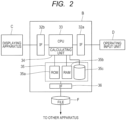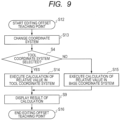EP4094901B1 - Information processing method and information processing apparatus - Google Patents
Information processing method and information processing apparatus Download PDFInfo
- Publication number
- EP4094901B1 EP4094901B1 EP22173716.6A EP22173716A EP4094901B1 EP 4094901 B1 EP4094901 B1 EP 4094901B1 EP 22173716 A EP22173716 A EP 22173716A EP 4094901 B1 EP4094901 B1 EP 4094901B1
- Authority
- EP
- European Patent Office
- Prior art keywords
- coordinate system
- teaching point
- display
- orientation
- robot
- Prior art date
- Legal status (The legal status is an assumption and is not a legal conclusion. Google has not performed a legal analysis and makes no representation as to the accuracy of the status listed.)
- Active
Links
- 230000010365 information processing Effects 0.000 title claims description 67
- 238000003672 processing method Methods 0.000 title claims description 9
- 238000000034 method Methods 0.000 claims description 164
- 230000008569 process Effects 0.000 claims description 103
- 230000008859 change Effects 0.000 claims description 32
- 230000033001 locomotion Effects 0.000 claims description 30
- 230000009466 transformation Effects 0.000 claims description 13
- 238000003860 storage Methods 0.000 claims description 10
- 230000004044 response Effects 0.000 claims description 6
- 230000007246 mechanism Effects 0.000 claims description 5
- 238000000547 structure data Methods 0.000 claims description 5
- 230000001419 dependent effect Effects 0.000 claims description 4
- 238000009877 rendering Methods 0.000 claims description 3
- 238000004519 manufacturing process Methods 0.000 claims description 2
- 238000004590 computer program Methods 0.000 claims 1
- 238000004364 calculation method Methods 0.000 description 147
- 238000007726 management method Methods 0.000 description 68
- 239000011159 matrix material Substances 0.000 description 53
- 238000012545 processing Methods 0.000 description 42
- 230000000875 corresponding effect Effects 0.000 description 41
- 238000010586 diagram Methods 0.000 description 30
- 230000006870 function Effects 0.000 description 17
- 238000012790 confirmation Methods 0.000 description 14
- 230000015572 biosynthetic process Effects 0.000 description 13
- 238000012937 correction Methods 0.000 description 13
- 230000005856 abnormality Effects 0.000 description 8
- 230000007704 transition Effects 0.000 description 7
- 230000001276 controlling effect Effects 0.000 description 5
- 238000007796 conventional method Methods 0.000 description 4
- 230000008901 benefit Effects 0.000 description 2
- 230000002596 correlated effect Effects 0.000 description 2
- 230000003287 optical effect Effects 0.000 description 2
- 238000005192 partition Methods 0.000 description 2
- 230000004913 activation Effects 0.000 description 1
- 238000005452 bending Methods 0.000 description 1
- 238000006243 chemical reaction Methods 0.000 description 1
- 238000013500 data storage Methods 0.000 description 1
- 230000000694 effects Effects 0.000 description 1
- 238000009434 installation Methods 0.000 description 1
- 238000002360 preparation method Methods 0.000 description 1
- 238000013519 translation Methods 0.000 description 1
- 230000000007 visual effect Effects 0.000 description 1
- 238000009941 weaving Methods 0.000 description 1
Images
Classifications
-
- B—PERFORMING OPERATIONS; TRANSPORTING
- B25—HAND TOOLS; PORTABLE POWER-DRIVEN TOOLS; MANIPULATORS
- B25J—MANIPULATORS; CHAMBERS PROVIDED WITH MANIPULATION DEVICES
- B25J9/00—Programme-controlled manipulators
- B25J9/16—Programme controls
- B25J9/1602—Programme controls characterised by the control system, structure, architecture
- B25J9/161—Hardware, e.g. neural networks, fuzzy logic, interfaces, processor
-
- B—PERFORMING OPERATIONS; TRANSPORTING
- B25—HAND TOOLS; PORTABLE POWER-DRIVEN TOOLS; MANIPULATORS
- B25J—MANIPULATORS; CHAMBERS PROVIDED WITH MANIPULATION DEVICES
- B25J9/00—Programme-controlled manipulators
- B25J9/16—Programme controls
- B25J9/1656—Programme controls characterised by programming, planning systems for manipulators
- B25J9/1671—Programme controls characterised by programming, planning systems for manipulators characterised by simulation, either to verify existing program or to create and verify new program, CAD/CAM oriented, graphic oriented programming systems
-
- G—PHYSICS
- G06—COMPUTING; CALCULATING OR COUNTING
- G06F—ELECTRIC DIGITAL DATA PROCESSING
- G06F3/00—Input arrangements for transferring data to be processed into a form capable of being handled by the computer; Output arrangements for transferring data from processing unit to output unit, e.g. interface arrangements
- G06F3/01—Input arrangements or combined input and output arrangements for interaction between user and computer
- G06F3/048—Interaction techniques based on graphical user interfaces [GUI]
- G06F3/0481—Interaction techniques based on graphical user interfaces [GUI] based on specific properties of the displayed interaction object or a metaphor-based environment, e.g. interaction with desktop elements like windows or icons, or assisted by a cursor's changing behaviour or appearance
- G06F3/0482—Interaction with lists of selectable items, e.g. menus
-
- G—PHYSICS
- G06—COMPUTING; CALCULATING OR COUNTING
- G06F—ELECTRIC DIGITAL DATA PROCESSING
- G06F3/00—Input arrangements for transferring data to be processed into a form capable of being handled by the computer; Output arrangements for transferring data from processing unit to output unit, e.g. interface arrangements
- G06F3/01—Input arrangements or combined input and output arrangements for interaction between user and computer
- G06F3/048—Interaction techniques based on graphical user interfaces [GUI]
- G06F3/0484—Interaction techniques based on graphical user interfaces [GUI] for the control of specific functions or operations, e.g. selecting or manipulating an object, an image or a displayed text element, setting a parameter value or selecting a range
- G06F3/04842—Selection of displayed objects or displayed text elements
-
- G—PHYSICS
- G05—CONTROLLING; REGULATING
- G05B—CONTROL OR REGULATING SYSTEMS IN GENERAL; FUNCTIONAL ELEMENTS OF SUCH SYSTEMS; MONITORING OR TESTING ARRANGEMENTS FOR SUCH SYSTEMS OR ELEMENTS
- G05B2219/00—Program-control systems
- G05B2219/30—Nc systems
- G05B2219/40—Robotics, robotics mapping to robotics vision
- G05B2219/40387—Modify without repeating teaching operation
Definitions
- the present invention relates to an information processing method and an information processing apparatus that edit position data and orientation data that identify the positions or orientations of parts of a robot apparatus, and display the state of the robot identified by the position data and the orientation data.
- the teaching operation becomes significantly complex. This complexity tends to increase the man-hour for teaching and cause many teaching errors.
- the teaching operation that is performed in an offline environment incapable of confirming the actual operation of the robot using the information processing apparatus for programming (teaching) the robot apparatus as described above is difficult, and tends to cause problems, such as the increase in man-hour and teaching errors.
- a palletizing operation obtains (or obtains and moves, to another place,) one by one, works (parts) accommodated in respective spaces in a box separated by partitions.
- the teaching points are an obtaining position, and a hovering position before obtainment.
- the teaching point is described in a format such as the format of the position and orientation data on a predetermined reference part at a distal end of a robot arm.
- at least the two teaching points are required to be taught for each of the works.
- teaching all the teaching points through manual teaching operations the more the number of works increases, the more the man-hour for teaching increases. The increase significantly complicates the operations.
- This scheme is a teaching method of obtaining the amount of relative movement from one reference teaching point to the next teaching point based on designed values, and setting the relative value as an offset. According to this method, in the case of the palletizing operation, a teaching point corresponding to a work can be taught only by teaching the reference teaching point corresponding to one work serving as a reference and subsequently setting offsets for other works.
- Japanese Patent Application Laid-Open No. H8-328637 and Japanese Patent Application Laid-Open No.2010-188485 disclose techniques that use a scheme of setting a relative value as the offset of the reference teaching point to thus set the relative value in the different coordinate system direction as the offset.
- Japanese Patent Application Laid-Open No. H8-328637 describes a method of setting an offset in a base coordinate system direction of a robot from a teaching point serving as a reference through use of an offset variable in an operation program, and performing trajectory calculation, thereby achieving movement to an offset position and orientation.
- the advantage of the offset is to easily achieve the movement of a robot in the horizontal, back-and-forth, and lateral directions.
- matrix calculation according to the direction and angle is required. This calculation causes a problem of being susceptible to calculation and setting errors.
- Japanese Patent Application Laid-Open No. 2010-188485 discloses a method of setting an offset in a direction of a tool coordinate system defined at a distal end of a tool of a robot from a teaching point serving as a reference through use of an offset variable in an operation program, and performing trajectory calculation, thereby achieving movement to an offset position and orientation.
- the tool coordinate system is, for example, a coordinate system having an origin that is a tool center point (TCP) arbitrarily set by an operator.
- TCP tool center point
- the TCP is set so as to align the oblique direction with one direction of the tool coordinate system on the same straight line, and a relative value serving as the amount of movement in one direction is set.
- a coordinate system except a base coordinate system, allowing an operator to easily grasp the state, for example, the tool coordinate system
- the tool coordinate system is used to facilitate an operation of setting a teaching point through, e.g., input of numeric values, and can reduce setting errors.
- use of the tool coordinate system can input or edit the teaching point through relative value information in a coordinate system allowing the operator to easily imagine the state, such as an indicating direction with respect to the current orientation of the robot. Consequently, data operation, such as calculation of relative value information from a designed value is facilitated, thereby allowing the teaching man-hour and operational errors to be reduced.
- teaching can be performed by setting one of work obtaining positions as a teaching point that is to be a reference, and setting the residual work obtaining positions and pre-obtaining positions, for example, as offsets in the base coordinate system relatively at regular intervals.
- both the case of performing teaching using a teaching pendant at an installation site while operating an actual robot and the case of performing teaching in an offline using the information processing apparatus as described above have advantages and disadvantages.
- confirmation of the position and orientation having been offset according to the setting through use of an actual robot has a possibility that the robot interferes with a partition in the box during the confirmation.
- a wide variety of schemes for inputting a teaching point using the offset can be prepared for the information processing apparatus for offline usage. Even without an operation of an actual robot, programming can replace such an operation. Consequently, the operation can advantageously be confirmed without causing interference with the placement environment.
- the information processing using the offset calculation and a plurality of different robot coordinate systems obtains the position and orientation having been offset through trajectory calculation.
- the position and orientation having been offset are within a movable range due to hardware limitation of the robot arm, actual movement of the robot causes no problem.
- the movable range of the robot is sometimes exceeded at the middle of the trajectory in case the operation program is erroneously created.
- confirmation cannot be displayed any more without solving the occurring error.
- correction of the teaching point serving as the reference changes the associated position and orientation having been offset. This change sometimes causes the position and orientation having been offset to be out of the movable range.
- the conventional techniques have a problem in that error handling in the case where the position and orientation data is changed by an offset input or newly created cannot sufficiently be performed.
- the position and orientation data is often stored, in a storing apparatus, as a simple flat data list containing items sequentially arranged along a time series where the reference part of the robot is moved.
- an actual robot control data sometimes has a relationship where change in the position and orientation data at a specific teaching point affects the position and orientation data at one or more other teaching points. For instance, the relationship between the reference teaching point of palletizing and another teaching point associated through an offset constitutes an example.
- the conventional techniques often store position and orientation data as a simple flat data list. Accordingly, it is not easy to identify the range of the other position and orientation data affected by change in the position and orientation data at a specific teaching point. Consequently, in the information processing according to the conventional robot control data (teaching data), even if the position and orientation data at the specific teaching point is changed, it is not easy to identify the range subjected to a check process of whether the trajectory calculation or operation is within the movable range or not. Accordingly, even if the position and orientation data at the specific teaching point is input, edited or corrected, the display of the operation confirmation related to the change cannot immediately or sufficiently be performed in the conventional technique.
- trajectory calculation error e.g., the position and orientation at the specific part is out of the movable range
- the conventional techniques can determine whether a trajectory calculation error (e.g., the position and orientation at the specific part is out of the movable range) occurs or not, only through trajectory calculation for the designated range. Consequently, even if a specific teaching point is input, edited or corrected, the trajectory calculation error cannot immediately be checked, and the user cannot confirm the trajectory calculation error at timings of the input, edit and correction.
- JP 2012 022546 A in a case where a user touches a "base” in a region ( ⁇ ) with a finger, the user may input correction values based on a base coordinate system after the touch, and in a case where the user touches a "tool” in the same region ( ⁇ ) with a finger, the user may input correction values based on a tool coordinate system after the touch.
- the range of the affected position and orientation data should immediately be identified, and the error checking on trajectory calculation for the position and orientation data in the range should be allowed to be performed.
- the progress of the input, edit or correction during execution should be allowed to be confirmed substantially in real time according to the operation through, for example, one of virtual display output and numeric value display.
- the position and orientation data should be allowed to be designated through a relative value that is an offset, and a robot coordinate system that is easily grasped should arbitrarily be selected among multiple robot coordinate systems and used.
- the data structure for storing the position and orientation data of the robot apparatus should be improved.
- the data structure allowing a storage unit to store the position and orientation data may have a configuration that stores the multiple position data and orientation data corresponding to the respective different parts as hierarchic structure data.
- the range of the affected position and orientation data can immediately be identified, and the error checking on trajectory calculation for the position and orientation data in the range can be allowed to be performed.
- the progress of the input, edit or correction during execution can be confirmed substantially in real time according to the operation through one of virtual display output and numeric value display. Consequently, the operation man-hour can be reduced.
- the multiple position data and orientation data of the robot apparatus are thus stored as the hierarchic structure data, which allows associated position data and orientation data to be automatically edited in an appropriate manner according to input, edit and correction operations, and allows the result to be appropriately reflected in the virtual display output or the numeric value display.
- FIGS. 1 to 10 an embodiment of an information processing apparatus and an information processing method for teaching (programming) a robot apparatus that adopts the present invention is described.
- FIGS. 1 and 2 illustrate the configuration of the information processing apparatus A according to this embodiment.
- the information processing apparatus A of this embodiment may have a configuration where, for example, a personal computer B is equipped with a displaying apparatus C and an operating input unit D, which serve as interfaces.
- the operating input unit D may be operation devices, such as a pointing device including a mouse or a track pad, and a keyboard.
- the displaying apparatus C may be a displaying apparatus, such as an LCD (or a displaying apparatus with another display scheme).
- the displaying apparatus C may be configured by stacking what is called a touch panel on the display screen of the apparatus.
- an input operation equivalent to an operation for an operation device such as a pointing device or a keyboard of the operating input unit D, may be achieved through the touch panel.
- a configuration without the operating input unit D may be adopted.
- the information processing apparatus A of this embodiment is configured so that the apparatus can be used to input, edit and change the teaching data of the robot apparatus mainly in an offline environment rather than an online environment where the apparatus is actually connected to the robot apparatus and this apparatus is operated.
- the information processing apparatus A of this embodiment is configured so as to allow operations of inputting, editing and changing the teaching data for the robot apparatus to be performed through the operating input unit D, and can display, for example, a display screen E for the offline teaching system as illustrated in FIG. 1 on the displaying apparatus C.
- the display screen E in FIG. 1 has a configuration that includes at least a virtual environment screen 10, a parameter setting screen 20, and a management screen 40.
- the virtual environment screen 10, the parameter setting screen 20, and the management screen 40 may be configured as graphical user interfaces (GUIs).
- GUIs graphical user interfaces
- display objects such as a menu, input fields for numeric values and characters, and a virtual display of the robot arm
- the pointing device such as a mouse, (or the touch panel) of the operating input unit D.
- the virtual environment screen 10 (virtual environment displaying unit), a virtual environment is displayed.
- the virtual environment screen 10 virtually displays the state of the robot 101 apparatus identified by the position and orientation data in a three-dimensional model representation, such as of a three-dimensional CAD model.
- the display control function of a CPU (33), described later, for controlling the displaying apparatus C renders, for example, a three-dimensional image of the robot 101 at the position and orientation identified by the position and orientation data in a virtual space that simulates the operating environment of the robot 101, and achieves virtual display.
- Such (image) displaying control for virtually displaying the robot 101 through three-dimensional CAD model representation according to the position and orientation data is publicly known. Consequently, the detailed description of this control is herein omitted.
- the robot 101 corresponding to the actual robot apparatus programmed (taught) by the present apparatus, a tool 102 attached to the distal end of the robot 101, and a work 103 are placed and displayed on the virtual environment screen 10.
- the display of the virtual environment on the virtual environment screen 10 is updated according to the change. The user (operator) can thus easily confirm the details of the input or editing through the display of the virtual environment on the virtual environment screen 10.
- Coordinate data items in some different coordinate systems are used to represent the coordinate data.
- the robot 101 dealt with by this apparatus adopts a base coordinate system 104 (absolute coordinate system 100) and a tool coordinate system 105.
- the base coordinate system 104 of the robot 101 is arranged at a position that coincides with the absolute coordinate system 100 of the virtual environment.
- the tool coordinate system 105 At the distal end of the tool 102, there is the tool coordinate system 105.
- These coordinate systems are three-dimensional coordinate systems.
- the coordinate axes that are the three axes (X, Y, Z) can be displayed as illustrated in the diagram, as necessary.
- a teaching point 106 serving as a reference is displayed above the work 103.
- This teaching point 106 is, for example, a teaching point having already been input. For example, an operation of causing the tool 102 to descend from the teaching point 106 toward the work 103 is herein discussed.
- a method of teaching an offset teaching point 107 set using a relative value that is an offset from the teaching point 106 serving as the reference, on an upper surface of the work 103 is used, for example.
- the relative value of the offset used for the teaching point 106 is represented by a numeric value, such as the amount of movement (distance) in the Z-axis direction, for example.
- the position and orientation of the robot 101 are displayed as position and orientation in the case where a predetermined part of the robot (e.g., a grasping center of the tool 102 or the center of a tool attachment surface) coincides with the teaching point 106 serving as the reference.
- the parameter setting screen 20 is displayed on the display screen E of the displaying apparatus C.
- the parameter setting screen 20 has both a function as a parameter displaying unit that displays a numeric value of the position and orientation data, and a function of a parameter setting unit that sets the value through a GUI operation.
- parameters representing the current position and orientation of the robot 101 are represented in a form of numeric value representation at respective display positions.
- the display positions of the numeric values corresponding to the respective parameters on the parameter setting screen 20 are each configured as what is called an input box for numeric value (character) input.
- a configuration is adopted where the numeric values (or characters) in the input boxes for these parameters can newly be input and values having already been input can be changed by an operation through the operating input unit D.
- the details of hardware and software for implementing such a user interface through the input boxes are publicly known. Consequently, the detailed description is herein omitted.
- the teaching data (the entities of the teaching point, the position and orientation and numeric value data) for controlling the robot apparatus (robot 101), and model information for modeling or rendering in three-dimensional model representation on the virtual environment screen 10 are stored and managed in a format of a hierarchic data.
- a RAM 35b and an external storing apparatus 35c of the storing apparatus 35 are used as storage units for storing the multiple position data and orientation data.
- the multiple position data and orientation data corresponding to the respective different parts are stored as the hierarchic structure data in the storing apparatus 35.
- the structure and details of the hierarchic structure data can be understood through, for example, illustration of the following management screen 40 (management displaying unit).
- the management screen 40 (management displaying unit) for displaying the data structures of the teaching data (the teaching point and the position and orientation data) and the model information is displayed on the display screen E of the displaying apparatus C.
- the model information displayed on the virtual environment screen 10 and the teaching point information are comprehensively subjected to node management, and the state is displayed in a form of what is called a tree diagram.
- the node management related to the teaching data and the model information in this embodiment adopts a data structure which defines the model information on the root at the top as the absolute coordinate system 100 (ROOT), and indicates the association between multiple model information items in branches and the hierarchic structure in the absolute coordinate system (100).
- ROOT absolute coordinate system 100
- a model close to the root is called a parent model
- a model close to a leaf is called a child model.
- information managed as association holds the relationship between parent and child pieces of model information, and the relative value information representing the position and orientation of the model from the parent to the child.
- information managed by node management related to the teaching data and the model information in this embodiment is not limited to the relative value information.
- the absolute value information corresponding to the positions and orientations of the models from the root to the child may be stored.
- the data storing format of the (hierarchic) node format for managing the teaching data and the model information in this embodiment may adopt a format that is, for example, a linked list that associates the data on each node through, e.g. an address pointer, and stores the data on a memory.
- a data storing format in any of various types of relational database systems may be adopted.
- the display of the management screen 40 is dealt with as visual representation of a hierarchic tree structure that includes the nodes of the teaching data (position and orientation data) stored in the storing apparatus 35.
- the illustration of the management screen 40 can be considered as memory map representation of the teaching data (position and orientation data) on the tree structure stored in the storing apparatus 35.
- the robot 101 and the work 103 (Work) are positioned at the descendant of the child model information in the absolute coordinate system 100 (ROOT).
- the tool 102 (Tool) and the tool coordinate system 105 (TCP) are positioned at the child model information of the robot 101.
- the teaching point is associated with the child model of the robot 101.
- the teaching point 106 (P001) serving as the reference is associated.
- the offset teaching point 107 (P100) is associated with the child model at the teaching point 106 serving as the reference.
- FIG. 2 illustrates a configuration of a control system made up of the personal computer B of the information processing apparatus A in FIG. 1 .
- the personal computer B constituting the information processing apparatus A in FIG. 1 includes the CPU 33, a ROM 35a, a RAM 35b, and an external storing apparatus 35c in an aspect of hardware.
- the personal computer B includes an interface 32a for connection to the operating input unit D, an interface 32b for connection to the displaying apparatus C, and an interface 36 for transmitting and receiving data to and from an external apparatus in, for example, a format of a file F.
- These interfaces include, for example, various types of serial buses and parallel buses, and network interfaces.
- FIG. 2 illustrates a calculating unit 34 together with the CPU 33.
- This calculating unit 34 is achieved by the CPU 33 executing a control program for the following control calculation in actuality.
- the displaying apparatus C displays the GUI type display screen E that includes the virtual environment screen 10, the parameter setting screen 20, and the management screen 40.
- the operating input unit D constitutes a graphical user interface (GUI) together with the display screen E of the displaying apparatus C, and accepts a GUI operation by the user through the pointing device and the keyboard of the operating input unit D.
- GUI graphical user interface
- the CPU 33 performs a system control for the entire information processing apparatus A.
- the CPU 33 performs the control calculation for the calculating unit 34 based on an input performed by the operating input unit D and an edit operation.
- the control calculation of the calculating unit 34 generates display control information for updating the display on the displaying apparatus C, and updates the teaching data and the model information stored in the storing apparatus 35.
- the storing apparatus 35 stores the three-dimensional CAD model information displayed on the virtual environment screen 10, placement environment information, and the teaching data.
- the teaching data and the model information are stored in the (hierarchic) node format.
- Various types of data stored in the storing apparatus 35 are output according to a request issued by the CPU 33, and updated according to a request issued by the CPU 33.
- the CPU 33 can transmit the various types of data stored in the storing apparatus 35 in the format of the file F through the interface 36. Furthermore, the file F can be read from the outside via the interface 36, as necessary. For example, at activation of the information processing apparatus A or in a restoring process, the file F having previously been output can be read from the external apparatus (e.g., any of external storing apparatuses, such as external HDD, SDD and NAS), the storing apparatus 35 can be updated, and the previous storing state can be reproduced.
- the external apparatus e.g., any of external storing apparatuses, such as external HDD, SDD and NAS
- the storing area in the storing apparatus 35 that stores the teaching data and the model information for the robot 101 may arbitrarily be defined.
- a predetermined area on the RAM 35b and a storing area (e.g., corresponding to a predetermined file) of the external storing apparatus 35c may be used.
- the hardware configuration such as of the personal computer B has thus been exemplified as an example of a system suitable for offline teaching.
- the information processing apparatus A is not limited to the offline teaching system.
- this apparatus may have a hardware configuration, such as of a teaching pendant that is placed at a location with the robot apparatus.
- a displaying apparatus of the teaching pendant has a configuration capable of displaying a virtual environment screen equivalent to what has been described above, a configuration equivalent to that of this embodiment can be implemented.
- processes of forming and editing the offset teaching point 107 in the configuration described above are described.
- the processes of forming and editing the offset teaching point 107 perform different processes and display according to an operation through the operating input unit D and the GUI on the displaying apparatus C.
- such a type of information processing apparatus A is required to support input and editing of the position and orientation data using a coordinate value in a different coordinate system. Furthermore, this apparatus is also required to support the case where the user switches the coordinate system used for parameter display after the position and orientation data is once input, and the case where the user edits the position and orientation data on the teaching point 106 serving as the original reference.
- the first case that is, procedures and process for forming the offset teaching point 107 by selecting the tool coordinate system 105 are described with reference to FIGS. 3 to 5D and FIGS. 7A to 8 .
- the offset teaching point 107 offset by "30 mm" in the Z-axis direction from the teaching point 106 serving as the reference is formed.
- FIG. 3 illustrates a flow of control procedures executed by the CPU 33 in the case of newly forming the offset teaching point 107.
- the illustrated procedures can be stored in a form of a program executable by the CPU 33, for example, in the ROM 35a of the storing apparatus 35 or in the external storing apparatus 35c. This point is analogous to that in the control procedures illustrated in another flowchart, described later.
- the ROM 35a corresponds to a recording medium that is for storing an information processing program, as described later, and is readable by the computer (CPU 33).
- the CPU 33 executes robot control including torque control, as described later, by executing the information processing program stored in, for example, the ROM 35a.
- a part of the ROM 35a may be made up of a rewritable nonvolatile region, such as E(E)PROM.
- the nonvolatile region may be made up of a computer-readable memory device (recording medium), such as a flash memory or an optical disk, not illustrated.
- the memory device is replaced, which allows the information processing program to be installed or updated.
- the information processing program obtained via the network may newly be installed in the rewritable nonvolatile region.
- the information processing program stored in the rewritable nonvolatile region can be updated with data obtained from the computer-readable recording medium or via a network.
- FIGS. 4A to 4D illustrate display states on the virtual environment screen 10 of the robot 101 related to the processes of forming and editing the offset teaching point 107.
- FIG. 1 includes illustration as with a perspective view from the front. Meanwhile, FIGS. 4A to 4D adopt illustration of the virtual environment screen 10 from a side for convenience of understanding.
- FIG. 4A illustrates the initial orientation of the robot 101, and the position and orientation at the start of the process of forming the offset teaching point 107 in FIG. 3 .
- the teaching point 106 serving as the reference is, for example, the teaching point represented by the relative value of the robot 101 from the base coordinate system 104.
- a state is herein assumed where the point has already been formed.
- FIGS. 5A to 5D illustrate the GUI during formation and editing processes of the offset teaching point 107, in particular, the state of input and display on the parameter setting screen 20.
- step S0 a predetermined operation is performed through the operating input unit D, and the process of newly forming the offset teaching point 107 is designated.
- the parameter setting screen 20 as illustrated in FIGS. 5A to 5D is used.
- an absolute value setting unit 201 On the parameter setting screen 20 in FIGS. 5A to 5D , an absolute value setting unit 201, a relative value setting unit 202, a teaching point setting unit 203, and a coordinate system selecting unit 204 are displayed.
- the operation of newly forming the offset teaching point has not been performed yet, and no parameter has been input.
- the absolute value setting unit 201 is used to input an absolute coordinate value in, for example, an absolute coordinate system (e.g., the base coordinate system 104).
- the relative value setting unit 202 is used to input a relative coordinate value in, for example, a relative coordinate system (e.g., the tool coordinate system 105).
- the coordinate system selecting unit 204 constitutes a coordinate system designating unit for designating one of different coordinate systems used in relation to the robot 101, as a coordinate system used to display a coordinate value corresponding to the position and orientation data on the parameter setting screen 20.
- the teaching point (106) serving as the reference is required to be set.
- an operation of setting the teaching point 106 serving as the reference is performed as illustrated in FIG. 5A .
- the user clicks the teaching point setting unit 203 in FIG. 5A at a cursor 205 of the mouse of the operating input unit D.
- the CPU 33 controls the displaying apparatus C to display a list 206 of teaching points which can be selected using the teaching point setting unit 203 on the parameter setting screen 20 in a manner of, for example, a pulldown menu.
- the user can select the teaching point 106 serving as the reference in this teaching point list 206 by mouse-clicking.
- the CPU 33 reads the parameter of the selected teaching point "P001" recorded in the storing apparatus 35, and updates the display screen E of the displaying apparatus C based on the read parameter. More specifically, display "REFERENCE” in the teaching point list 206 is switched to display corresponding to the teaching point "P001" as in FIG. 5B .
- the display of the virtual environment screen 10 of the displaying apparatus C can be updated to, for example, the display as in FIG. 4B.
- FIG. 4B illustrates, from a side, the position and orientation of the robot 101 displayed on the updated virtual environment screen 10 of the displaying apparatus C.
- the position and orientation are displayed where the reference part of the arm of the robot 101 coincides with the (reference) teaching point 106.
- any coordinate system can arbitrarily be selected to input a new offset teaching point 107 (coordinate system selecting unit; step S2).
- the user clicks the coordinate system selecting unit 204 at the cursor 205 of the mouse as illustrated in FIG. 5B .
- the CPU 33 controls the displaying apparatus C to display a list 207 of coordinate systems which can be selected using the coordinate system selecting unit 204 on the parameter setting screen 20 in a manner of, for example, a pulldown menu.
- the user can select any coordinate system in the coordinate system list 207 displayed on the coordinate system selecting unit 204.
- the user selects, for example, the tool coordinate system 105 in the coordinate system list 207.
- the absolute value setting unit 201 and the relative value setting unit 202 are displayed on (a left part of) the parameter setting screen 20.
- the user can numerically input the position and orientation data on the teaching point designated as described above in the designated coordinate system, using the absolute value setting unit 201 and the relative value setting unit 202.
- the absolute value setting unit 201 and the relative value setting unit 202 can designate the position and orientation data with three-dimensional coordinate values and rotation angles about the axes, which are represented using, e.g., X, Y, Z, ⁇ , ⁇ and ⁇ .
- the unit of the coordinate values may be represented as, for example, "mm”
- the rotation angles about the respective axes can be represented using, for example, Euler angles ZYX( ⁇ ).
- the user can set a relative value that is an offset of a new offset teaching point 107 (parameter setting unit; step S3).
- a part above the absolute value setting unit 201 and the relative value setting unit 202 serves as a teaching point name setting unit 212 where a teaching point name to be created is input and displayed.
- the user inputs a desired teaching point name (e.g., "P100" in the example in FIGS. 5A to 5D ) in the teaching point name setting unit 212.
- the CPU 33 may display an automatically created teaching point name in a state of having already been input.
- the initial state of every field in the relative value setting unit 202 is zero ( FIG. 5B ).
- the absolute value setting unit 201 for example, the same value (copy) as the position and orientation data on the teaching point 106 serving as the reference can be displayed.
- the reference part of the arm is in the state of coinciding with the (reference) teaching point 106.
- the tool coordinate system 105 can be used.
- the tool coordinate system 105 (having been designated as described above) is used to designate and form the offset teaching point 107 that is offset by "30 mm" in the Z-axis direction.
- the user selects the setting field 208 corresponding to the field for the Z-coordinate value in the relative value setting unit 202 using the mouse of the operating input unit D as illustrated in FIG. 5C , inputs a value "30" through the keyboard of the operating input unit D, and presses an [Enter] key of the keyboard.
- the CPU 33 In response to the numeric input into the relative value setting unit 202, the CPU 33 updates the content in a memory area corresponding to the relative value setting unit 202 arranged on, for example, the RAM of the storing apparatus 35. That is, when operation and input of changing a part of the position and orientation data through the operating input unit D are made, the part of the position and orientation data is changed according to the content of the operation and input (first calculating).
- step S4 it is herein determined whether the coordinate system selected in relation to the offset teaching point 107 is the tool coordinate system 105 or not (step S4 in FIG. 3 ).
- the processing proceeds to step S5, and the orientation calculation process in the tool coordinate system 105 is executed (articulation value calculating process; step S5).
- the articulation value is represented by the bending (rotation) angle of a certain articulation of the robot 101, and is an articulation data that identifies the position (or orientation) of the articulation.
- an articulation data is used to check a limitation error, described later, in the middle of the calculation.
- An example of directly inputting and editing the articulation data as a part of the position and orientation data in an explicit manner is described in Embodiment 5, described later.
- an orientation matrix T 3 of relative values of the robot 101 from the base coordinate system 104 to the offset teaching point 107 is calculated as a product of an orientation matrix T 1 of relative values of the teaching point 106 serving as the reference and an orientation matrix T 2 of relative values serving as offsets.
- T 3 T 1 ⁇ T 2
- the orientation matrix T is a matrix with four rows and four columns as represented in the following equation (2).
- Parameters on the first row and the first column to the third row and the third column constitute a rotation matrix R.
- the parameters on the first to third rows and the fourth column constitute a position matrix P.
- the parameters on the fourth row and the first column to the fourth row and the third column constitute a 0 matrix.
- the parameter on the fourth row and the fourth column is one.
- step S5 the CPU 33 performs position and orientation calculation that identifies the position or orientation of each part of the robot apparatus, based on a part of the position and orientation data (on the offset teaching point 107) changed in the first calculating. Based on the result of this position and orientation calculation, new position and orientation data (e.g., articulation value) is obtained (second calculating).
- new position and orientation data e.g., articulation value
- the CPU 33 updates the display of the display screen E of the displaying apparatus C, based on the result of the inverse kinematic calculation (steps S7 to S9 in FIG. 3 ). That is, the CPU 33 updates the display of the display screen E of the displaying apparatus C, based on a part of the position and orientation data having been changed in the first calculating, and on the new position and orientation data having been calculated in the second calculating (display updating).
- the updating of the display of the display screen E of the displaying apparatus C for example, the content of the management screen 40 of the displaying apparatus C, the virtual display on the virtual environment screen 10, and the numeric value display on the parameter setting screen 20 is updated.
- error checking is performed on whether each articulation value corresponding to the position and orientation data calculated in the second calculating is within a limitation defined by the hardware specifications of the actual robot 101 or not (the following step S7).
- step S7 it is determined whether each articulation value on the offset teaching point 107 is within the limitation defined by the hardware specifications of the actual robot 101 (or further by operational regulations) or not (limitation determining process).
- the range of possible rotation angle of a certain articulation is sometimes limited within a specific range. It is determined whether each articulation value of the robot 101 is within such a range of limitation or not.
- Such conditions of limitation including the movable range of the robot 101 have preliminarily been stored in the ROM 35a, the RAM 35b, or the external storing apparatus 35c, in an appropriate storing format.
- the CPU 33 updates the display screen E of the displaying apparatus C (normality displaying process; S9).
- the display of the robot 101 on the virtual environment screen 10, and the content of the parameter setting screen 20 are updated.
- the base coordinate system 104 of the robot 101 coincides with the absolute coordinate system 100 as described above. Consequently, the update is performed by reflecting the relative value from the base coordinate system 104 to the offset teaching point 107 in the absolute value setting unit 201, and the result of calculation of the articulation value on each axis of the robot 101 by the inverse kinematic calculation on the virtual environment screen 10.
- FIG. 4C illustrates the display of the robot 101 on the updated virtual environment screen 10 of the displaying apparatus C.
- the display of the robot 101 in FIG. 4C is changed to the display where the reference part of the arm has the position and orientation residing on the offset teaching point 107.
- What is indicated by d30 in FIG. 4C is the amount of offset by 30 mm, described above.
- FIG. 5D illustrates the display of the updated parameter setting screen 20 on the display screen E of the displaying apparatus C. If no error occurs in step S7, the parameters on the offset teaching point 107 are updated as illustrated in this diagram.
- the display of the robot 101 on the virtual environment screen 10 and the display on the parameter setting screen 20 are immediately updated, thereby allowing the position and orientation and the parameters on the new offset teaching point 107 to be confirmed.
- the user can confirm the validity of the input (edit) operation only by viewing the display screen E of the displaying apparatus C.
- the man-hour having conventionally been required to confirm the validity of the input (edit) operation can be reduced.
- an error screen 50 to be displayed may be a screen as in FIG. 8 .
- the error screen 50 of FIG. 8 indicates that the orientation to be reached is out of the limitation and an error occurs, using a character string and a graphical symbol.
- the CPU 33 clears the numeric value on the offset teaching point 107 on the parameter setting screen 20 and returns the state to the state before input of the relative value (e.g., FIG. 5A or 5B ). Subsequently, in the case of the control in FIG. 3 , the processing is returned to the operation of editing (inputting) the relative value in step S3. Consequently, the operation of changing the input value on the offset teaching point 107 can be performed as described above.
- the CPU 33 determines whether the obtained position and orientation data is within the limitation of the mechanism of the robot 101 or not according to the result of the calculation in the second calculating.
- error information notifying an editing error e.g., the error screen 50 is generated.
- step S10 when the aimed orientation to be reached is achieved on the offset teaching point 107, a confirmation operation is performed that selects the determination button 209 using the cursor of the mouse and clicks the mouse. This confirmation operation finishes the forming of the offset teaching point 107.
- the CPU 33 stores the information on the confirmed offset teaching point 107 in the storing apparatus 35.
- the forming of the new offset teaching point 107 is finished (recording unit; step S11 in FIG. 3 ).
- information to be recorded in the storing apparatus 35 for example, three pieces of information which are a piece of information on the teaching point 106 serving as the reference, a piece of information of the selected coordinate system and a piece of offset information are adopted as the information on (related to) the offset teaching point 107.
- This information is recorded in the storing apparatus 35.
- tag information related to a data class that indicates that the information on the teaching point is relative "offset" information may be included and then stored in the storing apparatus 35.
- the offset teaching point 107 is defined with reference to the teaching point 106. That is, it can be identified that the teaching point 107 is data belonging to the descendant of the teaching point 106.
- FIGS. 7A and 7B illustrate the display states of the management screen 40 before the formation of the offset teaching point 107 and after the formation of the offset teaching point 107 is completed, respectively.
- FIG. 7A in a tree of the robot 101, nodes on the teaching points 106 of P001, P010 and P020, and nodes on TCP (105) and Tool (102) are stratified.
- the node on the new offset teaching point 107 is newly formed at the descendant of the teaching point 106 serving as the reference on the management screen 40 for nodes.
- the node of the new offset teaching point 107 is thus displayed at the descendant of the teaching point 106 serving as the reference. Consequently, the user can significantly clearly recognize that the offset teaching point 107 is a (an offset) teaching point having a relationship where this point 107 belongs, as a child, to the node of the parent teaching point 106.
- Each of the nodes on the management screen 40 in FIGS. 7A to 7C can be used as a button (or icon) on the GUI for selecting the node. For example, when each node on the management screen 40 is clicked using the mouse, the CPU 33 determines that an edit operation for the (position and orientation) data on the node is designated. For example, in the case of editing the offset teaching point 107, the user can start (re-)editing the teaching point by clicking the offset teaching point 107 on the management screen 40 using the cursor of the mouse.
- the position and orientation data stored in the storing apparatus 35 can be output to an external apparatus (input and output unit) in units of the entire tree (e.g., the entire tree of each of FIGS. 7A to 7C ) or a specific part of the tree designated through the operating input unit D, in the format of the file F, via the interface 36.
- an external apparatus input and output unit
- the file F having thus been output can be read via the interface 36 later. Consequently, if, for example, the entire tree (e.g., the entire tree of each of FIGS. 7A to 7C ) is read from the file F, the state of the system at the time of creating the position and orientation data on the file F can be restored. For example, according to reading of the file F, the CPU 33 displays the management screen 40 of FIG. 7B . For example, after the offset teaching point 107 is selected from the screen, the state in FIGS. 4C and 5D can be reproduced.
- the entire tree e.g., the entire tree of each of FIGS. 7A to 7C
- the file F may be adjusted (converted) to have a format common to the controller of the actual robot apparatus, and output from the interface 36. Consequently, the teaching data created by the information processing apparatus A can directly be input into the actual robot apparatus.
- the interface of the controller of the actual robot apparatus is made up of an operation program and an offset variable in some cases.
- a mode can be considered where the CPU 33 outputs the information on the teaching point 106 serving as the reference, as the teaching point information, via the file F, while outputting the offset teaching point 107 as the offset edit information on the operation program.
- the interface of the teaching point information on the controller of the actual robot apparatus uses only the relative value information from the base coordinate system 104 of the robot.
- the CPU 33 can calculate the product of the offset teaching point 107 and the teaching point 106 serving as the reference, convert the entire teaching point information into the relative value in the base coordinate system 104 of the robot, and output the value via the file F.
- a cancel button 210 at an upper right part of the parameter setting screen 20 in FIGS. 5A to 5D is clicked by the cursor of the mouse.
- the CPU 33 deletes the information on the offset teaching point 107, and updates the display screen E of the displaying apparatus C to the state before the formation of the offset teaching point 107.
- the new offset teaching point 107 can be formed.
- FIGS. 6A to 6D illustrate transition of the GUI on the parameter setting screen 20 in a manner analogous to the manner in FIGS. 5A to 5D .
- the control procedures in the case of using the base coordinate system 104 are described in a part of FIG. 3 as described above.
- this teaching point 106 serving as the reference is selected using the teaching point setting unit 203 in a manner, for example, of a pulldown menu, as with the FIG. 5A , described above (teaching point setting unit; step S1 in FIG. 3 ).
- FIG. 6B illustrates an operation of selecting a coordinate system.
- the coordinate system selecting unit 204 is used in a manner, for example, of a pulldown menu, to select the base coordinate system 104 (coordinate system selecting unit; step S2).
- selection of the teaching point 106 serving as the reference, and selection of the coordinate system to be used for input are finished, and preparation required to set the relative value that is the offset of the offset teaching point 107 is completed.
- FIG. 6C illustrates the situation where the setting field 208 of the relative value setting unit 202 is set.
- the setting field 208 on the Z-axis of the relative value setting unit 202 is clicked by the cursor of the mouse.
- a numeric value of "-30" is input into the Z-axis setting field 208 of the relative value setting unit 202 through the keyboard operated by the operating input unit D, and the [Enter] key is pressed.
- the offset input value is equivalent to an example of the offset input of 30 mm downward using the tool coordinate system described above.
- the offset "30" has a different sign, because the tool coordinate system is used in the aforementioned example but the base coordinate system is used in this example, as the coordinate system used for input. That is, the positive value of 30 (mm) is input in the aforementioned example, because the front of the tool is typically defined as the positive direction of the Z-axis in the aforementioned tool coordinate system.
- the negative value of -30 (mm) is input in this example, because the positive direction (upper part of FIGS. 4A to 4D ) of the Z-axis is defined in the base coordinate system and the offset downward has a negative value accordingly.
- the CPU 33 In response to the numeric input into the relative value setting unit 202, the CPU 33 updates the content in a memory area corresponding to the relative value setting unit 202 arranged on, for example, the RAM of the storing apparatus 35. That is, when operation and input of changing a part of the position and orientation data through the operating input unit D are made, the part of the position and orientation data is changed according to the content of the operation and input (first calculating).
- the CPU 33 executes the position and orientation calculation according to the function of the calculating unit 34 (orientation calculation unit).
- step S4 it is herein determined whether the coordinate system selected is the tool coordinate system 105 or not (step S4 in FIG. 3 ). In this example, what is selected is the base coordinate system 104. Accordingly, the processing proceeds from step S4 to step S6, and the position and orientation calculation in the base coordinate system 104 is performed (step S6).
- calculation is performed according to procedures where the orientation matrix is divided into the position matrix and the rotation matrix, the calculation is then performed, and finally the product of the results of calculation is obtained.
- an orientation matrix T tmp2 where the position matrix P 2 is defined as 0 is formed (the following equation (4)).
- T tmp 2 R 2 0 0 1
- an orientation matrix T tmp3 where the position matrix P 1 is defined as 0 is formed (the following equation (5)).
- T tmp3 R 1 0 0 1
- step S6 the CPU 33 performs position and orientation calculation that identifies the position or orientation of each part of the robot apparatus, based on a part of the position and orientation data (on the offset teaching point 107) changed in the first calculating. Based on the result of this position and orientation calculation, new position and orientation data (e.g., articulation value) is obtained (second calculating).
- new position and orientation data e.g., articulation value
- the offset teaching point 107 in the case of selecting the base coordinate system 104 can be obtained.
- step S7 determination sequentially from step S7 to step S11 on whether to be in the limitation range or not is executed as with the case of input of the offset teaching point 107 through use of the tool coordinate system 105 described above.
- An error handling for the determination on whether to be in the limitation range or not e.g., message display in FIG. 8 ; step S8 can be performed in a manner analogous to what has been described above.
- step S6 After the position and orientation calculation (step S6) in the base coordinate system, when no error occurs, the display of the virtual environment screen 10, the parameter setting screen 20 and additionally the management screen 40 of the displaying apparatus C is updated in step S9 in FIG. 3 .
- the situations at this time are analogous to the situations illustrated in FIGS. 4B, 4C , 5C , and FIGS. 7A and 7B having been described for the case of using the tool coordinate system.
- the confirmation by the user in step S10, and the determination operation in S11 are analogous to those in the case of using the tool coordinate system ( FIG. 5D ).
- the CPU 33 updates the display of the display screen E of the displaying apparatus C, based on a part of the position and orientation data having been changed in the first calculating, and on the new position and orientation data having been calculated in the second calculating (display updating).
- the base coordinate system 104 can be selected to form the offset teaching point 107.
- the display of the virtual environment screen 10 the parameter setting screen 20 and further the management screen 40 of the displaying apparatus C is updated. Consequently, the position and orientation and the parameters at the new offset teaching point 107 can be confirmed.
- the user can confirm the validity of the input (edit) operation only by viewing the display screen E of the displaying apparatus C.
- the man-hour having conventionally been required to confirm the validity of the input (edit) operation can be reduced.
- FIG. 9 illustrates control procedures in the case of switching the coordinate system of the input offset teaching point 107.
- step S12 in FIG. 9 The start of editing the offset teaching point 107 (step S12 in FIG. 9 ) is designated, for example, by selecting the offset teaching point 107 (P100) having already been input through the mouse of the operating input unit D as described above on the management screen 40 ( FIG. 7B ) .
- the tool coordinate system 105 is switched to the base coordinate system 104 (coordinate system selecting unit; step S13).
- the coordinate system selecting unit 204 on the parameter setting screen 20 in FIG. 5B ( FIG. 6B ) is clicked using the mouse of the operating input unit D
- the coordinate system list 207 is displayed.
- the tool coordinate system 105 is switched to the base coordinate system 104 using the coordinate system list 207.
- step S13 in FIG. 9 the position and orientation calculation accompanied by coordinate system transformation is performed according to the function of the calculating unit 34 of the CPU 33 (orientation calculation unit: S15 in this example) as described below.
- step S4 it is determined whether the selected coordinate system is the tool coordinate system 105 or not (step S4).
- the processing proceeds from step S4 to step S15, and calculation of the relative value of the base coordinate system 104 is executed (relative value calculating process; step S15) .
- the orientation matrix T 3 of relative values from the base coordinate system 104 to the offset teaching point 107 is calculated.
- the orientation matrix T tmp3 is calculated where the position matrix P 1 of the orientation matrix T 1 of relative values from the base coordinate system 104 to the teaching point 106 serving as the reference is defined as 0.
- T tmp4 T 3 ⁇ T tmp 3 ⁇ 1
- an orientation matrix T tmp5 is calculated where the position matrix P tmp4 of the orientation matrix T tmp4 calculated according to the equation (7) is defined as 0 (the following equation (8)).
- T tmp5 R tmp4 0 0 1
- the rotational components ( ⁇ , ⁇ and ⁇ ) of the relative values that are the offset in the direction of the base coordinate system 104 are calculated.
- the difference of the position matrix P 1 of the orientation matrix T 1 of relative values from the base coordinate system 104 of the robot 101 to the teaching point 106 serving as the reference is calculated, and the translational components (X, Y and Z) of the relative values which are the offset in the direction of the base coordinate system 104 are calculated.
- the CPU 33 updates the display screen E of the displaying apparatus C (displaying unit).
- Update of the display screen E may be performed only for the relative value setting unit 202 (normality displaying process; step S9).
- the orientation is achieved where the tool coordinate system 105 and the base coordinate system 104 are aligned to have the Z-axes arranged to have positive and negative directions, which are opposite to each other exactly on a straight line.
- the display of the relative value setting unit 202 on the parameter setting screen 20 is the display in FIG. 5D before the coordinate system is switched from the tool coordinate system to the base coordinate system.
- the display is switched to the display in FIG. 6D according to the switching of the coordinate system in this example. That is, the amount of offset by "30 mm" on the Z-axis in the tool coordinate system 105 illustrated in FIG. 5D becomes the amount of offset by "-30 mm" on the Z-axis in the base coordinate system 104 illustrated in FIG. 6D , according to the result of the coordinate system calculation due to the coordinate system switching.
- step S16 After the user views and confirms the display screen E of the displaying apparatus C switched as described above, the editing of the offset teaching point 107 is finished in step S16.
- the user upon switching the coordinate system, the user (operator) can confirm the relative value parameter in the direction of the automatically switched coordinate system. Consequently, unlike the conventional case, the matrix calculation accompanied by the coordinate system transformation is not required to be manually performed. The man-hour and human errors can thus be reduced.
- step S4 transition occurs from step S4 to step S14 in FIG. 9 (control details other than this point are analogous to what have been described above).
- the base coordinate system 104 is switched to the tool coordinate system 105 using the coordinate system selecting unit 204 on the parameter setting screen 20 in step S13 in FIG. 9 as described above (coordinate system selecting unit).
- step S4 in FIG. 9 it is determined whether the selected coordinate system is the tool coordinate system 105 or not, and the position and orientation calculation (orientation calculation unit: S14 in this example) accompanied by coordinate system transformation is performed according to the function of the calculating unit 34 of the CPU 33.
- the relative value calculation in the tool coordinate system 105 calculates the orientation matrix T 2 of relative values that are the offset of the offset teaching point 107 (the following equation (10)).
- the orientation matrix T 2 is obtained as the product of inverse matrices of the orientation matrix T 3 that is the calculation result of the equation (6) and the orientation matrix T 1 of relative values of the teaching point 106 serving as the reference in the base coordinate system 104 of the robot 101.
- T 2 T 3 ⁇ T 1 ⁇ 1
- the CPU 33 Based on the relative values (X, Y, Z, ⁇ , ⁇ and ⁇ ) that are the offset and are output according to the calculation result, the CPU 33 updates the display screen E of the displaying apparatus C (displaying unit; step S9), and finishes the editing of the offset teaching point 107 (step S16).
- FIG. 10 illustrates control procedures in the case of changing the teaching point 106 corresponding to the ascendant node of the offset teaching point 107 having already been input.
- the absolute value setting unit 201 and the relative value setting unit 202 are displayed (e.g., FIGS. 5A to 5D or FIGS. 6A to 6D ).
- the offset teaching point 107 holds the relationship of being a child model of the teaching point 106 that is the reference (parent).
- step S17 in FIG. 10 The start of editing the teaching point 106 serving as the reference on the management screen 40 (step S17 in FIG. 10 ) is designated, for example, by clicking the teaching point 106 serving as the reference (P001) with the mouse of the operating input unit D on the management screen 40 ( FIG. 7A ).
- the CPU 33 switches the display of the teaching point name setting unit 212 on the parameter setting screen 20 to "P001" corresponding to the teaching point 106, reads the position and orientation data at the teaching point 106, and displays the data on the absolute value setting unit 201.
- the user corrects the position of the teaching point 106 serving as the reference by changing the numeric value in the absolute value setting unit 201 using the keyboard of the operating input unit D (step S18 in FIG. 10 ).
- the position and orientation calculation for the teaching point 106 serving as the reference is performed according to the function of the calculating unit 34 of the CPU 33.
- the teaching point 106 serving as the reference and the offset teaching point 107 are stored in the storing apparatus 35 according to the hierarchic node structure. Consequently, the CPU 33 recognizes that the teaching point 106 is the parent node, and the offset teaching point 107 is stored as a node affected by the parent node at the descendant of the parent node, through the storing format of the position and orientation data as described above and its content of data.
- step S4 it is herein determined whether the coordinate system used for the description format of the offset teaching point 107 having a relationship of being a child model with respect to the teaching point 106 serving as the reference, is the tool coordinate system 105 or not (step S4 in FIG. 10 ).
- data indicating the coordinate system that describes the offset teaching point 107 is stored in the storing apparatus 35.
- the determination of step S4 can be performed by referring to this coordinate system data.
- step S5 based on the result of the correction of the teaching point 106 serving as the reference (step S18), the position and orientation calculation for the offset teaching point 107 in the tool coordinate system 105 is performed (step S5).
- step S6 based on the result of the correction of the teaching point 106 serving as the reference (step S18), the position and orientation calculation for the offset teaching point 107 in the base coordinate system 104 is performed (step S6).
- step S5 or S6 the articulation value calculating process for each articulation of the robot 101 is also executed. If there are multiple offset teaching points 107 as child models in this case, the articulation value calculation for all the teaching points is performed.
- step S7 the CPU 33 determines whether or not each articulation value of the robot 101 for achieving the offset teaching point 107 calculated in step S5 or S6 is within the limitation due to hardware or specifications (limitation determining process; step S7).
- step S7 If each articulation value of the robot 101 is within the limitation in step S7, the CPU 33 updates the display screen E of the displaying apparatus C in step S9 (normality displaying process). At the same time, the display of the robot 101 on the virtual environment screen 10 can be changed to have the position and orientation corresponding to the teaching point immediately (or when the teaching point is designated on the management screen 40) .
- the CPU 33 displays an error using the display screen E of the displaying apparatus C in step S19.
- a mark 108 e.g., an x mark as illustrated in the diagram
- the management screen 40 to indicate that the point is an unmovable teaching point as exemplified in FIG. 7C .
- the teaching point that is a child node of the teaching point 106 serving as the reference is only the teaching point 107 (P100).
- the CPU 33 can examine the relationship between another teaching point and the limitation range according to an analogous calculation process. Consequently, if there are other teaching points having the relationship of being a child node and any of the nodes is determined to be a teaching point out of the movable range, the CPU 33 displays the mark 108 for the teaching point as with in FIG. 7C . Through such display, the user can immediately recognize the validity (or a problem) of the change of the teaching point 106 serving as the reference which has now been executed.
- the user having confirmed the display of the management screen 40 can determine the details of editing at the teaching point 106 serving as the reference, by clicking the determination button 209 ( FIGS. 5A to 5D and FIGS. 6A to 6D ) using the mouse (step S20).
- the CPU 33 causes the teaching data in the storing apparatus 35 to reflect the changed content.
- the teaching data reflecting the changed content can be transmitted in the format of the file F to the external apparatus.
- the cancel button 210 ( FIGS. 5A to 5D and FIGS. 6A to 6D ) is clicked.
- the CPU 33 discards the changed content and restores the display on the displaying apparatus C to the state before editing.
- the CPU 33 can change the display of the robot 101 on the virtual environment screen 10 to the position and orientation corresponding to this teaching point.
- the CPU 33 notifies the user of an error by displaying, for example, the error screen 50 ( FIG. 8 ) on the displaying apparatus C. In this case, the CPU 33 is not required to execute display control that changes the display of the robot 101 on the virtual environment screen 10 to the position and orientation corresponding to the teaching point.
- the teaching point 106 serving as the reference can be edited and corrected.
- the offset teaching point 107 is stored in the hierarchic node format at the node having a relationship of being a child of the teaching point 106 serving as the reference. Consequently, when the teaching point 106 is changed, the CPU 33 can immediately, automatically execute the position and orientation calculation for the teaching point 107, and causes the display screen E to reflect the result.
- the user can confirm the effect pertaining to the position and orientation at the associated offset teaching point 107 in real time during the editing process only by editing the teaching point 106 serving as the reference, thereby allowing the operation man-hour to be reduced.
- the operator in inputting and editing the position and orientation data on the robot apparatus in the information processing apparatus A, the operator can easily form and edit the offset teaching point 107 and the teaching point 106 serving as the reference and switch the coordinate system.
- the position and orientation calculation for the robot apparatus is automatically executed based on the edit result.
- the result is immediately reflected in the display screen E of the displaying apparatus C, the numeric value display on the parameter setting screen 20, the position and orientation display on the virtual environment screen 10, and the management display on the management screen 40. Consequently, the user can confirm the validity of input and editing of the position and orientation data on the robot apparatus having now been executed, through the display screen E of the displaying apparatus C, without performing complicated manual calculation.
- the operation man-hour and human errors can be reduced accordingly.
- This embodiment adopts the data structure for storing the nodes of the position and orientation data that is the robot control data (teaching data) in the storing apparatus 35 according to the hierarchic tree structure.
- the data items having a relationship between a parent and a child such as the offset teaching point and the teaching point serving as the reference, are not stored in a conventional, simple and flat data structure, but are stored in the storing apparatus according to the hierarchic node structure instead. Consequently, when the position and orientation data is input, edited or corrected, the range of the affected position and orientation data can immediately be identified, and the error checking on trajectory calculation for the position and orientation data in the range can be performed.
- This embodiment adopts the tree-structured storing format that hierarchically arranges the nodes of the position and orientation data. Consequently, during the processes of inputting, editing and correcting the position and orientation data on the teaching point, a part to be updated can be swiftly and securely identified in, for example, the virtual display output, numeric value display, and management display.
- the virtual display output, numeric value display, and management display can be updated so as to allow the progress of input, edit and correction being executed to be confirmed in real time substantially according to the operation as it is.
- the position and orientation data in input, edit or correction of the position and orientation data, can be designated through a relative value that is an offset, and a robot coordinate system that is easily grasped can arbitrarily be selected among multiple robot coordinate systems and used. If the position and orientation data is input and edited according to the offset relative value, the position and orientation calculation in conformity with the input and editing is executed using the storing format of the hierarchic node structure, which can swiftly and securely update, for example, the virtual display output, numeric value display, and management display.
- Two types which are the base coordinate system 104 and the tool coordinate system 105 have been described above as selectable coordinate systems.
- another coordinate system for example, a coordinate system with reference to another specific part of the robot is sometimes used.
- coordinate systems other than the base coordinate system 104 and the tool coordinate system 105 may be adopted as alternatives of the coordinate systems.
- a configuration can be considered where the base coordinate system 104 and the tool coordinate system 105 of the other robot 101 are selectable to support the operation of the other robot 101.
- the GUI of the display screen E can be designed to allow the work coordinate system to be selectable. Variation examples related to these coordinate systems are also executable in each of embodiments, which will be described later.
- Embodiment 2 of the present invention An information processing apparatus and an information processing method according to Embodiment 2 of the present invention are hereinafter described with reference to FIGS. 11A to 16C .
- basic parts of the hardware configuration and the display screen configuration are the same as the parts in Embodiment 1. Description on the details is omitted.
- the same reference signs are used for the same or corresponding members. The detailed description of these members is omitted.
- the teaching point 106 serving as the reference is, for example, the teaching point represented by the relative value of the robot 101 from the base coordinate system 104.
- the position and orientation of the work 103 are changed, changing of the position and orientation of the work 103 in the virtual environment and editing of the position and orientation of the associated teaching point 106 serving as the reference are additionally required. Consequently, automatic editing of the position and orientation of the teaching point 106 serving as the reference according to the change of the position and orientation of the work 103 is convenient.
- this embodiment exemplifies a method of managing the teaching point 109 serving as the reference and the offset teaching point 110 ( FIGS. 11A and 11B ) associated with the work 103, by model information management through the management screen 40.
- this embodiment for example, when the position and orientation of the work 103 are edited, associated teaching points are allowed to comprehensively, automatically be edited.
- FIG. 11A displayed on the display screen E of the displaying apparatus C of the information processing apparatus A illustrates the configuration of the management screen 40.
- the virtual environment screen 10 and the parameter setting screen 20 can be arranged on other parts of the display screen E as illustrated in FIG. 1 , for example.
- nodes of teaching data items on the robot 101 are stored at the descendent of the node ROOT (100) in the hierarchic node structure.
- the nodes of the robot 101 are the teaching point 106 (P001) serving as the reference, and the offset teaching point 107 which is a child node of the teaching point 106, TCP (105) and Tool (102).
- the nodes of the teaching point 109 serving as the reference and the offset teaching point 110 are hierarchically stored as child models of the model information of the work 103 in the storing apparatus 35.
- the CPU 33 FIG. 2
- the CPU 33 can manage the position and orientation data on each of the associated (correlated) nodes, using such a data structure.
- the teaching point 109 serving as the reference of the work 103 corresponds to the position and orientation data on a specific part, for example, a position for grasping the work 103 by the robot 101.
- the offset teaching point 110 has the position and orientation represented by an offset relative value with respect to the position and orientation of the teaching point 109 serving as the reference.
- the teaching point 109 serving as the reference and the offset teaching point 110 are stored in the storing apparatus 35 according to a hierarchic node structure as with the case of the teaching point 106 serving as the reference and the offset teaching point 107 in the above embodiment. Consequently, editing and display control related to the editing which are analogous to those on the teaching point 106 serving as the reference and the offset teaching point 107 in the above embodiment can be executed.
- the offset teaching point 110 is edited according to procedures exemplified as follows.
- FIG. 12 illustrates control procedures executed by the CPU 33 in the case of editing the offset teaching point 110.
- step S12 in FIG. 12 the offset teaching point 110 (P110) on the management screen 40 is selected, and editing is started (S12).
- the teaching point selection can be performed by clicking the offset teaching point 110 (P110) on the management screen 40 using the mouse of the operating input unit D, as described above.
- the parameter setting screen 20 is prepared together with the management screen 40, on the display screen E of the displaying apparatus C.
- the CPU 33 switches the display on the teaching point name setting unit 212 to "P110" corresponding to the teaching point 110, as described above.
- the relative value that is the offset of the offset teaching point 110 can be edited using the relative value setting unit 202 on the parameter setting screen 20.
- (Parameter Setting Unit; step S3) When the user inputs or edits the relative value that is the offset of the offset teaching point 110 using the relative value setting unit 202, position and orientation calculation accompanied by coordinate system transformation is performed according to the function of the calculating unit 34 of the CPU 33.
- step S21 the CPU 33 determines whether the teaching point is associated with the work 103 or not (model determination process; step S21).
- This determination corresponds to the process of searching for the teaching point data in the hierarchic node structure as in FIGS. 11A and 11B and identifying which hierarchic layer (tree) (e.g., the tree of the robot 101 and the work 103) the processing target node (teaching point 110) belongs to.
- the information on the parent model of the teaching point 110 itself is searched for to the absolute coordinate system 100 that is the model information on the root. If the robot 101 is not in the parent model information, the teaching point is determined to be the point associated with the work 103.
- step S22 the relative value from the base coordinate system 104 of the robot 101 to the teaching point 109 serving as the reference is calculated (base relative value calculating process).
- step S4 the CPU 33 determines whether the coordinate system selected on the coordinate system selecting unit 204 on the parameter setting screen 20 (e.g., FIG. 5B ) is the tool coordinate system 105 or not (step S4).
- step S4 When the coordinate system selected in step S4 is the tool coordinate system 105, the processing proceeds to step S5, and the position and orientation calculation process for each articulation of the robot 101 in the tool coordinate system 105 is executed, as with the case of Embodiment 1 (articulation value calculating process; step S5) .
- step S4 when the coordinate system selected in step S4 is the base coordinate system 104, the processing proceeds to step S6, and the position and orientation calculation process for each articulation of the robot 101 in the base coordinate system 104 is executed, as with the case of Embodiment 1 (articulation value calculating process; step S6).
- step S7 the display on the display screen E is updated according to the result of the position and orientation calculation in step S5 or S6 (displaying unit).
- step S7 the CPU 33 determines whether each articulation value of the robot 101 required for the case of moving the reference part to the offset teaching point 110 is within the limitation defined by the hardware, specifications and regulations or not (limitation determining process; step S7), as with Embodiment 1.
- step S7 If each articulation value of the robot 101 is within the limitation in step S7, the processing proceeds to step S9 and the CPU 33 updates the display screen E of the displaying apparatus C according to the result of the position and orientation calculation (normality displaying process). At the same time, the display of the robot 101 on the virtual environment screen 10 can immediately be changed to have the position and orientation corresponding to the teaching point 110.
- step S7 if each articulation value of the robot 101 exceeds the limitation in step S7, the processing proceeds to step S8, the error screen 50 in FIG. 8 , described above, is displayed (abnormality displaying process) to display the fact that the robot 101 has unavailable orientation, and the state returns to the state before editing.
- the user having viewed the display of the robot 101 on the virtual environment screen 10 and the display on the parameter setting screen 20 can determine the details of editing at the teaching point 110 serving as the reference, by clicking the determination button 209 ( FIGS. 5A to 5D and FIGS. 6A to 6D ) using the mouse (step S16).
- the cancel button 210 FIGS. 5A to 5D and FIGS. 6A to 6D .
- the CPU 33 discards the changed content and restores the display on the displaying apparatus C to the state before editing.
- the user upon performing the operation of editing the offset teaching point 110 associated with the work 103, the user can immediately confirm the position and orientation of the robot 101 and the parameter of the teaching point. Consequently, human errors and the operation man-hour can be reduced.
- the display illustrated in FIGS. 11A and 11B is used for the management screen 40.
- the nodes of the teaching point 109 serving as the reference and the offset teaching point 110 of the child have already been defined, as with the examples in FIGS. 11A, 11B and 12 .
- the nodes of the teaching point 109 serving as the reference and the offset teaching point 110 of the child store the position and orientation data corresponding to the position and orientation of the reference part of the robot 101, e.g., in the case of handling, such as grasping, of the work 103.
- the nodes of the teaching points 109 and 110 are stored in the hierarchic layer of the work 103. Consequently, when the position of the work 103 is changed, the CPU 33 can automatically edit (change) the nodes of the teaching points 109 and 110 which are affected as described below.
- the position and orientation data for controlling the robot apparatus in this specification is stored in the storing apparatus 35 according to the hierarchic node structure.
- the associated teaching point e.g., the teaching point as the reference, and the offset teaching point
- the associated teaching point is hierarchically correlated, and stored as nodes. Consequently, when editing for a specific node is performed, another node in the range affected by the editing can immediately be identified. The new value of the node can be calculated according to the edited node.
- a target other than the robot 101 for example, (the position and orientation data of) the work 103
- (the position and orientation data of) the work 103 can also be stored as one node in the storing apparatus 35 according to the hierarchic data structure. Consequently, when (the position and orientation data of) the node of the work 103 dealt with by the robot 101 is edited, the relationship with the limitation due to the hardware, specifications and regulations can be checked by calculating the position and orientation of the robot 101 as described above. If no error occurs, the display of the parameter setting screen 20 and the virtual environment screen 10 on the display screen E can be updated.
- FIG. 13 illustrates control procedures in the case of editing the position and orientation of the work 103. Control for the offset teaching point 110 in the case of editing the position and orientation of the work 103 is hereinafter described.
- FIGS. 14A to 14C illustrate the situations of updating the display of the virtual environment screen 10 in the case of editing the position and orientation of the work 103.
- FIG. 14A illustrates the relationship between the position and orientation of the robot 101 at the teaching point 109 serving as the reference associated with the work 103 and the placement of the work 103.
- a state is considered where the teaching point 109 serving as the reference and the offset teaching point 110 are associated with each other (e.g., FIG. 11A ).
- step S23 in FIG. 13 the work 103 to be edited is selected on the management screen 40, and start of editing placement of the work 103 is designated.
- the GUI is configured so as to allow this operation to be performed by the user by clicking the node of the work 103 on the management screen 40 illustrated in FIG. 11A using the mouse.
- FIGS. 16A to 16C illustrate display states of the parameter setting screen 20 used to edit the node of the work 103 in this example.
- the node of the work 103 has already been selected.
- No input field (box) is displayed on the right side of the parameter setting screen 20.
- the CPU 33 switches the parameter setting screen 20 to, for example, the state illustrated in FIG. 16A .
- the parameter setting screen 20 of FIG. 16A represents the state before the placement of the work 103 is changed.
- X, Y and Z coordinate values where the work 103 is placed on the absolute value setting unit 201 are displayed as illustrated in FIG. 16A . According to this GUI configuration, the same X, Y and Z coordinate values are displayed on the relative value setting unit 202.
- the base coordinate system is used as the coordinate system for the work 103.
- step S24 in FIG. 13 the user can change the placement of the work 103 using the parameter setting screen 20.
- the placement is changed using the relative value setting unit 202.
- the user clicks the X-coordinate setting field 208 of the relative value setting unit 202 using the cursor 205 (pointer) of the mouse of the operating input unit D to select this input field.
- a numeric value of "300" (mm) is input into the X-axis setting field 208 of the relative value setting unit 202 through the keyboard of the operating input unit D, and the [Enter] key of the keyboard is pressed (the numeric value before the input is "400").
- the [Enter] key of the keyboard is pressed here in the case of editing the node of the work 103, the CPU 33 copies the input made into the relative value setting unit 202 to the absolute value setting unit 201 to display the input, as illustrated in FIG. 16B .
- the CPU 33 changes the position and orientation data on the node according to the details of editing, and calculates the new position and orientation of the teaching point of the node affected by this editing.
- step S21 in FIG. 13 it is determined whether the performed editing is editing the teaching point associated with the tree of Work or not (model determination process). In the case where step S21 is positive, step S22 is executed before transition to step S4. In the negative case, the processing transitions directly to step S4.
- step S22 the relative value from the robot 101 in the base coordinate system (104) to the teaching point 109 serving as the reference is calculated (base relative value calculating process; S22).
- the subsequent steps S4 to S6 are determination processes for the coordinate system pertaining to the data representation of the processing target teaching point as have been illustrated in FIGS. 3 , 10 and 12 .
- step S4 it is determined whether the coordinate system indicated by the coordinate system data stored together with the position and orientation data on the teaching point is the tool coordinate system 105 or not.
- step S4 determines whether the tool coordinate system 105 is the tool coordinate system 105. If the determination result of step S4 indicates the tool coordinate system 105, the processing proceeds to step S5, and orientation calculation for the tool coordinate system 105 is executed in a manner analogous to the description with reference to FIG. 3 (or FIG. 12 ) (articulation value calculating process).
- step S4 determines whether the base coordinate system 104 indicates the base coordinate system 104. If the determination result of step S4 indicates the base coordinate system 104, the processing proceeds to step S6, and orientation calculation for the base coordinate system 104 is executed in a manner analogous to the description with reference to FIG. 3 (or FIG. 12 ) (articulation value calculating process).
- step S7 it is determined whether each articulation value required to move the reference part of the robot 101 to the teaching point 109 serving as the reference and the offset teaching point 110 is within the limitation defined by the hardware, specifications and regulations or not (limitation determining process).
- step S7 If the determination in step S7 indicates that the position and orientation of the robot 101 (the state of each articulation value) are within the limitation, the processing proceeds to step S9 and the CPU 33 updates the display screen E of the displaying apparatus C according to the result of the position and orientation calculation (normality displaying process).
- FIG. 14B illustrates display states of the work 103 after determination of placement editing of the work 103, the teaching point 109 serving as the reference, and the offset teaching point 110 on the virtual environment screen 10. If the determination in step S7 indicates that the position and orientation (the state of each articulation value) of the robot 101 are within the limitation, the CPU 33 updates the display on the virtual environment screen 10 from the state in FIG. 14B to the state in FIG. 14C .
- the user clicks the determination button 209 on the parameter setting screen 20 using the mouse of the operating input unit D. According to this operation, the CPU 33 finishes editing the teaching points 109 and 110 in step S25.
- the cancel button 210 on the parameter setting screen 20 is clicked by the mouse of the operating input unit D, the CPU 33 discards the details of editing and returns the virtual environment screen 10 to the screen in the state of FIG. 14A .
- the teaching point 109 serving as the reference and associated with the work 103 on the management screen 40 is allowed to be selected by clicking through the mouse.
- the CPU 33 can display, on the virtual environment screen 10, the position and orientation of the robot 101 in the state of having been moved to the teaching point 109 serving as the reference.
- the robot teaching data is stored according to the tree structure that hierarchically stores the nodes. Accordingly, the teaching points 109 and 110 can be stored at the descendants of the node of the work 103. Consequently, when the position and orientation of the node of the work 103 are changed, the CPU 33 can automatically calculate the position and orientation data on the teaching points 109 and 110 that are associated descendant nodes, and automatically calculate the position and orientation (and each articulation value achieving the position and orientation) of the robot 101. Furthermore, the CPU 33 can determine whether the position and orientation (and each articulation value achieving the position and orientation) of the robot 101 are within the limitation defined by the hardware, specifications and regulations or not.
- FIG. 16C illustrates another operation pertaining to the change in the placement of the work 103 onto the parameter setting screen 20.
- a numeric value of "500” is input into the X-axis setting field 208 of the relative value setting unit 202 through the keyboard of the operating input unit D, and the [Enter] key is pressed. This operation is processed in step S24 in FIG. 13 .
- the change in the position of the work 103 in the X-axis direction by "500” (mm) is a larger movement than the movement in the case of "300" (mm) in FIG. 16B , described above. It is herein assumed that if the position and orientation calculation is performed according to the change in the position of the work 103 in the X-axis direction by "500” (mm), any of the articulation values exceeds the limitation range defined by the hardware, specifications and regulations of the robot 101.
- step S9 abnormality displaying process
- the CPU 33 performs an error display using the display screen E of the displaying apparatus C.
- marks 108 e.g., x marks as illustrated in the diagram
- the subsequent process of finishing editing is performed as described above.
- FIGS. 15A and 15B illustrates the virtual environment screen 10 before the edit process pertaining to the placement change of the work 103 is performed.
- the CPU 33 updates the virtual environment screen 10 to a state where the work 103 is moved by a designated amount of movement as illustrated in FIG. 15B .
- the movement direction of the work 103 is defined in the direction opposite to the direction in FIGS. 14B and 14C .
- step S7 limitation determining process
- step S19 abnormality displaying process
- the CPU 33 updates the management screen 40 to the screen illustrated in FIG. 11B as described above, while returning the display state of the virtual environment screen 10 from the state in FIG. 15B to the state in FIG. 15A .
- a warning representation that causes the entire or a part of the virtual environment screen 10 to flash may be concurrently used.
- the data structure for storing the nodes of the position and orientation data that is the robot control data (teaching data) of this embodiment in the storing apparatus 35 according to the hierarchic tree structure is adopted.
- this structure not only the position and orientation data pertaining to the robot apparatus but also the position and orientation data pertaining to the work 103 can be stored in the same tree structure as described above. Consequently, when the editing pertaining to the work 103 is performed in the case where the tree-structured teaching data items include other associated teaching data items (e.g., the teaching point 109 and the offset teaching point 110 of the work 103), these associated teaching data items can immediately, automatically be recalculated.
- the position and orientation calculation of the robot 101 is performed according to the editing pertaining to the work 103. This calculation can automatically execute checking of the validity on the limitation defined by the hardware, specifications and regulations.
- the display screen that includes the virtual environment screen 10, the parameter setting screen 20, and the management screen 40 of the displaying apparatus C can automatically be updated to the details according to the edit operation, immediately after editing. Consequently, the user (operator) can confirm the details of editing associated with the work 103 and the result in real time, which can reduce human errors and the man-hour.
- the teaching point 106 serving as the reference, and the offset teaching point 107 are stored at the descendant of the node of the robot 101 (ROBOT) in FIG. 11A .
- a way of operation can be considered where the teaching point 106 (P001) corresponds to the teaching point 109 (P010) equivalent to the specific position of the work 103, and the offset teaching point 107 (P100) corresponds to the offset teaching point 110 (P110).
- the pair of the teaching point serving as the reference and the offset teaching point can be stored in both the tree of ROBOT and the tree of Work, as the same actual storage. It is thus considered that the user can easily grasp the structure of the entire robot control data.
- the teaching points 106 and 109 and the teaching points 107 and 110 corresponding to each other have a relationship where editing one teaching point causes the details of the other corresponding teaching point to be automatically edited in the same manner.
- the entities of the corresponding teaching points 106 and 109 are stored on the same memory cell in the storing apparatus 35.
- the address pointer of this one memory cell is stored as nodes P001 and P100 (or P010 and P110) in the trees of ROBOT and Work.
- any designation of editing can edit the actual data stored in the same memory cell via any of the pointers of the nodes P001 and P100 (or P010 and P110).
- alias nodes can be prepared as necessary at different positions in the tree structure where the teaching data is stored. Consequently, the user can easily grasp the structure of the entire robot control data, reach one identical data from different multiple positions in the tree structure, and securely edit the content of the data.
- the configuration of accessing the entity of the identical data via different multiple names is not limited to the address pointer.
- any of the mechanisms of "links", such as a junction, a symbolic link and a hard link, which are used in various file systems may be utilized.
- a specific node is stored as one file in the file system arranged in the storing apparatus 35, and the link is arranged as another node on another position on the tree of the data structure.
- Embodiment 3 of the present invention An information processing apparatus and an information processing method according to Embodiment 3 of the present invention are hereinafter described with reference to FIGS. 17 to 20C .
- basic parts of the hardware configuration and the display screen configuration are the same as the parts in Embodiment 1. Description on the details is omitted.
- the same reference signs are used for the same or corresponding members. The detailed description of these members is omitted.
- setting should sometimes be made according to an absolute value in an absolute coordinate system (e.g., the base coordinate system), such as on the working space, in some situations.
- an absolute coordinate system e.g., the base coordinate system
- a process is described that operates the offset teaching point 107 and the offset teaching point 110 through an absolute value using an absolute coordinate system on the working space by operating the absolute value setting unit 201 of the parameter setting screen 20.
- the first case that is, procedures and control of editing the absolute value of the offset teaching point 107 in the tool coordinate system 105 being selected are described with reference to FIGS. 11A and 11B and FIGS. 17 to 19C .
- FIG. 17 illustrates control procedures in the case of absolute value editing on the offset teaching point 107.
- step S12 in FIG. 17 the offset teaching point 107 on the management screen 40 ( FIG. 11A ) is selected, and editing is started.
- the selecting method is performed by clicking the node of the teaching point 107 (P100) on the management screen 40 using the mouse of the operating input unit D.
- FIGS. 18A and 18B illustrate the position and orientation of the robot 101 displayed on the virtual environment screen 10 in the case where the absolute value editing on the offset teaching point 107 is performed in this embodiment.
- the offset teaching point 107 is defined with respect to the teaching point 106 serving as the reference as illustrated in, for example, FIG. 18A .
- the offset (relative distance) at this time is, for example, defined to have a distance where the tool 102 reaches the work 103 as illustrated in the diagram. Consequently, the robot 101 is displayed on the virtual environment screen 10 with the position and orientation so as to cause the tool 102 to reach the work 103 as illustrated in the diagram.
- the parameter setting screen 20 as illustrated in FIGS. 19A to 19C is displayed on the display screen E of the displaying apparatus C and used.
- step S26 in FIG. 17 the user edits the absolute value of the offset teaching point 107 (parameter setting unit).
- FIG. 19A illustrates an operation of accessing the setting field 208 of the absolute value setting unit 201 on the parameter setting screen 20. That is, as illustrated in the diagram, the X-axis setting field 208 of the absolute value setting unit 201 is clicked by the cursor 205 of the mouse of the operating input unit D.
- the display of the teaching point name setting unit 212 has been switched to "P100" corresponding to the teaching point 107.
- the value of the teaching point setting unit 203 has been switched to "P001" corresponding to the teaching point 106 serving as the reference.
- the tool coordinate system is selected as the coordinate system.
- the user changes the content of the X-axis setting field 208 of the absolute value setting unit 201 from “400" to "300” as illustrated in FIG. 19B .
- a numeric value of "300” is input into the X-axis setting field 208 of the absolute value setting unit 201 through the keyboard of the operating input unit D, and the [Enter] key is pressed.
- the range of the value "400” having already been input is selected by the mouse before input of "300”. Alternatively, this value is deleted by the delete key of the keyboard.
- the [Enter] key of the keyboard is pressed and the input is determined, the position and orientation calculation is executed according to the function of the calculating unit 34 of the CPU 33 (orientation calculation unit).
- step S21 in FIG. 17 it is determined whether the operation target node is the teaching point associated with the work 103 or not (model determination process).
- the node operated in this example is the teaching point 107, which is the teaching point associated with the robot 101. Consequently, the processing bypasses step S22, and proceeds to step S4.
- step S4 it is determined whether the coordinate system selected for the teaching point (107) is the tool coordinate system 105 or not (S4).
- the processing proceeds to step S14, and the relative value calculation in the tool coordinate system 105 described in Embodiment 1 is executed (relative value calculating process).
- the relative value calculation Euler-angle transformation is performed, and the relative values (X, Y, Z, ⁇ , ⁇ and ⁇ ) that are the offset in the tool coordinate system 105 are calculated.
- step S5 in a manner analogous to the description of Embodiment 1 with reference to FIG. 3 , the position and orientation calculation in the tool coordinate system 105 is performed (articulation value calculating process). Subsequently, according to the result of calculation, the display on the display screen E of the displaying apparatus C is updated (displaying unit).
- step S7 it is herein determined whether each articulation value on the offset teaching point 107 is within the limitation defined by the hardware, specifications and regulations or not (limitation determining process). If the value is within the limitation in step S7, the processing proceeds to step S9 and the CPU 33 updates the display screen E of the displaying apparatus C according to the result of the position and orientation calculation (normality displaying process).
- the display updating is performed so that the relative values (X, Y, Z, ⁇ , ⁇ and ⁇ ) that are offsets in the direction in the tool coordinate system 105 are reflected in the relative value setting unit 202, and the result of calculation of the articulation value on each axis of the robot 101 obtained by the inverse kinematic calculation is reflected on the virtual environment screen 10.
- step S7 If the value is out of the limitation in step S7, the processing proceeds to step S8, the error screen 50 in FIG. 8 , described above, is displayed (abnormality displaying process) to display the fact that the robot 101 has unavailable orientation, and the state returns to the state before editing.
- FIG. 18B illustrates the state of update of the position and orientation of the robot 101 on the offset teaching point 107 displayed on the virtual environment screen 10 by the CPU 33 after the editing described above.
- FIG. 19C illustrates the parameter on the offset teaching point 107 after the editing.
- the operation in FIGS. 19A and 19B causes the absolute value setting unit 201 to change the X-coordinate value from "400" to "300".
- the display on the relative value setting unit 202 whose value is an offset in the direction of the tool coordinate system 105 is changed to have the X-coordinate value from "0" to "100” based on the relative value calculation described above.
- the operator can immediately confirm the position and orientation and the parameter of the relative value concurrently with the absolute value editing operation, thereby allowing the man-hour required for confirmation to be reduced. That is, according to discussion also in consideration of the Embodiment 1, in editing the offset teaching point 107, this system can appropriately execute editing of the offset teaching point 107, and updating of the display screen E based on the editing, in any of the cases of using the relative value and using the absolute value.
- the offset teaching point 107 on the management screen 40 ( FIG. 11A ) is selected, and editing is started (S12).
- the selecting method is performed by clicking the node of the teaching point 107 (P100) on the management screen 40 using the mouse of the operating input unit D.
- the absolute value editing operation performed in this example is equivalent to the absolute value editing on the offset teaching point 107 in the tool coordinate system being selected. Consequently, the display in FIGS. 18A and 18B can also be used for the virtual environment screen 10 in this example.
- the parameter setting screen 20 as illustrated in FIGS. 20A to 20C is displayed on the display screen E of the displaying apparatus C and used.
- step S26 in FIG. 17 the user edits the absolute value of the offset teaching point 107 (parameter setting unit).
- FIG. 20A illustrates an operation of accessing the setting field 208 of the absolute value setting unit 201 on the parameter setting screen 20. That is, as illustrated in the diagram, the X-axis setting field 208 of the absolute value setting unit 201 is clicked by the cursor 205 of the mouse of the operating input unit D.
- the display of the teaching point name setting unit 212 has been switched to "P100" corresponding to the teaching point 107.
- the value of the teaching point setting unit 203 has been switched to "P001" corresponding to the teaching point 106 serving as the reference.
- the base coordinate system is selected as the coordinate system.
- the user changes the content of the X-coordinate value setting field 208 of the absolute value setting unit 201 from “400" to "300” as illustrated in FIG. 20B .
- a numeric value of "300” is input into the X-axis setting field 208 of the absolute value setting unit 201 through the keyboard of the operating input unit D, and the [Enter] key is pressed.
- the range of the value "400” having already been input is selected by the mouse before input of "300". Alternatively, this value is deleted by the delete key of the keyboard.
- the [Enter] key of the keyboard is pressed and the input is determined, the position and orientation calculation is executed according to the function of the calculating unit 34 of the CPU 33 (orientation calculation unit).
- step S21 in FIG. 17 it is determined whether the operation target node is the teaching point associated with the work 103 or not (model determination process).
- the node operated in this example is the teaching point 107, which is the teaching point associated with the robot 101. Consequently, the processing bypasses step S22, and proceeds to step S4.
- step S4 it is determined whether the coordinate system selected for the teaching point (107) is the tool coordinate system 105 or not (S4).
- the processing proceeds to step S15, and the relative value calculation in the base coordinate system 104 described in Embodiment 1 is executed (relative value calculating process).
- the relative value calculation Euler-angle transformation is performed, and the relative values (X, Y, Z, ⁇ , ⁇ and ⁇ ) that are the offset in the base coordinate system 104 are calculated.
- step S6 in a manner analogous to the description of Embodiment 1 with reference to FIG. 3 , the position and orientation calculation in the base coordinate system 104 is performed (articulation value calculating process). Subsequently, according to the result of calculation, the display on the display screen E of the displaying apparatus C is updated (displaying unit).
- the relative value calculation for the tool coordinate system is performed in step S14 as described above, and the orientation calculation in the tool coordinate system is performed in step S5 based on the relative value calculation.
- step S7 it is determined whether each articulation value on the offset teaching point 107 is within the limitation defined by the hardware, specifications and regulations or not (limitation determining process). If the value is within the limitation in step S7, the processing proceeds to step S9 and the CPU 33 updates the display screen E of the displaying apparatus C according to the result of the position and orientation calculation (normality displaying process).
- the display updating is performed so that (X, Y, Z, ⁇ , ⁇ and ⁇ ) which are offsets in the direction in the base coordinate system 104 are reflected in the relative value setting unit 202, and the result of calculation of the articulation value on each axis of the robot 101 obtained by the inverse kinematic calculation is reflected on the virtual environment screen 10.
- step S7 If the value is out of the limitation in step S7, the processing proceeds to step S8, the error screen 50 in FIG. 8 , described above, is displayed (abnormality displaying process) to display the fact that the robot 101 has unavailable orientation, and the state returns to the state before editing.
- FIG. 18B illustrates the state of update of the position and orientation of the robot 101 on the offset teaching point 107 displayed on the virtual environment screen 10 by the CPU 33 after the editing described above.
- FIG. 20C illustrates the parameter on the offset teaching point 107 after the editing.
- the operation in FIGS. 20A and 20B causes the absolute value setting unit 201 to change the X-coordinate value from "400" to "300".
- the display on the relative value setting unit 202 whose value is an offset in the direction of the base coordinate system 104 is changed to have the X-coordinate value from "0" to "-100” based on the relative value calculation described above.
- the X-coordinate value in the relative value setting unit 202 has a negative value. This is because, for example, the orientation of the robot 101 as illustrated in FIGS. 18A and 18B is the orientation where the positive directions in Z-axes of the base coordinate system 104 and the tool coordinate system 105 face each other.
- this system can significantly easily edit the teaching data through equivalent operations of the offset teaching point 107 in the representation both in the tool coordinate system and the base coordinate system. Based on the edit operation, update of the display screen E can appropriately be executed immediately according to the details of editing.
- the editing on the absolute value on the offset teaching point 110 is basically equivalent to the case of editing the absolute value on the offset teaching point 107 described above. Consequently, points different from the points of the two types of absolute value editing, described above, are mainly described.
- Control of the editing of the absolute value on the offset teaching point 110 associated with the work 103 may be according to the control procedures in FIG. 17 .
- the management screen 40 may be, for example, the display in FIG. 11A .
- the value in the base coordinate system is typically used as the offset teaching point 110 associated with the work 103. Consequently, for numeric input of the parameter, the display of the setting screen 20 equivalent to the screen illustrated in FIGS. 20A to 20C to which reference is made during the absolute value editing in the base coordinate system, may be used.
- step S12 in FIG. 17 are analogous to the procedures described above.
- the display on the teaching point name setting unit 212 on the parameter setting screen 20 (e.g., FIG. 20A ) has been switched to "P110" corresponding to the teaching point 110.
- the value of the teaching point setting unit 203 is switched to "P010" corresponding to the teaching point 109 serving as the reference.
- the base coordinate system is selected as the coordinate system.
- the teaching point 109 serving as the reference and the offset teaching point 110 are equivalent to the teaching point 106 and the offset teaching point 107 on the robot side serving as the reference in the above embodiment, respectively.
- the arrangement of the numeric values in the absolute value setting unit 201 in FIG. 20A (to FIG. 20C ) can be used as they are.
- step S26 in FIG. 17 the user edits the absolute value on the offset teaching point 110 on the parameter setting screen 20 through an operation analogous to the operation described in the absolute value editing on the offset teaching point 107 (parameter setting unit).
- the operation of the user is assumed to be analogous to the operation described above, in which the content in the X-coordinate value setting field 208 on the absolute value setting unit 201 is changed from the "400" to "300".
- the operation of changing the X-coordinate value of the absolute value setting unit 201 is performed through the keyboard of the operating input unit D, and the [Enter] key of the keyboard is pressed, the position and orientation calculation is performed according to the function of the calculating unit 34 of the CPU 33 (orientation calculation unit).
- step S21 in FIG. 17 it is determined whether the offset teaching point 110 is the teaching point associated with the work 103 or not (model determination process).
- the teaching point 109 serving as the reference and ascendant of the offset teaching point 110 is the teaching point associated with the work 103. Consequently, the processing proceeds to step S22.
- step S22 the relative value from the base coordinate system 104 of the robot 101 is calculated (relative value calculation in the base coordinate system).
- Control of transition to the relative value calculation in the base coordinate system in step S22 advances in a manner analogous to the control of the example of editing the absolute value associated with the offset teaching point 107.
- the changing of the parameter of the absolute value on the offset teaching point 110 associated with the work 103 can be performed in a manner analogous to the case of the offset teaching point 107 in the node tree of the robot 101. Also in this case, the operator can immediately confirm the position and orientation and the parameter of the relative value concurrently with the absolute value editing operation. Consequently, the man-hour required for the confirmation can be reduced.
- this system can significantly easily edit the teaching data through equivalent operations both in the cases of the offset teaching point 110 that is in the node tree of the work 103 and the offset teaching point 107 that is in the node tree of the robot 101.
- update of the display screen E can appropriately be executed immediately according to the details of editing.
- FIGS. 21 , 22A and 22B An information processing apparatus and an information processing method according to Embodiment 4 of the present invention are hereinafter described with reference to FIGS. 21 , 22A and 22B .
- Embodiments 1 to 3 describe the operation method of editing the position and orientation data on the teaching point as the robot control data (teaching data) through numeric input of the relative value or the absolute value using the parameter setting screen 20.
- a GUI operation unit As another operation method related to input and editing of the position and orientation data, a GUI operation unit can be considered to be provided.
- the GUI operation unit changes the position and orientation of the robot 101 displayed on the virtual environment screen 10 in relation to the operating input unit D (or the virtual environment screen 10).
- the virtual display of the robot 101 on the virtual environment screen 10 can be updated, and the content of the numeric value display on the parameter setting screen 20 can be updated.
- such an operating unit can be considered to have a GUI configuration where an operation handle 111 operable by the cursor 205 of the pointing device (e.g., mouse) of the operating input unit D, is allowed to be displayed on the virtual environment screen 10.
- the pointing device e.g., mouse
- a configuration and control for input and editing of the position and orientation data using the operation handle 111, described above, in the information processing apparatus A are hereinafter described with reference to FIGS. 21 , 22A and 22B , and FIGS. 25A to 25C , and FIGS. 11A and 11B in Embodiment 2.
- the case of editing the offset teaching point 107 by the operation handle 111 operating the virtual display of the robot 101 is hereinafter described.
- the case of another teaching point, for example, the offset teaching point 110 can be edited according to an analogous process.
- FIG. 21 illustrates control procedures through the operation handle 111 in the case of inputting and editing the teaching point using the operation handle 111.
- the offset teaching point 107 is edited by the operation handle 111 operating the virtual display of the robot 101.
- the user selects the offset teaching point 107 on the management screen 40 ( FIG. 11A ) in step S12 in FIG. 21 , and designates start of editing.
- the operation method in this case may be a method of clicking the offset teaching point 107 on the management screen 40 ( FIG. 11A ) using the cursor (pointer) of the mouse of the operating input unit D as described above.
- step S27 the user operates the operation handle 111 using the cursor (pointer) of the mouse of the operating input unit D, and changes the position and orientation of the robot 101.
- the operation handle 111 is displayed in a manner overlaid on a distal part of the robot 101, for example, as illustrated in FIG. 22A .
- the operation handle 111 may be a display object displayed in wireframe representation on the tool 102 at the distal end of the robot 101, for example, as illustrated in the diagram.
- the operation handle 111 may be a ringshaped object graphically configured so as to display the coordinate system direction of the offset teaching point 107 being currently set.
- the operation handle 111 may be configured so that this handle can substantially linearly be clicked and dragged on the screen using the cursor (pointer) of the mouse of the operating input unit D.
- this handle can substantially linearly be clicked and dragged on the screen using the cursor (pointer) of the mouse of the operating input unit D.
- a reference part set at the center of the flange surface where the tool 102 at the distal end of the robot 101 is arranged is moved to any position in the three-dimensional space represented on the virtual environment screen 10.
- the reference part of the robot 101 is associated with the offset teaching point 107.
- control by the CPU 33 is performed so that when the offset teaching point 107 is operated, the reference part of the robot 101 associated with the offset teaching point 107 is moved, and the position and orientation of the robot 101 is changed in synchronization with the movement.
- the (amount of) movement designated by the operation handle 111 is associated with one of an absolute value and a relative value.
- the "relative value” is the coordinate value (position and orientation data) in the relative coordinate system, such as the tool coordinate system 105.
- the “absolute value” is the coordinate value (position and orientation data) in the absolute coordinate system, such as the base coordinate system 104.
- the amount of movement designated by the operation handle 111 is processed according to the relative value (or an absolute value). It may be configured to designate whether the amount of movement input through the operation of the operation handle 111 is a relative value (or an absolute value), by an identifying operation through the operating input unit D.
- the operation handle 111 controlled in a state where a relative value is input is called “relative value handle”
- absolute value handle the operation handle 111 controlled in a state where an absolute value is input
- the CPU 33 executes the position and orientation calculation that changes the angle of each articulation of the robot 101 according to the position of the movement destination of the offset teaching point 107 (reference part).
- the CPU 33 changes the position and orientation of the robot 101 displayed on the virtual environment screen 10 according to the result of the position and orientation calculation.
- FIGS. 22A and 22B the operation handle 111 is clicked and dragged to the right.
- situations are indicated where the position and orientation of the robot 101 is changed from the position and orientation indicated by solid lines in FIG. 22A and broken lines in FIG. 22B to the position and orientation indicated by solid lines in FIG. 22B .
- continuous movement is designated. Finishing the movement is designated by releasing the button of the mouse.
- the operation handle 111 may always be displayed on the virtual environment screen 10. Alternatively, this handle may be displayed only at a necessary timing according to the setting operation through the operating input unit D (e.g., designating an operation mode, such as a virtual environment operation mode or a three-dimensional operation mode).
- step S27 the user can change the position and orientation of the robot 101 displayed on the virtual environment screen 10, using the operation handle 111, as described above.
- the CPU 33 executes the position and orientation calculation according to the moving operation, and changes the position and orientation of the robot 101 according to the calculation result.
- a screen updating method may be considered that is executed for every minute operation of the operation handle 111, for example, to change the position and orientation of the robot 101 according to the position and orientation calculation result.
- a method may be adopted that only moves parts, such as the cursor (pointer) of the mouse and the operation handle 111, displayable in a small screen range during the moving operation, and draws the position and orientation of the entire robot 101 in response to a mouse releasing operation.
- step S27 the CPU 33 executes the moving operation, the position and orientation calculation (orientation calculation unit), and the updating of drawing of the virtual environment screen 10, at least for the parts according to the minute operation of the operation handle 111 described above.
- FIG. 21 illustrates step allocation corresponding to the method of drawing the position and orientation of the entire robot 101 according to the mouse releasing operation described above.
- software may be configured so as to repeatedly execute the processes from step S28 to step S9, which is the last in the diagram, for every minute operation of the operation handle 111 in step S27.
- step S28 the CPU 33 determines whether the current operation handle 111 is the relative value handle (or absolute value handle). If the operation handle 111 indicates a vector in the direction of the tool coordinate system 105 in step S28, that is, in the case of the relative value handle, the processing proceeds to step S29.
- step S29 the CPU 33 executes calculation by adding the amount of movement in the vector direction selected by the mouse to the relative value from the teaching point 106 serving as the reference to the offset teaching point 107, and obtains the calculated value as the relative value after movement.
- step S28 if the operation handle 111 is displayed as the absolute value handle in the direction of the absolute coordinate system (e.g., base coordinate system 104) in step S28, the processing proceeds to step S30.
- the CPU 33 executes calculation by adding the amount of movement in the vector direction selected by the mouse to the absolute value from the absolute coordinate system to the offset teaching point 107, and obtains the calculated value as the absolute value after movement.
- step S29 or S30 it is determined whether this teaching point is a teaching point associated with the work or not in step S21. If the step S21 is positive, calculation of relative value transformation for the base coordinate system of the robot is executed in step S22.
- step S4 the position and orientation calculation of the robot 101 is executed according to whether the representation of this teaching point is the tool coordinate system (base coordinate system) or not (steps S14 and S5, steps S15 and S6). Subsequently, it is determined whether the operation is within the limitation defined by hardware, specifications and regulations or not, and error processing is executed as necessary (steps S7 and S8) .
- (final) updating of the display screen E of the displaying apparatus C is executed according to the result of calculation. That is, according to change in the position and orientation of the robot 101 through the operation handle 111, the virtual display of the robot 101 on the virtual environment screen 10 is subjected to (finally) updating, and the content of the numeric value display on the parameter setting screen 20 is updated.
- the position and orientation of the robot 101 indicated by solid lines in FIG. 22B correspond to the position and orientation of the robot 101 after the edit having moved the offset teaching point 107 through the operation handle 111 displayed at the distal end of the robot 101.
- step S9 the content of the numeric value display on the parameter setting screen 20 is updated according to the edit operation for the offset teaching point 107 (through the operation handle 111) as described above (e.g., FIGS. 5A to 5D and FIGS. 6A to 6D ) (step S9).
- the edit process for the offset teaching point in FIG. 21 is thus finished (step S16).
- a GUI operation unit changes the position and orientation of the robot 101 virtually displayed in relation to the operating input unit D (or the virtual environment screen 10).
- the user can perform the input and edit operation that changes the position (orientation) of the robot 101 (and the teaching point associated with the robot) through a significantly intuitive operation on the virtual environment screen 10 using the operation handle 111.
- the result of the input and edit operation on the virtual environment screen 10 is synchronously reflected in the virtual display of the robot 101 on the virtual environment screen 10 and also in the content of the numeric value display on the parameter setting screen 20. Consequently, the user (operator) can immediately confirm the position and orientation and the parameter concurrently with operating the operation handle 111, for example. The man-hour required for the confirmation can thus be reduced.
- the edit of the position and orientation data is desired to be performed through an interface that directly changes the articulation values in the articulation space of the robot 101, instead of the relative value and absolute value of the position and orientation data (three-dimensional coordinates and angles about axes) as described above.
- the user can sometimes, intuitively, easily understand the operation of rotating specific one (or more) articulation(s) from the orientation for the purpose of, for example, avoiding an obstruction.
- an articulation value setting unit 211 is arranged as a numeric value setting unit that can change the articulation value (e.g., rotation angle), on the parameter setting screen 20, to allow the articulation value of a desired articulation to be changed.
- the position and orientation calculation for the robot 101 can be performed according to the edit result of the articulation value as described above, and presence or absence of the limitation error as described above with respect to the result can be determined.
- another display on the parameter setting screen 20 can be updated, and the virtual display of the robot 101 on the virtual environment screen 10 can be updated.
- Control in the case of inputting and editing the offset teaching point 107 using the articulation value setting unit 211 prepared on the parameter setting screen 20 is hereinafter described with reference to FIGS. 11A and 11B and FIGS.23 to 25C .
- the case of editing the offset teaching point 107 is hereinafter described.
- another teaching point, for example, the offset teaching point 110 can be edited according to an analogous process.
- FIG. 23 illustrates control procedures in the case of inputting and editing the teaching point through the articulation value editing.
- step S12 in FIG. 23 the user selects the offset teaching point 107 on the management screen 40 ( FIG. 11A ), and designates start of editing.
- the operation method in this case may be a method of clicking the offset teaching point 107 on the management screen 40 ( FIG. 11A ) using the cursor (pointer) of the mouse of the operating input unit D as described above.
- FIG. 24A illustrates the position and orientation of the robot 101 where the offset teaching point 107 during editing virtually displayed on the virtual environment screen 10 at this time is defined.
- FIGS. 25A to 25C illustrate the parameter setting screen 20 having the articulation value setting unit 211.
- FIG. 25A corresponds to a state immediately after selection of the offset teaching point 107 in step S12.
- the parameter setting screen 20 in FIGS. 25A to 25C is, for example, the parameter setting screen 20 in FIGS. 5A to 5D (or FIGS. 6A to 6D ) to which the articulation value setting unit 211 is added.
- the configuration other than the part of the articulation value setting unit 211 is analogous to the configuration in FIGS. 5A to 5D ( FIGS. 6A to 6D ).
- the display on the teaching point name setting unit 212 on the parameter setting screen 20 has been switched to "P100" corresponding to the teaching point 107.
- the value of the teaching point setting unit 203 has been switched to "P001" corresponding to the teaching point 106 serving as the reference.
- the tool coordinate system is selected as the coordinate system.
- the articulation value setting unit 211 on the parameter setting screen 20 is a numeric input field that, for example, receives and displays the articulation values (rotation angles) of six articulations. These articulation values have angles corresponding to the position and orientation on the offset teaching point 107 according to the articulation value calculation described above.
- step S31 in FIG. 23 the user can edit any of the articulation values associated with the offset teaching point 107 using the articulation value setting unit 211 (parameter setting unit).
- the setting field 208 of the articulation value setting unit 211 on the parameter setting screen 20 is designated by clicking the field using the cursor 205 of the mouse of the operating input unit D.
- the setting field 208 of the third articulation (the articulation 101a in FIGS. 24A and 24B ) is selected.
- an numeric value is input into the setting field 208 of the articulation value setting unit 211 using, for example, the keyboard of the operating input unit D.
- the value “24.85” ( FIG. 25A ) is changed to "50".
- the numeric value input into the setting field 208 is determined.
- step S7 the CPU 33 determines whether each of the set articulation values is within the limitation defined by the hardware, specifications and regulations or not (limitation determining process). If the value is determined to be out of the limitation here, the processing proceeds to step S8, the error screen 50 in FIG. 8 , described above, is displayed (abnormality displaying process) to display the fact that the robot 101 has unavailable orientation, and the state returns to the state before editing.
- step S7 If the value is within the limitation in step S7, the processing proceeds to step S32, and the position and orientation calculation is performed according to the function of the calculating unit 34 of the CPU 33 (orientation calculation unit).
- the relative value from the base coordinate system 104 of the robot 101 to the offset teaching point 107 is calculated based on the articulation value of each axis of the robot 101 according to forward kinematic calculation.
- step S33 the absolute value from the absolute coordinate system (e.g., base coordinate system) to the offset teaching point 107 is calculated (absolute value calculation process).
- an orientation matrix T 7 of the absolute value from the absolute coordinate system to the offset teaching point 107 is obtained, based on the product of the orientation matrix T 6 of the absolute value from the absolute coordinate system to the base coordinate system 104 of the robot 101 and the orientation matrix T 3 that is the result of calculation in S31.
- Euler-angle transformation is performed, and the absolute values (X, Y, Z, ⁇ , ⁇ and y) on the offset teaching point 107 are calculated.
- T 7 T 6 ⁇ T 3
- step S4 it is determined whether the selected coordinate system is the tool coordinate system 105 or not.
- the processing proceeds to step S14, and the relative value calculation in the tool coordinate system 105 is executed (relative value calculating process).
- the processing proceeds to step S15, and the relative value calculation in the base coordinate system 104 is executed (relative value calculating process).
- the CPU 33 updates the display screen E of the displaying apparatus C according to the result of calculation (normality displaying process).
- the calculated absolute values (X, Y, Z, ⁇ , ⁇ and y) are displayed on the absolute value setting unit 201 on the parameter setting screen 20.
- the content of the relative value setting unit 202 on the parameter setting screen 20 is updated so as to display the relative value from the teaching point 106 serving as the reference to the offset teaching point 107.
- the virtual display of the robot 101 on the virtual environment screen 10 is updated so as to achieve the position and orientation defined by each articulation value in the setting field 208 of the articulation value setting unit 211.
- FIG. 24B illustrates the display state of the virtual environment screen 10 after the articulation value editing after the process.
- FIG. 25C illustrates the display state of the parameter setting screen 20 after the articulation value editing.
- the position and orientation data on the robot 101 and the articulations can be input and edited through the representation of the articulation values. Also in the case where the articulation value is operated, the user (operator) can immediately confirm the position and orientation and the parameter of the relative value concurrently with the editing operation. Consequently, the man-hour required for the confirmation can be reduced.
- the absolute value setting unit 201, the relative value setting unit 202, and the articulation value setting unit 211 on the parameter setting screen 20 can support mutual transformation through the position and orientation calculation by the CPU 33.
- the example of input into the articulation value setting unit 211 has been described above.
- the other two can be updated to have corresponding values through the position and orientation calculation.
- the absolute value setting unit 201 is edited, the each articulation value can be displayed on the articulation value setting unit 211 according to the orientation calculation result.
- each articulation value can be displayed on the articulation value setting unit 211 according to the orientation calculation result.
- Embodiment(s) of the present invention can also be realized by a computer of a system or apparatus that reads out and executes computer executable instructions (e.g., one or more programs) recorded on a storage medium (which may also be referred to more fully as a ' non-transitory computer-readable storage medium') to perform the functions of one or more of the above-described embodiment(s) and/or that includes one or more circuits (e.g., application specific integrated circuit (ASIC)) for performing the functions of one or more of the above-described embodiment(s), and by a method performed by the computer of the system or apparatus by, for example, reading out and executing the computer executable instructions from the storage medium to perform the functions of one or more of the above-described embodiment(s) and/or controlling the one or more circuits to perform the functions of one or more of the above-described embodiment(s).
- computer executable instructions e.g., one or more programs
- a storage medium which may also be referred to more fully as a
- the computer may comprise one or more processors (e.g., central processing unit (CPU), micro processing unit (MPU)) and may include a network of separate computers or separate processors to read out and execute the computer executable instructions.
- the computer executable instructions may be provided to the computer, for example, from a network or the storage medium.
- the storage medium may include, for example, one or more of a hard disk, a random-access memory (RAM), a read only memory (ROM), a storage of distributed computing systems, an optical disk (such as a compact disc (CD), digital versatile disc (DVD), or Blu-ray Disc (BD) TM ), a flash memory device, a memory card, and the like.
Landscapes
- Engineering & Computer Science (AREA)
- Theoretical Computer Science (AREA)
- General Engineering & Computer Science (AREA)
- Robotics (AREA)
- Mechanical Engineering (AREA)
- Physics & Mathematics (AREA)
- General Physics & Mathematics (AREA)
- Human Computer Interaction (AREA)
- Automation & Control Theory (AREA)
- Software Systems (AREA)
- Mathematical Physics (AREA)
- Fuzzy Systems (AREA)
- Evolutionary Computation (AREA)
- Artificial Intelligence (AREA)
- Numerical Control (AREA)
- Manipulator (AREA)
Description
- The present invention relates to an information processing method and an information processing apparatus that edit position data and orientation data that identify the positions or orientations of parts of a robot apparatus, and display the state of the robot identified by the position data and the orientation data.
- In recent years, for example, automatic production systems have been developed that cause an industrial robot apparatus to perform assembly simulating a human motion. It is required to perform programming (teaching) so as to allow an operation weaving between obstructions placed in surroundings, as with a human motion. For programming (teaching) a robot apparatus, an apparatus is sometimes used that is called a teaching pendant and allows the robot to actually perform an operation in a placement environment while accumulating and recording position and orientation data for performing the operation.
- An information processing apparatus that has a hardware configuration substantially equivalent to that of a personal computer (PC) is sometimes used for programming (teaching) the robot apparatus. Such an information processing apparatus for programming (teaching) a robot apparatus has hardware including a displaying apparatus, a computer, a keyboard, and a pointing device. Such type of apparatus is configured so as to have a capability of programming (teaching) the robot operation through a form of a programming language for robot controlling or a form of a numeric value of position and orientation data. The information processing apparatus for programming (teaching) the robot apparatus may be used in an offline environment without actual connection to the robot apparatus.
- Unfortunately, to cause the robot apparatus to perform, for example, an assembly operation simulating a human motion in consideration of interference with the surroundings, the teaching operation becomes significantly complex. This complexity tends to increase the man-hour for teaching and cause many teaching errors. In particular, the teaching operation that is performed in an offline environment incapable of confirming the actual operation of the robot using the information processing apparatus for programming (teaching) the robot apparatus as described above is difficult, and tends to cause problems, such as the increase in man-hour and teaching errors.
- Here, as an example of a complex robot operation, a palletizing operation is discussed. The palletizing obtains (or obtains and moves, to another place,) one by one, works (parts) accommodated in respective spaces in a box separated by partitions. In actuality, such a palletizing operation requires total two teaching points for each one of the works accommodated in the different positions. The teaching points are an obtaining position, and a hovering position before obtainment. The teaching point is described in a format such as the format of the position and orientation data on a predetermined reference part at a distal end of a robot arm. For processing multiple works, at least the two teaching points are required to be taught for each of the works. In the case of teaching all the teaching points through manual teaching operations, the more the number of works increases, the more the man-hour for teaching increases. The increase significantly complicates the operations.
- There is a scheme for simplifying the teaching. This scheme is a teaching method of obtaining the amount of relative movement from one reference teaching point to the next teaching point based on designed values, and setting the relative value as an offset. According to this method, in the case of the palletizing operation, a teaching point corresponding to a work can be taught only by teaching the reference teaching point corresponding to one work serving as a reference and subsequently setting offsets for other works.
- The following
Japanese Patent Application Laid-Open No. H8-328637 Japanese Patent Application Laid-Open No.2010-188485 Japanese Patent Application Laid-Open No. H8-328637 - Meanwhile,
Japanese Patent Application Laid-Open No. 2010-188485 - As in
Japanese Patent Application Laid-Open No. 2010-188485 - Here, both the case of performing teaching using a teaching pendant at an installation site while operating an actual robot and the case of performing teaching in an offline using the information processing apparatus as described above have advantages and disadvantages. For example, in the case of the palletizing, confirmation of the position and orientation having been offset according to the setting through use of an actual robot has a possibility that the robot interferes with a partition in the box during the confirmation. Meanwhile, a wide variety of schemes for inputting a teaching point using the offset can be prepared for the information processing apparatus for offline usage. Even without an operation of an actual robot, programming can replace such an operation. Consequently, the operation can advantageously be confirmed without causing interference with the placement environment.
- Thus, in recent years, a configuration allowing the information processing apparatus for offline usage to perform offline teaching and confirmation of operation has been proposed. For example, instead of using a created teaching data to operate an actual apparatus, trajectory calculation based on a teaching data or three-dimensional model rendering is performed to cause a virtually displayed robot to operate in a display screen to confirm the operation. The following
Japanese Patent Application Laid-Open No. 2014-117781 - It can be considered that if the operation trajectories created by
Japanese Patent Application Laid-Open No. H8-328637 Japanese Patent Application Laid-Open No.2010-188485 Japanese Patent Application Laid-Open No. 2014-117781 - Unfortunately, the method of teaching (programming) the robot using such a virtual environment has some technical problems.
- For example, the information processing using the offset calculation and a plurality of different robot coordinate systems obtains the position and orientation having been offset through trajectory calculation. In this case, if the position and orientation having been offset are within a movable range due to hardware limitation of the robot arm, actual movement of the robot causes no problem. However, the movable range of the robot is sometimes exceeded at the middle of the trajectory in case the operation program is erroneously created. In case a trajectory calculation error occurs, confirmation cannot be displayed any more without solving the occurring error. In the palletizing, correction of the teaching point serving as the reference changes the associated position and orientation having been offset. This change sometimes causes the position and orientation having been offset to be out of the movable range.
- However, the conventional techniques have a problem in that error handling in the case where the position and orientation data is changed by an offset input or newly created cannot sufficiently be performed. For example, in information processing according to conventional robot control data (teaching data), for example, the position and orientation data is often stored, in a storing apparatus, as a simple flat data list containing items sequentially arranged along a time series where the reference part of the robot is moved. However, an actual robot control data (teaching data) sometimes has a relationship where change in the position and orientation data at a specific teaching point affects the position and orientation data at one or more other teaching points. For instance, the relationship between the reference teaching point of palletizing and another teaching point associated through an offset constitutes an example.
- The conventional techniques often store position and orientation data as a simple flat data list. Accordingly, it is not easy to identify the range of the other position and orientation data affected by change in the position and orientation data at a specific teaching point. Consequently, in the information processing according to the conventional robot control data (teaching data), even if the position and orientation data at the specific teaching point is changed, it is not easy to identify the range subjected to a check process of whether the trajectory calculation or operation is within the movable range or not. Accordingly, even if the position and orientation data at the specific teaching point is input, edited or corrected, the display of the operation confirmation related to the change cannot immediately or sufficiently be performed in the conventional technique.
- Also as to error checking on trajectory calculation, according to the storing format at the teaching point (position and orientation data) as described above, there is, for example, a possibility that the calculation cannot be performed without designation of the range of the stored teaching point to be subjected to trajectory calculation by a user. The conventional techniques can determine whether a trajectory calculation error (e.g., the position and orientation at the specific part is out of the movable range) occurs or not, only through trajectory calculation for the designated range. Consequently, even if a specific teaching point is input, edited or corrected, the trajectory calculation error cannot immediately be checked, and the user cannot confirm the trajectory calculation error at timings of the input, edit and correction.
According to the teaching data correction system disclosed inJP 2012 022546 A - In view of the above problems, when the position and orientation data of a robot apparatus is input, edited or corrected, the range of the affected position and orientation data should immediately be identified, and the error checking on trajectory calculation for the position and orientation data in the range should be allowed to be performed. In the process of inputting, editing or correcting the position and orientation data related to the teaching point, the progress of the input, edit or correction during execution should be allowed to be confirmed substantially in real time according to the operation through, for example, one of virtual display output and numeric value display. In input, edit or correction of the position and orientation data, the position and orientation data should be allowed to be designated through a relative value that is an offset, and a robot coordinate system that is easily grasped should arbitrarily be selected among multiple robot coordinate systems and used. Furthermore, the data structure for storing the position and orientation data of the robot apparatus should be improved.
- According to an aspect of the present invention, provided are information processing method and apparatus as specified by the appended claims.
- In the case where different parts of the robot apparatus have a specific dependent relationship that can be identified based on the structure of the robot apparatus, the data structure allowing a storage unit to store the position and orientation data may have a configuration that stores the multiple position data and orientation data corresponding to the respective different parts as hierarchic structure data.
- According to the configuration, when the position and orientation data of a robot apparatus is input, edited or corrected, the range of the affected position and orientation data can immediately be identified, and the error checking on trajectory calculation for the position and orientation data in the range can be allowed to be performed. In the process of inputting, editing or correcting the position and orientation data related to the teaching point, the progress of the input, edit or correction during execution can be confirmed substantially in real time according to the operation through one of virtual display output and numeric value display. Consequently, the operation man-hour can be reduced. The multiple position data and orientation data of the robot apparatus are thus stored as the hierarchic structure data, which allows associated position data and orientation data to be automatically edited in an appropriate manner according to input, edit and correction operations, and allows the result to be appropriately reflected in the virtual display output or the numeric value display.
- Further features of the present invention will become apparent from the following description of exemplary embodiments with reference to the attached drawings.
-
-
FIG. 1 is a diagram illustrating a displaying apparatus according toEmbodiment 1 of the present invention. -
FIG. 2 is a block diagram of an offline teaching system according toEmbodiment 1 of the present invention. -
FIG. 3 is a flowchart illustrating formation of an offset teaching point according toEmbodiment 1 of the present invention. -
FIGS. 4A, 4B, 4C and 4D are diagrams illustrating virtual environment screens according toEmbodiment 1 of the present invention. -
FIGS. 5A, 5B ,5C and 5D are diagrams illustrating parameter setting screens according toEmbodiment 1 of the present invention. -
FIGS. 6A, 6B ,6C and 6D are diagrams illustrating different parameter setting screens according toEmbodiment 1 of the present invention. -
FIGS. 7A, 7B and 7C are diagrams illustrating management screens according toEmbodiment 1 of the present invention. -
FIG. 8 is a diagram illustrating an error screen according toEmbodiment 1 of the present invention. -
FIG. 9 is a flowchart illustrating an edit process of an offset teaching point according toEmbodiment 1 of the present invention. -
FIG. 10 is a flowchart illustrating a parameter setting screen according toEmbodiment 1 of the present invention. -
FIGS. 11A and 11B are diagrams illustrating node management screens according toEmbodiment 2 of the present invention. -
FIG. 12 is a flowchart illustrating an edit process of an offset teaching point according toEmbodiment 2 of the present invention. -
FIG. 13 is a flowchart illustrating a process of changing work placement according toEmbodiment 2 of the present invention. -
FIGS. 14A, 14B and 14C are diagrams illustrating virtual environment screens according toEmbodiment 2 of the present invention. -
FIGS. 15A and 15B are diagrams illustrating virtual environment screens according toEmbodiment 2 of the present invention. -
FIGS. 16A, 16B and 16C are diagrams illustrating parameter setting screens according toEmbodiment 2 of the present invention. -
FIG. 17 is a flowchart illustrating an edit process of an offset teaching point according toEmbodiment 3 of the present invention. -
FIGS. 18A and 18B are diagrams illustrating virtual environment screens according toEmbodiment 3 of the present invention. -
FIGS. 19A, 19B and 19C are diagrams illustrating parameter setting screens according toEmbodiment 3 of the present invention. -
FIGS. 20A, 20B and 20C are diagrams illustrating parameter setting screens according toEmbodiment 3 of the present invention. -
FIG. 21 is a flowchart illustrating an edit process of an offset teaching point according toEmbodiment 4 of the present invention. -
FIGS. 22A and 22B are diagrams illustrating virtual environment screens according toEmbodiment 4 of the present invention. -
FIG. 23 is a flowchart illustrating an edit process of an offset teaching point according toEmbodiment 5 of the present invention. -
FIGS. 24A and 24B are diagrams illustrating virtual environment screens according toEmbodiment 5 of the present invention. -
FIGS. 25A, 25B and 25C are diagrams illustrating parameter setting screens according toEmbodiment 5 of the present invention. - Preferred embodiments of the present invention will now be described in detail in accordance with the accompanying drawings.
- Hereinafter, referring to embodiments illustrated in the accompanying diagrams, modes for implementing the present invention are described.
- Hereinafter, referring to
FIGS. 1 to 10 , an embodiment of an information processing apparatus and an information processing method for teaching (programming) a robot apparatus that adopts the present invention is described. -
FIGS. 1 and2 illustrate the configuration of the information processing apparatus A according to this embodiment. As illustrated inFIG. 1 , the information processing apparatus A of this embodiment may have a configuration where, for example, a personal computer B is equipped with a displaying apparatus C and an operating input unit D, which serve as interfaces. The operating input unit D may be operation devices, such as a pointing device including a mouse or a track pad, and a keyboard. - The displaying apparatus C may be a displaying apparatus, such as an LCD (or a displaying apparatus with another display scheme). The displaying apparatus C may be configured by stacking what is called a touch panel on the display screen of the apparatus. In such a case, an input operation equivalent to an operation for an operation device, such as a pointing device or a keyboard of the operating input unit D, may be achieved through the touch panel. In some cases, a configuration without the operating input unit D may be adopted.
- The information processing apparatus A of this embodiment is configured so that the apparatus can be used to input, edit and change the teaching data of the robot apparatus mainly in an offline environment rather than an online environment where the apparatus is actually connected to the robot apparatus and this apparatus is operated. The information processing apparatus A of this embodiment is configured so as to allow operations of inputting, editing and changing the teaching data for the robot apparatus to be performed through the operating input unit D, and can display, for example, a display screen E for the offline teaching system as illustrated in
FIG. 1 on the displaying apparatus C. - The display screen E in
FIG. 1 has a configuration that includes at least avirtual environment screen 10, aparameter setting screen 20, and amanagement screen 40. - The
virtual environment screen 10, theparameter setting screen 20, and themanagement screen 40 may be configured as graphical user interfaces (GUIs). In this case, display objects (such as a menu, input fields for numeric values and characters, and a virtual display of the robot arm) constituting the display screen E are configured so as to allow operations through the pointing device, such as a mouse, (or the touch panel) of the operating input unit D. Details of a method of implementing such a GUI environment are almost publicly known. Consequently, the detailed description of the method is herein omitted. - On the virtual environment screen 10 (virtual environment displaying unit), a virtual environment is displayed. In the virtual environment, a placement environment equivalent to that of the actual robot apparatus to be programmed (taught) by this apparatus is reproduced. For example, the
virtual environment screen 10 virtually displays the state of therobot 101 apparatus identified by the position and orientation data in a three-dimensional model representation, such as of a three-dimensional CAD model. In this case, the display control function of a CPU (33), described later, for controlling the displaying apparatus C renders, for example, a three-dimensional image of therobot 101 at the position and orientation identified by the position and orientation data in a virtual space that simulates the operating environment of therobot 101, and achieves virtual display. Such (image) displaying control for virtually displaying therobot 101 through three-dimensional CAD model representation according to the position and orientation data is publicly known. Consequently, the detailed description of this control is herein omitted. - In the case of
FIG. 1 , therobot 101 corresponding to the actual robot apparatus programmed (taught) by the present apparatus, atool 102 attached to the distal end of therobot 101, and awork 103 are placed and displayed on thevirtual environment screen 10. In this embodiment, when the user (operator) performs input or editing for the robot program or the teaching data (position and orientation data), the display of the virtual environment on thevirtual environment screen 10 is updated according to the change. The user (operator) can thus easily confirm the details of the input or editing through the display of the virtual environment on thevirtual environment screen 10. - Many robot apparatuses adopt coordinate data for representing the position and orientation data. Coordinate data items in some different coordinate systems are used to represent the coordinate data. For example, the
robot 101 dealt with by this apparatus adopts a base coordinate system 104 (absolute coordinate system 100) and a tool coordinatesystem 105. In this embodiment, the base coordinatesystem 104 of therobot 101 is arranged at a position that coincides with the absolute coordinatesystem 100 of the virtual environment. At the distal end of thetool 102, there is the tool coordinatesystem 105. These coordinate systems are three-dimensional coordinate systems. On thevirtual environment screen 10, the coordinate axes that are the three axes (X, Y, Z) can be displayed as illustrated in the diagram, as necessary. - On the
virtual environment screen 10 exemplified inFIG. 1 , ateaching point 106 serving as a reference is displayed above thework 103. Thisteaching point 106 is, for example, a teaching point having already been input. For example, an operation of causing thetool 102 to descend from theteaching point 106 toward thework 103 is herein discussed. - In this case, a method of teaching an offset
teaching point 107 set using a relative value that is an offset from theteaching point 106 serving as the reference, on an upper surface of thework 103 is used, for example. In this case, the relative value of the offset used for theteaching point 106 is represented by a numeric value, such as the amount of movement (distance) in the Z-axis direction, for example. On thevirtual environment screen 10 inFIG. 1 , the position and orientation of therobot 101 are displayed as position and orientation in the case where a predetermined part of the robot (e.g., a grasping center of thetool 102 or the center of a tool attachment surface) coincides with theteaching point 106 serving as the reference. - Furthermore, the
parameter setting screen 20 is displayed on the display screen E of the displaying apparatus C. In this embodiment, theparameter setting screen 20 has both a function as a parameter displaying unit that displays a numeric value of the position and orientation data, and a function of a parameter setting unit that sets the value through a GUI operation. On theparameter setting screen 20, parameters representing the current position and orientation of therobot 101 are represented in a form of numeric value representation at respective display positions. The display positions of the numeric values corresponding to the respective parameters on theparameter setting screen 20 are each configured as what is called an input box for numeric value (character) input. A configuration is adopted where the numeric values (or characters) in the input boxes for these parameters can newly be input and values having already been input can be changed by an operation through the operating input unit D. The details of hardware and software for implementing such a user interface through the input boxes are publicly known. Consequently, the detailed description is herein omitted. - The teaching data (the entities of the teaching point, the position and orientation and numeric value data) for controlling the robot apparatus (robot 101), and model information for modeling or rendering in three-dimensional model representation on the
virtual environment screen 10 are stored and managed in a format of a hierarchic data. - A
RAM 35b and anexternal storing apparatus 35c of the storingapparatus 35 are used as storage units for storing the multiple position data and orientation data. For example, in the case of presence of a specific dependent relationship according to which different parts of therobot 101 are identified by the structure of the robot apparatus, the multiple position data and orientation data corresponding to the respective different parts are stored as the hierarchic structure data in the storingapparatus 35. - The structure and details of the hierarchic structure data can be understood through, for example, illustration of the following management screen 40 (management displaying unit).
- That is, in this embodiment, the management screen 40 (management displaying unit) for displaying the data structures of the teaching data (the teaching point and the position and orientation data) and the model information is displayed on the display screen E of the displaying apparatus C. On the
management screen 40, the model information displayed on thevirtual environment screen 10 and the teaching point information are comprehensively subjected to node management, and the state is displayed in a form of what is called a tree diagram. - The node management related to the teaching data and the model information in this embodiment adopts a data structure which defines the model information on the root at the top as the absolute coordinate system 100 (ROOT), and indicates the association between multiple model information items in branches and the hierarchic structure in the absolute coordinate system (100). In the data structure of the position and orientation data in this embodiment, a model close to the root is called a parent model, and a model close to a leaf is called a child model.
- It is assumed that information managed as association holds the relationship between parent and child pieces of model information, and the relative value information representing the position and orientation of the model from the parent to the child. Note that information managed by node management related to the teaching data and the model information in this embodiment is not limited to the relative value information. For example, the absolute value information corresponding to the positions and orientations of the models from the root to the child may be stored.
- The data storing format of the (hierarchic) node format for managing the teaching data and the model information in this embodiment may adopt a format that is, for example, a linked list that associates the data on each node through, e.g. an address pointer, and stores the data on a memory. Alternatively, in the case of storing the teaching data and the model information in a file system in an external storing apparatus, such as an HDD or SSD, a data storing format in any of various types of relational database systems may be adopted.
- Through the entire specification, the display of the
management screen 40 is dealt with as visual representation of a hierarchic tree structure that includes the nodes of the teaching data (position and orientation data) stored in the storingapparatus 35. Meanwhile, the illustration of themanagement screen 40 can be considered as memory map representation of the teaching data (position and orientation data) on the tree structure stored in the storingapparatus 35. - According to the node management described above, when the relative value information serving as the position and orientation of the parent model is changed, traceability can be achieved according to the parent model because the child model holds the relative value information corresponding to the position and orientation of the model from the parent to the child.
- According to the data structure displayed on the
management screen 40 inFIG. 1 , the robot 101 (ROBOT) and the work 103 (Work) are positioned at the descendant of the child model information in the absolute coordinate system 100 (ROOT). The tool 102 (Tool) and the tool coordinate system 105 (TCP) are positioned at the child model information of therobot 101. Furthermore, the teaching point is associated with the child model of therobot 101. For example, as one of the child models of therobot 101, the teaching point 106 (P001) serving as the reference is associated. Furthermore, the offset teaching point 107 (P100) is associated with the child model at theteaching point 106 serving as the reference. - Next,
FIG. 2 illustrates a configuration of a control system made up of the personal computer B of the information processing apparatus A inFIG. 1 . As illustrated inFIG. 2 , the personal computer B constituting the information processing apparatus A inFIG. 1 includes theCPU 33, aROM 35a, aRAM 35b, and anexternal storing apparatus 35c in an aspect of hardware. Furthermore, the personal computer B includes aninterface 32a for connection to the operating input unit D, aninterface 32b for connection to the displaying apparatus C, and aninterface 36 for transmitting and receiving data to and from an external apparatus in, for example, a format of a file F. These interfaces include, for example, various types of serial buses and parallel buses, and network interfaces. -
FIG. 2 illustrates a calculatingunit 34 together with theCPU 33. This calculatingunit 34 is achieved by theCPU 33 executing a control program for the following control calculation in actuality. The displaying apparatus C displays the GUI type display screen E that includes thevirtual environment screen 10, theparameter setting screen 20, and themanagement screen 40. The operating input unit D constitutes a graphical user interface (GUI) together with the display screen E of the displaying apparatus C, and accepts a GUI operation by the user through the pointing device and the keyboard of the operating input unit D. - The
CPU 33 performs a system control for the entire information processing apparatus A. TheCPU 33 performs the control calculation for the calculatingunit 34 based on an input performed by the operating input unit D and an edit operation. The control calculation of the calculatingunit 34 generates display control information for updating the display on the displaying apparatus C, and updates the teaching data and the model information stored in the storingapparatus 35. - The storing
apparatus 35 stores the three-dimensional CAD model information displayed on thevirtual environment screen 10, placement environment information, and the teaching data. In particular, the teaching data and the model information are stored in the (hierarchic) node format. Various types of data stored in the storingapparatus 35 are output according to a request issued by theCPU 33, and updated according to a request issued by theCPU 33. - According to a request issued by an external apparatus or a specific operation through the operating input unit D, the
CPU 33 can transmit the various types of data stored in the storingapparatus 35 in the format of the file F through theinterface 36. Furthermore, the file F can be read from the outside via theinterface 36, as necessary. For example, at activation of the information processing apparatus A or in a restoring process, the file F having previously been output can be read from the external apparatus (e.g., any of external storing apparatuses, such as external HDD, SDD and NAS), the storingapparatus 35 can be updated, and the previous storing state can be reproduced. - In this embodiment, the storing area in the storing
apparatus 35 that stores the teaching data and the model information for therobot 101 may arbitrarily be defined. For example, a predetermined area on theRAM 35b and a storing area (e.g., corresponding to a predetermined file) of theexternal storing apparatus 35c may be used. - What has been described above is one example of the entire configuration of the information processing apparatus A. For example, the hardware configuration such as of the personal computer B has thus been exemplified as an example of a system suitable for offline teaching. However, the information processing apparatus A is not limited to the offline teaching system. Alternatively, this apparatus may have a hardware configuration, such as of a teaching pendant that is placed at a location with the robot apparatus. In this case, if a displaying apparatus of the teaching pendant has a configuration capable of displaying a virtual environment screen equivalent to what has been described above, a configuration equivalent to that of this embodiment can be implemented.
- As an example of the formation and editing processes in this embodiment, processes of forming and editing the offset
teaching point 107 in the configuration described above are described. The processes of forming and editing the offsetteaching point 107 perform different processes and display according to an operation through the operating input unit D and the GUI on the displaying apparatus C. - For example, as to the offset
teaching point 107 inFIG. 1 , such a type of information processing apparatus A is required to support input and editing of the position and orientation data using a coordinate value in a different coordinate system. Furthermore, this apparatus is also required to support the case where the user switches the coordinate system used for parameter display after the position and orientation data is once input, and the case where the user edits the position and orientation data on theteaching point 106 serving as the original reference. - As to the processes of forming and editing the offset
teaching point 107, the following four cases are hereinafter described. These processes are forming and editing processes in "the case of selecting the tool coordinatesystem 105", "the case of selecting the base coordinatesystem 104", "the case of switching the coordinate systems", and "the case of editing theteaching point 106 serving as the reference". - The first case, that is, procedures and process for forming the offset
teaching point 107 by selecting the tool coordinatesystem 105 are described with reference toFIGS. 3 to 5D andFIGS. 7A to 8 . In this example, the offsetteaching point 107 offset by "30 mm" in the Z-axis direction from theteaching point 106 serving as the reference is formed. -
FIG. 3 illustrates a flow of control procedures executed by theCPU 33 in the case of newly forming the offsetteaching point 107. The illustrated procedures can be stored in a form of a program executable by theCPU 33, for example, in theROM 35a of the storingapparatus 35 or in theexternal storing apparatus 35c. This point is analogous to that in the control procedures illustrated in another flowchart, described later. - The
ROM 35a corresponds to a recording medium that is for storing an information processing program, as described later, and is readable by the computer (CPU 33). TheCPU 33 executes robot control including torque control, as described later, by executing the information processing program stored in, for example, theROM 35a. A part of theROM 35a may be made up of a rewritable nonvolatile region, such as E(E)PROM. In this case, the nonvolatile region may be made up of a computer-readable memory device (recording medium), such as a flash memory or an optical disk, not illustrated. For example, the memory device is replaced, which allows the information processing program to be installed or updated. The information processing program obtained via the network may newly be installed in the rewritable nonvolatile region. The information processing program stored in the rewritable nonvolatile region can be updated with data obtained from the computer-readable recording medium or via a network. -
FIGS. 4A to 4D illustrate display states on thevirtual environment screen 10 of therobot 101 related to the processes of forming and editing the offsetteaching point 107.FIG. 1 includes illustration as with a perspective view from the front. Meanwhile,FIGS. 4A to 4D adopt illustration of thevirtual environment screen 10 from a side for convenience of understanding. -
FIG. 4A illustrates the initial orientation of therobot 101, and the position and orientation at the start of the process of forming the offsetteaching point 107 inFIG. 3 . Theteaching point 106 serving as the reference is, for example, the teaching point represented by the relative value of therobot 101 from the base coordinatesystem 104. A state is herein assumed where the point has already been formed. -
FIGS. 5A to 5D (also later-describedFIGS. 6A to 6D ) illustrate the GUI during formation and editing processes of the offsetteaching point 107, in particular, the state of input and display on theparameter setting screen 20. - According to the processing procedures in
FIG. 3 , in step S0, a predetermined operation is performed through the operating input unit D, and the process of newly forming the offsetteaching point 107 is designated. For this formation of the teaching point (107), theparameter setting screen 20 as illustrated inFIGS. 5A to 5D is used. - On the
parameter setting screen 20 inFIGS. 5A to 5D , an absolutevalue setting unit 201, a relativevalue setting unit 202, a teachingpoint setting unit 203, and a coordinatesystem selecting unit 204 are displayed. In the initial state inFIG. 5A , the operation of newly forming the offset teaching point has not been performed yet, and no parameter has been input. - The absolute
value setting unit 201 is used to input an absolute coordinate value in, for example, an absolute coordinate system (e.g., the base coordinate system 104). The relativevalue setting unit 202 is used to input a relative coordinate value in, for example, a relative coordinate system (e.g., the tool coordinate system 105). The coordinatesystem selecting unit 204 constitutes a coordinate system designating unit for designating one of different coordinate systems used in relation to therobot 101, as a coordinate system used to display a coordinate value corresponding to the position and orientation data on theparameter setting screen 20. - In newly forming the offset teaching point, the teaching point (106) serving as the reference is required to be set. In the case of setting the
teaching point 106 serving as the reference (teaching point setting unit; step S1 inFIG. 3 ), an operation of setting theteaching point 106 serving as the reference is performed as illustrated inFIG. 5A . - For example, the user clicks the teaching
point setting unit 203 inFIG. 5A at acursor 205 of the mouse of the operating input unit D. In response to this clicking, theCPU 33 controls the displaying apparatus C to display alist 206 of teaching points which can be selected using the teachingpoint setting unit 203 on theparameter setting screen 20 in a manner of, for example, a pulldown menu. The user (operator) can select theteaching point 106 serving as the reference in thisteaching point list 206 by mouse-clicking. - After the selection of the
teaching point 106 serving as the reference is thus completed, theCPU 33 reads the parameter of the selected teaching point "P001" recorded in the storingapparatus 35, and updates the display screen E of the displaying apparatus C based on the read parameter. More specifically, display "REFERENCE" in theteaching point list 206 is switched to display corresponding to the teaching point "P001" as inFIG. 5B . - At this time, the display of the
virtual environment screen 10 of the displaying apparatus C can be updated to, for example, the display as inFIG. 4B. FIG. 4B illustrates, from a side, the position and orientation of therobot 101 displayed on the updatedvirtual environment screen 10 of the displaying apparatus C. On thevirtual environment screen 10 inFIG. 4B , the position and orientation are displayed where the reference part of the arm of therobot 101 coincides with the (reference)teaching point 106. - In this embodiment, any coordinate system can arbitrarily be selected to input a new offset teaching point 107 (coordinate system selecting unit; step S2).
- For example, the user clicks the coordinate
system selecting unit 204 at thecursor 205 of the mouse as illustrated inFIG. 5B . In response to this clicking, theCPU 33 controls the displaying apparatus C to display alist 207 of coordinate systems which can be selected using the coordinatesystem selecting unit 204 on theparameter setting screen 20 in a manner of, for example, a pulldown menu. The user (operator) can select any coordinate system in the coordinatesystem list 207 displayed on the coordinatesystem selecting unit 204. Here, the user selects, for example, the tool coordinatesystem 105 in the coordinatesystem list 207. - As illustrated in
FIGS. 5A to 5D , the absolutevalue setting unit 201 and the relativevalue setting unit 202 are displayed on (a left part of) theparameter setting screen 20. The user can numerically input the position and orientation data on the teaching point designated as described above in the designated coordinate system, using the absolutevalue setting unit 201 and the relativevalue setting unit 202. The absolutevalue setting unit 201 and the relativevalue setting unit 202 can designate the position and orientation data with three-dimensional coordinate values and rotation angles about the axes, which are represented using, e.g., X, Y, Z, α, β and γ. In this representation, the unit of the coordinate values may be represented as, for example, "mm", and the rotation angles about the respective axes can be represented using, for example, Euler angles ZYX(αβγ). - In this stage, the user can set a relative value that is an offset of a new offset teaching point 107 (parameter setting unit; step S3).
- A part above the absolute
value setting unit 201 and the relativevalue setting unit 202 serves as a teaching pointname setting unit 212 where a teaching point name to be created is input and displayed. Here, the user inputs a desired teaching point name (e.g., "P100" in the example inFIGS. 5A to 5D ) in the teaching pointname setting unit 212. At this stage, in the teaching pointname setting unit 212, theCPU 33 may display an automatically created teaching point name in a state of having already been input. - In the input of the new offset
teaching point 107, the initial state of every field in the relativevalue setting unit 202 is zero (FIG. 5B ). At this time, in the absolutevalue setting unit 201, for example, the same value (copy) as the position and orientation data on theteaching point 106 serving as the reference can be displayed. - At this stage, as described above, as illustrated in
FIG. 4B , the reference part of the arm is in the state of coinciding with the (reference)teaching point 106. To designate the offset to the teaching point 106 (P001), for example, the tool coordinatesystem 105 can be used. Here, the tool coordinate system 105 (having been designated as described above) is used to designate and form the offsetteaching point 107 that is offset by "30 mm" in the Z-axis direction. - For example, the user selects the setting
field 208 corresponding to the field for the Z-coordinate value in the relativevalue setting unit 202 using the mouse of the operating input unit D as illustrated inFIG. 5C , inputs a value "30" through the keyboard of the operating input unit D, and presses an [Enter] key of the keyboard. - In response to the numeric input into the relative
value setting unit 202, theCPU 33 updates the content in a memory area corresponding to the relativevalue setting unit 202 arranged on, for example, the RAM of the storingapparatus 35. That is, when operation and input of changing a part of the position and orientation data through the operating input unit D are made, the part of the position and orientation data is changed according to the content of the operation and input (first calculating). - When the [Enter] key of the keyboard of the operating input unit D is pressed, position and orientation calculation in the calculating
unit 34 made up of software for theCPU 33 is started (orientation calculation unit). - First, it is herein determined whether the coordinate system selected in relation to the offset
teaching point 107 is the tool coordinatesystem 105 or not (step S4 inFIG. 3 ). When the coordinate system selected here is the tool coordinatesystem 105, the processing proceeds to step S5, and the orientation calculation process in the tool coordinatesystem 105 is executed (articulation value calculating process; step S5). - Here, the articulation value is represented by the bending (rotation) angle of a certain articulation of the
robot 101, and is an articulation data that identifies the position (or orientation) of the articulation. In this embodiment, such an articulation data is used to check a limitation error, described later, in the middle of the calculation. An example of directly inputting and editing the articulation data as a part of the position and orientation data in an explicit manner is described inEmbodiment 5, described later. - Here, the calculation in the case of selecting the tool coordinate
system 105 is performed according to the following equation (1) (coordinate transformation). Here, an orientation matrix T3 of relative values of therobot 101 from the base coordinatesystem 104 to the offsetteaching point 107 is calculated as a product of an orientation matrix T1 of relative values of theteaching point 106 serving as the reference and an orientation matrix T2 of relative values serving as offsets. - Here, the orientation matrix T is a matrix with four rows and four columns as represented in the following equation (2). Parameters on the first row and the first column to the third row and the third column constitute a rotation matrix R. The parameters on the first to third rows and the fourth column constitute a position matrix P. The parameters on the fourth row and the first column to the fourth row and the third column constitute a 0 matrix. The parameter on the fourth row and the fourth column is one.
- An inverse kinematic calculation is applied to the calculation result of the equation (1) to calculate the articulation value of each axis of the
robot 101. That is, in step S5 (or S6, described later), theCPU 33 performs position and orientation calculation that identifies the position or orientation of each part of the robot apparatus, based on a part of the position and orientation data (on the offset teaching point 107) changed in the first calculating. Based on the result of this position and orientation calculation, new position and orientation data (e.g., articulation value) is obtained (second calculating). - Furthermore, the
CPU 33 updates the display of the display screen E of the displaying apparatus C, based on the result of the inverse kinematic calculation (steps S7 to S9 inFIG. 3 ). That is, theCPU 33 updates the display of the display screen E of the displaying apparatus C, based on a part of the position and orientation data having been changed in the first calculating, and on the new position and orientation data having been calculated in the second calculating (display updating). - In the updating of the display of the display screen E of the displaying apparatus C, for example, the content of the
management screen 40 of the displaying apparatus C, the virtual display on thevirtual environment screen 10, and the numeric value display on theparameter setting screen 20 is updated. Before the updating of the display screen E of the displaying apparatus C, error checking is performed on whether each articulation value corresponding to the position and orientation data calculated in the second calculating is within a limitation defined by the hardware specifications of theactual robot 101 or not (the following step S7). - In step S7, it is determined whether each articulation value on the offset
teaching point 107 is within the limitation defined by the hardware specifications of the actual robot 101 (or further by operational regulations) or not (limitation determining process). For example, in the actual robot apparatus, the range of possible rotation angle of a certain articulation is sometimes limited within a specific range. It is determined whether each articulation value of therobot 101 is within such a range of limitation or not. Such conditions of limitation including the movable range of therobot 101 have preliminarily been stored in theROM 35a, theRAM 35b, or theexternal storing apparatus 35c, in an appropriate storing format. - When the result of the determination in step S7 is within the limitation, the
CPU 33 updates the display screen E of the displaying apparatus C (normality displaying process; S9). Here, the display of therobot 101 on thevirtual environment screen 10, and the content of theparameter setting screen 20 are updated. Here, the base coordinatesystem 104 of therobot 101 coincides with the absolute coordinatesystem 100 as described above. Consequently, the update is performed by reflecting the relative value from the base coordinatesystem 104 to the offsetteaching point 107 in the absolutevalue setting unit 201, and the result of calculation of the articulation value on each axis of therobot 101 by the inverse kinematic calculation on thevirtual environment screen 10. - Furthermore, in the updating of the display screen E of the displaying apparatus C, all the GUIs (the
virtual environment screen 10,parameter setting screen 20 and management screen 40) including the changed points and unchanged points are updated. Consequently, for example, theparameter setting screen 20 is updated as illustrated inFIG. 4C . -
FIG. 4C illustrates the display of therobot 101 on the updatedvirtual environment screen 10 of the displaying apparatus C. As apparent by comparison withFIG. 4B , the display of therobot 101 inFIG. 4C is changed to the display where the reference part of the arm has the position and orientation residing on the offsetteaching point 107. What is indicated by d30 inFIG. 4C is the amount of offset by 30 mm, described above. -
FIG. 5D illustrates the display of the updatedparameter setting screen 20 on the display screen E of the displaying apparatus C. If no error occurs in step S7, the parameters on the offsetteaching point 107 are updated as illustrated in this diagram. - As described above, when an input is made into the relative
value setting unit 202 through the operating input unit D, the display of therobot 101 on thevirtual environment screen 10 and the display on theparameter setting screen 20 are immediately updated, thereby allowing the position and orientation and the parameters on the new offsetteaching point 107 to be confirmed. - Consequently, even if the robot apparatus is actually not connected to the information processing apparatus A or if the actual robot apparatus is not operated, the user (operator) can confirm the validity of the input (edit) operation only by viewing the display screen E of the displaying apparatus C. Thus, the man-hour having conventionally been required to confirm the validity of the input (edit) operation can be reduced.
- According to the result of the position and orientation calculation, for example, when any of the articulation values is determined to be out of the hardware limitation in step S7, the
CPU 33 causes the displaying apparatus C to display an error indicating unavailable orientation (abnormality displaying process; S8). For example, in this case, anerror screen 50 to be displayed may be a screen as inFIG. 8 . Theerror screen 50 ofFIG. 8 indicates that the orientation to be reached is out of the limitation and an error occurs, using a character string and a graphical symbol. - In the case of displaying this screen, the
CPU 33 clears the numeric value on the offsetteaching point 107 on theparameter setting screen 20 and returns the state to the state before input of the relative value (e.g.,FIG. 5A or 5B ). Subsequently, in the case of the control inFIG. 3 , the processing is returned to the operation of editing (inputting) the relative value in step S3. Consequently, the operation of changing the input value on the offsetteaching point 107 can be performed as described above. - That is, the
CPU 33 determines whether the obtained position and orientation data is within the limitation of the mechanism of therobot 101 or not according to the result of the calculation in the second calculating. When the position and orientation data exceeds the limitation of the mechanism of the robot apparatus, error information notifying an editing error (e.g., the error screen 50) is generated. - Subsequently, the user viewing the display of the
robot 101 on thevirtual environment screen 10 and the display of theparameter setting screen 20 performs an operation of confirming whether the aimed orientation to be reached is achieved or not (step S10). In step S10, when the aimed orientation to be reached is achieved on the offsetteaching point 107, a confirmation operation is performed that selects thedetermination button 209 using the cursor of the mouse and clicks the mouse. This confirmation operation finishes the forming of the offsetteaching point 107. Thus, theCPU 33 stores the information on the confirmed offsetteaching point 107 in the storingapparatus 35. - As described above, the forming of the new offset
teaching point 107 is finished (recording unit; step S11 inFIG. 3 ). As to information to be recorded in the storingapparatus 35, for example, three pieces of information which are a piece of information on theteaching point 106 serving as the reference, a piece of information of the selected coordinate system and a piece of offset information are adopted as the information on (related to) the offsetteaching point 107. This information is recorded in the storingapparatus 35. Furthermore, tag information related to a data class that indicates that the information on the teaching point is relative "offset" information may be included and then stored in the storingapparatus 35. In such a storing format, the offsetteaching point 107 is defined with reference to theteaching point 106. That is, it can be identified that theteaching point 107 is data belonging to the descendant of theteaching point 106. - As to forming of the new offset
teaching point 107, the display of themanagement screen 40 can also be updated under control of theCPU 33. Here,FIGS. 7A and 7B illustrate the display states of themanagement screen 40 before the formation of the offsetteaching point 107 and after the formation of the offsetteaching point 107 is completed, respectively. InFIG. 7A , in a tree of therobot 101, nodes on the teaching points 106 of P001, P010 and P020, and nodes on TCP (105) and Tool (102) are stratified. - After the new offset
teaching point 107 is normally formed as described above, the node on the new offsetteaching point 107 is newly formed at the descendant of theteaching point 106 serving as the reference on themanagement screen 40 for nodes. The node of the new offsetteaching point 107 is thus displayed at the descendant of theteaching point 106 serving as the reference. Consequently, the user can significantly clearly recognize that the offsetteaching point 107 is a (an offset) teaching point having a relationship where thispoint 107 belongs, as a child, to the node of theparent teaching point 106. - Each of the nodes on the
management screen 40 inFIGS. 7A to 7C can be used as a button (or icon) on the GUI for selecting the node. For example, when each node on themanagement screen 40 is clicked using the mouse, theCPU 33 determines that an edit operation for the (position and orientation) data on the node is designated. For example, in the case of editing the offsetteaching point 107, the user can start (re-)editing the teaching point by clicking the offsetteaching point 107 on themanagement screen 40 using the cursor of the mouse. - The position and orientation data stored in the storing
apparatus 35 can be output to an external apparatus (input and output unit) in units of the entire tree (e.g., the entire tree of each ofFIGS. 7A to 7C ) or a specific part of the tree designated through the operating input unit D, in the format of the file F, via theinterface 36. - The file F having thus been output can be read via the
interface 36 later. Consequently, if, for example, the entire tree (e.g., the entire tree of each ofFIGS. 7A to 7C ) is read from the file F, the state of the system at the time of creating the position and orientation data on the file F can be restored. For example, according to reading of the file F, theCPU 33 displays themanagement screen 40 ofFIG. 7B . For example, after the offsetteaching point 107 is selected from the screen, the state inFIGS. 4C and5D can be reproduced. - The file F may be adjusted (converted) to have a format common to the controller of the actual robot apparatus, and output from the
interface 36. Consequently, the teaching data created by the information processing apparatus A can directly be input into the actual robot apparatus. - Here, for example, the interface of the controller of the actual robot apparatus is made up of an operation program and an offset variable in some cases. In such cases, a mode can be considered where the
CPU 33 outputs the information on theteaching point 106 serving as the reference, as the teaching point information, via the file F, while outputting the offsetteaching point 107 as the offset edit information on the operation program. - Furthermore, a configuration can be considered where the interface of the teaching point information on the controller of the actual robot apparatus uses only the relative value information from the base coordinate
system 104 of the robot. In such cases, theCPU 33 can calculate the product of the offsetteaching point 107 and theteaching point 106 serving as the reference, convert the entire teaching point information into the relative value in the base coordinatesystem 104 of the robot, and output the value via the file F. - As described above, in the case of input and output of data via the
interface 36 and the file F to and from an external apparatus, particularly an actual robot apparatus, necessary format conversion is performed to allow various actual robot apparatuses (or controllers) to be supported. - In the case of stopping formation the offset
teaching point 107, a cancelbutton 210 at an upper right part of theparameter setting screen 20 inFIGS. 5A to 5D is clicked by the cursor of the mouse. When the cancelbutton 210 is clicked, theCPU 33 deletes the information on the offsetteaching point 107, and updates the display screen E of the displaying apparatus C to the state before the formation of the offsetteaching point 107. - As described above, the new offset
teaching point 107 can be formed. - Next, the second case, that is, procedures and process for forming the offset
teaching point 107 to perform offset by "-30 mm" in the Z-axis direction, by selecting the base coordinatesystem 104 from theteaching point 106 serving as the reference, are described with reference toFIGS. 6A to 6D. FIGS. 6A to 6D illustrate transition of the GUI on theparameter setting screen 20 in a manner analogous to the manner inFIGS. 5A to 5D . The control procedures in the case of using the base coordinatesystem 104 are described in a part ofFIG. 3 as described above. - In
FIG. 6A , through a setting operation on theteaching point 106 serving as the reference, thisteaching point 106 serving as the reference is selected using the teachingpoint setting unit 203 in a manner, for example, of a pulldown menu, as with theFIG. 5A , described above (teaching point setting unit; step S1 inFIG. 3 ). - Next, the base coordinate
system 104 is selected (coordinate system selecting unit; step S2).FIG. 6B illustrates an operation of selecting a coordinate system. Here, as withFIG. 5B described above, the coordinatesystem selecting unit 204 is used in a manner, for example, of a pulldown menu, to select the base coordinate system 104 (coordinate system selecting unit; step S2). - As described above, selection of the
teaching point 106 serving as the reference, and selection of the coordinate system to be used for input (base coordinate system 104) are finished, and preparation required to set the relative value that is the offset of the offsetteaching point 107 is completed. - Next, the relative value to be the offset is set (parameter setting unit; S3).
FIG. 6C illustrates the situation where the settingfield 208 of the relativevalue setting unit 202 is set. Here, the settingfield 208 on the Z-axis of the relativevalue setting unit 202 is clicked by the cursor of the mouse. A numeric value of "-30" is input into the Z-axis setting field 208 of the relativevalue setting unit 202 through the keyboard operated by the operating input unit D, and the [Enter] key is pressed. - The offset input value is equivalent to an example of the offset input of 30 mm downward using the tool coordinate system described above. The offset "30" has a different sign, because the tool coordinate system is used in the aforementioned example but the base coordinate system is used in this example, as the coordinate system used for input. That is, the positive value of 30 (mm) is input in the aforementioned example, because the front of the tool is typically defined as the positive direction of the Z-axis in the aforementioned tool coordinate system. The negative value of -30 (mm) is input in this example, because the positive direction (upper part of
FIGS. 4A to 4D ) of the Z-axis is defined in the base coordinate system and the offset downward has a negative value accordingly. - In response to the numeric input into the relative
value setting unit 202, theCPU 33 updates the content in a memory area corresponding to the relativevalue setting unit 202 arranged on, for example, the RAM of the storingapparatus 35. That is, when operation and input of changing a part of the position and orientation data through the operating input unit D are made, the part of the position and orientation data is changed according to the content of the operation and input (first calculating). - Subsequently, when the user presses the [Enter] key of the keyboard of the operating input unit D, the
CPU 33 executes the position and orientation calculation according to the function of the calculating unit 34 (orientation calculation unit). - First, it is herein determined whether the coordinate system selected is the tool coordinate
system 105 or not (step S4 inFIG. 3 ). In this example, what is selected is the base coordinatesystem 104. Accordingly, the processing proceeds from step S4 to step S6, and the position and orientation calculation in the base coordinatesystem 104 is performed (step S6). - For example, in the case of the position and orientation calculation in the base coordinate
system 104, calculation is performed according to procedures where the orientation matrix is divided into the position matrix and the rotation matrix, the calculation is then performed, and finally the product of the results of calculation is obtained. - First, the sum of the orientation matrix T1 of relative values from the base coordinate
system 104 of therobot 101 to theteaching point 106 serving as the reference and the orientation matrix T2 of the relative values serving as offsets on the offsetteaching point 107 is calculated, and an orientation matrix Ttmp1 is created (the following equation (3)). A rotation matrix Rtmp1 at this time is defined as 0. -
-
-
- Furthermore, an inverse kinematic calculation is applied to the calculation result of the equation (6) to calculate the articulation value of each axis of the
robot 101. That is, in step S6, theCPU 33 performs position and orientation calculation that identifies the position or orientation of each part of the robot apparatus, based on a part of the position and orientation data (on the offset teaching point 107) changed in the first calculating. Based on the result of this position and orientation calculation, new position and orientation data (e.g., articulation value) is obtained (second calculating). - According to the position and orientation calculation described above, the offset
teaching point 107 in the case of selecting the base coordinatesystem 104 can be obtained. - According to the control of
FIG. 3 , determination sequentially from step S7 to step S11 on whether to be in the limitation range or not is executed as with the case of input of the offsetteaching point 107 through use of the tool coordinatesystem 105 described above. An error handling for the determination on whether to be in the limitation range or not (e.g., message display inFIG. 8 ; step S8) can be performed in a manner analogous to what has been described above. - After the position and orientation calculation (step S6) in the base coordinate system, when no error occurs, the display of the
virtual environment screen 10, theparameter setting screen 20 and additionally themanagement screen 40 of the displaying apparatus C is updated in step S9 inFIG. 3 . The situations at this time are analogous to the situations illustrated inFIGS. 4B, 4C ,5C , andFIGS. 7A and 7B having been described for the case of using the tool coordinate system. The confirmation by the user in step S10, and the determination operation in S11 are analogous to those in the case of using the tool coordinate system (FIG. 5D ). - That is, the
CPU 33 updates the display of the display screen E of the displaying apparatus C, based on a part of the position and orientation data having been changed in the first calculating, and on the new position and orientation data having been calculated in the second calculating (display updating). - As described above, the base coordinate
system 104 can be selected to form the offsetteaching point 107. Upon formation of the offsetteaching point 107, the display of thevirtual environment screen 10, theparameter setting screen 20 and further themanagement screen 40 of the displaying apparatus C is updated. Consequently, the position and orientation and the parameters at the new offsetteaching point 107 can be confirmed. - Consequently, even if the robot apparatus is actually not connected to the information processing apparatus A or if the actual robot apparatus is not operated, the user (operator) can confirm the validity of the input (edit) operation only by viewing the display screen E of the displaying apparatus C. Thus, the man-hour having conventionally been required to confirm the validity of the input (edit) operation can be reduced.
- Next, control in the third case, in which the formed offset
teaching point 107 is edited and the coordinate system is switched, is described with reference toFIG. 9. FIG. 9 illustrates control procedures in the case of switching the coordinate system of the input offsetteaching point 107. - Conventionally, in the case where necessity of switching the coordinate system occurs, the operator (user) performs matrix calculation to calculate parameters. Unfortunately, human errors, such as errors of inputting the calculated numeric values, sometimes occur. As described in this example, according to the configuration of calculating the relative value parameter in the coordinate system direction automatically switched when the coordinate system is switched, such human calculation errors can be reduced. The cases of switching the base coordinate
system 104 and the tool coordinatesystem 105 are hereinafter described. First, processing in the case of switching the tool coordinatesystem 105 to the base coordinatesystem 104 is discussed. - The start of editing the offset teaching point 107 (step S12 in
FIG. 9 ) is designated, for example, by selecting the offset teaching point 107 (P100) having already been input through the mouse of the operating input unit D as described above on the management screen 40 (FIG. 7B ) . - Next, the tool coordinate
system 105 is switched to the base coordinate system 104 (coordinate system selecting unit; step S13). For example, when the coordinatesystem selecting unit 204 on theparameter setting screen 20 inFIG. 5B (FIG. 6B ) is clicked using the mouse of the operating input unit D, the coordinatesystem list 207 is displayed. Here, the tool coordinatesystem 105 is switched to the base coordinatesystem 104 using the coordinatesystem list 207. - When the system is switched to the base coordinate
system 104 by the coordinatesystem selecting unit 204 on the parameter setting screen 20 (step S13 inFIG. 9 ), the position and orientation calculation accompanied by coordinate system transformation is performed according to the function of the calculatingunit 34 of the CPU 33 (orientation calculation unit: S15 in this example) as described below. - First, it is determined whether the selected coordinate system is the tool coordinate
system 105 or not (step S4). When the base coordinatesystem 104 is selected here, the processing proceeds from step S4 to step S15, and calculation of the relative value of the base coordinatesystem 104 is executed (relative value calculating process; step S15) . - In the relative value calculation of the base coordinate
system 104, according to the equation (1), the orientation matrix T3 of relative values from the base coordinatesystem 104 to the offsetteaching point 107 is calculated. Next, according to the equation (5), the orientation matrix Ttmp3 is calculated where the position matrix P1 of the orientation matrix T1 of relative values from the base coordinatesystem 104 to theteaching point 106 serving as the reference is defined as 0. -
-
-
- Subsequently, from the rotation matrix Rtmp4 of the equation (7), the rotational components (α, β and γ) of the relative values that are the offset in the direction of the base coordinate
system 104 are calculated. From the translational components Ptmp6 of the equation (9), the difference of the position matrix P1 of the orientation matrix T1 of relative values from the base coordinatesystem 104 of therobot 101 to theteaching point 106 serving as the reference is calculated, and the translational components (X, Y and Z) of the relative values which are the offset in the direction of the base coordinatesystem 104 are calculated. - Based on the relative values (X, Y, Z, α, β and γ) that are the offset in the direction of the base coordinate
system 104, output according to the above calculation result, theCPU 33 updates the display screen E of the displaying apparatus C (displaying unit). As in this example, in the case of changing (only) the coordinate system, the position and orientation of therobot 101 are not changed. Update of the display screen E may be performed only for the relative value setting unit 202 (normality displaying process; step S9). - In the case of change (only) in coordinate system, it is a matter of course that the display of the position and orientation of the
robot 101 on thevirtual environment screen 10 is not necessarily changed. - Here, for example, with the position and orientation of the
robot 101 displayed after teaching of the offsetteaching point 107 inFIG. 4C , the orientation is achieved where the tool coordinatesystem 105 and the base coordinatesystem 104 are aligned to have the Z-axes arranged to have positive and negative directions, which are opposite to each other exactly on a straight line. - Consequently, the display of the relative
value setting unit 202 on theparameter setting screen 20 is the display inFIG. 5D before the coordinate system is switched from the tool coordinate system to the base coordinate system. However, the display is switched to the display inFIG. 6D according to the switching of the coordinate system in this example. That is, the amount of offset by "30 mm" on the Z-axis in the tool coordinatesystem 105 illustrated inFIG. 5D becomes the amount of offset by "-30 mm" on the Z-axis in the base coordinatesystem 104 illustrated inFIG. 6D , according to the result of the coordinate system calculation due to the coordinate system switching. - After the user views and confirms the display screen E of the displaying apparatus C switched as described above, the editing of the offset
teaching point 107 is finished in step S16. - As described above, according to this example, upon switching the coordinate system, the user (operator) can confirm the relative value parameter in the direction of the automatically switched coordinate system. Consequently, unlike the conventional case, the matrix calculation accompanied by the coordinate system transformation is not required to be manually performed. The man-hour and human errors can thus be reduced.
- According to the control in the case of switching from the base coordinate
system 104 to the tool coordinatesystem 105, transition occurs from step S4 to step S14 inFIG. 9 (control details other than this point are analogous to what have been described above). - Also in switching from the base coordinate
system 104 to the tool coordinatesystem 105, the base coordinatesystem 104 is switched to the tool coordinatesystem 105 using the coordinatesystem selecting unit 204 on theparameter setting screen 20 in step S13 inFIG. 9 as described above (coordinate system selecting unit). - In step S4 in
FIG. 9 , it is determined whether the selected coordinate system is the tool coordinatesystem 105 or not, and the position and orientation calculation (orientation calculation unit: S14 in this example) accompanied by coordinate system transformation is performed according to the function of the calculatingunit 34 of theCPU 33. - The relative value calculation in the tool coordinate
system 105 calculates the orientation matrix T2 of relative values that are the offset of the offset teaching point 107 (the following equation (10)). Here, the orientation matrix T2 is obtained as the product of inverse matrices of the orientation matrix T3 that is the calculation result of the equation (6) and the orientation matrix T1 of relative values of theteaching point 106 serving as the reference in the base coordinatesystem 104 of therobot 101.
[Expression 10] - Based on the result of calculation of the equation (10), Euler-angle transformation is performed, and the relative values (X, Y, Z, α, β and γ) that are the offset of the offset
teaching point 107 in the direction of the tool coordinatesystem 105 are calculated. - Based on the relative values (X, Y, Z, α, β and γ) that are the offset and are output according to the calculation result, the
CPU 33 updates the display screen E of the displaying apparatus C (displaying unit; step S9), and finishes the editing of the offset teaching point 107 (step S16). - It is the matter of course that in this display update, on the contrary to the case of the transformation to the base coordinate system, the
parameter setting screen 20 is switched from the display ofFIG. 6D to the display ofFIG. 5D . That is, according to the result of the coordinate system calculation due to the coordinate system switching, the amount of offset by "-30 mm" on the Z-axis in the base coordinatesystem 104 illustrated inFIG. 6D becomes the amount of offset by "30 mm" on the Z-axis in the tool coordinatesystem 105 illustrated inFIG. 5D . In the case of change (only) in coordinate system, it is a matter of course that the display of the position and orientation of therobot 101 on thevirtual environment screen 10 is not necessarily changed. - As described above, even in the case of switching from the base coordinate system to the tool coordinate system, upon switching the coordinate system in a manner analogous to what has been described above, the user can immediately confirm the relative value parameter in the direction of the automatically changed coordinate system. Consequently, for example, the operator is not required to manually perform the matrix calculation. The man-hour and human errors can thus be reduced.
- Finally, the process for the offset
teaching point 107 in the case where theteaching point 106 serving as the reference is edited is described with reference toFIG. 10. FIG. 10 illustrates control procedures in the case of changing theteaching point 106 corresponding to the ascendant node of the offsetteaching point 107 having already been input. - It is assumed that on the
parameter setting screen 20 for editing theteaching point 106 serving as the reference, the absolutevalue setting unit 201 and the relativevalue setting unit 202 are displayed (e.g.,FIGS. 5A to 5D orFIGS. 6A to 6D ). As illustrated on themanagement screen 40 ofFIG. 7B , the offsetteaching point 107 holds the relationship of being a child model of theteaching point 106 that is the reference (parent). - Consequently, in the hierarchically structured data, when the
teaching point 106 serving as the reference is edited, theCPU 33 is required to change also the offsetteaching point 107 while holding the relative value relationship. - The start of editing the
teaching point 106 serving as the reference on the management screen 40 (step S17 inFIG. 10 ) is designated, for example, by clicking theteaching point 106 serving as the reference (P001) with the mouse of the operating input unit D on the management screen 40 (FIG. 7A ). - Consequently, the
CPU 33 switches the display of the teaching pointname setting unit 212 on theparameter setting screen 20 to "P001" corresponding to theteaching point 106, reads the position and orientation data at theteaching point 106, and displays the data on the absolutevalue setting unit 201. - In this stage, the user corrects the position of the
teaching point 106 serving as the reference by changing the numeric value in the absolutevalue setting unit 201 using the keyboard of the operating input unit D (step S18 inFIG. 10 ). After the edit operation is performed for theteaching point 106 serving as the reference, the position and orientation calculation for theteaching point 106 serving as the reference is performed according to the function of the calculatingunit 34 of theCPU 33. - In this embodiment, as described above, the
teaching point 106 serving as the reference and the offsetteaching point 107 are stored in the storingapparatus 35 according to the hierarchic node structure. Consequently, theCPU 33 recognizes that theteaching point 106 is the parent node, and the offsetteaching point 107 is stored as a node affected by the parent node at the descendant of the parent node, through the storing format of the position and orientation data as described above and its content of data. - When the edit operation for the
teaching point 106 serving as the reference is performed here, the position and orientation calculation is then performed also for the offsetteaching point 107 according to the function of the calculatingunit 34 of the CPU 33 (articulation value calculating process: S4 and S5 or S6 inFIG. 10 ). - First, it is herein determined whether the coordinate system used for the description format of the offset
teaching point 107 having a relationship of being a child model with respect to theteaching point 106 serving as the reference, is the tool coordinatesystem 105 or not (step S4 inFIG. 10 ). As described above, data indicating the coordinate system that describes the offsetteaching point 107 is stored in the storingapparatus 35. The determination of step S4 can be performed by referring to this coordinate system data. - If the coordinate system describing the offset
teaching point 107 is the tool coordinatesystem 105 in step S4, the processing proceeds to step S5. In step S5, based on the result of the correction of theteaching point 106 serving as the reference (step S18), the position and orientation calculation for the offsetteaching point 107 in the tool coordinatesystem 105 is performed (step S5). - If the coordinate system describing the offset
teaching point 107 is the base coordinatesystem 104 in step S4, the processing proceeds to step S6. In step S6, based on the result of the correction of theteaching point 106 serving as the reference (step S18), the position and orientation calculation for the offsetteaching point 107 in the base coordinatesystem 104 is performed (step S6). - In step S5 or S6, the articulation value calculating process for each articulation of the
robot 101 is also executed. If there are multiple offset teaching points 107 as child models in this case, the articulation value calculation for all the teaching points is performed. - Subsequently, the
CPU 33 determines whether or not each articulation value of therobot 101 for achieving the offsetteaching point 107 calculated in step S5 or S6 is within the limitation due to hardware or specifications (limitation determining process; step S7). - If each articulation value of the
robot 101 is within the limitation in step S7, theCPU 33 updates the display screen E of the displaying apparatus C in step S9 (normality displaying process). At the same time, the display of therobot 101 on thevirtual environment screen 10 can be changed to have the position and orientation corresponding to the teaching point immediately (or when the teaching point is designated on the management screen 40) . - On the other hand, if each articulation value of the
robot 101 exceeds the limitation in step S7, theCPU 33 displays an error using the display screen E of the displaying apparatus C in step S19. As an example of this error display, a mark 108 (e.g., an x mark as illustrated in the diagram) is displayed at theteaching point 107 using themanagement screen 40 to indicate that the point is an unmovable teaching point as exemplified inFIG. 7C . - Here, the teaching point that is a child node of the
teaching point 106 serving as the reference is only the teaching point 107 (P100). TheCPU 33 can examine the relationship between another teaching point and the limitation range according to an analogous calculation process. Consequently, if there are other teaching points having the relationship of being a child node and any of the nodes is determined to be a teaching point out of the movable range, theCPU 33 displays themark 108 for the teaching point as with inFIG. 7C . Through such display, the user can immediately recognize the validity (or a problem) of the change of theteaching point 106 serving as the reference which has now been executed. - The user having confirmed the display of the
management screen 40 can determine the details of editing at theteaching point 106 serving as the reference, by clicking the determination button 209 (FIGS. 5A to 5D andFIGS. 6A to 6D ) using the mouse (step S20). TheCPU 33 causes the teaching data in the storingapparatus 35 to reflect the changed content. Alternatively, the teaching data reflecting the changed content can be transmitted in the format of the file F to the external apparatus. To cancel editing of theteaching point 106 serving as the reference, the cancel button 210 (FIGS. 5A to 5D andFIGS. 6A to 6D ) is clicked. When this cancel operation is performed, theCPU 33 discards the changed content and restores the display on the displaying apparatus C to the state before editing. - For example, when a specific teaching point is selected on the
management screen 40 after completion of the editing, theCPU 33 can change the display of therobot 101 on thevirtual environment screen 10 to the position and orientation corresponding to this teaching point. When the teaching point is selected in the state where themark 108 indicating immobility is displayed on themanagement screen 40, theCPU 33 notifies the user of an error by displaying, for example, the error screen 50 (FIG. 8 ) on the displaying apparatus C. In this case, theCPU 33 is not required to execute display control that changes the display of therobot 101 on thevirtual environment screen 10 to the position and orientation corresponding to the teaching point. - As described above, the
teaching point 106 serving as the reference can be edited and corrected. As described above, in this embodiment, for example, the offsetteaching point 107 is stored in the hierarchic node format at the node having a relationship of being a child of theteaching point 106 serving as the reference. Consequently, when theteaching point 106 is changed, theCPU 33 can immediately, automatically execute the position and orientation calculation for theteaching point 107, and causes the display screen E to reflect the result. - Therefore, the user can confirm the effect pertaining to the position and orientation at the associated offset
teaching point 107 in real time during the editing process only by editing theteaching point 106 serving as the reference, thereby allowing the operation man-hour to be reduced. - As described above, according to this embodiment, in inputting and editing the position and orientation data on the robot apparatus in the information processing apparatus A, the operator can easily form and edit the offset
teaching point 107 and theteaching point 106 serving as the reference and switch the coordinate system. In this embodiment, the position and orientation calculation for the robot apparatus is automatically executed based on the edit result. The result is immediately reflected in the display screen E of the displaying apparatus C, the numeric value display on theparameter setting screen 20, the position and orientation display on thevirtual environment screen 10, and the management display on themanagement screen 40. Consequently, the user can confirm the validity of input and editing of the position and orientation data on the robot apparatus having now been executed, through the display screen E of the displaying apparatus C, without performing complicated manual calculation. The operation man-hour and human errors can be reduced accordingly. - This embodiment adopts the data structure for storing the nodes of the position and orientation data that is the robot control data (teaching data) in the storing
apparatus 35 according to the hierarchic tree structure. For example, the data items having a relationship between a parent and a child, such as the offset teaching point and the teaching point serving as the reference, are not stored in a conventional, simple and flat data structure, but are stored in the storing apparatus according to the hierarchic node structure instead. Consequently, when the position and orientation data is input, edited or corrected, the range of the affected position and orientation data can immediately be identified, and the error checking on trajectory calculation for the position and orientation data in the range can be performed. - This embodiment adopts the tree-structured storing format that hierarchically arranges the nodes of the position and orientation data. Consequently, during the processes of inputting, editing and correcting the position and orientation data on the teaching point, a part to be updated can be swiftly and securely identified in, for example, the virtual display output, numeric value display, and management display. The virtual display output, numeric value display, and management display can be updated so as to allow the progress of input, edit and correction being executed to be confirmed in real time substantially according to the operation as it is.
- According to this embodiment, in input, edit or correction of the position and orientation data, the position and orientation data can be designated through a relative value that is an offset, and a robot coordinate system that is easily grasped can arbitrarily be selected among multiple robot coordinate systems and used. If the position and orientation data is input and edited according to the offset relative value, the position and orientation calculation in conformity with the input and editing is executed using the storing format of the hierarchic node structure, which can swiftly and securely update, for example, the virtual display output, numeric value display, and management display.
- Two types which are the base coordinate
system 104 and the tool coordinatesystem 105 have been described above as selectable coordinate systems. Alternatively, for the aimed robot apparatus, another coordinate system, for example, a coordinate system with reference to another specific part of the robot is sometimes used. In this case, coordinate systems other than the base coordinatesystem 104 and the tool coordinatesystem 105 may be adopted as alternatives of the coordinate systems. For example, in the case where there are tworobots 101 and these tworobots 101 operate in collaboration with each other, a configuration can be considered where the base coordinatesystem 104 and the tool coordinatesystem 105 of theother robot 101 are selectable to support the operation of theother robot 101. In the case of presence of a work coordinate system with reference to the origin of thework 103, the GUI of the display screen E can be designed to allow the work coordinate system to be selectable. Variation examples related to these coordinate systems are also executable in each of embodiments, which will be described later. - Some different embodiments are hereinafter described for the information processing apparatus and the information processing method of the present invention. Hereinafter, the same reference signs are used for the same configuration elements. The detailed description of the elements is omitted. In the control procedures illustrated in a flowchart, described later, the same step numbers are used for steps equivalent to the steps in
FIG. 3 , for example. The relationships of the step numbers in each flowchart, described later, with, for example, the first calculating, the second calculating, and the display updating are equivalent to the relationships inFIG. 3 , described above. - An information processing apparatus and an information processing method according to
Embodiment 2 of the present invention are hereinafter described with reference toFIGS. 11A to 16C . In the following description, basic parts of the hardware configuration and the display screen configuration are the same as the parts inEmbodiment 1. Description on the details is omitted. In the following embodiments, the same reference signs are used for the same or corresponding members. The detailed description of these members is omitted. - In
Embodiment 1 described above, theteaching point 106 serving as the reference is, for example, the teaching point represented by the relative value of therobot 101 from the base coordinatesystem 104. In this case, for example, when the position and orientation of thework 103 are changed, changing of the position and orientation of thework 103 in the virtual environment and editing of the position and orientation of the associatedteaching point 106 serving as the reference are additionally required. Consequently, automatic editing of the position and orientation of theteaching point 106 serving as the reference according to the change of the position and orientation of thework 103 is convenient. - Thus, this embodiment exemplifies a method of managing the
teaching point 109 serving as the reference and the offset teaching point 110 (FIGS. 11A and 11B ) associated with thework 103, by model information management through themanagement screen 40. In this embodiment, for example, when the position and orientation of thework 103 are edited, associated teaching points are allowed to comprehensively, automatically be edited. - In the process of editing the offset
teaching point 110 associated with thework 103, processes and display different according to GUI selecting procedures on the display screen E of the displaying apparatus C are performed. For example, as to editing of teaching point information associated with thework 103, two cases which are "the case of editing the offsetteaching point 110" and "the case of editing thework 103" are hereinafter described. - As to the "the case of switching the coordinate system" and "the case of editing the
teaching point 106 serving as the reference", which have been described inEmbodiment 1, processes analogous to the processes inEmbodiment 1 are performed. - First, the first case, that is, edit procedures and processes on the offset
teaching point 110 associated with thework 103 are described with reference toFIGS. 11A, 11B and12 .FIG. 11A displayed on the display screen E of the displaying apparatus C of the information processing apparatus A illustrates the configuration of themanagement screen 40. Thevirtual environment screen 10 and theparameter setting screen 20 can be arranged on other parts of the display screen E as illustrated inFIG. 1 , for example. - As to the teaching data corresponding to the
management screen 40 inFIG. 11A , nodes of teaching data items on the robot 101 (ROBOT) and the work 103 (Work) are stored at the descendent of the node ROOT (100) in the hierarchic node structure. The nodes of therobot 101 are the teaching point 106 (P001) serving as the reference, and the offsetteaching point 107 which is a child node of theteaching point 106, TCP (105) and Tool (102). - As illustrated in
FIG. 11A , in this embodiment, the nodes of theteaching point 109 serving as the reference and the offsetteaching point 110 are hierarchically stored as child models of the model information of thework 103 in the storingapparatus 35. The CPU 33 (FIG. 2 ) can manage the position and orientation data on each of the associated (correlated) nodes, using such a data structure. - Here, the
teaching point 109 serving as the reference of thework 103 corresponds to the position and orientation data on a specific part, for example, a position for grasping thework 103 by therobot 101. The offsetteaching point 110 has the position and orientation represented by an offset relative value with respect to the position and orientation of theteaching point 109 serving as the reference. - The
teaching point 109 serving as the reference and the offsetteaching point 110 are stored in the storingapparatus 35 according to a hierarchic node structure as with the case of theteaching point 106 serving as the reference and the offsetteaching point 107 in the above embodiment. Consequently, editing and display control related to the editing which are analogous to those on theteaching point 106 serving as the reference and the offsetteaching point 107 in the above embodiment can be executed. - The offset
teaching point 110 is edited according to procedures exemplified as follows.FIG. 12 illustrates control procedures executed by theCPU 33 in the case of editing the offsetteaching point 110. - In step S12 in
FIG. 12 , the offset teaching point 110 (P110) on themanagement screen 40 is selected, and editing is started (S12). The teaching point selection can be performed by clicking the offset teaching point 110 (P110) on themanagement screen 40 using the mouse of the operating input unit D, as described above. - As illustrated in
FIG. 1 , theparameter setting screen 20 is prepared together with themanagement screen 40, on the display screen E of the displaying apparatus C. When the offset teaching point 110 (P110) is selected on themanagement screen 40, theCPU 33 switches the display on the teaching pointname setting unit 212 to "P110" corresponding to theteaching point 110, as described above. - Next, the relative value that is the offset of the offset
teaching point 110 can be edited using the relativevalue setting unit 202 on theparameter setting screen 20. (Parameter Setting Unit; step S3). When the user inputs or edits the relative value that is the offset of the offsetteaching point 110 using the relativevalue setting unit 202, position and orientation calculation accompanied by coordinate system transformation is performed according to the function of the calculatingunit 34 of theCPU 33. - First, in step S21, the
CPU 33 determines whether the teaching point is associated with thework 103 or not (model determination process; step S21). This determination corresponds to the process of searching for the teaching point data in the hierarchic node structure as inFIGS. 11A and 11B and identifying which hierarchic layer (tree) (e.g., the tree of therobot 101 and the work 103) the processing target node (teaching point 110) belongs to. According to a specific method, for example, the information on the parent model of theteaching point 110 itself is searched for to the absolute coordinatesystem 100 that is the model information on the root. If therobot 101 is not in the parent model information, the teaching point is determined to be the point associated with thework 103. - In this example, it is determined that the
teaching point 110 is a teaching point associated with thework 103 in step S21, and then step S22 is executed. In step S22, the relative value from the base coordinatesystem 104 of therobot 101 to theteaching point 109 serving as the reference is calculated (base relative value calculating process). - Here, as represented in the following equation (11), based on the product of the orientation matrix T4 of absolute values from the absolute coordinate system to the
work 103 and the orientation matrix T5 of relative values from thework 103 to theteaching point 109 serving as the reference, an orientation matrix Ttmp7 of absolute values of theteaching point 109 serving as the reference from the absolute coordinate system is calculated. - Next, as represented in the following equation (12), based on the product of calculation result of the equation (11) and the inverse matrix of the orientation matrix T6 of absolute values from the absolute coordinate system to the base of the
robot 101, the orientation matrix T1 of relative values from the base coordinatesystem 104 of therobot 101 to theteaching point 109 serving as the reference is calculated. - Following step S22, alternatively, when the processing target teaching point is the teaching point associated with the base coordinate
system 104 of therobot 101 in step S21, the process of step S4 is executed. In step S4, theCPU 33 determines whether the coordinate system selected on the coordinatesystem selecting unit 204 on the parameter setting screen 20 (e.g.,FIG. 5B ) is the tool coordinatesystem 105 or not (step S4). - When the coordinate system selected in step S4 is the tool coordinate
system 105, the processing proceeds to step S5, and the position and orientation calculation process for each articulation of therobot 101 in the tool coordinatesystem 105 is executed, as with the case of Embodiment 1 (articulation value calculating process; step S5) . - On the other hand, when the coordinate system selected in step S4 is the base coordinate
system 104, the processing proceeds to step S6, and the position and orientation calculation process for each articulation of therobot 101 in the base coordinatesystem 104 is executed, as with the case of Embodiment 1 (articulation value calculating process; step S6). - Next, after step S7, the display on the display screen E is updated according to the result of the position and orientation calculation in step S5 or S6 (displaying unit).
- First, in step S7, the
CPU 33 determines whether each articulation value of therobot 101 required for the case of moving the reference part to the offsetteaching point 110 is within the limitation defined by the hardware, specifications and regulations or not (limitation determining process; step S7), as withEmbodiment 1. - If each articulation value of the
robot 101 is within the limitation in step S7, the processing proceeds to step S9 and theCPU 33 updates the display screen E of the displaying apparatus C according to the result of the position and orientation calculation (normality displaying process). At the same time, the display of therobot 101 on thevirtual environment screen 10 can immediately be changed to have the position and orientation corresponding to theteaching point 110. - On the other hand, if each articulation value of the
robot 101 exceeds the limitation in step S7, the processing proceeds to step S8, theerror screen 50 inFIG. 8 , described above, is displayed (abnormality displaying process) to display the fact that therobot 101 has unavailable orientation, and the state returns to the state before editing. - Subsequently, the user having viewed the display of the
robot 101 on thevirtual environment screen 10 and the display on theparameter setting screen 20 can determine the details of editing at theteaching point 110 serving as the reference, by clicking the determination button 209 (FIGS. 5A to 5D andFIGS. 6A to 6D ) using the mouse (step S16). To cancel editing pertaining to theteaching point 110, the cancel button 210 (FIGS. 5A to 5D andFIGS. 6A to 6D ) is clicked. When this cancel operation is performed, theCPU 33 discards the changed content and restores the display on the displaying apparatus C to the state before editing. - As described above, upon performing the operation of editing the offset
teaching point 110 associated with thework 103, the user can immediately confirm the position and orientation of therobot 101 and the parameter of the teaching point. Consequently, human errors and the operation man-hour can be reduced. - Next, the second case, which is the edit process of changing the placement of the
work 103, and a control example by theCPU 33 associated therewith, are described with reference toFIGS. 13 to 16C . - The display illustrated in
FIGS. 11A and 11B , described above, is used for themanagement screen 40. At the same time, it is assumed that as to thework 103 subjected to placement change, the nodes of theteaching point 109 serving as the reference and the offsetteaching point 110 of the child have already been defined, as with the examples inFIGS. 11A, 11B and12 . - The nodes of the
teaching point 109 serving as the reference and the offsetteaching point 110 of the child store the position and orientation data corresponding to the position and orientation of the reference part of therobot 101, e.g., in the case of handling, such as grasping, of thework 103. In this example, the nodes of the teaching points 109 and 110 are stored in the hierarchic layer of thework 103. Consequently, when the position of thework 103 is changed, theCPU 33 can automatically edit (change) the nodes of the teaching points 109 and 110 which are affected as described below. - The position and orientation data for controlling the robot apparatus in this specification is stored in the storing
apparatus 35 according to the hierarchic node structure. For example, the associated teaching point (e.g., the teaching point as the reference, and the offset teaching point) is hierarchically correlated, and stored as nodes. Consequently, when editing for a specific node is performed, another node in the range affected by the editing can immediately be identified. The new value of the node can be calculated according to the edited node. - A target other than the
robot 101, for example, (the position and orientation data of) thework 103, can also be stored as one node in the storingapparatus 35 according to the hierarchic data structure. Consequently, when (the position and orientation data of) the node of thework 103 dealt with by therobot 101 is edited, the relationship with the limitation due to the hardware, specifications and regulations can be checked by calculating the position and orientation of therobot 101 as described above. If no error occurs, the display of theparameter setting screen 20 and thevirtual environment screen 10 on the display screen E can be updated. -
FIG. 13 illustrates control procedures in the case of editing the position and orientation of thework 103. Control for the offsetteaching point 110 in the case of editing the position and orientation of thework 103 is hereinafter described. -
FIGS. 14A to 14C illustrate the situations of updating the display of thevirtual environment screen 10 in the case of editing the position and orientation of thework 103.FIG. 14A illustrates the relationship between the position and orientation of therobot 101 at theteaching point 109 serving as the reference associated with thework 103 and the placement of thework 103. - As to hierarchic data storage on the storing
apparatus 35 pertaining to thework 103, a state is considered where theteaching point 109 serving as the reference and the offsetteaching point 110 are associated with each other (e.g.,FIG. 11A ). - In step S23 in
FIG. 13 , thework 103 to be edited is selected on themanagement screen 40, and start of editing placement of thework 103 is designated. The GUI is configured so as to allow this operation to be performed by the user by clicking the node of thework 103 on themanagement screen 40 illustrated inFIG. 11A using the mouse. -
FIGS. 16A to 16C illustrate display states of theparameter setting screen 20 used to edit the node of thework 103 in this example. In the example ofFIGS. 16A to 16C , the node of thework 103 has already been selected. No input field (box) is displayed on the right side of theparameter setting screen 20. - When the node of the
work 103 is clicked on themanagement screen 40 to select the node in step S23, theCPU 33 switches theparameter setting screen 20 to, for example, the state illustrated inFIG. 16A . Theparameter setting screen 20 ofFIG. 16A represents the state before the placement of thework 103 is changed. - If the
work 103 has already been placed at this stage, X, Y and Z coordinate values where thework 103 is placed on the absolutevalue setting unit 201 are displayed as illustrated inFIG. 16A . According to this GUI configuration, the same X, Y and Z coordinate values are displayed on the relativevalue setting unit 202. The base coordinate system is used as the coordinate system for thework 103. - Subsequently, in step S24 in
FIG. 13 , the user can change the placement of thework 103 using theparameter setting screen 20. - In the example of GUI in
FIGS. 16A to 16C , the placement is changed using the relativevalue setting unit 202. For example, as illustrated inFIG. 16A , the user clicks theX-coordinate setting field 208 of the relativevalue setting unit 202 using the cursor 205 (pointer) of the mouse of the operating input unit D to select this input field. - A numeric value of "300" (mm) is input into the
X-axis setting field 208 of the relativevalue setting unit 202 through the keyboard of the operating input unit D, and the [Enter] key of the keyboard is pressed (the numeric value before the input is "400"). The [Enter] key of the keyboard is pressed here in the case of editing the node of thework 103, theCPU 33 copies the input made into the relativevalue setting unit 202 to the absolutevalue setting unit 201 to display the input, as illustrated inFIG. 16B . - It is assumed here that the change in placement of the
work 103 through the designation of the numeric value is made by an operation of moving thework 103, for example, from the position inFIG. 14A to a right position on thevirtual environment screen 10 inFIG. 14B . - When the input is made into one of the input fields for the nodes and the [Enter] key is pressed as described above, the
CPU 33 changes the position and orientation data on the node according to the details of editing, and calculates the new position and orientation of the teaching point of the node affected by this editing. - In the case where the
work 103 and the teaching points 109 (P010) and 110 (P110) are stored according to the node structure as illustrated inFIG. 11A , the positions and orientations of theseteaching points - First, in step S21 in
FIG. 13 , it is determined whether the performed editing is editing the teaching point associated with the tree of Work or not (model determination process). In the case where step S21 is positive, step S22 is executed before transition to step S4. In the negative case, the processing transitions directly to step S4. - For example, in the case of the
teaching point 109 serving as the reference and the offsetteaching point 110, the points are stored in the nodes at the descendents of thework 103. Consequently, step S22 is executed. In step S22, the relative value from therobot 101 in the base coordinate system (104) to theteaching point 109 serving as the reference is calculated (base relative value calculating process; S22). - The subsequent steps S4 to S6 are determination processes for the coordinate system pertaining to the data representation of the processing target teaching point as have been illustrated in
FIGS. 3 ,10 and12 . - First, in step S4, it is determined whether the coordinate system indicated by the coordinate system data stored together with the position and orientation data on the teaching point is the tool coordinate
system 105 or not. - If the determination result of step S4 indicates the tool coordinate
system 105, the processing proceeds to step S5, and orientation calculation for the tool coordinatesystem 105 is executed in a manner analogous to the description with reference toFIG. 3 (orFIG. 12 ) (articulation value calculating process). - If the determination result of step S4 indicates the base coordinate
system 104, the processing proceeds to step S6, and orientation calculation for the base coordinatesystem 104 is executed in a manner analogous to the description with reference toFIG. 3 (orFIG. 12 ) (articulation value calculating process). - Subsequently, based on the result of the position and orientation calculation, the display on the display screen E of the displaying apparatus C is updated (displaying unit). In step S7, it is determined whether each articulation value required to move the reference part of the
robot 101 to theteaching point 109 serving as the reference and the offsetteaching point 110 is within the limitation defined by the hardware, specifications and regulations or not (limitation determining process). - If the determination in step S7 indicates that the position and orientation of the robot 101 (the state of each articulation value) are within the limitation, the processing proceeds to step S9 and the
CPU 33 updates the display screen E of the displaying apparatus C according to the result of the position and orientation calculation (normality displaying process). -
FIG. 14B illustrates display states of thework 103 after determination of placement editing of thework 103, theteaching point 109 serving as the reference, and the offsetteaching point 110 on thevirtual environment screen 10. If the determination in step S7 indicates that the position and orientation (the state of each articulation value) of therobot 101 are within the limitation, theCPU 33 updates the display on thevirtual environment screen 10 from the state inFIG. 14B to the state inFIG. 14C . - After the user views and confirms the display screen E of the displaying apparatus C having been switched as described above, the user clicks the
determination button 209 on theparameter setting screen 20 using the mouse of the operating input unit D. According to this operation, theCPU 33 finishes editing the teaching points 109 and 110 in step S25. When the cancelbutton 210 on theparameter setting screen 20 is clicked by the mouse of the operating input unit D, theCPU 33 discards the details of editing and returns thevirtual environment screen 10 to the screen in the state ofFIG. 14A . - Furthermore, it is configured that after editing on changing the placement of the
work 103 is completed, theteaching point 109 serving as the reference and associated with thework 103 on themanagement screen 40 is allowed to be selected by clicking through the mouse. According to the operation of selecting theteaching point 109, theCPU 33 can display, on thevirtual environment screen 10, the position and orientation of therobot 101 in the state of having been moved to theteaching point 109 serving as the reference. - As described above, according to this embodiment, the robot teaching data is stored according to the tree structure that hierarchically stores the nodes. Accordingly, the teaching points 109 and 110 can be stored at the descendants of the node of the
work 103. Consequently, when the position and orientation of the node of thework 103 are changed, theCPU 33 can automatically calculate the position and orientation data on the teaching points 109 and 110 that are associated descendant nodes, and automatically calculate the position and orientation (and each articulation value achieving the position and orientation) of therobot 101. Furthermore, theCPU 33 can determine whether the position and orientation (and each articulation value achieving the position and orientation) of therobot 101 are within the limitation defined by the hardware, specifications and regulations or not. - The case of unavailable position and orientation of the
robot 101 at the teaching points 109 and 110 after the placement of thework 103 is changed is described. - For example,
FIG. 16C illustrates another operation pertaining to the change in the placement of thework 103 onto theparameter setting screen 20. InFIG. 16C , a numeric value of "500" is input into theX-axis setting field 208 of the relativevalue setting unit 202 through the keyboard of the operating input unit D, and the [Enter] key is pressed. This operation is processed in step S24 inFIG. 13 . - The change in the position of the
work 103 in the X-axis direction by "500" (mm) is a larger movement than the movement in the case of "300" (mm) inFIG. 16B , described above. It is herein assumed that if the position and orientation calculation is performed according to the change in the position of thework 103 in the X-axis direction by "500" (mm), any of the articulation values exceeds the limitation range defined by the hardware, specifications and regulations of therobot 101. - Consequently, if the position of the
work 103 is changed in the X-axis direction by "500" (mm), the processing transitions from step S7 (limitation determining process) to step S19 (abnormality displaying process) inFIG. 13 . In step S9 (abnormality displaying process), theCPU 33 performs an error display using the display screen E of the displaying apparatus C. As an example of this error display, marks 108 (e.g., x marks as illustrated in the diagram) are displayed at the teaching points 109 and 110 to indicate that the points are unmovable teaching points using themanagement screen 40 as exemplified inFIG. 11B . The subsequent process of finishing editing (step S25) is performed as described above. - It can be considered that the
virtual environment screen 10 in the case where the placement change of thework 103 with unavailable position and orientation of therobot 101 is performed may be updated as illustrated inFIGS. 15A and 15B. FIG. 15A , which is equivalent toFIG. 14A , illustrates thevirtual environment screen 10 before the edit process pertaining to the placement change of thework 103 is performed. - When the edit process pertaining to the placement change of the
work 103 is performed in the state inFIG. 15A , for example, during execution of the position and orientation calculation, theCPU 33 updates thevirtual environment screen 10 to a state where thework 103 is moved by a designated amount of movement as illustrated inFIG. 15B . InFIG. 15B , for convenience of understanding, the movement direction of thework 103 is defined in the direction opposite to the direction inFIGS. 14B and 14C . - At a stage where the position and orientation calculation pertaining to the edit operation is finished and the processing enters the determination for the limitation range, the processing transitions from step S7 (limitation determining process) to step S19 (abnormality displaying process) in
FIG. 13 . In this case, theCPU 33 updates themanagement screen 40 to the screen illustrated inFIG. 11B as described above, while returning the display state of thevirtual environment screen 10 from the state inFIG. 15B to the state inFIG. 15A . During this process, a warning representation that causes the entire or a part of thevirtual environment screen 10 to flash may be concurrently used. - As described above, the data structure for storing the nodes of the position and orientation data that is the robot control data (teaching data) of this embodiment in the storing
apparatus 35 according to the hierarchic tree structure is adopted. According to this structure, not only the position and orientation data pertaining to the robot apparatus but also the position and orientation data pertaining to thework 103 can be stored in the same tree structure as described above. Consequently, when the editing pertaining to thework 103 is performed in the case where the tree-structured teaching data items include other associated teaching data items (e.g., theteaching point 109 and the offsetteaching point 110 of the work 103), these associated teaching data items can immediately, automatically be recalculated. The position and orientation calculation of therobot 101 is performed according to the editing pertaining to thework 103. This calculation can automatically execute checking of the validity on the limitation defined by the hardware, specifications and regulations. - If no problem occurs as a result of the recalculation of the teaching data and the position and orientation of the
robot 101, the display screen that includes thevirtual environment screen 10, theparameter setting screen 20, and themanagement screen 40 of the displaying apparatus C can automatically be updated to the details according to the edit operation, immediately after editing. Consequently, the user (operator) can confirm the details of editing associated with thework 103 and the result in real time, which can reduce human errors and the man-hour. - The
teaching point 106 serving as the reference, and the offsetteaching point 107 are stored at the descendant of the node of the robot 101 (ROBOT) inFIG. 11A . A way of operation can be considered where the teaching point 106 (P001) corresponds to the teaching point 109 (P010) equivalent to the specific position of thework 103, and the offset teaching point 107 (P100) corresponds to the offset teaching point 110 (P110). According to a desired way of operation, the pair of the teaching point serving as the reference and the offset teaching point can be stored in both the tree of ROBOT and the tree of Work, as the same actual storage. It is thus considered that the user can easily grasp the structure of the entire robot control data. - In this case, a configuration is convenient where the teaching points 106 and 109 and the teaching points 107 and 110 corresponding to each other have a relationship where editing one teaching point causes the details of the other corresponding teaching point to be automatically edited in the same manner. According to a method of allowing such a process, for example, the entities of the corresponding teaching points 106 and 109 (or the teaching points 107 and 110) are stored on the same memory cell in the storing
apparatus 35. The address pointer of this one memory cell is stored as nodes P001 and P100 (or P010 and P110) in the trees of ROBOT and Work. According to such a structure, any designation of editing can edit the actual data stored in the same memory cell via any of the pointers of the nodes P001 and P100 (or P010 and P110). - Through use of the structure of accessing the entity of the same memory data via different multiple pointers (and names), alias nodes can be prepared as necessary at different positions in the tree structure where the teaching data is stored. Consequently, the user can easily grasp the structure of the entire robot control data, reach one identical data from different multiple positions in the tree structure, and securely edit the content of the data.
- The configuration of accessing the entity of the identical data via different multiple names is not limited to the address pointer. For example, any of the mechanisms of "links", such as a junction, a symbolic link and a hard link, which are used in various file systems may be utilized. In this case, a specific node is stored as one file in the file system arranged in the storing
apparatus 35, and the link is arranged as another node on another position on the tree of the data structure. - An information processing apparatus and an information processing method according to
Embodiment 3 of the present invention are hereinafter described with reference toFIGS. 17 to 20C . In the following description, basic parts of the hardware configuration and the display screen configuration are the same as the parts inEmbodiment 1. Description on the details is omitted. In the following embodiment, the same reference signs are used for the same or corresponding members. The detailed description of these members is omitted. - In the above Embodiments 1 and 2, the process of editing the relative value that is the model information from the parent to the child on a node-managed working space has been described. However, editing is not necessarily set according to the relative value.
- For example, when a complicated operation is taught during formation of the offset
teaching point 107 through selection of the tool coordinate system, setting should sometimes be made according to an absolute value in an absolute coordinate system (e.g., the base coordinate system), such as on the working space, in some situations. - A process is described that operates the offset
teaching point 107 and the offsetteaching point 110 through an absolute value using an absolute coordinate system on the working space by operating the absolutevalue setting unit 201 of theparameter setting screen 20. - As to the edit process through the operation of the absolute
value setting unit 201, different processes and display are required to be performed according to the types of target teaching points. Consequently, three cases are hereinafter described that are "the case of the offsetteaching point 107 in the tool coordinatesystem 105 being selected", "the case of the offsetteaching point 107 in the base coordinate system being selected", and "the case of the offsetteaching point 110". - First, the first case, that is, procedures and control of editing the absolute value of the offset
teaching point 107 in the tool coordinatesystem 105 being selected are described with reference toFIGS. 11A and 11B andFIGS. 17 to 19C . -
FIG. 17 illustrates control procedures in the case of absolute value editing on the offsetteaching point 107. - In step S12 in
FIG. 17 , the offsetteaching point 107 on the management screen 40 (FIG. 11A ) is selected, and editing is started. As with the above description, the selecting method is performed by clicking the node of the teaching point 107 (P100) on themanagement screen 40 using the mouse of the operating input unit D. -
FIGS. 18A and 18B illustrate the position and orientation of therobot 101 displayed on thevirtual environment screen 10 in the case where the absolute value editing on the offsetteaching point 107 is performed in this embodiment. At the start of editing, the offsetteaching point 107 is defined with respect to theteaching point 106 serving as the reference as illustrated in, for example,FIG. 18A . The offset (relative distance) at this time is, for example, defined to have a distance where thetool 102 reaches thework 103 as illustrated in the diagram. Consequently, therobot 101 is displayed on thevirtual environment screen 10 with the position and orientation so as to cause thetool 102 to reach thework 103 as illustrated in the diagram. - In setting of the numeric value of the parameter, the
parameter setting screen 20 as illustrated inFIGS. 19A to 19C is displayed on the display screen E of the displaying apparatus C and used. - In step S26 in
FIG. 17 , the user edits the absolute value of the offset teaching point 107 (parameter setting unit).FIG. 19A illustrates an operation of accessing the settingfield 208 of the absolutevalue setting unit 201 on theparameter setting screen 20. That is, as illustrated in the diagram, theX-axis setting field 208 of the absolutevalue setting unit 201 is clicked by thecursor 205 of the mouse of the operating input unit D. - At the stage of
FIG. 19A , the display of the teaching pointname setting unit 212 has been switched to "P100" corresponding to theteaching point 107. The value of the teachingpoint setting unit 203 has been switched to "P001" corresponding to theteaching point 106 serving as the reference. As displayed in the coordinatesystem selecting unit 204, the tool coordinate system is selected as the coordinate system. - Subsequently, the user changes the content of the
X-axis setting field 208 of the absolutevalue setting unit 201 from "400" to "300" as illustrated inFIG. 19B . Here, a numeric value of "300" is input into theX-axis setting field 208 of the absolutevalue setting unit 201 through the keyboard of the operating input unit D, and the [Enter] key is pressed. The range of the value "400" having already been input is selected by the mouse before input of "300". Alternatively, this value is deleted by the delete key of the keyboard. When the [Enter] key of the keyboard is pressed and the input is determined, the position and orientation calculation is executed according to the function of the calculatingunit 34 of the CPU 33 (orientation calculation unit). - First, in step S21 in
FIG. 17 , it is determined whether the operation target node is the teaching point associated with thework 103 or not (model determination process). The node operated in this example is theteaching point 107, which is the teaching point associated with therobot 101. Consequently, the processing bypasses step S22, and proceeds to step S4. - In step S4, it is determined whether the coordinate system selected for the teaching point (107) is the tool coordinate
system 105 or not (S4). When the coordinate system selected here is the tool coordinatesystem 105 as illustrated inFIG. 19A , the processing proceeds to step S14, and the relative value calculation in the tool coordinatesystem 105 described inEmbodiment 1 is executed (relative value calculating process). As to the result of the relative value calculation, Euler-angle transformation is performed, and the relative values (X, Y, Z, α, β and γ) that are the offset in the tool coordinatesystem 105 are calculated. - Subsequently, in step S5, in a manner analogous to the description of
Embodiment 1 with reference toFIG. 3 , the position and orientation calculation in the tool coordinatesystem 105 is performed (articulation value calculating process). Subsequently, according to the result of calculation, the display on the display screen E of the displaying apparatus C is updated (displaying unit). - First, in step S7, it is herein determined whether each articulation value on the offset
teaching point 107 is within the limitation defined by the hardware, specifications and regulations or not (limitation determining process). If the value is within the limitation in step S7, the processing proceeds to step S9 and theCPU 33 updates the display screen E of the displaying apparatus C according to the result of the position and orientation calculation (normality displaying process). - According to the details of updating, the display updating is performed so that the relative values (X, Y, Z, α, β and γ) that are offsets in the direction in the tool coordinate
system 105 are reflected in the relativevalue setting unit 202, and the result of calculation of the articulation value on each axis of therobot 101 obtained by the inverse kinematic calculation is reflected on thevirtual environment screen 10. - If the value is out of the limitation in step S7, the processing proceeds to step S8, the
error screen 50 inFIG. 8 , described above, is displayed (abnormality displaying process) to display the fact that therobot 101 has unavailable orientation, and the state returns to the state before editing. -
FIG. 18B illustrates the state of update of the position and orientation of therobot 101 on the offsetteaching point 107 displayed on thevirtual environment screen 10 by theCPU 33 after the editing described above. -
FIG. 19C illustrates the parameter on the offsetteaching point 107 after the editing. The operation inFIGS. 19A and 19B causes the absolutevalue setting unit 201 to change the X-coordinate value from "400" to "300". The display on the relativevalue setting unit 202, whose value is an offset in the direction of the tool coordinatesystem 105 is changed to have the X-coordinate value from "0" to "100" based on the relative value calculation described above. - The method of using the
determination button 209 and the cancelbutton 210 on theparameter setting screen 20 at the time when the editing in step S16 inFIG. 17 is finished is analogous to the method in the embodiment described above. - As described above, even when the parameter of the absolute value at the offset
teaching point 107 in the base coordinate system being selected is changed, the operator can immediately confirm the position and orientation and the parameter of the relative value concurrently with the absolute value editing operation, thereby allowing the man-hour required for confirmation to be reduced. That is, according to discussion also in consideration of theEmbodiment 1, in editing the offsetteaching point 107, this system can appropriately execute editing of the offsetteaching point 107, and updating of the display screen E based on the editing, in any of the cases of using the relative value and using the absolute value. - Next, the second case, that is, editing on the absolute value of the offset
teaching point 107 in the base coordinatesystem 104 being selected is described with reference toFIGS. 11A, 11B ,17 ,18A, 18B ,20A, 20B and 20C . Hereinafter, the control procedures are described with reference toFIG. 17 as described above. The display screens inFIGS. 20A to 20C are used as theparameter setting screen 20. - The offset
teaching point 107 on the management screen 40 (FIG. 11A ) is selected, and editing is started (S12). As with the above description, the selecting method is performed by clicking the node of the teaching point 107 (P100) on themanagement screen 40 using the mouse of the operating input unit D. - The absolute value editing operation performed in this example is equivalent to the absolute value editing on the offset
teaching point 107 in the tool coordinate system being selected. Consequently, the display inFIGS. 18A and 18B can also be used for thevirtual environment screen 10 in this example. - In this example, in setting of the numeric value of the parameter, the
parameter setting screen 20 as illustrated inFIGS. 20A to 20C is displayed on the display screen E of the displaying apparatus C and used. - In step S26 in
FIG. 17 , the user edits the absolute value of the offset teaching point 107 (parameter setting unit).FIG. 20A illustrates an operation of accessing the settingfield 208 of the absolutevalue setting unit 201 on theparameter setting screen 20. That is, as illustrated in the diagram, theX-axis setting field 208 of the absolutevalue setting unit 201 is clicked by thecursor 205 of the mouse of the operating input unit D. - At the stage of
FIG. 20A , the display of the teaching pointname setting unit 212 has been switched to "P100" corresponding to theteaching point 107. The value of the teachingpoint setting unit 203 has been switched to "P001" corresponding to theteaching point 106 serving as the reference. As displayed in the coordinatesystem selecting unit 204, the base coordinate system is selected as the coordinate system. - Subsequently, the user changes the content of the X-coordinate
value setting field 208 of the absolutevalue setting unit 201 from "400" to "300" as illustrated inFIG. 20B . Here, a numeric value of "300" is input into theX-axis setting field 208 of the absolutevalue setting unit 201 through the keyboard of the operating input unit D, and the [Enter] key is pressed. The range of the value "400" having already been input is selected by the mouse before input of "300". Alternatively, this value is deleted by the delete key of the keyboard. When the [Enter] key of the keyboard is pressed and the input is determined, the position and orientation calculation is executed according to the function of the calculatingunit 34 of the CPU 33 (orientation calculation unit). - First, in step S21 in
FIG. 17 , it is determined whether the operation target node is the teaching point associated with thework 103 or not (model determination process). The node operated in this example is theteaching point 107, which is the teaching point associated with therobot 101. Consequently, the processing bypasses step S22, and proceeds to step S4. - In step S4, it is determined whether the coordinate system selected for the teaching point (107) is the tool coordinate
system 105 or not (S4). When the coordinate system selected here is the base coordinatesystem 104 as illustrated inFIG. 20A , the processing proceeds to step S15, and the relative value calculation in the base coordinatesystem 104 described inEmbodiment 1 is executed (relative value calculating process). As to the result of the relative value calculation, Euler-angle transformation is performed, and the relative values (X, Y, Z, α, β and γ) that are the offset in the base coordinatesystem 104 are calculated. - Subsequently, in step S6, in a manner analogous to the description of
Embodiment 1 with reference toFIG. 3 , the position and orientation calculation in the base coordinatesystem 104 is performed (articulation value calculating process). Subsequently, according to the result of calculation, the display on the display screen E of the displaying apparatus C is updated (displaying unit). In the case where the tool coordinate system is selected in step S4, the relative value calculation for the tool coordinate system is performed in step S14 as described above, and the orientation calculation in the tool coordinate system is performed in step S5 based on the relative value calculation. - Subsequently, in step S7, it is determined whether each articulation value on the offset
teaching point 107 is within the limitation defined by the hardware, specifications and regulations or not (limitation determining process). If the value is within the limitation in step S7, the processing proceeds to step S9 and theCPU 33 updates the display screen E of the displaying apparatus C according to the result of the position and orientation calculation (normality displaying process). - According to the details of updating, the display updating is performed so that (X, Y, Z, α, β and γ) which are offsets in the direction in the base coordinate
system 104 are reflected in the relativevalue setting unit 202, and the result of calculation of the articulation value on each axis of therobot 101 obtained by the inverse kinematic calculation is reflected on thevirtual environment screen 10. - If the value is out of the limitation in step S7, the processing proceeds to step S8, the
error screen 50 inFIG. 8 , described above, is displayed (abnormality displaying process) to display the fact that therobot 101 has unavailable orientation, and the state returns to the state before editing. -
FIG. 18B illustrates the state of update of the position and orientation of therobot 101 on the offsetteaching point 107 displayed on thevirtual environment screen 10 by theCPU 33 after the editing described above. -
FIG. 20C illustrates the parameter on the offsetteaching point 107 after the editing. The operation inFIGS. 20A and 20B causes the absolutevalue setting unit 201 to change the X-coordinate value from "400" to "300". The display on the relativevalue setting unit 202, whose value is an offset in the direction of the base coordinatesystem 104 is changed to have the X-coordinate value from "0" to "-100" based on the relative value calculation described above. Here, unlike the previous case of absolute value editing on the offsetteaching point 107 with the tool coordinate system being selected, the X-coordinate value in the relativevalue setting unit 202 has a negative value. This is because, for example, the orientation of therobot 101 as illustrated inFIGS. 18A and 18B is the orientation where the positive directions in Z-axes of the base coordinatesystem 104 and the tool coordinatesystem 105 face each other. - The method of using the
determination button 209 and the cancelbutton 210 on theparameter setting screen 20 at the time when the editing in step S16 inFIG. 17 is finished is analogous to the method in the embodiment described above. - As described above, even when the parameter of the absolute value at the offset
teaching point 107 in the base coordinate system being selected is changed, the operator can immediately confirm the position and orientation and the parameter of the relative value concurrently with the absolute value editing operation, thereby allowing the man-hour required for confirmation to be reduced. In consideration together with the above example, in editing the offsetteaching point 107, this system can significantly easily edit the teaching data through equivalent operations of the offsetteaching point 107 in the representation both in the tool coordinate system and the base coordinate system. Based on the edit operation, update of the display screen E can appropriately be executed immediately according to the details of editing. - Next, the last case pertaining to the absolute value editing, that is, the editing on the absolute value on the offset
teaching point 110 associated with thework 103 is described. The editing on the absolute value on the offsetteaching point 110 is basically equivalent to the case of editing the absolute value on the offsetteaching point 107 described above. Consequently, points different from the points of the two types of absolute value editing, described above, are mainly described. - Control of the editing of the absolute value on the offset
teaching point 110 associated with thework 103 may be according to the control procedures inFIG. 17 . Themanagement screen 40 may be, for example, the display inFIG. 11A . The value in the base coordinate system is typically used as the offsetteaching point 110 associated with thework 103. Consequently, for numeric input of the parameter, the display of thesetting screen 20 equivalent to the screen illustrated inFIGS. 20A to 20C to which reference is made during the absolute value editing in the base coordinate system, may be used. - First, the procedures where the offset
teaching point 110 on the management screen 40 (FIG. 11A ) is selected and editing is started (step S12 inFIG. 17 ) are analogous to the procedures described above. The display on the teaching pointname setting unit 212 on the parameter setting screen 20 (e.g.,FIG. 20A ) has been switched to "P110" corresponding to theteaching point 110. The value of the teachingpoint setting unit 203 is switched to "P010" corresponding to theteaching point 109 serving as the reference. For the nodes on and after thework 103, the base coordinate system is selected as the coordinate system. - Here, for example, the
teaching point 109 serving as the reference and the offsetteaching point 110 are equivalent to theteaching point 106 and the offsetteaching point 107 on the robot side serving as the reference in the above embodiment, respectively. In this case, the arrangement of the numeric values in the absolutevalue setting unit 201 inFIG. 20A (to FIG. 20C ) can be used as they are. - In step S26 in
FIG. 17 , the user edits the absolute value on the offsetteaching point 110 on theparameter setting screen 20 through an operation analogous to the operation described in the absolute value editing on the offset teaching point 107 (parameter setting unit). Here, the operation of the user is assumed to be analogous to the operation described above, in which the content in the X-coordinatevalue setting field 208 on the absolutevalue setting unit 201 is changed from the "400" to "300". When the operation of changing the X-coordinate value of the absolutevalue setting unit 201 is performed through the keyboard of the operating input unit D, and the [Enter] key of the keyboard is pressed, the position and orientation calculation is performed according to the function of the calculatingunit 34 of the CPU 33 (orientation calculation unit). - Subsequently, in step S21 in
FIG. 17 , it is determined whether the offsetteaching point 110 is the teaching point associated with thework 103 or not (model determination process). In this example, theteaching point 109 serving as the reference and ascendant of the offsetteaching point 110 is the teaching point associated with thework 103. Consequently, the processing proceeds to step S22. In step S22, the relative value from the base coordinatesystem 104 of therobot 101 is calculated (relative value calculation in the base coordinate system). - Control of transition to the relative value calculation in the base coordinate system in step S22 advances in a manner analogous to the control of the example of editing the absolute value associated with the offset
teaching point 107. - As described above, according to this system, the changing of the parameter of the absolute value on the offset
teaching point 110 associated with thework 103 can be performed in a manner analogous to the case of the offsetteaching point 107 in the node tree of therobot 101. Also in this case, the operator can immediately confirm the position and orientation and the parameter of the relative value concurrently with the absolute value editing operation. Consequently, the man-hour required for the confirmation can be reduced. - In consideration together with the above example, this system can significantly easily edit the teaching data through equivalent operations both in the cases of the offset
teaching point 110 that is in the node tree of thework 103 and the offsetteaching point 107 that is in the node tree of therobot 101. Based on the edit operation, update of the display screen E can appropriately be executed immediately according to the details of editing. - An information processing apparatus and an information processing method according to
Embodiment 4 of the present invention are hereinafter described with reference toFIGS. 21 ,22A and 22B . -
Embodiments 1 to 3 describe the operation method of editing the position and orientation data on the teaching point as the robot control data (teaching data) through numeric input of the relative value or the absolute value using theparameter setting screen 20. - As another operation method related to input and editing of the position and orientation data, a GUI operation unit can be considered to be provided. The GUI operation unit changes the position and orientation of the
robot 101 displayed on thevirtual environment screen 10 in relation to the operating input unit D (or the virtual environment screen 10). In this case, according to change in the position and orientation of the robot apparatus through an operating unit of the operating input unit D, the virtual display of therobot 101 on thevirtual environment screen 10 can be updated, and the content of the numeric value display on theparameter setting screen 20 can be updated. - As illustrated in
FIGS. 22A and 22B , such an operating unit can be considered to have a GUI configuration where anoperation handle 111 operable by thecursor 205 of the pointing device (e.g., mouse) of the operating input unit D, is allowed to be displayed on thevirtual environment screen 10. - A configuration and control for input and editing of the position and orientation data using the
operation handle 111, described above, in the information processing apparatus A are hereinafter described with reference toFIGS. 21 ,22A and22B , andFIGS. 25A to 25C , andFIGS. 11A and 11B inEmbodiment 2. The case of editing the offsetteaching point 107 by the operation handle 111 operating the virtual display of therobot 101 is hereinafter described. However, the case of another teaching point, for example, the offsetteaching point 110, can be edited according to an analogous process. -
FIG. 21 illustrates control procedures through the operation handle 111 in the case of inputting and editing the teaching point using theoperation handle 111. - In this embodiment, the offset
teaching point 107 is edited by the operation handle 111 operating the virtual display of therobot 101. For such editing, first, the user selects the offsetteaching point 107 on the management screen 40 (FIG. 11A ) in step S12 inFIG. 21 , and designates start of editing. The operation method in this case may be a method of clicking the offsetteaching point 107 on the management screen 40 (FIG. 11A ) using the cursor (pointer) of the mouse of the operating input unit D as described above. - Subsequently, in step S27, the user operates the operation handle 111 using the cursor (pointer) of the mouse of the operating input unit D, and changes the position and orientation of the
robot 101. The operation handle 111 is displayed in a manner overlaid on a distal part of therobot 101, for example, as illustrated inFIG. 22A . The operation handle 111 may be a display object displayed in wireframe representation on thetool 102 at the distal end of therobot 101, for example, as illustrated in the diagram. - As to the display object of the
operation handle 111, for example, the operation handle 111 may be a ringshaped object graphically configured so as to display the coordinate system direction of the offsetteaching point 107 being currently set. - The operation handle 111 may be configured so that this handle can substantially linearly be clicked and dragged on the screen using the cursor (pointer) of the mouse of the operating input unit D. In this case of clicking and dragging operations, for example, a reference part set at the center of the flange surface where the
tool 102 at the distal end of therobot 101 is arranged is moved to any position in the three-dimensional space represented on thevirtual environment screen 10. - In the case of operating the offset
teaching point 107 through the moving operation by theoperation handle 111, as in this embodiment, for example, the reference part of therobot 101 is associated with the offsetteaching point 107. In this case, control by theCPU 33 is performed so that when the offsetteaching point 107 is operated, the reference part of therobot 101 associated with the offsetteaching point 107 is moved, and the position and orientation of therobot 101 is changed in synchronization with the movement. - To operate the offset teaching point (107) through the operation handle 111 as in this embodiment, it is useful that the (amount of) movement designated by the operation handle 111 is associated with one of an absolute value and a relative value. Here, the "relative value" is the coordinate value (position and orientation data) in the relative coordinate system, such as the tool coordinate
system 105. The "absolute value" is the coordinate value (position and orientation data) in the absolute coordinate system, such as the base coordinatesystem 104. - For example, if the relative value (or an absolute value) has already been assigned with the teaching point selected at the time of start of the procedures in
FIG. 21 , the amount of movement designated by the operation handle 111 is processed according to the relative value (or an absolute value). It may be configured to designate whether the amount of movement input through the operation of the operation handle 111 is a relative value (or an absolute value), by an identifying operation through the operating input unit D. - Hereinafter, for the sake of convenience, as described above, the operation handle 111 controlled in a state where a relative value is input is called "relative value handle", and the operation handle 111 controlled in a state where an absolute value is input is called "absolute value handle".
- When the moving operation through the operation handle 111 described above, is performed, the
CPU 33 executes the position and orientation calculation that changes the angle of each articulation of therobot 101 according to the position of the movement destination of the offset teaching point 107 (reference part). TheCPU 33 changes the position and orientation of therobot 101 displayed on thevirtual environment screen 10 according to the result of the position and orientation calculation. The details of GUI through use of theoperation handle 111, described above, are of a known-technique. Consequently, more detailed description than the above description is omitted. - In
FIGS. 22A and 22B , the operation handle 111 is clicked and dragged to the right. According to the illustration, situations are indicated where the position and orientation of therobot 101 is changed from the position and orientation indicated by solid lines inFIG. 22A and broken lines inFIG. 22B to the position and orientation indicated by solid lines inFIG. 22B . During a mouse dragging operation, continuous movement is designated. Finishing the movement is designated by releasing the button of the mouse. - The operation handle 111 may always be displayed on the
virtual environment screen 10. Alternatively, this handle may be displayed only at a necessary timing according to the setting operation through the operating input unit D (e.g., designating an operation mode, such as a virtual environment operation mode or a three-dimensional operation mode). - In step S27, the user can change the position and orientation of the
robot 101 displayed on thevirtual environment screen 10, using theoperation handle 111, as described above. At this time, according to the moving operation through use of theoperation handle 111, theCPU 33 executes the position and orientation calculation according to the moving operation, and changes the position and orientation of therobot 101 according to the calculation result. - A screen updating method may be considered that is executed for every minute operation of the
operation handle 111, for example, to change the position and orientation of therobot 101 according to the position and orientation calculation result. Alternatively, a method may be adopted that only moves parts, such as the cursor (pointer) of the mouse and theoperation handle 111, displayable in a small screen range during the moving operation, and draws the position and orientation of theentire robot 101 in response to a mouse releasing operation. - In step S27, the
CPU 33 executes the moving operation, the position and orientation calculation (orientation calculation unit), and the updating of drawing of thevirtual environment screen 10, at least for the parts according to the minute operation of the operation handle 111 described above. - The control procedures in
FIG. 21 are described in a manner equivalent to the manner illustrated inFIG. 17 , for convenience of understanding. Thus,FIG. 21 illustrates step allocation corresponding to the method of drawing the position and orientation of theentire robot 101 according to the mouse releasing operation described above. However, for example, in the case where the control system around theCPU 33 has a sufficient processing capacity, software may be configured so as to repeatedly execute the processes from step S28 to step S9, which is the last in the diagram, for every minute operation of the operation handle 111 in step S27. - In step S28, the
CPU 33 determines whether the current operation handle 111 is the relative value handle (or absolute value handle). If the operation handle 111 indicates a vector in the direction of the tool coordinatesystem 105 in step S28, that is, in the case of the relative value handle, the processing proceeds to step S29. In step S29, theCPU 33 executes calculation by adding the amount of movement in the vector direction selected by the mouse to the relative value from theteaching point 106 serving as the reference to the offsetteaching point 107, and obtains the calculated value as the relative value after movement. - On the other hand, if the operation handle 111 is displayed as the absolute value handle in the direction of the absolute coordinate system (e.g., base coordinate system 104) in step S28, the processing proceeds to step S30. In step S30, the
CPU 33 executes calculation by adding the amount of movement in the vector direction selected by the mouse to the absolute value from the absolute coordinate system to the offsetteaching point 107, and obtains the calculated value as the absolute value after movement. - As described above, the value (relative value or absolute value) on the offset
teaching point 107 after movement is input. Subsequent to step S29 or S30, it is determined whether this teaching point is a teaching point associated with the work or not in step S21. If the step S21 is positive, calculation of relative value transformation for the base coordinate system of the robot is executed in step S22. The subsequent steps on and after step S4 inFIG. 21 are the same as the steps on and after step S4 inFIG. 17 described above. In step S4 and thereafter, the position and orientation calculation of therobot 101 is executed according to whether the representation of this teaching point is the tool coordinate system (base coordinate system) or not (steps S14 and S5, steps S15 and S6). Subsequently, it is determined whether the operation is within the limitation defined by hardware, specifications and regulations or not, and error processing is executed as necessary (steps S7 and S8) . - If no limitation error occurs, (final) updating of the display screen E of the displaying apparatus C is executed according to the result of calculation. That is, according to change in the position and orientation of the
robot 101 through theoperation handle 111, the virtual display of therobot 101 on thevirtual environment screen 10 is subjected to (finally) updating, and the content of the numeric value display on theparameter setting screen 20 is updated. The position and orientation of therobot 101 indicated by solid lines inFIG. 22B correspond to the position and orientation of therobot 101 after the edit having moved the offsetteaching point 107 through the operation handle 111 displayed at the distal end of therobot 101. It is a matter of course that the content of the numeric value display on theparameter setting screen 20 is updated according to the edit operation for the offset teaching point 107 (through the operation handle 111) as described above (e.g.,FIGS. 5A to 5D andFIGS. 6A to 6D ) (step S9). The edit process for the offset teaching point inFIG. 21 is thus finished (step S16). - As described above, according to this embodiment, as another operation method related to input and editing of the position and orientation data, a GUI operation unit is provided. The GUI operation unit changes the position and orientation of the
robot 101 virtually displayed in relation to the operating input unit D (or the virtual environment screen 10). The user can perform the input and edit operation that changes the position (orientation) of the robot 101 (and the teaching point associated with the robot) through a significantly intuitive operation on thevirtual environment screen 10 using theoperation handle 111. The result of the input and edit operation on thevirtual environment screen 10 is synchronously reflected in the virtual display of therobot 101 on thevirtual environment screen 10 and also in the content of the numeric value display on theparameter setting screen 20. Consequently, the user (operator) can immediately confirm the position and orientation and the parameter concurrently with operating theoperation handle 111, for example. The man-hour required for the confirmation can thus be reduced. - In
Embodiments 1 to 4 described above, in the case where the position and orientation data is represented in the three-dimensional coordinates (and further in angles about axes) in a specific coordinate system corresponding to, for example, a working space, the input and edit process that changes the content represented in the relative value or absolute value has been described. - However, in some cases, the edit of the position and orientation data is desired to be performed through an interface that directly changes the articulation values in the articulation space of the
robot 101, instead of the relative value and absolute value of the position and orientation data (three-dimensional coordinates and angles about axes) as described above. - For example, based on the state where the
robot 101 has a specific orientation, the user (operator) can sometimes, intuitively, easily understand the operation of rotating specific one (or more) articulation(s) from the orientation for the purpose of, for example, avoiding an obstruction. - In this case, as described below, as illustrated in, for example,
FIGS. 25A to 25C , an articulationvalue setting unit 211 is arranged as a numeric value setting unit that can change the articulation value (e.g., rotation angle), on theparameter setting screen 20, to allow the articulation value of a desired articulation to be changed. Even in the case of executing numeric value setting to the articulation value using such an articulationvalue setting unit 211, the position and orientation calculation for therobot 101 can be performed according to the edit result of the articulation value as described above, and presence or absence of the limitation error as described above with respect to the result can be determined. According to the edit result of the articulation value, another display on theparameter setting screen 20 can be updated, and the virtual display of therobot 101 on thevirtual environment screen 10 can be updated. - Control in the case of inputting and editing the offset
teaching point 107 using the articulationvalue setting unit 211 prepared on theparameter setting screen 20 is hereinafter described with reference toFIGS. 11A and 11B andFIGS.23 to 25C . The case of editing the offsetteaching point 107 is hereinafter described. However, another teaching point, for example, the offsetteaching point 110, can be edited according to an analogous process. -
FIG. 23 illustrates control procedures in the case of inputting and editing the teaching point through the articulation value editing. - First, in step S12 in
FIG. 23 , the user selects the offsetteaching point 107 on the management screen 40 (FIG. 11A ), and designates start of editing. The operation method in this case may be a method of clicking the offsetteaching point 107 on the management screen 40 (FIG. 11A ) using the cursor (pointer) of the mouse of the operating input unit D as described above. -
FIG. 24A illustrates the position and orientation of therobot 101 where the offsetteaching point 107 during editing virtually displayed on thevirtual environment screen 10 at this time is defined.FIGS. 25A to 25C illustrate theparameter setting screen 20 having the articulationvalue setting unit 211.FIG. 25A corresponds to a state immediately after selection of the offsetteaching point 107 in step S12. - The
parameter setting screen 20 inFIGS. 25A to 25C is, for example, theparameter setting screen 20 inFIGS. 5A to 5D (orFIGS. 6A to 6D ) to which the articulationvalue setting unit 211 is added. The configuration other than the part of the articulationvalue setting unit 211 is analogous to the configuration inFIGS. 5A to 5D (FIGS. 6A to 6D ). - In
FIG. 25A , the display on the teaching pointname setting unit 212 on theparameter setting screen 20 has been switched to "P100" corresponding to theteaching point 107. The value of the teachingpoint setting unit 203 has been switched to "P001" corresponding to theteaching point 106 serving as the reference. As displayed in the coordinatesystem selecting unit 204, the tool coordinate system is selected as the coordinate system. - The articulation
value setting unit 211 on theparameter setting screen 20 is a numeric input field that, for example, receives and displays the articulation values (rotation angles) of six articulations. These articulation values have angles corresponding to the position and orientation on the offsetteaching point 107 according to the articulation value calculation described above. - In step S31 in
FIG. 23 , the user can edit any of the articulation values associated with the offsetteaching point 107 using the articulation value setting unit 211 (parameter setting unit). For example, as illustrated inFIG. 25A , the settingfield 208 of the articulationvalue setting unit 211 on theparameter setting screen 20 is designated by clicking the field using thecursor 205 of the mouse of the operating input unit D. In this diagram, the settingfield 208 of the third articulation (thearticulation 101a inFIGS. 24A and 24B ) is selected. As illustrated inFIG. 25B , an numeric value is input into the settingfield 208 of the articulationvalue setting unit 211 using, for example, the keyboard of the operating input unit D. Here, the value "24.85" (FIG. 25A ) is changed to "50". For example, when the [Enter] key is pressed through the keyboard of the operating input unit D after the numeric input, the numeric value input into the settingfield 208 is determined. - Subsequently, in step S7, the
CPU 33 determines whether each of the set articulation values is within the limitation defined by the hardware, specifications and regulations or not (limitation determining process). If the value is determined to be out of the limitation here, the processing proceeds to step S8, theerror screen 50 inFIG. 8 , described above, is displayed (abnormality displaying process) to display the fact that therobot 101 has unavailable orientation, and the state returns to the state before editing. - If the value is within the limitation in step S7, the processing proceeds to step S32, and the position and orientation calculation is performed according to the function of the calculating
unit 34 of the CPU 33 (orientation calculation unit). Here, the relative value from the base coordinatesystem 104 of therobot 101 to the offsetteaching point 107 is calculated based on the articulation value of each axis of therobot 101 according to forward kinematic calculation. - Subsequently, in step S33, the absolute value from the absolute coordinate system (e.g., base coordinate system) to the offset
teaching point 107 is calculated (absolute value calculation process). For example, as represented in the following equation (13), an orientation matrix T7 of the absolute value from the absolute coordinate system to the offsetteaching point 107 is obtained, based on the product of the orientation matrix T6 of the absolute value from the absolute coordinate system to the base coordinatesystem 104 of therobot 101 and the orientation matrix T3 that is the result of calculation in S31. According to the equation (13), Euler-angle transformation is performed, and the absolute values (X, Y, Z, α, β and y) on the offsetteaching point 107 are calculated. - Next, in step S4, it is determined whether the selected coordinate system is the tool coordinate
system 105 or not. When the selected coordinate system is the tool coordinatesystem 105, the processing proceeds to step S14, and the relative value calculation in the tool coordinatesystem 105 is executed (relative value calculating process). When the selected coordinate system is the base coordinatesystem 104, the processing proceeds to step S15, and the relative value calculation in the base coordinatesystem 104 is executed (relative value calculating process). - After the relative value calculation in step S14 or S15, the
CPU 33 updates the display screen E of the displaying apparatus C according to the result of calculation (normality displaying process). In the updating of the display screen E, the calculated absolute values (X, Y, Z, α, β and y) are displayed on the absolutevalue setting unit 201 on theparameter setting screen 20. The content of the relativevalue setting unit 202 on theparameter setting screen 20 is updated so as to display the relative value from theteaching point 106 serving as the reference to the offsetteaching point 107. The virtual display of therobot 101 on thevirtual environment screen 10 is updated so as to achieve the position and orientation defined by each articulation value in thesetting field 208 of the articulationvalue setting unit 211. -
FIG. 24B illustrates the display state of thevirtual environment screen 10 after the articulation value editing after the process.FIG. 25C illustrates the display state of theparameter setting screen 20 after the articulation value editing. - In this example, only the articulation value of the third articulation (
articulation 101a) is changed by the articulationvalue setting unit 211. Consequently, a state is achieved where as to the orientation of therobot 101 on thevirtual environment screen 10, only the angle of thearticulation 101a is changed, and the position and orientation on the offsetteaching point 107 are also changed. On theparameter setting screen 20, the absolutevalue setting unit 201 and the relativevalue setting unit 202 are changed to indicate values according to the change in the articulation values. - As described above, according to this embodiment, the position and orientation data on the
robot 101 and the articulations can be input and edited through the representation of the articulation values. Also in the case where the articulation value is operated, the user (operator) can immediately confirm the position and orientation and the parameter of the relative value concurrently with the editing operation. Consequently, the man-hour required for the confirmation can be reduced. - It is a matter of course that the absolute
value setting unit 201, the relativevalue setting unit 202, and the articulationvalue setting unit 211 on theparameter setting screen 20 can support mutual transformation through the position and orientation calculation by theCPU 33. The example of input into the articulationvalue setting unit 211 has been described above. Alternatively, it is a matter of course that when any of the absolutevalue setting unit 201, the relativevalue setting unit 202, and the articulationvalue setting unit 211 is edited, the other two can be updated to have corresponding values through the position and orientation calculation. For example, when the absolutevalue setting unit 201 is edited, the each articulation value can be displayed on the articulationvalue setting unit 211 according to the orientation calculation result. Also in the case of editing through the relativevalue setting unit 202 and the case of editing through theoperation handle 111, each articulation value can be displayed on the articulationvalue setting unit 211 according to the orientation calculation result. - Embodiment(s) of the present invention can also be realized by a computer of a system or apparatus that reads out and executes computer executable instructions (e.g., one or more programs) recorded on a storage medium (which may also be referred to more fully as a ' non-transitory computer-readable storage medium') to perform the functions of one or more of the above-described embodiment(s) and/or that includes one or more circuits (e.g., application specific integrated circuit (ASIC)) for performing the functions of one or more of the above-described embodiment(s), and by a method performed by the computer of the system or apparatus by, for example, reading out and executing the computer executable instructions from the storage medium to perform the functions of one or more of the above-described embodiment(s) and/or controlling the one or more circuits to perform the functions of one or more of the above-described embodiment(s). The computer may comprise one or more processors (e.g., central processing unit (CPU), micro processing unit (MPU)) and may include a network of separate computers or separate processors to read out and execute the computer executable instructions. The computer executable instructions may be provided to the computer, for example, from a network or the storage medium. The storage medium may include, for example, one or more of a hard disk, a random-access memory (RAM), a read only memory (ROM), a storage of distributed computing systems, an optical disk (such as a compact disc (CD), digital versatile disc (DVD), or Blu-ray Disc (BD)™), a flash memory device, a memory card, and the like.
- While the present invention has been described with reference to exemplary embodiments, it is to be understood that the invention is not limited to the disclosed exemplary embodiments, but is defined in the appended claims.
Claims (23)
- An information processing apparatus (A) for setting at least one of a position or an orientation of a predetermined part of a robot apparatus (101), comprising:a coordinate system designating unit (204) configured to designate a first coordinate system (105) to be used in relation to the robot apparatus (101), from among a plurality of coordinate systems; anda controller (33),characterized in thatthe controller is configured to cause a displaying unit (C) to display a first coordinate value along with a second coordinate value, the first coordinate value being related to a position or an orientation of the predetermined part corresponding to a movement of the predetermined part in the first coordinate system, the second coordinate value being related to a position or an orientation of the predetermined part corresponding to the first coordinate value in a second coordinate system (100, 104) that is an absolute coordinate system different from the first coordinate system,wherein, in a case where the first coordinate value is input, the controller is configured to update a display of the second coordinate value with a display corresponding to the input first coordinate value, andwherein, in a case where the second coordinate value is input, the controller is configured to update a display of the first coordinate value with a display corresponding to the input second coordinate value.
- The information processing apparatus according to claim 1 further comprising:a first inputting unit (202) configured to input the first coordinate value; anda second inputting unit (201) configured to input the second coordinate value;wherein the controller is configured to move the predetermined part based on the first coordinate value input in the first inputting unit or the second coordinate value input in the second inputting unit.
- The information processing apparatus according to claim 2, wherein, when the controller is configured to cause the displaying unit to display the second coordinate value based on the first coordinate value input by the first inputting unit, the controller is further configured to:perform coordinate transformation from the first coordinate system to the second coordinate system;acquire the second coordinate value; andcause the displaying unit to display a result of the acquired information.
- The information processing apparatus according to claim 2 or 3, wherein the controller is further configured to output, to another apparatus, the second coordinate value that is based on the first coordinate value input by the first inputting unit.
- The information processing apparatus according to any one of claims 2 to 4, wherein the controller is further configured to:determine whether a state of the robot apparatus is within a range of limitation of a mechanism of the robot apparatus, the state of the robot apparatus being identified by the first coordinate value input by the first inputting unit; anddisplay an error if the state of the robot apparatus identified by the first coordinate value exceeds the range of limitation of the mechanism.
- The information processing apparatus according to any one of claims 2 to 5, wherein the controller is configured to cause the displaying unit to display a parameter displaying portion displaying the first and second coordinate values, and a model displaying portion displaying a model of the robot apparatus and a teaching point set in the robot apparatus.
- The information processing apparatus according to any one of claims 2 to 5,wherein the controller is configured to cause the displaying unit to display the first inputting unit and the second inputting unit,wherein the controller is configured to cause the displaying unit to display the first coordinate value in the first inputting unit and the second coordinate value in the second inputting unit.
- The information processing apparatus according to claim 6, wherein the controller is further configured to cause the model displaying unit to display a new teaching point based on a value in association with the teaching point in the first coordinate system input by the first inputting unit.
- The information processing apparatus according to claim 6, wherein the controller is further configured to cause the parameter displaying unit to display, based on a value input to the first inputting unit and associated with the teaching point in the first coordinate system, a parameter in the second coordinate system in association with a new teaching point.
- The information processing apparatus according to any one of claims 2 to 9, wherein, if there is a part having a dependent relationship with the predetermined part, the controller is further configured to cause a management displaying unit to display information of the predetermined part and information of the part having the dependent relationship as hierarchic structure data.
- The information processing apparatus according to any one of claims 1 to 10, wherein the predetermined part is a distal end of the robot apparatus, and the information includes articulation data that identifies at least one of a position or an orientation of articulation of the robot apparatus.
- The information processing apparatus according to claim 7 or 8, wherein the model displaying unit is configured to display a state of the robot apparatus by a three-dimensional model representation that is made by rendering a three-dimensional image of the robot apparatus in a virtual space that simulates an operating environment of the robot apparatus.
- The information processing apparatus according to any one of claims 1 to 12,
wherein the first coordinate system is a relative coordinate system. - The information processing apparatus according to claim 6,wherein the teaching point includes a teaching point in which the position or the orientation of the predetermined part is set based on a plurality of operating processes, andwherein the controller is further configured to offset the teaching point to a predetermined position in the first coordinate system, and to copy data corresponding to the predetermined position.
- The information processing apparatus according to claim 14, further comprising a teaching point setting unit configured to set a reference teaching point that serves as a reference of the offset from the teaching point.
- The information processing apparatus according to claim 13,wherein the plurality of coordinate systems includes two or more of the relative coordinate systems,wherein, in a case where the first coordinate system is newly designated from among the plurality of coordinate systems by the coordinate system designating unit, by which the previous first coordinate system before the designation is changed to the new first coordinate system, the controller is configured to update a display of the first coordinate value in response to the change of the first coordinate system.
- The information processing apparatus according to claim 13, wherein the absolute coordinate system includes a base coordinate system set for a base of the robot, and the relative coordinate system includes a tool coordinate system set for a distal end of the robot apparatus.
- The information processing apparatus according to any one of claims 1 to 17, wherein the controller is configured to cause the display unit to display a model corresponding to an operation handle used when moving the predetermined part.
- A robot apparatus in which at least one of the position or the orientation of the predetermined part is set by the information processing apparatus according to any one of claims 1 to 18.
- A method of manufacturing a product by using the robot apparatus according to claim 19.
- An information processing method for setting at least one of a position or an orientation of a predetermined part of a robot apparatus (101), the method comprising:designating, by a coordinate system designating unit (204), a first coordinate system (105) to be used in relation to the robot apparatus, from among a plurality of coordinate systems,characterized in thata controller (33) causes a displaying unit (C) to display a first coordinate value along with a second coordinate value, the first coordinate value being related to a position or an orientation of the predetermined part corresponding to a movement of the predetermined part in the first coordinate system, the second coordinate value being related to a position or an orientation of the predetermined part corresponding to the first coordinate value in a second coordinate system (100, 104) that is an absolute coordinate system different from the first coordinate system,wherein, in a case where the first coordinate value is input, the controller updates a display of the second coordinate value with a display corresponding to the input first coordinate value, andwherein, in a case where the second coordinate value is input, the controller updates a display of the first coordinate value with a display corresponding to the input second coordinate value.
- A computer program comprising instructions which, when the program is executed by a computer, cause the computer to carry out the method of claim 21.
- A computer-readable storage medium comprising instructions which, when executed by a computer, cause the computer to carry out the method of claim 21.
Applications Claiming Priority (2)
| Application Number | Priority Date | Filing Date | Title |
|---|---|---|---|
| JP2015097214A JP6676286B2 (en) | 2015-05-12 | 2015-05-12 | Information processing method and information processing apparatus |
| EP16167431.2A EP3093108B1 (en) | 2015-05-12 | 2016-04-28 | Information processing method and information processing apparatus |
Related Parent Applications (2)
| Application Number | Title | Priority Date | Filing Date |
|---|---|---|---|
| EP16167431.2A Division EP3093108B1 (en) | 2015-05-12 | 2016-04-28 | Information processing method and information processing apparatus |
| EP16167431.2A Division-Into EP3093108B1 (en) | 2015-05-12 | 2016-04-28 | Information processing method and information processing apparatus |
Publications (2)
| Publication Number | Publication Date |
|---|---|
| EP4094901A1 EP4094901A1 (en) | 2022-11-30 |
| EP4094901B1 true EP4094901B1 (en) | 2024-05-29 |
Family
ID=55860721
Family Applications (2)
| Application Number | Title | Priority Date | Filing Date |
|---|---|---|---|
| EP22173716.6A Active EP4094901B1 (en) | 2015-05-12 | 2016-04-28 | Information processing method and information processing apparatus |
| EP16167431.2A Active EP3093108B1 (en) | 2015-05-12 | 2016-04-28 | Information processing method and information processing apparatus |
Family Applications After (1)
| Application Number | Title | Priority Date | Filing Date |
|---|---|---|---|
| EP16167431.2A Active EP3093108B1 (en) | 2015-05-12 | 2016-04-28 | Information processing method and information processing apparatus |
Country Status (4)
| Country | Link |
|---|---|
| US (3) | US10011011B2 (en) |
| EP (2) | EP4094901B1 (en) |
| JP (1) | JP6676286B2 (en) |
| CN (1) | CN106142091B (en) |
Families Citing this family (68)
| Publication number | Priority date | Publication date | Assignee | Title |
|---|---|---|---|---|
| CN104470687A (en) * | 2012-07-20 | 2015-03-25 | 株式会社安川电机 | Robot simulator, robot teaching device and robot teaching method |
| JP6900533B2 (en) * | 2015-05-12 | 2021-07-07 | キヤノン株式会社 | Information processing methods, information processing devices, robot devices, information processing programs, and computer-readable recording media |
| JP6676286B2 (en) * | 2015-05-12 | 2020-04-08 | キヤノン株式会社 | Information processing method and information processing apparatus |
| JP6915543B2 (en) * | 2015-10-30 | 2021-08-04 | 株式会社安川電機 | Robot teaching device, computer program and robot teaching method |
| US10040196B2 (en) * | 2016-07-07 | 2018-08-07 | Technologies Holding Corp. | System and method for in-flight robotic arm retargeting |
| JP2018047509A (en) * | 2016-09-20 | 2018-03-29 | ファナック株式会社 | Robot simulation device |
| CN106393081B (en) * | 2016-11-21 | 2018-10-30 | 深圳市小二极客科技有限公司 | Method for controlling robot, terminal and the system of human-computer interaction |
| KR102645817B1 (en) * | 2016-12-06 | 2024-03-08 | 한화로보틱스 주식회사 | Apparatus and method for managing behavior of robot |
| DE102017222474A1 (en) * | 2016-12-12 | 2018-06-14 | Fanuc Corporation | NUMERIC CONTROL AND DATA STRUCTURE |
| JP6549683B2 (en) * | 2016-12-12 | 2019-07-24 | ファナック株式会社 | Control device |
| JP6464204B2 (en) * | 2017-01-17 | 2019-02-06 | ファナック株式会社 | Offline programming apparatus and position parameter correction method |
| JP6392922B1 (en) * | 2017-03-21 | 2018-09-19 | ファナック株式会社 | Apparatus for calculating region that is not subject to inspection of inspection system, and method for calculating region that is not subject to inspection |
| WO2018181229A1 (en) * | 2017-03-29 | 2018-10-04 | 日本電産サンキョー株式会社 | Work description creating device for industrial robot, and work description creating method for industrial robot |
| JPWO2018180297A1 (en) * | 2017-03-31 | 2020-02-13 | 日本電産株式会社 | Robot teaching device, robot teaching program, control method of robot teaching device |
| WO2018180299A1 (en) * | 2017-03-31 | 2018-10-04 | 日本電産株式会社 | Robot teaching device, method for controlling robot teaching device, and robot teaching program |
| JP2020097061A (en) * | 2017-03-31 | 2020-06-25 | 日本電産株式会社 | Information processing device, information processing program, and information processing method |
| JP6748019B2 (en) | 2017-04-10 | 2020-08-26 | ファナック株式会社 | Robot system having external force display function, processing device, and teaching operation panel |
| JP7091609B2 (en) * | 2017-04-14 | 2022-06-28 | セイコーエプソン株式会社 | Simulation equipment, robot control equipment and robots |
| JP6469162B2 (en) * | 2017-04-17 | 2019-02-13 | ファナック株式会社 | Offline teaching device for robots |
| JP6880982B2 (en) * | 2017-04-21 | 2021-06-02 | セイコーエプソン株式会社 | Control device and robot system |
| JP6506348B2 (en) * | 2017-06-14 | 2019-04-24 | ファナック株式会社 | Robot teaching device to correct robot's trajectory |
| JP6549654B2 (en) * | 2017-08-03 | 2019-07-24 | ファナック株式会社 | Robot system simulation apparatus and simulation method |
| WO2019064918A1 (en) * | 2017-09-26 | 2019-04-04 | 日本電産株式会社 | Robot teaching device |
| WO2019064915A1 (en) * | 2017-09-26 | 2019-04-04 | 日本電産株式会社 | Robot teaching device |
| WO2019064914A1 (en) * | 2017-09-26 | 2019-04-04 | 日本電産株式会社 | Robot teaching device |
| JPWO2019064919A1 (en) * | 2017-09-26 | 2020-10-15 | 日本電産株式会社 | Robot teaching device |
| JP6752191B2 (en) * | 2017-10-02 | 2020-09-09 | 白光株式会社 | Soldering equipment |
| JP6592053B2 (en) * | 2017-10-11 | 2019-10-16 | ファナック株式会社 | Control device for monitoring the moving direction of the work tool |
| CN107866717A (en) * | 2017-11-09 | 2018-04-03 | 四川工程职业技术学院 | A kind of turbine blade automatically grinding system |
| JP6448860B1 (en) * | 2017-11-15 | 2019-01-09 | 三菱電機株式会社 | Numerical control apparatus and display method |
| JP6763846B2 (en) * | 2017-11-24 | 2020-09-30 | ファナック株式会社 | Teaching device and teaching method for teaching robots |
| JP7146402B2 (en) * | 2018-01-18 | 2022-10-04 | キヤノン株式会社 | Information processing device and information processing method |
| JP7126364B2 (en) * | 2018-03-23 | 2022-08-26 | 株式会社トヨタプロダクションエンジニアリング | Determination device, determination method, and determination program |
| JP7069971B2 (en) * | 2018-03-30 | 2022-05-18 | セイコーエプソン株式会社 | Controls, robots, and robot systems |
| JP6810093B2 (en) * | 2018-04-25 | 2021-01-06 | ファナック株式会社 | Robot simulation device |
| JP7082416B2 (en) * | 2018-05-24 | 2022-06-08 | ザ カラニー ホールディング エスエーアールエル | Real-time 3D that expresses the real world Two-way real-time 3D interactive operation of real-time 3D virtual objects in a virtual world |
| KR102236957B1 (en) | 2018-05-24 | 2021-04-08 | 티엠알더블유 파운데이션 아이피 앤드 홀딩 에스에이알엘 | System and method for developing, testing and deploying digital reality applications into the real world via a virtual world |
| DE112018007703C5 (en) | 2018-07-10 | 2023-01-05 | Mitsubishi Electric Corporation | robot controller |
| KR102529023B1 (en) * | 2018-08-10 | 2023-05-08 | 카와사키 주코교 카부시키 카이샤 | Training processing device, intermediary device, training system and training processing method |
| US11745354B2 (en) * | 2018-08-16 | 2023-09-05 | Mitutoyo Corporation | Supplementary metrology position coordinates determination system including an alignment sensor for use with a robot |
| EP3613545A1 (en) * | 2018-08-24 | 2020-02-26 | Siemens Aktiengesellschaft | Simulation assisted planning of motions to lift heavy objects |
| CN109933252B (en) * | 2018-12-27 | 2021-01-15 | 维沃移动通信有限公司 | Icon moving method and terminal equipment |
| CN109676606B (en) * | 2018-12-29 | 2021-07-23 | 达闼机器人有限公司 | Method for calculating arm angle range of mechanical arm, mechanical arm and robot |
| CN109877828B (en) * | 2019-01-18 | 2020-11-27 | 广东拓斯达科技股份有限公司 | Machine point location debugging method and device, computer equipment and storage medium |
| JP7251224B2 (en) * | 2019-03-11 | 2023-04-04 | セイコーエプソン株式会社 | Controller and robot system |
| JP6962345B2 (en) * | 2019-03-22 | 2021-11-05 | オムロン株式会社 | Information processing equipment, information processing methods, and information processing programs |
| USD938960S1 (en) * | 2019-03-27 | 2021-12-21 | Teradyne, Inc. | Display screen or portion thereof with graphical user interface |
| CN110216683A (en) * | 2019-04-28 | 2019-09-10 | 天津扬天科技有限公司 | A kind of cooperation robot teaching method based on game paddle |
| CN111973979A (en) | 2019-05-23 | 2020-11-24 | 明日基金知识产权控股有限公司 | Live management of the real world via a persistent virtual world system |
| CN112100798A (en) | 2019-06-18 | 2020-12-18 | 明日基金知识产权控股有限公司 | System and method for deploying virtual copies of real-world elements into persistent virtual world systems |
| US11665317B2 (en) | 2019-06-18 | 2023-05-30 | The Calany Holding S. À R.L. | Interacting with real-world items and corresponding databases through a virtual twin reality |
| US11262887B2 (en) * | 2019-09-13 | 2022-03-01 | Toyota Research Institute, Inc. | Methods and systems for assigning force vectors to robotic tasks |
| US11478936B2 (en) * | 2019-10-09 | 2022-10-25 | Canon Kabushiki Kaisha | Image processing apparatus that processes image picked up by image pickup apparatus attached to robot, control method therefor, and storage medium storing control program therefor |
| JP7493926B2 (en) * | 2019-10-30 | 2024-06-03 | キヤノン株式会社 | Control method, control device, robot system, article manufacturing method, operation program creating method, operation program creating device, display device, display device control method, program, and recording medium |
| JP7505877B2 (en) * | 2019-12-02 | 2024-06-25 | ファナック株式会社 | Control System |
| CN115003463A (en) * | 2020-01-20 | 2022-09-02 | 发那科株式会社 | Robot simulation device |
| US11656753B2 (en) * | 2020-01-31 | 2023-05-23 | Canon Kabushiki Kaisha | Information processing device and method displaying at least two apparatuses for virtually checking interference |
| CN111745642A (en) * | 2020-05-25 | 2020-10-09 | 北京无线电测量研究所 | Robot teaching system and method |
| US11250069B1 (en) * | 2020-10-16 | 2022-02-15 | Splunk Inc. | Related content identification for different types of machine-generated data |
| US11388211B1 (en) | 2020-10-16 | 2022-07-12 | Splunk Inc. | Filter generation for real-time data stream |
| JP2022088884A (en) * | 2020-12-03 | 2022-06-15 | セイコーエプソン株式会社 | Computer program and teaching method of robot |
| CN112363685B (en) * | 2020-12-08 | 2022-08-19 | 四川长虹电器股份有限公司 | Processing method for matching various screen parameters by using advertisement player software |
| WO2022224449A1 (en) * | 2021-04-23 | 2022-10-27 | 日本電気株式会社 | Control device, control method, and storage medium |
| JP2023003731A (en) * | 2021-06-24 | 2023-01-17 | キヤノン株式会社 | Information processing device, information processing method, display device, display method, robot system, method for manufacturing article, program and recording medium |
| DE102022100840A1 (en) * | 2022-01-14 | 2023-07-20 | Sick Ag | AUGMENTED REALITY SYSTEM FOR TEACHING A USER OF AN APPLICATION |
| CN115816436A (en) * | 2022-04-19 | 2023-03-21 | 宁德时代新能源科技股份有限公司 | Robot offset simulation method and device, electronic equipment and storage medium |
| CN116619376B (en) * | 2023-06-05 | 2024-01-23 | 广东环境保护工程职业学院 | Robot teaching control method based on virtual vision |
| CN117755701B (en) * | 2023-11-27 | 2024-08-16 | 无锡优奇智能科技有限公司 | Automatic error correction and fault tolerance alarm method, system and device for stacker library position data |
Family Cites Families (39)
| Publication number | Priority date | Publication date | Assignee | Title |
|---|---|---|---|---|
| US4338672A (en) * | 1978-04-20 | 1982-07-06 | Unimation, Inc. | Off-line teach assist apparatus and on-line control apparatus |
| JP2820413B2 (en) * | 1988-05-17 | 1998-11-05 | ファナック株式会社 | Robot offline programming method |
| JP2913661B2 (en) * | 1989-04-12 | 1999-06-28 | 株式会社安川電機 | Robot control method |
| JP2503884Y2 (en) * | 1990-05-23 | 1996-07-03 | 安藤電気株式会社 | Mechanism for moving and storing parts by suction hand |
| JPH04123108A (en) * | 1990-09-13 | 1992-04-23 | Fujitsu Ltd | Robot simulator device |
| JP2742959B2 (en) | 1990-09-20 | 1998-04-22 | 三菱電機株式会社 | Laser processing equipment |
| JPH06274221A (en) | 1993-03-18 | 1994-09-30 | Shin Meiwa Ind Co Ltd | Method for copying program data for industrial robot |
| US5835693A (en) * | 1994-07-22 | 1998-11-10 | Lynch; James D. | Interactive system for simulation and display of multi-body systems in three dimensions |
| JPH08263120A (en) | 1995-03-24 | 1996-10-11 | Fanuc Ltd | Current position display system for cnc |
| JPH08328637A (en) | 1995-05-29 | 1996-12-13 | Toyoda Mach Works Ltd | Robot controller |
| WO1997011416A1 (en) * | 1995-09-19 | 1997-03-27 | Kabushiki Kaisha Yaskawa Denki | Robot language processor |
| JPH09225872A (en) * | 1996-02-23 | 1997-09-02 | Yaskawa Electric Corp | Robot teaching device |
| JP3841439B2 (en) | 1996-07-24 | 2006-11-01 | ファナック株式会社 | Robot jog feed method |
| JP2933052B2 (en) * | 1997-03-27 | 1999-08-09 | セイコーエプソン株式会社 | Micro robot |
| JPH11249725A (en) * | 1998-02-26 | 1999-09-17 | Fanuc Ltd | Robot controller |
| US6944584B1 (en) * | 1999-04-16 | 2005-09-13 | Brooks Automation, Inc. | System and method for control and simulation |
| JP4023978B2 (en) | 2000-03-30 | 2007-12-19 | 株式会社ジェイテクト | Machine tool simulation device |
| US6718229B1 (en) * | 2000-11-03 | 2004-04-06 | Smc Kabushiki Kaisha | Linear actuator palletizing system and method |
| US7155316B2 (en) * | 2002-08-13 | 2006-12-26 | Microbotics Corporation | Microsurgical robot system |
| JP3950805B2 (en) * | 2003-02-27 | 2007-08-01 | ファナック株式会社 | Teaching position correction device |
| JP3708097B2 (en) * | 2003-10-08 | 2005-10-19 | ファナック株式会社 | Robot manual feeder |
| JP2005135095A (en) * | 2003-10-29 | 2005-05-26 | Kawasaki Heavy Ind Ltd | Robot operation data generating device |
| JP4347313B2 (en) | 2006-02-23 | 2009-10-21 | ファナック株式会社 | Robot teaching operation panel |
| EP3530420B1 (en) * | 2006-03-03 | 2023-09-06 | Universal Robots A/S | Joint for a robot |
| DE602006003726D1 (en) * | 2006-04-03 | 2009-01-02 | Abb Research Ltd | Device and method for producing a train for an industrial robot |
| US8024068B2 (en) * | 2006-08-04 | 2011-09-20 | Hurco Companies, Inc. | Machine tool control system |
| JP5280665B2 (en) * | 2007-10-26 | 2013-09-04 | オークマ株式会社 | Numerical control device with manual shift operation function |
| JP5343609B2 (en) | 2009-02-19 | 2013-11-13 | 富士電機株式会社 | Motion trajectory generation device, motion trajectory generation method, robot control device, and robot control method |
| JP5581749B2 (en) * | 2010-03-15 | 2014-09-03 | オムロン株式会社 | Display device, display method, program, and computer-readable recording medium |
| JP5545534B2 (en) | 2010-04-19 | 2014-07-09 | 株式会社安川電機 | Robot teaching reproduction device, teaching reproducing method, and teaching data creation method |
| JP5813931B2 (en) * | 2010-07-15 | 2015-11-17 | ユタカ電機株式会社 | Teaching data correction system |
| KR102028770B1 (en) | 2011-09-15 | 2019-10-04 | 컨버전트 인포메이션 테크놀로지스 게엠베하 | System and method for the automatic generation of robot programs |
| US9415509B2 (en) * | 2011-11-04 | 2016-08-16 | Fanuc America Corporation | Robot teach device with 3-D display |
| US9044857B2 (en) * | 2012-02-14 | 2015-06-02 | Jerry Neal Sommerville | Control system that guides a robot or articulated device with a laser distance meter for 3D motion, or guides a robot or articulated device with a computer pointing device (such as a mouse) for 2D motion |
| EP2882574A1 (en) | 2012-08-08 | 2015-06-17 | ABB Technology AG | System and method for determining an optimal trajectory for material dispensing robots |
| JP5582427B2 (en) * | 2012-12-18 | 2014-09-03 | 株式会社安川電機 | Teaching data creation apparatus, robot system, and teaching data creation method |
| JP5716769B2 (en) * | 2013-02-21 | 2015-05-13 | 株式会社安川電機 | Robot simulator, robot teaching apparatus, and robot teaching method |
| US9278449B1 (en) * | 2014-05-21 | 2016-03-08 | Bot & Dolly, Llc | Closed-loop control system for robotic operation |
| JP6676286B2 (en) * | 2015-05-12 | 2020-04-08 | キヤノン株式会社 | Information processing method and information processing apparatus |
-
2015
- 2015-05-12 JP JP2015097214A patent/JP6676286B2/en active Active
-
2016
- 2016-04-21 US US15/134,730 patent/US10011011B2/en active Active
- 2016-04-28 EP EP22173716.6A patent/EP4094901B1/en active Active
- 2016-04-28 EP EP16167431.2A patent/EP3093108B1/en active Active
- 2016-05-09 CN CN201610300911.5A patent/CN106142091B/en active Active
-
2018
- 2018-05-18 US US15/983,826 patent/US11090804B2/en active Active
-
2021
- 2021-07-12 US US17/373,435 patent/US11958190B2/en active Active
Also Published As
| Publication number | Publication date |
|---|---|
| US20160332297A1 (en) | 2016-11-17 |
| US11090804B2 (en) | 2021-08-17 |
| US10011011B2 (en) | 2018-07-03 |
| US11958190B2 (en) | 2024-04-16 |
| EP4094901A1 (en) | 2022-11-30 |
| CN106142091A (en) | 2016-11-23 |
| CN106142091B (en) | 2019-07-09 |
| EP3093108B1 (en) | 2022-06-29 |
| EP3093108A2 (en) | 2016-11-16 |
| JP2016209969A (en) | 2016-12-15 |
| JP6676286B2 (en) | 2020-04-08 |
| US20180264646A1 (en) | 2018-09-20 |
| EP3093108A3 (en) | 2016-12-07 |
| US20210339385A1 (en) | 2021-11-04 |
Similar Documents
| Publication | Publication Date | Title |
|---|---|---|
| US11958190B2 (en) | Information processing method and information processing apparatus | |
| EP3643455B1 (en) | Method and system for programming a cobot for a plurality of industrial cells | |
| CN107065790B (en) | Method and system for determining configuration of virtual robots in a virtual environment | |
| Wolfartsberger et al. | A virtual reality supported 3D environment for engineering design review | |
| KR20160002329A (en) | Robot simulator and file generation method for robot simulator | |
| JP2017213644A (en) | Teaching device, teaching system, robot system, teaching method, method for manufacturing product, program and recording medium | |
| WO2019064916A1 (en) | Robot simulator | |
| JPWO2020066949A1 (en) | Robot routing device, robot routing method, program | |
| JP6900533B2 (en) | Information processing methods, information processing devices, robot devices, information processing programs, and computer-readable recording media | |
| JPWO2019064919A1 (en) | Robot teaching device | |
| JP7167925B2 (en) | Robot teaching device | |
| WO2019021045A1 (en) | Method and system for parmeter based operation of an industrial robot | |
| TW202409766A (en) | teaching device | |
| US9415512B2 (en) | System and method for enhancing a visualization of coordinate points within a robots working envelope | |
| US20220281103A1 (en) | Information processing apparatus, robot system, method of manufacturing products, information processing method, and recording medium | |
| JP7501064B2 (en) | Simulation device, simulation method, and simulation program | |
| JP7322099B2 (en) | Information processing method, information processing device, robot device, program, and computer-readable recording medium | |
| JP7024795B2 (en) | Robot teaching device | |
| JP7099470B2 (en) | Robot teaching device | |
| JP6940724B1 (en) | Control device | |
| JP2020097061A (en) | Information processing device, information processing program, and information processing method | |
| Estable et al. | Eurobot control station ECoS: the control station of the Eurobot underwater model | |
| JPH0735031B2 (en) | Robot's offline pro-milling device |
Legal Events
| Date | Code | Title | Description |
|---|---|---|---|
| PUAI | Public reference made under article 153(3) epc to a published international application that has entered the european phase |
Free format text: ORIGINAL CODE: 0009012 |
|
| STAA | Information on the status of an ep patent application or granted ep patent |
Free format text: STATUS: THE APPLICATION HAS BEEN PUBLISHED |
|
| AC | Divisional application: reference to earlier application |
Ref document number: 3093108 Country of ref document: EP Kind code of ref document: P |
|
| AK | Designated contracting states |
Kind code of ref document: A1 Designated state(s): AL AT BE BG CH CY CZ DE DK EE ES FI FR GB GR HR HU IE IS IT LI LT LU LV MC MK MT NL NO PL PT RO RS SE SI SK SM TR |
|
| STAA | Information on the status of an ep patent application or granted ep patent |
Free format text: STATUS: REQUEST FOR EXAMINATION WAS MADE |
|
| 17P | Request for examination filed |
Effective date: 20230530 |
|
| RBV | Designated contracting states (corrected) |
Designated state(s): AL AT BE BG CH CY CZ DE DK EE ES FI FR GB GR HR HU IE IS IT LI LT LU LV MC MK MT NL NO PL PT RO RS SE SI SK SM TR |
|
| GRAP | Despatch of communication of intention to grant a patent |
Free format text: ORIGINAL CODE: EPIDOSNIGR1 |
|
| STAA | Information on the status of an ep patent application or granted ep patent |
Free format text: STATUS: GRANT OF PATENT IS INTENDED |
|
| INTG | Intention to grant announced |
Effective date: 20240216 |
|
| GRAS | Grant fee paid |
Free format text: ORIGINAL CODE: EPIDOSNIGR3 |
|
| GRAA | (expected) grant |
Free format text: ORIGINAL CODE: 0009210 |
|
| STAA | Information on the status of an ep patent application or granted ep patent |
Free format text: STATUS: THE PATENT HAS BEEN GRANTED |
|
| AC | Divisional application: reference to earlier application |
Ref document number: 3093108 Country of ref document: EP Kind code of ref document: P |
|
| AK | Designated contracting states |
Kind code of ref document: B1 Designated state(s): AL AT BE BG CH CY CZ DE DK EE ES FI FR GB GR HR HU IE IS IT LI LT LU LV MC MK MT NL NO PL PT RO RS SE SI SK SM TR |
|
| REG | Reference to a national code |
Ref country code: CH Ref legal event code: EP |
|
| REG | Reference to a national code |
Ref country code: IE Ref legal event code: FG4D |
|
| REG | Reference to a national code |
Ref country code: DE Ref legal event code: R096 Ref document number: 602016087806 Country of ref document: DE |
|
| REG | Reference to a national code |
Ref country code: LT Ref legal event code: MG9D |
|
| REG | Reference to a national code |
Ref country code: NL Ref legal event code: MP Effective date: 20240529 |
|
| PG25 | Lapsed in a contracting state [announced via postgrant information from national office to epo] |
Ref country code: IS Free format text: LAPSE BECAUSE OF FAILURE TO SUBMIT A TRANSLATION OF THE DESCRIPTION OR TO PAY THE FEE WITHIN THE PRESCRIBED TIME-LIMIT Effective date: 20240929 |
|
| PG25 | Lapsed in a contracting state [announced via postgrant information from national office to epo] |
Ref country code: BG Free format text: LAPSE BECAUSE OF FAILURE TO SUBMIT A TRANSLATION OF THE DESCRIPTION OR TO PAY THE FEE WITHIN THE PRESCRIBED TIME-LIMIT Effective date: 20240529 |
|
| PG25 | Lapsed in a contracting state [announced via postgrant information from national office to epo] |
Ref country code: HR Free format text: LAPSE BECAUSE OF FAILURE TO SUBMIT A TRANSLATION OF THE DESCRIPTION OR TO PAY THE FEE WITHIN THE PRESCRIBED TIME-LIMIT Effective date: 20240529 Ref country code: FI Free format text: LAPSE BECAUSE OF FAILURE TO SUBMIT A TRANSLATION OF THE DESCRIPTION OR TO PAY THE FEE WITHIN THE PRESCRIBED TIME-LIMIT Effective date: 20240529 |
|
| PG25 | Lapsed in a contracting state [announced via postgrant information from national office to epo] |
Ref country code: GR Free format text: LAPSE BECAUSE OF FAILURE TO SUBMIT A TRANSLATION OF THE DESCRIPTION OR TO PAY THE FEE WITHIN THE PRESCRIBED TIME-LIMIT Effective date: 20240830 |
|
| REG | Reference to a national code |
Ref country code: AT Ref legal event code: MK05 Ref document number: 1690256 Country of ref document: AT Kind code of ref document: T Effective date: 20240529 |