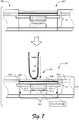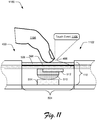EP3227759B1 - Touch input device in a circuit board - Google Patents
Touch input device in a circuit board Download PDFInfo
- Publication number
- EP3227759B1 EP3227759B1 EP15807755.2A EP15807755A EP3227759B1 EP 3227759 B1 EP3227759 B1 EP 3227759B1 EP 15807755 A EP15807755 A EP 15807755A EP 3227759 B1 EP3227759 B1 EP 3227759B1
- Authority
- EP
- European Patent Office
- Prior art keywords
- input device
- touch
- interaction region
- circuit board
- touch interaction
- Prior art date
- Legal status (The legal status is an assumption and is not a legal conclusion. Google has not performed a legal analysis and makes no representation as to the accuracy of the status listed.)
- Active
Links
- 230000003993 interaction Effects 0.000 claims description 132
- 239000000758 substrate Substances 0.000 claims description 14
- 230000004044 response Effects 0.000 claims description 8
- 238000003860 storage Methods 0.000 description 22
- 238000000034 method Methods 0.000 description 21
- 239000004744 fabric Substances 0.000 description 14
- 239000010410 layer Substances 0.000 description 12
- 230000002093 peripheral effect Effects 0.000 description 12
- 239000000463 material Substances 0.000 description 10
- 239000000853 adhesive Substances 0.000 description 7
- 230000001070 adhesive effect Effects 0.000 description 7
- 238000005530 etching Methods 0.000 description 7
- 230000007246 mechanism Effects 0.000 description 5
- 230000000284 resting effect Effects 0.000 description 5
- 230000003287 optical effect Effects 0.000 description 4
- 238000004891 communication Methods 0.000 description 3
- 230000006870 function Effects 0.000 description 3
- 238000004519 manufacturing process Methods 0.000 description 3
- 239000004033 plastic Substances 0.000 description 3
- 229920000049 Carbon (fiber) Polymers 0.000 description 2
- 239000004820 Pressure-sensitive adhesive Substances 0.000 description 2
- 229910045601 alloy Inorganic materials 0.000 description 2
- 239000000956 alloy Substances 0.000 description 2
- 239000004917 carbon fiber Substances 0.000 description 2
- 230000006835 compression Effects 0.000 description 2
- 238000007906 compression Methods 0.000 description 2
- 238000005520 cutting process Methods 0.000 description 2
- 239000013013 elastic material Substances 0.000 description 2
- 238000005516 engineering process Methods 0.000 description 2
- 239000002184 metal Substances 0.000 description 2
- VNWKTOKETHGBQD-UHFFFAOYSA-N methane Chemical compound C VNWKTOKETHGBQD-UHFFFAOYSA-N 0.000 description 2
- 239000004065 semiconductor Substances 0.000 description 2
- 239000004821 Contact adhesive Substances 0.000 description 1
- 239000004824 Multi-part adhesive Substances 0.000 description 1
- 239000012790 adhesive layer Substances 0.000 description 1
- 238000005452 bending Methods 0.000 description 1
- 239000000919 ceramic Substances 0.000 description 1
- 230000008859 change Effects 0.000 description 1
- 239000004020 conductor Substances 0.000 description 1
- 238000001514 detection method Methods 0.000 description 1
- 239000003989 dielectric material Substances 0.000 description 1
- 238000006073 displacement reaction Methods 0.000 description 1
- 239000011521 glass Substances 0.000 description 1
- 238000009434 installation Methods 0.000 description 1
- 230000014759 maintenance of location Effects 0.000 description 1
- 230000003278 mimic effect Effects 0.000 description 1
- 230000007935 neutral effect Effects 0.000 description 1
- 230000002085 persistent effect Effects 0.000 description 1
- 238000003825 pressing Methods 0.000 description 1
- 230000008569 process Effects 0.000 description 1
- 238000009877 rendering Methods 0.000 description 1
- 230000008054 signal transmission Effects 0.000 description 1
- 229910052710 silicon Inorganic materials 0.000 description 1
- 239000010703 silicon Substances 0.000 description 1
- 239000004984 smart glass Substances 0.000 description 1
- 239000003381 stabilizer Substances 0.000 description 1
- 239000003351 stiffener Substances 0.000 description 1
- 239000000126 substance Substances 0.000 description 1
- 230000007723 transport mechanism Effects 0.000 description 1
- 230000000007 visual effect Effects 0.000 description 1
Images
Classifications
-
- G—PHYSICS
- G06—COMPUTING; CALCULATING OR COUNTING
- G06F—ELECTRIC DIGITAL DATA PROCESSING
- G06F3/00—Input arrangements for transferring data to be processed into a form capable of being handled by the computer; Output arrangements for transferring data from processing unit to output unit, e.g. interface arrangements
- G06F3/01—Input arrangements or combined input and output arrangements for interaction between user and computer
- G06F3/03—Arrangements for converting the position or the displacement of a member into a coded form
- G06F3/041—Digitisers, e.g. for touch screens or touch pads, characterised by the transducing means
- G06F3/044—Digitisers, e.g. for touch screens or touch pads, characterised by the transducing means by capacitive means
-
- G—PHYSICS
- G06—COMPUTING; CALCULATING OR COUNTING
- G06F—ELECTRIC DIGITAL DATA PROCESSING
- G06F3/00—Input arrangements for transferring data to be processed into a form capable of being handled by the computer; Output arrangements for transferring data from processing unit to output unit, e.g. interface arrangements
- G06F3/01—Input arrangements or combined input and output arrangements for interaction between user and computer
- G06F3/048—Interaction techniques based on graphical user interfaces [GUI]
- G06F3/0487—Interaction techniques based on graphical user interfaces [GUI] using specific features provided by the input device, e.g. functions controlled by the rotation of a mouse with dual sensing arrangements, or of the nature of the input device, e.g. tap gestures based on pressure sensed by a digitiser
- G06F3/0488—Interaction techniques based on graphical user interfaces [GUI] using specific features provided by the input device, e.g. functions controlled by the rotation of a mouse with dual sensing arrangements, or of the nature of the input device, e.g. tap gestures based on pressure sensed by a digitiser using a touch-screen or digitiser, e.g. input of commands through traced gestures
-
- G—PHYSICS
- G06—COMPUTING; CALCULATING OR COUNTING
- G06F—ELECTRIC DIGITAL DATA PROCESSING
- G06F1/00—Details not covered by groups G06F3/00 - G06F13/00 and G06F21/00
- G06F1/16—Constructional details or arrangements
- G06F1/1613—Constructional details or arrangements for portable computers
- G06F1/163—Wearable computers, e.g. on a belt
-
- G—PHYSICS
- G06—COMPUTING; CALCULATING OR COUNTING
- G06F—ELECTRIC DIGITAL DATA PROCESSING
- G06F1/00—Details not covered by groups G06F3/00 - G06F13/00 and G06F21/00
- G06F1/16—Constructional details or arrangements
- G06F1/1613—Constructional details or arrangements for portable computers
- G06F1/1633—Constructional details or arrangements of portable computers not specific to the type of enclosures covered by groups G06F1/1615 - G06F1/1626
- G06F1/1684—Constructional details or arrangements related to integrated I/O peripherals not covered by groups G06F1/1635 - G06F1/1675
- G06F1/169—Constructional details or arrangements related to integrated I/O peripherals not covered by groups G06F1/1635 - G06F1/1675 the I/O peripheral being an integrated pointing device, e.g. trackball in the palm rest area, mini-joystick integrated between keyboard keys, touch pads or touch stripes
-
- G—PHYSICS
- G06—COMPUTING; CALCULATING OR COUNTING
- G06F—ELECTRIC DIGITAL DATA PROCESSING
- G06F3/00—Input arrangements for transferring data to be processed into a form capable of being handled by the computer; Output arrangements for transferring data from processing unit to output unit, e.g. interface arrangements
- G06F3/01—Input arrangements or combined input and output arrangements for interaction between user and computer
- G06F3/03—Arrangements for converting the position or the displacement of a member into a coded form
- G06F3/033—Pointing devices displaced or positioned by the user, e.g. mice, trackballs, pens or joysticks; Accessories therefor
- G06F3/0354—Pointing devices displaced or positioned by the user, e.g. mice, trackballs, pens or joysticks; Accessories therefor with detection of 2D relative movements between the device, or an operating part thereof, and a plane or surface, e.g. 2D mice, trackballs, pens or pucks
- G06F3/03547—Touch pads, in which fingers can move on a surface
-
- G—PHYSICS
- G06—COMPUTING; CALCULATING OR COUNTING
- G06F—ELECTRIC DIGITAL DATA PROCESSING
- G06F3/00—Input arrangements for transferring data to be processed into a form capable of being handled by the computer; Output arrangements for transferring data from processing unit to output unit, e.g. interface arrangements
- G06F3/01—Input arrangements or combined input and output arrangements for interaction between user and computer
- G06F3/03—Arrangements for converting the position or the displacement of a member into a coded form
- G06F3/041—Digitisers, e.g. for touch screens or touch pads, characterised by the transducing means
- G06F3/042—Digitisers, e.g. for touch screens or touch pads, characterised by the transducing means by opto-electronic means
-
- G—PHYSICS
- G06—COMPUTING; CALCULATING OR COUNTING
- G06F—ELECTRIC DIGITAL DATA PROCESSING
- G06F3/00—Input arrangements for transferring data to be processed into a form capable of being handled by the computer; Output arrangements for transferring data from processing unit to output unit, e.g. interface arrangements
- G06F3/01—Input arrangements or combined input and output arrangements for interaction between user and computer
- G06F3/03—Arrangements for converting the position or the displacement of a member into a coded form
- G06F3/041—Digitisers, e.g. for touch screens or touch pads, characterised by the transducing means
- G06F3/044—Digitisers, e.g. for touch screens or touch pads, characterised by the transducing means by capacitive means
- G06F3/0443—Digitisers, e.g. for touch screens or touch pads, characterised by the transducing means by capacitive means using a single layer of sensing electrodes
-
- G—PHYSICS
- G06—COMPUTING; CALCULATING OR COUNTING
- G06F—ELECTRIC DIGITAL DATA PROCESSING
- G06F3/00—Input arrangements for transferring data to be processed into a form capable of being handled by the computer; Output arrangements for transferring data from processing unit to output unit, e.g. interface arrangements
- G06F3/01—Input arrangements or combined input and output arrangements for interaction between user and computer
- G06F3/03—Arrangements for converting the position or the displacement of a member into a coded form
- G06F3/041—Digitisers, e.g. for touch screens or touch pads, characterised by the transducing means
- G06F3/045—Digitisers, e.g. for touch screens or touch pads, characterised by the transducing means using resistive elements, e.g. a single continuous surface or two parallel surfaces put in contact
-
- G—PHYSICS
- G06—COMPUTING; CALCULATING OR COUNTING
- G06F—ELECTRIC DIGITAL DATA PROCESSING
- G06F2203/00—Indexing scheme relating to G06F3/00 - G06F3/048
- G06F2203/041—Indexing scheme relating to G06F3/041 - G06F3/045
- G06F2203/04103—Manufacturing, i.e. details related to manufacturing processes specially suited for touch sensitive devices
Definitions
- WO 2010/039383 A2 of Apple Inc. discusses an input device having a track pad and a track surface, wherein a flexure hinge is operatively connected at one end of the track pad to allow displacement of the track pad from a neutral position to an activate position.
- a touch input device e.g., a touchpad, a trackpad, and so forth
- a touch input device is integrated into a printed circuit board assembly (PCBA) of an apparatus, such as a computing device, an input device (e.g., a keyboard), and so forth.
- PCBA printed circuit board assembly
- a touch interaction region of the touch input device is formed by cutting and/or etching a portion of the circuit board such that the touch interaction region is moveable with respect to adjacent portions of the circuit board.
- Implementations include a switch that is positioned relative to the touch interaction region such that movement of the touch interaction region actuates the switch to generate a click input event.
- the touch interaction region includes a sensor substrate that is configured to detect touch input to generate a touch input event.
- a touch input device can enable multiple different types of input to be provided, such as click input via actuation of a switch, touch input to a touch input sensor, and so forth.
- integrating a touch input device into a circuit board conserves space within a device and reduces weight.
- a touch input device can be integrated into a main circuit board of a device, such as a circuit board that includes a central processing unit (CPU) and/or other components of a device.
- CPU central processing unit
- integrating a touch input device into a circuit board conserves space within a device and reduces weight.
- a touch input device can be integrated into a main circuit board of a device, such as a circuit board that includes a central processing unit (CPU) and/or other components of a device.
- CPU central processing unit
- Example Orientations describes some example device orientations in accordance with one or more implementations.
- Example Implementations describes example implementation scenarios for a touch input device in a circuit board in accordance with one or more implementations.
- an example system and device are discussed that may implement various techniques described herein.
- the invention provides an input device according to the appended claims.
- FIG. 1 is an illustration of an environment 100 in an example implementation that is operable to employ techniques for a touch input device in a circuit board described herein.
- the illustrated environment 100 includes an example of a computing device 102 that is physically and communicatively coupled to an input device 104 via a flexible hinge 106.
- the computing device 102 is configured as a tablet computing device. This is not intended to be limiting, however, and the computing device 102 may be configured in a variety of other ways, such as a mobile phone, a wearable device, a desktop computing device, a gaming apparatus, and so on.
- the computing device 102 may range from full resource devices with substantial memory and processor resources, to a low-resource device with limited memory and/or processing resources. An example implementation of the computing device 102 is discussed below with reference to FIG. 20 .
- the computing device 102 is illustrated as including an input/output module 108, which is representative of functionality relating to processing of inputs and rendering outputs of the computing device 102.
- a variety of different inputs may be processed by the input/output module 108, such as inputs relating to functions that correspond to keys of the input device 104, keys of a virtual keyboard displayed by a display device 110 to identify touch gestures and cause operations to be performed that correspond to the touch gestures that may be recognized through the input device 104 and/or touchscreen functionality of the display device 110, and so forth.
- the input/output module 108 may support a variety of different input techniques by recognizing and leveraging a division between types of inputs including key presses, touch gestures, touchless gestures recognized via a camera functionality of the computing device 102, and so on.
- the input device 104 is configured as having a chassis 112 with a top surface 114.
- the chassis 112 represents a body of the input device 104 (e.g., a frame) to which various components of the input device 104 can be mounted, attached, positioned, and so forth.
- the top surface 114 includes input portions that include a keyboard 116 having an arrangement of keys and a touch input device 118.
- the example arrangement is presented for purpose of example only, and other arrangements and positions for the keyboard 116 and the touch input device 118 are also contemplated. Further, other non-conventional configurations are also contemplated, such as a game controller, configuration to mimic a musical instrument, and so forth.
- the input device 104, the keyboard 116, and/or the touch input device 118 may assume a variety of different configurations to support a variety of different functionality.
- the touch input device 118 may alternately be referred to and/or implemented as a touch input sensor.
- the touch input device 118 generally represents various types of input devices, such as a touchpad, a trackpad, and/or other device via which tactile input can be provided. For instance, a user may provide input to the touch input device using a finger, a stylus, a pen, and/or other instrument via which contact with the touch input device 118 may be provided.
- the touch input device 118 is illustrated as being associated with other device components (e.g., the keyboard 116), this is not to be construed as limiting.
- the touch input device 118 may be implemented separately from the input device 104, such as a modular input device that may be communicatively coupled to a device via a wired and/or wireless connection.
- the touch input device 118 may be implemented as an external peripheral device that may be communicatively coupled and uncoupled from various different devices.
- the touch input device 118 may be implemented as a separate installable unit that may be manufactured separately from the input device 104.
- the touch input device 118 may be operably attached (e.g., soldered) to a variety of different devices to provide touch input functionality.
- the input device 104 is manufactured from a particular material, such as instances and/or combinations of plastic, metal, various alloys, carbon fiber, and so forth. Further, various portions of the top surface 114 may be laminated with a fabric layer. In at least some implementations, the entire top surface 114 is laminated with a fabric layer that covers the keyboard 116 and the touch input device 118.
- the fabric for instance, may be a continuous sheet of fabric that is laminated to cover the top surface 114.
- the fabric may include multiple individual layers of fabric material(s) that are laminated together to form an integrated fabric layer. This is not intended to be limiting, however, and in at least some implementations the top surface 114 is formed from and/or laminated with other types of material alternatively or additionally to fabric.
- the touch input device 118 is mounted to the chassis 112 and can receive user input, such as via capacitive or other sensors that are configured to detect physical touch. As further detailed below, the touch input device 118 may be integrated into a primary printed circuit board assembly (PCBA) of the input device 104 in various ways.
- PCBA primary printed circuit board assembly
- the input device 104 is physically and communicatively coupled to the computing device 102 in this example through use of a flexible hinge 106.
- the flexible hinge 106 is flexible in that rotational movement supported by the hinge is achieved through flexing (e.g., bending) of the material forming the hinge as opposed to mechanical rotation as supported by a pin, although that arrangement is also contemplated. Further, this flexible rotation may be configured to support movement in one or more directions (e.g., vertically in the figure) yet restrict movement in other directions, such as lateral movement of the input device 104 in relation to the computing device 102. This may be used to support consistent alignment of the input device 104 in relation to the computing device 102, such as to align sensors used to change power states, application states, and so on. In other implementations, flexible hinge 106 does not provide a communication connection and the input device 104 may rely on wireless communication to send and receive information to and from the computing device 102.
- a variety of different orientations of the computing device 102 are supported.
- rotational movement may be supported by the flexible hinge 106 such that the input device 104 may be placed against the display device 110 of the computing device 102 and thereby act as a cover as shown in the example orientation 200 of FIG. 2 .
- the input device 104 may act to protect the display device 110 of the computing device 102 from harm.
- a typing arrangement may be supported.
- the input device 104 is laid flat against a surface and the computing device 102 is disposed at an angle to permit viewing of the display device 110, e.g., such as through use of a kickstand 302 disposed on a rear surface of the computing device 102.
- the kickstand 302 represents a support component that enables a variety of different orientations for the computing device 102.
- the kickstand 302, for instance, is rotatably attached to the computing device 102 to enable the kickstand 302, and thus the computing device 102, to assume a variety of different orientations such that different operating scenarios are supported.
- This section discusses some example implementations for a touch input device in a circuit board in accordance with one or more implementations.
- FIG. 4a illustrates a top view 400 of the input device 104 in accordance with one or more implementations.
- the top surface 114 of the chassis 112 is removed to reveal a circuit board 402 of the input device 104.
- the circuit board is implemented as a PCBA.
- the circuit board 402 represents a portion of the input device 104 that mechanically supports and electrically connects various components of the input device 104. For instance, processing components (e.g., a microprocessor), storage components, Input/Output (I/O) components, and so forth, may be attached and/or electrically connected to the circuit board 402.
- the circuit board 402 for example, includes a keyboard region 404 that includes key sensors that detect user input to the keyboard 116 discussed above with reference to FIG. 1 .
- the circuit board 402 further includes a touch interaction region 406 that corresponds to a portion of the circuit board 402 in which various components of the touch input device 118 are mounted and/or positioned.
- the touch interaction region 406 includes a hinge region 408, a first side 410, a second side 412, and a third side 414. Generally, one or more of the first side 410, the second side 412, and/or the third side 414 may be cut and/or etched to enable hingeable movement of the touch interaction region 406 about the hinge region 408.
- the touch interaction region 406 represents a portion of the circuit board 402 that is etched and/or cut to allow for movement of the touch interaction region 406 relative to adjacent regions of the circuit board 402. Such movement of the touch interaction region 406 enables the touch input device 118 to be integrated into the circuit board 402 and provide a touch input interaction surface for the touch input device 118.
- an electrical connection 416 occurs across the hinge region 408 between the main body of the touch interaction region 406 and the main body of the circuit board 402.
- the electrical connection 416 enables electrical signal to be conducted between components attached to the touch interaction region 406 and other components, such as components attached at other regions of the circuit board 402 and/or the computing device 102.
- portions of the hinge region 408 are etched and/or cut.
- the electrical connection 416 persists such that electrical signal can be routed between components attached to the touch interaction region 406, and components external to the touch interaction region 406.
- wire traces within the circuit board 402 route electrical signal across the hinge region 408.
- conducting material such as wires and/or additional wire traces may be added to conduct electrical signal between components attached to the touch interaction region 406 and other components. Examples of such components are discussed below.
- FIG. 4b illustrates a top view 418 of the circuit board 402 without other portions of the input device 104.
- the top view 418 illustrates the circuit board 402 prior to various components being attached to the circuit board 402 for installation into the input device 104.
- the top view 418 illustrates the touch interaction region 406, including the hinge region 408, the first side 410, the second side 412, and the third side 414.
- the touch interaction region 406 is in a default position, e.g., a position in which a user is not interacting with the touch interaction region 406. Notice that in the top view 418, the touch interaction region 406 is coplanar with surrounding portions of the circuit board 402.
- this movement of the touch interaction region 406 allows input to be provided via interaction with the touch interaction region 406.
- movement of the touch interaction region 406 depicted in the top view 420 is exaggerated for purposes of illustration, and movement of the touch interaction region 406 experienced during a typical user input interaction may be significantly less than that shown in FIG. 4c .
- FIG. 5 illustrates a front-facing view 500 of the computing device 102 and the input device 104. Further illustrated is a front section view 502 of the input device 104, which represents a partial cross-section of the input device 104 illustrating various components of the touch input device 118.
- the section view 502 illustrates that components of the touch input device 118 that are attached to and/or positioned within a mounting cavity 504, which represents a portion of the chassis 112 that enables the touch input device 118 to be mounted within the input device 104.
- the touch input device 118 includes a face sheet 506 attached to a sensor substrate 508.
- the sensor substrate 508 represents a portion of the touch interaction region 406 of the circuit board 402 that is configured to receive touch input from a user and generate an input signal based on the touch input.
- the sensor substrate 508 may be implemented in various ways, such as a capacitive sensor region, a resistive sensor region, and so forth.
- the face sheet 506 represents a material that is adhered to the sensor substrate 508.
- the face sheet 506 may be implemented using any suitable material, such as glass, ceramic, plastic, and so forth.
- the face sheet 506 is constructed from a dielectric material that enables touch interaction with the face sheet 506 to be detected by the sensor substrate 508 to generate a touch input signal.
- the material used to form the face sheet 506 is selected to provide stiffening of the touch interaction region 406. A stiffer face sheet provides an improved user interaction with the touch input device 118 because it may provide a more stable input surface to receive a downward force characteristic of a click input.
- the material used to form the fact sheet 506 is selected to have a low coefficient of friction so that user input in the form of cursor movement or gesture is easier for the user to perform.
- the face sheet 506 may be adhered to the sensor substrate 508 using any suitable adhesive and/or adhesive technique, such as a pressure sensitive adhesive (PSA), a heat activated adhesive, a contact adhesive, a multi-part adhesive, and so forth.
- PSA pressure sensitive adhesive
- a heat activated adhesive a contact adhesive
- multi-part adhesive a multi-part adhesive
- the switch 510 represents a way of generating input via the touch input device 118 that is different than that provided by the sensor substrate 508.
- the switch 510 may be adhered, soldered, and/or mechanically attached to the touch interaction region 406. Further details concerning the switch 510 are provided below.
- the stopper 512 represents a structure that restrains movement of various components of the touch input device 118, and that provides stiffening of the touch interaction region 406 during user interaction with the touch interaction region 406.
- the stopper 512 may be formed from any suitable material, such as metal, plastic, carbon fiber, alloys, and/or combinations thereof. According to various implementations, the stopper 512 may be attached to the touch interaction region 406 using any suitable attachment and/or adhesive technique. Due to the perspective presented in the section view 502, the stopper 512 is illustrated as two separate portions. As illustrated in FIG. 12 , however, the stopper 512 generally represents a single integrated structure that provides both stopper and stiffener functionality to the touch input device 118.
- a switch step 514 Fastened to a bottom portion of the mounting cavity 504 is a switch step 514, which is representative of a structure that resides beneath the switch 510 in the mounting cavity 504. As further discussed below, movement of the switch 510 downward against the switch step 514 causes actuation of the switch 510 to generate an input event.
- the touch input region 406 of the circuit board 402 is surrounded by adjacent portions 516 of the circuit board 402.
- the adjacent portions 516 represent portions of the circuit board 402 that may be separated from the touch input region 406 in various ways, such as by cutting, etching, and so forth.
- FIG. 6 illustrates a front section view 600 of the input device 104, which represents a partial cross-section of the input device 104 illustrating various components of the touch input device 118.
- the front section view 600 represents a variation of the front section view 502 introduced above.
- a fabric layer 602 is laminated over the chassis 112 and the face sheet 506.
- the fabric layer 602 may be laminated using any suitable adhesive and/or adhesive technique, examples of which are discussed above.
- the fabric layer 602 is laminated to the face sheet 506 via an adhesive layer 604, which may be formed from any suitable adhesive.
- the input device 104 including the touch input device 118 may be laminated with fabric, thus enabling touch input to be provided to the touch input device 118 via interaction with a portion of the fabric layer 602 that overlays the touch input device 118. While some implementations are discussed herein without specific reference to and/or illustration of the fabric layer 602, it is to be appreciated that such implementations may similarly and/or equally apply to fabric-layered scenarios.
- FIG. 7 illustrates an example implementation scenario 700 for interacting with the touch input device 118 in accordance with one or more implementations.
- the upper portion of the scenario 700 includes the front section view 502 of the input device 104 introduced above with reference to FIG. 5 , and various components of the touch input device 118 introduced above.
- a user provides a touch interaction 702 to the touch input device 118 via a finger 704.
- the user applies downward force to the face sheet 506.
- Pressure from the touch interaction 702 applies pressure to components of the touch input device 118 and thus the touch input device 118 moves downward within the mounting cavity 504.
- the touch interaction region 406 of the circuit board 402 deflects downward with respect to the adjacent portions 516 of the circuit board 402.
- the face sheet 506, the touch interaction region 406, the switch 510, and the stopper 512 move together as an integrated unit, whereas the adjacent portions 516 of the circuit board 402 do not move, or move a lesser distance downward than does the touch interaction region 406.
- movement of the switch 510 downward compresses the switch 510 against the switch step 514 to actuate the switch 510 and generate a click event 706.
- compressing the switch 510 past a threshold compression distance within the mounting cavity 504 causes the switch 510 to "click" and generate the click event 706.
- actuation of the switch 510 is associated with a threshold force that is applied to the touch interaction region 406 via touch input to the face sheet 506.
- the touch interaction 702 exceeds the threshold force, and thus the switch 510 is actuated to generate the click event 706. If, however, a touch interaction with the touch input device 118 does not exceed the threshold force, the switch 510 is not actuated and thus the click event 706 is not generated.
- the click event 706 generally represents an input event that can be communicated to various functionalities of the computing device 102.
- Examples of the click event 706 include a selection event (e.g., to select a control displayed on an associated computing device), a power-related event (e.g., to switch between different device power states), a notification event (e.g., to communicate a notification to an entity and/or functionality), and so forth.
- actuating the switch 510 causes the switch 510 to generate an audible "click” and/or "snap" that indicates that the click event 706 is generated.
- the switch 510 may be attached to a bottom portion of the mounting cavity 504 (e.g., to the switch step 514), and not to the touch interaction region 504.
- the elastic mechanism of the switch 510 may apply upward pressure against the touch interaction region 406. Accordingly, to cause the switch 510 to generate the click event 706, a user applies pressure against the upward and/or downward pressure applied by the switch 510 to cause the switch 510 to compress and generate the click event 706.
- the stopper 512 provides stiffening of the touch input device 118 during the touch input 702.
- the stopper 512 represents a stabilizer bar that mitigates uneven movement of the touch interaction region 406 during the touch input 702, and thus provides a more stable user experience for interaction with the touch input device 118.
- the layering of the various components of the touch input device 118 provides a moveable component stack that responds to user input in a variety of ways.
- FIG. 8 illustrates an example implementation scenario 800 for interacting with the touch input device 118 in accordance with one or more implementations.
- the upper portion of the scenario 800 includes the side section view 502 of the input device 104 and various components of the touch input device 118. Further illustrated is that the switch 510 is compressed such that the switch 510 is actuated, e.g., as discussed above with reference to FIG. 7 .
- the user lifts their finger 704 such that pressure is released from the touch input device 118. Accordingly, spring pressure from the switch 510 pushes the components of the touch input device 118 upward within the mounting cavity 504 such that the touch input device 118 returns to a default position, e.g., a resting position in which a user is not interacting with the touch input device 118.
- a default position e.g., a resting position in which a user is not interacting with the touch input device 118.
- the switch 510 includes an elastic mechanism (e.g., a spring, an elastic material, and so forth) that applies positive pressure.
- an elastic mechanism e.g., a spring, an elastic material, and so forth.
- the stopper 512 serves to stop upward movement of the touch input device 118 when the touch input device 118 returns to its default position. For instance, pressure from the switch 510 pushes the touch input device 118 upward within the mounting cavity 504 until the stopper 512 contacts the adjacent portions 516 of the circuit board 402, which stops movement of the touch input device 118. Thus, contact between the stopper 512 and the adjacent portions 516 prevent further upward movement of the touch input device 118 within the mounting cavity 504. According to various implementations, this prevents components of the touch input device 118 from becoming dislodged from the chassis 112 of the input device 104.
- the switch 510 continues to exert pressure against the switch step 514.
- the touch input device 118 is assembled such that in a resting position (e.g., a default position), the switch 510 is slightly compressed against the switch step 514.
- the switch 510 may be assembled within the touch input device 118 to be preloaded with a certain force against the switch step 514 to mitigate "empty travel," which is a situation in which the touch input device 118 is moving without little or no countervailing force to slow or resist the movement during a user interaction with the touch input device 118.
- FIG. 9 illustrates a side-facing view 900 of the computing device 102 and the input device 104. Further illustrated is a side section view 902 of the input device 104, which represents a partial cross-section of the input device 104 illustrating various components of the touch input device 118. For instance, the side section view 902 illustrates the face sheet 506 laminated to the sensor substrate 508 of the touch interaction region 406. Further illustrated are the switch 510, the stopper 512, and the switch step 514. Various other components of the input device 104 and the touch input device 118 are illustrated.
- FIG. 10 illustrates an example implementation scenario 1000 for interacting with the touch input device 118 in accordance with one or more implementations.
- the scenario 1000 represents a side view perspective of the scenario 700 discussed above.
- the upper portion of the scenario 1000 includes the side section view 902 of the input device 104 introduced above with reference to FIG. 9 , and various components of the touch input device 118 introduced above.
- a user provides a touch interaction 1002 to the touch input device 118 via a finger 1004.
- the user applies downward force to the face sheet 506.
- Pressure from the touch interaction 1002 applies pressure to components of the touch input device 118 and thus the touch input device 118 moves downward within the mounting cavity 504.
- movement of the touch input device 118 pivots on the hinge region 408 of the circuit board 402, introduced above with reference to FIG. 4a .
- the third side 414 of the touch interaction region 406 moves downward within the mounting cavity 504.
- the third side 414 may be cut and/or etched from the adjacent portions 516 of the circuit board 402 to enable movement of the touch interaction region 406.
- movement of the touch input device 118 compresses the switch 510 against the switch step 514 to actuate the switch 510 and generate a click event 1006.
- compressing the switch 510 past a threshold compression distance within the mounting cavity 504 causes the switch 510 to generate the click event 1006.
- the click event 1006 represents an instance of the click event 706 detailed above. Accordingly, details of the click event 706 discussed above may equally apply to the click event 1006.
- the touch interaction region 406 of the circuit board 402 in a resting (e.g., default) position, the touch interaction region 406 of the circuit board 402 is coplanar with the adjacent portions 516 of the circuit board 402. However, in response to the touch interaction 1002, the touch interaction region 406 deflects downward within the mounting cavity 504 such that the touch interaction region 406 is no longer coplanar with the adjacent portions 516.
- the scenario 1000 illustrates that the touch input device 118 is moveably connected to the circuit board 402 across the hinge region 408 such that in response to the touch interaction 1002, the touch input device 118 pivots about the hinge region 408 to enable the switch 510 to be actuated to generate the click event 1006.
- the position of the touch interaction region 406 illustrated in FIG. 10 represents the position illustrated in FIG. 4c .
- FIG. 11 illustrates an example implementation scenario 1100 for interacting with the touch input device 118 in accordance with one or more implementations.
- the scenario 1100 includes the side section view 1102 of the input device 104 and various components of the touch input device 118 introduced above.
- a user provides a touch interaction 1102 to the touch input device 118 via a finger 1104.
- the user applies downward force to the face sheet 506.
- the force applied by the user as part of the touch interaction 1102 does not exceed a threshold force that causes the switch 510 to compress and generate a click event, such as discussed above with reference to the scenarios 700, 1000.
- the sensor substrate 508 detects the touch interaction 1102 and generates a touch event 1106.
- the sensor substrate 508 includes capacitive and/or resistive touch sensors that detect the touch interaction 1102. Optical touch detection may also be used.
- the touch event 1106 corresponds to an input event that is generated when touch input is received via the sensor substrate 508.
- a user provides a touch interaction to the face sheet 506 that exceeds a threshold downward force such that the switch 510 is actuated (e.g., the touch input 702)
- a click event is generated such as discussed above with reference to FIG. 7 .
- the touch event 1106 is generated.
- the touch event 1106 is interpreted as a different type of input event than the click event 706 introduced above.
- the click event 706 may be utilized for object selection, and the touch event 1106 may be utilized for object movement.
- the touch event 1106, for example, may cause movement of a cursor and/or other icon on a display region, such as on the display 110 of the computing device 102.
- scenarios 700-1100 demonstrate example implementations where different interactions and different forces applied to the touch input device 118 generate different types of input events.
- FIG. 12 illustrates the underside of the circuit board 402 with the stopper 512 and the switch 510 attached to the touch interaction region 406.
- the stopper 512 includes a notch 1200, and the switch 510 is positioned within the notch 1200. Utilizing the notch 1200, for instance, may conserve space within the touch interaction region 406. This is not intended to be limiting, however, and in at least some implementations the stopper 512 is not notched and the switch 510 is attached adjacent to the stopper 512. As discussed above, the stopper 512 is attached to the touch interaction region 406 but not to the adjacent regions 516 of the circuit board 402. Thus, the stopper 512 provides various functionality to the touch input device 118, such as component retention, component stiffening, and so forth.
- FIG. 13 illustrates an example implementation 1300 of the touch interaction region 406 in accordance with one or more implementations.
- a groove 1302 is cut around the first side 410, the second side 412, and the third side 414 of the touch interaction region 406.
- the groove 1302, for instance, represents a cut that passes completely through the thickness of the circuit board 402 along the length of the groove 1302.
- the groove 1302 represents a single continuous cut.
- the groove 1302 may be implemented as multiple cut portions separated by uncut portions, e.g., as intermittent perforations of the circuit board 402 along the length of the groove 1302.
- the hinge region 408 (generally shown within the dashed ellipse) is uncut and unetched such that the touch interaction region 406 pivots about the hinge region 408 in response to user interaction with the touch interaction region 406.
- FIG. 14 illustrates an example implementation 1400 of the touch interaction region 406 in accordance with one or more implementations.
- the groove 1302 is cut around the first side 410, the second side 412, and the third side 414 of the touch interaction region 406. Example details concerning the groove 1302 are discussed above.
- the hinge region 408 includes a hinge groove 1402, a hinge beam 1404a, and a hinge beam 1404b.
- the hinge groove 1402 represents a groove that is cut and/or etched from the circuit board 402 along a portion of the hinge region 408.
- the hinge beams 1404a, 1404b represent portions of the hinge region 408 that are not cut or etched.
- the touch interaction region 406 pivots about the hinge beams 1404a, 1404b.
- the hinge beams 1404a, 1404b for instance, represent hinge portions that connect the touch interaction region 406 to the main body of the circuit board 402.
- FIG. 15 illustrates an example implementation 1500 of the touch interaction region 406 in accordance with one or more implementations.
- the groove 1302 is cut or etched around the first side 410, the second side 412, and the third side 414 of the touch interaction region 406. Example details concerning the groove 1302 are discussed above.
- the hinge region 408 includes a hinge groove 1502 that represents a groove that is etched from the circuit board 402 along the hinge region 408.
- the hinge groove 1502 for instance, traverses the hinge region 408 between the first side 410 and the second side 412, e.g., the entire hinge region 408.
- the hinge groove 1502 is partially etched through one or more layers from the top surface and/or the bottom surface of the circuit board 402, but does not completely perforate the circuit board 402. Thus, during movement of the touch interaction region 406, the touch interaction region 406 pivots about the hinge groove 1502.
- FIG. 16 illustrates an example implementation 1600 of the touch interaction region 406 in accordance with one or more implementations.
- the groove 1302 is cut or etched around the first side 410, the second side 412, and the third side 414 of the touch interaction region 406. Example details concerning the groove 1302 are discussed above.
- the hinge region 408 includes a hinge groove 1602 that represents a groove that is partially etched and partially cut from the circuit board 402 along the hinge region 408.
- the hinge groove 1602 traverses the hinge region 408 between the first side 410 and the second side 412, e.g., the entire hinge region 408.
- the hinge groove 1602 includes a cut portion 1604 and etched portions 1606a, 1606b.
- the cut portion 1604 represents a portion of the hinge groove 1602 that perforates entirely through the thickness of the circuit board 402.
- FIG. 17 illustrates an example wearable device 1700 according to one or more implementations.
- the wearable device 1700 includes a display 1702 and an input region 1704 on its outer surface.
- the display 1702 represents a display device that is configured to display various visual indicia.
- the input region 1704 corresponds to a portion of the wearable device 1700 to which input may be provided, such as touch-based input.
- FIG. 17 Further illustrated in FIG. 17 is a side cross-section view 1706 of the wearable device 1700.
- the cross-section view 1706 represents a cross-section of the wearable device beneath the input region 1704.
- Illustrated as part of the cross-section view 1706 is a touch input device 1708.
- the touch input device 1708 represents an instance of the touch input device 118 described above. Accordingly, in one or more implementations, the various details and implementation variations described above with reference to the touch input device 118 also pertain to the touch input device 1708.
- wearable device 1700 is illustrated as a wrist-watch form factor, it is to be appreciated that implementations for a touch input device in a circuit board described herein apply to a wide variety of different form factors, wearable and otherwise.
- FIG. 18 illustrates an example peripheral touch input device 1800 in accordance with one or more implementations.
- the peripheral touch input device 1800 is representative of an external peripheral device that can be communicatively associated with various devices via a wired and/or wireless connection.
- the peripheral touch input device 1800 represents an external peripheral device that can be communicatively associated with a variety of different types of computing devices to provide touch input to the computing devices.
- the peripheral touch input device 1800 includes a chassis 1802 with a bezel 1804 and a touch input region 1806. According to one or more implementations, the peripheral touch input device 1800 includes the various touch input device components and attributes discussed above. For instance, the peripheral touch input device 1800 includes the touch input device 118 within the chassis 1802 and beneath the touch input region 1806. Accordingly, the peripheral touch input device 1800 represents a portable touch input device that may be utilized in a variety of different scenarios to provide touch input to a computing device.
- FIG. 19 illustrates an installable touch input device 1900 in accordance with one or more implementations.
- the installable touch input device 1900 includes a circuit board 1902 and a touch input region 1904.
- the installable touch input device 1900 represents a touch input device that is installable in a variety of devices, such as various form factors of computing devices.
- the installable touch input device 1900 may be soldered onto a primary circuit board of an input device to provide touch input functionality to the input device.
- the installable touch input device 1900 for example, may be installed into a larger input device (e.g., a keyboard) and/or a computing device during a manufacturing process.
- the installable touch input device 1900 may be integrated into a wide variety of different devices to provide touch input functionality.
- the installable touch input device 1900 includes an instance of the touch input device 118.
- the touch input region 1904 represents an implementation of the touch interaction region 406, and various components of the touch input device 118 discussed above are positioned relative to the touch interaction region 406 such as discussed in the various implementations presented above.
- touch input device 118 along with other touch input devices presented herein may be implemented in a variety of ways, such as individual keys of a keyboard, input devices on various types of apparatus, and so forth.
- touch input device 118 may be implemented as individual keys of the keyboard 116 of the input device 104.
- FIG. 20 illustrates an example system generally at 2000 that includes an example computing device 2002 that is representative of one or more computing systems and/or devices that may implement the various techniques described herein.
- the computing device 2002 represents an implementation of the computing device 102 discussed above.
- the computing device 2002 may be, for example, be configured to assume a mobile configuration through use of a housing formed and sized to be grasped and carried by one or more hands of a user, illustrated examples of which include a mobile phone, mobile game and music device, and tablet computer although other examples are also contemplated.
- the computing device 102 may be implemented as a wearable device, such as a smart watch, smart glasses, and so forth.
- the example computing device 2002 as illustrated includes a processing system 2004, one or more computer-readable media 2006, and one or more I/O interface 2008 that are communicatively coupled, one to another.
- the computing device 2002 may further include a system bus or other data and command transfer system that couples the various components, one to another.
- a system bus can include any one or combination of different bus structures, such as a memory bus or memory controller, a peripheral bus, a universal serial bus, and/or a processor or local bus that utilizes any of a variety of bus architectures.
- a variety of other examples are also contemplated, such as control and data lines.
- the processing system 2004 is representative of functionality to perform one or more operations using hardware. Accordingly, the processing system 2004 is illustrated as including hardware element 2010 that may be configured as processors, functional blocks, and so forth. This may include implementation in hardware as an application specific integrated circuit or other logic device formed using one or more semiconductors.
- the hardware elements 2010 are not limited by the materials from which they are formed or the processing mechanisms employed therein.
- processors may be comprised of semiconductor(s) and/or transistors (e.g., electronic integrated circuits (ICs)).
- processor-executable instructions may be electronically-executable instructions.
- the computer-readable storage media 2006 is illustrated as including memory/storage 2012.
- the memory/storage 2012 represents memory/storage capacity associated with one or more computer-readable media.
- the memory/storage component 2012 may include volatile media (such as random access memory (RAM)) and/or nonvolatile media (such as read only memory (ROM), Flash memory, optical disks, magnetic disks, and so forth).
- the memory/storage component 2012 may include fixed media (e.g., RAM, ROM, a fixed hard drive, and so on) as well as removable media (e.g., Flash memory, a removable hard drive, an optical disc, and so forth).
- the computer-readable media 2006 may be configured in a variety of other ways as further described below.
- Input/output interface(s) 2008 are representative of functionality to allow a user to enter commands and information to computing device 2002, and also allow information to be presented to the user and/or other components or devices using various input/output devices.
- input devices include a keyboard, a cursor control device (e.g., a mouse), a microphone, a scanner, touch functionality (e.g., capacitive or other sensors that are configured to detect physical touch), a camera (e.g., which may employ visible or non-visible wavelengths such as infrared frequencies to recognize movement as gestures that do not involve touch), and so forth.
- Examples of output devices include a display device (e.g., a monitor or projector), speakers, a printer, a network card, tactile-response device, and so forth.
- the computing device 2002 may be configured in a variety of ways to support user interaction.
- the computing device 2002 is further illustrated as being communicatively and physically coupled to an input device 2014 that is physically and communicatively removable from the computing device 2002.
- an input device 2014 that is physically and communicatively removable from the computing device 2002.
- the input device 2014 includes one or more keys 2016, which may be configured as pressure sensitive keys, mechanically switched keys, and so forth.
- the input device 2014 is further illustrated as include one or more modules 2018 that may be configured to support a variety of functionality.
- the one or more modules 2018, for instance, may be configured to process analog and/or digital signals received from the keys 2016 to determine whether a keystroke was intended, determine whether an input is indicative of resting pressure, support authentication of the input device 2014 for operation with the computing device 2002, and so on.
- modules include routines, programs, objects, elements, components, data structures, and so forth that perform particular tasks or implement particular abstract data types.
- module generally represent software, firmware, hardware, or a combination thereof.
- the features of the techniques described herein are platform-independent, meaning that the techniques may be implemented on a variety of commercial computing platforms having a variety of processors.
- Computer-readable media may include a variety of media that may be accessed by the computing device 2002.
- computer-readable media may include "computer-readable storage media” and "computer-readable signal media.”
- Computer-readable storage media may refer to media and/or devices that enable persistent storage of information in contrast to mere signal transmission, carrier waves, or signals per se. Computer-readable storage media does not include signals per se.
- the computer-readable storage media includes hardware such as volatile and non-volatile, removable and non-removable media and/or storage devices implemented in a method or technology suitable for storage of information such as computer readable instructions, data structures, program modules, logic elements/circuits, or other data.
- Examples of computer-readable storage media may include, but are not limited to, RAM, ROM, EEPROM, flash memory or other memory technology, CD-ROM, digital versatile disks (DVD) or other optical storage, hard disks, magnetic cassettes, magnetic tape, magnetic disk storage or other magnetic storage devices, or other storage device, tangible media, or article of manufacture suitable to store the desired information and which may be accessed by a computer.
- Computer-readable signal media may refer to a signal-bearing medium that is configured to transmit instructions to the hardware of the computing device 2002, such as via a network.
- Signal media typically may embody computer readable instructions, data structures, program modules, or other data in a modulated data signal, such as carrier waves, data signals, or other transport mechanism.
- Signal media also include any information delivery media.
- modulated data signal means a signal that has one or more of its characteristics set or changed in such a manner as to encode information in the signal.
- communication media include wired media such as a wired network or direct-wired connection, and wireless media such as acoustic, RF, infrared, and other wireless media.
- hardware elements 2010 and computer-readable media 2006 are representative of modules, programmable device logic and/or fixed device logic implemented in a hardware form that may be employed in some embodiments to implement at least some aspects of the techniques described herein, such as to perform one or more instructions.
- Hardware may include components of an integrated circuit or on-chip system, an application-specific integrated circuit (ASIC), a field-programmable gate array (FPGA), a complex programmable logic device (CPLD), and other implementations in silicon or other hardware.
- ASIC application-specific integrated circuit
- FPGA field-programmable gate array
- CPLD complex programmable logic device
- hardware may operate as a processing device that performs program tasks defined by instructions and/or logic embodied by the hardware as well as a hardware utilized to store instructions for execution, e.g., the computer-readable storage media described previously.
- software, hardware, or executable modules may be implemented as one or more instructions and/or logic embodied on some form of computer-readable storage media and/or by one or more hardware elements 2010.
- the computing device 2002 may be configured to implement particular instructions and/or functions corresponding to the software and/or hardware modules. Accordingly, implementation of a module that is executable by the computing device 2002 as software may be achieved at least partially in hardware, e.g., through use of computer-readable storage media and/or hardware elements 2010 of the processing system 2004.
- the instructions and/or functions may be executable/operable by one or more articles of manufacture (for example, one or more computing devices 2002 and/or processing systems 2004) to implement techniques, modules, and examples described herein.
Landscapes
- Engineering & Computer Science (AREA)
- Theoretical Computer Science (AREA)
- General Engineering & Computer Science (AREA)
- Human Computer Interaction (AREA)
- Physics & Mathematics (AREA)
- General Physics & Mathematics (AREA)
- Computer Hardware Design (AREA)
- User Interface Of Digital Computer (AREA)
- Position Input By Displaying (AREA)
- Switches That Are Operated By Magnetic Or Electric Fields (AREA)
- Switch Cases, Indication, And Locking (AREA)
- Push-Button Switches (AREA)
Applications Claiming Priority (2)
| Application Number | Priority Date | Filing Date | Title |
|---|---|---|---|
| US14/561,014 US9785339B2 (en) | 2014-12-04 | 2014-12-04 | Touch input device in a circuit board |
| PCT/US2015/062242 WO2016089656A1 (en) | 2014-12-04 | 2015-11-24 | Touch input device in a circuit board |
Publications (2)
| Publication Number | Publication Date |
|---|---|
| EP3227759A1 EP3227759A1 (en) | 2017-10-11 |
| EP3227759B1 true EP3227759B1 (en) | 2018-09-19 |
Family
ID=54838441
Family Applications (1)
| Application Number | Title | Priority Date | Filing Date |
|---|---|---|---|
| EP15807755.2A Active EP3227759B1 (en) | 2014-12-04 | 2015-11-24 | Touch input device in a circuit board |
Country Status (7)
| Country | Link |
|---|---|
| US (3) | US9785339B2 (zh) |
| EP (1) | EP3227759B1 (zh) |
| JP (1) | JP6676635B2 (zh) |
| KR (1) | KR102404608B1 (zh) |
| CN (1) | CN107041157B (zh) |
| TW (1) | TWI720958B (zh) |
| WO (1) | WO2016089656A1 (zh) |
Families Citing this family (7)
| Publication number | Priority date | Publication date | Assignee | Title |
|---|---|---|---|---|
| US9785339B2 (en) | 2014-12-04 | 2017-10-10 | Microsoft Technology Licensing, Llc | Touch input device in a circuit board |
| CN205885117U (zh) * | 2016-04-25 | 2017-01-18 | 清华大学 | 触控式扶手套及触控式座椅 |
| US10402042B2 (en) * | 2016-06-13 | 2019-09-03 | Lenovo (Singapore) Pte. Ltd. | Force vector cursor control |
| CN109917993A (zh) * | 2017-12-13 | 2019-06-21 | 华硕电脑股份有限公司 | 控制方法、电子装置及非瞬时电脑可读取记录媒体 |
| KR102413936B1 (ko) * | 2018-02-21 | 2022-06-28 | 삼성전자주식회사 | 스위치를 갖는 디스플레이를 포함하는 전자장치 |
| CN111722732B (zh) * | 2019-03-22 | 2022-08-12 | 致伸科技股份有限公司 | 触控板模块 |
| TWI705363B (zh) * | 2019-07-26 | 2020-09-21 | 致伸科技股份有限公司 | 觸控板模組 |
Family Cites Families (23)
| Publication number | Priority date | Publication date | Assignee | Title |
|---|---|---|---|---|
| JPS60103862A (ja) | 1983-11-11 | 1985-06-08 | Toshiba Corp | ミ−トミ−ペ−ジ方式 |
| JPS60103862U (ja) * | 1983-12-20 | 1985-07-15 | 株式会社東芝 | プリント配線板 |
| JPH10336479A (ja) * | 1997-05-28 | 1998-12-18 | Mitsumi Electric Co Ltd | マルチメディアテレビ入力装置 |
| US20080088600A1 (en) | 2006-10-11 | 2008-04-17 | Apple Inc. | Method and apparatus for implementing multiple push buttons in a user input device |
| FR2917859B1 (fr) * | 2007-06-25 | 2009-10-02 | Dav Sa | Dispositif de commande electrique |
| US8441450B2 (en) | 2008-09-30 | 2013-05-14 | Apple Inc. | Movable track pad with added functionality |
| TW201023026A (en) * | 2008-10-23 | 2010-06-16 | Microsoft Corp | Location-based display characteristics in a user interface |
| US8279183B2 (en) * | 2008-10-30 | 2012-10-02 | Research In Motion Limited | Electronic device including touch-sensitive display |
| US8633916B2 (en) | 2009-12-10 | 2014-01-21 | Apple, Inc. | Touch pad with force sensors and actuator feedback |
| JP5606401B2 (ja) * | 2011-06-23 | 2014-10-15 | アルプス電気株式会社 | 可動式タッチパッドを備えた入力装置 |
| US8816978B2 (en) | 2011-08-31 | 2014-08-26 | Lenovo (Singapore) Pte. Ltd. | Seesaw touchpad with horizontal direction hinge |
| TWI441447B (zh) * | 2011-10-24 | 2014-06-11 | Chief Land Electronic Co Ltd | 觸覺回饋模組 |
| US20130120258A1 (en) * | 2011-11-16 | 2013-05-16 | Daryl D. Maus | Multi-touch input device |
| US20130169294A1 (en) * | 2011-12-29 | 2013-07-04 | Cypress Semiconductor Corporation | Devices and methods having capacitance sense structure formed over housing surface |
| KR20130099449A (ko) * | 2012-02-29 | 2013-09-06 | 주식회사 팬택 | 회전식 터치 스크린 모듈 및 그를 구비한 단말기 |
| US9069394B2 (en) | 2012-03-20 | 2015-06-30 | Google Inc. | Fully clickable trackpad |
| US9471169B2 (en) | 2012-05-22 | 2016-10-18 | Synaptics Incorporated | Force enhanced input device |
| US9466783B2 (en) * | 2012-07-26 | 2016-10-11 | Immersion Corporation | Suspension element having integrated piezo material for providing haptic effects to a touch screen |
| US20140247246A1 (en) * | 2012-11-15 | 2014-09-04 | Daryl D Maus | Tactile to touch input device |
| TW202430006A (zh) * | 2012-11-28 | 2024-07-16 | 日商半導體能源研究所股份有限公司 | 顯示裝置 |
| WO2014141443A1 (ja) | 2013-03-14 | 2014-09-18 | 株式会社東芝 | 電子機器およびタッチパッドアセンブリ |
| US9213409B2 (en) * | 2013-11-25 | 2015-12-15 | Immersion Corporation | Dual stiffness suspension system |
| US9785339B2 (en) | 2014-12-04 | 2017-10-10 | Microsoft Technology Licensing, Llc | Touch input device in a circuit board |
-
2014
- 2014-12-04 US US14/561,014 patent/US9785339B2/en active Active
-
2015
- 2015-11-24 KR KR1020177017867A patent/KR102404608B1/ko active IP Right Grant
- 2015-11-24 CN CN201580065757.1A patent/CN107041157B/zh active Active
- 2015-11-24 JP JP2017529327A patent/JP6676635B2/ja active Active
- 2015-11-24 EP EP15807755.2A patent/EP3227759B1/en active Active
- 2015-11-24 WO PCT/US2015/062242 patent/WO2016089656A1/en active Application Filing
- 2015-12-02 TW TW104140341A patent/TWI720958B/zh active
-
2017
- 2017-10-03 US US15/723,895 patent/US10042545B2/en active Active
-
2018
- 2018-06-28 US US16/022,659 patent/US10739986B2/en active Active
Non-Patent Citations (1)
| Title |
|---|
| None * |
Also Published As
| Publication number | Publication date |
|---|---|
| US9785339B2 (en) | 2017-10-10 |
| KR102404608B1 (ko) | 2022-05-31 |
| JP2017538220A (ja) | 2017-12-21 |
| US20180024720A1 (en) | 2018-01-25 |
| CN107041157A (zh) | 2017-08-11 |
| TWI720958B (zh) | 2021-03-11 |
| TW201643673A (zh) | 2016-12-16 |
| KR20170091682A (ko) | 2017-08-09 |
| WO2016089656A1 (en) | 2016-06-09 |
| US10042545B2 (en) | 2018-08-07 |
| EP3227759A1 (en) | 2017-10-11 |
| CN107041157B (zh) | 2020-01-31 |
| US20160162147A1 (en) | 2016-06-09 |
| JP6676635B2 (ja) | 2020-04-08 |
| US20180307395A1 (en) | 2018-10-25 |
| US10739986B2 (en) | 2020-08-11 |
Similar Documents
| Publication | Publication Date | Title |
|---|---|---|
| US10739986B2 (en) | Circuit board for an input device | |
| EP2820519B1 (en) | Force concentrator | |
| US9111703B2 (en) | Sensor stack venting | |
| EP3215919B1 (en) | Fabric laminated touch input device |
Legal Events
| Date | Code | Title | Description |
|---|---|---|---|
| PUAI | Public reference made under article 153(3) epc to a published international application that has entered the european phase |
Free format text: ORIGINAL CODE: 0009012 |
|
| 17P | Request for examination filed |
Effective date: 20170503 |
|
| AK | Designated contracting states |
Kind code of ref document: A1 Designated state(s): AL AT BE BG CH CY CZ DE DK EE ES FI FR GB GR HR HU IE IS IT LI LT LU LV MC MK MT NL NO PL PT RO RS SE SI SK SM TR |
|
| AX | Request for extension of the european patent |
Extension state: BA ME |
|
| DAV | Request for validation of the european patent (deleted) | ||
| DAX | Request for extension of the european patent (deleted) | ||
| GRAP | Despatch of communication of intention to grant a patent |
Free format text: ORIGINAL CODE: EPIDOSNIGR1 |
|
| INTG | Intention to grant announced |
Effective date: 20180411 |
|
| GRAS | Grant fee paid |
Free format text: ORIGINAL CODE: EPIDOSNIGR3 |
|
| GRAA | (expected) grant |
Free format text: ORIGINAL CODE: 0009210 |
|
| AK | Designated contracting states |
Kind code of ref document: B1 Designated state(s): AL AT BE BG CH CY CZ DE DK EE ES FI FR GB GR HR HU IE IS IT LI LT LU LV MC MK MT NL NO PL PT RO RS SE SI SK SM TR |
|
| REG | Reference to a national code |
Ref country code: GB Ref legal event code: FG4D |
|
| REG | Reference to a national code |
Ref country code: CH Ref legal event code: EP |
|
| REG | Reference to a national code |
Ref country code: DE Ref legal event code: R096 Ref document number: 602015016755 Country of ref document: DE Ref country code: FR Ref legal event code: PLFP Year of fee payment: 4 |
|
| REG | Reference to a national code |
Ref country code: AT Ref legal event code: REF Ref document number: 1043986 Country of ref document: AT Kind code of ref document: T Effective date: 20181015 |
|
| REG | Reference to a national code |
Ref country code: IE Ref legal event code: FG4D |
|
| REG | Reference to a national code |
Ref country code: NL Ref legal event code: FP |
|
| PG25 | Lapsed in a contracting state [announced via postgrant information from national office to epo] |
Ref country code: LT Free format text: LAPSE BECAUSE OF FAILURE TO SUBMIT A TRANSLATION OF THE DESCRIPTION OR TO PAY THE FEE WITHIN THE PRESCRIBED TIME-LIMIT Effective date: 20180919 Ref country code: RS Free format text: LAPSE BECAUSE OF FAILURE TO SUBMIT A TRANSLATION OF THE DESCRIPTION OR TO PAY THE FEE WITHIN THE PRESCRIBED TIME-LIMIT Effective date: 20180919 Ref country code: NO Free format text: LAPSE BECAUSE OF FAILURE TO SUBMIT A TRANSLATION OF THE DESCRIPTION OR TO PAY THE FEE WITHIN THE PRESCRIBED TIME-LIMIT Effective date: 20181219 Ref country code: FI Free format text: LAPSE BECAUSE OF FAILURE TO SUBMIT A TRANSLATION OF THE DESCRIPTION OR TO PAY THE FEE WITHIN THE PRESCRIBED TIME-LIMIT Effective date: 20180919 Ref country code: SE Free format text: LAPSE BECAUSE OF FAILURE TO SUBMIT A TRANSLATION OF THE DESCRIPTION OR TO PAY THE FEE WITHIN THE PRESCRIBED TIME-LIMIT Effective date: 20180919 Ref country code: GR Free format text: LAPSE BECAUSE OF FAILURE TO SUBMIT A TRANSLATION OF THE DESCRIPTION OR TO PAY THE FEE WITHIN THE PRESCRIBED TIME-LIMIT Effective date: 20181220 Ref country code: BG Free format text: LAPSE BECAUSE OF FAILURE TO SUBMIT A TRANSLATION OF THE DESCRIPTION OR TO PAY THE FEE WITHIN THE PRESCRIBED TIME-LIMIT Effective date: 20181219 |
|
| REG | Reference to a national code |
Ref country code: LT Ref legal event code: MG4D |
|
| PG25 | Lapsed in a contracting state [announced via postgrant information from national office to epo] |
Ref country code: HR Free format text: LAPSE BECAUSE OF FAILURE TO SUBMIT A TRANSLATION OF THE DESCRIPTION OR TO PAY THE FEE WITHIN THE PRESCRIBED TIME-LIMIT Effective date: 20180919 Ref country code: AL Free format text: LAPSE BECAUSE OF FAILURE TO SUBMIT A TRANSLATION OF THE DESCRIPTION OR TO PAY THE FEE WITHIN THE PRESCRIBED TIME-LIMIT Effective date: 20180919 Ref country code: LV Free format text: LAPSE BECAUSE OF FAILURE TO SUBMIT A TRANSLATION OF THE DESCRIPTION OR TO PAY THE FEE WITHIN THE PRESCRIBED TIME-LIMIT Effective date: 20180919 |
|
| REG | Reference to a national code |
Ref country code: AT Ref legal event code: MK05 Ref document number: 1043986 Country of ref document: AT Kind code of ref document: T Effective date: 20180919 |
|
| PG25 | Lapsed in a contracting state [announced via postgrant information from national office to epo] |
Ref country code: RO Free format text: LAPSE BECAUSE OF FAILURE TO SUBMIT A TRANSLATION OF THE DESCRIPTION OR TO PAY THE FEE WITHIN THE PRESCRIBED TIME-LIMIT Effective date: 20180919 Ref country code: IT Free format text: LAPSE BECAUSE OF FAILURE TO SUBMIT A TRANSLATION OF THE DESCRIPTION OR TO PAY THE FEE WITHIN THE PRESCRIBED TIME-LIMIT Effective date: 20180919 Ref country code: ES Free format text: LAPSE BECAUSE OF FAILURE TO SUBMIT A TRANSLATION OF THE DESCRIPTION OR TO PAY THE FEE WITHIN THE PRESCRIBED TIME-LIMIT Effective date: 20180919 Ref country code: CZ Free format text: LAPSE BECAUSE OF FAILURE TO SUBMIT A TRANSLATION OF THE DESCRIPTION OR TO PAY THE FEE WITHIN THE PRESCRIBED TIME-LIMIT Effective date: 20180919 Ref country code: AT Free format text: LAPSE BECAUSE OF FAILURE TO SUBMIT A TRANSLATION OF THE DESCRIPTION OR TO PAY THE FEE WITHIN THE PRESCRIBED TIME-LIMIT Effective date: 20180919 Ref country code: PL Free format text: LAPSE BECAUSE OF FAILURE TO SUBMIT A TRANSLATION OF THE DESCRIPTION OR TO PAY THE FEE WITHIN THE PRESCRIBED TIME-LIMIT Effective date: 20180919 Ref country code: IS Free format text: LAPSE BECAUSE OF FAILURE TO SUBMIT A TRANSLATION OF THE DESCRIPTION OR TO PAY THE FEE WITHIN THE PRESCRIBED TIME-LIMIT Effective date: 20190119 Ref country code: EE Free format text: LAPSE BECAUSE OF FAILURE TO SUBMIT A TRANSLATION OF THE DESCRIPTION OR TO PAY THE FEE WITHIN THE PRESCRIBED TIME-LIMIT Effective date: 20180919 |
|
| PG25 | Lapsed in a contracting state [announced via postgrant information from national office to epo] |
Ref country code: SK Free format text: LAPSE BECAUSE OF FAILURE TO SUBMIT A TRANSLATION OF THE DESCRIPTION OR TO PAY THE FEE WITHIN THE PRESCRIBED TIME-LIMIT Effective date: 20180919 Ref country code: SM Free format text: LAPSE BECAUSE OF FAILURE TO SUBMIT A TRANSLATION OF THE DESCRIPTION OR TO PAY THE FEE WITHIN THE PRESCRIBED TIME-LIMIT Effective date: 20180919 Ref country code: PT Free format text: LAPSE BECAUSE OF FAILURE TO SUBMIT A TRANSLATION OF THE DESCRIPTION OR TO PAY THE FEE WITHIN THE PRESCRIBED TIME-LIMIT Effective date: 20190119 |
|
| REG | Reference to a national code |
Ref country code: DE Ref legal event code: R097 Ref document number: 602015016755 Country of ref document: DE |
|
| REG | Reference to a national code |
Ref country code: CH Ref legal event code: PL |
|
| PLBE | No opposition filed within time limit |
Free format text: ORIGINAL CODE: 0009261 |
|
| STAA | Information on the status of an ep patent application or granted ep patent |
Free format text: STATUS: NO OPPOSITION FILED WITHIN TIME LIMIT |
|
| PG25 | Lapsed in a contracting state [announced via postgrant information from national office to epo] |
Ref country code: MC Free format text: LAPSE BECAUSE OF FAILURE TO SUBMIT A TRANSLATION OF THE DESCRIPTION OR TO PAY THE FEE WITHIN THE PRESCRIBED TIME-LIMIT Effective date: 20180919 Ref country code: DK Free format text: LAPSE BECAUSE OF FAILURE TO SUBMIT A TRANSLATION OF THE DESCRIPTION OR TO PAY THE FEE WITHIN THE PRESCRIBED TIME-LIMIT Effective date: 20180919 Ref country code: LU Free format text: LAPSE BECAUSE OF NON-PAYMENT OF DUE FEES Effective date: 20181124 |
|
| REG | Reference to a national code |
Ref country code: BE Ref legal event code: MM Effective date: 20181130 |
|
| REG | Reference to a national code |
Ref country code: IE Ref legal event code: MM4A |
|
| 26N | No opposition filed |
Effective date: 20190620 |
|
| PG25 | Lapsed in a contracting state [announced via postgrant information from national office to epo] |
Ref country code: LI Free format text: LAPSE BECAUSE OF NON-PAYMENT OF DUE FEES Effective date: 20181130 Ref country code: CH Free format text: LAPSE BECAUSE OF NON-PAYMENT OF DUE FEES Effective date: 20181130 |
|
| PG25 | Lapsed in a contracting state [announced via postgrant information from national office to epo] |
Ref country code: SI Free format text: LAPSE BECAUSE OF FAILURE TO SUBMIT A TRANSLATION OF THE DESCRIPTION OR TO PAY THE FEE WITHIN THE PRESCRIBED TIME-LIMIT Effective date: 20180919 Ref country code: IE Free format text: LAPSE BECAUSE OF NON-PAYMENT OF DUE FEES Effective date: 20181124 |
|
| PG25 | Lapsed in a contracting state [announced via postgrant information from national office to epo] |
Ref country code: BE Free format text: LAPSE BECAUSE OF NON-PAYMENT OF DUE FEES Effective date: 20181130 |
|
| PG25 | Lapsed in a contracting state [announced via postgrant information from national office to epo] |
Ref country code: MT Free format text: LAPSE BECAUSE OF NON-PAYMENT OF DUE FEES Effective date: 20181124 |
|
| PG25 | Lapsed in a contracting state [announced via postgrant information from national office to epo] |
Ref country code: TR Free format text: LAPSE BECAUSE OF FAILURE TO SUBMIT A TRANSLATION OF THE DESCRIPTION OR TO PAY THE FEE WITHIN THE PRESCRIBED TIME-LIMIT Effective date: 20180919 |
|
| PG25 | Lapsed in a contracting state [announced via postgrant information from national office to epo] |
Ref country code: HU Free format text: LAPSE BECAUSE OF FAILURE TO SUBMIT A TRANSLATION OF THE DESCRIPTION OR TO PAY THE FEE WITHIN THE PRESCRIBED TIME-LIMIT; INVALID AB INITIO Effective date: 20151124 Ref country code: CY Free format text: LAPSE BECAUSE OF FAILURE TO SUBMIT A TRANSLATION OF THE DESCRIPTION OR TO PAY THE FEE WITHIN THE PRESCRIBED TIME-LIMIT Effective date: 20180919 Ref country code: MK Free format text: LAPSE BECAUSE OF NON-PAYMENT OF DUE FEES Effective date: 20180919 |
|
| P01 | Opt-out of the competence of the unified patent court (upc) registered |
Effective date: 20230512 |
|
| PGFP | Annual fee paid to national office [announced via postgrant information from national office to epo] |
Ref country code: NL Payment date: 20231020 Year of fee payment: 9 |
|
| PGFP | Annual fee paid to national office [announced via postgrant information from national office to epo] |
Ref country code: GB Payment date: 20231019 Year of fee payment: 9 |
|
| PGFP | Annual fee paid to national office [announced via postgrant information from national office to epo] |
Ref country code: FR Payment date: 20231019 Year of fee payment: 9 Ref country code: DE Payment date: 20231019 Year of fee payment: 9 |