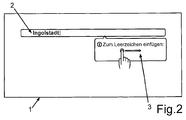EP2951663B1 - Fonction d'aide déclenchée par le système pour la commande d'un dispositif associé à un véhicule, entrée de caractères espaces - Google Patents
Fonction d'aide déclenchée par le système pour la commande d'un dispositif associé à un véhicule, entrée de caractères espaces Download PDFInfo
- Publication number
- EP2951663B1 EP2951663B1 EP14703260.1A EP14703260A EP2951663B1 EP 2951663 B1 EP2951663 B1 EP 2951663B1 EP 14703260 A EP14703260 A EP 14703260A EP 2951663 B1 EP2951663 B1 EP 2951663B1
- Authority
- EP
- European Patent Office
- Prior art keywords
- user
- help
- space
- input
- characters
- Prior art date
- Legal status (The legal status is an assumption and is not a legal conclusion. Google has not performed a legal analysis and makes no representation as to the accuracy of the status listed.)
- Active
Links
Images
Classifications
-
- G—PHYSICS
- G06—COMPUTING OR CALCULATING; COUNTING
- G06F—ELECTRIC DIGITAL DATA PROCESSING
- G06F3/00—Input arrangements for transferring data to be processed into a form capable of being handled by the computer; Output arrangements for transferring data from processing unit to output unit, e.g. interface arrangements
- G06F3/01—Input arrangements or combined input and output arrangements for interaction between user and computer
- G06F3/048—Interaction techniques based on graphical user interfaces [GUI]
- G06F3/0487—Interaction techniques based on graphical user interfaces [GUI] using specific features provided by the input device, e.g. functions controlled by the rotation of a mouse with dual sensing arrangements, or of the nature of the input device, e.g. tap gestures based on pressure sensed by a digitiser
- G06F3/0488—Interaction techniques based on graphical user interfaces [GUI] using specific features provided by the input device, e.g. functions controlled by the rotation of a mouse with dual sensing arrangements, or of the nature of the input device, e.g. tap gestures based on pressure sensed by a digitiser using a touch-screen or digitiser, e.g. input of commands through traced gestures
- G06F3/04883—Interaction techniques based on graphical user interfaces [GUI] using specific features provided by the input device, e.g. functions controlled by the rotation of a mouse with dual sensing arrangements, or of the nature of the input device, e.g. tap gestures based on pressure sensed by a digitiser using a touch-screen or digitiser, e.g. input of commands through traced gestures for inputting data by handwriting, e.g. gesture or text
-
- B—PERFORMING OPERATIONS; TRANSPORTING
- B60—VEHICLES IN GENERAL
- B60K—ARRANGEMENT OR MOUNTING OF PROPULSION UNITS OR OF TRANSMISSIONS IN VEHICLES; ARRANGEMENT OR MOUNTING OF PLURAL DIVERSE PRIME-MOVERS IN VEHICLES; AUXILIARY DRIVES FOR VEHICLES; INSTRUMENTATION OR DASHBOARDS FOR VEHICLES; ARRANGEMENTS IN CONNECTION WITH COOLING, AIR INTAKE, GAS EXHAUST OR FUEL SUPPLY OF PROPULSION UNITS IN VEHICLES
- B60K35/00—Instruments specially adapted for vehicles; Arrangement of instruments in or on vehicles
- B60K35/10—Input arrangements, i.e. from user to vehicle, associated with vehicle functions or specially adapted therefor
-
- B—PERFORMING OPERATIONS; TRANSPORTING
- B60—VEHICLES IN GENERAL
- B60W—CONJOINT CONTROL OF VEHICLE SUB-UNITS OF DIFFERENT TYPE OR DIFFERENT FUNCTION; CONTROL SYSTEMS SPECIALLY ADAPTED FOR HYBRID VEHICLES; ROAD VEHICLE DRIVE CONTROL SYSTEMS FOR PURPOSES NOT RELATED TO THE CONTROL OF A PARTICULAR SUB-UNIT
- B60W50/00—Details of control systems for road vehicle drive control not related to the control of a particular sub-unit, e.g. process diagnostic or vehicle driver interfaces
- B60W50/08—Interaction between the driver and the control system
- B60W50/10—Interpretation of driver requests or demands
-
- B—PERFORMING OPERATIONS; TRANSPORTING
- B60—VEHICLES IN GENERAL
- B60W—CONJOINT CONTROL OF VEHICLE SUB-UNITS OF DIFFERENT TYPE OR DIFFERENT FUNCTION; CONTROL SYSTEMS SPECIALLY ADAPTED FOR HYBRID VEHICLES; ROAD VEHICLE DRIVE CONTROL SYSTEMS FOR PURPOSES NOT RELATED TO THE CONTROL OF A PARTICULAR SUB-UNIT
- B60W50/00—Details of control systems for road vehicle drive control not related to the control of a particular sub-unit, e.g. process diagnostic or vehicle driver interfaces
- B60W50/08—Interaction between the driver and the control system
- B60W50/14—Means for informing the driver, warning the driver or prompting a driver intervention
-
- G—PHYSICS
- G06—COMPUTING OR CALCULATING; COUNTING
- G06F—ELECTRIC DIGITAL DATA PROCESSING
- G06F3/00—Input arrangements for transferring data to be processed into a form capable of being handled by the computer; Output arrangements for transferring data from processing unit to output unit, e.g. interface arrangements
- G06F3/01—Input arrangements or combined input and output arrangements for interaction between user and computer
- G06F3/02—Input arrangements using manually operated switches, e.g. using keyboards or dials
- G06F3/023—Arrangements for converting discrete items of information into a coded form, e.g. arrangements for interpreting keyboard generated codes as alphanumeric codes, operand codes or instruction codes
- G06F3/0233—Character input methods
-
- G—PHYSICS
- G06—COMPUTING OR CALCULATING; COUNTING
- G06F—ELECTRIC DIGITAL DATA PROCESSING
- G06F3/00—Input arrangements for transferring data to be processed into a form capable of being handled by the computer; Output arrangements for transferring data from processing unit to output unit, e.g. interface arrangements
- G06F3/01—Input arrangements or combined input and output arrangements for interaction between user and computer
- G06F3/02—Input arrangements using manually operated switches, e.g. using keyboards or dials
- G06F3/023—Arrangements for converting discrete items of information into a coded form, e.g. arrangements for interpreting keyboard generated codes as alphanumeric codes, operand codes or instruction codes
- G06F3/0233—Character input methods
- G06F3/0237—Character input methods using prediction or retrieval techniques
-
- G—PHYSICS
- G06—COMPUTING OR CALCULATING; COUNTING
- G06F—ELECTRIC DIGITAL DATA PROCESSING
- G06F3/00—Input arrangements for transferring data to be processed into a form capable of being handled by the computer; Output arrangements for transferring data from processing unit to output unit, e.g. interface arrangements
- G06F3/01—Input arrangements or combined input and output arrangements for interaction between user and computer
- G06F3/048—Interaction techniques based on graphical user interfaces [GUI]
- G06F3/0487—Interaction techniques based on graphical user interfaces [GUI] using specific features provided by the input device, e.g. functions controlled by the rotation of a mouse with dual sensing arrangements, or of the nature of the input device, e.g. tap gestures based on pressure sensed by a digitiser
- G06F3/0488—Interaction techniques based on graphical user interfaces [GUI] using specific features provided by the input device, e.g. functions controlled by the rotation of a mouse with dual sensing arrangements, or of the nature of the input device, e.g. tap gestures based on pressure sensed by a digitiser using a touch-screen or digitiser, e.g. input of commands through traced gestures
- G06F3/04886—Interaction techniques based on graphical user interfaces [GUI] using specific features provided by the input device, e.g. functions controlled by the rotation of a mouse with dual sensing arrangements, or of the nature of the input device, e.g. tap gestures based on pressure sensed by a digitiser using a touch-screen or digitiser, e.g. input of commands through traced gestures by partitioning the display area of the touch-screen or the surface of the digitising tablet into independently controllable areas, e.g. virtual keyboards or menus
-
- G—PHYSICS
- G06—COMPUTING OR CALCULATING; COUNTING
- G06F—ELECTRIC DIGITAL DATA PROCESSING
- G06F3/00—Input arrangements for transferring data to be processed into a form capable of being handled by the computer; Output arrangements for transferring data from processing unit to output unit, e.g. interface arrangements
- G06F3/01—Input arrangements or combined input and output arrangements for interaction between user and computer
- G06F3/048—Interaction techniques based on graphical user interfaces [GUI]
- G06F3/0487—Interaction techniques based on graphical user interfaces [GUI] using specific features provided by the input device, e.g. functions controlled by the rotation of a mouse with dual sensing arrangements, or of the nature of the input device, e.g. tap gestures based on pressure sensed by a digitiser
- G06F3/0489—Interaction techniques based on graphical user interfaces [GUI] using specific features provided by the input device, e.g. functions controlled by the rotation of a mouse with dual sensing arrangements, or of the nature of the input device, e.g. tap gestures based on pressure sensed by a digitiser using dedicated keyboard keys or combinations thereof
- G06F3/04895—Guidance during keyboard input operation, e.g. prompting
-
- G—PHYSICS
- G06—COMPUTING OR CALCULATING; COUNTING
- G06F—ELECTRIC DIGITAL DATA PROCESSING
- G06F3/00—Input arrangements for transferring data to be processed into a form capable of being handled by the computer; Output arrangements for transferring data from processing unit to output unit, e.g. interface arrangements
- G06F3/16—Sound input; Sound output
- G06F3/167—Audio in a user interface, e.g. using voice commands for navigating, audio feedback
-
- G—PHYSICS
- G06—COMPUTING OR CALCULATING; COUNTING
- G06F—ELECTRIC DIGITAL DATA PROCESSING
- G06F9/00—Arrangements for program control, e.g. control units
- G06F9/06—Arrangements for program control, e.g. control units using stored programs, i.e. using an internal store of processing equipment to receive or retain programs
- G06F9/44—Arrangements for executing specific programs
- G06F9/451—Execution arrangements for user interfaces
- G06F9/453—Help systems
-
- B—PERFORMING OPERATIONS; TRANSPORTING
- B60—VEHICLES IN GENERAL
- B60K—ARRANGEMENT OR MOUNTING OF PROPULSION UNITS OR OF TRANSMISSIONS IN VEHICLES; ARRANGEMENT OR MOUNTING OF PLURAL DIVERSE PRIME-MOVERS IN VEHICLES; AUXILIARY DRIVES FOR VEHICLES; INSTRUMENTATION OR DASHBOARDS FOR VEHICLES; ARRANGEMENTS IN CONNECTION WITH COOLING, AIR INTAKE, GAS EXHAUST OR FUEL SUPPLY OF PROPULSION UNITS IN VEHICLES
- B60K2360/00—Indexing scheme associated with groups B60K35/00 or B60K37/00 relating to details of instruments or dashboards
- B60K2360/146—Instrument input by gesture
Definitions
- the present invention comprises a method for displaying and / or outputting system-initiated assistance for the operation of a device associated with a vehicle and a correspondingly arranged device associated with a vehicle.
- the devices can not only be activated or deactivated, i. On and off, but it can often be made settings, made selections or entries are made.
- Examples of such devices in vehicles are a satellite-based navigation system, a multi-media system, an automobile telephone system or a device integrated in a vehicle for Internet access.
- the user inputs for such devices can be made in a variety of ways, and currently an input using a rotary pushbutton, joysticks, or one or more keys is probably the most commonly used approach.
- other input options are known, such as using a touchpad or a touch-sensitive display (screen), or by voice input.
- an indication of the settings / selections / entries made can be made on a display device (screen, head-up display).
- a sequence of characters may or may be required for operation Symbols are selected or entered, for example in the destination input for a satellite-based navigation system, the entry of a new contact person in or the selection of a known contact person from the memory device of an automotive telephone system, the operation of a device for mobile Internet access, etc.
- the EP 0 905 662 A2 describes an input system at least for location and / or street names with an input device, with a data source arrangement containing at least one location and / or street list, and with a control arrangement for searching location or street names entered via the input device in a location or street list the data source arrangement is provided.
- the data source arrangement contains, in addition to a first place and / or street list with alphabetically sorted place and / or street names, at least one second place and / or street list with location and / or street sorted by a frequency criterion. or street name. From a voice input system of the input device, voice inputs are forwarded to the control device. The control arrangement is then provided for the sequential search of a linguistically entered location or street name from the beginning of the second location or street list.
- the EP 1 120 633 A2 proposes a method for inputting information consisting of at least one character of an alphabet into an electrical appliance, wherein after entering a character of the alphabet the character, or in the event that one or more characters have already been entered before the entered character, the comparing the character string formed beforehand and the last inputted character with information of a comparison set of information, and that if the character matches the first character of information of the comparison set or if the character string matches the start of information of the comparison set, this information is to be inputted as information is offered.
- the DE 10 2005 018 467 A1 The invention relates to a method for target selection in a navigation system, in which each target is defined from a totality of all targets by target parameters, and by entering individual characters for a respective target parameter, a set of the possible targets from the totality of all targets is gradually restricted. It is intended that when entering the characters from one target parameter to an input of a character for another target parameter can be changed.
- the DE 10 2007 023 313 A1 describes a display device and a method for operating an electronic display device for displaying a plurality of characters of a character set, in particular for displaying letters and / or digits. At least one character of the character set can be selected by actuating a selection device and selected by pressing a selection device for further processing. The characters are arranged and displayed on a curved arc line.
- the DE 10 2008 049 636 A1 describes a method for entering a destination for a navigation system.
- the method includes detecting a string input by a user as part of a designation of the destination, and determining a set of destination designations depending on the detected character string.
- the set of target labels is determined by selecting those target labels from a supply of target labels that comprise the string.
- the method further comprises displaying the determined set of destination labels on a display unit to the user. Finally, a user-selected selection of a destination designation is detected from the displayed set of destination designations.
- the US 2008/316183 A1 discloses systems, methods and apparatus for interpreting manual swipe gestures as input in conjunction with touch-sensitive user interfaces that include virtual keyboards. These allow a user to enter text using the virtual keyboard to perform certain functions using swipe movements along the key area instead of tapping the keys.
- EP 1 150 204 A1 discloses a method and apparatus for operating an information handling system that dynamically depicts help items to a user.
- the WO 2008/014099 A2 discloses a method for managing a contextual assistance application.
- the method indicates a start of a Help application, determining by the helper application and presenting a helper function on a user interface in response to the occurrence of the predefined event, that a predefined event has occurred at a target application.
- the WO 03/048930 A2 discloses a method for a context sensitive and user role sensitive presentation of help information in a data processing system, wherein the help information is invoked by a user, comprising the steps of: determining a current context in which the data processing system is at the time of the help call; Determining in which user role the user is registered with the data processing system; Retrieving appropriate help information in a help database depending on the particular current context and the particular user role; and presenting the appropriate help information to the user.
- a method for displaying and / or outputting system-initiated assistance for the operation of a device associated with a vehicle.
- the device at least alphanumeric characters (letters, numbers, spaces, etc.) and / or symbols by means of an operating device or be selected and compiled to a character or function group and displayed in at least one input field on a first display device, and is for a user at least one help information for at least one operating action on the device visually displayed on the first or a second display device and / or acoustically output by means of a speaker device.
- the method is characterized in that in a first step, a recognition process is carried out, on the basis of which it is recognized whether a blank is or must be entered by the user in a next operating step with a prescribable degree of probability, and in a second step, if the recognition process has a positive result, the user is shown and / or assisted on the first or second display device by means of the loudspeaker device, the assistance having auxiliary information on how a space can be entered in the device by means of an operator action.
- a user thus receives an aid which makes familiar with which operating action it is possible to insert a space in the device.
- This not only has the advantage that a user is familiar with the possibilities of the device, but also serves in particular to increase traffic safety, since a user for a specific operator actions on the device - here the insertion of a space - requires a shorter time and thus the period of a possible distraction from traffic is shortened.
- this has the advantage that the information on how a space can be entered does not have to be displayed constantly or a dedicated key need not be provided for it - the user is thus not constantly flooded with information and thus less distracted or faster understands, because only the information that is important and required at the time is displayed.
- the help information in the form of moving or static images, characters, text and / or symbols is displayed and / or output in the form of a spoken text.
- the help information is displayed and / or output in dependence on it (a) how often the help information for the input of a space has already been displayed and / or output during the journey, (b how often the help information for inputting a space in the device has already been displayed and / or output to a recognized and / or known user within a predefinable time period, and / or (c) how a user spaces the device enters.
- a purely repetitive assistance is often perceived by a user as a nuisance. Through a "graduated” assistance, this can be avoided and the suspected knowledge or knowledge of a user are taken into account.
- the assistance can be activated and deactivated.
- the present invention also encompasses a device associated with a vehicle, having an operating device with at least alphanumeric characters (letters, numbers, spaces, etc.) and / or symbols can be set or selected and can be combined to form a character or function group, with a first display device, on which the characters, symbols, character and / or function group can be displayed in at least one input field, and a help device, for which a user has at least one Help information for at least one operating action on the device visually displayed on the first or a second display device and / or acoustically output by means of a speaker device.
- an operating device with at least alphanumeric characters (letters, numbers, spaces, etc.) and / or symbols can be set or selected and can be combined to form a character or function group, with a first display device, on which the characters, symbols, character and / or function group can be displayed in at least one input field, and a help device, for which a user has at least one Help information for at least one operating action on the device visually
- the device is characterized in that it has recognition means by means of which it is detected by a recognition step whether a blank is or must be entered by the user in a next operating step with a prescribable degree of probability, and the help device is set up in that case in that the recognition means detects a positive result of the recognition step, indicates to the user assistance on the first or second display device and / or outputs it by means of the loudspeaker device, such that the aid has auxiliary information about it, as in the device by means of an operator action a space can be entered.
- the help device is set up to display the help information in the form of moving or static images, characters, text and / or symbols on the first or second display device and / or in the form of spoken text by means of the loudspeaker device outputs.
- the help device is set up to display and / or output the help information as a function thereof (a) how often the help information for inputting a space in the device is already displayed and / or output during a journey (b) how many times the help information for inputting a space in the device has already been displayed and / or output to a recognized and / or known user within a predefinable time period, and / or (c) in what manner a user has entered Entering spaces in the device.
- the help device is set up so that the assistance can be activated and deactivated.
- the first and / or second display device at least one screen and / or a head-up display
- the operating device at least one key, keyboard, a rotary / push-dial, joystick, a Touchpad, a touch-sensitive screen and / or a device for voice input and speech recognition.
- the device is set up so that a blank can be entered by a substantially horizontal swipe with a finger over a predeterminable distance or a predeterminable proportion of the width of a touch-sensitive screen or touchpad.
- Fig. 1 a schematic flow diagram of the method according to the invention. The method starts when, for example, the device associated with the vehicle, for example a satellite-based navigation system, is activated.
- the device associated with the vehicle for example a satellite-based navigation system
- a user selects, for example, successively a plurality of characters / symbols 2 with the aid of an operating device or enters these, eg by means of "writing" on a touchpad or a touch-sensitive screen and performing a handwriting recognition.
- This plurality of characters / symbols 2 is usually displayed to the user on a first display device 1 such as a screen or a windscreen by means of a head-up display device.
- a first display device 1 such as a screen or a windscreen by means of a head-up display device.
- An example of such selection and display is in Fig. 2 presented in the form of "Ingolstadt".
- step S1 a recognition process is now carried out, on the basis of which it is detected whether a blank is or will be entered by the user in a next operating step with a prescribable degree of probability.
- the specified degree of probability is not particularly limited, but should be chosen with a probability greater than 60%, 65%, 70%, 75%, 80%, 85%, 90%, 95%, 96%, 97% , 98%, 99% or 100% can assume that the user wants to enter a space in a next step.
- the criterion for the corresponding calculation or estimation of the probability can be, for example, the input of a complete word or the adoption of a word from a proposed selection list.
- the assessment that a complete word is available is not problematic if a word has been taken from a suggested selection list. If a user enters or selects individual characters in the device, the assessment as to whether the word is complete can be made, for example, by comparison with entries stored in a database in which, for example in the case of a satellite-based navigation system, all possible place names, street names, " Points of interest ", etc. are stored.
- a user has entered into a device - here by way of example a satellite-based navigation device - the name of a village (here "Ingolstadt") or this town - possibly after entering a first part of the place name - from a list by the device proposed Locations can, in a device in which then can not switch to a specific field for entering a street or must (as is often the case with prior art case), for example, after entering a space equal to the input of the street name or, if necessary, only the input of a part of the street name.
- a satellite-based navigation device the name of a village (here "Ingolstadt") or this town - possibly after entering a first part of the place name - from a list by the device proposed Locations can, in a device in which then can not switch to a specific field for entering a street or must (as is often the case with prior art case), for example, after entering a space equal to the input of the street name or, if necessary, only the input of a part of
- the recognition process If it is detected by the recognition process that the user will or must enter a space in a next operating step with a prescribable degree of probability, the recognition process thus has a positive result ("true"; Fig. 1 ), the user is displayed in step S2 assistance on the first or a second display device 1 and / or output by means of the speaker device, the aid has an auxiliary information 3 on how the device by means of a control action a space can be entered.
- step S1 the process returns to step S1.
- the method ends when the device is deactivated, which may be the case, for example, when the vehicle is parked.
- a “second display device” may, for example, be a second screen, a second head-up display device or else only a part of a screen or a head-up display device not used by the display of the device.
- the display of the assistance takes place in relative proximity to the display of the input or selected characters / symbols 2, for example shortly beside, below or above the input or selected characters / Icons 2 that assume that a user wants to insert a space afterwards.
- a user When inputting / selecting characters / symbols 2 into a device, a user will regularly view the inputted characters / symbols 2 on the display device 1, so that he also immediately perceives an assistance displayed in the vicinity of these characters / symbols 2 without having to significantly change his perspective.
- An example of one near-spatial representation of characters / symbols 2 and an aid for a next operator action is in Fig. 2 shown.
- the assistance can alternatively or additionally also by means of a loudspeaker device, as it is available for example for the car radio or a multi-media system of a vehicle.
- a spoken help text with instructions for inputting a space can be output, optionally supported by a static or dynamic display on a display device.
- the help device can advantageously be set up to display and / or output the help information 3 as a function of (a) the number of times the help information 3 is input for a user Space during which the device has already been displayed and / or output during a journey, (b) how often the assistance for the input of a space in the device has already been displayed and / or output to a recognized and / or known user within a predefinable time period, and / or (c) how a user inputs a space in the device.
- both the scope of the help information 3 and the manner of displaying and / or outputting the help information 3 may be changed depending on the given situation.
- auxiliary information 3 can be displayed with the display of moving (animated) pictures, characters, text and / or symbols, and / or with the output of a spoken explanation, but only with a display of repeated help information 3 a non-animated image.
- a reminder of the animated and / or acoustically submitted assistance can be recalled to a user, or the user can be offered a reminder for the input of a space in the device.
- the recognition of a user can be done in any suitable way.
- the identification of a user can be based on a vehicle key used.
- coded signals are exchanged between the key and a receiver assigned to the vehicle. These coded signals can for example be supplemented by user information and evaluated in a corresponding evaluation device.
- a user can also be recognized, for example, by means of a GSM or UMTS terminal (mobile phone, PDA, tablet PC, notebook) used by him.
- GSM or UMTS terminal mobile phone, PDA, tablet PC, notebook
- Each mobile phone has an International Mobile Equipment Identity (IMEI) number that can be used to uniquely identify each GSM or UMTS terminal.
- IMEI International Mobile Equipment Identity
- recognizing a user can also take place by means of all other technologies available currently and in the future, for example via face recognition, voice recognition, eye fundus recognition, fingerprint recognition, etc.
- the selection of a known user can also be carried out in a simple manner by a user selecting and activating a user profile saved for him when boarding a vehicle, the user profile being stored, for example, in a memory device assigned to the vehicle.
- the detection as to whether a (first) trip is present or already another (second) trip, and whether a reset of the type and / or scope of the display and / or output of the assistance should be done, for example, via the detection of voltage applied to terminal 15 of an ignition starter switch.
- a trip is interrupted for a shorter period, can for driving detection
- a certain period of time must be provided, which must have elapsed until the recognition of a further (second) journey.
- the time periods that must have elapsed so that a recognized and / or known user for the input option for a space again displayed a detailed (re) assistance and / or output, can be selected in any suitable manner.
- one or more characters (letters, numbers, spaces, etc.) and / or symbols can usually be selected by turning the rotary / push control with the aid of a rotary / push control and by pressing the rotary control / push button -Stellers be selected.
- one or more pre-selected characters may be cleared again by selecting a clear function by turning the spin / push adjuster and then pressing the spin / push control.
- this can also serve as a triggering criterion for the display / output of a help, in which case the user is displayed a help information 3 and / / or can be output as he can enter a space in the "touch-sensitive surface" mode by a simple and rapid operation.
- a change between different operating modalities by a user can also be used according to the invention for the recognition process, on the basis of which it is recognized whether a blank is entered by the user in a next operating step with a predefinable degree of probability. For example, if a user first makes an input of characters / symbols with the aid of a touchpad and then switches to the (probable) input of a space in the speller.
- the assistance can be deactivated, for example by a specific operator action of the user or another person, for example a workshop employee authorized for this purpose. If the user in question or another user wishes to receive the assistance again, this can of course be reactivated by a corresponding operator action.
- the help information 3 may be in any suitable form, for example in the form of a display of moving or static (still) pictures, characters, text, and / or symbols and / or in the form of the output of a spoken (via a loudspeaker device reproduced) text.
- Fig. 2 shows a section of a screen of a navigation system.
- an example of a display according to the present invention is shown.
- an upper line input field
- several, already selected or entered characters in the example "Ingolstadt" can be seen on the display.
- FIG. 2 Example shown shows an aid to a device that can be operated by means of a touch-sensitive display device 1 or a touchpad.
- the device for example by means of button (s), a rotary-push-dial, joy stick, etc.
- an adapted assistance for example, a visually and / or acoustically perceptible assistance there, on which Key / key combination a user must press to enter a space, and / or how long the user must press for this particular key / key combination.
- the user can also be shown and / or output assistance which voice command can be used to enter a space.
- the letter "i" in the circle indicates to a user that it is an informative display.
- the user may also be able to obtain additional information about the possibility (s) of entering a blank space by means of a further operator action.
- a further operating action may be, for example, the operation of a special "help button", the call of a context menu, a pressure with a finger on a location of the display device 1, e.g. the place where the "i" is shown in a circle, or a voice command.
- the additional information can then also be displayed or output in any suitable manner, for example in the form of a displayed animation, the display of a help text and / or in the form of a spoken and reproduced via a speaker device text.
- the present invention also includes a device associated with a vehicle, having an operating device with at least alphanumeric Characters and / or symbols 2 can be inserted or selected and combined to form a character or function group, with a first display device 1, on which the characters, symbols, character and / or function group can be displayed in at least one input field, and a help device, in which at least one help information 3 for at least one operating action on the device can be visually displayed on the device by the user on the first or a second display device and / or acoustically output by means of a loudspeaker device.
- a device associated with a vehicle having an operating device with at least alphanumeric Characters and / or symbols 2 can be inserted or selected and combined to form a character or function group, with a first display device 1, on which the characters, symbols, character and / or function group can be displayed in at least one input field, and a help device, in which at least one help information 3 for at least one operating action on the device can be visually displayed on the device by the
- the device is characterized in that it has recognition means by means of which it is detected by a recognition step whether a blank is or must be entered by the user in a next operating step with a prescribable degree of probability, and the help device is set up in that case in that the recognition means detects a positive result of the recognition step, indicates to the user assistance on the first or second display device and / or outputs it by means of the loudspeaker device, such that the aid has auxiliary information 3 above it, as in the device Operation a space can be entered.
- the aid device can be advantageously configured to display the assistance in the form of moving or static images, characters, text and / or symbols on the first or second display device and / or in the form of a spoken text by means of the Speaker device outputs.
- the help device is set up to display and / or output the assistance in dependence thereof (a) how often the assistance for the input of a space in the device during a journey already displayed and / or (b) how often the assistance has already been displayed and / or output for the input of a space in the device to a recognized and / or known user within a predeterminable time period, and / or (c) in what manner a user enters a space in the device.
- An activation or deactivation of the assistance provided according to the invention can take place, for example, with the aid of the operating device of the device (eg keys, keyboard, touchpad, touch-sensitive screen provided specifically for the device), but also by any other suitable operating device, such as, for example, a device provided for several devices Operating device (eg rotary-push-button, JoyStick), but also by external devices (eg a device for making adjustments to devices of the vehicle, as it is in specialist workshops, or by a mobile device, such as a modern smartphone).
- the operating device of the device eg keys, keyboard, touchpad, touch-sensitive screen provided specifically for the device
- any other suitable operating device such as, for example, a device provided for several devices Operating device (eg rotary-push-button, JoyStick), but also by external devices (eg a device for making adjustments to devices of the vehicle, as it is in specialist workshops, or by a mobile device, such as a modern smartphone).
- the device according to the invention can display the assistance on any device suitable for this purpose and / or output it with any device suitable for this purpose.
- the assistance can be displayed on a display device 1 exclusively assigned to the device, but of course also by means of a display device on which information from a plurality of devices can be displayed.
- the optical displays for the device e.g. the selected characters / symbols 2, and the assistance can also be displayed on different display devices.
- the operating device for the device may comprise, for example, at least one key, keyboard, a rotary / push-dial, joystick, a touchpad, a touch-sensitive screen and / or a device for speech input and speech recognition ,
- a space can be entered by a substantially horizontal swipe with a finger over a predeterminable distance or a predeterminable proportion of the width of a touch-sensitive screen or touchpad.
- substantially horizontal means a wiping movement that is parallel to the direction in which characters / symbols 2 are also displayed on the display device 1, the wiping movement not being 100% parallel but must have a deviation of up to 1, 2, 3, 4, 5, 6, 7, 8, 9, 10, 15 or 20 degrees.
- the "specifiable distance or the predetermined proportion of the width of the touch-sensitive screen or touchpad” is not particularly limited, but should be chosen large enough to trigger a deletion of all characters, if so wished by the user.
- the "specifiable distance” 2 cm, 3 cm, 4 cm or 5 cm.
- the "proportion of latitude” can be, for example, 10%, 15%, 20%, 25%, 30%, 35%, 40%, 45% or 50%.
- Such input is also in the in Fig. 2 based example.
- the inputting of a space is preferably made by a substantially horizontal swipe of the finger from left to right.
- the inputting of a space is preferably made by a substantially horizontal swipe of the finger from right to left.
- FIG. 2 An example of an example is one of many possibilities for the input of spaces. Entry of spaces can be effected by any suitable interaction, wherein according to the invention the displayed / output help information naturally takes place in a manner adapted to the respective interaction.
- Fig. 2 Example shown relates to a navigation system.
- the present invention is not limited to application to a navigation system but may be for all types of one Vehicle-associated devices are used, in which the input of spaces occurs or may occur, such as a multi-media system, an automotive telephone system or a device integrated in a vehicle for Internet access.
- assistance for a device in a vehicle is usually user initiated or system initiated and displayed in response to constraints and / or output (e.g., "note safe lock” when turning off the ignition).
- a simple control leads to harassment of the driver or user due to recurrent help.
- a user is displayed / output assistance as to how he can enter a space in a device.
Landscapes
- Engineering & Computer Science (AREA)
- Theoretical Computer Science (AREA)
- General Engineering & Computer Science (AREA)
- Human Computer Interaction (AREA)
- Physics & Mathematics (AREA)
- General Physics & Mathematics (AREA)
- Software Systems (AREA)
- Automation & Control Theory (AREA)
- Transportation (AREA)
- Mechanical Engineering (AREA)
- Audiology, Speech & Language Pathology (AREA)
- General Health & Medical Sciences (AREA)
- Health & Medical Sciences (AREA)
- Multimedia (AREA)
- Chemical & Material Sciences (AREA)
- Combustion & Propulsion (AREA)
- User Interface Of Digital Computer (AREA)
- Navigation (AREA)
Claims (10)
- Procédé pour afficher et/ou à émettre une aide déclenchée par le système pour la commande d'un dispositif associé à un véhicule, dans lequel au moins des caractères alphanumériques et/ou des symboles (2) peuvent être saisis ou sélectionnés au moyen d'un système de commande et peuvent être regroupés en un groupe de caractères ou de fonctions et peuvent être affichés sur au moins un champ de saisie sur un premier système d'affichage (1) et au moins une information d'aide (3) pour au moins une action de commande au niveau du dispositif peut être affichée visuellement sur le premier ou sur un deuxième système d'affichage (1) et/ou peut être émise acoustiquement au moyen d'un système à haut-parleur à l'attention d'un utilisateur,
caractérisé en ce
que lors d'une première étape, une opération d'identification est exécutée, sur la base de laquelle il est identifié si une espace est saisie ou doit être saisie par l'utilisateur lors d'une étape de commande qui suit avec un degré de probabilité pouvant être prédéfini, et
que lors d'une deuxième étape, si l'opération d'identification présente un résultat positif, une aide destinée à l'utilisateur est affichée sur le premier ou sur le deuxième système d'affichage (1) et/ou est émise au moyen du système à haut-parleur, dans lequel l'aide présente une information d'aide (3) concernant la manière selon laquelle une espace peut être saisie au moyen d'une action de commande pour le dispositif. - Procédé selon la revendication 1,
caractérisé en ce
que l'information d'aide (3) est affichée sous la forme d'images dynamiques ou statiques, de caractères, de texte et/ou de symboles et/ou est émise sous la forme d'un texte parlé. - Procédé selon la revendication 1 ou 2,
dans lequel l'information d'aide (3) est affichée et/ou émise en fonction de(a) la fréquence, selon laquelle l'information d'aide (3) pour la saisie d'une espace pour le dispositif a déjà été affichée et/ou émise au cours d'un trajet,(b) la fréquence, selon laquelle l'information d'aide (3) pour la saisie d'une espace pour le dispositif a déjà été affichée et/ou émise à l'attention d'un utilisateur identifié et/ou connu dans un laps de temps pouvant être prédéfini, et/ou(c) la manière avec laquelle un utilisateur entre une espace pour le dispositif. - Procédé selon l'une quelconque des revendications 1 à 3,
caractérisé en ce
que l'aide peut être activée et désactivée. - Dispositif associé à un véhicule, comprenant un système de commande, avec lequel au moins des caractères alphanumériques et/ou des symboles (2) peuvent être saisis ou sélectionnés et peuvent être regroupés en un groupe de caractères ou de fonctions, comprenant un premier système d'affichage (1), sur lequel les caractères, symboles, groupe de caractères et/ou de fonctions peuvent être affichés sur au moins un champ de saisie, et comprenant un système d'aide, par lequel au moins une information d'aide (3) pour au moins une action de commande au niveau du dispositif peut être affichée visuellement sur le premier ou sur un deuxième système d'affichage (1) et/ou peut être émise acoustiquement au moyen d'un système à haut-parleur à l'attention d'un utilisateur,
caractérisé en ce
qu'il présente des moyens d'identification, au moyen desquels il est identifié par une étape d'identification si une espace est saisie ou doit être saisie par l'utilisateur lors d'une étape de commande qui suit avec un degré de probabilité pouvant être prédéfini, et
que le système d'aide est mis au point afin qu'une aide soit affichée sur le premier ou sur le deuxième système d'affichage (1) et/ou soit émise au moyen du système à haut-parleur à l'attention de l'utilisateur si un résultat positif de l'étape d'identification a été constaté par le moyen d'identification de telle manière que l'aide présente une information d'aide (3) concernant la manière selon laquelle une espace peut être saisie au moyen d'une action de commande pour le dispositif. - Dispositif selon la revendication 5,
caractérisé en ce
que le système d'aide est mis au point afin qu'il affiche l'information d'aide (3) sous la forme d'images dynamiques ou statiques, de caractères, de texte et/ou de symboles sur le premier ou le deuxième système d'affichage (1) et/ou qu'il l'émette sous la forme d'un texte parlé au moyen du système à haut-parleur. - Dispositif selon la revendication 5 ou 6,
caractérisé en ce
que le système d'aide est mis au point afin qu'il affiche et/ou émette l'information d'aide (3) en fonction de(a) la fréquence, selon laquelle l'information d'aide (3) pour la saisie d'une espace pour le dispositif a déjà été affichée et/ou émise au cours d'un trajet,(b) la fréquence, selon laquelle l'information d'aide (3) pour la saisie d'une espace pour le dispositif a déjà été affichée et/ou émise à l'attention d'un utilisateur identifié et/ou connu dans un laps de temps pouvant être prédéfini, et/ou(c) de la manière avec laquelle un utilisateur saisit une espace pour le dispositif. - Dispositif selon l'une quelconque des revendications 5 à 7,
caractérisé en ce
que le système d'aide est mis au point afin que l'aide puisse être activée et désactivée. - Dispositif selon l'une quelconque des revendications 5 à 8,
caractérisé en ce
que le premier et/ou le deuxième système d'affichage (1) comprend au moins un écran et/ou un affichage à tête haute, et
que le système de commande comprend au moins une touche, un clavier, un élément de réglage « pousser-tourner », une manette, un pavé tactile, un écran tactile et/ou un dispositif de saisie vocale et d'identification vocale. - Dispositif selon l'une quelconque des revendications 5 à 9,
caractérisé en ce
qu'une espace peut être saisie en faisant glisser de manière sensiblement horizontale un doigt sur une distance pouvant être prédéfinie ou sur une partie pouvant être prédéfinie de la largeur d'un écran tactile ou d'un pavé tactile.
Applications Claiming Priority (2)
| Application Number | Priority Date | Filing Date | Title |
|---|---|---|---|
| DE102013001884.6A DE102013001884A1 (de) | 2013-02-02 | 2013-02-02 | Systeminitiierte Hilfefunktion für die Bedienung von einer, einem Fahrzeug zugeordneten Vorrichtung - Eingabe von Leerzeichen |
| PCT/EP2014/000225 WO2014117930A1 (fr) | 2013-02-02 | 2014-01-28 | Fonction d'aide déclenchée par le système pour la commande d'un dispositif associé à un véhicule, entrée de caractères espaces |
Publications (2)
| Publication Number | Publication Date |
|---|---|
| EP2951663A1 EP2951663A1 (fr) | 2015-12-09 |
| EP2951663B1 true EP2951663B1 (fr) | 2016-10-12 |
Family
ID=50070496
Family Applications (1)
| Application Number | Title | Priority Date | Filing Date |
|---|---|---|---|
| EP14703260.1A Active EP2951663B1 (fr) | 2013-02-02 | 2014-01-28 | Fonction d'aide déclenchée par le système pour la commande d'un dispositif associé à un véhicule, entrée de caractères espaces |
Country Status (5)
| Country | Link |
|---|---|
| US (1) | US10152223B2 (fr) |
| EP (1) | EP2951663B1 (fr) |
| CN (1) | CN105103087B (fr) |
| DE (1) | DE102013001884A1 (fr) |
| WO (1) | WO2014117930A1 (fr) |
Families Citing this family (6)
| Publication number | Priority date | Publication date | Assignee | Title |
|---|---|---|---|---|
| DE102013001884A1 (de) | 2013-02-02 | 2014-08-07 | Audi Ag | Systeminitiierte Hilfefunktion für die Bedienung von einer, einem Fahrzeug zugeordneten Vorrichtung - Eingabe von Leerzeichen |
| DE102013004246A1 (de) | 2013-03-12 | 2014-09-18 | Audi Ag | Einem Fahrzeug zugeordnete Vorrichtung mit Buchstabiereinrichtung - Vervollständigungs-Kennzeichnung |
| DE102013004244A1 (de) * | 2013-03-12 | 2014-09-18 | Audi Ag | Einem Fahrzeug zugeordnete Vorrichtung mit Buchstabiereinrichtung - Löschschaltfläche und/oder Listenauswahl-Schaltfläche |
| CN106681590B (zh) * | 2016-12-29 | 2020-02-11 | 北京奇虎科技有限公司 | 一种行车记录装置屏幕内容的展示方法和装置 |
| US10577763B2 (en) * | 2017-04-25 | 2020-03-03 | MZC Foundation, Inc. | Apparatus, system, and method for smart roadway stud control and signaling |
| CN110015309B (zh) * | 2018-01-10 | 2022-04-19 | 奥迪股份公司 | 车辆驾驶辅助系统和方法 |
Family Cites Families (27)
| Publication number | Priority date | Publication date | Assignee | Title |
|---|---|---|---|---|
| DE19742054A1 (de) | 1997-09-24 | 1999-04-01 | Philips Patentverwaltung | Eingabesystem wenigstens für Orts- und/oder Straßennamen |
| DE10003737A1 (de) | 2000-01-28 | 2001-08-16 | Bosch Gmbh Robert | Verfahren zur Informationseingabe in ein elektrisches Gerät |
| EP1150204A1 (fr) | 2000-04-28 | 2001-10-31 | Mannesmann VDO Aktiengesellschaft | Système de traitement d'information |
| US6788815B2 (en) * | 2000-11-10 | 2004-09-07 | Microsoft Corporation | System and method for accepting disparate types of user input |
| US20030058266A1 (en) * | 2001-09-27 | 2003-03-27 | Dunlap Kendra L. | Hot linked help |
| US7152213B2 (en) * | 2001-10-04 | 2006-12-19 | Infogation Corporation | System and method for dynamic key assignment in enhanced user interface |
| EP1343077A1 (fr) | 2001-12-03 | 2003-09-10 | Abb Research Ltd. | Procédé et dispositif pour la présentation des informations d'aide dans un système de traitement de données |
| DE102005018467A1 (de) | 2005-04-21 | 2006-11-02 | Robert Bosch Gmbh | Verfahren zur Zielauswahl in einem Navigationssystem |
| US7581181B2 (en) * | 2006-07-24 | 2009-08-25 | Motorola, Inc. | Method for contextual assistance management |
| DE102007023313A1 (de) | 2007-05-16 | 2008-11-20 | Navigon Ag | Elektronische Anzeigeeinrichtung und Verfahren zum Betrieb einer Anzeigeeinrichtung |
| US8059101B2 (en) | 2007-06-22 | 2011-11-15 | Apple Inc. | Swipe gestures for touch screen keyboards |
| KR20090000507A (ko) * | 2007-06-28 | 2009-01-07 | 삼성전자주식회사 | 정보 표시 방법 및 장치 |
| CN101493331A (zh) | 2008-01-23 | 2009-07-29 | 厦门雅迅网络股份有限公司 | 一种手机网络导航中矢量地图数据的显示方法 |
| US8566717B2 (en) * | 2008-06-24 | 2013-10-22 | Microsoft Corporation | Rendering teaching animations on a user-interface display |
| US20100070908A1 (en) * | 2008-09-18 | 2010-03-18 | Sun Microsystems, Inc. | System and method for accepting or rejecting suggested text corrections |
| DE102008049636A1 (de) | 2008-09-30 | 2010-04-01 | Volkswagen Ag | Verfahren und Vorrichtung zum Eingeben eines Ziels für ein Navigationssystem |
| WO2010109911A1 (fr) | 2009-03-27 | 2010-09-30 | 三菱電機株式会社 | Dispositif de navigation |
| JP5400599B2 (ja) * | 2009-12-18 | 2014-01-29 | 株式会社日立製作所 | Guiカスタマイズ方法、システム及びプログラム |
| EP2513755A2 (fr) | 2009-12-20 | 2012-10-24 | Keyless Systems Ltd | Caractéristiques d'un système d'entrée de données |
| CN102741784A (zh) * | 2009-12-20 | 2012-10-17 | 凯利斯系统有限公司 | 一种数据输入系统的特征 |
| JP2011175440A (ja) | 2010-02-24 | 2011-09-08 | Sony Corp | 情報処理装置、情報処理方法およびコンピュータ読み取り可能な記録媒体 |
| CN101907466A (zh) | 2010-07-19 | 2010-12-08 | 深圳市凯立德计算机系统技术有限公司 | 路径显示的方法、导航方法及导航设备 |
| JP5587119B2 (ja) * | 2010-09-30 | 2014-09-10 | キヤノン株式会社 | 文字入力装置、その制御方法、及びプログラム |
| US20120206367A1 (en) * | 2011-02-14 | 2012-08-16 | Research In Motion Limited | Handheld electronic devices with alternative methods for text input |
| KR101802759B1 (ko) * | 2011-05-30 | 2017-11-29 | 엘지전자 주식회사 | 이동 단말기 및 이것의 디스플레이 제어 방법 |
| US8819574B2 (en) * | 2012-10-22 | 2014-08-26 | Google Inc. | Space prediction for text input |
| DE102013001884A1 (de) | 2013-02-02 | 2014-08-07 | Audi Ag | Systeminitiierte Hilfefunktion für die Bedienung von einer, einem Fahrzeug zugeordneten Vorrichtung - Eingabe von Leerzeichen |
-
2013
- 2013-02-02 DE DE102013001884.6A patent/DE102013001884A1/de not_active Withdrawn
-
2014
- 2014-01-28 WO PCT/EP2014/000225 patent/WO2014117930A1/fr not_active Ceased
- 2014-01-28 CN CN201480019579.4A patent/CN105103087B/zh active Active
- 2014-01-28 US US14/764,761 patent/US10152223B2/en active Active
- 2014-01-28 EP EP14703260.1A patent/EP2951663B1/fr active Active
Non-Patent Citations (1)
| Title |
|---|
| None * |
Also Published As
| Publication number | Publication date |
|---|---|
| US10152223B2 (en) | 2018-12-11 |
| WO2014117930A1 (fr) | 2014-08-07 |
| DE102013001884A1 (de) | 2014-08-07 |
| EP2951663A1 (fr) | 2015-12-09 |
| US20160139796A1 (en) | 2016-05-19 |
| CN105103087B (zh) | 2018-10-02 |
| CN105103087A (zh) | 2015-11-25 |
Similar Documents
| Publication | Publication Date | Title |
|---|---|---|
| EP2951663B1 (fr) | Fonction d'aide déclenchée par le système pour la commande d'un dispositif associé à un véhicule, entrée de caractères espaces | |
| EP2909584B1 (fr) | Véhicule à moteur pourvu d'un dispositif d'entrée destiné à la reconnaissance d'écriture | |
| EP1853465B1 (fr) | Procede et dispositif de commande vocale d'un appareil ou d'un systeme dans un vehicule automobile | |
| DE102011110978A1 (de) | Verfahren zum Bedienen einer elektronischen Einrichtung oder einer Applikation und entsprechende Vorrichtung | |
| EP2223046A2 (fr) | Interface utilisateur multimodale d'un système d'assistance à la conduite pour la saisie et la présentation d'informations | |
| EP2567194B1 (fr) | Méthode et dispositif pour opérer une interface utilisateur | |
| EP3040817A1 (fr) | Dispositif et procede de saisie d'un texte au moyen d'elements de commande virtuels avec reaction haptique destinee a simuler une haptique tactile, en particulier dans un vehicule automobile | |
| EP3077892B1 (fr) | Dispositif de commande de véhicule automobile comportant une surface d'entrée tactile | |
| EP3524938A1 (fr) | Dispositif attribué à un véhicule pourvu d'agencement de saisie alphanumérique à suggestion de completement | |
| WO2009056637A2 (fr) | Procédé et dispositif d'utilisation d'un système d'un véhicule comportant une commande vocale | |
| DE102013014887A1 (de) | Kraftfahrzeug-Bedienvorrichtung mit ablenkungsarmem Eingabemodus | |
| DE102013001885A1 (de) | Systeminitiierte Hilfefunktion pro Fahrt und/oder pro Nutzer für die Bedienung von einer, einem Fahrzeug zugeordneten Vorrichtung | |
| EP3485621B1 (fr) | Procédé de fourniture d'un moyen d'accès à une source de données personnelles | |
| EP3426516B1 (fr) | Dispositif de commande et procédé pour détecter la sélection, par l'utilisateur, d'au moins une fonction de commande du dispositif de commande | |
| DE102015221304A1 (de) | Verfahren und Vorrichtung zur Verbesserung der Erkennungsgenauigkeit bei der handschriftlichen Eingabe von alphanumerischen Zeichen und Gesten | |
| DE102011121585B4 (de) | Kraftfahrzeug | |
| DE102012021627A1 (de) | Verfahren zum Anzeigen von Informationen in einem Fahrzeug und Vorrichtung zum Steuern der Anzeige | |
| EP2972101B1 (fr) | Dispositif périphérique d'entrée pour véhicule avec champ d'effaçage et/ou champ de sélection | |
| DE102013001881A1 (de) | Systeminitiierte Hilfefunktion für die Bedienung von einer, einem Fahrzeug zugeordneten Vorrichtung - Löschen von Eingaben | |
| EP2972099B1 (fr) | Dispositif de véhicule avec marquage pour autocomplétion | |
| DE102014001183B4 (de) | Verfahren und System zum Auslösen wenigstens einer Funktion eines Kraftwagens | |
| DE102023204680A1 (de) | Verfahren zum Erzeugen eines Modells zur Vorhersage von Nutzerinteraktionen, Verwendung des Modells, Steuergerät und Kraftfahrzeug | |
| DE102014018407B4 (de) | Bedienvorrichtung zum Steuern eines Geräts eines Kraftfahrzeugs sowie Kraftfahrzeug und Verfahren | |
| DE102022200235A1 (de) | Verfahren, Computerprogramm, Vorrichtung und Nutzerschnittstelle zum Wiederherstellen automatisch zurückgesetzter Einstellungen einer Maschine | |
| DE102018132589A1 (de) | Steuerung einer Multimodalen Benutzerschnittstelle |
Legal Events
| Date | Code | Title | Description |
|---|---|---|---|
| PUAI | Public reference made under article 153(3) epc to a published international application that has entered the european phase |
Free format text: ORIGINAL CODE: 0009012 |
|
| 17P | Request for examination filed |
Effective date: 20150902 |
|
| AK | Designated contracting states |
Kind code of ref document: A1 Designated state(s): AL AT BE BG CH CY CZ DE DK EE ES FI FR GB GR HR HU IE IS IT LI LT LU LV MC MK MT NL NO PL PT RO RS SE SI SK SM TR |
|
| AX | Request for extension of the european patent |
Extension state: BA ME |
|
| DAX | Request for extension of the european patent (deleted) | ||
| GRAP | Despatch of communication of intention to grant a patent |
Free format text: ORIGINAL CODE: EPIDOSNIGR1 |
|
| RIC1 | Information provided on ipc code assigned before grant |
Ipc: G06F 3/0489 20130101ALI20160629BHEP Ipc: G06F 3/16 20060101ALI20160629BHEP Ipc: B60W 50/10 20120101ALI20160629BHEP Ipc: B60W 50/14 20120101ALI20160629BHEP Ipc: G06F 9/44 20060101ALI20160629BHEP Ipc: G06F 3/0488 20130101ALI20160629BHEP Ipc: G06F 3/023 20060101AFI20160629BHEP |
|
| INTG | Intention to grant announced |
Effective date: 20160721 |
|
| GRAS | Grant fee paid |
Free format text: ORIGINAL CODE: EPIDOSNIGR3 |
|
| GRAA | (expected) grant |
Free format text: ORIGINAL CODE: 0009210 |
|
| AK | Designated contracting states |
Kind code of ref document: B1 Designated state(s): AL AT BE BG CH CY CZ DE DK EE ES FI FR GB GR HR HU IE IS IT LI LT LU LV MC MK MT NL NO PL PT RO RS SE SI SK SM TR |
|
| REG | Reference to a national code |
Ref country code: GB Ref legal event code: FG4D Free format text: NOT ENGLISH |
|
| REG | Reference to a national code |
Ref country code: CH Ref legal event code: EP |
|
| REG | Reference to a national code |
Ref country code: AT Ref legal event code: REF Ref document number: 837068 Country of ref document: AT Kind code of ref document: T Effective date: 20161015 |
|
| REG | Reference to a national code |
Ref country code: IE Ref legal event code: FG4D Free format text: LANGUAGE OF EP DOCUMENT: GERMAN |
|
| REG | Reference to a national code |
Ref country code: DE Ref legal event code: R096 Ref document number: 502014001704 Country of ref document: DE |
|
| REG | Reference to a national code |
Ref country code: FR Ref legal event code: PLFP Year of fee payment: 4 |
|
| REG | Reference to a national code |
Ref country code: LT Ref legal event code: MG4D |
|
| REG | Reference to a national code |
Ref country code: NL Ref legal event code: MP Effective date: 20161012 |
|
| PG25 | Lapsed in a contracting state [announced via postgrant information from national office to epo] |
Ref country code: LV Free format text: LAPSE BECAUSE OF FAILURE TO SUBMIT A TRANSLATION OF THE DESCRIPTION OR TO PAY THE FEE WITHIN THE PRESCRIBED TIME-LIMIT Effective date: 20161012 |
|
| PG25 | Lapsed in a contracting state [announced via postgrant information from national office to epo] |
Ref country code: SE Free format text: LAPSE BECAUSE OF FAILURE TO SUBMIT A TRANSLATION OF THE DESCRIPTION OR TO PAY THE FEE WITHIN THE PRESCRIBED TIME-LIMIT Effective date: 20161012 Ref country code: LT Free format text: LAPSE BECAUSE OF FAILURE TO SUBMIT A TRANSLATION OF THE DESCRIPTION OR TO PAY THE FEE WITHIN THE PRESCRIBED TIME-LIMIT Effective date: 20161012 Ref country code: GR Free format text: LAPSE BECAUSE OF FAILURE TO SUBMIT A TRANSLATION OF THE DESCRIPTION OR TO PAY THE FEE WITHIN THE PRESCRIBED TIME-LIMIT Effective date: 20170113 Ref country code: NO Free format text: LAPSE BECAUSE OF FAILURE TO SUBMIT A TRANSLATION OF THE DESCRIPTION OR TO PAY THE FEE WITHIN THE PRESCRIBED TIME-LIMIT Effective date: 20170112 |
|
| PG25 | Lapsed in a contracting state [announced via postgrant information from national office to epo] |
Ref country code: NL Free format text: LAPSE BECAUSE OF FAILURE TO SUBMIT A TRANSLATION OF THE DESCRIPTION OR TO PAY THE FEE WITHIN THE PRESCRIBED TIME-LIMIT Effective date: 20161012 Ref country code: HR Free format text: LAPSE BECAUSE OF FAILURE TO SUBMIT A TRANSLATION OF THE DESCRIPTION OR TO PAY THE FEE WITHIN THE PRESCRIBED TIME-LIMIT Effective date: 20161012 Ref country code: PT Free format text: LAPSE BECAUSE OF FAILURE TO SUBMIT A TRANSLATION OF THE DESCRIPTION OR TO PAY THE FEE WITHIN THE PRESCRIBED TIME-LIMIT Effective date: 20170213 Ref country code: BE Free format text: LAPSE BECAUSE OF NON-PAYMENT OF DUE FEES Effective date: 20170131 Ref country code: FI Free format text: LAPSE BECAUSE OF FAILURE TO SUBMIT A TRANSLATION OF THE DESCRIPTION OR TO PAY THE FEE WITHIN THE PRESCRIBED TIME-LIMIT Effective date: 20161012 Ref country code: ES Free format text: LAPSE BECAUSE OF FAILURE TO SUBMIT A TRANSLATION OF THE DESCRIPTION OR TO PAY THE FEE WITHIN THE PRESCRIBED TIME-LIMIT Effective date: 20161012 Ref country code: RS Free format text: LAPSE BECAUSE OF FAILURE TO SUBMIT A TRANSLATION OF THE DESCRIPTION OR TO PAY THE FEE WITHIN THE PRESCRIBED TIME-LIMIT Effective date: 20161012 Ref country code: PL Free format text: LAPSE BECAUSE OF FAILURE TO SUBMIT A TRANSLATION OF THE DESCRIPTION OR TO PAY THE FEE WITHIN THE PRESCRIBED TIME-LIMIT Effective date: 20161012 Ref country code: IS Free format text: LAPSE BECAUSE OF FAILURE TO SUBMIT A TRANSLATION OF THE DESCRIPTION OR TO PAY THE FEE WITHIN THE PRESCRIBED TIME-LIMIT Effective date: 20170212 |
|
| REG | Reference to a national code |
Ref country code: DE Ref legal event code: R097 Ref document number: 502014001704 Country of ref document: DE |
|
| PG25 | Lapsed in a contracting state [announced via postgrant information from national office to epo] |
Ref country code: EE Free format text: LAPSE BECAUSE OF FAILURE TO SUBMIT A TRANSLATION OF THE DESCRIPTION OR TO PAY THE FEE WITHIN THE PRESCRIBED TIME-LIMIT Effective date: 20161012 Ref country code: DK Free format text: LAPSE BECAUSE OF FAILURE TO SUBMIT A TRANSLATION OF THE DESCRIPTION OR TO PAY THE FEE WITHIN THE PRESCRIBED TIME-LIMIT Effective date: 20161012 Ref country code: SK Free format text: LAPSE BECAUSE OF FAILURE TO SUBMIT A TRANSLATION OF THE DESCRIPTION OR TO PAY THE FEE WITHIN THE PRESCRIBED TIME-LIMIT Effective date: 20161012 Ref country code: RO Free format text: LAPSE BECAUSE OF FAILURE TO SUBMIT A TRANSLATION OF THE DESCRIPTION OR TO PAY THE FEE WITHIN THE PRESCRIBED TIME-LIMIT Effective date: 20161012 Ref country code: CZ Free format text: LAPSE BECAUSE OF FAILURE TO SUBMIT A TRANSLATION OF THE DESCRIPTION OR TO PAY THE FEE WITHIN THE PRESCRIBED TIME-LIMIT Effective date: 20161012 |
|
| PLBE | No opposition filed within time limit |
Free format text: ORIGINAL CODE: 0009261 |
|
| STAA | Information on the status of an ep patent application or granted ep patent |
Free format text: STATUS: NO OPPOSITION FILED WITHIN TIME LIMIT |
|
| PG25 | Lapsed in a contracting state [announced via postgrant information from national office to epo] |
Ref country code: IT Free format text: LAPSE BECAUSE OF FAILURE TO SUBMIT A TRANSLATION OF THE DESCRIPTION OR TO PAY THE FEE WITHIN THE PRESCRIBED TIME-LIMIT Effective date: 20161012 Ref country code: BG Free format text: LAPSE BECAUSE OF FAILURE TO SUBMIT A TRANSLATION OF THE DESCRIPTION OR TO PAY THE FEE WITHIN THE PRESCRIBED TIME-LIMIT Effective date: 20170112 Ref country code: SM Free format text: LAPSE BECAUSE OF FAILURE TO SUBMIT A TRANSLATION OF THE DESCRIPTION OR TO PAY THE FEE WITHIN THE PRESCRIBED TIME-LIMIT Effective date: 20161012 |
|
| REG | Reference to a national code |
Ref country code: CH Ref legal event code: PL |
|
| 26N | No opposition filed |
Effective date: 20170713 |
|
| PG25 | Lapsed in a contracting state [announced via postgrant information from national office to epo] |
Ref country code: MC Free format text: LAPSE BECAUSE OF FAILURE TO SUBMIT A TRANSLATION OF THE DESCRIPTION OR TO PAY THE FEE WITHIN THE PRESCRIBED TIME-LIMIT Effective date: 20161012 |
|
| PG25 | Lapsed in a contracting state [announced via postgrant information from national office to epo] |
Ref country code: CH Free format text: LAPSE BECAUSE OF NON-PAYMENT OF DUE FEES Effective date: 20170131 Ref country code: LI Free format text: LAPSE BECAUSE OF NON-PAYMENT OF DUE FEES Effective date: 20170131 |
|
| REG | Reference to a national code |
Ref country code: IE Ref legal event code: MM4A |
|
| PG25 | Lapsed in a contracting state [announced via postgrant information from national office to epo] |
Ref country code: SI Free format text: LAPSE BECAUSE OF FAILURE TO SUBMIT A TRANSLATION OF THE DESCRIPTION OR TO PAY THE FEE WITHIN THE PRESCRIBED TIME-LIMIT Effective date: 20161012 Ref country code: LU Free format text: LAPSE BECAUSE OF NON-PAYMENT OF DUE FEES Effective date: 20170128 |
|
| REG | Reference to a national code |
Ref country code: FR Ref legal event code: PLFP Year of fee payment: 5 |
|
| REG | Reference to a national code |
Ref country code: BE Ref legal event code: MM Effective date: 20170131 |
|
| PG25 | Lapsed in a contracting state [announced via postgrant information from national office to epo] |
Ref country code: IE Free format text: LAPSE BECAUSE OF NON-PAYMENT OF DUE FEES Effective date: 20170128 |
|
| PG25 | Lapsed in a contracting state [announced via postgrant information from national office to epo] |
Ref country code: MT Free format text: LAPSE BECAUSE OF FAILURE TO SUBMIT A TRANSLATION OF THE DESCRIPTION OR TO PAY THE FEE WITHIN THE PRESCRIBED TIME-LIMIT Effective date: 20161012 |
|
| PG25 | Lapsed in a contracting state [announced via postgrant information from national office to epo] |
Ref country code: HU Free format text: LAPSE BECAUSE OF FAILURE TO SUBMIT A TRANSLATION OF THE DESCRIPTION OR TO PAY THE FEE WITHIN THE PRESCRIBED TIME-LIMIT; INVALID AB INITIO Effective date: 20140128 |
|
| PG25 | Lapsed in a contracting state [announced via postgrant information from national office to epo] |
Ref country code: CY Free format text: LAPSE BECAUSE OF FAILURE TO SUBMIT A TRANSLATION OF THE DESCRIPTION OR TO PAY THE FEE WITHIN THE PRESCRIBED TIME-LIMIT Effective date: 20161012 |
|
| PG25 | Lapsed in a contracting state [announced via postgrant information from national office to epo] |
Ref country code: MK Free format text: LAPSE BECAUSE OF FAILURE TO SUBMIT A TRANSLATION OF THE DESCRIPTION OR TO PAY THE FEE WITHIN THE PRESCRIBED TIME-LIMIT Effective date: 20161012 |
|
| REG | Reference to a national code |
Ref country code: AT Ref legal event code: MM01 Ref document number: 837068 Country of ref document: AT Kind code of ref document: T Effective date: 20190128 |
|
| PG25 | Lapsed in a contracting state [announced via postgrant information from national office to epo] |
Ref country code: TR Free format text: LAPSE BECAUSE OF FAILURE TO SUBMIT A TRANSLATION OF THE DESCRIPTION OR TO PAY THE FEE WITHIN THE PRESCRIBED TIME-LIMIT Effective date: 20161012 |
|
| PG25 | Lapsed in a contracting state [announced via postgrant information from national office to epo] |
Ref country code: AT Free format text: LAPSE BECAUSE OF NON-PAYMENT OF DUE FEES Effective date: 20190128 |
|
| PG25 | Lapsed in a contracting state [announced via postgrant information from national office to epo] |
Ref country code: AL Free format text: LAPSE BECAUSE OF FAILURE TO SUBMIT A TRANSLATION OF THE DESCRIPTION OR TO PAY THE FEE WITHIN THE PRESCRIBED TIME-LIMIT Effective date: 20161012 |
|
| P01 | Opt-out of the competence of the unified patent court (upc) registered |
Effective date: 20230530 |
|
| PGFP | Annual fee paid to national office [announced via postgrant information from national office to epo] |
Ref country code: DE Payment date: 20250131 Year of fee payment: 12 |
|
| PGFP | Annual fee paid to national office [announced via postgrant information from national office to epo] |
Ref country code: FR Payment date: 20250125 Year of fee payment: 12 |
|
| PGFP | Annual fee paid to national office [announced via postgrant information from national office to epo] |
Ref country code: GB Payment date: 20250123 Year of fee payment: 12 |