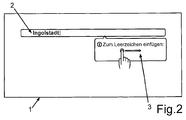EP2951663B1 - System-initiated help function for operating an apparatus associated with a vehicle - input of spaces - Google Patents
System-initiated help function for operating an apparatus associated with a vehicle - input of spaces Download PDFInfo
- Publication number
- EP2951663B1 EP2951663B1 EP14703260.1A EP14703260A EP2951663B1 EP 2951663 B1 EP2951663 B1 EP 2951663B1 EP 14703260 A EP14703260 A EP 14703260A EP 2951663 B1 EP2951663 B1 EP 2951663B1
- Authority
- EP
- European Patent Office
- Prior art keywords
- user
- help
- space
- input
- characters
- Prior art date
- Legal status (The legal status is an assumption and is not a legal conclusion. Google has not performed a legal analysis and makes no representation as to the accuracy of the status listed.)
- Active
Links
Images
Classifications
-
- G—PHYSICS
- G06—COMPUTING OR CALCULATING; COUNTING
- G06F—ELECTRIC DIGITAL DATA PROCESSING
- G06F3/00—Input arrangements for transferring data to be processed into a form capable of being handled by the computer; Output arrangements for transferring data from processing unit to output unit, e.g. interface arrangements
- G06F3/01—Input arrangements or combined input and output arrangements for interaction between user and computer
- G06F3/048—Interaction techniques based on graphical user interfaces [GUI]
- G06F3/0487—Interaction techniques based on graphical user interfaces [GUI] using specific features provided by the input device, e.g. functions controlled by the rotation of a mouse with dual sensing arrangements, or of the nature of the input device, e.g. tap gestures based on pressure sensed by a digitiser
- G06F3/0488—Interaction techniques based on graphical user interfaces [GUI] using specific features provided by the input device, e.g. functions controlled by the rotation of a mouse with dual sensing arrangements, or of the nature of the input device, e.g. tap gestures based on pressure sensed by a digitiser using a touch-screen or digitiser, e.g. input of commands through traced gestures
- G06F3/04883—Interaction techniques based on graphical user interfaces [GUI] using specific features provided by the input device, e.g. functions controlled by the rotation of a mouse with dual sensing arrangements, or of the nature of the input device, e.g. tap gestures based on pressure sensed by a digitiser using a touch-screen or digitiser, e.g. input of commands through traced gestures for inputting data by handwriting, e.g. gesture or text
-
- B—PERFORMING OPERATIONS; TRANSPORTING
- B60—VEHICLES IN GENERAL
- B60K—ARRANGEMENT OR MOUNTING OF PROPULSION UNITS OR OF TRANSMISSIONS IN VEHICLES; ARRANGEMENT OR MOUNTING OF PLURAL DIVERSE PRIME-MOVERS IN VEHICLES; AUXILIARY DRIVES FOR VEHICLES; INSTRUMENTATION OR DASHBOARDS FOR VEHICLES; ARRANGEMENTS IN CONNECTION WITH COOLING, AIR INTAKE, GAS EXHAUST OR FUEL SUPPLY OF PROPULSION UNITS IN VEHICLES
- B60K35/00—Instruments specially adapted for vehicles; Arrangement of instruments in or on vehicles
- B60K35/10—Input arrangements, i.e. from user to vehicle, associated with vehicle functions or specially adapted therefor
-
- B—PERFORMING OPERATIONS; TRANSPORTING
- B60—VEHICLES IN GENERAL
- B60W—CONJOINT CONTROL OF VEHICLE SUB-UNITS OF DIFFERENT TYPE OR DIFFERENT FUNCTION; CONTROL SYSTEMS SPECIALLY ADAPTED FOR HYBRID VEHICLES; ROAD VEHICLE DRIVE CONTROL SYSTEMS FOR PURPOSES NOT RELATED TO THE CONTROL OF A PARTICULAR SUB-UNIT
- B60W50/00—Details of control systems for road vehicle drive control not related to the control of a particular sub-unit, e.g. process diagnostic or vehicle driver interfaces
- B60W50/08—Interaction between the driver and the control system
- B60W50/10—Interpretation of driver requests or demands
-
- B—PERFORMING OPERATIONS; TRANSPORTING
- B60—VEHICLES IN GENERAL
- B60W—CONJOINT CONTROL OF VEHICLE SUB-UNITS OF DIFFERENT TYPE OR DIFFERENT FUNCTION; CONTROL SYSTEMS SPECIALLY ADAPTED FOR HYBRID VEHICLES; ROAD VEHICLE DRIVE CONTROL SYSTEMS FOR PURPOSES NOT RELATED TO THE CONTROL OF A PARTICULAR SUB-UNIT
- B60W50/00—Details of control systems for road vehicle drive control not related to the control of a particular sub-unit, e.g. process diagnostic or vehicle driver interfaces
- B60W50/08—Interaction between the driver and the control system
- B60W50/14—Means for informing the driver, warning the driver or prompting a driver intervention
-
- G—PHYSICS
- G06—COMPUTING OR CALCULATING; COUNTING
- G06F—ELECTRIC DIGITAL DATA PROCESSING
- G06F3/00—Input arrangements for transferring data to be processed into a form capable of being handled by the computer; Output arrangements for transferring data from processing unit to output unit, e.g. interface arrangements
- G06F3/01—Input arrangements or combined input and output arrangements for interaction between user and computer
- G06F3/02—Input arrangements using manually operated switches, e.g. using keyboards or dials
- G06F3/023—Arrangements for converting discrete items of information into a coded form, e.g. arrangements for interpreting keyboard generated codes as alphanumeric codes, operand codes or instruction codes
- G06F3/0233—Character input methods
-
- G—PHYSICS
- G06—COMPUTING OR CALCULATING; COUNTING
- G06F—ELECTRIC DIGITAL DATA PROCESSING
- G06F3/00—Input arrangements for transferring data to be processed into a form capable of being handled by the computer; Output arrangements for transferring data from processing unit to output unit, e.g. interface arrangements
- G06F3/01—Input arrangements or combined input and output arrangements for interaction between user and computer
- G06F3/02—Input arrangements using manually operated switches, e.g. using keyboards or dials
- G06F3/023—Arrangements for converting discrete items of information into a coded form, e.g. arrangements for interpreting keyboard generated codes as alphanumeric codes, operand codes or instruction codes
- G06F3/0233—Character input methods
- G06F3/0237—Character input methods using prediction or retrieval techniques
-
- G—PHYSICS
- G06—COMPUTING OR CALCULATING; COUNTING
- G06F—ELECTRIC DIGITAL DATA PROCESSING
- G06F3/00—Input arrangements for transferring data to be processed into a form capable of being handled by the computer; Output arrangements for transferring data from processing unit to output unit, e.g. interface arrangements
- G06F3/01—Input arrangements or combined input and output arrangements for interaction between user and computer
- G06F3/048—Interaction techniques based on graphical user interfaces [GUI]
- G06F3/0487—Interaction techniques based on graphical user interfaces [GUI] using specific features provided by the input device, e.g. functions controlled by the rotation of a mouse with dual sensing arrangements, or of the nature of the input device, e.g. tap gestures based on pressure sensed by a digitiser
- G06F3/0488—Interaction techniques based on graphical user interfaces [GUI] using specific features provided by the input device, e.g. functions controlled by the rotation of a mouse with dual sensing arrangements, or of the nature of the input device, e.g. tap gestures based on pressure sensed by a digitiser using a touch-screen or digitiser, e.g. input of commands through traced gestures
- G06F3/04886—Interaction techniques based on graphical user interfaces [GUI] using specific features provided by the input device, e.g. functions controlled by the rotation of a mouse with dual sensing arrangements, or of the nature of the input device, e.g. tap gestures based on pressure sensed by a digitiser using a touch-screen or digitiser, e.g. input of commands through traced gestures by partitioning the display area of the touch-screen or the surface of the digitising tablet into independently controllable areas, e.g. virtual keyboards or menus
-
- G—PHYSICS
- G06—COMPUTING OR CALCULATING; COUNTING
- G06F—ELECTRIC DIGITAL DATA PROCESSING
- G06F3/00—Input arrangements for transferring data to be processed into a form capable of being handled by the computer; Output arrangements for transferring data from processing unit to output unit, e.g. interface arrangements
- G06F3/01—Input arrangements or combined input and output arrangements for interaction between user and computer
- G06F3/048—Interaction techniques based on graphical user interfaces [GUI]
- G06F3/0487—Interaction techniques based on graphical user interfaces [GUI] using specific features provided by the input device, e.g. functions controlled by the rotation of a mouse with dual sensing arrangements, or of the nature of the input device, e.g. tap gestures based on pressure sensed by a digitiser
- G06F3/0489—Interaction techniques based on graphical user interfaces [GUI] using specific features provided by the input device, e.g. functions controlled by the rotation of a mouse with dual sensing arrangements, or of the nature of the input device, e.g. tap gestures based on pressure sensed by a digitiser using dedicated keyboard keys or combinations thereof
- G06F3/04895—Guidance during keyboard input operation, e.g. prompting
-
- G—PHYSICS
- G06—COMPUTING OR CALCULATING; COUNTING
- G06F—ELECTRIC DIGITAL DATA PROCESSING
- G06F3/00—Input arrangements for transferring data to be processed into a form capable of being handled by the computer; Output arrangements for transferring data from processing unit to output unit, e.g. interface arrangements
- G06F3/16—Sound input; Sound output
- G06F3/167—Audio in a user interface, e.g. using voice commands for navigating, audio feedback
-
- G—PHYSICS
- G06—COMPUTING OR CALCULATING; COUNTING
- G06F—ELECTRIC DIGITAL DATA PROCESSING
- G06F9/00—Arrangements for program control, e.g. control units
- G06F9/06—Arrangements for program control, e.g. control units using stored programs, i.e. using an internal store of processing equipment to receive or retain programs
- G06F9/44—Arrangements for executing specific programs
- G06F9/451—Execution arrangements for user interfaces
- G06F9/453—Help systems
-
- B—PERFORMING OPERATIONS; TRANSPORTING
- B60—VEHICLES IN GENERAL
- B60K—ARRANGEMENT OR MOUNTING OF PROPULSION UNITS OR OF TRANSMISSIONS IN VEHICLES; ARRANGEMENT OR MOUNTING OF PLURAL DIVERSE PRIME-MOVERS IN VEHICLES; AUXILIARY DRIVES FOR VEHICLES; INSTRUMENTATION OR DASHBOARDS FOR VEHICLES; ARRANGEMENTS IN CONNECTION WITH COOLING, AIR INTAKE, GAS EXHAUST OR FUEL SUPPLY OF PROPULSION UNITS IN VEHICLES
- B60K2360/00—Indexing scheme associated with groups B60K35/00 or B60K37/00 relating to details of instruments or dashboards
- B60K2360/146—Instrument input by gesture
Definitions
- the present invention comprises a method for displaying and / or outputting system-initiated assistance for the operation of a device associated with a vehicle and a correspondingly arranged device associated with a vehicle.
- the devices can not only be activated or deactivated, i. On and off, but it can often be made settings, made selections or entries are made.
- Examples of such devices in vehicles are a satellite-based navigation system, a multi-media system, an automobile telephone system or a device integrated in a vehicle for Internet access.
- the user inputs for such devices can be made in a variety of ways, and currently an input using a rotary pushbutton, joysticks, or one or more keys is probably the most commonly used approach.
- other input options are known, such as using a touchpad or a touch-sensitive display (screen), or by voice input.
- an indication of the settings / selections / entries made can be made on a display device (screen, head-up display).
- a sequence of characters may or may be required for operation Symbols are selected or entered, for example in the destination input for a satellite-based navigation system, the entry of a new contact person in or the selection of a known contact person from the memory device of an automotive telephone system, the operation of a device for mobile Internet access, etc.
- the EP 0 905 662 A2 describes an input system at least for location and / or street names with an input device, with a data source arrangement containing at least one location and / or street list, and with a control arrangement for searching location or street names entered via the input device in a location or street list the data source arrangement is provided.
- the data source arrangement contains, in addition to a first place and / or street list with alphabetically sorted place and / or street names, at least one second place and / or street list with location and / or street sorted by a frequency criterion. or street name. From a voice input system of the input device, voice inputs are forwarded to the control device. The control arrangement is then provided for the sequential search of a linguistically entered location or street name from the beginning of the second location or street list.
- the EP 1 120 633 A2 proposes a method for inputting information consisting of at least one character of an alphabet into an electrical appliance, wherein after entering a character of the alphabet the character, or in the event that one or more characters have already been entered before the entered character, the comparing the character string formed beforehand and the last inputted character with information of a comparison set of information, and that if the character matches the first character of information of the comparison set or if the character string matches the start of information of the comparison set, this information is to be inputted as information is offered.
- the DE 10 2005 018 467 A1 The invention relates to a method for target selection in a navigation system, in which each target is defined from a totality of all targets by target parameters, and by entering individual characters for a respective target parameter, a set of the possible targets from the totality of all targets is gradually restricted. It is intended that when entering the characters from one target parameter to an input of a character for another target parameter can be changed.
- the DE 10 2007 023 313 A1 describes a display device and a method for operating an electronic display device for displaying a plurality of characters of a character set, in particular for displaying letters and / or digits. At least one character of the character set can be selected by actuating a selection device and selected by pressing a selection device for further processing. The characters are arranged and displayed on a curved arc line.
- the DE 10 2008 049 636 A1 describes a method for entering a destination for a navigation system.
- the method includes detecting a string input by a user as part of a designation of the destination, and determining a set of destination designations depending on the detected character string.
- the set of target labels is determined by selecting those target labels from a supply of target labels that comprise the string.
- the method further comprises displaying the determined set of destination labels on a display unit to the user. Finally, a user-selected selection of a destination designation is detected from the displayed set of destination designations.
- the US 2008/316183 A1 discloses systems, methods and apparatus for interpreting manual swipe gestures as input in conjunction with touch-sensitive user interfaces that include virtual keyboards. These allow a user to enter text using the virtual keyboard to perform certain functions using swipe movements along the key area instead of tapping the keys.
- EP 1 150 204 A1 discloses a method and apparatus for operating an information handling system that dynamically depicts help items to a user.
- the WO 2008/014099 A2 discloses a method for managing a contextual assistance application.
- the method indicates a start of a Help application, determining by the helper application and presenting a helper function on a user interface in response to the occurrence of the predefined event, that a predefined event has occurred at a target application.
- the WO 03/048930 A2 discloses a method for a context sensitive and user role sensitive presentation of help information in a data processing system, wherein the help information is invoked by a user, comprising the steps of: determining a current context in which the data processing system is at the time of the help call; Determining in which user role the user is registered with the data processing system; Retrieving appropriate help information in a help database depending on the particular current context and the particular user role; and presenting the appropriate help information to the user.
- a method for displaying and / or outputting system-initiated assistance for the operation of a device associated with a vehicle.
- the device at least alphanumeric characters (letters, numbers, spaces, etc.) and / or symbols by means of an operating device or be selected and compiled to a character or function group and displayed in at least one input field on a first display device, and is for a user at least one help information for at least one operating action on the device visually displayed on the first or a second display device and / or acoustically output by means of a speaker device.
- the method is characterized in that in a first step, a recognition process is carried out, on the basis of which it is recognized whether a blank is or must be entered by the user in a next operating step with a prescribable degree of probability, and in a second step, if the recognition process has a positive result, the user is shown and / or assisted on the first or second display device by means of the loudspeaker device, the assistance having auxiliary information on how a space can be entered in the device by means of an operator action.
- a user thus receives an aid which makes familiar with which operating action it is possible to insert a space in the device.
- This not only has the advantage that a user is familiar with the possibilities of the device, but also serves in particular to increase traffic safety, since a user for a specific operator actions on the device - here the insertion of a space - requires a shorter time and thus the period of a possible distraction from traffic is shortened.
- this has the advantage that the information on how a space can be entered does not have to be displayed constantly or a dedicated key need not be provided for it - the user is thus not constantly flooded with information and thus less distracted or faster understands, because only the information that is important and required at the time is displayed.
- the help information in the form of moving or static images, characters, text and / or symbols is displayed and / or output in the form of a spoken text.
- the help information is displayed and / or output in dependence on it (a) how often the help information for the input of a space has already been displayed and / or output during the journey, (b how often the help information for inputting a space in the device has already been displayed and / or output to a recognized and / or known user within a predefinable time period, and / or (c) how a user spaces the device enters.
- a purely repetitive assistance is often perceived by a user as a nuisance. Through a "graduated” assistance, this can be avoided and the suspected knowledge or knowledge of a user are taken into account.
- the assistance can be activated and deactivated.
- the present invention also encompasses a device associated with a vehicle, having an operating device with at least alphanumeric characters (letters, numbers, spaces, etc.) and / or symbols can be set or selected and can be combined to form a character or function group, with a first display device, on which the characters, symbols, character and / or function group can be displayed in at least one input field, and a help device, for which a user has at least one Help information for at least one operating action on the device visually displayed on the first or a second display device and / or acoustically output by means of a speaker device.
- an operating device with at least alphanumeric characters (letters, numbers, spaces, etc.) and / or symbols can be set or selected and can be combined to form a character or function group, with a first display device, on which the characters, symbols, character and / or function group can be displayed in at least one input field, and a help device, for which a user has at least one Help information for at least one operating action on the device visually
- the device is characterized in that it has recognition means by means of which it is detected by a recognition step whether a blank is or must be entered by the user in a next operating step with a prescribable degree of probability, and the help device is set up in that case in that the recognition means detects a positive result of the recognition step, indicates to the user assistance on the first or second display device and / or outputs it by means of the loudspeaker device, such that the aid has auxiliary information about it, as in the device by means of an operator action a space can be entered.
- the help device is set up to display the help information in the form of moving or static images, characters, text and / or symbols on the first or second display device and / or in the form of spoken text by means of the loudspeaker device outputs.
- the help device is set up to display and / or output the help information as a function thereof (a) how often the help information for inputting a space in the device is already displayed and / or output during a journey (b) how many times the help information for inputting a space in the device has already been displayed and / or output to a recognized and / or known user within a predefinable time period, and / or (c) in what manner a user has entered Entering spaces in the device.
- the help device is set up so that the assistance can be activated and deactivated.
- the first and / or second display device at least one screen and / or a head-up display
- the operating device at least one key, keyboard, a rotary / push-dial, joystick, a Touchpad, a touch-sensitive screen and / or a device for voice input and speech recognition.
- the device is set up so that a blank can be entered by a substantially horizontal swipe with a finger over a predeterminable distance or a predeterminable proportion of the width of a touch-sensitive screen or touchpad.
- Fig. 1 a schematic flow diagram of the method according to the invention. The method starts when, for example, the device associated with the vehicle, for example a satellite-based navigation system, is activated.
- the device associated with the vehicle for example a satellite-based navigation system
- a user selects, for example, successively a plurality of characters / symbols 2 with the aid of an operating device or enters these, eg by means of "writing" on a touchpad or a touch-sensitive screen and performing a handwriting recognition.
- This plurality of characters / symbols 2 is usually displayed to the user on a first display device 1 such as a screen or a windscreen by means of a head-up display device.
- a first display device 1 such as a screen or a windscreen by means of a head-up display device.
- An example of such selection and display is in Fig. 2 presented in the form of "Ingolstadt".
- step S1 a recognition process is now carried out, on the basis of which it is detected whether a blank is or will be entered by the user in a next operating step with a prescribable degree of probability.
- the specified degree of probability is not particularly limited, but should be chosen with a probability greater than 60%, 65%, 70%, 75%, 80%, 85%, 90%, 95%, 96%, 97% , 98%, 99% or 100% can assume that the user wants to enter a space in a next step.
- the criterion for the corresponding calculation or estimation of the probability can be, for example, the input of a complete word or the adoption of a word from a proposed selection list.
- the assessment that a complete word is available is not problematic if a word has been taken from a suggested selection list. If a user enters or selects individual characters in the device, the assessment as to whether the word is complete can be made, for example, by comparison with entries stored in a database in which, for example in the case of a satellite-based navigation system, all possible place names, street names, " Points of interest ", etc. are stored.
- a user has entered into a device - here by way of example a satellite-based navigation device - the name of a village (here "Ingolstadt") or this town - possibly after entering a first part of the place name - from a list by the device proposed Locations can, in a device in which then can not switch to a specific field for entering a street or must (as is often the case with prior art case), for example, after entering a space equal to the input of the street name or, if necessary, only the input of a part of the street name.
- a satellite-based navigation device the name of a village (here "Ingolstadt") or this town - possibly after entering a first part of the place name - from a list by the device proposed Locations can, in a device in which then can not switch to a specific field for entering a street or must (as is often the case with prior art case), for example, after entering a space equal to the input of the street name or, if necessary, only the input of a part of
- the recognition process If it is detected by the recognition process that the user will or must enter a space in a next operating step with a prescribable degree of probability, the recognition process thus has a positive result ("true"; Fig. 1 ), the user is displayed in step S2 assistance on the first or a second display device 1 and / or output by means of the speaker device, the aid has an auxiliary information 3 on how the device by means of a control action a space can be entered.
- step S1 the process returns to step S1.
- the method ends when the device is deactivated, which may be the case, for example, when the vehicle is parked.
- a “second display device” may, for example, be a second screen, a second head-up display device or else only a part of a screen or a head-up display device not used by the display of the device.
- the display of the assistance takes place in relative proximity to the display of the input or selected characters / symbols 2, for example shortly beside, below or above the input or selected characters / Icons 2 that assume that a user wants to insert a space afterwards.
- a user When inputting / selecting characters / symbols 2 into a device, a user will regularly view the inputted characters / symbols 2 on the display device 1, so that he also immediately perceives an assistance displayed in the vicinity of these characters / symbols 2 without having to significantly change his perspective.
- An example of one near-spatial representation of characters / symbols 2 and an aid for a next operator action is in Fig. 2 shown.
- the assistance can alternatively or additionally also by means of a loudspeaker device, as it is available for example for the car radio or a multi-media system of a vehicle.
- a spoken help text with instructions for inputting a space can be output, optionally supported by a static or dynamic display on a display device.
- the help device can advantageously be set up to display and / or output the help information 3 as a function of (a) the number of times the help information 3 is input for a user Space during which the device has already been displayed and / or output during a journey, (b) how often the assistance for the input of a space in the device has already been displayed and / or output to a recognized and / or known user within a predefinable time period, and / or (c) how a user inputs a space in the device.
- both the scope of the help information 3 and the manner of displaying and / or outputting the help information 3 may be changed depending on the given situation.
- auxiliary information 3 can be displayed with the display of moving (animated) pictures, characters, text and / or symbols, and / or with the output of a spoken explanation, but only with a display of repeated help information 3 a non-animated image.
- a reminder of the animated and / or acoustically submitted assistance can be recalled to a user, or the user can be offered a reminder for the input of a space in the device.
- the recognition of a user can be done in any suitable way.
- the identification of a user can be based on a vehicle key used.
- coded signals are exchanged between the key and a receiver assigned to the vehicle. These coded signals can for example be supplemented by user information and evaluated in a corresponding evaluation device.
- a user can also be recognized, for example, by means of a GSM or UMTS terminal (mobile phone, PDA, tablet PC, notebook) used by him.
- GSM or UMTS terminal mobile phone, PDA, tablet PC, notebook
- Each mobile phone has an International Mobile Equipment Identity (IMEI) number that can be used to uniquely identify each GSM or UMTS terminal.
- IMEI International Mobile Equipment Identity
- recognizing a user can also take place by means of all other technologies available currently and in the future, for example via face recognition, voice recognition, eye fundus recognition, fingerprint recognition, etc.
- the selection of a known user can also be carried out in a simple manner by a user selecting and activating a user profile saved for him when boarding a vehicle, the user profile being stored, for example, in a memory device assigned to the vehicle.
- the detection as to whether a (first) trip is present or already another (second) trip, and whether a reset of the type and / or scope of the display and / or output of the assistance should be done, for example, via the detection of voltage applied to terminal 15 of an ignition starter switch.
- a trip is interrupted for a shorter period, can for driving detection
- a certain period of time must be provided, which must have elapsed until the recognition of a further (second) journey.
- the time periods that must have elapsed so that a recognized and / or known user for the input option for a space again displayed a detailed (re) assistance and / or output, can be selected in any suitable manner.
- one or more characters (letters, numbers, spaces, etc.) and / or symbols can usually be selected by turning the rotary / push control with the aid of a rotary / push control and by pressing the rotary control / push button -Stellers be selected.
- one or more pre-selected characters may be cleared again by selecting a clear function by turning the spin / push adjuster and then pressing the spin / push control.
- this can also serve as a triggering criterion for the display / output of a help, in which case the user is displayed a help information 3 and / / or can be output as he can enter a space in the "touch-sensitive surface" mode by a simple and rapid operation.
- a change between different operating modalities by a user can also be used according to the invention for the recognition process, on the basis of which it is recognized whether a blank is entered by the user in a next operating step with a predefinable degree of probability. For example, if a user first makes an input of characters / symbols with the aid of a touchpad and then switches to the (probable) input of a space in the speller.
- the assistance can be deactivated, for example by a specific operator action of the user or another person, for example a workshop employee authorized for this purpose. If the user in question or another user wishes to receive the assistance again, this can of course be reactivated by a corresponding operator action.
- the help information 3 may be in any suitable form, for example in the form of a display of moving or static (still) pictures, characters, text, and / or symbols and / or in the form of the output of a spoken (via a loudspeaker device reproduced) text.
- Fig. 2 shows a section of a screen of a navigation system.
- an example of a display according to the present invention is shown.
- an upper line input field
- several, already selected or entered characters in the example "Ingolstadt" can be seen on the display.
- FIG. 2 Example shown shows an aid to a device that can be operated by means of a touch-sensitive display device 1 or a touchpad.
- the device for example by means of button (s), a rotary-push-dial, joy stick, etc.
- an adapted assistance for example, a visually and / or acoustically perceptible assistance there, on which Key / key combination a user must press to enter a space, and / or how long the user must press for this particular key / key combination.
- the user can also be shown and / or output assistance which voice command can be used to enter a space.
- the letter "i" in the circle indicates to a user that it is an informative display.
- the user may also be able to obtain additional information about the possibility (s) of entering a blank space by means of a further operator action.
- a further operating action may be, for example, the operation of a special "help button", the call of a context menu, a pressure with a finger on a location of the display device 1, e.g. the place where the "i" is shown in a circle, or a voice command.
- the additional information can then also be displayed or output in any suitable manner, for example in the form of a displayed animation, the display of a help text and / or in the form of a spoken and reproduced via a speaker device text.
- the present invention also includes a device associated with a vehicle, having an operating device with at least alphanumeric Characters and / or symbols 2 can be inserted or selected and combined to form a character or function group, with a first display device 1, on which the characters, symbols, character and / or function group can be displayed in at least one input field, and a help device, in which at least one help information 3 for at least one operating action on the device can be visually displayed on the device by the user on the first or a second display device and / or acoustically output by means of a loudspeaker device.
- a device associated with a vehicle having an operating device with at least alphanumeric Characters and / or symbols 2 can be inserted or selected and combined to form a character or function group, with a first display device 1, on which the characters, symbols, character and / or function group can be displayed in at least one input field, and a help device, in which at least one help information 3 for at least one operating action on the device can be visually displayed on the device by the
- the device is characterized in that it has recognition means by means of which it is detected by a recognition step whether a blank is or must be entered by the user in a next operating step with a prescribable degree of probability, and the help device is set up in that case in that the recognition means detects a positive result of the recognition step, indicates to the user assistance on the first or second display device and / or outputs it by means of the loudspeaker device, such that the aid has auxiliary information 3 above it, as in the device Operation a space can be entered.
- the aid device can be advantageously configured to display the assistance in the form of moving or static images, characters, text and / or symbols on the first or second display device and / or in the form of a spoken text by means of the Speaker device outputs.
- the help device is set up to display and / or output the assistance in dependence thereof (a) how often the assistance for the input of a space in the device during a journey already displayed and / or (b) how often the assistance has already been displayed and / or output for the input of a space in the device to a recognized and / or known user within a predeterminable time period, and / or (c) in what manner a user enters a space in the device.
- An activation or deactivation of the assistance provided according to the invention can take place, for example, with the aid of the operating device of the device (eg keys, keyboard, touchpad, touch-sensitive screen provided specifically for the device), but also by any other suitable operating device, such as, for example, a device provided for several devices Operating device (eg rotary-push-button, JoyStick), but also by external devices (eg a device for making adjustments to devices of the vehicle, as it is in specialist workshops, or by a mobile device, such as a modern smartphone).
- the operating device of the device eg keys, keyboard, touchpad, touch-sensitive screen provided specifically for the device
- any other suitable operating device such as, for example, a device provided for several devices Operating device (eg rotary-push-button, JoyStick), but also by external devices (eg a device for making adjustments to devices of the vehicle, as it is in specialist workshops, or by a mobile device, such as a modern smartphone).
- the device according to the invention can display the assistance on any device suitable for this purpose and / or output it with any device suitable for this purpose.
- the assistance can be displayed on a display device 1 exclusively assigned to the device, but of course also by means of a display device on which information from a plurality of devices can be displayed.
- the optical displays for the device e.g. the selected characters / symbols 2, and the assistance can also be displayed on different display devices.
- the operating device for the device may comprise, for example, at least one key, keyboard, a rotary / push-dial, joystick, a touchpad, a touch-sensitive screen and / or a device for speech input and speech recognition ,
- a space can be entered by a substantially horizontal swipe with a finger over a predeterminable distance or a predeterminable proportion of the width of a touch-sensitive screen or touchpad.
- substantially horizontal means a wiping movement that is parallel to the direction in which characters / symbols 2 are also displayed on the display device 1, the wiping movement not being 100% parallel but must have a deviation of up to 1, 2, 3, 4, 5, 6, 7, 8, 9, 10, 15 or 20 degrees.
- the "specifiable distance or the predetermined proportion of the width of the touch-sensitive screen or touchpad” is not particularly limited, but should be chosen large enough to trigger a deletion of all characters, if so wished by the user.
- the "specifiable distance” 2 cm, 3 cm, 4 cm or 5 cm.
- the "proportion of latitude” can be, for example, 10%, 15%, 20%, 25%, 30%, 35%, 40%, 45% or 50%.
- Such input is also in the in Fig. 2 based example.
- the inputting of a space is preferably made by a substantially horizontal swipe of the finger from left to right.
- the inputting of a space is preferably made by a substantially horizontal swipe of the finger from right to left.
- FIG. 2 An example of an example is one of many possibilities for the input of spaces. Entry of spaces can be effected by any suitable interaction, wherein according to the invention the displayed / output help information naturally takes place in a manner adapted to the respective interaction.
- Fig. 2 Example shown relates to a navigation system.
- the present invention is not limited to application to a navigation system but may be for all types of one Vehicle-associated devices are used, in which the input of spaces occurs or may occur, such as a multi-media system, an automotive telephone system or a device integrated in a vehicle for Internet access.
- assistance for a device in a vehicle is usually user initiated or system initiated and displayed in response to constraints and / or output (e.g., "note safe lock” when turning off the ignition).
- a simple control leads to harassment of the driver or user due to recurrent help.
- a user is displayed / output assistance as to how he can enter a space in a device.
Landscapes
- Engineering & Computer Science (AREA)
- Theoretical Computer Science (AREA)
- General Engineering & Computer Science (AREA)
- Human Computer Interaction (AREA)
- Physics & Mathematics (AREA)
- General Physics & Mathematics (AREA)
- Software Systems (AREA)
- Automation & Control Theory (AREA)
- Transportation (AREA)
- Mechanical Engineering (AREA)
- Audiology, Speech & Language Pathology (AREA)
- General Health & Medical Sciences (AREA)
- Health & Medical Sciences (AREA)
- Multimedia (AREA)
- Chemical & Material Sciences (AREA)
- Combustion & Propulsion (AREA)
- User Interface Of Digital Computer (AREA)
- Navigation (AREA)
Description
Die vorliegende Erfindung umfasst ein Verfahren zur Anzeige und/oder Ausgabe einer systeminitiierten Hilfe für die Bedienung einer einem Fahrzeug zugeordneten Vorrichtung sowie eine entsprechend eingerichtete, einem Fahrzeug zugeordneten Vorrichtung.The present invention comprises a method for displaying and / or outputting system-initiated assistance for the operation of a device associated with a vehicle and a correspondingly arranged device associated with a vehicle.
In modernen Fahrzeugen (Kraftfahrzeugen) ist oftmals eine Anzahl an Vorrichtungen vorhanden, bei denen und/oder für die Benutzereingaben vorgenommen werden können. Hierbei können die Vorrichtungen nicht nur aktiviert oder deaktiviert, d.h. ein- und ausgeschaltet werden, sondern es können oftmals auch Einstellungen vorgenommen, Auswahlen getroffen oder Eingaben getätigt werden.In modern vehicles (automobiles), there are often a number of devices in which and / or for which user input can be made. In this case, the devices can not only be activated or deactivated, i. On and off, but it can often be made settings, made selections or entries are made.
Beispiele für derartige Vorrichtungen in Fahrzeugen sind ein satellitengestütztes Navigationssystem, eine Multi-Media-Anlage, eine Automobil-Telefonanlage oder ein in einem Fahrzeug integrierte Vorrichtung für einen Internetzugang.Examples of such devices in vehicles are a satellite-based navigation system, a multi-media system, an automobile telephone system or a device integrated in a vehicle for Internet access.
Die Benutzereingaben für derartige Vorrichtungen können auf verschiedene Arten und Weisen erfolgen, wobei derzeit eine Eingabe unter Verwendung eines Dreh-/Drück-Stellers, Joysticks oder einer oder mehrerer Tasten wohl die am häufigsten verwendete Vorgehensweise darstellt. Daneben sind weitere Eingabemöglichkeiten bekannt, wie beispielsweise unter Verwendung eines Touchpad oder einer berührungsempfindlichen Anzeigeeinrichtung (Bildschirm), oder mittels Spracheingabe. In allen Fällen kann eine Anzeige der vorgenommenen Einstellungen/Auswahlen/Eingaben auf einer Anzeigeeinrichtung (Bildschirm, Head-Up-Display) erfolgen.The user inputs for such devices can be made in a variety of ways, and currently an input using a rotary pushbutton, joysticks, or one or more keys is probably the most commonly used approach. In addition, other input options are known, such as using a touchpad or a touch-sensitive display (screen), or by voice input. In all cases, an indication of the settings / selections / entries made can be made on a display device (screen, head-up display).
Bei den oben erwähnten Vorrichtungen können oder müssen zur Bedienung eine Abfolge von Zeichen (Buchstaben, Zahlen, Leerzeichen, etc.) und oder Symbolen ausgewählt oder eingegeben werden, beispielsweise bei der Zieleingabe für ein satellitengestütztes Navigationssystem, der Eingabe einer neuen Kontaktperson in die oder der Auswahl einer bekannten Kontaktperson aus der Speichereinrichtung einer Automobil-Telefonanlage, bei der Bedienung einer Vorrichtung für einen mobilen Internetzugang, etc.In the above-mentioned apparatuses, a sequence of characters (letters, numbers, spaces, etc.) may or may be required for operation Symbols are selected or entered, for example in the destination input for a satellite-based navigation system, the entry of a new contact person in or the selection of a known contact person from the memory device of an automotive telephone system, the operation of a device for mobile Internet access, etc.
Die
Die
Die
Die
Und die
Die
Die
Die
Es ist Aufgabe der vorliegenden Erfindung, eine Lösung dafür anzubieten, wie einem Nutzer das Eingeben eines Leerzeichens bei einer einem Fahrzeug zugeordneten Vorrichtung erleichtert werden kann.It is an object of the present invention to provide a solution to how a user can be facilitated entering a space in a device associated with a vehicle.
Diese Aufgabe wird gelöst durch das Verfahren gemäß Anspruch 1 sowie die Vorrichtung gemäß Anspruch 5. Vorteilhafte Weiterbildungen der Erfindung sind Gegenstand der Unteransprüche und ergeben sich aus der Beschreibung sowie den beigefügten Figuren.This object is achieved by the method according to
Erfindungsgemäß wird ein Verfahren zur Anzeige und/oder Ausgabe einer systeminitiierten Hilfe für die Bedienung einer einem Fahrzeug zugeordneten Vorrichtung vorgeschlagen. Bei der Vorrichtung sind wenigstens alphanumerische Zeichen (Buchstaben, Zahlen, Leerzeichen, etc.) und/oder Symbole mittels einer Bedieneinrichtung eingeb- oder auswählbar und zu einer Zeichen- oder Funktionsgruppe zusammenstell- und in wenigstens einem Eingabefeld auf einer ersten Anzeigeeinrichtung anzeigbar, und ist für einen Nutzer wenigstens eine Hilfeinformation für wenigstens eine Bedienhandlung an der Vorrichtung visuell auf der ersten oder einer zweiten Anzeigeeinrichtung anzeigbar und/oder mittels einer Lautsprechereinrichtung akustisch ausgebbar.According to the invention, a method is proposed for displaying and / or outputting system-initiated assistance for the operation of a device associated with a vehicle. In the device at least alphanumeric characters (letters, numbers, spaces, etc.) and / or symbols by means of an operating device or be selected and compiled to a character or function group and displayed in at least one input field on a first display device, and is for a user at least one help information for at least one operating action on the device visually displayed on the first or a second display device and / or acoustically output by means of a speaker device.
Das Verfahren ist dadurch gekennzeichnet, dass in einem ersten Schritt ein Erkennungsvorgang durchgeführt wird, aufgrund dessen erkannt wird, ob durch den Nutzer in einem nächsten Bedienschritt mit einem vorgebbaren Wahrscheinlichkeitsgrad ein Leerzeichen eingeben wird oder werden muss, und in einem zweiten Schritt für den Fall, dass der Erkennungsvorgang ein positives Ergebnis aufweist, dem Nutzer eine Hilfestellung auf der ersten oder zweiten Anzeigeeinrichtung angezeigt und/oder mittels der Lautsprechereinrichtung ausgegeben wird, wobei die Hilfestellung eine Hilfeinformation darüber aufweist, wie bei der Vorrichtung mittels einer Bedienhandlung ein Leerzeichen eingegeben werden kann.The method is characterized in that in a first step, a recognition process is carried out, on the basis of which it is recognized whether a blank is or must be entered by the user in a next operating step with a prescribable degree of probability, and in a second step, if the recognition process has a positive result, the user is shown and / or assisted on the first or second display device by means of the loudspeaker device, the assistance having auxiliary information on how a space can be entered in the device by means of an operator action.
Vielen Nutzern von einem Fahrzeug zugeordneten Vorrichtungen, wie beispielsweise satellitengestützten Navigationssystemen nach dem Stand der Technik ist bekannt, dass Leerzeichen eingegeben werden können. Hierzu sind aus dem Stand der Technik auch eine Reihe von Lösungen bekannt, wie spezielle Leerzeichen-Einfügetasten und Leerzeichen-Einfügeicons.Many users of vehicle-associated devices, such as prior art satellite-based navigation systems, know that blanks can be entered. For this purpose, a number of solutions are known from the prior art, such as special space-insertion keys and space insertion icons.
Bei modernen Vorrichtungen, bei der die Bedienung beispielsweise mit Hilfe eines berührungsempfindlichen Bildschirms oder eines Touchpad realisiert ist, und bei denen beispielsweise die Eingabe von Zeichen und/oder Symbolen mittels der Erkennung von Zeichen und/oder Symbolen erfolgt, die ein Nutzer mit einem Finger oder Eingabestift auf den berührungsempfindlichen Bildschirm oder das Touchpad "geschrieben" hat, sind derartige Leerzeichen-Einfügetasten und Leerzeichen-Einfügeicons oftmals nicht mehr vorhanden.In modern devices, in which the operation is realized, for example, with the aid of a touch-sensitive screen or a touchpad, and in which, for example, the input of characters and / or symbols by means of the recognition of characters and / or symbols is done, the user with a finger or Stylus has "written" stylus on the touch screen or touchpad, such blanks insertion keys and blanks often no longer exist.
Daher ist es insbesondere bei solchen modernen Vorrichtung besonders von Vorteil, wenn dem Nutzer für eine Situation, wie sie beim Erfordernis der Eingabe eines Leerzeichens gegeben ist, eine entsprechende Hilfestellung angeboten wird.Therefore, it is particularly advantageous in such a modern device, in particular, if the user is offered appropriate assistance for a situation as is the case when a space is required.
Aber auch bei herkömmlich, also beispielsweise mit Hilfe von Taste(n), Dreh/Drück-Steller, Joy-Stick zu bedienenden Vorrichtungen kann es für einen Nutzer hilfreich sein, wenn er erfindungsgemäß für das Einfügen eines Leerzeichens eine Hilfestellung dahin erhält, wie dies bei der entsprechenden Vorrichtung erreicht, insbesondere auf eine möglichst schnelle und/oder bequeme Art und Weise erreicht werden kann.But even with conventional, so for example with the help of button (s), rotary / push-knob, joy stick to use devices, it may be helpful for a user if he receives according to the invention for the insertion of a space aid there, as this achieved in the corresponding device, in particular in a fast and / or convenient manner can be achieved.
Durch die vorliegende Erfindung erhält ein Nutzer somit eine Hilfestellung, die in damit vertraut macht, mit welcher Bedienhandlung bei der Vorrichtung ein Einfügen eines Leerzeichens möglich ist.By means of the present invention, a user thus receives an aid which makes familiar with which operating action it is possible to insert a space in the device.
Dies hat nicht nur den Vorteil, dass ein Nutzer mit den Möglichkeiten der Vorrichtung vertraut wird, sondern dient insbesondere auch der Erhöhung der Verkehrssicherheit, da ein Nutzer für eine bestimmte Bedienhandlungen an der Vorrichtung - hier das Einfügen eines Leerzeichens - eine kürzere Zeit benötigt und damit die Zeitspanne einer möglichen Ablenkung vom Straßenverkehr verkürzt wird. Zusätzlich bietet dies den Vorteil, dass die Information, wie ein Leerzeichen eingegeben werden kann, nicht ständig angezeigt werden muss oder keine eigene Taste dafür bereitgestellt werden muss - der Nutzer also nicht ständig mit Informationen überschwemmt wird und dadurch auch weniger abgelenkt ist bzw. sich schneller zurechtfindet, da nur die zum Zeitpunkt wichtigen und benötigten Informationen angezeigt werden.This not only has the advantage that a user is familiar with the possibilities of the device, but also serves in particular to increase traffic safety, since a user for a specific operator actions on the device - here the insertion of a space - requires a shorter time and thus the period of a possible distraction from traffic is shortened. In addition, this has the advantage that the information on how a space can be entered does not have to be displayed constantly or a dedicated key need not be provided for it - the user is thus not constantly flooded with information and thus less distracted or faster understands, because only the information that is important and required at the time is displayed.
Gemäß einer ersten vorteilhaften Weiterbildung der Erfindung wird bei dem Verfahren die Hilfeinformation in Form von bewegten oder statischen Bildern, Zeichen, Text und/oder Symbolen angezeigt und/oder in Form eines gesprochenen Texts ausgegeben.According to a first advantageous development of the invention, in the method the help information in the form of moving or static images, characters, text and / or symbols is displayed and / or output in the form of a spoken text.
Gemäß einer zweiten vorteilhaften Weiterbildung der Erfindung wird bei dem Verfahren die Hilfeinformation in Abhängigkeit davon angezeigt und/oder ausgegeben, (a) wie oft die Hilfeinformation für die Eingabe eines Leerzeichens bei der Vorrichtung während einer Fahrt bereits angezeigt und/oder ausgegeben wurde, (b) wie oft die Hilfeinformation für die Eingabe eines Leerzeichens bei der Vorrichtung einem erkannten und/oder bekannten Nutzer innerhalb eines vorgebbaren Zeitraums bereits angezeigt und/oder ausgegeben wurde, und/oder (c) in welcher Art und Weise ein Nutzer ein Leerzeichen bei der Vorrichtung eingibt.According to a second advantageous development of the invention, in the method the help information is displayed and / or output in dependence on it (a) how often the help information for the input of a space has already been displayed and / or output during the journey, (b how often the help information for inputting a space in the device has already been displayed and / or output to a recognized and / or known user within a predefinable time period, and / or (c) how a user spaces the device enters.
Eine sich rein schematisch wiederholende Hilfestellung wird von einem Nutzer oftmals als Belästigung empfunden. Durch eine "abgestufte" Hilfestellung kann dies vermieden werden und der vermutete Wissens- bzw. Kenntnisstand eines Nutzers berücksichtigt werden.A purely repetitive assistance is often perceived by a user as a nuisance. Through a "graduated" assistance, this can be avoided and the suspected knowledge or knowledge of a user are taken into account.
Gemäß noch einer weiteren vorteilhaften Weiterbildung der Erfindung ist die Hilfestellung aktivierbar und deaktivierbar.According to yet another advantageous embodiment of the invention, the assistance can be activated and deactivated.
Die vorliegende Erfindung umfasst auch eine einem Fahrzeug zugeordnete Vorrichtung, mit einer Bedieneinrichtung, mit der wenigstens alphanumerische Zeichen (Buchstaben, Zahlen, Leerzeichen, etc.) und/oder Symbole eingeb- oder auswählbar und zu einer Zeichen- oder Funktionsgruppe zusammenstellbar sind, mit einer ersten Anzeigeeinrichtung, auf der die Zeichen, Symbole, Zeichen- und/oder Funktionsgruppe in wenigstens einem Eingabefeld anzeigbar sind, und einer Hilfeeinrichtung, durch die für einen Nutzer wenigstens eine Hilfeinformation für wenigstens eine Bedienhandlung an der Vorrichtung visuell auf der ersten oder einer zweiten Anzeigeeinrichtung anzeigbar und/oder mittels einer Lautsprechereinrichtung akustisch ausgebbar ist.The present invention also encompasses a device associated with a vehicle, having an operating device with at least alphanumeric characters (letters, numbers, spaces, etc.) and / or symbols can be set or selected and can be combined to form a character or function group, with a first display device, on which the characters, symbols, character and / or function group can be displayed in at least one input field, and a help device, for which a user has at least one Help information for at least one operating action on the device visually displayed on the first or a second display device and / or acoustically output by means of a speaker device.
Die Vorrichtung ist dadurch gekennzeichnet, dass sie Erkennungsmittel aufweist, mittels derer durch einen Erkennungsschritt erkannt wird, ob durch den Nutzer in einem nächsten Bedienschritt mit einem vorgebbaren Wahrscheinlichkeitsgrad ein Leerzeichen eingeben wird oder werden muss, und die Hilfeeinrichtung dazu eingerichtet ist, dass für den Fall, dass durch das Erkennungsmittel ein positives Ergebnis des Erkennungsschritts festgestellt wird, dem Nutzer eine Hilfestellung auf der ersten oder zweiten Anzeigeeinrichtung angezeigt und/oder mittels der Lautsprechereinrichtung ausgegeben wird, derart, dass die Hilfestellung eine Hilfeinformation darüber aufweist, wie bei der Vorrichtung mittels einer Bedienhandlung ein Leerzeichen eingegeben werden kann.The device is characterized in that it has recognition means by means of which it is detected by a recognition step whether a blank is or must be entered by the user in a next operating step with a prescribable degree of probability, and the help device is set up in that case in that the recognition means detects a positive result of the recognition step, indicates to the user assistance on the first or second display device and / or outputs it by means of the loudspeaker device, such that the aid has auxiliary information about it, as in the device by means of an operator action a space can be entered.
Gemäß einer ersten vorteilhaften Weiterbildung der Vorrichtung ist die Hilfeeinrichtung dazu eingerichtet, dass sie die Hilfeinformation in Form von bewegten oder statischen Bildern, Zeichen, Text und/oder Symbolen auf der ersten oder zweiten Anzeigeeinrichtung anzeigt und/oder in Form eines gesprochenen Texts mittels der Lautsprechereinrichtung ausgibt.According to a first advantageous development of the device, the help device is set up to display the help information in the form of moving or static images, characters, text and / or symbols on the first or second display device and / or in the form of spoken text by means of the loudspeaker device outputs.
Gemäß einer zweiten vorteilhaften Weiterbildung der Vorrichtung ist die Hilfeeinrichtung dazu eingerichtet, dass sie die Hilfeinformation in Abhängigkeit davon anzeigt und/oder ausgibt, (a) wie oft die Hilfeinformation für die Eingabe eines Leerzeichens bei der Vorrichtung während einer Fahrt bereits angezeigt und/oder ausgegeben wurde, (b) wie oft die Hilfeinformation für die Eingabe eines Leerzeichens bei der Vorrichtung einem erkannten und/oder bekannten Nutzer innerhalb eines vorgebbaren Zeitraums bereits angezeigt und/oder ausgegeben wurde, und/oder (c) in welcher Art und Weise ein Nutzer ein Leerzeichen bei der Vorrichtung eingibt.According to a second advantageous development of the device, the help device is set up to display and / or output the help information as a function thereof (a) how often the help information for inputting a space in the device is already displayed and / or output during a journey (b) how many times the help information for inputting a space in the device has already been displayed and / or output to a recognized and / or known user within a predefinable time period, and / or (c) in what manner a user has entered Entering spaces in the device.
Gemäß einer dritten vorteilhaften Weiterbildung der Vorrichtung ist die Hilfeeinrichtung dazu eingerichtet, dass die Hilfestellung aktivierbar und deaktivierbar ist.According to a third advantageous development of the device, the help device is set up so that the assistance can be activated and deactivated.
Ebenso ist es von Vorteil, wenn bei der Vorrichtung die erste und/oder zweite Anzeigeeinrichtung wenigstens einen Bildschirm und/oder ein Head-Up-Display, und die Bedieneinrichtung wenigstens eine Taste, Tastatur, einen Dreh-/Drück-Steller, Joystick, ein Touchpad, einen berührungsempfindlichen Bildschirm und/oder eine Vorrichtung zur Spracheingabe und Spracherkennung umfasst.Likewise, it is advantageous if in the device the first and / or second display device at least one screen and / or a head-up display, and the operating device at least one key, keyboard, a rotary / push-dial, joystick, a Touchpad, a touch-sensitive screen and / or a device for voice input and speech recognition.
Weiter ist es vorteilhaft, wenn die Vorrichtung dazu eingerichtet ist, dass ein Leerzeichen durch ein im Wesentlichen waagerechtes Streichen mit einem Finger über eine vorgebbare Strecke oder einen vorgebbaren Anteil der Breite eines berührungsempfindlichen Bildschirms oder Touchpad eingegeben werden können.Further, it is advantageous if the device is set up so that a blank can be entered by a substantially horizontal swipe with a finger over a predeterminable distance or a predeterminable proportion of the width of a touch-sensitive screen or touchpad.
Die vorliegende Erfindung wird anhand der beigefügten Zeichnungen näher erläutert.The present invention will be explained in more detail with reference to the accompanying drawings.
Dabei zeigen:
- Fig. 1:
- Ein schematisches Ablaufdiagramm eines erfindungsgemäßen Verfahrens;
- Fig. 2:
- Eine schematische Darstellung eines Beispiels der erfindungsgemäßen Hilfestellung.
- Fig. 1:
- A schematic flow diagram of a method according to the invention;
- Fig. 2:
- A schematic representation of an example of the assistance according to the invention.
Die Darstellungen in den Figuren sind rein schematisch und nicht maßstabsgerecht.The illustrations in the figures are purely schematic and not to scale.
Die nachfolgend erläuterten Ausführungsbeispiele stellen bevorzugte Ausführungsformen der vorliegenden Erfindung dar. Die vorliegende Erfindung ist selbstverständlich nicht auf diese Ausführungsformen beschränkt.The embodiments explained below represent preferred embodiments of the present invention. Of course, the present invention is not limited to these embodiments.
In
Nach einer Aktivierung der Vorrichtung wählt ein Nutzer beispielsweise nacheinander eine Mehrzahl an Zeichen/Symbolen 2 mit Hilfe einer Bedieneinrichtung aus oder gibt diese, z.B. mittels "Schreiben" auf ein Touchpad oder einen berührungsempfindlichen Bildschirm und Durchführung einer Handschriftenerkennung ein. Diese Mehrzahl an Zeichen/Symbolen 2 wird dem Nutzer üblicherweise auf einer ersten Anzeigeeinrichtung 1 wie einem Bildschirm oder einer Windschutzscheibe mittels einer Head-Up-Displayeinrichtung angezeigt. Ein Beispiel für eine derartige Auswahl und Anzeige ist in
Gemäß Schritt S1 wird nun ein Erkennungsvorgang durchgeführt, aufgrund dessen erkannt wird, ob durch den Nutzer in einem nächsten Bedienschritt mit einem vorgebbaren Wahrscheinlichkeitsgrad ein Leerzeichen eingeben wird oder werden muss.According to step S1, a recognition process is now carried out, on the basis of which it is detected whether a blank is or will be entered by the user in a next operating step with a prescribable degree of probability.
Der vorgebbare Wahrscheinlichkeitsgrad ist nicht besonders beschränkt, sollte aber so gewählt werden, dass mit einer Wahrscheinlichkeit von mehr als 60%, 65%, 70%, 75%, 80%, 85%, 90%, 95%, 96%, 97%, 98%, 99% oder 100% davon ausgegangen werden kann, dass der Nutzer in einem nächsten Bedienschritt die Eingabe eines Leerzeichens vornehmen möchte. Als Kriterium für die entsprechende Berechnung bzw. Abschätzung der Wahrscheinlichkeit kann beispielsweise die Eingabe eines vollständige Wortes oder die Übernahme eines Wortes aus einer vorgeschlagenen Auswahlliste dienen.The specified degree of probability is not particularly limited, but should be chosen with a probability greater than 60%, 65%, 70%, 75%, 80%, 85%, 90%, 95%, 96%, 97% , 98%, 99% or 100% can assume that the user wants to enter a space in a next step. The criterion for the corresponding calculation or estimation of the probability can be, for example, the input of a complete word or the adoption of a word from a proposed selection list.
Die Beurteilung, dass ein vollständiges Wort vorliegt, ist dann, wenn ein Wort aus einer vorgeschlagenen Auswahlliste übernommen wurde, unproblematisch. Gibt ein Nutzer einzelne Zeichen in die Vorrichtung ein oder wählt diese aus, kann die Beurteilung, ob das Wort vollständig ist, beispielsweise durch Vergleich mit in einer Datenbank gespeicherten Einträgen erfolgen, in der beispielsweise im Falle eines satellitengestützten Navigationssystems alle möglichen Ortsnamen, Straßennamen, "Points of Interest", etc. gespeichert sind.The assessment that a complete word is available is not problematic if a word has been taken from a suggested selection list. If a user enters or selects individual characters in the device, the assessment as to whether the word is complete can be made, for example, by comparison with entries stored in a database in which, for example in the case of a satellite-based navigation system, all possible place names, street names, " Points of interest ", etc. are stored.
Wenn, wie dies im in
Wird durch den Erkennungsvorgang erkannt, dass durch den Nutzer in einem nächsten Bedienschritt mit einem vorgebbaren Wahrscheinlichkeitsgrad ein Leerzeichen eingeben wird oder werden muss, der Erkennungsvorgang also ein positives Ergebnis aufweist ("true"; "Ja" in
Danach - wie auch in dem Fall, dass der Erkennungsvorgang ein negatives Ergebnis aufweist - kehrt das Verfahren zu Schritt S1 zurück. Das Verfahren endet, wenn die Vorrichtung deaktiviert wird, was beispielsweise bei einem Abstellen des Fahrzeugs der Fall sein kann.Thereafter, as in the case that the recognition process has a negative result, the process returns to step S1. The method ends when the device is deactivated, which may be the case, for example, when the vehicle is parked.
Eine "zweite Anzeigeeinrichtung" kann beispielsweise ein zweiter Bildschirm, eine zweite Head-Up-Displayeinrichtung oder aber nur ein von der Anzeige der Vorrichtung nicht verwendeter Teil eines Bildschirms oder einer Head-Up-Displayeinrichtung sein. Bei einer Anzeige der Hilfestellung auf einer Anzeigeeinrichtung ist es in der Regel von Vorteil, wenn die Anzeige der Hilfestellung in relativer Nähe zu der Anzeige der eingegebenen oder ausgewählten Zeichen/Symbolen 2 erfolgt, beispielsweise kurz neben, unterhalb oder oberhalb der eingegebenen oder ausgewählten Zeichen/Symbole 2, von denen angenommen wird, dass ein Nutzer danach ein Leerzeichen einfügen möchte.A "second display device" may, for example, be a second screen, a second head-up display device or else only a part of a screen or a head-up display device not used by the display of the device. In displaying the assistance on a display device, it is generally advantageous if the display of the assistance takes place in relative proximity to the display of the input or selected characters /
Bei der Eingabe/Auswahl von Zeichen/Symbolen 2 in eine Vorrichtung wird ein Nutzer regelmäßig die eingegebenen Zeichen/Symbole 2 auf der Anzeigeeinrichtung 1 betrachten, so dass er auch eine Hilfestellung, die in der Nähe dieser Zeichen/Symbole 2 angezeigt wird, unmittelbar wahrnimmt, ohne seine Blickrichtung wesentlich verändern zu müssen. Ein Beispiel für eine räumlich nahe Darstellung von Zeichen/Symbolen 2 und einer Hilfestellung für eine nächste Bedienhandlung ist in
Die Hilfestellung kann alternativ oder ergänzend auch mittels einer Lautsprechereinrichtung, wie sie beispielsweise für das Autoradio oder eine Multi-Media-Anlage eines Fahrzeugs vorhanden ist, erfolgen. Hierbei kann beispielsweise eine gesprochener Hilfetext mit einer Anleitung zum Eingeben eines Leerzeichens ausgegeben werden, optional unterstützt durch eine statische oder dynamische Anzeige auf einer Anzeigeinrichtung.The assistance can alternatively or additionally also by means of a loudspeaker device, as it is available for example for the car radio or a multi-media system of a vehicle. In this case, for example, a spoken help text with instructions for inputting a space can be output, optionally supported by a static or dynamic display on a display device.
Da eine rein schematische Hilfestellung von einem Nutzer oftmals als Belästigung empfunden wird, kann die Hilfeeinrichtung in vorteilhafter Weise dazu eingerichtet sein, dass sie die Hilfeinformation 3 in Abhängigkeit davon anzeigt und/oder ausgibt, (a) wie oft die Hilfeinformation 3 für die Eingabe eines Leerzeichens bei der Vorrichtung während einer Fahrt bereits angezeigt und/oder ausgegeben wurde, (b) wie oft die Hilfestellung für die Eingabe eines Leerzeichens bei der Vorrichtung einem erkannten und/oder bekannten Nutzer innerhalb eines vorgebbaren Zeitraums bereits angezeigt und/oder ausgegeben wurde, und/oder (c) in welcher Art und Weise ein Nutzer ein Leerzeichen bei der Vorrichtung eingibt.Since a purely schematic assistance is often perceived as a nuisance by a user, the help device can advantageously be set up to display and / or output the help information 3 as a function of (a) the number of times the help information 3 is input for a user Space during which the device has already been displayed and / or output during a journey, (b) how often the assistance for the input of a space in the device has already been displayed and / or output to a recognized and / or known user within a predefinable time period, and / or (c) how a user inputs a space in the device.
Hierdurch kann eine oftmals unnötige "Informationsflut" für einen Nutzer vermieden werden und eine an die jeweiligen Bedürfnisse und Kenntnisse eines Nutzers angepasste Hilfestellung angezeigt und/oder ausgegeben werden.As a result, an often unnecessary "flood of information" for a user can be avoided and a help adapted to the respective needs and knowledge of a user can be displayed and / or output.
Beispielsweise kann sowohl der Umfang der Hilfeinformation 3 als auch die Art und Weise der Anzeige und/oder Ausgabe der Hilfeinformation 3 je nach gegebener Situation verändert werden. Beispielsweise kann bei einer ersten Anzeige und/oder Ausgabe eine Hilfeinformation 3 unter Anzeige von bewegten (animierten) Bildern, Zeichen, Text und/oder Symbolen, und/oder unter Ausgabe einer gesprochenen Erläuterung erfolgen, bei einer wiederholten Hilfeinformation 3 jedoch nur noch durch Anzeige eines nicht animierten Bildes. Hierdurch kann bei einem Nutzer eine Erinnerung an die animierte und/oder akustisch unterbreitete Hilfestellung wachgerufen werden oder es kann dem Nutzer eine Gedächtnisstütze für die Eingabe eines Leerzeichens bei der Vorrichtung geboten werden.For example, both the scope of the help information 3 and the manner of displaying and / or outputting the help information 3 may be changed depending on the given situation. For example, in the case of a first display and / or output, auxiliary information 3 can be displayed with the display of moving (animated) pictures, characters, text and / or symbols, and / or with the output of a spoken explanation, but only with a display of repeated help information 3 a non-animated image. As a result, a reminder of the animated and / or acoustically submitted assistance can be recalled to a user, or the user can be offered a reminder for the input of a space in the device.
Das Erkennen eines Nutzers kann auf jede geeignete Weise erfolgen. Beispielsweise kann die Identifizierung eines Nutzers anhand eines verwendeten Fahrzeugschlüssels erfolgen. Bei einem Fahrzeug mit einer über Funkwellen oder Infrarot-Strahlen bedienbaren Zentralverriegelung werden zwischen Schlüssel und einem dem Fahrzeug zugeordneten Empfänger kodierte Signale ausgetauscht. Diese kodierten Signale können beispielsweise um Nutzerinformationen ergänzt und in einer entsprechenden Auswertungseinrichtung ausgewertet werden.The recognition of a user can be done in any suitable way. For example, the identification of a user can be based on a vehicle key used. In a vehicle with a central locking system which can be operated via radio waves or infrared beams, coded signals are exchanged between the key and a receiver assigned to the vehicle. These coded signals can for example be supplemented by user information and evaluated in a corresponding evaluation device.
Ein Nutzer kann aber beispielsweise auch über ein von ihm verwendetes GSM- oder UMTS-Endgerät (Mobiltelefon, PDA, Tablet-PC, Notebook) erkannt werden. Jedes Mobiltelefon verfügt über eine IMEI-Nummer (IMEI= International Mobile Equipment Identity), anhand derer jedes GSM- oder UMTS-Endgerät eindeutig identifiziert werden kann. Damit ein Nutzer durch das von ihm verwendete GSM- oder UMTS-Endgerät identifiziert werden kann, ist es daher lediglich erforderlich, dass sich ein Nutzer mit seinem GSM- oder UMTS-Endgerät beim oder nach dem Einsteigen in das Fahrzeug anmeldet bzw. authentifiziert, und Nutzerdaten zu dem jeweiligen, erkannten Nutzer in einer Speichervorrichtung, die entweder dem Fahrzeug zugeordnet ist oder auf die vom Fahrzeug aus ein Zugriff besteht, vorhanden sind.However, a user can also be recognized, for example, by means of a GSM or UMTS terminal (mobile phone, PDA, tablet PC, notebook) used by him. Each mobile phone has an International Mobile Equipment Identity (IMEI) number that can be used to uniquely identify each GSM or UMTS terminal. For a user to be identified by the GSM or UMTS terminal used by him, it is therefore only necessary for a user to log on or authenticate with his GSM or UMTS terminal during or after boarding the vehicle, and User data for the respective, recognized user in a storage device, which is either assigned to the vehicle or on the vehicle from the access exists exist.
Ein Erkennen eines Nutzers kann erfindungsgemäß aber auch mittels aller weiteren derzeit und zukünftig verfügbaren Technologien erfolgen, beispielsweise über eine Gesichtserkennung, Stimmerkennung, Augenhintergrunderkennung, Fingerabdruckerkennung, etc.However, according to the invention, recognizing a user can also take place by means of all other technologies available currently and in the future, for example via face recognition, voice recognition, eye fundus recognition, fingerprint recognition, etc.
Die Auswahl eines bekannten Nutzers kann auf einfache Weise auch dadurch erfolgen, dass ein Nutzer beim Besteigen eines Fahrzeugs ein für ihn gespeichertes Nutzerprofil auswählt und aktiviert, wobei das Nutzerprofil beispielsweise in einer dem Fahrzeug zugeordneten Speichereinrichtung abgelegt ist.The selection of a known user can also be carried out in a simple manner by a user selecting and activating a user profile saved for him when boarding a vehicle, the user profile being stored, for example, in a memory device assigned to the vehicle.
Die Erkennung dahin, ob eine (erste) Fahrt vorliegt oder bereits eine weitere (zweite) Fahrt, und ob damit ein Reset der Art und/oder des Umfangs der Anzeige und/oder Ausgabe der Hilfestellung erfolgen soll, kann beispielsweise über die Erfassung der an der Klemme 15 eines Zündanlassschalters anliegenden Spannung erfolgen. Da es aber oftmals vorkommt, dass eine Fahrt für einen kürzeren Zeitraum unterbrochen wird, kann zur Fahrterkennung zusätzlich eine gewisse Zeitspanne vorgesehen sein, die bis zur Erkennung einer weiteren (zweiten) Fahrt vergangen sein muss.The detection as to whether a (first) trip is present or already another (second) trip, and whether a reset of the type and / or scope of the display and / or output of the assistance should be done, for example, via the detection of voltage applied to terminal 15 of an ignition starter switch. However, since it often happens that a trip is interrupted for a shorter period, can for driving detection In addition, a certain period of time must be provided, which must have elapsed until the recognition of a further (second) journey.
Die Zeiträume, die vergangen sein müssen, damit einem erkannten und/oder bekannten Nutzer für die Eingabemöglichkeit für ein Leerzeichen wieder eine ausführliche(re) Hilfestellung angezeigt und/oder ausgegeben wird, können in jeder geeigneten Weise gewählt werden.The time periods that must have elapsed so that a recognized and / or known user for the input option for a space again displayed a detailed (re) assistance and / or output, can be selected in any suitable manner.
Bei einem Fahrzeug zugeordneten Vorrichtungen, bei denen Zeichen und/oder Symbole eingegeben, ausgewählt und/oder gelöscht werden können, kann zwischen einer Auswahl von Zeichen/Symbolen mittels eines sogenannten "Speller" und (insbesondere bei moderneren Vorrichtungen) der Eingabe unter Verwendung eines Touchpad oder eines berührungsempfindlichen Bildschirms unterschieden werden.In a vehicle associated devices in which characters and / or symbols can be entered, selected and / or deleted, between a selection of characters / symbols by means of a so-called "speller" and (especially in more modern devices) the input using a touchpad or a touch-sensitive screen.
Bei einem Speller können ein oder mehrere Zeichen (Buchstaben, Zahlen, Leerzeichen, etc.) und/oder Symbole üblicherweise mit Hilfe eines Dreh-/Drück-Stellers durch Drehen des Dreh-/Drück-Stellers angewählt und durch Drücken des Dreh-/Drück-Stellers ausgewählt werden. Auf ähnliche Weise kann ein oder können mehrere bereits ausgewählte Zeichen mittels Auswählen einer Löschfunktion durch Drehen des Dreh-/Drück-Stellers und anschließendem Drücken des Dreh-/Drück-Stellers wieder gelöscht werden.In the case of a speller, one or more characters (letters, numbers, spaces, etc.) and / or symbols can usually be selected by turning the rotary / push control with the aid of a rotary / push control and by pressing the rotary control / push button -Stellers be selected. Similarly, one or more pre-selected characters may be cleared again by selecting a clear function by turning the spin / push adjuster and then pressing the spin / push control.
Wie oben bereits erwähnt, besteht - insbesondere bei moderneren Vorrichtungen - auch die Möglichkeit, Zeichen und/oder Symbole auf ein Touchpad oder einen berührungsempfindlichen Bildschirm zu schreiben und die geschriebenen Zeichen mittels einer Handschrifterkennung erkennen zu lassen. Ebenso ist es möglich, in diesem Modus durch eine entsprechende Bedienhandlung ein Leerzeichen einzugeben. Zwischen den beiden Eingabe-Modi (Speller und berührungsempfindlicher Oberfläche) kann ein Nutzer in der Regel hin- und herschalten.As already mentioned above, it is also possible - especially in more modern devices - to write characters and / or symbols on a touchpad or a touch-sensitive screen and to recognize the written characters by means of a handwriting recognition. It is also possible to enter a space in this mode by a corresponding operation. Between the two input modes (speller and touch-sensitive surface), a user can usually switch back and forth.
Wenn nun ein Nutzer in dem Modus, bei dem die Eingabe mittels einer berührungsempfindlichen Oberfläche erfolgt, ein Leerzeichen eingeben möchte, kann es vorkommen, dass er nicht weiß, wie dies in diesem Modus bei der Vorrichtung möglich ist. Daher wird er hierfür oftmals in den Speller-Modus wechseln, mit Hilfe des Spellers ein Leerzeichen eingeben und wieder in den Modus unter Verwendung einer berührungsempfindlichen Oberfläche wechseln.Now, if a user wants to enter a space in the mode where input is via a touch-sensitive surface, it may happen that he does not know how to do so in that mode with the device. Therefore, he will often switch to speller mode, enter a space using Speller, and switch back to mode using a touch-sensitive surface.
Wenn dies erkannt wird, wenn also eine nicht optimale Art und Weise erkannt wird, wie ein Nutzer ein Leerzeichen bei der Vorrichtung eingibt, kann dies ebenfalls als Auslösekriterium für die Anzeige/Ausgabe einer Hilfestellung dienen, wobei hierbei dem Nutzer eine Hilfeinformation 3 angezeigt und/oder ausgegeben werden kann, wie er im Modus "berührungsempfindliche Oberfläche" durch eine einfache und rasche Bedienhandlung ein Leerzeichen eingeben kann.If this is detected, ie if a non-optimal way is detected, such as a user enters a space in the device, this can also serve as a triggering criterion for the display / output of a help, in which case the user is displayed a help information 3 and / / or can be output as he can enter a space in the "touch-sensitive surface" mode by a simple and rapid operation.
Ein Wechseln zwischen verschiednen Bedienmodalitäten durch einen Nutzer kann erfindungsgemäß auch für den Erkennungsvorgang verwendet werden, aufgrund dessen erkannt wird, ob durch den Nutzer in einem nächsten Bedienschritt mit einem vorgebbaren Wahrscheinlichkeitsgrad ein Leerzeichen eingeben wird. Beispielsweise wenn ein Nutzer zuerst eine Eingabe von Zeichen/Symbolen mit Hilfe eines Touchpad vornimmt und dann zur (wahrscheinlichen) Eingabe eines Leerzeichen in den Speller wechselt.A change between different operating modalities by a user can also be used according to the invention for the recognition process, on the basis of which it is recognized whether a blank is entered by the user in a next operating step with a predefinable degree of probability. For example, if a user first makes an input of characters / symbols with the aid of a touchpad and then switches to the (probable) input of a space in the speller.
Um eine unnötige "Informationsflut" bzw. eine Belästigung des Nutzers zu vermeiden, ist weiter vorgesehen, dass die Hilfestellung deaktivierbar ist, beispielsweise durch eine bestimmte Bedienhandlung des Nutzers oder einer anderen Person, beispielsweise einem hierfür autorisierten Werkstattmitarbeiter. Wenn der betreffende oder ein anderer Nutzer die Hilfestellung wieder erhalten möchte, ist diese selbstverständlich durch eine entsprechende Bedienhandlung wieder aktivierbar.In order to avoid an unnecessary "flood of information" or harassment of the user, it is further provided that the assistance can be deactivated, for example by a specific operator action of the user or another person, for example a workshop employee authorized for this purpose. If the user in question or another user wishes to receive the assistance again, this can of course be reactivated by a corresponding operator action.
Wie oben bereits erwähnt, kann die Hilfeinformation 3 in jeder geeigneten Form erfolgen, beispielsweise in Form einer Anzeige von bewegten oder statischen (unbewegten) Bildern, Zeichen, Text, und/oder Symbolen und/oder in Form der Ausgabe eines gesprochenen (über einen Lautsprechereinrichtung wiedergegebenen) Texts.As already mentioned above, the help information 3 may be in any suitable form, for example in the form of a display of moving or static (still) pictures, characters, text, and / or symbols and / or in the form of the output of a spoken (via a loudspeaker device reproduced) text.
Da durch den Erkennungsvorgang erkannt wurde, dass es sich bei der Zeichenfolge "Ingolstadt" um ein vollständiges Wort handelt, und zur näheren Spezifizierung eines Fahrziels innerhalb von Ingolstadt bei der beispielhaft dargestellten Vorrichtung nun die Eingabe eines Leerzeichens erforderlich ist, wird dem Nutzer in dem in
Das in
Im gezeigten Beispiel wird durch den Buchstaben "i" im Kreis für einen Nutzer angezeigt, dass es sich um eine informative Anzeige handelt.In the example shown, the letter "i" in the circle indicates to a user that it is an informative display.
Für den Nutzer kann auch die Möglichkeit bestehen, durch eine weitere Bedienhandlung zusätzliche Informationen zu der/den Möglichkeit(en) der Eingabe eines Leerzeichens zu erhalten. Eine solche weitere Bedienhandlung kann beispielsweise die Betätigung einer speziellen "Hilfetaste" sein, der Aufruf eines Kontextmenüs, ein Druck mit einem Finger auf eine Stelle der Anzeigeeinrichtung 1, z.B. die Stelle, an der das "i" im Kreis dargestellt ist, oder ein Sprachbefehl. Die zusätzliche Information kann dann ebenfalls in jeder geeigneten Weise angezeigt oder ausgeben werden, beispielsweise in Form einer angezeigten Animation, der Anzeige eines Hilfetexts und/oder in Form eines gesprochenen und über eine Lautsprechereinrichtung wiedergegebenen Texts.The user may also be able to obtain additional information about the possibility (s) of entering a blank space by means of a further operator action. Such a further operating action may be, for example, the operation of a special "help button", the call of a context menu, a pressure with a finger on a location of the
Die vorliegende Erfindung umfasst auch eine einem Fahrzeug zugeordnete Vorrichtung, mit einer Bedieneinrichtung, mit der wenigstens alphanumerische Zeichen und/oder Symbole 2 eingeb- oder auswählbar und zu einer Zeichen- oder Funktionsgruppe zusammenstellbar sind, mit einer ersten Anzeigeeinrichtung 1 , auf der die Zeichen, Symbole, Zeichen- und/oder Funktionsgruppe in wenigstens einem Eingabefeld anzeigbar sind, und einer Hilfeeinrichtung, durch die für einen Nutzer wenigstens eine Hilfeinformation 3 für wenigstens eine Bedienhandlung an der Vorrichtung visuell auf der ersten oder einer zweiten Anzeigeeinrichtung anzeigbar und/oder mittels einer Lautsprechereinrichtung akustisch ausgebbar ist.The present invention also includes a device associated with a vehicle, having an operating device with at least alphanumeric Characters and / or
Die Vorrichtung ist dadurch gekennzeichnet, dass sie Erkennungsmittel aufweist, mittels derer durch einen Erkennungsschritt erkannt wird, ob durch den Nutzer in einem nächsten Bedienschritt mit einem vorgebbaren Wahrscheinlichkeitsgrad ein Leerzeichen eingeben wird oder werden muss, und die Hilfeeinrichtung dazu eingerichtet ist, dass für den Fall, dass durch das Erkennungsmittel ein positives Ergebnis des Erkennungsschritts festgestellt wird, dem Nutzer eine Hilfestellung auf der ersten oder zweiten Anzeigeeinrichtung angezeigt und/oder mittels der Lautsprechereinrichtung ausgegeben wird, derart, dass die Hilfestellung eine Hilfeinformation 3 darüber aufweist, wie bei der Vorrichtung mittels einer Bedienhandlung ein Leerzeichen eingegeben werden kann.The device is characterized in that it has recognition means by means of which it is detected by a recognition step whether a blank is or must be entered by the user in a next operating step with a prescribable degree of probability, and the help device is set up in that case in that the recognition means detects a positive result of the recognition step, indicates to the user assistance on the first or second display device and / or outputs it by means of the loudspeaker device, such that the aid has auxiliary information 3 above it, as in the device Operation a space can be entered.
Da einem Fachmann bekannt ist, wie die erfindungsgemäße Vorrichtung aufgebaut sein kann und ihm geeignete Mittel zum Durchführen des Erkennungsschritts und zur Ausgabe der Hilfestellung bekannt sind, braucht hier nicht näher darauf eingegangen zu werden. Diese Funktionen können beispielsweise durch eine Computereinrichtung übernommen werden, wie sie in der Head-Unit von modernen Fahrzeugen vorhanden ist.Since it is known to a person skilled in the art how the device according to the invention can be constructed and if suitable means for carrying out the recognition step and for outputting the assistance are known, no further details need be given here. These functions can for example be taken over by a computer device, as it is present in the head unit of modern vehicles.
Bei der erfindungsgemäßen Vorrichtung kann in vorteilhafter Weise die Hilfeeinrichtung dazu eingerichtet sein, dass sie die Hilfestellung in Form von bewegten oder statischen Bildern, Zeichen, Text und/oder Symbolen auf der ersten oder zweiten Anzeigeinrichtung anzeigt und/oder in Form eines gesprochenen Texts mittels der Lautsprechereinrichtung ausgibt.In the case of the device according to the invention, the aid device can be advantageously configured to display the assistance in the form of moving or static images, characters, text and / or symbols on the first or second display device and / or in the form of a spoken text by means of the Speaker device outputs.
Gemäß einer weiteren vorteilhaften Ausgestaltung der erfindungsgemäßen Vorrichtung ist die Hilfeeinrichtung dazu eingerichtet, dass sie die Hilfestellung in Abhängigkeit davon anzeigt und/oder ausgibt, (a) wie oft die Hilfestellung für die Eingabe eines Leerzeichens bei der Vorrichtung während einer Fahrt bereits angezeigt und/oder ausgegeben wurde, (b) wie oft die Hilfestellung für die Eingabe eines Leerzeichens bei der Vorrichtung einem erkannten und/oder bekannten Nutzer innerhalb eines vorgebbaren Zeitraums bereits angezeigt und/oder ausgegeben wurde, und/oder (c) in welcher Art und Weise ein Nutzer ein Leerzeichen bei der Vorrichtung eingibt.According to a further advantageous embodiment of the device according to the invention, the help device is set up to display and / or output the assistance in dependence thereof (a) how often the assistance for the input of a space in the device during a journey already displayed and / or (b) how often the assistance has already been displayed and / or output for the input of a space in the device to a recognized and / or known user within a predeterminable time period, and / or (c) in what manner a user enters a space in the device.
Bezüglich dieser erfindungsgemäßen Variationsmöglichkeiten der Hilfestellung wird auf die entsprechenden obigen Ausführungen bezüglich des erfindungsgemäßen Verfahrens verwiesen, die ohne Weiteres auf die erfindungsgemäße Vorrichtung übertragbar sind.With regard to this possible variation of the assistance according to the invention, reference is made to the corresponding statements above with regard to the method according to the invention, which are readily transferable to the device according to the invention.
Eine erfindungsgemäß vorgesehene Aktivierung oder Deaktivierung der Hilfestellung kann beispielsweise mit Hilfe der Bedieneinrichtung der Vorrichtung erfolgen (z.B. speziell für die Vorrichtung vorgesehene Tasten, Tastatur, Touchpad, berührungsempfindlicher Bildschirm), aber auch durch jede andere geeignete Bedieneinrichtung, wie beispielsweise durch eine für mehrere Vorrichtungen vorgesehene Bedieneinrichtung (z.B. Dreh-Drück-Steller, JoyStick), aber auch durch externe Vorrichtungen (z.B. einer Einrichtung zum Vornehmen von Einstellungen bei Vorrichtungen des Fahrzeugs, wie es in Fachwerkstätten vorhanden ist; oder durch eine mobile Einrichtung, wie beispielsweise ein modernes Smartphone).An activation or deactivation of the assistance provided according to the invention can take place, for example, with the aid of the operating device of the device (eg keys, keyboard, touchpad, touch-sensitive screen provided specifically for the device), but also by any other suitable operating device, such as, for example, a device provided for several devices Operating device (eg rotary-push-button, JoyStick), but also by external devices (eg a device for making adjustments to devices of the vehicle, as it is in specialist workshops, or by a mobile device, such as a modern smartphone).
Die erfindungsgemäße Vorrichtung kann die Hilfestellung auf jeder hierfür geeigneten Einrichtung anzeigen und/oder mit jeder hierfür geeigneten Einrichtung ausgeben. Insoweit bestehen keine besonderen Einschränkungen. So kann beispielsweise die Hilfestellung auf einer der Vorrichtung exklusiv zugeordneten Anzeigeeinrichtung 1 angezeigt werden, aber selbstverständlich auch mittels einer Anzeigeeinrichtung, auf der Informationen von mehreren Vorrichtungen angezeigt werden können. Selbstverständlich können die optischen Anzeigen für die Vorrichtung, z.B. die ausgewählten Zeichen/Symbole 2, und die Hilfestellung auch auf verschiedenen Anzeigeinrichtungen dargestellt werden.The device according to the invention can display the assistance on any device suitable for this purpose and / or output it with any device suitable for this purpose. In that regard, there are no special restrictions. Thus, for example, the assistance can be displayed on a
Auch in Bezug auf die Bedieneinrichtung für die erfindungsgemäße Vorrichtung bestehen keine besonderen Beschränkungen und diese können beispielsweise wenigstens eine Taste, Tastatur, einen Dreh-/Drück-Steller, Joystick, ein Touchpad, einen berührungsempfindlichen Bildschirm und/oder eine Vorrichtung zur Spracheingabe und Spracherkennung umfassen.There are also no particular restrictions with regard to the operating device for the device according to the invention and these may comprise, for example, at least one key, keyboard, a rotary / push-dial, joystick, a touchpad, a touch-sensitive screen and / or a device for speech input and speech recognition ,
Gemäß einer weiteren vorteilhaften Ausgestaltung der erfindungsgemäßen Vorrichtung kann bei dieser ein Leerzeichen durch ein im Wesentlichen waagerechtes Streichen mit einem Finger über eine vorgebbare Strecke oder einen vorgebbaren Anteil der Breite eines berührungsempfindlichen Bildschirms oder Touchpad eingegeben werden.According to a further advantageous embodiment of the device according to the invention, a space can be entered by a substantially horizontal swipe with a finger over a predeterminable distance or a predeterminable proportion of the width of a touch-sensitive screen or touchpad.
Soweit in der vorliegenden Anmeldung der Ausdruck "im Wesentlichen waagerechten" verwendet wird, ist darunter eine Wischbewegung gemeint, die parallel zu der Richtung erfolgt, in der auch Zeichen/Symbole 2 auf der Anzeigeeinrichtung 1 angezeigt werden, wobei die Wischbewegung nicht zu 100% parallel zu dieser Richtung verlaufen muss, sondern eine Abweichung von bis zu 1 °, 2°, 3°, 4°, 5°, 6°, 7°, 8°, 9°, 10°, 15°oder 20° aufweisen darf.As used in the present application, the term "substantially horizontal" means a wiping movement that is parallel to the direction in which characters /
Die "vorgebbare Strecke oder der vorgebbare Anteil der Breite des berührungsempfindlichen Bildschirms oder Touchpad" ist nicht besonders beschränkt, sollte aber ausreichend groß gewählt werden, um nur dann ein Löschen aller Zeichen auszulösen, wenn dies vom Nutzer so gewollt ist. Beispielsweise kann die "vorgebbare Strecke" 2 cm, 3 cm, 4 cm oder 5 cm betragen. Und der "Anteil der Breite" kann beispielsweise 10%, 15%, 20%, 25%, 30%, 35%, 40%, 45% oder 50% betragen.The "specifiable distance or the predetermined proportion of the width of the touch-sensitive screen or touchpad" is not particularly limited, but should be chosen large enough to trigger a deletion of all characters, if so wished by the user. For example, the "specifiable distance" 2 cm, 3 cm, 4 cm or 5 cm. And the "proportion of latitude" can be, for example, 10%, 15%, 20%, 25%, 30%, 35%, 40%, 45% or 50%.
Ein derartiges Eingeben liegt auch dem im in
Selbstverständlich stellt das in
Das in
Nach dem heutigen Stand der Technik erfolgt in der Regel eine Hilfestellung für eine Vorrichtung in einem Fahrzeug benutzerinitiiert oder wird systeminitiiert in Abhängigkeit von Rahmenbedingungen angezeigt und/oder ausgegeben (z.B. "Safelock beachten" beim Abstellen der Zündung).In the current state of the art, assistance for a device in a vehicle is usually user initiated or system initiated and displayed in response to constraints and / or output (e.g., "note safe lock" when turning off the ignition).
Eine einfache Steuerung führt zur Belästigung des Fahrers bzw. Nutzers aufgrund von immer wiederkehrenden Hilfestellungen.A simple control leads to harassment of the driver or user due to recurrent help.
Durch die vorliegende Erfindung wird einem Nutzer eine Hilfestellung dahin angezeigt/ausgegeben, wie er bei einer Vorrichtung ein Leerzeichen eingeben kann.By means of the present invention, a user is displayed / output assistance as to how he can enter a space in a device.
Hierdurch ergibt sich eine optimale Unterstützung für den Nutzer. Auch verringert sich die Zeitdauer und die Aufmerksamkeit, die ein Nutzer für den Eingabevorgang für ein Leerzeichen und damit für den gesamten Eingabevorgang benötigt, wodurch eine im Sinne der Verkehrssicherheit unerwünschte Ablenkung des Fahrers vom Straßenverkehr minimiert wird.This results in optimal support for the user. Also, the amount of time and attention that a user takes to input a space and thus the entire input process decreases, thereby minimizing undesirable driver distraction from road traffic.
Claims (10)
- A method for displaying and/or outputting a system-initiated help for operating a device allocated to a vehicle, the method comprising using an operating facility to input or select at least alphanumeric characters and/or symbols (2), the characters and symbols being assemblable to form a group of characters or a function group and being displayable in at least one input field on a first display device (1), at least one help information (3) for at least one operation action being visually displayable for a user on a first or second display device (1) and/or being acoustically outputtable by a loudspeaker,
characterized in that
in a first step, a recognition process is carried out to recognize with a predeterminable degree of probability whether a space will or must be input by the user as a next input action, and
in a second step, when it is recognized that a space will or must be input by the user, a help is displayed to the user on the first or second display device (1) and/or is output by the loudspeaker, the help comprising the help information (3) providing assistance on how a space can be input at the operating facility by an operating action. - The method according to claim 1,
characterized in that
the help information (3) is visually output by displaying moving or static images, characters, text and/or symbols and/or is acoustically output as a spoken text. - The method according to claim 1 or 2, wherein the help information (3) is displayed and/or output in dependence on(a) how many times the help information (3) for inputting a space at the operating facility has already been displayed and/or output during a trip,(b) when a current user is a recognized user, how many times the help information (3) for inputting a space at the operating facility has already been displayed and/or output to the recognized user within a predeterminable period of time, and(c) the manner in which a current user inputs a space at the operating facility.
- The method according to any of claims 1 to 3,
characterized in that
the help can be activated and deactivated. - A device allocated to a vehicle, the device using an operating facility to input or select at least alphanumeric characters and/or symbols (2), the characters and symbols being assemblable to form a group of characters or a function group, the device comprising a first display device (1) for displaying the characters, symbols, group of characters and/or function group in at least one input field, and a help device providing at least one help information (3) to a user for at least one operation action at the operating facility, the help information being visually displayable on a first or second display device (1) and/or acoustically outputtable by a loudspeaker,
characterized in that
the device comprises recognition means to recognize in a recognition step with a predeterminable degree of probability, whether a space will or must be input by the user as a next operating action; and
the help device is configured to provide help to the user when the recognition device recognizes in the recognition step that a space will or must be input by the user, the help being visually displayed on the first or second display device (1) and/or being acoustically output by a loudspeaker, such that the help comprises a help information (3) providing assistance on how a space can be input at the operating facility by an operating action. - The device according to claim 5,
characterized in that
the help device is configured to visually output the help information (3) on the first or second display device (1) as moving or static images, characters, text and/or symbols and/or to acoustically output the help information as a spoken text by a loudspeaker. - The device according to claim 5 or 6,
characterized in that
the help device is configured to display and/or output the help information (3) in dependence on(a) how many times the help information (3) for inputting a space at the operating facility has already been displayed and/or output during a trip,(b) when a current user is a recognized user, how many times the help information (3) for inputting a space at the operating facility has already been displayed and/or output to the recognized user within a predeterminable period of time, and/or(c) the manner in which a current user inputs a space at the operating facility. - The device according to any of claims 5 to 7,
characterized in that
the help device is configured such that the help can be activated and deactivated. - The device according to any of claims 5 to 8,
characterized in that
the first and/or second display device (1) comprises at least one screen and/or a head-up display, and
the operating facility comprises at least one of a key, a keyboard, a rotary/push controller, a joystick, a touchpad, a touch-sensitive screen and/or a voice input and voice recognition device. - The device according to any of claims 5 to 9,
characterized in that
a space is input by a substantially horizontal stroking of a finger over a predeterminable distance or width proportion of a touch-sensitive screen or touchpad.
Applications Claiming Priority (2)
| Application Number | Priority Date | Filing Date | Title |
|---|---|---|---|
| DE102013001884.6A DE102013001884A1 (en) | 2013-02-02 | 2013-02-02 | System-initiated help function for the operation of a device associated with a vehicle - input of spaces |
| PCT/EP2014/000225 WO2014117930A1 (en) | 2013-02-02 | 2014-01-28 | System-initiated help function for operating an apparatus associated with a vehicle - input of spaces |
Publications (2)
| Publication Number | Publication Date |
|---|---|
| EP2951663A1 EP2951663A1 (en) | 2015-12-09 |
| EP2951663B1 true EP2951663B1 (en) | 2016-10-12 |
Family
ID=50070496
Family Applications (1)
| Application Number | Title | Priority Date | Filing Date |
|---|---|---|---|
| EP14703260.1A Active EP2951663B1 (en) | 2013-02-02 | 2014-01-28 | System-initiated help function for operating an apparatus associated with a vehicle - input of spaces |
Country Status (5)
| Country | Link |
|---|---|
| US (1) | US10152223B2 (en) |
| EP (1) | EP2951663B1 (en) |
| CN (1) | CN105103087B (en) |
| DE (1) | DE102013001884A1 (en) |
| WO (1) | WO2014117930A1 (en) |
Families Citing this family (6)
| Publication number | Priority date | Publication date | Assignee | Title |
|---|---|---|---|---|
| DE102013001884A1 (en) | 2013-02-02 | 2014-08-07 | Audi Ag | System-initiated help function for the operation of a device associated with a vehicle - input of spaces |
| DE102013004246A1 (en) | 2013-03-12 | 2014-09-18 | Audi Ag | A device associated with a vehicle with spelling means - completion mark |
| DE102013004244A1 (en) * | 2013-03-12 | 2014-09-18 | Audi Ag | A device associated with a vehicle with spelling means - erase button and / or list selection button |
| CN106681590B (en) * | 2016-12-29 | 2020-02-11 | 北京奇虎科技有限公司 | Method and device for displaying screen content of driving recording device |
| US10577763B2 (en) * | 2017-04-25 | 2020-03-03 | MZC Foundation, Inc. | Apparatus, system, and method for smart roadway stud control and signaling |
| CN110015309B (en) * | 2018-01-10 | 2022-04-19 | 奥迪股份公司 | Vehicle driving assistance system and method |
Family Cites Families (27)
| Publication number | Priority date | Publication date | Assignee | Title |
|---|---|---|---|---|
| DE19742054A1 (en) | 1997-09-24 | 1999-04-01 | Philips Patentverwaltung | Input system at least for place and / or street names |
| DE10003737A1 (en) | 2000-01-28 | 2001-08-16 | Bosch Gmbh Robert | Information input method for electrical device e.g. automobile onboard navigation device, uses first entered character or character sequence for display of reference information to allow selection as input information |
| EP1150204A1 (en) | 2000-04-28 | 2001-10-31 | Mannesmann VDO Aktiengesellschaft | An information processing method and system |
| US6788815B2 (en) * | 2000-11-10 | 2004-09-07 | Microsoft Corporation | System and method for accepting disparate types of user input |
| US20030058266A1 (en) * | 2001-09-27 | 2003-03-27 | Dunlap Kendra L. | Hot linked help |
| US7152213B2 (en) * | 2001-10-04 | 2006-12-19 | Infogation Corporation | System and method for dynamic key assignment in enhanced user interface |
| EP1343077A1 (en) | 2001-12-03 | 2003-09-10 | Abb Research Ltd. | Process and system for presenting help information in a data processing system |
| DE102005018467A1 (en) | 2005-04-21 | 2006-11-02 | Robert Bosch Gmbh | Method for target selection in a navigation system |
| US7581181B2 (en) * | 2006-07-24 | 2009-08-25 | Motorola, Inc. | Method for contextual assistance management |
| DE102007023313A1 (en) | 2007-05-16 | 2008-11-20 | Navigon Ag | Electronic display device and method for operating a display device |
| US8059101B2 (en) | 2007-06-22 | 2011-11-15 | Apple Inc. | Swipe gestures for touch screen keyboards |
| KR20090000507A (en) * | 2007-06-28 | 2009-01-07 | 삼성전자주식회사 | Information display method and device |
| CN101493331A (en) | 2008-01-23 | 2009-07-29 | 厦门雅迅网络股份有限公司 | Map vector data displaying method in network navigation of mobile phone |
| US8566717B2 (en) * | 2008-06-24 | 2013-10-22 | Microsoft Corporation | Rendering teaching animations on a user-interface display |
| US20100070908A1 (en) * | 2008-09-18 | 2010-03-18 | Sun Microsystems, Inc. | System and method for accepting or rejecting suggested text corrections |
| DE102008049636A1 (en) | 2008-09-30 | 2010-04-01 | Volkswagen Ag | Method for inputting target for navigation system of vehicle, involves detecting character string, which is inputted by user as part of designation of target |
| WO2010109911A1 (en) | 2009-03-27 | 2010-09-30 | 三菱電機株式会社 | Navigation device |
| JP5400599B2 (en) * | 2009-12-18 | 2014-01-29 | 株式会社日立製作所 | GUI customization method, system, and program |
| EP2513755A2 (en) | 2009-12-20 | 2012-10-24 | Keyless Systems Ltd | Features of a data entry system |
| CN102741784A (en) * | 2009-12-20 | 2012-10-17 | 凯利斯系统有限公司 | Features of a data entry system |
| JP2011175440A (en) | 2010-02-24 | 2011-09-08 | Sony Corp | Apparatus and method for processing information and computer-readable recording medium |
| CN101907466A (en) | 2010-07-19 | 2010-12-08 | 深圳市凯立德计算机系统技术有限公司 | Display method, navigation method and navigation device for route |
| JP5587119B2 (en) * | 2010-09-30 | 2014-09-10 | キヤノン株式会社 | CHARACTER INPUT DEVICE, ITS CONTROL METHOD, AND PROGRAM |
| US20120206367A1 (en) * | 2011-02-14 | 2012-08-16 | Research In Motion Limited | Handheld electronic devices with alternative methods for text input |
| KR101802759B1 (en) * | 2011-05-30 | 2017-11-29 | 엘지전자 주식회사 | Mobile terminal and Method for controlling display thereof |
| US8819574B2 (en) * | 2012-10-22 | 2014-08-26 | Google Inc. | Space prediction for text input |
| DE102013001884A1 (en) | 2013-02-02 | 2014-08-07 | Audi Ag | System-initiated help function for the operation of a device associated with a vehicle - input of spaces |
-
2013
- 2013-02-02 DE DE102013001884.6A patent/DE102013001884A1/en not_active Withdrawn
-
2014
- 2014-01-28 WO PCT/EP2014/000225 patent/WO2014117930A1/en not_active Ceased
- 2014-01-28 CN CN201480019579.4A patent/CN105103087B/en active Active
- 2014-01-28 US US14/764,761 patent/US10152223B2/en active Active
- 2014-01-28 EP EP14703260.1A patent/EP2951663B1/en active Active
Non-Patent Citations (1)
| Title |
|---|
| None * |
Also Published As
| Publication number | Publication date |
|---|---|
| US10152223B2 (en) | 2018-12-11 |
| WO2014117930A1 (en) | 2014-08-07 |
| DE102013001884A1 (en) | 2014-08-07 |
| EP2951663A1 (en) | 2015-12-09 |
| US20160139796A1 (en) | 2016-05-19 |
| CN105103087B (en) | 2018-10-02 |
| CN105103087A (en) | 2015-11-25 |
Similar Documents
| Publication | Publication Date | Title |
|---|---|---|
| EP2951663B1 (en) | System-initiated help function for operating an apparatus associated with a vehicle - input of spaces | |
| EP2909584B1 (en) | Motor vehicle having an input device for handwriting recognition | |
| EP1853465B1 (en) | Method and device for voice controlling a device or system in a motor vehicle | |
| DE102011110978A1 (en) | Method for operating an electronic device or an application and corresponding device | |
| EP2223046A2 (en) | Multimode user interface of a driver assistance system for inputting and presentation of information | |
| EP2567194B1 (en) | Method and device for operating a user interface | |
| EP3040817A1 (en) | Device and method for inputting a text using virtual control elements with haptic feedback for simulating key haptics, especially in a motor vehicle | |
| EP3077892B1 (en) | Motor vehicle control apparatus with touch-sensitive input panel | |
| EP3524938A1 (en) | A device associated to a vehicle with lettering device autocomplete suggestions | |
| WO2009056637A2 (en) | Method and apparatus for operating a device in a vehicle with a voice controller | |
| DE102013014887A1 (en) | Motor vehicle operating device with deflection-poor input mode | |
| DE102013001885A1 (en) | System-initiated help function per trip and / or per user for the operation of a device associated with a vehicle | |
| EP3485621B1 (en) | Method for providing an access device for a personal data source | |
| EP3426516B1 (en) | Operating device and method for detecting a user selection of at least one operating function of the operating device | |
| DE102015221304A1 (en) | Method and device for improving the recognition accuracy in the handwritten input of alphanumeric characters and gestures | |
| DE102011121585B4 (en) | motor vehicle | |
| DE102012021627A1 (en) | Method for displaying information in a vehicle and device for controlling the display | |
| EP2972101B1 (en) | Vehicle speller input device having delete and/or list selection button | |
| DE102013001881A1 (en) | System-initiated help function for the operation of a device associated with a vehicle - erasing inputs | |
| EP2972099B1 (en) | Vehicular device having a spell completion marker | |
| DE102014001183B4 (en) | Method and system for triggering at least one function of a motor vehicle | |
| DE102023204680A1 (en) | Method for generating a model for predicting user interactions, use of the model, control unit and motor vehicle | |
| DE102014018407B4 (en) | Control device for controlling a device of a motor vehicle and motor vehicle and method | |
| DE102022200235A1 (en) | Method, computer program, device and user interface for restoring automatically reset settings of a machine | |
| DE102018132589A1 (en) | Control of a multimodal user interface |
Legal Events
| Date | Code | Title | Description |
|---|---|---|---|
| PUAI | Public reference made under article 153(3) epc to a published international application that has entered the european phase |
Free format text: ORIGINAL CODE: 0009012 |
|
| 17P | Request for examination filed |
Effective date: 20150902 |
|
| AK | Designated contracting states |
Kind code of ref document: A1 Designated state(s): AL AT BE BG CH CY CZ DE DK EE ES FI FR GB GR HR HU IE IS IT LI LT LU LV MC MK MT NL NO PL PT RO RS SE SI SK SM TR |
|
| AX | Request for extension of the european patent |
Extension state: BA ME |
|
| DAX | Request for extension of the european patent (deleted) | ||
| GRAP | Despatch of communication of intention to grant a patent |
Free format text: ORIGINAL CODE: EPIDOSNIGR1 |
|
| RIC1 | Information provided on ipc code assigned before grant |
Ipc: G06F 3/0489 20130101ALI20160629BHEP Ipc: G06F 3/16 20060101ALI20160629BHEP Ipc: B60W 50/10 20120101ALI20160629BHEP Ipc: B60W 50/14 20120101ALI20160629BHEP Ipc: G06F 9/44 20060101ALI20160629BHEP Ipc: G06F 3/0488 20130101ALI20160629BHEP Ipc: G06F 3/023 20060101AFI20160629BHEP |
|
| INTG | Intention to grant announced |
Effective date: 20160721 |
|
| GRAS | Grant fee paid |
Free format text: ORIGINAL CODE: EPIDOSNIGR3 |
|
| GRAA | (expected) grant |
Free format text: ORIGINAL CODE: 0009210 |
|
| AK | Designated contracting states |
Kind code of ref document: B1 Designated state(s): AL AT BE BG CH CY CZ DE DK EE ES FI FR GB GR HR HU IE IS IT LI LT LU LV MC MK MT NL NO PL PT RO RS SE SI SK SM TR |
|
| REG | Reference to a national code |
Ref country code: GB Ref legal event code: FG4D Free format text: NOT ENGLISH |
|
| REG | Reference to a national code |
Ref country code: CH Ref legal event code: EP |
|
| REG | Reference to a national code |
Ref country code: AT Ref legal event code: REF Ref document number: 837068 Country of ref document: AT Kind code of ref document: T Effective date: 20161015 |
|
| REG | Reference to a national code |
Ref country code: IE Ref legal event code: FG4D Free format text: LANGUAGE OF EP DOCUMENT: GERMAN |
|
| REG | Reference to a national code |
Ref country code: DE Ref legal event code: R096 Ref document number: 502014001704 Country of ref document: DE |
|
| REG | Reference to a national code |
Ref country code: FR Ref legal event code: PLFP Year of fee payment: 4 |
|
| REG | Reference to a national code |
Ref country code: LT Ref legal event code: MG4D |
|
| REG | Reference to a national code |
Ref country code: NL Ref legal event code: MP Effective date: 20161012 |
|
| PG25 | Lapsed in a contracting state [announced via postgrant information from national office to epo] |
Ref country code: LV Free format text: LAPSE BECAUSE OF FAILURE TO SUBMIT A TRANSLATION OF THE DESCRIPTION OR TO PAY THE FEE WITHIN THE PRESCRIBED TIME-LIMIT Effective date: 20161012 |
|
| PG25 | Lapsed in a contracting state [announced via postgrant information from national office to epo] |
Ref country code: SE Free format text: LAPSE BECAUSE OF FAILURE TO SUBMIT A TRANSLATION OF THE DESCRIPTION OR TO PAY THE FEE WITHIN THE PRESCRIBED TIME-LIMIT Effective date: 20161012 Ref country code: LT Free format text: LAPSE BECAUSE OF FAILURE TO SUBMIT A TRANSLATION OF THE DESCRIPTION OR TO PAY THE FEE WITHIN THE PRESCRIBED TIME-LIMIT Effective date: 20161012 Ref country code: GR Free format text: LAPSE BECAUSE OF FAILURE TO SUBMIT A TRANSLATION OF THE DESCRIPTION OR TO PAY THE FEE WITHIN THE PRESCRIBED TIME-LIMIT Effective date: 20170113 Ref country code: NO Free format text: LAPSE BECAUSE OF FAILURE TO SUBMIT A TRANSLATION OF THE DESCRIPTION OR TO PAY THE FEE WITHIN THE PRESCRIBED TIME-LIMIT Effective date: 20170112 |
|
| PG25 | Lapsed in a contracting state [announced via postgrant information from national office to epo] |
Ref country code: NL Free format text: LAPSE BECAUSE OF FAILURE TO SUBMIT A TRANSLATION OF THE DESCRIPTION OR TO PAY THE FEE WITHIN THE PRESCRIBED TIME-LIMIT Effective date: 20161012 Ref country code: HR Free format text: LAPSE BECAUSE OF FAILURE TO SUBMIT A TRANSLATION OF THE DESCRIPTION OR TO PAY THE FEE WITHIN THE PRESCRIBED TIME-LIMIT Effective date: 20161012 Ref country code: PT Free format text: LAPSE BECAUSE OF FAILURE TO SUBMIT A TRANSLATION OF THE DESCRIPTION OR TO PAY THE FEE WITHIN THE PRESCRIBED TIME-LIMIT Effective date: 20170213 Ref country code: BE Free format text: LAPSE BECAUSE OF NON-PAYMENT OF DUE FEES Effective date: 20170131 Ref country code: FI Free format text: LAPSE BECAUSE OF FAILURE TO SUBMIT A TRANSLATION OF THE DESCRIPTION OR TO PAY THE FEE WITHIN THE PRESCRIBED TIME-LIMIT Effective date: 20161012 Ref country code: ES Free format text: LAPSE BECAUSE OF FAILURE TO SUBMIT A TRANSLATION OF THE DESCRIPTION OR TO PAY THE FEE WITHIN THE PRESCRIBED TIME-LIMIT Effective date: 20161012 Ref country code: RS Free format text: LAPSE BECAUSE OF FAILURE TO SUBMIT A TRANSLATION OF THE DESCRIPTION OR TO PAY THE FEE WITHIN THE PRESCRIBED TIME-LIMIT Effective date: 20161012 Ref country code: PL Free format text: LAPSE BECAUSE OF FAILURE TO SUBMIT A TRANSLATION OF THE DESCRIPTION OR TO PAY THE FEE WITHIN THE PRESCRIBED TIME-LIMIT Effective date: 20161012 Ref country code: IS Free format text: LAPSE BECAUSE OF FAILURE TO SUBMIT A TRANSLATION OF THE DESCRIPTION OR TO PAY THE FEE WITHIN THE PRESCRIBED TIME-LIMIT Effective date: 20170212 |
|
| REG | Reference to a national code |
Ref country code: DE Ref legal event code: R097 Ref document number: 502014001704 Country of ref document: DE |
|
| PG25 | Lapsed in a contracting state [announced via postgrant information from national office to epo] |
Ref country code: EE Free format text: LAPSE BECAUSE OF FAILURE TO SUBMIT A TRANSLATION OF THE DESCRIPTION OR TO PAY THE FEE WITHIN THE PRESCRIBED TIME-LIMIT Effective date: 20161012 Ref country code: DK Free format text: LAPSE BECAUSE OF FAILURE TO SUBMIT A TRANSLATION OF THE DESCRIPTION OR TO PAY THE FEE WITHIN THE PRESCRIBED TIME-LIMIT Effective date: 20161012 Ref country code: SK Free format text: LAPSE BECAUSE OF FAILURE TO SUBMIT A TRANSLATION OF THE DESCRIPTION OR TO PAY THE FEE WITHIN THE PRESCRIBED TIME-LIMIT Effective date: 20161012 Ref country code: RO Free format text: LAPSE BECAUSE OF FAILURE TO SUBMIT A TRANSLATION OF THE DESCRIPTION OR TO PAY THE FEE WITHIN THE PRESCRIBED TIME-LIMIT Effective date: 20161012 Ref country code: CZ Free format text: LAPSE BECAUSE OF FAILURE TO SUBMIT A TRANSLATION OF THE DESCRIPTION OR TO PAY THE FEE WITHIN THE PRESCRIBED TIME-LIMIT Effective date: 20161012 |
|
| PLBE | No opposition filed within time limit |
Free format text: ORIGINAL CODE: 0009261 |
|
| STAA | Information on the status of an ep patent application or granted ep patent |
Free format text: STATUS: NO OPPOSITION FILED WITHIN TIME LIMIT |
|
| PG25 | Lapsed in a contracting state [announced via postgrant information from national office to epo] |
Ref country code: IT Free format text: LAPSE BECAUSE OF FAILURE TO SUBMIT A TRANSLATION OF THE DESCRIPTION OR TO PAY THE FEE WITHIN THE PRESCRIBED TIME-LIMIT Effective date: 20161012 Ref country code: BG Free format text: LAPSE BECAUSE OF FAILURE TO SUBMIT A TRANSLATION OF THE DESCRIPTION OR TO PAY THE FEE WITHIN THE PRESCRIBED TIME-LIMIT Effective date: 20170112 Ref country code: SM Free format text: LAPSE BECAUSE OF FAILURE TO SUBMIT A TRANSLATION OF THE DESCRIPTION OR TO PAY THE FEE WITHIN THE PRESCRIBED TIME-LIMIT Effective date: 20161012 |
|
| REG | Reference to a national code |
Ref country code: CH Ref legal event code: PL |
|
| 26N | No opposition filed |
Effective date: 20170713 |
|
| PG25 | Lapsed in a contracting state [announced via postgrant information from national office to epo] |
Ref country code: MC Free format text: LAPSE BECAUSE OF FAILURE TO SUBMIT A TRANSLATION OF THE DESCRIPTION OR TO PAY THE FEE WITHIN THE PRESCRIBED TIME-LIMIT Effective date: 20161012 |
|
| PG25 | Lapsed in a contracting state [announced via postgrant information from national office to epo] |
Ref country code: CH Free format text: LAPSE BECAUSE OF NON-PAYMENT OF DUE FEES Effective date: 20170131 Ref country code: LI Free format text: LAPSE BECAUSE OF NON-PAYMENT OF DUE FEES Effective date: 20170131 |
|
| REG | Reference to a national code |
Ref country code: IE Ref legal event code: MM4A |
|
| PG25 | Lapsed in a contracting state [announced via postgrant information from national office to epo] |
Ref country code: SI Free format text: LAPSE BECAUSE OF FAILURE TO SUBMIT A TRANSLATION OF THE DESCRIPTION OR TO PAY THE FEE WITHIN THE PRESCRIBED TIME-LIMIT Effective date: 20161012 Ref country code: LU Free format text: LAPSE BECAUSE OF NON-PAYMENT OF DUE FEES Effective date: 20170128 |
|
| REG | Reference to a national code |
Ref country code: FR Ref legal event code: PLFP Year of fee payment: 5 |
|
| REG | Reference to a national code |
Ref country code: BE Ref legal event code: MM Effective date: 20170131 |
|
| PG25 | Lapsed in a contracting state [announced via postgrant information from national office to epo] |
Ref country code: IE Free format text: LAPSE BECAUSE OF NON-PAYMENT OF DUE FEES Effective date: 20170128 |
|
| PG25 | Lapsed in a contracting state [announced via postgrant information from national office to epo] |
Ref country code: MT Free format text: LAPSE BECAUSE OF FAILURE TO SUBMIT A TRANSLATION OF THE DESCRIPTION OR TO PAY THE FEE WITHIN THE PRESCRIBED TIME-LIMIT Effective date: 20161012 |
|
| PG25 | Lapsed in a contracting state [announced via postgrant information from national office to epo] |
Ref country code: HU Free format text: LAPSE BECAUSE OF FAILURE TO SUBMIT A TRANSLATION OF THE DESCRIPTION OR TO PAY THE FEE WITHIN THE PRESCRIBED TIME-LIMIT; INVALID AB INITIO Effective date: 20140128 |
|
| PG25 | Lapsed in a contracting state [announced via postgrant information from national office to epo] |
Ref country code: CY Free format text: LAPSE BECAUSE OF FAILURE TO SUBMIT A TRANSLATION OF THE DESCRIPTION OR TO PAY THE FEE WITHIN THE PRESCRIBED TIME-LIMIT Effective date: 20161012 |
|
| PG25 | Lapsed in a contracting state [announced via postgrant information from national office to epo] |
Ref country code: MK Free format text: LAPSE BECAUSE OF FAILURE TO SUBMIT A TRANSLATION OF THE DESCRIPTION OR TO PAY THE FEE WITHIN THE PRESCRIBED TIME-LIMIT Effective date: 20161012 |
|
| REG | Reference to a national code |
Ref country code: AT Ref legal event code: MM01 Ref document number: 837068 Country of ref document: AT Kind code of ref document: T Effective date: 20190128 |
|
| PG25 | Lapsed in a contracting state [announced via postgrant information from national office to epo] |
Ref country code: TR Free format text: LAPSE BECAUSE OF FAILURE TO SUBMIT A TRANSLATION OF THE DESCRIPTION OR TO PAY THE FEE WITHIN THE PRESCRIBED TIME-LIMIT Effective date: 20161012 |
|
| PG25 | Lapsed in a contracting state [announced via postgrant information from national office to epo] |
Ref country code: AT Free format text: LAPSE BECAUSE OF NON-PAYMENT OF DUE FEES Effective date: 20190128 |
|
| PG25 | Lapsed in a contracting state [announced via postgrant information from national office to epo] |
Ref country code: AL Free format text: LAPSE BECAUSE OF FAILURE TO SUBMIT A TRANSLATION OF THE DESCRIPTION OR TO PAY THE FEE WITHIN THE PRESCRIBED TIME-LIMIT Effective date: 20161012 |
|
| P01 | Opt-out of the competence of the unified patent court (upc) registered |
Effective date: 20230530 |
|
| PGFP | Annual fee paid to national office [announced via postgrant information from national office to epo] |
Ref country code: DE Payment date: 20250131 Year of fee payment: 12 |
|
| PGFP | Annual fee paid to national office [announced via postgrant information from national office to epo] |
Ref country code: FR Payment date: 20250125 Year of fee payment: 12 |
|
| PGFP | Annual fee paid to national office [announced via postgrant information from national office to epo] |
Ref country code: GB Payment date: 20250123 Year of fee payment: 12 |