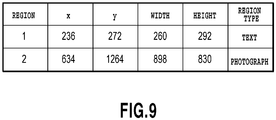EP2071493B1 - Image processing device, image processing method, and program and recording medium thereof - Google Patents
Image processing device, image processing method, and program and recording medium thereof Download PDFInfo
- Publication number
- EP2071493B1 EP2071493B1 EP08171347.1A EP08171347A EP2071493B1 EP 2071493 B1 EP2071493 B1 EP 2071493B1 EP 08171347 A EP08171347 A EP 08171347A EP 2071493 B1 EP2071493 B1 EP 2071493B1
- Authority
- EP
- European Patent Office
- Prior art keywords
- character
- image
- electronic document
- data
- document
- Prior art date
- Legal status (The legal status is an assumption and is not a legal conclusion. Google has not performed a legal analysis and makes no representation as to the accuracy of the status listed.)
- Expired - Fee Related
Links
- 238000012545 processing Methods 0.000 title claims description 109
- 238000003672 processing method Methods 0.000 title claims description 6
- 230000006835 compression Effects 0.000 claims description 13
- 238000007906 compression Methods 0.000 claims description 13
- 238000000034 method Methods 0.000 description 24
- 238000004458 analytical method Methods 0.000 description 8
- 230000006870 function Effects 0.000 description 7
- 230000005540 biological transmission Effects 0.000 description 5
- 239000003086 colorant Substances 0.000 description 3
- 238000006243 chemical reaction Methods 0.000 description 2
- 238000010586 diagram Methods 0.000 description 2
- 239000004973 liquid crystal related substance Substances 0.000 description 2
- 239000007787 solid Substances 0.000 description 2
- 238000012546 transfer Methods 0.000 description 2
- 238000001514 detection method Methods 0.000 description 1
- 238000000605 extraction Methods 0.000 description 1
- 230000014509 gene expression Effects 0.000 description 1
- 238000010348 incorporation Methods 0.000 description 1
- 230000007774 longterm Effects 0.000 description 1
- 238000012986 modification Methods 0.000 description 1
- 230000004048 modification Effects 0.000 description 1
- 230000003287 optical effect Effects 0.000 description 1
- 238000002360 preparation method Methods 0.000 description 1
- 238000002834 transmittance Methods 0.000 description 1
Images
Classifications
-
- G—PHYSICS
- G06—COMPUTING; CALCULATING OR COUNTING
- G06F—ELECTRIC DIGITAL DATA PROCESSING
- G06F40/00—Handling natural language data
- G06F40/10—Text processing
- G06F40/103—Formatting, i.e. changing of presentation of documents
- G06F40/109—Font handling; Temporal or kinetic typography
-
- G—PHYSICS
- G06—COMPUTING; CALCULATING OR COUNTING
- G06F—ELECTRIC DIGITAL DATA PROCESSING
- G06F40/00—Handling natural language data
- G06F40/10—Text processing
- G06F40/12—Use of codes for handling textual entities
- G06F40/123—Storage facilities
-
- G—PHYSICS
- G06—COMPUTING; CALCULATING OR COUNTING
- G06T—IMAGE DATA PROCESSING OR GENERATION, IN GENERAL
- G06T11/00—2D [Two Dimensional] image generation
- G06T11/60—Editing figures and text; Combining figures or text
-
- G—PHYSICS
- G06—COMPUTING; CALCULATING OR COUNTING
- G06V—IMAGE OR VIDEO RECOGNITION OR UNDERSTANDING
- G06V30/00—Character recognition; Recognising digital ink; Document-oriented image-based pattern recognition
- G06V30/10—Character recognition
- G06V30/14—Image acquisition
- G06V30/148—Segmentation of character regions
- G06V30/158—Segmentation of character regions using character size, text spacings or pitch estimation
-
- G—PHYSICS
- G06—COMPUTING; CALCULATING OR COUNTING
- G06V—IMAGE OR VIDEO RECOGNITION OR UNDERSTANDING
- G06V30/00—Character recognition; Recognising digital ink; Document-oriented image-based pattern recognition
- G06V30/10—Character recognition
- G06V30/24—Character recognition characterised by the processing or recognition method
- G06V30/242—Division of the character sequences into groups prior to recognition; Selection of dictionaries
- G06V30/244—Division of the character sequences into groups prior to recognition; Selection of dictionaries using graphical properties, e.g. alphabet type or font
- G06V30/245—Font recognition
-
- G—PHYSICS
- G06—COMPUTING; CALCULATING OR COUNTING
- G06V—IMAGE OR VIDEO RECOGNITION OR UNDERSTANDING
- G06V30/00—Character recognition; Recognising digital ink; Document-oriented image-based pattern recognition
- G06V30/10—Character recognition
- G06V30/28—Character recognition specially adapted to the type of the alphabet, e.g. Latin alphabet
- G06V30/287—Character recognition specially adapted to the type of the alphabet, e.g. Latin alphabet of Kanji, Hiragana or Katakana characters
Definitions
- the present invention relates to a technique of converting a paper document to data that can be electronically searched.
- a scanner or a mass storage device such as a hard disk permits easy operations of computerizing a document having been heretofore stored as a paper document, and storing it as an electronic document.
- a paper document is scanned to be converted to an image data, but also it is generally carried out that character information written therein is read by a character recognition technique to be stored as additional information of an image.
- a character string that is included in an original document being input as a search keyword by a user a desired document can be retrieved at high speed from large amounts of a stored document group.
- results of character recognition processing are embedded in an image file as a transparent text (character code of a transparent color being specified as a drawing color), and stored in PDF (Portable Document Format) format.
- PDF Portable Document Format
- the transparent text is drawn on the character image in the document image.
- keyword search the transparent text is searched.
- the user cannot see the transparent text itself, so that it appears as if the image were searched.
- an image that can be searched with a search keyword can be drawn.
- a font data for use in drawing of characters is stored in an electronic document.
- the font that is installed as default may be changed.
- the form of storage of a font data is required to be stored.
- highlighting of search results depending on characteristics of a viewer of displaying a document, there are different ways of highlighting of search results. That is, depending on the performance of highlighting of search results, a character image on the image may be hard to see.
- the first document teaches to perform highlighting in a character code layer which is a transparent layer in the image document.
- the second document teaches the incorporation of markings into a text document, the markings being created by a user with an electronic pen. They are not the result of a keyword search at the time of displaying the text document.
- An object of the present invention is to ensure visibility at the time of highlighting of search while minimizing the size of an electronic document even if a font data to be used is held in this electronic document.
- the present invention provides an image processing device as specified in claims 1 to 7.
- the present invention also provides an image processing method as specified in claims 8.
- the present invention also provides a computer readable recording medium as specified in claim 9.
- a paper document is converted to an electronic document including drawing descriptions of a scanned page image and descriptions of drawing (with a transparent color) characters having been extracted from the page image.
- a plurality of glyph data that is formed of simple character shapes is stored.
- one character shape is made to be used in common with respect to a plurality of character kinds (a plurality of different character codes).
- a font data to be used is held in the electronic document, a less glyph data (character shape data) is required, so that the file size (data capacity) of this electronic document can be minimized.
- some font data are stored, and switching among a plurality of character shapes and drawing can be made. Consequently, even in the case of highlighting of search using different applications, display of high visibility or operability can be achieved.
- FIG. 1 is one example of a block diagram illustrating arrangement of an image processing device that can carry out the present invention.
- Reference numeral 100 designates an image processing device of converting a paper document to an electronic document, which is formed of each of the following devices.
- Reference numeral 101 designates a scanner converting page space information of a paper document having been read to data of an image.
- Numeral 102 designates a CPU executing e.g., a program of analyzing an image data and converting it to a searchable electronic document.
- a memory 103 and a hard disk 104 are a storage device for storing results of conversion to the electronic document or data in progress by operation of the above-mentioned program.
- Numeral 105 designates a network I/F outputting data having been generated according to the above-mentioned program outside the device.
- Numeral 106 designates an interface for receiving instructions from a user, which interface is formed of an input device such as input keys or a touch panel, and a display device such as a liquid crystal.
- Numeral 110 designates an image processing device of searching and browsing of the electronic document having been created at the image processing device 100, which image processing device is formed of the following devices.
- a CPU 111 executes a program of interpreting data of the electronic document and creating a display data for searching or browsing, or a program of controlling a search operation.
- a memory 112 and a hard disk 113 is a storage device for storing an electronic document data, or storing a display data that is created by operation of the above-mentioned program or data in processing.
- Numeral 114 designates a network I/F for transferring the electronic document having been created outside the device into the device.
- Numeral 115 designates an interface for receiving instructions from a user, which interface is formed of an input device such as input keys or a touch panel, and a display device such as a liquid crystal.
- Numeral 120 designates a network providing an electronic connection between the image processing device 100 and the image processing device 110.
- FIG. 2 is a flowchart showing an example of processing of creating a searchable electronic document from an image data having been obtained by e.g., scanning a paper document at the image processing device 100, and transmitting this electronic document to the image processing device 110.
- Step S201 in accordance with an instruction operation from a user, a transmission destination and a transmission method of an electronic document to be created is determined.
- the instruction from the user is done via the user interface 106.
- the transmission method is selected from among alternatives such as an electronic mail or file transfer using FTP.
- Step S202 the scanner 101 scans the paper document with the use of a known photoelectric conversion technique to convert it to a page image data (document image) .
- a page image data document image
- the paper document having been scanned is converted to one page image data per page, and stored in the memory 103 in an input order.
- FIG. 7 illustrates an example of a page image.
- a character image that consists of a character string 702 of "A, I, U (each Japanese character)" and a character string 703 of "KA, KI, KU (each Japanese character)", and a photograph 704.
- the photograph 704 is simply shown to be a black rectangle, it is actually a natural image.
- the character strings 702 and 703, and the photograph 704 there may be other regions of graphics and the like.
- hiragana characters Japanese characters
- characters are not limited to hiragana characters but other character kinds, such as alphabets and kanji characters (Chinese characters), may be used.
- Fig. 18 is an example of a document image 1801 including alphabet character strings 1802, 1803 and a photograph 1804. That is, if a character recognition processing suitable to each language is executed, it is possible to similarly execute processing to be described later, with respect to documents described in other languages, not limited to Japanese documents.
- a paper document when a paper document is colored, it is a color image explaining gradation thereof with 8 bits of each of RGB; and when a paper document is black and white, it is to be a gray scale image explaining a luminance with 8 bits or a binary image explaining black and white with 1 bit.
- Step S203 an unprocessed page image data that is stored in the memory 103 is selected as a processing object image.
- a processing object image In the case in which there are plural pages of images, one page of image is selected as a processing object in an input order.
- Step S204 from an image having been selected, region analysis processing of making region identification with respect to respective regions having different characteristics such as a text region, a graphic region, a photograph region and a table region is done, and a region data regarding each region having been identified is generated to be stored in the memory 103.
- this region data included are coordinate values x and y in x and y directions of pixels in an image with respect to the upper left position of a bounding rectangle of the corresponding region, values of the number of pixels width and height representing the size (width and height) of this bounding rectangle, and further region types such as a text and a photograph.
- region analysis processing a known technique (it is also referred to as region identification processing, region determination processing and region extraction processing) is employed.
- region identification processing region determination processing
- region extraction processing region extraction processing
- FIGS. 8 and 9 a region analysis processing example with respect to a page image 701 illustrated in FIG. 7 is shown.
- Reference numeral 801 in FIG. 8 designates a region determined to be a text region
- numeral 802 designates a region determined to be a photograph region.
- FIG. 9 is an example of a region data that is obtained by this region analysis processing. Also when the region analysis processing is executed with respect to a page image including alphabet character strings (for example, the image 1801 in Fig. 18 ), a region analysis result similar to that in Fig. 7 will be obtained.
- Step S205 by making character recognition processing with respect to a character image in each text region having been identified by region analysis processing, data of a character code string of each text region is obtained to be stored in the memory 103.
- data of the character code string included are character code information, being recognition results with respect to each character image in the region, and bounding rectangle information of this each character image (coordinates x and y at the upper left of the bounding rectangle and information of the width and height thereof width and height).
- processing of character recognition of a character image can employ a known technique.
- an internal part of the text region is made to be binary to obtain the binary image in the text region.
- the number of black pixels in each of vertical or horizontal lines is counted to create a histogram. Based on the histogram of length and width, letting the direction of a periodical histogram a line direction, and letting the portion where the number of black pixels of the histogram is not less than a predetermined threshold the portion of forming a character line, strips of a line image is obtained.
- a histogram is obtained in the direction perpendicular to the line direction, and an image of each character is cut out based on results of the histogram.
- This range having been cut out is to be bounding rectangle information of one character.
- determination is made using the histogram of counting the number of black pixels, determination of character regions may be made using projection of illustrating whether or not there are black pixels in each line.
- an edge component is retrieved to obtain a feature vector, which is compared with a feature vector in a character recognition dictionary having preliminarily been registered, to obtain the degree of similarity.
- the code of a character kind (kind of a character) of the highest similarity is to be a character code with respect to the character image in this rectangle.
- data to which character codes are assigned is obtained.
- a character code set having been obtained from each text region is to be a character code string.
- the space between words is present between characters. For example, determination on whether or not the distance between words is long is made, or determination on whether or not it is a gap between words by matching between a character string of character recognition results of a character image and a word dictionary is made, whereby it can be determined whether or not there is present the space between words.
- a character code of this space is to be inserted in the character code string.
- a character code string may be obtained employing a processing method of utilizing other known techniques.
- FIGS 11A and 11B shown is a character recognition processing example with respect to the text region 801 illustrated in FIG. 8 .
- first character lines 1001 and 1002 are cut out, and further three characters 1011, 1012 and 1013 are cut out of an internal part of the character line 1001. Then, each character is recognized, and as a result, a character code corresponding to each character is obtained, to generate a character code string data as illustrated in a table 1101 of FIG. 11A .
- three characters 1021, 1022 and 1023 having been cut out of an internal part of the character line 1002 are subjected to character recognition processing, and thus a character code string data 1102 in FIG. 11B is generated.
- FIG. 11B show a case where the character recognition processing is executed with respect to a Japanese text region, however, the present invention is not limited to Japanese.
- the character recognition processing is executed with respect to a Japanese text region
- the present invention is not limited to Japanese.
- Step S206 a page image data, a region data, and a character code string data that are to be processed are associated, and stored in the memory 103 or the hard disk 104.
- Step S207 it is determined whether or not there is an image data not having been processed. When it is present, operation returns to Step S203, and processing of the next page image data is made. When it is absent, the operation goes to Step S208.
- Step S208 all pages of data that are stored in the memory 103 or the hard disk 104 is synthesized in a page order (in the order of being processed) to generate a searchable electronic document that is formed of a plurality of pages.
- Data of an electronic document to be generated in the above-mentioned Step S208 is data capable of holding both drawing information for electronically displaying each page image on a display and the like or printing it using a printer, and content information for enabling to search with a search keyword.
- a data format that satisfies such data holding conditions there are various known examples such as PDF format or SVG format.
- PDF format or SVG format As a format of an electronic document to be generated at this time, it is assumed to be specified to embed a font data.
- XPS as a format form having an essential condition of embedding a font data, for example, there is XPS.
- FIG. 6 in the case in which a document that is formed of two pages of page images is input, is a page description example of an electronic document generated based on the specification of a page description format for use in descriptions of the present invention.
- an example of a page description format as illustrated in FIG. 6 , is the one in which all descriptions are made in one file, it is not limited to this example.
- Step S208 an example of an electronic document data generation processing to be done in Step S208 will be described using a flowchart of FIG. 4 .
- Step S401 description of representing the start of an electronic document is generated in Step S401.
- an element of ⁇ Document> represents a start tag of an electronic document
- XML descriptions in the range sandwiched between this ⁇ Document> and ⁇ /Document>, being the end thereof are description data regarding each page included in this document.
- reference numeral 601 designates a start tag of an electronic document
- numeral 613 designates an end tag.
- Step S402 data of the first page is specified from among pages not having been described, and is to be a processing object.
- Step S403 a tag representing the start of the page data to be processed is generated to be described.
- an element tag of ⁇ Page> describes the start of the page data
- XML descriptions in the range sandwiched between this ⁇ Page> and ⁇ /Page>, being the end tag thereof are to be a drawing data and a content data in this page.
- the physical size of a page is described using attributes Width and Height indicating the width and height of pixels of this page, and an attribute Dpi indicating a resolution, and further a page number is described using an attribute Number indicating a page number.
- Step S404 a tag description (image drawing description) representing a drawing data of an image of data forming a page is generated (image drawing description generation) .
- one ⁇ Image> element is to represent drawing data of one image. Further, contents of the image data are described in an attribute Data, and the position of this image being drawn in the page is described with coordinate information of attributes X, Y, Width and Height. In the case in which a plurality of images is present in the page, it means that respective image data are overwritten in order of appearance.
- attribute Data is an image data having been compressed by the known method, for example, in the case of an image data of color or gray scale, it is a code string having been JPEG-compressed; and in the case of a binary image data, it is a code string having been MMR-compressed.
- Step S405 descriptions of representing a drawing data of characters of data forming the page (character drawing description) is generated (character drawing description generation).
- one ⁇ Text> element describes a drawing data of characters for each one of the vertical or horizontal lines.
- An attribute data to be described in ⁇ Text> element is as follows.
- the character string forming ⁇ Text> element is the one to be obtained by further dividing data of the character code string having been generated in Step S205 of FIG. 2 into respective character lines that are sets of characters extending vertically or horizontally.
- the character shape corresponding to the font ID of default is used as a character shape common to all characters.
- two ⁇ Text> tags 604 and 605 are related to character drawing descriptions of the first page, and descriptions corresponding to the character code string data 1101 and 1102 of FIG. 11A and Fig. 11B respectively.
- each attribute value is described as follows.
- the above-mentioned attribute values are exemplification, and may be described to be another value having the same meaning.
- the attribute Size of a font size is not described with the number of pixels but with the value of point numbers and the like from a pixel height and an image resolution.
- the characters to be drawn in descriptions of the present invention are specified to be of a transparent color, and cannot seen by a user, so that the character string to be drawn may not be overlapped right above the corresponding character image. For example, at the lower end portion of the corresponding character image, a transparent character string may be drawn. For example, in the case of the example 604 of FIG.
- a transparent character string of low height will be drawn at the lower end portion of the character image.
- the size (height) of this transparent character string to be drawn is to be of a predetermined size (for example, 10) smaller than that of the character image.
- the transparent character string to be drawn is used later on the occasion of searching with a search keyword, and a character string coincident with the search key word is highlighted (for example, displayed in changed color). Since the transparent character string is drawn in the position substantially corresponding to the position of the corresponding character image, although search is made using the transparent character string at the time of searching, it appears to a user as if the character image were searched. Thus, in case of using for the application of highlighting characters at the time of such searching, even if the transparent character string is drawn at the lower end portion of the corresponding character image, at the time of searching, it is highlighted and specified as if the corresponding character image were underlined, resulting in no problem.
- the drawing position of the transparent character string is not limited to the lower end, but may be described so as to be drawn in a position in lower half or upper half of the character image.
- Step S406 ⁇ /Page> indicating the end of page description will be described.
- Step S407 the presence or absence of pages not having been described is determined. In the case of the presence of the page not having been described, operation is repeated from Step S403; and in the case of the absence thereof, the operation goes to Step S408. In the description example of Fig. 6 , processing of Steps S404 to S406 is executed with respect to the second page as well, and the portions of 607 to 610 will be described.
- Step S408 description of contents of a font data including all glyphs for use in drawing in this electronic document (character shape data description) is generated (character shape data description generation).
- every glyph included in the font data is described as ⁇ Glyph> element in the range sandwiched between ⁇ Font> and ⁇ /Font>.
- ⁇ Font> element an attribute ID indicating the kind of this font is included.
- ⁇ Glyph> element included are an attribute ID indicating the kind of glyph and an attribute Path indicating a glyph (character shape) corresponding to this ID.
- the attribute Path in ⁇ Glyph> element in a drawing rectangle unit of 1024 ⁇ 1024 of letting the lower left an origin, is description of representing a glyph using a straight line or a curve function.
- ⁇ Font> elements 611 and 612 of FIG. 6 are just an example, and it is preferable to define another simple character shape such as vertical straight line, a wavy line, a dotted line, a triangle, a circle or a quadrangle.
- Step S409 ⁇ /Document> indicating the end of an electronic document is described, and generation of the electronic document is ended.
- the electronic document having been generated is stored in the memory 103 or the hard disk 104 in the image processing device 100 as a file. On the occasion of storage, it is preferable to undergo compression using a known text compression technique.
- Step S209 the electronic document having been generated in Step S208 is transferred to the image processing device 110, being a specified transmission destination by a transmission method having been specified in Step S201.
- the transfer processing preferably employs a known technique, so that descriptions will be omitted.
- the electronic document having been transferred is received through the network interface 114 by the image processing device 110, and stored in the hard disk 114.
- ID information such as a file name for specifying an electronic document to be stored in an internal part of the hard disk.
- a character string regarding the time of receipt is to be assigned as an example.
- FIG. 3 a flowchart of FIG. 3 .
- searching using the image processing device 110 it is not limited to this example, and it may be arranged to make search using the image processing device 100.
- Step S301 a font ID of default to be used in the case in which the Font attribute has not been defined is made to be selected by a user using UI 115 from a list of font IDs an electronic document holds.
- FIG. 16 illustrates one example of a selection screen UI displaying the list of fonts the electronic document to be searched possesses, and a preview image of the font of being selected (in the drawing, a black quadrilateral portion illustrates the glyph of Font01).
- a user can select a font ID of default using such UI.
- the sequential order of making font ID specification processing of Step S301 in FIG. 3 is exemplification, and can be in any step insofar as it is before Step S307.
- Step S302 to search a character string of a desired electronic document from electronic document group that is stored in the image processing device 110, a search keyword that is thought to be included in a text of this electronic document by a user is input from the UI 115.
- the length of the character string having been input here is to be k.
- Step S303 with respect to all the electronic document files stored in the hard disk 114 of the image processing device 110, it is determined whether or not there is an electronic document file not having been searched. In case where there is an electronic document file not having been searched, one electronic document file thereof is specified. Further, in the case in which this electronic document file is compressed, it is decompressed to go to Step S304. In case where there is no electronic document not having been searched, operation goes to S313, in which it is informed to the user that search with respect to all the electronic documents has ended.
- Step S304 letting a text data in the electronic document having been specified in S303 an object, preparation of searching of a search keyword character string is made.
- Step S304 Details of the processing example in Step S304 will be described below.
- a character code string that is described in an attribute String is obtained. Further, with respect to each character described in the String attribute therein, a set of a character code thereof and a position in which this character code value is described in the electronic document data is added to a character code and table.
- the position in which the character code value is described is a value of indicating how many characters away by counting from the head of the electronic document data the first character describing this character code is.
- FIG. 12 an example of a character code string table that is generated from the electronic document of FIG. 6 is illustrated in FIG. 12 .
- the attribute String of the ⁇ Text> element 604 in FIG. 6 three character codes "0x2422", “0x2424” and "0x2426" are described. Here, they are to be described from the 1,093rd character position, the 1,100th character position, and the 1,107th character position, counting from the head of this electronic document respectively.
- description positions are obtained also with respect to six numbers of the remaining character codes, and a character code string table as shown in FIG. 12 is generated.
- character string numbers (No.) are given in order from 0.
- Step S305 with respect to the character code string table, letting the search start position n an origin, it is determined whether or not it is coincident with the character code string of the search key word. In the case in which the portion coincident therewith is detected, letting the variable n at this time a leading position of the coincident character string, operation goes to Step S306.
- Step S310 in which it is determined whether or not all the characters in this character code string table have been searched.
- Step S312 in which it is informed that search of the electronic document, being a present search object has ended.
- Step S311 in which the variable n is incremented by one, and operation returns to Step S305, in which it is determined whether or not it is coincident with the search keyword in the next search start position n.
- Step S305 it is specified which page of an electronic document the character string data corresponding to the coincident character string number n belongs to. For example, supposing that on the occasion of parsing the electronic document data, it is determined in which ⁇ Page> element the ⁇ Text> element is described, the page number can be identified from the Number attribute. Thus, the description position of the character string corresponding to the position n having been specified in Step S306 is obtained from a character code string table of FIG. 12 , and depending on between which ⁇ Page> elements this description position is resided, the page to which this character string belongs can be specified.
- a page number can easily be specified based on the character string number.
- the detection method of a coincident character string in Step S305 or the specification method of a page number in Step S306 is not limited to the above-described example.
- Step S307 based on drawing descriptions included in the page that is determined in Step S306, drawing results of the page is displayed on UI 115 (electronic document display) .
- UI 115 electronic document display
- this character is highlighted to be drawn. Details of drawing in which the portion coincident with this search keyword is highlighted will be described below.
- Step S307 details of drawing processing of a page to be executed in Step S307 will be described below according to a flowchart of FIG. 5 .
- Step S501 from values of Width and Height attributes in ⁇ Page> element, the size of a page image that will be drawing results is determined.
- Step S502 a memory area of such an amount as to be able to store pixel information of the page image is obtained.
- Step S503 one element not having been processed in sub-elements of ⁇ Page> element is extracted in order from the head, and the kind of this unprocessed element having been extracted is determined.
- operation goes to Step S504.
- the operation goes to Step S505.
- the operation goes to Step S517.
- Step S504 a compressed image that is described as Data attribute values of ⁇ Image> element is decompressed.
- this image having been decompressed is subjected to scaling so as to stay all over a drawing rectangle region in the page image X, Y, Width and Height attributes represent. Further, this image is overwritten on this area of the page image memory having been obtained in the above-mentioned Step S502. Thereafter, the operation returns to Step S503.
- Step S505 from each attribute described in the ⁇ Text> element to be processed, a character start position (X, Y), a font ID (F), a character size (S), and a character color (C) are obtained. Furthermore, the number (N) of characters that are described in this ⁇ Text> element is obtained. Incidentally, in the case in which the font ID is not defined as shown in the example of FIG. 6 , a font ID of default having been specified in the above-described S301 is used.
- Step S506 a memory area for glyph image generation is obtained.
- the memory for a binary image of 1024 ⁇ 1024 pixels is to be obtained.
- Step S507 a counter i of a character being processed is initiated to be 1.
- Step S508 it is determined whether or not i>N.
- operation goes to Step S509; and when i>N, processing of this ⁇ text> element is ended to return to Step S503.
- Step S509 a character code (P) of the i_th character is obtained from the attribute String of the ⁇ text> element, and a GlyphId (Q) of the i_th character is obtained from the attribute CGlyphId.
- Step S511 according to the Path attribute values having been obtained in Step S510, a binary image of the glyph is generated with respect to the glyph image generation memory having been obtained in Step S510.
- the binary image of glyph is, for example, the image represented by letting the portion at which drawing is done 1, and letting the portion at which no drawing is done 0.
- the portion 1 at which drawing is done is to be drawn with a transparent color later.
- Step S512 the binary image of glyph is scaled so as to be of such a rectangular size as to be based on an attribute value (S) of the character size.
- Step S513 in the rectangular region starting from the position (X, Y) of the page image memory, information of the scaled binary image of glyph is drawn.
- a pixel value of each pixel when the binary image is drawn over the page image will be defined with the following expressions.
- pixel values (r, g, b) in the object region of the page image are changed to the following (r', g', b') respectively depending on whether the value of the corresponding pixel in the binary image is 0 or 1.
- step S514 it is determined whether or not the i_th character being processed is the character which character string number (No.) is in the range of n to (n + k-1), using, for example, the character code string table of FIG. 12 .
- the description start position of a character in the range of n to (n + k-1) is determined from the character code string table, determination is made based on whether or not the start position of the character i being processed is coincident with any one.
- Step S515 In the case of being the character in the range of n to (n + k-), operation goes to Step S515; and in the other cases, the operation goes to Step S516.
- Step S515 highlighting is done for indicating that the character being processed is in the range of being detected as a search character string. Specifically, the pixel which pixel value of the corresponding glyph binary image is 0 remains as it is, and with respect to the pixel which pixel value of the corresponding glyph binary image is 1, pixel values (r, g, b) are changed to the following (r', g', b') respectively.
- r ′ , g ′ , b ′ G r , G g , G b
- G(r) 255-r
- G(g) 255-g
- G(b) 255-b.
- the above-mentioned highlighting processing is exemplification.
- the width of being highlighted is not the width of a glyph binary image, but using the values of an attribute of Cwidth specifying the feed width of each character, a string of characters may be solid filled without an interval.
- operation proceeds to Step S517.
- Step S517 contents of the page image memory, being drawing results of one page that is drawing results of ⁇ Image> and ⁇ Text> element descriptions in the ⁇ Page> element are transferred to a display buffer of the UI 115 to be displayed.
- Step S307 of FIG. 3 the flowchart of FIG. 5 shows based on drawing descriptions on the first page in the electronic document of FIG. 6 will be described.
- Step S502 By processing in Step S502, for example, in the case in which the page image is explained with RGB 24 bit colors, the memory of 1680 ⁇ 2376 ⁇ 3 bites is obtained.
- Step S504 a compression code that is described in the Data attribute value of the ⁇ Image> element 603 of FIG. 6 is decompressed to be an image data, which is overwritten all over the page image memory.
- the image data originally has the same size of 1680 ⁇ 2376 pixels as that of the page, so that no scaling processing is applied.
- a Font element is not defined, so that a character code of default having been specified in S301 is specified.
- a font ID "Font01" is to be specified in S301.
- Step S511 since all the CGlyphIds of the characters in the ⁇ Text> elements 604 and 605 that are described in the electronic document of FIG. 6 are "0", as a result, processing results of Step S511 will be the same with respect to all the characters. Thus, the glyph image having been generated in Step S511 is temporarily stored in the memory, and on the occasion of drawing other characters, this glyph image being temporarily stored may also be used.
- Step S513 the rectangular range of 97 ⁇ 97 pixels starting from the position (236, 272) of the page image is to be a drawing object region of the character image of glyph having been scaled.
- the pixel value in this rectangular region in the page image is not changed before and after the processing of Step S513.
- Step S514 it is determined based on the character code string table whether or not the first character in the ⁇ Text> element 604 in FIG. 6 is a character in the range of positions n to (n + k-1) having been obtained in Step S305 of FIG. 3 .
- the character code string table of FIG. 12 is generated from the electronic document of FIG. 6 , and it is supposed that the position of the character string having been determined to be coincident with the keyword in Step S305 of FIG. 3 is in the range of 3 to 4. At this time, the leading character position of the first character code description in the ⁇ Text> element 604 in FIG. 6 is 1093rd as illustrated. This number is not coincident with any description position of the characters in the range of 3 to 4 of the character code string table, so that processing proceeds to the next character through Step S516.
- Step S514 processing goes on, and in processing of the first character in the ⁇ Text> element 605 in FIG. 6 , in Step S514, the position thereof is determined to be coincident with the starting position of the characters in the range of 3 to 4 of the character code string table. In Step S515, highlighting processing is executed.
- Step S515 pixel values (r, g, b) of the pixel which pixel value of the corresponding glyph binary image in the region of 92 ⁇ 92 starting from the position (236, 472) of the page image memory is 1 are changed to (G (r), G (g), G (b)) respectively.
- the page image after all the ⁇ Text> elements have been drawn as described above, will be as illustrated in FIG. 13 . That is, the region corresponding to the character in the range having been determined to be coincident in Step S305 comes to be in the state in which the luminance is inverted in each rectangle. Whereas, the region corresponding to the remaining characters left is as the image data with the ⁇ Image> element drawn.
- the case of a Japanese document is described, and however the case of an English document is processed similarly.
- the electronic document data generation processing, shown in Fig. 4 is executed with respect to such an image shown in Fig. 18 , electronic document data is generated, in which the electronic documents 604 and 605 in Fig. 6 are described in alphabet character codes.
- the drawing processing shown in Fig. 5 is executed and the image in the rectangular region corresponding to the searched character string is reverse-displayed as shown in Fig. 19 .
- a suitable highlighting cannot be made such as a user cannot identify described characters.
- a suitable highlighting it is assumed that there is a viewer of causing the pixel which pixel value of the corresponding glyph binary image is 0 to be as it is, and causing pixel values (r, g, b) to change to colors having preliminarily been determined (for example, (0, 0, 0)) respectively with respect to the pixel which pixel value of the glyph binary image is 1.
- Font01 uses the glyph of solid filled quadrangle, when highlighting, the page image as is in FIG. 17 will be displayed. When it is in the state as is FIG. 17 , the character image cannot be seen, and visibility of a user becomes worse.
- FIG. 14 An example of page image display in the case in which "Font02" is specified as the font ID of default in S301, and highlighting is performed is illustrated in FIG. 14 .
- the page image as is FIG. 14 is generated. That is, since the glyph for use in "Font02" is a horizontally-straight line glyph of filling the region of 1024 ⁇ 64 at the lower portion in the drawing rectangle unit, in the case in which the pixel values at this portion are to be (0, 0, 0), highlighting will be done as if characters were underlined characters as is in FIG.
- Fig. 14 shows an example of a document image including Japanese character strings
- Fig. 14 it is also possible to process a document image including English (alphabet) character strings similarly. For example, when the document image is searched with a character string "EF", the searched character string is highlighted as if an underline is provided to the character string as shown in Fig. 20 .
- Step S308 it is selected by a user whether searching and browsing processing is ended, or searching continues further with another search point an object.
- searching is selected to end by a user
- the processing of FIG. 3 is ended; and in the case in which searching is selected to continue, the operation goes to Step S309.
- the embodiment 1 of the present invention on the occasion when a paper document is converted to an electronic document, descriptions are made so that characters having been extracted from pages are drawn with a transparent color on the page image, as well as a plurality of fonts having different character shapes are stored.
- a user can select the character shape of default for use in highlighting, that is, he/she can make switching instruction of the character shape.
- switching to a character shape best-suited to each viewer application, or the document image thereof can be made, and this character can be highlighted. It is possible to continue to search while a user confirming the page display in which the point coincident with a search keyword is highlighted in the form of high visibility.
- the electronic document there are in an internal part thereof a plurality of font data that are formed of simple character shapes with respect to one character, and on the occasion of drawing transparent characters in the document, one of the above-mentioned simple character shapes can be selected to be drawn. Furthermore, in each font data, one character shape is to be utilized in common with respect to a plurality of character kinds. Therefore, although font data to be used are held in the electronic document, there are only small amounts of character shape data, so that the file size (data capacity) of this electronic document can be minimized. Furthermore, plural font data are stored, so that display of high visibility or operability at the time of highlighting of search can be made.
- FIG. 15 is an example of an electronic document generated according to this embodiment 2.
- the image processing device 100 generates and transmits an electronic document, and the image processing device 110 receives, browses, and searches it.
- Reference numerals 1501 and 1502 in FIG. 15 designate descriptions of representing the start and end of an electronic document.
- Numerals 1502 and 1506 designate descriptions of representing the start and end of drawing on the first page.
- Numeral 1503 designates descriptions of image data drawing on the first page.
- Numerals 1504 and 1505 designate descriptions of character drawing on the first page.
- numerals 1507 and 1510 designate descriptions of representing the start and end of drawing on the second page.
- Numeral 1508 designates descriptions of image data drawing on the second page.
- Numeral 1509 designates descriptions of character drawing on the second page.
- Numeral 1511 and 1512 designate descriptions of a font data for use in this electronic document.
- a font ID of default is selected by a user in Step S301 of FIG. 3
- an electronic document is generated so that an application (viewer) of making a browsing operation can make a determination for selection thereof.
- an attribute for determination of the application is added to ⁇ Font> element.
- the shape of a font data can be easily determined.
- the application can select a display font ID suitable for highlighting by means of this application.
- the above-mentioned additional attribute is just an example, and other than the feature of a font data, the name or the kind of an application of making a browsing processing may be described as an attribute.
- this attribute be a determination reference, for example, the application makes a determination of a font data in which its application name is included, and the font ID for default display is determined.
- the application (viewer and the like) can determine the above-mentioned attribute and automatically select the character shape, and can switch to the character shape suitable for highlighting with the use of this application to be displayed.
- the application can determine the above-mentioned attribute and automatically select the character shape, and can switch to the character shape suitable for highlighting with the use of this application to be displayed.
- an electronic document according to the embodiment 2 in drawing all transparent characters having been described in the document, is described so that an application (viewer and the like) determines the attribute, and selects one character shape from a plurality of character shapes and draws it. Furthermore, in each font data, one character shape is to be utilized in common with respect to a plurality of character kinds. Therefore, although the electronic document holds a font data for use in this electronic document, it is smaller amounts of character shape data, so that the file size (data capacity) of the electronic document can be minimized. In addition, since some font data are stored, display best-suited to the application can be done at the time of highlighting of search.
- generated is an electronic document in which an entire image of e.g., JPEG compression being made with respect to a scan image is described in ⁇ Image> element, and a transparent text is described in ⁇ Text> element, it is not limited to this example.
- the one to be obtained by JPEG compression of the entire scan image in ⁇ Image> element in a character region or a graphic region, the one to be obtained by creating a binary image with respect to individual colors to be MMR compressed may be stored, and in the other regions, the one of being JPEG compressed may be stored.
- the method of analyzing the region included in a document image to make a compression processing as appropriate can employ the method of being described in, for example, Japanese Patent Laid-Open No. 07-236062(1995) or Japanese Patent Laid-Open No. 2002-077633 .
- a more highly compressed electronic document can be generated.
- a character string coincident with a keyword is searched in order from the head of a document, and the character string having been detected first is highlighted. Further, it is arranged such that in case of the presence of instruction of "search next", sequentially, the next coincident character string is searched to be highlighted.
- the character string coincident with the search keyword is searched in order from the head, and highlighting is made in sequence each time the search keyword is hit, it is not limited to this case. For example, it is preferably arranged such that all character strings that are included in an electronic document are compared with the search keyword, all the character strings coincident therewith are specified, and all the character strings coincident with this keyword are highlighted at the same time.
- An object of the present invention is also achieved by a program code that performs operations of the flowcharts described in the above-mentioned embodiments being read and executed by a computer (or CPU or MPU) of a system or a device from a recording medium in which this program code is recorded.
- the program code itself having been read out from the recording medium causes the computer to implement the functions of the above-described embodiments. Therefore, these program code and computer-readable recording medium in which the program code is stored and recorded also form one of the present invention.
- the recording medium for providing the program code employed can be, for example, a floppy (trade mark) disk, a hard disk, an optical disk, a magneto-optical disk, CD-ROM, CD-R, a magnetic tape, a non-volatile memory card, and ROM.
- implementation of this program also includes the case in which e.g., OS that operates on the computer executes a part or all of an actual processing based on instructions of the program.
- the function of the above-described embodiments can be implemented also by an expanded board that is inserted in the computer or an expanded unit that is connected to the computer.
- the program code having been read out from the recording medium is written in a memory that is provided at an expanded board that is inserted in the computer or an expanded unit that is connected to the computer.
- the CPU and the like that is provided at such expanded board or expanded unit executes a part or all of an actual processing. Also by processing by means of such expanded board or expanded unit, the functions of the above-described embodiments are implemented.
- an electronic document in which a document image (1801), a plurality of character codes obtained by executing a character recognition processing with respect to the document image (1101), and a plurality of kinds of glyph data to be utilized in common with respect to the plurality of character codes when drawing characters corresponding to the plurality of character codes are stored (S408).
- the plurality of kinds of glyph data are selectively used when characters corresponding to the character codes are drawn. It is desirable that the glyph data be the one in a simple form.
Applications Claiming Priority (1)
| Application Number | Priority Date | Filing Date | Title |
|---|---|---|---|
| JP2007321283A JP5376795B2 (ja) | 2007-12-12 | 2007-12-12 | 画像処理装置、画像処理方法、そのプログラム及び記憶媒体 |
Publications (3)
| Publication Number | Publication Date |
|---|---|
| EP2071493A2 EP2071493A2 (en) | 2009-06-17 |
| EP2071493A3 EP2071493A3 (en) | 2013-08-14 |
| EP2071493B1 true EP2071493B1 (en) | 2019-05-15 |
Family
ID=40469995
Family Applications (1)
| Application Number | Title | Priority Date | Filing Date |
|---|---|---|---|
| EP08171347.1A Expired - Fee Related EP2071493B1 (en) | 2007-12-12 | 2008-12-11 | Image processing device, image processing method, and program and recording medium thereof |
Country Status (4)
| Country | Link |
|---|---|
| US (1) | US8396294B2 (ja) |
| EP (1) | EP2071493B1 (ja) |
| JP (1) | JP5376795B2 (ja) |
| CN (1) | CN101458699B (ja) |
Families Citing this family (22)
| Publication number | Priority date | Publication date | Assignee | Title |
|---|---|---|---|---|
| US20080313036A1 (en) * | 2007-06-13 | 2008-12-18 | Marc Mosko | System and method for providing advertisements in online and hardcopy mediums |
| US7949560B2 (en) * | 2007-06-13 | 2011-05-24 | Palo Alto Research Center Incorporated | System and method for providing print advertisements |
| JP4402138B2 (ja) | 2007-06-29 | 2010-01-20 | キヤノン株式会社 | 画像処理装置、画像処理方法、コンピュータプログラム |
| JP4590433B2 (ja) * | 2007-06-29 | 2010-12-01 | キヤノン株式会社 | 画像処理装置、画像処理方法、コンピュータプログラム |
| US8031366B2 (en) * | 2007-07-31 | 2011-10-04 | Canon Kabushiki Kaisha | Control apparatus, controlling method, program and recording medium |
| US9092668B2 (en) * | 2009-07-18 | 2015-07-28 | ABBYY Development | Identifying picture areas based on gradient image analysis |
| KR20110051052A (ko) * | 2009-11-09 | 2011-05-17 | 삼성전자주식회사 | 인쇄 제어 방법 및 인쇄 제어 단말장치 |
| US8571270B2 (en) | 2010-05-10 | 2013-10-29 | Microsoft Corporation | Segmentation of a word bitmap into individual characters or glyphs during an OCR process |
| US20110280481A1 (en) * | 2010-05-17 | 2011-11-17 | Microsoft Corporation | User correction of errors arising in a textual document undergoing optical character recognition (ocr) process |
| JP5676942B2 (ja) | 2010-07-06 | 2015-02-25 | キヤノン株式会社 | 画像処理装置、画像処理方法、及びプログラム |
| JP5249387B2 (ja) | 2010-07-06 | 2013-07-31 | キヤノン株式会社 | 画像処理装置、画像処理方法、及びプログラム |
| US8781152B2 (en) * | 2010-08-05 | 2014-07-15 | Brian Momeyer | Identifying visual media content captured by camera-enabled mobile device |
| JP5716328B2 (ja) * | 2010-09-14 | 2015-05-13 | 株式会社リコー | 情報処理装置、情報処理方法、および情報処理プログラム |
| CN102456040A (zh) * | 2010-10-28 | 2012-05-16 | 上海中晶科技有限公司 | 影像管理系统及方法 |
| US9477853B2 (en) * | 2011-09-08 | 2016-10-25 | Hewlett-Packard Development Company, L.P. | Generating an incremental information object |
| CN103186911B (zh) * | 2011-12-28 | 2015-07-15 | 北大方正集团有限公司 | 一种处理扫描书数据的方法及装置 |
| JP2013238933A (ja) * | 2012-05-11 | 2013-11-28 | Sharp Corp | 画像処理装置、画像形成装置、プログラムおよびその記録媒体 |
| JP5950700B2 (ja) | 2012-06-06 | 2016-07-13 | キヤノン株式会社 | 画像処理装置、画像処理方法及びプログラム |
| US10552717B2 (en) * | 2016-03-16 | 2020-02-04 | Canon Kabushiki Kaisha | Image processing apparatus, control method thereof, and storage medium |
| CN112118307B (zh) * | 2020-09-14 | 2022-03-15 | 珠海格力电器股份有限公司 | 设备数据的下载方法 |
| JP7049010B1 (ja) * | 2021-03-02 | 2022-04-06 | 株式会社インタラクティブソリューションズ | プレゼンテーション評価システム |
| CN114020006B (zh) * | 2021-09-26 | 2023-04-07 | 佛山中科云图智能科技有限公司 | 无人机辅助降落方法、装置、存储介质以及电子设备 |
Family Cites Families (18)
| Publication number | Priority date | Publication date | Assignee | Title |
|---|---|---|---|---|
| IT1234357B (it) | 1989-04-17 | 1992-05-15 | Nordica Spa | Dispositivo di bloccaggio del piede, particolarmente per scarponi da sci |
| JP3376129B2 (ja) * | 1993-12-27 | 2003-02-10 | キヤノン株式会社 | 画像処理装置及びその方法 |
| US5689620A (en) * | 1995-04-28 | 1997-11-18 | Xerox Corporation | Automatic training of character templates using a transcription and a two-dimensional image source model |
| JP3606401B2 (ja) * | 1995-11-30 | 2005-01-05 | 富士通株式会社 | 文書検索装置および方法 |
| JP4235286B2 (ja) * | 1998-09-11 | 2009-03-11 | キヤノン株式会社 | 表認識方法及び装置 |
| AUPP702498A0 (en) * | 1998-11-09 | 1998-12-03 | Silverbrook Research Pty Ltd | Image creation method and apparatus (ART77) |
| JP2000322417A (ja) * | 1999-05-06 | 2000-11-24 | Canon Inc | 画像ファイリング装置及び方法及び記憶媒体 |
| EP1052593B1 (en) * | 1999-05-13 | 2015-07-15 | Canon Kabushiki Kaisha | Form search apparatus and method |
| US7133565B2 (en) * | 2000-08-25 | 2006-11-07 | Canon Kabushiki Kaisha | Image processing apparatus and method |
| JP4366003B2 (ja) | 2000-08-25 | 2009-11-18 | キヤノン株式会社 | 画像処理装置及び画像処理方法 |
| JP3826221B2 (ja) | 2002-04-24 | 2006-09-27 | 国際技術開発株式会社 | 真空太陽熱収集装置の製造方法及びその製造装置 |
| US7228501B2 (en) * | 2002-11-01 | 2007-06-05 | Microsoft Corporation | Method for selecting a font |
| US7310769B1 (en) * | 2003-03-12 | 2007-12-18 | Adobe Systems Incorporated | Text encoding using dummy font |
| JP2005259017A (ja) * | 2004-03-15 | 2005-09-22 | Ricoh Co Ltd | 画像処理装置、画像処理用プログラム及び記憶媒体 |
| US7707039B2 (en) * | 2004-02-15 | 2010-04-27 | Exbiblio B.V. | Automatic modification of web pages |
| JP2005275863A (ja) * | 2004-03-25 | 2005-10-06 | Murata Mach Ltd | 複合機 |
| JP2006092027A (ja) * | 2004-09-21 | 2006-04-06 | Fuji Xerox Co Ltd | 文字認識装置、文字認識方法および文字認識プログラム |
| JP2007058605A (ja) * | 2005-08-24 | 2007-03-08 | Ricoh Co Ltd | 文書管理システム |
-
2007
- 2007-12-12 JP JP2007321283A patent/JP5376795B2/ja not_active Expired - Fee Related
-
2008
- 2008-12-09 US US12/331,330 patent/US8396294B2/en not_active Expired - Fee Related
- 2008-12-11 EP EP08171347.1A patent/EP2071493B1/en not_active Expired - Fee Related
- 2008-12-12 CN CN200810183281.3A patent/CN101458699B/zh not_active Expired - Fee Related
Non-Patent Citations (1)
| Title |
|---|
| None * |
Also Published As
| Publication number | Publication date |
|---|---|
| JP5376795B2 (ja) | 2013-12-25 |
| CN101458699B (zh) | 2015-11-25 |
| EP2071493A3 (en) | 2013-08-14 |
| EP2071493A2 (en) | 2009-06-17 |
| CN101458699A (zh) | 2009-06-17 |
| JP2009146064A (ja) | 2009-07-02 |
| US8396294B2 (en) | 2013-03-12 |
| US20090154810A1 (en) | 2009-06-18 |
Similar Documents
| Publication | Publication Date | Title |
|---|---|---|
| EP2071493B1 (en) | Image processing device, image processing method, and program and recording medium thereof | |
| JP4590433B2 (ja) | 画像処理装置、画像処理方法、コンピュータプログラム | |
| RU2437152C2 (ru) | Устройство обработки изображений, способ и компьютерная программа обработки изображений | |
| US8954845B2 (en) | Image processing device, method and storage medium for two-way linking between related graphics and text in an electronic document | |
| JP5274305B2 (ja) | 画像処理装置、画像処理方法、コンピュータプログラム | |
| EP2270714B1 (en) | Image processing device and image processing method | |
| US20120011429A1 (en) | Image processing apparatus and image processing method | |
| JP2011141598A (ja) | 画像処理装置、画像処理方法、及びプログラム | |
| US8514462B2 (en) | Processing document image including caption region | |
| JPH08147446A (ja) | 電子ファイリング装置 | |
| JP5197694B2 (ja) | 画像処理装置、画像処理方法、コンピュータプログラム | |
| KR20120103436A (ko) | 화상 처리 장치, 비일시적인 컴퓨터 판독 가능한 매체, 및 화상 처리 방법 | |
| JP4892600B2 (ja) | 画像処理装置 | |
| Baker et al. | Extracting precise data on the mathematical content of PDF documents |
Legal Events
| Date | Code | Title | Description |
|---|---|---|---|
| PUAI | Public reference made under article 153(3) epc to a published international application that has entered the european phase |
Free format text: ORIGINAL CODE: 0009012 |
|
| AK | Designated contracting states |
Kind code of ref document: A2 Designated state(s): AT BE BG CH CY CZ DE DK EE ES FI FR GB GR HR HU IE IS IT LI LT LU LV MC MT NL NO PL PT RO SE SI SK TR |
|
| AX | Request for extension of the european patent |
Extension state: AL BA MK RS |
|
| PUAL | Search report despatched |
Free format text: ORIGINAL CODE: 0009013 |
|
| AK | Designated contracting states |
Kind code of ref document: A3 Designated state(s): AT BE BG CH CY CZ DE DK EE ES FI FR GB GR HR HU IE IS IT LI LT LU LV MC MT NL NO PL PT RO SE SI SK TR |
|
| AX | Request for extension of the european patent |
Extension state: AL BA MK RS |
|
| RIC1 | Information provided on ipc code assigned before grant |
Ipc: G06K 9/00 20060101AFI20130705BHEP Ipc: G06F 17/20 20060101ALI20130705BHEP |
|
| 17P | Request for examination filed |
Effective date: 20140214 |
|
| RBV | Designated contracting states (corrected) |
Designated state(s): AT BE BG CH CY CZ DE DK EE ES FI FR GB GR HR HU IE IS IT LI LT LU LV MC MT NL NO PL PT RO SE SI SK TR |
|
| AKX | Designation fees paid |
Designated state(s): DE ES FR GB IT NL |
|
| 17Q | First examination report despatched |
Effective date: 20161103 |
|
| GRAP | Despatch of communication of intention to grant a patent |
Free format text: ORIGINAL CODE: EPIDOSNIGR1 |
|
| INTG | Intention to grant announced |
Effective date: 20180720 |
|
| RIN1 | Information on inventor provided before grant (corrected) |
Inventor name: KANATSU, TOMOTOSHI Inventor name: ENOMOTO, MAKOTO Inventor name: NAKANISHI, KEIKO |
|
| GRAJ | Information related to disapproval of communication of intention to grant by the applicant or resumption of examination proceedings by the epo deleted |
Free format text: ORIGINAL CODE: EPIDOSDIGR1 |
|
| GRAP | Despatch of communication of intention to grant a patent |
Free format text: ORIGINAL CODE: EPIDOSNIGR1 |
|
| INTC | Intention to grant announced (deleted) | ||
| INTG | Intention to grant announced |
Effective date: 20181130 |
|
| GRAS | Grant fee paid |
Free format text: ORIGINAL CODE: EPIDOSNIGR3 |
|
| GRAA | (expected) grant |
Free format text: ORIGINAL CODE: 0009210 |
|
| AK | Designated contracting states |
Kind code of ref document: B1 Designated state(s): DE ES FR GB IT NL |
|
| REG | Reference to a national code |
Ref country code: GB Ref legal event code: FG4D |
|
| REG | Reference to a national code |
Ref country code: DE Ref legal event code: R096 Ref document number: 602008060081 Country of ref document: DE |
|
| REG | Reference to a national code |
Ref country code: NL Ref legal event code: MP Effective date: 20190515 |
|
| PG25 | Lapsed in a contracting state [announced via postgrant information from national office to epo] |
Ref country code: ES Free format text: LAPSE BECAUSE OF FAILURE TO SUBMIT A TRANSLATION OF THE DESCRIPTION OR TO PAY THE FEE WITHIN THE PRESCRIBED TIME-LIMIT Effective date: 20190515 Ref country code: NL Free format text: LAPSE BECAUSE OF FAILURE TO SUBMIT A TRANSLATION OF THE DESCRIPTION OR TO PAY THE FEE WITHIN THE PRESCRIBED TIME-LIMIT Effective date: 20190515 |
|
| REG | Reference to a national code |
Ref country code: DE Ref legal event code: R097 Ref document number: 602008060081 Country of ref document: DE |
|
| PG25 | Lapsed in a contracting state [announced via postgrant information from national office to epo] |
Ref country code: IT Free format text: LAPSE BECAUSE OF FAILURE TO SUBMIT A TRANSLATION OF THE DESCRIPTION OR TO PAY THE FEE WITHIN THE PRESCRIBED TIME-LIMIT Effective date: 20190515 |
|
| PLBE | No opposition filed within time limit |
Free format text: ORIGINAL CODE: 0009261 |
|
| STAA | Information on the status of an ep patent application or granted ep patent |
Free format text: STATUS: NO OPPOSITION FILED WITHIN TIME LIMIT |
|
| 26N | No opposition filed |
Effective date: 20200218 |
|
| PGFP | Annual fee paid to national office [announced via postgrant information from national office to epo] |
Ref country code: DE Payment date: 20200227 Year of fee payment: 12 |
|
| GBPC | Gb: european patent ceased through non-payment of renewal fee |
Effective date: 20191211 |
|
| PG25 | Lapsed in a contracting state [announced via postgrant information from national office to epo] |
Ref country code: FR Free format text: LAPSE BECAUSE OF NON-PAYMENT OF DUE FEES Effective date: 20191231 Ref country code: GB Free format text: LAPSE BECAUSE OF NON-PAYMENT OF DUE FEES Effective date: 20191211 |
|
| REG | Reference to a national code |
Ref country code: DE Ref legal event code: R119 Ref document number: 602008060081 Country of ref document: DE |
|
| PG25 | Lapsed in a contracting state [announced via postgrant information from national office to epo] |
Ref country code: DE Free format text: LAPSE BECAUSE OF NON-PAYMENT OF DUE FEES Effective date: 20210701 |