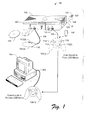TECHNICAL FIELD
This invention relates to peripherals for controlling games, and more particularly,
to game controllers that utilize USB standards and protocols.
BACKGROUND
Game controllers facilitate user interaction with video games. Game controllers
come in many shapes, sizes, and configurations depending upon the desired gaming
environment in which the controllers are to be used. There are multi-purpose
controllers that have one or more multi-function actuators for controlling a wide range of
games. There are also specialty controllers designed for specific genre of games, such as
steering wheels for racing games, weapons for shooting games, and navigation sticks for
aviation games.
Game controllers are often designed to operate only with one corresponding host
gaming system. Some controllers are designed for use only with personal computers,
while others are dedicated to various types of console-based systems, such as the
Xbox® video game system from Microsoft Corporation, the PlayStation® game system
from Sony Corporation, and the GameCube® system from Nintendo of America Inc. It
is common for the dedicated controllers to have proprietary plugs that are shaped and
sized to fit only associated slots in the consoles, and to utilize proprietary protocols for
communication with the consoles. As a result, the controllers have not been
traditionally compatible for use with multiple different form factors. The lack of
compatibility prevented players from porting his/her game controller from one type of
system to another.
Today, more game controllers are being designed to use standardized USB
(Uniform Serial Bus) protocols to communicate with the host gaming systems.
However, even within the boundaries of USB protocols, there can be different settings
and modes of operation that prevent usage across different USB-based systems.
Accordingly, there is a need for improved game controllers that can be utilized in
different types of game systems.
SUMMARY
A multi-system game controller is capable of operating in different USB
(Uniform Serial Bus) modes so that it may be used with different types of host gaming
systems, such as a PC and a console gaming system. In the described implementation,
the game controller operates in a first USB mode with one set of operating parameters
when attached to a first host gaming system, and in a second USB mode with another set
of operating parameters when attached to a second host gaming system. The game
controller is designed to determine to which host gaming system it is being connected,
and to switch to the appropriate USB mode based on the determination.
BRIEF DESCRIPTION OF THE CONTENTS
The detailed description is described with reference to the accompanying figures.
In the figures, the left-most digit(s) of a reference number identifies the figure in which
the reference number first appears. The use of the same reference numbers in different
figures indicates similar or identical items.
Fig. 1 illustrates two different host gaming systems―a personal computer and a
game console―and a controller that can be used with both host gaming systems by
operating in different USB modes.
Fig. 2 is a block diagram of the game console.
Fig. 3 is a block diagram of the computer.
Fig. 4 is a block diagram of the controller.
Fig. 5 is a flow diagram showing a process for selecting an appropriate
USB mode for the controller based upon which of the host gaming systems the
controller is connected.
DETAILED DESCRIPTION
The following disclosure describes a multi-system game controller that
can be utilized with different types of game systems, such as a PC and a console-based
gaming system, by operating in different USB (Uniform Serial Bus) modes. The game
controller determines the type of game system, and then switches to an appropriate USB
mode depending upon the determination. The controller switches to a first USB mode
when operated with one host gaming system and to a second USB mode when operated
with another host gaming system. For discussion purposes, the game controller is
described in the context of a multi-purpose game controller. However, the game
controller may be configured in many different ways, including specialty controllers, and
with a wide variety of shapes, sizes, and functionality.
Multi-System Gaming Environment
Fig. 1 shows an exemplary multi-system gaming environment 100 in
which two types of host gaming systems are illustrated―a game console 102 and a
personal computer (PC) 104. Peripheral game controllers 106(1) and 106(2) attach to
the host gaming systems 102 and 104 to facilitate player interaction with video games.
Each controller 106 can be coupled to the host gaming system via a wire
or wireless interface. In wired operation, the controller 106 is connected to the host
gaming system via a cable 108. While connected, the controller derives power from the
host gaming system through the cable 108. In wireless operation, the controller is
connected to the host gaming system via a wireless link and draws from its own power
source, such as a battery. The wireless link may be implemented using any one of many
different technologies including, for example, infrared, Bluetooth, or RF technologies.
The cable 108 may be optionally detached from the controller to offer more freedom of
movement.
In the illustrated configuration, the game console 102 has four slots 110
on its front face to support up to four controllers 106, although the number and
arrangement of slots may be modified. For wired operation, the game controllers 106
are assigned to the physical slots 110 for controlling various characters/features of the
video game. For wireless operation, the game controllers 106 are assigned to virtual
slots. PC 104 supports one or more controllers 106, which can be connected via a cable
108 to a USB port (as shown) or via a wireless link.
Both host gaming systems 102 and 104 support USB protocols.
However, even with the boundaries of the USB standards, there are operating parameters
that may differ to the extent that controllers configured for play with one type of system
cannot be used for play on the other type of system. For example, PC 104 may be
configured to support a full-speed USB mode (e.g., USB 2.0, specifying data rates up to
480Mb/s), and the game console 102 may be configured to support a low-speed USB
mode (e.g., USB 1.1 or variations thereof, specifying data rates of 12 Mb/s or less).
As described herein, the same controller 106 is designed for use with
different types of host gaming systems, including both the game console 102 and the PC
104. One controller 106(1) is shown as being alternately associated with the game
console 102 or the PC 104. When associated with the game console 102, the controller
106(1) (illustrated with dashed lines) operates in a first USB mode (e.g., low speed USB
1.1) with a first set of operating parameters supported by the game console 102. When
associated with the PC 104, the controller 106(1) (illustrated in full lines) operates in a
second USB mode (e.g., full speed USB 2.0 or high speed USB 2.0) with a second set of
operating parameters supported by the PC 104.
The player can transport his/her controller 106(1) from one system to
another by simply disconnecting the controller from the one system (e.g., game console
102) and reconnecting it to the other system (e.g., PC 104). Disconnection from one
system is accomplished by physically unplugging cable 108 or terminating a wireless
session. Reconnection to another system is achieved by physically attaching cable 108
to a new game port or a USB port, or performing a discovery and binding process to
establish a wireless session. Once reconnected, the controller automatically determines
which type of gaming system is attempting communication and establishes the
appropriate USB mode.
Each controller 106 may be equipped with any of a wide variety of user
interaction mechanisms. As illustrated in Fig. 1, each controller 106 is equipped with
two thumbsticks 112(1) and 112(2), a directional or D-pad 114, surface buttons 116, and
two triggers 118. These mechanisms are merely representative, and other known
gaming mechanisms (e.g., shoulder buttons) may be substituted for and/or added to
those shown in Fig. 1.
The game console 102 is equipped with a portable media drive 120 and
an optional internal hard disk drive. The portable media drive supports various forms of
portable storage media as represented by an optical storage disc 122. Examples of
suitable portable storage media include DVD, CD-ROM, game discs, game cartridges,
and so forth.
The game console 102 connects to a television or other display (not
shown) via A/V interfacing cables 124. A power cable 126 provides power to the game
console. The game console 102 may be further equipped with internal or externally
added network capabilities, as represented by the cable or modem connector 128 to
facilitate access to a network, such as a local area network (LAN) or the Internet. A
memory unit (MU) 130 may be inserted into the controller 106 to provide additional and
portable storage (as illustrated) or alternatively into the game console 102. Portable
memory units enable users to store game parameters and transport them for play on other
consoles.
Game Console 102
Fig. 2 shows functional components of the game console 102 in more
detail. It has a central processing unit (CPU) 200 and a memory controller 202 that
facilitates processor access to various types of memory, including a flash ROM (Read
Only Memory) 204, a RAM (Random Access Memory) 206, a hard disk drive 208, and
the portable media drive 120. The CPU 200 is equipped with a level 1 cache 210 and a
level 2 cache 212 to temporarily store data and hence reduce the number of memory
access cycles, thereby improving processing speed and throughput.
The CPU 200, memory controller 202, and various memory devices are
interconnected via one or more buses, including serial and parallel buses, a memory bus,
a peripheral bus, and a processor or local bus using any of a variety of bus architectures.
By way of example, such architectures can include an Industry Standard Architecture
(ISA) bus, a Micro Channel Architecture (MCA) bus, an Enhanced ISA (EISA) bus, a
Video Electronics Standards Association (VESA) local bus, and a Peripheral Component
Interconnect (PCI) bus.
As one suitable implementation, the CPU 200, memory controller 202,
ROM 204, and RAM 206 are integrated onto a common module 214. In this
implementation, ROM 204 is configured as a flash ROM that is connected to the
memory controller 202 via a PCI (Peripheral Component Interconnect) bus and a ROM
bus (neither of which are shown). RAM 206 is configured as multiple DDR SDRAM
(Double Data Rate Synchronous Dynamic RAM) modules that are independently
controlled by the memory controller 202 via separate buses (not shown). The hard disk
drive 208 and portable media drive 120 are connected to the memory controller via bus
216 (e.g., PCI bus, ATA bus).
A 3D graphics processing unit 220 and a video encoder 222 form a video
processing pipeline for high speed and high resolution graphics processing. Data is
carried from the graphics processing unit 220 to the video encoder 222 via a digital
video bus (not shown). An audio processing unit 224 and an audio codec
(coder/decoder) 226 form a corresponding audio processing pipeline with high fidelity
and stereo processing. Audio data is carried between the audio processing unit 224 and
the audio codec 226 via a communication link (not shown). The video and audio
processing pipelines output data to an A/V (audio/video) port 228 for transmission to the
television or other display. In the illustrated implementation, the video and audio
processing components 220-228 are mounted on the module 214.
Also implemented on the module 214 are a USB host controller 230 and
a network interface 232. The network interface 232 provides access to a network (e.g.,
LAN, Internet, etc.) and may be any of a wide variety of various wired or wireless
interface components including an Ethernet card, a modem, a Bluetooth module, a cable
modem, and the like. The USB host controller 230 is coupled to the CPU 200 and the
memory controller 202 via a bus (e.g., PCI bus) and serves as host for the peripheral
game controllers 106(1)-106(4).
In one implementation, the USB host controller 230 follows the USB 1.1
low level electrical signaling and low level protocols, except at a slower clock rate (i.e.,
less than 12 Mb/s). One example clock rate is approximately 3 Mb/s. The reduced data
rate helps reduce EMI radiation. Due to this slow clock rate, the console 102 can be
said to operate in low speed USB. The low speed USB is representative of one possible
USB mode, although USB modes may be defined by other operating parameters besides
data rate.
The game console 102 has two dual controller support subassemblies
240(1) and 240(2), with each subassembly supporting up to two of the game controllers
106(1)-106(4), and a controller wireless interface 242. The wireless interface 242 may
use any one of many technologies, including IR, Bluetooth, and RF technologies. A
front panel I/O subassembly 244 supports the functionality of control buttons, LEDs
(light emitting diodes) or other indicators exposed on the outer surface of the game
console. The subassemblies 240(1), 240(2), and 244 and controller wireless interface
242 are coupled to the module 214, and particularly the USB controller 230, via one or
more cable assemblies 246.
The game controllers communicate with the USB host controller 230 via
the subassemblies 240 and/or the wireless interface 242. One feature of the USB
configuration for the console 102 is that a pre-defined unique address can be
permanently assigned to each port. The controller attached to that port then utilizes the
address assigned to the port as its USB address. This simplifies the device enumeration
process, in that upon request from the host console, the controller simply returns one
descriptor that contains all controller information. Another feature is that the root hub
does not broadcast traffic to all of its ports, but rather enables a port when the console
tries to communicate to the controller attached to that port. The port is otherwise
disabled when there is no traffic to its device.
The USB interface signal is as follows:
| PIN | Description | |
| 1 | +5 V Power |
| 2 | D- Data |
| 3 | D+ Data |
| 4 | Ground |
When a controller 106 is connected to the console 102, the USB host
controller 230 sends a request asking the controller to identify itself. Based on this
request, the controller 106 can ascertain that the console 102 is attempting to establish
communication. The controller switches to the appropriate low-speed USB mode to
support communication with the console 102.
The console 102 further includes a system power supply module 250 to
supply power to the components of the gaming system 100 and to the game controllers
106.
PC 104
Fig. 3 shows functional components of the PC 104 in more detail. It is
noted that PC 104 is just one example of a computing system that can be operated as a
host gaming system. Other well known computing systems may also provide gaming
environments within which the game controllers 106 may be employed. Examples of
such systems include server computers, thin clients, hand-held or laptop devices,
multiprocessor systems, microprocessor-based systems, set top boxes, minicomputers,
mainframe computers, and the like.
PC 104 includes a general-purpose computer 302 having one or more
processing units 304, a system memory 306, and a system bus 308 that couples various
system components. The system bus 308 represents one or more of any of several types
of bus structures, including a memory bus or memory controller, a peripheral bus, an
accelerated graphics port, and a processor or local bus using any of a variety of bus
architectures.
The computer 302 typically includes a variety of computer readable
media, including volatile and non-volatile media, as well as removable and non-removable
media. In the illustrated configuration, the system memory 306 includes
computer readable media in the form of volatile memory, such as random access
memory (RAM) 310, and non-volatile memory, such as read only memory (ROM) 312.
A basic input/output system (BIOS) 314, containing the basic routines that help to
transfer information between elements within computer 302, is stored in ROM 312.
RAM 310 typically contains data and/or program modules that are immediately
accessible to and/or presently operated on by the processing unit 304.
The computer 302 also has a hard disk drive 316, a magnetic disk drive
318 (e.g., floppy disk drive), and an optical disk drive 320 connected to the system bus
308 by one or more data media interfaces 326 or a SCSI interface (not shown). The disk
drives and their associated computer-readable media provide non-volatile storage of
computer readable instructions, data structures, program modules, and other data for
computer 302. It is noted that other types of computer readable media which can store
data that is accessible by a computer can also be utilized.
Any number of program modules can be stored on the hard disk 316,
magnetic disk 318, optical disk 320, ROM 312, and/or RAM 310. In the illustrated
implementation, an operating system 326, one or more application programs 328 (e.g.,
video game), other program modules 330, and program data 332 (e.g., video game data)
are stored on the hard disk drive 316 and/or system memory 306.
The computer 302 includes a display 334 connected to the system bus
308 via a video adapter 336. A network interface 338 provides access to a network 340
(e.g., Internet, intranet, LAN, WAN, etc.) and input/output (I/O) interfaces 342 enable
communication with peripheral devices, such as a mouse 344 and a keyboard 346.
The computer is further equipped with a USB host controller 348 to
support communication with the game controller 106. When the controller 106 is
connected to the USB host 348, the controller 106 operates in the USB mode supported
by the USB host controller 348. In one implementation, the USB host controller 348
implements the USB 2.0 electrical signaling and protocols. USB 2.0 specifies a much
higher data rate (e.g. 480Mb/s) as compared to the low-speed USB. Due to this high
clock rate, the PC 104 can be said to operate in full-speed USB mode, which is
representative of another possible USB mode. Alternatively, the PC 104 may be
configured to operate in high-speed USB mode.
When the controller 106 is connected to the PC 104, the USB host
controller 348 sends a request asking the controller to identify itself. Based on this
request, the controller 106 can ascertain that the computer 302 is attempting to establish
communication. The controller switches to the appropriate full-speed USB mode (or
alternately, high-speed USB mode) to support communication with the PC 104. More
particularly, the controller 106 changes state on the D+/D- lines (PINS 2 and 3) and
resets the USB connection to operate in the full-speed USB mode (or high-speed USB
mode).
Controller 106
Fig. 4 shows functional components of the game controller 106 in more
detail. It has a central processing unit (CPU) 402 and memory, including ROM 404,
RAM 406, and EEPROM 408. In the illustrated implementation, the CPU 402, ROM
404, and RAM 406 are integrated onto a common module 410 and are interconnected
via one or more bussing structures. EEPROM 408 is separate from, but interfaced with,
the module 410.
The game controller 106 includes motor drives 412 to provide tactile
feedback to the player and a PWM (pulse width modulation) output 414 to provide the
control signals for the motor drives. Player actions received via variable-input actuators
416 (e.g., thumbsticks 112 and triggers 118) are converted to digital signals by analog-to-digital
converter (ADC) 418 and passed to the CPU 402. ADC 418 can be
implemented, for example, as an eight channel 10-bit or 12-bit converter. Other player
actions received through dual-state switches 420 (e.g., D-pad 114 and buttons 116) are
passed through I/O 422 to CPU 402.
The game controller can support wired or wireless operation. A USB
connector 424 provides a wired interface, while RF module 426 (e.g., 2.4 GHz RF
module), radio baseband unit 428, and DMA (Direct Memory Access) channels unit 430
support a wireless interface. In other implementations, the game controller can be
designed to utilize alternative wireless technologies, such as IR (infrared), Bluetooth,
UWB (UltraWide Band), and so forth. The game controller 104 is equipped with its
own power source, such as battery 432, to enable wireless operation by supplying power
to the electronic modules and components of the game controller 106. A power
management unit 434 provides management for efficient conservation of the battery life.
A battery charging circuit 436 recharges battery 432 when the controller is connected via
a cable to the host gaming system.
As noted above, the game controller 106 can be used with different host
gaming systems that utilize different USB modes, such as low-speed, full-speed, and
high-speed USB modes. The game controller 106 includes a multi-mode USB interface
440 that switches among the different modes depending upon the type of gaming
system. The USB interface 440 includes a host detector 442 that determines which host
gaming system the controller is attempting to communicate with. Upon initial contact
(e.g., attaching a cable), the host detector 442 receives a request from the host gaming
system asking the controller to identity itself. The host detector uses the request to
ascertain which system is asking. Once the host system is discerned, the USB interface
440 switches to the appropriate USB mode. In our example, the USB interface 440
switches to low-speed USB mode if the controller is connected to the console 102 and
to full-speed USB mode (or alternately, high-speed USB mode) if the controller is
connected to the PC 104. It is noted that although the switching among USB modes is
described as occurring upon initial contact or start up, the controller 106 may be
configured to make the switch at a later time after start up.
USB Mode Switching Operation
Fig. 5 shows a process 500 for selecting an appropriate USB mode for the
controller 106 based upon which of the host gaming systems the controller is connected.
The process 500 is illustrated as a collection of blocks in a logical flow graph, which
represent a sequence of operations that can be implemented in hardware, software, or a
combination thereof. In the context of software, the blocks represent computer
instructions that, when executed by one or more processors, perform the recited
operations.
The process includes operations performed by a game controller during
initial interaction with a host gaming system. For discussion purposes, the process 500
is described with reference to the controller 106, game console 102, and PC 104
described above with respect to Figs. 1-4. It is noted that the process 500 may be
implemented by other types of controllers that are designed for wired and/or wireless
communication, and for other types of host gaming systems.
At block 502, the game controller 106 is initially set in a first USB mode.
As an example, the game controller 106 initially defaults to operate in the low-speed
USB mode. As the player connects the controller 106 to a host gaming system, the
controller 106 pulls its D+ line high to inform the console that a device has been
attached. The game controller 106 then receives a request from the host gaming system
asking the controller to identify itself (block 504).
At block 506, the game controller 106 determines whether the identity
request originated from a game console 102 or a PC 104. If the request is from the game
console 102 (i.e., the "Console" branch from block 506), the game controller 106 is
already preset to the first USB mode and hence, the game console 102 can commence
enumeration to establish a USB connection using the operating parameters of the first
USB mode (block 508). As part of the enumeration process, the controller sends a
descriptor to the console. The descriptor contains device information, such as ID,
device class, device type, endpoint address, and so forth. Once the connection is
established, the controller is operated in the first USB mode to facilitate player
interaction with a video game executing on the console 102 (block 510).
On the other hand, if the game controller determines that the identity
request is from the PC 104 (i.e., the "PC" branch from block 506), the controller 510
performs a state change on the D+/D- lines (block 512) and resets the USB connection
to operate in the second USB mode, such as full speed USB or high speed USB (block
514). The game console 102 performs USB enumeration to establish a USB connection
using the operating parameters of the second USB mode (block 516). The controller can
then be operated in the second USB mode to facilitate player interaction with a video
game executing on the PC 104 (block 518).
Although the switching between USB modes is described as occurring
upon initial start up, the switching could take place at a time subsequent to start up.
Conclusion
The above-described controller is capable of operating in different USB
(Uniform Serial Bus) modes so that it may be used in different types of host gaming
systems. Although the invention has been described in language specific to structural
features and/or methodological acts, it is to be understood that the invention defined in
the appended claims is not necessarily limited to the specific features or acts described.
Rather, the specific features and acts are disclosed as exemplary forms of implementing
the claimed invention.