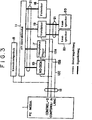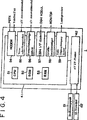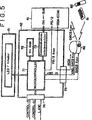DE69811128T3 - Control device and method for electronic device and electronic device - Google Patents
Control device and method for electronic device and electronic device Download PDFInfo
- Publication number
- DE69811128T3 DE69811128T3 DE69811128T DE69811128T DE69811128T3 DE 69811128 T3 DE69811128 T3 DE 69811128T3 DE 69811128 T DE69811128 T DE 69811128T DE 69811128 T DE69811128 T DE 69811128T DE 69811128 T3 DE69811128 T3 DE 69811128T3
- Authority
- DE
- Germany
- Prior art keywords
- electronic
- user interface
- interface information
- electronic equipment
- control
- Prior art date
- Legal status (The legal status is an assumption and is not a legal conclusion. Google has not performed a legal analysis and makes no representation as to the accuracy of the status listed.)
- Expired - Lifetime
Links
- 238000000034 method Methods 0.000 title claims description 22
- 238000012545 processing Methods 0.000 claims description 56
- 230000002093 peripheral effect Effects 0.000 claims description 51
- 230000005540 biological transmission Effects 0.000 claims description 34
- 238000009434 installation Methods 0.000 claims description 8
- 230000006870 function Effects 0.000 description 23
- 238000010586 diagram Methods 0.000 description 22
- 101000969688 Homo sapiens Macrophage-expressed gene 1 protein Proteins 0.000 description 9
- 102100021285 Macrophage-expressed gene 1 protein Human genes 0.000 description 9
- 230000005236 sound signal Effects 0.000 description 5
- 238000004891 communication Methods 0.000 description 3
- 238000012546 transfer Methods 0.000 description 3
- 230000004044 response Effects 0.000 description 2
- 239000002131 composite material Substances 0.000 description 1
- 230000001419 dependent effect Effects 0.000 description 1
- 238000011161 development Methods 0.000 description 1
- 230000000694 effects Effects 0.000 description 1
- 238000011900 installation process Methods 0.000 description 1
- 239000000203 mixture Substances 0.000 description 1
- 238000012544 monitoring process Methods 0.000 description 1
- 238000012805 post-processing Methods 0.000 description 1
- 238000003825 pressing Methods 0.000 description 1
- 238000012360 testing method Methods 0.000 description 1
Images
Classifications
-
- H—ELECTRICITY
- H04—ELECTRIC COMMUNICATION TECHNIQUE
- H04L—TRANSMISSION OF DIGITAL INFORMATION, e.g. TELEGRAPHIC COMMUNICATION
- H04L12/00—Data switching networks
- H04L12/28—Data switching networks characterised by path configuration, e.g. LAN [Local Area Networks] or WAN [Wide Area Networks]
- H04L12/40—Bus networks
- H04L12/40052—High-speed IEEE 1394 serial bus
- H04L12/40117—Interconnection of audio or video/imaging devices
-
- G—PHYSICS
- G06—COMPUTING; CALCULATING OR COUNTING
- G06F—ELECTRIC DIGITAL DATA PROCESSING
- G06F9/00—Arrangements for program control, e.g. control units
-
- G—PHYSICS
- G06—COMPUTING; CALCULATING OR COUNTING
- G06F—ELECTRIC DIGITAL DATA PROCESSING
- G06F15/00—Digital computers in general; Data processing equipment in general
- G06F15/16—Combinations of two or more digital computers each having at least an arithmetic unit, a program unit and a register, e.g. for a simultaneous processing of several programs
- G06F15/177—Initialisation or configuration control
-
- G—PHYSICS
- G06—COMPUTING; CALCULATING OR COUNTING
- G06F—ELECTRIC DIGITAL DATA PROCESSING
- G06F9/00—Arrangements for program control, e.g. control units
- G06F9/06—Arrangements for program control, e.g. control units using stored programs, i.e. using an internal store of processing equipment to receive or retain programs
- G06F9/44—Arrangements for executing specific programs
- G06F9/4401—Bootstrapping
- G06F9/4411—Configuring for operating with peripheral devices; Loading of device drivers
-
- G—PHYSICS
- G11—INFORMATION STORAGE
- G11B—INFORMATION STORAGE BASED ON RELATIVE MOVEMENT BETWEEN RECORD CARRIER AND TRANSDUCER
- G11B27/00—Editing; Indexing; Addressing; Timing or synchronising; Monitoring; Measuring tape travel
- G11B27/002—Programmed access in sequence to a plurality of record carriers or indexed parts, e.g. tracks, thereof, e.g. for editing
-
- G—PHYSICS
- G11—INFORMATION STORAGE
- G11B—INFORMATION STORAGE BASED ON RELATIVE MOVEMENT BETWEEN RECORD CARRIER AND TRANSDUCER
- G11B27/00—Editing; Indexing; Addressing; Timing or synchronising; Monitoring; Measuring tape travel
- G11B27/02—Editing, e.g. varying the order of information signals recorded on, or reproduced from, record carriers
- G11B27/022—Electronic editing of analogue information signals, e.g. audio or video signals
- G11B27/028—Electronic editing of analogue information signals, e.g. audio or video signals with computer assistance
-
- G—PHYSICS
- G11—INFORMATION STORAGE
- G11B—INFORMATION STORAGE BASED ON RELATIVE MOVEMENT BETWEEN RECORD CARRIER AND TRANSDUCER
- G11B27/00—Editing; Indexing; Addressing; Timing or synchronising; Monitoring; Measuring tape travel
- G11B27/02—Editing, e.g. varying the order of information signals recorded on, or reproduced from, record carriers
- G11B27/031—Electronic editing of digitised analogue information signals, e.g. audio or video signals
-
- G—PHYSICS
- G11—INFORMATION STORAGE
- G11B—INFORMATION STORAGE BASED ON RELATIVE MOVEMENT BETWEEN RECORD CARRIER AND TRANSDUCER
- G11B27/00—Editing; Indexing; Addressing; Timing or synchronising; Monitoring; Measuring tape travel
- G11B27/10—Indexing; Addressing; Timing or synchronising; Measuring tape travel
- G11B27/102—Programmed access in sequence to addressed parts of tracks of operating record carriers
- G11B27/105—Programmed access in sequence to addressed parts of tracks of operating record carriers of operating discs
-
- G—PHYSICS
- G11—INFORMATION STORAGE
- G11B—INFORMATION STORAGE BASED ON RELATIVE MOVEMENT BETWEEN RECORD CARRIER AND TRANSDUCER
- G11B27/00—Editing; Indexing; Addressing; Timing or synchronising; Monitoring; Measuring tape travel
- G11B27/10—Indexing; Addressing; Timing or synchronising; Measuring tape travel
- G11B27/34—Indicating arrangements
-
- G—PHYSICS
- G11—INFORMATION STORAGE
- G11B—INFORMATION STORAGE BASED ON RELATIVE MOVEMENT BETWEEN RECORD CARRIER AND TRANSDUCER
- G11B31/00—Arrangements for the associated working of recording or reproducing apparatus with related apparatus
-
- H—ELECTRICITY
- H04—ELECTRIC COMMUNICATION TECHNIQUE
- H04N—PICTORIAL COMMUNICATION, e.g. TELEVISION
- H04N5/00—Details of television systems
- H04N5/76—Television signal recording
- H04N5/765—Interface circuits between an apparatus for recording and another apparatus
-
- H—ELECTRICITY
- H04—ELECTRIC COMMUNICATION TECHNIQUE
- H04N—PICTORIAL COMMUNICATION, e.g. TELEVISION
- H04N7/00—Television systems
- H04N7/24—Systems for the transmission of television signals using pulse code modulation
-
- G—PHYSICS
- G11—INFORMATION STORAGE
- G11B—INFORMATION STORAGE BASED ON RELATIVE MOVEMENT BETWEEN RECORD CARRIER AND TRANSDUCER
- G11B2220/00—Record carriers by type
- G11B2220/20—Disc-shaped record carriers
- G11B2220/21—Disc-shaped record carriers characterised in that the disc is of read-only, rewritable, or recordable type
- G11B2220/213—Read-only discs
-
- G—PHYSICS
- G11—INFORMATION STORAGE
- G11B—INFORMATION STORAGE BASED ON RELATIVE MOVEMENT BETWEEN RECORD CARRIER AND TRANSDUCER
- G11B2220/00—Record carriers by type
- G11B2220/20—Disc-shaped record carriers
- G11B2220/25—Disc-shaped record carriers characterised in that the disc is based on a specific recording technology
- G11B2220/2525—Magneto-optical [MO] discs
- G11B2220/2529—Mini-discs
-
- G—PHYSICS
- G11—INFORMATION STORAGE
- G11B—INFORMATION STORAGE BASED ON RELATIVE MOVEMENT BETWEEN RECORD CARRIER AND TRANSDUCER
- G11B2220/00—Record carriers by type
- G11B2220/20—Disc-shaped record carriers
- G11B2220/25—Disc-shaped record carriers characterised in that the disc is based on a specific recording technology
- G11B2220/2537—Optical discs
- G11B2220/2545—CDs
-
- G—PHYSICS
- G11—INFORMATION STORAGE
- G11B—INFORMATION STORAGE BASED ON RELATIVE MOVEMENT BETWEEN RECORD CARRIER AND TRANSDUCER
- G11B2220/00—Record carriers by type
- G11B2220/20—Disc-shaped record carriers
- G11B2220/25—Disc-shaped record carriers characterised in that the disc is based on a specific recording technology
- G11B2220/2537—Optical discs
- G11B2220/2562—DVDs [digital versatile discs]; Digital video discs; MMCDs; HDCDs
-
- G—PHYSICS
- G11—INFORMATION STORAGE
- G11B—INFORMATION STORAGE BASED ON RELATIVE MOVEMENT BETWEEN RECORD CARRIER AND TRANSDUCER
- G11B2220/00—Record carriers by type
- G11B2220/90—Tape-like record carriers
-
- H—ELECTRICITY
- H04—ELECTRIC COMMUNICATION TECHNIQUE
- H04B—TRANSMISSION
- H04B1/00—Details of transmission systems, not covered by a single one of groups H04B3/00 - H04B13/00; Details of transmission systems not characterised by the medium used for transmission
- H04B1/06—Receivers
- H04B1/16—Circuits
- H04B1/20—Circuits for coupling gramophone pick-up, recorder output, or microphone to receiver
- H04B1/205—Circuits for coupling gramophone pick-up, recorder output, or microphone to receiver with control bus for exchanging commands between units
-
- H—ELECTRICITY
- H04—ELECTRIC COMMUNICATION TECHNIQUE
- H04N—PICTORIAL COMMUNICATION, e.g. TELEVISION
- H04N21/00—Selective content distribution, e.g. interactive television or video on demand [VOD]
- H04N21/40—Client devices specifically adapted for the reception of or interaction with content, e.g. set-top-box [STB]; Operations thereof
- H04N21/41—Structure of client; Structure of client peripherals
- H04N21/426—Internal components of the client ; Characteristics thereof
-
- H—ELECTRICITY
- H04—ELECTRIC COMMUNICATION TECHNIQUE
- H04N—PICTORIAL COMMUNICATION, e.g. TELEVISION
- H04N5/00—Details of television systems
- H04N5/76—Television signal recording
- H04N5/765—Interface circuits between an apparatus for recording and another apparatus
- H04N5/775—Interface circuits between an apparatus for recording and another apparatus between a recording apparatus and a television receiver
Landscapes
- Engineering & Computer Science (AREA)
- Multimedia (AREA)
- Theoretical Computer Science (AREA)
- Software Systems (AREA)
- General Engineering & Computer Science (AREA)
- Signal Processing (AREA)
- General Physics & Mathematics (AREA)
- Physics & Mathematics (AREA)
- Computer Hardware Design (AREA)
- Computer Security & Cryptography (AREA)
- Computer Networks & Wireless Communication (AREA)
- Selective Calling Equipment (AREA)
- Small-Scale Networks (AREA)
- User Interface Of Digital Computer (AREA)
- Television Signal Processing For Recording (AREA)
Description
Die vorliegende Erfindung bezieht sich allgemein auf eine elektronische Anlagesteuerungsvorrichtung, auf ein Verfahren zur Steuerung einer elektronischen Anlage und auf eine elektronische Anlage. Insbesondere bezieht sich die vorliegende Erfindung auf eine elektronische Anlagesteuerungsvorrichtung, auf ein Verfahren zur Steuerung einer elektronischen Anlage und auf eine elektronische Anlage, die dadurch, dass sie dann keinen Installationsvorgang ihrer Steuerungssoftware benötigt, wenn eine Vielzahl solcher elektronischer Anlagenteile miteinander und mit der elektronischen Anlagensteuerungsvorrichtung über Übertragungsleitungen verbunden ist, ihre Bedienbarkeit verbessert.The present invention relates generally to an electronic equipment control apparatus, to a method of controlling an electronic equipment and to an electronic equipment. More particularly, the present invention relates to an electronic equipment control apparatus, to a method of controlling an electronic equipment and to an electronic equipment by not requiring an installation process of its control software when a plurality of such electronic equipment parts with each other and with the electronic equipment control device Transmission lines is connected, their usability improved.
In der jüngsten Vergangenheit ist der PC immer gängiger geworden und kommt nicht nur an Arbeitsplätzen, sondern auch in Haushalten zum Einsatz. In vielen Haushalten kommen zusätzlich zum PC auch die so genannten AV-(Audio Video)Anlagen, wie beispielsweise ein Fernseher, ein Kassettengerät und ein Videoplattenspieler, zum Einsatz. In diesem Fall ist der PC mit jedem AV-Anlagenteil über einen Hausbus verbunden, wodurch eine zentrale Steuerung der AV-Anlagen mittels des PCs möglich ist.In the recent past, the PC has become more common and is used not only at workplaces, but also in households. In many households, in addition to the PC, the so-called AV (audio video) systems, such as a television, a cassette player and a video disc player, are used. In this case, the PC is connected to each AV system part via a home bus, which allows centralized control of the AV equipment by means of the PC.
Folglich kommt es immer häufiger vor, dass der PC als Computer, der im Allgemeinen als all-in-one Computer bezeichnet wird, zum Einsatz kommt.As a result, it is becoming increasingly common for the PC to be used as a computer, commonly referred to as an all-in-one computer.
Im Einzelnen betrachtet, wie in
Jedoch weisen Computer mit einer all-in-one Konfiguration, wie sie oben beschreiben ist, einige Probleme darin auf, dass die Konfiguration komplizierter ist und, dass die Kosten höher liegen.However, computers having an all-in-one configuration as described above have some problems in that the configuration is more complicated and the cost is higher.
Darüber hinaus ist es dann notwendig, wenn der PC mit einer neu hinzugefügten AV-Anlage oder einer peripheren Vorrichtung verbunden ist, eine Software oder ein Programm zu installieren, um die neu hinzugefügte AV-Anlage mittels des PCs dadurch zu steuern, dass vorbestimmte Arbeitsabläufe verrichtet werden. Folglich muss der Benutzer über ein Wissen verfügen, um die Software zu installieren. In Folge dessen ergibt sich auch das Problem, dass ein Benutzer, der nicht über dieses Wissen verfügt, nicht in der Lage sein wird, die neu installierte periphere Vorrichtung mittels des PCs zu steuern.Moreover, when the PC is connected to a newly added AV equipment or a peripheral device, it is necessary to install software or a program to control the newly added AV equipment by the PC by performing predetermined operations become. Consequently, the user must have knowledge to install the software. As a result, there also arises the problem that a user who does not have this knowledge will not be able to control the newly installed peripheral device by means of the personal computer.
Des Weiteren muss sogar ein Benutzer, der über das Wissen verfügt, um die Software zu installieren, die vorbestimmten Arbeitsabläufe ausführen. Insbesondere müssen die vorbestimmten Installationsarbeitsabläufe im Fall, dass mehrere PCs mit dem Hausbus verbunden sind, für jeden einzelnen PC ausgeführt werden, weshalb sich durch die schwerfällige Installationsarbeit ein Problem ergibt.Further, even a user who has the knowledge to install the software has to perform the predetermined operations. In particular, in the case where a plurality of personal computers are connected to the home bus, the predetermined installation work procedures have to be executed for each individual PC, so that the cumbersome installation work becomes a problem.
Obwohl es möglich ist, im Vorhinein vielfältige Software auf dem PC zu installieren, um es zu ermöglichen den PC zur Steuerung mehrerer peripherer Vorrichtungen heranzuziehen, sind die Versionen der im Vorhinein auf dem PC installierten Software dann, wenn die Vorrichtung, die den PC und die peripheren Vorrichtungen aufweist, durch sequentielles Hinzufügen von neuen, aufeinander folgenden, peripheren Vorrichtungen aufgerüstet wird, bereits überholt, wodurch in einigen Fällen die Steuerung der neu hinzugefügten peripheren Vorrichtungen nicht mehr möglich ist. In diesen Fällen ist es notwendig, die neuesten Versionen der Software für die neu hinzugefügten Vorrichtungen auf dem PC zu installieren.Although it is possible to pre-install a variety of software on the PC to allow the PC to control multiple peripheral devices, the versions of the software installed on the PC in advance are those where the device supporting the PC and the PC are installed Peripheral devices upgraded by sequentially adding new, sequential, peripheral devices is already outdated, whereby in some cases control of the newly added peripheral devices is no longer possible. In these cases, it is necessary to install the latest versions of software for the newly added devices on the PC.
Außerdem ist der Hersteller der peripheren Vorrichtung durch die Softwareanforderungen eingeschränkt, falls die Software im Vorhinein auf dem PC installiert ist, wodurch sich dadurch ein Problem ergibt, dass es schwierig ist, die Originalität des Herstellers der peripheren Vorrichtung in der, mit dem PC verbundenen, peripheren Vorrichtung, einzubauen.In addition, if the software is installed in advance on the PC, the manufacturer of the peripheral device is restricted by the software requirements, thereby posing a problem that it is difficult to maintain the originality of the peripheral device manufacturer in the PC connected, peripheral device to install.
Das Ziel der vorliegenden Erfindung ist es, ein elektronisches Anlagensteuerungssystem, einer elektronischen Anlagensteuerungsvorrichtung und ein Verfahren, das die Installation von Software in der elektronischen Anlagensteuerungsvorrichtung nicht erfordert, zur Steuerung eines elektronischen Anlagensteuerungssystems und einer elektronischen Anlagensteuerungsvorrichtung vorzusehen, wobei die elektronische Anlagensteuerungsvorrichtung einfach hergestellt und preisgünstig sein kann.The object of the present invention is to provide an electronic equipment control system, an electronic equipment control apparatus, and a method that does not require the installation of software in the electronic equipment control apparatus for controlling an electronic equipment control system and an electronic equipment control apparatus, the electronic equipment control apparatus being manufactured easily and inexpensively can be.
Die Erfindung ist durch die unabhängigen Ansprüche definiert. Weitere Entwicklungsschritte sind in den abhängigen Ansprüchen dargelegt.The invention is defined by the independent claims. Further development steps are set forth in the dependent claims.
Mit Hilfe der elektronischen Anlagensteuerungsvorrichtung und des Verfahrens, die nach der vorliegenden Erfindung, wie beansprucht, vorgesehen sind, kann Benutzerschnittstelleninformation (user interface UI), die im Vorhinein in einem ersten elektronischen Anlagenteil abgespeichert wird, an ein zweites elektronisches Anlagenteil übertragen werden, um dort abgespeichert zu werden, wodurch ein System mit einer Vorausfunktion einer Anwendung, die für den Benutzer von Interesse ist, preisgünstig eingebaut werden kann.With the aid of the electronic plant control device and the method provided according to the present invention as claimed, user interface information (UI), which is stored in advance in a first electronic equipment part, can be transmitted to a second electronic equipment part to there whereby a system having a pre-function of an application of interest to the user can be inexpensively installed.
KURZE BESCHREIBUNG DER ZEICHNUNGENBRIEF DESCRIPTION OF THE DRAWINGS
Ausführungsbeispiele der vorliegenden Erfindung werden bezugnehmend auf die folgenden Zeichnungen beschrieben, wobei:Embodiments of the present invention will be described with reference to the following drawings, wherein:
DETAILLIERTE BESCHREIBUNG BEVORZUGTER AUSFÜHRUNGSBEISPIELEDETAILED DESCRIPTION OF PREFERRED EMBODIMENTS
Die vorliegende Erfindung wird an Hand der folgenden detaillierten Beschreibungen einiger bevorzugter Ausführungsbeispiele bezugnehmend auf die Begleitdiagramme ersichtlicher.
Das PC-Modul
Das CD-ROM-Wechslermodul
Eine detaillierte Konfiguration des DVD-ROM/Filmabspielmoduls
Das Laufwerksschacht-Modul
Das PC-Modul
Das PC-Modul
Es wird erwähnt, dass das Kassettentapedeck
Ebenso ist das MD-Deck
Das PC-Modul
Falls alle in der Abbildung gezeigten AV-Anlagenteile eine Steuerungsfunktion aufweisen, die auf denselben Bestimmungen basiert, sei erwähnt, dass die Steuerungsleitung
Eine 1394-Schnittstelle (I/F)
Die AV-Schnittstellenplatine
Der IR-Verteiler
Steuerungssignale gemäß den Control-S, Control-A1 oder LANC Bestimmungen werden durch das Endgerät
Das PC-Modul
In dem in
Dann gibt das PC-Modul
Dann gibt das PC-Modul
Auf der anderen Seite wird in dem in
Das PC-Modul
Dann gibt das PC-Modul
Das PC-Modul
Das PC-Modul
Im Folgenden werden Erläuterungen von Betriebsschritten gegeben, die von dem PC-Modul
Das Ablaufdiagramm beginnt, wie in der Figur gezeigt ist, mit einem Schritt S1, bei dem die in dem PC-Modul
Bei einem Schritt S2 des in
Der Verarbeitungsablauf geht dann zu einem Schritt S3 über, bei dem die Zentraleinheit
Das PC-Modul
Weist aber andererseits das Ergebnis des in Schritt S3 gefällten Urteils darauf hin, dass Piktogrammbilddaten von allen AV-Anlagenteilen eingegangen sind, so ist die Initialisierungsverarbeitung beendet.On the other hand, if the result of the judgment made in step S3 indicates that icon image data has been received from all the AV equipment parts, the initialization processing is finished.
Es wird erwähnt, dass wenn auch das PC-Modul
Zusätzlich kann im Fall des IEEE-1394-Busses ein neues elektronisches Anlagenteil mit dem Bus verbunden werden, ohne dass die Netzversorgung der Anlagenteile, die bereits mit dem Bus verbunden sind, abgeschaltet werden muss. In diesem Fall ist die Einstellung des Busses rückgesetzt und die Initialisierungsverarbeitung des Busses (bus reset processing) wird durchgeführt. Dann kann das PC-Modul
Nach einem solchen Schema ist das PC-Modul
Im Folgenden ist ein Beispiel einer Verarbeitung erläutert zur Steuerung von Vorgängen von AV-Anlagen, die durch ein 1394-Kabel
Nachdem die Zentraleinheit
Der Benutzer bestimmt durch Auswählen eines der Piktogrammbilddatenteile, die, wie in
Im Schritt S23 veranlasst die Zentraleinheit
Die Darstellungsdaten weisen, wie in
In einem Schritt S24 empfängt die in dem PC-Modul
Auf diese Art und Weise werden Darstellungsdaten, die Informationen über Schaltflächen, wie beispielsweise über die in
Der Verarbeitungsablauf geht dann zu einem Schritt S26 über, in dem die in dem PC-Modul
Im Folgenden werden Vorgänge, die von dem DVD-ROM/Filmabspielmodul
Das PC-Modul
Daten, die von der DVD-ROM
Wenn die AV-Anlage mit dem PC-Modul
Folglich ist es nicht notwendig, dass der Benutzer dann, wenn er die AV-Anlage erwirbt, Benutzerschnittstelleninformationen, das heißt Software zur Steuerung der AV-Anlage
Das PC-Modul
Wenn das AV-System beispielsweise auf dem Gebiet der Videounterhaltung und der multimedialen Betätigung verwendet wird, werden Module, die jeweils fortgeschrittene Funktionalitäten aufweisen, erworben und durch 1394-Kabel
Folglich wird es nicht nur unnötig, Softwareinstallationsvorgänge für neu hinzugefügte AV-Anlagen durchzuführen, sondern wird auch Software (oder ein Programm) mit der neuesten Version zur Steuerung des neuen Moduls dann, wenn ein Modul zum Hinzufügen einer neuen Funktion erworben wird, um ein vorhandenes Modul der vorhergehenden Generation zu ersetzen, im Vorhinein auf dem Modul gespeichert, wodurch unterbunden wird, dass die Funktion des neuen Moduls auf Grund einer Versionsfehlanpassung unbrauchbar wird.As a result, not only will it become unnecessary to perform software installation operations for newly added AV equipment, but also software (or a program) with the latest version will be available to control the new module when a module for adding a new function is purchased Replacing the previous generation module is stored in advance on the module, thereby preventing the function of the new module from becoming unusable due to a version mismatch.
Die AV-Anlagen können zusätzlich als periphere Vorrichtungen so konfiguriert werden, dass sie eingebettete Benutzerschnittstelleninformationen, die zur Steuerung der Anlagen notwendig sind, aufweisen und dem Designer und/oder dem Hersteller der peripheren Vorrichtungen, das sind im Fall des vorliegenden Ausführungsbeispieles die AV-Anlagen, ihre Originalität auszudrücken, ohne Einschränkungen durch Funktionen des PC-Moduls
Es sei erwähnt, dass obwohl 1394-Kabel in dem oben beschriebenen Ausführungsbeispiel als Hausbus zum Einsatz kommen, auch andere Arten an Hausbussen verwendet werden können.It should be noted that although 1394 cables are used as a home bus in the embodiment described above, other types of home buses may be used.
Zusätzlich werden beispielsweise, wie oben beschrieben, die AV-Anlagen in dem Ausführungsbeispiel als periphere Vorrichtungen verwendet. Es lohnt sich jedoch anzumerken, dass auch andere Arten an elektronischer Anlagen zum Einsatz kommen können.In addition, for example, as described above, the AV equipment in the embodiment is used as peripheral devices. However, it is worth noting that other types of electronic equipment can also be used.
Mit der elektronischen Anlagensteuerungsvorrichtung und dem elektronischen Anlagensteuerungsverfahren, die nach einem oben beschriebenen Gesichtspunkt nach der vorliegenden Erfindung vorgesehen sind, werden elektronische Anlagen, die sich außerhalb der elektronischen Anlagensteuerungsvorrichtung befinden, dazu veranlasst, Benutzerschnittstelleninformationen, die zur Steuerung der Anlage notwendig sind, an die elektronische Anlagensteuerungsvorrichtung zu übermitteln. Die, als Antwort auf die Veranlassung, übermittelten Benutzerschnittstelleninformationen werden dann in der elektronischen Anlagensteuerungsvorrichtung gespeichert. Folglich ist es für den Benutzer nicht mehr notwendig, manuelle Informationsinstallationsvorgänge auf der elektronischen Anlagensteuerungsvorrichtung durchzuführen, wodurch die Bedienbarkeit der elektronischen Anlagensteuerungsvorrichtung verbessert wird. Wenn zusätzlich neue externe elektronische Anlagen zum Einsatz kommen, läuft die elektronische Anlagensteuerungsvorrichtung zur Steuerung der elektronischen Anlagen nicht Gefahr nur deswegen zu veralten, weil die Vorrichtung nicht die Funktionalität aufweist, um die neue elektronische Anlage zu steuern.With the electronic equipment control apparatus and the electronic equipment control method provided according to the above-described aspect of the present invention, electronic equipment located outside the electronic equipment control apparatus is caused to provide user interface information necessary for controlling the equipment to the electronic equipment To transmit plant control device. The user interface information transmitted in response to the request is then stored in the electronic equipment control device. Consequently, it is no longer necessary for the user to perform manual information installation operations on the electronic equipment control apparatus, thereby improving the operability of the electronic equipment control apparatus. In addition, when new external electronic equipment is used, the electronic equipment control apparatus for controlling the electronic equipment is not in danger of being outdated merely because the apparatus does not have the functionality to control the new electronic equipment.
Mit der elektronischen Anlagensteuerungsvorrichtung und dem elektronischen Anlagensteuerungsverfahren, die gemäß dem anderen oben beschriebenen Gesichtspunkt nach der vorliegenden Erfindung vorgesehen sind, wird zusätzlich als Antwort auf eine von der elektronischen Anlagensteuerungsvorrichtung erteilte Anfrage Benutzerschnittstelleninformation, die im Vorhinein in der elektronische Anlage gespeichert ist, an die Vorrichtung übermittelt. Folglich können elektronische Anlagen, die von der elektronischen Anlagensteuerungsvorrichtung gesteuert werden können, eingeführt (implementiert) werden, ohne dass es notwendig wäre, die Information in der Vorrichtung zu speichern, wodurch die Originalität der elektronischen Anlagen einfach ausgedrückt werden kann. Darüber hinaus können elektronische Anlagen mit den neuesten Funktionen eingefügt werden, ohne durch die Softwareversion auf der elektronischen Anlagensteuerungsvorrichtung eingeschränkt zu sein.In addition, with the electronic equipment control apparatus and the electronic equipment control method provided according to the other aspect described above according to the present invention, user interface information stored in advance in the electronic equipment is sent to the apparatus in response to a request made by the electronic equipment control apparatus transmitted. As a result, electronic equipment which can be controlled by the electronic equipment control apparatus can be implemented without it being necessary to store the information in the apparatus, whereby the originality of the electronic equipment can be easily expressed. In addition, electronic equipment with the latest functions can be inserted without being limited by the software version on the electronic equipment control apparatus.
Des Weiteren kann mit der elektronischen Anlagensteuerungsvorrichtung und dem elektronischen Anlagensteuerungsverfahren, die gemäß einem weiteren oben beschriebenen Gesichtspunkt nach der vorliegenden Erfindung vorgesehen sind, im Vorhinein auf dem ersten elektronischen Anlagenteil abgespeicherte Benutzerschnittstelleninformation an ein zweites elektronisches Anlagenteil übermittelt werden, um dort gespeichert zu werden, wodurch ein System mit einer fortgeschrittenen Funktion in einer Anwendung, die für den Benutzer von Interesse ist preisgünstig eingefügt zu werden.Further, with the electronic equipment control apparatus and the electronic equipment control method provided according to another aspect of the present invention described above, user interface information stored in advance on the first electronic equipment may be transmitted to a second electronic equipment part to be stored therebetween a system with an advanced function in an application of interest to the user is to be inexpensively inserted.
Claims (16)
Applications Claiming Priority (3)
| Application Number | Priority Date | Filing Date | Title |
|---|---|---|---|
| JP3157797 | 1997-02-17 | ||
| JP03157797A JP3870983B2 (en) | 1997-02-17 | 1997-02-17 | Electronic device control apparatus and method, and electronic device |
| EP98102734A EP0859306B2 (en) | 1997-02-17 | 1998-02-17 | Electronic equipment control apparatus, electronic equipment control method and electronic equipment |
Publications (3)
| Publication Number | Publication Date |
|---|---|
| DE69811128D1 DE69811128D1 (en) | 2003-03-13 |
| DE69811128T2 DE69811128T2 (en) | 2003-11-06 |
| DE69811128T3 true DE69811128T3 (en) | 2011-07-07 |
Family
ID=12335049
Family Applications (1)
| Application Number | Title | Priority Date | Filing Date |
|---|---|---|---|
| DE69811128T Expired - Lifetime DE69811128T3 (en) | 1997-02-17 | 1998-02-17 | Control device and method for electronic device and electronic device |
Country Status (6)
| Country | Link |
|---|---|
| US (1) | US6314326B1 (en) |
| EP (1) | EP0859306B2 (en) |
| JP (1) | JP3870983B2 (en) |
| KR (1) | KR19980071395A (en) |
| DE (1) | DE69811128T3 (en) |
| TW (1) | TW401544B (en) |
Families Citing this family (81)
| Publication number | Priority date | Publication date | Assignee | Title |
|---|---|---|---|---|
| US8352400B2 (en) | 1991-12-23 | 2013-01-08 | Hoffberg Steven M | Adaptive pattern recognition based controller apparatus and method and human-factored interface therefore |
| US10361802B1 (en) | 1999-02-01 | 2019-07-23 | Blanding Hovenweep, Llc | Adaptive pattern recognition based control system and method |
| US8280682B2 (en) | 2000-12-15 | 2012-10-02 | Tvipr, Llc | Device for monitoring movement of shipped goods |
| JPH11150788A (en) * | 1997-11-14 | 1999-06-02 | Yamaha Corp | Audio system |
| DE69933637T2 (en) * | 1998-04-22 | 2007-08-23 | Koninklijke Philips Electronics N.V. | FUNCTIONALITY MANAGEMENT FOR A SYSTEM OF ENTERTAINMENT ELECTRONICS |
| JP4248028B2 (en) * | 1998-04-22 | 2009-04-02 | コーニンクレッカ フィリップス エレクトロニクス エヌ ヴィ | Function management in consumer electronic systems |
| US6496862B1 (en) | 1998-08-25 | 2002-12-17 | Mitsubishi Electric Research Laboratories, Inc. | Remote monitoring and control of devices connected to an IEEE 1394 bus via a gateway device |
| US6505255B1 (en) | 1999-04-29 | 2003-01-07 | Mitsubishi Electric Information Technology Center America, Inc. (Ita) | Method for formatting and routing data between an external network and an internal network |
| JP2000090575A (en) * | 1998-09-14 | 2000-03-31 | Toshiba Corp | Network integrated management device and method |
| DE19901822A1 (en) * | 1999-01-19 | 2000-07-20 | Alcatel Sa | Operating electronic entertainment equipment combination involves computer presenting user with various selection options, selecting equipment, and determining parameters depending on option selected |
| US7904187B2 (en) | 1999-02-01 | 2011-03-08 | Hoffberg Steven M | Internet appliance system and method |
| US6378000B1 (en) | 1999-04-29 | 2002-04-23 | Mitsubish Electric Research Laboratories, Inc | Address mapping in home entertainment network |
| US6633547B1 (en) | 1999-04-29 | 2003-10-14 | Mitsubishi Electric Research Laboratories, Inc. | Command and control transfer |
| US6523064B1 (en) | 1999-04-29 | 2003-02-18 | Mitsubishi Electric Research Laboratories, Inc | Network gateway for collecting geographic data information |
| JP4313894B2 (en) * | 1999-06-01 | 2009-08-12 | キヤノン株式会社 | Communication system and controlled device |
| US20060245741A1 (en) * | 2000-03-09 | 2006-11-02 | Cynthia Lakhansingh | Digital enterainment recorder |
| JP4635290B2 (en) * | 2000-03-16 | 2011-02-23 | ソニー株式会社 | Control method and display device |
| US7187947B1 (en) | 2000-03-28 | 2007-03-06 | Affinity Labs, Llc | System and method for communicating selected information to an electronic device |
| JP4041862B2 (en) * | 2000-04-05 | 2008-02-06 | 孝 前島 | Internet-based game system |
| KR100694043B1 (en) * | 2000-05-18 | 2007-03-12 | 삼성전자주식회사 | Audio/Video system and function- extending module therefor |
| WO2002019104A1 (en) * | 2000-08-28 | 2002-03-07 | Sony Corporation | Communication device and communication method, network system, and robot apparatus |
| DE10145708B4 (en) * | 2000-09-19 | 2007-02-01 | Samsung Electronics Co., Ltd., Suwon | Apparatus and method for connecting a base module to a feature extension module in an AV system |
| US7277765B1 (en) | 2000-10-12 | 2007-10-02 | Bose Corporation | Interactive sound reproducing |
| US7146260B2 (en) | 2001-04-24 | 2006-12-05 | Medius, Inc. | Method and apparatus for dynamic configuration of multiprocessor system |
| US10298735B2 (en) | 2001-04-24 | 2019-05-21 | Northwater Intellectual Property Fund L.P. 2 | Method and apparatus for dynamic configuration of a multiprocessor health data system |
| US6930730B2 (en) * | 2001-05-03 | 2005-08-16 | Mitsubishi Digital Electronics America, Inc. | Control system and user interface for network of input devices |
| WO2003003235A1 (en) | 2001-06-27 | 2003-01-09 | 4 Media, Inc. | Improved media delivery platform |
| DE20201726U1 (en) * | 2002-02-05 | 2002-04-11 | Hsing Chau Industrial Co., Ltd., Taipeh/T'ai-Pei | Connection adapter for video graphics accelerator cards |
| US8131389B1 (en) * | 2002-02-08 | 2012-03-06 | Digital Voice Systems, Inc. | Digital audio server |
| US6914551B2 (en) * | 2002-04-12 | 2005-07-05 | Apple Computer, Inc. | Apparatus and method to facilitate universal remote control |
| US7178049B2 (en) | 2002-04-24 | 2007-02-13 | Medius, Inc. | Method for multi-tasking multiple Java virtual machines in a secure environment |
| JP4693363B2 (en) | 2003-05-28 | 2011-06-01 | キヤノン株式会社 | Television apparatus and control method thereof |
| US20050030386A1 (en) * | 2003-08-04 | 2005-02-10 | John Kamieniecki | Method and apparatus for determining video formats supported by a digital television receiver |
| DE10339123A1 (en) * | 2003-08-22 | 2004-12-23 | Loewe Opta Gmbh | Operating method for networked radios, especially in the home environment, wherein a main receiving unit is connected to daughter units via a cable, wireless or infrared network so that program and command data can be exchanged |
| US9654554B2 (en) * | 2003-09-12 | 2017-05-16 | Seagate Technology Llc | Seamless scaling of multiple appliances |
| US20050216944A1 (en) * | 2004-03-24 | 2005-09-29 | Johnson Dan S | Audio/video component networking system and method |
| US20050273657A1 (en) * | 2004-04-01 | 2005-12-08 | Hiroshi Ichiki | Information processing apparatus and method, and recording medium and program for controlling the same |
| US8117651B2 (en) | 2004-04-27 | 2012-02-14 | Apple Inc. | Method and system for authenticating an accessory |
| US7529872B1 (en) | 2004-04-27 | 2009-05-05 | Apple Inc. | Communication between an accessory and a media player using a protocol with multiple lingoes |
| US7441062B2 (en) | 2004-04-27 | 2008-10-21 | Apple Inc. | Connector interface system for enabling data communication with a multi-communication device |
| US7526588B1 (en) | 2004-04-27 | 2009-04-28 | Apple Inc. | Communication between an accessory and a media player using a protocol with multiple lingoes |
| US7529870B1 (en) | 2004-04-27 | 2009-05-05 | Apple Inc. | Communication between an accessory and a media player with multiple lingoes |
| US7673083B2 (en) * | 2004-04-27 | 2010-03-02 | Apple Inc. | Method and system for controlling video selection and playback in a portable media player |
| KR100602206B1 (en) * | 2004-06-18 | 2006-07-19 | 삼성전자주식회사 | Multi function apparatus having SCART connector and control method thereof |
| US7337650B1 (en) | 2004-11-09 | 2008-03-04 | Medius Inc. | System and method for aligning sensors on a vehicle |
| US7823214B2 (en) | 2005-01-07 | 2010-10-26 | Apple Inc. | Accessory authentication for electronic devices |
| DE102005003393B4 (en) * | 2005-01-24 | 2007-01-18 | Loewe Opta Gmbh | Method for the automatic selection of at least one electronic information and / or communication device and / or one device component |
| DE102005040924B3 (en) * | 2005-08-30 | 2006-11-30 | Loewe Opta Gmbh | User interface e.g. LAN interface, providing method for selecting e.g. video recorder, involves selecting/activating information and communication devices by user or integrating devices in network, and registering and storing time data |
| KR101053852B1 (en) * | 2006-03-10 | 2011-08-03 | 삼성전자주식회사 | Mounting device, portable terminal and control method |
| US7587464B2 (en) | 2006-03-16 | 2009-09-08 | Exceptional Innovation, Llc | Device automation using networked device control having a web services for devices stack |
| US7496627B2 (en) | 2006-03-16 | 2009-02-24 | Exceptional Innovation, Llc | Automation control system having digital logging |
| US8155142B2 (en) | 2006-03-16 | 2012-04-10 | Exceptional Innovation Llc | Network based digital access point device |
| US8725845B2 (en) | 2006-03-16 | 2014-05-13 | Exceptional Innovation Llc | Automation control system having a configuration tool |
| US7966083B2 (en) | 2006-03-16 | 2011-06-21 | Exceptional Innovation Llc | Automation control system having device scripting |
| US7509402B2 (en) | 2006-03-16 | 2009-03-24 | Exceptional Innovation, Llc | Automation control system having a configuration tool and two-way ethernet communication for web service messaging, discovery, description, and eventing that is controllable with a touch-screen display |
| US8209398B2 (en) | 2006-03-16 | 2012-06-26 | Exceptional Innovation Llc | Internet protocol based media streaming solution |
| US8001219B2 (en) | 2006-03-16 | 2011-08-16 | Exceptional Innovation, Llc | User control interface for convergence and automation system |
| WO2007126781A2 (en) | 2006-03-27 | 2007-11-08 | Exceptional Innovation Llc | Set top box for convergence and automation system |
| WO2007124453A2 (en) | 2006-04-20 | 2007-11-01 | Exceptional Innovation Llc | Touch screen for convergence and automation system |
| US7667968B2 (en) | 2006-05-19 | 2010-02-23 | Exceptional Innovation, Llc | Air-cooling system configuration for touch screen |
| US20070271116A1 (en) | 2006-05-22 | 2007-11-22 | Apple Computer, Inc. | Integrated media jukebox and physiologic data handling application |
| US8073984B2 (en) | 2006-05-22 | 2011-12-06 | Apple Inc. | Communication protocol for use with portable electronic devices |
| US7643895B2 (en) | 2006-05-22 | 2010-01-05 | Apple Inc. | Portable media device with workout support |
| US7415563B1 (en) | 2006-06-27 | 2008-08-19 | Apple Inc. | Method and system for allowing a media player to determine if it supports the capabilities of an accessory |
| US7558894B1 (en) | 2006-09-11 | 2009-07-07 | Apple Inc. | Method and system for controlling power provided to an accessory |
| JP4588005B2 (en) * | 2006-09-14 | 2010-11-24 | シャープ株式会社 | Communication terminal device, video display device, and control program |
| US8806562B2 (en) | 2006-10-27 | 2014-08-12 | Hewlett-Packard Development Company, L.P. | Audio/video component networking system and method |
| US7962130B2 (en) | 2006-11-09 | 2011-06-14 | Exceptional Innovation | Portable device for convergence and automation solution |
| KR101446939B1 (en) * | 2007-03-30 | 2014-10-06 | 삼성전자주식회사 | System and method for remote control |
| US20090094539A1 (en) * | 2007-08-29 | 2009-04-09 | Yao-Tian Wang | Controlling a computer peripheral device using a universal driver and device-generated user interface information |
| US20090156251A1 (en) * | 2007-12-12 | 2009-06-18 | Alan Cannistraro | Remote control protocol for media systems controlled by portable devices |
| JP5036630B2 (en) * | 2008-05-29 | 2012-09-26 | シャープ株式会社 | Network system, communication method, and communication terminal |
| US9716774B2 (en) | 2008-07-10 | 2017-07-25 | Apple Inc. | System and method for syncing a user interface on a server device to a user interface on a client device |
| US8208853B2 (en) | 2008-09-08 | 2012-06-26 | Apple Inc. | Accessory device authentication |
| US8238811B2 (en) | 2008-09-08 | 2012-08-07 | Apple Inc. | Cross-transport authentication |
| US9358924B1 (en) | 2009-05-08 | 2016-06-07 | Eagle Harbor Holdings, Llc | System and method for modeling advanced automotive safety systems |
| US8417490B1 (en) | 2009-05-11 | 2013-04-09 | Eagle Harbor Holdings, Llc | System and method for the configuration of an automotive vehicle with modeled sensors |
| CN101902605A (en) * | 2009-06-01 | 2010-12-01 | 海尔集团公司 | Television signal transfer box and control method thereof |
| US9107040B2 (en) | 2010-09-29 | 2015-08-11 | Apple Inc. | Systems, methods, and computer readable media for sharing awareness information |
| US8886392B1 (en) | 2011-12-21 | 2014-11-11 | Intellectual Ventures Fund 79 Llc | Methods, devices, and mediums associated with managing vehicle maintenance activities |
| US10214933B2 (en) | 2017-05-11 | 2019-02-26 | Hayward Industries, Inc. | Pool cleaner power supply |
Family Cites Families (41)
| Publication number | Priority date | Publication date | Assignee | Title |
|---|---|---|---|---|
| DE3151492A1 (en) | 1981-11-21 | 1983-07-07 | Gorenje Körting Electronic GmbH & Co, 8217 Grassau | Audio/video home system |
| JPS60160491A (en) | 1984-01-31 | 1985-08-22 | Toshiba Corp | Ic card |
| US4652874A (en) | 1984-12-24 | 1987-03-24 | Motorola, Inc. | Serial communication interface for a local network controller |
| US4723120A (en) | 1986-01-14 | 1988-02-02 | International Business Machines Corporation | Method and apparatus for constructing and operating multipoint communication networks utilizing point-to point hardware and interfaces |
| US4903016A (en) | 1987-07-07 | 1990-02-20 | Ricoh Company, Ltd. | Communication control unit |
| US5007051A (en) | 1987-09-30 | 1991-04-09 | Hewlett-Packard Company | Link layer protocol and apparatus for data communication |
| JP2751270B2 (en) | 1988-11-29 | 1998-05-18 | 松下電器産業株式会社 | AVTC system |
| US5400246A (en) * | 1989-05-09 | 1995-03-21 | Ansan Industries, Ltd. | Peripheral data acquisition, monitor, and adaptive control system via personal computer |
| EP0722224B1 (en) | 1990-07-19 | 1999-02-03 | Sony Corporation | Method for setting addresses for electronic appliances |
| US5539390A (en) | 1990-07-19 | 1996-07-23 | Sony Corporation | Method for setting addresses for series-connectd apparatuses |
| US5850573A (en) | 1990-08-16 | 1998-12-15 | Canon Kabushiki Kaisha | Control method for peripheral device in host computer connectable to a plurality of peripheral devices |
| JPH0497468A (en) | 1990-08-16 | 1992-03-30 | Canon Inc | Image processing system |
| FR2671884A1 (en) | 1991-01-17 | 1992-07-24 | Moulinex Sa | METHOD FOR ALLOCATING ADDRESSES IN A DOMOTIC NETWORK |
| JP3128141B2 (en) * | 1991-03-19 | 2001-01-29 | パイオニア株式会社 | System controller |
| JP3063253B2 (en) | 1991-07-06 | 2000-07-12 | ソニー株式会社 | Control system and method for audio or video equipment |
| US5875108A (en) * | 1991-12-23 | 1999-02-23 | Hoffberg; Steven M. | Ergonomic man-machine interface incorporating adaptive pattern recognition based control system |
| CA2091851A1 (en) | 1992-03-25 | 1993-09-26 | Michael J. Sherman | Link layered communications network and method |
| JP3144049B2 (en) | 1992-04-24 | 2001-03-07 | ソニー株式会社 | Editing control method for AV equipment |
| US5404544A (en) | 1992-06-05 | 1995-04-04 | Advanced Micro Devices | System for periodically transmitting signal to/from sleeping node identifying its existence to a network and awakening the sleeping node responding to received instruction |
| GB2268816B (en) | 1992-07-14 | 1996-01-17 | Sony Broadcast & Communication | Controlling equipment |
| US5410326A (en) * | 1992-12-04 | 1995-04-25 | Goldstein; Steven W. | Programmable remote control device for interacting with a plurality of remotely controlled devices |
| US5475835A (en) * | 1993-03-02 | 1995-12-12 | Research Design & Marketing Inc. | Audio-visual inventory and play-back control system |
| EP0626635B1 (en) | 1993-05-24 | 2003-03-05 | Sun Microsystems, Inc. | Improved graphical user interface with method for interfacing to remote devices |
| CN100545828C (en) | 1993-07-30 | 2009-09-30 | 佳能株式会社 | Be operatively connected to the opertaing device and the control method thereof of network of network equipment |
| JPH07134628A (en) | 1993-11-10 | 1995-05-23 | Hitachi Ltd | Power saving control method and information processor |
| JPH0845255A (en) | 1994-08-03 | 1996-02-16 | Sony Corp | Control method for audio/video system |
| WO1996007971A1 (en) | 1994-09-09 | 1996-03-14 | Medialink Technologies Corporation | Method and apparatus for automatically configuring an interface |
| US5657221A (en) | 1994-09-16 | 1997-08-12 | Medialink Technologies Corporation | Method and apparatus for controlling non-computer system devices by manipulating a graphical representation |
| JP3617105B2 (en) | 1995-02-16 | 2005-02-02 | ソニー株式会社 | Electronic device and operation mode control method thereof |
| JP3617115B2 (en) | 1995-03-31 | 2005-02-02 | ソニー株式会社 | Video signal processing apparatus and processing method |
| US5687334A (en) | 1995-05-08 | 1997-11-11 | Apple Computer, Inc. | User interface for configuring input and output devices of a computer |
| US5900867A (en) * | 1995-07-17 | 1999-05-04 | Gateway 2000, Inc. | Self identifying remote control device having a television receiver for use in a computer |
| US5787259A (en) | 1996-03-29 | 1998-07-28 | Microsoft Corporation | Digital interconnects of a PC with consumer electronics devices |
| US5793366A (en) | 1996-11-12 | 1998-08-11 | Sony Corporation | Graphical display of an animated data stream between devices on a bus |
| EP0860823A4 (en) | 1996-07-15 | 2001-05-02 | Toshiba Kk | Apparatus having digital interface, network system employing the apparatus and copy protection method |
| US5847771A (en) | 1996-08-14 | 1998-12-08 | Bell Atlantic Network Services, Inc. | Digital entertainment terminal providing multiple digital pictures |
| US5922047A (en) * | 1996-10-22 | 1999-07-13 | Motorola, Inc. | Apparatus, method and system for multimedia control and communication |
| JPH10145753A (en) | 1996-11-15 | 1998-05-29 | Sony Corp | Receiver and its method |
| US5963450A (en) * | 1996-12-20 | 1999-10-05 | Square D Company | Operator interface unit for monitoring and controlling devices having dissimilar data structures |
| US5877821A (en) * | 1997-01-30 | 1999-03-02 | Motorola, Inc. | Multimedia input and control apparatus and method for multimedia communications |
| US5887573A (en) | 1997-06-25 | 1999-03-30 | Stanadyne Automotive Corp. | Fuel filter with cold start circuit |
-
1997
- 1997-02-17 JP JP03157797A patent/JP3870983B2/en not_active Expired - Lifetime
-
1998
- 1998-02-09 US US09/020,730 patent/US6314326B1/en not_active Expired - Lifetime
- 1998-02-10 TW TW087101787A patent/TW401544B/en not_active IP Right Cessation
- 1998-02-17 DE DE69811128T patent/DE69811128T3/en not_active Expired - Lifetime
- 1998-02-17 KR KR1019980004683A patent/KR19980071395A/en active Search and Examination
- 1998-02-17 EP EP98102734A patent/EP0859306B2/en not_active Expired - Lifetime
Also Published As
| Publication number | Publication date |
|---|---|
| US6314326B1 (en) | 2001-11-06 |
| EP0859306A3 (en) | 1999-06-16 |
| KR19980071395A (en) | 1998-10-26 |
| EP0859306B1 (en) | 2003-02-05 |
| TW401544B (en) | 2000-08-11 |
| EP0859306B2 (en) | 2010-06-23 |
| EP0859306A2 (en) | 1998-08-19 |
| JPH10229409A (en) | 1998-08-25 |
| JP3870983B2 (en) | 2007-01-24 |
| DE69811128T2 (en) | 2003-11-06 |
| DE69811128D1 (en) | 2003-03-13 |
Similar Documents
| Publication | Publication Date | Title |
|---|---|---|
| DE69811128T3 (en) | Control device and method for electronic device and electronic device | |
| DE69835983T2 (en) | Control system and method, playback device, output device, and transmission medium | |
| DE69617285T2 (en) | Device and method for recording and reproducing data | |
| DE60203867T2 (en) | A method and apparatus for playing content from an information storage medium in an interactive mode | |
| DE69632894T2 (en) | Information recording medium and reproducer | |
| DE602005005730T2 (en) | Control method for information provision, information reproduction system and information providing device | |
| DE60126162T2 (en) | Method for remote control of units by a controller and a web server | |
| US5761372A (en) | Recording reservation central control system for one or more VTR's | |
| US6407776B1 (en) | Broadcasting program displaying system and program displaying device for receiving and displaying a program video and property information | |
| EP1187473B1 (en) | Video recording and reproducing system and method with server and terminal devices | |
| DE60314836T2 (en) | Information processing device and method of communication control used in the device | |
| CN1985512A (en) | User defined default recording mode rules | |
| US20090003798A1 (en) | Content recorder/player | |
| DE60318288T2 (en) | Player, output device and method for controlling power consumption | |
| CN101599241A (en) | Messaging device | |
| JPH07123326A (en) | Concentrated recording reservation control system for one or more vtrs | |
| EP1521170A2 (en) | Multisystem network, device and method for access to data storage | |
| JP3911573B2 (en) | Local communication system | |
| DE69938071T2 (en) | Procedure for displaying the devices connected to a network | |
| DE102005040924B3 (en) | User interface e.g. LAN interface, providing method for selecting e.g. video recorder, involves selecting/activating information and communication devices by user or integrating devices in network, and registering and storing time data | |
| JP2005063069A (en) | Device to be controlled, remote control device, and remote control system | |
| DE60036331T2 (en) | Audio system with graphical user interface | |
| JP2001359178A (en) | Operating method for network-connected household information equipment | |
| EP1058436B1 (en) | Network with software distributed on all terminals | |
| JPH10164477A (en) | Video sending equipment |
Legal Events
| Date | Code | Title | Description |
|---|---|---|---|
| 8363 | Opposition against the patent | ||
| 8366 | Restricted maintained after opposition proceedings | ||
| 8332 | No legal effect for de |