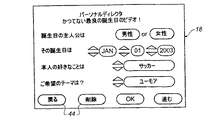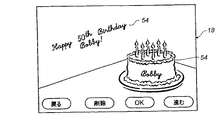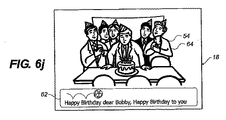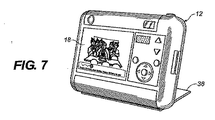JP2007529951A - Digital video system for video sequence synthesis - Google Patents
Digital video system for video sequence synthesis Download PDFInfo
- Publication number
- JP2007529951A JP2007529951A JP2007503932A JP2007503932A JP2007529951A JP 2007529951 A JP2007529951 A JP 2007529951A JP 2007503932 A JP2007503932 A JP 2007503932A JP 2007503932 A JP2007503932 A JP 2007503932A JP 2007529951 A JP2007529951 A JP 2007529951A
- Authority
- JP
- Japan
- Prior art keywords
- image
- processing system
- operator
- image processing
- image sequence
- Prior art date
- Legal status (The legal status is an assumption and is not a legal conclusion. Google has not performed a legal analysis and makes no representation as to the accuracy of the status listed.)
- Pending
Links
- 230000015572 biosynthetic process Effects 0.000 title claims description 8
- 238000003786 synthesis reaction Methods 0.000 title claims description 8
- 238000000034 method Methods 0.000 claims abstract description 85
- 238000012545 processing Methods 0.000 claims abstract description 49
- 230000002194 synthesizing effect Effects 0.000 claims abstract description 8
- 230000003287 optical effect Effects 0.000 claims description 18
- 230000006870 function Effects 0.000 claims description 17
- 230000033001 locomotion Effects 0.000 claims description 13
- 238000003860 storage Methods 0.000 claims description 11
- 238000001454 recorded image Methods 0.000 claims description 10
- 238000004891 communication Methods 0.000 claims description 8
- 230000015654 memory Effects 0.000 claims description 7
- 238000011068 loading method Methods 0.000 claims description 2
- 230000002452 interceptive effect Effects 0.000 claims 1
- 239000007787 solid Substances 0.000 claims 1
- 230000008569 process Effects 0.000 abstract description 9
- 230000000694 effects Effects 0.000 description 32
- 239000002131 composite material Substances 0.000 description 10
- 238000003384 imaging method Methods 0.000 description 9
- 239000000203 mixture Substances 0.000 description 9
- 230000007704 transition Effects 0.000 description 9
- 230000007246 mechanism Effects 0.000 description 8
- 238000002360 preparation method Methods 0.000 description 5
- 230000004044 response Effects 0.000 description 4
- 230000009471 action Effects 0.000 description 3
- 230000009286 beneficial effect Effects 0.000 description 3
- 238000004590 computer program Methods 0.000 description 3
- 238000010586 diagram Methods 0.000 description 3
- 238000005516 engineering process Methods 0.000 description 3
- 230000006872 improvement Effects 0.000 description 3
- 230000000007 visual effect Effects 0.000 description 3
- XLYOFNOQVPJJNP-UHFFFAOYSA-N water Substances O XLYOFNOQVPJJNP-UHFFFAOYSA-N 0.000 description 3
- 230000008859 change Effects 0.000 description 2
- 238000000605 extraction Methods 0.000 description 2
- 238000004519 manufacturing process Methods 0.000 description 2
- 238000002156 mixing Methods 0.000 description 2
- 238000004091 panning Methods 0.000 description 2
- 238000004088 simulation Methods 0.000 description 2
- 230000002123 temporal effect Effects 0.000 description 2
- 238000012360 testing method Methods 0.000 description 2
- 238000012546 transfer Methods 0.000 description 2
- 241000251468 Actinopterygii Species 0.000 description 1
- 230000001133 acceleration Effects 0.000 description 1
- 230000008901 benefit Effects 0.000 description 1
- 230000005540 biological transmission Effects 0.000 description 1
- 238000004422 calculation algorithm Methods 0.000 description 1
- 238000006243 chemical reaction Methods 0.000 description 1
- 230000006835 compression Effects 0.000 description 1
- 238000007906 compression Methods 0.000 description 1
- 239000012141 concentrate Substances 0.000 description 1
- 238000012790 confirmation Methods 0.000 description 1
- 230000007613 environmental effect Effects 0.000 description 1
- 230000008921 facial expression Effects 0.000 description 1
- 230000000873 masking effect Effects 0.000 description 1
- 238000005457 optimization Methods 0.000 description 1
- 230000009467 reduction Effects 0.000 description 1
- 230000002787 reinforcement Effects 0.000 description 1
- 230000002441 reversible effect Effects 0.000 description 1
- 238000012552 review Methods 0.000 description 1
- 230000007480 spreading Effects 0.000 description 1
- 238000003892 spreading Methods 0.000 description 1
- 230000009182 swimming Effects 0.000 description 1
- 230000001360 synchronised effect Effects 0.000 description 1
- 230000000699 topical effect Effects 0.000 description 1
Images
Classifications
-
- G—PHYSICS
- G11—INFORMATION STORAGE
- G11B—INFORMATION STORAGE BASED ON RELATIVE MOVEMENT BETWEEN RECORD CARRIER AND TRANSDUCER
- G11B27/00—Editing; Indexing; Addressing; Timing or synchronising; Monitoring; Measuring tape travel
- G11B27/10—Indexing; Addressing; Timing or synchronising; Measuring tape travel
- G11B27/34—Indicating arrangements
-
- G—PHYSICS
- G11—INFORMATION STORAGE
- G11B—INFORMATION STORAGE BASED ON RELATIVE MOVEMENT BETWEEN RECORD CARRIER AND TRANSDUCER
- G11B27/00—Editing; Indexing; Addressing; Timing or synchronising; Monitoring; Measuring tape travel
- G11B27/02—Editing, e.g. varying the order of information signals recorded on, or reproduced from, record carriers
- G11B27/031—Electronic editing of digitised analogue information signals, e.g. audio or video signals
- G11B27/034—Electronic editing of digitised analogue information signals, e.g. audio or video signals on discs
-
- G—PHYSICS
- G11—INFORMATION STORAGE
- G11B—INFORMATION STORAGE BASED ON RELATIVE MOVEMENT BETWEEN RECORD CARRIER AND TRANSDUCER
- G11B27/00—Editing; Indexing; Addressing; Timing or synchronising; Monitoring; Measuring tape travel
- G11B27/02—Editing, e.g. varying the order of information signals recorded on, or reproduced from, record carriers
- G11B27/031—Electronic editing of digitised analogue information signals, e.g. audio or video signals
- G11B27/036—Insert-editing
-
- G—PHYSICS
- G11—INFORMATION STORAGE
- G11B—INFORMATION STORAGE BASED ON RELATIVE MOVEMENT BETWEEN RECORD CARRIER AND TRANSDUCER
- G11B27/00—Editing; Indexing; Addressing; Timing or synchronising; Monitoring; Measuring tape travel
- G11B27/10—Indexing; Addressing; Timing or synchronising; Measuring tape travel
- G11B27/102—Programmed access in sequence to addressed parts of tracks of operating record carriers
- G11B27/105—Programmed access in sequence to addressed parts of tracks of operating record carriers of operating discs
-
- G—PHYSICS
- G11—INFORMATION STORAGE
- G11B—INFORMATION STORAGE BASED ON RELATIVE MOVEMENT BETWEEN RECORD CARRIER AND TRANSDUCER
- G11B2220/00—Record carriers by type
- G11B2220/20—Disc-shaped record carriers
- G11B2220/25—Disc-shaped record carriers characterised in that the disc is based on a specific recording technology
- G11B2220/2537—Optical discs
- G11B2220/2545—CDs
-
- G—PHYSICS
- G11—INFORMATION STORAGE
- G11B—INFORMATION STORAGE BASED ON RELATIVE MOVEMENT BETWEEN RECORD CARRIER AND TRANSDUCER
- G11B2220/00—Record carriers by type
- G11B2220/20—Disc-shaped record carriers
- G11B2220/25—Disc-shaped record carriers characterised in that the disc is based on a specific recording technology
- G11B2220/2537—Optical discs
- G11B2220/2562—DVDs [digital versatile discs]; Digital video discs; MMCDs; HDCDs
Abstract
取得した画像シーケンス群から表現作品を合成する画像処理システム(10)であって、画像シーケンス群撮影用のカメラ(12)と、撮影済画像シーケンス群一時記憶用の電子式ランダムアクセスメモリ(16)と、事前にプログラムされている命令群を第1記録媒体から受け取るための入力読取手段と、画像シーケンス(64)閲覧用のディスプレイ(18)及びオペレータ指示受取用のオペレータインタフェースを有し上記命令群に従いオペレータ向けディスプレイ表示を行いそれに対するオペレータ指示をオペレータインタフェースを介し受け取る制御パネルと、上記オペレータ指示に従い電子式ランダムアクセスメモリ(16)内撮影済画像シーケンス群をアレンジして表現作品に仕立てる上記命令群実行用の制御ロジックプロセッサ(20)と、表現作品を記録媒体に記録するための出力書込手段と、を備える。 An image processing system (10) for synthesizing an expression work from acquired image sequence groups, which includes a camera (12) for photographing an image sequence group and an electronic random access memory (16) for temporarily storing photographed image sequence groups. And an input reading means for receiving a pre-programmed instruction group from the first recording medium, a display (18) for browsing the image sequence (64), and an operator interface for receiving an operator instruction. A control panel that displays the display for the operator in accordance with the operator interface and receives an operator instruction corresponding thereto via the operator interface, and the instruction group that arranges the photographed image sequence group in the electronic random access memory (16) according to the operator instruction and creates a representation work Control logic process for execution Includes support (20), and an output writing means for recording a representation works recording medium.
Description
本発明は動画の撮影及び表示に関し、特に、一般使用者(consumer)がより納得のいく動画作品を制作できる装置及び方法に関する。 The present invention relates to shooting and display of moving images, and more particularly, to an apparatus and method that can produce a moving image work that is more convincing for a general consumer.
民生市場においては、着実な品質向上、低価格化及び使用性向上が相俟って、ビデオカムコーダが急速に普及しその使用機会が拡大している。こうしたビデオカムコーダを初めとするディジタル式動画撮影表示装置は、磁気式、光学式又は電子式の記録媒体を用いた記録技術の進歩の恩恵を受けている。例えば、ディジタルビデオテープ、メモリカード(登録商標;以下同様)、光ディスク、大容量RAM(ランダムアクセスメモリ)等のコンポーネントの進歩である。しかしながら、カムコーダの人気が高まるにつれ、その出力画像について、程度の差こそあれ何らかの不満を漏らす使用者が多くなってきている。民生用カムコーダの出力画像を見て不満に思い或いは不愉快に感じることとなる原因は多々あるが、そのうち一つは、画像のプロフェッショナルが撮影及び編集した出力画像と比べると質的な隔たりがあることであろう。この問題は、装置の使用法に誤りがあって生じるわけではなく、むしろ、画像を見る人が納得できるような脚本や物語性(構想)がないまま撮影や編集が行われるために生じるのが普通である。また、制作した動画シーケンスを事後的に修正・編集することも可能ではあるが、そうすることは、大抵の使用者にとり、勝手のよいものでもないし容易なことでもない。 In the consumer market, video camcorders are rapidly spreading and their use opportunities are expanding due to steady quality improvement, price reduction and usability improvement. Digital video shooting and display devices such as video camcorders benefit from the advancement of recording technology using magnetic, optical, or electronic recording media. For example, it is an advancement of components such as a digital video tape, a memory card (registered trademark; the same applies hereinafter), an optical disk, a large-capacity RAM (random access memory), and the like. However, as the popularity of camcorders increases, there are an increasing number of users who complain about some degree of dissatisfaction with the output images. There are many reasons why you might feel frustrated or uncomfortable looking at the output image of a consumer camcorder, but one of them is a qualitative gap compared to the output image taken and edited by the image professional. Will. This problem is not caused by an error in the use of the device, but rather because it is taken or edited without a script or narrative (concept) that would be acceptable to the viewer of the image. It is normal. It is also possible to modify and edit the produced video sequence afterwards, but doing so is neither good nor easy for most users.
ディジタル画像撮影装置やそのアクセサリの製造業者は、この問題を克服すべく様々な努力を重ねてきた。例えば、本願出願人が特許権を保持する米国特許に係る特許文献1(Sarbadhikari et al.)に記載の着脱式記録装置は、カメラ動作拡張ファイル、追加グラフィックオーバレイグラフィクス及び線種、並びに最適化、圧縮及び画像拡張用各種ビルトインアルゴリズムを、電子カメラにロードするのに使用できる。また、本願出願人が特許権を保持する米国特許に係る特許文献2(Fredlund et al.)に記載の電子動画カメラシステムは、画像に特殊効果を施して出力することが可能なシステムである。この文献には、自動的に又はカメラのオペレータからの指示に従い動作するプログラムが組み込まれた着脱式動画記録媒体を作成する装置が記載されている。このプログラムは、撮影した動画ストリームを編集してその見栄えを整え、またカメラに指示してその撮影特性を変化させて、例えば焦点、ハイライト効果、セグエ、フェードアウト等の効果を発生させまた調整する。 Manufacturers of digital imaging devices and accessories have made various efforts to overcome this problem. For example, the detachable recording apparatus described in US Pat. No. 6,057,086 (Sabadhikari et al.) Relating to a U.S. patent for which the present applicant holds a patent right includes a camera operation extension file, additional graphic overlay graphics and line types, and optimization. Various built-in algorithms for compression and image expansion can be used to load the electronic camera. In addition, the electronic video camera system described in US Pat. No. 6,066,056 (Fredlund et al.) Related to a US patent for which the applicant of the present application holds a patent right is a system that can output images with special effects. This document describes an apparatus for creating a removable moving image recording medium in which a program that operates automatically or in accordance with an instruction from a camera operator is incorporated. This program edits the captured video stream to make it look good, and also instructs the camera to change its shooting characteristics to generate and adjust effects such as focus, highlight effect, segue, fade out, etc. .
特許文献2に記載の方法及び装置にて採用された手法の一つに、光ディスク、Flash(登録商標;以下省略)EPROM等の大容量ランダムアクセス型記録装置を利用する、という手法がある。この手法は、特に画像拡張に関して重要な先進的技術であり、こうしたランダムアクセス型記録装置を用いることによって、予め記録しておいた画像シーケンスを撮影した画像シーケンス内の適切な位置に挿入することや、予め準備しておいた特殊効果を撮影した画像シーケンス内の該当する位置の画像に施すことが可能になり、ひいてはシーンが突然切り替わるといった不具合のない上出来の動画表現作品を表示させることが可能になる。これは、カセットテープ上に記録されている連続的な画像ストリームにアクセスして処理していたら、実現できないことである。なお、大容量FlashEPROMを用いた画像撮影装置の例としては、米国ニュージャージー州セコーカスに米国拠点があるPanasonicから入手できるSDマルチA/Vレコーダというカムコーダがある。
One of the techniques employed in the method and apparatus described in
特許文献1及び2に記載されている手法によれば、シーンからシーンへの切り替わりをうまく処理すること等が可能であるが、撮影されたシーンそのものをより面白いものにするという点で多大な改良の余地がある。例えば、これらの文献に記載の手法においては、トランジション効果、線種選別、特殊効果等、予め準備されている画像拡張手段を利用できるとはいえ、そうした画像拡張手段をいつどのようにして使用するか決定する作業は使用者に委ねられている。更に、これらの文献に記載の手法は、そもそもプロフェッショナル風の流儀で得られるような仕上がりを狙ったものではない。プロフェッショナルの流儀では、まず脚本を書き、構図を決め、映画撮影専門のカメラマンが撮影し、そして画像を編集する。より詳細には、まず映画制作上都合がよいスケジュールを決め、そのスケジュールに従って映画撮影スタジオ内で各シーンを撮影した後、撮影した画像をストーリボード即ち脚本が記されているボードに従い編集設備にて合成するのが常識である。アマチュアとは違い、撮影した動画をそのままの順序で組み合わせて動画シーケンスとするようなことは、まず以てない。このことからその有益性が解るように、一般使用者がイベント時に画像撮影を行う際利用でき、より完成度の高い画像を得ることができるようなかたちで、ストーリボード機能を実現することが求められている。また、使用者を案内して撮影させそのシーンのコンテンツを最適化させる機能や、被写体や視聴者やイベント種別に適合するよう画像シーケンスをカスタマイズする機能を設けることも、一般使用者にとり有益なことである。
According to the methods described in
また、一般使用者が動画を撮影するのはイベント時が多い。とりわけ、誕生日、祝祭日、家族の集い、パーティ、卒業式、結婚記念日等のイベントでは、使用者は、その場を撮影して保存し愉快な体裁で表示させたいと願うものである。特許文献1及び2に記載の機能も、イベント時電子撮影画像をより楽しいものにする有益なユーティリティ乃至特殊効果手段ではあるが、使用者による画像及びそのシーケンスの撮影を助力し楽しいやり方で表示させられるようにする必要性は、なお残っている。
In addition, general users often shoot moving images at events. In particular, at events such as birthdays, holidays, family gatherings, parties, graduation ceremonies, wedding anniversaries, etc., the user desires to photograph the place and store it in a pleasant appearance. The functions described in
また、動画撮影装置を用いて家族や友人のポートレイトを撮影し、それを組み込んだ素晴らしい動画作品やユーモラスな動画作品を制作できるようにすることも望まれている。例えば、家族や友人を捉えた動画をミュージックビデオやパロディショーに挿入することができれば、わくわくするような作品になるであろう。 In addition, it is also desired to take portraits of family members and friends using a moving image shooting device so that wonderful moving images and humorous moving images incorporating the same can be produced. For example, if you can insert videos that capture family and friends into music videos and parody shows, it will be exciting.
このように、ディジタルビデオシステムを用い適切な動画シーケンス群を取得できるようにする命令や、取得した動画シーケンスから動画作品を自動合成できるようにする命令が組み込まれた電子撮影システムを、実現することが求められている。 In this way, to realize an electronic photographing system in which an instruction for enabling acquisition of an appropriate moving image sequence group using a digital video system and an instruction for enabling automatic synthesis of a moving image work from the acquired moving image sequence are realized. Is required.
本発明の目的の一つは、画像及びそのシーケンスをより楽しく電子撮影したいという一般使用者の希望を満足させることにある。 One of the objects of the present invention is to satisfy a general user's desire to more easily electronically photograph an image and its sequence.
本発明の実施形態の一つは、概略、取得した画像シーケンス群から表現作品を合成する画像処理システムであって、
(a)画像シーケンス群撮影用のカメラと、
(b)撮影済画像シーケンス群一時記憶用の電子式ランダムアクセスメモリと、
(c)事前にプログラムされている命令群を第1記録媒体から受け取るための入力読取手段と、
(d)(i)画像シーケンス閲覧用のディスプレイ及び(ii)オペレータ指示受取用のオペレータインタフェースを有し、上記命令群に従いオペレータ向けディスプレイ表示を行いそれに対するオペレータ指示をオペレータインタフェースを介し受け取る制御パネルと、
(e)上記オペレータ指示に従い電子式ランダムアクセスメモリ内撮影済画像シーケンス群をアレンジして表現作品に仕立てる上記命令群実行用の制御ロジックプロセッサと、
(f)上記表現作品を第2記録媒体に記録するための出力書込手段と、
を備える。
One of the embodiments of the present invention is an image processing system that synthesizes an expression work from a group of acquired image sequences.
(A) a camera for photographing an image sequence group;
(B) an electronic random access memory for temporarily storing captured image sequence groups;
(C) input reading means for receiving pre-programmed instructions from the first recording medium;
(D) a control panel having (i) a display for browsing an image sequence and (ii) an operator interface for receiving an operator instruction, displaying a display for the operator according to the above instruction group, and receiving an operator instruction for the display via the operator interface ,
(E) a control logic processor for executing the instruction group, which arranges the photographed image sequence group in the electronic random access memory in accordance with the operator instruction and makes it into an expression work;
(F) output writing means for recording the expression work on the second recording medium;
Is provided.
本発明の他の実施形態は、電子式に撮影された画像シーケンス群から表現作品を作成する方法であって、
(a)個々の画像シーケンスの撮影用にプログラムされている命令群を取得するステップと、
(b)個々の画像シーケンスの配列案を示す電子ストーリボードを上記命令群に従い合成するステップと、
(c)カメラのオペレータ向けに案内を表示して個々の画像シーケンスの取得を催促するステップと、
(d)撮影した画像シーケンスをメモリに記憶させるステップと、
(e)電子ストーリボードに従い画像シーケンス群から表現作品を合成するステップと、
(f)その表現作品を記録媒体に記録するステップと、
を有する。
Another embodiment of the present invention is a method for creating an expression work from a group of image sequences taken electronically,
(A) obtaining a set of instructions programmed for capturing individual image sequences;
(B) synthesizing an electronic storyboard indicating an arrangement plan of individual image sequences according to the above instruction group;
(C) displaying guidance for a camera operator to prompt acquisition of individual image sequences;
(D) storing a captured image sequence in a memory;
(E) composing an expression work from a group of image sequences according to an electronic storyboard;
(F) recording the expression work on a recording medium;
Have
有益なことに、本発明によれば、テーマやイベント種別に相応しい画像コンテンツを撮影できるよう、視覚、聴覚又はその双方に訴えカメラのオペレータを案内することができる。 Beneficially, according to the present invention, the operator of the camera can be guided to the visual, auditory, or both so that image content appropriate for the theme and event type can be captured.
これもまた有益なことに、本発明によれば、編集や撮影の手順に煩わされることなく従ってより楽しく、カメラのオペレータが画像を電子撮影することができる。 This is also beneficial, according to the present invention, so that the operator of the camera can take an image electronically without being bothered by the editing and shooting procedures.
これもまた有益なことに、本発明によれば、カメラのオペレータが未熟でも、プロフェッショナルの水準に近く完成度の高い外観を有する画像及びそのシーケンスを、作成することができる。 This is also beneficial, in accordance with the present invention, even if the camera operator is immature, it is possible to create an image and its sequence that has a professional appearance close to that of a professional.
そしてまた有益なことに、本発明によれば、イベント種別やテーマに従って撮影された画像シーケンスを、オペレータが特定の被写体向け或いは特定の視聴者向けにカスタマイズすることができる。 Also advantageously, according to the present invention, an operator can customize an image sequence photographed according to an event type or a theme for a specific subject or a specific viewer.
以下、別紙図面を参照しつつ、本発明の実施形態について解りやすく且つ詳細に説明する。本件技術分野における習熟者(いわゆる当業者)であれば、以下の説明を参照することにより、既に説明したものもそれ以外のものも含め、本発明の目的、構成及び効果を明白に理解できるであろう。 Hereinafter, embodiments of the present invention will be easily understood and described in detail with reference to the accompanying drawings. Those skilled in the art (so-called persons skilled in the art) can clearly understand the objects, configurations and effects of the present invention, including those already described, by referring to the following description. I will.
また、本発明の構成上の特徴はこの明細書に添付する特許請求の範囲にて明白且つ一義的に定義されているが、別紙図面と併せ以下の説明を参照すれば、本発明をより好適に理解できるであろう。 The structural features of the present invention are clearly and unambiguously defined in the claims attached to this specification, but the present invention can be more suitably understood by referring to the following description in conjunction with the attached drawings. Will understand.
更に、以下の記述は、本発明に係る装置の構成要素やそれらの間の直接的な連携に特に注目した説明であり、以下の説明中で詳細に図示乃至説明していない構成要素については、当業者にとり周知の様々な形態を採り得るものと理解されたい。 Further, the following description is an explanation that pays particular attention to the components of the apparatus according to the present invention and the direct linkage between them, and for components that are not shown or described in detail in the following description, It should be understood that various forms well known to those skilled in the art can be taken.
図1に、本発明の一実施形態に係り静止画や動画の撮影及び処理に使用される撮影装置10のブロック構成を模式的に示す。この撮影装置10を構成するコンポーネントは大略カメラ12及び撮影ドックアセンブリ30の2個であり、そのうちのカメラ12は、二次元画像の電子的撮影用に画像撮影記録装置14を備えている。画像撮影記録装置14は撮影用光学系及び電子センサ回路(例えば既存のCCD)を有しており、またそれをサポートする部材としてRAM16及びディスプレイ18が設けられている。制御ロジックプロセッサ20にはカメラ12を動作させるための動作ロジックが組み込まれており、またこの制御ロジックプロセッサ20はインタフェース回路22と連携して撮影ドックアセンブリ30や外部入力装置と通信する。
FIG. 1 schematically shows a block configuration of a photographing
撮影ドックアセンブリ30は入力インタフェース部24及び出力インタフェース部26を備えている。入力インタフェース部24は、各種記録装置や各種入力通信チャネルから入力されるソフトウェア及びデータを受け取る。データやソフトウェアの入力は、例えば磁気式や光学式の記録装置によって行うことができる。そうした記録装置の例としては、フロッピー(登録商標;以下同様)ディスク、メモリカード、着脱式磁気ハードディスクドライブ、光学式媒体(CDやDVD)等がある。データやソフトウェアの入力は、また、各種ネットワーク通信機構や各種スタンドアローン通信機構を利用し有線ポートや無線ポートを介して行うこともできる。そうした機構の例としては、イーサネット(登録商標)、IR(赤外線)、RF(無線)、Bluetooth(登録商標;以下同様)等の装置がある。また、出力インタフェース部26は、音声入力/再生回路28、プリンタ32及び記録媒体向けホストをサポートしている。画像、音声或いはその双方を出力する際、出力形態としてはハードコピー出力やファイル等の形態を使用することができ、出力機構としては各種有線/無線通信媒体又は記録媒体を使用することができる。
The photographing
強調すべきことに、図1に示した撮影装置10におけるカメラ12及びこれをサポートする撮影ドックアセンブリ30の構成部材は、図示したものと異なる様々なかたちで配置、構成することができる。図1に示したのは本発明に係る方法を動作させるのに必要な基本的な構成要素であり、その実現形態は様々となり得る。図1に示した全体構成を有する撮影装置10であれば、プログラム済命令群を受け取ることができ、またそれら命令群に従って且つ撮影イベント/撮影テーマに相応しい形態で、画像及び音声コンテンツを取得、処理及び再生することができる。
It should be emphasized that the components of the
図2に、カメラ12及びメモリカード状の着脱式記録デバイス34の一例斜視外観を示す。図中、オペレータインタフェースパネル36はカメラ12の動作を制御するためのパネルであり、この例ではディスプレイ18がタッチスクリーンの形態を採っているので、オペレータがディスプレイ18を用いカメラ12に対する追加指示を入力することができる。また、画像撮影や画像再生に係る各種機能を使用するときには、スタンド38を用いてカメラ12を面上に着座させることができる。
FIG. 2 shows a perspective view of an example of the
図3に、撮影ドックアセンブリ30上にセットした状態のカメラ12を示す。図中、CD/DVDポート40は、CDやDVD等の光学式記録ディスク42から、事前にプログラムされている命令群に加え事前に格納されている音声コンテンツ・画像コンテンツを受け取るための入力機構として設けられている。また、CD/DVDポート40はリード/ライト機能を有する入出力機構とすることもでき、そのようにすれば、撮影した画像シーケンス(及び場合によっては音声コンテンツ)を後刻再生又は保存用に記録媒体に書き込むこともできる。また、この図には示していないが、別種ポートを用い、メモリカードその他の記録媒体からの入力やそれらへの出力を行えるようにしてもよい。
FIG. 3 shows the
本発明に従い動作させるとき撮影装置10はディジタルディレクタ(ディジタル的に実現された映画監督)として機能する。ディジタルディレクタは、オペレータを案内する機能や画像を自動処理するユーティリティを提供するので、熟練していないオペレータでもディジタルディレクタの助力で撮影を行い画像シーケンス群を取得し、それらからなる表現作品を作成し、しかもその見栄えをプロフェッショナルが仕上げたかのような出来映えにすることができる。議論の余地なく理解できるように、この撮影装置10は、イベント種別やテーマに即した画像表現作品を作成するのに特に相応しいものである。
When operated in accordance with the present invention, the
プログラム済命令群・画像群取得
撮影装置10をディジタルディレクタとして機能させるためには、まず最初に、関心対象とされている特定のテーマ又はイベントに適した一組のプログラム済命令群(ディジタルディレクタ命令群)を、撮影装置10に与える必要がある。その際、ディジタルディレクタ動作用に各種の画像(ディジタルディレクタ画像群)や特殊効果手段を、併せて与えてもよい。プログラム済命令群や画像群を与えるには、例えば、それら命令群、画像群等がコード化され記録されている媒体(ディジタルディレクタ媒体)、例えばDVD等の光学式媒体として作成された媒体を用いればよい。ディジタルディレクタ媒体をテーマ又はイベント種別に応じ複数バージョンに分けておけば、使用者は、テーマ又はイベント種別に応じ何れかのバージョンを選択することによって、テーマ又はイベント種別に応じたディジタルディレクタを利用することができる。ディジタルディレクタ媒体により好適にサポートできる典型的なイベント乃至活動としては、スポーツ、趣味、(ボーイ)スカウト活動、野外キャンプ体験、芸術、音楽、旅行等があり、ディジタルディレクタ媒体によりサポートできるテーマとしては、ユーモア、ロマンス、家族の集い、ベビーシャワー(誕生前祝賀会)、赤ちゃんと子供等がある。
In order to make the programmed instruction group / image group
なお、ディジタルディレクタ動作を実現又はサポートする媒体としては、この他に、ディスケット等の形態を採る各種磁気式媒体がある。Flashメモリ等のメモリカードもディジタルディレクタ媒体として使用できる。インターネット等の有線又は無線接続を介したディジタルディレクタ命令群乃至画像群の伝送等も使用できる。 As other media for realizing or supporting the digital director operation, there are various magnetic media that take the form of a diskette or the like. A memory card such as a flash memory can also be used as a digital director medium. Transmission of a digital director command group or image group through a wired or wireless connection such as the Internet can also be used.
このようにディジタルディレクタ命令群及び画像群をロード又はダウンロードすることによって、撮影装置10による動作や編集に個性が付与されるため、つまるところ、画像コンテンツや音声コンテンツをもとにした表現作品の合成方法をカスタマイズすることができ、それによってそのイベント種別やテーマに際立って相応しい表現作品を制作することができる。即ち、後述する手順に従いディジタルディレクタを使用して撮影を行うことにより、オペレータは、被写体の年齢、性別、興味関心等に相応しい画像表現作品を制作することができる。なお、以下の説明では、イベントの中でもとりわけ注目を浴びやすい重要なイベントであるバースデイパーティを、例として採り上げることとする。
By loading or downloading the digital director command group and the image group in this way, individuality is given to the operation and editing by the photographing
操作手順−ディジタルディレクタカスタマイズ準備
ディジタルディレクタを動作させる際使用者が手始めにするべきことは、ディジタルディレクタとして動作させるためのソフトウェア(ディジタルディレクタソフトウェア)を、撮影装置10にロードすることである。例えば図3においては、電子ストーリボードソフトウェア並びにこれをサポートする画像群及び特殊効果群を、ディジタルディレクタソフトウェア又はその一部として光学式記録ディスク42たるDVDからロードしている。即ち、この図の例では、画像撮影を行う準備としてオペレータにより撮影ドックアセンブリ30内に光学式記録ディスク42が差し込まれている。撮影ドックアセンブリ30内に入れられた光学式記録ディスク42上のディジタルディレクタソフトウェアは、使用者に対して対話的な問合せ(プロンプト)を行い幾つかの項目について事前選択乃至指定を求め、それを通じて、画像撮影セッションの対象となるイベントやテーマをより詳細に特定する。例えば、ディジタルディレクタが発する誕生日テーマ向けプロンプトは、オペレータに対し、誕生日を祝われる人の年齢、性別、氏名等の情報を特定するよう求めるプロンプトとなろう(但しこれは一例に過ぎないのでこれとは異なるものになることもある)。図4にその一例を示すように、こうしたプロンプトは、カメラ12のタッチスクリーンディスプレイ18上に表示させるとよい。
Operation Procedure—Preparation for Digital Director Customization When the digital director is operated, the user should start by loading software for operating as a digital director (digital director software) into the photographing
図5a〜図5dに、スクリーン表示される一連の典型的なプロンプトの例を示す。順々に述べる通り、これらのプロンプトに応ずることによってオペレータはディジタルディレクタの動作を簡便にカスタマイズすることができ、またタッチスクリーンボタン44を用いて指示(オペレータ指示)を与えることによってオペレータは以後の動作手順・操作手順を簡便に好適化することができる。テキスト(文字)の入力には、図5dに示されるオンスクリーンキーボード46を用いればよい。また、オンスクリーンキーボード46に代えてカメラの音声認識機能を使用し、話者音声をテキストに変換するようにしてもよい。取り込んだ音声をテキスト代わりに又はテキスト補強用に使用することもできる。
An example of a series of typical prompts displayed on the screen is shown in FIGS. As will be described in sequence, by responding to these prompts, the operator can easily customize the operation of the digital director, and by giving instructions (operator instructions) using the
図9aに、以上の初期化乃至準備段階で生成される電子ストーリボード70を概念的に示す。映画制作時に使用される周知のストーリボードと同様、この電子ストーリボード70も、画像シーケンスの配置順序指定に使用される。電子ストーリボード70には、例えば、グラフィクス54やタイトル文字68の他に、画像シーケンス取得時にその撮影した画像シーケンス64に割り当てられる何個かのプラニング済セグメント76が含まれ、更に撮影された画像シーケンス64と撮影された画像シーケンス64の間に位置するトランジション66が含まれる。トランジション66とは、特許文献2に記載の各種手法、例えばフェード、グラフィクス、セグエ等の手法を用いて、或いはその他都合のよい仕組みによって、撮影済画像シーケンス64から撮影済画像シーケンス64へとシーンを切り替えていく効果が施された部分である。
FIG. 9A conceptually shows the
また、図9aにおける電子ストーリボード70の描写は非常に概念的なものである。即ち、図9aは、撮影された画像シーケンス群を繰り入れるプランを作成し、そのプランに従い、ディジタルディレクタデータの一部としてロードされている事前記録済画像群及び特殊効果群をも繰り入れる、という基本原理を示す図である。実際には、撮影により得られる画像シーケンス64の配置順序をその撮影に先立って決めるやり方は数多くあり、本発明の実施に際してはそれら数多くのやり方のうちの何れを用いてもかまわない。また、電子ストーリボード70の生成手法としては、事前カスタマイズを認めず自動生成するというやり方が最も単純であるが、図5a〜図5dでは、それより完成度の高いやり方、即ちオペレータが入力する被写体プロフィールデータに基づき電子ストーリボード70がカスタマイズされるやり方を示している。
Also, the depiction of the
本願における「画像シーケンス」なる用語は、動画及び静止画の何れをも包含する意味で用いられている。周知の通り、静止画であっても、例えば単純に複数フレームに亘り繰り返すことによって、表現作品たる動画にその一部として繰り入れることができ、また、Ken Burns監督の「The Civil War」等の作品群により注目を浴びたような、擬似動画風表現(例えば静止画をゆっくりとズーム及びパンして視覚的な注目を惹くやり方)に使用することもできる。 The term “image sequence” in the present application is used to include both moving images and still images. As is well known, even a still image can be included as a part of an animated movie, for example, by simply repeating it over multiple frames, and works such as “The Civill War” directed by Ken Burns. It can also be used for a pseudo-animated expression (eg, slowly zooming and panning a still image to attract visual attention) that has received more attention from the group.
操作手順−ディジタルディレクタ発オペレータ案内
図6a〜図6oに、ディジタルディレクタソフトウェアがオペレータ向けに発する一連の案内の例を示す。これらの案内は画像撮影毎に行われる案内であり、これらの繰り返しにより画像シーケンス群を取得することによって、電子ストーリボード70を完成させることができる。
Operating Procedure-Digital Director Originating Operator Guide FIGS. 6a to 6o show an example of a series of guidance issued to the operator by the digital director software. These guidances are guidances performed every time an image is taken, and the
まず、図6aに示すように、案内48及び(もしあれば)ヒント50がディスプレイ18により表示され、オペレータに示される。例えば、どのような画像を撮影することが求められているか、カメラ使用や照明その他の環境条件に関するTIPS(ささやかな知恵)にはどのようなものがあるか、等が示される。また、図6bに示すように、ディジタルディレクタからオペレータに対し、この画像撮影手順における各種のオプションを提案するメッセージ52を、発することもできる。オペレータがこの提案に応じた場合は、例えば図6cに示されるように、グラフィクス54の追加等が行われることとなる。同様に、オペレータがディジタルディレクタからの提案に応ずれば、図6fに示されるように、静止画56が画像シーケンスの一種として挿入されることとなる。更に、図6gに例示するように、グラフィクス編集オプション58を示すこともできる。
First, as shown in FIG. 6a, a
また、図6h、図6i及び図6jにその画面例を示すように、ビデオカラオケシーケンスを挿入することもできる。この機能を使用する場合、オペレータは、図6hに例示されるが如き案内48に従い、提示される幾つかの選択肢の中から何れかを選んでいく。ビデオカラオケシーケンスの撮影を開始させるには、オペレータは、図6i中の曲目演奏プロンプト60を操作するだけでよい。望みなら、図7に示すように、この時点でカメラ12をスタンド38上にセットし、オペレータ等も仲間に加えて楽しむことができる。このとき、ディスプレイ18上には、曲目例えば歌の演奏と並行して実際のシーンを表示させてもよいし、図6jに示すように単にグラフィクス54を表示させるだけでもよい。また、カラオケ演奏中に歌詞アニメーションプロンプト62内に文字を楽しい形態で表示させ、その場に集っている人達を愉快に案内することもできる。更に、カメラ出力をテレビジョンに接続し、文字をより読みやすく表示させることもできる。なお、撮影した画像は、このシーケンス中に表示させてもよいし表示させなくてもよい。
In addition, a video karaoke sequence can be inserted as shown in FIG. 6h, FIG. 6i, and FIG. 6j. When using this function, the operator follows the
図6l、図6m及び図6nに、撮影されたシーンのコンテンツに様々なテキストによるグラフィクス54を付加し、ディスプレイ18上に表示した状態を示す。そして、ここで例示している手順は、図6pに示されるように、最後のシーンのコンテンツへのグラフィクス54の追加によって終了する。このとき、視覚的な面白さを増すには、テキストによるグラフィクス54を静止させておくのではなく、動かしたりその外観を変化させて表示するのが望ましい。例えば図6pで言えば、文字「The End」をゆっくりとフェードインさせ、ケーキの上のキャンドルの炎を揺らめかせ、風船をゆっくりと回転させ、そしてシーンの終わりで風船を弾けさせるとよい。
FIGS. 6l, 6m, and 6n show a state in which
電子ストーリボード70の仕上げ
図9bに、図6a〜図6pに例示した一連の指示に従って画像を撮影及び処理した結果を概念的に示す。図9aに示されていた電子ストーリボード70は、今や、当該電子ストーリボード70により指定された順序になるよう複数個の撮影済画像シーケンス64が取り込まれた表現作品72へと、変貌を遂げている。勿論、電子ストーリボード70に対しては、画像撮影中に発せられたオペレータ指示に応じ動的に変更が施されているが、撮影装置10のオペレータに対するプロンプト手順や撮影装置10の操作・動作は、最初に作成された電子ストーリボード70に基づき実行されているので、当初の電子ストーリボード70の大まかな構造は維持されている。また、注目すべきことに、使用者による画像シーケンス撮影順序と、電子ストーリボード70上における画像シーケンスの順序とが、同じになるとは限らない。
Finishing of
図8に、電子ストーリボード70を仕上げるため撮影装置10内の制御ロジック処理回路が実行するステップ群の概要を示す。まず、初期化ステップ100においては、動作開始に先立ち、オペレータにより命令群がロードされる。必要であれば画像コンテンツもロードされる。実行されないこともあるプロンプトステップ110においては、オペレータに対するプロンプトにより、撮影する被写体のプロフィールに関する情報を取得する。これは、例えば図5aに例示した要領で行う。ストーリボード合成ステップ120においては、撮影装置10が電子ストーリボード70又はこれに等価・均等なものを準備する。画像撮影ステップ130においては、オペレータに対するプロンプトにより、画像シーケンスを撮影させる。撮影する画像シーケンスは上述の通り静止画でも動画でもよい。テストステップ140においては、電子ストーリボード70を仕上げるのに必要な画像シーケンスを全て取得し終えたかどうかが判別される。必要なら画像撮影ステップ130を繰り返させる。必要な画像シーケンスを全て取得し終えたと判別されたら、取得済画像シーケンス群が合成ステップ150にて処理され、電子ストーリボード70により割り当てられている順序に従い配列(アレンジ)される。これによって、表現作品72が作成される。
FIG. 8 shows an outline of the steps performed by the control logic processing circuit in the photographing
ディジタルディレクタソフトウェアにセグエの機能が組み込まれていれば、合成ステップ150にて、画像シーケンスと画像シーケンスとの間のトランジションとしてセグエを使用することができる。これについては、本願出願人が特許権を保持する米国特許に係る特許文献2(Fredlund et al.)を参照されたい。この文献の開示内容についてはこの参照を以て本願に繰り入れることとする。ディジタルディレクタは、例えば個々のトランジション毎にテーマと整合する適当なセグエを自動的に選択し、そのトランジションを以て終わる画像シーケンスとそのトランジションを以て始まる画像シーケンスとを整合させる。
If the Segue function is incorporated in the digital director software, the
また、表現作品72に代え部分的に未完成のままストーリボード70を使用者に示すようにしてもよい。或いは、図示しない最終的な編集ステップを設け、使用者に確認やセグメント除去を行わせるようにしてもよい。或いは、以前に撮影しておいた画像シーケンス群を使用者がストーリボード70に割り当てることができるようにしておけば、使用者は、ディジタルディレクタによる案内の下に撮影した画像シーケンス群に限られることなく、それ以外の画像シーケンス群を用い最終的な表現作品72を仕上げることもできる。最後の記録ステップ160においては、撮影装置10が、表現作品72を記録媒体に書き込む。このとき使用する記録媒体は例えばDVDとする。このDVDは未使用のブランクDVDであってもよいし、或いは、最初の初期化ステップ100にてプログラム済命令群をロードするのに用いたDVDそのものであってもよい。
In addition, the
また、注目すべきことに、オペレータ指示に従い電子式ランダムアクセスメモリ内撮影済画像シーケンス群をアレンジし表現作品に仕立てる事前プログラム済命令群実行用制御ロジックプロセッサを、カメラ内に置かない形態でも、本発明を実施できる。即ち、こうした機能は撮影装置10の下流にあるライタ(書込手段)や図示しないコンピュータによっても実行できる。
It should also be noted that even if the pre-programmed instruction group execution control logic processor that arranges the captured image sequence group in the electronic random access memory according to the operator's instruction and makes it into an expression work is not placed in the camera, The invention can be implemented. That is, such a function can be executed by a writer (writing means) downstream of the photographing
特殊効果
表現作品72を更にカスタマイズするには特殊効果を使用すればよい。使用できる特殊効果は数多くある。その例としては、スローモーション、加速モーション、オートロトスコープ、プログラマブル時間遅延、時間軸反転、画像鏡像化、幾何学的歪生成等がある。特殊効果を施すタイミングは、画像シーケンス撮影時でもよいし、表現作品72を仕上げる最終的な処理を行っているときでもよい。こうした特殊効果手段は、ディジタルディレクタソフトウェアの一部として構成しておき、特定の画像シーケンスに対し自動適用させることができる。例えば、バースデイボーイがバースデイケーキの上のキャンドルの炎を吹き消す画像シーケンスを、まずは順方向(通常方向)スローモーションで見せそれに続いて逆方向スローモーションで見せるようにすれば、あたかも魔法でキャンドルの炎を点し直したかのように見せることができる。同様に、時間軸反転を用いれば、包装を解いたプレゼントが再び包装される画像や、切り分けたケーキが元通りにホールになる画像を、見せることができる。
In order to further customize the special effect expression work 72, a special effect may be used. There are many special effects that can be used. Examples include slow motion, acceleration motion, autorotoscope, programmable time delay, time axis inversion, image mirroring, and geometric distortion generation. The timing at which the special effect is applied may be at the time of image sequence shooting or when a final process for finishing the expression work 72 is being performed. Such special effect means can be configured as part of the digital director software and automatically applied to a specific image sequence. For example, if the birthday boy blows out the candle flame on the birthday cake first, it is shown in forward (normal) slow motion, followed by reverse slow motion. It can appear as if the flame has been turned on again. Similarly, if time axis inversion is used, it is possible to show an image in which a present that has been unwrapped is wrapped again, or an image in which the cut cake is restored to a hole.
また、何個かの画像シーケンスについてグラフィックテンプレートを用いることもできる。静止画か動画かにより制約されることもない。使用できるテンプレートとしては例えば装飾性の強い或いはテーマに即した線種を含むものがあり、そうしたテンプレートを使用する際には、ドラッグアンドドロップ等の手法で静止画又は動画をテンプレート内に嵌め込めばよい。但し、適切なものである限り、ドラッグアンドドロップに限らず他種のユーザインタフェース技術を用いることもできる。また、1個のテンプレート内に同時に複数個の画像が嵌め込まれ表示されるようにしてもよい。テンプレートは、更に、複数個の静止画からなる印刷出力用フォーマット、例えば写真画質プリント、アルバムページ、カレンダーページ、インデクスプリント、写真集、カード、招待状等を作成する際や、同じく複数個の静止画からなるディジタルスライドショーを作成する際にも、使用できる。この他、アバタやオーバレイ等のグラフィックコンテンツも使用できる。 In addition, graphic templates can be used for several image sequences. It is not restricted by whether it is a still image or a moving image. Examples of templates that can be used include those with strong decorativeness or line types that match the theme. When using such templates, a still image or movie can be inserted into the template by dragging and dropping. Good. However, as long as it is appropriate, not only drag and drop but also other types of user interface technologies can be used. Further, a plurality of images may be simultaneously inserted and displayed in one template. Templates can also be used for print output formats consisting of multiple still images, such as photo quality prints, album pages, calendar pages, index prints, photo books, cards, invitations, etc. It can also be used when creating a digital slide show consisting of images. In addition, graphic contents such as avatars and overlays can be used.
更に、補助的なサウンドクリップを追加することもできる。追加するサウンドクリップは、予めディジタルディレクタ媒体により実装しておくとよい。こうした補助サウンドクリップを利用すれば、例えば笑い声トラック、音楽、音響効果等の音声コンテンツと、撮影時に取得した音声コンテンツとをミキシングすることや、後者の代わりに前者を入れることができる。 In addition, auxiliary sound clips can be added. The sound clip to be added may be mounted on a digital director medium in advance. By using such an auxiliary sound clip, for example, it is possible to mix audio content such as a laughing voice track, music, and sound effects with audio content acquired at the time of shooting, or to insert the former instead of the latter.
以上の説明から理解できるように、ディジタルディレクタを用いることにより、ディジタル画像撮影による効果と、格納済画像シーケンスに対するランダムアクセスによる効果とを享受することができるだけでなく、特許文献1及び2により開示されている各種画像撮影・画像処理ツールを効果的に利用することが可能になる。しかも、プロンプト及びそれに対する応答(指示)による手順並びに画像シーケンス群の自動合成によってそれを実現しているため、画像撮影プロセスをカスタマイズできまた単純化することができる。こうしたディジタルディレクタ機能を使用することによって、やや熟練度の足りないオペレータを手際よく案内し、必要な一連のステップを実行して、テーマ又はイベント種類に即した面白い動画表現作品を手際よく制作することが可能になる。ディジタルディレクタは画像シーケンス取得時におけるタイミング合わせや順序決定の心労からオペレータを解放するので、オペレータはその時々に扱っている単独のシーケンスに集中することができる。また、ディジタルディレクタによって、電子ストーリボードに従い画像コンテンツがアレンジされそれにトランジション効果や特殊効果グラフィクス要素が随時追加されるため、カメラ使用者がアマチュアであっても、ディジタルディレクタの助力により、プロフェッショナル仕上げのような外観及び仕上がりの出力を得ることができる。また、実施の仕方次第では、オペレータが、撮影したばかりの画像シーケンスを直ちにリビューすること、それも、最終的な表現作品で使用されるであろう各種の特殊効果、テキストによるグラフィクス等と共にリビューすることが、可能になる。そして、最終的に得られた画像シーケンスの見た目が気に入らない場合でも、オペレータは、撮影した被写体を再び撮影できる条件がある場合は、新たな画像シーケンスを直ちに撮り直すこともできる。
As can be understood from the above description, by using a digital director, it is possible not only to enjoy the effects of digital image shooting and the effects of random access to stored image sequences, but also disclosed in
第2実施形態−ミュージックビデオスクリプト
本発明の第2実施形態は、ミュージックビデオをスクリプト(脚本・台本)として用い、使用者が納得のいく作品(プログラム)を制作できるようにするものである。本実施形態にてディジタルビデオカメラに与えられるディジタルディレクタ特にそのプログラム済命令群は、音声サウンドトラック(ポピュラーソング等)、動画トラック(ミュージックビデオシーン等)、並びに画像フレーム合成用命令群及び擬似カメラモーション再現用命令群を含む制御トラックから構成されている。新たな動画シーケンスの撮影は音声サウンドトラックを再生しながら行われるので、撮影される被写体は自分の動きをタイミング的に音楽に合わせることができる。撮影されたライブ画像は次いで上掲の動画トラックと組み合わせられ、それによって、そのライブ画像と、ディジタルディレクタから与えているミュージックビデオのシーンと、を共に含む新たな動画シーケンスが作成される。
Second Embodiment-Music Video Script In the second embodiment of the present invention, a music video is used as a script (screenplay / script) so that a user can produce a satisfactory work (program). The digital director given to the digital video camera in this embodiment, particularly its programmed instruction group, includes an audio sound track (popular song, etc.), a moving image track (music video scene, etc.), an image frame composition instruction group, and pseudo camera motion. It consists of a control track that contains a set of instructions for reproduction. Since the shooting of a new moving image sequence is performed while playing back an audio soundtrack, the subject to be shot can adjust its movement to the music in a timely manner. The captured live image is then combined with the video track listed above, thereby creating a new video sequence that includes both the live image and the music video scene provided by the digital director.
これを実施する場合は、静止している背景の前面で被写体が動いているライブ画像を撮影し、取得したライブ画像の背景を別の背景に差し替えるようにするのが望ましい。この種の画像処理を実行する際には、まず、背景コンテンツだけの初期画像を何個か取得及び格納・記憶しておく。このようにすれば、ライブ画像の撮影に続いてその背景をマスクし、別の背景例えば動画トラックにより与えられている動画背景シーケンスへと置き換えることができる。この点については、本願出願人が特許権を保持する米国特許に係る特許文献3(Parulski et al.)を参照されたい。なお、この文献の開示内容はこの参照を以て本願に繰り入れることとする。 When implementing this, it is desirable to capture a live image in which the subject is moving in front of a stationary background and replace the background of the acquired live image with another background. When executing this type of image processing, first, several initial images of only background content are acquired, stored, and stored. In this way, following the capture of a live image, the background can be masked and replaced with another background, such as a moving image background sequence provided by a moving image track. In this regard, reference should be made to US Pat. No. 5,677,086 (Parulski et al.), Which is a US patent for which the applicant of the present application holds patent rights. It should be noted that the disclosure of this document is incorporated herein by reference.
図10a〜図10gに基本的な画像フレーム例を一組示す。これらの図は画像フレーム80の合成の仕方を示している。画像フレーム合成に際しては、まず初めにカメラ12の位置を決め背景画像82、例えば図10aに示す画像を撮影する。次いで、ディジタルディレクタ用にロードされているものの中から、編集するミュージックビデオシーケンスに相応しい背景をもたらしてくれる記録済画像84、例えば図10bに示す画像を選択する。次いで、図10cに示すように、図10aのそれと同じ背景をバックにして何人かの被写体86を撮影する。被写体86が撮影されると、図1に示した画像撮影記録装置14は背景画像82を記録済画像84に置き換える。その際には被写体86に関しマスキング手法を適用する。それによって、図10dに示すような合成画像88が作成される。なお、背景画像82に置き換える画像として使用者が撮影した画像シーケンスを使用することもできる。また、できあがった合成画像88に不満がある場合、画像撮影記録装置14によりズーム手順を実行して合成画像88を処理することもできる。図10e、図10f及び図10gに示す処理後の画像の中から納得のいくものを選べばよい。
A set of basic image frame examples is shown in FIGS. These drawings show how the image frames 80 are combined. When synthesizing an image frame, first, the position of the
また、前景ライブ画像の背景動画トラック内への合成形態・合成手順をディジタルディレクタにより提供される制御トラックによって定めておく、というやり方を採るのが望ましい。制御トラックにはカメラ制御情報を含めることができ、またこのカメラ制御情報には、背景動画トラックを撮影した際のカメラ12のモーション(例えばズーム、パン、回転)を示す情報が含まれているので、制御トラックを参照して合成を行うことにより、ライブカメラ画像においてそれと同じカメラモーションをディジタル的に模擬、再現することができる。例えば、ある画像シーケンスにおける背景動画を、ズームインしながらゆっくりと左にパンさせることができる。この手法を用いるときは、ミュージックビデオシーケンス撮影中も、カメラ12それ自体を静止させたままでよく、また実際のズーム位置その他の設定についても変えないでよい。こうした制御トラックを利用することによって、カメラ12を用いて撮影したディジタル動画シーケンスを、画像撮影処理装置14それ自体の内部でディジタル的に処理、操作し、見かけ上パン及びズームしている動画シーケンスを得ることができる。即ち、カメラ12の取扱技術や撮影技術に取り立てて熟達していなくても、ディジタルディレクタにより、見た目に面白くまた写実的なシーケンスを作成することができる。
In addition, it is desirable to adopt a method in which the composition form and composition procedure of the foreground live image into the background moving image track are determined by the control track provided by the digital director. The control track can include camera control information, and the camera control information includes information indicating the motion (for example, zoom, pan, rotation) of the
本発明の一実施形態に係る脚本付ミュージックビデオ作品撮影手順の各ステップの流れを図11に、またその一連のプロンプト表示画面を図12a〜図12eに、それぞれ示す。まず、転送ステップ200は例えば使用者による指定に応じ開始されるステップであり、このステップにおいては画像撮影記録装置14にミュージックビデオ用の音声がロードされる。選択ステップ202においては、後により詳細に説明するが、画像撮影中に再生する曲が特定される。セットアップ指示ステップ204においては、カメラ12のオペレータに対してセットアップ手順が示される。続く背景撮影ステップ206においては、カメラ12により背景画像82が撮影される。次いで、被写体86が所定の位置に着いたら、コンテンツ撮影ステップ208が実行される。このステップ208においては、曲を口ずさむ被写体86の姿が撮影される。この画像コンテンツ撮影の後、画像撮影記録装置14は、複数の処理ステップを実行する。即ち、背景抽出ステップ210においては実際の背景画像から各被写体86の画像を抽出し、シミュレーションステップ212においてはパン、ズームその他のカメラ効果を模擬、再現し、続く合成ステップ214においては各被写体86の画像を記録済画像84と結合し、そしてミキシングステップ216においては音声を付加する。合成ステップ214では、更に、ディジタルディレクタソフトウェアの一部として与えられている各種背景セグメントを合成画像セグメント内に散在的に嵌め込む処理を、実行することもできる。図10a〜図10gに示した例で言えば、水に浸っているオール、水面に映える太陽、水中を泳ぐ魚等のクローズアップ画像を、背景セグメントとして嵌め込むことができる。そして、最終的に得られた動画表現作品は、適当な動画記録媒体に記録することができる。ディジタルディレクタソフトウェア及び各種コンテンツが記録されているDVDに動画表現作品を記録してもよい。
FIG. 11 shows a flow of each step of the procedure for shooting a music video work with script according to an embodiment of the present invention, and FIGS. 12a to 12e show a series of prompt display screens. First, the
カメラ12のディスプレイ18に表示されるプロンプトは、オペレータが各種指定、各種選択を行うのに有用である。図11に示した手順のうちの画像撮影に関わる部分は、そうした指定や選択に従って実行される。まず、図12aに示す選択プロンプト90は、オペレータが曲及び全体テーマを指定できるよう表示されるプロンプトであり、このプロンプト画面上には曲指定用の曲選択ボタン92a及びテーマ指定用のテーマ選択ボタン92bが表示される。図12bに示す曲選択メニュー94aは、オペレータが図12a中の曲選択ボタン92aを押したときに表示されるメニューであり、図12cに示すテーマ選択メニュー94bは、オペレータが図12a中のテーマ選択ボタン92bを押したときに表示されるメニューである。図12dに示す初期化プロンプト96は、セットアップ指示ステップ204にてミュージックビデオシーケンスを開始させるためのプロンプトであり、図11中の後のステップはこれの後に実行される。図12eに示す歌詞プロンプト98は、ミュージックビデオ作成中にディスプレイ18上に表示されるプロンプトである。このとき、図12eに示すように合成画像88を動的に表示させてもよいし、画像フレーム合成前なら撮影中の被写体86を簡略に表示するだけでもよいし、歌詞だけをディスプレイ18上に表示させてもよい。
The prompt displayed on the
図13に、例えばMP3フォーマットの音声ファイル170として格納されている音声と、格納されている背景動画シーケンス172及び使用者が撮影した動画シーケンス174との時間的関係を、タイミングチャートにより示す。この図に示すように、ディジタルディレクタは、ディジタルストーリボード技術を使用して、合成画像セグメント88に背景動画セグメント82がちりばめられた合成動画シーケンス176を生成する。
FIG. 13 shows, by a timing chart, a temporal relationship between the audio stored as, for example, the MP3
このようにして得られるミュージックビデオは個性のあるミュージックビデオ、即ちユーザ自身が作成者でありまたユーザ自身が指定した曲によりフィーチャされたビデオであると同時に、何人かの被写体86がその主人公として好適にフィーチャされたビデオでもある。そのビデオ中のライブシーンは、あたかも、俳優が歌に合わせて演技したものを撮影したかの如くであり、しかも合成画像の記録、格納とその歌とが同調している。
The music video obtained in this way is a unique music video, that is, a video created by the user himself / herself and featured by a song specified by the user, and at the same time,
第3実施形態−ユーモラスな又は話題性のある脚本による手順
本発明の第3実施形態は、ランダムに再生できるユーモラス脚本による作品等、各種の話題性のあるシーケンスを作成可能とする実施形態である。本実施形態におけるディジタルディレクタは、複数の参加者を撮影するようユーザを案内する。カメラ12ひいては画像撮影記録装置14は、撮影に先立ち参加者に対し画像又は音声によるプロンプト、例えば幾つかの質問に対する答えを求めるプロンプトや、何かの所作をするよう求めるプロンプトを発する。次いで、プロンプトに対し回答している或いは所作をしている参加者の姿が撮影され、その姿を捉えたセグメントは脚本に従い適宜変形され、ディジタルディレクタにより随時再生されることとなる。
Third Embodiment—Procedure with a Humorous or Topic Script The third embodiment of the present invention is an embodiment that enables creation of various topical sequences, such as a work with a humorous screenplay that can be played at random. . The digital director in this embodiment guides the user to photograph a plurality of participants. Prior to shooting, the
図14a〜図14cに、ユーモラスなシーケンスの基本例に係る一連の表示画面を示す。まず、図14aに示すお勧めプロンプト180、即ちどのような脚本に従って撮影するかについて提案するプロンプトが、何通りかディスプレイ18に表示される。オペレータは、表示された手順を受け入れてもよいし、それとは違う手順を指定することもできる。この後、先の実施形態にて説明したように、何種類かのプロンプトが表示されまた幾通りかの案内が発せられる。図14bにおいては、質問を発したり何かの所作をするよう求める等してその被写体86をまごつかせつつ、その被写体86の反応を録画している。記録した画像は、指定されている脚本に従い調整して再生する。例えば、図14cに示すように、ユーモラスな効果が生じるように元々の質問の中身を変えてしまい、カメラ12本体のディスプレイ18上で画像を再生させる。質問は、例えば好きな食べ物、飲み物、スポーツチーム、活動、歴史的事実等の名前等を問う質問とする。求める所作は、例えば表情をゆがませる所作等とする。撮影したセグメントには再生用に適当なナレーションをちりばめるとよい。また、特殊効果を施し、ニュース番組の再映、古い映画、ニュース映画等であるかのような外見を作ってもよい。
14a to 14c show a series of display screens according to a basic example of a humorous sequence. First, a recommended prompt 180 shown in FIG. 14 a, that is, a prompt for suggesting which screen shot is to be taken, is displayed on the
図15a〜図15dに、ユーモラス脚本付シーケンスの他の使用例を示す。これらの例においては、図15aに示すお勧めプロンプト180に対して肯定の返事を返し何人かの被写体86の姿を撮影すると、図15b、図15c及び図15dに示すように、画像合成時に声無し吹き出し(心の中の台詞を示す吹き出し)182等のグラフィクスが追加される。これらの声無し吹き出し182の中に動きのない文字を表示させてもよいし、また声無し吹き出し182を透過性グラフィックオーバレイとしゆっくりと見え始めるようにしてもよい。
15a to 15d show other usage examples of the humorous scripted sequence. In these examples, if a positive response is returned to the recommended prompt 180 shown in FIG. 15a and some of the
ディジタルディレクタを脚本に従い動作させそれによって作品を制作する方法は、他にもいろいろある。より相応しくより納得のいく物語を作成するには、編集、ランダム再生、繰り返し再生、所作反転(巻き戻し)等の効果を用いることも有効である。また、脚本がより複雑なものであってもよい。例えば、互いに別々の被写体86が登場する複数のシーンを組み合わせて、夢物語を制作してもよい。また、このディジタルディレクタユーティリティを用いて、脚本に則った賛辞、弔辞、グリーティングカード等を制作することもできる。ディジタルディレクタにより得られる動画シーケンスは、各種記録媒体に格納することができ、印刷することもでき、他のディスプレイ装置に転送すること等もできる。
There are many other ways to make a digital director work according to the script and create a work accordingly. It is also effective to use effects such as editing, random playback, repeated playback, and reversal (rewinding) of the work to create a more appropriate and convincing story. Further, the script may be more complicated. For example, a dream story may be produced by combining a plurality of scenes in which
ディジタルディレクタソフトウェアは、例えば、コンピュータプログラムとして作成し提供するとよい。作成したコンピュータプログラム即ちディジタルディレクタソフトウェアは、1個又は複数個の記録媒体上に格納して提供してもよいし、或いは通信リンクを介して提供してもよい。使用できる記録媒体としては磁気式又は光学式の媒体や固体電子回路式の記憶装置があり、使用できる磁気式記録媒体としてはフロッピーディスク若しくはこれに類する磁気ディスクや磁気テープ等が、光学式記録媒体としては光ディスクや光テープや機械可読バーコード等が、固体電子回路記憶装置としてはRAMやROM(リードオンリーメモリ)がある。また、使用できる通信リンクとしては、インターネットを経由したウェブサイトへの接続等がある。即ち、それなりの物理的実体を有する装置又は媒体であればどのようなものでも、本発明に係る方法を実施するのに必要な命令群を含むコンピュータプログラムの格納に使用することができる。 The digital director software may be created and provided as a computer program, for example. The created computer program, that is, digital director software, may be provided by being stored on one or a plurality of recording media, or may be provided via a communication link. Usable recording media include magnetic or optical media and solid-state electronic circuit type storage devices, and usable magnetic recording media include floppy disks or similar magnetic disks and magnetic tapes. Examples include optical disks, optical tapes, machine-readable barcodes, and the like, and solid-state electronic circuit storage devices include RAMs and ROMs (read-only memories). Further, examples of usable communication links include connection to a website via the Internet. That is, any device or medium having a certain physical entity can be used to store a computer program including a group of instructions necessary to carry out the method according to the present invention.
撮影装置10は様々なコンポーネントから構成でき、また撮影装置10におけるコンポーネントの組合せ方、特にディジタルディレクタ機能を実現するのに必要な基本コンポーネントの組合せ方には、様々に異なる複数の組合せ方がある。リード/ライト可能な媒体の種類は様々であり、またアクセスできる有線又は無線通信機構の種類も様々である。
The photographing
このように、本発明によれば、電子式の撮影装置からの画像出力を拡張し、リアルタイムで与えられる指示に応じまた脚本に則り特殊効果が施された画像を得ることが可能な装置及び方法が得られる。 As described above, according to the present invention, an apparatus and a method capable of expanding an image output from an electronic photographing apparatus and obtaining an image with a special effect according to an instruction given in real time or according to a script. Is obtained.
10 撮影装置、12 カメラ、14 画像撮影記録装置(画像撮影処理装置)、16 RAM、18 ディスプレイ、20 制御ロジックプロセッサ、22 インタフェース回路、24 入力インタフェース部、26 出力インタフェース部、28 音声入力/再生回路、30 撮影ドックアセンブリ、32 プリンタ、34 着脱式記録デバイス、36 オペレータインタフェースパネル、38 スタンド、40 CD/DVDポート、42 光学式記録ディスク、44 タッチスクリーンボタン、46 キーボード、48 案内、50 ヒント、52 メッセージ、54 グラフィクス、56 静止画、58 グラフィクス編集オプション、60 曲目演奏プロンプト、62 歌詞アニメーションプロンプト、64 撮影した画像シーケンス、66 トランジション、68 タイトル文字、70 電子ストーリボード、72 表現作品、76 プラニング済セグメント、80 画像フレーム、82 背景画像、84 記録した画像、86 被写体、88 合成画像、90 選択プロンプト、92a 曲選択ボタン、92b テーマ選択ボタン、94a 曲選択メニュー、94b テーマ選択メニュー、96 初期化プロンプト、98 歌詞プロンプト、100 初期化ステップ、110 プロンプトステップ、120 ストーリボード合成ステップ、130 画像撮影ステップ、140 テストステップ、150 合成ステップ、160 記録ステップ、170 音声ファイル、172 記録した背景動画シーケンス、174 使用者が撮影した動画シーケンス、176 合成動画シーケンス、180 お勧めプロンプト、182 声無し吹き出し、200 転送ステップ、202 選択ステップ、204 セットアップ指示ステップ、206 背景撮影ステップ、208 コンテンツ撮影ステップ、210 背景抽出ステップ、212 シミュレーションステップ、214 合成ステップ、216 ミキシングステップ。 DESCRIPTION OF SYMBOLS 10 Image | photographing apparatus, 12 Cameras, 14 Image shooting and recording apparatus (Image shooting processing apparatus), 16 RAM, 18 Display, 20 Control logic processor, 22 Interface circuit, 24 Input interface part, 26 Output interface part, 28 Voice input / reproduction circuit , 30 Shooting dock assembly, 32 Printer, 34 Removable recording device, 36 Operator interface panel, 38 Stand, 40 CD / DVD port, 42 Optical recording disc, 44 Touch screen buttons, 46 Keyboard, 48 Guide, 50 Tips, 52 Message, 54 graphics, 56 still image, 58 graphics editing options, 60th music performance prompt, 62 lyrics animation prompt, 64 captured image sequence, 66 videos Transition, 68 title text, 70 electronic storyboard, 72 expression work, 76 planed segment, 80 image frame, 82 background image, 84 recorded image, 86 subject, 88 composite image, 90 selection prompt, 92a song selection button, 92b Theme selection button, 94a Song selection menu, 94b Theme selection menu, 96 initialization prompt, 98 lyrics prompt, 100 initialization step, 110 prompt step, 120 storyboard composition step, 130 image capture step, 140 test step, 150 composition step , 160 recording step, 170 audio file, 172 recorded background video sequence, 174 video sequence taken by the user, 176 composite video sequence, 180 DOO, balloon without 182 voices, 200 transfer step, 202 selection step, 204 setup instruction step, 206 background photographing step, 208 content shooting step, 210 the background extraction step, 212 simulation step, 214 the synthesis step, 216 the mixing step.
Claims (40)
(a)画像シーケンス群撮影用のカメラと、
(b)撮影済画像シーケンス群一時記憶用の電子式ランダムアクセスメモリと、
(c)事前にプログラムされている命令群を第1記録媒体から受け取るための入力読取手段と、
(d)(i)画像シーケンス閲覧用のディスプレイ及び(ii)オペレータ指示受取用のオペレータインタフェースを有し、上記命令群に従いオペレータ向けディスプレイ表示を行いそれに対するオペレータ指示をオペレータインタフェースを介し受け取る制御パネルと、
(e)上記オペレータ指示に従い電子式ランダムアクセスメモリ内撮影済画像シーケンス群をアレンジして表現作品に仕立てる上記命令群実行用の制御ロジックプロセッサと、
を備える画像処理システム。 An image processing system that synthesizes an expression work from acquired image sequence groups,
(A) a camera for photographing an image sequence group;
(B) an electronic random access memory for temporarily storing captured image sequence groups;
(C) input reading means for receiving pre-programmed instructions from the first recording medium;
(D) a control panel having (i) a display for browsing an image sequence and (ii) an operator interface for receiving an operator instruction, displaying a display for the operator according to the above instruction group, and receiving an operator instruction for the display via the operator interface ,
(E) a control logic processor for executing the instruction group, which arranges the photographed image sequence group in the electronic random access memory in accordance with the operator instruction and makes it into an expression work;
An image processing system comprising:
(a)画像シーケンス撮影用のカメラと、
(b)撮影済画像シーケンス群一時記憶用の電子式ランダムアクセスメモリと、
(c)事前プログラム済命令群を記録媒体から受け取るための入力読取手段と、
(d)(i)画像シーケンス閲覧用のディスプレイ及び(ii)オペレータ指示受取用のオペレータインタフェースを有し、上記済命令群に従いオペレータ向けディスプレイ表示を行いそれに対するオペレータ指示をオペレータインタフェースを介し受け取る制御パネルと、
(e)上記オペレータ指示に従い電子式ランダムアクセスメモリ内撮影済画像シーケンス群をアレンジして表現作品に仕立てる上記命令群実行用の制御ロジックプロセッサと、
(f)上記表現作品を同じ記録媒体に記録するための出力書込手段と、
を備える画像処理システム。 An image processing system that synthesizes an expression work from acquired image sequence groups,
(A) a camera for image sequence shooting;
(B) an electronic random access memory for temporarily storing captured image sequence groups;
(C) input reading means for receiving pre-programmed instructions from the recording medium;
(D) a control panel having (i) a display for browsing an image sequence and (ii) an operator interface for receiving an operator instruction, displaying a display for the operator according to the above-described completed instruction group, and receiving the operator instruction for the display via the operator interface When,
(E) a control logic processor for executing the instruction group, which arranges the photographed image sequence group in the electronic random access memory in accordance with the operator instruction and makes it into an expression work;
(F) output writing means for recording the expression work on the same recording medium;
An image processing system comprising:
格納されている録音音声を音声再生手段が再生している間に動画シーケンスが撮影及び格納されるポータブルディジタルビデオカメラ兼オーディオプレイヤ。 A sensor for photographing an image, a digital memory for storing a moving image sequence, a digital memory for storing a recorded sound, and a sound reproducing means for reproducing the recorded sound,
A portable digital video camera / audio player in which a moving image sequence is photographed and stored while a sound reproducing means reproduces stored recorded sound.
(a)画像シーケンス群撮影用のカメラと、
(b)撮影済画像シーケンス群一次記憶用の電子式ランダムアクセスメモリと、
(c)事前にプログラムされている命令群を記録媒体から受け取るための入力読取手段と、
(d)(i)画像シーケンス閲覧用のディスプレイ及び(ii)オペレータ指示受取用のオペレータインタフェースを有し、上記命令群に従いオペレータ向けディスプレイ表示を行いそれに対するオペレータ指示をオペレータインタフェースを介し受け取る制御パネルと、
を備える画像処理システム。 An image processing system that synthesizes an expression work from acquired image sequence groups,
(A) a camera for photographing an image sequence group;
(B) an electronic random access memory for primary storage of photographed image sequence groups;
(C) input reading means for receiving pre-programmed instructions from the recording medium;
(D) a control panel having (i) a display for browsing an image sequence and (ii) an operator interface for receiving an operator instruction, displaying a display for the operator according to the above instruction group, and receiving an operator instruction for the display via the operator interface ,
An image processing system comprising:
(a)個々の画像シーケンスの撮影用にプログラムされている命令群を取得するステップと、
(b)個々の画像シーケンスの配列案を示す電子ストーリボードを上記命令群に従い合成するステップと、
(c)カメラのオペレータ向けに案内を表示して個々の画像シーケンスの取得を催促するステップと、
(d)撮影した画像シーケンスをメモリに記憶させるステップと、
(e)電子ストーリボードに従い画像シーケンス群から表現作品を合成するステップと、
(f)その表現作品を記録媒体に記録するステップと、
を有する方法。 A method of creating an expression work from a sequence of images taken using an electronic camera,
(A) obtaining a set of instructions programmed for capturing individual image sequences;
(B) synthesizing an electronic storyboard indicating an arrangement plan of individual image sequences according to the above instruction group;
(C) displaying guidance for a camera operator to prompt acquisition of individual image sequences;
(D) storing a captured image sequence in a memory;
(E) composing an expression work from a group of image sequences according to an electronic storyboard;
(F) recording the expression work on a recording medium;
Having a method.
(a)カメラを用いて取得したものではない少なくとも1個の事前記録済画像をメモリ内にロードするステップと、
(b)その事前記録済画像を上記表現作品の一部として用いるステップと、
を含む方法。 34. The method of claim 33, further comprising the step of synthesizing an expression work.
(A) loading at least one pre-recorded image, not acquired using a camera, into memory;
(B) using the pre-recorded image as part of the expression work;
Including methods.
(a)画像シーケンス群撮影用のカメラと、
(b)撮影済画像シーケンス群一時記憶用の電子式ランダムアクセスメモリと、
(c)事前にプログラムされている命令群を第1記録媒体から受け取るための入力読取手段と、
(d)(i)画像シーケンス閲覧用のディスプレイ及び(ii)オペレータ指示受取用のオペレータインタフェースを有し、上記命令群に従いオペレータ向けディスプレイ表示を行いそれに対するオペレータ指示をオペレータインタフェースを介し受け取る制御パネルと、
(e)上記オペレータ指示に従い電子式ランダムアクセスメモリ内撮影済画像シーケンス群をアレンジして表現作品に仕立てる上記命令群実行用の制御ロジックプロセッサと、
(f)上記表現作品を第2記録媒体に記録するための出力書込手段と、
を備える画像処理システム。 An image processing system that synthesizes an expression work from acquired image sequence groups,
(A) a camera for photographing an image sequence group;
(B) an electronic random access memory for temporarily storing captured image sequence groups;
(C) input reading means for receiving pre-programmed instructions from the first recording medium;
(D) a control panel having (i) a display for browsing an image sequence and (ii) an operator interface for receiving an operator instruction, displaying a display for the operator according to the above instruction group, and receiving an operator instruction for the display via the operator interface ,
(E) a control logic processor for executing the instruction group, which arranges the photographed image sequence group in the electronic random access memory in accordance with the operator instruction and makes it into an expression work;
(F) output writing means for recording the expression work on the second recording medium;
An image processing system comprising:
Applications Claiming Priority (2)
| Application Number | Priority Date | Filing Date | Title |
|---|---|---|---|
| US10/804,946 US20050206751A1 (en) | 2004-03-19 | 2004-03-19 | Digital video system for assembling video sequences |
| PCT/US2005/006874 WO2005096621A2 (en) | 2004-03-19 | 2005-03-04 | Digital video system for assembling video sequences |
Publications (2)
| Publication Number | Publication Date |
|---|---|
| JP2007529951A true JP2007529951A (en) | 2007-10-25 |
| JP2007529951A5 JP2007529951A5 (en) | 2008-04-03 |
Family
ID=34961790
Family Applications (1)
| Application Number | Title | Priority Date | Filing Date |
|---|---|---|---|
| JP2007503932A Pending JP2007529951A (en) | 2004-03-19 | 2005-03-04 | Digital video system for video sequence synthesis |
Country Status (4)
| Country | Link |
|---|---|
| US (2) | US20050206751A1 (en) |
| EP (1) | EP1726158A2 (en) |
| JP (1) | JP2007529951A (en) |
| WO (1) | WO2005096621A2 (en) |
Cited By (8)
| Publication number | Priority date | Publication date | Assignee | Title |
|---|---|---|---|---|
| JP2009088749A (en) * | 2007-09-28 | 2009-04-23 | Casio Comput Co Ltd | Imaging apparatus, image photographing method by scenario, and program |
| JP2009141959A (en) * | 2007-12-04 | 2009-06-25 | Samsung Electronics Co Ltd | Apparatus and method for photographing and editing moving image |
| JP2010041472A (en) * | 2008-08-06 | 2010-02-18 | Nikon Corp | Electronic camera, data delivery method, and server |
| KR101443637B1 (en) * | 2008-05-20 | 2014-09-23 | 엘지전자 주식회사 | Mobile terminal and method of generating contents therein |
| KR101490507B1 (en) | 2014-07-08 | 2015-02-10 | 주식회사 테라클 | Method and apparatus for editing moving picture contents |
| KR101490506B1 (en) | 2014-07-08 | 2015-02-10 | 주식회사 테라클 | Method and apparatus for editing moving picture contents |
| JP2016501468A (en) * | 2012-11-14 | 2016-01-18 | ストーリーヴァイン インコーポレーティッドStoryvine Inc. | Storyboard instruction video production from shared assets and individualized assets |
| WO2022138469A1 (en) * | 2020-12-21 | 2022-06-30 | 昭一 ▲高▼橋 | Last letter and last letter creation system |
Families Citing this family (53)
| Publication number | Priority date | Publication date | Assignee | Title |
|---|---|---|---|---|
| US7295244B2 (en) * | 2002-03-26 | 2007-11-13 | Eastman Kodak Company | System for capturing and archiving motion video segments |
| US20060268121A1 (en) * | 2005-02-20 | 2006-11-30 | Nucore Technology Inc. | In-camera cinema director |
| JP4926416B2 (en) * | 2005-06-15 | 2012-05-09 | キヤノン株式会社 | Image display method, program, recording medium, and image display apparatus |
| US20070008321A1 (en) * | 2005-07-11 | 2007-01-11 | Eastman Kodak Company | Identifying collection images with special events |
| WO2007081599A2 (en) * | 2005-10-22 | 2007-07-19 | Gain Enterprises, Llc | Accelerated visual text to screen translation method |
| US8712224B2 (en) * | 2005-11-07 | 2014-04-29 | Koninklijke Philips N.V. | Method and apparatus for editing a program on an optical disc |
| US20070162855A1 (en) * | 2006-01-06 | 2007-07-12 | Kelly Hawk | Movie authoring |
| US8031775B2 (en) * | 2006-02-03 | 2011-10-04 | Eastman Kodak Company | Analyzing camera captured video for key frames |
| US7889794B2 (en) * | 2006-02-03 | 2011-02-15 | Eastman Kodak Company | Extracting key frame candidates from video clip |
| US20070202480A1 (en) * | 2006-02-28 | 2007-08-30 | Steele Brenda S | Digital karaoke jukebox |
| US8020097B2 (en) * | 2006-03-21 | 2011-09-13 | Microsoft Corporation | Recorder user interface |
| KR100834813B1 (en) * | 2006-09-26 | 2008-06-05 | 삼성전자주식회사 | Apparatus and method for multimedia content management in portable terminal |
| US9142253B2 (en) | 2006-12-22 | 2015-09-22 | Apple Inc. | Associating keywords to media |
| JP2008158999A (en) * | 2006-12-26 | 2008-07-10 | Toshiba Corp | Information processor and information processing method |
| JP4962009B2 (en) * | 2007-01-09 | 2012-06-27 | ソニー株式会社 | Information processing apparatus, information processing method, and program |
| US20080276792A1 (en) * | 2007-05-07 | 2008-11-13 | Bennetts Christopher L | Lyrics superimposed on video feed |
| US8934717B2 (en) * | 2007-06-05 | 2015-01-13 | Intellectual Ventures Fund 83 Llc | Automatic story creation using semantic classifiers for digital assets and associated metadata |
| US7929028B2 (en) * | 2007-06-28 | 2011-04-19 | Disney Enterprises, Inc. | Method and system for facilitating creation of content |
| US20090062944A1 (en) * | 2007-09-04 | 2009-03-05 | Apple Inc. | Modifying media files |
| EP2091046A1 (en) * | 2008-02-15 | 2009-08-19 | Thomson Licensing | Presentation system and method for controlling the same |
| MY151243A (en) | 2008-09-30 | 2014-04-30 | Panasonic Corp | Recording medium, playback device, system lsi, playback method, glasses, and display device for 3d images |
| US8860865B2 (en) * | 2009-03-02 | 2014-10-14 | Burning Moon, Llc | Assisted video creation utilizing a camera |
| US20100238323A1 (en) * | 2009-03-23 | 2010-09-23 | Sony Ericsson Mobile Communications Ab | Voice-controlled image editing |
| US20110035700A1 (en) * | 2009-08-05 | 2011-02-10 | Brian Meaney | Multi-Operation User Interface Tool |
| JP2013508856A (en) * | 2009-10-20 | 2013-03-07 | キューウィキ、インコーポレイティッド | Method and system for assembling video media based on keyword and string input |
| US8988456B2 (en) * | 2010-03-25 | 2015-03-24 | Apple Inc. | Generating digital media presentation layouts dynamically based on image features |
| US8611678B2 (en) * | 2010-03-25 | 2013-12-17 | Apple Inc. | Grouping digital media items based on shared features |
| WO2012037419A2 (en) * | 2010-09-16 | 2012-03-22 | Omnyx, LLC | Digital pathology image manipulation |
| US8902334B2 (en) * | 2010-10-12 | 2014-12-02 | Sony Corporation | Terminal apparatus and method for adding an effect to an image |
| US8584015B2 (en) | 2010-10-19 | 2013-11-12 | Apple Inc. | Presenting media content items using geographical data |
| KR101764372B1 (en) * | 2011-04-19 | 2017-08-03 | 삼성전자주식회사 | Apparatus and method for compositing image in a portable terminal |
| US9524651B2 (en) * | 2011-07-25 | 2016-12-20 | Raymond Fix | System and method for electronic communication using a voiceover in combination with user interaction events on a selected background |
| JP2013089198A (en) * | 2011-10-21 | 2013-05-13 | Fujifilm Corp | Electronic comic editing device, method and program |
| JP2013097773A (en) * | 2011-11-07 | 2013-05-20 | Sony Corp | Information processing apparatus, information processing method, and program |
| JP5889028B2 (en) * | 2012-02-13 | 2016-03-22 | キヤノン株式会社 | Moving picture recording apparatus, control method therefor, computer program, and storage medium |
| US9998722B2 (en) * | 2012-03-13 | 2018-06-12 | Tapshot, Inc. | System and method for guided video creation |
| US9177394B2 (en) * | 2012-03-23 | 2015-11-03 | Konica Minolta Laboratory U.S.A., Inc. | Image processing device |
| KR102042265B1 (en) * | 2012-03-30 | 2019-11-08 | 엘지전자 주식회사 | Mobile terminal |
| US10645345B2 (en) | 2012-07-03 | 2020-05-05 | Verint Americas Inc. | System and method of video capture and search optimization |
| US9501507B1 (en) | 2012-12-27 | 2016-11-22 | Palantir Technologies Inc. | Geo-temporal indexing and searching |
| US10026449B2 (en) * | 2013-12-02 | 2018-07-17 | Bellevue Investments Gmbh & Co. Kgaa | System and method for theme based video creation with real-time effects |
| JP6610545B2 (en) * | 2014-06-30 | 2019-11-27 | 日本電気株式会社 | Image processing system, image processing method and program in consideration of personal information |
| US10075757B2 (en) * | 2014-09-19 | 2018-09-11 | Foundation Partners Group, Llc | Multi-sensory environment room |
| US20180241937A1 (en) * | 2017-02-17 | 2018-08-23 | Microsoft Technology Licensing, Llc | Directed content capture and content analysis |
| US10579239B1 (en) | 2017-03-23 | 2020-03-03 | Palantir Technologies Inc. | Systems and methods for production and display of dynamically linked slide presentations |
| JP6385543B1 (en) * | 2017-09-29 | 2018-09-05 | 株式会社ドワンゴ | Server apparatus, distribution system, distribution method, and program |
| CN108337451B (en) * | 2017-12-15 | 2020-04-24 | 北京纳米维景科技有限公司 | Image sensor simulation system and simulation method thereof |
| US11585672B1 (en) | 2018-04-11 | 2023-02-21 | Palantir Technologies Inc. | Three-dimensional representations of routes |
| KR102490402B1 (en) * | 2018-08-28 | 2023-01-18 | 그리 가부시키가이샤 | A moving image distribution system, a moving image distribution method, and a moving image distribution program for live distribution of a moving image including animation of a character object generated based on a distribution user's movement. |
| US10942635B1 (en) | 2020-02-21 | 2021-03-09 | International Business Machines Corporation | Displaying arranged photos in sequence based on a locus of a moving object in photos |
| CN112423107B (en) * | 2020-11-18 | 2022-05-17 | 北京字跳网络技术有限公司 | Lyric video display method and device, electronic equipment and computer readable medium |
| CN112506412B (en) * | 2020-12-07 | 2022-09-30 | 北京达佳互联信息技术有限公司 | Video editing method and device and electronic equipment |
| CN113840088A (en) * | 2021-09-23 | 2021-12-24 | 展讯通信(天津)有限公司 | Image recording method and device, electronic equipment and computer readable storage medium |
Citations (4)
| Publication number | Priority date | Publication date | Assignee | Title |
|---|---|---|---|---|
| JP2000048543A (en) * | 1998-07-31 | 2000-02-18 | Sony Corp | Recording/reproducing device, recording/reproducing method, and storage medium |
| JP2001285784A (en) * | 2000-01-26 | 2001-10-12 | Sony Corp | Device and method for processing information and program storage medium |
| JP2003078868A (en) * | 2001-09-04 | 2003-03-14 | Toshiba Corp | Device and program for supporting media work production |
| JP2004032277A (en) * | 2002-06-25 | 2004-01-29 | Sony Corp | Method for forming content project, content project forming program, program recording medium, apparatus and method for imaging, imaging program, content forming system |
Family Cites Families (22)
| Publication number | Priority date | Publication date | Assignee | Title |
|---|---|---|---|---|
| US4688105A (en) * | 1985-05-10 | 1987-08-18 | Bloch Arthur R | Video recording system |
| US5477264A (en) * | 1994-03-29 | 1995-12-19 | Eastman Kodak Company | Electronic imaging system using a removable software-enhanced storage device |
| US6072933A (en) * | 1995-03-06 | 2000-06-06 | Green; David | System for producing personalized video recordings |
| US5914748A (en) * | 1996-08-30 | 1999-06-22 | Eastman Kodak Company | Method and apparatus for generating a composite image using the difference of two images |
| US20010033732A1 (en) * | 1996-09-20 | 2001-10-25 | Masahiro Juen | Image reproduction apparatus for reproducing multiple image files |
| US6005972A (en) * | 1996-11-19 | 1999-12-21 | Eastman Kodak Company | Method for adding personalized text and/or graphics to composite digital image products |
| US20020110354A1 (en) * | 1997-01-09 | 2002-08-15 | Osamu Ikeda | Image recording and editing apparatus, and method for capturing and editing an image |
| US6292219B1 (en) * | 1997-03-18 | 2001-09-18 | Eastman Kodak Company | Motion processing system using an effects-enhanced motion storage medium |
| US6085195A (en) * | 1998-06-02 | 2000-07-04 | Xstasis, Llc | Internet photo booth |
| JP3375852B2 (en) * | 1997-06-13 | 2003-02-10 | 三洋電機株式会社 | Digital camera |
| US6665008B1 (en) * | 1997-07-15 | 2003-12-16 | Silverbrook Research Pty Ltd | Artcard for the control of the operation of a camera device |
| US6362850B1 (en) * | 1998-08-04 | 2002-03-26 | Flashpoint Technology, Inc. | Interactive movie creation from one or more still images in a digital imaging device |
| US6369908B1 (en) * | 1999-03-31 | 2002-04-09 | Paul J. Frey | Photo kiosk for electronically creating, storing and distributing images, audio, and textual messages |
| JP2001036801A (en) * | 1999-07-23 | 2001-02-09 | Sharp Corp | Image pickup device |
| JP4541482B2 (en) * | 2000-02-29 | 2010-09-08 | キヤノン株式会社 | Image processing apparatus and image processing method |
| JP4226188B2 (en) * | 2000-04-07 | 2009-02-18 | 富士フイルム株式会社 | Digital camera with audio function |
| CN1383543A (en) * | 2000-06-20 | 2002-12-04 | 皇家菲利浦电子有限公司 | Karaoka system |
| US7982796B2 (en) * | 2001-03-21 | 2011-07-19 | Apple Inc. | Track for improved video compression |
| US20030169350A1 (en) * | 2002-03-07 | 2003-09-11 | Avi Wiezel | Camera assisted method and apparatus for improving composition of photography |
| US7024054B2 (en) * | 2002-09-27 | 2006-04-04 | Eastman Kodak Company | Method and system for generating a foreground mask for a composite image |
| JP4010227B2 (en) * | 2002-11-11 | 2007-11-21 | ソニー株式会社 | Imaging apparatus, content production method, program, program recording medium |
| US7519236B2 (en) * | 2003-04-09 | 2009-04-14 | Arcsoft, Inc. | Image retrieval |
-
2004
- 2004-03-19 US US10/804,946 patent/US20050206751A1/en not_active Abandoned
-
2005
- 2005-03-04 WO PCT/US2005/006874 patent/WO2005096621A2/en not_active Application Discontinuation
- 2005-03-04 EP EP05724419A patent/EP1726158A2/en not_active Withdrawn
- 2005-03-04 JP JP2007503932A patent/JP2007529951A/en active Pending
-
2010
- 2010-10-21 US US12/908,926 patent/US8139126B2/en not_active Expired - Fee Related
Patent Citations (4)
| Publication number | Priority date | Publication date | Assignee | Title |
|---|---|---|---|---|
| JP2000048543A (en) * | 1998-07-31 | 2000-02-18 | Sony Corp | Recording/reproducing device, recording/reproducing method, and storage medium |
| JP2001285784A (en) * | 2000-01-26 | 2001-10-12 | Sony Corp | Device and method for processing information and program storage medium |
| JP2003078868A (en) * | 2001-09-04 | 2003-03-14 | Toshiba Corp | Device and program for supporting media work production |
| JP2004032277A (en) * | 2002-06-25 | 2004-01-29 | Sony Corp | Method for forming content project, content project forming program, program recording medium, apparatus and method for imaging, imaging program, content forming system |
Cited By (10)
| Publication number | Priority date | Publication date | Assignee | Title |
|---|---|---|---|---|
| JP2009088749A (en) * | 2007-09-28 | 2009-04-23 | Casio Comput Co Ltd | Imaging apparatus, image photographing method by scenario, and program |
| JP2009141959A (en) * | 2007-12-04 | 2009-06-25 | Samsung Electronics Co Ltd | Apparatus and method for photographing and editing moving image |
| US8526778B2 (en) | 2007-12-04 | 2013-09-03 | Samsung Electronics Co., Ltd. | Apparatus and method for photographing and editing moving image |
| KR101382501B1 (en) | 2007-12-04 | 2014-04-10 | 삼성전자주식회사 | Apparatus for photographing moving image and method thereof |
| KR101443637B1 (en) * | 2008-05-20 | 2014-09-23 | 엘지전자 주식회사 | Mobile terminal and method of generating contents therein |
| JP2010041472A (en) * | 2008-08-06 | 2010-02-18 | Nikon Corp | Electronic camera, data delivery method, and server |
| JP2016501468A (en) * | 2012-11-14 | 2016-01-18 | ストーリーヴァイン インコーポレーティッドStoryvine Inc. | Storyboard instruction video production from shared assets and individualized assets |
| KR101490507B1 (en) | 2014-07-08 | 2015-02-10 | 주식회사 테라클 | Method and apparatus for editing moving picture contents |
| KR101490506B1 (en) | 2014-07-08 | 2015-02-10 | 주식회사 테라클 | Method and apparatus for editing moving picture contents |
| WO2022138469A1 (en) * | 2020-12-21 | 2022-06-30 | 昭一 ▲高▼橋 | Last letter and last letter creation system |
Also Published As
| Publication number | Publication date |
|---|---|
| EP1726158A2 (en) | 2006-11-29 |
| US20110032388A1 (en) | 2011-02-10 |
| US20050206751A1 (en) | 2005-09-22 |
| US8139126B2 (en) | 2012-03-20 |
| WO2005096621A2 (en) | 2005-10-13 |
| WO2005096621A3 (en) | 2005-12-22 |
Similar Documents
| Publication | Publication Date | Title |
|---|---|---|
| JP2007529951A (en) | Digital video system for video sequence synthesis | |
| JP4261644B2 (en) | Multimedia editing method and apparatus | |
| US7352952B2 (en) | System and method for improved video editing | |
| JP4127750B2 (en) | Digital camera with music playback function | |
| US6061532A (en) | Animated image presentations with personalized digitized images | |
| US20100220197A1 (en) | Assisted Video Creation Utilizing a Camera | |
| JPH11219446A (en) | Video/sound reproducing system | |
| JP2010528546A (en) | Panorama sound image generation and reproduction method and panoramic sound image reproduction apparatus | |
| JP2003283994A (en) | Method and apparatus for compositing moving picture, and program | |
| KR20070098362A (en) | Apparatus and method for synthesizing a background music to a moving image | |
| JP3942471B2 (en) | Data editing method, data editing device, data recording device, and recording medium | |
| AU719329B2 (en) | Multi-media editing method and apparatus | |
| Mollison | Editing Basics | |
| Smith | Video in Photoshop for Photographers and Designers | |
| JP2003037807A (en) | Video editing software and editing method | |
| JPWO2002025633A1 (en) | Image reproducing method / system, image editing method / system, electronic album and its creation / delivery system | |
| Eagle | Vegas Pro 9 Editing Workshop | |
| Kelly | Getting StartED with Windows Live Movie Maker | |
| Scoppettuolo et al. | Apple training series: iLife'11 | |
| Duffy et al. | Video Production | |
| JP5607332B2 (en) | Movie playback apparatus and computer program | |
| Carlson | IPad and IPhone Video: Film, Edit, and Share the Apple Way | |
| JP2022141418A (en) | Animation data creation device and method | |
| KR20030091259A (en) | Personal multimedia CD-ROM title vending machine system | |
| Scoppettuolo | Apple Pro Training Series: IMovie |
Legal Events
| Date | Code | Title | Description |
|---|---|---|---|
| A521 | Written amendment |
Free format text: JAPANESE INTERMEDIATE CODE: A523 Effective date: 20080212 |
|
| A621 | Written request for application examination |
Free format text: JAPANESE INTERMEDIATE CODE: A621 Effective date: 20080212 |
|
| A131 | Notification of reasons for refusal |
Free format text: JAPANESE INTERMEDIATE CODE: A131 Effective date: 20100608 |
|
| A02 | Decision of refusal |
Free format text: JAPANESE INTERMEDIATE CODE: A02 Effective date: 20101102 |