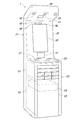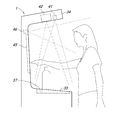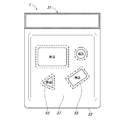WO2021220714A1 - Settlement and payment device and settlement and payment system - Google Patents
Settlement and payment device and settlement and payment system Download PDFInfo
- Publication number
- WO2021220714A1 WO2021220714A1 PCT/JP2021/014190 JP2021014190W WO2021220714A1 WO 2021220714 A1 WO2021220714 A1 WO 2021220714A1 JP 2021014190 W JP2021014190 W JP 2021014190W WO 2021220714 A1 WO2021220714 A1 WO 2021220714A1
- Authority
- WO
- WIPO (PCT)
- Prior art keywords
- settlement
- product
- user
- age
- face
- Prior art date
Links
Images
Classifications
-
- G—PHYSICS
- G06—COMPUTING; CALCULATING OR COUNTING
- G06Q—INFORMATION AND COMMUNICATION TECHNOLOGY [ICT] SPECIALLY ADAPTED FOR ADMINISTRATIVE, COMMERCIAL, FINANCIAL, MANAGERIAL OR SUPERVISORY PURPOSES; SYSTEMS OR METHODS SPECIALLY ADAPTED FOR ADMINISTRATIVE, COMMERCIAL, FINANCIAL, MANAGERIAL OR SUPERVISORY PURPOSES, NOT OTHERWISE PROVIDED FOR
- G06Q20/00—Payment architectures, schemes or protocols
- G06Q20/38—Payment protocols; Details thereof
- G06Q20/40—Authorisation, e.g. identification of payer or payee, verification of customer or shop credentials; Review and approval of payers, e.g. check credit lines or negative lists
- G06Q20/401—Transaction verification
- G06Q20/4014—Identity check for transactions
- G06Q20/40145—Biometric identity checks
-
- G—PHYSICS
- G06—COMPUTING; CALCULATING OR COUNTING
- G06Q—INFORMATION AND COMMUNICATION TECHNOLOGY [ICT] SPECIALLY ADAPTED FOR ADMINISTRATIVE, COMMERCIAL, FINANCIAL, MANAGERIAL OR SUPERVISORY PURPOSES; SYSTEMS OR METHODS SPECIALLY ADAPTED FOR ADMINISTRATIVE, COMMERCIAL, FINANCIAL, MANAGERIAL OR SUPERVISORY PURPOSES, NOT OTHERWISE PROVIDED FOR
- G06Q20/00—Payment architectures, schemes or protocols
- G06Q20/08—Payment architectures
- G06Q20/18—Payment architectures involving self-service terminals [SST], vending machines, kiosks or multimedia terminals
-
- G—PHYSICS
- G06—COMPUTING; CALCULATING OR COUNTING
- G06Q—INFORMATION AND COMMUNICATION TECHNOLOGY [ICT] SPECIALLY ADAPTED FOR ADMINISTRATIVE, COMMERCIAL, FINANCIAL, MANAGERIAL OR SUPERVISORY PURPOSES; SYSTEMS OR METHODS SPECIALLY ADAPTED FOR ADMINISTRATIVE, COMMERCIAL, FINANCIAL, MANAGERIAL OR SUPERVISORY PURPOSES, NOT OTHERWISE PROVIDED FOR
- G06Q20/00—Payment architectures, schemes or protocols
- G06Q20/08—Payment architectures
- G06Q20/20—Point-of-sale [POS] network systems
- G06Q20/206—Point-of-sale [POS] network systems comprising security or operator identification provisions, e.g. password entry
-
- G—PHYSICS
- G06—COMPUTING; CALCULATING OR COUNTING
- G06Q—INFORMATION AND COMMUNICATION TECHNOLOGY [ICT] SPECIALLY ADAPTED FOR ADMINISTRATIVE, COMMERCIAL, FINANCIAL, MANAGERIAL OR SUPERVISORY PURPOSES; SYSTEMS OR METHODS SPECIALLY ADAPTED FOR ADMINISTRATIVE, COMMERCIAL, FINANCIAL, MANAGERIAL OR SUPERVISORY PURPOSES, NOT OTHERWISE PROVIDED FOR
- G06Q20/00—Payment architectures, schemes or protocols
- G06Q20/08—Payment architectures
- G06Q20/20—Point-of-sale [POS] network systems
- G06Q20/208—Input by product or record sensing, e.g. weighing or scanner processing
-
- G—PHYSICS
- G06—COMPUTING; CALCULATING OR COUNTING
- G06Q—INFORMATION AND COMMUNICATION TECHNOLOGY [ICT] SPECIALLY ADAPTED FOR ADMINISTRATIVE, COMMERCIAL, FINANCIAL, MANAGERIAL OR SUPERVISORY PURPOSES; SYSTEMS OR METHODS SPECIALLY ADAPTED FOR ADMINISTRATIVE, COMMERCIAL, FINANCIAL, MANAGERIAL OR SUPERVISORY PURPOSES, NOT OTHERWISE PROVIDED FOR
- G06Q20/00—Payment architectures, schemes or protocols
- G06Q20/30—Payment architectures, schemes or protocols characterised by the use of specific devices or networks
- G06Q20/34—Payment architectures, schemes or protocols characterised by the use of specific devices or networks using cards, e.g. integrated circuit [IC] cards or magnetic cards
-
- G—PHYSICS
- G06—COMPUTING; CALCULATING OR COUNTING
- G06Q—INFORMATION AND COMMUNICATION TECHNOLOGY [ICT] SPECIALLY ADAPTED FOR ADMINISTRATIVE, COMMERCIAL, FINANCIAL, MANAGERIAL OR SUPERVISORY PURPOSES; SYSTEMS OR METHODS SPECIALLY ADAPTED FOR ADMINISTRATIVE, COMMERCIAL, FINANCIAL, MANAGERIAL OR SUPERVISORY PURPOSES, NOT OTHERWISE PROVIDED FOR
- G06Q20/00—Payment architectures, schemes or protocols
- G06Q20/38—Payment protocols; Details thereof
- G06Q20/40—Authorisation, e.g. identification of payer or payee, verification of customer or shop credentials; Review and approval of payers, e.g. check credit lines or negative lists
- G06Q20/401—Transaction verification
- G06Q20/4014—Identity check for transactions
-
- G—PHYSICS
- G06—COMPUTING; CALCULATING OR COUNTING
- G06Q—INFORMATION AND COMMUNICATION TECHNOLOGY [ICT] SPECIALLY ADAPTED FOR ADMINISTRATIVE, COMMERCIAL, FINANCIAL, MANAGERIAL OR SUPERVISORY PURPOSES; SYSTEMS OR METHODS SPECIALLY ADAPTED FOR ADMINISTRATIVE, COMMERCIAL, FINANCIAL, MANAGERIAL OR SUPERVISORY PURPOSES, NOT OTHERWISE PROVIDED FOR
- G06Q20/00—Payment architectures, schemes or protocols
- G06Q20/38—Payment protocols; Details thereof
- G06Q20/40—Authorisation, e.g. identification of payer or payee, verification of customer or shop credentials; Review and approval of payers, e.g. check credit lines or negative lists
- G06Q20/407—Cancellation of a transaction
-
- G—PHYSICS
- G06—COMPUTING; CALCULATING OR COUNTING
- G06Q—INFORMATION AND COMMUNICATION TECHNOLOGY [ICT] SPECIALLY ADAPTED FOR ADMINISTRATIVE, COMMERCIAL, FINANCIAL, MANAGERIAL OR SUPERVISORY PURPOSES; SYSTEMS OR METHODS SPECIALLY ADAPTED FOR ADMINISTRATIVE, COMMERCIAL, FINANCIAL, MANAGERIAL OR SUPERVISORY PURPOSES, NOT OTHERWISE PROVIDED FOR
- G06Q30/00—Commerce
- G06Q30/06—Buying, selling or leasing transactions
-
- G—PHYSICS
- G06—COMPUTING; CALCULATING OR COUNTING
- G06V—IMAGE OR VIDEO RECOGNITION OR UNDERSTANDING
- G06V20/00—Scenes; Scene-specific elements
- G06V20/50—Context or environment of the image
- G06V20/52—Surveillance or monitoring of activities, e.g. for recognising suspicious objects
-
- G—PHYSICS
- G06—COMPUTING; CALCULATING OR COUNTING
- G06V—IMAGE OR VIDEO RECOGNITION OR UNDERSTANDING
- G06V20/00—Scenes; Scene-specific elements
- G06V20/60—Type of objects
- G06V20/64—Three-dimensional objects
-
- G—PHYSICS
- G06—COMPUTING; CALCULATING OR COUNTING
- G06V—IMAGE OR VIDEO RECOGNITION OR UNDERSTANDING
- G06V40/00—Recognition of biometric, human-related or animal-related patterns in image or video data
- G06V40/10—Human or animal bodies, e.g. vehicle occupants or pedestrians; Body parts, e.g. hands
- G06V40/16—Human faces, e.g. facial parts, sketches or expressions
- G06V40/172—Classification, e.g. identification
-
- G—PHYSICS
- G06—COMPUTING; CALCULATING OR COUNTING
- G06V—IMAGE OR VIDEO RECOGNITION OR UNDERSTANDING
- G06V40/00—Recognition of biometric, human-related or animal-related patterns in image or video data
- G06V40/10—Human or animal bodies, e.g. vehicle occupants or pedestrians; Body parts, e.g. hands
- G06V40/16—Human faces, e.g. facial parts, sketches or expressions
- G06V40/178—Human faces, e.g. facial parts, sketches or expressions estimating age from face image; using age information for improving recognition
-
- G—PHYSICS
- G06—COMPUTING; CALCULATING OR COUNTING
- G06V—IMAGE OR VIDEO RECOGNITION OR UNDERSTANDING
- G06V40/00—Recognition of biometric, human-related or animal-related patterns in image or video data
- G06V40/70—Multimodal biometrics, e.g. combining information from different biometric modalities
-
- G—PHYSICS
- G07—CHECKING-DEVICES
- G07F—COIN-FREED OR LIKE APPARATUS
- G07F9/00—Details other than those peculiar to special kinds or types of apparatus
- G07F9/02—Devices for alarm or indication, e.g. when empty; Advertising arrangements in coin-freed apparatus
- G07F9/026—Devices for alarm or indication, e.g. when empty; Advertising arrangements in coin-freed apparatus for alarm, monitoring and auditing in vending machines or means for indication, e.g. when empty
-
- G—PHYSICS
- G07—CHECKING-DEVICES
- G07G—REGISTERING THE RECEIPT OF CASH, VALUABLES, OR TOKENS
- G07G1/00—Cash registers
- G07G1/0036—Checkout procedures
-
- G—PHYSICS
- G07—CHECKING-DEVICES
- G07G—REGISTERING THE RECEIPT OF CASH, VALUABLES, OR TOKENS
- G07G1/00—Cash registers
- G07G1/01—Details for indicating
-
- G—PHYSICS
- G07—CHECKING-DEVICES
- G07G—REGISTERING THE RECEIPT OF CASH, VALUABLES, OR TOKENS
- G07G3/00—Alarm indicators, e.g. bells
-
- G—PHYSICS
- G07—CHECKING-DEVICES
- G07G—REGISTERING THE RECEIPT OF CASH, VALUABLES, OR TOKENS
- G07G3/00—Alarm indicators, e.g. bells
- G07G3/006—False operation
Definitions
- This disclosure relates to a settlement settlement device and a settlement settlement system that recognize a product selected by a user from the sales floor and settle and settle the price.
- the present disclosure provides a settlement settlement device and a settlement settlement system that can reliably perform age confirmation to determine whether or not to sell age-restricted products to users so that age-restricted products can be sold even in unmanned stores.
- the main purpose is to do.
- the settlement settlement device of the present disclosure is a settlement settlement device that recognizes a product selected by the user from the sales floor and performs settlement and settlement of the price, and is a first camera that photographs the product purchased by the user. Based on the second camera that captures the user's face and the product image acquired by the first camera, the product that the user purchases is recognized, payment and settlement processing are performed, and payment is made.
- a control unit that performs processing related to face recognition based on the face image acquired by the second camera, and the product recognition result, settlement result, and the product recognition result acquired by this control unit.
- the control unit includes a display unit that displays a face recognition result, and when the recognized product includes an age-restricted product, when the user is identified by the face recognition, the user's age. Based on the information, the process related to age verification for determining whether or not the user is an age-restricted person is configured.
- the settlement settlement system of the present disclosure is a settlement settlement system having the settlement settlement device, and has a server device connected to the settlement settlement device via a network, and the settlement settlement device is the face authentication.
- the face image is transmitted to the server device
- the server device executes face authentication processing based on the face image received from the settlement settlement device
- the face authentication result is sent to the settlement settlement device. It is configured to be transmitted.
- age confirmation (age verification) that determines whether or not an age-restricted product can be sold to a user depending on whether or not the user is subject to age-restriction is a person identification by face authentication. It is done according to the age information of the registrant. As a result, age confirmation can be reliably performed so that age-restricted products can be sold even in unmanned stores.
- Explanatory drawing showing fixed waiting time and hibernation state in settlement table 1
- Explanatory drawing which shows an example of the change state of the key layout pattern of the numeric keypad 133 displayed on the touch panel display 45 of the settlement table 1.
- Flow chart showing the operation procedure of the user terminal 11 at the time of user registration
- Flow chart showing the operation procedure of the checkout table 1
- Flow chart showing the operation procedure of the checkout table 1
- the first invention made to solve the above-mentioned problems is a settlement settlement device that recognizes a product selected by a user from a sales floor and setstles and setstles the price of the product, and obtains a product purchased by the user. Based on the first camera to shoot, the second camera to shoot the user's face, and the product image acquired by the first camera, the product to be purchased by the user is recognized and settled and settled. In order to identify the user who is the payment target, the control unit that performs the processing related to face authentication based on the face image acquired by the second camera, and the control unit acquired by this control unit.
- the control unit includes a display unit that displays a product recognition result, a settlement result, and a face authentication result, and the control unit identifies a user by the face authentication when the recognized product includes an age-restricted product. And, based on the age information of the user, the process related to age verification for determining whether or not the user is an age-restricted person is configured.
- age confirmation (age verification) that determines whether or not an age-restricted product can be sold to a user depending on whether or not the user is subject to age-restriction is a person identification by face recognition and a registrant. It is done according to the age information of. As a result, age confirmation can be reliably performed so that age-restricted products can be sold even in unmanned stores.
- the age verification can be performed by the settlement settlement device, it may be performed by the server device.
- the settlement settlement device instructs the server device to perform age matching as a process related to age matching, and acquires the age matching result from the server device.
- control unit makes a payment when the recognized product includes an age-restricted product and the user specified by the face recognition is an age-restricted person. No configuration.
- control unit is configured to display on the display unit that the sale of the age-restricted product is prohibited when the payment is not made due to the age limit.
- the fourth invention has a configuration in which the control unit displays an operation unit for instructing re-execution of processing related to product recognition, settlement and settlement on the display unit when payment is not performed due to an age limit. do.
- the user can redo the process excluding the age-restricted products.
- the fifth invention is a settlement settlement system having a settlement settlement device according to the first invention, which has a server device connected to the settlement settlement device via a network, and the settlement settlement device is a settlement settlement device.
- the face image is transmitted to the server device
- the server device executes the face authentication process based on the face image received from the settlement settlement device, and the face authentication result is settled. It is configured to be sent to the payment device.
- the first invention it is possible to reliably confirm the age to determine whether or not to sell the age-restricted product to the user so that the age-restricted product can be sold even in the unmanned store.
- FIG. 1 is an overall configuration diagram of the settlement payment system according to the present embodiment.
- the settlement settlement system enables settlement and settlement (accounting) of products purchased by customers at small stores (stores) installed in facilities such as office buildings and stations without the intervention of a clerk. It is the one that was made.
- this settlement settlement system may target an unmanned store in which a clerk does not reside, but may reduce the burden on the clerk in a manned store.
- This settlement settlement system includes a settlement table 1 (payment settlement device) installed in a store, a user terminal 11, a settlement server 12, a user management server 13, a product learning server 14, and a face authentication server 15 (server device). ), A DB server 16, and an analysis server 17.
- a settlement table 1 (payment settlement device) installed in a store
- a user terminal 11 a settlement server 12, a user management server 13, a product learning server 14, and a face authentication server 15 (server device).
- server device server device
- a DB server 16 an analysis server 17.
- the user terminal 11, the payment server 12, the user management server 13, the product learning server 14, the face authentication server 15, the DB server 16, and the analysis server 17 and the checkout table 1 provided in the store are networks such as the Internet and LAN. They are connected to each other via.
- the user management server 13, the product learning server 14, the face recognition server 15, the DB server 16, and the analysis server 17 may be installed in the store, for example, in the backyard attached to the sales floor. May be installed in a remote location, for example, at the headquarters of the store operator.
- the settlement table 1 recognizes the product selected by the user from the sales floor of the store, and setstles and setstles (pays) the price.
- the product is identified by object recognition from the photographed image of the product (product recognition processing), and the total payment price is calculated from the price (unit price) and quantity of each product (settlement processing).
- the face authentication server 15 is requested to perform face authentication processing (processing related to face authentication), and when the face authentication is successful, the payment server 12 is requested to perform payment processing. (Processing related to payment).
- the user terminal 11 performs operations related to user registration (registration of member information and face image) necessary for the user to use this system, and also manages purchase history (receipt information), such as a smartphone or a smartphone. It consists of a tablet terminal, etc., and the application for the user is installed.
- the payment server 12 is operated by a payment service provider (credit company, etc.).
- the payment server 12 executes a payment process related to the price of the product purchased by the user in response to the payment request from the payment table 1.
- the payment server 12 may be operated by a payment agency service provider (payment agency server).
- the user management server 13 functions as a login server that manages user logins, and executes password authentication. Further, the user management server 13 functions as a payment interface server that relays between the payment table 1 and the payment server 12.
- the product learning server 14 builds a product recognition engine mounted on the checkout table 1 by machine learning such as deep learning.
- machine learning is performed by using the product image acquired by photographing the product to be registered in advance as input information and the product identification information (product name, etc.) for each product as output information.
- a database for recognition is built.
- the face authentication server 15 includes a face management server 25 and a face verification server 26.
- the face management server 25 accumulates and manages information such as the registered user's name and face information (face ID, face image).
- the face matching server 26 executes face recognition in response to a face recognition request from the checkout table 1.
- face recognition the face image of the target person is acquired from the checkout table 1, the face feature amount of the target person is generated from the face image, and the face feature amount of the target person and the registration stored in the own device are registered.
- Face matching is performed by comparing with the facial feature amount of a person (registered user) to determine whether or not the target person is a registrant (1 to N authentication).
- the store entrant list managed by the user management server 13 may be acquired, narrowed down to the store entrants, and then face authentication may be performed.
- the DB server 16 accumulates and manages various types of information. Specifically, as user management information, information such as a payment ID, face ID, user ID, password, and office code for each user is registered in the database. In addition, as product master information, information such as product identification information (product name, product code, etc.) is registered in the database. Information on age-restricted products is also registered in the database that manages this product. Further, as purchase log information, information such as a user ID for each user, a name of a purchased product, and an amount of money is registered in the database.
- the analysis server 17 performs various analysis processes based on the information stored in the DB server 16. Specifically, analysis processing is performed according to the purchase and non-purchase of products for each user who visits the store. For example, the ratio of purchasers to non-purchasers is totaled based on a predetermined standard (day of the week, time zone, etc.).
- a small store where the user can freely take out the product from the display shelf and purchase it in a state where there is no partition around it or the user can freely enter and exit.
- a gate or checker face recognition machine
- the store entry checker performs a process related to face authentication for permitting the user to enter the store, and controls the opening and closing of the store entrance gate according to the face authentication result.
- the store exit checker performs a process related to face authentication for confirming the user's exit, and controls the opening and closing of the store exit gate according to the face authentication result.
- a register in which the user performs the same operation related to user registration as the user terminal 11 may be installed in the store.
- FIG. 2 is an overall perspective view of the checkout table 1.
- FIG. 3 is a side view of a main part of the checkout table 1.
- FIG. 4 is a plan view of the top plate portion 33 of the checkout table 1 as viewed from above.
- the main body 31 of the checkout table 1 includes a box-shaped portion 32, a top plate portion 33, an upper wall portion 34, and a rear wall portion 35.
- the top plate portion 33 is provided on the upper side of the box-shaped portion 32.
- the rear wall portion 35 is provided so as to project upward from the rear side of the box-shaped portion 32.
- the upper wall portion 34 is provided in a state of protruding forward from the upper end of the rear wall portion 35 in an eaves shape.
- the top plate portion 33 is provided with a mounting portion 37 on which products purchased by the user (products selected at the sales floor) are placed.
- the user simply places the products side by side on the mounting unit 37, and the placed products are identified by the object recognition, and the payment is made by calculating the price to be paid from the unit price of the products.
- the mounting portion 37 is recessed in a dish shape, so that the user can easily grasp the range in which the product is placed.
- a camera 41 (first camera) for shooting products is provided on the upper wall portion 34.
- the camera 41 for photographing the product photographs the product placed on the mounting portion 37 of the top plate portion 33.
- a plurality of cameras 41 for shooting products may be provided.
- one camera 41 captures the product placed on the mounting portion 37 from directly above, and the captured image is used for detecting the position of the product placed on the mounting portion 37. It is good to do it.
- another camera 41 captures the product placed on the mounting portion 37 from diagonally above, and the captured image is used for recognizing the product (product name) placed on the mounting portion 37. It is good to set it to.
- a projector 42 is provided on the upper wall portion 34.
- the projector 42 performs projection mapping on the mounting portion 37 on which the product is placed, and projects a predetermined image onto the mounting portion 37 from directly above.
- a frame image 55 surrounding the product placed on the mounting portion 37 is projected.
- the frame image 55 is projected so as to surround the product for which product recognition has been successful.
- a light 43 is provided on the upper wall portion 34.
- the light 43 illuminates the product placed on the mounting portion 37. As a result, the recognition accuracy of the product recognition process can be improved.
- a touch panel display 45 (display unit) is provided on the rear wall portion 35.
- the product recognition result that is, the product placed on the mounting unit 37 is displayed on the touch panel display 45, and if there is no error in the product recognition result, the user can perform operations related to face authentication and password authentication. can. In addition, when there is an error in the product recognition result, the user can perform an operation to correct the product with the error.
- a camera 46 (second camera) for face recognition is provided on the rear wall portion 35. Since the face recognition camera 46 is arranged near the touch panel display 45 and is arranged so as to face the user standing in front of the checkout table 1, the face of the user who visually observes the touch panel display 45. Can be taken from the front. The face image acquired by the face recognition camera 46 is used for face recognition for payment.
- a speaker 47 is provided on the rear wall portion 35.
- the speaker 47 outputs voice corresponding to the user. For example, a guide voice for guiding the operation procedure is output from the speaker 47.
- a microphone 48 is provided on the rear wall portion 35.
- the microphone 48 collects the voice spoken by the user. For example, the user can operate the operation unit by speaking the characters of the operation unit (button, etc.) displayed on the screen of the touch panel display 45.
- the box-shaped portion 32 is provided with a first storage portion 51 (shelf portion) whose front side is open and a second storage portion 52 whose front side is closed by a door 53.
- the first storage unit 51 stores the accessories of the product. This accessory is provided to the user free of charge and can be taken home by the user. Specifically, they are shopping bags and cutlery (spoon, fork, etc.).
- the second storage unit 52 stores a controller 54 (PC) that controls a camera 41 for product photography, a touch panel display 45, a camera 46 for face recognition, and the like.
- PC controller 54
- the product mounted on the mounting portion 37 is photographed from above by the product photographing camera 41 installed on the upper wall portion 34 so as to face the mounting portion 37. NS.
- the user's hand enters the shooting area of the camera 41 for product shooting.
- a product recognition process for recognizing the product placed on the mounting unit 37 is performed based on the captured image of the camera 41 for shooting the product. Therefore, when the user operates the touch panel display 45, erroneous recognition or omission of recognition of the product placed on the mounting unit 37 occurs.
- the recognition result of the product recognition process is displayed on the touch panel display 45.
- the product recognition process is performed periodically, and the screen of the touch panel display 45 is updated so that the product recognition result is reflected in real time. Therefore, when the user operates the touch panel display 45, the product recognition result displayed on the touch panel display 45 changes unnaturally, giving the user a sense of discomfort. In particular, if the product recognition result changes during the operation of instructing the settlement (accounting), there is a problem that the settlement is performed with the wrong product recognition result.
- the present embodiment it is possible to prevent the screen of the touch panel display 45 from changing unnaturally and giving a sense of discomfort to the user, and further, it is possible to prevent payment and settlement from being performed with an erroneous product recognition result. It has a configuration that can be used.
- FIG. 5 is a block diagram showing a schematic configuration of the checkout table 1.
- the checkout table 1 includes a camera 41 for product photography, a projector 42, a light 43, a touch panel display 45, a camera 46 for face recognition, a speaker 47, a microphone 48 (see FIGS. 2 and 3), and a communication unit 61. , A storage unit 62, and a control unit 63.
- the communication unit 61, the storage unit 62, and the control unit 63 constitute a controller 54 (see FIG. 2).
- the communication unit 61 communicates with the payment server 12, the user management server 13, the product learning server 14, and the face recognition server 15 via the network.
- the storage unit 62 stores a program executed by the processor constituting the control unit 63.
- the storage unit 62 stores the product master information. Specifically, product identification information (product name, product code, etc.) and information used for product recognition processing, that is, product identification information for each product (product name, etc.), information used for settlement processing, etc. That is, information on the amount of money (unit price) for each product, information on age-restricted products, and the like are stored.
- the control unit 63 includes a product detection unit 71, a product recognition unit 72, a settlement processing unit 73, a state control unit 74, an authentication instruction unit 75, an age verification unit 76, and a settlement instruction unit 77. There is.
- the control unit 63 is composed of a processor, and each unit of the control unit 63 is realized by executing the program stored in the storage unit 62 by the processor.
- the product detection unit 71 detects that the product has been placed on the mounting unit 37 based on the captured image of the camera 41 for photographing the product that captures the mounting unit 37. Further, when the product is placed on the mounting unit 37, the product detection unit 71 detects the position of the product based on the image taken by the camera 41 for shooting the product.
- the product recognition unit 72 recognizes the product placed on the mounting unit 37 based on the captured image of the camera 41 for product photography.
- product identification information (product name, etc.) is acquired from a product image cut out from a captured image of a camera 41 for product photographing by using an object recognition engine constructed by machine learning such as deep learning. ..
- the settlement processing unit 73 setstles the price of the product placed in the placement unit 37 based on the product recognition result by the product recognition unit 72. That is, the amount (unit price) of each product placed on the mounting unit 37 is acquired, the amount of each product is totaled, and the total price is calculated (aggregation processing).
- the state control unit 74 sets a predetermined confirmation waiting time (for example, several seconds) and continues the product recognition process and the settlement process. .. At that time, it is possible to control so that the product recognition result and the settlement result are not reflected in the screen display process in real time.
- a predetermined confirmation waiting time for example, several seconds
- the state control unit 74 controls to transition to the hibernation state when a predetermined waiting time elapses. In this hibernation state, control is performed to temporarily stop the product recognition process and the settlement process. Here, after continuing the product recognition process and the settlement process, control may be performed so that the product recognition result and the settlement result are not reflected in the settlement.
- the authentication instruction unit 75 instructs the face authentication server 15 to execute face authentication and also instructs the user management server 13 to execute password authentication in order to identify the user to be settled. ..
- two-factor authentication of face authentication and password authentication is adopted, and payment is permitted when both face authentication and password authentication are successful.
- face recognition a face image is cut out from the captured image of the face recognition camera 46, and the face image is transmitted to the face recognition server 15.
- password authentication the user ID and password entered by the user are transmitted to the user management server 13.
- the age verification unit 76 acquires the age information (date of birth or current age) of the user identified by face authentication from the user management server 13, and is identified by face authentication based on the age information. It is determined whether or not the user is subject to age restrictions, that is, whether or not the user has reached the age of majority (minimum age) (age confirmation). This age verification process is performed when the product recognized by the product recognition unit 72 includes an age-restricted product such as alcoholic beverages.
- the settlement instruction unit 77 instructs the settlement server 12 to execute the settlement process related to the price calculated by the settlement process for the user (payment target person) specified by the face authentication.
- control unit 63 of the checkout table 1 controls the projector 42 based on the position information of the product acquired by the product detection unit 71, and mounts the frame image 55 (see FIG. 4) on the mounting unit 37. The process of projecting onto the image (projection mapping) is performed.
- control unit 63 performs voice recognition for the user's uttered voice picked up by the microphone 48. As a result, the user can operate the screen by voice input.
- control unit 63 controls the amount of light of the light 43 that illuminates the mounting unit 37.
- the brightness of the mounted product changes according to the sunshine conditions and the like. Therefore, the brightness of the mounting unit 37 is detected based on the captured image of the camera 41 for product photography, the output of the illuminance sensor (not shown), and the light amount of the light 43 is controlled based on the detection result. NS.
- the settlement table 1 performs the product recognition process, but this product recognition process may be performed by an external server.
- the settlement table 1 acquires the age information of the user specified by face authentication from the user management server 13, and performs age verification based on the age information. However, this age. The verification may be performed on the face recognition server 15. In this case, the settlement table 1 adds an age verification instruction to the face authentication request and sends it to the face recognition server 15, and the face recognition server 15 sends a face recognition response including the age verification result to the settlement table 1. do it.
- FIG. 7 FIG. 8, FIG. 9, FIG. 10, and FIG. 11 are explanatory views showing a screen displayed on the touch panel display 45 of the checkout table 1.
- the settlement guidance screen shown in FIG. 6 (A) is displayed on the touch panel display 45 of the settlement table 1.
- a guidance message 101 urging the user to place the product on the placement unit 37 of the payment table 1 and a guidance image 102 (illustration, etc.) explaining the procedure for placing the product are displayed. ..
- the payment table 1 performs the product recognition and payment processing, and transitions to the purchase product confirmation screen (see FIG. 6B) in the unconfirmed state. do.
- a guidance message 103 regarding screen operation (voice input) by utterance is displayed.
- the user can operate the operation unit by speaking the characters of the operation unit (button, etc.) displayed on the screen of the touch panel display 45.
- a guidance message 104 prompting the user to confirm the product is displayed.
- the recognition result list display unit 105 is provided on the purchased product confirmation screen in the unconfirmed state.
- a product box 115 product display unit in which the name of the product and the amount of money are described is displayed.
- the product box 115 relates to a product placed on the mounting unit 37 by the user, particularly a product recognized by product recognition, and a plurality of product boxes 115 are displayed side by side.
- the settlement result display unit 116 is provided on the purchased product confirmation screen in the unconfirmed state.
- the settlement result display unit 116 displays the settlement result, that is, the total number of products and the total amount of goods placed on the placement unit 37.
- the purchase product confirmation screen in the unconfirmed state is provided with a "confirm” button 117 and a “stop accounting” button 119.
- the screen transitions to the guidance screen (see FIG. 6C).
- the "confirm” button 117 is displayed in blue in the initial state and turns gray after the operation.
- the button 119 of "Stop accounting” is operated, the screen transitions to the cancel screen (see FIG. 8D). Also, when the product is removed from the mounting unit 37, the screen transitions to the cancel screen.
- a guidance message 101 urging the user to take his / her hand off the touch panel display 45 due to scanning
- a guidance image 102 (illustration) showing a state in which the hand is released from the touch panel display 45. Etc.) and is displayed.
- a guide voice prompting the user to take his / her hand off the touch panel display 45 is output from the speaker 47.
- the "accounting" button 117 operation unit instructing the execution of payment-related processing
- the "rescan” is displayed on the confirmed purchased product confirmation screen (payment instruction reception screen) shown in FIG. 6 (D).
- a button 118 is provided. Others are the same as the purchased product confirmation screen (see FIG. 6B) in the unconfirmed state.
- the rescan process that is, the product recognition process and the settlement process are executed again, and the purchased product confirmation screen in the unconfirmed state (see FIG. 6B) is displayed.
- the user operates the "rescan” button 118. Just do it.
- the “confirm” button 112 on the purchase product confirmation screen see FIG. 6B
- the products placed on the mounting unit 37 are replaced (added or excluded).
- the user operates the "rescan" button 118. Just do it. If the error is not improved in the product recognition result, guidance information prompting the change of the product placement may be displayed.
- the user when the user wants to modify (delete or change) the product displayed on the recognition result list display unit 105, the user operates the product box 115 related to the erroneous product. do. As a result, the process transitions to the correction content selection screen (see FIG. 10A).
- the photographed image 121 of the user and the guidance message 122 prompting the adjustment of the position of the face when the user's face is not within the predetermined shooting range are displayed. ..
- the user adjusts the position of his / her face while looking at his / her photographed image 121 displayed on the screen, and when the face can be photographed appropriately, the user transmits the face image to the face authentication server 15.
- Face recognition is started. At this time, the screen transitions to the face recognition screen (see FIG. 7B) during face recognition.
- the face image 123 extracted from the photographed image of the user and the preloader 124 that visualizes the progress of face recognition are displayed.
- the screen transitions to the face authentication result confirmation screen (see FIG. 7 (C)).
- face recognition fails, the face image is reacquired and face recognition is repeated a predetermined number of times. If face recognition fails a predetermined number of times in a row, face recognition is stopped and payment is made only by password authentication. The mode shifts to the user ID selection screen (see FIG. 9A).
- a user's face image 123 and a guidance message 126 inquiring whether the user's name is correct are displayed. Further, on this face recognition result confirmation screen, a "Yes” button 127 and a “No” button 128 are provided. Here, when the "No" button 128 is operated, the screen transitions to the user ID selection screen (see FIG. 9A).
- the screen transitions to the password authentication screen (see FIG. 8 (A)). do.
- the age verification process for the user specified by face recognition is performed.
- the screen transitions to the password authentication screen (see FIG. 8A).
- the screen transitions to an error screen (see FIG. 7 (D)).
- the error screen shown in FIG. 7 (D) there is an image 137 showing that the user is an age-restricted person, that is, the user cannot sell age-restricted products such as alcoholic beverages and cigarettes because he / she has not reached the age of majority.
- Guidance message 138 is displayed.
- the error screen is provided with a "back" button 129. When the "back" button 129 is operated, the screen returns to the purchased product confirmation screen (see FIG. 6B) in the unconfirmed state. As a result, the user can redo the process excluding the age-restricted product.
- the settlement result display unit 116 and the "stop accounting" button 119 displayed on the screens shown in FIGS. 7 (A), (B), (C), and (D) are the purchased product confirmation screens in the confirmed state. It is the same as FIG. 6 (D)).
- a guidance message 131 prompting the input of the password as a password, an image 132 showing the input status of the password, and a numeric keypad 133 are provided.
- the password authentication is executed, and when the password authentication is successful, the screen transitions to the payment confirmation screen (see FIG. 8B).
- the password authentication fails, the screen transitions to the password authentication screen (see FIG. 9C) in the re-entry state.
- this password authentication screen is provided with a "pay” button 135 and a “back” button 129.
- the "Back” button 129 is operated, the state returns to the state in which the password has not been entered.
- the "pay” button 135 is grayed out and inoperable.
- the settlement result display unit 116 and the "stop accounting" button 119 displayed on the screens shown in FIGS. 8A and 8B are the purchase product confirmation screen in the confirmed state (see FIG. 6D). The same is true.
- the user ID selection screen shown in FIG. 9A is provided with a guidance message 141 prompting the user to select his / her own user ID, and a user ID button 142.
- a plurality of user ID buttons 142 are displayed side by side for each user ID candidate.
- the user ID selection screen is provided with a "no candidate" button 143.
- the screen transitions to the password authentication screen (see FIG. 8A).
- the "No candidate" button 143 is operated, the screen transitions to the payment impossible error screen (see FIG. 9B).
- the user ID candidates are displayed and the user is allowed to select the user ID, but the keyboard may be displayed and the user may input his / her own user ID.
- the button 142 for each user ID candidate is displayed, and this user ID candidate is a person with a high face matching score acquired by the face authentication process on the face authentication server 15.
- this user ID candidate is a person with a high face matching score acquired by the face authentication process on the face authentication server 15.
- the face recognition server 15 if there is no person whose face matching score is equal to or higher than a predetermined threshold value, it is determined that the face matching has failed. At this time, the face matching score is lower than the threshold value.
- a predetermined number of persons are extracted as candidates from the one with the highest face matching score.
- a guidance message 145 indicating that the password is invalid is displayed. Others are the same as the password authentication screen (see FIG. 8A).
- the user re-enters the password, and when the password authentication is successful, the screen transitions to the payment confirmation screen (see FIG. 8B).
- the screen transitions to the password invalid error screen (see FIG. 9D).
- the settlement result display unit 116 and the "stop accounting" button 119 displayed on the screens shown in FIGS. 9A and 9C are the purchase product confirmation screen in the confirmed state (see FIG. 6D). The same is true.
- the product boxes 115 are displayed side by side on the recognition result list display unit 105 in the same manner as the purchased product confirmation screen in the confirmed state (see FIG. 6D).
- the product box 115 selected by the user on the confirmed purchased product confirmation screen is changed to the product box 152.
- it is the same as the purchased product confirmation screen in the confirmed state (see FIG. 6 (D)).
- This product box 152 is provided with a "delete” button 153 and a “change” button 154.
- the screen transitions to the deletion confirmation screen (see FIG. 11B).
- the "change” button 154 is operated, the screen transitions to the category selection screen (see FIG. 10B).
- a guidance message 156 prompting the selection of a product (category), a change source product display unit 157 that displays information (name and amount) of the change source product, and each category Button 158 is provided. Further, on this category selection screen, a "back" button 129 is provided.
- the category button 158 is operated, the screen transitions to the change destination product selection screen (see FIG. 10C). Further, when the "Back" button 129 is operated, the screen returns to the previous screen, that is, the correction content selection screen (see FIG. 10A).
- the product selection screen shown in FIG. 10 (C) is provided with a button 160 for each product included in the category selected on the category selection screen (see FIG. 10 (B)).
- the button 160 of the product is operated, the screen transitions to the product change confirmation screen (see FIG. 10 (D)).
- the guidance message 156, the change source product display unit 157, and the "back" button 129 are the same as the category selection screen (see FIG. 10B).
- a guidance message 161 to the effect that the product is changed On the product change confirmation screen shown in FIG. 10 (D), a guidance message 161 to the effect that the product is changed, a product display unit before change 162 that displays information (name and amount) of the product before the change, and a product display unit 162 after the change.
- a modified product display unit 163 for displaying product information (name and amount) is provided.
- the change confirmation screen is provided with a "yes” button 165 and a "no” button 166.
- the screen transitions to the correction content confirmation screen (see FIG. 11A).
- the "No” button 166 When the "No” button 166 is operated, the screen returns to the product selection screen (see FIG. 10C).
- the correction content confirmation screen shown in FIG. 11 (A) is substantially the same as the purchased product confirmation screen in the confirmed state (see FIG. 6 (D)), but in particular, here, the product box 115 related to the changed product is the first (most). It is displayed in the upper part) and is highlighted in a color different from that of the other product boxes 115.
- the deletion confirmation screen shown in FIG. 11B is provided with a guidance message 171 indicating that the product is to be deleted, and a deleted product display unit 172 that displays information (name and amount) of the product to be deleted. There is. Further, the change confirmation screen is provided with a "yes” button 173 and a “no” button 174. Here, when the "Yes” button 173 is operated, the screen transitions to the correction content confirmation screen (see FIG. 11C). When the "No” button 174 is operated, the screen returns to the correction content selection screen (see FIG. 10A).
- the product box 152 of the recognition result list display unit 105 is displayed in a state in which the deletion operation is reflected. Specifically, the product box 115 for which the deletion operation has been performed is displayed in gray out. Further, the correction content confirmation screen shown in FIG. 11D may be displayed. On this modification content confirmation screen, a "return” button is provided in the product box 115. When the user operates the "return” button, the screen returns to the correction content selection screen (see FIG. 10A).
- the settlement result display unit 116 and the "stop accounting" button 119 displayed on the screens shown in FIGS. 11 (A), (B), (C), and (D) are the purchased product confirmation screens in the confirmed state. It is the same as FIG. 6 (D)).
- FIG. 12 is an explanatory diagram showing a fixed waiting time and a hibernation state in the checkout table 1.
- the user Since the product recognition process is always performed regularly until the user performs the operation of confirming the product recognition result, the user replaces (adds or excludes) the products placed in the mounting unit 37. To do so, specifically, the misplaced product can be placed in the mounting unit 37 later, or the product for which the purchase has been canceled can be taken out from the mounting unit 37, and when the user replaces the product, the product is replaced.
- the product recognition result displayed on the touch panel display 45 changes.
- the confirmation waiting time is a predetermined time (for example, several seconds) after the operation of confirming the product recognition result is performed.
- This fixed waiting time is the return time until the product recognition process returns to normal.
- the user releases the touch panel display 45 from the shooting area of the camera 41 for shooting the product. It corresponds to the time (operation time) required to run out of hands.
- the product recognition process returns to normal immediately, which gives the user a sense of discomfort. It can be suppressed.
- the product recognition result and the settlement result are reflected on the purchased product confirmation screen (see FIG. 6 (D)) in the confirmed state.
- the product recognition result and the settlement result displayed on the screen are definite information, and thereafter, the product is in a dormant state.
- control is performed to stop the product recognition process and the settlement process.
- the control to stop the product recognition process and the settlement process may not be performed, and the control may be performed so that the product recognition result is not reflected in the settlement process and the screen display process in real time.
- the operation of instructing settlement (accounting), specifically, "accounting" Operate button 117.
- the product displayed on the screen is controlled because the product recognition process and the settlement process are stopped in the hibernation state, or the product recognition result is not reflected in the settlement process and the screen display process in real time. It is possible to avoid changes in the recognition result and the settlement result, and the settlement and settlement are performed with the wrong product recognition result.
- the product recognition process is always performed regularly. For this reason, the user replaces (adds or excludes) the products placed in the mounting unit 37, that is, the products that have been left behind are placed in the mounting unit 37 later, or the products for which the purchase is canceled are placed.
- the display of the recognition result list display unit 105 is updated according to the replacement status of the product.
- the user may want to replace (add or exclude) the product placed in the mounting unit 37.
- the product recognition process can be redone.
- the confirmation waiting time may be set at the timing of transitioning to the purchase product confirmation screen (see FIG. 6B) in the unconfirmed state.
- the user browses the purchased product confirmation screen in the unconfirmed state, the user operates the "confirm" button 112, and further releases the touch panel display 45. This corresponds to the time (operation time) required for the user to get rid of the user's hand from the shooting area of the camera 41 for shooting the product.
- FIG. 13 is an explanatory diagram showing an example of a change status of the key layout pattern of the numeric keypad 133.
- the user inputs the password (password) using the numeric keypad 133 on the password authentication screen (see FIG. 8A).
- the touch panel display 45 is arranged in front of the checkout table 1, another person behind the user can visually check the movement of the user's finger, and the password may be stolen.
- the key layout pattern of the numeric keypad 133 on the password authentication screen that is, "1" to "9".
- the arrangement pattern of the numeric keypad is changed.
- four types of keyboard layout patterns are randomly selected each time the user changes.
- the password authentication screen in the re-entered state (See), but in the password authentication screen in this re-entry state, the key arrangement pattern is changed from the first password authentication screen (see FIG. 8A).
- the 3 ⁇ 3 arrangement rule of the number keys is changed, but in addition to this, for example, the arrangement of the number keys is changed at random. You may. Also, the overall layout of the numeric keypad 133 may be changed.
- FIG. 14 is a flow chart showing an operation procedure of the user terminal 11 at the time of user registration.
- the personal information confirmation screen is first displayed (ST101).
- a consent form regarding the handling of personal information is displayed.
- the authentication information input screen is displayed (ST102).
- the user ID and password are transmitted to the user management server 13 (ST103).
- the user management server 13 performs a process of registering the user ID and password acquired from the user terminal 11. Further, the user management server 13 transmits the face image acquired from the user terminal 11 to the face authentication server 15, and the face authentication server 15 performs a process of registering the face image.
- the credit information input screen is displayed (ST108).
- the credit information is transmitted to the payment server 12 (ST109).
- the payment server 12 performs a process of registering credit information acquired from the user terminal 11.
- the registration completion screen is displayed (ST110).
- 15 and 16 are flow charts showing an operation procedure of the checkout table 1.
- the checkout table 1 When the checkout table 1 first detects that an object has been placed on the mounting unit 37 based on the captured image of the camera 41 for product photography (Yes in ST201), the object placed on the mounting unit 37 The position is detected (ST202). Next, it is identified which product the object placed on the mounting portion 37 is (ST203). Next, the price of the product placed on the mounting unit 37 is settled (ST204). Next, a purchase product confirmation screen (see FIG. 6B) in an unconfirmed state is displayed (ST205).
- the purchased product confirmation screen (payment instruction screen) in the confirmed state (see FIG. 6 (D)) is displayed (ST208).
- the user operates the operation of instructing payment, specifically, the button 117 of "accounting" ("payment” in ST209), the process proceeds to face authentication and face authentication.
- Display the screen (see FIG. 7A) (ST221).
- it is determined whether or not the purchased product includes an age-restricted product and if the purchased product includes an age-restricted product, a process of turning on the age-restricted flag is performed.
- the face recognition screen (see FIG. 7 (A)) is displayed (ST221)
- the face image is extracted from the image taken by the camera 46 for face recognition, and a face recognition request including the face image is requested. It is transmitted to the face recognition server 15 (ST222).
- the face recognition server 15 performs face recognition based on the face image acquired from the checkout table 1 in response to the face recognition request, and transmits the face recognition response including the authentication result to the checkout table 1.
- the face recognition response is received from the face recognition server 15 (ST223), and if the authentication result included in the face recognition response is successful (Yes in ST224), then the age limit is applied to the purchased product.
- the age of the user identified by face recognition is verified, and whether or not the user is subject to age restrictions, that is, whether or not the user has reached the age of majority (minimum age). Is determined (ST225).
- the purchased product includes the age-restricted product based on the age-restricted product flag.
- the age information date of birth or current age
- the process proceeds to password authentication, and the password authentication screen (FIG. 8 (A)). ) Is displayed (ST226).
- the password authentication request is sent to the user management server 13 (ST227).
- the user management server 13 performs face authentication based on the face image acquired from the settlement table 1 in response to the password authentication request, and transmits the face authentication response including the authentication result to the settlement table 1.
- the payment request is sent to the user management server. It is transmitted to the payment server 12 via 13 (ST230).
- the payment server 12 executes the payment process and transmits the payment response to the payment table 1 via the user management server 13.
- the payment completion screen (see FIG. 8C) is displayed (ST232).
- the receipt issuance process is performed (ST233), and the receipt information is transmitted to the user terminal 11 via the user management server 13 (ST234).
- the user terminal 11 receives the receipt information, it stores it in the storage unit 62 of its own device.
- the user ID selection screen (see FIG. 9A) is displayed (ST235).
- the password authentication result is unsuccessful (No in ST229), then it is determined whether or not the password authentication has failed a predetermined number of times in a row (ST240).
- the process proceeds to the password authentication again, and the password authentication screen in the re-entered state (see FIG. 9C) is displayed (see FIG. 9C).
- the password authentication fails a predetermined number of times in a row (Yes in ST240)
- an error screen is displayed (ST241).
- the settlement settlement device and the settlement settlement system according to the present disclosure have the effect of being able to reliably perform age confirmation to determine whether or not to sell age-restricted products to users so that age-restricted products can be sold even at unmanned stores. It is useful as a settlement settlement device and a settlement settlement system that recognizes a product selected by a user from a sales floor and performs settlement and settlement of the price.
Landscapes
- Engineering & Computer Science (AREA)
- Business, Economics & Management (AREA)
- General Physics & Mathematics (AREA)
- Physics & Mathematics (AREA)
- Accounting & Taxation (AREA)
- Theoretical Computer Science (AREA)
- Finance (AREA)
- Strategic Management (AREA)
- General Business, Economics & Management (AREA)
- Multimedia (AREA)
- Computer Security & Cryptography (AREA)
- Human Computer Interaction (AREA)
- General Health & Medical Sciences (AREA)
- Health & Medical Sciences (AREA)
- Oral & Maxillofacial Surgery (AREA)
- Development Economics (AREA)
- Economics (AREA)
- Marketing (AREA)
- Microelectronics & Electronic Packaging (AREA)
- Computer Networks & Wireless Communication (AREA)
- Cash Registers Or Receiving Machines (AREA)
- Financial Or Insurance-Related Operations Such As Payment And Settlement (AREA)
- Management, Administration, Business Operations System, And Electronic Commerce (AREA)
Abstract
To ensure that age-restricted products can be sold even at unmanned stores, age confirmation for determining whether or not to sell age-restricted products to users can be reliably performed. The present invention comprises: a control unit which, on the basis of the product image acquired by a product imaging camera (41)'s imaging, recognizes products to be purchased by the user to perform settlement and payment processes, and to identify the user who is the target of payment, performs a face authentication process, on the basis of the user's face image acquired by a face recognition camera (46)'s imaging; and a touch panel display (45) which displays the product recognition result, settlement result, and face authentication result acquired by the control unit, wherein in a case where the recognized products include an age-restricted product, when the user is identified by face recognition, the control unit performs, on the basis of the user's age information, an age verification process for determining whether or not the user is an age-restricted person.
Description
本開示は、利用者が売場から選択した商品を認識して、その代金の精算及び決済を行う精算決済装置および精算決済システムに関するものである。
This disclosure relates to a settlement settlement device and a settlement settlement system that recognize a product selected by a user from the sales floor and settle and settle the price.
近年、コンビニエンスストアを始めとする小売店舗では、顧客が購入する商品を登録する作業を顧客自らが行う、所謂、セルフレジの導入が進んでいる。一方、酒類などの年齢制限商品は、年齢制限対象者に販売することができないため、セルフレジにおいても、顧客が年齢制限対象者であるか否かに応じて、年齢制限商品の販売の可否を判定する年齢確認が必要になる。
In recent years, at retail stores such as convenience stores, the introduction of so-called self-registration, in which the customer himself / herself performs the work of registering the product to be purchased by the customer, is progressing. On the other hand, age-restricted products such as alcoholic beverages cannot be sold to age-restricted people, so even at self-checkout, it is judged whether or not age-restricted products can be sold depending on whether or not the customer is an age-restricted person. You need to confirm your age.
このようなセルフレジでの年齢制限商品に関する年齢確認に関する技術として、従来、セルフレジを利用している顧客の顔を撮影して、その撮影画像を店員が使用する端末に表示することで、店員が目視で年齢確認を行えるようにした技術が知られている(特許文献1参照)。
As a technique for confirming the age of age-restricted products at such self-checkout, the clerk visually observes by taking a picture of the face of a customer who is using the self-checkout and displaying the photographed image on a terminal used by the clerk. There is a known technique that enables age confirmation in (see Patent Document 1).
さて、近年、人材不足などの理由で、常駐する店員がいない無人店舗が提案されている。このような無人店舗でも年齢制限商品を販売できるようにすると、利用者の利便性を高めることができる。しかしながら、従来の技術では、顧客が年齢制限対象者であるか否かの年齢確認を、店舗に常駐する店員が行うことから、この従来の技術を無人店舗に適用することはできない。また、従来の技術では、店員が目視で年齢確認を行うため、年齢確認が必ずしも正確に行われるとは限らないという問題があった。
By the way, in recent years, unmanned stores without resident staff have been proposed due to lack of human resources. If age-restricted products can be sold even in such unmanned stores, the convenience of users can be improved. However, in the conventional technique, since the clerk resident in the store confirms the age of the customer as to whether or not the customer is subject to the age limit, this conventional technique cannot be applied to the unmanned store. Further, in the conventional technique, since the store clerk visually confirms the age, there is a problem that the age confirmation is not always performed accurately.
そこで、本開示は、無人店舗でも年齢制限商品を販売できるように、利用者への年齢制限商品の販売の可否を判定する年齢確認を確実に行うことができる精算決済装置および精算決済システムを提供することを主な目的とする。
Therefore, the present disclosure provides a settlement settlement device and a settlement settlement system that can reliably perform age confirmation to determine whether or not to sell age-restricted products to users so that age-restricted products can be sold even in unmanned stores. The main purpose is to do.
本開示の精算決済装置は、利用者が売場から選択した商品を認識して、その代金の精算及び決済を行う精算決済装置であって、利用者が購入する商品を撮影する第1のカメラと、利用者の顔を撮影する第2のカメラと、前記第1のカメラの撮影で取得した商品画像に基づいて、利用者が購入する商品を認識して精算及び決済に関する処理を行うと共に、決済対象者となる利用者を特定するために、前記第2のカメラの撮影で取得した顔画像に基づいて顔認証に関する処理を行う制御部と、この制御部で取得した商品認識結果、精算結果及び顔認証結果を表示する表示部と、を備え、前記制御部は、認識された商品に年齢制限商品が含まれる場合には、前記顔認証により利用者が特定されると、その利用者の年齢情報に基づいて、その利用者が年齢制限対象者であるか否かを判定する年齢照合に関する処理を行う構成とする。
The settlement settlement device of the present disclosure is a settlement settlement device that recognizes a product selected by the user from the sales floor and performs settlement and settlement of the price, and is a first camera that photographs the product purchased by the user. Based on the second camera that captures the user's face and the product image acquired by the first camera, the product that the user purchases is recognized, payment and settlement processing are performed, and payment is made. In order to identify the target user, a control unit that performs processing related to face recognition based on the face image acquired by the second camera, and the product recognition result, settlement result, and the product recognition result acquired by this control unit. The control unit includes a display unit that displays a face recognition result, and when the recognized product includes an age-restricted product, when the user is identified by the face recognition, the user's age. Based on the information, the process related to age verification for determining whether or not the user is an age-restricted person is configured.
また、本開示の精算決済システムは、前記精算決済装置を有する精算決済システムであって、前記精算決済装置とネットワークを介して接続されたサーバ装置を有し、前記精算決済装置は、前記顔認証に関する処理として、前記顔画像を前記サーバ装置に送信し、前記サーバ装置は、前記精算決済装置から受信した前記顔画像に基づいて顔認証処理を実行して、顔認証結果を前記精算決済装置に送信する構成とする。
Further, the settlement settlement system of the present disclosure is a settlement settlement system having the settlement settlement device, and has a server device connected to the settlement settlement device via a network, and the settlement settlement device is the face authentication. As a process related to the above, the face image is transmitted to the server device, the server device executes face authentication processing based on the face image received from the settlement settlement device, and the face authentication result is sent to the settlement settlement device. It is configured to be transmitted.
本開示によれば、利用者が年齢制限対象者であるか否かに応じて、利用者への年齢制限商品の販売の可否を判定する年齢確認(年齢照合)が、顔認証による人物同定と登録者の年齢情報とにより行われる。これにより、無人店舗でも年齢制限商品を販売できるように、年齢確認を確実に行うことができる。
According to the present disclosure, age confirmation (age verification) that determines whether or not an age-restricted product can be sold to a user depending on whether or not the user is subject to age-restriction is a person identification by face authentication. It is done according to the age information of the registrant. As a result, age confirmation can be reliably performed so that age-restricted products can be sold even in unmanned stores.
前記課題を解決するためになされた第1の発明は、利用者が売場から選択した商品を認識して、その代金の精算及び決済を行う精算決済装置であって、利用者が購入する商品を撮影する第1のカメラと、利用者の顔を撮影する第2のカメラと、前記第1のカメラの撮影で取得した商品画像に基づいて、利用者が購入する商品を認識して精算及び決済に関する処理を行うと共に、決済対象者となる利用者を特定するために、前記第2のカメラの撮影で取得した顔画像に基づいて顔認証に関する処理を行う制御部と、この制御部で取得した商品認識結果、精算結果及び顔認証結果を表示する表示部と、を備え、前記制御部は、認識された商品に年齢制限商品が含まれる場合には、前記顔認証により利用者が特定されると、その利用者の年齢情報に基づいて、その利用者が年齢制限対象者であるか否かを判定する年齢照合に関する処理を行う構成とする。
The first invention made to solve the above-mentioned problems is a settlement settlement device that recognizes a product selected by a user from a sales floor and setstles and setstles the price of the product, and obtains a product purchased by the user. Based on the first camera to shoot, the second camera to shoot the user's face, and the product image acquired by the first camera, the product to be purchased by the user is recognized and settled and settled. In order to identify the user who is the payment target, the control unit that performs the processing related to face authentication based on the face image acquired by the second camera, and the control unit acquired by this control unit. The control unit includes a display unit that displays a product recognition result, a settlement result, and a face authentication result, and the control unit identifies a user by the face authentication when the recognized product includes an age-restricted product. And, based on the age information of the user, the process related to age verification for determining whether or not the user is an age-restricted person is configured.
これによると、利用者が年齢制限対象者であるか否かに応じて、利用者への年齢制限商品の販売の可否を判定する年齢確認(年齢照合)が、顔認証による人物同定と登録者の年齢情報とにより行われる。これにより、無人店舗でも年齢制限商品を販売できるように、年齢確認を確実に行うことができる。
According to this, age confirmation (age verification) that determines whether or not an age-restricted product can be sold to a user depending on whether or not the user is subject to age-restriction is a person identification by face recognition and a registrant. It is done according to the age information of. As a result, age confirmation can be reliably performed so that age-restricted products can be sold even in unmanned stores.
なお、年齢照合は、精算決済装置で行うことができるが、サーバ装置で行うようにしてもよい。この場合、精算決済装置は、年齢照合に関する処理として、年齢照合をサーバ装置に指示して、サーバ装置から年齢照合結果を取得する。
Although the age verification can be performed by the settlement settlement device, it may be performed by the server device. In this case, the settlement settlement device instructs the server device to perform age matching as a process related to age matching, and acquires the age matching result from the server device.
また、第2の発明は、前記制御部は、認識された商品に年齢制限商品が含まれ、かつ、前記顔認証により特定された利用者が年齢制限対象者である場合には、決済を行わない構成とする。
Further, in the second invention, the control unit makes a payment when the recognized product includes an age-restricted product and the user specified by the face recognition is an age-restricted person. No configuration.
これによると、利用者が年齢制限対象者である場合に、年齢制限商品を販売しないようにすることができる。
According to this, if the user is an age-restricted person, it is possible to prevent the age-restricted product from being sold.
また、第3の発明は、前記制御部は、年齢制限により決済を行わない場合には、年齢制限商品の販売が禁止されている旨を、前記表示部に表示する構成とする。
Further, in the third invention, the control unit is configured to display on the display unit that the sale of the age-restricted product is prohibited when the payment is not made due to the age limit.
これによると、年齢制限商品の販売ができないことを利用者に通知することができる。
According to this, it is possible to notify the user that the age-restricted product cannot be sold.
また、第4の発明は、前記制御部は、年齢制限により決済を行わない場合には、商品認識、精算及び決済に関する処理の再実行を指示する操作部を、前記表示部に表示する構成とする。
Further, the fourth invention has a configuration in which the control unit displays an operation unit for instructing re-execution of processing related to product recognition, settlement and settlement on the display unit when payment is not performed due to an age limit. do.
これによると、利用者が、年齢制限商品を除外して処理をやり直すことができる。
According to this, the user can redo the process excluding the age-restricted products.
また、第5の発明は、第1の発明に係る精算決済装置を有する精算決済システムであって、前記精算決済装置とネットワークを介して接続されたサーバ装置を有し、前記精算決済装置は、前記顔認証に関する処理として、前記顔画像を前記サーバ装置に送信し、前記サーバ装置は、前記精算決済装置から受信した前記顔画像に基づいて顔認証処理を実行して、顔認証結果を前記精算決済装置に送信する構成とする。
The fifth invention is a settlement settlement system having a settlement settlement device according to the first invention, which has a server device connected to the settlement settlement device via a network, and the settlement settlement device is a settlement settlement device. As a process related to the face authentication, the face image is transmitted to the server device, the server device executes the face authentication process based on the face image received from the settlement settlement device, and the face authentication result is settled. It is configured to be sent to the payment device.
これによると、第1の発明と同様に、無人店舗でも年齢制限商品を販売できるように、利用者への年齢制限商品の販売の可否を判定する年齢確認を確実に行うことができる。
According to this, as in the first invention, it is possible to reliably confirm the age to determine whether or not to sell the age-restricted product to the user so that the age-restricted product can be sold even in the unmanned store.
以下、本開示の実施の形態を、図面を参照しながら説明する。
Hereinafter, embodiments of the present disclosure will be described with reference to the drawings.
図1は、本実施形態に係る精算決済システムの全体構成図である。
FIG. 1 is an overall configuration diagram of the settlement payment system according to the present embodiment.
精算決済システムは、オフィスビルや駅などの施設内に設置される小規模な店舗(売店)において、顧客が購入する商品の精算および決済(会計)を、店員を介さずに行うことができるようにしたものである。なお、この精算決済システムは、店員が常駐しない無人店舗を対象としてもよいが、有人店舗において店員の負担を軽減するものであってもよい。
The settlement settlement system enables settlement and settlement (accounting) of products purchased by customers at small stores (stores) installed in facilities such as office buildings and stations without the intervention of a clerk. It is the one that was made. In addition, this settlement settlement system may target an unmanned store in which a clerk does not reside, but may reduce the burden on the clerk in a manned store.
この精算決済システムは、店舗に設置された精算台1(精算決済装置)と、ユーザ端末11と、決済サーバ12と、ユーザ管理サーバ13と、商品学習サーバ14と、顔認証サーバ15(サーバ装置)と、DBサーバ16と、分析サーバ17と、を備えている。
This settlement settlement system includes a settlement table 1 (payment settlement device) installed in a store, a user terminal 11, a settlement server 12, a user management server 13, a product learning server 14, and a face authentication server 15 (server device). ), A DB server 16, and an analysis server 17.
ユーザ端末11、決済サーバ12、ユーザ管理サーバ13、商品学習サーバ14、顔認証サーバ15、DBサーバ16、および分析サーバ17と、店舗に設けられた精算台1とは、インターネットやLANなどのネットワークを介して相互に接続されている。
The user terminal 11, the payment server 12, the user management server 13, the product learning server 14, the face authentication server 15, the DB server 16, and the analysis server 17 and the checkout table 1 provided in the store are networks such as the Internet and LAN. They are connected to each other via.
なお、ユーザ管理サーバ13、商品学習サーバ14、顔認証サーバ15、DBサーバ16、および分析サーバ17は、店舗内、例えば売場に併設されたバックヤードに設置するようにしてもよいが、店舗とは離れた場所、例えば店舗の運営者の本部などに設置するようにしてもよい。
The user management server 13, the product learning server 14, the face recognition server 15, the DB server 16, and the analysis server 17 may be installed in the store, for example, in the backyard attached to the sales floor. May be installed in a remote location, for example, at the headquarters of the store operator.
精算台1は、利用者が店舗の売場から選択した商品を認識して、その代金の精算及び決済(支払い)を行うものである。本実施形態では、商品の撮影画像から物体認識により商品を識別して(商品認識処理)、各商品の価格(単価)および数量から支払い代金の総額を算出する(精算処理)。また、商品を購入する利用者を特定するために、顔認証サーバ15に対して顔認証処理を要求し(顔認証に関する処理)、顔認証が成功すると、決済サーバ12に対して決済処理を要求する(決済に関する処理)。
The settlement table 1 recognizes the product selected by the user from the sales floor of the store, and setstles and setstles (pays) the price. In the present embodiment, the product is identified by object recognition from the photographed image of the product (product recognition processing), and the total payment price is calculated from the price (unit price) and quantity of each product (settlement processing). Further, in order to identify the user who purchases the product, the face authentication server 15 is requested to perform face authentication processing (processing related to face authentication), and when the face authentication is successful, the payment server 12 is requested to perform payment processing. (Processing related to payment).
ユーザ端末11は、本システムを利用者が利用するために必要なユーザ登録(会員情報や顔画像の登録)に関する操作を行い、また、購入履歴(レシート情報)を管理するものであり、スマートフォンやタブレット端末などで構成され、ユーザ用のアプリケーションがインストールされている。
The user terminal 11 performs operations related to user registration (registration of member information and face image) necessary for the user to use this system, and also manages purchase history (receipt information), such as a smartphone or a smartphone. It consists of a tablet terminal, etc., and the application for the user is installed.
決済サーバ12は、決済サービスの事業者(クレジット会社など)が運営するものである。この決済サーバ12は、精算台1からの決済の要求に応じて、利用者が購入する商品の代金に関する決済処理を実行する。なお、決済サーバ12は、決済代行サービスの事業者が運営するもの(決済代行サーバ)であってもよい。
The payment server 12 is operated by a payment service provider (credit company, etc.). The payment server 12 executes a payment process related to the price of the product purchased by the user in response to the payment request from the payment table 1. The payment server 12 may be operated by a payment agency service provider (payment agency server).
ユーザ管理サーバ13は、ユーザ管理サーバ13は、ユーザのログインを管理するログインサーバとして機能し、パスワード認証を実行する。また、ユーザ管理サーバ13は、精算台1と決済サーバ12との間を中継する決済インタフェイスサーバとして機能する。
The user management server 13 functions as a login server that manages user logins, and executes password authentication. Further, the user management server 13 functions as a payment interface server that relays between the payment table 1 and the payment server 12.
商品学習サーバ14は、精算台1に搭載される商品認識エンジンを、ディープラーニングなどの機械学習により構築する。この商品学習サーバ14では、予め登録対象となる商品を撮影することで取得した商品画像を入力情報とし、商品ごとの商品識別情報(商品の名称など)を出力情報として機械学習が行われ、商品認識用のデータベースが構築される。
The product learning server 14 builds a product recognition engine mounted on the checkout table 1 by machine learning such as deep learning. In this product learning server 14, machine learning is performed by using the product image acquired by photographing the product to be registered in advance as input information and the product identification information (product name, etc.) for each product as output information. A database for recognition is built.
顔認証サーバ15は、顔管理サーバ25と、顔照合サーバ26とを備えている。顔管理サーバ25は、登録された利用者の名前や顔情報(顔ID、顔画像)などの情報を蓄積して管理する。顔照合サーバ26は、精算台1からの顔認証の要求に応じて顔認証を実行する。この顔認証では、精算台1から対象者の顔画像を取得して、その顔画像から対象者の顔特徴量を生成して、その対象者の顔特徴量と、自装置に保管された登録者(登録済みの利用者)の顔特徴量とを比較することによる顔照合を行って、対象者が登録者か否かを判定する(1対N認証)。なお、ユーザ管理サーバ13で管理される入店者リストを取得して、入店者に絞り込んだ上で顔認証を行うようにしてもよい。
The face authentication server 15 includes a face management server 25 and a face verification server 26. The face management server 25 accumulates and manages information such as the registered user's name and face information (face ID, face image). The face matching server 26 executes face recognition in response to a face recognition request from the checkout table 1. In this face recognition, the face image of the target person is acquired from the checkout table 1, the face feature amount of the target person is generated from the face image, and the face feature amount of the target person and the registration stored in the own device are registered. Face matching is performed by comparing with the facial feature amount of a person (registered user) to determine whether or not the target person is a registrant (1 to N authentication). It should be noted that the store entrant list managed by the user management server 13 may be acquired, narrowed down to the store entrants, and then face authentication may be performed.
DBサーバ16は、各種の情報を蓄積して管理する。具体的には、ユーザ管理情報として、ユーザごとの決済ID、顔ID、ユーザID、パスワード、オフィスコードなどの情報がデータベースに登録される。また、商品マスタ情報として、商品の識別情報(商品名や商品コードなど)などの情報がデータベースに登録される。なお、この商品を管理するデータベースには、年齢制限商品に関する情報も登録される。また、購入ログ情報として、ユーザごとのユーザID、購入した商品の名称および金額などの情報がデータベースに登録される。
The DB server 16 accumulates and manages various types of information. Specifically, as user management information, information such as a payment ID, face ID, user ID, password, and office code for each user is registered in the database. In addition, as product master information, information such as product identification information (product name, product code, etc.) is registered in the database. Information on age-restricted products is also registered in the database that manages this product. Further, as purchase log information, information such as a user ID for each user, a name of a purchased product, and an amount of money is registered in the database.
分析サーバ17は、DBサーバ16に蓄積された情報に基づいて、各種の分析処理を行う。具体的には、来店した利用者ごとの商品の購入および未購入の別に応じた分析処理を行う。例えば、購入者と未購入者との割合を所定の基準(曜日、時間帯など)で集計する。
The analysis server 17 performs various analysis processes based on the information stored in the DB server 16. Specifically, analysis processing is performed according to the purchase and non-purchase of products for each user who visits the store. For example, the ratio of purchasers to non-purchasers is totaled based on a predetermined standard (day of the week, time zone, etc.).
なお、本実施形態では、小規模な店舗(売店)で、周囲に仕切りがないか、または利用者が自由に出入りできる状態で、利用者が自由に陳列棚から商品を取り出して購入できる店舗を対象にしているが、この他に、店舗に設置スペースの余裕があれば、ゲートやチェッカー(顔認証機)を設置するようにしてもよい。例えば、入店チェッカーが、利用者の入店を許可するための顔認証に関する処理を行い、顔認証結果に応じて、入店ゲートの開閉を制御する。また、退店チェッカーが、利用者の退店を確認するための顔認証に関する処理を行い、顔認証結果に応じて、退店ゲートの開閉を制御する。また、店舗に設置スペースの余裕があれば、ユーザ端末11と同様のユーザ登録に関する操作を利用者が行うレジスターを、店舗に設置するようにしてもよい。
In this embodiment, a small store (store) where the user can freely take out the product from the display shelf and purchase it in a state where there is no partition around it or the user can freely enter and exit. In addition to this, if the store has enough space for installation, a gate or checker (face recognition machine) may be installed. For example, the store entry checker performs a process related to face authentication for permitting the user to enter the store, and controls the opening and closing of the store entrance gate according to the face authentication result. In addition, the store exit checker performs a process related to face authentication for confirming the user's exit, and controls the opening and closing of the store exit gate according to the face authentication result. Further, if the store has a margin of installation space, a register in which the user performs the same operation related to user registration as the user terminal 11 may be installed in the store.
次に、精算台1について説明する。図2は、精算台1の全体斜視図である。図3は、精算台1の要部側面図である。図4は、精算台1の天板部33を上方から見た平面図である。
Next, the checkout table 1 will be described. FIG. 2 is an overall perspective view of the checkout table 1. FIG. 3 is a side view of a main part of the checkout table 1. FIG. 4 is a plan view of the top plate portion 33 of the checkout table 1 as viewed from above.
図2に示すように、精算台1の本体31は、箱状部32と天板部33と上壁部34と後壁部35とを備えている。天板部33は、箱状部32の上側に設けられている。後壁部35は、箱状部32の後側から上向きに突出した状態で設けられている。上壁部34は、後壁部35の上端から前向きに庇状に突出した状態で設けられている。
As shown in FIG. 2, the main body 31 of the checkout table 1 includes a box-shaped portion 32, a top plate portion 33, an upper wall portion 34, and a rear wall portion 35. The top plate portion 33 is provided on the upper side of the box-shaped portion 32. The rear wall portion 35 is provided so as to project upward from the rear side of the box-shaped portion 32. The upper wall portion 34 is provided in a state of protruding forward from the upper end of the rear wall portion 35 in an eaves shape.
天板部33には、利用者が購入する商品(売場で選択した商品)を置く載置部37が設けられている。利用者は、載置部37に商品を並べて置くだけで、物体認識により、置かれた商品が識別されて、商品の単価から支払う代金を算出する精算が行われる。なお、載置部37は、皿状に凹設されており、商品を置く範囲を利用者が容易に把握することができる。
The top plate portion 33 is provided with a mounting portion 37 on which products purchased by the user (products selected at the sales floor) are placed. The user simply places the products side by side on the mounting unit 37, and the placed products are identified by the object recognition, and the payment is made by calculating the price to be paid from the unit price of the products. The mounting portion 37 is recessed in a dish shape, so that the user can easily grasp the range in which the product is placed.
上壁部34には、商品撮影用のカメラ41(第1のカメラ)が設けられている。この商品撮影用のカメラ41は、天板部33の載置部37に置かれた商品を撮影する。なお、商品撮影用のカメラ41を複数設けるようにしてもよい。この場合、1つのカメラ41が、載置部37に置かれた商品を真上から撮影し、その撮影画像は、載置部37に置かれた商品の位置を検出する用途に用いられるようにするとよい。また、別のカメラ41が、載置部37に置かれた商品を斜め上方から撮影し、その撮影画像は、載置部37に置かれた商品(商品名)を認識する用途に用いられるようにするとよい。
A camera 41 (first camera) for shooting products is provided on the upper wall portion 34. The camera 41 for photographing the product photographs the product placed on the mounting portion 37 of the top plate portion 33. It should be noted that a plurality of cameras 41 for shooting products may be provided. In this case, one camera 41 captures the product placed on the mounting portion 37 from directly above, and the captured image is used for detecting the position of the product placed on the mounting portion 37. It is good to do it. Further, another camera 41 captures the product placed on the mounting portion 37 from diagonally above, and the captured image is used for recognizing the product (product name) placed on the mounting portion 37. It is good to set it to.
また、上壁部34には、プロジェクタ42が設けられている。このプロジェクタ42は、商品が置かれる載置部37に対してプロジェクションマッピングを行うものであり、載置部37に真上から所定画像を投影する。本実施形態では、図4に示すように、載置部37に置かれた商品を取り囲む枠画像55を投影する。特に、商品認識が成功した商品を取り囲むように枠画像55を投影する。これにより、商品認識が成功した商品を利用者に知らせることができ、利用者は、認識できなかった商品だけを置き直したり並び替えたりすればよい。
Further, a projector 42 is provided on the upper wall portion 34. The projector 42 performs projection mapping on the mounting portion 37 on which the product is placed, and projects a predetermined image onto the mounting portion 37 from directly above. In the present embodiment, as shown in FIG. 4, a frame image 55 surrounding the product placed on the mounting portion 37 is projected. In particular, the frame image 55 is projected so as to surround the product for which product recognition has been successful. As a result, it is possible to notify the user of the products for which the product recognition has been successful, and the user only has to rearrange or rearrange the products that could not be recognized.
また、図2に示すように、上壁部34には、ライト43が設けられている。このライト43は、載置部37に置かれた商品を照明する。これにより、商品認識処理の認識精度を高めることができる。
Further, as shown in FIG. 2, a light 43 is provided on the upper wall portion 34. The light 43 illuminates the product placed on the mounting portion 37. As a result, the recognition accuracy of the product recognition process can be improved.
後壁部35には、タッチパネルディスプレイ45(表示部)が設けられている。このタッチパネルディスプレイ45には、商品認識結果、すなわち、載置部37に置かれた商品が表示され、商品認識結果に誤りがなければ、利用者が、顔認証およびパスワード認証に関する操作を行うことができる。また、商品認識結果に誤りがある場合には、利用者が、誤りがある商品を修正する操作を行うことができる。
A touch panel display 45 (display unit) is provided on the rear wall portion 35. The product recognition result, that is, the product placed on the mounting unit 37 is displayed on the touch panel display 45, and if there is no error in the product recognition result, the user can perform operations related to face authentication and password authentication. can. In addition, when there is an error in the product recognition result, the user can perform an operation to correct the product with the error.
また、後壁部35には、顔認証用のカメラ46(第2のカメラ)が設けられている。この顔認証用のカメラ46は、タッチパネルディスプレイ45の近傍に配置されると共に、精算台1の前に立つ利用者に対峙するように配置されているため、タッチパネルディスプレイ45を目視する利用者の顔を正面から撮影することができる。この顔認証用のカメラ46で取得した顔画像は、決済のための顔認証の用途に用いられる。
Further, a camera 46 (second camera) for face recognition is provided on the rear wall portion 35. Since the face recognition camera 46 is arranged near the touch panel display 45 and is arranged so as to face the user standing in front of the checkout table 1, the face of the user who visually observes the touch panel display 45. Can be taken from the front. The face image acquired by the face recognition camera 46 is used for face recognition for payment.
また、後壁部35には、スピーカ47が設けられている。このスピーカ47は、利用者に応対する音声を出力する。例えば、操作要領を案内するガイド音声がスピーカ47から出力される。
Further, a speaker 47 is provided on the rear wall portion 35. The speaker 47 outputs voice corresponding to the user. For example, a guide voice for guiding the operation procedure is output from the speaker 47.
また、後壁部35には、マイク48が設けられている。このマイク48は、利用者が発話する音声を収音する。例えば、タッチパネルディスプレイ45の画面に表示された操作部(ボタンなど)の文字を利用者が発話することで、その操作部を操作することができる。
Further, a microphone 48 is provided on the rear wall portion 35. The microphone 48 collects the voice spoken by the user. For example, the user can operate the operation unit by speaking the characters of the operation unit (button, etc.) displayed on the screen of the touch panel display 45.
箱状部32には、前側が開放された第1の収納部51(棚部)と、前側が扉53で閉鎖された第2の収納部52とが設けられている。第1の収納部51には、商品の付属品が収納される。この付属品は、無償で利用者に提供されるものであり、利用者が自由に持ち帰ることができる。具体的には、買い物袋やカトラリー(スプーンやフォークなど)などである。第2の収納部52には、商品撮影用のカメラ41やタッチパネルディスプレイ45や顔認証用のカメラ46などを制御するコントローラー54(PC)が収納される。
The box-shaped portion 32 is provided with a first storage portion 51 (shelf portion) whose front side is open and a second storage portion 52 whose front side is closed by a door 53. The first storage unit 51 stores the accessories of the product. This accessory is provided to the user free of charge and can be taken home by the user. Specifically, they are shopping bags and cutlery (spoon, fork, etc.). The second storage unit 52 stores a controller 54 (PC) that controls a camera 41 for product photography, a touch panel display 45, a camera 46 for face recognition, and the like.
ここで、図3に示すように、載置部37に対向するように上壁部34に設置された商品撮影用のカメラ41により、載置部37に載置された商品が上方から撮影される。このとき、利用者が、タッチパネルディスプレイ45を操作するために、タッチパネルディスプレイ45に手を近づけると、利用者の手が商品撮影用のカメラ41の撮影エリアに入る。
Here, as shown in FIG. 3, the product mounted on the mounting portion 37 is photographed from above by the product photographing camera 41 installed on the upper wall portion 34 so as to face the mounting portion 37. NS. At this time, when the user brings his / her hand close to the touch panel display 45 in order to operate the touch panel display 45, the user's hand enters the shooting area of the camera 41 for product shooting.
一方、精算台1では、商品撮影用のカメラ41の撮影画像に基づいて、載置部37に載置された商品を認識する商品認識処理が行われる。このため、利用者が、タッチパネルディスプレイ45を操作すると、載置部37に載置された商品の誤認識や認識漏れが発生する。
On the other hand, on the checkout table 1, a product recognition process for recognizing the product placed on the mounting unit 37 is performed based on the captured image of the camera 41 for shooting the product. Therefore, when the user operates the touch panel display 45, erroneous recognition or omission of recognition of the product placed on the mounting unit 37 occurs.
また、精算台1では、商品認識処理の認識結果がタッチパネルディスプレイ45に表示される。特に、商品認識処理は定期的に行われ、その商品認識結果がリアルタイムに反映されるように、タッチパネルディスプレイ45の画面が更新される。このため、利用者が、タッチパネルディスプレイ45を操作すると、タッチパネルディスプレイ45に表示された商品認識結果が不自然に変化し、利用者に違和感を与える。特に、決済(会計)を指示する操作の途中で、商品認識結果が変化すると、誤った商品認識結果で決済が行われるという問題がある。
Further, on the checkout table 1, the recognition result of the product recognition process is displayed on the touch panel display 45. In particular, the product recognition process is performed periodically, and the screen of the touch panel display 45 is updated so that the product recognition result is reflected in real time. Therefore, when the user operates the touch panel display 45, the product recognition result displayed on the touch panel display 45 changes unnaturally, giving the user a sense of discomfort. In particular, if the product recognition result changes during the operation of instructing the settlement (accounting), there is a problem that the settlement is performed with the wrong product recognition result.
そこで、本実施形態では、タッチパネルディスプレイ45の画面が不自然に変化して利用者に違和感を与えることを抑制することができ、さらに、誤った商品認識結果で精算および決済が行われることを避けることができる構成を備えている。
Therefore, in the present embodiment, it is possible to prevent the screen of the touch panel display 45 from changing unnaturally and giving a sense of discomfort to the user, and further, it is possible to prevent payment and settlement from being performed with an erroneous product recognition result. It has a configuration that can be used.
次に、精算台1の概略構成について説明する。図5は、精算台1の概略構成を示すブロック図である。
Next, the outline configuration of the checkout table 1 will be described. FIG. 5 is a block diagram showing a schematic configuration of the checkout table 1.
精算台1は、商品撮影用のカメラ41、プロジェクタ42、ライト43、タッチパネルディスプレイ45、顔認証用のカメラ46、スピーカ47、マイク48(図2,図3参照)の他に、通信部61と、記憶部62と、制御部63と、を備えている。なお、通信部61、記憶部62、および制御部63は、コントローラー54(図2参照)を構成するものである。
The checkout table 1 includes a camera 41 for product photography, a projector 42, a light 43, a touch panel display 45, a camera 46 for face recognition, a speaker 47, a microphone 48 (see FIGS. 2 and 3), and a communication unit 61. , A storage unit 62, and a control unit 63. The communication unit 61, the storage unit 62, and the control unit 63 constitute a controller 54 (see FIG. 2).
通信部61は、決済サーバ12、ユーザ管理サーバ13、商品学習サーバ14、および顔認証サーバ15との間でネットワークを介して通信を行う。
The communication unit 61 communicates with the payment server 12, the user management server 13, the product learning server 14, and the face recognition server 15 via the network.
記憶部62は、制御部63を構成するプロセッサで実行されるプログラムを記憶する。また、記憶部62は、商品マスタ情報を記憶する。具体的には、商品の識別情報(商品名や商品コードなど)や、商品認識処理に用いられる情報、すなわち、商品ごとの商品識別情報(商品の名称など)や、精算処理に用いられる情報、すなわち、商品ごとの金額(単価)に関する情報や、年齢制限商品に関する情報などを記憶する。
The storage unit 62 stores a program executed by the processor constituting the control unit 63. In addition, the storage unit 62 stores the product master information. Specifically, product identification information (product name, product code, etc.) and information used for product recognition processing, that is, product identification information for each product (product name, etc.), information used for settlement processing, etc. That is, information on the amount of money (unit price) for each product, information on age-restricted products, and the like are stored.
制御部63は、商品検知部71と、商品認識部72と、精算処理部73と、状態制御部74と、認証指示部75と、年齢照合部76と、決済指示部77と、を備えている。この制御部63は、プロセッサで構成され、制御部63の各部は、記憶部62に記憶されたプログラムをプロセッサで実行することで実現される。
The control unit 63 includes a product detection unit 71, a product recognition unit 72, a settlement processing unit 73, a state control unit 74, an authentication instruction unit 75, an age verification unit 76, and a settlement instruction unit 77. There is. The control unit 63 is composed of a processor, and each unit of the control unit 63 is realized by executing the program stored in the storage unit 62 by the processor.
商品検知部71は、載置部37を撮影する商品撮影用のカメラ41の撮影画像に基づいて、載置部37に商品が置かれたことを検知する。また、商品検知部71は、載置部37に商品が置かれた場合に、商品撮影用のカメラ41の撮影画像に基づいて、商品の位置を検出する。
The product detection unit 71 detects that the product has been placed on the mounting unit 37 based on the captured image of the camera 41 for photographing the product that captures the mounting unit 37. Further, when the product is placed on the mounting unit 37, the product detection unit 71 detects the position of the product based on the image taken by the camera 41 for shooting the product.
商品認識部72は、商品撮影用のカメラ41の撮影画像に基づいて、載置部37に置かれた商品を認識する。本実施形態では、ディープラーニングなどの機械学習により構築された物体認識エンジンを用いて、商品撮影用のカメラ41の撮影画像から切り出された商品画像から商品識別情報(商品の名称など)を取得する。
The product recognition unit 72 recognizes the product placed on the mounting unit 37 based on the captured image of the camera 41 for product photography. In the present embodiment, product identification information (product name, etc.) is acquired from a product image cut out from a captured image of a camera 41 for product photographing by using an object recognition engine constructed by machine learning such as deep learning. ..
精算処理部73は、商品認識部72による商品認識結果に基づいて、載置部37に置かれた商品の代金を精算する。すなわち、載置部37に置かれた各商品の金額(単価)を取得して、その各商品の金額を集計して、代金の総額を算出する(集計処理)。
The settlement processing unit 73 setstles the price of the product placed in the placement unit 37 based on the product recognition result by the product recognition unit 72. That is, the amount (unit price) of each product placed on the mounting unit 37 is acquired, the amount of each product is totaled, and the total price is calculated (aggregation processing).
状態制御部74は、商品認識部72による商品認識結果を確定する利用者の操作が行われると、所定の確定待ち時間(例えば数秒間)を設定して、商品認識処理および精算処理を継続させる。その際、その商品認識結果および精算結果をリアルタイムに画面表示処理に反映させない制御を行うことができる。
When the user's operation to confirm the product recognition result by the product recognition unit 72 is performed, the state control unit 74 sets a predetermined confirmation waiting time (for example, several seconds) and continues the product recognition process and the settlement process. .. At that time, it is possible to control so that the product recognition result and the settlement result are not reflected in the screen display process in real time.
また、状態制御部74は、所定の待ち時間が経過すると、休止状態に遷移するように制御する。この休止状態では、商品認識処理および精算処理を一時的に停止する制御が行われる。ここで、商品認識処理および精算処理を継続させた上で、その商品認識結果および精算結果を決済に反映させない制御を行うようにしてもよい。
Further, the state control unit 74 controls to transition to the hibernation state when a predetermined waiting time elapses. In this hibernation state, control is performed to temporarily stop the product recognition process and the settlement process. Here, after continuing the product recognition process and the settlement process, control may be performed so that the product recognition result and the settlement result are not reflected in the settlement.
認証指示部75は、決済対象者となる利用者を特定するために、顔認証サーバ15に対して顔認証の実行を指示し、また、ユーザ管理サーバ13に対してパスワード認証の実行を指示する。本実施形態では、セキュリティ強化のため、顔認証とパスワード認証との2要素認証が採用され、顔認証およびパスワード認証の両方が成功した場合に決済を許可する。なお、顔認証時には、顔認証用のカメラ46の撮影画像から顔画像を切り出して、その顔画像を顔認証サーバ15に送信する。また、パスワード認証時には、利用者が入力したユーザIDおよびパスワードをユーザ管理サーバ13に送信する。
The authentication instruction unit 75 instructs the face authentication server 15 to execute face authentication and also instructs the user management server 13 to execute password authentication in order to identify the user to be settled. .. In this embodiment, in order to enhance security, two-factor authentication of face authentication and password authentication is adopted, and payment is permitted when both face authentication and password authentication are successful. At the time of face recognition, a face image is cut out from the captured image of the face recognition camera 46, and the face image is transmitted to the face recognition server 15. Further, at the time of password authentication, the user ID and password entered by the user are transmitted to the user management server 13.
年齢照合部76は、顔認証により特定された利用者の年齢情報(生年月日、または現在の年齢)を、ユーザ管理サーバ13から取得して、その年齢情報に基づいて、顔認証で特定された利用者が年齢制限対象者であるか否か、すなわち、利用者が成年(下限年齢)に達しているか否かを判定する(年齢確認)。この年齢照合処理は、商品認識部72で認識された商品の中に、酒類などの年齢制限商品が含まれる場合に行われる。
The age verification unit 76 acquires the age information (date of birth or current age) of the user identified by face authentication from the user management server 13, and is identified by face authentication based on the age information. It is determined whether or not the user is subject to age restrictions, that is, whether or not the user has reached the age of majority (minimum age) (age confirmation). This age verification process is performed when the product recognized by the product recognition unit 72 includes an age-restricted product such as alcoholic beverages.
決済指示部77は、顔認証により特定された利用者(決済対象者)を対象にして、精算処理で算出された代金に関する決済処理の実行を、決済サーバ12に対して指示する。
The settlement instruction unit 77 instructs the settlement server 12 to execute the settlement process related to the price calculated by the settlement process for the user (payment target person) specified by the face authentication.
なお、精算台1の制御部63では、この他に、商品検知部71で取得した商品の位置情報に基づいて、プロジェクタ42を制御して、枠画像55(図4参照)を載置部37に投影する処理(プロジェクションマッピング)が行われる。また、制御部63では、マイク48により収音された利用者の発話音声に対して音声認識が行われる。これにより、利用者が音声入力による画面操作を行うことができる。
In addition, the control unit 63 of the checkout table 1 controls the projector 42 based on the position information of the product acquired by the product detection unit 71, and mounts the frame image 55 (see FIG. 4) on the mounting unit 37. The process of projecting onto the image (projection mapping) is performed. In addition, the control unit 63 performs voice recognition for the user's uttered voice picked up by the microphone 48. As a result, the user can operate the screen by voice input.
また、制御部63では、載置部37を照明するライト43の光量が制御される。載置部37では、日照条件などに応じて、載置された商品の明るさが変化する。そこで、商品撮影用のカメラ41の撮影画像や、図示しない照度センサの出力などに基づいて、載置部37の明るさを検出して、その検出結果に基づいて、ライト43の光量が制御される。
Further, the control unit 63 controls the amount of light of the light 43 that illuminates the mounting unit 37. In the mounting section 37, the brightness of the mounted product changes according to the sunshine conditions and the like. Therefore, the brightness of the mounting unit 37 is detected based on the captured image of the camera 41 for product photography, the output of the illuminance sensor (not shown), and the light amount of the light 43 is controlled based on the detection result. NS.
また、本実施形態では、精算台1が商品認識処理を行うようにしたが、この商品認識処理が外部のサーバで行われるようにしてもよい。
Further, in the present embodiment, the settlement table 1 performs the product recognition process, but this product recognition process may be performed by an external server.
また、本実施形態では、精算台1が、顔認証により特定された利用者の年齢情報をユーザ管理サーバ13から取得して、その年齢情報に基づいて年齢照合を行うようにしたが、この年齢照合が顔認証サーバ15で行われるようにしてもよい。この場合、精算台1が、顔認証のリクエストに年齢照合の指示を付加して顔認証サーバ15に送信し、顔認証サーバ15が、年齢照合結果を含む顔認証のレスポンスを精算台1に送信すればよい。
Further, in the present embodiment, the settlement table 1 acquires the age information of the user specified by face authentication from the user management server 13, and performs age verification based on the age information. However, this age. The verification may be performed on the face recognition server 15. In this case, the settlement table 1 adds an age verification instruction to the face authentication request and sends it to the face recognition server 15, and the face recognition server 15 sends a face recognition response including the age verification result to the settlement table 1. do it.
次に、精算台1のタッチパネルディスプレイ45に表示される画面について説明する。図6、図7、図8、図9、図10、図11は、精算台1のタッチパネルディスプレイ45に表示される画面を示す説明図である。
Next, the screen displayed on the touch panel display 45 of the checkout table 1 will be described. 6, FIG. 7, FIG. 8, FIG. 9, FIG. 10, and FIG. 11 are explanatory views showing a screen displayed on the touch panel display 45 of the checkout table 1.
精算台1のタッチパネルディスプレイ45では、まず、図6(A)に示す精算案内画面が表示される。この精算案内画面では、精算台1の載置部37に商品を置くように利用者を促す案内メッセージ101と、商品の載せ方の要領を説明する案内画像102(イラストなど)とが表示される。ここで、利用者が載置部37に商品を載せると、精算台1において、商品認識および精算の処理が行われて、未確定状態の購入商品確認画面(図6(B)参照)に遷移する。
On the touch panel display 45 of the settlement table 1, first, the settlement guidance screen shown in FIG. 6 (A) is displayed. On this settlement guidance screen, a guidance message 101 urging the user to place the product on the placement unit 37 of the payment table 1 and a guidance image 102 (illustration, etc.) explaining the procedure for placing the product are displayed. .. Here, when the user places the product on the loading unit 37, the payment table 1 performs the product recognition and payment processing, and transitions to the purchase product confirmation screen (see FIG. 6B) in the unconfirmed state. do.
また、精算案内画面では、発話による画面操作(音声入力)に関する案内メッセージ103が表示される。本実施形態では、タッチパネルディスプレイ45の画面に表示された操作部(ボタンなど)の文字を利用者が発話することで、その操作部を操作することができる。
In addition, on the settlement guidance screen, a guidance message 103 regarding screen operation (voice input) by utterance is displayed. In the present embodiment, the user can operate the operation unit by speaking the characters of the operation unit (button, etc.) displayed on the screen of the touch panel display 45.
図6(B)に示す未確定状態の購入商品確認画面では、商品を確認するように利用者を促す案内メッセージ104が表示される。また、この未確定状態の購入商品確認画面には、認識結果一覧表示部105が設けられている。この認識結果一覧表示部105には、商品の名称および金額が記載された商品ボックス115(商品表示部)が表示される。この商品ボックス115は、利用者が載置部37に置いた商品、特に商品認識により認識された商品に関するものであり、複数の商品ボックス115が並べて表示される。
On the purchase product confirmation screen in the unconfirmed state shown in FIG. 6B, a guidance message 104 prompting the user to confirm the product is displayed. Further, the recognition result list display unit 105 is provided on the purchased product confirmation screen in the unconfirmed state. In the recognition result list display unit 105, a product box 115 (product display unit) in which the name of the product and the amount of money are described is displayed. The product box 115 relates to a product placed on the mounting unit 37 by the user, particularly a product recognized by product recognition, and a plurality of product boxes 115 are displayed side by side.
また、この未確定状態の購入商品確認画面には、精算結果表示部116が設けられている。この精算結果表示部116には、精算結果、すなわち、載置部37に載せた商品の総数および合計金額が表示される。
In addition, the settlement result display unit 116 is provided on the purchased product confirmation screen in the unconfirmed state. The settlement result display unit 116 displays the settlement result, that is, the total number of products and the total amount of goods placed on the placement unit 37.
また、この未確定状態の購入商品確認画面には、「確定する」のボタン117と、「会計をやめる」のボタン119とが設けられている。ここで、「確定する」のボタン117を操作すると、案内画面(図6(C)参照)に遷移する。なお、「確定する」のボタン117は、初期状態では青色で表示され、操作後はグレーに変化する。また、「会計をやめる」のボタン119を操作すると、キャンセル画面(図8(D)参照)に遷移する。また、載置部37から商品を取り除いた場合にも、キャンセル画面に遷移する。
In addition, the purchase product confirmation screen in the unconfirmed state is provided with a "confirm" button 117 and a "stop accounting" button 119. Here, when the "confirm" button 117 is operated, the screen transitions to the guidance screen (see FIG. 6C). The "confirm" button 117 is displayed in blue in the initial state and turns gray after the operation. Further, when the button 119 of "Stop accounting" is operated, the screen transitions to the cancel screen (see FIG. 8D). Also, when the product is removed from the mounting unit 37, the screen transitions to the cancel screen.
図6(C)に示す案内画面では、スキャン中のためにタッチパネルディスプレイ45から手を離すように利用者を促す案内メッセージ101と、タッチパネルディスプレイ45から手を離した状態を表す案内画像102(イラストなど)とが表示される。このとき、タッチパネルディスプレイ45から手を離すように利用者を促すガイド音声がスピーカ47から出力される。
In the guidance screen shown in FIG. 6C, a guidance message 101 urging the user to take his / her hand off the touch panel display 45 due to scanning, and a guidance image 102 (illustration) showing a state in which the hand is released from the touch panel display 45. Etc.) and is displayed. At this time, a guide voice prompting the user to take his / her hand off the touch panel display 45 is output from the speaker 47.
図6(D)に示す確定状態の購入商品確認画面(決済指示受付画面)には、「会計をする」のボタン117(決済に関する処理の実行を指示する操作部)と、「再スキャン」のボタン118とが設けられている。その他は、未確定状態の購入商品確認画面(図6(B)参照)と同様である。
On the confirmed purchased product confirmation screen (payment instruction reception screen) shown in FIG. 6 (D), the "accounting" button 117 (operation unit instructing the execution of payment-related processing) and the "rescan" are displayed. A button 118 is provided. Others are the same as the purchased product confirmation screen (see FIG. 6B) in the unconfirmed state.
ここで、「会計をする」のボタン117を利用者が操作すると、顔認証画面(図7(A)参照)に遷移する。
Here, when the user operates the "Accounting" button 117, the screen transitions to the face authentication screen (see FIG. 7 (A)).
一方、「再スキャン」のボタン118を利用者が操作すると、再スキャン処理、すなわち、商品認識処理および精算処理が再度実行され、未確定状態の購入商品確認画面(図6(B)参照)に戻る。具体的には、商品認識処理で誤認識が発生して、認識結果一覧表示部105に表示された商品認識結果に誤りがある場合には、「再スキャン」のボタン118を利用者が操作すればよい。また、利用者が、未確定状態の購入商品確認画面(図6(B)参照)で「確定する」のボタン112を操作した後に、載置部37に置かれた商品の入れ替え(追加や除外)を行う、すなわち、置き忘れていた商品を後から載置部37に置いたり、購入を取りやめた商品を載置部37から取り出したりした場合、「再スキャン」のボタン118を利用者が操作すればよい。なお、商品認識結果に誤りが改善されない場合、商品の置き方の変更を促すガイダンス情報を表示するようにしてもよい。
On the other hand, when the user operates the "rescan" button 118, the rescan process, that is, the product recognition process and the settlement process are executed again, and the purchased product confirmation screen in the unconfirmed state (see FIG. 6B) is displayed. return. Specifically, when an erroneous recognition occurs in the product recognition process and the product recognition result displayed on the recognition result list display unit 105 is incorrect, the user operates the "rescan" button 118. Just do it. In addition, after the user operates the "confirm" button 112 on the purchase product confirmation screen (see FIG. 6B) in the unconfirmed state, the products placed on the mounting unit 37 are replaced (added or excluded). ), That is, when the misplaced product is later placed on the mounting unit 37 or the product whose purchase has been canceled is taken out from the mounting unit 37, the user operates the "rescan" button 118. Just do it. If the error is not improved in the product recognition result, guidance information prompting the change of the product placement may be displayed.
また、この確定状態の購入商品確認画面において、認識結果一覧表示部105に表示された商品の修正(削除、変更)を行いたい場合には、誤りのある商品に関する商品ボックス115を利用者が操作する。これにより、修正内容選択画面(図10(A)参照)に遷移する。
Further, on the purchased product confirmation screen in the confirmed state, when the user wants to modify (delete or change) the product displayed on the recognition result list display unit 105, the user operates the product box 115 related to the erroneous product. do. As a result, the process transitions to the correction content selection screen (see FIG. 10A).
図7(A)に示す顔認証画面では、利用者の撮影画像121と、利用者の顔が所定の撮影範囲に入っていない場合に顔の位置の調整を促す案内メッセージ122とが表示される。ここで、利用者は、画面に表示される自分の撮影画像121を見ながら、自分の顔の位置を調整し、顔が適切に撮影できると、顔認証サーバ15に対して顔画像を送信して顔認証が開始される。このとき、顔認証中の顔認証画面(図7(B)参照)に遷移する。
On the face recognition screen shown in FIG. 7A, the photographed image 121 of the user and the guidance message 122 prompting the adjustment of the position of the face when the user's face is not within the predetermined shooting range are displayed. .. Here, the user adjusts the position of his / her face while looking at his / her photographed image 121 displayed on the screen, and when the face can be photographed appropriately, the user transmits the face image to the face authentication server 15. Face recognition is started. At this time, the screen transitions to the face recognition screen (see FIG. 7B) during face recognition.
図7(B)に示す顔認証画面では、利用者の撮影画像から抽出した顔画像123と、顔認証の進捗状況を可視化したプリローダー124が表示される。
On the face recognition screen shown in FIG. 7B, the face image 123 extracted from the photographed image of the user and the preloader 124 that visualizes the progress of face recognition are displayed.
ここで、顔認証が成功すると、顔認証結果確認画面(図7(C)参照)に遷移する。一方、顔認証が失敗した場合、顔画像を再取得して、顔認証が所定回数繰り返され、所定回数連続して顔認証が失敗すると、顔認証を中止して、パスワード認証のみで決済を行うモードに移行して、ユーザID選択画面(図9(A)参照)に遷移する。
Here, if the face authentication is successful, the screen transitions to the face authentication result confirmation screen (see FIG. 7 (C)). On the other hand, if face recognition fails, the face image is reacquired and face recognition is repeated a predetermined number of times. If face recognition fails a predetermined number of times in a row, face recognition is stopped and payment is made only by password authentication. The mode shifts to the user ID selection screen (see FIG. 9A).
図7(C)に示す顔認証結果確認画面では、利用者の顔画像123と、利用者の名前に誤りがないかを問い合わせる案内メッセージ126と、が表示される。また、この顔認証結果確認画面では、「はい」のボタン127と「違います」のボタン128とが設けられている。ここで、「違います」のボタン128を操作すると、ユーザID選択画面(図9(A)参照)に遷移する。
On the face authentication result confirmation screen shown in FIG. 7C, a user's face image 123 and a guidance message 126 inquiring whether the user's name is correct are displayed. Further, on this face recognition result confirmation screen, a "Yes" button 127 and a "No" button 128 are provided. Here, when the "No" button 128 is operated, the screen transitions to the user ID selection screen (see FIG. 9A).
また、顔認証結果確認画面において、「はい」のボタン127を操作すると、利用者が購入する商品の中に年齢制限商品がない場合には、パスワード認証画面(図8(A)参照)に遷移する。一方、利用者が購入する商品の中に年齢制限商品がある場合には、顔認証で特定された利用者に関する年齢照合処理が行われる。ここで、利用者が成年(下限年齢)に達している場合には、パスワード認証画面(図8(A)参照)に遷移する。一方、利用者が成年(下限年齢)に達していない場合には、エラー画面(図7(D)参照)に遷移する。
In addition, when the "Yes" button 127 is operated on the face authentication result confirmation screen, if there is no age-restricted product among the products purchased by the user, the screen transitions to the password authentication screen (see FIG. 8 (A)). do. On the other hand, if there is an age-restricted product among the products purchased by the user, the age verification process for the user specified by face recognition is performed. Here, when the user has reached the age of majority (minimum age), the screen transitions to the password authentication screen (see FIG. 8A). On the other hand, if the user has not reached the age of majority (minimum age), the screen transitions to an error screen (see FIG. 7 (D)).
図7(D)に示すエラー画面では、利用者が年齢制限対象者である、すなわち、利用者が成年に達していないため、酒類や煙草などの年齢制限商品を販売できないことを表す画像137と案内メッセージ138とが表示される。また、このエラー画面には、「戻る」のボタン129が設けられている。この「戻る」のボタン129を操作すると、未確定状態の購入商品確認画面(図6(B)参照)に戻る。これにより、利用者が、年齢制限商品を除外して処理をやり直すことができる。
In the error screen shown in FIG. 7 (D), there is an image 137 showing that the user is an age-restricted person, that is, the user cannot sell age-restricted products such as alcoholic beverages and cigarettes because he / she has not reached the age of majority. Guidance message 138 is displayed. Further, the error screen is provided with a "back" button 129. When the "back" button 129 is operated, the screen returns to the purchased product confirmation screen (see FIG. 6B) in the unconfirmed state. As a result, the user can redo the process excluding the age-restricted product.
なお、図7(A),(B),(C),(D)に示す画面に表示される精算結果表示部116および「会計をやめる」のボタン119は、確定状態の購入商品確認画面(図6(D)参照)と同様である。
The settlement result display unit 116 and the "stop accounting" button 119 displayed on the screens shown in FIGS. 7 (A), (B), (C), and (D) are the purchased product confirmation screens in the confirmed state. It is the same as FIG. 6 (D)).
図8(A)に示すパスワード認証画面では、パスワードとしての暗証番号の入力を促す案内メッセージ131と、暗証番号の入力状況を表す画像132と、テンキー133とが設けられている。ここで、所定桁数の暗証番号の入力が終了すると、パスワード認証が実行され、パスワード認証が成功すると、決済確認画面(図8(B)参照)に遷移する。一方、パスワード認証が失敗すると、再入力状態のパスワード認証画面(図9(C)参照)に遷移する。
In the password authentication screen shown in FIG. 8A, a guidance message 131 prompting the input of the password as a password, an image 132 showing the input status of the password, and a numeric keypad 133 are provided. Here, when the input of the password of a predetermined number of digits is completed, the password authentication is executed, and when the password authentication is successful, the screen transitions to the payment confirmation screen (see FIG. 8B). On the other hand, if the password authentication fails, the screen transitions to the password authentication screen (see FIG. 9C) in the re-entry state.
また、このパスワード認証画面には、「支払う」のボタン135と、「戻る」のボタン129とが設けられている。ここで、「戻る」のボタン129を操作すると、暗証番号の未入力状態に戻る。また、「支払う」のボタン135は、グレーアウト表示で操作不能状態となっている。
In addition, this password authentication screen is provided with a "pay" button 135 and a "back" button 129. Here, when the "Back" button 129 is operated, the state returns to the state in which the password has not been entered. In addition, the "pay" button 135 is grayed out and inoperable.
図8(B)に示す決済確認画面では、「支払う」のボタン135が操作可能状態となり、この「支払う」のボタン135を操作すると、決済完了画面(図8(C)参照)に遷移する。
On the payment confirmation screen shown in FIG. 8 (B), the "pay" button 135 becomes operable, and when the "pay" button 135 is operated, the payment completion screen (see FIG. 8 (C)) is displayed.
なお、図8(A),(B)に示す画面に表示される精算結果表示部116および「会計をやめる」のボタン119は、確定状態の購入商品確認画面(図6(D)参照)と同様である。
The settlement result display unit 116 and the "stop accounting" button 119 displayed on the screens shown in FIGS. 8A and 8B are the purchase product confirmation screen in the confirmed state (see FIG. 6D). The same is true.
図9(A)に示すユーザID選択画面では、利用者が自分のユーザIDを選択するように促す案内メッセージ141と、ユーザIDのボタン142とが設けられている。ユーザIDのボタン142は、ユーザIDの候補ごとに複数並べて表示される。また、このユーザID選択画面には、「候補がない」のボタン143が設けられている。ここで、利用者が自分のユーザIDのボタン142を操作すると、パスワード認証画面(図8(A)参照)に遷移する。「候補がない」のボタン143を操作すると、決済不可のエラー画面(図9(B)参照)に遷移する。
The user ID selection screen shown in FIG. 9A is provided with a guidance message 141 prompting the user to select his / her own user ID, and a user ID button 142. A plurality of user ID buttons 142 are displayed side by side for each user ID candidate. Further, the user ID selection screen is provided with a "no candidate" button 143. Here, when the user operates the button 142 of his / her user ID, the screen transitions to the password authentication screen (see FIG. 8A). When the "No candidate" button 143 is operated, the screen transitions to the payment impossible error screen (see FIG. 9B).
なお、本実施形態では、ユーザIDの候補を表示して、利用者に選択させるようにしたが、キーボードを表示して、利用者が自分のユーザIDを入力するようにしてもよい。
In the present embodiment, the user ID candidates are displayed and the user is allowed to select the user ID, but the keyboard may be displayed and the user may input his / her own user ID.
また、本実施形態では、ユーザIDの候補ごとのボタン142が表示されるが、このユーザIDの候補は、顔認証サーバ15において顔認証処理で取得した顔照合スコアの高い人物である。顔認証サーバ15では、顔照合スコアが所定のしきい値以上となる人物がいない場合に、顔照合が失敗したものと判定されるが、このとき、顔照合スコアがしきい値未満となる人物のうち、顔照合スコアの高い方から所定数の人物が候補として抽出される。
Further, in the present embodiment, the button 142 for each user ID candidate is displayed, and this user ID candidate is a person with a high face matching score acquired by the face authentication process on the face authentication server 15. In the face recognition server 15, if there is no person whose face matching score is equal to or higher than a predetermined threshold value, it is determined that the face matching has failed. At this time, the face matching score is lower than the threshold value. Among them, a predetermined number of persons are extracted as candidates from the one with the highest face matching score.
図9(C)に示す再入力状態のパスワード認証画面では、暗証番号が不正であることを表す案内メッセージ145が表示される。その他は、パスワード認証画面(図8(A)参照)と同様である。ここで、利用者はパスワードを再入力し、パスワード認証が成功すると、決済確認画面(図8(B)参照)に遷移する。一方、再度、パスワード認証が失敗すると、パスワード不正のエラー画面(図9(D)参照)に遷移する。
On the password authentication screen in the re-entered state shown in FIG. 9C, a guidance message 145 indicating that the password is invalid is displayed. Others are the same as the password authentication screen (see FIG. 8A). Here, the user re-enters the password, and when the password authentication is successful, the screen transitions to the payment confirmation screen (see FIG. 8B). On the other hand, if the password authentication fails again, the screen transitions to the password invalid error screen (see FIG. 9D).
なお、図9(A),(C)に示す画面に表示される精算結果表示部116および「会計をやめる」のボタン119は、確定状態の購入商品確認画面(図6(D)参照)と同様である。
The settlement result display unit 116 and the "stop accounting" button 119 displayed on the screens shown in FIGS. 9A and 9C are the purchase product confirmation screen in the confirmed state (see FIG. 6D). The same is true.
図10(A)に示す修正内容選択画面では、確定状態の購入商品確認画面(図6(D)参照)と同様に、認識結果一覧表示部105に商品ボックス115が並べて表示されるが、特に、確定状態の購入商品確認画面において利用者が選択した商品ボックス115は、商品ボックス152に変更される。この他は、確定状態の購入商品確認画面(図6(D)参照)と同様である。
In the correction content selection screen shown in FIG. 10A, the product boxes 115 are displayed side by side on the recognition result list display unit 105 in the same manner as the purchased product confirmation screen in the confirmed state (see FIG. 6D). The product box 115 selected by the user on the confirmed purchased product confirmation screen is changed to the product box 152. Other than this, it is the same as the purchased product confirmation screen in the confirmed state (see FIG. 6 (D)).
この商品ボックス152には、「削除」のボタン153と、「変更」のボタン154とが設けられている。ここで、「削除」のボタン153を操作すると、削除確認画面(図11(B)参照)に遷移する。また、「変更」のボタン154を操作すると、カテゴリー選択画面(図10(B)参照)に遷移する。
This product box 152 is provided with a "delete" button 153 and a "change" button 154. Here, when the "Delete" button 153 is operated, the screen transitions to the deletion confirmation screen (see FIG. 11B). Further, when the "change" button 154 is operated, the screen transitions to the category selection screen (see FIG. 10B).
図10(B)に示すカテゴリー選択画面には、商品(カテゴリー)の選択を促す案内メッセージ156と、変更元の商品の情報(名称および金額)を表示する変更元商品表示部157と、カテゴリーごとのボタン158とが設けられている。また、このカテゴリー選択画面では、「戻る」のボタン129が設けられている。ここで、カテゴリーのボタン158を操作すると、変更先商品選択画面(図10(C)参照)に遷移する。また、「戻る」のボタン129を操作すると、1つ前の画面、すなわち修正内容選択画面(図10(A)参照)に戻る。
On the category selection screen shown in FIG. 10B, a guidance message 156 prompting the selection of a product (category), a change source product display unit 157 that displays information (name and amount) of the change source product, and each category Button 158 is provided. Further, on this category selection screen, a "back" button 129 is provided. Here, when the category button 158 is operated, the screen transitions to the change destination product selection screen (see FIG. 10C). Further, when the "Back" button 129 is operated, the screen returns to the previous screen, that is, the correction content selection screen (see FIG. 10A).
図10(C)に示す商品選択画面には、カテゴリー選択画面(図10(B)参照)で選択したカテゴリーに含まれる商品ごとのボタン160が設けられている。ここで、商品のボタン160を操作すると、商品変更確認画面(図10(D)参照)に遷移する。なお、案内メッセージ156、変更元商品表示部157、および「戻る」のボタン129は、カテゴリー選択画面(図10(B)参照)と同様である。
The product selection screen shown in FIG. 10 (C) is provided with a button 160 for each product included in the category selected on the category selection screen (see FIG. 10 (B)). Here, when the button 160 of the product is operated, the screen transitions to the product change confirmation screen (see FIG. 10 (D)). The guidance message 156, the change source product display unit 157, and the "back" button 129 are the same as the category selection screen (see FIG. 10B).
図10(D)に示す商品変更確認画面では、商品の変更を行う旨の案内メッセージ161と、変更前の商品の情報(名称および金額)を表示する変更前商品表示部162と、変更後の商品の情報(名称および金額)を表示する変更後商品表示部163とが設けられている。また、この変更確認画面には、「はい」のボタン165と「いいえ」のボタン166とが設けられている。ここで、「はい」のボタン165を操作すると、修正内容確認画面(図11(A)参照)に遷移する。また、「いいえ」のボタン166を操作すると、商品選択画面(図10(C)参照)に戻る。
On the product change confirmation screen shown in FIG. 10 (D), a guidance message 161 to the effect that the product is changed, a product display unit before change 162 that displays information (name and amount) of the product before the change, and a product display unit 162 after the change. A modified product display unit 163 for displaying product information (name and amount) is provided. Further, the change confirmation screen is provided with a "yes" button 165 and a "no" button 166. Here, when the "Yes" button 165 is operated, the screen transitions to the correction content confirmation screen (see FIG. 11A). When the "No" button 166 is operated, the screen returns to the product selection screen (see FIG. 10C).
図11(A)に示す修正内容確認画面は、確定状態の購入商品確認画面(図6(D)参照)と略同様であるが、特にここでは、変更した商品に関する商品ボックス115が最初(最上部)に表示され、かつ、他の商品ボックス115とは異なる色で強調表示される。
The correction content confirmation screen shown in FIG. 11 (A) is substantially the same as the purchased product confirmation screen in the confirmed state (see FIG. 6 (D)), but in particular, here, the product box 115 related to the changed product is the first (most). It is displayed in the upper part) and is highlighted in a color different from that of the other product boxes 115.
図11(B)に示す削除確認画面には、商品の削除を行う旨の案内メッセージ171と、削除対象となる商品の情報(名称および金額)を表示する削除商品表示部172とが設けられている。また、この変更確認画面には、「はい」のボタン173と「いいえ」のボタン174とが設けられている。ここで、「はい」のボタン173を操作すると、修正内容確認画面(図11(C)参照)に遷移する。「いいえ」のボタン174を操作すると、修正内容選択画面(図10(A)参照)に戻る。
The deletion confirmation screen shown in FIG. 11B is provided with a guidance message 171 indicating that the product is to be deleted, and a deleted product display unit 172 that displays information (name and amount) of the product to be deleted. There is. Further, the change confirmation screen is provided with a "yes" button 173 and a "no" button 174. Here, when the "Yes" button 173 is operated, the screen transitions to the correction content confirmation screen (see FIG. 11C). When the "No" button 174 is operated, the screen returns to the correction content selection screen (see FIG. 10A).
図11(C)に示す修正内容確認画面では、認識結果一覧表示部105の商品ボックス152が、削除の操作が反映された状態で表示される。具体的には、削除の操作が行われた商品ボックス115がグレーアウトで表示される。また、図11(D)に示す修正内容確認画面を表示するようにしてもよい。この修正内容確認画面では、商品ボックス115内に「戻す」のボタンが設けられている。この「戻す」のボタンを利用者が操作すると、修正内容選択画面(図10(A)参照)に戻る。
On the correction content confirmation screen shown in FIG. 11C, the product box 152 of the recognition result list display unit 105 is displayed in a state in which the deletion operation is reflected. Specifically, the product box 115 for which the deletion operation has been performed is displayed in gray out. Further, the correction content confirmation screen shown in FIG. 11D may be displayed. On this modification content confirmation screen, a "return" button is provided in the product box 115. When the user operates the "return" button, the screen returns to the correction content selection screen (see FIG. 10A).
なお、図11(A),(B),(C),(D)に示す画面に表示される精算結果表示部116および「会計をやめる」のボタン119は、確定状態の購入商品確認画面(図6(D)参照)と同様である。
The settlement result display unit 116 and the "stop accounting" button 119 displayed on the screens shown in FIGS. 11 (A), (B), (C), and (D) are the purchased product confirmation screens in the confirmed state. It is the same as FIG. 6 (D)).
次に、精算台1における確定待ち時間および休止状態について説明する。図12は、精算台1における確定待ち時間および休止状態を示す説明図である。
Next, the fixed waiting time and the hibernation state in the checkout table 1 will be described. FIG. 12 is an explanatory diagram showing a fixed waiting time and a hibernation state in the checkout table 1.
図12(A)に示すように、本実施形態では、未確定状態の購入商品確認画面(図6(B)参照)において、認識結果一覧表示部105に表示された商品認識結果に誤りがないことを利用者が確認すると、利用者が、商品認識結果を確定する操作、具体的には、「確定する」のボタン117を操作すると、確定待ち時間が設定される。この確定待ち時間には、「確定する」のボタン117の操作後に手を戻す利用者の一部の操作時間が含まれる。
As shown in FIG. 12 (A), in the present embodiment, there is no error in the product recognition result displayed on the recognition result list display unit 105 on the purchased product confirmation screen (see FIG. 6 (B)) in the unconfirmed state. When the user confirms that, when the user operates the operation of confirming the product recognition result, specifically, the "confirm" button 117, the confirmation waiting time is set. This confirmation waiting time includes a part of the operation time of the user who returns his / her hand after the operation of the "confirm" button 117.
この確定待ち時間では、商品認識処理および精算処理は継続される。この確定待ち時間において、商品認識結果をリアルタイムに精算処理および画面表示処理に反映させない制御を行い、認識結果一覧表示部105の表示内容が更新されないようにすることができる。
During this fixed waiting time, the product recognition process and the settlement process are continued. In this fixed waiting time, it is possible to control the product recognition result not to be reflected in the settlement process and the screen display process in real time so that the display content of the recognition result list display unit 105 is not updated.
なお、商品認識結果を確定する操作を利用者が行うまでは、商品認識処理が常時定期的に行われるため、利用者は、載置部37に置かれた商品の入れ替え(追加や除外)を行う、具体的には、置き忘れていた商品を後から載置部37に置いたり、購入を取りやめた商品を載置部37から取り出したりすることができ、利用者が商品の入れ替えを行うと、タッチパネルディスプレイ45に表示された商品認識結果が変化する。
Since the product recognition process is always performed regularly until the user performs the operation of confirming the product recognition result, the user replaces (adds or excludes) the products placed in the mounting unit 37. To do so, specifically, the misplaced product can be placed in the mounting unit 37 later, or the product for which the purchase has been canceled can be taken out from the mounting unit 37, and when the user replaces the product, the product is replaced. The product recognition result displayed on the touch panel display 45 changes.
確定待ち時間は、商品認識結果を確定する操作が行われてから所定の時間(例えば数秒間)である。この確定待ち時間は、商品認識処理が正常に戻るまでの復帰時間であり、具体的には、利用者が、タッチパネルディスプレイ45から手を離して、商品撮影用のカメラ41の撮影エリアから利用者の手がなくなるのに要する時間(操作時間)に相当する。これにより、利用者がタッチパネルディスプレイ45から手を離す際に、タッチパネルディスプレイ45の画面が不自然に変化しても、すぐに商品認識処理が正常に復帰するので、利用者に違和感を与えることを抑制することができる。
The confirmation waiting time is a predetermined time (for example, several seconds) after the operation of confirming the product recognition result is performed. This fixed waiting time is the return time until the product recognition process returns to normal. Specifically, the user releases the touch panel display 45 from the shooting area of the camera 41 for shooting the product. It corresponds to the time (operation time) required to run out of hands. As a result, even if the screen of the touch panel display 45 changes unnaturally when the user releases the touch panel display 45, the product recognition process returns to normal immediately, which gives the user a sense of discomfort. It can be suppressed.
次に、確定待ち時間が経過すると、商品認識結果および精算結果が、確定状態の購入商品確認画面(図6(D)参照)に反映される。このとき、画面に表示された商品認識結果および精算結果は、確定情報であり、以降は、休止状態となる。この休止状態では、商品認識処理および精算処理を停止する制御が行われる。なお、休止状態において、商品認識処理および精算処理を停止する制御は行わず、商品認識結果をリアルタイムに精算処理および画面表示処理に反映させない制御を行ってもよい。
Next, when the confirmation waiting time elapses, the product recognition result and the settlement result are reflected on the purchased product confirmation screen (see FIG. 6 (D)) in the confirmed state. At this time, the product recognition result and the settlement result displayed on the screen are definite information, and thereafter, the product is in a dormant state. In this hibernation state, control is performed to stop the product recognition process and the settlement process. In the hibernation state, the control to stop the product recognition process and the settlement process may not be performed, and the control may be performed so that the product recognition result is not reflected in the settlement process and the screen display process in real time.
ここで、利用者が、確定状態の購入商品確認画面に表示された商品認識結果に誤りがないことを確認すると、決済(会計)を指示する操作、具体的には、「会計をする」のボタン117を操作する。このとき、休止状態で、商品認識処理および精算処理を停止する制御が行われ、あるいは、商品認識結果をリアルタイムに精算処理および画面表示処理に反映させない制御が行われるため、画面に表示された商品認識結果および精算結果が変化したり、誤った商品認識結果で精算および決済が行われたりすることを避けることができる。
Here, when the user confirms that the product recognition result displayed on the confirmed purchased product confirmation screen is correct, the operation of instructing settlement (accounting), specifically, "accounting" Operate button 117. At this time, the product displayed on the screen is controlled because the product recognition process and the settlement process are stopped in the hibernation state, or the product recognition result is not reflected in the settlement process and the screen display process in real time. It is possible to avoid changes in the recognition result and the settlement result, and the settlement and settlement are performed with the wrong product recognition result.
なお、未確定状態の購入商品確認画面が表示されている状態では、商品認識処理が常時定期的に行われる。このため、利用者が、載置部37に置かれた商品の入れ替え(追加や除外)を行う、すなわち、置き忘れていた商品を後から載置部37に置いたり、購入を取りやめた商品を載置部37から取り出したりすると、その商品の入れ替え状況に応じて、認識結果一覧表示部105の表示が更新される。
In the state where the purchase product confirmation screen in the unconfirmed state is displayed, the product recognition process is always performed regularly. For this reason, the user replaces (adds or excludes) the products placed in the mounting unit 37, that is, the products that have been left behind are placed in the mounting unit 37 later, or the products for which the purchase is canceled are placed. When the product is taken out from the storage unit 37, the display of the recognition result list display unit 105 is updated according to the replacement status of the product.
また、確定状態の購入商品確認画面に遷移した後に、利用者が、載置部37に置かれた商品の入れ替え(追加や除外)を行いたい場合がある。この場合、確定状態の購入商品確認画面において「再スキャン」のボタン118を操作すれば、商品認識処理のやり直しを行うことができる。
In addition, after transitioning to the confirmed purchased product confirmation screen, the user may want to replace (add or exclude) the product placed in the mounting unit 37. In this case, if the "rescan" button 118 is operated on the confirmed purchased product confirmation screen, the product recognition process can be redone.
また、図12(B)に示すように、未確定状態の購入商品確認画面(図6(B)参照)に遷移したタイミングで、確定待ち時間を設定するようにしてもよい。この場合、確定待ち時間は、利用者が、未確定状態の購入商品確認画面を閲覧して、利用者が「確定する」のボタン112を操作し、さらに、タッチパネルディスプレイ45から手を離して、商品撮影用のカメラ41の撮影エリアから利用者の手がなくなるのに要する時間(操作時間)に相当する。
Further, as shown in FIG. 12B, the confirmation waiting time may be set at the timing of transitioning to the purchase product confirmation screen (see FIG. 6B) in the unconfirmed state. In this case, for the confirmation waiting time, the user browses the purchased product confirmation screen in the unconfirmed state, the user operates the "confirm" button 112, and further releases the touch panel display 45. This corresponds to the time (operation time) required for the user to get rid of the user's hand from the shooting area of the camera 41 for shooting the product.
これにより、利用者が、未確定状態の購入商品確認画面において「確定する」のボタン112を操作するために、タッチパネルディスプレイ45に手を伸ばした際に、タッチパネルディスプレイ45の画面が不自然に変化しても、すぐに商品認識処理が正常に復帰するので、利用者に違和感を与えることを避けることができる。
As a result, when the user reaches for the touch panel display 45 in order to operate the "confirm" button 112 on the purchase product confirmation screen in the unconfirmed state, the screen of the touch panel display 45 changes unnaturally. Even so, since the product recognition process returns to normal immediately, it is possible to avoid giving a sense of discomfort to the user.
次に、精算台1のタッチパネルディスプレイ45に表示されるテンキー133のキー配列パターンの変更について説明する。図13は、テンキー133のキー配列パターンの変更状況の一例を示す説明図である。
Next, the change of the key layout pattern of the numeric keypad 133 displayed on the touch panel display 45 of the checkout table 1 will be described. FIG. 13 is an explanatory diagram showing an example of a change status of the key layout pattern of the numeric keypad 133.
本実施形態では、パスワード認証画面(図8(A)参照)において、利用者が、テンキー133を用いてパスワード(暗証番号)を入力する。このとき、精算台1の正面にタッチパネルディスプレイ45が配置されているため、利用者の背後にいる別人が利用者の指の動きを目視することができ、パスワードを盗み取られるおそれがある。
In the present embodiment, the user inputs the password (password) using the numeric keypad 133 on the password authentication screen (see FIG. 8A). At this time, since the touch panel display 45 is arranged in front of the checkout table 1, another person behind the user can visually check the movement of the user's finger, and the password may be stolen.
そこで、本実施形態では、利用者が代わる度に、例えば、図13(A)~(D)に示すように、パスワード認証画面のテンキー133のキー配列パターン、すなわち、「1」から「9」の数字キーの配列パターンが変更される。図13(A)~(D)に示す例では、利用者が代わる度に、4通りのキー配列パターンがランダムに選択される。
Therefore, in the present embodiment, every time the user changes, for example, as shown in FIGS. 13A to 13D, the key layout pattern of the numeric keypad 133 on the password authentication screen, that is, "1" to "9". The arrangement pattern of the numeric keypad is changed. In the examples shown in FIGS. 13A to 13D, four types of keyboard layout patterns are randomly selected each time the user changes.
また、本実施形態では、パスワード認証画面(図8(A)参照)で利用者が入力したパスワード(暗証番号)が不正である場合には、再入力状態のパスワード認証画面(図9(C)参照)に遷移するが、この再入力状態のパスワード認証画面では、最初のパスワード認証画面(図8(A)参照)からキー配列パターンが変更される。
Further, in the present embodiment, if the password (password) entered by the user on the password authentication screen (see FIG. 8 (A)) is invalid, the password authentication screen in the re-entered state (FIG. 9 (C)). (See), but in the password authentication screen in this re-entry state, the key arrangement pattern is changed from the first password authentication screen (see FIG. 8A).
なお、図13(A)~(D)に示す例では、数字キーの3×3の並び規則が変更されているが、この他に、例えば、数字キーの配置がランダムに変更されるようにしてもよい。また、テンキー133の全体的なレイアウトが変更されるようにしてもよい。
In the examples shown in FIGS. 13A to 13D, the 3 × 3 arrangement rule of the number keys is changed, but in addition to this, for example, the arrangement of the number keys is changed at random. You may. Also, the overall layout of the numeric keypad 133 may be changed.
次に、ユーザ登録時におけるユーザ端末11の動作手順について説明する。図14は、ユーザ登録時におけるユーザ端末11の動作手順を示すフロー図である。
Next, the operation procedure of the user terminal 11 at the time of user registration will be described. FIG. 14 is a flow chart showing an operation procedure of the user terminal 11 at the time of user registration.
ユーザ端末11では、アプリケーションをインストールして最初に起動した際に、まず、個人情報確認画面を表示する(ST101)。この個人情報確認画面では、個人情報の取り扱いに関する同意書が表示される。この個人情報確認画面において、同意書を承認する操作をユーザが行うと、認証情報入力画面を表示する(ST102)。
On the user terminal 11, when the application is installed and started for the first time, the personal information confirmation screen is first displayed (ST101). On this personal information confirmation screen, a consent form regarding the handling of personal information is displayed. When the user performs an operation of approving the consent form on this personal information confirmation screen, the authentication information input screen is displayed (ST102).
次に、認証情報入力画面において、ユーザIDおよびパスワードを入力する操作をユーザが行うと、ユーザIDおよびパスワードをユーザ管理サーバ13に送信する(ST103)。
Next, when the user performs an operation of inputting the user ID and password on the authentication information input screen, the user ID and password are transmitted to the user management server 13 (ST103).
次に、個人情報入力画面を表示する(ST104)。この個人情報入力画面では、生年月日などの個人情報をユーザが入力することができる。この個人情報入力画面において、個人情報を入力する操作をユーザが行うと、生年月日などを含む個人情報をユーザ管理サーバ13に送信する(ST105)。
Next, display the personal information input screen (ST104). On this personal information input screen, the user can input personal information such as the date of birth. When the user performs an operation of inputting personal information on this personal information input screen, personal information including the date of birth and the like is transmitted to the user management server 13 (ST105).
次に、顔撮影画面を表示する(ST104)。この顔撮影画面において、ユーザが自分の顔を撮影する操作を行うと、撮影画像から顔画像を抽出して、その顔画像をユーザ管理サーバ13に送信する(ST107)。
Next, display the face shooting screen (ST104). When the user performs an operation of photographing his / her own face on this face photographing screen, the face image is extracted from the photographed image and the face image is transmitted to the user management server 13 (ST107).
このとき、ユーザ管理サーバ13では、ユーザ端末11から取得したユーザIDおよびパスワードを登録する処理を行う。また、ユーザ管理サーバ13では、ユーザ端末11から取得した顔画像を顔認証サーバ15に送信し、顔認証サーバ15において、顔画像を登録する処理を行う。
At this time, the user management server 13 performs a process of registering the user ID and password acquired from the user terminal 11. Further, the user management server 13 transmits the face image acquired from the user terminal 11 to the face authentication server 15, and the face authentication server 15 performs a process of registering the face image.
次に、クレジット情報入力画面を表示する(ST108)。このクレジット情報入力画面において、ユーザがクレジット情報を入力する操作を行うと、そのクレジット情報を決済サーバ12に送信する(ST109)。決済サーバ12では、ユーザ端末11から取得したクレジット情報を登録する処理を行う。
Next, the credit information input screen is displayed (ST108). When the user performs an operation of inputting the credit information on the credit information input screen, the credit information is transmitted to the payment server 12 (ST109). The payment server 12 performs a process of registering credit information acquired from the user terminal 11.
次に、クレジット情報登録の完了通知を決済サーバ12から受信すると、登録完了画面を表示する(ST110)。
Next, when the credit information registration completion notification is received from the payment server 12, the registration completion screen is displayed (ST110).
次に、精算台1の動作手順について説明する。図15、図16は、精算台1の動作手順を示すフロー図である。
Next, the operation procedure of the checkout table 1 will be described. 15 and 16 are flow charts showing an operation procedure of the checkout table 1.
精算台1では、まず、商品撮影用のカメラ41の撮影画像に基づいて、載置部37に物体が置かれたことを検知すると(ST201でYes)、載置部37に置かれた物体の位置を検出する(ST202)。次に、載置部37に置かれた物体がどの商品であるかを識別する(ST203)。次に、載置部37に置かれた商品の代金を精算する(ST204)。次に、未確定状態の購入商品確認画面(図6(B)参照)を表示する(ST205)。
When the checkout table 1 first detects that an object has been placed on the mounting unit 37 based on the captured image of the camera 41 for product photography (Yes in ST201), the object placed on the mounting unit 37 The position is detected (ST202). Next, it is identified which product the object placed on the mounting portion 37 is (ST203). Next, the price of the product placed on the mounting unit 37 is settled (ST204). Next, a purchase product confirmation screen (see FIG. 6B) in an unconfirmed state is displayed (ST205).
次に、未確定状態の購入商品確認画面(図6(B)参照)において、「確定する」のボタン112を利用者が操作すると(ST206で「確定」)、案内画面(図6(C)参照)を表示する(ST207)。このとき、タッチパネルディスプレイ45から手を離すように促すガイド音声、例えば「手を離してください」の音声がスピーカ47から出力される。
Next, when the user operates the "confirm" button 112 on the purchase product confirmation screen (see FIG. 6 (B)) in the unconfirmed state ("confirm" in ST206), the guidance screen (FIG. 6 (C)). (See) is displayed (ST207). At this time, a guide voice prompting the touch panel display 45 to release the hand, for example, a voice of "Please release the hand" is output from the speaker 47.
次に、確定状態の購入商品確認画面(決済指示画面)(図6(D)参照)を表示する(ST208)。そして、確定状態の購入商品確認画面において、決済を指示する操作、具体的には「会計をする」のボタン117を利用者が操作すると(ST209で「決済」)、顔認証に進み、顔認証画面(図7(A)参照)を表示する(ST221)。このとき、購入商品に年齢制限商品が含まれているか否かを判定し、年齢制限商品が含まれている場合には、年齢制限フラグをオンとする処理を行う。
Next, the purchased product confirmation screen (payment instruction screen) in the confirmed state (see FIG. 6 (D)) is displayed (ST208). Then, on the confirmed purchased product confirmation screen, when the user operates the operation of instructing payment, specifically, the button 117 of "accounting" ("payment" in ST209), the process proceeds to face authentication and face authentication. Display the screen (see FIG. 7A) (ST221). At this time, it is determined whether or not the purchased product includes an age-restricted product, and if the purchased product includes an age-restricted product, a process of turning on the age-restricted flag is performed.
また、中止を選択する操作、具体的には「会計をやめる」のボタン119を利用者が操作すると(ST209で「中止」)、キャンセル画面(図8(D)参照)に遷移する(ST212)。また、「再スキャン」のボタン118を利用者が操作すると(ST209で「再スキャン」)、ST201に戻り、商品認識処理が再度行われる。
Further, when the user operates the operation of selecting cancellation, specifically, the button 119 of "Stop accounting" ("Cancel" in ST209), the screen transitions to the cancellation screen (see FIG. 8D) (ST212). .. Further, when the user operates the "rescan" button 118 ("rescan" in ST209), the process returns to ST201 and the product recognition process is performed again.
一方、誤りのある商品を選択する操作、具体的には、誤りのある商品に関する商品ボックス115を利用者が操作すると(ST209で「商品選択」)、修正内容選択画面(図10(A)参照)に遷移する(ST210)。
On the other hand, when the user operates the operation of selecting the product with the error, specifically, the product box 115 relating to the product with the error (“Product selection” in ST209), the correction content selection screen (see FIG. 10 (A)). ) (ST210).
次に、修正内容選択画面(図10(A)参照)において、「変更」のボタン154を操作すると(ST211で「変更」)、カテゴリー選択画面(図10(B)参照)に遷移する。また、「削除」のボタン153を操作すると(ST211で「削除」)、削除確認画面(図11(B)参照)に遷移する。その後、所要の操作を行うと、修正内容確認画面(図11(A),(C),(D)参照)に遷移する(ST210)。このとき、修正内容確認画面は、操作内容が反映された状態で表示される。
Next, when the "change" button 154 is operated on the correction content selection screen (see FIG. 10 (A)) ("change" in ST211), the transition to the category selection screen (see FIG. 10 (B)) occurs. Further, when the "Delete" button 153 is operated ("Delete" in ST211), the screen transitions to the deletion confirmation screen (see FIG. 11B). After that, when the required operation is performed, the screen transitions to the correction content confirmation screen (see FIGS. 11A, 11C, 11D) (ST210). At this time, the correction content confirmation screen is displayed in a state in which the operation content is reflected.
また、中止を選択する操作、具体的には「会計をやめる」のボタン119を操作すると(ST211で「中止」)、キャンセル画面(図8(D)参照)に遷移する(ST212)。また、決済を選択する操作、具体的には「会計をする」のボタン117を操作すると(ST211で「決済」)、顔認証に進み、顔認証画面(図7(A)参照)を表示する(ST221)。また、「再スキャン」のボタン118を利用者が操作すると(ST211で「再スキャン」)、ST201に戻り、商品認識処理が再度行われる。
Also, when the operation to select cancellation, specifically the button 119 of "Stop accounting" is operated ("Cancel" in ST211), the screen transitions to the cancellation screen (see FIG. 8D) (ST212). In addition, when the operation of selecting payment, specifically, the button 117 of "accounting" is operated ("payment" in ST211), the process proceeds to face authentication and the face authentication screen (see FIG. 7 (A)) is displayed. (ST221). Further, when the user operates the "rescan" button 118 ("rescan" in ST211), the process returns to ST201 and the product recognition process is performed again.
一方、顔認証画面(図7(A)参照)を表示すると(ST221)、次に、顔認証用のカメラ46の撮影画像から顔画像を抽出して、その顔画像を含む顔認証のリクエストを顔認証サーバ15に送信する(ST222)。このとき、顔認証サーバ15では、顔認証のリクエストに応じて、精算台1から取得した顔画像に基づいて顔認証を実施し、認証結果を含む顔認証のレスポンスを精算台1に送信する。
On the other hand, when the face recognition screen (see FIG. 7 (A)) is displayed (ST221), next, the face image is extracted from the image taken by the camera 46 for face recognition, and a face recognition request including the face image is requested. It is transmitted to the face recognition server 15 (ST222). At this time, the face recognition server 15 performs face recognition based on the face image acquired from the checkout table 1 in response to the face recognition request, and transmits the face recognition response including the authentication result to the checkout table 1.
次に、顔認証のレスポンスを顔認証サーバ15から受信し(ST223)、その顔認証のレスポンスに含まれる認証結果が成功である場合には(ST224でYes)、次に、購入商品に年齢制限商品が含まれている場合に、顔認証により特定された利用者の年齢照合が行われ、年齢制限対象者であるか否か、すなわち、利用者が成年(下限年齢)に達しているか否かを判定する(ST225)。このとき、年齢制限商品フラグに基づいて、購入商品に年齢制限商品が含まれていることを確認する。また、顔認証のレスポンスに含まれる年齢情報(生年月日、または現在の年齢)に基づいて、年齢制限対象者であるか否かを判定する。
Next, the face recognition response is received from the face recognition server 15 (ST223), and if the authentication result included in the face recognition response is successful (Yes in ST224), then the age limit is applied to the purchased product. When a product is included, the age of the user identified by face recognition is verified, and whether or not the user is subject to age restrictions, that is, whether or not the user has reached the age of majority (minimum age). Is determined (ST225). At this time, it is confirmed that the purchased product includes the age-restricted product based on the age-restricted product flag. In addition, based on the age information (date of birth or current age) included in the face recognition response, it is determined whether or not the person is subject to age restrictions.
ここで、顔認証により特定された利用者が年齢制限対象者でない、すなわち、利用者が成年に達している場合には(ST225でNo)、パスワード認証に進み、パスワード認証画面(図8(A)参照)を表示する(ST226)。
Here, if the user identified by face recognition is not an age-restricted person, that is, if the user has reached the age of majority (No in ST225), the process proceeds to password authentication, and the password authentication screen (FIG. 8 (A)). ) Is displayed (ST226).
次に、パスワード認証画面(図8(A)参照)において、利用者がパスワード(暗証番号)を入力すると、パスワード認証のリクエストをユーザ管理サーバ13に送信する(ST227)。このとき、ユーザ管理サーバ13では、パスワード認証のリクエストに応じて、精算台1から取得した顔画像に基づいて顔認証を実施し、認証結果を含む顔認証のレスポンスを精算台1に送信する。
Next, when the user enters the password (password) on the password authentication screen (see FIG. 8 (A)), the password authentication request is sent to the user management server 13 (ST227). At this time, the user management server 13 performs face authentication based on the face image acquired from the settlement table 1 in response to the password authentication request, and transmits the face authentication response including the authentication result to the settlement table 1.
次に、パスワード認証のレスポンスをユーザ管理サーバ13から受信し(ST228)、そのパスワード認証のレスポンスに含まれる認証結果が成功である場合には(ST229でYes)、決済のリクエストを、ユーザ管理サーバ13を介して決済サーバ12に送信する(ST230)。決済サーバ12では、決済のリクエストを受信すると、決済処理を実行して、決済のレスポンスを、ユーザ管理サーバ13を介して精算台1に送信する。
Next, when the password authentication response is received from the user management server 13 (ST228) and the authentication result included in the password authentication response is successful (Yes in ST229), the payment request is sent to the user management server. It is transmitted to the payment server 12 via 13 (ST230). When the payment server 12 receives the payment request, it executes the payment process and transmits the payment response to the payment table 1 via the user management server 13.
次に、決済のレスポンスを決済サーバ12から受信すると(ST231)、決済完了画面(図8(C)参照)を表示する(ST232)。次に、レシート発行処理を行い(ST233)、レシート情報を、ユーザ管理サーバ13を介してユーザ端末11に送信する(ST234)。ユーザ端末11では、レシート情報を受信すると、自装置の記憶部62に記憶する。
Next, when the payment response is received from the payment server 12 (ST231), the payment completion screen (see FIG. 8C) is displayed (ST232). Next, the receipt issuance process is performed (ST233), and the receipt information is transmitted to the user terminal 11 via the user management server 13 (ST234). When the user terminal 11 receives the receipt information, it stores it in the storage unit 62 of its own device.
一方、認証結果が失敗である場合には(ST224でNo)、ユーザID選択画面(図9(A)参照)を表示する(ST235)。
On the other hand, if the authentication result is unsuccessful (No in ST224), the user ID selection screen (see FIG. 9A) is displayed (ST235).
次に、ユーザID選択画面(図9(A)参照)において、ユーザID選択の操作、具体的にはユーザIDのボタン142を利用者が操作すると(ST236で「ユーザID選択」)、パスワード認証に進み、パスワード認証画面(図8(A)参照)を表示する(ST226)。また、候補なしの操作、具体的には「候補がない」のボタン143をユーザが操作すると(ST236で「候補なし」)、エラー画面(図9(B)参照)を表示する(ST237)。また、中止の操作、具体的には「会計をやめる」のボタン119をユーザが操作すると(ST236で「中止」)、キャンセル画面(図8(D)参照)に遷移する(ST212)。
Next, on the user ID selection screen (see FIG. 9A), when the user operates the user ID selection operation, specifically, the user ID button 142 (“user ID selection” in ST236), password authentication Proceed to, and the password authentication screen (see FIG. 8A) is displayed (ST226). Further, when the user operates the operation without candidates, specifically, the button 143 of "no candidates" ("no candidates" in ST236), an error screen (see FIG. 9B) is displayed (ST237). Further, when the user operates the cancel operation, specifically, the button 119 of "stop accounting" ("stop" in ST236), the screen transitions to the cancel screen (see FIG. 8D) (ST212).
また、利用者が年齢制限対象者である、すなわち、利用者が成年に達していない場合には(ST225でYes)、エラー画面(図7(D)参照)を表示する(ST238)。
Further, when the user is an age-restricted person, that is, when the user has not reached the age of majority (Yes in ST225), an error screen (see FIG. 7 (D)) is displayed (ST238).
次に、エラー画面(図7(D)参照)において、中止の操作、具体的には「会計をやめる」のボタン119を利用者が操作すると(ST239で「中止」)、キャンセル画面(図8(D)参照)に遷移する(ST212)。また、復帰の操作、具体的には「戻る」のボタン129を利用者が操作すると(ST239で「復帰」)、ST201に戻り、商品検知処理(ST202)、商品認識処理(ST203)、および精算処理(ST204)が行われて、未確定状態の購入商品確認画面(図6(B)参照)に遷移する。これにより、利用者が、年齢制限商品を除外して処理をやり直すことができる。
Next, on the error screen (see FIG. 7 (D)), when the user operates the cancel operation, specifically, the button 119 of "Stop accounting" ("Cancel" in ST239), the cancel screen (FIG. 8). (See (D)) (ST212). Further, when the user operates the return operation, specifically, the "return" button 129 ("return" in ST239), the user returns to ST201, and returns to ST201, product detection process (ST202), product recognition process (ST203), and settlement. The process (ST204) is performed, and the screen transitions to the purchased product confirmation screen (see FIG. 6B) in the unconfirmed state. As a result, the user can redo the process excluding the age-restricted product.
また、パスワード認証の認証結果が失敗である場合には(ST229でNo)、次に、パスワード認証が所定回数連続して失敗したか否かを判定する(ST240)。ここで、パスワード認証が所定回数連続して失敗していない場合には(ST240でNo)、再度、パスワード認証に進み、再入力状態のパスワード認証画面(図9(C)参照)を表示する(ST226)。一方、パスワード認証が所定回数連続して失敗した場合には(ST240でYes)、エラー画面(図9(D)参照)を表示する(ST241)。
If the password authentication result is unsuccessful (No in ST229), then it is determined whether or not the password authentication has failed a predetermined number of times in a row (ST240). Here, if the password authentication has not failed a predetermined number of times in a row (No in ST240), the process proceeds to the password authentication again, and the password authentication screen in the re-entered state (see FIG. 9C) is displayed (see FIG. 9C). ST226). On the other hand, if the password authentication fails a predetermined number of times in a row (Yes in ST240), an error screen (see FIG. 9D) is displayed (ST241).
なお、本実施形態では、セキュリティ強化のため、顔認証とパスワード認証との2要素認証が採用されており、顔認証が成功した場合でもパスワード認証を行うが、パスワード認証を省略して顔認証のみとしてもよい。
In this embodiment, in order to enhance security, two-element authentication of face authentication and password authentication is adopted, and even if face authentication is successful, password authentication is performed, but password authentication is omitted and only face authentication is performed. May be.
以上のように、本出願において開示する技術の例示として、実施形態を説明した。しかしながら、本開示における技術は、これに限定されず、変更、置き換え、付加、省略などを行った実施形態にも適用できる。また、上記の実施形態で説明した各構成要素を組み合わせて、新たな実施形態とすることも可能である。
As described above, an embodiment has been described as an example of the technology disclosed in this application. However, the technique in the present disclosure is not limited to this, and can be applied to embodiments in which changes, replacements, additions, omissions, etc. have been made. It is also possible to combine the components described in the above embodiments to form a new embodiment.
本開示に係る精算決済装置および精算決済システムは、無人店舗でも年齢制限商品を販売できるように、利用者への年齢制限商品の販売の可否を判定する年齢確認を確実に行うことができる効果を有し、利用者が売場から選択した商品を認識して、その代金の精算及び決済を行う精算決済装置および精算決済システムなどとして有用である。
The settlement settlement device and the settlement settlement system according to the present disclosure have the effect of being able to reliably perform age confirmation to determine whether or not to sell age-restricted products to users so that age-restricted products can be sold even at unmanned stores. It is useful as a settlement settlement device and a settlement settlement system that recognizes a product selected by a user from a sales floor and performs settlement and settlement of the price.
1 精算台(精算決済装置)
15 顔認証サーバ(サーバ装置)
37 載置部
41 商品撮影用のカメラ(第1のカメラ)
45 タッチパネルディスプレイ(表示部)
46 顔認証用のカメラ(第2のカメラ)
112 「確定する」のボタン(操作部)
117 「会計をする」のボタン(操作部) 1 Settlement table (Settlement settlement device)
15 Face recognition server (server device)
37 Mountingunit 41 Camera for product photography (first camera)
45 Touch panel display (display unit)
46 Camera for face recognition (second camera)
112 "Confirm" button (operation unit)
117 "Accounting" button (operation unit)
15 顔認証サーバ(サーバ装置)
37 載置部
41 商品撮影用のカメラ(第1のカメラ)
45 タッチパネルディスプレイ(表示部)
46 顔認証用のカメラ(第2のカメラ)
112 「確定する」のボタン(操作部)
117 「会計をする」のボタン(操作部) 1 Settlement table (Settlement settlement device)
15 Face recognition server (server device)
37 Mounting
45 Touch panel display (display unit)
46 Camera for face recognition (second camera)
112 "Confirm" button (operation unit)
117 "Accounting" button (operation unit)
Claims (5)
- 利用者が売場から選択した商品を認識して、その代金の精算及び決済を行う精算決済装置であって、
利用者が購入する商品を撮影する第1のカメラと、
利用者の顔を撮影する第2のカメラと、
前記第1のカメラの撮影で取得した商品画像に基づいて、利用者が購入する商品を認識して精算及び決済に関する処理を行うと共に、決済対象者となる利用者を特定するために、前記第2のカメラの撮影で取得した顔画像に基づいて顔認証に関する処理を行う制御部と、
この制御部で取得した商品認識結果、精算結果及び顔認証結果を表示する表示部と、
を備え、
前記制御部は、
認識された商品に年齢制限商品が含まれる場合には、前記顔認証により利用者が特定されると、その利用者の年齢情報に基づいて、その利用者が年齢制限対象者であるか否かを判定する年齢照合に関する処理を行うことを特徴とする精算決済装置。 It is a settlement settlement device that recognizes the product selected by the user from the sales floor and setstles and setstles the price.
The first camera that shoots the products that the user purchases,
A second camera that captures the user's face,
Based on the product image acquired by the first camera, the first is to recognize the product purchased by the user, perform processing related to settlement and settlement, and identify the user to be the settlement target. A control unit that performs processing related to face recognition based on the face image acquired by shooting with the camera of 2.
A display unit that displays the product recognition result, settlement result, and face authentication result acquired by this control unit, and
With
The control unit
When the recognized product includes an age-restricted product, when the user is identified by the face recognition, whether or not the user is an age-restricted person based on the age information of the user. A settlement settlement device characterized in that processing related to age verification is performed. - 前記制御部は、
認識された商品に年齢制限商品が含まれ、かつ、前記顔認証により特定された利用者が年齢制限対象者である場合には、決済を行わないことを特徴とする請求項1に記載の精算決済装置。 The control unit
The settlement according to claim 1, wherein if the recognized product includes an age-restricted product and the user specified by the face recognition is an age-restricted person, no payment is made. Payment device. - 前記制御部は、
年齢制限により決済を行わない場合には、年齢制限商品の販売が禁止されている旨を、前記表示部に表示することを特徴とする請求項2に記載の精算決済装置。 The control unit
The settlement settlement device according to claim 2, wherein when the settlement is not performed due to the age limit, the fact that the sale of the age-restricted product is prohibited is displayed on the display unit. - 前記制御部は、
年齢制限により決済を行わない場合には、商品認識、精算及び決済に関する処理の再実行を指示する操作部を、前記表示部に表示することを特徴とする請求項2に記載の精算決済装置。 The control unit
The settlement settlement device according to claim 2, wherein an operation unit for instructing re-execution of processing related to product recognition, settlement, and settlement is displayed on the display unit when payment is not performed due to an age limit. - 請求項1に記載の精算決済装置を有する精算決済システムであって、
前記精算決済装置とネットワークを介して接続されたサーバ装置を有し、
前記精算決済装置は、
前記顔認証に関する処理として、前記顔画像を前記サーバ装置に送信し、
前記サーバ装置は、
前記精算決済装置から受信した前記顔画像に基づいて顔認証処理を実行して、顔認証結果を前記精算決済装置に送信することを特徴とする精算決済システム。 A settlement payment system having the settlement settlement device according to claim 1.
It has a server device connected to the settlement settlement device via a network, and has
The settlement settlement device is
As a process related to the face authentication, the face image is transmitted to the server device, and the face image is transmitted to the server device.
The server device
A settlement settlement system characterized in that a face authentication process is executed based on the face image received from the settlement settlement device and the face authentication result is transmitted to the settlement settlement device.
Priority Applications (2)
| Application Number | Priority Date | Filing Date | Title |
|---|---|---|---|
| CN202180031618.2A CN115516533A (en) | 2020-04-28 | 2021-04-01 | Checkout payment device and checkout payment system |
| US17/921,776 US20230169508A1 (en) | 2020-04-28 | 2021-04-01 | Checkout-payment device and checkout-payment system |
Applications Claiming Priority (2)
| Application Number | Priority Date | Filing Date | Title |
|---|---|---|---|
| JP2020079427A JP7526924B2 (en) | 2020-04-28 | 2020-04-28 | Bill settlement device and bill settlement system |
| JP2020-079427 | 2020-04-28 |
Publications (1)
| Publication Number | Publication Date |
|---|---|
| WO2021220714A1 true WO2021220714A1 (en) | 2021-11-04 |
Family
ID=78280159
Family Applications (1)
| Application Number | Title | Priority Date | Filing Date |
|---|---|---|---|
| PCT/JP2021/014190 WO2021220714A1 (en) | 2020-04-28 | 2021-04-01 | Settlement and payment device and settlement and payment system |
Country Status (4)
| Country | Link |
|---|---|
| US (1) | US20230169508A1 (en) |
| JP (1) | JP7526924B2 (en) |
| CN (1) | CN115516533A (en) |
| WO (1) | WO2021220714A1 (en) |
Cited By (5)
| Publication number | Priority date | Publication date | Assignee | Title |
|---|---|---|---|---|
| WO2023167256A1 (en) * | 2022-03-01 | 2023-09-07 | 京セラ株式会社 | Information processing device and information processing method |
| WO2024057430A1 (en) * | 2022-09-14 | 2024-03-21 | 日本電気株式会社 | Settlement terminal, system, and method, and computer-readable medium |
| EP4432196A1 (en) * | 2023-03-16 | 2024-09-18 | Glory Ltd. | Commodity sales system and commodity sales method |
| EP4432195A1 (en) * | 2023-03-16 | 2024-09-18 | Glory Ltd. | Commodity sales system and commodity sales method |
| US12118554B2 (en) | 2022-02-28 | 2024-10-15 | The Toronto-Dominion Bank | Restricted item eligibility control at ambient commerce premises |
Families Citing this family (2)
| Publication number | Priority date | Publication date | Assignee | Title |
|---|---|---|---|---|
| JP7531175B2 (en) * | 2020-04-28 | 2024-08-09 | パナソニックIpマネジメント株式会社 | Bill settlement device and bill settlement system |
| US11989763B1 (en) * | 2021-12-09 | 2024-05-21 | Inmar Clearing, Inc. | Self-checkout verification system and related methods |
Citations (4)
| Publication number | Priority date | Publication date | Assignee | Title |
|---|---|---|---|---|
| JP2011070293A (en) * | 2009-09-24 | 2011-04-07 | Toshiba Tec Corp | Article sales data processing apparatus and control program thereof |
| JP2015099441A (en) * | 2013-11-18 | 2015-05-28 | 株式会社イシダ | Member management system |
| JP2019168762A (en) * | 2018-03-22 | 2019-10-03 | 日本電気株式会社 | Settlement system, settlement method, and program |
| JP2020060889A (en) * | 2018-10-09 | 2020-04-16 | 東芝テック株式会社 | Unmanned store system and server |
Family Cites Families (12)
| Publication number | Priority date | Publication date | Assignee | Title |
|---|---|---|---|---|
| US20030018897A1 (en) * | 2001-07-20 | 2003-01-23 | Psc Scanning, Inc. | Video identification verification system and method for a self-checkout system |
| US20110320037A1 (en) * | 2010-06-25 | 2011-12-29 | Jose Frugone | Biometric payment and identification system and method |
| JP2014032538A (en) * | 2012-08-03 | 2014-02-20 | Toshiba Tec Corp | Merchandise sales data processing apparatus |
| US9665896B2 (en) * | 2015-03-10 | 2017-05-30 | Wal-Mart Stores, Inc. | System and method for age verification over mobile app for purchasing age-restricted items |
| US20170372553A1 (en) * | 2016-06-24 | 2017-12-28 | Brett Gray | Single Cigarrette Vending Machine |
| US20210011446A1 (en) * | 2017-12-21 | 2021-01-14 | Juul Labs, Inc. | Vaporizer controls |
| JP6884719B2 (en) * | 2018-02-23 | 2021-06-09 | ソフトバンク株式会社 | Information processing device, control method of information processing device, and control program of information processing device |
| US11989762B2 (en) * | 2018-05-10 | 2024-05-21 | Civic Technologies, Inc. | Eligibility for access to restricted goods and services using zero-knowledge proofs |
| GB201810639D0 (en) * | 2018-06-28 | 2018-08-15 | Yoti Holding Ltd | Age verification |
| US11481751B1 (en) * | 2018-08-28 | 2022-10-25 | Focal Systems, Inc. | Automatic deep learning computer vision based retail store checkout system |
| US11410496B2 (en) * | 2018-09-21 | 2022-08-09 | Scientific Games, Llc | System and method for collecting and using filtered facial biometric data |
| US10726246B1 (en) * | 2019-06-24 | 2020-07-28 | Accenture Global Solutions Limited | Automated vending machine with customer and identification authentication |
-
2020
- 2020-04-28 JP JP2020079427A patent/JP7526924B2/en active Active
-
2021
- 2021-04-01 US US17/921,776 patent/US20230169508A1/en active Pending
- 2021-04-01 CN CN202180031618.2A patent/CN115516533A/en active Pending
- 2021-04-01 WO PCT/JP2021/014190 patent/WO2021220714A1/en active Application Filing
Patent Citations (4)
| Publication number | Priority date | Publication date | Assignee | Title |
|---|---|---|---|---|
| JP2011070293A (en) * | 2009-09-24 | 2011-04-07 | Toshiba Tec Corp | Article sales data processing apparatus and control program thereof |
| JP2015099441A (en) * | 2013-11-18 | 2015-05-28 | 株式会社イシダ | Member management system |
| JP2019168762A (en) * | 2018-03-22 | 2019-10-03 | 日本電気株式会社 | Settlement system, settlement method, and program |
| JP2020060889A (en) * | 2018-10-09 | 2020-04-16 | 東芝テック株式会社 | Unmanned store system and server |
Cited By (5)
| Publication number | Priority date | Publication date | Assignee | Title |
|---|---|---|---|---|
| US12118554B2 (en) | 2022-02-28 | 2024-10-15 | The Toronto-Dominion Bank | Restricted item eligibility control at ambient commerce premises |
| WO2023167256A1 (en) * | 2022-03-01 | 2023-09-07 | 京セラ株式会社 | Information processing device and information processing method |
| WO2024057430A1 (en) * | 2022-09-14 | 2024-03-21 | 日本電気株式会社 | Settlement terminal, system, and method, and computer-readable medium |
| EP4432196A1 (en) * | 2023-03-16 | 2024-09-18 | Glory Ltd. | Commodity sales system and commodity sales method |
| EP4432195A1 (en) * | 2023-03-16 | 2024-09-18 | Glory Ltd. | Commodity sales system and commodity sales method |
Also Published As
| Publication number | Publication date |
|---|---|
| US20230169508A1 (en) | 2023-06-01 |
| JP7526924B2 (en) | 2024-08-02 |
| CN115516533A (en) | 2022-12-23 |
| JP2021174381A (en) | 2021-11-01 |
Similar Documents
| Publication | Publication Date | Title |
|---|---|---|
| WO2021220714A1 (en) | Settlement and payment device and settlement and payment system | |
| WO2020203381A1 (en) | Billing and payment device and unattended store system | |
| WO2020203378A1 (en) | Unattended shop system and unattended shop management method | |
| WO2021220713A1 (en) | Checkout-payment device and checkout-payment system | |
| WO2020203380A1 (en) | Clearing and settlement device, and unmanned store system | |
| JP2016126414A (en) | Face collation system, and service providing method of amusement facility | |
| JP2020123225A (en) | Information management device, information management method, and program | |
| WO2021100096A1 (en) | Cashless payment system and information terminal | |
| US20220188796A1 (en) | Settlement payment device and unmanned store system | |
| KR20210129924A (en) | Smart pickup box for product delivery | |
| US20210182842A1 (en) | Information processing device and control program for information processing device | |
| JP2009278480A (en) | Multiple dwelling house intercom system | |
| WO2024024208A1 (en) | Information processing terminal and recording medium | |
| WO2022180970A1 (en) | Payment settling device, payment settling system, and payment settling method | |
| WO2022064990A1 (en) | Management system, management device, and program | |
| JP2023152431A (en) | Restaurant customer count calculation system, method, and program | |
| JP2023037714A (en) | Information processing apparatus, method for controlling information processing apparatus, and program | |
| JP2023037712A (en) | Information processing system, method for controlling information processing system, and program | |
| JP2020181497A (en) | Admission control system and admission control method | |
| JP2020008991A (en) | Remittance management system and remittance management method |
Legal Events
| Date | Code | Title | Description |
|---|---|---|---|
| 121 | Ep: the epo has been informed by wipo that ep was designated in this application |
Ref document number: 21796890 Country of ref document: EP Kind code of ref document: A1 |
|
| NENP | Non-entry into the national phase |
Ref country code: DE |
|
| 122 | Ep: pct application non-entry in european phase |
Ref document number: 21796890 Country of ref document: EP Kind code of ref document: A1 |