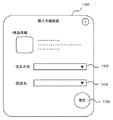JP6941549B2 - Systems, methods, and programs to support the sale of goods - Google Patents
Systems, methods, and programs to support the sale of goods Download PDFInfo
- Publication number
- JP6941549B2 JP6941549B2 JP2017237506A JP2017237506A JP6941549B2 JP 6941549 B2 JP6941549 B2 JP 6941549B2 JP 2017237506 A JP2017237506 A JP 2017237506A JP 2017237506 A JP2017237506 A JP 2017237506A JP 6941549 B2 JP6941549 B2 JP 6941549B2
- Authority
- JP
- Japan
- Prior art keywords
- product
- screen
- distributor
- viewer
- live video
- Prior art date
- Legal status (The legal status is an assumption and is not a legal conclusion. Google has not performed a legal analysis and makes no representation as to the accuracy of the status listed.)
- Active
Links
- 238000000034 method Methods 0.000 title claims description 81
- 230000009471 action Effects 0.000 claims description 47
- 230000008569 process Effects 0.000 claims description 35
- 230000004044 response Effects 0.000 claims description 11
- 230000008859 change Effects 0.000 claims description 8
- 230000006870 function Effects 0.000 description 35
- 230000000875 corresponding effect Effects 0.000 description 27
- 238000007726 management method Methods 0.000 description 14
- 238000012545 processing Methods 0.000 description 14
- 238000005315 distribution function Methods 0.000 description 10
- 238000004891 communication Methods 0.000 description 8
- 238000012790 confirmation Methods 0.000 description 7
- 238000011156 evaluation Methods 0.000 description 6
- 238000010586 diagram Methods 0.000 description 4
- 230000000007 visual effect Effects 0.000 description 2
- 230000006399 behavior Effects 0.000 description 1
- 230000005540 biological transmission Effects 0.000 description 1
- 238000004590 computer program Methods 0.000 description 1
- 230000002349 favourable effect Effects 0.000 description 1
- 238000009966 trimming Methods 0.000 description 1
Images
Landscapes
- Two-Way Televisions, Distribution Of Moving Picture Or The Like (AREA)
- Management, Administration, Business Operations System, And Electronic Commerce (AREA)
Description
本発明は、ライブ映像の配信中における商品の販売を支援するためのシステム、方法、及びプログラムに関するものである。 The present invention relates to a system, a method, and a program for supporting the sale of a product during the distribution of live video.
従来、ライブ映像を活用した商品の販売が行われている。例えば、下記特許文献1は、ユーザによるリアルタイムの動画を用いた商品の紹介を支援するためのシステムを開示する。当該システムは、視聴者用/配信者用の画面において、視聴者による商品の購入状況を表示するように構成されており、例えば、商品の購入数/在庫数を表示し、また、商品を購入した視聴者のアバターの表示を変化させるように構成されている。
Conventionally, products using live images have been sold. For example,
しかしながら、上述した従来のシステムにおいて、配信者は、視聴者による商品の購入状況を把握することが可能となるものの、当該商品の購入に至っていない視聴者の状況を把握することはできない。例えば、商品に興味を抱いているものの、その商品の購入には至っていない視聴者の状況を把握することが出来れば、こうした視聴者に対する配信者によるアクション(例えば、ライブ映像を介したフォロー等)が可能となると考えられる。こうした視聴者に対するアクションは、視聴者が商品の購入に至る可能性を高めると共に、実店舗における商品販売に似た体験を、配信者及び視聴者の双方に提供し得る。 However, in the above-mentioned conventional system, although the distributor can grasp the purchase status of the product by the viewer, it cannot grasp the status of the viewer who has not yet purchased the product. For example, if it is possible to grasp the situation of viewers who are interested in a product but have not yet purchased the product, the distributor's actions for such viewers (for example, follow-up via live video). Is considered to be possible. Such actions on the viewer can increase the possibility that the viewer will purchase the product and provide both the distributor and the viewer with an experience similar to selling the product in a physical store.
本発明の実施形態は、ライブ映像を用いた商品販売における視聴者の状況を当該ライブ映像の配信者が把握することを支援することを目的の一つとする。本発明の実施形態の他の目的は、本明細書全体を参照することにより明らかとなる。 One of the objects of the embodiment of the present invention is to support the distributor of the live video to grasp the situation of the viewer in the sale of the product using the live video. Other objects of the embodiments of the present invention will become apparent by reference to the entire specification.
本発明の一実施形態に係るシステムは、1又は複数のコンピュータプロセッサを備え、ライブ映像の配信中における商品の販売を支援するためのシステムであって、前記1又は複数のコンピュータプロセッサは、読取可能な命令の実行に応じて、ライブ映像の配信者に配信者画面を提示する処理と、前記配信者が配信するライブ映像を表示する視聴者画面であって、前記配信者が販売する商品に対する所定の行動を実行可能な前記視聴者画面を、複数の視聴者の各々に提示する処理と、前記所定の行動の実行状況に基づいて、個別の視聴者の現在の状態であって商品の購入に至る前の状態を含む前記現在の状態を、前記配信者画面に表示する処理と、を実行する。 The system according to an embodiment of the present invention includes one or more computer processors to support the sale of products during the distribution of live video, and the one or more computer processors are readable. A process of presenting the distributor screen to the distributor of the live video in response to the execution of the above command, and a viewer screen for displaying the live video distributed by the distributor, which is predetermined for the product sold by the distributor. Based on the process of presenting the viewer screen capable of executing the above action to each of a plurality of viewers and the execution status of the predetermined action, the purchase of a product in the current state of each individual viewer. The process of displaying the current state including the previous state on the distributor screen is executed.
本発明の一実施形態に係る方法は、1又は複数のコンピュータによって実行され、ライブ映像の配信中における商品の販売を支援するための方法であって、ライブ映像の配信者に配信者画面を提示するステップと、前記配信者が配信するライブ映像を表示する視聴者画面であって、前記配信者が販売する商品に対する所定の行動を実行可能な前記視聴者画面を、複数の視聴者の各々に提示するステップと、前記所定の行動の実行状況に基づいて、個別の視聴者の現在の状態であって商品の購入に至る前の状態を含む前記現在の状態を、前記配信者画面に表示するステップと、を備える。 The method according to one embodiment of the present invention is a method executed by one or more computers to support the sale of products during the distribution of live video, and presents the distributor screen to the distributor of live video. A viewer screen for displaying a live image distributed by the distributor, and the viewer screen capable of executing a predetermined action on a product sold by the distributor is provided to each of a plurality of viewers. Based on the steps to be presented and the execution status of the predetermined action, the current state including the current state of the individual viewer before the purchase of the product is displayed on the distributor screen. With steps.
本発明の一実施形態に係るプログラムは、ライブ映像の配信中における商品の販売を支援するためのプログラムであって、1又は複数のコンピュータ上で実行されることに応じて、前記1又は複数のコンピュータに、ライブ映像の配信者に配信者画面を提示する処理と、前記配信者が配信するライブ映像を表示する視聴者画面であって、前記配信者が販売する商品に対する所定の行動を実行可能な前記視聴者画面を、複数の視聴者の各々に提示する処理と、前記所定の行動の実行状況に基づいて、個別の視聴者の現在の状態であって商品の購入に至る前の状態を含む前記現在の状態を、前記配信者画面に表示する処理と、を実行させる。 The program according to the embodiment of the present invention is a program for supporting the sale of a product during the distribution of live video, and the program according to the execution on one or a plurality of computers, the above-mentioned one or a plurality of programs. It is possible to execute a process of presenting a distributor screen to a distributor of live video on a computer and a viewer screen displaying live video distributed by the distributor, and performing a predetermined action on a product sold by the distributor. Based on the process of presenting the viewer screen to each of a plurality of viewers and the execution status of the predetermined action, the current state of each viewer before the purchase of the product is displayed. A process of displaying the current state including the current state on the distributor screen is executed.
本発明の様々な実施形態は、ライブ映像を用いた商品販売における視聴者の状況を当該ライブ映像の配信者が把握することを支援する。 Various embodiments of the present invention support the distributor of the live video to grasp the situation of the viewer in the sale of the product using the live video.
以下、図面を参照しながら、本発明の実施形態について説明する。 Hereinafter, embodiments of the present invention will be described with reference to the drawings.
図1は、本発明の一実施形態に係るライブ映像配信システム1の構成を概略的に示す構成図である。システム1は、図示するように、配信サーバ10と、当該配信サーバ10とインターネット等のネットワーク20を介して通信可能に接続されたユーザ端末30とを備える。図1においては、1つのユーザ端末30のみが図示されているが、ライブ映像配信システム1は、複数のユーザ端末30を備える。システム1は、配信者によるライブ映像を視聴者に配信するライブ映像配信サービスを提供する。本実施形態におけるライブ映像配信サービスは、ライブ映像の配信中における配信者による商品の販売を支援する機能を有する。本実施形態において、ユーザ端末30のユーザは、配信者として、ライブ映像の配信及び商品の販売を行うことができ、また、視聴者として、他のユーザによるライブ映像の視聴及び商品の購入を行うこともできる。また、本実施形態における商品は、様々なサービスを含み得る。
FIG. 1 is a configuration diagram schematically showing a configuration of a live
配信サーバ10は、一般的なコンピュータとして構成されており、図1に示すように、CPU(コンピュータプロセッサ)11と、メインメモリ12と、ユーザI/F13と、通信I/F14と、ストレージ(記憶装置)15とを備え、これらの各構成要素が図示しないバス等を介して電気的に接続されている。
The
CPU11は、ストレージ15等に記憶されている様々なプログラムをメインメモリ12に読み込んで、当該プログラムに含まれる各種の命令を実行する。メインメモリ12は、例えば、DRAM等によって構成される。
The
ユーザI/F13は、ユーザとの間で情報をやり取りするための各種の入出力装置を含む。ユーザI/F13は、例えば、キーボード、ポインティングデバイス(例えば、マウス、タッチパネル等)等の情報入力装置、マイクロフォン等の音声入力装置、カメラ等の画像入力装置を含む。また、ユーザI/F13は、ディスプレイ等の画像出力装置、スピーカー等の音声出力装置を含む。
The user I /
通信I/F14は、ネットワークアダプタ等のハードウェア、各種の通信用ソフトウェア、及びこれらの組み合わせとして実装され、ネットワーク20等を介した有線又は無線の通信を実現できるように構成されている。
The communication I / F 14 is implemented as hardware such as a network adapter, various communication software, and a combination thereof, and is configured to realize wired or wireless communication via the
ストレージ15は、例えば磁気ディスク、フラッシュメモリ等によって構成される。ストレージ15は、オペレーティングシステムを含む様々なプログラム、及び各種データ等を記憶する。 The storage 15 is composed of, for example, a magnetic disk, a flash memory, or the like. The storage 15 stores various programs including an operating system, various data, and the like.
本実施形態において、サーバ10は、それぞれが上述したハードウェア構成を有する複数のコンピュータを用いて構成され得る。例えば、サーバ10は、1又は複数のサーバ装置によって構成され得る。
In this embodiment, the
このように構成された配信サーバ10は、ウェブサーバ及びアプリケーションサーバとしての機能を有し、ユーザ端末30にインストールされているウェブブラウザ及びその他のアプリケーション(例えば、ライブ映像配信サービス用のアプリケーション)からの要求に応答して各種の処理を実行し、当該処理の結果に応じた画面データ(例えば、HTMLデータ)及び制御データ等をユーザ端末30に送信する。ユーザ端末30では、受信したデータに基づくウェブページ又はその他の画面が表示される。
The
ユーザ端末30は、一般的なコンピュータとして構成されており、図1に示すように、CPU(コンピュータプロセッサ)31と、メインメモリ32と、ユーザI/F33と、通信I/F34と、ストレージ(記憶装置)35とを備え、これらの各構成要素が図示しないバス等を介して電気的に接続されている。
The
CPU31は、ストレージ35等に記憶されている様々なプログラムをメインメモリ32に読み込んで、当該プログラムに含まれる各種の命令を実行する。メインメモリ32は、例えば、DRAM等によって構成される。
The
ユーザI/F33は、ユーザとの間で情報をやり取りするための各種の入出力装置である。ユーザI/F33は、例えば、キーボード、ポインティングデバイス(例えば、マウス、タッチパネル等)等の情報入力装置、マイクロフォン等の音声入力装置、カメラ等の画像入力装置を含む。また、ユーザI/F33は、ディスプレイ等の画像出力装置、スピーカー等の音声出力装置を含む。
The user I /
通信I/F34は、ネットワークアダプタ等のハードウェア、各種の通信用ソフトウェア、及びこれらの組み合わせとして実装され、ネットワーク20等を介した有線又は無線の通信を実現できるように構成されている。
The communication I /
ストレージ35は、例えば磁気ディスク又はフラッシュメモリ等によって構成される。ストレージ35は、オペレーティングシステムを含む様々なプログラム及び各種データ等を記憶する。ストレージ35が記憶するプログラムは、アプリケーションマーケット等からダウンロードされてインストールされ得る。 The storage 35 is composed of, for example, a magnetic disk, a flash memory, or the like. The storage 35 stores various programs including an operating system, various data, and the like. The program stored in the storage 35 can be downloaded and installed from the application market or the like.
本実施形態において、ユーザ端末30は、スマートフォン、タブレット端末、ウェアラブルデバイス、パーソナルコンピュータ、及びゲーム専用端末等として構成され得る。
In the present embodiment, the
このように構成されたユーザ端末30のユーザは、ストレージ35等にインストールされているウェブブラウザ又はライブ映像配信サービス用のアプリケーションを介したサーバ10との通信を実行することによって、ライブ映像配信サービスを利用することができる。
The user of the
次に、本実施形態のライブ映像配信システム1が有する機能について説明する。図2は、配信サーバ10及びユーザ端末30がそれぞれ有する機能を概略的に示すブロック図である。配信サーバ10は、図示するように、様々な情報を記憶及び管理する情報記憶管理部41と、ライブ映像配信サービスの基本機能を制御する基本機能制御部43と、ライブ映像の配信に関する処理を実行するライブ映像配信部45と、配信者及び視聴者間の商品の取引を管理する商品取引管理部47とを有する。これらの機能は、CPU11及びメインメモリ12等のハードウェア、並びに、ストレージ15等に記憶されている各種プログラムやデータ等が協働して動作することによって実現され、例えば、メインメモリ12に読み込まれたプログラムに含まれる命令をCPU11が実行することによって実現される。また、図2に示すサーバ10の機能の一部又は全部は、サーバ10とユーザ端末30とが協働することによって実現され、又は、ユーザ端末30によって実現され得る。例えば、ライブ映像配信部45の機能の一部又は全部は、サーバ10とユーザ端末30とが協働することによって実現され、又は、ユーザ端末30によって実現され得る。
Next, the functions of the live
ユーザ端末30は、図2に示すように、様々な情報を記憶及び管理する情報記憶管理部51と、ライブ映像配信サービスにおける視聴機能を制御する視聴機能制御部53と、ライブ映像配信サービスにおける配信機能を制御する配信機能制御部55とを有する。これらの機能は、CPU31及びメインメモリ32等のハードウェア、並びに、ストレージ35等に記憶されている各種プログラムやデータ等が協働して動作することによって実現され、例えば、メインメモリ32に読み込まれたプログラムに含まれる命令をCPU31が実行することによって実現される。また、図2に示すユーザ端末30の機能の一部又は全部は、サーバ10とユーザ端末30とが協働することによって実現され、又は、サーバ10によって実現され得る。例えば、視聴機能制御部53及び配信機能制御部55の機能の一部又は全部は、サーバ10とユーザ端末30とが協働することによって実現され、又は、サーバ10によって実現され得る。
As shown in FIG. 2, the
配信サーバ10の情報記憶管理部41は、ストレージ15等において様々な情報を記憶及び管理する。情報記憶管理部41は、例えば、図2に示すように、ライブ映像配信サービスのユーザに関する情報を管理するユーザ情報テーブル411を有する。
The information
配信サーバ10の基本機能制御部43は、ライブ映像配信サービスの基本機能の制御に関する様々な処理を実行する。例えば、基本機能制御部43は、基本機能に関する様々な画面のHTMLデータ又は制御データをユーザ端末30に送信し、ユーザ端末30で表示される当該画面を介したユーザによる操作入力に応答して様々な処理を実行し、当該処理の結果に応じたHTMLデータ又は制御データをユーザ端末30に送信する。基本機能制御部43によって制御される基本機能は、例えば、ログイン認証(ユーザ認証)、課金制御、ユーザ管理(例えば、ユーザ情報テーブル411の更新等)等を含む。
The basic
配信サーバ10のライブ映像配信部45は、ライブ映像の配信に関する様々な処理を実行する。例えば、ライブ映像配信部45は、配信者のユーザ端末30から送信されるライブ映像の動画データを受信し、当該受信した動画データを、複数の視聴者の各々のユーザ端末30に送信する。こうしたライブ映像の配信(動画データの送信)は、例えば、ストリーミング方式を用いて行われる。
The live
配信サーバ10の商品取引管理部47は、ユーザ間の商品の取引の管理に関する様々な処理を実行する。商品の取引の管理に関する処理は、例えば、視聴者(購入者)による支払に関する処理、配信者(販売者)による商品の発送に関する処理、及び、配信者及び視聴者の相互評価に関する処理等を含む。
The product
ユーザ端末30の情報記憶管理部51は、ストレージ35等において様々な情報を記憶及び管理する。ユーザ端末30の視聴機能制御部53は、ライブ映像配信サービスの視聴機能の制御に関する様々な処理を実行する。当該視聴機能は、ユーザ端末30のユーザが視聴者として他のユーザによって配信されるライブ映像を視聴し、配信者が販売する商品を購入するための機能である。例えば、視聴機能制御部53は、配信者が配信するライブ映像を表示する視聴者画面を視聴者に提示する。例えば、視聴機能制御部53は、ユーザ端末30のディスプレイ等に視聴者画面を表示し、当該視聴者画面において、サーバ10から受信する動画データに基づくライブ映像を表示(再生)する。
The information
本実施形態において、視聴者画面は、配信者が販売する商品に対する所定の行動を実行可能なように構成されている。所定の行動は、商品に対する1又は複数の様々な行動が含まれ得る。例えば、所定の行動は、商品情報の閲覧、及び、商品の購入手続(より詳細には、支払方法の選択、配送先の入力等)等を含む。 In the present embodiment, the viewer screen is configured to be able to perform a predetermined action on the product sold by the distributor. A given action may include one or more different actions on the goods. For example, a predetermined action includes browsing product information, purchasing a product (more specifically, selecting a payment method, inputting a delivery address, etc.) and the like.
ユーザ端末30の配信機能制御部55は、ライブ映像配信サービスの配信機能の制御に関する様々な処理を実行する。当該配信機能は、ユーザ端末30のユーザが配信者としてライブ映像を配信し、商品を販売するための機能である。例えば、配信機能制御部55は、ユーザ端末30のカメラ及びマイクロフォン等を介して入力されるライブ映像の動画データをリアルタイムに生成し、当該生成した動画データをサーバ10に送信する。また、配信機能制御部55は、配信者画面を配信者に提示し、例えば、ユーザ端末30のディスプレイ等に配信者画面を表示する。
The distribution
本実施形態において、配信者画面は、個別の視聴者の現在の状態を表示するように構成されている。視聴者の状態は、商品の購入に至る前の状態を含む。視聴者の状態は、これらに限定されないが、「商品情報の閲覧中」、「商品の購入手続中」、及び「商品の購入完了」等を含む。 In this embodiment, the distributor screen is configured to display the current state of an individual viewer. The state of the viewer includes the state before the purchase of the product. The state of the viewer is not limited to these, but includes "viewing product information", "procedure for purchasing the product", "completion of purchase of the product", and the like.
個別の視聴者の現在の状態は、商品に対する所定の行動の実行状況に基づいて特定される。例えば、サーバ10のライブ映像配信部45は、視聴者による視聴者画面を介した所定の行動の実行状況に基づいて、当該視聴者の現在の状態を特定するように構成される。個別の視聴者の現在の状態は、例えば、ユーザ情報テーブル411において管理される。例えば、ユーザ端末30の配信機能制御部55は、個別の視聴者の現在の状態をサーバ10から受信したときに、当該現在の状態を配信者画面に表示するように構成される。
The current state of an individual viewer is identified based on the performance of a given action on the product. For example, the live
このように、本実施形態におけるライブ映像配信システム1は、商品に対する所定の行動の実行状況に基づいて、商品の購入に至る前の状態を含む個別の視聴者の現在の状態を配信者画面に表示するから、配信者は、商品の購入に至っていない視聴者を含む視聴者の状況を把握することができる。この結果、例えば、商品に興味を抱いているものの、その商品の購入には至っていない視聴者に対する配信者によるアクションが可能となる。
As described above, the live
本実施形態において、個別の視聴者の現在の状態は、様々な形式で表示され得る。例えば、現在の状態は、当該状態を示す文字列、当該状態に対応する外観(色、形状、及び大きさ等)を有するオブジェクト、又はこれらの組合せとして表示される。また、現在の状態は、典型的には、対応する視聴者を識別可能な情報(例えば、アカウント名、及び/又は、ユーザアイコン等)を伴って表示される。 In this embodiment, the current state of an individual viewer may be displayed in various formats. For example, the current state is displayed as a character string indicating the state, an object having an appearance (color, shape, size, etc.) corresponding to the state, or a combination thereof. Also, the current state is typically displayed with information that can identify the corresponding viewer (eg, account name and / or user icon, etc.).
本実施形態において、視聴者画面もまた、配信者画面と同様に、個別の視聴者の現在の状態を表示するように構成され得る。この場合、例えば、ユーザ端末30の視聴機能制御部53は、個別の視聴者の現在の状態をサーバ10から受信したときに、当該現在の状態を視聴者画面に表示するように構成される。こうした構成は、視聴者が、他の視聴者の状況を把握することを支援する。
In this embodiment, the viewer screen may also be configured to display the current state of an individual viewer, similar to the distributor screen. In this case, for example, the viewing
また、視聴者画面は、配信者が販売する複数の商品の中から所定の行動の対象商品を選択できるように構成することができ、この場合、現在の状態は、当該所定の行動の対象商品に関する情報(例えば、当該商品の画像)と共に表示され得る。配信者が販売する複数の商品に関する情報は、例えば、ユーザ情報テーブル411において管理される。こうした構成は、配信者/他の視聴者が、視聴者が興味を抱いている商品を把握することを支援する。 In addition, the viewer screen can be configured so that a target product for a predetermined action can be selected from a plurality of products sold by the distributor, and in this case, the current state is the target product for the predetermined action. Can be displayed with information about (eg, an image of the product). Information about a plurality of products sold by the distributor is managed in, for example, the user information table 411. Such a configuration helps the distributor / other viewers understand the products that the viewer is interested in.
また、視聴者画面は、メッセージの入力を受け付けるように構成することができ、この場合、配信者画面は、複数の視聴者の各々によって視聴者画面を介して入力されるメッセージを所定の領域に表示するように構成され得る。例えば、サーバ10のライブ映像配信部45は、視聴者画面を介して入力されるメッセージを視聴者のユーザ端末30から受信し、当該受信したメッセージを配信者のユーザ端末30に送信するように構成される。また、例えば、ユーザ端末30の配信機能制御部55は、サーバ10から受信したメッセージを配信者画面の所定の領域に表示するように構成される。メッセージは、テキスト及び/又は画像によって構成され得る。なお、視聴者画面もまた、配信者画面と同様に、複数の視聴者の各々によって入力されたメッセージを所定の領域に表示するように構成され得る。
Further, the viewer screen can be configured to accept input of a message, and in this case, the distributor screen puts a message input by each of a plurality of viewers via the viewer screen into a predetermined area. It can be configured to display. For example, the live
本実施形態において、配信者画面/視聴者画面は、個別の視聴者の現在の状態を、メッセージが表示される上記所定の領域に表示するように構成され得る。この場合、配信者画面/視聴者画面は、複数の視聴者の各々によるメッセージの入力に応じて、入力されたメッセージを表示するオブジェクトが上記所定の領域に追加され、個別の視聴者の現在の状態の変化に応じて、変化後の状態を表示するオブジェクトが上記所定の領域に追加されるように構成され得る。こうした構成は、メッセージ及び現在の状態の一覧性を向上させる。 In the present embodiment, the distributor screen / viewer screen may be configured to display the current state of an individual viewer in the predetermined area where the message is displayed. In this case, in the distributor screen / viewer screen, an object for displaying the input message is added to the above-mentioned predetermined area in response to the input of the message by each of the plurality of viewers, and the current present of each viewer is present. An object that displays the changed state may be added to the predetermined area according to the change of the state. Such a configuration improves the visibility of the message and the current state.
本実施形態において、配信者画面/視聴者画面は、特定の視聴者の現在の状態を表示する特定のオブジェクトが配置され、当該特定の視聴者の現在の状態の変化に応じて、当該特定のオブジェクトに表示されている状態が更新されるように構成され得る。こうした構成は、特定の視聴者の現在の状態を表示するオブジェクトが固定されるから、配信者/他の視聴者は、特定の視聴者の状態の変化を把握し易くなる。 In the present embodiment, the distributor screen / viewer screen is arranged with a specific object that displays the current state of a specific viewer, and the specific object is arranged according to a change in the current state of the specific viewer. The state displayed on the object can be configured to be updated. In such a configuration, an object that displays the current state of a specific viewer is fixed, so that the distributor / other viewers can easily grasp the change in the state of the specific viewer.
本実施形態において、視聴者画面は、配信者が販売する商品の画像を表示するように構成することができ、サーバ10のライブ映像配信部45は、ライブ映像の配信中において、販売する商品の追加を、配信者画面を介して配信者から受け付けると共に、配信者画面に表示されているライブ映像のスクリーンショットに基づく画像を、追加する商品の画像として受け付けるように構成され得る。配信者が販売する商品の画像を含む販売商品情報は、例えば、ユーザ情報テーブル411において管理される。例えば、配信者画面は、配信者による商品の追加の要求に応答して、追加する商品に関する情報を入力するための領域を表示するように構成され、当該領域は、スクリーンショットの取得、当該スクリーンショットに対する画像処理、及び、画像処理後の画像の商品画像としての設定等の操作が可能となるように構成され得る。こうした構成は、例えば、配信中のライブ映像に含まれる物品(例えば、配信者の部屋に置かれている物品等)を販売商品として円滑に追加することを支援する。
In the present embodiment, the viewer screen can be configured to display an image of a product sold by the distributor, and the live
次に、このような機能を有する本実施形態のライブ映像配信システム1の具体例について説明する。図3は、この例において、ユーザ情報テーブル411が管理する情報を例示する。この例におけるユーザ情報テーブル411は、図示するように、個別のユーザを識別する「ユーザID」に対応付けて、アカウント名、年齢、性別等のユーザの基本的な情報である「ユーザ基本情報」、ライブ映像の配信履歴に関する情報である「配信履歴情報」、他のユーザが配信するライブ映像の視聴履歴に関する情報である「視聴履歴情報」、このユーザに対して行われた配信リクエストの回数を示す「配信リクエスト数」、このユーザが販売する商品として登録している商品に関する情報である「販売商品情報」、商品を購入する場合の支払に関する情報(クレジットカード情報等)である「支払情報」、商品を購入する場合の商品の配送先(住所)に関する情報である「配送先情報」、ライブ映像を視聴者として視聴している場合の現在の状態を示す「現在の状態」等の情報を管理する。
Next, a specific example of the live
ユーザ情報テーブル411において管理される情報のうち、ユーザ基本情報は、ライブ映像配信サービスに新規登録(アカウント作成)するとき等のタイミングでユーザによって入力された情報が設定され、その後、適宜に更新される。また、配信履歴情報及び視聴履歴情報は、ユーザによるライブ映像の配信及び視聴に応じて適宜に更新される。 Of the information managed in the user information table 411, the basic user information is set as the information input by the user at the timing of new registration (account creation) in the live video distribution service, and then updated as appropriate. NS. In addition, the distribution history information and the viewing history information are appropriately updated according to the distribution and viewing of the live video by the user.
販売商品情報は、商品の画像、名称、価格、説明文、及び在庫数等を含む。この例において、ユーザは、ライブ映像の配信中に販売する商品の候補となる1又は複数の商品を、所定の画面を介して予め登録しておくことができる。 The product information for sale includes an image, a name, a price, a description, a stock quantity, and the like of the product. In this example, the user can register one or more products that are candidates for products to be sold during the distribution of the live video in advance via a predetermined screen.
図4は、この例のライブ映像配信サービスのホーム画面60を例示する。このホーム画面60は、例えば、当該サービス用のアプリケーションを実行したときに、又は、ウェブブラウザ等を介して当該サービス用のウェブサイトにアクセスしたとき等のタイミングでユーザ端末30に表示される。
FIG. 4 illustrates a
ホーム画面60は、図4に示すように、配信中の個別のライブ映像に関する情報を表示する情報表示領域61が上下方向に並べて配置されており、上下方向のフリック操作によって、表示される情報表示領域61が切り替わるように構成されている。つまり、ユーザは、上下方向のフリック操作によって、現在配信中の複数のライブ映像を確認することができる。また、ホーム画面60の右下隅には、「配信準備」と表示された配信準備ボタン62が配置されており、当該ボタン62は、フリック操作に応じた情報表示領域61の切り替え表示にかかわらず、その表示位置が固定されている。
As shown in FIG. 4, on the
情報表示領域61は、領域全体に、ライブ映像の内容を説明するための画像(例えば、配信者によって予め登録される。)が表示され、当該画像に重ねて、ライブ映像を介して販売される商品の商品画像611が配置されている。当該商品画像611は、その下端部に販売価格が表示されている。また、商品画像611の右側には、配信者によって登録されているライブ映像の紹介文が表示されており、商品画像611及び紹介文の下側には、配信者に関する情報(配信者のユーザアイコン、アカウント名、フォロワー数、及び、フォロワーのユーザアイコン等)が表示されている。
In the
ユーザが、配信者としてライブ映像を配信しようとする場合、配信準備ボタン62を選択する。配信準備ボタン62が選択されると、図5に例示する配信準備画面70が、ホーム画面60に重ねてオーバーレイ表示される。配信準備画面70は、図示するように、販売する商品の候補としてユーザによって予め登録されている商品に関する情報を表示する登録商品表示領域72と、今回のライブ映像の配信中に販売する商品を設定するための販売商品設定領域74と、今回のライブ映像の紹介文を入力するための紹介文入力領域76と、「開始」と表示された配信開始ボタン78とを有する。
When the user intends to distribute the live video as a distributor, the
登録商品表示領域72は、予め登録されている商品に関する情報(商品画像、名称、価格、説明文、及び在庫数等)を一覧表示する。当該情報は、ユーザ情報テーブル411の販売商品情報において管理されている。販売商品設定領域74は、左右方向に並ぶ4つのマス目によって構成されており、当該4つのマス目には、視聴者に提示する際の優先順位に対応する1〜4の番号が付されている。このように、この例においては、1回のライブ映像の配信において販売可能な商品の種類は4つまでに制限されている。ユーザは、例えばドラッグ操作によって、登録商品表示領域72に表示されている商品の中から今回販売する1又は複数の商品を選択して販売商品設定領域74に設定する。なお、上述したホーム画面60の情報表示領域61には、販売商品設定領域74を介して設定された商品のうち、最も優先順位が高い商品(1の番号が付されたマス目に設定された商品)の商品画像611が表示される。
The registered
ユーザが配信開始ボタン78を選択すると、当該ユーザによるライブ映像の配信が開始される。具体的には、ユーザ端末30のカメラ及びマイクロフォンを介して入力されるライブ映像に対応する動画データの生成が開始され、生成された動画データがユーザ端末30から配信サーバ10に対して送信されるようになる。ライブ映像の配信の開始に伴って、当該ライブ映像に関する情報を表示する情報表示領域61がホーム画面60において表示されるようになり、また、ライブ映像の配信を開始したことを示す通知がユーザのフォロワー等に対して行われる。
When the user selects the
図6は、ライブ映像の視聴者のユーザ端末30において表示される視聴者画面80を例示する。視聴者画面80は、例えば、ホーム画面60において表示されている情報表示領域61を選択することに応じて、対応するライブ映像を表示する視聴者画面80が表示される。視聴者画面80は、図示するように、画面全体が、ライブ映像を表示するライブ映像表示領域81として構成されている。また、当該画面80は、画面下端に位置し、配信者が販売する商品に関する情報を表示する商品情報表示領域82と、画面上端に位置し、配信者に関する情報(配信者のユーザアイコン、アカウント名、フォロワー数、及び、フォロワーのユーザアイコン等)を表示する配信者情報表示領域83と、商品情報表示領域82の上側に位置し、コメント(メッセージ)を入力するためのコメント入力領域84と、コメント入力領域84の右側に位置し、ハート型の形状を有するいいねボタン85と、いいねボタン85の上側に位置し、SNS等の他のサービスを介して当該ライブ映像を他のユーザ(当該他のサービスのユーザ)とシェア(共有)するためのシェアボタン86と、コメント入力領域84の上側に位置するコメント表示領域(所定の領域)87とが、ライブ映像表示領域81に重ねて配置されている。これらの領域/オブジェクトは、背後に位置するライブ映像表示領域81に表示されているライブ映像が視認可能となるように、所定の透明度を有する。
FIG. 6 illustrates a
商品情報表示領域82には、商品画像821と、「購入」と表示された購入ボタン823とが配置されている。商品画像821は、その下端部において、商品の在庫数が表示されている。また、商品画像821の右側には、当該商品に関するその他の情報(名称及び価格等)が表示されている。商品情報表示領域82は、1つの商品に関する情報を表示し、配信者が複数の商品を販売している場合には、当該領域82に対する左右方向のフリック操作によって、表示される商品が切り替わるように構成されている。商品情報表示領域82において切り替え表示される商品の順序は、配信準備画面70の販売商品設定領域74を介して設定された優先順位に従う順序であり、最も優先順位が高い商品が初期表示される。
In the product
ユーザがいいねボタン85を選択すると、当該ライブ映像に対する「いいね」が入力され、当該ライブ映像に対して一時的な視覚効果(例えば、ハート型のオブジェクトを用いたアニメーション表示)が付加される。こうした視覚効果の付加は、他の視聴者の視聴者画面80、及び、後述する配信者画面110においても反映される。視聴者は、当該いいねボタン85を選択することにより、ライブ映像に対する好意的な感情を表現することができる。コメント表示領域87の表示内容については後述する。
When the user selects the
商品情報表示領域82は、視聴者が、表示されている商品に対する行動(所定の行動)を実行するための領域として機能する。具体的には、視聴者が、商品画像821を選択すると、図7に例示する商品詳細画面90が、視聴者画面80に重ねてオーバーレイ表示される。当該画面90は、背後に位置する視聴者画面80(ライブ映像)が視認可能となるように、所定の透明度を有する画面として構成されている。商品詳細画面90は、図示するように、商品に関する詳細情報を表示し、画面右下隅に、「購入」と表示された購入ボタン92が配置されている。視聴者は、当該商品詳細画面90を介して、商品の詳細情報(例えば、商品の状態、配送料、発送までの日数等)を確認することができる。
The product
視聴者が、商品詳細画面90の購入ボタン92を選択すると、商品詳細画面90に代えて、図8に例示する購入手続画面100が視聴者画面80に重ねてオーバーレイ表示される。当該画面100もまた、背後に位置する視聴者画面80(ライブ映像)が視認可能となるように、所定の透明度を有する画面として構成されている。ここで、上述した視聴者画面80の商品表示領域82における購入ボタン823が視聴者によって選択された場合も、同様に、当該購入手続画面100が表示される。
When the viewer selects the
購入手続画面100は、図8に示すように、商品情報を表示すると共に、支払方法を選択するための支払方法選択領域102と、商品の配送先を選択するための配送先選択領域104と、「確定」と表示された確定ボタン106とを有する。支払方法選択領域102は、複数の支払方法(例えば、クレジットカード払い、コンビニ払い等)の中からユーザが所望の支払方法を選択できるように構成されている。配送先選択領域104は、ユーザが予め登録している配送先の中から所望の配送先を選択でき、また、新たな配送先を登録できるように構成されている。
As shown in FIG. 8, the
ユーザが、確定ボタン106を選択すると、商品の購入手続が完了し、後続の処理が進められる。この例において、配信者と視聴者との間で行われる商品の取引は、エスクロー方式が採用されており、具体的には、視聴者(購入者)による代金の支払いは、エクスローエージェントとしてのライブ映像配信サービスを提供する事業者に対して行われ、当該サービス提供事業者に対する支払いの完了後、配信者(販売者)による視聴者に対する商品の発送が行われる。そして、商品の発送が完了すると、サービス提供事業者から配信者に対して、手数料を差し引いた代金が支払われ、又は、当該代金は、サービス内のポイントとして支払われる。購入手続完了後の後続の処理は、これらの各段階における処理が含まれる。また、商品の購入手続の完了に応じて、対応する商品の在庫数が更新される。
When the user selects the
図9は、配信者のユーザ端末30において表示される配信者画面110を例示する。当該配信者画面110は、上述した配信準備画面70の配信開始ボタン78が選択されたときに表示される。配信者画面110は、図示するように、視聴者画面80と同様に、画面全体が、ライブ映像を表示するライブ映像表示領域111として構成されている。当該ライブ映像表示領域111に表示されるライブ映像は、配信者のユーザ端末30のカメラを介してリアルタイムに入力される映像である。
FIG. 9 illustrates a
また、配信者画面110は、視聴者画面80と同様に、商品情報表示領域112と、コメント入力領域114と、コメント表示領域117とを有する。但し、配信者画面110における商品情報表示領域112は、視聴者画面80の商品情報表示領域82における購入手続ボタン823に相当するボタンを有していない。また、配信者画面110は、右上隅に、「終了」と表示された終了ボタン113が配置されている。当該終了ボタン113は、配信者が、ライブ映像の配信を終了するためのオブジェクトである。
Further, the
商品情報表示領域112は、視聴者画面80における商品情報表示領域82と同様に、左右方向のフリック操作によって表示される商品が切り替わるように構成されており、配信者は、自身が販売する商品の在庫数等の情報を、当該商品情報表示領域112を介して確認することができる。
Similar to the product
ここで、視聴者画面80及び配信者画面110が有するコメント表示領域87、117の表示内容について説明する。まず、コメント表示領域87、117は、視聴者画面80及び配信者画面110のコメント入力領域84、114を介して入力されるコメントに対応するコメントオブジェクトCOを表示する。当該コメントオブジェクトCOは、角丸の長方形の形状を有しており、その内側に、コメントを入力したユーザのアカウント名及びコメントの内容を表示する。
Here, the display contents of the
また、コメント表示領域87、117は、コメントオブジェクトCOに加えて、商品に対する行動の実行状況に基づく個別の視聴者の現在の状態を表示する状態オブジェクトSOを表示する。当該状態オブジェクトSOは、角丸の長方形の形状を有しており、その内側に、行動の対象商品の商品画像、視聴者のアカウント名、及び、状態に対応するテキストを表示する。
Further, the
図10は、商品に対する行動の実行状況と視聴者の状態との対応関係を例示する。図示するように、この例では、視聴者が商品詳細画面90を表示しているという状況が、「商品確認中」という状態に対応し、購入手続画面100を表示しているという状況が、「購入手続中」という状態に対応し、購入手続を完了したという状況が、「購入完了」という状態に対応する。状態オブジェクトSOには、これらの「商品確認中」、「購入手続中」、及び「購入完了」の何れかのテキストが表示される。なお、これらの視聴者の状態は例示であって、本実施形態に従う他の具体例においては、ここに例示した状態とは異なる状態が適用され得る。例えば、「購入手続中」という状態は、「支払方法選択中」及び「配送先選択中」等に細分化され得る。
FIG. 10 illustrates a correspondence relationship between the execution status of an action on a product and the state of a viewer. As shown in the figure, in this example, the situation where the viewer is displaying the
また、コメント表示領域87、117は、コメントオブジェクトCO及び状態オブジェクトSOに加えて、視聴者のその他の行動(商品に対する行動以外の行動)を通知する行動通知オブジェクトAOを表示する。行動通知オブジェクトAOは、外枠を有しないテキストオブジェクトとして構成されている。この例において、行動通知オブジェクトAOは、ライブ映像の視聴の開始(入室)、及びその終了(退室)、ライブ映像のシェア、並びに「いいね」の入力の何れかの行動を通知するオブジェクトとして構成されている。図6及び図9の例では、「Xさんが入室しました」という内容の行動通知オブジェクトAOが表示されており、ユーザXが当該ライブ映像の視聴を開始したことを示している。
In addition to the comment object CO and the state object SO, the
コメント表示領域87、117は、上述した各オブジェクト(コメントオブジェクトCO、状態オブジェクトSO、及び、行動通知オブジェクトAO)が新たに追加して表示されると、既に表示されているオブジェクトが上方向に順にスライドするように構成されている。コメントオブジェクトCOは、ユーザによるメッセージの入力に応じて追加される。また、状態オブジェクトSOは、個別の視聴者の現在の状態の変化に応じて追加され、具体的には、視聴者が商品詳細画面90の表示を開始した(つまり、視聴者画面80の商品画像821を選択した)ときに「商品確認中」を示す状態オブジェクトSOが追加され、購入手続画面100の表示を開始した(つまり、視聴者画面80の購入ボタン823、又は、商品詳細画面90の購入ボタン92を選択した)ときに「購入手続中」を示す状態オブジェクトSOが追加され、購入手続を完了した(つまり、購入手続画面100の確定ボタン106を選択した)ときに「購入完了」を示す状態オブジェクトSOが追加される。また、行動通知オブジェクトAOは、視聴者による対応する行動の実行に応じて追加される。
In the
なお、コメント表示領域87、117の高さを超える数のオブジェクトが追加されると、上方向に順にスライドする過去のオブジェクトの一部が表示されなくなるが、コメント表示領域87、117は、ユーザによる上下方向のフリック操作によって、過去のオブジェクトも含めた全てのオブジェクトを対象とした切り替え表示が行われるように構成されている。
If the number of objects exceeding the height of the
このように、この例におけるコメント表示領域87、117は、視聴者によって入力されるコメント(コメントオブジェクトCO)が表示されるから、配信者は、当該コメントを介して視聴者の状況を知ることができる。また、個別の視聴者の現在の状態(状態オブジェクトSO)がコメント表示領域87、117において表示されるから、配信者は、コメントの入力に消極的な視聴者についても、その状況を知ることができる。このように、消極的な視聴者に対しても配信者によるアクション(声掛け、コメント等)が可能となる結果、視聴者に負担(例えば、コメントの入力)を強いることなく、円滑な双方向コミュニケーションが実現され得る。また、個別の視聴者の現在の状態が段階的に表示される(この例では、「商品確認中」、「購入手続中」、及び「購入完了」の3段階で表示される)から、配信者は、視聴者の状況に応じたアクション(例えば、特定の状態の滞留時間が長くなっている場合における適切なフォロー等)を行うことができるとともに、販売商品が視聴者に興味を持たれて売れていく様子を実感することができる。さらに、視聴者は、他の視聴者の状況を知ることができるので、周りの視聴者の動向を考慮して買い時等を判断することができる。このように、状態オブジェクトSOを介した視聴者の状態の表示は、実店舗における商品販売と似た体験を配信者及び視聴者に対して提供することができる。なお、配信者は、行動通知オブジェクトAOを介して、視聴者によるその他の行動を把握することもできる。
As described above, since the comment (comment object CO) input by the viewer is displayed in the
図11は、個別のユーザに関する情報を表示するユーザ情報画面120を例示する。ユーザ情報画面120は、各種の画面に表示されているユーザアイコンを選択することに応じて、対応するユーザのユーザ情報画面120が表示される。ユーザ情報画面120は、図示するように、対応するユーザの基本情報を表示する基本情報表示領域121と、対応するユーザの過去の商品の販売状況に関する情報を表示する販売状況表示領域122と、販売状況表示領域122の下側に上下方向に並べて配置される1又は複数の情報表示領域124とを有する。情報表示領域124は、対応するユーザが過去に配信したライブ映像に関する情報を個別に表示する領域である。ユーザ情報画面120は、ユーザによる上下方向のフリック操作によって、画面全体の表示内容が切り替わるように構成されている。また、ユーザ情報画面120は、「リクエスト」と表示された配信リクエストボタン126が右下隅に配置されている。当該オブジェクト126は、上下方向のフリック操作にかかわらず、その表示位置が固定されている。
FIG. 11 illustrates a
販売状況表示領域122は、対応するユーザが直近に販売した所定数(これ例では4つ)の商品の商品画像1221を表示する。商品画像1221には、価格/在庫数等の情報が重ねて表示される。また、商品販売情報表示領域122は、商品画像1221の下側に、対応するユーザの過去の取引における評価情報を表示する。当該評価情報は、対応するユーザから商品を購入した他のユーザによる評価であり、3段階の評価(良い、普通、及び悪い)における各段階の評価数が表示されている。これらの情報により、ユーザは、対応するユーザが取り扱っている商品の概要、及び、他のユーザからの評価を知ることができる。
The sales
ユーザが配信リクエストボタン126を選択すると、対応するユーザに対する配信リクエストが実行される。配信リクエストの実行に応じて、ユーザ情報テーブル411の配信リクエスト数が更新されると共に、対応するユーザに対する通知が行われる。ここで、配信リクエストを、販売商品(販売状況表示領域122に商品画像1221が表示されている商品)と関連付けて実行できるようにしても良い。この場合、対応するユーザに対する通知は、当該関連付けられた商品に関する情報を含む。
When the user selects the
図12は、ユーザ情報画面120の情報表示領域124を例示する。情報表示領域124は、ホーム画面60の情報表示領域61と同様の構成を有し、領域全体に、ライブ映像の内容を説明するための画像が表示され、当該画像に重ねて、ライブ映像を介して販売された商品の商品画像1241が配置されている。
FIG. 12 illustrates an
ユーザが、ユーザ情報画面120の情報表示領域124を選択すると、対応するライブ映像が、視聴者画面80に相当する画面を介して再生される。つまり、この例において、過去のライブ映像は、配信サーバ10の情報記憶管理部41(ストレージ15等)において記憶されており、当該記憶されている過去のライブ映像は、ユーザからの要求に応じて再生される。この例では、過去のライブ映像の再生中においては、視聴者は、商品を購入できないように構成されている。しかしながら、本実施形態の他の具体例においては、過去のライブ映像の再生中においても、当該ライブ映像の配信中において販売されていた商品の購入手続が可能となるように構成され得る。
When the user selects the
上述した例において、ライブ映像の配信中における販売商品の追加を配信者から受け付けられるようにしても良い。この場合、例えば、配信者画面110は、配信者による商品の追加の要求に応答して、追加する商品に関する情報を入力するための領域を表示するように構成され、当該領域は、スクリーンショットの取得、当該スクリーンショットに対する画像処理(トリミング等を含む)、及び、画像処理後の画像の商品画像としての設定等の操作が可能となるように構成され得る。そして、こうしたスクリーンショットに基づく商品画像が、商品の画像としてユーザテーブル411の販売商品情報に登録され、各種の画面において表示される。
In the above example, the distributor may accept the addition of the product for sale during the distribution of the live video. In this case, for example, the
上述した例では、状態オブジェクトSOをコメント表示領域87、117に表示するように構成したが、本実施形態の他の具体例では、状態オブジェクトSOは、コメントを表示するコメント表示領域とは別の領域に表示するように構成され得る。図13は、他の具体例における配信者画面110Aを例示する。この配信者画面110Aは、図示するように、終了ボタン113の下側に、状態オブジェクトSOを表示するための情報表示領域118Aを有する。この例では、例えば、視聴者が、商品詳細画面90の表示を開始すると、「商品確認中」を示す状態オブジェクトSOが情報表示領域118Aに追加され、その後、この視聴者が、購入手続画面100の表示を開始すると、当該追加されている状態オブジェクトSOの表示内容が「購入手続中」に更新される。また、他の視聴者が商品に対する行動を開始すると、当該他の視聴者対応する状態オブジェクトSOが新たに追加される。このように、視聴者毎に現在の状態を示す状態オブジェクトSOが固定されていると、配信者は、視聴者毎の状態の変化を把握し易くなる。
In the above-described example, the state object SO is configured to be displayed in the
上述した例において、状態オブジェクトSOの外観(色、形状、及び大きさ等)を、様々な条件で変化させるようにしても良い。様々な条件は、対象商品に関する条件を含む。例えば、対象商品の在庫数に基づいて状態オブジェクトSOの外観を変化させ(例えば、在庫数が少ないほど状態オブジェクトSOを大きくする)、また、対象商品の販売価格に基づいて状態オブジェクトSOの外観を変化させる(例えば、販売価格の価格帯毎に状態オブジェクトSOの色が異なるようにする)ようにしても良い。また、様々な条件は、視聴者に関する条件を含み、例えば、特定の視聴者(他の視聴者への影響の大きい有名人等)の状態オブジェクトSOの外観を、他の視聴者の状態オブジェクトSOの外観とは異なるようにしても良い。 In the above-mentioned example, the appearance (color, shape, size, etc.) of the state object SO may be changed under various conditions. Various conditions include conditions relating to the target product. For example, the appearance of the state object SO is changed based on the number of stocks of the target product (for example, the smaller the number of stocks, the larger the state object SO), and the appearance of the state object SO is changed based on the selling price of the target product. It may be changed (for example, the color of the state object SO is different for each price range of the selling price). In addition, various conditions include conditions relating to the viewer, for example, the appearance of the state object SO of a specific viewer (a celebrity having a large influence on other viewers, etc.), and the appearance of the state object SO of another viewer. It may be different from the appearance.
以上説明した本実施形態に係るライブ映像配信システム1は、商品に対する所定の行動の実行状況に基づいて、商品の購入に至る前の状態を含む個別の視聴者の現在の状態を配信者画面に表示するから、配信者は、商品の購入に至っていない視聴者を含む視聴者の状況を把握することができる。このように、本発明の実施形態は、ライブ映像を用いた商品販売における視聴者の状況を当該ライブ映像の配信者が把握することを支援する。
The live
本明細書で説明された処理及び手順は、明示的に説明されたもの以外にも、ソフトウェア、ハードウェアまたはこれらの任意の組み合わせによって実現される。例えば、本明細書で説明される処理及び手順は、集積回路、揮発性メモリ、不揮発性メモリ、磁気ディスク等の媒体に、当該処理及び手順に相当するロジックを実装することによって実現される。また、本明細書で説明された処理及び手順は、当該処理・手順に相当するコンピュータプログラムとして実装し、各種のコンピュータに実行させることが可能である。 The processes and procedures described herein are implemented by software, hardware, or any combination thereof, other than those expressly described. For example, the processes and procedures described herein are realized by implementing logic corresponding to the processes and procedures on a medium such as an integrated circuit, a volatile memory, a non-volatile memory, or a magnetic disk. Further, the processes and procedures described in the present specification can be implemented as a computer program corresponding to the processes and procedures and executed by various computers.
本明細書中で説明された処理及び手順が単一の装置、ソフトウェア、コンポーネント、モジュールによって実行される旨が説明されたとしても、そのような処理または手順は複数の装置、複数のソフトウェア、複数のコンポーネント、及び/又は複数のモジュールによって実行され得る。また、本明細書において説明されたソフトウェアおよびハードウェアの要素は、それらをより少ない構成要素に統合して、またはより多い構成要素に分解することによって実現することも可能である。 Even if it is explained that the processes and procedures described herein are performed by a single device, software, component, module, such processes or procedures are performed by multiple devices, multiple software, multiple devices. Can be executed by a component of, and / or multiple modules. The software and hardware components described herein can also be realized by integrating them into fewer components or by breaking them down into more components.
本明細書において、発明の構成要素が単数もしくは複数のいずれか一方として説明された場合、又は、単数もしくは複数のいずれとも限定せずに説明された場合であっても、文脈上別に解すべき場合を除き、当該構成要素は単数又は複数のいずれであってもよい。 In the present specification, when the components of the invention are described as either singular or plural, or even when the components of the invention are described without limitation to either singular or plural, they should be understood separately in the context. Except for, the component may be either singular or plural.
1 ライブ映像配信システム
10 配信サーバ
20 ネットワーク
30 ユーザ端末
41 情報記憶管理部
43 基本機能制御部
45 ライブ映像配信部
47 商品取引管理部
51 情報記憶管理部
53 視聴機能制御部
55 配信機能制御部
60 ホーム画面
70 配信準備画面
80 視聴者画面
87、117 コメント表示領域(所定の領域)
90 商品詳細画面
100 購入手続画面
110、110A 配信者画面
118A 情報表示領域(所定の領域)
120 ユーザ情報画面
SO 状態オブジェクト
1 Live
90
120 User information screen SO state object
Claims (10)
前記1又は複数のコンピュータプロセッサは、読取可能な命令の実行に応じて、
ライブ映像の配信者に配信者画面を提示する処理と、
前記配信者が配信するライブ映像を表示する視聴者画面であって、前記配信者が販売する商品に対する所定の行動を実行可能な前記視聴者画面を、複数の視聴者の各々に提示する処理と、
前記所定の行動の実行状況に基づいて、商品情報の閲覧から商品の購入完了までの複数の段階に対応する複数の状態であって商品の購入完了前の2以上の状態を含む前記複数の状態に含まれる個別の視聴者の現在の状態を、前記配信者画面に表示する処理と、を実行する、
システム。 A system equipped with one or more computer processors to support the sale of products during live video distribution.
The one or more computer processors depend on the execution of readable instructions.
The process of presenting the distributor screen to the distributor of live video,
A process of presenting to each of a plurality of viewers the viewer screen that displays the live video distributed by the distributor and that can execute a predetermined action on the product sold by the distributor. ,
Based on the execution status of the predetermined action, the plurality of states corresponding to a plurality of stages from the viewing of the product information to the completion of the purchase of the product, and the plurality of states including two or more states before the completion of the purchase of the product. the current state of the individual viewer included in, executes a process of displaying on the distributor screen,
system.
前記視聴者画面は、前記配信者が販売する複数の商品の中から前記所定の行動の対象商品を選択できるように構成されており、
前記現在の状態を表示する処理は、前記現在の状態と共に、前記所定の行動の対象商品に関する情報を表示することを含む、
システム。 The system according to any one of claims 1 to 4.
The viewer screen is configured so that a target product for the predetermined action can be selected from a plurality of products sold by the distributor.
The process of displaying the current state includes displaying information about the target product of the predetermined action together with the current state.
system.
前記視聴者画面は、メッセージの入力を受け付けるように構成されており、
前記1又は複数のコンピュータプロセッサは、更に、前記複数の視聴者の各々によって前記視聴者画面を介して入力されるメッセージを前記配信者画面の所定の領域に表示する処理を実行し、
前記現在の状態を表示する処理は、前記現在の状態を前記所定の領域に表示することを含む、
システム。 The system according to any one of claims 1 to 5.
The viewer screen is configured to accept input of a message.
The one or more computer processors further execute a process of displaying a message input by each of the plurality of viewers via the viewer screen in a predetermined area of the distributor screen.
The process of displaying the current state includes displaying the current state in the predetermined area.
system.
前記メッセージを表示する処理は、前記複数の視聴者の各々によるメッセージの入力に応じて、入力されたメッセージを表示するオブジェクトを前記所定の領域に追加することを含み、
前記現在の状態を表示する処理は、個別の視聴者の前記現在の状態の変化に応じて、変化後の状態を表示するオブジェクトを前記所定の領域に追加することを含む、
システム。 The system of claim 6
The process of displaying the message includes adding an object for displaying the input message to the predetermined area in response to the input of the message by each of the plurality of viewers.
The process of displaying the current state includes adding an object displaying the changed state to the predetermined area in response to the change of the current state of an individual viewer.
system.
ライブ映像の配信者に配信者画面を提示するステップと、
前記配信者が配信するライブ映像を表示する視聴者画面であって、前記配信者が販売する商品に対する所定の行動を実行可能な前記視聴者画面を、複数の視聴者の各々に提示するステップと、
前記所定の行動の実行状況に基づいて、商品情報の閲覧から商品の購入完了までの複数の段階に対応する複数の状態であって商品の購入完了前の2以上の状態を含む前記複数の状態に含まれる個別の視聴者の現在の状態を、前記配信者画面に表示するステップと、を備える、
方法。 A method of assisting the sale of goods during live video distribution, performed by one or more computers.
Steps to present the distributor screen to the distributor of live video,
A step of presenting to each of a plurality of viewers a viewer screen that displays a live video distributed by the distributor and capable of executing a predetermined action on a product sold by the distributor. ,
Based on the execution status of the predetermined action, the plurality of states corresponding to a plurality of stages from the viewing of the product information to the completion of the purchase of the product, and the plurality of states including two or more states before the completion of the purchase of the product. the current state of the individual viewer included in, and a step of displaying on the distributor screen,
Method.
1又は複数のコンピュータ上で実行されることに応じて、前記1又は複数のコンピュータに、
ライブ映像の配信者に配信者画面を提示する処理と、
前記配信者が配信するライブ映像を表示する視聴者画面であって、前記配信者が販売する商品に対する所定の行動を実行可能な前記視聴者画面を、複数の視聴者の各々に提示する処理と、
前記所定の行動の実行状況に基づいて、商品情報の閲覧から商品の購入完了までの複数の段階に対応する複数の状態であって商品の購入完了前の2以上の状態を含む前記複数の状態に含まれる個別の視聴者の現在の状態を、前記配信者画面に表示する処理と、を実行させる、
プログラム。 A program to support the sale of products during live video distribution.
To the one or more computers, depending on running on one or more computers.
The process of presenting the distributor screen to the distributor of live video,
A process of presenting to each of a plurality of viewers the viewer screen that displays the live video distributed by the distributor and that can execute a predetermined action on the product sold by the distributor. ,
Based on the execution status of the predetermined action, the plurality of states corresponding to a plurality of stages from the viewing of the product information to the completion of the purchase of the product, and the plurality of states including two or more states before the completion of the purchase of the product. the current state of the individual viewer included in a process of displaying on the distributor screen, is executed,
program.
Priority Applications (1)
| Application Number | Priority Date | Filing Date | Title |
|---|---|---|---|
| JP2017237506A JP6941549B2 (en) | 2017-02-22 | 2017-12-12 | Systems, methods, and programs to support the sale of goods |
Applications Claiming Priority (2)
| Application Number | Priority Date | Filing Date | Title |
|---|---|---|---|
| JP2017030718A JP6261787B2 (en) | 2017-02-22 | 2017-02-22 | System, method, and program for supporting sales of products |
| JP2017237506A JP6941549B2 (en) | 2017-02-22 | 2017-12-12 | Systems, methods, and programs to support the sale of goods |
Related Parent Applications (1)
| Application Number | Title | Priority Date | Filing Date |
|---|---|---|---|
| JP2017030718A Division JP6261787B2 (en) | 2017-02-22 | 2017-02-22 | System, method, and program for supporting sales of products |
Publications (3)
| Publication Number | Publication Date |
|---|---|
| JP2018136925A JP2018136925A (en) | 2018-08-30 |
| JP2018136925A5 JP2018136925A5 (en) | 2020-04-02 |
| JP6941549B2 true JP6941549B2 (en) | 2021-09-29 |
Family
ID=63365672
Family Applications (1)
| Application Number | Title | Priority Date | Filing Date |
|---|---|---|---|
| JP2017237506A Active JP6941549B2 (en) | 2017-02-22 | 2017-12-12 | Systems, methods, and programs to support the sale of goods |
Country Status (1)
| Country | Link |
|---|---|
| JP (1) | JP6941549B2 (en) |
Families Citing this family (3)
| Publication number | Priority date | Publication date | Assignee | Title |
|---|---|---|---|---|
| CN110009850A (en) * | 2018-11-27 | 2019-07-12 | 杭州朗泽安防技术有限公司 | A kind of monitoring device that can remotely export for commercial articles safety |
| CN110009851A (en) * | 2018-11-27 | 2019-07-12 | 杭州朗泽安防技术有限公司 | A kind of warning system for commercial articles safety |
| JPWO2023228297A1 (en) * | 2022-05-25 | 2023-11-30 |
Family Cites Families (4)
| Publication number | Priority date | Publication date | Assignee | Title |
|---|---|---|---|---|
| US20060122917A1 (en) * | 2000-08-14 | 2006-06-08 | Urbanpixel Inc | Real-time collaborative commerce in a multiple browser environment |
| US7660749B2 (en) * | 2006-09-29 | 2010-02-09 | Apple Inc. | Method, system, and medium for representing visitor activity in an online store |
| US9984338B2 (en) * | 2011-05-17 | 2018-05-29 | Excalibur Ip, Llc | Real time e-commerce user interface for monitoring and interacting with consumers |
| JP6220917B2 (en) * | 2016-04-19 | 2017-10-25 | 株式会社 ディー・エヌ・エー | System, method, and program for delivering real-time video |
-
2017
- 2017-12-12 JP JP2017237506A patent/JP6941549B2/en active Active
Also Published As
| Publication number | Publication date |
|---|---|
| JP2018136925A (en) | 2018-08-30 |
Similar Documents
| Publication | Publication Date | Title |
|---|---|---|
| JP6261787B2 (en) | System, method, and program for supporting sales of products | |
| JP6220917B2 (en) | System, method, and program for delivering real-time video | |
| JP6341622B2 (en) | Method and system for sharing order information | |
| JP6342562B2 (en) | System, method, and program for delivering real-time video | |
| US10628872B2 (en) | Browsing device, information processing system, method of controlling browsing device, recording medium, and program | |
| WO2016158075A1 (en) | System, method, and program for distributing realtime motion video | |
| US20110307389A1 (en) | Method and System for Distributed Point of Sale Transactions | |
| JP6941549B2 (en) | Systems, methods, and programs to support the sale of goods | |
| KR101765415B1 (en) | Method and device for providing connection and revenue sharing between seller and selling agent | |
| US11899833B2 (en) | Systems and methods for interacting with augmented reality content using a dual-interface | |
| KR20180067977A (en) | System and method for providing social service based on video contens | |
| KR20230009336A (en) | A providing method for providing a reward providing service based on a purchase contribution of review content and a system implementing the same | |
| JP5950266B1 (en) | Virtual booth provision system | |
| JP2019113894A (en) | Information processing apparatus, information processing method and information processing program | |
| AU2023201985A1 (en) | Systems and methods for embeddable point-of-sale transactions | |
| US10552893B2 (en) | Electronic transaction terminal, electronic transaction method, recording medium and program | |
| KR20240029897A (en) | Method and system for providing web based metaverse showroom for optimizing e-commerce shopping experience | |
| JP6774974B2 (en) | Display program, display device and display method | |
| JP2008191744A (en) | Gift presentation device, gift presentation system and its method | |
| JP2020154445A (en) | Program, information processing method, and information processing apparatus | |
| JP7524267B2 (en) | DISPLAY CONTROL DEVICE, DISPLAY CONTROL METHOD, AND DISPLAY CONTROL PROGRAM | |
| JP7298402B2 (en) | Server and virtual space communication system | |
| KR102435861B1 (en) | Method and Apparatus for Product Selling Using Application | |
| US20240126420A1 (en) | Systems and methods for preventing unwanted interactions in a live stream event | |
| KR20170054818A (en) | Method of providing shoping service based on augmented reality and apparatus performing the same and system thereof |
Legal Events
| Date | Code | Title | Description |
|---|---|---|---|
| A521 | Request for written amendment filed |
Free format text: JAPANESE INTERMEDIATE CODE: A523 Effective date: 20200220 |
|
| A621 | Written request for application examination |
Free format text: JAPANESE INTERMEDIATE CODE: A621 Effective date: 20200220 |
|
| A131 | Notification of reasons for refusal |
Free format text: JAPANESE INTERMEDIATE CODE: A131 Effective date: 20210420 |
|
| A521 | Request for written amendment filed |
Free format text: JAPANESE INTERMEDIATE CODE: A523 Effective date: 20210616 |
|
| TRDD | Decision of grant or rejection written | ||
| A01 | Written decision to grant a patent or to grant a registration (utility model) |
Free format text: JAPANESE INTERMEDIATE CODE: A01 Effective date: 20210812 |
|
| A61 | First payment of annual fees (during grant procedure) |
Free format text: JAPANESE INTERMEDIATE CODE: A61 Effective date: 20210906 |
|
| R150 | Certificate of patent or registration of utility model |
Ref document number: 6941549 Country of ref document: JP Free format text: JAPANESE INTERMEDIATE CODE: R150 |
|
| R250 | Receipt of annual fees |
Free format text: JAPANESE INTERMEDIATE CODE: R250 |