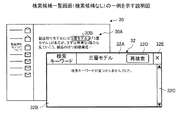JP6086013B2 - Document support program, document support apparatus, and document support method - Google Patents
Document support program, document support apparatus, and document support method Download PDFInfo
- Publication number
- JP6086013B2 JP6086013B2 JP2013075347A JP2013075347A JP6086013B2 JP 6086013 B2 JP6086013 B2 JP 6086013B2 JP 2013075347 A JP2013075347 A JP 2013075347A JP 2013075347 A JP2013075347 A JP 2013075347A JP 6086013 B2 JP6086013 B2 JP 6086013B2
- Authority
- JP
- Japan
- Prior art keywords
- character string
- search
- screen
- designated
- designated character
- Prior art date
- Legal status (The legal status is an assumption and is not a legal conclusion. Google has not performed a legal analysis and makes no representation as to the accuracy of the status listed.)
- Expired - Fee Related
Links
Images
Landscapes
- Information Transfer Between Computers (AREA)
- Information Retrieval, Db Structures And Fs Structures Therefor (AREA)
Description
本発明は、文書支援プログラム、文書支援装置及び文書支援方法に関する。 The present invention relates to a document support program, a document support apparatus, and a document support method.
文書支援プログラムには、書き手側の文書の入力を支援するだけでなく、読み手側の文書の内容の理解を支援する機能が求められている。例えば、読み手である利用者が、文書内の特定キーワードの意味を知りたい場合、そのキーワードを範囲選択し、ウェブブラウザのリンク先である検索サイトに当該キーワードを渡してフリーワード検索を実行する。その結果、利用者は、検索結果に基づき、文書内の特定キーワードの内容を確認して、その文書の内容を理解できる。 The document support program is required not only to support the input of the document on the writer side but also to support the understanding of the content of the document on the reader side. For example, when a user who is a reader wants to know the meaning of a specific keyword in a document, the user selects a range of the keyword, passes the keyword to a search site that is a link destination of a web browser, and executes a free word search. As a result, the user can confirm the content of the specific keyword in the document based on the search result and understand the content of the document.
利用者は、例えば、一度検索したことのあるキーワードがメール内に存在し、キーワードの詳細内容を知りたい場合に、そのキーワードを検索サイトで検索して、そのキーワードの詳細内容を知ることができる。しかしながら、利用者は、キーワードの詳細内容を知りたい場合に、その都度、同一キーワードの検索を繰り返すといった事態が生じる。 For example, when a keyword that has been searched once exists in the mail and the user wants to know the detailed content of the keyword, the user can search the keyword on the search site to know the detailed content of the keyword. . However, every time the user wants to know the detailed content of the keyword, a situation occurs in which the search for the same keyword is repeated.
一つの側面では、文書閲覧時の同一キーワード検索の繰り返しを防止できる文書支援プログラム、文書支援装置及び文書支援方法を提供することを目的とする。 In one aspect, an object of the present invention is to provide a document support program, a document support apparatus, and a document support method capable of preventing the same keyword search from being repeated during document browsing.
一つの案では、コンピュータが、文書内の指定文字列の詳細内容に関わる検索結果を記憶した記憶部を参照し、未閲覧文書を表示する場合に、前記未閲覧文書内に、前記記憶部に記憶済みの指定文字列があるか否かを判定する処理を実行する。更に、コンピュータは、前記未閲覧文書内に記憶済みの指定文字列がある場合に、当該未閲覧文書内の指定文字列に対応付けて詳細内容を表示する処理を実行する。 In one proposal, when a computer refers to a storage unit that stores search results related to the detailed contents of a specified character string in a document and displays an unviewed document, the computer stores the unread document in the storage unit. A process for determining whether there is a stored designated character string is executed. Further, when there is a stored designated character string in the unviewed document, the computer executes a process of displaying detailed contents in association with the designated character string in the unviewed document.
文書閲覧時における同一指定文字列検索の繰り返しを防止できる。 It is possible to prevent the repeated search for the same designated character string when browsing the document.
以下、図面に基づいて、本願の開示する文書支援プログラム、文書支援装置及び文書支援方法の実施例を詳細に説明する。尚、本実施例により、開示技術が限定されるものではない。また、以下に示す各実施例は、矛盾を起こさない範囲で適宜組み合わせても良い。 Hereinafter, embodiments of a document support program, a document support apparatus, and a document support method disclosed in the present application will be described in detail based on the drawings. The disclosed technology is not limited by the present embodiment. Moreover, you may combine suitably each Example shown below in the range which does not cause contradiction.
図1は、本実施例に関わるシステムの一例を示す説明図である。図1に示すシステム1は、クライアント2と、検索サイト3とを有し、クライアント2及び検索サイト3相互間をインターネット4等で接続している。
FIG. 1 is an explanatory diagram illustrating an example of a system according to the present embodiment. A
クライアント2は、例えば、メールブラウザ機能やWebブラウザ機能等を備えた、利用者側のパーソナルコンピュータやスマートフォン等の情報端末である。クライアント2は、通信インタフェース11と、操作部12と、表示部13と、記憶部14と、ROM(Read Only Memory)15と、RAM(Random Access Memory)16と、制御部17とを有する。通信インタフェース11は、インターネット4等との通信を司るインタフェースである。操作部12は、例えば、各種コマンドを入力する、マウスやタッチパネル等の入力インタフェースである。表示部13は、例えば、各種情報を画面表示する出力インタフェースである。記憶部14は、各種情報を記憶した記憶領域である。ROM15は、各種プログラム等の情報を格納した領域である。各種プログラムには、例えば、選択プログラム15A、検索プログラム15B、確定プログラム15C、抽出プログラム15D、強調プログラム15E及び参照プログラム15F、ブラウザ処理プログラム15G等がある。RAM16は、各種情報を記憶する領域である。
The
制御部17は、クライアント2全体を制御する。制御部17は、ROM15内に格納された各種プログラム15A〜15Gを読み出し、これらプログラム15A〜15Gに基づき各種プロセスを機能として実行する。制御部17は、機能として、選択部17Aと、検索部17Bと、確定部17Cと、抽出部17Dと、強調部17Eと、参照部17Fと、ブラウザ処理部17Gとを有する。
The control unit 17 controls the
選択部17Aは、図13に示す検索エンジン選択処理を実行する処理部である。検索部17Bは、図14に示す検索処理を実行する処理部である。確定部17Cは、図15に示すリンク確定処理を実行する処理部である。抽出部17Dは、図16に示す頭出し位置抽出処理を実行する処理部である。強調部17Eは、図17に示す強調処理を実行する処理部である。参照部17Fは、図18に示す参照処理を実行する、例えば、判定部及び制御部等の処理部である。ブラウザ処理部17Gは、メールブラウザ機能及びWebブラウザ機能を司る処理部である。
The
記憶部14は、検索エンジンテーブル21と、リンク先テーブル22とを有する。図2は、検索エンジンテーブル21の一例を示す説明図である。図2に示す検索エンジンテーブル21は、検索エンジン毎に、検索エンジン名21A及び検索エンジンURL21Bを対応付けて管理している。検索エンジン名21Aは、検索エンジンの検索サイト3を識別する名称である。検索エンジンURL21Bは、検索エンジンの検索サイト3のアクセス先を示すURLである。
The storage unit 14 includes a search engine table 21 and a link destination table 22. FIG. 2 is an explanatory diagram showing an example of the search engine table 21. The search engine table 21 shown in FIG. 2 manages a search engine name 21A and a search engine URL 21B in association with each search engine. The search engine name 21A is a name that identifies the
図3は、リンク先テーブル22の一例を示す説明図である。図3に示すリンク先テーブル22は、指定文字列であるキーワード毎に、キーワード22A、リンクURL22B、リンク生成アプリ22C、頭出しタグID22D、頭出し文字列22E及び頭出しカウント値22Fを対応付けて管理している。キーワード22Aは、例えば、文書内の辞書登録対象の指定文字列である。リンクURL22Bは、キーワード22Aの検索結果に関わるコンテンツを格納したリンク先のURLである。リンク生成アプリ22Cは、例えば、当該指定文字列を含む文書を生成するアプリを識別するアプリ名である。頭出しタグID22Dは、指定文字列の検索結果であるコンテンツ内に埋め込まれた頭出しタグを識別するIDである。頭出し文字列22Eは、検索結果であるコンテンツ内の頭出しタグの文字列である。頭出しカウント値22Fは、検索結果であるコンテンツの内、複数の頭出しタグ内の先頭の頭出しタグを基点にして指定番目の頭出しタグの位置を識別する。
FIG. 3 is an explanatory diagram showing an example of the link destination table 22. The link destination table 22 shown in FIG. 3 associates a keyword 22A, a
図4は、検索エンジン選択画面31の一例を示す説明図である。図4に示すメール画面30は、メール本文30Aを有する。制御部17は、メール本文30A内の指定文字列30Bの指定操作を検出すると、メール画面30上に検索エンジン選択画面31を画面表示する。尚、指定文字列30Bの指定操作は、例えば、指定文字列30Bを範囲選択してクリックする操作である。検索エンジン選択画面31は、検索エンジンテーブル21に記憶中の複数の検索エンジン31Aから、指定文字列30Bを検索する検索エンジン31Aを選択指定する画面である。
FIG. 4 is an explanatory diagram illustrating an example of the search
図5は、検索候補一覧画面32の一例を示す説明図である。図5に示す検索候補一覧画面32は、指定された検索エンジン31Aで検索した指定文字列30Bに関わるコンテンツの検索結果の候補一覧を示す画面である。検索候補一覧画面32は、検索キーワード32Aと、検索結果一覧画面32Bと、上下スクロール32Cと、再検索ボタン32Dと、閉じるボタン32Eとを有する。
FIG. 5 is an explanatory diagram showing an example of the search
検索キーワード32Aは、例えば、新規又は追加の検索キーワードや、指定文字列30B対応の検索キーワード等を入力する入力欄である。再検索ボタン32Dは、検索キーワード32Aの入力欄に設定した検索キーワードで再検索を要求するボタンである。検索結果一覧画面32Bは、検索キーワードの検索結果であるコンテンツ内容の一部及びURL32Fを一覧表示した画面である。尚、検索結果は、検索キーワードで検索されたコンテンツの一部、コンテンツのタイトルやコンテンツの格納先を示すURL等を含む。制御部17は、検索結果一覧画面32B上のURL32Fの指定操作を検出すると、該当URL32Fで示す格納先に格納されたコンテンツを取得する。上下スクロール32Cは、検索結果一覧画面32B内を上下にスクロールするボタンである。閉じるボタン32Eは、検索候補一覧画面32を閉じるボタンである。
The
図6は、検索候補一覧画面32の一例(検索候補なし)を示す説明図である。図6に示す検索候補一覧画面32は、「三層モデル」を検索キーワードとし、その検索結果が見つからなかった状態を示している。
FIG. 6 is an explanatory diagram showing an example of the search candidate list screen 32 (no search candidates). The search
図7は、再検索時の検索候補一覧画面32の一例を示す説明図である。図7に示す検索候補一覧画面32は、検索キーワード32A内に入力した新規キーワードで再検索した場合の検索結果の候補一覧の画面である。
FIG. 7 is an explanatory diagram showing an example of the search
図8は、検索結果画面33の一例を示す説明図である。制御部17は、検索候補一覧画面32内のURL32Fの指定操作を検出すると、指定したURL32Fで示す格納先のコンテンツの内容を示す検索結果画面33を画面表示する。検索結果画面33は、URL33Aと、詳細内容33Bと、上下スクロール33Cと、リンク確定ボタン33Dと、頭出しボタン33Eと、閉じるボタン33Fとを有する。URL33Aは、検索結果のコンテンツの格納先を示すURLである。詳細内容33Bは、URLのアクセス先のコンテンツの内容である。上下スクロール33Cは、詳細内容33Bを上下スクロールするボタンである。リンク確定ボタン33Dは、指定文字列30Bについて、詳細内容33B内の先頭ページである参照リンク先を確定するボタンである。頭出しボタン33Eは、指定文字列30Bについて、詳細内容33B内の指定文字列30Bの順番の頭出し位置である参照リンク先を確定するボタンである。閉じるボタン33Fは、検索結果画面33を閉じるボタンである。
FIG. 8 is an explanatory diagram showing an example of the
図9は、検索結果画面33の一例を示す説明図である。制御部17は、検索結果画面33内の上下スクロール33Cのスクロール操作を検出すると、詳細内容33Bを上下にスクロールして表示する。
FIG. 9 is an explanatory diagram showing an example of the
図10は、リンク確定画面34の一例を示す説明図である。制御部17は、検索結果画面33内で頭出し文字列34Aの指定操作を検出すると、検索結果画面33内のページ画面上で頭出し文字列34Aを指定する。尚、図10の例では、指定文字列30Bを「3層モデル」、頭出し文字列34Aを「3層モデル」とする。尚、制御部17は、検索結果画面33内のページ画面上で頭出し文字列34Aが指定されると、頭出し文字列34Aをリンク確定画面34上に識別表示する。頭出し文字列34Aは、検索結果画面33のページ画面の内、利用者が指定文字列30Bの文字列と判断した頭出し用のアンカー文字列である。
FIG. 10 is an explanatory diagram showing an example of the
図11は、ドッキングウインドウ型の参照画面41の一例を示す説明図である。制御部17は、例えば、メール閲覧の指示操作を検出すると、表示部13に画面表示する表示ウインドウを上下に分割し、上段側の表示ウインドウに閲覧メールのメール画面40及び下段側の表示ウインドウに参照画面41を画面表示する。
FIG. 11 is an explanatory diagram showing an example of a docking window
メール画面40は、メール本文40A内に登録文字列40Bがある場合、登録文字列40Bを強調表示している。尚、登録文字列40Bは、リンク先テーブル22内に登録済みの指定文字列30B(キーワード)である。また、登録文字列40Bの強調表示は、例えば、登録文字列40Bに下線を付した状態でメール本文40A内の他の文字列と識別表示している。
The
参照画面41は、登録文字列40B毎にタブ形式の詳細画面41Aを有する。詳細画面41Aは、登録文字列40Bの検索結果で得たコンテンツの内容である。制御部17は、参照画面41上の登録文字列40Bのタブの指定操作を検出すると、指定された登録文字列40Bの詳細画面41Aを画面表示する。制御部17は、ドッキングウインドウ型の参照画面41を画面表示する場合、メール本文40A内の全ての登録文字列40Bにつき、対応するURLのコンテンツを参照画面41にタブ形式で表示する。尚、各タブの頭出しが指定されている場合は、リンク先テーブル22内の頭出しタグID22D、頭出し文字列22E及び頭出しカウント値22Fに基づき、頭出し位置に自動スクロールして画面表示する。
The
図12は、フローティングウインドウ型の参照画面51の一例を示す説明図である。制御部17は、例えば、メール閲覧の指示操作を検出すると、閲覧メールのメール画面50を画面表示する。メール画面50は、メール本文50A内に登録文字列50Bがある場合、登録文字列50Bを強調表示している。尚、登録文字列50Bの強調表示は、例えば、登録文字列50Bに下線を付した状態でメール本文50A内の他の文字列と識別表示している。制御部17は、メール画面50上の登録文字列50Bの指定操作を検出すると、登録文字列50Bに関わる検索結果で得たコンテンツ内容を示す参照画面51を別の表示ウインドウで画面表示する。尚、登録文字列50Bは、リンク先テーブル22内に登録済みの指定文字列30B(キーワード)である。
FIG. 12 is an explanatory diagram showing an example of a floating window
参照画面51は、URL51Aと、詳細画面51Bと、上下スクロール51Cと、閉じるボタン51Dとを有する。URL51Aは、登録文字列50Bに関する検索結果のコンテンツの格納先を示すURLである。詳細画面51Bは、登録文字列50Bの検索結果であるコンテンツの内容を示す画面である。上下スクロール51Cは、詳細画面51B内を上下スクロールするボタンである。閉じるボタン51Dは、参照画面51を閉じるボタンである。制御部17は、フローティングウインドウ型の参照画面51の場合、メール本文50A内の登録文字列50Bをクリックすると、該当登録文字列50Bに対応したURLのコンテンツを参照画面51に画面表示する。尚、頭出しが指定されている場合は、リンク先テーブル22内の頭出しタグID22D、頭出し文字列22E及び頭出しカウント値22Fに基づき、頭出し位置に自動スクロールして画面表示する。
The
次に本実施例のシステム1の動作について説明する。図13は、検索エンジン選択処理に関わるクライアント2側の制御部17の処理動作の一例を示すフローチャートである。図13に示す検索エンジン選択処理は、図4に示すメール本文30A内の文字列から指定文字列30Bを指定し、指定文字列30Bを検索する検索エンジンを指定する処理である。
Next, the operation of the
図13においてクライアント2側の制御部17内の選択部17Aは、図4に示すメール本文30Aの文字列の内、指定文字列30Bの指定操作を検出したか否かを判定する(ステップS11)。尚、指定文字列30Bは、メール本文30A内の文字列の内、例えば、利用者が内容を詳細に知りたい確定済みの文字列である。図4に示す例では、指定文字列30Bは、例えば、「3層モデル」である。指定操作は、メール本文30A内の文字列の内、例えば、マウスポインタを用いて該当文字列を範囲選択したクリック操作である。
In FIG. 13, the
選択部17Aは、指定文字列30Bの指定操作を検出した場合(ステップS11肯定)、指定文字列30Bをパラメータαに設定する(ステップS12)。選択部17Aは、検索エンジン選択画面31をロードし(ステップS13)、図2に示す検索エンジンテーブル21から検索エンジンデータを読み込み(ステップS14)、検索エンジンデータがあるか否かを判定する(ステップS15)。選択部17Aは、検索エンジンデータがある場合(ステップS15肯定)、検索エンジン名を一覧形式で設定する(ステップS16)。
When the
選択部17Aは、検索エンジン名を一覧形式で設定した検索エンジン選択画面31を表示部13に画面表示し(ステップS17)、図4に示す検索エンジン選択画面31上で検索エンジン名31Aの指定操作を検出したか否かを判定する(ステップS18)。尚、利用者は、検索エンジン選択画面31上で指定文字列30Bを検索する検索エンジンを指定できる。
The
選択部17Aは、検索エンジン名31Aの指定操作を検出した場合(ステップS18肯定)、指定した検索エンジン名31Aに対応した検索エンジンのURLをパラメータβに設定する(ステップS19)。選択部17Aは、検索エンジンのURLを設定した後、後述する検索処理を実行して(ステップS20)、図13に示す処理動作を終了する。
When the
選択部17Aは、指定文字列30Bの指定操作を検出しなかった場合(ステップS11否定)、図13に示す処理動作を終了する。選択部17Aは、検索エンジンデータがない場合(ステップS15否定)、図13に示す処理動作を終了する。また、選択部17Aは、検索エンジン名31Aの指定操作を検出しなかった場合(ステップS18否定)、検索エンジン名31Aの指定操作を検出したか否かを判定すべく、ステップS18に移行する。
If the selection operation of the specified
図13に示す検索エンジン選択処理の制御部17は、メール本文30A内の指定文字列30Bを指定した後、指定文字列30Bを検索する検索エンジン名31Aを指定する検索エンジン選択画面31を画面表示する。制御部17は、検索エンジン選択画面31上で検索エンジン名31Aの指定操作を検出すると、指定文字列30Bの検索に使用する検索エンジンを指定する。その結果、利用者は、検索エンジン選択画面31上で指定文字列30Bを検索する所望の検索エンジンを指定できる。
The search engine selection processing control unit 17 shown in FIG. 13 displays a search
図14は、検索処理に関わるクライアント2側の制御部17の処理動作の一例を示すフローチャートである。図14に示す検索処理は、指定した検索エンジンで指定文字列30Bを検索し、その検索結果の候補を画面表示する処理である。
FIG. 14 is a flowchart illustrating an example of the processing operation of the control unit 17 on the
図14において制御部17内の検索部17Bは、パラメータαに指定文字列30B、パラメータβに検索エンジンURLを設定する(ステップS31)。検索部17Bは、検索候補一覧画面をロードし(ステップS32)、パラメータβの検索エンジンに対してパラメータαの指定文字列の検索を要求する(ステップS33)。
14, the
検索部17Bは、指定文字列30Bの検索結果を取得したか否かを判定する(ステップS33A)。検索部17Bは、指定文字列30Bの検索結果を取得した場合(ステップS33A肯定)、検索結果画面を設定する(ステップS34)。検索部17Bは、検索結果画面を設定した後、図5に示す検索候補一覧画面32をポップアップ表示し(ステップS35)、検索候補一覧画面32上の再検索ボタン32Dのボタン操作を検出したか否かを判定する(ステップS36)。尚、再検索ボタン32Dのボタン操作の検出には、再検索ボタン32Dのボタン操作前に、検索候補一覧画面32上の検索キーワード32A内に新規キーワードや追加キーワードの設定操作も含むものである。
The
検索部17Bは、再検索ボタン32Dのボタン操作を検出した場合(ステップS36肯定)、パラメータβの検索エンジンに対して検索キーワード32A内に設定したキーワードに関わる検索を要求する(ステップS37)。検索部17Bは、検索エンジンに対する検索要求後、検索エンジンから検索結果を取得したか否かを判定すべく、ステップS33Aに移行する。
When the
検索部17Bは、再検索ボタン32Dのボタン操作を検出しなかった場合(ステップS36否定)、図5に示す検索候補一覧画面32B上のURL32Fに対する指定操作を検出したか否かを判定する(ステップS38)。検索部17Bは、URL32Fに対する指定操作を検出した場合(ステップS38肯定)、パラメータγに指定URLを設定し(ステップS39)、後述するリンク確定処理を実行し(ステップS40)、図14に示す処理動作を終了する。
When the
検索部17Bは、URL32Fに対する指定操作を検出しなかった場合(ステップS38否定)、再検索ボタン32Dのボタン操作を検出したか否かを判定すべく、ステップS36に移行する。検索部17Bは、指定文字列30Bの検索結果を取得しなかった場合(ステップS33A否定)、指定文字列30Bの検索結果を取得したか否かを判定すべく、ステップS33Aに移行する。
When the
図14に示す検索処理の制御部17は、指定の検索エンジンに対して指定文字列30Bの検索を要求し、指定文字列30Bの検索結果を検索候補一覧画面32に画面表示する。その結果、利用者は、検索候補一覧画面32を見て指定文字列30Bの検索結果を確認できる。
The search processing control unit 17 shown in FIG. 14 requests the designated search engine to search for the designated
制御部17は、検索候補一覧画面32上の再検索ボタン32Dのボタン操作を検出すると、検索候補一覧画面32内の検索キーワード32A内に設定したキーワードの検索を指定の検索エンジンに要求し、検索結果を検索候補一覧画面32に画面表示する。その結果、利用者は、検索候補一覧画面32を見て、指定文字列30Bに関する新たなキーワードの検索結果を確認できる。
When the control unit 17 detects the button operation of the
制御部17は、検索結果一覧画面32Bの検索結果に関わるURL32Fの指定操作を検出すると、指定URL32Fの格納先にアクセスする。その結果、利用者は、検索結果の指定URL32Fに関わるコンテンツにアクセスできる。
When the control unit 17 detects the designation operation of the
図15は、リンク確定処理に関わるクライアント2側の制御部17の処理動作の一例を示すフローチャートである。リンク確定処理は、検索結果一覧画面32B上の指定URL32Fの指定操作を検出すると、指定URL32Fの検索結果を画面表示し、その画面から指定文字列30Bの参照先リンクを確定する処理である。
FIG. 15 is a flowchart illustrating an example of a processing operation of the control unit 17 on the
図15において制御部17内の確定部17Cは、パラメータαに指定文字列30B、パラメータγに指定URL32Fを設定し(ステップS41)、リンク確定画面をロードする(ステップS42)。確定部17Cは、パラメータγの指定URL32Fで示す格納先にアクセスしてコンテンツを取得し、取得したコンテンツの画面をレンダリングする(ステップS43)。
In FIG. 15, the confirmation unit 17C in the control unit 17 sets the designated
確定部17Cは、検索結果画面33上のリンク確定ボタン33Dのボタン操作を検出したか否かを判定する(ステップS44)。確定部17Cは、リンク確定ボタン33Dのボタン操作を検出した場合(ステップS44肯定)、現在の設定内容を図3に示すリンク先テーブル22内に更新する(ステップS45)。尚、リンク先テーブル22は、指定文字列30Bの参照先リンクを辞書登録するものである。確定部17Cは、キーワード22Aにパラメータα、リンクURL22Bにパラメータγ、リンク生成アプリ22Cに使用中のエディタのアプリ名、頭出しタグID22D及び頭出し文字列22Eに空欄、頭出しカウント値22Fに“0”を設定する。そして、確定部17Cは、図15に示す処理動作を終了する。
The confirmation unit 17C determines whether or not the button operation of the
確定部17Cは、リンク確定ボタン33Dのボタン操作を検出しなかった場合(ステップS44否定)、頭出しボタン33Eのボタン操作を検出したか否かを判定する(ステップS46)。確定部17Cは、頭出しボタン33Eのボタン操作を検出した場合(ステップS46肯定)、図16に示す頭出し位置抽出処理を実行する(ステップS47)。尚、頭出しボタン33Eのボタン操作は、検索結果画面33上の頭出し文字列34Aの指定後、頭出しボタン33Eのボタン操作である。頭出し位置抽出処理は、利用者のボタン操作に応じて、検索結果画面33内の文字列から、指定文字列30Bで参照する位置を示す@頭出しタグID及び、その文字列である@頭出し文字列を抽出する処理である。
If the confirmation unit 17C does not detect the button operation of the
確定部17Cは、頭出し位置抽出処理を実行後、指定文字列30Bに関わる頭出し位置抽出に関わる設定内容を図3に示すリンク先テーブル22内に更新し(ステップS48)、図15に示す処理動作を終了する。確定部17Cは、キーワード22Aにパラメータα、リンクURL22Bにパラメータβ、リンク生成アプリ22Cに使用中のエディタのアプリ名を設定する。更に、確定部17Cは、頭出しタグID22Dに@頭出しタグID、頭出し文字列22Eに@頭出し文字列、頭出しカウント値22Fに@頭出しカウントを設定する。
After executing the cue position extraction process, the determination unit 17C updates the setting contents related to cue position extraction related to the designated
確定部17Cは、頭出しボタン33Eのボタン操作を検出しなかった場合(ステップS46否定)、閉じるボタン33Fのボタン操作を検出したか否かを判定する(ステップS49)。確定部17Cは、閉じるボタン33Fのボタン操作を検出した場合(ステップS49肯定)、図16に示す処理動作を終了する。
If the determination unit 17C does not detect the button operation of the
確定部17Cは、閉じるボタン33Fのボタン操作を検出しなかった場合(ステップS49否定)、リンク確定ボタン33Dのボタン操作を検出したか否かを判定すべく、ステップS44に移行する。
When the confirming unit 17C does not detect the button operation of the
図16に示すリンク確定処理の制御部17は、検索結果一覧画面32B上の指定URL32Fの指定操作を検出すると、指定URL32Fの検索結果画面33を表示する。その結果、利用者は、検索結果画面33を見て指定文字列30Bの検索結果のコンテンツ内容を確認できる。
When the control unit 17 of the link confirmation process shown in FIG. 16 detects the designation operation of the designated
制御部17は、検索結果画面33上のリンク確定ボタン33Dのボタン操作を検出すると、検索結果画面33のコンテンツを指定文字列30Bの参照リンク先として登録する。その結果、利用者は、画面表示中の検索結果画面33を指定文字列30Bの参照リンク先として簡単に登録できる。
When detecting the button operation of the
制御部17は、リンク確定ボタン33Dのボタン操作を検出すると、指定文字列30Bの参照リンク先を登録する際、指定文字列(キーワード22A)、リンクURL22B及びリンク生成アプリ22Cをリンク先テーブル22内に更新登録する。その結果、制御部17は、リンク先テーブル22を参照して登録文字列の参照リンク先の参照画面を画面表示できる。
When the control unit 17 detects the button operation of the
制御部17は、検索結果画面33上の頭出しボタン30Cのボタン操作を検出すると、検索結果画面33を指定文字列30Bの参照リンク先として、頭出しタグID、頭出し文字列及び頭出しカウントで位置登録する。その結果、利用者は、画面表示中の検索結果画面33の頭出し文字列の位置を指定文字列30Bの参照リンク先として簡単に登録できる。
When the control unit 17 detects a button operation of the cue button 30C on the
制御部17は、頭出しボタン33Cのボタン操作を検出すると、指定文字列30Bの参照リンク先をリンク先テーブル22内に登録する。つまり、制御部17は、キーワード22A、リンクURL22B、リンク生成アプリ22C、頭出しタグID22D、頭出し文字列22E及び頭出しカウント値22Fをリンク先テーブル22内に更新登録する。その結果、制御部17は、リンク先テーブル22を参照して登録文字列の参照リンク先の参照画面をピンポイントで画面表示できる。
When detecting the button operation of the
図16は、頭出し位置抽出処理に関わるクライアント2側の制御部17の処理動作の一例を示すフローチャートである。図16に示す頭出し位置抽出処理は、検索結果画面33の頭出しボタン30Cのボタン操作を検出すると、検索結果画面33内の頭出し文字列の位置を指定文字列30Bの参照リンク先として登録する処理である。
FIG. 16 is a flowchart illustrating an example of the processing operation of the control unit 17 on the
図16において制御部17内の抽出部17Dは、指定URL32Fにアクセスしてコンテンツのソースを読み込み(ステップS51)、選択部分に該当するコンテンツソース内にアンカーとなる固有IDがあるか否かを判定する(ステップS52)。尚、固有IDは、コンテンツ内の位置を識別する頭出しタグIDである。抽出部17Dは、コンテンツソース内にアンカーとなる固有IDがある場合(ステップS52肯定)、リンク先テーブル22内の@頭出しタグID22Dに「最初に出現した固有ID」を設定し(ステップS53)、コンテンツを読み込む(ステップS54)。
In FIG. 16, the extraction unit 17D in the control unit 17 accesses the specified
抽出部17Dは、選択部分の指定文字列がコンテンツ内の先頭から何番目にあるかをカウントし、そのカウント値をリンク先テーブル22内の@頭出しカウント値22Fに設定する(ステップS55)。尚、選択部分の指定文字列は、コンテンツ内の指定文字列30Bに相当する。更に、抽出部17Dは、リンク先テーブル22内の頭出し文字列22Eに「選択部分の指定文字列」を設定し(ステップS56)、図16に示す処理動作を終了する。
The extraction unit 17D counts the number of the designated character string in the selected portion from the top in the content, and sets the count value to the @
抽出部17Dは、選択部分に該当するコンテンツ内にアンカーとなる固有IDがない場合(ステップS52否定)、コンテンツを読み込むべく、ステップS54に移行する。 When there is no unique ID serving as an anchor in the content corresponding to the selected portion (No at Step S52), the extraction unit 17D proceeds to Step S54 to read the content.
図16に示す頭出し位置抽出処理の制御部17は、コンテンツソース内にアンカーとなる固有IDがある場合、リンク先テーブル22内の@頭出しタグID22Dに「最初に出現した固有ID」を設定する。制御部17は、選択部分の指定文字列がコンテンツの先頭から何番目かをカウントしてリンク先テーブル22内の@頭出しカウント値22Fに設定する。制御部17は、選択部分の指定文字列をリンク先テーブル22内の@頭出し文字列22Eに設定する。その結果、利用者は、検索結果画面32内の参照画面上の選択部分の指定文字列の内、任意の指定文字列を指定して指定文字列30Bの参照リンク先を登録できる。
When there is a unique ID serving as an anchor in the content source, the control unit 17 for the cue position extraction process illustrated in FIG. 16 sets “first unique ID” to the @cue tag ID 22D in the link destination table 22. To do. The control unit 17 counts the number of the designated character string of the selected portion from the top of the content, and sets it to the @heading
図17は、強調処理に関わるクライアント2側の制御部17の処理動作の一例を示すフローチャートである。図17に示す強調処理は、例えば、メール画面40内のメール本文40Aの内、登録文字列40Bを識別表示する処理である。
FIG. 17 is a flowchart illustrating an example of the processing operation of the control unit 17 on the
図17において制御部17内の強調部17Eは、メール閲覧の指示操作を検出したか否かを判定する(ステップS61)。強調部17Eは、メール閲覧の指示操作を検出した場合(ステップS61肯定)、閲覧対象のメールを読み込む(ステップS62)。強調部17Eは、閲覧対象のメールに関するリンク生成アプリ22Cに使用中エディタのアプリ名を含むレコード群のキーワード22Aをリンク先テーブル22から抽出する(ステップS63)。
In FIG. 17, the emphasizing
強調部17Eは、キーワード22Aがあるか否かを判定する(ステップS64)。強調部17Eは、キーワード22Aがある場合(ステップS64肯定)、リンク先テーブル22から該当キーワードαを1件読み込み(ステップS65)、閲覧メール内の該当キーワードα部分を強調表示する(ステップS66)。尚、強調部17Eは、リンク先テーブル22を参照してメール本文40内の登録文字列40Bを強調表示する。例えば、図11の例では、メール本文40内の登録文字列40Bとして「3層モデル」及び「5層モデル」を強調表示している。また、図12の例では、メール本文50内の登録文字列50Bとして「3層モデル」及び「5層モデル」を強調表示している。
The emphasizing
強調部17Eは、動作環境テーブルを読み込み(ステップS67)、参照画面の形式がドッキングウインドウ型であるか否かを判定する(ステップS68)。尚、図示せぬ動作環境テーブルには、参照画面の形式として、例えば、ドッキングウインドウ型とフローティングウインドウ型の2種類が格納されている。強調部17Eは、参照画面形式がドッキングウインドウ型の場合(ステップS68肯定)、図11に示す参照画面41内にキーワードα用のタブ41Aを生成し(ステップS69)、参照処理を実行する(ステップS70)。
The emphasizing
強調部17Eは、参照処理を実行後、全ての該当キーワードαを読み込んだか否かを判定する(ステップS71)。強調部17Eは、全ての該当キーワードαを読み込んだ場合(ステップS71肯定)、図17に示す処理動作を終了する。
The emphasizing
また、強調部17Eは、メール閲覧の指示操作を検出しなかった場合(ステップS61否定)、図17に示す処理動作を終了する。また、強調部17Eは、キーワードがない場合(ステップS64否定)、図17に示す処理動作を終了する。また、強調部17Eは、参照画面方式がドッキングウインドウ型でない場合(ステップS68否定)、図12に示す参照画面51のフローティングウインドウ型と判断して、参照処理を実行すべく、ステップS70に移行する。強調部17Eは、全ての該当キーワードαを読み込んでない場合(ステップS71否定)、次のキーワードを読み込むべく、ステップS65に移行する。
Further, when the emphasizing
図17に示す強調処理の制御部17は、リンク先テーブル22を参照して閲覧メールのリンク生成アプリ22C及びキーワード22Aに該当するレコードがある場合、メール本文40A(50A)内の登録文字列40B(50B)の部分を強調表示する。その結果、利用者は、メール本文40A(50A)内の登録文字列40B(50B)の強調表示を見て登録文字列40B(50B)の部分を確認できる。
When there is a record corresponding to the link mail generation application 22C and the keyword 22A for the browsing mail with reference to the link destination table 22, the emphasis processing control unit 17 illustrated in FIG. The part (50B) is highlighted. As a result, the user can confirm the portion of the registered
図18は、参照処理に関わるクライアント2側の制御部17の処理動作の一例を示すフローチャートである。図18に示す参照処理は、例えば、メール本文40A内の登録文字列40Bの指定操作を検出すると、図11に示す登録文字列40Bに対応した参照画面41を画面表示する処理である。
FIG. 18 is a flowchart illustrating an example of the processing operation of the control unit 17 on the
図18において制御部17内の参照部17Fは、キーワードαとなるレコードをリンク先テーブル22から検索する(ステップS81)。参照部17Fは、キーワードαとなるレコードをリンク先テーブル22から検索した場合、レコードが存在するか否かを判定する(ステップS82)。参照部17Fは、レコードが存在する場合(ステップS82肯定)、参照画面をロードし(ステップS83)、リンク先テーブル22内の頭出しタグID22D内に設定値があるか否かを判定する(ステップS84)。
In FIG. 18, the
参照部17Fは、リンク先テーブル22内の頭出しタグID22D内に設定値がある場合(ステップS84肯定)、リンク先テーブル22内のリンクURL22Bのコンテンツにアクセスする。参照部17Fは、コンテンツ内の頭出しタグID22Dをアンカーとしてアクセスし、コンテンツデータを画面に設定する(ステップS85)。その結果、参照部17Fは、コンテンツ画面の頭出しタグID22Dの先頭位置から画面表示する。
When there is a set value in the cueing tag ID 22D in the link destination table 22 (Yes in step S84), the
参照部17Fは、コンテンツデータを画面に設定した後、図11に示す参照画面41を表示部13に表示し(ステップS86)、図18に示す処理動作を終了する。参照部17Fは、レコードが存在しない場合(ステップS82否定)、参照画面41を表示すべく、ステップS86に移行する。参照部17Fは、リンク先テーブル22内の頭出しタグID22Dに設定値がない場合(ステップS84否定)、リンク先テーブル22内の頭出し文字列22Eに設定値があるか否かを判定する(ステップS87)。
After setting the content data on the screen, the
参照部17Fは、リンク先テーブル22内の頭出し文字列22Eに設定値がある場合(ステップS87肯定)、リンク先テーブル22内のリンクURL22Bの参照リンク先にアクセスしてコンテンツデータを取得する(ステップS88)。参照部17Fは、取得したコンテンツデータから頭出し文字列22E及び頭出しカウント値22Fに該当するソース位置にアンカーを埋め込んで記憶部14内の図示せぬローカルフォルダ内に保存する(ステップS89)。その結果、参照部17Fは、コンテンツ画面の頭出しタグIDの先頭から指定番目に該当する頭出し文字列以降のコンテンツ画面を画面表示する。例えば、頭出し文字列22Eが「3層モデル」、頭出し文字列カウント値22Fが「2」の場合、コンテンツ画面の内、最初の「3層モデル」を基点にして2番目の「3層モデル」以降のコンテンツ画面を参照画面として画面表示する。
When there is a set value in the
参照部17Fは、ローカルフォルダ内に保存したコンテンツを埋め込んだアンカーでアクセスして参照画面を設定し(ステップS90)、参照画面41を表示すべく、ステップS86に移行する。参照部17Fは、リンク先テーブル22内の頭出し文字列22Eに設定値がない場合(ステップS87否定)、参照画面41を表示すべく、ステップS86に移行する。
The
図18に示す参照処理の制御部17は、メール本文40A内の登録文字列40Bに関わる参照画面41を画面表示する際、頭出しタグIDの先頭のコンテンツ内容を参照画面41として画面表示する。その結果、利用者は、検索結果画面33の内、頭出しタグIDの先頭ページから登録文字列40Bの参照画面41を視認できる。
When the
制御部17は、メール本文40A内の登録文字列40Bに関わる参照画面41を画面表示する際、頭出しタグIDから指定番目の頭出し文字列のコンテンツ内容を参照画面41として画面表示する。その結果、利用者は、検索結果画面33の内、頭出しタグIDの先頭ページから指定番目の登録文字列以降のコンテンツ内容を登録文字列40Bの参照画面41として視認できる。従って、利用者は、余計なコンテンツ内容を見ることなく、ピンポイントで登録文字列40Bに関するコンテンツ内容の参照画面41を視認できる。
When displaying the
制御部17は、ドッキングウインドウ型の参照画面41を表示部13に画面表示する。その結果、利用者は、ドッキングウインドウ型の参照画面41を見て登録文字列40Bに対応するタブを選択して登録文字列の40Bの詳細内容を確認できる。
The control unit 17 displays a docking window
尚、図18に示す参照処理の制御部17は、参照画面としてドッキングウインドウ型の参照画面41を画面表示したが、参照画面として、フローティングウインドウ型の参照画面51を画面表示しても良い。この場合、利用者は、フローティングウインドウ型の参照画面51を見て登録文字列50Bの詳細内容を確認できる。
The control unit 17 of the reference process shown in FIG. 18 displays the docking window
本実施例の制御部17は、リンク先テーブル22を参照し、未読メールを表示する場合に、未読メール内に登録文字列40B(50B)がある場合に、登録文字列40Bに対応付けて詳細内容の参照画面41を画面表示する。その結果、利用者は、その都度、登録文字列40B(50B)の検索作業を繰り返すことなく、登録文字列40B(50B)の詳細内容を含む参照画面41(51)を見て登録文字列40B(50B)に関わる詳細内容を確認できる。つまり、文書閲覧時における同一文字列の検索の繰り返しを防止しながら、読み手側の文書内容の理解を支援できる。
The control unit 17 according to the present embodiment refers to the link destination table 22 and displays unread mail. When the registered
制御部17は、リンク先テーブル22内のリンクURL22Bを参照し、未読メール内に登録文字列40B(50B)がある場合に、当該登録文字列40B(50B)に対応したリンクURL22Bに基づき登録文字列40B(50B)の詳細内容を検索する。そして、制御部17は、その詳細内容の参照画面41(51)を画面表示する。その結果、利用者は、登録文字列40B(50B)の検索を繰り返すことなく、登録文字列40B(50B)の詳細内容を含む参照画面41(51)を見て登録文字列40B(50B)に関わる詳細内容を確認できる。
The control unit 17 refers to the
制御部17は、リンク先テーブル22内の指定文字列22A毎の詳細内容のリンクURL22B、頭出しタグID22D、頭出し文字列22E及び頭出しカウント値22Fを参照する。制御部17は、参照結果に基づき、未読メール内に登録文字列40B(50B)がある場合に、登録文字列40B(50B)に対応したリンクURL22Bに基づき登録文字列40B(50B)の詳細内容を検索する。更に、制御部17は、頭出しタグID22D、頭出し文字列22E及び頭出しカウント値22Fに基づき詳細内容を表示する。その結果、利用者は、詳細内容を全て閲覧することなく、登録文字列40B(50B)の詳細内容を含む参照画面41(51)をピンポイントで閲覧できる。
The control unit 17 refers to the
制御部17は、リンク先テーブル22内の指定文字列22A毎のリンク生成アプリ22Cを参照し、未読メール内に登録文字列40B(50B)がある場合に、未読メールに使用中のリンク生成アプリ22C及び指定文字列に対応付けて詳細内容を表示する。その結果、利用者は、同一リンク生成アプリ22Cを使用する指定文字列に関わる詳細内容を確認できる。
The control unit 17 refers to the link generation application 22C for each designated character string 22A in the link destination table 22, and when there is a
制御部17は、指定文字列30Bの辞書登録の際に「メール」や「Web」等のリンク生成時のアプリケーションを関係付けてリンク先テーブル22内に保存する。その結果、制御部17は、リンク先テーブル22内のリンク生成アプリ22Cを参照してリンク生成アプリで分別することで登録文字列の詳細内容を検索する検索処理の負担を軽減して検索処理の高速化が図れる。
When registering the specified
制御部17は、一度検索した指定文字列30Bが辞書登録されると、リンク先テーブル22を参照する。制御部17は、リンク先テーブル22の参照結果に基づき、例えば、未読メール内に同一登録文字列40B(50B)がある場合でも、再度検索することなく、登録文字列40B(50B)の検索結果である詳細内容を参照画面41(51)として画面表示する。その結果、利用者は、参照画面41(51)を見てメール本文内の登録文字列40B(50B)の詳細内容を確認できるため、文書読解の支援が図れる。
When the designated
また、図示した各部の各構成要素は、必ずしも物理的に図示の如く構成されていることを要しない。すなわち、各部の分散・統合の具体的形態は図示のものに限られず、その全部又は一部を、各種の負荷や使用状況等に応じて、任意の単位で機能的又は物理的に分散・統合して構成することができる。 In addition, each component of each part illustrated does not necessarily need to be physically configured as illustrated. In other words, the specific form of distribution / integration of each part is not limited to the one shown in the figure, and all or a part thereof may be functionally or physically distributed / integrated in arbitrary units according to various loads and usage conditions. Can be configured.
更に、各装置で行われる各種処理機能は、CPU(Central Processing Unit)(又はMPU(Micro Processing Unit)、MCU(Micro Controller Unit)等のマイクロ・コンピュータ)上で、その全部又は任意の一部を実行するようにしても良い。また、各種処理機能は、CPU(又はMPU、MCU等のマイクロ・コンピュータ)で解析実行するプログラム上、又はワイヤードロジックによるハードウェア上で、その全部又は任意の一部を実行するようにしても良いことは言うまでもない。 Furthermore, various processing functions performed in each device are performed on a CPU (Central Processing Unit) (or a microcomputer such as an MPU (Micro Processing Unit), MCU (Micro Controller Unit), etc.) in whole or in part. You may make it perform. Various processing functions may be executed entirely or arbitrarily on a program that is analyzed and executed by a CPU (or a microcomputer such as an MPU or MCU) or hardware based on wired logic. Needless to say.
ところで、本実施例で説明した各種の処理は、予め用意されたプログラムを情報処理装置で実行することで実現できる。そこで、以下では、上記実施例と同様の機能を有するプログラムを実行する情報処理装置の一例を説明する。図19は、文書支援プログラムを実行する情報処理装置100の一例を示す説明図である。
By the way, the various processes described in the present embodiment can be realized by executing a program prepared in advance by the information processing apparatus. Therefore, in the following, an example of an information processing apparatus that executes a program having the same function as in the above embodiment will be described. FIG. 19 is an explanatory diagram illustrating an example of the
図19において文書支援プログラムを実行する情報処理装置100では、ROM110、RAM120、CPU130、通信部140、操作部150及び表示部160を有する。
19, the
そして、ROM110には、上記実施例と同様の機能を発揮する文書支援プログラムが予め記憶されている。尚、ROM110ではなく、図示せぬドライブで読取可能な記録媒体に文書支援プログラムが記録されていても良い。また、記録媒体としては、例えば、CD−ROM、DVDディスク、USBメモリ、SDカード等の可搬型記録媒体、HDD、フラッシュメモリ等の半導体メモリ等でも良い。文書支援プログラムとしては、判定プログラム110A及び提示プログラム110Bである。尚、判定プログラム110A及び提示プログラム110Bについては、適宜統合又は分散しても良い。
The
RAM120には、文書内の指定文字列の詳細内容に関わる検索結果が記憶してある。
The
そして、CPU130は、これらのプログラム110A及び110BをROM110から読み出し、これら読み出された各プログラムを実行する。そして、CPU130は、各プログラム110A及び110Bを、判定プロセス130A及び提示プロセス130Bとして機能させる。
Then, the CPU 130 reads out these programs 110A and 110B from the
CPU130は、文書内の指定文字列の詳細内容に関わる検索結果を記憶したRAM120を参照し、未読文書を表示部160に表示する場合に、未読文書内に、RAM120に記憶済みの指定文字列があるか否かを判定する。CPU130は、未読文書内に記憶済みの指定文字列がある場合に、当該未読文書内の指定文字列に対応付けて詳細内容の検索結果を表示部160に表示する。その結果、利用者は、その都度、同一の登録文字列の検索を繰り返すことなく、登録文字列の詳細内容を含む参照画面を見て登録文字列の詳細内容を確認できる。つまり、文書閲覧時における同一文字列の検索の繰り返しを防止しながら、読み手側の文書内容の理解を支援できる。
When the CPU 130 refers to the
2 クライアント
3 検索サイト
22 リンク先テーブル
13 表示部
17 制御部
17A 選択部
17B 検索部
17C 確定部
17D 抽出部
17E 強調部
17F 参照部
2
Claims (5)
メール文書内の指定文字列毎に、当該指定文字列の詳細内容に関わる格納先アドレス及び、前記詳細内容内の指定箇所を識別する位置情報を記憶した記憶部を参照し、未読のメール文書を表示する場合に、前記未読のメール文書内に、前記記憶部に記憶済みの指定文字列があるか否かを判定し、
前記未読のメール文書内に記憶済みの指定文字列がある場合に、当該指定文字列に対応した前記格納先アドレスに基づき当該指定文字列の詳細内容を検索し、その詳細内容の位置情報に基づき、当該未読のメール文書内の指定文字列に対応付けて詳細内容の指定箇所を表示する
処理を実行させることを特徴とする文書支援プログラム。 On the computer,
Each string in the mail document, the storage destination address related to the detailed content of the string and refers to the storage unit that stores location information identifying the specified location in the details, the unread mail document When displaying, it is determined whether or not there is a designated character string stored in the storage unit in the unread mail document,
When there is a stored designated character string in the unread mail document, the detailed content of the designated character string is searched based on the storage destination address corresponding to the designated character string, and based on the position information of the detailed content document support program for causing to execute a process of displaying a designated place of the details in association with the specified character string in the mail document of the unread.
前記未読のメール文書内に記憶済みの指定文字列がある場合に、当該指定文字列に対応した前記格納先アドレスに基づき当該指定文字列の詳細内容を検索し、その詳細内容を表示することを特徴とする請求項1に記載の文書支援プログラム。 As a process of displaying the designated place of the details in association with the specified character string before Symbol in the unread mail document,
When there is a stored designated character string in the unread mail document, the detailed content of the designated character string is searched based on the storage destination address corresponding to the designated character string, and the detailed content is displayed. The document support program according to claim 1, wherein:
前記指定文字列毎に、前記指定文字列に使用した使用アプリケーションを識別する識別情報を記憶しておき、
前記未読のメール文書内の前記指定文字列に対応付けて前記詳細内容の指定箇所を表示する処理として、
前記未読のメール文書に使用中の使用アプリケーションを識別する識別情報に対応する、前記記憶部の前記指定文字列の中から、前記未読のメール文書内の指定文字列を検索し、前記未読のメール文書内に記憶済みの指定文字列があるか否かを判定する
処理を実行させることを特徴とする請求項1又は2に記載の文書支援プログラム。 The storage unit
For each of the designated character strings, identification information for identifying an application used for the designated character string is stored,
As a process of displaying the designated portion of the detailed content in association with the designated character string in the unread mail document,
Corresponding to the identification information identifying the used application in use in the mail document the unread, from among the string of the storage unit, searches the string in said unread mail document, email of the unread The document support program according to claim 1 or 2 , wherein a process for determining whether or not there is a stored designated character string in the document is executed.
前記未読のメール文書内に記憶済みの指定文字列がある場合に、当該指定文字列に対応した前記格納先アドレスに基づき当該指定文字列の詳細内容を検索し、その詳細内容の位置情報に基づき、当該未読のメール文書内の指定文字列に対応付けて詳細内容の指定箇所を表示する制御部と
を有することを特徴とする文書支援装置。 Each string in the mail document, the storage destination address related to the detailed content of the string and refers to the storage unit that stores location information identifying the specified location in the details, the unread mail document A determination unit for determining whether or not there is a designated character string stored in the storage unit in the unread mail document when displayed;
When there is a stored designated character string in the unread mail document, the detailed content of the designated character string is searched based on the storage destination address corresponding to the designated character string, and based on the position information of the detailed content And a control unit that displays a designated portion of detailed contents in association with a designated character string in the unread mail document.
メール文書内の指定文字列毎に、当該指定文字列の詳細内容に関わる格納先アドレス及び、前記詳細内容内の指定箇所を識別する位置情報を記憶した記憶部を参照し、未読のメール文書を表示する場合に、前記未読のメール文書内に、前記記憶部に記憶済みの指定文字列があるか否かを判定し、
前記未読のメール文書内に記憶済みの指定文字列がある場合に、当該指定文字列に対応した前記格納先アドレスに基づき当該指定文字列の詳細内容を検索し、その詳細内容の位置情報に基づき、当該未読のメール文書内の指定文字列に対応付けて詳細内容の指定箇所を表示する
処理を実行することを特徴とする文書支援方法。 Information processing device
Each string in the mail document, the storage destination address related to the detailed content of the string and refers to the storage unit that stores location information identifying the specified location in the details, the unread mail document When displaying, it is determined whether or not there is a designated character string stored in the storage unit in the unread mail document,
When there is a stored designated character string in the unread mail document, the detailed content of the designated character string is searched based on the storage destination address corresponding to the designated character string, and based on the position information of the detailed content document support method and executes the process of displaying the designated place in details in association with the specified character string in the mail document of the unread.
Priority Applications (1)
| Application Number | Priority Date | Filing Date | Title |
|---|---|---|---|
| JP2013075347A JP6086013B2 (en) | 2013-03-29 | 2013-03-29 | Document support program, document support apparatus, and document support method |
Applications Claiming Priority (1)
| Application Number | Priority Date | Filing Date | Title |
|---|---|---|---|
| JP2013075347A JP6086013B2 (en) | 2013-03-29 | 2013-03-29 | Document support program, document support apparatus, and document support method |
Publications (2)
| Publication Number | Publication Date |
|---|---|
| JP2014199624A JP2014199624A (en) | 2014-10-23 |
| JP6086013B2 true JP6086013B2 (en) | 2017-03-01 |
Family
ID=52356459
Family Applications (1)
| Application Number | Title | Priority Date | Filing Date |
|---|---|---|---|
| JP2013075347A Expired - Fee Related JP6086013B2 (en) | 2013-03-29 | 2013-03-29 | Document support program, document support apparatus, and document support method |
Country Status (1)
| Country | Link |
|---|---|
| JP (1) | JP6086013B2 (en) |
Families Citing this family (1)
| Publication number | Priority date | Publication date | Assignee | Title |
|---|---|---|---|---|
| JP7263753B2 (en) * | 2018-12-13 | 2023-04-25 | コニカミノルタ株式会社 | Document processing devices and document processing programs |
Family Cites Families (5)
| Publication number | Priority date | Publication date | Assignee | Title |
|---|---|---|---|---|
| JPH11195025A (en) * | 1997-12-26 | 1999-07-21 | Casio Comput Co Ltd | Linking device for document data, display and access device for link destination address and distribution device for linked document data |
| JP2004038572A (en) * | 2002-07-03 | 2004-02-05 | Fujitsu Ltd | Program, method, and device for information browsing displayprogram, method, and device for browsing and displaying information |
| JP2008077227A (en) * | 2006-09-19 | 2008-04-03 | Access Co Ltd | Link generation device, browser program and link generation system |
| CN102105876B (en) * | 2008-07-25 | 2014-02-19 | 日本电气株式会社 | Electronic sticky note system |
| JP4849154B2 (en) * | 2009-06-26 | 2012-01-11 | コニカミノルタビジネステクノロジーズ株式会社 | Image processing apparatus, image processing method, image forming apparatus, and image processing program |
-
2013
- 2013-03-29 JP JP2013075347A patent/JP6086013B2/en not_active Expired - Fee Related
Also Published As
| Publication number | Publication date |
|---|---|
| JP2014199624A (en) | 2014-10-23 |
Similar Documents
| Publication | Publication Date | Title |
|---|---|---|
| US8615716B2 (en) | Content display control apparatus and content display control method | |
| US8756223B2 (en) | Context-aware search | |
| CN102073675B (en) | Information processing apparatus, information processing method, program, and information processing system | |
| US20130339840A1 (en) | System and method for logical chunking and restructuring websites | |
| JP5962277B2 (en) | Document association apparatus and program | |
| WO2021129122A1 (en) | Display method for book query page, electronic device and computer storage medium | |
| JP2008257444A (en) | Similar file management device, method therefor and program therefor | |
| JP2015144011A (en) | Device and method for search result ordering using reliability of representative | |
| KR20120029013A (en) | Host apparatus and web content display method thereof | |
| TWI457775B (en) | Method for sorting and managing websites and electronic device of executing the same | |
| US20120041946A1 (en) | Data search apparatus, control method thereof and computer readable storage medium | |
| JP6586177B2 (en) | Cumulative search processing method and apparatus, terminal, and storage medium | |
| JP6157965B2 (en) | Electronic device, method, and program | |
| JP2006285515A (en) | E-mail destination input support program | |
| JP2005275488A (en) | Input support method and program | |
| JP6086013B2 (en) | Document support program, document support apparatus, and document support method | |
| JP2006309509A (en) | Browsing screen reusing device, browsing screen reusing program, and storage medium | |
| US20140223274A1 (en) | Information processing device and information processing method | |
| JP2005165651A (en) | Information communication terminal and program | |
| JP2011053996A (en) | Web browser selecting method and device | |
| JP5968967B2 (en) | Information processing device | |
| US20170177632A1 (en) | Method and apparatus for saving web content | |
| US20160373554A1 (en) | Computer-readable recording medium, web access method, and web access device | |
| JP2016181290A (en) | Information processing apparatus | |
| JP4960401B2 (en) | Image display program and image display apparatus |
Legal Events
| Date | Code | Title | Description |
|---|---|---|---|
| A621 | Written request for application examination |
Free format text: JAPANESE INTERMEDIATE CODE: A621 Effective date: 20151204 |
|
| A977 | Report on retrieval |
Free format text: JAPANESE INTERMEDIATE CODE: A971007 Effective date: 20160930 |
|
| A131 | Notification of reasons for refusal |
Free format text: JAPANESE INTERMEDIATE CODE: A131 Effective date: 20161011 |
|
| A521 | Request for written amendment filed |
Free format text: JAPANESE INTERMEDIATE CODE: A523 Effective date: 20161125 |
|
| TRDD | Decision of grant or rejection written | ||
| A01 | Written decision to grant a patent or to grant a registration (utility model) |
Free format text: JAPANESE INTERMEDIATE CODE: A01 Effective date: 20170104 |
|
| A61 | First payment of annual fees (during grant procedure) |
Free format text: JAPANESE INTERMEDIATE CODE: A61 Effective date: 20170117 |
|
| R150 | Certificate of patent or registration of utility model |
Ref document number: 6086013 Country of ref document: JP Free format text: JAPANESE INTERMEDIATE CODE: R150 |
|
| LAPS | Cancellation because of no payment of annual fees |