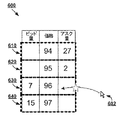JP5959511B2 - Order entry action - Google Patents
Order entry action Download PDFInfo
- Publication number
- JP5959511B2 JP5959511B2 JP2013518647A JP2013518647A JP5959511B2 JP 5959511 B2 JP5959511 B2 JP 5959511B2 JP 2013518647 A JP2013518647 A JP 2013518647A JP 2013518647 A JP2013518647 A JP 2013518647A JP 5959511 B2 JP5959511 B2 JP 5959511B2
- Authority
- JP
- Japan
- Prior art keywords
- order entry
- order
- cursor
- parameter
- trading
- Prior art date
- Legal status (The legal status is an assumption and is not a legal conclusion. Google has not performed a legal analysis and makes no representation as to the accuracy of the status listed.)
- Active
Links
- 230000009471 action Effects 0.000 title claims description 109
- 230000033001 locomotion Effects 0.000 claims description 41
- 230000004044 response Effects 0.000 claims description 16
- 230000008859 change Effects 0.000 claims description 5
- 238000004891 communication Methods 0.000 description 30
- 238000000034 method Methods 0.000 description 25
- 238000001514 detection method Methods 0.000 description 20
- 238000012545 processing Methods 0.000 description 13
- 238000013500 data storage Methods 0.000 description 12
- 230000008569 process Effects 0.000 description 8
- 238000003860 storage Methods 0.000 description 7
- 230000002829 reductive effect Effects 0.000 description 6
- 230000003213 activating effect Effects 0.000 description 5
- 230000006870 function Effects 0.000 description 5
- 240000008042 Zea mays Species 0.000 description 4
- 235000005824 Zea mays ssp. parviglumis Nutrition 0.000 description 4
- 235000002017 Zea mays subsp mays Nutrition 0.000 description 4
- 235000005822 corn Nutrition 0.000 description 4
- 230000005540 biological transmission Effects 0.000 description 3
- 238000012790 confirmation Methods 0.000 description 3
- 238000005516 engineering process Methods 0.000 description 3
- 230000002452 interceptive effect Effects 0.000 description 3
- 238000003825 pressing Methods 0.000 description 3
- 238000004590 computer program Methods 0.000 description 2
- 239000004973 liquid crystal related substance Substances 0.000 description 2
- 238000012986 modification Methods 0.000 description 2
- 230000004048 modification Effects 0.000 description 2
- 230000003287 optical effect Effects 0.000 description 2
- 230000003068 static effect Effects 0.000 description 2
- OKTJSMMVPCPJKN-UHFFFAOYSA-N Carbon Chemical compound [C] OKTJSMMVPCPJKN-UHFFFAOYSA-N 0.000 description 1
- 230000002730 additional effect Effects 0.000 description 1
- 239000002041 carbon nanotube Substances 0.000 description 1
- 229910021393 carbon nanotube Inorganic materials 0.000 description 1
- 238000006243 chemical reaction Methods 0.000 description 1
- 230000002596 correlated effect Effects 0.000 description 1
- 230000000875 corresponding effect Effects 0.000 description 1
- 230000000994 depressogenic effect Effects 0.000 description 1
- 238000013461 design Methods 0.000 description 1
- 238000010586 diagram Methods 0.000 description 1
- 230000008451 emotion Effects 0.000 description 1
- 210000001061 forehead Anatomy 0.000 description 1
- 210000003128 head Anatomy 0.000 description 1
- 238000011900 installation process Methods 0.000 description 1
- 230000014759 maintenance of location Effects 0.000 description 1
- 238000007726 management method Methods 0.000 description 1
- 238000013507 mapping Methods 0.000 description 1
- 239000000463 material Substances 0.000 description 1
- 230000007246 mechanism Effects 0.000 description 1
- QSHDDOUJBYECFT-UHFFFAOYSA-N mercury Chemical compound [Hg] QSHDDOUJBYECFT-UHFFFAOYSA-N 0.000 description 1
- 229910052753 mercury Inorganic materials 0.000 description 1
- 230000036961 partial effect Effects 0.000 description 1
- 230000000717 retained effect Effects 0.000 description 1
- 238000010079 rubber tapping Methods 0.000 description 1
- 230000005236 sound signal Effects 0.000 description 1
- 238000006467 substitution reaction Methods 0.000 description 1
- 230000001360 synchronised effect Effects 0.000 description 1
- 239000010409 thin film Substances 0.000 description 1
- 238000013519 translation Methods 0.000 description 1
- 230000001960 triggered effect Effects 0.000 description 1
- 238000010200 validation analysis Methods 0.000 description 1
- 230000000007 visual effect Effects 0.000 description 1
Images
Classifications
-
- G—PHYSICS
- G06—COMPUTING; CALCULATING OR COUNTING
- G06Q—INFORMATION AND COMMUNICATION TECHNOLOGY [ICT] SPECIALLY ADAPTED FOR ADMINISTRATIVE, COMMERCIAL, FINANCIAL, MANAGERIAL OR SUPERVISORY PURPOSES; SYSTEMS OR METHODS SPECIALLY ADAPTED FOR ADMINISTRATIVE, COMMERCIAL, FINANCIAL, MANAGERIAL OR SUPERVISORY PURPOSES, NOT OTHERWISE PROVIDED FOR
- G06Q40/00—Finance; Insurance; Tax strategies; Processing of corporate or income taxes
- G06Q40/04—Trading; Exchange, e.g. stocks, commodities, derivatives or currency exchange
-
- G—PHYSICS
- G06—COMPUTING; CALCULATING OR COUNTING
- G06F—ELECTRIC DIGITAL DATA PROCESSING
- G06F3/00—Input arrangements for transferring data to be processed into a form capable of being handled by the computer; Output arrangements for transferring data from processing unit to output unit, e.g. interface arrangements
- G06F3/01—Input arrangements or combined input and output arrangements for interaction between user and computer
- G06F3/048—Interaction techniques based on graphical user interfaces [GUI]
- G06F3/0481—Interaction techniques based on graphical user interfaces [GUI] based on specific properties of the displayed interaction object or a metaphor-based environment, e.g. interaction with desktop elements like windows or icons, or assisted by a cursor's changing behaviour or appearance
- G06F3/04812—Interaction techniques based on cursor appearance or behaviour, e.g. being affected by the presence of displayed objects
-
- G—PHYSICS
- G06—COMPUTING; CALCULATING OR COUNTING
- G06F—ELECTRIC DIGITAL DATA PROCESSING
- G06F3/00—Input arrangements for transferring data to be processed into a form capable of being handled by the computer; Output arrangements for transferring data from processing unit to output unit, e.g. interface arrangements
- G06F3/01—Input arrangements or combined input and output arrangements for interaction between user and computer
- G06F3/048—Interaction techniques based on graphical user interfaces [GUI]
- G06F3/0487—Interaction techniques based on graphical user interfaces [GUI] using specific features provided by the input device, e.g. functions controlled by the rotation of a mouse with dual sensing arrangements, or of the nature of the input device, e.g. tap gestures based on pressure sensed by a digitiser
- G06F3/0488—Interaction techniques based on graphical user interfaces [GUI] using specific features provided by the input device, e.g. functions controlled by the rotation of a mouse with dual sensing arrangements, or of the nature of the input device, e.g. tap gestures based on pressure sensed by a digitiser using a touch-screen or digitiser, e.g. input of commands through traced gestures
- G06F3/04883—Interaction techniques based on graphical user interfaces [GUI] using specific features provided by the input device, e.g. functions controlled by the rotation of a mouse with dual sensing arrangements, or of the nature of the input device, e.g. tap gestures based on pressure sensed by a digitiser using a touch-screen or digitiser, e.g. input of commands through traced gestures for inputting data by handwriting, e.g. gesture or text
-
- G—PHYSICS
- G06—COMPUTING; CALCULATING OR COUNTING
- G06Q—INFORMATION AND COMMUNICATION TECHNOLOGY [ICT] SPECIALLY ADAPTED FOR ADMINISTRATIVE, COMMERCIAL, FINANCIAL, MANAGERIAL OR SUPERVISORY PURPOSES; SYSTEMS OR METHODS SPECIALLY ADAPTED FOR ADMINISTRATIVE, COMMERCIAL, FINANCIAL, MANAGERIAL OR SUPERVISORY PURPOSES, NOT OTHERWISE PROVIDED FOR
- G06Q40/00—Finance; Insurance; Tax strategies; Processing of corporate or income taxes
-
- G—PHYSICS
- G06—COMPUTING; CALCULATING OR COUNTING
- G06Q—INFORMATION AND COMMUNICATION TECHNOLOGY [ICT] SPECIALLY ADAPTED FOR ADMINISTRATIVE, COMMERCIAL, FINANCIAL, MANAGERIAL OR SUPERVISORY PURPOSES; SYSTEMS OR METHODS SPECIALLY ADAPTED FOR ADMINISTRATIVE, COMMERCIAL, FINANCIAL, MANAGERIAL OR SUPERVISORY PURPOSES, NOT OTHERWISE PROVIDED FOR
- G06Q20/00—Payment architectures, schemes or protocols
- G06Q20/08—Payment architectures
- G06Q20/10—Payment architectures specially adapted for electronic funds transfer [EFT] systems; specially adapted for home banking systems
-
- G—PHYSICS
- G06—COMPUTING; CALCULATING OR COUNTING
- G06Q—INFORMATION AND COMMUNICATION TECHNOLOGY [ICT] SPECIALLY ADAPTED FOR ADMINISTRATIVE, COMMERCIAL, FINANCIAL, MANAGERIAL OR SUPERVISORY PURPOSES; SYSTEMS OR METHODS SPECIALLY ADAPTED FOR ADMINISTRATIVE, COMMERCIAL, FINANCIAL, MANAGERIAL OR SUPERVISORY PURPOSES, NOT OTHERWISE PROVIDED FOR
- G06Q30/00—Commerce
- G06Q30/06—Buying, selling or leasing transactions
- G06Q30/08—Auctions
-
- G—PHYSICS
- G06—COMPUTING; CALCULATING OR COUNTING
- G06Q—INFORMATION AND COMMUNICATION TECHNOLOGY [ICT] SPECIALLY ADAPTED FOR ADMINISTRATIVE, COMMERCIAL, FINANCIAL, MANAGERIAL OR SUPERVISORY PURPOSES; SYSTEMS OR METHODS SPECIALLY ADAPTED FOR ADMINISTRATIVE, COMMERCIAL, FINANCIAL, MANAGERIAL OR SUPERVISORY PURPOSES, NOT OTHERWISE PROVIDED FOR
- G06Q40/00—Finance; Insurance; Tax strategies; Processing of corporate or income taxes
- G06Q40/06—Asset management; Financial planning or analysis
Landscapes
- Engineering & Computer Science (AREA)
- Business, Economics & Management (AREA)
- Theoretical Computer Science (AREA)
- Physics & Mathematics (AREA)
- General Physics & Mathematics (AREA)
- Accounting & Taxation (AREA)
- Finance (AREA)
- General Engineering & Computer Science (AREA)
- Economics (AREA)
- Technology Law (AREA)
- General Business, Economics & Management (AREA)
- Strategic Management (AREA)
- Marketing (AREA)
- Development Economics (AREA)
- Human Computer Interaction (AREA)
- Financial Or Insurance-Related Operations Such As Payment And Settlement (AREA)
- User Interface Of Digital Computer (AREA)
Description
本特許文書は、電子取引に関する。特に、本特許文書は、電子取引システム内で、取引可能な対象物、例えば、資産又は商品などの取引又は交換に関する。 This patent document relates to electronic transactions. In particular, this patent document relates to the trading or exchange of tradeable objects, such as assets or goods, within an electronic trading system.
電子取引は、取引可能な対象物を売買するための電子的にマッチングした注文を含むものである。これらの注文は、取引注文と呼ばれ得る。電子取引処理中において、電子取引所は、一回以上の取引注文の量が一回以上の反対側の取引注文の量にマッチングするように、通常、注文マッチングを行う。例えば、売り注文は、同じ価格での買い注文の反対側である。同様に、買い注文は、同じ価格での売り注文の反対側である。取引注文のマッチングしない量は、取引注文の量がマッチングするか、又は交換注文ブックから取り除かれるまで、交換注文ブック内で保持される。取引注文をマッチングすることに加えて、電子取引所は、一般的に、申し込んでいる(サブスクライブ)取引デバイスに市場データと取引確認データを提供するように適合されている。 Electronic transactions include electronically matched orders for buying and selling tradeable objects. These orders can be referred to as trading orders. During electronic trading processing, electronic exchanges typically perform order matching so that the amount of one or more trading orders matches the amount of one or more opposing trading orders. For example, a sell order is the opposite side of a buy order at the same price. Similarly, a buy order is the opposite side of a sell order at the same price. The unmatched quantity of the trade order is retained in the exchange order book until the quantity of the trade order is matched or removed from the exchange order book. In addition to matching trading orders, electronic exchanges are generally adapted to provide market data and transaction confirmation data to subscribing trading devices.
一度データがサブスクライブ取引デバイスによって受信されると、取引プラットフォーム、即ち取引デバイスの取引ツールは、データをディスプレイ画面に出力し、ユーザ(例えば、トレーダ)が表示されたデータで情報交換することができる。取引プラットフォームは、ユーザがデータを見て処理し、一回以上の取引注文を行うことを可能にする。電子取引所で取引注文を行っている処理の間、ユーザは、通常、1以上の注文エントリーパラメータを電子取引所に提供する。電子取引所は、注文エントリーパラメータを受信して、取引注文を交換注文ブックに載せる。時には、取引デバイスのアルゴリズム取引プラットフォームが、取引注文の態様、例えば、タイミング、価格、又は注文の量を決定するように使用され、若しくは、人の介在なし(又はほとんどなし)で注文を開始するように使用される。直前で述べた例とは異なり、電子取引所からのデータは、アルゴリズム取引プラットフォームが利用されるとき、ユーザに常に表示しなくてもよい。 Once the data is received by the subscribing trading device, the trading platform, i.e., the trading tool of the trading device, can output the data to a display screen and the user (e.g., a trader) can exchange information with the displayed data. . Trading platforms allow users to view and process data and place one or more trading orders. During the process of placing a trading order on an electronic exchange, the user typically provides one or more order entry parameters to the electronic exchange. The electronic exchange receives the order entry parameters and places the trade order in the exchange order book. Sometimes, the trading device's algorithmic trading platform is used to determine aspects of a trading order, eg, timing, price, or order volume, or to initiate an order without (or little) human intervention. Used for. Unlike the example just described, data from the electronic exchange may not always be displayed to the user when the algorithmic trading platform is utilized.
電子取引システムにおける1つ、いくつか、又はすべてのコンポーネントを向上させることは、望ましいことである。 It would be desirable to improve one, some, or all components in an electronic trading system.
本明細書に記載された実施形態は、様々なデバイス、システム、方法、及びコンピュータプログラム生産物を含むものであるが、これらに限定されるものではない。多くのうち、ほんのわずかの実施形態が、このセクションにまとめられている。 The embodiments described herein include, but are not limited to, various devices, systems, methods, and computer program products. Of the many, only a few embodiments are summarized in this section.
実施形態では、注文エントリーの方法は、注文エントリーアクションが注文エントリーボタンをクリックすることを含まない注文エントリーアクションが実行されたときを検出すること、注文エントリーアクションと関連付けられた注文エントリーパラメータを識別するように注文エントリーアクションを分析すること、及び注文エントリーアクションの検出に応じて、注文エントリーパラメータをセットして送信すること、を含み、注文エントリーパラメータが交換システムに送信される。 In an embodiment, the method of order entry detects when an order entry action is performed that does not involve the order entry action clicking on an order entry button, identifying an order entry parameter associated with the order entry action Analyzing the order entry action, and setting and sending the order entry parameter in response to detection of the order entry action, the order entry parameter is sent to the exchange system.
実施形態では、プロセッサによって実行するため1つ又はそれ以上の有形メディアの中にエンコードされたロジックが提供される。実行されたとき、そのロジックは、注文エントリーアクションが注文エントリーボタンをクリックすることを含まない注文エントリーアクションが行われたことを検出し、注文エントリーアクションと関連付けられた注文エントリーパラメータを識別するように注文エントリーアクションを分析し、及び注文エントリーアクションの検出に応じて、注文エントリーパラメータをセットして送信するように動作可能である。注文エントリーパラメータは、交換システムに送信される。 In an embodiment, logic encoded in one or more tangible media is provided for execution by a processor. When executed, the logic detects that an order entry action has occurred that does not involve clicking the order entry button and identifies the order entry parameters associated with the order entry action. It is operable to analyze the order entry action and set and send the order entry parameters in response to detecting the order entry action. Order entry parameters are sent to the exchange system.
図は、一実施形態を示している。例えば、様々な実施形態が図で示される配置及び手段に限定されるべきではない。以下は、図の簡単な説明を提供する。 The figure shows one embodiment. For example, the various embodiments should not be limited to the arrangements and instrumentality shown in the figures. The following provides a brief description of the figures.
本明細書に記載された様々な実施形態は、注文エントリーに関する。電子取引処理では、注文エントリーは、1以上の注文エントリーパラメータをセットすること、1以上の注文エントリーパラメータを送信すること、又は1以上の注文エントリーパラメータをセットすることと送信することの両方、を含む。以下にさらに詳細に記載されるように、様々な注文エントリーアクション、例えば、注文エントリーラインを横切ってカーソルを移動させること、カーソルを注文エントリー領域内に移動させること、注文エントリーボタンを選択すること、又はジェスチャーを行うことが、1以上の注文エントリーアクションをセットすること、送信すること、又はセットすることと送信することの両方をトリガーするように使用されてもよい。本明細書に記載された少なくともいくつかの実施形態は、注文エントリーアクションを有効にする処理に関する。いくつかの実施形態では、注文エントリーアクションが、1以上の注文エントリーパラメータをセットすること、送信すること、又はセットすることと送信することの両方を行うことができる前に、可能となるようにしなければならない。 Various embodiments described herein relate to order entry. In electronic transaction processing, an order entry can set one or more order entry parameters, send one or more order entry parameters, or both set and send one or more order entry parameters. Including. Various order entry actions, such as moving the cursor across the order entry line, moving the cursor into the order entry area, selecting an order entry button, as described in more detail below. Or performing a gesture may be used to trigger setting, sending, or both setting and sending one or more order entry actions. At least some embodiments described herein relate to a process for enabling an order entry action. In some embodiments, an order entry action may be enabled before one or more order entry parameters can be set, sent, or both set and sent. There must be.
さらに説明する前に、本明細書に開示された様々な実施形態は、前述の及び以下の記載又は図に示されるように、設計内容及びコンポーネントの配置にそれらのアプリケーションが限定されないことは、再度考慮しておく必要があります。その代わりに、前述の記載、以下の記載、及び図は、単独又は互いに組み合わせられてもよい様々な実施形態の概念を提示することに重点を置いている。 Before further description, it is again noted that the various embodiments disclosed herein are not limited in their application to design content and component placement, as shown in the foregoing and following description or figures. Should be taken into account. Instead, the foregoing description, the following description, and the drawings are focused on presenting the concepts of various embodiments that may be singly or combined with each other.
1.取引システムの例
図1は、電子取引システム(“取引システム”)100を示すブロック図である。取引システム100は、取引デバイス110、ゲートウェイ120、及び電子交換システム(“交換システム”)130を含む。取引システム100は、追加の、別の、又はより少ないコンポーネントを含んでもよい。例えば、図1に示して以下にさらに詳細に述べるように、取引システム100は、サーバサイドデバイス140を含んでもよい。別の例では、取引システム100は、複数の(例えば、2以上の)取引デバイス110、複数のゲートウェイ120、複数の交換システム130、複数のサーバサイドデバイス140、又はいくつかのそれらの組み合わせを含んでもよい。
1. Example Transaction System FIG. 1 is a block diagram illustrating an electronic transaction system (“transaction system”) 100.
取引デバイス110は、通信ネットワーク102を介してゲートウェイ120と通信している。取引デバイス110は、通信ネットワーク104を介してサーバサイドデバイス140と通信している。ゲートウェイ120は、通信ネットワーク106を介して交換システム130と、通信ネットワーク108を介してサーバサイドデバイス140と、通信している。語句“通信している”は、直接通信及び1以上の中間媒体を介する間接通信を含んでもよい。
Trading device 110 is in communication with
通信ネットワーク102、104、106、108は、ハードウェア(例えば、サーバ、ルータ、ゲートウェイ、及びスイッチ)、ソフトウェア(例えば、取引アプリケーション、又は通信アプリケーション)、伝送チャネル(例えば、T1ライン、T3ライン、総合デジタル通信網(ISDN)ライン等)、電気通信網(例えば、データネットワーク、コンピュータネットワーク、インターネットネットワーク、ワイドエリアネットワーク、ローカルエリアネットワーク等)、又はいくつかのそれらの組み合わせを含むことができる。通信ネットワーク102、104、106、108は、有線、無線、又は有線及び無線の両方のネットワークを含んでもよく、同じ又は別の種類のネットワークであってもよい。
The
取引デバイス110は、パーソナルコンピュータ、ワークステーション、デスクトップ、ラップトップ、モバイルデバイス、ハンドヘルドデバイス、サーバ、ゲートウェイ、又は他のコンピュータデバイスである。例えば、取引デバイス110は、シカゴのイリノイ州のトレーディング・テクノロジーズ・インターナショナル・インコーポレイテッドによって提供される電子取引プラットフォームである、X_TRADER(登録商標)のコピーを実行するパーソナルコンピュータであってもよい。別の例のように、取引デバイス110は、自動の取引ツール、例えば、トレーディング・テクノロジーズ・インターナショナル・インコーポレイテッドによってまた提供されるAutotrader(登録商標)又はAutospreader(登録商標)等を実行するサーバである。さらに別の例では、取引デバイス110は、デバイスの集合、例えば、互いに組み合わせて動作する、パーソナルコンピュータとサーバである。 Trading device 110 is a personal computer, workstation, desktop, laptop, mobile device, handheld device, server, gateway, or other computing device. For example, trading device 110 may be a personal computer that runs a copy of X_TRADER®, an electronic trading platform provided by Trading Technologies International, Inc. of Chicago, Illinois. As another example, trading device 110 is a server that runs automated trading tools, such as Autotrader® or Autospreader®, also provided by Trading Technologies International, Inc. . In yet another example, transaction device 110 is a collection of devices, eg, a personal computer and server that operate in combination with each other.
取引デバイス110は、通常、ユーザによって、所有され、操作され、制御され、プログラムされ、ユーザによって構成され、又はユーザによって他の物が使用される。本明細書で使用されるように、語句“ユーザ”は、限定されるものではないが、人(例えば、トレーダ等)又は電子取引デバイス(例えば、プロセッサとメモリ又はアルゴリズムの取引システムを含む)を含んでもよい。1以上のユーザは、所有権、操作、制御、プログラミング、構成、又は他の使用に関与してもよい。 Trading device 110 is typically owned, operated, controlled, programmed, configured by the user, or otherwise used by the user by the user. As used herein, the phrase “user” includes, but is not limited to, a person (eg, a trader, etc.) or an electronic trading device (eg, including a processor and memory or algorithmic trading system). May be included. One or more users may be involved in ownership, operation, control, programming, configuration, or other use.
取引デバイス110は、1以上の取引可能な対象物を電子的に取引するように使用されてもよい。本明細書で使用されるように、語句“取引可能な対象物”は、量及び価格と取引できる生産物を含む。例示的に取引可能な対象物は、金融商品、例えば、株、オプション、債券、先物、通貨、ワラント、ファンドデリバティブ、商品、取引されたイベント、グッズ、又はいくつかのそれらの組み合わせを含む。取引可能な対象物は、“リアル(real)”又は“シンセティック(synthetic)”であってもよい。リアル取引可能な対象物は、取引所によってリストに記載された生産物である。一方で、シンセティック取引可能な対象物は、ユーザによって定められた生産物であり、取引所によってリストに記載されていない。例えば、シンセティック取引可能な対象物は、取引デバイス110を利用するトレーダによって作成されたリアル(又は他のシンセティック)の生産物の組み合わせ、例えば、シンセティックスプレッドを含んでもよい。 Trading device 110 may be used to electronically trade one or more tradeable objects. As used herein, the phrase “tradable object” includes products that can be traded with quantities and prices. Exemplary tradeable objects include financial instruments, such as stocks, options, bonds, futures, currencies, warrants, fund derivatives, commodities, traded events, goods, or some combination thereof. A tradeable object may be “real” or “synthetic”. Real tradeable objects are products listed on the list by the exchange. On the other hand, objects that can be traded synthetically are products determined by the user and are not listed in the list by the exchange. For example, synthetic tradeable objects may include a combination of real (or other synthetic) products created by a trader utilizing trading device 110, eg, a synthetic spread.
1以上の取引可能な対象物を電子的に取引することは、1以上の注文エントリーパラメータをセットすること、1以上の注文エントリーパラメータを送信すること、1以上の注文エントリーパラメータをセットすることと送信することの両方を含んでもよい。通常では、パラメータは、プログラム即ちプログラム内の処理の実行中、特定の値が与えられるように変化可能である。パラメータは、例えば、価格値又は量などの値を定めるデータである。より具体的には、注文エントリーパラメータは、取引注文の一部であり、取引注文と関連付けられており、又は取引注文を定めるように使用されてもよい。例示の手段として、注文エントリーパラメータは、例えば、買われるべき又は売られるべき取引可能な対象物を定めるパラメータ(以下、“取引可能な対象物パラメータ”)、取引可能な対象物のための価格を定めるパラメータ(以下、“価格パラメータ”)、取引されるべき取引可能な対象物の量を定めるパラメータ(以下、“量パラメータ”)、注文タイプを定めるパラメータ(以下、“注文タイプパラメータ”)、又はそれらのいくつかの組み合わせであってもよい。しかしながら、他のパラメータが注文エントリーパラメータとすることもできる。 Trading one or more tradeable objects electronically includes setting one or more order entry parameters, sending one or more order entry parameters, setting one or more order entry parameters; It may include both transmitting. Normally, the parameters can be changed so that a specific value is given during the execution of the program, i.e. the process in the program. The parameter is data defining a value such as a price value or an amount. More specifically, the order entry parameter is part of the trading order and is associated with the trading order or may be used to define the trading order. By way of example, the order entry parameter may be, for example, a parameter defining a tradeable object to be bought or sold (hereinafter “tradeable object parameter”), a price for the tradeable object. Parameters to determine (hereinafter “price parameters”), parameters to determine the amount of tradeable objects to be traded (hereinafter “quantity parameters”), parameters to define the order type (hereinafter “order type parameters”), or There may be some combination thereof. However, other parameters can also be order entry parameters.
取引可能な対象物パラメータは、例えば、買うべき又は売るべき1以上の取引可能な対象物を定める。いくつかの実施形態では、取引可能な対象物パラメータは、例えば、取引戦略を定める。取引戦略は、例えば、取引されるべき1以上の取引可能な対象物との関係を定める。例示的な取引戦略は、2以上の別の取引可能な対象物との間で広がる、例えば、バタフライスプレッド又はカレンダースプレッドである。スプレッド内の取引可能な対象物は、一般的に互いに異なる。取引可能な対象物は、通常、異なる基本的な生産物(例えば、トウモロコシ又は大豆)、異なる有効期限(例えば、7月と9月)、異なる基本的な生産物と異なる有効期限の両方、若しくはその他の異なりを有する。例えば、第1のレグ(leg)は、2010年7月とうもろこし(ZCN0)の契約と関連付けられてもよく、第2のレグ(leg)ディスプレイは、2010年9月とうもろこし(ZCU0)の契約と関連付けられてもよい。この例では、基本的な生産物(例えば、とうもろこし)は、それぞれの契約では同じであるが、これらの取引可能な対象物は、別の取引可能な対象物である。 The tradeable object parameter defines, for example, one or more tradeable objects to buy or sell. In some embodiments, the tradeable object parameters define, for example, a trading strategy. A trading strategy, for example, defines a relationship with one or more tradeable objects to be traded. An exemplary trading strategy is, for example, a butterfly spread or a calendar spread that spreads between two or more other tradeable objects. The tradeable objects in the spread are generally different from each other. Tradeable objects usually have different basic products (eg, corn or soy), different expiration dates (eg, July and September), both different basic products and different expiration dates, or Has other differences. For example, a first leg may be associated with a July 2010 corn (ZCN0) contract and a second leg display may be associated with a September 2010 corn (ZCU0) contract. May be. In this example, the basic products (eg, corn) are the same in each contract, but these tradeable objects are other tradeable objects.
価格パラメータ、例えば、取引可能な対象物又は取引されるべき取引戦略のための価格又は値(例えば、価格のデリバティブ)を定める。量パラメータは、例えば、取引されるべき取引可能な対象物の量を定める。量パラメータは、取引されるべきユニット、ロット、又は契約の数を定める。 Establish price parameters, eg, prices or values (eg, price derivatives) for tradeable objects or trading strategies to be traded. The quantity parameter defines, for example, the quantity of tradeable objects to be traded. The quantity parameter defines the number of units, lots or contracts to be traded.
注文タイプパラメータは、例えば、取引可能な対象物又は取引戦略が買われるべき又は売られるべきかどうかを定める。注文タイプパラメータはまた、注文が指値注文、成り行き注文、又はその他の注文のタイプでもよい。 The order type parameter defines, for example, whether a tradeable object or trading strategy should be bought or sold. The order type parameter may also be where the order is a limit order, a market order, or other order type.
取引デバイス110は、交換システム130に出された又は出るであろう注文と直接的に又は間接的に関連する、追加の、別の、又はより少ない注文エントリーパラメータをセットすること、送信すること、又はセットし送信することの両方と適合されてもよい。例えば、取引デバイス110は、“買い”を定める第1の注文タイプパラメータと、“成り行き注文”を定める第2の注文タイプパラメータを送信してもよい。第1と第2のタイプパラメータは、統合して1つのメッセージとしてもよく、又は複数の別のメッセージであってもよい。
Trading device 110 may set, send additional, different or fewer order entry parameters that are directly or indirectly associated with orders placed on or will be placed on
注文エントリーパラメータをセットすることは、選択すること、割り当てること、又は他の値、例えば、数、文字、語句、価格、量、ビッド、又はバイトを定めることを含んでもよい。以下にさらに詳細に説明されるように、様々な実施形態において、1以上の注文エントリーパラメータをセットすることは、1以上の注文エントリーアクションによってトリガーされてもよい。しかしながら、特定の実施形態では、1以上の注文エントリーパラメータが、デフォルトパラメータとしてセットされる。例えば、取引可能な対象物パラメータは、デフォルトパラメータに基づいてセットされてもよい。デフォルトパラメータは、ユーザによって行われる選択がない場合にコンピュータプログラムによって自動的に選択されるパラメータである。取引デバイス110は、例えば、取引アルゴリズム又は市況に基づいて、取引可能な対象物を自動的に選択してもよい。しかしながら、他の状況では、取引可能な対象物は、ユーザによって、例えば、取引ツールがどれを選択したかに基づいて、選択されてもよい。 Setting the order entry parameters may include selecting, assigning, or defining other values, such as numbers, letters, phrases, prices, quantities, bids, or bytes. As described in further detail below, in various embodiments, setting one or more order entry parameters may be triggered by one or more order entry actions. However, in certain embodiments, one or more order entry parameters are set as default parameters. For example, the tradeable object parameters may be set based on default parameters. A default parameter is a parameter that is automatically selected by a computer program when there is no selection made by the user. Trading device 110 may automatically select tradeable objects based on, for example, trading algorithms or market conditions. However, in other situations, tradeable objects may be selected by the user, for example, based on what the trading tool has selected.
1以上の注文エントリーパラメータを送信することは、例えば、1以上の注文エントリーパラメータをゲートウェイ120又はサーバサイドデバイス140を介して交換システム130に送信すること、を含んでもよい。互いに関連する注文エントリーパラメータは、同時に又は別の時間で、例えば、同じメッセージ又は別のメッセージで送信されてもよい。例えば、取引可能な対象物パラメータは、初めて取引戦略デバイス又はサーバサイドデバイスに送信される価格パラメータと量パラメータに先んじて、又は共に送信されてもよい。取引可能な対象物パラメータは、例えば、サーバサイドデバイスで記憶されてもよい。取引可能な対象物パラメータをサーバサイドデバイスですでに使用されているので、次の受け取る価格と量パラメータが、組み合わせられ、又は取引可能な対象物パラメータと共に使用されて交換システムにまとめて送信されてもよい。もし取引可能な対象物パラメータに変化が生じた場合、アップデートされた取引可能な対象物パラメータが、その変化に続く価格と量のパラメータの前に、又は共に、送信されてもよい。他の実施形態では、価格パラメータが、量パラメータは必ずしも必要ではないが、ゲートウェイ又はサーバサイドデバイスに送信される。例えば、価格パラメータが量パラメータに先んじて、共に、又は後で送信されてもよい。
Sending the one or more order entry parameters may include, for example, sending the one or more order entry parameters to the
注文エントリーパラメータは、ユーザからのリクエストで、又は自動的に送信されてもよい。例えば、トレーダは、特定の取引可能な対象物を注文するために取引デバイス110を利用してもよい。トレーダは、取引注文のための様々なパラメータ、例えば、注文価格、量、又は価格と量の両方を手動で提供してもよい。別の例として、取引デバイス110は、注文のための1以上のパラメータを自動的に計算して、自動的に注文を送信してもよい。いくつかの例では、取引デバイス110は、送信されるべき注文を準備してもよく、実際はトレーダからの確認なしにそれを送信することはない。 Order entry parameters may be sent on request from the user or automatically. For example, a trader may utilize trading device 110 to order a particular tradeable object. The trader may manually provide various parameters for trading orders, such as order price, quantity, or both price and quantity. As another example, trading device 110 may automatically calculate one or more parameters for the order and automatically send the order. In some examples, trading device 110 may prepare an order to be sent and does not actually send it without confirmation from the trader.
図1に示すように、取引デバイス110は、バス111、プロセッサ112、メインメモリ113、データストレージ114、ネットワークインターフェース115、ディスプレイデバイス116、インプットデバイス117、及びアウトプットデバイス118を含む。取引デバイス110は、追加の、別の、又はより少ないコンポーネントであってもよい。例えば、複数のバス、複数のプロセッサ、複数のメインメモリデバイス、複数のストレージ、複数のネットワークインターフェース、複数のディスプレイデバイス、複数のインプットデバイス、複数のアウトプットデバイス、又はそれらのいくつかの組み合わせが提供されてもよい。別の例では、取引デバイス110は、インプットデバイス117を含まなくてもよい。その代わりに、例えば、取引デバイス110は、ネットワークインターフェース115を介して外部の又は遠隔操作のインプットデバイスによって制御されてもよい。
As shown in FIG. 1, the trading device 110 includes a
バス111は、取引デバイス110内のコンポーネント間の通信データのための、通信バス、チャネル、ネットワーク、回路、又は他の機構である。バス111は、通信的に接続されて、取引デバイス110のいずれかのコンポーネントとの間でデータを伝送してもよい。例えば、取引アプリケーションのインストールプロセス中、プロセッサ112によって実行される1以上のコンピュータで読み取り可能な命令が、データストレージ114又はネットワークインターフェース115からメインメモリ113に伝送されてもよい。取引デバイス110は、メインメモリ113に記憶された取引アプリケーションを実行するように動作している又は準備しているとき、プロセッサ112は、バス111を介してメインメモリ113から命令を引き出してもよい。
プロセッサ112は、一般的なプロセッサ、デジタルシグナルプロセッサ、特定用途向け集積回路、フィールド・プログラマブル・ゲート・アレイ、アナログ回路、デジタル回路、プログラムされたプロセッサ、それらの組み合わせ、又は他の現在知られている若しくは後で開発された処理プロセッサであってもよい。プロセッサ112は、シングルデバイス又はデバイスの組み合わせ、例えば、ネットワーク又は分散型のプロセッサと関連付けられてもよい。いくつかの処理戦略は、例えば、マルチプロセッシング、マルチタスク、パラレルプロセッシング、リモートプロセッシング、又は同様のものが使用されてもよい。
プロセッサ112は、1以上の有形メディア、例えば、メインメモリ113又はデータストレージ114内でエンコードされたロジックを実行するように動作可能であってもよい。本明細書で使用されるように、1以上の有形メディアの中にエンコードされたロジックは、プロセッサ112又は別のプロセッサによって実行可能な命令を含む。ロジックは、ソフトウェア、ハードウェア、集積回路、ファームウェア、マイクロコード又は同様のものの一部として記憶されてもよい。ロジックは、例えば、インターネットと接続されるなどの通信ネットワークを介して外部の通信デバイスから受信してもよい。プロセッサ112は、図に示される又は本明細書に記載される機能、動作、又はタスクを行うためのロジックを実行してもよい。
The
メインメモリ113とデータストレージ114は、有形メディア、例えば、コンピュータで読み取り可能なストレージメディアであってもよい。コンピュータで読み取り可能なストレージメディアは、様々なタイプの揮発性及び不揮発性記憶装置を含んでもよく、ランダムアクセスメモリに限られず、リードオンリーメモリ、電気的プログラマブルリードオンリーメモリ、電気的に消去可能なリードオンリーメモリ、フラッシュメモリ、磁気テープ又はディスク、光学メディア、それらのいくつかの組み合わせ、任意の他の現在知られている又は後で開発される有形データストレージデバイスを含む。メインメモリ113とデータストレージ114は、単一のデバイス又は、図1に示すように、異なるデバイスであってもよい。例えば、メインメモリ113とデータストレージ114に記憶されたデータが、プロセッサ113によって引き出されて、処理されてもよいように、メインメモリ113とデータストレージ114は、プロセッサ112と隣接してもよく、プロセッサ112の一部であってもよく、プロセッサ112と共にプログラムされていてもよく、プロセッサ112とネットワーク接続されていてもよく、又はプロセッサ112から離れてもよい。
The
メインメモリ113とデータストレージ114は、同じ又は別のタイプのメモリであってもよい。例えば、一実施形態において、メインメモリ113は、ランダムアクセスメモリ(RAM)とリードオンリーメモリ(ROM)の両方を含む。この例では、RAMは、プロセッサ112によって実行されるべき情報と命令を記憶する動的記憶装置である。RAMはまた、プロセッサ112によって実行されるべき命令の実行中に一時的に変更可能な又は他の中間情報を記憶するために使用されてもよい。ROMは、プロセッサ112のための静的情報と命令を記憶するための静的記憶装置である。さらに、データストレージ114は、プロセッサ112によって処理されるべき情報とプロセッサ112によって実行されるべき命令を記憶するための磁気ディスク、工学ディスク、又はフラッシュメモリであってもよい。
メインメモリ113とデータストレージ114は、プロセッサ112によって実行されることが可能である命令を記憶してもよい。命令は、本明細書で記載された又は図に示された動作又は機能のうち1以上が実行されてもよい。例えば、命令は、図2に示される動作のうち1つ、いくつか、又はすべてを行うように実行される。
ネットワークインターフェース115は、一方向又は二方向の通信接続であってもよい。したがって、ネットワークインターフェース115は、通信的に1、2又はさらなる通信ネットワーク又は通信デバイスと接続してもよい。例えば、バス111は、取引デバイス110の1つ、いくつか、又はすべてのコンポーネントが、通信ネットワーク102と通信ネットワーク104を介してアクセス可能又は通信できるように、ネットワークインターフェース115を介して通信ネットワーク102と通信ネットワーク104と接続されてもよい。加えて、あるいは、ネットワークインターフェース115は、他の通信ネットワークを用いてバス111と接続されてもよい。ネットワークインターフェース115は、例えば、データ通信接続を提供するように総合デジタル通信網(ISDN)カード又はモデムであってもよい。別の例として、ネットワークインターフェース115は、互換性のあるLAN、例えば、インターネットに接続された、データ通信接続を提供するようにローカルエリアネットワーク(LAN)カードであってもよい。無線リンクもまた実装されてもよい。ネットワークインターフェース115は、様々なタイプの情報を表すアナログ又はデジタルのデータ流を運ぶ電気信号、電磁信号、又は光信号を送信及び受信してもよい。
The network interface 115 may be a one-way or two-way communication connection. Thus, the network interface 115 may be communicatively connected to one, two or additional communication networks or communication devices. For example, the
ディスプレイデバイス116は、ビジュアルアウトプットデバイス、ブラウン管(CRT)ディスプレイ、電子ディスプレイ、電子ペーパー、フラットパネルディスプレイ、発光ダイオード(LED)ディスプレイ、エレクトロルミネッセントディスプレイ(ELD)、プラズマディスプレイパネル(PDP)、液晶ディスプレイ(LCD)、薄膜トランジスタディスプレイ(TFT)、有機発光ダイオードディスプレイ(OLED)、表面伝導型電子放出素子ディスプレイ(SED)、レーザテレビ、カーボンナノチューブ、ナノ液晶ディスプレイ、ヘッドマウントディスプレイ、プロジェクタ、3次元ディスプレイ、透明ディスプレイデバイス、又は他の現在知られている又は後で開発されたディスプレイであってもよい。 The display device 116 is a visual output device, a cathode ray tube (CRT) display, an electronic display, electronic paper, a flat panel display, a light emitting diode (LED) display, an electroluminescent display (ELD), a plasma display panel (PDP), a liquid crystal. Display (LCD), thin film transistor display (TFT), organic light emitting diode display (OLED), surface conduction electron-emitting device display (SED), laser TV, carbon nanotube, nano liquid crystal display, head mounted display, projector, 3D display, It may be a transparent display device, or other currently known or later developed display.
ディスプレイデバイス116は、取引画面を表示するように適合される。取引画面は、トレーダが、電子取引動作、例えば、注文エントリーパラメータをセットすること又は注文エントリーパラメータを送信することを行うことができる電子取引インターフェースである。取引画面は、市場データを見るために使用されてもよい。取引画面はまた、これらと追加のアクションを自動化してもよい。取引画面は、取引アプリケーションによって提供されてもよい。例えば、操作中、X_TRADERTMが、ワーキング注文とビッド量及びアスク量が価格レベルのリストと関連して表示される、MD TRADER(登録商標)と呼ばれる、電子取引インターフェースを提供してもよい。 Display device 116 is adapted to display a transaction screen. The trading screen is an electronic trading interface that allows the trader to perform electronic trading operations, eg, setting order entry parameters or sending order entry parameters. The trading screen may be used to view market data. The transaction screen may also automate these and additional actions. The transaction screen may be provided by a transaction application. For example, during operation, X_TRADER ™ may provide an electronic trading interface called MD TRADER®, where working orders and bid and ask volumes are displayed in association with a list of price levels.
取引画面は、1以上の取引ツールを表示する。取引ツールは、電子取引を可能にし、補助し、容易にする電子ツールである。例示的な取引ツールは、限定されるべきではないが、チャート、取引ラダー、注文エントリーツール、自動化された取引ツール、自動化されたスプレッドツール、リスク管理ツール、注文パラメータツール、注文エントリーシステム、マーケットグリッド、フィルウィンドウ、市場注文ウィンドウ、それらの組み合わせ、取引する、取引の準備をする、又は取引の管理をするために使用される他の電子ツールを含む。 The transaction screen displays one or more transaction tools. Trading tools are electronic tools that enable, assist, and facilitate electronic trading. Exemplary trading tools should not be limited, but include charts, trading ladders, order entry tools, automated trading tools, automated spread tools, risk management tools, order parameter tools, order entry systems, market grids , Fill windows, market order windows, combinations thereof, trading, preparing for trading, or other electronic tools used to manage trading.
取引画面は、市場情報を表示してもよく、インタラクティブであってもよい。インタラクティブ取引画面は、例えば、取引画面を使用して行うべき1以上の取引アクションを可能にしてもよい。例えば、以下に記載されるように、インタラクティブ取引画面は、1以上の注文エントリーアクションを使用して1以上の注文エントリーパラメータがセットされること、送信されること、又はセットされて送信されることを可能にしてもよい。ディスプレイデバイス116又はインプットデバイス117は、例えば、取引画面を用いてやりとりを行うように使用されてもよい。 The transaction screen may display market information or may be interactive. An interactive trading screen may allow one or more trading actions to be performed using the trading screen, for example. For example, as described below, an interactive trading screen may be set, transmitted, or set and transmitted with one or more order entry parameters using one or more order entry actions. May be possible. The display device 116 or the input device 117 may be used, for example, to exchange using a transaction screen.
インプットデバイス117は、例えば、キーボード、マウス、マイクロフォン、タッチスクリーン、トラックボール、キーパッド、ジョイスティック、又は信号を入力するための他のデバイスであってもよい。インプットデバイス117は、例えば、プロセッサ112にコマンド選択を提供するように使用してもよい。例えば、インプットデバイス117は、取引画面に表示されたカーソルを制御するように使用されるマウスであってもよい。マウスは、選択と制御をするための1以上のボタンを含んでもよい。同様に、アウトプットデバイス118は、例えば、キーボード、マウス、スピーカー、タッチスクリーン、トラックボール、キーパッド、触覚デバイス又はシステム、ジョイスティック、又は信号をアウトプットするための他のデバイスであってもよい。アウトプットデバイス118は、例えば、1以上の信号、例えば、触覚信号又は音声信号、をユーザに出力するように使用される。
The input device 117 may be, for example, a keyboard, mouse, microphone, touch screen, trackball, keypad, joystick, or other device for inputting signals. Input device 117 may be used, for example, to provide command selection to
ゲートウェイ120は、取引デバイス110と交換システム130と通信するように適合されており、クライアントデバイス110とサーバサイドデバイス140と交換システム130との間の通信を容易にできる。例えば、ゲートウェイ120は、クライアントデバイス110からの取引注文を受信して、取引注文を交換システム130に伝送してもよい。別の例として、ゲートウェイ120は、交換システム130からの市場データを受信して、取引デバイス110に市場データを伝送してもよい。
The
ゲートウェイ120は、クライアントデバイス110と交換システム130との間で通信されたデータの処理を行っている。例えば、ゲートウェイ120は、取引デバイス110から受信した取引注文を交換システム130によってアクセス可能なデータ形式に処理してもよい。同様に、ゲートウェイ120は、交換システム130から受信した取引所特有の形式の市場データを取引デバイス110によって理解される形式に変換してもよい。処理は、プロトコル翻訳又は変換を含んでもよい。ゲートウェイ120の処理はまた、例えば、取引デバイス110から注文をトラッキングすること、及び交換システム130から受信したフィル確認に基づいて注文の状態をアップデートすることを含んでもよい。別の例として、ゲートウェイ120は、1以上の交換システムからの市場データをまとめて、それを取引デバイス110に提供してもよい。
The
一般に、交換システム130は、取引所によって所有され、操作され、制御され、又は使用され得る。例示的な取引所は、ロンドン国際金融先物取引所(“LIFFE”)、シカゴ商品取引所(“CBOT”)、及びシカゴマーカンタイル取引所(“CME”)を含む。交換システム110は、例えば、取引所によって取引を申し込まれた、取引可能な対象物が売買されることを可能にする、コンピュータ、サーバ、又は他のコンピュータデバイスなどの電子マッチングシステムであってもよい。
In general,
交換システム130は、取引注文の量と、注文フィル又は部分的フィルとなり得る別の取引注文の量とマッチするように適合される。取引注文は、1以上の注文エントリーパラメータを含んでもよい。マッチングの目的のため、交換システム130は、取引注文をマッチするように適合されたマッチングエンジンを含んでいる。交換システム130は、1以上の取引可能な対象物を売買するように取引注文をマッチするように適合される。取引可能な対象物は、交換システム130によって取引するためにリストに載せられてもよい。取引注文は、クライアントデバイス110から、又はサーバサイドデバイス140から受信されてもよい。取引注文はまた、例えば、ゲートウェイ120を介してクライアントデバイス110から受信してもよい。さらに、取引注文は、交換システム130と通信して他のデバイスから受信してもよい。一般的に、交換システム130は、マッチされるべき注文をまた提供する、様々な他のクライアントデバイス(クライアントデバイス110と同様であってもよい)と通信するであろう。
The
さらに、交換システム130は、市場データを提供するように適合される。市場データは、例えば、ゲートウェイ120を介してクライアントデバイス110に提供されてもよい。一度受信されると、取引デバイス110は、市場データを処理して表示してもよい。表示される場合、市場データは、例えば、取引画面の一部分として、ディスプレイデバイス116に表示されてもよい。
Further, the
前述したように、取引システム100は、サーバサイドデバイス140を含んでもよい。サーバサイドデバイス140は、サーバ、ゲートウェイ、パーソナルコンピュータ、遠隔処理デバイス、それらの組み合わせ、又は他のコンピュータデバイスであってもよい。例えば、サーバサイドデバイス140は、トレーディング・テクノロジーズ・インターナショナル・インコーポレイテッドによって提供される、AutospreaderTM又はAutotraderTMなどの自動化された取引ツールを動作するサーバであってもよい。ゲートウェイ120と共にサーバは、交換システム130で、交換システム130内に、交換システム130の周りに、又は交換システム130の近くに物理的に配置されていてもよいが、自動化された取引ツールは、取引デバイス110を使用して制御されてもよい。
As described above,
サーバサイドデバイス140は、取引デバイス110よりも交換システム130の近くに物理的に配置された場所で処理を提供してもよい。したがって、取引デバイス110の動作又は機能のすべて、取引デバイス110の動作又は機能のいくつか、ゲートウェイ120、あるいは、取引デバイスとゲートウェイデバイスの両方が、サーバサイドデバイス140によって行われてもよいし、取引デバイス110の動作又は機能が行われなくもよい。例えば、交換システム130は、取引デバイス110によって制御されたX_TRADERTMのコピーを実行していてもよい。
Server-
サーバサイドデバイス140は、通信ネットワーク106を介してゲートウェイ120と通信し、接続されてもよい。サーバサイドデバイス140は、1以上の注文エントリーパラメータを受信してもよい。交換システム130は、例えば、ゲートウェイ120を介して交換システム130に取引注文を送信してもよい。取引注文は、取引デバイス110から受信された注文エントリーパラメータのうち1以上を含んでもよい。サーバサイドデバイス140はまた、交換システム130を用いて取引注文を実行するように適合されてもよい。取引注文を実行することは、取引注文を発信すること、取引注文を再クォートすること、取引注文をキャンセルすること、ヘッジ注文を送信すること、取引注文を管理すること、又は他のそれらの組み合わせを含んでもよい。
Server-
いくつかの実施形態において、サーバサイドデバイス140は、交換システム130と直接通信するように適合されていてもよく、ゲートウェイ120なしで交換システム130と通信可能であってもよい。
In some embodiments, the server-
さらに説明する前に、取引システム100は、例示的な実施形態として提供されていることに注意すべきである。構成及び配置は、正確な実装に応じて変更してもよい。例えば、構成及び配置は、電子取引所の要件に応じて変更してもよい。さらに、他の現在知られている又は後で開発されるコンポーネントが取引システム100に組み込まれてもよい。
Before further description, it should be noted that the
2.注文エントリー方法
図2は、注文エントリー方法200の例を示す。注文エントリー方法200は、図1のシステム100又は別のシステムを用いて、実装されている。例えば、特定の実施形態において、注文エントリー方法200における動作のうち1つ、いくつか、又はすべてが、図1の取引デバイス110によって実行される。
2. Order Entry Method FIG. 2 shows an example of an
注文エントリー方法200は、1以上の注文エントリーアクションを検出すること210、1以上の注文エントリーアクションが有効かどうか決定すること220、1以上の注文エントリーアクションを分析すること230、1以上の注文エントリーパラメータをセットすること240、1以上の追加の注文エントリーパラメータを収集すること250、及び1以上の注文エントリーパラメータ260を送信すること260を含んでもよい。しかしながら、注文エントリー方法200は、追加の、別の、より少ない動作を含んでもよい。例えば、注文エントリー方法200は、動作250を含まなくてもよい。別の例において、動作250及び260は、注文エントリー方法200に含まれなくてもよい。
The
動作は、図2に示される順序又は異なった順序で行われてもよい。例えば、動作210は、動作220の後又は同時に行われてもよい。別の例において、動作250は、同時又は動作230又は動作240の前に行われてもよい。
The operations may be performed in the order shown in FIG. 2 or in a different order. For example, operation 210 may be performed after
動作210において、取引デバイス、例えば、図1の取引デバイスは、1以上の注文エントリーアクションを検出してもよい。以下にさらに述べるように、1以上の注文エントリーアクションを検出することは、カーソルが注文エントリーラインを横切って移動するときに検出すること、カーソルが注文エントリー領域内へ移動させられ、注文エントリーボタンがアクティブにされること(例えば、押し下げられる、開放する、又は両方);注文エントリージェスチャーが行われること、又はいくつかのそれらの組み合わせを含んでもよい。 In operation 210, the trading device, eg, the trading device of FIG. 1, may detect one or more order entry actions. As described further below, detecting one or more order entry actions is detected when the cursor moves across the order entry line, the cursor is moved into the order entry area, and the order entry button is It may include activated (eg, depressed, released, or both); an order entry gesture is performed, or some combination thereof.
動作220において、取引デバイスは、1以上の注文エントリーアクションが有効かどうかを決定する。1以上の注文エントリーアクションが有効であるイベントにおいて(図2における“有効”)、注文エントリー方法は、動作230に進む。そうでなければ、1以上の注文エントリーアクションが有効でないイベントにおいて(図2における“有効でない”)、注文エントリー方法200は、動作210に戻って続行する。あるいは、注文エントリー方法は、動作220の直前に戻って続行してもよい。
In
注文エントリーアクションが有効であるとき、注文エントリーアクションを行うことは、例えば、1以上の注文エントリーパラメータをセットすること、1以上の注文エントリーパラメータを送信すること、又は1以上の注文エントリーパラメータをセットすることと送信することの両方など、成果を生み出す。しかしながら、注文エントリーアクションが有効でないイベントにおいて、注文エントリーアクションを行うことは成果を生じない。例えば、特定の実施形態において、注文エントリーアクションが有効でないとき、注文エントリーアクションは引き続き行うことができるが、パフォーマンスは成果を生じないであろう。例示として、注文エントリーアクション、例えば、注文エントリーラインを横切ることが有効でないと、カーソルは未だ注文エントリーラインを横切って移動してもよい;しかしながら、結果、例えば、注文エントリーパラメータをセットすることは、完了できない。 Performing an order entry action when the order entry action is valid may, for example, set one or more order entry parameters, send one or more order entry parameters, or set one or more order entry parameters Produce results, both to do and to send. However, performing an order entry action in an event where the order entry action is not valid will not yield results. For example, in certain embodiments, when the order entry action is not valid, the order entry action can continue to take place, but performance will not yield results. By way of example, if an order entry action, eg, crossing the order entry line, is not valid, the cursor may still move across the order entry line; however, the result, eg, setting the order entry parameter, Can't complete.
しかしながら、いくつかの実施形態において、もし注文エントリーアクションが有効でない場合、ユーザは注文エントリーアクションを行うことを防止してもよい。例示として、以下にさらに詳細に述べるように、注文エントリー領域は、注文エントリーゲートを有してもよい。注文エントリーゲートは、例えば、注文エントリーアクションが有効でないとき、注文エントリー領域にアクセスすることを防止するように、閉じていてもよい。しかしながら、注文エントリーアクションが有効なとき、注文エントリーゲートが開いてもよく、カーソルが注文エントリー領域内へ移動してもよい。 However, in some embodiments, the user may be prevented from performing an order entry action if the order entry action is not valid. By way of example, the order entry area may have an order entry gate, as described in further detail below. The order entry gate may be closed, for example, to prevent access to the order entry area when the order entry action is not valid. However, when the order entry action is valid, the order entry gate may open and the cursor may move into the order entry area.
動作230において、取引デバイスは、1以上の注文エントリーアクションを分析する。1以上の注文エントリーアクションを分析することは、1以上の注文エントリーアクションを1以上の注文エントリーパラメータにマッピングすることを含んでもよい。注文エントリーアクションは、1以上の注文エントリーパラメータと関連付けられてもよく、セットされるべき、送信されるべき、又はセットと送信の両方されるべき1以上の注文エントリーパラメータを識別するように使用されてもよい。例えば、注文エントリーラインは、特定の価格パラメータ及び注文タイプパラメータと関連付けられてもよい。カーソルが注文エントリーラインを横切るとき、取引デバイスは、特定の価格パラメータと注文タイプパラメータを識別するように適合されてもよい。
In
動作240において、取引デバイスは、1以上の注文エントリーパラメータをセットする。1以上の注文エントリーパラメータをセットすることは、例えば、フォーマットすることによって、使用するための準備をすること、又は別の方法で1以上の注文エントリーパラメータを送信する準備をすることを含んでもよい。注文エントリーパラメータをセットすることは、パラメータのための値を定めることを含んでもよい。例えば、価格値(例えば、94)などの値は、価格パラメータのために定められてもよい。他の値は、他のパラメータのために定められてもよい。さらに、あるいは、1以上の注文エントリーパラメータをセットすることは、1以上の注文エントリーパラメータをメッセージ又はポケットに入れることを含んでもよい。
In
動作250において、取引デバイスは、1以上の追加の注文エントリーパラメータを得る。1以上の追加の注文エントリーパラメータを得ることは、受信すること、要求すること、引き出すこと、又は別の1以上の注文エントリーパラメータを得ること、を含んでもよい。特定の実施形態において、1以上の追加の注文エントリーパラメータは、プリセット値である。本明細書で使用されるように、プリセットパラメータは、デフォルトパラメータ又は1以上の注文エントリーアクションが行われる前にセットされるパラメータであってもよい。プリセットパラメータは、メモリに記憶される。例えば、対象物定義パラメータは、例えば、取引ツールが操作のために選択されたときにプリセットパラメータであってもよい。取引ツールは、特定の取引可能な対象物と関連付けられてもよい。したがって、取引ツールが選択されたとき、対象物定義パラメータは、例えば、特定の取引可能な対象物を定めるようにセットされてもよい。対象物定義パラメータは、例えば、それは取引ツールを使用してセットされる各注文エントリーパラメータと関連付けられるので、プリセットパラメータと言われ得る。
In
動作260において、取引デバイスは、1以上の注文エントリーパラメータを、例えば、サーバサイドデバイス、交換システム、メモリ、又は他の通信デバイスに送信する。1以上の注文エントリーパラメータは、動作240においてセットされた1以上の注文エントリーパラメータ、動作250において得られた1以上の追加の注文エントリーパラメータ、又はそれらの組み合わせを含んでもよい。
In
特定の実施形態において、取引デバイスは、1以上の注文エントリーパラメータを図1の交換システム130などの、交換システムを用いて取引注文を出すように適合された、図1のサーバサイドデバイス140などの、サーバサイドデバイスに送信する。サーバサイドデバイスは、取引デバイスからの1以上の注文エントリーパラメータを受信して、1以上の注文エントリーパラメータを使用して取引注文を生成してもよい。取引注文を生成するとき、サーバサイドデバイスは、取引デバイスから受信された1以上の注文エントリーパラメータとサーバサイドデバイスに記憶された1以上の注文エントリーパラメータと組み合わせてもよい。一度生成されると、サーバサイドデバイスは、取引注文を、例えば、ゲートウェイなどの、1以上の中間コンポーネントを介して、交換システムに発信する。あるいは、取引注文は、交換システムに直接発信されてもよい。
In certain embodiments, the trading device is adapted to place a trading order using an exchange system, such as the
特定の実施形態において、取引デバイスは、1以上の注文エントリーパラメータを、例えば、ゲートウェイ120などの、ゲートウェイを介して、交換システムに送信してもよい。1以上の注文エントリーパラメータは、取引注文の形式で交換システムに送信されてもよい。取引デバイスは、1以上の注文エントリーパラメータを含む取引注文を生成して送信してもよい。
In certain embodiments, the trading device may send one or more order entry parameters to a switching system via a gateway, such as
特定の実施形態において、取引デバイスは、1以上の注文エントリーパラメータをローカル又はリモートストレージデバイスに送信してもよい。1以上の注文エントリーパラメータは、例えば、取引デバイスの近くに、又はリモートデータストアで記憶されてもよい。例えば、1以上の注文パラメータは、ネットワークインターフェース115を介して、図1のメインメモリ113又はデータストレージ114、若しくはリモートデータストアに送信されてもよい。
In certain embodiments, the trading device may send one or more order entry parameters to a local or remote storage device. One or more order entry parameters may be stored, for example, near the trading device or at a remote data store. For example, one or more order parameters may be sent via the network interface 115 to the
3.注文エントリーアクション
前述したように、様々な実施形態において、取引デバイス110は、1以上の注文エントリーパラメータをセットする、1以上の注文エントリーパラメータを送信する、又は1以上の注文エントリーパラメータをセットすると送信するとの両方をするように適合される。1以上の注文エントリーパラメータをセットすること、送信すること、又はセットすることと送信することの両方は、例えば、1以上の注文エントリーアクションに応じて、又は基づいて行われる。注文エントリーアクションは、例えば、トレーダによって行われる又は開始されるアクションであってもよい。例示的な注文エントリーアクションは、限定されるべきではないが、注文エントリーラインを交差してカーソルを移動すること、カーソルを注文エントリー領域内へ移動させること、注文エントリーボタンを押すこと、又はジェスチャーを行うことを含む。1以上の注文エントリーパラメータをセットするとき、送信するとき、又はセットして送信するとき、他の注文エントリーアクションが行われてもよい。
3. Order Entry Actions As described above, in various embodiments, trading device 110 sets one or more order entry parameters, sends one or more order entry parameters, or sends one or more order entry parameters. Then adapted to do both. Setting, sending, or both setting and sending one or more order entry parameters may be performed, for example, in response to or based on one or more order entry actions. The order entry action may be, for example, an action performed or initiated by a trader. Exemplary order entry actions should include, but should not be limited to, moving the cursor across the order entry line, moving the cursor into the order entry area, pressing the order entry button, or Including doing. Other order entry actions may be performed when setting, transmitting, or setting and transmitting one or more order entry parameters.
以下にさらに詳細に記載するように、図3−図13は、例示的な注文エントリーアクションを示す。より具体的には、図3と図4は、注文エントリーラインを横切ってカーソルを移動させることが注文エントリーアクションである様々な実施形態を示す。図5と図6は、注文エントリー領域内へカーソルを移動することが注文エントリーアクションである様々な実施形態を示す。図7と図8は、注文エントリーボタンをアクティブにすることが注文エントリーアクションである様々な実施形態を示す。図9−図13は、ジェスチャーを行うことが注文エントリーアクションである様々な実施形態を示す。 As described in more detail below, FIGS. 3-13 illustrate an exemplary order entry action. More specifically, FIGS. 3 and 4 illustrate various embodiments in which moving the cursor across the order entry line is an order entry action. FIGS. 5 and 6 illustrate various embodiments in which moving the cursor into the order entry area is an order entry action. 7 and 8 illustrate various embodiments where activating the order entry button is an order entry action. 9-13 illustrate various embodiments in which making a gesture is an order entry action.
A.注文エントリーライン
図3は、取引画面300の例である。取引画面300は、カーソル310と注文エントリーライン320を含む。様々な実施形態において、取引画面300は、追加の、別の、又はより少ないコンポーネントであってもよい。例えば、図3に示されて、以下にさらに詳細に説明するように、取引画面300は、追加の注文エントリーライン、例えば、注文エントリーライン330、注文エントリーライン340、注文エントリーライン350、又は任意の他のそれらの組み合わせ、を含んでもよい。別の例において、図3に示すように、取引画面300は、1以上の取引ツール、例えば、価格軸360、ビッド量軸370、アスク量軸380、又は任意のそれらの組み合わせを含む。価格軸360、ビッド量軸370、及びアスク量軸380は、まとめて市場深度取引ツールと呼ばれ得る。市場深度取引ツールは、取引可能な対象物のための注文を出して、特定の価格レベルで市場深度を表示するように使用されてもよい。他の取引ツール、例えば、チャート、パラメータフィールド、最後に取引された量軸、注文エントリー軸、又は注文エントリーに関連する他の取引ツールが、取引画面300に含まれてもよい。
A. Order Entry Line FIG. 3 is an example of a
取引画面300と同様に、取引画面300内に含まれるコンポーネントとツールは、例えば、図1のディスプレイデバイス116又は別のディスプレイデバイス上に表示されてもよい。
Similar to
カーソル310は、ユーザによって、例えば、図1のインプットデバイス117又は別のインプットデバイスなどの、インプットデバイスを使用して制御される。カーソル310は、テキストインプット又はポインティングデバイスからのインプットに反応するディスプレイデバイス上に位置を示すように使用されるポインタ又は他のインジケータであってもよい。カーソル310は、取引画面300の一部として表示されて、注文エントリーパラメータをセットする、送信する、又は両方をするようにユーザによって制御される。1つのカーソルが示されているが、同じ又は別の注文エントリーアクションを行うように使用され得る複数のカーソルも可能である。
The
操作中、ユーザはカーソル310を(例えば、インプットデバイスを使用して)注文エントリーライン320、330、340、350のうち1つ以上を横切って移動させる。前述したように、注文エントリーラインは、1以上の注文エントリーパラメータをセットする、送信する、又はセットすると送信するとの両方をするように使用されてもよい。したがって、各注文エントリーラインは、1以上の注文エントリーパラメータをセットすること、1以上の注文エントリーパラメータを送信するためのコマンド、又は両方と関連付けられてもよい。例えば、図3の例において、注文エントリーライン320は、“94”の価格値(例えば、価格軸360に示される)でのアスクと関連付けられており、注文エントリーライン330は、“95”の価格値でのアスクと関連付けられており、注文エントリーライン340は、“96”の価格値でのビッドと関連付けられており、及び注文エントリーライン350は、“97”の価格値でのビッドと関連付けられている。この関連付けは、インサイドマーケットが手動又は自動で、再度中心に置かれる又は再配置された場合に変更できる。
During operation, the user moves the cursor 310 (eg, using an input device) across one or more of the
ユーザは、注文エントリーライン320を横切って又は超えてカーソル310を移動するとき、星312によって示されるように、価格パラメータが94の価格値にセットされてもよく、注文タイプパラメータが“買い”にセットされてもよい。注文タイプパラメータは、選択されたインサイドマーケットに関連する価格レベルの位置のために“買い”にセットされる。例えば、インサイドマーケットが“94”の価格レベルを下回ったので、注文タイプパラメータは、“買い”にセットされる。なお、他の関係は、注文タイプパラメータをセットするために使用されてもよい。しかしながら、他の実施形態において、注文タイプパラメータは、デフォルトパラメータであってもよい。価格パラメータと注文タイプパラメータは、1以上の追加の注文エントリーパラメータと組み合わせられて、それら自身によって送信されてもよい。例えば、価格パラメータと注文タイプパラメータは、プリセット量パラメータと組み合わせられてもよい(例えば、ともに送られてもよい)。量パラメータは、価格と注文タイプパラメータがセットされる前、同時、又は後にテキストフィールド内に定められてもよい。パラメータをセットする注文エントリーラインを横切っていることが、任意の方法で、視覚的に、又は聴覚的に、若しくは他の方法で表示されてもよい。注文エントリーラインを横切っていることの結果として、パラメータの値が、視覚的にインターフェース上に任意の方法で表示される、又は聴覚通知を介して示されてもよい。
When the user moves the
カーソルが注文エントリーライン320を横切ることに反応して、価格と注文タイプパラメータがセットされるが送信されないイベントにおいて、その注文エントリーラインの例は、セットするが送信しないように形成されているので、その後、ユーザは、注文エントリーパラメータの送信を開始するようにカーソル310を使用してもよい。例えば、送信ボタンは、注文エントリーパラメータのすべて、いくつかを送信するように、又は注文エントリーパラメータのいずれも送信されないように選択(押される)され得る。注文エントリーパラメータは、例えば、サーバサイドデバイス、又は交換システムに接続されたゲートウェイに送信され得る。注文エントリーボタンは、セットされた後の任意の時間で送信されるように選択され得る。
In the event that the price and order type parameters are set but not sent in response to the cursor crossing the
さらに説明する前に、取引画面300又は様々なコンポーネントは、図3に示されるように又は別の構成を使用して表示されてもよい。より具体的に、1つ、いくつか、又はすべての注文エントリーラインが、垂直に、水平に、任意の角度で、又はいくつかのそれらの組み合わせで表示されてもよい。同様に、列構成に表示される(例えば、互いの上部に積み上げられる)代わりに、注文エントリーラインは、部分的に又は全体に1列に並んで(例えば、互いに隣接して)、取引画面の別のコーナーで、又は別の列、行、又は列と行の両方に沿って配置されてもよい。
Prior to further explanation, the
さらに、様々な実施形態において、注文エントリーラインは、領域、画像、数字、文字、ディスプレイ、デバイス、取引ツール、又は取引画面、に表示され、の上に重ねられ、と隣接して、と組み合わせられ、又は、と置き換えることができる。例えば、取引エントリーライン320が、価格列360内の価格値“94”と関連付けられた境界(例えば、価格列360の右側の境界)上に重ねられてもよい。注文エントリーライン330は、価格列360内の“95”の価格値と関連付けられた境界(例えば、価格列360の右側の境界)上に重ねられてもよい。注文エントリーライン340は、価格列360内の価格値“96”と関連付けられた境界(例えば、価格列360の左側の境界)上に重ねられてもよい。注文エントリーライン350は、価格列360内の価格値“97”と関連付けられた境界(例えば、価格列360の左側の境界)上に重ねられてもよい。
Further, in various embodiments, the order entry line is displayed on a region, image, number, character, display, device, trading tool, or trading screen, overlaid on, adjacent to, and combined with. Or can be replaced. For example, the
様々な実施形態において、注文エントリーラインは、直線又はカーブでもよい。例えば、図3に示すように、注文エントリーラインは、直線である。しかしながら、別の例において、1以上の注文エントリーラインは、1以上のカーブを含んでいてもよい。さらに、注文エントリーラインのうち1つ以上が文字、数字、絵、又は他の形状に形作られてもよい。例えば、様々な実施形態において、注文エントリーライン320は、四角として形作られて、価格値“94”と関連付けられた価格列360のすべての境界上に重ねられてもよい。別の例において、注文エントリーライン320は、数字若しくは、“9”、“4”又は“9及び4”などの数字のシリーズとして構成されており、価格値“94”と関連付けられたすべて又はいくつかのテキストの代わりとして、価格列360内に置かれる。
In various embodiments, the order entry line may be a straight line or a curve. For example, as shown in FIG. 3, the order entry line is a straight line. However, in another example, one or more order entry lines may include one or more curves. In addition, one or more of the order entry lines may be shaped into letters, numbers, pictures, or other shapes. For example, in various embodiments, the
図4に様々な注文エントリーパラメータをセットするように複数の注文エントリーラインを使用すること、及び様々な注文エントリーパラメータを送信するように注文エントリーラインを使用することを示している。図4は、取引画面400を示す。取引画面400は、カーソル402と複数の注文エントリーライン410−432を含んでいる。複数の注文エントリーライン410−432は、異なる注文エントリーパラメータと関連付けられてもよい。各注文エントリーラインが、異なる注文エントリーパラメータにセットするように使用されてもよい。
FIG. 4 shows the use of multiple order entry lines to set various order entry parameters and the use of order entry lines to transmit various order entry parameters. FIG. 4 shows a
注文エントリーライン410、412は、取引可能な対象物パラメータをセットするように使用されてもよい。例えば、注文エントリーライン410は、取引可能な対象物Aと関連付けられてもよく、注文エントリーライン412は、取引可能な対象物Bと関連付けられてもよい。したがって、カーソル402が注文エントリーライン412を横切った(例えば、図4における星によって示される)ときから、注文エントリーパラメータが取引可能な対象物Bにセットされる。しかしながら、カーソル402が注文エントリーライン412の代わりに注文エントリーライン410を横切ったイベントにおいて、注文エントリーパラメータは取引可能な対象物Aにセットされ得る。取引可能な対象物Aは、取引可能な対象物Bと同じか、又は違ってもよい。
Order entry lines 410, 412 may be used to set tradeable object parameters. For example,
様々な実施形態において、注文エントリーラインは、すべて又はいくつかの取引戦略、例えば、スプレッドを表してもよい。例えば、注文エントリーラインは、複数(例えば、2つ以上)の取引可能な対象物と関連付けられてもよい。注文エントリーラインは、スプレッドの複数のレグ(legs)に対応してもよい。しかしながら、別の例として、トレーダは、別の取引可能な対象物と関連付けられた複数の注文エントリーラインを横切ることによって取引戦略をそれぞれ選択してもよい。 In various embodiments, the order entry line may represent all or some trading strategies, eg, spreads. For example, an order entry line may be associated with multiple (eg, two or more) tradeable objects. The order entry line may correspond to multiple legs of the spread. However, as another example, a trader may select a trading strategy by traversing multiple order entry lines associated with another tradeable object.
注文エントリーライン414、416が、注文タイプパラメータをセットするように使用されてもよい。注文エントリーライン414は、“買い”と関連付けられてもよく、注文エントリーライン416は、“売り”と関連付けられてもよい。図4の例において、カーソル402が注文エントリーライン412を横切った(例えば、図4における星によって示される)ときから、注文エントリーパラメータは“売り”にセットされる。しかしながら、カーソル402が、注文エントリーライン416の代わりに注文エントリーライン414を横切ったイベントにおいて、注文エントリーパラメータは“買い”にセットされる。
Order entry lines 414, 416 may be used to set order type parameters.
注文エントリーライン418−424は、量パラメータをセットするように使用されてもよい。例えば、注文エントリーライン418は、第1の量値と関連付けられてもよく、注文エントリーライン418は、第2の量値と関連付けられてもよく、注文エントリーライン422は、第3の量値と関連付けられてもよく、注文エントリーライン424は、第4の量値と関連付けられてもよい。図4の例において、カーソル402が注文エントリーライン412を横切った(例えば、図4における星によって示される)ときから、量値が第2の量値にセットされる。同様に、カーソル402が他の注文エントリーライン418、422、又は424のうちの1つを横切ったイベントにおいて、量パラメータが、関連付けられた量値にセットされる。第1、第2、第3、第4の量値は、互いに同じであるか、又は異なってもよい。
Order entry lines 418-424 may be used to set quantity parameters. For example,
注文エントリーライン426−430は、価格パラメータとしてセットされるように使用されてもよい。例えば、注文エントリーライン426は、第1の価格値と関連付けられてもよく、注文エントリーライン428は、第2の価格値と関連付けられてもよく、及び注文エントリーライン430は、第3の価格値と関連付けられてもよい。図4の例において、カーソル402が注文エントリーライン412を横切った(例えば、図4における星によって示される)ときから、価格パラメータが第2の量値にセットされる。同様に、カーソル402が注文エントリーライン428又は430を横切ったイベントにおいて、価格パラメータは、関連付けられた価格値にセットされる。第1、第2、第3の価格値は、互いに同じか又は異なっていてもよい。
Order entry lines 426-430 may be used to be set as price parameters. For example,
注文エントリーライン432は、様々な注文エントリーパラメータを送信するように使用されてもよい。注文エントリーライン432は、注文エントリーライン410−430を使用してセットする注文エントリーパラメータ、いくつかの追加の注文エントリーパラメータ(例えば、プリセット値又はデフォルト値と関連付けられた)、又はいくつかのそれらの組み合わせを送信するためのコマンドと関連付けられてもよい。図4の例において、カーソル402が注文エントリーライン412を横切った(例えば、図4における星によって示される)ときから、関連付けられた注文エントリーパラメータが、例えば、サーバサイドデバイス、又はゲートウェイを介して交換システムに送信されてもよい。注文エントリーラインは、インサイドマーケットから、+1、−1に対応できる。
様々な実施形態において、注文エントリーラインのうち1つ以上は、取引画面上の位置を動的に変化させてもよい。移動は、例えば、カーソル402の位置、横切った注文エントリーラインの位置、又はカーソル402の予測された位置に基づいてもよい。注文エントリーラインの移動は、カーソルが注文エントリーラインを横切るように移動するために必要な距離を最小にしてもよい。例えば、図4に示されるように、注文エントリーライン432は、注文エントリーライン432と注文エントリーライン426(例えば、最後に横切った注文エントリーライン)との間の距離が最小になる、又は小さくなるように、方向440に動的に移動させてもよい。結果として、注文エントリーラインの位置は、ユーザの操作に基づいて動的に変更してもよい。
In various embodiments, one or more of the order entry lines may dynamically change position on the transaction screen. The movement may be based on, for example, the position of the
B.注文エントリー領域
図5Aは、取引画面500の例を示す。取引画面500は、1以上の注文エントリー領域、例えば、注文エントリー領域510−540を含んでもよい。各注文エントリー領域は、1以上の注文エントリーパラメータ、1以上の注文エントリーパラメータを送信するためのコマンド、又はそれらの組み合わせと関連付けられてもよい。例えば、図5の例として、注文エントリー領域510は、“97”の価格値と“買い”の注文タイプと関連付けられてもよい。注文エントリー領域520は、“96”の価格値と“買い”の注文タイプと関連付けられてもよい。注文エントリー領域530は、“95”の価格値と“売り”の注文タイプと関連付けられてもよい。注文エントリー領域540は、“94”の価格値と“売り”の注文タイプと関連付けられてもよい。
B. Order Entry Area FIG. 5A shows an example of a
1つの、いくつかの、又はすべての注文エントリー領域510−540は、ボーダー504と1以上の注文エントリーゲート506を含んでもよい。ボーダー504は、カーソル502が、注文エントリー領域に入ること又は出ることを防止することができ、注文エントリーゲート506は、注文エントリー領域を入ること又は出ることを可能にしてもよい。カーソル502は、ボーダー504を横切ることができないが、注文エントリーゲート506を通って移動することができる。注文エントリーゲート506は、ボーダー504の開口である。様々な実施形態において、注文エントリーゲート506は、レジスタンスを提供してもよい。例えば、注文エントリーゲート506は、特定の時間に閉じられて、他の時間で開いてもよい。ユーザは、例えば、ボタンを押すこと、カーソル502を用いて注文エントリーゲート506を“タッピングする”、又は注文エントリーゲート506を開口するための他の動作によって、注文エントリーゲートを開いてもよい。注文エントリー領域に入る又は出ることを試みるとき、カーソル502は、例えば、インプットデバイスを使用するユーザによって、注文エントリーゲート506を通るように操作される。これは、注文エントリーゲート506を開口することを含んでもよい。ボーダー504と1以上の注文エントリーゲート506は、任意の形状、サイズ、又は位置で形成されてもよい。
One, some, or all of the order entry areas 510-540 may include a
カーソルが注文エントリー領域内に操作されるとき、1以上の注文エントリーパラメータがセットされてもよく、送信されてもよく、又はセットと送信の両方がされてもよい。例えば、図5Aに示されるように、カーソル502が注文エントリーゲート506を通って、注文エントリー領域内に操作される、即ち進められるとき、価格パラメータが“95”の値にセットされてもよく、注文タイプパラメータが“売り”の値にセットされてもよい。様々な実施形態において、必須ではないが、価格パラメータと注文タイプパラメータはまた、注文エントリー領域530に入るカーソル502に反応して、即時に又は遅れて、送信される。同様に、価格パラメータと注文タイプパラメータは、カーソル502が中に入った注文エントリー領域がどれであるかによって、他の値にセットされてもよい。
When the cursor is manipulated within the order entry area, one or more order entry parameters may be set, transmitted, or both set and transmitted. For example, as shown in FIG. 5A, the price parameter may be set to a value of “95” when the
図5Bは、複数のエントリーゲート、例えば、注文エントリーゲート572−578を用いた注文エントリー領域を示す。注文エントリーゲートの1つ1つは、1以上の注文エントリーパラメータをセットすること、送信すること、又はセットすることと送信することの両方と関連付けられている。様々な実施形態において、注文エントリーゲートは、1以上の注文エントリーパラメータをセットする、送信する、又はセットと送信の両方をするように使用されてもよい。例えば、図5Bに示されるように、第1の注文エントリーゲート572は、取引可能な対象物Aと関連付けられてもよい。注文エントリーゲートは、第1の価格値で買うことと関連付けられてもよい。注文エントリーゲート576は、第2の価格値で買うことと関連付けられてもよい。注文エントリーゲート578は、第3の価格値で買うことと関連付けられてもよい。図5Bの例として、カーソル502が注文エントリーゲート572を通って移動した後に、取引可能な対象物パラメータが取引可能な対象物Aにセットされてもよく(例えば、注文エントリーゲート572の近くの星によって示されるように)、及び注文タイプパラメータは、カーソル502が注文エントリーゲート578を通って移動した後に(例えば、注文エントリーゲート578の近くの星によって示されるように)、“買い”にセットされてもよい。
FIG. 5B shows an order entry area using multiple entry gates, eg, order entry gates 572-578. Each order entry gate is associated with setting, sending, or both setting and sending one or more order entry parameters. In various embodiments, an order entry gate may be used to set, send, or both set and send one or more order entry parameters. For example, as shown in FIG. 5B, the first
図5Cは、注文エントリー領域のシリーズ(例えば、2以上を含む)580を示す。注文エントリー領域のシリーズ580は、1以上の注文エントリーパラメータをセットする、送信する、又はセットして送信するように使用されてもよい。例えば、図5Cに示されるように、注文エントリー領域582は、価格パラメータをセットするように使用されてもよく、及び注文エントリー領域584は、価格パラメータを送信するように使用されてもよい。別の例において、注文エントリー領域582は、価格パラメータをセットするように使用されてもよく、注文エントリー領域584が、量パラメータをセットするように使用されてもよい。さらに別の例において、注文エントリー領域582は、価格パラメータをセットするように使用されてもよく、注文エントリー領域584は、中から選択するように複数のデフォルトパラメータがあるイベントにおいて、例えば、デフォルトパラメータを選択するように使用されてもよい。
FIG. 5C shows a series (eg, including two or more) 580 of order entry areas. The order
注文エントリー領域のシリーズ580は、例えば、注文エントリーパラメータの組み合わせが選択されてセットされるように、追加の注文エントリー領域を含んでもよい。注文エントリー領域が任意の形式において表示されてもよい。例えば、注文エントリー領域は、列、行、又は互いに関連する角度で表示されてもよい。さらに、注文エントリーゲートの1つ以上のサイズ及び形状が変更されてもよい。例えば、注文エントリーゲートを注文エントリー領域側に沿って置かれる代わりに、注文エントリーゲートのコーナーに注文エントリーゲートが配置されてもよい。
The order
図6Aと図6Bは、ボーダーなしの注文エントリー領域内にカーソルを移動させる様々な例を示す。より具体的には、図6Aは、ボーダーなしの注文エントリー領域内にカーソルを移動することを示し、図6Bは、注文エントリー領域の小領域内にカーソルを移動することを示す。 6A and 6B show various examples of moving the cursor into an order entry area without a border. More specifically, FIG. 6A shows moving the cursor into an order entry area without a border, and FIG. 6B shows moving the cursor into a small area of the order entry area.
図6Aは、取引画面600の例を示す。上述したように、取引画面は、1以上の注文エントリー領域を含んでもよい。例えば、図6Aに示されるように、取引画面600は、注文エントリー領域610、620、630、640を含む。カーソル602は、例えば、インプットデバイスを使用したユーザの制御の下、注文エントリー領域630内に移動する。
FIG. 6A shows an example of a
注文エントリー領域は、カーソルが注文エントリー領域を入ること又は出ることを防止するボーダーを含んでいなくてもよい。ボーダーなしでは、カーソル602は、任意の方向から注文エントリー領域に入ってもよく、又は出てもよい。注文エントリー領域は、1以上の取引ツールを重ねてもよい。例えば、図6Aに示されるように、注文エントリー領は、すべて又はいくつかのビッド量列、価格列、及びアスク量列に重ねてもよく、又は表示されてもよい。他の実施形態において、注文エントリー領域は、1つの取引ツールに重ねてもよく、又は表示してもよい。例えば、注文エントリー領域は、価格列のみに重ねてもよい。
The order entry area may not include a border that prevents the cursor from entering or leaving the order entry area. Without a border, the
図6Aにおいて、注文エントリー領域610は、“97”の価格値と“買い”の注文タイプと関連付けられている。注文エントリー領域620は、“96”の価格値と“買い”の注文タイプと関連付けられている。注文エントリー領域630は、“95”の価格値と“売り”の注文タイプと関連付けられている。注文エントリー領域640は、“94”の価格値と“売り”の注文タイプと関連付けられている。
In FIG. 6A, the
カーソル602が、注文エントリー領域630内に移動するイベントにおいて、価格パラメータは、“95”の価格値にセットされてもよく、注文タイプパラメータは、“売り”の値にセットされてもよい。同様に、カーソル602が、他の注文エントリー領域610、620、640のうち1つの中に移動されるイベントにおいて、価格パラメータと注文タイプパラメータは、関連付けられた値に関連してセットされてもよい。
In the event that the
様々な注文エントリーパラメータは、カーソル602が注文エントリー領域630内に移動するのに応じて送信されてもよい。しかしながら、他の実施形態において、分割された、独立の注文エントリーアクションが、様々な注文エントリーパラメータを送信するように行われてもよい。
Various order entry parameters may be sent in response to the
注文エントリー領域は、同じ又は異なる注文エントリーパラメータと関連する1以上の小領域を含んでもよい。例えば、図6Bに示すように、注文エントリー領域630は、小領域632、小領域634、及び小領域636を含んでもよい。小領域632−636は、量パラメータと関連付けられてもよい。例えば、小領域632は、“1”の量と関連付けられてもよく、小領域634は、“5”の量と関連付けられてもよく、及び小領域636は、“10”の量と関連付けられてもよい。したがって、カーソル602が注文エントリー領域630内に移動させられるときに価格パラメータと注文タイプパラメータをセットすることに加えて、カーソル602がどの小領域内に移動するかに応じて量パラメータがセットされてもよい。例えば、図6Bに示されるように、カーソル602が小領域636内に移動されると、量パラメータは、“10”の値にセットされてもよい。同様に、カーソル602が小領域632又は634に移動されたイベントにおいて、量パラメータは、対応する値にセットされてもよい。
The order entry area may include one or more small areas associated with the same or different order entry parameters. For example, as shown in FIG. 6B, the
C.注文エントリーボタン
図7と図8は、注文エントリーアクションを行うように注文エントリーボタンを使用する様々な実施形態を示す。より具体的に、図7は、様々な注文エントリーアクションを示し、図8は、操作中の注文エントリーボタンを使用する例を示す。
C. Order Entry Buttons FIGS. 7 and 8 show various embodiments that use order entry buttons to perform order entry actions. More specifically, FIG. 7 shows various order entry actions, and FIG. 8 shows an example of using an order entry button during operation.
図7は、例えば、ユーザの指710によってアクティブにされ得る例示的な注文エントリーボタン700を示す。注文エントリーボタン700は、キーボード、マウス、タッチスクリーン、又は他のインプットデバイス上に配置されてもよい。注文エントリーボタン700は、1以上の注文エントリーアクションと関連付けられてもよい。
FIG. 7 illustrates an exemplary
様々な実施形態において、注文エントリーアクションは、注文エントリーボタン700を押すこと(例えば、矢印720によって表されるように)を含んでもよい。ユーザの指710が注文エントリーボタン700を“アップ”状態から“ダウン”状態に動かすとき、注文エントリーアクションが行われてもよい。例えば、価格パラメータなどの注文エントリーパラメータは、注文エントリーボタン700が押されたときにセットされてもよい。
In various embodiments, the order entry action may include pressing the order entry button 700 (eg, as represented by arrow 720). When the user's
様々な実施形態において、注文エントリーアクションは、“ダウン”状態において、注文エントリーボタン700を、例えば、少なくとも任意の事前に設定された時間の長さ又はほぼ実際に時間がない長さ(例えば、それを押すだけ)の間、保持すること(例えば、図7に示される位置730で保持されることによって表される)を含んでもよい。時間の長さは、システムに応じて又はユーザの好みによって変更してもよい。実施形態において、注文エントリーボタン700が“ダウン”状態に保持されている時間は、注文エントリーパラメータを決定するように使用されてもよい。例えば、注文エントリーボタン700を0.25秒の間ダウンに保持することは、“1”の値に量パラメータをセットしてもよく、注文エントリーボタン700を0.5秒の間ダウンに保持することは、“5”の値に量パラメータをセットしてもよく、又は注文エントリーボタン700を1秒の間ダウンに保持することは、“10”の値に量パラメータをセットしてもよい。この例における時間の長さは、説明のためである。任意の時間の長さが使用されてもよい。ディスプレイウィンドウは、注文エントリーボタン700をどのくらいの時間ダウンに保持しているのか、又はセットされるであろう値を示すように取引画面上に表示されてもよい。さらに別の実施形態において、注文エントリーボタン700を“ダウン”状態に保持することが、別の注文エントリーアクションを有効にしてもよい。例えば、いくつかの注文エントリーアクションが、注文エントリーボタン700がダウンに保持された場合のみ有効になるようにしてもよい。
In various embodiments, the order entry action may, in the “down” state, cause the
様々な実施形態において、注文エントリーアクションは、注文エントリーボタンを解除すること(例えば、矢印740によって表される)を含んでもよい。ユーザの指710が注文エントリーボタン700を“ダウン”状態から“アップ”状態にする(例えば、ばね)ことが可能なときに、注文エントリーアクションが、行われてもよい。例えば、価格パラメータなどの注文エントリーパラメータは、注文エントリーボタン700が解除されたときにセットされてもよい。別の例において、注文エントリーアクションは、注文エントリーボタン700を解除することによって有効になってもよい。注文エントリーアクションが注文エントリーボタンを解除することと関連付けられている実施形態において、ユーザが注文エントリーアクションを取らないでも注文エントリーボタンを解除することができる別々のユーザアクション(例えば、キーボード上のEscキーを押すこと)があってもよい。
In various embodiments, the order entry action may include releasing the order entry button (eg, represented by arrow 740). An order entry action may be performed when the user's
図7に示される、1つの、いくつかの、又はすべての様々な実施形態は、互いに組み合わせてもよい。例えば、図8は、図7に示す様々な実施形態を組み合わせた例を示す。図8において、注文エントリーボタン810は、数字キーパッド上の3キーであってもよく、“94”の価格値と“買い”の注文タイプと関連付けられている。注文エントリーボタン820は、数字キーパッド上の6キーであってもよく、“95”の価格値と“買い”の注文タイプと関連付けられている。注文エントリーボタン830は、数字キーパッド上の4キーであってもよく、“96”の価格値と“売り”の注文タイプと関連付けられている。注文エントリーボタン840は、数字キーパッド上の7キーであってもよく、“97”の価格値と“売り”の注文タイプと関連付けられてもよい。関連付け又は選択されたキーは、図8に示されるものに限定されない。任意の関連付け又はキーが使用されてもよい。図8は、単にいくつかの実施形態の様々な概念を示しているに過ぎない。
One, some, or all of the various embodiments shown in FIG. 7 may be combined with each other. For example, FIG. 8 shows an example in which the various embodiments shown in FIG. 7 are combined. In FIG. 8, the order entry button 810 may be three keys on a numeric keypad and is associated with a price value of “94” and an order type of “buy”. The
注文エントリーボタン810が押されるイベントにおいて、価格パラメータが“94”の価格値にセットされ、注文タイプが“買い”にセットされる。注文エントリーボタン810は、量パラメータをセットするようにダウンに保持されてもよい。例えば、注文エントリーボタン810を1秒間ダウンに保持することは、量パラメータを“5”にセットされてもよい。最終的に、価格、注文タイプ、量パラメータ、のうち1つ、いくつか、又はすべては、注文エントリーボタンが解除されたときに、送信されてもよい。 In the event that the order entry button 810 is pressed, the price parameter is set to a price value of “94” and the order type is set to “buy”. The order entry button 810 may be held down to set the quantity parameter. For example, holding the order entry button 810 down for 1 second may set the quantity parameter to “5”. Finally, one, some, or all of the price, order type, quantity parameter may be sent when the order entry button is released.
D.ジェスチャー
様々な実施形態において、取引デバイスは、インプットデバイスとして、モーション検出デバイス、例えば、カメラ、赤外線センサ、モーション検出ヘッドセット、又は映像検出ヘッドセットを含んでもよい。モーション検出デバイスは、ジェスチャーを検出するように適合されてもよい。本明細書で使用されるように、ジェスチャーは、1以上の手、腕、体、頭、顔、目、口、唇の移動、アクション、又は位置であってもよく、若しくは、思考、要求、アイディア、意見、又は感情を表しているジェスチャーデバイスであってもよい。したがって、1以上のジェスチャーが注文エントリーアクションであってもよい。
D. Gestures In various embodiments, a trading device may include a motion detection device, such as a camera, an infrared sensor, a motion detection headset, or a video detection headset, as an input device. The motion detection device may be adapted to detect a gesture. As used herein, a gesture may be one or more hand, arm, body, head, face, eye, mouth, lip movement, action, or position, or a thought, request, It may be a gesture device that represents an idea, opinion, or emotion. Accordingly, one or more gestures may be an order entry action.
図9は、モーション検出デバイスを用いた取引デバイスを示す。図10−12は、例示的なジェスチャーを示す。 FIG. 9 shows a trading device using a motion detection device. Figures 10-12 illustrate exemplary gestures.
図9は、例示的な取引デバイス900を示す。取引デバイス900は、図1の取引デバイス110と同じか又は同等であってもよい。図9に示されるように、取引デバイス900は、モーション検出デバイス910とディスプレイデバイス920を含んでもよい。加えて、別の、又はより少ないコンポーネントが提供されてもよい。例えば、取引デバイス900は、複数のモーション検出デバイス、複数のディスプレイデバイス、又はそれらの組み合わせを含んでもよい。別の例において、以下に説明されるように、取引デバイス900は、ジェスチャーデバイスを含んでもよい。
FIG. 9 shows an
モーション検出デバイスは、ユーザ930の1以上のジェスチャーを検出するように適合された、カメラ、赤外線センサ、モーション検出ヘッドセット、又は映像検出ヘッドセット、任意のそれらの組み合わせ、又はいくつかの他のデバイスであってもよい。取引デバイス900は、注文エントリーアクションとしてジェスチャーを使用するように適合されてもよい。ジェスチャーは、別の注文エントリーアクションが可能なように、1以上の注文エントリーパラメータをセットするように、1以上の注文エントリーパラメータを送信するように、又はそれらのいくつかの組み合わせとなるように使用されてもよい。
The motion detection device is a camera, infrared sensor, motion detection headset, or video detection headset, any combination thereof, or some other device adapted to detect one or more gestures of the
様々な実施形態において、モーション検出デバイス910は、ユーザ930によって作成される動作及びサインを検出するように適合される。例えば、図10に示されるように、注文タイプパラメータは、ユーザがユーザの右手1010を右に振ったとき(例えば、矢印1020によって示される)、“買い”にセットされてもよく、ユーザがユーザの右手1010を左に振ったとき(例えば、矢印1030によって示される)、“売り”にセットされてもよい。さらに、ユーザの指は、追加の注文エントリーパラメータをセットする又は様々な注文エントリーパラメータを送信するように使用されてもよい。例えば、量パラメータは、ユーザが1本(1)の指1040を立てるとき、1(1)の値がセットされてもよい。しかしながら、量パラメータは、ユーザが3本(3)の指1050を立てるとき、3(3)の値をセットしてもよい。指と値との間の比率は、1対1の比率又は単に関連付けられた比率であってよい。例えば、2本(2)の指を立てることは、量パラメータを5(5)にセットしてもよい。
In various embodiments, the motion detection device 910 is adapted to detect actions and signs created by the
他の例において、図11と図12に示すように、従来の1以上のオープンアウトクライピット取引動作が注文エントリーアクションとして行われてもよい。取引デバイスは、例えば、モーション検出デバイスを用いて、トレーダがこれらの従来のシグナルを使用して取引できてもよい。例えば、図11に示されるように、体に向けられた手のひら1100は、買いのアクションを示し、図12に示されるように、外側に向けられた手のひら1200は、売りを示す。価格は、体から離れた腕の長さで示されて、量は顔の近くに表示される。1−5の数量は、垂直の指を用いて表示され、6−9は、水平の指を用いて表示される。1−9の量は、顎のレベルで示され、10の増加分は、額で示される。
In another example, as shown in FIGS. 11 and 12, one or more conventional open-out cripit trading operations may be performed as an order entry action. A trading device may be able to trade using these conventional signals, for example, using a motion detection device. For example, as shown in FIG. 11, a
様々な実施形態において、ジェスチャーデバイス又はコントローラは、ジェスチャーをトラッキング又は識別するために使用されてもよい。ジェスチャーデバイスは、モーション検出デバイスと連動して動作するワンド、ブレスレット、リング、コントローラ、又は他のデバイスであってもよい。例えば、様々な実施形態において、モーション検出デバイスは、赤外線センサであり、ジェスチャーデバイスは、赤外線コントローラであり、例えば、コントローラが回転され、持ち上げられ、及び傾けられたときに検出するスイッチを含んでいる。赤外線センサは、ジェスチャーデバイスの動作を検出してモーションを測定してもよい。三角測量がモーションを測定するように使用されてもよい。 In various embodiments, a gesture device or controller may be used to track or identify gestures. The gesture device may be a wand, bracelet, ring, controller, or other device that operates in conjunction with a motion detection device. For example, in various embodiments, the motion detection device is an infrared sensor and the gesture device is an infrared controller, including, for example, a switch that detects when the controller is rotated, lifted, and tilted. . The infrared sensor may detect motion by detecting the motion of the gesture device. Triangulation may be used to measure motion.
操作中、赤外線コントローラが赤外光のパルスを発信してもよい。パルスは、コントローラとセンサが同期されたときに特定の周波数を送信してもよい。赤外線コントローラがパルスを発信するとき、例えば、ディスプレイデバイスの上部に置いてある、赤外線センサは、いくつかの異なるポイントと時間でパルスを受信する。コントローラからセンサへの時間と距離を使用して、取引デバイスは、三角法を使用してトレーダが行っているジェスチャーを計算できる。傾斜、どれくらい高く又は低くジェスチャーデバイスが向けられているかは、水銀スイッチ又は他の態様の傾斜センサを使用して計算できる。 During operation, the infrared controller may emit a pulse of infrared light. The pulse may transmit a specific frequency when the controller and sensor are synchronized. When the infrared controller emits a pulse, for example, an infrared sensor, placed on top of the display device, receives the pulse at several different points and times. Using the time and distance from the controller to the sensor, the trading device can calculate the gesture that the trader is making using trigonometry. Tilt, how high or low the gesture device is aimed can be calculated using a mercury switch or other form of tilt sensor.
図9に戻って、モーション検出デバイス910は、ユーザ920がどの画面を見ているのか、あるいは、ユーザが1つの画面上のどの領域を見ているのかを検出するように適合されてもよい。例えば、モーション検出デバイス910は、ユーザ930が第1のコンピュータモニタ、第2のコンピュータモニタ、又は第3のコンピュータモニタを見ているかどうかを検出してもよい。第1のコンピュータモニタは、取引可能な対象物Aのための市場深度ツールを表示していてもよい。第2のコンピュータモニタは、取引可能な対象物Bのための市場深度ツールを表示していてもよい。第3のコンピュータモニタは、取引可能な対象物Aのための市場深度ツールを表示していてもよい。
Returning to FIG. 9, the motion detection device 910 may be adapted to detect which screen the
4.実施可能性
例えば、注文エントリーアクションが有効な場合、注文エントリーアクションは、1以上の注文エントリーパラメータをセットし、送信し、又はセットして送信してもよい。例えば、注文エントリーアクションが動作可能、又はアクティブにされたときに、注文エントリーアクションが、有効になる。注文エントリーアクションは、デフォルト設定で有効であってもよい。しかしながら、他の実施形態において、注文エントリーアクションは、同じ又は別の注文エントリーアクションによって有効にされてもよい。例えば、いくつかの実施形態において、カーソルが注文エントリーラインを横切って移動するなどの注文エントリーアクションは、注文エントリーボタンが選択された(例えば、ダウン状態に保持された)ときのみ有効になる。しかしながら、別の例において、注文エントリーアクションが検出領域内で行われるときのみ、ジェスチャーなどの注文エントリーアクションが有効である。検出領域は、モーション検出デバイスが、モーションを検出することが可能な領域であってもよい。有効化のための空間領域は、例えば、取引画面の前のボリューム及び画面の特定の事前に設定された距離内にすることができる。
4). Feasibility For example, if an order entry action is enabled, the order entry action may set, send, or set and send one or more order entry parameters. For example, an order entry action becomes effective when the order entry action is enabled or activated. The order entry action may be enabled with default settings. However, in other embodiments, the order entry action may be enabled by the same or another order entry action. For example, in some embodiments, an order entry action, such as a cursor moving across the order entry line, is enabled only when the order entry button is selected (eg, held down). However, in another example, an order entry action such as a gesture is valid only when the order entry action is performed within the detection area. The detection area may be an area where the motion detection device can detect the motion. The spatial area for validation can be, for example, within the volume in front of the transaction screen and a certain preset distance of the screen.
5.メッセージの準備
別の実施形態において、電子取引アプリケーションにおける注文エントリーのためのグラフィカルユーザインターフェースが提供される。グラフィカルユーザインターフェースは、1以上のライン部によって定められた第1のディスプレイ要素を含んでいる。第1のディスプレイ要素は、第1の注文エントリーパラメータと関連付けられている。グラフィカルユーザインターフェースは、第1の注文エントリーパラメータがカーソルと第1のディスプレイ要素との間で検出されたオーバーラップに応じてセットされるように、ユーザインプットデバイスの制御下にあるカーソルの位置を監視するように配設される。ユーザインターフェース上のパラメータを選択するためにユーザにとって必要な時間は、減少される。結果として、交換システムに送信するための注文を準備するために必要な時間もまた減少される。注文メッセージの準備は、速められる。
5 . Message Preparation In another embodiment, a graphical user interface for order entry in an electronic trading application is provided. The graphical user interface includes a first display element defined by one or more line portions. The first display element is associated with a first order entry parameter. The graphical user interface monitors the position of the cursor under the control of the user input device so that the first order entry parameter is set in response to the detected overlap between the cursor and the first display element. Is arranged. The time required for the user to select a parameter on the user interface is reduced. As a result, the time required to prepare an order for transmission to the exchange system is also reduced. Order message preparation is expedited.
ユーザは、1以上のライン部を使用して注文エントリーパラメータを素早く選択できる。ユーザがディスプレイ要素をクリックするときにユーザインプットデバイスをアクティブにする代わりに、パラメータは、ディスプレイ要素とカーソルのオーバーラップを検出することによってセットされる。既知のクリックイベントでは、ユーザはアイコン上にカーソルを正確に配置して、動作を停止し、マウスボタン又は他のインプットをクリックしなければならない。この実施形態によると、ディスプレイ要素とカーソルとのオーバーラップは、あまり操作を必要としないので、注文エントリーは、連続的なカーソル動作の一部として達成でき、既知の注文エントリー方法を用いて達成可能なものよりさらに速い。 The user can quickly select order entry parameters using one or more line sections. Instead of activating the user input device when the user clicks on the display element, the parameters are set by detecting the overlap between the display element and the cursor. For known click events, the user must place the cursor exactly on the icon to stop the operation and click a mouse button or other input. According to this embodiment, the overlap between the display element and the cursor requires less manipulation so that order entry can be accomplished as part of a continuous cursor movement and can be accomplished using known order entry methods. Faster than anything.
別の実施形態において、グラフィカルユーザインターフェースは、1以上のライン部によって定められた第2のディスプレイ要素を含む。第2のディスプレイ要素は、第2の注文エントリーパラメータと関連付けられる。グラフィカルユーザインターフェースは、第2の注文エントリーパラメータがカーソルと前述した第2のディスプレイ要素との間で検出されたオーバーラップに応じてセットされるように、ユーザインプットデバイスの制御下にあるカーソルの位置を監視するように配設される。これは、多くの注文パラメータの素早いエントリーを可能にする。複数のディスプレイ要素を提供すること及び各ディスプレイ要素と注文パラメータとを関連付けることによって、注文パラメータの範囲がセットされ得、より複雑な注文メッセージを素早く準備されることが可能になる。ディスプレイ要素とのオーバーラップを検出するステップは、ディスプレイ要素に関するインプットデバイスによって取られる限定的なアクションを検出するステップより機械的な処理が少ないので(例えば、マウスのクリック)、いくつかのディスプレイ要素は、カーソルの1つの滑らかな動きと共に選択され得る。 In another embodiment, the graphical user interface includes a second display element defined by one or more line portions. The second display element is associated with a second order entry parameter. The graphical user interface displays the position of the cursor under control of the user input device such that the second order entry parameter is set in response to the detected overlap between the cursor and the second display element described above. Is arranged to monitor. This allows for quick entry of many order parameters. By providing multiple display elements and associating each display element with an order parameter, a range of order parameters can be set, allowing more complex order messages to be prepared quickly. Because detecting an overlap with a display element has less mechanical processing than detecting a limited action taken by an input device with respect to the display element (eg, a mouse click), some display elements are Can be selected with one smooth movement of the cursor.
別の実施形態において、電子取引アプリケーションにおける注文エントリーのためのグラフィカルユーザインターフェースが提供される。グラフィカルユーザインターフェースは、1以上のライン部によって定められた第1のディスプレイ要素を含む。第1のディスプレイ要素は、第1の注文エントリーパラメータと関連付けられている。グラフィカルユーザインターフェースは、第1の注文エントリーパラメータがカーソルと第1のディスプレイ要素との間で検出されたオーバーラップに応じてユーザインプットデバイスの制御下にあるカーソルの位置を監視するように配設される。ユーザインターフェース上のパラメータを選択するためにユーザが必要とする時間が減少する。結果として、交換システムに送信するための注文を準備するために必要な時間もまた減少する。注文メッセージの準備は、速められる。 In another embodiment, a graphical user interface is provided for order entry in an electronic trading application. The graphical user interface includes a first display element defined by one or more line portions. The first display element is associated with a first order entry parameter. The graphical user interface is arranged to monitor the position of the cursor under control of the user input device in response to the overlap in which the first order entry parameter is detected between the cursor and the first display element. The The time required by the user to select parameters on the user interface is reduced. As a result, the time required to prepare an order for transmission to the exchange system is also reduced. Order message preparation is expedited.
ユーザは、1以上のライン部を使用して注文エントリーパラメータを素早く選択することができる。ユーザがディスプレイ要素上をクリックするときにユーザインプットデバイスをアクティブにする代わりに、パラメータはカーソルとディスプレイ要素のオーバーラップを検出することによってセットされる。既知のクリックイベントでは、ユーザはアイコン上にカーソルを正確に配置して、動作を停止し、マウスボタン又は他のインプットをクリックしなければならない。この実施形態によると、ディスプレイ要素とカーソルとのオーバーラップは、あまり操作を必要としないので、注文エントリーは、連続的なカーソル動作の一部として達成でき、既知の注文エントリー方法を用いて達成可能なものよりさらに速い。 The user can quickly select order entry parameters using one or more line sections. Instead of activating the user input device when the user clicks on the display element, the parameters are set by detecting the overlap between the cursor and the display element. For known click events, the user must place the cursor exactly on the icon to stop the operation and click a mouse button or other input. According to this embodiment, the overlap between the display element and the cursor requires less manipulation so that order entry can be accomplished as part of a continuous cursor movement and can be accomplished using known order entry methods. Faster than anything.
別の実施形態において、グラフィカルユーザインターフェースは、1以上のライン部によって第2のディスプレイ要素を含む。第2のディスプレイ要素は、第2の注文エントリーパラメータと関連付けられている。グラフィカルユーザインターフェースは、第2の注文エントリーパラメータがカーソルと前述した第2のディスプレイ要素との間で検出されたオーバーラップに応じてセットされるように、ユーザインプットデバイスの制御下にあるカーソルの位置を監視するように配設されている。これは、多くの注文エントリーを素早くエントリーすることができる。複数のディスプレイ要素を提供することと各ディスプレイ要素と注文パラメータとを関連付けることによって、さらに複雑な注文メッセージを素早く準備できるように注文パラメータがセットされてもよい。ディスプレイ要素とのオーバーラップを検出するステップは、ディスプレイ要素に関するインプットデバイスによって取られる限定的なアクション(例えば、マウスをクリックする)を検出するステップより機械的処理が少ないので、いくつかのディスプレイ要素は、カーソルの1つの滑らかな動きと共に選択され得る。 In another embodiment, the graphical user interface includes a second display element with one or more line portions. The second display element is associated with a second order entry parameter. The graphical user interface displays the position of the cursor under control of the user input device such that the second order entry parameter is set in response to the detected overlap between the cursor and the second display element described above. It is arranged to monitor. This allows many order entries to be entered quickly. By providing multiple display elements and associating each display element with an order parameter, order parameters may be set so that more complex order messages can be quickly prepared. Since detecting an overlap with a display element requires less mechanical processing than detecting a limited action taken by an input device on the display element (eg, clicking a mouse), some display elements Can be selected with one smooth movement of the cursor.
別の実施形態において、グラフィカルユーザインターフェースは、第1の複数の同一直線上のディスプレイ要素を有する第1のディスプレイ要素と、第2の複数の同一直線上のディスプレイ要素を有する第2のディスプレイ要素を含む。第1の複数の同一直線上のディスプレイ要素は、第1の注文エントリーパラメータのための第1のセットの値と関連付けられており、第2の複数の同一直線上のディスプレイは、第2の注文エントリーパラメータのための第2のセットの値と関連付けられている。グラフィカルユーザインターフェースは、第1の注文エントリーパラメータがカーソルと第1の複数の同一直線上のディスプレイ要素との間で検出されたオーバーラップに応じて第1のセットからの値と共にセットされ、第2の注文エントリーパラメータがカーソルと第2の複数の同一直線上のディスプレイ要素との間で検出されたオーバーラップに応じて第2のセットからの値と共にセットされるように、カーソルの位置を監視するように配設されている。これは、1つより多くのパラメータのための値を正確に選択するための方法を提供する。 In another embodiment, the graphical user interface includes a first display element having a first plurality of collinear display elements and a second display element having a second plurality of collinear display elements. Including. The first plurality of collinear display elements are associated with a first set of values for the first order entry parameter, and the second plurality of collinear displays are the second order Associated with a second set of values for entry parameters. The graphical user interface is set with a value from the first set according to the overlap in which the first order entry parameter is detected between the cursor and the first plurality of collinear display elements, and the second The position of the cursor is monitored so that the order entry parameter is set with the value from the second set in response to the detected overlap between the cursor and the second plurality of collinear display elements. It is arranged like this. This provides a way to accurately select values for more than one parameter.
1つより多くのパラメータのためのパラメータ値は、注文を素早くエントリーするときに、正確に選択され得る。各ディスプレイ要素が注文パラメータの値と関連するディスプレイ要素のセットを提供することによって、及びライン内のディスプレイ要素のセットを配設することによって、ユーザは、ユーザインプットデバイスの素早い動作で所望の値を正確に選択することができる。特定のユーザインターフェースは、複数の注文パラメータのためのパラメータ値を選択するように、同一直線上の配置と垂直な方向における移動経路に沿ってユーザがカーソルを移動させることを可能にすることができる。他の値のためのディスプレイ要素が、この移動経路から離れて配置されるので、注文パラメータのための間違った値を偶然選択する機会は、減少する。 Parameter values for more than one parameter can be accurately selected when quickly entering an order. By providing a set of display elements where each display element is associated with the value of the order parameter, and by arranging a set of display elements in the line, the user can achieve the desired value with quick operation of the user input device. You can choose exactly. Certain user interfaces can allow the user to move the cursor along a movement path in a direction perpendicular to the collinear arrangement to select parameter values for multiple order parameters. . Since display elements for other values are located away from this travel path, the chance of accidentally selecting the wrong value for the order parameter is reduced.
実施形態において、グラフィカルユーザインターフェース、例えば、前述したいくつかのグラフィカルユーザインターフェースは、注文メッセージを送信するためのコマンドと関連した第3のディスプレイ要素を含んでもよい。グラフィカルユーザインターフェースは、少なくとも1つの第1の注文エントリーパラメータを有する注文メッセージがカーソルと第3のディスプレイ要素との間で検出されたオーバーラップに応じて電子取引所に送信されるように、カーソルの位置を監視するように配設される。これは、注文の送信が素早く選択されるようにすることができる。結果として、電子取引所に注文を送信することが速められる。 In embodiments, a graphical user interface, eg, some of the graphical user interfaces described above, may include a third display element associated with a command for sending an order message. The graphical user interface is configured such that an order message having at least one first order entry parameter is sent to the electronic exchange in response to an overlap detected between the cursor and the third display element. Arranged to monitor position. This can ensure that order submission is quickly selected. As a result, sending orders to the electronic exchange is expedited.
実施形態において、注文パラメータをセットするための第1のディスプレイ要素と、注文を送信するためのさらなるディスプレイ要素が提供される。両方の要素を使用することは、1つの、速い、連続したカーソル移動が注文パラメータをセットすることとメッセージを送信することの両方を可能にする。これは、パラメータを表すアイコンをクリックするための第1のアクションと、メッセージを送信するようにアイコンをクリックするためのさらなるアクションを必要とする既知のソリューションと異なる。これらのアクションの両方は、カーソルと各アイコンを正確に同一の場所に配置するようにカーソルを減速することとカーソルが各クリックイベントを登録するために静止する期間を必要とする。クレームされた発明を使用するときは、減速動作と静止動作のこれらの期間が回避され得る。 In an embodiment, a first display element for setting order parameters and a further display element for transmitting the order are provided. Using both elements allows one fast, continuous cursor movement to both set order parameters and send messages. This is different from known solutions that require a first action to click an icon representing a parameter and a further action to click the icon to send a message. Both of these actions require slowing down the cursor to place the cursor and each icon in exactly the same place and a period of time during which the cursor is stationary to register each click event. When using the claimed invention, these periods of deceleration and stationary motions can be avoided.
実施形態において、少なくとも第1のディスプレイ要素を有するグラフィカルユーザインターフェースは、カーソルがラインを横切るときにカーソルと第1のディスプレイ要素との間で検出されたオーバーラップを含む。ラインは、インプットデバイス(例えば、マウス又はタッチスクリーン)によって、作成されるカーソル移動に特に適合される。ユーザインプットデバイスの制御下にあるカーソルを使用してラインを横切ることは、素早いジェスチャー又は連続したカーソル移動の一部を用いて行われる。注文パラメータをセットするためのディスプレイ要素は、ラインを含む。カーソルがラインを横切るとき、注文パラメータがセットされる。カーソルをラインからの狭い画素群に合わせることは難しいので、ラインをクリックイベントのために選択することは難しい。しかしながら、カーソル移動の一部、例えば、直線ジェスチャーとしてラインを横切らせることは容易である。したがって、ラインの使用は、滑らかなカーソル移動の一部として注文パラメータをセットすることを容易にし、ユーザによって素早く行うことができ得る。 In an embodiment, a graphical user interface having at least a first display element includes an overlap detected between the cursor and the first display element when the cursor crosses the line. Lines are particularly adapted to cursor movements created by an input device (eg, a mouse or touch screen). Crossing a line using a cursor under the control of the user input device is done using a quick gesture or part of a continuous cursor movement. The display element for setting the order parameters includes a line. Order parameters are set when the cursor crosses the line. It is difficult to select the line for a click event because it is difficult to align the cursor with a narrow group of pixels from the line. However, it is easy to cross the line as part of the cursor movement, for example, as a straight line gesture. Thus, the use of lines facilitates setting the order parameters as part of a smooth cursor movement and can be done quickly by the user.
実施形態において、少なくとも第1のディスプレイ要素は、複数のライン部によって定められたボーダーと注文エントリーゲートを有する注文エントリー領域を含む。ボーダーは、カーソルの移動をブロックするように形成されており、カーソルが注文エントリーゲートに入ってボーダー内にあるとき、カーソルと各ディスプレイ要素との間でオーバーラップの検出がされるようになっている。これは、注文パラメータのより正確なセッティングを提供する。注文エントリー領域の形でディスプレイ要素を提供することによって、注文パラメータは、カーソルがボーダーによって定められる領域の内部に入った時にセットされるだけである。ボーダーは、カーソルの移動を制限するので、注文エントリー領域は、注文エントリーゲートを通って入ることだけができる。これは、特定のカーソル移動後にカーソルとディスプレイ要素のオーバーラップのみが可能なので、ディスプレイ要素を偶然アクティブにする可能性を小さくする。 In an embodiment, at least the first display element includes an order entry area having a border defined by a plurality of line portions and an order entry gate. The border is designed to block the movement of the cursor, and when the cursor enters the order entry gate and is inside the border, an overlap is detected between the cursor and each display element. Yes. This provides a more accurate setting of order parameters. By providing a display element in the form of an order entry area, the order parameters are only set when the cursor enters the area defined by the border. Since the border limits the movement of the cursor, the order entry area can only be entered through the order entry gate. This reduces the possibility of accidentally activating the display element because only the cursor and display element can overlap after a specific cursor movement.
実施形態において、注文エントリーゲートは、ユーザインプットデバイスのインプットを使用して注文エントリーゲートを通ってボーダー内のカーソル移動をできるように形成されている。注文エントリー領域内への偶然のエントリーを防止でき得る。注文エントリー領域内への偶然のエントリーは、ユーザインプットデバイスのインプットに基づいて注文エントリーゲートを選択的にアクティブにすることによって防止される。例えば、カーソル移動は、注文エントリー領域との衝突を示す場合、ユーザが領域と関連付けられたパラメータをセットしたくない場合、それらはユーザインプットを提供することを控えることができる。カーソルは、その後注文エントリー領域に入ることができないであろう。 In an embodiment, the order entry gate is configured to allow cursor movement within the border through the order entry gate using the input of the user input device. Accidental entry into the order entry area can be prevented. Accidental entry into the order entry area is prevented by selectively activating the order entry gate based on the input of the user input device. For example, if the cursor movement indicates a collision with the order entry area, they may refrain from providing user input if the user does not want to set parameters associated with the area. The cursor will then not be able to enter the order entry area.
実施の形態において、グラフィカルユーザインターフェースは、ユーザの操作に基づいて少なくとも1つのディスプレイ要素の位置を動的に変化するように配設される。これは、ディスプレイ要素をより素早く要素を選択できる位置に移動させることを可能にする。ディスプレイ要素の位置を動的に変化することによって、要素はユーザによってより速く選択できるような位置に配置できる。例えば、第1のディスプレイ要素が画面の左上のコーナー内にあってもよく、第2のディスプレイ要素が画面の右下内にあってもよい。ユーザの操作が第1のディスプレイ要素の選択を含む場合、第2のディスプレイ要素は、第1のディスプレイ要素の近くに移動されてもよく、例えば、右下のコーナーから左上のコーナーの近くに位置するように移動される。このようにして、ユーザは第2のディスプレイ要素を重ねるようにカーソルをより速く移動させることができ、それから第2のディスプレイ要素をアクティブにすることができる。 In an embodiment, the graphical user interface is arranged to dynamically change the position of at least one display element based on a user operation. This allows the display element to be moved to a position where it can be selected more quickly. By dynamically changing the position of the display element, the element can be placed in a position that can be selected more quickly by the user. For example, the first display element may be in the upper left corner of the screen, and the second display element may be in the lower right corner of the screen. If the user's operation includes selection of the first display element, the second display element may be moved closer to the first display element, eg, located near the upper left corner from the lower right corner. To be moved. In this way, the user can move the cursor faster to overlap the second display element, and then activate the second display element.
実施形態において、グラフィカルユーザインターフェースは、カーソルの位置、すでにアクティブにされたディスプレイ要素の位置、又はカーソルの予測された位置のうち1以上に基づいて少なくとも1つのディスプレイ要素の位置を動的に変化するように配設される。 In an embodiment, the graphical user interface dynamically changes the position of at least one display element based on one or more of a cursor position, a position of an already activated display element, or a predicted position of the cursor. It is arranged as follows.
実施形態において、少なくとも1つのディスプレイ要素の1以上のライン部は、表示された注文パラメータ値と関連付けられた領域上に重ねられる。これは、本システム及び方法を従来のインターフェースに統合させることを可能にする。ディスプレイ要素と既存のインターフェースにおいて生じる表示されたパラメータ値と関連付けられた領域と重ねる。したがって、カーソルが領域を横切るとき、表示されたパラメータ値は、任意の追加のユーザインプットなしで注文パラメータ値としてセットされ得る。 In an embodiment, one or more line portions of the at least one display element are overlaid on an area associated with the displayed order parameter value. This allows the system and method to be integrated into a conventional interface. Overlay the display element and the area associated with the displayed parameter value that occurs in the existing interface. Thus, when the cursor crosses the area, the displayed parameter value can be set as an order parameter value without any additional user input.
実施形態において、表示された注文パラメータ値は、軸に表示された複数の注文パラメータ値の1つを含む。少なくとも1つのディスプレイ要素は、軸のための境界を形成するラインを含む。 In an embodiment, the displayed order parameter value includes one of a plurality of order parameter values displayed on the axis. At least one display element includes a line that forms a boundary for the axis.
6.結論
発明は、特定の実施形態を参照して記載されているが、本発明の範囲から逸脱することなく様々な変更を行うこと及び置き替えることができるのは当業者によって理解されるであろう。さらに、多くの修正は、本発明の精神および範囲から逸脱することなく、特定の状況又は材料を本発明の教示に適合させてもよい。したがって、発明は、本明細書に開示された特定の実施形態に限定されるものではないことを意図している。
6 . CONCLUSION While the invention has been described with reference to particular embodiments, it will be understood by those skilled in the art that various modifications and substitutions can be made without departing from the scope of the invention. . In addition, many modifications may be made to adapt a particular situation or material to the teachings of the invention without departing from the spirit and scope of the invention. Accordingly, it is intended that the invention not be limited to the specific embodiments disclosed herein.
Claims (11)
前記グラフィカルユーザインターフェースは、1以上のライン部によって定められた第1のディスプレイ要素(320、410−432、510−540)を備え、前記第1のディスプレイ要素は、第1の注文エントリーパラメータと関連付けられており、
前記グラフィカルユーザインターフェースは、ユーザインプットデバイスの制御下にあるカーソルの位置を監視するように配設され、前記第1の注文エントリーパラメータは、検出されたユーザの第1注文エントリーアクションに応じてセットされる、ここで第1注文エントリーアクションは、前記第1のディスプレイ要素を横切るカーソルの動きを含むが、前記ユーザインプットデバイスの注文エントリーボタンの操作を含まない、ディスプレイデバイス。 A display device with a graphical user interface for order entry in an electronic trading application,
The graphical user interface comprises a first display element (320, 410-432, 510-540) defined by one or more line portions, the first display element being associated with a first order entry parameter. And
Said graphical user interface is arranged to monitor the position of the control under near Luke Cursor user input device, the first order entry parameters, in response to a first order entry actions detected user A display device, wherein the first order entry action is set, wherein the first order entry action includes a cursor movement across the first display element, but does not include an operation of an order entry button of the user input device.
前記グラフィカルユーザインターフェースは、ユーザインプットデバイスの制御下にある前記カーソルの位置を監視するように配設され、前記第2の注文エントリーパラメータは、検出されたユーザの第2注文エントリーアクションと前記第2のディスプレイ要素とに応じてセットされる、請求項1に記載のディスプレイデバイス。 And further comprising a second display element (320, 410-432, 510-540) defined by one or more line sections, said second display element being associated with a second order entry parameter;
The graphical user interface is arranged to monitor the position of the cursor under the control of a user input device, and the second order entry parameter includes a detected user second order entry action and the second order entry action. The display device according to claim 1, wherein the display device is set according to the display elements of the display device.
前記グラフィカルユーザインターフェースは、第1の注文エントリーパラメータが前記カーソルと前記第1の複数の同一直線上のディスプレイの1つとの間で検出されたオーバーラップに応じて前記第1のセットの値からの値と共にセットされて、第2の注文エントリーパラメータが前記カーソルと前記第2の複数の同一直線上のディスプレイの1つとの間で検出されたオーバーラップに応じて前記第2のセットの値からの値と共にセットされるように、前記カーソルの位置を監視するように配設される、請求項2に記載のディスプレイデバイス。 The first display element has one of a first plurality of collinear display elements, and the second display element has one of a second plurality of collinear display elements. And wherein the first plurality of collinear display elements are associated with a first set of values for the first order entry parameter, and the second plurality of collinear display elements Is associated with a second set of values for the second order entry parameter;
The graphical user interface is configured to output a first order entry parameter from the first set of values in response to an overlap detected between the cursor and one of the first plurality of collinear displays. Set with a value, a second order entry parameter from the second set of values in response to an overlap detected between the cursor and one of the second plurality of collinear displays. The display device according to claim 2, arranged to monitor the position of the cursor to be set with a value.
前記グラフィカルユーザインターフェースは、少なくとも前記第1の注文エントリーパラメータを有する注文メッセージが前記カーソルと前記第3のディスプレイ要素との間で検出されたオーバーラップに応じて電子取引所に送信されるように、前記カーソルの位置を監視するように配設される、請求項1〜3のいずれか一項に記載のディスプレイデバイス。 The third display element is associated with the command to send an order message,
The graphical user interface is configured such that an order message having at least the first order entry parameter is sent to an electronic exchange in response to an overlap detected between the cursor and the third display element. The display device according to claim 1, wherein the display device is arranged to monitor a position of the cursor.
Applications Claiming Priority (3)
| Application Number | Priority Date | Filing Date | Title |
|---|---|---|---|
| US12/827,881 | 2010-06-30 | ||
| US12/827,881 US8660934B2 (en) | 2010-06-30 | 2010-06-30 | Order entry actions |
| PCT/US2011/042373 WO2012003217A1 (en) | 2010-06-30 | 2011-06-29 | Order entry actions |
Related Child Applications (1)
| Application Number | Title | Priority Date | Filing Date |
|---|---|---|---|
| JP2016056878A Division JP6235641B2 (en) | 2010-06-30 | 2016-03-22 | Order entry action |
Publications (3)
| Publication Number | Publication Date |
|---|---|
| JP2013535718A JP2013535718A (en) | 2013-09-12 |
| JP2013535718A5 JP2013535718A5 (en) | 2014-07-10 |
| JP5959511B2 true JP5959511B2 (en) | 2016-08-02 |
Family
ID=45400425
Family Applications (2)
| Application Number | Title | Priority Date | Filing Date |
|---|---|---|---|
| JP2013518647A Active JP5959511B2 (en) | 2010-06-30 | 2011-06-29 | Order entry action |
| JP2016056878A Active JP6235641B2 (en) | 2010-06-30 | 2016-03-22 | Order entry action |
Family Applications After (1)
| Application Number | Title | Priority Date | Filing Date |
|---|---|---|---|
| JP2016056878A Active JP6235641B2 (en) | 2010-06-30 | 2016-03-22 | Order entry action |
Country Status (6)
| Country | Link |
|---|---|
| US (7) | US8660934B2 (en) |
| EP (1) | EP2589007A4 (en) |
| JP (2) | JP5959511B2 (en) |
| AU (1) | AU2011271507B2 (en) |
| CA (3) | CA2803611C (en) |
| WO (1) | WO2012003217A1 (en) |
Families Citing this family (16)
| Publication number | Priority date | Publication date | Assignee | Title |
|---|---|---|---|---|
| US8660934B2 (en) | 2010-06-30 | 2014-02-25 | Trading Technologies International, Inc. | Order entry actions |
| US8914305B2 (en) | 2010-06-30 | 2014-12-16 | Trading Technologies International, Inc. | Method and apparatus for motion based target prediction and interaction |
| US8510206B2 (en) * | 2010-07-26 | 2013-08-13 | Trading Technologies International, Inc. | Consolidated price level expansion |
| US20120095575A1 (en) * | 2010-10-14 | 2012-04-19 | Cedes Safety & Automation Ag | Time of flight (tof) human machine interface (hmi) |
| US10325225B2 (en) * | 2012-05-09 | 2019-06-18 | Nasdaq Technology Ab | Methods and arrangements for an automated exchange system |
| US9767515B2 (en) | 2013-07-03 | 2017-09-19 | Trading Technologies International, Inc. | Dynamic generation of order entry fields on a trading interface |
| CN103369464B (en) * | 2013-07-07 | 2016-08-10 | 广州市沃希信息科技有限公司 | Electronic equipment communication method, electronic equipment and electronic equipment communications system |
| US9727915B2 (en) * | 2013-09-26 | 2017-08-08 | Trading Technologies International, Inc. | Methods and apparatus to implement spin-gesture based trade action parameter selection |
| US11435895B2 (en) | 2013-12-28 | 2022-09-06 | Trading Technologies International, Inc. | Methods and apparatus to enable a trading device to accept a user input |
| KR101933289B1 (en) * | 2014-04-01 | 2018-12-27 | 애플 인크. | Devices and methods for a ring computing device |
| JP6214693B2 (en) * | 2016-02-18 | 2017-10-18 | 株式会社マネースクウェアHd | Financial product trading system, program |
| US11182853B2 (en) | 2016-06-27 | 2021-11-23 | Trading Technologies International, Inc. | User action for continued participation in markets |
| SG11201906220SA (en) * | 2017-01-10 | 2019-08-27 | Bgc Partners Lp | Graphical user interface for order transmission |
| US10977718B2 (en) | 2017-01-31 | 2021-04-13 | Wipro Limited | Method and device for processing user interaction based transactions |
| USD851673S1 (en) * | 2017-10-23 | 2019-06-18 | Google Llc | Display screen with animated graphical user interface |
| DE102019116458A1 (en) | 2019-06-18 | 2020-12-24 | Günter Lang | Drive device and vehicle |
Family Cites Families (87)
| Publication number | Priority date | Publication date | Assignee | Title |
|---|---|---|---|---|
| JPS62152039A (en) | 1985-12-26 | 1987-07-07 | Nec Corp | Mouse control system |
| JPS649517A (en) | 1987-07-02 | 1989-01-12 | Toshiba Corp | Pointing device |
| JPH03163623A (en) * | 1989-06-23 | 1991-07-15 | Articulate Syst Inc | Voice control computor interface |
| JPH0348922A (en) | 1989-07-18 | 1991-03-01 | Kokusai Denshin Denwa Co Ltd <Kdd> | Pointing cursor predictive moving device |
| JPH03265920A (en) | 1990-03-15 | 1991-11-27 | Fujitsu Ltd | Pointing processing system |
| JPH04238524A (en) | 1991-01-23 | 1992-08-26 | Matsushita Electric Ind Co Ltd | Selecting method for icon |
| EP0512702A3 (en) | 1991-05-03 | 1993-09-15 | Reuters Limited | Automated currency trade matching system with integral credit checking |
| JPH06324809A (en) | 1993-05-17 | 1994-11-25 | Sanyo Electric Co Ltd | Position index controller of pointing device |
| JPH07160428A (en) | 1993-12-08 | 1995-06-23 | Hitachi Ltd | Coordinate input system |
| CA2140164A1 (en) | 1994-01-27 | 1995-07-28 | Kenneth R. Robertson | System and method for computer cursor control |
| CA2119921C (en) * | 1994-03-23 | 2009-09-29 | Sydney H. Belzberg | Computerized stock exchange trading system |
| US5592378A (en) * | 1994-08-19 | 1997-01-07 | Andersen Consulting Llp | Computerized order entry system and method |
| JP3156619B2 (en) | 1997-02-04 | 2001-04-16 | 日本電気株式会社 | Mouse cursor movement control system |
| JP3511462B2 (en) | 1998-01-29 | 2004-03-29 | インターナショナル・ビジネス・マシーンズ・コーポレーション | Operation image display device and method thereof |
| US20020054104A1 (en) | 1998-11-03 | 2002-05-09 | Stephen C. Berczik | Anticipatory processing for a graphical user interface |
| GB2348520B (en) | 1999-03-31 | 2003-11-12 | Ibm | Assisting user selection of graphical user interface elements |
| US7308426B1 (en) | 1999-08-11 | 2007-12-11 | C-Sam, Inc. | System and methods for servicing electronic transactions |
| US20030126068A1 (en) * | 1999-11-18 | 2003-07-03 | Eric Hauk | Virtual trading floor system |
| JP3284272B2 (en) * | 1999-11-24 | 2002-05-20 | 栄治 秋山 | Data input method and device / data input program recording medium |
| US6772132B1 (en) * | 2000-03-02 | 2004-08-03 | Trading Technologies International, Inc. | Click based trading with intuitive grid display of market depth |
| US7447655B2 (en) * | 2000-03-02 | 2008-11-04 | Trading Technologies International, Inc. | System and method for automatic scalping of a tradeable object in an electronic trading environment |
| US7228289B2 (en) | 2000-03-02 | 2007-06-05 | Trading Technologies International, Inc. | System and method for trading and displaying market information in an electronic trading environment |
| US7437325B2 (en) | 2002-03-05 | 2008-10-14 | Pablo Llc | System and method for performing automatic spread trading |
| JP4667576B2 (en) | 2000-10-03 | 2011-04-13 | 株式会社バッファロー | Pointer movement control device, pointer movement control method, and computer-readable recording medium recording pointer movement control program |
| SG10201403261YA (en) | 2000-10-06 | 2014-08-28 | Trading Technologies Int Inc | Trading with display of market depth and price |
| US20070198432A1 (en) | 2001-01-19 | 2007-08-23 | Pitroda Satyan G | Transactional services |
| US6907581B2 (en) | 2001-04-03 | 2005-06-14 | Ramot At Tel Aviv University Ltd. | Method and system for implicitly resolving pointing ambiguities in human-computer interaction (HCI) |
| US20020194115A1 (en) * | 2001-04-26 | 2002-12-19 | Optionable, Inc. | System and method for real-time options trading over a global computer network |
| US20030172024A1 (en) * | 2001-11-14 | 2003-09-11 | Christopher Kokis | Trade profiler |
| AU2003228606C1 (en) | 2002-04-19 | 2014-08-21 | Trading Technologies International, Inc. | Trading tools for electronic trading |
| US7124110B1 (en) | 2002-07-15 | 2006-10-17 | Trading Technologies International Inc. | Method and apparatus for message flow and transaction queue management |
| AU2003259921A1 (en) * | 2002-08-19 | 2004-03-03 | Bloomberg Lp | Complementary trading of interests |
| GB0222094D0 (en) * | 2002-09-24 | 2002-10-30 | Koninkl Philips Electronics Nv | Graphical user interface navigation method and apparatus |
| US7599856B2 (en) * | 2002-11-19 | 2009-10-06 | Amazon Technologies, Inc. | Detection of fraudulent attempts to initiate transactions using modified display objects |
| US7577602B2 (en) | 2002-11-26 | 2009-08-18 | Trading Technologies International Inc. | Method and interface for consolidating price levels on a trading screen |
| US7752117B2 (en) * | 2003-01-31 | 2010-07-06 | Trading Technologies International, Inc. | System and method for money management in electronic trading environment |
| EP1597651A4 (en) | 2003-02-28 | 2006-11-15 | Trading Technologies Int Inc | A system and method for trading and displaying market information in an electronic trading environment |
| US20050004852A1 (en) | 2003-07-03 | 2005-01-06 | Whitney Scott M. | System, method and computer medium for trading interface |
| JP2005063409A (en) | 2003-07-25 | 2005-03-10 | Kabu.Com Securities Co Ltd | Method of stock trading order placement by display screen selection on client terminal, and stock trading order placement system |
| JP2005100265A (en) * | 2003-09-26 | 2005-04-14 | Hitachi Software Eng Co Ltd | Stock order system |
| EP1697816A4 (en) * | 2003-11-26 | 2008-12-17 | Fx Alliance Llc | Protocol-independent asset trading system and methods |
| US7908570B2 (en) | 2003-12-05 | 2011-03-15 | Trading Technologies International, Inc. | Method and system for displaying a cursor on a trading screen |
| US7559036B1 (en) * | 2004-03-05 | 2009-07-07 | Trading Technologies International, Inc. | System and method for displaying a constant time selection context menu interface |
| US7647266B1 (en) | 2004-03-24 | 2010-01-12 | Trading Technologies International, Inc. | System and method for holding and sending an order to a matching engine |
| JP2005352738A (en) | 2004-06-10 | 2005-12-22 | I Technology:Kk | Pointing operation system using target position prediction |
| EP1782378A4 (en) | 2004-07-29 | 2008-04-09 | Espeed Inc | Systems and methods for providing dynamic price axes |
| US8086519B2 (en) * | 2004-10-14 | 2011-12-27 | Cfph, Llc | System and method for facilitating a wireless financial transaction |
| US7860778B2 (en) * | 2004-11-08 | 2010-12-28 | Cfph, Llc | System and method for implementing push technology in a wireless financial transaction |
| GB2420197A (en) | 2004-11-10 | 2006-05-17 | Ffastfill Plc | A trading system |
| US7627517B2 (en) | 2004-12-09 | 2009-12-01 | Rosenthal Collins Group, Llc | Method and system for providing configurable features for graphical user interfaces for electronic trading |
| US7805355B2 (en) | 2004-12-15 | 2010-09-28 | Orc Software Ab | Graphical user interface to facilitate rapid and reliable electronic trading assessment and execution |
| US8566751B2 (en) | 2005-01-24 | 2013-10-22 | International Business Machines Corporation | GUI pointer automatic position vectoring |
| WO2006081634A2 (en) | 2005-02-04 | 2006-08-10 | Barco N.V. | Method and device for image and video transmission over low-bandwidth and high-latency transmission channels |
| US7689499B1 (en) * | 2005-02-24 | 2010-03-30 | Trading Technologies International, Inc. | System and method for displaying market data in an electronic trading environment |
| WO2006096607A2 (en) | 2005-03-04 | 2006-09-14 | Mf Global Inc. | Trading system having a market depth tool with dynamic price axis |
| US7616191B2 (en) | 2005-04-18 | 2009-11-10 | Avago Technologies Ecbu Ip (Singapore) Pte. Ltd. | Electronic device and method for simplifying text entry using a soft keyboard |
| US8589280B2 (en) * | 2005-05-04 | 2013-11-19 | Rosenthal Collins Group, Llc | Method and system for providing automatic execution of gray box strategies for electronic trading |
| US20060253384A1 (en) * | 2005-05-06 | 2006-11-09 | Intercontinentalexchange | On-screen roller controlled price change |
| US7792736B2 (en) * | 2005-05-26 | 2010-09-07 | Peregrine Financial Group, Inc. | Method and apparatus for on-line trading display |
| US7624066B2 (en) | 2005-08-10 | 2009-11-24 | Tradehelm, Inc. | Method and apparatus for electronic trading of financial instruments |
| US20070067744A1 (en) | 2005-08-11 | 2007-03-22 | Lane David M | System and method for the anticipation and execution of icon selection in graphical user interfaces |
| US20070118452A1 (en) * | 2005-10-17 | 2007-05-24 | Cqgt, Inc. | Financial Instrument Trading Interface with Dynamic Price Scale |
| WO2007056553A2 (en) * | 2005-11-13 | 2007-05-18 | Rosenthal Collins Group, Llc | Method and system for electronic trading via a yield curve |
| US7574628B2 (en) | 2005-11-14 | 2009-08-11 | Hadi Qassoudi | Clickless tool |
| JP2007148949A (en) * | 2005-11-30 | 2007-06-14 | Hitachi Ltd | Automatic click input system |
| WO2007106753A2 (en) | 2006-03-10 | 2007-09-20 | Cqgt, Llc | A graphical user interface trading widget for trading financial instruments |
| US7523418B2 (en) | 2006-03-15 | 2009-04-21 | International Business Machines Corporation | Techniques for choosing a position on a display having a cursor |
| JP5404385B2 (en) | 2006-03-29 | 2014-01-29 | リアルティック・エルエルシー | Order input method and system based on chart |
| US7747749B1 (en) | 2006-05-05 | 2010-06-29 | Google Inc. | Systems and methods of efficiently preloading documents to client devices |
| US20070265953A1 (en) * | 2006-05-09 | 2007-11-15 | Cunningham William D | Smooth scrolling for software application |
| US20070273658A1 (en) * | 2006-05-26 | 2007-11-29 | Nokia Corporation | Cursor actuation with fingerprint recognition |
| EP2036031A4 (en) | 2006-06-16 | 2011-07-20 | Itg Software Solutions Inc | Algorithmic trading system and method |
| US7813998B1 (en) * | 2007-03-22 | 2010-10-12 | Trading Technologies International, Inc. | System and method for selectively displaying market information related to a plurality of tradeable objects |
| US7580883B2 (en) * | 2007-03-29 | 2009-08-25 | Trading Technologies International, Inc. | System and method for chart based order entry |
| JP2009163410A (en) | 2007-12-28 | 2009-07-23 | Canon Marketing Japan Inc | Information processor, its control method, and program |
| JP2011511332A (en) * | 2008-01-30 | 2011-04-07 | トムソン ライセンシング | Pointer control device, control method, and pointer control program |
| US9619839B2 (en) | 2008-02-13 | 2017-04-11 | Itg Software Solutions, Inc. | Systems and methods for viewing and trading futures |
| US8204533B2 (en) | 2008-08-07 | 2012-06-19 | Broadcom Corporation | Method and system for bluetooth HID activity prediction for wireless coexistence throughput optimization |
| US20100057603A1 (en) | 2008-08-28 | 2010-03-04 | Tradehelm, Inc. | Method and apparatus for trading financial instruments based on a model of assumed price behavior |
| US8315884B2 (en) * | 2009-01-12 | 2012-11-20 | Microsoft Corporation | Pre-selection display of alerts in an order entry system |
| US8463652B2 (en) * | 2009-06-25 | 2013-06-11 | Tradeking Group, Inc. | Method and system to facilitate on-line trading |
| US9626722B2 (en) * | 2009-10-20 | 2017-04-18 | Trading Technologies International, Inc. | Systems and methods of an interface for use in electronic trading |
| KR101639383B1 (en) * | 2009-11-12 | 2016-07-22 | 삼성전자주식회사 | Apparatus for sensing proximity touch operation and method thereof |
| US8914305B2 (en) | 2010-06-30 | 2014-12-16 | Trading Technologies International, Inc. | Method and apparatus for motion based target prediction and interaction |
| US8660934B2 (en) | 2010-06-30 | 2014-02-25 | Trading Technologies International, Inc. | Order entry actions |
| KR101810884B1 (en) * | 2011-06-07 | 2017-12-20 | 삼성전자주식회사 | Apparatus and method for providing web browser interface using gesture in device |
| US9947049B2 (en) * | 2014-12-22 | 2018-04-17 | Trading Technologies International, Inc. | Methods and apparatus to calculate and present transaction adjusted values |
-
2010
- 2010-06-30 US US12/827,881 patent/US8660934B2/en active Active
-
2011
- 2011-06-29 AU AU2011271507A patent/AU2011271507B2/en active Active
- 2011-06-29 CA CA2803611A patent/CA2803611C/en active Active
- 2011-06-29 EP EP11801359.8A patent/EP2589007A4/en not_active Ceased
- 2011-06-29 CA CA3107027A patent/CA3107027C/en active Active
- 2011-06-29 JP JP2013518647A patent/JP5959511B2/en active Active
- 2011-06-29 CA CA3228726A patent/CA3228726A1/en active Pending
- 2011-06-29 WO PCT/US2011/042373 patent/WO2012003217A1/en active Application Filing
-
2014
- 2014-01-09 US US14/151,366 patent/US9672563B2/en active Active
-
2016
- 2016-03-22 JP JP2016056878A patent/JP6235641B2/en active Active
-
2017
- 2017-04-18 US US15/490,196 patent/US10521860B2/en active Active
-
2019
- 2019-11-08 US US16/678,676 patent/US10902517B2/en active Active
-
2020
- 2020-12-14 US US17/121,345 patent/US11416938B2/en active Active
-
2022
- 2022-07-11 US US17/862,137 patent/US11908015B2/en active Active
-
2023
- 2023-12-12 US US18/536,529 patent/US20240161193A1/en active Pending
Also Published As
| Publication number | Publication date |
|---|---|
| US11908015B2 (en) | 2024-02-20 |
| US20120005059A1 (en) | 2012-01-05 |
| US10902517B2 (en) | 2021-01-26 |
| US10521860B2 (en) | 2019-12-31 |
| EP2589007A1 (en) | 2013-05-08 |
| US9672563B2 (en) | 2017-06-06 |
| US8660934B2 (en) | 2014-02-25 |
| US20230206325A1 (en) | 2023-06-29 |
| CA3107027A1 (en) | 2012-01-05 |
| JP2016139428A (en) | 2016-08-04 |
| US20140129410A1 (en) | 2014-05-08 |
| US20170221148A1 (en) | 2017-08-03 |
| US20210097613A1 (en) | 2021-04-01 |
| US11416938B2 (en) | 2022-08-16 |
| AU2011271507B2 (en) | 2014-07-03 |
| EP2589007A4 (en) | 2016-05-04 |
| CA3107027C (en) | 2024-03-19 |
| CA2803611C (en) | 2021-04-06 |
| AU2011271507A1 (en) | 2013-01-10 |
| WO2012003217A1 (en) | 2012-01-05 |
| JP6235641B2 (en) | 2017-11-22 |
| US20240161193A1 (en) | 2024-05-16 |
| JP2013535718A (en) | 2013-09-12 |
| CA3228726A1 (en) | 2012-01-05 |
| CA2803611A1 (en) | 2012-01-05 |
| US20200074551A1 (en) | 2020-03-05 |
Similar Documents
| Publication | Publication Date | Title |
|---|---|---|
| JP6235641B2 (en) | Order entry action | |
| US12067618B2 (en) | Filter component for automatically triggering actions based on events in trading information | |
| US10915957B2 (en) | Cover-OCO for legged order | |
| JP6140242B2 (en) | Dynamic activation and deactivation of one or more elements of a trading tool | |
| US11847315B2 (en) | Methods and apparatus to enable a trading device to accept a user input | |
| US10121195B2 (en) | Trade action confirmation tool | |
| AU2014215966B2 (en) | Order entry actions | |
| AU2020200680A1 (en) | Order entry actions |
Legal Events
| Date | Code | Title | Description |
|---|---|---|---|
| A521 | Request for written amendment filed |
Free format text: JAPANESE INTERMEDIATE CODE: A523 Effective date: 20140523 |
|
| A621 | Written request for application examination |
Free format text: JAPANESE INTERMEDIATE CODE: A621 Effective date: 20140523 |
|
| A977 | Report on retrieval |
Free format text: JAPANESE INTERMEDIATE CODE: A971007 Effective date: 20150521 |
|
| A131 | Notification of reasons for refusal |
Free format text: JAPANESE INTERMEDIATE CODE: A131 Effective date: 20150609 |
|
| A521 | Request for written amendment filed |
Free format text: JAPANESE INTERMEDIATE CODE: A523 Effective date: 20150817 |
|
| A131 | Notification of reasons for refusal |
Free format text: JAPANESE INTERMEDIATE CODE: A131 Effective date: 20151222 |
|
| A521 | Request for written amendment filed |
Free format text: JAPANESE INTERMEDIATE CODE: A523 Effective date: 20160322 |
|
| TRDD | Decision of grant or rejection written | ||
| A01 | Written decision to grant a patent or to grant a registration (utility model) |
Free format text: JAPANESE INTERMEDIATE CODE: A01 Effective date: 20160614 |
|
| A61 | First payment of annual fees (during grant procedure) |
Free format text: JAPANESE INTERMEDIATE CODE: A61 Effective date: 20160621 |
|
| R150 | Certificate of patent or registration of utility model |
Ref document number: 5959511 Country of ref document: JP Free format text: JAPANESE INTERMEDIATE CODE: R150 |
|
| R250 | Receipt of annual fees |
Free format text: JAPANESE INTERMEDIATE CODE: R250 |
|
| R250 | Receipt of annual fees |
Free format text: JAPANESE INTERMEDIATE CODE: R250 |
|
| R250 | Receipt of annual fees |
Free format text: JAPANESE INTERMEDIATE CODE: R250 |
|
| R250 | Receipt of annual fees |
Free format text: JAPANESE INTERMEDIATE CODE: R250 |
|
| R250 | Receipt of annual fees |
Free format text: JAPANESE INTERMEDIATE CODE: R250 |
|
| R250 | Receipt of annual fees |
Free format text: JAPANESE INTERMEDIATE CODE: R250 |