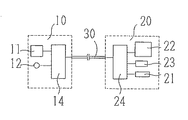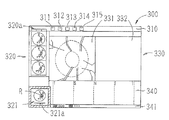JP5701494B2 - Fundus image processing apparatus and fundus image processing method - Google Patents
Fundus image processing apparatus and fundus image processing method Download PDFInfo
- Publication number
- JP5701494B2 JP5701494B2 JP2009240879A JP2009240879A JP5701494B2 JP 5701494 B2 JP5701494 B2 JP 5701494B2 JP 2009240879 A JP2009240879 A JP 2009240879A JP 2009240879 A JP2009240879 A JP 2009240879A JP 5701494 B2 JP5701494 B2 JP 5701494B2
- Authority
- JP
- Japan
- Prior art keywords
- fundus
- ratio
- line
- image
- determined
- Prior art date
- Legal status (The legal status is an assumption and is not a legal conclusion. Google has not performed a legal analysis and makes no representation as to the accuracy of the status listed.)
- Active
Links
- 238000012545 processing Methods 0.000 title claims description 31
- 238000003672 processing method Methods 0.000 title claims description 5
- 210000003733 optic disk Anatomy 0.000 claims description 18
- 210000002445 nipple Anatomy 0.000 description 22
- 238000004364 calculation method Methods 0.000 description 18
- 238000003384 imaging method Methods 0.000 description 18
- 238000000034 method Methods 0.000 description 7
- 208000010412 Glaucoma Diseases 0.000 description 6
- 238000004891 communication Methods 0.000 description 5
- 238000010586 diagram Methods 0.000 description 4
- 238000004458 analytical method Methods 0.000 description 3
- 230000036962 time dependent Effects 0.000 description 3
- 239000003086 colorant Substances 0.000 description 2
- 230000006870 function Effects 0.000 description 2
- 238000003702 image correction Methods 0.000 description 2
- 230000002123 temporal effect Effects 0.000 description 2
- 230000005540 biological transmission Effects 0.000 description 1
- 210000004204 blood vessel Anatomy 0.000 description 1
- 238000012937 correction Methods 0.000 description 1
- 238000001514 detection method Methods 0.000 description 1
- 238000003745 diagnosis Methods 0.000 description 1
- 238000005516 engineering process Methods 0.000 description 1
- 210000004220 fundus oculi Anatomy 0.000 description 1
- 238000009499 grossing Methods 0.000 description 1
- 238000010191 image analysis Methods 0.000 description 1
- 238000003703 image analysis method Methods 0.000 description 1
- 239000004973 liquid crystal related substance Substances 0.000 description 1
- 238000005259 measurement Methods 0.000 description 1
- 230000003287 optical effect Effects 0.000 description 1
- 230000002250 progressing effect Effects 0.000 description 1
- 230000004044 response Effects 0.000 description 1
- 238000012360 testing method Methods 0.000 description 1
- 208000029257 vision disease Diseases 0.000 description 1
- 230000004393 visual impairment Effects 0.000 description 1
Images
Landscapes
- Eye Examination Apparatus (AREA)
- Image Processing (AREA)
- Image Analysis (AREA)
Description
本発明は、眼底画像から視神経乳頭部の検出解析を行う眼底画像の解析方法、及び眼底画像処理装置に関する。 The present invention relates to a fundus image analysis method for performing detection analysis of an optic nerve head from a fundus image, and a fundus image processing apparatus.
視機能障害の一つに緑内障がある。緑内障の検査としては、眼底像による視神経乳頭部(以下、単に乳頭という)の観察が重要であるといわれている。近年、画像解析技術の進歩により、乳頭を定量的に計測することが可能になっている。このような乳頭の計測においては、例えば、眼底カメラによる眼底の撮影画像から、カップと呼ばれる乳頭の陥凹の外縁の直径と、ディスクと呼ばれる乳頭の外縁の直径(または半径)との比であるC/D比やカップとディスクとの面積比を求め、求めたC/D比(或いは面積比)の値によって被検眼の状態を知る技術が知られている。(例えば、特許文献1参照)
また、緑内障の進行に伴いカップが拡大することが知られているため、C/D比の経時変化を確認することによって緑内障の進行の程度を客観的に評価することが提案されている(例えば、特許文献2参照)
Glaucoma is one of the visual impairments. As a test for glaucoma, it is said that observation of the optic nerve head (hereinafter simply referred to as the “nipple”) by fundus images is important. In recent years, with the advance of image analysis technology, it has become possible to measure the nipple quantitatively. In the measurement of the nipple, for example, it is a ratio of the diameter of the outer edge of the nipple recess called a cup and the diameter (or radius) of the outer edge of the nipple called a disk from a photographed image of the fundus by the fundus camera. A technique is known in which the C / D ratio and the area ratio between the cup and the disk are obtained, and the condition of the eye to be examined is known based on the obtained C / D ratio (or area ratio). (For example, see Patent Document 1)
Further, since it is known that the cup expands with the progress of glaucoma, it has been proposed to objectively evaluate the degree of progression of glaucoma by confirming the change with time of the C / D ratio (for example, , See Patent Document 2)
このようなC/D比を用いて被検眼の状態を検者が診断するためには、より効率よく正確に被検眼の状態を把握することが求められる。また、被検眼に対して経時変化を確認する場合には、基準となる眼底画像と比較対照となる眼底画像、並びに対応するC/D比の変化とを見比べる必要があり、乳頭のディスクとカップとの比率の変化がより的確に確認できることが求められる。 In order for the examiner to diagnose the state of the eye to be examined using such a C / D ratio, it is required to grasp the state of the eye to be examined more efficiently and accurately. In addition, when confirming a change with time in the eye to be examined, it is necessary to compare the fundus image serving as a reference with the fundus image serving as a comparison and the corresponding change in the C / D ratio. It is required that the change in the ratio can be confirmed more accurately.
そこで、本発明は上記従来技術の問題点に鑑み、C/D比等の情報を対応する眼底撮影画像と共に的確に素早く確認することのできる眼底画像処理装置、及び眼底画像処理方法を提供することを技術課題とする。 In view of the above-described problems of the prior art, the present invention provides a fundus image processing apparatus and a fundus image processing method capable of accurately and quickly confirming information such as a C / D ratio together with a corresponding fundus photographed image. Is a technical issue.
上記課題を解決するために、本発明は以下のような構成を備えることを特徴とする。 In order to solve the above problems, the present invention is characterized by having the following configuration.
(1) 被検眼の視神経乳頭部を含んだ第1の眼底撮影画像から前記視神経乳頭部のディスクラインとカップラインを決定し,該決定された前記ディスクライン及びカップラインにより第1のC/D比を所要の経線方向に対して求めるための第1C/D比取得手段と、前記被検眼の視神経乳頭部を含んだ第2の眼底撮影画像から前記視神経乳頭部のディスクラインとカップラインを決定し,該決定された前記ディスクライン及びカップラインにより前記第1のC/D比の経時変化である第2のC/D比を前記第1のC/D比と同じ経線方向に対して求めるための第2C/D比取得手段と、
前記第1C/D比取得手段にて決定される前記ディスクラインを記憶する記憶手段と、を有し、
前記第2C/D比取得手段は、前記第1眼底撮影画像に設定された特徴点と前記第2眼底撮影画像に設定された特徴点とを一致させるように前記第2眼底撮影画像に対して回転,歪み,大きさを補正し、前記第2眼底撮影画像の表示状態を前記第1眼底撮影画像の表示状態に一致させると共に、前記記憶手段に記憶された前記ディスクラインを呼び出し前記第2眼底撮影画像上における視神経乳頭部のディスクラインとして決定する、ことを特徴とする。
(2) 被検眼の視神経乳頭部を含んだ第1の眼底撮影画像から前記視神経乳頭部のディスクラインとカップラインを決定し,該決定された前記ディスクライン及びカップラインにより第1のC/D比を所要の経線方向に対して求める第1ステップと、前記被検眼の視神経乳頭部を含んだ第2の眼底撮影画像から前記視神経乳頭部のディスクラインとカップラインを決定して,該決定された前記ディスクライン及びカップラインにより前記第1のC/D比の経時変化である第2のC/D比を,前記第1のC/D比と同じ経線方向に対して求めるステップであって,前記第1眼底撮影画像に設定された特徴点と前記第2眼底撮影画像に設定された特徴点とを一致させるように前記第2眼底撮影画像に対して回転,歪み,大きさを補正し、前記第2眼底撮影画像の表示状態を前記第1眼底撮影画像の表示状態に一致させると共に、該ステップにて決定される前記ディスクラインは前記第1ステップにて決定されたディスクラインを同一形状でコピーすることにより決定する第2ステップと、を有することを特徴とする眼底画像処理方法。
(1) A disk line and a cup line of the optic nerve head are determined from a first fundus image including the optic nerve head of the eye to be examined, and a first C / D is determined by the determined disk line and cup line. A first C / D ratio acquisition means for obtaining a ratio with respect to a required meridian direction, and a discline and a cup line of the optic nerve head are determined from a second fundus image including the optic nerve head of the eye to be examined. Then, a second C / D ratio, which is a change with time of the first C / D ratio, is obtained with respect to the same meridian direction as the first C / D ratio by the determined disc line and cup line. Second C / D ratio acquisition means for
Storage means for storing the disk line determined by the first C / D ratio acquisition means,
The second C / D ratio acquisition unit applies the second fundus photographed image so that the feature point set in the first fundus photographed image matches the feature point set in the second fundus photographed image. Rotation, distortion, and size are corrected, the display state of the second fundus photographed image is matched with the display state of the first fundus photographed image, and the disk line stored in the storage means is called up to the second fundus It is determined as a disc line of the optic papilla on the photographed image.
(2) A disk line and a cup line of the optic nerve head are determined from a first fundus image including the optic nerve head of the eye to be examined, and a first C / D is determined by the determined disk line and cup line. A first step of determining a ratio with respect to a required meridian direction; and determining a discline and a cupline of the optic papilla from a second fundus image including the optic papilla of the eye to be examined. A step of obtaining a second C / D ratio, which is a change with time of the first C / D ratio, with respect to the same meridian direction as the first C / D ratio by the disc line and the cup line; The rotation, distortion, and size of the second fundus image are corrected so that the feature points set in the first fundus image match the feature points set in the second fundus image. The second The display state of the fundus photographed image is matched with the display state of the first fundus photographed image, and the disk line determined in the step is copied in the same shape as the disk line determined in the first step. A fundus image processing method characterized by comprising:
本発明によれば、C/D比等の情報を対応する眼底撮影画像と共に的確に素早く確認することができる。 According to the present invention, it is possible to accurately and quickly confirm information such as the C / D ratio together with the corresponding fundus photographed image.
本実施形態で用いる眼底画像処理装置を以下に説明する。図1は、眼底画像処理装置等の構成をブロック図で示したものである。眼底画像処理装置20は、被検者眼の眼底を撮影するための眼科撮影装置10と通信ケーブル30を介して接続されており、眼科撮影装置10にて撮影された眼底撮影画像(以下、眼底画像と記す)を受け取り、受け取った眼底画像のファイリング、や眼底画像における視神経乳頭部(以下、単に乳頭と記す)のC/D比、R/D比を算出する役目を果たす。
The fundus image processing apparatus used in this embodiment will be described below. FIG. 1 is a block diagram showing the configuration of a fundus image processing apparatus and the like. The fundus
なお、本実施形態でいうC/D比とは、乳頭の内側に形成される乳頭陥凹(カップ)の外縁を構成するカップラインの半径を乳頭(ディスク)の外縁を構成するディスクラインの半径で除算した値(比)として求められる。なお、本実施形態では、後述する演算により乳頭の縁(ディスクライン)に外接する四角形(長方形)の中心Oを乳頭中心として算出し、中心Oからディスクラインまでの線分をディスクラインの半径とし,中心Oからカップラインまでの線分をカップラインの半径として定義する。また、R/D比とは、乳頭の外縁と乳頭陥凹の外縁との間の領域として定義されるリム領域の幅と,乳頭中心を通過する乳頭径の比として求められる。ここでのR/D比は中心Oから乳頭の外縁までの線分と、中心Oから乳頭陥凹の外縁までの線分を基準として算出されるものとする。 The C / D ratio in the present embodiment refers to the radius of the cup line constituting the outer edge of the nipple recess (cup) formed inside the nipple, and the radius of the disk line constituting the outer edge of the nipple (disk). It is obtained as a value (ratio) divided by. In the present embodiment, the center O of a rectangle (rectangle) circumscribing the nipple edge (disc line) is calculated as a nipple center by the calculation described later, and the line segment from the center O to the disc line is defined as the radius of the disc line. , The line segment from the center O to the cup line is defined as the radius of the cup line. The R / D ratio is determined as the ratio of the width of the rim region defined as the region between the outer edge of the nipple and the outer edge of the nipple recess and the nipple diameter passing through the nipple center. The R / D ratio here is calculated based on the line segment from the center O to the outer edge of the nipple and the line segment from the center O to the outer edge of the nipple recess.
被検者眼の眼底を撮影する眼科撮影装置10は、被検者眼の眼底撮影を行うための撮影部11、撮影部11を用いて撮影を行うためのトリガ信号を入力させる撮影スイッチ12、装置全体の制御や他の装置との通信を行うための制御部14を有する。撮影部11は眼底を撮影するための撮像素子を含む撮影光学系を持つ。眼科撮影装置10からの撮影画像は、USBケーブル等の通信ケーブル30を介して眼底画像処理装置20へと入力される。本実施形態では、眼底画像をUSBケーブルを用いて眼底画像処理装置20側に送るものとしているが、これに限るものではなく、LAN(ローカルエリアネットワーク)やインターネット等の通信手段を介したデータの受け渡しや、USBメモリ等の記憶媒体を用いたデータの受け渡しであってもよい。
An
また、本実施形態に用いる眼科撮影装置10としては、眼底カメラ等の既存の眼科撮影装置を使用することができる他、撮影部内蔵型のスリットランプ(細隙灯顕微鏡)など、被検者眼の眼底像を撮影し撮影画像をデジタルデータとして眼底画像処理装置20に渡すことができるものであればよい。なお、眼科撮影装置10自体に本実施形態で説明する眼底画像処理装置20の機能を持たせることも可能である。
Further, as the
眼底画像処理装置20は、パーソナルコンピュータ等の既存の画像を処理することのできる装置が用いられる。眼底画像処理装置20は、被検者眼のC/D比、R/D比を算出するための眼底画像処理プログラム、及び眼科撮影装置10で撮影された多数の画像データが記憶されるハードディスクである記憶部21と、眼底画像処理プログラムの入出力画面である眼底画像処理画面及び眼底画像が表示される表示部であり、液晶ディスプレイ等からなるモニタ22と、モニタ22に表示された眼底画像処理画面上での各種操作を行うための入力手段(ポインティングデバイス)であるマウス23と、眼底画像処理装置20の全体の駆動を制御するためのCPUや通信回路等からなる制御部24と、から構成される。制御部24は、モニタ22の表示制御やプログラムの実行、マウス23等の入力手段からの入力信号に基づく装置の制御、画像処理等を行う。なお、図示はしないが各種設定や入力を行うための入力手段となるキーボードも備えている。また、記憶部21に記憶されている眼底画像等の多数の画像データには撮影日時等の各種撮影条件や被検者情報等が付されており、これらの情報を用いて多数の画像データを管理することができるようになっている。なお、本実施形態の眼底画像処理プログラムはこれらの画像データを一元で管理することのできるファイリングプログラムとしての機能を含む。
As the fundus
マウス23はクリック用の左右ボタンと、マウスホイールとを持つ。なお、モニタ22にタッチパネルが設置されている場合には、ポインティングデバイスとしてタッチペン等を使用することができる。なお、眼底画像処理画面の詳細な説明については後述する。
The mouse 23 has left and right buttons for clicking and a mouse wheel. When a touch panel is installed on the
次に、以上のような構成を備える眼底画像処理装置を用いた眼底画像の処理方法を図2乃至図4のフローチャートに基づき説明する。なお、図2は被検眼のC/D比、R/D比の経時変化を算出する手順を示したフローチャート、図3は経時変化を求める際に基準となる眼底画像(基準画像)の設定についてのフローチャート、図4は経時変化の演算についてのフローチャートを示す。 Next, a fundus image processing method using the fundus image processing apparatus having the above-described configuration will be described with reference to the flowcharts of FIGS. FIG. 2 is a flowchart showing a procedure for calculating a change with time of the C / D ratio and R / D ratio of the eye to be examined. FIG. 3 is a setting of a fundus image (reference image) serving as a reference when obtaining the change with time. FIG. 4 shows a flowchart of the change with time.
まず、ステップ100で検者は眼科撮影装置10と眼底画像処理装置20とを起動させる。眼底画像処理装置20のモニタ22の初期画面には、眼底画像処理プログラムを立ち上げるための図示を略すアイコンと、マウス23による入力操作を行うための図示を略すカーソルが表示されている。検者によるカーソルの操作によりアイコンがダブルクリックされると、制御部24は眼底画像処理プログラムを起動させて、モニタ22上に眼底画像処理画面を表示させる。なお、眼底画像処理画面の初期画面としては、図示を略す患者一覧画面が表示されるので、検者は該当する患者IDを選択する。この状態で、眼科撮影装置10で取得された撮影画像を取り込むための図示を略す撮影アイコンが選択されると、モニタ22上に画像取込画面200が表示される。
First, in
図5は画像取込画面200の例である。画像取込画面200の上部にはコントロールバー210と、中央部には眼科撮影装置10で撮影された眼底画像が表示される表示エリア220が用意されている。コントロールバー210には、眼底画像を保存するための保存アイコン202、眼底画像を削除するための削除アイコン203、後述するC/D比、R/D比を算出するためのフォローアップ画面に切り替える画面切換アイコン204等、各種条件設定を行うための複数のアイコンが用意されている。
FIG. 5 shows an example of the
ステップ110で検者は被検者の眼底撮影を行う。検者は眼科撮影装置10の撮影部11と被検者眼との位置合わせを行い、撮影スイッチ12を押して眼底を撮影する。制御部14はスイッチ12からの入力信号に基づき、撮影部11を駆動させて被検者眼の眼底の画像データを得る。
In
次に、ステップ120で制御部24は眼底像の画像データを画像処理装置20の記憶部21に記憶させる。眼科撮影装置10により取得された画像データは、通信ケーブル30を介して画像処理装置20側に自動的に送信される。画像処理装置20で画像データが受信されると、制御部24は表示エリア220に眼底画像Fを表示する。検者は眼底画像Fを確認して保存する場合には保存アイコン202を選択する。削除する場合には削除する場合には削除アイコン203を選択する。制御部24は保存アイコン202からの信号に基づき、画像データを記憶部21に記憶させる。また、眼科撮影装置10がメモリを有する場合には、外部記憶媒体を介して画像処理装置20側の記憶部21に画像データが入力されるようにしても良い。
Next, in
このように、ステップ110とステップ120とを適宜繰り返し行うことによって、同一被検者(被検者眼)における撮影日時の異なる複数の眼底画像を取得することができる。撮影日時としては最初に撮影した眼底画像に対して、例えば1ヵ月後、3ヵ月後、6ヵ月後、1年後等、被検眼眼底の経時的な変化を知る上で必要とされる間隔であればよい。また、撮影された眼底画像は撮影日時や被検眼情報(例えば被検者識別用のID情報や左右眼情報等)とともに記憶部21に記憶される。
As described above, by performing
次に、ステップ130で検者は経時変化を求める際に基準となる眼底画像(以下、基準画像と記す)の設定を行う。図3の基準画像設定のフローチャートにおいて、まず、検者は画面切換アイコン204を選択する。制御部24はアイコン204の選択による入力信号に基づき、モニタ22の表示を画像取込画面200からフォローアップ画面300に切り変える。
Next, in
図6はフォローアップ画面300の例である。ここで、画面300の構成を説明する。フォローアップ画面300の上部に用意されたコントロールバー310には、ディスク領域の境界線(ディスクライン)Dの設定を行うためのディスクアイコン311、カップ領域の境界線(カップライン)Cの設定を行うためのカップアイコン312、基準画像のディスクラインDを基準ライン(ベースライン)としてコピーするためのコピーアイコン313、後述する経過観察のグラフ表示の種類を切り替えるグラフ切換アイコン314、C/D比等を算出するための解析アイコン315等、各種条件設定を行うための複数のアイコンが用意されている。
FIG. 6 is an example of the follow-up
画面300の左側に用意されたサムネイルリスト320には、記憶部21に記憶された眼底画像のうち、患者のID情報によって抽出されたサムネイルの一覧が時系列で表示される。なお、切換タブ320aが選択されることでサムネイルリスト320の表示状態を両眼、左眼、右眼とで切り替えることができる。ここでは、切換タブ320aにより両眼が選択された場合が示されている。
In the
画面300の中央部の表示領域330にはサムネイルリスト320で選択された眼底画像が表示される。また、表示領域330は左側の表示欄331と右側の表示欄332とから構成され、登録された基準画像は必ず左側の表示欄331に表示される。右側の表示欄332には、基準画像との比較により経時観察を行うための眼底画像(以下、経過画像と記す)が表示される。なお、表示欄を3つ以上設けることにより、経過画像が一度に複数枚表示されるようにしても良い。
The fundus image selected in the
表示欄331、332がマウス23でダブルクリックされると、サムネイルリスト320の下側には、眼底画像の全体が表示されるパンウィンドー321が現れる。パンウィンドー321の下方に用意された倍率調節バー321aが調節されることによって、表示領域330に表示された眼底画像が拡大・縮小される。なお、表示欄331又は332の眼底画像の表示範囲はパンウィンドー321の表示範囲Rで確認することが出来る。
When the display fields 331 and 332 are double-clicked with the mouse 23, a
画面300の下側には、グラフ表示領域340が用意されている。グラフ表示領域340には、表示領域330の設定に基づき算出されたC/D比、R/D比、中心OからディスクラインDまでの距離、中心OからカップラインCまでの距離の演算結果が曲線としてグラフ表示される。表示領域340の下側にはサムネイルリスト320とグラフの演算結果との対応関係を示すためのコメント欄341が用意されている。ここでは、表示領域340にグラフ表示される曲線は、演算結果ごとに異なる色で表示されるようになっている。そこで、コメント欄341にグラフの色と画像データとの対応関係を示すことで、グラフと眼底画像との対応関係を視覚的に分かり易くしている。
なお、グラフ切換アイコン314が選択されると、グラフ表示領域340の表示形式が切り替えられるようになっている。
A
When the
このように、表示領域330の眼底画像とグラフ表示領域340のC/D比等の演算結果とが同時に表示されるので、検者は基準画像と経過画像、及びC/D比を見比べることで、乳頭のディスクとカップとの比率の変化をより的確に確認することができるようになる。
In this way, the fundus image in the
このような画面300を用いてステップ130で示す基準画像の設定を行う。ステップ130はさらに図3に示すステップ131〜135により構成される。初めにステップ131で、検者は経過観察の基準とする画像(基準画像)を選択する。サムネイルリスト320からサムネイルが選択されると、制御部24は記憶部21から該当する画像データを呼び出して、表示欄331に眼底画像を表示させる(図8参照)。
The reference image shown in
次に検者はパンウィンドー321を利用して、表示欄331に眼底画像の乳頭付近が拡大表示されるように、倍率と表示位置を調節する。なお、表示欄331に表示されている画像をマウス23でドラッグさせることでも表示位置の調節ができる。
Next, the examiner uses the
次に、ステップ132にて、検者によるカーソルの操作でディスクラインDを設定する。図7はディスクラインDとカップラインCの設定の説明図である。ディスクアイコン311が選択されると、ディスク領域の境界線を指定するポイントpの設定が可能になる。なお、眼底の赤色に比べて、ディスク領域(乳頭)はピンク色から黄橙色の明るい色合いをしている。その為、検者は眼底画像から色合いの境界を読み取ることによってポイントpの位置を決定していく。
Next, in
図7(a)に示すように、検者は目視によりディスクの縁を判断しながら、この縁上にポイントpを複数形成させる。ポイントpはディスク縁にカーソルを位置させマウスの左クリックにより形成させる。マウスからのクリック信号により、制御部24はカーソルが位置するディスク縁上にポイントp(ここでは、「×印」マーク)を表示させると共に、ポイントpの位置(座標)を記憶部21に記憶させる。同様にマウス23の操作でディスク縁をなぞるように複数のポイントpを指定して、記憶部21に各ポイントpの座標を記憶させる。なお、ここでは最初に指定されたポイントpが緑色であるのに対し、2番目以降に指定された他のポイントpは白色で表示される。始点と他の点とを異なる色で表示させることより、ポイントpの始点を視覚的に分かり易くしている。
As shown in FIG. 7A, the examiner forms a plurality of points p on this edge while visually judging the edge of the disk. Point p is formed by left-clicking the mouse with the cursor positioned on the edge of the disk. In response to a click signal from the mouse, the
ディスク縁に沿ってポイントpを複数形成させていき、最後に再び緑色のポイントp(始点)が選択されると、制御部24は指定された各ポイントpがスプライン曲線による滑らかな曲線で接続されるように、ディスクラインDの演算を行う。また、制御部24は各ポイントpの表示に変えて、算出されたディスクラインDをモニタ22上の眼底画像に重ねて表示させる(図7(b)参照)。各ポイントpをスプライン曲線で接続することで、歪な形状のディスク領域であっても、ディスクラインDをより実際の境界線に近似させた形状にすることができる。
When a plurality of points p are formed along the disk edge, and finally a green point p (start point) is selected again, the
なお、ここでは各ポイントpをスプライン曲線で接続することとしたが、これ以外にも、周知の平滑化処理演算によりディスクラインDを決定するようにしても良い。なお、上記の演算によってディスクラインが正しく演算されるためには、ディスクの境界線上に少なくとも4点以上のポイントが選択されるようにする。 Here, each point p is connected by a spline curve. However, the disk line D may be determined by a known smoothing calculation. In order to correctly calculate the disk line by the above calculation, at least four points are selected on the boundary line of the disk.
更には、タッチパネルを有するモニタ22が使用される場合には、ポインティングデバイスとして使用されるタッチペンの操作によってディスクラインDが直接描かれるようにしても良い(後述のカップラインCについても同様に直接描かれるようにしても良い。)
次に、ステップ133で、以上のように算出されたディスクラインDをベースラインとして記憶部21に登録させる。基準画像のサムネイルをサムネイルリスト320で選択した状態で、マウス32の右クリックをすると、図示を略すポップアップメニューが表示される。ポップアップメニューにはベースライン登録のためのコマンド用意されている。カーソルにより該当するコマンドが選択されると、制御部24はディスクラインD(形状)をベースラインとして記憶部21に記憶させる。なお、ここでは、ディスクラインDを設定してから基準画像として登録するようにしているが、基準画像を登録してからディスクラインDを設定するようにしても良い。
Further, when the
Next, in
次に、ステップ134でカップ縁であるカップラインCを設定する。カップアイコン312が選択されると、カーソルの操作によってカップ縁の位置を示すポイントpの設定が可能になる。なお、カップ領域は乳頭(ディスク)の中でも、更に明るい色合いの薄いピンクがかった白色部分(蒼白部分)として捉えられる。つまり、カップラインCの設定には蒼白部分の境界線上にポイントpが指定されるようにすれば良い。
Next, in
図7(c)に示すように、検者はディスクラインDの設定と同様の方法で、カップ領域(蒼白部分)の境界線上に複数のポイントpを指定する。そして、再び始点のポイントpが選択されると、図7(d)に示すように、制御部24は指定された各ポイントpをスプライン曲線で接続してカップラインCを決定する。
As shown in FIG. 7C, the examiner designates a plurality of points p on the boundary line of the cup area (white area) by the same method as the setting of the disc line D. Then, when the starting point p is selected again, as shown in FIG. 7D, the
次に、ステップ135で、制御部24は基準画像でのC/D比を求める。解析アイコン315がカーソルにより選択されると、制御部24はディスクラインDの上下左右方向に外接する四角形(長方形)の図形を想定してその中心Oを求める。さらに制御部24は中心Oの座標とディスクラインDの座標により求められる線分aと、中心Oの座標とカップラインCの座標により求められる線分bとを所定の角度毎に求め、線分bを線分aで除算することで角度毎にC/D比を求めて記憶部21に記憶させる。例えば、C/D比の演算は1〜5度ステップで、中心Oを中心として360度方向で行われる。360度方向でのC/D比が求めら得ることで、乳頭全体のC/D比の経時変化だけでなく、乳頭(ディスク)の特定の箇所でのC/D比の変化を確認出来るようになる。また、制御部24は、中心Oを通る水平方向のライン(軸)AX1と、垂直方向のライン(軸)AX2とを表示欄331上に表示させる。この水平方向と垂直方向の軸AX1、AX2によりディスク領域は4分割され、ここでは、軸AX1の右端を原点(0°)として、反時計回りに軸AX1の右端がT=0°、軸AX2の上端がS=90°、軸AX1の左端がN=180°、軸AX2の下端がI=270°と定義される(図7(d)参照)。
Next, in
以上のように、360度の経線方向でのC/D比が算出されると、制御部24はグラフ表示領域340に縦軸がC/D比(ここでは0〜1の値),横軸が経線方向の角度(0〜360度)のC/D比のグラフ上に360°方向のC/D比を表した曲線Aを表示させる。なお、グラフ表示領域340は表示欄331と対応付けて4つの領域に分割されており、各軸(T、S,N、I)は表示欄331の各軸(T、S,N、I)に対応している。これにより、検者は表示欄331とグラフ表示領域340の(記号)を確認するだけで、グラフ表示領域340と表示欄331との対応関係を簡単に把握できるようになる。
As described above, when the C / D ratio in the meridian direction of 360 degrees is calculated, the
同様に、R/D比についてもベースライン(ディスク)DとカップラインCの経線方向の座標に基づき、所定の角度毎に演算が行なわれることで、グラフ表示領域340には360度方向での演算結果が曲線Bとして表示される。このときの縦軸はR/D比(0〜1)である。また、同様にグラフ上には中心OからカップラインC又はディスクラインDまでの距離の変化を示す変化量Cも表示され、他端の縦軸には中心Oからの距離が示される。
Similarly, the R / D ratio is calculated for each predetermined angle based on the coordinates of the meridian direction of the base line (disk) D and the cup line C, so that the
以上のように基準画像の設定・演算が行なわれた後に、基準画像と後日に撮影された眼底画像との比較から、C/D比及びR/D比の経時変化を求める。図2のステップ140で、検者は前述と同様の手順でモニタ22にフォローアップ画面300を表示させる。このとき、制御部24は記憶部21から基準画像として登録された画像データを自動的に呼び出して、水平・垂直のラインと共に表示欄331に表示させる。
After the setting and calculation of the reference image as described above, the change with time of the C / D ratio and the R / D ratio is obtained from the comparison between the reference image and the fundus image taken at a later date. In
前述したステップ100からステップ120の繰り返しにより、新たな眼底の画像データが記憶部21に記憶されていると、サムネイルリストには新しく追加された眼底画像のサムネイルも表示される。
When new fundus image data is stored in the
図4のステップ141で、サムネイルリスト320から経過観察をしたい眼底画像(基準画像と同じ側の眼)のサムネイルが選択されると、制御部24は、記憶部21から画像データを呼び出して、サムネイルリスト320上に選択された経過画像を表示させる。次に、検者は前述と同様に、画面330上に表示されたパンウィンドー321の操作によって、表示欄332上に表示された経過画像が所望の表示状態になるようにする。
When the thumbnail of the fundus image (the eye on the same side as the reference image) to be monitored is selected from the
次に、表示欄331の眼底画像(基準画像)と表示欄332の眼底画像(経過画像)との整合性を取るために、表示欄332の眼底画像の補正を行う。図8はディスクコピーによる画像補正についての説明図である。
Next, in order to ensure consistency between the fundus image (reference image) in the
ステップ142で、ディスクコピーアイコン313が選択されると、表示欄331の基準画像のディスクラインD上に複数箇所の特徴点chを指定できる状態となる。ここでは特徴点chは4箇所指定されるように記憶部21に予め設定されているとする。図8(a)に示すように、検者によるカーソルの操作で4箇所の特徴点chが指定されると、制御部24は各特徴点chの座標を記憶部21に記憶させる。なお、特徴点chとしてはディスクラインD上に位置する血管等、経時変化に関わらず位置・形状が固定されているものが選択されれば良い。なお、各特徴点chには指定した順番を示す番号が付けられている。なお、特徴点chは少なくとも3箇所以上入力されれば良い。少なくとも3箇所の特徴点chが入力されることで、眼底画像の拡大縮小、回転だけでなく、歪の補正ができるようになる。
When the
次に、ステップ143で、表示欄332の経過画像に、ベースライン上に指定した4箇所の特徴点chと同じ位置となるように特徴点chを指定する。この時、基準画像の特徴点chの番号を参照しながら、同じ順番で特徴点chが指定されるようにする。図8(a)に示すように、4箇所の特徴点chが指定されると、制御部24はフォローアップ画面300上にディスクコピーの有無を確認するための図示を略すコメントを表示させる。
Next, in
同一被検者の乳頭の大きさ(ディスクラインD)は経時的に変わらないことが経験的に知られている。制御部24は、先ず基準画像側にて設定した4つの特徴点chに基づく相互の位置関係情報と、経過画像側にて設定した4つの特徴点に基づく相互の位置関係情報と相関するように基準画像に対する経過画像全体の回転、歪み等を補正するとともに、基準画像で設定されたディスクラインDの形状を経過画像におけるディスクラインDとして適用する。
It is empirically known that the nipple size (discline D) of the same subject does not change over time. The
ステップ144で、ディスクコピーが実行されると、制御部24はベースラインの画像データを記憶部21から呼び出し、ベースラインの特徴点chの各座標と、経過画像上に指定された特徴点chの各座標とを一致させるように、表示欄332の経過画像上にコピーをする。
In
そして、ステップ145で、制御部24は、表示欄332の経過画像の表示状態を表示欄331の基準画像に合わせるために、経過画像の回転、歪み、大きさ等を補正する演算を自動的に行う。これにより、表示欄331の基準画像の表示状態と表示欄332の経過画像の表示状態とが自動的に一致される共に、表示欄332には自動的にディスクラインDが設定される。
In
次に、ステップ146で、前述と同様の手順で経過画像のカップ領域の境界線上に複数のポイントpを指定することによりカップラインCが設定されると、図8(b)に示すように、表示欄332にも表示欄331と同様に、中心Oを通る水平方向と垂直方向の軸が表示される。そして、ステップ147で、ステップ144で設定されたディスクラインDとステップ146で設定されたカップラインCとに基づき、前述のステップ135と同様の方法でC/D比が求められる。
Next, when the cup line C is set in
以上のように基準画像と経過画像でのC/D比が演算されたら、ステップ150で、所定の角度ステップ毎に算出された基準画像と経過画像のそれぞれのC/D比及びR/D比等が同じグラフ表示領域340上に曲線にてグラフ表示される(図8(b)参照)。
When the C / D ratio between the reference image and the progress image is calculated as described above, in
このとき、フォローアップ画面330上の分割領域とグラフ表示領域340の分割領域とが対応しているので、検者は眼底画像とグラフ領域との対応関係を簡単に確認することができる。また、中心Oを中心とした360度方向でのC/D比の演算結果が表示されるので、所定の経線方向に対するC/D比等の経時変化を詳細に把握できるようになる。
At this time, since the divided area on the follow-up
なお、前述したように、グラフ表示領域340には演算結果ごとに色分けされた曲線がグラフ表示されるので、より経時変化を簡単で正確に把握しやすいようになっている。例えば、ここでは、基準画像のC/D比が赤色、経過画像のC/D比が緑色で表示される。また、このとき、サムネイル表示欄320において該当するサムネイルの枠色を各グラフと対応付けて同じ色で表示することで、より眼底画像とグラフとの対応関係を更に視覚的に分かり易くできる。
Note that, as described above, the
このようにグラフの色分け表示をすることで、グラフ表示領域340に3つ以上の複数のグラフ(曲線)が表示されても、検者は眼底画像とグラフとの対応関係を簡単に理解できるようになり、正しく経時変化を認識することができるようになる。
By displaying the graphs in different colors in this way, even if three or more graphs (curves) are displayed in the
また、グラフ表示領域340の眼底画像毎に表示されるグラフは、線種(ライン)を変えることで区別されるようにしても良い。これ以外にも検者が視覚的に区別できるような表示方法で撮影画像毎にグラフの表示状態が切り替えられれば良い。
The graph displayed for each fundus image in the
また、グラフ表示領域340にグラフが表示された状態で、グラフ切換アイコン314が選択されると、図9に示すような数値表示画面340bに切り替えられる。画面340bの上側には画面340bに表示させる内容をC/D比、R/D比等で切り替えるための選択欄341が、中央部には各軸(T、S、N、I)方向での演算結果の一覧表342が表示されている。一覧表342の数値表示によって、検者は各軸方向でのC/D比の経時変化をより詳細に確認できるようになる。
When the
更に、記憶部21にC/D比の判定基準(例えば、C/D比=0.7)が予め記憶されていると便利である。なお、C/D比の判定基準は緑内障の診断結果などに基づき経験的に設定しても良く、図示を略すC/D比の判定基準の入力欄を設けることによって、検者の経験に基づき設定されるようにしてもよい。
Furthermore, it is convenient if a criterion for determining the C / D ratio (for example, C / D ratio = 0.7) is stored in the
この場合、制御部24は判定基準よりもC/D比の数値が大きい場合には、該当する数値欄sの色を変えて表示させる(例えば、赤色で表示させる)。このようにすると、検者は画面340bを見るだけでディスクラインDのどの方向の演算結果が基準値よりも上回っているかを簡単に確認することができる。これにより、緑内障が進行している危険箇所を簡単に把握することができるようになる。
In this case, when the numerical value of the C / D ratio is larger than the determination criterion, the
10 眼科撮影装置
14、24 制御部
20 眼底画像処理装置
21 記憶部
22 モニタ
23 マウス
DESCRIPTION OF
Claims (2)
前記被検眼の視神経乳頭部を含んだ第2の眼底撮影画像から前記視神経乳頭部のディスクラインとカップラインを決定し,該決定された前記ディスクライン及びカップラインにより前記第1のC/D比の経時変化である第2のC/D比を前記第1のC/D比と同じ経線方向に対して求めるための第2C/D比取得手段と、
前記第1C/D比取得手段にて決定される前記ディスクラインを記憶する記憶手段と、
を有し、
前記第2C/D比取得手段は、前記第1眼底撮影画像に設定された特徴点と前記第2眼底撮影画像に設定された特徴点とを一致させるように前記第2眼底撮影画像の表示状態を補正し,前記第2眼底撮影画像の表示状態を前記第1眼底撮影画像の表示状態に一致させると共に、前記記憶手段に記憶された前記ディスクラインを呼び出し前記第2眼底撮影画像上における視神経乳頭部のディスクラインとして決定する、ことを特徴とする眼底画像処理装置。 A disk line and a cup line of the optic nerve head are determined from a first fundus image including the optic nerve head of the eye to be examined, and a first C / D ratio is required by the determined disk line and cup line. First C / D ratio acquisition means for obtaining the meridian direction of
A disk line and a cup line of the optic nerve head are determined from a second fundus image including the optic nerve head of the eye to be examined, and the first C / D ratio is determined by the determined disk line and cup line. Second C / D ratio acquisition means for obtaining a second C / D ratio that is a change over time in the same meridian direction as the first C / D ratio;
Storage means for storing the disk line determined by the first C / D ratio acquisition means;
Have
The second C / D ratio acquisition means displays the display state of the second fundus photographed image so that the feature point set in the first fundus photographed image matches the feature point set in the second fundus photographed image. And the display state of the second fundus photographed image is matched with the display state of the first fundus photographed image, and the disk line stored in the storage means is called to call the optic disc on the second fundus photographed image. A fundus image processing apparatus, wherein the fundus image processing apparatus is determined as a disc line of a portion.
前記被検眼の視神経乳頭部を含んだ第2の眼底撮影画像から前記視神経乳頭部のディスクラインとカップラインを決定して,該決定された前記ディスクライン及びカップラインにより前記第1のC/D比の経時変化である第2のC/D比を,前記第1のC/D比と同じ経線方向に対して求めるステップであって,前記第1眼底撮影画像に設定された特徴点と前記第2眼底撮影画像に設定された特徴点とを一致させるように前記第2眼底撮影画像の表示状態を補正し,前記第2眼底撮影画像の表示状態を前記第1眼底撮影画像の表示状態に一致させると共に、該ステップにて決定される前記ディスクラインは前記第1ステップにて決定されたディスクラインを同一形状でコピーすることにより決定する第2ステップと、
を有することを特徴とする眼底画像処理方法。 A disk line and a cup line of the optic nerve head are determined from a first fundus image including the optic nerve head of the eye to be examined, and a first C / D ratio is required by the determined disk line and cup line. A first step for obtaining a meridian direction of
A discline and a cupline of the optic disc are determined from a second fundus image including the optic disc of the eye to be examined, and the first C / D is determined by the discline and cupline determined. A step of obtaining a second C / D ratio, which is a change in the ratio with time, with respect to the same meridian direction as the first C / D ratio, and the feature points set in the first fundus image and the The display state of the second fundus photographed image is corrected so as to match the feature point set in the second fundus photographed image, and the display state of the second fundus photographed image is changed to the display state of the first fundus photographed image. A second step in which the disc lines determined in the step are determined by copying the disc lines determined in the first step in the same shape,
Fundus image processing method characterized by having a.
Priority Applications (1)
| Application Number | Priority Date | Filing Date | Title |
|---|---|---|---|
| JP2009240879A JP5701494B2 (en) | 2009-10-19 | 2009-10-19 | Fundus image processing apparatus and fundus image processing method |
Applications Claiming Priority (1)
| Application Number | Priority Date | Filing Date | Title |
|---|---|---|---|
| JP2009240879A JP5701494B2 (en) | 2009-10-19 | 2009-10-19 | Fundus image processing apparatus and fundus image processing method |
Publications (3)
| Publication Number | Publication Date |
|---|---|
| JP2011083555A JP2011083555A (en) | 2011-04-28 |
| JP2011083555A5 JP2011083555A5 (en) | 2012-11-29 |
| JP5701494B2 true JP5701494B2 (en) | 2015-04-15 |
Family
ID=44076966
Family Applications (1)
| Application Number | Title | Priority Date | Filing Date |
|---|---|---|---|
| JP2009240879A Active JP5701494B2 (en) | 2009-10-19 | 2009-10-19 | Fundus image processing apparatus and fundus image processing method |
Country Status (1)
| Country | Link |
|---|---|
| JP (1) | JP5701494B2 (en) |
Families Citing this family (8)
| Publication number | Priority date | Publication date | Assignee | Title |
|---|---|---|---|---|
| JP2012254164A (en) * | 2011-06-08 | 2012-12-27 | Canon Inc | Ophthalmologic information processing system and method, and program |
| KR101644466B1 (en) * | 2012-08-30 | 2016-08-01 | 캐논 가부시끼가이샤 | Information processing apparatus and method |
| JP6229255B2 (en) * | 2012-10-24 | 2017-11-15 | 株式会社ニデック | Ophthalmic analysis apparatus and ophthalmic analysis program |
| JP6001150B2 (en) * | 2015-10-08 | 2016-10-05 | キヤノン株式会社 | Ophthalmic information processing system, ophthalmic information processing method, and program |
| JP6419249B2 (en) * | 2017-04-11 | 2018-11-07 | キヤノン株式会社 | Image processing apparatus, image processing method, and image processing program |
| JP6569701B2 (en) * | 2017-06-12 | 2019-09-04 | 株式会社ニデック | Ophthalmic analysis apparatus and ophthalmic analysis program |
| JP7078948B2 (en) | 2017-06-27 | 2022-06-01 | 株式会社トプコン | Ophthalmic information processing system, ophthalmic information processing method, program, and recording medium |
| JP2018202237A (en) * | 2018-10-04 | 2018-12-27 | キヤノン株式会社 | Image processing device and method for controlling the same |
Family Cites Families (5)
| Publication number | Priority date | Publication date | Assignee | Title |
|---|---|---|---|---|
| JPH06125876A (en) * | 1992-10-16 | 1994-05-10 | Nikon Corp | Diagnostic device for ophthalmic nerve papilla |
| JP4790295B2 (en) * | 2005-03-31 | 2011-10-12 | 株式会社ニデック | Method of operating the analyzer |
| CN101400295B (en) * | 2006-01-19 | 2011-12-07 | 光视有限公司 | A method of eye examination by optical coherence tomography |
| JP4949007B2 (en) * | 2006-12-26 | 2012-06-06 | 株式会社トプコン | Fundus image processing apparatus, fundus photographing apparatus, and program |
| JP4901620B2 (en) * | 2007-07-19 | 2012-03-21 | 興和株式会社 | Fundus examination image analysis system and fundus examination image analysis program |
-
2009
- 2009-10-19 JP JP2009240879A patent/JP5701494B2/en active Active
Also Published As
| Publication number | Publication date |
|---|---|
| JP2011083555A (en) | 2011-04-28 |
Similar Documents
| Publication | Publication Date | Title |
|---|---|---|
| JP5701494B2 (en) | Fundus image processing apparatus and fundus image processing method | |
| US20210372939A1 (en) | Information processing apparatus, information processing method and program | |
| US10588505B2 (en) | Diagnosis support apparatus and method | |
| JP4950837B2 (en) | Image inspection system and image inspection method | |
| JP2020529226A (en) | Systems and methods for improving ophthalmic imaging | |
| JP5490477B2 (en) | Hyperemia calculation program and hyperemia calculation device | |
| JP5111845B2 (en) | Fundus image processing apparatus, fundus photographing apparatus, and program | |
| JP5959367B2 (en) | Medical support system | |
| JP5887805B2 (en) | Ophthalmic equipment | |
| JP2015208602A (en) | Image display device and image display method | |
| JP2009075846A (en) | Outline extraction device and program | |
| US11408831B2 (en) | Information processing apparatus, information processing method, and recording medium | |
| JP2007319408A (en) | Ophthalmologic apparatus and method of processing visual field data | |
| JP2012254164A (en) | Ophthalmologic information processing system and method, and program | |
| JP2018051243A (en) | Fundus image observation program | |
| JP2018051245A (en) | Fundus image observation program | |
| JP4949007B2 (en) | Fundus image processing apparatus, fundus photographing apparatus, and program | |
| JP7564686B2 (en) | Medical image display device, medical image display method, and medical image display program | |
| US11389055B2 (en) | Ophthalmological image observation method and ophthalmological image observation apparatus | |
| JP7625439B2 (en) | Image processing device and image processing method | |
| JP6001150B2 (en) | Ophthalmic information processing system, ophthalmic information processing method, and program | |
| KR20190022071A (en) | System of displaying medical image | |
| JP2022183842A (en) | IMAGE PROCESSING APPARATUS AND CONTROL METHOD OF IMAGE PROCESSING APPARATUS | |
| JP6488077B2 (en) | Optometry device control program, optometry device controller, and optometry system | |
| CN113100705A (en) | HESS screen automatic recording method, system and computer related product |
Legal Events
| Date | Code | Title | Description |
|---|---|---|---|
| A521 | Request for written amendment filed |
Free format text: JAPANESE INTERMEDIATE CODE: A523 Effective date: 20121012 |
|
| A621 | Written request for application examination |
Free format text: JAPANESE INTERMEDIATE CODE: A621 Effective date: 20121012 |
|
| A977 | Report on retrieval |
Free format text: JAPANESE INTERMEDIATE CODE: A971007 Effective date: 20130828 |
|
| A131 | Notification of reasons for refusal |
Free format text: JAPANESE INTERMEDIATE CODE: A131 Effective date: 20130903 |
|
| A131 | Notification of reasons for refusal |
Free format text: JAPANESE INTERMEDIATE CODE: A131 Effective date: 20140603 |
|
| A521 | Request for written amendment filed |
Free format text: JAPANESE INTERMEDIATE CODE: A523 Effective date: 20140801 |
|
| TRDD | Decision of grant or rejection written | ||
| A01 | Written decision to grant a patent or to grant a registration (utility model) |
Free format text: JAPANESE INTERMEDIATE CODE: A01 Effective date: 20150120 |
|
| A61 | First payment of annual fees (during grant procedure) |
Free format text: JAPANESE INTERMEDIATE CODE: A61 Effective date: 20150218 |
|
| R150 | Certificate of patent or registration of utility model |
Ref document number: 5701494 Country of ref document: JP Free format text: JAPANESE INTERMEDIATE CODE: R150 |
|
| R250 | Receipt of annual fees |
Free format text: JAPANESE INTERMEDIATE CODE: R250 |
|
| R250 | Receipt of annual fees |
Free format text: JAPANESE INTERMEDIATE CODE: R250 |
|
| R250 | Receipt of annual fees |
Free format text: JAPANESE INTERMEDIATE CODE: R250 |
|
| R250 | Receipt of annual fees |
Free format text: JAPANESE INTERMEDIATE CODE: R250 |
|
| R250 | Receipt of annual fees |
Free format text: JAPANESE INTERMEDIATE CODE: R250 |
|
| R250 | Receipt of annual fees |
Free format text: JAPANESE INTERMEDIATE CODE: R250 |
|
| R250 | Receipt of annual fees |
Free format text: JAPANESE INTERMEDIATE CODE: R250 |
|
| R250 | Receipt of annual fees |
Free format text: JAPANESE INTERMEDIATE CODE: R250 |