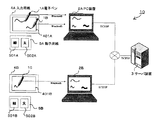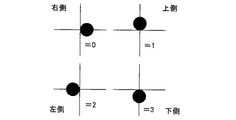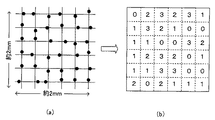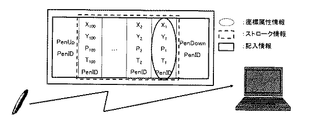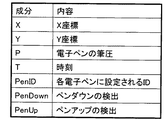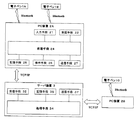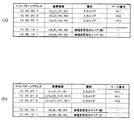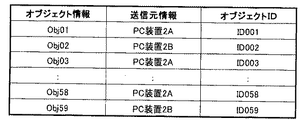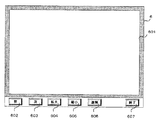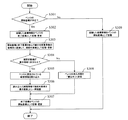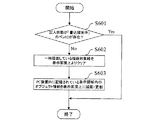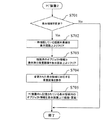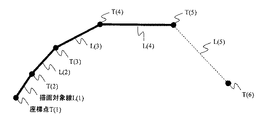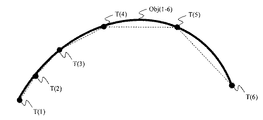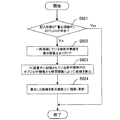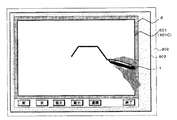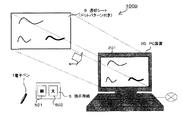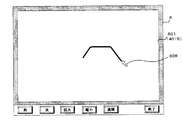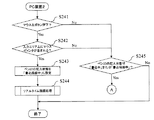JP5640468B2 - Information processing system and program - Google Patents
Information processing system and program Download PDFInfo
- Publication number
- JP5640468B2 JP5640468B2 JP2010126129A JP2010126129A JP5640468B2 JP 5640468 B2 JP5640468 B2 JP 5640468B2 JP 2010126129 A JP2010126129 A JP 2010126129A JP 2010126129 A JP2010126129 A JP 2010126129A JP 5640468 B2 JP5640468 B2 JP 5640468B2
- Authority
- JP
- Japan
- Prior art keywords
- information
- object information
- entry
- coordinate
- display
- Prior art date
- Legal status (The legal status is an assumption and is not a legal conclusion. Google has not performed a legal analysis and makes no representation as to the accuracy of the status listed.)
- Expired - Fee Related
Links
Images
Landscapes
- Position Input By Displaying (AREA)
Description
本発明は、遠隔にあるPC装置間で手書きストロークの情報を共有する技術に関する。
近年、記入した情報を電子化する電子ペンが開発されており、その代表的なものとしてスウェーデンのAnoto社が開発した「アノトペン(Anoto pen)」が知られている。アノトペンは、所定のドットパターンが印刷された専用紙とともに使用される。アノトペンは、ペン先部に、文字等を書くための通常のインクカートリッジに加えて、専用紙に印刷されたドットパターンを撮像するための小型カメラと、撮像したドットパターンから専用紙における位置座標を演算するプロセッサと、演算された位置座標等を外部機器へ送信するデータ通信ユニットとを搭載している。ユーザが専用紙上にアノトペンで文字等を書いたり、専用紙上に図案化されている画像にチェックマークを記入したりすると、ペンの移動に伴って小型カメラが専用紙に印刷されたドットパターンを撮像し、プロセッサによって演算された連続する位置座標から、ユーザが書き込んだ文字、画像などの記入情報が認識される。そして、この記入情報が、データ通信ユニットによりアノトペンから近くのパーソナルコンピュータや携帯電話などの端末装置に送信される(例えば、特許文献1参照)。
The present invention relates to a technique for sharing handwritten stroke information between remote PC devices.
In recent years, electronic pens that digitize written information have been developed, and “Anot pen” developed by Swedish company Anoto is known as a representative one. Anotopen is used with dedicated paper on which a predetermined dot pattern is printed. In addition to the usual ink cartridge for writing characters, etc., the anotopen has a small camera for capturing the dot pattern printed on the dedicated paper and the position coordinates on the dedicated paper from the captured dot pattern. A processor for calculating and a data communication unit for transmitting the calculated position coordinates and the like to an external device are mounted. When the user writes characters on the special paper with an anotopen or puts a check mark on the image designed on the special paper, the small camera captures the dot pattern printed on the special paper as the pen moves. The entry information such as characters and images written by the user is recognized from the continuous position coordinates calculated by the processor. Then, this entry information is transmitted from the Anotopen by the data communication unit to a nearby terminal device such as a personal computer or a mobile phone (for example, see Patent Document 1).
特許文献2には、会議支援機能のための紙ベースの会議サービス管理ツールが開示されている。具体的には、紙ベースのツールは、ストロークを生成するために使用されることが可能なデジタルペンを含み、このストロークは、デジタルペンから、会議支援機能を提供するサービスに送信される。また、紙ベースのツールは、下層に画像パターンを有するデジタルペーパーをさらに含む。デジタルペンは、下層にあるドットパターンを認識し、その位置情報を、Bluetooth接続を介してコンピュータに送信することによって、デジタルペーパーの上における自身の位置を定める。デジタルペーパーは、下層に画像パターンを有し、フリーフォーム描画パッドと、会議場所適合部分と、ユーザ適合部分とを含んでいる。デジタルペンは、下層にあるドットパターンを認識し、その位置情報を、Bluetooth接続を介してコンピュータに送信することによって、紙の上における自身の位置を定める。次に、ペンの位置およびタイムスタンプされたペンの移動経路が、特定の会議サービスに対応するコマンドにマッピングされる。さらに、デジタルペンは、ポインタモードと可視ストロークモードとの間のモード遷移のための、圧力で作動する切り替え機能を有する。また、特許文献3には、座標系を変換するための座標変換関数を求めることでキャリブレーションを実現する技術が開示されている。また、特許文献4には、ディスプレイの配置するための、デジタルペンで読取り可能なドットパターンが印刷された透明シートの積層構造について記載されている。
遠隔会議などでは、手書きストロークの情報をPC装置間で共有できるとユーザにとって便宜な場合がある。具体的には、手書きストロークの情報をPC装置間で円滑に共有可能なように、ネットワーク上にサーバ装置を設け、サーバ装置を介して手書きストロークの情報の授受を行い、手書きストロークの表示を同期させる情報処理システムが考えられる。この情報処理システムにおいて、PC装置は、接続された入力デバイスに基づき手書きストロークの記入中に他のPC装置のユーザの手書きストロークの情報を受信する場合がある。このとき、他のPC装置から受信した手書きストロークの情報に基づき表示を変更すると、入力デバイスにより筆記中の手書きストロークが消去されたり、入力デバイスによる筆記中に表示がちらついたりするという問題がある。そこで、本発明は、操作性を損なうことなく、手書きストロークをPC装置間で同期させて表示することが可能な情報処理システム、及びそのシステムに供するプログラムを提供することを目的とする。 In a remote conference or the like, it may be convenient for a user to share handwritten stroke information between PC devices. Specifically, a server device is provided on the network so that handwritten stroke information can be shared smoothly between PC devices, handwritten stroke information is exchanged via the server device, and handwritten stroke display is synchronized. An information processing system to be used is considered. In this information processing system, the PC device may receive information on the handwritten strokes of the users of other PC devices during the entry of the handwritten strokes based on the connected input device. At this time, if the display is changed based on the handwritten stroke information received from another PC device, there is a problem that the handwritten stroke being written is erased by the input device or the display is flickering while writing by the input device. Therefore, an object of the present invention is to provide an information processing system capable of displaying handwritten strokes in synchronization between PC apparatuses without impairing operability, and a program provided for the system.
本発明に係る情報処理システムは、複数のPC装置と、前記PC装置に電気的に接続し、手書きストロークに関する記入情報を生成する入力デバイスと、前記PC装置と通信網を介して接続するサーバ装置と、を備える情報処理システムであって、前記PC装置は、表示手段と、前記入力デバイスから前記記入情報を受信する記入情報受信手段と、前記記入情報に基づき前記表示手段に描画を行う第1描画手段と、前記記入情報に基づき、前記手書きストロークの1ストロークごとの描画に関する情報であるオブジェクト情報を生成するオブジェクト情報生成手段と、前記サーバ装置に前記オブジェクト情報を送信するオブジェクト情報送信手段と、前記サーバ装置に対し所定間隔ごとに他のPC装置から送信されたオブジェクト情報の有無の問い合わせを行うオブジェクト情報問い合わせ手段と、前記他のPC装置から送信されたオブジェクト情報が前記サーバ装置に存在する場合、当該オブジェクト情報を、前記サーバ装置から受信するオブジェクト情報受信手段と、前記オブジェクト情報に基づき前記表示手段に描画を行う第2描画手段と、を備え、前記サーバ装置は、前記オブジェクト情報送信手段により送信されたオブジェクト情報を受信する受信手段と、前記オブジェクト情報を記憶する記憶手段と、前記オブジェクト情報問い合わせ手段からの前記問い合わせに基づき、オブジェクト情報を、前記問い合わせを行ったPC装置に送信する送信手段と、を備え、前記第2描画手段は、前記第1描画手段が前記記入情報に基づき手書きストロークの描画を行っている場合、当該手書きストロークの描画が完了するまで前記オブジェクト情報に基づく描画を遅延させる。
An information processing system according to the present invention includes a plurality of PC devices, an input device that is electrically connected to the PC devices and generates entry information regarding handwritten strokes, and a server device that is connected to the PC devices via a communication network The PC device includes: a display unit; an entry information receiving unit that receives the entry information from the input device; and a first drawing that draws on the display unit based on the entry information. Drawing means; object information generating means for generating object information which is information related to drawing of each handwritten stroke based on the entry information; object information transmitting means for transmitting the object information to the server device; Presence / absence of object information transmitted from another PC device to the server device at predetermined intervals And object information inquiry means for making an inquiry, if the object information transmitted from the other PC device is present in the server device, the object information, and object information receiving means for receiving from said server device, the object information Second drawing means for drawing on the display means based on, the server device receiving means for receiving the object information transmitted by the object information sending means, storage means for storing the object information, based on the inquiry from the object information inquiry unit, the object information, and a transmitting means for transmitting to the PC apparatus that has performed the inquiry, the second drawing means, in the first drawing means said entry information When drawing handwritten strokes based on Until drawing of the handwritten stroke is completed to delay the rendering based on the object information.
本情報処理システムによれば、PC装置の第1描画手段は、入力デバイスから送信された記入情報に基づき表示手段にストロークの描画を行い、PC装置の第2描画手段は、オブジェクト情報受信手段によりサーバ装置から受信した手書きストロークに関するオブジェクト情報に基づき表示手段に描画を行う。ここで、第2描画手段は、第1描画手段が記入情報に基づき手書きストロークの描画を行っている場合、当該手書きストロークの描画が完了するまでオブジェクト情報に基づく描画を遅延させる。このようにすることで、PC装置は、入力デバイスによりユーザが記入中に、サーバ装置から受信したオブジェクト情報に基づき表示を更新するのを防ぎ、手書きストロークを記入中での表示のちらつきや手書きストロークの消去を抑制することができる。従って、上記の情報処理システムによれば、操作性を損なうことなく、手書きストロークをPC装置間で同期させて表示することが可能となる。さらに、情報処理システムにおける各PC装置は、サーバ装置からオブジェクト情報の授受を円滑に行うことができ、手書きストロークを同期して表示することができる。
According to the information processing system, the first drawing unit of the PC device draws a stroke on the display unit based on the entry information transmitted from the input device, and the second drawing unit of the PC device is operated by the object information receiving unit. Drawing is performed on the display means based on the object information relating to the handwritten stroke received from the server device. Here, when the first drawing means is drawing the handwritten stroke based on the entry information, the second drawing means delays the drawing based on the object information until the drawing of the handwritten stroke is completed. By doing in this way, the PC device prevents the display from being updated based on the object information received from the server device while the user is filling in with the input device, and the display flickering or handwriting stroke while writing the handwritten stroke. Can be suppressed. Therefore, according to the information processing system described above, it is possible to display handwritten strokes in synchronization between the PC devices without impairing operability. Furthermore, each PC device in the information processing system can smoothly exchange object information from the server device, and can display handwritten strokes synchronously.
上記の情報処理システムの他の一態様では、前記表示手段は、複数のページを表示し、前記オブジェクト情報は、前記記入情報から特定されたページ番号を含み、前記第2描画手段は、前記オブジェクト情報に含まれるページ番号と、前記表示手段により表示中のページのページ番号とが一致する場合に、当該オブジェクト情報について前記オブジェクト情報に基づく描画を行う。この態様では、PC装置は、表示手段により表示されるページが複数ある場合に、オブジェクト情報に含まれるページ番号に基づき、当該オブジェクト情報に相当する手書きストロークを描画すべきか否か的確に判断することができる。 In another aspect of the information processing system, the display unit displays a plurality of pages, the object information includes a page number specified from the entry information, and the second drawing unit includes the object When the page number included in the information matches the page number of the page being displayed by the display means, the object information is drawn based on the object information. In this aspect, when there are a plurality of pages displayed by the display unit, the PC device accurately determines whether or not the handwritten stroke corresponding to the object information should be drawn based on the page number included in the object information. Can do.
上記の情報処理システムの他の一態様では、前記オブジェクト情報は、前記記入情報から特定された線種情報を含み、前記第2描画手段は、当該オブジェクト情報について前記線種情報に基づき前記オブジェクト情報に基づく描画を行う。ここで、「線種情報」とは、PC装置の表示手段に描画される手書きストロークの線幅、線色などが該当する。このように、オブジェクト情報に線種情報を含めることで、手書きストロークの線種も含めて各PC装置の表示を同期させることができる。 In another aspect of the information processing system, the object information includes line type information specified from the entry information, and the second drawing unit is configured to perform the object information on the object information based on the line type information. Draw based on. Here, “line type information” corresponds to the line width, line color, etc. of the handwritten stroke drawn on the display means of the PC device. Thus, by including the line type information in the object information, it is possible to synchronize the display of each PC device including the line type of the handwritten stroke.
上記の情報処理システムの他の一態様では、前記入力デバイスは、コード化パターンが形成された入力用紙からコード化パターンを読み取る電子ペンであり、前記第2描画手段は、前記記入情報受信手段が受信した記入情報がペンアップを示す場合、当該記入情報を送信した電子ペンに対応する1ストローク分の手書きストロークの描画が完了したと判断する。このようにすることで、PC装置は、入力デバイスが電子ペンの場合に、受信したオブジェクト情報に基づき手書きストロークを描画するタイミングを的確に把握することができ、操作性の低下を抑制することができる。 In another aspect of the information processing system, the input device is an electronic pen that reads a coded pattern from an input sheet on which the coded pattern is formed, and the second drawing unit includes the entry information receiving unit. When the received entry information indicates pen-up, it is determined that the drawing of one stroke corresponding to the electronic pen that transmitted the entry information has been completed. By doing in this way, when the input device is an electronic pen, the PC device can accurately grasp the timing of drawing a handwritten stroke based on the received object information, and can suppress a decrease in operability. it can.
上記の情報処理システムの他の一態様では、前記入力デバイスはマウスであり、前記第2描画手段は、前記マウスの左クリックの押下が終了したと判断した場合、当該マウスに対応する1ストローク分の手書きストロークの描画が完了したと判断する。このようにすることで、PC装置は、入力デバイスがマウスの場合に、受信したオブジェクト情報に基づき手書きストロークを描画するタイミングを的確に把握することができ、操作性の低下を抑制することができる。 In another aspect of the information processing system described above, when the input device is a mouse and the second drawing unit determines that the left click of the mouse has been completed, the second drawing unit performs one stroke corresponding to the mouse. It is determined that the drawing of the handwritten stroke has been completed. By doing in this way, when the input device is a mouse, the PC device can accurately grasp the timing of drawing a handwritten stroke based on the received object information, and can suppress a decrease in operability. .
上記の情報処理システムの他の一態様では、前記オブジェクト情報生成手段は、前記手書きストロークの1ストロークに相当する各記入情報が示す座標点に基づき滑らかな曲線を生成し、当該曲線に基づきオブジェクト情報を生成する。このようにすることで、PC装置は、受信したオブジェクト情報に基づき手書きストロークを滑らかな曲線で描画することができる。 In another aspect of the information processing system, the object information generation unit generates a smooth curve based on coordinate points indicated by each entry information corresponding to one stroke of the handwritten stroke, and the object information based on the curve Is generated. In this way, the PC device can draw a handwritten stroke with a smooth curve based on the received object information.
上記の情報処理システムの他の一態様では、前記オブジェクト情報は、前記各記入情報が示す座標点の座標系から、前記表示手段により前記手書きストロークを表示する対象となるページを基準とした座標系に変換された前記曲線を構成する座標点の集合を含む。このように、PC装置は、手書きストロークを表示する対象となるページを基準とした座標系に曲線を構成する各座標点を変換することで、曲線を構成する各座標点のページ中での相対的な位置を規定することができる。従って、この態様では、PC装置は、表示手段の画面解像度が異なる他のPC装置によってオブジェクト情報が生成された場合であっても、位置ずれ等を生じることなくオブジェクト情報に基づき手書きストロークを適切に表示することができる。 In another aspect of the information processing system, the object information is a coordinate system based on a page on which the handwritten stroke is displayed by the display unit from a coordinate system of a coordinate point indicated by each entry information. A set of coordinate points constituting the curve converted into. In this way, the PC device converts each coordinate point constituting the curve into a coordinate system based on the page on which the handwritten stroke is to be displayed as a reference, so that each coordinate point constituting the curve is relative to the page. Specific positions can be defined. Therefore, in this aspect, even when the PC device generates object information by another PC device having a different screen resolution of the display means, the handwriting stroke is appropriately performed based on the object information without causing misalignment or the like. Can be displayed.
上記の情報処理システムの他の一態様では、前記第2描画手段は、前記オブジェクト情報に含まれる前記手書きストロークに相当する座標点を滑らかな曲線に変換後、前記表示手段に当該曲線の描画を行う。この態様によっても、PC装置は、受信したオブジェクト情報に基づき手書きストロークを滑らかな曲線で描画することができる。 In another aspect of the information processing system, the second drawing unit converts the coordinate point corresponding to the handwritten stroke included in the object information into a smooth curve, and then draws the curve on the display unit. Do. Also according to this aspect, the PC device can draw a handwritten stroke with a smooth curve based on the received object information.
上記の情報処理システムの他の一態様では、前記PC装置は、外部入力に基づき遠隔会議モードか否かの設定を切り替えるモード切替手段をさらに備え、前記オブジェクト情報受信手段は、前記遠隔会議モードの場合にのみ、オブジェクト情報を受信する。 In another aspect of the information processing system, the PC device further includes a mode switching unit that switches a setting as to whether or not the remote conference mode is set based on an external input, and the object information receiving unit is configured to switch the remote conference mode. Only when the object information is received.
本発明に係るプログラムは、通信網を介してサーバ装置と接続し、手書きストロークに関する記入情報を生成する入力デバイスと電気的に接続し、表示手段を備えるPC装置に搭載され実行されるプログラムであって、前記入力デバイスから前記記入情報を受信する記入情報受信手段、前記記入情報に基づき前記表示手段に描画を行う第1描画手段、前記記入情報に基づき、前記手書きストロークの1ストロークごとの描画に関する情報であるオブジェクト情報を生成するオブジェクト情報生成手段、前記サーバ装置に前記オブジェクト情報を送信するオブジェクト情報送信手段、前記サーバ装置から所定間隔ごとに他のPC装置から送信されたオブジェクト情報の有無の問い合わせを行うオブジェクト情報問い合わせ手段、前記他のPC装置から送信されたオブジェクト情報が前記サーバ装置に存在する場合、当該オブジェクト情報を、前記サーバ装置から受信するオブジェクト情報受信手段、前記オブジェクト情報に基づき前記表示手段に描画を行う第2描画手段、として前記PC装置を機能させ、前記第2描画手段は、前記第1描画手段が前記記入情報に基づき手書きストロークの描画を行っている場合、当該手書きストロークの描画が完了するまで前記オブジェクト情報に基づく描画を遅延させる。
The program according to the present invention is a program that is connected to a server device via a communication network, is electrically connected to an input device that generates entry information related to handwritten strokes , and is installed and executed in a PC device that includes display means. An entry information receiving means for receiving the entry information from the input device; a first drawing means for drawing on the display means based on the entry information; and a drawing for each stroke of the handwritten stroke based on the entry information. Object information generating means for generating object information as information, object information transmitting means for transmitting the object information to the server apparatus, and an inquiry about the presence or absence of object information transmitted from another PC apparatus from the server apparatus at predetermined intervals Object information inquiry means for performing the other PC device If the object information transmitted is present in the server device from the the object information, the object information receiving means for receiving from said server device, the second drawing means for drawing on the display means based on the object information, as When the first drawing unit draws a handwritten stroke based on the entry information, the second drawing unit performs drawing based on the object information until drawing of the handwritten stroke is completed. Delay.
上記のプログラムの他の一態様では、前記表示手段は、複数のページを表示し、前記オブジェクト情報は、前記記入情報から特定されたページ番号を含み、前記第2描画手段は、前記オブジェクト情報に含まれるページ番号と、前記表示手段により表示中のページのページ番号とが一致する場合に、当該オブジェクト情報について前記描オブジェクト情報に基づく画を行う。 In another aspect of the program, the display unit displays a plurality of pages, the object information includes a page number specified from the entry information, and the second drawing unit includes the object information. When the included page number matches the page number of the page being displayed by the display means, an image based on the drawing object information is performed on the object information.
上記のプログラムの他の一態様では、前記オブジェクト情報は、前記記入情報から特定された線種情報を含み、前記第2描画手段は、当該オブジェクト情報について前記線種情報に基づき前記オブジェクト情報に基づく描画を行う。 In another aspect of the program, the object information includes line type information specified from the entry information, and the second drawing unit is based on the object information based on the line type information for the object information. Draw.
上記のプログラムの他の一態様では、前記入力デバイスは、コード化パターンが形成された入力用紙からコード化パターンを読み取る電子ペンであり、前記第2描画手段は、前記記入情報受信手段が受信した記入情報がペンアップを示す場合、当該記入情報を送信した電子ペンに対応する1ストローク分の手書きストロークの描画が完了したと判断する。 In another aspect of the program, the input device is an electronic pen that reads an encoded pattern from an input sheet on which the encoded pattern is formed, and the second drawing unit is received by the entry information receiving unit. When the entry information indicates pen-up, it is determined that the drawing of one stroke corresponding to the electronic pen that transmitted the entry information has been completed.
上記のプログラムの他の一態様では、前記入力デバイスはマウスであり、前記第2描画手段は、前記マウスの左クリックの押下が終了したと判断した場合、当該マウスに対応する1ストローク分の手書きストロークの描画が完了したと判断する。 In another aspect of the above program, when the input device is a mouse, and the second drawing means determines that the left click of the mouse has been pressed, handwriting for one stroke corresponding to the mouse is performed. It is determined that stroke drawing has been completed.
上記のプログラムの他の一態様では、前記オブジェクト情報生成手段は、前記手書きストロークの1ストロークに相当する各記入情報が示す座標点に基づき滑らかな曲線を生成し、当該曲線に基づきオブジェクト情報を生成する。 In another aspect of the program, the object information generation unit generates a smooth curve based on coordinate points indicated by each entry information corresponding to one stroke of the handwritten stroke, and generates object information based on the curve. To do.
上記のプログラムの他の一態様では、前記オブジェクト情報は、前記各記入情報が示す座標点の座標系から、前記表示手段により前記手書きストロークを表示する対象となるページを基準とした座標系に変換された前記曲線を構成する座標点の集合を含む。 In another aspect of the program, the object information is converted from a coordinate system of coordinate points indicated by the entry information into a coordinate system based on a page on which the handwritten stroke is displayed by the display unit. A set of coordinate points constituting the curved line.
上記のプログラムの他の一態様では、前記第2描画手段は、前記オブジェクト情報に含まれる前記手書きストロークに相当する座標点を滑らかな曲線に変換後、前記表示手段に当該曲線の描画を行う。 In another aspect of the above program, the second drawing unit converts the coordinate point corresponding to the handwritten stroke included in the object information into a smooth curve, and then draws the curve on the display unit.
上記のプログラムの他の一態様では、外部入力に基づき遠隔会議モードか否かの設定を切り替えるモード切替手段として前記PC装置をさらに機能させ、前記オブジェクト情報受信手段は、前記遠隔会議モードの場合にのみ、オブジェクト情報を受信する。 In another aspect of the program, the PC device is further functioned as a mode switching unit that switches a setting as to whether or not the remote conference mode is set based on an external input, and the object information receiving unit is configured to operate in the remote conference mode. Only receive object information.
これらのプログラムをPC装置にインストールして機能させることで、本発明に係る印刷システムを構成させることができる。 The printing system according to the present invention can be configured by installing these programs in a PC device and causing them to function.
本発明によれば、PC装置は、手書きストロークの情報をPC装置間で円滑に共有可能なように、ネットワーク上のサーバ装置から手書きストロークに関するオブジェクト情報の授受を行い、サーバ装置を介して他のPC装置との間で手書きストロークの表示を同期させることができる。また、PC装置は、入力デバイスから送信された記入情報に基づき手書きストロークの描画を行っている場合、当該手書きストロークの描画が完了するまでオブジェクト情報に基づく描画を遅延させることで、入力デバイスによりユーザが記入中に、サーバ装置から受信したオブジェクト情報に基づき表示を更新するのを防ぐことができる。従って、上記の情報処理システムによれば、手書きストロークの記入中に他のPC装置が生成したオブジェクト情報を受信した場合であっても、手書きストロークを記入中での表示がちらついたり、書き込み中の手書きストロークが消去されたりするのを防ぎ、操作性の低下を抑制することができる。よって、上記の情報処理システムによれば、操作性を損なうことなく、手書きストロークをPC装置間で同期させて表示することが可能となる。 According to the present invention, the PC device exchanges handwritten stroke object information from the server device on the network so that the handwritten stroke information can be smoothly shared between the PC devices. The handwritten stroke display can be synchronized with the PC device. Further, when the handwritten stroke is drawn based on the entry information transmitted from the input device, the PC device delays the drawing based on the object information until the drawing of the handwritten stroke is completed. Can be prevented from being updated based on the object information received from the server device. Therefore, according to the information processing system described above, even when the object information generated by another PC device is received during the entry of the handwritten stroke, the display during the entry of the handwritten stroke flickers or is being written. It is possible to prevent the handwritten stroke from being erased, and to suppress a decrease in operability. Therefore, according to the information processing system described above, it is possible to display handwritten strokes in synchronization between the PC devices without impairing operability.
以下、図面を参照しながら、本発明の実施の形態である第1実施形態乃至第5実施形態について順に説明する。 Hereinafter, first to fifth embodiments, which are embodiments of the present invention, will be described in order with reference to the drawings.
<第1実施形態>
まず、本発明に係る第1実施形態について説明する。
<First Embodiment>
First, a first embodiment according to the present invention will be described.
[情報処理システムの構成]
図1は、第1実施形態に係る情報処理システム10の構成を示す。図1に示すように、第1実施形態に係る情報処理システム10は、ユーザが使用する電子ペン1(1A、1B、1C)と、ドットパターンが印刷されている入力用紙4(4A、4B)及び指示用紙5(5A、5B)と、電子ペン1から記入情報等を受信して処理するPC(Personal Computer)装置2(2A、2B)と、PC装置2とインターネットなどの通信網を介して通信を行うサーバ装置3とを備える。
[Configuration of information processing system]
FIG. 1 shows a configuration of an
図1では、このような情報処理システム10を遠隔会議システムに用いている。そして、電子ペン1の記入内容がサーバ装置3を介してPC装置2AとPC装置2Bとで同期される。以下、各構成要素について説明する。
In FIG. 1, such an
(入力用紙)
まず、入力用紙(電子ペン用用紙)4について説明する。会議資料として、1枚または複数枚の入力用紙4が作成される。入力用紙4には、入力エリア401が設定されており、プリンター(不図示)により、その略全面に後述する位置座標を示すドットパターン(コード化パターン)および後述する図10(a)で規定されるページ番号に対応する背景画像の絵柄が印刷される。ドットパターンは、電子ペン1により読み取ることができるように赤外線を吸収するカーボンを含んだインクにより印刷される。また、入力エリア401には、入力用紙4のページ番号ごとに、ページ番号に割り当てられたドットパターンが印刷される。背景画像は、印刷されたドットパターンの上に、電子ペン1によるドットパターンの読み取りを阻害しないよう、赤外域に吸収性を持たないインクにより印刷される。なお、背景画像の上に、ドットパターンが印刷されてもよい。
(Input paper)
First, the input paper (electronic pen paper) 4 will be described. As a meeting material, one or a plurality of
(指示用紙)
指示用紙5にも、入力用紙4と同様に、その略全面にドットパターンが印刷される。指示用紙5には、線種変更指示エリア(線種指示エリア)501、502が設定されており、PC装置2で描画するストロークの線種を電子ペン1で指示する用紙である。線種変更指示エリア501、502は、当該エリアをタップした電子ペン1に対し、PC装置2で描画する入力用紙4での筆記内容の線種を、後述する図10(b)の規定内容に従い変更するための指示エリアである。線種変更指示エリア501には、線幅「細」に対応付けられたドットパターンが印刷され、線種変更指示エリア502には、線幅「太」に対応付けられたドットパターンが印刷される。さらに、指示用紙5には、に指示エリアを区切る枠線や線種を表す文字が、赤外域に吸収性を持たないインクにより印刷される。
(Instruction sheet)
Similar to the
(ドットパターン)
続いて、入力用紙4や指示用紙5に印刷されたアノト方式のドットパターン(コード化パターン)について図2及び図3を用いて説明する。図2は、ドットパターンのドットとそのドットが変換される値との関係を説明する図である。図2に示すように、ドットパターンの各ドットは、その位置によって所定の値に対応付けられている。すなわち、ドットの位置を仮想格子の基準位置(縦線及び横線の交差点)から上下左右のどの方向にシフトするかによって、各ドットは、0〜3の値に対応付けられている。また、各ドットの値は、さらに、X座標用の第1ビット値及びY座標用の第2ビット値に変換できる。このようにして対応付けられた情報の組合せにより、入力用紙4や指示用紙5の位置座標が決定されるよう構成されている。なお、入力用紙4と指示用紙5とでは座標領域が重ならないようドットパターンが形成される。
(Dot pattern)
Next, an Anoto dot pattern (coded pattern) printed on the
図3(a)は、あるドットパターンの配列を示している。図3(a)に示すように、縦横約2mmの範囲内に6×6個のドットが、入力用紙4や指示用紙5上のどの部分から6×6ドットを取ってもユニークなパターンとなるように配置されている。これら36個のドットにより形成されるドットパターンは位置座標(例えば、そのドットパターンが入力用紙4や指示用紙5上のどの位置にあるのか)を保持している。図3(b)は、図3(a)に示す各ドットを、格子の基準位置からのシフト方向によって、図2に示す規則性に基づいて対応づけられた値に変換したものである。この変換は、ドットパターンの画像を撮影する電子ペン1によって行われる。
FIG. 3A shows an arrangement of a certain dot pattern. As shown in FIG. 3A, 6 × 6 dots within a range of about 2 mm in length and width form a unique pattern no matter what part of the
(電子ペン)
次に、電子ペン1について図4を用いて説明する。図4は、電子ペン1の構造を示す概略図である。図4に示すように、電子ペン1は、その筐体101の内部に、ペン部104、LED105、CMOSカメラ106、圧力センサ107、CPU等により構成されるプロセッサ108、ROMやRAMといったメモリ109、リアルタイムクロック110、アンテナ等により構成される通信ユニット111及びバッテリー112を備える。ペン部104の先端は、ペン先部103となっており、ユーザは、電子ペン1のペン先部103を入力用紙4や指示用紙5上に当接させて、ストローク(手書きストローク)を記入したり、タップ(ペン先部103による指示用紙5への軽叩)したりする。ここで、電子ペン1のペン先部103が入力用紙4等に最初に接触することを「ペンダウン」と呼び、接触している(当接している)状態からペン先部103が離れることを「ペンアップ」と呼ぶ。電子ペン1のペンダウンからペンアップまでの間に記入される軌跡が1つのストロークとなり、文字や図形等は、1つ又は複数個のストロークからなる。なお、ペン部104は、インクが充填されたものでなくともよい。
(Electronic pen)
Next, the
バッテリー112は電子ペン1内の各部品に電力を供給するためのものであり、例えば電子ペン1のキャップ(図示せず)の脱着により電子ペン1自体の電源のオン/オフを行うよう構成させてもよい。リアルタイムクロック110は、現在時刻(タイムスタンプ)を示す時刻情報を発信し、プロセッサ108に供給する。圧力センサ107は、ユーザが電子ペン1により入力用紙4等に文字やマークを書いたりタップしたりする際にペン先部103からペン部104を通じて与えられる圧力、即ち筆圧を検出し、その値をプロセッサ108へ伝送する。
The battery 112 is for supplying electric power to each component in the
プロセッサ108は、圧力センサ107から与えられる筆圧データに基づいて、LED105及びCMOSカメラ106のスイッチのオン/オフを切替える。即ち、ユーザが電子ペン1で入力用紙4等に文字などを書くと、ペン先部103に筆圧がかかり、圧力センサ107によって所定値以上の筆圧が検出されたときに、プロセッサ108は、ユーザが記入を開始したと判定して、LED105及びCMOSカメラ106を作動させる。そして、通信ユニット111が、圧力センサ107により検出されたペンダウン情報(以後、「ペンダウン情報PD」と呼ぶ。)と、後述する電子ペン1の識別情報(以後、「ペンID」と呼ぶ。)とを関連付けて、記入情報としてPC装置2へ送信する。また、ユーザが1つのストロークを記入し終えて電子ペン1を入力用紙4等から離すと、圧力センサ107は、所定値以上の筆圧が検出されなくなることでペンアップを検出する。すると、通信ユニット111が、圧力センサ107により検出されたペンアップ情報(以後、「ペンアップ情報PU」と呼ぶ。)とペンIDとを関連付けて、記入情報としてPC装置2へ送信する。
The
LED105とCMOSカメラ106は、電子ペン1のペン先部103付近に取り付けられており、筐体101におけるLED105及びCMOSカメラ106と対向する部分には、開口部102が形成されている。LED105は、入力用紙4上のペン先部103近傍に向けて赤外線を照明する。その領域は、ペン先部103が入力用紙4等に接触する位置とはわずかにずれている。CMOSカメラ106には、赤外線を透過し赤外線以外を遮断する赤外線フィルタが設けられており、CMOSカメラ106は、LED105によって照明された領域内におけるドットパターンを撮影し、そのドットパターンの画像データをプロセッサ108に供給する。ここで、カーボンは赤外線を吸収するため、LED105によって照射された赤外線は、ドットに含まれるカーボンによって吸収される。そのため、ドットの部分は、赤外線の反射量が少なく、ドット以外の部分は赤外線の反射量が多い。CMOSカメラ106の撮影により、赤外線の反射量の違いから閾値を設けることによって、カーボンを含むドットの領域とそれ以外の領域を区別することができる。したがって、入力用紙4に背景画像が印刷されていた場合でも、印刷したインクは赤外域に吸収性を持たないため、プロセッサ108は、ドットパターンを認識することができる。CMOSカメラ106の受光面側に、ノイズを低減して座標検出の精度性を高めるため、赤外光を選択的に透過する赤外線透過フィルタを備えてもよい。なお、CMOSカメラ106による撮影領域は、図3(a)に示すような約2mm×約2mmの大きさを含む範囲であり、CMOSカメラ106の撮影は毎秒50〜100回程度の定間隔で行われる。
The LED 105 and the CMOS camera 106 are attached near the pen tip portion 103 of the
プロセッサ108は、ユーザの記入が行われる間、CMOSカメラ106によって供給される画像データのドットパターンから、ユーザが記入するストローク(筆跡)の入力用紙4等におけるX、Y座標(以後、単に「座標データ」または「座標情報」とも呼ぶ。)を連続的に演算していく。すなわち、プロセッサ108は、CMOSカメラ106によって供給される、図3(a)に示されるようなドットパターンの画像データを図3(b)に示すデータ配列に変換し、さらに、X座標ビット値・Y座標ビット値に変換して、そのデータ配列から所定の演算方法によりX、Y座標データを演算する。そして、プロセッサ108は、リアルタイムクロック110から発信される現在時刻(タイムスタンプ:記入された時刻情報)、筆圧データ及びX、Y座標データを関連付ける。以後、これらの関連付けたデータを、まとめて「座標属性情報」と呼ぶ。なお、入力用紙4等における6×6のドットパターンは、入力用紙4内で重複することはないため、ユーザが電子ペン1で文字等を記入すると、記入された位置が入力用紙4等のどの位置に当たるかを、プロセッサ108による座標演算により特定することができる。
While the user performs the entry, the
メモリ109には、電子ペン1を識別するための「pen01」といったペンID、ペン製造者番号、ペンソフトウェアのバージョン等のプロパティ情報が記憶されている。そして、通信ユニット111は、ペンIDと、時刻情報(タイムスタンプ)と、筆圧データと、X、Y座標データとを関連付けて、記入情報としてPC装置2へ送信する。通信ユニット111によるPC装置2への送信は、Bluetooth(登録商標)などの無線送信によって、即時的かつ逐次的に行われる。ここで、電子ペン1のペンダウンからペンアップまでの間に生成されてPC装置2に送信された1個又は複数個の座標属性情報は、PC装置2によりストローク情報として記憶される。換言すると、1つのストロークは、1個又は複数個のX、Y座標の組(以後、「座標点」とも呼ぶ。)からなり、PC装置2は、ペンダウン情報PD及びペンアップ情報PUによって、1つのストロークを構成する1個又は複数個の座標属性情報を認識する。
The memory 109 stores property information such as a pen ID such as “pen01” for identifying the
次に、図5、図6を参照して、電子ペン1より送信される記入情報について説明する。図5は、電子ペン1により送信される記入情報を模式的に示した図である。なお、図6は、図5中に用いられている記号を説明した表である。ユーザが電子ペン1を用いて入力用紙4にストロークを記入する際、まず、電子ペン1を入力用紙4に接触させる。すると、電子ペン1の圧力センサ107によってペン先部103にかかる筆圧を検出する。電子ペン1のプロセッサ108は、圧力センサ107によって所定値以上の筆圧が検出されたと判断すると、電子ペン1の入力用紙4への接触を示すペンダウン情報PDと、電子ペン1の識別情報であるペンID等とを関連付けた記入情報を生成して、通信ユニット111に、その記入情報をPC装置2へ送信させる。ユーザは、電子ペン1のペン先部103の入力用紙4への接触後、ペン先部103を移動させてストロークを描くが、プロセッサ108も引き続き、演算により求めた座標情報(X,Y)と、圧力センサ107により検出される筆圧データ(P)、リアルタイムクロック110により発信された時刻情報(T)とを含む座標属性情報、及びペンIDを関連付けた記入情報を、CMOSカメラ106によるドットパターンの撮影周期に応じて、逐次生成し、通信ユニット111に当該記入情報を順次、PC装置2へ送信させる。ユーザがストロークを描き終え、電子ペン1を入力用紙4から離すと、圧力センサ107は筆圧を検出しなくなるため、プロセッサ108は、圧力センサ107によって所定値以上の筆圧が検出されなくなったと判断して、電子ペン1の入力用紙4への離脱を示すペンアップ情報PUと、電子ペン1の識別情報であるペンID等とを関連付けた記入情報を生成して、通信ユニット111に、その記入情報をPC装置2へ送信させる。このように、ユーザの一つのストロークの記入により、電子ペン1によって生成される座標属性情報の集合を「ストローク情報」と呼ぶ。
Next, the entry information transmitted from the
(PC装置)
次に、PC装置2Aについて説明する。なお、PC装置2Bの構成はPC装置2Aと同様であるため、異なる点以外は、その説明を省略する。PC装置2Aは、ハードウェアとして、電子ペン1とのデータ通信が可能なアンテナ装置、CPU等のプロセッサ、ROMやRAMといったメモリ、ディスプレイ、マウスやキーボード等で構成されるパーソナルコンピュータ等で構成される。図7は、PC装置2Aの機能ブロック図である。PC装置2Aは、機能的には、マウスやキーボードといった入力手段21、受信手段22、処理手段24、記憶手段25、表示手段26、及び送信手段27を備える。PC装置2Aは、電子ペン1から受信した入力用紙4等に関する記入情報に基づいて所定の処理を行うものである。
(PC device)
Next, the PC device 2A will be described. Since the configuration of the PC device 2B is the same as that of the PC device 2A, the description thereof is omitted except for differences. The
受信手段22は、アンテナ受信回路等により構成され、電子ペン1から記入情報を受信したりサーバ装置3からオブジェクト情報を受信したりして、受信した情報を処理手段24に伝送する。表示手段26は、ディスプレイ等によって構成され、処理手段24によって指示された内容を表示する。送信手段27は、処理手段24の指示による入力用紙4及び指示用紙5の印刷指示(出力命令)をプリンターに送信する。また、送信手段27は、処理手段24によって指示された情報をサーバ装置に送信する。プリンターやサーバ装置3へのデータ送信方式は、有線式であっても無線式であってもよい。
The receiving means 22 is constituted by an antenna receiving circuit or the like, receives entry information from the
処理手段24は、CPU等のプロセッサによって構成され、PC装置2Aの全体の制御を行う。具体的には、処理手段24は、図13で後述する表示アプリケーション6を実行することで、所定の背景画像に重畳して電子ペン1による入力エリア401A内への記入内容が描画されたページ(以後、単に「ページ」とも呼ぶ。)画像を、表示手段26に表示させる。各ページは、ページ番号を有し、後述する図10(a)に示すデータベースにより特定の背景画像と関連付けられている。また、処理手段24は、入力用紙4又は指示用紙5の印刷指示を検知した場合、後述する図9、図10に示すテーブル又はマップを参照して印刷情報を生成し、各印刷サイズに合った異なる座標領域を示すドットパターンを各用紙に割当てる。以後では、入力用紙4のうち入力エリア401に割当てられたドットパターンの座標領域又はその座標空間を、「入力エリア401の座標系」と呼ぶ。記入情報に含まれる座標情報は、入力エリア401の座標系により規定されている。
The processing means 24 is constituted by a processor such as a CPU and controls the entire PC device 2A. Specifically, the processing unit 24 executes a
また、電子ペン1によって、入力用紙4への記入の際にドットパターンを読み取ることによって生成された記入情報を、PC装置2Aが受信すると、処理手段24は、記入情報に含まれる座標情報から図9、図10に示すテーブル又はマップを参照してページ番号及び背景画像を特定して表示手段26にそのページを表示させ、記入情報に基づくストロークを当該ページに重ねて描画し表示手段26に表示させる。また、処理手段24は、ユーザによる入力手段21の操作により、記憶指示を検知すると、ストローク情報をそのページに組み込んで、新たな背景画像を生成して記憶手段25に保存する。
Further, when the PC device 2A receives the entry information generated by reading the dot pattern when filling in the
なお、ストロークを表示するにあたって、処理手段24は、電子ペン1から受信した記入情報の中にペンダウン情報PDが含まれることを識別すると、最新のストローク情報を記憶するための記憶領域を記憶手段25に設定させる。そして、処理手段24は、受信した記入情報の中にペンアップ情報PUが含まれることを検出するまで、或いは、受信した記入情報の中に次のペンダウン情報PDが含まれることを検出するまで、受信した記入情報の中に含まれる座標属性情報を最新のストローク情報の一部として記憶手段25に記憶させる。
When displaying the stroke, when the processing unit 24 identifies that the pen-down information PD is included in the entry information received from the
また、処理手段24は、ペンダウン情報PDを受信してからペンアップ情報PUを検出するまでに受信した座標属性情報に基づき、1ストローク単位でのストロークの描画に必要な情報(以後、「オブジェクト情報」と呼ぶ。)を生成する。具体的には、オブジェクト情報は、ストローク情報が示す各座標点が、所定の補間関数を用いて滑らかな曲線を描くように補間され、かつ、入力エリア401の座標系から、後述する背景画像の座標系に変換されたX、Y座標の集合を含む情報である。図8は、オブジェクト情報のデータ構造の一例を示す図である。図8に示すように、オブジェクト情報は、「ページ番号」と、所定の補間関数によりストローク情報から生成された曲線を構成する座標データの集合(以後、「曲線座標データ」と呼ぶ。)であって、入力エリア401の座標系から、当該入力エリア401に対応する背景画像(ページ)の座標系に変換されたX、Y座標の集合である「曲線座標データ」と、「ペンID」と、ストロークの線種を特定する情報である「線種情報」と、を有する。ここで、「背景画像の座標系」とは、表示アプリケーション6に表示された背景画像(ページ)を基準とした座標系であって、例えば背景画像の所定の点(例えば左上隅)を原点とし、当該背景画像内での相対的な位置を規定する座標系を指す。また、線種情報とは、具体的には、指示用紙5の線種変更指示エリア501、502への電子ペン1による操作に基づき定められた線幅の情報を示す。そして、処理手段24は、送信手段27により、処理手段24が生成したオブジェクト情報をサーバ装置3へ送信する。さらに、処理手段24は、サーバ装置3から、サーバ装置3が記憶しているオブジェクト情報を受信手段22により受信する。この具体的な説明については、[処理フロー]のセクションで詳しく説明する。
The processing means 24 also receives information necessary for drawing strokes in units of one stroke (hereinafter referred to as “object information”) based on the coordinate attribute information received from the time when the pen-down information PD is received until the pen-up information PU is detected. "). Specifically, the object information is interpolated so that each coordinate point indicated by the stroke information draws a smooth curve using a predetermined interpolation function, and the background image described later is input from the coordinate system of the
記憶手段25は、ROMやRAMといったメモリによって構成される。記憶手段25は、表示アプリケーション6や、プリンターへの電子ペン用用紙の印刷指示を可能とするためのプリンタドライバ等のプログラムを記憶する。また、記憶手段25は、処理手段24の処理命令により、電子ペン1から受信した記入情報をペンID毎に記憶したり、プログラムの実行により生成される所定のデータを記憶したりする。
The storage unit 25 is configured by a memory such as a ROM or a RAM. The storage unit 25 stores a program such as a
記憶手段25は、広範囲の座標領域のドットパターンに関する情報を有しており、処理手段24の指示により、各入力エリア401及び線種変更指示エリア501、502に割当てられたドットパターンの特定の座標領域に関する定義情報を記憶する。図9(a)は、PC装置2Aの記憶手段25に記憶され、各入力エリア401及び線種変更指示エリア501、502に関連付けて記憶される座標領域を含む情報(以後、「座標定義情報」とも呼ぶ。)を示すデータ構造である。図9(b)は、PC装置2Bの記憶手段25により記憶される座標定義情報を示すデータ構造である。図9(a)、(b)に示すように、印刷される各用紙に設定された各エリアに印刷されるドットパターンの座標領域に対して、ドットパターンアドレス、エリアの種別、ページ番号が対応付けられて記憶される。各入力エリア401及び線種変更指示エリア501、502に関連付けられるドットパターンの座標領域は、角の位置座標(Xn,Yn)、高さ(Y方向)、幅(X方向)で規定される。
The storage unit 25 has information regarding dot patterns in a wide range of coordinate areas, and specific coordinates of the dot patterns assigned to the
なお、ドットパターンは、予め記憶せずに、処理手段24によって所定のアルゴリズムにより生成されるようにしてもよい。また、座標定義情報は、表示アプリケーション6自体の指示により処理手段24が生成してもよいし、当該表示アプリケーション6の機能を拡張するために付加されたプラグインのプログラムの指示によって、処理手段24が生成するようにしてもよい。
The dot pattern may be generated by a predetermined algorithm by the processing unit 24 without being stored in advance. The coordinate definition information may be generated by the processing unit 24 according to an instruction from the
また、記憶手段25は、処理手段24の指示により、入力用紙4に印刷される1または複数の背景画像の1つを1ページとしたときの、各ページに対応するページ番号と、これに対応する背景画像の情報とを関連付けて記憶すると共に、各線種変更指示エリア501、502に対応する、表示手段26に表示するストロークの線幅の情報を記憶する。図10(a)は、各ページに対応するページ番号と、これに対応する背景画像の情報との関係を規定するデータベースの一例である。図10(a)に示すデータベースは、「ページ番号」と、背景画像のPC装置2中での保存名称を示す「背景画像」と、背景画像のサイズを示す「画像サイズ」とを有する。各ページ番号に対応する背景画像は、絵柄や文字又は記入枠として入力用紙4の入力エリア401に印刷される。背景画像は、白紙の絵柄であってもよい。背景画像は、例えば、図面、設計図、企画書、報告書などの会議資料における1ページ分の絵柄等に用いられる。例えば全15ページの会議資料からは、15の背景画像が生成されて、それぞれページ番号と画像サイズとが関連付けられる。図10(b)は、線種変更指示エリア501、502に対応する線幅の情報を規定するデータベースの一例である。図10(b)に示すデータベースは、線種変更指示が「細」か「太」かを示す「線種変更指示エリア」と、その線種変更指示エリアにより設定される線幅のポイント数を示す「線幅」とを有する。
Further, the storage means 25 corresponds to the page number corresponding to each page when one of the one or more background images printed on the
ここで、図9(a)、(b)に示す座標定義情報の具体例について補足説明する。線種変更指示エリア501と線種変更指示エリア502とは、同一の指示用紙5に印刷されるため、同一のドットパターンアドレス「10.30.19.1」に関連付けられた、異なる座標領域のドットパターンが割り当てられている。線幅「細」の線種変更指示エリア501には、座標領域「(x8,y8)、H8、W8」のドットパターンが割り当てられ、線幅「太」の線種変更指示エリア502には、「(x9,y9)、H9、W9」のドットパターンが割り当てられている。一方、入力エリア401については、複数ページの会議資料であれば、基本的には、1ページごとに異なる入力用紙4に印刷されるため、印刷されたページのページ番号を特定できるように、1ページごとに入力エリア401が必要となる。そこで、入力エリア401には、印刷されるページに対応するページ番号ごとに、異なるドットパターンアドレスに関連付けられた、異なる座標領域のドットパターンが割り当てられている。例えば、図9(a)に示すように、ページ番号「P01」の入力エリア401には、座標領域「(x1,y1)、H1、W1」のドットパターンが割り当てられ、「P02」の入力エリア401には、「(x2,y2)、H2、W2」のドットパターンが割り当てられている。また、2ページ分の背景画像が2面付け印刷により同一の入力用紙4に印刷される場合もある。2面付け印刷される各ページには、通常の1面付け印刷とは異なる、同一のドットパターンアドレスに関連付けられた、それぞれ異なる座標領域のドットパターンが割り当てられている。図9(b)の例では、ドットパターンアドレス「10.30.20.1.5」に関連付けられた入力用紙4には、ページ番号「P01」、「P02」に対応する2つの背景画像が2面付け印刷されていることを示す。2面付け印刷された入力用紙4では、ページ番号「P01」の入力エリア401には、座標領域「(x10,y10)、H10、W10」のドットパターンが割り当てられ、「P02」の入力エリア401には、「(x11,y11)、H11、W11」のドットパターンが割り当てられている。
Here, a specific example of the coordinate definition information shown in FIGS. 9A and 9B will be supplementarily described. Since the line type
さらに、記憶手段25は、PC装置2Aに接続されている電子ペン1やマウスなどの入力デバイスの記入状態等の管理を行う。図11(a)は、PC装置2Aに接続されている入力デバイス、当該入力デバイスの識別情報であるデバイスID(以後、「ペンID」と総称する。)、入力デバイスの記入状態、開始座標、終了座標、及び線種が関連付けられたデータベースである。なお、開始座標及び終了座標については、[処理フロー]のセクションで述べる。
Furthermore, the storage means 25 manages the entry status of input devices such as the
図11(a)に示す例では、ペンIDが「Pen1A」である電子ペン1Aは、記入状態が「書込描画中」となっている。「書込描画中」とは、電子ペン1が入力エリア401へ記入中であって、同一のストロークに対応する記入情報により特定される座標点を当該記入情報の生成順序に従い結んだ線(以後、「描画対象線」と呼ぶ。)が描画されて、表示手段26により表示されている状態を示す。描画対象線は、より具体的には、補間関数により曲線が生成される前に記入情報に基づき表示手段26により一時的に表示される線である。「書込描画中」に対応する記入状態では、電子ペン1Aにより記入されている入力用紙4に印刷された背景画像に対応するページ番号と、表示アプリケーション6により表示されている背景画像に対応するページ番号とが一致している。一方、ペンIDが「Pen1B」である電子ペン1Bは、記入状態が「書込中」となっている。これは、電子ペン1Bが入力エリア401へ記入中であるが、描画対象線が表示手段26により表示されていない状態を指す。具体的には、この場合、電子ペン1Aにより記入されている入力用紙4に対応するページ番号と、表示アプリケーション6により表示されているページ番号とが異なっている。また、ペンIDが「Mouse」のマウスは、記入状態が「書込描画中」又は「書込中」のいずれにも該当していない空欄「−」となっている。この場合、上述のマウスは、表示アプリケーション6に表示されたページ内への入力を行っていない。
In the example shown in FIG. 11A, the electronic pen 1A whose pen ID is “Pen1A” has the entry state “writing drawing”. “Writing / drawing” means that the
図11(b)は、PC装置2Bに接続されている入力デバイス、ペンID(デバイスID)、記入状態、開始座標、及び終了座標を関連付けたデータベースの一例である。図11(b)では、ペンIDが「Pen1C」である電子ペン1Cは、記入状態が「書込中」となっており、表示アプリケーション6の表示領域に表示されていない入力エリア401へ記入中の状態であることを示す。ペンIDが「Pen1D」であるペン1Dは、記入状態が「書込描画中」又は「書込中」のいずれにも該当せず、入力エリア401へ記入していない状態を示す。ペンIDが「Mouse」のマウスは、表示アプリケーション6の表示領域内への入力を行っていない状態を示す。
FIG. 11B is an example of a database in which an input device connected to the PC device 2B, a pen ID (device ID), an entry state, a start coordinate, and an end coordinate are associated with each other. In FIG. 11B, the
(サーバ装置)
次に、サーバ装置3について再び図7を参照して説明する。サーバ装置3は、ハードウェアとして、PC装置2とのデータ通信が可能な通信装置、CPU等のプロセッサ、ROMやRAMといったメモリ等で構成されるコンピュータ等で構成される。サーバ装置3は、図7に示すように、機能的には、受信手段32、処理手段34、記憶手段35、及び送信装置37を備える。概略的には、サーバ装置3は、オブジェクト情報の送信、受信、及び管理を行う。
(Server device)
Next, the
受信手段32は、PC装置2から送信されるオブジェクト情報等を受信する。送信装置37は、処理手段34の指示により、オブジェクト情報をPC装置2に送信する。処理手段34は、CPU等のプロセッサによって構成され、サーバ装置3の全体の制御を行う。具体的には、処理手段34は、PC装置2A、2Bから送信されたオブジェクト情報に対し識別情報(以後、「オブジェクトID」と呼ぶ。)を付与する。このオブジェクトIDは、後述するように、生成された順序が把握可能なように通し番号が付される。また、処理手段34は、PC装置2A、2BからオブジェクトIDを含む問合せ情報が送信された場合、当該オブジェクトIDに基づき送信すべきオブジェクト情報を特定し、送信手段37に送信させる。この具体的な処理については、[処理フロー]のセクションで詳しく説明する。
The receiving
記憶手段35は、ROMやRAMといったメモリによって構成される。記憶手段35は、オブジェクト情報とオブジェクトIDとオブジェクト情報の送信元のPC装置2の識別情報(送信元情報)とを関連付けて記憶する。図12は、オブジェクト情報、オブジェクト情報の送信元、及びオブジェクトIDが関連付けられたデータベースの一例である。図12では、「オブジェクト情報」の欄には、「Obj01」乃至「Obj59」が記憶されている。各「Obj01」乃至「Obj59」は、オブジェクト情報のサーバ装置3内での保存名称を示す。また、「送信元情報」の欄には、「PC装置2A」又は「PC装置2B」が記載されている。実際には、記憶手段35は、送信元情報として、PC装置2のIPアドレス、MACアドレス(Media Access Control Address)等の固有の識別情報を記憶する。「オブジェクトID」の欄には、「ID001」乃至「ID059」が記載されている。このように、オブジェクトIDには、生成順序が識別可能なように通し番号が付される。これにより、後述するように、サーバ装置3は、必要なオブジェクト情報のみをPC装置2に送信し、通信量を低減させることが可能となる。
The storage means 35 is configured by a memory such as a ROM or a RAM. The storage unit 35 stores the object information, the object ID, and the identification information (transmission source information) of the
(表示アプリケーション)
図13は、PC装置2のディスプレイ上に表示される表示アプリケーション6の一例を示す。表示アプリケーション6は、表示領域601と、各操作ボタン602乃至607を備える。表示領域601は、入力エリア401への電子ペン1による書き込み内容を、当該入力エリア401に対応する背景画像と共に、ページ番号ごとに表示する。具体的には、処理手段24は、図10(a)に示すデータベースを参照し、操作ボタン602、603等によって指定されたページ番号に対応する背景画像を読み出し、表示領域601に表示させると共に、記入情報及びオブジェクト情報に基づきストロークを描画して、背景画像に重畳して表示する。「前」と表示された操作ボタン602(「前ボタン602」とも呼ぶ。)は、表示領域601の表示内容を、1つ小さいページ番号に対応するページに遷移させる場合に押下されるボタンである。「次」と表示された操作ボタン603(「次ボタン603」とも呼ぶ。)は、表示領域601の表示内容を、1つ大きいページ番号に対応するページに遷移させる場合に押下されるボタンである。「拡大」と表示された操作ボタン604(「拡大ボタン604」とも呼ぶ。)は、表示領域601の表示内容を、所定比率だけ拡大して表示する場合に押下されるボタンである。「縮小」と表示された操作ボタン605(「縮小ボタン605」とも呼ぶ。)は、表示領域601の表示内容を、所定比率だけ縮小して表示する場合に押下されるボタンである。「遠隔」と表示された操作ボタン606(「遠隔ボタン606」とも呼ぶ。)は、後述する遠隔会議モードのオン及びオフを切り替える場合に押下されるボタンである。遠隔会議モードの実行中では、PC装置2は、電子ペン1から受信した記入情報から生成したオブジェクト情報をサーバ装置3へ送信する。これに加え、PC装置2は、遠隔会議モードの実行中では、他のPC装置2よりサーバ装置3が受信完了したオブジェクト情報の有無の問い合わせを所定時間幅ごとに行い、当該オブジェクト情報を受信する。「終了」と表示された操作ボタン607(「終了ボタン607」とも呼ぶ。)は、表示アプリケーション6を終了する場合に押下されるボタンである。なお、好適には、表示領域601の表示内容を拡大したり縮小したりできるようにして、表示アプリケーション6の画面内に、スクロールバーやスクロールボタン等を設けて、表示領域601の表示範囲を変更できるようにするとよい。
(Display application)
FIG. 13 shows an example of the
[処理フロー]
次に、第1実施形態の情報処理システム10による処理フローについて図14乃至図19を用いて説明する。PC装置2は、以下に説明するオブジェクト情報送信側の処理(図14乃至図17参照)とオブジェクト情報受信側の処理(図19及び図17参照)とを並行して実行すると共に、前ボタン602や次ボタン603が押下された場合の表示更新処理(図18参照)を実行する。
[Processing flow]
Next, a processing flow by the
(オブジェクト情報送信側の処理)
図14は、第1実施形態において、電子ペン1及びPC装置2によって実行されるオブジェクト情報送信側の処理手順を示すフローチャートである。図14に示す処理フローは、電子ペン1により記入情報が生成されるごとに繰り返し実行される。
(Processing on the object information sending side)
FIG. 14 is a flowchart illustrating a processing procedure on the object information transmission side executed by the
ユーザが、入力用紙4又は指示用紙5に対し電子ペン1で文字等を記入すると、電子ペン1は、ペンダウン時には、ペンダウン情報PD及びペンIDが関連付けられた記入情報をPC装置2へ送信する。また、電子ペン1は、ストロークの記入中では、ストロークに沿ってドットパターンが撮像されて演算された座標情報を含む座標属性情報とペンIDとが関連付けられた記入情報をPC装置2へ送信する。そして、電子ペン1は、ペンアップ時には、ペンアップ情報PU及びペンIDが関連付けられた記入情報をPC装置2へ送信する(ステップS101)。
When the user enters characters or the like on the
PC装置2では、受信手段22が、電子ペン1から送信された記入情報を受信すると、処理手段24は、記憶手段25に、その記入情報を記憶させる(ステップS201)。次に、処理手段24は、その記入情報から座標情報を認識したか否か、即ちその記入情報に座標情報が含まれるか否かを判定する(ステップS202)。
In the
そして、座標情報を認識したと判断した場合(ステップS202;Yes)、処理手段24は、入力エリア401へ記入されたか否か判定する(ステップS203)。具体的には、処理手段24は、記憶手段25に記憶された座標定義情報(図9参照)を参照し、認識した座標情報が入力エリア401を示す座標領域に含まれるか否か判定する。そして、処理手段24は、入力エリア401へ記入されたと判断した場合(ステップS203;Yes)、記入情報に含まれるペンIDの記入状態を「書込描画中」に設定する(ステップS204)。具体的には、処理手段24は、図11に示す入力デバイスの記入状態を記録するデータベース中で、当該ペンIDに対応する記入状態を「書込描画中」に設定する。そして、処理手段24は、リアルタイム描画処理を実行する(ステップS205)。リアルタイム描画処理については別途フローチャートを用いて説明する。一方、処理手段24は、入力エリア401へ記入されていないと判断した場合(ステップS203;No)、即ち、入力エリア401外の入力用紙4上又は指示用紙5上に記入されたと判断した場合、線種変更指示エリア501、502へ記入されたか否か判定する(ステップS206)。そして、線種変更指示エリア501、502へ記入されたと判断した場合(ステップS206;Yes)、処理手段24は、ペンIDの線種情報を、記入された線種変更指示エリア501、502で規定された線種に更新する(ステップS207)。具体的には、処理手段24は、ペンIDの線種情報を、図9のデータベースに基づき特定し、図11に示すデータベースに、対象となるペンIDに対応させて記憶手段25に記憶する。一方、線種変更指示エリア501、502への記入ではないと判断した場合(ステップS206;No)、処理手段24は、後述するステップS209の処理を実行する。
If it is determined that the coordinate information has been recognized (step S202; Yes), the processing unit 24 determines whether or not the input is made in the input area 401 (step S203). Specifically, the processing unit 24 refers to the coordinate definition information (see FIG. 9) stored in the storage unit 25 and determines whether or not the recognized coordinate information is included in the coordinate area indicating the
一方、ステップS202で、座標情報を認識していないと判断した場合(ステップS202;No)、処理手段24は、その記入情報にペンアップ情報PUが含まれるか否かを判定する(ステップS208)。ペンアップ情報PUが含まれると判断した場合(ステップS208:Yes)、処理手段24は、ペンIDの記入状態は「書込中」または「書込描画中」であるか否か判定する(ステップS209)。具体的には、処理手段24は、図11を参照し、記入情報に対応するペンIDの記入状態が「書込中」または「書込描画中」であるか否か判定する。そして、ペンIDの記入状態が「書込中」または「書込描画中」であると判断した場合(ステップS209;Yes)、処理手段24は後述する図16のフローチャートの処理を実行する。一方、記入情報にペンアップ情報PUが含まれていない場合(ステップS208;No)、又は、ペンIDの記入状態が「書込中」及び「書込描画中」でない場合(ステップS209;No)、処理手段24は、フローチャートの処理を終了する。 On the other hand, when it is determined in step S202 that the coordinate information is not recognized (step S202; No), the processing unit 24 determines whether the entry information includes pen-up information PU (step S208). . When it is determined that the pen-up information PU is included (step S208: Yes), the processing unit 24 determines whether the pen ID entry state is “writing” or “writing drawing” (step). S209). Specifically, the processing unit 24 refers to FIG. 11 and determines whether the entry state of the pen ID corresponding to the entry information is “writing” or “writing drawing”. If it is determined that the pen ID entry state is “Writing” or “Writing / Drawing” (Step S209; Yes), the processing unit 24 executes the processing of the flowchart of FIG. On the other hand, when the pen-up information PU is not included in the entry information (step S208; No), or when the entry state of the pen ID is not “writing” and “writing drawing” (step S209; No). The processing unit 24 ends the process of the flowchart.
(リアルタイム描画処理)
図15は、ステップS205のリアルタイム描画処理の手順を示すフローチャートである。図15に示すフローチャートの処理は、ステップS203で入力エリア401への記入であると判定され、かつ、ペンIDの記入状態を「書込描画中」に設定した後に実行される。
(Real-time drawing process)
FIG. 15 is a flowchart showing the procedure of the real-time drawing process in step S205. The process of the flowchart shown in FIG. 15 is executed after it is determined in step S203 that the entry is made in the
まず、処理手段24は、対象となるペンIDに対応する開始座標が記憶手段25に記憶されているか否か判定する(ステップS301)(図11参照)。ここで、「開始座標」とは、描画対象線である各線分の始点となる座標を指す。そして、ペンIDの開始座標が存在しない場合(ステップS301;No)、ステップS202で認識した座標情報をペンIDの開始座標として記憶手段25に記憶する(ステップS309)。具体的には、処理手段24は、図11に示すデータベースに、認識した座標情報を開始座標として対象となるペンIDに対応させて記憶手段25に記憶させる。一方、処理手段24は、ペンIDの開始座標が存在する場合(ステップS301;Yes)、認識した座標情報をペンIDの終了座標として記憶手段25の記憶・更新を行う(ステップS302)。ここで、「終了座標」とは、描画対象線である各線分の終点となる座標を指す。次に、処理手段24は、開始座標と終了座標を結んだ線分を入力エリア401の座標系から背景画像の座標系に変換して、描画対象線として記憶・更新する(ステップS303)。
First, the processing means 24 determines whether or not the start coordinates corresponding to the target pen ID are stored in the storage means 25 (step S301) (see FIG. 11). Here, the “starting coordinate” refers to a coordinate that is a starting point of each line segment that is a drawing target line. If the start coordinate of the pen ID does not exist (step S301; No), the coordinate information recognized in step S202 is stored in the storage unit 25 as the start coordinate of the pen ID (step S309). Specifically, the processing unit 24 stores the recognized coordinate information in the database shown in FIG. 11 in the storage unit 25 as the start coordinate in association with the target pen ID. On the other hand, when the start coordinate of the pen ID exists (step S301; Yes), the processing unit 24 stores and updates the storage unit 25 using the recognized coordinate information as the end coordinate of the pen ID (step S302). Here, the “end coordinate” refers to a coordinate that is an end point of each line segment that is a drawing target line. Next, the processing means 24 converts the line segment connecting the start coordinate and the end coordinate from the coordinate system of the
次に、処理手段24は、描画対象線が表示領域601に含まれるか否か判定する(ステップS304)。即ち、この場合、処理手段24は、電子ペン1により記入された入力エリア401に対応するページ番号と表示領域601に表示されているページ番号とが一致し、かつ、背景画像の座標系に変換された描画対象線の全部または一部が表示領域601に相当する座標領域内に存在するか否か判定する。そして、処理手段24は、描画対象線が表示領域601に一部でも含まれる場合(ステップS304;Yes)、図11に示すデータベースから対象となるペンIDに設定されている線種情報を読み込む(ステップS305)。次に、処理手段24は、読み込んだ線種情報に基づいて描画対象線を表示画面上、即ち表示領域601上に一時描画する(ステップS306)。このとき、処理手段24は、表示領域601での背景画像の表示範囲と拡大・縮小率に合わせて、表示領域601に含まれる描画対象線を描画する。一方、処理手段24は、描画対象線が表示領域601に全く含まれないと判断した場合(ステップS304;No)、対象となるペンIDの記入状態を「書込中」に設定する(ステップS308)。
Next, the processing means 24 determines whether or not the drawing target line is included in the display area 601 (step S304). That is, in this case, the processing means 24 matches the page number corresponding to the
そして、処理手段24は、ステップS306又はステップS308の終了後、終了座標を対象となるペンIDの開始座標として記憶・更新する(ステップS307)。 Then, the processing means 24 stores / updates the end coordinates as the start coordinates of the target pen ID after step S306 or step S308 (step S307).
(オブジェクト情報の生成処理及び記憶処理)
図16は、図14のステップS209に続いて実行される、オブジェクト情報送信側の生成処理及びオブジェクト情報受信側の記憶処理の手順を示すフローチャートである。図16に示すフローチャートの処理は、図14に示すフローチャートのステップS208でペンアップ情報PUが認識され、若しくは、ステップS202で座標情報を認識したが、ステップS203、S206でそれぞれ入力エリア401、線種変更エリア501、502への記入ではないと判断され、かつ、ステップS209でペンIDの記入状態が「書込中」または「書込描画中」であった場合に、PC装置2により実行される。
(Object information generation processing and storage processing)
FIG. 16 is a flowchart illustrating the procedure of the generation process on the object information transmission side and the storage process on the object information reception side, which is executed subsequent to step S209 in FIG. In the processing of the flowchart shown in FIG. 16, the pen-up information PU is recognized in step S208 of the flowchart shown in FIG. 14, or the coordinate information is recognized in step S202, but the
まず、処理手段24は、該当するペンIDの記入状態が「書込中」または「書込描画中」に受信した座標情報よりストローク情報を認識する(ステップS401)。ここで、「ストローク情報」とは、図5に示すように、電子ペン1がペンダウンからペンアップまでに認識したX、Y座標情報に、時刻情報T、記入時の筆圧データPを対応付けた座標属性情報の集合を指す。なお、ステップS206で「No」と判断された場合、即ち、電子ペン1により、記入中の入力エリア401から外れて記入された場合は、ペンアップしたものと見なして、ストローク情報を認識する(ステップS401)。そして、処理手段24は、入力エリア401内のストローク情報から補間関数によって曲線を算出する(ステップS402)。ここで、「補間」とは、あるデータ列の各区間内の開始点と終了点を通る近似曲線を求めることを指す。従って、処理手段24は、実際の筆跡(手書きストローク)に近い曲線をストローク情報より補間関数を用いて算出する。ここで、処理手段24は、公知の種々の補間関数を用いた補間方法を適用可能であり、例えばスプライン補間やラグランジュ補間によりストローク情報から曲線を算出する。次に、処理手段24は、算出した曲線からオブジェクト情報を生成し、記憶手段25に記憶させる(ステップS403)。具体的には、処理手段24は、算出した曲線に対応する曲線座標データを生成する。このとき、曲線座標データ(曲線を構成する座標データの集合)は、算出した曲線を高精度に描くため、ストローク情報に含まれる座標データの集合よりも数の多い集合となり、各座標データが示す座標点の間の距離が短くなる。そして、処理手段24は、当該曲線座標データを、入力エリア401の座標系から入力エリア401に対応する背景画像(ページ)の座標系に変更し、ストローク情報に含まれるX、Y座標データから特定した入力エリア401に対応するページ番号、ペンID、ペンIDから特定した線種情報を対応付けて、オブジェクト情報を生成し記憶する。
First, the processing means 24 recognizes stroke information from the coordinate information received when the corresponding pen ID entry state is “Writing” or “Writing / Drawing” (Step S401). Here, as shown in FIG. 5, “stroke information” is associated with time information T and writing pressure data P at the time of entry with X and Y coordinate information recognized by the
次に、処理手段24は、対象となるペンIDの記入状態と開始座標をクリアする(ステップS404)。即ち、処理手段24は、図11に示すデータベースから対象となるペンIDの記入状態及び開始座標を消去する。そして、処理手段24は、描画更新処理を行う(ステップS405)。描画更新処理については、別途、図17のフローチャートを用いて詳細に説明する。次に、処理手段24は、遠隔会議モード中であるか否か判定する(ステップS406)。なお、遠隔会議モードは、遠隔ボタン606によりオンまたはオフが切り替えられる。そして、遠隔会議モード中でない場合(ステップS406;No)、処理手段24は、フローチャートの処理を終了する。一方、遠隔会議モード中の場合(ステップS406;Yes)、処理手段24は、ステップS403で記憶したオブジェクト情報をサーバ装置3へ送信する(ステップS407)。このとき、処理手段24は、オブジェクト情報と共に、MACアドレスなどの送信元情報を、サーバ装置3へ送信する。これに対し、サーバ装置3の処理手段34は、受信手段32により受信したオブジェクト情報に、送信元情報を関連付けて記憶手段35に記憶する(ステップS501)。さらに、サーバ装置3の処理手段34は、オブジェクト情報に固有のID(識別情報)であるオブジェクトIDを通し番号順に付与する(ステップS502)。そして、サーバ装置3の処理手段34は、図12に示すように、オブジェクト情報と送信元情報とオブジェクトIDとを関連付けてデータベースを記憶手段35に記憶させる。
Next, the processing means 24 clears the entry state and start coordinates of the target pen ID (step S404). That is, the processing unit 24 erases the entry state and start coordinates of the target pen ID from the database shown in FIG. Then, the processing unit 24 performs a drawing update process (step S405). The drawing update process will be separately described in detail with reference to the flowchart of FIG. Next, the processing means 24 determines whether or not it is in the remote conference mode (step S406). Note that the remote conference mode is switched on or off by a
(描画更新処理)
図17は、ステップS405の描画更新処理の手順を示すフローチャートである。まず、処理手段24は、図11のデータベースを参照し、記入状態が「書込描画中」のペンIDが存在するか否か判定する(ステップS601)。そして、記入状態が「書込描画中」のペンIDが存在しない場合(ステップS601;No)、即ち、ステップS303乃至S306に基づき電子ペン1の筆記内容をリアルタイムで描画中ではない場合、処理手段24は、一時描画している描画対象線を表示画面上よりクリアする(ステップS602)。そして、処理手段24は、PC装置2内に記憶されている表示領域601内のオブジェクト情報を表示画面上に描画・更新する(ステップS603)。具体的には、処理手段24は、表示領域601で表示している背景画像に対応するページ番号と同じページ番号を持ち、表示範囲に含まれるオブジェクト情報を記憶手段25より読み出し、表示領域601での背景画像の表示範囲と拡大・縮小率に合わせて、曲線座標データに基づく曲線をオブジェクト情報に含まれる線種で表示領域601に描画・更新する。
(Drawing update process)
FIG. 17 is a flowchart showing the procedure of the drawing update process in step S405. First, the processing unit 24 refers to the database of FIG. 11 and determines whether or not there is a pen ID whose entry state is “writing and drawing” (step S601). If there is no pen ID whose entry state is “writing and drawing” (step S601; No), that is, if the writing content of the
一方、記入状態が「書込描画中」のペンIDが存在する場合(ステップS601;Yes)、即ち、ステップS303乃至S306に基づき電子ペン1の筆記内容をリアルタイムで描画中の場合、処理手段24は、フローチャートの処理を終了する。即ち、処理手段24は、ステップS602、S603に基づく表示内容の更新によって、一時描画中の描画対象線が筆記途中でクリアされたり、表示画面がちらついたりすることを防ぐため、「書込描画中」のペンIDが存在する場合には、表示内容を更新しない。
On the other hand, when there is a pen ID whose entry state is “writing and drawing” (step S601; Yes), that is, when the writing content of the
なお、処理手段24は、上述したステップS601の処理に代えて、ペンダウンしている電子ペン1が存在するか否かを判定してもよい。即ち、処理手段24は、ペンダウン情報PD又は座標情報を含む記入情報を送信している電子ペン1が存在するか否か判定し、上記電子ペン1が存在する場合には、ステップS602、S603に基づく表示内容の更新を行わない。この場合は、表示領域601に含まれない入力エリア401へのペンダウンがある場合でも、表示領域601の表示内容が更新されない。
Note that the processing unit 24 may determine whether or not there is the
(表示更新処理)
図18は、表示領域601の表示内容を変更する表示更新処理の手順を示すフローチャートである。PC装置2は、図18に示すフローチャートの処理を、所定の周期に従い繰り返し実行する。
(Display update processing)
FIG. 18 is a flowchart showing the procedure of display update processing for changing the display content of the
まず、処理手段24は、表示領域601を変更すべきか否か判定する(ステップS701)。即ち、処理手段24は、ユーザによる表示アプリケーション6の前ボタン602、次ボタン603、拡大ボタン604、又は縮小ボタン605の押下により、表示領域601により表示するページを変更するよう指示されたか否か判定する。そして、処理手段24は、表示領域601の表示内容を変更するよう指示されていないと判断した場合(ステップS701;No)、フローチャートの処理を終了する。
First, the processing means 24 determines whether or not the
一方、処理手段24は、表示領域601の表示内容を変更するよう指示されたと判断した場合(ステップS701;Yes)、一時描画している描画対象線を表示画面上よりクリアする(ステップS702)。そして、処理手段24は、描画済みのオブジェクト情報と、表示済みの背景画像を表示画面上よりクリアする(ステップS703)。そして、処理手段24は、変更された表示領域601に対応する背景画像を表示する(ステップS704)。即ち、処理手段24は、変更先のページ番号に対応する背景画像を表示範囲内で表示領域601に表示する。次に処理手段24は、PC装置2内に記憶されている表示領域601内のオブジェクト情報を表示画面上に描画・更新する(ステップS705)。具体的には、処理手段24は、表示領域601で表示している背景画像に対応するページ番号と同じページ番号を持ち、かつ表示範囲に含まれるオブジェクト情報を記憶手段25より読み出し、表示領域601での背景画像の表示範囲と拡大・縮小率に合わせて表示領域601に描画・更新する。
On the other hand, when it is determined that the processing unit 24 has been instructed to change the display contents of the display area 601 (step S701; Yes), the temporarily drawn drawing target line is cleared from the display screen (step S702). Then, the processing unit 24 clears the drawn object information and the displayed background image from the display screen (step S703). Then, the processing unit 24 displays a background image corresponding to the changed display area 601 (step S704). That is, the processing unit 24 displays the background image corresponding to the page number of the change destination in the
(オブジェクト情報の照会及び受信処理の概要)
図19は、第1実施形態において、PC装置2Aが、更新分のオブジェクト情報についてサーバ装置3へ照会し、該当するオブジェクト情報を受信する処理手順を示すフローチャートである。PC装置2Aは、図19の処理フローを、所定の周期に従い繰り返し実行する。なお、ここでは、説明の便宜上、PC装置2Aを対象とした処理について述べるが、PC装置2Bも、同様に、図19の処理フローと同様の処理を、所定の周期に従い繰り返し実行する。
(Overview of object information inquiry and reception processing)
FIG. 19 is a flowchart illustrating a processing procedure in which the PC apparatus 2A inquires the
まず、PC装置2Aの処理手段24は、遠隔会議モードが開始されたか否か判定する(ステップS801)。即ち、処理手段24は、遠隔ボタン606が押下されたか否か判定する。そして、遠隔モードが開始されない場合(ステップS801;No)、処理手段24は、フローチャートの処理を終了する。一方、処理手段24は、遠隔会議モードが開始された場合(ステップS801;Yes)、記憶されているオブジェクトIDのうち、最終のオブジェクトIDをサーバ装置3へ送信する(ステップS802)。ここで、「最終のオブジェクトID」とは、図16のステップS502でサーバ装置3によって付与されたオブジェクトIDのうち、通し番号が最も大きい最新に付与されたオブジェクトIDを指す。また、処理手段24は、最終のオブジェクトIDと共に、PC装置2AのMACアドレスなどの送信元情報を、サーバ装置3へ送信する。また、処理手段24は、最終のオブジェクトIDを送信した時刻を、照会時刻情報として記憶手段25に一時記憶・更新する。
First, the processing unit 24 of the PC device 2A determines whether or not the remote conference mode has been started (step S801). That is, the processing means 24 determines whether or not the
これに対し、サーバ装置3の処理手段34は、PC装置2Aの最終のオブジェクトIDを受信する(ステップS901)。そして、サーバ装置3の処理手段34は、PC装置2A以外から送信された、更新されたオブジェクト情報が存在するか否か判定する(ステップS902)。具体的には、サーバ装置3の処理手段34は、図12に示すデータベースから、PC装置2Aの送信元情報と異なる送信元情報と関連付けられたオブジェクト情報であって、最終のオブジェクトIDより大きいオブジェクトIDに対応するオブジェクト情報があるか否か判定する。そして、サーバ装置3の処理手段34は、上述のオブジェクト情報が存在する場合(ステップS902;Yes)、当該オブジェクト情報を更新分のオブジェクト情報として送信する(ステップS903)。一方、更新分のオブジェクト情報が存在しない場合(ステップS902;No)、サーバ装置3の処理手段34は、フローチャートの処理を終了する。
On the other hand, the processing means 34 of the
PC装置2Aの処理手段24は、ステップS802の実行後、更新分のオブジェクト情報を受信したか否か判定する(ステップS803)。そして、処理手段24は、更新分のオブジェクト情報を受信したと判断した場合(ステップS803;Yes)、更新部のオブジェクト情報を記憶手段25に記憶させる(ステップS804)。そして、処理手段24は、更新分のオブジェクト情報に付与されているオブジェクトIDを記憶する(ステップS805)。このとき、処理手段24は、更新分のオブジェクト情報に付与されているオブジェクトIDのうち最大のオブジェクトIDを、ステップS802で使用する最終のオブジェクトIDとして記憶する。次に、処理手段24は、更新分のオブジェクト情報を対象に、図17で説明した描画更新処理を実行する(ステップS806)。 After executing step S802, the processing unit 24 of the PC device 2A determines whether or not the updated object information has been received (step S803). If the processing unit 24 determines that the updated object information has been received (step S803; Yes), the processing unit 24 stores the object information of the update unit in the storage unit 25 (step S804). Then, the processing unit 24 stores the object ID given to the updated object information (step S805). At this time, the processing means 24 stores the maximum object ID among the object IDs assigned to the updated object information as the final object ID used in step S802. Next, the processing unit 24 executes the drawing update process described with reference to FIG. 17 for the updated object information (step S806).
そして、ステップS806の実行後、又は、更新分のオブジェクト情報を受信しなかった場合(ステップS803;No)、処理手段24は、ステップS802の実行時(照会時刻)から所定時間経過したか否か判定する(ステップS807)。ここで、PC装置2Aのパフォーマンス負荷を低減するため、例えば上述の所定時間を1秒に設定するとよい。この場合、処理手段24は、1秒ごとに、ステップS802乃至S806及びS808の処理を実行することになる。そして、ステップS802の実行時から所定時間経過していない場合(ステップS807;No)、処理手段24は、所定時間経過するまで待機する。一方、ステップS802の実行時から所定時間経過したと判断した場合(ステップS807;Yes)、遠隔会議モードが終了するか否か判定する(ステップS808)。即ち、処理手段24は、遠隔会議モードの開始後、遠隔ボタン606が押下されたか否か判定する。そして、処理手段24は、遠隔会議モードが終了したと判断した場合(ステップS808;Yes)、フローチャートの処理を終了する。一方、処理手段24は、遠隔会議モードが終了していないと判断した場合(ステップS808;No)、ステップS802へ処理を進める。
Then, after the execution of step S806 or when the updated object information has not been received (step S803; No), the processing means 24 determines whether or not a predetermined time has elapsed since the execution of step S802 (reference time). Determination is made (step S807). Here, in order to reduce the performance load of the PC device 2A, for example, the predetermined time may be set to 1 second. In this case, the processing unit 24 executes the processes of steps S802 to S806 and S808 every second. When the predetermined time has not elapsed since the execution of step S802 (step S807; No), the processing unit 24 waits until the predetermined time elapses. On the other hand, when it is determined that a predetermined time has elapsed since the execution of step S802 (step S807; Yes), it is determined whether or not the remote conference mode is ended (step S808). That is, the processing unit 24 determines whether or not the
[曲線描画処理の具体例]
図15乃至図17のフローチャートに示す曲線描画処理の具体例について、図20乃至図23を参照してさらに詳しく説明する。図20は、表示領域601に表示される描画対象線の表示例を示す。図20において、座標点T(1)乃至T(6)(かっこ内の数字は生成順序を示す。以後、図20乃至図23において同じ。)は、記入情報から認識した座標情報が示す座標であって、図15のステップS302、S307、S309で開始座標又は/及び終了座標に設定された座標を示す。また、描画対象線L(1)乃至L(5)は、ステップS303で生成された描画対象線を示す。なお、図20、21では、説明の便宜上、背景画像の表示を省略する。
[Specific example of curve drawing processing]
A specific example of the curve drawing process shown in the flowcharts of FIGS. 15 to 17 will be described in more detail with reference to FIGS. FIG. 20 shows a display example of a drawing target line displayed in the
まず、最初に、座標点T(1)に相当する座標情報が電子ペン1から送信される記入情報から認識された場合、処理手段24は、座標点T(1)を対象のペンIDの開始座標として記憶手段25に記憶させる(ステップS309参照)。次に、座標点T(2)に相当する座標情報が記入情報から認識された場合、処理手段24は、座標点T(2)を終了座標として記憶すると共に(ステップS302参照)、開始座標である座標点T(1)と終了座標である座標点T(2)を結んだ線分に基づき描画対象線L(1)を生成し(ステップS303参照)、ペンIDに設定されている線種で(ステップS305参照)、表示画面上に一時描画する(ステップS306参照)。その後、処理手段24は、座標点T(2)を開始座標として更新記憶する(ステップS307参照)。次に、座標点T(3)に相当する座標情報が記入情報から認識された場合、処理手段24は、座標点T(3)を終了座標として更新記憶すると共に(ステップS302参照)、開始座標である座標点T(2)と終了座標である座標点T(3)を結んだ線分に基づき描画対象線L(2)を生成し(ステップS303参照)、ペンIDに設定されている線種で(ステップS305参照)、表示画面上に一時描画する(ステップS306参照)。その後、処理手段24は、座標点T(3)を開始座標として更新記憶する(ステップS307参照)。そして、処理手段24は、座標点T(4)乃至T(6)に相当する座標情報を認識した場合にも、同様の処理を行う。図20は、処理手段24が座標点T(6)を終了座標として記憶し、開始座標として記憶されている座標点T(5)とを結ぶ線分である描画対象線L(5)を一時描画する直前の表示領域601を示す。そして、図21は、処理手段24がステップS305で読み込んだ線分情報で描画対象線L(5)を表示画面上に一時描画した際の表示領域601の表示例を示す。
First, when the coordinate information corresponding to the coordinate point T (1) is recognized from the entry information transmitted from the
図22は、座標点T(6)に対応する記入情報を受信後、次に、ペンアップ情報PUを含む記入情報を受信した場合に、処理手段24が座標点T(1)乃至T(6)に基づき生成した曲線L(1−6)の概念図を示す。この場合、処理手段24は、スプライン補間やラグランジュ補間などで用いられる所定の補間関数を用いて座標点T(1)乃至T(6)に基づき、曲線L(1−6)を生成する(ステップS402参照)。なお、図22に示す曲線L(1−6)は、表示領域601上には表示されず、後述する図23の曲線Obj(1−6)が表示領域601上に表示される。図23は、曲線L(1−6)に基づきオブジェクト情報が生成され(ステップS403参照)、当該オブジェクト情報に基づき描かれた曲線Obj(1−6)を示す。図23に示すように、処理手段24は、描画対象線L(1)乃至L(6)を表示領域601から消去して(ステップS602参照)、オブジェクト情報に含まれる線種情報に基づき指定された線種で曲線Objを描いて、表示領域601に表示している(ステップS603参照)。
In FIG. 22, after receiving the entry information corresponding to the coordinate point T (6) and then receiving the entry information including the pen-up information PU, the processing unit 24 performs the coordinate points T (1) to T (6). ) Shows a conceptual diagram of a curve L (1-6) generated based on (1). In this case, the processing unit 24 generates a curve L (1-6) based on the coordinate points T (1) to T (6) using a predetermined interpolation function used in spline interpolation, Lagrangian interpolation, or the like (step S1). (See S402). Note that the curve L (1-6) shown in FIG. 22 is not displayed on the
[表示例]
次に、表示領域601の表示例について、図24及び図25を用いて説明する。なお、説明の便宜上、図24、25では、背景画像の絵柄等を省略する。
[Display example]
Next, a display example of the
まず、電子ペン1Aのみにより入力エリア401に記入がなされている場合について図24を用いて説明する。図24(a)は、電子ペン1Aのペンアップ直前のPC装置2Aの表示領域601の表示内容を示す。この場合、電子ペン1Aの記入状態が「書込描画中」であり、処理手段24は、リアルタイム描画処理によって、電子ペン1Aから送信された記入情報に対応する描画対象線をPC装置2Aの表示領域601に一時描画している(ステップS306参照)。図24(b)は、電子ペン1Aのペンアップ直後のPC装置2Aの表示領域601の表示内容を示す。この場合、電子ペン1Aの記入状態はクリアされて(ステップS404参照)、処理手段24は、さらに、描画更新処理によって、表示領域601に一時描画されている描画対象線をクリアする(ステップS602参照)。図24(c)は、PC装置2Aによって生成されたオブジェクト情報に基づき曲線が描画された際の表示領域601の表示内容を示す。処理手段24は、ステップS401乃至S403の処理に基づき生成、記憶したオブジェクト情報より、曲線を表示領域601に描画している(ステップS603参照)。
First, the case where the
次に、電子ペン1A及び電子ペン1Bにより入力エリア401に記入がなされている場合について図25を用いて説明する。図25(a)は、電子ペン1Aがペンアップ直前かつ電子ペン1Bがペンダウン中でのPC装置2Aの表示領域601の表示内容を示す。なお、図25において、「i」は、電子ペン1Aで記入した描画対象線を示し、「ii」は、電子ペン1Bで記入した描画対象線を示す。図25(a)では、電子ペン1Aと電子ペン1Bの記入状態はそれぞれ「書込描画中」となっており、電子ペン1A及び電子ペン1Bで記入した描画対象線が表示領域601に一時描画されている(ステップS306参照)。図25(b)は、電子ペン1Aがペンアップ直後かつ電子ペン1Bがペンアップ直前のPC装置2Aの表示領域601の表示内容を示す。図25(b)では、電子ペン1Aの記入状態が空欄、電子ペン1Bの記入状態が「書込描画中」となっている。このとき、処理手段24は、ステップS401乃至S403に基づき電子ペン1Aの描画対象線からオブジェクト情報を生成・記憶しているが、電子ペン1Bが書込描画中であるため、図25(a)から引き続き、電子ペン1Aの描画対象線が一時描画されている(ステップS601;Yes参照)。図25(c)は、電子ペン1Aがペンアップ後ペンダウンされておらずかつ電子ペン1Bがペンアップ直後の、PC装置2Aの表示領域601の表示内容を示す。図25(c)では、電子ペン1A、1Bの記入状態がいずれも空欄になっており(ステップS601;No参照)、処理手段24は、表示領域601に一時描画されている描画対象線をクリアする(ステップS602参照)。図25(d)は、ステップS401乃至S403で生成、記憶された電子ペン1A、1Bにそれぞれ対応するオブジェクト情報に基づき、曲線を表示領域601に描画した場合のPC装置2Aの表示領域601の表示内容を示す。このとき、処理手段24は、それぞれのオブジェクト情報に含まれる線種情報に基づき、指定された線種でオブジェクト情報に含まれる座標情報に基づきそれぞれの曲線を描く(ステップS603参照)。
Next, the case where entry is made in the
[第1実施形態の情報処理システムによる作用効果]
第1実施形態の情報処理システムによれば、各PC装置2は、サーバ装置3がオブジェクト情報を管理することによって、サーバから送信されたオブジェクト情報に基づき、遠隔会議を行う他のPC装置2と表示内容を共有することが可能となる。また、例えば一方のPC装置2の画面を画像情報として他方のPC装置2へ配信することで手書き情報を共有する従来の情報処理システムと比較して、第1実施形態の情報処理システムは、表示内容を同期するのに必要なオブジェクト情報のみをサーバ装置3から受信するため、ネットワーク負荷が小さく、かつ異なるPC装置2と接続された2以上の電子ペン1により同時に記入することも可能となる。さらに、他の例として、PC装置2双方のカーソルの動きをサーバ装置3へ送信し、サーバ装置3で描画を行うと共にその画像情報各PC装置に配信する従来の情報処理システムと比較しても、第1実施形態の情報処理システムは、自ら記入したストローク情報をサーバ装置3へ送信して描画する必要がなく、表示の遅延等を防ぐことができ、ネットワーク負荷も低減することができる。また、第1実施形態の情報処理システムでは、PC装置2の画面解像度などが異なっても、ストローク情報は入力エリア401の座標系から当該入力エリア401に対応する背景画像の座標系に変更されているため、表示の際に位置ずれが生じない。
[Operational effects of the information processing system according to the first embodiment]
According to the information processing system of the first embodiment, each
また、第1実施形態の情報処理システムでは、PC装置2が電子ペン1の記入情報をリアルタイムで描画している間は、描画対象線から補間関数による曲線に表示内容を更新しないため、電子ペン1によるストロークを記入中に表示内容の更新により一時描画中の描画対象線が筆記途中でクリアされたり、表示画面がちらつくのを防ぐことができる。
In the information processing system of the first embodiment, while the
さらに、第1実施形態の情報処理システムでは、サーバ装置3からオブジェクト情報を受信した場合であっても、接続する電子ペン1の記入情報をリアルタイムで描画している間は、受信したオブジェクト情報を描画しないため、電子ペン1によるストロークを記入中に表示内容の更新により一時描画中の描画対象線が筆記途中にクリアされたり、表示画面がちらつくのを防ぐことができる。
Further, in the information processing system according to the first embodiment, even when the object information is received from the
[第1実施形態の変形例]
次に、第1実施形態の変形例について説明する。以下の変形例は、任意に組み合わせて上述の第1実施形態に適用してもよい。
[Modification of First Embodiment]
Next, a modification of the first embodiment will be described. The following modifications may be applied in any combination to the first embodiment described above.
(変形例1)
第1実施形態では、PC装置2は、ストローク情報から補間関数によって曲線の算出後オブジェクト情報を生成し、他のPC装置2によって生成されたオブジェクト情報を受信した場合には、当該オブジェクト情報に基づき曲線を表示領域601に表示した。これに代えて、PC装置2は、オブジェクト情報の算出時には補間関数による曲線を求めず、表示領域601への描画時に補間関数により曲線を算出してストロークを描画してもよい。これにより、PC装置2は、送受信するオブジェクト情報のデータ量が過大になるのを防ぎ、ネットワーク負荷を低減させる。これについて、上述した第1実施形態と異なる処理を実行する部分を、図26乃至28を参照して説明する。
(Modification 1)
In the first embodiment, the
図26は、変形例1に係るオブジェクト情報の生成処理及び記憶処理の手順を示すフローチャートである。まず、処理手段24は、記入状態が「書込中」または「書込描画中」に受信した座標情報よりストローク情報を認識する(ステップS421)。そして、処理手段24は、入力エリア401内のストローク情報からオブジェクト情報を生成し、記憶手段25に記憶させる(ステップS422)。具体的には、処理手段24は、ストローク情報に含まれるX、Y座標データと、X、Y座標データから特定した入力エリア401に対応するページ番号と、ストローク情報に含まれるペンIDと、ペンIDから特定した線種情報とを対応付けて、オブジェクト情報として生成・記憶する。その後、処理手段24は、第1実施形態のステップS404乃至S407(図16参照)と同様の処理を、ステップS423乃至S426で実行する。
FIG. 26 is a flowchart illustrating a procedure of object information generation processing and storage processing according to the first modification. First, the processing means 24 recognizes stroke information from the coordinate information received when the entry state is “writing” or “writing drawing” (step S421). Then, the processing unit 24 generates object information from the stroke information in the
図27は、変形例1に係るステップS424の描画更新処理の手順を示すフローチャートである。記入状態が「書込描画中」のペンIDが存在しないと判断した場合(ステップS621;No)、処理手段24は、一時描画している描画対象線を表示画面上よりクリアする(ステップS622)。そして、処理手段24は、PC装置2内に記憶されている表示領域601内のオブジェクト情報から補間関数によって曲線を算出する(ステップS623)。具体的には、処理手段24は、表示領域601で表示している背景画像に対応するページ番号と同じページ番号を持ち、表示範囲に含まれるオブジェクト情報を記憶手段25より読み出し、当該オブジェクト情報の座標データが示す各座標点から補間関数により曲線を算出する。そして、処理手段24は、算出した曲線を表示画面上に描画・更新する(ステップS624)。この場合、処理手段24は、表示領域601での背景画像の表示範囲と拡大・縮小率に合わせて表示領域601に当該曲線を該当する線種で描画する。
FIG. 27 is a flowchart illustrating the procedure of the drawing update process in step S424 according to the first modification. When it is determined that there is no pen ID whose entry state is “writing and drawing” (step S621; No), the processing unit 24 clears the drawing target line temporarily drawn from the display screen (step S622). . Then, the processing means 24 calculates a curve by an interpolation function from the object information in the
図28は、変形例1に係る表示更新処理の手順を示すフローチャートである。処理手段24は、ユーザによる前ボタン602、次ボタン603、拡大ボタン604、又は縮小ボタン605の押下により、表示領域601の表示内容を変更するよう指示されたと判断した場合(ステップS721;Yes)、一時描画している描画対象線を表示画面上よりクリアし(ステップS722)、描画済みのオブジェクト情報と、表示済みの背景画像を表示画面上よりクリアし(ステップS723)、変更された表示領域601に対応する背景画像を表示する(ステップS724)。次に処理手段24は、PC装置2内に記憶されている表示領域601内のオブジェクト情報から補間関数によって曲線を算出する(ステップS725)。具体的には、処理手段24は、表示領域601で表示している背景画像に対応するページ番号と同じページ番号を持ち、表示範囲に含まれるオブジェクト情報を記憶手段25より読み出し、当該オブジェクト情報の座標データが示す各座標点から補間関数により曲線を算出する。そして、処理手段24は、算出した曲線を表示画面上に描画・更新する(ステップS726)。この場合、処理手段24は、表示領域601での背景画像の表示範囲と拡大・縮小率に合わせて表示領域601に当該曲線を該当する線種で描画する。
FIG. 28 is a flowchart illustrating a procedure of display update processing according to the first modification. When the processing unit 24 determines that the user has instructed to change the display content of the
なお、処理手段24は、図27のステップS623、S624及び図28のステップS725、S726の処理に代えて、オブジェクト情報から補間関数によって曲線を算出後、その曲線座標データを記憶手段25に記憶させてもよい。そして、処理手段24は、対象となるオブジェクト情報に対応する曲線座標データが記憶手段25により既に記憶されている場合には、補間関数を用いて曲線を算出することなく、当該曲線座標データを記憶手段25より読み出し、該当する線種で表示画面上に描画・更新する。 Note that the processing unit 24 calculates the curve from the object information using the interpolation function instead of the processing of steps S623 and S624 in FIG. 27 and steps S725 and S726 in FIG. 28, and stores the curve coordinate data in the storage unit 25. May be. Then, when the curve coordinate data corresponding to the target object information is already stored in the storage unit 25, the processing unit 24 stores the curve coordinate data without calculating the curve using the interpolation function. Read from the means 25 and draw / update on the display screen with the corresponding line type.
(変形例2)
第1実施形態では、線種変更指示エリア501、502は、入力エリア401が印刷された入力用紙4とは別の用紙である指示用紙5に印刷された。これに代えて、線種変更指示エリア501、502は、入力用紙4上に入力エリア401と共に印刷されてもよい。この場合、入力用紙4は、指示用紙5としても機能する。また、第1実施形態では、情報処理システム10は、線種変更指示エリア501、502により2種類の線幅を指定可能であった。これに代えて、情報処理システム10は、線幅を指定可能なエリアを指示用紙5に3以上設け、3種類以上の線幅を指定可能であってもよい。さらに、情報処理システム10は、線幅に代えて、またはこれに加え、線の色や、実線、破線、鎖線といった線のスタイルを指定可能なエリアを指示用紙5上に複数設けてもよい。
(Modification 2)
In the first embodiment, the line type
(変形例3)
情報処理システム10は、図1に示す構成に加え、サーバ装置3から所定時間ごとにオブジェクト情報を受信し、受信したオブジェクト情報をPC装置上で描画する閲覧専用のPC装置を設けてもよい。
(Modification 3)
In addition to the configuration shown in FIG. 1, the
(変形例4)
上記第1実施形態において、コード化パターンはアノト方式のドットパターンであったが、位置座標を示すコード化パターンであれば、アノト方式のドットパターンに限られない。
(Modification 4)
In the first embodiment, the coding pattern is an Anoto dot pattern. However, the coding pattern is not limited to the Anoto dot pattern as long as it is a coding pattern indicating position coordinates.
(変形例5)
上記第1実施形態では、オブジェクトIDは、通し番号が付され、PC装置2は、サーバ装置3に対し、最後のオブジェクトIDを送信することで、更新分のオブジェクト情報を要求していた。これに代えて、PC装置2は、サーバ装置3に対し、受信した全てのオブジェクトID又はそれに相当する情報をサーバ装置3に対し送信することで、更新分のオブジェクト情報を要求してもよい。この場合、必ずしもオブジェクト情報は通し番号でなくともよい。または、PC装置2は、時間情報を含むオブジェクト情報を生成することとして、サーバ装置3に対し、受信済みのオブジェクト情報に含まれる時間情報のうち最新の時間情報を送信することで、更新分のオブジェクト情報を要求してもよい。時間情報としては、対応するストローク情報のペンアップ直前の記入情報に含まれる時間情報、又はオブジェクト情報の生成時刻とすればよい。
(Modification 5)
In the first embodiment, the object ID is assigned a serial number, and the
<第2実施形態>
次に、第2実施形態について説明する。第2実施形態が第1実施形態と異なる点は、ドットパターンが印刷されたスクリーン8にプロジェクタ7によってPC装置2の表示手段26の画面を投影させることで、入力用紙4に代えてスクリーン8上で電子ペン1の記入を行う点である。以後では、第1実施形態と同様の部分については、適宜説明を省略する。
Second Embodiment
Next, a second embodiment will be described. The second embodiment is different from the first embodiment in that the screen of the
図29は、第2実施形態に係る情報処理システム100Aの構成を示す。なお、図29では、説明の便宜上、遠隔会議を行う1台のPC装置2C及びその周辺要素のみを示し、サーバ装置3及び他のPC装置2を図示していない。図29に示すように、第2実施形態に係る情報処理システム100Aは、主に電子ペン1と、PC装置2Cと、指示用紙5と、プロジェクタ7と、スクリーン8とを備える。
FIG. 29 shows the configuration of an
図29では、このような情報処理システム100Aを第1実施形態と同様、遠隔会議システムに用いている。PC装置2Cには、ディスプレイ201の表示画面と同じ画像をスクリーン8に投影するプロジェクタ7が接続されている。そして、PC装置2Cは、第1実施形態と同様、サーバ装置3を介して、他のPC装置2とオブジェクト情報の授受を行う。
In FIG. 29, such an
スクリーン8は、電子ペン1に筆圧がかかるよう硬めの素材からなるマグネット板801と、用紙802と、投影領域803とを有する。用紙802には、電子ペン1により読み取ることができるよう赤外線を吸収するカーボンを含んだインクにより略全面にドットパターンが印刷され、さらにドットパターンが例えば透明なEB硬化樹脂層などで保護されている。投影領域803は、PC装置2Cのディスプレイ201に表示する内容と同じ画像がプロジェクタ7によって投影され、電子ペン1を用いてストロークが記入される領域である。投影領域803に合わせてプロジェクタ7が画像を投影するように、プロジェクタ7とスクリーン8との距離、及びプロジェクタ7の仰角などが予め調整される。ここで、プロジェクタ7による画像の投影範囲が、投影領域803とぴったり一致しない場合でも、後述するキャリブレーション処理によって、スクリーン8条の位置座標が投影された画像のどの位置に該当するかを、PC装置2Cは把握することができる。スクリーン8は、本発明における「入力用紙」の一例である。
The screen 8 includes a
PC装置2Cの処理手段24は、キャリブレーション用マークを少なくとも2以上、ディスプレイ201に表示させることにより、プロジェクタ7に対し、スクリーン8にもキャリブレーション用マークを投影させ、キャリブレーション用マークが投影された位置のドットパターンを電子ペン1に読み取らせて記入情報を受信することで、スクリーン8のドットパターンにかかる座標系をディスプレイ201にかかる座標系に変換するための座標変換関数を求めて、記憶手段25に記憶する(キャリブレーション処理機能)。さらに、処理手段24は、そのキャリブレーション処理により求められた座標変換関数を用いて、スクリーン8のドットパターンにかかる座標系のデータを受信したときに、ディスプレイ201にかかる座標系のデータに変換し、ストロークを描画したり、所定の処理を行ったりする。
The processing unit 24 of the PC device 2C causes the projector 7 to project the calibration mark onto the screen 8 by displaying at least two calibration marks on the
図30は、プロジェクタ7によって投影された投影領域803内の表示アプリケーション6の表示領域601に相当するエリア(以後、「入力エリア401C」と呼ぶ。)に、ユーザが電子ペン1により記入中である場合のスクリーン8の表示例を示す。この場合、PC装置2Cの処理手段24は、電子ペン1より受信した記入情報に含まれる投影領域803上の座標データを、キャリブレーション処理によって算出した座標変換関数によって、ディスプレイ201上の座標データへ変換する。そして、処理手段24は、変換した座標データより入力エリア401Cへの記入であると判断した場合、描画処理を実行して、表示アプリケーション6の表示領域601に表示中の背景画像に重畳して、電子ペン1のストロークを表示する。ここで、処理手段24は、第1実施形態では図9に示すデータベースを参照して記入情報に含まれる座標情報から処理対象となるページ番号を特定した。これに代えて、第2実施形態では、処理手段24は、ドットパターンが示す座標情報ではページ番号が区別できないため、電子ペン1の記入情報を受信時に表示アプリケーション6により表示している背景画像に対応するページ番号を処理対象のページ番号として特定する。
FIG. 30 shows that the user is filling in an area with the
次に、第1実施形態で説明した図14乃至図19に示す処理フローと異なる処理部分について説明する。図31は、第1実施形態の図14に相当する第2実施形態の処理手順を示すフローチャートである。図31に示すように、第2実施形態では、図14に比べステップS223の処理が新たに加えられている。具体的には、PC装置2Cにおいて、受信手段22が、電子ペン1から送信された記入情報を受信すると、処理手段24は、記憶手段25に、その記入情報を記憶させる(ステップS221)。次に、処理手段24は、その記入情報から座標情報を認識した場合(ステップS222;Yes)、キャリブレーション処理により求められた座標変換関数を用いて、座標情報の座標系を変換する(ステップS223)。具体的には、処理手段24は、座標情報の座標系を、スクリーン8のドットパターンにかかる座標系から、座標変換関数によって、ディスプレイ201上の座標系へ変換する。その後、処理手段24は、ステップS224乃至S230の処理を、ステップS203乃至S209(図14参照)と同様に実行する。
Next, processing portions different from the processing flows shown in FIGS. 14 to 19 described in the first embodiment will be described. FIG. 31 is a flowchart showing a processing procedure of the second embodiment corresponding to FIG. 14 of the first embodiment. As shown in FIG. 31, in the second embodiment, the process of step S223 is newly added compared to FIG. Specifically, when the receiving unit 22 receives the entry information transmitted from the
第2実施形態においては、リアルタイム描画処理、オブジェクト情報の生成処理及び記憶処理、描画更新処理、表示更新処理、オブジェクト情報の照会及び受信処理、変形例等については、第1実施形態と同様である。 In the second embodiment, real-time drawing processing, object information generation processing and storage processing, drawing update processing, display update processing, object information inquiry and reception processing, modification examples, and the like are the same as in the first embodiment. .
[第2実施形態の情報処理システムによる作用効果]
第2実施形態の情報処理システム100Aによれば、PC装置2Cは、サーバから送信されたオブジェクト情報に基づき、遠隔会議を行う他のPC装置2とスクリーン8上で表示内容を共有することが可能となると共に、スクリーン8上での電子ペン1の筆記内容を入力用紙4上での筆記内容と同様に処理することができる。また、第2実施形態の情報処理システム100Aでは、キャリブレーション処理を行うことで、座標変換関数を用いて、スクリーン8のドットパターンにかかる座標系から、ディスプレイ201上の座標系へ座標情報が変換されているため、表示の際に位置ずれが生じない。
[Operational effects of the information processing system of the second embodiment]
According to the
<第3実施形態>
次に、第3実施形態について説明する。第3実施形態が第2実施形態と異なる点は、スクリーン8に代えて、PC装置2のディスプレイに貼り付け可能な透明シートを用いる点である。以下では、第3実施形態と第1実施形態及び第2実施形態とが同様の部分については同じ符号を付し、適宜その説明を省略する。
<Third Embodiment>
Next, a third embodiment will be described. The third embodiment differs from the second embodiment in that a transparent sheet that can be attached to the display of the
図32は、第3実施形態に係る情報処理システム100Bの概略構成例を示す。なお、図32では、説明の便宜上、遠隔会議を行う1台のPC装置2D及びその周辺要素のみを示し、サーバ装置3及び他のPC装置2を図示していない。図32に示すように、情報処理システム100Bは、主に電子ペン1と、PC装置2Dと、指示用紙5と、透明シート9とを備える。透明シート9には、電子ペン1により読み取ることができるよう赤外線を反射する材料を含んだインクにより略全面にドットパターンが印刷され、PC装置2のディスプレイ201に貼り付けられる。透明シート9は、本発明における「入力用紙」の一例である。また、第2実施形態と同様、PC装置2Dの処理手段24は、キャリブレーション用マークを少なくとも2以上、ディスプレイ201に表示させ、キャリブレーション用マークが投影された位置のドットパターンを電子ペン1に読み取らせて記入情報を受信することで、透明シート9のドットパターンにかかる座標系をディスプレイ201にかかる座標系に変換するための座標変換関数を求める(キャリブレーション処理機能)。さらに、処理手段24は、そのキャリブレーション処理により求められた座標変換関数を用いて、透明シート9のドットパターンにかかる座標系のデータを受信したときに、ディスプレイ201にかかる座標系のデータに変換し、ストロークを描画したり、所定の処理を行ったりする。なお、透明シート9の構造は、特許文献4に記載の発明を採用することができる。また、電子ペン1は、透明シート9に印刷された、赤外線を反射するドットパターンも、撮像画像の二値化後の反転などにより、読み取ることができるようにするとよい。
FIG. 32 shows a schematic configuration example of an
第3実施形態においては、オブジェクト情報送信側の処理概要、リアルタイム描画処理、オブジェクト情報の生成処理及び記憶処理、描画更新処理、表示更新処理、オブジェクト情報の照会及び受信処理、変形例等については、第2実施形態と同様である。 In the third embodiment, processing outline on the object information transmission side, real-time drawing processing, object information generation processing and storage processing, drawing update processing, display update processing, object information inquiry and reception processing, modification examples, etc. This is the same as in the second embodiment.
[第3実施形態の情報処理システムによる作用効果]
第3実施形態の情報処理システム100Bによれば、PC装置2Dは、サーバから送信されたオブジェクト情報に基づき、遠隔会議を行う他のPC装置2と表示内容を共有することが可能となると共に、透明シート9を介したディスプレイ201上での電子ペン1の筆記内容を処理することができる。また、第3実施形態の情報処理システム100Bでは、キャリブレーション処理を行うことで、第2実施形態と同様、表示の際に位置ずれが生じない。
[Operational effects of the information processing system of the third embodiment]
According to the
<第4実施形態>
次に、第4実施形態について説明する。第4実施形態が第1〜第3実施形態と異なる点は、マウスなどのポインティングデバイスのドラッグ操作によって、表示アプリケーション6の表示領域601に相当するエリア(以後、「入力エリア401E」と呼ぶ。)内へストロークを直接記入する点である。即ち、第4実施形態の情報処理システムは、遠隔会議を行うユーザが使用するPC装置2Eと、サーバ装置3とを最小構成として備える。以下では、第4実施形態と第1〜第3実施形態とが同様の部分については同じ符号を付し、適宜その説明を省略する。
<Fourth embodiment>
Next, a fourth embodiment will be described. The fourth embodiment differs from the first to third embodiments in that an area corresponding to the
図33は、第4実施形態におけるPC装置2Eのディスプレイ201上での表示アプリケーション6の表示例を示す。図33に示すように、第4実施形態では、PC装置2Eのユーザは、マウスなどのポインティングデバイスのドラッグ操作によって、マウスポインタ608を移動操作し、処理手段24は、入力エリア401Eでのマウスポインタ608の移動軌跡を手書きストロークとして処理する。具体的には、処理手段24は、ポインティングデバイスから入力されるマウスポインタ608の移動軌跡情報を所定時間幅でサンプリングした表示領域601上の座標系(即ち、背景画像の座標系)での座標点を座標情報として特定する。ここで、「移動軌跡情報」は、電子ペン1が生成する記入情報と、座標情報を有する点で共通し、電子ペン1が生成する記入情報と同様、本発明における「記入情報」の一例である。なお、移動軌跡情報と電子ペン1が生成する記入情報とは、データの内容及び形式が必ずしも一致する必要はなく、異なるデータの内容及び形式であってもよい。
FIG. 33 shows a display example of the
図34は、第4実施形態において、PC装置2Eによって実行されるオブジェクト情報送信側の処理手順を示すフローチャートである。図34に示す処理フローは、ポインティングデバイスの一例であるマウスからの入力信号を受信するごとに実行される。 FIG. 34 is a flowchart illustrating a processing procedure on the object information transmission side executed by the PC device 2E in the fourth embodiment. The processing flow shown in FIG. 34 is executed every time an input signal from a mouse which is an example of a pointing device is received.
まず、PC装置2Eの処理手段24は、マウスの左ボタンが押下されたか否か判定する(ステップS241)。そして、マウスの左ボタンが押下されたと判断した場合(ステップS241;Yes)、処理手段24は、入力エリア401E上にマウスポインタ608が含まれるか否か判定する(ステップS242)。そして、入力エリア401E上にマウスポインタ608が含まれる場合(ステップS242;Yes)、処理手段24は、ペンIDの記入情報を「書込描画中」に設定する(ステップS243)。このとき、図11に示すデータベースの最後の行に示すように、PC装置2は、マウスのペンIDを例えば「Mouse」として記憶し、識別する。そして、処理手段24は、図15のフローチャートに基づきリアルタイム描画処理を行い、マウスポインタ608の移動に従って描画対象線を作成し、ディスプレイ201上に描画する(ステップS244)。
First, the processing means 24 of the PC device 2E determines whether or not the left button of the mouse has been pressed (step S241). If it is determined that the left button of the mouse has been pressed (step S241; Yes), the processing unit 24 determines whether or not the
一方、マウスの左ボタンが押下されていないと判断した場合(ステップS241;No)、又は、入力エリア401E上にマウスポインタ608が含まれないと判断した場合(ステップS242;No)、処理手段24は、当該マウスのペンIDの記入状態が「書込中」または「書込描画中」であるか否か判定する(ステップS245)。そして、処理手段24は、マウスのペンIDの記入状態が「書込中」または「書込描画中」の場合(ステップS245;Yes)には、図16のフローチャートの処理(オブジェクト情報の生成処理及び記憶処理)を実行する。一方、マウスのペンIDの記入状態が「書込中」及び「書込描画中」でない場合(ステップS245;No)、処理手段24は、フローチャートの処理を終了する。
On the other hand, when it is determined that the left button of the mouse is not pressed (step S241; No), or when it is determined that the
なお、上述の第4実施形態において、ポインティングデバイスによる手書きストロークは、固定の線種で描画されるが、これに代えて、表示アプリケーション6の表示領域601に相当するエリアに、入力エリア401E及び線種変更指示エリア501E、502Eを設けて、ポインティングデバイスによる手書きストロークを表示する際の線種をユーザが指定できるようにしてもよい。この場合、図34のフローチャートは次のように変更する。ステップS242で、入力エリア401Eにマウスポインタ608が含まれないと判断した場合(ステップS242;No)、処理手段24は、線種変更指示エリア501E、502Eにマウスポインタ608が含まれるか否かを判定する(図14ステップS206参照)。そして、処理手段24は、そして、線種変更指示エリア501E、502Eへ記入されたと判断した場合、処理手段24は、マウスのペンIDの線種情報を、線種変更指示エリア501、502で規定された線種に更新する(図14ステップS207参照)。一方、線種変更指示エリア501、502への記入ではないと判断した場合、処理手段24は、ステップS245の処理を実行する。
In the fourth embodiment described above, the handwritten stroke by the pointing device is drawn with a fixed line type. Instead, the
なお、第4実施形態においては、リアルタイム描画処理、オブジェクト情報の生成処理及び記憶処理、描画更新処理、表示更新処理、オブジェクト情報の照会及び受信処理、変形例等については、第1〜3実施形態と同様である。 In the fourth embodiment, real-time drawing processing, object information generation processing and storage processing, drawing update processing, display update processing, object information inquiry and reception processing, modification examples, and the like are described in the first to third embodiments. It is the same.
[第4実施形態の情報処理システムによる作用効果]
第4実施形態の情報処理システムによれば、PC装置2Eは、サーバから送信されたオブジェクト情報に基づき、遠隔会議を行う他のPC装置2と表示内容を共有することが可能となると共に、マウス等のポインティングデバイスにより筆記内容を受け付けることができる。また、第4実施形態の情報処理システムに必要な最小構成は、サーバ装置3とPC装置2Eのみであるため、ユーザは、比較的容易に第4実施形態による情報処理システムを構築することができる。
[Operational effects of the information processing system of the fourth embodiment]
According to the information processing system of the fourth embodiment, the PC device 2E can share display contents with another
<第5実施形態>
第5実施形態では、第1〜第4実施形態が任意に組み合わされて情報処理システムが構築される。具体的には、情報処理システムの各PC装置2は、第1乃至第4実施形態の任意の1又は複数の実施の形態が選択され、適用される。例えば、遠隔会議に用いられる1のPC装置2は、第1実施形態に基づき入力用紙4に対する記入情報を電子ペン1から受信し、同じ遠隔会議に用いられる別のPC装置2は、第2実施形態に基づきスクリーン8に対する記入情報を電子ペン1から受信してもよい。さらに別の例では、遠隔会議に用いられるPC装置2は、第3実施形態に基づき透明シート9に対する記入情報を電子ペン1から受信すると共に、第4実施形態に基づきマウスポインタ608の軌跡を記入情報として特定してもよい。第5実施形態の作用効果については、第1〜第4実施形態と同様である。
<Fifth Embodiment>
In the fifth embodiment, the information processing system is constructed by arbitrarily combining the first to fourth embodiments. Specifically, any one or a plurality of embodiments of the first to fourth embodiments are selected and applied to each
1、1A、1B、1C…電子ペン
2、2A、2B、2C、2D、2E…PC装置
3…サーバ装置
4…入力用紙
5…指示用紙
6…表示アプリケーション
7…プロジェクタ
8…スクリーン
9…透明シート
10、100A、100B…情報処理システム
21…入力手段
22、32…受信手段
24、34…処理手段
25、35…記憶手段
26…表示手段
27、37…送信手段
DESCRIPTION OF
Claims (18)
前記PC装置に電気的に接続し、手書きストロークに関する記入情報を生成する入力デバイスと、
前記PC装置と通信網を介して接続するサーバ装置と、
を備える情報処理システムであって、
前記PC装置は、
表示手段と、
前記入力デバイスから前記記入情報を受信する記入情報受信手段と、
前記記入情報に基づき前記表示手段に描画を行う第1描画手段と、
前記記入情報に基づき、前記手書きストロークの1ストロークごとの描画に関する情報であるオブジェクト情報を生成するオブジェクト情報生成手段と、
前記サーバ装置に前記オブジェクト情報を送信するオブジェクト情報送信手段と、
前記サーバ装置に対し所定間隔ごとに他のPC装置から送信されたオブジェクト情報の有無の問い合わせを行うオブジェクト情報問い合わせ手段と、
前記他のPC装置から送信されたオブジェクト情報が前記サーバ装置に存在する場合、当該オブジェクト情報を、前記サーバ装置から受信するオブジェクト情報受信手段と、
前記オブジェクト情報に基づき前記表示手段に描画を行う第2描画手段と、
を備え、
前記サーバ装置は、
前記オブジェクト情報送信手段により送信されたオブジェクト情報を受信する受信手段と、
前記オブジェクト情報を記憶する記憶手段と、
前記オブジェクト情報問い合わせ手段からの前記問い合わせに基づき、前記オブジェクト情報を、前記問い合わせを行ったPC装置に送信する送信手段と、
を備え、
前記第2描画手段は、
前記第1描画手段が前記記入情報に基づき手書きストロークの描画を行っている場合、当該手書きストロークの描画が完了するまで前記オブジェクト情報に基づく描画を遅延させることを特徴とする情報処理システム。 A plurality of PC devices;
An input device that is electrically connected to the PC device and generates entry information relating to a handwritten stroke;
A server device connected to the PC device via a communication network;
An information processing system comprising:
The PC device
Display means;
Entry information receiving means for receiving the entry information from the input device;
First drawing means for drawing on the display means based on the entry information;
Object information generating means for generating object information, which is information related to drawing for each stroke of the handwritten stroke, based on the entry information;
Object information transmitting means for transmitting the object information to the server device;
Object information inquiry means for making an inquiry about the presence or absence of object information transmitted from another PC device at predetermined intervals to the server device;
When the object information transmitted from the other PC device exists in the server device, object information receiving means for receiving the object information from the server device;
Second drawing means for drawing on the display means based on the object information;
With
The server device
Receiving means for receiving the object information transmitted by the object information transmitting means;
Storage means for storing the object information;
Transmitting means based on said said inquiry from the object information inquiry unit, the object information, and transmits to the PC apparatus that has performed the inquiry,
With
The second drawing means includes
When the first drawing means is drawing a handwritten stroke based on the entry information, the information processing system delays drawing based on the object information until drawing of the handwritten stroke is completed.
前記オブジェクト情報は、前記記入情報から特定されたページ番号を含み、
前記第2描画手段は、前記オブジェクト情報に含まれるページ番号と、前記表示手段により表示中のページのページ番号とが一致する場合に、当該オブジェクト情報について前記オブジェクト情報に基づく描画を行うことを特徴とする請求項1に記載の情報処理システム。 The display means displays a plurality of pages,
The object information includes a page number specified from the entry information,
When the page number included in the object information matches the page number of the page being displayed by the display means, the second drawing means performs drawing based on the object information for the object information. The information processing system according to claim 1.
前記第2描画手段は、当該オブジェクト情報について前記線種情報に基づき前記オブジェクト情報に基づく描画を行うことを特徴とする請求項1または2に記載の情報処理システム。 The object information includes line type information specified from the entry information,
The information processing system according to claim 1, wherein the second drawing unit performs drawing based on the object information based on the line type information with respect to the object information.
前記第2描画手段は、前記記入情報受信手段が受信した記入情報がペンアップを示す場合、当該記入情報を送信した電子ペンに対応する1ストローク分の手書きストロークの描画が完了したと判断することを特徴とする請求項1乃至3のいずれか一項に記載の情報処理システム。 The input device is an electronic pen that reads a coded pattern from an input sheet on which a coded pattern is formed,
When the entry information received by the entry information receiving means indicates a pen-up, the second drawing means determines that the drawing of one stroke corresponding to the electronic pen that has transmitted the entry information has been completed. The information processing system according to any one of claims 1 to 3.
前記第2描画手段は、前記マウスの左クリックの押下が終了したと判断した場合、当該マウスに対応する1ストローク分の手書きストロークの描画が完了したと判断することを特徴とする請求項1乃至3のいずれか一項に記載の情報処理システム。 The input device is a mouse;
The second drawing means, when it is determined that the left click of the mouse is finished, it is determined that the drawing of one stroke corresponding to the mouse is completed. 4. The information processing system according to any one of 3.
外部入力に基づき遠隔会議モードか否かの設定を切り替えるモード切替手段をさらに備え、
前記オブジェクト情報受信手段は、前記遠隔会議モードの場合にのみ、オブジェクト情報を受信することを特徴とする請求項1乃至8のいずれか一項に記載の情報処理システム。 The PC device
Further comprising mode switching means for switching the setting of whether or not the remote conference mode based on external input,
The information processing system according to claim 1, wherein the object information receiving unit receives object information only in the remote conference mode.
前記入力デバイスから前記記入情報を受信する記入情報受信手段、
前記記入情報に基づき前記表示手段に描画を行う第1描画手段、
前記記入情報に基づき、前記手書きストロークの1ストロークごとの描画に関する情報であるオブジェクト情報を生成するオブジェクト情報生成手段、
前記サーバ装置に前記オブジェクト情報を送信するオブジェクト情報送信手段、
前記サーバ装置から所定間隔ごとに他のPC装置から送信されたオブジェクト情報の有無の問い合わせを行うオブジェクト情報問い合わせ手段、
前記他のPC装置から送信されたオブジェクト情報が前記サーバ装置に存在する場合、当該オブジェクト情報を、前記サーバ装置から受信するオブジェクト情報受信手段、
前記オブジェクト情報に基づき前記表示手段に描画を行う第2描画手段、
として前記PC装置を機能させ、
前記第2描画手段は、
前記第1描画手段が前記記入情報に基づき手書きストロークの描画を行っている場合、
当該手書きストロークの描画が完了するまで前記オブジェクト情報に基づく描画を遅延さ
せることを特徴とするプログラム。 A program that is connected to a server device via a communication network, electrically connected to an input device that generates entry information relating to handwritten strokes, and is installed and executed in a PC device including a display unit,
Entry information receiving means for receiving the entry information from the input device;
First drawing means for drawing on the display means based on the entry information;
Object information generating means for generating object information which is information related to drawing of each handwritten stroke based on the entry information;
Object information transmitting means for transmitting the object information to the server device;
Object information inquiry means for making an inquiry about the presence or absence of object information transmitted from another PC device at predetermined intervals from the server device;
Object information receiving means for receiving the object information from the server device when the object information transmitted from the other PC device exists in the server device;
Second drawing means for drawing on the display means based on the object information;
The PC device as
The second drawing means includes
When the first drawing means is drawing a handwritten stroke based on the entry information,
A program that delays drawing based on the object information until drawing of the handwritten stroke is completed.
前記オブジェクト情報は、前記記入情報から特定されたページ番号を含み、
前記第2描画手段は、前記オブジェクト情報に含まれるページ番号と、前記表示手段により表示中のページのページ番号とが一致する場合に、当該オブジェクト情報について前記オブジェクト情報に基づく描画を行うことを特徴とする請求項10に記載のプログラム。 The display means displays a plurality of pages,
The object information includes a page number specified from the entry information,
When the page number included in the object information matches the page number of the page being displayed by the display means, the second drawing means performs drawing based on the object information for the object information. The program according to claim 10.
前記第2描画手段は、当該オブジェクト情報について前記線種情報に基づき前記オブジ
ェクト情報に基づく描画を行うことを特徴とする請求項10または11に記載のプログラム。 The object information includes line type information specified from the entry information,
The program according to claim 10 or 11, wherein the second drawing means performs drawing based on the object information based on the line type information for the object information.
前記第2描画手段は、前記記入情報受信手段が受信した記入情報がペンアップを示す場合、当該記入情報を送信した電子ペンに対応する1ストローク分の手書きストロークの描画が完了したと判断することを特徴とする請求項10乃至12のいずれか一項に記載のプログラム。 The input device is an electronic pen that reads a coded pattern from an input sheet on which a coded pattern is formed,
When the entry information received by the entry information receiving means indicates a pen-up, the second drawing means determines that the drawing of one stroke corresponding to the electronic pen that has transmitted the entry information has been completed. The program according to any one of claims 10 to 12.
前記第2描画手段は、前記マウスの左クリックの押下が終了したと判断した場合、当該マウスに対応する1ストローク分の手書きストロークの描画が完了したと判断することを特徴とする請求項10乃至12のいずれか一項に記載のプログラム。 The input device is a mouse;
11. The second drawing means, when it is determined that the left click of the mouse is finished, it is determined that the drawing of a handwritten stroke for one stroke corresponding to the mouse is completed. The program according to any one of 12 above.
前記オブジェクト情報受信手段は、前記遠隔会議モードの場合にのみ、オブジェクト情報を受信することを特徴とする請求項10乃至17のいずれか一項に記載のプログラム。 Further functioning the PC device as mode switching means for switching the setting of whether or not the remote conference mode based on external input,
The program according to any one of claims 10 to 17, wherein the object information receiving unit receives object information only in the remote conference mode.
Priority Applications (1)
| Application Number | Priority Date | Filing Date | Title |
|---|---|---|---|
| JP2010126129A JP5640468B2 (en) | 2010-06-01 | 2010-06-01 | Information processing system and program |
Applications Claiming Priority (1)
| Application Number | Priority Date | Filing Date | Title |
|---|---|---|---|
| JP2010126129A JP5640468B2 (en) | 2010-06-01 | 2010-06-01 | Information processing system and program |
Publications (2)
| Publication Number | Publication Date |
|---|---|
| JP2011253307A JP2011253307A (en) | 2011-12-15 |
| JP5640468B2 true JP5640468B2 (en) | 2014-12-17 |
Family
ID=45417208
Family Applications (1)
| Application Number | Title | Priority Date | Filing Date |
|---|---|---|---|
| JP2010126129A Expired - Fee Related JP5640468B2 (en) | 2010-06-01 | 2010-06-01 | Information processing system and program |
Country Status (1)
| Country | Link |
|---|---|
| JP (1) | JP5640468B2 (en) |
Families Citing this family (10)
| Publication number | Priority date | Publication date | Assignee | Title |
|---|---|---|---|---|
| JP6051521B2 (en) * | 2011-12-27 | 2016-12-27 | 株式会社リコー | Image composition system |
| JP6015086B2 (en) * | 2012-04-17 | 2016-10-26 | 株式会社リコー | Information sharing apparatus, information sharing system, drawing processing method, and program |
| JP6302165B2 (en) * | 2013-03-27 | 2018-03-28 | セコム株式会社 | Image projection system |
| JP6248488B2 (en) * | 2013-09-13 | 2017-12-20 | 株式会社リコー | Communication terminal and communication method |
| JP6187172B2 (en) * | 2013-11-11 | 2017-08-30 | 大日本印刷株式会社 | Receiving device, receiving system, and program |
| JP6244846B2 (en) | 2013-11-18 | 2017-12-13 | 株式会社リコー | Information processing terminal, information processing method, program, and information processing system |
| CN105765503B (en) * | 2013-11-19 | 2018-10-19 | 株式会社和冠 | It is generated for ink data, ink data is presented, ink data manipulates and the method and system of ink data communication |
| US9507407B2 (en) * | 2014-02-21 | 2016-11-29 | Qualcomm Incorporated | Method and apparatus for improving power consumption on a touch device |
| JP6418016B2 (en) * | 2015-03-13 | 2018-11-07 | 大日本印刷株式会社 | Handwriting collection system, handwriting collection method, program |
| WO2022134180A1 (en) * | 2020-12-25 | 2022-06-30 | 安徽鸿程光电有限公司 | Handwriting display method and apparatus, electronic device, and storage medium |
Family Cites Families (3)
| Publication number | Priority date | Publication date | Assignee | Title |
|---|---|---|---|---|
| JP2006031359A (en) * | 2004-07-15 | 2006-02-02 | Ricoh Co Ltd | Screen sharing method and conference support system |
| JP4942922B2 (en) * | 2004-09-15 | 2012-05-30 | 株式会社リコー | Electronic conference system and electronic conference method |
| JP2008257530A (en) * | 2007-04-06 | 2008-10-23 | Halc Co Ltd | Electronic pen input data processing system |
-
2010
- 2010-06-01 JP JP2010126129A patent/JP5640468B2/en not_active Expired - Fee Related
Also Published As
| Publication number | Publication date |
|---|---|
| JP2011253307A (en) | 2011-12-15 |
Similar Documents
| Publication | Publication Date | Title |
|---|---|---|
| JP5640468B2 (en) | Information processing system and program | |
| JP5560913B2 (en) | Stroke display device and program | |
| JP2010079834A (en) | Device for determination of mounting position of coordinate detection device and electronic board system | |
| JP5353219B2 (en) | Board writing system, computer apparatus and program | |
| JP3151886U (en) | Information processing system | |
| JP6044198B2 (en) | Computer apparatus, program, and information processing system | |
| JP5828671B2 (en) | Information processing apparatus and information processing method | |
| JP5440397B2 (en) | Information processing system and program | |
| JP2014199525A (en) | Computer device and program | |
| JP3174897U (en) | Teaching material content display system, computer apparatus thereof, and sheet used therefor | |
| JP3156526U (en) | Information processing system | |
| JP2012063974A (en) | Stroke display system and program | |
| JP5024019B2 (en) | Terminal device and program thereof | |
| JP5267950B2 (en) | Information processing system and program thereof | |
| JP5157973B2 (en) | Projection input / output system and program thereof | |
| JP2012118586A (en) | Computer device and program thereof | |
| JP2013084148A (en) | Electronic pen system and program | |
| JP6187172B2 (en) | Receiving device, receiving system, and program | |
| JP2014142854A (en) | Computer device, electronic pen system, and program | |
| JP5201020B2 (en) | Projection input / output system and program thereof | |
| JP5381254B2 (en) | Stamp registration display system and program thereof | |
| JP5866949B2 (en) | Electronic pen system and program | |
| JP5370557B2 (en) | Board writing system, computer apparatus and program | |
| JP2013134592A (en) | Electronic pen system and program | |
| JP3154685U (en) | Information processing system |
Legal Events
| Date | Code | Title | Description |
|---|---|---|---|
| A621 | Written request for application examination |
Free format text: JAPANESE INTERMEDIATE CODE: A621 Effective date: 20130419 |
|
| A977 | Report on retrieval |
Free format text: JAPANESE INTERMEDIATE CODE: A971007 Effective date: 20131113 |
|
| A131 | Notification of reasons for refusal |
Free format text: JAPANESE INTERMEDIATE CODE: A131 Effective date: 20131126 |
|
| A521 | Request for written amendment filed |
Free format text: JAPANESE INTERMEDIATE CODE: A523 Effective date: 20140124 |
|
| A02 | Decision of refusal |
Free format text: JAPANESE INTERMEDIATE CODE: A02 Effective date: 20140318 |
|
| A521 | Request for written amendment filed |
Free format text: JAPANESE INTERMEDIATE CODE: A523 Effective date: 20140521 |
|
| A911 | Transfer to examiner for re-examination before appeal (zenchi) |
Free format text: JAPANESE INTERMEDIATE CODE: A911 Effective date: 20140529 |
|
| TRDD | Decision of grant or rejection written | ||
| A01 | Written decision to grant a patent or to grant a registration (utility model) |
Free format text: JAPANESE INTERMEDIATE CODE: A01 Effective date: 20140930 |
|
| A61 | First payment of annual fees (during grant procedure) |
Free format text: JAPANESE INTERMEDIATE CODE: A61 Effective date: 20141013 |
|
| R150 | Certificate of patent or registration of utility model |
Ref document number: 5640468 Country of ref document: JP Free format text: JAPANESE INTERMEDIATE CODE: R150 |
|
| LAPS | Cancellation because of no payment of annual fees |