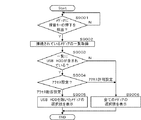JP5587050B2 - Information processing apparatus, information processing apparatus control method, and program - Google Patents
Information processing apparatus, information processing apparatus control method, and program Download PDFInfo
- Publication number
- JP5587050B2 JP5587050B2 JP2010141213A JP2010141213A JP5587050B2 JP 5587050 B2 JP5587050 B2 JP 5587050B2 JP 2010141213 A JP2010141213 A JP 2010141213A JP 2010141213 A JP2010141213 A JP 2010141213A JP 5587050 B2 JP5587050 B2 JP 5587050B2
- Authority
- JP
- Japan
- Prior art keywords
- storage device
- external storage
- backup
- instruction
- access
- Prior art date
- Legal status (The legal status is an assumption and is not a legal conclusion. Google has not performed a legal analysis and makes no representation as to the accuracy of the status listed.)
- Expired - Fee Related
Links
Images
Classifications
-
- G—PHYSICS
- G03—PHOTOGRAPHY; CINEMATOGRAPHY; ANALOGOUS TECHNIQUES USING WAVES OTHER THAN OPTICAL WAVES; ELECTROGRAPHY; HOLOGRAPHY
- G03G—ELECTROGRAPHY; ELECTROPHOTOGRAPHY; MAGNETOGRAPHY
- G03G15/00—Apparatus for electrographic processes using a charge pattern
- G03G15/50—Machine control of apparatus for electrographic processes using a charge pattern, e.g. regulating differents parts of the machine, multimode copiers, microprocessor control
- G03G15/5016—User-machine interface; Display panels; Control console
-
- G—PHYSICS
- G06—COMPUTING; CALCULATING OR COUNTING
- G06F—ELECTRIC DIGITAL DATA PROCESSING
- G06F13/00—Interconnection of, or transfer of information or other signals between, memories, input/output devices or central processing units
- G06F13/14—Handling requests for interconnection or transfer
-
- G—PHYSICS
- G03—PHOTOGRAPHY; CINEMATOGRAPHY; ANALOGOUS TECHNIQUES USING WAVES OTHER THAN OPTICAL WAVES; ELECTROGRAPHY; HOLOGRAPHY
- G03G—ELECTROGRAPHY; ELECTROPHOTOGRAPHY; MAGNETOGRAPHY
- G03G15/00—Apparatus for electrographic processes using a charge pattern
- G03G15/50—Machine control of apparatus for electrographic processes using a charge pattern, e.g. regulating differents parts of the machine, multimode copiers, microprocessor control
- G03G15/5066—Machine control of apparatus for electrographic processes using a charge pattern, e.g. regulating differents parts of the machine, multimode copiers, microprocessor control by using information from an external support, e.g. magnetic card
-
- G—PHYSICS
- G03—PHOTOGRAPHY; CINEMATOGRAPHY; ANALOGOUS TECHNIQUES USING WAVES OTHER THAN OPTICAL WAVES; ELECTROGRAPHY; HOLOGRAPHY
- G03G—ELECTROGRAPHY; ELECTROPHOTOGRAPHY; MAGNETOGRAPHY
- G03G15/00—Apparatus for electrographic processes using a charge pattern
- G03G15/50—Machine control of apparatus for electrographic processes using a charge pattern, e.g. regulating differents parts of the machine, multimode copiers, microprocessor control
- G03G15/5075—Remote control machines, e.g. by a host
- G03G15/5087—Remote control machines, e.g. by a host for receiving image data
-
- G—PHYSICS
- G06—COMPUTING; CALCULATING OR COUNTING
- G06F—ELECTRIC DIGITAL DATA PROCESSING
- G06F11/00—Error detection; Error correction; Monitoring
- G06F11/07—Responding to the occurrence of a fault, e.g. fault tolerance
- G06F11/14—Error detection or correction of the data by redundancy in operation
- G06F11/1402—Saving, restoring, recovering or retrying
- G06F11/1446—Point-in-time backing up or restoration of persistent data
- G06F11/1456—Hardware arrangements for backup
-
- G—PHYSICS
- G06—COMPUTING; CALCULATING OR COUNTING
- G06F—ELECTRIC DIGITAL DATA PROCESSING
- G06F12/00—Accessing, addressing or allocating within memory systems or architectures
- G06F12/16—Protection against loss of memory contents
-
- G—PHYSICS
- G06—COMPUTING; CALCULATING OR COUNTING
- G06F—ELECTRIC DIGITAL DATA PROCESSING
- G06F21/00—Security arrangements for protecting computers, components thereof, programs or data against unauthorised activity
- G06F21/60—Protecting data
- G06F21/606—Protecting data by securing the transmission between two devices or processes
- G06F21/608—Secure printing
-
- G—PHYSICS
- G06—COMPUTING; CALCULATING OR COUNTING
- G06F—ELECTRIC DIGITAL DATA PROCESSING
- G06F3/00—Input arrangements for transferring data to be processed into a form capable of being handled by the computer; Output arrangements for transferring data from processing unit to output unit, e.g. interface arrangements
- G06F3/12—Digital output to print unit, e.g. line printer, chain printer
-
- H—ELECTRICITY
- H04—ELECTRIC COMMUNICATION TECHNIQUE
- H04N—PICTORIAL COMMUNICATION, e.g. TELEVISION
- H04N1/00—Scanning, transmission or reproduction of documents or the like, e.g. facsimile transmission; Details thereof
- H04N1/00127—Connection or combination of a still picture apparatus with another apparatus, e.g. for storage, processing or transmission of still picture signals or of information associated with a still picture
- H04N1/00326—Connection or combination of a still picture apparatus with another apparatus, e.g. for storage, processing or transmission of still picture signals or of information associated with a still picture with a data reading, recognizing or recording apparatus, e.g. with a bar-code apparatus
-
- H—ELECTRICITY
- H04—ELECTRIC COMMUNICATION TECHNIQUE
- H04N—PICTORIAL COMMUNICATION, e.g. TELEVISION
- H04N1/00—Scanning, transmission or reproduction of documents or the like, e.g. facsimile transmission; Details thereof
- H04N1/00127—Connection or combination of a still picture apparatus with another apparatus, e.g. for storage, processing or transmission of still picture signals or of information associated with a still picture
- H04N1/00326—Connection or combination of a still picture apparatus with another apparatus, e.g. for storage, processing or transmission of still picture signals or of information associated with a still picture with a data reading, recognizing or recording apparatus, e.g. with a bar-code apparatus
- H04N1/00339—Connection or combination of a still picture apparatus with another apparatus, e.g. for storage, processing or transmission of still picture signals or of information associated with a still picture with a data reading, recognizing or recording apparatus, e.g. with a bar-code apparatus with an electronic or magnetic storage medium I/O device
-
- H—ELECTRICITY
- H04—ELECTRIC COMMUNICATION TECHNIQUE
- H04N—PICTORIAL COMMUNICATION, e.g. TELEVISION
- H04N1/00—Scanning, transmission or reproduction of documents or the like, e.g. facsimile transmission; Details thereof
- H04N1/0035—User-machine interface; Control console
- H04N1/00405—Output means
- H04N1/00408—Display of information to the user, e.g. menus
- H04N1/00413—Display of information to the user, e.g. menus using menus, i.e. presenting the user with a plurality of selectable options
- H04N1/00416—Multi-level menus
- H04N1/00419—Arrangements for navigating between pages or parts of the menu
- H04N1/00424—Arrangements for navigating between pages or parts of the menu using a list of graphical elements, e.g. icons or icon bar
-
- H—ELECTRICITY
- H04—ELECTRIC COMMUNICATION TECHNIQUE
- H04N—PICTORIAL COMMUNICATION, e.g. TELEVISION
- H04N1/00—Scanning, transmission or reproduction of documents or the like, e.g. facsimile transmission; Details thereof
- H04N1/0035—User-machine interface; Control console
- H04N1/00405—Output means
- H04N1/00474—Output means outputting a plurality of functional options, e.g. scan, copy or print
-
- H—ELECTRICITY
- H04—ELECTRIC COMMUNICATION TECHNIQUE
- H04N—PICTORIAL COMMUNICATION, e.g. TELEVISION
- H04N1/00—Scanning, transmission or reproduction of documents or the like, e.g. facsimile transmission; Details thereof
- H04N1/0035—User-machine interface; Control console
- H04N1/00405—Output means
- H04N1/00482—Output means outputting a plurality of job set-up options, e.g. number of copies, paper size or resolution
-
- H—ELECTRICITY
- H04—ELECTRIC COMMUNICATION TECHNIQUE
- H04N—PICTORIAL COMMUNICATION, e.g. TELEVISION
- H04N1/00—Scanning, transmission or reproduction of documents or the like, e.g. facsimile transmission; Details thereof
- H04N1/00912—Arrangements for controlling a still picture apparatus or components thereof not otherwise provided for
- H04N1/00925—Inhibiting an operation
-
- H—ELECTRICITY
- H04—ELECTRIC COMMUNICATION TECHNIQUE
- H04N—PICTORIAL COMMUNICATION, e.g. TELEVISION
- H04N1/00—Scanning, transmission or reproduction of documents or the like, e.g. facsimile transmission; Details thereof
- H04N1/21—Intermediate information storage
- H04N1/2104—Intermediate information storage for one or a few pictures
- H04N1/2158—Intermediate information storage for one or a few pictures using a detachable storage unit
-
- G—PHYSICS
- G03—PHOTOGRAPHY; CINEMATOGRAPHY; ANALOGOUS TECHNIQUES USING WAVES OTHER THAN OPTICAL WAVES; ELECTROGRAPHY; HOLOGRAPHY
- G03G—ELECTROGRAPHY; ELECTROPHOTOGRAPHY; MAGNETOGRAPHY
- G03G2215/00—Apparatus for electrophotographic processes
- G03G2215/00025—Machine control, e.g. regulating different parts of the machine
- G03G2215/00109—Remote control of apparatus, e.g. by a host
-
- G—PHYSICS
- G06—COMPUTING; CALCULATING OR COUNTING
- G06F—ELECTRIC DIGITAL DATA PROCESSING
- G06F11/00—Error detection; Error correction; Monitoring
- G06F11/07—Responding to the occurrence of a fault, e.g. fault tolerance
- G06F11/14—Error detection or correction of the data by redundancy in operation
- G06F11/1402—Saving, restoring, recovering or retrying
- G06F11/1446—Point-in-time backing up or restoration of persistent data
- G06F11/1458—Management of the backup or restore process
-
- H—ELECTRICITY
- H04—ELECTRIC COMMUNICATION TECHNIQUE
- H04N—PICTORIAL COMMUNICATION, e.g. TELEVISION
- H04N2201/00—Indexing scheme relating to scanning, transmission or reproduction of documents or the like, and to details thereof
- H04N2201/0008—Connection or combination of a still picture apparatus with another apparatus
- H04N2201/001—Sharing resources, e.g. processing power or memory, with a connected apparatus or enhancing the capability of the still picture apparatus
-
- H—ELECTRICITY
- H04—ELECTRIC COMMUNICATION TECHNIQUE
- H04N—PICTORIAL COMMUNICATION, e.g. TELEVISION
- H04N2201/00—Indexing scheme relating to scanning, transmission or reproduction of documents or the like, and to details thereof
- H04N2201/0008—Connection or combination of a still picture apparatus with another apparatus
- H04N2201/0034—Details of the connection, e.g. connector, interface
- H04N2201/0036—Detecting or checking connection
-
- H—ELECTRICITY
- H04—ELECTRIC COMMUNICATION TECHNIQUE
- H04N—PICTORIAL COMMUNICATION, e.g. TELEVISION
- H04N2201/00—Indexing scheme relating to scanning, transmission or reproduction of documents or the like, and to details thereof
- H04N2201/0008—Connection or combination of a still picture apparatus with another apparatus
- H04N2201/0034—Details of the connection, e.g. connector, interface
- H04N2201/0037—Topological details of the connection
- H04N2201/0041—Point to point
-
- H—ELECTRICITY
- H04—ELECTRIC COMMUNICATION TECHNIQUE
- H04N—PICTORIAL COMMUNICATION, e.g. TELEVISION
- H04N2201/00—Indexing scheme relating to scanning, transmission or reproduction of documents or the like, and to details thereof
- H04N2201/0008—Connection or combination of a still picture apparatus with another apparatus
- H04N2201/0034—Details of the connection, e.g. connector, interface
- H04N2201/0048—Type of connection
- H04N2201/0056—Using mechanical couplings, e.g. mating elements
-
- H—ELECTRICITY
- H04—ELECTRIC COMMUNICATION TECHNIQUE
- H04N—PICTORIAL COMMUNICATION, e.g. TELEVISION
- H04N2201/00—Indexing scheme relating to scanning, transmission or reproduction of documents or the like, and to details thereof
- H04N2201/0077—Types of the still picture apparatus
- H04N2201/0087—Image storage device
-
- H—ELECTRICITY
- H04—ELECTRIC COMMUNICATION TECHNIQUE
- H04N—PICTORIAL COMMUNICATION, e.g. TELEVISION
- H04N2201/00—Indexing scheme relating to scanning, transmission or reproduction of documents or the like, and to details thereof
- H04N2201/0077—Types of the still picture apparatus
- H04N2201/0094—Multifunctional device, i.e. a device capable of all of reading, reproducing, copying, facsimile transception, file transception
-
- H—ELECTRICITY
- H04—ELECTRIC COMMUNICATION TECHNIQUE
- H04N—PICTORIAL COMMUNICATION, e.g. TELEVISION
- H04N2201/00—Indexing scheme relating to scanning, transmission or reproduction of documents or the like, and to details thereof
- H04N2201/32—Circuits or arrangements for control or supervision between transmitter and receiver or between image input and image output device, e.g. between a still-image camera and its memory or between a still-image camera and a printer device
- H04N2201/3285—Circuits or arrangements for control or supervision between transmitter and receiver or between image input and image output device, e.g. between a still-image camera and its memory or between a still-image camera and a printer device using picture signal storage, e.g. at transmitter
- H04N2201/3297—Simultaneous use of a single memory for different image storage purposes
Landscapes
- Engineering & Computer Science (AREA)
- Multimedia (AREA)
- Signal Processing (AREA)
- Theoretical Computer Science (AREA)
- Physics & Mathematics (AREA)
- General Physics & Mathematics (AREA)
- Human Computer Interaction (AREA)
- General Engineering & Computer Science (AREA)
- Microelectronics & Electronic Packaging (AREA)
- Health & Medical Sciences (AREA)
- Quality & Reliability (AREA)
- Bioethics (AREA)
- General Health & Medical Sciences (AREA)
- Computer Hardware Design (AREA)
- Computer Security & Cryptography (AREA)
- Software Systems (AREA)
- Facsimiles In General (AREA)
- Storing Facsimile Image Data (AREA)
- Record Information Processing For Printing (AREA)
- Storage Device Security (AREA)
Description
本発明は、情報処理装置、情報処理装置の制御方法、及び、プログラムに関する。 The present invention relates to an information processing apparatus, a control method for the information processing apparatus, and a program.
近年、デジタル複合機等の画像形成装置は、大容量の記憶装置を搭載しており、画像形成装置をファイルサーバと同様に使用することが可能なファイルサーバ機能を搭載している。このファイルサーバ機能により、画像形成装置に内蔵されている記憶装置に対して、ユーザがデータを格納しておくことが可能となっている。このようなファイルサーバ機能を搭載していることから、画像形成装置のユーザデータをバックアップすることが重要となっている。 In recent years, an image forming apparatus such as a digital multi-function peripheral has a large-capacity storage device, and has a file server function that allows the image forming apparatus to be used in the same manner as a file server. With this file server function, the user can store data in a storage device built in the image forming apparatus. Since such a file server function is installed, it is important to back up user data of the image forming apparatus.
また、近年、USBメモリ/SDメモリなどのメモリメディアの普及に伴い、これらのインターフェースを有して、様々なメモリメディアを接続可能な画像形成装置が増加している。このような画像形成装置では、画像形成装置にメモリメディアを接続してユーザがそのメモリメディアに対しての画像データの保存やメモリメディア内のデータの印刷等を行うことが可能である。 In recent years, with the spread of memory media such as USB memory / SD memory, an image forming apparatus having these interfaces and capable of connecting various memory media is increasing. In such an image forming apparatus, a memory medium can be connected to the image forming apparatus, and a user can store image data in the memory medium, print data in the memory medium, and the like.
例えば、写真などの画像情報が記憶されているメモリメディアを画像形成装置のインターフェースに接続して、メモリメディアより直接プリントする(ダイレクトプリント/MemoryToPrint)ことを実行可能である。 For example, it is possible to connect a memory medium storing image information such as a photograph to the interface of the image forming apparatus and perform printing directly from the memory medium (direct print / MemoryToPrint).
また、メモリメディアを画像形成装置のインターフェースに接続して、画像形成装置のスキャナで読み込んだ画像を、メモリメディアへ直接記憶する(ダイレクトスキャン/ScanToMemory)ことも可能である。 It is also possible to connect a memory medium to the interface of the image forming apparatus and directly store the image read by the scanner of the image forming apparatus in the memory medium (direct scan / ScanToMemory).
このようなダイレクトプリント機能やダイレクトスキャン機能を有する画像形成装置に内蔵されている記憶装置のバックアップを行う際に、USB等の汎用的なI/F経由でバックアップ用の外部記憶装置を接続させることが考えられる。この場合、バックアップ用として使用したい外部記憶装置が、ダイレクトプリントやダイレクトスキャンに使用されてしまうことが考えられる。 When backing up a storage device built in an image forming apparatus having such a direct print function or direct scan function, a backup external storage device is connected via a general-purpose I / F such as a USB. Can be considered. In this case, it is conceivable that an external storage device desired to be used for backup is used for direct printing or direct scanning.
特許文献1は、画像形成装置に内蔵されているHDDのI/Fをバックアップ装置に接続を変えることで、内蔵HDDのバックアップが可能な構成になっている。 Japanese Patent Application Laid-Open No. 2004-133867 has a configuration in which the built-in HDD can be backed up by changing the connection of the HDD I / F built in the image forming apparatus to the backup device.
しかし、上述のように、USBメモリ等からの印刷やUSBメモリへのスキャンデータの格納を行える画像形成装置に、バックアップ用の外部記憶装置を接続すると、その外部記憶装置をバックアップ用に使用したいにも関わらず、その外部記憶装置がユーザからアクセス可能になってしまう。例えば、バックアップ用に接続した外部記憶装置が上述のダイレクトプリントやダイレクトスキャン等に使用されてしまう可能性があり、バックアップデータを上書きされてしまう等、バックアップ処理に不具合を生じさせる可能性があった。 However, as described above, when an external storage device for backup is connected to an image forming apparatus capable of printing from a USB memory or the like and storing scan data in the USB memory, the user wants to use the external storage device for backup. Nevertheless, the external storage device becomes accessible from the user. For example, there is a possibility that an external storage device connected for backup may be used for the above-mentioned direct print or direct scan, and the backup data may be overwritten. .
本発明は、上記の問題点を解決するためになされたものである。本発明の目的は、バックアップ用に外部接続した記憶装置に対して、バックアップ処理とは異なる他の処理によるアクセスがなされることを防ぎ、バックアップ処理に対する不具合の発生を防止する仕組みを提供することである。 The present invention has been made to solve the above problems. An object of the present invention is to provide a mechanism that prevents a storage device externally connected for backup from being accessed by other processing different from backup processing, and prevents occurrence of problems with backup processing. is there.
本発明は、データを記憶する記憶装置と、外部記憶装置を接続するための接続部と、前記接続部に外部記憶装置が接続されたことを検出する検出手段と、前記記憶装置に記憶されているデータを、前記検出手段により検出された外部記憶装置にコピーするバックアップ処理を行うことを指示する指示手段と、前記指示手段により前記バックアップ処理を行うことが指示された場合には少なくとも前記バックアップ処理中は前記外部記憶装置に対する前記バックアップ処理とは異なる他の処理によるアクセスを拒否し、前記指示手段の指示に基づく前記バックアップ処理が行われていない場合には前記外部記憶装置に対する前記他の処理によるアクセスを許可するように制御する制御手段を有し、前記制御手段は、前記検出手段により前記接続部に外部記憶装置が接続されたことを検出してから前記指示手段により前記バックアップ処理を行わないことが指示されるまでの間、前記外部記憶装置に対する前記他の処理によるアクセスを拒否するように制御することを特徴とする。 The present invention provides a storage device for storing data, a connection unit for connecting an external storage device, a detection means for detecting that an external storage device is connected to the connection unit, and a storage device stored in the storage device. Instruction means for instructing to perform backup processing for copying existing data to the external storage device detected by the detection means, and at least the backup processing when the instruction means instructs to perform the backup processing The access to the external storage device by other processing different from the backup processing is denied, and when the backup processing based on the instruction from the instruction means is not performed, the other processing to the external storage device is performed. a control means for controlling to allow access, the control means, the connection by the detection means Control is performed so as to deny access to the external storage device by the other processing from when it is detected that the external storage device is connected to the time until the instruction means instructs that the backup processing is not performed. characterized in that it.
本発明によれば、バックアップ用に外部接続した記憶装置に対して、バックアップ処理とは異なる他の処理によるのアクセスがなされることを防ぎ、バックアップ処理に対する不具合の発生を防止することができる。 According to the present invention, it is possible to prevent a storage device externally connected for backup from being accessed by another process different from the backup process, and to prevent the occurrence of problems with the backup process.
以下、本発明を実施するための形態について図面を用いて説明する。 Hereinafter, embodiments for carrying out the present invention will be described with reference to the drawings.
図1は、本発明の一実施例を示す情報処理装置を適用可能な画像形成装置の内部構成を示すブロック図である。また、図2は、画像形成装置の外観を示す図である。なお、図1と図2では、同一のものには同一の符号を付してある。
画像形成装置100は、プリンタ、画像入力、文書ファイリング、文書送受信、画像変換など各種の基本的な画像処理機能を提供する。
画像形成装置100において、リーダ部(画像入力装置)200は、原稿画像を光学的に読み取り、画像データに変換する読取部である。リーダ部200は、原稿を読み取るための機能を持つスキャナユニット210と、原稿用紙を搬送するための機能を持つ原稿給紙ユニット250とを有する。
FIG. 1 is a block diagram illustrating an internal configuration of an image forming apparatus to which an information processing apparatus according to an embodiment of the present invention can be applied. FIG. 2 is a diagram illustrating an appearance of the image forming apparatus. In FIG. 1 and FIG. 2, the same components are denoted by the same reference numerals.
The
In the
プリンタ部(画像出力装置)300は、記録紙(印刷媒体)を搬送し、その上に画像データを可視画像として印刷して装置外に排紙する。プリンタ部300は、複数種類の記録紙カセットを持つ給紙ユニット360と、画像データを記録紙に転写、定着させる機能を持つマーキングユニット310と、印刷された記録紙をソート、ステイプルして機外へ出力する機能を持つ排紙ユニット370とを有する。
The printer unit (image output device) 300 conveys recording paper (printing medium), prints image data as a visible image thereon, and discharges the recording paper outside the device. The
制御装置110は、リーダ部200、プリンタ部300と電気的に接続され、さらにLAN500と接続されている。制御装置110は、リーダ部200を制御して、原稿の画像データを読込み、プリンタ部300を制御して、画像データを記録用紙に出力してコピー機能を提供する。また、制御装置110は、リーダ部200から読み取った画像データを、コードデータに変換し、LAN500を介してホストコンピュータ10へ送信するスキャナ機能を提供する。さらに、制御装置110は、ホストコンピュータからLAN500を介して受信したコードデータを画像データに変換し、プリンタ部300に出力するプリンタ機能を提供する。また、制御装置110は、後述する図3に示すように、内部にハードディスク(内蔵HDD162)を有する。
The
操作部150は、制御装置110に接続され、液晶タッチパネルを有し、画像入出力システムを操作するためのユーザインタフェース(UI)を提供する。
メモリメディアコントローラ400はI/F部405を有し、該I/F部405を介して制御装置110と接続されている。メモリメディアコントローラ400は制御部401を有し、該制御部401により制御装置110との通信及びさまざまなメモリメディアを制御する。
The
The
制御部401はシステムバス407を介して、メディアI/F402、403、404と接続されている。メディアI/F402、403、404は、SDメモリーカード、コンパクトフラッシュ(登録商標)、メモリースティック、XDピクチャーカード、スマートメディアといった様々なメモリメディアを挿入するためのI/Fとなっている。これらのメモリメディアをメディアI/F402、403、404のいずれかに接続して、ダイレクトプリント、ダイレクトスキャン、BOX TO MEMORYの実行が可能である。
The
ダイレクトプリントの場合、メモリメディア内に格納されている画像データや文書データを制御部401及びコントローラ部110を介して、プリンタ装置300にデータを転送してプリントする。また、ダイレクトスキャンの場合、スキャナユニット210で読み込んだ画像データをコントローラ部110、制御部401を介してメモリメディアへ格納する。また、BOX TO MEMORYの場合、後述する内蔵HDD162(図3)に格納されている画像データを制御装置110で取得し、メモリメディアへ記憶する。
In the case of direct printing, image data and document data stored in the memory medium are transferred to the
501は、外部記憶装置を接続するための接続部としてのUSB I/Fである。外部記憶装置としてのUSB HDD502は、制御装置110とUSB I/F501を介して接続されており、制御装置110に内蔵されているHDDデータのバックアップの取得に使用することが可能となっている。また、USB I/F501を介して接続されるメモリメディアを、上述のダイレクトプリント、ダイレクトスキャン、BOX TO MEMORYに使用することも可能である。
図示しないが、リーダ部200は、スキャナユニット210内に複数のCCDを有している。各CCDの感度が夫々異なっていると、たとえ原稿上の各画素の濃度が同じであったとしても、読み取られた各画素が夫々異なる濃度であると認識されてしまう。そこでその補正を行うため、リーダ部200では、最初に白板(一様に白い板)を露光走査し、露光走査して得られた反射光の量を電気信号に変換して制御装置110に出力している。
Although not shown, the
引き続き、原稿上の画像をスキャンする際のリーダ部200の動作について説明する。
リーダ部200は、原稿上の画像を露光走査して得られた反射光をCCDに入力することで画像の情報を電気信号に変換し、さらに、該電気信号をR,G,B各色からなる輝度信号に変換し、該輝度信号を画像データとして制御装置110に対して出力する。
Next, the operation of the
The
なお、原稿は原稿給紙ユニット250のトレイにセットされる。ユーザが操作部150から読み取り開始を指示すると、制御装置110からリーダ部200に原稿読み取り指示が与えられる。リーダ部200は、この指示を受けると原稿給紙ユニット250のトレイから原稿を1枚ずつフィードして、原稿の読み取り動作を行う。なお、原稿の読み取り方法は、原稿給紙ユニット250による自動送り方式ではなく、原稿を不図示のガラス面上にセットし、露光部を移動させることで原稿の走査を行う方法であってもよい。
The document is set on the tray of the
プリンタ部300は、制御装置110から受け取った画像データを用紙上に形成する画像形成デバイスである。なお、本実施形態において画像形成方式は感光体ドラムや感光体ベルトを用いた電子写真方式となっているが、本発明はこれに限られることはない。例えば、微少ノズルアレイからインクを吐出して用紙上に印刷するインクジェット方式などでも適用可能である。
また、プリンタ部300には、異なる用紙サイズ又は異なる用紙向きを選択可能とする複数の給紙ユニット360が設けられている。なお、プリンタ部300で印刷された用紙は、排紙ユニット370に排出される。
The
Further, the
メモリメディアコントローラ400は、メモリメディアI/F402、403、404を持っており、ユーザから容易にアクセスできるような構成をとっている。ユーザは、メモリメディアをメモリメディアI/F402、403、又は404に挿入し、そのメモリメディアに対して処理の実行を操作部150から指示可能である。また、ユーザは、メモリメディアをUSB I/F501に接続し、そのメモリメディアに対して処理の実行を操作部150から指示可能である。ユーザが操作部150から上述のダイレクトプリント、ダイレクトスキャン、BOX TO MEMORY等の処理開始の指示を行うと、指定したメモリメディアへのデータの格納やメモリメディアからの画像データの印刷等を実行することができる。
The
図3は、画像形成装置100の制御装置110のハードウェア構成を示すブロック図である。なお、図3では図1,図2と同一のものには同一の符号を付してある。
制御装置110において、メインコントローラ111は、主にCPU112と、バスコントローラ113、各種I/Fコントローラ回路とから構成される。
CPU112とバスコントローラ113は、制御装置110全体の動作を制御するものである。CPU112は、ROM114からROM I/F115を経由して読み込んだプログラムに基づいて動作する。なお、CPU112がホストコンピュータから受信したPDL(ページ記述言語)コードデータを解釈し、ラスターイメージデータに展開する動作も、このプログラムに記述されており、ソフトウェアによって処理される。即ち、CPU112は、ROM114から読み込んだプログラムに基づいて動作し、ホストコンピュータから受信したPDLコードデータをラスターイメージデータに展開する動作を行う。
FIG. 3 is a block diagram illustrating a hardware configuration of the
In the
The
バスコントローラ113は、各I/Fから入出力されるデータ転送を制御するものであり、バス競合時の調停やDMAデータ転送の制御を行う。
DRAM116は、DRAM I/F117によってメインコントローラ111と接続されており、CPU112が動作するためのワークエリアや、画像データを蓄積するためのエリアとして使用される。
The
The
Codec118は、DRAM116に蓄積されたラスターイメージデータをMH/MR/MMR/JBIG/JPEG等の方式で圧縮し、また逆に圧縮され蓄積されたコードデータをラスターイメージデータに伸長する。SRAM119は、Codec118の一時的なワーク領域として使用される。Codec118は、I/F120を介してメインコントローラ111と接続され、DRAM116との間のデータの転送は、バスコントローラ113によって制御されDMA転送される。
The
Graphic Processor135は、画像回転、変倍処理、色空間変換等の処理を行う。SRAM136は、Graphic Processor135の一時的なワーク領域として使用される。
The
外部通信I/Fコントローラ121は、I/F123によってメインコントローラ111と接続され、コネクタ122によって外部ネットワークと接続される。
汎用高速バス125には、拡張ボードを接続するための拡張コネクタ124とI/O制御部126とが接続される。汎用高速バス125としては、一般的にPCIバスがあげられる。
The external communication I /
An
I/O制御部126には、リーダ部200、プリンタ部300の各CPUと制御コマンドを送受信するための調歩同期シリアル通信コントローラ127が2チャンネル装備されており、I/Oバス128によって外部I/F回路(140、145)に接続されている。
The I /
パネルI/F132は、LCDコントローラ131に接続され、操作部150上の液晶画面に表示を行うためのI/Fと、ハードキーやタッチパネルキーの入力を行うためのキー入力I/F130から構成される。
The panel I /
操作部150は、液晶表示部と液晶表示部上に張り付けられたタッチパネル入力装置と、複数個のハードキーを有する。操作部150のタッチパネル入力装置又はハードキーにより入力された信号は、前述したパネルI/F132を介してCPU112に伝えられる。また、操作部150の液晶表示部は、パネルI/F132から送られてきた画像データを表示するものである。なお、液晶表示部には、本画像処理装置の操作における機能表示や画像データ等を表示する。
The
リアルタイムクロックモジュール133は、機器内で管理する日付と時刻を更新/保存するためのもので、バックアップ電池134によってバックアップされている。
SATAコネクタ161は、外部記憶装置を接続するためのものである。本実施例においては、このSATAコネクタ161を介してハードディスクドライブ(HDドライブ)160を接続し、ハードディスク(内蔵HDD)162へ画像データを記憶させたり、ハードディスク162から画像データを読み込ませたりする動作を行う。
The real
The
コネクタ142と147は、それぞれリーダ部200とプリンタ部300とに接続され、同調歩同期シリアルI/F(143、148)とビデオI/F(144、149)とから構成される。
The
スキャナI/F140は、コネクタ142を介してリーダ部200と接続され、また、スキャナバス141によってメインコントローラ111と接続されている。スキャナI/F140は、リーダ部200から受け取った画像に対して所定の処理を施す機能を有する。さらに、スキャナI/F140は、リーダ部200から送られたビデオ制御信号をもとに生成した制御信号を、スキャナバス141に出力する機能も有する。スキャナバス141からDRAM116へのデータ転送は、バスコントローラ113によって制御される。
The scanner I /
プリンタI/F145は、コネクタ147を介してプリンタ部300と接続され、また、プリンタバス146によってメインコントローラ111と接続されている。プリンタI/F145は、メインコントローラ111から出力された画像データに所定の処理を施して、プリンタ部300へ出力する機能を有する。さらに、プリンタI/F145は、プリンタ部300から送られたビデオ制御信号をもとに生成した制御信号を、プリンタバス146に出力する機能も有する。
The printer I / F 145 is connected to the
DRAM116上に展開されたラスターイメージデータのプリンタ部300への転送は、バスコントローラ113によって制御され、プリンタバス146、ビデオI/F149を経由して、プリンタ部300へDMA転送される。
Transfer of raster image data developed on the
メモリメディアコントローラ400は、前述したようにメディアI/F402〜404及び、それらを制御する制御部401を持つ。制御部401は、I/F部405とコントローラ部110のメディアI/F170を介して、I/O制御部126に接続される。
As described above, the
USB HDD502は、I/O制御部126とUSB I/F501を介して接続されており、制御装置110に内蔵されているHDDデータのバックアップの取得に使用することが可能となっている。なお、バックアップでは、I/O制御部126に接続されている内蔵HDD162に格納されているデータをUSB I/F501経由でバックアップ用のUSB HDD502へデータをコピーする。
The
図4は、本発明の実施例に関わるソフトウェアモジュール構成を示す図である。
図4において、4001〜4005は、画像形成装置100のソフトウェアモジュールであり、メインコントローラ111のCPU112がROM114から読み取ったプログラムを実行することにより実現される。以下、各モジュールについて説明する。
FIG. 4 is a diagram showing a software module configuration according to the embodiment of the present invention.
In FIG. 4,
デバイス制御部4001は、画像形成装置100に接続されている記憶装置の制御及び記憶装置が接続されるI/Fの監視をしており、記憶装置が接続されたかどうかの検知を行う。また、デバイス制御部4001は、メモリメディアアプリケーション部4004とバックアップ検知部4002と通信して、記憶装置が画像形成装置100に接続された情報をメモリメディアアプリケーション部4004とバックアップ検知部4002に転送する。
The
バックアップ検知部4002は、外付けのUSB HDD502へのバックアップを行う指示をユーザから受けたかどうかの通知を、バックアップアプリケーション部4003から受ける。また、バックアップ検知部4002は、バックアップを実行する場合には、その旨をメモリメディアアプリケーション部4004に通知する。
The
バックアップアプリケーション部4003は、UI部4005に対してユーザからバックアップ処理の実行が指示された際に、それを検知して、その旨をバックアップ検知部4002に通知する。また、バックアップアプリケーション部4003は、バックアップ処理の実行を指示された際に、外付けのUSB HDD502に対して、内蔵HDD162内のデータのコピーを行うように制御する。
When the user instructs the
メモリメディアアプリケーション部4004は、デバイス制御部4001で接続を検知したメモリデバイス(402〜404に挿入される外部メモリ)の制御や、外付けUSB HDDに対する制御を行う。メモリメディアアプリケーション部4004は、バックアップ検知部4002からバックアップの通知を受けた際には、USB HDDへのユーザからのアクセスが出来ないようにUI部に通知する。
The memory
UI部4005は、ユーザに対するインターフェースの提供及びそれに対するユーザからのアクセスの判断を行っている。また、UI部4005は、ユーザからの指示に対しての各アプリケーション部との通信を行っている。
The
ここで、図5〜図7を参照して、UI部4005による操作部150の画面制御について説明する。
図5は、操作部150の初期操作画面を示す図である。
図5において、5001は送信タブであり、原稿をスキャンする場合には、この送信タブ5001を押下する。送信タブ5001が押下されると、UI部4005は、図6に示す送信初期画面を操作部150に表示する。
Here, screen control of the
FIG. 5 is a diagram illustrating an initial operation screen of the
In FIG. 5,
図6は、図5の初期操作画面にて送信タブ5001を押下した際に表示される送信初期画面を示す図である。
上述のダイレクトスキャンを行う場合、送信先の宛先として、メモリメディアを選択する。「メディアに保管」キー6002が押下されると、UI部4005は、図7に示すように、宛先表示ボックス6001に、7001,7002のように、接続されている外部記憶装置(例えば、外付けUSB HDD502や、メディアI/F402〜404に挿入される外部メモリ等)を選択肢として表示し、宛先として選択可能とする。
FIG. 6 is a diagram showing an initial transmission screen displayed when the
When performing the above-described direct scan, a memory medium is selected as the destination of the transmission destination. When the “store in media” key 6002 is pressed, the
図7は、図6の送信初期画面にて「メディアに保管」キー6002を押下した際に表示される送信画面を示す図である。
図7に示す操作画面にて、宛先表示ボックス6001で宛先としていずれかのメモリメディアが選択された状態で、操作部150の図示しないスタートキーが押下されると、メインコントローラ111は、ダイレクトスキャン動作を開始する。
FIG. 7 is a diagram showing a transmission screen displayed when the “store in media” key 6002 is pressed on the initial transmission screen of FIG.
When one of the memory media is selected as a destination in the
なお、BOX TO MEMORYの操作も同様である。BOX TO MEMORYを行う場合には、ユーザは、まず、図5の初期操作画面にて、ボックスタブ5002を押下する。ボックスタブ5002が押下されると、UI部4005は、図示しないボックス画面を操作部150に表示する。このボックス画面は、図6に示した送信初期画面と同様に、「メディアに保管」キーを備えている。BOX TO MEMORYを行う場合、ユーザは、ボックス画面の「メディアに保管」キーを押下する。この「メディアに保管」キーが押下されると、UI部4005は、図7に示した宛先表示ボックス6001のように、接続されている外部記憶装置(例えば、外付けUSB HDD502や、メディアI/F402〜404に挿入される外部メモリ等)をデータコピー先として選択するための選択肢を表示する。
The operation of BOX TO MEMORY is the same. When performing BOX TO MEMORY, the user first presses the
また、ダイレクトプリントの操作も同様である。ダイレクトプリントを行う場合には、ユーザは、まず、図5の初期操作画面にて、拡張タブ5003を押下する。拡張タブ5003が押下されると、UI部4005は、図示しない拡張画面を操作部150に表示する。この拡張画面は、図6に示した送信初期画面と同様に、「メディアに保管」キーを備えている。ダイレクトプリントを行う場合、ユーザは、拡張画面の「メディアに保管」キーを押下する。この「メディアに保管」キーが押下されると、UI部4005は、図7に示した宛先表示ボックス6001のように、接続されている外部記憶装置(例えば、外付けUSB HDD502や、メディアI/F402〜404に挿入される外部メモリ等)をデータ取得元として選択するための選択肢を表示する。
The direct printing operation is the same. When performing direct printing, the user first presses an
なお、本実施例では、メモリメディアアプリケーション部4004から、UI部4005に対して、外付けUSB HDD502に対するユーザからのアクセス設定(「アクセス許可設定」又は「アクセス拒否設定」)を行うことができる。以下、アクセス許可設定とアクセス拒否設定について説明する。なお、ここでは、USB I/F501に、外付けUSB HDD502が接続されているものとする。
In this embodiment, the memory
まず、外付けUSB HDD502に対するユーザからの「アクセス許可設定」がなされている状態で「メディアに保管」キー6002が押下された場合について説明する。この場合、UI部4005は、図7(a)のように、宛先表示ボックス6001に、選択肢として7002の「USB HDD」を表示して、外付けUSB HDD502を宛先(データ格納先)として選択可能とする。
First, a case where the “store in media” key 6002 is pressed in a state where “access permission setting” from the user to the
次に、外付けUSB HDD502に対するユーザからの「アクセス拒否設定」がなされている状態で「メディアに保管」キー6002が押下された場合について説明する。この場合、UI部4005は、図7(b)のように、宛先表示ボックス6001に、選択肢として「USB HDD」を表示せず、ユーザは外付けUSB HDD502を宛先(データ格納先)として選択不可能とする。
Next, a case where the “store in media” key 6002 is pressed in a state where “access denied setting” from the user to the
なお、ここでは、ダイレクトスキャンの場合について説明したが、BOX TO MEMORY等の場合も同様である。BOX TO MEMORYを行う場合も、「アクセス許可設定」がなされている場合、UI部4005は、図7(a)のように、選択肢として「USB HDD」を表示して、外付けUSB HDD502をデータ格納先として選択可能とする。一方、「アクセス拒否設定」がなされている場合、UI部4005は、図7(b)のように、選択肢としての「USB HDD」を表示せず、外付けUSB HDD502をデータ格納先として選択不可能とする。
Although the case of direct scanning has been described here, the same applies to the case of BOX TO MEMORY. Even in the case of performing BOX TO MEMORY, when “access permission setting” is made, the
以下、図8を参照して、本発明の実施例1における、外付けUSB HDDへの内蔵HDD内のデータのバックアップ動作について説明する。
図8は、本発明の実施例1におけるバックアップ用の外付けUSB HDDを接続して該外付けUSB HDDに内蔵HDD内のデータのバックアップを行う動作の一例を示すフローチャートである。なお、図中、S8001〜S8010は各ステップを示し、メインコントローラ111のCPU112がROM114から読み取ったプログラムを実行することにより実現される。
Hereinafter, a backup operation of data in the internal HDD to the external USB HDD in
FIG. 8 is a flowchart illustrating an example of an operation of connecting an external USB HDD for backup in
まず、S8001において、デバイス制御部4001が、USB I/F501に対するUSB HDD502(以下、外付けHDD)の接続を監視する。そして、外付けHDDの接続を検出すると(S8001でYes)、デバイス制御部4001は、外付けHDDの接続を検出したことをメモリメディアアプリケーション部4004とバックアップ検知部4002に通知する。なお、バックアップ検知部4002は、この通知をバックアップアプリケーション部4003に転送する。
In step S8001, the
S8002では、メモリメディアアプリケーション部4004は、上記S8001で検出されたUSB HDD502をマウントする。
S8003では、メモリメディアアプリケーション部4004は、上記S8002でマウントした外付けHDDに対するユーザからのアクセスができない状態にする設定(アクセス拒否設定)を、UI部4005に対して行う。なお、このアクセス拒否設定がなされた場合、UI部4005は、上記S8002でマウントされた外付けHDDをメディア領域としてユーザには非公開にしユーザからアクセスできないように制御する。例えば、UI部4005は、図6の送信初期画面や不図示のボックス画面にて「メディアに保管」キーが押下されても、図7(b)に示すように、外付けHDDを宛先として表示しないように制御する(ユーザ非公開)。これにより、ユーザは、ダイレクトスキャン等の宛先(データ格納先)として、外付けHDDを選択することができないため、ユーザからのアクセスが不可能となる。なお、UI部4005の動作については後述する図9に示す。
In S8002, the memory
In S8003, the memory
上述の外付けHDDの検出通知を受けたバックアップアプリケーション部4003は、外付けHDDへのバックアップを行うか否かの指示(第1の選択)をユーザから受けるための画面の表示をUI部4005に指示する。この指示により、UI部4005は、外付けHDDへのバックアップを行うか否かの指示をユーザから受けるための画面を操作部150に表示する。この画面からのユーザ指示を監視して、バックアップアプリケーション部4003は、バックアップを行う指示(選択)が入力されたか否かを判定する(S8004)。
The backup application unit 4003 that has received the notification of detection of the external HDD described above displays on the UI unit 4005 a screen for receiving an instruction (first selection) on whether to perform backup to the external HDD from the user. Instruct. In response to this instruction, the
そして、バックアップを行わない指示(選択)が入力されたと判定した場合(S8004でNo)、バックアップアプリケーション部4003は、その旨をバックアップ検知部4002に通知する。バックアップ検知部4002が、バックアップを行わないことをメモリメディアアプリケーション部4004に通知する。
If it is determined that an instruction not to perform backup (selection) has been input (No in S8004), the backup application unit 4003 notifies the
この通知を受けると、メモリメディアアプリケーション部4004は、外付けHDDをユーザからのアクセス可能な状態にする設定(アクセス許可設定)をUI部4005に対して行う(S8005)。
Upon receiving this notification, the memory
S8006では、上記S8005のアクセス許可設定により、UI部4005は、上記S8001で検出された外付けHDDをメディア領域としてユーザに公開してユーザからアクセスできるように制御する。例えば、UI部4005は、図6の送信初期画面や不図示のボックス画面にて「メディアに保管」キーが押下されると、図7(a)に示すように、外付けHDD(「USB HDD」7002)を宛先として表示するように制御する(ユーザ公開)。これにより、ユーザは、ダイレクトスキャン等の宛先(データ格納先)として、外付けHDDを選択することが可能となり、ユーザからのアクセスが可能となる。なお、UI部4005の動作については後述する図9に示す。
In S8006, according to the access permission setting in S8005, the
そして、上記S8006の処理が終了すると、メインコントローラ111のCPU112は、本フローチャートの処理を終了する。
一方、上記S8004にて、バックアップを行う指示(選択)が入力されたと判定した場合(S8004でYes)、バックアップアプリケーション部4003は、バックアップを行うことをバックアップ検知部4002に通知する。バックアップ検知部4002は、バックアップを行うことをメモリメディアアプリケーション部4004に通知する。
When the process of S8006 is completed, the
On the other hand, if it is determined in S8004 that an instruction (selection) to perform backup has been input (Yes in S8004), the backup application unit 4003 notifies the
次に、S8007にて、バックアップアプリケーション部4003は、上記S8004においてバックアップ用として設定された外付けHDDに対して、内蔵HDD162内のデータのバックアップを開始する。
In step S8007, the backup application unit 4003 starts backup of data in the
S8008では、バックアップアプリケーション部4003は、上記S8007で開始したバックアップが終了したかどうかの判定を行う。そして、バックアップが終了すると(S8008でYes)、バックアップアプリケーション部4003は、バックアップが終了したことをバックアップ検知部4002に通知する。バックアップ検知部4002は、バックアップが終了したことをメモリメディアアプリケーション部4004に通知する。
In step S8008, the backup application unit 4003 determines whether the backup started in step S8007 has ended. When the backup is completed (Yes in S8008), the backup application unit 4003 notifies the
この通知を受けると、メモリメディアアプリケーション部4004は、バックアップ終了後の外付けHDDを取り外すか又は取り外さずにバックアップとは異なる他の処理に使用する(既にバックアップ用ではない)かのユーザ指示(第2の選択)を受けるための画面の表示をUI部4005に指示する。この指示により、UI部4005は、バックアップ終了後の外付けHDDを取り外すか又は取り外さずにバックアップとは異なる他の処理に使用する(既にバックアップ用ではない)かのユーザ指示を受けるための画面を操作部150に表示する。この画面からのユーザ指示(ユーザ選択)を監視して、メモリメディアアプリケーション部4004は、外付けHDDを取り外すか否かを判定する(S8009)。
Upon receiving this notification, the memory
そして、上記S8009にて、メモリメディアアプリケーション部4004が、外付けUSB HDD502を取り外すと判定した場合(S8009でYes)、メインコントローラ111のCPU112は、アクセス拒否のまま本フローチャートの処理を終了する。
If the memory
一方、上記S8009にて、外付けHDDを取り外さずにバックアップとは異なる他の処理に使用する(既にバックアップ用ではないと指示(選択)された)と判定した場合(S8009でNo)、メモリメディアアプリケーション部4004は、S8010に処理を進める。
On the other hand, if it is determined in S8009 that the external HDD is not removed and used for other processing different from backup (instructed (selected) that it is not for backup already) (No in S8009), the memory medium The
S8010では、メモリメディアアプリケーション部4004は、外付けHDDをユーザからのアクセス可能な状態にする設定(アクセス許可設定)をUI部4005に対して行う。このアクセス許可設定により、UI部4005は、外付けHDDをメディア領域としてユーザに公開してユーザからアクセスできるように制御する。例えば、UI部4005は、図6の送信初期画面や不図示のボックス画面にて「メディアに保管」キーが押下されると、図7(a)に示すように、外付けHDD(「USB HDD」7002)を宛先(データ格納先)として表示するように制御する(ユーザ公開)。これにより、ユーザは、ダイレクトスキャン等の宛先として、外付けHDDを選択することが可能となり、ユーザからのアクセスが可能となる。なお、UI部4005の動作については後述する図9に示す。
そして、上記S8010の処理が終了すると、メインコントローラ111のCPU112は、本フローチャートの処理を終了する。
In step S8010, the memory
When the process of S8010 is completed, the
以下、図9を参照して、本発明の実施例1において図6の送信初期画面や不図示のボックス画面にて「メディアに保管」キーが押下された際のUI部4005の動作について説明する。
図9は、本発明の実施例1において図6の送信初期画面や不図示のボックス画面にて「メディアに保管」キーが押下された際のUI部4005の動作の一例を示すフローチャートである。なお、図中、S9001〜S9006は各ステップを示し、メインコントローラ111のCPU112がROM114から読み取ったプログラムを実行することにより実現される。
Hereinafter, the operation of the
FIG. 9 is a flowchart showing an example of the operation of the
まず、S9001において、UI部4005が、図6の送信初期画面や不図示のボックス画面での「メディアに保管」キーの押下を監視する。そして、「メディアに保管」キーの押下を検出すると(S9001でYes)、UI部4005は、メモリメディアアプリケーション部4004から、接続されているメディアの一覧を取得する(S9002)。なお、新たなメディアが接続されると、その旨を、デバイス制御部4001がメモリメディアアプリケーション部4004に通知する。この通知に基づいて、メモリメディアアプリケーション部4004は、接続されているメディアの一覧を作成し、メモリ(DRAM116)内に保持する。
First, in step S9001, the
次に、S9003において、UI部4005は、接続されているメディアの一覧に、外付けHDDが含まれているか否かを判定する。
そして、上記S9003にて、外付けHDDが含まれていると判定した場合(S9003でYes)、UI部4005は、外付けHDDに対するアクセス設定を判定する(S9004)。
In step S9003, the
If it is determined in S9003 that an external HDD is included (Yes in S9003), the
そして、上記S9004にて、外付けHDDに対するアクセス設定が「アクセス拒否設定」であると判定した場合、UI部4005は、S9005に処理を進める。S9005では、UI部4005は、上記接続されているメディアの一覧から外付けHDDを除いたメディアの選択肢を表示し、外付けHDDをデータ格納先としてアクセス不可能に制御する。そして、本フローチャートの処理を終了する。
If it is determined in S9004 that the access setting for the external HDD is “access denied setting”, the
一方、上記S9004にて、外付けHDDに対するアクセス設定が「アクセス許可設定」であると判定した場合、UI部4005は、S9006に処理を進める。S9006では、UI部4005は、上記接続されているメディアの一覧の全てに対応するメディアの選択肢を表示し、外付けHDDを含むメディアをデータ格納先としてアクセス可能に制御する。そして、本フローチャートの処理を終了する。
On the other hand, if it is determined in S9004 that the access setting for the external HDD is “access permission setting”, the
また、上記S9003にて、一覧に外付けHDDが含まれていないと判定した場合(S9003でNo)、UI部4005は、上記接続されているメディアの一覧の全てに対応するメディアの選択肢を表示する(S9006)。そして、本フローチャートの処理を終了する。
If it is determined in S9003 that the external HDD is not included in the list (No in S9003), the
以上の処理により、「アクセス許可設定」の場合には、ユーザが外付けHDDを格納先としたスキャンデータやボックスデータの格納処理を指示できるようにし、「アクセス拒否設定」の場合には、ユーザが外付けHDDを格納先としたスキャンデータやボックスデータの格納処理を指示できないようにする構成を実現できる。
即ち、「アクセス許可設定」の場合には、ユーザインタフェースにバックアップ処理とは異なる他の処理で外付けHDDにアクセスするための指示を入力するための表示を行うようにして、ユーザインタフェースからバックアップ処理とは異なる他の処理で外付けHDDにアクセスするための指示を受け付けるように制御する。一方、「アクセス拒否設定」の場合には、ユーザインタフェースにバックアップ処理とは異なる他の処理で外付けHDDにアクセスするための指示を入力するための表示を行わないようにして、ユーザインタフェースからバックアップ処理とは異なる他の処理で外付けHDDにアクセスするための指示を受け付けないように制御する。
With the above processing, in the case of “access permission setting”, the user can instruct the storage processing of scan data and box data in which the external HDD is stored, and in the case of “access denial setting”, the user It is possible to implement a configuration in which the storage data cannot be instructed to store scan data or box data with the external HDD as the storage destination.
In other words, in the case of “access permission setting”, a backup process is performed from the user interface by displaying on the user interface for inputting an instruction to access the external HDD by another process different from the backup process. Control is performed so as to accept an instruction to access the external HDD in another process different from the above. On the other hand, in the case of “access denied setting”, the user interface is not displayed to input an instruction for accessing the external HDD in another process different from the backup process, and the backup is performed from the user interface. Control is performed so as not to accept an instruction to access the external HDD in another process different from the process.
よって、外付けHDDを接続した際に、ユーザからバックアップ用ではないと指示があるまでは、ユーザから外付けHDDへのアクセスを禁止することができる。これにより、内蔵HDD内データのバックアップ用に接続した外付けHDDへのデータバックアップ処理中は、該接続した外付けHDDへのユーザからのアクセスを防止することができる。そして、ユーザからバックアップ用ではないと指示があると、ユーザから外付けHDDへのアクセスを可能にする。したがって、バックアップ処理により外付けHDDに記録されたバックアップデータがユーザにより上書きされる等のバックアップ処理時の不具合を防止することができる。 Therefore, when an external HDD is connected, the user can be prohibited from accessing the external HDD until the user instructs that the external HDD is not for backup. Thereby, during the data backup process to the external HDD connected for backup of the data in the internal HDD, it is possible to prevent the user from accessing the connected external HDD. Then, when the user instructs that it is not for backup, the user can access the external HDD. Therefore, it is possible to prevent problems during the backup process such that the backup data recorded in the external HDD by the backup process is overwritten by the user.
なお、本実施例では、外付けHDDに対してバックアップ処理を行う場合にアクセス設定が「アクセス拒否設定」の場合、メインコントローラ111が、ダイレクトスキャン、BOX TO MEMORY時のUSB HDDへのアクセスを拒否する構成を説明した。しかし、外付けHDDに対してバックアップ処理を行う場合にアクセス設定が「アクセス拒否設定」の場合、メインコントローラ111が、バックアップ処理とは異なる他の処理による外付けHDDへのアクセスを全て拒否するように制御する構成でもよい。この場合、バックアップ処理を行う際には、外付けHDDを用いたダイレクトプリントや、ホストコンピュータ10から送信されるデータを外付けHDDへ格納する処理等も含めて拒否されるように制御される。なお、この場合、メインコントローラ111は、ネットワークを介して通信可能な外部装置に対しても、外付けHDDを公開しないように制御する。
In this embodiment, when the backup setting is performed for the external HDD and the access setting is “access denied setting”, the
なお、「アクセス拒否設定」の場合に拒否するアクセスは、外付けHDDへの書き込みを含むアクセスのみとし、外付けHDDからのデータの読み出しは許可するようにしてもよい。 Note that the access to be denied in the case of “access denied setting” may be only access including writing to the external HDD, and reading of data from the external HDD may be permitted.
以下、図10を参照して、本発明の実施例2における、外付けHDDへの内蔵HDD内のデータのバックアップ動作について説明する。
図10は、本発明の実施例2におけるバックアップ用の外付けHDDを接続して該外付けHDDに内蔵HDD内のデータのバックアップを行う動作の一例を示すフローチャートである。なお、図中、S10001〜S10013は各ステップを示し、メインコントローラ111のCPU112がROM114から読み取ったプログラムを実行することにより実現される。
Hereinafter, a backup operation of data in the internal HDD to the external HDD according to the second embodiment of the present invention will be described with reference to FIG.
FIG. 10 is a flowchart showing an example of an operation of connecting an external HDD for backup in Embodiment 2 of the present invention and backing up data in the internal HDD to the external HDD. In the figure, S10001 to S10013 denote steps, which are realized by the
まず、S10001〜S10004は、図8のS8001〜S8004と同一のステップであるので説明は省略する。
バックアップを行う指示が入力された場合(S10004でYes)、バックアップアプリケーション部4003は、内蔵HDD162と外付けHDDの容量の比較を行う(S10011)。
First, S10001 to S10004 are the same steps as S8001 to S8004 in FIG.
When an instruction to perform backup is input (Yes in S10004), the backup application unit 4003 compares the capacities of the
そして、上記S10011にて、内蔵HDD162よりも外付けHDDの容量が大きいと判定した場合(S10011でYes)、バックアップアプリケーション部4003は、S10012に処理を進める。 If it is determined in S10011 that the capacity of the external HDD is larger than that of the built-in HDD 162 (Yes in S10011), the backup application unit 4003 advances the process to S10012.
S10012では、バックアップアプリケーション部4003は、外付けHDD内のバックアップに使用されない余剰領域(バックアップに使用するバックアップ領域以外の領域)をユーザからアクセスできるようにするかの判定を行う。まず、バックアップアプリケーション部4003は、ユーザに対して余剰領域へのアクセスを許可するかどうかの指示(第3の選択)を求める画面の表示をUI部4005に指示する。この指示により、UI部4005は、ユーザに対して余剰領域へのアクセスを許可するかどうかの指示を求める画面を操作部150に表示する。この画面からのユーザ指示を監視して、バックアップアプリケーション部4003は、ユーザに対して余剰領域へのアクセスを許可する指示(選択)が入力されたか否かを判定する。
In step S10012, the backup application unit 4003 determines whether to allow a user to access a surplus area that is not used for backup in the external HDD (an area other than the backup area used for backup). First, the backup application unit 4003 instructs the
そして、上記S10012にて、ユーザに対して余剰領域へのアクセスを許可する指示(選択)が入力されたと判定した場合(S10012でYes)、バックアップアプリケーション部4003は、S10013に処理を進める。 If it is determined in S10012 that an instruction (selection) permitting access to the surplus area is input to the user (Yes in S10012), the backup application unit 4003 advances the process to S10013.
S10013では、バックアップアプリケーション部4003は、余剰領域へのアクセスを許可した状態でバックアップを行うことをバックアップ検知部4002に通知する。バックアップ検知部4002は、余剰領域へのアクセスを許可した状態でバックアップを行うことをメモリメディアアプリケーション部4004に通知する。この通知を受けると、メモリメディアアプリケーション部4004は、外付けHDDのバックアップに使用しない余剰領域に対してのユーザからのアクセスの許可設定(余剰領域アクセス許可設定)をUI部4005に対して行う。なお、この場合、メモリメディアアプリケーション部4004は、外付けHDDのバックアップに使用しない余剰領域と、バックアップ領域とを別のメディアであるかのように管理する。この余剰領域アクセス許可設定により、UI部4005は、外付けHDDのバックアップに使用しない余剰領域をメディア領域としてユーザに公開してユーザからアクセスできるように制御する。ただし、UI部4005は、外付けHDDのバックアップ領域はメディア領域としてユーザに非公開としてユーザからアクセスできないように制御する。
In step S10013, the backup application unit 4003 notifies the
例えば、UI部4005は、図6の送信初期画面や不図示のボックス画面にて「メディアに保管」キーが押下されると、外付けHDDのバックアップ領域は宛先として表示せず、外付けHDDの余剰領域を宛先として表示するように制御する(ユーザ公開)。これにより、ユーザは、ダイレクトスキャン等の宛先として、外付けHDDのバックアップに使用しない余剰領域を選択することが可能となり、ユーザからのアクセスが可能となる。なお、UI部4005の動作については後述する図11に示す。
For example, the
上記S10013の処理を終了すると、バックアップアプリケーション部4003は、S10007に処理を進め、バックアップ処理を開始する。
一方、上記S10012にて、ユーザに対して余剰領域へのアクセスを許可しない指示(選択)が入力されたと判定した場合(S10012でNo)、バックアップアプリケーション部4003は、S10007に処理を進め、バックアップ処理を開始する。
When the process of S10013 is completed, the backup application unit 4003 advances the process to S10007 and starts the backup process.
On the other hand, if it is determined in S10012 that an instruction (selection) that does not permit the user to access the surplus area is input (No in S10012), the backup application unit 4003 advances the process to S10007, and performs backup processing. To start.
また、上記S10011にて、内蔵HDD162よりも外付けHDDの容量が大きくないと判定した場合も(S10011でNo)、バックアップアプリケーション部4003は、S10007に処理を進める。
なお、S10007〜S10010は、図8のS8007〜S8010と同一のステップであるので説明は省略する。
If it is determined in S10011 that the capacity of the external HDD is not larger than that of the internal HDD 162 (No in S10011), the backup application unit 4003 advances the process to S10007.
Note that S10007 to S10010 are the same steps as S8007 to S8010 in FIG.
以下、図11を参照して、本発明の実施例2において、図6の送信初期画面や不図示のボックス画面にて「メディアに保管」キーが押下された際のUI部4005の動作について説明する。
図11は、本発明の実施例2において図6の送信初期画面や不図示のボックス画面にて「メディアに保管」キーが押下された際のUI部4005の動作の一例を示すフローチャートである。なお、図中、S11001〜S11007は各ステップを示し、メインコントローラ111のCPU112がROM114から読み取ったプログラムを実行することにより実現される。
Hereinafter, in the second embodiment of the present invention, the operation of the
FIG. 11 is a flowchart showing an example of the operation of the
まず、S11001〜S11006は、図9のS9001〜S9006と同一のステップであるので説明は省略する。
S11004にて、外付けHDDに対するアクセス設定が「余剰領域アクセス許可設定」であると判定した場合、UI部4005は、S11007に処理を進める。S11007では、UI部4005は、上記接続されているメディアの一覧から外付けHDDのバックアップ領域を除き、且つ、外付けHDDの余剰領域を含んだメディアの選択肢を表示する。これにより、外付けHDDのバックアプ領域をデータ格納先としてアクセス不可能に制御し、且つ、外付けHDDの余剰領域をデータ格納先としてアクセス可能に制御する。そして、本フローチャートの処理を終了する。
First, S11001 to S11006 are the same steps as S9001 to S9006 in FIG.
If it is determined in S11004 that the access setting for the external HDD is “excess area access permission setting”, the
以上の処理により、内蔵HDD内データのバックアップ用に接続した外付けHDDのバックアップで使用する領域に対する、バックアップ処理中はユーザからのアクセスを防止することができる。そして、ユーザからバックアップ用ではないと指示があると、ユーザから上記外付けHDDの全領域へのアクセスを可能にする。したがって、バックアップ用に接続した外付けHDDの記憶資源を効率よく(無駄なく)使用することが可能となる。 By the above processing, it is possible to prevent the user from accessing the area used for backup of the external HDD connected for backup of the data in the internal HDD during the backup processing. Then, when the user instructs that it is not for backup, the user can access the entire area of the external HDD. Therefore, it is possible to efficiently use (without waste) the storage resources of the external HDD connected for backup.
なお、本実施例では、外付けHDDに対してバックアップ処理を行う場合にアクセス設定が「余剰領域アクセス許可設定」の場合、メインコントローラ111が、ダイレクトスキャン、BOX TO MEMORY時のUSB HDDのバックアップ領域へのアクセスを拒否する構成を説明した。しかし、外付けHDDに対してバックアップ処理を行う場合にアクセス設定が「余剰領域アクセス許可設定」の場合、メインコントローラ111が、バックアップ処理以外の外付けHDDのバックアップ領域へのアクセスを全て拒否するように制御する構成でもよい。この場合、バックアップ処理を行う際には、外付けHDDのバックアップ領域へのダイレクトプリントや、ホストコンピュータ10から送信されるデータを外付けHDDのバックアップ領域へ格納する処理等も含めて拒否されるように制御される。
In this embodiment, when the backup setting is performed for the external HDD and the access setting is “remaining area access permission setting”, the
なお、「アクセス拒否設定」の場合に拒否するアクセスは、外付けHDDへの書き込みを含むアクセスのみとし、外付けHDDからのデータの読み出しは許可するようにしてもよい。 Note that the access to be denied in the case of “access denied setting” may be only access including writing to the external HDD, and reading of data from the external HDD may be permitted.
なお、上記各実施例では、画像形成装置に内蔵の記憶装置や、バックアップ用に接続する外付けの記憶装置(外部記憶装置)を、ハードディスクとして説明したが、ハードディスク以外の記憶装置であってもよい。上記内蔵の記憶装置、上記外付けの記憶装置の双方、又はいずれかを、例えば、半導体を使用した記憶装置(ソリッド・ステート・ドライブ(SSD))等としてもよい。
また、画像形成装置と、バックアップ用の記憶装置とを接続するためのインタフェースは、USBに限定されるものではなく、他のインタフェースであってもよい。
In each of the above embodiments, the storage device built in the image forming apparatus or the external storage device (external storage device) connected for backup is described as a hard disk, but a storage device other than the hard disk may be used. Good. Either or both of the internal storage device and the external storage device may be a storage device using a semiconductor (solid state drive (SSD)) or the like.
Further, the interface for connecting the image forming apparatus and the backup storage device is not limited to the USB, and may be another interface.
さらに、本発明を、複合機等の画像形成装置として説明したが、本発明は、広く一般のコンピュータ(情報処理装置)であってもよい。例えば、本発明をパーソナルコンピュータ(PC)に適用した場合、PCに外部記憶装置を接続し、ユーザがバックアップを実行する操作を行った場合、PCは、上記外部記憶装置を示すアイコンを、PCのユーザインタフェース上に一切表示しないように制御する。そして、バックアップ処理とは異なる他の処理による上記外部記憶装置に対するアクセスを拒否するように制御する。このような構成により、PCに内蔵される記憶装置のバックアップに使用する外部記憶装置がPCに接続され、バックアップが指示された場合、該外部記憶装置へのバックアップ処理とは異なる他の処理によるアクセスを拒否して、バックアップ処理時の不具合を防止することができる。 Furthermore, although the present invention has been described as an image forming apparatus such as a multifunction peripheral, the present invention may be a general computer (information processing apparatus). For example, when the present invention is applied to a personal computer (PC), when an external storage device is connected to the PC and the user performs an operation to execute backup, the PC displays an icon indicating the external storage device on the PC. Control not to display at all on the user interface. Then, control is performed so as to deny access to the external storage device by another process different from the backup process. With such a configuration, when an external storage device used for backup of a storage device built in the PC is connected to the PC and backup is instructed, access to the external storage device by a process different from the backup process is performed. Can be rejected to prevent problems during backup processing.
なお、上述した各種データの構成及びその内容はこれに限定されるものではなく、用途や目的に応じて、様々な構成や内容で構成されることは言うまでもない。
以上、一実施形態について示したが、本発明は、例えば、システム、装置、方法、プログラムもしくは記憶媒体等としての実施態様をとることが可能である。具体的には、複数の機器から構成されるシステムに適用しても良いし、また、一つの機器からなる装置に適用しても良い。
また、上記各実施例を組み合わせた構成も全て本発明に含まれるものである。
It should be noted that the configuration and contents of the various data described above are not limited to this, and it goes without saying that the various data and configurations are configured according to the application and purpose.
Although one embodiment has been described above, the present invention can take an embodiment as, for example, a system, apparatus, method, program, or storage medium. Specifically, the present invention may be applied to a system composed of a plurality of devices, or may be applied to an apparatus composed of a single device.
Moreover, all the structures which combined said each Example are also contained in this invention.
(他の実施例)
また、本発明は、以下の処理を実行することによっても実現される。即ち、上述した実施形態の機能を実現するソフトウェア(プログラム)を、ネットワーク又は各種記憶媒体を介してシステム或いは装置に供給し、そのシステム或いは装置のコンピュータ(またはCPUやMPU等)がプログラムを読み出して実行する処理である。
また、本発明は、複数の機器から構成されるシステムに適用しても、1つの機器からなる装置に適用してもよい。
本発明は上記実施例に限定されるものではなく、本発明の趣旨に基づき種々の変形(各実施例の有機的な組合せを含む)が可能であり、それらを本発明の範囲から除外するものではない。即ち、上述した各実施例及びその変形例を組み合わせた構成も全て本発明に含まれるものである。
(Other examples)
The present invention can also be realized by executing the following processing. That is, software (program) that realizes the functions of the above-described embodiments is supplied to a system or apparatus via a network or various storage media, and a computer (or CPU, MPU, etc.) of the system or apparatus reads the program. It is a process to be executed.
Further, the present invention may be applied to a system composed of a plurality of devices or an apparatus composed of a single device.
The present invention is not limited to the above embodiments, and various modifications (including organic combinations of the embodiments) are possible based on the spirit of the present invention, and these are excluded from the scope of the present invention. is not. That is, the present invention includes all the combinations of the above-described embodiments and modifications thereof.
以上示したように、本発明では、バックアップ用に接続した外付けの記憶装置に対して、バックアップ処理とは異なる他の処理によるアクセスがなされることを防ぎ、内蔵の記憶装置の外付けの記憶装置へのバックアップ処理に対する不具合の発生を防止することができる。 As described above, according to the present invention, an external storage device connected for backup is prevented from being accessed by other processing different from the backup processing, and the external storage of the built-in storage device is prevented. It is possible to prevent the occurrence of problems with the backup processing to the apparatus.
110 コントローラ部
150 操作部
400 メモリメディアコントローラ
401 メモリメディアコントローラ制御部
402〜404 メモリメディアI/F
501 USB I/F
502 USB HDD
DESCRIPTION OF
501 USB I / F
502 USB HDD
Claims (15)
外部記憶装置を接続するための接続部と、
前記接続部に外部記憶装置が接続されたことを検出する検出手段と、
前記記憶装置に記憶されているデータを、前記検出手段により検出された外部記憶装置にコピーするバックアップ処理を行うことを指示する指示手段と、
前記指示手段により前記バックアップ処理を行うことが指示された場合には少なくとも前記バックアップ処理中は前記外部記憶装置に対する前記バックアップ処理とは異なる他の処理によるアクセスを拒否し、前記指示手段の指示に基づく前記バックアップ処理が行われていない場合には前記外部記憶装置に対する前記他の処理によるアクセスを許可するように制御する制御手段を有し、
前記制御手段は、前記検出手段により前記接続部に外部記憶装置が接続されたことを検出してから前記指示手段により前記バックアップ処理を行わないことが指示されるまでの間、前記外部記憶装置に対する前記他の処理によるアクセスを拒否するように制御することを特徴とする情報処理装置。 A storage device for storing data;
A connection for connecting an external storage device;
Detecting means for detecting that an external storage device is connected to the connection unit;
Instruction means for instructing to perform backup processing for copying the data stored in the storage device to the external storage device detected by the detection means;
When the instruction means instructs to perform the backup process, at least during the backup process, the access to the external storage device by another process different from the backup process is rejected, and based on the instruction from the instruction means Control means for controlling to allow access by the other processing to the external storage device when the backup processing is not performed;
The control unit detects whether the external storage device is connected to the connection unit by the detection unit and until the instruction unit instructs that the backup process is not performed. information processing apparatus and controls to deny access by the other processor.
外部記憶装置を接続するための接続部と、
前記接続部に外部記憶装置が接続されたことを検出する検出手段と、
前記記憶装置に記憶されているデータを、前記検出手段により検出された外部記憶装置にコピーするバックアップ処理を行うことを指示する指示手段と、
前記指示手段により前記バックアップ処理を行うことが指示された場合には少なくとも前記バックアップ処理中は前記外部記憶装置に対する前記バックアップ処理とは異なる他の処理によるアクセスを拒否し、前記指示手段の指示に基づく前記バックアップ処理が行われていない場合には前記外部記憶装置に対する前記他の処理によるアクセスを許可するように制御する制御手段を有し、
前記制御手段により許可又は拒否される前記外部記憶装置に対するアクセスは、前記外部記憶装置に対するデータの書き込みであることを特徴とする情報処理装置。 A storage device for storing data;
A connection for connecting an external storage device;
Detecting means for detecting that an external storage device is connected to the connection unit;
Instruction means for instructing to perform backup processing for copying the data stored in the storage device to the external storage device detected by the detection means;
When the instruction means instructs to perform the backup process, at least during the backup process, the access to the external storage device by another process different from the backup process is rejected, and based on the instruction from the instruction means Control means for controlling to allow access by the other processing to the external storage device when the backup processing is not performed;
The access to the external storage device that is allowed or denied by the control unit, information processing apparatus you being a write data to the external storage device.
外部記憶装置を接続するための接続部と、
前記接続部に外部記憶装置が接続されたことを検出する検出手段と、
前記記憶装置に記憶されているデータを、前記検出手段により検出された外部記憶装置にコピーするバックアップ処理を行うことを指示する指示手段と、
前記指示手段により前記バックアップ処理を行うことが指示された場合には少なくとも前記バックアップ処理中は前記外部記憶装置に対する前記バックアップ処理とは異なる他の処理によるアクセスを拒否し、前記指示手段の指示に基づく前記バックアップ処理が行われていない場合には前記外部記憶装置に対する前記他の処理によるアクセスを許可するように制御する制御手段を有し、
前記制御手段は、画像データの格納先を前記外部記憶装置に指定するユーザ指示を受け付けないように制御することにより、前記外部記憶装置に対する前記他の処理によるアクセスを拒否することを特徴とする情報処理装置。 A storage device for storing data;
A connection for connecting an external storage device;
Detecting means for detecting that an external storage device is connected to the connection unit;
Instruction means for instructing to perform backup processing for copying the data stored in the storage device to the external storage device detected by the detection means;
When the instruction means instructs to perform the backup process, at least during the backup process, the access to the external storage device by another process different from the backup process is rejected, and based on the instruction from the instruction means Control means for controlling to allow access by the other processing to the external storage device when the backup processing is not performed;
Wherein the control unit controls not to accept a user instruction specifying a storage destination of the image data to the external storage device, characterized by denying access by the other processor to said external storage device information processing apparatus.
前記制御手段は、前記読取手段により原稿から読み取られる画像データの格納先を前記外部記憶装置に指定するユーザ指示を受け付けないように制御することを特徴とする請求項3に記載の情報処理装置。 Having reading means for reading image data from a document;
The information processing apparatus according to claim 3 , wherein the control unit performs control so as not to accept a user instruction for designating a storage destination of image data read from a document by the reading unit to the external storage device.
外部記憶装置を接続するための接続部と、
前記接続部に外部記憶装置が接続されたことを検出する検出手段と、
前記記憶装置に記憶されているデータを、前記検出手段により検出された外部記憶装置にコピーするバックアップ処理を行うことを指示する指示手段と、
前記指示手段により前記バックアップ処理を行うことが指示された場合には少なくとも前記バックアップ処理中は前記外部記憶装置に対する前記バックアップ処理とは異なる他の処理によるアクセスを拒否し、前記指示手段の指示に基づく前記バックアップ処理が行われていない場合には前記外部記憶装置に対する前記他の処理によるアクセスを許可するように制御する制御手段と、
画像データを可視画像として印刷媒体に印刷する画像出力手段を有し、
前記制御手段は、前記画像出力手段が印刷する画像データの取得元を前記外部記憶装置に指定するユーザ指示を受け付けないように制御することにより、前記外部記憶装置に対する前記他の処理によるアクセスを拒否することを特徴とする情報処理装置。 A storage device for storing data;
A connection for connecting an external storage device;
Detecting means for detecting that an external storage device is connected to the connection unit;
Instruction means for instructing to perform backup processing for copying the data stored in the storage device to the external storage device detected by the detection means;
When the instruction means instructs to perform the backup process, at least during the backup process, the access to the external storage device by another process different from the backup process is rejected, and based on the instruction from the instruction means Control means for controlling to permit access by the other processing to the external storage device when the backup processing is not performed;
Image output means for printing image data as a visible image on a print medium;
The control means rejects access by the other processing to the external storage device by controlling so as not to accept a user instruction specifying the acquisition source of image data to be printed by the image output means to the external storage device. information processing apparatus characterized by.
前記制御手段は、前記選択手段により前記外部記憶装置を前記他の処理に使用することが選択された場合には前記バックアップ処理の終了後に前記外部記憶装置に対する前記他の処理によるアクセスを許可し、前記選択手段により前記外部記憶装置を前記他の処理に使用することが選択されなかった場合には前記バックアップ処理の終了後も前記外部記憶装置に対する前記他の処理によるアクセスを拒否するように制御することを特徴とする請求項1乃至6のいずれか1項に記載の情報処理装置。 Selection means for selecting whether to use the external storage device for the other processing after the backup processing is completed based on an instruction of a user of the information processing device;
The control means permits the access by the other process to the external storage apparatus after the backup process is completed when the selection means selects to use the external storage apparatus for the other process, When the selection means does not select the use of the external storage device for the other processing, control is performed so as to deny access to the external storage device by the other processing even after the backup processing is completed. The information processing apparatus according to any one of claims 1 to 6 .
前記制御手段は、前記操作部を介して、前記他の処理で前記外部記憶装置にアクセスするための指示を受け付けないように制御することにより、前記外部記憶装置に対する前記他の処理によるアクセスを拒否することを特徴とする請求項1乃至7のいずれか1項に記載の情報処理装置。 It further has an operation part,
The control means rejects access to the external storage device by the other process by controlling not to accept an instruction to access the external storage device in the other process via the operation unit. the information processing apparatus according to any one of claims 1 to 7, characterized in that.
前記比較手段により前記外部記憶装置の容量が前記記憶装置の容量よりも大きいと判定された場合に、前記外部記憶装置の前記バックアップ処理に使用するバックアップ領域以外の余剰領域に対する前記他の処理によるアクセスを許可するか否かを選択するアクセス許可選択手段とを有し、
前記制御手段は、前記アクセス許可選択手段により前記余剰領域に対する前記他の処理によるアクセスを許可することが選択された場合には、前記バックアップ領域に対する前記他の処理によるアクセスを拒否し、前記余剰領域に対する前記他の処理によるアクセスを許可することを特徴とする請求項1乃至9のいずれか1項に記載の情報処理装置。 Comparison means for comparing the capacity of the external storage device and the capacity of the storage device when the instruction means instructs to perform the backup processing;
When the comparison unit determines that the capacity of the external storage device is larger than the capacity of the storage device, the access by the other process to the surplus area other than the backup area used for the backup process of the external storage apparatus Access permission selecting means for selecting whether or not to permit,
When the access permission selecting unit selects that the access to the surplus area by the other process is permitted, the control unit rejects the access to the backup area by the other process, and the surplus area the information processing apparatus according to any one of claims 1 to 9, characterized in that to allow access by the other process for.
前記情報処理装置のコントローラが、前記接続部に外部記憶装置が接続されたことを検出する検出ステップと、
前記情報処理装置のコントローラが、前記記憶装置に記憶されているデータを、前記検出ステップにより検出された外部記憶装置にコピーするバックアップ処理を行うことを指示する指示ステップと、
前記情報処理装置のコントローラが、前記指示ステップで前記バックアップ処理を行うことが指示された場合には少なくとも前記バックアップ処理中は前記外部記憶装置に対する前記バックアップ処理とは異なる他の処理によるアクセスを拒否し、前記指示ステップでの指示に基づく前記バックアップ処理が行われていない場合には前記外部記憶装置に対する前記他の処理によるアクセスを許可するように制御する制御ステップを有し、
前記制御ステップでは、前記検出ステップにより前記接続部に外部記憶装置が接続されたことを検出してから前記指示手段により前記バックアップ処理を行わないことが指示されるまでの間、前記外部記憶装置に対する前記他の処理によるアクセスを拒否するように制御することを特徴とする情報処理装置の制御方法。 A method for controlling an information processing apparatus having a storage device for storing data and a connection unit for connecting an external storage device,
A detection step in which the controller of the information processing apparatus detects that an external storage device is connected to the connection unit;
An instruction step for instructing the controller of the information processing device to perform backup processing for copying the data stored in the storage device to the external storage device detected by the detection step;
When the controller of the information processing apparatus is instructed to perform the backup process in the instruction step, at least during the backup process, the access to the external storage device by another process different from the backup process is denied. A control step for controlling to permit access by the other processing to the external storage device when the backup processing based on the instruction in the instruction step is not performed ;
In the control step, from the time when the detection step detects that the external storage device is connected to the connection unit to the time when the instruction means instructs that the backup processing is not performed, the control step A control method for an information processing apparatus, wherein control is performed so as to deny access by the other processing .
前記情報処理装置のコントローラが、前記接続部に外部記憶装置が接続されたことを検出する検出ステップと、A detection step in which the controller of the information processing apparatus detects that an external storage device is connected to the connection unit;
前記情報処理装置のコントローラが、前記記憶装置に記憶されているデータを、前記検出ステップにより検出された外部記憶装置にコピーするバックアップ処理を行うことを指示する指示ステップと、An instruction step for instructing the controller of the information processing device to perform backup processing for copying the data stored in the storage device to the external storage device detected by the detection step;
前記情報処理装置のコントローラが、前記指示ステップで前記バックアップ処理を行うことが指示された場合には少なくとも前記バックアップ処理中は前記外部記憶装置に対する前記バックアップ処理とは異なる他の処理によるアクセスを拒否し、前記指示ステップでの指示に基づく前記バックアップ処理が行われていない場合には前記外部記憶装置に対する前記他の処理によるアクセスを許可するように制御する制御ステップを有し、When the controller of the information processing apparatus is instructed to perform the backup process in the instruction step, at least during the backup process, the access to the external storage device by another process different from the backup process is denied. A control step for controlling to permit access by the other processing to the external storage device when the backup processing based on the instruction in the instruction step is not performed;
前記制御ステップにより許可又は拒否される前記外部記憶装置に対するアクセスは、前記外部記憶装置に対するデータの書き込みであることを特徴とする情報処理装置の制御方法。The information processing apparatus control method, wherein the access to the external storage device permitted or denied by the control step is a data write to the external storage device.
前記情報処理装置のコントローラが、前記接続部に外部記憶装置が接続されたことを検出する検出ステップと、A detection step in which the controller of the information processing apparatus detects that an external storage device is connected to the connection unit;
前記情報処理装置のコントローラが、前記記憶装置に記憶されているデータを、前記検出ステップにより検出された外部記憶装置にコピーするバックアップ処理を行うことを指示する指示ステップと、An instruction step for instructing the controller of the information processing device to perform backup processing for copying the data stored in the storage device to the external storage device detected by the detection step;
前記情報処理装置のコントローラが、前記指示ステップで前記バックアップ処理を行うことが指示された場合には少なくとも前記バックアップ処理中は前記外部記憶装置に対する前記バックアップ処理とは異なる他の処理によるアクセスを拒否し、前記指示ステップでの指示に基づく前記バックアップ処理が行われていない場合には前記外部記憶装置に対する前記他の処理によるアクセスを許可するように制御する制御ステップを有し、When the controller of the information processing apparatus is instructed to perform the backup process in the instruction step, at least during the backup process, the access to the external storage device by another process different from the backup process is denied. A control step for controlling to permit access by the other processing to the external storage device when the backup processing based on the instruction in the instruction step is not performed;
前記制御ステップでは、画像データの格納先を前記外部記憶装置に指定するユーザ指示を受け付けないように制御することにより、前記外部記憶装置に対する前記他の処理によるアクセスを拒否することを特徴とする情報処理装置の制御方法。In the control step, information that rejects access to the external storage device by the other processing by performing control so as not to accept a user instruction for designating a storage destination of image data to the external storage device A method for controlling a processing apparatus.
前記情報処理装置のコントローラが、前記接続部に外部記憶装置が接続されたことを検出する検出ステップと、A detection step in which the controller of the information processing apparatus detects that an external storage device is connected to the connection unit;
前記情報処理装置のコントローラが、前記記憶装置に記憶されているデータを、前記検出ステップにより検出された外部記憶装置にコピーするバックアップ処理を行うことを指示する指示ステップと、An instruction step for instructing the controller of the information processing device to perform backup processing for copying the data stored in the storage device to the external storage device detected by the detection step;
前記情報処理装置のコントローラが、前記指示ステップで前記バックアップ処理を行うことが指示された場合には少なくとも前記バックアップ処理中は前記外部記憶装置に対する前記バックアップ処理とは異なる他の処理によるアクセスを拒否し、前記指示ステップでの指示に基づく前記バックアップ処理が行われていない場合には前記外部記憶装置に対する前記他の処理によるアクセスを許可するように制御する制御ステップと、When the controller of the information processing apparatus is instructed to perform the backup process in the instruction step, at least during the backup process, the access to the external storage device by another process different from the backup process is denied. A control step for controlling to permit access by the other processing to the external storage device when the backup processing based on the instruction in the instruction step is not performed;
画像データを可視画像として印刷媒体に印刷する画像出力ステップを有し、An image output step of printing the image data as a visible image on a print medium;
前記制御ステップでは、前記画像出力ステップで印刷する画像データの取得元を前記外部記憶装置に指定するユーザ指示を受け付けないように制御することにより、前記外部記憶装置に対する前記他の処理によるアクセスを拒否することを特徴とする情報処理装置の制御方法。In the control step, access by the other processing to the external storage device is denied by controlling not to accept a user instruction to specify the acquisition source of the image data to be printed in the image output step to the external storage device. A method for controlling an information processing apparatus.
Priority Applications (5)
| Application Number | Priority Date | Filing Date | Title |
|---|---|---|---|
| JP2010141213A JP5587050B2 (en) | 2010-06-22 | 2010-06-22 | Information processing apparatus, information processing apparatus control method, and program |
| US13/153,738 US20110314241A1 (en) | 2010-06-22 | 2011-06-06 | Information processing apparatus including storage unit and connection unit for connecting external storage device |
| KR1020110059948A KR20110139131A (en) | 2010-06-22 | 2011-06-21 | Information processing apparatus including storage unit and connection unit for connecting external storage device |
| EP11170689.1A EP2400394B1 (en) | 2010-06-22 | 2011-06-21 | Information processing apparatus including storage unit and connection unit for connecting external storage device |
| CN201110173623.5A CN102300023B (en) | 2010-06-22 | 2011-06-22 | Information processing apparatus and controlling method thereof |
Applications Claiming Priority (1)
| Application Number | Priority Date | Filing Date | Title |
|---|---|---|---|
| JP2010141213A JP5587050B2 (en) | 2010-06-22 | 2010-06-22 | Information processing apparatus, information processing apparatus control method, and program |
Publications (3)
| Publication Number | Publication Date |
|---|---|
| JP2012006146A JP2012006146A (en) | 2012-01-12 |
| JP2012006146A5 JP2012006146A5 (en) | 2013-08-01 |
| JP5587050B2 true JP5587050B2 (en) | 2014-09-10 |
Family
ID=44532577
Family Applications (1)
| Application Number | Title | Priority Date | Filing Date |
|---|---|---|---|
| JP2010141213A Expired - Fee Related JP5587050B2 (en) | 2010-06-22 | 2010-06-22 | Information processing apparatus, information processing apparatus control method, and program |
Country Status (5)
| Country | Link |
|---|---|
| US (1) | US20110314241A1 (en) |
| EP (1) | EP2400394B1 (en) |
| JP (1) | JP5587050B2 (en) |
| KR (1) | KR20110139131A (en) |
| CN (1) | CN102300023B (en) |
Families Citing this family (8)
| Publication number | Priority date | Publication date | Assignee | Title |
|---|---|---|---|---|
| JP6478486B2 (en) | 2013-11-20 | 2019-03-06 | キヤノン株式会社 | Information processing apparatus, control method thereof, and program |
| JP6193149B2 (en) * | 2014-02-21 | 2017-09-06 | 株式会社東芝 | Storage connection system, storage connection device, storage sharing method, and program |
| CN103879152B (en) * | 2014-03-07 | 2015-10-14 | 珠海艾派克微电子有限公司 | For storing the box chip of imaging cartridge information, imaging cartridge and communication means |
| US9372635B2 (en) * | 2014-06-03 | 2016-06-21 | Ati Technologies Ulc | Methods and apparatus for dividing secondary storage |
| JP2017219965A (en) * | 2016-06-06 | 2017-12-14 | キヤノン株式会社 | Information processing device, method for controlling information processing device, and program |
| JP2019115977A (en) * | 2017-12-26 | 2019-07-18 | キヤノン株式会社 | Image forming device, control method of the same and program |
| CN109543475B (en) * | 2018-10-29 | 2020-07-07 | 北京博衍思创信息科技有限公司 | External terminal protection device and protection system |
| JP2022086597A (en) * | 2020-11-30 | 2022-06-09 | シャープ株式会社 | Information processing device, control method, and program |
Family Cites Families (23)
| Publication number | Priority date | Publication date | Assignee | Title |
|---|---|---|---|---|
| US4291388A (en) * | 1978-12-20 | 1981-09-22 | Allen-Bradley Company | Programmable controller with data archive |
| US5412801A (en) * | 1990-01-17 | 1995-05-02 | E-Net | Gap recovery for off-site data storage and recovery systems |
| US5675725A (en) * | 1993-07-19 | 1997-10-07 | Cheyenne Advanced Technology Limited | Computer backup system operable with open files |
| JP4145532B2 (en) * | 2001-03-02 | 2008-09-03 | セイコーエプソン株式会社 | Information processing apparatus for data in recording medium and access control method for data in recording medium |
| JP2003058486A (en) * | 2001-08-09 | 2003-02-28 | Ricoh Co Ltd | Image forming device |
| CN1328062C (en) * | 2002-03-14 | 2007-07-25 | 精工爱普生株式会社 | Printer and printer control method |
| WO2004047078A2 (en) * | 2002-11-20 | 2004-06-03 | Filesx Ltd. | Fast backup storage and fast recovery of data (fbsrd) |
| JP2006186700A (en) * | 2004-12-28 | 2006-07-13 | Fuji Xerox Co Ltd | Image processor, image processing method and image processing system |
| JP2006331179A (en) * | 2005-05-27 | 2006-12-07 | Canon Inc | Peripheral device control system, information processing apparatus, control method for information processing apparatus, and program |
| US7702821B2 (en) * | 2005-09-15 | 2010-04-20 | Eye-Fi, Inc. | Content-aware digital media storage device and methods of using the same |
| US20070076256A1 (en) * | 2005-09-16 | 2007-04-05 | Kabushiki Kaisha Toshiba | Image forming apparatus and method of the same |
| US7843589B2 (en) * | 2006-06-02 | 2010-11-30 | Fuji Xerox Co., Ltd. | Image forming system and image forming apparatus |
| US7930759B2 (en) * | 2006-11-09 | 2011-04-19 | Kabushiki Kaisha Toshiba | Backup system for image forming apparatus and backup method for image forming apparatus |
| JP4803601B2 (en) * | 2007-01-16 | 2011-10-26 | 株式会社リコー | Image processing apparatus and image forming apparatus |
| US8122211B2 (en) * | 2007-04-27 | 2012-02-21 | Core Mobility, Inc. | User interface indicator for mobile device backup status |
| JP4929064B2 (en) * | 2007-05-15 | 2012-05-09 | 株式会社リコー | Confidential processing apparatus and image forming apparatus |
| JP4434244B2 (en) * | 2007-07-19 | 2010-03-17 | コニカミノルタビジネステクノロジーズ株式会社 | Image forming apparatus |
| JP5028196B2 (en) * | 2007-09-12 | 2012-09-19 | 株式会社リコー | Backup / restore device, backup / restore system, and backup / restore method |
| KR20090051615A (en) * | 2007-11-19 | 2009-05-22 | 삼성전자주식회사 | Image forming apparatus and image data storing method thereof and computer readable medium recorded with a program to execute the image data storing method |
| JP4766038B2 (en) * | 2007-11-29 | 2011-09-07 | コニカミノルタビジネステクノロジーズ株式会社 | Image processing apparatus management program, image processing apparatus management apparatus, and image processing apparatus management method |
| JP5020799B2 (en) * | 2007-12-25 | 2012-09-05 | キヤノン株式会社 | Information processing apparatus and information processing method |
| JP2011004235A (en) * | 2009-06-19 | 2011-01-06 | Canon Inc | Job processing apparatus, method of controlling the same, and program |
| JP5606293B2 (en) * | 2010-11-22 | 2014-10-15 | キヤノン株式会社 | Data processing apparatus, access control method and program |
-
2010
- 2010-06-22 JP JP2010141213A patent/JP5587050B2/en not_active Expired - Fee Related
-
2011
- 2011-06-06 US US13/153,738 patent/US20110314241A1/en not_active Abandoned
- 2011-06-21 KR KR1020110059948A patent/KR20110139131A/en not_active Application Discontinuation
- 2011-06-21 EP EP11170689.1A patent/EP2400394B1/en not_active Not-in-force
- 2011-06-22 CN CN201110173623.5A patent/CN102300023B/en not_active Expired - Fee Related
Also Published As
| Publication number | Publication date |
|---|---|
| EP2400394A1 (en) | 2011-12-28 |
| EP2400394B1 (en) | 2013-06-05 |
| JP2012006146A (en) | 2012-01-12 |
| CN102300023B (en) | 2014-07-30 |
| KR20110139131A (en) | 2011-12-28 |
| CN102300023A (en) | 2011-12-28 |
| US20110314241A1 (en) | 2011-12-22 |
Similar Documents
| Publication | Publication Date | Title |
|---|---|---|
| JP5587050B2 (en) | Information processing apparatus, information processing apparatus control method, and program | |
| US7920286B2 (en) | Image output apparatus, history management method, and history management program | |
| US8248650B2 (en) | Image processing apparatus, image processing method, and image processing program | |
| US8243311B2 (en) | Image output apparatus for controlling order of print jobs and display jobs in queue | |
| CN101150638B (en) | Image input/output system and control method for the method | |
| JP2003324599A (en) | Image-forming apparatus and image-forming method | |
| US8934129B2 (en) | Image forming apparatus and image forming method erasing print data in descending or ascending order of file size dependent upon free memory space available | |
| JP2004021554A (en) | Image input-output device, and control method thereof | |
| JP2008283441A (en) | Image processing system, image reader, and control program | |
| JP2008263289A (en) | Image reader, read data secrecy control program, and recording medium | |
| JP2007026123A (en) | Document management system | |
| JP2009070106A (en) | Image forming apparatus, data processing method and data processing program | |
| US8411314B2 (en) | Image forming apparatus for forming an image by transferring an image onto an intermediate transfer member, image forming method, and storage medium | |
| JP5992751B2 (en) | Image forming apparatus and control method thereof | |
| JP2005059522A (en) | Electronic device | |
| JP2007028183A (en) | Image copying machine | |
| JP4412309B2 (en) | Image processing device | |
| JP2006014369A (en) | Multi-functional peripheral device | |
| JP6323014B2 (en) | Image processing device | |
| JP2006080876A (en) | Image input/output device, method therefor, computer program, and recording medium | |
| JP2008306653A (en) | Image processor | |
| JP3860592B2 (en) | Image processing system | |
| JPH1152630A (en) | Image forming device | |
| JP2000278463A (en) | Device and method for forming image and storage medium | |
| JP2012083507A (en) | Image forming apparatus |
Legal Events
| Date | Code | Title | Description |
|---|---|---|---|
| A521 | Request for written amendment filed |
Free format text: JAPANESE INTERMEDIATE CODE: A523 Effective date: 20130618 |
|
| A621 | Written request for application examination |
Free format text: JAPANESE INTERMEDIATE CODE: A621 Effective date: 20130618 |
|
| A977 | Report on retrieval |
Free format text: JAPANESE INTERMEDIATE CODE: A971007 Effective date: 20140130 |
|
| A131 | Notification of reasons for refusal |
Free format text: JAPANESE INTERMEDIATE CODE: A131 Effective date: 20140204 |
|
| A521 | Request for written amendment filed |
Free format text: JAPANESE INTERMEDIATE CODE: A523 Effective date: 20140311 |
|
| TRDD | Decision of grant or rejection written | ||
| A01 | Written decision to grant a patent or to grant a registration (utility model) |
Free format text: JAPANESE INTERMEDIATE CODE: A01 Effective date: 20140624 |
|
| A61 | First payment of annual fees (during grant procedure) |
Free format text: JAPANESE INTERMEDIATE CODE: A61 Effective date: 20140723 |
|
| R151 | Written notification of patent or utility model registration |
Ref document number: 5587050 Country of ref document: JP Free format text: JAPANESE INTERMEDIATE CODE: R151 |
|
| LAPS | Cancellation because of no payment of annual fees |