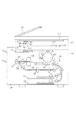JP5404688B2 - Image processing apparatus, image processing apparatus control method, and program - Google Patents
Image processing apparatus, image processing apparatus control method, and program Download PDFInfo
- Publication number
- JP5404688B2 JP5404688B2 JP2011097576A JP2011097576A JP5404688B2 JP 5404688 B2 JP5404688 B2 JP 5404688B2 JP 2011097576 A JP2011097576 A JP 2011097576A JP 2011097576 A JP2011097576 A JP 2011097576A JP 5404688 B2 JP5404688 B2 JP 5404688B2
- Authority
- JP
- Japan
- Prior art keywords
- display
- displayed
- button
- data
- pdf file
- Prior art date
- Legal status (The legal status is an assumption and is not a legal conclusion. Google has not performed a legal analysis and makes no representation as to the accuracy of the status listed.)
- Active
Links
Images
Description
本発明は、Webサーバにアクセスし、Webサーバ上のデータを取得する画像処理装置及び画像処理装置の制御方法に関する。 The present invention relates to an image processing apparatus that accesses a Web server and acquires data on the Web server, and a control method for the image processing apparatus.
近年、デジタル複写機をベースにして多数の機能が付加された複合画像処理装置が実用化されている。すなわち、コピー、ファクシミリ、プリンタ、スキャナ、スキャンした画像データをハードディスクなどに保存するなどの機能付加が行なわれている。
また、これらの複合機能を操作するための操作パネルは、近年大型化してきている。そして、スキャナやプリンタを利用した機能の操作設定だけでなく、その操作画面で、ネットワーク上のリモート機器の操作を行うための表示やWebブラウザ表示によるWebコンテンツ(Webページ)を表示することが十分可能になっている。
特許文献1には、Webブラウザを搭載した画像処理装置について記載されている。特許文献1によると、コピー、スキャナ、プリンタ機能等を備える画像処理装置がWebブラウザを搭載し、インターネット上のWebサーバにアクセスし、取得したWebページを操作パネル上に表示する。また、ユーザの指示に応じて、操作パネル上に表示されたWebページを画像処理装置が備えるプリンタ部を用いて印刷処理することも可能である。
このように、プリンタ機能を有する画像処理装置自身が、直接Webページを取得、印刷することが可能であれば、従来の様に、印刷のためにPC等の情報処理装置が備えるWebブラウザによって一旦Webページを取得させる必要はなくなる。
In recent years, composite image processing apparatuses to which a large number of functions are added based on a digital copying machine have been put into practical use. That is, functions such as copying, facsimile, printer, scanner, and storing scanned image data in a hard disk are added.
In addition, operation panels for operating these composite functions have been increasing in size in recent years. In addition to setting the operation of the function using the scanner or printer, it is sufficient to display a display for operating a remote device on the network or a Web content (Web page) by a Web browser display on the operation screen. It is possible.
Patent Document 1 describes an image processing apparatus equipped with a Web browser. According to Patent Document 1, an image processing apparatus having a copy, scanner, printer function, and the like is equipped with a Web browser, accesses a Web server on the Internet, and displays the acquired Web page on the operation panel. Also, it is possible to print a web page displayed on the operation panel using a printer unit provided in the image processing apparatus in accordance with a user instruction.
As described above, if the image processing apparatus itself having a printer function can directly acquire and print a Web page, the Web browser provided in an information processing apparatus such as a PC for printing is temporarily used for printing as in the past. There is no need to acquire a Web page.
しかしながら、上記従来の技術では、一度Webサーバから取得して、表示又は印刷を行ったWebページに対して、再度表示又は印刷を行う場合に、改めてWebサーバにアクセスし、Webページを取得していた。つまり、一度取得したWebページを保存し、再度表示させたり、印刷させることはできなかった。本発明は、取得したWebページに対して行う処理を複数の選択肢の中からユーザに選択させる際の操作性をより向上させることを目的とする。 However, in the above conventional technique, when a Web page once acquired from a Web server and displayed or printed is displayed or printed again, the Web server is accessed again to acquire the Web page. It was. In other words, once acquired Web pages cannot be stored and displayed again or printed. An object of the present invention is to further improve operability when a user selects a process to be performed on an acquired Web page from a plurality of options.
上記課題を解決するために、本発明は、タッチパネルを備える表示部を有する装置であって、前記表示部に表示された複数のボタンのうちの何れかのボタンを指で触れることによって行う所定の操作に応答して、当該操作がされたボタンに対応する画面を前記表示部に表示させる第1の表示制御手段と、ネットワーク上のサーバから取得したハイパーテキストデータに基づいて生成された画面を前記表示部に表示させる第2の表示制御手段と、前記ハイパーテキストデータが別のデータへのリンクを含む場合に、当該リンクを示す表示箇所に対して、前記ボタンに対して行った所定の操作と同じ操作が行われた場合には、当該操作に応答してリンク先の別のデータを表示させることなく、前記リンク先の別のデータを印刷する処理と前記リンク先の別のデータを表示する処理とを少なくとも含む複数の処理の中から何れかの処理をユーザに選択させるための選択画面を前記表示部に表示させる第3の表示制御手段と、を有することを特徴とする。 In order to solve the above-described problem, the present invention is an apparatus having a display unit including a touch panel, and a predetermined one performed by touching any one of a plurality of buttons displayed on the display unit with a finger. In response to the operation, a first display control means for displaying a screen corresponding to the operated button on the display unit, and a screen generated based on hypertext data acquired from a server on the network. A second display control means to be displayed on the display unit, and, when the hypertext data includes a link to another data, a predetermined operation performed on the button with respect to a display portion indicating the link; If the same operation is performed without displaying a different data destination in response to the operation, the processing for printing the other data of the link destination phosphorus Having a third display control means for displaying the previous alternative the selection screen for the user to select any one of the processes from at least including a plurality of processing and processing for displaying the data on the display unit, the It is characterized by.
また、上記課題を解決するために、本発明は、タッチパネルを備える表示部を有する装置であって、前記表示部に表示された複数のボタンのうちの何れかのボタンを指で触れることによって行う所定の操作に応答して、当該操作がされたボタンに対応する画面を前記表示部に表示させる第1の表示制御手段と、ネットワーク上のサーバから取得したハイパーテキストデータに基づいて生成された画面を前記表示部に表示させる第2の表示制御手段と、前記ハイパーテキストデータが別のデータへのリンクを含む場合に、当該リンクを示す表示箇所に対して、前記ボタンに対して行った所定の操作と同じ操作が行われた場合には、当該操作に応答してリンク先の別のデータを表示させることなく、前記リンク先の別のデータを印刷する処理と前記リンク先の別のデータを表示する処理とを少なくとも含む複数の処理の中から何れかの処理をユーザに選択させるための選択画面を前記表示部に表示させる第3の表示制御手段と、を有することを特徴とする。 Moreover, in order to solve the said subject, this invention is an apparatus which has a display part provided with a touchscreen, Comprising: It touches any button of the some buttons displayed on the said display part with a finger | toe. In response to a predetermined operation, a screen generated based on the first display control means for displaying a screen corresponding to the operated button on the display unit, and hypertext data acquired from a server on the network Second display control means for displaying on the display unit, and when the hypertext data includes a link to another data, a predetermined position performed on the button with respect to a display location indicating the link When the same operation as the operation is performed, the process of printing the other data at the link destination without displaying the other data at the link destination in response to the operation is performed. And a process of displaying the linked different data and third display control means for displaying a selection screen for allowing the user to select one of the processing on the display portion from among the plurality of processes including at least, a It is characterized by that.
本発明によれば、取得したWebページに対して行う処理を複数の選択肢の中からユーザに選択させる際の操作性をより向上させることができる。 ADVANTAGE OF THE INVENTION According to this invention, the operativity at the time of making a user select the process performed with respect to the acquired web page from several choices can be improved more.
以下に、本発明の実施形態について、図面を参照しながら説明する。 Embodiments of the present invention will be described below with reference to the drawings.
図1は本発明の各実施形態に係る画像処理装置を収容するネットワークの構成を模式的に示す図である。ここでは、画像処理装置としてデータ送信機能を有する複写機を想定しているが、印刷装置やファクシミリ装置、複合機等であってもよい。 FIG. 1 is a diagram schematically showing the configuration of a network that accommodates image processing apparatuses according to the embodiments of the present invention. Here, a copier having a data transmission function is assumed as the image processing apparatus, but it may be a printing apparatus, a facsimile machine, a multifunction machine, or the like.
画像処理装置1001は、図1に示すように、画像処理装置1001と同等の機能を持つ画像処理装置1002、ファクシミリ装置1003、データベース/メールサーバー1004、クライアントコンピュータ1005と共に、イーサネット(登録商標)等からなるLAN1006に接続されている。また、ファクシミリ1007と共に公衆回線1008に接続されている。画像処理装置1001は、コピー機能、ファクシミリ機能を有するとともに、原稿画像を読み取り、該読み取った画像データをLAN1006上の各装置に送信するデータ送信機能を有する。また、PDL印刷機能を有するので、LAN1006上に接続されているコンピュータから指示されたPDL画像を受信して印刷することが可能である。
画像処理装置1001は、読み取った画像や、LAN1006上に接続されているコンピュータから指示されたPDL画像を、ハードディスク2004のボックス領域と呼ばれる所定の領域に保存することが可能である。また、ボックス領域に保存された画像を印刷したり、他の装置に送信することが可能になっている。
画像処理装置1001は、LAN1006を介して画像処理装置1002が読み取ったデータを受信し、受信したデータを画像処理装置1001内のハードディスク2004に保存/印刷出力することが可能である。また、クライアントコンピュータ1005とLAN1006を介してデータベースサーバー1004の画像を受信し、画像処理装置1001内に保存/印刷出力することが可能である。
ファクシミリ1003は、LAN1006を介して画像処理装置1001が読み取ったデータを受信し、該受信したデータを送信することが可能である。
As shown in FIG. 1, the
The
The
The
データベース/メールサーバー/1004は、LAN1006を介して画像処理装置1001が読み取ったデータを受信し、データベースに格納し、電子メールとして送信する機能を有するサーバー装置である。
クライアントコンピュータ1005は、データベース/メールサーバー1004に接続され、データベース/メールサーバー1004から所望のデータ取得して表示することが可能である。そしてLAN1006を介して画像処理装置1001が読み取ったデータを受信し、受信したデータを加工、編集することが可能である。また、データベース/メールサーバ1004はHTTP(Hyper Text Transfer Protocol)を処理可能なWebサーバとしての機能を有しても良い。その場合はデータベース/メールサーバ1004は、HTMLで記述されたWebコンテンツを蓄積する。そして、蓄積してあるWebコンテンツをクライアントコンピュータ1005のWebブラウザや、後に説明する画像処理装置1001、1002が有するWebブラウザ機能を用いて表示することが可能になる。
The database / mail server / 1004 is a server device having a function of receiving data read by the
The
ファクシミリ1007は、公衆回線1008を介して画像処理装置1001が読み取ったデータを受信し、受信したデータを印刷出力することが可能である。
The facsimile machine 1007 can receive the data read by the
図2は、本実施例における画像処理装置の内部構成を示すブロック図である。
この画像処理装置は、図2に示すように、スキャナ119およびプリンタ121を接続するとともに、LAN108および公衆回線(WAN)110を接続することが可能なコントローラユニット100を備える。
コントローラユニット100は、コピー機能、LAN108を介して外部から供給されるデータをプリント出力するプリンタ機能、画像情報やデバイス情報の入出力、に関する制御を行うとともに、装置全体の制御を行う。また、公衆回線(WAN)110を介したファクシミリ機能を含む通信機能における制御も行なう。
コントローラユニット100は、各種制御プログラムを実行するCPU101を有する。
FIG. 2 is a block diagram illustrating an internal configuration of the image processing apparatus according to the present embodiment.
As shown in FIG. 2, the image processing apparatus includes a
The
The
CPU101は、ROM103に格納されているブートプログラムに基づきシステムを起動し、このシステム上でHDD(ハードディスク装置)104に格納されている制御プログラムを読み出してRAM102をワークエリアとして所定の処理を実行する。HDD104には、上記各種制御プログラムが格納されるとともに、画像データが格納される。CPU101には、RAM102、ROM103、HDD104とともに、操作部I/F(操作部インタフェース)105、LANI/F(LANインタフェース)107、モデム109、イメージバスI/F(イメージバスインタフェース)112がシステムバス111を介して接続されている。
The
操作部I/F105は、操作部106とのインタフェースであって、操作部106に表示する画像データの操作部106への転送、操作部106における操作入力により発生した信号のCPU101への転送などを行う。操作部106は、画像処理に関する各機能における現在の設定状態、各機能に関する設定情報を入力するための情報入力画面などを表示するための表示部、ユーザーが各機能に対する設定情報を入力するキーなどを含む入力部などを有する。
The operation unit I /
LANI/F107は、LAN108に接続され、LAN108を介した情報の入出力を行う。LAN回線にWEBサーバーが接続されている場合は、そのサーバーからLAN108を介してWEBコンテンツを取得することが可能である。また、LAN回線内のプロキシサーバーなどを介して、インターネットに接続し、インターネット上のWEBサーバーからWEBコンテンツを取得することも可能である。
モデム109は、公衆回線(WAN)110に接続され、公衆回線110を介した情報の入出力を行う。
イメージバスI/F112は、画像バス113とシステムバス111とを接続し、データ構造を変換するするバスブリッジからなる。
画像バス113は、画像データを高速で転送可能なPCIバスまたはIEEE1394規格に従うバスから構成される。画像バス113には、RIP(ラスタイメージプロセッサ)114、デバイスI/F(デバイスインタフェース)115、スキャナ画像処理部120、プリンタ画像処理部121、画像回転処理部122および画像圧縮処理部123が接続されている。
RIP114は、PDLコードをビットマップイメージに展開する。
デバイスI/F115は、画像入出力デバイスであるスキャナ117やプリンタ119とコントローラユニット100とを接続し、画像データの同期系/非同期系の変換を行う。ここでは、デバイスI/F115とスキャナ117とがケーブル116を介して、デバイスI/F115とプリンタ119とがケーブル118を介してそれぞれ接続されている。
A LAN I /
The
The image bus I /
The image bus 113 is composed of a PCI bus capable of transferring image data at a high speed or a bus conforming to the IEEE 1394 standard. Connected to the image bus 113 are a RIP (raster image processor) 114, a device I / F (device interface) 115, a scanner
The
The device I /
スキャナ画像処理部120は、入力画像データに対し補正、加工、編集を行う。
プリンタ画像処理部121は、プリント出力画像データに対して、プリンタの補正、解像度変換などを行う。画像回転処理部122は画像データの回転処理を行う。画像圧縮処理部123は、多値画像データに対してはJPEG、二値画像データに対してJBEG,MMR,MHなどの圧縮伸張処理を行う。
The scanner
The printer
このように、コントローラユニット100のCPU101は、各制御プログラムに基づきシステムバス113に接続される各種デバイスとのアクセスを総括的に制御するとともに、デバイスI/F115を介してスキャナ117から画像情報を読み込む。また、読み込んだ画像情報に対して所定の処理を施した後に該画像情報をデバイスI/F115を介してプリンタ119に出力するなどの制御を行う。さらに、LANI/F107やモデム109を通じて取得した画像データやドキュメントファイルの画像変換処理を行い、HDD104へ保存、あるいはプリンタ119へ出力する制御を行なう。
As described above, the
次に、CPU101による操作部106に対する制御について図3を参照しながら説明する。
Next, control of the
図3は、図2の操作部106およびその周辺の構成を示すブロック図である。
操作部106は、タッチパネル203および各ハードキーのキー群202が操作部I/F105の入力ポート201を介してCPU101に接続される。また、このタッチパネル203の押下位置を示す位置情報およびキー群202の押下に対応するキー情報は、入カポート201を介してCPU101に入力される。
操作部106のLED205およびLCD206は、操作部I/F105の出力ポート204を介してCPU101に接続され、LED205の点灯およびLCD206の表示はCPU101により制御される。通常、タッチパネル203透明なシート状の感圧装置であり、LCD206の上に重なるように配置される。ユーザーがLCD206上に表示された仮想的なアイコンなどの操作対象物を直接触れることで、タッチパネル203がその位置座標を検知する。さらに、CPU101が、現在LCD206上に表示している対象物とその位置座標情報を元に、ユーザーが指示した操作対象が何であるかを認識できるようになっている。
FIG. 3 is a block diagram showing the configuration of the
In the
The
図4は図1の画像処理装置1001のスキャナ119およびプリンタ121のハードウェア構成を模式的に示す図である。
スキャナ119とプリンタ121とは、図4に示すように、一体的に構成されている。スキャナ119は、原稿給紙ユニット250を搭載し、原稿給紙ユニット250は、原稿を先頭から順に1枚ずつプラテンガラス211上へ給送。各原稿の読取動作が終了する毎にその原稿をプラテンガラス211から排出トレイ(図示せず)に排出する。
スキャナ119は、原稿がプラテンガラス211上に給送されると、ランプ212を点灯し、移動ユニット213の移動を開始する。この移動ユニット213の移動によりプラテンガラス211上の原稿に対する読取走査が行われる。この読取走査中、原稿からの反射光は、各ミラー214,215,216およびレンズ217を経てCCDイメージセンサ(以下、CCDという)218に導かれ、原稿上の画像がCCD218の撮像面上に結像される。CCD218は、撮像面に結像された画像を電気信号に変換し、この電気信号は所定の処理施された後に制御装置100に入力される。
FIG. 4 is a diagram schematically illustrating the hardware configuration of the
The
When the document is fed onto the
プリンタ121は、レーザドライバ321を有し、レーザドライバ321は、制御装置100から入力された画像データに基づきレーザ発光部322を駆動する。これにより、レーザ発光部322からは画像データに応じたレーザ光が発光され、このレーザ光は走査されながら感光ドラム323上に照射される。感光ドラム323上には、照射されたレーザ光により静電潜像が形成され、この静電潜像は現像器324から供給されたトナーによりトナー像として可視像化される。レーザ光の照射タイミングに同期して、各カセット311,312から記録紙が搬送路を介して感光ドラム323と転写部325との間に給紙され、感光ドラム323上のトナー像は転写部325により給紙された記録紙上に転写される。
The
トナー像が転写された記録紙は搬送ベルトを介して定着ローラ対(加熱ローラと加圧ローラ)326に送られ、定着ローラ対326は、記録紙を熱圧し、記録紙上のトナー像を記録紙上に定着させる。この定着ローラ対326を通過した記録紙は、排紙ローラ対327により排紙ユニット330に排紙される。排紙ユニット330は、ソート、ステイプルなどの後処理を施すことが可能なシート処理装置からなる。また、両面記録モードが設定されている場合には、記録紙を排紙ローラ対327まで搬送した後に、排紙ローラ対327の回転方向を逆転させ、フラッパ328によって再給紙搬送路339へ導く。再給紙搬送路339に導かれた記録紙は、上述したタイミングで感光ドラム323と転写部325との間に再給紙され、この記録紙の裏面にトナー像が転写される。
The recording paper onto which the toner image has been transferred is sent to a fixing roller pair (heating roller and pressure roller) 326 via a conveyance belt, and the fixing
本実施例では、画像処理装置1001が、ネットワーク上のWEBサーバーから取得したWebコンテンツにリンクされているPDFファイルに対して設定されている制御指示に従って、PDFファイルのへ指示や制御を変更する方法について述べる。
Webサーバが提供するWebコンテンツは、HTML(HyperText Markup Language)を用いて記述されている。HTMLで記述されたファイル(HTMLファイル)を取得したWebブラウザは、HTMLを解釈し、Webサーバが提供するWebコンテンツを画面上に表示させる。
In this embodiment, the
Web content provided by the Web server is described using HTML (HyperText Markup Language). A Web browser that has acquired a file described in HTML (HTML file) interprets HTML and displays Web content provided by the Web server on the screen.
図5は、現状のWEBコンテンツにおいて、PDFファイルへのリンクを示すHTMLの記述の一部を抜粋したものである。 FIG. 5 is an excerpt of a part of HTML description indicating a link to a PDF file in the current WEB content.
301から303で示すテキスト列は、いずれも、<a>タグ(アンカータグ)によってPDFファイルへのリンクが張られている。
例えば、301では、「機密文書」というテキスト表示が、secret.pdfという名前のPDFファイルへのリンクに割り当てられる。同じように、302では、「印刷ドキュメント」というテキスト表示が、print.pdfという名前のPDFファイルに、303では、「カタログ」というテキスト表示が、catalog.pfという名前のPDFファイルへのリンクに割り当てられている。
In each of the text strings 301 to 303, a link to the PDF file is established by an <a> tag (anchor tag).
For example, in 301, the text display “confidential document” is changed to secret. Assigned to a link to a PDF file named pdf. Similarly, at 302, the text display “print document” is printed. In the PDF file named pdf, in 303, the text display “catalog” is displayed in catalog. Assigned to a link to a PDF file named pf.
図6は、画像処理装置のLCD206に表示される操作画面を示した図であり、図5で示されるHTMLファイルで記述されたWebコンテンツを表示したWEBブラウザ操作画面を示している。
FIG. 6 is a diagram showing an operation screen displayed on the
401はコンテンツ表示領域である。WEBサーバーから取得されたWebコンテンツは、HTMLファイルを解釈した後に、展開もしくは整形されコンテンツ表示領域401に表示される。
402はURL入力および表示領域である。コンテンツ表示領域401に現在表示しているWEBコンテンツの格納先を示すURLアドレスを表示する。また、この領域をユーザーが選択することで、URL指定入力画面が表示される。そこで、ユーザーは自分の所望するURLアドレスを入力し、そのアドレスのWEBサーバーのWEBコンテンツを表示させることができる。
403は、URL入力履歴表示ボタンである。このボタンが押されると、URL入力表示領域402において、ユーザーが過去に入力したURLアドレスを指定する画面を表示する。これにより、過去に入力したURLアドレスを再度指定する指示を簡単に行うことができる。
404は、画面表示切替ボタンである。このボタンが押されると、コンテンツ表示領域401の広さを変更したり、405から412のボタン類の表示・非表示を切り替えたりする画面を表示する。
405は、戻るボタンである。コンテンツ表示領域401に表示したWEBコンテンツを、表示した順番とは逆に過去に遡って表示させることができる。
406は、進むボタンである。戻るボタン405で過去に表示したWEBコンテンツを表示した後、表示した順番にWEBコンテンツを再度表示させることができる。
407は、中止ボタンである。WEBサーバーからWEBコンテンツ読み込んでいる最中に、そのWEBコンテンツの読み込みを中断させることができる。
408は、再読み込みボタンである。コンテンツ表示領域401に現在表示されているWEBコンテンツを再度WEBサーバーから再取得して表示させることができる。
409は、ホームボタンである。予めユーザーが指定された1つのURLアドレスを、ホームアドレスとして登録し、そのホームアドレスのWEBコンテンツをワンタッチ操作で表示させることができる。
410は、印刷ボタンである。このボタンが押されると、コンテンツ表示領域401に現在表示されているWEBコンテンツを印刷するための設定指示画面を表示する。
411は、お気に入りボタンである。このボタンが押されると、予めユーザーが指定した複数のURLアドレスから、ユーザーが所望するURLアドレスを選択して、そのURLアドレスのWEBサーバーからWEBコンテンツを取得して表示するための画面を表示する。
412は、メニューボタンである。このボタンが押されると、WEBブラウザに関するさまざまな表示設定や動作設定を行なうための画面を表示する。
413から415は、それぞれ図5で示される301から303のHTML文をWEBブラウザ上で表示したときの表示文字列である。「機密文書」「印刷ドキュメント」「カタログ」という文字列に、それぞれ図5で表示されているPDFファイルがリンクとして割り当てられている。これらの文字をユーザーが指示選択すると、それぞれの文字列に割り当てられたPDFファイルがリンク先として指示され、PDFファイルを格納しているWEBサーバーから、そのPDFファイルを取得する。413から415の各文字列における下線は、通常、この文字列にリンクが割り当てられていることを示すものである。
Reference numeral 401 denotes a content display area. The Web content acquired from the WEB server is expanded or shaped after interpreting the HTML file and displayed in the content display area 401.
Reference numeral 404 denotes a screen display switching button. When this button is pressed, a screen for changing the size of the content display area 401 or switching between displaying and hiding the
Reference numeral 411 denotes a favorite button. When this button is pressed, a URL address desired by the user is selected from a plurality of URL addresses designated in advance by the user, and a screen for acquiring and displaying WEB content from the WEB server of the URL address is displayed. .
図7は、図6において、413から415のいずれかの文字列をユーザーが選択したときに表示される画面を示す。
FIG. 7 shows a screen displayed when the user selects any one of the
501は、PDFファイルへの指示選択ダイアログである。ここで、ユーザーは、指定した文字列に関連したPDFファイルに対する操作を指示する。
502は、表示指示ボタンである。取得したPDFファイルの内容の表示を指示する。
503は、プリント指示ボタンである。取得したPDFファイルをプリンタ119で印刷することを指示する。
504は、保存指示ボタンである。取得したPDFファイルをHDD104内のボックス領域に保存することを指示する。
505は、キャンセルボタンである。PDFファイルに対する操作指示をキャンセルし、この指示選択ダイアログ501を閉じる。
506は、OKボタンである。プリント指示ボタン502もしくはプリント指示ボタン503もしくは保存指示ボタン504の指示を確定し、それぞれの操作を実行する。尚、このOKボタンは、プリント指示ボタン502もしくはプリント指示ボタン503もしくは保存指示ボタン504のうちの少なくとも何れか一つのボタンが選択された状態でなければ、押下することができないようになっている。
このように、ユーザは、取得するPDFファイルに実行するべき処理を自由に選択することができる。尚、ユーザは、表示指示ボタン、プリント指示ボタン、保存指示ボタンのうちの一つのみを選択することもできるし、複数を同時に選択することもできる。 In this way, the user can freely select a process to be executed on the acquired PDF file. Note that the user can select only one of a display instruction button, a print instruction button, and a save instruction button, or can select a plurality of buttons simultaneously.
図8は、図7で示した操作画面において、表示ボタン502を選択した状態でOKボタン506を押下したときに表示される画面を示す。
FIG. 8 shows a screen displayed when the
601は、PDFファイルコンテンツ表示領域である。ここに指定されたPDFファイルの内容が表示される。
602は、スクロールバーである。PDFファイルがコンテンツ表示領域601に表示しきれず、その一部のみ表示されている場合に、他の部分の表示を指示する。
603は、先頭ページボタンである。現在表示しているPDFファイルの先頭ページを表示するときに指示する。
604は、前ページボタンである。コンテンツ表示領域601に現在表示されているPDFファイルのページの1つ前のページの表示を指示する。
605は、次ページボタンである。コンテンツ表示領域601に現在表示されているPDFファイルのページの1つ後のページの表示を指示する。
606は、最終ページボタンである。現在表示しているPDFファイルの最終ページを表示するときに指示する。
607は、ズームアウトボタンである。コンテンツ表示領域601に現在表示されているPDFファイルのページを縮小表示したいときに指示する。
608は、倍率表示領域である。コンテンツ表示領域601に現在表示されているPDFファイルのページの表示倍率を表示する。
609は、ズームインボタンである。コンテンツ表示領域601に現在表示されているPDFファイルのページを拡大表示したいときに指示する。
610は、100%表示倍率ボタンである。コンテンツ表示領域601に表示されているPDFファイルのページの倍率を100%に戻したい場合に指示する。
611は、縦幅に合わせるボタンである。コンテンツ表示領域601に表示されているPDFファイルのページを、コンテンツ表示領域601の縦幅にちょうど収まるような表示倍率で表示したい場合に指示する。
612は、横幅に合わせるボタンである。コンテンツ表示領域601に表示されているPDFファイルのページを、コンテンツ表示領域601の横幅とページの横幅が同じになるような表示倍率で表示したい場合に表示する。
613は、ページ回転ボタンである。コンテンツ表示領域601に表示されているPDFファイルのページを、右に90度回転表示したい場合に指示する。
614は、印刷ボタンである。現在表示しているPDFファイルをプリントアウトしたい場合に指示する。
615は、ページ数表示領域である。現在表示しているPDFファイルの総ページ数と、現在コンテンツ表示領域601に表示しているページ番号を表示する。
Reference numeral 605 denotes a next page button. The display of the page immediately after the page of the PDF file currently displayed in the
このように、図6で示される画面において、実際のPDFファイルの内容が表示される。 In this way, the actual PDF file content is displayed on the screen shown in FIG.
図9は、図7で示した操作画面において、プリント指示ボタン503を選択した状態でOKボタン506を押下したときに表示される画面を示す。
FIG. 9 shows a screen displayed when the
また、図8で示した操作画面において、印刷ボタン614を指示した場合にも、図9で示される画面が表示される。
In addition, when the
701は、プリント設定画面である。
指定されたPDFファイルをプリントする際の、各種プリント条件(カラー印刷指定、両面印刷指定、Nup印刷指定、ステイプル指定、用紙サイズ指定等)を設定および確認するため画面である。プリント条件を確認した後、この画面からプリントの開始を指示する。
702は、プリント条件表示領域である。PDFファイルのどのページを印刷するか、カラーでプリントするかモノクロでプリントするか、何部プリントするかなどの設定がこの領域に表示される。
703は、プリント条件表示領域スクロールバーである。プリント条件表示領域702に、プリント条件を全て表示することができず、その一部のみが表示されている場合に、他の部分の表示を指示する。
704は、プリント設定変更ボタンである。プリント条件表示領域702に表示されている現在のプリント条件が、所望の条件とは異なる場合に指示する。このボタンを指示することで、プリント設定変更画面が表示され、プリント条件設定を変更することができる。
705は、キャンセルボタンである。PDFファイルのプリントをキャンセルし、このプリント設定ダイアログ701を閉じる。
706は、プリント開始ボタンである。プリント条件表示領域702に表示されているプリント条件設定で、PDFファイルのプリントアウトを開始する。
このように、図7で示した操作画面において、PDFファイルのプリント条件を確認・変更し、プリントアウトの開始を指示することができる。
This is a screen for setting and confirming various print conditions (color printing designation, duplex printing designation, Nup printing designation, staple designation, paper size designation, etc.) when printing a designated PDF file. After confirming the print conditions, the start of printing is instructed from this screen.
Reference numeral 704 denotes a print setting change button. An instruction is given when the current print condition displayed in the print
In this manner, on the operation screen shown in FIG. 7, the print condition of the PDF file can be confirmed and changed, and the start of printout can be instructed.
図10は、図7で示した操作画面において、保存指示ボタン504を選択した状態でOKボタン506を押下したときに表示される画面を示す。
FIG. 10 shows a screen displayed when the
1201は、ボックス保存設定ダイアログである。ユーザーは、ここでボックスに保存する際の設定や実際のボックスの保存指示を行なう。
1202は、ボックス番号指定領域である。ボックスは00から99までの番号で管理されており、ユーザーはPDFファイルを保存する保存先のボックスの番号を指定する。
1203は、ファイル名指定領域である。PDFファイルをボックスに保存する際、PDFファイルのファイル名を指定する。
1204は、キャンセルボタンである。ボックス保存操作指示をキャンセルし、このボックス保存設定ダイアログ1201を閉じる。
1205は、OKボタンである。このボックス保存設定ダイアログ1201で指定した指示を確定し、PDFファイルを実際にボックスに保存する。
画像処理装置などの組み込み機器など、HDD104内部のファイル管理が複雑な構成になっている場合は、PDFファイルをそのままのフォーマットで保存することが困難であるため、PDFファイルのフォーマットを変換した後に、ボックスに保存する。変換後のファイルフォーマットは、例えばJPEG,JBIG等である。
If the file management inside the
図11は、本実施例において画像処理装置の動作を示すフローチャートである。具体的には、図7に示す指示選択ダイアログ画面が表示されてから、PDFファイルに対する処理を行うまでの画像処理装置の動作を示すフローチャートである。図11の各ステップは、画像処理装置内のCPU101が、HDD,ROM等に格納されたプログラムを実行することによって実行される。
FIG. 11 is a flowchart showing the operation of the image processing apparatus in this embodiment. Specifically, it is a flowchart showing the operation of the image processing apparatus from when the instruction selection dialog screen shown in FIG. 7 is displayed until the processing for the PDF file is performed. Each step in FIG. 11 is executed by the
ステップS1101において、CPU101は、図7に示す指示選択ダイアログ画面を、操作画面上に表示させる。その後、ステップS1102において、CPU101は、ユーザからの入力を監視する。
ステップS1103において、CPU101は、ユーザによってOKボタン506が押下されたか否かを判断する。判断の結果、OKボタンが押下された場合には、ステップS1104へと進み、押下されていない場合にはステップ1106へと進み、その他の処理を実行する。
ステップS1104において、CPU101は、リンクタグに関連付けられたPDFファイルを、Webサーバから取得する。
ステップS1105において、CPU101は、図7の指示選択ダイアログにおいて表示指示ボタンが選択されているか否かを判断する。そして、ステップS1107及びステップS1110において、CPU101は、図7の指示選択ダイアログにおいてプリント指示ボタンが選択されているか否かを判断する。更に、ステップS1108及びステップS1109及びステップS1111において、CPU101は、図7の指示選択ダイアログにおいて保存指示ボタンが選択されているか否かを判断する。
In step S1101, the
In step S1103, the
In step S1104, the
In step S1105, the
これら判断の結果、「表示」「プリント」「保存」のどれもが選択されていると判断された場合には、ステップS1112へと進む。「表示」「プリント」が選択されており、「保存」が選択されていない場合にはステップS1117へと進む。「表示」「保存」が選択されており、「プリント」が選択されていない場合にはステップS1120へと進む。「表示」のみが選択されている場合にはステップS1123へと進む。「プリント」「保存」が選択されており、「表示」が選択されていない場合にはステップS1124へと進む。「プリント」のみが選択されている場合にはステップS1128へと進む。「保存」のみが選択されている場合にはステップS1130へと進む。 As a result of the determination, if it is determined that any of “display”, “print”, and “save” is selected, the process proceeds to step S1112. If “Display” and “Print” are selected and “Save” is not selected, the process advances to step S1117. If “Display” and “Save” are selected and “Print” is not selected, the process advances to step S1120. If only “display” is selected, the process advances to step S1123. If “print” and “save” are selected and “display” is not selected, the process advances to step S1124. If only “print” is selected, the process advances to step S1128. If only “save” is selected, the process advances to step S1130.
まず、「表示」「プリント」「保存」の全てが選択されている場合を説明する。ステップS1112において、CPU101は、ステップS1104で取得したPDFファイルを、操作画面上に表示させる。即ち、図8に示す画面が操作画面上に表示される。その後、ステップS1113において、CPU101は、印刷設定画面を操作画面上に表示させる。即ち、図9に示す印刷設定画面が操作画面上に表示される。印刷設定をユーザが入力し、プリント開始ボタン706を押下すると、ステップS1104で取得したPDFファイルが、設定された印刷設定に基づいてプリンタ119によって印刷処理される(ステップS1114)。次に、ステップS1105において、CPU101は、ボックス保存設定ダイアログを操作画面に表示させる。即ち、図10に示す画面が操作画面上に表示される。ユーザがボックスの番号とファイル名を入力し、OKボタン1205が押されると、ステップS1104で取得したPDFファイルをHDD104内のボックス領域に保存する(ステップS1116)。尚、ここで、ステップS1113において入力された印刷設定の設定値もPDFファイルと関連付けて共にボックス領域に保存する。そして、以降、ボックスに保存されたこのPDFファイルを再び印刷する際には、印刷設定画面に、ここで保存した印刷設定の設定値が反映されるようにする。これにより、ユーザは、同じPDFファイルを印刷する度に、改めて印刷設定の値を入力する手間が省ける。
First, a case where all of “display”, “print”, and “save” are selected will be described. In step S1112, the
次に、「表示」「プリント」が選択されており、「保存」が選択されていない場合について説明する。ステップS1117において、CPU101は、ステップS1104で取得したPDFファイルを、操作画面上に表示させる。即ち、図8に示す画面が操作画面上に表示される。その後、ステップS1118において、CPU101は、印刷設定画面を操作画面上に表示させる。即ち、図9に示す印刷設定画面が操作画面上に表示される。印刷設定をユーザが入力し、プリント開始ボタン706を押下すると、ステップS1104で取得したPDFファイルが、設定された印刷設定に基づいてプリンタ119によって印刷処理される(ステップS1119)。
Next, a case where “display” and “print” are selected and “save” is not selected will be described. In step S1117, the
次に、「表示」「保存」が選択されており、「プリント」が選択されていない場合について説明する。ステップS1120において、CPU101は、ステップS1104で取得したPDFファイルを、操作画面上に表示させる。即ち、図8に示す画面が操作画面上に表示される。次に、ステップS1121において、CPU101は、ボックス保存設定ダイアログを操作画面に表示させる。即ち、図10に示す画面が操作画面上に表示される。ユーザがボックスの番号とファイル名を入力し、OKボタン1205が押されると、ステップS1104で取得したPDFファイルをHDD104内のボックス領域に保存する(ステップS1122)。
Next, a case where “display” and “save” are selected and “print” is not selected will be described. In step S1120, the
ステップS1123は、「表示」のみが選択された場合である。ステップS1123において、CPU101は、ステップS1104で取得したPDFファイルを、操作画面上に表示させる。即ち、図8に示す画面が操作画面上に表示される。
Step S1123 is a case where only “display” is selected. In step S1123, the
次に、「プリント」「保存」が選択されており、「表示」が選択されていない場合を説明する。ステップS1124において、CPU101は、印刷設定画面を操作画面上に表示させる。即ち、図9に示す印刷設定画面が操作画面上に表示される。印刷設定をユーザが入力し、プリント開始ボタン706を押下すると、ステップS1104で取得したPDFファイルが、設定された印刷設定に基づいてプリンタ119によって印刷処理される(ステップS1125)。次に、ステップS1126において、CPU101は、ボックス保存設定ダイアログを操作画面に表示させる。即ち、図10に示す画面が操作画面上に表示される。ユーザがボックスの番号とファイル名を入力し、OKボタン1205が押されると、ステップS1104で取得したPDFファイルをHDD104内のボックス領域に保存する(ステップS1127)。尚、ここで、ステップS1124において入力された印刷設定の設定値もPDFファイルと関連付けて共にボックス領域に保存する。そして、以降、ボックスに保存されたこのPDFファイルを再び印刷する際には、印刷設定画面に、ここで保存した印刷設定の設定値が反映されるようにする。これにより、ユーザは、同じPDFファイルを印刷する度に、改めて印刷設定の値を入力する手間が省ける。
Next, a case where “print” and “save” are selected and “display” is not selected will be described. In step S1124, the
ステップS1128は、「プリント」のみが選択された場合である。ステップS1128において、CPU101は、印刷設定画面を操作画面上に表示させる。即ち、図9に示す印刷設定画面が操作画面上に表示される。印刷設定をユーザが入力し、プリント開始ボタン706を押下すると、ステップS1104で取得したPDFファイルが、設定された印刷設定に基づいてプリンタ119によって印刷処理される(ステップS1129)。
ステップS1130は、「保存」のみが選択された場合である。ステップS1130において、CPU101は、ボックス保存設定ダイアログを操作画面に表示させる。即ち、図10に示す画面が操作画面上に表示される。ユーザがボックスの番号とファイル名を入力し、OKボタン1205が押されると、ステップS1104で取得したPDFファイルをHDD104内のボックス領域に保存する(ステップS1131)。
Step S1128 is a case where only “print” is selected. In step S1128, the
Step S1130 is a case where only “save” is selected. In step S1130, the
以上説明したように、本実施例によれば、ネットワーク上のWebサーバから取得したWebコンテンツを表示し、WebコンテンツにリンクされているPDFファイルを、表示、印刷、保存処理することができる。また、実行する処理をユーザが任意に組合わせて選択することもできる。また、印刷と保存の両方が指定された場合には、単にPDFファイルを保存するのではなく、印刷の際に設定した印刷設定情報を対応付けて保存するので、次回このPDFファイルを印刷する際に、印刷設定を入力する手間が軽減される。 As described above, according to the present embodiment, it is possible to display Web content acquired from a Web server on the network and display, print, and save a PDF file linked to the Web content. In addition, the user can select any combination of processes to be executed. Also, when both printing and saving are specified, the PDF file is not simply saved, but the print setting information set at the time of printing is saved in association with each other, so the next time this PDF file is printed. In addition, the trouble of inputting print settings is reduced.
上記第1の実施例では、Webサーバから取得するPDFファイルは、表示、印刷、保存の全ての処理が可能となっていた。しかし、セキュリティの観点から、機密情報を含むファイルに関しては、これらの処理を制限したい場合がある。また、制限する処理の内容に関しても、「表示のみであれば可能」「表示と印刷のみであれば可能」といったように、そのセキュリティレベルによって様々である。そこで、本実施例では、Webサーバが提供するコンテンツに、実行可能な処理の制限が設定されている場合に、その設定内容に基づいて、実行する処理を制限することができる画像処理装置について説明する。 In the first embodiment, the PDF file acquired from the Web server can be displayed, printed, and saved. However, from the viewpoint of security, there are cases where it is desired to limit these processes for files containing confidential information. Further, the contents of the processing to be restricted vary depending on the security level, such as “possible only for display” and “possible only for display and printing”. Therefore, in the present embodiment, an explanation is given regarding an image processing apparatus capable of restricting the processing to be executed based on the set contents when the restriction of executable processing is set in the content provided by the Web server. To do.
図12は、本実施例における画像処理装置がWEBサーバーから取得するWEBコンテンツの例を示したものである。 FIG. 12 shows an example of WEB content acquired from the WEB server by the image processing apparatus according to the present embodiment.
これは、図5に示すWEBコンテンツと同様、PDFファイルへのリンクを示すHTMLの記述の一部を抜粋したものである。 This is an excerpt of a part of the HTML description indicating the link to the PDF file, like the WEB content shown in FIG.
801から803で示すテキスト列は、図5における301から303と同様に、いずれも<a>タグによってPDFファイルへのリンクが張られている。図3とは異なり、ここで801から803の各テキスト列は、804から805で示す属性指定が付加されている。
The text strings indicated by
この属性は、本画像処理装置のみが解釈可能な独自の属性をして付加されたものである。従って、通常のWEBブラウザでは、この属性の記述は無視され、図12で示すWEBコンテンツの表示は、図5で示すWEBコンテンツを表示したときと同じものになる。 This attribute is added as a unique attribute that can be interpreted only by the image processing apparatus. Therefore, the description of this attribute is ignored in a normal WEB browser, and the display of the WEB content shown in FIG. 12 is the same as when the WEB content shown in FIG. 5 is displayed.
804は、801で示すPDFファイルが表示可能であることを示す属性である。805は、802で示すPDFファイルが表示および印刷可能であることを示す属性である。
806は、803で示すPDFファイルに対して全ての操作が可能であることを示す属性である。
An
図12で示されるHTMLコンテンツを、本画像処理装置で表示したときの操作画面は、図6に示す操作画面と同様である。
図12における各属性値804から805は、HTMLコンテンツにおける操作画面の表示上には何も影響を及ぼさない。操作画面上で、PDFファイルへのリンクが張られた文字列413から415を操作したときの処理が異なる。
The operation screen when the HTML content shown in FIG. 12 is displayed on the image processing apparatus is the same as the operation screen shown in FIG.
The attribute values 804 to 805 in FIG. 12 have no effect on the display of the operation screen in the HTML content. The processing when the
図13は、図12で示されるHTMLコンテンツを表示した操作画面のコンテンツ表示領域401において、801の文字列に相当する表示文字列413を選択指示した場合に表示される操作画面である。901は、PDFファイルへの指示選択ダイアログである。
FIG. 13 is an operation screen that is displayed when the
図7における501と同様、ここで、ユーザーは指定した文字列に関連したPDFファイルへの操作を指示する。 As in the case of 501 in FIG. 7, the user instructs an operation on the PDF file related to the designated character string.
902は、表示指示ボタンである。PDFファイルの内容の表示を指示する。
903は、プリント指示ボタンである。PDFファイルの印刷を指示する。
904は、ボックス保存ボタンである。HDD104内の特定の領域へのPDFファイルの保存を指示する。
905は、キャンセルボタンである。PDFファイルに対する操作指示をキャンセルし、この指示選択ダイアログ901を閉じる。
905は、OKボタンである。各指示ボタン902から904の指示を確定し、それぞれの操作を実行する。
Reference numeral 902 denotes a display instruction button. Instructs the display of the contents of the PDF file.
ここで、表示指示ボタン902のみが指示可能状態となっており、他のプリント指示ボタン903、ボックス保存ボタン904は、グレイアウト表示となり、ユーザーが指示操作することができなくなっている。
Here, only the display instruction button 902 can be instructed, and the other
これは、図12における文字列801に付加された属性値804が、表示のみを可能にする、という意味を持つため、画像処理装置が表示する際に表示指示ボタン902のみを操作可能にし、他を操作不可にしているためである。これにより、ユーザーは、表示文字列413に割り当てられたsecret.pdfというPDFファイルに対しては、表示の操作のみしか指示できなくなる。PDFファイルが機密性の高い文書で、プリントアウトや各機器への保存を制限したい場合などに、WEBサーバー側から、ユーザー操作の制限を制御可能になる。
This means that the
図13において、表示指示ボタン902を指示した後に、OKボタン906を指示した場合、図8で示したようなPDFファイルコンテンツ表示画面が表示される。 In FIG. 13, when the OK button 906 is instructed after instructing the display instruction button 902, the PDF file content display screen as shown in FIG. 8 is displayed.
ただし、同様にプリント指示ボタン614はグレイアウトされて表示され、ユーザーが選択指示できない。
However, similarly, the
図14は、図12で示されるHTMLコンテンツを表示した操作画面のコンテンツ表示領域401において、802の文字列に相当する表示文字列414を選択指示した場合に表示される操作画面である。
図14における、1001から1006におけるダイアログや各ボタンは、それぞれ図13における901から906のダイアログや各ボタンと同じものである。しかし、ここでは、表示指示ボタン1002とプリント指示ボタン1003の2つが選択指示可能となっており、ボックス保存指示ボタン1004は、グレイアウト表示され、選択指示付加となっている。
FIG. 14 is an operation screen that is displayed when the display character string 414 corresponding to the
The dialogs and buttons in 1001 to 1006 in FIG. 14 are the same as the dialogs and buttons in 901 to 906 in FIG. 13, respectively. However, here, two
これは、図12における文字列802に付加された属性値805が、表示と印刷のみを可能にする、という意味を持つため、表示する際に表示指示ボタン1002とプリント指示ボタン1003のみを操作可能にし、他を操作不可にしているためである。
This means that the
これにより、ユーザーは、表示文字列414に割り当てられたprint.pdfというPDFファイルに対しては、表示および印刷の操作のみしか指示できなくなる。 As a result, the user prints the print. For a PDF file called pdf, only display and print operations can be instructed.
PDFファイルが有料の印刷コンテンツである場合など、表示と印刷は可能であるが、各機器への保存、つまり電子的なコピーは制限したい場合など、WEBサーバー側でユーザー操作を制限可能になる。 Display and printing are possible when the PDF file is paid print content, but user operation can be restricted on the WEB server side when saving to each device, that is, when electronic copying is desired to be restricted.
図14において、表示指示ボタン1002を指示した後に、OKボタン1006を指示した場合は、図8で示したようなPDFファイルコンテンツ表示画面が表示される。同じくプリント指示ボタン1003を後にOKボタン1006を指示した場合は、図9で示したようなプリント条件設定表示画面が表示される。
In FIG. 14, when the
図15は、図12で示されるHTMLコンテンツを表示した操作画面のコンテンツ表示領域401において、803の文字列に相当する表示文字列415を選択指示した場合に表示される操作画面である。
図15における、1101から1106におけるダイアログや各ボタンも、それぞれ図13における901から906のダイアログや各ボタンと同じものである。ここでは、表示指示ボタン1102とプリント指示ボタン1103およびボックス保存指示ボタン1104の全てが選択指示可能となっている。
FIG. 15 is an operation screen that is displayed when the
The dialogs and buttons in 1101 to 1106 in FIG. 15 are the same as the dialogs and buttons in 901 to 906 in FIG. 13, respectively. Here, all of the
これは、図12における文字列803に付加された属性値806が、全ての操作を可能にする、という意味を持つため、画像処理装置が表示する際に全ての指示ボタンを操作可能にし、他を操作不可にしているためである。
This means that the
このように、各PDFファイルの特性に合わせて、WEBサーバーが提供するWEBコンテンツの記述によって、クライアント側でのPDFファイルの操作を自由に制御することができる。 Thus, according to the characteristics of each PDF file, the operation of the PDF file on the client side can be freely controlled by the description of the WEB content provided by the WEB server.
図15において、表示指示ボタン1102を指示した後に、OKボタン1106を指示した場合は、図8で示したようなPDFファイルコンテンツ表示画面が表示される。同じくプリント指示ボタン1103を指示した後にOKボタン1106を指示した場合は、図9で示したようなプリント条件設定表示画面が表示される。同じく保存指示ボタン1104を指示した後にOKボタン1106を指示した場合は、図10で示したようなボックス保存設定画面が表示される。
In FIG. 15, when the
図16の実施例2における画像処理装置の動作を示したフローチャートである。具体的には、画像処理装置がネットワーク上のWebサーバからWebコンテンツを取得し、このWebコンテンツにリンクされるファイルへの処理を指示するための操作指示ダイアログを表示するまでの動作を示すフローチャートである。図16の各ステップは、画像処理装置内のCPU101が、HDD,ROM等に格納されたプログラムを実行することによって実行される。
FIG. 17 is a flowchart showing the operation of the image processing apparatus in Example 2 of FIG. Specifically, it is a flowchart showing operations until the image processing apparatus acquires Web content from a Web server on the network and displays an operation instruction dialog for instructing processing to a file linked to the Web content. is there. Each step in FIG. 16 is executed by the
ステップ1501において、CPU101は、操作部106におけるユーザーからの入力指示の監視を行なう。
In step 1501, the
次に、ステップ1502において、CPU101は、画像処理装置における操作部106にユーザーからの入力指示があったかどうかを判定する。
Next, in
ユーザーからの入力指示がないと判断された場合は、ステップ1501の処理に戻り、ユーザーからの入力指示の監視を行なう。ステップ1502において、ユーザーから入力指示されたと判断された場合は、ステップ1503において、その入力指示がリンクタグに対する指示入力かどうかを判断する。つまり、図6における413から415の文字列がユーザーから選択指示されたのかどうかを判断する。
If it is determined that there is no input instruction from the user, the process returns to step 1501 to monitor the input instruction from the user. If it is determined in
ユーザーからの指示入力が、リンクタグに対するものではないと判断されたときは、ステップ1514において、CPU101は、実際に入力されたボタンなどに対する処理を行なう。それらの処理は本発明とは直接関係がないため、説明を省略する。その後、ステップ1501の処理に戻り、ユーザーからの入力指示の監視を行なう。
ステップ1503において、ユーザーからの入力指示が、リンクタグに対する指示であると判断されたときは、ステップ1504において、CPU101は、そのリンクタグが、画像処理装置が認識可能な属性値を伴うものかどうか判断する。
If it is determined that the instruction input from the user is not for the link tag, in
If it is determined in step 1503 that the input instruction from the user is an instruction for the link tag, in
つまり、図6の413であれば、図12の804に相当するような属性値を伴うかどうかを判断する。 That is, if it is 413 of FIG. 6, it will be judged whether an attribute value equivalent to 804 of FIG. 12 is accompanied.
属性値を伴っていないと判断された場合は、ステップ1513の処理を行なう。
属性値を伴っていると判断された場合は、ステップ1505において、その属性値の種類の解析を行なう。
さらにステップ1506において、CPU101は、これから表示する操作指示ダイアログのボタンが全て無効表示設定になるように、表示の初期化を行なう。
続いてステップ1507において、CPU101は、先ほど判別された属性値が、リンクタグで指定されているPDFファイルの表示を許可するものであるかどうかを判断する。表示を許可するものでない場合は、何も行なわずにステップ1509の処理に移る。表示を許可するものであると判断された場合は、ステップ1508において、操作指示ダイアログボタンの表示指示ボタンを有効表示するように設定を変更する。
ステップ1509において、CPU101は、先ほど判別された属性値が、リンクタグで指定されているPDFファイルの印刷を許可するものであるかどうかを判断する。印刷を許可するものでない場合は、何も行なわずにステップ1511の処理に移る。印刷を許可するものであると判断された場合は、ステップ1510において、操作指示ダイアログボタンの印刷指示ボタンを有効表示するように設定を変更する。
If it is determined that the attribute value is not accompanied, the process of step 1513 is performed.
If it is determined that the attribute value is included, in step 1505, the type of the attribute value is analyzed.
In
Subsequently, in step 1507, the
In
ステップ1511において、CPU101は、先ほど判別された属性値が、リンクタグで指定されているPDFファイルの保存を許可するものであるかどうかを判断する。保存を許可するものでない場合は、何も行なわずにステップ1513の処理に移る。保存を許可するものであると判断された場合は、ステップ1512において、操作指示ダイアログボタンの保存指示ボタンを有効表示するように設定を変更する。
In
ステップ1513では、操作指示ダイアログを実際に表示する。ここで、ステップ1505からステップ1512までの処理によって、リンクタグに付加された属性値に従って、ユーザーが操作可能に設定されている操作指示ボタンのみが有効化されて表示される。 In step 1513, an operation instruction dialog is actually displayed. Here, according to the processing from step 1505 to step 1512, only the operation instruction buttons set to be operable by the user are enabled and displayed according to the attribute value added to the link tag.
操作指示ダイアログが表示された後の画像処理装置の動作は、図11で示したフローと同じである。 The operation of the image processing apparatus after the operation instruction dialog is displayed is the same as the flow shown in FIG.
以上説明したように、本実施例によれば、セキュリティの観点から、機密情報を含むファイルに関しては、画像処理装置におけるこれらの処理を制限することができる。ここで、制限する処理の内容に関しても、「表示のみであれば可能」「表示と印刷のみであれば可能」といったように、そのセキュリティレベルによって様々である。本実施例によれば、Webサーバが提供するコンテンツに、実行可能な処理の制限が設定されている場合に、その設定内容に基づいて、実行する処理を制限することができる。 As described above, according to the present embodiment, from the viewpoint of security, it is possible to limit these processes in the image processing apparatus for files including confidential information. Here, the contents of the processing to be limited vary depending on the security level, such as “possible only for display” and “possible only for display and printing”. According to the present embodiment, when the restriction of executable processing is set for the content provided by the Web server, the processing to be executed can be restricted based on the set content.
(他の実施例)
図12の804から806で示した、リンク先文書に対する属性値は、クライアント側とサーバー側との間で予め決定されていればよいため、属性値のつけ方によっては他の制御も可能である。
(Other examples)
Since the attribute values for the linked document shown by 804 to 806 in FIG. 12 only need to be determined in advance between the client side and the server side, other control is possible depending on how the attribute values are assigned. .
図17は、本発明における画像処理装置がWEBサーバーから取得するWEBコンテンツの他の例を示したものである。
これは、図5や図12に示すWEBコンテンツと同様、PDFファイルへのリンクを示すHTMLの記述の一部を抜粋したものである。
FIG. 17 shows another example of the WEB content acquired from the WEB server by the image processing apparatus according to the present invention.
This is an excerpt of a part of the HTML description indicating the link to the PDF file, like the WEB content shown in FIG. 5 and FIG.
1301から1303で示すテキスト列は、図12における801から803と同様に、いずれも<a>タグによってPDFファイルへのリンクが張られている。しかし、ここで1301から1303の各テキスト列は、図12の801から803で示した属性とは異なる、1304から1305で示す属性指定が付加されている。
1304は、1301で示すPDFファイルが表示のみ可能であることを示す属性である。1305は、1302で示すPDFファイルが印刷のみ可能であることを示す属性である。1306は、1303で示すPDFファイルに保存のみ可能であることを示す属性である。これらの属性は、先ほどと同様、本画像処理装置のみが解釈可能な独自の属性をして付加されたものであり、通常のWEBブラウザでは、この属性の記述は無視される。
The text strings 1301 to 1303 are linked to the PDF file by <a> tags in the same manner as 801 to 803 in FIG. However, the
図18は、図17で示されるHTMLコンテンツを本画像処理装置で表示したときの操作画面の表示を示す。 FIG. 18 shows a display of the operation screen when the HTML content shown in FIG. 17 is displayed on the image processing apparatus.
図5におけるWEBコンテンツを表示した図6と同様に、図9におけるWEBコンテンツの1301から1303に相当する文字列が1401から1403に表示される。
ここで、1301から1303には、それぞれ先の1304から1305の属性が付加されている。
1401の文字列をユーザーが選択した場合、このリンク先のPDFファイルは、先の属性により表示のみが可能である。よって、図13における指示選択ダイアログ901を表示せず、図8のようなPDFコンテンツ表示画面を表示する。
1402の文字列をユーザーが選択した場合、このリンク先のPDFファイルは、印刷のみが可能であるため、図9のような印刷指示画面が表示される。
同様に、1403の文字列をユーザーが選択した場合、このリンク先のPDFファイルは、保存のみが可能であるため、図10のような保存指示画面が直接表示される。
Similarly to FIG. 6 in which the WEB content in FIG. 5 is displayed, character strings corresponding to 1301 to 1303 of the WEB content in FIG. 9 are displayed in 1401 to 1403.
Here, the
When the user selects a
When the user selects the
Similarly, when the user selects a character string of 1403, since the linked PDF file can only be saved, a save instruction screen as shown in FIG. 10 is directly displayed.
このように、属性によって操作が限定される場合、ユーザーに対して余計な選択作業の必要なしに目的の操作を直接行うことができ、操作性が向上する。 As described above, when the operation is limited by the attribute, the target operation can be directly performed without requiring an extra selection operation for the user, and the operability is improved.
また、WEBコンテンツの作成側は、WEBブラウザ上の表示用のPDFファイルと、印刷用のPDFファイルで内容を変えたい場合などにも柔軟に対応することができ、ファイル提供の自由度や操作性の向上を図ることができる。 In addition, the web content creator can flexibly deal with the case of changing the contents between the PDF file for display on the web browser and the PDF file for printing. Can be improved.
図19は、本実施例における、これら一連の処理を実現するためのフローチャートである。図19の各ステップは、画像処理装置内のCPU101が、HDD,ROM等に格納されたプログラムを実行することによって実行される。
FIG. 19 is a flowchart for realizing the series of processes in this embodiment. Each step in FIG. 19 is executed by the
ここでは、図16の処理と異なる部分を中心に説明する。 Here, the description will focus on the parts different from the processing of FIG.
ステップ1701からステップ1705までの処理は、実施例1における図16のステップ1501から1505までの処理と同様である。また、ステップ1710における処理も、図16のステップ1514と同様であるため、説明を省略する。
ステップ1705において、CPU101は、属性値の解析を行なった後、ステップ1706において、その属性値が表示のみを可能とする属性であるかどうかを判断する。
The processing from
In
表示のみを可能とする属性値であると判断された場合は、PDFファイルをダウンロードした後、ステップ1711において、図8で示すようなPDFコンテンツ表示画面を表示する。 If it is determined that the attribute value can be displayed only, after the PDF file is downloaded, a PDF content display screen as shown in FIG. 8 is displayed in step 1711.
ここで表示のみを可能とする属性値ではないと判断された場合は、ステップ1707において、その属性値が、印刷のみを可能とする属性であるかどうかを判断する。印刷のみを可能とする属性値であると判断された場合は、PDFファイルをダウンロードした後、ステップ1712において、図9で示すような印刷設定画面を表示する。 If it is determined that the attribute value is not an attribute that allows only display, it is determined in step 1707 whether the attribute value is an attribute that allows only printing. If it is determined that the attribute value allows only printing, after downloading the PDF file, a print setting screen as shown in FIG. 9 is displayed in step 1712.
ここで印刷のみを可能とする属性値ではないと判断された場合は、ステップ1708において、その属性値が、保存のみを可能とする属性であるかどうかを判断する。保存のみを可能とする属性値であると判断された場合は、PDFファイルをダウンロードした後、必要に応じて、ステップ1713において、PDFファイルのフォーマット変換を行なう。その後、ステップ1714において、BOX保存設定画面を表示する。
If it is determined that the attribute value is not an attribute that allows only printing, it is determined in step 1708 whether the attribute value is an attribute that allows only storage. If it is determined that the attribute value can only be saved, after the PDF file is downloaded, the format of the PDF file is converted in
ステップ1708において、保存のみを可能とする属性値ではないと判断された場合は、ステップ1709において、操作選択指示画面を表示する。
If it is determined in step 1708 that the attribute value is not only capable of being saved, an operation selection instruction screen is displayed in
なお、実施例2及びその他の実施例におけるにおける図12および図17で示した属性値を解釈可能なものは、本発明における画像処理装置だけである。 Note that only the image processing apparatus according to the present invention can interpret the attribute values shown in FIGS. 12 and 17 in the second embodiment and the other embodiments.
このため、WEBサーバーは、クライアントからWEBコンテンツの取得要求があった場合に、UserAgentの値を判別するなどして、そのクライアントがこの属性値を解釈可能なものかどうかを判定するなどの処理が必要である。 For this reason, when a WEB content acquisition request is made from a client, the WEB server performs processing such as determining whether the attribute value can be interpreted by the client by determining the value of UserAgent. is necessary.
また、ネットワーク上の通信を解析され、これらの属性値を改竄され、悪用される可能性もあるため、WEBサーバーとクライアントの通信はSSLなどの暗号化通信を行なうことが望ましい。 In addition, since communication on the network is analyzed, and these attribute values may be tampered and misused, it is desirable that communication between the WEB server and the client be performed by encrypted communication such as SSL.
また、上記実施例の説明では、WebコンテンツにリンクされているPDFファイルに対する処理を例に挙げて説明したが、PDFファイルに限らず、Webサーバが提供するWebコンテンツに対して上記実施例の処理を行ってもよい。 In the description of the above embodiment, the processing for the PDF file linked to the Web content has been described as an example. However, the processing of the above embodiment is not limited to the PDF file but the Web content provided by the Web server. May be performed.
また、本発明は、前述した実施例のフローチャートを実現するソフトウェアのプログラムコードを記録した記憶媒体を、システムあるいは装置に供給してもよい。そして、そのシステムあるいは装置のコンピュータ(CPUやMPU)が記憶媒体に格納されたプログラムコードを読み出し実行することによっても達成され得る。 In the present invention, a storage medium storing software program codes for realizing the flowcharts of the above-described embodiments may be supplied to a system or apparatus. It can also be achieved by reading and executing the program code stored in the storage medium by the computer (CPU or MPU) of the system or apparatus.
この場合、記憶媒体から読み出されたプログラムコード自体が前述した実施形態の機能を実現することになり、そのプログラムコードを記憶した記憶媒体は本発明を構成することになる。 In this case, the program code itself read from the storage medium realizes the functions of the above-described embodiments, and the storage medium storing the program code constitutes the present invention.
プログラムコードを供給するための記憶媒体としては、例えば、フロッピディスク、ハードディスク、光ディスク、光磁気ディスク、CD−ROM、CD−R、DVD−ROM、磁気テープ、不揮発性のメモリカード、ROMなどを用いることができる。 As a storage medium for supplying the program code, for example, a floppy disk, hard disk, optical disk, magneto-optical disk, CD-ROM, CD-R, DVD-ROM, magnetic tape, nonvolatile memory card, ROM or the like is used. be able to.
101 CPU
102 RAM
103 ROM
104 HDD
105 操作部I/F
106 操作部
101 CPU
102 RAM
103 ROM
104 HDD
105 Operation unit I / F
106 Operation unit
Claims (7)
前記表示部に表示された複数のボタンのうちの何れかのボタンを指で触れることによって行う所定の操作に応答して、当該操作がされたボタンに対応する画面を前記表示部に表示させる第1の表示制御手段と、
ネットワーク上のサーバから取得したハイパーテキストデータに基づいて生成された画面を前記表示部に表示させる第2の表示制御手段と、
前記ハイパーテキストデータが別のデータへのリンクを含む場合に、当該リンクを示す表示箇所に対して、前記ボタンに対して行った所定の操作と同じ操作が行われた場合には、当該操作に応答してリンク先の別のデータを表示させることなく、前記リンク先の別のデータを印刷する処理と前記リンク先の別のデータを表示する処理とを少なくとも含む複数の処理の中から何れかの処理をユーザに選択させるための選択画面を前記表示部に表示させる第3の表示制御手段と、
を有することを特徴とする装置。 An apparatus having a display unit with a touch panel,
In response to a predetermined operation performed by touching any of the plurality of buttons displayed on the display unit with a finger, a screen corresponding to the operated button is displayed on the display unit. 1 display control means;
Second display control means for causing the display unit to display a screen generated based on hypertext data acquired from a server on the network;
When the hypertext data includes a link to another data, and the same operation as the predetermined operation performed on the button is performed on the display portion indicating the link, the operation is performed. without displaying a different data destination in response, either from at least including a plurality of processing and processing for displaying the different data of the link destination as the processing for printing the other data of the link destination Third display control means for causing the display unit to display a selection screen for allowing the user to select
A device characterized by comprising:
前記表示部に表示された複数のボタンのうちの何れかのボタンを指で触れることによって行う所定の操作に応答して、当該操作がされたボタンに対応する画面を前記表示部に表示させる第1の表示制御手段と、In response to a predetermined operation performed by touching any of the plurality of buttons displayed on the display unit with a finger, a screen corresponding to the operated button is displayed on the display unit. 1 display control means;
ネットワーク上のサーバから取得したハイパーテキストデータに基づいて生成された画面を前記表示部に表示させる第2の表示制御手段と、Second display control means for causing the display unit to display a screen generated based on hypertext data acquired from a server on the network;
前記ハイパーテキストデータが別のデータへのリンクを含む場合に、当該リンクを示す表示箇所に対して、前記ボタンに対して行った所定の操作と同じ操作が行われた場合には、当該操作に応答してリンク先の別のデータを表示させることなく、前記リンク先の別のデータを印刷する処理と前記リンク先の別のデータを表示する処理とを少なくとも含む複数の処理の中から何れかの処理をユーザに選択させるための選択画面を前記表示部に表示させる第3の表示制御手段と、When the hypertext data includes a link to another data, and the same operation as the predetermined operation performed on the button is performed on the display portion indicating the link, the operation is performed. Any one of a plurality of processes including at least a process of printing the other data of the link destination and a process of displaying the other data of the link destination without displaying the other data of the link destination in response. Third display control means for causing the display unit to display a selection screen for allowing the user to select
を有することを特徴とする装置。A device characterized by comprising:
前記表示部に表示された複数のボタンのうちの何れかのボタンを指で触れることによって行う所定の操作に応答して、当該操作がされたボタンに対応する画面を前記表示部に表示させる第1の表示制御ステップと、
ネットワーク上のサーバから取得したハイパーテキストデータに基づいて生成された画面を前記表示部に表示させる第2の表示制御ステップと、
前記ハイパーテキストデータが別のデータへのリンクを含む場合に、当該リンクを示す表示箇所に対して、前記ボタンに対して行った所定の操作と同じ操作が行われた場合には、当該操作に応答してリンク先の別のデータを表示させることなく、前記リンク先の別のデータを印刷する処理と前記リンク先の別のデータを表示する処理とを少なくとも含む複数の処理の中から何れかの処理をユーザに選択させるための選択画面を前記表示部に表示させる第3の表示制御ステップと、
を有することを特徴とする装置の制御方法。 A method for controlling an apparatus having a display unit including a touch panel,
In response to a predetermined operation performed by touching any of the plurality of buttons displayed on the display unit with a finger, a screen corresponding to the operated button is displayed on the display unit. 1 display control step;
A second display control step of causing the display unit to display a screen generated based on hypertext data acquired from a server on the network;
When the hypertext data includes a link to another data, and the same operation as the predetermined operation performed on the button is performed on the display portion indicating the link, the operation is performed. without displaying a different data destination in response, either from at least including a plurality of processing and processing for displaying the different data of the link destination as the processing for printing the other data of the link destination A third display control step for causing the display unit to display a selection screen for allowing the user to select
A method for controlling an apparatus comprising:
Priority Applications (1)
| Application Number | Priority Date | Filing Date | Title |
|---|---|---|---|
| JP2011097576A JP5404688B2 (en) | 2011-04-25 | 2011-04-25 | Image processing apparatus, image processing apparatus control method, and program |
Applications Claiming Priority (1)
| Application Number | Priority Date | Filing Date | Title |
|---|---|---|---|
| JP2011097576A JP5404688B2 (en) | 2011-04-25 | 2011-04-25 | Image processing apparatus, image processing apparatus control method, and program |
Related Parent Applications (1)
| Application Number | Title | Priority Date | Filing Date |
|---|---|---|---|
| JP2008318559A Division JP4757296B2 (en) | 2008-12-15 | 2008-12-15 | Image processing apparatus, image processing apparatus control method, and program |
Publications (3)
| Publication Number | Publication Date |
|---|---|
| JP2011198376A JP2011198376A (en) | 2011-10-06 |
| JP2011198376A5 JP2011198376A5 (en) | 2012-06-07 |
| JP5404688B2 true JP5404688B2 (en) | 2014-02-05 |
Family
ID=44876391
Family Applications (1)
| Application Number | Title | Priority Date | Filing Date |
|---|---|---|---|
| JP2011097576A Active JP5404688B2 (en) | 2011-04-25 | 2011-04-25 | Image processing apparatus, image processing apparatus control method, and program |
Country Status (1)
| Country | Link |
|---|---|
| JP (1) | JP5404688B2 (en) |
Families Citing this family (2)
| Publication number | Priority date | Publication date | Assignee | Title |
|---|---|---|---|---|
| JP5887898B2 (en) * | 2011-12-13 | 2016-03-16 | コニカミノルタ株式会社 | Image forming apparatus and control program |
| JP7212844B2 (en) * | 2019-01-04 | 2023-01-26 | コニカミノルタ株式会社 | Image forming device and program |
Family Cites Families (12)
| Publication number | Priority date | Publication date | Assignee | Title |
|---|---|---|---|---|
| JP2001222499A (en) * | 1999-11-29 | 2001-08-17 | Xerox Corp | Method for acquiring contents of web page |
| JP2001350606A (en) * | 2000-06-08 | 2001-12-21 | Ricoh Co Ltd | Printing system, method for processing print data, and storage medium with program for executing the method recorded on it |
| JP2002229975A (en) * | 2001-01-30 | 2002-08-16 | Ricoh Co Ltd | System for providing network information |
| JP4338905B2 (en) * | 2001-03-09 | 2009-10-07 | インフォプリント ソリューションズ カンパニー,エルエルシー | Print instruction program and print instruction method for printer with PDF direct printing function |
| JP2003228466A (en) * | 2002-02-04 | 2003-08-15 | Canon Inc | Image-forming device and information processing device, and their control methods |
| JP4126227B2 (en) * | 2002-12-26 | 2008-07-30 | 京セラミタ株式会社 | Form issuing device and electronic form system using the same |
| JP2004358800A (en) * | 2003-06-04 | 2004-12-24 | Canon Inc | Image formation method and image formation apparatus |
| US7721228B2 (en) * | 2003-08-05 | 2010-05-18 | Yahoo! Inc. | Method and system of controlling a context menu |
| JP4439246B2 (en) * | 2003-11-19 | 2010-03-24 | 日立ソフトウエアエンジニアリング株式会社 | Document browsing control method, document browsing program, and document browsing program generation system |
| JP2005190426A (en) * | 2003-12-26 | 2005-07-14 | Canon Inc | Data processing method, data processor, and computer program |
| JP2006155522A (en) * | 2004-12-01 | 2006-06-15 | Canon Inc | Operation method and device for web browser |
| JP4757111B2 (en) * | 2006-06-26 | 2011-08-24 | キヤノン株式会社 | Image processing apparatus, image processing method, and program |
-
2011
- 2011-04-25 JP JP2011097576A patent/JP5404688B2/en active Active
Also Published As
| Publication number | Publication date |
|---|---|
| JP2011198376A (en) | 2011-10-06 |
Similar Documents
| Publication | Publication Date | Title |
|---|---|---|
| JP4757111B2 (en) | Image processing apparatus, image processing method, and program | |
| JP4766667B2 (en) | Display control apparatus, control method therefor, and program | |
| JP5679624B2 (en) | Printing apparatus and control method and program therefor | |
| JP4922021B2 (en) | Image processing apparatus, program, and preview image display method | |
| US8654383B2 (en) | Information processing system, apparatus, method and non-transitory computer-readable recording medium for generating a display screen based on local error display information and remote style sheet information | |
| US8970854B2 (en) | Document management system, document management apparatus, computer-readable medium and computer data signal | |
| JP2007188054A (en) | Image forming apparatus, program, and item setting processing method | |
| JP2011166748A (en) | Image processor, control method thereof, and program | |
| JP2008203439A (en) | Image processor, preview image display method, and preview image display program | |
| JP4539720B2 (en) | Image processing apparatus and method, and program therefor | |
| JP4683966B2 (en) | Remote operation system and image forming apparatus | |
| JP2010213121A (en) | Image processing apparatus, system and image processing method | |
| JP5404688B2 (en) | Image processing apparatus, image processing apparatus control method, and program | |
| JP5284322B2 (en) | Display control apparatus, control method therefor, and program | |
| JP4757296B2 (en) | Image processing apparatus, image processing apparatus control method, and program | |
| JP2007122641A (en) | Image formation system | |
| JP2012114718A (en) | Image forming apparatus capable of processing codes, and control method thereof | |
| JP2005318654A (en) | Image forming apparatus and method, and electronic document creating apparatus and method | |
| JP3868923B2 (en) | Image forming apparatus | |
| JP2006205442A (en) | Image forming apparatus, information processing method, program, and memory medium | |
| US20130063775A1 (en) | Image forming apparatus capable of providing actual-size preview, method of controlling the same, and storage medium | |
| JP2017118162A (en) | Image processing system, control method therefor, and program | |
| JP5442081B2 (en) | Display control apparatus, control method therefor, and program | |
| JP2020088797A (en) | Data processing apparatus and image forming apparatus | |
| JP6071926B2 (en) | Printing apparatus and control method and program therefor |
Legal Events
| Date | Code | Title | Description |
|---|---|---|---|
| A521 | Written amendment |
Free format text: JAPANESE INTERMEDIATE CODE: A523 Effective date: 20120412 |
|
| A131 | Notification of reasons for refusal |
Free format text: JAPANESE INTERMEDIATE CODE: A131 Effective date: 20120911 |
|
| A977 | Report on retrieval |
Free format text: JAPANESE INTERMEDIATE CODE: A971007 Effective date: 20120912 |
|
| A521 | Written amendment |
Free format text: JAPANESE INTERMEDIATE CODE: A523 Effective date: 20121109 |
|
| A131 | Notification of reasons for refusal |
Free format text: JAPANESE INTERMEDIATE CODE: A131 Effective date: 20130709 |
|
| A521 | Written amendment |
Free format text: JAPANESE INTERMEDIATE CODE: A523 Effective date: 20130909 |
|
| TRDD | Decision of grant or rejection written | ||
| A01 | Written decision to grant a patent or to grant a registration (utility model) |
Free format text: JAPANESE INTERMEDIATE CODE: A01 Effective date: 20131008 |
|
| A61 | First payment of annual fees (during grant procedure) |
Free format text: JAPANESE INTERMEDIATE CODE: A61 Effective date: 20131029 |
|
| R151 | Written notification of patent or utility model registration |
Ref document number: 5404688 Country of ref document: JP Free format text: JAPANESE INTERMEDIATE CODE: R151 |