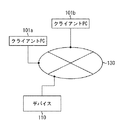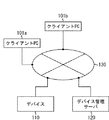JP5072267B2 - Device apparatus and access request response method - Google Patents
Device apparatus and access request response method Download PDFInfo
- Publication number
- JP5072267B2 JP5072267B2 JP2006163880A JP2006163880A JP5072267B2 JP 5072267 B2 JP5072267 B2 JP 5072267B2 JP 2006163880 A JP2006163880 A JP 2006163880A JP 2006163880 A JP2006163880 A JP 2006163880A JP 5072267 B2 JP5072267 B2 JP 5072267B2
- Authority
- JP
- Japan
- Prior art keywords
- display data
- storage device
- access request
- external storage
- client terminal
- Prior art date
- Legal status (The legal status is an assumption and is not a legal conclusion. Google has not performed a legal analysis and makes no representation as to the accuracy of the status listed.)
- Expired - Fee Related
Links
- 238000000034 method Methods 0.000 title claims abstract description 49
- 230000004044 response Effects 0.000 title claims description 42
- 238000007562 laser obscuration time method Methods 0.000 claims 2
- 238000012545 processing Methods 0.000 description 58
- 230000008569 process Effects 0.000 description 40
- 230000006870 function Effects 0.000 description 30
- 238000010586 diagram Methods 0.000 description 14
- RTZKZFJDLAIYFH-UHFFFAOYSA-N Diethyl ether Chemical compound CCOCC RTZKZFJDLAIYFH-UHFFFAOYSA-N 0.000 description 10
- 238000001994 activation Methods 0.000 description 8
- 230000004913 activation Effects 0.000 description 7
- 230000007704 transition Effects 0.000 description 6
- 238000012546 transfer Methods 0.000 description 5
- 230000006835 compression Effects 0.000 description 4
- 238000007906 compression Methods 0.000 description 4
- 230000002093 peripheral effect Effects 0.000 description 4
- 238000006243 chemical reaction Methods 0.000 description 2
- 238000005516 engineering process Methods 0.000 description 2
- 230000010365 information processing Effects 0.000 description 2
- 230000015572 biosynthetic process Effects 0.000 description 1
- 238000004891 communication Methods 0.000 description 1
- 238000012790 confirmation Methods 0.000 description 1
- 238000012937 correction Methods 0.000 description 1
- 230000000694 effects Effects 0.000 description 1
- 230000003287 optical effect Effects 0.000 description 1
- 238000007639 printing Methods 0.000 description 1
- 230000001360 synchronised effect Effects 0.000 description 1
Images
Classifications
-
- H—ELECTRICITY
- H04—ELECTRIC COMMUNICATION TECHNIQUE
- H04L—TRANSMISSION OF DIGITAL INFORMATION, e.g. TELEGRAPHIC COMMUNICATION
- H04L67/00—Network arrangements or protocols for supporting network services or applications
- H04L67/01—Protocols
- H04L67/02—Protocols based on web technology, e.g. hypertext transfer protocol [HTTP]
- H04L67/025—Protocols based on web technology, e.g. hypertext transfer protocol [HTTP] for remote control or remote monitoring of applications
-
- G—PHYSICS
- G03—PHOTOGRAPHY; CINEMATOGRAPHY; ANALOGOUS TECHNIQUES USING WAVES OTHER THAN OPTICAL WAVES; ELECTROGRAPHY; HOLOGRAPHY
- G03G—ELECTROGRAPHY; ELECTROPHOTOGRAPHY; MAGNETOGRAPHY
- G03G15/00—Apparatus for electrographic processes using a charge pattern
- G03G15/50—Machine control of apparatus for electrographic processes using a charge pattern, e.g. regulating differents parts of the machine, multimode copiers, microprocessor control
- G03G15/5004—Power supply control, e.g. power-saving mode, automatic power turn-off
-
- G—PHYSICS
- G03—PHOTOGRAPHY; CINEMATOGRAPHY; ANALOGOUS TECHNIQUES USING WAVES OTHER THAN OPTICAL WAVES; ELECTROGRAPHY; HOLOGRAPHY
- G03G—ELECTROGRAPHY; ELECTROPHOTOGRAPHY; MAGNETOGRAPHY
- G03G15/00—Apparatus for electrographic processes using a charge pattern
- G03G15/50—Machine control of apparatus for electrographic processes using a charge pattern, e.g. regulating differents parts of the machine, multimode copiers, microprocessor control
- G03G15/5016—User-machine interface; Display panels; Control console
- G03G15/502—User-machine interface; Display panels; Control console relating to the structure of the control menu, e.g. pop-up menus, help screens
-
- G—PHYSICS
- G03—PHOTOGRAPHY; CINEMATOGRAPHY; ANALOGOUS TECHNIQUES USING WAVES OTHER THAN OPTICAL WAVES; ELECTROGRAPHY; HOLOGRAPHY
- G03G—ELECTROGRAPHY; ELECTROPHOTOGRAPHY; MAGNETOGRAPHY
- G03G15/00—Apparatus for electrographic processes using a charge pattern
- G03G15/50—Machine control of apparatus for electrographic processes using a charge pattern, e.g. regulating differents parts of the machine, multimode copiers, microprocessor control
- G03G15/5075—Remote control machines, e.g. by a host
-
- G—PHYSICS
- G03—PHOTOGRAPHY; CINEMATOGRAPHY; ANALOGOUS TECHNIQUES USING WAVES OTHER THAN OPTICAL WAVES; ELECTROGRAPHY; HOLOGRAPHY
- G03G—ELECTROGRAPHY; ELECTROPHOTOGRAPHY; MAGNETOGRAPHY
- G03G2215/00—Apparatus for electrophotographic processes
- G03G2215/00025—Machine control, e.g. regulating different parts of the machine
- G03G2215/00109—Remote control of apparatus, e.g. by a host
Abstract
Description
本発明は、デバイス装置及びアクセス要求の応答方法に関し、特に、外部記憶装置が稼動していないときにクライアント端末装置からのアクセス要求を受け付けるために用いて好適なものである。 The present invention relates to a device apparatus and an access request response method, and is particularly suitable for use in receiving an access request from a client terminal apparatus when an external storage device is not operating.
近年、ネットワークプリント機能、ファクシミリ機能、コピー機能等を複合的に備えたデジタル複合機が益々高機能化されている。例えば、インターネットを介してドキュメントを取得して印刷を行う等の機能が備えられるものも知られている。そして、これら各種機能は、各種プログラムにより実現されるものが多く、そのプログラムを格納する手段としてハードディスク(HDD)等の、ある程度の容量を持った不揮発性記憶手段が必要となっている。
上記背景をもとに、省電力モードから通常モードに移行した際、デバイス(画像処理装置等)を制御する制御データ(メインプログラム等)を不揮発性記憶手段(HDD等)と異なる揮発性記憶手段(SDRAM等)から読み出す技術がある(特許文献1を参照)。かかる技術では、省電力モードから通常モードへの復帰を高速に行うことができる。
In recent years, digital multifunction peripherals that are provided with a network print function, a facsimile function, a copy function, and the like have become increasingly sophisticated. For example, there is also known one that has a function of acquiring a document via the Internet and performing printing. These various functions are often realized by various programs, and non-volatile storage means having a certain capacity such as a hard disk (HDD) is required as means for storing the programs.
Based on the above background, the control data (main program, etc.) for controlling the device (image processing apparatus, etc.) when changing from the power saving mode to the normal mode is different from the non-volatile storage means (HDD, etc.). There is a technique of reading from (SDRAM or the like) (see Patent Document 1). With this technology, it is possible to quickly return from the power saving mode to the normal mode.
ところで、このような通常モードと、省電力モード(1WSleep)とを有するネットワークデバイスにおいては、デバイスの状態や情報を遠隔地から確認して管理する為のWebUI(リモートUI)を実装するものがある。
しかしながら、HTML(HyperText Markup Language)でUI(User Interface)を提供しているWebUIでは、そのHTMLのコンテンツがデバイスのHDDに置かれている。この為、従来の技術では、クライアントPCでWebUIが使用された場合、デバイスは、HDDを起動しなくても取得可能な情報であっても、その都度HDDへアクセスを行ってHDDを起動して、情報を取得しなければならない。
By the way, some network devices having such a normal mode and a power saving mode (1WSleep) implement a Web UI (remote UI) for checking and managing the device status and information from a remote location. .
However, in a Web UI that provides a UI (User Interface) in HTML (HyperText Markup Language), the content of the HTML is placed in the HDD of the device. Therefore, in the conventional technology, when the Web UI is used on the client PC, even if the device can obtain information without starting the HDD, the device accesses the HDD each time to start the HDD. Must get information.
従って、無意識のうちに省電力モード中のデバイスを省電力モードから復帰させてしまうという問題点があった。また、WebUIはその性質上、複数台のクライアントPCで使用される。このため、デバイスは、複数のクライアントPCからの全てのアクセスをそのまま受け付けてしまうと省電力モードを維持することができなくなる。従って、デバイスの電力の消費を増やすと共にHDDを頻繁に起動させる為に、HDDの寿命を縮める原因となってしまうという問題点があった。 Therefore, there is a problem that the device in the power saving mode is unconsciously restored from the power saving mode. In addition, the Web UI is used by a plurality of client PCs due to its nature. For this reason, the device cannot maintain the power saving mode if it accepts all accesses from a plurality of client PCs as they are. Accordingly, there is a problem in that the power consumption of the device is increased and the HDD is frequently started up, so that the life of the HDD is shortened.
本発明は、このような問題点に鑑みてなされたものであり、例えば、必要以上にデバイスの特定の部位を省電力の状態から復帰させない等、省電力で動作する状態から通常の動作状態にデバイス装置が適切に復帰することができるようにすることを目的とする。 The present invention has been made in view of such problems.For example, a specific part of a device is not restored from a power saving state more than necessary, and is changed from a power saving operation state to a normal operation state. It is an object of the present invention to enable a device device to return appropriately.
本発明のデバイス装置は、クライアント端末装置からのアクセス要求に対して応答を行うための通常表示用データを記憶する外部記憶装置と、前記通常表示用データよりもデータ量が少ない簡易表示用データを、一時的に記憶する主記憶装置と、前記クライアント端末装置からのアクセス要求を受け付ける受付手段と、前記受付手段により、前記クライアント端末装置からのアクセス要求が受け付けられたときに、前記外部記憶装置が稼動していない状態であって、前記主記憶装置が使用可能な状態である省電力状態、及び前記外部記憶装置が稼動している状態であって、前記主記憶装置が使用可能な状態である通常電力状態の何れの電力状態であるかを判定する判定手段と、前記判定手段により前記通常電力状態であると判定された場合に、前記稼動している外部記憶装置に記憶された前記通常表示用データを用いて、前記クライアント端末装置からのアクセス要求に対する応答を行う第1の応答手段と、前記判定手段により、前記省電力状態であると判定され、且つ、アクセス要求を行ったクライアント端末装置がアクセス許可されている要求元であれば、前記外部記憶装置に記憶された前記通常表示用データを用いて、前記クライアント端末装置からのアクセス要求に対する応答を行う第2の応答手段と、前記判定手段により、前記省電力状態であると判定され、且つ、アクセス要求を行ったクライアント端末装置がアクセス許可されている要求元ではなく、且つ、前記簡易表示用データの外部の記憶先が登録されている場合には、前記外部記憶装置を稼動させることなく、前記簡易表示用データの記憶先へのリダイレクトを行うリダイレクト手段と、前記判定手段により、前記省電力状態であると判定され、且つ、アクセス要求を行ったクライアント端末装置がアクセス許可されている要求元ではなく、且つ、前記簡易表示用データの外部の記憶先が登録されていない場合には、前記外部記憶装置を稼動させることなく、前記主記憶装置に一時的に記憶された前記簡易表示用データを用いて、前記クライアント端末装置からのアクセス要求に対する応答を行う第3の応答手段と、を有することを特徴とする。 The device of the present invention includes an external storage device for storing normal display data for responding to an access request from a client terminal device, and simple display data having a data amount smaller than the normal display data. A main storage device for temporarily storing; an accepting unit for accepting an access request from the client terminal device; and when the access request from the client terminal device is accepted by the accepting unit, the external storage device A power saving state in which the main storage device is usable and a state in which the main storage device is usable, and a state in which the external storage device is in operation and the main storage device is usable. A determination unit that determines which power state is in a normal power state, and when the determination unit determines that the power state is the normal power state Using said data for normal display stored in the external storage device which is the running, the first response means a response to the access request from the client terminal device, by the determination unit, in the power-saving state If it is determined that there is a request source from which the client terminal device that has made an access request is permitted to access, the client terminal device uses the normal display data stored in the external storage device to A second response unit that responds to an access request; and the determination unit determines that the power-saving state is satisfied, and the client terminal device that has made the access request is not a request source permitted to access, and When the external storage destination of the simple display data is registered, without operating the external storage device, Redirect means for redirecting the simple display data to the storage destination, and a request source that is determined to be in the power saving state by the determination means and to which the client terminal device that made the access request is permitted to access If the external storage destination of the simple display data is not registered, the simple display data temporarily stored in the main storage device without operating the external storage device And a third response means for making a response to the access request from the client terminal device .
本発明のアクセス要求の応答方法は、クライアント端末装置からのアクセス要求に対して応答を行うための通常表示用データを外部記憶装置に記憶する第1の記憶ステップと、前記通常表示用データよりもデータ量が少ない簡易表示用データを、主記憶装置に一時的に記憶する第2の記憶ステップと、前記クライアント端末装置からのアクセス要求を受け付ける受付ステップと、前記受付ステップにより、前記クライアント端末装置からのアクセス要求が受け付けられたときに、前記外部記憶装置が稼動していない状態であって、前記主記憶装置が使用可能な状態である省電力状態、及び前記外部記憶装置が稼動している状態であって、前記主記憶装置が使用可能な状態である通常電力状態の何れの電力状態であるかを判定する判定ステップと、前記判定ステップにより前記通常電力状態であると判定された場合に、その稼動している外部記憶装置に記憶された前記通常表示用データを用いて、前記クライアント端末装置からのアクセス要求に対する応答を行う第1の応答ステップと、前記判定ステップにより、前記省電力状態であると判定され、且つ、、アクセス要求を行ったクライアント端末装置がアクセス許可されている要求元であれば、前記外部記憶装置に記憶された前記通常表示用データを用いて、前記クライアント端末装置からのアクセス要求に対する応答を行う第2の応答ステップと、前記判定ステップにより、前記省電力状態であると判定され、且つ、アクセス要求を行ったクライアント端末装置がアクセス許可されている要求元ではなく、且つ、前記簡易表示用データの外部の記憶先が登録されている場合には、前記外部記憶装置を稼動させることなく、前記簡易表示用データの記憶先へのリダイレクトを行うリダイレクトステップと、前記判定ステップにより、前記省電力状態であると判定され、且つ、アクセス要求を行ったクライアント端末装置がアクセス許可されている要求元ではなく、且つ、前記簡易表示用データの外部の記憶先が登録されていない場合には、前記外部記憶装置を稼動させることなく、前記主記憶装置に一時的に記憶された前記簡易表示用データを用いて、前記クライアント端末装置からのアクセス要求に対する応答を行う第3の応答ステップと、を有することを特徴とする。 According to the access request response method of the present invention, there is provided a first storage step of storing, in an external storage device, normal display data for responding to an access request from a client terminal device; From the client terminal device, a second storage step for temporarily storing data for simple display with a small amount of data in the main storage device, a reception step for receiving an access request from the client terminal device, and the reception step. state of when the access request is accepted, the a state in which the external storage device is not operating, the main storage device power-saving state which is ready for use, and in which the external storage device is operating a is, the determination step determines whether the main storage device is any power state of normal power state is ready for use When the normal power state is determined in the determination step, a response to the access request from the client terminal device is made using the normal display data stored in the operating external storage device. If it is determined by the first response step to be performed and the determination step that the client terminal device that has made the access request is permitted to access, the external storage device A second response step for responding to an access request from the client terminal device using the normal display data stored in the storage device, and the determination step to determine that the power saving state is present, and access The client terminal device that made the request is not the request source that is permitted to access, and the simple display When the external storage destination of the data is registered, a redirect step for redirecting the simple display data to the storage destination without operating the external storage device, and the determination step, the saving When it is determined that it is in the power state, and the client terminal device that made the access request is not a request source that is permitted to access, and the external storage destination of the simple display data is not registered, A third response step for responding to an access request from the client terminal device using the simple display data temporarily stored in the main storage device without operating the external storage device; It is characterized by having.
本発明によれば、例えば、必要以上にデバイスの特定の部位を省電力の状態から復帰させない等、省電力で動作する状態から通常の動作状態にデバイス装置が適切に復帰することができる。
より具体的には、クライアント端末装置からのアクセスがある度に、外部記憶装置が省電力状態から起動してしまうことを防止することができる。従って、デバイス装置の電力消費を低減することが可能になると共に、外部記憶装置の寿命を延ばすことが可能になる。
According to the present invention, for example, the device apparatus can appropriately return from a state that operates with power saving to a normal operation state such that a specific part of the device is not returned from a power saving state more than necessary.
More specifically, it is possible to prevent the external storage device from being activated from the power saving state every time there is an access from the client terminal device. Therefore, it is possible to reduce the power consumption of the device device and extend the life of the external storage device.
(第1の実施形態)
次に、図面を参照しながら、本発明の第1の実施形態について説明する。
図1は、ネットワークシステムの構成の一例を示した図である。
図1において、ネットワークシステムは、クライアントPC101a、101bと、デバイス110とが、インターネット130を介して相互に接続されて構成されている。なお、図1では、クライアントPC101が2つ、デバイス110が1つの場合を例に挙げて示した。しかしながら、クライアントPC101、及びデバイス110の数はこれに限定されるものではない。また、クライアントPC101a、101bと、デバイス110とは、LAN(Local Area Network)を介して相互に接続されている。
(First embodiment)
Next, a first embodiment of the present invention will be described with reference to the drawings.
FIG. 1 is a diagram illustrating an example of a configuration of a network system.
1, the network system is configured by connecting client PCs 101 a and 101 b and a
クライアントPC101は、デバイス110を利用するユーザによって所有される情報処理装置である。クライアントPC101のユーザは、Webブラウザを利用したWebUI(リモートUI)を利用することにより、デバイス110の状態を管理することができる。
The client PC 101 is an information processing apparatus owned by a user who uses the
本実施形態では、デバイス110の一例としてMFP(デジタル複合機)を取り上げている。MFPとしてのデバイス110は、プリンタとしての機能と、ファクシミリとしての機能と、コピーとしての機能とを有している。また、デバイス110は、通常モードと省電力モード(スリープモード)との2つのモードで動作し得るように構成されている。ここで省電力モード(スリープモード)とは、通常モード時よりも低い消費電力で動作するモードである。また通常モードではHDD2004(図2を参照)が稼動しているのに対し、省電力モードではHDD2004が稼動しない。デバイス110は、例えば、あるタイミングから一定期間以上、何も情報を入力しなかったときに通常モードから省電力モードに移行し、その後、何らかの情報を入力すると省電力モードから通常モードに復帰する。通常モードに復帰する要因として、例えば、プリント要求や、HDDに格納されるコンテンツのリード要求を挙げることができる。このように、デバイス110は、通常の動作状態と省電力で動作する動作状態との2つの動作状態を有している。
In this embodiment, an MFP (digital multifunction peripheral) is taken up as an example of the
次に、デバイスの構成について説明する。図2は、デバイス110の構成の一例を示すブロック図である。
図2において、コントローラユニット(Controller Unit)2000は、画像入力デバイスであるスキャナ2070と、画像出力デバイスであるプリンタ2095とに接続される。また、コントローラユニット2000は、LAN140及びインターネット130にも接続される。コントローラユニット2000は、コピーの機能と、LAN140を介して外部から供給されるデータをプリント出力するプリンタの機能と、公衆回線を介してデータの送受信を行うファクシミリの機能を含む通信機能とを有する。このようにコントローラユニット2000は、デバイス110の全体の制御を行うと共に、画像情報やデバイス情報の入出力に関する制御を行う。
Next, the configuration of the device will be described. FIG. 2 is a block diagram illustrating an example of the configuration of the
In FIG. 2, a
CPU2001は、システム全体を制御するコントローラである。RAM2002は、CPU2001が動作するためのシステムワークメモリであり、画像データを一時的に記憶するための画像メモリでもある。なお、RAMとはランダムアクセスメモリの略である。ROM2003はブートROMであり、システムのブートプログラムが格納されている。HDD2004はハードディスクドライブであり、システムソフトウェア、各種プログラム、及び画像データ等を格納する。
A
CPU2001は、ROM2003に格納されているブートプログラムに基づきシステムを起動し、このシステム上でHDD2004に格納されている各種制御プログラムを読み出してRAM2002をワークエリアとして必要な処理を実行する。
CPU2001には、RAM2002、ROM2003、HDD2004と共に、操作部I/F2006、LANI/F2010、モデム2050、ICカードスロット2100、及びイメージバスI/F2005がシステムバス2007を介して接続されている。
The
An operation unit I /
操作部I/F2006は、操作部2012とのインタフェースである。操作部I/F2006は、操作部2012に表示される画像データの操作部2012へ転送する。また、操作部I/F2006は、操作部2012における操作入力により発生した信号のCPU2001への転送等を行う。操作部2012は、画像形成に関する各機能における現在の設定状態の画面や、各機能に関する設定情報を入力するための情報入力画面等を表示するための表示部と、各機能に対する設定情報を入力するキー等を含む入力部等を有する。また、操作部2012に設けられている表示部は、タッチパネルの機能も有している。
An operation unit I /
ネットワークI/F(Network I/F)2010は、LAN140に接続され、LAN140を介した情報の入出力を行う。モデム(Modem)2050は、インターネット130に接続され、インターネット130を介した情報の入出力を行う。ICカードスロット(IC Card Slot)2100は、ICカードメディアが挿入された後に、そのICカードメディアの情報をシステムバス2007に出力する。例えば、ICカードスロット(IC Card Slot)2100は、ICカードメディアが挿入された後に、適切なPIN(Personal Identifier Number)コードを入力する。これにより、暗号・復号に用いる鍵の入出力を行うことが可能となる。
A network interface (I / F) 2010 is connected to the
イメージバスI/F(Image Bus I/F)2005は、画像バス2008とシステムバス2007とを相互に接続する。イメージバスI/F2005は、画像バス2008に接続されたブロックと、システムバス2007に接続されたブロックとが相互にデータを使用することができるようにするためにデータ構造を変換するバスブリッジを備える。画像バス2008は、画像データを高速で転送可能なPCIバス又はIEEE1394規格に従うバスを備えて構成される。
An image bus I / F (Image Bus I / F) 2005 connects the
画像バス2008には、RIP2060、デバイスI/F2020、スキャナ画像処理部2080、プリンタ画像処理部2090、画像回転部2030、暗号・復号処理部2110、及び画像圧縮部2040が接続されている。
RIP(ラスタイメージプロセッサ)2060は、PDLコードをビットマップイメージに展開する。デバイスI/F2020は、画像入出力デバイスであるスキャナ2070やプリンタ2095と、コントローラユニット2000とを相互に接続し、画像データの同期系/非同期系の変換を行う。スキャナ画像処理部2080は、入力画像データに対し補正、加工、及び編集等を行う。プリンタ画像処理部2090は、プリント出力画像データに対して、プリンタの補正や、解像度変換等を行う。画像回転部2030は、画像データの回転処理を行う。画像圧縮部2040は、多値画像データに対してはJPEGの圧縮処理を行い、二値画像データに対してJBEG、MMR、MHの圧縮伸張処理を行う。暗号・復号処理部2110は、ICカードスロット2100で入力した鍵を用いてデータの暗号化・復号化処理を行うハードウェアアクセラレータボードである。
An
A RIP (raster image processor) 2060 expands the PDL code into a bitmap image. The device I /
このように、コントローラユニット2000のCPU2001は、システムバス2007に接続される各種デバイスとのアクセスを、各制御プログラムに基づいて総括的に制御する。さらにCPU2001は、デバイスI/F2020を介してスキャナ2070から画像情報を読み出し、読み出した画像情報に対して所定の処理を施した後に、その画像情報をデバイスI/F2020を介してプリンタ2095に出力する等の制御を行う。
As described above, the
次に、クライアントPC101の構成について説明する。図3は、クライアントPC101の構成の一例を示すブロック図である。
図3において、CPU1010と、ROM1020と、RAM1030と、キーボード(KB)1040のキーボードコントローラ(KBC)1050とが、システムバス1130に接続されている。また、表示部としてのCRTディスプレイ(CRT)1060のCRTコントローラ(CRTC)1070が、システムバス1130に接続されている。そして、ハードディスク(HD)1080及びフレキシブルディスク(FD)1090のディスクコントローラ(DKC)1100も、システムバス1130に接続されている。さらに、ネットワーク1110との接続のためのネットワークインターフェースコントローラ(NIC)1120も、システムバス1130に接続されている。
Next, the configuration of the
In FIG. 3, a
CPU1010は、ROM1020或いはHD1080に記憶されたソフトウェア、或いはFD1090より供給されるソフトウェアを実行することで、システムバス1130に接続された各構成部を総括的に制御する。
すなわち、CPU1010は、所定の処理シーケンスに従った処理プログラムを、ROM1020、或いはHD1080、或いはFD1090から読み出して実行することで、後述する動作を実現するための制御を行う。
The
In other words, the
RAM1030は、CPU1010の主メモリ或いはワークエリア等として機能する。
KBC1050は、KB1040や図示していないポインティングデバイス等からの指示入力を制御する。
The
The
CRTC1070は、CRT1060の表示を制御する。
DKC1100は、ブートプログラム、種々のアプリケーション、編集ファイル、ユーザファイル、ネットワーク管理プログラム、及び本実施形態における所定の処理プログラム等を記憶するHD1080及びFD1090とのアクセスを制御する。
NIC1120は、ネットワーク1110上の装置或いはシステムと双方向にデータをやりとりする。
The
The
The
図4は、デバイス110の各状態における消費電力の推移とハードウェアの状態との一例を示す図である。
図4(a)に示すように、デバイス110が通常モードで動作しているときは、デバイス110の各ハードウェアは起動している状態となる。図4(b)に示すように、デバイス110が省電力モードで動作しているときは、HDD2004及びCPU2001が電源オフの状態となる。この省電力モードからの起動にはHDD2004へ通電を行う起動と、HDD2004へ通電を行わない起動とがある。
HDD2004へ通電を行う起動時には、図4(c)に示すように、デバイス110は通常モードへ移行する。一方、HDD2004へ通電を行わない起動時には、図4(d)に示すように、HDD2004以外のハードウェアが起動している状態となり、HDD2004は電源オフの状態となる。なお、ここでの電源オフとは、必ずしも装置の主電源を機械的に遮断した場合の状態と一致する必要はなく、例えば、Low Powerモード等の状態に相当させてもよい。
FIG. 4 is a diagram illustrating an example of a transition of power consumption and a hardware state in each state of the
As shown in FIG. 4A, when the
At the time of starting to energize the
図5は、デバイス110のRAM2002及びHDD2004に記憶されるデータの一例を概念的に示す図である。
図5(a)に示すように、HDD2004にはWebサーバ(Web Server)プログラム303と、CGI(Common Gateway Interface)プログラム304が記憶される。なお、以下では、Webサーバプログラム303や、CGIプログラム304のことを、単にWebサーバ303や、CGI304と呼ぶ。また、HTMLデータからなるWebコンテンツ(Web Contents)305と、メッセージ通知用HTMLデータ(Response Data)306もHDD2004に記憶される。なお、ここでのHTMLデータとは、HyperText Markup Languageの略であり、マークアップ言語の一例を示す。無論、タグが記述されるマークアップ言語であれば、他の種類のマークアップ言語でも良い。
FIG. 5 is a diagram conceptually illustrating an example of data stored in the
As shown in FIG. 5A, the
デバイス110の主電源操作等による起動時には、HDD2004に記憶されたWebサーバ303、CGI304、及びメッセージ通知用HTMLデータ306が、HDD2004からRAM2002にロードされ記憶される。このとき、RAM2002のデバイスステータスフラグD309のステータスが通常モードに設定される。なお、デバイス110が省電力モードに移行する際には、RAM2002のデバイスステータスフラグD309は省電力モードに設定される。
When the
デバイス110が省電力モードに移行する際には、デバイス110の起動時にRAM2002に記憶されたメッセージ通知用HTMLデータ306にデバイス110の状態を表す情報306aが追加される(図5(b)を参照)。デバイス110の状態を表す情報306aとは、例えば、図5(b)に示すように省電力モードへの移行時間である。ただし、デバイス110の状態を表す情報は省電力モードへの移行時間に限定されない。例えば、省電力モード移行時のデバイス110内の用紙、トナー残量等の消耗品情報等でもよい。
When the
図5(b)に示すプログラム303aは、クライアントPC101からHTTPアクセス要求があった際にデバイス110が行う処理を記述した一例である。
メッセージ通知用HTMLデータ306は、デバイス110が省電力モードであるときにクライアントPC101からHTTPアクセス要求があると、デバイス110が省電力モードである旨を要求元に通知する為の記述である。このように、本実施形態のメッセージ通知用HTMLデータ306は、HDD2004に記憶されているWebコンテンツ305よりも簡易な(データ容量の小さい)表示用データである。この簡易表示用データ306に対して、HDD2004に記憶されたWebコンテンツ305のことを通常表示用データと呼ぶこともある。このメッセージ通知用HTMLデータ306を用いることによって、HDD2004を稼動させることなくクライアントPC101からのHTTPアクセス要求に対する応答が可能になる。
A
The message
図5(b)のプログラム303aに示すように、まず、HTTPアクセス要求が外部から入力されると、RAM2002に記憶されたWebサーバ303は、入力した要求内容が、HDDアクセスフラグをONにするように要求されているか否かの判断を行う。ここで、HDDアクセスフラグをONにするように要求される場合とは、デバイス110の操作パネルによる操作や、印刷ジョブの入力などHDD2004にアクセスするような処理が実行された場合等、HDD2004の稼動が必要な場合である。
As shown in the
この判断の結果、HDDアクセスフラグをONにするよう要求されていれば、RAM2002に記憶されたWebサーバ303は、RAM2002に記憶されているデバイスステータスフラグD309を通常モードの状態に設定する。一方、HDDアクセスフラグをONにするように要求されていなければ、RAM2002に記憶されたWebサーバ303は、デバイスステータスフラグD309の設定をそのままとする。このように、RAM2002に記憶されたWebサーバ303は、クライアントPC101からHTTPアクセス要求があると、デバイスステータスフラグD309のステータスが通常モード及び省電力モードの何れであるかを判断する。
As a result of this determination, if it is requested to turn on the HDD access flag, the
この判断の結果、デバイスステータスフラグD309のステータスが通常モードであると判断された場合は、RAM2002に記憶されたデータ応答処理からHDD2004に保持されているWebコンテンツ305の応答処理に切り替わる。そして、Webサーバ303は、HTTPアクセス要求元に対して、デバイス110のHDD2004に保持されているデータに基づくWebUIをクライアントに表示させる為、デバイスのURLを応答として返す為の処理を実行する。なお、一般的にこのWebコンテンツ305の容量は数十メガ以上になることもあり、RAM2002に事前に全てロードすることは現実的でない。従って、Webコンテンツ305に基づく応答を行う場合にはHDD2004へのアクセスが必要となる。
一方、デバイスステータスフラグD309のステータスが省電力モードであると判断された場合、RAM2002に記憶されたWebサーバ303は、デバイス110のRAM2002に保持されているメッセージ通知用HTMLデータ306を要求元に応答する。
As a result of this determination, if it is determined that the status of the device status flag D309 is the normal mode, the data response processing stored in the
On the other hand, when it is determined that the status of the device status flag D309 is the power saving mode, the
図6は、外部からのアクセスに伴いデバイス110に入力されるパターンデータの一例を概念的に示す図である。
デバイス110は、図6に示されるパターンデータ600に含まれる宛先情報及び発信元情報に基づいて宛先及び発信元を識別し、これらの情報と、RAM2002に記憶されている設定情報とに基づいてHTTPアクセス要求に対する応答を返す。実際には、Webサーバ303により、パターンデータ600の識別及びHTTPアクセス要求に対応する応答が実行される。
FIG. 6 is a diagram conceptually illustrating an example of pattern data input to the
The
次に、図7〜図9を参照しながら、クライアントPC101がデバイス110にアクセスする際のネットワークシステムにおける動作の一例を説明する。図7は、クライアントPC101がデバイス110にアクセスする際に、クライアントPC101とデバイス110とが行う処理の一例を時系列的に示す図である。図8は、クライアントPC101からアクセスがあった際のデバイス110の処理の一例を説明するフローチャートであり、CPU2001が各種プログラムに従う処理を行うことにより実行される。図9は、デバイス110のRAM2002にデバイス110の状態を記憶させる際の処理(図8のステップS801)の一例を説明するフローチャートである。
Next, an example of operation in the network system when the
まず、図8のステップS801において、デバイス110の状態をRAM2002に記憶させる(デバイスステータスフラグD309のステータスを設定する)デバイスステータス取得処理が行われる。なお、このステップS801の処理の詳細は、図9を用いて後述する。ここでデバイスステータス取得処理は、CPU2001がデバイスI/F2020を介してプリンタ2095やスキャナ2070から状態情報を取得したり、コントローラユニット2000の各ブロックから状態情報を取得したりすることにより行われる。状態情報には上で述べたように、電源状態情報や消耗品情報等が含まれる。そして、取得された状態情報を、前記簡易表示用データに反映させる処理を行う。
次に、ステップS802において、デバイス110は、クライアントPC101からアクセスがあるまで待機する。クライアントPC101からのアクセスがあると、そのアクセス要求を受け付け、ステップS803に進み、デバイス110はRAM2002にアクセスする。
First, in step S801 in FIG. 8, a device status acquisition process for storing the state of the
Next, in step S <b> 802, the
次に、ステップS804において、デバイス110は、パターンデータ600に含まれる宛先ETHERアドレスと発信元ETHERアドレスとの確認を行う。
次に、ステップS805において、デバイス110は、パターンデータ600に含まれる発信元IPアドレスと宛先IPアドレスとの確認を行う。
In step S804, the
Next, in step S805, the
次に、ステップS806において、デバイス110は、HTTPアクセス要求メッセージがパターンデータ600にあるか否かを判断する。この判断の結果、HTTPアクセス要求メッセージがパターンデータ600にない場合には、そのまま処理を終了する。一方、HTTPアクセス要求メッセージがパターンデータ600にある場合には、ステップS807に進み、デバイス110は、HTTPアクセス要求メッセージを確認する。
Next, in step S806, the
次に、ステップS808において、デバイス110は、デバイスステータスフラグD309に基づいて、デバイス110が稼動中か否か(通常モードであるか否か)を判断する。言い換えれば、ステップS808で、外部記憶装置としてのHDD2004が非稼動中の省電力状態か、HDD2004が稼動中(通電中)の通常電力状態の何れの電力状態であるかを判定する。
このステップS808の判断の結果、デバイス110が稼動中である場合には、ステップS809に進む。ステップS809では、デバイス110は、デバイス110のHDD2004に記憶されているWebコンテンツ305にアクセスする。また、言い換えれば、通常電力状態であると判定された場合に、稼動している外部記憶装置としてのHDD2004に記憶された通常表示用データの読み込みを行う。
Next, in step S808, the
If it is determined in step S808 that the
次に、ステップS810において、デバイス110は、デバイス110のWebUIの表示データをクライアントPC101にWebサーバ303の処理に従い送信する。これにより、クライアントPC101のCRTディスプレイ(CRT)1060にWebUIが表示される。
ステップS808において、デバイス110が稼動中でないと判断された場合、つまり、省電力状態である場合には、ステップS811に進む。そして、デバイス110は、外部記憶装置としてのHDD2004にアクセスすることなく、主記憶装置としてのRAM2002に一時的に保持されているメッセージ通知用HTMLデータ(Response Data)306にアクセスする。そして、ステップS811で、RAM2002に保持されているWebサーバ303の処理に従って、メッセージ通知用HTMLデータ306をクライアントPC101に送信する。これにより、メッセージ通知用HTMLデータ306に含まれるデータ(デバイス110の状態を表す情報306a)が、クライアントPC101のCRTディスプレイ(CRT)1060に表示される。この時、クライアントPC101には、デバイス110から送信されてくるHTMLデータを表示・閲覧するブラウザがインストールされているものとする。ブラウザにより表示されるHTMLデータには、少なくとも、上に説明した簡易表示用データ及び通常表示用データが含まれ、無論、その他のインターネットHTMLコンテンツ等も表示できる。また、ブラウザとは、データやファイルの中身を見るためのソフトウェアである。本実施形態では、このソフトウェアは、HTTPプロトコルによるデータ転送を行い、HTMLの記述を解読し表示するソフトウェアを指す。このブラウザは、Webブラウザなどと呼ばれることもあり、セキュリティ機能や音声及び動画などのマルチメディアデータの再生機能を具備することもある。
Next, in step S810, the
If it is determined in step S808 that the
次に、図9のフローチャートを参照しながら、図8のステップS801におけるデバイスステータス取得に係る処理の一例を説明する。なお、図9のフローチャートはS801の詳細として以下で説明するが、図9のステップS902乃至S908の処理は、図8のステップS802の判定処理とは非同期に並行して実行されるものとする。
まず、ステップS901において、デバイス110の起動時に、HDD2004からRAM2002にプログラム及びデータがロードされる。ここでの起動とは図4(c)の状態に移行する場合、デバイスの主電源が入れられ起動する場合を含む。
次にステップS902において、デバイス110が省電力モードに移行するまでの時間が算出される。なお、算出時の基点は、起動処理が一旦終了した時点や、印刷ジョブの出力処理が終了した時点等、各種タイミング又は条件を採用できるものとする。この算出の結果より、ステップS903においてデバイス110が省電力モードに移行する直前であるか否かの判断が行われる。ここで、「省電力モードに移行する直前」とは、デバイス110が通常モードに移行してから、通常モードの残り時間(省電力モードに移行するまでの時間)が所定時間経過した状態を指す。また、「省電力モードに移行する直前」とは、デバイス110の、通常モードから省電力モードへの移行が決定した状態を指しても良い。
Next, an example of processing related to device status acquisition in step S801 in FIG. 8 will be described with reference to the flowchart in FIG. The flowchart of FIG. 9 will be described below as details of S801. However, it is assumed that the processing of steps S902 to S908 of FIG. 9 is executed in parallel with the determination processing of step S802 of FIG.
First, in step S901, a program and data are loaded from the
Next, in step S902, a time until the
ステップS903においてデバイス110が省電力モードに移行する直前であると判断された場合は、簡易表示用データを作成すべく、ステップS905に進む。ステップS905では、RAM2002にロードされたメッセージ通知用HTMLデータ306(簡易表示用データ)にデバイス110の状態を表す情報306aを追加する。前述したように、デバイス110の状態を表す情報306aは、省電力モードへの移行時間でもよいし、省電力モード移行時のデバイス110内の消耗品情報等でもよい。
If it is determined in step S903 that the
尚、ここでは、ステップS901でRAM2002にロードされたメッセージ通知用HTMLデータ306にデバイス110の状態を表す情報306aが追加されるようにしたが、必ずしもこのようにする必要はない。例えば、ステップS901でメッセージ通知用HTMLデータ306をロードせずに、ステップS905で、デバイス110の状態を表す情報306aが追加されたメッセージ通知用HTMLデータ306をRAM2002にロードするようにしてもよい。
Here, the
次にステップS906において、RAM2002中のデバイスステータスフラグD309を省電力モードに変更し、ステップS907に進む。
一方、ステップS903において、デバイス110が省電力モードに移行する直前ではないと判断された場合は、ステップS904に進み、デバイスステータスフラグD309が省電力モードであるか否かの判断が行われる。
この判断の結果、デバイスステータスフラグD309が省電力モードでないと判断された場合は、ステップS902に戻り、ステップS902からの処理を繰り返す。一方、デバイスステータスフラグD309が省電力モードであると判断された場合は、ステップS907に進む。
In step S906, the device status flag D309 in the
On the other hand, if it is determined in step S903 that the
As a result of this determination, if it is determined that the device status flag D309 is not in the power saving mode, the process returns to step S902, and the processing from step S902 is repeated. On the other hand, if it is determined that the device status flag D309 is in the power saving mode, the process proceeds to step S907.
ステップS907に進むと、デバイス110が省電力モードから復帰したか否かの判断が行われる。ここで「デバイスが省電力モードから復帰した」状態とは、ユーザによってデバイス110の操作パネルによる操作や、プリントジョブの投入や、Webコンテンツ305へのアクセス要求により、HDD2004へアクセスがあった状態等を意味する。
この判断の結果、デバイス110が省電力モードから復帰したと判断された場合は、ステップS908において、RAM2002中のデバイスステータスフラグD309を通常モードに変更する。そして、図8のフローチャートに戻る。
一方、ステップS907の判断の結果、デバイス110が省電力モード中から復帰していないと判断された場合は、そのまま図8のフローチャートに戻る。なお、上でも述べたが、図9のステップS902乃至908の処理は、図8のステップS802の判定処理とは非同期に並行して実行され、この処理に基づき、図8のステップS808での判定が行われることとなる。
In step S907, it is determined whether the
As a result of this determination, if it is determined that the
On the other hand, if it is determined in step S907 that the
以上のように本実施形態では、デバイス110の起動時に、HDD2004に記憶されたWebサーバ303、CGI304、及びメッセージ通知用HTMLデータ306をHDD2004からRAM2002にロードする。その後、デバイス110の状態に応じて、RAM2002に記憶されているデバイスステータスフラグD309を通常モード及び省電力モードの何れかに設定する。クライアントPC101からデバイス110にHTTPアクセス要求があると、デバイスステータスフラグD309に基づいて、HDD2004が稼動中か否かを判断する。この判断の結果、HDD2004が稼動中でない場合には、デバイス110はRAM2002に保持されているメッセージ通知用HTMLデータ(Response Data)306を応答のために読み込む。そして、デバイス101は、Webサーバ303で実行される処理に従って、メッセージ通知用HTMLデータ306をクライアントPC101に返信し、クライアントPC101からの要求に対して簡易な応答を行う。これにより、デバイス110がHDD2004の非稼働を伴う省電力モードにあってもデバイス110を省電力モードから復帰させることなく、デバイス110の状態をクライアントPC101のユーザに確認させることが可能となる。従って、クライアントPC101からアクセスがある度にデバイス110が通常モードに復帰し、HDD2004をむやみに稼動させてしまうことを防止することができる。よって、デバイス110の消費電力を低減させることが可能になると共に、HDD2004の寿命を延ばすことが可能になる。
As described above, in this embodiment, when the
なお、本実施形態では、デバイス110がデジタル複合機である場合を例に挙げて説明したが、デバイス110はデジタル複合機に限定されるものではない。すなわち、通常モードと省電力モードとの2つのモードで動作できると共に、リモートUIをクライアントPC101に提供でき、さらにHDD等の外部記憶装置及びRAM等の主記憶装置を備えている装置であれば、デバイス110はどのような装置でもよい。例えば、プリンタやコピー機等様々な画像形成装置を適用できる。
In the present embodiment, the case where the
また、本実施形態では、HDD204に記憶されているWebサーバ303をRAM2002にロードし省電力モードにおいてこのWebサーバ303により応答する場合を例に挙げて説明したが、必ずしもこの形態に限定されるものではない。簡易表示用データをRAM2002上に記憶させるべく、外部記憶装置としてのHDD2004からサブWebサーバをロードして、簡易表示用データを作成するようにしても良い。即ち、Webサーバ303と異なる簡易的なWebサーバであって、クライアントPC101からHTTPアクセス要求があった際にデバイス装置110が図8及び図9の処理を行える程度のサブWebサーバを、省電力モード移行時にRAM2002にロードしても良い。ここで、クライアントPC101からHTTPアクセス要求があった際にデバイス装置110が行う処理が記述されたプログラムは、例えば図5(b)に示したプログラム303aである。
In the present embodiment, the case where the
(第2の実施形態)
次に、本発明の第2の実施形態について説明する。なお、本実施形態の説明において、前述した第1の実施形態と同一の部分については、図1〜図9に付した符号と同一の符号を付す等して詳細な説明を省略する。
(Second Embodiment)
Next, a second embodiment of the present invention will be described. In the description of the present embodiment, the same parts as those in the first embodiment described above are denoted by the same reference numerals as those in FIGS.
図10は、ネットワークシステムの構成の一例を示した図である。
図10において、ネットワークシステムは、クライアントPC101a、101bと、デバイス110と、デバイス管理サーバ120とが、インターネット130を介して相互に接続されて構成されている。なお、図10では、クライアントPC101が2つ、デバイス110が1つ、デバイス管理サーバ120が1つの場合を例に挙げて示した。しかしながら、クライアントPC101、デバイス110、及びデバイス管理サーバ120の数はこれに限定されるものではない。また、クライアントPC101a、101bと、デバイス110とはLAN(Local Area Network)を介して相互に接続されている。
FIG. 10 is a diagram illustrating an example of the configuration of a network system.
10, the network system is configured by connecting
デバイス管理サーバ120は、デバイス110を管理するための情報処理装置である。本実施形態のデバイス管理サーバ120は、例えば、省電力モードに移行中のデバイス110を通常モードに復帰させるか否か(省電力モードを解除するか否か)を管理するようにしている。なお、デバイス管理サーバ120のハードウェアは、図3に示したもので実現することができるので、その説明を省略する。
The
図11は、デバイス110の各状態におけるハードウェアの状態の一例を示す図である。
図11(a)に示すように、デバイス110が通常モードで動作しているときは、デバイス110の各ハードウェアは起動している状態となる。図11(b)に示すように、デバイス110が省電力モードで動作しているときは、HDD2004及びCPU2001が電源オフの状態となる。この省電力モードからの起動にはHDD2004へ通電を行う起動と、HDD2004へ通電を行わない起動とがある。
HDD2004へ通電を行う起動時には、図11(c)に示すように、デバイス110は通常モードへ移行する。一方、HDD2004へ通電を行わない起動時には、図11(d)に示すように、HDD2004以外のハードウェアが起動している状態となり、HDD2004は電源オフの状態となる。
FIG. 11 is a diagram illustrating an example of a hardware state in each state of the
As shown in FIG. 11A, when the
At the time of starting to energize the
図12は、デバイス110のRAM2002及びHDD2004に記憶されるデータの一例を概念的に示す図である。
図12(a)に示すように、HDD2004には、Webサーバ(Web Server)303と、CGI(Common Gateway Interface)304と、アクセス許可リスト(License List)308と、メッセージ通知用HTMLデータ(Response Data)306と、リダイレクト用URL(Redirect URL)307と、Webコンテンツ(Web Contents)305とが記憶される。
FIG. 12 is a diagram conceptually illustrating an example of data stored in the
As shown in FIG. 12A, the
デバイス110の起動時には、HDD2004に記憶されたWebサーバ303、CGI304、アクセス許可リスト308、メッセージ通知用HTMLデータ306、及びリダイレクト用URL307が、HDD2004からRAM2002に記憶される。このとき、RAM2002のデバイスステータスフラグD309のステータスが通常モードに設定される。なお、デバイス110が省電力モードに移行する際には、RAM2002のデバイスステータスフラグD309は省電力モードに設定される。
When the
ここで、デバイス110が省電力モードに移行する際には、デバイス110の起動時にRAM2002に記憶されたメッセージ通知用HTMLデータ306にデバイス110の状態を表す情報306aが追加される(図12(b)を参照)。デバイス110の状態を表す情報306aは、例えば、図12(b)に示すように省電力モードへの移行時間である。
Here, when the
アクセス許可リスト308には、デバイス110が省電力モードであるときにデバイス110のHDD2004に記憶されたWebコンテンツ305にアクセスすることが可能なHTTPアクセス要求元(クライアントPC101)が設定される。登録されたクライアントPC101か否かは、例えば図6中の「発信元IPアドレス」を参照することにより判定することができる。なお、図12ではアクセス許可リスト308に登録されるHTTPアクセス要求元の情報308aをIPアドレスとしているが、HTTPアクセス要求元の情報308aは必ずしもIPアドレスでなくてもよい。例えばMACアドレス(宛先ETHERアドレス)でも良いし、要求メッセージに含ませたユーザ情報でも良い。また、このHTTPアクセス要求元の情報308aの設定は、省電力モードに移行しているデバイス110を管理するデバイス管理サーバ120によって行われるものとする。
In the
メッセージ通知用HTMLデータ306は、デバイス110が省電力モードであるときにクライアントPC101からHTTPアクセス要求があった場合に、デバイス110が省電力モードである旨を要求元に通知する為のHTMLデータである。
The message
リダイレクト用URL307は、デバイス110の状態を表す簡易状態表示ページのURLである。このデバイス110の状態を表す簡易状態表示ページは、デバイス管理サーバ120の中にある。また、リダイレクト用URL307は、デバイス管理サーバ120により設定される。
The
図12(b)に示すプログラム303bは、クライアントPC101からHTTPアクセス要求があった際にデバイス110が行う処理の一例である。
図12(b)のプラグラム303bに示すように、まず、HTTPアクセス要求の際に、RAM2002に記憶されたWebサーバ303は、HDDアクセスフラグがONとして要求されているか否かの判断を行う。第1の実施形態で説明したように、HDDアクセスフラグがONとして要求される場合とは、デバイス110の操作パネルによる操作や、HDD2004にアクセスするような処理が実行された場合等、HDD2004の稼動が必要な場合である。
A
As shown in a
この判断の結果、HDDアクセスフラグがONとして要求されていれば、RAM2002に記憶されたWebサーバ303は、RAM2002に記憶されているデバイスステータスフラグD309を通常モードの状態に設定する。一方、HDDアクセスフラグがONとして要求されていなければ、RAM2002に記憶されたWebサーバ303は、デバイスステータスフラグD309の設定をそのままとする。
As a result of this determination, if the HDD access flag is requested to be ON, the
RAM2002に記憶されたWebサーバ303は、クライアントPC101からHTTPアクセス要求があると、デバイスステータスフラグD309のステータスが通常モード及び省電力モードの何れであるかを判断する。
When there is an HTTP access request from the
この判断の結果、デバイスステータスフラグD309のステータスが通常モードであると判断された場合には次の処理が行われる。即ち、RAM2002に記憶されたWebサーバ303は、クライアントPC101にデバイス110のWebUIを表示させる為、クライアントPC101に対して、デバイス110のURLを応答として返す。これにより、RAM2002に記憶されたWebサーバ303からHDD2004に保持されているWebサーバ303に処理が切り替わる。
As a result of this determination, when it is determined that the status of the device status flag D309 is the normal mode, the following processing is performed. That is, the
一方、デバイスステータスフラグD309のステータスが省電力モードであると判断された場合、RAM2002に記憶されたWebサーバ303は、HTTPアクセス要求元がアクセス許可リスト308に登録されているか否かの判断を行う。HTTPアクセス要求元がアクセス許可リスト308に登録されていると判断された場合には次の処理が行われる。即ち、RAM2002に記憶されたWebサーバ303は、クライアントPC101にデバイス110のWebUIを表示させる為、クライアントPC101に対して、デバイス110のURLを応答として返す。これにより、RAM2002に記憶されたWebサーバ303からHDD2004に保持されているWebコンテンツ305の応答処理に切り替わる。
On the other hand, when it is determined that the status of the device status flag D309 is the power saving mode, the
さらに、デバイスステータスフラグD309が省電力モードであると判断された場合であって、アクセス要求元がアクセス許可リスト308に登録されておらず、リダイレクト用URL307が設定されている場合には、次の処理が行われる。即ち、RAM2002に記憶されたWebサーバ303は、HDD2004にアクセスすることなく、HTTPアクセス要求元に対し、リダイレクト用URL307を返してリダイレクト処理を行う。
Further, when it is determined that the device status flag D309 is in the power saving mode, and the access request source is not registered in the
また、デバイスステータスフラグD309が省電力モードであると判断された場合であって、アクセス要求元がアクセス許可リスト308に登録されておらず、しかもリダイレクト用URL307が設定されていない場合には、次の処理が行われる。即ち、RAM2002に記憶されたWebサーバ303は、デバイス110のRAM2002に保持されているメッセージ通知用HTMLデータ306をHTTPアクセス要求元に返す。
If it is determined that the device status flag D309 is in the power saving mode, the access request source is not registered in the
次に、図13〜図15を参照しながら、クライアントPC101がデバイス110にアクセスする際のネットワークシステムにおける動作の一例を説明する。図13は、クライアントPC101がデバイス110にアクセスする際に、クライアントPC101とデバイス110とデバイス管理サーバ120とが行う処理の一例を時系列的に示す図である。図14は、クライアントPC101からアクセスがあった際の処理の一例を説明するフローチャートである。図15は、デバイス110のRAM2002にデバイス110の状態を記憶させる際の処理(図14のステップS1401)の一例を説明するフローチャートである。
Next, an example of operations in the network system when the
まず、図14のステップS1401において、デバイス110の状態をRAM2002に記憶させる(デバイスステータスフラグD309のステータスを設定する)デバイスステータス取得処理が行われる。なお、このステップS1401の処理の詳細は、図15を用いて後述する。
次に、ステップS1402において、デバイス110は、クライアントPC101からアクセスがあるまで待機する。クライアントPC101からのアクセスがあると、ステップS1403に進み、デバイス110はRAM2002にアクセスする。
First, in step S1401 of FIG. 14, a device status acquisition process is performed in which the state of the
Next, in step S <b> 1402, the
次に、ステップS1404において、デバイス110は、パターンデータ600に含まれる宛先ETHERアドレスと発信元ETHERアドレスとの確認を行う。
次に、ステップS1405において、デバイス110は、パターンデータ600に含まれる発信元IPアドレスと宛先IPアドレスとの確認を行う。
In step S1404, the
Next, in step S1405, the
次に、ステップS1406において、デバイス110は、HTTPアクセス要求メッセージがパターンデータ600にあるか否かを判断する。この判断の結果、HTTPアクセス要求メッセージがパターンデータ600にない場合には、そのまま処理を終了する。一方、HTTPアクセス要求メッセージがパターンデータ600にある場合には、ステップS1407に進み、デバイス110は、HTTPアクセス要求メッセージを確認する。
Next, in step S1406, the
次に、ステップS1408において、デバイス110は、デバイス110が稼動中か否か(通常モードであるか否か)を判断する。このステップS1408の判断の結果、デバイス110が稼動中である場合には、ステップS1409に進む。ステップS1409では、デバイス110は、デバイス110のHDD2004に記憶されているWebコンテンツ305にアクセスする。
Next, in step S1408, the
次に、ステップS1410において、デバイス110は、クライアントPC101に対し、デバイス110のWebUIの表示データを送信する。これにより、クライアントPC101のCRTディスプレイ(CRT)1060にWebUIが表示される。
Next, in step S1410, the
ステップS1408においてデバイス110が稼動中でないと判断された場合には、ステップS1411に進み、デバイス110は、RAM2002に記憶されているアクセス許可リスト308を確認する。
次に、ステップS1412において、デバイス110は、HTTPアクセス要求を行ったクライアントPC101が、ステップS1411で確認されたアクセス許可リスト308に登録済みであるか否かを判断する。この判断の結果、HTTPアクセス要求を行ったクライアントPC101が、アクセス許可リスト308に登録済みでない場合には後述するステップS1416に進む。
If it is determined in step S1408 that the
In step S1412, the
一方、HTTPアクセス要求を行ったクライアントPC101が、アクセス許可リスト308に登録済みである場合には、ステップS1413に進む。ステップS1413では、デバイス110は、デバイス110のHDD2004に記憶されているWebサーバ303にアクセスする。
次に、ステップS1414において、デバイス110は、省電力モードから通常モードに復帰する。
次に、ステップS1415において、デバイス110は、デバイス110のHDD2004に記憶されたWebコンテンツ305のデータをクライアントPC101に送信する。これにより、省電力状態であると判断された場合でも、クライアントPC101のCRTディスプレイ(CRT)1060に通常表示用データに基づくWebUIが表示される。
On the other hand, if the
Next, in step S1414, the
Next, in step S <b> 1415, the
ステップS1412において、HTTPアクセス要求を行ったクライアントPC101が、アクセス許可リスト308に登録済みでないと判断された場合には、ステップS1416に進む。ステップS1416では、デバイス110は、リダイレクト用URL312がRAM2002に設定されているか否かを判断する。この判断の結果、リダイレクト用URL312がRAM2002に設定されていない場合には、ステップS1417に進む。そして、デバイス100は、外部記憶装置としてのHDD2004にアクセスすることなく、主記憶装置としてのRAM2002に一時的に保持されているメッセージ通知用HTMLデータ306(Response Data)にアクセスする。そして、RAM2002に保持されているWebサーバ303の処理に従って、メッセージ通知用HTMLデータ306をクライアントPC101に送信する。これにより、メッセージ通知用HTMLデータ306に含まれるデータ(デバイス110の状態を表す情報306a)が、クライアントPC101のCRTディスプレイ(CRT)1060に表示される。そして処理を終了する。
If it is determined in step S1412 that the
一方、ステップS1416において、リダイレクト用URL312がRAM2002に設定されていると判断された場合には、ステップS1418に進む。ステップS1418では、リダイレクト用URL312(デバイス管理サーバ120)へのリダイレクト(redirect)が行われる。
次に、ステップS1419において、デバイス管理サーバ120は、デバイス110の状態に関する情報を表示する簡易WebUI(簡易状態表示ページ)を作成する。
次に、ステップS1420において、デバイス管理サーバ120は、ステップS1419で作成した簡易WebUIを、HTTPアクセス要求を行ったクライアントPC110に送信する。これにより、簡易WebUIが、クライアントPC101のCRTディスプレイ(CRT)1060に表示される。
On the other hand, if it is determined in step S1416 that the redirect URL 312 is set in the
In step S <b> 1419, the
In step S1420, the
次に、ステップS1421において、デバイス管理サーバ120は、デバイス110のHDD2004へのアクセス(通常モードへの復帰指示)があったか否かを判断する。そして、デバイス110のHDD2004へのアクセス(通常モードへの復帰指示)があるまで、ステップS1420、S1421を繰り返し行う。
Next, in step S1421, the
デバイス110のHDD2004へのアクセス(通常モードへの復帰指示)があると、ステップS1422に進む。ステップS1422では、デバイス管理サーバ120は、省電力モードから通常モードにデバイス110を復帰させても良いか否かを確認するためのメッセージの表示データをクライアントPC101に送信する。これにより、省電力モードから通常モードにデバイス110を復帰させても良いか否かを確認するためのメッセージが、クライアントPC101のCRTディスプレイ(CRT)1060に表示される。
If there is an access to the
次に、ステップS1423において、デバイス管理サーバ120は、ステップS1422でクライアントPC101に表示されたメッセージに基づくユーザの操作結果の情報をクライアントPC101から受信する。そして、デバイス管理サーバ120は、受信した情報に基づいて、デバイス110を省電力モードから通常モードに復帰させても良いか否かを判断する。そして、デバイス110を省電力モードから通常モードに復帰させると判断されるまで、ステップS1420〜S1423を繰り返し行う。
Next, in step S <b> 1423, the
そして、デバイス110を省電力モードから通常モードに復帰させると判断されると、ステップS1424に進む。ステップS1424では、デバイス110は、HTTPアクセス要求を行ったクライアントPC101を、アクセス許可リスト308に追加する。
次に、ステップS1425において、デバイス110のURLへのリダイレクトが行われた後、前述したステップS1408に戻る。
If it is determined that the
Next, after redirecting to the URL of the
次に、図15のフローチャートを参照しながら、図14のステップS1401におけるデバイスステータス取得処理の一例を説明する。
まず、ステップS1501において、デバイス110の起動時に、HDD2004からRAM2002にプログラム及びデータがロードされる。
次に、ステップS1502において、デバイス管理サーバ120は、省電力モードをサポートするデバイス110を探索する。
次に、ステップS1503において、デバイス管理サーバ120は、ステップS1502で探索したデバイス110のRAM2002に、デバイス管理サーバ120が保持するデバイスの簡易状態表示ページのURLをリダイレクト用URL307として設定する。
Next, an example of device status acquisition processing in step S1401 in FIG. 14 will be described with reference to the flowchart in FIG.
First, in step S1501, when the
In step S1502, the
Next, in step S1503, the
次に、ステップS1504において、デバイス110が省電力モードに移行するまでの時間が算出される。この算出の結果より、ステップS1505においてデバイス110が省電力モードに移行する直前であるか否かの判断が行われる。ここで、「省電力モードに移行する直前」とは、デバイス110が通常モードに移行してから、通常モードの残り時間(省電力モードに移行するまでの時間)が所定時間経過した状態を意味する。
Next, in step S1504, a time until the
ステップS1505においてデバイス110が省電力モードに移行する直前であると判断された場合は、ステップS1507に進み、デバイス110は、デバイス110の情報をデバイス管理サーバ120に送信する。デバイス110の情報は、例えば、デバイスの状態(デバイス110の現在のモード等)を示す情報である。
If it is determined in step S1505 that the
次に、ステップS1508において、RAM2002にロードされたメッセージ通知用HTMLデータ306にデバイス110の状態を表す情報306aを追加・更新する。尚、ここでは、ステップS1501でRAM2002にロードされたメッセージ通知用HTMLデータ306にデバイス110の状態を表す情報306aが追加されるようにしたが、必ずしもこのようにする必要はない。例えば、ステップS1501でメッセージ通知用HTMLデータ306をロードせずに、ステップS1508において、デバイス110の状態を表す情報306aが追加されたメッセージ通知用HTMLデータ306をRAM2002にロードするようにしてもよい。
In step S1508,
次にステップS1509において、RAM2002中のデバイスステータスフラグD309を省電力モードに変更し、ステップS1510に進む。
ステップS1505において、デバイス110が省電力モードに移行する直前ではないと判断された場合は、ステップS1506に進み、デバイスステータスフラグD309が省電力モードであるか否かの判断が行われる。
この判断の結果、デバイスステータスフラグD309が省電力モードでないと判断された場合は、ステップS1504に戻り、ステップS1504からの処理を繰り返す。一方、デバイスステータスフラグD309が省電力モードであると判断された場合は、ステップS1510に進む。
In step S1509, the device status flag D309 in the
If it is determined in step S1505 that the
As a result of this determination, if it is determined that the device status flag D309 is not in the power saving mode, the process returns to step S1504, and the processing from step S1504 is repeated. On the other hand, if it is determined that the device status flag D309 is in the power saving mode, the process advances to step S1510.
ステップS1510に進むと、デバイス110が省電力モードから復帰したか否かの判断が行われる。ここで「デバイスが省電力モードから復帰した」状態とは、ユーザによってデバイス110の操作パネルによる操作や、プリントジョブの投入により、HDD2004へアクセスがあった状態を意味する。
この判断の結果、デバイス110が省電力モードから復帰したと判断された場合は、ステップS1511において、RAM2002中のデバイスステータスフラグD309を通常モードに変更する。そして、図14のフローチャートに戻る。
一方、ステップS1510の判断の結果、デバイス110が省電力モード中から復帰していないと判断された場合は、そのまま図14のフローチャートに戻る。
In step S1510, it is determined whether the
If it is determined as a result of this determination that the
On the other hand, as a result of the determination in step S1510, if it is determined that the
以上のように本実施形態では、HTTPアクセス要求元であるクライアントPC101がアクセス許可リスト308に登録されている場合、デバイス110は、省電力モードから通常モードに復帰する。一方、アクセスのあったクライアントPC101がアクセス許可リスト308に登録されていない場合には、デバイス110を通常モードに復帰させてよいか否かを、デバイス管理サーバ120がクライアントPC101に確認する。この確認した結果を受けてからデバイス110は、省電力モードから通常モードに復帰する。従って、第1の実施形態で説明した効果に加え、より一層適切なタイミングでデバイス110を通常モードに復帰させることができる。
As described above, in this embodiment, when the
なお、本実施形態では、HDD2004が稼動していない場合に、アクセス許可リスト308を確認するようにしたが、HDD2004が稼動しているか否かに関わらず、必ずアクセス許可リスト308を確認するようにしてもよい。このようにした場合には、HDD2004が稼動していても、アクセス許可リスト308に登録されているクライアントPC101にしか、WebUIを提供しないようにすることになる。
In this embodiment, the
(本発明の他の実施形態)
前述した実施形態の機能を実現するべく各種のデバイスを動作させるように、該各種デバイスと接続された装置あるいはシステム内のコンピュータに対し、前記実施形態の機能を実現するためのソフトウェアのプログラムコードを供給してもよい。そのシステムあるいは装置のコンピュータ(CPUあるいはMPU)に格納されたプログラムに従って前記各種デバイスを動作させることによって実施したものも、本発明の範疇に含まれる。
(Other embodiments of the present invention)
In order to operate various devices to realize the functions of the above-described embodiments, program codes of software for realizing the functions of the above-described embodiments are provided to an apparatus or a computer in the system connected to the various devices. You may supply. What was implemented by operating said various devices according to the program stored in the computer (CPU or MPU) of the system or apparatus is also included in the category of the present invention.
また、この場合、前記ソフトウェアのプログラムコード自体が前述した実施形態の機能を実現することになる。また、そのプログラムコード自体、及びそのプログラムコードをコンピュータに供給するための手段、例えば、かかるプログラムコードを格納した記録媒体は本発明を構成する。かかるプログラムコードを記憶する記録媒体としては、例えばフレキシブルディスク、ハードディスク、光ディスク、光磁気ディスク、CD−ROM、磁気テープ、不揮発性のメモリカード、ROM等を用いることができる。 In this case, the program code of the software itself realizes the functions of the above-described embodiment. The program code itself and means for supplying the program code to a computer, for example, a recording medium storing the program code constitute the present invention. As a recording medium for storing the program code, for example, a flexible disk, a hard disk, an optical disk, a magneto-optical disk, a CD-ROM, a magnetic tape, a nonvolatile memory card, a ROM, or the like can be used.
また、コンピュータが供給されたプログラムコードを実行することにより、前述の実施形態の機能が実現されるだけでない。そのプログラムコードがコンピュータにおいて稼働しているオペレーティングシステムあるいは他のアプリケーションソフト等と共同して前述の実施形態の機能が実現される場合にもかかるプログラムコードは本発明の実施形態に含まれることは言うまでもない。 Further, the functions of the above-described embodiments are not only realized by executing the program code supplied by the computer. It goes without saying that the program code is also included in the embodiment of the present invention even when the function of the above-described embodiment is realized in cooperation with an operating system or other application software running on the computer. Yes.
さらに、供給されたプログラムコードがコンピュータの機能拡張ボードに備わるメモリに格納された後、そのプログラムコードの指示に基づいてその機能拡張ボードに備わるCPUが実際の処理の一部または全部を行う。その処理によって前述した実施形態の機能が実現される場合にも本発明に含まれることは言うまでもない。
また、供給されたプログラムコードがコンピュータに接続された機能拡張ユニットに備わるメモリに格納された後、そのプログラムコードの指示に基づいて機能拡張ユニットに備わるCPU等が実際の処理の一部または全部を行う。その処理によって前述した実施形態の機能が実現される場合にも本発明に含まれることは言うまでもない。
Further, after the supplied program code is stored in the memory provided in the function expansion board of the computer, the CPU provided in the function expansion board performs part or all of the actual processing based on the instruction of the program code. Needless to say, the present invention includes the case where the functions of the above-described embodiments are realized by the processing.
Further, after the supplied program code is stored in the memory provided in the function expansion unit connected to the computer, the CPU or the like provided in the function expansion unit performs part or all of the actual processing based on the instruction of the program code. Do. Needless to say, the present invention includes the case where the functions of the above-described embodiments are realized by the processing.
なお、前述した各実施形態は、何れも本発明を実施するにあたっての具体化の例を示したものに過ぎず、これらによって本発明の技術的範囲が限定的に解釈されてはならないものである。すなわち、本発明はその技術思想、またはその主要な特徴から逸脱することなく、様々な形で実施することができる。 Note that each of the above-described embodiments is merely a specific example for carrying out the present invention, and the technical scope of the present invention should not be construed as being limited thereto. . That is, the present invention can be implemented in various forms without departing from the technical idea or the main features thereof.
101 クライアントPC
110 デバイス
120 デバイス管理サーバ
130 インターネット
140 LAN
303 Webサーバ
304 CGI
305 Webコンテンツ
306 メッセージ通知用HTMLデータ
307 リダイレクト用URL
308 アクセス許可リスト
309 デバイスステータスフラグ
2001 CPU
2002 RAM
2004 ハードディスク(HDD)
101 Client PC
110
303
305
308
2002 RAM
2004 Hard disk (HDD)
Claims (10)
前記通常表示用データよりもデータ量が少ない簡易表示用データを、一時的に記憶する主記憶装置と、
前記クライアント端末装置からのアクセス要求を受け付ける受付手段と、
前記受付手段により、前記クライアント端末装置からのアクセス要求が受け付けられたときに、前記外部記憶装置が稼動していない状態であって、前記主記憶装置が使用可能な状態である省電力状態、及び前記外部記憶装置が稼動している状態であって、前記主記憶装置が使用可能な状態である通常電力状態の何れの電力状態であるかを判定する判定手段と、
前記判定手段により前記通常電力状態であると判定された場合に、前記稼動している外部記憶装置に記憶された前記通常表示用データを用いて、前記クライアント端末装置からのアクセス要求に対する応答を行う第1の応答手段と、
前記判定手段により、前記省電力状態であると判定され、且つ、アクセス要求を行ったクライアント端末装置がアクセス許可されている要求元であれば、前記外部記憶装置に記憶された前記通常表示用データを用いて、前記クライアント端末装置からのアクセス要求に対する応答を行う第2の応答手段と、
前記判定手段により、前記省電力状態であると判定され、且つ、アクセス要求を行ったクライアント端末装置がアクセス許可されている要求元ではなく、且つ、前記簡易表示用データの外部の記憶先が登録されている場合には、前記外部記憶装置を稼動させることなく、前記簡易表示用データの記憶先へのリダイレクトを行うリダイレクト手段と、
前記判定手段により、前記省電力状態であると判定され、且つ、アクセス要求を行ったクライアント端末装置がアクセス許可されている要求元ではなく、且つ、前記簡易表示用データの外部の記憶先が登録されていない場合には、前記外部記憶装置を稼動させることなく、前記主記憶装置に一時的に記憶された前記簡易表示用データを用いて、前記クライアント端末装置からのアクセス要求に対する応答を行う第3の応答手段と、を有することを特徴とするデバイス装置。 An external storage device for storing normal display data for responding to an access request from a client terminal device;
A main storage device for temporarily storing simple display data having a data amount smaller than that of the normal display data;
Accepting means for accepting an access request from the client terminal device;
A power-saving state in which the external storage device is not in operation and the main storage device is usable when an access request from the client terminal device is received by the reception unit; and Determining means for determining which power state is a normal power state in which the external storage device is operating and the main storage device is usable ;
When it is determined by the determination means that the normal power state is present, a response to the access request from the client terminal device is performed using the normal display data stored in the operating external storage device a first response means,
The normal display data stored in the external storage device if the determination means determines that the power-saving state is satisfied and the client terminal device that made the access request is a request source permitted to access. A second response means for responding to an access request from the client terminal device using:
The determination means determines that the power-saving state is established, and the client terminal device that made the access request is not a request source to which access is permitted, and an external storage destination of the simple display data is registered. If it is, redirect means for redirecting the data for simple display to the storage destination without operating the external storage device,
The determination means determines that the power-saving state is established, and the client terminal device that made the access request is not a request source to which access is permitted, and an external storage destination of the simple display data is registered. If not, a response to the access request from the client terminal device is made using the simplified display data temporarily stored in the main storage device without operating the external storage device. And 3 response means .
前記簡易表示用データ作成手段は、前記取得手段により取得された状態を、前記簡易表示用データに反映させることを特徴とする請求項2に記載のデバイス装置。 Having an acquisition means for acquiring the state of the device device;
The device apparatus according to claim 2, wherein the simple display data creation unit reflects the state acquired by the acquisition unit in the simple display data.
前記主記憶装置は、ランダムアクセスメモリであり、
前記外部記憶装置はハードディスクであることを特徴とする請求項1乃至3の何れか1項に記載のデバイス装置。 The normal display data and the simple display data are markup languages,
The main storage device is a random access memory;
The external storage device device according to any one of claims 1 to 3, characterized in that a hard disk.
前記通常表示用データよりもデータ量が少ない簡易表示用データを、主記憶装置に一時的に記憶する第2の記憶ステップと、
前記クライアント端末装置からのアクセス要求を受け付ける受付ステップと、
前記受付ステップにより、前記クライアント端末装置からのアクセス要求が受け付けられたときに、前記外部記憶装置が稼動していない状態であって、前記主記憶装置が使用可能な状態である省電力状態、及び前記外部記憶装置が稼動している状態であって、前記主記憶装置が使用可能な状態である通常電力状態の何れの電力状態であるかを判定する判定ステップと、
前記判定ステップにより前記通常電力状態であると判定された場合に、その稼動している外部記憶装置に記憶された前記通常表示用データを用いて、前記クライアント端末装置からのアクセス要求に対する応答を行う第1の応答ステップと、
前記判定ステップにより、前記省電力状態であると判定され、且つ、、アクセス要求を行ったクライアント端末装置がアクセス許可されている要求元であれば、前記外部記憶装置に記憶された前記通常表示用データを用いて、前記クライアント端末装置からのアクセス要求に対する応答を行う第2の応答ステップと、
前記判定ステップにより、前記省電力状態であると判定され、且つ、アクセス要求を行ったクライアント端末装置がアクセス許可されている要求元ではなく、且つ、前記簡易表示用データの外部の記憶先が登録されている場合には、前記外部記憶装置を稼動させることなく、前記簡易表示用データの記憶先へのリダイレクトを行うリダイレクトステップと、
前記判定ステップにより、前記省電力状態であると判定され、且つ、アクセス要求を行ったクライアント端末装置がアクセス許可されている要求元ではなく、且つ、前記簡易表示用データの外部の記憶先が登録されていない場合には、前記外部記憶装置を稼動させることなく、前記主記憶装置に一時的に記憶された前記簡易表示用データを用いて、前記クライアント端末装置からのアクセス要求に対する応答を行う第3の応答ステップと、を有することを特徴とするアクセス要求の応答方法。 A first storage step of storing, in an external storage device, normal display data for responding to an access request from a client terminal device;
A second storage step of temporarily storing, in a main storage device, simple display data having a data amount smaller than that of the normal display data;
An accepting step of accepting an access request from the client terminal device;
A power saving state in which the external storage device is not in operation and the main storage device is usable when an access request from the client terminal device is received by the receiving step; and A determination step of determining which power state is a normal power state in which the external storage device is in operation and the main storage device is usable ;
When the normal power state is determined by the determination step, a response to the access request from the client terminal device is performed using the normal display data stored in the operating external storage device A first response step ;
If it is determined by the determination step that the power-saving state is determined and the client terminal device that has made the access request is a request source that is permitted to access, the normal display stored in the external storage device A second response step for responding to the access request from the client terminal device using data;
In the determination step, it is determined that the power-saving state is established, and the client terminal device that made the access request is not a request source to which access is permitted, and an external storage destination of the simple display data is registered. A redirect step for redirecting the simplified display data to the storage destination without operating the external storage device,
In the determination step, it is determined that the power-saving state is established, and the client terminal device that made the access request is not a request source to which access is permitted, and an external storage destination of the simple display data is registered. If not, a response to the access request from the client terminal device is made using the simplified display data temporarily stored in the main storage device without operating the external storage device. An access request response method , comprising: 3 response steps .
前記簡易表示用データ作成ステップは、前記取得ステップにより取得された状態を、前記簡易表示用データに反映させることを特徴とする請求項7に記載のアクセス要求の応答方法。 Having an acquisition step of acquiring the state of the device device;
8. The access request response method according to claim 7 , wherein the simple display data creation step reflects the state acquired in the acquisition step in the simple display data.
前記主記憶装置は、ランダムアクセスメモリであり、
前記外部記憶装置はハードディスクであることを特徴とする請求項6乃至8の何れか1項に記載のアクセス要求の応答方法。 The normal display data and the simple display data are markup languages,
The main storage device is a random access memory;
How responses of the access request according to any one of claims 6 to 8, characterized in that said external storage device is a hard disk.
Priority Applications (2)
| Application Number | Priority Date | Filing Date | Title |
|---|---|---|---|
| JP2006163880A JP5072267B2 (en) | 2006-06-13 | 2006-06-13 | Device apparatus and access request response method |
| US11/759,775 US8363240B2 (en) | 2006-06-13 | 2007-06-07 | Image forming apparatus and method for responding to access request |
Applications Claiming Priority (1)
| Application Number | Priority Date | Filing Date | Title |
|---|---|---|---|
| JP2006163880A JP5072267B2 (en) | 2006-06-13 | 2006-06-13 | Device apparatus and access request response method |
Publications (3)
| Publication Number | Publication Date |
|---|---|
| JP2007334512A JP2007334512A (en) | 2007-12-27 |
| JP2007334512A5 JP2007334512A5 (en) | 2009-07-30 |
| JP5072267B2 true JP5072267B2 (en) | 2012-11-14 |
Family
ID=38933951
Family Applications (1)
| Application Number | Title | Priority Date | Filing Date |
|---|---|---|---|
| JP2006163880A Expired - Fee Related JP5072267B2 (en) | 2006-06-13 | 2006-06-13 | Device apparatus and access request response method |
Country Status (2)
| Country | Link |
|---|---|
| US (1) | US8363240B2 (en) |
| JP (1) | JP5072267B2 (en) |
Families Citing this family (5)
| Publication number | Priority date | Publication date | Assignee | Title |
|---|---|---|---|---|
| JP5438429B2 (en) * | 2009-08-11 | 2014-03-12 | キヤノン株式会社 | Image forming apparatus and control method thereof |
| JP5652076B2 (en) * | 2010-09-14 | 2015-01-14 | 株式会社リコー | Image forming apparatus, energy saving management method, and energy saving management program |
| JP2012196770A (en) * | 2011-03-18 | 2012-10-18 | Oki Data Corp | Image forming apparatus, and image forming system |
| JP6223152B2 (en) * | 2013-11-29 | 2017-11-01 | キヤノン株式会社 | Image forming system, image processing apparatus, and image processing apparatus control method |
| JP6261337B2 (en) * | 2013-12-27 | 2018-01-17 | キヤノン株式会社 | Information processing apparatus, control method thereof, and program |
Family Cites Families (13)
| Publication number | Priority date | Publication date | Assignee | Title |
|---|---|---|---|---|
| JP2000172359A (en) * | 1998-12-02 | 2000-06-23 | Nec Corp | Starting method for personal computer |
| JP2001142587A (en) * | 1999-11-15 | 2001-05-25 | Seiko Instruments Inc | Pseudo hibernation processing method and portable terminal device |
| JP3313359B2 (en) * | 2001-01-23 | 2002-08-12 | 松下電送システム株式会社 | MFP and status notification method |
| JP2003186579A (en) * | 2001-12-19 | 2003-07-04 | Toshiba Corp | Electronic device and operation control method of the same |
| JP2003323164A (en) * | 2002-05-08 | 2003-11-14 | Hitachi Displays Ltd | Liquid crystal display device and its driving method |
| JP4298256B2 (en) * | 2002-10-08 | 2009-07-15 | キヤノン株式会社 | Image forming apparatus |
| JP2004260556A (en) | 2003-02-26 | 2004-09-16 | Mitsubishi Electric Corp | Station-side apparatus, subscriber-side apparatus, communication system, and encryption key notifying method |
| JP2004334793A (en) * | 2003-05-12 | 2004-11-25 | Canon Inc | Peripheral device, server system, client device, network device system, device searching method, storing medium for storing computer-readable program, and program |
| JP4324084B2 (en) | 2003-12-09 | 2009-09-02 | キヤノン株式会社 | Image processing apparatus and control method thereof |
| JP2005215856A (en) * | 2004-01-28 | 2005-08-11 | Ricoh Co Ltd | Information apparatus and recording medium |
| JP4554968B2 (en) | 2004-03-26 | 2010-09-29 | 株式会社日立製作所 | Wireless communication terminal device in ad hoc network |
| JP4358041B2 (en) * | 2004-06-18 | 2009-11-04 | シャープ株式会社 | Control device, information processing device, control method, power saving control program, and recording medium |
| JP2006027102A (en) * | 2004-07-16 | 2006-02-02 | Canon Inc | Image forming apparatus |
-
2006
- 2006-06-13 JP JP2006163880A patent/JP5072267B2/en not_active Expired - Fee Related
-
2007
- 2007-06-07 US US11/759,775 patent/US8363240B2/en not_active Expired - Fee Related
Also Published As
| Publication number | Publication date |
|---|---|
| US20080018930A1 (en) | 2008-01-24 |
| JP2007334512A (en) | 2007-12-27 |
| US8363240B2 (en) | 2013-01-29 |
Similar Documents
| Publication | Publication Date | Title |
|---|---|---|
| US8319989B2 (en) | Image processing apparatus for processing and communicating with an information processing apparatus which does not have an image processing apparatus driver software | |
| JP2007199826A (en) | Image processing device, document management server, document management system, and document management control method | |
| JP4519792B2 (en) | Image processing apparatus, information transmission method, program, and recording medium | |
| JP2007288771A (en) | Image processor, display screen transmission method, control program, and storage medium | |
| JP5072267B2 (en) | Device apparatus and access request response method | |
| JP5230472B2 (en) | Web server, processing method, program | |
| US20150277810A1 (en) | Network system and image forming method | |
| JP2008257338A (en) | Information processing apparatus, function restriction method, storage medium and program | |
| JP2008181402A (en) | Information processing apparatus | |
| JP2009289041A (en) | Information processor, control method of information processor, and computer program | |
| JP2010028242A (en) | Workflow processing apparatus and workflow processing method | |
| JP2007233611A (en) | Information processor, device management method, storage medium and program | |
| JP5656459B2 (en) | Job data transmitting apparatus, control method thereof, and program | |
| JP2010182074A (en) | File sharing system, file sharing method and its program | |
| JP6190207B2 (en) | System, information processing method, processing apparatus, processing method, and program | |
| JP2008211747A (en) | Image processing apparatus, server apparatus, task processing method, storage medium, and program | |
| US20190171398A1 (en) | Image forming apparatus, program, and information processing apparatus | |
| US20160117135A1 (en) | Apparatus and method for processing information on file or job | |
| JP2008217539A (en) | Printer, electric power control method, and program | |
| JP2009129014A (en) | Service providing device and its control method and computer program | |
| JP4929142B2 (en) | Data processing apparatus, control method therefor, and computer program | |
| US20090296144A1 (en) | Job processing method, image processing system and image processing apparatus | |
| JP2009140069A (en) | Printing system | |
| JP2010122827A (en) | Parameter operation device, parameter operation method and program | |
| JP2007206808A (en) | Printed document registering program and recording medium |
Legal Events
| Date | Code | Title | Description |
|---|---|---|---|
| A521 | Request for written amendment filed |
Free format text: JAPANESE INTERMEDIATE CODE: A523 Effective date: 20090612 |
|
| A621 | Written request for application examination |
Free format text: JAPANESE INTERMEDIATE CODE: A621 Effective date: 20090612 |
|
| A977 | Report on retrieval |
Free format text: JAPANESE INTERMEDIATE CODE: A971007 Effective date: 20101111 |
|
| A131 | Notification of reasons for refusal |
Free format text: JAPANESE INTERMEDIATE CODE: A131 Effective date: 20101116 |
|
| A521 | Request for written amendment filed |
Free format text: JAPANESE INTERMEDIATE CODE: A523 Effective date: 20110112 |
|
| A131 | Notification of reasons for refusal |
Free format text: JAPANESE INTERMEDIATE CODE: A131 Effective date: 20110906 |
|
| A521 | Request for written amendment filed |
Free format text: JAPANESE INTERMEDIATE CODE: A523 Effective date: 20111102 |
|
| A02 | Decision of refusal |
Free format text: JAPANESE INTERMEDIATE CODE: A02 Effective date: 20120417 |
|
| A521 | Request for written amendment filed |
Free format text: JAPANESE INTERMEDIATE CODE: A523 Effective date: 20120712 |
|
| A911 | Transfer to examiner for re-examination before appeal (zenchi) |
Free format text: JAPANESE INTERMEDIATE CODE: A911 Effective date: 20120719 |
|
| TRDD | Decision of grant or rejection written | ||
| A01 | Written decision to grant a patent or to grant a registration (utility model) |
Free format text: JAPANESE INTERMEDIATE CODE: A01 Effective date: 20120807 |
|
| A01 | Written decision to grant a patent or to grant a registration (utility model) |
Free format text: JAPANESE INTERMEDIATE CODE: A01 |
|
| A61 | First payment of annual fees (during grant procedure) |
Free format text: JAPANESE INTERMEDIATE CODE: A61 Effective date: 20120821 |
|
| R151 | Written notification of patent or utility model registration |
Ref document number: 5072267 Country of ref document: JP Free format text: JAPANESE INTERMEDIATE CODE: R151 |
|
| FPAY | Renewal fee payment (event date is renewal date of database) |
Free format text: PAYMENT UNTIL: 20150831 Year of fee payment: 3 |
|
| LAPS | Cancellation because of no payment of annual fees |