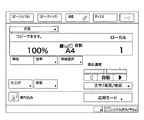JP4845703B2 - Image processing apparatus, control method therefor, and program - Google Patents
Image processing apparatus, control method therefor, and program Download PDFInfo
- Publication number
- JP4845703B2 JP4845703B2 JP2006339067A JP2006339067A JP4845703B2 JP 4845703 B2 JP4845703 B2 JP 4845703B2 JP 2006339067 A JP2006339067 A JP 2006339067A JP 2006339067 A JP2006339067 A JP 2006339067A JP 4845703 B2 JP4845703 B2 JP 4845703B2
- Authority
- JP
- Japan
- Prior art keywords
- instruction
- user
- job
- processing apparatus
- image processing
- Prior art date
- Legal status (The legal status is an assumption and is not a legal conclusion. Google has not performed a legal analysis and makes no representation as to the accuracy of the status listed.)
- Expired - Fee Related
Links
Images
Classifications
-
- H—ELECTRICITY
- H04—ELECTRIC COMMUNICATION TECHNIQUE
- H04N—PICTORIAL COMMUNICATION, e.g. TELEVISION
- H04N1/00—Scanning, transmission or reproduction of documents or the like, e.g. facsimile transmission; Details thereof
- H04N1/44—Secrecy systems
- H04N1/4406—Restricting access, e.g. according to user identity
-
- G—PHYSICS
- G06—COMPUTING; CALCULATING OR COUNTING
- G06F—ELECTRIC DIGITAL DATA PROCESSING
- G06F21/00—Security arrangements for protecting computers, components thereof, programs or data against unauthorised activity
- G06F21/30—Authentication, i.e. establishing the identity or authorisation of security principals
- G06F21/31—User authentication
- G06F21/33—User authentication using certificates
- G06F21/335—User authentication using certificates for accessing specific resources, e.g. using Kerberos tickets
-
- G—PHYSICS
- G06—COMPUTING; CALCULATING OR COUNTING
- G06F—ELECTRIC DIGITAL DATA PROCESSING
- G06F21/00—Security arrangements for protecting computers, components thereof, programs or data against unauthorised activity
- G06F21/60—Protecting data
- G06F21/606—Protecting data by securing the transmission between two devices or processes
- G06F21/608—Secure printing
-
- H—ELECTRICITY
- H04—ELECTRIC COMMUNICATION TECHNIQUE
- H04N—PICTORIAL COMMUNICATION, e.g. TELEVISION
- H04N1/00—Scanning, transmission or reproduction of documents or the like, e.g. facsimile transmission; Details thereof
- H04N1/0035—User-machine interface; Control console
- H04N1/00405—Output means
- H04N1/0048—Indicating an illegal or impossible operation or selection to the user
-
- H—ELECTRICITY
- H04—ELECTRIC COMMUNICATION TECHNIQUE
- H04N—PICTORIAL COMMUNICATION, e.g. TELEVISION
- H04N1/00—Scanning, transmission or reproduction of documents or the like, e.g. facsimile transmission; Details thereof
- H04N1/00912—Arrangements for controlling a still picture apparatus or components thereof not otherwise provided for
- H04N1/00915—Assigning priority to, or interrupting, a particular operation
-
- H—ELECTRICITY
- H04—ELECTRIC COMMUNICATION TECHNIQUE
- H04N—PICTORIAL COMMUNICATION, e.g. TELEVISION
- H04N1/00—Scanning, transmission or reproduction of documents or the like, e.g. facsimile transmission; Details thereof
- H04N1/00912—Arrangements for controlling a still picture apparatus or components thereof not otherwise provided for
- H04N1/00915—Assigning priority to, or interrupting, a particular operation
- H04N1/00917—Resuming after an intentional interruption, e.g. resetting parameters
-
- H—ELECTRICITY
- H04—ELECTRIC COMMUNICATION TECHNIQUE
- H04N—PICTORIAL COMMUNICATION, e.g. TELEVISION
- H04N1/00—Scanning, transmission or reproduction of documents or the like, e.g. facsimile transmission; Details thereof
- H04N1/00912—Arrangements for controlling a still picture apparatus or components thereof not otherwise provided for
- H04N1/00925—Inhibiting an operation
-
- H—ELECTRICITY
- H04—ELECTRIC COMMUNICATION TECHNIQUE
- H04N—PICTORIAL COMMUNICATION, e.g. TELEVISION
- H04N1/00—Scanning, transmission or reproduction of documents or the like, e.g. facsimile transmission; Details thereof
- H04N1/32—Circuits or arrangements for control or supervision between transmitter and receiver or between image input and image output device, e.g. between a still-image camera and its memory or between a still-image camera and a printer device
- H04N1/32496—Changing the task performed, e.g. reading and transmitting, receiving and reproducing, copying
-
- H—ELECTRICITY
- H04—ELECTRIC COMMUNICATION TECHNIQUE
- H04N—PICTORIAL COMMUNICATION, e.g. TELEVISION
- H04N1/00—Scanning, transmission or reproduction of documents or the like, e.g. facsimile transmission; Details thereof
- H04N1/32—Circuits or arrangements for control or supervision between transmitter and receiver or between image input and image output device, e.g. between a still-image camera and its memory or between a still-image camera and a printer device
- H04N1/32609—Fault detection or counter-measures, e.g. original mis-positioned, shortage of paper
- H04N1/32625—Fault detection
-
- H—ELECTRICITY
- H04—ELECTRIC COMMUNICATION TECHNIQUE
- H04N—PICTORIAL COMMUNICATION, e.g. TELEVISION
- H04N1/00—Scanning, transmission or reproduction of documents or the like, e.g. facsimile transmission; Details thereof
- H04N1/32—Circuits or arrangements for control or supervision between transmitter and receiver or between image input and image output device, e.g. between a still-image camera and its memory or between a still-image camera and a printer device
- H04N1/32609—Fault detection or counter-measures, e.g. original mis-positioned, shortage of paper
- H04N1/32646—Counter-measures
- H04N1/32651—Indicating or reporting
- H04N1/32657—Indicating or reporting locally
-
- H—ELECTRICITY
- H04—ELECTRIC COMMUNICATION TECHNIQUE
- H04N—PICTORIAL COMMUNICATION, e.g. TELEVISION
- H04N1/00—Scanning, transmission or reproduction of documents or the like, e.g. facsimile transmission; Details thereof
- H04N1/44—Secrecy systems
- H04N1/4406—Restricting access, e.g. according to user identity
- H04N1/4426—Restricting access, e.g. according to user identity involving separate means, e.g. a server, a magnetic card
-
- H—ELECTRICITY
- H04—ELECTRIC COMMUNICATION TECHNIQUE
- H04N—PICTORIAL COMMUNICATION, e.g. TELEVISION
- H04N1/00—Scanning, transmission or reproduction of documents or the like, e.g. facsimile transmission; Details thereof
- H04N1/44—Secrecy systems
- H04N1/4406—Restricting access, e.g. according to user identity
- H04N1/4433—Restricting access, e.g. according to user identity to an apparatus, part of an apparatus or an apparatus function
-
- G—PHYSICS
- G06—COMPUTING; CALCULATING OR COUNTING
- G06F—ELECTRIC DIGITAL DATA PROCESSING
- G06F2221/00—Indexing scheme relating to security arrangements for protecting computers, components thereof, programs or data against unauthorised activity
- G06F2221/21—Indexing scheme relating to G06F21/00 and subgroups addressing additional information or applications relating to security arrangements for protecting computers, components thereof, programs or data against unauthorised activity
- G06F2221/2141—Access rights, e.g. capability lists, access control lists, access tables, access matrices
-
- H—ELECTRICITY
- H04—ELECTRIC COMMUNICATION TECHNIQUE
- H04N—PICTORIAL COMMUNICATION, e.g. TELEVISION
- H04N2201/00—Indexing scheme relating to scanning, transmission or reproduction of documents or the like, and to details thereof
- H04N2201/0077—Types of the still picture apparatus
- H04N2201/0094—Multifunctional device, i.e. a device capable of all of reading, reproducing, copying, facsimile transception, file transception
-
- H—ELECTRICITY
- H04—ELECTRIC COMMUNICATION TECHNIQUE
- H04N—PICTORIAL COMMUNICATION, e.g. TELEVISION
- H04N2201/00—Indexing scheme relating to scanning, transmission or reproduction of documents or the like, and to details thereof
- H04N2201/32—Circuits or arrangements for control or supervision between transmitter and receiver or between image input and image output device, e.g. between a still-image camera and its memory or between a still-image camera and a printer device
- H04N2201/3201—Display, printing, storage or transmission of additional information, e.g. ID code, date and time or title
- H04N2201/3212—Display, printing, storage or transmission of additional information, e.g. ID code, date and time or title of data relating to a job, e.g. communication, capture or filing of an image
-
- H—ELECTRICITY
- H04—ELECTRIC COMMUNICATION TECHNIQUE
- H04N—PICTORIAL COMMUNICATION, e.g. TELEVISION
- H04N2201/00—Indexing scheme relating to scanning, transmission or reproduction of documents or the like, and to details thereof
- H04N2201/32—Circuits or arrangements for control or supervision between transmitter and receiver or between image input and image output device, e.g. between a still-image camera and its memory or between a still-image camera and a printer device
- H04N2201/3201—Display, printing, storage or transmission of additional information, e.g. ID code, date and time or title
- H04N2201/3225—Display, printing, storage or transmission of additional information, e.g. ID code, date and time or title of data relating to an image, a page or a document
Landscapes
- Engineering & Computer Science (AREA)
- Multimedia (AREA)
- Signal Processing (AREA)
- Theoretical Computer Science (AREA)
- Computer Security & Cryptography (AREA)
- Software Systems (AREA)
- Physics & Mathematics (AREA)
- General Engineering & Computer Science (AREA)
- General Physics & Mathematics (AREA)
- Computer Hardware Design (AREA)
- Health & Medical Sciences (AREA)
- Bioethics (AREA)
- General Health & Medical Sciences (AREA)
- Facsimiles In General (AREA)
- Accessory Devices And Overall Control Thereof (AREA)
Abstract
Description
本発明は、画像処理装置及びその制御方法、並びにプログラムに関する。 The present invention relates to an image processing apparatus and a control method thereof, and to program.
近年、コンピュータを相互に接続したコンピュータネットワーク(以下、単にネットワーク)が普及しており、このようなネットワークは、ビルのフロアまたはビル全体、ビル群(構内)、地域、或いは更に大きいエリアにわたって構築することができる。このようなネットワークは、更に相互に接続され、世界的規模のネットワーク、いわゆる“インターネット”を形成している。 In recent years, computer networks (hereinafter simply referred to as networks) in which computers are connected to each other have become widespread, and such networks are constructed over a building floor or an entire building, a group of buildings (premises), a region, or a larger area. be able to. Such networks are further interconnected to form a global network, the so-called “Internet”.
また、ネットワークではコンピュータの他に、プリンタ、ファクシミリ及び複写機といったコンピュータ周辺機器(印刷装置)も接続されていることが多く、コンピュータからネットワーク経由で利用可能である。 In addition to computers, computer peripheral devices (printing devices) such as printers, facsimiles, and copiers are often connected to the network, and the computer can be used via the network.
ネットワーク経由での印刷(ネットワーク印刷)では、大型の高速プリンタや高価なカラープリンタを複数のコンピュータで共有したり、離れた場所から印刷が可能となるといった利点があり、昨今では一般的に利用されるようになってきている。 Printing via a network (network printing) has the advantage that a large high-speed printer or expensive color printer can be shared by multiple computers, and printing can be performed from a remote location. It is becoming.
更に、近年の複写機は原稿をコピーする機能にとどまらず、外部のクライアントからの印刷ジョブを印刷する機能、更にはスキャンした原稿を電子メールやファイル転送の機能を用いて電子的に外部に送信する機能等を持つようになった。このような複写機はMFP(MultiFunction Peripheral=多機能周辺機器)と呼ばれている。 Furthermore, recent copiers are not limited to the function of copying a document, but a function of printing a print job from an external client, and further, a scanned document is electronically transmitted to the outside using an e-mail or a file transfer function. It came to have a function to do. Such a copying machine is called an MFP (Multi Function Peripheral).
MFPが多機能になる一方で、スキャンした情報を外部に対して送ることができるようになったことによって情報漏洩の危険性が増す等管理上の問題が生じている。 While MFPs are multifunctional, there are management problems such as increased risk of information leakage due to the ability to send scanned information to the outside.
これらの課題に関して、既にいくつかの解決手段が提案されている。 Several solutions have already been proposed for these problems.
例えば、各ユーザをIDで管理し、IDごとに利用可能な機能、資源、時間を制限するアクセス制御技術が提案されている(特許文献1参照)。また、認証したユーザに対してアクセスポリシー情報を発行する技術も提案されている(特許文献2参照)。 For example, an access control technique that manages each user with an ID and limits the functions, resources, and time that can be used for each ID has been proposed (see Patent Document 1). A technique for issuing access policy information to an authenticated user has also been proposed (see Patent Document 2).
上記のようなセキュリティに基づく要因や、異なる視点であるパーソナライズ等複数の要因から、共用型事務機器のMFPにおいてもマルチユーザ対応の重要性は非常に高まっている。 Due to the above-mentioned factors based on security and a plurality of factors such as personalization from different viewpoints, the importance of multi-user support is greatly increased even in MFPs of shared office equipment.
このようなMFPの一実施形態として、ユーザが自己のユーザ名とパスワードを入力し、ユーザ管理システムにおいて認証及び承認を受けることでログインし、利用終了時にログアウトを行うことでユーザに関わるセッション管理を行うものがある。 As an embodiment of such an MFP, a user inputs his / her user name and password, logs in by receiving authentication and approval in the user management system, and logs out at the end of use for session management related to the user. There is something to do.
このセッション中、MFPは、ログインユーザの承認情報に基づいてアクセス制御を行い、ログインユーザのプロパティ情報に基づいて、操作画面、操作方法のパーソナライズを行うことが求められる。加えて、生産性向上のために、MFPは、ユーザがログアウトした後もセキュリティと利便性に考慮しつつ、効率よくジョブを実行することが求められる。 During this session, the MFP is required to perform access control based on the login user approval information, and to personalize the operation screen and operation method based on the login user property information. In addition, in order to improve productivity, the MFP is required to execute jobs efficiently while considering security and convenience even after the user logs out.
このようなセッション管理に関して、既にいくつかの技術が提案されている。 Several techniques have already been proposed for such session management.
例えば、ジョブ状態に応じてログアウト処理を禁止する方法が技術されている(特許文献3参照)。また、ログイン時にユーザのジョブの有無に応じて適切なメニューを表示するパーソナライズ技術が提案されている(特許文献4参照)。
上記のように、ユーザごとに利用可能な機能が制限されているMFPとして、コピー、スキャン、ボックス(ストレージ)機能を備えているMFPを一例として検討する。例えば、全ての機能を利用可能なユーザAが、スキャンジョブを実行したままログアウトを行い、次にログインしたユーザBが、コピー機能のみ許可されていた場合、ユーザBは先行しているスキャンジョブが終了するまで待たされることになる。 As described above, an MFP having a copy, scan, and box (storage) function is considered as an example of an MFP in which functions available for each user are limited. For example, if user A who can use all functions logs out while executing a scan job, and user B who has logged in next is permitted only the copy function, user B will have a preceding scan job. You will have to wait for it to finish.
ここで、1つめの課題は、ジョブを実行開始した後、当該ジョブの実行終了までの間にユーザからの操作指示を必要とするジョブ(このようなジョブを会話型ジョブと呼ぶ)の存在である。例えば、原稿台に載置した原稿を1枚ずつ手作業で取り替えてスキャン指示することで複数枚の原稿のスキャンを行なう連続スキャン指定のジョブが該当する。また、原稿のスキャンが完了した後にスキャン原稿画像を表示部に表示してユーザがスキャン原稿画像を確認した後に次の処理へ進む原稿プレビュージョブも会話型ジョブの一例である。また、こコピージョブで複数部出力する場合に、一部目の出力を確認した後に残りの部を出力を指示するお試しコピージョブも会話型ジョブの一例である。 Here, the first problem is the existence of a job that requires an operation instruction from the user after the start of execution of the job until the end of execution of the job (such a job is referred to as an interactive job). is there. For example, a continuous scan designation job that scans a plurality of documents by manually replacing the documents placed on the document table one by one and instructing scanning is applicable. An example of an interactive job is a document preview job in which a scanned document image is displayed on the display unit after scanning of a document is completed and the user confirms the scanned document image and proceeds to the next process. In addition, when a plurality of copies are output in this copy job, a trial copy job that instructs output of the remaining copies after confirming the output of the first portion is also an example of an interactive job.
上記の例において、ユーザAによって先行して実行されたスキャンジョブが会話型ジョブであり、ユーザからの操作指示の受付を待機する状態でMFPが停止している場合を考える。ユーザの指示を待機しているスキャンジョブに対してユーザBが何らかの操作指示を行なうことができるなら先行のスキャンジョブは動作を再開することができる。しかし、ユーザBはスキャンジョブを操作することができない。なぜなら、ユーザBはスキャン機能を操作する権限が無いので、ユーザBがMFPにログインした場合にはスキャン機能を操作するための操作画面が表示されないからである。そのため、先行のスキャンジョブがユーザAからの操作待ち状態のまま終了せず、ユーザBは許可されているコピージョブを実行することができなくなる。 In the above example, consider a case where the scan job executed in advance by the user A is an interactive job, and the MFP is stopped in a state of waiting for an operation instruction from the user. If the user B can give any operation instruction to the scan job waiting for the user's instruction, the preceding scan job can resume its operation. However, user B cannot operate the scan job. This is because user B has no authority to operate the scan function, and therefore, when user B logs in to the MFP, an operation screen for operating the scan function is not displayed. Therefore, the preceding scan job does not end while waiting for an operation from the user A, and the user B cannot execute the permitted copy job.
次に、2つめの課題は、スキャン中に原稿ジャムが発生した場合である。上記の例において、ユーザBはスキャンジョブを操作することができないため、原稿ジャム解除後の操作を行い、ジョブをスタンバイ状態から復帰させることができない。同様に許可されているコピージョブさえ実行することができなくなる。 The second problem is when a document jam occurs during scanning. In the above example, since the user B cannot operate the scan job, the user B cannot perform the operation after clearing the original jam and cannot return the job from the standby state. Similarly, even authorized copy jobs cannot be executed.
このようなスキャンジョブに関わる従来技術としては、スキャン中にはログアウトを禁止するという解決策が上記特許文献3に開示されている。しかし、従来技術では、大量の原稿を処理する場合は、セキュリティを考慮するとスキャン終了までMFPの前にユーザが立ち会う必要がある。
As a conventional technique related to such a scan job, a solution for prohibiting logout during scanning is disclosed in
このため、ジョブを実行した後に別の仕事にとりかかるといったユースケースを満たすことができず、ユーザの利便性、MFPの生産性を損なうことになるといった課題があった。更に、ユーザのログアウト時に実行中のジョブのジョブ設定に基づいて、MFPの生産性向上を図るような技術も開示されてない。 For this reason, there is a problem that the use case of starting another job after executing a job cannot be satisfied, and the convenience of the user and the productivity of the MFP are impaired. Further, there is no disclosure of a technique for improving the productivity of the MFP based on the job setting of the job being executed when the user logs out.
本発明の目的は、ログアウト時に会話状態で停止するジョブ設定で実行された会話型ジョブを実行したまま、自動ログアウトが発生した場合、ジョブを自動中止することができる画像処理装置及びその制御方法、並びにプログラムを提供することにある。 An object of the present invention is to provide an image processing apparatus capable of automatically canceling a job when an automatic logout occurs while executing a conversational job executed with a job setting that stops in a conversation state when logging out, and a control method thereof , as well as to provide a program.
上記目的を達成するために、本発明の画像処理装置は、ログイン中のユーザからの指示でジョブを実行することが可能な画像処理装置であって、前記画像処理装置にログインしているユーザがログアウトするための指示を検知する検知手段と、前記検知手段が前記指示を検知した場合、前記画像処理装置において実行中のジョブが、前記ログインしているユーザからの指示を必要とするか否かを判断する判断手段と、前記判断手段によって、前記実行中のジョブが前記ログインしているユーザからの指示を必要とすると判断された場合、前記検知手段が検知した指示に基づいてログアウトすることを制限する制御手段とを備えることを特徴とする。 In order to achieve the above object, an image processing apparatus of the present invention is an image processing apparatus capable of executing a job in response to an instruction from a logged-in user, and a user who is logged in to the image processing apparatus A detecting unit that detects an instruction for logging out, and whether the job being executed in the image processing apparatus requires an instruction from the logged-in user when the detecting unit detects the instruction; Logout based on the instruction detected by the detection unit when the determination unit determines that the job being executed requires an instruction from the logged-in user. And a control means for limiting .
本発明によれば、ログアウト時に会話状態で停止するジョブ設定で実行された会話型ジョブを実行したまま、自動ログアウトが発生した場合、ジョブを自動中止することができる。 According to the present invention, when an automatic logout occurs while executing a conversational job executed with a job setting that stops in a conversation state at the time of logout, the job can be automatically canceled.
以下、本発明の実施の形態を図面を参照しながら詳細に説明する。 Hereinafter, embodiments of the present invention will be described in detail with reference to the drawings.
図1は、本発明の実施の形態に係るMFPを含むネットワーク印刷管理システムの概念図である。 FIG. 1 is a conceptual diagram of a network print management system including an MFP according to an embodiment of the present invention.
図1において、ネットワーク印刷管理システムは、ネットワーク上に接続されたデバイスとサーバPC、クライアントPCから構成され、デバイスを利用するユーザのアクセス制限、印刷枚数等のジョブ実行制限を行う。なお、ここでのユーザとは、個人ユーザ、部門、組織等を含む。 In FIG. 1, the network print management system is composed of a device connected to the network, a server PC, and a client PC, and performs job execution restrictions such as access restriction for the user who uses the device and the number of printed sheets. The user here includes an individual user, a department, an organization, and the like.
システム管理者ユーティリティ(AU)100は、サーバPC上で動作するものとであり、本システムの設定・管理を行う。特に、ユーザ情報サーバ101の機能制限情報(以下、ACE)の設定を行うことができる。
A system administrator utility (AU) 100 operates on the server PC, and performs setting and management of the system. In particular, the function restriction information (hereinafter referred to as ACE) of the
ユーザ情報サーバ(DS)101には、ユーザIDとパスワードといったユーザ情報、更にはシステムにおいてユーザごとやデバイスごとにどの機能の使用が許可されているかを示す機能制限情報ACE(Access Control Entry)の集合である機能制限情報リスト(以下、ACL:Access Control List)が保持されている。ユーザ情報サーバ101は、例えばLDAPサーバ或いはMicrosoft社製のActiveDirectoryサーバ等を用いて実現される。
In the user information server (DS) 101, user information such as a user ID and a password, and further, a set of function restriction information ACE (Access Control Entry) indicating which functions are allowed to be used for each user or each device in the system A function restriction information list (hereinafter referred to as ACL: Access Control List) is held. The
チケット発行サーバ(SA)102は、ユーザ情報サーバ101に格納されているACLに基づいて、使用可能な機能についての情報を記述したチケットを発行する。このチケットに関しては後述する。
The ticket issuing server (SA) 102 issues a ticket describing information on usable functions based on the ACL stored in the
プリンタドライバ(Drv)103は、クライアントPC上で動作するものであり、そのクライアントPCを使用する際には、どのユーザがそのクライアントPCを使用しているのかを明らかにするためにログインが必要であるものとする。 The printer driver (Drv) 103 operates on the client PC, and when using the client PC, login is necessary to clarify which user is using the client PC. It shall be.
本発明の画像処理装置としてのMFP104は、紙原稿を複写する機能のみならず、外部のプリンタドライバ103から送付された印刷データを印刷する機能を持つ。更に、MFP104は、紙原稿を読み込んで、その画像データを外部のファイルサーバ或いはメールアドレス宛に送信する機能(SEND機能、リモートスキャン機能)を持つ。更に、MFP104は、他のMFPに読み込んでデータを送信して、送信先のMFPで印刷する機能(リモートコピー機能)を持つ。
The
ACT105(Access Control Token)は、ユーザがMFP104において実行可能な機能についての情報や、MFP104への機能制限情報が記載されており、これらの情報をサーバからデバイスへ伝達する役割を持つデータである。
ACT 105 (Access Control Token) describes data about functions that can be executed by the user in the
上記符号100乃至104の機能ブロックは、不図示のイーサネット(登録商標)等のネットワークにより接続されているものとするが、あくまでもシステムの一例である。MFP104以外のユニットは全てクライアントコンピュータで実現できてもよいし、いくつかのサーバコンピュータで実現してもよい。
The functional blocks denoted by
また、ネットワーク印刷管理システムにはMFPやクライアントPCは複数台接続されていても良い。また、ユーザ情報サーバ102とチケット発行サーバ102は1つのサーバ装置内に統合されていてもよいし、特定のMFP内に内蔵していても良い。また、ネットワーク印刷管理システムに内にMFPが複数台存在する場合、ユーザ情報サーバ102とチケット発行サーバ102は複数台のMFPに対してACT105を発行する機能を有する。ユーザ情報サーバ102とチケット発行サーバ102がMFP内に内蔵している形態を取った場合、MFPに内蔵されているチケット発行機能は当該MFPに対してのみACTを発行するようにしても良い。また、ユーザ情報サーバ102あるいはチケット発行サーバ102は、MFPに関する機能制限情報を格納していても良い。
Further, a plurality of MFPs and client PCs may be connected to the network print management system. Further, the
つまり、符号100乃至103の機能ブロックの間のインターフェースは、ネットワークやローカルインターフェース、CPUバス等の物理的な通信媒体であってもよい。或いは、ソフトウェア的に構成されるメッセージ通信のための論理インターフェースにより構成されてもよい。また、前述の各機能ブロックは、プログラムをCPUで実行することにより、各機能を実行してもよいし、ハードウェアの回路で実装されていてもよい。
That is, the interface between the functional blocks denoted by
図1のシステム全体の動作について、具体的なシーケンスは以下の通りになる。
1.AU100が、DS101に対し、ユーザごとの機能制限情報(ACE)を設定し、DS101内にACLが保存される。
2.MFP104が、電源起動時/リセット時等に、SA102に対して、MFP104の機能制限情報が記述されたACT105の発行を依頼する。
3.SA102は、DS101に格納されているACLのうち、MFP104に関する機能制限情報を取得し、該情報を含んだACT105を発行し、SA102が発行したことを証明するための電子署名をしてMFP104に返送する。
4.MFP104は、取得したACT105の内容に基づいて、内部の初期設定を行い起動完了する。
5.ユーザのログイン時、MFP104は、SA102に対して、ログインしようとするユーザのユーザ名、パスワード等の資格情報とともにACT105発行を依頼する。
6.SA102は、DS101により上記ユーザの認証処理を委譲し、成功した場合はDS101に格納されているACLのうち、上記ユーザに対応する機能制限情報を取得する。続いてSA102は、上記ユーザに許可するべき設定を反映したACT105を生成し、SA102が発行したことを証明するための電子署名をして、MFP104に返送する。
7.MFP104は、ACT105に記載されている機能制限情報に応じて、表示する機能画面を変更し、画面表示を行う。また、ACT105に従ってユーザにより指示された機能の実行の許可/禁止を制御する。
A specific sequence of the operation of the entire system in FIG. 1 is as follows.
1. The
2. The
3. The
4). The
5). When a user logs in, the
6). The
7). The
図15にMFPの操作部203(図2)に表示される操作画面の一例を示す。 FIG. 15 shows an example of an operation screen displayed on the operation unit 203 (FIG. 2) of the MFP.
図15において、タブ1502〜1508はMFPが備える機能に対応するボタンであり。タブ1502〜1508を押下することで対応する機能のための操作画面が表示される。コピー(シンプル)タブ1502、コピー(クイック)タブ1504は、それぞれコピー機能に対応したボタンである。送信タブ1506は送信機能に対応したボタンである。ボックスタブ1508はボックス機能に対応したタブである。ログインしたユーザが使用を許可されている機能に対するタブが操作部203に表示されることになる。
In FIG. 15, tabs 1502 to 1508 are buttons corresponding to functions provided in the MFP. When the tabs 1502 to 1508 are pressed, an operation screen for the corresponding function is displayed. A copy (simple) tab 1502 and a copy (quick) tab 1504 are buttons corresponding to the copy function. A transmission tab 1506 is a button corresponding to the transmission function. A box tab 1508 is a tab corresponding to the box function. Tabs for functions that the logged-in user is permitted to use are displayed on the
図2は、図1におけるMFPのブロック構成を示す図である。 FIG. 2 is a diagram showing a block configuration of the MFP in FIG.
図2において、MFP104は、コントローラユニット200を備える。コントローラユニット200は、画像入力デバイスであるスキャナ201、画像出力デバイスであるプリンタ202、操作部203と接続し、一方ではLAN204や公衆回線であるWAN205と接続することで、画像情報やデバイス情報の入出力を行う。
In FIG. 2, the
コントローラユニット200において、CPU211は、システム全体を制御する。RAM212は、CPU211が動作するためのシステムワークメモリであり、画像データを一時記憶するための画像メモリでもある。ROM213は、ブートROMであり、システムのブートプログラムが格納されている。HDD214は、ハードディスクドライブで、システムソフトウェア、画像データを格納する。
In the
操作部I/F215は、タッチパネルを有する操作部203とのインターフェース部で、操作部203に表示する画像データを操作部203に対して出力する。また、操作部203から本システム使用者が入力した情報を、CPU201に伝える役割をする。
The operation unit I /
ネットワークI/F216は、LAN204に接続し、情報の入出力を行う。MODEM217は、WAN205接続し、情報の入出力を行う。以上のデバイスがシステムバス218上に配置される。
A network I /
イメージバスI/F219は、システムバス218と、画像データを高速で転送する画像バス220とを接続し、データ構造を変換するバスブリッジである。画像バス220は、PCIバスまたはIEEE1394で構成される。画像バス220上には以下のデバイスが配置される。
The image bus I /
RIP221は、ラスターイメージプロセッサであり、PDLコードをビットマップイメージに展開する。デバイスI/F222は、画像入出力デバイスであるスキャナ201やプリンタ202とコントローラユニット200を接続し、画像データの同期系/非同期系の変換を行う。
The
スキャナ画像処理部223は、入力画像データに対し補正、加工、編集を行う。プリンタ画像処理部224は、プリント出力画像データに対して、プリンタの補正、解像度変換等を行う。画像回転部225は画像データの回転を行う。画像圧縮部226は、多値画像データはJPEG、2値画像データはJBIG,MMR,MHの圧縮伸張処理を行う。
A scanner
ICカードスロット227は、ICカードメディアを挿入した後に適切なPIN(Personal Identifier Number)コードを入力することにより、暗号・復号に用いる鍵の入出力を行うことが可能となる。暗号・復号処理部228は、ICカードスロット227の鍵を用いてデータの暗号化・復号化処理を行うハードウェアアクセラレータボードである。
The
図3は、ACEの一覧を示す図である。 FIG. 3 is a diagram showing a list of ACEs.
ACE300は以下に説明するような項目を有する。 The ACE 300 has items as described below.
図3において、アプリケーション制限302とは、コピー、送信、ボックス、プリント、ブラウザのアプリケーションのアクセス(使用)制限を行うか否かを設定する。制限されたアプリケーション(機能)は、MFPの操作部から表示されず選択することができなくなる。よって当該機能を使用することが出来なくなる。 In FIG. 3, an application restriction 302 sets whether to restrict access (use) of copy, transmission, box, print, and browser applications. The restricted application (function) is not displayed from the operation unit of the MFP and cannot be selected. Therefore, the function cannot be used.
プリント機能304、ボックス機能306、コピー機能308には、データを紙出力する場合の、色制限、片面両面制限、レイアウト制限に対するACEが存在する。これらは、アプリケーション制限302で許可された機能に対して設定することができる。スキャン機能310に関しては、紙原稿を電子データに変換する場合の色制限に対するACEが存在する。送信機能312には、電子データを送信する場合の送信プロトコル制限、宛先表や宛先に対するACEが存在する。 The print function 304, the box function 306, and the copy function 308 have ACEs for color limitation, single-sided duplex limitation, and layout limitation when data is output on paper. These can be set for the functions permitted by the application restriction 302. Regarding the scan function 310, there is an ACE for color restriction when converting a paper document into electronic data. The transmission function 312 includes a transmission protocol restriction when transmitting electronic data, a destination table, and an ACE for the destination.
図4は、図1におけるDSに格納されるデバイス情報及びユーザ情報のディレクトリ構成を示す図である。 FIG. 4 is a diagram showing a directory structure of device information and user information stored in the DS in FIG.
これらはAU100によって設定される。なお、DS101に格納せずMFP104に格納する形態であっても構わない。
These are set by the
図4において、SystemSetting401は、本システム全体に適用されるシステムポリシーのコンテナである、その下位にデフォルト設定が格納される。
In FIG. 4, a
Devices402は、デバイス情報のコンテナであり、その下位にDeviceContainer403と、DeviceGroupContainer404を含む。
DeviceContainer403は、その下位に本システムに登録されたデバイス情報が格納されるコンテナである。
The
DeviceGroupContainer404は、その下位にデバイスをグループ化したデバイスグループ情報が格納されるコンテナである。
The
Users405は、その下位にユーザまたは、ユーザをグループ化したユーザグループ情報が格納されるコンテナである。
図5は、図1におけるDSに格納されるACLのディレクトリ構成を示す図である。 FIG. 5 is a diagram showing the directory structure of the ACL stored in the DS in FIG.
これらはAU100によって設定される。なお、図4と同様に、DS101に格納せずMFP104に格納する形態であっても構わない。
These are set by the
図5において、DeviceRoles501は、ACLへの参照を持つロール(役割)情報のコンテナであり、その下位にBase502、Custom503等のコンテナを含む。
In FIG. 5,
Base502は、本システムに予め登録されたロール情報が格納されるコンテナである。本システムでは5つのロール情報が定義されている。
Custom503は、その下位にBase502をもとに拡張したユーザ定義のロール情報が格納されるコンテナである。
A
Policies504は、複数のACLのコンテナであり、Base502、Custom503の下位に存在するロール情報と同じ一般名でACLを格納するコンテナが存在する。本システムでは、図3に示すACEは、図5で図示されているようにロールに関連づけられたACLとしてDS101に格納されることになる。
図6は、図1において生成されるACTの一例を示す図である。 FIG. 6 is a diagram illustrating an example of the ACT generated in FIG.
図6において、ユーザ情報601は、このACT105を取得したユーザに関する情報を示す部分である。この例では、ユーザはuser_0001であり、ベースロールとしてGeneralUserというロールが割り当てられており、メールアドレスはuser_0001@mail.comであることが示されている。また、MFP104が電源起動時等にACT105の発行を依頼した場合、ユーザ情報601は含まなくてもよい。
In FIG. 6,
機能制限情報602は、このACT105を取得したユーザがMFP104において使用可能な機能について記述されている部分である。この例では、利用可能なアプリケーションカテゴリとしてCopyとBoxが記述されており、Send、Print、Browser,Utilityは利用不可と記述されている。また、MFP104が電源起動時等にACT105の発行を依頼した場合、機能制限情報602は、MFP104に対しての機能制限情報が記述されている。
The
図7は、図2のMFPによって実行されるジョブ処理の手順を示すフローチャートである(その1)。 FIG. 7 is a flowchart showing a procedure of job processing executed by the MFP of FIG. 2 (part 1).
本処理は、MFP104のCPU201によって実行される。
This process is executed by the
図7において、まず、ログイン中のユーザがログアウトを指示する操作を行なうことで発生するログアウトイベントを検知する(ステップS701)。 In FIG. 7, first, a logout event that occurs when the logged-in user performs an operation to instruct logout is detected (step S701).
そして会話モードに移行しうる会話型ジョブが実行中であるか否かを判断する(ステッ
プS702)。会話型ジョブには、原稿台からの連続スキャン指定のジョブや、スキャンした原稿を確認しながら次の処理へ進む原稿プレビュージョブ、複数部出力時に出力の一部を確認した後に残りの部を出力する試しコピージョブ等が存在する。つまり、ジョブの実行を開始してからジョブが実行を完了するまでの間に、ユーザによる何らかの操作指示(以下、インタラクションと呼ぶ)を必要とするジョブである。インタラクションを待機している状態のままではそのジョブは完了しない。
Then, it is determined whether or not an interactive job that can shift to the conversation mode is being executed (step S702 ). For interactive jobs, a job that specifies continuous scanning from the platen, a document preview job that proceeds to the next process while checking the scanned document, and outputs the remaining copies after confirming some of the output when outputting multiple copies There is a trial copy job or the like. That is, it is a job that requires some operation instruction (hereinafter referred to as interaction) by the user between the start of job execution and the completion of job execution. The job will not be completed if it remains waiting for an interaction.
会話モードに移行しうる会話型ジョブとは、上記会話型ジョブの実行においてユーザからの操作指示(インタラクション)が終了していないジョブを表す。例えば、原稿スキャン後にユーザに原稿内容の確認を行うプレビュージョブでプレビュー終了していないジョブである。 The conversational job that can shift to the conversation mode represents a job for which an operation instruction (interaction) from the user has not ended in the execution of the conversational job. For example, the job is a preview job in which the user confirms the content of the original after scanning the original and the preview is not completed.
つまり、会話モードに移行しうる会話型ジョブが実行しているということは、現在実行しているジョブが完了するまでの間にMFP104が会話モードに移行してユーザからの操作入力(インタラクション)を必要とする状態(会話モード)がこれから発生する、あるいは既に発生しているということを示している。
In other words, the fact that a conversational job that can shift to the conversation mode is being executed means that the
図9は、送信機能において連続スキャン指定及びプレビュー指定されたジョブが、次原稿のスキャン、または読込終了、またはジョブ中止のいずれかの指示を待ち一時停止している状態の一例を表している。会話型のジョブが会話モードに移行し、インタラクションの待機をしている状態である。 FIG. 9 illustrates an example of a state in which a job for which continuous scan designation and preview designation are performed in the transmission function is suspended while waiting for an instruction to scan the next original, to finish reading, or to cancel the job. A conversational job is in conversation mode and waiting for interaction.
次原稿のスキャンを指示した場合はスキャン動作が行われ、読込終了指示を行った場合はスキャン動作を終了し、更にユーザからの指示を必要とするプレビュー確認画面(不図示)が表示される。 When the next document is instructed to be scanned, the scanning operation is performed. When the reading end instruction is issued, the scanning operation is terminated, and a preview confirmation screen (not shown) that requires an instruction from the user is displayed.
会話型ジョブが実行中であっても、既にユーザからの操作入力が全て済んでしまい、会話モードに移行することのない場合は会話モードに移行しうる会話型ジョブでは無いことになる。 Even if the conversational job is being executed, if all the operation inputs from the user have already been completed and the transition to the conversation mode is not made, it is not a conversational job that can be shifted to the conversation mode.
会話モードに移行しうる会話型ジョブが実行中でない場合はステップS709へ進み、ログアウトを行う。一方、会話モードに移行しうる会話型ジョブが実行中である場合はステップS703へ進み、ログアウトの要因が一定時間無操作での放置による自動ログアウトであるか、ユーザ指示による手動ログアウトかを判断する。 If a conversational job that can shift to the conversation mode is not being executed, the process advances to step S709 to log out. On the other hand, if a conversational job that can shift to the conversation mode is being executed, the process advances to step S703 to determine whether the cause of logout is automatic logout due to neglecting no operation for a certain period of time or manual logout by a user instruction. The
自動ログアウトの場合は、ステップS704へ進みジョブキャンセルを行い、ステップS709においてログアウトを行い、本処理を終了する。一方、手動ログアウトの場合はステップS705へ進み、図10のような警告画面を表示し、ステップS706において会話型ジョブのジョブ設定を変更するかしないかをユーザに確認する。 For automatic logout, have rows job cancellation process proceeds to step S704, have rows logout at step S709, the process ends. On the other hand, in the case of manual logout, the process proceeds to step S705, where a warning screen as shown in FIG. 10 is displayed, and in step S706, confirmation is made with the user as to whether or not to change the job setting of the interactive job.
ユーザが変更を選択した場合はステップS707へ進み、会話状態へ移行しうるジョブ設定を取り消すことが可能であるか否かを判断する。例えば、上記プレビュージョブのプレビュー指定を取り消すことが可能であるか否かである。 If the user selects change, the process advances to step S707 to determine whether it is possible to cancel the job setting that can shift to the conversation state. For example, whether or not the preview designation of the preview job can be canceled.
変更可能である場合はステップS708へ進み、ジョブの設定を変更し、ステップS709においてログアウトし、処理を終了する。これにより、ジョブの終了までインタラクションが発生しないので後続のユーザがMFPを使用できなくなるような状況は起こらない。一方、ステップS706においてユーザが変更を希望しない場合、ステップS707においてジョブ設定を取り消すことができない場合はS710へ進む。 The process proceeds to step S708 if it can change to change the settings of the job, log out at step S709, the process ends. As a result, no interaction occurs until the end of the job, so that a situation in which subsequent users cannot use the MFP does not occur. On the other hand, if the user does not wish to change in step S706, or if the job setting cannot be canceled in step S707, the process proceeds to S710.
ジョブ設定を取り消すことができない場合とは、例えば、スキャン終了後に読み取った原稿データを確認しながら領域指定等複雑な加工を行い、印刷または送信するジョブである。 The case where the job setting cannot be canceled is, for example, a job for performing printing or transmission by performing complicated processing such as area designation while confirming the original data read after the scan is completed.
このように、ユーザの所望する結果にならない可能性が高いジョブ設定の場合、設定変更は行わないようにすることが可能である。 As described above, in the case of a job setting that is unlikely to produce a result desired by the user, it is possible to prevent the setting from being changed.
ステップS710では、ログアウトしないことをユーザに通知する図11のような画面を表示し、ステップS711においてログアウトを中止し、処理を終了する。 In step S710, a screen as shown in FIG. 11 for notifying the user that logout is not performed is displayed. In step S711, logout is stopped, and the process ends.
これにより、ログアウト後に、図12のログイン画面が表示されている状態でジョブが会話状態で一時停止したままになる現象を防ぐことができ、会話状態に成り得ないジョブの場合はログアウト後も継続実行可能となり、MFPのダウンタイムを無くすことが出来、生産性を向上させることが可能となる。 This prevents the job from being paused in the conversation state when the login screen shown in FIG. 12 is displayed after logout, and continues even after logout for jobs that cannot be in the conversation state. This makes it possible to eliminate the downtime of the MFP and improve productivity.
図8は、図2のMFPによって実行されるジョブ処理の手順を示すフローチャートである(その2)。 FIG. 8 is a flowchart showing a procedure of job processing executed by the MFP of FIG. 2 (part 2).
本処理は、MFP104のCPU201によって実行される。
This process is executed by the
本フローチャートによる処理は、図7に示すログアウト時の処理とは独立に実装しても、併用しても構わない。 The process according to this flowchart may be implemented independently of the logout process shown in FIG.
図8において、まず、ログインイベントを検知し(ステップS801)、会話モードに移行しうる会話型ジョブが実行中であるか否かを判断する(ステップS802)。ステップS802の判断は図7のステップS702と同様である。実行されていない場合はステップS803に進み、会話状態で停止しているジョブが存在するか否かを判断する。 In FIG. 8, first, a login event is detected (step S801), and it is determined whether or not a conversational job that can shift to the conversation mode is being executed (step S802 ). The determination in step S802 is similar to step S702 in FIG. If it is not running, the process proceeds to step S803, you determine whether the stopped job is present in a conversation state.
会話状態で停止しているジョブが存在しない場合はステップS807へ進み、ACT105を元にユーザの制限情報を解析し、ユーザに許可された図13のような基本画面を表示し(ステップS808)、処理を終了する。
If there is no job stopped in the conversation state, the process proceeds to step S807, the restriction information of the user is analyzed based on the
本実施の形態では、ログインしたユーザの機能制限情報としてSA102から図6のACTが発行された場合を一例としており、このユーザは機能制限情報602にあるように送信機能を制限されている。このため、図13には、コピー1機能画面1301、コピー2機能画面1302、ボックス機能画面1303は表示されているが、送信機能画面は表示されていない。
In the present embodiment, the case where the ACT of FIG. 6 is issued from the
一方、ステップS802において会話型ジョブが実行中である場合、またはステップS803において会話状態で一時停止しているジョブが存在する場合は、ステップS804へ進み、送信機能の中止のみ可能となる図14のような警告画面を表示する。 On the other hand, if a conversational job is being executed in step S802, or if there is a job that is paused in a conversation state in step S803, the process proceeds to step S804, and only the transmission function can be canceled in FIG. A warning screen like this is displayed.
図14では機能制限情報602で送信機能を制限されているにも関わらず、コピー1機能画面1401、コピー2機能画面1402、送信機能画面1403、ボックス機能画面1404が表示されている。会話状態で一時停止しているジョブとは、例えば、原稿ジャムが発生したスキャンジョブである。
In FIG. 14, although the transmission function is restricted by the
次に、S805において該当ジョブを禁止するとユーザが指示した場合(ジョブ中止判断手段)、S806において該当ジョブを中止した後に(該当ジョブ中止手段)S807へ進む。これにより、会話型でないスキャンジョブがログアウト後に継続実行されている状態で原稿ジャムが発生し、次にスキャン機能を制限されたユーザがログインした場合にも、スキャンジョブを終了させ、コピーを実行することが可能になる。 Next, when the user instructs to prohibit the corresponding job in S805 (job cancellation determination unit), the process proceeds to S807 after canceling the corresponding job in S806 (corresponding job cancellation unit). As a result, even when a non-conversational scan job continues to be executed after logout and a document jam occurs, and the next user with a limited scan function logs in, the scan job is terminated and the copy is executed. It becomes possible.
更にスキャンジョブ終了後は、ステップS807において、図13のように送信機能画面は非表示になるため、本来禁止されている送信機能で新たにジョブを投入することを制限することも可能となる。一方、該当ジョブを禁止しないとユーザが指示した場合は、そのままステップS807へ進み、前記手順に従って以降の処理を実行する。すなわち、この場合ユーザはスキャナに関わる機能を利用することはできなくなる。 Further, after the scan job is completed, in step S807, the transmission function screen is not displayed as shown in FIG. 13, so that it is possible to restrict the submission of a new job with the originally prohibited transmission function. On the other hand, if the user instructs not to prohibit the job, the process proceeds to step S807 as it is, and the subsequent processing is executed according to the above procedure. That is, in this case, the user cannot use the functions related to the scanner.
また、本発明の目的は、以下の処理を実行することによって達成される。即ち、上述した実施形態の機能を実現するソフトウェアのプログラムコードを記録した記憶媒体を、システム或いは装置に供給し、そのシステム或いは装置のコンピュータ(またはCPUやMPU等)が記憶媒体に格納されたプログラムコードを読み出す処理である。 The object of the present invention is achieved by executing the following processing. That is, a storage medium that records a program code of software that realizes the functions of the above-described embodiments is supplied to a system or apparatus, and a computer (or CPU, MPU, etc.) of the system or apparatus is stored in the storage medium. This is the process of reading the code.
この場合、記憶媒体から読み出されたプログラムコード自体が前述した実施の形態の機能を実現することになり、そのプログラムコード及び該プログラムコードを記憶した記憶媒体は本発明を構成することになる。 In this case, the program code itself read from the storage medium realizes the functions of the above-described embodiments, and the program code and the storage medium storing the program code constitute the present invention.
また、プログラムコードを供給するための記憶媒体としては、次のものを用いることができる。例えば、フロッピー(登録商標)ディスク、ハードディスク、光磁気ディスク、CD−ROM、CD−R、CD−RW、DVD−ROM、DVD−RAM、DVD−RW、DVD+RW、磁気テープ、不揮発性のメモリカード、ROM等である。または、プログラムコードをネットワークを介してダウンロードしてもよい。 Moreover, the following can be used as a storage medium for supplying the program code. For example, floppy (registered trademark) disk, hard disk, magneto-optical disk, CD-ROM, CD-R, CD-RW, DVD-ROM, DVD-RAM, DVD-RW, DVD + RW, magnetic tape, nonvolatile memory card, ROM or the like. Alternatively, the program code may be downloaded via a network.
また、コンピュータが読み出したプログラムコードを実行することにより、上記実施の形態の機能が実現される場合も本発明に含まれる。加えて、そのプログラムコードの指示に基づき、コンピュータ上で稼動しているOS(オペレーティングシステム)等が実際の処理の一部または全部を行い、その処理によって前述した実施形態の機能が実現される場合も含まれる。 Further, the present invention includes a case where the function of the above-described embodiment is realized by executing the program code read by the computer. In addition, an OS (operating system) running on the computer performs part or all of the actual processing based on an instruction of the program code, and the functions of the above-described embodiments are realized by the processing. Is also included.
更に、前述した実施形態の機能が以下の処理によって実現される場合も本発明に含まれる。即ち、記憶媒体から読み出されたプログラムコードが、コンピュータに挿入された機能拡張ボードやコンピュータに接続された機能拡張ユニットに備わるメモリに書き込まれる。その後、そのプログラムコードの指示に基づき、その機能拡張ボードや機能拡張ユニットに備わるCPU等が実際の処理の一部または全部を行う場合である。 Furthermore, a case where the functions of the above-described embodiment are realized by the following processing is also included in the present invention. That is, the program code read from the storage medium is written in a memory provided in a function expansion board inserted into the computer or a function expansion unit connected to the computer. Thereafter, based on the instruction of the program code, the CPU or the like provided in the function expansion board or function expansion unit performs part or all of the actual processing.
100 AU
101 DS
102 SA
103 Drv
104 MFP(画像処理装置)
105 ACT
100 AU
101 DS
102 SA
103 Drv
104 MFP (image processing apparatus)
105 ACT
Claims (15)
前記画像処理装置にログインしているユーザがログアウトするための指示を検知する検知手段と、
前記検知手段が前記指示を検知した場合、前記画像処理装置において実行中のジョブが、前記ログインしているユーザからの指示を必要とするか否かを判断する判断手段と、
前記判断手段によって、前記実行中のジョブが前記ログインしているユーザからの指示を必要とすると判断された場合、前記検知手段が検知した指示に基づいてログアウトすることを制限する制御手段とを備えることを特徴とする画像処理装置。 An image processing apparatus capable of executing a job in response to an instruction from a logged-in user,
Detecting means for detecting an instruction to log out by a user logged in to the image processing apparatus;
A determination unit that determines whether the job being executed in the image processing apparatus requires an instruction from the logged-in user when the detection unit detects the instruction;
Control means for restricting logout based on an instruction detected by the detection means when the determination means determines that the job being executed requires an instruction from the logged-in user; An image processing apparatus.
前記制御手段は、前記判断手段によって、前記実行中のジョブが前記ログインしているユーザからの指示を必要とすると判断された場合、前記変更手段によって設定を変更された後に、前記検知手段が検知した指示に基づいてログアウトすることを特徴とする請求項1または2に記載の画像処理装置。 Change means for changing the setting so that when the detection means detects the instruction, the job that requires an instruction from the logged-in user becomes a job that does not require an instruction from the logged-in user. In addition,
When the determination unit determines that the job being executed requires an instruction from the logged-in user, the control unit detects the setting after the setting unit has changed the setting. The image processing apparatus according to claim 1, wherein the user logs out based on the received instruction.
第1のユーザが前記画像処理装置にログインするための指示を検知する検知手段と、
前記検知手段が前記指示を検知した場合、前記画像処理装置において実行中のジョブが、前記第1のユーザと異なる第2のユーザからの指示を必要とするか否かを判断する判断手段と、
前記判断手段によって、前記実行中のジョブが前記第2のユーザからの指示を必要とすると判断された場合、前記検知手段が検知した指示に基づいてログインすることを制限する制御手段とを備えることを特徴とする画像処理装置。 An image processing apparatus capable of executing a job in response to an instruction from a logged-in user,
Detecting means for detecting an instruction for a first user to log in to the image processing apparatus;
A determination unit that determines whether a job being executed in the image processing apparatus requires an instruction from a second user different from the first user when the detection unit detects the instruction;
Control means for restricting login based on an instruction detected by the detection means when the determination means determines that the job being executed requires an instruction from the second user; An image processing apparatus.
前記画像処理装置にログインしているユーザがログアウトするための指示を検知する検知ステップと、
前記検知ステップで前記指示を検知した場合、前記画像処理装置において実行中のジョブが、前記ログインしているユーザからの指示を必要とするか否かを判断する判断ステップと、
前記判断ステップで、前記実行中のジョブが前記ログインしているユーザからの指示を必要とすると判断された場合、前記検知ステップで検知した指示に基づいてログアウトすることを制限する制御ステップとを備えることを特徴とする制御方法。 An image processing apparatus control method capable of executing a job in response to an instruction from a logged-in user,
A detection step of detecting an instruction for the user logged in to the image processing apparatus to log out;
A determination step of determining whether or not a job being executed in the image processing apparatus requires an instruction from the logged-in user when the instruction is detected in the detection step;
And a control step of restricting logout based on the instruction detected in the detection step when the determination step determines that the job being executed requires an instruction from the logged-in user. A control method characterized by that.
第1のユーザが前記画像処理装置にログインするための指示を検知する検知ステップと、
前記検知ステップで前記指示を検知した場合、前記画像処理装置において実行中のジョブが前記第1のユーザと異なる第2のユーザからの指示を必要とするか否かを判断する判断ステップと、
前記判断ステップで、前記実行中のジョブが前記第2のユーザからの指示を必要とすると判断された場合、前記検知手段が検知した指示に基づいてログインすることを制限する制御ステップとを備えることを特徴とする制御方法。 An image processing apparatus control method capable of executing a job in response to an instruction from a logged-in user,
A detection step of detecting an instruction for a first user to log in to the image processing apparatus;
A determination step of determining whether or not a job being executed in the image processing apparatus requires an instruction from a second user different from the first user when the instruction is detected in the detection step;
And a control step of restricting login based on the instruction detected by the detection means when it is determined in the determination step that the job being executed requires an instruction from the second user. A control method characterized by the above.
Priority Applications (5)
| Application Number | Priority Date | Filing Date | Title |
|---|---|---|---|
| JP2006339067A JP4845703B2 (en) | 2006-12-15 | 2006-12-15 | Image processing apparatus, control method therefor, and program |
| CN2007101496589A CN101207673B (en) | 2006-12-15 | 2007-09-10 | Image processing apparatus, control method therefor |
| US11/853,219 US8896856B2 (en) | 2006-12-15 | 2007-09-11 | Image processing apparatus, control method therefor, and storage medium |
| US13/450,663 US8736866B2 (en) | 2006-12-15 | 2012-04-19 | Image processing apparatus, control method therefor, and storage medium |
| US14/337,609 US9106868B2 (en) | 2006-12-15 | 2014-07-22 | Image processing apparatus, control method therefor, and storage medium |
Applications Claiming Priority (1)
| Application Number | Priority Date | Filing Date | Title |
|---|---|---|---|
| JP2006339067A JP4845703B2 (en) | 2006-12-15 | 2006-12-15 | Image processing apparatus, control method therefor, and program |
Publications (3)
| Publication Number | Publication Date |
|---|---|
| JP2008152483A JP2008152483A (en) | 2008-07-03 |
| JP2008152483A5 JP2008152483A5 (en) | 2010-02-25 |
| JP4845703B2 true JP4845703B2 (en) | 2011-12-28 |
Family
ID=39526776
Family Applications (1)
| Application Number | Title | Priority Date | Filing Date |
|---|---|---|---|
| JP2006339067A Expired - Fee Related JP4845703B2 (en) | 2006-12-15 | 2006-12-15 | Image processing apparatus, control method therefor, and program |
Country Status (3)
| Country | Link |
|---|---|
| US (3) | US8896856B2 (en) |
| JP (1) | JP4845703B2 (en) |
| CN (1) | CN101207673B (en) |
Families Citing this family (23)
| Publication number | Priority date | Publication date | Assignee | Title |
|---|---|---|---|---|
| JP4845703B2 (en) | 2006-12-15 | 2011-12-28 | キヤノン株式会社 | Image processing apparatus, control method therefor, and program |
| KR20090044437A (en) * | 2007-10-31 | 2009-05-07 | 성균관대학교산학협력단 | Method and system for controlling access for mobile agents in home network environments |
| JP4677480B2 (en) * | 2008-09-12 | 2011-04-27 | 株式会社沖データ | Information processing system |
| JP4826637B2 (en) * | 2009-01-29 | 2011-11-30 | ブラザー工業株式会社 | Image processing apparatus and program |
| JP2010178047A (en) * | 2009-01-29 | 2010-08-12 | Brother Ind Ltd | Image processing device, and program |
| CN102598016B (en) * | 2009-11-12 | 2015-07-08 | 佳能株式会社 | Image processing device and method of controlling image processing device |
| JP5702953B2 (en) | 2010-06-09 | 2015-04-15 | キヤノン株式会社 | Information processing apparatus and application execution method and program |
| JP5401437B2 (en) * | 2010-11-30 | 2014-01-29 | 京セラドキュメントソリューションズ株式会社 | Image forming apparatus |
| JP5429198B2 (en) * | 2011-01-12 | 2014-02-26 | コニカミノルタ株式会社 | Image processing apparatus, image forming system, and control program |
| JP5353922B2 (en) * | 2011-02-10 | 2013-11-27 | コニカミノルタ株式会社 | Image forming apparatus, terminal device, image forming system, and control program |
| JP5858750B2 (en) | 2011-11-25 | 2016-02-10 | キヤノン株式会社 | Image processing apparatus, image processing apparatus control method, and program |
| EP2765529B1 (en) * | 2013-02-12 | 2021-11-17 | Canon Europa N.V. | A method of authenticating a user of a peripheral apparatus, a peripheral apparatus, and a system for authenticating a user of a peripheral apparatus |
| JP6393988B2 (en) | 2013-02-28 | 2018-09-26 | 株式会社リコー | Apparatus, information processing system, control method, program, and storage medium |
| JP6476541B2 (en) * | 2013-10-31 | 2019-03-06 | 株式会社リコー | Image forming apparatus, print request deleting method, and program |
| JP6100184B2 (en) * | 2014-02-26 | 2017-03-22 | 京セラドキュメントソリューションズ株式会社 | Automatic logout device and automatic logout method |
| US9503599B2 (en) * | 2014-04-08 | 2016-11-22 | Canon Information And Imaging Solutions, Inc. | Apparatus, system and method for managing background processing on an image processing device |
| JP6415234B2 (en) | 2014-10-17 | 2018-10-31 | キヤノン株式会社 | Image processing apparatus, portable terminal, information processing apparatus, control method for image processing apparatus, and program |
| JP6614908B2 (en) * | 2014-12-25 | 2019-12-04 | キヤノン株式会社 | An apparatus for performing guidance display for login, a control method for the apparatus, and a program. |
| JP6584195B2 (en) * | 2015-07-30 | 2019-10-02 | キヤノン株式会社 | Image reading apparatus, image reading apparatus control method, and program |
| US10228889B2 (en) * | 2015-08-19 | 2019-03-12 | Canon Kabushiki Kaisha | Image processing apparatus for executing job control so that copy job is not left in suspended state when user logs out while copy job is suspended by user operation, control method for image processing apparatus, and storage medium |
| JP6677112B2 (en) * | 2016-07-19 | 2020-04-08 | 株式会社リコー | Information processing system, information processing method, and image forming apparatus |
| JP7043254B2 (en) * | 2017-12-28 | 2022-03-29 | キヤノン株式会社 | Image processing device, control method and program of image processing device |
| US20220232139A1 (en) * | 2021-01-19 | 2022-07-21 | Xerox Corporation | Tokens to access applications from a multi-function device sign-on |
Family Cites Families (36)
| Publication number | Priority date | Publication date | Assignee | Title |
|---|---|---|---|---|
| US4731750A (en) * | 1984-01-04 | 1988-03-15 | International Business Machines Corporation | Workstation resource sharing |
| JPS63132367A (en) | 1986-11-21 | 1988-06-04 | Nec Corp | Interactive processing logoff system |
| JPH0820937B2 (en) | 1991-10-18 | 1996-03-04 | インターナショナル・ビジネス・マシーンズ・コーポレイション | Method and apparatus for displaying selected printer responses for different applications |
| US5710503A (en) * | 1996-02-01 | 1998-01-20 | Aims Systems, Inc. | On-line battery monitoring system with defective cell detection capability |
| US5968126A (en) | 1997-04-02 | 1999-10-19 | Switchsoft Systems, Inc. | User-based binding of network stations to broadcast domains |
| US6084691A (en) | 1997-04-10 | 2000-07-04 | Microtek International, Inc. | Multi-purpose scanner integrated into a computer |
| US6252681B1 (en) | 1997-04-14 | 2001-06-26 | Xerox Corporation | Multifunctional printing system with queue management |
| JPH11120143A (en) | 1997-10-14 | 1999-04-30 | Canon Inc | Information processor, information processing method and storage medium stored with program therefor |
| JPH11134136A (en) | 1997-10-30 | 1999-05-21 | Canon Inc | Processor and method for information processing and storage medium for computer-readable program |
| JP3508671B2 (en) * | 2000-01-24 | 2004-03-22 | セイコーエプソン株式会社 | Print job management system |
| JP3909641B2 (en) * | 2000-04-05 | 2007-04-25 | スズキ株式会社 | Control device for hybrid vehicle |
| US7265855B2 (en) | 2001-02-28 | 2007-09-04 | Sharp Laboratories Of America, Inc. | Priority interruptible printing system |
| US7345777B2 (en) | 2001-09-17 | 2008-03-18 | Hewlett-Packard Development Company, L.P. | Recalling cancelled print jobs |
| EP1304626A1 (en) * | 2001-10-18 | 2003-04-23 | Sun Microsystems, Inc. | Managing modified documents |
| US6986136B2 (en) | 2001-10-30 | 2006-01-10 | Hewlett-Packard Development Company, L.P. | Web-based imaging service enabling jobs to be interrupted gracefully |
| US7167919B2 (en) | 2001-12-05 | 2007-01-23 | Canon Kabushiki Kaisha | Two-pass device access management |
| JP3977204B2 (en) * | 2002-08-28 | 2007-09-19 | キヤノン株式会社 | Suspended job restart method, image forming system |
| US6702488B1 (en) | 2003-03-18 | 2004-03-09 | Hewlett-Packard Development Company, L.P. | Printing device configured to print a demonstration page |
| JP4093143B2 (en) * | 2003-08-20 | 2008-06-04 | 株式会社リコー | Image forming apparatus, program, and computer-readable recording medium |
| JP4838985B2 (en) * | 2004-04-09 | 2011-12-14 | 株式会社リコー | Information processing apparatus, information processing method, information processing program, and recording medium |
| GB0415447D0 (en) * | 2004-07-09 | 2004-08-11 | Tiger Telematics Inc | Portable electronic device |
| JP4125269B2 (en) * | 2004-07-09 | 2008-07-30 | キヤノン株式会社 | Job processing system and control method thereof |
| US7633644B2 (en) * | 2004-10-08 | 2009-12-15 | Sharp Laboratories Of America, Inc. | Methods and systems for imaging device job management |
| US7684074B2 (en) | 2004-10-08 | 2010-03-23 | Sharp Laboratories Of America, Inc. | Methods and systems for imaging device metadata management |
| JP2006235757A (en) * | 2005-02-22 | 2006-09-07 | Canon Inc | Data processor, data processing method, and program |
| JP2006287746A (en) | 2005-04-01 | 2006-10-19 | Canon Inc | Image processor and method for controlling image processor |
| EP1835714B1 (en) | 2006-03-16 | 2014-05-07 | Océ-Technologies B.V. | Printing via kickstart function |
| JP5019785B2 (en) | 2006-05-15 | 2012-09-05 | 株式会社リコー | Frequency management server and system |
| JP4845703B2 (en) | 2006-12-15 | 2011-12-28 | キヤノン株式会社 | Image processing apparatus, control method therefor, and program |
| JP4271240B2 (en) * | 2007-01-15 | 2009-06-03 | シャープ株式会社 | Image forming apparatus |
| JP4445520B2 (en) | 2007-06-08 | 2010-04-07 | 株式会社沖データ | Image processing apparatus and image processing method |
| JP4539883B2 (en) | 2007-07-24 | 2010-09-08 | シャープ株式会社 | Image forming apparatus |
| JP2009303008A (en) * | 2008-06-16 | 2009-12-24 | Konica Minolta Business Technologies Inc | Print system, image forming apparatus, pull-print method and pull-print program |
| JP4702468B2 (en) | 2009-03-16 | 2011-06-15 | コニカミノルタビジネステクノロジーズ株式会社 | Printing control apparatus and printing apparatus |
| JP5546153B2 (en) * | 2009-04-15 | 2014-07-09 | キヤノン株式会社 | Image processing apparatus, control method therefor, and program |
| US8503030B2 (en) * | 2009-09-28 | 2013-08-06 | Csr Imaging Us, Lp | Preview of a document with printable components at a printing device based on its printing capability |
-
2006
- 2006-12-15 JP JP2006339067A patent/JP4845703B2/en not_active Expired - Fee Related
-
2007
- 2007-09-10 CN CN2007101496589A patent/CN101207673B/en not_active Expired - Fee Related
- 2007-09-11 US US11/853,219 patent/US8896856B2/en active Active
-
2012
- 2012-04-19 US US13/450,663 patent/US8736866B2/en not_active Expired - Fee Related
-
2014
- 2014-07-22 US US14/337,609 patent/US9106868B2/en active Active
Also Published As
| Publication number | Publication date |
|---|---|
| US20120200880A1 (en) | 2012-08-09 |
| JP2008152483A (en) | 2008-07-03 |
| US20080144071A1 (en) | 2008-06-19 |
| US8896856B2 (en) | 2014-11-25 |
| US8736866B2 (en) | 2014-05-27 |
| US9106868B2 (en) | 2015-08-11 |
| CN101207673B (en) | 2011-06-01 |
| US20140333954A1 (en) | 2014-11-13 |
| CN101207673A (en) | 2008-06-25 |
Similar Documents
| Publication | Publication Date | Title |
|---|---|---|
| JP4845703B2 (en) | Image processing apparatus, control method therefor, and program | |
| US20210223973A1 (en) | Data communication system device and method | |
| US20210334394A1 (en) | Image processing apparatus, control method therefor, and computer-readable storage medium storing program for implementing the method | |
| JP3992050B2 (en) | Image processing apparatus, control method therefor, and computer program | |
| JP4095639B2 (en) | Image processing apparatus and image processing apparatus control method | |
| JP4618317B2 (en) | Image forming apparatus | |
| US7729000B2 (en) | Image forming apparatus performing image formation on print data, image processing system including plurality of image forming apparatuses, print data output method executed on image forming apparatus, and print data output program product | |
| US20060026434A1 (en) | Image forming apparatus and image forming system | |
| KR101670224B1 (en) | Image processing apparatus, control method thereof, and storage medium | |
| JP2009069994A (en) | Use restriction device and use restriction method | |
| JP6736271B2 (en) | Information processing apparatus, information processing apparatus control method, and program | |
| JP5412335B2 (en) | Image forming system | |
| JP5630101B2 (en) | Information processing system, image forming apparatus, authentication server, processing method thereof, and program | |
| JP5298650B2 (en) | Image forming apparatus, image forming method, and image forming program | |
| JP2011192117A (en) | Image forming system and user manager server device | |
| JP5325818B2 (en) | Image forming system and user manager server device | |
| JP7146841B2 (en) | IMAGE FORMING APPARATUS, IMAGE FORMING APPARATUS CONTROL METHOD, AND COMPUTER-READABLE PROGRAM | |
| JP2011192114A (en) | Image forming system and user manager server device | |
| JP5049332B2 (en) | Image forming system and user manager server device | |
| JP2004172659A (en) | Information processing system | |
| JP2010074423A (en) | Data distribution system, data distribution device, data distribution method, data distribution program, and recording medium | |
| JP2011138493A (en) | Authentication system, management device, and processing method and program therefor | |
| JP2011192118A (en) | Image forming system, user manager server device, and image forming device |
Legal Events
| Date | Code | Title | Description |
|---|---|---|---|
| A621 | Written request for application examination |
Free format text: JAPANESE INTERMEDIATE CODE: A621 Effective date: 20091214 |
|
| A521 | Request for written amendment filed |
Free format text: JAPANESE INTERMEDIATE CODE: A523 Effective date: 20100106 |
|
| A977 | Report on retrieval |
Free format text: JAPANESE INTERMEDIATE CODE: A971007 Effective date: 20110926 |
|
| TRDD | Decision of grant or rejection written | ||
| A01 | Written decision to grant a patent or to grant a registration (utility model) |
Free format text: JAPANESE INTERMEDIATE CODE: A01 Effective date: 20111004 |
|
| A01 | Written decision to grant a patent or to grant a registration (utility model) |
Free format text: JAPANESE INTERMEDIATE CODE: A01 |
|
| A61 | First payment of annual fees (during grant procedure) |
Free format text: JAPANESE INTERMEDIATE CODE: A61 Effective date: 20111011 |
|
| FPAY | Renewal fee payment (event date is renewal date of database) |
Free format text: PAYMENT UNTIL: 20141021 Year of fee payment: 3 |
|
| R151 | Written notification of patent or utility model registration |
Ref document number: 4845703 Country of ref document: JP Free format text: JAPANESE INTERMEDIATE CODE: R151 |
|
| FPAY | Renewal fee payment (event date is renewal date of database) |
Free format text: PAYMENT UNTIL: 20141021 Year of fee payment: 3 |
|
| LAPS | Cancellation because of no payment of annual fees |