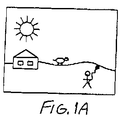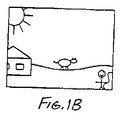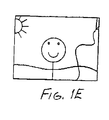JP4612772B2 - Image processing method, image processing apparatus, and computer-readable storage medium - Google Patents
Image processing method, image processing apparatus, and computer-readable storage medium Download PDFInfo
- Publication number
- JP4612772B2 JP4612772B2 JP2000377686A JP2000377686A JP4612772B2 JP 4612772 B2 JP4612772 B2 JP 4612772B2 JP 2000377686 A JP2000377686 A JP 2000377686A JP 2000377686 A JP2000377686 A JP 2000377686A JP 4612772 B2 JP4612772 B2 JP 4612772B2
- Authority
- JP
- Japan
- Prior art keywords
- image
- classification
- face
- editing
- processing method
- Prior art date
- Legal status (The legal status is an assumption and is not a legal conclusion. Google has not performed a legal analysis and makes no representation as to the accuracy of the status listed.)
- Expired - Fee Related
Links
Images
Classifications
-
- G—PHYSICS
- G11—INFORMATION STORAGE
- G11B—INFORMATION STORAGE BASED ON RELATIVE MOVEMENT BETWEEN RECORD CARRIER AND TRANSDUCER
- G11B27/00—Editing; Indexing; Addressing; Timing or synchronising; Monitoring; Measuring tape travel
- G11B27/10—Indexing; Addressing; Timing or synchronising; Measuring tape travel
- G11B27/11—Indexing; Addressing; Timing or synchronising; Measuring tape travel by using information not detectable on the record carrier
-
- G—PHYSICS
- G06—COMPUTING; CALCULATING OR COUNTING
- G06V—IMAGE OR VIDEO RECOGNITION OR UNDERSTANDING
- G06V40/00—Recognition of biometric, human-related or animal-related patterns in image or video data
- G06V40/10—Human or animal bodies, e.g. vehicle occupants or pedestrians; Body parts, e.g. hands
- G06V40/16—Human faces, e.g. facial parts, sketches or expressions
-
- G—PHYSICS
- G11—INFORMATION STORAGE
- G11B—INFORMATION STORAGE BASED ON RELATIVE MOVEMENT BETWEEN RECORD CARRIER AND TRANSDUCER
- G11B27/00—Editing; Indexing; Addressing; Timing or synchronising; Monitoring; Measuring tape travel
- G11B27/02—Editing, e.g. varying the order of information signals recorded on, or reproduced from, record carriers
- G11B27/031—Electronic editing of digitised analogue information signals, e.g. audio or video signals
- G11B27/034—Electronic editing of digitised analogue information signals, e.g. audio or video signals on discs
-
- G—PHYSICS
- G11—INFORMATION STORAGE
- G11B—INFORMATION STORAGE BASED ON RELATIVE MOVEMENT BETWEEN RECORD CARRIER AND TRANSDUCER
- G11B27/00—Editing; Indexing; Addressing; Timing or synchronising; Monitoring; Measuring tape travel
- G11B27/10—Indexing; Addressing; Timing or synchronising; Measuring tape travel
- G11B27/19—Indexing; Addressing; Timing or synchronising; Measuring tape travel by using information detectable on the record carrier
- G11B27/28—Indexing; Addressing; Timing or synchronising; Measuring tape travel by using information detectable on the record carrier by using information signals recorded by the same method as the main recording
Landscapes
- Engineering & Computer Science (AREA)
- Multimedia (AREA)
- Health & Medical Sciences (AREA)
- General Health & Medical Sciences (AREA)
- Oral & Maxillofacial Surgery (AREA)
- Human Computer Interaction (AREA)
- Physics & Mathematics (AREA)
- General Physics & Mathematics (AREA)
- Theoretical Computer Science (AREA)
- Image Processing (AREA)
- Information Retrieval, Db Structures And Fs Structures Therefor (AREA)
- Image Analysis (AREA)
- Television Signal Processing For Recording (AREA)
Description
【0001】
【発明の属する技術分野】
本発明は画像データの分類に関し、特に、編集者が、自動的に画像データを情緒的に表現できるようにした分類方法に関するものである。
【0002】
【従来の技術】
画像(フィルム、ビデオ、スライド、ショーなど)のビデオシーケンスの編集は、視聴者から所望の反応を得るために、画像のシーケンスを単に時間的に並べる以上の技術を備える人間の編集者による入力を必要としている。その作品の意図するメッセージや目的を視聴者に理解させるために、その編集者は人間的な理解に基づいてそれらを引出し、それをシーケンスにした動画や静止画に適応する。
【0003】
映画会社は画像から所望の意味を得るために多くの技術を使用し、そのような技術には、種々のショット、動画及び静止画の識別や応用、種々のカメラアングルの使用、種々のレンズ、及びフィルム効果が含まれている。こうして作成された作品となる画像から意味を獲得する処理は、フィルム制作者やフィルム編集者によってテンプレートとして使用されるストーリーボードに翻訳されたストーリーやメッセージで開始される。一度、フィルムが撮影されると、その編集者には結果として得られた画像と、順番を示すショットリストが与えられる。スクリーンライタがその記述されたストーリーを翻訳し、ストーリー順番を示すショットリストに記述する、その作品の初期の段階では、書かれた言語は目で見える言語になっている。これは視聴者がそのストーリーを告げられ、そのメッセージを理解しなければならないという方法による。動画像の視覚特性は通常、その俳優(出演者)の経験に関連した会話を有し、たいていの場合、告げられたストーリーやそのストーリー内での俳優の感情に関連した、明白な物語とは無縁である。従って、そのスクリーンライタは種々のショットから得られた目に見える言語を用いて、付加情報を生成しなければならない。
【0004】
種々のショットタイプやイメージの例を図1A乃至図1Gに示す。図1Aは、ある環境に置かれたている出演者を分かりやすくし、視聴者を特定の位置におくための極端に長い(引いた)ショット(ELS)の例を示している。図1Bもまた、ある環境に置かれたている出演者を分かりやすくし、視聴者を特定の位置におくための長い(引いた)ショット(LS)の例を示している。ある場合には、ELSはLSよりも、よりドラマチックである。図1Cは、出演者達がより視聴者に近づいた状態で、この物語の重要な主題を示すための、長いショットからの途中経過である、中間ロングショット(MLS)を示している。通常、人間を対象にしている場合、MLSでは膝から上を写す。図1Dは、中間ショット(MS)を示し、ここでは、人間は通常、腰から上が映され、このショットでは、視聴者がその環境での反応や、特別な話題が展開されるのが理解できる。図1Eは、中程度にクローズドアップした状態(MCU)を示し、ここでは人間は胸から上が表示される。このMCUは、話し中の出演者の感情を含む、話題やコミュニケーションの理解に有用である。図1Fは、クローズアップした状態(CU)を示し、人間にたいして、その顔や肩を、そのショット内に入れており、その話題に関連した出演者の感情を明瞭に理解するのに有効である。このクローズアップは、より大きなドラマ的な効果を達成するためにイメージされている出演者の立場に、視聴者を注目させるのに有効である。図1Gは、更に極端にクローズアップした状態(ECU)を示し、これは顔の一部を非常に接近して撮影したもので、これは意図する感情のドラマ的な効果が、この話の内容を越えたものとなっている。このECUは時として、視聴者に嫌がられたり、脅すことになるので、スリラー映画やホラー映画ではしばしば使用される。これら図1A乃至図1Gで示す画像の順番において、種々のショットが明らかに異なる意味を持つことが理解されるであろう。例えば、図1Fと図1Gのいずれにおいても、飛んでいる凧が見えていない。また図1Dと図1Eでは、凧は、図1Aから図1Cに見られるような、牛によって示される農場の上を飛んでいることがわからない。更に、図1Aからは、その出演者が微笑んでいるか、或は実際、目が開いているかどうかは明らかではない。
【0005】
人物の体全体を写した写真或は動画は、その人物の顔のクローズアップである場合、正確に同じ人間の写真であっても、別の意味があると視聴者に理解されるかもしれない。完全に人物の身体を移すショットは、一般的には、視聴者によって、有益であり、その出演者の社会的要因、特定の環境と関連付けるのに有効であると解釈されている。
【0006】
この例を図2A乃至図2Cを参照して説明する。これらの図では、同じ人物が3種類のショットで示されている。図2Aは、ある風景の中でのワイドショットであり、その場所、人物、その場面内でなされる動きに関して、より有効的に情報を提供する。図2Bは、人物とその周辺内でのミッドショットで、その場所と動きから、その人物の特性を強調するように変化している。図2Cは、その人物のクローズアップを示し、視聴者の注目をその人物に引き付けている。
【0007】
パンは、スクリーンライタによってなされる技術で、視聴者があるシーンの情報に専心できるように援助するものである。この技術は、広い風景や、映画などであるショットを確定するのに使用される。カメラが動かない時に得られる、ストレートショットは、このパンの効果に相反する。ストレートショットでは、視聴者は、そのシーンに沿って目を移動させて情報を探さねばならないのに対し、このパンでは、視聴者は特定のメッセージを探す必要がなくても、視聴者にその情報を提供することができる。パンでのカメラの移動は、視聴者に、そのシーンで見られるそれら要素を指示し、正しく使用されれば、情報を解釈したり、その情報に専心したりする人間の方法を模倣するようにできる。図3Aは、複数の画像要素(例えば、太陽、家、牛、人間及び凧)を含むスチルショットの一例を示す図で、視聴者はこれらを走査して情報を得ることが出来る。映画では、1つのスチルショットは、視聴者を、そのストーリーの場所及び関係に位置付けるための、1つの確定するショットとして使用される。シーンライタは、このショットに基づいて後続のシーンを意味のあるものにする。図3Bは、4つの連続したフレームでの、ズーム、スプレッドを併用したパン技術の一例を示す図である。
【0008】
更に、ダイレクト、ストレートショットとは逆に、カメラのアングルを変えることは、その話だけでは表現できない別の意味である、人物からの意味を生成するのに使用される。例えば、新聞やテレビのジャーナリストは、しばしばカメラアングルを変更して、好ましい選挙候補者に関する宣伝を依頼する。例えば、ロウアングルで撮影された会見が、視聴者に優勢な人物を表していたり、同一人物であっても、ハイアングルで撮影されると、下に見られることがある。同様な技術が映画においても使用され、敵対者とその被害者の効果をドラマ的に増大させている。ここで被害者がハイアングルで撮影されると、弱くて攻撃を受けやすく見えるだけでなく、視聴者はその人物に同情し、その恐怖をも体験することになる。
【0009】
図4Aは、目のレベルのショットを示し、図4B乃至図4Eで見られるような他のショットで使用されるアングルとは別の標準ショットである。図4Bは、ハイアングルショットを示し、人物を目下の位置におくのに使用される。図4Cは、ロウアングルショットを示し、ここではカメラアングルはロウに保たれ、人物を目上に見せている。図4Dは、傾いたカメラアングルでのショットを示し、ここではカメラは中心から外れて保持され、これにより視聴者は、その人物は通常とは違う、或は性格的にアンバランスな状態にあると思う様になる。図4Eは、ダッチアングルショットを示し、これは「急げ時間がない」といった急ぎの状態を示すか、あるいはその人物に奇妙な効果を与えるのに使用される。こうして、いい方向にも悪い方向にも、何か迷ってしまうといったメッセージを視聴者が受取ることになる。
【0010】
上述したのに加えて、特別なストーリーが展開されていることを教示する多くの画像やショットがある。トラッキングショットは、出演者に続いて視聴者が、その動きの一部を経験できるものである。パンは、シーンをパノラマ的に描写すると共に、シーン内で人物に対して意味付けや重要性を指示する。スイッシュ(swish)パンも同様であるが、シーン内の遷移を表すのに、より使用される。
チルトショットは、カメラをある点からアップ或はダウンするもので、これは人が人物や、これにより表された情報を含む垂直の物体を評価する方法を真似たものである。携帯カメラによる映像は、視聴者に撮影が直ちに行われているように描写し、カメラが支持されていて(例えば、三脚や台で)撮影された映像に関連している時、最良の効果を得るためにしばしば使用される。
【0011】
衝撃的な視覚言語を理解することは、イメージをより意味のある方法で表すことである。同時期の動画の結果と初期の映画制作との比較することが好ましい。初期の動画の例は、舞台での動きの遷移を反映した、上からの人物の完全なショットをで構成されている。例えば、チャーリチャップリンの映画制作とストーリーテラーの時代は、ドラマチック、及び情緒に満ちた動画と対照的である。先駆者である監督D.Wグリフス(Griffths)は、映画にドラマを産み出さすためにショットのパレットを使用することを初めて紹介した。これにより視聴者は、その映画の人物の感情と同じ経験ができるようになった。
【0012】
映画会社はまたそのストーリーを説明するために他の技術を使用している。その技術はレンズの選択とフィルム効果を含んでいる。これらは視聴者に、その映画の意図しているメッセージや目的を理解させやすくする。視聴者は、どのようにして、或は気づいたとしても、これらの技術がどのようにイメージに適用されているかを理解する必要がない。実際には、この技術が適正に適用されれば、この方法は視聴者にとって明らかになることさえないであろう。
【0013】
成功した映画会社によって必要とされたこのような技術は、成功した技術のメッセージを築き上げた多くの熟練者達の協動作業とともに、長年の教育や実践を通して得られたものである。対照的に、アマチュア映像制作者及び家庭でのビデオ制作者(home video makers)はそのような方法を理解又は適用するための技術及び機会をしばしば欠いている。しかし、プロが制作した映像作品によく接しているアマチュア及び家庭での映像制作者は、莫大な費用を要するハリウッド作品のようにではないにせよ、自分の作品をプロの制作作品にある程度でも近づけるために洗練したいと思っている。現在、そのような方法を用いて将来の映像制作者を教育するためのコースに特化した多くの映画学校があるけれども、しばしばこのようなコースはアマチュア映像制作者の出席を禁じている。アマチュア映像制作者を手助けするであろう現在利用可能な他の方法には、典型的には画像の配列を助けるソフトウェア製品及び/又は将来の映像制作者を教育するためのインタラクティブな教育技術が含まれる。しかしながら、現在のソフトウェアアプローチは、小規模な(家庭での)作品に用いるには法外な費用及び技術が必要なため広く用いられるには至っていない。
【0014】
不慣れな編集者にとって、時間もまた現在のフィルム編集技術に関する大きな要因である。典型的には、ショットを計画し、その順番を考えるのに必要な時間は平均的な家庭/アマチュア映像制作者の現実的な範囲を十分に超えるものである。
【0015】
従って、不慣れな(アマチュア)映画製作者が広範な計画又はショット形式の試験を行うことなく、所望の観衆に対して感情的な効果を伝える映像作品を創作することのできる手段を提供することが望ましい。
【0016】
【課題を解決するための手段】
この必要性は、画像の自動分類、及び/或いは、様々な感情的なカテゴリ別の撮影を通して要求され、その上で、所望とする感情効果を実現するための編集できるようにすることである。
【0017】
本発明の目的を達成するために、例えば、本発明の画像処理方法は以下の構成を備える。
即ち、顔検出手段が、入力された画像シーケンスの各画像から人間の顔を検出する顔検出工程と、
判定手段が、前記各画像について、検出された前記顔のサイズの前記画像のサイズに対する関係を判定する判定工程と、
分類手段が、前記関係に基づいて前記各画像を分類する分類工程と、
編集手段が、前記分類工程による前記画像シーケンスの各画像の分類結果に基づいて、当該画像シーケンスを編集する編集工程と
を備えることを特徴とする。
【0021】
【発明の実施の形態】
図5に、画像記録及び生成システム500の模式図を示す。図において、シーン502は、ディジタルビデオカメラ又はディジタルスチルカメラのような画像記録装置504を用いてキャプチャされる。シーン502がスチルカメラによってキャプチャされる場合、典型的には連続したスチル画像が記録され、実際には、ビデオカメラによって記録されるような連続した画像を補足する。画像の取り込みに関連して、カメラ504から出力され、典型的には画像データ506a、ビデオデータ506b、音声データ506c及び「カメラ」メタデータ506dから構成されるキャプチャデータ506が生成される。カメラメタデータ506は通常カメラによって自動的に生成されるメタデータ又はユーザによってカメラに手入力されるメタデータを表す。このようなメタデータは、画像又はフレーム番号、キャプチャの実時間(日付を含んでも良い)、カメラ設定の詳細(絞り、露出等)及び、光量などの環境情報を含むことができる。
【0022】
好ましくは、カメラ504で記録されたキャプチャデータ504は508として、典型的には演算システムに付随する大容量記憶装置510に転送され、すぐにビジュアル言語分類システム522への相互接続520を介して利用可能になる。分類システム508は映像制作者(film maker)の編集がしやすいように構成されるメタデータを生成する。ビジュアル言語分類システム522は、さらなるメタデータとして構成された分類データ524を出力する。分類データ524は個々の画像に関連し、大容量記憶装置526に記憶することができる。記憶装置526に記憶された分類データ524は、接続512を介した記憶装置510へのアクセスを通じて編集モジュール514へ出力することができる。編集モジュールは、プレゼンテーションユニット516を介して、表示のためにテレビジョンディスプレイのようなディスプレイユニット518に出力されるか、大容量記憶装置519へ出力される、編集されたシーケンス528の編成を提供する。いくつかの実装において、記憶装置510、526及び519は統合的に形成されても良い。
【0023】
分類システム522は記憶装置510にある画像分析のためのコンテンツ分析を行う。分類システム522で実行される分析は写真家が画像もしくは画像シーケンスをキャプチャした時点における意図に関する情報を提供するように構成される。このような分析は人間の顔面検出及び、好ましくは空、草原、うす茶色又は茶色の地面といった風景の特徴や、自動車、建造物など他の特徴的形状を含む、視覚的にはっきりした特徴の検出を含むことができる。また、例えば、人の会話、自動車の通過、スポーツの試合における、ボールをバットで打った際のバシッという音といった、画像シーケンス内の具体的なイベントを特定するために、好ましくは音声分析を用いることができる。分類システム522は、ある画像シーケンス又はシーケンス中の特定の画像において特定されるコンテンツに関連する、又はコンテンツを示すメタデータを提供する。
【0024】
分類システム522によって適用可能なコンテンツ分析の1つの具体例は顔面検出であり、これによって画像もしくはそのシーケンスにおける特定の人物の同定及び追跡が可能になる。図5の装置に用いることができる顔面検出装置の一例が、Poggio等による米国特許第5,642,431号に記載されている。また、別の例がオーストラリア公開特許公報第AU-A-33982/99号に記載されている。このような顔面検出装置は典型的には画像フレーム内において皮膚の色を有し、顔を表すであろう画素のグループもしくは領域を検出し、それによって検出したグループ又は領域、すなわち顔面に対するメタデータによるタグ付け並びにモニタを可能にする。このようなモニタリングは検出された顔面の高さ及び幅に関する境界ボックス(boundary box)の確立及び、その後複数の画像に渡るボックスの変化及び移動の追跡を含むことができる。
【0025】
図1Aから1Gの画像シーケンスにおいて、図1A及び図1Bの細かなコンテンツは一般に正確な顔面検出を行うには小さすぎる。そのため、これらのフレームは顔のない画像(non-face images)として分類される。しかし、図1Cから1Gの各々において、凧揚げをしている人物の顔は非常によく認識でき、かつ個々の画像の重要な特徴である。従って、これらの画像は自動的に顔のある画像(face images)として分類され、このような分類は分類システム522によって実行されるコンテンツ分析によって生成されるメタデータ524として同定されるほか、画像とともに提供されるメタデータ506dにリンク付けもしくは関連づけされる。
【0026】
さらに、好ましい実施形態において、全体の画像サイズに対する割合としての検出顔面サイズは、ショットの形式確立及び記録に用いられる。例えば、ショットの形式を同定するための簡単なルールを確立することができる。第1のルールは、顔が検出されたが、画面に対して検出された顔の大きさがかなり小さい場合、その画像は遠景ショット(long shot)として分類するというものでよい。同様のルールは、顔が検出され、その大きさが画像とほぼ同じであるというものである。この場合、画像はクローズアップとして分類されるであろう。極端なクローズアップの場合、顔面が画像全体を占めるか、顔面が画像とほぼ同じ大きさだが、画像からはみ出ている。
【0027】
別の例として、MLSである図1Cでは、顔面が画像の約2%を表している。また、顔面が画像の約4%を占める図1Dは、MSである。図1Eについては顔面が画像の約10%の大きさである、MCUとなる。図1FのCUショットは顔面が画像の約60%の場合、ECUについては顔面が画像の約80%を超える場合である。このようにして、対象が顔であるか、いくつかの他の同定可能な画像構成(例えば、牛、家、自動車等)であるかに関わらず、対象に関してショットの形式を定義するための好ましいルールセットを確立することができる。ルールの例を以下に示す。
【0028】
ミディアムロングショット(MLS) 対象が画像の2.5%未満
ミディアムショット(MS) 対象が画像の2.5%を超え、10%未満
ミディアムクローズアップ(MCU) 対象が画像の10%を超え、30%未満
クローズアップ(CU) 対象が画像の30%を超え、80%未満
極端なクローズアップ(ECU) 対象が画像の80%超
ここで、映像制作者は、望むなら利用可能なソースの長さの特定形式、又は達成したい特定の編集効果に依存してルールを変化させることができる。
【0029】
分類のための内容分析に関する別の例としてカメラ傾斜角(チルト角)が挙げられる。これは、イメージフレーム中における検出された顔の相対位置を調べることによって評価することができる。例えば、図4Aに示されるように、顔がイメージフレーム中の中央部に検出されている場合、これはアイレベルショット(eye-level shot)として分類され得る。また、図4Bでは、主体がフレームの底部に配置されているが、このような場合は、ハイアングルショットに分類され得る。検出された顔の位置決めは、所望の分類を提供するように、イメージフレームのタイリング(tiling)と関連させ得る。フレームの中のタイルは、アイレベル、ハイショット、ローショット、レフトサイド、ライトサイドに前もって分類しておく。ある(複数の)タイルにおいて検出された顔の位置は、次に、平均のタイル位置を決定するのに使用され、その結果、平均した顔のタイルの位置に従ってイメージを分類することができる。そのような手法は容易に図4A〜4Dのイメージに適用され得る。
【0030】
図4Eのダッチショットは、イメージ内のエッジを検出することによって判断され得る。そのようなエッジは、多くの既知のエッジ検出構成の1つを用いて検出され得るものである。イメージにおけるエッジは、しばしば地平線或いは他の水平のエッジを示すか、ビルディングの壁によって形成されるような垂直なエッジを示す。その結果、実質的に非垂直で、非水平であるとして検出されるエッジはダッチショットを示す可能性がある。検出されたエッジの傾斜の角度をイメージフレームと比較することによって、分類が実行されてもよい。その角度がおよそ0度かまたはおよそ90度である場合、それぞれは地平線か垂直な壁を表していると考えられる。従って、そのようなものはトラディショナルショットの可能性が高い。しかしながら、傾斜の角度が実質的にそれらの値の間である場合には、ダッチショットであることが示される。そのような検出のための好ましい傾斜の角度は30〜60度であろうが、これは所望であればユーザによって決定されてもよい。
【0031】
別の実施形態では、ビジュアル言語分類システムは、シーンによって伝えられる情緒的なメッセージに関連する他の用語(term)でもって、ユーザが分類を補うことを可能とする。そのようなマニュアルで入力されるメタデータは、図1C〜1Gの例において、「幸福」、「笑顔」、「レジャー」、および「楽しみ」などの用語を用いることができる。また、「凧上げ」などのような、より複雑な説明文が入れられてもよい。このマニュアルで入力されたメタデータは、自動的に生成されたメタデータを補うことができ、自動的に生成されたメタデータとともに格納され得る。
【0032】
そのような処理の結果、格納526は、最終的な生成物を形成するのに使用されるべく、ソースイメージの内容を表すメタデータを含むように形成される。メタデータは、タイミング情報や順序づけ情報(例えば、シーンの数など)を含むだけでなく、後続の編集処理におけるプロンプト(指示メッセージ)として使用することが可能な、イメージの内容及びショットタイプを表す情報をも含む。
【0033】
データベース526が形成されると、次に、ユーザは、選択されたイメージの編集を開始することができる。これは、記憶装置510から適切なイメージ或いは適切な一連のイメージを抽出する編集システム514を起動することによってなされる。メタデータ記憶装置526の中に保管された情報を使用して、ユーザは容易に特定のイメージを編集することができる。データベース情報は、多くの他のイメージの中から、ソースかターゲットの一方もしくは両方として、フェードインとフェードアウトポイントを定義したり、ズームの変化が必要なイメージを定義したり、個々のイメージの中のズーミング操作のためのフォーカス中心を表すことができる興味あるポイントを定義したりするのに使用され得る。
【0034】
編集システム514によって実行される編集は、さまざまな方法で分類部524を使用して動作することができる。例えば、ユーザがロングショットでイメージシーケンスを開始させようと思った場合、従って、全ロングショットをリスト化するべくシステム514に要求を入力するかもしれない。そして、システム514は、予めロングショットとして分類されたイメージのピック−リスト(pick-list)を形成するために、記憶装置526に問い合わせを行なう。そして、ユーザは、編集シーケンスを開始するために、そのリストからロングショットを選択することができる。こうして、各イメージ或いはショットシーケンスに関するサーチ可能な情報として準備されたソースが提供されることによって、分類のためにユーザが費やす編集時間を減少させる。別の例は、主体の顔にある「恐れ」の感情を示すことを要求する場合である。顔は典型的には、ミディアムショットの下では、あらゆる重要な細部も検出されないので、記憶装置526の検索はすべてのミディアムショット、クローズアップおよび極端なクローズアップのためになされる。対応するピックリストは、ユーザが一般に、「恐れ」を示すものを決定するのに利用可能な全てのイメージの数よりも少ない数のイメージをレビューすればよいように生成される。そして、「恐れ」などのユーザ入力されたメタデータは、そのような感情を示すそれらのイメージに対する自動的に生成された分類を補うことができる。
【0035】
上述したようなイメージの自動化された内容分析は、イメージのシーケンスの迅速な処理を可能とし、強化された編集結果の形成を容易にする。例えば、ビデオソースが25フレーム/秒を有して提供される場合、5秒間のショットは125個のフレームの編集を必要とする。各フレームに手動による顔検出と焦点の確立を実行することは、時間浪費的であるし、人間の非一貫性による首尾一貫しない結果をもたらす傾向がある。内容分析による自動化により、各フレームにおける顔の位置が一貫して適用される規則に従って見つけられる。その時に必要なことのすべては、始め、終わりのポイントおよび対応する編集機能を、ユーザに選択させることである(例えば、ズーム値、始めの0%、および終わりの60%)。
【0036】
ソース素材のメタデータ分析は以下を含むことができる。すなわち、
(i)タイムコードと日付データ;
(ii)GPSデータ;
(iii)画像品質分析(シャープネス、色、内容の品質等);
(iv)オリジナルのショットタイプ検出;
(v)オブジェクト検出とカスタムオブジェクト検出(著者によって決定された);
(vi)動き検出;
(vii)顔検出;
(viii)オーディオ検出;
(ix)衝突検出;
(x)タイル(インターフレーム構造)分析;そして
(xi)ユーザ入力されたメタデータ。
【0037】
図5を参照する上述の方法は、図6に示されるような従来の汎用コンピュータシステム600を使用して実行されるのが好ましく、図6では、図5の処理が、コンピュータシステム600内で実行するアプリケーションプログラムのようなソフトウェアとして実現されても良い。ソフトウェアは2つの部分に分割しても良く、1つは、分類及び編集方法を実行し、もう1つは、残りの部分とユーザ間のユーザインタフェースを管理する。ソフトウェアは、例えば、以下に説明するような記憶装置を含むコンピュータ可読媒体に記憶されても良い。ソフトウェアは、コンピュータ可読媒体からコンピュータにロードされ、そして、コンピュータによって実行される。このようなソフトウェアを有するコンピュータ可読媒体あるいはそのコンピュータ可読媒体に記憶されたコンピュータプログラムは、コンピュータプログラム製品である。コンピュータにおけるコンピュータプログラム製品の使用は、画像あるいは画像シーケンスの分類及び間接編集を行う装置に効果を与えるので好ましい。
【0038】
コンピュータシステム600は、コンピュータモジュール601、キーボード602及びマウス603のような入力装置、プリンタ615、画像表示装置614、スピーカ611を含む出力装置を備える。変調−復調(モデム)トランシーバ装置616は、例えば、電話回線621あるいは他の機能媒体を介して接続可能な通信ネットワーク620へ及びから通信するコンピュータモジュール601によって使用される。モデム616は、インターネット、かつローカルエリアネットワーク(LAN)あるいはワイドエリアネットワーク(WAN)のような他のネットワークシステムへのアクセスを実行するために使用することができる。
【0039】
コンピュータモジュール601は、典型的には、少なくとも1つのプロセッサユニット605、例えば、半導体ランダムアクセスメモリ(RAM)及びリードオンリメモリ(ROM)から構成されるメモリユニット606、音声/画像インタフェース607、キーボード602及びマウス603かつオプションのジョイスティック(不図示)用のI/Oインタフェース613、モデム616用インタフェース608を含む入力/出力(I/O)インタフェース群を含んでいる。提供される記憶装置609は、典型的には、ハードディスクドライブ610及びフロッピーディスクドライブ611を含んでいる。磁気テープドライブ(不図示)も使用しても良い。CD−ROMドライブ612は、典型的には、データの不揮発ソースとして提供される。コンピュータモジュール601の構成要素605から613は、典型的には、当業者に知られるコンピュータシステム600の従来の動作モードを得る方法で、内部接続バス604を介して通信を行う。上述の構成を実行できるコンピュータ例としては、IBM−PC互換機、サンスパークステーションあるいはそれらを改良した同種のコンピュータシステムが含まれる。
【0040】
典型的には、アプリケーションプログラムは、ハードディスクドライブ610上に常駐し、読み出され、そして、プロセッサ605による自身の実行で制御される。プログラムの中間記憶及びネットワーク620からフェッチされる任意のデータは、たいていはハードディスクドライブ610と協同する半導体メモリ606を使用して達成される。いくつかの例では、アプリケーションプログラムは、CD−ROMあるいはフロッピーディスク上で符号化された状態でユーザに供給され、かつ対応するドライブ612あるいは611を介して読み出すことができ、あるいはモデム装置616を介してネットワーク620からユーザによって読み出すことができる。また、更に、ソフトウェアは、他のコンピュータ可読媒体からコンピュータシステム600にロードすることができ、この他のコンピュータ可読媒体は、磁気テープ、ROMあるいは集積回路、光磁気ディスク、コンピュータモジュール601と他の装置間の無線あるいは赤外線送信チャネル、PCMCIAカードのようなコンピュータ可読カード、ウェブサイト及びその類に記録されたeメール送信及び情報を含むインターネット及びイントラネットを含んでいる。上述の説明は、コンピュータ可読媒体に関する単なる例である。他のコンピュータ可読媒体が使用されても良い。
【0041】
図6を参照して説明される方法は、システムの機能あるいは補助機能を実行する1つ以上の集積回路のような専用ハードウェアで選択的あるいは補助的に実現されも良い。このような専用ハードウェアは、グラフィックプロセッサ、デジタル信号プロセッサ、あるいは1つ以上のマイクロプロセッサ及び付随メモリ群を含めることができる。例えば、ズーム及び画像補間のような特殊視覚効果は、そのような機能用に構成される専用ハードウェア装置で実行されても良い。例えば、顔面検出あるいは音声処理用に使用される他の処理モジュール群は、専用DSP装置で実行されても良い。
【0042】
図5に関する上述の説明は、画像内容から導出される分類に基づく出力表示を生成するために編集システム514がどのように使用できるかを示している。編集に対する更なるアプローチは、図7のフローチャートで示されるテンプレートに基づくアプローチ700を使用して達成されても良く、例えば、編集システム514内で実行することができる。方法700は、ステップ702で開始し、そこで、単一の開始−終了遷移間長の部分である所望のクリップが処理対象として選択される。生成物を生成するために、いくつかのクリップがシーケンス内で処理されても良い。これについては、所望のテンプレートがクリップに適用するために選択されるステップ704以降で行われる。これに関するテンプレートは、様々なショット及び所望の視覚効果を達成するクリップタイプに適用できる編集規則群である。選択的には、テンプレートはクリップ部だけに適用する必要があり、あるいはいくつかの場合では、所望の処理用に抽出する1つ以上の静止画あるいは動画だけに適用する必要がある。典型的には、いくつかのテンプレート706は、選択708に対して利用可能である。各テンプレート706は、それぞれがいくかのデフォルト設定を有するブール規則群として確立されても良い。テンプレート例として、以下の表1を示し、ここでは、特定ショットタイプに適用される先頭である特定視覚効果を定義している。
【0043】
【表1】
【0044】
表1のテンプレートでは、上述の顔面検出条件に基づく様々なショットタイプが列挙されている。2つの「その他」のショットタイプが示され、これらには、例えば、顔面が検出されないあるいはいくつかの検出可能な被写体が判定可能である場合がある。このような例としては、キャプチャされた他の色のレーシングカーに対し、ユーザへの特定注目物が白色のレーシングカーを含むフレームであっても良い。このようなレーシングカーは、分類システム522によって検出されても良く、この分類システム522は、「その他#1」として分類されるべき上記フレームを可能にすることによって、実際の白色領域とその色の実際の移動の両方を検出するように構成される。この移動は、連続する隣接フレームを介するフレームを走査するレーシングカーの実際の移動であっても良く、一方で、実際の背景の移動が発生する。このような分類は、ECU、CU、MCU等の上述のアプローチを別々にして生成されても良い。表1に示されるように、ECU、CU、MCU及びその他#1のそれぞれのショットタイプは、編集表示に含むように選択される。
【0045】
ステップ712におけるユーザの決定に従って、選択されたテンプレート(すなわち、テンプレート#2)は変わり得る。変更が要求されると、次に、ステップ714へ進み、ユーザがテンプレートテーブル内のブール値を修正することが許可される。上述した通り、選択されていないそれらのショットタイプ(すなわち、MS,MLS、LS及びその他#2)は、テーブルを使用不能とし、そこに陰が付けられて示される。それらの選択されたショットタイプは、その後、ユーザによって修正された、それぞれ対応する効果を有し得る。示すように、複数の異なる再生速度が提供され、いずれか一つのショットタイプの選択は、同じショットタイプのために他のものを不能にする。各ECU及びCUは、異なる1/4速度で応答するように選択され、MCUは自然な速度で再生する。その他#1のショットタイプで捕捉されたレーシングカーは、顔のショットとモーターカーのショットとの違いを強調し、ユーザの要求を満たすために、4倍速で再生するために選択される。カラーフィルタは効果を発揮するようにされているが、選択された各ショットは、設定で選択されたモノクローム(B&W)を有し、カラー変化が除去される。そのような効果は、一定のオレンジ又はブラウンの薄色をフレーム全体を提供し得、この例では、古いセピア色の効果で画像を再生させる。音は、顔のショットでは不可能であるがレーシングカーのショットでは可能となる。
【0046】
隣接するショットタイプ間の転換のために、ズームされた特徴も提供される。テーブル1の例に示すように、MCUショットは、”+2”のズームとされ、これは、2秒間にわたって生じるズームを伴う、次のショットタイプ(すなわちCU)に対するズームインを表している。通常、ズームの間、画像は、自動的にディスプレイのサイズに維持される。ズームアウトも可能であり、マイナスシンボル(−)によって示される。期間は、秒、フレーム若しくは瞬間(すなわち、++)で特定され得、後者は、編集された製品に含めるための直接新たなフレームを生成する。テーブル1におけるズームの変化は、隣接するショットタイプ間で生じることにより特定される。あるいは、ズームの程度及びズームの期間は、各ショットタイプ(例えば、MCU:150%:25フレーム;CU:200%:10フレーム;ECU:30%:50フレーム)とは別々に特定され得る。この手法では、編集された製品は、所定の期間にわたって、特定のショットタイプのために、製品の心情的な効果を強調することにより、他のショットタイプに対するズームを示し得る。例えば、MCUからECUへのズームは、”劇的な”テンプレートの一部を形成し得、観る者の注意を中央のキャラクタに集中させるためにECUのものが用いられる。”賞賛される”テンプレートは、MCUからCUへのズームに含まれ得る。
【0047】
画像の編集効果の他の形式は、所望のテンプレートに適用され得る。
【0048】
一旦修正すると、テンプレートは保存され、制御はステップ704へ戻り、ユーザはちょうど修正したテンプレートを選択することができる。一旦テンプレートが選択されると、ステップ716へ進み、クリップのシーケンスが、記憶装置718に維持されたカメラメタデータから引き出される。一旦正しいシーケンスが形成されると、シーケンスは、選択されたテンプレートを適用することにより、ステップ720において編集される。このステップは、最初に、分類メタデータを記憶装置718から供給してショットタイプを決定し、その後、ショットが適用される様々な効果が選択されるビデオデータを供給することを含む。この結果、ステップ722の出力が提示され、記憶装置に送られるか、直接ディスプレイ装置へ再生される。
【0049】
なお、多様なテンプレートが生成され、その各々は、ソース画像上で、そこに含まれるショットタイプの分類に応じて感動的な編集スタイルを表現し得ることはいうまでもない。また、個々のクリップ又は場面は、主題に基づく表現スタイルの変更により、異なるテンプレートを用いて編集され得る。従って、モーターレースへの家族的な見物は、MSのものやMLSのものに限定されるが実質的に自然な場面を用いたピクニックのランチを描いた場面や、テーブル1に関して上述した手法で編集されたアクション場面や、或いは、レース中のクラッシュを強調するために用いられる実質的にスローモーションのスーパーアクション場面を含む。クラッシュは、重要性を示すタグと共に、場面のその一部のメタデータをユーザが捕捉することにおって分類され得る。また、テーブル1のテンプレートは、他意部分は、ショット距離に依存するが、上述したチルトアングルのような他の分類は、代替的に又は追加的に含まれる。
【0050】
[産業上の利用分野]
画像編集や再生産の分野、ショットや対象の識別、総合的な編集の厳しい訓練を受けたアマチュアの映画会社が特別な応用を見つけるときにも適用可能である。
【0051】
前述のものは、本発明のうちいくつかの実施形態であって、変更及び/又は変化は本発明の趣旨を損なうことなく行うことができる。又、記載された実施形態は一例であって、これに限定されるものではない。
【図面の簡単な説明】
本発明の1又はそれ以上の実施の形態は、以下の図面を参照して説明されている。
【図1A】フィルムメーカーによって用いられる複数のショットレンジを示す図である。
【図1B】フィルムメーカーによって用いられる複数のショットレンジを示す図である。
【図1C】フィルムメーカーによって用いられる複数のショットレンジを示す図である。
【図1D】フィルムメーカーによって用いられる複数のショットレンジを示す図である。
【図1E】フィルムメーカーによって用いられる複数のショットレンジを示す図である。
【図1F】フィルムメーカーによって用いられる複数のショットレンジを示す図である。
【図1G】フィルムメーカーによって用いられる複数のショットレンジを示す図である。
【図2A】フィルムメーカーによって用いられる3つの異なる撮影タイプを示す図である。
【図2B】フィルムメーカーによって用いられる3つの異なる撮影タイプを示す図である。
【図2C】フィルムメーカーによって用いられる3つの異なる撮影タイプを示す図である。
【図3A】ビューワの心理状態に影響を与えるパンの効果を示す図である。
【図3B】ビューワの心理状態に影響を与えるパンの効果を示す図である。
【図4A】フィルムメーカーによって用いられる様々なアングルのカメラ撮影を示す図である。
【図4B】フィルムメーカーによって用いられる様々なアングルのカメラ撮影を示す図である。
【図4C】フィルムメーカーによって用いられる様々なアングルのカメラ撮影を示す図である。
【図4D】フィルムメーカーによって用いられる様々なアングルのカメラ撮影を示す図である。
【図4E】フィルムメーカーによって用いられる様々なアングルのカメラ撮影を示す図である。
【図5】画像記録システム及び画像生成システムの概略ブロック図である。
【図6】開示されたアレンジを実行可能な汎用コンピュータシステムの概略ブロック図である。
【図7】ビデオ編集用テンプレートの使用を示すフローチャートである。[0001]
BACKGROUND OF THE INVENTION
The present invention relates to image data classification, and more particularly, to a classification method in which an editor can automatically express image data emotionally.
[0002]
[Prior art]
Editing a video sequence of images (film, video, slides, shows, etc.) requires input by a human editor with more than just a temporal alignment of the sequence of images to get the desired response from the viewer. In need of. In order for viewers to understand the intended message and purpose of the work, the editor draws them based on human understanding and adapts them to videos and still images that are sequenced.
[0003]
Movie companies use many techniques to get the desired meaning from images, such as the identification and application of various shots, movies and still images, the use of various camera angles, various lenses, And film effects. The process of acquiring meaning from an image that is a work thus created starts with a story or message translated into a storyboard used as a template by a film producer or film editor. Once the film is filmed, the editor is given a resulting image and a shot list showing the order. In the early stages of the work, the screen writer translates the written story and writes it in a shot list that shows the story order, and the written language is a visible language. This is due to the way viewers are told the story and have to understand the message. The visual characteristics of a moving image usually have a conversation related to the actor's (performer) experience, and in most cases what is an obvious story related to the story told and the actor's emotion within that story? It is unrelated. Therefore, the screen writer must generate additional information using a visible language obtained from various shots.
[0004]
Examples of various shot types and images are shown in FIGS. 1A to 1G. FIG. 1A shows an example of an extremely long (subtracted) shot (ELS) that makes it easier to understand the performers in an environment and places the viewer in a particular position. FIG. 1B also shows an example of a long (subtracted) shot (LS) to make it easier to understand the performers placed in a certain environment and to put the viewer in a specific position. In some cases, ELS is more dramatic than LS. FIG. 1C shows an intermediate long shot (MLS), a mid-course from a long shot to show the important subject matter of this story, with the performers closer to the viewer. Normally, when the subject is a human, MLS takes a picture from the knee up. FIG. 1D shows an intermediate shot (MS), where humans are usually projected from the waist, and in this shot it is understood that viewers react in their environment and special topics are developed. it can. FIG. 1E shows a moderately closed-up state (MCU) where the human is displayed from the chest up. This MCU is useful for understanding topics and communication, including the emotions of the performers who are talking. FIG. 1F shows the close-up state (CU), and for humans, the face and shoulders are included in the shot, which is useful for clearly understanding the performer's emotions related to the topic. . This close-up is effective in getting viewers to pay attention to the performer's position that is imaged to achieve a greater dramatic effect. FIG. 1G shows an extremely close-up state (ECU), which is a close-up shot of a part of the face, which is a dramatic effect of the intended emotion. It has become beyond. This ECU is often used in thriller and horror movies because it is sometimes disliked and threatened by viewers. It will be understood that the various shots have clearly different meanings in the order of the images shown in FIGS. 1A-1G. For example, the flying kite is not visible in either FIG. 1F or FIG. 1G. Also in FIGS. 1D and 1E, it is not known that the kites are flying over the farm indicated by the cows, as seen in FIGS. 1A-1C. Furthermore, it is not clear from FIG. 1A whether the performer is smiling or, in fact, whether his eyes are open.
[0005]
If a picture or video of a person's body is a close-up of the person's face, the viewer may understand that the exact picture of the person is different. . Shots that completely transfer a person's body are generally interpreted by the viewer as being beneficial and effective in associating the performer with social factors and the particular environment.
[0006]
This example will be described with reference to FIGS. 2A to 2C. In these figures, the same person is shown by three types of shots. FIG. 2A is a wide shot in a landscape that provides more effective information about the location, the person, and the movements made within the scene. FIG. 2B is a mid-shot within a person and the surroundings, and changes from the place and movement to emphasize the characteristics of the person. FIG. 2C shows a close-up of the person, attracting viewer attention to the person.
[0007]
Panning is a technique made by a screen writer that helps the viewer to concentrate on information about a scene. This technique is used to determine shots that are wide landscapes or movies. The straight shot obtained when the camera does not move contradicts the effect of this pan. In straight shots, viewers must move their eyes along the scene to find information, whereas in this pan, viewers do not need to look for a specific message, but the viewers Can be provided. Moving the camera in the pan directs the viewer to those elements found in the scene and, if used correctly, mimics the human way of interpreting or devoting to the information it can. FIG. 3A is a diagram showing an example of a still shot including a plurality of image elements (for example, the sun, a house, a cow, a human, and a shark), and a viewer can scan these to obtain information. In a movie, one still shot is used as one finalized shot to position the viewer at the location and relationship of the story. The scene writer makes subsequent scenes meaningful based on this shot. FIG. 3B is a diagram showing an example of a panning technique using zoom and spread in four consecutive frames.
[0008]
Furthermore, contrary to direct and straight shots, changing the camera angle is used to generate meaning from a person, another meaning that cannot be expressed by the story alone. For example, newspaper and television journalists often change the camera angle and ask for promotions on preferred election candidates. For example, a conference shot at a low angle may represent a person who is dominant in the viewer, or even the same person may be seen below when shot at a high angle. Similar techniques are used in movies, dramatically increasing the effectiveness of adversaries and their victims. If the victim is filmed at a high angle here, not only will they appear weak and vulnerable to attack, but the viewer will also feel sympathetic to the person and experience the fear.
[0009]
FIG. 4A shows an eye level shot, which is a standard shot different from the angle used in other shots as seen in FIGS. 4B-4E. FIG. 4B shows a high angle shot and is used to place a person in the current position. FIG. 4C shows a low angle shot, where the camera angle is kept low and the person is shown above. FIG. 4D shows a shot at a tilted camera angle where the camera is held off-center so that the viewer is either unusual or personally unbalanced. It becomes like you think. FIG. 4E shows a Dutch angle shot, which shows a rush situation such as “no time to rush” or is used to give the person a strange effect. In this way, the viewer receives a message that something is lost in both the good and bad directions.
[0010]
In addition to the above, there are many images and shots that teach that a special story is being developed. In the tracking shot, the viewer can experience a part of the movement following the performer. Pan depicts the scene in a panoramic manner, and instructs the person in the scene about meaning and importance. The swish pan is similar, but is more used to represent transitions in the scene.
Tilt shots move the camera up or down from a certain point, which mimics how a person evaluates a person or a vertical object containing the information represented thereby. The video from a portable camera should be depicted to the viewer as if it were taken immediately, and the best effect when the camera is supported and related to the video taken (eg on a tripod or platform) Often used to get.
[0011]
Understanding the striking visual language is expressing the image in a more meaningful way. It is preferable to compare the result of the moving image at the same time with the initial movie production. The early video examples consisted of complete shots of people from above, reflecting the transition of movement on the stage. For example, Charlie Chaplin's filmmaking and storyteller era contrasts with dramatic and emotional videos. A pioneering director W Griffths introduced for the first time the use of a palette of shots to produce a drama in a movie. This allowed viewers to experience the same emotions of the person in the movie.
[0012]
Movie companies are also using other techniques to explain the story. The technology includes lens selection and film effects. These make it easier for viewers to understand the intended message and purpose of the movie. The viewer does not need to understand how or how these techniques are applied to the image. In practice, if this technique is properly applied, this method will not even be apparent to the viewer.
[0013]
Such skills needed by successful film companies have been gained through years of education and practice, along with the collaborative work of many skilled people who have built the message of successful technology. In contrast, amateur video producers and home video makers often lack the skills and opportunities to understand or apply such methods. However, amateurs and home filmmakers who are in close contact with professionally produced video works bring their work as close as possible to professional productions, even if it is not like a hugely expensive Hollywood work. I want to refine for that. Although there are currently many film schools that specialize in courses for educating future filmmakers using such methods, such courses often ban amateur filmmakers from attending. Other currently available methods that will help amateur videomakers typically include software products that help arrange images and / or interactive teaching techniques to educate future videomakers. It is. However, current software approaches have not been widely used because they require prohibitive costs and technology to use for small-scale (home) work.
[0014]
For an unfamiliar editor, time is also a major factor in current film editing technology. Typically, the time required to plan and consider the order of shots is well beyond the practical range of an average home / amateur video producer.
[0015]
Accordingly, it is possible to provide a means by which an unfamiliar (amateur) filmmaker can create a video work that conveys an emotional effect to a desired audience without extensive planning or shot-style testing. desirable.
[0016]
[Means for Solving the Problems]
This need is required through the automatic classification of images and / or through various emotional categorical shootings, on which they can be edited to achieve the desired emotional effects.
[0017]
In order to achieve the object of the present invention, for example, an image processing method of the present invention comprises the following arrangement.
That is, the face detection means is inputEach image sequenceA face detection process for detecting a human face from an image;
The judging meansFor each image,A determination step of determining a relationship between the detected size of the face and the size of the image;
A classifying means based on the relationship;eachA classification process for classifying images;,
An editing step of editing the image sequence based on a classification result of each image of the image sequence by the classification step;
It is characterized by providing.
[0021]
DETAILED DESCRIPTION OF THE INVENTION
FIG. 5 shows a schematic diagram of an image recording and
[0022]
Preferably, the
[0023]
The classification system 522 performs content analysis for image analysis in the
[0024]
One specific example of content analysis that can be applied by the classification system 522 is facial detection, which allows identification and tracking of a particular person in an image or sequence thereof. An example of a face detection device that can be used in the device of FIG. 5 is described in US Pat. No. 5,642,431 by Poggio et al. Another example is described in Australian Published Patent Publication No. AU-A-33982 / 99. Such a face detection device typically has a skin color within an image frame and detects a group or region of pixels that will represent the face, thereby detecting the detected group or region, ie metadata for the face. Allows tagging and monitoring by. Such monitoring can include establishing a bounding box for the detected facial height and width, and then tracking the box changes and movements across multiple images.
[0025]
In the image sequence of FIGS. 1A to 1G, the fine content of FIGS. 1A and 1B is generally too small for accurate face detection. Therefore, these frames are classified as non-face images. However, in each of FIGS. 1C to 1G, the face of the person flying is very well recognized and is an important feature of the individual images. Accordingly, these images are automatically classified as face images, and such classification is identified as
[0026]
Further, in a preferred embodiment, the detected face size as a percentage of the total image size is used for shot type establishment and recording. For example, a simple rule for identifying the shot format can be established. The first rule may be that if a face is detected but the size of the detected face relative to the screen is quite small, the image is classified as a long shot. A similar rule is that a face is detected and its size is approximately the same as the image. In this case, the image will be classified as a close-up. In extreme close-ups, the face occupies the entire image, or the face is about the same size as the image, but protrudes from the image.
[0027]
As another example, in FIG. 1C, which is an MLS, the face represents about 2% of the image. In addition, FIG. 1D in which the face occupies about 4% of the image is an MS. For FIG. 1E, the face is an MCU that is about 10% of the size of the image. The CU shot in FIG. 1F is when the face is about 60% of the image, and for the ECU, the face exceeds about 80% of the image. In this way, it is preferred to define a shot format for the object, regardless of whether the object is a face or some other identifiable image configuration (eg, cow, house, car, etc.). A rule set can be established. An example rule is shown below.
[0028]
Medium Long Shot (MLS) Target is less than 2.5% of the image
Medium shot (MS) Target is more than 2.5% and less than 10% of the image
Medium close-up (MCU) Covers more than 10% of images and less than 30%
Close-up (CU) More than 30% of the image is less than 80%
Extreme close-up (ECU) Target is over 80% of the image
Here, the video producer can change the rules if desired, depending on the particular form of available source length, or the particular editing effect that one wishes to achieve.
[0029]
Another example of content analysis for classification is camera tilt angle (tilt angle). This can be evaluated by examining the relative position of the detected face in the image frame. For example, as shown in FIG. 4A, if a face is detected in the middle of the image frame, this can be classified as an eye-level shot. In FIG. 4B, the subject is arranged at the bottom of the frame, but in such a case, it can be classified as a high angle shot. The detected face positioning can be related to the tiling of the image frame to provide the desired classification. Tiles in the frame are classified in advance into eye level, high shot, low shot, left side, and right side. The face positions detected in the tile (s) are then used to determine the average tile position so that the images can be classified according to the average face tile position. Such an approach can be easily applied to the images of FIGS.
[0030]
The Dutch shot of FIG. 4E can be determined by detecting edges in the image. Such an edge can be detected using one of many known edge detection configurations. The edges in the image often show horizons or other horizontal edges, or vertical edges as formed by the walls of the building. As a result, edges that are detected as being substantially non-vertical and non-horizontal may exhibit a Dutch shot. Classification may be performed by comparing the detected angle of inclination of the edge with the image frame. If the angle is approximately 0 degrees or approximately 90 degrees, each is considered to represent a horizon or a vertical wall. Therefore, such a thing has a high possibility of a traditional shot. However, if the angle of inclination is substantially between those values, it is indicated that it is a Dutch shot. The preferred tilt angle for such detection would be 30-60 degrees, but this may be determined by the user if desired.
[0031]
In another embodiment, the visual language classification system allows the user to supplement the classification with other terms associated with the emotional message conveyed by the scene. Such manually input metadata can use terms such as “happiness”, “smile”, “leisure”, and “fun” in the examples of FIGS. In addition, a more complicated description such as “raise” may be inserted. The metadata entered in this manual can supplement the automatically generated metadata and can be stored with the automatically generated metadata.
[0032]
As a result of such processing,
[0033]
Once the
[0034]
The editing performed by the
[0035]
Automated content analysis of images as described above allows for rapid processing of image sequences and facilitates the creation of enhanced editing results. For example, if the video source is provided with 25 frames / second, a 5 second shot requires editing of 125 frames. Performing manual face detection and focus establishment on each frame is time consuming and tends to produce inconsistent results due to human inconsistencies. With content analysis automation, the position of the face in each frame is found according to consistently applied rules. All that is needed at that time is to let the user select the beginning and ending points and the corresponding editing functions (eg, zoom value, first 0%, and last 60%).
[0036]
Source material metadata analysis can include: That is,
(i) time code and date data;
(ii) GPS data;
(iii) Image quality analysis (sharpness, color, content quality, etc.);
(iv) Original shot type detection;
(v) Object detection and custom object detection (determined by the author);
(vi) motion detection;
(vii) face detection;
(viii) audio detection;
(ix) collision detection;
(x) tile (interframe structure) analysis; and
(xi) User input metadata.
[0037]
The method described above with reference to FIG. 5 is preferably performed using a conventional general
[0038]
The
[0039]
The
[0040]
Typically, the application program resides on the
[0041]
The method described with reference to FIG. 6 may be implemented selectively or supplementarily with dedicated hardware such as one or more integrated circuits that perform system functions or auxiliary functions. Such dedicated hardware can include a graphics processor, a digital signal processor, or one or more microprocessors and associated memory. For example, special visual effects such as zoom and image interpolation may be performed on dedicated hardware devices configured for such functions. For example, another processing module group used for face detection or voice processing may be executed by a dedicated DSP device.
[0042]
The above description with respect to FIG. 5 shows how the
[0043]
[Table 1]
[0044]
In the template of Table 1, various shot types based on the above-described face detection conditions are listed. Two “other” shot types are shown, for example, where the face may not be detected or some detectable subject may be determinable. As such an example, a frame including a white racing car may be a specific object of interest to the user with respect to other captured racing cars. Such a racing car may be detected by the classification system 522, which allows the frame to be classified as “Other # 1”, thereby allowing the actual white area and its color to be classified. It is configured to detect both actual movements. This movement may be an actual movement of the racing car that scans a frame through successive adjacent frames, while an actual background movement occurs. Such a classification may be generated separately from the above-described approaches such as ECU, CU, MCU and the like. As shown in Table 1, the shot types of ECU, CU, MCU, and others # 1 are selected to be included in the edit display.
[0045]
According to the user's decision at
[0046]
Zoomed features are also provided for conversion between adjacent shot types. As shown in the example in Table 1, the MCU shot has a “+2” zoom, which represents a zoom in for the next shot type (ie, CU) with a zoom occurring over 2 seconds. Usually, during zooming, the image is automatically maintained at the size of the display. Zoom out is also possible and is indicated by a minus symbol (-). The duration can be specified in seconds, frames or moments (ie, ++), the latter creating a direct new frame for inclusion in the edited product. The zoom change in Table 1 is specified by occurring between adjacent shot types. Alternatively, the zoom level and zoom period may be specified separately for each shot type (eg, MCU: 150%: 25 frames; CU: 200%: 10 frames; ECU: 30%: 50 frames). In this manner, the edited product may show zoom over other shot types by highlighting the emotional effect of the product for a particular shot type over a predetermined period of time. For example, the zoom from MCU to ECU can form part of a “dramatic” template, and that of the ECU is used to focus the viewer's attention on the central character. “Admired” templates may be included in the MCU to CU zoom.
[0047]
Other forms of image editing effects can be applied to the desired template.
[0048]
Once modified, the template is saved and control returns to step 704 so that the user can select the just modified template. Once the template is selected, the process proceeds to step 716 where the sequence of clips is derived from the camera metadata maintained in the
[0049]
Of course, various templates are generated, and each of them can express a moving editing style on the source image according to the classification of the shot type included therein. Individual clips or scenes can also be edited using different templates by changing the presentation style based on the subject. Therefore, the family look at motor racing is limited to those of MS and MLS, but the scenes depicting picnic lunches using substantially natural scenes, and edited as described above for Table 1 Action scenes, or substantially slow motion super action scenes used to highlight crashes during a race. Crashes can be categorized by the user capturing the metadata of that part of the scene, along with a tag indicating importance. Further, in the template of Table 1, the other part depends on the shot distance, but other classifications such as the tilt angle described above are included alternatively or additionally.
[0050]
[Industrial application fields]
It is also applicable when amateur film companies with rigorous training in image editing and reproduction fields, shot and object identification, and comprehensive editing find special applications.
[0051]
The foregoing is some embodiments of the present invention, and changes and / or changes can be made without detracting from the spirit of the present invention. Moreover, the described embodiment is an example, and the present invention is not limited to this.
[Brief description of the drawings]
One or more embodiments of the invention have been described with reference to the following drawings.
FIG. 1A shows a plurality of shot ranges used by film manufacturers.
FIG. 1B shows a plurality of shot ranges used by film manufacturers.
FIG. 1C shows a plurality of shot ranges used by film manufacturers.
FIG. 1D shows a plurality of shot ranges used by film manufacturers.
FIG. 1E shows a plurality of shot ranges used by film manufacturers.
FIG. 1F illustrates a plurality of shot ranges used by film manufacturers.
FIG. 1G shows a plurality of shot ranges used by film manufacturers.
FIG. 2A shows three different shooting types used by film manufacturers.
FIG. 2B shows three different shooting types used by film manufacturers.
FIG. 2C shows three different shooting types used by film manufacturers.
FIG. 3A is a diagram showing the effect of bread that affects the psychological state of the viewer.
FIG. 3B is a diagram showing the effect of bread that affects the psychological state of the viewer.
FIG. 4A shows various angles of camera photography used by film manufacturers.
4A and 4B show various angles of camera photography used by film manufacturers.
FIG. 4C shows various angles of camera photography used by film manufacturers.
FIG. 4D illustrates various angles of camera photography used by film manufacturers.
FIG. 4E illustrates various angles of camera photography used by film manufacturers.
FIG. 5 is a schematic block diagram of an image recording system and an image generation system.
FIG. 6 is a schematic block diagram of a general-purpose computer system capable of performing the disclosed arrangement.
FIG. 7 is a flowchart showing the use of a video editing template.
Claims (18)
判定手段が、前記各画像について、検出された前記顔のサイズの前記画像のサイズに対する関係を判定する判定工程と、
分類手段が、前記関係に基づいて前記各画像を分類する分類工程と、
編集手段が、前記分類工程による前記画像シーケンスの各画像の分類結果に基づいて、当該画像シーケンスを編集する編集工程と
を備えることを特徴とする画像処理方法。A face detection step in which a face detection means detects a human face from each image of the input image sequence ;
A determination step of determining, for each image, a relationship between the detected face size and the size of the image;
A classifying step for classifying each of the images based on the relationship ;
An image processing method , comprising: an editing unit that edits the image sequence based on a classification result of each image of the image sequence in the classification step .
判定手段が、前記各画像について、検出された前記顔の前記画像に対する相対位置を判定する判定工程と、
分類手段が、前記相対位置に基づいて前記画像を分類する分類工程と、
編集手段が、前記分類工程による前記画像シーケンスの各画像の分類結果に基づいて、当該画像シーケンスを編集する編集工程と
を備えることを特徴とする画像処理方法。A face detection step in which a face detection means detects a human face from each image of the input image sequence ;
A determination step of determining, for each image, a relative position of the detected face with respect to the image;
A classifying step for classifying the image based on the relative position ;
An image processing method , comprising: an editing unit that edits the image sequence based on a classification result of each image of the image sequence in the classification step .
判別手段が、前記画像の軸に対する前記エッジの傾き角を判別する判別工程とを備え、
前記分類工程では、前記傾き角が所定の範囲にある場合に、当該画像をダッチショットとして分類することを特徴とする請求項6に記載の画像処理方法。Further, an edge detection unit detects an edge in the image, and an edge detection step.
A discriminating step for discriminating an inclination angle of the edge with respect to the axis of the image;
The image processing method according to claim 6, wherein, in the classification step, the image is classified as a Dutch shot when the tilt angle is within a predetermined range.
前記画像内の前記所定被写体の相対的な動きを評価する評価工程とを備え、
前記分類工程では、前記評価工程における評価に基づいて前記画像を分類することを特徴とする請求項6に記載の画像処理方法。Furthermore, a predetermined subject detection means for detecting a predetermined subject other than a human from the image,
An evaluation step of evaluating relative movement of the predetermined subject in the image ,
The image processing method according to claim 6, wherein in the classification step, the images are classified based on the evaluation in the evaluation step.
前記各画像について、検出された前記顔のサイズの前記画像のサイズに対する関係を判定する判定手段と、
前記関係に基づいて前記画像を分類する分類手段と、
前記分類手段による前記画像シーケンスの各画像の分類結果に基づいて、当該画像シーケンスを編集する編集手段と
を備えることを特徴とする画像処理装置。Face detection means for detecting a human face from each image of the input image sequence ;
Determination means for determining a relationship of the detected face size to the image size for each image ;
Classification means for classifying the image based on the relationship ;
An image processing apparatus comprising: editing means for editing the image sequence based on a classification result of each image of the image sequence by the classification means .
前記各画像について、検出された前記顔の前記画像に対する相対位置を判定する判定手段と、
前記相対位置に基づいて前記画像を分類する分類手段と、
前記分類手段による前記画像シーケンスの各画像の分類結果に基づいて、当該画像シーケンスを編集する編集手段と
を備えることを特徴とする画像処理装置。Face detection means for detecting a human face from each image of the input image sequence ;
Determination means for determining a relative position of the detected face with respect to the image for each image ;
A classifying means for classifying the image based on the relative position ;
An image processing apparatus comprising: editing means for editing the image sequence based on a classification result of each image of the image sequence by the classification means .
入力された画像シーケンスの各画像から人間の顔を検出する顔検出手段、
前記各画像について、検出された前記顔のサイズの前記画像のサイズに対する関係を判定する判定手段、
前記関係に基づいて前記画像を分類する分類手段、
前記分類手段による前記画像シーケンスの各画像の分類結果に基づいて、当該画像シーケンスを編集する編集手段
として機能させるためのコンピュータプログラムを格納した、コンピュータ読み取り可能な記憶媒体。Computer
Face detection means for detecting a human face from each image of the input image sequence;
Determination means for determining a relationship of the detected face size to the image size for each image;
Classification means for classifying the image based on the relationship;
A computer-readable storage medium storing a computer program for functioning as an editing unit for editing an image sequence based on a classification result of each image of the image sequence by the classification unit .
入力された画像シーケンスの各画像から人間の顔を検出する顔検出手段、Face detection means for detecting a human face from each image of the input image sequence;
前記各画像について、検出された前記顔の前記画像に対する相対位置を判定する判定手段、Determination means for determining a relative position of the detected face with respect to the image for each image;
前記相対位置に基づいて前記画像を分類する分類手段、Classification means for classifying the image based on the relative position;
前記分類手段による前記画像シーケンスの各画像の分類結果に基づいて、当該画像シーケンスを編集する編集手段Editing means for editing the image sequence based on the classification result of each image of the image sequence by the classification means
として機能させるためのコンピュータプログラムを格納した、コンピュータ読み取り可能な記憶媒体。A computer-readable storage medium storing a computer program for functioning as a computer.
Applications Claiming Priority (2)
| Application Number | Priority Date | Filing Date | Title |
|---|---|---|---|
| AU4640 | 1999-12-14 | ||
| AUPQ4640A AUPQ464099A0 (en) | 1999-12-14 | 1999-12-14 | Emotive editing system |
Publications (3)
| Publication Number | Publication Date |
|---|---|
| JP2001273505A JP2001273505A (en) | 2001-10-05 |
| JP2001273505A5 JP2001273505A5 (en) | 2010-04-15 |
| JP4612772B2 true JP4612772B2 (en) | 2011-01-12 |
Family
ID=3818781
Family Applications (1)
| Application Number | Title | Priority Date | Filing Date |
|---|---|---|---|
| JP2000377686A Expired - Fee Related JP4612772B2 (en) | 1999-12-14 | 2000-12-12 | Image processing method, image processing apparatus, and computer-readable storage medium |
Country Status (3)
| Country | Link |
|---|---|
| US (1) | US7606397B2 (en) |
| JP (1) | JP4612772B2 (en) |
| AU (1) | AUPQ464099A0 (en) |
Families Citing this family (59)
| Publication number | Priority date | Publication date | Assignee | Title |
|---|---|---|---|---|
| AUPQ464099A0 (en) * | 1999-12-14 | 2000-01-13 | Canon Kabushiki Kaisha | Emotive editing system |
| GB2370709A (en) * | 2000-12-28 | 2002-07-03 | Nokia Mobile Phones Ltd | Displaying an image and associated visual effect |
| US20030133017A1 (en) * | 2002-01-16 | 2003-07-17 | Eastman Kodak Company | Method for capturing metadata in a captured image |
| US7287222B2 (en) * | 2002-01-31 | 2007-10-23 | Canon Kabushiki Kaisha | Information processing apparatus and method that determines effectiveness of metadata for editing information content |
| US7199805B1 (en) | 2002-05-28 | 2007-04-03 | Apple Computer, Inc. | Method and apparatus for titling |
| US20040006567A1 (en) * | 2002-07-02 | 2004-01-08 | International Business Machines Corporation | Decision support system using narratives for detecting patterns |
| GB2395781A (en) * | 2002-11-29 | 2004-06-02 | Sony Uk Ltd | Face detection |
| GB2395853A (en) * | 2002-11-29 | 2004-06-02 | Sony Uk Ltd | Association of metadata derived from facial images |
| JP3984175B2 (en) * | 2003-01-31 | 2007-10-03 | 富士フイルム株式会社 | Photo image sorting apparatus and program |
| US7620218B2 (en) * | 2006-08-11 | 2009-11-17 | Fotonation Ireland Limited | Real-time face tracking with reference images |
| US7468735B2 (en) * | 2003-07-24 | 2008-12-23 | Sony Corporation | Transitioning between two high resolution images in a slideshow |
| JP2007504697A (en) * | 2003-08-29 | 2007-03-01 | コーニンクレッカ フィリップス エレクトロニクス エヌ ヴィ | Control rendering of content information by user profile |
| JP4428159B2 (en) * | 2003-11-05 | 2010-03-10 | セイコーエプソン株式会社 | Image data generation apparatus, image quality correction apparatus, image data generation method, and image quality correction method |
| US7680340B2 (en) * | 2003-11-13 | 2010-03-16 | Eastman Kodak Company | Method of using temporal context for image classification |
| US7555165B2 (en) * | 2003-11-13 | 2009-06-30 | Eastman Kodak Company | Method for semantic scene classification using camera metadata and content-based cues |
| US20050117798A1 (en) * | 2003-12-02 | 2005-06-02 | Eastman Kodak Company | Method and apparatus for modifying a portion of an image frame in accordance with colorimetric parameters |
| US7705859B2 (en) * | 2003-12-03 | 2010-04-27 | Sony Corporation | Transitioning between two high resolution video sources |
| WO2005091622A1 (en) * | 2004-03-18 | 2005-09-29 | Thomson Licensing Sa | Device for capturing audio/video data and metadata |
| WO2006025272A1 (en) * | 2004-09-01 | 2006-03-09 | Nec Corporation | Video classification device, video classification program, video search device, and videos search program |
| FR2875662A1 (en) * | 2004-09-17 | 2006-03-24 | Thomson Licensing Sa | METHOD FOR VISUALIZING AUDIOVISUAL DOCUMENTS AT A RECEIVER, AND RECEIVER CAPABLE OF VIEWING THEM |
| JP2007206833A (en) * | 2006-01-31 | 2007-08-16 | Toshiba Corp | Biological collation method and device |
| JP2007220004A (en) | 2006-02-20 | 2007-08-30 | Funai Electric Co Ltd | Television and authentication device |
| JP4228320B2 (en) * | 2006-09-11 | 2009-02-25 | ソニー株式会社 | Image processing apparatus and method, and program |
| JP4973098B2 (en) * | 2006-09-28 | 2012-07-11 | ソニー株式会社 | Image processing apparatus, image processing method, and program |
| KR100828371B1 (en) * | 2006-10-27 | 2008-05-08 | 삼성전자주식회사 | Method and apparatus for generating metadata of content |
| US20080159627A1 (en) * | 2006-12-27 | 2008-07-03 | Yahoo! Inc. | Part-based pornography detection |
| US8643745B2 (en) * | 2007-03-12 | 2014-02-04 | Panasonic Corporation | Content shooting apparatus |
| JP4960121B2 (en) * | 2007-03-12 | 2012-06-27 | パナソニック株式会社 | Content shooting device |
| JP4424389B2 (en) * | 2007-08-24 | 2010-03-03 | ソニー株式会社 | Movie creation device, movie creation method, and program |
| JP5083090B2 (en) | 2007-09-18 | 2012-11-28 | ソニー株式会社 | Display control apparatus, imaging apparatus, display control method, and program |
| JP4929215B2 (en) * | 2008-03-27 | 2012-05-09 | キヤノン株式会社 | Image processing apparatus and image processing apparatus control method |
| JP5343676B2 (en) * | 2009-04-08 | 2013-11-13 | ソニー株式会社 | Image processing apparatus, image processing method, and computer program |
| JP2011087183A (en) * | 2009-10-16 | 2011-04-28 | Olympus Imaging Corp | Imaging apparatus, image processing apparatus, and program |
| JP5434569B2 (en) * | 2009-12-22 | 2014-03-05 | ソニー株式会社 | Information processing apparatus and method, and program |
| US8631047B2 (en) | 2010-06-15 | 2014-01-14 | Apple Inc. | Editing 3D video |
| US10324605B2 (en) | 2011-02-16 | 2019-06-18 | Apple Inc. | Media-editing application with novel editing tools |
| US8582834B2 (en) | 2010-08-30 | 2013-11-12 | Apple Inc. | Multi-image face-based image processing |
| US8726161B2 (en) * | 2010-10-19 | 2014-05-13 | Apple Inc. | Visual presentation composition |
| TW201227367A (en) * | 2010-12-31 | 2012-07-01 | Altek Corp | Image management method of digital photography device |
| US9099161B2 (en) | 2011-01-28 | 2015-08-04 | Apple Inc. | Media-editing application with multiple resolution modes |
| US20120210219A1 (en) | 2011-02-16 | 2012-08-16 | Giovanni Agnoli | Keywords and dynamic folder structures |
| US11747972B2 (en) | 2011-02-16 | 2023-09-05 | Apple Inc. | Media-editing application with novel editing tools |
| US9997196B2 (en) | 2011-02-16 | 2018-06-12 | Apple Inc. | Retiming media presentations |
| JP5273208B2 (en) * | 2011-06-07 | 2013-08-28 | オムロン株式会社 | Image processing apparatus, image processing method, and control program |
| US9536564B2 (en) | 2011-09-20 | 2017-01-03 | Apple Inc. | Role-facilitated editing operations |
| US9111579B2 (en) | 2011-11-14 | 2015-08-18 | Apple Inc. | Media editing with multi-camera media clips |
| JP6168453B2 (en) | 2013-09-19 | 2017-07-26 | パナソニックIpマネジメント株式会社 | Signal recording apparatus, camera recorder, and signal processing apparatus |
| JP6583285B2 (en) * | 2014-12-15 | 2019-10-02 | ソニー株式会社 | Information processing method, video processing apparatus, and program |
| KR102306538B1 (en) * | 2015-01-20 | 2021-09-29 | 삼성전자주식회사 | Apparatus and method for editing content |
| TWI549499B (en) * | 2015-02-17 | 2016-09-11 | Zan Quan Technology Co Ltd | A system for automatic recording motion data and a method thereof |
| US10178341B2 (en) * | 2016-03-01 | 2019-01-08 | DISH Technologies L.L.C. | Network-based event recording |
| US9905267B1 (en) * | 2016-07-13 | 2018-02-27 | Gracenote, Inc. | Computing system with DVE template selection and video content item generation feature |
| KR20180028782A (en) * | 2016-09-09 | 2018-03-19 | 삼성전자주식회사 | Electronic apparatus and operating method for the same |
| US10679669B2 (en) * | 2017-01-18 | 2020-06-09 | Microsoft Technology Licensing, Llc | Automatic narration of signal segment |
| CN109165557A (en) * | 2018-07-25 | 2019-01-08 | 曹清 | Scape does not judge system and the other judgment method of scape |
| US10769543B2 (en) * | 2018-08-01 | 2020-09-08 | Forcepoint Llc | Double-layered image classification endpoint solution |
| KR102095814B1 (en) * | 2018-10-22 | 2020-04-01 | 덕성여자대학교 산학협력단 | System and Method for Analyzing Video Data Using Change Pattern of Shot Size |
| KR102190527B1 (en) * | 2019-02-28 | 2020-12-14 | 현대모비스 주식회사 | Apparatus and method for automatic synthesizing images |
| KR102605070B1 (en) * | 2020-07-06 | 2023-11-24 | 한국전자통신연구원 | Apparatus for Learning Recognition Model, Apparatus for Analyzing Video and Apparatus for Providing Video Searching Service |
Citations (4)
| Publication number | Priority date | Publication date | Assignee | Title |
|---|---|---|---|---|
| JPH07306483A (en) * | 1994-05-12 | 1995-11-21 | Fuji Photo Film Co Ltd | Method for detecting face area in photographic picture frame |
| JPH10162020A (en) * | 1996-12-03 | 1998-06-19 | Ricoh Co Ltd | Browsing method for image data base |
| JPH11239269A (en) * | 1998-02-23 | 1999-08-31 | Fuji Photo Film Co Ltd | Image processing method |
| JPH11265396A (en) * | 1998-03-18 | 1999-09-28 | Nippon Telegr & Teleph Corp <Ntt> | Music video classification method and apparatus, and recording medium recording music video classification program |
Family Cites Families (29)
| Publication number | Priority date | Publication date | Assignee | Title |
|---|---|---|---|---|
| JP2701724B2 (en) * | 1993-12-28 | 1998-01-21 | 日本電気株式会社 | Scenario editing device |
| US5642431A (en) | 1995-06-07 | 1997-06-24 | Massachusetts Institute Of Technology | Network-based system and method for detection of faces and the like |
| US5850470A (en) * | 1995-08-30 | 1998-12-15 | Siemens Corporate Research, Inc. | Neural network for locating and recognizing a deformable object |
| JPH0981309A (en) * | 1995-09-13 | 1997-03-28 | Toshiba Corp | Input device |
| US5969716A (en) * | 1996-08-06 | 1999-10-19 | Interval Research Corporation | Time-based media processing system |
| US20020120925A1 (en) * | 2000-03-28 | 2002-08-29 | Logan James D. | Audio and video program recording, editing and playback systems using metadata |
| JP3192663B2 (en) * | 1997-07-11 | 2001-07-30 | 三菱電機株式会社 | Video collection device |
| US6686918B1 (en) * | 1997-08-01 | 2004-02-03 | Avid Technology, Inc. | Method and system for editing or modifying 3D animations in a non-linear editing environment |
| US6188777B1 (en) * | 1997-08-01 | 2001-02-13 | Interval Research Corporation | Method and apparatus for personnel detection and tracking |
| JPH1191169A (en) * | 1997-09-19 | 1999-04-06 | Fuji Photo Film Co Ltd | Image processing apparatus |
| US6118887A (en) * | 1997-10-10 | 2000-09-12 | At&T Corp. | Robust multi-modal method for recognizing objects |
| US6324545B1 (en) * | 1997-10-15 | 2001-11-27 | Colordesk Ltd. | Personalized photo album |
| US6173069B1 (en) * | 1998-01-09 | 2001-01-09 | Sharp Laboratories Of America, Inc. | Method for adapting quantization in video coding using face detection and visual eccentricity weighting |
| US6593956B1 (en) * | 1998-05-15 | 2003-07-15 | Polycom, Inc. | Locating an audio source |
| US6631208B1 (en) * | 1998-05-29 | 2003-10-07 | Fuji Photo Film Co., Ltd. | Image processing method |
| US6535639B1 (en) * | 1999-03-12 | 2003-03-18 | Fuji Xerox Co., Ltd. | Automatic video summarization using a measure of shot importance and a frame-packing method |
| US7554542B1 (en) * | 1999-11-16 | 2009-06-30 | Possible Worlds, Inc. | Image manipulation method and system |
| US6549643B1 (en) * | 1999-11-30 | 2003-04-15 | Siemens Corporate Research, Inc. | System and method for selecting key-frames of video data |
| US6754389B1 (en) * | 1999-12-01 | 2004-06-22 | Koninklijke Philips Electronics N.V. | Program classification using object tracking |
| US6671405B1 (en) * | 1999-12-14 | 2003-12-30 | Eastman Kodak Company | Method for automatic assessment of emphasis and appeal in consumer images |
| AUPQ464099A0 (en) * | 1999-12-14 | 2000-01-13 | Canon Kabushiki Kaisha | Emotive editing system |
| US6748097B1 (en) * | 2000-06-23 | 2004-06-08 | Eastman Kodak Company | Method for varying the number, size, and magnification of photographic prints based on image emphasis and appeal |
| US6738494B1 (en) * | 2000-06-23 | 2004-05-18 | Eastman Kodak Company | Method for varying an image processing path based on image emphasis and appeal |
| US7034848B2 (en) * | 2001-01-05 | 2006-04-25 | Hewlett-Packard Development Company, L.P. | System and method for automatically cropping graphical images |
| US20030161506A1 (en) * | 2002-02-25 | 2003-08-28 | Eastman Kodak Company | Face detection computer program product for redeye correction |
| WO2003101097A1 (en) * | 2002-05-28 | 2003-12-04 | Yesvideo, Inc. | Summarization of a visual recording |
| AU2003265318A1 (en) * | 2002-08-02 | 2004-02-23 | University Of Rochester | Automatic soccer video analysis and summarization |
| US20040207743A1 (en) * | 2003-04-15 | 2004-10-21 | Nikon Corporation | Digital camera system |
| JP4844053B2 (en) * | 2005-08-31 | 2011-12-21 | セイコーエプソン株式会社 | Image selection apparatus and image selection method |
-
1999
- 1999-12-14 AU AUPQ4640A patent/AUPQ464099A0/en not_active Abandoned
-
2000
- 2000-12-07 US US09/730,573 patent/US7606397B2/en not_active Expired - Fee Related
- 2000-12-12 JP JP2000377686A patent/JP4612772B2/en not_active Expired - Fee Related
Patent Citations (4)
| Publication number | Priority date | Publication date | Assignee | Title |
|---|---|---|---|---|
| JPH07306483A (en) * | 1994-05-12 | 1995-11-21 | Fuji Photo Film Co Ltd | Method for detecting face area in photographic picture frame |
| JPH10162020A (en) * | 1996-12-03 | 1998-06-19 | Ricoh Co Ltd | Browsing method for image data base |
| JPH11239269A (en) * | 1998-02-23 | 1999-08-31 | Fuji Photo Film Co Ltd | Image processing method |
| JPH11265396A (en) * | 1998-03-18 | 1999-09-28 | Nippon Telegr & Teleph Corp <Ntt> | Music video classification method and apparatus, and recording medium recording music video classification program |
Also Published As
| Publication number | Publication date |
|---|---|
| US20030002715A1 (en) | 2003-01-02 |
| US7606397B2 (en) | 2009-10-20 |
| AUPQ464099A0 (en) | 2000-01-13 |
| JP2001273505A (en) | 2001-10-05 |
Similar Documents
| Publication | Publication Date | Title |
|---|---|---|
| JP4612772B2 (en) | Image processing method, image processing apparatus, and computer-readable storage medium | |
| Bowen | Grammar of the Shot | |
| US9762775B2 (en) | Method for producing a blended video sequence | |
| US7904815B2 (en) | Content-based dynamic photo-to-video methods and apparatuses | |
| US20110243453A1 (en) | Information processing apparatus, information processing method, and program | |
| JP3708854B2 (en) | Media production support device and program | |
| Ablan | Digital cinematography & directing | |
| US20250014608A1 (en) | Scene-creation using high-resolution video perspective manipulation and editing techniques | |
| Stoll et al. | Automatic camera selection, shot size and video editing in theater multi-camera recordings | |
| JP5532661B2 (en) | Image extraction program and image extraction apparatus | |
| Achanta et al. | Modeling intent for home video repurposing | |
| AU762419B2 (en) | Visual language classification system | |
| Wang et al. | Lecture video enhancement and editing by integrating posture, gesture, and text | |
| Wohl | Editing techniques with final cut pro | |
| Rubin | Constraint-based cinematic editing | |
| KR100513100B1 (en) | Method for generating broadcasting document and computer-readable medium thereof | |
| Khalili | A design studio experiment: Pedagogy, digital storytelling, and atmosphere in architectural education | |
| JP3351463B2 (en) | Multi-eye digitized sign language learning device | |
| JP5106240B2 (en) | Image processing apparatus and image processing server | |
| Adams et al. | Weaving stories in digital media: when Spielberg makes home movies | |
| Concepcion | Video Storytelling Projects: A DIY Guide to Shooting, Editing and Producing Amazing Video Stories on the Go | |
| Kinney | Improvisation c. 1959: Beat Film | |
| Maric | The evolving aesthetics of the moving image in vertical video online: a thesis presented in partial fulfilment of the requirements for the degree of Doctor of Philosophy in Media Studies at Massey University, New Zealand | |
| Luu | Making Short Film" Who am I" for DK Studio | |
| Barnhurst | The First Exercise, What It Teaches About Photojournalism Practice |
Legal Events
| Date | Code | Title | Description |
|---|---|---|---|
| A521 | Request for written amendment filed |
Free format text: JAPANESE INTERMEDIATE CODE: A523 Effective date: 20071212 |
|
| A621 | Written request for application examination |
Free format text: JAPANESE INTERMEDIATE CODE: A621 Effective date: 20071212 |
|
| RD03 | Notification of appointment of power of attorney |
Free format text: JAPANESE INTERMEDIATE CODE: A7423 Effective date: 20071212 |
|
| RD04 | Notification of resignation of power of attorney |
Free format text: JAPANESE INTERMEDIATE CODE: A7424 Effective date: 20080828 |
|
| A521 | Request for written amendment filed |
Free format text: JAPANESE INTERMEDIATE CODE: A523 Effective date: 20100303 |
|
| A977 | Report on retrieval |
Free format text: JAPANESE INTERMEDIATE CODE: A971007 Effective date: 20100708 |
|
| A131 | Notification of reasons for refusal |
Free format text: JAPANESE INTERMEDIATE CODE: A131 Effective date: 20100716 |
|
| A521 | Request for written amendment filed |
Free format text: JAPANESE INTERMEDIATE CODE: A523 Effective date: 20100914 |
|
| TRDD | Decision of grant or rejection written | ||
| A01 | Written decision to grant a patent or to grant a registration (utility model) |
Free format text: JAPANESE INTERMEDIATE CODE: A01 Effective date: 20101008 |
|
| A01 | Written decision to grant a patent or to grant a registration (utility model) |
Free format text: JAPANESE INTERMEDIATE CODE: A01 |
|
| A61 | First payment of annual fees (during grant procedure) |
Free format text: JAPANESE INTERMEDIATE CODE: A61 Effective date: 20101016 |
|
| FPAY | Renewal fee payment (event date is renewal date of database) |
Free format text: PAYMENT UNTIL: 20131022 Year of fee payment: 3 |
|
| R150 | Certificate of patent or registration of utility model |
Free format text: JAPANESE INTERMEDIATE CODE: R150 |
|
| LAPS | Cancellation because of no payment of annual fees |