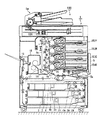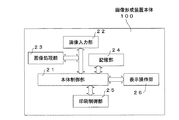JP4337682B2 - Image forming apparatus - Google Patents
Image forming apparatus Download PDFInfo
- Publication number
- JP4337682B2 JP4337682B2 JP2004234059A JP2004234059A JP4337682B2 JP 4337682 B2 JP4337682 B2 JP 4337682B2 JP 2004234059 A JP2004234059 A JP 2004234059A JP 2004234059 A JP2004234059 A JP 2004234059A JP 4337682 B2 JP4337682 B2 JP 4337682B2
- Authority
- JP
- Japan
- Prior art keywords
- paper
- parameter
- image forming
- forming apparatus
- unit
- Prior art date
- Legal status (The legal status is an assumption and is not a legal conclusion. Google has not performed a legal analysis and makes no representation as to the accuracy of the status listed.)
- Active
Links
Images
Description
本発明は、たとえば電子写真方式により用紙に画像形成する画像形成装置に関する。 The present invention relates to an image forming apparatus that forms an image on a sheet by, for example, electrophotography.
従来から、一様に帯電させた感光体の感光層に光を当てることによって露光して潜像を形成し、この潜像が形成された感光層にトナーを付着させることによって現像し、これを用紙に転写して画像形成を行うディジタル複写機等の電子写真方式の画像形成装置がよく知られている。 Conventionally, the photosensitive layer of a uniformly charged photoreceptor is exposed to light to form a latent image and developed by attaching toner to the photosensitive layer on which the latent image is formed. 2. Description of the Related Art An electrophotographic image forming apparatus such as a digital copying machine that forms an image by transferring it to a sheet is well known.
このような画像形成装置では、画像形成用紙として様々な種類の用紙が用いられることを想定し、それぞれの用紙種類に応じた適切なプロセス条件で画像形成を行えるようにしている。 In such an image forming apparatus, it is assumed that various types of paper are used as image forming paper, and image formation can be performed under appropriate process conditions according to each paper type.
たとえば特許文献1に記載の発明では、画像形成用紙にトナー像を転写する際の転写電圧のオフセットデータを用紙の種類に対応付けて予め用意し、画像形成の際にはユーザが選択した用紙種類に対応付けられているオフセットデータを用いることによって適切な印刷結果が得られるようにしている。
For example, in the invention described in
ところが、上述の特許文献1に記載のような従来の画像形成装置においては以下のような問題があった。
However, the conventional image forming apparatus as described in
すなわち、従来の画像形成装置においては、予め定めた用紙種類ごとに転写電圧についてのオフセットデータを用意しておくことはできるが、たとえばユーザが専用紙を用意し、その専用紙に対して所望の画像形成条件等のプロセス条件をユーザが設定するようなことはできなかった。 In other words, in the conventional image forming apparatus, offset data regarding the transfer voltage can be prepared for each predetermined paper type. For example, the user prepares a dedicated sheet, and a desired sheet is obtained with respect to the dedicated sheet. The user cannot set process conditions such as image forming conditions.
また、用紙の種類とその用紙の紙斤量をユーザが設定することによって、画像形成用紙を特定する場合があるが、従来は、紙斤量を指定する際の単位としてユーザの使い勝手を考慮しておらず、たとえば紙斤量をg/m2で指定することしかできなかったため、この単位に慣れないユーザにとっては不便なものであった。 In addition, the user may specify the image forming paper by setting the paper type and the paper amount of the paper. Conventionally, however, the user's usability is considered as a unit for specifying the paper amount. For example, since the paper amount could only be specified in g / m 2 , it was inconvenient for users who are not used to this unit.
本発明は上記の点にかんがみてなされたもので、用紙の種類に応じたプロセス条件の設定の変更をユーザが操作性よく行うことができる画像形成装置を提供することを目的とする。 The present invention has been made in view of the above points, and an object thereof is to provide an image forming apparatus in which a user can change setting of process conditions according to the type of paper with good operability.
本発明は上記の目的を達成するために、画像データを記憶する記憶手段と、前記記憶手段に記憶されている画像データに基づき用紙に画像を形成する画像形成部と、情報を表示するとともに、操作、指示入力を受付ける表示操作部と、前記表示操作部にて画像形成に用いる用紙の種類と斤量とを設定し得る紙種設定手段と、前記紙種設定手段により設定された用紙を画像形成に用いる際のプロセス条件のパラメータを設定するパラメータ設定手段と、画像形成に使用する用紙を指定する用紙指定手段と、前記用紙指定手段によって指定された用紙に対して前記パラメータ設定手段によって設定されたパラメータを用いて前記画像形成部にて画像形成するよう制御するプロセス制御手段と、を備えた画像形成装置において、前記表示操作部にパラメータを表示する際に、複数の用紙を指定可能な状態で表示し、前記用紙指定手段により指定された用紙についての表示は、他の指定されていない用紙とは区別可能な表示形態で表示するとともに、前記複数の用紙それぞれに対応して、前記紙種設定手段により設定された用紙の種類と斤量と、設定が可能な複数のプロセス条件のパラメータ項目と、それぞれのパラメータ項目に対して前記パラメータ設定手段により設定されたパラメータとを表示可能とし、指定された用紙に対して表示されたパラメータを変更可能としたことを特徴とする。 In order to achieve the above-mentioned object, the present invention displays a storage unit that stores image data, an image forming unit that forms an image on a sheet based on the image data stored in the storage unit, and information. A display operation unit that accepts operation and instruction input, a paper type setting unit that can set the type and amount of paper used for image formation in the display operation unit, and image formation of the paper set by the paper type setting unit Parameter setting means for setting process condition parameters for use in the image forming process, paper designation means for designating paper used for image formation, and the parameter setting means for the paper designated by the paper designation means. in the image forming apparatus and a process control means for controlling so as to image formation by the image forming unit by using the parameters, path to the display operation unit When displaying the meter, a plurality of sheets are displayed in a state that can be specified, and the display for the sheet specified by the sheet specifying unit is displayed in a display form that is distinguishable from other unspecified sheets. In addition, corresponding to each of the plurality of sheets, the type and amount of sheets set by the sheet type setting unit, a plurality of process condition parameter items that can be set, and the parameter for each parameter item The parameters set by the setting means can be displayed, and the parameters displayed for the designated paper can be changed .
本発明は請求項1に記載の発明において、前記パラメータ設定手段が、予め記憶されているデフォルト値から修正された値については、他の前記デフォルト値から修正されていない値と区別可能な表示形態で表示することを特徴とする。
According to the present invention, in the invention according to
本発明は請求項1又は2に記載の発明において、前記表示操作部において、表示されている複数のプロセス条件のパラメータ項目に対して、前記指定された用紙に対して設定されたパラメータとあわせて指定されていない用紙に対して設定されたパラメータを表示することを特徴とする。
According to the present invention, in the invention according to
本発明は請求項1〜3のいずれか1項に記載の発明において、前記パラメータ設定手段によって設定されるパラメータが、画像形成時の定着温度、転写電流、分離電圧および給紙アシストファン駆動制御のうちの少なくとも1つであることを特徴とする。
According to the present invention, in the invention according to any one of
本発明によれば、用紙の種類に応じたプロセス条件の設定の変更をユーザが操作性よく行うことができる画像形成装置を提供することができる。 According to the present invention, it is possible to provide an image forming apparatus in which the user can change the setting of process conditions according to the type of paper with good operability.
すなわち本発明によれば、専用紙設定時に紙種、紙斤量ごとにプロセス条件(画像形成時の各パラメータ)がどうなっているかを、ユーザが把握することが可能となり、各パラメータ値をどう変更したらよいかをイメージし易くなる。また、各パラメータの可変量を実際の制御量の単位で設定可能とすることによって、変化量をイメージし易くするとともに細かい微調整が可能となり、設定作業時間の短縮と、よりよい印刷結果が得られる設定が可能となる。 That is, according to the present invention, it is possible for the user to grasp the process conditions (each parameter at the time of image formation) for each paper type and paper amount when setting the dedicated paper, and how to change each parameter value. It will be easier to imagine what to do. In addition, by making it possible to set the variable amount of each parameter in units of the actual control amount, it is easy to visualize the amount of change and fine adjustment is possible, shortening the setting work time and obtaining better printing results. Can be set.
また本発明によれば、専用紙のパラメータ設定時に、紙斤量の単位を、ユーザごとに判り易い単位にして設定することができ、ユーザが設定しやすくなるとともに、ユーザがなれた単位であるため設定ミスを防止することもできる。 Further, according to the present invention, when setting the parameters for the dedicated paper, the unit of the amount of paper jam can be set to a unit that is easy to understand for each user, which is easy for the user to set and is a unit that the user is familiar with. Setting mistakes can also be prevented.
また本発明によれば、ユーザが専用紙の出力状態を最適化したい場合には、まずは、紙種、紙斤量に基づいた最適なデフォルト値を提示するので、これに基づいて終声したい部分だけをユーザが微調整することができ、設定作業を容易に行うことができるし、設定した各パラメータは専用紙として登録することができ、これを後に利用することも可能である。 Further, according to the present invention, when the user wants to optimize the output state of the dedicated paper, first, an optimum default value based on the paper type and the amount of paper jam is presented. Can be finely adjusted by the user, setting work can be easily performed, and each set parameter can be registered as dedicated paper, which can be used later.
また本発明によれば、各パラメータをデフォルト値から変更した場合には、その変更した値をたとえば反転表示するようにしたので、何をベースにしてどこを変えたのかを簡単に確認することができる。 Further, according to the present invention, when each parameter is changed from the default value, the changed value is displayed in reverse video, for example, so that it is possible to easily confirm what is changed based on what. it can.
以下、本発明の実施の形態を図面を参照して説明する。 Hereinafter, embodiments of the present invention will be described with reference to the drawings.
図1は、本発明による画像形成装置の一実施の形態の構成を示す概略断面図である。本実施の形態では画像形成装置として電子写真方式の複写機を例に挙げて説明する。 FIG. 1 is a schematic sectional view showing the configuration of an embodiment of an image forming apparatus according to the present invention. In this embodiment, an electrophotographic copying machine will be described as an example of an image forming apparatus.
ここで、図1を参照して本実施の形態による画像形成装置の構成および基本動作について説明する。 Here, the configuration and basic operation of the image forming apparatus according to the present embodiment will be described with reference to FIG.
画像形成装置本体100は、カラー画像形成手段用に複数組の原稿書き込みユニット153Y、153M、153Cを備え、モノクロ画像形成手段用に原稿書き込みユニット154Kを備えるものである。原稿書き込みユニット153Yはイエロー色、原稿書き込みユニット153Mはマゼンタ色、原稿書き込みユニット153Cはシアン色、原稿書き込みユニット154Kは黒色の画像形成が可能になっている。
The image forming apparatus
上記原稿書き込みユニット153Y、153M、153C、154Kにそれぞれ対応して、感光体6Y、6M、6C、6K、帯電手段7Y、7M、7C、7K、現像手段8Y、8M、8C、8Kを備えている。また、上記カラー画像形成手段、モノクロ画像形成手段に共通する中間転写ユニット9を備えており、中間転写ユニット9は、複数のローラに巻回され、回転可能に支持されて上記感光体6Y、6M、6C、6Kと接触可能に配置されたエンドレスベルト形状の中間転写体9aと該中間転写体9aを上記感光体6Y、6M、6C、6Kに接触させて画像を転写させる一次転写手段9Y、9M、9C、9Kを有している。
Corresponding to the
次いで他の構成を説明すると、画像形成装置本体100の上部側には、スキャナ部として機能する原稿読み取りユニット1が設けられており、ガラス面のプラテン上に原稿がセットされ、原稿読み取りユニット1で走査されて読み取られる。該原稿読み取りユニット1内には上記走査によって得られる反射光が入力されるCCD131が配置されている。なお、原稿読み取りユニット1にはADF(自動原稿送り装置)1aを接続し、原稿の両面を読取可能な構成にすることが望ましい。
Next, another configuration will be described. An
また、画像形成装置本体100の下部には、給紙トレイ2、3、4が配置されており、それぞれに給紙手段2a、3a、4aが設けられている。また、画像形成装置本体100の側方外壁部には手差しトレイ5が設けられており、該手差しトレイ5に対する給紙手段5aが設けられている。このように複数の給紙トレイ、手差しトレイが設けられているのでサイズの異なる複数種類の用紙を用いることができる。
In addition, at the lower part of the image forming apparatus
上記給紙手段2a〜5aの給紙側先方にはレジストローラ15が配置され、さらにその先方には前記中間転写体9aに用紙を押圧可能な二次転写ローラ16が配置されている。該二次転写ローラ16には所定の転写電流が供給され、この二次転写ローラ16によって中間転写体9a上のトナー像が用紙に転写される。
A
二次転写ローラ16の先方には、所定の分離電圧が印加された分離手段17が配置され、用紙が中間転写体9aからスムーズに分離できるようにしている。さらにその先方には定着手段18が設けられており、該定着手段18の先方には排紙ローラ19が設けられている。
A separation means 17 to which a predetermined separation voltage is applied is disposed at the front of the
画像形成装置本体100では、画像形成指令にしたがって、カラーでの印刷の際には、上記原稿書き込みユニット153Y、153M、153C、154Kによって必要に応じて形成された画像が、前記感光体6Y、6M、6C、6K、帯電手段7Y、7M、7C、7K、現像手段8Y、8M、8C、8K、一次転写手段9Y、9M、9C、9Kによって中間転写体9aに転写される。一方、モノクロ印刷の際には上記原稿書き込みユニット154Kによって形成された画像が、前記感光体6K、帯電手段7K、現像手段8K、一次転写手段9Kによって中間転写体9aに転写される。
In the image forming apparatus
一方、画像形成に必要な用紙は、用紙サイズ等にしたがって給紙トレイ2、3、4または手差しトレイ5のいずれかから、設定(後述の本実施の形態に係る設定)に応じて給紙アシストファン2b、3bまたは4bによる送風のアシストを受けた上で、給紙手段2a、3a、4aまたは5aによって給紙され、レジストローラ15を経て二次転写ローラ16に至る。所定値(後述の本実施の形態に係る設定による値)の転写電流が供給された該二次転写ローラ16によって用紙は中間転写体9aに押圧され、中間転写体9a上の画像が用紙に転写される。画像が転写された用紙は、所定値(後述の本実施の形態に係る設定による値)の分離電圧の分離手段17によって中間転写体9aから分離され、その後、所定値(後述の本実施の形態に係る設定による値)の定着温度の定着手段18で画像の定着がなされ、排紙ローラ19を経て画像形成装置本体100の外部に排出される。
On the other hand, the paper required for image formation is fed from one of the
図2は、図1に示した画像形成装置の制御に関する構成を示すブロック図である。 FIG. 2 is a block diagram showing a configuration relating to control of the image forming apparatus shown in FIG.
図2に示すように、画像形成装置本体100は、本体の全体制御を行う本体制御部21と、原稿読み取りユニット1を有し、原稿から画像を読み取る画像入力部22と、画像データに対して圧縮や伸長など任意の画像処理を施す画像処理部23と、原稿書き込みユニット153Y、153M、153C、154Kを有し、たとえば紙などの画像形成用紙に画像を形成する印刷制御部25と、画像入力部22によって読み取った画像データやそのほか、本体制御部21で実行するソフトウェアプログラム、画像形成装置本体100の動作に必要なパラメータ等を記憶する記憶部24と、画像形成装置本体100からユーザに対して情報表示したり、ユーザが画像形成装置本体100に対する操作、指示等を入力する表示操作部26とを有して構成される。
As shown in FIG. 2, the image forming apparatus
記憶部24に記憶する、本体制御部21で実行するソフトウェアプログラムには、後述の本実施の形態における、画像形成用紙の紙種等に応じたプロセス条件の設定の制御を行うソフトウェアプログラムが含まれる。
The software program stored in the
表示操作部26は、たとえば、タッチパネル式の操作パネルと固定釦式の操作部とを有して構成される。この表示操作部26は図1においては示していないが、画像形成装置本体100の上段の、ユーザが操作しやすい位置に設けるのがよい。また、この表示操作部26は、CRT、液晶、EL等の表示パネル部と、表示パネルの釦位置に対応した座標位置の検出を行うタッチパネル、マウス等の入力装置部とを含むものであってもよい。固定釦式の操作部には、画像形成装置に対してユーザがコピーの実行を指示するコピー開始釦が含まれる。
The
なお、操作パネルの表示パネル部は、たとえばLCDで構成され、表示操作部26内のLCDコントローラによって表示の設定がされる。
The display panel unit of the operation panel is configured by an LCD, for example, and display is set by an LCD controller in the
本実施の形態では、表示操作部26の操作パネルには、本体制御部21で動作するソフトウェアプログラムによる制御の下、ユーザに対して、紙種等に応じたプロセス条件を設定する操作画面を表示する。
In the present embodiment, on the operation panel of the
次に、本実施の形態の動作について図面を参照しながら詳細に説明する。 Next, the operation of the present embodiment will be described in detail with reference to the drawings.
図3は、図1に示した本実施の形態の画像形成装置本体100における処理であって、用紙種類等ごとのプロセス条件を設定する処理のフローチャートを示す図であり、(a)はユーザの操作を示すフローチャートであって、(b)は表示操作部26の操作画面における表示の遷移を示すフローチャートである。
FIG. 3 is a flowchart of a process in the image forming apparatus
また、図4は表示操作部26の操作画面に表示する紙種設定画面の一例を示す図であり、図5は表示操作部26の操作画面に表示する専用紙設定画面の一例を示す図である。
4 is a diagram showing an example of a paper type setting screen displayed on the operation screen of the
画像形成装置本体100では、ユーザが表示操作部26にて紙種等に応じたプロセス条件を設定する旨の入力をした場合には、まず、表示操作部26にて図4に一例を示す紙種設定画面を表示する(A−1)。
In the image forming apparatus
この図4の紙種設定画面では、ユーザが紙種を選択するための、複数の紙種のそれぞれに割り当てられた釦から成る紙種選択釦30と、ユーザが紙斤量を選択するための、複数種類の紙斤量値のそれぞれに割り当てられた釦から成る紙斤量選択釦31と、入力の完了を示すOK釦32と、ユーザが紙斤量の単位を選択するための、複数種類の単位のそれぞれに割り当てられた釦から成る紙斤量単位選択釦34とを有し、紙種選択釦30内にはプロセス条件をユーザが設定することができる専用紙をユーザが選択するための専用紙釦33を設けている。
In the paper type setting screen of FIG. 4, a paper
ところで、紙斤量の単位には、g/m2のほかにもたとえばポンド(COVER、BOND、INDEX等)、kg連量(四六版、菊版)など複数種類があり、ユーザによって使い慣れた単位が異なっていたり、画像形成に使おうとしている用紙にて用いられている単位が異なっていたりする。そこで、本実施の形態の画像形成装置本体100では、紙斤量単位選択釦34にてユーザが紙斤量の単位を選択できるようにしている。ユーザは図4の紙種設定画面の紙斤量単位選択釦34のうち自分が使用したい単位の釦を押して単位の選択を行なう。
By the way, in addition to g / m 2 , there are a plurality of types of units such as pounds (COVER, BOND, INDEX, etc.), kg continuous quantities (forty-sixth edition, chrysanthemum edition), etc. Are different, or the units used in the paper to be used for image formation are different. In view of this, in the image forming apparatus
図3の説明に戻り、ユーザは、専用紙を登録しその専用紙を画像形成に用いる際のプロセス条件を設定する場合には、図4の紙種設定画面にて専用紙釦33を押す(B−1)。本体制御部21では、これを受けて、表示操作部26にて図5に一例を示す専用紙設定画面を表示する(A−2)。
Returning to the description of FIG. 3, when the user registers special paper and sets process conditions for using the special paper for image formation, the user presses the
この図5の専用紙設定画面では、今回の登録は専用紙A〜専用紙Dのうちのいずれについて行うのかを選択する専用紙選択釦35と、選択した専用紙A〜専用紙Dのそれぞれについてのプロセス条件の複数のパラメータのうちのいずれを調整するのかを選択する専用紙パラメータ選択釦36と、調整する数値を上昇させる数値上昇釦37と、調整する数値を下降させる数値下降釦38と、パラメータ設定を終了させる終了釦39とを有する。
In the dedicated paper setting screen of FIG. 5, each of the dedicated paper selection button 35 for selecting which of the dedicated paper A to the dedicated paper D is registered this time and the selected dedicated paper A to the dedicated paper D. A dedicated paper
また本実施の形態では、専用紙選択釦35内には専用紙Aを選択するための専用紙A釦40を設け、専用紙パラメータ選択釦36内には、その登録の名前を設定するためのネーム釦41、その登録の紙種を設定するための紙種釦42、その登録の紙斤量を設定するための紙坪量釦43、その登録の定着温度を設定するための定着温度釦44、その登録の転写電流を設定するための転写電流釦45、その登録の分離電圧を設定するための分離電圧釦46およびその登録の給紙アシストファンを設定するための給紙アシストファン釦47を設けており、操作画面の中央には各パラメータの設定値を表示する設定値表示欄48を設けている。
In the present embodiment, a dedicated
図3の説明に戻り、ユーザは、ここでは専用紙Aについての設定を行うものとし、図5の専用紙設定画面にて専用紙A釦35を押す(B−2)。本体制御部21では、これを受けて、専用紙設定画面にて専用紙A釦35を反転表示する(A−3)。
Returning to the description of FIG. 3, the user performs settings for the dedicated paper A here, and presses the dedicated paper A button 35 on the dedicated paper setting screen of FIG. 5 (B-2). In response to this, the main
次に、ユーザは、この専用紙設定の名前を入力するものとし、専用紙設定画面にてネーム釦41を押す(B−3)。本体制御部21では、これを受けて、専用紙設定画面にてネーム釦41を反転表示する(A−4)。このとき、他の専用紙パラメータ選択釦36は非反転表示に戻す。
Next, it is assumed that the user inputs the name of the dedicated paper setting, and presses the
この状態でユーザが名前をキー入力(たとえば図示しないキーボードを使用)すると(B−4)、本体制御部21では、その入力された名前を設定値表示欄48に表示する(A−5)。
In this state, when the user inputs a name (for example, using a keyboard not shown) (B-4), the main
また、ユーザが紙種を設定しようとして専用紙設定画面にて紙種釦42を押すと(B−5)、本体制御部21では、これを受けて、専用紙設定画面にて紙種釦42を反転表示する(A−6)。このとき、他の専用紙パラメータ選択釦36は非反転表示に戻す。
When the user presses the paper type button 42 on the dedicated paper setting screen to set the paper type (B-5), the main
この状態でユーザは、数値上昇釦37および数値下降釦38を用いて、予め用意した選択肢の中から紙種を選択し(B−6)、本体制御部21では、これを受けて、その選択された紙種を設定値表示欄48に表示する(A−7)。
In this state, the user selects the paper type from among the options prepared in advance using the numerical
また、ユーザが紙斤量を設定しようとして専用紙設定画面にて紙斤量釦43を押すと、本体制御部21では、これを受けて、専用紙設定画面にて紙斤量釦43を反転表示するとともに、他の専用紙パラメータ選択釦36は非反転表示に戻す。
When the user presses the
この状態でユーザは、数値上昇釦37および数値下降釦38を用いて、予め用意した選択肢の中から紙斤量を選択し(B−7)、本体制御部21では、これを受けて、その選択された紙斤量を設定値表示欄48に表示する(A−8)。このとき、紙斤量の単位としては、先に図4の紙種設定画面の紙斤量単位選択釦34にてユーザが選択した紙斤量の単位が用いられる。
In this state, the user uses the numerical
以上が、ユーザが前記表示操作部によって画像形成に用いる用紙の種類と斤量とを設定し得る紙種設定手段である。 The above is the paper type setting means that allows the user to set the type and the amount of paper used for image formation by the display operation unit.
このようにして、専用紙Aの紙種および紙斤量が選択されたならば、本体制御部21では、これを受けて、その選択された紙種および紙斤量に基づき予め用意したデフォルト値を各パラメータについての設定値表示欄48に表示する(A−8)。
In this way, when the paper type and paper amount of the dedicated paper A are selected, the main
ここで、各パラメータのデフォルト値の例を図7(a)から図7(e)に示す。 Here, examples of default values of the parameters are shown in FIGS. 7 (a) to 7 (e).
図7(a)は、紙種が普通紙、色紙またはインデックス紙の場合の、紙坪量ごとの各パラメータ(定着温度値、転写電流値、分離電流(分離DC電流)値、給紙アシストファンを駆動するか否か)のデフォルト値を示す表図であり、図7(b)は、紙種が塗工紙の場合の、紙坪量ごとの各パラメータのデフォルト値を示す表図であり、図7(c)は、紙種が再生紙の場合の、紙坪量ごとの各パラメータのデフォルト値を示す表図であり、図7(d)は、紙種がカラー用紙の場合の、紙坪量ごとの各パラメータのデフォルト値を示す表図であり、図7(e)は、紙種が上質紙の場合の、紙坪量ごとの各パラメータのデフォルト値を示す表図である。 FIG. 7A shows parameters (fixing temperature value, transfer current value, separation current (separation DC current) value, paper feed assist fan for each paper basis weight when the paper type is plain paper, colored paper, or index paper. FIG. 7B is a table showing the default values of the respective parameters for each paper basis weight when the paper type is coated paper. FIG. 7C is a table showing the default values of each parameter for each paper basis weight when the paper type is recycled paper, and FIG. 7D is a table when the paper type is color paper. FIG. 7E is a table showing the default values of the respective parameters for each paper basis weight when the paper type is high-quality paper.
本実施の形態の画像形成装置本体100では、たとえば記憶部24にて図7(a)から図7(e)を記憶しておき、専用紙についての各パラメータの設定の際には、後述のように、これらのデフォルト値を表示し、これをユーザが調整することによって、調整のし易さ、判り易さを実現している。また、調整する値の表示は、何らかのオフセットからの相対値ではなく、絶対値を用いることによって、やはり調整のし易さ、判り易さを実現している。
In the image forming apparatus
なお、図3(a)および図3(b)のフローチャートでは、定着温度値、転写電流値、分離電流(分離DC電流)値、給紙アシストファンを駆動するか否か、といったパラメータのうち定着温度値を調整する場合についてを、ステップ(B−8、A−9、B−9、A−10)において示している。 3A and 3B, among the parameters such as the fixing temperature value, the transfer current value, the separation current (separation DC current) value, and whether or not the paper feed assist fan is driven, the fixing is performed. The case of adjusting the temperature value is shown in step (B-8, A-9, B-9, A-10).
すなわち、ステップ(B−8)では、ユーザが定着温度を設定しようとして専用紙設定画面にて定着温度釦44を押すと、本体制御部21では、これを受けて、専用紙設定画面にて定着温度釦44を反転表示するとともに、他の専用紙パラメータ選択釦36は非反転表示に戻す(A−9)。
That is, in step (B-8), when the user presses the fixing temperature button 44 on the dedicated paper setting screen to set the fixing temperature, the main
この状態でユーザは、数値上昇釦37および数値下降釦38を用いて、定着温度の数値を設定し(B−9)、本体制御部21では、これを受けて、その設定された定着温度値を設定値表示欄48に表示する(A−10)。
In this state, the user sets the numerical value of the fixing temperature using the numerical
なお、ユーザによってデフォルト値から修正された値については、他のデフォルト値から修正されていない値と区別可能なように、反転表示したり、色を異ならせて表示したり、編み掛けして表示したり、文字の形や大きさを異ならせて表示するなど、表示形態を他と異ならせるのが望ましい。 Note that values that have been modified from the default values by the user are displayed in reverse video, displayed in different colors, or knitted so that they can be distinguished from values that have not been modified from other default values. It is desirable to make the display form different from others, such as displaying characters with different shapes and sizes.
数値上昇釦37や数値下降釦38を一回押すことによって上下させる数値は、たとえば1ずつでも5ずつでもよく、所定単位ずつでよい。この所定単位は、画像形成装置本体100での実際の制御量の単位とすることが望ましい。このようにすることによって、変化量をイメージし易くするとともに細かい微調整が可能となり、設定作業時間の短縮と、よりよい印刷結果が得られる設定が可能となる。
The numerical value to be raised or lowered by pressing the numerical
ユーザは、同様にして他のパラメータについても必要に応じて設定し、設定が完了したならば終了釦39を押す(B−10)。本体制御部21では、これを受けて、表示操作部26にて図4の紙種設定画面を表示する(A−11)。
Similarly, the user sets other parameters as necessary, and presses the
以上が、ユーザが前記表示操作部によって前記紙種設定手段によって設定された用紙を画像形成に用いる際のプロセス条件のパラメータを設定するパラメータ設定手段である。 The parameter setting means for setting the process condition parameters when the user uses the paper set by the paper type setting means by the display operation unit for image formation has been described above.
次に、図6を参照して、各パラメータの設定についてさらに詳しく説明する。なお、図6の処理では、紙種および紙斤量の変更をする際には、本当に行うかの確認表示をするようにしており、この点において、図3(a)および図3(b)の例とは異なる例となっている。 Next, the setting of each parameter will be described in more detail with reference to FIG. In the process of FIG. 6, when changing the paper type and the paper amount, a confirmation display as to whether or not it is actually performed is performed. In this respect, the processes shown in FIGS. 3A and 3B are performed. The example is different from the example.
図6は、図1に示した本実施の形態の画像形成装置本体100における処理であって、ユーザが設定した各パラメータの値を登録する処理のフローチャートを示す図である。
FIG. 6 is a flowchart of the process in the image forming apparatus
本体制御部21では、図5の操作画面すなわち専用紙設定画面にて、紙種変更の指示があったかを判断し(C−1)、変更の指示があった場合には、本当に紙種を変えるかどうかをユーザに確認する警告表示を行い(C−2)、それでもユーザから紙種を変える指示があった場合には(C−3)、各パラメータを、現在の紙種と紙斤量とから定まるデフォルト値に設定してこれを表示する(C−4)。
The main
ステップ(C−2)のように確認、警告を行うのは、紙種や紙斤量が変更された場合には、各パラメータをデフォルト値にしてしまうので、それまでに各パラメータの調整をしていた場合であってもそれをクリアしてしまうことになるため、念のために確認、警告をするようにしている。これは後述のステップ(C−6)でも同様である。 The confirmation / warning is performed as in step (C-2) because each parameter is set to the default value when the paper type or paper amount is changed. Even if it happens, it will be cleared, so confirmation and warning are made just in case. The same applies to step (C-6) described later.
その後、終了釦39が押された場合には(C−21)、表示操作部26の表示を、図4の操作画面すなわち紙種設定画面に戻して(C−22)終了する。
Thereafter, when the
ステップ(C−1)にて紙種の変更指示でなければ、紙斤量変更の指示があったかを判断し(C−5)、変更の指示があった場合には、本当に紙斤量を変えるかどうかをユーザに確認する警告表示を行い(C−6)、それでもユーザから紙斤量を変える指示があった場合には(C−7)、各パラメータを、現在の紙種と紙斤量とから定まるデフォルト値に設定してこれを表示する(C−8)。 If it is not an instruction to change the paper type in step (C-1), it is determined whether there is an instruction to change the amount of paper (C-5). Is displayed to the user (C-6), and if the user still gives an instruction to change the paper amount (C-7), each parameter is determined from the current paper type and paper amount. The value is set and displayed (C-8).
その後、終了釦39が押された場合には(C−21)、表示操作部26の表示を、図4の操作画面すなわち紙種設定画面に戻して(C−22)終了する。
Thereafter, when the
ステップ(C−5)にて紙斤量の変更指示でなければ、定着温度変更の指示があったかを判断し(C−9)、変更の指示があった場合には、定着温度値の変更(たとえば記憶部24に記憶しておき、画像形成の際にこれを用いる)を行い(C−10)、その定着温度値を設定値表示欄48に表示し、その数値がデフォルト値と異なる場合には設定値表示欄48のうちのその数値の表示部分を反転表示する(C−11)。
If it is not an instruction to change the amount of paper in step (C-5), it is determined whether there is an instruction to change the fixing temperature (C-9). If there is an instruction to change, a change in fixing temperature value (for example, (The image is stored in the
その後、終了釦39が押された場合には(C−21)、表示操作部26の表示を、図4の操作画面すなわち紙種設定画面に戻して(C−22)終了する。
Thereafter, when the
ステップ(C−9)にて定着温度の変更指示でなければ、転写電流変更の指示があったかを判断し(C−12)、変更の指示があった場合には、転写電流値の変更(たとえば記憶部24に記憶しておき、画像形成の際にこれを用いる)を行い(C−13)、その転写電流値を設定値表示欄48に表示し、その数値がデフォルト値と異なる場合には設定値表示欄48のうちのその数値の表示部分を反転表示する(C−14)。
If it is not an instruction to change the fixing temperature in step (C-9), it is determined whether there is an instruction to change the transfer current (C-12). If there is an instruction to change, a change in the transfer current value (for example, When the transfer current value is stored in the
その後、終了釦39が押された場合には(C−21)、表示操作部26の表示を、図4の操作画面すなわち紙種設定画面に戻して(C−22)終了する。
Thereafter, when the
ステップ(C−12)にて転写電流の変更指示でなければ、分離電圧変更の指示があったかを判断し(C−15)、変更の指示があった場合には、分離電圧値の変更(たとえば記憶部24に記憶しておき、画像形成の際にこれを用いる)を行い(C−16)、その分離電圧値を設定値表示欄48に表示し、その数値がデフォルト値と異なる場合には設定値表示欄48のうちのその数値の表示部分を反転表示する(C−17)。
If it is not an instruction to change the transfer current in step (C-12), it is determined whether there is an instruction to change the separation voltage (C-15). If there is an instruction to change, the change of the separation voltage value (for example, If the separated voltage value is displayed in the set value display field 48 and the numerical value is different from the default value, it is stored in the
その後、終了釦39が押された場合には(C−21)、表示操作部26の表示を、図4の操作画面すなわち紙種設定画面に戻して(C−22)終了する。
Thereafter, when the
ステップ(C−15)にて分離電圧の変更指示でなければ、給紙アシストファンの設定の変更(画像形成の給紙時にファンを駆動するか否かの変更)の指示があったかを判断し(C−18)、変更の指示があった場合には、給紙アシストファンの設定の変更(たとえば記憶部24に記憶しておき、画像形成の際にこれを用いる)を行い(C−19)、そのファンの設定を設定値表示欄48に表示し、その設定がデフォルト値と異なる場合には設定値表示欄48のうちのその設定の表示部分を反転表示する(C−20)。
If it is not an instruction to change the separation voltage in step (C-15), it is determined whether there is an instruction to change the setting of the paper feed assist fan (change whether or not to drive the fan during paper feed for image formation) ( C-18) When there is a change instruction, the setting of the paper feed assist fan is changed (for example, stored in the
その後、終了釦39が押された場合には(C−21)、表示操作部26の表示を、図4の操作画面すなわち紙種設定画面に戻して(C−22)終了する。
Thereafter, when the
以上説明したようにして設定された各パラメータは、画像形成の際に使用する用紙に応じて、たとえばネーム釦41で設定した名前をユーザが表示操作部26にて指定することによって、本体制御部21によって画像形成に反映される。これが、ユーザが画像形成の際に使用する用紙を指定する用紙指定手段、および、前記用紙指定手段によって指定された用紙に対して前記パラメータ設定手段によって設定されたパラメータを用いて前記画像形成部にて画像形成するよう制御するプロセス制御手段である。
Each parameter set as described above is set by the user specifying the name set with the
なお、上述の実施の形態では、プロセス条件のパラメータとして、定着温度、転写電流、分離電圧、給紙アシストファンについて説明したが、本発明はこれに限られるものではなく、他のパラメータを調整するものであってもかまわない。たとえば、用紙搬送速度、用紙搬送間隔、などを調整するものであってもよい。また給紙アシストファンの駆動制御にあってはON/OFFのみならず、送風の強度を調節するものであってもよい。 In the above-described embodiment, the fixing temperature, the transfer current, the separation voltage, and the paper feed assist fan have been described as the process condition parameters. However, the present invention is not limited to this, and other parameters are adjusted. It does not matter if it is a thing. For example, the sheet conveyance speed, the sheet conveyance interval, and the like may be adjusted. In the drive control of the paper feed assist fan, not only ON / OFF, but also the intensity of the air flow may be adjusted.
1 原稿読み取りユニット
1a ADF
2、3、4 給紙トレイ
2a、3a、4a 給紙手段
2b、3b、4b 給紙アシストファン
5 手差しトレイ
5a 給紙手段
6Y、6M、6C、6K 感光体
7Y、7M、7C、7K 帯電手段
8Y、8M、8C、8K 現像手段
9 中間転写ユニット
9a 中間転写体
9Y、9M、9C、9K 一次転写手段
15 レジストローラ
16 二次転写ローラ
17 分離手段
18 定着手段
19 排紙ローラ
131 CCD
153Y、153M、153C 原稿書き込みユニット
154K 原稿書き込みユニット
100 画像形成装置本体
21 本体制御部
22 画像入力部
23 画像処理部
24 記憶部
25 印刷制御部
26 表示操作部
30 紙種選択釦
31 紙斤量選択釦
32 OK釦
33 専用紙釦
34 紙斤量単位選択釦
35 専用紙選択釦
36 専用紙パラメータ選択釦
37 数値上昇釦
38 数値下降釦
39 終了釦
40 専用紙A釦
41 ネーム釦
42 紙種釦
43 紙坪量釦
44 定着温度釦
45 転写電流釦
46 分離電圧釦
47 給紙アシストファン釦
48 設定値表示欄
1
2, 3, 4
153Y, 153M, 153C Original writing unit 154K
Claims (8)
前記記憶手段に記憶されている画像データに基づき用紙に画像を形成する画像形成部と、
情報を表示するとともに、操作、指示入力を受付ける表示操作部と、
前記表示操作部にて画像形成に用いる用紙の種類と斤量とを設定し得る紙種設定手段と、
前記紙種設定手段により設定された用紙を画像形成に用いる際のプロセス条件のパラメータを設定するパラメータ設定手段と、
画像形成に使用する用紙を指定する用紙指定手段と、
前記用紙指定手段によって指定された用紙に対して前記パラメータ設定手段によって設定されたパラメータを用いて前記画像形成部にて画像形成するよう制御するプロセス制御手段と、
を備えた画像形成装置において、
前記表示操作部にパラメータを表示する際に、複数の用紙を指定可能な状態で表示し、前記用紙指定手段により指定された用紙についての表示は、他の指定されていない用紙とは区別可能な表示形態で表示するとともに、前記複数の用紙それぞれに対応して、前記紙種設定手段により設定された用紙の種類と斤量と、設定が可能な複数のプロセス条件のパラメータ項目と、それぞれのパラメータ項目に対して前記パラメータ設定手段により設定されたパラメータとを表示可能とし、
指定された用紙に対して表示されたパラメータを変更可能としたことを特徴とする画像形成装置。 Storage means for storing image data;
An image forming unit that forms an image on a sheet based on image data stored in the storage unit;
A display operation unit that displays information and receives operations and instruction inputs;
A paper type setting unit capable of setting the type and amount of paper used for image formation in the display operation unit;
Parameter setting means for setting parameters of process conditions when the paper set by the paper type setting means is used for image formation;
A paper designating means for designating paper used for image formation;
Process control means for controlling the image forming section to form an image on the paper designated by the paper designating means using the parameters set by the parameter setting means;
In an image forming apparatus comprising:
When displaying parameters on the display operation unit, a plurality of sheets are displayed in a state that can be specified, and the display for the sheet specified by the sheet specifying unit is distinguishable from other unspecified sheets. Displayed in a display form, and corresponding to each of the plurality of sheets, the sheet type and amount set by the sheet type setting unit, a plurality of process condition parameter items that can be set, and each parameter item And the parameter set by the parameter setting means can be displayed,
An image forming apparatus, wherein a parameter displayed for a designated sheet can be changed .
前記記憶手段に記憶されている画像データに基づき用紙に画像を形成する画像形成部と、
情報を表示するとともに、操作、指示入力を受付ける表示操作部と、
前記表示操作部にて画像形成に用いる用紙の種類と斤量とを設定し得る紙種設定手段と、
前記紙種設定手段により設定された用紙を画像形成に用いる際のプロセス条件のパラメータを設定するパラメータ設定手段と、
画像形成に使用する用紙を指定する用紙指定手段と、
前記用紙指定手段によって指定された用紙に対して前記パラメータ設定手段によって設定されたパラメータを用いて前記画像形成部にて画像形成するよう制御するプロセス制御手段と、
を備えた画像形成装置において、
前記表示操作部にパラメータを表示する際に、複数の用紙を指定可能な状態で表示し、前記用紙指定手段により指定された用紙についての表示は、他の指定されていない用紙とは区別可能な表示形態で表示する工程と、前記複数の用紙それぞれに対応して、前記紙種設定手段により設定された用紙の種類と斤量と、設定が可能な複数のプロセス条件のパラメータ項目と、それぞれのパラメータ項目に対して前記パラメータ設定手段により設定されたパラメータとを表示可能とする工程と、
指定された用紙に対して表示されたパラメータを変更可能とする工程と、
を有することを特徴とする画像形成装置のパラメータ表示方法。 Storage means for storing image data;
An image forming unit that forms an image on a sheet based on image data stored in the storage unit;
A display operation unit that displays information and receives operations and instruction inputs;
A paper type setting unit capable of setting the type and amount of paper used for image formation in the display operation unit;
Parameter setting means for setting parameters of process conditions when the paper set by the paper type setting means is used for image formation;
A paper designating means for designating paper used for image formation;
Process control means for controlling the image forming section to form an image on the paper designated by the paper designating means using the parameters set by the parameter setting means;
In an image forming apparatus comprising:
When displaying parameters on the display operation unit, a plurality of sheets are displayed in a state that can be specified, and the display for the sheet specified by the sheet specifying unit is distinguishable from other unspecified sheets. A step of displaying in a display form, a paper type and weight set by the paper type setting means, a plurality of process condition parameter items that can be set, and a parameter for each of the plurality of papers A step of displaying a parameter set by the parameter setting means for an item;
A process that allows changing the displayed parameters for the specified paper;
Parameter displaying method of the image forming apparatus characterized by having a.
Priority Applications (1)
| Application Number | Priority Date | Filing Date | Title |
|---|---|---|---|
| JP2004234059A JP4337682B2 (en) | 2004-08-11 | 2004-08-11 | Image forming apparatus |
Applications Claiming Priority (1)
| Application Number | Priority Date | Filing Date | Title |
|---|---|---|---|
| JP2004234059A JP4337682B2 (en) | 2004-08-11 | 2004-08-11 | Image forming apparatus |
Publications (3)
| Publication Number | Publication Date |
|---|---|
| JP2006053284A JP2006053284A (en) | 2006-02-23 |
| JP2006053284A5 JP2006053284A5 (en) | 2009-04-23 |
| JP4337682B2 true JP4337682B2 (en) | 2009-09-30 |
Family
ID=36030813
Family Applications (1)
| Application Number | Title | Priority Date | Filing Date |
|---|---|---|---|
| JP2004234059A Active JP4337682B2 (en) | 2004-08-11 | 2004-08-11 | Image forming apparatus |
Country Status (1)
| Country | Link |
|---|---|
| JP (1) | JP4337682B2 (en) |
Families Citing this family (6)
| Publication number | Priority date | Publication date | Assignee | Title |
|---|---|---|---|---|
| JP5016851B2 (en) | 2006-06-02 | 2012-09-05 | キヤノン株式会社 | Printing apparatus, printing method, and program |
| JP2010074478A (en) * | 2008-09-18 | 2010-04-02 | Konica Minolta Business Technologies Inc | Image processing apparatus |
| JP2012083707A (en) | 2010-09-13 | 2012-04-26 | Ricoh Co Ltd | Image formation device, printing system, external storage medium and image adjustment method |
| JP5690797B2 (en) * | 2012-10-25 | 2015-03-25 | 京セラドキュメントソリューションズ株式会社 | Function setting control system and image forming apparatus |
| JP5948397B2 (en) * | 2014-12-02 | 2016-07-06 | 京セラドキュメントソリューションズ株式会社 | Function setting control system |
| JP6929062B2 (en) * | 2016-12-28 | 2021-09-01 | キヤノン株式会社 | Printing system, printing system control method, and program |
Family Cites Families (11)
| Publication number | Priority date | Publication date | Assignee | Title |
|---|---|---|---|---|
| JPH03160870A (en) * | 1989-11-17 | 1991-07-10 | Mita Ind Co Ltd | Nonmagnification display device for picture forming device |
| JPH05313450A (en) * | 1992-05-11 | 1993-11-26 | Canon Inc | Image forming device |
| EP0873001A3 (en) * | 1997-04-15 | 1999-03-03 | Xerox Corporation | User interface for a reprographic system for indicating non-default status of programmable features |
| JP2002073291A (en) * | 2000-08-31 | 2002-03-12 | Brother Ind Ltd | Control program storage medium, image forming device and data base management device |
| JP2002086860A (en) * | 2000-09-19 | 2002-03-26 | Seiko Epson Corp | Printer |
| JP2002099182A (en) * | 2000-09-26 | 2002-04-05 | Fuji Xerox Co Ltd | Image forming apparatus |
| JP2003066784A (en) * | 2001-08-28 | 2003-03-05 | Sharp Corp | Set value displaying method and device, and image forming device provided with the device |
| JP3988919B2 (en) * | 2001-11-30 | 2007-10-10 | シャープ株式会社 | User interface display method and user interface display device |
| JP2003270872A (en) * | 2002-03-15 | 2003-09-25 | Fuji Xerox Co Ltd | Image forming apparatus |
| JP4092966B2 (en) * | 2002-07-08 | 2008-05-28 | コニカミノルタホールディングス株式会社 | Electrophotographic image forming system |
| JP4497543B2 (en) * | 2004-12-15 | 2010-07-07 | コニカミノルタビジネステクノロジーズ株式会社 | Image forming system |
-
2004
- 2004-08-11 JP JP2004234059A patent/JP4337682B2/en active Active
Also Published As
| Publication number | Publication date |
|---|---|
| JP2006053284A (en) | 2006-02-23 |
Similar Documents
| Publication | Publication Date | Title |
|---|---|---|
| JP4777284B2 (en) | Image forming apparatus | |
| US20070025752A1 (en) | Image forming apparatus | |
| JP2000307781A (en) | Display device for image forming instruction terminal for image forming device or image forming system | |
| US8705060B2 (en) | Display input device for adding and displaying a setting screen, display method for a display input device for adding and displaying a setting screen, and image forming apparatus | |
| JP2015003476A (en) | Image formation device and control method thereof, and program | |
| JP4604733B2 (en) | Image forming system, image processing apparatus, and image forming apparatus | |
| JP4337682B2 (en) | Image forming apparatus | |
| JP5498249B2 (en) | OPERATION DEVICE, ELECTRONIC APPARATUS EQUIPPED WITH OPERATION DEVICE, IMAGE PROCESSING DEVICE, AND INFORMATION DISPLAY METHOD IN THE OPERATION DEVICE | |
| JP2020016831A (en) | Image forming device, and image forming system | |
| JP4175019B2 (en) | Image forming apparatus | |
| JP2010034940A (en) | Image forming apparatus | |
| JP2002311753A (en) | Image forming device | |
| JP2006023475A (en) | Image forming apparatus | |
| JP5870136B2 (en) | OPERATION DEVICE, ELECTRONIC APPARATUS EQUIPPED WITH OPERATION DEVICE, IMAGE PROCESSING DEVICE, AND INFORMATION DISPLAY METHOD IN THE OPERATION DEVICE | |
| JP2005250184A (en) | Image forming apparatus and control method therefor | |
| JP4708040B2 (en) | Image forming apparatus | |
| JP2006227147A (en) | Image forming apparatus | |
| JP5481429B2 (en) | Display control apparatus and image forming apparatus | |
| JP6321232B2 (en) | Operating device, image processing device including operating device, and information display method in operating device | |
| JP4293045B2 (en) | Image forming apparatus | |
| JP4643287B2 (en) | Image forming apparatus | |
| JP6116028B2 (en) | Operating device, image processing device including operating device, and information display method in operating device | |
| JP2006162914A (en) | Image forming apparatus | |
| JP4708038B2 (en) | Image forming apparatus | |
| JP2005037886A (en) | Image forming apparatus and display control method therefor |
Legal Events
| Date | Code | Title | Description |
|---|---|---|---|
| A621 | Written request for application examination |
Free format text: JAPANESE INTERMEDIATE CODE: A621 Effective date: 20061018 |
|
| A521 | Written amendment |
Free format text: JAPANESE INTERMEDIATE CODE: A523 Effective date: 20090306 |
|
| A871 | Explanation of circumstances concerning accelerated examination |
Free format text: JAPANESE INTERMEDIATE CODE: A871 Effective date: 20090306 |
|
| A975 | Report on accelerated examination |
Free format text: JAPANESE INTERMEDIATE CODE: A971005 Effective date: 20090317 |
|
| A131 | Notification of reasons for refusal |
Free format text: JAPANESE INTERMEDIATE CODE: A131 Effective date: 20090324 |
|
| A521 | Written amendment |
Free format text: JAPANESE INTERMEDIATE CODE: A523 Effective date: 20090520 |
|
| TRDD | Decision of grant or rejection written | ||
| A01 | Written decision to grant a patent or to grant a registration (utility model) |
Free format text: JAPANESE INTERMEDIATE CODE: A01 Effective date: 20090609 |
|
| A01 | Written decision to grant a patent or to grant a registration (utility model) |
Free format text: JAPANESE INTERMEDIATE CODE: A01 |
|
| A61 | First payment of annual fees (during grant procedure) |
Free format text: JAPANESE INTERMEDIATE CODE: A61 Effective date: 20090622 |
|
| R150 | Certificate of patent or registration of utility model |
Ref document number: 4337682 Country of ref document: JP Free format text: JAPANESE INTERMEDIATE CODE: R150 Free format text: JAPANESE INTERMEDIATE CODE: R150 |
|
| FPAY | Renewal fee payment (event date is renewal date of database) |
Free format text: PAYMENT UNTIL: 20120710 Year of fee payment: 3 |
|
| FPAY | Renewal fee payment (event date is renewal date of database) |
Free format text: PAYMENT UNTIL: 20120710 Year of fee payment: 3 |
|
| FPAY | Renewal fee payment (event date is renewal date of database) |
Free format text: PAYMENT UNTIL: 20130710 Year of fee payment: 4 |
|
| S111 | Request for change of ownership or part of ownership |
Free format text: JAPANESE INTERMEDIATE CODE: R313111 |
|
| R350 | Written notification of registration of transfer |
Free format text: JAPANESE INTERMEDIATE CODE: R350 |